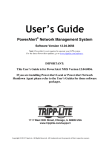Download A GENERALIZED APPROACH FOR EXTENDING THE ACTIVE
Transcript
A GENERALIZED APPROACH FOR EXTENDING THE ACTIVE CAPABILITY OF
RDBMSs
By
ZECONG SONG
A THESIS PRESENTED TO THE GRADUATE SCHOOL
OF THE UNIVERSITY OF FLORIDA IN PARTIAL FULFILLMENT
OF THE REQUIREMENTS FOR THE DEGREE OF
MASTER OF SCIENCE
UNIVERSITY OF FLORIDA
2000
Copyright 2000
by
ZECONG SONG
To my parents
ACKNOWLEDGMENTS
I would like to thank my advisor, Dr. Sharma Chakravarthy, for his continuous
guidance and support throughout the course of this research work, and for giving me an
opportunity to work on this interesting topic.
I would like to thank Dr. Stanley Su and Dr. Joachim Hammer for serving on my
committee.
I would like to thank Sharon Grant for maintaining a well-administered research
environment and being so helpful at times of need.
I sincerely thank Hongen Zhang for his invaluable help and fruitful discussions
during the implementation of this work. I would like to thank Weera Tanpisuth, Seokwon
Yang and Rejesh Dasari for their invaluable help and the patience they showed whenever
they helped me solve problems. Also I would like to thank all my friends for their support
and encouragement.
This work was supported in part by the Office of Naval Research and the
SPAWAR System Center–San Diego, by the Rome Laboratory, DARPA.
I also thank my family for their constant support and encouragement throughout
my academic career.
iv
TABLE OF CONTENTS
page
ACKNOWLEDGMENTS ................................................................................................. iv
LIST OF TABLES ........................................................................................................... viii
LIST OF FIGURES ............................................................................................................ix
ABSTRACT........................................................................................................................xi
CHAPTERS
1 INTRODUCTION ..........................................................................................................1
1.1 Triggers in RDBMS ................................................................................................ 1
1.2 ECA Rules .............................................................................................................. 4
1.2.1 Events............................................................................................................... 4
1.2.2 Condition.......................................................................................................... 5
1.2.3 Action............................................................................................................... 5
2 RELATED WORK .........................................................................................................6
2.1
2.2
2.3
2.4
Sentinel ................................................................................................................... 6
Starburst .................................................................................................................. 6
Ode.......................................................................................................................... 8
An Agent-Based Approach..................................................................................... 9
3 DESIGN ISSUES OF ECA AGENT ............................................................................11
3.1 Architecture........................................................................................................... 11
3.2 Client/Server ......................................................................................................... 13
3.3 Multi-Thread ......................................................................................................... 14
3.4 JDBC..................................................................................................................... 15
3.5 Java LED............................................................................................................... 18
3.6 Snoop .................................................................................................................... 19
3.6.1 Event Operators............................................................................................. 19
3.6.2 Parameter Context .......................................................................................... 20
3.6.3 Coupling Modes............................................................................................. 22
3.7 DB2 Universal Database....................................................................................... 22
v
4 IMPLEMENTATION ISSUES.....................................................................................24
4.1 System Tables ....................................................................................................... 24
4.1.1 Table ‘SysPrimitiveEvent’ ............................................................................. 24
4.1.2 Table ‘SysCompositEvent’ ............................................................................ 25
4.1.3 Table ‘SysEcaTrigger’ ................................................................................... 26
4.1.4 Table ‘SysContext’ ........................................................................................ 26
4.1.5 Table ‘EventContext’ ..................................................................................... 27
4.1.6 Table ‘Version’ .............................................................................................. 28
4.2 Naming Mechanism.............................................................................................. 29
4.3 Pre-Processor ........................................................................................................ 29
4.4 Language Filter ..................................................................................................... 30
4.5 Persistent Manager................................................................................................ 32
4.5.1 Architecture of Persistent Manager................................................................ 32
4.5.2 Generate Persistent Code ............................................................................... 33
4.5.3 Restore ECA Events and Rules...................................................................... 34
5 IMPLEMENTATION OF PRIMITIVE EVENTS .......................................................35
5.1 Syntax of Primitive Events ................................................................................... 35
5.2 Parsing and Generating Primitive Event............................................................... 36
5.3 Creating Triggers on Existing Event..................................................................... 41
5.3.1 Syntax of Creating Triggers on Existing Event ............................................. 41
5.3.2 Implementation of Triggers on Existing Event.............................................. 42
5.4 Dropping a Trigger on a Primitive Event.............................................................. 44
5.4.1 Syntax of Drop Trigger Command ................................................................ 44
5.4.2 Implementation of Drop Trigger on Primitive Event..................................... 44
6 IMPLEMENTATION OF COMPOSITE EVENTS.....................................................46
6.1 Syntax of Composite Event................................................................................... 46
6.2 Composite Event Parser........................................................................................ 47
6.3 Create Events and Rules ....................................................................................... 51
6.4 Event Notification and Detection......................................................................... 53
6.4.1 Primitive Event Detection.............................................................................. 54
6.4.2 Primitive Event Notification.......................................................................... 56
6.4.3 Composite Event Detection ........................................................................... 57
6.5 ECA Action........................................................................................................... 59
6.6 Parameter Context................................................................................................. 61
7 CONCLUSIONS AND FUTURE WORK ...................................................................65
7.1
7.2
7.3
Conclusions ......................................................................................................... 65
Contributions....................................................................................................... 66
Future Work........................................................................................................ 66
APPENDICES
vi
A USER MANUAL.........................................................................................................68
Java ECA Agent Server ............................................................................................ 68
Start the ECA Agent ................................................................................................. 68
Java ECA Agent Client ............................................................................................. 69
Start the ECA Agent Client Interface ....................................................................... 69
DB2 Interface............................................................................................................ 72
B DEMO ..........................................................................................................................74
Preparing the Demo .................................................................................................. 74
Demo ......................................................................................................................... 74
C FILES USED IN THE DEMO.....................................................................................76
File 1
File 2
File 3
File 4
File 5
CreateSystables.txt............................................................................................ 76
CleanDemo.txt .................................................................................................. 77
CreateEvents.txt................................................................................................ 79
Test.txt .............................................................................................................. 81
Results.txt ......................................................................................................... 81
D SOME JAVA CLASS FILES ......................................................................................90
File “zsong0addDel.java” .......................................................................................... 90
File “CallDynamicMethod.java” ................................................................................ 91
LIST OF REFERENCES ...................................................................................................93
BIOGRAPHICAL SKETCH .............................................................................................95
vii
LIST OF TABLES
Table
Page
4.1 SysPrimitiveEvent ..........................................................................................................24
4.2 SysPrimitiveEvent ..........................................................................................................25
4.3 SysCompositEvent..........................................................................................................25
4.4 SysCompositEvent..........................................................................................................26
4.5 SysEcaTrigger ................................................................................................................26
4.6 SysEcaTrigger ................................................................................................................26
4.7 SysContext......................................................................................................................27
4.8 SysContext......................................................................................................................27
4.9 EventContext...................................................................................................................27
4.10 EventContext.................................................................................................................28
4.11 Version.........................................................................................................................28
5.1 Stock...............................................................................................................................38
5.2 Stock_inserted or stock_deleted.....................................................................................39
6.1 Stock...............................................................................................................................51
6.2 Stock_inserted_tmp ........................................................................................................51
6.3 Stock_inserted_tmp or stock_deleted_tmp .....................................................................63
6.4 EventContext...................................................................................................................63
6.5 SysContext.....................................................................................................................63
viii
LIST OF FIGURES
Figure
Page
1.1 Syntax of Trigger Creation in DB2 .................................................................................2
3.1 Architecture of This Project ...........................................................................................12
3.2 Architecture of ECA Agent.............................................................................................13
3.3 Client and Server Communicate Through Sockets ..........................................................14
3.4 Multiple Threads in a Single Program............................................................................15
3.5 APIs for Creating Events and Rules................................................................................19
4.1 Flow Chart of Language Filter........................................................................................31
4.2 Architecture of Persistent Manager.................................................................................32
4.3 Code for Restoring Events and Rules .............................................................................34
5.1 Flow Chart for Parsing and Generating Primitive Event.................................................37
5.2 Repeat Primitive Event Syntax .......................................................................................42
5.3 Drop Trigger Syntax.......................................................................................................44
6.1 Composite Event Definition............................................................................................47
6.2 Flow Chart of Composite Event Parser ..........................................................................48
6.3 File “zsong0addStk.java” ...............................................................................................52
6.4 Code for Dynamic Compile Java File ..............................................................................52
6.5 Code for Register Events................................................................................................53
6.6 Java File “Led.java”.......................................................................................................58
6.7 Parameter Context Processing ........................................................................................64
ix
A.1 ECA Agent Server Interface ..........................................................................................68
A.2 ECA Agent Server DOS Environment ...........................................................................69
A.3 ECA Client Interface......................................................................................................70
A.4 DB2 Interface.................................................................................................................72
B.1 ECA Agent Client Interface............................................................................................75
x
Abstract of Thesis Presented to the Graduate School
of the University of Florida in Partial Fulfillment of the
Requirements for the Degree of Master of Science
A GENERALIZED APPROACH FOR EXTENDING THE ACTIVE CAPABILITY OF
RDBMSs
By
Zecong Song
August 2000
Chairman: Dr. Sharma Chakravarthy
Major Department: Computer and Information Science and Engineering
In the database research community, active databases have received widespread
attention for at least ten years. Active databases have been the focus of several research
efforts to extend the functionality of traditional (passive) databases. Active databases
generally use active rules to express their active behavior. These rules are called ECA
rules (Event-Condition-Action). There are several commercial databases using active
rules, such as DB2, Informix or Oracle. The problem is that the active rules in these
databases are very limited. We discussed this problem in this thesis. And we also
proposed a general method of turning a passive database into an active database.
We add a mediator between the SQL server and the clients termed ECA agent.
ECA rules are completely supported in the ECA agent and both primitive events and
composite events can be detected in the ECA agent. Java LED are used to detect the
xi
composite events. JDBC is used as a bridge to connect between SQL server and the SQL
requirements.
The ECA agent also provides all the usual functionality of a conventional passive
database system. And the active behaviors (events, rules and actions) become a persistent
part of the database.
We present the architecture and implementation details of the ECA agent in this
thesis. DB2 are used as the test database.
xii
CHAPTER 1
INTRODUCTION
Active database management systems (ADBMSs), as examples of active systems,
are able to monitor and react to specific circumstances of relevance to an application
[PAT99]. Traditional DBMSs are passive in the sense that commands are executed by the
database when requested by the user or application program. However, some situations
cannot be modeled effectively by passive systems.
Active database systems enhance traditional database functionality with powerful
rule processing (or “trigger”) capabilities. Active database systems are significantly more
powerful than their passive counterparts in the following aspects [WID96b]:
•
Active database systems can efficiently perform functions that in passive
database systems must be encoded in application.
•
Active database systems suggest and facilitate applications beyond the
scope of passive database systems.
•
Active database systems can perform tasks that require special-purpose
subsystems in passive database systems.
1.1 Triggers in RDBMS
Several commercial relational database management systems support active
database rules, usually referred to as triggers. The functionality of commercial database
trigger systems is generally rather limited as compared to the active database research
prototypes, such as ‘Sentinel’, ‘Starburst’ and ‘Ode’. Nevertheless, the capabilities of
1
2
many commercial systems are already sufficient to provide relatively complex active
database behavior. Figure 1.1 illustrates the syntax for the creation of a trigger in DB2
[CHA98].
>>-CREATE TRIGGER--trigger-name---+-NO CASCADE BEFORE-+--------->
+-AFTER-------------+
>--+-INSERT---------------------------+ON--table-name----------->
+-DELETE---------------------------+
+-UPDATE--+----------------------+-+
|
+-,------------+ |
|
V
| |
+-OF---column-name--+--+
>--+-------------------------------------------------------------+->
|
+-------------------------------------------+ |
|
V (1) (2)
+-AS-+
| |
+-REFERENCING-------------+-OLD-+----+--correlation-name--++--+
|
+-AS-+
|
+-NEW-+----+--correlation-name--+
|
+-AS-+
|
+-OLD_TABLE-+----+--identifier--+
|
+-AS-+
|
+-NEW_TABLE-+----+--identifier--+
>--+-FOR EACH ROW-------------+MODE DB2SQL---| triggered-action |-><
| (3)
|
+------FOR EACH STATEMENT--+
triggered-action
|--+-------------------------------+---------------------------->
+-WHEN--(--search-condition--)--+
>--+-triggered-SQL-statement-----------------------------+-----|
|
+-----------------------------+
|
|
V
|
|
+-BEGIN ATOMIC----triggered-SQL-statement--;--+--END--+
Figure 1.1 Syntax of Trigger Creation in DB2
From the above trigger syntax we see that DB2 do support active database rules.
But currently, DB2 active capabilities as the other commercial active database
suffer from four main shortcomings [WID96b]:
3
1. They lack standardization. Consequently, the various products have a wide
variance in both the syntax and execution behavior of triggers. This results
in a lack of uniformity, and the inability to use trigger applications on
differing products.
2. They lack clearly defined execution semantics. A number of alternative
constructs may be provided (such as both tuple-level and statement-level
triggering, or both immediate and deferred execution), but often it is not
specified precisely how triggers will behave when multiple triggers with
different options are present.
3. They lack a number of useful “advanced features” that have been included
in research prototypes. Some of the them are application-specific events,
event composition techniques, binding of events to conditions and of
conditions to actions, use of net effects, use of enhanced transaction
models to support sophisticated coupling modes or parallelism, lack of
external procedure calls, and so on.
4. They often incorporate a number of restrictions, such as limitations on the
number of triggers that may be defined, or on the interactions between
triggers.
Because of these shortcomings, the development of an active database needs to
consider the following issues [WID96b]:
•
An active database system must provide all the usual functionality of a
conventional passive database system. Meanwhile, it is desirable that the
4
performance of conventional database tasks is not degraded by the fact that
the database system is active.
•
An active database system must provide some mechanism for users and
applications to specify the desired active behavior, and these specifications
must become a persistent part of the database.
•
An active database system must efficiently implement any active behavior that
can be specified; it must monitor the behavior of the database system and,
when appropriate, automatically initiate additional behavior.
•
An active database system must provide database design and debugging tools
similar to those provided by conventional database systems, extended to
incorporate active behavior.
1.2 ECA Rules
Active database systems are centered around the notion of rules [WID96b]. Rules
in active database systems are defined by users or applications. They specify the desired
active behavior. In most general form, active database rules consist of three parts: Event,
Condition, and Action. We also denote it ECA rules.
1.2.1 Events
In an active database rule, the event specifies what causes the rule to be triggered.
In a relational database system, event can be insert, delete, or update on a particular
table. Types of event can be Primitive event and Composite event.
•
Primitive Event: event that is pre-defined in the system. In relational
database system, primitive event can be insert, deleted, or update on a
particular table.
5
•
Composite Event: event that is formed by applying a set of operators to
primitive and composite events.
1.2.2 Condition
In an active database rule, the condition specifies an additional condition to be
checked once the rule is triggered and before the action is executed. In ECA rules, the
condition is generally optional, or a dummy condition true can be given.
1.2.3 Action
In an active database rule, the action is executed when the rule is triggered and its
condition is true. Actions may update the structure of the database, perform some
behavior invocation within the database or an external call.
In our research, we use LED (Java version) to implement the ECA rules. We will
talk about the detail of LED in Chapter 3.
CHAPTER 2
RELATED WORK
The field of active database research has been one of the most prominent areas of
database research during the late 1980s and early 1990s. There are a lot of research
projects in this field over these years. We will review some of the most important projects
in this chapter.
2.1 Sentinel
Sentinel (from the University of Florida) is an integrated active OODBMS that
supports Event-Condition-Action (ECA) rules and their management. It uses the Open
OODB Toolkit (from Texas Instruments, Dallas, Texas) as the underlying platform.
Event and rule specifications are seamlessly incorporated into the C++ language. Any
method of an object class is a potential primitive event. Applying a set of operators to
primitive events and composite events can form composite events. Sentinel supports
multiple rule executions, nested rule executions as well as prioritized rule executions.
Sentinel supports all the four parameter-contexts specified in HiPAC, namely, recent,
chronicle, continuous and cumulative contexts. Sentinel currently supports immediate
and deferred modes of rule execution [CHA93, CHA94b, CHA94a].
2.2 Starburst
The Starburst system is a prototype extensible relational DBMS developed at the
IBM Almaden Research Center [WID96a]. Startburst’s extensibility allows the database
6
7
system to be customized for advanced and non-traditional database applications. One of
Starburst’s extensions is an integrated active database rule processing facility called the
Starburst Rule System.
The Starburst rule language differs from most of the other active database rule
languages in that it is based on permitting an execution semantics that is both cleanly
defined and flexible. The implementation of the Starburst Rule System was completed
rapidly and relies heavily on the extensibility features of Starburst. The Starburst rule
processor differs from most other active database rule systems in that it is completely
implemented, and it is fully integrated into all aspects of database processing, including
query and transaction processing, concurrency control, rollback recovery, error handling,
and authorization.
The syntax of the Starburst rule language is based on the extended version of SQL
supported by the Starburst database system. The Starburst rule language includes five
commands for defining and manipulating rules: create rule, alter rule, deactivate rule,
activate rule, and drop rule.
The syntax of create rule is
create rule name on table
When triggering-operations
[ if condition ]
then action-list
[ precedes rule-list ]
[ follows rule-list ]
The name names the rule, and each rule is defined on a table. Square brackets
indicate clauses that are optional.
8
The components of a rule can be changed after the rule has been defined. This is
done using the alter rule command. The syntax of this command is
alter rule name on table
[ if condition ]
[ then action-list ]
[ precedes rule-list ]
[ follows rule-list ]
[ nopriority rule-list ]
An existing rule can be deleted by issuing the drop rule command:
drop rule name on table
We can deactive rules using the deactivate rule command:
deactivate rule name on table
To reactivate a rule that has been deactivated, use the activate rule command:
activate rule name on table
From the above syntax of rule language we see that the Starburst rule language is
flexible and general.
2.3 Ode
Ode is an object-oriented database that based on the C++ object paradigm. The
primary interface for the Ode database is the database programming language O++,
which is an upward-compatible extension of the C++. O++ extends C++ by providing
facilities suitable for database applications, including the association of constraints and
triggers with objects.
9
Ode provides two kinds of active facilities: “constraints” for maintaining database
integrity and “triggers” for automatically performing actions depending upon the
database state [GEH91].
Ode supports two kinds of triggers: once-only (default) and timed triggers. A
once-only trigger is automatically deactivated after the trigger has “fired,” and it must
then be explicitly activated again, if desired. A timed trigger must fire within the
specified period.
Ode trigger model is an event-action (E-A) model. When an event occurs, the
associated action is executed.
Ode supports primitive events and composite events. Primitive events are defined
and composite events are constructed by applying operators to primitive events. The
basic events that are supported are object state events. The event operators supported are
prior, sequence, first, firstAfter, happened, every, prefix, etc.
2.4 An Agent-Based Approach
Lijuan Li implemented “An Agent-Based approach to extending the native active
capability of relational database systems” in May 1998 from University of Florida [LI98].
She implemented an ECA Agent, which is a mediator between clients and Sybase SQL
Server. She used Sybase Gateway Open Server to extend the active capability of Sybase.
In this thesis, we tried to solve the same problem, which is to extend the native
active capability of relational database systems. So we use the same idea to design our
project. The difference here is her design is based on Sybase Gateway Open Server and
our design is not based on any specified RDBMS. We want to find a generalized method
that any RDBMS can use it.
10
In the next chapters, we will discuss our design and implementation in detail.
CHAPTER3
DESIGN ISSUES OF ECA AGENT
This chapter discusses the design issues of ECA Agent. It includes the
architecture, Java LED, and Snoop. We also include the basis of JDBC, client/server and
multi-thread in this chapter because these techniques are the basic techniques we used in
this project.
3.1 Architecture
The goal of this project is to implement a generalized method to extend the active
capability of RDBMS. It’s a generalized method, so we must design it as it can be used
by any RDBMS, such as Oracle, DB2, Informix, etc. Figure 3.1 shows the architecture of
this project. From this figure, we can see that there are multi-clients for each RDBMS
server, and one ECA Agent for one SQL server. ECA Agent is a mediator between the
client and the server. When clients have some requests, these requests must first be sent
to ECA Agent, and then the ECA Agent sends it to SQL server.
Here, ECA Agent will do some work to extend the active capability of RDBMS.
Figure 3.2 shows the architecture of ECA Agent.
From Figure 3.2 we can see that ECA Agent includes the following function
modules:
•
Language Filter: when clients have request, the request first is sent to Language
Filter. Language Filter will filter the request. If it’s ECA command, it is sent to ECA
Parser, otherwise sent it to JDBC.
11
12
•
ECA Parser: ECA Parser will parse the ECA command. If there are no
errors, the ECA Parser will create corresponding events and rules which
depend on the LED. Also, ECA Parser will send the events and rules to the
Persistent Manager for persistent storing.
•
Persistent Manager: All events and rules defined by a client need to be
persistent. Persistent Manager will store the information using RDBMS.
When ECA Agent starts or recovers, Persistent Manager restores and
creates all events and rules.
•
JDBC: We use JDBC to connect between SQL server and client. JDBC
gets request from client and sends it to SQL server, and then JDBC gets
result from SQL server and sends it back to client.
•
LED (Local Event Detector): In RDBMS, trigger can only detect primitive
events. So we use LED to detect composite events.
•
ECA Action: When event occurs, the action defined on this event should
be executed. In our project, ECA Actions are SQL statements. It will call
JDBC to send the SQL statements to SQL server and get results.
Figure 3.1 Architecture of This Project
13
Figure 3.2 Architecture of ECA Agent
3.2 Client/Server
Today’s popular database software tools are based on the client/server paradigm.
Our
program
also
is
based
on
the
client/server
paradigm.
We
have
“Java_ECA_Agent_Server” program for the server side and “Java_ECA_Agent_Client”
for the client side. Socket classes are used to represent the connection between a client
program and a server program.
A socket is one endpoint of a two-way communication link between two programs
running on the network. A socket is bound to a port number so that the TCP layer can
identify the application that data is destined to be sent.
14
Normally, a server runs on a specific computer and has a socket that is bound to a
specific port number. The server just waits to listen to the socket for a client to make a
connection request.
On the client side, the client knows the hostname of the machine on which the
server is running and the port number to which the server is connected. To make a
connection request, the client tries to rendezvous with the server on the server's machine
and port.
If everything goes well, the server accepts the connection.
On the client side, if the connection is accepted, a socket is successfully created
and the client can use the socket to communicate with the server.
The client and server can now communicate by writing to or reading from their
sockets. Figure 3.3 shows the communication between client and server [JAV00].
Figure 3.3 Client and Server Communicate Through Sockets
3.3 Multi-Thread
In a typical server, you want to be able to deal with many clients at once. The
solution is multithreading. In Java, multithreading is about as simple as possible because
threading in Java is reasonably straightforward. Making a server that handles multiple
clients is relatively easy.
15
A thread--sometimes called an execution context or a lightweight process--is a
single sequential flow of control within a program. You use threads to isolate tasks. Each
thread is a sequential flow of control within the same program (the browser).
Multiple threads in a single program are illustrated by Figure 3.4 [JAV00].
Figure 3.4 Multiple Threads in a Single Program
Multiple threads run at the same time and perform different tasks. The server can
service multi-clients simultaneously through the use of threads - one thread for each
client connection. The basic flow of logic in such a server is this:
while (true) {
accept a connection ;
create a thread to deal with the client ; }
end while
The thread reads from and writes to the client connection as necessary.
3.4 JDBC
The Java Database Connectivity (JDBC) is developed from the need to enable
Java applications to connect to SQL databases. It consists of a set of classes and
interfaces written in the Java programming language. JDBC provides a standard API for
tool/database developers and makes it possible to write database applications using a pure
16
Java API. Because of Java’s features, it is uniquely suitable for network access to a
variety of databases. And because Java itself is a platform-independent language, there is
a compelling reason to develop applications that are independent of a particular database
vendor [TAY99].
In this thesis, we use JDBC to send SQL statements to RDBMS, so we’ll talk
about the basic JDBC programming.
1. Load driver
The first step in using JDBC is to load the JDBC driver. This is usually
accomplished using the forName static method of the class object. The call is
made as follows:
Class.forName("COM.ibm.db2.jdbc.app.DB2Driver");
When this call is made, the Java system searches for the class requested and loads
the driver.
2. Create connection
The loading of the JDBC database driver does not connect to the database. It merely
creates an environment in the program where this can be done. Before any databasespecific SQL statements can be executed, a connection must be established to the
database. This is accomplished through a call to the getConnection method in
DriverManager class to find a specific driver that can create a connection to the
URL requested. The call is made as follows:
String url = "jdbc:db2: database";
Connection con = DriverManager.getConnection (url, username, password);
3. Create statement
17
In order to interact with the database, SQL statements must be executed. This requires
that a Statement object to be created to manage the SQL statements. This is
accomplished with a call to the createStatement method in Connection class as
follows:
Statement stmt = con.createStatement( );
This call creates a Statement object using the established database connection. The
Statement class provides methods for executing SQL statements and retrieving the
results from the statement execution.
4. Execute statement and return ResultSet or result count
The SQL Statement object does not have a specific SQL statement associated with it.
The SQL statement to be executed is determined when the call to executeQuery is
made, as follows:
String qs = "select * from stock";
ResultSet rs = stmt.executeQuery( qs );
This call sends the query to the database and returns the results of the query as a
ResultSet.
5. Iterate ResultSet if returned
The ResultSet represents the collection of results from the query. First, you must
make a call to the first element of the result set, as follows:
Boolean more = rs.next();
The call to the next method returns a boolean value. The boolean value of true
indicates that the call was successful and the pointer is positioned, thus there is data to
18
retrieve. A boolean value of false indicates that the call was unsuccessful and there
are no rows to retrieve.
Next, we can get the first value of the first column of the result set as follows:
returnstring = rs.getString(1);
6. Close the result set, statement, and the connection
rs.close();
stmt.close();
conn.close();
3.5 Java LED
In our research, we use Java LED to detect composite events. Java LED is the
Java version of Local Event Detector. It incorporates active capability in a Java
environment.
In Java LED there is an event detector for detecting events in Java applications
and executing rules defined on events. Both primitive event and composite event have
been detected in various parameter contexts. It also implemented most event operators for
composite event, they are: AND, OR, SEQUENCE, NOT, APERIODICA(A),
APERIODIC-STAR(A*), PLUS, PERIODIC(P) and PERIODIC-STAR(P*).
In Figure 3.5, we show some APIs that are used to create events and rules.
19
public EventHandle createPrimitiveEvent(String eventName,
String className,
EventModifier eventModifier,
String methodSignature)
public EventHandle createCompositeEvent(EventType eventType,
String eventName,
EventHandle leftEvent,
EventHandle rightEvent)
public void createRule(String ruleName,
EventHandle eventHandle,
String condName,
String actionName)
Figure 3.5 APIs for Creating Events and Rules
3.6 Snoop
Snoop is the event specification language used in Sentinel for specifying ECA
rules. Snoop defines the event expressions and a set of event operators for constructing
composite events.
3.6.1 Event Operators
The Snoop event operators and the semantics of composite events formed by
these event operators are as follows:
•
OR (V): E1 V E2, occurs when either E1 occurs or E2 occurs.
•
AND (^): E1 ^ E2, occurs when both E1 and E2 occurs, irrespective of their order of
occurrence.
•
SEQUENCE (;): E1;E2, occurs when E2 occurs provided E1 has already occurred.
This implies that the time of occurrence of E1 is guaranteed to be before the time of
occurrence of E2.
20
•
NOT (~): ~(E2) [E1 ,E3], detects the non-occurrence of the event E2 in the closed
interval formed by E1 and E3.
•
A (Aperiodic): A(E1,E2,E3), detects the occurrence of E2 during the half-open
interval formed by E1 and E3.
•
A*: A*(E1, E2, E3), detects when E3 occurs provided E1 has already occurred. The
occurrences of E2 are accumulated during the half-open interval formed by E1 and
E3. A* is a cumulative variant of the A operator.
•
P (Periodic): P (E1, E2, E3), detects for every time period specified by E2 during the
half-open interval (E1, E3], where E2 is a relative temporal event.
•
P*: P*(E1, E2, E3), detects only once when E3 occurs provided the E1 has already
occurred. The time specified in E2 is accumulated whenever E2 occurs. P* is a
cumulative variant of P operator.
3.6.2 Parameter Context
Snoop supports parameter context. Parameter contexts indicate the order in which
successive occurrences of the same constituent events are grouped [CHA94b, CHA93].
The notion of parameter contexts was primarily introduced for the purpose of capturing
application semantics while computing the parameters of composite events when they are
not unique. They serve the purpose of disambiguating the parameter computation and at
the same time accommodate a wide range of application requirements [KRI94].
The parameter contexts proposed by Snoop are recent, continuous, cumulative,
and chronicle. The contexts are defined using the notion of initiator and terminator
events. An initiator of a composite event is a constituent event that can start the detection
21
of the composite event whereas a terminator is a constituent event that can detect the
occurrence of the composite event [CHA94b].
•
Recent: in this context, only the most recent occurrence of the initiator for any event
that has started the detection of that event is used. When an event occurs, the event is
detected and all the occurrences of events that cannot be the initiators of that event in
the future are deleted.
•
Chronicle: in this context, for an event occurrence, the initiator, terminator pair is
unique. The oldest initiator is paired with the oldest terminator for each event, i.e., in
chronological order of occurrence. In this context, the same primitive event
occurrence is used at most once for computing the parameters of the composite event.
•
Continuous: in this context, each initiator of an event starts the detection of that
event. A terminator event occurrence may detect one or more occurrences of the same
event. This context is especially useful for tracking trends of interest on a sliding time
point governed by the initiator event. There is a subtle difference between the
chronicle and the continuous contexts. In the former, pairing of the initiator is with a
unique terminator of the event whereas in the latter multiple initiators are paired with
a single terminator of that event.
•
Cumulative: in this context, for each constituent event, all occurrences of the event
are accumulated until the composite event is detected. Whenever a composite event is
detected, all the constituent events that are used for detecting that composite event are
deleted. Unlike the continuous context, an event occurrence does not participate in
two distinct occurrences of the same event in the cumulative context.
22
3.6.3 Coupling Modes
Coupling modes specify when a rule is to be executed relative to the event firing
the rule. Three coupling modes are described below:
•
Immediate: in this coupling mode, the fired rule is executed immediately after the
event is detected.
•
Deferred: in the deferred mode, the execution of a fired rule is deferred to the end of
the transaction. In our case (a non-transaction-based environment) deferred rules are
executed by an explicit event raised by the application.
•
Detached: in the detached mode, the rule is executed in a separate transaction but
after the triggering transaction has committed. Since there are no transaction in our
case, the detached mode is not supported.
3.7 DB2 Universal Database
In this thesis, we use DB2 as the test RDBMS.
DB2 Universal Database (UDB) is developed at IBM’s laboratories in Toronto,
Canada, and San Jose, California. UDB uses new technology based on the Starburst
architecture developed at Almaden Research Center. UDB is portable to many hardware
and software platforms, including Intel/Windows NT, Intel/OS/2, PowerPC/AIX,
SPARC/Solaris, and HPPA/HPUX.
UDB is a substantial advance over traditional relational systems. It integrates
object-oriented ideas with the SQL language to produce an object-relational database
management system. It includes major innovations in query optimization, recursive
queries, active databases, and stored procedures. It integrates technology from DB2
Parallel Edition to support parallel processing, both on symmetric multiprocessors and on
23
massively parallel, shared nothing platforms. UDB has also made substantial advances in
usability, providing graphical user interfaces and wizards to help you perform
administrative tasks.
We use DB2 as the test database because DB2 trigger has some active database
capabilities, but it has some limitations. We extend its trigger command to extend the
active capability.
CHAPTER 4
IMPLEMENTATION ISSUES
In this chapter, we describe the implementation of ECA Agent. In Section 4.1, we
detail the format and purpose of the system tables because in this research we use these
system tables to store persistent information for primitive events, composite events, and
triggers. Naming mechanism is introduced in Section 4.2. Preprocessor, Language Filter,
and Persistent Manager are described in Section 4.3, 4.4 and 4.5 respectively.
4.1 System Tables
4.1.1 Table ‘SysPrimitiveEvent’
Table “SysPrimitiveEvent” is used to store the information for primitive events
that the user defined on a table for an operation. The structure of this table is illustrated in
Table 4.1.
Table 4.1 SysPrimitiveEvent
DBName UserName EventName TableName Operation BeAfOperation Timestamp VNo
In this table, BeAfOperation means “before/after” and Vno is used to record the
occurrence of this event.
If we have a primitive event addStk defined on table “stock” for “insert”
operation and this primitive event has the following definition:
Create trigger t_addStk after insert on stock event addStk …
24
25
Then one tuple should be added into the table “SysPrimitiveEvent”, which is
shown in Table 4.2.
Table 4.2 SysPrimitiveEvent
UserNa EventName TableName Operation BeAfOperation Timestamp VNo
me
‘ECAdb’ ‘zsong’ ‘addStk’ ‘stock’ ‘insert’
‘after’
Current
0
timestamp
DBName
Every time when the event ‘addStk’ occurs, VNo will be increased by 1.
4.1.2 Table ‘SysCompositEvent’
Table “SysCompositEvent” is used to store the information for composite events
that the user defined. The structure of this table is shown in Table 4.3.
Table 4.3 SysCompositEvent
DBName
UserName
EventName EventDescribe Timestamp Coupling Context Priority
In Table 4.3, Coupling mode can be ‘IMMEDIATE’,
‘DETACHED’. Context can be ‘RECENT’, ‘CHRONICLE’,
‘DEFERED’ or
‘CONTINUOUS’, or
‘CUMULATIVE’. Priority is used to define the priority of this composite event.
If we have a composite event addDel defined as follows:
Create trigger t_addDel event addDel = addStk ^ delStk RECENT …
Then, the table “SysCompositEvent” should have one more tuple like in Table
4.4.
26
Table 4.4 SysCompositEvent
DBNameUserName EventName EventDescribe
Timestamp
Coupling Context Priority
‘ECAdb’ ‘zsong’
‘addDel’ ‘addStk ^ delStk’ Current timestamp IMMEDIATE RECENT
1
4.1.3 Table ‘SysEcaTrigger’
Table “SysEcaTrigger” is used to store the information for triggers that the user
defined. The structure of this table is shown in Table 4.5.
Table 4.5 SysEcaTrigger
DBName UserName TriggerName TriggerProc Timestamp EventName
In Table 4.5, ‘TriggerProc’ is the procedure defined on this trigger. That means if
the trigger fires, the procedure will execute. ‘EventName’ is the event name that the
trigger is defined on. Different trigger can be defined on same event.
If we have a trigger defined as follows:
Create trigger t_addStk after insert on stock event addStk…
Then, the table “SysEcaTrigger” should have one more tuple shown in Table 4.6:
Table 4.6 SysEcaTrigger
DBName UserName TriggerName TriggerProc Timestamp EventName
‘ECAdb’ ‘zsong’
‘t_addStk’ ‘t_addStk_Proc’ Current
‘addStk’
timestamp
4.1.4 Table ‘SysContext’
Table “SysContext” is used to store the occurrence number for a certain event
defined on a certain context. This information can be used for composite events. The
structure of this table is illustrated in Table 4.7.
27
Table 4.7 SysContext
EventName
Context
Vno
In Table 4.7, ‘VNo’ is used to record the occurrence number of a certain event for
a certain context.
If we have an event ‘addStk’ defined on the context ‘RECENT’, and this event
has occurred for three times (suppose no other event occurs), then tuples will insert into
the table “SysContext” as shown in Table 4.8.
Table 4.8 SysContext
EventName
‘addStk’
‘addStk’
‘addStk’
Context
‘RECENT’
‘RECENT’
‘RECENT’
Vno
1
2
3
4.1.5 Table ‘EventContext’
When the user creates composite event, table “EventContext” is used to store the
information of primitive event and context. When primitive event occurs, we can insert
tuples into table ‘SysContext’ using the joining results from table ‘EventCotext’ and
‘SysPrimitiveEvent’. The structure of table ‘EventContext’ is shown in Table 4.9.
Table 4.9 EventContext
EventName
Context
If we have a composite event addDel defined as follows:
Create trigger t_addDel event addDel = addStk ^ delStk RECENT …
28
Then, the table “EventContext” should have two more tuples shown in Table
4.10.
Table 4.10 EventContext
EventName
‘addStk’
‘delStk’
Context
‘RECENT’
‘RECENT’
4.1.6 Table ‘Version’
Table “Version” is used to store the occurrence number for a primitive event. We
can get the version number from the following SQL statements:
delete from version;
insert into version select VNo from SysPrimitiveEvent where eventname=’eventname’
Table 4.11 Version
VNO
We use table ‘Version’ because we want to simplify the SQL query language. For
example, if we want to insert tuple into table ‘stock_inserted’, we can write SQL
statements like this if we have table ‘Version’:
insert into stock_inserted select * from stock, version;
Otherwise, if we do not have table ‘Version’, we need to write SQL statements
like this:
insert into stock_inserted
select Symbol, Co_name, price, date, VNo from stock, SysPrimitiveEvent
where SysPrimitiveEvent.eventname=’addStk’
29
4.2 Naming Mechanism
Relational DBMS, such as Sybase, Oracle and DB2 support multi-user, multidatabase environment, a user can assign a name for an object in the system, and the
system will turn it into a system-wide internal name. For example, user ‘mark’ uses
database ‘mining’ in DB2, and if he creates a trigger ‘miningTrigger’, then the systemwide internal name for trigger ‘miningTrigger’ is ‘mining.mark.mingTrigger’.
In our research, we also follow the system-wide internal name for an object. That
means, when the user creates an object, we will turn its name to system-wide internal
name using the following mechanism:
DatabaseName.userName.objectName
4.3 Pre-Processor
We use pre-processor to parse the composite event in this research. Preprocessor is developed using JavaCC (Java Compiler Compiler, Version 1.0) which is
developed by Sun Microsystems. JavaCC has the following features:
•
100% PURE JAVA (hence portable). JavaCC is certified 100% PURE JAVA.
This means JavaCC can run on any Java compliant platform version 1.0.2 or
later.
JavaCC
has
been
successfully
used
on
over
40
different
hardware/software platforms.
•
TREE BUILDING PREPROCESSOR. JavaCC comes with a tree
building pre-processor called JJTree.
•
DOCUMENTATION GENERATION. A translator that converts
grammar files to documentation files (optionally in html) is now an
integral part of the JavaCC release. This translator is called JJDoc.
30
Because of the above nice features we select JavaCC as the pre-processor tool. In
this research, we use pre-processor to parse the composite event. The input for the parser
is a composite event. When the pre-processor parses the composite event, if there are any
syntax errors, the parser will give the error message. If there is no syntax error, the parser
will generate two files, one is “eventlist.txt” and the other is “compositevent.txt”.
File “eventlist.txt” is used to keep events, which consist of this composite event.
Primitive events (leaves in this composite event tree) will be inserted into table
“EventContext”. When primitive events occurs, tuples that is the results of joining table
‘EventContext’ and ‘SysPrimitievEvent’ will be inserted into table “SysContext”.
File “CompositEvent.txt” is used to keep the content of creating composite event
in LED. For example, if we have a following composite event definition:
Create trigger t_addDel event addDel = addStk ^ delStk RECENT …
Then the content of file ‘CompositeEvent.txt’ looks like this:
EventHandle addDel = myAgent.createCompositeEvent(EventType.AND, “event
addDel”, addStk, delStk)
And the content of file ‘eventlist.txt’ looks like this:
addStk delStk
4.4 Language Filter
When the client sends a request to the ECA_Agent_Server, first the request goes
to the ‘Language Filter’. The ‘Filter’ will analyze the request first, and then send the
request to the right way. The flow chart is illustrated in Figure 4.1.
31
Figure 4.1 Flow Chart of Language Filter
As we see from the above flow chart, if the request is about primitive event or
composite event, there are five sub-modules:
•
Primitive Event Parser: this module parses the primitive event when it was
defined at the first time.
•
Composite Event Parser: this module parses the composite event when it
was defined at the first time.
•
Repeat Primitive Event Parser: this module parses the repeat primitive
event, which means if a trigger is defined on an existing primitive event,
we’ll use this module to parse it.
32
•
Repeat Composite Event Parser: this module parses the repeat composite
event. When a trigger defined on an existing composite event, we’ll use
this module to parse it.
•
Drop Trigger: when the user’s request is ‘drop trigger’ command, we’ll
call this module.
If the request is ‘Other Command’, it means the request is not about primitive
event or composite event. The ECA_Agent_Server will send the request to ‘JDBC’, and
‘JDBC’ sends the request to SQL Server. At last, the results are returned to the client.
4.5 Persistent Manager
We can get some values from memory when a program is running. But when the
program terminates, the values stored in memory will disappear. In order to keep the
values that we’ve gotten from the program, we need to use ‘Persistent Manager’. In this
research, ‘Persistent Manager’ is used to keep ECA rules and generate persistent code.
Also, when ECA Agent starts and recovers, Persistent Manager will restore the events
and rules. Next we’ll talk this in detail.
4.5.1 Architecture of Persistent Manager
In this research, we use JDBC to develop a generalized method for all RDBMS to
extend the active capabilities. To implement the ‘Persistent Manager’, we call JDBC to
connect to SQL server, as in Figure 4.2.
Figure 4.2 Architecture of Persistent Manager
33
When persistent command is sent to the ‘Persistent Manager’, the ‘Persistent
Manager’ will send the command to JDBC and JDBC will send the command to SQL
server. Finally the command will be executed in the server.
4.5.2 Generate Persistent Code
For generating persistent code, the ‘Persistent Manager’ will do the following
tasks:
•
Maintain ECA Agent system tables.
•
Insert tuples into ECA Agent system tables.
•
Create trigger command for primitive event.
•
Keep track of the occurrence of each primitive event.
Now, we give examples to interpret how the ‘Persistent Manager’ works:
When the client defines primitive event, for example:
Create trigger t_addStk after insert on stock event addStk
REFERENCING NEW_TABLE AS newtable
FOR EACH STATEMENT MODE DB2SQL
Insert into stock_copy select * from newtable
The Persistent Manager will take the following actions:
1. Insert tuples into system tables:
Insert into SysEcaTrigger values(‘zsong’, ‘t_addStk’, ‘t_addStk_proc’, current
timestamp, ‘addStk’)
Insert into SysPrimitiveEvent values(‘zsong0’, ‘addStk’, ‘stock’, ‘insert’, ‘after’,
current timestamp, 0)
2. Keep track of the occurrence of the primitive event:
Update SysPrimitiveEvent set vNo = vNo+1 where eventname = ’addStk’;
3. Create triggers for primitive event:
34
Create trigger t_addStk after insert on stock
REFERENCING NEW_TABLE AS newtable
FOR EACH STATEMENT MODE DB2SQL
Insert into stock_copy select * from newtable;
4.5.3 Restore ECA Events and Rules
When the user defines events and rules, the Persistent Manager inserts tuples into
system tables. In order to register the events and rules using Java Led, our program
generates a Java file, compiles it and then registers it at the run time of ECA Agent (we’ll
discuss this in detail in chapter 6).
If we restart the ECA Agent, we need to restore the events and rules. The tuples
that we inserted into system tables are still in the system tables so we do not need to
worry about this. The only thing we need to do is to re-register the events and rules using
Java Led.
Because we generated a file for event and we already compiled it, we just need to
call the API to register it. This is the same as we call the API when we register it at the
first time. We’ll use the following code to do this:
// to do “zsong0addStk.call_addStk();”, use the following code
CallDynamicMethod.ExecuteMethod(classname,"call_" + eventname, null, null);
//class “zsong0addStk”
public class zsong0addStk{
public static EventHandle addStk =null;
public static void call_addStk(){
ECAAgent myAgent = ECAAgent.initializeECAAgent();
addStk = myAgent.createPrimitiveEvent("addStk","Led",
EventModifier.BEGIN, "void addStk()", DetectionMode.SYNCHRONOUS);
}
}
Figure 4.3 Code for Restoring Events and Rules
CHAPTER 5
IMPLEMENTATION OF PRIMITIVE EVENTS
In this chapter, we describe how to implement primitive events in
ECA_Agent_Server. First, the syntax of primitive events is introduced in Section 5.1. In
Section 5.2, we describe the parsing and generating primitive event. How to create
triggers on existing event and how to drop a trigger on a primitive event are described in
Section 5.3 and 5.4 respectively.
5.1 Syntax of Primitive Events
In this research we extend the trigger definition to extend the active capability of
RDBMS. For example, if we have the “create trigger” syntax of DB2 as follows:
Create trigger t_addStk after insert on stock
REFERENCING NEW_TABLE AS newtable
FOR EACH STATEMENT MODE DB2SQL
Insert into stock_copy select * from newtable
We’ll extend the create trigger syntax as follows for the primitive event:
Create trigger t_addStk after insert on stock event addStk
REFERENCING NEW_TABLE AS newtable
FOR EACH STATEMENT MODE DB2SQL
Insert into stock_copy select * from newtable
As we can see we just add the primitive event definition into ‘create trigger’
syntax.
35
36
The primitive event definition is:
event event_name [coupling_mode] [parameter_context] [priority].
Where
parameter_context := RECENT|CHRONICLE|CONTINUOUS|CUMULATIVE.
coupling_mode := IMMEDIATE|DEFERED|DETACHED.
priority := positive integer.
The default coupling mode is IMMEDIATE and the default parameter context is
RECENT.
5.2 Parsing and Generating Primitive Event
Figure 5.1 is the flow chart for parsing and generating primitive event
From Figure 5.1, we can see that there are four steps for parsing and generating
primitive event:
1. Syntax check: check if there are syntax errors for this primitive event. If there are
syntax errors, return error message to the client.
2. Duplicate Name check: check the trigger name is duplicate or not, because in
RDBMS, trigger name can not be duplicate. If the trigger name is duplicated, return
error message to the client.
3. If there are no errors, create primitive event using LED.
4. Generate persistent code.
37
Figure 5.1 Flow Chart for Parsing and Generating Primitive Event
Now, we use an example to show how to apply these steps:
Example: Create trigger t_addStk after insert on stock event addStk
REFERENCING NEW_TABLE AS newtable
FOR EACH STATEMENT MODE DB2SQL
Insert into stock_copy select * from newtable
38
1. Syntax check: there are no syntax errors. Go to step 2.
2. Duplicate Name Check: trigger name does not duplicate. Go to step 3.
3. Create primitive event in LED.
Suppose we have already initialized ‘myAgent’ using LED:
ECAAgent myAgent = ECAAgent.initializeECAAgent();
We create primitive event ‘addStk’ using LED like this way:
EventHandle addStk = myAgent.createPrimitiveEvent(“addStk”, “Led”,
EventModifier.BEGIN, “void addStk()”, DetectionMode.SYNCHRONOUS);
4. Generate persistent code.
Insert into SysEcaTrigger values(‘zsong’, ‘t_addStk’, ‘t_addStk_proc’, current
timestamp, ‘addStk’)
Insert into SysPrimitiveEvent values(‘zsong0’, ‘addStk’, ‘stock’, ‘insert’, ‘after’,
current timestamp, 0)
5. Create inserted and deleted table.
Table ‘inserted’ is used to store the inserted tuples of a table. That means when
you insert a tuple into a table, the inserted tuple will also be inserted into table
‘inserted’. In addition, the ‘inserted’ table also records the number of insertion.
For example, if we have table ‘stock’ as Table 5.1,
Table 5.1 Stock
Symbol
Co_name
Price
Time
Then, we create table ‘stock_inserted’ and table ‘stock_deleted’ as Table
5.2.
39
Table 5.2 Stock_inserted or stock_deleted
Symbol
Co_name
Price
Time
vNo
We see that the only difference of table ‘stock’ and table ‘stock_inserted’(or table
‘stock_deleted’) is that table ‘stock_inserted’ has an additional attribute ‘vNo’. The
attribute ‘vNo’ is used to record the insertion number of table ‘stock’. That means
whenever the client inserts tuples into table ‘stock’, the ‘vNo’ will be increased by
one with each insertion. This just records the unique event (here, for event ‘addStk’)
occurrence value. The value of this attribute will be used for composing parameters
for the parameter context specified (will be used for composite event).
6.
Create trigger for primitive event. We need to do some works whenever after
the tuples are inserted into table ‘stock’. So we put this work into the trigger part. The
trigger will be fired after the client inserts tuples into table ‘stock’. The works we
need to do include the following steps:
•
User defined trigger action.
Insert into stock_copy select * from newtable;
•
Get event occurrence number:
First, increase ‘vNo’ in table ‘SysPrimitiveEvent’.
Update SysPrimitiveEvent set vNo = vNo+1 where eventname = ’addStk’;
Then, put the value of ‘vNo’ into table ‘Version’.
Delete from Version;
Insert into Version select vNo from SysPrimitiveEvent where eventname =
’addStk’;
•
Insert inserted tuple into table ‘stock_inserted’.
40
Insert into stock_inserted select * from newtable, Version;
(note: ‘newtable’ stores the new inserted tuples in DB2)
•
Insert tuples into table ‘SysContext’ (for composite event).
Insert into SysContext select * from EventContext, Verion where
EventContext.eventname = ‘addStk’;
•
Send notification to Event Notifier (for composite event detection).
Update notify set eventname =’addStk’;
In all, the “create trigger” command looks like this:
Create trigger t_addStk after insert on stock
REFERENCING NEW_TABLE AS newtable
FOR EACH STATEMENT MODE DB2SQL
BEGIN ATOMIC
Insert into stock_copy select * from newtable;
Update SysPrimitiveEvent set vNo = vNo+1 where eventname = ’addStk’;
Delete from Version;
Insert into Version select vNo from SysPrimitiveEvent where eventname =
’addStk’;
Insert into SysContext select * from EventContext, Verion where
EventContext.eventname = ‘addStk’;
Insert into stock_inserted select * from newtable, Version;
Update notify set eventname = ‘addStk’;
END;
(Note: in DB2 version 5.0, multiple sql statements are not supported in create trigger
command, but in DB2 6.0, multiple sql statements are supported)
(Note: by now, we use DB2 version 5.0, we write multiple triggers for a certain event to
implement the multiple sql statements in one trigger)
41
5.3 Creating Triggers on Existing Event
In DB2, we can create multiple-triggers for the same database operation on the
same table, this is different from Sybase. In Sybase, user can only create one trigger for
the same database operation on the same table, if you create the second trigger on the
same table for the same database operation, the second one will replace the first one.
So, to implement ‘create triggers on existing event’ is much simple in DB2 than
in Sybase. Next we give the syntax of creating triggers on existing event.
5.3.1 Syntax of Creating Triggers on Existing Event
In the earlier part of this chapter, we define the syntax of creating primitive event
as follows:
create trigger trigger_name after/before insert/delete/update on table_name event
event_name
REFERENCING NEW_TABLE AS newtable
FOR EACH STATEMENT MODE DB2SQL
SQL_statements
After we define a primitive event, we know which table this primitive event
defined on and we know what kind of operation this primitive event defined on this table.
So, when we define another trigger on this primitive event, we need not to define the
table name and operation in the create trigger command, the follows is the syntax:
42
create trigger trigger_name event event_name
REFERENCING NEW_TABLE AS newtable
FOR EACH STATEMENT MODE DB2SQL
SQL_statements
The primitive event definition is:
event event_name [coupling_mode] [parameter_context] [priority].
Where
parameter_context :=
ECENT|CHRONICLE|CONTINUOUS|CUMULATIVE.
coupling_mode := IMMEDIATE|DEFERED|DETACHED.
priority := positive integer.
The default coupling mode is IMMEDIATE and the default parameter
context is RECENT.
Figure 5.2 Repeat Primitive Event Syntax
When the user creates triggers on existing event, our program will call the ‘Repeat
Primitive Event Parser’ to parse the command. Next we’ll discuss how this parser works.
5.3.2 Implementation of Triggers on Existing Event
Because DB2 supports multiple-triggers in the same event, it is simple for us to
deal with the repeated primitive event in our program. We use ‘Repeated Primitive Event
Parser’ to parse it, the following steps are what we need to do:
1. Syntax checking:
2. Duplicate object name checking:
3. Code Generation:
4. Persistent code generation:
43
Now, we use an example to show how this works. Suppose we have already
defined primitive event ‘addStk’, now define another trigger based on this event:
create trigger t1_addStk event addStk
REFERENCING NEW_TABLE AS newtable
FOR EACH STATEMENT MODE DB2SQL
insert into PF values('Jin Kim', 'IBM', 1000, 200, current date)
We’ll work through the above steps:
1. Syntax checking: since there are no syntax errors, we’ll go to step 2.
2. Duplicate object name checking: here, trigger name ‘t1_addStk’ is not a duplicate
name and event name ‘addStk’ already defined, so there are no errors, go to step 3.
3. Code Generation: When first time we define primitive event ‘addStk’, we already
generate some codes to extend the active capability for the RDBMS. So, we need not
to do that again, we just need to create a trigger, put the action into the trigger. The
trigger command is:
create trigger t1_addStk after insert on stock
REFERENCING NEW_TABLE AS newtable
FOR EACH STATEMENT MODE DB2SQL
insert into PF values('Jin Kim', 'IBM', 1000, 200, current date)
Here, we just change the event addStk to the event definition (after insert on
stock). This is acceptable for DB2.
4. Persistent code generation: we need to insert tuple into table ‘SysEcaTrigger’:
Insert into SysEcaTr igger values(‘zsong’, ‘t1_addStk’, ‘t1_addStk_proc’, current
timestamp, ‘addStk’)
Right now, we have finished the work for the trigger defined on an exiting
primitive event.
44
5.4 Dropping a Trigger on a Primitive Event
In DB2, we have ‘drop trigger’ command. In our program, we extend the ‘create
trigger’ command. So if we want to drop a trigger, we need to do the reverse steps
according to its ‘create trigger’ command. First we’ll discuss the syntax of drop trigger
command.
5.4.1 Syntax of Drop Trigger Command
In DB2, the syntax of drop trigger command as the follows:
drop trigger trigger_name
Figure 5.3 Drop Trigger Syntax
In our program, we still use the same syntax, this is transparent to the user.
When the user requests a drop trigger command, our program first check this
trigger defined on a primitive event or a composite event. If this trigger is defined on a
primitive event, ‘Drop trigger on primitive” will be used to parse it. If this trigger is
defined on a composite event, ‘Drop trigger on composite” will be used to parse it. If this
trigger did not defined on our primitive event or composite event, then this trigger just a
traditional RDBMS trigger, we simply send this drop trigger command to SQL server to
drop it.
Next we’ll discuss the steps to drop a trigger on primitive event.
5.4.2 Implementation of Drop Trigger on Primitive Event
When user define primitive events, our ECA Agent performs some actions. In
order to drop a trigger, our ECA Agent needs to perform the reverse actions. The
following is the steps we performed for creating a primitive event:
45
1. Generate persistent code.
2. Create trigger in DB2.
3. Create primitive event using LED.
We’ll do the following steps:
1. Delete tuple from table ‘SysEcaTrigger’.
2. Drop trigger in DB2.
3. Check if there is another trigger defined on this primitive event. If there are no
other triggers defined on this primitive event, delete this primitive event tuple
from table ‘SysPrimitiveEvent’. If there are triggers also defined on this primitive
event, we need not to delete this primitive event from table ‘SysPrimitiveEvent’.
4. Drop primitive event from LED. First, we need to check if there are composite
events defined based on this primitive event. If there are, we can not drop the
primitive event. If there is no composite event defined based on this primitive
event, we need to drop it from LED. To drop the primitive event from LED, the
only thing we need to do is to delete the Java file that we created for this primitive
event.
CHAPTER 6
IMPLEMENTATION OF COMPOSITE EVENTS
Composite events are not supported by RDBMS. In this research, we extend the
trigger definition so composite events are supported in ECA Agent. In this chapter, we’ll
describe the details of implementation of composite events. In Section 6.1, we describe
the syntax of composite event. In Section 6.2, Composite Event Parser is introduced.
Event Notifier, ECA Action, and Parameter Context are described in Section 6.3, 6.4, and
6.5 respectively.
6.1 Syntax of Composite Event
We extend the trigger definition for composite event as we did for primitive
event. For example:
create trigger t_addDel event addDel = addStk ^ delStk RECENT
BEGIN ATOMIC
insert into temp values(‘Mark’, 4) ;
END
We add the keyword ‘event’ in the trigger command, and follow the keyword
‘event’ is the composite event syntax.
We use ‘Snoop’- the event specification language to specify composite events in
the trigger command.
Figure 6.1 shows the syntax of a composite event definition (Figure 6-1).
46
47
The default coupling_mode is ‘IMMEDIATE’ and the default prameter_contxt is
‘RECENT’.
create trigger trigger_name
event event_name [= Snoop_Event_exp] [coupling_mode][parameter_context][priority]
BEGIN ATOMIC SQL_statements; END
Coupling_mode := RECENT|CHRONICLE|CONTINUOUS|CUMULATIVE
Parameter_context := IMMEDIATE|DEFERED|DETACHED
Priority := positive integer
Snoop_Event_exp ::= E1
E1 ::= E1 OR E2 | E2
E2 :: = E2 AND E3 | E3
E3 ::= E3 SEQ E4 | E4
E4 ::= NOT(E1,E1,E1)
| A (E1,E1,E1)
| A* (E1,E1,E1)
| P(E1, [time string], E1)
| P(E1, [time string]: parameter, E1)
| P* (E1, [time string], E1)
| P(E1, [time string]: parameter, E1)
| [time string]
| E1 PLUS [time string]
| (E1)
| event_name
event_name ::= name
Figure 6.1 Composite Event Definition
6.2 Composite Event Parser
When the user defines a composite event, Composite Event Parser will parse it.
There are four steps as shown in Figure 6.2:
48
Figure 6.2 Flow Chart of Composite Event Parser
1. Syntax check: check if there are syntax errors for this composite event. If there
are syntax errors, return error message to the client.
2. Duplicate Name check: check if the trigger name is duplicate or not, because in
RDBMS trigger name can not be duplicate. If the trigger name is duplicated,
return error message to the client.
49
3. Send the composite event definition to Snoop parser. Snoop parser will parse the
composite event syntax definition. If there are errors, return error message to the
client. If there are no errors, snoop parser will create composite event in LED.
4. Code Generation.
Now, we use the following example to show how to apply these steps:
create trigger t_and event addDel = addStk ^ delStk RECENT
BEGIN ATOMIC
insert into temp values(‘Mark’, 4) ;
END
1. Syntax check: there are no syntax errors. Go to step 2.
2. Duplicate Name Check: trigger name does not duplicate. Go to step 3.
3. Send the composite event definition (event addDel = addStk ^ delStk RECENT) to snoop
parser. Snoop parser parses this composite event. No error is found. So create
composite event and rule in LED.
The output of Snoop parser consists of two files, one is ‘eventlist.txt’ and the
other is ‘compositeevent.txt’.
File ‘eventlist.txt’ contains the events that used to define the composite event. We
keep the event list to check whether these events have been defined or not. If there
are events which are not defined, errors must be send to the client.
File ‘compositeevent.txt’ contains the API for creating the composite event.
Suppose we have already initialized ‘myAgent’ using LED:
ECAAgent myAgent = ECAAgent.initializeECAAgent();
We create composite event ‘addDel’ using LED like this:
EventHandle addDel = myAgent.createCompositeEvent(EventType.AND,
“event addDel”, addStk, delStk)
50
Create rule in LED:
myAgent.createRule(“rule addDel”, addDel, “Led.true”, “Led.addDel”, 1,
CouplingMode.DEFAULT, Context.RECENT)
4. Persistent Code generation.
Insert into SysCompositEvent values(‘EcaAgent’, ‘zsong0’, ‘addDel’, ‘addStk ^ delStk’,
‘RECENT’, ‘IMMEDIATE’, 1)
Insert into SysEcaTrigger values(‘zsong0’, ‘t_and’, ‘t_and_proc’, current timestamp,
‘addDel’)
5. Create ECA_Action in LED. When composite event occurs, the following two tasks
have to be done:
•
Trigger action that the user defined in this composite event should
be executed.
•
We should keep the parameter context for this composite event.
That means we’ll keep the tuples (inserted or deleted or both of
them) that made this composite event occurred and the composite
event’s parameter context.
The following is the ECA Action for the example composite event written by
SQL statements. We implement these SQL statement use JDBC.
Delete from stock_inserted_tmp;
Insert into stock_inserted_tmp
Select * from stock_inserted, SysContext
where SysContext.context = ‘RECENT’ and
SysContext.eventname = eventname(leftEventName and
rightEventName) and
Stock_inserted.vNo = SysContext.vNo;
Insert into temp values(‘Mark’,4) ;
51
In this example, table ‘stock_inserted_tmp’ is a table generated from table ‘stock’
and table ‘SysContex’. Recall when we create primitive event, we have table ‘stock’
defined like Table 6.1.
Table 6.1 Stock
Symbol
Co_name
Price
Time
We create table ‘stock_inserted_tmp’ and table ‘stock_deleted_tmp’ as Table 6.2.
Table 6.2 Stock_inserted_tmp
Symbol Co_name Price Time
VNo
EventName
Context
VNo1
When the composite event occurs, tuples will be inserted into table
‘stock_inserted_tmp’ and ‘stock_deleted_tmp’ according to the specific composite event.
6.3 Create Events and Rules
In this project, we use Java Led to detect composite events, so we need to register
primitive events and composite events use the API of Java Led. For example, if user
defined a primitive event ‘addStk’, then we’ll create primitive event use the following
API:
EventHandle addStk = myAgent.createPrimitiveEvent("addStk","Led",EventModifier.BEGIN, "void
addStk", DetectionMode.SYNCHRONOUS);
52
Because users define events dynamically, we must register events dynamically. In
order
to
register
events
dynamically,
we’ll
create
a
Java
file
called
“userName+eventName.java”, and then compile it dynamically. In our program, we’ll
call method “call_addStk()” to register this primitive event. Figure 6.3 shows the Java
file, Figure 6.4 shows the code for compiling the Java file dynamically, and Figure 6.5
shows the code of how to register the primitive event.
import Sentinel.*;
import java.util.Vector;
import java.util.Hashtable;
import java.util.Enumeration;
public class zsong0addStk{
public static EventHandle addStk =null;
public static void call_addStk(){
ECAAgent myAgent = ECAAgent.initializeECAAgent();
addStk = myAgent.createPrimitiveEvent("addStk","Led",
EventModifier.BEGIN, "void addStk()", DetectionMode.SYNCHRONOUS);
}
}
Figure 6.3 File “zsong0addStk.java”
// using 'javac' to compile the generated java file
String cmd = "javac " + className + ".java";
java.lang.Runtime rt = Runtime.getRuntime();
try {
Process pro = rt.exec(cmd); // execute the command
int a = pro.waitFor();
// wait until the current process terminate,
// so that the command completed
} catch(Exception e) { }
Figure 6.4 Code for Dynamic Compile Java File
53
// to do “zsong0addStk.call_addStk();”, use the following code
CallDynamicMethod.ExecuteMethod(classname,"call_" + eventname, null,
null);
Figure 6.5 Code for Register Events
In
figure
6.5,
we
“zsong0addStk.call_addStk();”
use
“CallDynamicMethod.ExecuteMethod()”
because
in
our
program,
we
have
to
a
do
class
“CallDynamicMethod”, and we have a method called “ExecuteMethod” in this class.
This method is used to execute the dynamic generated method. We put this class in
appendix d.
To register composite events and rules we use the same method. Here we give an
example.
create trigger t_and event addDel = addStk ^ delStk RECENT
BEGIN ATOMIC
insert into temp values(‘Mark’, 4) ;
END
We’ll create file “zsong0addDel.java”, see appendix d file ‘zsong0addDel.java’.
And then we compile this file and register the composite event and rule just like
we did for the primitive event.
6.4 Event Notification and Detection
A composite event is composed of two or more primitive events using one or
more of the snoop operators. Every composite event has an initiator event that initiates
54
the detection, and a terminator event that completes the detection of the event. The
composite event is detected only when the terminator event is detected.
If we have a composite event using the AND operator:
event andEvent = AND(e1, e2)
Consider the event occurrences shown on the timeline below:
The AND event is detected when e2 occurs.
In our case, e1 and e2 are database operations such as ‘insert’, ‘delete’ or ‘update’.
When the database operations occur (primitive events occur), we know this is be done by
SQL server, how can we know these operations occur? – We are not the Servers. If we do
not know the primitive events occur, how can we detect the occurrence of composite
event? Solving these problems is our way to detect the composite event.
As we know, we use Java LED to detect the composite event. In order to detect
the composite event, first we need to detect primitive events, as the above example, when
e2 occurs, the AND event is detected. How can we detect primitive events is our next
topic.
6.4.1 Primitive Event Detection
In Java LED, we use the API to define a primitive event:
EventHandle addStk = myAgent.createPrimitiveEvent(“addStk”, “Led”,
EventModifier.BEGIN, “void addStk()”, DetectionMode.SYNCHRONOUS);
55
When the primitive event is defined as the above, an event handle corresponding
to that event is returned. The event handle is used to signal the method invocation to the
event detector. In order to signal the invocation of a method (a primitive event
occurrence), the user can call an API inside a method that is defined as a primitive event.
Void addStk() {
EventHandle[] myEvent = ECAAgent.getEventHandles (“addStk”);
ECAAgent.raiseBeginEvent (myEvent, this);
}
First, the event handles corresponding to the primitive event are obtained using
the name of the primitive event. Second, the event handles and the instance which
invokes the method (this) are passed through the “raiseBeginEvent’ API.
By now, the primitive event “addStk” is detected.
In our case, the primitive events are database operations, for example we define
the primitive event “addStk” inside the create trigger command:
Create trigger t_addStk after insert on stock event addStk
REFERENCING NEW_TABLE AS newtable
FOR EACH STATEMENT MODE DB2SQL
Insert into stock_copy select * from newtable
After we insert a tuple into table ‘stock’, the primitive event ‘addStk’ will occur,
but the operation ‘insert’ will be done in the SQL server side, and the SQL statements
inside the trigger also will be done in the server side, that implies the primitive event
‘addStk’ will occur in the server side. We do not want these, if the primitive events occur
in the server side, how can these primitive events trigger the composite event in our
application?
56
What we want is after the ‘insert’ operation occurs, the SQL server should notify
our application, let our application to raise the primitive event. Only in this way, the
composite event can be triggered.
How to implement this issue is our next discussion.
6.4.2 Primitive Event Notification
After the ‘insert’ operation occurs, the SQL statements inside the trigger will be
executed by the SQL server. The primitive event ‘addStk’ occurs in the server side, the
server needs to notify the application that this primitive event occurred. The solution is
that we call method ‘void addStk()’ inside the trigger to raise the primitive event, but this
will raise the primitive event in the server side, not in the application.
In Sybase, it has a build-in function, “sybase-SendMesg(port number, IP address,
method)”. Using this build-in function, we can raise primitive event in the specified IP
address.
But in DB2, we do not have this kind of build-in function. We solve this problem
using the following steps:
1. We create a table named notify. It has only one attribute, called “event name”.
And this table has only one tuple at any time.
2. When a primitive event occurs, we put the occurred primitive event name into
table ‘notify’. We do this by put one SQL statement into the trigger command
like the follows:
Update table notify set eventname=’addStk’.
After we insert a tuple into table stock, this trigger will be fired, and this SQL
statement will be executed automatically.
57
In our program, we use multi-thread to deal with each query requested by clients.
Before the results are sent back to client, we check the table notify. If a primitive name
exists in the table, our application will raise this primitive event by calling the method
“void addStk()”. Thus, this primitive event is notified to our application and is detected
by LED.
6.4.3 Composite Event Detection
We use Java LED to detect composite events. When we create a composite event,
we’ll also create a rule. This rule contains “Event-Condition-Action”. Once the event
occurs, it will check the condition. If the condition is true, the Action will be executed.
For example, we will create the following composite event:
Event addDel = addStk ^ delStk;
We’ll also create the following rule:
myAgent.createRule(“rule addDel”, addDel, “Led.true”, “Led.addDel”, 1,
CouplingMode.DEFAULT, Context.RECENT)
When the composite event ‘addDel’ is detected, and the condition is satisfied, the
Action “Led.addDel” will be executed automatically.
Next, we’ll discuss how to implement this in our case.
First, we have a Java file called “Led.java”, like the follows:
58
import Sentinel.*;
import java.util.Vector;
import java.util.Hashtable;
import java.util.Enumeration;
public class Led {
//PrimitiveEventMethod
public void PrimEvent(String eventname) {
EventHandle[] addStk = ECAAgent.getEventHandles(eventname);
ECAAgent.insert(addStk,"eventname",eventname);
ECAAgent.raiseBeginEvent(addStk,this);
}
//ECA_Condition
public static boolean True(ListOfParameterLists parameterLists) {
System.out.println("***** From Condition ***** ");
return true;
}
}
Figure 6.6 Java File “Led.java”
In Figure 6.6, we have a method “public static boolean True()”. This method
defines the condition part of ECA. Here, we suppose the condition is always true, which
means if the event occurs, the action will be executed.
We also have a method “public void PrimEvent(String eventname)”. This method
is used to raise the specified primitive event. The event name will be passed as the
parameter. After a primitive event occurred and our application got the notification from
the SQL server, the application will call this method to raise this primitive event like the
follows:
Led.PrimEvent(eventname);
When both of the primitive event ‘addStk’ and ‘delStk’ occurred, the composite
event ‘addDel’ is detected, and the Action should be executed.
59
Next we will discuss the ECA Action part.
6.5 ECA Action
In active database, we use ECA rules to implement the active capability. In our
case, events are database operations, conditions are always true, and actions are some
SQL statements related to the database.
When events are detected, actions should be executed automatically. Because we
define events in the extended trigger part, so the action should include the SQL
statements that are defined inside the trigger. We also implement the parameter context in
the action part. So, the action includes two parts:
1. SQL statements user defined inside the trigger.
2. SQL statements used to implement the parameter context.
Events are created by users. We don’t know what kind of trigger action will be
defined and we don’t know the event defined on which table, so the action part will be
dynamically created according to the definition of events.
To implement the ECA Action part, we do like this way:
When the user defines a composite event,
1. Get the triggered SQL statements.
2. According to the definition of the composite event, get the table names defined on
this composite event, then insert tuples into table ‘tablename.inserted_tmp’ to get
parameter context.
Because we use Java LED to detect composite event, and in Java LED, only class
function written by Java can be called as the Action part, we create a Java file to contain
the action part as a function in the Java file. We call the Java file
60
‘EventNameUserName.java’ to distinguish the same event that has been defined by the
different users.
In our program, when we define a composite event, we’ll also define a rule.
Through the rule definition, we know when the event is detected and which action
function we should call.
We’ll give an example to show how we implement this.
1. Define a composite event ‘addDel’:
create trigger t_and event addDel = addStk ^ delStk RECENT
BEGIN ATOMIC
insert into temp values(‘Mark’, 4) ;
END
2. Create composite event and rule in LED.
EventHandle addDel = myAgent.createCompositeEvent(EventType.AND,
“event addDel”, addStk, delStk)
myAgent.createRule(“rule addDel”, addDel, “Led.true”,
“addDelzsong0.addDel”, 1, CouplingMode.DEFAULT,
Context.RECENT)
3. From the rule, we know when this composite event is detected, LED will execute
“zsong0addDel.call_addDel()” as the action.
We’ll create file ‘zsong0addDel.java’. In this file, there is a method called
‘call_addDel()’. This Java file is appended in appendix d.
Because this file is created when the ‘composite parser’ parses the composite
event, we need to compile this Java file in the run time. This is the same as we did for
creating events. The code for how to compile Java file dynamically is shown in Figure
6.4.
61
Now, the action part is ready. When the composite event is detected, this action
part will be executed automatically.
6.6 Parameter Context
As mentioned before, composite events can be detected in more than one
parameter context. In Java LED, the parameter contexts we supported are recent,
chronicle, continuous, and cumulative. And we also need to be noted that for primitive
events all parameter contexts are identical.
Here we still use the example we used in the earlier part of this chapter to discuss
the different detection in different parameter contexts.
If we have a composite event using the AND operator:
event andEvent = AND(e1, e2)
Consider the event occurrences shown on the timeline below:
The AND event is detected when e2 occurs. But we are not clear whether e12
should be paired with e11 or e12 . Parameter contexts are useful for distinguishing this
ambiguity. In recent context, e12 and e12 are detected for ‘andEvent’. In chronicle context,
e11 and e12 are detected for ‘andEvent’. In continuous context, two events e11 e12 and e12 e12
are detected at the same time for ‘andEvent’. In cumulative context, a single event
e11 e12 e12 is detected for ‘andEvent’.
62
In our case, primitive events are database operations. In order to keep the context
for a primitive event in a certain composite event, we create a table named
‘tablename.inserted_tmp’ to contain the context for the primitive event. Next we’ll
discuss how to implement parameter context for primitive event.
1. When the user defines a primitive event, we create table ‘tablename.inserted_tmp’
and ‘tablename.deleted_tmp’.
2. When the user defines a composite event, we put all primitive events (which
consists of this particular composite event) and parameter context into table
‘eventContext’ to keep the primitive events and its context for the composite
event.
3. When primitive events occur, join two tables ‘tablename_inserted’ and
‘eventContext’, and then the results are inserted into table ‘SysContext’.
4. When composite events occurs, join two tables ‘tablename_inserted’ and
‘SysContext’, and then the results are inserted into table ‘tablename.inserted_tmp’
to get parameter context.
Now, we’ll use an example to show how this works:
create trigger t_and event addDel = addStk ^ delStk RECENT
BEGIN ATOMIC
insert into temp values(‘Mark’, 4) ;
END
1. When the user defines primitive events ‘addStk’ and ‘delStk’, we’ll create table
‘stock_inserted_tmp’ and table ‘stock_deleted_tmp’ as Table 6.3.
63
Table 6.3 Stock_inserted_tmp or stock_deleted_tmp
Symbol Co_name Price Time
VNo
EventName
Context
VNo1
2. When the user defines composite event ‘addDel’, we’ll input tuples into table
‘eventContext’ as Table 6.4.
Table 6.4 EventContext
EventName
‘addStk’
‘delStk’
Context
‘RECENT’
‘RECENT’
3. When primitive event ‘addStk’ occurs, for example, we insert a tuple into table
‘stock’, we join table ‘stock_inserted’ and ‘eventContext’ to get tuples insert to table
‘SysContext’, as follows:
•
•
•
Insert into table stock values(‘sun’, ‘sun’, 123, current timestamp);
Delete from Syscontext where eventname=’addStk’ and context=’RECENT’;
Insert into Syscontext select eventname, context, vNo from eventContext, stock_inserted;
Now, table ‘SysContext has the format of Table 6.5.
Table 6.5
EventName
‘addStk’
SysContext
Context
‘RECENT’
Vno
1
When we delete a tuple from table ‘stock’, primitive event ‘delStk’ will occur,
we’ll do the follows just like we did after primitive event ‘addStk’ occured,
•
Delete from table stock;
64
•
•
Delete from Syscontext where eventname=’delStk’ and context=’RECENT’;
Insert into Syscontext select eventname, context, vNo from eventContext, stock_deleted;
Now, table ‘SysContext has the following format.
EventName
‘addStk’
‘delStk’
Context
‘RECENT’
‘RECENT’
Vno
1
1
4. Right now, the composite event ‘addDel’ is detected, we’ll get parameter context
after we did the follows(Figure 6.7):
//context processing for event ‘delStk’
Delete stock_deleted_tmp;
Insert into stock_deleted_tmp;
Select * from stock_deleted, SysContext
Where SysContext.context=’RECENT’ and
SysContext.eventname = ‘delStk’ and
Stock_deleted_tmp.vNo = SysContext.vNo
//context processing for event ‘addStk’
Delete stock_inserted_tmp;
Insert into stock_inserted_tmp;
Select * from stock_inserted, SysContext
Where SysContext.context=’RECENT’ and
SysContext.eventname = ‘delStk’ and
Stock_inserted_tmp.vNo = SysContext.vNo
Figure 6.7 Parameter Context Processing
CHAPTER 7
CONCLUSIONS AND FUTURE WORK
7.1
Conclusions
In this thesis, we presented the details of design, architecture and implementation
of ECA Agent, to recall there are some sub-modules in our ECA Agent:
•
Language Filter
•
ECA Parser
•
Primitive Event Parser
•
Composite Event Parser
•
Repeat Primitive Event Parser
•
Repeat Composite Event Parser
•
Drop trigger Parser
•
Drop trigger defined on Primitive Event
•
Drop trigger defined on Composite Event
•
Persistent Manager
•
Java Led
•
JDBC
At the same time that we implement these sub-modules, we also fulfilled the
following goals:
•
ECA rules are supported in our Agent.
•
Both primitive events and composite events can be detected.
65
66
•
Active behaves (events, rules, actions) are persistent in DBMS.
•
Drop trigger and events as desired.
•
Multiple parameter contexts are supported in our Agent.
Our ECA Agent is a mediator in the SQL server and clients, and we use JDBC to
connect with SQL server and SQL requirements. So this design is a generalized method
for any RDBMS to extend its active capability.
7.2
Contributions
The contributions of this thesis are as follows:
•
Designed a mediated approach that significantly extends the active capability
of any RDBMS. This mediated approach has some advantages: it does not
change the SQL Server/Client; it is transparency to the clients; it has
extensibility, etc.
•
Implemented the ECA Agent according to the design.
•
Full-fledged active capability is supported.
•
We use JDBC to connect the SQL Serer and the Clients. It’s a generalized
method. By using JDBC, you can connect any SQL Server and clients. You
need not to worry about the specified functions of a specified RDBMS.
7.3
Future Work
In our implementation, we use DB2 as the test database and we extended the
active capability of DB2 Universal Database. Next we will implement these by using
Oracle as the test database. The only difference here is the SQL statements’ syntax
between DB2 and Oracle.
67
In this thesis, we use Java Led to detect composite events. Right now, Java Led
can only detects events in a single application. In the future, it can be extended to detect
events in a distributed system. At that time, our Agent will also support to detect events
in a distributed system.
APPENDIX A
USER MANUAL
In this project, we implement two programs, one is “Java ECA Agent Server”, the
other one is “Java ECA Agent Client”.
Java ECA Agent Server
This program is our ECA Agent, it should be run on the server machine, just like
the Oracle SQL server or Sybase SQL server is running on the server machine. This
program can be run on any machine, but first you must run this program before you run
the client program.
Start the ECA Agent
If you want to start the ECA Agent, you should execute the following command
in the “dos” environment:
java Java_ECA_Agent_Server
Then, the ECA Agent starts, you will see a little window like follows:
Figure A.1 ECA Agent Server Interface
68
69
In this window, it said: “ECA Agent is Running…” that means ECA Agent is
running and right now you can start you client interface.
There is a button “Exit”, when you click this button, the ECA Agent will shut
down.
Also, we have a “dos” window like the follows:
Figure A.2 ECA Agent Server DOS Environment
Use this window, you can get some run time information.
Java ECA Agent Client
This program is the interface for the client, clients can use this interface input the
SQL requirements. It looks just like the original DBMS interface. We should notice that
this program must be start after the ECA Agent server program started.
Start the ECA Agent Client Interface
To start this program, just input the following command in the “dos”
environment:
java Java_ECA_Agent_Client
70
You’ll notice that the following window displays:
Figure A.3 ECA Client Interface
In this window, there is a lot of information. We’ll talk it one by one.
•
RDBMS: from the como box you can select “DB2”, “Oracle”, “Sybase” or
“Informix”. Because our Agent is a generalized Agent, it will be worked for
all kinds of RDBMS. Right now, it works for “DB2”, and it will work for
“Oracle” in a short time.
71
•
List DBs: you should input the database name that you’ll use in the specified
RDBMS into this text area. For example, we’ll use database named
“ECAAgent” in DB2. So we put “ECAAgent” in this text area.
•
Host Name: this should be the machine name where you run the ECA Agent
Server. For example, our ECA Agent is running on the machine “tokyo”, so
we input the name “tokyo.cise.ufl.edu” into this text area.
•
PortNumber:
•
URL for RDBMS: this is the URL for RDBMS, for example, our DB2 SQL
server in running on machin “tokyo”, and the URL for “tokyo” is
“tokyo.cise.ufl.edu”, so we put “tokyo.cise.ufl.edu” into this text area. Notice
you can also input the IP address into here, the IP address of “tokyo” is
‘128.227.146.79’, so we can input “128.227.146.79” in this text area.
•
User Name: this is the account id that you use in the specified RDBMS. For
example, we use the account id “zsong0” for DB2.
•
Password: this is the password for the account used in the specified RDBMS.
•
Button “Set”: chick this button, the system will keep all the information you
input into this window, it will be used latter.
•
Button “Go”: click this button, another window will show on, if you select
“Oracle”, the “Oracle” interface will show on, if you select “DB2”, the “DB2”
interface will show on.
•
Button “Exit”: click this button, the client program will terminate.
72
DB2 Interface
If we select “DB2”, then the “DB2” interface will show on, it looks like the DB2
command center:
Figure A.4 DB2 Interface
This interface looks like the “DB2 command center”, there are some buttons:
•
Script: when you click this button, the script you select from the “script list” will
show in the text area window. You can also input SQL statements into text area
window directly.
•
Results: click this button, you can get the latest results.
73
•
Execute: click this button, the SQL statements inside the text area window will be
executed. Before you click this button, make sure the SQL statements inside the text
area window are what you want.
•
Clear: click this button, the text area window will be cleaned.
APPENDIX B
DEMO
Here, we’ll use examples to show how this ECA Agent works. Before the demo,
we need to do some work.
Preparing the Demo
First, we need to create some tables, see appendix c file “createSystables.txt”.
Second, if necessary, clean demo use DB2 command center, the clean demo
commands are in the file “cleanDemo.txt” in appendix c.
Demo
There are some steps for the demo:
1. Start ECA Agent Server by input the following command in the “dos”
environment:
java Java_ECA_Agent_Server
We’ll see a “dos window”-- “Java_ECA_Agent_Server” shows on. That
means the ECA Agent is ready.
2. Start the ECA Agent Client by input the following command in the “dos”
environment:
java Java_ECA_Agent_Client
Now, the ECA Agent Client interface shows on, we input some
information in his window, like the follows:
74
75
Figure B.1 ECA Agent Client Interface
3. Click button “Set” to let the system keeping the information.
4. Click button “Go”. The DB2 interface displays.
5. Now, we create some primitive events and composite events, see appendix c
file “createEvents.txt”.
6. After we create primitive events and composite events, now we can test it. See
appendix c file “test.txt”.
7. Check the results, see appendix c file “results.txt”.
APPENDIX C
FILES USED IN THE DEMO
The following files are used for the demo.
File 1 CreateSystables.txt
drop table SysEcaTrigger;
drop table SysPrimitiveEvent;
drop table SysCompositeEvent;
drop table Version;
drop table ActiveRDBMS_ECA
drop table sysContext;
drop table eventContext;
create table SysEcaTrigger (
dbName
char(30),
userName
char(30),
triggerName char(30),
triggerProc char(60),
timeStamp
timestamp,
eventName
char(30)
)
create table SysPrimitiveEvent (
dbName char(30),
userName char(30),
eventName char(30),
tableName char(30),
operation char(30),
beafoperation char(10),
timeStamp timestamp,
vNo
integer
)
create table SysCompositEvent (
dbName char(30),
userName char(30),
eventName char(30),
eventDescribe char(100),
timeStamp
timestamp,
76
77
coupling char(10),
context char(12),
priority integer
)
create table Version (
vNo integer
)
create table ActiveRDBMS_ECA (
EcaVariables varchar(255),
TriggerFunc char(50)
)
create table sysContext (
eventname char(20),
context char(12),
vNo integer
)
create table eventContext (
eventname char(20),
context char(12)
)
grant all on SysEcaTrigger to public;
grant all on SysPrimitiveEvent to public;
grant all on SysCompositEvent to public;
grant all on Version to public;
grant all on ActiveRDBMS_ECA to public;
grant all on sysContext to public;
File 2 CleanDemo.txt
drop table stock_inserted;
drop table stock_deleted;
drop table stock_inserted_tmp;
drop table stock_deleted_tmp;
drop trigger t_addStk;
drop trigger t_addStk1;
drop trigger t_addStk2;
drop trigger t_addStk01;
drop trigger t_addStk02;
drop trigger t_addStk03;
78
drop trigger t_addStk04;
drop trigger t_delStk;
drop trigger t_delStk1;
drop trigger t_delStk2;
drop trigger t_delStk01;
drop trigger t_delStk02;
drop trigger t_delStk03;
drop trigger t_delStk04;
drop table stock;
drop table stock_copy;
create table stock(symbol char(10), Co_name char(20), price integer, time
timestamp);
create table stock_copy(symbol char(10), Co_name char(20), price integer, time
timestamp);
insert into stock values('ibm','ibm',320,current timestamp);
delete from SysEcaTrigger;
delete from SysPrimitiveEvent;
delete from SysCompositEvent;
delete from temp;
delete from SysContext;
delete from eventContext;
-----------------------------drop table PF_inserted;
drop table PF_deleted;
drop table PF_inserted_tmp;
drop table PF_deleted_tmp;
drop trigger t_buyStk;
drop trigger t_buyStk1;
drop trigger t_buyStk2;
drop trigger t_buyStk01;
drop trigger t_buyStk02;
drop trigger t_buyStk03;
drop trigger t_buyStk04;
drop trigger t_selStk;
drop trigger t_selStk1;
drop trigger t_selStk2;
drop trigger t_selStk01;
drop trigger t_selStk02;
drop trigger t_selStk03;
drop trigger t_selStk04;
drop table PF_copy;
79
drop table PF;
create table PF(name char(20), symbol char(6), amount integer, price integer, time
date);
create table PF_copy(name char(20), symbol char(6), amount integer, price
integer, time date);
insert into PF values('Sharma Cha', 'JNJ', 1000, 200, current date);
File 3 CreateEvents.txt
•
Create primitive events
create trigger t_addStk after insert on stock event addStk
REFERENCING NEW_TABLE AS newtable
FOR EACH STATEMENT MODE DB2SQL
insert into stock_copy select * from newtable
create trigger t1_addStk event addStk
REFERENCING NEW_TABLE AS newtable
FOR EACH STATEMENT MODE DB2SQL
insert into PF values('Jin Kim', 'IBM', 1000, 200, current date)
create trigger t_delStk after delete on stock event delStk
REFERENCING OLD_TABLE AS oldtable
FOR EACH STATEMENT MODE DB2SQL
insert into stock_copy select * from oldtable
create trigger t_buyStk after insert on PF event buyStk
REFERENCING NEW_TABLE AS newtable
FOR EACH STATEMENT MODE DB2SQL
insert into PF_copy select * from newtable
create trigger t_selStk after delete on PF event selStk
REFERENCING OLD_TABLE AS oldtable
FOR EACH STATEMENT MODE DB2SQL
insert into PF_copy select * from oldtable
80
•
Create composite events
create trigger t_and event addDel = delStk ^ addStk RECENT
BEGIN ATOMIC
insert into temp values('Mark',4) ;
END
create trigger t_Or event buySel = buyStk | selStk RECENT
BEGIN ATOMIC
insert into temp values('Jerry',3) ;
END
create trigger t_addDelBuy event addDelBuy = addDel ; buyStk CUMULATIVE
BEGIN ATOMIC
insert into temp values('addDelBuy',4 ) ;
END
create trigger t_delSel event delSel = delStk ^ selStk CUMULATIVE
BEGIN ATOMIC
insert into temp values('delSel', 4 ) ;
END
create trigger t_com event comEvent = addDelBuy ; delSel CUMULATIVE
BEGIN ATOMIC
insert into temp values('comEvent',4) ;
END
create trigger t_com1 event comEvent1 = addDel ; buyStk ; ( delStk ^ selStk )
CUMULATIVE
BEGIN ATOMIC
select * from PF.deleted ;
END
create trigger t_comOr event comOr = buyStk | selStk | addStk | delStk RECENT
BEGIN ATOMIC
insert into temp values('Tom',4 ) ;
END
81
File 4 Test.txt
1. insert into stock values(‘sun’,’sun’,123, current timestamp)
2. insert into stock values(‘soft’,’soft’,230, current timestamp)
3. insert into stock values(‘citrix’,’citrix’,100, current timestamp)
4. delete from stock where price=123
5. delete from stock where price=230
6. insert into stock values(‘Oracle’, ‘Oracle’, 320, current timestamp)
7. delete from stock where price=100
8. insert into PF values('Jone', 'Jone', 1500, 100, current date)
9. insert into PF values('Don', 'Don', 1800, 150, current date)
10. delete from PF where price=100
11. insert into stock values(‘Informix’, ‘Informix’, 310, current timestamp)
12. delete from stock where price=320
13. delete from PF where price=150
14. insert into PF values('RockWood', 'Don', 1300, 200, current date)
File 5 Results.txt
Results from LED
DB2 Jdbc driver started...
Sequence number = 1
RAISING EVENT Ledzsong0beginvoidaddStk() 1
Notifying CLASS level event addStk...
LEDThread returning from get
notifying event addStk
Executing rules on event 'addStk' ...
Rules on event addStk
Number of rules = 0
82
applicationThread returning from put
finshiehd.
closing...
DB2 Jdbc driver started...
Sequence number = 2
RAISING EVENT Ledzsong0beginvoidaddStk() 2
Notifying CLASS level event addStk...
LEDThread returning from get
notifying event addStk
Executing rules on event 'addStk' ...
Rules on event addStk
Number of rules = 0
Thread-13 returning from put
finshiehd.
closing...
DB2 Jdbc driver started...
Sequence number = 3
RAISING EVENT Ledzsong0beginvoidaddStk() 3
Notifying CLASS level event addStk...
LEDThread returning from get
notifying event addStk
Executing rules on event 'addStk' ...
Rules on event addStk
Number of rules = 0
Thread-14 returning from put
finshiehd.
closing...
DB2 Jdbc driver started...
Sequence number = 4
RAISING EVENT Ledzsong0beginvoiddelStk() 4
Notifying CLASS level event delStk...
LEDThread returning from get
notifying event delStk
Executing rules on event 'delStk' ...
Rules on event delStk
Number of rules = 0
83
Event event addDel was triggered at the context of RECENT.
void addStk() 3
void delStk() 4 ***** From Condition *****
****From Composite Event Action of Rule****
Event event addDel was triggered at the context of CUMULATIVE.
void addStk() 1
void addStk() 2
void addStk() 3
void delStk() 4
Thread-15 returning from put
finshiehd.
closing...
DB2 Jdbc driver started...
Sequence number = 5
RAISING EVENT Ledzsong0beginvoiddelStk() 5
Notifying CLASS level event delStk...
LEDThread returning from get
notifying event delStk
Executing rules on event 'delStk' ...
Rules on event delStk
Number of rules = 0
Event event addDel was triggered at the context of RECENT.
void addStk() 3
void delStk() 5 ***** From Condition *****
****From Composite Event Action of Rule****
Thread-16 returning from put
finshiehd.
closing...
DB2 Jdbc driver started...
Sequence number = 6
RAISING EVENT Ledzsong0beginvoidaddStk() 6
Notifying CLASS level event addStk...
LEDThread returning from get
notifying event addStk
Executing rules on event 'addStk' ...
84
Rules on event addStk
Number of rules = 0
Event event addDel was triggered at the context of RECENT.
void delStk() 5
void addStk() 6 ***** From Condition *****
****From Composite Event Action of Rule****
Event event addDel was triggered at the context of CUMULATIVE.
void delStk() 5
void addStk() 6
Thread-17 returning from put
finshiehd.
closing...
DB2 Jdbc driver started...
Sequence number = 7
RAISING EVENT Ledzsong0beginvoiddelStk() 7
Notifying CLASS level event delStk...
LEDThread returning from get
notifying event delStk
Executing rules on event 'delStk' ...
Rules on event delStk
Number of rules = 0
Event event addDel was triggered at the context of RECENT.
void addStk() 6
void delStk() 7 ***** From Condition *****
****From Composite Event Action of Rule****
Thread-18 returning from put
finshiehd.
closing...
DB2 Jdbc driver started...
Sequence number = 8
RAISING EVENT Ledzsong0beginvoidbuyStk() 8
Notifying CLASS level event buyStk...
LEDThread returning from get
notifying event buyStk
85
Executing rules on event 'buyStk' ...
Rules on event buyStk
Number of rules = 0
DetectionMask at event event buySel: 1000
Event event buySel was triggered in context RECENT.
void buyStk() 8 ***** From Condition *****
****From Composite Event Action of Rule****
Event event addDelBuy was triggered at the context of CUMULATIVE.
void addStk() 1
void addStk() 2
void addStk() 3
void delStk() 4
void delStk() 5
void addStk() 6
void buyStk() 8 ***** From Condition *****
****From Composite Event Action of Rule****
Thread-19 returning from put
finshiehd.
closing...
DB2 Jdbc driver started...
Sequence number = 9
RAISING EVENT Ledzsong0beginvoidbuyStk() 9
Notifying CLASS level event buyStk...
LEDThread returning from get
notifying event buyStk
Executing rules on event 'buyStk' ...
Rules on event buyStk
Number of rules = 0
DetectionMask at event event buySel: 1000
Event event buySel was triggered in context RECENT.
void buyStk() 9 ***** From Condition *****
****From Composite Event Action of Rule****
Thread-20 returning from put
finshiehd.
closing...
86
DB2 Jdbc driver started...
Sequence number = 10
RAISING EVENT Ledzsong0beginvoidselStk() 10
Notifying CLASS level event selStk...
LEDThread returning from get
notifying event selStk
Executing rules on event 'selStk' ...
Rules on event selStk
Number of rules = 0
DetectionMask at event event buySel: 1000
Event event buySel was triggered in context RECENT.
void selStk() 10 ***** From Condition *****
****From Composite Event Action of Rule****
Event event delSel was triggered at the context of CUMULATIVE.
void delStk() 4
void delStk() 5
void delStk() 7
void selStk() 10 ***** From Condition *****
****From Composite Event Action of Rule****
Event event comEvent was triggered at the context of CUMULATIVE.
void addStk() 1
void addStk() 2
void addStk() 3
void delStk() 4
void delStk() 5
void addStk() 6
void buyStk() 8
void delStk() 4
void delStk() 5
void delStk() 7
void selStk() 10 ***** From Condition *****
****From Composite Event Action of Rule****
Thread-21 returning from put
finshiehd.
closing...
87
DB2 Jdbc driver started...
Sequence number = 11
RAISING EVENT Ledzsong0beginvoidaddStk() 11
Notifying CLASS level event addStk...
LEDThread returning from get
notifying event addStk
Executing rules on event 'addStk' ...
Rules on event addStk
Number of rules = 0
Event event addDel was triggered at the context of RECENT.
void delStk() 7
void addStk() 11 ***** From Condition *****
****From Composite Event Action of Rule****
Event event addDel was triggered at the context of CUMULATIVE.
void delStk() 7
void addStk() 11
Thread-22 returning from put
finshiehd.
closing...
DB2 Jdbc driver started...
Sequence number = 12
RAISING EVENT Ledzsong0beginvoiddelStk() 12
Notifying CLASS level event delStk...
LEDThread returning from get
notifying event delStk
Executing rules on event 'delStk' ...
Rules on event delStk
Number of rules = 0
Event event addDel was triggered at the context of RECENT.
void addStk() 11
void delStk() 12 ***** From Condition *****
****From Composite Event Action of Rule****
Thread-23 returning from put
finshiehd.
88
closing...
DB2 Jdbc driver started...
Sequence number = 13
RAISING EVENT Ledzsong0beginvoidselStk() 13
Notifying CLASS level event selStk...
LEDThread returning from get
notifying event selStk
Executing rules on event 'selStk' ...
Rules on event selStk
Number of rules = 0
DetectionMask at event event buySel: 1000
Event event buySel was triggered in context RECENT.
void selStk() 13 ***** From Condition *****
****From Composite Event Action of Rule****
Event event delSel was triggered at the context of CUMULATIVE.
void delStk() 12
void selStk() 13 ***** From Condition *****
****From Composite Event Action of Rule****
Thread-24 returning from put
finshiehd.
closing...
DB2 Jdbc driver started...
Sequence number = 14
RAISING EVENT Ledzsong0beginvoidbuyStk() 14
Notifying CLASS level event buyStk...
LEDThread returning from get
notifying event buyStk
Executing rules on event 'buyStk' ...
Rules on event buyStk
Number of rules = 0
DetectionMask at event event buySel: 1000
Event event buySel was triggered in context RECENT.
void buyStk() 14 ***** From Condition *****
****From Composite Event Action of Rule****
89
Event event addDelBuy was triggered at the context of CUMULATIVE.
void delStk() 7
void addStk() 11
void buyStk() 14 ***** From Condition *****
****From Composite Event Action of Rule****
Thread-25 returning from put
finshiehd.
closing...
APPENDIX D
SOME JAVA CLASS FILES
File “zsong0addDel.java”
import Sentinel.*;
import java.util.Vector;
import java.util.Hashtable;
import java.util.Enumeration;
public class zsong0addDel{
static String rdbms = "";
static String url = "";
static String username = "";
static String password = "";
public static EventHandle addDel =null;
public static void call_addDel( String Prdbms, String Purl, String Pusername, String
Ppassword)
{
rdbms = Prdbms;
url = Purl;
username = Pusername;
password = Ppassword;
ECAAgent myAgent = ECAAgent.initializeECAAgent();
addDel = myAgent.createCompositeEvent(EventType.AND,"event addDel"
,(EventHandle)delStk.delStk, (EventHandle)addStk.addStk);
myAgent.createRule("Rule addDel", addDel, "Led.True","addDel.addDelzsong0",
1,CouplingMode.DEFAULT,Context.RECENT);
}
public static void addDelzsong0(ListOfParameterLists paramLists) {
String spc0 = "delete from stock_deleted_tmp";
Jdbc storedProCom0 = new Jdbc(rdbms,url,username,password, spc0);
storedProCom0.ExecuteSqlUpdate("delete from stock_deleted_tmp");
90
91
spc0 = "insert into stock_deleted_tmp select * from stock_deleted, sysContext where
sysContext.context='RECENT' and sysContext.EVENTNAME='delStk' and
stock_deleted.vNo=sysContext.vNo";
storedProCom0 = new Jdbc(rdbms,url,username,password, spc0);
storedProCom0.ExecuteSqlUpdate("insert into stock_deleted_tmp");
String spc1 = "delete from stock_inserted_tmp";
Jdbc storedProCom1 = new Jdbc(rdbms,url,username,password, spc1);
storedProCom1.ExecuteSqlUpdate("delete from stock_inserted_tmp");
spc1 = "insert into stock_inserted_tmp select * from stock_inserted, sysContext where
sysContext.context='RECENT' and sysContext.EVENTNAME='addStk' and
stock_inserted.vNo=sysContext.vNo";
storedProCom1 = new Jdbc(rdbms,url,username,password, spc1);
storedProCom1.ExecuteSqlUpdate("insert into stock_inserted_tmp");
//action function
String spc = " insert into temp values('Mark',4)";
Jdbc storedProCom = new Jdbc(rdbms,url,username,password, spc);
storedProCom.ExecuteSqlUpdate( " insert into table temp ");
System.out.println ("****From Composite Event Action of Rule****");
}}
File “CallDynamicMethod.java”
import java.io.*;
public class CallDynamicMethod
{
public static void ExecuteMethod(String className, String methodName,
Class[] paramTypes, Object[] params)
{
// load the new compiled class
String strClass = className;
// "InsertStock", etc
ClassLoader cl = null;
cl = ClassLoader.getSystemClassLoader ();
Class cla = null;
try {
cla = cl.loadClass(strClass); // load the class
}
catch(ClassNotFoundException e4)
{
System.out.println(e4.toString());
}
92
// get the method from the class
java.lang.reflect.Method meth = null;
try {
// find the particular method from the loadedclass
meth = cla.getMethod(methodName, paramTypes);
Object obj = null;
meth.invoke(obj, params); // execute the particular method.
System.out.println("finshiehd.");
}
catch(Exception e5)
{
System.out.println(e5.toString());
}
} // end of 'ExecuteMethod()'
} // end of class
LIST OF REFERENCES
[CHA93]
Chakravarthy, S., and Mishra, D., (1993), Snoop: An Expressive Event
Specification Language for Active Databases, Technical Report,
University of Florida, Gainesville.
[CHA94a]
Chakravarthy, S., Anwar, E., Maugis, L., and Mishra, D. (1994), Design
of Sentinel: An Object-Oriented DBMS with Event-Based Rules,
Information and Software Technology, Vol. 36, pp. 559-568.
[CHA94b]
Chakravarthy, S., Krishnaprasad, V., Anwar, E., and Kim, S.K. (1994),
Composite Events for Active Databases: Semantics, Contexts and
Detection, in Proceedings International Conference on Very Large
Databases, Santiago, Chile, pp. 606-617.
[CHA98]
Chamberlin, D. (1998), A Complete Guide To DB2 Universal Database,
Morgan Kaufmann Publishers, Inc., San Francisco, CA.
[GEH91]
Gehani, N., and Jagadish, H. V. (1991), Ode as An Active Database:
Constraints and Triggers, in Proceedings of the Seventeenth International
Conference on Very Large Databases, Barcelona, Spain, September, pp.
327-336.
[JAV00]
Java Tutorial (2000), http://java.sun.com/docs/books/tutorial/index.html.
[KRI94]
Krishnaprasad, V. (1994), Event Detection for Supporting Active
Capability in an OODBMS: Semantics, Architecture, and Implementation,
Master’s Thesis, University of Florida, Gainesville.
[LEE96]
Lee, H. (1996), Support for Temporal Events in Sentinel: Design,
Implementation, and Preprocessing. Master’s Thesis, University of
Florida, Gainesville.
[LI98]
Li, L. (1998), An Agent-Based Approach to Extending the Native Active
Capability of Relational Database Systems, Master’s Thesis, University of
Florida, Gainesville.
[PAT99]
Paton, N. W. (1999), Active Rules in Database Systems, Springer-Verlag
Inc., New York, New York.
93
94
[TAY99]
Taylor, A. (1999), JDBC Developer’s Resource, Informix Press, Menlo
Park, CA.
[WID96a]
Widom J. (1996), The Starburst Active Database Rule System, IEEE
Transactions on Knowlede and Data Engineering, Vol. 8, No. 4, pp. 583595
[WID96b]
Widom J., and Ceri S. (1996), Active Database Systems Triggers and
Rules for Advanced Database Processing, Morgan Kaufmann Publishers,
INC, San Francisco, CA.
BIOGRAPHICAL SKETCH
Zecong Song was born on March 05, 1972 in Baoding, Hebei, China. She
received her Bachelor of Science degree in computer science from Hebei University,
Baoding, Hebei, China, in July 1994.
In the fall of 1998, she started her graduate studies in the Department of
Computer and Information Sciences and Engineering at the University of Florida. She
will receive her Master of Science degree in computer science in August 2000 from the
University of Florida, Gainesville, Florida. Her research interests include active databases
and e-commerce.
95











































































































![[Script Editor basics - v1.5] 700 KB](http://vs1.manualzilla.com/store/data/005726068_1-0a14f792b169a78eb7f0605403a4865d-150x150.png)