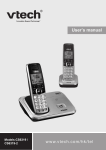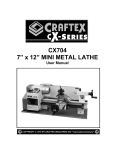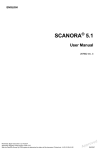Download PDF - Günther Heisskanaltechnik
Transcript
Revision 10.96 DP15/E P2.8 GÜNTHER HOT RUNNER SYSTEMS User Manual Hot Runner System DP15/E Contents: Page 1 . Safety precautions 1-1 2 . Operating and display controls 2.1 Operation 2.2 Parallel display 2-1 2-1 2-2 3 . Operating instructions 3.1 Switching nn (General information) 3.2 Scan mode 3.3 Operation mode 3.3.1 Changing set values 3.3.2 Switching hot runners on and off 3.3.3 Changing the operating modes - ´Thermocouple´ and ´Percentage´ 3.3.4 Lowering or rising the temperature 3.3.5 Parallel display 3.4 Use of the set value programs 3.5 Changing the parameters 3.5.1.Meaning & interpretation of the parameters 3-1 3-1 3-1 3-2 3-2 3-2 3-3 4 . Other functions 4.1 Display of the serial number 4.2 Start-up procedure (Softstart) 4.3 Starting ramp 4.4 Display of current value 4.5 Display of the setting 4.6 Diagnostic program 4.7 Ready to start moulding operation 4.8 Fault reports 4.9 Load separated adjustment mode 4.10 Integrated help programs 4.11 Automatic setting for all set values and parameters 4.12 Variable safety disconnection 4.13 Temperature measurement 4-1 4-1 4-1 4-1 4-1 4-2 4-2 4-4 4-4 4-6 4-6 4-6 4-7 4-7 5 . Serial interface 5.1 General information 5.2 Operation with Arburg 470V injection moulding machine 5.2.1 General controls 5.2.2 Image selection 5.2.3 Input of set values 5.2.4 The image ´MOULD HEATING UNITS 1 ------3/6´ 5.2.5 Lowering 5.2.6 The alarms 5.2.7 Fault reports 5-1 5-1 5-1 5-1 5-2 5-2 5-3 5-3 5-3 5-4 3-3 3-4 3-4 3-5 3-5 © Copyright by DAVIDSMEYER & PAUL GmbH Elektronik iii GÜNTHER User Manual Hot Runner System DP15/E 5.3 Operation with Krauss-Maffei MC3 injection moulding machine 5.3.1 General controls 5.3.2 Image selection 5.3.3 Input of set values 5.3.4 The images B13 and B17 hot runner system 401....416 5.3.5 Lowering 5.3.6 The alarms 5.3.7 Fault reports 5.4 Operation with Engel CC90 injection moulding machine 5.4.1 General controls 5.4.2 Image selection 5.4.3 Input of set values 5.4.4 The image ´Heisskanäle´ (Hot runner) 5.4.5 Lowering 5.4.6 The alarms 5.4.7 Fault reports 6 . Installation and start Up 6.1 Installation 6.1.1 System setup 6.1.2 Electrical connections 6.1.3 Serial interface 6.2 Initial start up 6.2.1 Testing thermocouple connections 6.2.2 Test to locate disconnections in the heater circuit 6 2 3 Checking for crosswiring between thermocouple and heater circuit. 6.2.4 Additional comments 6.3 Installation of a new software EPROM Appendices Appendix A: Cable and connection assignment Coding the regulation unit Coding the powercomponent. Type „LS“ Appendix B: Fuse positions Jumper settings „LR15“ / „LR17“ Appendix C: Star / Delta switch-over Appendix.D: DP15/Technical data for the DP15 and DP15/E Appendix E: Service form Appendix F: Quick reference of the DP15/E unit instructions Appendix G: DP15 and DP15/E -Schematics Appendix H: Layout schematics of DP15 and DP15/E Appendix I: Addresses Appendix J: EG-Declaration of conformity iv HOT RUNNER SYSTEMS 5-5 5-5 5-6 5-6 5-6 5-6 5-7 5-7 5-9 5-9 5-9 5 - 10 5 - 10 5 - 12 5 - 12 5 - 12 6-1 6-1 6-1 6-1 6-3 6-6 6-6 6-7 6-8 6-8 6-9 A-1 A-3 A-3 B-1 B-3 C-1 D-1 E-1 F-1 G-1 H-1 I-1 J-1 Revision 10.96 DP15/E P2.8 GÜNTHER HOT RUNNER SYSTEMS User Manual Hot Runner System DP15/E Warranty conditions 1. Installation and „Start up“ must be carried out by an electrician! 2. Prior to installation please refer to chapter 6 of the DP15/E user manual “Installation & Start up“! 3. Before connecting the unit to main power supply, please check mains voltage and type of net (Star/Delta)! 1 . Safety precautions The hot runner system DP15 is available in the ground systems DP15E (CE - Version) and DP15 (US - Version). The following explain description relate to both control unit, in doing so the differences always separate demonstrate. This unit has been built and tested accodring to DIN 57411 part 1 and VDE 0411 part 1 (Germany). It has left the factory in perfect condition. In order to keep your product fully operational and to guarantee safe operation, please read this instruction manual carefully and follow all hints. Before switching on, it is important to check that the local voltage is complimentary to that allowed by the unit. The plug should only be plugged into to an earthed socket. Any disconnection of the earth cable (e.g. an extension of the cable without earth connected) can cause hazardous conditions on the unit. Hint: Disconnect mains before opening unit. Refer to a qualified technician for servicing. The DP15/E unit is an optimized hot runner control unit, it is more efficient and reduces costs. Advantages for the user: • Available in 5, 10, or 15 hot runner versions according to the user’s requirements. • The DP15/E automatically recognises low voltage nozzles and 230V hot runner elements and sets its control parameters accordingly. • Only one unit is required for mixed operation . • PID controller with variable parameters, fast heating of 5V and 24V low voltage nozzles, careful heating of 230V hot runner elements. • Control operation is possible at all times even in the event of thermocouple failure. • Existing power units from the 160 series can continue to be used as the DP15/E control unit is compatible with all existing GUNTHER power units. • Because of the module construction, system upgrades are possible. The DP15/E is reliable and safe, due to continuous checking and monitoring functions. • • • • Advantages for the user: Continuous self-monitoring function. Protects low voltage nozzles from current overload. Identifies thermocouple failures, heat circuit disconnections and short circuits. Turns off the power supply in case of a malfunction and signals the alarm via a potential free contact. Revision 10.96 DP15/E P2.8 1-1 GÜNTHER User Manual Hot Runner System DP15/E HOT RUNNER SYSTEMS • Parameters and programs are saved in an EEPROM and are therefore not lost in the case of a power supply failure The DP15/E is designed for easy use, this makes installation and tool change simple. • • • • • • • • Advantages for the user: The DP15/E is especially designed for simple and easy operation. The multi-function keypad has an easy to use layout and because of its dust and water proof key pad, it daily withstands tough environments. The simple operator entry levels prevents wrong operation. All hot runners are simultaneously displayed and for each hot runner the set and actual values. The control parameters are adjustable according to the application. The diagnose function tests the complete system consisting of tools, nozzles, distributor and control unit to ensure trouble free operation. Incorrectly connected circuits are located before start of operation. Low installation cost due to combined thermal and power connections. The DP15/E has numerous special functions for optimal system utilization • • • • • 1-2 Advantages for the user: Power output surveillance is possible during operation. Decrease temperature for all control points by simply pressing a key. Reading of the effective current at low voltage. Several set value programs simplify material or tool change. If desired, a serial interface is available as connection to the injection moulding machines. Revision 10.96 DP15/E P2.8 GÜNTHER HOT RUNNER SYSTEMS User Manual Hot Runner System DP15/E 2. Operating and display controls The operating and display controls of the DP15/E are located on the operation control panel and the parallel display. Great emphasis has been placed upon ease of use and a good layout. 2.1 Operation Fig. 2.0 Operation control panel DP15/E Key functions: Keys „A“ or „B“ > for runners (zones), parameters & program selection, lowering Key „F“ > display of set values in percent, current (in Ampères) & serial number Key „C“ or „D“ > for changing & adjusting set values and parameters Key „E“ > ´ENTER KEY´ to confirm inputs, to quit program levels and to switch scan mode on/off Hint: For further details concerning keys and their functions see chapter 3.3 Operation. A quick overview of the control keys is available in appendix F. Revision 10.96 DP15/E P2.8 2-1 User Manual Hot Runner System DP15/E GÜNTHER HOT RUNNER SYSTEMS 2.2 Parallel display The parallel display is a 15 3-digit seven segment display for set temperature, actual temperature, temperature difference or actual adjustable variables in ´%´. Three (3) additional LEDs are located beside each indicator to display the status of the zone. Between the operating controls and parallel display a key and 4 LED´s are placed. The key is used to display the set value, actual value, temperature difference or the display of current in „%“. The LEDs above the key shows which display type is selected. Fig. 2.1 Parallel display DP15/E 2-2 Revision 10.96 DP15/E P2.8 GÜNTHER HOT RUNNER SYSTEMS User Manual Hot Runner System DP15/E 3. Operating instructions 3.1 Switching on (General information) After the unit has been switched on the program revision number will be shown on the display identified by the letter „P“. Then the unit automatically performs a system check which includes the heating circuits, whether a low voltage or a 230 volt load is connected. During the hot runner channel test „JU“ and the channel number is displayed. If faults are detected on the system or the loads (nozzles, distributor or cables) the fault is displayed and the loads are switched off. When low voltage nozzles are used the current pick up will be shown in the set value indicator (With 230 volt-nozzles the indicator will show a „0“). 3.2 Scan mode After the end of the calibration the controller is in the scan mode. The scan mode is indicated by a decimal point at the end of the channel number display (Zone). In this mode the zones with set and actual values will be displayed in the left display section, one after another. Runners which are switched off will be skipped. The unit (%, A, °C, °F) for each zone number, will be displayed at the same time. Loads for 230V for set values above 105°C (221°F) will activate a ´Softstart´. If the ´Softstart´ is active for a nozzle, the temperatures for each load will be regulated to 105°C. The regulation to 105°C ends, if all loads have completed their ´Softstart´ (see 4.2). The ´Softstart´ is indicated by a point beside the actual value display. The scan mode can be cancelled by pressing any key and restarted by pressing the „E“ key in the operation mode. Hint: If a fault occurs the scan mode will be terminated and channel number causing a fault will be shown on the display. If several faults occur at the same time, the zone where the first fault occured is displayed. This display also appears during a fault condition, when you switch from the operating mode to the scan mode. The user is able to set the speed for scanning the runners (see parameter No. 3). Additionally the user is also able to set the maximum number of zones to be scanned (see parameter No. 2). Revision 10.96 DP15/E P2.8 3-1 GÜNTHER User Manual Hot Runner System DP15/E HOT RUNNER SYSTEMS 3.3 Operation mode 3.3.1 Changing set values After the scanning operation is terminated by pressing any key, a zone is selected by pressing „A“ or „B“ key. The desired set value is entered by pressing the „C“ or „D“ key. Their function is dynamic i.e. the longer the key is pressed, the quicker the set point value changes. The flashing dots below the set point numbers indicates that the new set point has not been entered into the system. By pressing the „E“ key the new set point can be confirmed and entered. If the zone number is changed or the „F“ key pressed, the old set point will remain operative. This will also be the case if no key has been pressed during the 10 second active setting time interval. If after confirming entered values you hit enter key again, the controller returns to the scan mode. The controller operation works independently. It is therefore not necessary to return to the scan mode. Scan mode makes exact surveillance of critical regulation positions possible. Value limits: The temperatures are adjustable within a range from 0 to 500 °C (0 to 932 °F). The percentage control mode is adjustable from 0% to 100%. 3.3.2 Switching hot runners on and off If a hot runner is not be used, it is possible to switch this off. This can be accomplished in two ways. 1. Use the key „C“ to reduce the set value, until the display shows ´---´. If the key „E“ is pressed now, the runner is switched off. The last operation setting is saved. This means, if the runner is turned on again, the state of this zone is the same as before switching off (thermocouple or percentage control mode). The operation mode is also indicated by the LEDs even if the runner is turned off. 2. By pressing the keys „C“ and „D“ at the same time, the set value display shows ´---´. After pressing the key „E“ the runner is switched off. Additional to the procedure 1 the set value is also saved, so that after turning on again (pressing the keys „C“ and „D“), the old set value is shown. There are also two different procedures to turn on runners (set and existing value display), which have been switched off: 1. Using the key „D“, the set value is set and confirmed by pressing the „E“ key. It is important to check the actual operation mode by using the LED´s. 3-2 Revision DP15/E P2.8 GÜNTHER HOT RUNNER SYSTEMS User Manual Hot Runner System DP15/E 2. By pressing the keys „C“ and „D“ at the same time the display shows the last valid set value before switching off. This can be confirmed with the keys „C“ and „D“ or after changing use the same keys to confirm. If this runner was not switched off in the same way, the set value „0“ occurs. The old set values are available after switching on, even if the unit was switched off. Runners which are switched off will not be displayed in the scan mode and are not checked for faults anymore. 3.3.3 Changing the operating modes - ´Thermocouple´ and ´Percentage´ In the event that a thermocouple fails to function, or for any other reason, the percentage control mode can be carried out to continue the control operation manually. The current will then be displayed in percent (%). For low voltage-nozzles it will be. (100% equals approximately 120 amps on 5V loads) (100% equals approximately 25 amps on 24V loads) The valid operating mode will be displayed by the LED´s %, or °C, or °F. If this valid operating mode has to be changed the runner has to be initially switched off (see above). Switching off does not have to be confirmed. If the key „C“ is now pressed the operating mode is changed from ´Thermocouple´ to ´Percentage´ as indicated by the flashing of the relevant LEDs. If the key „C“ is pressed again the operating mode will also change. The set value is set at „0“ and can be changed with the „D“ key. The new set values must then be confirmed with the „E“ key. 3.3.4 Lowering or rising the temperature If production stops for a longer period of time, it is advisable to lower the set temperatures without turning the unit off. By pressing the keys „A“ and „B“ at the same time lowering temperature is activated. The runner number indicator shows the label ´A´ for decreasing (if you use °F then the indicator shows an `L´). An external activation of the temperature lowering is possible by connecting a closing contact at the rear side of the DP15/E. It is possible to connect a potential free contact to the unit with a cable which is available from GUNTHER HOT RUNNER SYSTEMS (specially for relay output of injection moulding machines). If temperature lowering is active, the zone number display shows the value „A“( for ´Absenkung´ = lowering in German) and Fahrenheit „L“ (for lowering). Simultaneously the actual value of the last shown runner is displayed. In this state no other user control is possible. Revision 10.96 DP15/E P2.8 3-3 GÜNTHER User Manual Hot Runner System DP15/E HOT RUNNER SYSTEMS Additionally it is possible to increase the temperature for all runners at the same time. By pressing the keys „B“ and „F“ at the same time the temperature rise is activated. The runner number is displayed and ´UA´ for rising (if you use °F then the indicator shows an ´U´). The temperature lowering mode is cancelled by pressing the keys „A“ and „F“ simultaneously once more. Now the old set values are valid. The lowering value may be adjusted by parameter „4“ (in °C/°F, 0 255) or by parameter „25“ (in %, 0..100).The rise temperature mode is cancelled by pressing the keys „B“ and „F“. The rising value may be adjusted by parameter „39“ (in °C/°F, 0..255) or by parameter „40“ (in %, 0..100). If the lowering or rising is cancelled, the old set values are restored. 3.3.5 Parallel display The parallel display allows simultaneous observing of all runners.This display also shows the present set value, the actual values, the temperature deviations or the actual percentage values. Switched off zones are shown as ´---´. For zones operating in the percentage mode the display shows all values in % . Zones operating in the percentage control mode can be identified by a vertical line in the space before the first digit in the LED indicator. If the thermocouple is damaged the indicator will show ´- | | -´. Use the key on the left of the parallel display to select values. The LED´s above the key identify the values shown. Additionly an individual temperature reading is provided for each runner. If the green LED lights up, the programmed temperature window for the runner has been reached, while the red LED will indicate that the temperature is either above or below the programmed window setting. The temperature window can be set with the parameter values. 3.4 Use of set value programs A set value program is a preprogrammed series of set values and their corresponding operating methods which a user can change and enter into the system. They can be entered and activated solely by the simple operation of a single key. If the tools or the moulding compounds are changed it is advisable to also change the program accordingly. There are 4 set values programs - P1, P2, P3 and P4 - available. When the control unit is turned on, the last one of the previously used programs will be automatically reactivated. By pressing the „F“ and „E“ keys simultaneously , the program mode is activated. The set value program in operation will be shown. In this level another set value program can be selected by pressing the „A“ or „B“ keys. The point in the runner number indicator is then flashing. By using the „E“ key the new program will be activated. Additionally the temperature may be changed for all runners 3-4 Revision DP15/E P2.8 GÜNTHER HOT RUNNER SYSTEMS User Manual Hot Runner System DP15/E by pressing the „C“ or „D“ keys. Now the points in the set value indicator are flashing. By pressing the „E“ key the new temperature will be saved for all runners in the program displayed in the runner number indicator. To activated the program you have to press the key „E“ again. During the change of the set values programs you can activated the last active program by pressing the „F“ and „E“ keys. ATTENTION: If the temperature is changed for all runners, the percentage control mode or thermocouple mode is active for all runners. For guidance purposes the set value for the first zone will be shown by the LED indicator. The last adjustment is saved under the first displayed program number. By pressing the „E“ key, the user is able to leave the program mode. All changes carried out now will be saved in the actual program. 3.5 Changing the parameters The term ´parameter(s)´ is used to identify settings which affect the function of the control unit and which are directly adjustable by the operator. Each parameter or setting is assigned with a specific number and has a clearly defined function. If, during the program mode (press „F“ and „E“ simultaneously), the keys „F“ and „E“ are pressed at the same time again, the parameter level is entered. The zone display will show ´PA´. The actual value display will show the number of the parameter, and the set value display shows the parameter value. By operating the „A“ and „B“ keys the parameter number can be selected and with the „C“ and „D“ keys the desired value can be set. These changes are then entered by pressing the „E“ key. When the „F“ and „E“ keys are simultaneously operated the setting operation is terminated. 3.5.1 Meaning & interpretation of the parameters The system parameters of the DP15/E can be changed in the parameter level. The parameters have the following meaning: Parameters which are marked by *F* may be only changed by the GUNTHER HOT RUNNER SYSTEMS. Parameters marked with *G* cannot be changed. The meaning of parameters which are marked with *N* can by inquired at GUNTHER HOT RUNNER SYSTEMS company. The parameters [20] and [31] to [38] are reserved. Revision 10.96 DP15/E P2.8 3-5 GÜNTHER User Manual Hot Runner System DP15/E No.: 1 2 3 4 5 6 7 8 9 10 11 12 13 14 15 16 17 18 19 20 21 22 23 24 25 26 27 28 29 30 31 32 33 34 35 36 37 38 39 40 41 42 43 44 45 Meaning Temperature (window) in °C (+/-) or °F (+/-) Number of max. scanned runners Duration of one scan phase in 0.3sec. intervals Temperature lowering in °C / Fahrenheit °F Set point value during diagnosis in % Max. diagnosis period for each runner in sec. Temperature elevation for diagnosis Switch from 0 = °C to 1 = °F Starting ramp 0 = (OFF) 1 = (ON) KP for 5V/24V P-part TN for 5V/24V I -part TV for 5V/24V D-part KP for 230V P-part TN for 230V I -part TV for 230V D-part Delivery date year Delivery date month Serial number Safety cut-off ´Softstart´ ramp in minutes ´Softstart´ duration in minutes Thermocouple type (0= Fe-CuNi) Lowering in % Number of system faults Last system fault Last system fault ( after switching off ) System fault-code to parameter 28 Arburg unit number Rising in °C / Fahrenheit °F Rising in % Plausibility check 0 = (OFF) 1 = (ON) Stage function 0 = (OFF) 1 = 4,5 sec Check time sensor polarity in Sek. HOT RUNNER SYSTEMS Presettings 20 equal +/- 10° 5, 10, 15 5 50 60 60 40 0 1 70 *F* 4 *F* 3 *F* 100 *F* 15 *F* 0 *F* *G* *G* *G* reserved reserved 0 5 *F* 5 *F* 0 *F* 30 *N* *N* *N* *N* 1 reserved reserved reserved reserved reserved reserved reserved reserved 20 5 reserved reserved 1 *G* 4 *G* 130 *G* Fig. 3.1 Table of parameters 3-6 Revision DP15/E P2.8 GÜNTHER HOT RUNNER SYSTEMS No.: 1 2 3 4 5 6 7 8 9 10 11 12 13 14 15 16 17 18 21 22 23 User Manual Hot Runner System DP15/E Description Herewith you can adjust the temperature (window) in °C (Fahrenheit) from set value for all hot runners. If all hot runners reaches this temperature (window) the appliance spray nozzle is ready. A potential free relay contact (close contact) switched on caused by a collektiveOK-information and the user take advantage of this relay contact (see 4.7). Indication from the extension step of the appliance (5, 10, 15) corresponding to the runner number 5, 10 or 15 hot runners. The display remain indicated for a period of 1,5 seconds by a basic adjustment of 5 and 0,3 seconds per scanning. The lowering is adjust on 50 °C. If you activate the lowering function the nominal set temperature will decrease around 50 °C ( 100 °C Fahrenheit ). The parameters „5, 6 and 7“ are used for the diagnostic function. After installing a new tool, the diagnostic function can be used to detect mixed or incorrect connected electrical connections. The parameter „5“ set the heat output of the diagnostic running (see 4.6 ). The parameter „6“ set the maximum heattime of the diagnostic running. The parameter „7“ set the maximum temperature of the operating zone. The diagnostic running will be closed, when the maximum heattime or the maximum temperature raise has been reached. With this parameter you can choose the display between ° Celsius or ° Fahrenheit. It is possible to switch on the ´starting mechanism´ to ensures an even set value based heat on all of the different nozzles (see 4.3). The parameters „10,11,12“ and „13,14,15“ are adjustment parameters for the PID-regulator, which influence the characteristic features of the regulator. KP is the proportional data of the P-regulator for 5V/24V. KP describes the relation from regulated quantity to the regulated variation. TN is the readjustment time of the integrating circuit for 5V/24V. TV is the suspension time of the differential circuit for 5V/24V. KP is the proportional data of the P-regulator for 230V. TN is the readjustment time of the integrating circuit for 230V. TV is the suspension time of the differential circuit for 230V. The representation of the delivery year be caused by double figures ( example: 1996 will be shown as 06 ). The representation of the delivery month be caused by double figures . The serial number be caused by six figures of the control unit will be shown (see 4.3). If the runner channnel temperature exceeds 500°C the load circuit is disconnected for safety reasons. If a safety disconnection occurs the loads are disconnected and the fault is displayed on the panel of the DP15/E. If you want do set the value of the temperature threshold below 500°C, you have the possibility to set the parameter “21“ between 0 and 500. The set value is be subtracted from 500°C and this new value will be used as the new safety threshold.(example:you choose 100 for parameter „21“ and the new safety disconnection is by 400°C). The ramp time (standard 5 min.) set time value of parameter „22“ is increased from 0 to 50%. The ramp time should be selected in such a manner, that the DP15/E reaches the temperature of 105°C at the end of the ramp. After the start-up procedure (softstart) the temperature of 105°C should be hold for the adjusted time. The holdtime is used to adequately dry out the nozzles with a low thermic load (see 4.2). Revision 10.96 DP15/E P2.8 3-7 GÜNTHER HOT RUNNER SYSTEMS User Manual Hot Runner System DP15/E No.: 24 25 30 31 Description You have the possibilty to choose the thermocouple types parameter. The standard setting is 0 for iron - constantan (see 4.13). The parameter lowering in per cent be caused by one channel, which is using without sensor, in per cent from the regulated quantity. The parameter „26,27,28 and 29“ serve for the errorlocation from software-, hardware- and systemerrors. Arburg unit number ( standard value = „1“ for address 1 ). The interface protocol must be identical with the using interface. parameter 31 set on 32 44 45 without Interface support Engel - protocol Arburg - protocol Krauss - Maffei - protocol test protocol, actual value temperature In parameter „31“ you could choose the interface , after that the DP15/E choose in parameter „32“ automatical the baudrate. param eter 32 set on 39 40 43 0 1 2 3 10 1 2 3 4 5 1200 2400 4800 9600 19200 baud baud baud baud baud stand ard for A rburg-und E ngel-p ro to co l stand ard for K rauss - M affei M C 3 Rising temperature from the nominal data in °C. Rising regulated quantify in the rising mode in %. By the plausibility check the DP 15/E testet the configuration of the connected loads and check whether a low voltage or 230 volt load is connected in doing so the 230 volt load is following after the low voltage loads beginning from channel 1. After a channel has been switched on the stage function start gradual the power. The adjustment 25 %, 50%, ,75% und 100% from end of the nominal data are possible. You can change the holdtime of the steps with the equation n x 4,5 sec.,in doing so n is the setting parameter value. The registration time of 130 sec. in parameter „45“ is the time from the unit to adjust a low voltage thermocouple is connected with the wrong polarity. Fig. 3.2 descpiption of parameters 3-8 Revision DP15/E P2.8 GÜNTHER HOT RUNNER SYSTEMS User Manual Hot Runner System DP15/E 4. OTHER FUNCTIONS 4.1 Display of the serial number If during the programming phase (display of the program number ) the „F“ key is operated the serial number of the control unit is displayed. 4.2 Start-Up procedure (Softstart) When 230 voltage-nozzles are used it is necessary to employ the ´Softstart´ start-up procedure to dry out the moisture that has collected in the heating elements. In order to do this, in the first phase of the ´Softstart´ the set time value of parameter[22] is increased from 0 to 50% . The ramp time should be selected in such a manner, that the DP15/E reaches the temperature of 105°C at the end of the ramp. If the temperature is less than 105°C at the end of the ramp, the DP15/E will increase the temperature to 105°C. After the DP15/E has reached the 105°C the second time controlled phase of the ´Softstart´ (´the holdtime´) begins. This is adjustable by the parameter [23] (parameter [22] and [23] can only be changed by GUNTHER HOT RUNNER SYSTEMS company). The holdtime is used to adequately dry out the nozzle with a low thermic load. This start-up operation will begin automatically after the control unit or runner is switched on and also after a program change. The ´Softstart´ start-up procedure is activated individually and automatically for each zone when the actual temperature of a 230 volt-nozzle remains below 100°C, because the set value is programmed over 100°C. The Softstart is indicated by a point beside the actual value display. After the end of the ´holdtime´ the unit will switch from ´Softstart´ to ´normal operating procedure´. To prevent overheating of the moulding material in the 5 volt-nozzles during combined operations employing both 5 volt and 230 volt-nozzles, the 5 volt-nozzles are limited to temperatures not exceeding 105°C during ´Softstart´. The temperature lowering is taken into consideration during ´Softstart´s, so that the DP15/E unit can begin to operate immediately with an instant temperature lowering. 4.3 Starting ramp In hot runner systems you will often find loads with different thermic time constants. If the time constants differ widely, then a ´fast´ nozzle reaches its set value earlier than the ´slow´ manifold. This physically based heat-up delay can generate plastic defects in the nozzle, because it reaches the set value much earlier then the other nozzles. This is the reason why it is possible to switch on the ´starting mechanism´ with parameter [9]. The ´starting mechanism´ ensures an even set value based heat on all of the different nozzles. The individual nozzle will be decoupled from the leading mechanism 50°C before reaching the set value. If the ´starting mechanism´ isn´t required, the parameter [9] must be set to zero. 4.4 Display of the current value By pressing the „F“ key in adjustment mode, when using low voltage nozzles, the actual current value will be displayed. It should be taken into account however, that if the adjustable variable for the current is changed, several seconds are required before the change can take effect and the new current value is measured and displayed. With this function it is possible to establish a relationship between the adjusted variable and the current intensity. Revision 10.96 DP15/E P2.8 4-1 GÜNTHER User Manual Hot Runner System DP15/E HOT RUNNER SYSTEMS 4.5 Display of the setting By pressing the key „F“, while in the thermocouple control mode, the present setting will be displayed briefly in the indicator. At the same time the LED indicator will display the „%“ value. This percentage (%) reading equals the flow of current (amps) in percent. The adjustable variable for the actual setting makes it possible to observe the course and progress of the operation in the thermocouple control mode and to determine the suitable adjustable variable for the current after the predetermined temperature has been reached. 4.6 Diagnostic program Occasionally, when a new tool is connected to the system, the electrical connections can be mixed up and/or incorrectly connected. This type of error may not always be detected during normal operation of the control unit. The diagnostic program provides an easy tool for quick detection and localisation of this type of error. The diagnostic program tests the combined function of the tool and the control unit and checks for wiring faults. It can identify and locate incorrect connections, particularly, those between the thermocouple and the heating circuits. It can also be used to detect short circuits in the thermocouple. All operating zones are tested in sequence. For a specific testing period one preset heating temperature is used. Simultaneously the temperature conditions of all of the other runners are recorded. Should a specific rise in temperature be recorded inside the maximium testing period, the unit will automatically switch over to check the next runner. The adjustable variables, the maximum duration for the test and also the desired rise in temperature can be set by using the parameter values. Therefore it is recommended that, prior to the start up, the respective parameter settings are checked and, if necessary, adjusted to meet changes. The diagnostic program is initiated by simultaneously pressing the keys „A“ and „B“ in the program mode. The diagnosis can only be stopped by switching off the unit. The number of the zone which is being tested will be shown on the zone display. The actual value indicator will show the temperature of this zone. The set value display shows an incrementing second counter which counts up to a preset time. All of the LED´s are flashing. At the same time, the parallel indicator will indicate the temperature differences, so that an individual evaluation is possible. During the testing phase, initial information about the wiring can be made available. If the recorded temperatures clearly indicate an effective rise in temperature, this confirms, that the runner has been properly wired into the system. After the diagnostic tests are completed, the flashing of the LED´s stops and the test protocol can be displayed. The actual value display shows the assigned number for each runner in which the temperature rise has been the highest during the test run. Usually it will be identical with the number assigned to the tested runner displayed by the runner number indicator. In addition to this the temperature rise will be shown on the set value display. By using the keys „A“ and „B“ simultaneously one can now obtain a reading of the test results for each of the runners put through the diagnostic program. The following example will illustrate and explain the evaluation procedure : 4-2 Revision 10.96 DP15/E P2.8 GÜNTHER HOT RUNNER SYSTEMS Runner number Set value Actual value User Manual Hot Runner System DP15/E 1 2 3 4 2 1 3 4 50 40 45 2 5 - Runner number reading : number of the testchannel Set value reading : number of the channel with the highest temperature difference Actual value reading : temperature increase in °C from the channel with in „set value“ is shown Fig. 4.1 Diagnosis results The results of the data should be interpreted as follows : When runner 1 is heated, the temperature rise in runner 2 is greatest. The same applies in reverse. The conclusion which can be drawn is that the thermocouple or heating circuit connections of the runners 1 and 2 have been swapped by mistake. However, while runners 3 and 4 have been properly connected, the temperature increase in runner 4 is inadequate when compared to the temperature rise in the other runners.This might indicate a defect in the thermocouple (short circuit) exists. The temperature reading for runner 5 shows no increase in the temperature for this runner. The thermocouple 5 is not connected. Hints: In order to obtain clear and straightforward information from the diagnostic program, the following recommendations should be followed : • Only runners that are connected are tested. By switching off unused runners channels the diagnostic testing time is reduced. • The obtained temperature increases depend upon several factors such as: the set value, the time interval, the temperature rise and the load (nozzle). • The tool should be at a relatively low temperature. This means, it is necessary to cool down the tool before the diagnostic test. • The duration of a diagnostic test should preferably not be less than 30 seconds and the temperature increase should be at least more than 30°C. This should avoid incorrect temperature data due to already heated channels. • With a 230 voltage load, a longer test duration leads to correct results if average set values are used. • The adjustable variable for diagnostic tests should not be less than 40%. • With complicated wiring mistakes, it will be necessary and advisable to proceed slowly and cautiously step by step. This means that only some, and not all, of the thermocouple should be connected for each diagnostic test phase. • By simultaneously pressing the keys „F“ and „E“ it is possible to lave the diagnostic program. 4.7 Ready to start moulding operation Revision 10.96 DP15/E P2.8 4-3 GÜNTHER User Manual Hot Runner System DP15/E HOT RUNNER SYSTEMS As soon as the adjusted runners have reached the preset temperatures the OK LED is switched on. Additionally a potential free relay contact is switch on. This relay contact is located on the rear side of the system and is marked with OK. The OK LED and the relay output will be switched off in case of: • a fault • lowering 4.8 Fault reports In the event of a fault, the alarm-LED will flash and the protection system will shut down the power. With this fault the relay contact is switched. The alarm report is a common alarm signal and therefore does NOT indicate source or origin. The indication of the involved runner and the type of fault is shown by the other LED´s. A flashing fault signal indicates a fault in the runner which is just shown by the runner indicator. In the scan mode the runner indicator will automatically switch to show where the fault exists. If a scan is in progress it will automatically be terminated. If several runners are detect, the runner number indicator will show the number of the first runner detected with a fault. The meaning of the individual LED´s is as follows: LED indicating a break in the heater circuit is switched on: • load disconnected or an open in the heating circuit. • during the operation a low voltage load has failed. • an internal fuse of the unit has blown. LED indicating a thermocouple fault is switched on: • disconnected thermocouple. • a low voltage thermocouple is connected with the wrong polarity • safety cutout (see 4.12) has responded If a fault occurs, the entire power system of the control unit is shut down and deactivated for safety reasons. In the event of thermocouple failure, it is possible to operate the affected runner manually. With other faults, the fault must be located and repaired first and then the control unit has to be switched on again or the runner channel must be switched off before moulding operation can be continued. The LED for collective fault is switched on and the IST/EXIST display is flashing with the display indicating (IIIIII): • A TRIAC short circuit 4-4 Revision 10.96 DP15/E P2.8 GÜNTHER HOT RUNNER SYSTEMS User Manual Hot Runner System DP15/E A TRIAC has been destroyed by an external short circuit (possibly a wrong fuse type used). By removing the fuses and loads (nozzle and distributor) step by step, it is possible to find the defect runner. When changing the fuse it is important, that the new fuse is a ´super fast´ 10A type (FF 10A 250V) fuse. The LED for collective fault is switched on, yet no fault occurs • Load separated adjustment mode is active (see 4.9). The LED for collective fault is switched on and the IST/EXIST display is flashing with the display indicating (II-II): • plausibility error A low voltage runner has been detected on a higher channel than the first 230 V runner. The channel number display shows the zone number of the 230V runner which is placed directly before the detected low voltage runner.This arrangement isn´t allowed (note parameter [43] ). All 230V runners have to be connected to the higher zone numbers. The IST/EXIST display is flashing with the display indicating (UUU): • internal controller temperature is too high The last error messages will be saved and can be displayed by using the parameters [26] to [29].The parameter [26] contains a counter of errors which occured before the controller was switched on. The counter on parameter [28] displays the number of errors which appeared since the unit was powered up. The corresponding error codes are stored in parameter [27] and [29]. code number 11 12 13 14 15 16 17 18 19 20 Revision 10.96 DP15/E P2.8 error discription triac short cut load disconnection thermocouple disconnected internal error security cut off plausibility polarity of thermocouple current error (ampere error) internal controller temperature (reserve) 4-5 GÜNTHER User Manual Hot Runner System DP15/E HOT RUNNER SYSTEMS 4.9 Load separated adjustment mode To make adjustments during temperature critical applications, it is possible to set the DP15/E to a load separated adjustment mode which does not heat up the nozzles. To set this mode, press both „C“ and „D“ keys and switch the unit on. The mode is displayed by the collective fault LED. To quit the load-separated-adjustment mode the unit must be switched off. In the load-separatedadjustment mode all loads are switched off by the main relay in the DP15/E. 4.10 Integrated help programs As explained in chapter 3.4 ´Use of set value programs´, the user has 4 programs available. These programs are normally used for special production processes. The user may use these programs to test the system, but changes to these programs cannot be stored. These programs work like the programs P1 - P4, but the changes made are not saved (see also 6.2.2). 4.11 Automatic setting for all set values and parameters If you want to set all set values and parameters to state default, press both keys „A“ and „E“ when the unit is switched on. The DP15/E unit then resets all internal values to the default values. This state is be shown in the IST/EXIST-display by an „U“ (for Update). DO NOT terminate the update procedure by switching the DP15/E unit off. The update mode is terminated when the „U“ disappears from the display. If a mains supply failure should occur, then the process must be repeated. The old values, programmed by the user are destroyed. If software updates for software revision to P1.53 up to 2.xx are performed, the initialisation runs automatically. The displayed „U“ is followed by a code number • U3 auto.-update from ≤ 1.53 to >2.29 • U2 auto.-update from older software to new revision • U1 performing conversion °C <=> °F If the DP15/E shows an ´Ax´ in the IST/EXIST-display, a system-error has occured. In this case, please inform the customer-service. 4-6 Revision 10.96 DP15/E P2.8 GÜNTHER HOT RUNNER SYSTEMS User Manual Hot Runner System DP15/E 4.12 Variable safety disconnection If the runner channel temperature exceeds 500°C the load circuit is disconnected for saftey reasons. If you want do set the value of the temperature threshold below 500°C, you have the possibility to set the parameter [21] between 0 and 500. The set value is be subtracted from 500°C and this new value will be used as the new safety threshold. If a safety disconnection occurs the loads are disconnected and the fault is displayed on the panel.The fault is displayed by the flashing thermocouple disconnection LED. To avoid confusion with a thermocouple fault, the thermocouple failure identifier (-||-) will not be displayed. The fault can be acknowledged by cycling the hot runner power. If temperature is displayed in Fahrenheit the set value is doubled and then subtracted. Example: at 300°C the safety cutout should be happened 500°C - 200°C = 300°C => Parameter [21] = 200°C. 4.13 Temperature measurement The temperature of the hot runners are measured by thermocouples. The thermocouple generates a temperature dependant thermo-electric voltage. This thermo-electric voltage is measured by the DP15/E, compared with the characteristic curve of the thermocouple, converted and then displayed as an actual (EXIST) temperature. From software version 2.50 onwards different thermocouples can be connected to the DP15/E. The different types of thermocouples are set in parameter [24]. The following table shows the possible thermocouple types and the corresponding settings for parameter [24]. The standard setting for parameter [24] is 0 for metal - constantan. Type: L J K Material Fe-CuNi Fe-CuNi NiCr-Ni iron-constantan, default iron-constantan nickelchromium-nickel Parameter [24] 0 1 2 Fig. 4.2 Thermocouple type classification Revision 10.96 DP15/E P2.8 4-7 GÜNTHER HOT RUNNER SYSTEMS User Manual Hot Runner System DP15/E 5 . Serial interface 5.1 General information For the DP15/E unit an optional serial interface for injection moulding machines is available. An add on kit for delivered units is also available. With this interface it is possible to remote control and display the information of the DP15/E unit via the injection moulding machine. The interface enables easy quality control because of the possible production data acquisition. Because each injection moulding machine producer has its own communication protocol, please ask the GUNTHER HOT RUNNER SYSTEMS company, if your communication protocol is available (Please send the exact model and manufacturer's name of the injection moulding machine). For further details on how to assembly interface please look into interface mounting manual. Because the DP15/E unit receives all necessary information from the injection moulding machine, an operation of the hotrunner regulation unit isn´t necessary, and for security reasons is not possible. The input of parameters and set values is not possible during use of the serial interface (depending upon communication protocol type). An exception is the parallel display, the display modes of this can be changed as before. Note: If for example the parameters need to be changed, then the connection between the DP15/E hot runner control unit and the injection moulding machine must be opened, (disconnect cable or switch off the machine), so that no information can be sent to the DP15/E. The DP15/E then detects that no interface is in use and enables the keypad after a few seconds. The DP15/E works as a stand-alone system without connection to the injection moulding machine. For operation hints about the use of the parallel display of the injection moulding machine please refer to machine manual. 5.2 Operation with Arburg 470V injection moulding machine 5.2.1 General controls For detailed informations please see the ARBURG manual. The unit address of the DP15/E must be set in the parameter level (parameter [30]). Default is 1 for address 1. At the injection moulding machine a keyboard ´dialogic´ is provided. This keyboard is separated in three square user blocks. These blocks are placed below the display. The user blocks 1 and 2 are used to select the different images. The user block 3 is used for numerical inputs and cursor controls. Revision 10.96 DP15/E P2.8 5-1 GÜNTHER User Manual Hot Runner System DP15/E HOT RUNNER SYSTEMS On each machine an additional user block is provided for manual control. After the system test of the machine, the user must press the start button to the right of the emergency button. After this, the machine is operational. To use the hotrunners, the machine heater must be switched on via the hand control user block. Fig. 5.1 Machine heater „on“ key 5.2.2 Image selection Seeing as there are so many possible operations a selection of different visualisation imagemasks is necessary. The different imagemasks (further called images) contain tables and much more. The selection of these images is possible by pressing the corresponding button in the key block 1 or 2. If more than one image is available, these images are selected by pressing the image selection button repeatedly. Note: For current set value it is important to know, that for the ´Arburg´ injection moulding machine the current values are in ampère and are displayed in ampère. However the display of the DP15/E hotrunner regulation unit displays this in percent (100% = 120 ampère). 5.2.3 Input of set values If you want to change a set value or a setting of the machine, use the following procedure. By using the cursor keys the cursor must be placed to the position that has to be changed. When the position is reached (inverse display of the code), new adjustment values can be set using the numerical keyboard. The input will be displayed in the lowest line of the display. To accept the value, press the key „y“ = Yes. If you need to delete a value, press the key „n“ = No and „y“ one after the other. 5-2 Revision 10.96 DP15/E P2.8 GÜNTHER HOT RUNNER SYSTEMS User Manual Hot Runner System DP15/E 5.2.4 The Image 3/6 ´TOOL HEATING UNIT 1´ For more detailed information please refer to the ARBURG manual. -----------------------TOOL HEATING UNITS 1 ------------------------3/6 f830 = 4 selected zones Device status: [ regulate ] f830I = 5 available zones f833 = preheat to norminal temp. f831 = Temperature sinkage f834 = preheat to preheat temp. f832 = Temp. sinkage manual op. f835 = preheat w/ manual operat. T833 = Deg. lowered temperature T834 = deg. preheating temper. T833S = Ampere lowered value 834S ampere preheating value nominal : actual: temperature tolerance : T835 = 275 deg. C° 184 deg. C° T835T = 30 deg. C° zone 1 T835S = Ampere adjustment T836 = 275 deg. C° 184 deg. C° T836T = 30 deg. C° zone2 T836S = Ampere adjustment T837 = 275 deg. C° 184 deg. C° T837T = 30 deg. C° zone3 T837S = Ampere adjustment T838 = 275 deg. C° 184 deg. C° T838T= 30 deg. C° zone4 T838S = Ampere adjustment Fig. 5.2 The Image 3/6 ´Tool-heating-unit 1´ Hints: • f830 • Unit-status • f830I input of used zones „regulate“ this means the heater is on, and the hotrunner is enabled „off“ this means the heater is off, and the hotrunner disabled number of available zones on the DP15/E, if this value is „0“ than an error occurs. 5.2.5 Lowering The temperature lowering possibility of the DP15/E isn´t used by the ´Arburg´ machine. Lowering is achieved by corresponding set values. The lowering can be activated by hand. The information of the DP15/E's status is sent to the ´Arburg´ machine, but this information will not be displayed. 5.2.6 The alarms If faults occur during machine operation, then these faults will be displayed in the second display line. The following alarms of the DP15/E are possible: • • • • • • • Current loop disconnected Unit doesn´t respond Temperature out of tolerance Power unit fails Internal unit fault Input of wrong values (too small, too large) Input of °C and Ampère at the same time (only one value possible) Revision 10.96 DP15/E P2.8 5-3 GÜNTHER HOT RUNNER SYSTEMS User Manual Hot Runner System DP15/E 5.2.7 Fault reports For more detailed information see 4.8 Fault reports, 4.6 Diagnostic program, 6.2 Intial start-up. Hints: For faults that are not associated with the interface connection, the DP15/E should be disconnected from the injection moulding machine for fault location. The interface specific faults are explained in the following text. For fault location the DP15/E LEDs can be used. These LED´s are visible if the unit cover is removed. If the current loop is closed, then the both RXD and TXD LED´s must be on. • green / RXD -> input DP15/E if the LED flashes, then the injection moulding machine is sending information. • red / TXD -> output DP15/E if the LED flashes, then the DP15/E is sending information. Current loop disconnected • Please check the unit address. If the address is ok, then check the cable connection. Unit doesn´t respond • The same as above. (Current loop disconnected) Power unit fails • An error in the power unit of the DP15/E has been detected • Check the cable connection and the load. Internal unit fault • A broken thermocouple has been detected. Thes faults are displayed on the DP15/E for each runner. • Check the thermocouple. • In principle the hot runner can still be operated in the control mode. Temperature out of tolerance • A user error on the Arburg machine Input of wrong values (too small, too large) • A user error on the Arburg machine 5-4 Revision 10.96 DP15/E P2.8 GÜNTHER HOT RUNNER SYSTEMS User Manual Hot Runner System DP15/E Input of °C and ampère at the same time (only one value possible) • A user error on the Arburg machine 5.3 Operation with Krauss-Maffei MC3 injection moulding machine 5.3.1 General controls For more detailed information please refer to the Krauss-Maffei-manual. Communication between the DP15/E and the injection molding machine does not need to be enabled and begins as soon as the unit has finished the self-test routine. To enable the transfer of set values to the DP15/E authorisation must first be obtained. To obtain input authorisation • Press the key marked „KEY“ • The status line of the display will show „Please enter code number“. • Using the numeric keypad type in the following number „8899“ and then press „enter“. • The cursor will blink and an „E“ will appear at the bottom right. • Input authorisation has now been granted. Switch on machine heater • Press the „On/off“ key repeatedly until the following symbol appears with a red backlighting and then press „enter“. Fig. 5.2 Machine heater „on“ key Now the set values of the injection moulding machine will be transmitted to the DP15/E. Revision 10.96 DP15/E P2.8 5-5 GÜNTHER HOT RUNNER SYSTEMS User Manual Hot Runner System DP15/E 5.3.2 Image selection The high number of the possible operations means that a selection of different visualisation imagemasks is required. The single imagemasks (further called images) contain tables and much more. Single images can be selected by use of the function keys or using key „B“: Image selection: Press key „B“ and enter the number of the desired image. Confirm the input by pressing „Enter“. The selected image will be displayed. Note: Please note that for set values of current when using the Krauss-Maffei injection moulding machine the current should be entered in amperes and will be displayed in amperes. The display of the DP15/E hot runner control unit shows this in percent (100% = 120A). 5.3.3 Input of set values If the set value or a machine setting needs to be changed use the following procedure. By using the cursor keys the cursor must be moved to the position that has to be changed. When the position is reached (shown by an inverse display of the associated symbol), the new set value is entered using the numeric keypad. The input is displayed on the bottom line of the display. To accept and confirm the value press „enter“. 5.3.4 The images B13 and B17 Hot runner system 401.....416 The Hot runner system DP15/E is visualised with images B13 and B17. The DP15/E offers a maximum of 15 hot runners. Hot runners 1 - 15 on the DP15/E correspond to hot runners T401 T415 on the Krauss-Maffei injection moulding machine. Set value input for higher numbered hot runners will be ignored: The image B13 shows the hot runner number, the set value, the actual value, the tolerances and possible faults in the DP15/E in text mode. Image B17 shows the temperature in bar chart form. Please take into account, that when operating with an interface , the DP15/E hot runner channels have specific tolerances. Note: If the DP15/E is operating without an interface connection, then the tolerances set in parameter [1] are valid. 5.3.5 Lowering The lowering feature of the DP15/E is not used by the Krauss-Maffei machine, lowering is achieved by corresponding set value selection.. 5-6 Revision 10.96 DP15/E P2.8 GÜNTHER HOT RUNNER SYSTEMS User Manual Hot Runner System DP15/E 5.3.6 The alarms If a fault occurs during machine operation then the fault will be displayed in column „F“ in image B13. With regard to the DP15/E the following error codes are possible: • • • • • • • • F T I M A + s Thermocouple failure Timeout, data transfer error Actual value error Memory error Analogue part error Temperature too high Temperature too low Set value error Note: If the DP15/E detects an error, then the loads are isolated from the supply. This error status is indicated by an LED on the DP15/E. If the affected hot runner is switched off then the fault is acknowledged. The hot runners without a fault will be reconnected to the supply. 5.3.7 Fault reports For more detailed information see 4.8 Fault reports, 4.6 Diagnostic program, 6.2 Initial start-up. Note: For faults that are not associated with the interface connection, the DP15/E should be disconnected from the injection moulding machine for fault location.The interface specific faults are explained in the following text. For fault location the DP15/E LEDs can be used. These LED´s are visible if the unit cover is removed. During adjustment all LEDs are switched on. When the adjustment is finished, the RTS LED starts flashing. The flashing of the RXD and TXD LEDs is difficult to see. • green/RXD Input DP15/E Flashing indicates that signals from the injection moulding machine are being recieved. • red/TXD Output DP15/E Flashing indicates that the DP15/E is sending information. • red/RTS Output DP15/E Flashing indicates that the DP15/E is sending information ( this inhibits information transfer from the Krauss-Maffei machine). Revision 10.96 DP15/E P2.8 5-7 GÜNTHER User Manual Hot Runner System DP15/E F HOT RUNNER SYSTEMS Thermocouple failure • If the DP15/E detects a disconnection of a thermocouple, then the thermocouple failure is displayed in the corresponding control zone by an „F“. • Please check the thermocouple • In principal the hot runner can still be used in the control mode. T Timeout, data transfer error • The communication between the DP15/E and MC3 has failed • Check the cable connection • Check the 24V supply of the SU200 I Actual value error • If actual value cannot be displayed in the display field of the computer screen, then an „I“ will be displayed to indicate a fault. M Memory error • Memory error in control system, checksum error A Analogue part error, heater circuit open • A load disconnection has been detected . Check the cable connection and the load. + Temperature too high • Upper temperature limit - Temperature too low • Lower temperature limit • The set tolerances have been exceeded. This error message always occurs during preheating of the hot runners. If the tolerance limits are exceeded during machine operation then the tolerance values may be too small s Set value failure • An operator error has occured. The temperature limits were not stored after input. 5-8 Revision 10.96 DP15/E P2.8 GÜNTHER HOT RUNNER SYSTEMS User Manual Hot Runner System DP15/E 5.4 Operation with Engel CC90 injection moulding machine 5.4.1 General controls For detail informations please see the Engel manual. The communication between the DP15/E and the injection moulding machine starts without authorization as soon as the selftest programs have passed. 5.4.2 Image selection The high number of possible operations means that a selection of different visualisation imagemasks is required. The single imagemasks (in the following called image) contain tables and much more. The selection of each image is performed by pressing the image activating key. The display map for hot runners will be activated by pressing the key shown in figure 5.4 followed by pressing the „F6“ key (Softkey). Fig. 5.4 Key for mould heater The alarms can be selected by pressing the key which is shown in figure 5.5 . Fig. .5.5 Key for alarm image Revision 10.96 DP15/E P2.8 5-9 GÜNTHER HOT RUNNER SYSTEMS User Manual Hot Runner System DP15/E For easy error location the injection moulding machine CC90 has an implemented debugger. The debugger is selected by pressing the following keys: press key displayed in figure 5.6, press the „F6“ key, enter the password ´22222222´, press the key „F4“ and enter the number „8“. Now you see a display showing the transfered or received data. The keys assignment for „F6“ or „F4“ keys depend on the machine type used. If the before described action does not enable o the debugger, then please ask the Engel company, how you can select the debugger on your machine. More information on the debugger is in chapter 5.4.7 fault reports. Fig. 5.6 Key for debugger selection Hint: Please not that for set values of current the Engel machine display the value in percent. 100% equals 120A. 5.4.3 Input of set values If the set value or a machine settings needs to be changed use the following procedure. By using the cursor keys the cursor must moved to the position to be changed. When the positon is reached (shown by an inverse representation of the associated symbol), the new set value is entered using the numeric keypad. To accept and confirm the value press „enter“. 5.4.4 The image hot runner channels (Heisskanäle) For more detailed information see the Engel user manual. The image „Heisskanäle“ displays all runners of the DP15/E at one time. The column „Zone“ shows the runner number of the DP15/E. In the column „Kom“ you can activated the communication for each runner („EIN“ for on and „AUS“ for off). Runners which are not used or have failed must be switched off („AUS“). In the column „Soll“ (set) the set value must be entered. The display of the actual value will be shown in the column „IST“ . The tolerance is surveilled by the moulding machine. The tolerance limit is set in the column „+TOL“ and „-TOL“. The temperature lowering is also controlled by the moulding machine and is entered in the column „Abs. Wert“ (lowering value). The entered value is the absolute value to which the runner will be lowered. The lowering is activated in the column „Abs. EIN“(„EIN“ for on and „AUS“ for off). 5 - 10 Revision 10.96 DP15/E P2.8 GÜNTHER HOT RUNNER SYSTEMS User Manual Hot Runner System DP15/E In the column „Notbetr“ (emergency operation) you can decide if an automatic selection to the percentage mode to the runner is necessary, when the thermocouple to this runner has failed. If this option is active the last set value before the thermocouple fails is activated. In the column ´Stellerbetr.´(percentage mode) you can select between the thermocouple and percentage mode („AUS“ = thermocouple mode, „EIN“ = percentage mode). The column „P“ shows the actual set value of the runners and the last column „tol“ shows if the runner is within the tolerance or not (if the runner is within the tolerance, the square is paint black, otherwise the the square is white, runner out of tolerance). hot runners communication Zone Kom 1. 2. 3. 4. 5. 6. 7. 8. 9. 10. 11. 12. 13. 14. 15. ON ON ON ON ON ON ON ON ON ON ON ON ON ON ON < Soll °C/% 100 150 200 100 100 150 200 100 100 150 200 100 100 150 200 > Engel Ist °C 101 149 201 100 100 149 200 100 101 150 199 100 100 151 200 +Tol °C 10 10 10 10 10 10 10 10 10 10 10 10 10 10 10 SM2 Günther <=> -Tol °C 5 5 5 5 5 5 5 5 5 5 5 5 5 5 5 Abs. Wert 80 100 100 80 100 100 80 100 100 80 100 100 80 100 100 Abs. ON OFF OFF OFF OFF OFF OFF OFF OFF OFF OFF OFF OFF OFF OFF OFF Notbetr. OFF OFF OFF OFF OFF OFF OFF OFF OFF OFF OFF OFF OFF OFF OFF 94-08-13 00 59 ON Steller betr. OFF OFF OFF OFF OFF OFF OFF OFF OFF OFF OFF OFF OFF OFF OFF P % +32 +40 +55 +35 +35 +45 +60 +30 +36 +43 +65 +32 +31 +45 +50 tol HYDR. SCHLIESSICHER 8 H A N D Fig. 5.7 The hot runner image Revision 10.96 DP15/E P2.8 5 - 11 GÜNTHER User Manual Hot Runner System DP15/E HOT RUNNER SYSTEMS 5.4.5 Lowering The possibility of the DP15/E for lowering isn´t used by the Engel machine, the lowering is enabled by setting the corresponding set value. 5.4.6 Alarms If faults occur during machine operation, then these faults are displayed in the image for the alarms. For the DP15/E, the following faults are possible. • • • • • • TG-SOLLW.A.BEREICH (Set value out of range) TG-FÜHLERBRUCH (Thermocouple is disconnected) TG-HEIZUNG DEFEKT (Heater unit failed) TG-KOMMUN.TIMEOUT (Communication timeout) TG-TEMP.ZU HOCH (Temperature is to high) TG-TEMP.ZU TIEF (Temperature is to low) Hint: If the DP15/E detects a fault, the loads are isolated from the supply. These faults are displayed on the DP15/E via LED´s. If the affected hot runner is switched off then the fault is acknowledged. The hot runners without a fault will be reconnected to the supply. 5.4.7 Fault Reports For more detailed informations see chapter 4.8 Fault Reports, chapter 4.6 Diagnostics and chapter 6.2 Initial Startup. Hints: For faults that are not associated with the interface connection, the DP15/E should be disconnected from the injection molding machine for the purpose of fault location. The interface specific faults are explained in the following text. For fault location the DP15/E LEDs can be used. These LED´s are visible if the unit cover is removed. If the current loop is closed, then both RXD and TXD LED´s must be on. • green / RXD -> input DP15/E if the LED flashes, then the injection moulding machine is sending information. • red / TXD -> output DP15/E if the LED flashes, then the DP15/E is sending information. 5 - 12 Revision 10.96 DP15/E P2.8 GÜNTHER HOT RUNNER SYSTEMS User Manual Hot Runner System DP15/E The Engel injection moulding machine, offers the option to use a machine integrated debugger for fault search. In chapter 5.4.2 is described how you can start the debugger. The debugger displays the information that is send an received by the interface. The injection moulding machine sends a telegram of set values and the DP15/E responds to this by sending the actual values. With this tool you can quickly find out, if communication is working. The telegram of the moulding machine causes a current echo because the connection is wired as a current loop. After this echo the answer from the moulding machine must be received by DP15/E. If no characters are received: • Check the cable connection. • Check the polarity. If characters received are distorted: • Check the interface settings. • 8-Bit UART, 4800 baud, no parity, one startbit, one stopbit . TG-SOLLW.A.BEREICH: (Set value out of range) • Wrong input from the user. Temperature limits during input were exceeded. TG-FÜHLERBRUCH: (Thermocouple is disconnected) • The DP15/E has detected a disconnected thermocouple. • Check the thermocouple. • You can continue to use the hotrunner in the percentage mode. TG-HEIZUNG DEFEKT: (Heater unit failed) • A load disconnection has been detected. Please check the cable connection and the load itself. TG-KOMMUN.TIMEOUT: (Communication timeout) • The communication between the DP15/E and injection moulding machine is disturbed. • Please check the cable connection. TG-TEMP.ZU HOCH: (Temperature to high) TG-TEMP.ZU TIEF: (Temperature to low) • High temperature limit • Low temperature limit • The set tolerances values were exceeded. These errors always occurs during preheating phase of the hot runners. If the temperature exceed the tolerance limits during normal injection moulding operation, then please check if the tolerances are to small. Revision 10.96 DP15/E P2.8 5 - 13 GÜNTHER HOT RUNNER SYSTEMS User Manual Hot Runner System DP15/E 6 . Installation and start up 6.1 Installation 6.1.1 System setup The absolute measures of the appliance can you see into appendix D. During system setup, make sure not to obstruct the air circulation at the rear of the unit (heat sink). Furthermore it is important to ensure, that the air circulation for the fan in the bottom of the DP15/E is not blocked. The system must be setup on a stable and level area. The DP15/E must be preserved from physical shock or vibration. Look into appendix D for maximum operating temperatures. Avoid a to high or to low air humidity as well as the possibility of condensation. Protect the DP15/E from dust or dirt. When the unit is assembled, for example installed in a service cabinet, a cable inlet of 120x90 mm must be provided. 6.1.2 Electrical connections The following electrical connections are required for installation: DP 15 (US - Version) : (Three phase CEE 32 A plug) DP15/5 DP15/10 DP15/15 Phasedistribution : L1 fuse = 32A L2, L3 not used! L1, L2 fuse = 32A L3 not used! L1, L2, L3 fuse = 32A DP 15E (CE - Version) : (Three phase CEE 32 A plug) DP15E/5 DP15E/10 DP15E/15 Phasedistribution : L1 fuse = 25A L1, L2 fuse = 25A L1, L2, L3 fuse = 25A L2, L3 not used! L3 not used! Hints: Please check mains voltage (star/delta) prior to installation. Star is the standard configuration of the delivered unit. Delta is possible if the voltage between two phases is not hiher than 200-250V. (Please read appendix C). Thermocouple cables The thermocouple cable requires a 32 pin (2 x 16 pins) socket with a suitable socket housing. The cable assignment is listed in appendix A ´Cable connector assignment´ . Parts and preassembled, prewired thermocable systems will be supplied directly from the manufacturer. Power cables The power cable requires a 40 pin connector plug with a suitable housing. Because of the large number of possible arrangements and the required special crimping tools, preassembled power cables manufactured by the GUNTHER HOT RUNNER SYSTEMS should be used. Revision 10.96 DP15/E P2.8 6-1 GÜNTHER HOT RUNNER SYSTEMS User Manual Hot Runner System DP15/E In order to maintain a standard and for compatibility reasons the following procedures should be followed: If a combination of low voltage and 230V runners is employed, the low voltage runners should be connected in a sequential arrangement of increasing voltages, beginning with runner 1. After all low voltage runners have been connected, the 230V runners should then be connected to the system. For example in a 10 runner system, runners 1 to 4 are low voltage types and runners 5 to 10 are operated at 230V. The length of the power cable should not exceed 3 meters. The following standard plug connections are available: Low voltage: • • • • • 20 pin for power components DL 4 39 pin for power components DL 6 and DL 8 40 pin for power components LS 4 - LS 12 40 pin for power components LR 4 - LR 12 For the 160/T12 respectively DL 12 : one 20 pin and one 39 pin plug must be used. 230 V: • 10 pin connector socket with cable for max. 5 runners. (AG 5) • 16 pin connector socket with cable for max. 8 runners. (AG 8) • 32 pin connector socket with cable for max. 15 runners. (AG 16) If you order a power cable the following information is required: • Number of low voltage runners • Number of 230V runners • Type of low voltage connection (such as ´20 pin´ or ´39 pin´ or for ´DL4´, for ´DL8´ or ´DL12´) • Type of connections for 230 V (10 pin., 16 pin. or 32 pin) or ( AG 5, AG 8, AG16) Hints: To prevent connection errors between the temperature controller DP15/E and the power unit, the load connector of the DP15/E is mechanically coded. The power cables should be equiped with the same encoder system as the DP15/E. This applies only for units using a star net supply (see appendix C). You can also order cable for connecting several low power units to a DP15/E (e.g. connection for 2 x DL8 or 3 x DL4 etc.) Signal inputs and outputs of the DP15/E Output: Fault (Def.) If a thermocouple or heating circuit failure is detected, it will be reported here.The output ´Defect´(= fault ) is a potential free normaly open contact for 230V (max. 1A) or a protected extra low potential as specified by VDE (VDE = ´union of german electrical engineering´). The contact must be fused externally. A corresponding plug with 2,5m cable can be ordered from the GUNTHER HOT RUNNER SYSTEMS company. 6-2 Revision 10.96 DP15/E P2.8 GÜNTHER User Manual Hot Runner System DP15/E HOT RUNNER SYSTEMS Output: Ready to start moulding operation (OK) As soon as the adjusted runners have reached the preset temperatures the output „Ready to start moulding operation“ is switched on. Additionally a potential free relay contact „OK“ is switched on. A corresponding plug with 2,5m cable can be ordered from the GUNTHER HOT RUNNER SYSTEMS company. Input: Lowering (Abs.) By using potential-free external contact, the DP15/E can be set to lowering. Hint: Attention: Disconnect mains before opening system. Serial interface If this optional device is implemented then a 9 pin D-Sub connector is located above the fault output (trapezoidal connection). Depending upon the ordered type of injection moulding machine protocol, the connection will either be RS232 TTY (current loop), RS422 or RS485. For further details please refer to the GUNHER HOT RUNNERS SYSTEMS company or read the serial interface instruction manual. 6.1.3 Serial interface Contents of the interface kit: • 1 interface LR19 • 1 pre- assembled flatribbon cable • 5m interface cable 2x0.5 qmm; shielded, with AMP DIN-plugs to connect to ´Arburg´ interface • 2 spacer bolts including nut • 5m sealant material • 1 installation instructions • 1 EPROM • 1 update information • 1 new user manual DP15/E Assembly Hint: Attention: Disconnect mains before opening system. • Set the interface modul as shown in figure 6.1 and 6.2 below (TTY, Tx and Rx passive). Default setting is TTY (passive). • remove the cover of the unit by removing the four (4) screws on the side of the unit • Plug the interface modul into the 20 pin connector, so that both transformers are placed vertically one over the other. • Remove the filler panel at rear of the unit. Revision 10.96 DP15/E P2.8 6-3 GÜNTHER HOT RUNNER SYSTEMS User Manual Hot Runner System DP15/E • Pull the pole connector with its flatribbon cable through the opening of the unit and connect the D-Sub 9 pin connector by using the spacer bolts and nuts from the outside of the unit. • Plug the flatribbon cable onto the interface modul. (Interface typ TTY/RS232) Hint: ATTENTION: check the polarity. Pin 1 of the PCD must correspond to pin 1 of the socket. • Fix the sealant material to the unit, so that the interface modul is secured by the unit cover. See picture 2. Replace the unit cover and refasten the screws. • Lay the cable to the injection moulding machine and fix up the connectors on both sides. • Interface protocol and -baudrate adjust (Parameter [31] and [32] ) Parameter 31 : protocol typ 0 - without Interface support 1 - Engel protocol 2 - ARBURG - protocol 3 - Krauss - Maffei - protocol 10 - test protocol, actual value temperature of the hot runners. • Parameter 32: Baudrate 6-4 1 - 1200 baud 2 - 2400 baud 3 - 4800 baud (standard for ARBURG-protocol and Engel protocol) 4 - 9600 baud (standard for Krauss-Maffei MC3) 5 - 19200 baud Revision 10.96 DP15/E P2.8 GÜNTHER HOT RUNNER SYSTEMS User Manual Hot Runner System DP15/E Fig. 6.1 Connector assignment DP15/E Sub -9 Picture 6.2 Sealant material on the unit cover of the DP15/E Picture 6.3 Cable connection ARBURG Picture 6.4 Cable connection KRAUSS-MAFFEI Picture 6.5 Cable connection ENGEL Revision 10.96 DP15/E P2.8 6-5 GÜNTHER HOT RUNNER SYSTEMS User Manual Hot Runner System DP15/E Hints: If an EPROM update is necessary, because of the interface, then please disconnect communication cable to the injection moulding machine (before switching on). The update procedure is indicated by a „U“ in the display, do not terminate this operation until it is completed. For further information please refer to your update instruction manual. Please specify the interfacetype before ordering an interface board. Technical data (Option interface board): Signaltypes: Data format RS232-level (RS485-level or RS422-level optional), TTY-level (20mA current loop) 2x asyncronous full-duplex operation Baudrate maximum 19,2 kBd Transmitting length max. 15m for RS232; max. 300m for TTYLevel (Cable cross section 0.4 qmm); max. 1000m for RS422 and RS485 Isolation voltage 5 kV (Input/output) 6.2 Initial start up 6.2.1 Testing thermocouple connections • Install unit as described in chapter 6.1. As a saftey precaution please DISCONNECT the power cable plug. • Switch the unit on. The control unit DP15/E displays the program version (e.g. P2.70) and then it checks the heater circuits (displays „JU“ for adjustment). After these displays a fault alarm must show up, indicating a disconnection to the heater circuits. • Use the far right key to set the parallel display to set values. • Make sure that all runners are set for automatic temperature control. (Manual operation is indicated by a horizontal line in the first digit of the display) • Set parallel indicator to display actual values. • At this point, all connected runners must show a temperature value, if not, it is necessary to check the thermocouple connections for those runners that show a fault. 6-6 Revision 10.96 DP15/E P2.8 GÜNTHER User Manual Hot Runner System DP15/E HOT RUNNER SYSTEMS 6.2.2 Test to locate disconnections in the heater circuit • Switch off runners which are not being used. • After the power plug has been DISCONNECTED set all runners to 0 °C or 0% • Reconnect power cable. • After cycling power (off / on), no fault indication for the heater circuits should occur (fault LED is switched off). • If a fault occurs, the runner number for the faulty runner is indicated by the LED on the operating section on the left part of the front panel. • If in doubt, switch off failed runners for easier fault location. Note: Four set value programs and four fixed-programmed auxiliary programs are provided as an installation help. These programs are available by simultaneously pressing the keys „A“ and „B“ when the unit is switched on. These set value programs are programmed as follows : • • • • Program 1: Program 2: Program 3: Program 4: All runners on manual operation at 0%, runners off. All runners at operating temperature with set value 0°C, runners off All runners at operating temperature with set value 100°C, runners off All runners at operating temperature with set value 200°C, runners on These programs are accessed by simultaneously pressing the keys „F“ (function) and „E“ (enter). Selected the desired program by using the „A“ and „B“ keys and confirm with the „E“ key. The auxiliary programs are exclusively intended for test purposes and therefore prevent an unintended overwriting of the 4 set value progams during testing. Any changes and alterations of the set values and operating conditions made in the auxiliary program will NOT be stored. Revision 10.96 DP15/E P2.8 6-7 GÜNTHER HOT RUNNER SYSTEMS User Manual Hot Runner System DP15/E 6.2.3 Check for crosswiring between thermocouple and heater circuit. • All runners with thermocouples are set for heating operation with a set value of 0 °C. (Program 2 as supplied). • Disconnected runners, which therefore could send fault signals, should be switched off. • Following this, no fault signals should now be generated. • Set parallel display to show actual values. • Set the set value for the first runner to a temperature increase (e.g. 100 °C) and observe the parallel display. See if the temperature in this runner rises or if the temperature rises in another runner. If the temperature in another runner rises more quickly, this will indicate a fault. • Shut down the first runner again and repeat this for all runners in sequential order. Continue this procedure with all runners.The same procedure is performed by the diagnostic program (see section 4.6) 6.2.4 Additional comments: Hints: When working on the 230V loads, it is important that the DP15/E is switched off and the mains plug is disconnected. • The DP15/E unit differs from most other 230V microprocessor control units in sofar, that it provides an immediate current reading of 230V loads during power on and gives a definite indication if a heater circuit is disconnected. With low voltage runners it is possible to visually check for shorts in the heater circuit by pressing the „F“ key and observing the adjustable variable in ampère (output). With 230V the display will be in %. The valid standard is displayed with LEDs in % or Amps. To check the heater current a clamp-ampmeter with a true RMS reading can be used. Current range 0-150A for low voltage or 0-10A for 230V types. In case you encounter any unexpected problems, we offer customer-service via telephone, fax or personal visits. Before getting in contact with us, please fill out the service form sheet (see appendix E), so that a maximum of detailed information is available. 6-8 Revision 10.96 DP15/E P2.8 GÜNTHER HOT RUNNER SYSTEMS User Manual Hot Runner System DP15/E 6.3 Installation of a new software EPROM Hints: Attention: Before opening the DP15/E switch the unit off and disconnect the mains plug! Check that the DP15/E is properly disconnected. For a softwareupdate, all loads and thermocouple connector must be disconnected and if installed, the interface connector to another unit must also be disconnected. After this, remove the cover of the unit by removing the four screws on the side of the unit and pull the board with the name LR10 (See positionplan appendix H) out of the carrier. Before this, unlock the PCB slides. The EPROM can now be changed. During replacement, please make sure, that the new EPROM is positioned correctly on the socket and that all pins are inserted into the socket. Reinsert the LR10 board into the same slot with same orientation and close the slide locks on both side of the carrier. Then place the cover on the unit and screw them together. After power on the DP15/E unit performs an update, and additionally the unit will check the heater circuits. Do not terminate the update procedure, shown in the display by „U“. During the check out, the identification „JU“ and the number of tested zones will show in the indicator window. After this, the unit start the parameter mode and displays the parameter [76] = „Software version“. Also the LED for collective fault is on. With the keys „A“ or „B“ you can select the parameters [76], [77], [78] and [79]. The unit shows the following values; Parameter number: [76] [77] [78] [79] software version delivery year ( refer to parameter [16]) delivery month ( refer to parameter [17]) serial number ( refer to parameter [18]) To activate the new software you have to enter four values to the parameters [76] to [79]. With the help of the softwareversion you can ask for these four values at your next Günther Hot Runner salesoffice. These four values are defined as; Parameter number: [76] [77] [78] [79] hardware licence software licence user licence check sum 0..255 0 255 0..255 0 255 With the keys „A“ and „B“ you can select the parameter number and with the keys „C“ and „D“ you can enter the new values. The entered value is confirmed by pressing the „E“ key. Only if all entered values are correct you can quit the parameter mode by pressing the keys „F“ and „E“ at the same time. Then the LED for collective fault is still on. These changes must only be performed once after inserting a new EPROM. To activate the new software, switch the unit completely off and then on again. Now the unit should operate as before. Revision 10.96 DP15/E P2.8 6-9 GÜNTHER HOT RUNNER SYSTEMS User Manual Hot Runner System DP15/E Appendix A Cable and connector assignment: DP15 ( US - Version) Fig. A1.1 Connector positions on rear panel DP15 Ser. Serial interface , Def. Collective fault , OK Ready for injection Abs. External lowering Ser. Serial interface , Def. Collective fault , OK Ready for injection Abs. External lowering DP15E (CE - Version) Fehler! Keine gültige Verknüpfung. Fig. A1.2 Connector positions on rear panel DP15E Runner: Metal / + / red Constantan / - / blue 1 1 9 2 2 10 3 3 11 4 4 12 5 5 13 6 6 14 7 7 15 8 8 16 9 17 25 10 18 26 11 19 27 12 20 28 13 21 29 14 22 30 15 23 31 Fig. A2 Connector assignment of thermo socket (32 poles) from DP15 (US-Version) and DP15E (CE-Version): Runner: External Conductor: Transducer: Transducer: Neutral Conductor: 1 A1 A7 D7 A5 2 A2 A8 D8 A5 3 A3 A9 D9 A6 4 A4 A10 D10 A6 5 B1 B7 D7 B5 6 B2 B8 D8 B5 7 B3 B9 D9 B6 8 B4 B10 D10 B6 9 C1 C7 D7 C5 10 C2 C8 D8 C5 11 C3 C9 D9 C6 12 C4 C10 D10 C6 13 D1 D4 D7 A6 14 D2 D5 D8 B6 15 D3 D6 D9 C6 Fig. A3 DP15/15 ( E ) Connector assignment load plug (40 poles) from DP15 (US-Version) and DP15E (CE -Version): Runner: External Conductor: Transducer: Transducer: Neutral Conductor: Revision 10.96 DP15/E P2.8 1 A1 A7 D7 A5 2 A2 A8 D8 A5 3 A3 A9 D9 A6 4 A4 A10 D10 A6 5 B1 B7 D7 B5 6 B2 B8 D8 B5 7 B3 B9 D9 B6 8 B4 B10 D10 B6 9 C1 C7 D7 A6 10 C2 C8 D8 B6 A-1 GÜNTHER HOT RUNNER SYSTEMS User Manual Hot Runner System DP15/E Fig. A4 DP15/10 ( E ) Connector assignment load plug (40 poles) from DP15 (US-Version) and DP15E (CE-Version): Runner: External Conductor: Transducer: Transducer: Neutral Conductor: 1 A1 A7 D7 A5 2 A2 A8 D8 A5 3 A3 A9 D9 A6 4 A4 A10 D10 A6 5 B1 B7 D7 A6 Fig.A5 DP15/5 ( E ) Connector assignment load plug (40 poles) from DP15 (US-Version) and DP15E (CE- Version): Hints: In star circuit the return cable A5, A6, B5, B6, C5 and C6 only bandage with the neutral conductor. In the case of the delta connection one does not mean a neutral conductor, but another external conductor. The connection position for special appliance does not valid for revision S. Fig. A6 Connection example : Controller runner A7 from the DP15/10 ( E ) Hints: The load plug differ from the DP15/E correspond to the appliance (look into Fig. A3 - A5). A-2 Revision 10.96 DP15/E P2.8 GÜNTHER HOT RUNNER SYSTEMS User Manual Hot Runner System DP15/E Coding of the regulation unit The coding applies only for units using a delta net supply! Coding the power component. Type „LS“ (until revision „B“) „ LS8“ Revision 10.96 DP15/E P2.8 „LS 12“ A-3 GÜNTHER HOT RUNNER SYSTEMS User Manual Hot Runner System DP15/E Connector assignment of the power unit typ „LS“ (since revision C) „LS4“ zone: 24V-output 1: 24V-output 2: 1 1 6 2 2 7 3 3 8 4 4 9 3 3 11 4 4 12 Fig. A6 LS4 Connector assignment output plug (10 poles) „LS6“ zone: 24V-output 1: 24V-output 2: 1 1 9 2 2 10 5 5 13 6 6 14 Fig. A7 LS6 Connector assignment output plug (16 poles) A-4 Revision 10.96 DP15/E P2.8 GÜNTHER HOT RUNNER SYSTEMS User Manual Hot Runner System DP15/E „LS8“ zone: 24V-output 1: 24V-output 2: 1 1 9 2 2 10 3 3 11 4 4 12 5 5 13 6 6 14 7 7 15 8 8 16 3 3 15 4 4 16 5 5 17 6 6 18 7 7 19 8 8 20 Fig. A8 LS8 Connector assignment output plug (16 poles) „LS10“ zone: 24V-output 1: 24V-output2: 1 1 13 2 2 14 9 9 21 10 10 22 Fig. A9 LS10 Connector assignment output plug (24 poles) Revision 10.96 DP15/E P2.8 A-5 GÜNTHER HOT RUNNER SYSTEMS User Manual Hot Runner System DP15/E „LS12“ zone: 24V-output 1: 24V-output 2: 1 1 13 2 2 14 3 3 15 4 4 16 5 5 17 6 6 18 7 7 19 8 8 20 9 9 21 10 10 22 11 11 23 12 12 24 Fig. A10 LS12 Connector assignment output plug (24 poles) A-6 Revision 10.96 DP15/E P2.8 GÜNTHER HOT RUNNER SYSTEMS User Manual Hot Runner System DP15/E Appendix B FUSE POSITIONS of the DP15 (US - Version) : The outputs for a maximum of 15 zones are separate fused with superfast fuses. These fuses are located on the triacmodul and also on the ground inside of the DP15. The fuses from the last 3 runners are within easy reach on the backplane. In order to exchange the fuses first pull OUT the power plug. The cover of the unit may then be removed (by unscrewing 4 screws both on the left and the right sides). Hint: Please only use fuses that correspond to specification in the bottom drawing. A package of original reserve fuses is included inside the DP15 ( look at the positioning plan ). The following diagrams show the fuse positions in the various versions of the DP15 unit. Picture B1 Fuse positions Revision 10.96 DP15/E P2.8 B-1 GÜNTHER User Manual Hot Runner System DP15/E HOT RUNNER SYSTEMS FUSE POSITIONS of the DP15E (CE - Version) : The outputs for a maximum of 15 zones are separate fused with superfast fuses. These fuses are located on the triacmodul ( inside of the DP15E ) and also on the backplane of the DP15E. The fuses from the last 3 runners are within easy reach on the backplane. In order to exchange the fuses first pull OUT the power plug. The cover of the unit may then be removed (by unscrewing 4 screws both on the left and the right sides). Hint: Please only use fuses that correspond to specification in the bottom drawing. A package of original reserve fuses is included inside the DP15E ( look at the positioning plan ). The following diagrams show the fuse positions in the various versions of the DP15E unit. Picture B2 B-2 Fuse positions Revision 10.96 DP15/E P2.8 GÜNTHER User Manual Hot Runner System DP15/E HOT RUNNER SYSTEMS Jumper settings „LR15“ Jumper settings „LR17“ B-4 Revision 10.96 DP15/E P2.8 GÜNTHER User Manual Hot Runner System DP15/E HOT RUNNER SYSTEMS Appendix C Star / Delta switch over (net voltage) Hint: ATTENTION! Prior to opening the unit disconnect mains supply ! The unit DP15/E is prepared for a standard connection of a 400 V star-net-supply. In case a 240 V delta-net-supply is necessary (for example in the U.S.A.), this can be adapted by using four screwbridges. Hint: Switch the unit voltage off and secure the unit against further use! Disassemble unit cover. Connect bridges as shown in the diagrams below. Picture C1 Star/Delta switch over Close the unit cover Hint: The voltage U1,U2 and U3 must be within the range of 200V-250V! If the unit is powered with other voltages the warranty expires and in some cases the unit can be damaged. When using a Delta-net supply the cable is not compatible for the different versions. That means that the DP15/5/E should only be used with a cable intended for a five- hot- runner unit. The use of a cable designed for a 10 or 15 hot runner unit will lead to operations errors. Revision 10.96 DP15/E P2.8 C-1 GÜNTHER HOT RUNNER SYSTEMS User Manual Hot Runner System DP15/E Appendix D Technical Data for DP15 (US - Version) Connection Specifications: Terminal Voltages: Load connection: Loads: Thermocouple connection: Alarm output: OK output: Lowering input: Net cable: Sockets: Fuses: Serial Interface: 200 to 250V for each phase (typical 230/400V for star circuit), 50 to 60Hz For 230V 10A per runner (Fuse 10A superfast = FF 10A). See the maximum current for each phase!! each phase maximum 32A (5 runners per phase) 5V/120A per runner in connection with our powerparts 24V/25A per runner in connection with our powerparts Ohmic and inductive-ohmic loads are allowed. Thermoelectric couple Type L (Fe-CuNi) (Electric compensation) Normally open contact, w/o voltage potential (max. 230 V/1A not secured by fuse) 230V / 1A optional Clamp normally open contact 4,5m, 32A CEE plug (standard), Load connection: 40 pin Amphenol Thermocouple connection: 32 pin Amphenol a) Triacteil: FF 10A superfast for Triacs (5 units per modul) MT 50mA for electronic (1 unit per modul) 16A Wickmann Typ LCT16 b) Operating unit and bus board: MT 200mA between the connecting clamps RS232, TTY, (RS422, RS485), At time interface protocols are available for Arburg, Kraus Maffei and Mannesman. Further protocols are planed (SPI, EUROMAP17, CAN BUS etc.) Control: Automatic control system: Load matching: Output: Range of control: Set Range: Temperature window: Start up operation: Revision 10.96 DP15/E P2.8 P-PI-PID adjustable from front face of the board. Control parameters are programable and can be locked in. Automatic recognition of 230 V and low voltage loads with automatic adjustment of the control parameters. Uniform automatic parameter match by means of phase control mechanism. 0 to 500 °C / 0 to 932 °F 0 to 100% + /- 2 ° C to +/- 99 (°C ) 3-Phases 1. adjustable ramp on 50% set value 2. heat up to 105 °C 3. adjustable hold-time on 105 °C D-1 GÜNTHER HOT RUNNER SYSTEMS User Manual Hot Runner System DP15/E Starting ramp: even heat on of every nozzle depend of the slowest nozzle. Lowering: Liftup: adjustable 0 - 255 °C/ 0 - 255 °F adjustable 0 - 255 °C/ 0 - 255 °F Other details: Data storage protection: Keyboard: Data recovery after current failure Secure for at least ten years (without battery..) Operating section: seven segment 13mm display and LEDs Parallel read-out: seven segment 8mm display and LEDs Front panel with integrated mechanical keys and key foils Storage temperature: Operating temperature: Protection type: Dimensions: Weight: Colour of unit: 0 to 70 °C 0 to 35 °C IP 20 (w,h,d) 360mm x 142mm x 345mm ( 22.01 lbs) 10,0 Kg grey and blue (RAL 9018 und RAL 5015) Indicators: D-2 Revision 10.96 DP15/E P2.8 GÜNTHER HOT RUNNER SYSTEMS User Manual Hot Runner System DP15/E Appendix D Technical Data for DP15E (CE - Version) Connection specifications: Terminal voltages: Load connection: 200 to 250V for each phase (typical 230/400V for star circuit), 50 to 60Hz Star circuit: 3-Phase-System with neutral lead, 200-250V between phase and neutral lead delta circuit: 3-Phase-System without neutral lead, 200-250V between each phase 10A per runner (Fuse 10A superfast = FF 10A).also each 1 runner per phase 16A ( See the maximum current for each phase!! ) each phase maximum 25A (5 runners per phase) Maximum power: DP15/5E: Phase L1: zone 1 - 4 = zone 5 = maximum overall load (CE): = je 2,3 KW 3,6 KW 3,6 KW DP15/10E: je 2,3 KW (10A) 3,6 KW (16A) je 2,3KW (10A) 3,6 KW (16A) 7,2 KW (2x16A) DP15/15E: je 2,3 KW (10A) 3,6 KW (16A) je 2,3KW (10A) 3,6 KW (16A) je 2,3KW (10A) 3,6 KW (16A) 10,8 KW (3x16A) Phase L1: zone 1 - 4 = zone 9 = Phase L2: zone 5 - 8 = zone 10 = maximum overall load (CE): = Phase L1: zone 1 - 4 = zone 13 = Phase L2: zone 5 - 8 = zone 14 = Phase L3: zone 9 - 12= zone 14 = maximale overall load (CE) = (10A) (16A) (16A) 5V/120A per runner in connection with our power units 24V/25A per runner in connection with our power units Loads: Ohmic and inductive-ohmic loads are allowed. Thermocouple connection: Thermoelectric couple type L (Fe-CuNi) (Electronic compensation) Fault output: Potential free contact normally open (max. 230 V/1A not secured by fuse) OK output: Potential free contact normally open (max. 230 V/1A not secured by fuse) Lowering input: Revision 10.96 DP15/E P2.8 Connect a potential free contact normally open D-3 GÜNTHER User Manual Hot Runner System DP15/E Net cable: Sockets: Fuses: Serial interface: Control: Automatic control system: Load matching: Output: Control range: Set range: Temperature window: Start up operation: Starting ramp: Lowering: Liftup: Security turnoff: Other details: Data storage protection: Indicators: Keyboard: Storage temperature: Operating temperature: Protection type: Dimensions: Weight: Colour of unit: D-4 HOT RUNNER SYSTEMS 4,5m, 32A CEE plug (standard), Load connection: 40 pin Amphenol Thermocouple connection: 32 pin Amphenol a) Triac unit: -FF 10A, 5 x 20 mm, Type: Schurter SA superfast for Triacs (5 pieces per modul LR15) -MT 50mA, 5 x 20 mm, middle-slow for electronic (1 piece per modul LR15) -FF 16A, 6,3 x 32 mm, Type: Schurter SA (1 piece per modul separate on the backplane) b) Operating unit and bus board LR11: MT 200mA, 5 x 20 mm RS232, TTY, (RS422, RS485), At the moment interface protocols are available for Arburg, Krauss-Maffei and Mannesman. Further protocols are planed (SPI, EUROMAP17, CAN BUS etc.) PID adjustable from front face of the board. Control parameters are programable and can be locked in. automatic recognition of 230 V and low voltage loads with automatic adjustment of the control parameters. Uniform automatic parameter match by means of phase control mechanism. 0 to 500 °C / 0 to 932 °F 0 to 100% + /- 2 ° C to +/- 99 (°C ) 3-Phases 1. adjustable ramp on 50% set value 2. heat up to 105 °C 3. adjustable hold-time on 105 °C Equal heating of each nozzle depending on the slowest nozzle. adjustable 0 - 255 °C / 0 - 255 °F adjustable 0 - 255 °C / 0 - 255 °F adjustable 0 - 500 °C / 0 - 500°F Data recovery after current failure Data storage lifetime at least ten years (without battery..) Operating section: seven segment 13mm display and LEDs Parallel display: seven segment 8mm display and LEDs Front panel with integrated mechanical keys and key foils 0 to 70 °C 0 to 35 °C IP 20 (w,h,d) 468mm x 142mm x 345mm ( 28.61 lbs) 13,0 Kg grey and blue (RAL 9018 and RAL 5015) Revision 10.96 DP15/E P2.8 GÜNTHER HOT RUNNER SYSTEMS User Manual Hot Runner System DP15/E Appendix E: Service form(Addresses see appendix I) FAX To: Company: Phone: FAX: City: Date: From: Company: Phone: Fax: City: Date: Response partner: ( ) Please call back ( ) Ask for customer service ( ) Ask for repair Service-Form for control units from the GUNTHER HOT RUNNER SYSTEMS company Type of unit: Serial number: Program version: Used connecting cable: Net voltage: Net kind: star triangular other Connected loads: ( ) other a. 5V : runners... b. 24V : runners... c. 230V : runners... If power units (5V/24V) are used, are collective rails connected? Description of previous history (Initial startup,prior operation, etc.) Problem description: Other : Notes : Revision 10.96 DP15/E P2.8 E-1 GÜNTHER HOT RUNNER SYSTEMS User Manual Hot Runner System DP15/E Appendix F: Quick reference of DP15/E unit instructions Fig. F1 Operator control panel DP15/E key A B F C D E A&B usermode scanmode runner number (zone) count down runner number count up Thermocouple activity program level parameter level diagnosis program number count down parameter number count down runner count down (Look at the test result) program number count up display delivery date serialnumber parameter number count up runner count up (Look at the testresult) counting down the set values for all zones counting up the set values for all zones the program count down of parameter value count up of the parameter values accept take over of zone displayed is parameter the changed set value lowering on/off activated >Display current in % Percentage activity >Display current in A count down of set values count up of the set values scanmode on/off A&F C&D lowering on/off runner switched on/off F&E selection on program level lifting up on/off B&F A&E key pressed on poweron start of the diagnosis program start of the auxiliary program turn off all runners activate the load separated adjustment mode selection on parameter level quit the parameter mode quit the diagnosis mode automatical load of the default values of the DP15 /E(set values and parameters) Fig. F2 Brief operating instructions Revision 10.96 DP15/E P2.8 F-1 GÜNTHER HOT RUNNER SYSTEMS User Manual Hot Runner System DP15/E Appendix G: DP15 (US - Version) schematics Revision 10.96 DP15/E P2.8 G-1 GÜNTHER User Manual Hot Runner System DP15/E HOT RUNNER SYSTEMS Appendix G: DP15/E (CE - Version) schematics G-2 Revision 10.96 DP15/E P2.8 GÜNTHER User Manual Hot Runner System DP15/E HOT RUNNER SYSTEMS Appendix H Layout schematics DP15 (US - Version) Revision 10.96 DP15/E P2.8 H-1 GÜNTHER HOT RUNNER SYSTEMS User Manual Hot Runner System DP15/E Layout schematics DP15E (CE - Version) H-2 Revision 10.96 DP15/E P2.8 GÜNTHER User Manual Hot Runner Systems DP15/E Hot Runner Systems Appendix H Addresses (HEADQUARTER) GÜNTHER Heisskanaltechnik GmbH Industriegebiet Nord Sachsenberger Straße 1 D-35066 Frankenberg (Eder) Germany Phone Fax Modem E-mail Internet (++ 49) 64 51 50 08 0 (++ 49) 64 51 50 08 50 (++ 49) 64 51 50 08 61/62 [email protected] http://www.guenther-hotrunner.com Germany Phone / Fax / E-mail GÜNTHER Heisskanaltechnik GmbH Mr. Spork Sachsenberger Str. 1 D-35066 Frankenberg Phone Fax E-mail (++ 49) 01 61 3 60 36 08 (++ 49) 64 51 50 08 59 [email protected] GÜNTHER Heisskanaltechnik GmbH Mr. Stamm Sachsenberger Str. 1 D-35066 Frankenberg Phone Fax E-mail (++ 49) 01 72 9 41 12 26 (++ 49) 64 51 50 08 59 [email protected] WESCHU Mr. Grajer Edisonstr. 81 D-90431 Nürnberg Phone Fax E-mail (++ 49) 911 96 12 30 0 (++ 49) 911 96 12 30 50 [email protected] Industrievertretungen Mr. Römhild Thomas-Mann-Str. 4 D-98597 Breitungen Phone Fax E-mail (++ 49) 36 84 88 68 0 (++ 49) 36 84 88 68 22 [email protected] Verkaufsbüro Mr. Renz Kreuzweg 26 D-72172 Sulz (Neckar) Phone Fax E-mail (++ 49) 74 54 66 81 (++ 49) 74 54 16 67 [email protected] Verkaufsbüro Nord Mr. Ilmer Wolkenweher Weg 24 D-23843 Bad Oldesloe Phone Fax (++ 49) 45 31-80 07 39 (++ 49) 45 31-80 07 63 Revision 10/96 DP15/E P2.8 I-1 GÜNTHER User Manual Hot Runner Systems DP15/E Hot Runner Systems Worldwide Phone / Fax / E-mail Su-Pad Ltd. Mr. Sadeh 2, Hamelacha Street New Industrial Zone IL-Rosh-Ha´ Ayn 48091 Phone Fax E-mail (++ 972) 3 90 23 90 2 (++ 972) 3 90 23 90 3 [email protected] EQUIMOLDES , Lda. Mr. Rodrigues Rua Pinhal do Rei, n° 14 P-2445 Martingança Phone Fax E-mail (++ 351) 2 44 58 99 00 (++ 351) 2 44 58 99 12 [email protected] Plastmaskiner A/S Mr. Schröer Frederik Stangs gate 2a N-0272 Oslo Phone Fax E-mail (++ 47) 22 44 95 64 (++ 47) 22 55 11 06 [email protected] Dipl.-Ing. Petr Sochor Ve Vilkách 1849 CZ-347 01 Tachov Phone Fax bJã~áä (++ 42 0) 1 84 72 39 66 (++ 42 0) 1 84 72 39 66 [email protected] Basler Trade KFT Mr. Zastrow Postbox 25 H-1581 Budapest Phone Fax E-mail (++ 36) 12 39 05 17 (++ 36) 12 39 05 17 [email protected] Industrade Corporation Room No. 202, No. 5 Wu Chuan 1 Road Hsin Chuang. Taipei Hsien Taiwan. R. O. C Phone Fax E-mail (++ 886) 2 22 99 03 16 (++ 886) 2 22 99 05 35 [email protected] Eduardo Campos Madrigal Grupo Zoica, S. A. de C. V. Sadi Cornot No. 77 Col. San Rafael C. P. 06470 Deleg. Cuauhtemoc Mexico D. F. Phone Fax E-mail (++ 52) 55 66 47 32 (++ 52) 55 46 40 14 [email protected] GÜNTHER S.C. Mr. Olszowski ul. Poznańska 14 m 33 PL-00-680 Warszawa Phone Fax (++ 48) 22 62 25 22 8 (++ 48) 22 62 97 77 4 HH Plastkombi aps Mr. Hansen Østergade 24 D DK-3200 Helsinge Phone Fax E-mail (++ 45) 48 79 98 88 (++ 45) 48 79 80 16 [email protected] I-2 Revision 10/96 DP15/E P2.8 GÜNTHER User Manual Hot Runner Systems DP15/E Hot Runner Systems Worldwide Phone / Fax / E-mail Dipl.-Ing. H. Günther Ges.m.b.H. Mr. Feik Speichmühlgasse 1 A-2380 Perchtoldsdorf Phone Fax E-mail (++ 43) 1 86 94 76 4 (++ 43) 1 86 94 76 47 [email protected] Technisches Büro Bäcker Mr. Bäcker Pieter Lieftinckweg 20 NL-1505 HX Zaandam Phone Fax E-mail (++ 31) 75 68 18 00 0 (++ 31) 75 68 18 00 1 [email protected] GÜNTHER France S.A. Mr. Demicheli 6 rue Jules Verne F-95320 Saint Leu La Foret Phone Fax E-mail (++ 33) 1 39 32 03 04 (++ 33) 1 39 32 03 05 [email protected] Millutensil SRL Mrs.Just Oselieri Corso Buenos Aires 92 I-20124 Milano Phone Fax E-mail (++ 39) 02 29 40 43 90 (++ 39) 02 20 46 67 7 [email protected] Trader Ingman Oy Mr. Ingman Strömsintie 23 A 1 FIN-00930 Helsinki Phone Fax E-mail (++ 358) 93 44 55 44 (++ 358) 93 43 40 52 0 [email protected] GÜNTHER Hot Runner Systems Inc. Mr. Vander Noot 725 Hastings Lane USA-Mexico-Canada Buffalo Grove, Illinois 60089 Phone Fax E-mail (++ 1) 84 72 15 78 74 (++ 1) 84 72 15 78 05 [email protected] GÜNTHER U.K. Mr. Heendeniya 52 Lambardes, New Ash Green GB-Longfield Kent DA3 8HU Phone Fax E-mail (++ 44) 14 74 87 97 74 (++ 44) 14 74 87 30 63 [email protected] Brale Ltda. Mr. Holdschmidt Rua Joao de Barro, 52 BR-83326-470 Pinhais-PR Phone Fax E-mail (++ 55) 41 86 82 59 5 (++ 55) 41 86 82 59 5 [email protected] Battenfeld Hong Kong Ltd. Mr. Pechtl 2Fl. No.18 Dai Fat Street Tai Po Industrial Estate Hong Kong-N.T. Tai Po Phone Fax E-mail (++ 852) 26 66 91 40 (++ 852) 26 65 25 26 [email protected] DUMIS Mlaka d.o.o. Mr. Urana Oretnekova pot 9 SL-4000 Kranj Phone Fax E-mail (++ 386) 64 24 81 00 (++ 386) 64 24 81 01 [email protected] Revision 10/96 DP15/E P2.8 I-3 GÜNTHER User Manual Hot Runner Systems DP15/E Hot Runner Systems Worldwide Phone / Fax / E-mail Center Plast Mr. Gonzalez-Palacio C/ San Gabriel, 17 L3 E- 08950 Esplugues de Liob. Phone Fax E-mail I-4 (++ 34) 93 47 37 71 3 (++ 34) 93 49 90 43 8 [email protected] Revision 10/96 DP15/E P2.8