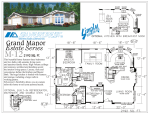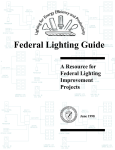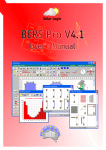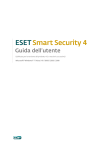Download FAQ BERS Pro - Energy Inspection
Transcript
BERS Pro FAQ Frequently Asked Questions Holger Willrath Solar Logic FAQ: Short Course in Building Thermal Performance Assessment (Residential) Q and A - Using the BERS Pro Software © Holger Willrath Copyright Holger Willrath August 2011Solar Logic 2011 FAQ 1 Page 1 Contents 1 Contents................................................................................................................................... 1 2 General .................................................................................................................................... 1 3 Installation and updating .......................................................................................................... 6 4 Computers and licence ............................................................................................................ 9 5 Simulation and operational problems ..................................................................................... 10 6 General display problems ...................................................................................................... 13 7 Background plan .................................................................................................................... 13 8 Location or climate ................................................................................................................. 14 9 Modelling building elements ................................................................................................... 16 10 New materials and non standard building elements ............................................................... 25 11 Insulation................................................................................................................................ 27 12 Glazing ................................................................................................................................... 30 13 Eaves, offsets and shading .................................................................................................... 35 14 Ventilation and airflow ............................................................................................................ 39 15 Zoning .................................................................................................................................... 42 16 Underfloor and roof spaces .................................................................................................... 45 17 Drawing .................................................................................................................................. 47 18 Reports .................................................................................................................................. 49 19 Training .................................................................................................................................. 51 2 General Although this document is called FAQ, (Frequently Asked Questions) some of the questions have only been asked once but may be of interest to others. Many have been paraphrased and have had the grammar and spelling corrected. Most of these questions are covered in the current training course. The 1 day advanced courses will be useful for those who did their training some time ago and who will not have trained in using some of the newer additions to the software. The Help Desk is not provided as an alternative to assessors going along to the courses we have designed that deal with these issues. We have had a very small number of assessors who continuously ask questions (over 40 for one assessor) that are covered in courses we offer. We do not have the time to provide this type of hand holding. Help is only available on the use of the BERS software. We cannot answer questions relating to improving a particular design to achieve a higher star rating. If you have a problem please do the following before asking for assistance from the Help Desk: Use the Help/Information button at the top of each window. Consult your user manual. Check to see if your question appears in this document. You should do a search for key words to reduce reading time. Q and A - Using the BERS Pro Software © Holger Willrath Solar Logic 2011 FAQ Page 2 2.1 Why are the BERS3.2 and BERS Pro ratings different? The thermostat settings and the period over which the house is evaluated is quite different for second generation software. The climate files are also different. The NatHERS administrator is responsible for the changes. There has been an effort made to try to keep the star ratings within the same ball park as before wherever possible. 2.2 What is the difference between BERS4.1 and BERS4.2? As a result of an exhaustive NatHERS accreditation process a number new capabilities have been introduced into the BERS software. Additionally a number of changes have been introduced to various algorithms used within BERS to make them exactly the same as the algorithms used in ACCURATE. These changes have been made to get closer results from the two software packages in order to make the administration of the NatHERS Scheme easier rather than to add accuracy to the simulation process. A number of other features have been added as part of Solar Logic’s ongoing development process. These include the batch processing for various combinations of locations and building orientation, the ability to mirror image plans, and the inclusion of polystyrene/steel sandwich panel for roof/ceilings and walls. 2.3 Why isn’t BERS4.2 simply an update of BERS4.1? The NatHERS administrator has decided to allow a transition time when both BERS4.1 and BERS4.2 can be used before BERS4.1 is withdrawn. The new BERS4.2 can be installed in its own directory so that both versions can be accessed at the same time. Very early versions of BERS4.1 are installed in the C:/BERS41. Later versions were installed in C:\Program files\BERS41 or C:\Program files\BERSPro or C:\Program files\BERSProPlus. Current versions of BERS42 are installed in C:\ProgramFilesFolder\BERSProPlus42\ 2.4 I am a Queensland based building surveyor. How can I determine if an assessor has been trained in the use of BERS Pro? There is no government register of Queensland assessors. BERS assessors have been trained by both ABSA (early on) and Solar Logic. Solar Logic has its own register of those who have successfully completed the BERS Pro training course conducted by Solar Logic, but it’s not our role to provide this information to the building industry. Solar Logic issues Statements of Attainment for those that successfully complete its courses and it’s a copy of this certificate that you should be asking the assessor for as evidence of being a competent person to conduct the simulations. 2.5 When starting a new project the last project’s star rating and results should not be retained but cleared as they are irrelevant and threatens confusion. They may not be irrelevant if you need to stop in the middle of a project, and restart again later. You can delete all the records with just one click when you start each time, or better still delete them when you have finished. 2.6 Can you send some info on how to use and when to use the TOOLS program? The help section for it doesn't appear to work. There is no help screen yet. The waffle pod floor is an example of how you can create an equivalent R value for insulation over the whole area if only part of it is insulated or it is insulated to 2 different values. 2.7 How should I use the zone star ratings? In the analysis screen each zone has the total energy MJ, and the % of the total. Work on the zones that represent the largest percentage contribution first. To see if the changes make much difference compare the total energy, of each zone, not just the total energy/m². Q and A - Using the BERS Pro Software © Holger Willrath Solar Logic 2011 FAQ Page 3 2.8 We have a 20 storey residential building we need to be assessed, however, in the trial software I downloaded from your website the maximum number of floors is only 6. I'm wondering if it's possible to increase in the licensed version. Units in a high rise building must be assessed individually. You cannot assess the building as a whole as each unit needs to comply with BCA requirements. It is unusual to get houses or units that are more than 3 floors, so we have another 3 up our sleeves when we allow 6 levels to be modelled concurrently. 2.9 Can I use the BERS logo on my letterhead? You may use the BERS logo under 2 conditions. First it must be perfectly obvious to anyone seeing the BERS logo on your letterhead that you only use the BERS software and that there is no association between you and Solar Logic. Secondly, you must send me a copy of whatever uses the BERS logo so that I can approve its use in that context. 2.10 I notice that new version, BERS Pro Plus, has other functions related to energy use but I could not get any information on how to use these items. There is a PDF titled “BERS Pro Plus Energy and Carbon Emission Additions to BERS Pro” available for download on the update page of the Solar Logic website. http://www.solarlogic.com.au/berspro/downloads/SL%20BERS%20Pro%20Plus%20Notes.pdf When the help files and manual are revised all the relevant documentation will be included. There is also a one day course available through Solar Logic. 2.11 According to ABSA we must use Holland Blinds in the Bers Pro Rating for NSW dwellings. What is the specification in Queensland? This is a regulatory matter that rests with BCQ. The BCQ have not stated that any restriction applies to how anything is modelled in BERS Pro. 2.12 Is the cooling load given by BERS sensible or latent? The cooling load is not broken down to latent and sensible but combines the two. No one uses the components of the cooling load, only the sum of both. 2.13 I have often been cautious about using the defaults to change existing elements in a building. Which properties are included as 'main properties'? The main properties are usually just the type, ie the frame and glass in the case of windows. When in doubt, just try it on a simple plan. 2.14 Where does BERS Pro save the files that describe the house? When you "save" a file it is saved in the BERSProPlus42/HOUSE directory. You can save to any other location using the "save as" function. You can't just change the file name. When you "open" a file it defaults to the BERSProPlus42/HOUSE directory but you can change the directory and open a house file that has been put into any directory. The plans are always saved in the BERSProPlus42/PLANS directory. 2.15 I have examined the temperature profile charts. Several downward spikes occur which are too sharp (up & down) to indicate actions or building response. What does this mean, and how do I explain these to the client? Fluctuations can be due to heating and cooling cutting in and ventilation being opened and closed. Internal heating by appliances can also produce spikes. 2.16 Have you made available a check-list that assessors can give clients to complete, so the assessment can be completed without requesting more information? Sorry, I haven't. Q and A - Using the BERS Pro Software © Holger Willrath Solar Logic 2011 FAQ Page 4 2.17 I’m doing some fine-tuning on my house design with the trial version of BERS Pro, and am running into a problem in that each time I click ‘simulate’, it changes the location info from Currumbin (climat10.txt) to Forrest (climat51.txt). I’ve tried several different data files, to the same effect. I’ve also tried uninstalling and reinstalling, to the same effect. That’s the limitation of the trial version, it’s for Forrest only, otherwise there would be no incentive for you to buy the software. 2.18 I spoke with the Building Branch up in the NT and was advised that the decision was made to restrict ratings to Accurate only as both BERS and FirstRate did not have full approval from the DCCEE and that once full approval and recommendation was received from the Department that the other software would be allowed in NT. Yes thanks, I have been told this. There has been no such thing as full NatHERS accreditation on offer until recently. BERS Pro has now successfully concluded the full accreditation process and the NT government will be made aware of this. Every other State and territory allows all 3 packages. 2.19 I am looking into creating BERS format files directly from our CAD software so interested to know as much as I can about the data structure of BERS files. I have had a look at a sample file and it seems straight forward but having some documentation in front of me regarding this will be of great benefit. Unfortunately I cannot disclose to you the format of any files we use. This is in agreement with CSIRO and the NatHERS administrator. 2.20 Where can I find the BERS Pro manual? The location of your manual is printed on your CD label and in the 4 page software licence agreement. It’s called BERSPro1.pdf. It is normally located in the BERSProPlus42/Data subdirectory. 2.21 I noticed that the average of the room star ratings didn't agree with the whole house simulation. Does the program allow for unconditioned areas or is there another reason? The ratings are area weighted so you can’t just average them. 2.22 After simulating I was looking at the Temperature profile graph on a particular room that shows no temperature below 14 degrees yet on the zone on the house report it shows that 57 MJ/m2 is required. Surely this in not correct as heating would only be required after or lower than 10 degrees? Yes, it is correct. You are looking at the temperatures of conditioned spaces. 2.23 Can you please explain to me why when I move the BERS PRO compass clockwise to say 62 degrees the reading in the box above the compass reads 298 & what was 90 degrees when the pointer was pointing straight up at 0 now reads 19. The top number tells you the orientation of the top of the screen, the one on the right the right hand edge of the screen etc. 2.24 Why is the box at the top not telling you where the arrow is pointing? I do not understand why you would want to know the top or the right side of the page. The arrow always points to North. 2.25 I am having trouble getting a house to 5 stars wondering if you can have a look at it for me and let me know any ideas you have. I’m sorry, but we don’t have time to help with thermal design. The Help Desk is restricted to providing help on BERS software issues. You may receive help as a fee for service proposition from SmartRate. You can contact them on 1300 277 377. Q and A - Using the BERS Pro Software © Holger Willrath Solar Logic 2011 FAQ Page 5 2.26 ThinkBrick Australia and subsequently ABSA have conducted studies to investigate the rating differences between AccuRate and BERSPro. Just wondering if you have any comments on their findings. The Think Brick study was quite flawed and should have been withdrawn when they were informed of mistakes. ABSA did a study in response to this and found that the average difference between BERS Pro and ACCURATE is 1/3 of a star. The new accreditation procedure showed that the difference between ACCURATE and BERS42 results is usually less than 5%. The correlation between the two software results is 0.99. 2.27 When rating a two storey house do both floors have to rate 5 stars to be able to give a 5 star certificate for the house? – I assume so. No. Levels are never rated separately. Model a 2 storey house the same way as during the training. 2.28 Is there a way to look at past results generated beyond the previous 10 runs that can be viewed when BERS Pro is running? If not is there a way to save results for individual runs, for future viewing? Also, where are files for the past ten runs stored? They are stored in BERS42/Data/PASTRATE.TXT. You can move this file into another directory then restore it by putting it back into that slot. 2.29 I and others are doing a piece of work around the question of whether there is a bias towards heavyweight construction in the thermal modelling software tools, particularly for temperate Australia. I don’t have any reason to believe that there is any bias towards heavyweight construction. We just use the thermal properties of the material and physics. The fact that thermal mass is useful in maintaining comfort does not mean that there is a bias in the calculation procedure. 2.30 Does BERS Pro round up / down? How do the star bands work? The protocols give the MJ/m² that defines the boundaries of the star bands, i.e. the simulation must get less MJ/m² than the star band boundary. 2.31 I did not receive my license number or licence documentation after completing the Bers Pro training course. How do I obtain this license document? The software licence documentation is supplied with the software when purchased. Software purchase is separate from the completion of any training. 2.32 When accredited with Firstrate5 we are given a stamp to certify plans, is there a BERS stamp available? Stamps relate to the accrediting organisation, eg BDAV or ABSA, not the software used. 2.33 Will we be able to enter measurements directly into BERS using a measuring device if making an on-site simulation? We are working on laser measuring device Bluetooth interface with BERS Pro for fast onsite thermal simulation input to reduce the onsite time requirements for a full environmental assessment with thermal simulation analysis. 2.34 How would you recommend a plan be simulated in Bers 4.1 to take advantage of the 0.5 and 1.0 Star 'discount' available under the Qld amendments for Alfresco Areas with R1.5 ceiling batts and ceiling fans? This is not part of the simulation process and won't be handled by BERS Pro. 2.35 I assume that as well as star ratings, one can obtain actual energy used? Q and A - Using the BERS Pro Software © Holger Willrath Solar Logic 2011 FAQ Page 6 Yes. Heating and cooling for each zone is available either aggregated for the year or in the form of a graph showing the hourly heating/cooling requirements. After simulating go to the Analysis window and select the Display Temperature and Load Profile option. 2.36 Attached I have a dwelling which requires a thermal performance assessment and BASIX certificate. To the rear of the dwelling is a pool house. Council has stated that this may be used as bedroom to the dwelling therefore wants it to be assessed with the dwelling. I suggest you contact ABSA or DoP. Regulatory matters are beyond my scope. 2.37 How do I save a new version of the BER file? Open the file that is to be modified. Give it a different name in the project details screen or change the “Run Number” and save it. Don’t rename files with your file manager. It won’t work because when you save the file within BERS it saves it under the name and run number that exists on the project details screen. 2.38 Can BERS Pro be used for other classes of building eg. non residential? At the moment BERS Pro is recommended for evaluation of residential detached and unit developments. Even though larger commercial and industrial buildings can be evaluated the internal heat generated and the times of evaluation are geared to residential. The current version allows the user control of these variables in the non rating mode. 2.39 Where can I find a register of people trained and “accredited” to use BERS Pro and issue energy efficiency ratings with it. There is no complete register. Only a register of ABSA members but some of those listed under BERS are in fact not trained and/or haven’t purchased a copy of BERS. 2.40 Can a star rating be achieved in a free running mode". I tried to do this but the BERS program said this was not possible unless I selected the conditioned mode. No. Free running means that no energy is used for heating or cooling and you just get the temperature profiles. If no energy is used then you can’t convert energy to a star rating. 3 Installation and updating 3.1 Could you please advise whether BERS Pro is compatible with Windows Vista? Yes, see your installation guide on your licence agreement. 3.2 I am planning to upgrade to Windows 7 and ask if you are aware of any compatibility issues concerning the BERS program. BERS Pro works with Win7. You may have to reinstall it if it has been originally installed under XP or Vista. Install as for Vista. It seems to run faster under Win7. 3.3 I am a new subscriber and I have installed BERS 4.1. How do I install updates after downloading form the website Just follow the instruction provided with the download on the web page. 3.4 For some reason the licence file you sent me was corrupted and just contains gibberish. Can you please resend it? The file is encrypted. You are not supposed to open it, just replace the older version. Q and A - Using the BERS Pro Software © Holger Willrath Solar Logic 2011 FAQ Page 7 3.5 I tried to update by dragging the cadtry icon (unzipped) onto the Bers Pro icon but it didn’t seem to work. You don’t update by doing what you did. You must drag the unzipped cadtry.exe file into the BERS42 directory and then answer yes when explorer asks you if you want to replace the current cadtry.exe file. 3.6 When downloading do I open or save? I opened the cadtry.zip and tried to run it but it said “Your Licence File is missing. Press the information button”. Save it and follow the instructions on the website that come with the file. 3.7 I have downloaded the cadtry.exe update but it will not run on this version as the license information is now not current. Any thoughts? The name of the licence file is BERSPRo.lic and is in the BERS42 directory, as is the cadtry.exe file. Replacing cadtry.exe does not change the licence files. If you are running cadtry.exe from the BERS42 directory the program must use the correct licence files. You are running the program from the wrong directory, have replaced the wrong file or are using an incorrect shortcut. 3.8 Currently our office runs all our programs via a network server and I would like to know if the BERS Pro software can also run on a network server as we generally avoid using software on a standalone computer. The software may only be use be used by one person, ie the person whose name is on the licence. No other person is permitted to use the software unless they have their own licence. As such it installs on a standalone computer. The files that are created can be stored anywhere on the network. This enables other licenced assessors to access the files that are created. 3.9 When starting the program, an error box appears reading Network initialization failure. Permission denied. File: C:\PDOXUSRS.NET Directory: C:\. The program can’t find the databases. You appear to not have full administrative rights to the target file. Under properties of cadtry.exe select run in administrator mode. Please follow the installation instruction to the letter. 3.10 I successfully installed the disc on new laptop so that’s OK for my office. The old laptop which used to be fine is still giving same message “ cadtry.exe has encountered a problem and needs to close” despite loading all latest windows updates….. any options please It’s not the BERS software that is causing the problem. It has something to do with your computer settings that have changed since your last installation. 3.11 I installed BERS going through the normal installation process. I clicked on the shortcut trying to open BERS, and the message said "cadtry.exe has encountered a problem and needs to close. Do you want to send an error report..." . A couple of people reported problems after installing the XP Service Pack 3 that sounded similar. They were resolved by getting the latest update of service pack 3 where the problem had been fixed. 3.12 Could you please advise what files are required to transfer a job from one computer to another? You should copy the BER file in the HOUSE directory and the background plan image files for each level in the PLANS directory. You must first install BER Pro. 3.13 When I click on the help file I get the following message: The Help for this program was created in Windows Help format, which was used in previous versions of Windows and it is not supported in Windows Vista. Q and A - Using the BERS Pro Software © Holger Willrath Solar Logic 2011 FAQ Page 8 You will be led to where the Microsoft help file converter is downloaded. Just follow instructions- it only needs to be done once. Microsoft has just updated these files and they now have a 32 bit and a 64 bit version of the file converter. 3.14 I kept getting error messages when trying to run BERS on my brand new computer. I gave up a while and set up printers and drivers. Just before midnight, ready to sleep, I clicked on that BERS Pro logo on the desktop just one more time. IT WORKED. Yet I have no idea what fixed it. If there is no printer set up for the computer you can expect problems under some operating systems with programs that use printer routines. 3.15 I'm having a small problem with the software, whenever I try to open the BERS Pro, I get the following message.... "file access denied". I don’t know what your problem is but it’s not the BERS Pro program unless files or file locations have been changed. Try opening the program from the BERS41 directory. If all else fails you may have to uninstall and reinstall the program. If you do you will have to download all the updates from the web. Make sure you save and backup your licence files and any BER or plan files that you still need. 3.16 We are trying to re-install the Bers Pro software after the PC it was installed on crashed resulting in a new hard drive. Could you please advise what action we need to take to avoid an error message about the database appearing when the software is started? It appears that some but not all the updates have been installed after the reinstallation of the software and now there is a mismatch between the databases and the program accessing them. We can supply a new CD with all current updates and you licence file for a clean installation but there is an administrative charge of $66 including GST. 3.17 When I try to install the updates into the BERS41 file to replace the cadtry.exe file, it keeps giving an error message saying that the licence number is missing…what should I do? You are not replacing the file correctly. You don’t install the update you replace the file with the same name. Please follow the instructions given on the Update webpage. 3.18 I received your CD today and I am trying to set it up this evening. It is not working. I am on Vista and the instructions do tell me what to do ie. Run as CADTRY.EXE as administrator ……………….that means nothing to me. One of the pre-requisites to any of our courses is a basic knowledge of how to drive a computer. I can’t tell you how to use your Vista operating system. I suggest you get an IT person to install the software and that you find a TAFE course for those basic skills needed to operate software, update from the internet etc. 3.19 I am trying to find user information and seem to be using the incorrect username and password. You don't need a password. Only trainers require a password to get to their section. 3.20 I have just received my new licence file but cannot locate the old license file. Can you please guide me through the installation procedure? There is no installation procedure. You just have to replace one file. The file is either C:/BERS41/BERSPro.LIC, C:/program files/BERS41/BERSPro.LIC or C:/program files/BERSProPlus42/BERSPro.LIC 3.21 I have replaced the License file but am still getting the license has expired pop up. When I press the tick box to open Bers, nothing happens. Can you please advise? Q and A - Using the BERS Pro Software © Holger Willrath Solar Logic 2011 FAQ Page 9 You have not replaced the licence file correctly. I have checked your licence file again and it works fine. Replace the file then check the file date to make sure you have replaced the licence file correctly. 4 Computers and licence 4.1 Can we purchase the software without the training? Yes, you can. It’s a good idea to familiarize yourself with the program before doing the rather intense training course, but we will only provide very limited support until you have been trained. You must not provide or submit assessments until you have successfully completed the training. 4.2 What do I need to do to renew my licence? You have a direct link to the renewal webpage from the software via a button on the licence display window when you open the software. There is also a link under the Internet explorer icon on the main page of the software. Or go to the website as you do when regularly updating and checking the FAQs. 4.3 I intend on upgrading my computer in a month or so; so I was wondering if I am able to install Bers Pro on my laptop, and then later on install it on my upgraded computer. Your licence entitles you to install the software on as many computers as you like as long as you are the only person able to access the BERS Pro software. 4.4 Are there any issues with dual core processors running under Vista? I have to buy a new laptop. I develop BERS Pro on a dual core processor under Vista Home so you should be OK. 4.5 The company that I work for purchased BERS 3.2 from you. We would like to update that licence and the software. Please note that software can no longer be purchased by a company but only an individual licencee. That individual has access to the help desk and updates, and can install the software on more than one computer but only the licencee may have access to the software. The current program is completely different meeting BCA 2006.1 protocols. It uses a new CSIRO calculation engine - the licensing cost is included in the BERS Pro licence charge. Any licence to use BERS Pro must be in the name of the person who is to be trained and will be issuing assessments complying with BCA requirements. 4.6 Where can I check my license number for license renewal? Just open your software and look at the first screen. 4.7 Does your software run on a Mac computer? None of the three NatHERS accredited software packages can be used directly with a Mac. BERS has been run on Macs in the past using PC emulation software such as MS Virtual PC. We cannot provide support for any problems that may arise when operating in this mode. 4.8 After replacing the renewal lic file in the directory it says that it expires on the 1/12/2010. 323 days. However I paid you a few days ago and received the renewal file yesterday. This means I’m out by 42 days? Your renewal will always fall on the same date irrespective of when you pay for it. If you don’t renew until 2 months after the expiry date, the software won’t work for 2 months after the expiry date, and when the renewal is paid there will only be 10 months left on the licence. This should encourage users to renew before their licence expires. Q and A - Using the BERS Pro Software © Holger Willrath Solar Logic 2011 FAQ Page 10 4.9 I need to decide whether to renew my licence now, or can I wait till the New Year to renew? You can renew when you want, but the 12 month licence period starts from the date your renewal was due. 4.10 I now need to work from 2 computers, does this mean I need to purchase a whole new disk or am I able to load on from this same disk? You may put the software on as many computers that you require provided that you are the only one having access to the BERS Pro software. Make sure that you download all the updates since you purchased the CD after installing on your second computer. 4.11 Am I able to purchase the program RGap as standalone software? R Gap is no longer available as a standalone product. It is included as one of the tools integrated into the BERS Pro software. There is no extra charge for it. 4.12 I am BERS PRO licence holder. Can I extend my licence for use by an employee under my supervision using a desktop computer? It is only installed on my laptop at present. How much would this cost? You can install the software on as many computers as you need personally, as long as you are the only one able to access the software. Each user must have their own licence, so unfortunately it will be another $660 including GST. 4.13 Is it possible to get a license that is enabled for just a month? No. Unfortunately all our procedures are based on licences that run for a year. 4.14 how l culd download this software? the link for download dos not open. (sic). It's not supposed to open from the website. You must download it and then install it before opening. 4.15 Our machines all run on Windows Vista Business 64 bit edition, is the Bers software compatible with this version of windows ? BERS Pro is designed for Vista, XP and Win7 (32 bit) but I know of assessors running BERS Pro successfully under Win7 64 bit machines. 4.16 Do you have an academic lab licence for BERS? No, unfortunately we don’t offer an academic version. Policing this has been a nightmare in the past and there are still illegal versions of various pieces of my software being given out by academic institutions. It’s just easier to not licence training institutions. It hasn’t generated sales in the past, so all BERS training is currently available only through Solar Logic. 4.17 I trained to use your software some years ago and I'm interested in promoting the concepts of passive design in schools. Do you have a "student version" of your software for purposes like that? No I don’t. There is only the demo version which you are free to use but it is limited to simulating one climate zone (in WA). 5 Simulation and operational problems 5.1 I have started drawing a plan but get the following message when I try to get the Bers report. "You must re-simulate after visiting a screen where it is possible to make changes" Can you please advise how I can get rid of this pop-up and get a report. Q and A - Using the BERS Pro Software © Holger Willrath Solar Logic 2011 FAQ Page 11 You can't get a BERS report until you simulate. The report contains the simulation results. 5.2 The program opens up, however when you try and perform a function it freezes up the computer and you have to control alt delete to exit the program. Are you using a second screen? If so you need to experiment as to which is screen1 and screen 2. The program doesn’t lock up rather windows open behind rather on top of previous screens. You can test this by not maximising the main screen and checking to see where the new windows open. 5.3 My simulations are taking a long time. Do I have to combine ceiling spaces and under floor spaces? The speed of calculation depends on the speed of the machine and the number of zones. If above ceiling zones and below floor zones are not combined (they should be if they share a common space) then the larger number of calculations slow the speed down, (the answer may also be wrong if the roof area and roof space volumes are wrong). 5.4 I keep getting exactly the same result when I simulate even though I am changing things. The black simulation screen only flashes for an instant If the MJ results don't change at all then the program hasn't simulated. The black screen with the monthly simulation progress should always be visible and go through the full cycle. You may not have the minimum 512 MB Ram + 720 MB of virtual memory available. You may have a window or door that won't fit into a wall. You may have grouped elevated underfloor spaces with zones having slab on ground. 5.5 When I click on the Simulate icon the black simulation screen only flashes for an instant. There appears to be a message but it disappears too quickly to read. In order to read the DOS error messages coming from the ACCURATE engine you must be in DOS mode. Click on the Start button showing the windows icon, and select All Programs. Select Accessories and then Command Prompt. You are now in DOS mode but in the wrong directory. Go back one level at a time by typing CD.. (don’t forget the 2 dots) and press Enter until you are in the root directory (usually C:/). Use the CD command to navigate to the directory containing the ACCURATEENGINE.EXE file, eg CD BERS41 press Enter then type ACCURATEENGINE press Enter. The simulation will now run in DOS and any error message will be displayed. If the BERS program is in the Program Files directory then once you get to the root directory type CD Program files\BERS Pro then press Enter, then type ACCURATEENGINE and press enter again. The directories may have different names but the procedure is the same. Later versions use CHENATHXX.EXE rather than ACCURATEENGINE.EXE. 5.6 Why do I get the error report "Latitude and Longitude is incorrect"? This message occurs when the climate file is not selected completely. Different post codes and therefore different climate files are possible for the same location name. When you select a post code the location dot will be displayed. If no latitude and longitude display on the Location screen then the program has not been given enough information and the error message will be displayed when trying to simulate. 5.7 Why do I get an error when simulating? When simulating the program requires 1.2 GB of memory. Some older computers don't have that much RAM so they must use virtual memory, ie they use the hard drive temporarily. BERS Pro requires 1.2 GB to run when simulating, (perhaps a bit more if other programs are running in the background). This is the total of RAM and Paging file size required (space allocated on the hard drive for virtual memory). The correct sequence for setting the paging file size in XP professional and for XP home is: Start >Control panel >Performance and maintenance >System >Advanced >Performance >Settings >Advanced >Virtual memory >Change >Custom size. Q and A - Using the BERS Pro Software © Holger Willrath Solar Logic 2011 FAQ Page 12 5.8 I seem to be having difficulty saving changes I have made to my design. The file name is made up of the Project Name, underscore, and Run Number. Do not use the default project name, "Project" if you want to save the file you have created. You must actually Save the project after making a change in order to save the change. Simply simulating the project won't save it. When optimising the design, save each change as a new Run Number and make a note of the change in the comments box of the Project Details Screen. The project will be automatically saved in the BERS41/House directory unless directed elsewhere by using the Save As button 5.9 My house is not simulating. There are 28 rooms but I have split them in some instances as there are different construction types across them. It has a monster zone that I split up into separate zones kitchen /living /dining /entry /scullery /cloakroom. What are limitations I should work within? I suspect that you have run into a limit imposed on the number of building elements. Here are some of the limitations you can check against your design. Number of zones 100. Number of walls (nodes) per zone 100. Number of roof zones 50. Number of underfloor zones 50. Number of windows per wall 10. Number of doors per wall 10. Number of internal walls per zone 10. Number of skylights + clerestory windows per zone 6. Number of stairwells per zone 6. Number of external wall types including doors and wall containing clerestory windows 10. 5.10 How many kitchen and living zones can I model? The algorithms in ACCURATE and BERS Pro that are used to calculate internally generated heating from people and appliances can lead to very large heat gains if more than one kitchen area and more than 2 living areas are modelled. So one and only one kitchen area should be modelled. Not more than 2 living zones should be modelled. All other living zones should be modelled as “other” day time conditioned zones. 5.11 I tried to simulate and got: Access violation at address 00403A81 in module cadtry.exe and then read of address CDDA2160 I/O error 32. What's all this? Have you updated to the latest version? Try saving, shutting down the program, then starting it again. 5.12 This is the file I am trying to run and does not like to simulate. You must take more care when drawing. Try using a coarser snap to setting and higher magnification. Many of your zone walls leave thin wedges between zones. The eaves intrude into a zone. The floors of the different levels don't always line up correctly. You can see this at higher magnification. You haven't combined above ceiling areas nor have you combined below floor areas. Clean up your design and try again. 5.13 I’m rating a house which has all curved walls so I just add extra nodes in to give a general curved shape. The house won’t simulate. You have too many different wall directions. When I deleted several wall nodes it simulated. This is a limitation of the ACCURATE engine. 5.14 I get a warning message when running a simulation stating 'the simulation has been unsuccessful' Q and A - Using the BERS Pro Software © Holger Willrath Solar Logic 2011 FAQ Page 13 The CSIRO engine spat the dummy and generated the error message that flashes for a fraction of a second on the black simulation window. I noticed that 163 zones were being created. The CSIRO engine can only handle 150 zones, and even then it would take hours to simulate on a lightning fast computer. You have not combined any under floor spaces or above ceiling spaces so many additional zones were created. Please read up on this in the manual. Also you must take more care when align the levels so you don’t leave narrow slices which also create additional zones above or below. 5.15 Why won’t my job simulate? It appears that you added level 4 but then did not model any zones on that level. You don’t appear to have combined any of the underfloor zones so that you have too many zones. You have also used the same zone names which confuses the engine. 6 General display problems 6.1 The grid lines on the main screen are extremely faint. The brightness control on the monitor screen should be adjusted down. 6.2 We run a few computers with Dual Screens. Will Bers Pro work when dual screens are used? BERS Pro will work with dual screens but you need to experiment with which one is screen 1 and screen 2. If the order is incorrect then when another window is displayed it may be behind the existing window and cannot be seen. Try not maximizing the main screen so that you can access what is displayed behind until you have it sorted. 6.3 Why does my BERS Pro program flash and refresh very slowly. If the program flashes as you move elements it's generally because the graphics card is too slow, probably not enough memory on board. It might also be caused by overlapping zones that have not been corrected. If you look at the LHS of the status bar at the bottom of the screen it will tell you if zones are overlapping. You will also get a beep if your speaker is connected and the volume is turned up. 6.4 The status bar and scroll bars don’t show up on my screen. Some of the windows get cut off. At some stage your settings for icon size have been changed from their default values. Right click on your desktop. Select Properties>Settings>Advance>General Change DPI Settings to normal size (96 DPI). If you are using Win7 you will need to experiment with the DPI settings. 7 Background plan 7.1 Is there a way to import pdf’s or do I need to get a converter? Just display the pdf within Adobe Acrobat and use the “camera” icon to take a snapshot. This puts the masked off area onto the clipboard in the form of a bmp. Press the paste button of the BERS background picture window to put the captured image of the clipboard into the background of the screen drawing. 7.2 How do I use the new scaling tool? You need to click on the two ends of a dimension displayed on the pdf or bmp, and also enter the true distance between those 2 points in mm. This is the process: Q and A - Using the BERS Pro Software © Holger Willrath Solar Logic 2011 FAQ 1. 2. 3. 4. 5. Page 14 Click the measure button. Click on one end of a known distance of the pdf. Click the other end of the known distance. Enter the distance in mm in the edit box. Click the scale button. 7.3 I found scaling the drawings a little difficult – will there be an advanced scaling function? If you don’t have the Measure and Scale buttons on the background picture you have an old version which you should update by downloading the current version from the Solar Logic website. 7.4 I’ve been conducting a rating and have added a lower floor (cellar & store rooms). When I went back to the ground floor, the background image was displayed as the new lower floor. I cannot delete this image. As soon as I scroll back up or down the page it “repaints” the image. Have you seen this before? And can you help? Yes, this display problem that can occur when you add a level below the current level. I thought I had fixed this before but it has been pointed out that there are still issues. Sometimes the eaves outline will disappear as well. This is only a display problem that does not affect the results of the simulation. I will get back to trying to sort this out when I have time. For now I suggest that you start with the lowest level first and add levels above. 7.5 I am currently unable to add a new level. When I import a level above (or below) the program just repeats the current level. I have tried turning off the computer and the program but to no avail. I was able to do this on previous occasions. There is a glitch that occasionally appears where the incorrect background drawing for 3 level houses is displayed. You may have to put up with losing the background of a level that you have worked with. As long as what you have drawn in is correct for each level, then the simulation should be OK. 7.6 I'm trying to import background images into my program. I have got tiff images and I have moved some of them into the program but not all. Display the tiff file on the computer screen and put it on the clipboard by pressing the Print Screen key of your keyboard. Press the paste button of the background picture window to put the captured screen of the clipboard into the background of the BERS screen drawing. 7.7 I am rating a dwelling that is being built in two stages, Dwelling and Garage with games room which will be attached to the dwelling by a covered walkway. My problem is that I can’t manage to import Games room/garage plan to the same level as dwelling. The drawings are separate and I have got both on one page of Bers, I then drew the eave surrounding house and garage inc covered walkway in the one which will connect the two buildings but it will not simulate. You need to keep the different sections on the same plan level even if the zones are not connected. Look at the manual for advice on how to draw eaves around separate buildings by drawing over the same line twice. 7.8 I have just started to use Bers Pro and have completed about 8 assessments. I opened them up today and the background images are missing on most of them. The work was carried out on several computers. The background image is stored in BERS41/Plans so that’s where the program tries to locate it. These files must also be moved when the BER files are moved. 8 Location or climate 8.1 When I do ratings with BERS Pro for Dubbo, the results always point to a house that requires more heating than cooling. Using Nathers it was always the other way Q and A - Using the BERS Pro Software © Holger Willrath Solar Logic 2011 FAQ Page 15 around. If the same house is rated using both programs, the end result is usually about the same, just one says it’s a little hot and the other a little cold. NatHERS is a nationwide scheme that BERS Pro and ACCURATE belong to. It was unfortunate that the AGO supported software was also given the name NatHERS. First and second generation software of the NatHERS scheme operate under different conditions and do give different results. 8.2 Is it possible to extract a wind profile for a particular town or climate location from Bers? No, you can't. The issue of how to deal with local effects of wind speed and direction has still to be dealt with in the NatHERS scheme. 8.3 I am currently carrying out assessments in Maragret River. When I use this postcode (6285) the climate file for Albany & Manjimup comes up as the default file. If I use the postcode 6281 (Dunsborough) I have the option of Albany, Mandurah or Perth. Maragret River & Dunsborough are only 50km apart and have climates more similar to Mandurah rather than Albany which is much colder. If you can justify your choice go with that. The climate associations have been determined by the NatHERS administrator. 8.4 I am putting 3 ratings through Town of Port Hedland Council in WA at the moment and they will not certifying them as they are in climate1 (In the BCA 2008) and not climate 2 (post code 6721) as my Bers software is saying. They have confused BCA climate zone numbers with NatHERS climate file numbers. Use whatever climate file BERS tells you it is, in this case it is CLIMAT02. 8.5 Have you produced any procedures to accommodate building performance in tropical climates? Building performance for the tropics is modelled accurately. There are misconceptions due to a misunderstanding of what the software does and an unwillingness to upgrade skills to understand thermal design. 8.6 I have modelled a standard 240sqm low set dwelling in the Brisbane climate, and achieved 6 stars with an insulated slab-on-ground (R1.0). Modelling the exact same dwelling but with NO insulation (conventional footing and slab construction), a 6.5 star rating was achieved. We always thought that insulation to the slab was beneficial. Insulating the slab is only of benefit in a very cold climate and works against you in hot climates. 8.7 I am struggling with the accuracy of the climate files and wonder if there is an option for me. The Atherton Tablelands are about 800 m above sea level inland from Cairns. Various towns in the area include Ravenshoe, Atherton and Mareeba, their temperatures vary considerably, yet the program picks up Mackay or Cairns climate files. I agree with you that the Cairns climate file is not a good fit for Atherton. I have made this point to both the NatHERS administrator as well as Building Codes Queensland. The number of available climate files will be expanded from 69 to 80 and I believe the Atherton Tableland region will be assigned its own file. These files exist now but cannot be distributed until they are “official” but I do not know when these new climate files are to be incorporated into the scheme. For now you are stuck with having to use the first of the climate files listed (if more than one appears). 8.8 But this means locations in or around the mountains to the west of Brisbane (Mt Glorious, Mt Nebo, Samford, Cedar Creek etc) will be modelled using Amberley’s climate. Amberley is very hot in summer while the mountains & foothills are cooler. Q and A - Using the BERS Pro Software © Holger Willrath Solar Logic 2011 FAQ Page 16 Those locations you have named should not be allocated the Amberley climate file as you have rightly implied. I have already pointed this out to DCCEE. Your argument is with the NatHERS administrator who determines the protocols I have to live with. The climate data set is to be expanded from 69 to 80 so hopefully a more appropriate file allocation will be available for higher locations behind the coastal regions in South East Queensland. 8.9 How easy would it be to take BERS Pro as it is, and just put in the NZ climate data? It’s easy enough to substitute climate files by changing file names. The program doesn’t handle leap years, so if you want to substitute a leap year you must remove Feb 29. The occupancy files would also have to be changed (edited) however. I’m not sure how the program will deal with the latitude and longitude adjustments required - that would be my main concern because I suspect it would require some changes to my code. 8.10 Are you able to adapt your software so that it can be used for a project in the Middle East? Is it possible to import climate information as well as the sun path to enable the use of BERS Pro for that part of the world? It's theoretically possible to substitute Northern hemisphere data into BERS Pro but there are other data files that relate to thermal neutrality bands, conditions of use and star rating that I would need to construct as well writing a one off version of BERS Pro (modifying the existing version) that would handle the new data. Sun path data (hourly azimuth and altitude) is not required because it is generated internally. Hourly solar radiation data forms part of the climate data set. 8.11 I am doing an assessment that is in Wadalba NSW 2259 which is not in the list of postcodes in BERS. Do I just use the name of the closest suburb? Wadalba doesn’t appear but the post code exists and uses climate file 15, Williamtown. Just use the name of the closest town to Wadalba within Post Code 2259. 9 Modelling building elements 9.1 I have noticed that the external wall frame does not mention the type of framing used eg steel, softwood or hardwood. Could you please advise what material is used and if any adjustment is required for the other alternatives mentioned above. If steel is used does BERS Pro still require a R0.2 thermal break to be used as per the BCA? Thermal bridging is not considered in the current 2nd generation tools. If a thermal barrier of R0.2 is present in the design then of course it must be modelled. 9.2 Can you clarify wall heights in relation to storeys? The wall height is the height of the underside of the ceiling above the top of the floor for that particular zone. 9.3 Can you please explain what is meant by wall thickness? This is explained in the help screen and User Manual. The thickness refers to the thickness of the major element or elements. In the case of BV it refers to the thickness of the brick, not the plasterboard, nor the overall thickness of the brick, air gap and plasterboard. A cavity brick wall would have the thickness referring to each of the two leaves of brick. The default values give you a clue. 9.4 Do we draw the zone to the inside or outside wall dimensions? Theoretically it's the internal floor areas we require but this makes little difference in practice. To be absolutely correct draw the zones to the inside of the outside wall. Partitions between zones should be considered as being infinitely thin, ie draw to the centre of the wall. 9.5 Can you confirm the methodology for modelling party wall of units? Do we still load up the “neighbour” party wall with lots of insulation as in BERS32? Q and A - Using the BERS Pro Software © Holger Willrath Solar Logic 2011 FAQ Page 17 No. The engine works this out for you in BERS Pro. All you need to do is to select the "Neighbour" option. 9.6 The upper floor cantilevers over the lower level. How do I model the space under the upper floor if it's open? Any upper floor that cantilevers beyond a lower floor is assumed to have an air temperature immediately below it equal to ambient air temperature. If the space is enclosed then it should be modelled as an unconditioned zone on the lower floor, (with a slab on ground floor). 9.7 I have a ground floor room for which there is a room above over only part of the ground floor room. The remainder of the room has a roof over. How do I assess the ground floor room? The software handles this automatically using the values you have specified for the external ceiling and roof for the zone on the ground floor for the bit without a room above, and the internal ceiling for the rest. 9.8 Do I model an external wall adjacent to an external corridor in a unit block as neighbour? Only model it as neighbour if it’s a conditioned zone. Otherwise model it as a shaded external wall externally insulated with R0.5. 9.9 How do I model ceiling/roof metal sheeted sandwich panels? Ceiling sandwich panels can be best modelled by choosing the "Roof, no Cavity" of the "Above the Ceiling" options, plasterboard for the ceiling, iron for the roof and adjusting the Rvalue of the added insulation. The R value displayed for the plasterboard is 0.06, but the steel sided sandwich panel has Rvalue close to zero. So subtract 0.1 from the Rvalue of the EPS or urethane foam added between the sheets. The “Solarspan” option is also available. 9.10 How do I use the Rvalue calculator to model waffle pod floors? Download the pdf file here: WafflePod.pdf 9.11 I have attached a data sheet from a manufacturer of polystyrene with foil glued to both sides. How do I model it as underfloor insulation? This is just bulk insulation with foil on both sides so select the 9th insulation option for floors. The polystyrene is 15 mm thick so using the R calculator in the tools menu gives it a bulk R value of 0.4. So it’s the same as double sided draped foil plus R0.4 Never believe a manufacture's claims about the thermal properties of products that use foil surfaces. In this case the emittance they claim is much too low, and they are pretending that a thermal laboratory has tested the claims rather than simply having a tame "consultant" do some calculations as they have actually done. 9.12 I have a skillion roof with a ceiling having a similar slope below. Do I have to put the wall height in to the high side wall or does the program work this out? What about the side walls? The average height of each of the 4 walls must be entered. 9.13 When you have a double cavity wall with concrete infill 90mm brick leaf / 120 concrete cavity infill / 90 mm brick leaf all together, would you model that as a single brick leaf 300mm thick? Yes, that would work. Q and A - Using the BERS Pro Software © Holger Willrath Solar Logic 2011 FAQ Page 18 9.14 How do I model a wall that has a cavity brick bottom half and stud frame top strip? Make the wall cavity brick, add a node and adjust it so that the horizontal strip now becomes a vertical strip having the same area. Make the other part of the divided wall stud frame. 9.15 How do I model walls and windows that are not an extension of an external wall? Inserting a clerestory window allows you to create external walls and windows that cannot be modelled by simply drawing a zone wall. You can model external walls and windows by inserting a skylight into a zone, selecting the clerestory option and entering the wall dimensions, orientation, eaves and offsets and window dimensions and type. 9.16 How do I mirror image a plan? There is now a simple way of providing a mirror image using a dedicated button. External obstructions will not be mirrored so it is best in most cases to delete the obstruction information. 9.17 If the two rooms on either side of the wall have different ceiling heights, which do we use or do we average these? Internal walls affect heat transfer between zones and are therefore not as important as external walls in terms of heat transfer in and out of the building. The height of all the walls is used to calculate the volume of the zone, and the volume is used to calculate the ventilation air changes. If you average the height of the wall between zones having different ceiling heights you will not be introducing any significant errors. If a room with a cathedral ceiling is next to a room with a flat ceiling and roof space the wall next to the roof space is often not insulated. While this is poor practice the insulation is often omitted. A new feature in BERS allows the energy costs of omission to be evaluated. The “Above the Ceiling” panel contains a data entry box for the area of uninsulated wall into the roofspace. 9.18 How do I model a coffer ceiling constructed from an extra 300 mm raised section in the middle of a flat ceiling? A coffer ceiling is example where there is additional vertical wall area in contact with the roof space where ideally the wall should be insulated to the same level as the ceiling. In cases where the wall between the zone and the roof space is fully insulated the ceiling area should be increased by changing the tilt of the ceiling until the area matches the sum of the ceiling area plus wall area. If the wall between the zone and roofspace is uninsulated then enter the area of uninsulated wall into the roofspace into the data entry box of the “Above the Ceiling” panel. 9.19 I have a rating to do using the product "quik n' tuff" exterior wall system. There is no system in BERS for this product. Could you please advise re a proxy or material update? Model it as a cavity panel external wall wider than 70 mm. For a 37 mm panel add R0.5 to the value of the bulk insulation, or for the 51 mm panel add R0.7. 9.20 Do you have advice on how best to model an Urbanform wall? It is comprised of the following layers (from external to internal): 5mm Fibre Cement sheet 75mm thick, 18/Kg/cu.m polystyrene 5mm Fibre Cement sheet 125mm reinforced concrete 5mm Fibre Cement sheet. Model it as a 140 mm thick concrete wall externally insulated with whatever the R value of 75 mm of EPS works out to be. Use the “Simple R and C Calculation” tool. 9.21 How should I model a floor with an enclosed car park below that is mechanically ventilated? Q and A - Using the BERS Pro Software © Holger Willrath Solar Logic 2011 FAQ Page 19 Enclosed underfloor space, highest ventilation. You must select the closest option from what is available. 9.22 I have been asked to rate a house using a wall system made of: Outer skin: Fibreglass Inner Material: foamcell material k=0.027 – 0.033 Air gap Plaster on Batten In your opinion, could I model this in Bers Pro as standard cavity panel wall with bulk insulation to match the R value of the foam. Use cavity panel wider than 70mm because it includes an air gap. Work out the difference between the R value of this arrangement R0.12 and the R value of your system without any insulation and adjust the added R value accordingly. Use the R calculator BERS Pro tool. 9.23 We have been looking at Hebel Power Floor which is an aerated concrete product. Would this be modelled as suspended concrete or just as bulk insulation? Use the fourth floor option Suspended AAC 75 mm. 9.24 I am using James Hardies’ Sycon Wall and floor products. How can I simulate them? You will have to use the tools within BERS to work out an equivalent R value. Get a dimensioned drawing of the product and use RGap for the air gap calculations and the R value tool for the other elements. 9.25 How do I assess a split level home? The least errors are incurred if you flatten out the plan by raising the 2 storey level so the bottom is shared with the floor of the single level bit. The errors will not be large. 9.26 Can you please advise the correct way to simulate the 40mm NRG wall panel? You need to know how the insulation is installed and where air gaps exist. Use the BERS Pro tools to calculate the added R values. 9.27 I am modelling an attic. Some of the walls face the roof space. I am not sure how to model this. If the other side of an occupied attic is a normal roof space then treat the wall as outside with the approximate properties of the roof plus internal wall. 9.28 How do I model an internal window which is essentially a hole in the wall used primarily for ventilation purposes? Model it as a door. 9.29 I am having trouble with my interior walls which are all coming up as external walls but are actually all internal walls. You have gaps between the zones which don’t meet correctly. Use a higher magnification and larger snap distance to avoid this. 9.30 The house I am modelling has two skillion roofs at different levels which means the top section of an internal wall becomes external. How do I model the external section? Model the external wall section in the same way as clerestory windows but make the window area zero. Q and A - Using the BERS Pro Software © Holger Willrath Solar Logic 2011 FAQ Page 20 9.31 I am modelling a dwelling with a courtyard or roofless void in the middle of the building. The walls to the courtyard have windows and doors. How do I model the eaves? If there are more than one eave then the program will use the eaves width pertaining to the eaves that are furthest away. Use the 2nd eave option for windows facing the courtyard to avoid using the wrong width. 9.32 How do I model a cavity brick wall with Gyprock glued on the inside (no airgap – straight onto the wall). Can I add R0.1 bulk insulation to model the Gyprock? Yes, (0.06 rounded becomes 0.1) but it’s hardly worth while doing. 9.33 My house has a concrete slab over 4 large concrete tanks for water storage. The rear of the tanks is built into the ground and the rear part of the house slab is also on ground. Should I treat the slab as totally on ground or use suspended floor over some form of insulation? Model it as all being concrete slab on ground. 9.34 I'm just wondering if we can model FoilBoard insulation? It just looks like foil lined bulk insulation which you can model with the current BERS insulation options. Don’t use the manufactures R value claims. Work it out yourself using the BERS Rvalue and RGap tools. 9.35 Is Bers capable of dealing with the curved roof and ceiling? Yes, choose a wall height that will give you the actual area of the wall when multiplied by the wall length. 9.36 How do we model paint? By its colour or solar absorptance. It’s R value is so small that it is ignored. All claims I have seen about insulating paints are nonsense. 9.37 If a suspended slab sits over four rooms but doesn’t cover all of them i.e 2 rooms have 50:50 ratio of suspended slab ceiling and general plasterboard ceiling to roof space. How can I model different ceiling characteristics for the same zone? The software takes care of it. Just specify the ceiling of the zone below and the floor covering for the zone above. 9.38 How do I model timber laminate flooring over a suspended concrete floor? Cork tiles. 9.39 If I have a porch which has 2 ¾ walls closed in as an entrance, do I model this as an eave line or an unconditioned space? Eaves line. 9.40 I’m not sure when to use the Unit Below options given in the Floor Type panel (see attached). Is this only used for multiple occupancy buildings with adjacent units in other ownership? Yes, only for adjacent units. 9.41 Could you please advise on what to select for a floor when units are situated above a basement carpark. Do you select suspended concrete floor? with the ceiling height as the height and what ventilation would you choose when the entry ramp is really the only opening. Q and A - Using the BERS Pro Software © Holger Willrath Solar Logic 2011 FAQ Page 21 If the entry ramp is the only opening then call it an enclosed subfloor space with the largest possible vent area. The height is the average height of the below floor space. 9.42 Is there a special procedure for a skillion roof with matching raked ceiling? I assume you just give the roof and ceiling the same slope. The roof an Unvented, no Cavity roofspace, the ceiling Roof, no Cavity for above the ceiling. That’s correct. 9.43 Could you please explain how to show two different wall types. For example I have a concrete block filled with concrete in the cavity to 2100 height then varying heights above that to as high as 3600 using Colorbond sheeting vertically. Instead of changing the wall type vertically, which cannot be done with BERS Pro, divide the length of the wall so that the wall length times the wall height will give the area of that particular wall type. 9.44 Okay, but when you click on the zone it only shows one wall type. Concrete brick for example with a height of 2100. How do I add the Colorbond wall section? Insert a node in the wall and change the wall type on either side. 9.45 How do I simulate external walls where the first 2.1m of height is FC sheet and the next 700mm weatherboard? Instead of dividing it vertically, draw the wall in 2 parts with ¾ FC and ¼ weather board. 9.46 How should I model internal glazed walls and internal pool? You can’t model either. 9.47 Can you please tell me which has the better thermal rating, concrete panel or block? This is assuming the blocks are 200mm and panels at 150mm. Neither is much good if uninsulated. You can work this out yourself by using the R value tool supplied with BERS Pro. Externally insulated block or panel work very well thermally. If internally insulated neither contributes to performance. 9.48 Does a 250mm suspended slab in a basement car park have any extra insulation benefit over 120 slab in the software program? If the slab is thicker then the R value increases. Concrete doesn’t have good insulation properties. Use the BERS Pro R value tool to see this. 9.49 The dwelling I am modelling is on a sloped ground. The space between the floor and the ground will be filled. Do I model this as a suspended concrete slab with an enclosed floor space? If it’s filled model as slab on ground. 9.50 Do I need to adjust the height of the external wall heights if the ground is sloped? No. 9.51 I have a suspended slab over air. How do I model this? With an overhanging floor as you describe the program knows what area overhangs from the geometry. It assigns the external floor values for this area and the rest of the floor area is modelled as between level floor using the internal ceiling and internal floor covering value. Select the appropriate options for your design. Q and A - Using the BERS Pro Software © Holger Willrath Solar Logic 2011 FAQ Page 22 9.52 Do I model each individual unit separately with the common wall having a neighbour beyond the wall or is there a different way that this is to be done? If I model them individually how do I enter the overshadowing of the other units? External walls that are a common wall between units are designated neighbour. You don’t have to worry about the overshadowing. 9.53 Can I use opaque metal (from the available glazing options) for aluminium louvers in window? Yes, use opaque metal for solid aluminium louvers. 9.54 Could you please let me know how to enter a floating timber floor on a concrete slab. Use the cork tile option. 9.55 When there is an Upper Storey with a roof running into one of the walls, how do I model that wall? Model it as a normal external wall with an added insulation value equal to the sum of the insulation in the wall and insulation in the roof. 9.56 How do I go about simulating a cement render finish Make the brick a bit thicker. 9.57 Can we use b/veneer for Hebel/veneer No, use the PowerPanel option. 9.58 Could you please confirm what product to use to simulate the Zego 150 Series (info below). Model it as internally insulated concrete tilt panel and adjust the thickness of the concrete to that of the concrete part of Zego. Use the tools in BERS to calculate the added R value of the insulation from the material and thickness of the insulating foam. 9.59 We noticed that the default PowerPanel option in BERS Pro uses only one air space with foil products, although their system uses two airspaces (as shown below and in the attachments). If you want to include an extra air space then just use the BERS tools to calculate the R value of that space and add it as extra bulk insulation. 9.60 I am modeling a residential building with a 1m split. Do I model it as a two level or single level building? Single level. 9.61 How do I model straw bales? Straw bales are one of the wall options in BERS Pro. 9.62 I am modelling a house in BERS. This is not a conventional building. It is designed around a small courtyard and part of the building is open to the courtyard which cannot be conditioned. Some of the walls are fully glazed. I am worried because this house is rating 3 stars and the kitchen is getting a lemon. The glass to floor area is huge so it’s not surprising that the building rates poorly. Q and A - Using the BERS Pro Software © Holger Willrath Solar Logic 2011 FAQ Page 23 9.63 Noticed that if I don’t combine elements it takes longer to simulate. Sure in many cases the floor and ceiling for a specific level is the same and therefore can be combined, but when there is a variation (e.g. change in ceiling insulation levels, only part of the ceiling has another storey over it), If they share the same underfloor or above ceiling space they must be combined. Combining the ceiling space will not change the insulation type or level of other ceilings sharing that space. 9.64 Can you please advise me if the correct way to model a pavilion building. The dwelling is made from two separate buildings, (one has lounge kitchen dinning study & laundry/toilet, the other has bed/bath /studio) with a covered walkway up a hill between both. I have modelled it as two separate collections of zones with a combined roof. Seems OK from what you have described. Make sure to model each wing as shading the other if they are close enough for this to occur. 9.65 If I create a stair well, the program sets internal walls around the zone. Do I have to cut openings into the walls in order to get rid of them or should I ignore the walls around a stair well zone because the stair well function overrides the wall and creates a opening between the zones? Inserting a stairwell does not create internal walls. 9.66 I have a dwelling with a skillion roof but flat ceiling. For the external walls, should I enter the full wall height (up to the skillion roof) or the wall height to the ceiling (and the remainder is modelled as roof by BERS)? The wall height is always measured internally, ie as seen by someone inside the building. It's the height from floor to ceiling. 9.67 Client has a house using timber framed walls externally lined with 50mm high density polystyrene sheet and then a thin render applied to the outside of the polystyrene. Plasterboard lining on inside. Just select the stud wall option and add bulk insulation so that the added R value is equal to the R value of the added insulation minus the current R value of the air gap where the insulation is to be placed. Use the R value calculator and the R gap calculator of the BERS tools. 9.68 What pitch angle should I enter if the pitch of one roof slope is 30 degrees and the next adjacent to it is 14 degrees – both ceilings following the line of the roof? If the roof pitch changes within a room then a pitch should be chosen that produces the actual ceiling/roof area. 9.69 How does one model cavity brick walls if they are lined with plasterboard? If the cavity brick walls are lined with plasterboard it makes little difference to the thermal performance. Just add the R value of the plasterboard to any additional R value in the cavity. 9.70 Does that mean a brick internal wall with plasterboard lining should be modelled as brick as well (with the extra R-value of the plasterboard)? It’s so small a difference it’s not worth worrying about. Make the brick a bit thicker to compensate. 9.71 I am currently doing energy assessment for small unit complex and the builder has advised that he is using 50mm Isoboard as wall material with builders paper (foil) behind. Could you please advise how I model this product as I have never dealt with this before? I have attached copy of information that the builder has supplied. You have been given the thermal conductivity of the extruded polystyrene as 0.032 W/mK so you can work out the R value for any thickness using your BERS Pro tool for calculating R value from Q and A - Using the BERS Pro Software © Holger Willrath Solar Logic 2011 FAQ Page 24 conductivity. So to model the panel select a cavity panel option and add the required R value of the insulation. 9.72 How do we enter in a wall which has external expanded polystyrene with a rendered finish. My actual external wall is 90mm timber stud with R2.0 batts+ RFL sisalation + 75mm EPS + 6mm render Stud wall with bulk insulation equal to whatever you calculate it to be with the BERS R value tools. 9.73 How does one treat a wall that is retaining (i.e. block work If the wall has earth on the outside simply model it that way. Model it as tilt concrete if core filled. 9.74 I am assessing some 2 storey townhouses. The external walls on the upper level are timber framed clad with Blueboard/Harditex and the inside with plasterboard. What wall types do I select? Cavity panel 70 mm gap. 9.75 Do I use ‘bare’ as the floor covering if the floors are timber? The downstairs is a concrete slab with floating timber floor and upstairs is also timber. Floating timber floor on concrete – use cork as a substitute. Just timber on joists – bare. 9.76 If a unit above ground floor overhangs the unit below so that there is some external floor exposed to air – but it is not a separate zone internally – how do I model this? It is modelled by the software automatically using your external floor default. 9.77 We are in the process of increasing the thickness of our walls from 75mm to 90mm (steel framed) what is the correct external wall selection to choose? When you go from 75mm to 90 mm in a panel wall the program assumes that an extra air gap has been created that it accounts for by increasing the R value of the wall. 9.78 Have a client using zincalume roofing. Have found out it has Solar Absorptance of 0.35 but has Thermal Emittance of 0.3. Is this less than corrugated iron default and if so do we adjust insulation by modelling with foil even though it is not specified. Just treat it as an iron roof, absorptance 0.35. Make no adjustments. 9.79 I have a client who is wishing to use a double tilt up wall system. How do I model this? Model it as a tilt up slab external wall 50 mm thick with external insulation. Adjust the R value of the added insulation until it is equal to the R value of the 50mm concrete plus the R value of the air gap or any additional insulation filling that space. You will need to use the utilities in “Tools” to do this. You can make better use of the thermal mass by having the thicker wall on the inside. Any thermal mass on the outside of the air gap or insulation will not be available to the room. 9.80 If the wall is running in line with a skillion roof, i.e. there is no roof space and the wall is on a slope (15 degrees in this case), how can you input a height for the wall as it changes constantly? Do I have to manually calculate the height? You must put in the average height of the wall, so that when the length and height are multiplied you get the correct area. If that height won't accommodate a higher window than the average wall height then you must divide the wall into segments by adding nodes so that the wall is high enough to accommodate the window. Q and A - Using the BERS Pro Software © Holger Willrath Solar Logic 2011 FAQ Page 25 9.81 I have an apartment building where the internal walls will be concrete covered by plasterboard. Would brick veneer be a good proxy, considering the thermal mass will be covered by the plasterboard? Model it as tilt up concrete and adjust the thickness. 9.82 I need to model a house with fibro cement as external walls but there is not such option in Bers Pro. Lightweight walls all perform in a similar way because their thermal performance depends on their total R value and not their thermal mass. 9.83 Internal ducts and the like in 2 storey homes - do you have any modelling suggestions for them or do we just include them in an adjacent zone?? If small, ignore, if large treat them as unconditioned zones if they go to full ceiling height. 10 New materials and non standard building elements 10.1 If a new custom commercially available construction material was needed to be modelled, when would that update be available for use in BERS Pro? BERS requires you to build your own construction system from a combination of building element type, insulation type, insulation placement and r-value, and in the case of walls the thickness of the material, eg brick width. What it stops you from doing is to insert your own guess as to what sort of air gaps are formed, and stops you from using materials that have not been checked by a "gatekeeper". The gatekeeper role for new materials and construction systems for all assessment software is likely to be delegated by the NatHERS Administrator. The Department of Climate Change and Energy Efficiency have not provided details. 10.2 I have been checking out these so called insulating paints and remembered seeing a CSIRO warning about them in the early 1990s. John Bell did some tests on one (Solacoat) and found the shortwave reflectance as 0.82 and long wave emittance about 0.9, almost the same as white paint. Ones that I have checked out include: Shieldcoat sell "Thermabond" insulating paint - which they claim stays cleaner longer, hence maintains reflectance compared to white paint. ShieldCoat claim a higher reflectance of 0.88. Thermilate is a paint additive consisting of tiny evacuated ceramic balls that form an insulating layer in the paint. Yes, the ones I checked are no better than good quality white paint. The product “information” usually contains pseudo-science mumbo-jumbo that makes no sense to a thermal physicist like me. 10.3 Just looking at some data regarding “thermilate” additive to paint to improve its performance. One of our clients has been convinced of its merits and wants us to make an allowance for its ability to increase R values. The claim is that it’s a product developed by NASA and used in the tiles on the space shuttle. Is this just another sales pitch or is there some merit to this product. Please send me any technical data you may have. Without knowing anything about the product I would say that it wouldn't add more than R0.1 to the total R value. Usually what you see is what you get and if it's thin then the R value will be very small. There have been lots of extravagant claims for magic paints in the past and all have been rubbish. 10.4 I have been modelling a range of new structural insulated panels (SIPs) using cavity panel walls, and an equivalent value of bulk insulation. However I am not convinced that this is the most accurate means of doing this, as the SIPs panels offer continuous insulation, whilst cavity walls with bulk insulation have some thermal breaks through the framing members (timber or steel). Does the software model the presence or absence of these framing members anyway? Q and A - Using the BERS Pro Software © Holger Willrath Solar Logic 2011 FAQ Page 26 You have been modelling SIPs correctly. If you have different outer cladding or inner lining just look at the R values that are displayed in the BERS Pro software and add or subtract bulk insulation R value to account for differences. We do not model thermal bridging through frames etc within the NatHERS scheme as it is currently applied. 10.5 How would you go about modelling a house that is using 40mm / 60mm / 75mm etc. Expanded Polystyrene as the external cladding? Select the Cavity Panel and Bulk Insulation options in the External wall Default window. The R value of the Bulk Insulation is calculated using the Tools button to reach the R Calculations button. Select the Material, enter the Thickness and the R Value is calculated. In this case select expanded polystyrene with thickness 40/60/75 mm. 10.6 I have a house to model with no ceiling. Slab on ground, metal roof with "anticon" under, exposed trusses and no ceiling. Model it as having a plaster ceiling, "above the ceiling" - roof no cavity, and subtract 0.06 (the resistance of the ceiling) from the added R value of the roof. 10.7 I have a client wanting to use tilt-ups for domestic housing. There is an option for tilt-ups, but he wants to attach timber battens & gyprock to inside walls - not insulation as such. Would this have any additional 'R' value added to the tilt-up, if so, how much? Just use the concrete option with added bulk insulation and then make the r value of the insulation whatever the rest of it works out to when you use the BERS tools to calculate the R value of air gaps and plasterboard. 10.8 I am assesing multi unit town houses that are in a block of 5 side by side where the separating wall is nominated as 60/60/60 FRL and detailed from the CSR Gyproc intertenancy walling system constructed as follows 1 x10mm gyproc soundchek onto 70x35 timberframe with R1.5 batts 25mm cavity space 25mm Gyproc shaft liner in between steel "H"studs 25mm cavity space 70x35 timber frame with R1.5 batts plus 1x10mm Gyproc soundchek where the wall passes above the roof line it will be clad with 8mm FC sheeting and 6mm of cement render how can this wall to be calculated You are limited to the constructions provided within BERS Pro but you can change the R value of the added insulation and hence use a modification of an existing alternative that is similar. Use the R calculator and R gap Tools to calculate the R value of the new system. 10.9 I was hoping you would be able to confirm how to correctly model a concrete roof which is planted (ie, earth & grass) on top? Work out the r value of the thickness of the soil using the simple R Value calculation tool and add this R value to insulation of the concrete roof. 10.10 I was wondering how to go about modelling a roof top garden about 1200mm in depth. You can't directly. Just ignore it if it is small, otherwise see the question above. 10.11 I have an assessment to do where the external wall is using a product call Formblock. In essence it is a 300 wide slip formed block wall constructed of cement stabilised earth. If it's stabilised earth use the earth wall option and if it's concrete use the concrete wall option. 10.12 Would you be able to give us wall proxies for the following wall construction, 50mm Extruded Polystyrene + 70mm timber stud + insulation foil /bats + 13mm Plasterboard Q and A - Using the BERS Pro Software © Holger Willrath Solar Logic 2011 FAQ Page 27 You can construct this yourself by using the BERS Pro tools, Simple R and C value and RGap. We cover this in our basic training and again in our advanced course designed for those that need a refresher and for those that were trained some time ago that need training in new aspects of the software. 10.13 How do I model in the heat reflection from the existing roof or do I ignore? The software assumes a reflectance of 0.2 around the building which the user is unable to change. The colour or absorptance determine how much of the incident solar radiation is reflected. 10.14 Please advise of a proxy wall system for BERS for 200 Timbercrete nom. R value of 0.64 and capacitance of 170 (if you have one). Calculate the R value of the wall plus any air gaps. Use the BERS tools - Timbercrete solid is listed. Select the externally insulated tilt concrete option. 200 mm solid. Make the thickness 100 mm and add an R value equal to 200 mm timbercrete value (R0.641) minus the R value of the 100 mm concrete. This is insufficient for a wall on its own and needs to have insulation added. If it’s added to the inside then the thermal mass of the Timbercrete is irrelevant. In that case model it as a 100 mm concrete tilt up wall internally insulated. Add bulk insulation with an R value equal to the difference between the r value of the concrete wall and the r value of the Timbercrete wall. 10.15 How do I find the Bers tool that shows the timbercrete? Click the Tools icon then Simple R and C values button. 10.16 I am trying to formulate an R value for an external wall construction that is not included in your defaults. Internal leaf 300 mm rammed earth, 50 mm Polystyrene, External leaf 150mm granite. Use externally insulated earth wall, 300 mm. Work out the combined r value of the insulation and outside skin using the calculator in Tools, and move the R slider until it is the same. 11 Insulation 11.1 I am using a polystyrene insulation product that has foil on both sides. The claimed R values are much higher than what appears reasonable. How do I model this? Many manufactures of foil products claim air spaces in their quoted R values. You should never include the R value of air spaces. BERS does this, so if it's added again the system transmittance is understated. All you need is the R value of the bulk component. Assessors should never model foil products the way the manufacturer suggest unless this has been checked out with ABSA, CSIRO or Solar Logic. What you can do is to use the "Simple R and C Values" tool. Use the thickness and material type provided by the manufacturer, but never use his claimed total R values. 11.2 Do you have anything in your programme to allow an R value for insulated panelift garage doors. We are currently marketing a 40mm thick steel clad each side, pressure injected foam fully weather sealed panelift garage door and would be keen to understand whether this could be credited towards a R value of a home or commercial building. Certainly here in central Queensland we know it has major benefits against the high temperatures reached in the garage of a domestic dwelling when a garage panelift door is exposed directly to the eastern or western sun for a period of hours. The best we can do with the current door options is to select the Solid timber door option which assumes an R value of 0.25 instead of nearly zero for steel doors. 40 mm of polyurethane has an R value of about R 1.4 so the timber option does not do the insulated door justice. Q and A - Using the BERS Pro Software © Holger Willrath Solar Logic 2011 FAQ Page 28 The best way then is to model the door as an insulated cavity wall with the added R value equal to the difference in r value between the proxy ( the wall in the BERS database) and the actual R value of the door. The disadvantage in doing this is that any ventilation achievable by leaving the door open will be ignored. 11.3 I was wondering if you could forward me your phone contact details so I can ask you a few questions regarding the thermal performance of polystyrene balls in concrete. Unfortunately I have no information I can offer you about polystyrene balls in concrete. We have no data and so have not run any simulations. 11.4 I have been sent some technical info on a new building product from the US and would appreciate your comment. You must divide the US R values by 5.67 to get our metric R values. 11.5 How do I model 55mm anticon blanket in BERS? Use the R value tool to calculate the R value of 55 mm anticon. (1.25) Select the corrugated iron roof type. Select “Bulk, reflective side down, Anti-glare up”. This assumes an air gap between the iron and the top of the antiglare surface. Move the bulk R value slider to 1.25 (1.3) if an airgap exists. If there is no top layer to the insulation the glass wool will pressed against the iron illuminating the gap. In this case move the slider until the average Ru and Rd is 1.3. 11.6 Why am not seeing much effect using slab edge insulation? The ACCURATE engine only allows the slab edge insulation be modelled as 300 mm high. 11.7 I was wondering what would be the correct way to model Reflective Batts in BERS Pro? Don’t use the R numbers supplied by the manufacturer. Use the R Gap tools to calculate the R value of the reflective cavities that a product is made to form and then add that R value as bulk insulation to the ceiling etc. Exposed surfaces facing up, eg directly under roof tiles or the top layer above the ceiling insulation should be modelled as having an emittance of 0.9. 11.8 You stated that 35mm of polystyrene will give an R value of 1.0 within a concrete sandwich panel. Do you know the thickness of polystyrene that would be required to achieve a rating of 2.0? About 70 mm. Software to do these calculations is contained within the Tools section of BERS Pro. 11.9 Earlier this year we adjusted the antiglare on both the bubble and foam products so that the emittance of the antiglare surface is now 0.05, while still providing the orange coloured antiglare property. Therefore the values for the upper air space need to be adjusted to reflect both this and Amdt. 1 of AS/NZS 4859.1. The emissivity of the upper air space should be 0.05 under metal roofs and 0.30 under tiled roofs to account for dust cover. We assume an emittance of 0.9 for all surfaces under roof tiles to account for long term deposits of dust. No such derating applies under iron roofs. I do not believe that it is possible to get a hemispherical emittance of less than 0.05 for aluminium. Measurements made with instruments like the Gier Dunkle DB 100 spectrophotometer underestimate true hemispheric emittance as measured calorimetrically. The emittance measured by a spectrophotometer at a single angle of incidence is not the same as hemispherical emittance, the property we use for calculating heat transfer during simulations. This makes it hard for me to accept an emittance of 0.05 for an antiglare surface. However if you can send me a certificate from BRANZ to this effect I will accept it. (NB No certificate was forthcoming.) Q and A - Using the BERS Pro Software © Holger Willrath Solar Logic 2011 FAQ Page 29 11.10 I have received the Bradford Compliance Certificate (see attached) which outlines for Anticon60 a total system R-Value for unventilated, pitched metal roof, flat plasterboard ceiling of R2.6. However when I select this roof/ceiling combination in BERS Pro and add a bulk R1.3 (as per certificate) reflective side down, anti-glare side up I see the program calculates Rtd = 1.58. Should this Rtd value represent the same value of R2.6 outlined in the compliance certificate and am I modelling the Anticon60 product correctly? You are modelling it correctly. The R value in BERS does not include the roof space resistance. 11.11 How do I model Heat-Ceil insulation? Use the BERS tools to calculate the r value of the particular thickness of polystyrene and model it as added r value to a plasterboard ceiling. 11.12 I need to insulate a cavity brick wall with a product called polyair (see attached) which is similar to air cell products. The total R value is 2.07. When nominating air cell on BERS, it gives a Total R-Value of R1.62. Don’t use the manufacturer’s r value for any composite wall or any insulation involving foil! Calculate the additional r value of the 12.7 mm of polyurethane using the tools in BERS then model the insulation as single sided foil plus bulk insulation equal to the calculated additional r value. 11.13 I've been asked to recommend insulation for the underside of flooring to bedrooms. What would you recommend in this situation? There are several ways to insulate a floor. I can’t recommend any one method over another, it depends on the circumstances. I think an assessor needs to become aware of all insulating products and their pros and cons. 11.14 Can I use the ‘Foil, Reflective both sides’ insulation option for the commonly used single sided foil frame wrap with bright side of foil facing the stud cavity for my wall system? No, use foil one side, antiglare other, just the way it is. 11.15 There are several companies that say the best place to put the RFL is directly on the ceiling joists over the existing ceiling insulation. RFL above ceiling joists collects dust and the emittance is increased with time until there is no benefit. The best place is directly below the roofing material. 11.16 Just wondering how you would model Aircell's Insulbreak 80, its normally used in steel wall framing, fixed over the framing it provides the R0.2 thermal break BERS models AirCell as foil plus R0.14, which applies to their original product. Insulbreak should be modelled as foil plus R0.25, so model it as AirCell and add another R0.1 to any added bulk insulation. 11.17 What is the best way to simulate a wall that has external extruded polystyrene (100mm) fixed to a timber frame. Cavity stud wall insulated with whatever the R value is when calculated with the R value tool in BERS Pro. 11.18 How should ‘core filled’ concrete block be modelled in BERS? Anything extra to Concrete Block? Use the tilt concrete option. Make sure you choose the right thickness, 190 mm or whatever it is. The concrete block option assumes 30% voids. 11.19 How do we model anticon? Q and A - Using the BERS Pro Software © Holger Willrath Solar Logic 2011 FAQ Page 30 Alternatives 5 and 6 show the foil below the bulk. We can’t calculate the effect of compressing the bulk insulation. If it’s too compressed just ignore it, ie R zero. 12 Glazing 12.1 If a window is shaded by adjacent house walls, does BERS work out the shading itself from the outline of zones or do I need to enter vertical fin shades for each relevant window as well? No, BERS works it out 12.2 How do we model a fixed glazed windows in an internal wall? You can't. Generally not important. 12.3 How do we allow for a partly glazed external door or sidelight? Model the glazed part as a window. 12.4 I need to model an external door that is half glass. Do I model the external door as half the size it actually is and use fixed glass as the other half? Yes but model the glass half as 90% openable by selecting one of the first 2 style options. 12.5 I’m unsure how to model the windows and wall on the upper skillion roof. I can’t put an external wall on top of the internal partition wall below. Insert a skylight into the zone and open the clerestory window screen. 12.6 I want to use a specific window that is listed in the WERS database. Why can’t I find it in BERS or simply enter the U value and SHGC? Just because a window is on the WERS NFRC database doesn't mean that AWA has actually got someone to run things through the LBL software to produce the absorption and reflectance curves and the other parameters that the thermal simulation engine requires, and then made that data available to the CSIRO, or that it has been passed on to me. The simulation engine uses a more sophisticated approach than simply applying a SHGF and U value. A better approach is to get the simulation results you are after using the generic combination of glass and frame and then do a search to find proprietary windows that have similar SHGC and U values. How this is done is explained in the manual and help screen. 12.7 I do not get the brand drop down list in custom windows, is this something I have to load & if so how and where? The speed button with the magnifying glass will get you into the screen with the brand drop down list. 12.8 Why is there a difference between the ACCURATE and the BERS Pro NFRC values for the same window? The discrepancy between the NFRC U values and SHGC displayed in BERS Pro and those displayed in ACCURATE has arisen because of the frame fractions chosen. The standard window size that is used to calculate NFRC values is 1500x1800 mm. This window size usually has a divider. I have calculated the frame fraction assuming a divider. The ACCURATE values have been calculated without a divider. This results in the current BERS Pro U values being larger and the SHGC being smaller than in ACCURATE. Even though I think that the way I have done this is more correct, I have now changed my algorithms to give the same values as ACCURATE. Q and A - Using the BERS Pro Software © Holger Willrath Solar Logic 2011 FAQ Page 31 12.9 What is the difference between the old ANAC and the new NFRC parameters associated with windows? The ANAC values are for Australian standard conditions. NFRC values apply to US external temperatures of -20 degrees and are totally inappropriate for Australian conditions. We are supposed to use them as part of the "US free trade" agreement the Howard government signed us up for. The use of NFRC values within ACCURATE and BERS is restricted to display purposes. They are not used for the simulations (the actual values at the operating temperatures are calculated instead). 12.10 What is the best way to enter a generic French door? Anything with glass in it has the glass fraction modelled as a window. 12.11 A window product that is used widely here is not mentioned in custom windows and was wondering why? Windows are only included if they have been characterised using THERM and WINDOW by the AWA, and then passed on to the CSIRO for inclusion into 2nd generation software. Simulations require more data than what is provided in product listings by WERS, and if this hasn’t been provided you won’t be able to model it directly. You can search the BERS Pro custom window database for a window with a similar U value and SHGC and substitute it for the unlisted window. 12.12 Is there an assumption within BERS Pro about the location of Low E coatings in single glazing, eg laminated in the middle? Low E means low emittance. The radiative component of heat transfer from a surface is proportional to its emittance. There is no radiative transfer within a laminate, so you can't make a glass low e by using a laminate, only by having a pyrolytic hard coating on single glazing or a softer sputtered vacuum coating in double glazed units. It makes no difference which side of the glass the coating is applied to as long as there is air or vacuum next to the coating. 12.13 I have to model Double Hopper Windows where the lower half is frosted opaque glazing, with the upper light being clear glazing. How do I do this? Opaque doesn't mean frosted, it means that light cannot pass through it. If it's just frosted the same amount of light is transmitted and you model the whole window the same as single glazed clear. 12.14 How do I model glass blocks? I have the NFRC values for "glass block technologies" but am unsure as how to make BERS Pro reflect these values. Just model them as BERS Generic double glazed windows in whatever type of frame they come with. 12.15 My clerestory window input box looks different to the one shown in the manual, I assume this is due to an update can you please tell me what to enter in the following area Wall H Wall W Eaves O and Eaves W. Wall H = wall height Wall W = wall width Eaves O = eaves offset Eaves W =Eaves width Wall H x Wall W = Gross wall area Net Wall A = Gross Wall A - Window A. New help files will be provided once the water and other energy inputs are activated. 12.16 How can I use WERS ratings for windows not in the BERS selection box. You can't unless the AWA has sent the window manufacturers files to the CSIRO to process and distribute to me. You could approximate the windows by selecting a substitute with simular U value and SHGC. Q and A - Using the BERS Pro Software © Holger Willrath Solar Logic 2011 FAQ Page 32 12.17 When modelling full length external glazed wall with varying components i.e. fixed glass, sash windows, glazed doors. Refer attached example. Do you just add the individual components to cover the entire length of the wall? Just make each glazing area one large window. 12.18 I have a dwelling that I need to be able to assess with clear laserlite over the windows on a 3m wide verandah but I am not sure how to go about it. It is polycarbonate with a transparency of better than 90%. You could ignore it. Alternatively model your windows as having a shading device that is 90% transparent. BERS assumes that the windows will always be shaded by the device (6m wide). 12.19 I have a question about the selection of custom windows (we use A&L) as it gives better rating than choosing generics. I wanted to select various A&L windows/sliding doors but could not because: The codes in the program read differently to the codes as on WERS website (eg. WERS says A&L-001-04 and BERS reads as A&L -04-001a) All proprietary window descriptions and files have come from the CSIRO and have not been altered for BERS. The CSIRO files have been provided by the window industry through the Australian Window Association. 12.20 So does that mean that 1. it is best to leave the custom windows and use only generics (which will give me worse rating)? Or 2. use the code as the identifier for the window I want to use and ignore the description (of U values and glass type etc.) that shows up in BERS ? Neither. The U values and glass types in BERS have been converted to NFRC according to the algorithm supplied by the CSIRO and are correct for the windows that are being modelled. If the manufacturer or the AWA have changed these values then you must select a window that has similar U and SHGC to substitute for doing the simulations. There are 2 sets of generic windows, the BERS set that give typical values and the CSIRO set that give worst case values. 12.21 When using the clerestory windows, how do you change the wall type instead of using the default. You can’t. Change the default to the clerestory wall type before simulating. 12.22 I am doing a bit of research into windows in software at the moment. I am under the impression that the NFRC values used in the software are based on 2006 WERS values. Are you able to tell me upon what reference the values in BERS are based, as they seem to be different to the other two programs? They are based on conversion factors supplied by CSIRO. A new version of the engine to be released by NatHERS will have proper NFRC values. 12.23 When nominating head height on a window, this is so BERS can model air flow? Head height is used to calculate eave shading not ventilation. 12.24 Do we need to provide an offset for each window, unless it is directly under the eave? The offset is distance between the top of the window and the lowest point of the eaves. Please refer to the user manual and help screens. 12.25 Could you please explain why visually I cannot see windows on screen but are appearing on the report? I had noticed that if you have two windows above each Q and A - Using the BERS Pro Software © Holger Willrath Solar Logic 2011 FAQ Page 33 other they can go over the top of each other and look to disappear. I need to double glaze these windows but I cannot bring them up to change. Click where you think the centre of a window is to offset the windows slightly as described in the User manual. Right clicking on the wall will show the windows in elevation. 12.26 Is there any reason why a wall will not allow a window to be placed on it? I can put a window on any other zone except where I want it. On the wall view it shows that there is space for these windows. If the window is taller or wider than the wall it won’t work but you should get a message. If the wall is a couple degrees off vertical (with respect to the screen) it may not work – solution is to straighten up the drawing so the wall is vertical. 12.27 I was wondering if you could explain why the generic optical values for windows in BERS are different to the CSIRO generic values. The CSIRO generic window types can be accessed in BERS but are different to ACCURATE. BERS generic types are typical for commercially available windows of particular types. CSIRO generic types are worst case figures not typical values. BERS uses a database of 2500 WERS window files quoted previously at ANAC conditions. NFRC values in BERS and ACCURATE are only approximate conversions. The WERS database of true NFRC data is not yet available and is not yet part of the BCA protocols. NFRC values are measured at minus 20° C, ie American conditions. This is part of the “Free trade agreement” the Howard Government made. 12.28 How do we specify the wall materials and insulation of the walls around Clerestory windows? The program uses the default wall setting. 12.29 I’m possibly being dense but I can find nowhere in the program to nominate a different (e.g. low E) glass for skylights. There is no low e skylight option. Please remember that by using a skylight you will be replacing a roof-ceiling R value of around R4 with glazing having an R value much less than R1. It ends up reducing the performance of the building. 12.30 I have a double glazed Low-E skylight with an external operable blind, how should I enter this? BERS cannot model skylights with blinds. Closest is double glazed clear. 12.31 I have 11m2 of skylight on this project. It fails cooling as a huge amount of sun is coming in. Do you think it’s fair to tilt the roof pitch an extra 10 degrees to offset the impact the external shading and low-E would be having? No. Low e will make no difference to the amount of sunlight heating the room in summer. 12.32 Just confirming you can only add window treatments such as drapes in free running mode to “get an idea”? To certify the file window treatments are set to none, the conditioned mode default position, yes? Drapes would not be characterised as a window treatment. This term treatment usually refers to adding thin partly transmitting films that change the characteristics of the glass or glazing. Free running mode simulation outputs temperatures rather than the energy to maintain comfort. Energy determines the star rating. There are no limitations on the type of window coverings able to be modelled in Queensland. NSW DoP requires Holland blinds to be modelled on all windows. You must check with the state regulators where you will be providing assessments. Q and A - Using the BERS Pro Software © Holger Willrath Solar Logic 2011 FAQ Page 34 12.33 How do I change window details? You are restricted to the database that comes with BERSPro. Search for a window with similar U and SHGC and use it instead. 12.34 Please explain the opening area differences between BERS and ACCURATE for single clear glazing and Al frame CSIRO Generic 1, awning window. In ACCURATE the opening area is actually halved for awning windows. ie 80% in BERS is 40% in ACCURATE. Use the CSIRO generics in BERS if you wish to make this comparison. 12.35 Is it OK to assume that polycarbonate glazing has the same U-value and SHGC as normal glazing? Yes, but only as a first approximation. 12.36 I am attempting to insert 3 windows into a wall. I have made sure the wall is straight, but every time I insert the first window it seems okay, then I insert another window beside the 1st window and the first window vanishes. The default window you are trying to insert may be larger than the wall. 12.37 The windows table in BERS does not seem to cover these glass types we use. How can I get these options included? You can't unless the manufacturer gets the AWA to pass the data on to the CSIRO who will change the format and make it available to BERS Pro. You can use a window with a similar U value and SHGC. 12.38 I am modelling a house with skytubes, glass flat on ceiling with a flexible tube to the roof. Are these classified as skylights? They are usually small enough to ignore. 12.39 Can you tell me how to insert windows above an internal wall, as a hi-light. This wall becomes an external wall above 3.3m. Model it as a clerestory window as per the training. The wall containing the window will be the default wall type. The window area can be zero. 12.40 I am doing a rating on homes that need acoustic glazing that is not listed under the custom window selection. All windows are supplied by Dowell-Boral For example – awning window 6mm glass. Acoustic construction. Sliding window 6.38mm laminated glass. Acoustic construction Just model it as the generic single glazed clear. Characteristics are very similar. 12.41 I am rating a house with a number of windows described as: Aluminium framed louvre windows with Timber privacy louvres. How would these best be modelled in BersPro? Timber louvers are modelled as opaque windows. Doors with glass are modelled as windows. 12.42 How would you simulate clerestory windows on a 1 storey building? Insert a skylight and tick the Clerestory button. The Help button and the User manual cover this. 12.43 Under Nathers / ABSA it was not permitted to use window furnishings ( ie curtains & pelmets ), are we able to use them now, under Bers Pro / ABSA? Q and A - Using the BERS Pro Software © Holger Willrath Solar Logic 2011 FAQ Page 35 It’s not ABSA or NatHERS that decide what the operating rules for the software are. It’s the state governments that make this decision. In NSW the DoP want assessors to model Holland blinds on all windows except in wet areas. In Queensland you model the building the way it is designed. 12.44 Is there a way to have skylights with a low SHGC. Ie is there a way to vary the SHGC besides varying the U value. You are limited to the generic options available. You can’t change these. 12.45 I find a lot of window manufacturers use the 2009 WERS Certified Products Directory - NFRC Generic Values as shown on the Australian Window Associations website, as the starting point for window compliance where custom Values are not supplied. Is it possible to include the WERS Generic figures to BERs Pro? There is no WERS generic set of data provided in a form suitable for the CSIRO engine. There are only BERS generic windows, CSIRO generic windows and 2500 proprietary windows 12.46 The Detailed BERS Report shows that for a generic window GGG-05-001a, i.e. generic standard aluminium frame with clear glass the U-Value is 6.46 and the SHGC Value is 0.76. The WERS Values for a generic window with standard aluminium frame with clear glass are U-Value 7.7 SHGC Value 0.78, (WERS generic Values attached) BERS generic windows are just that, not CSIRO's or anyone else's. They are more representative of commercially available windows 12.47 How do I model obscure (ie frosted ) glass? How about opaque glass? Frosted glass usually has the same U value and the SHGC as clear glass. Opaque means that no light passes through so model as sheet metal. For other glass you need to find out the U value and the SHGC and search for something that is similar in the window database. 12.48 How would I model the window in an internal wall? You can’t model internal windows. Just leave them out unless they can provide ventilation. Then model the opening as a door having the same area as the window opening. 12.49 I want to try out windows - say a standard frame like the first generic CSIRO one, but with arbitary R-values or U-values for the glass. How can I do this? Do a search on the U values and SHGC and use something close. 12.50 I have a client who has specified - Shelley Glass – 100x45 commercial section with 6.38 clear lam glass. These combine with 35 series awnings from Capral. I have a WERS-NFRC-100 interim energy results 2007 version2.2 chart, which will give me Capral 35 series in 400 series frame, but there is no reference to Capral in BERS. Insist that you be given the NFRC U value and SHGC or you won’t be able to simulate the window. if you can’t find an equivalent in the proprietary or generic window listed in BERS. Use a BERS generic version that’s better. 13 Eaves, offsets and shading 13.1 How is the height of the adjacent shading object best modelled? Height above the top surface of the ground floor. 13.2 Do I have to enter it again relative to the first floor? Q and A - Using the BERS Pro Software © Holger Willrath Solar Logic 2011 FAQ Page 36 No. 13.3 I understand that it is only possible to have one roof outline to each floor You can produce multiple roof plans using one polygon by going over the same line more than once. 13.4 I am trying to model a block of two storey townhouses. The upper level has an eave line all around the external walls. The lower level has an eave line on two of the sides. You must complete the polygon, so draw it along the party wall boundary between the units. Draw the eave with a zero width on the sides with no eaves. 13.5 When you draw an eave on a level that protrudes on part of the wall and not others, does the eave affect the adjacent windows/doors and is the offset on the adjacent windows or doors important? No, it doesn’t affect adjacent doors or windows. The CSIRO engine doesn’t handle it 13.6 If a higher level overhangs a lower zone, does BERS work out the shading overhang? No. If the overhangs are less than 1200 you should ignore these because the engine assumes infinitely long eaves. We know in fact that the end effects can be significant so assuming infinitely long eaves can lead to significant errors. If the eaves on upper stories are wide and the eaves are relatively long with respect to the height of the building you can enter the upper floor eaves width in the 2nd eaves field and enter an appropriate vertical offset. 13.7 I have a straw bale house built as a number of pods – how do I create 3 or 4 roofs for each pod? You can only create 1 roof for each zone. You must select a roof style – look at the information/help screen for roofs. This and the roof slope determines the area of the roof and volume of the roof space. So it’s up to you to select a roof shape and adjust the slope until you end up with a roof area and volume that best approximates your situation. 13.8 In NatHERS and AccuRate, the obstruction is referenced from the building and a window. Why does BERS reference it from the edge of the grid sheet? It is easier to reference each obstruction once from the origin of the grid as is done in BERS than to have to define it for each window as in ACCURATE. Many obstructions such as tall buildings or mountains are too far away to be represented on the plan. As a general comment I would suggest that you forget about the way ACCURATE deals with modelling in a text based way and don't assume that things are done in the same way in BERS. People used to BERS also need to rid themselves of preconceived ideas if they were to use ACCURATE. Pretend that you have been driving a manual car for years and are now driving an automatic for the first time. You don't have to use the clutch or to change gear, but you do need to keep your foot on the brake to stop from moving. There is nothing like getting plenty of practice to become familiar with something new. 13.9 Where is the offset measurement taken when a gable overhang exists above window? From the centre of the window directly up to the underside of the gable. 13.10 I have a problem with a project that comprises a lower floor and an upper floor that extends up in two separate blocks. Once I have inserted the eaves on one of those upper floor blocks it will not allow me to add an eave to the second block. Q and A - Using the BERS Pro Software © Holger Willrath Solar Logic 2011 FAQ Page 37 You can draw the eaves for each block but you must do it in a single polygon ie the two roofs are drawn to be joined by an infinitely thin bit of eaves. At the moment the internally calculated eaves width is to the eaves furthest from the centre of the window, door or wall. You can over-ride this however by using the second eaves width field to specify the width to the closest eaves. 13.11 How do we model a 60% metal shading device. How do I input the shading distance out from the window? How do I input the shading distance above the window? Select horizontal vegetation. Alter January to 60%. Select icon to make all months the same as January. The program assumes that the shading device will provide shading most of the time. It automatically makes the distance out from the windows 6 m, so the distance above the window isn't important. 13.12 How do we allow for an adjoining building that is only 40mm away from the external wall? Do not deal with the adjacent building as an obstruction but model the external wall as being next to shaded air. 13.13 How accurately do the eaves have to be drawn? The eaves widths used by the program are determined from the distance between the external wall and the roof line. The eaves width must be drawn as accurately as possible when modelling the shading of windows. This is not so critical when shading walls. When you draw the roof line the eaves width should be made the distance between the outside of the window glass and the outside edge of the roof gutter. 13.14 I am modelling a house with an enclosed patio having a Vergola roof. How do I do this? Model the Vergola as a variable shading device that is open during the cooler months and closed during the hotter months. All windows that look onto the patio should be dealt with in this way. 13.15 What happens if the eaves plan cuts across part of a building? The roof plan has to be drawn right around the outside of the building even if there are no eaves on some walls. The program calculates the eave width as the perpendicular distance from the middle of the wall to the eaves outline. 13.16 If I have two or more different eaves heights on the same house, what is the best approach to deal with this? Each window should be given the offset as measured from the plan. You should choose the most common offset as the default and change from that default if a specific window has a different offset. 13.17 How are balconies modelled? They are modelled as eaves to the level below. 13.18 I notice that from looking in the detailed report for BERS Pro that when you draw the eave it appears to measure from the face of the zone drawn as opposed to the face of the outside wall. A 600mm eave traced indicates 850mm in the detailed report. Am I correct in my assumption? Yes that's correct. When modelling zones you go to the inside of the outside wall. The eaves width is calculated internally from this boundary. Most walls have the window within the thickness of the wall, so the roofline should generally be drawn inside the roof line shown in the plan to reflect the actual width measured from the glass to the outside edge of the gutter. 13.19 I’m modelling a house with a protected tree outside the living room. It’s an evergreen tree. What percentage of the shading do I schedule it at. I presume whatever the Q and A - Using the BERS Pro Software © Holger Willrath Solar Logic 2011 FAQ Page 38 percentage of shading I do for it, it will be the same for the entire year as it is an evergreen. You will have to make that call. All trees are different. 13.20 When you use the eave tool how does the program know where to place the eave in terms of its offset to the external wall. The program knows how high the wall is and shades it from the top down. 13.21 If you click the vertical shading button, choose horizontal louvers and configure the shading %, does the program still require the offset and projection of the horizontal louvers to be entered in to the second eave boxes as well? No, only the projection of the eaves above. 13.22 How do you model a bull nose veranda? Use the same rules as for any other eave or veranda. You have to define the width in the outline of the eaves and the offset from the bottom of the bullnosing. 13.23 When modelling a solar pergola there is no ability to define the length of the shading projection, what is the default length when modelling such a device. The default length is 6m so that full shading will be achieved at any time. 13.24 I have a 3 level building, I’m trying to input an obstruction on the 2nd level, could you please advice what the “height is relevant to? You don’t put in obstructions for the second level. The program works it out from the obstruction data entered for ground level. 13.25 Does shaded air apply to walls that are covered by a veranda and a large evergreen tree? No, the veranda is modelled as an extended eave. 13.26 If I have a two storey house and am setting the shading offset for windows of the lower storey (which has no eaves or verandahs overhead), do I leave the shading offset at 0, or measure to second storey eave? Use zero offset and zero eaves. 13.27 A client wants to add a vertical timber shading device to a whole wall to the North West. Would I be able to use the vertical shading feature and set the shading percentage to 50% or so? Model any windows in the shaded wall the Monthly Shading Schedule. If completely shaded use the shaded air Option for what lies beyond the wall. If partly shaded you can reduce the absorptance of the wall. eg if the absorptance is 0.8 and the wall is ¾ shaded then the absorptance would be reduced to ¼ of 0.8 ie 0.2. 13.28 I’m a little confused with the information screen on obstructions. Pictorially the screen shows the horizontal axis right of zero as positive & the vertical axis below zero as positive (which seems to cover most situations); however the information shown mentions that it will be common for some of this information to be negative (does this mean that actual obstruction distances could also be negative); could you please clarify. Also is the obstruction height above the actual sill level, not the total height above ground level? Q and A - Using the BERS Pro Software © Holger Willrath Solar Logic 2011 FAQ Page 39 The dimensions will be negative if the obstruction is above the horizontal axis or to the left of the vertical axis. The height is above ground level. 13.29 I have put my project into the system, entered my eaves. When I check eaves depths in "Detailed Report" they all at zero! The outline of the eave is still visible in the main screen. You seem to have deleted a level or added a level and then not put zones in it, in any case the level button is missing and no eaves appear. If you add a new level things will be OK again and you will now be able to draw the eaves. 13.30 What width are pergolas given in BERS? The pergolas are modelled as 6 m wide in BERS Pro so that no sunlight penetrates to the windows. They don’t have to be this wide to be modelled as such. 13.31 I’m using the eaves button to do the eaves and the pergola. The problem is the pergola is not fully shaded, how would you recommend I model this Model the pergola as a shading device on a window. You will then be able to vary the shading on a month to month basis. You will not be able to control the width. The program assumes that the width is such that the window will be shaded whenever the sun is incident on it. . 13.32 How does the software calculate the height of the shade object for the Level 2 glazing? The program knows the wall height, the window head height, the window height, the obstruction height and assumes (falsely in some cases) that that the height of the floor above the ground is the wall height + 300 mm. 14 Ventilation and airflow 14.1 Can BERS Pro model stack driven ventilation? Yes, stack effect ventilation is modelled in exactly the same way as in ACCURATE. 14.2 I would really like to be able to change the number of air changes per hour (due only to mechanical ventilation) in different zones to size the mechanical ventilation requirements. The CSIRO engine is not handling mechanical ventilation at the moment due to an error they have discovered, so only natural ventilation can be modelled until this is fixed. The number of AC/h depend on the pressure coefficient of a particular opening determined internally by the engine, the openable area, the wind speed, the wind direction and the pressure coefficients of all the other openings that affect the air flow through the specific opening, including the doors between zones. You can't over-ride this complex ventilation model. 14.3 Why is it that adding a ceiling fan can make a room’s star rating different by anywhere between ½ star - up to 2.5stars. If the cooling requirement is small then there is not much to be gained with fans. Conversely large cooling loads can be reduced by using ceiling fans. The degree of impact also depends on the number and size of fans. 14.4 I am having trouble getting a house with a traditional stone fireplace to pass. Once I put it into the rating as an unsealed chimney the rating drops from 5 stars to 3.5. Any suggestions? This fireplace is a must have. Q and A - Using the BERS Pro Software © Holger Willrath Solar Logic 2011 FAQ Page 40 No, apart from make the rest of the design a lot better. Open fireplaces are inefficient and the draft they create makes the infiltration rate very high. 14.5 How do I model a permanent opening between a living and kitchen open plan area? Permanent vertical openings should not be modelled with the CHENATH V2.13 engine, but work fine with the CHENATH V2.20 engine. Open plan areas should be modelled as a single zone if the CHENATH V2.13 engine is to be used. 14.6 How do I model an attic which is within the main roof as per attached section? Also how do I model openable skylights which are on the rake in this attic? Make the walls to the attic space external walls with an R value equivalent to the roof R value plus the wall R value. You can’t model openable skylights. Windows in the external walls of the attic space can be given a larger openable percentage to compensate. 14.7 How do I model a bank of louvers modelled next to a bedroom door opening on to the corridor? Model them as an internal door to allow for air flow. 14.8 How would I model Plantation Shutters (ie Wooden louver style shutters)? Model them as opaque timber, 20mm R0.2windows. 14.9 When you select tiles on a roof with no foil under does this constitute a ventilated or discontinuous roofspace? Ventilated. 14.10 Conversely, if the roof is tiled and sarked, is it now considered unventilated/ continuous? It depends on the presence of other vents or whirlybirds in the roof space. 14.11 I am about to do a BERS assessment on a high-rise unit complex. As the units get higher do I change the wind shielding? Use the same wind shielding for all units. Make sure you change the height above ground value for each level. 14.12 How do I model night time air flushing? You cannot currently model mechanical ventilation. You cannot currently model permanent openings to the outside or between zones. Natural ventilation through the building is calculated internally from the size and positioning of windows and doors using pressure coefficients wind speed and direction data. Infiltration is calculated in a similar way. Infiltration is usually capped so it won't go below 0.5 air changes per hour. 14.13 Are there any changes coming to allow for mechanical ventilation? The mechanical ventilation options that I can offer are determined by the CSIRO engine. The option was disabled after it was discovered that there is quite a difference in the results depending on whether the air is being pulled into the building or being exhausted out of a particular zone. This put it into the too hard basket for DCCEE and the CSIRO for now. 14.14 How do I model whole house fans which change the air in rooms 35 to 45 times every hour and in roofs up to 60 times an hour ….it can ventilate every room in the house or be directed to ventilate certain rooms…. Q and A - Using the BERS Pro Software © Holger Willrath Solar Logic 2011 FAQ Page 41 In spite of the manufacturer’s claims about providing physiological cooling they don’t actually provide air moving fast enough except in doorway or windows. They can be used to flush hot air out but do not provide enough air movement for physiological cooling. They cannot be substituted for ceiling fans in BERS Pro. 14.15 OK, they are not a substitute for fans. However, installing this system must have some benefits for temperature control in the house. Can I recognise this advantage in some way in my rating? I have a Cardiff Air unit in my office and I have done airspeed measurements in a demonstration building fitted with this system. In a well designed house you can only use them in summer at night. Using them during the day means bring hot air from outside to heat up the building which will have cooled down at night. I have asked the CSIRO to include mechanical ventilation into their engine but I can’t make them. Once it’s in the engine then there a whole open ended process to actually being approved by the NatHERS administrator. At the moment you can claim no advantage in the simulation process. 14.16 A room requires 6 ceiling fans. The client has asked if two of the ceiling fans can be wall mounted. Would this affect the energy assessment in any way? It sounds reasonable if 4 of the fans are ceiling mounted and 2 are wall mounted provided the wall mounted fans have a dedicated power outlet. However this is a compliance rather than software issue. 14.17 A client has asked if he can replace ceiling fans with wall mounted oscillating fans. Is this acceptable in the context of the program? Unfortunately not. This isn’t because they wouldn’t do the job, it’s just that we have no protocols with regard to them. The smallest diameter that we can handle in the software is 900 mm. 14.18 How do you model skylights that are vented You can’t directly but you can approximate it by adding a ceiling vent in the screen for input to airflow for the zone. 14.19 I can use the airflow data entry airflow screen, and specifying how many down lights I have in a room. Is this all, as there is saying "ventilated down lights". Are all down lights to be treated as ventilated and is this all what we have to do with taking into account down lights. Down lights that are ventilated are treated as such. If they aren't ventilated then they are ignored because they don't contribute to the infiltration rate. 14.20 What should be modelled as a "sealed exhaust fan"? Does the system where external louvres flap shut under gravity constitute a sealed exhaust fan? Yes. 14.21 Could you add 1300mm ceiling fans as an option as they are generally more common in higher quality than 1400? Unfortunately I don't have the data required to include 1300 mm fans. The 3 sizes in BERS and ACCURATE are characterized in a report by Szokolay and Hope for the NatHERS scheme that did not include experimental results for other fan sizes. I will pass on the request to the NatHERS administrator but judging by the lack of response to other requests I wouldn't hold my breath. For now fans that have diameters not included in the software will have to be approximated by the closest size that is available. 14.22 Where we have units above the car park (mechanically vented and with screen doors) do we nominate an “enclosed sub-floor”? Is there a ventilation rate we should approximate for these situations? Yes. The ventilation rate is determined by your underfloor space type. Q and A - Using the BERS Pro Software © Holger Willrath Solar Logic 2011 FAQ Page 42 14.23 Can you tell me what is happening in the assessment, between adding a vent of unflued gas heater v/s adding a wall or ceiling vent. A wall vent is smaller than a vent for an unflued heater so the infiltration rate is less. So the infiltration rate of the vent for the unflued gas heater is greater. 15 Zoning 15.1 There is some confusion in the NSW DoP requirements relating to zoning. How should I divide the house into zones? Houses or units are modelled as being made up of zones, usually determined by walls enclosing a space that is separated from another space by a door that can be closed. Generally rooms determine zones. The ventilation is determined by the external and internal openings to those zones. Currently permanent openings cannot be considered as boundaries between zones. Areas that are attached to the house that have permanent openings, like verandahs, are not considered as zones. They affect the zones they are adjacent to by shading walls and windows and are modelled as such. The zone “type” determines if and when heating and cooling is available to that zone. It also determines the amount of internal heating from people and the operation of appliances and devices. Zones of type “Living” and “Living/Kitchen” have heating and cooling available when needed from 7 am to 12 pm. In zones of type “Sleeping”, heating and cooling is available from 4 pm to 9 am. All other zones are not conditioned in the default mode, but can be conditioned by selecting this option. If they are selected as being conditioned then they will have heating and cooling available when needed from 7 am to 12 am, ie the same as zones of type Living and Living/Kitchen. In order to get a NatHERS star rating one kitchen or living/kitchen zone must be modelled. Zones of type “Corridor” and “Wet area” are equivalent. The “Garage zone” is treated slightly differently if it has a slab floor but is assumed to have no internal heat generated and to not require heating or cooling. Open plan living areas should be modelled as a single “Living” zone or as “Living/kitchen” zone if it includes a food preparation area. Rumpus, family, living, games, dining rooms, library etc should be modelled as “Living” zones. Ensuite bathrooms and walk in wardrobes should be included as being part of a sleeping zone that is primarily a bedroom. Pantries, wardrobes and cupboards should be modelled as part of the zone they open on to. Toilets, bathrooms, laundries, corridors, hallways, storerooms and other rooms not occupied for very long periods during the day or at night should be modelled as a “Corridor” or “Wet area” which will ensure they are not considered as being heated or cooled. Stairs should not be modelled separately unless they have doors that isolate them from the two levels they connect. If they are isolated in this way then the rooms on each level should be modelled as a “Corridor” or “Wet area” to ensure that neither room is conditioned. A stairwell should be modelled between the levels. A room that extends to the height of two levels should be modelled as a separate zone on each level, with the top level being modelled as a “Corridor” or “Wet area” to ensure it is not conditioned. A stair well should be modelled between the two zones. The area of the stairwell should be the same as the floor area. Below floor and above ceiling zones are automatically dealt with by the program and do not have a “type” assigned to them by the user. Q and A - Using the BERS Pro Software © Holger Willrath Solar Logic 2011 FAQ Page 43 15.2 How should I model a lift well in a two-storey dwelling? Model it as an unconditioned space (corridor) on each level if the well is normally closed when the lift is stationary. Alternatively, if it's open normally just treat it as part of the zone it adjoins and model a stairwell between the levels. 15.3 Why have two new zone types been added? I have added two more zone types, other day time conditioned and other night time conditioned. This brings BERS Pro in line with ACCURATE and the procedures relating to how zones are to classified will be exactly the same for both pieces of software. 15.4 I need to model an alfresco where the roof space is part of the main house. Do I not include the alfresco as a zone and simply extend the eave, or do I zone the alfresco as living, unconditioned with openings for walls and shared roof space? Don't include any spaces that have large permanent openings to the outside as zones. Model the roof over this space as eaves. 15.5 Can you please explain how to enter a void. I have used the stair option even though there are no stairs because I was thinking this would cut a hole through to the area below. Is this correct? Yes, use the stairwell option and make the zone of the upper part an unconditioned corridor zone 15.6 Do you have any modelling suggestions for internal ducts and service voids or do we just include them in an adjacent zone? If small, ignore, if large treat them as unconditioned zones if they go the full height. 15.7 Could you please advise the correct way to model zones with part of the floor having unit below and part being suspended (very open). Is creating another zone with a permanent opening the way to go? Model the zone as 2 zones with a permanent opening between. You can then have a unit below one zone and open below the other. 15.8 We have a case where we have to model a studio. It only has bathroom, living room, small kitchen, a bed in living room and a study table as per normal. Separate the living and kitchen otherwise the heat load in the kitchen designated area will dominate performance. 15.9 How do we model the living +kitchen with a bed in it? Will living/kitchen zone enough for this? Model the separation as a permanent opening. 15.10 I was just wondering what type of zone we use for storage/utility cupboard areas. Would ‘other day time’ be the most accurate or another zone as it isn’t used constantly throughout the day? Just include their area in the zone they are part of. 15.11 I am being told that to use BERS to assess an extension, the extension must contain a kitchen/living area. Is this correct? The extension can still be modelled with BERS but you should not provide a star rating if the extension does not have a kitchen/living area. Model a common wall, floor or ceiling the same as for a unit with a party wall etc , i.e. as a “neighbour”. Different states have different requirements so check if you need to do a simulation at all. Q and A - Using the BERS Pro Software © Holger Willrath Solar Logic 2011 FAQ Page 44 15.12 Do we model the duplexes as one complete building or do we model them to be 2 seperate buildings? Model them separately. The party wall should be modelled as "neighbour". 15.13 I have been wondering about the accuracy of splitting a zone into two, where there are two different subfloor conditions - e.g. slab on ground and suspended slab with garage under. The wall between the two zones has to have a full height, full width opening in it, which can be modelled in BERS PRO, of course. When I have struck this situation in blocks of units, it has appeared that the results have varied. So I did a trial with the attached AVJennings floor plan. It got 5 stars, 193.0 adjusted as is - see attached short report. I then created a separate zone for the kitchen/meals area, gave it the same floor finish, zone type, etc. and put a full size opening between the two zones. It then got 5.5 stars, 188.7 adjusted - see attached short report. Shouldn't the two runs get the same result? The difference is due to the large amount of internal energy load assigned to a kitchen/living area. The NatHERS rules only allow you to model 1 kitchen/living area per dwelling to minimise this effect. 15.14 When we create zones such as Corridors that don’t have any heating and cooling by default should we clicking the heating and cooling on if we think it will affect other spaces. If there is a door between don’t condition. If it’s a permanent opening then condition. 15.15 I am working on a two storey Serviced Apartment Development at the moment. I have reached 68 Zones - 17 x living, 17 x sleeping, 19 x wet areas, 10 x corridor, 2 x living/kitchen, 2 x other day time and 1 x garage. I am unable to put in any more zones. Have I reached the maximum number of zones or is there a way that I can correct this, other than combining some of the zones. You must model each apartment separately. 15.16 For the first time I have come across a domestic lift in a 3 story home – how is this modelled? Model the stairwell as an unconditioned zone on each level. 15.17 I am modelling a house that has 3 wet area rooms that do not have windows or skylights(only Solatubes & mechanical ventilation). How do I model these rooms? Do I treat them like an ensuite and consider them to be part of the family room? If they are next to a bedroom model them as part of the bedroom. If the wet area is a room in its own right then model it as an unconditioned area. 15.18 If a roof type changes throughout a single zone (eg. a kitchen area has half a skillion roof and half attic standard) is it possible to model this without adding an additional zone with a fixed opening between the two? No, splitting the zone is how you do it. An approximate solution is to use whatever you have most of as the situation for the whole zone. 15.19 How do I model stairs/void from a ground floor foyer (the foyer flows to an open living area) to an upper floor rumpus room? If there is no floor in the upper section then it should be modelled as an unconditioned zone. 15.20 I am trying to model a Family Room for which part of it has a 2nd storey room above. The other part has a roof above. There are no walls between the 2 parts. I tried to model the 2 parts as different zones but I cannot have no walls between the 2 zones. Q and A - Using the BERS Pro Software © Holger Willrath Solar Logic 2011 FAQ Page 45 You don’t have to do anything special. Just draw the second room above the first. The program knows how much is ceiling/roof and how much is ceiling/floor. You have to specify the materials. 15.21 I am modelling a house with a gym and sauna in it. What would be the best zone to use for these rooms? If the rooms are heated and/or cooled then model them as daytime conditioned otherwise just as non conditioned. 15.22 I have a WIR with no natural ventilation which is accessible from both the bedroom and the bathroom. What Zone do I include it in? Bathroom if there is a door between the bedroom and WIR. Bedroom if there is no door only an opening. 15.23 Is there a way of showing on the drawing where the stairs are located - maybe a separate zone called stairs? Stairs cannot be modelled as zones. Their function in thermal modelling is to allow for air flow between levels in a similar way to the way internal doors allow air flow between adjacent zones on the same level. I'll see what's involved in displaying an icon on the drawing. When you right click on a zone the stairs icon is displayed if stairs have been modelled. 15.24 I have a house that has under the main roof an enclosed patio with doors and plastic tight fitting panels with a clear poly roof and shade cloth over the top of this which will be removed in winter. Part of the windows and doors of the adjoining rooms open into this area. How do I model this area? if I add a zone it won’t let me add windows to the internal walls. You won't be able to model this space directly because the transparent roof can't be modelled by the CSIRO engine. You can only model the roof as a horizontal obstruction where you vary the transparency on a monthly basis. 16 Underfloor and roof spaces Different degrees of underfloor ventilation affect the rate of heat transfer through the floor to the air below and then out of the underfloor space. Totally open should be selected when the floor is high above the ground and there is very little to impede air movement under the floor. The modelling assumes outside air temperature under the floor. High set houses and upper floors of houses that protrude beyond the floor should use this option. Very open and open assume little in the way of sides but require knowledge of height above ground. Very open would be used for a floor with an average height of 1.2 metres or less above the ground with no sides at all. Open is used where 1 or 2 sides are enclosed. Enclosed requires the wall material and insulation level to be identified as well as the ventilation area. All sides must be enclosed with only small openings provided to maintain dry conditions under the house. The area of these openings must be entered. 16.1 For raked ceilings should the insulation be entered as ceiling insulation or as part of the roof insulation? It doesn't make any difference with bulk insulation because it is modelled the same. With foil insulation model it as roof insulation and put the bulk as part of the ceiling 16.2 For a suspended timber floor building on a sloping site, is it necessary to enter a different under floor height for each zone or is it acceptable to use an average for the whole house? You need to select an average height for each under floor space you create when grouping zones having elevated floors. Q and A - Using the BERS Pro Software © Holger Willrath Solar Logic 2011 FAQ Page 46 16.3 How is a step in floor level best modelled? Ignore it at the moment and put the stepped bit on the floor it is closest to. 16.4 When should we combine zones in the ceiling screen to form a roof space? Combine any zones if their ceilings form the floor of the same roof space. How you combine them makes a difference to roof space volume and roof area. 16.5 When should we combine zones in the external floor screen? Any zones that sit on a continuous concrete slab should be combined. Any zones that share the same under floor space should be combined. Do not combine slabs and elevated floors. 16.6 I am doing an assessment on a 2 storey house with a boat shed and marine store area. There are stairs from the living area going down to the boatshed. The boatshed is fully enclosed. Model the boat shed as an enclosed underfloor space. 16.7 How do you model an attic space that has walls that are adjacent to the roof space? If the other side of an occupied attic is a normal roof space then treat the wall as outside with the approximate properties of the roof. 16.8 Could you please advise how to simulate internal walls that are partially adjacent to the lower floor and partially adjacent to the roof space as is the case with a split level home? Also, is there any way to simulate an internal wall adjacent to roof space only? Ignore the split level and flatten the plan out to the same level/s. An internal wall adjacent to a roof space should be considered as having the same level of insulation as the roof otherwise enter the area of uninsulated wall adjacent to the roof space in the field provided. 16.9 Where should I place the zone boundary for an attic? Can it be at the ground floor external wall alignment with a wall height of zero? Model it as a second floor with an external wall height of say 100 mm on the sloping side and a height that will give the actual external wall area when multiplied by its length at floor level. The ceiling should be modelled as raked. 16.10 How do I model an attic with dormer windows? Model the zone/s on the top level as having external walls of a small height and a raked ceiling except where the dormer windows are in higher external walls. 16.11 How are roof spaces modelled in BERS? 'Roof space convective R for ceiling 'Roof space convective R for roof 'Roof space radiative R non-reflective 'Roof space radiative R reflective '0.25000 '0.33300 '0.16670 '2.73330 This simplified method assumes a linear relationship between heat flow and temperature difference which is roughly OK with convective/conductive heat transfer but radiative transfer varies with the 4th Q and A - Using the BERS Pro Software © Holger Willrath Solar Logic 2011 FAQ Page 47 power of the absolute temperatures of the surfaces so this averaged approach would be stretched on very sunny days when the roof temperature is very high. 16.12 Can an under floor space be modelled ‘enclosed’ if the floor is fully lined to the underside of the floor framing with fibre cement sheeting or similar (note: no walls around the under floor space)? The answer is no, it must have solid walls between the ground and the floor. 16.13 I have a project that has a basement carpark that is completely underground with no natural ventilation. All ventilation is mechanical. The self closing door is perforated for air flow. Model the underfloor space as being enclosed. 16.14 Could you tell me how to treat walls etc in an attic where essentially most walls are facing the roof cavity except for the dormer windows. Model the walls as being constructed same way as the roof. If the walls next to the attic space are uninsulated then you model the wall as if it is an external wall made of roofing iron and insulated to whatever level the roof is insulated to. 16.15 I have a house that has an attic so there is only external walls around the windows. Could you please let me know how to enter it so that only those external walls are showing on the detailed report or if there is anything else that should be done when entering an attic. An attic should be treated as a normal room with a sloping ceiling and roof. You can only put windows in the walls. 16.16 I have a corridor, wet and sleeping area in my 'attic' with 2440 high walls. The other side of the walls has roof space. The ceiling is flat If the other side of an occupied attic is a normal roof space then treat the wall as being uninsulated adjacent to a roof space. 17 Drawing 17.1 How accurate do we need to be? I notice when using smaller snaps that it can be more difficult to join zones without overlapping. You should select to constrain the drawing movement to the horizontal and vertical and only remove the constraint when drawing walls that don't meet at right angles. Then everything is easier to draw and you won't have problems with overlapping zones. Don't be obsessed with accuracy in drawing the zones. The performance indicator we use is MJ/m². Say the zone area is drawn a bit larger than it should be, then the calculated MJ are a bit larger also. So the ratio MJ/m² will be about the same as if you had drawn it spot on with a slightly smaller MJ and slightly smaller area. Keep the 50 and100 mm snap to grid for eaves, which require more accuracy, and use the nudge function if you want even greater accuracy for eaves. 17.2 Is there a way of relocating a building on the background grid? To move all the zones you have created together at the same time, you use the ALT button when you are dragging. This is explained in the Editing section of the Manual and Help screen, ie Holding down the Shift button allows more than one node to be selected.· Holding down the Ctrl button allows the whole zone to be selected.· Holding down the Alt button allows all zones on that level to be selected. Highlighted nodes can be dragged to a new position. If the whole building is to be moved for the first time, select a node in a zone, select a second node with the ALT key down and drag. The roof line must be dragged separately. Q and A - Using the BERS Pro Software © Holger Willrath Solar Logic 2011 FAQ Page 48 17.3 I'm having trouble inserting a window into a wall that is just off vertical (with respect to the plan). This problem, (which also occurs with doors) only occurs if the external wall is slightly off vertical. If this is deliberate, draw the wall as being vertical, insert the door or window, then move the wall node to give the required angle. If the "off vertical" is not deliberate, use a snap greater than 100 mm. You should select to constrain the drawing movement to the horizontal and vertical and only remove the constraint when drawing walls that don't meet at right angles. 17.4 Would you be able to add the 250 snap back into the program? I am used to using 500 snaps generally and then fine-tuning if necessary with 250 snaps, as you had previously advised, I think. Having a 200 and a 500 snap is very frustrating, particularly when using older files (which I do frequently because I use Bers throughout design, not just at the end). When I make adjustments, I have to change down to a 100 or even a 50 snap to join corners of old and new. It's because of requests for more snaps, and smaller snaps, that I have changed the set. I thought that some would be displeased but you are the only one so far to tell me. I may consider what you have asked for if I get enough similar requests. 17.5 What do the “nudge” buttons do? The "nudge" buttons are the up-down-left-right buttons that can be used to move nodes, zones or the whole plan. You can also use the up-down-left-right keys on your keyboard. The distance moved is determined by your “snap to” setting. 17.6 Is there a right and a wrong way to delete zones once they have been modelled? For the incorrect zone I selected the zone by holding the Ctrl key and then picking the delete button. When I went to simulate I got an error. Highlight a node then press the “delete zone”, not the “delete” button. The way you tried with the control key produces an error that can only be cleared by leaving and restarting BERS Pro. 17.7 When I click on a node and move it the node will not release from the curser in the new position and continues to drag around the screen. I then have to drag the curser to the delete zone icon to delete the zone and release the curser. That's because there is a problem with overlapping with another zone or something else that the program doesn't like. The status bar will tell you what the problem is. Hitting the escape key or clicking on the "release tie with node" button will release the node and allow you to fix the problem. 17.8 Is there anything that can be done to enable BERS to accept entry of eaves in a project that seems to have become corrupt, without scraping the lot and starting again? You have lost the level button for some reason. Add a level, delete the level and the button will be back. Then just draw your eaves. 17.9 I have two apartments next to each other the party wall of unit 1has an 80% connection with unit 2 and 20% open air as indicated with arrow – I have tried to add a node into the room but it doesn’t like it, how do I differentiate between the wall types? You have to add a node to the wall to differentiate either side of the node. 17.10 The attached file has an odd issue. If I grab onto an Eaves node it cannot let go of it, even if I delete the eaves and redraw them. I have opened the file on 2 different PCs and still have the same problems. When you open the file there is a message in the status bar: “Too Wide, Door1 of wall 3 of zone 3”. Q and A - Using the BERS Pro Software © Holger Willrath Solar Logic 2011 FAQ Page 49 The program will not behave itself until you have responded correctly. If there are any overlapping zones this will also occur. 17.11 I can’t select one particular wall. The wall is very close to vertical but not quite. Straighten up all your “wonky” walls on both levels and you should be OK. Make sure walls sit on top of each other correctly. Use a coarser snap setting or work at a larger scale to avoid sloppy looking angles on your drawing or overlapping zones experiment. 17.12 Why do I get extra nodes on the corners of my zones when I am trying to line up the zones? If you have problems like this it’s easiest to just delete the zone and redraw it. 17.13 Is it possible to pan vertically? My mouse takes care of horizontal panning. I find panning invaluable when constructing zones and when you have a multitude of zones. You can only use the horizontal and vertical scroll arrows. 17.14 I am trying to rate a house with a large open area upstairs encompassing the stairs, corridor and a void area. I have attempted to enter them as 1 zone to which I was then going to add stairs. Every time I try to draw the zone my computer goes crazy flashing colours everywhere and crashes. I have attached the file for you to look at, can you help me? You haven’t lined up the top and bottom zones very well with many thin slivers left over. 17.15 Attached is a ‘large’ house proposed for Dural. Each time I try to complete the various Zones other Zones previously input lose their note connections. When I open the file it gives me the message about overlapping zones. If you continue after this message displays without correcting the problem unpredictable problems can occur. I suspect that you have not overlaid the nodes quite accurately in the curved bit between two zones. If you simplify the boundaries between two zones this will not introduce errors but avoids slivers of unzoned area (which will be treated as external walls), and will also avoid overlapping areas. 17.16 Bers Pro doesn't seem to recognise the mouse wheel, therefore I need to use the scroll bars. If I do this when drawing eaves, I lose the eaves. The easy answer is to make the drawing smaller so it fits on the screen, but then it starts to get too small to see. Make the drawing smaller to draw the eaves approximately and then zoom in to do your fine adjustments to your eaves nodes. 17.17 Why is it so difficult for me to draw this house? You don’t have to draw the walls at the angles you have chosen. Adjust the compass point instead of rotating the building. This must have been covered during training. 18 Reports 18.1 I have noticed that the Short Simulation Report has a star rating and an adjusted star rating, what is the difference & which star rating is to be used for the BCA? The adjusted rating has an area adjustment applied to it. The adjusted star rating should be used for the BCA compliant report. Q and A - Using the BERS Pro Software © Holger Willrath Solar Logic 2011 FAQ Page 50 18.2 BERS Pro does not allow for the BERS report to be printed at a full A4 size. I don't have that problem with the 2 Epson printers I use, but my resolution is probably higher than yours. Both printers print to the same scale, which isn't the full A4 but looks fine. The print, help and OK buttons are of course present because it is just a screen dump. If the printed page is too small, press Print Screen on your key pad, paste into a drawing program like Paintbrush, edit and then print at whatever scale you choose. I will see if I can make this work better. 18.3 Please explain the difference between the star rating and the adjusted star rating. For the purposes of the PROTOCOL FOR HOUSE ENERGY RATING SOFTWARE, AUSTRALIAN BUILDING CODES BOARD, the thermal performance must be presented in terms of energy loads per m² of conditioned floor area of the building, which must be adjusted for house size. The adjustment increases the energy load for buildings larger than 200 m² conditioned floor area and reduces the energy load for buildings smaller than 200 m² conditioned floor area. This arbitrary adjustment is a regulatory construct to encourage people to live in smaller houses and has no scientific meaning in terms of thermal performance. In BERS Pro the simulated heating and cooling requirements and the associated star rating are displayed the way they are calculated without any regulatory adjustment being applied. The regulatory Area Adjustment factor is multiplied by the total energy requirement to produce the Adjusted Star Rating. It is this Adjusted Star Rating which should be quoted when demonstrating compliance with the BCA 2007. 18.4 When I did a printout of your sample report, it did not fill an A4 page and does not have margins. All is placed in the top left-hand corner of the page, filling about twothirds of the page only. Is there a way of adjusting this to fit an A4 page please? It's still a bit primitive because ABSA hasn't decided yet what should go into the report. Once the new ABSA certificate manager format is confirmed I will combine this and the detailed report so it can be printed more easily, but I didn't want to have to change it again if ABSA wanted additional information. For now the easiest way of dealing with the report is to press "Print Screen" on your keyboard, (this puts the screen image onto the clipboard as a bitmap), drop it into paintbrush, clip the area you want to capture and drop it into WORD and scale it to the size you want, then print it. Usually assessors have a document template with letterhead etc already prepared so it's easy to do. 18.5 When I press the print icon in the star rating report the program freezes and does not respond. I think there must be a problem with the software your printer is using. Another option is to press the Prt Scr key. Paste this into Paintbrush, cut the part you require and paste into MS Word. This allows you to make it whatever size you want and allow whatever margin you consider suitable. 18.6 I am getting an error when trying to print 'Printer selected is not valid'. This has not been an issue in the past and this error message is happening on all my selected printers now. The printer calls use the standard Windows functions. I don’t know why you are having problems. Something must have been changed or updated in your Windows system files. It’s best to import the files as RTFs into a pre-prepared Word document with letterheads etc. rather than print directly from the BERS Software. 18.7 The screen version of the detailed report is legible but on the hard copy or PDF print file the tabs go haywire and data values do not fall under column headings. You need to use Courier New font if you want columns to line up. Save it as an RTF with the save button. 18.8 The detailed report has eaves appear only in the window and not in the wall. That’s right. The wall is over 11 metres long. There are no eaves at its midpoint where it is measured. There is an eave at the midpoint of the window. Q and A - Using the BERS Pro Software © Holger Willrath Solar Logic 2011 FAQ Page 51 18.9 Is there some way of printing the Project Details page? The PrtScr key will put the entire screen onto the clipboard. You can then paste into Paint, copy the bit you need and paste it into a WORD document. 18.10 How can I print off a graph that has no print button? If you press print screen on the keyboard you put the screen as a bitmap onto the clip board. You can then paste and edit with a graphics program. You can then paste the clipped image into a document with letterhead etc. 19 Training 19.1 Do we need to do the software training or can we just purchase it and just start using it? (it seems fairly straight forward / similar concept to the previous BERS). You will need to do the BERS Pro training to be able to submit BERS Pro assessments. You can buy the software before doing the training but only limited help can be extended until the training has been completed. 19.2 Does the ‘training’ relate exclusively to BERS Pro or is it the same ‘theory information’ as per previous training with BERS 3.1 BERS 3.1 training was software training only, not theory. Q and A - Using the BERS Pro Software © Holger Willrath Solar Logic 2011