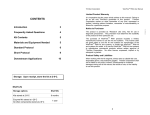Download Article
Transcript
Use of the GenePrint® 10 System with the Applied Biosystems® 3500 and 3500xL Genetic Analyzers and POP-7™ Polymer GenePrint® 10 System Application Note The GenePrint® 10 System is Not For Medical Diagnostic Use. 1. Introduction The GenePrint® 10 System was developed and optimized for use with Applied Biosystems® Genetic Analyzers using a 36cm capillary and POP-4® polymer. However, amplification products can be detected using other instrument configurations. This Application Note provides general guidelines for use of the GenePrint® 10 System with the Applied Biosystems® 3500 and 3500xL Genetic Analyzers and POP-7™ polymer. Optimization may be required for individual research needs. See the GenePrint® 10 System Technical Manual #TM392 for additional information. 2. General Considerations for Amplification The GenePrint® 10 System is optimized for use with GeneAmp® PCR System 9700 thermal cyclers that allow programming of Max mode for the ramp speed. See the GenePrint® 10 System Technical Manual for amplification conditions. Guidelines for using the GenePrint® 10 System with the Applied Biosystems® 3500 and 3500xL Genetic Analyzers and POP-7™ Polymer Application Note #211 For thermal cyclers other than the GeneAmp® PCR System 9700, we recommend that you replicate as closely as possible the thermal cycling conditions described in the GenePrint® 10 System Technical Manual. Suboptimal thermal cycling conditions can result in imbalanced profiles. 3. Materials to Be Supplied by the User • GenePrint® 10 System (Cat.# B9510) • PowerPlex® Matrix Standards, 3100/3130 (Cat.# DG4650) Use of the GenePrint® 10 System with the Applied Biosystems® 3500 and 3500xL Genetic Analyzers and POP-7™ Polymer 4. Spectral Calibration Using the PowerPlex® Matrix Standards, 3100/3130 The PowerPlex® Matrix Standards, 3100/3130 (Cat.# DG4650), contains matrix fragments labeled with four fluorescent dyes: fluorescein, JOE, TMR and CXR. Once generated, the spectral calibration file is applied during data collection to calculate and compensate for spectral overlap between different fluorescent dye colors. These matrix standards are compatible with the Applied Biosystems® 3500 and 3500xL Genetic Analyzers. For more information, see the PowerPlex® Matrix Standards, 3100/3130, Technical Bulletin #TBD022 or Applied Biosystems 3500/3500xL Genetic Analyzer User Guide. ! ! The quality of formamide is critical. Use Hi-Di™ formamide. Freeze formamide in single-use aliquots at –20°C. Multiple freezethaw cycles or long-term storage at 4°C may cause breakdown of formamide. Poor-quality formamide may contain ions that compete with DNA during injection, which results in lower peak heights and reduced sensitivity. A longer injection time may not increase the signal. Formamide is an irritant and a teratogen; avoid inhalation and contact with skin. Read the warning label, and take appropriate precautions when handling this substance. Always wear gloves and safety glasses when working with formamide. 4.A Matrix Sample Preparation There may be instrument-to-instrument variation in the sensitivity of detection. The dilutions described here may need to be optimized in individual laboratories depending on the sensitivity of each Applied Biosystems® 3500 or 3500xL Genetic Analyzer. 1. Thaw the matrix standards. Mix each matrix standard by vortexing for 5–10 seconds prior to use. Do not centrifuge the matrix standards as this may cause the DNA to be concentrated at the bottom of the tube. Note: While the matrix dyes thaw, preheat the oven of the capillary electrophoresis instrument to 60°C as described in Section 4.B, Step 1. 2. Initial dilution of concentrated fragments: Before combining the matrix standards, dilute the individual matrix standards 1:10 in Nuclease-Free Water, which is supplied with the PowerPlex® Matrix Standards, 3100/3130, as described below. Vortex for 5–10 seconds to mix. Return the undiluted matrix standards to the freezer immediately after use. 3. FL JOE TMR CXR Matrix Standard 5µl 5µl 5µl 5µl Nuclease-Free Water 45µl 45µl 45µl 45µl Fragment mix (using 1:10 dilutions of matrix standards): After the initial dilution in Step 2, combine the 1:10 dilutions of the matrix standards as directed below. Vortex for 5–10 seconds to mix. Component Volume Hi-Di™ formamide 652μl FL from initial dilution 12.0μl JOE from initial dilution 12.0μl TMR from initial dilution 12.0μl CXR from initial dilution 12.0μl Note: The dilutions described here may need to be optimized in individual laboratories depending on the sensitivity of each Applied Biosystems® 3500 or 3500xL Genetic Analyzer. The optimal dilution may differ for each dye fragment. 2 Promega Corporation 4. For the Applied Biosystems® 3500 Genetic Analyzer (8 capillaries), only wells A1 to H1 of the 96-well plate are used for spectral calibration. Load 25μl of the fragment mix prepared in Step 3 into each of the eight wells. After placing the septa on the plate, briefly centrifuge the plate to remove bubbles. Denature samples at 95°C for 3 minutes, then immediately chill on crushed ice or in an ice-water bath for 3 minutes. Denature samples just prior to loading the instrument. Dry the bottom of the plate to remove any liquid. For the Applied Biosystems® 3500xL Genetic Analyzer (24 capillaries), only wells A1 to H3 of the 96-well plate are used for spectral calibration. Load 25μl of the fragment mix prepared in Step 3 into each of the 24 wells. After placing the septa on the plate, briefly centrifuge the plate to remove bubbles. Denature samples at 95°C for 3 minutes, then immediately chill on crushed ice or in an ice-water bath for 3 minutes. Denature samples just prior to loading the instrument. Dry the bottom of the plate to remove any liquid. Note: If using a thermal cycler to denature samples, do not close the heated lid as closing the lid may melt the plate septa. 5. Place the plate in the 3500 series 96-well standard plate base, and clamp the plate retainer squarely in place over the plate and base until it clicks twice. Place the plate assembly in Position A on the autosampler with the labels facing you. 4.B Instrument Preparation If you have not already preheated the oven to 60°C, select “Start Pre-Heat” (Figure 1). Applied Biosystems recommends that you preheat the oven for at least 30 minutes before you start a run if the instrument is cold. 11037TA 1. Figure 1. The Dashboard. Application Note #211 3 Use of the GenePrint® 10 System with the Applied Biosystems® 3500 and 3500xL Genetic Analyzers and POP-7™ Polymer 2. To perform a spectral calibration with the Promega 4-dye chemistry for the first time, create a new dye set. 9322TA a. To create the new dye set, navigate to the Library, highlight “Dye Sets” and select “Create” (Figure 2). Figure 2. The Create New Dye Set window. b. The Create New Dye Set window will appear. Name the Dye Set (e.g., Promega 4Dye), select “Matrix Standard” for the Chemistry and select “F Template” for the Dye Set Template. Leave all other settings as the default values. You may lock this dye set to avoid making unintended changes. Select “Save” and “Close”. 4 Promega Corporation c. To perform a spectral calibration with the Promega 4-dye chemistry, choose “Maintenance” from the Menu bar, then choose “Spectral” in the navigation pane. Under Calibration Settings, choose “Matrix Standard” as the Chemistry Standard, and select the name of the dye set you created in Step 2.b. Check the Allow Borrowing checkbox. Select other options as shown in Figure 3. d. Select “Start Run”. Figure 3. Calibration Run. Application Note #211 5 Use of the GenePrint® 10 System with the Applied Biosystems® 3500 and 3500xL Genetic Analyzers and POP-7™ Polymer 3. If fewer than the recommended number of capillaries pass, the spectral calibration run will be repeated automatically up to two more times. Upon completion of the spectral calibration, check the quality of the spectral calibration in the Capillary Run Data display (Figure 4). Choose either “Accept” or “Reject” (not shown). 9324TA Note: Refer to the 3500 Series Data Collection Software User Manual for the criteria recommended by Applied Biosystems when accepting or rejecting a spectral calibration. The data collection software will display the results for passing and failed capillaries. If the spectral calibration fails, see the Troubleshooting section of the PowerPlex® Matrix Standards, 3100/3130, Technical Bulletin #TBD022. Figure 4. The Capillary Run Data display. 5. ! ! Detection of Amplified Fragments Using the Applied Biosystems® 3500 or 3500xL Genetic Analyzer The quality of formamide is critical. Use Hi-Di™ formamide. Freeze formamide in single-use aliquots at –20°C. Multiple freezethaw cycles or long-term storage at 4°C may cause breakdown of formamide. Poor-quality formamide may contain ions that compete with DNA during injection, which results in lower peak heights and reduced sensitivity. A longer injection time may not increase the signal. Formamide is an irritant and a teratogen; avoid inhalation and contact with skin. Read the warning label, and take appropriate precautions when handling this substance. Always wear gloves and safety glasses when working with formamide. 6 Promega Corporation 5.A. Sample Preparation Before preparing the samples, preheat the oven of the capillary electrophoresis instrument to 60°C as described in Section 5.B, Step 1, if desired. 1. Determine the number of samples to be analyzed, and add additional reactions to this number to compensate for pipetting error. Prepare a loading cocktail by combining and mixing Internal Lane Standard 600 (ILS 600) and Hi-Di™ formamide as follows: [(0.5μl ILS 600) × (# samples)] + [(9.5μl Hi-Di™ formamide) × (# samples)] Note: The volume of internal lane standard used in the loading cocktail can be increased or decreased to adjust the intensity of the size standard peaks. 2. Vortex for 10–15 seconds to mix. 3. Add 10μl of loading cocktail to each well. 4. Add 1μl of amplified sample (or 1μl of GenePrint® 10 Allelic Ladder Mix) to each well. Cover wells with a plate septa. Note: Instrument detection limits vary; therefore, injection time or injection voltage may need to be increased or decreased to optimize peak heights. To modify the injection time or injection voltage in the run module, select “Instrument Protocol” from the Library menu in the data collection software. 5. Centrifuge plate briefly to remove air bubbles from the wells. 6. Denature samples at 95°C for 3 minutes, then immediately chill on crushed ice or in an ice-water bath for 3 minutes. Denature samples just prior to loading the instrument. Note: If using a thermal cycler to denature samples, do not close the heated lid as closing the lid may melt the plate septa. 5.B. Instrument Preparation Refer to the Applied Biosystems 3500/3500xL Genetic Analyzer User Guide for the instrument maintenance schedule and instructions to install the capillary array, buffers and polymer pouch and perform a spatial calibration. This Application Note provides general guidelines for use of the GenePrint® 10 System with the Applied Biosystems® 3500 and 3500xL Genetic Analyzers and POP-7™ polymer. Some optimization may be required for individual research needs. 1. Open the 3500 Data Collection Software. The Dashboard screen will launch (Figure 1). Ensure that the Consumables Information and Maintenance Notifications are acceptable. Set the oven temperature to 60°C, then select “Start Pre-Heat”. Applied Biosystems recommends that you preheat the oven for at least 30 minutes before you start a run if the instrument is cold. 2. To set up an Instrument Protocol, navigate to the Library, select “Instrument Protocols” and choose “Fragment” as the Filter. Choose the default protocol that is most similar to the one you will be using from the list of protocols, and duplicate it (Figure 5). Do not choose “Create”. For example, if you are using an 24-capillary Applied Biosystems® 3500xL Genetic Analyzer with a 50cm array and POP-7™ polymer, choose “FragmentAnalysis50_POP7xl”, and select “Duplicate”. Edit the copy of this Instrument Protocol, and fill in the drop-down menus as appropriate for your configuration. Be sure to choose “Fragment” as the Application Type, and select the dye set that you created in Section 4.B. The Run Module will be “FragmentAnalysis50_POP7xl”. Assign the Instrument Protocol a meaningful name so that it is clear when the Instrument Protocol can be used in future runs. Leave all run options and Advanced Options as the default settings. You may change default injection parameters later if necessary. Select “Save” and “Close”. When you save this protocol with the Promega 4Dye dye set, the Instrument Protocol name will appear in the Library with the Dye Set Name associated with it (Figure 6). Application Note #211 7 11564TA Use of the GenePrint® 10 System with the Applied Biosystems® 3500 and 3500xL Genetic Analyzers and POP-7™ Polymer 11565TA Figure 5. Setup an Instrument Protocol window. Figure 6. A list of Instrument Protocols with associated dye set names. The arrow indicates the Instrument Protocol created in Step 2. 8 Promega Corporation 3. To create a new Size Standard for the Sizecalling Protocol, navigate to the Library. Select “Size Standards”, then select “Create”. Assign the size standard an appropriate name (Figure 7). Choose “Red” for the Dye Color. Type the fragment sizes for the size standard: 60, 80, 100, 120, 140, 160, 180, 200, 225, 250, 275, 300, 325, 350, 375, 400, 425, 450, 475, 500, 550 and 600 bases. Select “Add Sizes”, “Save” then “Close”. 11020TA Note: Definition and detection of the 600bp fragment is optional. Figure 7. The Setup a Size Standard window. Application Note #211 9 Use of the GenePrint® 10 System with the Applied Biosystems® 3500 and 3500xL Genetic Analyzers and POP-7™ Polymer To create a new Sizecalling Protocol, navigate to the Library. Select “Sizecalling Protocols”, then select “Create”. Assign a descriptive protocol name (Figure 8). Select the size standard created in Step 3. Leave all other settings as the default settings. Select “Save” then “Close”. 11566TA 4. Figure 8. The Setup a Sizecalling Protocol window. To create a new Assay, navigate to the Library. Select “Assays”, then select “Create”. In the Assay window (Figure 9), select the application type “Fragment” and the appropriate Instrument Protocol and Sizecalling Protocol. Assign a descriptive assay name, then select “Save” and “Close”. 11567TA 5. Figure 9. The Setup an Assay window. 10 Promega Corporation To create a new File Name Convention, navigate to the Library. Select “File Name Conventions”, then select “Create” (Figure 10). Select the File Name Attributes according to laboratory practices, and save with a descriptive name. Under “Select File Location” choose “Default File Location”, or choose “Custom File Location” and navigate to your custom location. Select “Save” then “Close”. 11024TA 6. Figure 10. The Create New File Name Convention window. Application Note #211 11 Use of the GenePrint® 10 System with the Applied Biosystems® 3500 and 3500xL Genetic Analyzers and POP-7™ Polymer To create a new Results Group, navigate to the Library. Select “Results Group”, then select “Create” (Figure 11). Select Results Group Attributes according to laboratory practices. Save with a descriptive name, and select “Close”. 11570TA 7. Figure 11. The Setup a Results Group window To create a New Plate, navigate to the Library, and from the Manage menu, select “Plates”, then “Create”. 9. Assign a descriptive plate name. Select the Plate Type “Fragment” from the drop-down menu (Figure 12). Select the appropriate capillary length and polymer. 11571TA 8. Figure 12. Defining plate properties. 12 Promega Corporation 10. Select “Assign Plate Contents”. 11. Assign sample names to wells. 11572TA 12. In the lower left portion of the screen (Figure 13), under “Assays”, use the Add from Library option (not shown) to select the Assay created in Step 5. Click on the Add to Plate button, and close the window. Figure 13. Assigning plate contents. 13. Under “File Name Convention”, use the Add from Library option to select the File Name Convention created in Step 6. Click on the Add to Plate button, and close the window. 14. Under “Results Groups”, use the Add from Library option to select the Results Group created in Step 7. Click on the Add to Plate button, and close the window. 15. Highlight the sample wells, then select the boxes in the Assays, File Name Conventions and Results Groups that pertain to those samples. To assign sample types, select the Custom Sample Info tab at the bottom right side of the window, assign sample types, then save the plate. 16. Select “Link Plate for Run”. 17. The Load Plate window will appear. Select “Yes”. 18. In the Run Information window, assign a Run Name. Select “Start Run”. Application Note #211 13 5.C. Data Analysis This section describes how to obtain information for analysis of GenePrint® 10 System data generated using the Applied Biosystems® 3500 series of genetic analyzers with GeneMapper® software, version 4.1. Note that Promega scientists have not performed a validation of GenePrint® 10 data with GeneMapper® software, version 4.1, using a 50cm capillary and POP-7™ polymer. Laboratory validation is strongly recommended. Some optimization may be required. To analyze GenePrint® 10 .fsa files collected on the Applied Biosystems® 3500 series of genetic analyzers, download the panels and bins text files and GenePrint® 10 GeneMapper® software, version 4.0, analysis method. at: www.promega.com/geneprintsupport/. Make the following selections: GenePrint® 10 and GM Files. Enter your contact information, make sure the permission box in the lower left corner is checked and select “Submit”. You will receive an e-mail with a link to download the requested files. For instructions about basic data analysis, contact Promega by e-mail at: [email protected]. 11573TA Representative data are shown in Figure 14. Figure 14. Representative data for the GenePrint® 10 System. Ten nanograms of 2800M Control DNA was amplified using the GenePrint® 10 System. Amplification products were mixed with Internal Lane Standard 600 and injected for 15 seconds at 1.6kV on an Applied Biosystems® 3500xL Genetic Analyzer with a 50cm array using POP7™ polymer. The resulting .fsa data file was analyzed using GeneMapper® software, version 4.1, an imported HID analysis method file and GenePrint® 10 panels and bins text files. Ordering Information Product Size Cat.# 50 reactions B9510 25µl (each dye) DG4650 ® GenePrint 10 System ® PowerPlex Matrix Standards, 3100/3130 Not For Medical Diagnostic Use. Products may be covered by pending or issued patents or may have certain limitations. Please visit our Web site for more information. GenePrint and PowerPlex are registered trademarks of Promega Corporation. Applied Biosystems and GeneMapper are registered trademarks of Applied Biosystems. GeneAmp is a registered trademark of Roche Molecular Systems, Inc. Hi-Di and POP-7 are trademarks of Applera Corporation. POP-4 is a registered trademark of Life Technologies, Inc. PROMEGA CORPORATION www.promega.com • • 2800 WOODS HOLLOW ROAD ©2012 PROMEGA CORPORATION • ALL RIGHTS RESERVED • • MADISON, WI 53711-5399 USA PRICES AND SPECIFICATIONS SUBJECT TO CHANGE WITHOUT PRIOR NOTICE • • TELEPHONE 608-274-4330 PRINTED IN USA 6/13 • 22258-3849 • PART #AN211