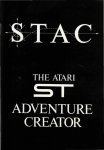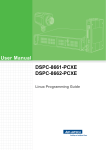Download Piano player with Virtual touch keyboard
Transcript
PIANO PLAYER WITH VIRTUAL TOUCH KEYBOARD 5/14/2014 Project Report CSEE W4840 EMBEDDED SYSTEMS Spring 2014 Prof. Stephen A. Edwards By Daran Cai ([email protected]) Linjun Kuang ([email protected]) Wei Xia ([email protected]) Wenyuan Zhao ([email protected]) Piano player with Virtual touch keyboard Contents ABSTRACT ...................................................................................................................... 0 INTRODUCTION ............................................................................................................. 1 HIGH LEVEL BLOCK DIAGRAM ...................................................................................... 2 DETAILED IMPLEMENTATION ......................................................................................... 4 Detailed Software implementation................................................................................................ 4 Pixel data module.......................................................................................................................... 4 Mode select module ................................................................................................................... 10 Demo play module...................................................................................................................... 10 Device we used............................................................................................................................ 11 Detailed Hardware implementation........................................................................................... 13 Audio play module ..................................................................................................................... 13 Audio control module.................................................................................................................. 17 Sound Mixing module ................................................................................................................. 17 Screen display module ............................................................................................................... 18 Segmentation module ................................................................................................................. 22 Key recognition module ............................................................................................................. 23 Finger detection module ............................................................................................................ 26 CRITICAL PATH ANALYSIS............................................................................................ 28 RESULTS ........................................................................................................................ 28 CONTRIBUTION AND TEAM WORK ............................................................................. 29 MILESTONE ................................................................................................................... 30 Milestone 1 (April 1st)................................................................................................................... 30 Milestone 2 (April 15th)................................................................................................................. 30 Milestone 3 (April 29th)................................................................................................................. 30 CHALENGES AND LESSONS LEARNT ........................................................................... 31 Challenges....................................................................................................................................... 31 Lessons learned .............................................................................................................................. 31 FUTURE WORK ............................................................................................................. 33 CONCLUSION ............................................................................................................... 33 REFERENCE ................................................................................................................... 33 APPENDIX ...................................................................................................................... 0 User manual ....................................................................................................................................... 0 First page: screen calibration ...................................................................................................... 0 Second page: color calibration ................................................................................................... 0 Third page: welcome page .......................................................................................................... 2 Fourth page: play page ............................................................................................................... 3 Page 1 Piano player with Virtual touch keyboard Source code ....................................................................................................................................... 5 Software Control ............................................................................................................................ 5 SocKit top file .............................................................................................................................. 26 Audio ............................................................................................................................................. 42 Autopress ......................................................................................................................................... 58 VGA Display ................................................................................................................................ 59 Piano Control ............................................................................................................................. 103 Denoise........................................................................................................................................ 108 Finger Detection ........................................................................................................................ 109 Recognize keys .......................................................................................................................... 110 Segmentation ............................................................................................................................. 112 Page 2 Piano player with Virtual touch keyboard PROJECT REPORT ABSTRACT For our project, we implement a piano player. Unlike the traditional piano player software and applications, we use a normal screen and a camera to realize a virtual touch screen and a virtual keyboard. We use a Sockit board, with an ARM Cortex- A9 processor on it, a camera (Logitech HD Portable 1080p Webcam C615 with Autofocus), a VGA display monitor and a pair of speakers. Piano player with Virtual touch keyboard INTRODUCTION The key point of our project is how to use a camera and a normal screen to realize the function of a touch screen. The basic idea is that camera is used to capture the image of fingers and the screen in real time, and then using computer vision algorithm to recognize the relative position of the finger on screen. Using this relative position, we can achieve the function of the touch screen. FIGURE 1: THE INTRODUCTION OF THE KEY CONCEPT As for the user interface, we used sprite graphics and also directly assigned RGB value for some area, especially for the keyboard area. In order to make our project more user friendly and complete, we add some instructions to guide users in our user interface, and for this part, we use bit maps to display words and sentences on screen. When users press those virtual keys, the corresponding sounds will come out. Also, our system support two keys pressing together. Except for the basic free mode, in which users can play whatever they like, we also provide auto play mode. In auto play mode, users can choose a song they want to play by typing the name of song in terminal (this guidance will appear on screen when users choose auto play mode), and the song will play automatically just as an mp3. Except for songs we put in there already, users can also create their own songs in this mode by typing the numbered musical notation into a specific file, our project support this function. As for sound, we use Karplus-Strong algorithm to generate the sound of piano keys, and this algorithm is implemented in FPGA. We got the basic idea of our project from a project made by Cornell student, but we did many innovations and improvements in our project. The description of this Cornell project is listed in reference part. The implementation of image processing, denoise, sound and user interface are all done using FPGA. The implementation of image capture and preprocess are done in software. Page 1 Piano player with Virtual touch keyboard HIGH LEVEL BLOCK DIAGRAM Software Part Detect Line Mode Select Module Pixel Data Module Camera Mode Select Captured Image Pixels Pixels Original Song File Demo Play Module Key Board Message Transmit Driver Demo Play KEY Avalon Bus Pixels Original Segmentation Module Pixels RGB Key Recognize Module Mode Select Fixed Key Position Finger Detection Module Real Press KEYs Piano Controller Screen Display Module VGA Audio Play KEYs Demo Play KEY Audio Control Audio Play Note 1 Audio Play Note 2 Hardware Part FIGURE 2: HIGH LEVEL BLOCK DIAGRAM Page 2 Audio Play Module AUD Piano player with Virtual touch keyboard The above picture shows a high-level overview of our project. We have software part and hardware part in our system. Avalon bus is used to connect the software part and the hardware part. In software, we have pixel data module, demo play module, and module select module. In hardware, we have segmentation module, audio control module, key recognize module, and finger detection module. We will go into details about those main modules in the next section. Page 3 Piano player with Virtual touch keyboard DETAILED IMPLEMENTATION Detailed Software implementation Pixel data module Software Part Mode Select Image Compress Module Screen Calibration Module Captured Image Pixels Camera Driver Detect Line White Line Black Line Color Calibration Module Message Transmit Driver Pixel Data Module Avalon Bus Camera Pixels Original Hardware Part Piano Controller Pixels Original Pixel Receive Module In the image capture and preprocessing module, Avalon bus is used to connect the software part and hardware part. In the software part, we write a camera driver to get the pixels RGB from the camera. Through the Avalon bus we send it to the piano controller which is implemented in hardware. Another main function of this module is the implementation of color calibration and help users to do the screen calibration. Page 4 Piano player with Virtual touch keyboard Firstly, the software implementation of camera driver is shown below, we will discuss the color calibration and screen calibration later. CAMERA DRIVER The key part of our design is to use a Web-Camera to capture the image of the finger and the display monitor and recognize the position of the finger on the display monitor. We decide to split this part in to two main subparts. One is to get the real time captured image from the Web-Camera and send it to the memory in FPGA and the other one is to do some image processing program on this captured image to find the position of the finger. We decide to implement the first part in LINUX environment named “image capture and preprocessing” and implement the second part in FPGA environment named “finger detection”. In this section, we will talk about the software implementation of the part “image capture and preprocessing”. The high level block diagram of this part is showed below: Introduction to V4L Video4Linux (V4L) is the driver for video devices from LINUX kernel, it can provide a series of APIs for the program which intend to use video devices as input. If we want to use this driver, we have to make sure our Web-Camera can support UVC (USB Video Class). Fortunately, he Web-Camera we used can support UVC. Under the LINUX environment and the function of V4L, all the peripherals are considered as special files named device file. The APIs the V4L diver provided can allow us to read and set this files to get the image data we want. This device file will be store at the folder “/dev/video”. Recompile the kernel and revise the dts tree to support V4L driver Since the original Linux kernel provided by the board doesn’t support the v4l driver, we have to recompile the kernel and use menuconfig command to enable the v4l driver support of the kernel. However, after this modified of the kernel, it cannot support the connection between the Linux system and FPGA part anymore, we have to revise the dts tree to enable this connection, the steps are showed here: 1. Have linux folder under /usr/src 2. Open the file under /linux/include/generated/utsreleases.h and revise to: 3.8.0-00111-g85cc90f 3. In source code folder of the kernel, find the file socfpga_cyclon5.dts under /linux/arch/arm/boot/dts and add this to the end of the file: lightweight_bridge: bridge@0xff200000 { #address-cells = <1>; #size-cells = <1>; ranges = < 0x0 0xff200000 0x200000 >; compatible = "simple-bus"; vga_led: vga_led@0 { compatible = "altr,vga_led"; reg = <0x0 0x8>; }; }; 4. Use this command to generat the dtb file: /linux/scripts/dtc/dtc -O dtb -o socfpga_cyclone5.dtb socfpga_cyclone5.dts 5. Replace socfpga.dtb to socfpga_cyclone5.dtb in sockit folder. Page 5 Piano player with Virtual touch keyboard After all of above steps, the Linux OS in board can both support our camera driver and insmod vga_led.ko. Preprocessing the captured image The input of this part is a 3D array of the captured frame image which includes the RGB parameter for each pixel. In order to make it convenience for “finger detection” in hardware and decrease the memory cost, we want to use software part to do some preprocessing of the frame image. The block diagram for this algorithm is showed below: WebCamea Raw image data USB Port Received raw image data V4L diver /dev/video Open the Web-Camera device V4L_open() Get the basic information of the Web-Camera V4L_get_capability() Get the property of the image V4L_get_picture() Set the property of the Web-Camera and the image V4L_set_picture() Map the image data to the main memory V4L_memoy_map() Start the image capture V4L_sart_get() NO Preprocessing the captured image Transmit the preprocessed image data to the SDRAM in the FPGA board Whether to stop the image capture Close the Web-Camera device V4L_close() End FIGURE 3: HIGH LEVEL BLOCK DIAGRAM FOR SOFTWARE IMPLEMENTATION OF "IMAGE CAPTURE AND PREPROCESSING" PART Set the frame image property and map it to the main memory Use V4L_open() to open the device file, set the path of the device file to “/dev/video”. Page 6 Piano player with Virtual touch keyboard Use V4L_get_capability() and ioctl() to get the information of the Web-Camera, and store those information to the struct video_capability. Use V4L_get_picture() and ioctl() to get the property of the image, and store those property to the struct video_picture. Use the V4L_set_picture() and ioctl() to set the property of the image in order to get the appropriate resolution and so on. Use V4L_get_mbuf() and ioctl() to get the information of frame image from the buffer of WebCamera, and store information to the struct video_mbuf. Use V4L_set_mmap() to set the property of the frame image we want to get from the device file. Use V4L_memoy_map() and ioctl() to map the device file to the main memory. Capture the frame image data Use V4L_sart_get() and ioctl() to begin mapping the frame image to the main memory. After get the frame image, convert this image to the 3-D array to present the RGB parameter of each pixel. The block diagram is showed below. Begin to capture the frame image V4L_start_get() Use V4L_sync() to synchronizse Get the map address V4L_get_mapaddress() Yes While() No Convert the frame image data get from map address to 3D array to store the RGB information of each pixel End Store this array to be used in preprocessing part. Update the frame number Begin to capture the frame image V4L_start_get() FIGURE 4: BLOCK DIAGRAM FOR CAPTURING THE FRAME IMAGE Page 7 Piano player with Virtual touch keyboard SCREEN CALIBRATION In order to make the function works, we have to make sure the camera can capture the area for touch detection. Thus, we provide user a convenient way to calibrate the screen position. • Segment the captured image and display the touch area can be captured in screen. • Give the visual feedback for the successful calibration. • When the user calibrate the screen position successfully, the "Next" button will appeared. COLOR CALIBRATION Due to the particular angle between camera and screen, the plane of the screen will reflect some light from the environment to the camera which will influence the color segmentation of the captured image as below picture showed. Therefore, an Algorithm for color Calibration is needed. Our solution is that: 1. In color calibration mode, the screen will display a white area and a black area just above and below the key recognize area as figure showed: Page 8 Piano player with Virtual touch keyboard 2. In this mode, the camera will recode a pixel line in white area and a pixel line in black area. Since the color for this two area are white which should has RGB value all the 255 and black which should has RGB value all the 0, we just suppose the value for two pixel line should be 255 and 0. 3. Due to the light reflect, the real pixel RGB in white and black area cannot be 255 and 0, therefore, the difference between the real RGB and 255 or 0 can tell us the information about environment light. 4. By using this light information, we can calibrate the color of capture pixel in key recognize line or finger detect line. There is a comparison between the pixel get by implementing this color calibration and the original pixel, you can find the first picture which shows the pixel get by implementing the color calibration can segment the color successful in strong light environment. However, the below picture which shows original pixel, some of the blue and green pixel are segmented as red color. Page 9 Piano player with Virtual touch keyboard Mode select module Software Part Detect Line Finger Detection Module Pressed Button Captured Image Pixels Mode Select State Machine Mode Select Message Transmit Driver Mode Select Module Avalon Bus Hardware Part Piano Controller Mode Select Mode Receive Module In this module, we implement the control logic of our program which means the implementation of the control logic of user interface. In this module, we run a simple finger detection algorithm in software part which has lower speed and accuracy than hardware implementation but is enough for detection 5 button press action in touch area. Our control logic can be saw as a state machine, the transfer of the state is achieved by user’s button press action. The tag for each state will be recode as Mode Select signal and will be sent to FPGA as control signal for FPGA part. Demo play module Software Part Hardware Part Song File Demo Play Module Demo Play KEY Message Transmit Driver Avalon Bus Piano Controller Demo Play KEY Key Board Demo Receive Module Demo Play Module In this module, we implement an application of our system which is the piano player simulation. In software part, user can set a song file as input file to the program which can be define by user or provide by us. Then if the mode select signal transfer to demo play mode, the program will use the numbered musical notation recorded in song file to play a song. Therefore, the function of this module is Page 10 Piano player with Virtual touch keyboard to provide the interface for user to select the song file and transmit those numbered musical notation to the FPGA part. Device we used As the design sketched in Figure 5(a) showed, in order to implement a virtual touch display screen, we have to use a camera to capture the image of finger and display monitor in a special angle. To approach this design, in real hardware implementation for capturing image, there are three main parts which: a web-camera, a camera clip and a normal display monitor. In our implementation, we fix the web-camera with the camera clip and fix this camera clip at the top of the display monitor. Since the camera clip we used can be set to almost any angle, we will set it to an appropriate angle to make sure the web-camera can capture the entire keyboard area in the display monitor. The whole hardware implementation is showed in Figure 5(b). (a) Desin sketch. (b) Real implemenation. FIGURE 5: THE WHOLE HARDWARE IMPLEMENT FOR IMAGE CAPTURE. Details about each component are discussed below. WEB-CAMERA Since there are several USB ports in the SocKit board, we decide to use a USB Web-camera as the camera to capture the image of finger and display monitor. In order to make this real-time reorganization system sensitive enough to detect the position of the finger, we hope this Web-Camera have higher resolution and fps. Therefore, finally, we decide to use Logitech C615 Web-Camera and the specifications of the Web-Camera are list below: FIGURE 6: LOGITECH C615 WEB-CAMERA Full HD 1080p video capture (up to 1920 x 1080 pixels) with recommended system Autofocus Hi-Speed USB 2.0 certified (recommended) Universal clip fits laptops, LCD or CRT monitors Page 11 Piano player with Virtual touch keyboard CAMERA CLIP For the camera clip, it should satisfy the follow requirements: 1. Can be fixed at any kinds of display monitor. 2. Can hold the Web-Camera stable. 3. Can be set to any angle. After seeing many different kinds of camera clips, we found the camera clip in Figure 7 can satisfy those requirements. 1. The clip part of this camera clip can fix at almost any kind of display monitor. 2. By using screw to combine with Web-Camera, it can make sure the stability of the Web-Camera. 3. The ball head part of this clip make it possible to be set to the any angle. Therefore, in our design, we decide to use this camera clip. FIGURE 7: NEEWER®MULTI-FUNCTION SPRING CLAMP CLIP HOLDER MOUNT WITH BALL HEAD W/ STANDARD 1/4" SCREW FOR SLR, DIGITAL SLR, VIDEO CAMERAS Page 12 Piano player with Virtual touch keyboard Detailed Hardware implementation Audio play module Hardware Part I2C Audio Configure Module Audio Play Note 1 I2C Controller Module Karplus Module 1 Audio Output Audio Play Note 1 Audio Codec Module AUD Karplus Module 2 Clock PLL Module Audio Play Module Figure shows the block diagram of the audio part. For the audio part of our project, we use Karplus-Strong string synthesis algorithm to simulate the sound of the key of a piano. We use the Verilog program to implement the algorithm to create the waveform. And the CODEC part on the FPGA is used to play the sound out. When a key is pressed, the finger is detected by the camera and after the image processing, it will call the corresponding sound samples and the piano sound will be played via speaker. Moreover, we implement the function that when two keys are pressed together, we can play the mixing sound of the two keys. KARPLUS-STRONG ALGORITHM Page 13 Piano player with Virtual touch keyboard The Karplus-Strong string synthesis Algorithm is widely used to simulate the real instrument sound produced by strings. It is a method of physical modeling synthesis that makes use of looping a short wave signal through a filtered delay processing to simulate the string sound. There are four basic steps for this algorithm (wikipedia): A short excitation waveform (of length L samples) is generated. In the original algorithm, this was a burst of white noise. This excitation is output and simultaneously fed back into a delay line L samples long. The output of the delay line is fed through a filter. The gain of the filter must be less than 1 at all frequencies, to maintain a stable positive feedback loop. The filter can be a first-order lowpass filter (as pictured). In the original algorithm, the filter consisted of averaging two adjacent samples, a particularly simple filter that can be implemented without a multiplier, requiring only shift and add operations. The filter characteristics are crucial in determining the harmonic structure of the decaying tone. The filtered output is simultaneously mixed back into the output and fed back into the delay line. The following figure shows the block diagram of how Karplus- Strong algorithm works. SOUND Firstly, we make use of the Karplus-Strong Algorithm to synthesize the sound of the piano hammer strike. This is accomplished by low pass filtering of the input signal. We make use of a first-order low pass filter, and set the gain as 0.125. And we also improve the sound by simulating three strings per note, and we call them lower string, middle string and higher string, which is considered from a real piano. In the three strings for each note, the length of middle string is obtained using previous expression. However, for lower string and higher string, we set the length of the shift register to be a little different, typically the length of middle string plus or minus two. Finally, the output is formed by adding these strings together and right shift by 2 bits, which equals to divide by 4. Hence, we have three rams for each note and the output is pretty good. We use some tune test applications on mobile device to test and adjust the frequency of each note from the speaker, and finally get 16 notes correspond to the note frequency tale. Also, we add another Karplus- Strong module to support the mixed sound of pressing two keys at the same time. If two keys are pressed together, the output of those two modules will be added and then divided by 2 to generate the mixing sound. This basic idea is the same for mixing three or more sound together. DETAILS ABOUT AUDIO CODEC ON FPGA (Reference: http://zhehaomao.com/blog/fpga/2014/01/15/sockit-8.html) Page 14 Piano player with Virtual touch keyboard The SoCKit board uses the Analog Devices SSM2603 audio codec I2C controller Before the Audio Codec can start capturing or playing audio, it has to be configured with options such as the sampling rate and sample width (how many bits each sample is). The protocol the audio codec uses for configuration is the Inter-Integrated Circuit (I2C) protocol. I2C is a master-slave protocol. In our case, the FPGA is the master and the audio codec is the slave. To initiate a transmission, the master keeps the SCLK line high and then does a high-to-low transition on the SDAT line. The start symbol is followed by transmission of the 7-bit slave address. After the seven bits of the address are transmitted, an eight read/write bit is transmitted. This should be 0 if the transmission is a write and 1 if it’s a read. After the address and read/write bit are sent, the master allows the SDAT line to float for one SCLK cycle. The slave whose address has just been transmitted should send an acknowledgement (ACK) by pulling SDAT low for the entire cycle. After receiving the ACK, the master transmits the data a bit at a time in the same way it sent the address and read/write bit. After every eight bits, the master should wait one cycle for an ACK from the slave. After the last byte is acknowledged by the slave, the master sends a STOP symbol to end the transmission by sending a low-to-high transition on SDAT while SCLK is held high. I2C configuration The audio codec organizes its configuration variables into 19 9-bit registers. The first seven bits of the data transmission are the register address, and the last nine bits are the register contents. Register 0 controls the input volume of the left channel ADC. Registers 2 and 3 control left-channel and right-channel DAC volume, respectively. Register 4 contains options for the analog audio path. Register 5 controls the digital audio path. Register 7 sets the options for the digital audio interface, which we will use to send and receive samples from the codec. Register 8 controls the sampling rate. We want a 44.1 kHz rate for both the ADC and the DAC. Finally, we set register 6 to all zeros to power on the output and bit 0 of register 9 to 1 to activate the digital core. Audio codec Audio codec is the main driver for putting all things together and processing the audio part. The clock passed in here is the audio clock from the PLL, which is then divided down for LRC and BCLK. The data is pushed out or read in through shift registers. There are also sample_end and sample_req signals, which are asserted high for one cycle after the last bit of an ADC sample is received or before the first bit of a DAC sample must be sent. Karplus-strong note This part is basically the main module for implementing Karplus-Strong algorithm. The algorithm first generates a series of random white noise signal as input x (n), which is then feed into a shift register, which can generate a delay in input signals and act as delay line in the above block Page 15 Piano player with Virtual touch keyboard diagram, and then the output of the shift register is processed by a low pass filter. And after the signal passing through the low-pass filter, we feed back the signal to the input of the shift register. In this process, the signal will decay gradually. The note will sound different with various gains and shift registers. And the gain value of the filter can also change the sound mode. We set two kinds of different filters. Using the function: ‘assign alpha = (control[3] == 0) ? 3'b100 : 3'b001’. The length of the shift registers determines the pitch of the note. The sample rate is 44.1KHZ, the relationship between the frequency, the length of shift register and the sample rate can be described in the following expression: freq 44.1KHz ( Sample Rate) length Since the frequency and pitch for a specific note is fixed, we set the length as below, if (combination==17'b10000000000000000)//587-d2,16 note <= 11'd79; else if (combination==17'b01000000000000000)//523-c2,15 note <= 11'd89; else if (combination==17'b00100000000000000)//493-b1,14 note <= 11'd94; else if (combination==17'b00010000000000000)//440-a1,13 note <= 11'd106; else if (combination==17'b00001000000000000)//391-g1,12 note <= 11'd119; else if (combination==17'b00000100000000000)//349-f1,11 note <= 11'd133; else if (combination==17'b00000010000000000)//329-e1,10 note <= 11'd142; else if (combination==17'b00000001000000000)//293-d1,9 note <= 11'd160; else if (combination==17'b00000000100000000)//261-c1,8 note <= 11'd179; else if (combination==17'b00000000010000000)//246-b0,7 note <= 11'd188; else if (combination==17'b00000000001000000)//220-a0,6 note <= 11'd210; else if (combination==17'b00000000000100000)//196-g0,5 note <= 11'd238; else if (combination==17'b00000000000010000)//174-f0,4 note <= 11'd261; else if (combination==17'b00000000000001000)//164-e0,3 note<= 11'd280; else if (combination==17'b00000000000000100)//146-d0,2 note <= 11'd315; else if (combination==17'b00000000000000010)//130.8-c0,1 note<= 11'd350; Clock pll Page 16 Piano player with Virtual touch keyboard The first clock we have to worry about generating is the master clock MCLK (denoted as AUD_XCK), and the frequency we choose for this clock equals to 11.2896 MHz. Since the reference clock is 50MHz, this clock cannot simply obtained by dividing reference clock by an integer factor. Hence, we need to use a pll to generate this clock. The next clock we have to consider is the bit clock, BCLK (denoted as AUD_BCLK). This clock should be a quarter the frequency of the master clock. We can easily generate this using a frequency divider on the audio clock from the PLL. Audio control module In the audio control module, we use a controller to decide what key source should we use. In free mode, we play the piano arbitrarily. In demo mode, we play the sample song. The key press information is fed into the sound mixing module, getting two key press information recording the pressed key position so that we can use karplus-strong algorithm to generate two sounds at the same time. Sound Mixing module In the finer detection module, we could detect every pressed key and then display the feedback on screen. But we could only play the sound of one note. For a real piano, we could generate sound as long as we press a key. So we would like to play the corresponding sound for each pressed key at the same time. Thus, we made a sound mixing module. What finger detection ouputs is a one-dimensional array with 1s and 0s in it, indicating whether the corresponding key is pressed. We take this array as input and output two arrays, in which the first array have the position of first pressed key and the second array have the position of second pressed key. In the karplus-strong algorithm, we could only generate one sound. So we used two, each of which generated a sound. Then, we add the two sounds and divide the sum by two to get a mixed sound. Page 17 Piano player with Virtual touch keyboard Screen display module Hardware Part Pixels Original Fixed Key Position Pixels RGB Mode Select Calibration Display Module hcount vcount Pixel 3 Pixel 2 RGB Controller Pixel 1 Address 1 ROM 1 Address 2 ROM 2 R3 G3 B3 R2 G2 B2 R1 G1 B1 Text Display Module Screen display module Key Press Feedback Module VGA Key Char Display Module Address 3 ROM 3 Audio Play KEYs Screen Display Module Our user interface module has several inputs, including pixels original, pixels RGB, fixed key position, three ROMs, mode select, audio play note. And two parts to get these inputs and process, including RGB controller and screen display module. And there are four parts in our screen display module. Calibration display module, text display module, key press feedback module, and the key char display module. We have four pages for our user interface. Our images for user interface are shown as follows. FIRST PAGE: SCREEN CALIBRATION The method to draw the yellow block in the green frame is described as follows. First, we get a long array which is the original pixel for the already processed image the camera get from the blue range. In fact, it contains several lines. The long array is restored to several lines using some methods. And they are displayed on the screen which 4*4 pixels represent one value. Page 18 Piano player with Virtual touch keyboard SECOND PAGE: COLOR CALIBRATION In this page we use ‘HEX_CONVERT.sv’ to convert the number or alphabet to the 7-segment display which is shown on the left corner of the screen. It is used to show some test results. There are three narrow lines on the upper space. The first line is original pixels of the image get from the camera. The second line is pixel RGB with segmentation. The third line is gray value display to show the fixed key positions. Page 19 Piano player with Virtual touch keyboard There are several words in this page. To implement this, we make the bitmap for the alphabets including capital and small letter. Then we make the words using these bitmaps for the alphabets putting together. For example, the word ‘next’, is created like this, reg [43:0] bit_next assign bit_next[0] assign bit_next[1] assign bit_next[2] assign bit_next[3] assign bit_next[4] assign bit_next[5] assign bit_next[6] assign bit_next[7] assign bit_next[8] assign bit_next[9] assign bit_next[10] assign bit_next[11] assign bit_next[12] assign bit_next[13] [0:13]; = 44'b00000000000000000000000000000000011000011110; = 44'b00001100000000000000000000000000011000011110; = 44'b00001100000000000000000000000000011000110110; = 44'b00001100000000000000000000000000011000110110; = 44'b00111111000000000000000000000000011000110110; = 44'b00111111000110000110000011111000011001100110; = 44'b00001100000110000110001111111110011001100110; = 44'b00001100000011001100001100000110011001100110; = 44'b00001100000011111100001111111110011011000110; = 44'b00001100000000110000001111111110011011000110; = 44'b00001100000011001100000000000110011011000110; = 44'b00110000000111001110000000000110011110000110; = 44'b00110000000110000110001111111100011110000110; = 44'b00000000000000000000000000000000000000000000; THIRD PAGE: WELCOME PAGE The background of this page is stored in a ROM. We use a sprite of 340*128 pixels. And we duplicate it five times to make a whole background. We do this because of the limit of the storage of ROM. Two ROMs are used here. ROM1 is used to save the image of the welcome page background, ROM2 is used to save the sentence ’Welcome and be Chopin! Enjoy!’ We use Matlab to change the image of ‘.png’ to ‘.mif’ to save it in the ROM. Page 20 Piano player with Virtual touch keyboard Screen display module gives out the values of hcount and vcount to the RGB controller. And the RGB controller calculates the address use the values to give out to the ROM. Then the ROM give back the according value of pixels to the RGB controller. Finally, the RGB controller processes the 24 bits value of pixels to three 8bits numbers which represent the value of R, G, B separately and gives it to the screen display module. Then the VGA can display the image which is stored in the ROM. FOURTH PAGE: PLAY PAGE In this page, ‘KeyCHAR_DISP.sv’ is used to convert the number or alphabet to the 7-segment display. It shows the notes number of keys on the bottom of the key. When the user pressed the keys, the pressed keys give a feedback using changing color to a darker blue with a black out boundary. Page 21 Piano player with Virtual touch keyboard Segmentation module What software transmits to hardware is a line of pixels. Each pixels have their own value. In real world, the pixels captured by the camera could be in any color. In order to make the finger detection more robust, we want the pixels to have only 3 colors, namely red, green, and blue. So any other color will be recognized as red, green, or blue according its own RGB value. This algorithm is called segmentation. Here, we segmented the pixel color by the following rule. Basically, each RGB value is between 0 and 255. If the value of G is larger than the value of R and B, the pixel will be recognized as green. If the value of B is larger than the value of R and G, the pixel will be recognized as blue. As for red, it is a little complicated since the finger’s color is more close to red thus we must test it in practice to maintain robustness. Here, we will recognize the pixel as red when the value of R and G is larger than 130 and the value of R is larger than G and B. The flow chart of segmentation is demonstrated in figure. 3D array to store the RGB parameter for each pixel Initial a 2D array to store the segmented frame image Scan each pixel Transmit the 2D array to the SDRAM in FPGA board Yes Whether scan all the pixel No Store the segmentation label for Blue to 2D array at the corresponding pixel Yes B > R && B > G && B >200 No R > G && R > B && R > 200 Yes Store the segmentation label for Red to 2D array at the corresponding pixel No G > R && G > B && G >150 Yes Store the segmentation label for Geen to 2D array at the corresponding pixel No Store the segmentation label for Black to 2D array at the corresponding pixel FIGURE 8: BLOCK DIAGRAM FOR THE ALGORITHM OF "PREPROCESSING THE CAPTURED IMAGE" Page 22 Piano player with Virtual touch keyboard Firstly, we will use the RGB parameter for each pixel to segment the frame image into four kinds of colors, red, blue, green and black. The rule of this segmentation is presented in the table below. TABLE 1: THE RULE OF THE SEGMRNTATION Color Red Blue Green Black Condition R > G && R > B && R > 200 B > R && B > G && B >200 G > R && G > B && G >150 Otherwise Segmentation label 1 2 3 0 The Figure 9 show the result of the segmentation of a frame image. However, in order to compress the image data which will be stored in registers in FPGA, we will create a 2D array to store the segmentation label for each pixel and transmit this to the “finger detection” part in hardware implementation. (a)The frame image captured by Web-Camera. (b)The frame image after segmentation. FIGURE 9: SEGMENTATION OF THE FRAME IMAGE Key recognition module Page 23 Piano player with Virtual touch keyboard The software transmits a line of pixels with RGB value to hardware. In hardware, we finished the noise reduction, segmentation, key recognition and finally finger detection. The flow chart of key recognition is demonstrated in figure . The original line of pixels with RGB value is transmitted from software. If we go through mode 3 (color calibration), we will get the calibrated pixels and store them in a line of fixed pixels with RGB value. It records the RGB value of each pixel in the key area. Then we go through the denoise module to get ride of uncertain variation. The key recognition module is used to get the key position (1, 2, …, 16) of each pixel in the target line. DENOISE MODULE The denoise module basically takes the array of fixed pixels as input and output an array of denoised fixed pixels. The algorithm is: For every pixel in the fixed pixels array, compare it with the pixels right before and after it. If it is different from both the pixel before it and the pixel after it, we consider it as a noise and assign the value of the previous pixel to it. This approach will effectively reduce the uncertain jitter in the middle of the target pixel line. KEY RECOGNITION MODULE The key recognition module basically scans the fixed pixels with RGB value from left to right. Since our keyboard in the recognition mode is either blue or green, we could judge which key area the pixel belongs to by scanning the target pixel line from left to right. If the pixel is blue, it belongs to key one; Continue scanning and if the pixel is green, it belongs to key 2. Continue scanning like this and we will get the key position of each pixel. Key Label module The label module takes the image data and the 10-bit target horizontal line value as input. It outputs up to 32 10-bit signals telling the beginning and ending position of each label. Scan target line No Green Yes Label_start = current horizontal pixel Blue No No Scan next horizontal pixel Yes Label_end = current horizontal pixel – 1 Nextlabel_start = current horizontal pixel Current horizontal pixel > 799 Yes Store label FIGURE 10: LABEL MODULE Page 24 Piano player with Virtual touch keyboard Keyboard detection module The keyboard detection module takes the image array as input and outputs a 10-bit signal telling which horizontal line we are using to label and detect finger positions. The image array has 800 * 600 pixels and each pixel is implemented using 2 bits. 00 stands for black, 01 stands for red, 10 stands for green, and 11 stands for blue. At the rising edge of clock, compare the color of each vertical pixel with red. If it is not red, the vertical counter increases by 1. If it is red, assign the target signal with the current vertical counter plus 30. We also need a FSM to control the flow of operation. Scan vertical pixels of a given horizontal value No Red Yes Target line = vertical pixel + 30 FIGURE 11: KEYBOARD DETECTION MODULE Diff module The diff module takes the label information as inputs and outputs a 1-bit signal and a 4-bit signal telling the sound and display block whether there is a key being pressed and which key is pressed. Calculate difference in each label with stored image Difference pixels > threshold No Not pressed Yes Pressed FIGURE 12: DIFF MODULE Page 25 Piano player with Virtual touch keyboard Finger detection module The key recognition module outputs an array of fixed key position of each pixel. Using this array, we could know which key area does each pixel belongs to. With the fixed key position and the real pixel RGB value, we could detect when the key is pressed and which key is pressed. The reason this will work relies on the fact that the color of finger after segmentation is red. In our play interface, the keys are blue with no red information. So wherever there is a couple of continuous red, we will consider it as a finger. The flow chart is demonstrated in figure 1. The finger detection algorithm could be described as below: First, scan the real pixels from left to right. If it is red and is in key area, start to count the red pixel in this key area. If the number of red pixels is less than a given value, we will consider it as some kind of noise. If the number of red pixels is bigger than the given value, we will consider that this particular key is pressed. Then we output an array of press information indicating which key is presses. The finger detection algorithm takes a 352 array as input and outputs two signals: 1-bit signal telling if there is a key being pressed 4-bit signal telling which key is pressed since we have 16 keys displayed on screen. The image data we get from the registers only has four colors: black, red, green, and blue. The background is almost black during calibration. Red is used to separate the background and keyboard area. Green and blue are used as two alternating colors of keys. The actual image is shown in figure 10. FIGURE 13: IMAGE DATA Page 26 Piano player with Virtual touch keyboard The basic idea can be described below. 1. Scan the vertical pixels, if we find several consecutive red pixels (There may be noise pixels and a single red pixel cannot tell anything), we will know that the area below these red pixels are keyboard area. Then we assign the horizontal line, say 30 pixels below the last detected red pixel, as the target horizontal line. This target horizontal line is used to label different keys and detect if there is a key being pressed. 2. Scan the target line from left to right. If there are several pixels that are green, we will assign the position of the first detected green pixel to the label0_start signal. Continue scan the target line, if there are several blue pixels, we will assign the position of the first detected blue pixel to the label1_start signal. The label0_end will be assigned as label1_start – 1. After scanning the whole line, we compare the number of labels with the number of keyboards. If they are different, we must do it again. The label information is used as a reference when trying to detect if there is a finger. (Here we need to design a finite state machine to get rid of noise, since there may be some noise pixels in the middle of a key and will cause disaster. This is also for the purpose of robustness.) 3. Finally, we compare the difference in each label of our real time image with the original color (Green or blue). If the different pixels exceed the threshold value, we could say that the corresponding key is pressed. The detailed design is below. The whole algorithm should be divided into 3 modules: keyboard detection, label, diff. Figure 11 shows a high level block diagram of the connection between these three parts. Read 2D image array from SDRAM Read 2D image array from SDRAM Keyboard detection module Diff module No Initial state Target_line Pressed key position Press or not Key label module Whether to stop Horizontal line with label information Yes End FIGURE 14: FINGER DETECTION BLOCK DIAGRAM Page 27 Piano player with Virtual touch keyboard CRITICAL PATH ANALYSIS 6 Image capture and preprocessing module 1 Current frame image data 2 Exchange data between memory for Linux system and memory for FPGA Finger detection module Audio module 7 3 Play the corresponding note 4 Current finger position 5 VGA Display module 6 Display the visual feedback for pressed key 5 FIGURE 15: THE BLOCK DIAGRAM FOR CRITICAL PATH The response time for the whole system should be the time interval between the finger pressing a key and the audio feedback or visual feedback of the pressed key. As Figure 16 showed, the critical path should be the longer one between two paths. The one is from the beginning of capturing image to the visual feedback is displayed in monitor, and the other one is from the beginning of capturing image to the note of that pressed key is played. RESULTS 1) Our design implement the basic function of a 16 keys piano. Users can play the key freely. Also, Users also can use the piano as a song player to play the song automatically. So it can be used widely in piano games and so on. 2) We implement the function of touching screen using camera on a normal screen. From the image got from the camera, through our hardware part, the piano keys and our fingers can be recognized correctly. And our calibration can adjust automatically according to the illumination changing. It has high accuracy, precision, and applicability. 3) We use Karplus-Strong algorithm to play the sound of a piano with one key pressed, or two keys pressed together which means the mix sound. And we implement it using FPGA. It is a very useful method to create songs, and can be used broadly. 4) We make a very humanistic human-computer interaction. Our user interface is very user friendly. We have five pages for user interface, the screen calibration, the color calibration, the welcome page, the play page, and the goodbye page. Every page has detailed description about what to do and how to do. Therefore, everyone can use it according to the manual shown on the screen without difficulty. Page 28 Piano player with Virtual touch keyboard CONTRIBUTION AND TEAM WORK Daran Cai Compile Linux kernel Camera driver Calibration (screen & color) Finger detection and key recognition algorithm Software control logic Linjun Kuang & Wei Xia VGA display for keyboard and background RGB controller Matlab code for converting picture to mif file Drawing bit map and creating text using matlab Calibration and text display Wenyuan Zhao Finger detection in hardware Karplus-strong algorithm Audio codec part and i2c configuration Mixing two sounds to support press two keys Page 29 Piano player with Virtual touch keyboard MILESTONE Milestone 1 (April 1st) Buy a camera and fix it on the top of the screen. Compile the linux kernel to make it support camera capturing image. Realize image capturing and preprocessing in Ubuntu operating system, develop algorithms for finger detection. Draw a simple keyboard using sprites. Milestone 2 (April 15 t h ) Complete image capturing and processing on the board, modify the algorithm and realizing finger detection. Finish all sprites for user interface, including keyboard, background, shadow feedback and blocks. Develop audio synthesis algorithm and implement it in hardware. Milestone 3 (April 29 t h ) Connect all parts together and do joint debugging.(camera & sprite & sound). Screen calibration and color calibration. User interface. Try to realize changing modes and changing tones. Page 30 Piano player with Virtual touch keyboard CHALENGES AND LESSONS LEARNT Challenges Compile Linux kernel to support camera Storage problem The biggest problem for us is about where to store the pictures and the sound, because there is not enough space in on-chip memory, and we have no time to figure out how to use off-chip DDR3 memory. Hence, we figure out several ways to handle this problem. For the storage of pictures captured by camera, we use registers on board; for the storage of background pictures, we chop a whole big picture into a 128 * 340 picture and then duplicate it five times, and this saves us a lot space. Robustness of algorithm Camera is a very important key part of our project, and it directly affects the subsequent algorithms such as finger detection and key recognition. Hence, if something wrong happens to data sent from camera, the whole system would crash. Our way to deal with this problem is doing as much calibration as possible to make the camera robust. For example, in the screen calibration, we will guide the user to adjust the camera until it can capture a full view of keyboard area and the base line for other algorithms. Karplus-Strong algorithm Another big challenge for us is about audio part. In the beginning, we want to do audio part in software, store the sound in memory and send signals from hardware to call corresponding sound. However, as we mentioned before, storage is also a big problem. We don’t have space to store all 16 notes into on-chip memory. So we gave up this method and started to consider doing audio part in hardware, and KarplusStrong algorithm is widely used in synthesize real instrument sound. The principle is easy to understand from DSP view, but how to implement it in hardware is very hard, especially the lowpass filter and the delay line. We figured out that the delay line can be achieved by a shift register, and the low-pass filter is built by a mathematic model. Lessons learned Plan/think ahead Doing software modeling and verification before implementing in hardware. Typically, hardware takes more time to compile and simulate, while software mocking up is very fast and easy to debug. Hence, if we use software in the beginning to verify the feasibility of our project, it will ensure that our algorithms indeed work. Actually we did this for our project. Before milestone 1, we completed all simulation in software and this provided us a good base for moving to hardware. Use tools like signaltap to do hardware debugging When we start to do the audio part, we had a really tough time because there was no sound coming out no matter what we did, and we couldn’t figure out where the problem was. However, the TA taught us to use signal tap to check the output of modules, and when we looked at the output, we found out there existed output. This discovery made us realize that maybe the problem came from the board, which we never thought before. Hence, we changed a board and ran the Page 31 Piano player with Virtual touch keyboard same project, and then the sound came out. This lesson tells us that when you encounter some problem, using tools to help debugging is very important, because it will help you find out the source of the problem quickly, instead of checking your correct code again and again. Think as a user Before milestone 3, we basically finished all basic function we want to realize for our project and we were all excited about the progress we made. However, the professor said that we should make it more user friendly and add some instructions for users, which we never though before. After that, when we began to modify our user interface, we realized that the previous user interface was really awful, because no one can play the game except us. So from that time, we try to think as users instead of designers, adding many instructions to give users full guide to play. We even write a user manual in this report. Pay attention to the completeness of project The project is not finished even if you’ve done all parts of the project, especially for video game. As mentioned before, you have to make it more user friendly so that anyone can play it without difficulty. Also, we should make it more like a mature product, not only a project for one class. Watch out for multiple levels of logic In our vga display module, we have many nest logic, and the screen often have problems showing what we want. And it turns out that many times it is because that the logic level is not correct, which leads to the coverage and overlapping between different logic controls. Hence, if you have multiple levels of logic, you must be very careful about the order of these levels, which is the top level logic, which is the bottom level of logic, etc. Page 32 Piano player with Virtual touch keyboard FUTURE WORK 1) We can add more application for our system. We can add play mode, which users can press the key according to the dropping blocks. 2) We can make the system support 3 keys or more pressing together. 3) Furthermore, the automatically adjust according to illumination changing can be more accurate. 4) We can use the depth of field camera to replace the normal camera to get a better result. CONCLUSION We implement the function of touching screen using camera on a normal screen which has high accuracy, precision, and applicability. We use the function of touching screen to implement a 16 keys piano player which have free play mode, and audio play mode. We make a very complete and user friendly system which can be played without difficulty by anyone. We use Karplus-strong to generate the sound. Our system is very applicable in many fields. It can be used for a piano play game. It can also be used as an audio player like a MP3. Moreover, it can be used to make games or players for other instruments. A very accuracy touch screen is expensive. But a good camera is much cheaper. So our successful implement of touch screen using normal screen using camera gives a broad range of users a new way to enjoy the feeling of touch screen on a much lesser cost. REFERENCE 1. Cornell project link: http://people.ece.cornell.edu/land/courses/ece5760/FinalProjects/s2013/cl972_rh523/cl972_rh523/i ndex.html 2. Sockit user manual. 3. Audio codec tutorial: http://zhehaomao.com/blog/fpga/2014/01/15/sockit-8.html 4. SSM2603 datasheet. Page 33 APPENDIX User manual First page: screen calibration Once the program is started, the first page appears to user is screen calibration page. In this page, the upper 340*640 pixels are red, while the lower 140*640 pixels are blue. There is a green frame in the middle of the screen, which displays the compressed picture from the camera. In this frame, there is a rectangular yellow area, which represents the blue area on screen, and this is also the future keyboard area. This design is used to ensure that the camera can capture the full view the keyboard area, so that we won’t get into a situation that some keys cannot be recognized. Above the green frame, there are two lines says that, “Adjust the camera until a green line appears in the middle of the yellow area”. And now users should adjust the angle or position of the camera to make the green line appears in the middle. This step ensures that the camera can capture the base line for subsequent finger detection algorithm. If this step is done, there will be a button appears in the blue area denoted by “next”. Click this button and we will enter the second page. Also, users should pay attention that in order to get better experience of this project, this screen calibration is very important. In the process of adjusting the camera, there will appear two more green line except the middle on, and these two green line will appear near the upper bound and lower bound of the yellow area, and users should carefully adjust the camera until these two lines fit perfect to the upper and lower bound. Second page: color calibration Piano player with Virtual touch keyboard Entering this page, users will see five buttons and some blue and green areas on lower screen and some rectangular area on the top of the screen, we will introduce the function of these components below. There are five buttons in the middle of the screen, which are denoted by ‘color calibration’, ‘no color calibration’, ‘confirm’, ‘recognize keys’, ‘next’, respectively. Page 1 Piano player with Virtual touch keyboard When users touch the ‘color calibration’ button, the screen will enter color calibration mode, and the name of this mode will appear in the upper screen. Also, there will be some blue and green area appears on the bottom of the screen. These area represent for 16 keys and are used for segmentation and recognize the position of each key. After finishing color calibration, the screen will return to the original second page. Above those keys, there is a white line, and below the keys, there is a black line, which are used to do color calibration, which is useful to make the system adjust the change of the light and correctly judge the range and the color of keys. There are several narrow lines on the upper area. The first line is original pixels of the base line sent from the camera. The second line is the RGB value for the base line after segmentation. When users touch the ‘no color calibration’ button, lines appears without color calibration, and this is not recommended for users. When users touch the ‘confirm’ button, the system actually will do the denoise work for the calibration results. When users touch the ‘recognize keys’ button, a third line will appear under the existing two lines on upper screen. This line shows the fixed key positions and different keys are represented by different gray value. When users touch the ‘next’ button, they will enter the third page. It is strongly recommended that the user should click buttons in the order of ‘color calibration’, ‘denoise’ and ‘recognize keys’, and then finally this ‘next button’, in order to make the system do sufficient calibration and decrease the possibility of errors. Also, in the process of doing calibration, since the original pixels information sent from camera and the results for segmentation and recognition of keys will appear on the screen, users can adjust the process more flexible, such as doing multiple times of color calibration and denoising to maximally eliminate the unstable factors in the environment. Third page: welcome page The third page is welcome page. After users clicking the ‘next’ button in the second page, they will enter this page. There will be a lovely background and a welcome sentence displayed on screen. Since we support two different types of modes, this page is designed for user to choose the mode they want to play. Similar to the second page, there are five buttons at the bottom part of the screen, which are denoted by ’ free mode’, ‘audio mode’, ‘exit’, ‘back to screen calibration’, ‘back to color calibration’ respectively. a) When users touch the ‘free mode’ button, it will go to the fourth page, and users can play the piano freely. If users want to exit this mode, they can put their hand near the camera, and if the camera recognize that all keys are being pressed, it will return to the original third picture. Page 2 Piano player with Virtual touch keyboard b) When users touch the ‘autoplay mode’ button, it will go to the fourth page, and people can choose a song name to type in. Then the song will be played automatically. In this mode, except for the songs that we put in the system, we also support user-defined songs. Users can type the numbered score of their favorite songs into a specific file and store, and then this song can be indexed and played by its name. c) When users touch the ‘exit’ button, the program will terminate and users will exit from the game. d) When users touch the ‘back to screen calibration’ button, we go back to the first page. e) When users touch the ‘back to color calibration’ button, we go back to the second page. Fourth page: play page This page is the real page for play. The lower part of our screen is piano keys. And there is number shows on each key to help users easily find the key they want to play. In this play page, we have two kinds of mode to play. Just as described above in the description of the third page. When users press keys, pressed keys will change color to a darker blue with a black out boundary. And we support one key play sound, or two keys play sound together and play the mixing sound. Page 3 Piano player with Virtual touch keyboard Page 4 Piano player with Virtual touch keyboard Source code Software Control /* * capturing from UVC cam * requires: libjpeg-dev * build: gcc -std=c99 piano_v5.c -ljpeg -o piano_v5 */ #include <unistd.h> #include <stdint.h> #include <stdlib.h> #include <stdio.h> #include <string.h> #include <errno.h> #include <fcntl.h> #include <sys/ioctl.h> #include <sys/mman.h> #include <asm/types.h> #include <linux/videodev2.h> #include <sys/time.h> #include <sys/types.h> #include <jpeglib.h> #include <inttypes.h> #include "vga_led.h" #include <sys/stat.h> #include <linux/types.h> #include <stdio.h> #include <termios.h> #include <unistd.h> #include <sys/types.h> #include <sys/time.h> void changemode(int dir) { static struct termios oldt, newt; if ( dir == 1 ) { tcgetattr( STDIN_FILENO, &oldt); newt = oldt; Page 5 Piano player with Virtual touch keyboard newt.c_lflag &= ~( ICANON | ECHO ); tcsetattr( STDIN_FILENO, TCSANOW, &newt); } else tcsetattr( STDIN_FILENO, TCSANOW, &oldt); } int kbhit (void) { struct timeval tv; fd_set rdfs; tv.tv_sec = 0; tv.tv_usec = 0; FD_ZERO(&rdfs); FD_SET (STDIN_FILENO, &rdfs); select(STDIN_FILENO+1, &rdfs, NULL, NULL, &tv); return FD_ISSET(STDIN_FILENO, &rdfs); } int vga_led_fd; /* Write the contents of the array to the display */ void write_segments(const unsigned char segs[1063]) { vga_led_arg_t vla; __u32 i; for (i = 1 ; i < VGA_LED_DIGITS ; i++) { vla.digit = i; vla.segments = segs[i]; if (ioctl(vga_led_fd, VGA_LED_WRITE_DIGIT, &vla)) { perror("ioctl(VGA_LED_WRITE_DIGIT) failed"); return; } } } void quit(const char * msg) { fprintf(stderr, "[%s] %d: %s\n", msg, errno, strerror(errno)); exit(EXIT_FAILURE); } int xioctl(int fd, int request, void* arg) Page 6 Piano player with Virtual touch keyboard { for (int i = 0; i < 100; i++) { int r = ioctl(fd, request, arg); if (r != -1 || errno != EINTR) return r; } return -1; } typedef struct { uint8_t* start; size_t length; } buffer_t; typedef struct { int fd; uint32_t width; uint32_t height; size_t buffer_count; buffer_t* buffers; buffer_t head; } camera_t; camera_t* camera_open(const char * device, uint32_t width, uint32_t height) { int fd = open(device, O_RDWR | O_NONBLOCK, 0); if (fd == -1) quit("open"); camera_t* camera = malloc(sizeof (camera_t)); camera->fd = fd; camera->width = width; camera->height = height; camera->buffer_count = 0; camera->buffers = NULL; camera->head.length = 0; camera->head.start = NULL; return camera; } void camera_init(camera_t* camera) { struct v4l2_capability cap; if (xioctl(camera->fd, VIDIOC_QUERYCAP, &cap) == -1) quit("VIDIOC_QUERYCAP"); if (!(cap.capabilities & V4L2_CAP_VIDEO_CAPTURE)) quit("no capture"); if (!(cap.capabilities & V4L2_CAP_STREAMING)) quit("no streaming"); struct v4l2_cropcap cropcap; memset(&cropcap, 0, sizeof cropcap); cropcap.type = V4L2_BUF_TYPE_VIDEO_CAPTURE; Page 7 Piano player with Virtual touch keyboard if (xioctl(camera->fd, VIDIOC_CROPCAP, &cropcap) == 0) { struct v4l2_crop crop; crop.type = V4L2_BUF_TYPE_VIDEO_CAPTURE; crop.c = cropcap.defrect; if (xioctl(camera->fd, VIDIOC_S_CROP, &crop) == -1) { } } struct v4l2_format format; memset(&format, 0, sizeof format); format.type = V4L2_BUF_TYPE_VIDEO_CAPTURE; format.fmt.pix.width = camera->width; format.fmt.pix.height = camera->height; format.fmt.pix.pixelformat = V4L2_PIX_FMT_YUYV; format.fmt.pix.field = V4L2_FIELD_NONE; if (xioctl(camera->fd, VIDIOC_S_FMT, &format) == -1) quit("VIDIOC_S_FMT"); struct v4l2_requestbuffers req; memset(&req, 0, sizeof req); req.count = 4; req.type = V4L2_BUF_TYPE_VIDEO_CAPTURE; req.memory = V4L2_MEMORY_MMAP; if (xioctl(camera->fd, VIDIOC_REQBUFS, &req) == -1) quit("VIDIOC_REQBUFS"); camera->buffer_count = req.count; camera->buffers = calloc(req.count, sizeof (buffer_t)); size_t buf_max = 0; for (size_t i = 0; i < camera->buffer_count; i++) { struct v4l2_buffer buf; memset(&buf, 0, sizeof buf); buf.type = V4L2_BUF_TYPE_VIDEO_CAPTURE; buf.memory = V4L2_MEMORY_MMAP; buf.index = i; if (xioctl(camera->fd, VIDIOC_QUERYBUF, &buf) == -1) quit("VIDIOC_QUERYBUF"); if (buf.length > buf_max) buf_max = buf.length; camera->buffers[i].length = buf.length; camera->buffers[i].start = mmap(NULL, buf.length, PROT_READ | PROT_WRITE, MAP_SHARED, camera->fd, buf.m.offset); if (camera->buffers[i].start == MAP_FAILED) quit("mmap"); } camera->head.start = malloc(buf_max); } void camera_start(camera_t* camera) { for (size_t i = 0; i < camera->buffer_count; i++) { struct v4l2_buffer buf; memset(&buf, 0, sizeof buf); Page 8 Piano player with Virtual touch keyboard buf.type = V4L2_BUF_TYPE_VIDEO_CAPTURE; buf.memory = V4L2_MEMORY_MMAP; buf.index = i; if (xioctl(camera->fd, VIDIOC_QBUF, &buf) == -1) quit("VIDIOC_QBUF"); } enum v4l2_buf_type type = V4L2_BUF_TYPE_VIDEO_CAPTURE; if (xioctl(camera->fd, VIDIOC_STREAMON, &type) == -1) quit("VIDIOC_STREAMON"); } void camera_stop(camera_t* camera) { enum v4l2_buf_type type = V4L2_BUF_TYPE_VIDEO_CAPTURE; if (xioctl(camera->fd, VIDIOC_STREAMOFF, &type) == -1) quit("VIDIOC_STREAMOFF"); } void camera_finish(camera_t* camera) { for (size_t i = 0; i < camera->buffer_count; i++) { munmap(camera->buffers[i].start, camera->buffers[i].length); } free(camera->buffers); camera->buffer_count = 0; camera->buffers = NULL; free(camera->head.start); camera->head.length = 0; camera->head.start = NULL; } void camera_close(camera_t* camera) { if (close(camera->fd) == -1) quit("close"); free(camera); } int camera_capture(camera_t* camera) { struct v4l2_buffer buf; memset(&buf, 0, sizeof buf); buf.type = V4L2_BUF_TYPE_VIDEO_CAPTURE; buf.memory = V4L2_MEMORY_MMAP; if (xioctl(camera->fd, VIDIOC_DQBUF, &buf) == -1) return FALSE; memcpy(camera->head.start, camera->buffers[buf.index].start, buf.bytesused); camera->head.length = buf.bytesused; if (xioctl(camera->fd, VIDIOC_QBUF, &buf) == -1) return FALSE; return TRUE; } Page 9 Piano player with Virtual touch keyboard int camera_frame(camera_t* camera, struct timeval timeout) { fd_set fds; FD_ZERO(&fds); FD_SET(camera->fd, &fds); int r = select(camera->fd + 1, &fds, 0, 0, &timeout); if (r == -1) quit("select"); if (r == 0) return FALSE; return camera_capture(camera); } void jpeg(FILE* dest, uint8_t* rgb, uint32_t width, uint32_t height, int quality) { JSAMPARRAY image; image = calloc(height, sizeof (JSAMPROW)); for (size_t i = 0; i < height; i++) { image[i] = calloc(width * 3, sizeof (JSAMPLE)); for (size_t j = 0; j < width; j++) { image[i][j * 3 + 0] = rgb[(i * width + j) * 3 + 0]; image[i][j * 3 + 1] = rgb[(i * width + j) * 3 + 1]; image[i][j * 3 + 2] = rgb[(i * width + j) * 3 + 2]; } } struct jpeg_compress_struct compress; struct jpeg_error_mgr error; compress.err = jpeg_std_error(&error); jpeg_create_compress(&compress); jpeg_stdio_dest(&compress, dest); compress.image_width = width; compress.image_height = height; compress.input_components = 3; compress.in_color_space = JCS_RGB; jpeg_set_defaults(&compress); jpeg_set_quality(&compress, quality, TRUE); jpeg_start_compress(&compress, TRUE); jpeg_write_scanlines(&compress, image, height); jpeg_finish_compress(&compress); jpeg_destroy_compress(&compress); for (size_t i = 0; i < height; i++) { free(image[i]); } free(image); } int minmax(int min, int v, int max) { return (v < min) ? min : (max < v) ? max : v; Page 10 Piano player with Virtual touch keyboard } uint8_t *disrgb(uint8_t* rgb, uint32_t width, uint32_t height) { int count, upline, downline, up, down; int blackline_begin, blackline_end, whiteline_begin, whiteline_end; int whitelinesum, blacklinesum; int bitcount = 0; uint8_t* baseline = calloc(width * 3, sizeof (uint8_t)); upline = 0; downline = 0; up = 0; down = 0; count = 0; blackline_begin = 1; whiteline_end = 1; for (size_t i = 0; i < width * 3; i ++) { baseline[i] = 0; } for (size_t i = 114; i < 209; i += 2) { for (size_t j = 0; j < width * 3; j += 6) { size_t index = i * width * 3 + 1053 - j; if ((rgb[index] > rgb[index+2])) { if (bitcount == 0) baseline[count] += 1; else if (bitcount == 1) baseline[count] += 2; else if (bitcount == 2) baseline[count] += 4; else if (bitcount == 3) baseline[count] += 8; else if (bitcount == 4) baseline[count] += 16; else if (bitcount == 5) baseline[count] += 32; else if (bitcount == 6) baseline[count] += 64; else baseline[count] += 128; } if (bitcount == 7) { bitcount = 0; count += 1; } else bitcount += 1; } } for (size_t i = 114; i < 209; i += 2) { count = 0; for (size_t j = 0; j < width * 3; j += 9) { size_t index = i * width * 3 + 1053 - j; if (rgb[index] > rgb[index+2]) { Page 11 Piano player with Virtual touch keyboard count += 1; } } if (count > width * 3 / 9 * 0.8) { count = 2; if (up == 0) up = i; } else { count = 0; if (down == 0 && up != 0) down = i; } } baseline[792] = (up + down) / 2 /2; baseline[793] = (up + down) / 2 /2; blacklinesum = (up + down) / 2 - (down - up) / 3; whitelinesum = (up + down) / 2 + (down - up) / 3; baseline[794] = blacklinesum / 2; baseline[795] = blacklinesum / 2; baseline[796] = whitelinesum / 2; baseline[797] = whitelinesum / 2; //printf("Base line is: %d. From %d to %d.\n", baseline[792] + baseline[793], up, down); //printf("black line is: %d.\n", blacklinesum); //printf("white line is: %d.\n", whitelinesum); //printf("\n\n"); return baseline; } uint8_t *finger_detection(uint8_t* rgb, uint32_t width, uint32_t height, int captureline) { int finger_count[5], allbutton; allbutton = 0; uint8_t* finger_position = calloc(6, sizeof (uint8_t)); int finger_detect[1056]; for (size_t i = 0; i < 6; i++) finger_count[i] = 0; for (size_t i = 0; i < width * 3; i += 3) { size_t index = (captureline + 1) * width * 3 - i; if ((rgb[index - 2] > 130) & (rgb[index - 1] > 130)) { finger_detect[i] = 1; allbutton++; } else finger_detect[i] = 0; if ((i >= 39 * 3) & (i < 94 * 3) & (finger_detect[i] == 1)) finger_count[0]++; else if ((i >= 94 * 3) & (i < 149 * 3) & (finger_detect[i] == 1)) finger_count[1]++; else if ((i >= 149 * 3) & (i < 204 * 3) & (finger_detect[i] == 1)) finger_count[2]++; Page 12 Piano player with Virtual touch keyboard else if ((i >= 204 * 3) & (i < 259 * 3) & (finger_detect[i] == 1)) finger_count[3]++; else if ((i >= 259 * 3) & (i < 314 * 3) & (finger_detect[i] == 1)) finger_count[4]++; } for (size_t i = 0; i < 5; i++) { if (finger_count[i] > 8) { finger_position[i] = 1; //printf("Button %d is pressed!\n", i); } else finger_position[i] = 0; } finger_position[5] = 0; if (allbutton > 300) finger_position[5] = 1; //printf("%d is pressed!\n", finger_position[5]); return finger_position; } uint8_t* color(uint8_t* rgb, uint32_t width, uint32_t height, int baseline, int blackline, int whiteline) { double whitevalue = 255, blackvalue = 0, pixelvalue = 0, uppervalue = 255; double rate; blackline = blackline * width * 3; whiteline = whiteline * width * 3; baseline = baseline * width *3; for (size_t i = 0; i < width * 3; i++) { whitevalue = rgb[whiteline + i]; blackvalue = rgb[blackline + i]; pixelvalue = rgb[baseline + i]; uppervalue = whitevalue - blackvalue; rate = 255 / uppervalue; rgb[baseline + i] = minmax(0, (int)((pixelvalue - blackvalue) * rate), 255); } return rgb; } uint8_t* yuyv2rgb(uint8_t* yuyv, uint32_t width, uint32_t height) { uint8_t* rgb = calloc(width * height * 3, sizeof (uint8_t)); for (size_t i = 0; i < height; i++) { for (size_t j = 0; j < width; j += 2) { size_t index = i * width + j; int y0 = yuyv[index * 2 + 0]-0; int u = yuyv[index * 2 + 1] - 148; int y1 = yuyv[index * 2 + 2]-0; int v = yuyv[index * 2 + 3] - 128; rgb[index * 3 + 2] = minmax(0, y0 + ((359 * v) >> 8), 255); rgb[index * 3 + 1] = minmax(0, y0 - ((88 * v + 183 * u) >> 8), 255); Page 13 Piano player with Virtual touch keyboard rgb[index * 3 + 0] = minmax(0, y0 + ((454 * u) >> 8), 255); rgb[index * 3 + 5] = minmax(0, y1 + ((359 * v) >> 8), 255); rgb[index * 3 + 4] = minmax(0, y1 - ((88 * v + 183 * u) >> 8), 255); rgb[index * 3 + 3] = minmax(0, y1 + ((454 * u) >> 8), 255); } } return rgb; } uint8_t* coloryuyv2rgb(uint8_t* yuyv, uint8_t* black, uint8_t* white, uint32_t width, int capture) { double whitevalue = 255, blackvalue = 0, pixelvalue = 0, uppervalue = 255; double rate; uint8_t* rgb = calloc(width * 3, sizeof (uint8_t)); for (size_t i = 0; i < width; i += 2) { size_t index = capture * width + i; int y0 = yuyv[index * 2 + 0]-0; int u = yuyv[index * 2 + 1] - 148; int y1 = yuyv[index * 2 + 2]-0; int v = yuyv[index * 2 + 3] - 128; rgb[i * 3 + 2] = minmax(0, y0 + ((359 * v) >> 8), 255); rgb[i * 3 + 1] = minmax(0, y0 - ((88 * v + 183 * u) >> 8), 255); rgb[i * 3 + 0] = minmax(0, y0 + ((454 * u) >> 8), 255); rgb[i * 3 + 5] = minmax(0, y1 + ((359 * v) >> 8), 255); rgb[i * 3 + 4] = minmax(0, y1 - ((88 * v + 183 * u) >> 8), 255); rgb[i * 3 + 3] = minmax(0, y1 + ((454 * u) >> 8), 255); } for (size_t i = 0; i < width * 3; i++) { whitevalue = white[i]; blackvalue = black[i]; pixelvalue = rgb[i]; uppervalue = whitevalue - blackvalue; rate = 255 / uppervalue; rgb[i] = minmax(0, (int)((pixelvalue - blackvalue) * rate), 255); } return rgb; } int main() { int width = 352; int height = 288; int pause = 0; camera_t* camera = camera_open("/dev/video0", width, height); camera_init(camera); Page 14 Piano player with Virtual touch keyboard camera_start(camera); struct timeval timeout; timeout.tv_sec = 1; timeout.tv_usec = 0; /* skip 5 frames for booting a cam */ for (int i = 0; i < 50; i++) camera_frame(camera, timeout); unsigned char* rgb, rgb_simple; uint8_t* black = calloc(width * 3, sizeof (uint8_t)); uint8_t* white = calloc(width * 3, sizeof (uint8_t)); uint8_t* baseline = calloc(width * 3, sizeof (uint8_t)); vga_led_arg_t vla; int i, display_row, captureline = 0, captureline_1 = 0, captureline_2 = 0, blackline = 0, whiteline = 0; int mode_select; static const char filename[] = "/dev/vga_led"; static unsigned char message[1063]; int charcount = 0, stringcount = 0, stringnum = 0, backcharcount = 0, backstringcount = 0; char ch; char songtimechar[3]; int songtime = 0, backsongtime = 0; char string[2]; int songstring[100]; int backsongstring[60]; int screen_pressed[6]; for (i = 0; i < 6; i++) { screen_pressed[i] = 0; } uint8_t* finger_position = calloc(6, sizeof (uint8_t)); if ( (vga_led_fd = open(filename, O_RDWR)) == -1) { fprintf(stderr, "could not open %s\n", filename); return -1; } FILE *play_song; play_song = fopen("mo_li_hua.txt", "r"); charcount = 0; ch = fgetc(play_song); Page 15 Piano player with Virtual touch keyboard while (ch != ' ') { songtimechar[charcount] = ch; charcount += 1; ch = fgetc(play_song); } backsongtime = atoi(songtimechar); stringcount = 0; while (ch != '\n') { charcount = 0; ch = fgetc(play_song); while (ch != ' ' && ch != '\n') { string[charcount] = ch; charcount += 1; ch = fgetc(play_song); } backsongstring[stringcount] = atoi(string); stringcount += 1; } fclose(play_song); stringcount = 0; charcount = 0; rgb = yuyv2rgb(camera->head.start, camera->width, camera->height); baseline = disrgb(rgb, camera->width, camera->height); mode_select = 0; while (1) { pause = 0; if (mode_select == 0) { while (1) { camera_frame(camera, timeout); rgb = yuyv2rgb(camera->head.start, camera->width, camera->height); baseline = disrgb(rgb, camera->width, camera->height); captureline = baseline[792] + baseline[793]; blackline = baseline[794] + baseline[795]; whiteline = baseline[796] + baseline[797]; if ((captureline >= 114) && (captureline <= 209)) { Page 16 Piano player with Virtual touch keyboard finger_position = finger_detection(rgb, camera->width, camera>height, captureline); if (finger_position[2] == 1) { message[1058] = 2; screen_pressed[2] = 1; } else if ((finger_position[2] == 0) && (screen_pressed[2] == 1)) { message[1058] = 3; mode_select = 3; screen_pressed[2] = 0; write_segments(message); free(rgb); break; } else message[1058] = 1; //printf("%d\n", finger_position[2]); } else message[1058] = 0; display_row = width * 3; for (i = 0; i < display_row; i++) { message[i] = baseline[i]; } message[1056] = baseline[792]; message[1057] = baseline[793]; write_segments(message); free(rgb); } printf("Screen Calibration finished.\n\n"); continue; } else if (mode_select == 4) { for (i = 0; i < 20; i++) camera_frame(camera, timeout); printf("Entry Color Calibration.\n"); while (1) { camera_frame(camera, timeout); rgb = coloryuyv2rgb(camera->head.start, black, white, camera->width, captureline); finger_position = finger_detection(rgb, camera->width, camera->height, 0); for (i = 0; i < width * 3; i++) { message[i] = rgb[width * 3 - 1 - i]; } Page 17 Piano player with Virtual touch keyboard if (finger_position[0] == 1) { message[1058] = 5; screen_pressed[0] = 1; } else if ((finger_position[0] == 0) && (screen_pressed[0] == 1)) { message[1058] = 3; mode_select = 3; screen_pressed[0] = 0; write_segments(message); free(rgb); break; } else if (finger_position[1] == 1) { message[1058] = 6; screen_pressed[1] = 1; } else if ((finger_position[1] == 0) && (screen_pressed[1] == 1)) { message[1058] = 3; mode_select = 6; screen_pressed[1] = 0; write_segments(message); free(rgb); break; } else if (finger_position[2] == 1) { message[1058] = 7; screen_pressed[2] = 1; } else if ((finger_position[2] == 0) && (screen_pressed[2] == 1)) { message[1058] = 4; mode_select = 4; screen_pressed[2] = 0; free(rgb); printf("Denoise pixel.\n\n"); break; } else if (finger_position[3] == 1) { message[1058] = 8; screen_pressed[3] = 1; } else if ((finger_position[3] == 0) && (screen_pressed[3] == 1)) { message[1058] = 4; mode_select = 4; screen_pressed[3] = 0; free(rgb); printf("Recognize keys.\n\n"); Page 18 Piano player with Virtual touch keyboard break; } else if (finger_position[4] == 1) { message[1058] = 9; screen_pressed[4] = 1; } else if ((finger_position[4] == 0) && (screen_pressed[4] == 1)) { message[1058] = 10; mode_select = 10; screen_pressed[4] = 0; write_segments(message); free(rgb); printf("Color Calibration function select finished.\n\n"); break; } write_segments(message); free(rgb); } continue; } else if (mode_select == 3) { while (pause < 50) { pause += 1; camera_frame(camera, timeout); rgb = yuyv2rgb(camera->head.start, camera->width, camera->height); rgb = color(rgb, camera->width, camera->height, captureline, blackline, whiteline); display_row = captureline * 1056; //display_row = blackline * 1056; //display_row = whiteline * 1056; for (i = display_row; i < display_row + 1056; i++) { message[i - display_row] = rgb[display_row + display_row + 1055 - i]; } message[1058] = 3; write_segments(message); for (size_t i = 0; i < width * 3; i++) { black[i] = rgb[blackline * width * 3 + i]; white[i] = rgb[whiteline * width * 3 + i]; } Page 19 Piano player with Virtual touch keyboard free(rgb); } message[1058] = 4; mode_select = 4; write_segments(message); printf("Color Calibration finished.\n\n"); continue; } else if (mode_select == 6) { while (pause < 50) { pause += 1; camera_frame(camera, timeout); rgb = yuyv2rgb(camera->head.start, camera->width, camera->height); display_row = captureline * 1056; for (i = display_row; i < display_row + 1056; i++) { message[i - display_row] = rgb[display_row + display_row + 1055 - i]; } message[1058] = 3; write_segments(message); free(rgb); } message[1058] = 4; mode_select = 4; write_segments(message); printf("Display original pixel finished.\n\n"); continue; } else if (mode_select == 10) { for (i = 0; i < 20; i++) camera_frame(camera, timeout); printf("Entry Welcome page.\n"); while (1) { camera_frame(camera, timeout); //rgb = yuyv2rgb(camera->head.start, camera->width, camera->height); rgb = coloryuyv2rgb(camera->head.start, black, white, camera->width, captureline); finger_position = finger_detection(rgb, camera->width, camera->height, 0); for (i = 0; i < width * 3; i++) { message[i] = rgb[width * 3 - 1 - i]; Page 20 Piano player with Virtual touch keyboard } if (finger_position[0] == 1) { message[1058] = 11; message[1059] = 0; screen_pressed[0] = 1; } else if ((finger_position[0] == 0) && (screen_pressed[0] == 1)) { message[1058] = 16; message[1059] = 0; mode_select = 16; screen_pressed[0] = 0; write_segments(message); free(rgb); printf("Entry to the freedom mode.\n\n"); break; } else if (finger_position[1] == 1) { message[1058] = 12; message[1059] = 0; write_segments(message); for (i = 0; i < 100; i++) { songstring[i] = -1; } FILE *play_song; while (1) { char inputfile[50]; printf("Welcome to audio player mode.\n"); printf("You can choose any song in below list or type your defined song file.\n*\n"); printf("mo_li_hua.txt\n"); printf("my_heart.txt\n"); printf("littlestar.txt\n"); printf("let_it_go.txt\n"); printf("\nPlease type the song file name: "); scanf("%s", inputfile); printf("Song file: %s\n", inputfile); play_song = fopen(inputfile, "r"); if (play_song != NULL) break; } charcount = 0; ch = fgetc(play_song); while (ch != ' ') { songtimechar[charcount] = ch; Page 21 Piano player with Virtual touch keyboard charcount += 1; ch = fgetc(play_song); } songtime = atoi(songtimechar); stringcount = 0; while (ch != '\n') { charcount = 0; ch = fgetc(play_song); while (ch != ' ' && ch != '\n') { string[charcount] = ch; charcount += 1; ch = fgetc(play_song); } songstring[stringcount] = atoi(string); stringcount += 1; } fclose(play_song); printf("Song time is: %d\n", songtime); printf("Test string is: "); stringnum = 0; while (songstring[stringnum] != -1) { printf("%d ", songstring[stringnum]); stringnum += 1; } printf("\n"); stringcount = 0; charcount = 0; message[1058] = 18; mode_select = 18; write_segments(message); free(rgb); printf("Entry to the Song player mode.\n\n"); break; } else if (finger_position[2] == 1) { message[1058] = 13; message[1059] = 0; screen_pressed[2] = 1; } else if ((finger_position[2] == 0) && (screen_pressed[2] == 1)) { message[1058] = 20; message[1059] = 0; Page 22 Piano player with Virtual touch keyboard mode_select = 20; screen_pressed[2] = 0; write_segments(message); free(rgb); printf("Exit.\n\n"); break; } else if (finger_position[3] == 1) { message[1058] = 14; screen_pressed[3] = 1; } else if ((finger_position[3] == 0) && (screen_pressed[3] == 1)) { message[1058] = 0; mode_select = 0; screen_pressed[3] = 0; write_segments(message); free(rgb); printf("Entry to the Screen Calibration mode.\n\n"); break; } else if (finger_position[4] == 1) { message[1058] = 15; screen_pressed[4] = 1; } else if ((finger_position[4] == 0) && (screen_pressed[4] == 1)) { message[1058] = 4; mode_select = 4; screen_pressed[4] = 0; write_segments(message); free(rgb); printf("Entry to the Color Calibration mode.\n\n"); break; } if (backcharcount < backsongtime / 2) { message[1059] = backsongstring[backstringcount]; backcharcount += 1; } else if (backcharcount == backsongtime) { message[1059] = 0; backstringcount += 1; backcharcount = 0; } else { message[1059] = 0; backcharcount += 1; } Page 23 Piano player with Virtual touch keyboard if (backstringcount == 60) backstringcount = 0; write_segments(message); free(rgb); } continue; } else if (mode_select == 16) { while (1) { camera_frame(camera, timeout); rgb = coloryuyv2rgb(camera->head.start, black, white, camera->width, captureline); finger_position = finger_detection(rgb, camera->width, camera->height, 0); if (finger_position[5] == 1) { message[1058] = 17; screen_pressed[5] = 1; write_segments(message); } else if ((finger_position[5] == 0) && (screen_pressed[5] == 1)) { message[1058] = 10; mode_select = 10; screen_pressed[5] = 0; write_segments(message); printf("Entry to the Welcome.\n\n"); break; } else { message[1058] = 16; for (i = 0; i < width * 3; i++) { message[i] = rgb[width * 3 - 1 - i]; } write_segments(message); } free(rgb); } message[1058] = 10; mode_select = 10; write_segments(message); printf("Free mode terminaled.\n\n"); Page 24 Piano player with Virtual touch keyboard continue; } else if (mode_select == 18) { while ((!kbhit()) && (stringcount < stringnum)) { camera_frame(camera, timeout); rgb = coloryuyv2rgb(camera->head.start, black, white, camera->width, captureline); finger_position = finger_detection(rgb, camera->width, camera->height, 0); if (finger_position[5] == 1) { message[1058] = 19; screen_pressed[5] = 1; write_segments(message); } else if ((finger_position[5] == 0) && (screen_pressed[5] == 1)) { message[1058] = 10; mode_select = 10; screen_pressed[5] = 0; write_segments(message); printf("Entry to the Welcome.\n\n"); break; } else { for (i = 0; i < width * 3; i++) { message[i] = rgb[width * 3 - 1 - i]; } if (charcount < songtime / 2) { message[1059] = songstring[stringcount]; charcount += 1; } else if (charcount == songtime) { message[1059] = 0; stringcount += 1; charcount = 0; } else { message[1059] = 0; charcount += 1; } printf("%d %d\n", stringcount, charcount); write_segments(message); Page 25 Piano player with Virtual touch keyboard } free(rgb); } message[1058] = 10; mode_select = 10; write_segments(message); printf("Song Player mode terminaled.\n\n"); continue; } else { printf("Program terminaled.\n"); camera_stop(camera); camera_finish(camera); camera_close(camera); return 0; } } } SocKit top file // ========================================================================== == // Copyright (c) 2013 by Terasic Technologies Inc. // ========================================================================== == // // Permission: // // Terasic grants permission to use and modify this code for use // in synthesis for all Terasic Development Boards and Altera Development // Kits made by Terasic. Other use of this code, including the selling // ,duplication, or modification of any portion is strictly prohibited. // // Disclaimer: // // This VHDL/Verilog or C/C++ source code is intended as a design reference // which illustrates how these types of functions can be implemented. // It is the user's responsibility to verify their design for // consistency and functionality through the use of formal // verification methods. Terasic provides no warranty regarding the use // or functionality of this code. Page 26 Piano player with Virtual touch keyboard // // ========================================================================== == // // Terasic Technologies Inc // 9F., No.176, Sec.2, Gongdao 5th Rd, East Dist, Hsinchu City, 30070. Taiwan // // // web: http://www.terasic.com/ // email: [email protected] // // ========================================================================== == // ========================================================================== == // // Major Functions: SoCKit_Default // // ========================================================================== == // Revision History : // ========================================================================== == // Ver :| Author :| Mod. Date :| Changes Made: // V1.0 :| xinxian :| 04/02/13 :| Initial Revision // ========================================================================== == //`define ENABLE_DDR3 //`define ENABLE_HPS //`define ENABLE_HSMC_XCVR module SoCKit_top( ///////////AUD///////////// AUD_ADCDAT, AUD_ADCLRCK, AUD_BCLK, AUD_DACDAT, AUD_DACLRCK, AUD_I2C_SCLK, Page 27 Piano player with Virtual touch keyboard AUD_I2C_SDAT, AUD_MUTE, AUD_XCK, `ifdef ENABLE_DDR3 /////////DDR3///////// DDR3_A, DDR3_BA, DDR3_CAS_n, DDR3_CKE, DDR3_CK_n, DDR3_CK_p, DDR3_CS_n, DDR3_DM, DDR3_DQ, DDR3_DQS_n, DDR3_DQS_p, DDR3_ODT, DDR3_RAS_n, DDR3_RESET_n, DDR3_RZQ, DDR3_WE_n, `endif /*ENABLE_DDR3*/ /////////FAN///////// FAN_CTRL, `ifdef ENABLE_HPS /////////HPS///////// HPS_CLOCK_25, HPS_CLOCK_50, HPS_CONV_USB_n, HPS_DDR3_A, HPS_DDR3_BA, HPS_DDR3_CAS_n, HPS_DDR3_CKE, HPS_DDR3_CK_n, HPS_DDR3_CK_p, HPS_DDR3_CS_n, HPS_DDR3_DM, HPS_DDR3_DQ, HPS_DDR3_DQS_n, HPS_DDR3_DQS_p, HPS_DDR3_ODT, HPS_DDR3_RAS_n, HPS_DDR3_RESET_n, HPS_DDR3_RZQ, Page 28 Piano player with Virtual touch keyboard HPS_DDR3_WE_n, HPS_ENET_GTX_CLK, HPS_ENET_INT_n, HPS_ENET_MDC, HPS_ENET_MDIO, HPS_ENET_RESET_n, HPS_ENET_RX_CLK, HPS_ENET_RX_DATA, HPS_ENET_RX_DV, HPS_ENET_TX_DATA, HPS_ENET_TX_EN, HPS_FLASH_DATA, HPS_FLASH_DCLK, HPS_FLASH_NCSO, HPS_GSENSOR_INT, HPS_I2C_CLK, HPS_I2C_SDA, HPS_KEY, HPS_LCM_D_C, HPS_LCM_RST_N, HPS_LCM_SPIM_CLK, HPS_LCM_SPIM_MISO, HPS_LCM_SPIM_MOSI, HPS_LCM_SPIM_SS, HPS_LED, HPS_LTC_GPIO, HPS_RESET_n, HPS_SD_CLK, HPS_SD_CMD, HPS_SD_DATA, HPS_SPIM_CLK, HPS_SPIM_MISO, HPS_SPIM_MOSI, HPS_SPIM_SS, HPS_SW, HPS_UART_RX, HPS_UART_TX, HPS_USB_CLKOUT, HPS_USB_DATA, HPS_USB_DIR, HPS_USB_NXT, HPS_USB_RESET_PHY, HPS_USB_STP, HPS_WARM_RST_n, `endif /*ENABLE_HPS*/ /////////HSMC///////// Page 29 Piano player with Virtual touch keyboard HSMC_CLKIN_n, HSMC_CLKIN_p, HSMC_CLKOUT_n, HSMC_CLKOUT_p, HSMC_CLK_IN0, HSMC_CLK_OUT0, HSMC_D, `ifdef ENABLE_HSMC_XCVR HSMC_GXB_RX_p, HSMC_GXB_TX_p, HSMC_REF_CLK_p, `endif HSMC_RX_n, HSMC_RX_p, HSMC_SCL, HSMC_SDA, HSMC_TX_n, HSMC_TX_p, /////////IRDA///////// IRDA_RXD, /////////KEY///////// KEY, /////////LED///////// LED, /////////OSC///////// OSC_50_B3B, OSC_50_B4A, OSC_50_B5B, OSC_50_B8A, /////////PCIE///////// PCIE_PERST_n, PCIE_WAKE_n, /////////RESET///////// RESET_n, /////////SI5338///////// SI5338_SCL, SI5338_SDA, Page 30 Piano player with Virtual touch keyboard /////////SW///////// SW, /////////TEMP///////// TEMP_CS_n, TEMP_DIN, TEMP_DOUT, TEMP_SCLK, /////////USB///////// USB_B2_CLK, USB_B2_DATA, USB_EMPTY, USB_FULL, USB_OE_n, USB_RD_n, USB_RESET_n, USB_SCL, USB_SDA, USB_WR_n, /////////VGA///////// VGA_B, VGA_BLANK_n, VGA_CLK, VGA_G, VGA_HS, VGA_R, VGA_SYNC_n, VGA_VS, ///////////hps////////// memory_mem_a, memory_mem_ba, memory_mem_ck, memory_mem_ck_n, memory_mem_cke, memory_mem_cs_n, memory_mem_ras_n, memory_mem_cas_n, memory_mem_we_n, memory_mem_reset_n, memory_mem_dq, memory_mem_dqs, memory_mem_dqs_n, memory_mem_odt, memory_mem_dm, memory_oct_rzqin, Page 31 Piano player with Virtual touch keyboard hps_io_hps_io_emac1_inst_TX_CLK, hps_io_hps_io_emac1_inst_TXD0, hps_io_hps_io_emac1_inst_TXD1, hps_io_hps_io_emac1_inst_TXD2, hps_io_hps_io_emac1_inst_TXD3, hps_io_hps_io_emac1_inst_RXD0, hps_io_hps_io_emac1_inst_MDIO, hps_io_hps_io_emac1_inst_MDC, hps_io_hps_io_emac1_inst_RX_CTL, hps_io_hps_io_emac1_inst_TX_CTL, hps_io_hps_io_emac1_inst_RX_CLK, hps_io_hps_io_emac1_inst_RXD1, hps_io_hps_io_emac1_inst_RXD2, hps_io_hps_io_emac1_inst_RXD3, hps_io_hps_io_qspi_inst_IO0, hps_io_hps_io_qspi_inst_IO1, hps_io_hps_io_qspi_inst_IO2, hps_io_hps_io_qspi_inst_IO3, hps_io_hps_io_qspi_inst_SS0, hps_io_hps_io_qspi_inst_CLK, hps_io_hps_io_sdio_inst_CMD, hps_io_hps_io_sdio_inst_D0, hps_io_hps_io_sdio_inst_D1, hps_io_hps_io_sdio_inst_CLK, hps_io_hps_io_sdio_inst_D2, hps_io_hps_io_sdio_inst_D3, hps_io_hps_io_usb1_inst_D0, hps_io_hps_io_usb1_inst_D1, hps_io_hps_io_usb1_inst_D2, hps_io_hps_io_usb1_inst_D3, hps_io_hps_io_usb1_inst_D4, hps_io_hps_io_usb1_inst_D5, hps_io_hps_io_usb1_inst_D6, hps_io_hps_io_usb1_inst_D7, hps_io_hps_io_usb1_inst_CLK, hps_io_hps_io_usb1_inst_STP, hps_io_hps_io_usb1_inst_DIR, hps_io_hps_io_usb1_inst_NXT, hps_io_hps_io_spim0_inst_CLK, hps_io_hps_io_spim0_inst_MOSI, hps_io_hps_io_spim0_inst_MISO, hps_io_hps_io_spim0_inst_SS0, hps_io_hps_io_spim1_inst_CLK, hps_io_hps_io_spim1_inst_MOSI, hps_io_hps_io_spim1_inst_MISO, hps_io_hps_io_spim1_inst_SS0, hps_io_hps_io_uart0_inst_RX, Page 32 Piano player with Virtual touch keyboard hps_io_hps_io_uart0_inst_TX, hps_io_hps_io_i2c1_inst_SDA, hps_io_hps_io_i2c1_inst_SCL, hps_io_hps_io_gpio_inst_GPIO00 ); //======================================================= // PORT declarations //======================================================= ///////// AUD ///////// input inout inout output inout output inout output output `ifdef ENABLE_DDR3 ///////// DDR3 ///////// output [14:0] output [2:0] output output output output output output [3:0] inout [31:0] inout [3:0] inout [3:0] output output output input output `endif /*ENABLE_DDR3*/ ///////// FAN ///////// output `ifdef ENABLE_HPS ///////// HPS ///////// input AUD_ADCDAT; AUD_ADCLRCK; AUD_BCLK; AUD_DACDAT; AUD_DACLRCK; AUD_I2C_SCLK; AUD_I2C_SDAT; AUD_MUTE; AUD_XCK; DDR3_A; DDR3_BA; DDR3_CAS_n; DDR3_CKE; DDR3_CK_n; DDR3_CK_p; DDR3_CS_n; DDR3_DM; DDR3_DQ; DDR3_DQS_n; DDR3_DQS_p; DDR3_ODT; DDR3_RAS_n; DDR3_RESET_n; DDR3_RZQ; DDR3_WE_n; FAN_CTRL; HPS_CLOCK_25; Page 33 Piano player with Virtual touch keyboard input input output [14:0] output [2:0] output output output output output output [3:0] inout [31:0] inout [3:0] inout [3:0] output output output input output input input output inout output input input [3:0] input output [3:0] output inout [3:0] output output input inout inout inout [3:0] output output input inout output output output [3:0] inout input output inout inout [3:0] Page 34 HPS_CLOCK_50; HPS_CONV_USB_n; HPS_DDR3_A; HPS_DDR3_BA; HPS_DDR3_CAS_n; HPS_DDR3_CKE; HPS_DDR3_CK_n; HPS_DDR3_CK_p; HPS_DDR3_CS_n; HPS_DDR3_DM; HPS_DDR3_DQ; HPS_DDR3_DQS_n; HPS_DDR3_DQS_p; HPS_DDR3_ODT; HPS_DDR3_RAS_n; HPS_DDR3_RESET_n; HPS_DDR3_RZQ; HPS_DDR3_WE_n; HPS_ENET_GTX_CLK; HPS_ENET_INT_n; HPS_ENET_MDC; HPS_ENET_MDIO; HPS_ENET_RESET_n; HPS_ENET_RX_CLK; HPS_ENET_RX_DATA; HPS_ENET_RX_DV; HPS_ENET_TX_DATA; HPS_ENET_TX_EN; HPS_FLASH_DATA; HPS_FLASH_DCLK; HPS_FLASH_NCSO; HPS_GSENSOR_INT; HPS_I2C_CLK; HPS_I2C_SDA; HPS_KEY; HPS_LCM_D_C; HPS_LCM_RST_N; HPS_LCM_SPIM_CLK; HPS_LCM_SPIM_MISO; HPS_LCM_SPIM_MOSI; HPS_LCM_SPIM_SS; HPS_LED; HPS_LTC_GPIO; HPS_RESET_n; HPS_SD_CLK; HPS_SD_CMD; HPS_SD_DATA; Piano player with Virtual touch keyboard output input output output input [3:0] input output input inout [7:0] input input output output input `endif /*ENABLE_HPS*/ ///////// HSMC ///////// input [2:1] input [2:1] output [2:1] output [2:1] input output inout [3:0] `ifdef ENABLE_HSMC_XCVR input [7:0] output [7:0] input `endif inout [16:0] inout [16:0] output inout inout [16:0] inout [16:0] ///////// IRDA ///////// input HPS_SPIM_CLK; HPS_SPIM_MISO; HPS_SPIM_MOSI; HPS_SPIM_SS; HPS_SW; HPS_UART_RX; HPS_UART_TX; HPS_USB_CLKOUT; HPS_USB_DATA; HPS_USB_DIR; HPS_USB_NXT; HPS_USB_RESET_PHY; HPS_USB_STP; HPS_WARM_RST_n; HSMC_CLKIN_n; HSMC_CLKIN_p; HSMC_CLKOUT_n; HSMC_CLKOUT_p; HSMC_CLK_IN0; HSMC_CLK_OUT0; HSMC_D; HSMC_GXB_RX_p; HSMC_GXB_TX_p; HSMC_REF_CLK_p; HSMC_RX_n; HSMC_RX_p; HSMC_SCL; HSMC_SDA; HSMC_TX_n; HSMC_TX_p; IRDA_RXD; ///////// KEY ///////// input [3:0] KEY; ///////// LED ///////// output [3:0] LED; ///////// OSC ///////// input OSC_50_B3B; Page 35 Piano player with Virtual touch keyboard input input input OSC_50_B4A; OSC_50_B5B; OSC_50_B8A; ///////// PCIE ///////// input input PCIE_PERST_n; PCIE_WAKE_n; ///////// RESET ///////// input RESET_n; ///////// SI5338 ///////// inout inout SI5338_SCL; SI5338_SDA; ///////// SW ///////// input [3:0] SW; ///////// TEMP ///////// output output input output TEMP_CS_n; TEMP_DIN; TEMP_DOUT; TEMP_SCLK; ///////// USB ///////// input inout [7:0] output output input input input inout inout input USB_B2_CLK; USB_B2_DATA; USB_EMPTY; USB_FULL; USB_OE_n; USB_RD_n; USB_RESET_n; USB_SCL; USB_SDA; USB_WR_n; ///////// VGA ///////// output [7:0] output output output [7:0] output output [7:0] output output VGA_B; VGA_BLANK_n; VGA_CLK; VGA_G; VGA_HS; VGA_R; VGA_SYNC_n; VGA_VS; /////////hps pin/////// Page 36 Piano player with Virtual touch keyboard output wire [14:0] output wire [2:0] output wire output wire output wire output wire output wire output wire output wire output wire inout wire [31:0] inout wire [3:0] inout wire [3:0] output wire output wire [3:0] input wire output wire output wire output wire output wire output wire input wire inout wire output wire input wire output wire input wire input wire input wire input wire inout wire inout wire inout wire inout wire output wire output wire inout wire inout wire inout wire output wire inout wire inout wire inout wire inout wire inout wire inout wire inout wire memory_mem_a; memory_mem_ba; memory_mem_ck; memory_mem_ck_n; memory_mem_cke; memory_mem_cs_n; memory_mem_ras_n; memory_mem_cas_n; memory_mem_we_n; memory_mem_reset_n; memory_mem_dq; memory_mem_dqs; memory_mem_dqs_n; memory_mem_odt; memory_mem_dm; memory_oct_rzqin; hps_io_hps_io_emac1_inst_TX_CLK; hps_io_hps_io_emac1_inst_TXD0; hps_io_hps_io_emac1_inst_TXD1; hps_io_hps_io_emac1_inst_TXD2; hps_io_hps_io_emac1_inst_TXD3; hps_io_hps_io_emac1_inst_RXD0; hps_io_hps_io_emac1_inst_MDIO; hps_io_hps_io_emac1_inst_MDC; hps_io_hps_io_emac1_inst_RX_CTL; hps_io_hps_io_emac1_inst_TX_CTL; hps_io_hps_io_emac1_inst_RX_CLK; hps_io_hps_io_emac1_inst_RXD1; hps_io_hps_io_emac1_inst_RXD2; hps_io_hps_io_emac1_inst_RXD3; hps_io_hps_io_qspi_inst_IO0; hps_io_hps_io_qspi_inst_IO1; hps_io_hps_io_qspi_inst_IO2; hps_io_hps_io_qspi_inst_IO3; hps_io_hps_io_qspi_inst_SS0; hps_io_hps_io_qspi_inst_CLK; hps_io_hps_io_sdio_inst_CMD; hps_io_hps_io_sdio_inst_D0; hps_io_hps_io_sdio_inst_D1; hps_io_hps_io_sdio_inst_CLK; hps_io_hps_io_sdio_inst_D2; hps_io_hps_io_sdio_inst_D3; hps_io_hps_io_usb1_inst_D0; hps_io_hps_io_usb1_inst_D1; hps_io_hps_io_usb1_inst_D2; hps_io_hps_io_usb1_inst_D3; hps_io_hps_io_usb1_inst_D4; Page 37 Piano player with Virtual touch keyboard inout wire hps_io_hps_io_usb1_inst_D5; inout wire hps_io_hps_io_usb1_inst_D6; inout wire hps_io_hps_io_usb1_inst_D7; input wire hps_io_hps_io_usb1_inst_CLK; output wire hps_io_hps_io_usb1_inst_STP; input wire hps_io_hps_io_usb1_inst_DIR; input wire hps_io_hps_io_usb1_inst_NXT; output wire hps_io_hps_io_spim0_inst_CLK; output wire hps_io_hps_io_spim0_inst_MOSI; input wire hps_io_hps_io_spim0_inst_MISO; output wire hps_io_hps_io_spim0_inst_SS0; output wire hps_io_hps_io_spim1_inst_CLK; output wire hps_io_hps_io_spim1_inst_MOSI; input wire hps_io_hps_io_spim1_inst_MISO; output wire hps_io_hps_io_spim1_inst_SS0; input wire hps_io_hps_io_uart0_inst_RX; output wire hps_io_hps_io_uart0_inst_TX; inout wire hps_io_hps_io_i2c1_inst_SDA; inout wire hps_io_hps_io_i2c1_inst_SCL; inout wire hps_io_hps_io_gpio_inst_GPIO00; //======================================================= // REG/WIRE declarations //======================================================= // For Audio CODEC wire AUD_CTRL_CLK; reg [31:0] wire wire [9:0] wire [9:0] wire [9:0] wire [19:0] wire Cont; VGA_CTRL_CLK; mVGA_R; mVGA_G; mVGA_B; mVGA_ADDR; DLY_RST; // For VGA Controller wire wire [9:0] wire [9:0] wire [9:0] wire mVGA_CLK; mRed; mGreen; mBlue; VGA_Read; wire [9:0] wire [9:0] wire [9:0] // For Down Sample Page 38 // recon_VGA_R; recon_VGA_G; recon_VGA_B; // For Audio Controller VGA data request Piano player with Virtual touch keyboard wire [3:0] wire [9:0] wire Remain; Quotient; AUD_MUTE; // Drive the LEDs with the switches assign LED = SW; // Make the FPGA reset cause an HPS reset reg [19:0] reg hps_reset_counter = 20'h0; hps_fpga_reset_n = 0; always @(posedge OSC_50_B4A) begin if (hps_reset_counter == 20'h ffffff) hps_fpga_reset_n <= 1; hps_reset_counter <= hps_reset_counter + 1; end lab3 u0 ( .clk_clk (OSC_50_B4A), // clk.clk .reset_reset_n (hps_fpga_reset_n), // reset.reset_n .memory_mem_a (memory_mem_a), // memory.mem_a .memory_mem_ba (memory_mem_ba), // .mem_ba .memory_mem_ck (memory_mem_ck), // .mem_ck .memory_mem_ck_n (memory_mem_ck_n), // .mem_ck_n .memory_mem_cke (memory_mem_cke), // .mem_cke .memory_mem_cs_n (memory_mem_cs_n), // .mem_cs_n .memory_mem_ras_n (memory_mem_ras_n), // .mem_ras_n .memory_mem_cas_n (memory_mem_cas_n), // .mem_cas_n .memory_mem_we_n (memory_mem_we_n), // .mem_we_n .memory_mem_reset_n (memory_mem_reset_n), // .mem_reset_n .memory_mem_dq (memory_mem_dq), // .mem_dq .memory_mem_dqs (memory_mem_dqs), // .mem_dqs .memory_mem_dqs_n (memory_mem_dqs_n), // .mem_dqs_n .memory_mem_odt (memory_mem_odt), // .mem_odt .memory_mem_dm (memory_mem_dm), // .mem_dm .memory_oct_rzqin (memory_oct_rzqin), // .oct_rzqin .hps_io_hps_io_emac1_inst_TX_CLK (hps_io_hps_io_emac1_inst_TX_CLK), // .hps_0_hps_io.hps_io_emac1_inst_TX_CLK .hps_io_hps_io_emac1_inst_TXD0 (hps_io_hps_io_emac1_inst_TXD0), // .hps_io_emac1_inst_TXD0 .hps_io_hps_io_emac1_inst_TXD1 (hps_io_hps_io_emac1_inst_TXD1), // .hps_io_emac1_inst_TXD1 .hps_io_hps_io_emac1_inst_TXD2 (hps_io_hps_io_emac1_inst_TXD2), // .hps_io_emac1_inst_TXD2 .hps_io_hps_io_emac1_inst_TXD3 (hps_io_hps_io_emac1_inst_TXD3), // .hps_io_emac1_inst_TXD3 Page 39 Piano player with Virtual touch keyboard // // // // // // // // // // // // // // // // // // // // // // // .hps_io_hps_io_emac1_inst_RXD0 .hps_io_emac1_inst_RXD0 .hps_io_hps_io_emac1_inst_MDIO .hps_io_emac1_inst_MDIO .hps_io_hps_io_emac1_inst_MDC .hps_io_emac1_inst_MDC .hps_io_hps_io_emac1_inst_RX_CTL .hps_io_emac1_inst_RX_CTL .hps_io_hps_io_emac1_inst_TX_CTL .hps_io_emac1_inst_TX_CTL .hps_io_hps_io_emac1_inst_RX_CLK .hps_io_emac1_inst_RX_CLK .hps_io_hps_io_emac1_inst_RXD1 .hps_io_emac1_inst_RXD1 .hps_io_hps_io_emac1_inst_RXD2 .hps_io_emac1_inst_RXD2 .hps_io_hps_io_emac1_inst_RXD3 .hps_io_emac1_inst_RXD3 .hps_io_hps_io_qspi_inst_IO0 .hps_io_qspi_inst_IO0 .hps_io_hps_io_qspi_inst_IO1 .hps_io_qspi_inst_IO1 .hps_io_hps_io_qspi_inst_IO2 .hps_io_qspi_inst_IO2 .hps_io_hps_io_qspi_inst_IO3 .hps_io_qspi_inst_IO3 .hps_io_hps_io_qspi_inst_SS0 .hps_io_qspi_inst_SS0 .hps_io_hps_io_qspi_inst_CLK .hps_io_qspi_inst_CLK .hps_io_hps_io_sdio_inst_CMD .hps_io_sdio_inst_CMD .hps_io_hps_io_sdio_inst_D0 .hps_io_sdio_inst_D0 .hps_io_hps_io_sdio_inst_D1 .hps_io_sdio_inst_D1 .hps_io_hps_io_sdio_inst_CLK .hps_io_sdio_inst_CLK .hps_io_hps_io_sdio_inst_D2 .hps_io_sdio_inst_D2 .hps_io_hps_io_sdio_inst_D3 .hps_io_sdio_inst_D3 .hps_io_hps_io_usb1_inst_D0 .hps_io_usb1_inst_D0 .hps_io_hps_io_usb1_inst_D1 .hps_io_usb1_inst_D1 Page 40 (hps_io_hps_io_emac1_inst_RXD0), (hps_io_hps_io_emac1_inst_MDIO), (hps_io_hps_io_emac1_inst_MDC), (hps_io_hps_io_emac1_inst_RX_CTL), (hps_io_hps_io_emac1_inst_TX_CTL), (hps_io_hps_io_emac1_inst_RX_CLK), (hps_io_hps_io_emac1_inst_RXD1), (hps_io_hps_io_emac1_inst_RXD2), (hps_io_hps_io_emac1_inst_RXD3), (hps_io_hps_io_qspi_inst_IO0), (hps_io_hps_io_qspi_inst_IO1), (hps_io_hps_io_qspi_inst_IO2), (hps_io_hps_io_qspi_inst_IO3), (hps_io_hps_io_qspi_inst_SS0), (hps_io_hps_io_qspi_inst_CLK), (hps_io_hps_io_sdio_inst_CMD), (hps_io_hps_io_sdio_inst_D0), (hps_io_hps_io_sdio_inst_D1), (hps_io_hps_io_sdio_inst_CLK), (hps_io_hps_io_sdio_inst_D2), (hps_io_hps_io_sdio_inst_D3), (hps_io_hps_io_usb1_inst_D0), (hps_io_hps_io_usb1_inst_D1), Piano player with Virtual touch keyboard // // // // // // // // // // // // // // // // // // // // // // .hps_io_hps_io_usb1_inst_D2 (hps_io_hps_io_usb1_inst_D2), .hps_io_usb1_inst_D2 .hps_io_hps_io_usb1_inst_D3 (hps_io_hps_io_usb1_inst_D3), .hps_io_usb1_inst_D3 .hps_io_hps_io_usb1_inst_D4 (hps_io_hps_io_usb1_inst_D4), .hps_io_usb1_inst_D4 .hps_io_hps_io_usb1_inst_D5 (hps_io_hps_io_usb1_inst_D5), .hps_io_usb1_inst_D5 .hps_io_hps_io_usb1_inst_D6 (hps_io_hps_io_usb1_inst_D6), .hps_io_usb1_inst_D6 .hps_io_hps_io_usb1_inst_D7 (hps_io_hps_io_usb1_inst_D7), .hps_io_usb1_inst_D7 .hps_io_hps_io_usb1_inst_CLK (hps_io_hps_io_usb1_inst_CLK), .hps_io_usb1_inst_CLK .hps_io_hps_io_usb1_inst_STP (hps_io_hps_io_usb1_inst_STP), .hps_io_usb1_inst_STP .hps_io_hps_io_usb1_inst_DIR (hps_io_hps_io_usb1_inst_DIR), .hps_io_usb1_inst_DIR .hps_io_hps_io_usb1_inst_NXT (hps_io_hps_io_usb1_inst_NXT), .hps_io_usb1_inst_NXT .hps_io_hps_io_spim0_inst_CLK (hps_io_hps_io_spim0_inst_CLK), .hps_io_spim0_inst_CLK .hps_io_hps_io_spim0_inst_MOSI (hps_io_hps_io_spim0_inst_MOSI), .hps_io_spim0_inst_MOSI .hps_io_hps_io_spim0_inst_MISO (hps_io_hps_io_spim0_inst_MISO), .hps_io_spim0_inst_MISO .hps_io_hps_io_spim0_inst_SS0 (hps_io_hps_io_spim0_inst_SS0), .hps_io_spim0_inst_SS0 .hps_io_hps_io_spim1_inst_CLK (hps_io_hps_io_spim1_inst_CLK), .hps_io_spim1_inst_CLK .hps_io_hps_io_spim1_inst_MOSI (hps_io_hps_io_spim1_inst_MOSI), .hps_io_spim1_inst_MOSI .hps_io_hps_io_spim1_inst_MISO (hps_io_hps_io_spim1_inst_MISO), .hps_io_spim1_inst_MISO .hps_io_hps_io_spim1_inst_SS0 (hps_io_hps_io_spim1_inst_SS0), .hps_io_spim1_inst_SS0 .hps_io_hps_io_uart0_inst_RX (hps_io_hps_io_uart0_inst_RX), .hps_io_uart0_inst_RX .hps_io_hps_io_uart0_inst_TX (hps_io_hps_io_uart0_inst_TX), .hps_io_uart0_inst_TX .hps_io_hps_io_i2c1_inst_SDA (hps_io_hps_io_i2c1_inst_SDA), .hps_io_i2c1_inst_SDA .hps_io_hps_io_i2c1_inst_SCL (hps_io_hps_io_i2c1_inst_SCL), .hps_io_i2c1_inst_SCL .piano_VGA_R (VGA_R), .piano_VGA_G (VGA_G), .piano_VGA_B (VGA_B), Page 41 Piano player with Virtual touch keyboard .piano_VGA_CLK (VGA_CLK), .piano_VGA_HS (VGA_HS), .piano_VGA_VS (VGA_VS), .piano_VGA_BLANK_n (VGA_BLANK_n), .piano_VGA_SYNC_n (VGA_SYNC_n), .piano_SW (SW), .piano_KEY (KEY), .piano_AUD_ADCLRCK (AUD_ADCLRCK), .piano_AUD_ADCDAT (AUD_ADCDAT), .piano_AUD_DACLRCK (AUD_DACLRCK), .piano_AUD_DACDAT (AUD_DACDAT), .piano_AUD_XCK (AUD_XCK), .piano_AUD_BCLK (AUD_BCLK), .piano_AUD_I2C_SCLK (AUD_I2C_SCLK), .piano_AUD_I2C_SDAT (AUD_I2C_SDAT), .piano_AUD_MUTE (AUD_MUTE) ); endmodule Audio I2C CONFIGURATION module i2c_av_config ( input clk, input reset, output i2c_sclk, inout i2c_sdat ); reg [23:0] i2c_data; reg [15:0] lut_data; reg [3:0] lut_index = 4'd0; parameter LAST_INDEX = 4'ha; reg i2c_start = 1'b0; wire i2c_done; wire i2c_ack; i2c_controller control ( .clk (clk), .i2c_sclk (i2c_sclk), .i2c_sdat (i2c_sdat), Page 42 Piano player with Virtual touch keyboard .i2c_data (i2c_data), .start (i2c_start), .done (i2c_done), .ack (i2c_ack) ); always @(*) begin case (lut_index) 4'h0: lut_data <= 16'h0c10; // power on everything except out 4'h1: lut_data <= 16'h0017; // left input 4'h2: lut_data <= 16'h0217; // right input 4'h3: lut_data <= 16'h0479; // left output 4'h4: lut_data <= 16'h0679; // right output 4'h5: lut_data <= 16'h08d4; // analog path 4'h6: lut_data <= 16'h0a04; // digital path 4'h7: lut_data <= 16'h0e01; // digital IF 4'h8: lut_data <= 16'h1020; // sampling rate 4'h9: lut_data <= 16'h0c00; // power on everything 4'ha: lut_data <= 16'h1201; // activate default: lut_data <= 16'h0000; endcase end reg [1:0] control_state = 2'b00; always @(posedge clk) begin if (reset) begin lut_index <= 4'd0; i2c_start <= 1'b0; control_state <= 2'b00; end else begin case (control_state) 2'b00: begin i2c_start <= 1'b1; i2c_data <= {8'h34, lut_data}; control_state <= 2'b01; end 2'b01: begin i2c_start <= 1'b0; control_state <= 2'b10; end 2'b10: if (i2c_done) begin if (i2c_ack) begin if (lut_index == LAST_INDEX) control_state <= 2'b11; else begin lut_index <= lut_index + 1'b1; Page 43 Piano player with Virtual touch keyboard control_state <= 2'b00; end end else control_state <= 2'b00; end endcase end end endmodule I2C CONTROLLER module i2c_controller ( input clk, output i2c_sclk, inout i2c_sdat, input start, output done, output ack, input [23:0] i2c_data ); reg [23:0] data; reg [4:0] stage; reg [6:0] sclk_divider; reg clock_en = 1'b0; // don't toggle the clock unless we're sending data // clock will also be kept high when sending START and STOP symbols assign i2c_sclk = (!clock_en) || sclk_divider[6]; wire midlow = (sclk_divider == 7'h1f); reg sdat = 1'b1; // rely on pull-up resistor to set SDAT high assign i2c_sdat = (sdat) ? 1'bz : 1'b0; reg [2:0] acks; parameter LAST_STAGE = 5'd29; assign ack = (acks == 3'b000); assign done = (stage == LAST_STAGE); Page 44 Piano player with Virtual touch keyboard always @(posedge clk) begin if (start) begin sclk_divider <= 7'd0; stage <= 5'd0; clock_en = 1'b0; sdat <= 1'b1; acks <= 3'b111; data <= i2c_data; end else begin if (sclk_divider == 7'd127) begin sclk_divider <= 7'd0; if (stage != LAST_STAGE) stage <= stage + 1'b1; case (stage) // after start 5'd0: clock_en <= 1'b1; // receive acks 5'd9: acks[0] <= i2c_sdat; 5'd18: acks[1] <= i2c_sdat; 5'd27: acks[2] <= i2c_sdat; // before stop 5'd28: clock_en <= 1'b0; endcase end else sclk_divider <= sclk_divider + 1'b1; if (midlow) begin case (stage) // start 5'd0: sdat <= 1'b0; // byte 1 5'd1: sdat <= data[23]; 5'd2: sdat <= data[22]; 5'd3: sdat <= data[21]; 5'd4: sdat <= data[20]; 5'd5: sdat <= data[19]; 5'd6: sdat <= data[18]; 5'd7: sdat <= data[17]; 5'd8: sdat <= data[16]; // ack 1 5'd9: sdat <= 1'b1; // byte 2 5'd10: sdat <= data[15]; 5'd11: sdat <= data[14]; Page 45 Piano player with Virtual touch keyboard 5'd12: sdat <= data[13]; 5'd13: sdat <= data[12]; 5'd14: sdat <= data[11]; 5'd15: sdat <= data[10]; 5'd16: sdat <= data[9]; 5'd17: sdat <= data[8]; // ack 2 5'd18: sdat <= 1'b1; // byte 3 5'd19: sdat <= data[7]; 5'd20: sdat <= data[6]; 5'd21: sdat <= data[5]; 5'd22: sdat <= data[4]; 5'd23: sdat <= data[3]; 5'd24: sdat <= data[2]; 5'd25: sdat <= data[1]; 5'd26: sdat <= data[0]; // ack 3 5'd27: sdat <= 1'b1; // stop 5'd28: sdat <= 1'b0; 5'd29: sdat <= 1'b1; endcase end end end endmodule AUDIO CODEC module audio_codec ( input clk, input reset, output [1:0] sample_end, output [1:0] sample_req, input [15:0] audio_output, output [15:0] audio_input, // 1 - left, 0 - right input [1:0] channel_sel, output AUD_ADCLRCK, input AUD_ADCDAT, output AUD_DACLRCK, output AUD_DACDAT, output AUD_BCLK ); Page 46 Piano player with Virtual touch keyboard reg [7:0] lrck_divider; reg [1:0] bclk_divider; reg [15:0] shift_out; reg [15:0] shift_temp; reg [15:0] shift_in; wire lrck = !lrck_divider[7]; assign AUD_ADCLRCK = lrck; assign AUD_DACLRCK = lrck; assign AUD_BCLK = bclk_divider[1]; assign AUD_DACDAT = shift_out[15]; always @(posedge clk) begin if (reset) begin lrck_divider <= 8'hff; bclk_divider <= 2'b11; end else begin lrck_divider <= lrck_divider + 1'b1; bclk_divider <= bclk_divider + 1'b1; end end assign sample_end[1] = (lrck_divider == 8'h40); assign sample_end[0] = (lrck_divider == 8'hc0); assign audio_input = shift_in; assign sample_req[1] = (lrck_divider == 8'hfe); assign sample_req[0] = (lrck_divider == 8'h7e); wire clr_lrck = (lrck_divider == 8'h7f); wire set_lrck = (lrck_divider == 8'hff); // high right after bclk is set wire set_bclk = (bclk_divider == 2'b10 && !lrck_divider[6]); // high right before bclk is cleared wire clr_bclk = (bclk_divider == 2'b11 && !lrck_divider[6]); always @(posedge clk) begin if (reset) begin shift_out <= 16'h0; shift_in <= 16'h0; shift_in <= 16'h0; end else if (set_lrck || clr_lrck) begin // check if current channel is selected if (channel_sel[set_lrck]) begin shift_out <= audio_output; Page 47 Piano player with Virtual touch keyboard shift_temp <= audio_output; shift_in <= 16'h0; // repeat the sample from the other channel if not end else shift_out <= shift_temp; end else if (set_bclk == 1) begin // only read in if channel is selected if (channel_sel[lrck]) shift_in <= {shift_in[14:0], AUD_ADCDAT}; end else if (clr_bclk == 1) begin shift_out <= {shift_out[14:0], 1'b0}; end end endmodule KARPLUS-STRONG ALGORITHM (control[3] == 0) ? ((control[2] == 0) ? 3'b000 : 3'b010): ((control[2] == 0) ? 3'b011 : 3'b100); //Karplus-strong algorithm module to synthesis piano notes //Refer to 5760 DSP example code of guitar string pluck synthesis: //https://instruct1.cit.cornell.edu/courses/ece576/DE2/fpgaDSP.html module karplus_note (clock50, audiolrclk, reset, press, audio_output, audio_input, control); input clock50; //clock as reference input audiolrclk; //sample frequency input reset; //reset signal input [16:0] press; //represent which keys are pressed output[15:0] audio_output; //output audio signal input [15:0] audio_input; input [3:0] control; wire [16:0] combination; reg [16:0] combination_last; assign combination = press; reg [17:0] Out; //middle string reg [17:0] OutS,OutH; //lower string and higher string reg [17:0] OutSum; //the sum of three strings assign audio_output = OutSum[17:2]; //take the higher 15 bits to output reg [10:0] note; //define the length of the middle string shiftregister reg [10:0] noteS; //define the length of the lower string shiftregister reg [10:0] noteH; //define the length of the higher string shiftregister reg pluck ; //pluck the string, and counts for three strings reg last_pluck; reg [11:0] pluck_count,pluck_countS,pluck_countH; Page 48 Piano player with Virtual touch keyboard // state variable 0=reset, 1=readinput, // 2=readoutput, 3=writeinput, 4=write 5=updatepointers, // 9=stop reg [2:0] state ; reg last_clk ; //oneshot gen wire [17:0] gain ; // constant for gain //pointers into the shift register //4096 at 48kHz imples 12 Hz reg [11:0] ptr_in, ptr_out,ptr_inS,ptr_outS,ptr_inH,ptr_outH; //memory control reg we,weS,weH; //write enable--active high wire [17:0] sr_data,sr_dataS,sr_dataH; reg [17:0] write_data,write_dataS,write_dataH; reg [11:0] addr_reg,addr_regS,addr_regH; //data registers for arithmetic reg [17:0] in_data, out_data; reg [17:0] in_dataS, out_dataS; reg [17:0] in_dataH, out_dataH; wire [17:0] new_out, new_outH; //random number generator and lowpass filter wire x_low_bit ; // random number gen low-order bit reg [30:0] x_rand ; // rand number wire [17:0] new_lopass ; reg [17:0] lopass ; wire [2:0] alpha; //alpha that is used in filter assign alpha = (control[3] == 0) ? 3'b100 : 3'b001; // pluck control by combination always @ (posedge clock50) begin pluck <= (combination==combination_last)?((combination==17'd0)?1'b0:1'b1):0; combination_last<=combination; end //generate a random number at audio rate // --AUD_DACLRCK toggles once per left/right pair // --so it is the start signal for a random number update // --at audio sample rate //right-most bit for rand number shift regs assign x_low_bit = x_rand[27] ^ x_rand[30]; Page 49 Piano player with Virtual touch keyboard // newsample = (1-alpha)*oldsample + (random+/-1)*alpha // rearranging: // newsample = oldsample + ((random+/-1)-oldsample)*alpha // alpha is set from 1 to 1/128 using switches // alpha==1 means no lopass at all. 1/128 loses almost all the input bits assign new_lopass = lopass + ((( (x_low_bit)?18'h1_0000:18'h3_0000) - lopass)>>>alpha); //your basic XOR random # gen always @ (posedge audiolrclk) begin if (reset) begin x_rand <= 31'h55555555; lopass <= 18'h0 ; end else begin x_rand <= {x_rand[29:0], x_low_bit} ; lopass <= new_lopass; end end //when user pushes a button transfer rand number to circular buffer //treat each bit of rand register as +/-1, 18-bit, 2'comp //when loading to circ buffer //shift buffer, apply filter, update indexes //once per audio clock tick assign gain = 18'h0_7FF8 ; //Run the state machine FAST so that it completes in one //audio cycle always @ (posedge clock50) begin if (reset) begin ptr_out <= 12'h1 ; //output beginning of shift register ptr_outS <=12'h1; ptr_outH <=12'h1; ptr_in <= 12'h0 ; //input beginning of shift register ptr_inS<=12'h0; ptr_inH <= 12'h0 ; we <= 1'h0 ; //write enable signal weS<= 1'h0; weH<= 1'h0; state <= 3'd7; //turn off the update state machine last_clk <= 1'h1; end Page 50 Piano player with Virtual touch keyboard else begin //frequency(Hz) and the notes they correspond (combination==17'b10000000000000000)//587-d2,16 note <= 11'd79; else if (combination==17'b01000000000000000)//523-c2,15 note <= 11'd89; else if (combination==17'b00100000000000000)//493-b1,14 note <= 11'd94; else if (combination==17'b00010000000000000)//440-a1,13 note <= 11'd106; else if (combination==17'b00001000000000000)//391-g1,12 note <= 11'd119; else if (combination==17'b00000100000000000)//349-f1,11 note <= 11'd133; else if (combination==17'b00000010000000000)//329-e1,10 note <= 11'd142; else if (combination==17'b00000001000000000)//293-d1,9 note <= 11'd160; else if (combination==17'b00000000100000000)//261-c1,8 note <= 11'd179; else if (combination==17'b00000000010000000)//246-b0,7 note <= 11'd188; else if (combination==17'b00000000001000000)//220-a0,6 note <= 11'd210; else if (combination==17'b00000000000100000)//196-g0,5 note <= 11'd238; else if (combination==17'b00000000000010000)//174-f0,4 note <= 11'd261; else if (combination==17'b00000000000001000)//164-e0,3 note<= 11'd280; else if (combination==17'b00000000000000100)//146-d0,2 note <= 11'd315; else if (combination==17'b00000000000000010)//130.8-c0,1 note<= 11'd350; if case (state) 1: begin // set up read ptr_out data addr_reg <= ptr_out; addr_regS<= ptr_outS; addr_regH <= ptr_outH; we <= 1'h0; weS<= 1'h0; Page 51 Piano player with Virtual touch keyboard weH<= 1'h0; state <= 3'd2; end 2: begin //get ptr_out data out_data <= sr_data; out_dataS<= sr_dataS; out_dataH <= sr_dataH; // set up read ptr_in data addr_reg <= ptr_in; addr_regS<= ptr_inS; addr_regH <= ptr_inH; we <= 1'h0; weS<= 1'h0; weH<= 1'h0; state <= 3'd3; end 3: begin //get prt_in data in_data <= sr_data; in_dataS <= sr_dataS; in_dataH <= sr_dataH; noteS<=note+2'd2; //define the length of the lower string shiftregister noteH<=note-2'd2; //define the length of the higher string shiftregister state <= 3'd4 ; end 4: begin //write ptr_in data: // -- can be either computed feedback, or noise from pluck Out <= new_out; OutS<= new_outS; OutH<= new_outH; OutSum<=Out+OutS+OutH; addr_reg <= ptr_in; addr_regS<= ptr_inS; addr_regH <= ptr_inH; we <= 1'h1 ; weS<= 1'h1; weH<= 1'h1; // feedback or new pluck if (pluck ) Page 52 Piano player with Virtual touch keyboard begin // is this a new pluck? (part of the debouncer) //middle string if (last_pluck==0) begin // if so, reset the count pluck_count <= 12'd0; ptr_out<=12'd1; ptr_in<=12'd0; // and debounce pluck last_pluck <= 1'd1; end // have the correct number of random numbers been loaded? else if (pluck_count<note) begin //if less, load lowpass output into memory pluck_count <= pluck_count + 12'd1 ; write_data <= new_lopass; end //update feedback if not actually loading random numbers else //slow human holds button down, but feedback is still necessary write_data <= new_out ; //lower string if (last_pluck==0) begin // if so, reset the count pluck_countS <= 12'd0; ptr_inS<=12'd0; ptr_outS<=12'd1; // and debounce pluck last_pluck <= 1'd1; end // have the correct number of random numbers been loaded? else if (pluck_countS<noteS) begin //if less, load lowpass output into memory pluck_countS <= pluck_countS + 12'd1 ; write_dataS<= new_lopass; end //update feedback if not actually loading random numbers else //slow human holds button down, but feedback is still necessary write_dataS <=new_outS; Page 53 Piano player with Virtual touch keyboard //higher string if (last_pluck==0) begin // if so, reset the count ptr_outH<=12'd1; ptr_inH<=12'd0; pluck_countH <= 12'd0; // and debounce pluck last_pluck <= 1'd1; end // have the correct number of random numbers been loaded? else if (pluck_countH<noteH) begin //if less, load lowpass output into memory pluck_countH <= pluck_countH + 12'd1 ; write_dataH <= new_lopass; end //update feedback if not actually loading random numbers else //slow human holds button down, but feedback is still necessary write_dataH <= new_outH ; end else begin // update feedback if pluck button is not pushed // and get ready for next pluck since the button is released last_pluck = 1'h0; write_data <= new_out; write_dataS <= new_outS; write_dataH <= new_outH; end state <= 3'd5; end 5: begin we <= 0; weS<= 0 ; weH<= 0; //update 2 ptrs for middle string if (ptr_in == note) ptr_in <= 12'h0; Page 54 Piano player with Virtual touch keyboard else ptr_in <= ptr_in + 12'h1 ; if (ptr_out == note) ptr_out <= 12'h0; else ptr_out <= ptr_out + 12'h1 ; //update 2 ptrs for lower string if (ptr_inS == noteS) ptr_inS <= 12'h0; else ptr_inS <= ptr_inS + 12'h1 ; if (ptr_outS == noteS) ptr_outS <= 12'h0; else ptr_outS <= ptr_outS + 12'h1 ; //update 2 ptrs for higher string if (ptr_inH == noteH) ptr_inH <= 12'h0; else ptr_inH <= ptr_inH + 12'h1 ; if (ptr_outH == noteH) ptr_outH <= 12'h0; else ptr_outH <= ptr_outH + 12'h1 ; state <= 3'd7; end 7: begin //judge if there is another strike if (audiolrclk && last_clk) begin state <= 3'd1 ; last_clk <= 1'h0 ; end else if (~audiolrclk) begin last_clk <= 1'h1 ; state<= 3'd7; end Page 55 Piano player with Virtual touch keyboard end endcase end end //make the shift register ram_infer KS(sr_data, addr_reg, write_data, we, clock50); ram_infer KS2(sr_dataS, addr_regS, write_dataS, weS, clock50); ram_infer KS3(sr_dataH, addr_regH, write_dataH, weH, clock50); //make a multiplier and compute gain*(in+out) signed_mult gainfactor(new_out, gain, (out_data + in_data)); signed_mult gainfactor2(new_outS, gain, (out_dataS + in_dataS)); signed_mult gainfactor3(new_outH, gain, (out_dataH + in_dataH)); endmodule // M10k ram for circular buffer // Synchronous RAM with Read-Through-Write Behavior // and modified for 18 bit access // of 109 words to tune for 440 Hz module ram_infer (q, a, d, we, clk); output [17:0] q; input [17:0] d; input [11:0] a; input we, clk; reg [11:0] read_add; // define the length of the shiftregister // 48000/2000 is 24 Hz. Should be long enough // for any reasonable note parameter note = 2047 ; reg [17:0] mem [note:0]; always @ (posedge clk) begin if (we) mem[a] <= d; read_add <= a; end assign q = mem[read_add]; endmodule //signed mult of 2.16 format 2'comp module signed_mult (out, a, b); output [17:0] out; input signed [17:0] a; input signed [17:0] b; Page 56 Piano player with Virtual touch keyboard wire wire signed [17:0] out; signed [35:0] mult_out; assign mult_out = a * b; assign out = {mult_out[35], mult_out[32:16]}; endmodule MIXING SOUNDS module MULTI_KEY (input logic logic [4:0] logic [4:0] logic [4:0] logic [4:0] first_key; second_key; first_key_last; second_key_last; logic [4:0] pressed_number; clk50, input logic [16:0] press, output logic [16:0] output logic [16:0] press1, press2); logic [16:0] press1_tmp; logic [16:0] press2_tmp; logic [17:0] press_new; assign press_new = {1'b0, press}; integer i; integer j; always_ff @(posedge clk50) begin i <= i + 1; if (i == 17) begin i <= 0; pressed_number <= 0; //first_key_last <= first_key; //second_key_last <= second_key; end else if (press_new == 0) begin first_key <= 0; second_key <= 0; end else if (press_new[i] == 1) begin pressed_number <= pressed_number + 1; if (pressed_number == 0) begin Page 57 Piano player with Virtual touch keyboard first_key <= i; end else if (pressed_number == 1) begin second_key <= i; end end for (j = 0; j < 17; j = j + 1) begin if (first_key == second_key) begin press1_tmp <= 0; press2_tmp <= 0; end else if (j == first_key) begin press1_tmp[j] <= 1; end else if (j == second_key) begin press2_tmp[j] <= 1; end else begin press1_tmp[j] <= 0; press2_tmp[j] <= 0; end end end assign press1 = {press1_tmp[16:1], 1'b0}; assign press2 = {press2_tmp[16:1], 1'b0}; endmodule Autopress module PRESS(input logic clk50, input logic [7:0] audio_demo, input logic [7:0] mode_select, input logic [16:0] press_real, output logic [16:0] press ); logic [16:0] press_sim; assign press_sim[0] = 1'b0; assign press_sim[1] = (audio_demo == 8'd1) ? 1'b1 : 1'b0; assign press_sim[2] = (audio_demo == 8'd2) ? 1'b1 : 1'b0; assign press_sim[3] = (audio_demo == 8'd3) ? 1'b1 : 1'b0; assign press_sim[4] = (audio_demo == 8'd4) ? 1'b1 : 1'b0; assign press_sim[5] = (audio_demo == 8'd5) ? 1'b1 : 1'b0; assign press_sim[6] = (audio_demo == 8'd6) ? 1'b1 : 1'b0; assign press_sim[7] = (audio_demo == 8'd7) ? 1'b1 : 1'b0; assign press_sim[8] = (audio_demo == 8'd8) ? 1'b1 : 1'b0; assign press_sim[9] = (audio_demo == 8'd9) ? 1'b1 : 1'b0; Page 58 Piano player with Virtual touch keyboard assign press_sim[10] = (audio_demo == 8'd10) ? 1'b1 : 1'b0; assign press_sim[11] = (audio_demo == 8'd11) ? 1'b1 : 1'b0; assign press_sim[12] = (audio_demo == 8'd12) ? 1'b1 : 1'b0; assign press_sim[13] = (audio_demo == 8'd13) ? 1'b1 : 1'b0; assign press_sim[14] = (audio_demo == 8'd14) ? 1'b1 : 1'b0; assign press_sim[15] = (audio_demo == 8'd15) ? 1'b1 : 1'b0; assign press_sim[16] = (audio_demo == 8'd16) ? 1'b1 : 1'b0; logic [16:0] press_mode; assign press_mode = ((mode_select == 8'd16) | (mode_select == 8'd18)) ? 17'b11111111111111111 : 17'b0; assign press = ((press_real & press_mode) | press_sim); endmodule VGA Display PIANO DISPLAY /* * Seven-segment LED emulator * * Stephen A. Edwards, Columbia University */ module PIANO_DISPLAY(input logic clk50, reset, input logic [7:0] pixel [0:1057], input logic [1:0] pixel_RGB [0:351], input logic [1:0] fix_pixel_RGB [0:351], input logic [1:0] fix_pixel_RGB_denise [0:351], input logic [4:0] fix_keys_position [0:351], input logic [8:0] row_num, input logic [3:0] SW, input logic [3:0] KEY, input logic [4:0] key_num, input logic [7:0] mode_select, input logic [7:0] audio_demo, input logic [16:0] press, input logic [7:0] in_R1, in_G1, in_B1, input logic [7:0] in_R2, in_G2, in_B2, input logic [7:0] in_R3, in_G3, in_B3, input logic [7:0] in_R4, in_G4, in_B4, input logic [7:0] in_R5, in_G5, in_B5, output logic [7:0] VGA_R, VGA_G, VGA_B, output logic VGA_CLK, VGA_HS, VGA_VS, VGA_BLANK_n, VGA_SYNC_n, Page 59 Piano player with Virtual touch keyboard output logic clk_vga, output logic [9:0] h,v); /* * 640 X 480 VGA timing for a 50 MHz clock: one pixel every other cycle * * HCOUNT 1599 0 1279 1599 0 * _______________ ________ * ___________| Video |____________| Video * * * |SYNC| BP |<-- HACTIVE -->|FP|SYNC| BP |<-- HACTIVE * _______________________ _____________ * |____| VGA_HS |____| */ // Parameters for hcount parameter HACTIVE = 11'd 1280, HFRONT_PORCH = 11'd 32, HSYNC = 11'd 192, HBACK_PORCH = 11'd 96, HTOTAL = HACTIVE + HFRONT_PORCH + HSYNC + HBACK_PORCH; // 1600 // Parameters for vcount parameter VACTIVE = 10'd 480, VFRONT_PORCH = 10'd 10, VSYNC = 10'd 2, VBACK_PORCH = 10'd 33, VTOTAL = VACTIVE + VFRONT_PORCH + VSYNC + VBACK_PORCH; // 525 logic [10:0] logic hcount; // Horizontal counter // Hcount[10:1] indicates pixel column (0-639) endOfLine; logic [7:0] real_VGA_R, real_VGA_G, real_VGA_B; integer byecounter; logic byechange; always_ff @(posedge clk50) begin if (byecounter == 30000000) begin byecounter <= 0; byechange <= byechange + 1; end else byecounter <= byecounter + 1; end always_ff @(posedge clk50 or posedge reset) if (reset) hcount <= 0; else if (endOfLine) hcount <= 0; Page 60 Piano player with Virtual touch keyboard else begin hcount <= hcount + 11'd 1; real_VGA_R <= pixel[(hcount[10:1] - 10'd146) * 3]; real_VGA_G <= pixel[(hcount[10:1] - 10'd146) * 3 + 1]; real_VGA_B <= pixel[(hcount[10:1] - 10'd146) * 3 + 2]; end assign endOfLine = hcount == HTOTAL - 1; // Vertical counter logic [9:0] logic vcount; endOfField; always_ff @(posedge clk50 or posedge reset) if (reset) vcount <= 0; else if (endOfLine) if (endOfField) vcount <= 0; else vcount <= vcount + 10'd 1; assign endOfField = vcount == VTOTAL - 1; // Horizontal sync: from 0x520 to 0x5DF (0x57F) // 101 0010 0000 to 101 1101 1111 assign VGA_HS = !( (hcount[10:8] == 3'b101) & !(hcount[7:5] == 3'b111)); assign VGA_VS = !( vcount[9:1] == (VACTIVE + VFRONT_PORCH) / 2); assign VGA_SYNC_n = 1; // For adding sync to video signals; not used for VGA // Horizontal active: 0 to 1279 Vertical active: 0 to 479 // 101 0000 0000 1280 01 1110 0000 480 // 110 0011 1111 1599 10 0000 1100 524 assign VGA_BLANK_n = !( hcount[10] & (hcount[9] | hcount[8]) ) & !( vcount[9] | (vcount[8:5] == 4'b1111) ); /* VGA_CLK is 25 MHz * __ __ __ * clk50 __| |__| |__| * * _____ __ * hcount[0]__| |_____| */ assign VGA_CLK = hcount[0]; // 25 MHz clock: pixel latched on rising edge //word reg [43:0] bit_next [0:13]; assign bit_next[0] = 44'b00000000000000000000000000000000011000011110; Page 61 Piano player with Virtual touch keyboard assign bit_next[1] = 44'b00001100000000000000000000000000011000011110; assign bit_next[2] = 44'b00001100000000000000000000000000011000110110; assign bit_next[3] = 44'b00001100000000000000000000000000011000110110; assign bit_next[4] = 44'b00111111000000000000000000000000011000110110; assign bit_next[5] = 44'b00111111000110000110000011111000011001100110; assign bit_next[6] = 44'b00001100000110000110001111111110011001100110; assign bit_next[7] = 44'b00001100000011001100001100000110011001100110; assign bit_next[8] = 44'b00001100000011111100001111111110011011000110; assign bit_next[9] = 44'b00001100000000110000001111111110011011000110; assign bit_next[10] = 44'b00001100000011001100000000000110011011000110; assign bit_next[11] = 44'b00110000000111001110000000000110011110000110; assign bit_next[12] = 44'b00110000000110000110001111111100011110000110; assign bit_next[13] = 44'b00000000000000000000000000000000000000000000; reg [50:0] bit_color [0:13]; assign bit_color[0] = 51'b000000000000000000000000000000000000000000000000000; assign bit_color[1] = 51'b000000000000000000000000011000000000000000000000000; assign bit_color[2] = 51'b000000000000000000000000011000000000000000000000000; assign bit_color[3] = 51'b000000000000000000000000011000000000000000000000000; assign bit_color[4] = 51'b000000000000000000000000011000000000000000000000000; assign bit_color[5] = 51'b000111011000001111000000011000001111000000011111000; assign bit_color[6] = 51'b001111111000001111000000011000001111000001111111110; assign bit_color[7] = 51'b001100111000110000110000011000110000110001100000110; assign bit_color[8] = 51'b000000011000110000110000011000110000110000000000110; assign bit_color[9] = 51'b000000011000110000110000011000110000110000000000110; assign bit_color[10] = 51'b000000011000110000110000011000110000110001100000110; assign bit_color[11] = 51'b000000011000001111000001110000001111000001111111110; assign bit_color[12] = 51'b000000011000001111000001100000001111000000011111000; assign bit_color[13] = 51'b000000000000000000000000000000000000000000000000000; reg [96:0] bit_calibration [0:13]; assign bit_calibration[0] = 97'b00000000000000000000000000000000000000000000000000000000000000000000000000000000 00000000000000000; assign bit_calibration[1] = 97'b00000000000000000000000000000110000000000000000000000000000000110000000011000000 00000000000000000; assign bit_calibration[2] = 97'b000000000000000000000011000001100000000000000000000000000000001100110000110000000 0000000000000000; assign bit_calibration[3] = 97'b000000000000000000000011000001100000000000000000000000000000001100110000110000000 0000000000000000; Page 62 Piano player with Virtual touch keyboard assign bit_calibration[4] = 97'b000000000000000000000000000111111000000000000000000000000000001100000000110000000 0000000000000000; assign bit_calibration[5] = 97'b0001111111000011110000110001111110000111110000011101100001110011001100001100001111 100000011111000; assign bit_calibration[6] = 97'b0001111111000011110000110000011000011000000000111111100001111111001100001100110000 000001111111110; assign bit_calibration[7] = 97'b011000001100110000110011000001100001100000000011001110011000111100110000110011000 0000001100000110; assign bit_calibration[8] = 97'b0110000011001100001100110000011000011111110000000001100110000011001100001100111111 100000000000110; assign bit_calibration[9] = 97'b011000001100110000110011000001100001100000110000000110011000001100110000110011000 0011000000000110; assign bit_calibration[10] = 97'b011000001100110000110011000001100001100000110000000110011000001100110000110011000 0011001100000110; assign bit_calibration[11] = 97'b0110000011000011110000110001100000011111110000000001100001111111001100111000111111 100001111111110; assign bit_calibration[12] = 97'b0110000011000011110000110001100000011111110000000001100001111111001100110000111111 100000011111000; assign bit_calibration[13] = 97'b00000000000000000000000000000000000000000000000000000000000000000000000000000000 00000000000000000; reg [72:0] bit_confirm [0:13]; assign bit_confirm[0] = 73'b0000000000000000000000000000000000000000000000000000000000000000000000000; assign bit_confirm[1] = 73'b0000000000000000000000000000001110000000000000000000000000000000000000000; assign bit_confirm[2] = 73'b0000000000000000000000000110001111100000000000000000000000000000000000000; assign bit_confirm[3] = 73'b0000000000000000000000000110000001100000000000000000000000000000000000000; assign bit_confirm[4] = 73'b0000000000000000000000000000000001100000000000000000000000000000000000000; assign bit_confirm[5] = 73'b0000110011000000111011000110001111111000001111111000001111000000011111000; assign bit_confirm[6] = 73'b0000111111110001111111000110001111111000001111111000001111000001111111110; Page 63 Piano player with Virtual touch keyboard assign bit_confirm[7] = 73'b0011001100110001100111000110000001100000110000011000110000110001100000110; assign bit_confirm[8] = 73'b0011001100110000000011000110000001100000110000011000110000110000000000110; assign bit_confirm[9] = 73'b0011001100110000000011000110000001100000110000011000110000110000000000110; assign bit_confirm[10] = 73'b0011001100110000000011000110000001100000110000011000110000110001100000110; assign bit_confirm[11] = 73'b0011001100110000000011000110000001100000110000011000001111000001111111110; assign bit_confirm[12] = 73'b0011001100110000000011000110000001100000110000011000001111000000011111000; assign bit_confirm[13] = 73'b0000000000000000000000000000000000000000000000000000000000000000000000000; reg [79:0] bit_no_color [0:13]; assign bit_no_color[0] = 80'b00000000000000000000000000000000000000000000000000000000000000000000000000000000; assign bit_no_color[1] = 80'b00000000000000000000000001100000000000000000000000000000000000000000000000000000; assign bit_no_color[2] = 80'b00000000000000000000000001100000000000000000000000000000000000000000000000000000; assign bit_no_color[3] = 80'b00000000000000000000000001100000000000000000000000000000000000000000000000000000; assign bit_no_color[4] = 80'b00000000000000000000000001100000000000000000000000000000000000000000000000000000; assign bit_no_color[5] = 80'b00011101100000111100000001100000111100000001111100000000000001111000000011111110; assign bit_no_color[6] = 80'b00111111100000111100000001100000111100000111111111000000000001111000000011111110; assign bit_no_color[7] = 80'b00110011100011000011000001100011000011000110000011000000000110000110001100000110; assign bit_no_color[8] = 80'b00000001100011000011000001100011000011000000000011000000000110000110001100000110; assign bit_no_color[9] = 80'b00000001100011000011000001100011000011000000000011000000000110000110001100000110; assign bit_no_color[10] = 80'b00000001100011000011000001100011000011000110000011000000000110000110001100000110; assign bit_no_color[11] = 80'b00000001100000111100000111000000111100000111111111000000000001111000001100000110; assign bit_no_color[12] = 80'b00000001100000111100000110000000111100000001111100000000000001111000001100000110; assign bit_no_color[13] = 80'b00000000000000000000000000000000000000000000000000000000000000000000000000000000; reg [94:0] bit_recognize [0:13]; Page 64 Piano player with Virtual touch keyboard assign bit_recognize[0] = 95'b00000000000000000000000000000000000000000000000000000000000000000000000000000000 000000000000000; assign bit_recognize[1] = 95'b00000000000000000000000000000000000000000000000000000000000000000000000000000000 000000000000000; assign bit_recognize[2] = 95'b00000000000000000000000001100000000000000000000000000000000000000000000000000000 000000000000000; assign bit_recognize[3] = 95'b00000000000000000000000001100000000000000000000000000000000000000000000000000000 000000000000000; assign bit_recognize[4] = 95'b00000000000000000000000000000000000000000000000000000000000000000000000000000000 000000000000000; assign bit_recognize[5] = 95'b00001111100000111111110001100000111111000011111000000011110000000111110000000111110 000001110110; assign bit_recognize[6] = 95'b001111111110001111111100011000011111111000111111100000111100000111111111000111111111 00011111110; assign bit_recognize[7] = 95'b001100000110000110000000011000110000011000110001100011000011000110000011000110000 01100011001110; assign bit_recognize[8] = 95'b0011111111100000110000000110001100000110001100011000110000110000000000110001111111 1100000000110; assign bit_recognize[9] = 95'b0011111111100000011000000110001100000110001111111000110000110000000000110001111111 1100000000110; assign bit_recognize[10] = 95'b000000000110000000011000011000110000011000111110000011000011000110000011000000000 01100000000110; assign bit_recognize[11] = 95'b0000000001100011111111000110001100000110001100000000001111000001111111110000000000 1100000000110; assign bit_recognize[12] = 95'b00111111110000111111110001100011000001100011000000000011110000000111110000011111111 000000000110; assign bit_recognize[13] = 95'b00000000000000000000000000000000000000000001111100000000000000000000000000000000 000000000000000; reg [42:0] bit_keys [0:13]; assign bit_keys[0] = 43'b0000000000000000000000000000000000000000000; assign bit_keys[1] = 43'b0000000000000000000000000000000000000000110; Page 65 Piano player with Virtual touch keyboard assign bit_keys[2] = 43'b0000000000000000000000000000000000000000110; assign bit_keys[3] = 43'b0000000000000000000000000000000000000000110; assign bit_keys[4] = 43'b0000000000000000000000000000000000110000110; assign bit_keys[5] = 43'b0011111000001100011000001111100000110000110; assign bit_keys[6] = 43'b0011111110001100011000111111111000011100110; assign bit_keys[7] = 43'b0000000110001100011000110000011000001110110; assign bit_keys[8] = 43'b0000000110001111111000111111111000000011110; assign bit_keys[9] = 43'b0001111100001111100000111111111000000011110; assign bit_keys[10] = 43'b0011111100001100000000000000011000001100110; assign bit_keys[11] = 43'b0011000000001100000000000000011000111000110; assign bit_keys[12] = 43'b0011111110001111111000111111110000110000110; assign bit_keys[13] = 43'b0000000000000111111000000000000000000000000; reg [43:0] bit_free [0:13]; assign bit_free[0] = 44'b00000000000000000000000000000000000000000000; assign bit_free[1] = 44'b00000000000000000000000000000000000011100000; assign bit_free[2] = 44'b00000000000000000000000000000000000011111000; assign bit_free[3] = 44'b00000000000000000000000000000000000000011000; assign bit_free[4] = 44'b00000000000000000000000000000000000000011000; assign bit_free[5] = 44'b00001111100000001111100000011101100011111110; assign bit_free[6] = 44'b00111111111000111111111000111111100011111110; assign bit_free[7] = 44'b00110000011000110000011000110011100000011000; assign bit_free[8] = 44'b00111111111000111111111000000001100000011000; assign bit_free[9] = 44'b00111111111000111111111000000001100000011000; assign bit_free[10] = 44'b00000000011000000000011000000001100000011000; assign bit_free[11] = 44'b00000000011000000000011000000001100000011000; assign bit_free[12] = 44'b00111111110000111111110000000001100000011000; assign bit_free[13] = 44'b00000000000000000000000000000000000000000000; reg [47:0] bit_mode [0:13]; assign bit_mode[0] = 48'b000000000000000000000000000000000000000000000000; assign bit_mode[1] = 48'b000000000000001100000000000000000000000000000000; assign bit_mode[2] = 48'b000000000000001100000000000000000000000000000000; assign bit_mode[3] = 48'b000000000000001100000000000000000000000000000000; assign bit_mode[4] = 48'b000000000000001100000000000000000000000000000000; assign bit_mode[5] = 48'b000011111000001100111000000011110000001110011100; assign bit_mode[6] = 48'b001111111110001111111000000011110000011111111110; assign bit_mode[7] = 48'b001100000110001111000110001100001100011001100110; assign bit_mode[8] = 48'b001111111110001100000110001100001100011001100110; assign bit_mode[9] = 48'b001111111110001100000110001100001100011001100110; assign bit_mode[10] = 48'b000000000110001100000110001100001100011001100110; assign bit_mode[11] = 48'b000000000110001111111000000011110000011001100110; assign bit_mode[12] = 48'b001111111100001111111000000011110000011001100110; assign bit_mode[13] = 48'b000000000000000000000000000000000000000000000000; Page 66 Piano player with Virtual touch keyboard reg [81:0] bit_auto_play [0:13]; assign bit_auto_play[0] = 82'b00000000000000000000000000000000000000000000000000000000000000000000000000000000 00; assign bit_auto_play[1] = 82'b00000000000000000000000000110000000000000000000000000011000000000000000000000000 00; assign bit_auto_play[2] = 82'b00000000000000000000000000110000000000000000000000000011000000000000000000000000 00; assign bit_auto_play[3] = 82'b00000000000000000000000000110000000000000000000000000011000000000000000000000000 00; assign bit_auto_play[4] = 82'b000000000000000000000000001100000000000000000000000011111100000000000000000000000 0; assign bit_auto_play[5] = 82'b0011000110000011111000000011000011101100000111100000111111000110000110000011111000 ; assign bit_auto_play[6] = 82'b001100011000110000000000001100001111110000011110000000110000011000011000110000000 0; assign bit_auto_play[7] = 82'b001100011000110000000000001100011001110001100001100000110000011000011000110000000 0; assign bit_auto_play[8] = 82'b0011111110001111111000000011000110001100011000011000001100000110000110001111111000; assign bit_auto_play[9] = 82'b0011111000001100000110000011000011111100011000011000001100000110000110001100000110 ; assign bit_auto_play[10] = 82'b001100000000110000011000001100001111110001100001100000110000011000011000110000011 0; assign bit_auto_play[11] = 82'b0011000000001111111000001110000000001100000111100000110000000111111000001111111000 ; assign bit_auto_play[12] = 82'b0011111110001111111000001100000000001100000111100000110000000111111000001111111000; assign bit_auto_play[13] = 82'b000111111000000000000000000000000000110000000000000000000000000000000000000000000 0; reg [36:0] bit_exit [0:13]; assign bit_exit[0] = 37'b0000000000000000000000000000000000000; Page 67 Piano player with Virtual touch keyboard assign bit_exit[1] = 37'b0000110000000000000000000000000000000; assign bit_exit[2] = 37'b0000110000011000000000000000000000000; assign bit_exit[3] = 37'b0000110000011000000000000000000000000; assign bit_exit[4] = 37'b0011111100000000000000000000000000000; assign bit_exit[5] = 37'b0011111100011000110000110000011111000; assign bit_exit[6] = 37'b0000110000011000110000110001111111110; assign bit_exit[7] = 37'b0000110000011000011001100001100000110; assign bit_exit[8] = 37'b0000110000011000011111100001111111110; assign bit_exit[9] = 37'b0000110000011000000110000001111111110; assign bit_exit[10] = 37'b0000110000011000011001100000000000110; assign bit_exit[11] = 37'b0011000000011000111001110000000000110; assign bit_exit[12] = 37'b0011000000011000110000110001111111100; assign bit_exit[13] = 37'b0000000000000000000000000000000000000; reg [69:0] bit_back_to [0:13]; assign bit_back_to[0] = 70'b0000000000000000000000000000000000000000000000000000000000000000000000; assign bit_back_to[1] = 70'b0000000000000001100000000000000110000000000000000000000000000000000110; assign bit_back_to[2] = 70'b0000000000000001100000000000000110000000000000000000000000000000000110; assign bit_back_to[3] = 70'b0000000000000001100000000000000110000000000000000000000000000000000110; assign bit_back_to[4] = 70'b0000000000000111111000000110000110000000000000000000000000000000000110; assign bit_back_to[5] = 70'b0000111100000111111000000110000110000011111000000011111000000011100110; assign bit_back_to[6] = 70'b0000111100000001100000000011100110001111111110001100000000000011111110; assign bit_back_to[7] = 70'b0011000011000001100000000001110110001100000110001100000000001100011110; assign bit_back_to[8] = 70'b0011000011000001100000000000011110000000000110001111111000001100000110; assign bit_back_to[9] = 70'b0011000011000001100000000000011110000000000110001100000110001100000110; assign bit_back_to[10] = 70'b0011000011000001100000000001100110001100000110001100000110001100000110; assign bit_back_to[11] = 70'b0000111100000110000000000111000110001111111110001111111000000011111110; assign bit_back_to[12] = 70'b0000111100000110000000000110000110000011111000001111111000000011111110; assign bit_back_to[13] = 70'b0000000000000000000000000000000000000000000000000000000000000000000000; Page 68 Piano player with Virtual touch keyboard reg [67:0] bit_screen [0:13]; assign bit_screen[0] = 68'b00000000000000000000000000000000000000000000000000000000000000000000; assign bit_screen[1] = 68'b00000000000000000000000000000000000000000000000000000000000000000000; assign bit_screen[2] = 68'b00000000000000000000000000000000000000000000000000000000000000000000; assign bit_screen[3] = 68'b00000000000000000000000000000000000000000000000000000000000000000000; assign bit_screen[4] = 68'b00000000000000000000000000000000000000000000000000000000000000000000; assign bit_screen[5] = 68'b00001111110000001111100000001111100000011101100000111110000011111000; assign bit_screen[6] = 68'b00011111111000111111111000111111111000111111100011111111100011111110; assign bit_screen[7] = 68'b00110000011000110000011000110000011000110011100011000001100000000110; assign bit_screen[8] = 68'b00110000011000111111111000111111111000000001100000000001100000000110; assign bit_screen[9] = 68'b00110000011000111111111000111111111000000001100000000001100001111100; assign bit_screen[10] = 68'b00110000011000000000011000000000011000000001100011000001100011111100; assign bit_screen[11] = 68'b00110000011000000000011000000000011000000001100011111111100011000000; assign bit_screen[12] = 68'b00110000011000111111110000111111110000000001100000111110000011111110; assign bit_screen[13] = 68'b00000000000000000000000000000000000000000000000000000000000000000000; reg [174:0] bit_screen_calibration [0:13]; assign bit_screen_calibration[0] = 175'b0000000000000000000000000000000000000000000000000000000000000000000000000000000 000000000000000000001111100000000000000000000000000000000000000000000000000000000000 000011111000; assign bit_screen_calibration[1] = 175'b0000000000000000000000000000000011000000000000000000000000000000000011000000000 011000000000000000111111110000000000000000000000000000000000000000000000000000000000 000011111110; assign bit_screen_calibration[2] = 175'b0000000000000000000000000110000011000000000000000000000000000000000011000110000 011000000000000000110000110000000000000000000000000000000000000000000000000000000000 000000000110; assign bit_screen_calibration[3] = 175'b0000000000000000000000000110000011000000000000000000000000000000000011000110000 Page 69 Piano player with Virtual touch keyboard 011000000000000000000000011000000000000000000000000000000000000000000000000000000000 000000000110; assign bit_screen_calibration[4] = 175'b00000000000000000000000000000011111100000000000000000000000000000000110000000000 110000000000000000000000110000000000000000000000000000000000000000000000000000000000 00000000110; assign bit_screen_calibration[5] = 175'b000011111100000011110000011000111111000001111100000011101100000111001100011000001 1000001111100000000000011000001111110000001111100000001111100000011101100000111110000 000000110; assign bit_screen_calibration[6] = 175'b000111111110000011110000011000001100000110000000000111111100000111111100011000001 10001100000000000000000110000111111110001111111110001111111110001111111000111111111000 01111100; assign bit_screen_calibration[7] = 175'b00110000011000110000110001100000110000011000000000011001110001100011110001100000 1100011000000000000000001100011000001100011000001100011000001100011001110001100000110 0011111100; assign bit_screen_calibration[8] = 175'b00110000011000110000110001100000110000011111110000000000110001100000110001100000 11000111111100000000000011000110000011000111111111000111111111000000001100000000001100 011000000; assign bit_screen_calibration[9] = 175'b00110000011000110000110001100000110000011000001100000000110001100000110001100000 1100011000001100000000001100011000001100011111111100011111111100000000110000000000110 0011000000; assign bit_screen_calibration[10] = 175'b00110000011000110000110001100000110000011000001100000000110001100000110001100000 110001100000110001100000100001100000110000000000110000000000110000000011000110000011 00011000000; assign bit_screen_calibration[11] = 175'b001100000110000011110000011000110000000111111100000000001100000111111100011000111 0000111111100000111111110000110000011000000000011000000000011000000001100011111111100 011111110; assign bit_screen_calibration[12] = 175'b001100000110000011110000011000110000000111111100000000001100000111111100011000110 00001111111000000011111000001100000110001111111100001111111100000000011000001111100000 01111110; assign bit_screen_calibration[13] = 175'b0000000000000000000000000000000000000000000000000000000000000000000000000000000 000000000000000000000000000000000000000000000000000000000000000000000000000000000000 000000000000; reg [160:0] bit_color_calibration [0:13]; Page 70 Piano player with Virtual touch keyboard assign bit_color_calibration[0] = 161'b0000000000000000000000000000000000000000000000000000000000000000000000000000000 0000000000000000000011111000000000000000000000000000000000000000000000000011111000; assign bit_color_calibration[1] = 161'b0000000000000000000000000000000011000000000000000000000000000000000011000000000 0110000000000000001111111100000000000000000000000000000011000000000000001111111100; assign bit_color_calibration[2] = 161'b0000000000000000000000000110000011000000000000000000000000000000000011000110000 0110000000000000001100001100000000000000000000000000000011000000000000001100001100; assign bit_color_calibration[3] = 161'b0000000000000000000000000110000011000000000000000000000000000000000011000110000 0110000000000000000000000110000000000000000000000000000011000000000000000000000110; assign bit_color_calibration[4] = 161'b00000000000000000000000000000011111100000000000000000000000000000000110000000000 110000000000000000000000110000000000000000000000000000011000000000000000000000110; assign bit_color_calibration[5] = 161'b000011111110000011110000011000111111000001111100000011101100000111001100011000001 10000011111000000000000110000000111011000001111000000011000001111000000000000110; assign bit_color_calibration[6] = 161'b000011111110000011110000011000001100000110000000000111111100000111111100011000001 10001100000000000000000110000001111111000001111000000011000001111000000000000110; assign bit_color_calibration[7] = 161'b00110000011000110000110001100000110000011000000000011001110001100011110001100000 110001100000000000000000110000001100111000110000110000011000110000110000000000110; assign bit_color_calibration[8] = 161'b00110000011000110000110001100000110000011111110000000000110001100000110001100000 110001111111000000000000110000000000011000110000110000011000110000110000000000110; assign bit_color_calibration[9] = 161'b00110000011000110000110001100000110000011000001100000000110001100000110001100000 110001100000110000000000110000000000011000110000110000011000110000110000000000110; assign bit_color_calibration[10] = 161'b00110000011000110000110001100000110000011000001100000000110001100000110001100000 110001100000110001100000100000000000011000110000110000011000110000110001100000100; assign bit_color_calibration[11] = 161'b001100000110000011110000011000110000000111111100000000001100000111111100011000111 00001111111000001111111100000000000011000001111000001110000001111000001111111100; assign bit_color_calibration[12] = 161'b001100000110000011110000011000110000000111111100000000001100000111111100011000110 00001111111000000011111000000000000011000001111000001100000001111000000011111000; assign bit_color_calibration[13] = 161'b0000000000000000000000000000000000000000000000000000000000000000000000000000000 0000000000000000000000000000000000000000000000000000000000000000000000000000000000; reg [334:0] bit_adjust1 [0:13]; assign bit_adjust1[0] = 335'b0000000000000000000000000000000000000000000000000000000000000000000000000000000 000000000000000000000000000000000000000000000000000000000000000000000000000000000000 Page 71 Piano player with Virtual touch keyboard 000000000000000000000000000000000000000000000000000000000000000000000000000000000000 000000000000000000000000000000000000000000000000000000000000000000000000000000011110 0000; assign bit_adjust1[1] = 335'b0000000000000000000000000000000001100000000000000000000000000000000000000000000 000000000000000000000000000000000000001100000000001100000000000000000000000000000000 000000000000000000000000000000000000000000000000000000000000000000000000000000000000 000000001100000110000000000110000000000000000000000000000000000001100000000000011110 0000; assign bit_adjust1[2] = 335'b0000000000000000000000000011000001100000000000000000000000000000000000000000000 000000000000000000000000000000000000001100011000001100000000000000000000000000000000 000000000000000000000000000000000000000000000000000000000000000000000000000000000000 000000001100000110000000000110000000000000000000000000011000000001100000000000110011 0000; assign bit_adjust1[3] = 335'b0000000000000000000000000011000001100000000000000000000000000000000000000000000 000000000000000000000000000000000000001100011000001100000000000000000000000000000000 000000000000000000000000000000000000000000000000000000000000000000000000000000000000 000000001100000110000000000110000000000000000000000000011000000001100000000000110011 0000; assign bit_adjust1[4] = 335'b0000000000000000000000000000000001100000000000000000000000000000000000000000000 000000000000000000000000000000000000001100000000111111000000000000000000000000000000 000000000000000000000000000000000000000000000000000000000000000000000000000000000000 0000000011000111111000000111111000000000000000000000000000000000011000000000001100110 000; assign bit_adjust1[5] = 335'b000011111000000011111100001100000110000000011111100000011111000000011111000000111 0110001111100000000001111100000000001100011000111111000001111110000110000110000000011 1110000001110110000011111000000111001110000001111100000001111100000000001111100000001 110011000111111000000111111000111110000011000011000000000000011001110000011000011000; assign bit_adjust1[6] = 335'b0011111111100001111111100011000001100000001111111100011111111100011111111100011111 1100011111110000001100000000000000011000110000011000000111111110001100001100000011000 000000011111110001111111110001111111111000110000000000111111111000000111111111000001111 111000001100000000001100000111111100011000011000110000000011111110000011000011000; assign bit_adjust1[7] = 335'b00110000011000110000011000110000011000000110000011000110000011000110000011000110 011100011000110000001100000000000000011000110000011000001100000110001100001100000011 000000000011001110001100000110001100110011000110000000000110000011000000110000011000 1100011110000011000000000011000000000011000110000110001100000000111100011000111111110 00; assign bit_adjust1[8] = 335'b001111111110001100000110001100000110000001100000110001111111110001111111110000000 0110001100011000000111111100000000001100011000001100000110000011000110000110000001111 Page 72 Piano player with Virtual touch keyboard 11100000000001100011111111100011001100110001111111000000000000110000001111111110001100 00011000001100000000001100000000001100011000011000110000000011000001100111111111100; assign bit_adjust1[9] = 335'b001111111110001100000110001100000110000001100000110001111111110001111111110000000 0110001111111000000110000011000000001100011000001100000110000011000110000110000001100 0001100000000110001111111110001100110011000110000011000000000011000000111111111000110 000011000001100000000001100000011111000011000011000110000000011000001100110000001100; assign bit_adjust1[10] = 335'b00000000011000110000011000110000011000000110000011000000000011000000000011000000 0011000111110000000011000001100000000110001100000110000011000001100011000011000000110 000011000000001100000000001100011001100110001100000110001100000110000000000000110001 1000001100000110000000000110000011111100001100001100011000000001100000110011000000110 0; assign bit_adjust1[11] = 335'b00000000011000110000011000110001110000000110000011000000000011000000000011000000 0011000110000000000011111110000000011100001100011000000011000001100011111100000000111 1111000000000011000000000011000110011001100011111110000011111111100000000000001100011 0000011000110000000000110000000110000000011111100000110001100011111110001100000000110 ; assign bit_adjust1[12] = 335'b001111111100001100000110001100011000000001100000110001111111100001111111100000000 0110001100000000000111111100000000110000011000110000000110000011000111111000000001111 11100000000001100011111111000011001100110001111111000000011111000000001111111100001100 00011000110000000000110000000111111100011111100000111111100011111110001100000000110; assign bit_adjust1[13] = 335'b0000000000000000000000000000000000000000000000000000000000000000000000000000000 000000000111110000000000000000000000000000000000000000000000000000000000000000000000 000000000000000000000000000000000000000000000000000000000000000000000000000000000000 000000000000000000000000000000000000000000000000000000001111000000000000000000000000 0000; reg [367:0] bit_adjust2 [0:13]; assign bit_adjust2[0] = 368'b0000000000000000000000000000000000000000000000000000000000000000000000000000000 000000000000000000000000000000000000000000000000000000000000000000000000000000000000 000000000000000000000000000000000000000000000000000000000000000000000000000000000000 000000000000000000000000000000000000000000000000000000000000000000000000000000000000 0000000000000000000000000000000000000; assign bit_adjust2[1] = 368'b0000000000000000000000000000000000000000000000000000000000000000000000000000011 000001100000000000000000000000000000000000000000000000110000011000000001110000000000 000000000000000000000000011000110000000000110000000000000000000000000000000000000000 000000000011000001100000000000000000000000000000000000000000000000000000000000000000 0000000000000000000000000000000000000; assign bit_adjust2[2] = 368'b0000000000000000000000000000000000000000000000000000000000000000000000000000011 Page 73 Piano player with Virtual touch keyboard 000001100000000000000000000000000000000000000000000000110000011000000001111100000000 000000000000000000000000011000110000000000110000000000110000000000000000000000000000 000000000011000001100000000000000000000110000000000000000000000000000000000000000000 0000000000000000000000000000000000000; assign bit_adjust2[3] = 368'b0000000000000000000000000000000000000000000000000000000000000000000000000000011 000001100000000000000000000000000000000000000000000000110000011000000000001100000000 000000000000000000000000011000110000000000110000000000110000000000000000000000000000 000000000011000001100000000000000000000110000000000000000000000000000000000000000000 0000000000000000000000000000000000000; assign bit_adjust2[4] = 368'b0000000000000000000000000000000000000000000000000000000000000000000000000000011 000001100000000000000000000000000000000000000000000000110001111110000000001100000000 000000000000000000000000011000110000000000110000000000000000000000000000000000000000 000000000011000111111000000000000000000000000000000000000000000000000000000000000000 0000000000000000000000000000000000000; assign bit_adjust2[5] = 368'b000011111000000011111000000111011000001111100000000110000001100000111100000001100 00011000001111100000110001100000000111110000000111001100011111100000011111110000011110 0000000001111100000001100011001110000011001110000011000011100111000000000111110000000 11100110001111110000000011111100001100000011111000000111011000001111100000001111100000 011101100001110110000011111000; assign bit_adjust2[6] = 368'b001100000000001111111110001111111000110000000000000110000001100000111100000001100 00011000111111111000110001100000011111111100000111111100000110000000011111110000011110 00000001111111110000011000111111100000111111100000110001111111111000000111111111000001 11111100000110000000001111111100011000000111111100011111110001100000000001111111110000 11111100001111110001100000000; assign bit_adjust2[7] = 368'b00110000000000110000011000110011100011000000000000011001100110001100001100000110 0000110001100000110001100011000000110000011000110001111000001100000000000110000011000 0110000001100000110000011000111100011000111100011000110001100110011000000110000011000 1100011110000011000000001100000110001100000000000110001100111000110000000000110000011 000110011100011001110001100000000; assign bit_adjust2[8] = 368'b001111111000001111111110000000011000111111100000000110011001100011000011000001100 00011000111111111000111111100000011111111100011000001100000110000000000011000001100001 1000000111111111000001100011000001100011000001100011000110011001100000011111111100011 0000011000001100000000110000011000110000000000011000000001100011111110000011111111100 0110001100011000110001111111000; assign bit_adjust2[9] = 368'b001100000110001111111110000000011000110000011000000110011001100011000011000001100 0001100011111111100011111000000001111111110001100000110000011000000000001100000110000 11000000111111111000001100011000001100011000001100011000110011001100000011111111100011 0000011000001100000000110000011000110000000111110000000001100011000001100011111111100 0011111100001111110001100000110; Page 74 Piano player with Virtual touch keyboard assign bit_adjust2[10] = 368'b00110000011000000000011000000001100011000001100000011001100110001100001100000110 000011000000000011000110000000000000000001100011000001100000110000000000011000001100 001100000000000001100000110001100000110001100000110001100011001100110000000000000110 0011000001100000110000000011000001100011000000111111000000000110001100000110000000000 11000011111100001111110001100000110; assign bit_adjust2[11] = 368'b001111111000000000000110000000011000111111100000000011111111000000111100000111000 011100000000000110001100000000000000000011000110000011000110000000000000110000000111 1000000000000000110001110000111111100000111111100000110001100110011000000000000011000 1100000110001100000000001100000110001100000011000000000000011000111111100000000000011 000000001100000000110001111111000; assign bit_adjust2[12] = 368'b001111111000001111111100000000011000111111100000000001111110000000111100000110000 01100000111111110000111111100000011111111000011000001100011000000000000011000000011110 00000001111111100001100000111111100000111111100000110001100110011000000111111110000110 0000110001100000000001100000110001100000011111110000000011000111111100000111111110000 000001100000000110001111111000; assign bit_adjust2[13] = 368'b0000000000000000000000000000000000000000000000000000000000000000000000000000000 000000000000000000000001111110000000000000000000000000000000000000000000000000000000 000000000000000000000000000000000000000000000000000000000000000000000000000000000000 000000000000000000000000000000000000000000000000000000000000000000000000000000000000 0000000000001100000000110000000000000; reg [334:0] bit_autoplay [0:13]; assign bit_autoplay[0] = 335'b0000000000000000000000000000000000000000000000000000000000000000000000000000000 000000000000000000000000000000000000000000000000000000000000000000000000000000000000 000000000000000000000000000000000000000000000000000000000000000000000000000000000000 000000000000000000000000000000000000000000000000000000000000000000000000000000000000 0000; assign bit_autoplay[1] = 335'b0000110000000000000000000000000000000000000000000000000000000000000000000001100 000000000000000000000000000000000000000000000000000000000000000000000000000000000000 000000001100000000111000000000000000000000000000001100000110000000000000000000000000 000000000000000001100000000000000000000000000000000000000000000000000000000110000000 0000; assign bit_autoplay[2] = 335'b0000110000000000000000000000000001100000000000000000000000000000000000000001100 000000000000000000110000000000000000000000000000000000000000000000000000000000000000 000000001100011000111110000000000000000000000000001100000110000000000000000000000000 000000000000000001100000000000000000000000000000000000000000000000000000000110000000 0000; assign bit_autoplay[3] = 335'b0000110000000000000000000000000001100000000000000000000000000000000000000001100 Page 75 Piano player with Virtual touch keyboard 000000000000000000110000000000000000000000000000000000000000000000000000000000000000 000000001100011000000110000000000000000000000000001100000110000000000000000000000000 000000000000000001100000000000000000000000000000000000000000000000000000000110000000 0000; assign bit_autoplay[4] = 335'b00001100000000000000000000000000000000000000000000000000000000000000000001111110 000000000000000000000000000000000000000000000000000000000000000000000000000000000000 000000011000000000001100000000000000000000000000011000111111000000000000000000000000 000000000000001111110000000000000000000000000000000000000000000000000000001100000000 000; assign bit_autoplay[5] = 335'b000011000001111100000001111110000110000111001110000011101100000111110000011111100 00000011111100001100000000111110000001110011100000011111000000011111100000000011111000 00001100011000111111100000000111110000000111001100011111100000000111110000001110110001 1000110001111110000000011111000001111100000001111100000001111100000001100001110110; assign bit_autoplay[6] = 335'b0000110001100000000000111111110001100011111111110001111111000111111111000001100000 000011111111000110000001111111110001111111111000110000000000011111111000000111111111000 00110001100011111110000001111111110000011111110000011000000001111111110000111111000110 00110000011000000001111111110001111111000110000000000111111111000001100001111110; assign bit_autoplay[7] = 335'b00001100011000000000011000001100011000110011001100011001110001100000110000011000 000001100000110001100000011000001100011001100110001100000000001100000110000001100000 1100000110001100000011000000001100000110001100011110000011000000001100000110001100111 000110001100000110000000011000001100000000110001100000000001100000110000011000110011 10; assign bit_autoplay[8] = 335'b000011000111111100000110000011000110001100110011000000001100011111111100000110000 00001100000110001100000011111111100011001100110001111111000001100000110000001111111110 0000110001100000011000000001111111110001100000110000011000000001111111110001100011000 11111110000011000000001111111110000111110000111111100000111111111000001100011000110; assign bit_autoplay[9] = 335'b000011000110000011000110000011000110001100110011000000001100011111111100000110000 0000110000011000110000001111111110001100110011000110000011000110000011000000111111111 00000110001100000011000000001111111110001100000110000011000000001111111110000111111000 11111000000011000000001111111110001111110000110000011000111111111000001100001111110; assign bit_autoplay[10] = 335'b00001100011000001100011000001100011000110011001100000000110000000000110000011000 000001100000110001100000000000001100011001100110001100000110001100000110000000000000 1100000110001100000011000000000000000110001100000110000011000000000000000110000111111 000110000000000110000000000000001100011000000001100000110000000000110000011000011111 10; assign bit_autoplay[11] = 335'b00111000011111110000011000001100011000110011001100000000110000000000110001100000 0000011000001100011000000000000011000110011001100011111110000011000001100000000000001 100011100001100000011000000000000000110001100000110001100000000000000000110000000011 Page 76 Piano player with Virtual touch keyboard 0001100000000110000000000000000011000111111100011111110000000000001100011100000000011 0; assign bit_autoplay[12] = 335'b001100000111111100000110000011000110001100110011000000001100011111111000011000000 00001100000110001100000011111111000011001100110001111111000001100000110000001111111100 0011000001100000011000000001111111100001100000110001100000000001111111100000000011000 11111110001100000000001111111100000111111000111111100000111111110000110000000000110; assign bit_autoplay[13] = 335'b0000000000000000000000000000000000000000000000000000000000000000000000000000000 000000000000000000000000000000000000000000000000000000000000000000000000000000000000 000000000000000000000000000000000000000000000000000000000000000000000000000000000000 110000111111000000000000000000000000000000000000000000000000000000000000000000000000 0110; reg [205:0] bit_freemode [0:13]; assign bit_freemode[0] = 206'b0000000000000000000000000000000000000000000000000000000000000000000000000000000 000000000000000000000000000000000000000000000000000000000000000000000000000000000000 0000000000000000000000000000000000000000000; assign bit_freemode[1] = 206'b0000000000000000000011000000000011000000000000000000000000000000000000000000000 000000000000000000000000000000000000000000011000000000000000000000000110000000000000 0000000000000000000000000000001100000000000; assign bit_freemode[2] = 206'b0000000000000000000011000110000011000000000000000000000000000000000000000000000 000000000000000000000000000000000000000000011000000000000000000000000110000000000000 0000000000000000000000000000001100000000000; assign bit_freemode[3] = 206'b0000000000000000000011000110000011000000000000000000000000000000000000000000000 000000000000000000000000000000000000000000011000000000000000000000000110000000000000 0000000000000000000000000000001100000000000; assign bit_freemode[4] = 206'b0000000000000110000110000000000110000000000000000000000000000000000000000000000 000000000000000000000000000000000000000011111100000000000000000000001100000000000000 000000000000000000000000000001100000000000; assign bit_freemode[5] = 206'b00001111100000110000110001100000110000001100001100000111100000110001100000001110 1100000111110000011000011000001111100000111111000001111100000001110011000110000001100 00001100011000001111100000001100001110110; assign bit_freemode[6] = 206'b001111111110000111001100011000001100000011000011000001111000001100011000000111111 10001111111110001100001100011111111100000110000011000000000000111111100011000000110000 001100011000110000000000001100001111110; assign bit_freemode[7] = 206'b00110000011000001110110001100000110000001100001100011000011000110001100000011001 Page 77 Piano player with Virtual touch keyboard 1100011000001100011000011000110000011000001100000110000000000110001111000110011001100 00001100011000110000000000001100011001110; assign bit_freemode[8] = 206'b001111111110000000111100011000001100000011000011000110000110001111111000000000001 10001111111110001100001100011111111100000110000011111110000011000001100011001100110000 001111111000111111100000001100011000110; assign bit_freemode[9] = 206'b001111111110000000111100011000001100000011000011000110000110001111100000000000001 1000111111111000110000110001111111110000011000001100000110001100000110001100110011000 0001111100000110000011000001100001111110; assign bit_freemode[10] = 206'b00000000011000001100110001100000110000001100001100011000011000110000000000000000 110000000000110000110011000000000001100000110000011000001100011000001100011001100110 000001100000000110000011000001100001111110; assign bit_freemode[11] = 206'b00000000011000111000110001100011100000001111110000000111100000110000000000000000 1100000000001100000111100000000000011000110000000111111100000110000011000011111111000 00001100000000111111100000111000000000110; assign bit_freemode[12] = 206'b001111111100001100001100011000110000000011111100000001111000001111111000000000001 10001111111100000001100000011111111000011000000011111110000011000001100000111111000000 001111111000111111100000110000000000110; assign bit_freemode[13] = 206'b00000000000000000000000000000000000000000000000000000000000000011111100000000000 000000000000000000000000000000000000000000000000000000000000000000000000000000000000 000000111111000000000000000000000000000110; reg[22:0] bit_dao [0:13]; assign bit_dao[0] = 23'b00000000000000000000000; assign bit_dao[1] = 23'b00000000000001100000000; assign bit_dao[2] = 23'b00000000000001100000000; assign bit_dao[3] = 23'b00000000000001100000000; assign bit_dao[4] = 23'b00000000000001100000000; assign bit_dao[5] = 23'b00001111000001100111000; assign bit_dao[6] = 23'b00001111000001111111000; assign bit_dao[7] = 23'b00110000110001111000110; assign bit_dao[8] = 23'b00110000110001100000110; assign bit_dao[9] = 23'b00110000110001100000110; assign bit_dao[10] = 23'b00110000110001100000110; assign bit_dao[11] = 23'b00001111000001111111000; assign bit_dao[12] = 23'b00001111000001111111000; assign bit_dao[13] = 23'b00000000000000000000000; reg[21:0] bit_re [0:13]; assign bit_re[0] = 22'b0000000000000000000000; Page 78 Piano player with Virtual touch keyboard assign bit_re[1] = 22'b0000000000000000000000; assign bit_re[2] = 22'b0000000000000000000000; assign bit_re[3] = 22'b0000000000000000000000; assign bit_re[4] = 22'b0000000000000000000000; assign bit_re[5] = 22'b0000111110000001110110; assign bit_re[6] = 22'b0011111111100011111110; assign bit_re[7] = 22'b0011000001100011001110; assign bit_re[8] = 22'b0011111111100000000110; assign bit_re[9] = 22'b0011111111100000000110; assign bit_re[10] = 22'b0000000001100000000110; assign bit_re[11] = 22'b0000000001100000000110; assign bit_re[12] = 22'b0011111111000000000110; assign bit_re[13] = 22'b0000000000000000000000; reg[17:0] bit_mi [0:13]; assign bit_mi[0] = 18'b000000000000000000; assign bit_mi[1] = 18'b000000000000000000; assign bit_mi[2] = 18'b001100000000000000; assign bit_mi[3] = 18'b001100000000000000; assign bit_mi[4] = 18'b000000000000000000; assign bit_mi[5] = 18'b001100001110011100; assign bit_mi[6] = 18'b001100011111111110; assign bit_mi[7] = 18'b001100011001100110; assign bit_mi[8] = 18'b001100011001100110; assign bit_mi[9] = 18'b001100011001100110; assign bit_mi[10] = 18'b001100011001100110; assign bit_mi[11] = 18'b001100011001100110; assign bit_mi[12] = 18'b001100011001100110; assign bit_mi[13] = 18'b000000000000000000; reg[21:0] bit_fa [0:13]; assign bit_fa[0] = 22'b0000000000000000000000; assign bit_fa[1] = 22'b0000000000000011100000; assign bit_fa[2] = 22'b0000000000000011111000; assign bit_fa[3] = 22'b0000000000000000011000; assign bit_fa[4] = 22'b0000000000000000011000; assign bit_fa[5] = 22'b0000111110000011111110; assign bit_fa[6] = 22'b0011000000000011111110; assign bit_fa[7] = 22'b0011000000000000011000; assign bit_fa[8] = 22'b0011111110000000011000; assign bit_fa[9] = 22'b0011000001100000011000; assign bit_fa[10] = 22'b0011000001100000011000; assign bit_fa[11] = 22'b0011111110000000011000; assign bit_fa[12] = 22'b0011111110000000011000; assign bit_fa[13] = 22'b0000000000000000000000; Page 79 Piano player with Virtual touch keyboard reg[20:0] bit_so [0:13]; assign bit_so[0] = 21'b000000000000000000000; assign bit_so[1] = 21'b000000000000000000000; assign bit_so[2] = 21'b000000000000000000000; assign bit_so[3] = 21'b000000000000000000000; assign bit_so[4] = 21'b000000000000000000000; assign bit_so[5] = 21'b000011110000011111000; assign bit_so[6] = 21'b000011110000011111110; assign bit_so[7] = 21'b001100001100000000110; assign bit_so[8] = 21'b001100001100001111100; assign bit_so[9] = 21'b001100001100011111100; assign bit_so[10] = 21'b001100001100011000000; assign bit_so[11] = 21'b000011110000011111110; assign bit_so[12] = 21'b000011110000001111110; assign bit_so[13] = 21'b000000000000000000000; reg[18:0] bit_la [0:13]; assign bit_la[0] = 19'b0000000000000000000; assign bit_la[1] = 19'b0000000000000000110; assign bit_la[2] = 19'b0000000000000000110; assign bit_la[3] = 19'b0000000000000000110; assign bit_la[4] = 19'b0000000000000000110; assign bit_la[5] = 19'b0000111110000000110; assign bit_la[6] = 19'b0011000000000000110; assign bit_la[7] = 19'b0011000000000000110; assign bit_la[8] = 19'b0011111110000000110; assign bit_la[9] = 19'b0011000001100000110; assign bit_la[10] = 19'b0011000001100000110; assign bit_la[11] = 19'b0011111110000011100; assign bit_la[12] = 19'b0011111110000011000; assign bit_la[13] = 19'b0000000000000000000; reg[15:0] bit_xi [0:13]; assign bit_xi[0] = 16'b0000000000000000; assign bit_xi[1] = 16'b0000000000000000; assign bit_xi[2] = 16'b0011000000000000; assign bit_xi[3] = 16'b0011000000000000; assign bit_xi[4] = 16'b0000000000000000; assign bit_xi[5] = 16'b0011000110000110; assign bit_xi[6] = 16'b0011000110000110; assign bit_xi[7] = 16'b0011000011001100; assign bit_xi[8] = 16'b0011000011111100; assign bit_xi[9] = 16'b0011000000110000; Page 80 Piano player with Virtual touch keyboard assign bit_xi[10] = 16'b0011000011001100; assign bit_xi[11] = 16'b0011000111001110; assign bit_xi[12] = 16'b0011000110000110; assign bit_xi[13] = 16'b0000000000000000; //Background & Animation assign h = hcount[10:1]; assign v = vcount[9:0]; logic animation_1, animation_2, animation_3, animation_4, animation_5, animation_6, animation_7, animation_8, animation_9, animation_10, animation_11, animation_12, animation_13, animation_14, animation_15, animation_16; assign animation_1 = (vcount <= 10'd295) & (hcount > 11'd80 & hcount <= 11'd150); assign animation_2 = (vcount <= 10'd295) & (hcount > 11'd150 & hcount <= 11'd220); assign animation_3 = (vcount <= 10'd295) & (hcount > 11'd220 & hcount <= 11'd290); assign animation_4 = (vcount <= 10'd295) & (hcount > 11'd290 & hcount <= 11'd360); assign animation_5 = (vcount <= 10'd295) & (hcount > 11'd360 & hcount <= 11'd430); assign animation_6 = (vcount <= 10'd295) & (hcount > 11'd430 & hcount <= 11'd500); assign animation_7 = (vcount <= 10'd295) & (hcount > 11'd500 & hcount <= 11'd570); assign animation_8 = (vcount <= 10'd295) & (hcount > 11'd570 & hcount <= 11'd640); assign animation_9 = (vcount <= 10'd295) & (hcount > 11'd640 & hcount <= 11'd710); assign animation_10 = (vcount <= 10'd295) & (hcount > 11'd710 & hcount <= 11'd780); assign animation_11 = (vcount <= 10'd295) & (hcount > 11'd780 & hcount <= 11'd850); assign animation_12 = (vcount <= 10'd295) & (hcount > 11'd850 & hcount <= 11'd920); assign animation_13 = (vcount <= 10'd295) & (hcount > 11'd920 & hcount <= 11'd990); assign animation_14 = (vcount <= 10'd295) & (hcount > 11'd990 & hcount <= 11'd1060); assign animation_15 = (vcount <= 10'd295) & (hcount > 11'd1060 & hcount <= 11'd1130); assign animation_16 = (vcount <= 10'd295) & (hcount > 11'd1130 & hcount <= 11'd1200); logic keychar1, keychar2, keychar3, keychar4, keychar5, keychar6, keychar7, keychar8, keychar9, keychar10, keychar11, keychar12, keychar13, keychar14, keychar15, keychar16; assign keychar1 = (vcount >= 10'd464) & (hcount[10:1] >= 10'd55 & hcount[10:1] < 11'd63); assign keychar2 = (vcount >= 10'd464) & (hcount[10:1] >= 10'd90 & hcount[10:1] < 11'd98); assign keychar3 = (vcount >= 10'd464) & (hcount[10:1] >= 10'd125 & hcount[10:1] < 11'd133); assign keychar4 = (vcount >= 10'd464) & (hcount[10:1] >= 10'd160 & hcount[10:1] < 11'd168); assign keychar5 = (vcount >= 10'd464) & (hcount[10:1] >= 10'd195 & hcount[10:1] < 11'd203); assign keychar6 = (vcount >= 10'd464) & (hcount[10:1] >= 10'd230 & hcount[10:1] < 11'd238); assign keychar7 = (vcount >= 10'd464) & (hcount[10:1] >= 10'd265 & hcount[10:1] < 11'd273); assign keychar8 = (vcount >= 10'd464) & (hcount[10:1] >= 10'd300 & hcount[10:1] < 11'd308); assign keychar9 = (vcount >= 10'd464) & (hcount[10:1] >= 10'd335 & hcount[10:1] < 11'd343); assign keychar10 = (vcount >= 10'd464) & (hcount[10:1] >= 10'd370 & hcount[10:1] < 11'd378); assign keychar11 = (vcount >= 10'd464) & (hcount[10:1] >= 10'd405 & hcount[10:1] < 11'd413); assign keychar12 = (vcount >= 10'd464) & (hcount[10:1] >= 10'd440 & hcount[10:1] < 11'd448); assign keychar13 = (vcount >= 10'd464) & (hcount[10:1] >= 10'd475 & hcount[10:1] < 11'd483); Page 81 Piano player with Virtual touch keyboard assign keychar14 = (vcount >= 10'd464) & (hcount[10:1] >= 10'd510 & hcount[10:1] < 11'd518); assign keychar15 = (vcount >= 10'd464) & (hcount[10:1] >= 10'd545 & hcount[10:1] < 11'd553); assign keychar16 = (vcount >= 10'd464) & (hcount[10:1] >= 10'd580 & hcount[10:1] < 11'd588); logic [2:0] key_digit, key_char_offset; always_comb begin if (key1) begin key_digit = 3'd1; key_char_offset = 3'd7;end else if (key2) begin key_digit = 3'd2; key_char_offset = 3'd2;end else if (key3) begin key_digit = 3'd3; key_char_offset = 3'd5;end else if (key4) begin key_digit = 3'd4; key_char_offset = 3'd0;end else if (key5) begin key_digit = 3'd5; key_char_offset = 3'd3;end else if (key6) begin key_digit = 3'd6; key_char_offset = 3'd6;end else if (key7) begin key_digit = 3'd7; key_char_offset = 3'd1;end else if (key8) begin key_digit = 3'd1; key_char_offset = 3'd4;end else if (key9) begin key_digit = 3'd2; key_char_offset = 3'd7;end else if (key10) begin key_digit = 3'd3; key_char_offset = 3'd2;end else if (key11) begin key_digit = 3'd4; key_char_offset = 3'd5;end else if (key12) begin key_digit = 3'd5; key_char_offset = 3'd0;end else if (key13) begin key_digit = 3'd6; key_char_offset = 3'd3;end else if (key14) begin key_digit = 3'd7; key_char_offset = 3'd6;end else if (key15) begin key_digit = 3'd1; key_char_offset = 3'd1;end else if (key16) begin key_digit = 3'd2; key_char_offset = 3'd4;end else begin key_digit = 3'd0; key_char_offset = 3'd0;end end logic [7:0] keysegment; logic [7:0] keycurSegs; KEYCHAR_DISP key_disp(.digit(key_digit), .offset(key_char_offset), .*); //Test char HEX_CONVERT hex(.*); logic inChar; assign inChar = (vcount[9:4] == 6'd1) & (hcount[10:1] < 10'd64); logic [7:0] segment; logic [7:0] curSegs; logic [8:0] digit_1, digit_2; assign digit_1 = {3'b0, row_num}; assign digit_2 = {1'b0, audio_demo}; //Test pixel line logic real_line_area, seg_line_area, denoise_line_area, fix_keys_line_area; Page 82 Piano player with Virtual touch keyboard assign real_line_area = (vcount[9:3] == 7'b0001101) & (hcount[10:1] > 10'd145) &(hcount[10:1] < 10'd496); assign seg_line_area = (vcount[9:3] == 7'b0001111) & (hcount[10:1] > 10'd145) & (hcount[10:1] < 10'd496); assign denoise_line_area = (vcount[9:3] == 7'b0010001) & (hcount[10:1] > 10'd145) & (hcount[10:1] < 10'd496); assign fix_keys_line_area = (vcount[9:3] == 7'b0010011) & (hcount[10:1] > 10'd145) & (hcount[10:1] < 10'd496); logic real_line_area1, seg_line_area1; assign real_line_area1 = (vcount[9:1] == 9'b000000001) & (hcount[10:1] > 10'd145) &(hcount[10:1] < 10'd496); assign seg_line_area1 = (vcount[9:1] == 9'b000000011) & (hcount[10:1] > 10'd145) & (hcount[10:1] < 10'd496); //Calibration logic sprite1on, sprite2on, sprite3on, sprite4on, feedback, feedbackframe, keyboardarea; assign sprite1on = (vcount >= 10'd0 & vcount < 10'd340); assign sprite2on = (vcount >= 10'd100 & vcount < 10'd182 & hcount[10:1] >= 10'd20 & hcount[10:1] < 10'd620); assign sprite3on = (vcount >= 10'd240 & vcount < 10'd340); assign sprite4on = (vcount >= 10'd240 & vcount < 10'd360 & hcount[10:1] >= 10'd275 & hcount[10:1] < 10'd365); assign feedback = (vcount >= 10'd199 & vcount <= 10'd295) & (hcount[10:1] >= 10'd144) & (hcount[10:1] <= 10'd495); assign feedbackframe = (vcount >= 10'd194 & vcount <= 10'd300) & (hcount[10:1] >= 10'd139) & (hcount[10:1] <= 10'd500); assign keyboardarea = (vcount >= 10'd340); logic [9:0] feedback_x, feedback_y; logic [2:0] feedback_xx; assign feedback_x = (hcount[10:1] - 10'd144) >> 4; assign feedback_xx = hcount[4:2] - 3'b010; assign feedback_y = (vcount[9:0] - 10'd199) >> 1; logic [10:0] feedback_index; assign feedback_index = feedback_y * 22 + feedback_x; logic whitearea, blackarea, lineup, linedown; assign whitearea = (vcount >= 10'd360 & vcount < 10'd385); assign blackarea = (vcount >= 10'd415); assign lineup = (vcount >= 10'd340 & vcount <= 10'd360); assign linedown = (vcount >= 10'd450); Page 83 Piano player with Virtual touch keyboard logic fb1, fb2, fb3, fb4, fb5, fb6, fb7, fb8, fb9, fb10, fb11, fb12, fb13, fb14, fb15, fb16; assign fb1 = (vcount >= 10'd320 & vcount < 10'd340) & (hcount > 11'd80 & hcount <= 11'd150); assign fb2 = (vcount >= 10'd320 & vcount < 10'd340) & (hcount > 11'd150 & hcount <= 11'd220); assign fb3 = (vcount >= 10'd320 & vcount < 10'd340) & (hcount > 11'd220 & hcount <= 11'd290); assign fb4 = (vcount >= 10'd320 & vcount < 10'd340) & (hcount > 11'd290 & hcount <= 11'd360); assign fb5 = (vcount >= 10'd320 & vcount < 10'd340) & (hcount > 11'd360 & hcount <= 11'd430); assign fb6 = (vcount >= 10'd320 & vcount < 10'd340) & (hcount > 11'd430 & hcount <= 11'd500); assign fb7 = (vcount >= 10'd320 & vcount < 10'd340) & (hcount > 11'd500 & hcount <= 11'd570); assign fb8 = (vcount >= 10'd320 & vcount < 10'd340) & (hcount > 11'd570 & hcount <= 11'd640); assign fb9 = (vcount >= 10'd320 & vcount < 10'd340) & (hcount > 11'd640 & hcount <= 11'd710); assign fb10 = (vcount >= 10'd320 & vcount < 10'd340) & (hcount > 11'd710 & hcount <= 11'd780); assign fb11 = (vcount >= 10'd320 & vcount < 10'd340) & (hcount > 11'd780 & hcount <= 11'd850); assign fb12 = (vcount >= 10'd320 & vcount < 10'd340) & (hcount > 11'd850 & hcount <= 11'd920); assign fb13 = (vcount >= 10'd320 & vcount < 10'd340) & (hcount > 11'd920 & hcount <= 11'd990); assign fb14 = (vcount >= 10'd320 & vcount < 10'd340) & (hcount > 11'd990 & hcount <= 11'd1060); assign fb15 = (vcount >= 10'd320 & vcount < 10'd340) & (hcount > 11'd1060 & hcount <= 11'd1130); assign fb16 = (vcount >= 10'd320 & vcount < 10'd340) & (hcount > 11'd1130 & hcount <= 11'd1200); logic screen_button1, screen_button2, screen_button3, screen_button4, screen_button5; assign screen_button1 = (vcount >= 10'd350 & vcount <= 10'd415) & (hcount[10:1] >= 10'd71 & hcount[10:1] <= 10'd169); assign screen_button2 = (vcount >= 10'd350 & vcount <= 10'd415) & (hcount[10:1] >= 10'd171 & hcount[10:1] <= 10'd269); assign screen_button3 = (vcount >= 10'd350 & vcount <= 10'd415) & (hcount[10:1] >= 10'd271 & hcount[10:1] <= 10'd369); assign screen_button4 = (vcount >= 10'd350 & vcount <= 10'd415) & (hcount[10:1] >= 10'd371 & hcount[10:1] <= 10'd469); assign screen_button5 = (vcount >= 10'd350 & vcount <= 10'd415) & (hcount[10:1] >= 10'd471 & hcount[10:1] <= 10'd569); //Display logic line1, line2; logic key1, key2, key3, key4, key5, key6, key7, key8, key9, key10, key11, key12, key13, key14, key15, key16; assign line1 = (vcount >= 10'd340) & (hcount >= 11'd0 & hcount <= 11'd80); assign line2 = (vcount >= 10'd340) & (hcount > 11'd1200 & hcount <= 11'd1280); assign key1 = (vcount >= 10'd340) & (hcount > 11'd80 & hcount <= 11'd150); assign key2 = (vcount >= 10'd340) & (hcount > 11'd150 & hcount <= 11'd220); assign key3 = (vcount >= 10'd340) & (hcount > 11'd220 & hcount <= 11'd290); assign key4 = (vcount >= 10'd340) & (hcount > 11'd290 & hcount <= 11'd360); assign key5 = (vcount >= 10'd340) & (hcount > 11'd360 & hcount <= 11'd430); assign key6 = (vcount >= 10'd340) & (hcount > 11'd430 & hcount <= 11'd500); assign key7 = (vcount >= 10'd340) & (hcount > 11'd500 & hcount <= 11'd570); Page 84 Piano player with Virtual touch keyboard assign key8 = (vcount >= 10'd340) & (hcount > 11'd570 & hcount <= 11'd640); assign key9 = (vcount >= 10'd340) & (hcount > 11'd640 & hcount <= 11'd710); assign key10 = (vcount >= 10'd340) & (hcount > 11'd710 & hcount <= 11'd780); assign key11 = (vcount >= 10'd340) & (hcount > 11'd780 & hcount <= 11'd850); assign key12 = (vcount >= 10'd340) & (hcount > 11'd850 & hcount <= 11'd920); assign key13 = (vcount >= 10'd340) & (hcount > 11'd920 & hcount <= 11'd990); assign key14 = (vcount >= 10'd340) & (hcount > 11'd990 & hcount <= 11'd1060); assign key15 = (vcount >= 10'd340) & (hcount > 11'd1060 & hcount <= 11'd1130); assign key16 = (vcount >= 10'd340) & (hcount > 11'd1130 & hcount <= 11'd1200); logic autoplay, freemode; //gamemode//; assign autoplay = (vcount > 10'd210 & vcount <= 10'd224) & (hcount[10:1] > 11'd165 & hcount[10:1] <= 11'd500); assign freemode = (vcount > 10'd210 & vcount <= 10'd224) & (hcount[10:1] > 11'd217 & hcount[10:1] <= 11'd423); //assign gamemode = (vcount > 10'd210 & vcount <= 10'd224) & (hcount[10:1] > 11'd222 & hcount[10:1] <= 11'd418); logic explaintext; logic w_next1, w_color1, w_calibration1, w_confirm, w_no_color, w_calibration2, w_recognize, w_keys; logic w_next2, w_free, w_mode1, w_auto_play, w_mode2, w_exit, w_back_to1; logic w_screen, w_calibration3, w_back_to2, w_color3, w_calibration4; assign w_next1 = (vcount > 10'd367 & vcount <= 10'd395) & (hcount[10:1] > 11'd275 & hcount[10:1] <= 11'd363); assign w_color1 = (vcount > 10'd366 & vcount <= 10'd380) & (hcount[10:1] > 11'd96 & hcount[10:1] <= 11'd147); assign w_calibration1 = (vcount > 10'd385 & vcount <= 10'd399) & (hcount[10:1] > 11'd72 & hcount[10:1] <= 11'd169); assign w_no_color = (vcount > 10'd366 & vcount <= 10'd380) & (hcount[10:1] > 11'd180 & hcount[10:1] <= 11'd269); assign w_calibration2 = (vcount > 10'd385 & vcount <= 10'd399) & (hcount[10:1] > 11'd172 & hcount[10:1] <= 11'd269); assign w_confirm = (vcount > 10'd375 & vcount <= 10'd389) & (hcount[10:1] > 11'd285 & hcount[10:1] <= 11'd358); assign w_recognize = (vcount > 10'd366 & vcount <= 10'd380) & (hcount[10:1] > 11'd372 & hcount[10:1] <= 11'd467); assign w_keys = (vcount > 10'd385 & vcount <= 10'd399) & (hcount[10:1] > 11'd399 & hcount[10:1] <= 11'd442); assign w_next2 = (vcount > 10'd375 & vcount <= 10'd389) & (hcount[10:1] > 11'd499 & hcount[10:1] <= 11'd543); Page 85 Piano player with Virtual touch keyboard assign w_free = (vcount > 10'd366 & vcount <= 10'd380) & (hcount[10:1] > 11'd99 & hcount[10:1] <= 11'd143); assign w_mode1 = (vcount > 10'd385 & vcount <= 10'd399) & (hcount[10:1] > 11'd98 & hcount[10:1] <= 11'd146); assign w_auto_play = (vcount > 10'd366 & vcount <= 10'd380) & (hcount[10:1] > 11'd179 & hcount[10:1] <= 11'd261); assign w_mode2 = (vcount > 10'd385 & vcount <= 10'd399) & (hcount[10:1] > 11'd198 & hcount[10:1] <= 11'd246); //assign w_game = (vcount > 10'd366 & vcount <= 10'd380) & (hcount[10:1] > 11'd297 & hcount[10:1] <= 11'd344); //assign w_mode3 = (vcount > 10'd385 & vcount <= 10'd399) & (hcount[10:1] > 11'd298 & hcount[10:1] <= 11'd346); assign w_exit = (vcount > 10'd375 & vcount <= 10'd389) & (hcount[10:1] > 11'd300 & hcount[10:1] <= 11'd337); assign w_back_to1 = (vcount > 10'd360 & vcount <= 10'd374) & (hcount[10:1] > 11'd386 & hcount[10:1] <= 11'd456); assign w_screen = (vcount > 10'd375 & vcount <= 10'd389) & (hcount[10:1] > 11'd387 & hcount[10:1] <= 11'd455); assign w_calibration3 = (vcount > 10'd390 & vcount <= 10'd404) & (hcount[10:1] > 11'd372 & hcount[10:1] <= 11'd469); assign w_back_to2 = (vcount > 10'd360 & vcount <= 10'd374) & (hcount[10:1] > 11'd486 & hcount[10:1] <= 11'd556); assign w_color2 = (vcount > 10'd375 & vcount <= 10'd389) & (hcount[10:1] > 11'd496 & hcount[10:1] <= 11'd547); assign w_calibration4 = (vcount > 10'd390 & vcount <= 10'd404) & (hcount[10:1] > 11'd472 & hcount[10:1] <= 11'd569); logic b_screen_calibration, b_color_calibration, b_adjust1, b_adjust2; assign b_screen_calibration = (vcount >= 10'd50 & vcount < 10'd78) & (hcount[10:1] > 11'd145 & hcount[10:1] <= 11'd495); assign b_color_calibration = (vcount >= 10'd200 & vcount < 10'd228) & (hcount[10:1] > 11'd159 & hcount[10:1] <= 11'd481); assign b_adjust1 = (vcount >= 10'd140 & vcount < 10'd154) & (hcount[10:1] > 11'd153 & hcount[10:1] <= 11'd488); assign b_adjust2 = (vcount >= 10'd160 & vcount < 10'd174) & (hcount[10:1] > 11'd136 & hcount[10:1] <= 11'd504); logic backbutton; assign backbutton = (vcount >= 10'd330 & vcount < 10'd340) & (hcount[10:1] >= 10'd40 & hcount[10:1] <= 10'd600); logic note_display; assign note_display = (vcount >= 10'd180 & vcount < 10'd240) & (hcount[10:1] > 10'd290 & hcount[10:1] <= 10'd350); Page 86 Piano player with Virtual touch keyboard logic dao,re,mi,fa,so,la,xi; assign dao = (vcount >= 10'd196 & vcount < 10'd224) & (hcount[10:1] >= 10'd296 & hcount[10:1] < 10'd342); assign re = (vcount >= 10'd196 & vcount < 10'd224) & (hcount[10:1] >= 10'd298 & hcount[10:1] < 10'd342); assign mi = (vcount >= 10'd196 & vcount < 10'd224) & (hcount[10:1] >= 10'd302 & hcount[10:1] < 10'd338); assign fa = (vcount >= 10'd196 & vcount < 10'd224) & (hcount[10:1] >= 10'd298 & hcount[10:1] < 10'd342); assign so = (vcount >= 10'd196 & vcount < 10'd224) & (hcount[10:1] >= 10'd300 & hcount[10:1] < 10'd342); assign la = (vcount >= 10'd196 & vcount < 10'd224) & (hcount[10:1] >= 10'd300 & hcount[10:1] < 10'd338); assign xi = (vcount >= 10'd196 & vcount < 10'd224) & (hcount[10:1] >= 10'd304 & hcount[10:1] < 10'd336); always_comb begin {VGA_R, VGA_G, VGA_B} = {8'h00, 8'h00, 8'h00}; // red //Screen Calibration mode if ((mode_select == 0) | (mode_select == 1) | (mode_select == 2)) begin if (feedback) begin if ((vcount - 199) == (row_num - 114) | (vcount - 199) == (row_num - 98) | (vcount - 199) == (row_num - 130)) {VGA_R, VGA_G, VGA_B} = {8'h00, 8'hff, 8'h00};//green else if (pixel[feedback_index][feedback_xx] == 1) {VGA_R, VGA_G, VGA_B} = {8'hff, 8'hff, 8'h00};//yellow else {VGA_R, VGA_G, VGA_B} = {8'hff, 8'h00, 8'h00};//red end else if (feedbackframe) {VGA_R, VGA_G, VGA_B} = {8'h00, 8'hff, 8'h00};//green else if (b_screen_calibration) begin if (bit_screen_calibration[vcount[9:1] - 5'b11001][hcount[10:2] 7'b1000111] == 1) {VGA_R, VGA_G, VGA_B} = {8'hff, 8'hff, 8'h00};//yellow else {VGA_R, VGA_G, VGA_B} = {8'hff, 8'h00, 8'h00};//red end else if (b_adjust1) begin if (bit_adjust1[vcount - 140][hcount[10:1] - 154] == 1) {VGA_R, VGA_G, VGA_B} = {8'h00, 8'hff, 8'h00};//green else {VGA_R, VGA_G, VGA_B} = {8'hff, 8'h00, 8'h00};//red end else if (b_adjust2) begin if (bit_adjust2[vcount - 160][hcount[10:1] - 137] == 1) {VGA_R, VGA_G, VGA_B} = {8'h00, 8'hff, 8'h00};//green else {VGA_R, VGA_G, VGA_B} = {8'hff, 8'h00, 8'h00};//red end else if (sprite1on) {VGA_R, VGA_G, VGA_B} = {8'hff, 8'h00, 8'h00};//red else if ((mode_select == 1) & screen_button3) begin Page 87 Piano player with Virtual touch keyboard if (w_next1) begin if (bit_next[vcount[9:1] - 8'b10111000][hcount[10:2] 8'b10001010] == 1) {VGA_R, VGA_G, VGA_B} = {8'h00, 8'h00, 8'hff};//blue else {VGA_R, VGA_G, VGA_B} = {8'h00, 8'h00, 8'h8b};//dark blue end else {VGA_R, VGA_G, VGA_B} = {8'h00, 8'h00, 8'h8b};//dark blue end else if ((mode_select == 2) & screen_button3) begin if (w_next1) begin if (bit_next[vcount[9:1] - 8'b10111000][hcount[10:2] 8'b10001010] == 1) {VGA_R, VGA_G, VGA_B} = {8'h00, 8'h00, 8'hff};//blue else {VGA_R, VGA_G, VGA_B} = {8'h00, 8'h00, 8'h8b};//dark blue end else {VGA_R, VGA_G, VGA_B} = {8'h00, 8'hff, 8'h00};//green end else {VGA_R, VGA_G, VGA_B} = {8'h00, 8'h00, 8'hff};//blue //Keynoard Calibration mode end else if (mode_select == 3) begin if (real_line_area) {VGA_R, VGA_G, VGA_B} = {real_VGA_R, real_VGA_G, real_VGA_B}; else if (seg_line_area) begin if (pixel_RGB[hcount[10:1] - 10'd146] == 2'b01) {VGA_R, VGA_G, VGA_B} = {8'hff, 8'h00, 8'h00}; else if (pixel_RGB[hcount[10:1] - 10'd146] == 2'b10) {VGA_R, VGA_G, VGA_B} = {8'h00, 8'hff, 8'h00}; else if (pixel_RGB[hcount[10:1] - 10'd146] == 2'b11) {VGA_R, VGA_G, VGA_B} = {8'h00, 8'h00, 8'hff}; else {VGA_R, VGA_G, VGA_B} = {8'h00, 8'h00, 8'h00}; end else if (denoise_line_area) begin if (fix_pixel_RGB_denise[hcount[10:1] - 10'd146] == 2'b01) {VGA_R, VGA_G, VGA_B} = {8'hff, 8'h00, 8'h00}; else if (fix_pixel_RGB_denise[hcount[10:1] - 10'd146] == 2'b10) {VGA_R, VGA_G, VGA_B} = {8'h00, 8'hff, 8'h0}; else if (fix_pixel_RGB_denise[hcount[10:1] - 10'd146] == 2'b11) {VGA_R, VGA_G, VGA_B} = {8'h00, 8'h00, 8'hff}; else {VGA_R, VGA_G, VGA_B} = {8'h00, 8'h00, 8'h00}; end else if (fix_keys_line_area) {VGA_R, VGA_G, VGA_B} = {fix_keys_position[hcount[10:1] - 10'd146], 3'b111, fix_keys_position[hcount[10:1] - 10'd146], 3'b111, fix_keys_position[hcount[10:1] - 10'd146], 3'b111}; else if (inChar) begin if ( |(curSegs & segment) ) {VGA_R, VGA_G, VGA_B} = {8'hff, 8'h00, 8'h00}; // Red Page 88 Piano player with Virtual touch keyboard else if ( |segment ) {VGA_R, VGA_G, VGA_B} = {8'h30, 8'h30, 8'h30}; // Dark Gray end else if (lineup | whitearea) {VGA_R, VGA_G, VGA_B} = {8'hff, 8'hff, 8'hff};//white else if (blackarea) {VGA_R, VGA_G, VGA_B} = {8'h00, 8'h00, 8'h00};//black else if (line1|line2) {VGA_R, VGA_G, VGA_B} = {8'hff, 8'h00, 8'h00}; else if (key2 | key4 | key6 | key8 | key10 | key12 | key14 | key16) {VGA_R, VGA_G, VGA_B} = {8'h00, 8'hff, 8'h00}; else if (key1 | key3 | key5 | key7 | key9 | key11 | key13 | key15) {VGA_R, VGA_G, VGA_B} = {8'h00, 8'h00, 8'hff}; else if (b_color_calibration) begin if (bit_color_calibration[vcount[9:1] - 7'b1100100][hcount[10:2] 7'b1010000] == 1) {VGA_R, VGA_G, VGA_B} = {8'hff, 8'hff, 8'h00};//yellow else {VGA_R, VGA_G, VGA_B} = {8'h00, 8'h00, 8'h00};//black end else {VGA_R, VGA_G, VGA_B} = {8'h00, 8'h00, 8'h00};//black //Keyboard Calibration select mode end else if (mode_select == 4 | mode_select == 5 | mode_select == 6 | mode_select == 7 | mode_select == 8 | mode_select == 9) begin if (real_line_area) {VGA_R, VGA_G, VGA_B} = {real_VGA_R, real_VGA_G, real_VGA_B}; else if (seg_line_area) begin if (pixel_RGB[hcount[10:1] - 10'd146] == 2'b01) {VGA_R, VGA_G, VGA_B} = {8'hff, 8'h00, 8'h00}; else if (pixel_RGB[hcount[10:1] - 10'd146] == 2'b10) {VGA_R, VGA_G, VGA_B} = {8'h00, 8'hff, 8'h00}; else if (pixel_RGB[hcount[10:1] - 10'd146] == 2'b11) {VGA_R, VGA_G, VGA_B} = {8'h00, 8'h00, 8'hff}; else {VGA_R, VGA_G, VGA_B} = {8'h00, 8'h00, 8'h00}; end else if (denoise_line_area) begin if (fix_pixel_RGB_denise[hcount[10:1] - 10'd146] == 2'b01) {VGA_R, VGA_G, VGA_B} = {8'hff, 8'h00, 8'h00}; else if (fix_pixel_RGB_denise[hcount[10:1] - 10'd146] == 2'b10) {VGA_R, VGA_G, VGA_B} = {8'h00, 8'hff, 8'h0}; else if (fix_pixel_RGB_denise[hcount[10:1] - 10'd146] == 2'b11) {VGA_R, VGA_G, VGA_B} = {8'h00, 8'h00, 8'hff}; else {VGA_R, VGA_G, VGA_B} = {8'h00, 8'h00, 8'h00}; end else if (fix_keys_line_area) {VGA_R, VGA_G, VGA_B} = {fix_keys_position[hcount[10:1] - 10'd146], 3'b111, fix_keys_position[hcount[10:1] - 10'd146], 3'b111, fix_keys_position[hcount[10:1] - 10'd146], 3'b111}; else if (inChar) begin if ( |(curSegs & segment) ) {VGA_R, VGA_G, VGA_B} = {8'hff, 8'h00, 8'h00}; // Red else if ( |segment ) {VGA_R, VGA_G, VGA_B} = {8'h30, 8'h30, 8'h30}; // Dark Gray Page 89 Piano player with Virtual touch keyboard end else if (w_color1) begin if (bit_color[vcount - 367][hcount[10:1] - 97] == 1) {VGA_R, VGA_G, VGA_B} = {8'h00, 8'hff, 8'h00};//green else {VGA_R, VGA_G, VGA_B} = {8'h00, 8'h00, 8'h8b};//dark blue end else if (w_calibration1) begin if (bit_calibration[vcount - 386][hcount[10:1] - 73] == 1) {VGA_R, VGA_G, VGA_B} = {8'h00, 8'hff, 8'h00};//green else {VGA_R, VGA_G, VGA_B} = {8'h00, 8'h00, 8'h8b};//dark blue end else if (w_no_color) begin if (bit_no_color[vcount - 367][hcount[10:1] - 181] == 1) {VGA_R, VGA_G, VGA_B} = {8'h00, 8'hff, 8'h00};//green else {VGA_R, VGA_G, VGA_B} = {8'h00, 8'h00, 8'h8b};//dark blue end else if (w_calibration2) begin if (bit_calibration[vcount - 386][hcount[10:1] - 173] == 1) {VGA_R, VGA_G, VGA_B} = {8'h00, 8'hff, 8'h00};//green else {VGA_R, VGA_G, VGA_B} = {8'h00, 8'h00, 8'h8b};//dark blue end else if (w_confirm) begin if (bit_confirm[vcount - 376][hcount[10:1] - 286] == 1) {VGA_R, VGA_G, VGA_B} = {8'h00, 8'hff, 8'h00};//green else {VGA_R, VGA_G, VGA_B} = {8'h00, 8'h00, 8'h8b};//dark blue end else if (w_recognize) begin if (bit_recognize[vcount - 367][hcount[10:1] - 373] == 1) {VGA_R, VGA_G, VGA_B} = {8'h00, 8'hff, 8'h00};//green else {VGA_R, VGA_G, VGA_B} = {8'h00, 8'h00, 8'h8b};//dark blue end else if (w_keys) begin if (bit_keys[vcount - 386][hcount[10:1] - 400] == 1) {VGA_R, VGA_G, VGA_B} = {8'h00, 8'hff, 8'h00};//green else {VGA_R, VGA_G, VGA_B} = {8'h00, 8'h00, 8'h8b};//dark blue end else if (w_next2) begin if (bit_next[vcount - 376][hcount[10:1] - 500] == 1) {VGA_R, VGA_G, VGA_B} = {8'h00, 8'hff, 8'h00};//green else {VGA_R, VGA_G, VGA_B} = {8'h00, 8'h00, 8'h8b};//dark blue end else if (screen_button1) begin if (mode_select == 5) {VGA_R, VGA_G, VGA_B} = {8'h00, 8'hff, 8'h00};//green else {VGA_R, VGA_G, VGA_B} = {8'h00, 8'h00, 8'h8b};//dark blue end else if (screen_button2) begin if (mode_select == 6) {VGA_R, VGA_G, VGA_B} = {8'h00, 8'hff, 8'h00};//green else {VGA_R, VGA_G, VGA_B} = {8'h00, 8'h00, 8'h8b};//dark blue end else if (screen_button3) begin if (mode_select == 7) {VGA_R, VGA_G, VGA_B} = {8'h00, 8'hff, 8'h00};//green else {VGA_R, VGA_G, VGA_B} = {8'h00, 8'h00, 8'h8b};//dark blue end else if (screen_button4) begin Page 90 Piano player with Virtual touch keyboard if (mode_select == 8) {VGA_R, VGA_G, VGA_B} = {8'h00, 8'hff, 8'h00};//green else {VGA_R, VGA_G, VGA_B} = {8'h00, 8'h00, 8'h8b};//dark blue end else if (screen_button5) begin if (mode_select == 9) {VGA_R, VGA_G, VGA_B} = {8'h00, 8'hff, 8'h00};//green else {VGA_R, VGA_G, VGA_B} = {8'h00, 8'h00, 8'h8b};//dark blue end else if (lineup | whitearea) {VGA_R, VGA_G, VGA_B} = {8'h00, 8'h00, 8'hff};//blue else if (blackarea) {VGA_R, VGA_G, VGA_B} = {8'h00, 8'h00, 8'hff};//blue else if (line1|line2) {VGA_R, VGA_G, VGA_B} = {8'h00, 8'h00, 8'hff};//blue else if (key2 | key4 | key6 | key8 | key10 | key12 | key14 | key16) {VGA_R, VGA_G, VGA_B} = {8'h00, 8'h00, 8'hff}; else if (key1 | key3 | key5 | key7 | key9 | key11 | key13 | key15) {VGA_R, VGA_G, VGA_B} = {8'h00, 8'h00, 8'hff}; else if (b_color_calibration) begin if (bit_color_calibration[vcount[9:1] - 7'b1100100][hcount[10:2] 7'b1010000] == 1) {VGA_R, VGA_G, VGA_B} = {8'hff, 8'hff, 8'h00};//yellow else {VGA_R, VGA_G, VGA_B} = {8'h00, 8'h00, 8'h00};//black end else {VGA_R, VGA_G, VGA_B} = {8'h00, 8'h00, 8'h00};//black //Welcome page end else if (mode_select == 10 | mode_select == 11 | mode_select == 12 | mode_select == 13 | mode_select == 14 | mode_select == 15) begin if (real_line_area1) {VGA_R, VGA_G, VGA_B} = {real_VGA_R, real_VGA_G, real_VGA_B}; else if (seg_line_area1) begin if (pixel_RGB[hcount[10:1] - 10'd146] == 2'b01) {VGA_R, VGA_G, VGA_B} = {8'hff, 8'h00, 8'h00}; else if (pixel_RGB[hcount[10:1] - 10'd146] == 2'b10) {VGA_R, VGA_G, VGA_B} = {8'h00, 8'hff, 8'h00}; else if (pixel_RGB[hcount[10:1] - 10'd146] == 2'b11) {VGA_R, VGA_G, VGA_B} = {8'h00, 8'h00, 8'hff}; else {VGA_R, VGA_G, VGA_B} = {8'h00, 8'h00, 8'h00}; //end end else if (w_free) begin if (bit_free[vcount - 367][hcount[10:1] - 100] == 1) {VGA_R, VGA_G, VGA_B} = {8'h00, 8'hff, 8'h00};//green else {VGA_R, VGA_G, VGA_B} = {8'h00, 8'h00, 8'h8b};//dark blue end else if (w_mode1) begin if (bit_mode[vcount - 386][hcount[10:1] - 99] == 1) {VGA_R, VGA_G, VGA_B} = {8'h00, 8'hff, 8'h00};//green else {VGA_R, VGA_G, VGA_B} = {8'h00, 8'h00, 8'h8b};//dark blue Page 91 Piano player with Virtual touch keyboard end else if (w_auto_play) begin if (bit_auto_play[vcount - 367][hcount[10:1] - 180] == 1) {VGA_R, VGA_G, VGA_B} = {8'h00, 8'hff, 8'h00};//green else {VGA_R, VGA_G, VGA_B} = {8'h00, 8'h00, 8'h8b};//dark blue end else if (w_mode2) begin if (bit_mode[vcount - 386][hcount[10:1] - 199] == 1) {VGA_R, VGA_G, VGA_B} = {8'h00, 8'hff, 8'h00};//green else {VGA_R, VGA_G, VGA_B} = {8'h00, 8'h00, 8'h8b};//dark blue end else if (w_exit) begin if (bit_exit[vcount - 376][hcount[10:1] - 301] == 1) {VGA_R, VGA_G, VGA_B} = {8'h00, 8'hff, 8'h00};//green else {VGA_R, VGA_G, VGA_B} = {8'h00, 8'h00, 8'h8b};//dark blue end else if (w_back_to1) begin if (bit_back_to[vcount - 360][hcount[10:1] - 387] == 1) {VGA_R, VGA_G, VGA_B} = {8'h00, 8'hff, 8'h00};//green else {VGA_R, VGA_G, VGA_B} = {8'h00, 8'h00, 8'h8b};//dark blue end else if (w_screen) begin if (bit_screen[vcount - 376][hcount[10:1] - 388] == 1) {VGA_R, VGA_G, VGA_B} = {8'h00, 8'hff, 8'h00};//green else {VGA_R, VGA_G, VGA_B} = {8'h00, 8'h00, 8'h8b};//dark blue end else if (w_calibration3) begin if (bit_calibration[vcount - 391][hcount[10:1] - 373] == 1) {VGA_R, VGA_G, VGA_B} = {8'h00, 8'hff, 8'h00};//green else {VGA_R, VGA_G, VGA_B} = {8'h00, 8'h00, 8'h8b};//dark blue end else if (w_back_to2) begin if (bit_back_to[vcount - 360][hcount[10:1] - 487] == 1) {VGA_R, VGA_G, VGA_B} = {8'h00, 8'hff, 8'h00};//green else {VGA_R, VGA_G, VGA_B} = {8'h00, 8'h00, 8'h8b};//dark blue end else if (w_color2) begin if (bit_color[vcount - 376][hcount[10:1] - 497] == 1) {VGA_R, VGA_G, VGA_B} = {8'h00, 8'hff, 8'h00};//green else {VGA_R, VGA_G, VGA_B} = {8'h00, 8'h00, 8'h8b};//dark blue end else if (w_calibration4) begin if (bit_calibration[vcount - 391][hcount[10:1] - 473] == 1) {VGA_R, VGA_G, VGA_B} = {8'h00, 8'hff, 8'h00};//green else {VGA_R, VGA_G, VGA_B} = {8'h00, 8'h00, 8'h8b};//dark blue end else if (autoplay && mode_select == 12) begin if (bit_autoplay[vcount - 211][hcount[10:1] - 166] == 1) {VGA_R, VGA_G, VGA_B} = {8'hff, 8'h00, 8'hff};//pink else {VGA_R, VGA_G, VGA_B} = {8'hf1, 8'hf1, 8'hbb};//background end else if (freemode && mode_select == 11) begin if (bit_freemode[vcount - 211][hcount[10:1] - 218] == 1) {VGA_R, VGA_G, VGA_B} = {8'hff, 8'h00, 8'hff};//pink Page 92 Piano player with Virtual touch keyboard else {VGA_R, VGA_G, VGA_B} = {8'hf1, 8'hf1, 8'hbb};//background end else if (screen_button1) begin if (mode_select == 11) {VGA_R, VGA_G, VGA_B} = {8'h00, 8'hff, 8'h00};//green else {VGA_R, VGA_G, VGA_B} = {8'h00, 8'h00, 8'h8b};//dark blue end else if (screen_button2) begin if (mode_select == 12) {VGA_R, VGA_G, VGA_B} = {8'h00, 8'hff, 8'h00};//green else {VGA_R, VGA_G, VGA_B} = {8'h00, 8'h00, 8'h8b};//dark blue end else if (screen_button3) begin if (mode_select == 13) {VGA_R, VGA_G, VGA_B} = {8'h00, 8'hff, 8'h00};//green else {VGA_R, VGA_G, VGA_B} = {8'h00, 8'h00, 8'h8b};//dark blue end else if (screen_button4) begin if (mode_select == 14) {VGA_R, VGA_G, VGA_B} = {8'h00, 8'hff, 8'h00};//green else {VGA_R, VGA_G, VGA_B} = {8'h00, 8'h00, 8'h8b};//dark blue end else if (screen_button5) begin if (mode_select == 15) {VGA_R, VGA_G, VGA_B} = {8'h00, 8'hff, 8'h00};//green else {VGA_R, VGA_G, VGA_B} = {8'h00, 8'h00, 8'h8b};//dark blue end else if (sprite2on) {VGA_R, VGA_G, VGA_B} = {in_R2,in_G2,in_B2}; else if (sprite3on) {VGA_R, VGA_G, VGA_B} = {in_R3,in_G3,in_B3}; else if (keyboardarea) {VGA_R, VGA_G, VGA_B} = {8'h00, 8'h00, 8'hff};//blue else {VGA_R, VGA_G, VGA_B} = {8'hf1, 8'hf1, 8'hbb}; //Freedom mode / Song player mode / Game mode end else if ((mode_select == 16) | (mode_select == 17) | (mode_select == 18) | (mode_select == 19)) begin if (real_line_area1) {VGA_R, VGA_G, VGA_B} = {real_VGA_R, real_VGA_G, real_VGA_B}; else if (seg_line_area1) begin if (pixel_RGB[hcount[10:1] - 10'd146] == 2'b01) {VGA_R, VGA_G, VGA_B} = {8'hff, 8'h0, 8'h0}; else if (pixel_RGB[hcount[10:1] - 10'd146] == 2'b10) {VGA_R, VGA_G, VGA_B} = {8'h0, 8'hff, 8'h0}; else if (pixel_RGB[hcount[10:1] - 10'd146] == 2'b11) {VGA_R, VGA_G, VGA_B} = {8'h0, 8'h0, 8'hff}; else {VGA_R, VGA_G, VGA_B} = {8'h00, 8'h00, 8'h00}; end else if (line1|line2) {VGA_R, VGA_G, VGA_B} = {8'hff, 8'hff, 8'h00}; else if (keychar1|keychar3|keychar5|keychar7|keychar9|keychar11|keychar13|keychar15) begin if ( |(keycurSegs & keysegment) ) begin if (keychar1|keychar3|keychar5|keychar7) {VGA_R, VGA_G, VGA_B} = {8'hff, 8'hff, 8'h00}; // yellow Page 93 Piano player with Virtual touch keyboard else if (keychar9|keychar11|keychar13) {VGA_R, VGA_G, VGA_B} = {8'hff, 8'h8c, 8'h00}; // yellow_2 else {VGA_R, VGA_G, VGA_B} = {8'hff, 8'h69, 8'hb4}; // yellow_3 end else {VGA_R, VGA_G, VGA_B} = {8'h00, 8'h99, 8'hff}; end else if (keychar2|keychar4|keychar6|keychar8|keychar10|keychar12|keychar14|keychar16) begin if ( |(keycurSegs & keysegment) ) begin if (keychar2|keychar4|keychar6) {VGA_R, VGA_G, VGA_B} = {8'hff, 8'hff, 8'h00}; // yellow else if (keychar8|keychar10|keychar12|keychar14) {VGA_R, VGA_G, VGA_B} = {8'hff, 8'h8c, 8'h00}; // yellow_2 else {VGA_R, VGA_G, VGA_B} = {8'hff, 8'h69, 8'hb4}; // yellow_3 end else {VGA_R, VGA_G, VGA_B} = {8'h00, 8'hcc, 8'hff}; end else if (key1) begin if (press[1] == 0) {VGA_R, VGA_G, VGA_B} = {8'h00, 8'h99, 8'hff}; else begin if (vcount >= 343 & vcount <= 477 & hcount > 83 & hcount <= 147) {VGA_R, VGA_G, VGA_B} = {8'h00, 8'h00, 8'hee}; else {VGA_R, VGA_G, VGA_B} = {8'h00, 8'h00, 8'h00}; end end else if (key2) begin if (press[2] == 0) {VGA_R, VGA_G, VGA_B} = {8'h00, 8'hcc, 8'hff}; else begin if (vcount >= 343 & vcount <= 477 & hcount > 153 & hcount <= 217) {VGA_R, VGA_G, VGA_B} = {8'h00, 8'h00, 8'hee}; else {VGA_R, VGA_G, VGA_B} = {8'h00, 8'h00, 8'h00}; end end else if (key3) begin if (press[3] == 0) {VGA_R, VGA_G, VGA_B} = {8'h00, 8'h99, 8'hff}; else begin if (vcount >= 343 & vcount <= 477 & hcount > 223 & hcount <= 287){VGA_R, VGA_G, VGA_B} = {8'h00, 8'h00, 8'hee}; else {VGA_R, VGA_G, VGA_B} = {8'h00, 8'h00, 8'h00}; end end else if (key4) begin if (press[4] == 0) {VGA_R, VGA_G, VGA_B} = {8'h00, 8'hcc, 8'hff}; else begin if (vcount >= 343 & vcount <= 477 & hcount > 293 & hcount <= 357) {VGA_R, VGA_G, VGA_B} = {8'h00, 8'h00, 8'hee}; else {VGA_R, VGA_G, VGA_B} = {8'h00, 8'h00, 8'h00}; end end else if (key5) begin if (press[5] == 0) {VGA_R, VGA_G, VGA_B} = {8'h00, 8'h99, 8'hff}; else begin Page 94 Piano player with Virtual touch keyboard if (vcount >= 343 & vcount <= 477 & hcount > 363 & hcount <= 427) {VGA_R, VGA_G, VGA_B} = {8'h00, 8'h00, 8'hee}; else {VGA_R, VGA_G, VGA_B} = {8'h00, 8'h00, 8'h00}; end end else if (key6) begin if (press[6] == 0) {VGA_R, VGA_G, VGA_B} = {8'h00, 8'hcc, 8'hff}; else begin if (vcount >= 343 & vcount <= 477 & hcount > 433 & hcount <= 497) {VGA_R, VGA_G, VGA_B} = {8'h00, 8'h00, 8'hee}; else {VGA_R, VGA_G, VGA_B} = {8'h00, 8'h00, 8'h00}; end end else if (key7) begin if (press[7] == 0) {VGA_R, VGA_G, VGA_B} = {8'h00, 8'h99, 8'hff}; else begin if (vcount >= 343 & vcount <= 477 & hcount > 503 & hcount <= 567) {VGA_R, VGA_G, VGA_B} = {8'h00, 8'h00, 8'hee}; else {VGA_R, VGA_G, VGA_B} = {8'h00, 8'h00, 8'h00}; end end else if (key8) begin if (press[8] == 0) {VGA_R, VGA_G, VGA_B} = {8'h00, 8'hcc, 8'hff}; else begin if (vcount >= 343 & vcount <= 477 & hcount > 573 & hcount <= 637) {VGA_R, VGA_G, VGA_B} = {8'h00, 8'h00, 8'hee}; else {VGA_R, VGA_G, VGA_B} = {8'h00, 8'h00, 8'h00}; end end else if (key9) begin if (press[9] == 0) {VGA_R, VGA_G, VGA_B} = {8'h00, 8'h99, 8'hff}; else begin if (vcount >= 343 & vcount <= 477 & hcount > 643 & hcount <= 707) {VGA_R, VGA_G, VGA_B} = {8'h00, 8'h00, 8'hee}; else {VGA_R, VGA_G, VGA_B} = {8'h00, 8'h00, 8'h00}; end end else if (key10) begin if (press[10] == 0) {VGA_R, VGA_G, VGA_B} = {8'h00, 8'hcc, 8'hff}; else begin if (vcount >= 343 & vcount <= 477 & hcount > 713 & hcount <= 777) {VGA_R, VGA_G, VGA_B} = {8'h00, 8'h00, 8'hee}; else {VGA_R, VGA_G, VGA_B} = {8'h00, 8'h00, 8'h00}; end end else if (key11) begin if (press[11] == 0) {VGA_R, VGA_G, VGA_B} = {8'h00, 8'h99, 8'hff}; else begin if (vcount >= 343 & vcount <= 477 & hcount > 783 & hcount <= 847) {VGA_R, VGA_G, VGA_B} = {8'h00, 8'h00, 8'hee}; else {VGA_R, VGA_G, VGA_B} = {8'h00, 8'h00, 8'h00}; end end else if (key12) begin Page 95 Piano player with Virtual touch keyboard if (press[12] == 0) {VGA_R, VGA_G, VGA_B} = {8'h00, 8'hcc, 8'hff}; else begin if (vcount >= 343 & vcount <= 477 & hcount > 853 & hcount <= 917) {VGA_R, VGA_G, VGA_B} = {8'h00, 8'h00, 8'hee}; else {VGA_R, VGA_G, VGA_B} = {8'h00, 8'h00, 8'h00}; end end else if (key13) begin if (press[13] == 0) {VGA_R, VGA_G, VGA_B} = {8'h00, 8'h99, 8'hff}; else begin if (vcount >= 343 & vcount <= 477 & hcount > 923 & hcount <= 987) {VGA_R, VGA_G, VGA_B} = {8'h00, 8'h00, 8'hee}; else {VGA_R, VGA_G, VGA_B} = {8'h00, 8'h00, 8'h00}; end end else if (key14) begin if (press[14] == 0) {VGA_R, VGA_G, VGA_B} = {8'h00, 8'hcc, 8'hff}; else begin if (vcount >= 343 & vcount <= 477 & hcount > 993 & hcount <= 1057) {VGA_R, VGA_G, VGA_B} = {8'h00, 8'h00, 8'hee}; else {VGA_R, VGA_G, VGA_B} = {8'h00, 8'h00, 8'h00}; end end else if (key15) begin if (press[15] == 0) {VGA_R, VGA_G, VGA_B} = {8'h00, 8'h99, 8'hff}; else begin if (vcount >= 343 & vcount <= 477 & hcount > 1063 & hcount <= 1127) {VGA_R, VGA_G, VGA_B} = {8'h00, 8'h00, 8'hee}; else {VGA_R, VGA_G, VGA_B} = {8'h00, 8'h00, 8'h00}; end end else if (key16) begin if (press[16] == 0) {VGA_R, VGA_G, VGA_B} = {8'h00, 8'hcc, 8'hff}; else begin if (vcount >= 343 & vcount <= 477 & hcount > 1133 & hcount <= 1197) {VGA_R, VGA_G, VGA_B} = {8'h00, 8'h00, 8'hee}; else {VGA_R, VGA_G, VGA_B} = {8'h00, 8'h00, 8'h00}; end end else if (backbutton) begin if ((mode_select == 17) | (mode_select == 19)) {VGA_R, VGA_G, VGA_B} = {8'h00, 8'hff, 8'h00}; else {VGA_R, VGA_G, VGA_B} = {8'hff, 8'hff, 8'h00}; end else if (note_display) begin {VGA_R, VGA_G, VGA_B} = {in_R1,in_G1,in_B1}; if (mode_select == 18) begin if (press[1] == 1 | press[8] == 1 | press[15] == 1) begin if (dao) begin if (bit_dao[vcount[9:1] - 7'b1100010][hcount[10:2] - 8'b10010100] == 1){VGA_R, VGA_G, VGA_B} = {8'hff, 8'h00, 8'hff}; Page 96 Piano player with Virtual touch keyboard else {VGA_R, VGA_G, VGA_B} = {in_R1,in_G1,in_B1}; // background end end else if (press[2] == 1 | press[9] == 1 | press[16] == 1) begin if (re) begin if (bit_re[vcount[9:1] - 7'b1100010][hcount[10:2] 8'b10010101] == 1){VGA_R, VGA_G, VGA_B} = {8'hff, 8'h00, 8'hff}; else {VGA_R, VGA_G, VGA_B} = {in_R1,in_G1,in_B1}; // background end end else if (press[3] == 1 | press[10] == 1) begin if (mi) begin if (bit_mi[vcount[9:1] - 7'b1100010][hcount[10:2] 8'b10010111] == 1){VGA_R, VGA_G, VGA_B} = {8'hff, 8'h00, 8'hff}; else {VGA_R, VGA_G, VGA_B} = {in_R1,in_G1,in_B1}; // background end end else if (press[4] == 1 | press[11] == 1) begin if (fa) begin if (bit_fa[vcount[9:1] - 7'b1100010][hcount[10:2] 8'b10010101] == 1){VGA_R, VGA_G, VGA_B} = {8'hff, 8'h00, 8'hff}; else {VGA_R, VGA_G, VGA_B} = {in_R1,in_G1,in_B1}; // background end end else if (press[5] == 1 | press[12] == 1) begin if (so) begin if (bit_so[vcount[9:1] - 7'b1100010][hcount[10:2] 8'b10010110] == 1){VGA_R, VGA_G, VGA_B} = {8'hff, 8'h00, 8'hff}; else {VGA_R, VGA_G, VGA_B} = {in_R1,in_G1,in_B1}; // background end end else if (press[6] == 1 | press[13] == 1) begin if (la) begin if (bit_la[vcount[9:1] - 7'b1100010][hcount[10:2] 8'b10010110] == 1){VGA_R, VGA_G, VGA_B} = {8'hff, 8'h00, 8'hff}; else {VGA_R, VGA_G, VGA_B} = {in_R1,in_G1,in_B1}; // background end end else if (press[7] == 1 | press[14] == 1) begin if (xi) begin if (bit_xi[vcount[9:1] - 7'b1100010][hcount[10:2] 8'b10011000] == 1){VGA_R, VGA_G, VGA_B} = {8'hff, 8'h00, 8'hff}; else {VGA_R, VGA_G, VGA_B} = {in_R1,in_G1,in_B1}; // background end end else {VGA_R, VGA_G, VGA_B} = {in_R1,in_G1,in_B1}; end Page 97 Piano player with Virtual touch keyboard /*end else if (inChar) begin if ( |(curSegs & segment) ) {VGA_R, VGA_G, VGA_B} = {8'hff, 8'h00, 8'h00}; // Red else if ( |segment ) {VGA_R, VGA_G, VGA_B} = {8'h30, 8'h30, 8'h30}; // Dark Gray end else if (star_area1) begin //if ((in_R5 == 0) & (in_G5 == 0) & (in_B5 == 0)) {VGA_R, VGA_G, VGA_B} = {in_R1,in_G1,in_B1}; //else if (star_row_current != 0) {VGA_R, VGA_G, VGA_B} = {in_R4,in_G4,in_B4}; else {VGA_R, VGA_G, VGA_B} = {in_R1,in_G1,in_B1}; */ end else if (sprite1on) {VGA_R, VGA_G, VGA_B} = {in_R1,in_G1,in_B1}; //Exit page end else if ((mode_select == 20)) begin if (sprite4on) begin if (byechange == 0) {VGA_R, VGA_G, VGA_B} = {in_R4,in_G4,in_B4}; else {VGA_R, VGA_G, VGA_B} = {in_R5,in_G5,in_B5}; end else {VGA_R, VGA_G, VGA_B} = {8'hff, 8'hff, 8'hff}; end end endmodule // VGA_LED_Emulator RGB CONTROLLER module rgb_controller( input logic clk, input logic [9:0] h, input logic [9:0] c, input logic [23:0] M_bg1, input logic [23:0] M_bg2, input logic [23:0] M_bg3, input logic [23:0] M_bg4, input logic [23:0] M_bg5, output logic [7:0] R1, output logic [7:0] G1, output logic [7:0] B1, output logic [7:0] R2, output logic [7:0] G2, output logic [7:0] B2, output logic [7:0] R3, output logic [7:0] G3, output logic [7:0] B3, output logic [7:0] R4, Page 98 Piano player with Virtual touch keyboard output logic [7:0] G4, output logic [7:0] B4, output logic [7:0] R5, output logic [7:0] G5, output logic [7:0] B5, output logic [15:0] addr_bg1, output logic [15:0] addr_bg2, output logic [15:0] addr_bg3, output logic [15:0] addr_bg4, output logic [15:0] addr_bg5 ); assign addr_bg1 = c * 128 + h % 128; assign addr_bg2 = (c - 100) * 600 + h - 20; assign addr_bg3 = (c - 240) * 128 + h % 128; assign addr_bg4 = (c - 240) * 90 + h - 275; assign addr_bg5 = (c - 240) * 90 + h - 275; assign R1 = M_bg1[23:16]; assign R2 = M_bg2[23:16]; assign R3 = M_bg3[23:16]; assign R4 = M_bg4[23:16]; assign R5 = M_bg5[23:16]; assign G1 = M_bg1[15:8]; assign G2 = M_bg2[15:8]; assign G3 = M_bg3[15:8]; assign G4 = M_bg4[15:8]; assign G5 = M_bg5[15:8]; assign B1 = M_bg1[7:0]; assign B2 = M_bg2[7:0]; assign B3 = M_bg3[7:0]; assign B4 = M_bg4[7:0]; assign B5 = M_bg5[7:0]; endmodule KEYCHAR DISPLAY module KEYCHAR_DISP(input logic [2:0] offset, input logic [2:0] digit, input logic [9:0] vcount, input logic [10:0] hcount, output logic [7:0] keycurSegs, keysegment); logic [2:0] logic [3:0] charx; // Coordinate within the 8x16 char chary; Page 99 Piano player with Virtual touch keyboard assign charx = hcount[3:1] - offset; assign chary = vcount[3:0]; logic horizBar, leftCol, rightCol, topCol, botCol; // Parts of the disp. assign horizBar = !(charx[2:1] == 2'b11); // When in any horizontal bar assign leftCol = (charx == 3'd0); // When in left column assign rightCol = (charx == 3'd5); // When in right column assign topCol = !chary[3] & !(chary[2:0] == 3'd7); // Top columns assign botCol = (chary >= 4'd6) & (chary <= 4'd12); // Bottom columns assign keysegment[0] = horizBar & (chary == 4'd 0); assign keysegment[1] = rightCol & topCol; assign keysegment[2] = rightCol & botCol; assign keysegment[3] = horizBar & (chary == 4'd 12); assign keysegment[4] = leftCol & botCol; assign keysegment[5] = leftCol & topCol; assign keysegment[6] = horizBar & (chary == 4'd 6); assign keysegment[7] = (charx == 3'd6) & (chary == 4'd14); logic [7:0] hex; assign hex = digit == 4'd0 ? 8'h3f : digit == 4'd1 ? 8'h06 : digit == 4'd2 ? 8'h5b : digit == 4'd3 ? 8'h4f : digit == 4'd4 ? 8'h66 : digit == 4'd5 ? 8'h6d : digit == 4'd6 ? 8'h7d : digit == 4'd7 ? 8'h07 : digit == 4'd8 ? 8'h7f : 8'h6f; assign keycurSegs = hex; endmodule HEX CONVERTER module HEX_CONVERT(input logic [8:0] digit_1, digit_2, input logic [9:0] vcount, input logic [10:0] hcount, output logic [7:0] curSegs, segment); logic [3:0] digit1, digit2, digit3, digit4, digit5, digit6; assign digit1 = digit_1 / 100; Page 100 Piano player with Virtual touch keyboard assign digit2 = (digit_1 - digit1 * 100) / 10; assign digit3 = digit_1 - digit1 * 100 - digit2 * 10; assign digit4 = digit_2 / 100; assign digit5 = (digit_2 - digit4 * 100) / 10; assign digit6 = digit_2 - digit4 * 100 - digit5 * 10; logic [2:0] logic [3:0] charx; // Coordinate within the 8x16 char chary; assign charx = hcount[3:1]; assign chary = vcount[3:0]; logic horizBar, leftCol, rightCol, topCol, botCol; // Parts of the disp. assign horizBar = !(charx[2:1] == 2'b11); // When in any horizontal bar assign leftCol = (charx == 3'd0); // When in left column assign rightCol = (charx == 3'd5); // When in right column assign topCol = !chary[3] & !(chary[2:0] == 3'd7); // Top columns assign botCol = (chary >= 4'd6) & (chary <= 4'd12); // Bottom columns assign segment[0] = horizBar & (chary == 4'd 0); assign segment[1] = rightCol & topCol; assign segment[2] = rightCol & botCol; assign segment[3] = horizBar & (chary == 4'd 12); assign segment[4] = leftCol & botCol; assign segment[5] = leftCol & topCol; assign segment[6] = horizBar & (chary == 4'd 6); assign segment[7] = (charx == 3'd6) & (chary == 4'd14); logic [2:0] column; // Being displayed assign column = hcount[6:4]; logic [7:0] hex1, hex2, hex3, hex4, hex5, hex6; assign hex1 = digit1 == 4'd0 ? 8'h3f : digit1 == 4'd1 ? 8'h06 : digit1 == 4'd2 ? 8'h5b : digit1 == 4'd3 ? 8'h4f : digit1 == 4'd4 ? 8'h66 : digit1 == 4'd5 ? 8'h6d : digit1 == 4'd6 ? 8'h7d : digit1 == 4'd7 ? 8'h07 : digit1 == 4'd8 ? 8'h7f : 8'h6f; assign hex2 = digit2 == 4'd0 ? 8'h3f : digit2 == 4'd1 ? 8'h06 : digit2 == 4'd2 ? 8'h5b : Page 101 Piano player with Virtual touch keyboard digit2 == 4'd3 ? 8'h4f : digit2 == 4'd4 ? 8'h66 : digit2 == 4'd5 ? 8'h6d : digit2 == 4'd6 ? 8'h7d : digit2 == 4'd7 ? 8'h07 : digit2 == 4'd8 ? 8'h7f : 8'h6f; assign hex3 = digit3 == 4'd0 ? 8'h3f : digit3 == 4'd1 ? 8'h06 : digit3 == 4'd2 ? 8'h5b : digit3 == 4'd3 ? 8'h4f : digit3 == 4'd4 ? 8'h66 : digit3 == 4'd5 ? 8'h6d : digit3 == 4'd6 ? 8'h7d : digit3 == 4'd7 ? 8'h07 : digit3 == 4'd8 ? 8'h7f : 8'h6f; assign hex4 = digit4 == 4'd0 ? 8'h3f : digit4 == 4'd1 ? 8'h06 : digit4 == 4'd2 ? 8'h5b : digit4 == 4'd3 ? 8'h4f : digit4 == 4'd4 ? 8'h66 : digit4 == 4'd5 ? 8'h6d : digit4 == 4'd6 ? 8'h7d : digit4 == 4'd7 ? 8'h07 : digit4 == 4'd8 ? 8'h7f : 8'h6f; assign hex5 = digit5 == 4'd0 ? 8'h3f : digit5 == 4'd1 ? 8'h06 : digit5 == 4'd2 ? 8'h5b : digit5 == 4'd3 ? 8'h4f : digit5 == 4'd4 ? 8'h66 : digit5 == 4'd5 ? 8'h6d : digit5 == 4'd6 ? 8'h7d : digit5 == 4'd7 ? 8'h07 : digit5 == 4'd8 ? 8'h7f : 8'h6f; assign hex6 = digit6 == 4'd0 ? 8'h3f : digit6 == 4'd1 ? 8'h06 : digit6 == 4'd2 ? 8'h5b : digit6 == 4'd3 ? 8'h4f : digit6 == 4'd4 ? 8'h66 : digit6 == 4'd5 ? 8'h6d : Page 102 Piano player with Virtual touch keyboard digit6 == 4'd6 ? 8'h7d : digit6 == 4'd7 ? 8'h07 : digit6 == 4'd8 ? 8'h7f : 8'h6f; assign curSegs = column == 3'd1 ? hex1 : column == 3'd2 ? hex2 : column == 3'd3 ? hex3 : column == 3'd4 ? 8'hb9 : column == 3'd5 ? hex4 : column == 3'd6 ? hex5 : column == 3'd7 ? hex6 : 8'hf7; endmodule Piano Control /* * Avalon memory-mapped peripheral for the VGA LED Emulator * * Stephen A. Edwards * Columbia University */ module PIANO_CONTROL(input logic clk, input logic reset, input logic [7:0] writedata, input logic write, input chipselect, input logic [10:0] address, input logic [3:0] SW, input logic [3:0] KEY, output logic [7:0] VGA_R, VGA_G, VGA_B, output logic VGA_CLK, VGA_HS, VGA_VS, VGA_BLANK_n, output logic VGA_SYNC_n, //AUD///////////////////////////////////////////////////////////////////////////////////////// inout AUD_ADCLRCK, input AUD_ADCDAT, inout AUD_DACLRCK, output AUD_DACDAT, Page 103 Piano player with Virtual touch keyboard output AUD_XCK, inout AUD_BCLK, output AUD_I2C_SCLK, inout AUD_I2C_SDAT, output AUD_MUTE ); //pixel: 0~1055 //base line: 1056~1057 //mode select: 1058 //audio demo: 1059 //game control: 1060 //audio player: 1061~1062 logic [7:0] pixel [0:1057]; logic [7:0] mode_select; //mode 0: Screen Calibration running //mode 1: Screen Calibration done //mode 2: Screen Calibration button3 pressed to Color Calibration mode //mode 3: Color Calibration running //mode 4: Color Calibration function select //mode 5: Color Calibration button1 pressed to redo Color Calibration //mode 6: Color Calibration button2 pressed to display Original pixel //mode 7: Color Calibration button3 pressed to denoise pixel //mode 8: Color Calibration button4 pressed to recognize keys //mode 9: Color Calibration button5 pressed to Welcome page //mode 10: Welcome page //mode 11: Welcome page button1 pressed to Freedom mode //mode 12: Welcome page button2 pressed to Song player mode //mode 13: Welcome page button3 pressed to Game mode //mode 14: Welcome page button4 pressed to Screen Calibration mode //mode 15: Welcome page button5 pressed to Color Calibration mode //mode 16: Freedom mode //mode 17: Freedom mode all button pressed to back to Welcome page //mode 18: Song player mode //mode 19: Song player mode all button pressed to back to Welcome page //mode 20: Exit page logic [7:0] audio_demo; logic [7:0] drop_position; logic [7:0] speed; initial begin mode_select = 0; end logic [1:0] pixel_RGB [0:351]; logic [4:0] fix_keys_position [0:351]; logic [1:0] fix_pixel_RGB [0:351]; Page 104 Piano player with Virtual touch keyboard logic [1:0] fix_pixel_RGB_denise [0:351]; logic [4:0] key_num; logic [16:0] press; logic [16:0] press1; logic [16:0] press2; logic [7:0] R1, G1, B1; logic [7:0] R2, G2, B2; logic [7:0] R3, G3, B3; logic [7:0] R4, G4, B4; logic [7:0] R5, G5, B5; logic [9:0] star_offset; logic [5:0] star_row_current; integer i; logic [7:0] row_num_1, row_num_2; logic [8:0] row_num; logic [15:0] addr1, addr2, addr3, addr4, addr5; logic [23:0] pixel1, pixel2, pixel3, pixel4, pixel5; logic [9:0] hcount, vcount; logic clk_vga; assign row_num = row_num_1 + row_num_2; rom newrom1(.clock(clk), .address(addr1), .q(pixel1)); ROM1 newrom2(.clock(clk), .address(addr2), .q(pixel2)); rom2 newrom3(.clock(clk), .address(addr3), .q(pixel3)); ROM_bye1 newrom4(.clock(clk), .address(addr4), .q(pixel4)); ROM_bye2 newrom5(.clock(clk), .address(addr5), .q(pixel5)); rgb_controller controller_1 (.clk(clk), .h(hcount), .c(vcount),.addr_bg1(addr1), .M_bg1(pixel1), .addr_bg2(addr2), .M_bg2(pixel2), . addr_bg3(addr3), .M_bg3(pixel3), .addr_bg4(addr4), .M_bg4(pixel4), .addr_bg5(addr5), .M_bg5(pixel5 ), .*); PIANO_DISPLAY display(.clk50(clk), .in_R1(R1), .in_G1(G1), .in_B1(B1), .in_R2(R2), .in_G2(G2), .in_B2(B2),.in_R3(R 3), .in_G3(G3), .in_B3(B3), .in_R4(R4), .in_G4(G4), .in_B4(B4), .in_R5(R5), .in_G5(G5), .in_B5(B5), .h(hcount), .v(vcount), .*); SEGMENT seg(.clk50(clk), .*); RECOGNIZE_KEY recog(.clk50(clk), .*); DENOISE deno(.clk50(clk), .*); MULTI_KEY multikey (.clk50(clk), .press(press), .press1(press1), .press2(press2)); logic [16:0] press_real; FINGER_DETECTION finger(.clk50(clk), .press(press_real), .*); PRESS pre(.clk50(clk), .*); Page 105 Piano player with Virtual touch keyboard always_ff @(posedge clk) if (reset) begin for (i = 0; i < 1056; i = i + 1) begin pixel[i] <= 8'd255; end end else if (chipselect && write) begin if (address == 11'd1056) begin row_num_1 <= writedata; end else if (address == 11'd1057) begin row_num_2 <= writedata; end else if (address == 11'd1058) begin mode_select <= writedata; end else if (address == 11'd1059) begin audio_demo <= writedata; end else begin pixel[address] <= writedata; end end always_ff @(posedge clk) begin if (mode_select == 3) fix_pixel_RGB <= pixel_RGB; end //AUD///////////////////////////////////////////////////////////////////////////////////////// wire AUD_reset = !KEY[2]; wire main_clk; wire audio_clk; wire clk27; wire [1:0] sample_end; wire [1:0] sample_req; wire [15:0] audio_output; wire [15:0] audio_input; wire [15:0] audio_output1; wire [15:0] audio_output2; Page 106 Piano player with Virtual touch keyboard clock_pll pll ( .refclk (clk), .rst (AUD_reset), .outclk_0 (main_clk), .outclk_1 (audio_clk), .outclk_2 (clk27) ); i2c_av_config av_config ( .clk (main_clk), .reset (AUD_reset), .i2c_sclk (AUD_I2C_SCLK), .i2c_sdat (AUD_I2C_SDAT), ); assign AUD_XCK = audio_clk; assign AUD_MUTE = 1; assign audio_output = (audio_output1 + audio_output2)/2; audio_codec ac ( .clk (audio_clk), .reset (AUD_reset), .sample_end (sample_end), .sample_req (sample_req), .audio_output (audio_output), .audio_input (audio_input), .channel_sel (2'b10), .AUD_ADCLRCK (AUD_ADCLRCK), .AUD_ADCDAT (AUD_ADCDAT), .AUD_DACLRCK (AUD_DACLRCK), .AUD_DACDAT (AUD_DACDAT), .AUD_BCLK (AUD_BCLK) ); karplus_note kar1 ( .clock50 (clk27), .audiolrclk (AUD_DACLRCK), .reset (AUD_reset), .audio_output (audio_output1), .audio_input (audio_input), .control (SW), .press (press1) ); karplus_note kar2 ( .clock50 (clk27), .audiolrclk (AUD_DACLRCK), Page 107 Piano player with Virtual touch keyboard .reset (AUD_reset), .audio_output (audio_output2), .audio_input (audio_input), .control (SW), .press (press2) ); //AUD///////////////////////////////////////////////////////////////////////////////////////// endmodule Denoise module DENOISE(input logic clk50, input logic [7:0] mode_select, input logic [1:0] fix_pixel_RGB [0:351], output logic [1:0] fix_pixel_RGB_denise [0:351]); integer i; initial begin i = 1; fix_pixel_RGB_denise[0] = fix_pixel_RGB[0]; fix_pixel_RGB_denise[351] = fix_pixel_RGB[351]; end always_ff @(posedge clk50) begin if (mode_select == 7) begin i <= i + 1; if (i == 350) i <= 1; if ((fix_pixel_RGB[i] != fix_pixel_RGB[i - 1]) & (fix_pixel_RGB[i] != fix_pixel_RGB[i + 1])) fix_pixel_RGB_denise[i] <= fix_pixel_RGB[i - 1]; else fix_pixel_RGB_denise[i] <= fix_pixel_RGB[i]; end end endmodule Page 108 Piano player with Virtual touch keyboard Finger Detection module FINGER_DETECTION(input logic input logic [4:0] input logic [1:0] output logic [16:0] clk50, fix_keys_position [0:351], pixel_RGB [0:351], press ); logic [4:0] position; logic [4:0] red_num [0:16]; logic [4:0] red_num_stable [0:16]; integer i; integer j; always_ff @(posedge clk50) begin i <= i + 1; if (i == 351) begin red_num_stable <= red_num; i <= 0; red_num[0] <= 0; red_num[1] <= 0; red_num[2] <= 0; red_num[3] <= 0; red_num[4] <= 0; red_num[5] <= 0; red_num[6] <= 0; red_num[7] <= 0; red_num[8] <= 0; red_num[9] <= 0; red_num[10] <= 0; red_num[11] <= 0; red_num[12] <= 0; red_num[13] <= 0; red_num[14] <= 0; red_num[15] <= 0; red_num[16] <= 0; end if (pixel_RGB[i] == 2'b01 && fix_keys_position[i] != 5'd17) begin position <= fix_keys_position[i]; red_num[position] <= red_num[position] + 1; end for (j = 1; j < 17; j = j + 1) begin if (red_num_stable[j] > 7) begin press[j] <= 1; end else begin Page 109 Piano player with Virtual touch keyboard press[j] <= 0; end end end endmodule Recognize keys module RECOGNIZE_KEY(input logic clk50, input logic [7:0] mode_select, input logic [1:0] fix_pixel_RGB_denise [0:351], output logic [4:0] fix_keys_position [0:351], output logic [4:0] key_num); integer i; initial begin i = 0; key_num = 5'd17; end always_ff @(posedge clk50) begin if (mode_select == 8) begin i <= i + 1; fix_keys_position[i] <= key_num; if (i == 351) i <= 0; if ((fix_pixel_RGB_denise[i] == 2'b11) & (key_num == 17)) key_num <= 5'd1; else if ((fix_pixel_RGB_denise[i] == 2'b11) & (key_num == 1)) key_num <= 5'd1; else if ((fix_pixel_RGB_denise[i] == 2'b10) & (key_num == 1)) key_num <= 5'd2; else if ((fix_pixel_RGB_denise[i] == 2'b10) & (key_num == 2)) key_num <= 5'd2; else if ((fix_pixel_RGB_denise[i] == 2'b11) & (key_num == 2)) key_num <= 5'd3; else if ((fix_pixel_RGB_denise[i] == 2'b11) & (key_num == 3)) key_num <= 5'd3; else if ((fix_pixel_RGB_denise[i] == 2'b10) & (key_num == 3)) key_num <= 5'd4; else if ((fix_pixel_RGB_denise[i] == 2'b10) & (key_num == 4)) Page 110 Piano player with Virtual touch keyboard key_num <= 5'd4; else if ((fix_pixel_RGB_denise[i] == 2'b11) & (key_num == 4)) key_num <= 5'd5; else if ((fix_pixel_RGB_denise[i] == 2'b11) & (key_num == 5)) key_num <= 5'd5; else if ((fix_pixel_RGB_denise[i] == 2'b10) & (key_num == 5)) key_num <= 5'd6; else if ((fix_pixel_RGB_denise[i] == 2'b10) & (key_num == 6)) key_num <= 5'd6; else if ((fix_pixel_RGB_denise[i] == 2'b11) & (key_num == 6)) key_num <= 5'd7; else if ((fix_pixel_RGB_denise[i] == 2'b11) & (key_num == 7)) key_num <= 5'd7; else if ((fix_pixel_RGB_denise[i] == 2'b10) & (key_num == 7)) key_num <= 5'd8; else if ((fix_pixel_RGB_denise[i] == 2'b10) & (key_num == 8)) key_num <= 5'd8; else if ((fix_pixel_RGB_denise[i] == 2'b11) & (key_num == 8)) key_num <= 5'd9; else if ((fix_pixel_RGB_denise[i] == 2'b11) & (key_num == 9)) key_num <= 5'd9; else if ((fix_pixel_RGB_denise[i] == 2'b10) & (key_num == 9)) key_num <= 5'd10; else if ((fix_pixel_RGB_denise[i] == 2'b10) & (key_num == 10)) key_num <= 5'd10; else if ((fix_pixel_RGB_denise[i] == 2'b11) & (key_num == 10)) key_num <= 5'd11; else if ((fix_pixel_RGB_denise[i] == 2'b11) & (key_num == 11)) key_num <= 5'd11; else if ((fix_pixel_RGB_denise[i] == 2'b10) & (key_num == 11)) key_num <= 5'd12; else if ((fix_pixel_RGB_denise[i] == 2'b10) & (key_num == 12)) key_num <= 5'd12; else if ((fix_pixel_RGB_denise[i] == 2'b11) & (key_num == 12)) key_num <= 5'd13; else if ((fix_pixel_RGB_denise[i] == 2'b11) & (key_num == 13)) key_num <= 5'd13; else if ((fix_pixel_RGB_denise[i] == 2'b10) & (key_num == 13)) key_num <= 5'd14; else if ((fix_pixel_RGB_denise[i] == 2'b10) & (key_num == 14)) key_num <= 5'd14; else if ((fix_pixel_RGB_denise[i] == 2'b11) & (key_num == 14)) key_num <= 5'd15; else if ((fix_pixel_RGB_denise[i] == 2'b11) & (key_num == 15)) key_num <= 5'd15; else if ((fix_pixel_RGB_denise[i] == 2'b10) & (key_num == 15)) key_num <= 5'd16; Page 111 Piano player with Virtual touch keyboard else if ((fix_pixel_RGB_denise[i] == 2'b10) & (key_num == 16)) key_num <= 5'd16; else if ((fix_pixel_RGB_denise[i] == 2'b01) & (key_num == 16)) key_num <= 5'd17; end end endmodule Segmentation module SEGMENT(input logic clk50, input logic reset, input logic [7:0] pixel [0:1057], output logic [1:0] pixel_RGB [0:351]); integer i; always_comb begin for (i = 0; i < 352; i = i + 1) begin if (((pixel[i * 3 + 1] > 130) & (pixel[i * 3 + 0] > 130)) | ((pixel[i * 3 + 0] > pixel[i * 3 + 1]) & (pixel[i * 3 + 0] > pixel[i * 3 + 2]))) begin pixel_RGB[i] = 2'b01; //red end else if ((pixel[i * 3 + 2] > pixel[i * 3 + 0]) & (pixel[i * 3 + 2] > pixel[i * 3 + 1])) begin pixel_RGB[i] = 2'b11; //blue end else if ((pixel[i * 3 + 1] > pixel[i * 3 + 0]) & (pixel[i * 3 + 1] > pixel[i * 3 + 2])) begin pixel_RGB[i] = 2'b10; //green end else begin pixel_RGB[i] = 2'b00; //others, red end end end endmodule Page 112 Piano player with Virtual touch keyboard Page 113