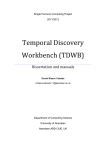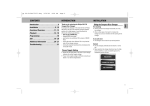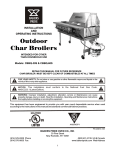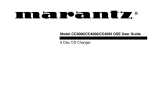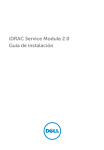Download System Test Plan (Wireless Blood Pressure Monitoring System)
Transcript
Department of Computer Science and Engineering University of Texas at Arlington βeta βlockers Wireless Blood Pressure Monitor_ System Test Plan Ian Jungmann Hao Nguyen Scott Phan Benjamin Bloom Sabreen Alabedredha System Test Plan Wireless Blood Pressure Monitor Table of Contents Table of Contents .......................................................................................................................................... 2 Document Revision History .......................................................................................................................... 4 List of Figures ............................................................................................................................................... 5 List of Tables ................................................................................................................................................ 6 1. Introduction ............................................................................................................................................... 8 1.1. Document Overview .......................................................................................................................... 8 1.2. Product Overview .............................................................................................................................. 8 1.3. Project Scope ..................................................................................................................................... 8 2. References ............................................................................................................................................... 10 2.1. Overview .......................................................................................................................................... 10 2.2. System Requirements Specification................................................................................................. 10 2.3. Architectural Design Specification .................................................................................................. 21 2.4. Detailed Design Specification.......................................................................................................... 23 3. Test Items ................................................................................................................................................ 33 3.1 Overview ........................................................................................................................................... 33 3.2 Hardware Tests ................................................................................................................................. 34 3.3 Unit Tests .......................................................................................................................................... 34 3.4 Component Tests .............................................................................................................................. 41 3.5 Integration Tests................................................................................................................................ 43 3.6 System Validation Tests ................................................................................................................... 44 4. Risks........................................................................................................................................................ 46 4.1 Overview ............................................................................................................................................... 46 4.1 Table of Risks ....................................................................................................................................... 46 5. Features to Be Tested ............................................................................................................................. 47 5.1 Overview ............................................................................................................................................... 47 5.2 Customer Requirements .................................................................................................................... 47 5.3 Package Requirements ...................................................................................................................... 51 5.5 Safety Requirements ......................................................................................................................... 53 5.6 Maintenance and Support Requirements .......................................................................................... 53 March 25, 2014 2 βeta βlockers System Test Plan Wireless Blood Pressure Monitor 5.7 Security Requirements ...................................................................................................................... 54 5.8 Other Requirements .......................................................................................................................... 56 6. Features Not To Be Tested ..................................................................................................................... 57 6.1 Overview ............................................................................................................................................... 57 6.2 Customer Requirement ..................................................................................................................... 57 6.3 Package Requirement........................................................................................................................ 58 6.4 Performance Requirement................................................................................................................. 59 6.5 Safety Requirement ........................................................................................................................... 60 6.6 Maintenance and Support Requirement ............................................................................................ 61 6.7 Security Requirement........................................................................................................................ 61 6.8 Other Requirement ............................................................................................................................ 62 7. Testing Approaches ................................................................................................................................ 64 7.1 Overview ............................................................................................................................................... 64 7.2 Strategy ................................................................................................................................................. 64 7.3 Configurations....................................................................................................................................... 65 7.4 Tools ..................................................................................................................................................... 65 7.5 Core Functionalities .............................................................................................................................. 65 7.6 Metrics .................................................................................................................................................. 66 8. Item Pass/Fail criteria ............................................................................................................................. 67 8.1 Overview ............................................................................................................................................... 67 8.2 Hardware Tests ..................................................................................................................................... 67 8.3 Unit Tests .............................................................................................................................................. 68 8.4 Component Tests .................................................................................................................................. 70 8.5 Integration Tests.................................................................................................................................... 70 8.6 Validation Tests .................................................................................................................................... 71 9. Test Deliverables .................................................................................................................................... 72 9.1 Overview ............................................................................................................................................... 72 9.2 Deliverables ...................................................................................................................................... 72 9.3 Bugs and Defects .............................................................................................................................. 73 9.4 Test Code .......................................................................................................................................... 73 10. Test Schedule ........................................................................................................................................ 74 11. Approval ............................................................................................................................................... 75 March 25, 2014 3 βeta βlockers System Test Plan Wireless Blood Pressure Monitor Document Revision History Revision Revision Number Date 1.0 2.0 03/24/2014 4/1/2014 March 25, 2014 Description Rationale First Draft Baseline Version 4 Version to be reviewed by peers Updated version that reflects peer critique βeta βlockers System Test Plan Wireless Blood Pressure Monitor List of Figures Figure 2 - 1: Architecture Diagram ............................................................................................................. 21 Figure 2 - 2: Detailed Design Diagram ....................................................................................................... 24 Figure 3 - 1: Relational Diagram ................................................................................................................ 33 Figure 7 - 1: Test Document Excel Example .............................................................................................. 64 March 25, 2014 5 βeta βlockers System Test Plan Wireless Blood Pressure Monitor List of Tables Table 2 - 1: Customer Requirements .......................................................................................................... 10 Table 2 - 2: Package Requirements............................................................................................................. 13 Table 2 - 3: Performance Requirements ..................................................................................................... 14 Table 2 - 4: Safety Requirements ................................................................................................................ 16 Table 2 - 5: Maintenance and Support Requirements ................................................................................. 17 Table 2 - 6: Security Requirements............................................................................................................. 18 Table 2 - 7: Other Requirements ................................................................................................................. 20 Table 2 - 8: Client Layer Data Flow ........................................................................................................... 25 Table 2 - 9: Client Layer Requirement Mapping ........................................................................................ 26 Table 2 - 10: Transport Layer Data Flow ................................................................................................... 27 Table 2 - 11: Transport Layer Requirement Mapping ................................................................................ 28 Table 2 - 12: Business Logic Layer Data Flow .......................................................................................... 29 Table 2 - 13: Business Logic Layer Requirement Mapping ....................................................................... 30 Table 2 - 14: Data Storage Layer Data Flow .............................................................................................. 31 Table 2 - 15: Data Storage Layer Requirement Mapping ........................................................................... 32 Table 3 - 1: Hardware Tests ........................................................................................................................ 34 Table 3 - 2: Browser Display Unit Tests..................................................................................................... 34 Table 3 - 3: Web Validation Unit Tests ...................................................................................................... 34 Table 3 - 4: Chart Generation Unit Tests .................................................................................................... 35 Table 3 - 5: Application UI Unit Tests ....................................................................................................... 35 Table 3 - 6: BPM Validation Unit Tests ..................................................................................................... 35 Table 3 - 7: Data Packet Processing Unit Tests .......................................................................................... 35 Table 3 - 8: Bluetooth Communication Unit Tests ..................................................................................... 36 Table 3 - 9: Request Encryption Unit Tests ................................................................................................ 36 Table 3 - 10: Response Decryption Unit Tests ........................................................................................... 36 Table 3 - 11: Client/Server Communication Unit Tests.............................................................................. 36 Table 3 - 12: Request Decryption Unit Tests .............................................................................................. 37 Table 3 - 13: Permission Authentication Unit Tests ................................................................................... 37 Table 3 - 14: Response Encryption Unit Tests ........................................................................................... 37 Table 3 - 15: Request Delegation Unit Tests .............................................................................................. 37 Table 3 - 16: Analysis Controller Unit Tests .............................................................................................. 38 Table 3 - 17: Analysis Command Unit Tests .............................................................................................. 38 Table 3 - 18: Data Preparer Unit Tests ....................................................................................................... 38 Table 3 - 19: Page Generator Unit Tests ..................................................................................................... 39 Table 3 - 20: Data Controller Unit Tests..................................................................................................... 39 Table 3 - 21: Cryptography Unit Tests ....................................................................................................... 39 Table 3 - 22: Database Get Unit Tests ........................................................................................................ 40 Table 3 - 23: Database Update Unit Tests .................................................................................................. 40 Table 3 - 24: Client Layer Component Test ............................................................................................... 41 March 25, 2014 6 βeta βlockers System Test Plan Wireless Blood Pressure Monitor Table 3 - 25: Transport Layer Component Test .......................................................................................... 41 Table 3 - 26: Business Logic Layer Component Test ................................................................................. 42 Table 3 - 27: Data Storage Layer Component Test..................................................................................... 42 Table 3 - 28: Integration Tests .................................................................................................................... 43 Table 3 - 29: System Validation Tests ........................................................................................................ 44 Table 4 - 1: Risk Table................................................................................................................................ 46 Table 7 - 1: Success and Failure Metrics .................................................................................................... 66 Table 8 - 1: Hardware Tests Pass/Fail Criteria ........................................................................................... 67 Table 8 - 2: Unit Tests Pass/Fail Criteria .................................................................................................... 68 Table 8 - 3: Component Tests Pass/Fail Criteria ........................................................................................ 70 Table 8 - 4: Integration Tests Pass/Fail Criteria ......................................................................................... 70 Table 8 - 5: Validation Tests Pass/Fail Criteria .......................................................................................... 71 Table 11 - 1: Approval Table 75 March 25, 2014 7 βeta βlockers System Test Plan Wireless Blood Pressure Monitor 1. Introduction 1.1. Document Overview The System Test Plan (STP) provides details regarding how the Wireless Blood Pressure Monitoring System will be tested to ensure that requirements have been met and the final product is of acceptable quality. Using the team's SRS, ADS, and DDS as references, the team can construct tests and testing criteria that are specifically designed to prove the functionality and quality of a given component of the system, whether the component be a small portion of the overall system, such as a module, a slightly larger component (like a subsystem or an entire layer), or even the system as a whole. Together, these tests should prove that the system functions as it is meant to (as specified by the ADS and the DDS), and that the product provides the functions and services that were required by the customer (the requirements, as specified in the SRS). 1.2. Product Overview The Wireless Blood Pressure Monitoring System is meant to provide doctors and patients an easy way to exchange data and information about a patient's health. By using the product's Bluetooth-enabled blood pressure monitor and an Android phone, patients will be able to measure their blood pressure and send the data wirelessly to the system's server. The system's web service will then be able to display the data in various forms (different charts and graphs, tables, etc.), give the patient information about their general health (basic advice, alerts in case of concerning trends), and provide a way for the patient's doctor to be able to view this information, to allow them to easily keep track of their patients' blood pressure without having to schedule appointments. 1.3. Project Scope The Wireless Blood Pressure Monitoring System will be able to transfer a patient's blood pressure reading to the system's servers by using the provided blood pressure monitor and an Android phone with the system's application installed. Doctors will have the ability to create a profile for themselves on the web service, as well as profiles for their patients (though it is ultimately the patient who will be in control of their own profile). Various charts and graphs will be generated from the provided data in a way that will allow both patients and doctors to more easily visualize different trends and statistics, so that it may be easier to recognize problems and make adjustments accordingly. An advice system shall be put in place that will look at the patient's blood pressure results, as well as other data that may have been collected about them (new prescriptions, existing conditions, etc.), and make general observations and give feedback to the patient based on the data, though these are meant to be general suggestions and should not be substituted for a doctor's advice. An alert system shall be provided that will alert a patient's doctor that a patient may be at risk if the system detects a concerning trend or a problem (based off of various calculations). Patients will also be able to generate alerts themselves if they so choose. March 25, 2014 8 βeta βlockers System Test Plan Wireless Blood Pressure Monitor Because of the sensitive nature of much of the data the system is collecting, security will play a major part in the system. Data encryption, permission assignments, secure transferring of data across the network, and other security features need to be in place, so that doctors and patients will feel safe when using the system, and so that the system is HIPAA compliant. March 25, 2014 9 βeta βlockers System Test Plan Wireless Blood Pressure Monitor 2. References 2.1. Overview The tests and test plans documented in the TPS have been designed to fit the elements of the system specified in previous documents (the SRS, ADS, and DDS). The system will be tested to ensure that it fits the requirements specified in the SRS, and that the components of the system function properly and interact correctly, as detailed in the ADS and the DDS. The following sections will provide the key portions of those documents that need to be considered when designing the test plan. 2.2. System Requirements Specification The SRS details the requirements for the project that have been set by the various stakeholders (team members, sponsors, etc.). These requirements specify things such as general functionalities and features, as well as more detailed things such as latency times and safety features. Testing to ensure that our system meets these requirements will allow the team to make a final determination as to whether the product is acceptable or not. 2.2.1 Customer Requirements Table 2 - 1: Customer Requirements SRS No. 3.1 Requirement Non-invasive Measurements 3.2 Oscillometric Method 3.3 Automatic Inflation/Deflation 3.4 Cuff Location 3.5 User Authentication 3.6 3.7 Blood Pressure Reading View Results 3.8 Multiple Readings 3.9 3.10 Result Transmission and Storing Web Service 3.11 Account Types March 25, 2014 Description Priority Blood Pressure Monitor will take readings in a noninvasive manner. 1 – Critical Blood Pressure Monitor will use the oscillometric method to evaluate blood pressure. Blood Pressure Cuff will automatically inflate and deflate. 1 – Critical 1 – Critical The Blood Pressure Cuff will be worn on the upper or lower arm. An authentication system will be used before all sessions to ensure user security. The device will measure the blood pressure of the user it is attached to. Users will be able to view their results on the monitor. Users will be able to record and submit multiple readings in a session. The monitor will transmit the blood pressure results to the website's database for storage. A web service will be created to display results, handle users, and house other features. The web service will support two types of accounts: patients and doctors. 10 1 – Critical 1 – Critical 1 – Critical 1 – Critical 2 – High 1 – Critical 1 – Critical 1 – Critical βeta βlockers System Test Plan Wireless Blood Pressure Monitor 3.12 Doctor Account Creation Doctors will be able to create their own account on the web service. 1 – Critical 3.13 Patient Account Creation 1 – Critical 3.14 Patient’s Doctor 3.15 Doctor Limit 3.16 Doctor Editing 3.17 Patient Editing 3.18 View Charts and Graphs 3.19 Annotations 3.20 Patient Viewing Profile Doctors will create patient profiles and have them connected to their own. The doctor will enter medical information and other key information about the patient's health. The system, with the doctor’s permission, will then send an email to the patient's email address with temporary login information. The patient will then change their login credentials, add their personal information (if they wish), and confirm the changes. A person who wishes to use this system as a patient must be affiliated with a doctor or caretaker who has an account on the web service. A patient may only have one doctor account tied to their account on the web service. If the patient wishes to have more doctors view their data, those doctors will have to use the patient's viewing account to see the information. Doctor accounts can have their information edited by the account holder. Profile information (email, password, full name) can be edited by the given patient. Medical information will be edited by the patient's doctor. All registered users on the site will be able to view various charts and graphs on the website that describe the patient's blood pressure conditions, overall health, and other factors, assuming that they have access to said patients information. Patients registered on the site will be able to make notes about particular readings of theirs on the website, to relay information such as changes in their health or lifestyle. All patients will have a viewing profile, a way in which friends, family members, other doctors, or anyone else the patient wishes to give access to can view how the patient is doing and other information. This profile is separate from the standard Patient profile, it will be tied to the account with a separate set of login credentials, and it is extremely limited in functionality. The patient will be able to change the login credentials for this at any time to restrict access. March 25, 2014 11 1 – Critical 1 – Critical 3 – Moderate 1 – Critical 1 – Critical 2 – High 3 – Moderate βeta βlockers System Test Plan 3.21 Create Alerts 3.22 View Alerts 3.23 Messaging System 3.24 Multiple Users 3.25 Login to Access Data 3.26 HIPPA 3.27 Advice System 3.28 Manual Upload of Information March 25, 2014 Wireless Blood Pressure Monitor Alerts can be created, either automatically by the system if it detects a problem or a concerning trend, or by a patient if they want to alert their doctor about something, which will be sent to the doctor for later viewing. Doctors will be able to view alerts and the issue they pertain to. Doctors and patients can send messages to one another to be read later (like an email system), as a way of addressing things not covered by the alert system and the annotation system. The blood pressure monitor will be able to support multiple users on the same device. Users will have to log into the website in order to view any data. Product will comply with all HIPAA standards (as well as other standards that apply to medical data) to ensure customer privacy. This will be covered in detail in the Security Requirements section. The website will be able to give patients health information, advice, and general suggestions to keep their blood pressure in check by looking at general patterns and user information In the case where a patient's wireless connection goes down or begins to suffer problems, the device will store the patient's readings for a set amount of time. The patient will then be able to manually upload the readings using a computer, if they feel that the wireless connection will not resume working in the near future. 12 2 – High 2 – High 4 – Low 4 – Low 1 – Critical 1 – Critical 1 – Critical 5 – Future βeta βlockers System Test Plan Wireless Blood Pressure Monitor 2.2.2 Package Requirements Table 2 - 2: Package Requirements SRS No. 4.1 Requirement Blood Pressure Cuff 4.2 Blood Pressure Monitor 4.3 Android Phone 4.4 Android Application 4.5 Software Packaging 4.6 Website 4.7 Battery 4.8 Connection Cable 4.9 User Manual March 25, 2014 Description Priority The product will be packaged with a standard blood 1 – Critical pressure cuff. The cuff will weigh between ½ -1 pound, and will be fitted for arm circumference of 914 inches The product will come packaged with a monitor 1 – Critical which is attached to the cuff. It will be the interaction point between the patient and the system. The patient can authenticate, take blood pressure reading, view current readings in the session, and send blood pressure readings to the website. The Monitor will be a 3 x 4 inch display and will weigh no more than 6 ounces. The product will require an Android phone, which 2 – High will not be packaged with the product. The phone will use the Android application to interact with the blood pressure monitor device. An android application will be provided via Google 2 – High play store. The application will allow the user to interact with the blood pressure cuff to authenticate, take blood pressure reading, and send the readings to the website. All software will be installed prior to packaging. No 1 – Critical set up will be required by the Patient. The team will create a website that will receive 1 – Critical blood pressure readings from the device. These readings will be displayed on the website in chart and graph format. The patient will be able to annotate, view advice regarding the readings, send and receive alert messages as well as contact their doctor through the website. The device will be operated via battery power. 3 – Moderate Batteries will not be packaged with the device. Connection cable will be provided to manually 5 – Future upload the data on to a computer and uploaded to the website if wifi is not available. A user manual will be provided with the product. 2 – High The manual will contain detailed information regarding the product, website, and how to operate the device. 13 βeta βlockers System Test Plan Wireless Blood Pressure Monitor 2.2.3 Performance Requirements Table 2 - 3: Performance Requirements SRS No. 5.1 Requirement Storage Conditions 5.2 Operating Conditions Description Priority The blood pressure monitor shall maintain the performance requirements specified in this document after being stored for 24 hours at 21°C (70°F), give or take 10°C variance, and at a relative humidity lower than 90% (noncondensing). The blood pressure monitor shall maintain the safety and performance characteristics specified in this document during operation over the following ranges of environmental conditions: 2 – High 2 – High a) Temperatures between 11°C and 31°C; b) Relative humidity under 90% (noncondensing) 5.3 Operational Battery Life 5.4 WLAN Authentication Latency 5.5 WLAN Connection Failure Response Time 5.6 Web Authentication Latency 5.7 Blood Pressure Monitor Consistency Regarding Battery Life 5.8 Blood Pressure Monitor Accuracy March 25, 2014 The blood pressure monitor shall maintain the performance characteristics specified in this document for at least 30 minutes while running the measurement acquisition process continuously. The blood pressure monitor interface to the enduser’s wireless local area network (WLAN) will take no longer than 10 seconds to attempt a successful connection. After 10 seconds, the blood pressure monitor will cease the connection activity. The blood pressure monitor interface to the enduser’s wireless local area network (WLAN) will take no longer than 10 seconds, intervene appropriately, and notify the end-user of the current status of the WLAN connection. The blood pressure monitor interface to the internet and to the web service will take no longer than 30 seconds to attempt a login. After 30 seconds, the system will cease the login activity. The blood pressure monitor will still be able to take consistent readings until the device detects that the battery’s voltage is too low to continue normal operation. The variation in blood pressure readings shall be confined to within 15% accuracy. The blood pressure measurements obtained using the monitor shall not deviate more than 10% at any measurement range from an existing commercial blood pressure monitor. 14 2 – High 2 – High 2 – High 2 – High 2 – High 2 – High βeta βlockers System Test Plan 5.9 5.10 Wireless Blood Pressure Monitor Blood Pressure Monitor Mechanical Robustness The blood pressure monitor shall be able to maintain its performance and safety requirements when being physically handled during normal use. Blood Pressure The blood pressure monitor shall be able to boot up Monitor Startup Delay from a cold start to a ready state for the user within 30 seconds. March 25, 2014 15 2 – High 3 – Moderate βeta βlockers System Test Plan Wireless Blood Pressure Monitor 2.2.4 Safety Requirements Table 2 - 4: Safety Requirements SRS No. 6.1 Requirement Maximum Cuff Pressure 6.2 Cuff Pressure Release 6.3 Electrical Safety 6.4 Eligible Users 6.5 Blood Pressure Monitor Mechanical Safety March 25, 2014 Description Priority For devices intended for public, home, or other unsupervised use, a means of limiting cuff pressure shall be provided so that the maximum cuff pressure will never exceed 300 mmHg. For devices intended for use under professional supervision, a means of limiting cuff pressure shall be provided so that the maximum cuff pressure will never exceed 300 mmHg or 30 mmHg above the upper limit of the instrument’s manufacturer-specified operating range, whichever is lower. In addition, the device shall incorporate means to ensure that cuff pressure will not be maintained above 15 mmHg for longer than 3 minutes (min). An easily accessible and clearly labeled means of allowing the user to deflate the cuff shall be provided. During the rapid exhaust of the pneumatic system with fully-opened valve, the time for the pressure reduction from 260 mmHg to 15 mmHg shall not exceed 10 s. The blood pressure monitor shall not be able to deliver a harmful shock to its user. The voltage range throughout the device will be limited to 12 volts. The device will also only use DC type power as its primary source of electrical power. The blood pressure monitor shall not be intended for neonatal users. It will be only intended for those who understand how to operate the device safely. The blood pressure monitor, primarily the wearable components, shall not be able to easily induce physical injury to the user through its physical form. 1 – Critical 16 1 – Critical 2 – High 2 – High 2 – High βeta βlockers System Test Plan Wireless Blood Pressure Monitor 2.2.5 Maintenance and Support Requirements Table 2 - 5: Maintenance and Support Requirements SRS No. 7.1 Requirement User Manual 7.2 Blood Pressure Monitor Battery Replacement 7.3 Web Service Software Portability 7.4 Web Service Software Update Effects 7.5 Web Service Administration Layer March 25, 2014 Description Priority A general user manual will be created that will instruct the end-user on how to safely operate the blood pressure monitor and access his or her information on the website. The battery on the blood pressure monitor shall be replaceable, as it will be found on the consumer marketplace. The battery shall also be able to be removed easily from the device by the targeted audience without compromising the safety and performance requirements. The web service software shall be able to be deployed via an automated script that sets up the server software (e.g. Apache, MySQL, etc.) and preloads system templates such as database schemas and defaults. This is intended to ease deployment onto the client’s intended web servers. The web service will be able to be able to be modified without having to reboot the operating system or web server (e.g. Apache). There is no guarantee that the web application itself will not restart. The web service shall have a portal for the system administrators to manage the basics of the web portal so that the source of the web application does not need to be modified and redeployed. This includes website-wide notifications/alerts, the ability to enable/disable certain services, and enabling/disabling the entire web application. 2 – High 17 2 – High 2 – High 3 – Moderate 3 – Moderate βeta βlockers System Test Plan Wireless Blood Pressure Monitor 2.2.6 Security Requirements Table 2 - 6: Security Requirements SRS No. 8.1 Requirement Data Transport Encryption 8.2 Authorization 8.3 Integrity 8.4 Storage Encryption 8.5 Disposal Guarantee March 25, 2014 Description Priority The web service shall encrypt all data, particularly PHI, that is transmitted between the blood pressure monitor and the data collecting web server. This requirement is primarily focused on the level of the communication between monitor-client and the web server and not the WLAN connection (see 8.5). The collected PHI data will only be accessible to authorized personnel using audited access controls. Mechanisms will be designed and implemented to ensure that data can be accessed only by appropriate users. This requirement may rely on storage encryption (section 8.4) to prevent unauthorized access, as well as on the web hosting vendor to comply with the HIPAA Business Associate (section 8.7) to maintain control over low-level access to the web server’s functionality. The system will attempt to prevent any PHI that will be collected and stored from the user from unauthorized modification or corruption and ensure its validity. This requirement may rely on storage encryption (section 8.4) and authorization protocols (section 8.2) to deter unauthorized modification. All PHI data that is being stored or archived will be encrypted and intended for storage of a minimum of five years. In general, the data will be encrypted using symmetric encryption of at least AES-128 strength. The encrypted data can only be decrypted and accessible by users with the appropriate keys. The keys will further be protected using a form of public key encryption. This requirement would also further enforce the protocols of authorization (section 8.2) on PHI data. PHI data, when found necessary to remove from the system, will be effectively purged. This guarantees that when the system removes the data from its oversight, it would be thoroughly deleted from itself and all of the system’s underlying dependencies. If a data backup system is implemented (section 8.7), then this requirement will be implemented completely on this system as well. This means that the backups must be thoroughly cleansed of or recompiled without the appropriate data. 1 – Critical 18 1 – Critical 2 – High 2 – High 4 – Low βeta βlockers System Test Plan 8.6 WLAN Connection Security 8.7 Data Backup 8.8 Business Associate March 25, 2014 Wireless Blood Pressure Monitor The wireless network connection between blood pressure monitor and the WLAN router shall communicated through an encryption of at least a symmetric encryption of AES-128 strength. The data collected by the web portion of the system will be backed up in case of an emergency or accidental deletion situation. The backup must be securely handled (i.e. encrypted and placed under an access control paradigm). The system will have a HIPAA Business Associate Agreement with every vendor that has access to the data. The vendor, in the scope of the project, is the company that will host the system's web application. The web hosting company will have all the data that is being transferred and stored, so putting an agreement in place will ensure that the company will follow the HIPAA requirements for the data and the servers. This guarantees that the web hosting company will provide an infrastructure that meets HIPAA compliance requirements. The development team will then be responsible for applying secure programming methodologies to design and manage the website so that its functionality is HIPAA compliant. 19 4 – Low 5 – Future 5 – Future βeta βlockers System Test Plan Wireless Blood Pressure Monitor 2.2.7 Other Requirements Table 2 - 7: Other Requirements SRS No. 9.1 Requirement Description Priority Web Browser Compatibility 1 – Critical 9.2 Blood Pressure Monitor Source Compatibility The web interface shall be accessible and usable through popular web browsers for the user, caretaker/physician, and administrators. Such web browsers would include Internet Explorer, Mozilla Firefox, Google Chrome, and Safari. The blood pressure monitor device’s source code shall be compatible with Windows 7 development environments for implementation, deployment, and maintenance. 9.3 Web Service Source Compatibility 1 – Critical 9.4 Smartphone Device Constraint 9.5 Multiple Health Modules for Website The source code of the web service functionality shall be compatible with Windows 7 and popular Linux development environments for implementation, deployment, and maintenance. Any implementation of functionality for mobile devices, mainly smartphones, will be constrained to Android 3.0+ and Unix-type operation systems. This is due to their accessibility and availability of their tools. The choice of Android 3.0 and up is due to their available and compatible feature set for this project. The website will be able to support many different sets of data from many different pieces or hardware, such as blood sugar readings or weight measurements, to allow for a robust web service that will allow doctors to easily track patients with a wide variety of conditions or concerns. 9.6 Advanced Authentication Capabilities 5 – Future 9.7 Remote Control for Blood Pressure Monitor The monitor will have advanced authentication capabilities, to better ensure that the correct person is wearing the device at all times. The blood pressure monitor will come with a control that will be used to control the system, allowing for more portability and removing the need for a phone or a large box to support the system. March 25, 2014 20 1 – Critical 4 – Low 5 – Future 5 – Future βeta βlockers System Test Plan Wireless Blood Pressure Monitor 2.3. Architectural Design Specification The ADS documents the high-level architecture for the product, the general concept of the various components of the system and how they will interact with one another. While the components in the ADS are not broken down as far as they could be, they do show how the larger, more general parts of the system are supposed to work. In order to ensure that the system functions properly, and that it is producing acceptable results, the team must test these components to verify that each one is working as it should, and that the interactions between the components are behaving correctly. Figure 2 - 1: Architecture Diagram March 25, 2014 21 βeta βlockers System Test Plan Wireless Blood Pressure Monitor 2.3.1 Client Layer The Client Layer is meant to deal with all things related to the portions of the system that users will interact with, specifically the BPM and the website. The layer takes its name from the client portion of the Client-Server model upon which we are basing our architecture, and will act similarly to a client in the Thin Client model. This layer's main focus is providing a consistent, user friendly interface that will allow users to consume the data that they need, as well as to input information and receive the output that results from this. In addition, this layer will handle some basic processing of input that needs to be handled on the client end of the system, either for safety or performance purposes, such as validating input to eliminate bad data, as well as processing the signals from the pressure sensors in the cuff and responding appropriately. The Client Layer will take in input directly from the user or hardware, whether that be sensor data, configuration changes, blood pressure readings, or others, and will either directly respond to the user or hardware, or will pass the data down to the Transport Layer, at which point it will wait for the Transport Layer to send response data for it to display. 2.3.2 Transport Layer The Transport Layer, as its name suggests, handles transporting data from the client to the server and back (in our architecture, from the Client Layer to the Business Logic Layer). Its main purpose is to make sure that this data reaches its destination in a safe and secure manner. To do this, the layer has to deal not only with the actual transporting of the data through the use of various network protocols, but also with securing the data to make sure that everything going through the network cannot be intercepted and used in harmful ways. It also needs to make sure that the data being delivered to the receiver is able to be used, which means going through another layer of security after transporting it to restructure the data to make it useful. The Transport Layer takes its name from the major functions it provides. It takes a request from the Client Layer and passes it to the Business Logic Layer and it gets a response from the Business Logic Layer and passes it back to the Client Layer. To put it in simple terms, it packages the materials, ships them, and then un-package them. This is one of the simpler layers of the system's architecture, but due to the team's emphasis on security and privacy, it is a key layer, and because of the team's choice to structure the architecture in a Client-Server fashion, this layer provides the crucial connection between the two. 2.3.3 Business Logic Layer The Business Logic Layer is tasked with doing the bulk of the work on the server side of the architecture. Specifically, it will be doing data process for the system, such as data analysis and formatting. This layer is the brain of the system, it figures out what the client is requesting, completes the request, and returns any response necessary. The layer does not deal with getting data, or with the saving or storage of data. Its goal is to amass the information necessary from other sources, process the information, and push the newly processed data back up to the Transport Layer. Some of this data will come from the Transport Layer, as mentioned previously. Other data will come from the Data Storage Layer. The Business Logic Layer is not concerned with what actual data is needed from the Data Storage Layer, it will send the Data Storage Layer a request that specifies which process it needs to run, along with any input needed, and the Data Storage Layer will respond with whatever data is needed to complete that process, or an error message if need be. If the Business Logic Layer just needs to store more data in the database, it will send the data to the Data Storage Layer to handle, and will expect a confirmation message in response. March 25, 2014 22 βeta βlockers System Test Plan Wireless Blood Pressure Monitor 2.3.4 Data Storage Layer The Data Storage Layer is the lowest layer of our system, and it has a very simple, but very important job. The Data Storage Layer must dictate how data is stored in and retrieved from the database. Without the Data Storage Layer, either the Business Logic Layer would have to pick up the slack, resulting in a very complex and dense layer, or there would be no interfacing with the database, meaning that no data could be saved, and any features that rely on long-term data would be lost. The Data Storage Layer is the heart of the system, it determines who gets what data and distributes it to keep the system functional. The Data Storage Layer can only be accessed through the Business Logic Layer. These two layers work together to form the core of the server model one would see in a Client-Server Model. The Business Logic Layer handles what the server needs to do. The Data Storage Layer handles what the server needs in order to do that. The Business Logic Layer will send the Data Storage Layer a request that states what the Business Logic Layer needs to do (what process it wants to run) and any input data that would accompany this, the Data Storage Layer figures out exactly what the Business Logic Layer needs to do this, it interacts with the database to get or store this data, and is pushes the data or the database response back to the Business Logic Layer. 2.4. Detailed Design Specification The DDS further breaks down the architecture specified in the ADS. This is the furthest the architecture and the design of the system get broken down, which result in the smallest components of the system, modules. These modules, like the layers and subsystems they are derived from, each have their own purpose and responsibilities, and by each doing their proper task and interacting with each other, the system should then operate in the way it is intended. Because these modules are the smallest components of the system, it is crucial that these be tested to ensure that they are functioning properly, as it is impossible to ensure that the larger components of the system work without first proving that the modules that male them up work. March 25, 2014 23 βeta βlockers System Test Plan Wireless Blood Pressure Monitor Figure 2 - 2: Detailed Design Diagram March 25, 2014 24 βeta βlockers System Test Plan Wireless Blood Pressure Monitor 2.4.1 Client Layer Data Flow Table 2 - 8: Client Layer Data Flow Data Flow C1 C2 C3 C4 C5 C6 C7 C8 C9 C10 C11 C12 C13 C14 Description Data Packet with raw blood pressure reading Data Packet with raw blood pressure reading String formatted translation of Data Packet. User inputs Success | Fail message out put to screen. User inputs extracted from elements. Boolean Valid User inputs Visual Response HTML elements (forms, buttons, etc.) that contains user inputs Boolean for Invalid, or N/A for Valid JavaScript chart element to be inserted into the web page HttpConnection Object that contains the user request HttpConnection Object that contains the user request C15 Boolean Invalid March 25, 2014 25 βeta βlockers System Test Plan Wireless Blood Pressure Monitor 2.4.1.1 Client Layer Requirements Mapping Table 2 - 9: Client Layer Requirement Mapping Req. No. Requirement Name 3.5 3.7 3.8 3.9 3.1 3.11 3.12 3.13 3.14 3.15 3.16 3.17 3.18 3.19 3.2 3.21 3.22 3.23 3.24 3.25 3.26 3.27 3.28 8.1 8.2 8.3 8.4 8.5 8.6 User Authentication View Results Multiple Readings Result Transmission and Storage Web Service Account Types Doctor Account Creation Patient Account Creation Patient's Doctor Doctor Limit Doctor Editing Patient Editing View Charts and Graphs Annotations Patient Viewing Profile Create Alerts View Alerts Messaging System Multiple Users Login to Access Data HIPAA Advice System Manual Upload Data Transport Encryption Authorization Integrity Storage Encryption Disposal Guarantee WLAN Connection Security 8.7 Data Backup March 25, 2014 Browser Display Web Validation X X x X X X X X X X X X X X X X X X X X X X X x Chart Generation App UI x x x BlueTooth Comm. Data Packet Proc. BPM Validation x X X x x x x x x x x x x x x x x x x x x x 26 x x x x x X x x x x x x x x x x X x βeta βlockers System Test Plan Wireless Blood Pressure Monitor 2.4.2 Transport Layer Data Flow Table 2 - 10: Transport Layer Data Flow Data Flow T1 T2 T3 T4 T5 T6 T7 T8 T9 T10 March 25, 2014 Description HttpConnection Object that contains the user request, which has now been encrypted HTTPServletRequest and HTTPServletResponse Object HTTPServletRequest and HTTPServletResponse Object HTTPServletRequest and HTTPServletResponse Object HTTPServletRequest and HTTPServletResponse Object (with error page if invalid) HTTPServletRequest and HTTPServletResponse Object Web Page or data to be decrypted Data that has been formatted in JSON Web page of which the browser will redirect to or data (now decrypted) from initial request Boolean response of true or false 27 βeta βlockers System Test Plan Wireless Blood Pressure Monitor 2.4.2.1 Transport Layer Requirement Mapping Table 2 - 11: Transport Layer Requirement Mapping Req. No. Requirement Name Request Encryption Response Decryption Client/Server Comm. Response Encrytion Request Decryption Permission Auth. X x x x x x 3.5 User Authentication 3.7 View Results 3.8 Multiple Readings 3.9 Result Transmission and Storage X x x x x x 3.1 Web Service X x x x x x 3.11 Account Types 3.12 Doctor Account Creation X x x x 3.13 Patient Account Creation X x x x 3.14 Patient's Doctor x 3.15 Doctor Limit x 3.16 Doctor Editing X x x x 3.17 Patient Editing X x x x 3.18 View Charts and Graphs x x 3.19 Annotations x x 3.2 Patient Viewing Profile x x 3.21 Create Alerts x x 3.22 View Alerts x x 3.23 Messaging System x x 3.24 Multiple Users 3.25 Login to Access Data 3.26 HIPAA 3.27 Advice System x x 3.28 Manual Upload x x 8.1 Data Transport Encryption X 8.2 Authorization X 8.3 Integrity X x x x x 8.4 Storage Encryption 8.5 Disposal Guarantee 8.6 WLAN Connection Security X x x x x 8.7 Data Backup March 25, 2014 x x x X x x x x x x x x x 28 x x βeta βlockers x System Test Plan Wireless Blood Pressure Monitor 2.4.3 Business Logic Layer Data Flow Table 2 - 12: Business Logic Layer Data Flow Data Flow BS1 BS2 BS3 BS4 BS5 BS6 BS7 BS8 BS9 BS10 March 25, 2014 Description StorageDataPool object AnalysisDataPool object AnalysisDataPool object AnalysisCommand object AnalysisController object AnalysisDataPool object (same sent in) HTTPServletRequest, HTTPServletResponse, DataController, and AnalysisController objects Response data (if new page not required) HTTPServletRequest and HTTPServletResponse objects Translated web page 29 βeta βlockers System Test Plan Wireless Blood Pressure Monitor 2.4.3.1 Business Logic Layer Requirement Mapping Table 2 - 13: Business Logic Layer Requirement Mapping Req. No. Requirement Name Request Delegation Analysis Controller Analysis Command Data Preparer Page Generator x x x x x x x x x x x x x 3.5 User Authentication 3.7 View Results 3.8 Multiple Readings 3.9 Result Transmission and Storage 3.1 Web Service x 3.11 Account Types x 3.12 Doctor Account Creation x x x 3.13 Patient Account Creation x x x 3.14 Patient's Doctor x 3.15 Doctor Limit x 3.16 Doctor Editing x x x 3.17 Patient Editing x x x 3.18 View Charts and Graphs x x x 3.19 Annotations x x x 3.2 Patient Viewing Profile x x x 3.21 Create Alerts x x x 3.22 View Alerts x x x 3.23 Messaging System x x x 3.24 Multiple Users x 3.25 Login to Access Data x x 3.26 HIPAA x x x 3.27 Advice System x 3.28 Manual Upload x 8.1 Data Transport Encryption 8.2 Authorization x 8.3 Integrity x 8.4 Storage Encryption 8.5 Disposal Guarantee 8.6 WLAN Connection Security 8.7 Data Backup March 25, 2014 30 x x x x x x x x x x βeta βlockers System Test Plan Wireless Blood Pressure Monitor 2.4.4 Data Storage Layer Data Flow Table 2 - 14: Data Storage Layer Data Flow Data Flow DS1 DS2 DS3 DS4 DS5 Description Database command object Database command object w/encrypted data SQL Statement ResultSet Object Database Command object with encrypted result DS6 DS7 DS8 DS9 DS10 DS11 DS12 Database command object w/encrypted data SQL Statement ResultSet Object Database Command object with encrypted result Updated Database command object StorageDataPool object StorageDataPool object March 25, 2014 31 βeta βlockers System Test Plan Wireless Blood Pressure Monitor 2.4.4.1 Data Storage Layer Requirement Mapping Table 2 - 15: Data Storage Layer Requirement Mapping Req. No. Requirement Name Data Controller Cryptography DB Get DB Update x x X X X X 3.5 User Authentication 3.7 View Results 3.8 Multiple Readings 3.9 Result Transmission and Storage x x 3.1 Web Service x x 3.11 Account Types x 3.12 Doctor Account Creation x x X 3.13 Patient Account Creation x x X 3.14 Patient's Doctor x 3.15 Doctor Limit x 3.16 Doctor Editing x x X X 3.17 Patient Editing x x x X 3.18 View Charts and Graphs x 3.19 Annotations x 3.2 Patient Viewing Profile x 3.21 Create Alerts x 3.22 View Alerts x x 3.23 Messaging System x x X 3.24 Multiple Users x x X 3.25 Login to Access Data x x 3.26 HIPAA x 3.27 Advice System x 3.28 Manual Upload x x 8.1 Data Transport Encryption 8.2 Authorization x x 8.3 Integrity x x 8.4 Storage Encryption 8.5 Disposal Guarantee 8.6 WLAN Connection Security 8.7 Data Backup March 25, 2014 X x x X x x x X x X x X X x X x X x 32 x x x x βeta βlockers System Test Plan Wireless Blood Pressure Monitor 3. Test Items 3.1 Overview The following section will provide details about how the team plans to test the system. Starting with the hardware, going to unit tests, and then gradually moving up to include more components at every stage, the team will ensure that each portion of the system is working individually and in collaboration with each other to ensure that the system is functioning properly, and to verify that the system meets the standards set forth at the beginning of the project. Figure 3 - 1: Relational Diagram March 25, 2014 33 βeta βlockers System Test Plan Wireless Blood Pressure Monitor 3.2 Hardware Tests Table 3 - 1: Hardware Tests ID H1 Hardware Input BPM Start button Output Blood pressure reading H2 BPM Send button Data packet H3 Database SQL statement ResulSet Sql.exception H4 Server Http Request Http Response Test Push start button, confirm that BPM initiates and completes a blood pressure session. Push send button, data packets are sent to the android application. Execute SQL statement, confirm that data is stored and retrieved successfully Send page request, confirm that sever has responded Risk High High High High 3.3 Unit Tests 3.3.1 Client Layer Unit Test Table 3 - 2: Browser Display Unit Tests ID Module CBD1 Browser Display CBD2 Browser Display CBD3 Browser Display CBD4 Browser Display Input Mouse Keyboard Mouse Mouse Output Correct web page animation Text display Test Click hyperlink Risk High Type into form fields High Correct web page Animation Animation Click submit button High Click element on web page High Test Input invalid data into field, submit Risk High Table 3 - 3: Web Validation Unit Tests ID Module Input CWV1 Web Form elements Validation Output Boolean false if invalid Boolean true if valid Input valid data into field, submit March 25, 2014 34 βeta βlockers System Test Plan Wireless Blood Pressure Monitor Table 3 - 4: Chart Generation Unit Tests ID Module CCG1 Chart Generation Input JSON objects JSON arrays Output Chart element based on patient data Test Request graph for particular patient Risk High ID Module Input CAU1 Application Touch input UI CAU2 Application Keyboard UI Output Correct views Animation Text display Risk High CAU3 Application Touch input UI Text dialog Test Touch elements on the android screen Type into text fields and input is displayed on the android screen Click send data button, and responds with a success or fail message Test Input invalid data into field, submit Risk High Table 3 - 5: Application UI Unit Tests High High Table 3 - 6: BPM Validation Unit Tests ID Module Input CBV1 BPM Text field Validation Output Error message if invalid None if valid Input valid data into field, submit Table 3 - 7: Data Packet Processing Unit Tests ID Module Input CDPP1 Data Byte packet Packet Processing Output Hexadecimal integer representing the byte Test Input Valid byte packets, and verify translation to hexadecimal is accurate Risk High Input Invalid byte packets, and verify that the invalid bytes are handled correctly and proper message is displayed March 25, 2014 35 βeta βlockers System Test Plan Wireless Blood Pressure Monitor Table 3 - 8: Bluetooth Communication Unit Tests ID Module Input CBC1 Bluetooth Byte stream Communication Output Byte packet Test Send data to Bluetooth, and verify the byte stream has been properly packaged Risk High 3.3.2 Transport Layer Unit Test Table 3 - 9: Request Encryption Unit Tests ID Module TRQE1 Request Encryption Input HttpConnection object Output Encrypted HttpConnection object Test Send HTTP Request, check request packets on client Risk Medium Test Send HTTP Response, check response packets on client Risk Medium Test Send HTTP request, make sure server receives request, and make sure client receives HTTP response Risk Medium Table 3 - 10: Response Decryption Unit Tests ID Module TRSD1 Response Decryption Input Response Decryption Output Web page or data to be decrypted Table 3 - 11: Client/Server Communication Unit Tests ID Module Input TCSC1 Client/Server Encrypted Communication HttpConnection object March 25, 2014 Output Encrypted web page or data to be sent to the client 36 βeta βlockers System Test Plan Wireless Blood Pressure Monitor Table 3 - 12: Request Decryption Unit Tests ID TRQD1 Module Request Decryption Input Output Encrypted Unencrypted HTTPServletRe HTTPServletReques quest object t object HTTPServletRe HTTPServletRespon sponse object se object Test Send HTTP Request, check request packets on server Risk Medium Table 3 - 13: Permission Authentication Unit Tests ID TPA1 Module Permission Authentication Input Output Unencrypted HTTPServletRequest object HTTPServletRespons e object Test Forwards to Request Delegation Error page Send request with valid role Send request with invalid role Ris k Hig h Table 3 - 14: Response Encryption Unit Tests ID Module Input Output TRSE1 Response HTTPServletRequest Encrypted Encryption object HTTPServletRequest object HTTPServletResponse HTTPServletResponse object object Test Send HTTP Response, check response packets on server Risk Medium 3.3.3 Business Logic Layer Unit Test Table 3 - 15: Request Delegation Unit Tests ID Module Input BLRD1 Request Httpservletrequest Delegation object Httpservletresponse object BLRD2 Request Httpservletrequest Delegation Httpservletresponse object March 25, 2014 Output DataController AnalysisController objects. Test Send HTTP Request, ensure correct servlet being accessed Risk High DataPool object(s) Send HTTP Request, ensure correct DataPools being successfully constructed High 37 βeta βlockers System Test Plan Wireless Blood Pressure Monitor Table 3 - 16: Analysis Controller Unit Tests ID Module Input BLACL1 Analysis AnalysisDataPool Controller object Output AnalysisCommand objects BLACL2 Analysis AnalysisDataPool Controller object AnalysisController object Test Send AnalysisDataPool, ensure that correct command objects are built based on patient data Send AnalysisDataPool, ensure that results being stored correctly Risk High High Table 3 - 17: Analysis Command Unit Tests ID Module BLACM1 Analysis Command Input AnalysisDataPool object Output AnalysisCommand object with set result attribute Test Send AnalysisDataPool, ensure that result is correct based on data Risk Medium Table 3 - 18: Data Preparer Unit Tests ID Module BLDP1 Data Preparer Input AnalysisController DataController Output JSON Object JSON Array BLDP2 Data Preparer AnalysisController DataController Httpservletrequest Httpservletresponse objects Web page JSON Objects BLDP3 Data Preparer AnalysisController DataController Httpservletrequest Httpservletresponse objects Httpservletrequest Httpservletresponse March 25, 2014 38 Test Send AnalysisController and DataController, ensure that objects are formatted correctly Send AnalysisController, DataController, Httpservletrequest, and Httpservletresponse objects, ensure that correct page or data is dispatched Send AnalysisController, DataController, Httpservletrequest, and Httpservletresponse objects, ensure that data is being loaded into the response correctly Risk High High High βeta βlockers System Test Plan Wireless Blood Pressure Monitor Table 3 - 19: Page Generator Unit Tests ID Module BLPG1 Page Generator Input Httpservletrequest Httpservletresponse objects Output JSP page Test Send Httpservletrequest and Httpservletresponse objects, ensure that pages are correctly translated Risk High Test Send StorageDataPool, ensure that correct command objects are built Send StorageDataPool, ensure that results being stored correctly Risk High 3.3.4 Data Storage Layer Unit Test Table 3 - 20: Data Controller Unit Tests ID Module Input DSDC1 Data StorageDataPool Controller object Output DataCommand objects DSDC2 Data StorageDataPool Controller object DataController object High Table 3 - 21: Cryptography Unit Tests ID Module Input DSC1 Cryptography DataCommand object Output DataCommand object with encrypted data DSC2 Cryptography DataCommand object DataCommand object with decrypted data March 25, 2014 39 Test Send DataCommand object to store data, ensure that data is encrypted properly Send DataCommand object to get PHI data, ensure that data being returned is properly decrypted Risk Medium Low βeta βlockers System Test Plan Wireless Blood Pressure Monitor Table 3 - 22: Database Get Unit Tests ID Module DSDG1 Database Get Input StorageDataPool object Output DataCommand object Test Send StorageDataPool, ensure that data is being retrieved successfully Risk High Test Send StorageDataPool, ensure that data is being stored successfully Risk High Table 3 - 23: Database Update Unit Tests ID Module DSDU1 Database Update March 25, 2014 Input StorageDataPool object Output DataCommand object 40 βeta βlockers System Test Plan Wireless Blood Pressure Monitor 3.4 Component Tests 3.4.1 Client Layer Component Test Table 3 - 24: Client Layer Component Test ID Subsystem Input CWU1 Web UI User input CWI1 CWI2 CBU1 CBI1 Output Updated display Web IO Processing Web IO Processing BPM UI HTML elements Boolean True/False JSON Object Chart element User input Updated display BPM IO Processing User input BPM packets Boolean True/False Test Check that subsystem response correctly to user actions Check that invalid data is not being accepted Check that charts are being generated Check that subsystem response correctly to user actions Checks that all data coming in from user and from BPM is valid Risk High High High High High 3.4.2 Transport Layer Component Test Table 3 - 25: Transport Layer Component Test ID TCS1 Subsystem Input Client Http Request Security Output HTTP Response Http Request HTTP Response Http Request HTTP Response TNT1 Network Transport TSS1 Server Security March 25, 2014 41 Test Check that data going to server is encrypted, and data going to client is decrypted Check that data is being sent between the client and the server Check that data going to server is decrypted, and data going to client is encrypted Risk Medium High Medium βeta βlockers System Test Plan Wireless Blood Pressure Monitor 3.4.3 Business Logic Layer Component Test Table 3 - 26: Business Logic Layer Component Test ID BLSC 1 Subsyste m System Controller BLDA Data Analysis 1 BLRC Response Controller 1 Input Output Httpservletrequest Httpservletresponse objects AnalysisDataPool object Function calls to other subsystems AnalysisControll DataController Httpservletrequest Httpservletresponse objects Web page or JSON object AnalysisControll er object Test Risk Check that the subsystem is making calls to other subsystems appropriately Check that analysis results match the input data Check that the server is responding with the appropriate web page or data High High High 3.4.4 Data Storage Layer Component Test Table 3 - 27: Data Storage Layer Component Test ID DSSC1 Subsystem Storage Controller Input StorageDataPo ol object Output DataController object DSDS1 Database Security DataCommand object Encrypted DataCommand object DSDI1 Database Interface StorageDataPo ol object ResultSet Error message March 25, 2014 42 Test Check that correct data and database response messages are being received Check that data being stored is encrypted, and data being retrieved is decrypted Check that data is being stored and retrieved correctly Risk High High High βeta βlockers System Test Plan Wireless Blood Pressure Monitor 3.5 Integration Tests Table 3 - 28: Integration Tests ID I1 Features Account Creation Input Form with account information Output User home page I2 Advice Advice button click User advice page I3 Blood Pressure Reading Login credentials Bluetooth address BP reading Login success message (or error) Pairing success message BP reading Graph March 25, 2014 43 Test Tester will enter account information. System should validate input, send to server, store data, and respond with the account's home page Tester will log into system and click on Advice button. System will send request to server, check that tester has role permission for that page, gather tester's data, analyze the data, and send back advice. Tester will login on the system's application. They will then click the Start button on the BPM, take their blood pressure, pair the BPM with their phone, send the data to their phone, and then transmit the data to the server. Finally, the tester will login on the website, click on the Graphs link, and see the new reading added to their latest charts. Risk High High High βeta βlockers System Test Plan Wireless Blood Pressure Monitor 3.6 System Validation Tests Table 3 - 29: System Validation Tests ID V1 V2 V3 V4 Requirement s 3.5 3.6 3.7 3.8 3.9 3.10 3.21 3.22 8.1 8.2 8.3 3.5 3.10 3.11 3.12 3.13 3.14 3.16 3.17 8.1 8.2 8.3 8.4 Output Test Risk BP reading Transmission message Health alert (optional) Tester will take a blood pressure High reading, and send it to their phone and then to the server. If necessary, an alert will be sent to the doctor's profile. Tester will be able to see result on the BPM and the website. The doctor will see an alert for the tester if generated. User home page Error message Tester will create a doctor account if a doctor, or finish creating a patient account if a patient (doctor will begin setting up patient accounts). Tester will then go to the Edit Account page, and edit information about the account. Tester will verify that the account data has been encrypted and stored in the database. High 3.5 3.10 3.18 3.19 8.1 8.2 8.3 Chart page High 3.5 3.10 3.27 8.1 8.2 8.3 Advice page Tester will login to their account and click on the Chart link. Tester will then select various graphs and ensure that they are accurate. Tester will select a reading on the chart, enter an annotation, and submit. The tester should then see the annotation when selecting that reading. Tester will login to their account and click on the Advice link. System will then gather the tester's health data and analyze it for any concerning trends or readings. The tester will then see the results of the analysis. March 25, 2014 44 High βeta βlockers System Test Plan Wireless Blood Pressure Monitor V5 3.6 3.7 3.8 5.8 Pass/Fail V6 3.5 5.4 5.5 5.6 8.1 8.2 Time taken March 25, 2014 Tester will take multiple readings to confirm that the BPM is precise in its results. The tester will then take blood pressure readings on other BP monitors to ensure that the system BPM's readings is accurate. Tester will pair the BPM with an Android phone and time how long it takes to connect. Tester will then login to their account and time how long it takes to successfully authenticate. 45 High Low βeta βlockers System Test Plan Wireless Blood Pressure Monitor 4. Risks 4.1 Overview Testing is meant to help find and fix problems in a project so that the final product is functional and acceptable to users. However, problems can occur during the process of testing, which can be just as bad as the problems that it intends to fix. In order to avoid causing more issues and possibly doing irreversible damage to the product, the team has identified certain risks that need to be addressed and avoided as much as possible. The following section will discuss some of these risks. 4.1 Table of Risks Each risk has been assigned a severity rating of high, moderate, or low. Severe risks have the possibility of hindering the testing process (by preventing the team from testing certain parts of the systems). More moderate risks will slow down testing to a degree, but can be worked around. Risks with little severity will most likely have little impact on the testing process. Table 4 - 1: Risk Table Risk BPM stops functioning properly Server no longer functions Fixing errors causes further problems Impossible to fully test security All planned tests do not get run March 25, 2014 Impact BPM testing will be halted, could affect the delivery of the final product. Testing can be done locally, but integration becomes a problem, and delivery of the final product is put at risk Testing on that particular portion of the system cannot be completed until a solution is reached. Regression testing will need to be done, possibly more than once. Problems may exist that, despite the team's best efforts, slipped through the tests. Will not always affect the testing or the delivery, but may affect the acceptability of the product. As with the previous risk, the acceptability of the final product may be called into question. Severity High High Moderate 46 Management Plan Only perform test that comply with the restrictions in the user’s manual. Code carefully and make sure server is in the proper environment. Carefully regression testing whenever a change is made Low Create tests that check that security is adequate for this project Low Track all create tests and assign specific people to perform the tests βeta βlockers System Test Plan Wireless Blood Pressure Monitor 5. Features to Be Tested 5.1 Overview The following features have been derived from the System Requirement Specification, and will be thoroughly tested for compliance and to ensure the system has satisfied both function and nonfunctional requirements. These sections will cover what feature is to be tested a brief description requirement and the approaches to testing the requirement as well as the risk level associated with the failure of the test. 5.2 Customer Requirements 5.2.1 Non-Invasive Measurements Description: The blooData device will be able to take blood pressure measurement in a noninvasive method. Risk: High Test Approach: The team and sponsor will do multiple blood pressures reading session. After which we and the sponsor will evaluate the invasiveness of the cuff. 5.2.2 Oscillometric Method Description: The blooData device will use the oscillometric method to evaluate blood pressure Risk: High Test Approach: The team before construction of the device will ensure that the blood pressure cuff used in the construction of the blooData device has implemented oscillometric measuring methods for blood pressure. 5.2.3 Automatic Inflation/Deflation Description: Blood Pressure Cuff will automatically inflate and deflate. Risk: High Test Approach: The team will test the blooData device upon initial request to take a blood pressure reading will automatically inflate/deflate without any further instructions. March 25, 2014 47 βeta βlockers System Test Plan 5.2.4 Wireless Blood Pressure Monitor Cuff Location Description: The Blood Pressure Cuff will be worn on the upper or lower arm. Risk: High Test Approach: 5.2.5 User Authentication Description: An authentication system will be used before all sessions to ensure user security. Risk: High Test Approach: The team will run multiple test cases on the blooData application to ensure that the system will require the user to login before starting a blood pressure reading session. 5.2.6 Blood Pressure Reading Description: An authentication system will be used before all sessions to ensure user security. Risk: High Test Approach: The team will run multiple test cases on the blooData application to ensure that the system will require the user to login before starting a blood pressure reading session. 5.2.7 View Results Description: Users will be able to view their results on the blooData application Risk: High Test Approach: The team will start a blood pressure reading session, take multiple blood pressures, send them to the blooData application, and verify that the readings are properly displayed on the applications. 5.2.8 Multiple Readings Description: Users will be able to record and submit multiple readings in a session Risk: High Test Approach: The team will start a blood pressure reading session. Upon completion of the initial reading the system will allow for a second blood pressure reading. After multiple blood pressure readings have been completed, the user will be able to submit all the readings to the blooData application. March 25, 2014 48 βeta βlockers System Test Plan 5.2.9 Wireless Blood Pressure Monitor Result Transmission and Storing Description: The blooData application will transmit the blood pressure results to the website’s database for storage. Risk: High Test Approach: The team will execute multiple blood pressure reading sessions, and manually submit them. Upon submission we will verify that all sessions have been properly saved to the database. 5.2.10 Account Types Description: The web service will support two types of accounts: patients and doctors. Risk: High Test Approach: The team will run multiple test to manually and automatically create doctors and patient accounts and ensure that website will properly create and register the accounts into the database. 5.2.11 Account Editing Description: Profile information (email, password, full name) can be edited by the given patient. Medical information will be edited by the patient's doctor. Risk: High Test Approach: The team will create new accounts and login to existing account and edit personal profile information and verify that the changes to the account has been properly changed in the database. 5.2.12 View Charts and Graphs Description: All registered users on the site will be able to view various charts and graphs on the website that describe the patient's blood pressure conditions, overall health, and other factors, assuming that they have access to said patients information. Risk: High Test Approach: The team will login to existing account and click on the charts web page and view the blood pressure reading displayed in charts/graph format. We will verify that the readings displayed on the charts are valid and are properly labeled and marked on the charts/graph. March 25, 2014 49 βeta βlockers System Test Plan Wireless Blood Pressure Monitor 5.2.13 Annotations Description: Patients registered on the site will be able to make notes about particular readings of theirs on the website, to relay information such as changes in their health or lifestyle. Risk: High Test Approach: The team will login to existing account and click on the charts web page. Select a blood pressure reading chart, select a blood pressure reading, and input a unique annotation to the blood pressure reading. The process will be repeated multiple time and after finish of annotation, the team will click each of the readings and validate that each of the annotations have been properly saved and linked to the correct reading. 5.2.14 Create Alerts Description: Alerts can be created, either automatically by the system if it detects a problem or a concerning trend, or by a patient if they want to alert their doctor about something, which will be sent to the doctor for later viewing. Risk: High Test Approach: The team will run multiple manually insert multiple blood pressure readings into a patient account half of which will be “healthy” and “unhealthy” readings. Upon insertion of the blood pressure reading the team will login to the doctor account and verify that the system has alerted the doctor account on the “unhealthy” readings of that patient. Then the team will also login to the patient account and be able to set various alert on “healthy” readings. 5.2.15 Advice System Description: The website will be able to give patients health information, advice, and general suggestions to keep their blood pressure in check by looking at general patterns and user information. Risk: High Test Approach: The team will enter multiple blood pressure readings into an account, login to the account and request advice. Upon receiving advice notification from our system the team will verify the semantics of the advice according to the medical data inputted into the account. March 25, 2014 50 βeta βlockers System Test Plan Wireless Blood Pressure Monitor 5.3 Package Requirements 5.3.1 Blood Pressure Cuff Description: The product will be packaged with a standard blood pressure cuff. The cuff will weigh between ½ -1 pound, and will be fitted for arm circumference of 9-14 inches. Risk: High Test Approach: The team will weigh the cuff and verify that the weight is with ½ -1 pound, and fit the cuff on various arms of members on our team and a few selected individual to cover all arm width. 5.3.2 Android Application Description: An android application will be provided via Google play store. The application will allow the user to interact with the blood pressure cuff to authenticate, take blood pressure reading, and send the readings to the website. Risk: High Test Approach: The team will install the android application on multiple phones. After which we will initiate multiple tests by login to the android application, take multiple blood pressure reading with the application, and send the readings from the application to the server. After which the team will verify that the readings have been properly saved into the database. 5.3.3 Software Packaging Description: All software will be installed prior to packaging. No set up will be required by the Patient. Risk: High Test Approach: The team will have the sponsor test our system by creating an account on our web services and download our application. From which we will have the sponsor take 5.3.4 User Manual Description: A user manual will be provided with the product. The manual will contain detailed information regarding the product, website, and how to operate the device. Risk: Low Test Approach: The team will verify that the device used in storing the manual has properly stored the documentation by manual extracting the manual from the device. Verify that it is indeed our documentations and is the correct version of release. March 25, 2014 51 βeta βlockers System Test Plan Wireless Blood Pressure Monitor 5.4 Performance Requirements 5.4.1 Web Authentication Latency Description: The android application interface to the end-user’s wireless local area network (WLAN) will take no longer than 10 seconds to attempt a successful connection. After 10 seconds, the android application will cease the connection activity. Risk: High Test Approach: The team will execute multiple connection tests in different area and time the time it takes to connect to the wifi in that region. 5.4.2 WLAN Connection Description: The android application interface to the end-user’s wireless local area network (WLAN) will take no longer than 10 seconds to attempt a successful connection. After 10 seconds, the blood pressure monitor will cease the connection activity and notify the end-user of the current status of the WLAN connection. Risk: Medium Test Approach: The team will execute multiple connection tests in different area and time the time it takes to connect to the wifi in that region. As well as test the android application in definite non connectable are and verify that the application properly notify the user of connection failure. 5.4.3 Bluetooth Connection Description: The android application interface to the BPM will take no longer than 10 seconds to attempt a successful connection. After 10 seconds, the android application will cease the connection activity and notify the end-user of the current status of the Bluetooth connection. Risk: Medium Test Approach: The team will execute multiple connection tests in different area and time the time it takes to connect to the wifi in that region. As well as test the android application in definite non connectable are and verify that the application properly notify the user of connection failure. 5.4.4 Blood Pressure Cuff Accuracy Description: The blood pressure measurements obtained using the monitor shall not deviate more than 10% at any measurement range from an existing commercial blood pressure monitor. Risk: High Test Approach: The team will run multiple test sessions on the blood pressure cuff. Each reading will be compared to another standard blood reading machine (or manual method) and ensure that the cuff have a consist, accurate, and reasonable reading. March 25, 2014 52 βeta βlockers System Test Plan Wireless Blood Pressure Monitor 5.5 Safety Requirements 5.5.1 Blood Pressure Cuff Mechanical Safety Description: he blood pressure monitor, primarily the wearable components, shall not be able to easily induce physical injury to the user through its physical form. Risk: High Test Approach: The team will each individually wear the cuff, and evaluate the quality of the comfort. 5.5.2 Cuff Pressure Release Description: An easily accessible and clearly labeled means of allowing the user to deflate the cuff shall be provided. During the rapid exhaust of the pneumatic system with fully-opened valve, the time for the pressure reduction from 260 mmHg to 15 mmHg shall not exceed 10 s. Risk: High Test Approach: The team will run multiple reading sessions and prematurely stop the cuff before its full pressure point, and after its full pressure point. 5.6 Maintenance and Support Requirements 5.6.1 Web Service Software Portability Description: The web service software shall be able to be deployed via an automated script that sets up the server software (e.g. Apache, MySQL, etc.) and preloads system templates such as database schemas and defaults. This is intended to ease deployment onto the client’s intended web servers. Risk: High Test Approach: The team will package the web service software, database script, and server configurations. We will then load them into different machines and test to validate that each machine can replicate our service on them. March 25, 2014 53 βeta βlockers System Test Plan Wireless Blood Pressure Monitor 5.7 Security Requirements 5. 7.1 Integrity Description: The system will attempt to prevent any PHI that will be collected and stored from the user from unauthorized modification or corruption and ensure its validity. This requirement may rely on storage encryption (section 8.4) and authorization protocols (section 8.2) to deter unauthorized modification. Risk: High Test Approach: The team will test to make sure each data inputted into the database will be the same as when it’s retrieved, for both unencrypted and encrypted insert/update’s. 5. 7.2 Authorization Description: The collected PHI data will only be accessible to authorized personnel using audited access controls. Mechanisms will be designed and implemented to ensure that data can be accessed only by appropriate users. This requirement may rely on storage encryption (SRS section 8.4) to prevent unauthorized access, as well as on the web hosting vendor to comply with the HIPAA Business Associate (section 8.7) to maintain control over low-level access to the web server’s functionality. Risk: Critical Test Approach: The team will test access restriction of each user type (guest, patient, and doctor). Each user type will test its individual functionally and ensure each user type has access to their specific user type. 5. 7.3 Storage Encryption Description: All PHI data that is being stored or archived will be encrypted and intended for storage of a minimum of five years. In general, the data will be encrypted using symmetric encryption of at least AES-128 strength. The encrypted data can only be decrypted and accessible by users with the appropriate keys. The keys will further be protected using a form of public key encryption. This requirement would also further enforce the protocols of authorization (section 8.2) on PHI data. Risk: High Test Approach: March 25, 2014 54 βeta βlockers System Test Plan 5.7.4 Wireless Blood Pressure Monitor Disposal Guarantee Description: PHI data, when found necessary to remove from the system, will be effectively purged. This guarantees that when the system removes the data from its oversight, it would be thoroughly deleted from itself and all of the system’s underlying dependencies. If a data backup system is implemented (section 8.7), then this requirement will be implemented completely on this system as well. This means that the backups must be thoroughly cleansed of or recompiled without the appropriate data. Risk: Low Test Approach: The team will delete all records of the specified patient/doctor who wish to be removed from our record. Each record corresponding to the patient/doctor will be deleted from the database and the team wills manual check the database to ensure no information is missed during the cascading delete. 5.7.5 Data Transport Encryption Description: The web service shall encrypt all data, particularly PHI, that is transmitted between the blood pressure monitor and the data collecting web server. This requirement is primarily focused on the level of the communication between monitor-client and the web server and not the WLAN connection (see section 8.5). Risk: High Test Approach: The team will ensure the data is sent through HTTPS and all packets will be check for encryption with a 3rd party tool. March 25, 2014 55 βeta βlockers System Test Plan Wireless Blood Pressure Monitor 5.8 Other Requirements 6.8.1 Web Browser Compatibility Description: The web interface shall be accessible and usable through popular web browsers for the user, caretaker/physician, and administrators. Such web browsers would include Internet Explorer, Mozilla Firefox, Google Chrome, and Safari. Risk: Low Test Approach: The team will visit the various pages of the website using different browsers, and ensure that the key features of the website are functioning and displaying as they were meant to. The animations and other features will be tested as much as possible, although guaranteeing that every item works for all supported browsers will be almost impossible. 5.8.2 Web Service Source Compatibility Description: The source code of the web service functionality shall be compatible with Windows 7 and popular Linux development environments for implementation, deployment, and maintenance. Risk: High Test Approach: The team shall load the source code on to different computers with different OS(including Window 7 and Linux) and ensure that the source code can be properly modified and ran in the given environment. 5.8.3 Smartphone Device Constraint Description: Any implementation of functionality for mobile devices, mainly smartphones, will be constrained to Android 3.0+ and Unix-type operation systems. This is due to their accessibility and availability of their tools. The choice of Android 3.0 and up is due to their available and compatible feature set for this project. Risk: Medium Test Approach: The team will test install the android application on multiple android devices. The devices will each run android version 3.0+ and the team will ensure that the application will work on all smart phone devices(for advance and new android devices this test will not be applicable). March 25, 2014 56 βeta βlockers System Test Plan Wireless Blood Pressure Monitor 6. Features Not To Be Tested 6.1 Overview Despite the team's best efforts, portions of the project will either not be delivered or will not be able to be tested, due to time and budget constraints. Certain features were set aside for a future release date in order to ensure that the rest of the project was fully functional and acceptable to users. Some components of the project cannot be tested because failing the test would leave the team in a worse position than simply not testing them. Some features cannot be fully tested due to their complexity or because they rely partially on how the user handles the product. The following section details the features that will not be tested in the product to be delivered. 6.2 Customer Requirement 6.2.1 Patient Viewing Profile Description: All patients will have a viewing profile, a way in which friends, family members, other doctors, or anyone else the patient wishes to give access to can view how the patient is doing and other information. This profile is separate from the standard Patient profile, it will be tied to the account with a separate set of login credentials, and it is extremely limited in functionality. The patient will be able to change the login credentials for this at any time to restrict access. Reason: This requirement will not be part of the upcoming release of the project therefore cannot be tested. 6.2.2 Messaging System Description: Doctors and patients can send messages to one another to be read later (like an email system), as a way of addressing things not covered by the alert system and the annotation system. Reason: This requirement will not be part of the upcoming release of the project there fore cannot be tested. 6.2.3 HIPAA Description: Product will comply with all HIPAA standards (as well as other standards that apply to medical data) to ensure customer privacy. This will be covered in detail in the Security Requirements section. Reason: This requirement will not be fully tested because of the time constraint of the project as well as full compliance with HIPPA standard cannot be met with our current development time. 6.2.4 Manual Upload of Information Description: In the case where a patient's wireless connection goes down or begins to suffer problems, the device will store the patient's readings for a set amount of time. The patient will then be able to manually upload the readings using a computer, if they feel that the wireless connection will not resume working in the near future. March 25, 2014 57 βeta βlockers System Test Plan Wireless Blood Pressure Monitor Reason: This requirement will not be part of the upcoming release of the project there fore cannot be tested. 6.3 Package Requirement 6.3.1 Blood Pressure Monitor Description: The product will come packaged with a monitor which is attached to the cuff. It will be the interaction point between the patient and the system. The patient can authenticate, take blood pressure reading, view current readings in the session, and send blood pressure readings to the website. The Monitor will be a 3 x 4 inch display and will weigh no more than 6 ounces. Reason: This requirement will not be tested due a design choice of the team to construct a android application instead of building a monitor. 6.3.2 Android Phone Description: The product will require an Android phone, which will not be packaged with the product. The phone will use the Android application to interact with the blood pressure monitor device. Reason: This requirement will not be tested because this requirement is for required by the user to use our product. 6.3.3 Battery Description: The device will be operated via battery power. Batteries will not be packaged with the device. Reason: This requirement will not be tested because this is a requirement directed toward our user. 6.3.4 Connection Cable Description: Connection cable will be provided to manually upload the data on to a computer and uploaded to the website if wifi is not available. Reason: This requirement will not be part of the upcoming release of the project there fore cannot be tested. March 25, 2014 58 βeta βlockers System Test Plan Wireless Blood Pressure Monitor 6.4 Performance Requirement 6.4.1 Storage conditions Description: The blood pressure monitor shall maintain the performance requirements specified in this document after being stored for 24 hours at 21°C (70°F), give or take 10°C variance, and at a relative humidity lower than 90% (noncondensing). Reason: This specific feature will be tested by everyday use within the normal environment of our test area. Any further climate testing we have chosen to withhold testing due to possible destruction of the advice and within our time and budget is not an option. 6.4.2 Operation Conditions Description: The blood pressure monitor shall maintain the safety and performance characteristics specified in this document during operation over the following ranges of environmental conditions: a) Temperatures between 11°C and 31°C; b) Relative humidity under 90% (noncondensing) Reason: This specific feature will be tested by everyday use within the normal environment of our test area. Any further climate testing we have chosen to withhold testing due to possible destruction of the advice and within our time and budget is not an option. 6.4.3 Operational Battery Life Description: The blood pressure monitor shall maintain the performance characteristics specified in this document for at least 30 minutes while running the measurement acquisition process continuously. Reason: This specific feature testing has been done by the manufacture due to budget and time constraint the team will not test this feature. 6.4.4 Blood Pressure Monitor Consistency Regarding Battery Life Description: The blood pressure monitor will still be able to take consistent readings until the device detects that the battery’s voltage is too low to continue normal operation. The variation in blood pressure readings shall be confined to within 15% accuracy. Reason: This specific feature testing has been done by the manufacture due to budget and time constraint the team will not test this feature. 6.4.5 Blood Pressure Monitor Mechanical Robustness Description: The blood pressure monitor shall be able to maintain its performance and safety requirements when being physically handled during normal use. Reason: This specific feature testing has been done by the manufacture due to budget and time constraint the team will not test this feature. March 25, 2014 59 βeta βlockers System Test Plan 6.4.6 Wireless Blood Pressure Monitor Blood Pressure Monitor Startup Delay Description: The blood pressure monitor shall be able to boot up from a cold start to a ready state for the user within 30 seconds. Reason: This specific feature testing has been done by the manufacture due to budget and time constraint the team will not test this feature. 6.5 Safety Requirement 6.5.1 Maximum Cuff Pressure Description: For devices intended for public, home, or other unsupervised use, a means of limiting cuff pressure shall be provided so that the maximum cuff pressure will never exceed 300 mmHg. For devices intended for use under professional supervision, a means of limiting cuff pressure shall be provided so that the maximum cuff pressure will never exceed 300 mmHg or 30 mmHg above the upper limit of the instrument’s manufacturer-specified operating range, whichever is lower. In addition, the device shall incorporate means to ensure that cuff pressure will not be maintained above 15 mmHg for longer than 3 minutes (min). Reason: This specific feature will be tested by everyday use within the normal environment of our test area. Any further climate testing we have chosen to withhold testing due to possible destruction of the advice and within our time and budget is not an option. As this requirement cannot be tested regressively we entrust the quality of this feature to the manufacture of the product with which we purchased the device from. 6.5.2 Eligible Users Description: The blood pressure monitor shall not be intended for neonatal users. It will be only intended for those who understand how to operate the device safely. Reason: This requirement will not be tested because this is a requirement directed toward our user and we cannot directly test who will be using our device after release of our product. 6.5.3 Electrical Safety Description: The blood pressure monitor shall not be able to deliver a harmful shock to its user. The voltage range throughout the device will be limited to 12 volts. The device will also only use DC type power as its primary source of electrical power. Reason: This specific feature testing has been done by the manufacture due to budget and time constraint the team will not test this feature. March 25, 2014 60 βeta βlockers System Test Plan 6.5.4 Wireless Blood Pressure Monitor Blood Pressure Monitor Mechanical Safety Description: The blood pressure monitor, primarily the wearable components, shall not be able to easily induce physical injury to the user through its physical form. Reason: This specific feature testing has been done by the manufacture due to budget and time constraint the team will not test this feature. 6.6 Maintenance and Support Requirement 6.6.1 Web Service Software Update Effects Description: The web service will be able to be able to be modified without having to reboot the operating system or web server (e.g. Apache). There is no guarantee that the web application itself will not restart. Reason: This requirement will not be tested because of by our design we will have separate version of code to both run on our server and modify on our local machine. 6.6.2 Web Service Administration Layer Description: The web service shall have a portal for the system administrators to manage the basics of the web portal so that the source of the web application does not need to be modified and redeployed. This includes website-wide notifications/alerts, the ability to enable/disable certain services, and enabling/disabling the entire web application. Reason: This requirement will not be part of the upcoming release of the project there fore cannot be tested. 6.7 Security Requirement 6.7.1 WLAN Connection Security Description: The wireless network connection between blood pressure monitor and the WLAN router shall communicated through an encryption of at least a symmetric encryption of AES-128 strength. Reason: This requirement will be met through the designing of our database schema and further secure programing technique in our server side code. March 25, 2014 61 βeta βlockers System Test Plan 6.7.2 Wireless Blood Pressure Monitor Data Backup Description: The data collected by the web portion of the system will be backed up in case of an emergency or accidental deletion situation. The backup must be securely handled (i.e. encrypted and placed under an access control paradigm). Reason: This requirement will not be test because a full database backup will not be available in our release. 6.7.3 Business Associate Description: The system will have a HIPAA Business Associate Agreement with every vendor that has access to the data. The vendor, in the scope of the project, is the company that will host the system's web application. The web hosting company will have all the data that is being transferred and stored, so putting an agreement in place will ensure that the company will follow the HIPAA requirements for the data and the servers. This guarantees that the web hosting company will provide an infrastructure that meets HIPAA compliance requirements. The development team will then be responsible for applying secure programming methodologies to design and manage the website so that its functionality is HIPAA compliant. Reason: This requirement will not be tested due to time and budget constraint. 6.8 Other Requirement 6.8.1 Multiple Health Modules for Website Description: The website will be able to support many different sets of data from many different pieces or hardware, such as blood sugar readings or weight measurements, to allow for a robust web service that will allow doctors to easily track patients with a wide variety of conditions or concerns. Reason: This requirement will not be part of the upcoming release of the project there fore cannot be tested. March 25, 2014 62 βeta βlockers System Test Plan 6.8.3 Wireless Blood Pressure Monitor Advanced Authentication Capabilities Description: The monitor will have advanced authentication capabilities, to better ensure that the correct person is wearing the device at all times. Reason: This requirement will not be part of the upcoming release of the project there fore cannot be tested. 6.8.4 Remote Control for Blood Pressure Monitor Description: The blood pressure monitor will come with a control that will be used to control the system, allowing for more portability and removing the need for a phone or a large box to support the system. Reason: This requirement will not be part of the upcoming release of the project there fore cannot be tested. March 25, 2014 63 βeta βlockers System Test Plan Wireless Blood Pressure Monitor 7. Testing Approaches 7.1 Overview The following section will detail how the team plans to organize their efforts in order to test the system in an efficient and controlled manner. This will include tools that will be used to test the system, the process the team will go through to execute a test, and other things that will be needed in order to test the system as quickly and correctly as possible. 7.2 Strategy Due to the compressed nature of this projects timeframe, the team will be unable to follow the conventional testing layout. The team will be testing during the development of the system. Features will be developed, tested, then integrated together in pieces, then finally assembled together and tested as a whole. The testing will focus more on the objects being created and passed through the system. The testing will begin in hardware, which consists of three components: the BP monitor, the web server, and the database. Each will be testing in turn to determine that they are functioning correctly and will work properly within the project. This will be followed by module testing and component testing. As the modules are developed, they will each be tested to ensure they are processing their respective object and data correctly. Once the modules and components pass there testing, they will be hooked together and put through integration testing. Integration testing will be performed by testing features. A particular feature will be run; if it fails the team will know that one of the modules involved is not working properly. Once the entire system has passed integration testing it will move to acceptance testing. All stakeholders will examine the functionality of the products and verify that it meets the requirements. Tests will be tracked on an Excel spreadsheet. The document will be divided into the different sections to be tested. When a test is created it will be placed in the document using the following format. Test ID BLRD2 Test Desription Inputs Expected Outputs Tester Test Request Delegator to ensure Page requested: "../charts" Servlet should build ChartStorageDataPool building DataPools correctly UserID: "testA12" and ChartAnalysisDataPool Ian Jungmann Date Result 4/11/2014 Fail Bug ID CWV1 Figure 7 - 1: Test Document Excel Example March 25, 2014 64 βeta βlockers System Test Plan Wireless Blood Pressure Monitor All inputs for each test will be documented. All tests will be assigned to a specific person. There will be a section to make any necessary comments related to the test itself and any further clarification needed to be made about the result of the test.. This testing log will be kept online where all team members can access it. Whenever a defect is discovered, the team will put the affected section through regression testing. These will consist of the same tests that were used to test integration. The features that the corrected section is part of will be tested. If the feature functions correctly, it will pass regression testing. 7.3 Configurations Many of the documented tests will need to be run multiple times to ensure that the feature being tested is working properly under different conditions. Certain modules will need to be tested with different sets of input to verify that they are responding properly, which can range from changing one or two key values (such as logging into the system) to entering a completely different set of complex data (such as the analysis system). This will be handled mostly at the Unit Testing level, to ensure that the modules are working under all circumstances. Web pages will be tested using different browsers to ensure that they are functioning in the correct manner under all of the supported web browsers. When running tests that require multiple configurations, the team will analyze the given modules algorithms and functions to generate different sets of input that should check the different results that are to be expected. The input will be documented, as well as the output, so that the team is aware of on what input the module is having problems if an error occurs. 7.4 Tools The team is planning to use the following tools to aid in testing: Wireshark JUnit TestLink Excel 7.5 Core Functionalities Take a blood pressure reading Create an account Log into the system Advice system Alert system Chart generation March 25, 2014 65 βeta βlockers System Test Plan Wireless Blood Pressure Monitor 7.6 Metrics Some of the metrics for success that our team will be using are different from the traditional percent complete layout. Our project has several features that have varying levels of complexity. For example, the advice system, which can start very simple, but has the potential to become very extensive. For these features we have decided to give a ranking of our results. A rating of fail will be given if the feature does not meet the requirements laid out in the SRS. A rating of pass will be given if the feature meets our sponsor’s expectations for basic functionality. A rating of excellent will be given if the feature exceeds the expectations of our sponsor. Here are the metrics we will be using. Table 7 - 1: Success and Failure Metrics Metric Success Failure Security features 80% or more of the documented security tests pass (most vulnerabilities have been solved) 100% passing rating Acceptance by sponsor < 80% of the documented security tests pass (there are still many vulnerabilities) A failure rating on any Not acceptable to sponsor Core functionality Complexity of Algorithms March 25, 2014 66 βeta βlockers System Test Plan Wireless Blood Pressure Monitor 8. Item Pass/Fail criteria 8.1 Overview The following section will detail how the team will determine if individual tests pass or fail. This will allow the team to clearly dictate what is acceptable and what is not in regards to a given portion of the system, so that the success or failure of a test is clearly defined. 8.2 Hardware Tests Table 8 - 1: Hardware Tests Pass/Fail Criteria Hardware BPM Database Server Pass criteria Device turns on, takes a reading, and displays the results on the screen Device connects to Bluetooth and transmits to the android device Can successfully connect and send SQL statements to the database The correct result sets or exceptions are returned Server starts up and displays content Can connect and transfer file to the server March 25, 2014 67 Fail Criteria Device does not turn on/does not take a reading Device cannot connect to Bluetooth Unable to connect to the database Receive corrupted data from the database Cannot connect to the server. βeta βlockers System Test Plan Wireless Blood Pressure Monitor 8.3 Unit Tests Table 8 - 2: Unit Tests Pass/Fail Criteria Test ID CBD1 CBD2 CBD3 CBD4 CWV1 CCG1 CAU1 CAU2 CAU3 Pass criteria The correct web page is shown Correct text is displayed Correct web page or animation is shown Animation is shown Validation performs correctly Correct charts are displayed Elements respond appropriately Text displays correctly Correct View is displayed Correct response message is displayed Valid input is allowed through, bad input is stopped Translation occurs successfully, and invalid packets are handled properly Packets are being received by the phone Fail criteria Incorrect/ no web page shown Incorrect text is show Incorrect/ nothing is shown Animation not shown or incorrect Bad input is let through Incorrect/ no chart is display Elements do not respond appropriately Text does not display correctly Incorrect response message is displayed Data is not sent CBV1 Valid input is flagged as invalid, or invalid input is being accepted CDPP1 Problems translating or handling invalid packets CBC1 Phone does not receive packets, or packets are corrupted TRQE1 Packets are encrypted properly Packets not encrypted TRSD1 Packets are decrypted properly Packets not decrypted TCSC1 Data is flowing to the server and back to Server is unreachable, or data is not being sent the client properly. TRQD1 Packets are decrypted properly Packets not decrypted TPA1 Requests are being forwarded to Requests are forwarded when user does not servlets with correct permissions, and have permissions, or error pages are being error pages are being sent with incorrect sent to legal users permissions TRSE1 Packets are encrypted properly Packets not encrypted BLRD1 Request goes to the correct servlet Request is directed to an incorrect servlet BLRD2 DataPool is successfully constructed Errors occur while constructing DataPool BLACL1 The correct command objects are built Command objects are constructed that should based on the input not have been, or fail to be constructed when they should have been BLACL2 Results are being generated and stored Errors with the storing of results correctly BLACM1 Results of the command match the input Incorrect results and are correct BLDP1 Objects are all in the correct format Objects fail to get formatted, or do not fit the needed format BLDP2 The correct page or piece of data is Incorrect pages or pieces of data are being returned returned BLDP3 JSP is able to generate (thus all data is Errors with the generating of JSP pages successfully loaded) March 25, 2014 68 βeta βlockers System Test Plan BLPG1 BLDC1 BLDC2 BLC1 BLC2 BLDG1 BLDU1 Wireless Blood Pressure Monitor JSP pages are being correctly translated based on the input Correct command objects are built Results are being generated and stored correctly Data needing encryption is properly encrypted (look in database to confirm) Data needing decryption is decrypted properly (system is able to work with the data) Data is retrieved from the database Data is stored in the database March 25, 2014 69 Errors translating the JSP page, or resulting web elements are incorrect Command objects are constructed that should not have been, or fail to be constructed when they should have been Errors with the storing of results Data is not correctly encrypted Data is not decrypted properly The system fails to retrieve the data Database fails to store data βeta βlockers System Test Plan Wireless Blood Pressure Monitor 8.4 Component Tests Table 8 - 3: Component Tests Pass/Fail Criteria Test ID CWU1 CWI1 CWI2 CBU1 CBI1 TCS1 Pass criteria UI responds appropriately Invalid data is rejected Charts are being generated UI responds appropriately Invalid data is rejected Data going to server is encrypted, data going to client is decrypted Data is being passed Data going to client is encrypted, data going to server is decrypted Servlets are calling the correct components at the correct time TNT1 TSS1 BLSC1 BLDA1 BLRC1 DSSC1 DSDS1 DSDI1 Fail criteria UI responds incorrectly Invalid data is accepted Errors generating charts UI responds incorrectly Invalid data is accepted Errors encrypting or decrypting. Data is not flowing correctly Errors encrypting or decrypting. Analysis results match the data being input The server responds with the correct web page or data The correct data and database messages are being received Data needing encryption is being encrypted when going to the database, and is decrypted when coming from the database Data is being stored and retrieved successfully Servlets are not delegating properly, components are being called at the wrong time or without need Analysis gives incorrect results The wrong web page or data is sent Incorrect data, unexpected error messages, or other issues arise Data is being stored with no encryption, or is being pulled into the Business Logic layer still encrypted Problems interacting with the database (issues getting or storing data, errors when connecting, etc.) 8.5 Integration Tests Table 8 - 4: Integration Tests Pass/Fail Criteria ID I1 Pass Criteria Account is successfully created when entering valid data. I2 I3 Advice is displayed is calculated correctly Reading is successfully taken and the results are stored in the database March 25, 2014 70 Fail Criteria Account not created successfully (meaning errors have occurred in the process at some point) Advice is not shown or does not match the data Reading does not get to the database or is stored incorrectly. Bluetooth connection fails. User cannot see result on the website (for whatever reason). βeta βlockers System Test Plan Wireless Blood Pressure Monitor 8.6 Validation Tests Table 8 - 5: Validation Tests Pass/Fail Criteria ID V1 V2 Pass Criteria Blood pressure is successfully sent to the server, and an alert is generated if the data calls for it Account is successfully created, and information is edited without issue V3 Charts are displaying correctly and are based on the correct data V4 Patient sees advice that is correct based on their blood pressure data V5 BPM precision and accuracy are within 10% standard deviation Phone should connect to the BPM within 10 seconds, and the phone should connect to the server within 30 seconds V6 March 25, 2014 71 Fail Criteria Problems connecting the phone to the BPM, problems sending the data, problems logging in, or problems generating an alert (if appropriate) Account cannot be created, errors when trying to resume the setup of a patient account, or issues with trying to edit account information Problems accessing patient data, the database retrieves the wrong data, charts do not display properly Patient cannot see advice, or the patient's advice does not accurately reflect their blood pressure data and other data. BPM precision and accuracy are not within the set range Phone does not successfully connect within these times. βeta βlockers System Test Plan Wireless Blood Pressure Monitor 9. Test Deliverables 9.1 Overview This section will describe what the team will deliver with the system in regards to their testing efforts. This will provide supervisors, sponsors, and customers with interest in the project with a general concept of what to expect in terms of documentation, logs, and other files that will be used to test the system and keep track of the results. 9.2 Deliverables 9.2.1 System Test Plan This document will be provided overview of what is to be tested, how it will be approaches, and overall detail of the requirement of the test plan. 9.2.2 Test Cases Specifications Each test case specification will include the follow items: Test Case ID: A unique ID assign to each test case. Description: A general description of what component of the system is being tested. Valid input range: A range of inputs that is expected to be accepted by the component. Valid output range: A range of outputs that is to be expected to be product by the component with regards to the “Valid input range”. Invalid input range: A range of inputs that is semantically not expected to not be accepted by the component. Process: A step by step instruction on the execution of the test. 9.2.3 Test Case Result Each of the following test cases result will be documented with the following items after execution: Test Case ID: A unique ID assign to each test case. Date of Test: Date of which the test was executed. Name of Tester: Name of the person that executed the test. Inputs: All inputs used during the test. Expected Outputs: Expected Output produce with regards to the input provided to the component after execution of the test. Actual Outputs: Actual Output produce from the input provided to the component after execution of the test. Result of Test (Pass/Fail): Final evaluation of the test Pass or Fail. Tester Comments: Any comments the tester wish to provide for future reference or explanation for the results of the test run. Bug ID: A unique ID assign to each Bug detected by this test case. March 25, 2014 72 βeta βlockers System Test Plan Wireless Blood Pressure Monitor 9.3 Bugs and Defects All bugs and defects that are found during testing will be documented and achieved. Each Bug or Defect will be recorded with the following: Bug ID: A unique ID assign to each Bug Test Case ID: The test case ID that generated the bug/defects. Name of Tester: Name of the person that executed the test. Time Stamp: Time of which the bug/defect was detected. Severity: The level of priority of the given fault/bug(High, Medium, Low). Status: The current status of the bug/defect (pending, resolved, removed) Description: A general description of the bug/defect. Inputs: All inputs used during the test. Expected Outputs: Expected Output produce with regards to the input provided to the component after execution of the test. Actual Outputs: Actual Output produce from the input provided to the component after execution of the test. Sever Log: Any error message that is being generated by the server because of bugs/defects. Stack Trace: Any stack trace (or error logs) output generated by testing environment/program. Tester Comments: Any comments the tester wish to provide for future reference or explanation. 9.4 Test Code The code for all automated testing shall be provided and document for future regression testing. This code will include any codes written for unit, component, and integration testing. All code will be properly commented and documented and delivered with the final product. March 25, 2014 73 βeta βlockers System Test Plan Wireless Blood Pressure Monitor 10. Test Schedule Table 10 - 1: Test Schedule Task Name Hardware Testing Blood Pressure Monitor Testing Database Testing Server Testing Account System Test Login System Test Android Application Test Graph System Test System Integration Test 1 Advice System Test Alert System Test System Security Test System Integration Test 2 System Validation Test March 25, 2014 Planned Start Date Thu 3/27/14 Tue 3/25/14 Tue 3/25/14 Tue 3/25/14 Fri 3/28/14 Fri 3/28/14 Fri 3/28/14 Wed 4/2/14 Wed 4/2/14 Fri 4/11/14 Fri 4/11/14 Fri 4/11/14 Fri 4/18/14 Fri 4/25/14 74 Planned Due Date Mon 3/31/14 Mon 3/31/14 Mon 3/31/14 Mon 3/31/14 Fri 4/4/14 Fri 4/4/14 Fri 4/4/14 Sat 4/5/14 Mon 4/7/14 Fri 4/25/14 Fri 4/18/14 Fri 4/25/14 Thu 5/1/14 Thu 5/1/14 βeta βlockers System Test Plan Wireless Blood Pressure Monitor 11. Approval Table 11 - 1: Approval Table Name Dimitrios Zikos Role Project Sponsor Mike O'Dell Project Supervisor Ian Jungmann Team Lead Benjamin Bloom Team Member Hao Nguyen Team Member Sabreen Alabedredha Scott Phan Team Member March 25, 2014 Signature Date Team Member 75 βeta βlockers