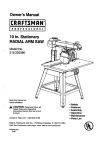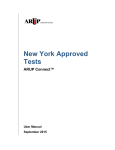Download LS-DYNA Environment Version 11
Transcript
LS-DYNA Environment Version 11
Update and Release Notes
The software house of Arup
Oasys Ltd LS-DYNA Environment Software
Release Notes
Version 11
Contents
Page
1
2
Introduction
1
1.1
1.2
1.3
1.4
1
1
1
2
Bugs Fixed
2.1
2.2
2.3
2.4
2.5
3
Compatibility with LS-DYNA releases
Hardware platforms supported
Graphics hardware supported
FLEXlm Licensing
PRIMER
D3PLOT
T/HIS
REPORTER
Shell
Enhancements
3.1
3.2
3.3
3.4
3.5
PRIMER
D3PLOT
T/HIS
REPORTER
Shell
Ove Arup and Partners Limited | April | 2013
3
3
47
60
66
68
69
69
100
109
118
120
Oasys Ltd LS-DYNA Environment Software
1
Release Notes
Version 11
Introduction
The Oasys Ltd LS-DYNA Environment 11.0 suite, dated April 2013 is a full
release which supersedes all 10.2 releases.
This document lists the enhancements that have been made during development,
the bugs that have been fixed (since 10.2). Each “case id” referred to in these lists
is unique and should be cited if more information or clarification are required.
1.1
Compatibility with LS-DYNA releases
The 11.0 release has been used and tested with LS-DYNA version R7.0, and
supports all the keywords in volumes I and II of the R7.0 User’s Manual dated
January 2013 (except *EF). The keywords in volume III (Multi-Physics solvers)
are not supported.
LS971 R6.0 is now the default keyword output format from PRIMER. R6.1 and
R7 are also available and can be set as preferences.
1.2
Hardware platforms supported
The complete Oasys Ltd LS-DYNA Environment 11.0 is available on the
following platforms:
Windows
Linux 2.6 kernel
XP, Vista, Windows 7
32 bit
XP 64, Vista 64, Windows 7 64bit
32 and 64 bit
Redhat Enterprise 4.0
32 and 64 bit
We build Linux 2.6 kernel versions on both SuSE and RedHat Enterprise Linux,
however we have found that the executables seem to be completely
interchangeable with no problems or loss of performance.
For simplicity of support, maintenance and testing only the RedHat Enterprise 4.0
build has been released. If you require a different Linux build, please contact us.
1.3
Graphics hardware supported
The default graphics protocol used on all platforms in the table above is OpenGL,
which gives good quality 3D performance on a wide range of hardware.
“Legacy” X-Windows (2D only) graphics drivers remain in PRIMER and
D3PLOT on Unix and Linux platforms since these are used by a small minority of
clients who display over a network of mixed machine types.
The 2D X-Windows driver has been withdrawn from T/HIS for technical reasons,
however it is now linked with both hardware OpenGL (the default) and the MESA
emulator on UNIX and Linux. MESA emulates OpenGL in software on XWindows; therefore clients using a mixed machine environment with only 2D XWindows support will still be able to display graphics.
Ove Arup and Partners Limited | April | 2013
Page 1
Oasys Ltd LS-DYNA Environment Software
1.4
Release Notes
Version 11
FLEXlm Licensing
The version 11.0 software has been compiled using version 11.11 of FLEXlm,
while the previous version 10.x software used version11.8 of FLEXlm.
The version 11.0 licence file and licence daemons are backwards compatible with
both the 10.x and 9.x software releases. This means that any existing 10.x and 9.x
software will continue to work with the new licence files and servers.
We recommend that you update all of your Oasys Ltd LS-DYNA
environment license servers with the files shipped with the version 11.0
software.
Ove Arup and Partners Limited | April | 2013
Page 2
Oasys Ltd LS-DYNA Environment Software
2
Release Notes
Version 11
Bugs Fixed
The enhancements and bug-fixes for each program have been broken down into a
series of topics. Within each topic enhancements and bug-fixes are listed by case
ID (most recent first).
2.1
PRIMER
2.1.1
Bugs Fixed in 11
Airbag
•
Case 21011
In some cases the *AIRBAG editor could 'lose' parameter associations in data
fields. This could occur in cases where the keyword's contents and number of
rows depended on the details of its entries. In this example the problem showed
up in the case of a WANG_NEFSKE definition in which the field POP determines
whether or not some rows of data are present. In order to deal with this the airbag
editor had to reformat itself, transferring 'old' data to 'new', and it was losing
parameter associations during this transfer. Now fixed.
•
Case 20530
The units were incorrect for the LOU field of
*AIRBAG_SIMPLE_AIRBAG_MODEL. This has been corrected.
•
Case 20499
Two separate but related problems to do with *AIRBAG_PARTICLE are solved
in this case.
(1) An example deck had a data field '30.00' which was misaligned so that the last
trailing zero spilled over into the next data field, thus (E10.0, I10 format):
$2345678901234567890
30.00
1
PRIMER (correctly) treated this as an error since the 2nd integer field contained
both zero (0) and one (1) with spaces between them, meaning that the input deck
was not read. However LS-DYNA read this input deck quite happily.
Therefore PRIMER now detects this 'zero spillover' problem, and while it still
treats this as an error by default, in doing so it prints a message suggesting that the
user try setting the 'zero spillover' flag on the Read Options panel.
Setting this flag treats this as a warning, not an error, ignoring initial zeros
followed by spaces in an otherwise valid field, thus reading the deck.
This is not the default because it is potentially dangerous. In the example above
truncating a trailing zero after the decimal point to turn '30.00' into '30.0' is
harmless, as doing so does not change its value. However consider the case of an
integer '300|0' truncated to '300' ... its value has changed.
The correct solution is to investigate and fix the problem manually.
(2) This deck also contained a *DATABASE_ABSTAT_CPM card, which
Ove Arup and Partners Limited | April | 2013
Page 3
Oasys Ltd LS-DYNA Environment Software
Release Notes
Version 11
PRIMER rejected because it is not in any keyword manual. LS-DYNA treats this
card as identical to *DATABASE_ABSTAT, and Primer now does the same.
•
Case 20465
If airbags are created from other keywords (daisy chained popup) then the
optional label is on by default. Previously it was off which meant when creating,
the calling panel was not updated with the new airbag.
•
Case 20448
Nodes on airbag shell reference geometry as well as the 'normal' shell nodes were
merged during node replace/merge. An option has been added to be able to
control this.
•
Case 20400
It has historically been a problem that parameterised data fields in *AIRBAG
definitions could get lost (reverting to their underlying values) in the airbag editor
if some change was made that altered the number or alignment of rows. Typical
changes might be adding or removing the _TITLE definition, but some airbag
types can alter the number of rows if certain data fields change.
This has now been fixed: parameters should persist through all editing processes,
and they should also be 'remembered' if the airbag type is changed and data is
moved from old to new data fields with the same names.
Airbag folding
•
Case 20355
The graphics colours in the airbag folder were not correct when using a white
background. Now fixed.
•
Case 18369
Null folds can now be written from the airbag folder.
Assembly
•
Case 21447
PRIMER could hang when trying to remake a connection defined by an assembly.
Now fixed.
Attached
•
Case 19843
The model class JavaScript functions UnblankFlagged() and BlankFlagged() did
not work correctlywith mixed element and part flagging (only the parts were
blanked/unblanked, not any extra flagged elements). This has been corrected.
Ove Arup and Partners Limited | April | 2013
Page 4
Oasys Ltd LS-DYNA Environment Software
Release Notes
Version 11
Belts
•
Cases 21899 & 21960
If a seatbelt is attached to structure 'indirectly' via something that uses a node set,
for example by
+ A nodal rigid body
+ A rigid node set
+ An extra node on a rigid body defined by a node set rather than an explicit node
Then if the node used is not attached to anything other than a belt element it will
get deleted in the 'delete old belt' phase prior to manual remeshing. This is
because of PRIMER's default deletion logic that permits nodes to be removed
from sets, and the consequence is that the belt loses its connection to the structure
at that point.
Special logic has been added so that nodes meeting the criteria above are no
longer deleted in the pre-meshing deletion phase if they are used as the belt
meshing segment end points.
(Note: this problem did not arise during auto-refit since it uses a different deletion
sequence).
•
Case 21959
The seatbelt fitter allows explicit 'twist' to be defined at path points, and for fixed
points the twist about 2 axes may be defined.
This twist was being honoured for points with a slipring or retractor defined, but
not at fixed end points with no such elements.
Now fixed: explicit twist is retained at fixed intermediate and end points whether
or not these points have a retractor / slipring defined.
•
Case 20461
The seatbelt fitter would crash during the meshing phase if shells were being used
in the belt and the SECTION_SHELL card was 'Latent' (meaning referenced but
not defined).
However fitting and/or meshing a seatbelt with a latent section definition for the
elements is not recommended as the thickness of the belt elements will be
undefined, and this may give rise to initial penetrations if the thickness ultimately
used is greater than that used in the fitter.
•
Case 20109
When fitting seatbelts the basic path of the belt may have points defined by
coordinates in space, or by nodes. In the latter case the nodal coordinates
superseded the coordinates on input, replacing the explicit coordinates with the
current nodel coordinates if different, but this check was not performed
subsequently.
Ove Arup and Partners Limited | April | 2013
Page 5
Oasys Ltd LS-DYNA Environment Software
Release Notes
Version 11
Therefore if a nodal coordinate used for a path point was changed interactively
during the PRIMER session the belt fitter did not 'know' about this and would
ignore it, using the belt path coordinate as originally defined.
This has been corrected: prior to any belt fitting operation all path points defined
by nodes have their coordinates updated to be those of the node.
•
Case 20097
When refitting a 2D seatbelt manually, and reusing existing 2D sliprings and
retractors, the fitter might 'forget' the rigid bodies to which these were attached.
As a consequence the node sets used to locate them would no longer be part of the
relevant rigid body, and instead would become free-standing nodal rigid bodies.
This has now been corrected: a parent rigid body to which these items are attached
is detected prior to any deletion that may take place, and is 'remembered' for use
in subsequent meshing if they are reused.
•
Case 20094
When defining a belt path users normally click on nodes, and these nodes plus
their coordinates are stored in the 'path' definition for future fitting, which all
worked well.
However in special cases where path points are tweaked manually to move them
away from node locations a problem was arising. Part of the belt fitting algorithm
is to look for the nearest nodes on dummy or structure, as these can be used for a
variety of purposes. For example if the dummy is moved then a refitting operation
knows that it must take into account the movement of these nodes when
projecting the belt forwards prior to refitting.
However as part of this process the 'nearest node' was made to be the 'path node'
at any point where no explicit node was defined, with the result that in subsequent
fitting operations the belt path would be moved - usually in an unwanted
direction.
This is now fixed. The nearest nodes are still computed and stored internally as
before, but they are no longer substituted into the belt part.
•
Case 19537
The seatbelt fitter crashed when attempting to fit to a dummy if some of the
dummy elements used as dummy 'structure' for fitting were 6 noded ‘wedge’
elements.
The workaround was to fit to dummy shells only (which was also much faster).
This has been fixed in V11.
•
Case 18894
The seatbelt fitter in PRIMER has been criticised for being slow when a belt
contains many elements across its width, or the 'structure' model is complex.
This is because a lot of geometrical calculations must be performed, and also a lot
of contact between belt and structure computed. The latter, in particular, rises in
complexity as the product of belt mesh density times structure mesh density.
The speed of the belt fitter has been improved in two ways:
(1) The internal storage of geometry has been revised to remove a significant
amount of 'double handling' of data. This gives an improvement in speed of
around 20%.
(2) Much more significantly the contact algorithms have been parallelised, giving
Ove Arup and Partners Limited | April | 2013
Page 6
Oasys Ltd LS-DYNA Environment Software
Release Notes
Version 11
a dramatic improvement in speed.
The combination of these two changes gives a speed-up of between 2 and 3 times
on a typical four-core machine.
However parallelising contact has required some re-ordering of the sequence of
calculations, and in some models this can result in a change in the belt shape when
compared with older versions of PRIMER.
Normally this difference is minimal, but in a few cases a minor change in contact
penetration can result in the belt taking a different path with the result that the
final shape is significantly different. This is not an error, rather it suggests that the
geometry of the problem is somewhat ill-conditioned.
In recognition of the fact that different results from later versions of software can
cause problems there is a switch to turn off parallelised fitting, causing reversion
to the linear pre-V11 behaviour. This can be controlled interactively, or made
persistent via a preference.
Checking
•
Case 21855
In rare cases LS-DYNA models refuse to initialize giving non coincident joint
node error when PRIMER check has not found the error. To avoid this, the test
tolerance has been changed from 1e-3 to 0.99999e-3.
•
Case 21482
If using CONSTRAINED_NODAL_RIGID_BODY_INERTIA in PRIMER, you
could get incorrect error messages written to the dialogue box when running a
model check. This has been corrected.
•
Case 21405
You could see an incorrect error message when checking a contact about no
entities on the master side of the contact if the slave side is a shell set. This has
been corrected.
•
Case 21352
The part added mass/percent added mass model check, incorrectly reported an
error for parts of element type for which PRIMER cannot calculate the timestep
(e.g.2d seatbelt elements).
•
Case 20617
PRIMER could crash when checking models that contained *DEFINE_TABLE
and *DEFINE_FUNCTION definitions. This has been corrected.
•
Case 20357
Missing checks for *CONTACT_2D have been added.
Ove Arup and Partners Limited | April | 2013
Page 7
Oasys Ltd LS-DYNA Environment Software
•
Release Notes
Version 11
Case 19937
*MAT_NONLOCAL definitions must be sequential in label. In some cases, the
check for this in PRIMER could be skipped. This has been corrected.
•
Case 19791
Added Error check exceptions for BEAM_056 to exempt MAT_206, 209.
Also, added exception for mat type 209 in error check PART_171.
•
Case 19766
MAT_209 => IAX, IHARD, ALPHA, BETA, GAMMA all have sensible defaults
in LS-DYNA. It is not an error if any of them are zero. Corrected the error check.
•
Case 19318
The logic which checks for inconsistencies in Material restraint, Boundary applied
motion and initial velocity for rigid bodies has been improved.
Clipboard
•
Case 21725
PRIMER could crash if using the clipboard with a model which has a long title
(80 characters). This has been corrected.
•
Case 20516
When items are loading into the clipboard a 'clipboard' row appears in object
menus if one or more items of the relevant type are in the clipboard, and the
clipboard contents can be selected for that operation.
When filtering is applied, for example limiting shells to those of a given
thickness, the '#items in clipboard' total is updated to show only those items in the
clipboard that pass the filter, and selection will only pick those items. This is
correct behaviour.
However if the default 'sketch when you hover over' behaviour was active it
would show all items of the given type in the clipboard, ignoring any filter
settings. In the example above it would show shells of any thickness. This was the
function that sketched the clipboard contents was not considering the current filter
settings.
This has now been fixed: hovering over the clipboard row in an object menu will
now only sketch items that are in the clipboard AND which have not been
excluded by any active filters.
Coating
•
Case 21012
When picking by category 'element', which can happen explicitly in contexts such
a Blank and Quick Pick, but also implicitly in contexts such as Coat Part as cited
here, picking might sometimes fail to select an element.
The reason was that 'element' picking loops over all element types, and now that
picking can be parallelised if there are enough elements in a category to warrant it
Ove Arup and Partners Limited | April | 2013
Page 8
Oasys Ltd LS-DYNA Environment Software
Release Notes
Version 11
there is the possibility of ending up with a mixture of 'elements picked in parallel'
and 'elements picked using scalar logic'.
There was an error in the mixing of parallel and scalar picked elements which
could result in those picked by the scalar method getting 'lost'. This would be most
likely to occur when picking solid elements from a model with relatively few
solids but many shells. That was the problem in this case: Coat Part implicitly
picks solids, and these were getting lost.
Now fixed.
Connections
•
Case 20954
When changing an assembly name, if a connection layer was defined by an
assembly the connection was not updated. This has been corrected.
•
Case 20953
The 'More' panel opened from the connnection table layer popup was very small
when not in 'multiple' mode, so opening a selection menu was too small to be
useful without expanding. The panel is now larger when mapped.
•
Case 20576
A reprojection of connections when multiple models are read into PRIMER could
result in the part ID referenced by the connection entity being corrupted. This has
been corrected.
•
Case 20310
Consistency for alignment of beams created has been improved for mixed case
bolts which do not have hole on every layer. The beam will be normal to the hole
in preference to the projected shell.
•
Case 20237
If a connection joined one part to itself, you would have to turn on the 'same part'
setting to remake successfully. This is now done automatically upon remake.
•
Case 20057
When deleting a part, even if you had NO_ACTION set for the connection action,
the contents (FE) within any attached connections would appear in the list of
entities to be deleted. The contents would not be deleted, but they should not
appear in the list for this setting. This has been corrected.
•
Case 19579
Model check on model with connections was giving error messages about
unsupported type 2147483647. This has been fixed.
•
Case 19572
When the connection tool is pressed, if the connection entity switch is off it is
turned on and all connections become visible. We have changed this so that only
Ove Arup and Partners Limited | April | 2013
Page 9
Oasys Ltd LS-DYNA Environment Software
Release Notes
Version 11
the connections associated with unblanked elements or parts are now made
visible.
•
Case 19571
Part replace sometimes changed the status and colour of connections remote from
the actual parts being replaced. This has been fixed.
•
Case 19487
When creating connections from geometry points/curves the selection menu for
the geometry data would be mapped on top of other buttons. This has been
corrected.
•
Case 19475
When trying to connect 3 panels, if the resulting connection would be too long
when compared to PRIMER's max/min length settings, PRIMER would refuse to
make the connection even if a 2T connection would be OK. This has been
modified so the 2T weld would be made by default.
•
Case 19381
Sometimes 'From FE' for adhesive would not create all the connection entities it
could from all the selected solids. This has been corrected.
•
Case 19323
The 'From FE' function to make bolts used very simplistic logic to determine the
diameter and length of the bolt. This has been improved to determine a more
realistic cylindrical volume.
•
Case 19105
If a connection fails to make because the same part is used in multiple layers and
the global setting to allow conection between same parts is off, PRIMER will now
give a more useful error message.
•
Case 18595
When deleteing some solids from an adhesive run, all solids within the run would
also be flagged for deletion. This has been modified so that only the selected
solids are flagged for deletion. This is for the default CONX_ACTION setting of
'Empty conx'.
•
Case 18082
Spotweld lines sketching was lost when plotting a pdf when you currently have a
black background and specify a white background output. This has been
corrected.
Ove Arup and Partners Limited | April | 2013
Page 10
Oasys Ltd LS-DYNA Environment Software
Release Notes
Version 11
Constraints
•
Case 21445
The ‘undo' functionality on the
CONSTRAINED_SPOTWELD/RIVET/GENERALIZED_WELD panels did not
work when creating a non-labelled item when you had include label ranges set for
the current include. Now fixed.
Contacts
•
Case 21958
The algorithm that determines the thickness of segments on solids which are
involved in tied contact has been improved to match LS-DYNA’s methodology.
Users will observe that MPP and SMP methods give very different results with
respect to whether or not nodes tie to solid elements.
•
Case 20930
Rearranged text description on Contact keyword cards A-E to fit the space.
•
Case 20810
PRIMER could reset fields in the optional cards of contact cards if certain other
values were not set. For example, SBOPT was reset to zero if updating a card
where the SOFT field was not set to 2. This has been corrected.
•
Case 19947
The default for field INITITER on *CONTACT_..._MPP was incorrectly treated.
In this case a blank entry means use the default value of 2. A zero entry means use
value of zero. This has been corrected in PRIMER11 and additionally, any decks
written in previous versions of PRIMER (or other software) where zero is read for
this entry will incur a warning message and possible correction (at the user’s
discretion) on keyin.
•
Case 19423
When node 3 of a beam on the slave side of a contact belonged to a segment on
the master side, PRIMER incorrectly reported an error. Now fixed.
•
Case 19392
MPP LS-DYNA appears to ignore contact parameters when determining which
nodes are tied. The PRIMER contact checker is in MPP mode by default and will
also ignore this setting. The preference primer*contact_check_mode: SMP may
be set for those that do not use MPP.
•
Case 12098
The logic for determining the correct contact parametric from MAXPAR (SMP)
and PARMAX (MPP) has been added. Note that the PRIMER penetration check
is now in MPP mode by default but may be configured to SMP by the preference
primer*contact_check_mode
Ove Arup and Partners Limited | April | 2013
Page 11
Oasys Ltd LS-DYNA Environment Software
•
Release Notes
Version 11
Case 21613
The _ONLY option was not supported for
*CONTACT_TIEBREAK_SURFACE_TO_SURFACE. This has been corrected.
Contour
•
Case 21383
When *PART_INERTIA had rotation velocity defined and used NODEID to set
the centre of gravity, the nodal velocities were not correctly calculated. Now
fixed.
•
Case 21360
PRIMER was not contouring timestep for seatbelt elements. The missing
calculation has been supplied.
•
Case 21285
The effect of sorting for triangular, tetrahedron and pentahedron elements as
defined by ESORT in *CONTROL_SHELL and *CONTROL_SOLID is now
considered when contouring element formulation
•
Case 20156
Previous versions of PRIMER could contour element formulation but would
restrict values to a maximum of 100. This restriction has been removed. Any
element formulation value can now be contoured.
•
Case 17458
If ESORT flag on *CONTROL_SHELL is set to 1 and the element form is set to
2 on the section card of a part made of shells, a plot of element formulation for
this part now shows 2 for the 4-noded element and 4 for the 3-noded elements.
Control
•
Case 21062
In *CONTROL_SHELL, options 3,4 and 5 are available now for field LAMSHT.
•
Case 20937
Removed option 4 and 5 for field SOLN on *CONTROL_SOLUTION, as manual
now has only options 0, 1 and 2.
•
Case 20322
If LCTM is specified on *CONTROL_TIMESTEP, a model with large element
timesteps (or rigid elements only) will run at a value taken from the load curve.
PRIMER has been corrected to use this value.
Ove Arup and Partners Limited | April | 2013
Page 12
Oasys Ltd LS-DYNA Environment Software
•
Release Notes
Version 11
Case 20111
The drop-down for SWLOCL on *CONTROL_SOLID had the incorrect setting
for local and global. Now fixed.
•
Case 19616
Control_Implicit_Forming was not activating correctly on the control panel.
Curves
•
Case 21741
Setting LCINT to a large number (e.g.10000) could slow down model checking
considerably due to un-necessary repetition of the laborious discretization process.
Now fixed.
Cut section
•
Case 20931
When dragging a cut-section in translation the motion of the section follows that
of the mouse, giving an intuitive result. However when dragging in rotation the
direction of rotation could appear to go the 'wrong way' about 50% of the time.
This was because of the overly simplistic approach used to turn mouse motion
into plane rotation, and it has been improved so that dragging a section in rotation
is now much more intuitive.
The way it works now is the initial mouse point is projected onto the cut plane,
and all subsequent rotation is equivalent to dragging that point as a virtual 'drag
handle'.
•
Case 20415
In the cut section properties calculation there was an error in the calculation of the
angle of the principal inertias (Iuu and Ivv) when the Ixx and Iyy values were
identical but the Iuu and Ivv values were not. The values were correct, but the
angle was wrongly reported as zero instead of 45 degrees. (Zero would be correct
for a doubly-symmetric section where Ixx == Iyy == Iuu == Ivv, but not for the
singly-symmetric case where Ixx == Iyy but Iuu != Ivv.)
This was caused by ill-conditioning in the Mohr's circle calculation for principal
axes angle, since for Ixx == Iyy the radius of the circle is zero and special logic is
required to obtain the angles of the principal axes.
This would not be a problem in normal usage since exact symmetry (to 7 sig figs)
would not occur in 'real' sections, but it showed up in a simple test case of an
equal angle section made from just two elements.
This has been corrected, and the 'special case' calculation now distinguishes
correctly between the doubly- and singly-symmetrical cases.
Database
•
Case 20844
On the *DATABASE_CROSS_SECTION edit panel, the '=' and '-' offset buttons
would offset from the original clicked node, rather than the currect CT values
when 'auto-create' was on. This has been corrected.
Ove Arup and Partners Limited | April | 2013
Page 13
Oasys Ltd LS-DYNA Environment Software
•
Release Notes
Version 11
Case 20705
You could not use the '+' and '-' offset buttons in the database cross section edit
panel unless you had clicked on a node to define the starting position (i.e. you
could not offset a typed in starting point, or a starting point defined by 'copy
existing'. This has been corrected.
•
Case 21609
Multiple *DATABASE_BINARY editing panels open at the same time were not
working correctly. Now fixed.
Deleting
•
Case 21452
The deletion of a part or part set is blocked if the part/part set was referenced as a
connection layer. However, if the layer was defined by a name (part, part set, cad
name or assembly name) deletion was not blocked. This has been corrected.
•
Case 21483
PRIMER could crash if using 'cleanup unused' in a model containing
INTEGRATION_BEAM definitions. Now fixed
•
Case 21225
Previous versions of PRIMER would sometimes throw a spurious error message
complaining about a missing test function for *RAIL_TRACK. This would
happen during cleanup. This issue has now been fixed.
•
Case 19666
'Forced' deletion should delete anything regardless of what refers to it, leaving a
latent entry in its place if it is referenced by something else. However this was not
working if an element was used in a connection, and 'No action' was chosen for
connections.
This has now been fixed. Membership of a connection will not lock items in the
forced case leaving these items latent. This results in the connection itself
becoming 'bad', but this shouldn't matter in typical usage of forced deletion where
items are replaced, as the new definition will make the connection 'good' again.
Dummies
•
Case 20619
When using command-line input to drive dummy or mechanism motion the input
syntax is:
/DUMMY Mi/j where i is the model number, and j the dummy number
However if there is only a single model with a single dummy (or mechanism) in
the database the 'Mi/j' syntax is redundant because PRIMER automatically selects
this dummy.
If 'Mi/j' is present in this situation a warning from the input command parser
Ove Arup and Partners Limited | April | 2013
Page 14
Oasys Ltd LS-DYNA Environment Software
Release Notes
Version 11
appears, however the process continues to work correctly. So the warning does no
harm, but it is alarming for users.
It appears because the input token 'Mi/j' is not necessary, so the command
processing which would normally handle it is skipped and that input token is
passed on to the next level of command processing which does not understand it.
This has been fixed by flushing the command buffer when only a single model +
dummy / mechanism exists in the database, meaning that this warning is no longer
produced.
•
Case 20260
When an occupant is moved bodily a check is made for any (positioning) 'points'
declared as the H-Point to see if they still match the actual H-Point, and if they do
not the point definition is updated to correct this.
When such points were defined by coordinates this worked correctly, but when
they were defined by a node the test could fail in some circumstances, resulting in
a perfectly good H-Point 'point' definition being over-written with information
which was numerically correct, but which would lose the definition by node. The
number (label) of the point would also tend to be changed.
This has been corrected. If an H-Point 'point' is defined by node the test considers
the nodal coordinate, and only updates the definition is this no longer matches the
declared dummy H-Point coordinate.
•
Case 19799
Added a minimum part mass used during the automatic selection for LS-DYNA
dummy positioning. With this on (which it is by default) PRIMER will ignore
nodes an rigid parts below a specified mass (0.01kg by default). This will help
when positioning dummies which contain small rigid target markers.
•
Case 19730
If a database contained multiple models, only some of which contained a
mechanism or dummy, and the user attempted to use the command line /DUMMY
or /MECHANISM commands to select a non-existent model/dummy combination
a crash occured. This has now been fixed.
Ove Arup and Partners Limited | April | 2013
Page 15
Oasys Ltd LS-DYNA Environment Software
Release Notes
Version 11
Edit
•
Case 20967
Text editing unlabelled items could fail as PRIMER would not find the correct
keyword to overwrite when re-importing the changes. Special comment lines are
now written when editing which now allow PRIMER to do this.
•
Case 20575
Field N3 for elform 3 beams was being populated when using pick closest nodes
option. Now fixed.
•
Case 19864
PRIMER allowed *DEFINE_TRANSFORMATION cards to be created with the
POINT definitions after the POS6P or ROTATE definitions. Checks have been
added to prevent this.
FMH
•
Case 21233
PRIMER now uses the names of standard positions/target points that are provided
as input in the first column in a csv file for the FMH function (Tools->FMH). If
non-standard position are encountered, they are marked 'USER' as was done in
previous version.
•
Case 20505
The interior head impact script has been modified to improve markup over
overlapping entities.
Geometry
•
Case 18689
IGES surfaces which used spline curves for trimming may not have displayed
correctly. Now fixed.
Graphics
•
Case 21457
If 'data' component 'Shell outward normals' is used, in which shells are displayed
using magenta when facing the user and blue when facing away, the plot can go
wrong if more than one model is present in the database. The second model may
not be lit, some of its elements may be drawn very distorted and - in rare cases there may be a crash.
Now fixed.
•
Case 21390
Toggling the visibility of models on / off in Model List did not, in itself, cause
them them to appear or disappear from the the display. Some other action, such as
a drawing command, was required to do this.
In contrast using the up and down arrow keys as short-cuts to perform the same
Ove Arup and Partners Limited | April | 2013
Page 16
Oasys Ltd LS-DYNA Environment Software
Release Notes
Version 11
action *did* cause the display to be updated.
This inconsistency is now fixed: using the buttons in Model List will now update
the display immediately to show which models are visible.
•
Case 21292
PRIMER has the ability to save graphics attributes information (colour,
transparency, plotting mode) for parts in the keyword deck by adding
PR_PART_COL comment lines. This means that when a deck is written out any
specially set up colours etc are 'remembered' and restored when it is next read in.
However it also means that a user who reads in a deck from an unknown source
may also be importing non-standard graphics attributes, and this can be a source
of confusion.
More significantly when a data-bearing plot (CT, SI, VEC) is performed then
elements which don't have the default 'current' plotting attribute will get drawn in
wireframe, hidden or shaded modes and - crucially - will not get contoured. This
may be not only confusing but also potentially misleading.
To try to prevent this happening PRIMER now detects if a data-bearing plot is
performed and one or more elements are not contoured because of their preset
plotting mode, and issues a warning explaining what has happened and how to
change it. To avoid annoying users this warning only appears once for a given
model during a PRIMER session.
In addition the current method of changing or resetting plotting modes, via Quick
Pick or via Display > Colour, are both flexible but require several mouse clicks.
Therefore a new 'Reset attributes' button has been added to the Tidy popup menu
which will restore all graphics attributes with a single click. By default the uper
case 'K' keyboard shortcut will perform the same function.
•
Case 21180
When creating or editing a rigid wall it is possible to drag the current definition
using the cursor, and this gave rise to some confusing graphics.
An 'after image' of the wall in its pre-dragged position would persist on the plot
until the view was changed or an explicit view update (eg LI, HI, SH, etc) was
performed.
This has now been fixed, and dragging a wall will always show only its current,
edited position.
•
Case 20727
On a not too minimal build of CentOS 6.x all our graphical software crashed
during initialisation.
This turned out to be because only a very minimal number of fonts were part of
the basic CentOS 6.x build, and moreover at an unusual range of sizes in points.
As a consequence the initialisation of fonts for graphics failed to find even a basic
font, and the codes (which share common graphics drivers) all crashed.
The handling of the 'missing fonts' problem has been improved. Rather than
looking for a limited alternative range of fonts it has a much more flexible search
process that is far more likely to find suitable alternatives of approximately the
right size. If it does still fail then at least it will now do so gracefully, giving an
error message that explains what happened and also what to do about it.
Of course the proper solution is to load the appropriate font packages onto the
machine.
Ove Arup and Partners Limited | April | 2013
Page 17
Oasys Ltd LS-DYNA Environment Software
•
Release Notes
Version 11
Case 20605
When a model contained *DEFINE_COORDINATE_VECTOR the graphics
could go wrong in various ways if this was displayed.
This was due to setting the origin of the system to (0,0,0) when computing the
'bounding box' around the items to be displayed, resulting in the origin being a
potentially random number.
Now fixed.
•
Case 20349
When beams are rendered using 'true' sections it is possible that it will become
impossible to screen-pick them if they have been drawn in shaded or contoured
modes. This has been fixed.
•
Case 19849
When a mouse has a scroll wheel this can be used to zoom the image in the
graphics window in and out, with the centre of zoom being the mouse position.
However on Windows platforms it was possible to zoom the graphics image even
when the mouse was not in the PRIMER window, but elsewhere on the desk-top.
Since zooming takes place about the mouse position this could result in strange
and unwanted changes to the image.
A check for 'is mouse position inside the window?' has now been added for mouse
scroll wheel events, and they are ignored if they fail this test, which fixes the
problem.
•
Case 18446
When rigidwall visibility was turned on the behaviour of (graphics) 'Autoscale'
was somewhat crude. It took the largest of any wall side, length, diameter or
radius dimension (regardless of wall type) and treated this as the radius of a
sphere around the wall origin. Infinite walls did not affect scaling at all.
This overestimated the size of finite wall, resulting in the scale used being too
small, and often also misplaced the model centre.
The scaling of infinite walls is unchanged, since there is no point in trying to draw
an infinite object 'correctly'; however autoscaling of finite walls now calculates
the wall dimensions correctly, giving a more sensible centre and scale.
Groups
•
Case 18845
I/O of very large models with very large numbers of groups was found to be
glacially slow. The logic has been improved to achieve a considerable speed up.
Include
•
Case 21715
When a model contained a *SET_..._COLLECT definition then using the
INCLUDE option to add a new child include file which also contained a
*SET_..._COLLECT definition of the same label generated a label clash.
This was wrong: *SET_..._COLLECT is a special case that can occur any number
Ove Arup and Partners Limited | April | 2013
Page 18
Oasys Ltd LS-DYNA Environment Software
Release Notes
Version 11
of times with the same label, either in the same file or in include files. The label
clash checking used in this context did not consider that. Now fixed.
•
Case 20659
When an include_transform is scanned, PRIMER was failing to read the include
label range information. Now fixed.
•
Case 19395
When PRIMER reads in a keyword file it normally performs a considerable
number of 'post-read' checks in which things like unresolved parameters, bad
topology and a host of other potential problems are sorted out.
However when an include file was added to an existing model these checks were
omitted, resulting in inconsistent behaviour. It could also lead to errors going
uncorrected.
This has now been fixed: reading an include file into an existing model now goes
through the standard post-read checks.
•
Case 18271
Keyout of scanned model could generate empty files. The function has been
corrected so only the files scanned in will be keyed out (or a subset of them if
select files mode is used). Further the master file will refer only to the files that
have been scanned, unless the default option 'suppress reference to unscanned
includes' is switched off. In this case the original unscanned includes will also be
referenced.
•
Case 21593
If the preference primer*include_file_method was set this could get reset to 'In
sub-directory' (the default value) if a model was written that did not have any
include files.
Include transform
•
Case 20113
When writing a keyword file PRIMER now checks to make sure that no negative
labels will be created when 'unapplying' *INCLUDE_TRANSFORMs.
•
Case 20112
PRIMER could give errors about label clashes if
*INITIAL_AXIAL_FORCE_BEAM cards were used in transformed include files.
Now fixed.
•
Case 19753
SET_..._GENERATE items did not get offset by include transform. They are now
offset.
•
Case 19703
Several include transform issues have been fixed.
Ove Arup and Partners Limited | April | 2013
Page 19
Oasys Ltd LS-DYNA Environment Software
•
Release Notes
Version 11
Case 19173
Orientation of *DEFINE_CONTACT_VOLUME keywords was not working
correctly. Now fixed.
•
Case 21590
When using 'Include file, replace contents' from the include tree an infinite loop
could occur if:
The include file was an include _TRANSFORM and the new include file
contained comments.
The symptoms would be a pause in which the PRIMER process would consume
all the available memory on the system, and then freeze or crash.
Initial
•
Case 21579
*INITIAL_VELOCITY_GENERATION can accept zero in the ID field, meaning
all nodes in the model.
The keyword editor for this card would accept this, but the scalar editing panel
would not.
Keyword
•
Case 21716
PRIMER will now read the keyword *DEFINE_TRANSFORM as an alternative
to *DEFINE_TRANSFORMATION.
•
Case 20990
PRIMER will now read/write models containing *INITIAL_STRESS_SHELL
cards with = 3, which is viable for type 17 solids with *CONTROL_SHELL = 2.
•
Case 20950
The label for *DEFINE_GROUND_MOTION would not be stored correctly in
PRIMER. This has been corrected.
•
Case 20784
MAT_054 wrong field description - Corrected to SLIMIT2.
•
Case 20686
'Update DEF_2_RG' will now be always greyed out if there are blank rows.
•
Case 20555
When emptying the contents of a part through the part edit panel, you could get
incorrect messages about elements being added to the part. This has been
corrected.
Ove Arup and Partners Limited | April | 2013
Page 20
Oasys Ltd LS-DYNA Environment Software
•
Release Notes
Version 11
Case 20498
Previous versions of PRIMER would not permit multiple instances of the
*CONTROL_FORMING_ONESTEP card in a model. This has been fixed.
•
Case 20395
PRIMER could not read *LOAD_THERMAL_TOPAZ. This has been corrected.
•
Case 20303
IPNINT can now have values greater than 1. PRIMER no longer flags that as an
error. Also, the text popup associated with this field in the edit panel has been
removed
•
Case 20165
The field ETFLAG in *CONTROL_PORE_FLUID can now take the value 2.
PRIMER will no longer flag this as an error. The text popup associated with this
field in the edit panel has been removed.
•
Case 20164
Wrong warning message about new field on MAT_173,while keying out.
•
Case 20155
PID field in *INITIAL_PWP_NODAL_DATA is now treated as an integer to
prevent inadvertent cleanup. This field is currently not processed by LS-DYNA.
•
Case 20106
An error which prevented card 4 of *MAT_HILL_FOAM (MAT_177) from being
read into PRIMER has been fixed.
•
Case 20001
Field headers for *LOAD_THERMAL_VARIABLE_BEAM were wrong when
writing a keyword file. Now fixed.
•
Case 19606
Part cards can now be created with a TMID but not an MID.
•
Case 19554
It was not possible to create
*INITIAL_VELOCITY_GENERATION_START_TIME cards with stime < 1.0.
Now fixed.
•
Case 19483
Wrong error check for field on MAT_219. Now fixed
•
Case 19419
The optional _DISPLAY card for *RIGIDWALL_GEOMETRIC was always
expected by PRIMER when _DISPLAY was present. This has been corrected.
Ove Arup and Partners Limited | April | 2013
Page 21
Oasys Ltd LS-DYNA Environment Software
•
Release Notes
Version 11
Case 19412
When reading material data, and excess lines of data are provided in the input
deck, then PRIMER will (correctly) terminate the input with the
MISSING_DATA error.
However the line number reported could be wrong if the _TITLE suffix on the
*MAT keyword was used, quoting an earlier line number, and this could make it
difficult to determine the exact nature and location of the error.
This has been corrected: the line number should now be correct, and the error
message has been amended to make it clear that missing data can also arise from
excess data on a previous keyword fooling PRIMER into thinking that it is
reading another definition.
Keyword editor
•
Case 21375
The keyword editor suffers from the limitation that (for speed) it works on a
'template' definition of the items being displayed, and this template is fixed.
Therefore cards with variable numbers of input lines tend only to show their fixed
lines.
Two particular cases have been singled out for criticism since they are commonly
encountered:
(1) Mat 34 (fabric) which may have extra lines depending on the value of field
FORM.
(2) Section Shell and thick shell, which will have beta angles defined for field
ICOMP = 1.
To try to solve these problems the material and section keyword editors now
perform an extra pass once they have built the basic template for their definitions,
which is to scan through all existing definitions of the relevant type in the model
checking for the presence of extra data fields. If any such lines and / or fields are
found these are added to the template, and thus become visible.
This is not a perfect solution since it means that if the keyword editor is used to
create or modify one of the definitions above for the first time those extra fields
will not be 'known about' at the time of launch, and will not appear. However they
will become available if the editor is closed and re-opened since they will now
exist in the model.
In most cases the model will already contain these definitions, so they will appear.
However where they do not there is always the option of using the [right click]
edit capability on the keyword editor row to launch the normal editor for that
definition, and this will show all fields.
•
Case 21302
Solid keyword editor broken - radio button (no. of nodes) doesn't work. Now
fixed.
•
Case 20842
The initial stress shell keyword editor could crash if any of the field names used
more than 9 characters. e.g. if the number of history variables was > 9. Now fixed.
Ove Arup and Partners Limited | April | 2013
Page 22
Oasys Ltd LS-DYNA Environment Software
•
Release Notes
Version 11
Case 19765
Editor allows negative values for SREF and TREF on *INTEGRATION_BEAM.
•
Case 19681
The keyword editor for *SECTION_BEAM incorrectly limited the input to the
NSM field. Now fixed.
•
Case 19659
NINT in *INITIAL_FIELD_SOLID can now also take values 2, 4, 5, and 14. A
couple of issues with the keyword editor for this keyword have also been fixed. In
particular, a spurious error message has been removed and the format fixed.
•
Case 19646
A crash could occur in the Material keyword editor if:
1) The material type of one or more materials was changed
and
2) The material being changed had previously referenced one or more loadcurves.
Now fixed.
•
Case 18777
The material keyword editor (Tools, Material, Keyword) has been criticised
because it does not always shown optional data fields for materials in which the
number and type of row / column data 'slots' that are defined depend on the
content of the definition itself. A particular example is the case of MAT_FABRIC
(34) in which setting FORM can cause extra data rows to appear.
This is an unfortunate consequence of how the keyword editor works. In order to
give acceptable speed it sets up a 'template' of its contents, based on an empty
definition, which dictates what row / column data slots will be shown and what
they will contain. This is fixed, so the case of 'item grows if its contents change'
cannot be accommodated because it would break the fixed template.
However a partial fix has been introduced. When setting up the material keyword
editor it creates empty material definitions as before, then it also scans all installed
materials of that type in the model to see if they contain extra data fields. If they
do these extra fields are added to the template. In this way existing data in the
model will be shown, which will satisfy most users.
This is not a complete fix since if the user changes a material definition inside the
keyword editor in a way that should cause extra data fields to appear, but no
existing material uses these fields, the fixed template will not 'know' about them
so they won't appear. However it is at least an improvement.
•
Case 17735
Keyword editing panel for *FREQUENCY_DOMAIN_ACOUSTIC_BEM is
made available. At this point of time, it can take care of fixed rows only.
Ove Arup and Partners Limited | April | 2013
Page 23
Oasys Ltd LS-DYNA Environment Software
Release Notes
Version 11
Labels
•
Case 21394
Material->copy did not work if all of the materials in the model used character
labels. Now fixed.
•
Case 20512
PRIMER provides both 'static' labels, as turned on in the Entity panel for a
category, and 'transient' labels as used by Quick pick and related items.
When more than one model is present the transient labels have (quite correctly)
prefaced the item label with a 'Mn/...' model number prefix so that the user can tell
in which model the item resides.
However if static labels are also turned on for that item then, by default, they will
not add a model Mn/... prefix, meaning that when the transient label is
superimposed on the static one both become unreadable.
To fix this this transient labelling now uses a more sophisticated algorithm to
determine whether or not to add a model Mn/... prefix so that it will always match
any static label for the item that is already present. This means that the two labels
are now the same, so that when one is drawn on top of the other there is no visual
change and both are still readable.
•
Case 19478
PRIMER could occasionally give errors when using latent (referred to but not
existing) character labels in editing panels. Now fixed.
•
Case 19424
Under Model, Renumber includes, it is possible that negative labels will appear in
the current label ranges for include files. This would occur if:
1) Include files contained items using character labels (valid for *SECTION,
*MAT, etc)
2) Include files contained *SET_..._COLLECT definitions.
The reason is that in both these cases PRIMER assigns 'private internal' labels that
are negative, and these should not be visible to users. However these negative
labels were not being trapped and eliminated from the calculation of current label
ranges in include files.
This has been corrected, however there remains the logical problem of 'what is the
valid label range for an include file if it contains items with both conventional
numeric and also character labels?'
There is no obvious answer to this question, so currently PRIMER ignores
character labels when calculating these label ranges.
Loading
•
Case 20833
Drawing of LOAD_RIGID_BODY has been corrected for cases where body is a
nodal rigid body.
Ove Arup and Partners Limited | April | 2013
Page 24
Oasys Ltd LS-DYNA Environment Software
Release Notes
Version 11
Local axes
•
Case 21069
Previous versions of PRIMER would report incorrect values of local material
angles in certain situations. This has been fixed.
•
Case 20594
The local element display menu (Entities) previously included option buttons for
LS-DYNA versions '971-R3' and '971-7600'. These would determine precedence
between master part and part referenced in the integration rule for a particular
integration point. This option was found to be confusing and has now been
removed.
Macro
•
Case 21022
Macro playback could crash if a radio button macro command was being played
and the radio button could not be found for some reason. Now fixed.
•
Case 20284
PRIMER could occasionally give an error 'ERROR in SM_TEXT_BOX_INPUT:
Parent box not mapped' when a Pause command was added to a macro. Now
fixed.
•
Case 17945
When recording a macro slider movement would not get recorded correctly for
large lists. Now fixed.
Mass
•
Case 21849
Assign mass function has been enhanced to restore
*ELEMENT_MASS_NODE_SET definitions on completion of a massing up
operation. The process worked correctly for assign mass create/modify.
However, temporary element masses could be created and left behind at out of
range labels when using assign mass recalculate, assign mass off part-replace or
'simplify and delete' rigidify. This has been corrected.
•
Case 21726
Two bugs have been fixed which may affect calculation of nodal mass on rigid
nodes which mesh to multiple parts. The lumped mass was not being partitioned
correctly. Also the mass was not being zeroed if one of the parts is
PART_INERTIA. Both could result in a small overestimate of the mass.
•
Case 20587
The beam mass calculation routine has been enhanced to calculate the mass of
integrated beams.
Ove Arup and Partners Limited | April | 2013
Page 25
Oasys Ltd LS-DYNA Environment Software
•
Release Notes
Version 11
Case 19863
A model built from database/template method in simple mode failed to set the
'data changed' flag on the new model. This resulted in a failure to calculate
*ELEMENT_MASS_PART until an operation (such as update of an edit panel)
trips the flag.
•
Case 19804
Model with *ELEMENT_SHELL_COMPOSITE could crash due to an error in
the function which calculates the thickness of the composite shell. Now fixed.
•
Case 19706
Added mass on resultant beams which use the defined section formulation
(d1,d2,etc) was being incorrectly reported as zero. Now fixed.
•
Case 21563
ELEMENT_MASS_PART was programmed originally to be applicable only for
shell parts where area weighting is applied. The keyword may now be applied to
solid parts where volume weighting is applied. Primer has been updated
accordingly
Materials
•
Case 21622
Renamed a field in card 3 at column 4 to 'FLDCID' on *MAT_FLD_3PARAMETER_BARLAT (MAT_190).
•
Case 21431
Optional card 3 on MAT_224 now works correctly.
•
Case 20620
When PGP encryption is used to hide material data PRIMER substitutes a
material property full of zeros and saves the true encrypted properties for
subsequent output.
This process was failing for material type 196 because of a legitimate but rather
over-sensitive check when reading the variable number of rows of data that this
material type can use.
The check has been scaled back to a warning, so that in the conventional
(unencrypted) case the user will be warned if the wrong number of variable data
rows is found, and in the encrypted case it will be read silently.
•
Case 20609
An incorrect error check for aopt = 2 when vector D is undefined has been fixed.
•
Case 20091
MAT_3-PARAMATER_BARLAT field was silently being zeroed while writing
keyword file versions < 971 R5.
Also fixed, error while keying out field <M> for versions < 971 R5.
Ove Arup and Partners Limited | April | 2013
Page 26
Oasys Ltd LS-DYNA Environment Software
•
Release Notes
Version 11
Case 20072
MAT_41-50 can now be used with discrete beams.
•
Case 19796
Card 3 now gets properly updated in *MAT_191, depending upon value of
FTYPE.
•
Case 19684
Added units (stress) for fields in *MAT_HYPERELASTIC_RUBBER.
•
Case 18388
MAT_172: -ve number for AOPT field is not supported.
•
Case 17168
*MAT_133: Three cards are added for the case HARD=3.
•
Case 16197
Historically MAT_USER (type 41) definitions which used loadcurves might
suffer because PRIMER did not 'know' that these loadcurves were referenced, and
a Cleanup Unused would delete them.
The behaviour now is that all MAT_USER definitions will reference all
loadcurves in the include file in which they are defined, thus locking them against
deletion. This is a 'hidden' reference that is internal to PRIMER, and which does
not affect the external representation of the keyword in any way.
This behaviour can be controlled by the preference primer*mat_user_ref_curves
which can have the values:
IFILE_ONLY (default) reference all curves in its include file.
ALL reference all curves in the model
NONE do not reference any curves.
Mechanism
•
Case 21288
PRIMER could crash if you had incorrect mechanism data (maybe through a
manual edit of the keyword deck) and deletion was used in PRIMER. This has
been corrected.
•
Case 21113
When creating mechanisms it is illegal to have 'unconnected' assemblies that are
not connected to anything else in the mechanism. Implicitly this also means that a
mechanism containing a single assembly is illegal.
When creating or modifying mechanisms this error would be detected and
reported, but the error message was a bit obscure and did not identify the
offending assembly. This has been corrected and each such illegal assembly is not
reported by label and name.
Attempting to position such a mechanism would also fail with another error
message (which has also been clarified), and a 2nd attempt to position the
Ove Arup and Partners Limited | April | 2013
Page 27
Oasys Ltd LS-DYNA Environment Software
Release Notes
Version 11
mechanism could lead to a crash.
This crash arose from the original failure and has been corrected.
•
Case 19708
Mechanism attributes can be saved to a Mechanism Configuration File (.mcf) and
restored at any time during positioning. However this file relies on the names of
connections and points when matching up the mechanism on file to the current
one, therefore it can fail in two situations:
(1) If the names do not match then data will not be restored. This is unavoidable,
and is not an error.
(2) If the current mechanism has multiple connections sharing the same name then
data from disk would always get restored to the first matching connection in
memory, resulting in the second not being updated. The same would be true for
points.
This second point is more subtle, and the obvious workaround is to make sure that
connections have unique names.
However it caught out one user, and therefore the reading of MCF files has been
modified so that once a connection or point of a given name has been updated it
will be ignored for any subsequent updates during that MCF read.
This solves the 'duplicate names' problem, but it would be better to avoid the
problem in the first place by making names unique.
•
Case 19388
Positioning a mechanism would always replace any user-defined title with the
default 'Mechanism n'. This is an error.
The logic is now amended so that the title only gets auto-created in this way if it is
currently undefined.
•
Case 16159
It has been a criticism of PRIMER that when a PART is used in a mechanism
assembly this locks the part against deletion, and that in order to delete the part
one has to edit the mechanism first.
This is not an error, but clearly this behaviour annoys people. Therefore it has
been changed and, as an exception to normal deletion rules, parts are no longer
'locked against deletion' if they are used in a mechanism assembly.
They will be deleted silently from any such assemblies, and it is possible that the
assembly will end up empty as a consequence. This is not an error, although it
would be unusual modelling practise, so a test has been added to the mechanism
checking routine to detect this and warn the user if it occurs.
Note that membership of a DUMMY (as opposed to MECHANISM) assembly
will still lock a part against deletion, and to delete such a part it will be necessary
to edit the dummy assembly as before.
Ove Arup and Partners Limited | April | 2013
Page 28
Oasys Ltd LS-DYNA Environment Software
Release Notes
Version 11
Menus
•
Case 21654
On X11 platforms (i.e. Linux) the vertical axis label on a Curve graph in the curve
or table editor could sometimes be drawn as a totally white rectangle, obscuring
the text.
This was because non-horizontal text strings need special actions to render them,
and these were using the wrong background colour in a few isolated cases. Now
fixed.
•
Case 21426
When an object menu in PRIMER is auto-expanded it becomes wider, but the
buttons in the top part of it (Filter, Vis, etc) remain in the same place so that a user
moving a mouse into the menu won't find that the target he was aiming for has
moved.
This 'keep in the same place when expanded' logic is also applied to the Model
(Mn) tabs used when the menu shows items from multiple models.
However model tab placement went wrong when in the original (contracted) state
more than one row of tabs of was required, but in the expanded state enough
width was available to display tabs in fewer rows. The Mn tabs remained in their
original layout and obscured the lower row of Filter, Vis, etc buttons.
This has now been corrected. If multiple rows of Mn tabs are present in the
contracted state, but fewer rows are required in the expanded state, then Mn tabs
are re-arranged into fewer rows. This conflicts with the 'keep buttons in the same
place' logic, but experiment suggests that using less vertical space - and thus
making more space to display menu rows - is preferable to attempting to keep the
original layout.
•
Case 21023
Small menu windows were sometimes mapped 'too small', with scroll-bars where
these were not necessary. This has been fixed.
•
Case 20938
Object menus in 'Persistent' panels, typically those under 'tools', are given a size
that tries to fit them into the available space without obscuring any buttons. In
some cases the size and position of these menus was not being recomputed when
the master window size was changed, resulting either in their obscuring things or
being much smaller than they could have been.
Now fixed: object menu optimum size is now recomputed whenever mapped,
taking into account the available space at the current master window size.
•
Case 18983
If something which generated a 'stop and ask user' window that locks input
occurred when the master PRIMER window was iconised it could appear that the
user was locked out when he restored the master window.
This was because the 'locking' window could appear very small in the top left
corner, and it would not be at all obvious that it needed dragging out to a sensible
size in order to be clicked in.
Therefore if an iconise / restore sequence occurs on the master PRIMER window,
and a sub-window which locks input is present during the restore process,
Ove Arup and Partners Limited | April | 2013
Page 29
Oasys Ltd LS-DYNA Environment Software
Release Notes
Version 11
PRIMER will now always both bring it to the front and also make sure that it is a
sensible size.
•
Case 18678
The setting used on the element create panel were 'remembered' when the panel
was dismissed and re-used when the panel next mapped when one might expect
the defaults would be applied. Now the behaviour is configured by the user when
the first element edit panel is dismissed.
•
Case 12018
Selecting a new part for a layer in the connection table was very difficult as the
part menu was too small. This has now been fixed by the menu auto expanding as
required.
Merge
•
Case 21025
With very large merge tolerances a node could be considered as a master node
when merging one pair/group of nodes and a slave node when merging another
pair/group of nodes. The node merge worked but undo would not work correctly.
This is now fixed.
•
Case 21016
Node merge could skip some nodes to merge if the merge tolerance was larger
than the surrounding elements. Now fixed.
•
Case 20536
Model merge would not do the options COPY_FROM_M1_OR_M2 and
COPY_FROM_M2_OR_M1 correctly for types *DAMPING_GLOBAL,
*LOAD_BODY and some of the *DATABASE cards. Now fixed.
•
Case 18287
When doing model merge if both models had a title and the combined length of
both titles was less than 80 characters then the combined title was used as the title
for the merged model, otherwise 'M1 + M2' was used as the title.
Now if only one model has a title it is used instead of 'M1' or 'M2' in the merged
title.
•
Case 17863
Node merge is now significantly faster.
•
Case 17862
The stop button can now be used to abort a very slow node merge (as can occur if
the user typed in a very large tolerance)
Ove Arup and Partners Limited | April | 2013
Page 30
Oasys Ltd LS-DYNA Environment Software
Release Notes
Version 11
Mesh
•
Case 21175
When splitting multiple solids, the 'Split at ...' radio was not greying out, fixed
this.
•
Case 20148
Previous versions of PRIMER sometimes made it difficult to abort a multiple
shell split operation if checks were turned on. This would happen if the new shells
were in violation of any element quality check criteria. In that case 'Abort' would
simply skip to the next selected shell.
'Create all' and 'Abort all' buttons have now been added as a workaround.
•
Case 20119
PRIMER could, on occasions, crash while attempting to split shells. This has been
fixed.
•
Case 19505
New 'Only' button added to Meshing > Split > Warped to trias which blanks
everything but warped shells.
•
Case 19067
Fixed: single solid splitting gets wrong node labels
•
Case 18203
When removing a hole it is now possible to use a planar surface when creating
nodes. Additionally the algorithm has been improved when the shells around the
hole are considerably out of plane.
•
Case 18165
When splitting shells PRIMER used to calculate the ID every time whenever a
new node or shell is to be created. This was making the process very slow. Now
this calculates the starting node and shell ID once and after all the shells and
nodes are created, it renumbers those based on the option selected.
•
Case 14416
When splitting beams a unique 3rd node is generated for each split beam when
NREFUP set
Model build
•
Case 20968
Interior head impact build from csv requires that the headform local x axis (line of
flight) aligns with +ve X. If this is not the case the build process is stopped with a
warning message.
Ove Arup and Partners Limited | April | 2013
Page 31
Oasys Ltd LS-DYNA Environment Software
•
Release Notes
Version 11
Case 20606
With very large models, an annoying error message which reported that bucket
sort setup was ill-conditioned could recur, even though the process worked
adequately. The tolerance which determines when the message is given has been
adjusted.
•
Case 19789
Use of UNC path to specify 'rootdir' in model build from csv was causing build to
abort even when the directory definition was correct. PRIMER11 has been fixed
to allow this.
•
Case 19614
When comparing the root directory and the filename directory on windows to
determine relative path for keyout of an include file, PRIMER failed to allow for
different capitalization of the drive. This resulted un-necessarily in a reversion to
the full path.
•
Case 18438
When component files contained parts with missing section and/or material cards,
the 'fix latent' function of model build would delete the part itself to try to remove
the problem. This is unlikely to be the correct solution, so the part is no longer
removed but left with latent references which the user must resolve before
submitting the job.
•
Case 18436
Multiple model build on model containing set_generate definitions could be
frustrated by repeated appearance of a panel requesting user input on whether or
not to consider set upper bounds when determining the highest label for newly
created items. The default for the preference that controls this has been changed
from 'prompt' to 'ignore'.
Model modified
•
Case 21689
“Model modified” did not find changes in part composite integration points. Now
fixed.
•
Case 21179
PRIMER gave an error when model modified was used in 'compare to original'
mode with a model created in PRIMER. Now fixed.
•
Case 18726
Model modified will now expand the include and red light any modified includes
including those at a depth greater than 1.
Ove Arup and Partners Limited | April | 2013
Page 32
Oasys Ltd LS-DYNA Environment Software
Release Notes
Version 11
Nodal Rigid Bodies
•
Case 20463
'Undo last' on the NRB creation panel would also delete any referenced coordinate
system, and anything that referenced that coordinate system. This has been
corrected.
Node
•
Case 20615
The node creation panel now allows picking of nodes from the other models, the
coordinates of which can then be used to create nodes in the current model
•
Case 17846
Node replace is now faster
Orient
•
Case 21737
Orient into contact was not working with composite parts because these don't have
a section card, but require thickness calculation from the layers. Now fixed.
•
Case 20876
Orient->Project to mesh operation could occasionally fail while attempt to project
entities along global X. This has been fixed.
•
Case 20508
Copy orient on part used as Lagrangian container in
*INITIAL_VOLUME_FRACTION_GEOMETRY incorrectly copied the initial
card and the *ALE_MULTI-MATERIAL_GROUPS.
•
Case 20316
The orient scale drag function has been improved to give a more 'natural'
behaviour. The image should scale up now when the drag is away from centre (of
scale) and scale down when the drag is towards it.
•
Case 20118
The sequence of operations drag translate, accept, drag translate, undo did not
apply the correct undo vector as the accumulated transform was not zeroed as it
should have been after the accept. This does not affect nodal coordinates (as they
are reset) but will affect coordinates in other contexts, e.g those of
*DEFINE_VECTOR. This has been fixed. The (more common) operation drag
translate, drag translate, undo was performed correctly.
•
Case 20071
Orient into contact did not work well with flat plates. Some new logic has been
added which should deal with this difficult case more successfully.
Ove Arup and Partners Limited | April | 2013
Page 33
Oasys Ltd LS-DYNA Environment Software
•
Release Notes
Version 11
Case 20053
The default propagation for orient of parts resulted in inconsistent treatment of
associated items such as *BOUNDARY_PRESCRIBED_MOTION,
*BOUNDARY_SPC, *LOAD. These were oriented only if they referenced a
*DEFINE_VECTOR or *DEFINE_CSYS. Now by default they will not be
oriented.
•
Case 19941
Orient scale by drag has been fixed so that drag away from centre always scales
up and drag toward centre scales down.
•
Case 19850
PRIMER could get stuck in a loop when a model contained two assemblies which
were children of each other. Checks have been added to prevent this from
happening.
•
Case 19785
The 'part only' option for orient would interpolate parts where any node has been
selected. The logic has been changed to only interpolate parts which have an
element all the nodes of which have been selected. Thus when elements on
borders of parts meshed together are selected, the internal nodes of the unselected
part will not interpolate.
•
Case 19047
Orient->offset->sketch did not work. Three problems have been fixed.
a) Sketching while using offset option,
b) Corrected misleading button text.
c) Added an option to view the direction of offset.
•
Case 18893
Action for reflection of DEFINE_SD_ORIENTATION vector used by rotational
springs has been corrected. Additionally if reflection occurs and there is no vector
or the vector is shared by translational springs, warnings will be given on orient.
Parameter
•
Case 21630
PRIMER would think that parameters which were only referenced from
*DEFINE_CURVE_FUNCTION strings could be removed when doing a 'clean
up model'. Now fixed.
•
Case 21386
The clipboard function 'Find referenced items' was not treating cases where
*PARAMETER_EXPRESSION is referenced by a selected item correctly. Now
fixed.
Ove Arup and Partners Limited | April | 2013
Page 34
Oasys Ltd LS-DYNA Environment Software
•
Release Notes
Version 11
Case 20948
When the cursor is hovered over a parameterised data field in a menu panel a
popup is automatically mapped showing the parameter value and type, plus some
editing options. If:
1) the parameter name is the full 9 characters and
2) the parameter value requires 9 or more digits and
3) a non-default larger text size is in use
The popup may be too narrow to display the full number of significant figures.
The size of this popup is now adjusted to take into account these factors and it
should always be wide enough to show all the data.
•
Case 20737
When two models are defined such that:
Model A contains a reference to a parameter that is not defined.
Model B contains the definition of that parameter
A Model Merge of models A and B should generate a third model C in which the
usage of the parameter is correctly resolved.
This worked if the order of the merge was such that the model containing the
parameters came first, but not if it came second. In the example above merging
models A and B would fail, but merging B and A would succeed.
This counter-intuitive result came about because inside PRIMER a 'merge' is in
fact a 'copy' operation, and when a model is copied the very first thing to be
copied over are its parameter definitions so that they are available for usage in the
rest of the model. Therefore in the case of merging two models the sequence
becomes:
(1) Copy parameters in model A
(2) Copy the rest of model A
(3) Copy parameters in model B
(4) Copy the rest of model B
Therefore it should now be clear that if a parameter is referenced in stage (2)
above, but its definition is only supplied in stage (3), then it will not be resolved
correctly.
This problem has to be confronted when reading a keyword input deck in which
parameters may appear in any order, and PRIMER uses a post-read 'sort out
parameters' process to go back and resolve missing definitions.
This sorting out process has now been applied following a model merge as well,
with the result that the process is no longer sensitive to the order in which the
models are merged.
This problem could crop up in other guises as well, notably the sequence:
Add parameters from model A into the clipboard
Merge into model B (where they are referenced)
This process also implied a merge, and suffered from the same error as the
explicit merge. The fix corrects this situation too.
Ove Arup and Partners Limited | April | 2013
Page 35
Oasys Ltd LS-DYNA Environment Software
•
Release Notes
Version 11
Case 20470
You could not input a parameter to the BAMMG field of
*INITIAL_VOLUME_FRACTION_GEOMETRY. This has been corrected.
•
Case 20468
Parameters were not being processed correctly during keyin of models containing
open-ended *CONTROL cards that used parameters. This has been fixed.
•
Case 20397
Parameter association could be lost with fields in layer data lines for
*PART_COMPOSITE and *ELEMENT_SHELL_COMPOSITE. This has been
corrected.
•
Case 19405
PRIMER V10 accepted PARAMETER _LOCAL and _DUPLICATION suffices,
but only did a half-hearted job of dealing with them. In particular it would not
tolerate duplicate parameter names even if the _DUPLICATION settings
permitted this.
PRIMER V11 now handles duplicate parameters in the same way as LS-DYNA,
permitting duplicate names to exist and using the instance dictated by the settings
on the PARAMETER_DUPLICATION card. Changing settings on this card will
result in the model being reconfigured to reflect the changed parameter usage.
•
Case 18102
When originally introduced Parameters in LS-DYNA were theoretically limited to
7 characters in length, but testing revealed that they worked when 8 characters
long, so PRIMER did likewise.
The LS971 R6 manual now states explicitly that parameters can be up to 9
characters long, so PRIMER now accepts this from release 11 onwards.
•
Case 14034
When reading some cards (in this example *AIRBAG_WANG_NEFSKE) in
which:
- Data fields use parameters
- Those parameters are defined later in the deck
- The parameterised data fields dictate how many lines of data are to be read
PRIMER would reject the input deck because data was missing. This was because
it would treat the excess lines as an incomplete 2nd definition of the same type.
It is now possible to read these decks in a limited range of circumstances as
follows:
(1) In the Model, Read Options panel select 'one definition per keyword' for the
item type in question. In this example that would be *AIRBAG, but the facility is
also available for other keywords liable to change, eg *MAT.
(2) Reread the deck.
This should now succeed, as any 'missing' lines are assumed to be be zeros, and
'excess' lines are ignored. Parameter values found later in the deck will be back-
Ove Arup and Partners Limited | April | 2013
Page 36
Oasys Ltd LS-DYNA Environment Software
Release Notes
Version 11
substituted into the definition.
Note that the solution is not totally complete: if the newly found parameter values
'enable' the lines previously thought to be excess they will not be reread, but
instead treated as if full of zeros. If there was non-zero data on these lines it will
be lost.
Moral: define your parameters before they are used!!
Part table
•
Case 19776
It was observed that the values on the part table sometimes change when refresh is
pressed. A bug in logic which distributes lumped mass onto nodal rigid bodies
which have off-structure nodes has been fixed.
•
Case 19467
PRIMER could get stuck in a loop when the panel was small and the user was
turning on a large number of columns. This has been corrected.
•
Case 14094
Parts on the part table can now be sorted by model.
Part replace
•
Case 21318
1) With MIG welds by default PRIMER will try to determine a new path along
the free edge of the new part. This generally does work, sometimes there can be
problems. There was a bug where it would not work if the lowest node label on
the nodes around the free edge the MIG's are on was one of the nodes attached to
a MIG weld. Now fixed.
2) With the 'find new MIG path' option off, the MIG welds just got emptied and
not reprojected. Fixed so they are now reprojected.
•
Case 19589
Part replace was failing to import 3rd nodes for beams being imported. Now
fixed.
•
Case 18311
A potential crash after part replace seen in models with set_general/generate
definitions, has been fixed.
Ove Arup and Partners Limited | April | 2013
Page 37
Oasys Ltd LS-DYNA Environment Software
Release Notes
Version 11
Part tree
•
Case 20511
Parts with no elements were not displayed correctly in the part tree when in
assembly mode. This has been corrected.
•
Case 19609
An error caused by an uninitialised variable in the part tree has been fixed.
Penetrations
•
Case 18633
For surface-surface contact gaps were not being reported between parts of the
same type. The exclusion of same part interactions is now only applied to single
surface contacts.
•
Case 16167
By default the contact checker now runs in MPP mode. However the MPP LSDYNA threshold for penetration report is hard-wired to 0.001 which will not suit
all models. By default, PRIMER will use an automatic threshold of minimum of
0.001 and 0.005*characteristic element length. However the user may configure
PRIMER to use 0.001 (or any other value) should he so wish. Input of zero will
revert to the automatic threshold.
Quick pick
•
Case 21455
PRIMER could change the main quick pick setting to 'Locate in tree' when using
'Locate in tree' from a right click. Now fixed.
Read
•
Case 21650
On Windows platforms only the sequence:
- Use file filter to select filename to read keyword input file.
- Apply Read file.
- Use file filter again, but this time Cancel without selecting a file
- Apply Read file.
Would result in the file not being read in for a second time. This has been
corrected.
•
Case 21342
PRIMER could hang when reading a keyword file containing *NODE_MERGE.
Now fixed.
Ove Arup and Partners Limited | April | 2013
Page 38
Oasys Ltd LS-DYNA Environment Software
•
Release Notes
Version 11
Case 21114
When using scan to read a model that contained parameters and include
transforms PRIMER could duplicate model comments each time an include was
read. If the model contained lots of include files this could cause PRIMER to run
out of memory. Now fixed.
•
Case 20625
PRIMER can now read
*CONTROL_MPP_DECOMPOSITION_DISTRIBUTE_ALE/SPH_ELEMENT
as an alternative to
*CONTROL_MPP_DECOMPOSITION_DISTRIBUTE_ALE/SPH_ELEMENTS
, and *SET_MULTI_MATERIAL_GROUP_LIST as an alternative to
*SET_MULTI-MATERIAL_GROUP_LIST
•
Case 20500
A new option has been added for reading keyword files that allows PRIMER to
skip leading '0' characters from fields that are not correctly aligned and 'spill over'
from the previous field.
•
Case 20410
It the title part of an I10, A70 line contained commas, PRIMER could incorrectly
read the label field. This has been corrected.
•
Case 19588
A rare crash could occur if reading in a model containing parts with negative
labels and a PRIMER part colour comment line. The only potential way of ending
up with a part with a negative label is if the part was in an include transform
where the label offset for the part is higher that the part label. Now fixed.
•
Case 18441
Depending on the input settings in force PRIMER may read an input deck
successfully despite errors. Typical examples might be duplicate keywords (label
clash) in which the 2nd and subsequent definitions are ignored.
PRIMER reports these errors to the dialogue box, and they can be examined in
detail either by scrolling that back or via the 'View log' option in the Model Read
panel. However it has been criticised because the error messages may not always
stand out sufficiently clearly, and therefore may be missed by a user in a hurry.
Therefore if an input deck is read despite errors PRIMER will now put up a 'stop
and warn' style panel with a message, forcing the user to acknowledge this before
continuing.
Users who wish to demote this to a (new, and more obvious) warning in the
dialogue box that does not require explicit acknowledgement can do so via a
preference.
Ove Arup and Partners Limited | April | 2013
Page 39
Oasys Ltd LS-DYNA Environment Software
Release Notes
Version 11
Renumber
•
Case 20430
In heavy cases the renumber into include range function sometimes requires 2
passes to achieve a complete solution. The logic has been improved so that
available labels are freed up before each include is renumbered.
•
Case 18178
Using the detailed renumbering panel for a type (e.g. NODE) from the 'Renumber
contents' panel was extremely slow for large models. It is now considerably faster.
Rigidify
•
Case 21551
Rigidify function could convert discrete beams to rigid material which caused an
LS-DYNA error. These are now flagged for deletion if selected amongst the parts
to rigidify. If not deleted they will be left unchanged.
Scripting
•
Case 21842
The “exists” property did not work for the History class. Now fixed.
•
Case 21623
After doing Model.Merge() the merged model graphics (the clipping planes in this
case) could be incorrect until an autoscale was done. Now fixed.
•
Case 21393
Material.GetFromID() did not work for character labels. Now fixed.
•
Case 21304
The Xrefs.GetTotal() method did not work if type was 'SBELT Defn'. This is now
fixed.
•
Case 21280
Model.Read(), Model.Write() and various other methods that use filenames now
accept names in Japanese and other Unicode characters.
•
Case 21007
System commands would not work if they contained Unicode characters. Now
fixed.
•
Case 20898
If a script was UTF-8 encoded empty strings could cause the script to terminate in
some functions. Now fixed.
•
Case 20732
The Add() member function of Set class in JavaScript may fail to work correctly.
This has been fixed.
Ove Arup and Partners Limited | April | 2013
Page 40
Oasys Ltd LS-DYNA Environment Software
•
Release Notes
Version 11
Case 20730
File.FindLineStarting() could sometimes fail. Now fixed.
•
Case 20534
The IntegrationBeam and IntegrationShell constructors could put junk data into
the integration point data if NIP was not zero or junk data into the standard cross
section data if ICST was not zero. Now fixed.
•
Case 20533
The JavaScript constructor for *INTEGRATION_BEAM would not return the
correct object. The entity would be created correctly, but if you had more than one
of these cards in your model, the returned object from the constructor could be
wrong. This has been corrected.
•
Case 20525
When using model.user_data to save data into a keyword file lines longer than 80
characters would get corrupted. Now fixed.
•
Case 20292
The method Set.AddCollectChild() did not work correctly. Now fixed.
•
Case 20259
When importing an include file using Model.ImportInclude() PRIMER did not
update the graphics correctly resulting in the new include file not showing free
edges. Now fixed.
•
Case 19803
New database and load body card properties were not accessible in JavaScript
after importing/merging a model which contained database and/or load body
cards. Now fixed.
•
Case 19802
New control card properties were not accessible in JavaScript after
importing/merging a model which contained control cards. Now fixed.
•
Case 19660
Visibility('ELEMENT', false) did not work in 10.2. Now fixed.
•
Case 19533
Right clicking on a combobox did not call the 'onClick' function (but left clicking
did). Now fixed
•
Case 19484
The SetEntity() function in JavaScript for finding attached items did not work
correctly. Now fixed.
Ove Arup and Partners Limited | April | 2013
Page 41
Oasys Ltd LS-DYNA Environment Software
•
Release Notes
Version 11
Case 19473
Some menus in the pedestrian markup script have been made non-modal meaning
the user can interact with the model and other menus whilst they are displayed.
•
Case 19453
The part member function MaxMin() may not return the correct max/min values
without a graphics update first if nodal coordinates had been updated. Now fixed.
•
Case 19244
It was not possible to set optional fields on materials created in JavaScript (e.g.
FOR on *MAT_68). Now fixed.
•
Case 17999
Create() and Edit() methods have been added to the following classes:
ExtraNodes, RigidBodies, Rigidwall, VelocityGeneration, Transformation
Seatsquash
•
Case 20675
PRIMER would add all dummy parts to the INTERFACE_SPRINGBACK card
created by DYNA seatsquash that is used to produce a dynain file. This has been
modified to only add parts the user has chosen to remain deformable in the
dummy.
Sections
•
Case 20036
When ICOMP was set to 1 on section edit panel, PRIMER unconditionally
changed a zero setting of NIP to 2. If the section is of membrane formulation the
default is in fact 1. The section editor has been fixed to leave zero as valid setting
for NIP. LS-DYNA will find its own default.
•
Case 18408
The section editor allowed you to use STYPE, D1, D2 etc for *SECTION_BEAM
elform 13 which was not valid. This has now been fixed. Additionally an error
check has been added to prevent this error in future.
Selection
•
Case 21345
At the request of a user type 'Database History' has been added to the items that
constitute an 'entity' for selection and screen-picking.
(Generally speaking 'entity' is intended to include a range of physical - loosely
'structural' - items, but its use has extended over time to include other types, and
this is just the latest of these.)
Ove Arup and Partners Limited | April | 2013
Page 42
Oasys Ltd LS-DYNA Environment Software
•
Release Notes
Version 11
Case 21298
When clicking 'None' in the selection menu, only the displayed (maybe filtered)
list was cleared (this is correct), but the calling panel would then ignore any
selected items not displayed in the current filtered list. This has been corrected.
•
Case 20952
When using 'Keyin' in object menus it is sometimes necessary to add a prefix. For
example if the input is of the generic type 'Element' then in order to select Shell
10 you would need to write S10.
This prefix is a standard PRIMER acronym of up to 4 characters, and its use in
this context would fail if it contained anything other than the characters A-Z.
Unfortunately this includes the case of sets, where a context using the generic type
SET requires prefixes such as S_NO for a node set. This fails because these
standard acronyms contain the non-alphabetic underscore '_' character.
This was due to an error in the logic used to parse prefixes, which assumed that
they would only be A-Z. Now fixed.
•
Case 20951
When using object menus to make a selection the sequence:
Drag out a screen area to select multiple items.
Then click on 'Scr Area' in the 'Visible' menu
Results in the 'Cancel + Help' panel occupying the whole screen. Now fixed.
•
Case 20574
The logic has been modified for the selection menu on the Remove->Delete panel
so that the current entity type you are deleting is retained in the selection menu
after deletion rather than returning to the start point of a selection menu listing all
entity types in the model. This is now consistent with the rest of PRIMER.
•
Case 20573
PRIMER permits screen-picking to be carried out in 'Feature line' mode, in which
a pick propagates out to all such items on an area bounded by feature lines defined
by a specified angular change in the mesh normals.
This worked for selection using the left mouse button, but when the right mouse
button was used to deselect it only removed the item under the cursor, and not all
items bounded by the feature lines.
This has now been fixed: right mouse click in feature line mode is now deselects
all items that would be selected by a left mouse click in that location.
•
Case 20502
A selection list for *CONSTRAINED_LAGRANGE_IN_SOLID did not display
any appropriate titles. This has been corrected.
Ove Arup and Partners Limited | April | 2013
Page 43
Oasys Ltd LS-DYNA Environment Software
Release Notes
Version 11
Sets
•
Case 21388
When editing a *SET_..._ADD definition the user would ADD sets of the same
type to the 'parent' set. This could cause problems with duplicate labels if the
default labels suggested by PRIMER were used because:
+ Top level set would be assigned a label <n> in the editor.
+ This set <n> would not yet exist in the database
+ When creating a child set PRIMER would offer label <n> as the next label.
+ Upon creation an error would be generated because the set would be selfreferential.
To correct this the SET editor now makes an immediate latent (but unreferenced)
entry in the database when a new label is defined for a set in the editor. This
effectively occupies that label 'slot' meaning that PRIMER's normal 'give the next
label' logic will not choose it.
If the edit proceeds normally to a successful conclusion then this latent entry will
become permanently installed, otherwise it will be removed again.
•
Case 20955
The cross reference viewer now shows the actual things referenced for
GENERAL, ADD and INTERSECT sets as well as the 'contents' of the set (i.e.
the items that finally end up in the set definition).
•
Case 20450
PRIMER10.2 was incorrectly writing SET_LIST_GENERATE for all sets of type
_GENERATE. The _LIST descriptor should in fact only be used for sets of type
NODE and SHELL. Some versions of LS-DYNA may appear to read
SET_BEAM_LIST_GENERATE but will in fact treat as a list set.
•
Case 18087
PRIMER could not sketch a *SET_NODE_ADD set which referred to a
*SET_NODE_ADVANCED set. Now fixed.
Shortcut
•
Case 20138
The 'K' keyboard shortcut now resets entity label/name display settings to default
as well as the entity display setting.
Sketch
•
Case 21201
PRIMER could get sketching wrong, and give warning messages that should not
be given with DATABASE_CROSS_SECTION cards using the field. This has
been corrected.
Ove Arup and Partners Limited | April | 2013
Page 44
Oasys Ltd LS-DYNA Environment Software
•
Release Notes
Version 11
Case 19587
Sketching of *SET_SEGMENT_GENERAL did not work for cases where
segments needed to me shown on shell elements. Now fixed.
Text
•
Case 19862
If the preference setting primer*include_file_method was set to SELECT_FILES,
the text editor failed to work. Now fixed.
Timestep
•
Case 21612
The timestep calculation for orthotropic materials was not allowing Poisson ratio
greater than 0.5. Now fixed.
•
Case 20538
Timestep calculation for MAT66 discrete beams has been corrected to account for
cases where abs(scoor) is greater than 1.
•
Case 21612
The timestep calulation for orthotropic materials was not allowing Poisson ratio
greater than 0.5.
Translators
•
Case 18294
Beam element definitions are read in properly even if the part is not defined for
those elements.
•
Case 21550
/SURF/PART cards from a block format RADIOSS input file could be incorrectly
translated if there were more than 3 parts. Some of the parts would be missed.
Undo
•
Case 21117
Coat Undo was causing crash in PRIMER, now it is fixed.
User interface
•
Case 20899
The xrefs, include, check and copy buttons were missing in some of the frequency
editing panels. They have been added.
•
Case 18140
The title button for 'TERMINATION' panel was missing. Now fixed.
Ove Arup and Partners Limited | April | 2013
Page 45
Oasys Ltd LS-DYNA Environment Software
Release Notes
Version 11
Write
•
Case 21631
When idle auto-timeout is used a dump of any models in memory is written to a
keyword file in the specified directory. However the file name currently is of the
form
saved_model_n.key (where n is the model number 1, 2, 3, etc.)
This means that successive timeouts will overwrite files from previous ones.
To solve this problem the date and time have been added to the filename so that it
will now be, for example:
saved_model_1_Mon_Mar_04_15_25_37_2013.key
•
Case 18219
During keyout, if drive mappings are set, PRIMER will now consider UNC paths
if they have been used in the model read in.
Ove Arup and Partners Limited | April | 2013
Page 46
Oasys Ltd LS-DYNA Environment Software
2.2
D3PLOT
2.2.1
Bugs Fixed in 11
Release Notes
Version 11
Ale or Euler
•
Case 17573
2D Axisymmetric ALE analyses were not recognised as 'ALE', so the extra shell
data components were simply treated as simple scalar values and not as ALE data.
This has now been fixed. If an analysis has ALE materials, but no solid elements,
then it is treated as '2D ALE' (implicitly axisymmetric) and the special ALE
components are plottable.
Annotation
•
Case 21230
When the max/min in a plot is computed this could become 'out of date' if plotting
modes are swapped between VELocity plots and contour plots of nodal data. The
max/min for the velocity vectors would be displayed regardless of the nodal data
being contoured.
Belts
•
Case 17728
Two separate sets of problems arose with seatbelt-related element results in
D3PLOT version 10:
(1) When 2D seatbelts were used the results for sliprings and retractors would
come out as zero.
This was because 2D seatbelt output from LS-DYNA has mutated during the life
of D3PLOT 10.0. These belts are managed inside LS-DYNA by creating parallel
rows of 1D belt elements, sliprings and retractors; and the original output from
earlier versions reflected this, giving '1d' results for these parallel rows.
Later versions of LS971R5 then changed to produce output for a single retractor
or slipring at a given location, regardless of the number of elements across the
belt. 1D belt element output was also deleted, being replaced with spring-like
output to beams coincident with the 1D belt elements.
As a result D3PLOT 10 will not display 2D retractor and slipring results from
later releases of LS971R5, since it is expecting data for parallel rows of 1D items.
This has been corrected, but the correction lies within the ZTF file created by
PRIMER, and an up-to-date version of that is required in order to generate ZTF
files formatted correctly.
(2) A separate problem, unrelated to whether belts were 1D or 2D, was that the
export of max/min results to WRITE or XY Plotting was not working correctly
for seatbelt-related items in the 'other' plotting mode.
This has been fixed.
Ove Arup and Partners Limited | April | 2013
Page 47
Oasys Ltd LS-DYNA Environment Software
Release Notes
Version 11
Contacts
•
Case 20095 and 19524
Two problems with contact force file (CTF) handling have been fixed:
(1) When a contact had no segments in the slave or master side then predictive
picking would crash when it tried to draw a non-existing display list for the side
with no segments.
(2) The internal format of the CTF file changed during the life of LS971 so that
the internal node indices used to define segment topology no longer matched the
same indices in the PTF file. Since D3PLOT assumed that the two were the same
this resulted in the segment topology going very wrong. D3PLOT now detects this
differences and resets the internal topology of contact segments so that their
indices revert to being consistent.
Contour
•
Case 20141
D3PLOT could make an error when contouring animations of shell parts in SI, CT
or CL modes. This would only happen in the following circumstances:
- It is a shell part
- Animation contour scanning considers 1st and last states only
The error would be that for states between the 1st and last the contour bands could
be wrong.
A workaround is to change contour scanning to consider all states, which will
eliminate this problem.
•
Case 19858
Turning on the 'Ref Node' switch in the 'Fix Node' panel did not update the
contour plot. This has been fixed.
Turning it on in the 'Ref Node' panel worked.
•
Case 20595
If a model contained only Thick Shell elements and these elements had been
written out to the PTF with extra data variables at each integration point the
option to select the 'Extra' data in D3PLOT wouldn't have been available. As long
as the model contained at least 1 shell element then the option would have been
available.
Additionally, a new option has been added to contour thick shells using either an
'interpolated' or 'simple' method. The 'interpolated' method is the same as previous
versions and contours the shell from top to bottom, irrespective of the surface
selected. The 'simple' method contours the shell based only on the surface
selected. The method can be selected in Contours->Option->Tshell opts.
Ove Arup and Partners Limited | April | 2013
Page 48
Oasys Ltd LS-DYNA Environment Software
•
Release Notes
Version 11
Case 20845
The following sequence caused D3PLOT to not update a contour plot in a second
window:
1. Load a model into window 1
2. Load another model into window 2
3. Window->Edit window->W1
4. Deselect M1, select M2 and Apply
5. Window->Edit window->W2
6. Deselect M2, select M1 and Apply
If you did a contour plot and then blanked items in window 2, the contour plot did
not update.
Cut section
•
Case 20897
D3PLOT would crashed when trying to display a cut-section if some coordinates
in the results database were NaN (the IEEE special code for 'Not a Number').
D3PLOT now has a 'clamping' option which, when data are read in, will detect
coordinates outside a user-defined bounding box around the model and clamp
them to zero. This is intended to stop 'shooting nodes' from creating ridiculously
large coordinates.
The same logic also detects NaN in the results and replaces it with zero, and this
will solve this problem.
•
Case 15914
When dragging a cut plane in translation the motion of the plane follows that of
the mouse, giving an intuitive result. However when dragging a plane in rotation
this was not the case, with the rotation direction being arbitrary. Rotation drag
now gives intuitive results with the effect being as if the mouse had grabbed a
'Handle' on the plane and dragged it in the relevant direction.
•
Case 18796
Cut-section true shell section thicknesses were being drawn as zero for
*PART_COMPOSITE parts if the thickness data was not output in the PTF file
and was being read from the ZTF file.
•
Case 20987
In the cut section menu, if you entered a value of 0.0 for the thick cut thickness,
D3PLOT would automatically turn the thick cut option off. However, it was
impossible to then turn it back on again and enter a different thickness.
Ove Arup and Partners Limited | April | 2013
Page 49
Oasys Ltd LS-DYNA Environment Software
Release Notes
Version 11
Data access
•
Case 20202
Occasionally a plot of plastic strain or stress tensor derived data would show the
wrong values at a given time, and after this D3PLOT could crash.
The problem could arise when stress or plastic strain data over multiple
integration points was extracted. A typical cause of reading data for multiple
integration points is plotting data for 'MAX_ALL' or similar shell surfaces.
The workaround prior to V11 is to make sure that data for all integration points of
the given data component is loaded into memory in a single pass, and the easiest
way to do this is to select surface MAX_ALL and to animate.
•
Cases 19039 and 19193
A case was encountered where automatic conversion from IEEE 64 bit format
data files to the native 32 bit internal format used for numbers inside D3PLOT
produced some 'rogue' very large values.
While fixing this the opportunity has been taken to add a generalised 'clamp
values to lie within a maximum magnitude' function to D3PLOT. This is optional,
and is not used by default, but if it is selected then all data values (but not integers
such as labels) read from disk have their magnitude tested against this value, and
can be clamped to that value or reset to zero. This allows decks that contain a few
spurious and very large values to have these reset so that they do not obscure data
elsewhere.
•
Case 20149
Some models could show very small values of PEMAG (plastic strain magnitude)
when there was no effective plastic strain.
This has been fixed. If there is no effective plastic strain PEMAG will be zero
also.
Database
•
Case 20055
D3PLOT could crash when reading a reordered database with an embedded ZTF
file. This happened in the rare case of the ZTF file having been written from a
machine with a different architecture to the one writing the reordered database.
The ZTF file format and machine architecture are now compared and, if different,
the ZTF data is not written to the database. A warning message is given to the
user and instructions to write out a new ZTF file from the same machine.
Deform
•
Case 14809
Magnify, Fix Node, Shift Deformed and Reference geometry in the Deform menu
had no effect on airbag particles.
Ove Arup and Partners Limited | April | 2013
Page 50
Oasys Ltd LS-DYNA Environment Software
•
Release Notes
Version 11
Case 19885
Beams could appear to twist if true sections and magnified displacements were on
and the model had been run with the *CONTROL_OUTPUT option NREFUP on
(to update the coordinates of beam 3rd nodes).
Error trapping
•
Case 20123
If D3PLOT crashed the 'Error recovery' panel used to offer to save 'a key data' but
it was unclear what this data was. The 'key data' that is saved is a properties file
for each model; this means that colour, blanking, transparency and display mode
information are saved for (optional) reuse.
Femzip
•
Case 20972
When reading multiple models compressed using FEMZIP the code worked
correctly so long as each model was in its own window.
However all sorts of problems occurred if a FEMZIP-derived model was added to
an existing window: coordinates in both new and existing windows could be
corrupted, and the code would sometimes crash.
•
Case 21013
When reading FEMZIP models there is a separate reader process for each model,
and the main D3PLOT client treats these as 'server' processes that supply data on
request. So have made a request it has to wait for it to be serviced.
This could take a significant amount of time for a large model, and if the user
clicked on STOP (a 'user halt') this was treated as 'terminate the read process
immediately'.
This worked, but D3PLOT saw this as a 'read error' and filled the relevant data
vector with zeros. If this happened while reading nodal coordinates during the
initial building of an animation it could result in the state at which the STOP
occurred 'disappearing' because its coordinates were all (0,0,0).
Therefore the user-halt logic during FEMZIP read has been modified as follows:
+ A click on STOP during a 'wait for FEMZIP' is ignored until at least a 10
second delay has elapsed. Most reads take less than this length of time so the
STOP will be handled elsewhere.
+ If it is then detected a message confirming that the STOP has been detected is
issued, and the user is told that the user-halt will be deferred until the read process
is complete.
+ He is also told that two further clicks on STOP will be treated as a read error
and terminate the read immediately.
Ove Arup and Partners Limited | April | 2013
Page 51
Oasys Ltd LS-DYNA Environment Software
Release Notes
Version 11
It would be a rare data read process that took more than 10 seconds, so hopefully
users will never see this dialogue, and the user halt will be detected and processed
safely in the main part of the programme once the data read operation is complete.
•
Case 15975
Handling multiple Femzipped databases into D3PLOT was very slow because of
the way the femzip decoding library works. To resolve this problem the Femzip
reader has now been rewritten completely to run as a separate process for each
model. In addition use of the latest 'extended' femzip library also gives faster
access to data.
The combination of these two means that data extraction for a single Femzip
model is now considerably faster than before, and the performance for multiple
models is enormously (somewhere between 10x and 100x) faster.
General
•
Case 19456
If a database file that doesn't contain any parts, e.g. a model containing only
nodes, was opened D3PLOT could have crashed while trying to draw the Part
Tree.
Graphics
•
Case 20453
On ATI graphics cards only, plots containing triangular shells that were rendered
with 'smooth' shading could show a 'splotchy' effect with dark blobs.
This was because a short-cut used to speed up rendering worked on other
hardware, but not ATI.
•
Case 21308
If hardware-accelerated shading (Tune, Use shaders) is not in use then D3PLOT
has to generate outward normals for each 2d and 3d element facet when drawing
shaded plots. These are expensive to calculate so they are cached for reuse,
however operations which change the visible shape or geometry of elements
require them to be recalculated.
One such an operation is [Deform] Magnify Coordinates which can change nodal
positions when drawn. For small deformations slight errors in the outward normal
vector are not noticeable, but
•
Case 19411
If the background colour was white and the entity switch for drawing nodes was
on then they would be correctly drawn in black. However, if a target marker was
added to the model all the nodes would change colour from black to white.
•
Case 18097
If smooth shading is selected (under the Display, Lighting menu) then reading a
2nd model into a contoured and lit window could result in the 2nd model's
shading going wrong.
Ove Arup and Partners Limited | April | 2013
Page 52
Oasys Ltd LS-DYNA Environment Software
Release Notes
Version 11
A similar problem could occur when swapping between flat and smooth shading
when an animation was in progress.
•
Case 19407
If (and only if) perspective was turned on then using the mouse scroll wheel in the
graphics window to zoom at a point would result in the model 'walking off the
page', or becoming invisible. The same problem would occur if the keyboard
short-cut keys '+' and '-' were used to zoom in/out at the current cursor location.
Both functions would work correctly if orthographic (non-perspective) viewing
was in use.
•
Case 19042
The near and far (Z) clipping planes for the viewing frustrum are clamped to
'reasonable' values in order to prevent ill-conditioning during depth buffer
calculations, and hence errors in the display of graphics.
However this clamping was too tight with the result that models with very large
factors on displacement could end up being clipped by these planes. (The effect is
like slicing off elements very near to and very far away from the viewer's eye, and
is particularly noticeable when the image is rotated.)
These limits have been relaxed in order to make this less likely to happen.
Groups
•
Case 21430
Deleting groups using GROUPS->DELETE could sometimes delete groups that
hadn't been selected. This has been fixed in v11.
Image
•
Case 20934
If an image was captured at 2 or 4 times the screen resolution the image was not
drawn correctly if the option to change the window size in the 'Display Options'>'Window Dressing Menu' was changed from the default 'Full Screen' option to
any of the other options.
•
Case 19887
When 'tuned' graphics was active it could sometimes be the case that images
captured to file (jpeg, png, pdf, etc.) would 'lose their lighting'.
Measure
•
Case 18694
In the measure panel the results box was not always wide enough to show the
whole number so it could display a value like '2.308E-' instead of '2.308E-4'.
In v11 the docked are can now be dragged wider by the user allowing the results
box to be wider and hence able to fit the whole number in. Hover text has also
been added.
Ove Arup and Partners Limited | April | 2013
Page 53
Oasys Ltd LS-DYNA Environment Software
Release Notes
Version 11
Menus
•
Case 20140
If the number of X-sections in a model was greater than the number of Parts then
the blank menu wouldn't blank x-sections correctly when they were selected.
•
Case 20458
On Windows 'File->Print' was starting the page setup menu and 'File->Page Setup'
was trying to open the what's new PDF file.
•
Case 20685
If the Advanced Layout option was used then when a new window was opened it
could get created on a page behind the existing windows and wouldn’t be seen by
the user.
D3PLOT now checks the layout of the current page to see if there is any space on
it when a new window is created.
If the current page layout is 'Tile Wide', 'Tile Tall' or 'Cascade' then the new
window is always added to the current page.
If the layout is one of the other options then D3PLOT checks if all the slots on the
page are full. If there are any gaps then D3PLOT adds the new window to the
page. If there aren't any free slots then D3PLOT now checks the next page and so
on until it finds an empty slot.
If the window isn't added to the current page because there aren't any slots then
D3PLOT changes the active page to the one where the new window has been
added so the user can see it.
Part tree
•
Case 18293
D3PLOT could crash when updating a model in the part tree. This was only seen
on Windows 64bit machines, but could potentially have occurred on other
machines too.
Preferences
•
Case 20678
Reloading graphics tuning preferences (D3PLOT*gtune_xxx) from the oa_pref
file could cause a crash on start-up if the preferences had been captured on an old
machine but were replayed on a new one, or vice versa.
•
Case 21478
A model containing 297000 parts - a highly unusual situation - was extremely
slow to open in D3PLOT.
Investigation revealed that the delay was caused when building the Part Tree, and
occurred because the parts did not appear in ascending label order. The Part Tree
displays in ascending numeric order by default, and the algorithm used to sort it
into this order was very slow for large numbers of parts.
Ove Arup and Partners Limited | April | 2013
Page 54
Oasys Ltd LS-DYNA Environment Software
Release Notes
Version 11
This has been fixed by using a different method of sorting part labels in that
context.
Quick pick
•
Case 20929
When using the 'Find' Quick Pick option to identify a solid or thick shell element
(by keying in its label) this would fail to produce a result if the element in
question was fully internal to the mesh and internal faces were not being
displayed. This was because it was not considered to be visible as it had no
exposed faces.
This has been corrected: normally 'find' will place cross-hairs on the first visible
faces of a 3D element, but if there is none then it will now calculate the element
centre and place the cross-hairs there.
Read
•
Case 19121
D3PLOT will now read files correctly for models containing
*ELEMENT_DISCRETE_SPHERE definitions.
•
Case 20671
D3PLOT could not read it in a file if the TET10 flag on the
*CONTROL_OUTPUT was turned on..
Scripting
•
Case 20975
The GetData function wasn't working correctly when trying to get data for LSDA
components. For example GetData(XSEC_M, XSEC, 1) should have returned the
moment in the first database cross section, but it was actually returning the force.
The problem was that it was always returning data for the first component defined
in the D3PLOT.components file. For XSECs this is force.
Similarly, for other LSDA entities (Spotwelds, springs...) the GetData function
would always return data for the first component in the D3PLOT.components file
for that type.
•
Case 20979
The JavaScript function GetData() would return an error when trying to extract
data for SOLID elements for the following components: S2MAX, S2MIN,
E2MAX, E2MIN and ERATIO.
Sections
•
Case 18799
The orientation of beams were not being drawn correctly if the orientation had
been defined with the *ELEMENT_BEAM_ORIENTATION card rather than
with a third node on the *ELEMENT_BEAM card.
Ove Arup and Partners Limited | April | 2013
Page 55
Oasys Ltd LS-DYNA Environment Software
Release Notes
Version 11
This orientation vector data is now written to the ZTF file and used by D3PLOT
to calculate the correct orientation of the beams.
T/his link
•
Case 18181
A problem with contour colours not being updated correctly when non-default
colours were used has been fixed. This could happen if windows (or models) had
been deleted, resulting in existing windows being renumbered downwards.
•
Case 19374
If when running the D3PLOT->T/HIS link the option to draw the locate symbols
as circles was used then the circle size displayed didn't always match the size
requested by the user.
•
Case 20702
If a model with a full pathname longer than 200 characters was read into D3PLOT
then T/HIS could crash if the D3PLOT->T/HIS link was used. Version 11.0 had
been changed to support pathnames of up to 256 characters across the link.
•
Case 21460
If an image was captured while running the D3PLOT > T/HIS link then D3PLOT
could crash if the number of T/HIS graphs was more than the number of D3PLOT
windows.
User interface
•
Case 21072
The Utilities > Model title menu allows you to change the title displayed in a
graphics window for a model, but it only permitted changes to the first model in a
window. Where a window contained multiple models it was impossible to change
the title shown for the 2nd and subsequent models.
This has been corrected: all model titles for the first active window in that panel
are now shown, and any can be changed. If multiple windows are present and
active in the panel these changes are applied to all active windows that contain
that window / model 'slot'.
•
Case 19620
The Apply button would stay greyed out if an existing file was selected in the
Save Settings panel and then the 'Retrieve Settings' button was pressed before
selecting either 'New Filename' or 'Delete'. This has been fixed.
User defined
•
Case 21747
If a solid/shell user-defined data component was read from an ascii file then a
crash could occur if:
- the requested shell surface for the current data extraction was not 'middle'
Ove Arup and Partners Limited | April | 2013
Page 56
Oasys Ltd LS-DYNA Environment Software
Release Notes
Version 11
AND
- the user-defined data contained results for solid elements
AND
- no explicit 'Layer' id was defined in the file for the solid data.
D3PLOT attempted to set the current layer, some value > 1, as being current for
the solid data, and this caused a problem for single integration point solids where
only a single 'data slot' was available.
Now fixed. The layer for all element types now defaults to the lesser of 'currently
requested' and 'what is legal for this element type'.
•
Case 20449
When a model contains a binout file it is possible to extract data for 'other' item
types, which includes database cross-sections.
This works for data plotting etc., but unfortunately when a cross-section data
component (e.g. xsec_f_x) was used in a 'simple formula' for a user-defined
component D3PLOT rejected it saying that it was an invalid type.
•
Case 19657
When user-defined data components were used as the basis of Criterion (principal
stress / strain) plots these were not 'remembered' correctly when writing and
rereading settings files.
This would affect both explicit use of settings files (to remember an earlier
configuration) and also their implicit use when using Reporter to generate plots.
Error messages about component sub-numbers would appear and the plot would
not be correct.
•
Case 19426
Two problems have been found when using User-defined data components:
(1) If a user-defined component was created using an external ASCII file of data
and read in, then an attempt to plot something *not* in that file, for example data
in a shell at an integration point which has not had data supplied, could result in a
crash.
This can be worked around by supplying that data, or not requesting data that has
not been supplied.
(2) When using WRITE to display a summary of user-defined tensor data if the
LOCAL frame of reference was requested the transformation from global to local
was not applied, and the printed results were still be in the global system. There is
no workaround for this.
•
Case 20261
When D3PLOT is reading a 'rigid compressed' database, in which LS-DYNA has
omitted results for rigid shell elements (DCOMP on card
Ove Arup and Partners Limited | April | 2013
Page 57
Oasys Ltd LS-DYNA Environment Software
Release Notes
Version 11
*DATABASE_EXTENT_BINARY) then errors could occur when processing
user-defined data for shells.
•
Case 19549
When creating user-defined data components for beams the internal logic did not
consider the possibility that beams could have data at multiple integration points.
For the 'basic' force and moment data, and also for the 'extra' resultant plastic data,
this is correct. However when 'Integrated' beams write out extra data at integration
points it becomes necessary to consider the integration point for user-defined data,
and this was not being done. The effect was that data was computed and stored for
whichever integration point was current, and then not updated if the integration
point was changed.
•
Case 21275
In the help text describing the nomenclature to be used when referring to solid and
shell 'extra' data in simple formula data components the syntax is wrong. It states
that
+ Extra component n for solids should be SOX_n
+ User defined components for, say, nodal scalar data component n should be
UNOS_n
This is incorrect: there should not be any underscore ('_') character, and the
correct syntax is SOXn, UNOSn, etc.
This has been corrected. (The user manual has always contained the correct
syntax, it is only the 'help' texts that were wrong.)
Utilities
•
Case 20886
In the PTF COMPRESS menu if the max family size was set to a large number (>
8388607KB) each state would get written to a separate PTF file, whereas one
would expect that they would all get written to one file. The max family size is
now limited to a maximum of 8388607KB.
•
Case 18107
Rigid data compression was not being carried through into D3PLOTs cut down
PTF files, meaning if the user selected all parts and data components D3PLOTs
'compressed' files would be larger than the originals for a given state.
If the original model has rigid data compression this is now carried through into
D3PLOTs cut down PTF files.
•
Case 21418
If the PTF cut down window was open and the Blank menu was open in the
docked area, clicking on Select Parts would incorrectly display the selection menu
from the Blank menu. This has been fixed in V11.
Ove Arup and Partners Limited | April | 2013
Page 58
Oasys Ltd LS-DYNA Environment Software
Release Notes
Version 11
Views
•
Case 20933
If you had two windows, M1 in W1, but M1 + M2 in W2, then exporting the view
from W1 to all other windows using the '0' shortcut appeared to work. However as
soon as you did any dynamic viewing in W2 it jumped back to its original view.
This was because the internal export of viewing data from W1 to W2 was only
being applied properly to the first model in that window, with the 2nd and
subsequent ones getting only a partial update. This became apparent as soon as
they were redrawn.
Fixed by making the view update apply correctly to all models in a window.
Write
•
Case 20601
In the WRITE menu the Current Vector and Velocity Vector components did not
output any data for airbag particles. This has been fixed.
•
Case 20262
When using WRITE to list data nothing was reported for the 2D max/min
principal stresses and strains for shells. This is now fixed.
XY Plot
•
Case 20152
If a model had solid elements with 8 integration points and NINTSLD was set to 8
on the DATABASE_EXTENT_BINARY card, the values in an XY plot did not
match up with the contoured values.
The contoured values were correct as they averaged the results from the 8
integration points, but the XY plot failed to do this and was plotting the results for
the first integration point.
When doing an XY plot the values at the 8 integration points are now averaged.
ZTF
•
Case 20871
If you read in a model without a ZTF file, then created one and went to File>Reread model, the ZTF file did not get read.
•
Case 20882
D3PLOT was labelling joints with their internal number even if they had been
defined with *CONSTRAINED_JOINT_ID. If a ZTF file is present it will now
use the label defined on this card.
Ove Arup and Partners Limited | April | 2013
Page 59
Oasys Ltd LS-DYNA Environment Software
2.3
T/HIS
2.3.1
Bugs Fixed in 11
Release Notes
Version 11
Capture
•
Case 21745
FAST-TCF script sent to REPORTER didn't contain the comment line at the top
containing the image information.
When using T/HIS and REPORTER together if the image format was set to JPEG
then the image information wasn't returned to REPORTER correctly when a new
T/HIS object was created in REPORTER.
This has been corrected in version 11.
The default image type in T/HIS to has also been changed from JPEG to 24bit
PNG as one pixel thick lines don’t show up very well in JPEG files. There is a
preference option that a user can use to change the default back to JPEG if they
want to. As far as FAST-TCF is concerned it won’t make a difference for existing
scripts as the FAST-TCF ‘image’ command actually specifies which format to use.
Data access
•
Case 20150
Some models could show very small values of PEMAG (plastic strain magnitude)
when there was no effective plastic strain.
This has been fixed. If there is no effective plastic strain PEMAG will be zero
also.
Fasttcf
•
Case 21720
When running a FAST-TCF script RUN_DIR1 is now the directory of the model
that is mapped to model 1 in the FAST-TCF script. Previously RUN_DIR1 would
be the directory of the 1st model loaded into T/HIS.
For example if T/HIS has read 2 models from directories
/test/model1/...
/test/model2/...
then if a FAST-TCF script uses $RUN_DIR1 and model 1 in the FAST-TCF
script is mapped to the model in /test/model1 then $RUN_DIR1 would be
/test/model1.
If the same script was then run with the model 1 mapped to the model in
/test/model2 then $RUN_DIR1 would be /test/model2
Ove Arup and Partners Limited | April | 2013
Page 60
Oasys Ltd LS-DYNA Environment Software
•
Release Notes
Version 11
Case 20585
The option to align the zero value in the 2nd y axis with that in the main y axis
wasn't supported by FAST-TCF. This has now been added.
/setup y2_align on
turns on the option to align the axes
/setup y2_align off
turns off the option to align the axes
•
Case 20808
T/HIS could crash is a FAST-TCF script containing very long lines was played
back.
This could show up if a large number of curves were displayed on a single graph
as T/HIS would have written out a single 'display' line containing the complete list
of curves.
Previously it was not possible to split the curves across multiple 'display”
commands
display curve_1 curve_2 curve_3 ….
display curve_101 curve_102 curve_103 ….
as the 1st thing “display” did was to blank all curves before it unblanked the ones
that were wanted. This meant that the 2nd “display” command would blank the
curves that the 1st one had unblanked.
In version 11 a “display_add” command has been added that does the same as
“display” except it doesn't blank all the curves first. T/HIS has also been modified
so that when it writes a FAST-TCF script it now only writes about 256 characters
to the “display” line and then adds as many “display_add” lines as needed to
complete the list of curves.
•
Case 20290
T/HIS crashed if the first line in a FAST-TCF script contained an uninitialized
variable. This has been fixed.
•
Case 21464
The XY page layout option in FAST-TCF scripts
e.g layout page 1 XY 2 3
was processed incorrectly. If the script had been written out by T/HIS and hadn't
been modified this didn't matter as the script would also contain all the commands
to individually position each graph on the page.
Graphics
•
Case 21038
If the Y2 axis values were set so that the minimum was greater than the maximum
and the option to display the Y2 axis wasn't selected then T/HIS could crash.
Preferences
Ove Arup and Partners Limited | April | 2013
Page 61
Oasys Ltd LS-DYNA Environment Software
•
Release Notes
Version 11
Case 20980
If a users preference file set any of the following preferences to 0.0
this*line_width:
this*grid_width:
this*axis_width:
this*border_width:
then FAST-TCF scripts would be written incorrectly as a value of 0 would be
written out using the 'heavy' line style (8 pixels thick).
The 'oa_pref.xml' has also been modified to limit the allowable values for the
preferences to 1.0, 2.0, 4.0 and 8.0.
•
Case 21458
If a FAST-TCF script was recorded with colours for curves set to 'dark_grey' or
'medium_grey' then the correct colours would not be applied to the curves when
the script was replayed.
Menus
•
Case 21731
If a user used the SEARCH/REPLACE option in the STYLE menu to change
curve labels then after the operation had completed the search string would get
reset but the menu would not be updated. If the user then tried to carry out a
second search/replace without changing the search string then nothing would
happen as the search string was actually empty.
Version 11 has been modified so that the search string isn't reset after a
search/replace operation.
•
Case 21721
If a group of curves was selected in the WRITE menu then number of curves
selected was not displayed correctly (it was always zero). The correct curves were
selected and they would be written out, it was just the number of selected curves
that was displayed that was wrong.
If you clicked on the red header bar in the curve selection menu where it says
'CURVE GROUP LIST' T/HIS could crash.
Operations
•
Case 21380
If a curve defined with the x-axis in ms was filtered using the FIR filter option
then the output curve could end up with the number of points having been
increased by a factor of 1000 and it appearing as though the filter had not been
applied.
Ove Arup and Partners Limited | April | 2013
Page 62
Oasys Ltd LS-DYNA Environment Software
Release Notes
Version 11
If the curve was manually converted to seconds, then filtered and then converted
back again it would have been correct.
Read
•
Case 9407
T/HIS has been modified so that if a ZTF file is present T/HIS should now be able
to correctly work out which integration point is the top, middle and bottom
surfaces when MAXINT has been set to a non default value and shells or thick
shells with different numbers of integration points have been output to the THF
file.
If an attempt is made to read data for an integration point that doesn't exist for an
element T/HIS will now produce an error message and produce a empty output
curve.
•
Case 20293
T/HIS would fail to read a TPRINT ASCII file if the option to output the
additional top and bottom surface temperatures was used.
Version 11 will now read the file and extract the Temperature and Flux values
along with the 2 additional top and bottom temperature values.
•
Case 20900
When T/HIS is reading data from files produced by LS-DYNA it is possible for
the files to contain invalid numbers if the analysis has gone wrong. Previously
T/HIS would read and store these numbers but would then have problems plotting
them (in the curve editor they would appear as 'NAN'). T/HIS now detects these
invalid values and replaces them automatically with 0.0
•
Case 20703
If a model with a full pathname longer than 132 characters was read into T/HIS
then T/HIS would crash if the directory contained an ASCII GLSTAT file. If the
file was removed/renamed then everything would be OK. This problem only
applied to the GLSTAT file.
From version 11 onwards the full pathname for the GLSTAT file can be up to 256
characters (the same as all the other files)
•
Case 20537
In version 11 of T/HIS some error messages have been reclassified as warnings.
Previously if you asked for something like airbag output but didn't have any
airbags in your model then LS-DYNA would generate an empty ABSTAT file
and T/HIS would generate an error message when it scanned the file. These are
now warnings instead of errors as they are safe to ignore.
•
Case 19546
If a model was run which had some contacts defined that did not contain any
master or slave segments then the data written to the LSDA (binout) file for
contact forces was inconsistent. T/HIS failed to recognise that some contacts
Ove Arup and Partners Limited | April | 2013
Page 63
Oasys Ltd LS-DYNA Environment Software
Release Notes
Version 11
didn't have any segments and the list of contacts displayed would include some
contacts twice.
•
Case 20306
In version 10.0, 10.1 and 10.2 of T/HIS the thermal flux magnitude at a node was
not calculated correctly from the x,y and z components.
If the individual components were read in then the VECTOR curve operation
could be used to calculate the magnitue.
•
Case 19566
If a CSV file was read into T/HIS which had commas at the end of each line the
following error message would be incorrectly displayed.
Error in C_ADD_HISTORY_DATA: attempt to add history to a curve that does
not exist (11)
•
Case 20169
Version 10 of T/HIS would have generated an invalid warning message if a modal
with nodal forces contained the same node ID in more than one nodal force group.
In the D3PLOT -> T/HIS link this warning message could have caused a crash on
Windows.
•
Case 20903
If the number of data values written out to the THF (d3thdt) file for a Shell or
Thick Shell was greater than 300 T/HIS would read and plot Shell Forces and
Strain values incorrectly. This could occur if either the number of integration
points specified for the element was very large or if a large number of extra time
history variables had been requested.
•
Case 21489
If whole model stonewall energy was plotted then T/HIS would actually extract
and plot the stonewall energy from the 1st stonewall in the model. If the model
only had one stonewall this wouldn't matter but if it had multiple stonewalls then
the values would be wrong.
•
Case 21446
T/HIS would not read the ASCII SECFORC file produced by the SMP version of
R6.1.1.
T/his link
•
Case 17919
In version 11 the D3PLOT->T/HIS link 'Timeline' option has been modified so
that integrates better with QuickPick.
'Timeline' is now one of the QuickPick modes that can be selected when running
the D3PLOT->T/HIS link. If the timeline isn't on then setting QuickPick to
'Timeline' will turn on the timeline and make clicking in a graph move the
timeline.
Ove Arup and Partners Limited | April | 2013
Page 64
Oasys Ltd LS-DYNA Environment Software
Release Notes
Version 11
If the QuickPick mode is then changed to something else the timeline remains on
but clicking in the graph then activates the normal QuickPick function and doesn't
move the timeline. This means it is now possible to use most QuickPick functions
while the timeline is on.
If QuickPick is set to 'Timeline' and the timeline is turned off then QuickPick is
reset to the mode that was active before Timeline was selected.
Ove Arup and Partners Limited | April | 2013
Page 65
Oasys Ltd LS-DYNA Environment Software
2.4
REPORTER
2.4.1
Bugs Fixed in 11
Release Notes
Version 11
Errortrapping
•
Case 14872
Reporter will now give a error and offer to show you the log file if it cannot read a
file from the command line. Previously nothing happened and it was difficult to
see what was going wrong.
Graphics
•
Case 18206
You could not set a border around image file objects. This has been corrected.
Hyperlink
•
Case 21176
Hyperlinks did not work correctly for textbox objects. Now fixed.
•
Case 21172
Hyperlinks were not written correctly in pdf files. Now fixed.
Manual
•
Case 17296
You could only access the manual on linux if the NETSTART environment
variable was set. Reporter now searches for a web browser automatically.
Output
•
Case 21245
The library program which reported the LS-DYNA version and revision from the
otf file did not work correctly for new (R7) LS-DYNA output because there is
now a new 'SVN Version' line in the otf file.
Additionally the version and revision were expected to be to be a single 'word'.
Now fixed.
•
Case 21242
Outlines were not written for D3PLOT/T/HIS or File Image type objects to
PowerPoints. Now added.
•
Case 17920
When writing a pdf file jpeg images are now written as jpegs rather than pngs as
they can be much smaller.
Ove Arup and Partners Limited | April | 2013
Page 66
Oasys Ltd LS-DYNA Environment Software
Release Notes
Version 11
Read
•
Case 21235
Reporter would hang when reading a template file if one of the page titles in the
file contained an ampersand (&). This was because the ampersand was not
escaped properly when writing the template.
Scripting
•
Case 7769
Reporter could think that a script had changed when cancelling from the editor if
the script was created on windows but edited on unix. Now fixed.
User interface
•
Case 19071
When editing objects on the master page windows could get hidden by the main
reporter window instead of staying on the top. Now fixed.
Variables
•
Case 21346
REPORTER could crash if you created a table that used a library program for a
cell and you saved the output of the program to a variable. Now fixed.
Ove Arup and Partners Limited | April | 2013
Page 67
Oasys Ltd LS-DYNA Environment Software
2.5
Shell
2.5.1
Bugs fixed in 11
Release Notes
Version 11
General
•
Case 18577
The command line options -case and -mcheck can now be specified in the LSDYNA submission OPTIONs menu.
•
Case 17704
The shell would not allow more than 4000MWords to be specified for the
memory. This has been fixed.
Multiple jobs
•
Case 19196
The shell now strips leading and trailing spaces from variable names when
reading them from the listing file. If they aren't then the command line sent from
the shell to start Reporter is invalid and it does not run as expected.
Ove Arup and Partners Limited | April | 2013
Page 68
Oasys Ltd LS-DYNA Environment Software
3
Release Notes
Version 11
Enhancements
The enhancements and bug-fixes for each program have been broken down into a
series of topics. Within each topic enhancements and bug-fixes are listed by case
ID (most recent first).
3.1
PRIMER
3.1.1
Enhancements in Version 11
Airbag
•
Case 16910
An editing panel for *AIRBAG_REFERENCE_GEOMETRY keyword is now
available. By using this a new *AIRBAG_REFERENCE_GEOMETRY card can
be created and an existing *AIRBAG_REFERENCE_GEOMETRY card can be
edited.
•
Case 16254
When the type of airbag is changed in the Airbag editor as much data as possible
is now transferred over between old and new definitions.
Each data field in the old definition is inspected, and if a data field of exactly the
same name (eg 'C23') and type (eg integer, float, loadcurve, etc) is found in the
new definition then the old data value is transferred to the new. (The data fields do
not have to be in the same row / column locations.)
•
Case 16118
Added the ability to create *AIRBAG_REFERENCE_GEOMETRY cards from
current nodal coordinates in a model.
•
Case 13465
*AIRBAG_REFERENCE_GEOMETRY can now be edited in PRIMER.
Airbag folding
•
Case 18417
When starting the airbag folder nodal coordinates are now automatically switched
back to the 'normal' node coordinates if the user was viewing reference
coordinates.
•
Case 15125
If sets and/or layers are used for a fold the colour of the 'Sets and layers' button is
now changed to be green.
Ove Arup and Partners Limited | April | 2013
Page 69
Oasys Ltd LS-DYNA Environment Software
Release Notes
Version 11
Assembly
•
Case 17311
Model build does not renumber parts, materials or sections, so in the event of a
label clash model build will be terminated.
This is now explained more clearly in an information panel for interactive build
and in the messages sent to <stdout>.
•
Case 21369
Pedestrian head model build now gives target coordinates, contact point
coordinates and JNCAP (aim point) coordinates in the info file.
Auto create
•
Case 11383
The *CONSTRAINED_EXTRA_NODES editing panel now provides 'Autocreate' functionality.
Belts
•
Case 18741
The seatbelt fitter has been extended so that the twist of the belt at end and
intermediate fixed points (eg sliprings) can now be defined explicitly by giving
two extra 'twist' nodes on the path point definition line.
If present these define the vector that the belt path makes at that point, providing
an alternative to lining the belt up by eye using the twist options in the belt path
editor.
Note that these twist nodes define a vector but not a location in space: the belt
centreline location at that point is still defined by a path node or explicit
coordinate.
•
Case 18283
When using the seatbelt fitter there is an option to create contact between the belt
and the dummy 'structure'.
Historically the 'structure' (master) side of this contact has been a segment set,
since the way dummy structure is defined permits an arbitrary mixture of elements
and element types, and this was the simplest way to collect them together.
However users have requested that this should be a part set instead since this
would make it easier to create 'generic' belted dummies. Therefore the following
logic is used:
1) If the part(s) that contain elements making up the structure all have 100% of
the elements within them selected (which will usually be the case) then a part set
will be used to define the contact.
2) If this is not the case, ie if only some elements in one or more parts have been
used, them the original logic of a segment set will be used.
Ove Arup and Partners Limited | April | 2013
Page 70
Oasys Ltd LS-DYNA Environment Software
•
Release Notes
Version 11
Case 17699
A problem with fitting of 2D seatbelts (shells or 2D belt elements) was that where
the belt path passed through concave areas of dummy mesh (eg thigh to lower
torso region) it would tend to follow the dummy shape and 'crease' the belt mesh
into these regions.
This wasn't wrong in itself, but it could result in the belt becoming too creased
during the analysis and giving unrealistic results.
Therefore an optional limiting transverse curvature angle has been added to the
belt fitter. If given a non-zero value this limits the angular difference between the
outward normal (radial) vectors of transversely adjacent belt segments.
When set to a sensible value, typically 10 to 20 degrees, this limits the tendency
of a multi-row belt to 'crease' into hollows in the dummy mesh, instead it will
bridge across these hollows to some extent.
•
Case 17698
In seatbelt fitting it has been possible to control the radial vector of the belt at any
path point by adjusting 'twist handles', but the transverse vector (rotation about
radial) has not been adjustable.
Transverse adjustment is now possible as follows:
(1) Left mouse click on a twist handle rotates the radial vector as before.
(2) Middle mouse click on a twist handle rotates the transverse vector.
There are some limitations to this: the radial vector can be rotated at any point, but
the transverse vector can only be rotated at end, retractor, slipring and acute angle
points. The transverse angle at intermediate points is still controlled internally by
the belt fitter.
(See also cases 13735, 15110, 16661, 16839 and 17057)
•
Case 17057
During belt fitting it is possible to control the twist of the basic belt path by
moving 'handles' on that path. However if display of the basic path has been
turned off these are not drawn making it impossible to use.
Fixed by checking that the basic path is displayed when entering 'control twist'
mode, and turning it on if it isn't.
•
Cases 17694 and 16837
All the geometrical and fitting parameters used during seatbelt fitting can now be
set via 'oa_pref' preferences, under category 'seatbelt_fitting'.
•
Case 16791
When performing manual seatbelt fitting the 'meshing' process requires the user to
define the parts to be used for the belt elements if these have not already been
specified. Historically the property selection panel offered a selection of all parts
in the model, regardless of their element types.
This has now been modified so that only existing parts that use
*MAT_SEATBELT or one of the FABRIC material options appear in the list,
saving the need for the user to perform manual filtering prior to selection.
Ove Arup and Partners Limited | April | 2013
Page 71
Oasys Ltd LS-DYNA Environment Software
•
Release Notes
Version 11
Case 16249
When a seatbelt is meshed the centreline length of each section is now reported as
it is generated.
•
Cases 17696, 16841 and 16065
It is now possible to create *DATABASE_CROSS_SECTION definitions in a
seatbelt definition, and to 'remember' these across subsequent remeshes. The
process works as follows:
(1) Cross-sections can only be defined at belt path points, so it may be necessary
to create extra points on the belt path in order to locate these.
In the belt path editor the existing popup which defines attributes of points now
has an option 'Cross section' which flags that point as having a section defined.
This can be done at any point including end and fixed points.
(2) When the belt is meshed after fitting a cross section is created at the relevant
path point locations on the belt mesh.
In order to give well-conditioned cuts the actual cut location will be in the middle
of the element immediately after the cut point, unless the point is at the end of a
section where the cut will be in the middle of the preceding element.
If a section is defined at a fixed point between two belt path segments, typically at
a slipring location, two sections will be defined: one 1/2 an element 'before' it and
the other 1/2 an element 'after' it.
(3) Cut sections use the _PLANE suffix, and are located on the belt centreline
with their outward normal axis pointing along the line of the belt. They are given
a diameter equal to 1.1x the belt width so as to try to minimise the chances of
including unwanted elements. The part set used will contain only the part used for
the elements at the cut location.
(4) Section locations are 'remembered' in the *BELT keywords written out after
*END, so subsequent refitting (either manual or automatic) will detect and
recreate them.
For this reason sections created during belt fitting are 'owned' by the belt
definition, and this ownership will lock them against deletion.
Checking
•
Case 19848
PRIMER model checking function now has user control for selection of a sub-set
of categories and of includes to which the check will be applied. If the model is
written out, the include check status will be encoded on a $PR special comment.
•
Case 19818
Selective model checking has been added. The user may now exclude categories
of items and/or include files from checking.
Ove Arup and Partners Limited | April | 2013
Page 72
Oasys Ltd LS-DYNA Environment Software
•
Release Notes
Version 11
Case 19581
The drop-down off RIGIDWALL on the error check tree now has an option to
write error nodes, such as those found behind the wall, to a node set.
•
Case 19109
Improved the message given after autofixing cohesive elements that are not
correctly attached to shells to tell the user if any could not be fixed due to
complex geometry.
•
Case 18367
LS-DYNA will not initialize if both a rigid part and nodal rigid body exist at the
same label and this is referred to by BOUNDARY_PRESCRIBED_MOTION. So
the warning has been promoted to an error.
•
Case 18191
Added an optional part size check to the rigid/deformable continuity checks allows the user to specify a maximum part size where a error is only reported if
the discontinuous part is greater than that size.
•
Case 18063
PRIMER now checks for loadcurve errors in mat_low_density_foam.
•
Case 17220
Added error checks for MAT28 (RESULTANT PLASTICITY).
•
Case 16610
Error check for field LCA in MAT_126 is added. According to this if LCA is not
installed then an error message is popped up.
•
Case 16380
User defined checks can now be written in JavaScript
•
Case 16303
The duplicate element check now has a switch will enable elements to be reported
as duplicates even if they are off different parts.
•
Case 16210
Added element quality check jacobian.
•
Case 15996
New optional part checks have been added for normal consistency and cracks
within parts.
•
Case 14597
A warning is displayed if some of the nodes on a shell are used in
*AIRBAG_REFERENCE_GEOMETRY, while rest of the nodes in that particular
shell are not used in AIRBAG_REFERENCE_GEOMETRY.
Ove Arup and Partners Limited | April | 2013
Page 73
Oasys Ltd LS-DYNA Environment Software
•
Release Notes
Version 11
Case 8823
The check for duplicated elements may now be configured to consider
overlapping elements in different parts as duplicates, previously the elements
needed to be in the same part.
Clipboard
•
Case 12197
Empty Clip Board and -SUB buttons are now greyed out until clipboard is
populated.
•
Case 16378
‘Create sub-model from parts’ has been added to the options on Clipboard > save
model. This function uses a recursive lookup of cross references through part and
node sets as necessary to attempt to create a representative sub-model from an
initial selection of parts. It provides a more comprehensive treatment than ‘Find
referenced items’ and contains special logic to manage Primer connections.
Coating
•
Case 16987
Coat tool provides 'Undo' button to reject shell/segment creation
Composites
•
Case 20852
PRIMER will not write layer data for PART_COMPOSITE cards with one layer
per line rather than 2 layers per line - this is easier to read in the deck.
Connections
•
Case 19683
Connection bolts which use zero length discrete beams have been modified to use
*ELEMENT_BEAM_THICKNESS which each refer to a
*DEFINE_COORDINATE_NODES to define the initial axis of the beam. The
values of and will be taken from the applicable section card.
•
Case 18634
When a connection bolt is made which uses a discrete beam,
ELEMENT_BEAM_THICKNESS is now used and a coordinate system created.
•
Case 18600
The feature angle can now be set via the connections option panel and by a
preference. This aids in creating MIG type spotwelds along a feature line.
Ove Arup and Partners Limited | April | 2013
Page 74
Oasys Ltd LS-DYNA Environment Software
•
Release Notes
Version 11
Case 18164
A 'set columns' button has been added to the connection table which will allow the
user to set up the appropriate subset of available view options for the currently
displayed set of connections which may have been filtered interactively
•
Case 17614
*MAT_SPR is now a valid material type for solid spotweld connection types.
•
Case 17474
MAT_SPR_JLR can now be used as a solid spotweld connection part within
PRIMERs connection features.
•
Case 17307
Connection type filters have been added to connection selection in the connection
panel.
Contacts
•
Case 20677
The JavaScript function Contact.Interactions() has been created to replace the
deprecated FindInteractions(). It returns an array of objects with properties node,
shell, s, t parametrics, penetration value and segment thickness value
•
Case 18639
The initial settings for the SPR and MPR fields when creating contacts can now
be controled via preferences.
•
Case 16844
There is a new option to consider visible entities when using the Contacts->Only
feature.
Contour
•
Case 17646
You can now contour plot element formulation for ALE2D type shells.
•
Case 16262
Yield stress contour plotting is made available for MAT_99.
Control
•
Case 20324
The generic *CONTROL editor now includes 'Edit' links to stand-alone editing
panels for open-ended cards. Additionally, PRIMER issues a warning if an openended card is simply toggled on in the generic editor without specifying any data
Ove Arup and Partners Limited | April | 2013
Page 75
Oasys Ltd LS-DYNA Environment Software
•
Release Notes
Version 11
Case 19068
'Convert to implicit' now has more control over which materials are converted to
elastic.
Cut section
•
Cases 8759 and 17317
*DATABASE_CROSS_SECTION_PLANE section properties can now be
calculated and displayed in the same way as 'native' PRIMER cut sections. (_SET
definitions cannot be displayed in this way)
The cross-section editing panel now has a Properties button which launches the
cut-section properties panel for that section. The keyword editor for cross-sections
also has a properties button on its 'options' popup menu which does the same
thing.
Properties are based on the geometry of the cut section, taking into account radius,
lenl and lenm values, and also any part set psid that is defined.
Note: Blanking is also considered. Blanked elements will not be included in the
cross-section calculation.
Database
•
Case 21037
The calculated size when creating a database cross section definition in PRIMER
is now a bigger, to prevent long, thin sections on thin models, and sections which
do not capture all the visible parts.
•
Case 19501
The DATABASE_ASCII panel has had an extensive redesign and simplification.
Deleting
•
Case 18619
Added the ability to fire off a keyword editor from the 'why wasn’t I deleted?'
panel that contains all locked items.
Dummies
•
Case 19773
Users of encrypted models (typically crash dummies) from 3rd party suppliers
face the problem that some data necessary for the input deck to be consistent may
be 'hidden' inside the encrypted blocks meaning that PRIMER will generate errors
and warnings during pre-processing.
Various solutions for this exist, one of which is for the supplier also to provide an
'alternate' file containing a simplified version of the missing data which can be
included during pre-processing.
This works, but it creates a new problem which is that the input deck must be
edited prior to analysis to replace the 'alternate' include file with the 'encrypted'
one, and this presents work flow problems.
Ove Arup and Partners Limited | April | 2013
Page 76
Oasys Ltd LS-DYNA Environment Software
Release Notes
Version 11
PRIMER V11 provides two solutions to this problem:
(1) If only Material and Loadcurve data are present in the alternate file then these
can be placed in an *ENCRYPTED block after *END where PRIMER will use
them to resolve the missing items.
This is the preferred solution since PRIMER 'knows' that these are encrypted
definitions that must not be changed, and implements special logic that prevents
them from being deleted or relabelled.
(2) For cases where items other than Materials and Loadcurves are provided in
this way it is now possible to use the *INCLUDE statement after *END.
PRIMER will read the include file in the usual way, and its contents will be
treated as 'normal' in every sense, however LS-DYNA will not see this file since it
is after *END. (The encrypted include file can be included in the main deck,
where it will be remembered but not processed by PRIMER.)
This satisifes the requirement that the alternate definitions be visible only during
pre-processing, without any need to edit the input deck prior to subsequent
analysis. However there are some limitations:
(a) PRIMER does not 'know' that the items within this include file are alternate
definitions which must not be relabelled or deleted, so the checks provided in
method (1) above are not active.
(b) There are some limitations upon what this include file may contain, and in
particular:
- It may not contain a child include file.
- It may not contain *CASE statements
- Any information after *END in the file will be ignored.
Despite these limitations this should still be a useful facility in these cases.
Element quality
•
Case 17337
Element quality optimisation - accessible via Keywords->Node->Drag - function
has been rewritten and should now give faster results
Geometry
•
Case 16371
The Node menu now includes an option to create nodes at geometric point
locations
Graphics
•
Case 18152
Graphics in PRIMER have been accelerated, with typical speed-ups in the range
4x to 10x being reported on modern hardware.
'Old style' graphics are still supported, and PRIMER will revert automatically to
these on platforms that do not support the new features. The user can also 'tune'
graphics manually if the new features cause problems.
Ove Arup and Partners Limited | April | 2013
Page 77
Oasys Ltd LS-DYNA Environment Software
•
Release Notes
Version 11
Cases 4076, 11788, 11901 and 18123
From version 11 onwards beam end releases can be drawn and labelled using the
Entity menu. A circular blob is displayed 10% of the way along the beam if the
end releases are defined at node 1 and 90% of the way along if they are at node 2.
•
Case 17309
Object menus used for selection now have a [<<] button at their top right,
(replacing the iconise button), that allows them to be 'undocked' from their parent
window.
Undocking a menu makes it an autonomous child of the main PRIMER window,
so its width and height will no longer be constrained by the boundaries of its
original 'parent' box. This means that long titles on menu rows will now be visible
in their entirety.
Undocked menus can be redocked at any time using [>>], and they remain logical
children of their parent window so that if the parent window is dismissed they too
will be dismissed.
(Note that the border between the Right Hand Side (RHS) menu area and the
graphics window can now be moved via a drag handle, potentially allowing more
width for object menus in their docked position.)
•
Case 17308
Covered by cases 17106 (resize handle on RHS) and 17309 (undocking of object
menus)
•
Cases 2976, 8191, 14604, 16738 and 17036
In version 11.0 the graticule option has been modified to give the same options as
D3PLOT. The graticule can now be switched beteen a 3D mode where the size
and location of individual planes in the global X,Y and Z directions can be
specified and the default 2D mode. In both modes the grid spacing can either be
calculated automatically or a user defined spacing can be set.
•
Cases 4554, 6153 and 9872
From version 11.0 onwards the following restaint types can now be contoured.
NODAL SPC's
RIGID BODY RESTRAINTS
NODAL RIGID BODY RESTRAINTS
Each restraint direction is shown using a different colour as follows
Grey - None
Red - X
Green - Y
Blue - Z
Yellow - XY
Cyan - YZ
Magenta - ZX
Black - XYZ
Ove Arup and Partners Limited | April | 2013
Page 78
Oasys Ltd LS-DYNA Environment Software
Release Notes
Version 11
Global restaints are drawn using round symbols, while local coordinate system
restraints are drawn using triangles.
•
Case 8432
From version 11.0 onwards nodal SPC codes can now be contoured. Each code is
drawn in a different colour using the following key
X - Red
Y - Green
Z - Blue
XY - Yellow
YZ - Cyan
ZX - Magenta
XYZ - White
Translational and Rotational codes can be contoured separately, and different
symbols are used to show the difference betwen SPC's defined using the global
(circular) or local (triangular) coordinate systems.
Ove Arup and Partners Limited | April | 2013
Page 79
Oasys Ltd LS-DYNA Environment Software
Release Notes
Version 11
Include
•
Case 18216
If a subset of component includes for a model are scanned and the model is
written out, PRIMER will no longer write empty files for the unscanned includes.
Also reference to them will be omitted from the master file.
•
Case 18193
An 'only' option has been added to the include tree popup options menu to blank
everything except the selected include file.
•
Case 7520
You can now temporarily suspend the transformation part of
*INCLUDE_TRANSFORM (i.e. you can see them in the original position).
Keyword
•
Case 19074
Multiple part selection option has been added for DEF_TO_RIG cards.
•
Case 18528
Parameter names can now be 9 characters long.
•
Case 18096
A button has been added to the boundary prescribed final geometry card to allow
nodes to be removed easily.
•
Case 16836
Enhancement: Added ONLY option for DEF_TO_RIG card.
•
Case 16835
Multiple part selection option has been added for DEF_TO_RIG cards.
•
Case 13778
New editing panels for DATABASE_EXTENT_:
1) AVS
2) MOVIE
3) MPGS
are made available.
•
Case 8826
Multiple part selection option has been added to DEF_TO_RIG cards.
Ove Arup and Partners Limited | April | 2013
Page 80
Oasys Ltd LS-DYNA Environment Software
Release Notes
Version 11
Keyword editor
•
Case 16593
Some keywords in PRIMER only have a keyword editor, and no 'scalar' editing
panel. Historically this has meant that when such items need to be referred to from
other editing panels there is no CREATE or EDIT functionality in the daisy-chain
popup menu invoked by a right clock.
This has now been changed so that if no scalar editing panel exists but there is a
keyword editor option, then invoking CREATE or EDIT in this context will map
the keyword editor instead.
In the CREATE case this will initially map showing no items of the required type
(even if some exist) and the user will need to create one. This becomes the 'target'
item for the data slot in the parent panel.
In the EDIT case only the item referred to in the parent panel will be shown.
Labels
•
Case 20396
On keyout PRIMER now gives the user the opportunity to fully declash the
elements, sets and materials. The same function is available from 'declash labels'
under the model renumber tab. The test can be switched off by a preference.
•
Cases 9871 and 10349
From version 11 onwards the 'Entity' menu now contains an option for labelling
PARTS. This option adds a single label at the centre of each PART.
Loadcurves
•
Case 20986
Added ability to specify which columns are X/Y when importing CSV/TXT data
to the loadcurve edit panel.
•
Case 17089
A new 'curve compare' feature has been added to PRIMER to allow users to plot,
compare, and edit mutiple curves on one graph.
•
Case 14625
You can now dynamically zoom/pan the curve(s) in the edit panel for
*DEFINE_CURVE/_TABLE.
•
Case 12364
You can now specify any lines you wish to skip when importing a CSV file to the
loadcurve edit panel.
•
Case 6441
Added the capability to view/compare stress/strain curves for MAT24 and
MAT98 materials.
Ove Arup and Partners Limited | April | 2013
Page 81
Oasys Ltd LS-DYNA Environment Software
•
Release Notes
Version 11
Case 6188
Added capability to plot stress/strain curves for Johnson-Cook material.
•
Case 4058
You can now drag, delete and insert points interactively to *DEFINE_CURVE
definitions in the *DEFINE_CURVE edit panel.
Local axes
•
Cases 4030, 11145, 12668, 13400 and 16409
Solid/Shell elements can be oriented along seed solid/shell element or along a
specified vector.
Mass
•
Case 18972
Mass properties function can now be used to report inertia about arbitrary point
(not just CofG) and in arbitrary axis system.
Materials
•
Case 20127
To address problems of 'missing data' when materials and loadcurves are partially
or fully encrypted in input decks two changes have been made.
(1) For the conventional Humanetics case where the title field of an encrypted
material is used to define its label three further optional fields may be inserted into
the label string:
RO=xxxx or ro=xxxx defines the density as xxxx
YM=xxxx or ym=xxxx defines the young's modulus as xxxx
NU=xxxx or nu=xxxx defines the poisson's ratio as xxxx
If these fields are used they must not have any embedded white space within them
(although they must be separated by white space). Thus the title line:
10 ro=7.85 is legal
12 ro = 7.85 is illegal (spaces between 'ro', '=' and '7.85'
The density value (RO) will be applied to all structural materials used for solids,
beams, shells, etc where density is the first valid field in the material definition.
Spring materials ignore this and always use a stiffness of 1.0.
YM and/or NU values will only be applied to material types 1, 9 and 20.
(2) For the case where all material and/or loadcurve data is fully encrypted, with
no readable definition of any sort in the main deck, there is now an optional
'encrypted data' block following *END. Its format is:
*ENCRYPTED_START
Ove Arup and Partners Limited | April | 2013
Page 82
Oasys Ltd LS-DYNA Environment Software
Release Notes
Version 11
any number of *MAT cards, in any order
any number of *DEFINE_CURVE cards, in any order
*ENCRYPTED_END
You can have multiple such blocks in a given file, or in any include file. These
provide definitions of materials and loadcurves that stand in for those that are
fully encrypted. They are used in PRIMER to satisfy cross-references and to
provide density for model checking, but will be ignored during the actual analysis
where the 'true' decrypted definitions will be used.
The *MAT and *DEFINE_CURVE definitions are entirely conventional and
should follow normal keyword syntax rules with the following exception:
1) Only the label and density (cols 1 and 2 on card 1) are required for materials.
2) Only the label (col 1 on card 1) is required for loadcurves.
For both materials and loadcurves all trailing data fields and/or lines may be
omitted. For example the following is legal:
*ENCRYPTED_START
$
*MAT_ELASTIC_TITLE
This is a fabricated material
10 7.85e3
$
*DEFINE_CURVE
99
$
*ENCRYPTED_END
You can supply fully or partially populated definitions of materials (of any type)
or loadcurves if you wish, but if you do then the definitions should contain valid
numbers.
If no data are supplied for materials then all data fields beyond label and density
will be zero.
If no data are supplied for a loadcurve then all factors (row 1) will be zero, and
two points will be supplied preset to (0,0) (1,1).
•
Cases 4055, 16255 and 19314
When using the material editor in PRIMER it has historically been the case that
when the type of a material is changed (eg from Elastic to Rigid) all existing data
is lost, even if data fields in the new definition match those in the old.
This behaviour has been improved so that when material types are changed as
much data as possible is carried over from old to new definition. For each data
field in the old definition a search is made for a matching field in the new
definition, and if it is found then the data is transferred.
In this context a 'matching' data field requires that:
1) The field names (eg 'PR') be identical
2) The data types (eg integer, float, loadcurve) be identical
Ove Arup and Partners Limited | April | 2013
Page 83
Oasys Ltd LS-DYNA Environment Software
Release Notes
Version 11
It is not necessary that old and new data fields should lie in the same row /
column position.
(This 'old to new' transfer has also been added for Thermal materials and
Equations of state)
•
Case 17300
The TSRFAC field on *MAT_34 can now be a DEFINE_CURVE if greater than
+1.0.
Measure
•
Case 15392
You can now copy/paste the results of Measure.
Mechanism
•
Case 14183 and 16522
A new 'automake' capability has been added to Mechanism, which will create a
mechanism automatically from the structure and connecting elements in the LSDYNA model.
'Structure', which becomes mechanism assemblies, is defined by structural parts
(solids, shells, beams, thick shells) and selected *Constrained items that can be
used to connect these parts. It is also possible to grow structure across tied
contacts.
'Connections' are derived from *Constrained Joint definitions, and also from short
discrete elements (*Element Discrete, and *Element beam using element
formulation 6).
The user selects a single 'seed' node anywhere on an eligible piece of structure,
and the process then grows outwards from that node building assemblies and
connections until it runs out of eligible items.
The user can control the process by selecting whether or not whole keyword
categories should be used, or by (de)selecting individual items within those
categories. The critical length for 'short' discrete elements can also be controlled.
The process is interactive, taking only a few seconds, and visual feedback shows
the mechanism growing assembly by assembly. Settings can be changed at will
and the process repeated until a satisfactory solution is obtained, and the user can
perform a trial positioning of the mechanism at any time.
As with conventional editing in PRIMER the process always works on a 'scratch'
mechanism, which does not affect anything stored in the database. Once a
satisfactory result has been obtained it can be stored in the database as a
permanent mechanism definition.
•
Cases 11726, 16264, 16522 and 16723
A new 'stretch' capability has been added to bot Mechanisms and Dummies ot
permit interpolation of structure between assemblies when these move.
The user defines a node at each end of a stretch definition, at least one of which
must be on an assembly, and also the 'structure' that is to be moved. During
dummy and occupant positioning movement of the assemblies will also result in
this structure beting 'stretched' by linear interpolation of movement of the two end
nodes.
It is also possible to define 3 nodes at either or both ends, which results in an
Ove Arup and Partners Limited | April | 2013
Page 84
Oasys Ltd LS-DYNA Environment Software
Release Notes
Version 11
'encastre' definition capable of interpolating rotation and bending (as in lever arm
times rotation) as well as translation.
Menus
•
Case 19819
Historically Oasys Ltd software has used the convention that a button or text box
with a small 'v' has a popup menu associated with it that can be invoked by a right
mouse click.
To make it easier for newcomers to the software these popup menus can now also
be activated by a left mouse click if the mouse is over the 'v' region. To make it
easy to know when this is the case this region is highlighted whenever the mouse
moves over it.
•
Case 19815
Historically the font sizes used in buttons in Oasys Ltd software graphical user
interfaces (GUIs) have been allowed to make themselves smaller if the text is too
long to fit in the button.
This means that the text string is more likely to be drawn in full, rather than being
truncated to fit, but it can also lead to an untidy appearance if a GUI panel
contains a mixture of different font sizes.
Generally it is better to adjust the Display Factor to achieve a consistent
appearance, but there is now also the option of turning off font scaling in the
Options > Menu Attributes panel. This means that all GUI fonts will be the same
size, but some buttons may have truncated text strings.
The default is for scaling to be active (on), which is the historical behaviour. As
will all Menu Attributes settings Font Scaling can be saved as a preference in the
oa_pref file.
Merge
•
Case 10669
A popup has been added to model merge to allow the user to easily choose
different titles for the target model.
Mesh
•
Case 18628
Mesh=>Extrude=>Shells, can now be used to create thick shells.
•
Case 17872
MESH-Extrude-Shell, can now be extruded along the shell normal direction.
•
Case 17797
When creating a hole in the mesh if the hole diameter is made larger than the
washer diameter the washer diameter is now automatically increased.
•
Case 16786
Detach Solid and Beam options are made available under Meshing->Split>Detach. These options will detach the selected solid or beam from rest of the
Ove Arup and Partners Limited | April | 2013
Page 85
Oasys Ltd LS-DYNA Environment Software
Release Notes
Version 11
model, i.e. these selected elements will not share the nodes with unselected
elements.
•
Case 16548
Added an option that sets ESORT=1 on *CONTROL_SOLID, while extruding
the shells.
•
Case 14423
PRIMER can now make a 'cobweb' mesh pattern.
•
Case 11232
Split operation for pentagonal and tetrahedral elements is implemented.
•
Case 9718
A Hexa element can now be split in to 8 hexa elements. While performing this
operation, the cross references for PART, SET_SOLID, SET_NODE,
DATABASE_HISTORY_SOLID, INITIAL_STRAIN_SOLID and
INITIAL_STRESS_SOLID on a selected hex elements are also taken care by
propagating those to the newly created eight hexa elements. This operation can be
performed using Meshing->Split->Multiple->solid panel.
•
Case 9417
The *DRAG_NODE editing panel now provides a new radio button option 'N1>N2' for node dragging. Selecting 'N1->N2' radio option will allow users to shift
source node 'N1' to coordinates of destination node 'N2'.
•
Case 7651
Solid elements can now be split.
•
Case 6133
Detach Solid and Beam options are made available under Meshing->Split>Detach. These options will detach the selected solid or beam from rest of the
model, i.e. these selected elements will not share the nodes with unselected
elements.
Model build
•
Case 20583
If model build and keyout run from the template > build panel and the build
contains connection (xml) files and the option is set to write the master only file,
the (default) option of 'use parent layer' for bolt FE is temporarily disabled, so that
the FE is written to the master file.
•
Case 19522
PRIMER now supports a new PEDLEG_UPPER_2 model build type. This is
similar to the existing PEDLEG_UPPER type but permits explicit Z coordinate
specification for each loadcase.
Ove Arup and Partners Limited | April | 2013
Page 86
Oasys Ltd LS-DYNA Environment Software
Release Notes
Version 11
Nastran
•
Case 19414
When reading in Nastran models any Hypermesh comments associated with
PARTs, SECTs and MATs are now stored and used as titles on the relevant cards.
Writing out a deck as a Nastran model will now also write the Hypermesh
comments.
Nodal rigid bodies
•
Case 18119
The *NODAL_RIGID_BODY editing panel now provides a method 'Edge of
hole' to create NRB (NODAL RIGID BODY) around hole. It will allow users to
select any node on the edge of the hole. A node is automatically created at the
centre of the hole and added to a node set. Nodes situated along the circumference
are automatically selected and added to the same set.
Node
•
Case 12564
Earlier only 'Pick' type node creation method was available if users were to
daisychain into the CREATE NODE panel from elsewhere. Some other valid
single node creation methods have now be made available.
Node transform
•
Case 14101
You can now temporarily suspend *NODE_TRANSFORM definitions (i.e. you
can see them in the original position).
Orient
•
Case 19675
A backoff option has been added to orient into contact function.
•
Case 17677
Command line orient now allows selection of items to be oriented by include file.
PRIMER supports both a selection of the literal contents of the include
(INCL_LITERAL) and a selection of the parts in the include (INCL_PARTS)
which may mean orient propagates to nodes outside the selected include(s).
•
Case 17465
The 'project to mesh' orient tool now includes an option to back-off by a distance
determined by part thicknesses.
•
Case 15490
Now user will be able to type/edit the co-ordinates of N1, N2 instead of picking
an existing node. One can translate the object by providing single Node (either N1
or N2), where second node will be origin O (0, 0, 0).
Ove Arup and Partners Limited | April | 2013
Page 87
Oasys Ltd LS-DYNA Environment Software
•
Release Notes
Version 11
Case 8318
Orient interpolation has gained a 'part only' option. This avoids the problem of
topological links across parts causing unexpected orient.
•
Case 4470
Orient translate, rotate, scale and reflect can now be done in local coordinate
system. The user must select an existing *DEFINE_COORDINATE_SYSTEM.
Output
•
Case 18315
When PRIMER crashes the special crash recovery panel gives the option of
performing an 'emergency keyout' of all models. Currently these are written to the
user's home directory, or if that cannot be determined then to the current working
directory.
We have had a request to be able to define a special 'emergency keyout' directory,
so this can now by done via the preference:
primer*emergency_keyout_dir: pathname
If this is defined then it will be used, otherwise the default directory will be used
as before.
Note!! No check is made to test whether this directory is valid. The results if it
doesn't exist, or is not writeable, are undefined.
Parameter
•
Case 17084
When using 'Model modified?' to look for changes in a model a problem can arise
if a parameter value is changed.
The change to the *PARAMETER definition itself is detected and reported
correctly, however anywhere that the parameter is used (ie &name in a data field)
will also be reported as a change because the 'modified' function compares the
actual underlying data values of fields.
This is not really an error, since it may be useful to know where a change in a
parameter value will have an effect, but it can be confusing when there has been
no change to the keyword which references the parameter.
Therefore an option to compare parameterised fields by name rather than
underlying value has been added. If this is turned on, and a data field in both
current and reference models uses the same parameter name, then the data fields
will be treated as 'the same' even if the actual value of the parameter in the two
models is different.
•
Case 17081
When integer parameters are used to specify item labels, either explicitly as the
items label field, or implicitly by referring to something else (eg a node on an
element card), then a problem arises if the model labels are renumbered.
Previously this would simply have resulted in the parameters no longer matching
the underlying values in these data fields, so PRIMER would replace the values in
these fields with the (correct) integer values and the parameterisation would be
Ove Arup and Partners Limited | April | 2013
Page 88
Oasys Ltd LS-DYNA Environment Software
Release Notes
Version 11
lost.
Following relabelling operations, eg MODEL > RENUMBER, PRIMER now
checks all references to integer parameters and presents the user with a list of
changed references. It also works out whether all the new references are consistent
with one another, and whether any of the old references still remain.
If all references to a parameter have been revised to the new value then it is safe to
modify the parameter's value to this value, and the user is given the option to do
this.
Therefore it is now possible to maintain parameterisation of input decks where
parameters have been used for item labels, so long as this has been done in a
consistent way that is compatible with the renumbering process.
Part table
•
Case 20657
Two new columns have been added to the part table. One to say whether a part is
of type COMPOSITE or not, and another to list the number of layers if it is of
type COMPOSITE.
Part replace
•
Case 21173
You now get a warning message if replacing a part in Part->Replace that is
referenced by a *INCLUDE_STAMPED_PART definition.
•
Case 18735
Part replace now allows de-selection of nodes for re-attachment but setting a
tolerance or node picking.
•
Case 18166
The multiple part replace function has been improved so that parts of more than
one element type may now be simultaneously imported.
•
Case 14186
A new function 'replace part assembly' has been added to Part > Replace. This
replaces a selection of target parts (typically an assembly) with the contents of a
source model. As the import is not restricted to parts/elements, this provides a
more versatile way of updating components of a model.
Part tree
•
Case 19491
Entities are now sketched automatically if the mouse hovers over their entry in the
part tree.
•
Case 17124
Full path hover text can now be displayed for include files in the part tree.
Ove Arup and Partners Limited | April | 2013
Page 89
Oasys Ltd LS-DYNA Environment Software
•
Release Notes
Version 11
Case 16908
The number of options available when right clicking on an include/model in the
part tree when in 'contents' mode has been expanded to match the options
available when in normal mode.
Pedestrian
•
Case 19472
An extra option has been added to the pedestrian markup script to specify a NxM
grid of impact points per head impact zone for the EuroNCAP protocol.
•
Case 19428
The Pedestrian markup script included in the primer_library/scripts folder would
sometimes have to ask the user to manually pick intersection points so the script
could trim lines. This has been improved so it is less likely to happen.
•
Case 18626
The pedestrian markup script now has an option to automatically calculate the
velocity, angle and energy for each upper leg impact point, as specified by the
EuroNCAP protocol.
•
Case 17763
Pedestrian markup script additions:
- Upper leg impact points can now be created in the bumper area. Previously they
could only be created on the bonnet.
- The EuroNCAP grid method has been added as a new protocol.
•
Case 16355
A 'Build' button has been added to the Pedestrian Markup javascript (in
$OA_INSTALL/primer_library/scripts). Pressing it will build a model for each
impact point created.
Penetrations
•
Case 18440
Function '->pencheck.csv' has been added to the contact Penetration check panel.
This writes a csv file containing details of part on part interactions for all sliding
contacts.
•
Case 15474
The contact penetration checker has been modified to include affect of settings
shledg=1 and soft=2 which mean the penetrating segment is treated with a flat
edge rather than a radius.
•
Case 16146
The contact crossed edge fixer has been enhanced to enable automatic selection of
nodes on one side of a crossed edge from a single picked node. (pick &
propagate). Also PRIMER now has an automated fixing function (pick, propagate
Ove Arup and Partners Limited | April | 2013
Page 90
Oasys Ltd LS-DYNA Environment Software
Release Notes
Version 11
& fix) for removal of the crossed edge initiated by a single pick of a node on the
side to be moved.
Preferences
•
Case 18416
Added preference for intopt when creating
*ELEMENT_SEATBELT_ACCELEROMETER.
Properties
•
Case 16984
A 'Save property' capability has been added to PRIMER and D3PLOT, which will
capture the current status of the image by storing:
- Attributes of items in model: Colour, display mode, transparency, blanking
- Attributes of the 'entity panel': all switches
- The current view.
Any number of these 'saved properties' can be stored, and the user can toggle back
and forth between them.
Properties can also be written to a programme and model-independent properties
file, making it possible to copy properties between programmes and models. This
can be read in both PRIMER and D3PLOT, and could be read or written by other
codes too.
Quick pick
•
Case 16009
Polygon and circle picking modes added to 'Quick pick'
Historically Quick Pick has only ever worked as 'click to select single item', or
'drag out a rectangle and select all within it'.
This is still the default, but has now been extended so that modes:
+ Polygon pick: define an arbitrary polygon and select all within it.
+ Circle pick: as the default, but dragging is circular.
Have been added. The user can toggle through these modes by clicking on a new
button to the top right of the Quick Pick buttons, or by using the 'P' (note upper
case) keyboard short-cut.
•
Cases 12171 and 13801
'Quick pick' in PRIMER now supports polygon selection mode.
The default is still 'click on an item to select it, or drag out a rectangle to select all
within', but it is now also possible to toggle through this and two alternative
modes:
- Polygon pick: pick three or more points to define an arbitrary screen polygon,
and select anything within it.
- Circle pick: like the default rectangle pick, but drags out a circular rather than a
Ove Arup and Partners Limited | April | 2013
Page 91
Oasys Ltd LS-DYNA Environment Software
Release Notes
Version 11
rectangular area.
There is a new picking mode button at the top of the graphics window which
controls the current mode, which can also be selected by using the upper case Q
short cut key.
Read
•
Case 16396
A function 'Inc Declash' has been added to the read tab. This can be used to read a
set of component includes which may have clashing labels with one another. Each
include must be readable in itself. The declash process will attempt to preserve
labels as far as possible.
•
Cases 13302 and 12450
On LINUX the file selector has bene replaced with a new one that allows multiple
file filters to be set. This means that is is now possible for the file selector to show
all *.ptf* and d3plot* files at the same time.
The new file selector also allows multiple files to be selected and for the view to
show more file information.
Renumber
•
Case 21382
Additions to renumbering/checking for SET COLLECT:
1) The check that your entities are within any relevant numbering ranges does
now not apply to SET COLLECT.
2) For the 'Renumber include' panel, SET COLLECT is now ignored, both when
checking if they are within range and when renumbering.
3) An option has been added that applies to all other renumbering panels for
whether you renumber SET COLLECT or not. The default is to not renumber
them.
•
Case 20939
An option has been added to NOT renumber latent entities when using 'Model
renumber' or individual entity renumber panels.
Scripting
•
Case 21282
Methods AddWidgetItem(), RemoveWidgetItem() and RemoveAllWidgetItems()
have been added to the Widget class to help reposition WidgetItems.
•
Case 20894
It is now possible to read UTF-8 encoded files from scripts using the File class.
•
Case 20602
The PlayMacro() method now returns whether an error occurred when replaying
the macro.
Ove Arup and Partners Limited | April | 2013
Page 92
Oasys Ltd LS-DYNA Environment Software
Release Notes
Version 11
An extra argument has been added that allows the user to control whether the
script is terminated if an error occurs. The default is true so existing scripts
continue to work in the same way but the user can set it to false if required.
•
Case 20578
A Part.Mass() method has been added to enable the user to calculate various mass
properties for a part.
•
Case 20391
A Node.Merge() method has been added to JavaScript
•
Case 20125
A LoadRigidBody class has been added to give access to LS-DYNA
*LOAD_RIGID_BODY cards.
•
Case 19733
Support for *INITIAL_AXIAL_FORCE_BEAM has been added to JavaScript
(AxialForceBeam class)
•
Case 19621
The Model number property is no longer read only.
•
Case 19561
An optional model number argument can now be given in the Model constructor
and Read method.
•
Case 19466
Several methods have been added to the PrescribedMotion class to enable them to
be animated from JavaScript.
•
Case 19464
Model.ImportInclude() now returns an Include object for the include file
imported.
•
Case 19463
A new background property has been added to the Window class to enable the
background colour of windows to be changed.
•
Case 19462
A new method DeleteInclude() has been added to the Model class to enable an
include file to be deleted from JavaScript.
•
Case 19313
Method RenumberAll() has been added to the Model class.
•
Case 19312
Method SetFlag() has been added to the Model class.
Ove Arup and Partners Limited | April | 2013
Page 93
Oasys Ltd LS-DYNA Environment Software
•
Release Notes
Version 11
Case 19186
Checking a script now gives some extra warnings for 'dubious practice'.
•
Case 19072
New script to create rigid 'spider' in a hole, and to merge spiders when they are in
different Include files.
•
Case 18901
Macro tags can now be given to Widgets in JavaScript with the Widget.macroTag
property.
•
Case 18871
Parameters can now be used for fields in keywords from JavaScript.
•
Case 18750
A Group class has been added to allow groups to be accessed from JavaScript.
•
Case 18749
Support for creating/editing _GENERAL sets has been added to JavaScript.
•
Case 18653
It is now possible to create popups for Widgets in JavaScript
•
Case 18409
Support for *DATABASE_NODAL_FORCE_GROUP has been added to
JavaScript.
•
Case 18262
Properties left, right, top, bottom, width and height have been added to the
Window class.
•
Case 18251
Window.GetFiles() has been added to allow multiple files to be selected.
•
Case 17962
JavaScript files are now searched for by extension '*.js*' (previously '*.js')
•
Case 17885
A new class method Total() has been added to get the total number of items in a
model.
•
Case 17657
Model.Read() can now read Nastran, Radioss, Abaqus and IGES files.
•
Case 17656
The garbage collection memory size required for a script can now be set by a
special comment at the top of the script.
Ove Arup and Partners Limited | April | 2013
Page 94
Oasys Ltd LS-DYNA Environment Software
•
Release Notes
Version 11
Case 17612
Support for *DATABASE_FORMAT has been added to JavaScript.
•
Case 17545
If Model.Read() fails it now returns null and the script continues (which is what
the documentation says it should do) rather than terminating.
•
Case 17498
Every JavaScript window now has a X symbol to close the window.
Additionally there is now an onClose property for the Window class which is a
function to call when the X is clicked.
•
Case 15613
Added a function to report element area/volume in JavaScript
•
Case 15610 and 15612
Added a function to give the mass of flagged parts in JavaScript
•
Case 14397
Rigidify from command line added.
•
Case 13591
Property 'element_type' has been added to the Part class.
•
Case 13223
3 new functions have been added to each class to obtain a new label.
FirstFreeLabel(), LastFreeLabel() and NextFreeLabel()
Each takes a model object as argument 1 and an optional include file number for
argument 2.
Functions FirstFreeItemLabel(), LastFreeItemLabel() and NextFreeItemLabel()
have also been added to the model class. You can specify the type as a string.
e.g. the following are equivalent
Node.FirstFreeLabel(m);
m.FirstFreeItemLabel('NODE');
•
Case 13156
A new Total() method has been added to keyword classes to easily find out the
total number.
•
Case 12626
Seek() and Tell() functions have been added to the File class.
•
Case 12610
Window.GetFile() and Window.GetFilename() now have an optional extra
argument that can be used to specify the initial directory (for GetFile) or filename
(for GetFilename)
Ove Arup and Partners Limited | April | 2013
Page 95
Oasys Ltd LS-DYNA Environment Software
•
Release Notes
Version 11
Case 11005
GetGeneralData(), RemoveGeneralData() and SetGeneralData() methods added
for _GENERAL sets in the Set class.
Set spooling has been improved. Segment sets can now be spooled.
A new 'raw' argument has been added to the Set.StartSpool() method. This allows
the 'raw' data to be spooled for _GENERAL, _ADD and _INTERSECT sets rather
than 'expanding' the child set data or ranges.
Selection
•
Case 19816
Selection ('object') menus in PRIMER have historically been constrained to lie
within their parent selection panel. They can auto expand to the left or right if
necessary, but cannot grow beyond the bounds of that panel.
A new 'auto undock' functionality has been added so that when the mouse is
moved into a menu it will automatically undock itself so that it is no longer
constrained by its parent window, and will expand as far as possible in order to
show more of its contents.
When the mouse is moved back out of the menu it reverts to its original position
and parentage.
This can be controlled by Options > Panel behaviour.
•
Cases 17288, 18860 and 19814
Two enhancements have been made to object menu selection.
(1) The existing 'Filter by string' logic has been extended so that it considers the
complete text string in a menu row.
Previously it only considered the item title or description, and omitted the
Mnn/TYPElll prefix. Now that the whole menu string is considered the wildcard
capability of this filter can be used to select a range by label as well as name.
(2) The 'Keyin' capability where explicit labels can be typed in has been extended
to support wildcard syntax in the numeric data.
Two wildcard characters are permitted:
'?' matches a single number.
'*' matches any number of characters
For example:
P3? will select parts 30 to 39
P10* will select parts with any label starting 10...
M*/p10 will select part 10 in all models
M?/P5* will select parts with labels starting 5... in models 1 to 9
Keyin selection is now also subject to whatever filters are currently in force,
previously it ignored this.
•
Case 16261
See cases 17309, 17308 and 17106
Ove Arup and Partners Limited | April | 2013
Page 96
Oasys Ltd LS-DYNA Environment Software
•
Release Notes
Version 11
Case 15428
Object menus in PRIMER have historically auto-expanded to show content than is
wider than their default size, but this expansion is limited to 90% of the width of
the box which contains them.
They can now be 'undocked' from this box by clicking on the [<<] button at the
top right. (This replaces the iconise button previously in that location.)
When undocked they will become wider and, more importantly, will no longer be
children of their parent panel meaning that the user can drag them out to any
position and size.
They can be redocked again by using the [>>] button.
Sets
•
Case 17002
Added ONLY function for SETs.
Spotwelding
•
Case 18497
A check has been added to report error when a spotweld beam contact is defined
by node set on the slave side and *CONTROL_SPOTWELD_BEAM is in use. A
model so configured cannot be run in LS-DYNA.
•
Case 16613
Connections have been modified so that you can now specify a separate part for
each layer of solids/beams in a spotweld/adhesive connection type.
•
Case 12104
When remaking a connection on the connections table, if the connection has no
layer information, PRIMER will now populate the layer fields with the
information it finds from the spotwelder. The FE was always created.
Translators
•
Case 18731
A crash in the ABAQUS translator has been fixed.
Units
•
Case 19857
Updated units for *DEFINE_CPM_GAS_PROPERTIES coefficients.
User interface
•
Case 20607
A long-standing problem in PRIMER is that floating menu windows can get 'lost
behind' the graphics window, or the docked right hand side (RHS) region, and it
can be very hard to know how to retrieve them.
Two options have been added to the Options > Panel behaviour menu to help with
Ove Arup and Partners Limited | April | 2013
Page 97
Oasys Ltd LS-DYNA Environment Software
Release Notes
Version 11
this:
(1) An option to keep the RHS docked region lowered.
(2) An option to keep the graphics window lowered.
If used these should eliminate the 'lost behind' problem, although both exhibit
behaviour that some users may not like, so they are switchable.
In addition a 'forcible lower' [v] button has been added to the graphics window
which, regardless of the settings described above, will forcibly lower both
graphics window and all docked windows to the bottom of the stacking order,
causing any 'lost' floating menu panels to reappear.
•
Case 19510
From version 11 onwards the standard windows shortcut keys, CTRL-C, CTRL-X
and CTRL V can be used to copy, paste and cut text in text boxes.
•
Case 19166
It is now possible to use Ctrl+C and Ctrl+V to copy and paste between textboxes
on Windows.
•
Case 17106
The border between the Right Hand Side (RHS) menu area and the graphics
window is now no longer fixed.
The default size and layout has not changed, but a resize 'Handle' has been added
to the bottom left of the Tools/Keywords window that allows this border to be
dragged left and right to change the size of the RHS region. The following
functionality is provided:
Left mouse Drags the border, resulting in Tools, Keywords and Tabs region
possibly getting a different number of columns, and hence occupying more or less
vertical space. The space in the 'docked' region below used for menu panels will
shrink or grow vertically and horizontally to use this space.
Middle mouse Returns to the default layout, by default 4 columns of tools and
keywords buttons.
Right mouse Maps the Window and Layout panel allowed manual control of RHS
region and graphics window layout, and also the ability to set and save these as
preferences.
•
Case 13297
The ability to save the current blanking status of all models as a 'saved blanking
state' has been added.
This is done via the 'Save B' button in the View panel, and the user can then use
<= and => buttons to cycle through saved blanking states.
There is no limit to the number of blanking states that can be saved, although it
quickly becomes difficult to keep track of things if more than a few are used.
There are some further controls in the BLANK panel which allow saved states to
be deleted.
Ove Arup and Partners Limited | April | 2013
Page 98
Oasys Ltd LS-DYNA Environment Software
Release Notes
Version 11
Write
•
Case 14944
A new option has been added to write out the initial geometry of a model as a .ptf
(d3plot) file.
The intended purpose of this is to check whether new components clash with
existing parts, not only in the initial geometry, but also in the deformed state.
For example it may be proposed to add a rigid lump to the engine of a car. The
key file of the lump could be written out as a ptf file and then read into D3Plot
along with the existing crash model. By turning on shift deformed on the engine
in the crash model, the rigid lump will appear in the correct place on the engine
even when the model is in the deformed state. It could then be seen whether any
deformed structure would pass through the rigid lump.
IGES geometry can also be written out as PTF files, with the surfaces converted
to shells.
Ztf
•
Case 20318
Output of multiple ZTF files for models containing *CASE has been added.
Each case is treated as a separate model, and gets an individual ZTF file.
Ove Arup and Partners Limited | April | 2013
Page 99
Oasys Ltd LS-DYNA Environment Software
3.2
D3PLOT
3.2.1
Enhancements in 11
Release Notes
Version 11
Blob plots
•
Case 13044
When external data ('blob') plots are in use the actual maximum and minimum
data values in the file are now displayed underneath the contour bar. This makes it
possible to visualise the max & min values in the file when a contour bar with
user-specified levels is being used.
Also the fact that it possible to specify external data at nodes as well as at [x,y,z]
points in space was omitted from early versions of the user manual. this has now
been corrected.
Command Line
•
Case 20323
The dialogue command /OTHER_PLOTTING has been added to select and plot
LSDA (binout) components.
Contour
•
Case 18070
Historically automatic contour bands in D3PLOT have auto-scaled animations by
calculating the 'envelope' of max/min values over all frames of the animation, then
displaying it scaled to this single set of bands. Therefore all frames of the
animation use the same contour scale, and the numeric values of a band of colour
remain constant over the whole animation.
A new 'Automatic each frame' contouring mode has been added which instead
auto-scales each frame of an animation independently. Therefore the numeric
values of a contour band are likely to change from frame to frame. This makes an
animation equivalent to a sequence of separately auto-scaled static plots.
The first mode, automatic all frames, remains the default; however the second
mode may be useful in cases where data values vary by a large amount over the
animation, and the large values effectively 'wipe out' any variation in frames with
lower values.
Cut section
•
Case 17580
The dialogue command /CUT_SECTION WRITE_FORCES has been added to
write cut section forces to a CSV file.
•
Case 15653
When cut-sections are active the current origin coordinate of the plane is now
always displayed under the picture showing the plane specification method.
Ove Arup and Partners Limited | April | 2013
Page 100
Oasys Ltd LS-DYNA Environment Software
Release Notes
Version 11
This coordinate may be dragged out for cut and paste operations.
•
Case 20441
The display of the vector values entered into the cut section panel were sometimes
getting truncated unnecessarily. This has been fixed.
•
Case 12617
D3PLOT can now create an XY plot of DATABASE_CROSS_SECTION force
vs. section position. This can be done by selecting COMPOSITE option in
XY_DATA and then selecting the LOAD_PATH segments to plot, setting X to be
the position of each cross-section and Y the force.
•
Case 16947
Version 11 of D3PLOT has a new feature called LOAD PATHS that can be used
to display the flow of forces through a structure. The Load Paths are defined in
PRIMER by selecting the *DATABASE_CROSS_SECTION definitions that
form a load path through the structure. D3PLOT can then access these definitions
via the ZTF and combine them with the cross section forces written to the LSDA
(binout) binary file.
Data access
•
Case 20147
Historically D3PLOT has plotted nodal temperatures if present in the database,
but only as 'scalar temperatures at nodes'.
So thermal analyses in LS-DYNA are capable of producing some or all of:
- Temperatures at nodes for top, middle and bottom shell surfaces.
- Temperature fluxes (X, Y and Z components)
- The rate of change of temperature with time (dTemp/dTime)
These are now all supported by D3PLOT and may be contoured and extracted
numerically as nodal quantities. Fluxes may also be plotted in 'vector' mode to
show magnitude and direction.
•
Case 20997
D3PLOT 11 supports the following data components from the DCFAIL part of
the LSDA (binout) file.
Failure Function
Normal Failure
Shear Failure
Bending Failure
Area
Ove Arup and Partners Limited | April | 2013
Page 101
Oasys Ltd LS-DYNA Environment Software
Release Notes
Version 11
These are additional data components that can be generated for solid and hex
assembly spotwelds.
Version 11 also supports the 'Spotweld Length' data component written to the
SWFORC part of the LSDA (binout) file.
Deform
•
Case 13348
An 'Auto' button has been added to the Deform->Magnify panel to automatically
set the magnification factors so that the maximum displacement is a user specified
percentage of the model size.
Femzip
•
Case 19459
Previously the FEMZIP reader, an independent process, has been subject to a 20
second time-out period on initialisation.
This means that if it does not respond to the main D3PLOT process within 20
seconds it is assumed to have died and D3PLOT gives up on it.
This has proved to be too short a time on some systems, so:
+ The default timeout period is now 60 seconds
+ This value is configurable via environment variable D3PLOT_FR_TIMEOUT
Formatting
•
Case 18170
Scientific and General have been added to the list of available number formats for
the contour bar, graticule and external data.
Graphics
•
Case 18738
In version 11.0 onwards a change has been made and the graphics tuning options
in the UTILITIES->GRAPHICS menu have been turned on by default.
•
Case 17729
When using 'true' sections the display of circular beams could, if the scale was
made small enough, result in their being displayed in a shaded plot as a 'thin line
with large blobs on its ends'.
This was caused by an error when processing solid circular beams, which have an
internal diameter of zero. The external tube was drawn correctly, but the zero
internal diameter also resulted in their being drawn as 'section cannot be
computed' symbols, which is a line with blobs.
Ove Arup and Partners Limited | April | 2013
Page 102
Oasys Ltd LS-DYNA Environment Software
Release Notes
Version 11
This has been corrected so that solid circular beams are now drawn correctly, and
in addition the 'section cannot be computed' symbol has been modified to make
the blobs much smaller.
•
Case 18540
If multiple models are in the same Window and the user has set the colours of the
models to make it easier to see them then the model titles are now also drawn
using those colours.
•
Case 20343
If multiple models are in the same Window and the user has set the colours of the
models to make it easier to see them then the model titles are now also drawn
using those colours.
•
Case 18141
The grid spacing used in the 2D graticule can now be defined by the user.
•
Case 17548
The format of the numbers displayed by D3PLOT for Max & Min values can now
be controlled by the user from the Max & Min panel.
It can be set to 'AUTO' (default), 'SCIENTIFIC', 'GENERAL' or 'MANUAL' and
the number of decimal places and exponent number can be specified.
The following preferences can be used to set the defaults:
d3plot*maxmin_number_format_type
d3plot*maxmin_exponent
d3plot*maxmin_dec_places
Image
•
Case 19203
On *nix platforms when D3PLOT and PRIMER wrote 2x or 4x scaled image files
(to .jpg, .png, .pdf, etc) it would sometimes be the case that the larger fonts would
come out the right size but in the wrong typeface. For example something which
looked like (but wasn't) Times instead of Helvetica.
This was due to a limitation of the default X11 font installation on *nix platforms,
and while it could be solved by downloading and installing scalable 'true type'
fonts this is a tricky business even for geeks!
Therefore PRIMER and D3PLOT now detect for themselves when the correct
'large' font is not available and generate it internally by scaling up a smaller
typeface of the correct format. This gives a slightly 'pixelated' effect when viewed
at full size, but 2x and 4x images are rarely viewed at their full scale so in practice
this doesn't matter very much. Certainly it is better than having the wrong font!
Ove Arup and Partners Limited | April | 2013
Page 103
Oasys Ltd LS-DYNA Environment Software
Release Notes
Version 11
Local axes
•
Case 16533
Local coordinate systems setup in the Deform->Shif def and Deform->Ref node
menus can now be saved and reused.
If they have been saved, they will be available for selection in the Measure menu
and the Ref frame->User-defined menu. The User-defined frame of reference
system is now also displayed in the graphics screen.
Coordinate systems defined by a *DEFINE_COORDINATE keyword will also be
available for selection via the ZTF file.
Dialogue commands are available to save and retrieve the coordinate systems,
meaning they can be accessed in a JavaScript.
Menus
•
Case 19512
In version 11.0 the directory selector menu has been replaced with a new one that
includes a top bar into which a path can be pasted.
•
Case 18989
In version 11.0 the directory selector menu has been replaced with a new one that
includes a top bar into which a path can be pasted.
Multiple windows
•
Case 12493
Several users have requested some means of synchronising animation for multiple
models that have different output frequencies. For example:
M1: 0.0, 0.1, 0.2, 0.3, etc
M2: 0.0, 0.2, 0.4, 0.6, etc
In the example here it would be possible to match results by omitting every other
state from M1, but it is not always the case that times in model A are an integer
multiple of times in model B, so this is not a perfect solution.
D3PLOT has always had the ability to interpolate data by time for animation, and
this provides a much better mechanism for matching up models with different
output frequencies. However this capability is rather hidden away under the
ANIM > Custom ... popup menu, so it has been made clearer and easier to use in
the following ways:
The (states) ANIM > popup menu now has an INTERPOLATE option which
takes you directly to the 'Set times' panel.
This panel allows you to define a [start time] [time interval] pend time] that will
be applied to animation in all selected windows. An explanatory note has been
added to this panel to make its usage and applicability clearer.
Ove Arup and Partners Limited | April | 2013
Page 104
Oasys Ltd LS-DYNA Environment Software
Release Notes
Version 11
Where the selected window(s) contain(s) multiple models interpolation is applied
to all models, so that the affected windows will then animate results at exactly
matching time states, regardless of the actual times of the results.
(See also case 13238)
•
Case 13238
See case 12493
Nastran
•
Case 18139
D3PLOT can now read results from a Nastran OP2 file. The following solution
types are supported:
SOL 101 Linear Statics
SOL 103 Normal Modes
SOL 106 Non-Linear Statics
SOL 107 Direct Complex Eigenvalues
SOL 108 Direct Frequency Response
SOL 109 Direct Transient Response
SOL 110 Modal Complex Eigenvalues
SOL 111 Modal Frequency Response
SOL 112 Modal Transient Response
Preferences
•
Case 20436
The preference d3plot*platback_method has been added to specify the
background movie playback method (STREAMED or CACHED).
•
Case 17533
The preference d3plot*draw_update has been added to control when the graphics
are updated when the state slider is dragged. It can be set to RELEASE or SLIDE.
Read
•
Case 21228
Version 11 of D3PLOT supports a number of different 'interface force' files that
LS-DYNA can now generate. Previously D3PLOT only supported and looked for
the CTF (contact force files) associated with a set of PTF files but LS-DYNA can
now generate Blast Force Files, FSI Force Files, CPM Force files and DEM Force
Files that.
Although D3PLOT can read all of these file types only one of these can be read at
any time along with the PTF files. The 'Open Model' menu now contains a popup
Ove Arup and Partners Limited | April | 2013
Page 105
Oasys Ltd LS-DYNA Environment Software
Release Notes
Version 11
menu that allows the user to select which of these additional files is read if they
have run an analysis that generates more than one of these files.
•
Case 20902
D3PLOT can have problems, including crashes, if input decks contain illegal
numerical values such as the IEEE 'NaN' (Not A Number) value.
These can be detected and removed by Utilities, Clamp data, but this is not on by
default so often the first indication that these values are present in the results files
is a crash or freeze.
Testing reveals that the time taken to inspect input data and remove these values,
replacing them with zero, is negligible. Therefore from V11 onwards they will be
removed by default.
(Utilities, Clamp data is not affected by this change, and is still off by default.)
•
Case 12614
On LINUX the file selector has been replaced with a new one that allows multiple
file filters to be set. This means that it is now possible for the file selector to show
all *.PTF* and d3plot* files at the same time.
•
Case 20046
Version 11 of D3PLOT supports a number of different 'interface force' files that
LS-DYNA can now generate. Previously D3PLOT only supported and looked for
the CTF (contact force files) associated with a set of PTF files but LS-DYNA can
now generate Blast Force Files, FSI Force Files, CPM Force files and DEM Force
Files that.
Although D3PLOT can read all of these file types only one of these can be read at
any time along with the PTF files. The 'Open Model' menu now contains a popup
menu that allows the user to select which of these additional files is read if they
have run an analysis that generates more than one of these files.
•
Case 17982
D3PLOT V11 can read an extended range of 'contact force' files. It handles all
known LSTC formats of this file as written by LS971 R6, and searched for them
in the order:
(1) jobname.ctf
(2) ctfile
(3) fsifor
(4) blstfor
Other files of the same format may be readable if renamed to one of the above.
Scripting
•
Case 20101
D3PLOT JavaScript’s can now use the 'Use' statement to split a script up into
separate files. Additionally scripts can now use Unicode.
Ove Arup and Partners Limited | April | 2013
Page 106
Oasys Ltd LS-DYNA Environment Software
•
Release Notes
Version 11
Case 18753
See case 19674
•
Case 18423
See case 19674
•
Case 19674
Added a new function GetModelInfo() to the JavaScript API which returns an
object with data fields:
.PTF_name full pathname of PTF (d3plot) file
.ctf_name ditto for CTF (intfor) file
.ZTF_name ditto for ZTF file
.xtf_name ditto for XTF file
Also:
.num_families number of file families in an adaptively remeshed analysis
.num_states number of states in a file sequence.
(See also cases 18753, 18423, 18171, 17979)
•
Case 18171
See case 19674
•
Case 18434
The functions GetCurrentDirectory() and GetStartInDirectory() have been added
to D3PLOT JavaScript.
•
Case 17979
See case 19674
Sections
•
Case 16218
The shape of beam sections were not being drawn correctly if they had been
defined on the *ELEMENT_BEAM_SECTION card rather than the *SECTION
card.
This data is now written to the ZTF file and used by D3PLOT to draw the correct
section shape.
User interface
•
Case 14333
The results of MEASURE can now be dragged over for subsequent cut and paste,
see case 13997.
Ove Arup and Partners Limited | April | 2013
Page 107
Oasys Ltd LS-DYNA Environment Software
Release Notes
Version 11
The same 'angle with global' output as shown in PRIMER for node-to-node
measure is now also shown, giving the angles between the vector between the
nodes and the global XY, YZ and ZX planes.
User defined
•
Case 19427
When User-defined data components are imported from externally generated
ASCII files solid and shell tensor data are expected to be in the global coordinates
system. This present a problem for users whose data originates from other FE
codes, notably Nastran, which output shell results in the element local system
since the conversion of a tensor from element local to global systems is not a
trivial operation.
Therefore the following optional keywords have been added to the ASCII file user
input:
GLOBAL This is the default and need not be specified, but is included for
completeness.
LOCAL_DYNA This implies that the external data is in the local element system
as understood by LS-DYNA.
LOCAL_NASTRAN_3D This implies that the external data is in the local
element system as understood by NASTRAN, and all 6 tensor terms will be
supplied.
LOCAL_NASTRAN_2D Is the same as LOCAL_NASTRAN_3D, but assumes
that shell data will be provided and only the 2D (in-plane) tensor terms XX, YY
and XY will be provided.
If these are defined the relevant 'local to global' transformation will be applied
when the data are read so that the data stored inside D3PLOT are in the correct
global system.
The reason for the separate DYNA and NASTRAN local systems is that the two
codes have subtly different definitions of the element local system for shells and
brick hexas, and extremely different definitions for degenerate wedge and tetra
solids.
Views
•
Case 18249
In D3PLOT the Caps Lock key can be used to tie dynamic rotation in all windows
together, but this has the disadvantage that if accidentally left on it results in all
text, in any application, being capitalised.
Therefore it is now possible to the Num Lock (top left of the numeric keypad) key
to achieve the same effect. This has far fewer side-effect, and generally won't
affect anything else. (The Caps Lock key still works in this context, either or both
may be used.)
Ove Arup and Partners Limited | April | 2013
Page 108
Oasys Ltd LS-DYNA Environment Software
Release Notes
Version 11
Write
•
Case 19784
Dialogue commands have been added to write initial keyword data (WRITE>KEYWORD).
3.3
T/HIS
3.3.1
Enhancements in 11
Curve menu
•
Case 18205
In version 11 the curve table option in T/HIS has been completely rewritten and
now includes a lot of new options. The curve table now contains more information
about each curve (curve ID, title, model, entity type, entity ID, component) and is
presented in a similar way to the PRIMER Part Table. Each column of
information can be turned on/off as required and the width and position of all the
columns can be adjusted.
The data within the table can be sorted by any of the columns by clicking on the
column header and the list of curves displayed in the table can be filtered by:
Model ID, Entity Type, Component or Label.
In addition to adding/removing curves to and from graphs the curve table can now
we used to
1) Select multiple curves and then add them to existing groups (or create a new
group)
2) Change the colour, line style for curves
3) Delete curves.
Curves
•
Case 20863
The 'Blank By Model', 'Unblank by Model' and 'Delete by Model' curve selection
menus now contain an option to toggle between displaying model names and
directories to make it easier to choose which curves you want to select.
Data access
•
Case 16799
From version 11 onwards T/HIS has 2 new options to make it easier to re-plot
curves from analysis that are still running.
Option 1
========
The 'Read LS-DYNA' menu now has a new option
Ove Arup and Partners Limited | April | 2013
Page 109
Oasys Ltd LS-DYNA Environment Software
Release Notes
Version 11
'Overwrite existing curves'
which can be selected when the option to automatically extract results to match
the curves from an existing model is used.
If for example the user has read in some curves from a model (and possibly
carried out some curve operations on them) while the analysis is still running then
he can use this option along with 'Re-Read' to re-open the model files, extract the
same curves and then overwrite the original curves with the new ones.
The 'overwrite' option can also be used when opening a second model (instead of
re-reading the 1st one) to replace the curves from the 1st model.
Option 2
======
Quick Pick now has a 'Update Curve' option. This option automatically re-reads
any models for the curves selected and then regenerates the curves.
Edit
•
Case 19479
From version 11.0 onwards the EDIT menu had been modified so that as well as
being able to drag a single point a group of points can also be dragged. The group
of points is selected by dragging out an area using the right mouse button. Once
the area has been selected the points are highlighted on the screen and in the
scrolling list. The user can then choose to drag the curve in X and Y, X only or Y
only.
Once the point(s) have been selected they remain selected even after the mouse
button is released so the same set of points can be moved multiple times without
having to reselect them. To deselect the points so a new set can be selected the
user can either
1) Press ESCAPE in the graphics window
2) use the middle mouse button
3) Use the new 'Unselect Points' button in the edit menu.
•
Cases 7979 & 16420
From version 11.0 onwards the EDIT menu had been modified so that as well as
being able to drag individual points the whole curve can also be dragged. As with
selecting a single point the user can choose to drag the curve in X and Y, X only
or Y only. As the curve is dragged the scrolling list showing the points updates to
show the new coordinates of each point.
•
Case 6284
From version 11 onwards the T/HIS curve EDIT menu has been modified. When
deleting points they are no longer deleted as you click on them in the scrolling list
instead they are now highlighted in red in the menu (and marked on the screen)
and are not deleted until the user selects the new 'Delete Points' button. As well as
selecting individual points a range of points can now be selected by clicking on
the first one and then scrolling to the last point required and clicking on that.
Ove Arup and Partners Limited | April | 2013
Page 110
Oasys Ltd LS-DYNA Environment Software
Release Notes
Version 11
Fasttcf
•
Case 13653
By default a FAST-TCF script would terminate if there were more than 10 errors.
Version 11 has a new preference 'ftcf_error_count' that can be used to change the
default value of 10 to anything from 1 to 999.
An option has also been added to the FAST-TCF 'run' menu which allows the
number of errors to be changed interactively.
•
Case 14873
Version 11 of T/HIS has a new “style_m” command that can be used to set the
line styles for all of the curves belonging to a model. The format of the command
is the same as the “stylec” command that sets the style for a single curve except
that the 2nd argument is a model number instead of a curve tag.
style_m 3 red,default,solid,square,1
sets all the curves belonging to model 3 to
colour : red
line width : default
line style : solid
symbol type : square
symbol freq : 1 point
•
Case 11312
From Version 11 onwards a dialogue command option for running a FAST-TCF
script has been added.
The new command is
/FTCF RUN <filename>
i.e
/FTCF RUN e:\default.inp
Menus
•
Case 18990
In version 11.0 the directory selector menu has been replaced with a new one that
includes a top bar into which a path can be pasted.
•
Case 19016
From version 11.0 onwards the Legend settings can also be accessed via both the
DISPLAY menu and the DISPLAY dropdown menu.
Ove Arup and Partners Limited | April | 2013
Page 111
Oasys Ltd LS-DYNA Environment Software
•
Release Notes
Version 11
Case 19017
In version 11 the wording in the Legend Options menu has been changed to make
it more obvious what the different Layout options do.
'Default' has been changed to 'Column List'
'Full' has been changed to 'Off' (as it turns the legend off)
•
Case 19021
From version 11.0 onwards the Graph Tab in the top left hand corner of each
Graph now has a popup containing the 'Only', 'Raise' and 'Delete' options that are
in the main graph selection menu.
New features
•
Cases 14904, 14732, 11673
From version 11.0 onwards DATUM lines can be defined and plotted in graphs.
T/HIS will allow a maximum of 256 DATUM lines to be defined and each line
can be added to any graph. The DATUM lines can be defined as either
a) Constant Y value
b) Constant X value
c) A curve (maximum of 1000 points).
For each DATUM line the colour, line style and width can be defined along with a
label and the labels position.
As well as defining a line the area above/below ort left/right of the line can be
filled using any of the standard T/HIS colours.
If multiple DATUM lines are defined on a graph they are added to the graph in
the order they are defined.
Operations
•
Cases 12975 and 18618
From version 11.0 onwards the VEC operation in T/HIS has been modified to take
3 groups of curves as input. The 3 groups should contain the same number of
curves and the curves are used in order of ID's.
If group 1 contains curves #6,#3 (picked in that order)
group 2 contains curves #4,#7 (picked in that order)
group 2 contains curves #8,#9 (picked in that order)
then 2 curves will be produced as output
VEC(#3,#4,#8)
VEC(#6,#7,#9)
The VEC(2d) option has also been modified to take 2 curve groups as input.
Ove Arup and Partners Limited | April | 2013
Page 112
Oasys Ltd LS-DYNA Environment Software
•
Release Notes
Version 11
Case 17195
From version 11 onwards the curve operation ZERO (which translates the curve
so that the 1st point is at 0,0) now has options to either translate in X and Y (the
default), X only or Y only.
Quick pick
•
Case 16802
From version 11.0 onwards the following curve functions that take multiple
curves as input can now be access from the Quick Pick menu.
SUMmation
ENVelope
MINimum
MAXimum
AVErage
RESultant
All of these functions produce a single output curve which is always written to the
first free curve.
Read
•
Case 17785
If the option to 'extract curves to match model' is used when opening a second or
subsequent model then a new option has been added to create the curves using the
default T/HIS line styles.
Previously the user had to select between either copying the curve styles from the
curves he was matching or to specify a curve style for all the new curves. Both of
these options could result in lots of curves with the same styles being created.
Using the new option results in each curve being given a different colour and line
style.
•
Case 19663
Version 11 supports the DCFAIL ASCII file and the DCFAIL data in the the
LSDA (binout) file.
This file contains additional data for spotweld solids and clusters models using the
_DAIMLERCHRYSLER version of *MAT_SPOTWELD (this version of the
material does not support beam elements).
The DCFAIL file contains additional failure data showing how close to failure the
spotweld is in tension, shear, bending and torsion, In addition it also contains
another copy if the normal spotweld forces written to the SWFORC file.
The new data components appear under the SOLID and ASSEMBLY sub types
within the SPOTWELD menu. If the SWFORC file is also present then the
Ove Arup and Partners Limited | April | 2013
Page 113
Oasys Ltd LS-DYNA Environment Software
Release Notes
Version 11
normal forces and read from the SWFORC file, if the SWFORC file doesn't exist
but the DCFAIL file does then the data components (Normal, shear forces etc)
that are mirrored in the DCFAIL file are read from there instead.
As the DCFAIL file only contains the ID's and not the types or each spotweld then
it is not possible to tell from the DCFAIL file alone which items are solids and
which ones are spotweld clusters. If the SWFORC file is preset then T/HIS used
the information in this file to match up the ID's and work out the type of each item
in the DCFAIL file. If the SWFORC file isn't present then it attempts to use the
data in the ZTF file to work out the types.
•
Case 18980
Version 11.0 supports the ELOUT_PSD and NODOUT_PSD data files that are
written to the binout (LSDA) file.
•
Case 18979
Version 11.0 supports the ELOUT_SSD and NODOUT_SSD data files that are
written to the binout (LSDA) file for analyses that use the
*FREQUENCY_DOMAIN_SSD option in LS-DYNA
•
Case 19102
T/HIS 11.0 supports the extra time history variables for elements that can be
written to the LSDA (binout) file in later versions of LS-DYNA 971.
•
Case 20941
Version 11 of T/HIS now supports the DISBOUT file written for Discrete Beams.
Both the ASCII and the LSDA (binout) formats are supported.
The data components available in this file can be accessed via the BEAMS menu
in T/HIS.
•
Case 18993
T/HIS 11.0 supports the ELOUTDET file if it is written to the LSDA (binout)
binary file. The ASCII version of ELOUTDET is not supported.
At present the option to output element stresses and strains at the elements nodal
points instead of the elements integration points is not supported.
Element strains at surfaces other than Top, Middle and Bottom are also not
supported.
•
Cases 17937 and 11835
In version 11 two new options have been added to help filter the list of curve files
returned by the 'Search Directories' option.
1. There is now an option to change the file extension used when searching
directories. By default this is set to '*.cur' but this can be changed to any
other files extension.
'*.xy' would list all the files with the file extension '.xy'
'*run.cur' would list all the files with a '.cur' extension which had a file that
ended in 'run'.
Ove Arup and Partners Limited | April | 2013
Page 114
Oasys Ltd LS-DYNA Environment Software
Release Notes
Version 11
basic_run.cur - would be listed
basic_test,cur - wouldn't be listed
2. A separate 'Filter' option that can be used to filter out unwanted curves.
The filter works by matching against the full pathname of the file. If for
example the following files were found by setting the file extension to
'*.cur'
../run1/disp.cur
../run2/disp.cur
../test1/disp.cur
../test2/disp.cur
Then setting the filter to '*run*' would display only
../run1/disp.cur
../run2/disp.cur
and setting the filter to '*2*' would display only
../run2/disp.cur
../test2/disp.cur
•
Cases 18919, 18858 and 14752
Version 11.0 of T/HIS can read data from the following DIAdem format data
files.
REAL32
WORD8
REAL48
WORD16
REAL64
WORD32
INT16
ASCII
INT32
The MSREAL32, TWOC12 and TWOC16 file formats are not supported.
If the DIAdem data file contains a time channel then that can be selected as the Xaxis for all the other channels. If it doesn't then a start value along with an
increment can be specified for generating the x-axis values.
•
Case 18265
From version 11.0 onwards T/HIS can read the local X,Y and Z forces for nodal
force groups from both the ASCII NODFOR file and the binout (LSDA) file. If a
local force is requested for a node group that has not been defined using a local
coordinate system then the global value is read.
•
Case 20942
Version 11 of T/HIS now supports the PLLYOUT file written for Pulley
Elements. Both the ASCII and the LSDA (binout) formats are supported.
Ove Arup and Partners Limited | April | 2013
Page 115
Oasys Ltd LS-DYNA Environment Software
Release Notes
Version 11
The data components available in this file can be accessed via a new PULLEYS
option on the read menu in T/HIS.
•
Case 19106
The 'Stonewall' menu in T/HIS now contains an ERERGY data component that is
populated using the individual stonewall energies that are written to the GLSTAT
file. This data is a available from both the ASCII files and from the LSDA
(binout) file.
Scripting
•
Case 18431
A property has been added to the Model object which returns the file that was
selected when loading the results.
•
Case 18435
The functions GetCurrentDirectory() and GetStartInDirectory() have been added
to T/HIS javascript.
T/his link
•
Cases 17804 and 11527
When using the D3PLOT > T/HIS link items can be selected in T/HIS by using
the 'Pick Visible' option and then selecting them in the D3PLOT window. From
version 11.0 multiple items can now be selected in the D3PLOT window buy
dragging out an area in the D3PLOT window.
•
Case 18627
From version 11.0 onwards the D3PLOT > T/HIS link now has new options to
help locate the items in the D3PLOT window that a curve in the T/HIS window
belongs to. Previously the only 'locate' option was to draw a cross hair or blob on
the item in the D3PLOT window but this could be difficult to see in complex
models. From version 11 onwards there are 2 new options in the 'Locate' menu.
Sketch - sketches the item in wireframe.
Only - blanks everything except the item.
User interface
•
Case 16025
In version 11.0 the right hand menu area can be made wider by dragging the green
separator bar. BY making the right hand menus wider the Curve Manager can
display more of the curve labels to make it easier to identify curves for operations
like Delete.
As well as making the right hand menu wider the curve manager can also be
undocked and it can also be dragged out of the main T/HIS window and placed on
the desktop. When the curve manager window is undocked or on the desktop it's
width can changed as required.
Ove Arup and Partners Limited | April | 2013
Page 116
Oasys Ltd LS-DYNA Environment Software
Release Notes
Version 11
Write
•
Case 19213
The WRITE menu has been modified so that if there is only one curve then that
curve is automatically selected.
Ove Arup and Partners Limited | April | 2013
Page 117
Oasys Ltd LS-DYNA Environment Software
3.4
REPORTER
3.4.1
Enhancements in 11
Release Notes
Version 11
Capture
•
Case 13034
Multiple D3PLOT images can now be inserted into REPORTER from one
D3PLOT object, eliminating the need to have multiple D3PLOT objects to
produce multiple images from one analysis.
•
Case 8095
PRIMER objects have been added to REPORTER.
•
Case 7779
After a 'Capture' in REPORTER, the image produced is automatically inserted
into the report, without having to 'Generate' the object.
Generate
•
Case 18488
The order that items will be generated in on a page is now shown by a number on
each item. This can be hidden if required.
Image
•
Case 17601
Animated gifs now work in PowerPoint output.
Multiple jobs
•
Cases 7712, 8956, 9020 and 10742
Multiple reports can now be combined into a single PowerPoint/html/pdf file.
Scripting
•
Case 15550
It is now possible to specify a JavaScript to run in a D3PLOT object.
User interface
•
Case 18489
The order that items will be generated in is now shown as a number at the top
right of items if they can be generated.
Ove Arup and Partners Limited | April | 2013
Page 118
Oasys Ltd LS-DYNA Environment Software
Release Notes
Version 11
Variables
•
Case 21417
A new library script has been added to write a variable file
Write
•
Case 11858
PowerPoint (pptx) files can now be written directly from Reporter.
Ove Arup and Partners Limited | April | 2013
Page 119
Oasys Ltd LS-DYNA Environment Software
3.5
Shell
3.5.1
Enhancements in 11
Release Notes
Version 11
General
•
Case 21453
A model list file can now be specified for D3PLOT in the D3PLOT->OPTIONS
menu.
•
Case 20462
The CPM and DEM options have been added to the Optional Files panel.
•
Case 16408
The GMINP and GMOUT options have been added to the Optional Files panel.
User interface
•
Case 18052
If you left clicked on the Reporter button it would start interactively as expected.
If you right clicked and opened the options menu, filled in some details for a job,
the next time you left clicked on the Reporter button, the options menu opened
rather than starting Reporter. This is not what people expected.
From v11, if you left click on the Reporter button it will now always start
Reporter interactively, regardless of what is selected in the options menu.
Write
•
Case 18904
New preferences have been added to turn on/off the Reporter output options:
shell*write_reporter
shell*write_pdf
shell*write_html
shell*write_vba
shell*write_ppt
Ove Arup and Partners Limited | April | 2013
Page 120