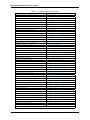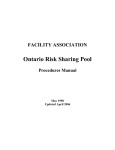Download Celery Documentation
Transcript
Celery Documentation
Release 4.0.0rc1
Ask Solem
Contributors
December 14, 2015
Contents
1
Getting Started
2
Contents
2.1 Copyright . . . . . . . . . . . . . . . . .
2.2 Getting Started . . . . . . . . . . . . . .
2.3 User Guide . . . . . . . . . . . . . . . .
2.4 Configuration and defaults . . . . . . . .
2.5 Django . . . . . . . . . . . . . . . . . .
2.6 Contributing . . . . . . . . . . . . . . .
2.7 Community Resources . . . . . . . . . .
2.8 Tutorials . . . . . . . . . . . . . . . . .
2.9 Frequently Asked Questions . . . . . . .
2.10 Change history . . . . . . . . . . . . . .
2.11 What’s new in Celery 4.0 (0Today8) . . .
2.12 What’s new in Celery 3.1 (Cipater) . . .
2.13 What’s new in Celery 3.0 (Chiastic Slide)
2.14 What’s new in Celery 2.5 . . . . . . . .
2.15 API Reference . . . . . . . . . . . . . .
2.16 Internals . . . . . . . . . . . . . . . . .
2.17 History . . . . . . . . . . . . . . . . . .
2.18 Glossary . . . . . . . . . . . . . . . . .
3
Indices and tables
3
.
.
.
.
.
.
.
.
.
.
.
.
.
.
.
.
.
.
.
.
.
.
.
.
.
.
.
.
.
.
.
.
.
.
.
.
.
.
.
.
.
.
.
.
.
.
.
.
.
.
.
.
.
.
.
.
.
.
.
.
.
.
.
.
.
.
.
.
.
.
.
.
.
.
.
.
.
.
.
.
.
.
.
.
.
.
.
.
.
.
.
.
.
.
.
.
.
.
.
.
.
.
.
.
.
.
.
.
.
.
.
.
.
.
.
.
.
.
.
.
.
.
.
.
.
.
.
.
.
.
.
.
.
.
.
.
.
.
.
.
.
.
.
.
.
.
.
.
.
.
.
.
.
.
.
.
.
.
.
.
.
.
.
.
.
.
.
.
.
.
.
.
.
.
.
.
.
.
.
.
.
.
.
.
.
.
.
.
.
.
.
.
.
.
.
.
.
.
.
.
.
.
.
.
.
.
.
.
.
.
.
.
.
.
.
.
.
.
.
.
.
.
.
.
.
.
.
.
.
.
.
.
.
.
.
.
.
.
.
.
.
.
.
.
.
.
.
.
.
.
.
.
.
.
.
.
.
.
.
.
.
.
.
.
.
.
.
.
.
.
.
.
.
.
.
.
.
.
.
.
.
.
.
.
.
.
.
.
.
.
.
.
.
.
.
.
.
.
.
.
.
.
.
.
.
.
.
.
.
.
.
.
.
.
.
.
.
.
.
.
.
.
.
.
.
.
.
.
.
.
.
.
.
.
.
.
.
.
.
.
.
.
.
.
.
.
.
.
.
.
.
.
.
.
.
.
.
.
.
.
.
.
.
.
.
.
.
.
.
.
.
.
.
.
.
.
.
.
.
.
.
.
.
.
.
.
.
.
.
.
.
.
.
.
.
.
.
.
.
.
.
.
.
.
.
.
.
.
.
.
.
.
.
.
.
.
.
.
.
.
.
.
.
.
.
.
.
.
.
.
.
.
.
.
.
.
.
.
.
.
.
.
.
.
.
.
.
.
.
.
.
.
.
.
.
.
.
.
.
.
.
.
.
.
.
.
.
.
.
.
.
.
.
.
.
.
.
.
.
.
.
.
.
.
.
.
.
.
.
.
.
.
.
.
.
.
.
.
.
.
.
.
.
.
.
.
.
.
.
.
.
.
.
.
.
.
.
.
.
.
.
.
.
.
.
.
.
.
.
.
.
.
.
.
.
.
.
.
.
.
.
.
.
.
.
.
.
.
.
.
.
.
.
.
.
.
.
.
.
.
.
.
.
.
.
.
.
.
.
.
.
.
.
.
.
.
5
5
5
38
158
187
190
207
208
216
229
229
240
257
270
278
355
430
549
551
Bibliography
553
Python Module Index
555
i
ii
Celery Documentation, Release 4.0.0rc1
Celery is a simple, flexible and reliable distributed system to process vast amounts of messages, while providing
operations with the tools required to maintain such a system.
It’s a task queue with focus on real-time processing, while also supporting task scheduling.
Celery has a large and diverse community of users and contributors, you should come join us on IRC or our mailinglist.
Celery is Open Source and licensed under the BSD License.
Contents
1
Celery Documentation, Release 4.0.0rc1
2
Contents
CHAPTER 1
Getting Started
• If you are new to Celery you can get started by following the First Steps with Celery tutorial.
• You can also check out the FAQ.
3
Celery Documentation, Release 4.0.0rc1
4
Chapter 1. Getting Started
CHAPTER 2
Contents
2.1 Copyright
Celery User Manual
by Ask Solem
Copyright © 2009-2015, Ask Solem.
All rights reserved. This material may be copied or distributed only subject to the terms and conditions set
forth in the Creative Commons Attribution-ShareAlike 4.0 International <http://creativecommons.org/licenses/bysa/4.0/legalcode>‘_ license.
You may share and adapt the material, even for commercial purposes, but you must give the original author credit. If
you alter, transform, or build upon this work, you may distribute the resulting work only under the same license or a
license compatible to this one.
Note: While the Celery documentation is offered under the Creative Commons Attribution-ShareAlike 4.0 International license the Celery software is offered under the BSD License (3 Clause)
2.2 Getting Started
Release 4.0
Date December 14, 2015
2.2.1 Introduction to Celery
•
•
•
•
•
•
•
•
What is a Task Queue?
What do I need?
Get Started
Celery is. . .
Features
Framework Integration
Quickjump
Installation
5
Celery Documentation, Release 4.0.0rc1
What is a Task Queue?
Task queues are used as a mechanism to distribute work across threads or machines.
A task queue’s input is a unit of work called a task. Dedicated worker processes constantly monitor task queues for
new work to perform.
Celery communicates via messages, usually using a broker to mediate between clients and workers. To initiate a task,
a client adds a message to the queue, which the broker then delivers to a worker.
A Celery system can consist of multiple workers and brokers, giving way to high availability and horizontal scaling.
Celery is written in Python, but the protocol can be implemented in any language. So far there’s RCelery for the Ruby
programming language, node-celery for Node.js and a PHP client. Language interoperability can also be achieved by
using webhooks.
What do I need?
Version Requirements
Celery version 4.0 runs on
• Python 2.7, 3.4, 3.5
• PyPy 1.8, 1.9
• Jython 2.5, 2.7.
This is the last version to support Python 2.5, and from the next version Python 2.6 or newer is required. The
last version to support Python 2.4 was Celery series 2.2.
Celery requires a message transport to send and receive messages. The RabbitMQ and Redis broker transports are
feature complete, but there’s also support for a myriad of other experimental solutions, including using SQLite for
local development.
Celery can run on a single machine, on multiple machines, or even across data centers.
Get Started
If this is the first time you’re trying to use Celery, or you are new to Celery 3.0 coming from previous versions then
you should read our getting started tutorials:
• First Steps with Celery
• Next Steps
Celery is. . .
6
Chapter 2. Contents
Celery Documentation, Release 4.0.0rc1
• Simple
Celery is easy to use and maintain, and it doesn’t need configuration files.
It has an active, friendly community you can talk to for support, including a mailing-list and an
IRC channel.
Here’s one of the simplest applications you can make:
from celery import Celery
app = Celery('hello', broker='amqp://guest@localhost//')
@app.task
def hello():
return 'hello world'
• Highly Available
Workers and clients will automatically retry in the event of connection loss or failure, and some
brokers support HA in way of Master/Master or Master/Slave replication.
• Fast
A single Celery process can process millions of tasks a minute, with sub-millisecond round-trip
latency (using RabbitMQ, py-librabbitmq, and optimized settings).
• Flexible
Almost every part of Celery can be extended or used on its own, Custom pool implementations,
serializers, compression schemes, logging, schedulers, consumers, producers, autoscalers, broker transports and much more.
It supports
•
•
•
•
•
•
•
•
•
•
•
•
•
•
•
•
•
•
•
Brokers
RabbitMQ, Redis,
MongoDB (exp), ZeroMQ (exp)
CouchDB (exp), SQLAlchemy (exp)
Django ORM (exp), Amazon SQS, (exp)
and more. . .
Concurrency
prefork (multiprocessing),
Eventlet, gevent
threads/single threaded
Result Stores
AMQP, Redis
memcached, MongoDB
SQLAlchemy, Django ORM
Apache Cassandra
Serialization
pickle, json, yaml, msgpack.
zlib, bzip2 compression.
Cryptographic message signing.
Features
2.2. Getting Started
7
Celery Documentation, Release 4.0.0rc1
• Monitoring
A stream of monitoring events is emitted by workers and is used by built-in and external tools
to tell you what your cluster is doing – in real-time.
Read more. . . .
• Workflows
Simple and complex workflows can be composed using a set of powerful primitives we call the
“canvas”, including grouping, chaining, chunking and more.
Read more. . . .
• Time & Rate Limits
You can control how many tasks can be executed per second/minute/hour, or how long a task
can be allowed to run, and this can be set as a default, for a specific worker or individually for
each task type.
Read more. . . .
• Scheduling
You can specify the time to run a task in seconds or a datetime, or or you can use periodic
tasks for recurring events based on a simple interval, or crontab expressions supporting minute,
hour, day of week, day of month, and month of year.
Read more. . . .
• Autoreloading
In development workers can be configured to automatically reload source code as it changes,
including inotify(7) support on Linux.
Read more. . . .
• Autoscaling
Dynamically resizing the worker pool depending on load, or custom metrics specified by the
user, used to limit memory usage in shared hosting/cloud environments or to enforce a given
quality of service.
Read more. . . .
• Resource Leak Protection
The --maxtasksperchild option is used for user tasks leaking resources, like memory or
file descriptors, that are simply out of your control.
Read more. . . .
• User Components
Each worker component can be customized, and additional components can be defined by the
user. The worker is built up using “bootsteps” — a dependency graph enabling fine grained
control of the worker’s internals.
Framework Integration
Celery is easy to integrate with web frameworks, some of which even have integration packages:
Django
Pyramid
Pylons
Flask
web2py
Tornado
django-celery
pyramid_celery
celery-pylons
not needed
web2py-celery
tornado-celery
The integration packages are not strictly necessary, but they can make development easier, and sometimes they add
important hooks like closing database connections at fork(2).
Quickjump
8
Chapter 2. Contents
Celery Documentation, Release 4.0.0rc1
I want to
•
•
•
•
•
•
•
•
•
•
•
•
•
•
•
•
•
•
•
•
•
•
•
•
•
•
get the return value of a task
use logging from my task
learn about best practices
create a custom task base class
add a callback to a group of tasks
split a task into several chunks
optimize the worker
see a list of built-in task states
create custom task states
set a custom task name
track when a task starts
retry a task when it fails
get the id of the current task
know what queue a task was delivered to
see a list of running workers
purge all messages
inspect what the workers are doing
see what tasks a worker has registered
migrate tasks to a new broker
see a list of event message types
contribute to Celery
learn about available configuration settings
receive email when a task fails
get a list of people and companies using Celery
write my own remote control command
change worker queues at runtime
Jump to
•
•
•
•
•
•
•
•
•
•
•
•
•
•
•
•
Brokers
Applications
Tasks
Calling
Workers
Daemonizing
Monitoring
Optimizing
Security
Routing
Configuration
Django
Contributing
Signals
FAQ
API Reference
Installation
You can install Celery either via the Python Package Index (PyPI) or from source.
2.2. Getting Started
9
Celery Documentation, Release 4.0.0rc1
To install using pip,:
$ pip install -U Celery
To install using easy_install,:
$ easy_install -U Celery
Bundles
Celery also defines a group of bundles that can be used to install Celery and the dependencies for a given feature.
You can specify these in your requirements or on the pip comand-line by using brackets. Multiple bundles can be
specified by separating them by commas.
$ pip install "celery[librabbitmq]"
$ pip install "celery[librabbitmq,redis,auth,msgpack]"
The following bundles are available:
Serializers
celery[auth] for using the auth serializer.
celery[msgpack] for using the msgpack serializer.
celery[yaml] for using the yaml serializer.
Concurrency
celery[eventlet] for using the eventlet pool.
celery[gevent] for using the gevent pool.
celery[threads] for using the thread pool.
Transports and Backends
celery[librabbitmq] for using the librabbitmq C library.
celery[redis] for using Redis as a message transport or as a result backend.
celery[mongodb] for using MongoDB as a message transport (experimental), or as a result backend
(supported).
celery[sqs] for using Amazon SQS as a message transport (experimental).
celery[memcache] for using memcached as a result backend.
celery[cassandra] for using Apache Cassandra as a result backend with DataStax driver.
celery[couchdb] for using CouchDB as a message transport (experimental).
celery[couchbase] for using CouchBase as a result backend.
celery[riak] for using Riak as a result backend.
celery[beanstalk] for using Beanstalk as a message transport (experimental).
celery[zookeeper] for using Zookeeper as a message transport.
10
Chapter 2. Contents
Celery Documentation, Release 4.0.0rc1
celery[zeromq] for using ZeroMQ as a message transport (experimental).
celery[sqlalchemy] for using SQLAlchemy as a message transport (experimental), or as a result backend
(supported).
celery[pyro] for using the Pyro4 message transport (experimental).
celery[slmq] for using the SoftLayer Message Queue transport (experimental).
Downloading and installing from source
Download the latest version of Celery from http://pypi.python.org/pypi/celery/
You can install it by doing the following,:
$
$
$
#
tar xvfz celery-0.0.0.tar.gz
cd celery-0.0.0
python setup.py build
python setup.py install
The last command must be executed as a privileged user if you are not currently using a virtualenv.
Using the development version
With pip The Celery development version also requires the development versions of kombu, amqp and billiard.
You can install the latest snapshot of these using the following pip commands:
$
$
$
$
pip
pip
pip
pip
install
install
install
install
https://github.com/celery/celery/zipball/master#egg=celery
https://github.com/celery/billiard/zipball/master#egg=billiard
https://github.com/celery/py-amqp/zipball/master#egg=amqp
https://github.com/celery/kombu/zipball/master#egg=kombu
With git Please the Contributing section.
2.2.2 Brokers
Release 4.0
Date December 14, 2015
Celery supports several message transport alternatives.
Broker Instructions
Using RabbitMQ
• Installation & Configuration
• Installing the RabbitMQ Server
– Setting up RabbitMQ
– Installing RabbitMQ on OS X
* Configuring the system host name
* Starting/Stopping the RabbitMQ server
2.2. Getting Started
11
Celery Documentation, Release 4.0.0rc1
Installation & Configuration RabbitMQ is the default broker so it does not require any additional dependencies or
initial configuration, other than the URL location of the broker instance you want to use:
broker_url = 'amqp://guest:guest@localhost:5672//'
For a description of broker URLs and a full list of the various broker configuration options available to Celery, see
Broker Settings.
Installing the RabbitMQ Server See Installing RabbitMQ over at RabbitMQ’s website. For Mac OS X see Installing RabbitMQ on OS X.
Note: If you’re getting nodedown errors after installing and using rabbitmqctl then this blog post can help you
identify the source of the problem:
http://somic.org/2009/02/19/on-rabbitmqctl-and-badrpcnodedown/
Setting up RabbitMQ To use celery we need to create a RabbitMQ user, a virtual host and allow that user access to
that virtual host:
$ sudo rabbitmqctl add_user myuser mypassword
$ sudo rabbitmqctl add_vhost myvhost
$ sudo rabbitmqctl set_user_tags myuser mytag
$ sudo rabbitmqctl set_permissions -p myvhost myuser ".*" ".*" ".*"
See the RabbitMQ Admin Guide for more information about access control.
Installing RabbitMQ on OS X The easiest way to install RabbitMQ on OS X is using Homebrew the new and shiny
package management system for OS X.
First, install homebrew using the one-line command provided by the Homebrew documentation:
ruby -e "$(curl -fsSL https://raw.github.com/Homebrew/homebrew/go/install)"
Finally, we can install rabbitmq using brew:
$ brew install rabbitmq
After you have installed rabbitmq with brew you need to add the following to your path to be able to start and stop the
broker. Add it to your .bash_profile or .profile
`PATH=$PATH:/usr/local/sbin`
Configuring the system host name If you’re using a DHCP server that is giving you a random host name, you need
to permanently configure the host name. This is because RabbitMQ uses the host name to communicate with nodes.
Use the scutil command to permanently set your host name:
$ sudo scutil --set HostName myhost.local
Then add that host name to /etc/hosts so it’s possible to resolve it back into an IP address:
12
Chapter 2. Contents
Celery Documentation, Release 4.0.0rc1
127.0.0.1
localhost myhost myhost.local
If you start the rabbitmq server, your rabbit node should now be rabbit@myhost, as verified by rabbitmqctl:
$ sudo rabbitmqctl status
Status of node rabbit@myhost ...
[{running_applications,[{rabbit,"RabbitMQ","1.7.1"},
{mnesia,"MNESIA CXC 138 12","4.4.12"},
{os_mon,"CPO CXC 138 46","2.2.4"},
{sasl,"SASL CXC 138 11","2.1.8"},
{stdlib,"ERTS CXC 138 10","1.16.4"},
{kernel,"ERTS CXC 138 10","2.13.4"}]},
{nodes,[rabbit@myhost]},
{running_nodes,[rabbit@myhost]}]
...done.
This is especially important if your DHCP server gives you a host name starting with an IP address, (e.g.
23.10.112.31.comcast.net), because then RabbitMQ will try to use rabbit@23, which is an illegal host name.
Starting/Stopping the RabbitMQ server To start the server:
$ sudo rabbitmq-server
you can also run it in the background by adding the -detached option (note: only one dash):
$ sudo rabbitmq-server -detached
Never use kill to stop the RabbitMQ server, but rather use the rabbitmqctl command:
$ sudo rabbitmqctl stop
When the server is running, you can continue reading Setting up RabbitMQ.
Using Redis
Installation For the Redis support you have to install additional dependencies. You can install both Celery and these
dependencies in one go using the celery[redis] bundle:
$ pip install -U celery[redis]
Configuration Configuration is easy, just configure the location of your Redis database:
broker_url = 'redis://localhost:6379/0'
Where the URL is in the format of:
redis://:password@hostname:port/db_number
all fields after the scheme are optional, and will default to localhost on port 6379, using database 0.
If a unix socket connection should be used, the URL needs to be in the format:
redis+socket:///path/to/redis.sock
2.2. Getting Started
13
Celery Documentation, Release 4.0.0rc1
Visibility Timeout The visibility timeout defines the number of seconds to wait for the worker to acknowledge the
task before the message is redelivered to another worker. Be sure to see Caveats below.
This option is set via the broker_transport_options setting:
broker_transport_options = {'visibility_timeout': 3600}
# 1 hour.
The default visibility timeout for Redis is 1 hour.
Results If you also want to store the state and return values of tasks in Redis, you should configure these settings:
result_backend = 'redis://localhost:6379/0'
For a complete list of options supported by the Redis result backend, see Redis backend settings
Caveats
Fanout prefix Broadcast messages will be seen by all virtual hosts by default.
You have to set a transport option to prefix the messages so that they will only be received by the active virtual host:
broker_transport_options = {'fanout_prefix': True}
Note that you will not be able to communicate with workers running older versions or workers that does not have this
setting enabled.
This setting will be the default in the future, so better to migrate sooner rather than later.
Fanout patterns Workers will receive all task related events by default.
To avoid this you must set the fanout_patterns fanout option so that the workers may only subscribe to worker
related events:
broker_transport_options = {'fanout_patterns': True}
Note that this change is backward incompatible so all workers in the cluster must have this option enabled, or else they
will not be able to communicate.
This option will be enabled by default in the future.
Visibility timeout If a task is not acknowledged within the Visibility Timeout the task will be redelivered to another
worker and executed.
This causes problems with ETA/countdown/retry tasks where the time to execute exceeds the visibility timeout; in fact
if that happens it will be executed again, and again in a loop.
So you have to increase the visibility timeout to match the time of the longest ETA you are planning to use.
Note that Celery will redeliver messages at worker shutdown, so having a long visibility timeout will only delay the
redelivery of ‘lost’ tasks in the event of a power failure or forcefully terminated workers.
Periodic tasks will not be affected by the visibility timeout, as this is a concept separate from ETA/countdown.
You can increase this timeout by configuring a transport option with the same name:
broker_transport_options = {'visibility_timeout': 43200}
The value must be an int describing the number of seconds.
14
Chapter 2. Contents
Celery Documentation, Release 4.0.0rc1
Key eviction Redis may evict keys from the database in some situations
If you experience an error like:
InconsistencyError, Probably the key ('_kombu.binding.celery') has been
removed from the Redis database.
you may want to configure the redis-server to not evict keys by setting the timeout parameter to 0 in the redis
configuration file.
Experimental Transports
Using SQLAlchemy
Experimental Status
The SQLAlchemy transport is unstable in many areas and there are several issues open. Unfortunately we don’t have
the resources or funds required to improve the situation, so we’re looking for contributors and partners willing to help.
Installation
Configuration Celery needs to know the location of your database, which should be the usual SQLAlchemy connection string, but with ‘sqla+’ prepended to it:
broker_url = 'sqla+sqlite:///celerydb.sqlite'
This transport uses only the broker_url setting, which have to be an SQLAlchemy database URI.
Please see SQLAlchemy: Supported Databases for a table of supported databases.
Here’s a list of examples using a selection of other SQLAlchemy Connection Strings:
# sqlite (filename)
broker_url = 'sqla+sqlite:///celerydb.sqlite'
# mysql
broker_url = 'sqla+mysql://scott:tiger@localhost/foo'
# postgresql
broker_url = 'sqla+postgresql://scott:tiger@localhost/mydatabase'
# oracle
broker_url = 'sqla+oracle://scott:[email protected]:1521/sidname'
Results To store results in the database as well, you should configure the result backend. See Database backend
settings.
Limitations The SQLAlchemy database transport does not currently support:
• Remote control commands (celery events command, broadcast)
• Events, including the Django Admin monitor.
• Using more than a few workers (can lead to messages being executed multiple times).
2.2. Getting Started
15
Celery Documentation, Release 4.0.0rc1
Using the Django Database
Experimental Status
The Django database transport is in need of improvements in many areas and there are several open bugs. Unfortunately we don’t have the resources or funds required to improve the situation, so we’re looking for contributors and
partners willing to help.
Installation
Configuration The database transport uses the Django DATABASE_* settings for database configuration values.
1. Set your broker transport:
CELERY_BROKER_URL = 'django://'
2. Add kombu.transport.django to INSTALLED_APPS:
INSTALLED_APPS = ('kombu.transport.django',)
3. Sync your database schema:
$ python manage.py syncdb
Limitations The Django database transport does not currently support:
• Remote control commands (celery events command, broadcast)
• Events, including the Django Admin monitor.
• Using more than a few workers (can lead to messages being executed multiple times).
Using MongoDB
Experimental Status
The MongoDB transport is in need of improvements in many areas and there are several open bugs. Unfortunately
we don’t have the resources or funds required to improve the situation, so we’re looking for contributors and partners
willing to help.
Installation For the MongoDB support you have to install additional dependencies. You can install both Celery and
these dependencies in one go using the celery[mongodb] bundle:
$ pip install -U celery[mongodb]
Configuration Configuration is easy, set the transport, and configure the location of your MongoDB database:
broker_url = 'mongodb://localhost:27017/database_name'
Where the URL is in the format of:
16
Chapter 2. Contents
Celery Documentation, Release 4.0.0rc1
mongodb://userid:password@hostname:port/database_name
The host name will default to localhost and the port to 27017, and so they are optional. userid and password are
also optional, but needed if your MongoDB server requires authentication.
Results If you also want to store the state and return values of tasks in MongoDB, you should see MongoDB backend
settings.
Using Amazon SQS
Experimental Status
The SQS transport is in need of improvements in many areas and there are several open bugs. Unfortunately we don’t
have the resources or funds required to improve the situation, so we’re looking for contributors and partners willing to
help.
Installation For the Amazon SQS support you have to install the boto library:
$ pip install -U boto
Configuration You have to specify SQS in the broker URL:
broker_url = 'sqs://ABCDEFGHIJKLMNOPQRST:ZYXK7NiynGlTogH8Nj+P9nlE73sq3@'
where the URL format is:
sqs://aws_access_key_id:aws_secret_access_key@
you must remember to include the “@” at the end.
The login credentials can also be set using the environment variables AWS_ACCESS_KEY_ID and
AWS_SECRET_ACCESS_KEY, in that case the broker url may only be sqs://.
Note: If you specify AWS credentials in the broker URL, then please keep in mind that the secret access key may
contain unsafe characters that needs to be URL encoded.
Options
Region The default region is us-east-1 but you can select another region by configuring the
broker_transport_options setting:
broker_transport_options = {'region': 'eu-west-1'}
See also:
An overview of Amazon Web Services regions can be found here:
http://aws.amazon.com/about-aws/globalinfrastructure/
2.2. Getting Started
17
Celery Documentation, Release 4.0.0rc1
Visibility Timeout The visibility timeout defines the number of seconds to wait for the worker to acknowledge the
task before the message is redelivered to another worker. Also see caveats below.
This option is set via the broker_transport_options setting:
broker_transport_options = {'visibility_timeout': 3600}
# 1 hour.
The default visibility timeout is 30 seconds.
Polling Interval The polling interval decides the number of seconds to sleep between unsuccessful polls. This value
can be either an int or a float. By default the value is 1 second, which means that the worker will sleep for one second
whenever there are no more messages to read.
You should note that more frequent polling is also more expensive, so increasing the polling interval can save you
money.
The polling interval can be set via the broker_transport_options setting:
broker_transport_options = {'polling_interval': 0.3}
Very frequent polling intervals can cause busy loops, which results in the worker using a lot of CPU time. If you
need sub-millisecond precision you should consider using another transport, like RabbitMQ <broker-amqp>, or Redis
<broker-redis>.
Queue Prefix By default Celery will not assign any prefix to the queue names, If you have other services using SQS
you can configure it do so using the broker_transport_options setting:
broker_transport_options = {'queue_name_prefix': 'celery-'}
Caveats
• If a task is not acknowledged within the visibility_timeout, the task will be redelivered to another
worker and executed.
This causes problems with ETA/countdown/retry tasks where the time to execute exceeds the visibility timeout; in fact if that happens it will be executed again, and again in a loop.
So you have to increase the visibility timeout to match the time of the longest ETA you are planning
to use.
Note that Celery will redeliver messages at worker shutdown, so having a long visibility timeout
will only delay the redelivery of ‘lost’ tasks in the event of a power failure or forcefully terminated
workers.
Periodic tasks will not be affected by the visibility timeout, as it is a concept separate from
ETA/countdown.
The maximum visibility timeout supported by AWS as of this writing is 12 hours (43200 seconds):
broker_transport_options = {'visibility_timeout': 43200}
• SQS does not yet support worker remote control commands.
• SQS does not yet support events, and so cannot be used with celery events, celerymon or the Django
Admin monitor.
18
Chapter 2. Contents
Celery Documentation, Release 4.0.0rc1
Results Multiple products in the Amazon Web Services family could be a good candidate to store or publish results
with, but there is no such result backend included at this point.
Warning: Do not use the amqp result backend with SQS.
It will create one queue for every task, and the queues will not be collected. This could cost you money that would
be better spent contributing an AWS result store backend back to Celery :)
Using CouchDB
Experimental Status
The CouchDB transport is in need of improvements in many areas and there are several open bugs. Unfortunately
we don’t have the resources or funds required to improve the situation, so we’re looking for contributors and partners
willing to help.
Installation For the CouchDB support you have to install additional dependencies. You can install both Celery and
these dependencies in one go using the celery[couchdb] bundle:
$ pip install -U celery[couchdb]
Configuration Configuration is easy, set the transport, and configure the location of your CouchDB database:
broker_url = 'couchdb://localhost:5984/database_name'
Where the URL is in the format of:
couchdb://userid:password@hostname:port/database_name
The host name will default to localhost and the port to 5984, and so they are optional. userid and password are
also optional, but needed if your CouchDB server requires authentication.
Results Storing task state and results in CouchDB is currently not supported.
Limitations The CouchDB message transport does not currently support:
• Remote control commands (celery inspect, celery control, broadcast)
Using Beanstalk
Out of order
The Beanstalk transport is currently not working well.
We are interested in contributions and donations that can go towards improving this situation.
2.2. Getting Started
19
Celery Documentation, Release 4.0.0rc1
Installation For the Beanstalk support you have to install additional dependencies. You can install both Celery and
these dependencies in one go using the celery[beanstalk] bundle:
$ pip install -U celery[beanstalk]
Configuration Configuration is easy, set the transport, and configure the location of your Beanstalk database:
broker_url = 'beanstalk://localhost:11300'
Where the URL is in the format of:
beanstalk://hostname:port
The host name will default to localhost and the port to 11300, and so they are optional.
Results Using Beanstalk to store task state and results is currently not supported.
Limitations The Beanstalk message transport does not currently support:
• Remote control commands (celery control, celery inspect, broadcast)
• Authentication
Using IronMQ
Installation For IronMQ support, you’ll need the [iron_celery](http://github.com/iron-io/iron_celery) library:
$ pip install iron_celery
As well as an [Iron.io account](http://www.iron.io). Sign up for free at [iron.io](http://www.iron.io).
Configuration First, you’ll need to import the iron_celery library right after you import Celery, for example:
from celery import Celery
import iron_celery
app = Celery('mytasks', broker='ironmq://', backend='ironcache://')
You have to specify IronMQ in the broker URL:
broker_url = 'ironmq://ABCDEFGHIJKLMNOPQRST:ZYXK7NiynGlTogH8Nj+P9nlE73sq3@'
where the URL format is:
ironmq://project_id:token@
you must remember to include the “@” at the end.
The login credentials can also be set using the environment variables IRON_TOKEN and IRON_PROJECT_ID, which
are set automatically if you use the IronMQ Heroku add-on. And in this case the broker url may only be:
ironmq://
20
Chapter 2. Contents
Celery Documentation, Release 4.0.0rc1
Clouds The default cloud/region is AWS us-east-1. You can choose the IronMQ Rackspace (ORD) cloud by
changing the URL to:
ironmq://project_id:[email protected]
Results You can store results in IronCache with the same Iron.io credentials, just set the results URL with the same
syntax as the broker URL, but changing the start to ironcache:
ironcache:://project_id:token@
This will default to a cache named “Celery”, if you want to change that:
ironcache:://project_id:token@/awesomecache
More Information You can find more information in the [iron_celery README](http://github.com/ironio/iron_celery).
Broker Overview
This is comparison table of the different transports supports, more information can be found in the documentation for
each individual transport (see Broker Instructions).
Name
RabbitMQ
Redis
Mongo DB
Beanstalk
Amazon SQS
Couch DB
Zookeeper
Django DB
SQLAlchemy
Iron MQ
Status
Stable
Stable
Experimental
Experimental
Experimental
Experimental
Experimental
Experimental
Experimental
3rd party
Monitoring
Yes
Yes
Yes
No
No
No
No
No
No
No
Remote Control
Yes
Yes
Yes
No
No
No
No
No
No
No
Experimental brokers may be functional but they do not have dedicated maintainers.
Missing monitor support means that the transport does not implement events, and as such Flower, celery events,
celerymon and other event-based monitoring tools will not work.
Remote control means the ability to inspect and manage workers at runtime using the celery inspect and celery control
commands (and other tools using the remote control API).
2.2.3 First Steps with Celery
Celery is a task queue with batteries included. It is easy to use so that you can get started without learning the full
complexities of the problem it solves. It is designed around best practices so that your product can scale and integrate
with other languages, and it comes with the tools and support you need to run such a system in production.
In this tutorial you will learn the absolute basics of using Celery. You will learn about;
• Choosing and installing a message transport (broker).
• Installing Celery and creating your first task.
• Starting the worker and calling tasks.
2.2. Getting Started
21
Celery Documentation, Release 4.0.0rc1
• Keeping track of tasks as they transition through different states, and inspecting return values.
Celery may seem daunting at first - but don’t worry - this tutorial will get you started in no time. It is deliberately kept
simple, so to not confuse you with advanced features. After you have finished this tutorial it’s a good idea to browse
the rest of the documentation, for example the Next Steps tutorial, which will showcase Celery’s capabilities.
• Choosing a Broker
– RabbitMQ
– Redis
– Using a database
– Other brokers
• Installing Celery
• Application
• Running the celery worker server
• Calling the task
• Keeping Results
• Configuration
• Where to go from here
• Troubleshooting
– Worker does not start: Permission Error
– Result backend does not work or tasks are always in PENDING state.
Choosing a Broker
Celery requires a solution to send and receive messages; usually this comes in the form of a separate service called a
message broker.
There are several choices available, including:
RabbitMQ
RabbitMQ is feature-complete, stable, durable and easy to install. It’s an excellent choice for a production environment. Detailed information about using RabbitMQ with Celery:
Using RabbitMQ
If you are using Ubuntu or Debian install RabbitMQ by executing this command:
$ sudo apt-get install rabbitmq-server
When the command completes the broker is already running in the background, ready to move messages for you:
Starting rabbitmq-server: SUCCESS.
And don’t worry if you’re not running Ubuntu or Debian, you can go to this website to find similarly simple installation
instructions for other platforms, including Microsoft Windows:
http://www.rabbitmq.com/download.html
Redis
Redis is also feature-complete, but is more susceptible to data loss in the event of abrupt termination or power failures.
Detailed information about using Redis:
Using Redis
22
Chapter 2. Contents
Celery Documentation, Release 4.0.0rc1
Using a database
Using a database as a message queue is not recommended, but can be sufficient for very small installations. Your
options include:
• Using SQLAlchemy
• Using the Django Database
If you’re already using a Django database for example, using it as your message broker can be convenient while
developing even if you use a more robust system in production.
Other brokers
In addition to the above, there are other experimental transport implementations to choose from, including Amazon
SQS, Using MongoDB and IronMQ.
See Broker Overview for a full list.
Installing Celery
Celery is on the Python Package Index (PyPI), so it can be installed with standard Python tools like pip or
easy_install:
$ pip install celery
Application
The first thing you need is a Celery instance, which is called the celery application or just “app” for short. Since this
instance is used as the entry-point for everything you want to do in Celery, like creating tasks and managing workers,
it must be possible for other modules to import it.
In this tutorial you will keep everything contained in a single module, but for larger projects you want to create a
dedicated module.
Let’s create the file tasks.py:
from celery import Celery
app = Celery('tasks', broker='amqp://guest@localhost//')
@app.task
def add(x, y):
return x + y
The first argument to Celery is the name of the current module, this is needed so that names can be automatically
generated, the second argument is the broker keyword argument which specifies the URL of the message broker you
want to use, using RabbitMQ here, which is already the default option. See Choosing a Broker above for more choices,
e.g. for RabbitMQ you can use amqp://localhost, or for Redis you can use redis://localhost.
You defined a single task, called add, which returns the sum of two numbers.
Running the celery worker server
You now run the worker by executing our program with the worker argument:
2.2. Getting Started
23
Celery Documentation, Release 4.0.0rc1
$ celery -A tasks worker --loglevel=info
Note: See the Troubleshooting section if the worker does not start.
In production you will want to run the worker in the background as a daemon. To do this you need to use the tools
provided by your platform, or something like supervisord (see Running the worker as a daemon for more information).
For a complete listing of the command-line options available, do:
$
celery worker --help
There are also several other commands available, and help is also available:
$ celery help
Calling the task
To call our task you can use the delay() method.
This is a handy shortcut to the apply_async() method which gives greater control of the task execution (see
Calling Tasks):
>>> from tasks import add
>>> add.delay(4, 4)
The task has now been processed by the worker you started earlier, and you can verify that by looking at the workers
console output.
Calling a task returns an AsyncResult instance, which can be used to check the state of the task, wait for the task
to finish or get its return value (or if the task failed, the exception and traceback). But this isn’t enabled by default, and
you have to configure Celery to use a result backend, which is detailed in the next section.
Keeping Results
If you want to keep track of the tasks’ states, Celery needs to store or send the states somewhere. There are several
built-in result backends to choose from: SQLAlchemy/Django ORM, Memcached, Redis, AMQP (RabbitMQ), and
MongoDB – or you can define your own.
For this example you will use the rpc result backend, which sends states back as transient messages. The backend is
specified via the backend argument to Celery, (or via the task_result_backend setting if you choose to use
a configuration module):
app = Celery('tasks', backend='rpc://', broker='amqp://')
Or if you want to use Redis as the result backend, but still use RabbitMQ as the message broker (a popular combination):
app = Celery('tasks', backend='redis://localhost', broker='amqp://')
To read more about result backends please see Result Backends.
Now with the result backend configured, let’s call the task again. This time you’ll hold on to the AsyncResult
instance returned when you call a task:
>>> result = add.delay(4, 4)
24
Chapter 2. Contents
Celery Documentation, Release 4.0.0rc1
The ready() method returns whether the task has finished processing or not:
>>> result.ready()
False
You can wait for the result to complete, but this is rarely used since it turns the asynchronous call into a synchronous
one:
>>> result.get(timeout=1)
8
In case the task raised an exception, get() will re-raise the exception, but you can override this by specifying the
propagate argument:
>>> result.get(propagate=False)
If the task raised an exception you can also gain access to the original traceback:
>>> result.traceback
...
See celery.result for the complete result object reference.
Configuration
Celery, like a consumer appliance, doesn’t need much to be operated. It has an input and an output, where you must
connect the input to a broker and maybe the output to a result backend if so wanted. But if you look closely at the back
there’s a lid revealing loads of sliders, dials and buttons: this is the configuration.
The default configuration should be good enough for most uses, but there are many things to tweak so Celery works
just the way you want it to. Reading about the options available is a good idea to get familiar with what can be
configured. You can read about the options in the Configuration and defaults reference.
The configuration can be set on the app directly or by using a dedicated configuration module. As an example you can
configure the default serializer used for serializing task payloads by changing the task_serializer setting:
app.conf.task_serializer = 'json'
If you are configuring many settings at once you can use update:
app.conf.update(
task_serializer='json',
accept_content=['json'], # Ignore other content
result_serializer='json',
timezone='Europe/Oslo',
enable_utc=True,
)
For larger projects using a dedicated configuration module is useful, in fact you are discouraged from hard coding
periodic task intervals and task routing options, as it is much better to keep this in a centralized location, and especially
for libraries it makes it possible for users to control how they want your tasks to behave, you can also imagine your
SysAdmin making simple changes to the configuration in the event of system trouble.
You can tell your Celery instance to use a configuration module, by calling the app.config_from_object()
method:
app.config_from_object('celeryconfig')
2.2. Getting Started
25
Celery Documentation, Release 4.0.0rc1
This module is often called “celeryconfig”, but you can use any module name.
A module named celeryconfig.py must then be available to load from the current directory or on the Python
path, it could look like this:
celeryconfig.py:
broker_url = 'amqp://'
result_backend = 'rpc://'
task_serializer = 'json'
result_serializer = 'json'
accept_content = ['json']
timezone = 'Europe/Oslo'
enable_utc = True
To verify that your configuration file works properly, and doesn’t contain any syntax errors, you can try to import it:
$ python -m celeryconfig
For a complete reference of configuration options, see Configuration and defaults.
To demonstrate the power of configuration files, this is how you would route a misbehaving task to a dedicated queue:
celeryconfig.py:
task_routes = {
'tasks.add': 'low-priority',
}
Or instead of routing it you could rate limit the task instead, so that only 10 tasks of this type can be processed in a
minute (10/m):
celeryconfig.py:
task_annotations = {
'tasks.add': {'rate_limit': '10/m'}
}
If you are using RabbitMQ or Redis as the broker then you can also direct the workers to set a new rate limit for the
task at runtime:
$ celery -A tasks control rate_limit tasks.add 10/m
[email protected]: OK
new rate limit set successfully
See Routing Tasks to read more about task routing, and the task_annotations setting for more about annotations,
or Monitoring and Management Guide for more about remote control commands, and how to monitor what your
workers are doing.
Where to go from here
If you want to learn more you should continue to the Next Steps tutorial, and after that you can study the User Guide.
Troubleshooting
There’s also a troubleshooting section in the Frequently Asked Questions.
26
Chapter 2. Contents
Celery Documentation, Release 4.0.0rc1
Worker does not start: Permission Error
• If you’re using Debian, Ubuntu or other Debian-based distributions:
Debian recently renamed the /dev/shm special file to /run/shm.
A simple workaround is to create a symbolic link:
# ln -s /run/shm /dev/shm
• Others:
If you provide any of the --pidfile, --logfile or --statedb arguments, then you must
make sure that they point to a file/directory that is writable and readable by the user starting the
worker.
Result backend does not work or tasks are always in PENDING state.
All tasks are PENDING by default, so the state would have been better named “unknown”. Celery does not update any
state when a task is sent, and any task with no history is assumed to be pending (you know the task id after all).
1. Make sure that the task does not have ignore_result enabled.
Enabling this option will force the worker to skip updating states.
2. Make sure the task_ignore_result setting is not enabled.
3. Make sure that you do not have any old workers still running.
It’s easy to start multiple workers by accident, so make sure that the previous worker is properly
shutdown before you start a new one.
An old worker that is not configured with the expected result backend may be running and is hijacking
the tasks.
The –pidfile argument can be set to an absolute path to make sure this doesn’t happen.
4. Make sure the client is configured with the right backend.
If for some reason the client is configured to use a different backend than the worker, you will not be
able to receive the result, so make sure the backend is correct by inspecting it:
>>> result = task.delay(...)
>>> print(result.backend)
2.2.4 Next Steps
The First Steps with Celery guide is intentionally minimal. In this guide I will demonstrate what Celery offers in more
detail, including how to add Celery support for your application and library.
This document does not document all of Celery’s features and best practices, so it’s recommended that you also read
the User Guide
2.2. Getting Started
27
Celery Documentation, Release 4.0.0rc1
•
•
•
•
•
•
•
•
Using Celery in your Application
Calling Tasks
Canvas: Designing Workflows
Routing
Remote Control
Timezone
Optimization
What to do now?
Using Celery in your Application
Our Project
Project layout:
proj/__init__.py
/celery.py
/tasks.py
proj/celery.py
from __future__ import absolute_import
from celery import Celery
app = Celery('proj',
broker='amqp://',
backend='amqp://',
include=['proj.tasks'])
# Optional configuration, see the application user guide.
app.conf.update(
result_expires=3600,
)
if __name__ == '__main__':
app.start()
In this module you created our Celery instance (sometimes referred to as the app). To use Celery within your project
you simply import this instance.
• The broker argument specifies the URL of the broker to use.
See Choosing a Broker for more information.
• The backend argument specifies the result backend to use,
It’s used to keep track of task state and results. While results are disabled by default I use the amqp
result backend here because I demonstrate how retrieving results work later, you may want to use
a different backend for your application. They all have different strengths and weaknesses. If you
don’t need results it’s better to disable them. Results can also be disabled for individual tasks by
setting the @task(ignore_result=True) option.
See Keeping Results for more information.
28
Chapter 2. Contents
Celery Documentation, Release 4.0.0rc1
• The include argument is a list of modules to import when the worker starts. You need to add our tasks module
here so that the worker is able to find our tasks.
proj/tasks.py
from __future__ import absolute_import
from proj.celery import app
@app.task
def add(x, y):
return x + y
@app.task
def mul(x, y):
return x * y
@app.task
def xsum(numbers):
return sum(numbers)
Starting the worker
The celery program can be used to start the worker (you need to run the worker in the directory above proj):
$ celery -A proj worker -l info
When the worker starts you should see a banner and some messages:
-------------- [email protected] v4.0 (0today8)
---- **** ------- * *** * -- [Configuration]
-- * - **** --- . broker:
amqp://guest@localhost:5672//
- ** ---------- . app:
__main__:0x1012d8590
- ** ---------- . concurrency: 8 (processes)
- ** ---------- . events:
OFF (enable -E to monitor this worker)
- ** ---------- *** --- * --- [Queues]
-- ******* ---- . celery:
exchange:celery(direct) binding:celery
--- ***** ----[2012-06-08 16:23:51,078: WARNING/MainProcess] [email protected] has started.
– The broker is the URL you specified in the broker argument in our celery module, you can also specify a different
broker on the command-line by using the -b option.
– Concurrency is the number of prefork worker process used to process your tasks concurrently, when all of these are
busy doing work new tasks will have to wait for one of the tasks to finish before it can be processed.
The default concurrency number is the number of CPU’s on that machine (including cores), you can specify a custom
number using -c option. There is no recommended value, as the optimal number depends on a number of factors, but
if your tasks are mostly I/O-bound then you can try to increase it, experimentation has shown that adding more than
twice the number of CPU’s is rarely effective, and likely to degrade performance instead.
Including the default prefork pool, Celery also supports using Eventlet, Gevent, and threads (see Concurrency).
2.2. Getting Started
29
Celery Documentation, Release 4.0.0rc1
– Events is an option that when enabled causes Celery to send monitoring messages (events) for actions occurring
in the worker. These can be used by monitor programs like celery events, and Flower - the real-time Celery
monitor, which you can read about in the Monitoring and Management guide.
– Queues is the list of queues that the worker will consume tasks from. The worker can be told to consume from several
queues at once, and this is used to route messages to specific workers as a means for Quality of Service, separation of
concerns, and prioritization, all described in the Routing Guide.
You can get a complete list of command-line arguments by passing in the –help flag:
$ celery worker --help
These options are described in more detailed in the Workers Guide.
Stopping the worker To stop the worker simply hit Ctrl+C. A list of signals supported by the worker is detailed in
the Workers Guide.
In the background In production you will want to run the worker in the background, this is described in detail in
the daemonization tutorial.
The daemonization scripts uses the celery multi command to start one or more workers in the background:
$ celery multi start w1 -A proj -l info
celery multi v4.0.0 (0today8)
> Starting nodes...
> w1.halcyon.local: OK
You can restart it too:
$ celery multi restart w1 -A proj -l info
celery multi v4.0.0 (0today8)
> Stopping nodes...
> w1.halcyon.local: TERM -> 64024
> Waiting for 1 node.....
> w1.halcyon.local: OK
> Restarting node w1.halcyon.local: OK
celery multi v4.0.0 (0today8)
> Stopping nodes...
> w1.halcyon.local: TERM -> 64052
or stop it:
$ celery multi stop w1 -A proj -l info
The stop command is asynchronous so it will not wait for the worker to shutdown. You will probably want to use
the stopwait command instead which will ensure all currently executing tasks is completed:
$ celery multi stopwait w1 -A proj -l info
Note: celery multi doesn’t store information about workers so you need to use the same command-line arguments when restarting. Only the same pidfile and logfile arguments must be used when stopping.
By default it will create pid and log files in the current directory, to protect against multiple workers launching on top
of each other you are encouraged to put these in a dedicated directory:
$ mkdir -p /var/run/celery
$ mkdir -p /var/log/celery
30
Chapter 2. Contents
Celery Documentation, Release 4.0.0rc1
$ celery multi start w1 -A proj -l info --pidfile=/var/run/celery/%n.pid \
--logfile=/var/log/celery/%n%I.log
With the multi command you can start multiple workers, and there is a powerful command-line syntax to specify
arguments for different workers too, e.g:
$ celery multi start 10 -A proj -l info -Q:1-3 images,video -Q:4,5 data \
-Q default -L:4,5 debug
For more examples see the multi module in the API reference.
About the --app argument The --app argument specifies the Celery app instance to use, it must be in the form
of module.path:attribute
But it also supports a shortcut form If only a package name is specified, where it’ll try to search for the app instance,
in the following order:
With --app=proj:
1. an attribute named proj.app, or
2. an attribute named proj.celery, or
3. any attribute in the module proj where the value is a Celery application, or
If none of these are found it’ll try a submodule named proj.celery:
4. an attribute named proj.celery.app, or
5. an attribute named proj.celery.celery, or
6. Any atribute in the module proj.celery where the value is a Celery application.
This scheme mimics the practices used in the documentation, i.e. proj:app for a single contained module, and
proj.celery:app for larger projects.
Calling Tasks
You can call a task using the delay() method:
>>> add.delay(2, 2)
This method is actually a star-argument shortcut to another method called apply_async():
>>> add.apply_async((2, 2))
The latter enables you to specify execution options like the time to run (countdown), the queue it should be sent to and
so on:
>>> add.apply_async((2, 2), queue='lopri', countdown=10)
In the above example the task will be sent to a queue named lopri and the task will execute, at the earliest, 10
seconds after the message was sent.
Applying the task directly will execute the task in the current process, so that no message is sent:
>>> add(2, 2)
4
2.2. Getting Started
31
Celery Documentation, Release 4.0.0rc1
These three methods - delay(), apply_async(), and applying (__call__), represents the Celery calling API,
which are also used for signatures.
A more detailed overview of the Calling API can be found in the Calling User Guide.
Every task invocation will be given a unique identifier (an UUID), this is the task id.
The delay and apply_async methods return an AsyncResult instance, which can be used to keep track of the
tasks execution state. But for this you need to enable a result backend so that the state can be stored somewhere.
Results are disabled by default because of the fact that there is no result backend that suits every application, so to
choose one you need to consider the drawbacks of each individual backend. For many tasks keeping the return value
isn’t even very useful, so it’s a sensible default to have. Also note that result backends are not used for monitoring
tasks and workers, for that Celery uses dedicated event messages (see Monitoring and Management Guide).
If you have a result backend configured you can retrieve the return value of a task:
>>> res = add.delay(2, 2)
>>> res.get(timeout=1)
4
You can find the task’s id by looking at the id attribute:
>>> res.id
d6b3aea2-fb9b-4ebc-8da4-848818db9114
You can also inspect the exception and traceback if the task raised an exception, in fact result.get() will propagate any errors by default:
>>> res = add.delay(2)
>>> res.get(timeout=1)
Traceback (most recent call last):
File "<stdin>", line 1, in <module>
File "/opt/devel/celery/celery/result.py", line 113, in get
interval=interval)
File "/opt/devel/celery/celery/backends/amqp.py", line 138, in wait_for
raise meta['result']
TypeError: add() takes exactly 2 arguments (1 given)
If you don’t wish for the errors to propagate then you can disable that by passing the propagate argument:
>>> res.get(propagate=False)
TypeError('add() takes exactly 2 arguments (1 given)',)
In this case it will return the exception instance raised instead, and so to check whether the task succeeded or failed
you will have to use the corresponding methods on the result instance:
>>> res.failed()
True
>>> res.successful()
False
So how does it know if the task has failed or not? It can find out by looking at the tasks state:
>>> res.state
'FAILURE'
A task can only be in a single state, but it can progress through several states. The stages of a typical task can be:
32
Chapter 2. Contents
Celery Documentation, Release 4.0.0rc1
PENDING -> STARTED -> SUCCESS
The started state is a special state that is only recorded if the task_track_started setting is enabled, or if the
@task(track_started=True) option is set for the task.
The pending state is actually not a recorded state, but rather the default state for any task id that is unknown, which
you can see from this example:
>>> from proj.celery import app
>>> res = app.AsyncResult('this-id-does-not-exist')
>>> res.state
'PENDING'
If the task is retried the stages can become even more complex, e.g, for a task that is retried two times the stages would
be:
PENDING -> STARTED -> RETRY -> STARTED -> RETRY -> STARTED -> SUCCESS
To read more about task states you should see the States section in the tasks user guide.
Calling tasks is described in detail in the Calling Guide.
Canvas: Designing Workflows
You just learned how to call a task using the tasks delay method, and this is often all you need, but sometimes you
may want to pass the signature of a task invocation to another process or as an argument to another function, for this
Celery uses something called signatures.
A signature wraps the arguments and execution options of a single task invocation in a way such that it can be passed
to functions or even serialized and sent across the wire.
You can create a signature for the add task using the arguments (2, 2), and a countdown of 10 seconds like this:
>>> add.signature((2, 2), countdown=10)
tasks.add(2, 2)
There is also a shortcut using star arguments:
>>> add.s(2, 2)
tasks.add(2, 2)
And there’s that calling API again. . .
Signature instances also supports the calling API, which means that they have the delay and apply_async methods.
But there is a difference in that the signature may already have an argument signature specified. The add task takes
two arguments, so a signature specifying two arguments would make a complete signature:
>>> s1 = add.s(2, 2)
>>> res = s1.delay()
>>> res.get()
4
But, you can also make incomplete signatures to create what we call partials:
# incomplete partial: add(?, 2)
>>> s2 = add.s(2)
2.2. Getting Started
33
Celery Documentation, Release 4.0.0rc1
s2 is now a partial signature that needs another argument to be complete, and this can be resolved when calling the
signature:
# resolves the partial: add(8, 2)
>>> res = s2.delay(8)
>>> res.get()
10
Here you added the argument 8, which was prepended to the existing argument 2 forming a complete signature of
add(8, 2).
Keyword arguments can also be added later, these are then merged with any existing keyword arguments, but with new
arguments taking precedence:
>>> s3 = add.s(2, 2, debug=True)
>>> s3.delay(debug=False)
# debug is now False.
As stated signatures supports the calling API, which means that:
• sig.apply_async(args=(), kwargs={}, **options)
Calls the signature with optional partial arguments and partial keyword arguments. Also supports
partial execution options.
• sig.delay(*args, **kwargs)
Star argument version of apply_async. Any arguments will be prepended to the arguments in the signature,
and keyword arguments is merged with any existing keys.
So this all seems very useful, but what can you actually do with these? To get to that I must introduce the canvas
primitives. . .
The Primitives
•
•
•
•
•
•
group
chain
chord
map
starmap
chunks
These primitives are signature objects themselves, so they can be combined in any number of ways to compose
complex workflows.
Note: These examples retrieve results, so to try them out you need to configure a result backend. The example project
above already does that (see the backend argument to Celery).
Let’s look at some examples:
Groups A group calls a list of tasks in parallel, and it returns a special result instance that lets you inspect the
results as a group, and retrieve the return values in order.
>>> from celery import group
>>> from proj.tasks import add
34
Chapter 2. Contents
Celery Documentation, Release 4.0.0rc1
>>> group(add.s(i, i) for i in xrange(10))().get()
[0, 2, 4, 6, 8, 10, 12, 14, 16, 18]
• Partial group
>>> g = group(add.s(i) for i in xrange(10))
>>> g(10).get()
[10, 11, 12, 13, 14, 15, 16, 17, 18, 19]
Chains Tasks can be linked together so that after one task returns the other is called:
>>> from celery import chain
>>> from proj.tasks import add, mul
# (4 + 4) * 8
>>> chain(add.s(4, 4) | mul.s(8))().get()
64
or a partial chain:
>>> # (? + 4) * 8
>>> g = chain(add.s(4) | mul.s(8))
>>> g(4).get()
64
Chains can also be written like this:
>>> (add.s(4, 4) | mul.s(8))().get()
64
Chords A chord is a group with a callback:
>>> from celery import chord
>>> from proj.tasks import add, xsum
>>> chord((add.s(i, i) for i in xrange(10)), xsum.s())().get()
90
A group chained to another task will be automatically converted to a chord:
>>> (group(add.s(i, i) for i in xrange(10)) | xsum.s())().get()
90
Since these primitives are all of the signature type they can be combined almost however you want, e.g:
>>> upload_document.s(file) | group(apply_filter.s() for filter in filters)
Be sure to read more about workflows in the Canvas user guide.
Routing
Celery supports all of the routing facilities provided by AMQP, but it also supports simple routing where messages are
sent to named queues.
The task_routes setting enables you to route tasks by name and keep everything centralized in one location:
2.2. Getting Started
35
Celery Documentation, Release 4.0.0rc1
app.conf.update(
task_routes = {
'proj.tasks.add': {'queue': 'hipri'},
},
)
You can also specify the queue at runtime with the queue argument to apply_async:
>>> from proj.tasks import add
>>> add.apply_async((2, 2), queue='hipri')
You can then make a worker consume from this queue by specifying the -Q option:
$ celery -A proj worker -Q hipri
You may specify multiple queues by using a comma separated list, for example you can make the worker consume
from both the default queue, and the hipri queue, where the default queue is named celery for historical reasons:
$ celery -A proj worker -Q hipri,celery
The order of the queues doesn’t matter as the worker will give equal weight to the queues.
To learn more about routing, including taking use of the full power of AMQP routing, see the Routing Guide.
Remote Control
If you’re using RabbitMQ (AMQP), Redis or MongoDB as the broker then you can control and inspect the worker at
runtime.
For example you can see what tasks the worker is currently working on:
$ celery -A proj inspect active
This is implemented by using broadcast messaging, so all remote control commands are received by every worker in
the cluster.
You can also specify one or more workers to act on the request using the --destination option, which is a comma
separated list of worker host names:
$ celery -A proj inspect active [email protected]
If a destination is not provided then every worker will act and reply to the request.
The celery inspect command contains commands that does not change anything in the worker, it only replies
information and statistics about what is going on inside the worker. For a list of inspect commands you can execute:
$ celery -A proj inspect --help
Then there is the celery control command, which contains commands that actually changes things in the worker
at runtime:
$ celery -A proj control --help
For example you can force workers to enable event messages (used for monitoring tasks and workers):
$ celery -A proj control enable_events
When events are enabled you can then start the event dumper to see what the workers are doing:
36
Chapter 2. Contents
Celery Documentation, Release 4.0.0rc1
$ celery -A proj events --dump
or you can start the curses interface:
$ celery -A proj events
when you’re finished monitoring you can disable events again:
$ celery -A proj control disable_events
The celery status command also uses remote control commands and shows a list of online workers in the cluster:
$ celery -A proj status
You can read more about the celery command and monitoring in the Monitoring Guide.
Timezone
All times and dates, internally and in messages uses the UTC timezone.
When the worker receives a message, for example with a countdown set it converts that UTC time to local time. If you
wish to use a different timezone than the system timezone then you must configure that using the timezone setting:
app.conf.timezone = 'Europe/London'
Optimization
The default configuration is not optimized for throughput by default, it tries to walk the middle way between many
short tasks and fewer long tasks, a compromise between throughput and fair scheduling.
If you have strict fair scheduling requirements, or want to optimize for throughput then you should read the Optimizing
Guide.
If you’re using RabbitMQ then you should install the librabbitmq module, which is an AMQP client implemented
in C:
$ pip install librabbitmq
What to do now?
Now that you have read this document you should continue to the User Guide.
There’s also an API reference if you are so inclined.
2.2.5 Resources
• Getting Help
– Mailing list
– IRC
• Bug tracker
• Wiki
• Contributing
• License
2.2. Getting Started
37
Celery Documentation, Release 4.0.0rc1
Getting Help
Mailing list
For discussions about the usage, development, and future of celery, please join the celery-users mailing list.
IRC
Come chat with us on IRC. The #celery channel is located at the Freenode network.
Bug tracker
If you have any suggestions, bug reports or annoyances please report them to our issue tracker at
http://github.com/celery/celery/issues/
Wiki
http://wiki.github.com/celery/celery/
Contributing
Development of celery happens at Github: http://github.com/celery/celery
You are highly encouraged to participate in the development of celery. If you don’t like Github (for some reason)
you’re welcome to send regular patches.
Be sure to also read the Contributing to Celery section in the documentation.
License
This software is licensed under the New BSD License. See the LICENSE file in the top distribution directory for the
full license text.
2.3 User Guide
Release 4.0
Date December 14, 2015
2.3.1 Application
•
•
•
•
•
38
Main Name
Configuration
Laziness
Breaking the chain
Abstract Tasks
Chapter 2. Contents
Celery Documentation, Release 4.0.0rc1
The Celery library must be instantiated before use, this instance is called an application (or app for short).
The application is thread-safe so that multiple Celery applications with different configurations, components and tasks
can co-exist in the same process space.
Let’s create one now:
>>> from celery import Celery
>>> app = Celery()
>>> app
<Celery __main__:0x100469fd0>
The last line shows the textual representation of the application, which includes the name of the celery class (Celery),
the name of the current main module (__main__), and the memory address of the object (0x100469fd0).
Main Name
Only one of these is important, and that is the main module name. Let’s look at why that is.
When you send a task message in Celery, that message will not contain any source code, but only the name of the task
you want to execute. This works similarly to how host names work on the internet: every worker maintains a mapping
of task names to their actual functions, called the task registry.
Whenever you define a task, that task will also be added to the local registry:
>>> @app.task
... def add(x, y):
...
return x + y
>>> add
<@task: __main__.add>
>>> add.name
__main__.add
>>> app.tasks['__main__.add']
<@task: __main__.add>
and there you see that __main__ again; whenever Celery is not able to detect what module the function belongs to,
it uses the main module name to generate the beginning of the task name.
This is only a problem in a limited set of use cases:
1. If the module that the task is defined in is run as a program.
2. If the application is created in the Python shell (REPL).
For example here, where the tasks module is also used to start a worker with app.worker_main():
tasks.py:
from celery import Celery
app = Celery()
@app.task
def add(x, y): return x + y
if __name__ == '__main__':
app.worker_main()
2.3. User Guide
39
Celery Documentation, Release 4.0.0rc1
When this module is executed the tasks will be named starting with “__main__”, but when the module is imported
by another process, say to call a task, the tasks will be named starting with “tasks” (the real name of the module):
>>> from tasks import add
>>> add.name
tasks.add
You can specify another name for the main module:
>>> app = Celery('tasks')
>>> app.main
'tasks'
>>> @app.task
... def add(x, y):
...
return x + y
>>> add.name
tasks.add
See also:
Names
Configuration
There are several options you can set that will change how Celery works. These options can be set directly on the app
instance, or you can use a dedicated configuration module.
The configuration is available as app.conf:
>>> app.conf.timezone
'Europe/London'
where you can also set configuration values directly:
>>> app.conf.enable_utc = True
and update several keys at once by using the update method:
>>> app.conf.update(
...
enable_utc=True,
...
timezone='Europe/London',
...)
The configuration object consists of multiple dictionaries that are consulted in order:
1. Changes made at runtime.
2. The configuration module (if any)
3. The default configuration (celery.app.defaults).
You can even add new default sources by using the app.add_defaults() method.
See also:
Go to the Configuration reference for a complete listing of all the available settings, and their default values.
40
Chapter 2. Contents
Celery Documentation, Release 4.0.0rc1
config_from_object
The app.config_from_object() method loads configuration from a configuration object.
This can be a configuration module, or any object with configuration attributes.
Note that any configuration that was previously set will be reset when config_from_object() is called. If you
want to set additional configuration you should do so after.
Example 1: Using the name of a module
from celery import Celery
app = Celery()
app.config_from_object('celeryconfig')
The celeryconfig module may then look like this:
celeryconfig.py:
enable_utc = True
timezone = 'Europe/London'
Example 2: Using a configuration module
Tip: Using the name of a module is recommended as this means that the module doesn’t need to be serialized when
the prefork pool is used. If you’re experiencing configuration pickle errors then please try using the name of a module
instead.
from celery import Celery
app = Celery()
import celeryconfig
app.config_from_object(celeryconfig)
Example 3: Using a configuration class/object
from celery import Celery
app = Celery()
class Config:
enable_utc = True
timezone = 'Europe/London'
app.config_from_object(Config)
# or using the fully qualified name of the object:
#
app.config_from_object('module:Config')
config_from_envvar
The app.config_from_envvar() takes the configuration module name from an environment variable
For example – to load configuration from a module specified in the environment variable named
CELERY_CONFIG_MODULE:
2.3. User Guide
41
Celery Documentation, Release 4.0.0rc1
import os
from celery import Celery
#: Set default configuration module name
os.environ.setdefault('CELERY_CONFIG_MODULE', 'celeryconfig')
app = Celery()
app.config_from_envvar('CELERY_CONFIG_MODULE')
You can then specify the configuration module to use via the environment:
$ CELERY_CONFIG_MODULE="celeryconfig.prod" celery worker -l info
Censored configuration
If you ever want to print out the configuration, as debugging information or similar, you may also want to filter out
sensitive information like passwords and API keys.
Celery comes with several utilities used for presenting the configuration, one is humanize():
>>> app.conf.humanize(with_defaults=False, censored=True)
This method returns the configuration as a tabulated string. This will only contain changes to the configuration by
default, but you can include the default keys and values by changing the with_defaults argument.
If you instead want to work with the configuration as a dictionary, then you can use the table() method:
>>> app.conf.table(with_defaults=False, censored=True)
Please note that Celery will not be able to remove all sensitive information, as it merely uses a regular expression to
search for commonly named keys. If you add custom settings containing sensitive information you should name the
keys using a name that Celery identifies as secret.
A configuration setting will be censored if the name contains any of these substrings:
API, TOKEN, KEY, SECRET, PASS, SIGNATURE, DATABASE
Laziness
The application instance is lazy, meaning that it will not be evaluated until something is actually needed.
Creating a Celery instance will only do the following:
1. Create a logical clock instance, used for events.
2. Create the task registry.
3. Set itself as the current app (but not if the set_as_current argument was disabled)
4. Call the app.on_init() callback (does nothing by default).
The app.task() decorator does not actually create the tasks at the point when it’s called, instead it will defer the
creation of the task to happen either when the task is used, or after the application has been finalized,
This example shows how the task is not created until you use the task, or access an attribute (in this case repr()):
>>> @app.task
>>> def add(x, y):
...
return x + y
42
Chapter 2. Contents
Celery Documentation, Release 4.0.0rc1
>>> type(add)
<class 'celery.local.PromiseProxy'>
>>> add.__evaluated__()
False
>>> add
# <-- causes repr(add) to happen
<@task: __main__.add>
>>> add.__evaluated__()
True
Finalization of the app happens either explicitly by calling app.finalize() – or implicitly by accessing the
app.tasks attribute.
Finalizing the object will:
1. Copy tasks that must be shared between apps
Tasks are shared by default, but if the shared argument to the task decorator is disabled, then the
task will be private to the app it’s bound to.
2. Evaluate all pending task decorators.
3. Make sure all tasks are bound to the current app.
Tasks are bound to an app so that they can read default values from the configuration.
The “default app”.
Celery did not always work this way, it used to be that there was only a module-based API, and for backwards
compatibility the old API is still there.
Celery always creates a special app that is the “default app”, and this is used if no custom application has been
instantiated.
The celery.task module is there to accommodate the old API, and should not be used if you use a custom
app. You should always use the methods on the app instance, not the module based API.
For example, the old Task base class enables many compatibility features where some may be incompatible with
newer features, such as task methods:
from celery.task import Task
# << OLD Task base class.
from celery import Task
# << NEW base class.
The new base class is recommended even if you use the old module-based API.
Breaking the chain
While it’s possible to depend on the current app being set, the best practice is to always pass the app instance around
to anything that needs it.
I call this the “app chain”, since it creates a chain of instances depending on the app being passed.
The following example is considered bad practice:
from celery import current_app
class Scheduler(object):
2.3. User Guide
43
Celery Documentation, Release 4.0.0rc1
def run(self):
app = current_app
Instead it should take the app as an argument:
class Scheduler(object):
def __init__(self, app):
self.app = app
Internally Celery uses the celery.app.app_or_default() function so that everything also works in the
module-based compatibility API
from celery.app import app_or_default
class Scheduler(object):
def __init__(self, app=None):
self.app = app_or_default(app)
In development you can set the CELERY_TRACE_APP environment variable to raise an exception if the app chain
breaks:
$ CELERY_TRACE_APP=1 celery worker -l info
Evolving the API
Celery has changed a lot in the 3 years since it was initially created.
For example, in the beginning it was possible to use any callable as a task:
def hello(to):
return 'hello {0}'.format(to)
>>> from celery.execute import apply_async
>>> apply_async(hello, ('world!',))
or you could also create a Task class to set certain options, or override other behavior
from celery.task import Task
from celery.registry import tasks
class Hello(Task):
send_error_emails = True
def run(self, to):
return 'hello {0}'.format(to)
tasks.register(Hello)
>>> Hello.delay('world!')
Later, it was decided that passing arbitrary call-ables was an anti-pattern, since it makes it very hard to use
serializers other than pickle, and the feature was removed in 2.0, replaced by task decorators:
from celery.task import task
@task(send_error_emails=True)
def hello(x):
return 'hello {0}'.format(to)
44
Chapter 2. Contents
Celery Documentation, Release 4.0.0rc1
Abstract Tasks
All tasks created using the task() decorator will inherit from the application’s base Task class.
You can specify a different base class with the base argument:
@app.task(base=OtherTask):
def add(x, y):
return x + y
To create a custom task class you should inherit from the neutral base class: celery.Task.
from celery import Task
class DebugTask(Task):
abstract = True
def __call__(self, *args, **kwargs):
print('TASK STARTING: {0.name}[{0.request.id}]'.format(self))
return super(DebugTask, self).__call__(*args, **kwargs)
Tip: If you override the tasks __call__ method, then it’s very important that you also call super so that the base
call method can set up the default request used when a task is called directly.
The neutral base class is special because it’s not bound to any specific app yet. Concrete subclasses of this class will
be bound, so you should always mark generic base classes as abstract
Once a task is bound to an app it will read configuration to set default values and so on.
It’s also possible to change the default base class for an application by changing its app.Task() attribute:
>>> from celery import Celery, Task
>>> app = Celery()
>>> class MyBaseTask(Task):
...
abstract = True
...
send_error_emails = True
>>> app.Task = MyBaseTask
>>> app.Task
<unbound MyBaseTask>
>>> @app.task
... def add(x, y):
...
return x + y
>>> add
<@task: __main__.add>
>>> add.__class__.mro()
[<class add of <Celery __main__:0x1012b4410>>,
<unbound MyBaseTask>,
<unbound Task>,
<type 'object'>]
2.3. User Guide
45
Celery Documentation, Release 4.0.0rc1
2.3.2 Tasks
Tasks are the building blocks of Celery applications.
A task is a class that can be created out of any callable. It performs dual roles in that it defines both what happens
when a task is called (sends a message), and what happens when a worker receives that message.
Every task class has a unique name, and this name is referenced in messages so that the worker can find the right
function to execute.
A task message does not disappear until the message has been acknowledged by a worker. A worker can reserve many
messages in advance and even if the worker is killed – caused by power failure or otherwise – the message will be
redelivered to another worker.
Ideally task functions should be idempotent, which means that the function will not cause unintended effects even if
called multiple times with the same arguments. Since the worker cannot detect if your tasks are idempotent, the default
behavior is to acknowledge the message in advance, before it’s executed, so that a task that has already been started is
never executed again..
If your task is idempotent you can set the acks_late option to have the worker acknowledge the message after the
task returns instead. See also the FAQ entry Should I use retry or acks_late?.
–
In this chapter you will learn all about defining tasks, and this is the table of contents:
•
•
•
•
•
•
•
•
•
•
•
•
•
Basics
Names
Context
Logging
Retrying
List of Options
States
Semipredicates
Custom task classes
How it works
Tips and Best Practices
Performance and Strategies
Example
Basics
You can easily create a task from any callable by using the task() decorator:
from .models import User
@app.task
def create_user(username, password):
User.objects.create(username=username, password=password)
There are also many options that can be set for the task, these can be specified as arguments to the decorator:
@app.task(serializer='json')
def create_user(username, password):
User.objects.create(username=username, password=password)
46
Chapter 2. Contents
Celery Documentation, Release 4.0.0rc1
How do I import the task decorator? And what is “app”?
The task decorator is available on your Celery application instance, if you don’t know what that is then please
read First Steps with Celery.
If you’re using Django or are still using the “old” module based celery API, then you can import the task
decorator like this:
from celery import task
@task
def add(x, y):
return x + y
Multiple decorators
When using multiple decorators in combination with the task decorator you must make sure that the task decorator is applied last (which in Python oddly means that it must be the first in the list):
@app.task
@decorator2
@decorator1
def add(x, y):
return x + y
Bound tasks
A task being bound means the first argument to the task will always be the task instance (self), just like Python
bound methods:
logger = get_task_logger(__name__)
@task(bind=True)
def add(self, x, y):
logger.info(self.request.id)
Bound tasks are needed for retries (using app.Task.retry()), for accessing information about the current task
request, and for any additional functionality you add to custom task base classes.
Task inheritance
The base argument to the task decorator specifies the base class of the task:
import celery
class MyTask(celery.Task):
def on_failure(self, exc, task_id, args, kwargs, einfo):
print('{0!r} failed: {1!r}'.format(task_id, exc)
@task(base=MyTask)
def add(x, y):
raise KeyError()
2.3. User Guide
47
Celery Documentation, Release 4.0.0rc1
Names
Every task must have a unique name, and a new name will be generated out of the function name if a custom name is
not provided.
For example:
>>> @app.task(name='sum-of-two-numbers')
>>> def add(x, y):
...
return x + y
>>> add.name
'sum-of-two-numbers'
A best practice is to use the module name as a namespace, this way names won’t collide if there’s already a task with
that name defined in another module.
>>> @app.task(name='tasks.add')
>>> def add(x, y):
...
return x + y
You can tell the name of the task by investigating its name attribute:
>>> add.name
'tasks.add'
Which is exactly the name that would have been generated anyway, if the module name is “tasks.py”:
tasks.py:
@app.task
def add(x, y):
return x + y
>>> from tasks import add
>>> add.name
'tasks.add'
Automatic naming and relative imports
Relative imports and automatic name generation do not go well together, so if you’re using relative imports you should
set the name explicitly.
For example if the client imports the module “myapp.tasks” as ”.tasks”, and the worker imports the module as
“myapp.tasks”, the generated names won’t match and an NotRegistered error will be raised by the worker.
This is also the case when using Django and using project.myapp-style naming in INSTALLED_APPS:
INSTALLED_APPS = ['project.myapp']
If you install the app under the name project.myapp then the tasks module will be imported as
project.myapp.tasks, so you must make sure you always import the tasks using the same name:
>>> from project.myapp.tasks import mytask
>>> from myapp.tasks import mytask
# << GOOD
# << BAD!!!
The second example will cause the task to be named differently since the worker and the client imports the modules
under different names:
48
Chapter 2. Contents
Celery Documentation, Release 4.0.0rc1
>>> from project.myapp.tasks import mytask
>>> mytask.name
'project.myapp.tasks.mytask'
>>> from myapp.tasks import mytask
>>> mytask.name
'myapp.tasks.mytask'
So for this reason you must be consistent in how you import modules, which is also a Python best practice.
Similarly, you should not use old-style relative imports:
from module import foo
# BAD!
from proj.module import foo
# GOOD!
New-style relative imports are fine and can be used:
from .module import foo
# GOOD!
If you want to use Celery with a project already using these patterns extensively and you don’t have the time to refactor
the existing code then you can consider specifying the names explicitly instead of relying on the automatic naming:
@task(name='proj.tasks.add')
def add(x, y):
return x + y
Changing the automatic naming behavior
New in version 4.0.
There are some cases when the default automatic naming is not suitable. Consider you have many tasks within many
different modules:
project/
/__init__.py
/celery.py
/moduleA/
/__init__.py
/tasks.py
/moduleB/
/__init__.py
/tasks.py
Using the default automatic naming, each task will have a generated name like moduleA.tasks.taskA, moduleA.tasks.taskB, moduleB.tasks.test and so on. You may want to get rid of having tasks in all task names. As pointed
above, you can explicitly give names for all tasks, or you can change the automatic naming behavior by overriding
app.gen_task_name(). Continuing with the example, celery.py may contain:
from celery import Celery
class MyCelery(Celery):
def gen_task_name(self, name, module):
if module.endswith('.tasks'):
module = module[:-6]
return super(MyCelery, self).gen_task_name(name, module)
2.3. User Guide
49
Celery Documentation, Release 4.0.0rc1
app = MyCelery('main')
So each task will have a name like moduleA.taskA, moduleA.taskB and moduleB.test.
Warning: Make sure that your app.gen_task_name() is a pure function, which means that for the same
input it must always return the same output.
Context
request contains information and state related to the executing task.
The request defines the following attributes:
id The unique id of the executing task.
group The unique id a group, if this task is a member.
chord The unique id of the chord this task belongs to (if the task is part of the header).
args Positional arguments.
kwargs Keyword arguments.
retries How many times the current task has been retried. An integer starting at 0.
is_eager Set to True if the task is executed locally in the client, and not by a worker.
eta The original ETA of the task (if any). This is in UTC time (depending on the enable_utc setting).
expires The original expiry time of the task (if any).
enable_utc setting).
This is in UTC time (depending on the
logfile The file the worker logs to. See Logging.
loglevel The current log level used.
hostname Hostname of the worker instance executing the task.
delivery_info Additional message delivery information. This is a mapping containing the exchange and
routing key used to deliver this task. Used by e.g. retry() to resend the task to the same destination queue. Availability of keys in this dict depends on the message broker used.
called_directly This flag is set to true if the task was not executed by the worker.
callbacks A list of signatures to be called if this task returns successfully.
errback A list of signatures to be called if this task fails.
utc Set to true the caller has utc enabled (enable_utc).
New in version 3.1.
headers Mapping of message headers (may be None).
reply_to Where to send reply to (queue name).
correlation_id Usually the same as the task id, often used in amqp to keep track of what a reply is for.
An example task accessing information in the context is:
@app.task(bind=True)
def dump_context(self, x, y):
print('Executing task id {0.id}, args: {0.args!r} kwargs: {0.kwargs!r}'.format(
self.request))
50
Chapter 2. Contents
Celery Documentation, Release 4.0.0rc1
The bind argument means that the function will be a “bound method” so that you can access attributes and methods
on the task type instance.
Logging
The worker will automatically set up logging for you, or you can configure logging manually.
A special logger is available named “celery.task”, you can inherit from this logger to automatically get the task name
and unique id as part of the logs.
The best practice is to create a common logger for all of your tasks at the top of your module:
from celery.utils.log import get_task_logger
logger = get_task_logger(__name__)
@app.task
def add(x, y):
logger.info('Adding {0} + {1}'.format(x, y))
return x + y
Celery uses the standard Python logger library, for which documentation can be found in the logging module.
You can also use print(), as anything written to standard out/-err will be redirected to the logging system (you can
disable this, see worker_redirect_stdouts).
Note: The worker will not update the redirection if you create a logger instance somewhere in your task or task
module.
If you want to redirect sys.stdout and sys.stderr to a custom logger you have to enable this manually, for
example:
import sys
logger = get_task_logger(__name__)
@app.task(bind=True)
def add(self, x, y):
old_outs = sys.stdout, sys.stderr
rlevel = self.app.conf.worker_redirect_stdouts_level
try:
self.app.log.redirect_stdouts_to_logger(logger, rlevel)
print('Adding {0} + {1}'.format(x, y))
return x + y
finally:
sys.stdout, sys.stderr = old_outs
Retrying
retry() can be used to re-execute the task, for example in the event of recoverable errors.
When you call retry it will send a new message, using the same task-id, and it will take care to make sure the
message is delivered to the same queue as the originating task.
When a task is retried this is also recorded as a task state, so that you can track the progress of the task using the result
instance (see States).
Here’s an example using retry:
2.3. User Guide
51
Celery Documentation, Release 4.0.0rc1
@app.task(bind=True)
def send_twitter_status(self, oauth, tweet):
try:
twitter = Twitter(oauth)
twitter.update_status(tweet)
except (Twitter.FailWhaleError, Twitter.LoginError) as exc:
raise self.retry(exc=exc)
Note: The retry() call will raise an exception so any code after the retry will not be reached. This is the Retry
exception, it is not handled as an error but rather as a semi-predicate to signify to the worker that the task is to be
retried, so that it can store the correct state when a result backend is enabled.
This is normal operation and always happens unless the throw argument to retry is set to False.
The bind argument to the task decorator will give access to self (the task type instance).
The exc method is used to pass exception information that is used in logs, and when storing task results. Both the
exception and the traceback will be available in the task state (if a result backend is enabled).
If the task has a max_retries value the current exception will be re-raised if the max number of retries has been
exceeded, but this will not happen if:
• An exc argument was not given.
In this case the MaxRetriesExceededError exception will be raised.
• There is no current exception
If there’s no original exception to re-raise the exc argument will be used instead, so:
self.retry(exc=Twitter.LoginError())
will raise the exc argument given.
Using a custom retry delay
When a task is to be retried, it can wait for a given amount of time before doing so, and the default delay is defined by
the default_retry_delay attribute. By default this is set to 3 minutes. Note that the unit for setting the delay is
in seconds (int or float).
You can also provide the countdown argument to retry() to override this default.
@app.task(bind=True, default_retry_delay=30 * 60) # retry in 30 minutes.
def add(self, x, y):
try:
...
except Exception as exc:
raise self.retry(exc=exc, countdown=60) # override the default and
# retry in 1 minute
Autoretrying
New in version 4.0.
Sometimes you may want to retry a task on particular exception. To do so, you should wrap a task body with try-except
statement, for example:
52
Chapter 2. Contents
Celery Documentation, Release 4.0.0rc1
@app.task
def div(a, b):
try:
return a / b
except ZeroDivisionError as exc:
raise div.retry(exc=exc)
This may not be acceptable all the time, since you may have a lot of such tasks.
Fortunately, you can tell Celery to automatically retry a task using autoretry_for argument in [email protected] decorator:
@app.task(autoretry_for(ZeroDivisionError,))
def div(a, b):
return a / b
If you want to specify custom arguments for internal [email protected] call, pass retry_kwargs argument to [email protected]
decorator:
@app.task(autoretry_for=(ZeroDivisionError,),
retry_kwargs={'max_retries': 5})
def div(a, b):
return a / b
List of Options
The task decorator can take a number of options that change the way the task behaves, for example you can set the rate
limit for a task using the rate_limit option.
Any keyword argument passed to the task decorator will actually be set as an attribute of the resulting task class, and
this is a list of the built-in attributes.
General
Task.name
The name the task is registered as.
You can set this name manually, or a name will be automatically generated using the module and class name.
See Names.
Task.request
If the task is being executed this will contain information about the current request. Thread local storage is used.
See Context.
Task.abstract
Abstract classes are not registered, but are used as the base class for new task types.
Task.max_retries
The maximum number of attempted retries before giving up. If the number of retries exceeds this value a
MaxRetriesExceededError exception will be raised. NOTE: You have to call retry() manually, as it
will not automatically retry on exception..
The default value is 3. A value of None will disable the retry limit and the task will retry forever until it
succeeds.
Task.throws
Optional tuple of expected error classes that should not be regarded as an actual error.
2.3. User Guide
53
Celery Documentation, Release 4.0.0rc1
Errors in this list will be reported as a failure to the result backend, but the worker will not log the event as an
error, and no traceback will be included.
Example:
@task(throws=(KeyError, HttpNotFound)):
def get_foo():
something()
Error types:
•Expected errors (in Task.throws)
Logged with severity INFO, traceback excluded.
•Unexpected errors
Logged with severity ERROR, with traceback included.
Task.default_retry_delay
Default time in seconds before a retry of the task should be executed. Can be either int or float. Default is
a 3 minute delay.
Task.rate_limit
Set the rate limit for this task type which limits the number of tasks that can be run in a given time frame. Tasks
will still complete when a rate limit is in effect, but it may take some time before it’s allowed to start.
If this is None no rate limit is in effect. If it is an integer or float, it is interpreted as “tasks per second”.
The rate limits can be specified in seconds, minutes or hours by appending “/s”, “/m” or “/h” to the value.
Tasks will be evenly distributed over the specified time frame.
Example: “100/m” (hundred tasks a minute). This will enforce a minimum delay of 600ms between starting
two tasks on the same worker instance.
Default is the task_default_rate_limit setting, which if not specified means rate limiting for tasks is
disabled by default.
Note that this is a per worker instance rate limit, and not a global rate limit. To enforce a global rate limit (e.g.
for an API with a maximum number of requests per second), you must restrict to a given queue.
Task.time_limit
The hard time limit, in seconds, for this task. If not set then the workers default will be used.
Task.soft_time_limit
The soft time limit for this task. If not set then the workers default will be used.
Task.ignore_result
Don’t store task state. Note that this means you can’t use AsyncResult to check if the task is ready, or get its
return value.
Task.store_errors_even_if_ignored
If True, errors will be stored even if the task is configured to ignore results.
Task.send_error_emails
Send an email whenever a task of this type fails. Defaults to the task_send_error_emails setting. See
Error E-Mails for more information.
Task.ErrorMail
If the sending of error emails is enabled for this task, then this is the class defining the logic to send error mails.
Task.serializer
A string identifying the default serialization method to use.
54
Defaults to the task_serializer set-
Chapter 2. Contents
Celery Documentation, Release 4.0.0rc1
ting. Can be pickle, json, yaml, or any custom serialization methods that have been registered with
kombu.serialization.registry.
Please see Serializers for more information.
Task.compression
A string identifying the default compression scheme to use.
Defaults to the task_compression setting. Can be gzip, or bzip2, or any custom compression schemes that
have been registered with the kombu.compression registry.
Please see Compression for more information.
Task.backend
The result store backend to use for this task. An instance of one of the backend classes in celery.backends.
Defaults to app.backend which is defined by the result_backend setting.
Task.acks_late
If set to True messages for this task will be acknowledged after the task has been executed, not just before,
which is the default behavior.
Note that this means the task may be executed twice if the worker crashes in the middle of execution, which
may be acceptable for some applications.
The global default can be overridden by the task_acks_late setting.
Task.track_started
If True the task will report its status as “started” when the task is executed by a worker. The default value is
False as the normal behaviour is to not report that level of granularity. Tasks are either pending, finished, or
waiting to be retried. Having a “started” status can be useful for when there are long running tasks and there is
a need to report which task is currently running.
The host name and process id of the worker executing the task will be available in the state metadata (e.g.
result.info[’pid’])
The global default can be overridden by the task_track_started setting.
See also:
The API reference for Task.
States
Celery can keep track of the tasks current state. The state also contains the result of a successful task, or the exception
and traceback information of a failed task.
There are several result backends to choose from, and they all have different strengths and weaknesses (see Result
Backends).
During its lifetime a task will transition through several possible states, and each state may have arbitrary metadata
attached to it. When a task moves into a new state the previous state is forgotten about, but some transitions can be
deducted, (e.g. a task now in the FAILED state, is implied to have been in the STARTED state at some point).
There are also sets of states, like the set of FAILURE_STATES, and the set of READY_STATES.
The client uses the membership of these sets to decide whether the exception should be re-raised
(PROPAGATE_STATES), or whether the state can be cached (it can if the task is ready).
You can also define Custom states.
2.3. User Guide
55
Celery Documentation, Release 4.0.0rc1
Result Backends
If you want to keep track of tasks or need the return values, then Celery must store or send the states somewhere so
that they can be retrieved later. There are several built-in result backends to choose from: SQLAlchemy/Django ORM,
Memcached, RabbitMQ/QPid (rpc), MongoDB, and Redis – or you can define your own.
No backend works well for every use case. You should read about the strengths and weaknesses of each backend, and
choose the most appropriate for your needs.
See also:
Task result backend settings
RPC Result Backend (RabbitMQ/QPid) The RPC result backend (rpc:// ) is special as it does not actually store
the states, but rather sends them as messages. This is an important difference as it means that a result can only be
retrieved once, and only by the client that initiated the task. Two different processes can not wait for the same result.
Even with that limitation, it is an excellent choice if you need to receive state changes in real-time. Using messaging
means the client does not have to poll for new states.
The messages are transient (non-persistent) by default, so the results will disappear if the broker restarts. You can
configure the result backend to send persistent messages using the result_persistent setting.
Database Result Backend Keeping state in the database can be convenient for many, especially for web applications
with a database already in place, but it also comes with limitations.
• Polling the database for new states is expensive, and so you should increase the polling intervals of operations
such as result.get().
• Some databases use a default transaction isolation level that is not suitable for polling tables for changes.
In MySQL the default transaction isolation level is REPEATABLE-READ, which means the transaction will not
see changes by other transactions until the transaction is committed. It is recommended that you change to the
READ-COMMITTED isolation level.
Built-in States
PENDING Task is waiting for execution or unknown. Any task id that is not known is implied to be in the pending
state.
STARTED Task has been started. Not reported by default, to enable please see app.Task.track_started.
metadata pid and hostname of the worker process executing the task.
SUCCESS Task has been successfully executed.
metadata result contains the return value of the task.
propagates Yes
ready Yes
56
Chapter 2. Contents
Celery Documentation, Release 4.0.0rc1
FAILURE Task execution resulted in failure.
metadata result contains the exception occurred, and traceback contains the backtrace of the stack at the
point when the exception was raised.
propagates Yes
RETRY Task is being retried.
metadata result contains the exception that caused the retry, and traceback contains the backtrace of the
stack at the point when the exceptions was raised.
propagates No
REVOKED Task has been revoked.
propagates Yes
Custom states
You can easily define your own states, all you need is a unique name. The name of the state is usually an uppercase
string. As an example you could have a look at abortable tasks which defines its own custom ABORTED state.
Use update_state() to update a task’s state:.
@app.task(bind=True)
def upload_files(self, filenames):
for i, file in enumerate(filenames):
if not self.request.called_directly:
self.update_state(state='PROGRESS',
meta={'current': i, 'total': len(filenames)})
Here I created the state “PROGRESS”, which tells any application aware of this state that the task is currently in
progress, and also where it is in the process by having current and total counts as part of the state metadata. This can
then be used to create e.g. progress bars.
Creating pickleable exceptions
A rarely known Python fact is that exceptions must conform to some simple rules to support being serialized by the
pickle module.
Tasks that raise exceptions that are not pickleable will not work properly when Pickle is used as the serializer.
To make sure that your exceptions are pickleable the exception MUST provide the original arguments it was
instantiated with in its .args attribute. The simplest way to ensure this is to have the exception call
Exception.__init__.
Let’s look at some examples that work, and one that doesn’t:
# OK:
class HttpError(Exception):
pass
# BAD:
class HttpError(Exception):
def __init__(self, status_code):
2.3. User Guide
57
Celery Documentation, Release 4.0.0rc1
self.status_code = status_code
# OK:
class HttpError(Exception):
def __init__(self, status_code):
self.status_code = status_code
Exception.__init__(self, status_code)
# <-- REQUIRED
So the rule is: For any exception that supports custom arguments *args, Exception.__init__(self,
*args) must be used.
There is no special support for keyword arguments, so if you want to preserve keyword arguments when the exception
is unpickled you have to pass them as regular args:
class HttpError(Exception):
def __init__(self, status_code, headers=None, body=None):
self.status_code = status_code
self.headers = headers
self.body = body
super(HttpError, self).__init__(status_code, headers, body)
Semipredicates
The worker wraps the task in a tracing function which records the final state of the task. There are a number of
exceptions that can be used to signal this function to change how it treats the return of the task.
Ignore
The task may raise Ignore to force the worker to ignore the task. This means that no state will be recorded for the
task, but the message is still acknowledged (removed from queue).
This can be used if you want to implement custom revoke-like functionality, or manually store the result of a task.
Example keeping revoked tasks in a Redis set:
from celery.exceptions import Ignore
@app.task(bind=True)
def some_task(self):
if redis.ismember('tasks.revoked', self.request.id):
raise Ignore()
Example that stores results manually:
from celery import states
from celery.exceptions import Ignore
@app.task(bind=True)
def get_tweets(self, user):
timeline = twitter.get_timeline(user)
if not self.request.called_directly:
self.update_state(state=states.SUCCESS, meta=timeline)
raise Ignore()
58
Chapter 2. Contents
Celery Documentation, Release 4.0.0rc1
Reject
The task may raise Reject to reject the task message using AMQPs basic_reject method. This will not have
any effect unless Task.acks_late is enabled.
Rejecting a message has the same effect as acking it, but some brokers may implement additional functionality that
can be used. For example RabbitMQ supports the concept of Dead Letter Exchanges where a queue can be configured
to use a dead letter exchange that rejected messages are redelivered to.
Reject can also be used to requeue messages, but please be very careful when using this as it can easily result in an
infinite message loop.
Example using reject when a task causes an out of memory condition:
import errno
from celery.exceptions import Reject
@app.task(bind=True, acks_late=True)
def render_scene(self, path):
file = get_file(path)
try:
renderer.render_scene(file)
# if the file is too big to fit in memory
# we reject it so that it's redelivered to the dead letter exchange
# and we can manually inspect the situation.
except MemoryError as exc:
raise Reject(exc, requeue=False)
except OSError as exc:
if exc.errno == errno.ENOMEM:
raise Reject(exc, requeue=False)
# For any other error we retry after 10 seconds.
except Exception as exc:
raise self.retry(exc, countdown=10)
Example requeuing the message:
from celery.exceptions import Reject
@app.task(bind=True, acks_late=True)
def requeues(self):
if not self.request.delivery_info['redelivered']:
raise Reject('no reason', requeue=True)
print('received two times')
Consult your broker documentation for more details about the basic_reject method.
Retry
The Retry exception is raised by the Task.retry method to tell the worker that the task is being retried.
Custom task classes
All tasks inherit from the app.Task class. The run() method becomes the task body.
As an example, the following code,
2.3. User Guide
59
Celery Documentation, Release 4.0.0rc1
@app.task
def add(x, y):
return x + y
will do roughly this behind the scenes:
class _AddTask(app.Task):
def run(self, x, y):
return x + y
add = app.tasks[_AddTask.name]
Instantiation
A task is not instantiated for every request, but is registered in the task registry as a global instance.
This means that the __init__ constructor will only be called once per process, and that the task class is semantically
closer to an Actor.
If you have a task,
from celery import Task
class NaiveAuthenticateServer(Task):
def __init__(self):
self.users = {'george': 'password'}
def run(self, username, password):
try:
return self.users[username] == password
except KeyError:
return False
And you route every request to the same process, then it will keep state between requests.
This can also be useful to cache resources, e.g. a base Task class that caches a database connection:
from celery import Task
class DatabaseTask(Task):
abstract = True
_db = None
@property
def db(self):
if self._db is None:
self._db = Database.connect()
return self._db
that can be added to tasks like this:
@app.task(base=DatabaseTask)
def process_rows():
for row in process_rows.db.table.all():
...
The db attribute of the process_rows task will then always stay the same in each process.
60
Chapter 2. Contents
Celery Documentation, Release 4.0.0rc1
Abstract classes
Abstract classes are not registered, but are used as the base class for new task types.
from celery import Task
class DebugTask(Task):
abstract = True
def after_return(self, *args, **kwargs):
print('Task returned: {0!r}'.format(self.request))
@app.task(base=DebugTask)
def add(x, y):
return x + y
Handlers
after_return(self, status, retval, task_id, args, kwargs, einfo)
Handler called after the task returns.
Parameters
• status – Current task state.
• retval – Task return value/exception.
• task_id – Unique id of the task.
• args – Original arguments for the task that returned.
• kwargs – Original keyword arguments for the task that returned.
• einfo – ExceptionInfo instance, containing the traceback (if any).
The return value of this handler is ignored.
on_failure(self, exc, task_id, args, kwargs, einfo)
This is run by the worker when the task fails.
Parameters
• exc – The exception raised by the task.
• task_id – Unique id of the failed task.
• args – Original arguments for the task that failed.
• kwargs – Original keyword arguments for the task that failed.
• einfo – ExceptionInfo instance, containing the traceback.
The return value of this handler is ignored.
on_retry(self, exc, task_id, args, kwargs, einfo)
This is run by the worker when the task is to be retried.
Parameters
• exc – The exception sent to retry().
• task_id – Unique id of the retried task.
2.3. User Guide
61
Celery Documentation, Release 4.0.0rc1
• args – Original arguments for the retried task.
• kwargs – Original keyword arguments for the retried task.
• einfo – ExceptionInfo instance, containing the traceback.
The return value of this handler is ignored.
on_success(self, retval, task_id, args, kwargs)
Run by the worker if the task executes successfully.
Parameters
• retval – The return value of the task.
• task_id – Unique id of the executed task.
• args – Original arguments for the executed task.
• kwargs – Original keyword arguments for the executed task.
The return value of this handler is ignored.
How it works
Here come the technical details. This part isn’t something you need to know, but you may be interested.
All defined tasks are listed in a registry. The registry contains a list of task names and their task classes. You can
investigate this registry yourself:
>>> from proj.celery import app
>>> app.tasks
{'celery.chord_unlock':
<@task: celery.chord_unlock>,
'celery.backend_cleanup':
<@task: celery.backend_cleanup>,
'celery.chord':
<@task: celery.chord>}
This is the list of tasks built-in to celery. Note that tasks will only be registered when the module they are defined in is
imported.
The default loader imports any modules listed in the imports setting.
The entity responsible for registering your task in the registry is the metaclass: TaskType.
If you want to register your task manually you can mark the task as abstract:
class MyTask(Task):
abstract = True
This way the task won’t be registered, but any task inheriting from it will be.
When tasks are sent, no actual function code is sent with it, just the name of the task to execute. When the worker then
receives the message it can look up the name in its task registry to find the execution code.
This means that your workers should always be updated with the same software as the client. This is a drawback, but
the alternative is a technical challenge that has yet to be solved.
62
Chapter 2. Contents
Celery Documentation, Release 4.0.0rc1
Tips and Best Practices
Ignore results you don’t want
If you don’t care about the results of a task, be sure to set the ignore_result option, as storing results wastes time
and resources.
@app.task(ignore_result=True)
def mytask(...):
something()
Results can even be disabled globally using the task_ignore_result setting.
Disable rate limits if they’re not used
Disabling rate limits altogether is recommended if you don’t have any tasks using them. This is because the rate limit
subsystem introduces quite a lot of complexity.
Set the worker_disable_rate_limits setting to globally disable rate limits:
worker_disable_rate_limits = True
You find additional optimization tips in the Optimizing Guide.
Avoid launching synchronous subtasks
Having a task wait for the result of another task is really inefficient, and may even cause a deadlock if the worker pool
is exhausted.
Make your design asynchronous instead, for example by using callbacks.
Bad:
@app.task
def update_page_info(url):
page = fetch_page.delay(url).get()
info = parse_page.delay(url, page).get()
store_page_info.delay(url, info)
@app.task
def fetch_page(url):
return myhttplib.get(url)
@app.task
def parse_page(url, page):
return myparser.parse_document(page)
@app.task
def store_page_info(url, info):
return PageInfo.objects.create(url, info)
Good:
def update_page_info(url):
# fetch_page -> parse_page -> store_page
chain = fetch_page.s(url) | parse_page.s() | store_page_info.s(url)
chain()
2.3. User Guide
63
Celery Documentation, Release 4.0.0rc1
@app.task()
def fetch_page(url):
return myhttplib.get(url)
@app.task()
def parse_page(page):
return myparser.parse_document(page)
@app.task(ignore_result=True)
def store_page_info(info, url):
PageInfo.objects.create(url=url, info=info)
Here I instead created a chain of tasks by linking together different signature()‘s. You can read about chains and
other powerful constructs at Canvas: Designing Workflows.
Performance and Strategies
Granularity
The task granularity is the amount of computation needed by each subtask. In general it is better to split the problem
up into many small tasks rather than have a few long running tasks.
With smaller tasks you can process more tasks in parallel and the tasks won’t run long enough to block the worker
from processing other waiting tasks.
However, executing a task does have overhead. A message needs to be sent, data may not be local, etc. So if the tasks
are too fine-grained the additional overhead may not be worth it in the end.
See also:
The book Art of Concurrency has a section dedicated to the topic of task granularity [AOC1].
Data locality
The worker processing the task should be as close to the data as possible. The best would be to have a copy in memory,
the worst would be a full transfer from another continent.
If the data is far away, you could try to run another worker at location, or if that’s not possible - cache often used data,
or preload data you know is going to be used.
The easiest way to share data between workers is to use a distributed cache system, like memcached.
See also:
The paper Distributed Computing Economics by Jim Gray is an excellent introduction to the topic of data locality.
State
Since celery is a distributed system, you can’t know in which process, or on what machine the task will be executed.
You can’t even know if the task will run in a timely manner.
The ancient async sayings tells us that “asserting the world is the responsibility of the task”. What this means is that
the world view may have changed since the task was requested, so the task is responsible for making sure the world is
how it should be; If you have a task that re-indexes a search engine, and the search engine should only be re-indexed
at maximum every 5 minutes, then it must be the tasks responsibility to assert that, not the callers.
64
Chapter 2. Contents
Celery Documentation, Release 4.0.0rc1
Another gotcha is Django model objects. They shouldn’t be passed on as arguments to tasks. It’s almost always better
to re-fetch the object from the database when the task is running instead, as using old data may lead to race conditions.
Imagine the following scenario where you have an article and a task that automatically expands some abbreviations in
it:
class Article(models.Model):
title = models.CharField()
body = models.TextField()
@app.task
def expand_abbreviations(article):
article.body.replace('MyCorp', 'My Corporation')
article.save()
First, an author creates an article and saves it, then the author clicks on a button that initiates the abbreviation task:
>>> article = Article.objects.get(id=102)
>>> expand_abbreviations.delay(article)
Now, the queue is very busy, so the task won’t be run for another 2 minutes. In the meantime another author makes
changes to the article, so when the task is finally run, the body of the article is reverted to the old version because the
task had the old body in its argument.
Fixing the race condition is easy, just use the article id instead, and re-fetch the article in the task body:
@app.task
def expand_abbreviations(article_id):
article = Article.objects.get(id=article_id)
article.body.replace('MyCorp', 'My Corporation')
article.save()
>>> expand_abbreviations(article_id)
There might even be performance benefits to this approach, as sending large messages may be expensive.
Database transactions
Let’s have a look at another example:
from django.db import transaction
@transaction.commit_on_success
def create_article(request):
article = Article.objects.create(...)
expand_abbreviations.delay(article.pk)
This is a Django view creating an article object in the database, then passing the primary key to a task. It uses the
commit_on_success decorator, which will commit the transaction when the view returns, or roll back if the view raises
an exception.
There is a race condition if the task starts executing before the transaction has been committed; The database object
does not exist yet!
The solution is to always commit transactions before sending tasks depending on state from the current transaction:
@transaction.commit_manually
def create_article(request):
try:
2.3. User Guide
65
Celery Documentation, Release 4.0.0rc1
article = Article.objects.create(...)
except:
transaction.rollback()
raise
else:
transaction.commit()
expand_abbreviations.delay(article.pk)
Note:
Django 1.6 (and later) now enables
commit_on_success/commit_manually are deprecated.
autocommit
mode
by
default,
and
This means each SQL query is wrapped and executed in individual transactions, making it less likely to experience the
problem described above.
However, enabling ATOMIC_REQUESTS on the database connection will bring back the transaction-perrequest model and the race condition along with it.
In this case, the simple solution is using the
@transaction.non_atomic_requests decorator to go back to autocommit for that view only.
Example
Let’s take a real world example: a blog where comments posted need to be filtered for spam. When the comment is
created, the spam filter runs in the background, so the user doesn’t have to wait for it to finish.
I have a Django blog application allowing comments on blog posts. I’ll describe parts of the models/views and tasks
for this application.
blog/models.py
The comment model looks like this:
from django.db import models
from django.utils.translation import ugettext_lazy as _
class Comment(models.Model):
name = models.CharField(_('name'), max_length=64)
email_address = models.EmailField(_('email address'))
homepage = models.URLField(_('home page'),
blank=True, verify_exists=False)
comment = models.TextField(_('comment'))
pub_date = models.DateTimeField(_('Published date'),
editable=False, auto_add_now=True)
is_spam = models.BooleanField(_('spam?'),
default=False, editable=False)
class Meta:
verbose_name = _('comment')
verbose_name_plural = _('comments')
In the view where the comment is posted, I first write the comment to the database, then I launch the spam filter task
in the background.
66
Chapter 2. Contents
Celery Documentation, Release 4.0.0rc1
blog/views.py
from
from
from
from
django import forms
django.http import HttpResponseRedirect
django.template.context import RequestContext
django.shortcuts import get_object_or_404, render_to_response
from blog import tasks
from blog.models import Comment
class CommentForm(forms.ModelForm):
class Meta:
model = Comment
def add_comment(request, slug, template_name='comments/create.html'):
post = get_object_or_404(Entry, slug=slug)
remote_addr = request.META.get('REMOTE_ADDR')
if request.method == 'post':
form = CommentForm(request.POST, request.FILES)
if form.is_valid():
comment = form.save()
# Check spam asynchronously.
tasks.spam_filter.delay(comment_id=comment.id,
remote_addr=remote_addr)
return HttpResponseRedirect(post.get_absolute_url())
else:
form = CommentForm()
context = RequestContext(request, {'form': form})
return render_to_response(template_name, context_instance=context)
To filter spam in comments I use Akismet, the service used to filter spam in comments posted to the free weblog
platform Wordpress. Akismet is free for personal use, but for commercial use you need to pay. You have to sign up to
their service to get an API key.
To make API calls to Akismet I use the akismet.py library written by Michael Foord.
blog/tasks.py
from celery import Celery
from akismet import Akismet
from django.core.exceptions import ImproperlyConfigured
from django.contrib.sites.models import Site
from blog.models import Comment
app = Celery(broker='amqp://')
@app.task
2.3. User Guide
67
Celery Documentation, Release 4.0.0rc1
def spam_filter(comment_id, remote_addr=None):
logger = spam_filter.get_logger()
logger.info('Running spam filter for comment %s', comment_id)
comment = Comment.objects.get(pk=comment_id)
current_domain = Site.objects.get_current().domain
akismet = Akismet(settings.AKISMET_KEY, 'http://{0}'.format(domain))
if not akismet.verify_key():
raise ImproperlyConfigured('Invalid AKISMET_KEY')
is_spam = akismet.comment_check(user_ip=remote_addr,
comment_content=comment.comment,
comment_author=comment.name,
comment_author_email=comment.email_address)
if is_spam:
comment.is_spam = True
comment.save()
return is_spam
2.3.3 Calling Tasks
•
•
•
•
•
•
•
•
•
Basics
Linking (callbacks/errbacks)
ETA and countdown
Expiration
Message Sending Retry
Serializers
Compression
Connections
Routing options
Basics
This document describes Celery’s uniform “Calling API” used by task instances and the canvas.
The API defines a standard set of execution options, as well as three methods:
• apply_async(args[, kwargs[, ...]])
Sends a task message.
• delay(*args, **kwargs)
Shortcut to send a task message, but does not support execution options.
• calling (__call__)
Applying an object supporting the calling API (e.g. add(2, 2)) means that the task will be executed in the current process, and not by a worker (a message will not be sent).
68
Chapter 2. Contents
Celery Documentation, Release 4.0.0rc1
Quick Cheat Sheet
•
•
•
•
T.delay(arg, kwarg=value) always a shortcut to .apply_async.
T.apply_async((arg,), {’kwarg’: value})
T.apply_async(countdown=10) executes 10 seconds from now.
T.apply_async(eta=now + timedelta(seconds=10)) executes 10 seconds from now,
specified using eta
• T.apply_async(countdown=60, expires=120) executes in one minute from now, but expires after 2 minutes.
• T.apply_async(expires=now + timedelta(days=2)) expires in 2 days, set using
datetime.
Example
The delay() method is convenient as it looks like calling a regular function:
task.delay(arg1, arg2, kwarg1='x', kwarg2='y')
Using apply_async() instead you have to write:
task.apply_async(args=[arg1, arg2], kwargs={'kwarg1': 'x', 'kwarg2': 'y'})
Tip
If the task is not registered in the current process you can use send_task() to call the task by name instead.
So delay is clearly convenient, but if you want to set additional execution options you have to use apply_async.
The rest of this document will go into the task execution options in detail. All examples use a task called add, returning
the sum of two arguments:
@app.task
def add(x, y):
return x + y
There’s another way. . .
You will learn more about this later while reading about the Canvas, but signature‘s are objects used to pass
around the signature of a task invocation, (for example to send it over the network), and they also support the
Calling API:
task.s(arg1, arg2, kwarg1='x', kwargs2='y').apply_async()
Linking (callbacks/errbacks)
Celery supports linking tasks together so that one task follows another. The callback task will be applied with the
result of the parent task as a partial argument:
add.apply_async((2, 2), link=add.s(16))
2.3. User Guide
69
Celery Documentation, Release 4.0.0rc1
What is s?
The add.s call used here is called a signature, I talk more about signatures in the canvas guide, where you can
also learn about chain, which is a simpler way to chain tasks together.
In practice the link execution option is considered an internal primitive, and you will probably not use it
directly, but rather use chains instead.
Here the result of the first task (4) will be sent to a new task that adds 16 to the previous result, forming the expression
(2 + 2) + 16 = 20
You can also cause a callback to be applied if task raises an exception (errback), but this behaves differently from a
regular callback in that it will be passed the id of the parent task, not the result. This is because it may not always be
possible to serialize the exception raised, and so this way the error callback requires a result backend to be enabled,
and the task must retrieve the result of the task instead.
This is an example error callback:
@app.task
def error_handler(uuid):
result = AsyncResult(uuid)
exc = result.get(propagate=False)
print('Task {0} raised exception: {1!r}\n{2!r}'.format(
uuid, exc, result.traceback))
it can be added to the task using the link_error execution option:
add.apply_async((2, 2), link_error=error_handler.s())
In addition, both the link and link_error options can be expressed as a list:
add.apply_async((2, 2), link=[add.s(16), other_task.s()])
The callbacks/errbacks will then be called in order, and all callbacks will be called with the return value of the parent
task as a partial argument.
ETA and countdown
The ETA (estimated time of arrival) lets you set a specific date and time that is the earliest time at which your task will
be executed. countdown is a shortcut to set eta by seconds into the future.
>>> result = add.apply_async((2, 2), countdown=3)
>>> result.get()
# this takes at least 3 seconds to return
20
The task is guaranteed to be executed at some time after the specified date and time, but not necessarily at that exact
time. Possible reasons for broken deadlines may include many items waiting in the queue, or heavy network latency.
To make sure your tasks are executed in a timely manner you should monitor the queue for congestion. Use Munin, or
similar tools, to receive alerts, so appropriate action can be taken to ease the workload. See Munin.
While countdown is an integer, eta must be a datetime object, specifying an exact date and time (including millisecond precision, and timezone information):
>>> from datetime import datetime, timedelta
>>> tomorrow = datetime.utcnow() + timedelta(days=1)
>>> add.apply_async((2, 2), eta=tomorrow)
70
Chapter 2. Contents
Celery Documentation, Release 4.0.0rc1
Expiration
The expires argument defines an optional expiry time, either as seconds after task publish, or a specific date and time
using datetime:
>>> # Task expires after one minute from now.
>>> add.apply_async((10, 10), expires=60)
>>> # Also supports datetime
>>> from datetime import datetime, timedelta
>>> add.apply_async((10, 10), kwargs,
...
expires=datetime.now() + timedelta(days=1)
When a worker receives an expired task it will mark the task as REVOKED (TaskRevokedError).
Message Sending Retry
Celery will automatically retry sending messages in the event of connection failure, and retry behavior can be configured – like how often to retry, or a maximum number of retries – or disabled all together.
To disable retry you can set the retry execution option to False:
add.apply_async((2, 2), retry=False)
Related Settings
• task_publish_retry
• task_publish_retry_policy
Retry Policy
A retry policy is a mapping that controls how retries behave, and can contain the following keys:
• max_retries
Maximum number of retries before giving up, in this case the exception that caused the retry to fail
will be raised.
A value of 0 or None means it will retry forever.
The default is to retry 3 times.
• interval_start
Defines the number of seconds (float or integer) to wait between retries. Default is 0, which means
the first retry will be instantaneous.
• interval_step
On each consecutive retry this number will be added to the retry delay (float or integer). Default is
0.2.
• interval_max
Maximum number of seconds (float or integer) to wait between retries. Default is 0.2.
For example, the default policy correlates to:
2.3. User Guide
71
Celery Documentation, Release 4.0.0rc1
add.apply_async((2, 2), retry=True, retry_policy={
'max_retries': 3,
'interval_start': 0,
'interval_step': 0.2,
'interval_max': 0.2,
})
the maximum time spent retrying will be 0.4 seconds. It is set relatively short by default because a connection failure
could lead to a retry pile effect if the broker connection is down: e.g. many web server processes waiting to retry
blocking other incoming requests.
Serializers
Security
The pickle module allows for execution of arbitrary functions, please see the security guide.
Celery also comes with a special serializer that uses cryptography to sign your messages.
Data transferred between clients and workers needs to be serialized, so every message in Celery has a
content_type header that describes the serialization method used to encode it.
The default serializer is pickle, but you can change this using the task_serializer setting, or for each individual task, or even per message.
There’s built-in support for pickle, JSON, YAML and msgpack, and you can also add your own custom serializers
by registering them into the Kombu serializer registry
See also:
Message Serialization in the Kombu user guide.
Each option has its advantages and disadvantages.
json – JSON is supported in many programming languages, is now a standard part of Python (since 2.6), and is
fairly fast to decode using the modern Python libraries such as cjson or simplejson.
The primary disadvantage to JSON is that it limits you to the following data types: strings, Unicode, floats,
boolean, dictionaries, and lists. Decimals and dates are notably missing.
Also, binary data will be transferred using Base64 encoding, which will cause the transferred data to be around
34% larger than an encoding which supports native binary types.
However, if your data fits inside the above constraints and you need cross-language support, the default setting
of JSON is probably your best choice.
See http://json.org for more information.
pickle – If you have no desire to support any language other than Python, then using the pickle encoding will
gain you the support of all built-in Python data types (except class instances), smaller messages when sending binary files, and a slight speedup over JSON processing.
See http://docs.python.org/library/pickle.html for more information.
yaml – YAML has many of the same characteristics as json, except that it natively supports more data types (including dates, recursive references, etc.)
However, the Python libraries for YAML are a good bit slower than the libraries for JSON.
If you need a more expressive set of data types and need to maintain cross-language compatibility, then YAML
may be a better fit than the above.
72
Chapter 2. Contents
Celery Documentation, Release 4.0.0rc1
See http://yaml.org/ for more information.
msgpack – msgpack is a binary serialization format that is closer to JSON in features. It is very young however,
and support should be considered experimental at this point.
See http://msgpack.org/ for more information.
The encoding used is available as a message header, so the worker knows how to deserialize any task. If you use a
custom serializer, this serializer must be available for the worker.
The following order is used to decide which serializer to use when sending a task:
1. The serializer execution option.
2. The Task.serializer attribute
3. The task_serializer setting.
Example setting a custom serializer for a single task invocation:
>>> add.apply_async((10, 10), serializer='json')
Compression
Celery can compress the messages using either gzip, or bzip2. You can also create your own compression schemes and
register them in the kombu compression registry.
The following order is used to decide which compression scheme to use when sending a task:
1. The compression execution option.
2. The Task.compression attribute.
3. The task_compression attribute.
Example specifying the compression used when calling a task:
>>> add.apply_async((2, 2), compression='zlib')
Connections
Automatic Pool Support
Since version 2.3 there is support for automatic connection pools, so you don’t have to manually handle connections and publishers to reuse connections.
The connection pool is enabled by default since version 2.5.
See the broker_pool_limit setting for more information.
You can handle the connection manually by creating a publisher:
results = []
with add.app.pool.acquire(block=True) as connection:
with add.get_publisher(connection) as publisher:
try:
for args in numbers:
res = add.apply_async((2, 2), publisher=publisher)
results.append(res)
print([res.get() for res in results])
2.3. User Guide
73
Celery Documentation, Release 4.0.0rc1
Though this particular example is much better expressed as a group:
>>> from celery import group
>>> numbers = [(2, 2), (4, 4), (8, 8), (16, 16)]
>>> res = group(add.s(i, j) for i, j in numbers).apply_async()
>>> res.get()
[4, 8, 16, 32]
Routing options
Celery can route tasks to different queues.
Simple routing (name <-> name) is accomplished using the queue option:
add.apply_async(queue='priority.high')
You can then assign workers to the priority.high queue by using the workers -Q argument:
$ celery -A proj worker -l info -Q celery,priority.high
See also:
Hard-coding queue names in code is not recommended, the best practice is to use configuration routers
(task_routes).
To find out more about routing, please see Routing Tasks.
Advanced Options
These options are for advanced users who want to take use of AMQP’s full routing capabilities. Interested parties may
read the routing guide.
• exchange
Name of exchange (or a kombu.entity.Exchange) to send the message to.
• routing_key
Routing key used to determine.
• priority
A number between 0 and 255, where 255 is the highest priority.
Supported by: rabbitmq, redis (priority reversed, 0 is highest), beanstalk
2.3.4 Canvas: Designing Workflows
74
Chapter 2. Contents
Celery Documentation, Release 4.0.0rc1
• Signatures
– Partials
– Immutability
– Callbacks
• The Primitives
– Chains
– Groups
– Chords
– Map & Starmap
– Chunks
Signatures
New in version 2.0.
You just learned how to call a task using the tasks delay method in the calling guide, and this is often all you need,
but sometimes you may want to pass the signature of a task invocation to another process or as an argument to another
function.
A signature() wraps the arguments, keyword arguments, and execution options of a single task invocation in a
way such that it can be passed to functions or even serialized and sent across the wire.
• You can create a signature for the add task using its name like this:
>>> from celery import signature
>>> signature('tasks.add', args=(2, 2), countdown=10)
tasks.add(2, 2)
This task has a signature of arity 2 (two arguments): (2, 2), and sets the countdown execution option to 10.
• or you can create one using the task’s signature method:
>>> add.signature((2, 2), countdown=10)
tasks.add(2, 2)
• There is also a shortcut using star arguments:
>>> add.s(2, 2)
tasks.add(2, 2)
• Keyword arguments are also supported:
>>> add.s(2, 2, debug=True)
tasks.add(2, 2, debug=True)
• From any signature instance you can inspect the different fields:
>>> s = add.signature((2, 2), {'debug': True}, countdown=10)
>>> s.args
(2, 2)
>>> s.kwargs
{'debug': True}
>>> s.options
{'countdown': 10}
• It supports the “Calling API” which means it supports delay and apply_async or being called directly.
2.3. User Guide
75
Celery Documentation, Release 4.0.0rc1
Calling the signature will execute the task inline in the current process:
>>> add(2, 2)
4
>>> add.s(2, 2)()
4
delay is our beloved shortcut to apply_async taking star-arguments:
>>> result = add.delay(2, 2)
>>> result.get()
4
apply_async takes the same arguments as the app.Task.apply_async() method:
>>> add.apply_async(args, kwargs, **options)
>>> add.signature(args, kwargs, **options).apply_async()
>>> add.apply_async((2, 2), countdown=1)
>>> add.signature((2, 2), countdown=1).apply_async()
• You can’t define options with s(), but a chaining set call takes care of that:
>>> add.s(2, 2).set(countdown=1)
proj.tasks.add(2, 2)
Partials
With a signature, you can execute the task in a worker:
>>> add.s(2, 2).delay()
>>> add.s(2, 2).apply_async(countdown=1)
Or you can call it directly in the current process:
>>> add.s(2, 2)()
4
Specifying additional args, kwargs or options to apply_async/delay creates partials:
• Any arguments added will be prepended to the args in the signature:
>>> partial = add.s(2)
>>> partial.delay(4)
>>> partial.apply_async((4,))
# incomplete signature
# 4 + 2
# same
• Any keyword arguments added will be merged with the kwargs in the signature, with the new keyword arguments
taking precedence:
>>> s = add.s(2, 2)
>>> s.delay(debug=True)
>>> s.apply_async(kwargs={'debug': True})
# -> add(2, 2, debug=True)
# same
• Any options added will be merged with the options in the signature, with the new options taking precedence:
>>> s = add.signature((2, 2), countdown=10)
>>> s.apply_async(countdown=1) # countdown is now 1
You can also clone signatures to create derivatives:
76
Chapter 2. Contents
Celery Documentation, Release 4.0.0rc1
>>> s = add.s(2)
proj.tasks.add(2)
>>> s.clone(args=(4,), kwargs={'debug': True})
proj.tasks.add(4, 2, debug=True)
Immutability
New in version 3.0.
Partials are meant to be used with callbacks, any tasks linked or chord callbacks will be applied with the result of the
parent task. Sometimes you want to specify a callback that does not take additional arguments, and in that case you
can set the signature to be immutable:
>>> add.apply_async((2, 2), link=reset_buffers.signature(immutable=True))
The .si() shortcut can also be used to create immutable signatures:
>>> add.apply_async((2, 2), link=reset_buffers.si())
Only the execution options can be set when a signature is immutable, so it’s not possible to call the signature with
partial args/kwargs.
Note: In this tutorial I sometimes use the prefix operator ~ to signatures. You probably shouldn’t use it in your
production code, but it’s a handy shortcut when experimenting in the Python shell:
>>> ~sig
>>> # is the same as
>>> sig.delay().get()
Callbacks
New in version 3.0.
Callbacks can be added to any task using the link argument to apply_async:
add.apply_async((2, 2), link=other_task.s())
The callback will only be applied if the task exited successfully, and it will be applied with the return value of the
parent task as argument.
As I mentioned earlier, any arguments you add to a signature, will be prepended to the arguments specified by the
signature itself!
If you have the signature:
>>> sig = add.s(10)
then sig.delay(result) becomes:
>>> add.apply_async(args=(result, 10))
...
Now let’s call our add task with a callback using partial arguments:
2.3. User Guide
77
Celery Documentation, Release 4.0.0rc1
>>> add.apply_async((2, 2), link=add.s(8))
As expected this will first launch one task calculating 2 + 2, then another task calculating 4 + 8.
The Primitives
New in version 3.0.
Overview
• group
The group primitive is a signature that takes a list of tasks that should be applied in parallel.
• chain
The chain primitive lets us link together signatures so that one is called after the other, essentially forming a chain of callbacks.
• chord
A chord is just like a group but with a callback. A chord consists of a header group and a body,
where the body is a task that should execute after all of the tasks in the header are complete.
• map
The map primitive works like the built-in map function, but creates a temporary task where a
list of arguments is applied to the task. E.g. task.map([1, 2]) results in a single task
being called, applying the arguments in order to the task function so that the result is:
res = [task(1), task(2)]
• starmap
Works exactly like map except the arguments are applied as *args.
add.starmap([(2, 2), (4, 4)]) results in a single task calling:
For example
res = [add(2, 2), add(4, 4)]
• chunks
Chunking splits a long list of arguments into parts, e.g the operation:
>>> items = zip(xrange(1000), xrange(1000))
>>> add.chunks(items, 10)
# 1000 items
will split the list of items into chunks of 10, resulting in 100 tasks (each processing 10 items in
sequence).
The primitives are also signature objects themselves, so that they can be combined in any number of ways to compose
complex workflows.
Here’s some examples:
• Simple chain
Here’s a simple chain, the first task executes passing its return value to the next task in the chain, and
so on.
>>> from celery import chain
>>> # 2 + 2 + 4 + 8
>>> res = chain(add.s(2, 2), add.s(4), add.s(8))()
>>> res.get()
16
This can also be written using pipes:
78
Chapter 2. Contents
Celery Documentation, Release 4.0.0rc1
>>> (add.s(2, 2) | add.s(4) | add.s(8))().get()
16
• Immutable signatures
Signatures can be partial so arguments can be added to the existing arguments, but you may not
always want that, for example if you don’t want the result of the previous task in a chain.
In that case you can mark the signature as immutable, so that the arguments cannot be changed:
>>> add.signature((2, 2), immutable=True)
There’s also an .si shortcut for this:
>>> add.si(2, 2)
Now you can create a chain of independent tasks instead:
>>> res = (add.si(2, 2) | add.si(4, 4) | add.s(8, 8))()
>>> res.get()
16
>>> res.parent.get()
8
>>> res.parent.parent.get()
4
• Simple group
You can easily create a group of tasks to execute in parallel:
>>>
>>>
>>>
[0,
from celery import group
res = group(add.s(i, i) for i in xrange(10))()
res.get(timeout=1)
2, 4, 6, 8, 10, 12, 14, 16, 18]
• Simple chord
The chord primitive enables us to add callback to be called when all of the tasks in a group have
finished executing, which is often required for algorithms that aren’t embarrassingly parallel:
>>> from celery import chord
>>> res = chord((add.s(i, i) for i in xrange(10)), xsum.s())()
>>> res.get()
90
The above example creates 10 task that all start in parallel, and when all of them are complete the
return values are combined into a list and sent to the xsum task.
The body of a chord can also be immutable, so that the return value of the group is not passed on to
the callback:
>>> chord((import_contact.s(c) for c in contacts),
...
notify_complete.si(import_id)).apply_async()
Note the use of .si above which creates an immutable signature.
• Blow your mind by combining
Chains can be partial too:
2.3. User Guide
79
Celery Documentation, Release 4.0.0rc1
>>> c1 = (add.s(4) | mul.s(8))
# (16 + 4) * 8
>>> res = c1(16)
>>> res.get()
160
Which means that you can combine chains:
# ((4 + 16) * 2 + 4) * 8
>>> c2 = (add.s(4, 16) | mul.s(2) | (add.s(4) | mul.s(8)))
>>> res = c2()
>>> res.get()
352
Chaining a group together with another task will automatically upgrade it to be a chord:
>>> c3 = (group(add.s(i, i) for i in xrange(10)) | xsum.s())
>>> res = c3()
>>> res.get()
90
Groups and chords accepts partial arguments too, so in a chain the return value of the previous task
is forwarded to all tasks in the group:
>>> new_user_workflow = (create_user.s() | group(
...
import_contacts.s(),
...
send_welcome_email.s()))
... new_user_workflow.delay(username='artv',
...
first='Art',
...
last='Vandelay',
...
email='[email protected]')
If you don’t want to forward arguments to the group then you can make the signatures in the group
immutable:
>>> res = (add.s(4, 4) | group(add.si(i, i) for i in xrange(10)))()
>>> res.get()
<GroupResult: de44df8c-821d-4c84-9a6a-44769c738f98 [
bc01831b-9486-4e51-b046-480d7c9b78de,
2650a1b8-32bf-4771-a645-b0a35dcc791b,
dcbee2a5-e92d-4b03-b6eb-7aec60fd30cf,
59f92e0a-23ea-41ce-9fad-8645a0e7759c,
26e1e707-eccf-4bf4-bbd8-1e1729c3cce3,
2d10a5f4-37f0-41b2-96ac-a973b1df024d,
e13d3bdb-7ae3-4101-81a4-6f17ee21df2d,
104b2be0-7b75-44eb-ac8e-f9220bdfa140,
c5c551a5-0386-4973-aa37-b65cbeb2624b,
83f72d71-4b71-428e-b604-6f16599a9f37]>
>>> res.parent.get()
8
Chains
New in version 3.0.
80
Chapter 2. Contents
Celery Documentation, Release 4.0.0rc1
Tasks can be linked together, which in practice means adding a callback task:
>>> res = add.apply_async((2, 2), link=mul.s(16))
>>> res.get()
4
The linked task will be applied with the result of its parent task as the first argument, which in the above case will
result in mul(4, 16) since the result is 4.
The results will keep track of any subtasks called by the original task, and this can be accessed from the result instance:
>>> res.children
[<AsyncResult: 8c350acf-519d-4553-8a53-4ad3a5c5aeb4>]
>>> res.children[0].get()
64
The result instance also has a collect() method that treats the result as a graph, enabling you to iterate over the
results:
>>> list(res.collect())
[(<AsyncResult: 7b720856-dc5f-4415-9134-5c89def5664e>, 4),
(<AsyncResult: 8c350acf-519d-4553-8a53-4ad3a5c5aeb4>, 64)]
By default collect() will raise an IncompleteStream exception if the graph is not fully formed (one of the
tasks has not completed yet), but you can get an intermediate representation of the graph too:
>>> for result, value in res.collect(intermediate=True)):
....
You can link together as many tasks as you like, and signatures can be linked too:
>>> s = add.s(2, 2)
>>> s.link(mul.s(4))
>>> s.link(log_result.s())
You can also add error callbacks using the link_error argument:
>>> add.apply_async((2, 2), link_error=log_error.s())
>>> add.signature((2, 2), link_error=log_error.s())
Since exceptions can only be serialized when pickle is used the error callbacks take the id of the parent task as argument
instead:
from __future__ import print_function
import os
from proj.celery import app
@app.task
def log_error(task_id):
result = app.AsyncResult(task_id)
result.get(propagate=False) # make sure result written.
with open(os.path.join('/var/errors', task_id), 'a') as fh:
print('--\n\n{0} {1} {2}'.format(
task_id, result.result, result.traceback), file=fh)
To make it even easier to link tasks together there is a special signature called chain that lets you chain tasks together:
>>> from celery import chain
>>> from proj.tasks import add, mul
2.3. User Guide
81
Celery Documentation, Release 4.0.0rc1
>>> # (4 + 4) * 8 * 10
>>> res = chain(add.s(4, 4), mul.s(8), mul.s(10))
proj.tasks.add(4, 4) | proj.tasks.mul(8) | proj.tasks.mul(10)
Calling the chain will call the tasks in the current process and return the result of the last task in the chain:
>>> res = chain(add.s(4, 4), mul.s(8), mul.s(10))()
>>> res.get()
640
It also sets parent attributes so that you can work your way up the chain to get intermediate results:
>>> res.parent.get()
64
>>> res.parent.parent.get()
8
>>> res.parent.parent
<AsyncResult: eeaad925-6778-4ad1-88c8-b2a63d017933>
Chains can also be made using the | (pipe) operator:
>>> (add.s(2, 2) | mul.s(8) | mul.s(10)).apply_async()
Graphs In addition you can work with the result graph as a DependencyGraph:
>>> res = chain(add.s(4, 4), mul.s(8), mul.s(10))()
>>> res.parent.parent.graph
285fa253-fcf8-42ef-8b95-0078897e83e6(1)
463afec2-5ed4-4036-b22d-ba067ec64f52(0)
872c3995-6fa0-46ca-98c2-5a19155afcf0(2)
285fa253-fcf8-42ef-8b95-0078897e83e6(1)
463afec2-5ed4-4036-b22d-ba067ec64f52(0)
You can even convert these graphs to dot format:
>>> with open('graph.dot', 'w') as fh:
...
res.parent.parent.graph.to_dot(fh)
and create images:
$ dot -Tpng graph.dot -o graph.png
82
Chapter 2. Contents
Celery Documentation, Release 4.0.0rc1
Groups
New in version 3.0.
A group can be used to execute several tasks in parallel.
The group function takes a list of signatures:
>>> from celery import group
>>> from proj.tasks import add
>>> group(add.s(2, 2), add.s(4, 4))
(proj.tasks.add(2, 2), proj.tasks.add(4, 4))
If you call the group, the tasks will be applied one after one in the current process, and a GroupResult instance is
returned which can be used to keep track of the results, or tell how many tasks are ready and so on:
>>>
>>>
>>>
[4,
g = group(add.s(2, 2), add.s(4, 4))
res = g()
res.get()
8]
Group also supports iterators:
>>> group(add.s(i, i) for i in xrange(100))()
A group is a signature object, so it can be used in combination with other signatures.
Group Results The group task returns a special result too, this result works just like normal task results, except that
it works on the group as a whole:
>>> from celery import group
>>> from tasks import add
>>> job = group([
...
add.s(2, 2),
...
add.s(4, 4),
2.3. User Guide
83
Celery Documentation, Release 4.0.0rc1
add.s(8, 8),
add.s(16, 16),
add.s(32, 32),
...
...
...
... ])
>>> result = job.apply_async()
>>> result.ready() # have all subtasks completed?
True
>>> result.successful() # were all subtasks successful?
True
>>> result.get()
[4, 8, 16, 32, 64]
The GroupResult takes a list of AsyncResult instances and operates on them as if it was a single task.
It supports the following operations:
• successful()
Return True if all of the subtasks finished successfully (e.g. did not raise an exception).
• failed()
Return True if any of the subtasks failed.
• waiting()
Return True if any of the subtasks is not ready yet.
• ready()
Return True if all of the subtasks are ready.
• completed_count()
Return the number of completed subtasks.
• revoke()
Revoke all of the subtasks.
• join()
Gather the results for all of the subtasks and return a list with them ordered by the order of which
they were called.
Chords
New in version 2.3.
Note: Tasks used within a chord must not ignore their results. If the result backend is disabled for any task (header
or body) in your chord you should read “Important Notes”.
A chord is a task that only executes after all of the tasks in a group have finished executing.
Let’s calculate the sum of the expression 1 + 1 + 2 + 2 + 3 + 3...𝑛 + 𝑛 up to a hundred digits.
First you need two tasks, add() and tsum() (sum() is already a standard function):
84
Chapter 2. Contents
Celery Documentation, Release 4.0.0rc1
@app.task
def add(x, y):
return x + y
@app.task
def tsum(numbers):
return sum(numbers)
Now you can use a chord to calculate each addition step in parallel, and then get the sum of the resulting numbers:
>>> from celery import chord
>>> from tasks import add, tsum
>>> chord(add.s(i, i)
...
for i in xrange(100))(tsum.s()).get()
9900
This is obviously a very contrived example, the overhead of messaging and synchronization makes this a lot slower
than its Python counterpart:
>>> sum(i + i for i in xrange(100))
The synchronization step is costly, so you should avoid using chords as much as possible. Still, the chord is a powerful
primitive to have in your toolbox as synchronization is a required step for many parallel algorithms.
Let’s break the chord expression down:
>>> callback = tsum.s()
>>> header = [add.s(i, i) for i in range(100)]
>>> result = chord(header)(callback)
>>> result.get()
9900
Remember, the callback can only be executed after all of the tasks in the header have returned. Each step in the header
is executed as a task, in parallel, possibly on different nodes. The callback is then applied with the return value of each
task in the header. The task id returned by chord() is the id of the callback, so you can wait for it to complete and
get the final return value (but remember to never have a task wait for other tasks)
Error handling So what happens if one of the tasks raises an exception?
Errors will propagate to the callback, so the callback will not be executed instead the callback changes to failure state,
and the error is set to the ChordError exception:
>>> c = chord([add.s(4, 4), raising_task.s(), add.s(8, 8)])
>>> result = c()
>>> result.get()
Traceback (most recent call last):
File "<stdin>", line 1, in <module>
File "*/celery/result.py", line 120, in get
interval=interval)
File "*/celery/backends/amqp.py", line 150, in wait_for
raise meta['result']
celery.exceptions.ChordError: Dependency 97de6f3f-ea67-4517-a21c-d867c61fcb47
raised ValueError('something something',)
While the traceback may be different depending on which result backend is being used, you can see the error description includes the id of the task that failed and a string representation of the original exception. You can also find the
original traceback in result.traceback.
2.3. User Guide
85
Celery Documentation, Release 4.0.0rc1
Note that the rest of the tasks will still execute, so the third task (add.s(8, 8)) is still executed even though the
middle task failed. Also the ChordError only shows the task that failed first (in time): it does not respect the
ordering of the header group.
Important Notes Tasks used within a chord must not ignore their results. In practice this means that you must enable
a result_backend in order to use chords. Additionally, if task_ignore_result is set to True in your configuration, be sure that the individual tasks to be used within the chord are defined with ignore_result=False.
This applies to both Task subclasses and decorated tasks.
Example Task subclass:
class MyTask(Task):
abstract = True
ignore_result = False
Example decorated task:
@app.task(ignore_result=False)
def another_task(project):
do_something()
By default the synchronization step is implemented by having a recurring task poll the completion of the group every
second, calling the signature when ready.
Example implementation:
from celery import maybe_signature
@app.task(bind=True)
def unlock_chord(self, group, callback, interval=1, max_retries=None):
if group.ready():
return maybe_signature(callback).delay(group.join())
raise self.retry(countdown=interval, max_retries=max_retries)
This is used by all result backends except Redis and Memcached, which increment a counter after each task in the
header, then applying the callback when the counter exceeds the number of tasks in the set. Note: chords do not
properly work with Redis before version 2.2; you will need to upgrade to at least 2.2 to use them.
The Redis and Memcached approach is a much better solution, but not easily implemented in other backends (suggestions welcome!).
Note: If you are using chords with the Redis result backend and also overriding the Task.after_return()
method, you need to make sure to call the super method or else the chord callback will not be applied.
def after_return(self, *args, **kwargs):
do_something()
super(MyTask, self).after_return(*args, **kwargs)
Map & Starmap
map and starmap are built-in tasks that calls the task for every element in a sequence.
They differ from group in that
• only one task message is sent
• the operation is sequential.
86
Chapter 2. Contents
Celery Documentation, Release 4.0.0rc1
For example using map:
>>> from proj.tasks import add
>>> ~xsum.map([range(10), range(100)])
[45, 4950]
is the same as having a task doing:
@app.task
def temp():
return [xsum(range(10)), xsum(range(100))]
and using starmap:
>>> ~add.starmap(zip(range(10), range(10)))
[0, 2, 4, 6, 8, 10, 12, 14, 16, 18]
is the same as having a task doing:
@app.task
def temp():
return [add(i, i) for i in range(10)]
Both map and starmap are signature objects, so they can be used as other signatures and combined in groups etc.,
for example to call the starmap after 10 seconds:
>>> add.starmap(zip(range(10), range(10))).apply_async(countdown=10)
Chunks
Chunking lets you divide an iterable of work into pieces, so that if you have one million objects, you can create 10
tasks with hundred thousand objects each.
Some may worry that chunking your tasks results in a degradation of parallelism, but this is rarely true for a busy
cluster and in practice since you are avoiding the overhead of messaging it may considerably increase performance.
To create a chunks signature you can use app.Task.chunks():
>>> add.chunks(zip(range(100), range(100)), 10)
As with group the act of sending the messages for the chunks will happen in the current process when called:
>>> from proj.tasks import add
>>> res = add.chunks(zip(range(100), range(100)), 10)()
>>> res.get()
[[0, 2, 4, 6, 8, 10, 12, 14, 16, 18],
[20, 22, 24, 26, 28, 30, 32, 34, 36, 38],
[40, 42, 44, 46, 48, 50, 52, 54, 56, 58],
[60, 62, 64, 66, 68, 70, 72, 74, 76, 78],
[80, 82, 84, 86, 88, 90, 92, 94, 96, 98],
[100, 102, 104, 106, 108, 110, 112, 114, 116, 118],
[120, 122, 124, 126, 128, 130, 132, 134, 136, 138],
[140, 142, 144, 146, 148, 150, 152, 154, 156, 158],
[160, 162, 164, 166, 168, 170, 172, 174, 176, 178],
[180, 182, 184, 186, 188, 190, 192, 194, 196, 198]]
while calling .apply_async will create a dedicated task so that the individual tasks are applied in a worker instead:
2.3. User Guide
87
Celery Documentation, Release 4.0.0rc1
>>> add.chunks(zip(range(100), range(100)), 10).apply_async()
You can also convert chunks to a group:
>>> group = add.chunks(zip(range(100), range(100)), 10).group()
and with the group skew the countdown of each task by increments of one:
>>> group.skew(start=1, stop=10)()
which means that the first task will have a countdown of 1, the second a countdown of 2 and so on.
2.3.5 Workers Guide
•
•
•
•
•
•
•
•
•
•
•
•
•
•
•
•
•
•
Starting the worker
Stopping the worker
Restarting the worker
Process Signals
Variables in file paths
Concurrency
Remote control
Commands
Time Limits
Rate Limits
Max tasks per child setting
Max memory per child setting
Autoscaling
Queues
Autoreloading
Inspecting workers
Additional Commands
Writing your own remote control commands
Starting the worker
Daemonizing
You probably want to use a daemonization tool to start in the background. See Running the worker as a daemon
for help detaching the worker using popular daemonization tools.
You can start the worker in the foreground by executing the command:
$ celery -A proj worker -l info
For a full list of available command-line options see worker, or simply do:
$ celery worker --help
You can also start multiple workers on the same machine. If you do so be sure to give a unique name to each individual
worker by specifying a host name with the --hostname|-n argument:
88
Chapter 2. Contents
Celery Documentation, Release 4.0.0rc1
$ celery -A proj worker --loglevel=INFO --concurrency=10 -n worker1.%h
$ celery -A proj worker --loglevel=INFO --concurrency=10 -n worker2.%h
$ celery -A proj worker --loglevel=INFO --concurrency=10 -n worker3.%h
The hostname argument can expand the following variables:
• %h: Hostname including domain name.
• %n: Hostname only.
• %d: Domain name only.
E.g. if the current hostname is george.example.com then these will expand to:
• worker1.%h -> worker1.george.example.com
• worker1.%n -> worker1.george
• worker1.%d -> worker1.example.com
Note for supervisord users.
The % sign must be escaped by adding a second one: %%h.
Stopping the worker
Shutdown should be accomplished using the TERM signal.
When shutdown is initiated the worker will finish all currently executing tasks before it actually terminates, so if these
tasks are important you should wait for it to finish before doing anything drastic (like sending the KILL signal).
If the worker won’t shutdown after considerate time, for example because of tasks stuck in an infinite-loop, you can
use the KILL signal to force terminate the worker, but be aware that currently executing tasks will be lost (unless the
tasks have the acks_late option set).
Also as processes can’t override the KILL signal, the worker will not be able to reap its children, so make sure to do
so manually. This command usually does the trick:
$ ps auxww | grep 'celery worker' | awk '{print $2}' | xargs kill -9
Restarting the worker
To restart the worker you should send the TERM signal and start a new instance. The easiest way to manage workers
for development is by using celery multi:
$ celery multi start 1 -A proj -l info -c4 --pidfile=/var/run/celery/%n.pid
$ celery multi restart 1 --pidfile=/var/run/celery/%n.pid
For production deployments you should be using init scripts or other process supervision systems (see Running the
worker as a daemon).
Other than stopping then starting the worker to restart, you can also restart the worker using the HUP signal, but
note that the worker will be responsible for restarting itself so this is prone to problems and is not recommended in
production:
$ kill -HUP $pid
2.3. User Guide
89
Celery Documentation, Release 4.0.0rc1
Note: Restarting by HUP only works if the worker is running in the background as a daemon (it does not have a
controlling terminal).
HUP is disabled on OS X because of a limitation on that platform.
Process Signals
The worker’s main process overrides the following signals:
TERM
QUIT
USR1
USR2
Warm shutdown, wait for tasks to complete.
Cold shutdown, terminate ASAP
Dump traceback for all active threads.
Remote debug, see celery.contrib.rdb.
Variables in file paths
The file path arguments for --logfile, --pidfile and --statedb can contain variables that the worker will
expand:
Node name replacements
• %h: Hostname including domain name.
• %n: Hostname only.
• %d: Domain name only.
• %i: Prefork pool process index or 0 if MainProcess.
• %I: Prefork pool process index with separator.
E.g. if the current hostname is george.example.com then these will expand to:
• --logfile=%h.log -> george.example.com.log
• --logfile=%n.log -> george.log
• --logfile=%d -> example.com.log
Prefork pool process index
The prefork pool process index specifiers will expand into a different filename depending on the process that will
eventually need to open the file.
This can be used to specify one log file per child process.
Note that the numbers will stay within the process limit even if processes exit or if autoscale/maxtasksperchild/time
limits are used. I.e. the number is the process index not the process count or pid.
• %i - Pool process index or 0 if MainProcess.
Where -n [email protected] -c2 -f %n-%i.log will result in three log files:
– worker1-0.log (main process)
– worker1-1.log (pool process 1)
90
Chapter 2. Contents
Celery Documentation, Release 4.0.0rc1
– worker1-2.log (pool process 2)
• %I - Pool process index with separator.
Where -n [email protected] -c2 -f %n%I.log will result in three log files:
– worker1.log (main process)
– worker1-1.log (pool process 1)
– worker1-2.log (pool process 2)
Concurrency
By default multiprocessing is used to perform concurrent execution of tasks, but you can also use Eventlet. The number
of worker processes/threads can be changed using the --concurrency argument and defaults to the number of
CPUs available on the machine.
Number of processes (multiprocessing/prefork pool)
More pool processes are usually better, but there’s a cut-off point where adding more pool processes affects performance in negative ways. There is even some evidence to support that having multiple worker instances running, may
perform better than having a single worker. For example 3 workers with 10 pool processes each. You need to experiment to find the numbers that works best for you, as this varies based on application, work load, task run times and
other factors.
Remote control
New in version 2.0.
The celery command
The celery program is used to execute remote control commands from the command-line. It supports all of
the commands listed below. See Management Command-line Utilities (inspect/control) for more information.
pool support: prefork, eventlet, gevent, blocking:threads/solo (see note) broker support: amqp, redis
Workers have the ability to be remote controlled using a high-priority broadcast message queue. The commands can
be directed to all, or a specific list of workers.
Commands can also have replies. The client can then wait for and collect those replies. Since there’s no central
authority to know how many workers are available in the cluster, there is also no way to estimate how many workers
may send a reply, so the client has a configurable timeout — the deadline in seconds for replies to arrive in. This
timeout defaults to one second. If the worker doesn’t reply within the deadline it doesn’t necessarily mean the worker
didn’t reply, or worse is dead, but may simply be caused by network latency or the worker being slow at processing
commands, so adjust the timeout accordingly.
In addition to timeouts, the client can specify the maximum number of replies to wait for. If a destination is specified,
this limit is set to the number of destination hosts.
Note: The solo and threads pool supports remote control commands, but any task executing will block any waiting
control command, so it is of limited use if the worker is very busy. In that case you must increase the timeout waiting
for replies in the client.
2.3. User Guide
91
Celery Documentation, Release 4.0.0rc1
The broadcast() function.
This is the client function used to send commands to the workers. Some remote control commands also have higherlevel interfaces using broadcast() in the background, like rate_limit() and ping().
Sending the rate_limit command and keyword arguments:
>>> app.control.broadcast('rate_limit',
...
arguments={'task_name': 'myapp.mytask',
...
'rate_limit': '200/m'})
This will send the command asynchronously, without waiting for a reply. To request a reply you have to use the reply
argument:
>>> app.control.broadcast('rate_limit', {
...
'task_name': 'myapp.mytask', 'rate_limit': '200/m'}, reply=True)
[{'worker1.example.com': 'New rate limit set successfully'},
{'worker2.example.com': 'New rate limit set successfully'},
{'worker3.example.com': 'New rate limit set successfully'}]
Using the destination argument you can specify a list of workers to receive the command:
>>> app.control.broadcast('rate_limit', {
...
'task_name': 'myapp.mytask',
'rate_limit': '200/m'}, reply=True,
...
...
destination=['[email protected]'])
[{'worker1.example.com': 'New rate limit set successfully'}]
Of course, using the higher-level interface to set rate limits is much more convenient, but there are commands that can
only be requested using broadcast().
Commands
revoke: Revoking tasks
pool support all
broker support amqp, redis
command celery -A proj control revoke <task_id>
All worker nodes keeps a memory of revoked task ids, either in-memory or persistent on disk (see Persistent revokes).
When a worker receives a revoke request it will skip executing the task, but it won’t terminate an already executing
task unless the terminate option is set.
Note: The terminate option is a last resort for administrators when a task is stuck. It’s not for terminating the task,
it’s for terminating the process that is executing the task, and that process may have already started processing another
task at the point when the signal is sent, so for this reason you must never call this programatically.
If terminate is set the worker child process processing the task will be terminated. The default signal sent is TERM,
but you can specify this using the signal argument. Signal can be the uppercase name of any signal defined in the
signal module in the Python Standard Library.
Terminating a task also revokes it.
Example
92
Chapter 2. Contents
Celery Documentation, Release 4.0.0rc1
>>> result.revoke()
>>> AsyncResult(id).revoke()
>>> app.control.revoke('d9078da5-9915-40a0-bfa1-392c7bde42ed')
>>> app.control.revoke('d9078da5-9915-40a0-bfa1-392c7bde42ed',
...
terminate=True)
>>> app.control.revoke('d9078da5-9915-40a0-bfa1-392c7bde42ed',
...
terminate=True, signal='SIGKILL')
Revoking multiple tasks
New in version 3.1.
The revoke method also accepts a list argument, where it will revoke several tasks at once.
Example
>>> app.control.revoke([
...
'7993b0aa-1f0b-4780-9af0-c47c0858b3f2',
...
'f565793e-b041-4b2b-9ca4-dca22762a55d',
...
'd9d35e03-2997-42d0-a13e-64a66b88a618',
])
The GroupResult.revoke method takes advantage of this since version 3.1.
Persistent revokes
Revoking tasks works by sending a broadcast message to all the workers, the workers then keep a list of revoked tasks
in memory. When a worker starts up it will synchronize revoked tasks with other workers in the cluster.
The list of revoked tasks is in-memory so if all workers restart the list of revoked ids will also vanish. If you want to
preserve this list between restarts you need to specify a file for these to be stored in by using the –statedb argument to
celery worker:
$ celery -A proj worker -l info --statedb=/var/run/celery/worker.state
or if you use celery multi you will want to create one file per worker instance so then you can use the %n format
to expand the current node name:
celery multi start 2 -l info --statedb=/var/run/celery/%n.state
See also Variables in file paths
Note that remote control commands must be working for revokes to work. Remote control commands are only supported by the RabbitMQ (amqp) and Redis at this point.
Time Limits
New in version 2.0.
pool support: prefork/gevent
2.3. User Guide
93
Celery Documentation, Release 4.0.0rc1
Soft, or hard?
The time limit is set in two values, soft and hard. The soft time limit allows the task to catch an exception to
clean up before it is killed: the hard timeout is not catchable and force terminates the task.
A single task can potentially run forever, if you have lots of tasks waiting for some event that will never happen you
will block the worker from processing new tasks indefinitely. The best way to defend against this scenario happening
is enabling time limits.
The time limit (–time-limit) is the maximum number of seconds a task may run before the process executing it is
terminated and replaced by a new process. You can also enable a soft time limit (–soft-time-limit), this raises an
exception the task can catch to clean up before the hard time limit kills it:
from myapp import app
from celery.exceptions import SoftTimeLimitExceeded
@app.task
def mytask():
try:
do_work()
except SoftTimeLimitExceeded:
clean_up_in_a_hurry()
Time limits can also be set using the task_time_limit / task_soft_time_limit settings.
Note: Time limits do not currently work on Windows and other platforms that do not support the SIGUSR1 signal.
Changing time limits at runtime
New in version 2.3.
broker support: amqp, redis
There is a remote control command that enables you to change both soft and hard time limits for a task — named
time_limit.
Example changing the time limit for the tasks.crawl_the_web task to have a soft time limit of one minute, and
a hard time limit of two minutes:
>>> app.control.time_limit('tasks.crawl_the_web',
soft=60, hard=120, reply=True)
[{'worker1.example.com': {'ok': 'time limits set successfully'}}]
Only tasks that starts executing after the time limit change will be affected.
Rate Limits
Changing rate-limits at runtime
Example changing the rate limit for the myapp.mytask task to execute at most 200 tasks of that type every minute:
>>> app.control.rate_limit('myapp.mytask', '200/m')
94
Chapter 2. Contents
Celery Documentation, Release 4.0.0rc1
The above does not specify a destination, so the change request will affect all worker instances in the cluster. If you
only want to affect a specific list of workers you can include the destination argument:
>>> app.control.rate_limit('myapp.mytask', '200/m',
...
destination=['[email protected]'])
Warning: This won’t affect workers with the worker_disable_rate_limits setting enabled.
Max tasks per child setting
New in version 2.0.
pool support: prefork
With this option you can configure the maximum number of tasks a worker can execute before it’s replaced by a new
process.
This is useful if you have memory leaks you have no control over for example from closed source C extensions.
The option can be set using the
worker_max_tasks_per_child setting.
workers
–maxtasksperchild
argument
or
using
the
Max memory per child setting
New in version TODO.
pool support: prefork
With this option you can configure the maximum amount of resident memory a worker can execute before it’s replaced
by a new process.
This is useful if you have memory leaks you have no control over for example from closed source C extensions.
The option can be set using the
CELERYD_MAX_MEMORY_PER_CHILD setting.
workers
–maxmemperchild
argument
or
using
the
Autoscaling
New in version 2.2.
pool support: prefork, gevent
The autoscaler component is used to dynamically resize the pool based on load:
• The autoscaler adds more pool processes when there is work to do,
– and starts removing processes when the workload is low.
It’s enabled by the --autoscale option, which needs two numbers: the maximum and minimum number of pool
processes:
--autoscale=AUTOSCALE
Enable autoscaling by providing
max_concurrency,min_concurrency. Example:
--autoscale=10,3 (always keep 3 processes, but grow to
10 if necessary).
2.3. User Guide
95
Celery Documentation, Release 4.0.0rc1
You can also define your own rules for the autoscaler by subclassing Autoscaler. Some ideas for metrics include load average or the amount of memory available. You can specify a custom autoscaler with the
worker_autoscaler setting.
Queues
A worker instance can consume from any number of queues. By default it will consume from all queues defined in the
task_queues setting (which if not specified defaults to the queue named celery).
You can specify what queues to consume from at startup, by giving a comma separated list of queues to the -Q option:
$ celery -A proj worker -l info -Q foo,bar,baz
If the queue name is defined in task_queues it will use that configuration, but if it’s not defined in the list of queues
Celery will automatically generate a new queue for you (depending on the task_create_missing_queues
option).
You can also tell the worker to start and stop consuming from a queue at runtime using the remote control commands
add_consumer and cancel_consumer.
Queues: Adding consumers
The add_consumer control command will tell one or more workers to start consuming from a queue. This operation
is idempotent.
To tell all workers in the cluster to start consuming from a queue named “foo” you can use the celery control
program:
$ celery -A proj control add_consumer foo
-> worker1.local: OK
started consuming from u'foo'
If you want to specify a specific worker you can use the --destination‘ argument:
$ celery -A proj control add_consumer foo -d worker1.local
The same can be accomplished dynamically using the app.control.add_consumer() method:
>>> app.control.add_consumer('foo', reply=True)
[{u'worker1.local': {u'ok': u"already consuming from u'foo'"}}]
>>> app.control.add_consumer('foo', reply=True,
...
destination=['[email protected]'])
[{u'worker1.local': {u'ok': u"already consuming from u'foo'"}}]
By now I have only shown examples using automatic queues, If you need more control you can also specify the
exchange, routing_key and even other options:
>>> app.control.add_consumer(
...
queue='baz',
...
exchange='ex',
...
exchange_type='topic',
...
routing_key='media.*',
...
options={
...
'queue_durable': False,
...
'exchange_durable': False,
...
},
96
Chapter 2. Contents
Celery Documentation, Release 4.0.0rc1
...
...
reply=True,
destination=['[email protected]', '[email protected]'])
Queues: Cancelling consumers
You can cancel a consumer by queue name using the cancel_consumer control command.
To force all workers in the cluster to cancel consuming from a queue you can use the celery control program:
$ celery -A proj control cancel_consumer foo
The --destination argument can be used to specify a worker, or a list of workers, to act on the command:
$ celery -A proj control cancel_consumer foo -d worker1.local
You can also cancel consumers programmatically using the app.control.cancel_consumer() method:
>>> app.control.cancel_consumer('foo', reply=True)
[{u'worker1.local': {u'ok': u"no longer consuming from u'foo'"}}]
Queues: List of active queues
You can get a list of queues that a worker consumes from by using the active_queues control command:
$ celery -A proj inspect active_queues
[...]
Like all other remote control commands this also supports the --destination argument used to specify which
workers should reply to the request:
$ celery -A proj inspect active_queues -d worker1.local
[...]
This can also be done programmatically by using the app.control.inspect.active_queues() method:
>>> app.control.inspect().active_queues()
[...]
>>> app.control.inspect(['worker1.local']).active_queues()
[...]
Autoreloading
New in version 2.5.
pool support: prefork, eventlet, gevent, threads, solo
Starting celery worker with the --autoreload option will enable the worker to watch for file system changes
to all imported task modules (and also any non-task modules added to the imports setting or the -I|--include
option).
This is an experimental feature intended for use in development only, using auto-reload in production is discouraged as
the behavior of reloading a module in Python is undefined, and may cause hard to diagnose bugs and crashes. Celery
uses the same approach as the auto-reloader found in e.g. the Django runserver command.
2.3. User Guide
97
Celery Documentation, Release 4.0.0rc1
When auto-reload is enabled the worker starts an additional thread that watches for changes in the file system. New
modules are imported, and already imported modules are reloaded whenever a change is detected, and if the prefork
pool is used the child processes will finish the work they are doing and exit, so that they can be replaced by fresh
processes effectively reloading the code.
File system notification backends are pluggable, and it comes with three implementations:
• inotify (Linux)
Used if the pyinotify library is installed. If you are running on Linux this is the recommended
implementation, to install the pyinotify library you have to run the following command:
$ pip install pyinotify
• kqueue (OS X/BSD)
• stat
The fallback implementation simply polls the files using stat and is very expensive.
You can force an implementation by setting the CELERYD_FSNOTIFY environment variable:
$ env CELERYD_FSNOTIFY=stat celery worker -l info --autoreload
Pool Restart Command
New in version 2.5.
Requires the worker_pool_restarts setting to be enabled.
The remote control command pool_restart sends restart requests to the workers child processes. It is particularly
useful for forcing the worker to import new modules, or for reloading already imported modules. This command does
not interrupt executing tasks.
Example Running the following command will result in the foo and bar modules being imported by the worker
processes:
>>> app.control.broadcast('pool_restart',
...
arguments={'modules': ['foo', 'bar']})
Use the reload argument to reload modules it has already imported:
>>> app.control.broadcast('pool_restart',
...
arguments={'modules': ['foo'],
'reload': True})
...
If you don’t specify any modules then all known tasks modules will be imported/reloaded:
>>> app.control.broadcast('pool_restart', arguments={'reload': True})
The modules argument is a list of modules to modify. reload specifies whether to reload modules if they have
previously been imported. By default reload is disabled. The pool_restart command uses the Python reload()
function to reload modules, or you can provide your own custom reloader by passing the reloader argument.
Note: Module reloading comes with caveats that are documented in reload(). Please read this documentation and
make sure your modules are suitable for reloading.
See also:
98
Chapter 2. Contents
Celery Documentation, Release 4.0.0rc1
• http://pyunit.sourceforge.net/notes/reloading.html
• http://www.indelible.org/ink/python-reloading/
• http://docs.python.org/library/functions.html#reload
Inspecting workers
app.control.inspect lets you inspect running workers. It uses remote control commands under the hood.
You can also use the celery command to inspect workers, and it supports the same commands as the app.control
interface.
>>> # Inspect all nodes.
>>> i = app.control.inspect()
>>> # Specify multiple nodes to inspect.
>>> i = app.control.inspect(['worker1.example.com',
'worker2.example.com'])
>>> # Specify a single node to inspect.
>>> i = app.control.inspect('worker1.example.com')
Dump of registered tasks
You can get a list of tasks registered in the worker using the registered():
>>> i.registered()
[{'worker1.example.com': ['tasks.add',
'tasks.sleeptask']}]
Dump of currently executing tasks
You can get a list of active tasks using active():
>>> i.active()
[{'worker1.example.com':
[{'name': 'tasks.sleeptask',
'id': '32666e9b-809c-41fa-8e93-5ae0c80afbbf',
'args': '(8,)',
'kwargs': '{}'}]}]
Dump of scheduled (ETA) tasks
You can get a list of tasks waiting to be scheduled by using scheduled():
>>> i.scheduled()
[{'worker1.example.com':
[{'eta': '2010-06-07 09:07:52', 'priority': 0,
'request': {
'name': 'tasks.sleeptask',
'id': '1a7980ea-8b19-413e-91d2-0b74f3844c4d',
'args': '[1]',
'kwargs': '{}'}},
2.3. User Guide
99
Celery Documentation, Release 4.0.0rc1
{'eta': '2010-06-07 09:07:53', 'priority': 0,
'request': {
'name': 'tasks.sleeptask',
'id': '49661b9a-aa22-4120-94b7-9ee8031d219d',
'args': '[2]',
'kwargs': '{}'}}]}]
Note: These are tasks with an eta/countdown argument, not periodic tasks.
Dump of reserved tasks
Reserved tasks are tasks that have been received, but are still waiting to be executed.
You can get a list of these using reserved():
>>> i.reserved()
[{'worker1.example.com':
[{'name': 'tasks.sleeptask',
'id': '32666e9b-809c-41fa-8e93-5ae0c80afbbf',
'args': '(8,)',
'kwargs': '{}'}]}]
Statistics
The remote control command inspect stats (or stats()) will give you a long list of useful (or not so useful)
statistics about the worker:
$ celery -A proj inspect stats
The output will include the following fields:
• broker
Section for broker information.
– connect_timeout
Timeout in seconds (int/float) for establishing a new connection.
– heartbeat
Current heartbeat value (set by client).
– hostname
Hostname of the remote broker.
– insist
No longer used.
– login_method
Login method used to connect to the broker.
– port
Port of the remote broker.
– ssl
100
Chapter 2. Contents
Celery Documentation, Release 4.0.0rc1
SSL enabled/disabled.
– transport
Name of transport used (e.g. amqp or redis)
– transport_options
Options passed to transport.
– uri_prefix
Some transports expects the host name to be an URL, this applies to for example
SQLAlchemy where the host name part is the connection URI:
redis+socket:///tmp/redis.sock
In this example the uri prefix will be redis.
– userid
User id used to connect to the broker with.
– virtual_host
Virtual host used.
• clock
Value of the workers logical clock. This is a positive integer and should be increasing every time you
receive statistics.
• pid
Process id of the worker instance (Main process).
• pool
Pool-specific section.
– max-concurrency
Max number of processes/threads/green threads.
– max-tasks-per-child
Max number of tasks a thread may execute before being recycled.
– processes
List of pids (or thread-id’s).
– put-guarded-by-semaphore
Internal
– timeouts
Default values for time limits.
– writes
Specific to the prefork pool, this shows the distribution of writes to each process in the
pool when using async I/O.
• prefetch_count
Current prefetch count value for the task consumer.
• rusage
2.3. User Guide
101
Celery Documentation, Release 4.0.0rc1
System usage statistics. The fields available may be different on your platform.
From getrusage(2):
– stime
Time spent in operating system code on behalf of this process.
– utime
Time spent executing user instructions.
– maxrss
The maximum resident size used by this process (in kilobytes).
– idrss
Amount of unshared memory used for data (in kilobytes times ticks of execution)
– isrss
Amount of unshared memory used for stack space (in kilobytes times ticks of execution)
– ixrss
Amount of memory shared with other processes (in kilobytes times ticks of execution).
– inblock
Number of times the file system had to read from the disk on behalf of this process.
– oublock
Number of times the file system has to write to disk on behalf of this process.
– majflt
Number of page faults which were serviced by doing I/O.
– minflt
Number of page faults which were serviced without doing I/O.
– msgrcv
Number of IPC messages received.
– msgsnd
Number of IPC messages sent.
– nvcsw
Number of times this process voluntarily invoked a context switch.
– nivcsw
Number of times an involuntary context switch took place.
– nsignals
Number of signals received.
– nswap
The number of times this process was swapped entirely out of memory.
• total
Map of task names and the total number of tasks with that type the worker has accepted since startup.
102
Chapter 2. Contents
Celery Documentation, Release 4.0.0rc1
Additional Commands
Remote shutdown
This command will gracefully shut down the worker remotely:
>>> app.control.broadcast('shutdown') # shutdown all workers
>>> app.control.broadcast('shutdown, destination="[email protected]")
Ping
This command requests a ping from alive workers. The workers reply with the string ‘pong’, and that’s just about it.
It will use the default one second timeout for replies unless you specify a custom timeout:
>>> app.control.ping(timeout=0.5)
[{'worker1.example.com': 'pong'},
{'worker2.example.com': 'pong'},
{'worker3.example.com': 'pong'}]
ping() also supports the destination argument, so you can specify which workers to ping:
>>> ping(['worker2.example.com', 'worker3.example.com'])
[{'worker2.example.com': 'pong'},
{'worker3.example.com': 'pong'}]
Enable/disable events
You can enable/disable events by using the enable_events, disable_events commands. This is useful to temporarily
monitor a worker using celery events/celerymon.
>>> app.control.enable_events()
>>> app.control.disable_events()
Writing your own remote control commands
Remote control commands are registered in the control panel and they take a single argument: the current
ControlDispatch instance. From there you have access to the active Consumer if needed.
Here’s an example control command that increments the task prefetch count:
from celery.worker.control import Panel
@Panel.register
def increase_prefetch_count(state, n=1):
state.consumer.qos.increment_eventually(n)
return {'ok': 'prefetch count incremented'}
2.3.6 Periodic Tasks
2.3. User Guide
103
Celery Documentation, Release 4.0.0rc1
• Introduction
• Time Zones
• Entries
– Available Fields
• Crontab schedules
• Solar schedules
• Starting the Scheduler
– Using custom scheduler classes
Introduction
celery beat is a scheduler. It kicks off tasks at regular intervals, which are then executed by the worker nodes
available in the cluster.
By default the entries are taken from the beat_schedule setting, but custom stores can also be used, like storing
the entries in an SQL database.
You have to ensure only a single scheduler is running for a schedule at a time, otherwise you would end up with
duplicate tasks. Using a centralized approach means the schedule does not have to be synchronized, and the service
can operate without using locks.
Time Zones
The periodic task schedules uses the UTC time zone by default, but you can change the time zone used using the
timezone setting.
An example time zone could be Europe/London:
timezone = 'Europe/London'
This setting must be added to your app, either by configuration it directly using (app.conf.timezone
= ’Europe/London’), or by adding it to your configuration module if you have set one up using
app.config_from_object. See Configuration for more information about configuration options.
The default scheduler (storing the schedule in the celerybeat-schedule file) will automatically detect that the
time zone has changed, and so will reset the schedule itself, but other schedulers may not be so smart (e.g. the Django
database scheduler, see below) and in that case you will have to reset the schedule manually.
Django Users
Celery recommends and is compatible with the new USE_TZ setting introduced in Django 1.4.
For Django users the time zone specified in the TIME_ZONE setting will be used, or you can specify a custom time
zone for Celery alone by using the timezone setting.
The database scheduler will not reset when timezone related settings change, so you must do this manually:
$ python manage.py shell
>>> from djcelery.models import PeriodicTask
>>> PeriodicTask.objects.update(last_run_at=None)
104
Chapter 2. Contents
Celery Documentation, Release 4.0.0rc1
Entries
To call a task periodically you have to add an entry to the beat schedule list.
from celery import Celery
from celery.schedules import crontab
app = Celery()
@app.on_after_configure.connect
def setup_periodic_tasks(sender, **kwargs):
# Calls test('hello') every 10 seconds.
sender.add_periodic_task(10.0, test.s('hello'), name='add every 10')
# Calls test('world') every 30 seconds
sender.add_periodic_task(30.0, test.s('world'), expires=10)
# Executes every Monday morning at 7:30 A.M
sender.add_periodic_task(
crontab(hour=7, minute=30, day_of_week=1),
test.s('Happy Mondays!'),
)
@app.task
def test(arg):
print(arg)
Setting these up from within the on_after_configure handler means that we will not evaluate the app at module
level when using test.s().
The @add_periodic_task function will add the entry to the beat_schedule setting behind the scenes, which also
can be used to set up periodic tasks manually:
Example: Run the tasks.add task every 30 seconds.
beat_schedule = {
'add-every-30-seconds': {
'task': 'tasks.add',
'schedule': 30.0,
'args': (16, 16)
},
}
timezone = 'UTC'
Note: If you are wondering where these settings should go then please see Configuration. You can either set these
options on your app directly or you can keep a separate module for configuration.
If you want to use a single item tuple for args, don’t forget that the constructor is a comma and not a pair of parentheses.
Using a timedelta for the schedule means the task will be sent in 30 second intervals (the first task will be sent 30
seconds after celery beat starts, and then every 30 seconds after the last run).
A crontab like schedule also exists, see the section on Crontab schedules.
Like with cron, the tasks may overlap if the first task does not complete before the next. If that is a concern you
should use a locking strategy to ensure only one instance can run at a time (see for example Ensuring a task is only
executed one at a time).
2.3. User Guide
105
Celery Documentation, Release 4.0.0rc1
Available Fields
• task
The name of the task to execute.
• schedule
The frequency of execution.
This can be the number of seconds as an integer, a timedelta, or a crontab. You can also define
your own custom schedule types, by extending the interface of schedule.
• args
Positional arguments (list or tuple).
• kwargs
Keyword arguments (dict).
• options
Execution options (dict).
This can be any argument supported by apply_async(), e.g. exchange, routing_key, expires, and
so on.
• relative
By default timedelta schedules are scheduled “by the clock”. This means the frequency is
rounded to the nearest second, minute, hour or day depending on the period of the timedelta.
If relative is true the frequency is not rounded and will be relative to the time when celery beat
was started.
Crontab schedules
If you want more control over when the task is executed, for example, a particular time of day or day of the week, you
can use the crontab schedule type:
from celery.schedules import crontab
beat_schedule = {
# Executes every Monday morning at 7:30 A.M
'add-every-monday-morning': {
'task': 'tasks.add',
'schedule': crontab(hour=7, minute=30, day_of_week=1),
'args': (16, 16),
},
}
The syntax of these crontab expressions are very flexible. Some examples:
106
Chapter 2. Contents
Celery Documentation, Release 4.0.0rc1
Example
crontab()
crontab(minute=0, hour=0)
crontab(minute=0, hour=’*/3’)
crontab(minute=0,
hour=’0,3,6,9,12,15,18,21’)
crontab(minute=’*/15’)
crontab(day_of_week=’sunday’)
crontab(minute=’*’, hour=’*’,
day_of_week=’sun’)
crontab(minute=’*/10’,
hour=’3,17,22’,
day_of_week=’thu,fri’)
crontab(minute=0, hour=’*/2,*/3’)
crontab(minute=0, hour=’*/5’)
crontab(minute=0, hour=’*/3,8-17’)
crontab(0, 0, day_of_month=’2’)
crontab(0, 0, day_of_month=’2-30/3’)
crontab(0, 0, day_of_month=’1-7,15-21’)
crontab(0, 0, day_of_month=’11’,
month_of_year=’5’)
crontab(0, 0, month_of_year=’*/3’)
Meaning
Execute every minute.
Execute daily at midnight.
Execute every three hours: midnight, 3am, 6am, 9am,
noon, 3pm, 6pm, 9pm.
Same as previous.
Execute every 15 minutes.
Execute every minute (!) at Sundays.
Same as previous.
Execute every ten minutes, but only between 3-4 am,
5-6 pm and 10-11 pm on Thursdays or Fridays.
Execute every even hour, and every hour divisible by
three. This means: at every hour except: 1am, 5am,
7am, 11am, 1pm, 5pm, 7pm, 11pm
Execute hour divisible by 5. This means that it is triggered at 3pm, not 5pm (since 3pm equals the 24-hour
clock value of “15”, which is divisible by 5).
Execute every hour divisible by 3, and every hour during
office hours (8am-5pm).
Execute on the second day of every month.
Execute on every even numbered day.
Execute on the first and third weeks of the month.
Execute on 11th of May every year.
Execute on the first month of every quarter.
See celery.schedules.crontab for more documentation.
Solar schedules
If you have a task that should be executed according to sunrise, sunset, dawn or dusk, you can use the solar schedule
type:
from celery.schedules import solar
beat_schedule = {
# Executes at sunset in Melbourne
'add-at-melbourne-sunset': {
'task': 'tasks.add',
'schedule': solar('sunset', -37.81753, 144.96715),
2.3. User Guide
107
Celery Documentation, Release 4.0.0rc1
'args': (16, 16),
},
}
The arguments are simply: solar(event, latitude, longitude)
Be sure to use the correct sign for latitude and longitude:
Sign
+
+
-
Argument
latitude
latitude
longitude
longitude
Meaning
North
South
East
West
Possible event types are:
Event
Meaning
dawn_astronomical
Execute at the moment after which the sky is no longer completely dark. This is when the sun is
18 degrees below the horizon.
dawn_nautical
Execute when there is enough sunlight for the horizon and some objects to be distinguishable;
formally, when the sun is 12 degrees below the horizon.
dawn_civil Execute when there is enough light for objects to be distinguishable so that outdoor activities
can commence; formally, when the Sun is 6 degrees below the horizon.
sunrise
Execute when the upper edge of the sun appears over the eastern horizon in the morning.
solar_noon Execute when the sun is highest above the horizon on that day.
sunset
Execute when the trailing edge of the sun disappears over the western horizon in the evening.
dusk_civil Execute at the end of civil twilight, when objects are still distinguishable and some stars and
planets are visible. Formally, when the sun is 6 degrees below the horizon.
dusk_nautical
Execute when the sun is 12 degrees below the horizon. Objects are no longer distinguishable,
and the horizon is no longer visible to the naked eye.
dusk_astronomical
Execute at the moment after which the sky becomes completely dark; formally, when the sun is
18 degrees below the horizon.
All solar events are calculated using UTC, and are therefore unaffected by your timezone setting.
In polar regions, the sun may not rise or set every day. The scheduler is able to handle these cases, i.e. a sunrise
event won’t run on a day when the sun doesn’t rise. The one exception is solar_noon, which is formally defined as
the moment the sun transits the celestial meridian, and will occur every day even if the sun is below the horizon.
Twilight is defined as the period between dawn and sunrise, and between sunset and dusk. You can schedule an event
according to “twilight” depending on your definition of twilight (civil, nautical or astronomical), and whether you
want the event to take place at the beginning or end of twilight, using the appropriate event from the list above.
See celery.schedules.solar for more documentation.
Starting the Scheduler
To start the celery beat service:
$ celery -A proj beat
You can also start embed beat inside the worker by enabling workers -B option, this is convenient if you will never run
more than one worker node, but it’s not commonly used and for that reason is not recommended for production use:
$ celery -A proj worker -B
Beat needs to store the last run times of the tasks in a local database file (named celerybeat-schedule by default), so it
needs access to write in the current directory, or alternatively you can specify a custom location for this file:
108
Chapter 2. Contents
Celery Documentation, Release 4.0.0rc1
$ celery -A proj beat -s /home/celery/var/run/celerybeat-schedule
Note: To daemonize beat see Running the worker as a daemon.
Using custom scheduler classes
Custom scheduler classes can be specified on the command-line (the -S argument). The default scheduler is
celery.beat.PersistentScheduler, which is simply keeping track of the last run times in a local database
file (a shelve).
django-celery also ships with a scheduler that stores the schedule in the Django database:
$ celery -A proj beat -S djcelery.schedulers.DatabaseScheduler
Using django-celery‘s scheduler you can add, modify and remove periodic tasks from the Django Admin.
2.3.7 HTTP Callback Tasks (Webhooks)
• Basics
– Enabling the HTTP task
• Django webhook example
• Ruby on Rails webhook example
• Calling webhook tasks
Basics
If you need to call into another language, framework or similar, you can do so by using HTTP callback tasks.
The HTTP callback tasks uses GET/POST data to pass arguments and returns result as a JSON response. The scheme
to call a task is:
GET HTTP/1.1 http://example.com/mytask/?arg1=a&arg2=b&arg3=c
or using POST:
POST HTTP/1.1 http://example.com/mytask
Note: POST data needs to be form encoded.
Whether to use GET or POST is up to you and your requirements.
The web page should then return a response in the following format if the execution was successful:
{'status': 'success', 'retval': ...}
or if there was an error:
{'status': 'failure', 'reason': 'Invalid moon alignment.'}
2.3. User Guide
109
Celery Documentation, Release 4.0.0rc1
Enabling the HTTP task
To enable the HTTP dispatch task you have to add celery.task.http to imports, or start the worker with -I
celery.task.http.
Django webhook example
With this information you could define a simple task in Django:
from django.http import HttpResponse
from json import dumps
def multiply(request):
x = int(request.GET['x'])
y = int(request.GET['y'])
result = x * y
response = {'status': 'success', 'retval': result}
return HttpResponse(dumps(response), mimetype='application/json')
Ruby on Rails webhook example
or in Ruby on Rails:
def multiply
@x = params[:x].to_i
@y = params[:y].to_i
@status = {:status => 'success', :retval => @x * @y}
render :json => @status
end
You can easily port this scheme to any language/framework; new examples and libraries are very welcome.
Calling webhook tasks
To call a task you can use the URL class:
>>> from celery.task.http import URL
>>> res = URL('http://example.com/multiply').get_async(x=10, y=10)
URL is a shortcut to the HttpDispatchTask. You can subclass this to extend the functionality:
>>> from celery.task.http import HttpDispatchTask
>>> res = HttpDispatchTask.delay(
...
url='http://example.com/multiply',
...
method='GET', x=10, y=10)
>>> res.get()
100
The output of celery worker (or the log file if enabled) should show the task being executed:
[INFO/MainProcess] Task celery.task.http.HttpDispatchTask
[f2cc8efc-2a14-40cd-85ad-f1c77c94beeb] processed: 100
110
Chapter 2. Contents
Celery Documentation, Release 4.0.0rc1
Since calling tasks can be done via HTTP using the djcelery.views.apply() view,
calling tasks from other languages is easy.
For an example service exposing tasks via
HTTP you should have a look at examples/celery_http_gateway in the Celery distribution:
http://github.com/celery/celery/tree/master/examples/celery_http_gateway/
2.3.8 Routing Tasks
Note: Alternate routing concepts like topic and fanout may not be available for all transports, please consult the
transport comparison table.
• Basics
– Automatic routing
* Changing the name of the default queue
* How the queues are defined
– Manual routing
• AMQP Primer
– Messages
– Producers, consumers and brokers
– Exchanges, queues and routing keys.
– Exchange types
* Direct exchanges
* Topic exchanges
– Related API commands
– Hands-on with the API
• Routing Tasks
– Defining queues
– Specifying task destination
– Routers
– Broadcast
Basics
Automatic routing
The simplest way to do routing is to use the task_create_missing_queues setting (on by default).
With this setting on, a named queue that is not already defined in task_queues will be created automatically. This
makes it easy to perform simple routing tasks.
Say you have two servers, x, and y that handles regular tasks, and one server z, that only handles feed related tasks.
You can use this configuration:
task_routes = {'feed.tasks.import_feed': {'queue': 'feeds'}}
With this route enabled import feed tasks will be routed to the “feeds” queue, while all other tasks will be routed to
the default queue (named “celery” for historical reasons).
Now you can start server z to only process the feeds queue like this:
user@z:/$ celery -A proj worker -Q feeds
You can specify as many queues as you want, so you can make this server process the default queue as well:
2.3. User Guide
111
Celery Documentation, Release 4.0.0rc1
user@z:/$ celery -A proj worker -Q feeds,celery
Changing the name of the default queue
configuration:
You can change the name of the default queue by using the following
from kombu import Exchange, Queue
task_default_queue = 'default'
task_queues = (
Queue('default', Exchange('default'), routing_key='default'),
)
How the queues are defined The point with this feature is to hide the complex AMQP protocol for users with only
basic needs. However – you may still be interested in how these queues are declared.
A queue named “video” will be created with the following settings:
{'exchange': 'video',
'exchange_type': 'direct',
'routing_key': 'video'}
The non-AMQP backends like Redis or Django-models do not support exchanges, so they require the exchange to
have the same name as the queue. Using this design ensures it will work for them as well.
Manual routing
Say you have two servers, x, and y that handles regular tasks, and one server z, that only handles feed related tasks,
you can use this configuration:
from kombu import Queue
task_default_queue = 'default'
task_queues = (
Queue('default',
routing_key='task.#'),
Queue('feed_tasks', routing_key='feed.#'),
)
task_default_exchange = 'tasks'
task_default_exchange_type = 'topic'
task_default_routing_key = 'task.default'
task_queues is a list of Queue instances. If you don’t set the exchange or exchange type values for a key, these
will be taken from the task_default_exchange and task_default_exchange_type settings.
To route a task to the feed_tasks queue, you can add an entry in the task_routes setting:
task_routes = {
'feeds.tasks.import_feed': {
'queue': 'feed_tasks',
'routing_key': 'feed.import',
},
}
You can also override this using the routing_key argument to Task.apply_async(), or send_task():
112
Chapter 2. Contents
Celery Documentation, Release 4.0.0rc1
>>> from feeds.tasks import import_feed
>>> import_feed.apply_async(args=['http://cnn.com/rss'],
...
queue='feed_tasks',
...
routing_key='feed.import')
To make server z consume from the feed queue exclusively you can start it with the -Q option:
user@z:/$ celery -A proj worker -Q feed_tasks --hostname=z@%h
Servers x and y must be configured to consume from the default queue:
user@x:/$ celery -A proj worker -Q default --hostname=x@%h
user@y:/$ celery -A proj worker -Q default --hostname=y@%h
If you want, you can even have your feed processing worker handle regular tasks as well, maybe in times when there’s
a lot of work to do:
user@z:/$ celery -A proj worker -Q feed_tasks,default --hostname=z@%h
If you have another queue but on another exchange you want to add, just specify a custom exchange and exchange
type:
from kombu import Exchange, Queue
task_queues = (
Queue('feed_tasks',
routing_key='feed.#'),
Queue('regular_tasks', routing_key='task.#'),
Queue('image_tasks',
exchange=Exchange('mediatasks', type='direct'),
routing_key='image.compress'),
)
If you’re confused about these terms, you should read up on AMQP.
See also:
In addition to the AMQP Primer below, there’s Rabbits and Warrens, an excellent blog post describing queues and
exchanges. There’s also AMQP in 10 minutes*: Flexible Routing Model, and Standard Exchange Types. For users of
RabbitMQ the RabbitMQ FAQ could be useful as a source of information.
AMQP Primer
Messages
A message consists of headers and a body. Celery uses headers to store the content type of the message and its content
encoding. The content type is usually the serialization format used to serialize the message. The body contains the
name of the task to execute, the task id (UUID), the arguments to apply it with and some additional metadata – like
the number of retries or an ETA.
This is an example task message represented as a Python dictionary:
{'task': 'myapp.tasks.add',
'id': '54086c5e-6193-4575-8308-dbab76798756',
'args': [4, 4],
'kwargs': {}}
2.3. User Guide
113
Celery Documentation, Release 4.0.0rc1
Producers, consumers and brokers
The client sending messages is typically called a publisher, or a producer, while the entity receiving messages is called
a consumer.
The broker is the message server, routing messages from producers to consumers.
You are likely to see these terms used a lot in AMQP related material.
Exchanges, queues and routing keys.
1. Messages are sent to exchanges.
2. An exchange routes messages to one or more queues. Several exchange types exists, providing different ways
to do routing, or implementing different messaging scenarios.
3. The message waits in the queue until someone consumes it.
4. The message is deleted from the queue when it has been acknowledged.
The steps required to send and receive messages are:
1. Create an exchange
2. Create a queue
3. Bind the queue to the exchange.
Celery automatically creates the entities necessary for the queues in task_queues to work (except if the queue’s
auto_declare setting is set to False).
Here’s an example queue configuration with three queues; One for video, one for images and one default queue for
everything else:
from kombu import Exchange, Queue
task_queues = (
Queue('default', Exchange('default'), routing_key='default'),
Queue('videos', Exchange('media'),
routing_key='media.video'),
routing_key='media.image'),
Queue('images', Exchange('media'),
)
task_default_queue = 'default'
task_default_exchange_type = 'direct'
task_default_routing_key = 'default'
Exchange types
The exchange type defines how the messages are routed through the exchange. The exchange types defined in the standard are direct, topic, fanout and headers. Also non-standard exchange types are available as plug-ins to RabbitMQ,
like the last-value-cache plug-in by Michael Bridgen.
Direct exchanges Direct exchanges match by exact routing keys, so a queue bound by the routing key video only
receives messages with that routing key.
114
Chapter 2. Contents
Celery Documentation, Release 4.0.0rc1
Topic exchanges Topic exchanges matches routing keys using dot-separated words, and the wildcard characters: *
(matches a single word), and # (matches zero or more words).
With routing keys like usa.news, usa.weather, norway.news and norway.weather, bindings could be
*.news (all news), usa.# (all items in the USA) or usa.weather (all USA weather items).
Related API commands
exchange.declare(exchange_name, type, passive,
durable, auto_delete, internal)
Declares an exchange by name.
See amqp:Channel.exchange_declare.
Parameters
• passive – Passive means the exchange won’t be created, but you can use this to check if
the exchange already exists.
• durable – Durable exchanges are persistent. That is - they survive a broker restart.
• auto_delete – This means the queue will be deleted by the broker when there are no
more queues using it.
queue.declare(queue_name, passive, durable, exclusive, auto_delete)
Declares a queue by name.
See amqp:Channel.queue_declare
Exclusive queues can only be consumed from by the current connection. Exclusive also implies auto_delete.
queue.bind(queue_name, exchange_name, routing_key)
Binds a queue to an exchange with a routing key.
Unbound queues will not receive messages, so this is necessary.
See amqp:Channel.queue_bind
queue.delete(name, if_unused=False, if_empty=False)
Deletes a queue and its binding.
See amqp:Channel.queue_delete
exchange.delete(name, if_unused=False)
Deletes an exchange.
See amqp:Channel.exchange_delete
Note: Declaring does not necessarily mean “create”. When you declare you assert that the entity exists and that
it’s operable. There is no rule as to whom should initially create the exchange/queue/binding, whether consumer or
producer. Usually the first one to need it will be the one to create it.
Hands-on with the API
Celery comes with a tool called celery amqp that is used for command line access to the AMQP API, enabling
access to administration tasks like creating/deleting queues and exchanges, purging queues or sending messages. It
can also be used for non-AMQP brokers, but different implementation may not implement all commands.
You can write commands directly in the arguments to celery amqp, or just start with no arguments to start it in
shell-mode:
2.3. User Guide
115
Celery Documentation, Release 4.0.0rc1
$ celery -A proj amqp
-> connecting to amqp://guest@localhost:5672/.
-> connected.
1>
Here 1> is the prompt. The number 1, is the number of commands you have executed so far. Type help for a list of
commands available. It also supports auto-completion, so you can start typing a command and then hit the tab key to
show a list of possible matches.
Let’s create a queue you can send messages to:
$ celery -A proj amqp
1> exchange.declare testexchange direct
ok.
2> queue.declare testqueue
ok. queue:testqueue messages:0 consumers:0.
3> queue.bind testqueue testexchange testkey
ok.
This created the direct exchange testexchange, and a queue named testqueue. The queue is bound to the
exchange using the routing key testkey.
From now on all messages sent to the exchange testexchange with routing key testkey will be moved to this
queue. You can send a message by using the basic.publish command:
4> basic.publish 'This is a message!' testexchange testkey
ok.
Now that the message is sent you can retrieve it again. You can use the basic.get‘ command here, which polls for
new messages on the queue (which is alright for maintenance tasks, for services you’d want to use basic.consume
instead)
Pop a message off the queue:
5> basic.get testqueue
{'body': 'This is a message!',
'delivery_info': {'delivery_tag': 1,
'exchange': u'testexchange',
'message_count': 0,
'redelivered': False,
'routing_key': u'testkey'},
'properties': {}}
AMQP uses acknowledgment to signify that a message has been received and processed successfully. If the message
has not been acknowledged and consumer channel is closed, the message will be delivered to another consumer.
Note the delivery tag listed in the structure above; Within a connection channel, every received message has a unique
delivery tag, This tag is used to acknowledge the message. Also note that delivery tags are not unique across connections, so in another client the delivery tag 1 might point to a different message than in this channel.
You can acknowledge the message you received using basic.ack:
6> basic.ack 1
ok.
To clean up after our test session you should delete the entities you created:
7> queue.delete testqueue
ok. 0 messages deleted.
8> exchange.delete testexchange
ok.
116
Chapter 2. Contents
Celery Documentation, Release 4.0.0rc1
Routing Tasks
Defining queues
In Celery available queues are defined by the task_queues setting.
Here’s an example queue configuration with three queues; One for video, one for images and one default queue for
everything else:
default_exchange = Exchange('default', type='direct')
media_exchange = Exchange('media', type='direct')
task_queues = (
Queue('default', default_exchange, routing_key='default'),
Queue('videos', media_exchange, routing_key='media.video'),
Queue('images', media_exchange, routing_key='media.image')
)
task_default_queue = 'default'
task_default_exchange = 'default'
task_default_routing_key = 'default'
Here, the task_default_queue will be used to route tasks that doesn’t have an explicit route.
The default exchange, exchange type and routing key will be used as the default routing values for tasks, and as the
default values for entries in task_queues.
Specifying task destination
The destination for a task is decided by the following (in order):
1. The Routers defined in task_routes.
2. The routing arguments to Task.apply_async().
3. Routing related attributes defined on the Task itself.
It is considered best practice to not hard-code these settings, but rather leave that as configuration options by using
Routers; This is the most flexible approach, but sensible defaults can still be set as task attributes.
Routers
A router is a class that decides the routing options for a task.
All you need to define a new router is to create a class with a route_for_task method:
class MyRouter(object):
def route_for_task(self, task, args=None, kwargs=None):
if task == 'myapp.tasks.compress_video':
return {'exchange': 'video',
'exchange_type': 'topic',
'routing_key': 'video.compress'}
return None
If you return the queue key, it will expand with the defined settings of that queue in task_queues:
{'queue': 'video', 'routing_key': 'video.compress'}
2.3. User Guide
117
Celery Documentation, Release 4.0.0rc1
becomes –>
{'queue': 'video',
'exchange': 'video',
'exchange_type': 'topic',
'routing_key': 'video.compress'}
You install router classes by adding them to the task_routes setting:
task_routes = (MyRouter(),)
Router classes can also be added by name:
task_routes = ('myapp.routers.MyRouter',)
For simple task name -> route mappings like the router example above, you can simply drop a dict into task_routes
to get the same behavior:
task_routes = (
{'myapp.tasks.compress_video': {
'queue': 'video',
'routing_key': 'video.compress',
}},
)
The routers will then be traversed in order, it will stop at the first router returning a true value, and use that as the final
route for the task.
Broadcast
Celery can also support broadcast routing. Here is an example exchange broadcast_tasks that delivers copies of
tasks to all workers connected to it:
from kombu.common import Broadcast
task_queues = (Broadcast('broadcast_tasks'),)
task_routes = {'tasks.reload_cache': {'queue': 'broadcast_tasks'}}
Now the tasks.reload_cache task will be sent to every worker consuming from this queue.
Broadcast & Results
Note that Celery result does not define what happens if two tasks have the same task_id. If the same task is distributed
to more than one worker, then the state history may not be preserved.
It is a good idea to set the task.ignore_result attribute in this case.
2.3.9 Monitoring and Management Guide
118
Chapter 2. Contents
Celery Documentation, Release 4.0.0rc1
• Introduction
• Workers
– Management Command-line Utilities (inspect/control)
* Commands
* Specifying destination nodes
– Flower: Real-time Celery web-monitor
* Features
* Usage
– celery events: Curses Monitor
• RabbitMQ
– Inspecting queues
• Redis
– Inspecting queues
• Munin
• Events
– Snapshots
* Custom Camera
– Real-time processing
• Event Reference
– Task Events
* task-sent
* task-received
* task-started
* task-succeeded
* task-failed
* task-rejected
* task-revoked
* task-retried
– Worker Events
* worker-online
* worker-heartbeat
* worker-offline
Introduction
There are several tools available to monitor and inspect Celery clusters.
This document describes some of these, as as well as features related to monitoring, like events and broadcast commands.
Workers
Management Command-line Utilities (inspect/control)
celery can also be used to inspect and manage worker nodes (and to some degree tasks).
To list all the commands available do:
$ celery help
or to get help for a specific command do:
2.3. User Guide
119
Celery Documentation, Release 4.0.0rc1
$ celery <command> --help
Commands
• shell: Drop into a Python shell.
The locals will include the celery variable, which is the current app. Also all known tasks will be automatically added to locals (unless the --without-tasks flag is set).
Uses Ipython, bpython, or regular python in that order if installed. You can force an implementation using
--force-ipython|-I, --force-bpython|-B, or --force-python|-P.
• status: List active nodes in this cluster
$ celery -A proj status
• result: Show the result of a task
$ celery -A proj result -t tasks.add 4e196aa4-0141-4601-8138-7aa33db0f577
Note that you can omit the name of the task as long as the task doesn’t use a custom result backend.
• purge: Purge messages from all configured task queues.
Warning: There is no undo for this operation, and messages will be permanently deleted!
$ celery -A proj purge
• inspect active: List active tasks
$ celery -A proj inspect active
These are all the tasks that are currently being executed.
• inspect scheduled: List scheduled ETA tasks
$ celery -A proj inspect scheduled
These are tasks reserved by the worker because they have the eta or countdown argument set.
• inspect reserved: List reserved tasks
$ celery -A proj inspect reserved
This will list all tasks that have been prefetched by the worker, and is currently waiting to be executed
(does not include tasks with an eta).
• inspect revoked: List history of revoked tasks
$ celery -A proj inspect revoked
• inspect registered: List registered tasks
$ celery -A proj inspect registered
• inspect stats: Show worker statistics (see Statistics)
$ celery -A proj inspect stats
• control enable_events: Enable events
120
Chapter 2. Contents
Celery Documentation, Release 4.0.0rc1
$ celery -A proj control enable_events
• control disable_events: Disable events
$ celery -A proj control disable_events
• migrate: Migrate tasks from one broker to another (EXPERIMENTAL).
$ celery -A proj migrate redis://localhost amqp://localhost
This command will migrate all the tasks on one broker to another. As this command is new and experimental
you should be sure to have a backup of the data before proceeding.
Note: All inspect and control commands supports a --timeout argument, This is the number of seconds to
wait for responses. You may have to increase this timeout if you’re not getting a response due to latency.
Specifying destination nodes By default the inspect and control commands operates on all workers. You can specify
a single, or a list of workers by using the –destination argument:
$ celery -A proj inspect -d w1,w2 reserved
$ celery -A proj control -d w1,w2 enable_events
Flower: Real-time Celery web-monitor
Flower is a real-time web based monitor and administration tool for Celery. It is under active development, but
is already an essential tool. Being the recommended monitor for Celery, it obsoletes the Django-Admin monitor,
celerymon and the ncurses based monitor.
Flower is pronounced like “flow”, but you can also use the botanical version if you prefer.
Features
• Real-time monitoring using Celery Events
– Task progress and history
– Ability to show task details (arguments, start time, runtime, and more)
– Graphs and statistics
• Remote Control
– View worker status and statistics
– Shutdown and restart worker instances
– Control worker pool size and autoscale settings
– View and modify the queues a worker instance consumes from
– View currently running tasks
– View scheduled tasks (ETA/countdown)
– View reserved and revoked tasks
– Apply time and rate limits
– Configuration viewer
2.3. User Guide
121
Celery Documentation, Release 4.0.0rc1
– Revoke or terminate tasks
• HTTP API
– List workers
– Shut down a worker
– Restart worker’s pool
– Grow worker’s pool
– Shrink worker’s pool
– Autoscale worker pool
– Start consuming from a queue
– Stop consuming from a queue
– List tasks
– List (seen) task types
– Get a task info
– Execute a task
– Execute a task by name
– Get a task result
– Change soft and hard time limits for a task
– Change rate limit for a task
– Revoke a task
• OpenID authentication
Screenshots
More screenshots:
Usage You can use pip to install Flower:
$ pip install flower
Running the flower command will start a web-server that you can visit:
$ celery -A proj flower
The default port is http://localhost:5555, but you can change this using the –port argument:
$ celery -A proj flower --port=5555
Broker URL can also be passed through the –broker argument :
$ celery flower --broker=amqp://guest:guest@localhost:5672//
or
$ celery flower --broker=redis://guest:guest@localhost:6379/0
Then, you can visit flower in your web browser :
$ open http://localhost:5555
122
Chapter 2. Contents
Celery Documentation, Release 4.0.0rc1
2.3. User Guide
123
Celery Documentation, Release 4.0.0rc1
Flower has many more features than are detailed here, including authorization options. Check out the official documentation for more information.
celery events: Curses Monitor
New in version 2.0.
celery events is a simple curses monitor displaying task and worker history. You can inspect the result and traceback
of tasks, and it also supports some management commands like rate limiting and shutting down workers. This monitor
was started as a proof of concept, and you probably want to use Flower instead.
Starting:
$ celery -A proj events
You should see a screen like:
celery events is also used to start snapshot cameras (see Snapshots:
$ celery -A proj events --camera=<camera-class> --frequency=1.0
and it includes a tool to dump events to stdout:
$ celery -A proj events --dump
For a complete list of options use --help:
124
Chapter 2. Contents
Celery Documentation, Release 4.0.0rc1
$ celery events --help
RabbitMQ
To manage a Celery cluster it is important to know how RabbitMQ can be monitored.
RabbitMQ ships with the rabbitmqctl(1) command, with this you can list queues, exchanges, bindings, queue lengths,
the memory usage of each queue, as well as manage users, virtual hosts and their permissions.
Note: The default virtual host ("/") is used in these examples, if you use a custom virtual host you have to add the
-p argument to the command, e.g: rabbitmqctl list_queues -p my_vhost ...
Inspecting queues
Finding the number of tasks in a queue:
$ rabbitmqctl list_queues name messages messages_ready \
messages_unacknowledged
Here messages_ready is the number of messages ready for delivery (sent but not received), messages_unacknowledged
is the number of messages that has been received by a worker but not acknowledged yet (meaning it is in progress, or
has been reserved). messages is the sum of ready and unacknowledged messages.
Finding the number of workers currently consuming from a queue:
$ rabbitmqctl list_queues name consumers
Finding the amount of memory allocated to a queue:
$ rabbitmqctl list_queues name memory
Tip Adding the -q option to rabbitmqctl(1) makes the output easier to parse.
Redis
If you’re using Redis as the broker, you can monitor the Celery cluster using the redis-cli(1) command to list lengths
of queues.
Inspecting queues
Finding the number of tasks in a queue:
$ redis-cli -h HOST -p PORT -n DATABASE_NUMBER llen QUEUE_NAME
The default queue is named celery. To get all available queues, invoke:
$ redis-cli -h HOST -p PORT -n DATABASE_NUMBER keys \*
Note: Queue keys only exists when there are tasks in them, so if a key does not exist it simply means there are no
messages in that queue. This is because in Redis a list with no elements in it is automatically removed, and hence it
won’t show up in the keys command output, and llen for that list returns 0.
2.3. User Guide
125
Celery Documentation, Release 4.0.0rc1
Also, if you’re using Redis for other purposes, the output of the keys command will include unrelated values stored
in the database. The recommended way around this is to use a dedicated DATABASE_NUMBER for Celery, you can
also use database numbers to separate Celery applications from each other (virtual hosts), but this will not affect the
monitoring events used by e.g. Flower as Redis pub/sub commands are global rather than database based.
Munin
This is a list of known Munin plug-ins that can be useful when maintaining a Celery cluster.
• rabbitmq-munin: Munin plug-ins for RabbitMQ.
http://github.com/ask/rabbitmq-munin
• celery_tasks: Monitors the number of times each task type has been executed (requires celerymon).
http://exchange.munin-monitoring.org/plugins/celery_tasks-2/details
• celery_task_states: Monitors the number of tasks in each state (requires celerymon).
http://exchange.munin-monitoring.org/plugins/celery_tasks/details
Events
The worker has the ability to send a message whenever some event happens. These events are then captured by tools
like Flower, and celery events to monitor the cluster.
Snapshots
New in version 2.1.
Even a single worker can produce a huge amount of events, so storing the history of all events on disk may be very
expensive.
A sequence of events describes the cluster state in that time period, by taking periodic snapshots of this state you can
keep all history, but still only periodically write it to disk.
To take snapshots you need a Camera class, with this you can define what should happen every time the state is
captured; You can write it to a database, send it by email or something else entirely.
celery events is then used to take snapshots with the camera, for example if you want to capture state every 2
seconds using the camera myapp.Camera you run celery events with the following arguments:
$ celery -A proj events -c myapp.Camera --frequency=2.0
Custom Camera Cameras can be useful if you need to capture events and do something with those events at an
interval. For real-time event processing you should use app.events.Receiver directly, like in Real-time processing.
Here is an example camera, dumping the snapshot to screen:
from pprint import pformat
from celery.events.snapshot import Polaroid
class DumpCam(Polaroid):
126
Chapter 2. Contents
Celery Documentation, Release 4.0.0rc1
def on_shutter(self, state):
if not state.event_count:
# No new events since last snapshot.
return
print('Workers: {0}'.format(pformat(state.workers, indent=4)))
print('Tasks: {0}'.format(pformat(state.tasks, indent=4)))
print('Total: {0.event_count} events, {0.task_count} tasks'.format(
state))
See the API reference for celery.events.state to read more about state objects.
Now you can use this cam with celery events by specifying it with the -c option:
$ celery -A proj events -c myapp.DumpCam --frequency=2.0
Or you can use it programmatically like this:
from celery import Celery
from myapp import DumpCam
def main(app, freq=1.0):
state = app.events.State()
with app.connection() as connection:
recv = app.events.Receiver(connection, handlers={'*': state.event})
with DumpCam(state, freq=freq):
recv.capture(limit=None, timeout=None)
if __name__ == '__main__':
app = Celery(broker='amqp://guest@localhost//')
main(app)
Real-time processing
To process events in real-time you need the following
• An event consumer (this is the Receiver)
• A set of handlers called when events come in.
You can have different handlers for each event type, or a catch-all handler can be used (‘*’)
• State (optional)
app.events.State is a convenient in-memory representation of tasks and workers in the cluster that is
updated as events come in.
It encapsulates solutions for many common things, like checking if a worker is still alive (by verifying heartbeats), merging event fields together as events come in, making sure timestamps are in sync, and so on.
Combining these you can easily process events in real-time:
from celery import Celery
def my_monitor(app):
state = app.events.State()
def announce_failed_tasks(event):
state.event(event)
# task name is sent only with -received event, and state
2.3. User Guide
127
Celery Documentation, Release 4.0.0rc1
# will keep track of this for us.
task = state.tasks.get(event['uuid'])
print('TASK FAILED: %s[%s] %s' % (
task.name, task.uuid, task.info(),))
with app.connection() as connection:
recv = app.events.Receiver(connection, handlers={
'task-failed': announce_failed_tasks,
'*': state.event,
})
recv.capture(limit=None, timeout=None, wakeup=True)
if __name__ == '__main__':
app = Celery(broker='amqp://guest@localhost//')
my_monitor(app)
Note: The wakeup argument to capture sends a signal to all workers to force them to send a heartbeat. This way
you can immediately see workers when the monitor starts.
You can listen to specific events by specifying the handlers:
from celery import Celery
def my_monitor(app):
state = app.events.State()
def announce_failed_tasks(event):
state.event(event)
# task name is sent only with -received event, and state
# will keep track of this for us.
task = state.tasks.get(event['uuid'])
print('TASK FAILED: %s[%s] %s' % (
task.name, task.uuid, task.info(),))
with app.connection() as connection:
recv = app.events.Receiver(connection, handlers={
'task-failed': announce_failed_tasks,
})
recv.capture(limit=None, timeout=None, wakeup=True)
if __name__ == '__main__':
app = Celery(broker='amqp://guest@localhost//')
my_monitor(app)
Event Reference
This list contains the events sent by the worker, and their arguments.
Task Events
task-sent
128
Chapter 2. Contents
Celery Documentation, Release 4.0.0rc1
signature task-sent(uuid, name, args, kwargs, retries, eta, expires,
queue, exchange, routing_key, root_id, parent_id)
Sent when a task message is published and the task_send_sent_event setting is enabled.
task-received
signature task-received(uuid, name, args, kwargs, retries, eta,
hostname, timestamp, root_id, parent_id)
Sent when the worker receives a task.
task-started
signature task-started(uuid, hostname, timestamp, pid)
Sent just before the worker executes the task.
task-succeeded
signature task-succeeded(uuid, result, runtime, hostname, timestamp)
Sent if the task executed successfully.
Runtime is the time it took to execute the task using the pool. (Starting from the task is sent to the worker pool, and
ending when the pool result handler callback is called).
task-failed
signature task-failed(uuid, exception, traceback, hostname, timestamp)
Sent if the execution of the task failed.
task-rejected
signature task-rejected(uuid, requeued)
The task was rejected by the worker, possibly to be requeued or moved to a dead letter queue.
task-revoked
signature task-revoked(uuid, terminated, signum, expired)
Sent if the task has been revoked (Note that this is likely to be sent by more than one worker).
• terminated is set to true if the task process was terminated, and the signum field set to the signal used.
• expired is set to true if the task expired.
task-retried
signature task-retried(uuid, exception, traceback, hostname, timestamp)
Sent if the task failed, but will be retried in the future.
2.3. User Guide
129
Celery Documentation, Release 4.0.0rc1
Worker Events
worker-online
signature worker-online(hostname, timestamp, freq, sw_ident, sw_ver,
sw_sys)
The worker has connected to the broker and is online.
• hostname: Hostname of the worker.
• timestamp: Event timestamp.
• freq: Heartbeat frequency in seconds (float).
• sw_ident: Name of worker software (e.g. py-celery).
• sw_ver: Software version (e.g. 2.2.0).
• sw_sys: Operating System (e.g. Linux, Windows, Darwin).
worker-heartbeat
signature worker-heartbeat(hostname, timestamp, freq, sw_ident, sw_ver,
sw_sys, active, processed)
Sent every minute, if the worker has not sent a heartbeat in 2 minutes, it is considered to be offline.
• hostname: Hostname of the worker.
• timestamp: Event timestamp.
• freq: Heartbeat frequency in seconds (float).
• sw_ident: Name of worker software (e.g. py-celery).
• sw_ver: Software version (e.g. 2.2.0).
• sw_sys: Operating System (e.g. Linux, Windows, Darwin).
• active: Number of currently executing tasks.
• processed: Total number of tasks processed by this worker.
worker-offline
signature worker-offline(hostname, timestamp, freq, sw_ident, sw_ver,
sw_sys)
The worker has disconnected from the broker.
2.3.10 Security
130
Chapter 2. Contents
Celery Documentation, Release 4.0.0rc1
• Introduction
• Areas of Concern
– Broker
– Client
– Worker
• Serializers
• Message Signing
• Intrusion Detection
– Logs
– Tripwire
Introduction
While Celery is written with security in mind, it should be treated as an unsafe component.
Depending on your Security Policy, there are various steps you can take to make your Celery installation more secure.
Areas of Concern
Broker
It is imperative that the broker is guarded from unwanted access, especially if accessible to the public. By default,
workers trust that the data they get from the broker has not been tampered with. See Message Signing for information
on how to make the broker connection more trustworthy.
The first line of defence should be to put a firewall in front of the broker, allowing only white-listed machines to access
it.
Keep in mind that both firewall misconfiguration, and temporarily disabling the firewall, is common in the real world.
Solid security policy includes monitoring of firewall equipment to detect if they have been disabled, be it accidentally
or on purpose.
In other words, one should not blindly trust the firewall either.
If your broker supports fine-grained access control, like RabbitMQ, this is something you should look at enabling. See
for example http://www.rabbitmq.com/access-control.html.
If supported by your broker backend, you can enable end-to-end SSL encryption and authentication using
broker_use_ssl.
Client
In Celery, “client” refers to anything that sends messages to the broker, e.g. web-servers that apply tasks.
Having the broker properly secured doesn’t matter if arbitrary messages can be sent through a client.
[Need more text here]
Worker
The default permissions of tasks running inside a worker are the same ones as the privileges of the worker itself. This
applies to resources such as memory, file-systems and devices.
2.3. User Guide
131
Celery Documentation, Release 4.0.0rc1
An exception to this rule is when using the multiprocessing based task pool, which is currently the default. In this case,
the task will have access to any memory copied as a result of the fork() call (does not apply under MS Windows),
and access to memory contents written by parent tasks in the same worker child process.
Limiting access to memory contents can be done by launching every task in a subprocess (fork() + execve()).
Limiting file-system and device access can be accomplished by using chroot, jail, sandboxing, virtual machines or
other mechanisms as enabled by the platform or additional software.
Note also that any task executed in the worker will have the same network access as the machine on which it’s running.
If the worker is located on an internal network it’s recommended to add firewall rules for outbound traffic.
Serializers
The default pickle serializer is convenient because it supports arbitrary Python objects, whereas other serializers only
work with a restricted set of types.
But for the same reasons the pickle serializer is inherently insecure 1 , and should be avoided whenever clients are
untrusted or unauthenticated.
You can disable untrusted content by specifying a white-list of accepted content-types in the accept_content
setting:
New in version 3.0.18.
Note: This setting was first supported in version 3.0.18. If you’re running an earlier version it will simply be ignored,
so make sure you’re running a version that supports it.
accept_content = ['json']
This accepts a list of serializer names and content-types, so you could also specify the content type for json:
accept_content = ['application/json']
Celery also comes with a special auth serializer that validates communication between Celery clients and workers,
making sure that messages originates from trusted sources. Using Public-key cryptography the auth serializer can
verify the authenticity of senders, to enable this read Message Signing for more information.
Message Signing
Celery can use the pyOpenSSL library to sign message using Public-key cryptography, where messages sent by clients
are signed using a private key and then later verified by the worker using a public certificate.
Optimally certificates should be signed by an official Certificate Authority, but they can also be self-signed.
To enable this you should configure the task_serializer setting to use the auth serializer. Also required
is configuring the paths used to locate private keys and certificates on the file-system: the security_key,
security_certificate and security_cert_store settings respectively. With these configured it is also
necessary to call the celery.setup_security() function. Note that this will also disable all insecure serializers
so that the worker won’t accept messages with untrusted content types.
This is an example configuration using the auth serializer, with the private key and certificate files located in /etc/ssl.
1
http://nadiana.com/python-pickle-insecure
132
Chapter 2. Contents
Celery Documentation, Release 4.0.0rc1
app = Celery()
app.conf.update(
security_key='/etc/ssl/private/worker.key'
security_certificate='/etc/ssl/certs/worker.pem'
security_cert_store='/etc/ssl/certs/*.pem',
)
app.setup_security()
Note: While relative paths are not disallowed, using absolute paths is recommended for these files.
Also note that the auth serializer won’t encrypt the contents of a message, so if needed this will have to be enabled
separately.
Intrusion Detection
The most important part when defending your systems against intruders is being able to detect if the system has been
compromised.
Logs
Logs are usually the first place to look for evidence of security breaches, but they are useless if they can be tampered
with.
A good solution is to set up centralized logging with a dedicated logging server. Access to it should be restricted. In
addition to having all of the logs in a single place, if configured correctly, it can make it harder for intruders to tamper
with your logs.
This should be fairly easy to setup using syslog (see also syslog-ng and rsyslog.). Celery uses the logging library,
and already has support for using syslog.
A tip for the paranoid is to send logs using UDP and cut the transmit part of the logging server’s network cable :-)
Tripwire
Tripwire is a (now commercial) data integrity tool, with several open source implementations, used to keep cryptographic hashes of files in the file-system, so that administrators can be alerted when they change. This way when
the damage is done and your system has been compromised you can tell exactly what files intruders have changed
(password files, logs, backdoors, rootkits and so on). Often this is the only way you will be able to detect an intrusion.
Some open source implementations include:
• OSSEC
• Samhain
• Open Source Tripwire
• AIDE
Also, the ZFS file-system comes with built-in integrity checks that can be used.
2.3. User Guide
133
Celery Documentation, Release 4.0.0rc1
2.3.11 Optimizing
Introduction
The default configuration makes a lot of compromises. It’s not optimal for any single case, but works well enough for
most situations.
There are optimizations that can be applied based on specific use cases.
Optimizations can apply to different properties of the running environment, be it the time tasks take to execute, the
amount of memory used, or responsiveness at times of high load.
Ensuring Operations
In the book Programming Pearls, Jon Bentley presents the concept of back-of-the-envelope calculations by asking the
question;
How much water flows out of the Mississippi River in a day?
The point of this exercise 2 is to show that there is a limit to how much data a system can process in a timely manner.
Back of the envelope calculations can be used as a means to plan for this ahead of time.
In Celery; If a task takes 10 minutes to complete, and there are 10 new tasks coming in every minute, the queue will
never be empty. This is why it’s very important that you monitor queue lengths!
A way to do this is by using Munin. You should set up alerts, that will notify you as soon as any queue has reached an
unacceptable size. This way you can take appropriate action like adding new worker nodes, or revoking unnecessary
tasks.
General Settings
librabbitmq
If you’re using RabbitMQ (AMQP) as the broker then you can install the librabbitmq module to use an optimized
client written in C:
$ pip install librabbitmq
The ‘amqp’ transport will automatically use the librabbitmq module if it’s installed, or you can also specify the
transport you want directly by using the pyamqp:// or librabbitmq:// prefixes.
Broker Connection Pools
The broker connection pool is enabled by default since version 2.5.
You can tweak the broker_pool_limit setting to minimize contention, and the value should be based on the
number of active threads/greenthreads using broker connections.
Using Transient Queues
Queues created by Celery are persistent by default. This means that the broker will write messages to disk to ensure
that the tasks will be executed even if the broker is restarted.
2
The chapter is available to read for free here: The back of the envelope. The book is a classic text. Highly recommended.
134
Chapter 2. Contents
Celery Documentation, Release 4.0.0rc1
But in some cases it’s fine that the message is lost, so not all tasks require durability. You can create a transient queue
for these tasks to improve performance:
from kombu import Exchange, Queue
task_queues = (
Queue('celery', routing_key='celery'),
Queue('transient', Exchange('transient', delivery_mode=1),
routing_key='transient', durable=False),
)
or by using task_routes:
task_routes = {
'proj.tasks.add': {'queue': 'celery', 'delivery_mode': 'transient'}
}
The delivery_mode changes how the messages to this queue are delivered. A value of 1 means that the message
will not be written to disk, and a value of 2 (default) means that the message can be written to disk.
To direct a task to your new transient queue you can specify the queue argument (or use the task_routes setting):
task.apply_async(args, queue='transient')
For more information see the routing guide.
Worker Settings
Prefetch Limits
Prefetch is a term inherited from AMQP that is often misunderstood by users.
The prefetch limit is a limit for the number of tasks (messages) a worker can reserve for itself. If it is zero, the worker
will keep consuming messages, not respecting that there may be other available worker nodes that may be able to
process them sooner 3 , or that the messages may not even fit in memory.
The workers’ default prefetch count is the worker_prefetch_multiplier setting multiplied by the number of
concurrency slots[*]_ (processes/threads/greenthreads).
If you have many tasks with a long duration you want the multiplier value to be 1, which means it will only reserve
one task per worker process at a time.
However – If you have many short-running tasks, and throughput/round trip latency is important to you, this number
should be large. The worker is able to process more tasks per second if the messages have already been prefetched,
and is available in memory. You may have to experiment to find the best value that works for you. Values like 50 or
150 might make sense in these circumstances. Say 64, or 128.
If you have a combination of long- and short-running tasks, the best option is to use two worker nodes that are
configured separately, and route the tasks according to the run-time. (see Routing Tasks).
Reserve one task at a time
When using early acknowledgement (default), a prefetch multiplier of 1 means the worker will reserve at most one
extra task for every active worker process.
3 RabbitMQ and other brokers deliver messages round-robin, so this doesn’t apply to an active system. If there is no prefetch limit and you
restart the cluster, there will be timing delays between nodes starting. If there are 3 offline nodes and one active node, all messages will be delivered
to the active node.
2.3. User Guide
135
Celery Documentation, Release 4.0.0rc1
When users ask if it’s possible to disable “prefetching of tasks”, often what they really want is to have a worker only
reserve as many tasks as there are child processes.
But this is not possible without enabling late acknowledgements acknowledgements; A task that has been started, will
be retried if the worker crashes mid execution so the task must be idempotent (see also notes at Should I use retry or
acks_late?).
You can enable this behavior by using the following configuration options:
task_acks_late = True
worker_prefetch_multiplier = 1
Prefork pool prefetch settings
The prefork pool will asynchronously send as many tasks to the processes as it can and this means that the processes
are, in effect, prefetching tasks.
This benefits performance but it also means that tasks may be stuck waiting for long running tasks to complete:
-> send T1 to Process A
# A executes T1
-> send T2 to Process B
# B executes T2
<- T2 complete
-> send T3 to Process A
# A still executing T1, T3 stuck in local buffer and
# will not start until T1 returns
The worker will send tasks to the process as long as the pipe buffer is writable. The pipe buffer size varies based on
the operating system: some may have a buffer as small as 64kb but on recent Linux versions the buffer size is 1MB
(can only be changed system wide).
You can disable this prefetching behavior by enabling the -Ofair worker option:
$ celery -A proj worker -l info -Ofair
With this option enabled the worker will only write to processes that are available for work, disabling the prefetch
behavior.
2.3.12 Concurrency
Release 4.0
Date December 14, 2015
Concurrency with Eventlet
Introduction
The Eventlet homepage describes it as; A concurrent networking library for Python that allows you to change how you
run your code, not how you write it.
• It uses epoll(4) or libevent for highly scalable non-blocking I/O.
• Coroutines ensure that the developer uses a blocking style of programming that is similar to threading, but
provide the benefits of non-blocking I/O.
136
Chapter 2. Contents
Celery Documentation, Release 4.0.0rc1
• The event dispatch is implicit, which means you can easily use Eventlet from the Python interpreter, or as a
small part of a larger application.
Celery supports Eventlet as an alternative execution pool implementation. It is in some cases superior to prefork, but
you need to ensure your tasks do not perform blocking calls, as this will halt all other operations in the worker until
the blocking call returns.
The prefork pool can take use of multiple processes, but how many is often limited to a few processes per CPU. With
Eventlet you can efficiently spawn hundreds, or thousands of green threads. In an informal test with a feed hub system
the Eventlet pool could fetch and process hundreds of feeds every second, while the prefork pool spent 14 seconds
processing 100 feeds. Note that is one of the applications evented I/O is especially good at (asynchronous HTTP
requests). You may want a mix of both Eventlet and prefork workers, and route tasks according to compatibility or
what works best.
Enabling Eventlet
You can enable the Eventlet pool by using the -P option to celery worker:
$ celery -A proj worker -P eventlet -c 1000
Examples
See the Eventlet examples directory in the Celery distribution for some examples taking use of Eventlet support.
2.3.13 Signals
2.3. User Guide
137
Celery Documentation, Release 4.0.0rc1
• Basics
• Signals
– Task Signals
* before_task_publish
* after_task_publish
* task_prerun
* task_postrun
* task_retry
* task_success
* task_failure
* task_revoked
* task_unknown
* task_rejected
– App Signals
* import_modules
– Worker Signals
* celeryd_after_setup
* celeryd_init
* worker_init
* worker_ready
* worker_process_init
* worker_process_shutdown
* worker_shutdown
– Beat Signals
* beat_init
* beat_embedded_init
– Eventlet Signals
* eventlet_pool_started
* eventlet_pool_preshutdown
* eventlet_pool_postshutdown
* eventlet_pool_apply
– Logging Signals
* setup_logging
* after_setup_logger
* after_setup_task_logger
– Command signals
* user_preload_options
– Deprecated Signals
* task_sent
Signals allows decoupled applications to receive notifications when certain actions occur elsewhere in the application.
Celery ships with many signals that your application can hook into to augment behavior of certain actions.
Basics
Several kinds of events trigger signals, you can connect to these signals to perform actions as they trigger.
Example connecting to the after_task_publish signal:
from celery.signals import after_task_publish
@after_task_publish.connect
def task_sent_handler(sender=None, headers=None, body=None, **kwargs):
138
Chapter 2. Contents
Celery Documentation, Release 4.0.0rc1
# information about task are located in headers for task messages
# using the task protocol version 2.
info = headers if 'task' in headers else body
print('after_task_publish for task id {info[id]}'.format(
info=info,
))
Some signals also have a sender which you can filter by. For example the after_task_publish signal uses the
task name as a sender, so by providing the sender argument to connect you can connect your handler to be called
every time a task with name “proj.tasks.add” is published:
@after_task_publish.connect(sender='proj.tasks.add')
def task_sent_handler(sender=None, headers=None, body=None, **kwargs):
# information about task are located in headers for task messages
# using the task protocol version 2.
info = headers if 'task' in headers else body
print('after_task_publish for task id {info[id]}'.format(
info=info,
))
Signals use the same implementation as django.core.dispatch. As a result other keyword parameters (e.g. signal) are
passed to all signal handlers by default.
The best practice for signal handlers is to accept arbitrary keyword arguments (i.e. **kwargs). That way new celery
versions can add additional arguments without breaking user code.
Signals
Task Signals
before_task_publish New in version 3.1.
Dispatched before a task is published. Note that this is executed in the process sending the task.
Sender is the name of the task being sent.
Provides arguments:
• body
Task message body.
This is a mapping containing the task message fields (see Version 1).
• exchange
Name of the exchange to send to or a Exchange object.
• routing_key
Routing key to use when sending the message.
• headers
Application headers mapping (can be modified).
• properties
Message properties (can be modified)
• declare
2.3. User Guide
139
Celery Documentation, Release 4.0.0rc1
List of entities (Exchange, Queue or :class:~‘kombu.binding‘ to declare before publishing the
message. Can be modified.
• retry_policy
Mapping of retry options. Can be any argument to kombu.Connection.ensure() and can be
modified.
after_task_publish Dispatched when a task has been sent to the broker. Note that this is executed in the process
that sent the task.
Sender is the name of the task being sent.
Provides arguments:
• headers
The task message headers, see Version 2 and Version 1. for a reference of possible fields that can be
defined.
• body
The task message body, see Version 2 and Version 1. for a reference of possible fields that can be
defined.
• exchange
Name of the exchange or Exchange object used.
• routing_key
Routing key used.
task_prerun Dispatched before a task is executed.
Sender is the task object being executed.
Provides arguments:
• task_id Id of the task to be executed.
• task The task being executed.
• args the tasks positional arguments.
• kwargs The tasks keyword arguments.
task_postrun Dispatched after a task has been executed.
Sender is the task object executed.
Provides arguments:
• task_id Id of the task to be executed.
• task The task being executed.
• args The tasks positional arguments.
• kwargs The tasks keyword arguments.
• retval The return value of the task.
• state
140
Chapter 2. Contents
Celery Documentation, Release 4.0.0rc1
Name of the resulting state.
task_retry Dispatched when a task will be retried.
Sender is the task object.
Provides arguments:
• request
The current task request.
• reason
Reason for retry (usually an exception instance, but can always be coerced to str).
• einfo
Detailed exception information, including traceback (a billiard.einfo.ExceptionInfo
object).
task_success Dispatched when a task succeeds.
Sender is the task object executed.
Provides arguments
• result Return value of the task.
task_failure Dispatched when a task fails.
Sender is the task object executed.
Provides arguments:
• task_id Id of the task.
• exception Exception instance raised.
• args Positional arguments the task was called with.
• kwargs Keyword arguments the task was called with.
• traceback Stack trace object.
• einfo The celery.datastructures.ExceptionInfo instance.
task_revoked Dispatched when a task is revoked/terminated by the worker.
Sender is the task object revoked/terminated.
Provides arguments:
• request
This is a Request instance, and not task.request. When using the prefork pool this signal is
dispatched in the parent process, so task.request is not available and should not be used. Use
this object instead, which should have many of the same fields.
• terminated Set to True if the task was terminated.
• signum Signal number used to terminate the task. If this is None and terminated is True then TERM should
be assumed.
2.3. User Guide
141
Celery Documentation, Release 4.0.0rc1
• expired Set to True if the task expired.
task_unknown Dispatched when a worker receives a message for a task that is not registered.
Sender is the worker Consumer.
Provides arguments:
• name
Name of task not found in registry.
• id
The task id found in the message.
• message
Raw message object.
• exc
The error that occurred.
task_rejected Dispatched when a worker receives an unknown type of message to one of its task queues.
Sender is the worker Consumer.
Provides arguments:
• message
Raw message object.
• exc
The error that occurred (if any).
App Signals
import_modules This signal is sent when a program (worker, beat, shell) etc, asks for modules in the include
and imports settings to be imported.
Sender is the app instance.
Worker Signals
celeryd_after_setup This signal is sent after the worker instance is set up, but before it calls run. This means that
any queues from the -Q option is enabled, logging has been set up and so on.
It can be used to e.g. add custom queues that should always be consumed from, disregarding the -Q option. Here’s
an example that sets up a direct queue for each worker, these queues can then be used to route a task to any specific
worker:
from celery.signals import celeryd_after_setup
@celeryd_after_setup.connect
def setup_direct_queue(sender, instance, **kwargs):
queue_name = '{0}.dq'.format(sender) # sender is the nodename of the worker
instance.app.amqp.queues.select_add(queue_name)
142
Chapter 2. Contents
Celery Documentation, Release 4.0.0rc1
Provides arguments:
• sender Hostname of the worker.
• instance This is the celery.apps.worker.Worker instance to be initialized. Note that only the app and
hostname (nodename) attributes have been set so far, and the rest of __init__ has not been executed.
• conf The configuration of the current app.
celeryd_init This is the first signal sent when celery worker starts up. The sender is the host name of the
worker, so this signal can be used to setup worker specific configuration:
from celery.signals import celeryd_init
@celeryd_init.connect(sender='[email protected]')
def configure_worker12(conf=None, **kwargs):
conf.task_default_rate_limit = '10/m'
or to set up configuration for multiple workers you can omit specifying a sender when you connect:
from celery.signals import celeryd_init
@celeryd_init.connect
def configure_workers(sender=None, conf=None, **kwargs):
if sender in ('[email protected]', '[email protected]'):
conf.task_default_rate_limit = '10/m'
if sender == '[email protected]':
conf.worker_prefetch_multiplier = 0
Provides arguments:
• sender Nodename of the worker.
• instance This is the celery.apps.worker.Worker instance to be initialized. Note that only the app and
hostname (nodename) attributes have been set so far, and the rest of __init__ has not been executed.
• conf The configuration of the current app.
• options
Options passed to the worker from command-line arguments (including defaults).
worker_init Dispatched before the worker is started.
worker_ready Dispatched when the worker is ready to accept work.
worker_process_init Dispatched in all pool child processes when they start.
Note that handlers attached to this signal must not be blocking for more than 4 seconds, or the process will be killed
assuming it failed to start.
worker_process_shutdown Dispatched in all pool child processes just before they exit.
Note: There is no guarantee that this signal will be dispatched, similarly to finally blocks it’s impossible to guarantee
that handlers will be called at shutdown, and if called it may be interrupted during.
Provides arguments:
• pid
2.3. User Guide
143
Celery Documentation, Release 4.0.0rc1
The pid of the child process that is about to shutdown.
• exitcode
The exitcode that will be used when the child process exits.
worker_shutdown Dispatched when the worker is about to shut down.
Beat Signals
beat_init Dispatched when celery beat starts (either standalone or embedded).
celery.beat.Service instance.
Sender is the
beat_embedded_init Dispatched in addition to the beat_init signal when celery beat is started as an embedded process. Sender is the celery.beat.Service instance.
Eventlet Signals
eventlet_pool_started Sent when the eventlet pool has been started.
Sender is the celery.concurrency.eventlet.TaskPool instance.
eventlet_pool_preshutdown Sent when the worker shutdown, just before the eventlet pool is requested to wait for
remaining workers.
Sender is the celery.concurrency.eventlet.TaskPool instance.
eventlet_pool_postshutdown Sent when the pool has been joined and the worker is ready to shutdown.
Sender is the celery.concurrency.eventlet.TaskPool instance.
eventlet_pool_apply Sent whenever a task is applied to the pool.
Sender is the celery.concurrency.eventlet.TaskPool instance.
Provides arguments:
• target
The target function.
• args
Positional arguments.
• kwargs
Keyword arguments.
144
Chapter 2. Contents
Celery Documentation, Release 4.0.0rc1
Logging Signals
setup_logging Celery won’t configure the loggers if this signal is connected, so you can use this to completely
override the logging configuration with your own.
If you would like to augment the logging configuration setup by Celery then you can use the
after_setup_logger and after_setup_task_logger signals.
Provides arguments:
• loglevel The level of the logging object.
• logfile The name of the logfile.
• format The log format string.
• colorize Specify if log messages are colored or not.
after_setup_logger Sent after the setup of every global logger (not task loggers). Used to augment logging configuration.
Provides arguments:
• logger The logger object.
• loglevel The level of the logging object.
• logfile The name of the logfile.
• format The log format string.
• colorize Specify if log messages are colored or not.
after_setup_task_logger Sent after the setup of every single task logger. Used to augment logging configuration.
Provides arguments:
• logger The logger object.
• loglevel The level of the logging object.
• logfile The name of the logfile.
• format The log format string.
• colorize Specify if log messages are colored or not.
Command signals
user_preload_options This signal is sent after any of the Celery command line programs are finished parsing the
user preload options.
It can be used to add additional command-line arguments to the celery umbrella command:
from celery import Celery
from celery import signals
from celery.bin.base import Option
app = Celery()
app.user_options['preload'].add(Option(
'--monitoring', action='store_true',
help='Enable our external monitoring utility, blahblah',
2.3. User Guide
145
Celery Documentation, Release 4.0.0rc1
))
@signals.user_preload_options.connect
def handle_preload_options(options, **kwargs):
if options['monitoring']:
enable_monitoring()
Sender is the Command instance, which depends on what program was called (e.g. for the umbrella command it will
be a CeleryCommand) object).
Provides arguments:
• app
The app instance.
• options
Mapping of the parsed user preload options (with default values).
Deprecated Signals
task_sent This signal is deprecated, please use after_task_publish instead.
2.3.14 Extensions and Bootsteps
• Custom Message Consumers
• Blueprints
• Worker
– Attributes
• Consumer
– Attributes
– Methods
• Installing Bootsteps
• Command-line programs
– Adding new command-line options
– Adding new celery sub-commands
• Worker API
– Hub - The workers async event loop.
– Timer - Scheduling events
Custom Message Consumers
You may want to embed custom Kombu consumers to manually process your messages.
For that purpose a special ConsumerStep bootstep class exists, where you only need to define the
get_consumers method, which must return a list of kombu.Consumer objects to start whenever the connection is established:
from celery import Celery
from celery import bootsteps
from kombu import Consumer, Exchange, Queue
146
Chapter 2. Contents
Celery Documentation, Release 4.0.0rc1
my_queue = Queue('custom', Exchange('custom'), 'routing_key')
app = Celery(broker='amqp://')
class MyConsumerStep(bootsteps.ConsumerStep):
def get_consumers(self, channel):
return [Consumer(channel,
queues=[my_queue],
callbacks=[self.handle_message],
accept=['json'])]
def handle_message(self, body, message):
print('Received message: {0!r}'.format(body))
message.ack()
app.steps['consumer'].add(MyConsumerStep)
def send_me_a_message(self, who='world!', producer=None):
with app.producer_or_acquire(producer) as producer:
producer.send(
{'hello': who},
serializer='json',
exchange=my_queue.exchange,
routing_key='routing_key',
declare=[my_queue],
retry=True,
)
if __name__ == '__main__':
send_me_a_message('celery')
Note: Kombu Consumers can take use of two different message callback dispatching mechanisms. The first one
is the callbacks argument which accepts a list of callbacks with a (body, message) signature, the second
one is the on_message argument which takes a single callback with a (message,) signature. The latter will not
automatically decode and deserialize the payload which is useful in many cases:
def get_consumers(self, channel):
return [Consumer(channel, queues=[my_queue],
on_message=self.on_message)]
def on_message(self, message):
payload = message.decode()
print(
'Received message: {0!r} {props!r} rawlen={s}'.format(
payload, props=message.properties, s=len(message.body),
))
message.ack()
Blueprints
Bootsteps is a technique to add functionality to the workers. A bootstep is a custom class that defines hooks to do
custom actions at different stages in the worker. Every bootstep belongs to a blueprint, and the worker currently defines
two blueprints: Worker, and Consumer
2.3. User Guide
147
Celery Documentation, Release 4.0.0rc1
Figure A: Bootsteps in the Worker and Consumer blueprints. Starting from the bottom up the first step in the
worker blueprint is the Timer, and the last step is to start the Consumer blueprint, which then establishes the
broker connection and starts consuming messages.
Worker
The Worker is the first blueprint to start, and with it starts major components like the event loop, processing pool,
the timer, and also optional components like the autoscaler. When the worker is fully started it will continue to the
Consumer blueprint.
The WorkController is the core worker implementation, and contains several methods and attributes that you can
use in your bootstep.
Attributes
app
The current app instance.
hostname
The workers node name (e.g. [email protected])
blueprint
This is the worker Blueprint.
hub
Event loop object (Hub). You can use this to register callbacks in the event loop.
This is only supported by async I/O enabled transports (amqp, redis), in which case the worker.use_eventloop
attribute should be set.
Your worker bootstep must require the Hub bootstep to use this:
class WorkerStep(bootsteps.StartStopStep):
requires = ('celery.worker.components:Hub',)
pool
The current process/eventlet/gevent/thread pool. See celery.concurrency.base.BasePool.
Your worker bootstep must require the Pool bootstep to use this:
class WorkerStep(bootsteps.StartStopStep):
requires = ('celery.worker.components:Pool',)
timer
Timer used to schedule functions.
Your worker bootstep must require the Timer bootstep to use this:
class WorkerStep(bootsteps.StartStopStep):
requires = ('celery.worker.components:Timer',)
statedb
Database <celery.worker.state.Persistent>‘ to persist state between worker restarts.
This is only defined if the statedb argument is enabled.
148
Chapter 2. Contents
Celery Documentation, Release 4.0.0rc1
2.3. User Guide
149
Celery Documentation, Release 4.0.0rc1
Your worker bootstep must require the Statedb bootstep to use this:
class WorkerStep(bootsteps.StartStopStep):
requires = ('celery.worker.components:Statedb',)
autoscaler
Autoscaler used to automatically grow and shrink the number of processes in the pool.
This is only defined if the autoscale argument is enabled.
Your worker bootstep must require the Autoscaler bootstep to use this:
class WorkerStep(bootsteps.StartStopStep):
requires = ('celery.worker.autoscaler:Autoscaler',)
autoreloader
Autoreloader used to automatically reload use code when the filesystem changes.
This is only defined if the autoreload argument is enabled. Your worker bootstep must require the Autoreloader bootstep to use this;
class WorkerStep(bootsteps.StartStopStep):
requires = ('celery.worker.autoreloader:Autoreloader',)
An example Worker bootstep could be:
from celery import bootsteps
class ExampleWorkerStep(bootsteps.StartStopStep):
requires = ('Pool',)
def __init__(self, worker, **kwargs):
print('Called when the WorkController instance is constructed')
print('Arguments to WorkController: {0!r}'.format(kwargs))
def create(self, worker):
# this method can be used to delegate the action methods
# to another object that implements ``start`` and ``stop``.
return self
def start(self, worker):
print('Called when the worker is started.')
def stop(self, worker):
print("Called when the worker shuts down.")
def terminate(self, worker):
print("Called when the worker terminates")
Every method is passed the current WorkController instance as the first argument.
Another example could use the timer to wake up at regular intervals:
from celery import bootsteps
class DeadlockDetection(bootsteps.StartStopStep):
requires = ('Timer',)
def __init__(self, worker, deadlock_timeout=3600):
150
Chapter 2. Contents
Celery Documentation, Release 4.0.0rc1
self.timeout = deadlock_timeout
self.requests = []
self.tref = None
def start(self, worker):
# run every 30 seconds.
self.tref = worker.timer.call_repeatedly(
30.0, self.detect, (worker,), priority=10,
)
def stop(self, worker):
if self.tref:
self.tref.cancel()
self.tref = None
def detect(self, worker):
# update active requests
for req in self.worker.active_requests:
if req.time_start and time() - req.time_start > self.timeout:
raise SystemExit()
Consumer
The Consumer blueprint establishes a connection to the broker, and is restarted every time this connection is lost.
Consumer bootsteps include the worker heartbeat, the remote control command consumer, and importantly, the task
consumer.
When you create consumer bootsteps you must take into account that it must be possible to restart your blueprint. An
additional ‘shutdown’ method is defined for consumer bootsteps, this method is called when the worker is shutdown.
Attributes
app
The current app instance.
controller
The parent WorkController object that created this consumer.
hostname
The workers node name (e.g. [email protected])
blueprint
This is the worker Blueprint.
hub
Event loop object (Hub). You can use this to register callbacks in the event loop.
This is only supported by async I/O enabled transports (amqp, redis), in which case the worker.use_eventloop
attribute should be set.
Your worker bootstep must require the Hub bootstep to use this:
class WorkerStep(bootsteps.StartStopStep):
requires = ('celery.worker:Hub',)
connection
The current broker connection (kombu.Connection).
2.3. User Guide
151
Celery Documentation, Release 4.0.0rc1
A consumer bootstep must require the ‘Connection’ bootstep to use this:
class Step(bootsteps.StartStopStep):
requires = ('celery.worker.consumer:Connection',)
event_dispatcher
A app.events.Dispatcher object that can be used to send events.
A consumer bootstep must require the Events bootstep to use this.
class Step(bootsteps.StartStopStep):
requires = ('celery.worker.consumer:Events',)
gossip
Worker to worker broadcast communication (class:~celery.worker.consumer.Gossip).
A consumer bootstep must require the Gossip bootstep to use this.
class Step(bootsteps.StartStopStep):
requires = ('celery.worker.consumer:Events',)
pool
The current process/eventlet/gevent/thread pool. See celery.concurrency.base.BasePool.
timer
Timer <celery.utils.timer2.Schedule used to schedule functions.
heart
Responsible for sending worker event heartbeats (Heart).
Your consumer bootstep must require the Heart bootstep to use this:
class Step(bootsteps.StartStopStep):
requires = ('celery.worker.consumer:Heart',)
task_consumer
The kombu.Consumer object used to consume task messages.
Your consumer bootstep must require the Tasks bootstep to use this:
class Step(bootsteps.StartStopStep):
requires = ('celery.worker.consumer:Heart',)
strategies
Every registered task type has an entry in this mapping, where the value is used to execute an incoming message
of this task type (the task execution strategy). This mapping is generated by the Tasks bootstep when the
consumer starts:
for name, task in app.tasks.items():
strategies[name] = task.start_strategy(app, consumer)
task.__trace__ = celery.app.trace.build_tracer(
name, task, loader, hostname
)
Your consumer bootstep must require the Tasks bootstep to use this:
class Step(bootsteps.StartStopStep):
requires = ('celery.worker.consumer:Heart',)
152
Chapter 2. Contents
Celery Documentation, Release 4.0.0rc1
task_buckets
A defaultdict used to lookup the rate limit for a task by type. Entries in this dict may be None (for no
limit) or a TokenBucket instance implementing consume(tokens) and expected_time(tokens).
TokenBucket implements the token bucket algorithm, but any algorithm may be used as long as it conforms to
the same interface and defines the two methods above.
qos
The QoS object can be used to change the task channels current prefetch_count value, e.g:
# increment at next cycle
consumer.qos.increment_eventually(1)
# decrement at next cycle
consumer.qos.decrement_eventually(1)
consumer.qos.set(10)
Methods
consumer.reset_rate_limits()
Updates the task_buckets mapping for all registered task types.
consumer.bucket_for_task(type, Bucket=TokenBucket)
Creates rate limit bucket for a task using its task.rate_limit attribute.
consumer.add_task_queue(name, exchange=None, exchange_type=None,
routing_key=None, **options):
Adds new queue to consume from. This will persist on connection restart.
consumer.cancel_task_queue(name)
Stop consuming from queue by name. This will persist on connection restart.
apply_eta_task(request)
Schedule eta task to execute based on the request.eta attribute. (Request)
Installing Bootsteps
app.steps[’worker’] and app.steps[’consumer’] can be modified to add new bootsteps:
>>> app = Celery()
>>> app.steps['worker'].add(MyWorkerStep) # < add class, do not instantiate
>>> app.steps['consumer'].add(MyConsumerStep)
>>> app.steps['consumer'].update([StepA, StepB])
>>> app.steps['consumer']
{step:proj.StepB{()}, step:proj.MyConsumerStep{()}, step:proj.StepA{()}
The order of steps is not important here as the order is decided by the resulting dependency graph (Step.requires).
To illustrate how you can install bootsteps and how they work, this is an example step that prints some useless debugging information. It can be added both as a worker and consumer bootstep:
from celery import Celery
from celery import bootsteps
class InfoStep(bootsteps.Step):
def __init__(self, parent, **kwargs):
2.3. User Guide
153
Celery Documentation, Release 4.0.0rc1
# here we can prepare the Worker/Consumer object
# in any way we want, set attribute defaults and so on.
print('{0!r} is in init'.format(parent))
def start(self, parent):
# our step is started together with all other Worker/Consumer
# bootsteps.
print('{0!r} is starting'.format(parent))
def stop(self, parent):
# the Consumer calls stop every time the consumer is restarted
# (i.e. connection is lost) and also at shutdown. The Worker
# will call stop at shutdown only.
print('{0!r} is stopping'.format(parent))
def shutdown(self, parent):
# shutdown is called by the Consumer at shutdown, it's not
# called by Worker.
print('{0!r} is shutting down'.format(parent))
app = Celery(broker='amqp://')
app.steps['worker'].add(InfoStep)
app.steps['consumer'].add(InfoStep)
Starting the worker with this step installed will give us the following logs:
<Worker: [email protected] (initializing)> is in init
<Consumer: [email protected] (initializing)> is in init
[2013-05-29 16:18:20,544: WARNING/MainProcess]
<Worker: [email protected] (running)> is starting
[2013-05-29 16:18:21,577: WARNING/MainProcess]
<Consumer: [email protected] (running)> is starting
<Consumer: [email protected] (closing)> is stopping
<Worker: [email protected] (closing)> is stopping
<Consumer: [email protected] (terminating)> is shutting down
The print statements will be redirected to the logging subsystem after the worker has been initialized, so the “is
starting” lines are timestamped. You may notice that this does no longer happen at shutdown, this is because the stop
and shutdown methods are called inside a signal handler, and it’s not safe to use logging inside such a handler.
Logging with the Python logging module is not reentrant, which means that you cannot interrupt the function and call
it again later. It’s important that the stop and shutdown methods you write is also reentrant.
Starting the worker with --loglevel=debug will show us more information about the boot process:
[2013-05-29 16:18:20,509: DEBUG/MainProcess] | Worker: Preparing bootsteps.
[2013-05-29 16:18:20,511: DEBUG/MainProcess] | Worker: Building graph...
<celery.apps.worker.Worker object at 0x101ad8410> is in init
[2013-05-29 16:18:20,511: DEBUG/MainProcess] | Worker: New boot order:
{Hub, Pool, Autoreloader, Timer, StateDB,
Autoscaler, InfoStep, Beat, Consumer}
[2013-05-29 16:18:20,514: DEBUG/MainProcess] | Consumer: Preparing bootsteps.
[2013-05-29 16:18:20,514: DEBUG/MainProcess] | Consumer: Building graph...
<celery.worker.consumer.Consumer object at 0x101c2d8d0> is in init
[2013-05-29 16:18:20,515: DEBUG/MainProcess] | Consumer: New boot order:
{Connection, Mingle, Events, Gossip, InfoStep, Agent,
Heart, Control, Tasks, event loop}
[2013-05-29 16:18:20,522: DEBUG/MainProcess] | Worker: Starting Hub
[2013-05-29 16:18:20,522: DEBUG/MainProcess] ^-- substep ok
[2013-05-29 16:18:20,522: DEBUG/MainProcess] | Worker: Starting Pool
154
Chapter 2. Contents
Celery Documentation, Release 4.0.0rc1
[2013-05-29 16:18:20,542: DEBUG/MainProcess] ^-- substep ok
[2013-05-29 16:18:20,543: DEBUG/MainProcess] | Worker: Starting InfoStep
[2013-05-29 16:18:20,544: WARNING/MainProcess]
<celery.apps.worker.Worker object at 0x101ad8410> is starting
[2013-05-29 16:18:20,544: DEBUG/MainProcess] ^-- substep ok
[2013-05-29 16:18:20,544: DEBUG/MainProcess] | Worker: Starting Consumer
[2013-05-29 16:18:20,544: DEBUG/MainProcess] | Consumer: Starting Connection
[2013-05-29 16:18:20,559: INFO/MainProcess] Connected to amqp://[email protected]:5672//
[2013-05-29 16:18:20,560: DEBUG/MainProcess] ^-- substep ok
[2013-05-29 16:18:20,560: DEBUG/MainProcess] | Consumer: Starting Mingle
[2013-05-29 16:18:20,560: INFO/MainProcess] mingle: searching for neighbors
[2013-05-29 16:18:21,570: INFO/MainProcess] mingle: no one here
[2013-05-29 16:18:21,570: DEBUG/MainProcess] ^-- substep ok
[2013-05-29 16:18:21,571: DEBUG/MainProcess] | Consumer: Starting Events
[2013-05-29 16:18:21,572: DEBUG/MainProcess] ^-- substep ok
[2013-05-29 16:18:21,572: DEBUG/MainProcess] | Consumer: Starting Gossip
[2013-05-29 16:18:21,577: DEBUG/MainProcess] ^-- substep ok
[2013-05-29 16:18:21,577: DEBUG/MainProcess] | Consumer: Starting InfoStep
[2013-05-29 16:18:21,577: WARNING/MainProcess]
<celery.worker.consumer.Consumer object at 0x101c2d8d0> is starting
[2013-05-29 16:18:21,578: DEBUG/MainProcess] ^-- substep ok
[2013-05-29 16:18:21,578: DEBUG/MainProcess] | Consumer: Starting Heart
[2013-05-29 16:18:21,579: DEBUG/MainProcess] ^-- substep ok
[2013-05-29 16:18:21,579: DEBUG/MainProcess] | Consumer: Starting Control
[2013-05-29 16:18:21,583: DEBUG/MainProcess] ^-- substep ok
[2013-05-29 16:18:21,583: DEBUG/MainProcess] | Consumer: Starting Tasks
[2013-05-29 16:18:21,606: DEBUG/MainProcess] basic.qos: prefetch_count->80
[2013-05-29 16:18:21,606: DEBUG/MainProcess] ^-- substep ok
[2013-05-29 16:18:21,606: DEBUG/MainProcess] | Consumer: Starting event loop
[2013-05-29 16:18:21,608: WARNING/MainProcess] [email protected] ready.
Command-line programs
Adding new command-line options
Command-specific options You can add additional command-line options to the worker, beat and events
commands by modifying the user_options attribute of the application instance.
Celery commands uses the optparse module to parse command-line arguments, and so you have to use optparse
specific option instances created using optparse.make_option(). Please see the optparse documentation to
read about the fields supported.
Example adding a custom option to the celery worker command:
from celery import Celery
from celery.bin import Option
# <-- alias to optparse.make_option
app = Celery(broker='amqp://')
app.user_options['worker'].add(
Option('--enable-my-option', action='store_true', default=False,
help='Enable custom option.'),
)
All bootsteps will now receive this argument as a keyword argument to Bootstep.__init__:
2.3. User Guide
155
Celery Documentation, Release 4.0.0rc1
from celery import bootsteps
class MyBootstep(bootsteps.Step):
def __init__(self, worker, enable_my_option=False, **options):
if enable_my_option:
party()
app.steps['worker'].add(MyBootstep)
Preload options The celery umbrella command supports the concept of ‘preload options’, which are special
options passed to all subcommands and parsed outside of the main parsing step.
The list of default preload options can be found in the API reference: celery.bin.base.
You can add new preload options too, e.g. to specify a configuration template:
from celery import Celery
from celery import signals
from celery.bin import Option
app = Celery()
app.user_options['preload'].add(
Option('-Z', '--template', default='default',
help='Configuration template to use.'),
)
@signals.user_preload_options.connect
def on_preload_parsed(options, **kwargs):
use_template(options['template'])
Adding new celery sub-commands
New commands can be added to the celery umbrella command by using setuptools entry-points.
Entry-points is special metadata that can be added to your packages setup.py program, and then after installation,
read from the system using the pkg_resources module.
Celery recognizes celery.commands entry-points to install additional subcommands, where the value of the entrypoint must point to a valid subclass of celery.bin.base.Command. There is limited documentation, unfortunately, but you can find inspiration from the various commands in the celery.bin package.
This is how the Flower monitoring extension adds the celery flower command, by adding an entry-point in
setup.py:
setup(
name='flower',
entry_points={
'celery.commands': [
'flower = flower.command.FlowerCommand',
],
}
)
The command definition is in two parts separated by the equal sign, where the first part is the name of
the subcommand (flower), then the fully qualified module path to the class that implements the command
(flower.command.FlowerCommand).
156
Chapter 2. Contents
Celery Documentation, Release 4.0.0rc1
In the module flower/command.py, the command class is defined something like this:
from celery.bin.base import Command, Option
class FlowerCommand(Command):
def get_options(self):
return (
Option('--port', default=8888, type='int',
help='Webserver port',
),
Option('--debug', action='store_true'),
)
def run(self, port=None, debug=False, **kwargs):
print('Running our command')
Worker API
Hub - The workers async event loop.
supported transports amqp, redis
New in version 3.0.
The worker uses asynchronous I/O when the amqp or redis broker transports are used. The eventual goal is for all
transports to use the eventloop, but that will take some time so other transports still use a threading-based solution.
hub.add(fd, callback, flags)
hub.add_reader(fd, callback, *args)
Add callback to be called when fd is readable.
The callback will stay registered until explicitly removed using hub.remove(fd), or the fd is automatically
discarded because it’s no longer valid.
Note that only one callback can be registered for any given fd at a time, so calling add a second time will
remove any callback that was previously registered for that fd.
A file descriptor is any file-like object that supports the fileno method, or it can be the file descriptor number
(int).
hub.add_writer(fd, callback, *args)
Add callback to be called when fd is writable. See also notes for hub.add_reader() above.
hub.remove(fd)
Remove all callbacks for fd from the loop.
Timer - Scheduling events
timer.call_after(secs, callback, args=(), kwargs=(),
priority=0)
timer.call_repeatedly(secs, callback, args=(), kwargs=(),
priority=0)
timer.call_at(eta, callback, args=(), kwargs=(),
priority=0)
2.3. User Guide
157
Celery Documentation, Release 4.0.0rc1
2.4 Configuration and defaults
This document describes the configuration options available.
If you’re using the default loader, you must create the celeryconfig.py module and make sure it is available on
the Python path.
• Example configuration file
• New lowercase settings
• Configuration Directives
– General settings
– Time and date settings
– Task settings
– Task execution settings
– Task result backend settings
– Database backend settings
– RPC backend settings
– Cache backend settings
– Redis backend settings
– MongoDB backend settings
– cassandra backend settings
– Riak backend settings
– IronCache backend settings
– Couchbase backend settings
– CouchDB backend settings
– AMQP backend settings
– Filesystem backend settings
– Message Routing
– Broker Settings
– Worker
– Error E-Mails
– Events
– Logging
– Security
– Custom Component Classes (advanced)
– Beat Settings (celery beat)
2.4.1 Example configuration file
This is an example configuration file to get you started. It should contain all you need to run a basic Celery set-up.
## Broker settings.
broker_url = 'amqp://guest:guest@localhost:5672//'
# List of modules to import when celery starts.
imports = ('myapp.tasks',)
## Using the database to store task state and results.
result_backend = 'db+sqlite:///results.db'
task_annotations = {'tasks.add': {'rate_limit': '10/s'}}
158
Chapter 2. Contents
Celery Documentation, Release 4.0.0rc1
2.4.2 New lowercase settings
Version 4.0 introduced new lower case settings and setting organization.
The major difference between previous versions, apart from the lower case names, are the renaming of some prefixes,
like celerybeat_ to beat_, celeryd_ to worker_, and most of the top level celery_ settings have been
moved into a new task_ prefix.
Celery will still be able to read old configuration files, so there is no rush in moving to the new settings format.
Setting name
CELERY_ACCEPT_CONTENT
ADMINS
CELERY_ENABLE_UTC
CELERY_IMPORTS
CELERY_INCLUDE
SERVER_EMAIL
CELERY_TIMEZONE
CELERYBEAT_MAX_LOOP_INTERVAL
CELERYBEAT_SCHEDULE
CELERYBEAT_SCHEDULER
CELERYBEAT_SCHEDULE_FILENAME
CELERYBEAT_SYNC_EVERY
BROKER_URL
BROKER_TRANSPORT
BROKER_TRANSPORT_OPTIONS
BROKER_CONNECTION_TIMEOUT
BROKER_CONNECTION_RETRY
BROKER_CONNECTION_MAX_RETRIES
BROKER_FAILOVER_STRATEGY
BROKER_HEARTBEAT
BROKER_LOGIN_METHOD
BROKER_POOL_LIMIT
BROKER_USE_SSL
CELERY_CACHE_BACKEND
CELERY_CACHE_BACKEND_OPTIONS
CASSANDRA_COLUMN_FAMILY
CASSANDRA_ENTRY_TTL
CASSANDRA_KEYSPACE
CASSANDRA_PORT
CASSANDRA_READ_CONSISTENCY
CASSANDRA_SERVERS
CASSANDRA_WRITE_CONSISTENCY
CELERY_COUCHBASE_BACKEND_SETTINGS
EMAIL_HOST
EMAIL_HOST_USER
EMAIL_HOST_PASSWORD
EMAIL_PORT
EMAIL_TIMEOUT
EMAIL_USE_SSL
EMAIL_USE_TLS
CELERY_MONGODB_BACKEND_SETTINGS
2.4. Configuration and defaults
Replace with
accept_content
admins
enable_utc
imports
include
server_email
timezone
beat_max_loop_interval
beat_schedule
beat_scheduler
beat_schedule_filename
beat_sync_every
broker_url
broker_transport
broker_transport_options
broker_connection_timeout
broker_connection_retry
broker_connection_max_retries
broker_failover_strategy
broker_heartbeat
broker_login_method
broker_pool_limit
broker_use_ssl
cache_backend
cache_backend_options
cassandra_table
cassandra_entry_ttl
cassandra_keyspace
cassandra_port
cassandra_read_consistency
cassandra_servers
cassandra_write_consistency
couchbase_backend_settings
email_host
email_host_user
email_host_password
email_port
email_timeout
email_use_ssl
email_use_tls
mongodb_backend_settings
Continued on next page
159
Celery Documentation, Release 4.0.0rc1
Table 2.1 – continued from previous page
Setting name
Replace with
CELERY_EVENT_QUEUE_EXPIRES
event_queue_expires
CELERY_EVENT_QUEUE_TTL
event_queue_ttl
CELERY_EVENT_SERIALIZER
event_serializer
CELERY_REDIS_DB
redis_db
CELERY_REDIS_HOST
redis_host
CELERY_REDIS_MAX_CONNECTIONS
redis_max_connections
CELERY_REDIS_PASSWORD
redis_password
CELERY_REDIS_PORT
redis_port
CELERY_RESULT_BACKEND
result_backend
CELERY_MAX_CACHED_RESULTS
result_cache_max
CELERY_MESSAGE_COMPRESSION
result_compression
CELERY_RESULT_EXCHANGE
result_exchange
CELERY_RESULT_EXCHANGE_TYPE
result_exchange_type
CELERY_TASK_RESULT_EXPIRES
result_expires
CELERY_RESULT_PERSISTENT
result_persistent
CELERY_RESULT_SERIALIZER
result_serializer
CELERY_RESULT_DBURI
sqlalchemy_dburi
CELERY_RESULT_ENGINE_OPTIONS
sqlalchemy_engine_options
-*-_DB_SHORT_LIVED_SESSIONS
sqlalchemy_short_lived_sessions
CELERY_RESULT_DB_TABLE_NAMES
sqlalchemy_db_names
CELERY_SECURITY_CERTIFICATE
security_certificate
CELERY_SECURITY_CERT_STORE
security_cert_store
CELERY_SECURITY_KEY
security_key
CELERY_ACKS_LATE
task_acks_late
CELERY_ALWAYS_EAGER
task_always_eager
CELERY_ANNOTATIONS
task_annotations
CELERY_MESSAGE_COMPRESSION
task_compression
CELERY_CREATE_MISSING_QUEUES
task_create_missing_queues
CELERY_DEFAULT_DELIVERY_MODE
task_default_delivery_mode
CELERY_DEFAULT_EXCHANGE
task_default_exchange
CELERY_DEFAULT_EXCHANGE_TYPE
task_default_exchange_type
CELERY_DEFAULT_QUEUE
task_default_queue
CELERY_DEFAULT_RATE_LIMIT
task_default_rate_limit
CELERY_DEFAULT_ROUTING_KEY
task_default_routing_key
-"-_EAGER_PROPAGATES_EXCEPTIONS
task_eager_propagates
CELERY_IGNORE_RESULT
task_ignore_result
CELERY_TASK_PUBLISH_RETRY
task_publish_retry
CELERY_TASK_PUBLISH_RETRY_POLICY
task_publish_retry_policy
CELERY_QUEUES
task_queues
CELERY_ROUTES
task_routes
CELERY_SEND_TASK_ERROR_EMAILS
task_send_error_emails
CELERY_SEND_TASK_SENT_EVENT
task_send_sent_event
CELERY_TASK_SERIALIZER
task_serializer
CELERYD_TASK_SOFT_TIME_LIMIT
task_soft_time_limit
CELERYD_TASK_TIME_LIMIT
task_time_limit
CELERY_TRACK_STARTED
task_track_started
CELERYD_AGENT
worker_agent
CELERYD_AUTOSCALER
worker_autoscaler
CELERYD_AUTORELAODER
worker_autoreloader
Continued on next page
160
Chapter 2. Contents
Celery Documentation, Release 4.0.0rc1
Table 2.1 – continued from previous page
Setting name
Replace with
CELERYD_CONCURRENCY
worker_concurrency
CELERYD_CONSUMER
worker_consumer
CELERY_WORKER_DIRECT
worker_direct
CELERY_DISABLE_RATE_LIMITS
worker_disable_rate_limits
CELERY_ENABLE_REMOTE_CONTROL
worker_enable_remote_control
CELERYD_FORCE_EXECV
worker_force_execv
CELERYD_HIJACK_ROOT_LOGGER
worker_hijack_root_logger
CELERYD_LOG_COLOR
worker_log_color
CELERYD_LOG_FORMAT
worker_log_format
CELERYD_WORKER_LOST_WAIT
worker_lost_wait
CELERYD_MAX_TASKS_PER_CHILD
worker_max_tasks_per_child
CELERYD_POOL
worker_pool
CELERYD_POOL_PUTLOCKS
worker_pool_putlocks
CELERYD_POOL_RESTARTS
worker_pool_restarts
CELERYD_PREFETCH_MULTIPLIER
worker_prefetch_multiplier
CELERYD_REDIRECT_STDOUTS
worker_redirect_stdouts
CELERYD_REDIRECT_STDOUTS_LEVEL
worker_redirect_stdouts_level
CELERYD_SEND_EVENTS
worker_send_task_events
CELERYD_STATE_DB
worker_state_db
CELERYD_TASK_LOG_FORMAT
worker_task_log_format
CELERYD_TIMER
worker_timer
CELERYD_TIMER_PRECISION
worker_timer_precision
2.4.3 Configuration Directives
General settings
accept_content
A whitelist of content-types/serializers to allow.
If a message is received that is not in this list then the message will be discarded with an error.
By default any content type is enabled (including pickle and yaml) so make sure untrusted parties do not have access
to your broker. See Security for more.
Example:
# using serializer name
accept_content = ['json']
# or the actual content-type (MIME)
accept_content = ['application/json']
Time and date settings
enable_utc
New in version 2.5.
If enabled dates and times in messages will be converted to use the UTC timezone.
2.4. Configuration and defaults
161
Celery Documentation, Release 4.0.0rc1
Note that workers running Celery versions below 2.5 will assume a local timezone for all messages, so only enable if
all workers have been upgraded.
Enabled by default since version 3.0.
timezone
Configure Celery to use a custom time zone. The timezone value can be any time zone supported by the pytz library.
If not set the UTC timezone is used. For backwards compatibility there is also a enable_utc setting, and this is set
to false the system local timezone is used instead.
Task settings
task_annotations
This setting can be used to rewrite any task attribute from the configuration. The setting can be a dict, or a list of
annotation objects that filter for tasks and return a map of attributes to change.
This will change the rate_limit attribute for the tasks.add task:
task_annotations = {'tasks.add': {'rate_limit': '10/s'}}
or change the same for all tasks:
task_annotations = {'*': {'rate_limit': '10/s'}}
You can change methods too, for example the on_failure handler:
def my_on_failure(self, exc, task_id, args, kwargs, einfo):
print('Oh no! Task failed: {0!r}'.format(exc))
task_annotations = {'*': {'on_failure': my_on_failure}}
If you need more flexibility then you can use objects instead of a dict to choose which tasks to annotate:
class MyAnnotate(object):
def annotate(self, task):
if task.name.startswith('tasks.'):
return {'rate_limit': '10/s'}
task_annotations = (MyAnnotate(), {...})
task_compression
Default compression used for task messages. Can be gzip, bzip2 (if available), or any custom compression schemes
registered in the Kombu compression registry.
The default is to send uncompressed messages.
task_protocol
Default task message protocol version. Supports protocols: 1 and 2 (default is 1 for backwards compatibility).
162
Chapter 2. Contents
Celery Documentation, Release 4.0.0rc1
task_serializer
A string identifying the default serialization method to use. Can be pickle (default), json, yaml, msgpack or any custom
serialization methods that have been registered with kombu.serialization.registry.
See also:
Serializers.
task_publish_retry
New in version 2.2.
Decides if publishing task messages will be retried in the case of connection loss or other connection errors. See also
task_publish_retry_policy.
Enabled by default.
task_publish_retry_policy
New in version 2.2.
Defines the default policy when retrying publishing a task message in the case of connection loss or other connection
errors.
See Message Sending Retry for more information. .. _conf-task-execution:
Task execution settings
task_always_eager
If this is True, all tasks will be executed locally by blocking until the task returns. apply_async() and
Task.delay() will return an EagerResult instance, which emulates the API and behavior of AsyncResult,
except the result is already evaluated.
That is, tasks will be executed locally instead of being sent to the queue.
task_eager_propagates
If this is True, eagerly executed tasks (applied by task.apply(), or when the task_always_eager setting is
enabled), will propagate exceptions.
It’s the same as always running apply() with throw=True.
task_ignore_result
Whether to store the task return values or not (tombstones). If you still want to store errors, just not successful return
values, you can set task_store_errors_even_if_ignored.
task_store_errors_even_if_ignored
If set, the worker stores all task errors in the result store even if Task.ignore_result is on.
2.4. Configuration and defaults
163
Celery Documentation, Release 4.0.0rc1
task_track_started
If True the task will report its status as “started” when the task is executed by a worker. The default value is False
as the normal behaviour is to not report that level of granularity. Tasks are either pending, finished, or waiting to be
retried. Having a “started” state can be useful for when there are long running tasks and there is a need to report which
task is currently running.
task_time_limit
Task hard time limit in seconds. The worker processing the task will be killed and replaced with a new one when this
is exceeded.
task_soft_time_limit
Task soft time limit in seconds.
The SoftTimeLimitExceeded exception will be raised when this is exceeded. The task can catch this to e.g.
clean up before the hard time limit comes.
Example:
from celery.exceptions import SoftTimeLimitExceeded
@app.task
def mytask():
try:
return do_work()
except SoftTimeLimitExceeded:
cleanup_in_a_hurry()
task_acks_late
Late ack means the task messages will be acknowledged after the task has been executed, not just before, which is the
default behavior.
See also:
FAQ: Should I use retry or acks_late?.
task_reject_on_worker_lost
Even if task_acks_late is enabled, the worker will acknowledge tasks when the worker process executing them
abrubtly exits or is signaled (e.g. KILL/INT, etc).
Setting this to true allows the message to be requeued instead, so that the task will execute again by the same worker,
or another worker.
Warning: Enabling this can cause message loops; make sure you know what you’re doing.
164
Chapter 2. Contents
Celery Documentation, Release 4.0.0rc1
task_default_rate_limit
The global default rate limit for tasks.
This value is used for tasks that does not have a custom rate limit The default is no rate limit.
See also:
The setting:worker_disable_rate_limits setting can disable all rate limits.
Task result backend settings
result_backend
The backend used to store task results (tombstones). Disabled by default. Can be one of the following:
• rpc Send results back as AMQP messages See RPC backend settings.
• database Use a relational database supported by SQLAlchemy. See Database backend settings.
• redis Use Redis to store the results. See Redis backend settings.
• cache Use memcached to store the results. See Cache backend settings.
• mongodb Use MongoDB to store the results. See MongoDB backend settings.
• cassandra Use Cassandra to store the results. See cassandra backend settings.
• ironcache Use IronCache to store the results. See IronCache backend settings.
• couchbase Use Couchbase to store the results. See Couchbase backend settings.
• couchdb Use CouchDB to store the results. See CouchDB backend settings.
• amqp Older AMQP backend (badly) emulating a database-based backend. See AMQP backend settings.
• filesystem Use a shared directory to store the results. See Filesystem backend settings.
result_serializer
Result serialization format. Default is pickle. See Serializers for information about supported serialization formats.
result_compression
Optional compression method used for task results. Supports the same options as the task_serializer setting.
Default is no compression.
result_expires
Time (in seconds, or a timedelta object) for when after stored task tombstones will be deleted.
A built-in periodic task will delete the results after this time (celery.backend_cleanup), assuming that
celery beat is enabled. The task runs daily at 4am.
A value of None or 0 means results will never expire (depending on backend specifications).
Default is to expire after 1 day.
2.4. Configuration and defaults
165
Celery Documentation, Release 4.0.0rc1
Note: For the moment this only works with the amqp, database, cache, redis and MongoDB backends.
When using the database or MongoDB backends, celery beat must be running for the results to be expired.
result_cache_max
Enables client caching of results, which can be useful for the old “amqp” backend where the result is unavailable as
soon as one result instance consumes it.
This is the total number of results to cache before older results are evicted. A value of 0 or None means no limit, and
a value of -1 will disable the cache.
Disabled by default.
Database backend settings
Database URL Examples
To use the database backend you have to configure the result_backend setting with a connection URL and the
db+ prefix:
result_backend = 'db+scheme://user:password@host:port/dbname'
Examples:
# sqlite (filename)
result_backend = 'db+sqlite:///results.sqlite'
# mysql
result_backend = 'db+mysql://scott:tiger@localhost/foo'
# postgresql
result_backend = 'db+postgresql://scott:tiger@localhost/mydatabase'
# oracle
result_backend = 'db+oracle://scott:[email protected]:1521/sidname'
Please see Supported Databases for a table of supported databases, and Connection String for more information about
connection strings (which is the part of the URI that comes after the db+ prefix).
sqlalchemy_dburi
This setting is no longer used as it’s now possible to specify the database URL directly in the result_backend
setting.
sqlalchemy_engine_options
To specify additional SQLAlchemy database engine options you can use the sqlalchmey_engine_options
setting:
166
Chapter 2. Contents
Celery Documentation, Release 4.0.0rc1
# echo enables verbose logging from SQLAlchemy.
sqlalchemy_engine_options = {'echo': True}
sqlalchemy_short_lived_sessions
sqlalchemy_short_lived_sessions = True
Short lived sessions are disabled by default. If enabled they can drastically reduce performance, especially on systems
processing lots of tasks. This option is useful on low-traffic workers that experience errors as a result of cached
database connections going stale through inactivity. For example, intermittent errors like (OperationalError) (2006,
‘MySQL server has gone away’) can be fixed by enabling short lived sessions. This option only affects the database
backend.
sqlalchemy_table_names
When SQLAlchemy is configured as the result backend, Celery automatically creates two tables to store result metadata for tasks. This setting allows you to customize the table names:
# use custom table names for the database result backend.
sqlalchemy_table_names = {
'task': 'myapp_taskmeta',
'group': 'myapp_groupmeta',
}
RPC backend settings
result_persistent
If set to True, result messages will be persistent. This means the messages will not be lost after a broker restart. The
default is for the results to be transient.
Example configuration
result_backend = 'rpc://'
result_persistent = False
Cache backend settings
Note: The cache backend supports the pylibmc and python-memcached libraries. The latter is used only if pylibmc
is not installed.
Using a single memcached server:
result_backend = 'cache+memcached://127.0.0.1:11211/'
Using multiple memcached servers:
2.4. Configuration and defaults
167
Celery Documentation, Release 4.0.0rc1
result_backend = """
cache+memcached://172.19.26.240:11211;172.19.26.242:11211/
""".strip()
The “memory” backend stores the cache in memory only:
result_backend = 'cache'
cache_backend = 'memory'
cache_backend_options
You can set pylibmc options using the cache_backend_options setting:
cache_backend_options = {
'binary': True,
'behaviors': {'tcp_nodelay': True},
}
cache_backend
This setting is no longer used as it’s now possible to specify the cache backend directly in the result_backend
setting.
Redis backend settings
Configuring the backend URL
Note: The Redis backend requires the redis library: http://pypi.python.org/pypi/redis/
To install the redis package use pip or easy_install:
$ pip install redis
This backend requires the result_backend setting to be set to a Redis URL:
result_backend = 'redis://:password@host:port/db'
For example:
result_backend = 'redis://localhost/0'
which is the same as:
result_backend = 'redis://'
The fields of the URL are defined as follows:
• host
Host name or IP address of the Redis server. e.g. localhost.
• port
Port to the Redis server. Default is 6379.
168
Chapter 2. Contents
Celery Documentation, Release 4.0.0rc1
• db
Database number to use. Default is 0. The db can include an optional leading slash.
• password
Password used to connect to the database.
redis_max_connections
Maximum number of connections available in the Redis connection pool used for sending and retrieving results.
redis_socket_timeout
Socket timeout for connections to Redis from the result backend in seconds (int/float)
Default is 5 seconds.
MongoDB backend settings
Note:
The MongoDB backend requires the pymongo library: http://github.com/mongodb/mongo-pythondriver/tree/master
mongodb_backend_settings
This is a dict supporting the following keys:
• database The database name to connect to. Defaults to celery.
• taskmeta_collection The collection name to store task meta data. Defaults to celery_taskmeta.
• max_pool_size Passed as max_pool_size to PyMongo’s Connection or MongoClient constructor. It is the maximum number of TCP connections to keep open to MongoDB at a given time. If there are more open
connections than max_pool_size, sockets will be closed when they are released. Defaults to 10.
• options
Additional keyword arguments to pass to the mongodb connection constructor. See the pymongo
docs to see a list of arguments supported.
Example configuration
result_backend = 'mongodb://192.168.1.100:30000/'
mongodb_backend_settings = {
'database': 'mydb',
'taskmeta_collection': 'my_taskmeta_collection',
}
2.4. Configuration and defaults
169
Celery Documentation, Release 4.0.0rc1
cassandra backend settings
Note: This Cassandra backend driver requires cassandra-driver. https://pypi.python.org/pypi/cassandra-driver
To install, use pip or easy_install:
$ pip install cassandra-driver
This backend requires the following configuration directives to be set.
cassandra_servers
List of host Cassandra servers. e.g.:
cassandra_servers = ['localhost']
cassandra_port
Port to contact the Cassandra servers on. Default is 9042.
cassandra_keyspace
The keyspace in which to store the results. e.g.:
cassandra_keyspace = 'tasks_keyspace'
cassandra_table
The table (column family) in which to store the results. e.g.:
cassandra_table = 'tasks'
cassandra_read_consistency
The read consistency used. Values can be ONE, TWO, THREE, QUORUM, ALL, LOCAL_QUORUM, EACH_QUORUM,
LOCAL_ONE.
cassandra_write_consistency
The write consistency used. Values can be ONE, TWO, THREE, QUORUM, ALL, LOCAL_QUORUM, EACH_QUORUM,
LOCAL_ONE.
cassandra_entry_ttl
Time-to-live for status entries. They will expire and be removed after that many seconds after adding. Default (None)
means they will never expire.
170
Chapter 2. Contents
Celery Documentation, Release 4.0.0rc1
Example configuration
cassandra_servers = ['localhost']
cassandra_keyspace = 'celery'
cassandra_table = 'tasks'
cassandra_read_consistency = 'ONE'
cassandra_write_consistency = 'ONE'
cassandra_entry_ttl = 86400
Riak backend settings
Note: The Riak backend requires the riak library: http://pypi.python.org/pypi/riak/
To install the riak package use pip or easy_install:
$ pip install riak
This backend requires the result_backend setting to be set to a Riak URL:
result_backend = "riak://host:port/bucket"
For example:
result_backend = "riak://localhost/celery
which is the same as:
result_backend = "riak://"
The fields of the URL are defined as follows:
• host
Host name or IP address of the Riak server. e.g. “localhost”.
• port
Port to the Riak server using the protobuf protocol. Default is 8087.
• bucket
Bucket name to use. Default is celery. The bucket needs to be a string with ascii characters only.
Altenatively, this backend can be configured with the following configuration directives.
riak_backend_settings
This is a dict supporting the following keys:
• host The host name of the Riak server. Defaults to “localhost”.
• port The port the Riak server is listening to. Defaults to 8087.
• bucket The bucket name to connect to. Defaults to “celery”.
• protocol The protocol to use to connect to the Riak server. This is not configurable via result_backend
2.4. Configuration and defaults
171
Celery Documentation, Release 4.0.0rc1
IronCache backend settings
Note: The IronCache backend requires the iron_celery library: http://pypi.python.org/pypi/iron_celery
To install the iron_celery package use pip or easy_install:
$ pip install iron_celery
IronCache is configured via the URL provided in result_backend, for example:
result_backend = 'ironcache://project_id:token@'
Or to change the cache name:
ironcache:://project_id:token@/awesomecache
For more information, see: https://github.com/iron-io/iron_celery
Couchbase backend settings
Note: The Couchbase backend requires the couchbase library: https://pypi.python.org/pypi/couchbase
To install the couchbase package use pip or easy_install:
$ pip install couchbase
This backend can be configured via the result_backend set to a couchbase URL:
result_backend = 'couchbase://username:password@host:port/bucket'
couchbase_backend_settings
This is a dict supporting the following keys:
• host Host name of the Couchbase server. Defaults to localhost.
• port The port the Couchbase server is listening to. Defaults to 8091.
• bucket The default bucket the Couchbase server is writing to. Defaults to default.
• username User name to authenticate to the Couchbase server as (optional).
• password Password to authenticate to the Couchbase server (optional).
CouchDB backend settings
Note: The CouchDB backend requires the pycouchdb library: https://pypi.python.org/pypi/pycouchdb
To install the couchbase package use pip or easy_install:
$ pip install pycouchdb
This backend can be configured via the result_backend set to a couchdb URL:
172
Chapter 2. Contents
Celery Documentation, Release 4.0.0rc1
result_backend = 'couchdb://username:password@host:port/container'
The URL is formed out of the following parts:
• username User name to authenticate to the CouchDB server as (optional).
• password Password to authenticate to the CouchDB server (optional).
• host Host name of the CouchDB server. Defaults to localhost.
• port The port the CouchDB server is listening to. Defaults to 8091.
• container The default container the CouchDB server is writing to. Defaults to default.
AMQP backend settings
Do not use in production.
This is the old AMQP result backend that creates one queue per task, if you want to send results back as message please
consider using the RPC backend instead, or if you need the results to be persistent use a result backend designed for
that purpose (e.g. Redis, or a database).
Note: The AMQP backend requires RabbitMQ 1.1.0 or higher to automatically expire results. If you are running an
older version of RabbitMQ you should disable result expiration like this:
result_expires = None
result_exchange
Name of the exchange to publish results in. Default is celeryresults.
result_exchange_type
The exchange type of the result exchange. Default is to use a direct exchange.
result_persistent
If set to True, result messages will be persistent. This means the messages will not be lost after a broker restart. The
default is for the results to be transient.
Example configuration
result_backend = 'amqp'
result_expires = 18000 # 5 hours.
Filesystem backend settings
This backend can be configured using a file URL, for example:
2.4. Configuration and defaults
173
Celery Documentation, Release 4.0.0rc1
CELERY_RESULT_BACKEND = 'file:///var/celery/results'
The configured directory needs to be shared and writeable by all servers using the backend.
If you are trying Celery on a single system you can simply use the backend without any further configuration. For
larger clusters you could use NFS, GlusterFS, CIFS, HDFS (using FUSE) or any other filesystem.
Message Routing
task_queues
Most users will not want to specify this setting and should rather use the automatic routing facilities.
If you really want to configure advanced routing, this setting should be a list of kombu.Queue objects the worker
will consume from.
Note that workers can be overriden this setting via the -Q option, or individual queues from this list (by name) can be
excluded using the -X option.
Also see Basics for more information.
The default is a queue/exchange/binding key of celery, with exchange type direct.
See also task_routes
task_routes
A list of routers, or a single router used to route tasks to queues. When deciding the final destination of a task the
routers are consulted in order.
A router can be specified as either:
• A router class instances
• A string which provides the path to a router class
• A dict containing router specification. It will be converted to a celery.routes.MapRoute instance.
Examples:
task_routes = {
"celery.ping": "default",
"mytasks.add": "cpu-bound",
"video.encode": {
"queue": "video",
"exchange": "media"
"routing_key": "media.video.encode",
},
}
task_routes = ("myapp.tasks.Router", {"celery.ping": "default})
Where myapp.tasks.Router could be:
class Router(object):
def route_for_task(self, task, args=None, kwargs=None):
if task == "celery.ping":
return "default"
174
Chapter 2. Contents
Celery Documentation, Release 4.0.0rc1
route_for_task may return a string or a dict. A string then means it’s a queue name in task_queues, a dict
means it’s a custom route.
When sending tasks, the routers are consulted in order. The first router that doesn’t return None is the route to use.
The message options is then merged with the found route settings, where the routers settings have priority.
Example if apply_async() has these arguments:
Task.apply_async(immediate=False, exchange="video",
routing_key="video.compress")
and a router returns:
{"immediate": True, "exchange": "urgent"}
the final message options will be:
immediate=True, exchange="urgent", routing_key="video.compress"
(and any default message options defined in the Task class)
Values defined in task_routes have precedence over values defined in task_queues when merging the two.
With the follow settings:
task_queues = {
"cpubound": {
"exchange": "cpubound",
"routing_key": "cpubound",
},
}
task_routes = {
"tasks.add": {
"queue": "cpubound",
"routing_key": "tasks.add",
"serializer": "json",
},
}
The final routing options for tasks.add will become:
{"exchange": "cpubound",
"routing_key": "tasks.add",
"serializer": "json"}
See Routers for more examples.
task_queue_ha_policy
brokers RabbitMQ
This will set the default HA policy for a queue, and the value can either be a string (usually all):
task_queue_ha_policy = 'all'
Using ‘all’ will replicate the queue to all current nodes, Or you can give it a list of nodes to replicate to:
2.4. Configuration and defaults
175
Celery Documentation, Release 4.0.0rc1
task_queue_ha_policy = ['rabbit@host1', 'rabbit@host2']
Using a list will implicitly set x-ha-policy to ‘nodes’ and x-ha-policy-params to the given list of nodes.
See http://www.rabbitmq.com/ha.html for more information.
worker_direct
This option enables so that every worker has a dedicated queue, so that tasks can be routed to specific workers.
The queue name for each worker is automatically generated based on the worker hostname and a .dq suffix, using the
C.dq exchange.
For example the queue name for the worker with node name [email protected] becomes:
[email protected]
Then you can route the task to the task by specifying the hostname as the routing key and the C.dq exchange:
task_routes = {
'tasks.add': {'exchange': 'C.dq', 'routing_key': '[email protected]'}
}
task_create_missing_queues
If enabled (default), any queues specified that are not defined in task_queues will be automatically created. See
Automatic routing.
task_default_queue
The name of the default queue used by .apply_async if the message has no route or no custom queue has been specified.
This queue must be listed in task_queues. If task_queues is not specified then it is automatically created
containing one queue entry, where this name is used as the name of that queue.
The default is: celery.
See also:
Changing the name of the default queue
task_default_exchange
Name of the default exchange to use when no custom exchange is specified for a key in the task_queues setting.
The default is: celery.
task_default_exchange_type
Default exchange type used when no custom exchange type is specified for a key in the task_queues setting. The
default is: direct.
176
Chapter 2. Contents
Celery Documentation, Release 4.0.0rc1
task_default_routing_key
The default routing key used when no custom routing key is specified for a key in the task_queues setting.
The default is: celery.
task_default_delivery_mode
Can be transient or persistent. The default is to send persistent messages.
Broker Settings
broker_url
Default broker URL. This must be an URL in the form of:
transport://userid:password@hostname:port/virtual_host
Only the scheme part (transport://) is required, the rest is optional, and defaults to the specific transports default
values.
The transport part is the broker implementation to use, and the default is amqp, which uses librabbitmq by default
or falls back to pyamqp if that is not installed. Also there are many other choices including redis, beanstalk,
sqlalchemy, django, mongodb, couchdb. It can also be a fully qualified path to your own transport implementation.
More than broker URL, of the same transport, can also be specified. The broker URLs can be passed in as a single
string that is semicolon delimited:
broker_url = 'transport://userid:password@hostname:port//;transport://userid:password@hostname:port//
Or as a list:
broker_url = [
'transport://userid:password@localhost:port//',
'transport://userid:password@hostname:port//'
]
The brokers will then be used in the broker_failover_strategy.
See URLs in the Kombu documentation for more information.
broker_failover_strategy
Default failover strategy for the broker Connection object.
If supplied, may map to a key in
‘kombu.connection.failover_strategies’, or be a reference to any method that yields a single item from a supplied
list.
Example:
# Random failover strategy
def random_failover_strategy(servers):
it = list(it) # don't modify callers list
shuffle = random.shuffle
for _ in repeat(None):
shuffle(it)
2.4. Configuration and defaults
177
Celery Documentation, Release 4.0.0rc1
yield it[0]
broker_failover_strategy = random_failover_strategy
broker_heartbeat
transports supported pyamqp
It’s not always possible to detect connection loss in a timely manner using TCP/IP alone, so AMQP defines something
called heartbeats that’s is used both by the client and the broker to detect if a connection was closed.
Heartbeats are disabled by default.
If the heartbeat value is 10 seconds, then the heartbeat will be monitored at the interval specified by the
broker_heartbeat_checkrate setting, which by default is double the rate of the heartbeat value (so for the
default 10 seconds, the heartbeat is checked every 5 seconds).
broker_heartbeat_checkrate
transports supported pyamqp
At intervals the worker will monitor that the broker has not missed too many heartbeats. The rate at which this is
checked is calculated by dividing the broker_heartbeat value with this value, so if the heartbeat is 10.0 and the
rate is the default 2.0, the check will be performed every 5 seconds (twice the heartbeat sending rate).
broker_use_ssl
transports supported pyamqp, redis
Toggles SSL usage on broker connection and SSL settings.
If True the connection will use SSL with default SSL settings. If set to a dict, will configure SSL connection according
to the specified policy. The format used is python ssl.wrap_socket() options.
Default is False (no SSL).
Note that SSL socket is generally served on a separate port by the broker.
Example providing a client cert and validating the server cert against a custom certificate authority:
import ssl
broker_use_ssl = {
'keyfile': '/var/ssl/private/worker-key.pem',
'certfile': '/var/ssl/amqp-server-cert.pem',
'ca_certs': '/var/ssl/myca.pem',
'cert_reqs': ssl.CERT_REQUIRED
}
Warning: Be careful using broker_use_ssl=True. It is possible that your default configuration will not
validate the server cert at all. Please read Python ssl module security considerations.
178
Chapter 2. Contents
Celery Documentation, Release 4.0.0rc1
broker_pool_limit
New in version 2.3.
The maximum number of connections that can be open in the connection pool.
The pool is enabled by default since version 2.5, with a default limit of ten connections. This number can be tweaked
depending on the number of threads/greenthreads (eventlet/gevent) using a connection. For example running eventlet
with 1000 greenlets that use a connection to the broker, contention can arise and you should consider increasing the
limit.
If set to None or 0 the connection pool will be disabled and connections will be established and closed for every use.
Default (since 2.5) is to use a pool of 10 connections.
broker_connection_timeout
The default timeout in seconds before we give up establishing a connection to the AMQP server. Default is 4 seconds.
broker_connection_retry
Automatically try to re-establish the connection to the AMQP broker if lost.
The time between retries is increased for
broker_connection_max_retries is exceeded.
each
retry,
and
is
not
exhausted
before
This behavior is on by default.
broker_connection_max_retries
Maximum number of retries before we give up re-establishing a connection to the AMQP broker.
If this is set to 0 or None, we will retry forever.
Default is 100 retries.
broker_login_method
Set custom amqp login method, default is AMQPLAIN.
broker_transport_options
New in version 2.2.
A dict of additional options passed to the underlying transport.
See your transport user manual for supported options (if any).
Example setting the visibility timeout (supported by Redis and SQS transports):
broker_transport_options = {'visibility_timeout': 18000}
2.4. Configuration and defaults
# 5 hours
179
Celery Documentation, Release 4.0.0rc1
Worker
imports
A sequence of modules to import when the worker starts.
This is used to specify the task modules to import, but also to import signal handlers and additional remote control
commands, etc.
The modules will be imported in the original order.
include
Exact same semantics as imports, but can be used as a means to have different import categories.
The modules in this setting are imported after the modules in imports.
worker_concurrency
The number of concurrent worker processes/threads/green threads executing tasks.
If you’re doing mostly I/O you can have more processes, but if mostly CPU-bound, try to keep it close to the number
of CPUs on your machine. If not set, the number of CPUs/cores on the host will be used.
Defaults to the number of available CPUs.
worker_prefetch_multiplier
How many messages to prefetch at a time multiplied by the number of concurrent processes. The default is 4 (four
messages for each process). The default setting is usually a good choice, however – if you have very long running
tasks waiting in the queue and you have to start the workers, note that the first worker to start will receive four times
the number of messages initially. Thus the tasks may not be fairly distributed to the workers.
To disable prefetching, set worker_prefetch_multiplier to 1. Changing that setting to 0 will allow the
worker to keep consuming as many messages as it wants.
For more on prefetching, read Prefetch Limits
Note: Tasks with ETA/countdown are not affected by prefetch limits.
worker_lost_wait
In some cases a worker may be killed without proper cleanup, and the worker may have published a result before
terminating. This value specifies how long we wait for any missing results before raising a WorkerLostError
exception.
Default is 10.0
worker_max_tasks_per_child
Maximum number of tasks a pool worker process can execute before it’s replaced with a new one. Default is no limit.
180
Chapter 2. Contents
Celery Documentation, Release 4.0.0rc1
worker_max_memory_per_child
Maximum amount of resident memory that may be consumed by a worker before it will be replaced by a new worker.
If a single task causes a worker to exceed this limit, the task will be completed, and the worker will be replaced
afterwards. Default: no limit.
worker_disable_rate_limits
Disable all rate limits, even if tasks has explicit rate limits set.
worker_state_db
Name of the file used to stores persistent worker state (like revoked tasks). Can be a relative or absolute path, but be
aware that the suffix .db may be appended to the file name (depending on Python version).
Can also be set via the --statedb argument to worker.
Not enabled by default.
worker_timer_precision
Set the maximum time in seconds that the ETA scheduler can sleep between rechecking the schedule. Default is 1
second.
Setting this value to 1 second means the schedulers precision will be 1 second. If you need near millisecond precision
you can set this to 0.1.
worker_enable_remote_control
Specify if remote control of the workers is enabled.
Default is True.
Error E-Mails
task_send_error_emails
The default value for the Task.send_error_emails attribute, which if set to True means errors occurring during task
execution will be sent to admins by email.
Disabled by default.
admins
List of (name, email_address) tuples for the administrators that should receive error emails.
server_email
The email address this worker sends emails from. Default is celery@localhost.
2.4. Configuration and defaults
181
Celery Documentation, Release 4.0.0rc1
email_host
The mail server to use. Default is localhost.
email_host_user
User name (if required) to log on to the mail server with.
email_host_password
Password (if required) to log on to the mail server with.
email_port
The port the mail server is listening on. Default is 25.
email_use_ssl
Use SSL when connecting to the SMTP server. Disabled by default.
email_use_tls
Use TLS when connecting to the SMTP server. Disabled by default.
email_timeout
Timeout in seconds for when we give up trying to connect to the SMTP server when sending emails.
The default is 2 seconds.
email_charset
New in version 4.0.
Charset for outgoing emails. Default is “us-ascii”.
Example E-Mail configuration
This configuration enables the sending of error emails to [email protected] and [email protected]:
# Enables error emails.
task_send_error_emails = True
# Name and email addresses of recipients
admins = (
('George Costanza', '[email protected]'),
('Cosmo Kramer', '[email protected]'),
)
182
Chapter 2. Contents
Celery Documentation, Release 4.0.0rc1
# Email address used as sender (From field).
server_email = '[email protected]'
# Mailserver configuration
email_host = 'mail.vandelay.com'
email_port = 25
# email_host_user = 'servers'
# email_host_password = 's3cr3t'
Events
worker_send_task_events
Send task-related events so that tasks can be monitored using tools like flower. Sets the default value for the workers
-E argument.
task_send_sent_event
New in version 2.2.
If enabled, a task-sent event will be sent for every task so tasks can be tracked before they are consumed by a
worker.
Disabled by default.
event_queue_ttl
transports supported amqp
Message expiry time in seconds (int/float) for when messages sent to a monitor clients event queue is deleted
(x-message-ttl)
For example, if this value is set to 10 then a message delivered to this queue will be deleted after 10 seconds.
Disabled by default.
event_queue_expires
transports supported amqp
Expiry time in seconds (int/float) for when after a monitor clients event queue will be deleted (x-expires).
Default is never, relying on the queue autodelete setting.
event_serializer
Message serialization format used when sending event messages. Default is json. See Serializers.
2.4. Configuration and defaults
183
Celery Documentation, Release 4.0.0rc1
Logging
worker_hijack_root_logger
New in version 2.2.
By default any previously configured handlers on the root logger will be removed. If you want to customize your own
logging handlers, then you can disable this behavior by setting worker_hijack_root_logger = False.
Note: Logging can also be customized by connecting to the celery.signals.setup_logging signal.
worker_log_color
Enables/disables colors in logging output by the Celery apps.
By default colors are enabled if
1. the app is logging to a real terminal, and not a file.
2. the app is not running on Windows.
worker_log_format
The format to use for log messages.
Default is [%(asctime)s: %(levelname)s/%(processName)s] %(message)s
See the Python logging module for more information about log formats.
worker_task_log_format
The format to use for log messages logged in tasks. Can be overridden using the --loglevel option to worker.
Default is:
[%(asctime)s: %(levelname)s/%(processName)s]
[%(task_name)s(%(task_id)s)] %(message)s
See the Python logging module for more information about log formats.
worker_redirect_stdouts
If enabled stdout and stderr will be redirected to the current logger.
Enabled by default. Used by celery worker and celery beat.
worker_redirect_stdouts_level
The log level output to stdout and stderr is logged as. Can be one of DEBUG, INFO, WARNING, ERROR or CRITICAL.
Default is WARNING.
184
Chapter 2. Contents
Celery Documentation, Release 4.0.0rc1
Security
security_key
New in version 2.5.
The relative or absolute path to a file containing the private key used to sign messages when Message Signing is used.
security_certificate
New in version 2.5.
The relative or absolute path to an X.509 certificate file used to sign messages when Message Signing is used.
security_cert_store
New in version 2.5.
The directory containing X.509 certificates used for Message Signing. Can be a glob with wildcards, (for example
/etc/certs/*.pem).
Custom Component Classes (advanced)
worker_pool
Name of the pool class used by the worker.
Eventlet/Gevent
Never use this option to select the eventlet or gevent pool. You must use the -P option instead, otherwise the monkey
patching will happen too late and things will break in strange and silent ways.
Default is celery.concurrency.prefork:TaskPool.
worker_pool_restarts
If enabled the worker pool can be restarted using the pool_restart remote control command.
Disabled by default.
worker_autoscaler
New in version 2.2.
Name of the autoscaler class to use.
Default is celery.worker.autoscale:Autoscaler.
2.4. Configuration and defaults
185
Celery Documentation, Release 4.0.0rc1
worker_autoreloader
Name of the autoreloader class used by the worker to reload Python modules and files that have changed.
Default is: celery.worker.autoreload:Autoreloader.
worker_consumer
Name of the consumer class used by the worker. Default is celery.worker.consumer.Consumer
worker_timer
Name of the ETA scheduler class used by the worker. Default is kombu.async.hub.timer.Timer, or one
overrided by the pool implementation.
Beat Settings (celery beat)
beat_schedule
The periodic task schedule used by beat. See Entries.
beat_scheduler
The default scheduler class. Default is celery.beat:PersistentScheduler.
Can also be set via the -S argument to beat.
beat_schedule_filename
Name of the file used by PersistentScheduler to store the last run times of periodic tasks. Can be a relative or absolute
path, but be aware that the suffix .db may be appended to the file name (depending on Python version).
Can also be set via the --schedule argument to beat.
beat_sync_every
The number of periodic tasks that can be called before another database sync is issued. Defaults to 0 (sync based on
timing - default of 3 minutes as determined by scheduler.sync_every). If set to 1, beat will call sync after every task
message sent.
beat_max_loop_interval
The maximum number of seconds beat can sleep between checking the schedule.
The default for this value is scheduler specific. For the default celery beat scheduler the value is 300 (5 minutes), but
for e.g. the django-celery database scheduler it is 5 seconds because the schedule may be changed externally, and so it
must take changes to the schedule into account.
Also when running celery beat embedded (-B) on Jython as a thread the max interval is overridden and set to 1 so that
it’s possible to shut down in a timely manner.
186
Chapter 2. Contents
Celery Documentation, Release 4.0.0rc1
2.5 Django
Release 4.0
Date December 14, 2015
2.5.1 First steps with Django
Using Celery with Django
Note: Previous versions of Celery required a separate library to work with Django, but since 3.1 this is no longer
the case. Django is supported out of the box now so this document only contains a basic way to integrate Celery and
Django. You will use the same API as non-Django users so it’s recommended that you read the First Steps with Celery
tutorial first and come back to this tutorial. When you have a working example you can continue to the Next Steps
guide.
To use Celery with your Django project you must first define an instance of the Celery library (called an “app”)
If you have a modern Django project layout like:
- proj/
- proj/__init__.py
- proj/settings.py
- proj/urls.py
- manage.py
then the recommended way is to create a new proj/proj/celery.py module that defines the Celery instance:
file proj/proj/celery.py
from __future__ import absolute_import
import os
from celery import Celery
# set the default Django settings module for the 'celery' program.
os.environ.setdefault('DJANGO_SETTINGS_MODULE', 'proj.settings')
app = Celery('proj')
# Using a string here means the worker will not have to
# pickle the object when using Windows.
app.config_from_object('django.conf:settings', namespace='CELERY')
# load task modules from all registered Django app configs.
app.autodiscover_tasks()
@app.task(bind=True)
def debug_task(self):
print('Request: {0!r}'.format(self.request))
Then you need to import this app in your proj/proj/__init__.py module. This ensures that the app is loaded
when Django starts so that the @shared_task decorator (mentioned later) will use it:
proj/proj/__init__.py:
2.5. Django
187
Celery Documentation, Release 4.0.0rc1
from __future__ import absolute_import
# This will make sure the app is always imported when
# Django starts so that shared_task will use this app.
from .celery import app as celery_app
__all__ = ['celery_app']
Note that this example project layout is suitable for larger projects, for simple projects you may use a single contained
module that defines both the app and tasks, like in the First Steps with Celery tutorial.
Let’s break down what happens in the first module, first we import absolute imports from the future, so that our
celery.py module will not clash with the library:
from __future__ import absolute_import
Then we set the default DJANGO_SETTINGS_MODULE environment variable for the celery command-line program:
os.environ.setdefault('DJANGO_SETTINGS_MODULE', 'proj.settings')
You don’t need this line, but it saves you from always passing in the settings module to the celery program. It must
always come before creating the app instances, which is what we do next:
app = Celery('proj')
This is our instance of the library, you can have many instances but there’s probably no reason for that when using
Django.
We also add the Django settings module as a configuration source for Celery. This means that you don’t have to use
multiple configuration files, and instead configure Celery directly from the Django settings; but you can also separate
them if wanted.
The uppercase namespace means that all Celery configuration options must be specified in uppercase instead of lowercase, and start with CELERY_, so e.g.
the task_always_eager‘ setting becomes
CELERY_TASK_ALWAYS_EAGER, and the broker_url setting becomes CELERY_BROKER_URL.
You can pass the object directly here, but using a string is better since then the worker doesn’t have to serialize the
object when using Windows or execv:
app.config_from_object('django.conf:settings', namespace='CELERY')
Next, a common practice for reusable apps is to define all tasks in a separate tasks.py module, and Celery does
have a way to autodiscover these modules:
app.autodiscover_tasks()
With the line above Celery will automatically discover tasks from all of your installed apps, following the tasks.py
convention:
- app1/
- tasks.py
- models.py
- app2/
- tasks.py
- models.py
This way you do not have to manually add the individual modules to the CELERY_IMPORTS setting. The lambda so
that the autodiscovery can happen only when needed, and so that importing your module will not evaluate the Django
188
Chapter 2. Contents
Celery Documentation, Release 4.0.0rc1
settings object.
Finally, the debug_task example is a task that dumps its own request information. This is using the new
bind=True task option introduced in Celery 3.1 to easily refer to the current task instance.
Using the @shared_task decorator
The tasks you write will probably live in reusable apps, and reusable apps cannot depend on the project itself, so you
also cannot import your app instance directly.
The @shared_task decorator lets you create tasks without having any concrete app instance:
demoapp/tasks.py:
from __future__ import absolute_import
from celery import shared_task
@shared_task
def add(x, y):
return x + y
@shared_task
def mul(x, y):
return x * y
@shared_task
def xsum(numbers):
return sum(numbers)
See also:
You
can
find
the
full
source
code
https://github.com/celery/celery/tree/3.1/examples/django/
for
the
Django
example
project
at:
Using the Django ORM/Cache as a result backend. The [django-celery](https://github.com/celery/djangocelery) library defines result backends that uses the Django ORM and Django Cache frameworks.
To use this with your project you need to follow these four steps:
1. Install the django-celery library:
$ pip install django-celery
2. Add djcelery to INSTALLED_APPS.
3. Create the celery database tables.
This step will create the tables used to store results when using the database result backend and the
tables used by the database periodic task scheduler. You can skip this step if you don’t use these.
If you are using south for schema migrations, you’ll want to:
$ python manage.py migrate djcelery
For those who are not using south, a normal syncdb will work:
2.5. Django
189
Celery Documentation, Release 4.0.0rc1
$ python manage.py syncdb
4. Configure celery to use the django-celery backend.
For the database backend you must use:
app.conf.update(
result_backend='djcelery.backends.database:DatabaseBackend',
)
For the cache backend you can use:
app.conf.update(
result_backend='djcelery.backends.cache:CacheBackend',
)
If you have connected Celery to your Django settings then you can add this directly into your settings module
(without the app.conf.update part)
Relative Imports
You have to be consistent in how you import the task module, e.g. if you have project.app in INSTALLED_APPS
then you also need to import the tasks from project.app or else the names of the tasks will be different.
See Automatic naming and relative imports
Starting the worker process
In a production environment you will want to run the worker in the background as a daemon - see Running the worker
as a daemon - but for testing and development it is useful to be able to start a worker instance by using the celery
worker manage command, much as you would use Django’s runserver:
$ celery -A proj worker -l info
For a complete listing of the command-line options available, use the help command:
$ celery help
Where to go from here
If you want to learn more you should continue to the Next Steps tutorial, and after that you can study the User Guide.
2.6 Contributing
Welcome!
This document is fairly extensive and you are not really expected to study this in detail for small contributions;
The most important rule is that contributing must be easy and that the community is friendly and not
nitpicking on details such as coding style.
If you’re reporting a bug you should read the Reporting bugs section below to ensure that your bug report contains
enough information to successfully diagnose the issue, and if you’re contributing code you should try to mimic the
conventions you see surrounding the code you are working on, but in the end all patches will be cleaned up by the
person merging the changes so don’t worry too much.
190
Chapter 2. Contents
Celery Documentation, Release 4.0.0rc1
2.6. Contributing
191
Celery Documentation, Release 4.0.0rc1
• Community Code of Conduct
– Be considerate.
– Be respectful.
– Be collaborative.
– When you disagree, consult others.
– When you are unsure, ask for help.
– Step down considerately.
• Reporting Bugs
– Security
– Other bugs
– Issue Trackers
• Contributors guide to the codebase
• Versions
• Branches
– master branch
– Maintenance branches
– Archived branches
– Feature branches
• Tags
• Working on Features & Patches
– Forking and setting up the repository
– Running the unit test suite
– Creating pull requests
* Calculating test coverage
* Running the tests on all supported Python versions
– Building the documentation
– Verifying your contribution
* pyflakes & PEP8
* API reference
• Coding Style
• Contributing features requiring additional libraries
• Contacts
– Committers
* Ask Solem
* Mher Movsisyan
* Steeve Morin
– Website
* Mauro Rocco
* Jan Henrik Helmers
• Packages
– celery
– kombu
– amqp
– billiard
– librabbitmq
– celerymon
– django-celery
– cl
– cyme
– Deprecated
• Release Procedure
– Updating the version number
– Releasing
192
Chapter 2. Contents
Celery Documentation, Release 4.0.0rc1
2.6.1 Community Code of Conduct
The goal is to maintain a diverse community that is pleasant for everyone. That is why we would greatly appreciate it
if everyone contributing to and interacting with the community also followed this Code of Conduct.
The Code of Conduct covers our behavior as members of the community, in any forum, mailing list, wiki, website,
Internet relay chat (IRC), public meeting or private correspondence.
The Code of Conduct is heavily based on the Ubuntu Code of Conduct, and the Pylons Code of Conduct.
Be considerate.
Your work will be used by other people, and you in turn will depend on the work of others. Any decision you take
will affect users and colleagues, and we expect you to take those consequences into account when making decisions.
Even if it’s not obvious at the time, our contributions to Celery will impact the work of others. For example, changes
to code, infrastructure, policy, documentation and translations during a release may negatively impact others work.
Be respectful.
The Celery community and its members treat one another with respect. Everyone can make a valuable contribution
to Celery. We may not always agree, but disagreement is no excuse for poor behavior and poor manners. We might
all experience some frustration now and then, but we cannot allow that frustration to turn into a personal attack. It’s
important to remember that a community where people feel uncomfortable or threatened is not a productive one. We
expect members of the Celery community to be respectful when dealing with other contributors as well as with people
outside the Celery project and with users of Celery.
Be collaborative.
Collaboration is central to Celery and to the larger free software community. We should always be open to collaboration. Your work should be done transparently and patches from Celery should be given back to the community
when they are made, not just when the distribution releases. If you wish to work on new code for existing upstream
projects, at least keep those projects informed of your ideas and progress. It many not be possible to get consensus
from upstream, or even from your colleagues about the correct implementation for an idea, so don’t feel obliged to
have that agreement before you begin, but at least keep the outside world informed of your work, and publish your
work in a way that allows outsiders to test, discuss and contribute to your efforts.
When you disagree, consult others.
Disagreements, both political and technical, happen all the time and the Celery community is no exception. It is
important that we resolve disagreements and differing views constructively and with the help of the community and
community process. If you really want to go a different way, then we encourage you to make a derivative distribution
or alternate set of packages that still build on the work we’ve done to utilize as common of a core as possible.
When you are unsure, ask for help.
Nobody knows everything, and nobody is expected to be perfect. Asking questions avoids many problems down the
road, and so questions are encouraged. Those who are asked questions should be responsive and helpful. However,
when asking a question, care must be taken to do so in an appropriate forum.
2.6. Contributing
193
Celery Documentation, Release 4.0.0rc1
Step down considerately.
Developers on every project come and go and Celery is no different. When you leave or disengage from the project,
in whole or in part, we ask that you do so in a way that minimizes disruption to the project. This means you should
tell people you are leaving and take the proper steps to ensure that others can pick up where you leave off.
2.6.2 Reporting Bugs
Security
You must never report security related issues, vulnerabilities or bugs including sensitive information to the bug tracker,
or elsewhere in public. Instead sensitive bugs must be sent by email to [email protected].
If you’d like to submit the information encrypted our PGP key is:
-----BEGIN PGP PUBLIC KEY BLOCK----Version: GnuPG v1.4.15 (Darwin)
mQENBFJpWDkBCADFIc9/Fpgse4owLNvsTC7GYfnJL19XO0hnL99sPx+DPbfr+cSE
9wiU+Wp2TfUX7pCLEGrODiEP6ZCZbgtiPgId+JYvMxpP6GXbjiIlHRw1EQNH8RlX
cVxy3rQfVv8PGGiJuyBBjxzvETHW25htVAZ5TI1+CkxmuyyEYqgZN2fNd0wEU19D
+c10G1gSECbCQTCbacLSzdpngAt1Gkrc96r7wGHBBSvDaGDD2pFSkVuTLMbIRrVp
lnKOPMsUijiip2EMr2DvfuXiUIUvaqInTPNWkDynLoh69ib5xC19CSVLONjkKBsr
Pe+qAY29liBatatpXsydY7GIUzyBT3MzgMJlABEBAAG0MUNlbGVyeSBTZWN1cml0
eSBUZWFtIDxzZWN1cml0eUBjZWxlcnlwcm9qZWN0Lm9yZz6JATgEEwECACIFAlJp
WDkCGwMGCwkIBwMCBhUIAgkKCwQWAgMBAh4BAheAAAoJEOArFOUDCicIw1IH/26f
CViDC7/P13jr+srRdjAsWvQztia9HmTlY8cUnbmkR9w6b6j3F2ayw8VhkyFWgYEJ
wtPBv8mHKADiVSFARS+0yGsfCkia5wDSQuIv6XqRlIrXUyqJbmF4NUFTyCZYoh+C
ZiQpN9xGhFPr5QDlMx2izWg1rvWlG1jY2Es1v/xED3AeCOB1eUGvRe/uJHKjGv7J
rj0pFcptZX+WDF22AN235WYwgJM6TrNfSu8sv8vNAQOVnsKcgsqhuwomSGsOfMQj
LFzIn95MKBBU1G5wOs7JtwiV9jefGqJGBO2FAvOVbvPdK/saSnB+7K36dQcIHqms
5hU4Xj0RIJiod5idlRC5AQ0EUmlYOQEIAJs8OwHMkrdcvy9kk2HBVbdqhgAREMKy
gmphDp7prRL9FqSY/dKpCbG0u82zyJypdb7QiaQ5pfPzPpQcd2dIcohkkh7G3E+e
hS2L9AXHpwR26/PzMBXyr2iNnNc4vTksHvGVDxzFnRpka6vbI/hrrZmYNYh9EAiv
uhE54b3/XhXwFgHjZXb9i8hgJ3nsO0pRwvUAM1bRGMbvf8e9F+kqgV0yWYNnh6QL
4Vpl1+epqp2RKPHyNQftbQyrAHXT9kQF9pPlx013MKYaFTADscuAp4T3dy7xmiwS
crqMbZLzfrxfFOsNxTUGE5vmJCcm+mybAtRo4aV6ACohAO9NevMx8pUAEQEAAYkB
HwQYAQIACQUCUmlYOQIbDAAKCRDgKxTlAwonCNFbB/9esir/f7TufE+isNqErzR/
aZKZo2WzZR9c75kbqo6J6DYuUHe6xI0OZ2qZ60iABDEZAiNXGulysFLCiPdatQ8x
8zt3DF9BMkEck54ZvAjpNSern6zfZb1jPYWZq3TKxlTs/GuCgBAuV4i5vDTZ7xK/
aF+OFY5zN7ciZHkqLgMiTZ+RhqRcK6FhVBP/Y7d9NlBOcDBTxxE1ZO1ute6n7guJ
ciw4hfoRk8qNN19szZuq3UU64zpkM2sBsIFM9tGF2FADRxiOaOWZHmIyVZriPFqW
RUwjSjs7jBVNq0Vy4fCu/5+e+XLOUBOoqtM5W7ELt0t1w9tXebtPEetV86in8fU2
=0chn
-----END PGP PUBLIC KEY BLOCK-----
Other bugs
Bugs can always be described to the Mailing list, but the best way to report an issue and to ensure a timely response is
to use the issue tracker.
1. Create a GitHub account.
You need to create a GitHub account to be able to create new issues and participate in the discussion.
2. Determine if your bug is really a bug.
194
Chapter 2. Contents
Celery Documentation, Release 4.0.0rc1
You should not file a bug if you are requesting support. For that you can use the Mailing list, or IRC.
3. Make sure your bug hasn’t already been reported.
Search through the appropriate Issue tracker. If a bug like yours was found, check if you have new information that
could be reported to help the developers fix the bug.
4. Check if you’re using the latest version.
A bug could be fixed by some other improvements and fixes - it might not have an existing report in the bug tracker.
Make sure you’re using the latest releases of celery, billiard and kombu.
5. Collect information about the bug.
To have the best chance of having a bug fixed, we need to be able to easily reproduce the conditions that caused it.
Most of the time this information will be from a Python traceback message, though some bugs might be in design,
spelling or other errors on the website/docs/code.
1. If the error is from a Python traceback, include it in the bug report.
2. We also need to know what platform you’re running (Windows, OS X, Linux, etc.), the version of your Python
interpreter, and the version of Celery, and related packages that you were running when the bug occurred.
3. If you are reporting a race condition or a deadlock, tracebacks can be hard to get or might not be that useful. Try
to inspect the process to get more diagnostic data. Some ideas:
• Enable celery’s breakpoint signal and use it to inspect the process’s state. This will allow you to open a
pdb session.
• Collect tracing data using strace_(Linux), dtruss (OSX) and ktrace(BSD), ltrace and lsof.
4. Include the output from the celery report command:
$ celery -A proj report
This will also include your configuration settings and it try to remove values for keys known to be
sensitive, but make sure you also verify the information before submitting so that it doesn’t contain
confidential information like API tokens and authentication credentials.
6. Submit the bug.
By default GitHub will email you to let you know when new comments have been made on your bug. In the event
you’ve turned this feature off, you should check back on occasion to ensure you don’t miss any questions a developer
trying to fix the bug might ask.
Issue Trackers
Bugs for a package in the Celery ecosystem should be reported to the relevant issue tracker.
• Celery: http://github.com/celery/celery/issues/
• Kombu: http://github.com/celery/kombu/issues
• pyamqp: http://github.com/celery/pyamqp/issues
• librabbitmq: http://github.com/celery/librabbitmq/issues
• Django-Celery: http://github.com/celery/django-celery/issues
If you are unsure of the origin of the bug you can ask the Mailing list, or just use the Celery issue tracker.
2.6. Contributing
195
Celery Documentation, Release 4.0.0rc1
2.6.3 Contributors guide to the codebase
There’s a separate section for internal details, including details about the codebase and a style guide.
Read Contributors Guide to the Code for more!
2.6.4 Versions
Version numbers consists of a major version, minor version and a release number. Since version 2.1.0 we use the
versioning semantics described by semver: http://semver.org.
Stable releases are published at PyPI while development releases are only available in the GitHub git repository as
tags. All version tags starts with “v”, so version 0.8.0 is the tag v0.8.0.
2.6.5 Branches
Current active version branches:
• master (http://github.com/celery/celery/tree/master)
• 3.1 (http://github.com/celery/celery/tree/3.1)
• 3.0 (http://github.com/celery/celery/tree/3.0)
You can see the state of any branch by looking at the Changelog:
https://github.com/celery/celery/blob/master/Changelog
If the branch is in active development the topmost version info should contain metadata like:
2.4.0
======
:release-date: TBA
:status: DEVELOPMENT
:branch: master
The status field can be one of:
• PLANNING
The branch is currently experimental and in the planning stage.
• DEVELOPMENT
The branch is in active development, but the test suite should be passing and the product should be
working and possible for users to test.
• FROZEN
The branch is frozen, and no more features will be accepted. When a branch is frozen the focus is on
testing the version as much as possible before it is released.
master branch
The master branch is where development of the next version happens.
196
Chapter 2. Contents
Celery Documentation, Release 4.0.0rc1
Maintenance branches
Maintenance branches are named after the version, e.g. the maintenance branch for the 2.2.x series is named 2.2.
Previously these were named releaseXX-maint.
The versions we currently maintain is:
• 3.1
This is the current series.
• 3.0
This is the previous series, and the last version to support Python 2.5.
Archived branches
Archived branches are kept for preserving history only, and theoretically someone could provide patches for these if
they depend on a series that is no longer officially supported.
An archived version is named X.Y-archived.
Our currently archived branches are:
• 2.5-archived
• 2.4-archived
• 2.3-archived
• 2.1-archived
• 2.0-archived
• 1.0-archived
Feature branches
Major new features are worked on in dedicated branches. There is no strict naming requirement for these branches.
Feature branches are removed once they have been merged into a release branch.
2.6.6 Tags
Tags are used exclusively for tagging releases. A release tag is named with the format vX.Y.Z, e.g. v2.3.1.
Experimental releases contain an additional identifier vX.Y.Z-id, e.g. v3.0.0-rc1. Experimental tags may be
removed after the official release.
2.6.7 Working on Features & Patches
Note: Contributing to Celery should be as simple as possible, so none of these steps should be considered mandatory.
You can even send in patches by email if that is your preferred work method. We won’t like you any less, any
contribution you make is always appreciated!
However following these steps may make maintainers life easier, and may mean that your changes will be accepted
sooner.
2.6. Contributing
197
Celery Documentation, Release 4.0.0rc1
Forking and setting up the repository
First you need to fork the Celery repository, a good introduction to this is in the Github Guide: Fork a Repo.
After you have cloned the repository you should checkout your copy to a directory on your machine:
$ git clone [email protected]:username/celery.git
When the repository is cloned enter the directory to set up easy access to upstream changes:
$ cd celery
$ git remote add upstream git://github.com/celery/celery.git
$ git fetch upstream
If you need to pull in new changes from upstream you should always use the --rebase option to git pull:
git pull --rebase upstream master
With this option you don’t clutter the history with merging commit notes. See Rebasing merge commits in git. If you
want to learn more about rebasing see the Rebase section in the Github guides.
If you need to work on a different branch than master you can fetch and checkout a remote branch like this:
git checkout --track -b 3.0-devel origin/3.0-devel
Running the unit test suite
To run the Celery test suite you need to install a few dependencies. A complete list of the dependencies needed are
located in requirements/test.txt.
Installing the test requirements:
$ pip install -U -r requirements/test.txt
When installation of dependencies is complete you can execute the test suite by calling nosetests:
$ nosetests
Some useful options to nosetests are:
• -x
Stop running the tests at the first test that fails.
• -s
Don’t capture output
• --nologcapture
Don’t capture log output.
• -v
Run with verbose output.
If you want to run the tests for a single test file only you can do so like this:
$ nosetests celery.tests.test_worker.test_worker_job
198
Chapter 2. Contents
Celery Documentation, Release 4.0.0rc1
Creating pull requests
When your feature/bugfix is complete you may want to submit a pull requests so that it can be reviewed by the
maintainers.
Creating pull requests is easy, and also let you track the progress of your contribution. Read the Pull Requests section
in the Github Guide to learn how this is done.
You can also attach pull requests to existing issues by following the steps outlined here: http://bit.ly/koJoso
Calculating test coverage
To calculate test coverage you must first install the coverage module.
Installing the coverage module:
$ pip install -U coverage
Code coverage in HTML:
$ nosetests --with-coverage --cover-html
The coverage output will then be located at celery/tests/cover/index.html.
Code coverage in XML (Cobertura-style):
$ nosetests --with-coverage --cover-xml --cover-xml-file=coverage.xml
The coverage XML output will then be located at coverage.xml
Running the tests on all supported Python versions
There is a tox configuration file in the top directory of the distribution.
To run the tests for all supported Python versions simply execute:
$ tox
If you only want to test specific Python versions use the -e option:
$ tox -e 2.7
Building the documentation
To build the documentation you need to install the dependencies listed in requirements/docs.txt:
$ pip install -U -r requirements/docs.txt
After these dependencies are installed you should be able to build the docs by running:
$ cd docs
$ rm -rf .build
$ make html
Make sure there are no errors or warnings in the build output. After building succeeds the documentation is available
at .build/html.
2.6. Contributing
199
Celery Documentation, Release 4.0.0rc1
Verifying your contribution
To use these tools you need to install a few dependencies.
requirements/pkgutils.txt.
These dependencies can be found in
Installing the dependencies:
$ pip install -U -r requirements/pkgutils.txt
pyflakes & PEP8
To ensure that your changes conform to PEP8 and to run pyflakes execute:
$ make flakecheck
To not return a negative exit code when this command fails use the flakes target instead:
$ make flakes§
API reference
To make sure that all modules have a corresponding section in the API reference please execute:
$ make apicheck
$ make indexcheck
If files are missing you can add them by copying an existing reference file.
If the module is internal it should be part of the internal reference located in docs/internals/reference/. If
the module is public it should be located in docs/reference/.
For example if reference is missing for the module celery.worker.awesome and this module is considered part
of the public API, use the following steps:
Use an existing file as a template:
$ cd docs/reference/
$ cp celery.schedules.rst celery.worker.awesome.rst
Edit the file using your favorite editor:
$ vim celery.worker.awesome.rst
# change every occurrence of ``celery.schedules`` to
# ``celery.worker.awesome``
Edit the index using your favorite editor:
$ vim index.rst
# Add ``celery.worker.awesome`` to the index.
Commit your changes:
#
$
$
$
Add the file to git
git add celery.worker.awesome.rst
git add index.rst
git commit celery.worker.awesome.rst index.rst \
-m "Adds reference for celery.worker.awesome"
200
Chapter 2. Contents
Celery Documentation, Release 4.0.0rc1
2.6.8 Coding Style
You should probably be able to pick up the coding style from surrounding code, but it is a good idea to be aware of the
following conventions.
• All Python code must follow the PEP-8 guidelines.
pep8.py is an utility you can use to verify that your code is following the conventions.
• Docstrings must follow the PEP-257 conventions, and use the following style.
Do this:
def method(self, arg):
"""Short description.
More details.
"""
or:
def method(self, arg):
"""Short description."""
but not this:
def method(self, arg):
"""
Short description.
"""
• Lines should not exceed 78 columns.
You can enforce this in vim by setting the textwidth option:
set textwidth=78
If adhering to this limit makes the code less readable, you have one more character to go on, which means 78 is
a soft limit, and 79 is the hard limit :)
• Import order
– Python standard library (import xxx)
– Python standard library (‘from xxx import‘)
– Third party packages.
– Other modules from the current package.
or in case of code using Django:
– Python standard library (import xxx)
– Python standard library (‘from xxx import‘)
– Third party packages.
– Django packages.
– Other modules from the current package.
2.6. Contributing
201
Celery Documentation, Release 4.0.0rc1
Within these sections the imports should be sorted by module name.
Example:
import threading
import time
from collections import deque
from Queue import Queue, Empty
from .datastructures import TokenBucket
from .five import zip_longest, items, range
from .utils import timeutils
• Wildcard imports must not be used (from xxx import *).
• For distributions where Python 2.5 is the oldest support version additional rules apply:
– Absolute imports must be enabled at the top of every module:
from __future__ import absolute_import
– If the module uses the with statement and must be compatible with Python 2.5 (celery is not)
then it must also enable that:
from __future__ import with_statement
– Every future import must be on its own line, as older Python 2.5 releases did not support importing multiple features on the same future import line:
# Good
from __future__ import absolute_import
from __future__ import with_statement
# Bad
from __future__ import absolute_import, with_statement
(Note that this rule does not apply if the package does not include support for Python 2.5)
• Note that we use “new-style‘ relative imports when the distribution does not support Python versions below 2.5
This requires Python 2.5 or later:
from . import submodule
2.6.9 Contributing features requiring additional libraries
Some features like a new result backend may require additional libraries that the user must install.
We use setuptools extra_requires for this, and all new optional features that require 3rd party libraries must be added.
1. Add a new requirements file in requirements/extras
E.g. for the Cassandra backend this is requirements/extras/cassandra.txt, and the file
looks like this:
pycassa
These are pip requirement files so you can have version specifiers and multiple packages are separated
by newline. A more complex example could be:
202
Chapter 2. Contents
Celery Documentation, Release 4.0.0rc1
# pycassa 2.0 breaks Foo pycassa>=1.0,<2.0 thrift
2. Modify setup.py
After the requirements file is added you need to add it as an option to setup.py in the
extras_require section:
extra['extras_require'] = {
# ...
'cassandra': extras('cassandra.txt'),
}
3. Document the new feature in docs/includes/installation.txt
You
must
add
your
feature
to
docs/includes/installation.txt.
the
list
in
the
Bundles
section
of
After you’ve made changes to this file you need to render the distro README file:
$ pip install -U requirements/pkgutils.txt
$ make readme
That’s all that needs to be done, but remember that if your feature adds additional configuration options then
these needs to be documented in docs/configuration.rst. Also all settings need to be added to the
celery/app/defaults.py module.
Result backends require a separate section in the docs/configuration.rst file.
2.6.10 Contacts
This is a list of people that can be contacted for questions regarding the official git repositories, PyPI packages Read
the Docs pages.
If the issue is not an emergency then it is better to report an issue.
Committers
Ask Solem
github https://github.com/ask
twitter http://twitter.com/#!/asksol
Mher Movsisyan
github https://github.com/mher
twitter http://twitter.com/#!/movsm
Steeve Morin
github https://github.com/steeve
twitter http://twitter.com/#!/steeve
2.6. Contributing
203
Celery Documentation, Release 4.0.0rc1
Website
The Celery Project website is run and maintained by
Mauro Rocco
github https://github.com/fireantology
twitter https://twitter.com/#!/fireantology
with design by:
Jan Henrik Helmers
web http://www.helmersworks.com
twitter http://twitter.com/#!/helmers
2.6.11 Packages
celery
git https://github.com/celery/celery
CI http://travis-ci.org/#!/celery/celery
PyPI http://pypi.python.org/pypi/celery
docs http://docs.celeryproject.org
kombu
Messaging library.
git https://github.com/celery/kombu
CI http://travis-ci.org/#!/celery/kombu
PyPI http://pypi.python.org/pypi/kombu
docs http://kombu.readthedocs.org
amqp
Python AMQP 0.9.1 client.
git https://github.com/celery/py-amqp
CI http://travis-ci.org/#!/celery/py-amqp
PyPI http://pypi.python.org/pypi/amqp
docs http://amqp.readthedocs.org
204
Chapter 2. Contents
Celery Documentation, Release 4.0.0rc1
billiard
Fork of multiprocessing containing improvements that will eventually be merged into the Python stdlib.
git https://github.com/celery/billiard
PyPI http://pypi.python.org/pypi/billiard
librabbitmq
Very fast Python AMQP client written in C.
git https://github.com/celery/librabbitmq
PyPI http://pypi.python.org/pypi/librabbitmq
celerymon
Celery monitor web-service.
git https://github.com/celery/celerymon
PyPI http://pypi.python.org/pypi/celerymon
django-celery
Django <-> Celery Integration.
git https://github.com/celery/django-celery
PyPI http://pypi.python.org/pypi/django-celery
docs http://docs.celeryproject.org/en/latest/django
cl
Actor library.
git https://github.com/celery/cl
PyPI http://pypi.python.org/pypi/cl
cyme
Distributed Celery Instance manager.
git https://github.com/celery/cyme
PyPI http://pypi.python.org/pypi/cyme
docs http://cyme.readthedocs.org/
2.6. Contributing
205
Celery Documentation, Release 4.0.0rc1
Deprecated
• Flask-Celery
git https://github.com/ask/Flask-Celery
PyPI http://pypi.python.org/pypi/Flask-Celery
• carrot
git https://github.com/ask/carrot
PyPI http://pypi.python.org/pypi/carrot
• ghettoq
git https://github.com/ask/ghettoq
PyPI http://pypi.python.org/pypi/ghettoq
• kombu-sqlalchemy
git https://github.com/ask/kombu-sqlalchemy
PyPI http://pypi.python.org/pypi/kombu-sqlalchemy
• django-kombu
git https://github.com/ask/django-kombu
PyPI http://pypi.python.org/pypi/django-kombu
• pylibrabbitmq
Old name for librabbitmq.
git None
PyPI http://pypi.python.org/pypi/pylibrabbitmq
2.6.12 Release Procedure
Updating the version number
The version number must be updated two places:
• celery/__init__.py
• docs/include/introduction.txt
After you have changed these files you must render the README files. There is a script to convert sphinx syntax to
generic reStructured Text syntax, and the make target readme does this for you:
$ make readme
Now commit the changes:
$ git commit -a -m "Bumps version to X.Y.Z"
and make a new version tag:
$ git tag vX.Y.Z
$ git push --tags
206
Chapter 2. Contents
Celery Documentation, Release 4.0.0rc1
Releasing
Commands to make a new public stable release:
$ make distcheck # checks pep8, autodoc index, runs tests and more
$ make dist # NOTE: Runs git clean -xdf and removes files not in the repo.
$ python setup.py sdist bdist_wheel upload # Upload package to PyPI
If this is a new release series then you also need to do the following:
• Go to the Read The Docs management interface at: http://readthedocs.org/projects/celery/?fromdocs=celery
• Enter “Edit project”
Change default branch to the branch of this series, e.g. 2.4 for series 2.4.
• Also add the previous version under the “versions” tab.
2.7 Community Resources
This is a list of external blog posts, tutorials and slides related to Celery. If you have a link that’s missing from this
list, please contact the mailing-list or submit a patch.
• Resources
– Who’s using Celery
– Wiki
– Celery questions on Stack Overflow
– Mailing-list Archive: celery-users
• News
2.7.1 Resources
Who’s using Celery
http://wiki.github.com/celery/celery/using
Wiki
http://wiki.github.com/celery/celery/
Celery questions on Stack Overflow
http://stackoverflow.com/search?q=celery&tab=newest
Mailing-list Archive: celery-users
http://blog.gmane.org/gmane.comp.python.amqp.celery.user
2.7. Community Resources
207
Celery Documentation, Release 4.0.0rc1
2.7.2 News
This section has moved to the Celery homepage: http://celeryproject.org/community/
2.8 Tutorials
Release 4.0
Date December 14, 2015
2.8.1 Running the worker as a daemon
Celery does not daemonize itself, please use one of the following daemonization tools.
• Generic init scripts
– Init script: celeryd
* Example configuration
* Example Django configuration
* Available options
– Init script: celerybeat
* Example configuration
* Example Django configuration
* Available options
• Usage systemd
– Service file: celery.service
* Example configuration
* Example Django configuration
– Troubleshooting
• supervisord
• launchd (OS X)
• Windows
• CentOS
Generic init scripts
See the extra/generic-init.d/ directory Celery distribution.
This directory contains generic bash init scripts for the celery worker program, these should run on Linux,
FreeBSD, OpenBSD, and other Unix-like platforms.
Init script: celeryd
Usage /etc/init.d/celeryd {start|stop|restart|status}
Configuration file /etc/default/celeryd
To configure this script to run the worker properly you probably need to at least tell it where to change directory to
when it starts (to find the module containing your app, or your configuration module).
208
Chapter 2. Contents
Celery Documentation, Release 4.0.0rc1
The daemonization script is configured by the file /etc/default/celeryd, which is a shell (sh) script. You can
add environment variables and the configuration options below to this file. To add environment variables you must
also export them (e.g. export DISPLAY=":0")
Superuser privileges required
The init scripts can only be used by root, and the shell configuration file must also be owned by root.
Unprivileged users do not need to use the init script, instead they can use the celery multi utility (or celery
worker --detach):
$ celery multi start worker1 \
-A proj \
--pidfile="$HOME/run/celery/%n.pid" \
--logfile="$HOME/log/celery/%n%I.log"
$ celery multi restart worker1 \
-A proj \
--logfile="$HOME/log/celery/%n%I.log" \
--pidfile="$HOME/run/celery/%n.pid
$ celery multi stopwait worker1 --pidfile="$HOME/run/celery/%n.pid"
Example configuration This is an example configuration for a Python project.
/etc/default/celeryd:
# Names of nodes to start
#
most people will only start one node:
CELERYD_NODES="worker1"
#
but you can also start multiple and configure settings
#
for each in CELERYD_OPTS (see `celery multi --help` for examples):
#CELERYD_NODES="worker1 worker2 worker3"
#
alternatively, you can specify the number of nodes to start:
#CELERYD_NODES=10
# Absolute or relative path to the 'celery' command:
CELERY_BIN="/usr/local/bin/celery"
#CELERY_BIN="/virtualenvs/def/bin/celery"
# App instance to use
# comment out this line if you don't use an app
CELERY_APP="proj"
# or fully qualified:
#CELERY_APP="proj.tasks:app"
# Where to chdir at start.
CELERYD_CHDIR="/opt/Myproject/"
# Extra command-line arguments to the worker
CELERYD_OPTS="--time-limit=300 --concurrency=8"
# Set logging level to DEBUG
#CELERYD_LOG_LEVEL="DEBUG"
# %n will be replaced with the first part of the nodename.
CELERYD_LOG_FILE="/var/log/celery/%n%I.log"
CELERYD_PID_FILE="/var/run/celery/%n.pid"
2.8. Tutorials
209
Celery Documentation, Release 4.0.0rc1
# Workers should run as an unprivileged user.
#
You need to create this user manually (or you can choose
#
a user/group combination that already exists, e.g. nobody).
CELERYD_USER="celery"
CELERYD_GROUP="celery"
# If enabled pid and log directories will be created if missing,
# and owned by the userid/group configured.
CELERY_CREATE_DIRS=1
Example Django configuration Django users now uses the exact same template as above, but make sure that the
module that defines your Celery app instance also sets a default value for DJANGO_SETTINGS_MODULE as shown
in the example Django project in First steps with Django.
Available options
• CELERY_APP App instance to use (value for --app argument). If you’re still using the old API, or djangocelery, then you can omit this setting.
• CELERY_BIN Absolute or relative path to the celery program. Examples:
– celery
– /usr/local/bin/celery
– /virtualenvs/proj/bin/celery
– /virtualenvs/proj/bin/python -m celery
• CELERYD_NODES List of node names to start (separated by space).
• CELERYD_OPTS Additional command-line arguments for the worker, see celery worker –help for a list. This
also supports the extended syntax used by multi to configure settings for individual nodes. See celery multi
–help for some multi-node configuration examples.
• CELERYD_CHDIR Path to change directory to at start. Default is to stay in the current directory.
• CELERYD_PID_FILE Full path to the PID file. Default is /var/run/celery/%n.pid
• CELERYD_LOG_FILE Full path to the worker log file. Default is /var/log/celery/%n%I.log Note: Using %I
is important when using the prefork pool as having multiple processes share the same log file will lead to
race conditions.
• CELERYD_LOG_LEVEL Worker log level. Default is INFO.
• CELERYD_USER User to run the worker as. Default is current user.
• CELERYD_GROUP Group to run worker as. Default is current user.
• CELERY_CREATE_DIRS Always create directories (log directory and pid file directory). Default is to only
create directories when no custom logfile/pidfile set.
• CELERY_CREATE_RUNDIR Always create pidfile directory. By default only enabled when no custom
pidfile location set.
• CELERY_CREATE_LOGDIR Always create logfile directory. By default only enable when no custom logfile location set.
210
Chapter 2. Contents
Celery Documentation, Release 4.0.0rc1
Init script: celerybeat
Usage /etc/init.d/celerybeat {start|stop|restart}
Configuration file /etc/default/celerybeat or /etc/default/celeryd
Example configuration This is an example configuration for a Python project:
/etc/default/celerybeat:
# Absolute or relative path to the 'celery' command:
CELERY_BIN="/usr/local/bin/celery"
#CELERY_BIN="/virtualenvs/def/bin/celery"
# App instance to use
# comment out this line if you don't use an app
CELERY_APP="proj"
# or fully qualified:
#CELERY_APP="proj.tasks:app"
# Where to chdir at start.
CELERYBEAT_CHDIR="/opt/Myproject/"
# Extra arguments to celerybeat
CELERYBEAT_OPTS="--schedule=/var/run/celery/celerybeat-schedule"
Example Django configuration You should use the same template as above, but make sure the
DJANGO_SETTINGS_MODULE variable is set (and exported), and that CELERYD_CHDIR is set to the projects directory:
export DJANGO_SETTINGS_MODULE="settings"
CELERYD_CHDIR="/opt/MyProject"
Available options
• CELERY_APP App instance to use (value for --app argument).
• CELERYBEAT_OPTS Additional arguments to celerybeat, see celerybeat –help for a list.
• CELERYBEAT_PID_FILE Full path to the PID file. Default is /var/run/celeryd.pid.
• CELERYBEAT_LOG_FILE Full path to the celeryd log file. Default is /var/log/celeryd.log
• CELERYBEAT_LOG_LEVEL Log level to use for celeryd. Default is INFO.
• CELERYBEAT_USER User to run beat as. Default is current user.
• CELERYBEAT_GROUP Group to run beat as. Default is current user.
• CELERY_CREATE_DIRS Always create directories (log directory and pid file directory). Default is to only
create directories when no custom logfile/pidfile set.
• CELERY_CREATE_RUNDIR Always create pidfile directory. By default only enabled when no custom
pidfile location set.
• CELERY_CREATE_LOGDIR Always create logfile directory. By default only enable when no custom logfile location set.
2.8. Tutorials
211
Celery Documentation, Release 4.0.0rc1
Usage systemd
Service file: celery.service
Usage systemctl {start|stop|restart|status} celery.service
Configuration file /etc/conf.d/celery
To create a temporary folders for the log and pid files change user and group in /usr/lib/tmpfiles.d/celery.conf.
To configure user, group, chdir change settings User, Group and WorkingDirectory defines in
/usr/lib/systemd/system/celery.service.
Example configuration This is an example configuration for a Python project:
/etc/conf.d/celery:
# Name of nodes to start
# here we have a single node
CELERYD_NODES="w1"
# or we could have three nodes:
#CELERYD_NODES="w1 w2 w3"
# Absolute or relative path to the 'celery' command:
CELERY_BIN="/usr/local/bin/celery"
#CELERY_BIN="/virtualenvs/def/bin/celery"
# How to call manage.py
CELERYD_MULTI="multi"
# Extra command-line arguments to the worker
CELERYD_OPTS="--time-limit=300 --concurrency=8"
# - %n will be replaced with the first part of the nodename.
# - %I will be replaced with the current child process index
#
and is important when using the prefork pool to avoid race conditions.
CELERYD_LOG_FILE="/var/log/celery/%n%I.log"
CELERYD_PID_FILE="/var/run/celery/%n.pid"
Example Django configuration This is an example configuration for those using django-celery:
# Name of nodes to start
# here we have a single node
CELERYD_NODES="w1"
# or we could have three nodes:
#CELERYD_NODES="w1 w2 w3"
# Absolute path to "manage.py"
CELERY_BIN="/opt/Myproject/manage.py"
# How to call manage.py
CELERYD_MULTI="celery multi"
# Extra command-line arguments to the worker
CELERYD_OPTS="--time-limit=300 --concurrency=8"
# - %n will be replaced with the first part of the nodename.
# - %I will be replaced with the current child process index
212
Chapter 2. Contents
Celery Documentation, Release 4.0.0rc1
CELERYD_LOG_FILE="/var/log/celery/%n%I.log"
CELERYD_PID_FILE="/var/run/celery/%n.pid"
To add an environment variable such as DJANGO_SETTINGS_MODULE use the Environment in celery.service.
Troubleshooting
If you can’t get the init scripts to work, you should try running them in verbose mode:
# sh -x /etc/init.d/celeryd start
This can reveal hints as to why the service won’t start.
If the worker starts with “OK” but exits almost immediately afterwards and there is nothing in the log file, then there
is probably an error but as the daemons standard outputs are already closed you’ll not be able to see them anywhere.
For this situation you can use the C_FAKEFORK environment variable to skip the daemonization step:
# C_FAKEFORK=1 sh -x /etc/init.d/celeryd start
and now you should be able to see the errors.
Commonly such errors are caused by insufficient permissions to read from, or write to a file, and also by syntax errors
in configuration modules, user modules, 3rd party libraries, or even from Celery itself (if you’ve found a bug, in which
case you should report it).
supervisord
• extra/supervisord/
launchd (OS X)
• extra/osx
Windows
See this excellent external tutorial:
http://www.calazan.com/windows-tip-run-applications-in-the-background-using-task-scheduler/
CentOS
In CentOS we can take advantage of built-in service helpers, such as the pid-based status checker function in
/etc/init.d/functions. See the sample script in http://github.com/celery/celery/tree/3.1/extra/centos/.
2.8.2 Debugging Tasks Remotely (using pdb)
Basics
celery.contrib.rdb is an extended version of pdb that enables remote debugging of processes that does not
have terminal access.
Example usage:
2.8. Tutorials
213
Celery Documentation, Release 4.0.0rc1
from celery import task
from celery.contrib import rdb
@task()
def add(x, y):
result = x + y
rdb.set_trace()
return result
# <- set breakpoint
set_trace() sets a breakpoint at the current location and creates a socket you can telnet into to remotely debug
your task.
The debugger may be started by multiple processes at the same time, so rather than using a fixed port the debugger
will search for an available port, starting from the base port (6900 by default). The base port can be changed using the
environment variable CELERY_RDB_PORT.
By default the debugger will only be available from the local host, to enable access from the outside you have to set
the environment variable CELERY_RDB_HOST.
When the worker encounters your breakpoint it will log the following information:
[INFO/MainProcess] Received task:
tasks.add[d7261c71-4962-47e5-b342-2448bedd20e8]
[WARNING/PoolWorker-1] Remote Debugger:6900:
Please telnet 127.0.0.1 6900. Type `exit` in session to continue.
[2011-01-18 14:25:44,119: WARNING/PoolWorker-1] Remote Debugger:6900:
Waiting for client...
If you telnet the port specified you will be presented with a pdb shell:
$ telnet localhost 6900
Connected to localhost.
Escape character is '^]'.
> /opt/devel/demoapp/tasks.py(128)add()
-> return result
(Pdb)
Enter help to get a list of available commands, It may be a good idea to read the Python Debugger Manual if you
have never used pdb before.
To demonstrate, we will read the value of the result variable, change it and continue execution of the task:
(Pdb) result
4
(Pdb) result = 'hello from rdb'
(Pdb) continue
Connection closed by foreign host.
The result of our vandalism can be seen in the worker logs:
[2011-01-18 14:35:36,599: INFO/MainProcess] Task
tasks.add[d7261c71-4962-47e5-b342-2448bedd20e8] succeeded
in 61.481s: 'hello from rdb'
214
Chapter 2. Contents
Celery Documentation, Release 4.0.0rc1
Tips
Enabling the breakpoint signal
If the environment variable CELERY_RDBSIG is set, the worker will open up an rdb instance whenever the SIGUSR2
signal is sent. This is the case for both main and worker processes.
For example starting the worker with:
CELERY_RDBSIG=1 celery worker -l info
You can start an rdb session for any of the worker processes by executing:
kill -USR2 <pid>
2.8.3 Task Cookbook
• Ensuring a task is only executed one at a time
Ensuring a task is only executed one at a time
You can accomplish this by using a lock.
In this example we’ll be using the cache framework to set a lock that is accessible for all workers.
It’s part of an imaginary RSS feed importer called djangofeeds. The task takes a feed URL as a single argument, and
imports that feed into a Django model called Feed. We ensure that it’s not possible for two or more workers to import
the same feed at the same time by setting a cache key consisting of the MD5 checksum of the feed URL.
The cache key expires after some time in case something unexpected happens, and something always will...
For this reason your tasks runtime should not exceeed the timeout.
from
from
from
from
from
from
from
celery import task
celery.five import monotonic
celery.utils.log import get_task_logger
contextlib import contextmanager
django.core.cache import cache
hashlib import md5
djangofeeds.models import Feed
logger = get_task_logger(__name__)
LOCK_EXPIRE = 60 * 10
# Lock expires in 10 minutes
@contextmanager
def memcache_lock(lock_id, oid):
timeout_at = monotonic() + LOCK_EXPIRE - 3
# cache.add fails if the key already exists
status = cache.add(lock_id, oid, LOCK_EXPIRE)
try:
yield status
finally:
# memcache delete is very slow, but we have to use it to take
# advantage of using add() for atomic locking
2.8. Tutorials
215
Celery Documentation, Release 4.0.0rc1
if monotonic() < timeout_at:
# do not release the lock if we exceeded the timeout
# to lessen the chance of releasing an expired lock
# owned by someone else.
cache.delete(lock_id)
@task(bind=True)
def import_feed(self, feed_url):
# The cache key consists of the task name and the MD5 digest
# of the feed URL.
feed_url_hexdigest = md5(feed_url).hexdigest()
lock_id = '{0}-lock-{1}'.format(self.name, feed_url_hexdigest)
logger.debug('Importing feed: %s', feed_url)
with memcache_lock(lock_id, self.app.oid) as acquired:
if acquired:
return Feed.objects.import_feed(feed_url).url
logger.debug(
'Feed %s is already being imported by another worker', feed_url)
2.9 Frequently Asked Questions
216
Chapter 2. Contents
Celery Documentation, Release 4.0.0rc1
• General
– What kinds of things should I use Celery for?
• Misconceptions
– Does Celery really consist of 50.000 lines of code?
– Does Celery have many dependencies?
* celery
* django-celery
* kombu
– Is Celery heavy-weight?
– Is Celery dependent on pickle?
– Is Celery for Django only?
– Do I have to use AMQP/RabbitMQ?
– Is Celery multilingual?
• Troubleshooting
– MySQL is throwing deadlock errors, what can I do?
– The worker is not doing anything, just hanging
– Task results aren’t reliably returning
– Why is Task.delay/apply*/the worker just hanging?
– Does it work on FreeBSD?
– I’m having IntegrityError: Duplicate Key errors. Why?
– Why aren’t my tasks processed?
– Why won’t my Task run?
– Why won’t my periodic task run?
– How do I purge all waiting tasks?
– I’ve purged messages, but there are still messages left in the queue?
• Results
– How do I get the result of a task if I have the ID that points there?
• Security
– Isn’t using pickle a security concern?
– Can messages be encrypted?
– Is it safe to run celery worker as root?
• Brokers
– Why is RabbitMQ crashing?
– Can I use Celery with ActiveMQ/STOMP?
– What features are not supported when not using an AMQP broker?
• Tasks
– How can I reuse the same connection when calling tasks?
– Sudo in a subprocess returns None
– Why do workers delete tasks from the queue if they are unable to process them?
– Can I call a task by name?
– How can I get the task id of the current task?
– Can I specify a custom task_id?
– Can I use decorators with tasks?
– Can I use natural task ids?
– How can I run a task once another task has finished?
– Can I cancel the execution of a task?
– Why aren’t my remote control commands received by all workers?
– Can I send some tasks to only some servers?
– Can I change the interval of a periodic task at runtime?
– Does celery support task priorities?
– Should I use retry or acks_late?
– Can I schedule tasks to execute at a specific time?
– How can I safely shut down the worker?
– How do I run the worker in the background on [platform]?
• Django
– What purpose does the database tables created by django-celery have?
2.9. •Frequently
Windows Asked Questions
– The -B / –beat option to worker doesn’t work?
217
Celery Documentation, Release 4.0.0rc1
2.9.1 General
What kinds of things should I use Celery for?
Answer: Queue everything and delight everyone is a good article describing why you would use a queue in a web
context.
These are some common use cases:
• Running something in the background. For example, to finish the web request as soon as possible, then update
the users page incrementally. This gives the user the impression of good performance and “snappiness”, even
though the real work might actually take some time.
• Running something after the web request has finished.
• Making sure something is done, by executing it asynchronously and using retries.
• Scheduling periodic work.
And to some degree:
• Distributed computing.
• Parallel execution.
2.9.2 Misconceptions
Does Celery really consist of 50.000 lines of code?
Answer: No, this and similarly large numbers have been reported at various locations.
The numbers as of this writing are:
• core: 7,141 lines of code.
• tests: 14,209 lines.
• backends, contrib, compat utilities: 9,032 lines.
Lines of code is not a useful metric, so even if Celery did consist of 50k lines of code you would not be able to draw
any conclusions from such a number.
Does Celery have many dependencies?
A common criticism is that Celery uses too many dependencies. The rationale behind such a fear is hard to imagine,
especially considering code reuse as the established way to combat complexity in modern software development, and
that the cost of adding dependencies is very low now that package managers like pip and PyPI makes the hassle of
installing and maintaining dependencies a thing of the past.
Celery has replaced several dependencies along the way, and the current list of dependencies are:
celery
• kombu
Kombu is part of the Celery ecosystem and is the library used to send and receive messages. It is also the library that
enables us to support many different message brokers. It is also used by the OpenStack project, and many others,
validating the choice to separate it from the Celery codebase.
218
Chapter 2. Contents
Celery Documentation, Release 4.0.0rc1
• billiard
Billiard is a fork of the Python multiprocessing module containing many performance and stability improvements. It
is an eventual goal that these improvements will be merged back into Python one day.
It is also used for compatibility with older Python versions that don’t come with the multiprocessing module.
• pytz
The pytz module provides timezone definitions and related tools.
django-celery
If you use django-celery then you don’t have to install celery separately, as it will make sure that the required version
is installed.
django-celery does not have any other dependencies.
kombu
Kombu depends on the following packages:
• amqp
The underlying pure-Python amqp client implementation. AMQP being the default broker this is a natural dependency.
Note: To handle the dependencies for popular configuration choices Celery defines a number of “bundle” packages,
see Bundles.
Is Celery heavy-weight?
Celery poses very little overhead both in memory footprint and performance.
But please note that the default configuration is not optimized for time nor space, see the Optimizing guide for more
information.
Is Celery dependent on pickle?
Answer: No.
Celery can support any serialization scheme and has built-in support for JSON, YAML, Pickle and msgpack. Also, as
every task is associated with a content type, you can even send one task using pickle, and another using JSON.
The default serialization format is pickle simply because it is convenient (it supports sending complex Python objects
as task arguments).
If you need to communicate with other languages you should change to a serialization format that is suitable for that.
You can set a global default serializer, the default serializer for a particular Task, or even what serializer to use when
sending a single task instance.
Is Celery for Django only?
Answer: No.
You can use Celery with any framework, web or otherwise.
2.9. Frequently Asked Questions
219
Celery Documentation, Release 4.0.0rc1
Do I have to use AMQP/RabbitMQ?
Answer: No.
Although using RabbitMQ is recommended you can also use Redis. There are also experimental transports available
such as MongoDB, Beanstalk, CouchDB, or using SQL databases. See Brokers for more information.
The experimental transports may have reliability problems and limited broadcast and event functionality. For example
remote control commands only works with AMQP and Redis.
Redis or a database won’t perform as well as an AMQP broker. If you have strict reliability requirements you are
encouraged to use RabbitMQ or another AMQP broker. Some transports also uses polling, so they are likely to
consume more resources. However, if you for some reason are not able to use AMQP, feel free to use these alternatives.
They will probably work fine for most use cases, and note that the above points are not specific to Celery; If using
Redis/database as a queue worked fine for you before, it probably will now. You can always upgrade later if you need
to.
Is Celery multilingual?
Answer: Yes.
worker is an implementation of Celery in Python. If the language has an AMQP client, there shouldn’t be much
work to create a worker in your language. A Celery worker is just a program connecting to the broker to process
messages.
Also, there’s another way to be language independent, and that is to use REST tasks, instead of your tasks being
functions, they’re URLs. With this information you can even create simple web servers that enable preloading of code.
See: User Guide: Remote Tasks.
2.9.3 Troubleshooting
MySQL is throwing deadlock errors, what can I do?
Answer: MySQL has default isolation level set to REPEATABLE-READ, if you don’t really need that, set it to READCOMMITTED. You can do that by adding the following to your my.cnf:
[mysqld]
transaction-isolation = READ-COMMITTED
For more information about InnoDB‘s transaction model see MySQL - The InnoDB Transaction Model and Locking
in the MySQL user manual.
(Thanks to Honza Kral and Anton Tsigularov for this solution)
The worker is not doing anything, just hanging
Answer: See MySQL is throwing deadlock errors, what can I do?. or Why is Task.delay/apply* just hanging?.
Task results aren’t reliably returning
Answer: If you’re using the database backend for results, and in particular using MySQL, see MySQL is throwing
deadlock errors, what can I do?.
220
Chapter 2. Contents
Celery Documentation, Release 4.0.0rc1
Why is Task.delay/apply*/the worker just hanging?
Answer: There is a bug in some AMQP clients that will make it hang if it’s not able to authenticate the current user,
the password doesn’t match or the user does not have access to the virtual host specified. Be sure to check your broker
logs (for RabbitMQ that is /var/log/rabbitmq/rabbit.log on most systems), it usually contains a message
describing the reason.
Does it work on FreeBSD?
Answer: Depends
When using the RabbitMQ (AMQP) and Redis transports it should work out of the box.
For other transports the compatibility prefork pool is used which requires a working POSIX semaphore implementation, this is enabled in FreeBSD by default since FreeBSD 8.x. For older version of FreeBSD, you have to enable
POSIX semaphores in the kernel and manually recompile billiard.
Luckily, Viktor Petersson has written a tutorial to get you started with Celery on FreeBSD here:
http://www.playingwithwire.com/2009/10/how-to-get-celeryd-to-work-on-freebsd/
I’m having IntegrityError: Duplicate Key errors. Why?
Answer: See MySQL is throwing deadlock errors, what can I do?. Thanks to howsthedotcom.
Why aren’t my tasks processed?
Answer: With RabbitMQ you can see how many consumers are currently receiving tasks by running the following
command:
$ rabbitmqctl list_queues -p <myvhost> name messages consumers
Listing queues ...
celery
2891
2
This shows that there’s 2891 messages waiting to be processed in the task queue, and there are two consumers processing them.
One reason that the queue is never emptied could be that you have a stale worker process taking the messages hostage.
This could happen if the worker wasn’t properly shut down.
When a message is received by a worker the broker waits for it to be acknowledged before marking the message as
processed. The broker will not re-send that message to another consumer until the consumer is shut down properly.
If you hit this problem you have to kill all workers manually and restart them:
ps auxww | grep celeryd | awk '{print $2}' | xargs kill
You might have to wait a while until all workers have finished the work they’re doing. If it’s still hanging after a long
time you can kill them by force with:
ps auxww | grep celeryd | awk '{print $2}' | xargs kill -9
Why won’t my Task run?
Answer: There might be syntax errors preventing the tasks module being imported.
2.9. Frequently Asked Questions
221
Celery Documentation, Release 4.0.0rc1
You can find out if Celery is able to run the task by executing the task manually:
>>> from myapp.tasks import MyPeriodicTask
>>> MyPeriodicTask.delay()
Watch the workers log file to see if it’s able to find the task, or if some other error is happening.
Why won’t my periodic task run?
Answer: See Why won’t my Task run?.
How do I purge all waiting tasks?
Answer: You can use the celery purge command to purge all configured task queues:
$ celery -A proj purge
or programatically:
>>> from proj.celery import app
>>> app.control.purge()
1753
If you only want to purge messages from a specific queue you have to use the AMQP API or the celery amqp
utility:
$ celery -A proj amqp queue.purge <queue name>
The number 1753 is the number of messages deleted.
You can also start worker with the --purge argument, to purge messages when the worker starts.
I’ve purged messages, but there are still messages left in the queue?
Answer: Tasks are acknowledged (removed from the queue) as soon as they are actually executed. After the worker
has received a task, it will take some time until it is actually executed, especially if there are a lot of tasks already
waiting for execution. Messages that are not acknowledged are held on to by the worker until it closes the connection to the broker (AMQP server). When that connection is closed (e.g. because the worker was stopped) the
tasks will be re-sent by the broker to the next available worker (or the same worker when it has been restarted),
so to properly purge the queue of waiting tasks you have to stop all the workers, and then purge the tasks using
celery.control.purge().
2.9.4 Results
How do I get the result of a task if I have the ID that points there?
Answer: Use task.AsyncResult:
>>> result = my_task.AsyncResult(task_id)
>>> result.get()
This will give you a AsyncResult instance using the tasks current result backend.
If you need to specify a custom result backend, or you want to use the current application’s default backend you can
use app.AsyncResult:
222
Chapter 2. Contents
Celery Documentation, Release 4.0.0rc1
>>> result = app.AsyncResult(task_id)
>>> result.get()
2.9.5 Security
Isn’t using pickle a security concern?
Answer: Yes, indeed it is.
You are right to have a security concern, as this can indeed be a real issue. It is essential that you protect against
unauthorized access to your broker, databases and other services transmitting pickled data.
Note that this is not just something you should be aware of with Celery, for example also Django uses pickle for its
cache client.
For the task messages you can set the task_serializer setting to “json” or “yaml” instead of pickle.
Similarly for task results you can set result_serializer.
For more details of the formats used and the lookup order when checking which format to use for a task see Serializers
Can messages be encrypted?
Answer: Some AMQP brokers supports using SSL (including RabbitMQ). You can enable this using the
broker_use_ssl setting.
It is also possible to add additional encryption and security to messages, if you have a need for this then you should
contact the Mailing list.
Is it safe to run celery worker as root?
Answer: No!
We’re not currently aware of any security issues, but it would be incredibly naive to assume that they don’t exist,
so running the Celery services (celery worker, celery beat, celeryev, etc) as an unprivileged user is
recommended.
2.9.6 Brokers
Why is RabbitMQ crashing?
Answer: RabbitMQ will crash if it runs out of memory. This will be fixed in a future release of RabbitMQ. please
refer to the RabbitMQ FAQ: http://www.rabbitmq.com/faq.html#node-runs-out-of-memory
Note: This is no longer the case, RabbitMQ versions 2.0 and above includes a new persister, that is tolerant to out of
memory errors. RabbitMQ 2.1 or higher is recommended for Celery.
If you’re still running an older version of RabbitMQ and experience crashes, then please upgrade!
Misconfiguration of Celery can eventually lead to a crash on older version of RabbitMQ. Even if it doesn’t crash, this
can still consume a lot of resources, so it is very important that you are aware of the common pitfalls.
• Events.
2.9. Frequently Asked Questions
223
Celery Documentation, Release 4.0.0rc1
Running worker with the -E/--events option will send messages for events happening inside of the worker.
Events should only be enabled if you have an active monitor consuming them, or if you purge the event queue periodically.
• AMQP backend results.
When running with the AMQP result backend, every task result will be sent as a message. If you don’t collect these
results, they will build up and RabbitMQ will eventually run out of memory.
Results expire after 1 day by default. It may be a good idea to lower this value by configuring the result_expires
setting.
If you don’t use the results for a task, make sure you set the ignore_result option:
@app.task(ignore_result=True)
def mytask():
...
class MyTask(Task):
ignore_result = True
Can I use Celery with ActiveMQ/STOMP?
Answer: No. It used to be supported by Carrot, but is not currently supported in Kombu.
What features are not supported when not using an AMQP broker?
This is an incomplete list of features not available when using the virtual transports:
• Remote control commands (supported only by Redis).
• Monitoring with events may not work in all virtual transports.
• The header and fanout exchange types (fanout is supported by Redis).
2.9.7 Tasks
How can I reuse the same connection when calling tasks?
Answer: See the broker_pool_limit setting. The connection pool is enabled by default since version 2.5.
Sudo in a subprocess returns None
There is a sudo configuration option that makes it illegal for process without a tty to run sudo:
Defaults requiretty
If you have this configuration in your /etc/sudoers file then tasks will not be able to call sudo when the worker is
running as a daemon. If you want to enable that, then you need to remove the line from sudoers.
See: http://timelordz.com/wiki/Apache_Sudo_Commands
224
Chapter 2. Contents
Celery Documentation, Release 4.0.0rc1
Why do workers delete tasks from the queue if they are unable to process them?
Answer:
The worker rejects unknown tasks, messages with encoding errors and messages that don’t contain the proper fields
(as per the task message protocol).
If it did not reject them they could be redelivered again and again, causing a loop.
Recent versions of RabbitMQ has the ability to configure a dead-letter queue for exchange, so that rejected messages
is moved there.
Can I call a task by name?
Answer: Yes. Use app.send_task(). You can also call a task by name from any language that has an AMQP
client.
>>> app.send_task('tasks.add', args=[2, 2], kwargs={})
<AsyncResult: 373550e8-b9a0-4666-bc61-ace01fa4f91d>
How can I get the task id of the current task?
Answer: The current id and more is available in the task request:
@app.task(bind=True)
def mytask(self):
cache.set(self.request.id, "Running")
For more information see Context.
Can I specify a custom task_id?
Answer: Yes. Use the task_id argument to Task.apply_async():
>>> task.apply_async(args, kwargs, task_id='...')
Can I use decorators with tasks?
Answer: Yes. But please see note in the sidebar at Basics.
Can I use natural task ids?
Answer: Yes, but make sure it is unique, as the behavior for two tasks existing with the same id is undefined.
The world will probably not explode, but at the worst they can overwrite each others results.
How can I run a task once another task has finished?
Answer: You can safely launch a task inside a task. Also, a common pattern is to add callbacks to tasks:
2.9. Frequently Asked Questions
225
Celery Documentation, Release 4.0.0rc1
from celery.utils.log import get_task_logger
logger = get_task_logger(__name__)
@app.task
def add(x, y):
return x + y
@app.task(ignore_result=True)
def log_result(result):
logger.info("log_result got: %r", result)
Invocation:
>>> (add.s(2, 2) | log_result.s()).delay()
See Canvas: Designing Workflows for more information.
Can I cancel the execution of a task?
Answer: Yes. Use result.revoke:
>>> result = add.apply_async(args=[2, 2], countdown=120)
>>> result.revoke()
or if you only have the task id:
>>> from proj.celery import app
>>> app.control.revoke(task_id)
Why aren’t my remote control commands received by all workers?
Answer: To receive broadcast remote control commands, every worker node uses its host name to create a unique
queue name to listen to, so if you have more than one worker with the same host name, the control commands will be
received in round-robin between them.
To work around this you can explicitly set the nodename for every worker using the -n argument to worker:
$ celery -A proj worker -n worker1@%h
$ celery -A proj worker -n worker2@%h
where %h is automatically expanded into the current hostname.
Can I send some tasks to only some servers?
Answer: Yes. You can route tasks to an arbitrary server using AMQP, and a worker can bind to as many queues as it
wants.
See Routing Tasks for more information.
Can I change the interval of a periodic task at runtime?
Answer: Yes. You can use the Django database scheduler, or you can create a new schedule subclass and override
is_due():
226
Chapter 2. Contents
Celery Documentation, Release 4.0.0rc1
from celery.schedules import schedule
class my_schedule(schedule):
def is_due(self, last_run_at):
return ...
Does celery support task priorities?
Answer: Yes.
RabbitMQ supports priorities since version 3.5.0. Redis transport emulates support of priorities.
You can also prioritize work by routing high priority tasks to different workers. In the real world this may actually
work better than per message priorities. You can use this in combination with rate limiting to achieve a responsive
system.
Should I use retry or acks_late?
Answer: Depends. It’s not necessarily one or the other, you may want to use both.
Task.retry is used to retry tasks, notably for expected errors that is catchable with the try: block. The AMQP transaction
is not used for these errors: if the task raises an exception it is still acknowledged!
The acks_late setting would be used when you need the task to be executed again if the worker (for some reason)
crashes mid-execution. It’s important to note that the worker is not known to crash, and if it does it is usually an
unrecoverable error that requires human intervention (bug in the worker, or task code).
In an ideal world you could safely retry any task that has failed, but this is rarely the case. Imagine the following task:
@app.task
def process_upload(filename, tmpfile):
# Increment a file count stored in a database
increment_file_counter()
add_file_metadata_to_db(filename, tmpfile)
copy_file_to_destination(filename, tmpfile)
If this crashed in the middle of copying the file to its destination the world would contain incomplete state. This is not a
critical scenario of course, but you can probably imagine something far more sinister. So for ease of programming we
have less reliability; It’s a good default, users who require it and know what they are doing can still enable acks_late
(and in the future hopefully use manual acknowledgement).
In addition Task.retry has features not available in AMQP transactions: delay between retries, max retries, etc.
So use retry for Python errors, and if your task is idempotent combine that with acks_late if that level of reliability is
required.
Can I schedule tasks to execute at a specific time?
Answer: Yes. You can use the eta argument of Task.apply_async().
See also Periodic Tasks.
2.9. Frequently Asked Questions
227
Celery Documentation, Release 4.0.0rc1
How can I safely shut down the worker?
Answer: Use the TERM signal, and the worker will finish all currently executing jobs and shut down as soon as
possible. No tasks should be lost.
You should never stop worker with the KILL signal (-9), unless you’ve tried TERM a few times and waited a few
minutes to let it get a chance to shut down.
Also make sure you kill the main worker process, not its child processes. You can direct a kill signal to a specific
child process if you know the process is currently executing a task the worker shutdown is depending on, but this also
means that a WorkerLostError state will be set for the task so the task will not run again.
Identifying the type of process is easier if you have installed the setproctitle module:
$ pip install setproctitle
With this library installed you will be able to see the type of process in ps listings, but the worker must be restarted for
this to take effect.
See also:
Stopping the worker
How do I run the worker in the background on [platform]?
Answer: Please see Running the worker as a daemon.
2.9.8 Django
What purpose does the database tables created by django-celery have?
Several database tables are created by default, these relate to
• Monitoring
When you use the django-admin monitor, the cluster state is written to the TaskState and
WorkerState models.
• Periodic tasks
When the database-backed schedule is used the periodic task schedule is taken from the
PeriodicTask model, there are also several other helper tables (IntervalSchedule,
CrontabSchedule, PeriodicTasks).
• Task results
The database result backend is enabled by default when using django-celery (this is for historical
reasons, and thus for backward compatibility).
The results are stored in the TaskMeta and TaskSetMeta models. these tables are not created if
another result backend is configured.
2.9.9 Windows
The -B / –beat option to worker doesn’t work?
Answer: That’s right. Run celery beat and celery worker as separate services instead.
228
Chapter 2. Contents
Celery Documentation, Release 4.0.0rc1
2.10 Change history
This document contains change notes for bugfix releases in the 4.0.x series (0today8), please see What’s new in Celery
4.0 (0Today8) for an overview of what’s new in Celery 4.0.
2.10.1 4.0.0
release-date TBA
status FROZEN
branch master
release-by
See What’s new in Celery 4.0 (0Today8).
2.11 What’s new in Celery 4.0 (0Today8)
Author Ask Solem (ask at celeryproject.org)
Change history
What’s new documents describe the changes in major versions, we also have a Change history that lists the
changes in bugfix releases (0.0.x), while older series are archived under the History section.
Celery is a simple, flexible and reliable distributed system to process vast amounts of messages, while providing
operations with the tools required to maintain such a system.
It’s a task queue with focus on real-time processing, while also supporting task scheduling.
Celery has a large and diverse community of users and contributors, you should come join us on IRC or our mailinglist.
To read more about Celery you should go read the introduction.
While this version is backward compatible with previous versions it’s important that you read the following section.
This version is officially supported on CPython 2.7, 3.4 and 3.5. and also supported on PyPy.
Table of Contents
Make sure you read the important notes before upgrading to this version.
2.10. Change history
229
Celery Documentation, Release 4.0.0rc1
• Preface
• Important Notes
– Dropped support for Python 2.6
– JSON is now the default serializer
– The Task base class no longer automatically register tasks
– Arguments now verified when calling a task
– Redis Events not backward compatible
– Lowercase setting names
– Django: Autodiscover no longer takes arguments.
– Old command-line programs removed
• News
• New Task Message Protocol
• Prefork: Tasks now log from the child process
• Prefork: One logfile per child process
• Canvas Refactor
• Schedule tasks based on sunrise, sunset, dawn and dusk.
• App can now configure periodic tasks
• RabbitMQ Priority queue support
• Prefork: Limits for child process resident memory size.
• Redis: New optimized chord join implementation.
• Riak Result Backend
• CouchDB Result Backend
• New Cassandra Backend
• Event Batching
• Task.replace
• Optimized Beat implementation
• Task Autoretry Decorator
– In Other News
• Unscheduled Removals
• Scheduled Removals
– Modules
– Result
– TaskSet
– Magic keyword arguments
– Settings
• Deprecations
• Fixes
2.11.1 Preface
2.11.2 Important Notes
Dropped support for Python 2.6
Celery now requires Python 2.7 or later, and also drops support for Python 3.3 so supported versions are:
• CPython 2.7
• CPython 3.4
• CPython 3.5
• PyPy 4.0 (pypy2)
230
Chapter 2. Contents
Celery Documentation, Release 4.0.0rc1
• PyPy 2.4 (pypy3)
• Jython 2.7.0
JSON is now the default serializer
The Task base class no longer automatically register tasks
The metaclass has been removed blah blah
Arguments now verified when calling a task
Redis Events not backward compatible
The Redis fanout_patterns and fanout_prefix transport options are now enabled by default, which means
that workers running 4.0 cannot see workers running 3.1 and vice versa.
They should still execute tasks as normally, so this is only related to monitoring events.
To avoid this situation you can reconfigure the 3.1 workers (and clients) to enable these settings before you mix them
with workers and clients running 4.x:
BROKER_TRANSPORT_OPTIONS = {
'fanout_patterns': True,
'fanout_prefix': True,
}
Lowercase setting names
In the pursuit of beauty all settings have been renamed to be in all lowercase, in a consistent naming scheme.
This change is fully backwards compatible so you can still use the uppercase setting names.
The loader will try to detect if your configuration is using the new format, and act accordingly, but this also means
that you are not allowed to mix and match new and old setting names, that is unless you provide a value for both
alternatives.
The major difference between previous versions, apart from the lower case names, are the renaming of some prefixes,
like celerybeat_ to beat_, celeryd_ to worker_.
The celery_ prefix has also been removed, and task related settings from this namespace is now prefixed by task_,
worker related settings with worker_.
Apart from this most of the settings will be the same in lowercase, apart from a few special ones:
Setting name
CELERY_MAX_CACHED_RESULTS
CELERY_MESSAGE_COMPRESSION
CELERY_TASK_RESULT_EXPIRES
CELERY_RESULT_DBURI
CELERY_RESULT_ENGINE_OPTIONS
-*-_DB_SHORT_LIVED_SESSIONS
CELERY_RESULT_DB_TABLE_NAMES
CELERY_ACKS_LATE
CELERY_ALWAYS_EAGER
2.11. What’s new in Celery 4.0 (0Today8)
Replace with
result_cache_max
result_compression/task_compression.
result_expires
sqlalchemy_dburi
sqlalchemy_engine_options
sqlalchemy_short_lived_sessions
sqlalchemy_db_names
task_acks_late
task_always_eager
Continued on next page
231
Celery Documentation, Release 4.0.0rc1
Table 2.2 – continued from previous page
Setting name
Replace with
CELERY_ANNOTATIONS
task_annotations
CELERY_MESSAGE_COMPRESSION
task_compression
CELERY_CREATE_MISSING_QUEUES
task_create_missing_queues
CELERY_DEFAULT_DELIVERY_MODE
task_default_delivery_mode
CELERY_DEFAULT_EXCHANGE
task_default_exchange
CELERY_DEFAULT_EXCHANGE_TYPE
task_default_exchange_type
CELERY_DEFAULT_QUEUE
task_default_queue
CELERY_DEFAULT_RATE_LIMIT
task_default_rate_limit
CELERY_DEFAULT_ROUTING_KEY
task_default_routing_key
-"-_EAGER_PROPAGATES_EXCEPTIONS
task_eager_propagates
CELERY_IGNORE_RESULT
task_ignore_result
CELERY_TASK_PUBLISH_RETRY
task_publish_retry
CELERY_TASK_PUBLISH_RETRY_POLICY task_publish_retry_policy
CELERY_QUEUES
task_queues
CELERY_ROUTES
task_routes
CELERY_SEND_TASK_ERROR_EMAILS
task_send_error_emails
CELERY_SEND_TASK_SENT_EVENT
task_send_sent_event
CELERY_TASK_SERIALIZER
task_serializer
CELERYD_TASK_SOFT_TIME_LIMIT
task_soft_time_limit
CELERYD_TASK_TIME_LIMIT
task_time_limit
CELERY_TRACK_STARTED
task_track_started
CELERY_DISABLE_RATE_LIMITS
worker_disable_rate_limits
CELERY_ENABLE_REMOTE_CONTROL
worker_enable_remote_control
CELERYD_SEND_EVENTS
worker_send_task_events
You can see a full table of the changes in New lowercase settings.
Django: Autodiscover no longer takes arguments.
Celery’s Django support will instead automatically find your installed apps, which means app configurations will
work.
# e436454d02dcbba4f4410868ad109c54047c2c15
Old command-line programs removed
Installing Celery will no longer install the celeryd, celerybeat and celeryd-multi programs.
This was announced with the release of Celery 3.1, but you may still have scripts pointing to the old names, so make
sure you update them to use the new umbrella command.
Program
celeryd
celerybeat
celeryd-multi
232
New Status
REMOVED
REMOVED
REMOVED
Replacement
celery worker
celery beat
celery multi
Chapter 2. Contents
Celery Documentation, Release 4.0.0rc1
2.11.3 News
2.11.4 New Task Message Protocol
# e71652d384b1b5df2a4e6145df9f0efb456bc71c
TaskProducer replaced by app.amqp.create_task_message and app.amqp.send_task_message.
• Worker stores results for internal errors like ContentDisallowed, and exceptions occurring outside of the
task function.
• Worker stores results and sends monitoring events for unknown task names
• shadow
• argsrepr
• Support for very long chains
• parent_id / root_id
2.11.5 Prefork: Tasks now log from the child process
Logging of task success/failure now happens from the child process actually executing the task, which means that
logging utilities like Sentry can get full information about tasks that fail, including variables in the traceback.
2.11.6 Prefork: One logfile per child process
Init scrips and celery multi now uses the %I logfile format option (e.g. /var/log/celery/%n%I.log) to
ensure each child process has a separate log file to avoid race conditions.
You are encouraged to upgrade your init scripts and multi arguments to do so also.
2.11.7 Canvas Refactor
# BLALBLABLA d79dcd8e82c5e41f39abd07ffed81ca58052bcd2 1e9dd26592eb2b93f1cb16deb771cfc65ab79612
e442df61b2ff1fe855881c1e2ff9acc970090f54 0673da5c09ac22bdd49ba811c470b73a036ee776
• Now unrolls groups within groups into a single group (Issue #1509).
• chunks/map/starmap tasks now routes based on the target task
• chords and chains can now be immutable.
• Fixed bug where serialized signature were not converted back into signatures (Issue #2078)
Fix contributed by Ross Deane.
• Fixed problem where chains and groups did not work when using JSON serialization (Issue #2076).
Fix contributed by Ross Deane.
• Creating a chord no longer results in multiple values for keyword argument ‘task_id”’ (Issue #2225).
Fix contributed by Aneil Mallavarapu
• Fixed issue where the wrong result is returned when a chain contains a chord as the penultimate task.
Fix contributed by Aneil Mallavarapu
• Special case of group(A.s() | group(B.s() | C.s())) now works.
2.11. What’s new in Celery 4.0 (0Today8)
233
Celery Documentation, Release 4.0.0rc1
• Chain: Fixed bug with incorrect id set when a subtask is also a chain.
2.11.8 Schedule tasks based on sunrise, sunset, dawn and dusk.
See Solar schedules for more information.
Contributed by Mark Parncutt.
2.11.9 App can now configure periodic tasks
# bc18d0859c1570f5eb59f5a969d1d32c63af764b # 132d8d94d38f4050db876f56a841d5a5e487b25b
2.11.10 RabbitMQ Priority queue support
# 1d4cbbcc921aa34975bde4b503b8df9c2f1816e0
Contributed by Gerald Manipon.
2.11.11 Prefork: Limits for child process resident memory size.
This version introduces the new worker_max_memory_per_child setting, which BLA BLA BLA
# 5cae0e754128750a893524dcba4ae030c414de33
Contributed by Dave Smith.
2.11.12 Redis: New optimized chord join implementation.
This was an experimental feature introduced in Celery 3.1, but is now enabled by default.
?new_join BLABLABLA
2.11.13 Riak Result Backend
Contributed by Gilles Dartiguelongue, Alman One and NoKriK.
Bla bla
• blah blah
2.11.14 CouchDB Result Backend
Contributed by Nathan Van Gheem
2.11.15 New Cassandra Backend
The new Cassandra backend utilizes the python-driver library. Old backend is deprecated and everyone using cassandra
is required to upgrade to be using the new driver.
# XXX What changed?
234
Chapter 2. Contents
Celery Documentation, Release 4.0.0rc1
2.11.16 Event Batching
Events are now buffered in the worker and sent as a list, and events are sent as transient messages by default so that
they are not written to disk by RabbitMQ.
03399b4d7c26fb593e61acf34f111b66b340ba4e
2.11.17 Task.replace
Task.replace changed, removes Task.replace_in_chord.
The two methods had almost the same functionality, but the old Task.replace would force the new task to inherit the
callbacks/errbacks of the existing task.
If you replace a node in a tree, then you would not expect the new node to inherit the children of the old node, so this
seems like unexpected behavior.
So self.replace(sig) now works for any task, in addition sig can now be a group.
Groups are automatically converted to a chord, where the callback will “accumulate” the results of the group tasks.
A new builtin task (celery.accumulate was added for this purpose)
Closes #817
2.11.18 Optimized Beat implementation
heapq 20340d79b55137643d5ac0df063614075385daaa
Contributed by Ask Solem and Alexander Koshelev.
2.11.19 Task Autoretry Decorator
75246714dd11e6c463b9dc67f4311690643bff24
Contributed by Dmitry Malinovsky.
In Other News
• Requirements:
– Now depends on Kombu 3.1.
– Now depends on billiard version 3.4.
– No longer depends on anyjson :sadface:
• Programs: %n format for celery multi is now synonym with %N to be consistent with celery worker.
• Programs: celery inspect/control now supports --json argument to give output in json format.
• Programs: celery inspect registered now ignores built-in tasks.
• Programs: New celery logtool: Utility for filtering and parsing celery worker logfiles
• Redis Transport: The Redis transport now supports the broker_use_ssl option.
• Worker: Worker now only starts the remote control command consumer if the broker transport used actually
supports them.
2.11. What’s new in Celery 4.0 (0Today8)
235
Celery Documentation, Release 4.0.0rc1
• Worker: Gossip now sets x-message-ttl for event queue to heartbeat_interval s. (Issue #2005).
• Worker: Now preserves exit code (Issue #2024).
• Worker: Loglevel for unrecoverable errors changed from error to critical.
• Worker: Improved rate limiting accuracy.
• Worker: Account for missing timezone information in task expires field.
Fix contributed by Albert Wang.
• Worker: The worker no longer has a Queues bootsteps, as it is now superfluous.
• Tasks: New task_reject_on_worker_lost setting, and reject_on_worker_lost task attribute
decides what happens when the child worker process executing a late ack task is terminated.
Contributed by Michael Permana.
• App: New signals for app configuration/finalization:
– app.on_configure
– app.on_after_configure
– app.on_after_finalize
• Task: New task signals for rejected task messages:
– celery.signals.task_rejected.
– celery.signals.task_unknown.
• Events: Event messages now uses the RabbitMQ x-message-ttl option to ensure older event messages
are discarded.
The default is 5 seconds, but can be changed using the event_queue_ttl setting.
• Events: Event monitors now sets the event_queue_expires setting by default.
The queues will now expire after 60 seconds after the monitor stops consuming from it.
• Canvas: chunks/map/starmap are now routed based on the target task.
• Canvas: Signature.link now works when argument is scalar (not a list) (Issue #2019).
• App: The application can now change how task names are generated using the
method.
gen_task_name()
Contributed by Dmitry Malinovsky.
• Tasks: Task.subtask renamed to Task.signature with alias.
• Tasks: Task.subtask_from_request renamed to Task.signature_from_request with alias.
• Tasks: The delivery_mode attribute for kombu.Queue is now respected (Issue #1953).
• Tasks: Routes in task-routes can now specify a Queue instance directly.
Example:
task_routes = {'proj.tasks.add': {'queue': Queue('add')}}
• Tasks: AsyncResult now raises ValueError if task_id is None. (Issue #1996).
• Tasks: result.get() now supports an on_message argument to set a callback to be called for every
message received.
• Tasks: New abstract classes added:
236
Chapter 2. Contents
Celery Documentation, Release 4.0.0rc1
– CallableTask
Looks like a task.
– CallableSignature
Looks like a task signature.
• Programs: celery multi now passes through %i and %I log file formats.
• Programs: A new command line option :option:--executable is now available for daemonizing programs.
Contributed by Bert Vanderbauwhede.
• Programs: celery worker supports new --prefetch-multiplier option.
Contributed by Mickaël Penhard.
• Prefork: Prefork pool now uses poll instead of select where available (Issue #2373).
• Tasks: New email_charset setting allows for changing the charset used for outgoing error emails.
Contributed by Vladimir Gorbunov.
• Worker: Now respects broker_connection_retry setting.
Fix contributed by Nat Williams.
• Worker: Autoscale did not always update keepalive when scaling down.
Fix contributed by Philip Garnero.
• General: Dates are now always timezone aware even if enable_utc is disabled (Issue #943).
Fix contributed by Omer Katz.
• Result Backends: The redis result backend now has a default socket timeout of 5 seconds.
The default can be changed using the new redis_socket_timeout setting.
Contributed by Raghuram Srinivasan.
• Result Backends: RPC Backend result queues are now auto delete by default (Issue #2001).
• Result Backends: MongoDB now supports setting the result_serialzier setting to bson to use the
MongoDB libraries own serializer.
Contributed by Davide Quarta.
• Result Backends: SQLAlchemy result backend now ignores all result engine options when using NullPool
(Issue #1930).
• Result Backends: MongoDB URI handling has been improved to use database name, user and password
from the URI if provided.
Contributed by Samuel Jaillet.
• Result Backends: Fix problem with rpc/amqp backends where exception was not deserialized properly
with the json serializer (Issue #2518).
Fix contributed by Allard Hoeve.
• General:
All
Celery
exceptions/warnings
CeleryException/CeleryWarning. (Issue #2643).
now
inherit
from
common
• Tasks: Task retry now also throws in eager mode.
Fix contributed by Feanil Patel.
• Apps can now define how tasks are named (app.gen_task_name()).
2.11. What’s new in Celery 4.0 (0Today8)
237
Celery Documentation, Release 4.0.0rc1
Contributed by Dmitry Malinovsky
• Module celery.worker.job renamed to celery.worker.request.
• Beat: Scheduler.Publisher/.publisher renamed to .Producer/.producer.
2.11.20 Unscheduled Removals
• The experimental celery.contrib.methods feature has been removed, as there were far many bugs in
the implementation to be useful.
• The CentOS init scripts have been removed.
These did not really add any features over the generic init scripts, so you are encouraged to use them
instead, or something like supervisord.
2.11.21 Scheduled Removals
Modules
• Module celery.worker.job has been renamed to celery.worker.request.
This was an internal module so should not have any effect. It is now part of the public API so should
not change again.
• Module celery.task.trace has been renamed to celery.app.trace as the celery.task package
is being phased out. The compat module will be removed in version 4.0 so please change any import from:
from celery.task.trace import ...
to:
from celery.app.trace import ...
• Old compatibility aliases in the celery.loaders module has been removed.
– Removed celery.loaders.current_loader(), use: current_app.loader
– Removed celery.loaders.load_settings(), use: current_app.conf
Result
• AsyncResult.serializable() and celery.result.from_serializable has been removed:
Use instead:
>>> tup = result.as_tuple()
>>> from celery.result import result_from_tuple
>>> result = result_from_tuple(tup)
• Removed BaseAsyncResult, use AsyncResult for instance checks instead.
• Removed TaskSetResult, use GroupResult instead.
– TaskSetResult.total -> len(GroupResult)
– TaskSetResult.taskset_id -> GroupResult.id
238
Chapter 2. Contents
Celery Documentation, Release 4.0.0rc1
TaskSet
TaskSet has been renamed to group and TaskSet will be removed in version 4.0.
Old:
>>> from celery.task import TaskSet
>>> TaskSet(add.subtask((i, i)) for i in xrange(10)).apply_async()
New:
>>> from celery import group
>>> group(add.s(i, i) for i in xrange(10))()
Magic keyword arguments
Support for the very old magic keyword arguments accepted by tasks has finally been in 4.0.
If you are still using these you have to rewrite any task still using the old celery.decorators module and
depending on keyword arguments being passed to the task, for example:
from celery.decorators import task
@task()
def add(x, y, task_id=None):
print("My task id is %r" % (task_id,))
should be rewritten into:
from celery import task
@task(bind=True)
def add(self, x, y):
print("My task id is {0.request.id}".format(self))
Settings
The following settings have been removed, and is no longer supported:
Logging Settings
Setting name
CELERYD_LOG_LEVEL
CELERYD_LOG_FILE
CELERYBEAT_LOG_LEVEL
CELERYBEAT_LOG_FILE
CELERYMON_LOG_LEVEL
CELERYMON_LOG_FILE
CELERYMON_LOG_FORMAT
Replace with
--loglevel
--logfile‘
--loglevel
--loglevel‘
celerymon is deprecated, use flower.
celerymon is deprecated, use flower.
celerymon is deprecated, use flower.
2.11. What’s new in Celery 4.0 (0Today8)
239
Celery Documentation, Release 4.0.0rc1
Task Settings
Setting name
CELERY_CHORD_PROPAGATES
Replace with
N/a
2.11.22 Deprecations
See the Celery Deprecation Timeline.
2.11.23 Fixes
2.12 What’s new in Celery 3.1 (Cipater)
Author Ask Solem (ask at celeryproject.org)
Change history
What’s new documents describe the changes in major versions, we also have a Change history that lists the
changes in bugfix releases (0.0.x), while older series are archived under the History section.
Celery is a simple, flexible and reliable distributed system to process vast amounts of messages, while providing
operations with the tools required to maintain such a system.
It’s a task queue with focus on real-time processing, while also supporting task scheduling.
Celery has a large and diverse community of users and contributors, you should come join us on IRC or our mailinglist.
To read more about Celery you should go read the introduction.
While this version is backward compatible with previous versions it’s important that you read the following section.
This version is officially supported on CPython 2.6, 2.7 and 3.3, and also supported on PyPy.
Table of Contents
Make sure you read the important notes before upgrading to this version.
240
Chapter 2. Contents
Celery Documentation, Release 4.0.0rc1
• Preface
• Important Notes
– Dropped support for Python 2.5
– Last version to enable Pickle by default
– Old command-line programs removed and deprecated
• News
– Prefork Pool Improvements
– Django supported out of the box
– Events are now ordered using logical time
– New worker node name format (name@host)
– Bound tasks
– Mingle: Worker synchronization
– Gossip: Worker <-> Worker communication
– Bootsteps: Extending the worker
– New RPC result backend
– Time limits can now be set by the client
– Redis: Broadcast messages and virtual hosts
– pytz replaces python-dateutil dependency
– Support for Setuptools extra requirements
– subtask.__call__() now executes the task directly
– In Other News
• Scheduled Removals
• Deprecations
• Fixes
• Internal changes
2.12.1 Preface
Deadlocks have long plagued our workers, and while uncommon they are not acceptable. They are also infamous for
being extremely hard to diagnose and reproduce, so to make this job easier I wrote a stress test suite that bombards the
worker with different tasks in an attempt to break it.
What happens if thousands of worker child processes are killed every second? what if we also kill the broker connection every 10 seconds? These are examples of what the stress test suite will do to the worker, and it reruns these tests
using different configuration combinations to find edge case bugs.
The end result was that I had to rewrite the prefork pool to avoid the use of the POSIX semaphore. This was extremely
challenging, but after months of hard work the worker now finally passes the stress test suite.
There’s probably more bugs to find, but the good news is that we now have a tool to reproduce them, so should you be
so unlucky to experience a bug then we’ll write a test for it and squash it!
Note that I have also moved many broker transports into experimental status: the only transports recommended for
production use today is RabbitMQ and Redis.
I don’t have the resources to maintain all of them, so bugs are left unresolved. I wish that someone will step up and
take responsibility for these transports or donate resources to improve them, but as the situation is now I don’t think
the quality is up to date with the rest of the code-base so I cannot recommend them for production use.
The next version of Celery 4.0 will focus on performance and removing rarely used parts of the library. Work has also
started on a new message protocol, supporting multiple languages and more. The initial draft can be found here.
This has probably been the hardest release I’ve worked on, so no introduction to this changelog would be complete
without a massive thank you to everyone who contributed and helped me test it!
Thank you for your support!
2.12. What’s new in Celery 3.1 (Cipater)
241
Celery Documentation, Release 4.0.0rc1
— Ask Solem
2.12.2 Important Notes
Dropped support for Python 2.5
Celery now requires Python 2.6 or later.
The new dual code base runs on both Python 2 and 3, without requiring the 2to3 porting tool.
Note: This is also the last version to support Python 2.6! From Celery 4.0 and onwards Python 2.7 or later will be
required.
Last version to enable Pickle by default
Starting from Celery 4.0 the default serializer will be json.
If you depend on pickle being accepted you should be prepared for this change by explicitly allowing your worker to
consume pickled messages using the CELERY_ACCEPT_CONTENT setting:
CELERY_ACCEPT_CONTENT = ['pickle', 'json', 'msgpack', 'yaml']
Make sure you only select the serialization formats you’ll actually be using, and make sure you have properly secured
your broker from unwanted access (see the Security Guide).
The worker will emit a deprecation warning if you don’t define this setting.
for Kombu users
Kombu 3.0 no longer accepts pickled messages by default, so if you use Kombu directly then you have to
configure your consumers: see the Kombu 3.0 Changelog for more information.
Old command-line programs removed and deprecated
Everyone should move to the new celery umbrella command, so we are incrementally deprecating the old command
names.
In this version we’ve removed all commands that are not used in init scripts. The rest will be removed in 4.0.
Program
celeryd
celerybeat
celeryd-multi
celeryctl
celeryev
camqadm
New Status
DEPRECATED
DEPRECATED
DEPRECATED
REMOVED
REMOVED
REMOVED
Replacement
celery worker
celery beat
celery multi
celery inspect|control
celery events
celery amqp
If this is not a new installation then you may want to remove the old commands:
$
$
#
$
$
pip uninstall celery
# repeat until it fails
...
pip uninstall celery
pip install celery
242
Chapter 2. Contents
Celery Documentation, Release 4.0.0rc1
Please run celery --help for help using the umbrella command.
2.12.3 News
Prefork Pool Improvements
These improvements are only active if you use an async capable transport. This means only RabbitMQ (AMQP) and
Redis are supported at this point and other transports will still use the thread-based fallback implementation.
• Pool is now using one IPC queue per child process.
Previously the pool shared one queue between all child processes, using a POSIX semaphore as a
mutex to achieve exclusive read and write access.
The POSIX semaphore has now been removed and each child process gets a dedicated queue. This
means that the worker will require more file descriptors (two descriptors per process), but it also
means that performance is improved and we can send work to individual child processes.
POSIX semaphores are not released when a process is killed, so killing processes could lead to a
deadlock if it happened while the semaphore was acquired. There is no good solution to fix this, so
the best option was to remove the semaphore.
• Asynchronous write operations
The pool now uses async I/O to send work to the child processes.
• Lost process detection is now immediate.
If a child process is killed or exits mysteriously the pool previously had to wait for 30 seconds before
marking the task with a WorkerLostError. It had to do this because the outqueue was shared
between all processes, and the pool could not be certain whether the process completed the task or
not. So an arbitrary timeout of 30 seconds was chosen, as it was believed that the outqueue would
have been drained by this point.
This timeout is no longer necessary, and so the task can be marked as failed as soon as the pool gets
the notification that the process exited.
• Rare race conditions fixed
Most of these bugs were never reported to us, but was discovered while running the new stress test
suite.
Caveats
2.12. What’s new in Celery 3.1 (Cipater)
243
Celery Documentation, Release 4.0.0rc1
Long running tasks
The new pool will send tasks to a child process as long as the process inqueue is writable, and since the socket
is buffered this means that the processes are, in effect, prefetching tasks.
This benefits performance but it also means that other tasks may be stuck waiting for a long running task to
complete:
-> send T1 to Process A
# A executes T1
-> send T2 to Process B
# B executes T2
<- T2 complete
-> send T3 to Process A
# A still executing T1, T3 stuck in local buffer and
# will not start until T1 returns
The buffer size varies based on the operating system: some may have a buffer as small as 64kb but on recent
Linux versions the buffer size is 1MB (can only be changed system wide).
You can disable this prefetching behavior by enabling the -Ofair worker option:
$ celery -A proj worker -l info -Ofair
With this option enabled the worker will only write to workers that are available for work, disabling the prefetch
behavior.
Max tasks per child
If a process exits and pool prefetch is enabled the worker may have already written many tasks to the process
inqueue, and these tasks must then be moved back and rewritten to a new process.
This is very expensive if you have --maxtasksperchild set to a low value (e.g. less than 10), so if you
need to enable this option you should also enable -Ofair to turn off the prefetching behavior.
Django supported out of the box
Celery 3.0 introduced a shiny new API, but unfortunately did not have a solution for Django users.
The situation changes with this version as Django is now supported in core and new Django users coming to Celery
are now expected to use the new API directly.
The Django community has a convention where there’s a separate django-x package for every library, acting like a
bridge between Django and the library.
Having a separate project for Django users has been a pain for Celery, with multiple issue trackers and multiple
documentation sources, and then lastly since 3.0 we even had different APIs.
With this version we challenge that convention and Django users will use the same library, the same API and the same
documentation as everyone else.
There is no rush to port your existing code to use the new API, but if you would like to experiment with it you should
know that:
• You need to use a Celery application instance.
The new Celery API introduced in 3.0 requires users to instantiate the library by creating an application:
244
Chapter 2. Contents
Celery Documentation, Release 4.0.0rc1
from celery import Celery
app = Celery()
• You need to explicitly integrate Celery with Django
Celery will not automatically use the Django settings, so you can either configure Celery separately
or you can tell it to use the Django settings with:
app.config_from_object('django.conf:settings')
Neither will it automatically traverse your installed apps to find task modules, but this still available
as an option you must enable:
from django.conf import settings
app.autodiscover_tasks(lambda: settings.INSTALLED_APPS)
• You no longer use manage.py
Instead you use the celery command directly:
$ celery -A proj worker -l info
For this to work your app module must store the DJANGO_SETTINGS_MODULE environment variable, see the example in the Django guide.
To get started with the new API you should first read the First Steps with Celery tutorial, and then you should read the
Django specific instructions in First steps with Django.
The fixes and improvements applied by the django-celery library are now automatically applied by core Celery when
it detects that the DJANGO_SETTINGS_MODULE environment variable is set.
The distribution ships with a new example project using Django in examples/django:
http://github.com/celery/celery/tree/3.1/examples/django
Some features still require the django-celery library:
• Celery does not implement the Django database or cache result backends.
• Celery does not ship with the database-based periodic task scheduler.
Note: If you’re still using the old API when you upgrade to Celery 3.1 then you must make sure that your settings module contains the djcelery.setup_loader() line, since this will no longer happen as a side-effect of
importing the djcelery module.
New users (or if you have ported to the new API) don’t need the setup_loader line anymore, and must make sure
to remove it.
Events are now ordered using logical time
Keeping physical clocks in perfect sync is impossible, so using timestamps to order events in a distributed system is
not reliable.
Celery event messages have included a logical clock value for some time, but starting with this version that field is
also used to order them.
Also, events now record timezone information by including a new utcoffset field in the event message. This is a
signed integer telling the difference from UTC time in hours, so e.g. an even sent from the Europe/London timezone
in daylight savings time will have an offset of 1.
2.12. What’s new in Celery 3.1 (Cipater)
245
Celery Documentation, Release 4.0.0rc1
app.events.Receiver will automatically convert the timestamps to the local timezone.
Note: The logical clock is synchronized with other nodes in the same cluster (neighbors), so this means that the
logical epoch will start at the point when the first worker in the cluster starts.
If all of the workers are shutdown the clock value will be lost and reset to 0, to protect against this you should specify
a --statedb so that the worker can persist the clock value at shutdown.
You may notice that the logical clock is an integer value and increases very rapidly. Do not worry about the value
overflowing though, as even in the most busy clusters it may take several millennia before the clock exceeds a 64 bits
value.
New worker node name format (name@host)
Node names are now constructed by two elements: name and hostname separated by ‘@’.
This change was made to more easily identify multiple instances running on the same machine.
If a custom name is not specified then the worker will use the name ‘celery’ by default, resulting in a fully qualified
node name of ‘celery@hostname‘:
$ celery worker -n example.com
[email protected]
To also set the name you must include the @:
$ celery worker -n [email protected]
[email protected]
The worker will identify itself using the fully qualified node name in events and broadcast messages, so where before
a worker would identify itself as ‘worker1.example.com’, it will now use ‘[email protected]‘.
Remember that the -n argument also supports simple variable substitutions, so if the current hostname is
george.example.com then the %h macro will expand into that:
$ celery worker -n worker1@%h
[email protected]
The available substitutions are as follows:
Variable
%h
%d
%n
%%
Substitution
Full hostname (including domain name)
Domain name only
Hostname only (without domain name)
The character %
Bound tasks
The task decorator can now create “bound tasks”, which means that the task will receive the self argument.
@app.task(bind=True)
def send_twitter_status(self, oauth, tweet):
try:
twitter = Twitter(oauth)
twitter.update_status(tweet)
except (Twitter.FailWhaleError, Twitter.LoginError) as exc:
raise self.retry(exc=exc)
246
Chapter 2. Contents
Celery Documentation, Release 4.0.0rc1
Using bound tasks is now the recommended approach whenever you need access to the task instance or request
context. Previously one would have to refer to the name of the task instead (send_twitter_status.retry),
but this could lead to problems in some configurations.
Mingle: Worker synchronization
The worker will now attempt to synchronize with other workers in the same cluster.
Synchronized data currently includes revoked tasks and logical clock.
This only happens at startup and causes a one second startup delay to collect broadcast responses from other workers.
You can disable this bootstep using the --without-mingle argument.
Gossip: Worker <-> Worker communication
Workers are now passively subscribing to worker related events like heartbeats.
This means that a worker knows what other workers are doing and can detect if they go offline. Currently this is only
used for clock synchronization, but there are many possibilities for future additions and you can write extensions that
take advantage of this already.
Some ideas include consensus protocols, reroute task to best worker (based on resource usage or data locality) or
restarting workers when they crash.
We believe that this is a small addition but one that really opens up for amazing possibilities.
You can disable this bootstep using the --without-gossip argument.
Bootsteps: Extending the worker
By writing bootsteps you can now easily extend the consumer part of the worker to add additional features, like custom
message consumers.
The worker has been using bootsteps for some time, but these were never documented. In this version the consumer
part of the worker has also been rewritten to use bootsteps and the new Extensions and Bootsteps guide documents
examples extending the worker, including adding custom message consumers.
See the Extensions and Bootsteps guide for more information.
Note: Bootsteps written for older versions will not be compatible with this version, as the API has changed significantly.
The old API was experimental and internal but should you be so unlucky to use it then please contact the mailing-list
and we will help you port the bootstep to the new API.
New RPC result backend
This new experimental version of the amqp result backend is a good alternative to use in classical RPC scenarios,
where the process that initiates the task is always the process to retrieve the result.
It uses Kombu to send and retrieve results, and each client uses a unique queue for replies to be sent to. This avoids
the significant overhead of the original amqp result backend which creates one queue per task.
By default results sent using this backend will not persist, so they won’t survive a broker restart. You can enable the
CELERY_RESULT_PERSISTENT setting to change that.
2.12. What’s new in Celery 3.1 (Cipater)
247
Celery Documentation, Release 4.0.0rc1
CELERY_RESULT_BACKEND = 'rpc'
CELERY_RESULT_PERSISTENT = True
Note that chords are currently not supported by the RPC backend.
Time limits can now be set by the client
Two new options have been added to the Calling API: time_limit and soft_time_limit:
>>> res = add.apply_async((2, 2), time_limit=10, soft_time_limit=8)
>>> res = add.subtask((2, 2), time_limit=10, soft_time_limit=8).delay()
>>> res = add.s(2, 2).set(time_limit=10, soft_time_limit=8).delay()
Contributed by Mher Movsisyan.
Redis: Broadcast messages and virtual hosts
Broadcast messages are currently seen by all virtual hosts when using the Redis transport. You can now fix this by
enabling a prefix to all channels so that the messages are separated:
BROKER_TRANSPORT_OPTIONS = {'fanout_prefix': True}
Note that you’ll not be able to communicate with workers running older versions or workers that does not have this
setting enabled.
This setting will be the default in a future version.
Related to Issue #1490.
pytz replaces python-dateutil dependency
Celery no longer depends on the python-dateutil library, but instead a new dependency on the pytz library
was added.
The pytz library was already recommended for accurate timezone support.
This also means that dependencies are the same for both Python 2 and Python 3, and that the
requirements/default-py3k.txt file has been removed.
Support for Setuptools extra requirements
Pip now supports the setuptools extra requirements format, so we have removed the old bundles concept, and
instead specify setuptools extras.
You install extras by specifying them inside brackets:
$ pip install celery[redis,mongodb]
The above will install the dependencies for Redis and MongoDB. You can list as many extras as you want.
Warning: You can’t use the celery-with-* packages anymore, as these will not be updated to use Celery
3.1.
248
Chapter 2. Contents
Celery Documentation, Release 4.0.0rc1
Extension
Redis
MongoDB
CouchDB
Beanstalk
ZeroMQ
Zookeeper
SQLAlchemy
librabbitmq
Requirement entry
celery[redis]
celery[mongodb]
celery[couchdb]
celery[beanstalk]
celery[zeromq]
celery[zookeeper]
celery[sqlalchemy]
celery[librabbitmq]
Type
transport, result backend
transport, result backend
transport
transport
transport
transport
transport, result backend
transport (C amqp client)
The complete list with examples is found in the Bundles section.
subtask.__call__() now executes the task directly
A misunderstanding led to Signature.__call__ being an alias of .delay but this does not conform to the
calling API of Task which calls the underlying task method.
This means that:
@app.task
def add(x, y):
return x + y
add.s(2, 2)()
now does the same as calling the task directly:
>>> add(2, 2)
In Other News
• Now depends on Kombu 3.0.
• Now depends on billiard version 3.3.
• Worker will now crash if running as the root user with pickle enabled.
• Canvas: group.apply_async and chain.apply_async no longer starts separate task.
That the group and chord primitives supported the “calling API” like other subtasks was a nice idea,
but it was useless in practice and often confused users. If you still want this behavior you can define
a task to do it for you.
• New method Signature.freeze() can be used to “finalize” signatures/subtask.
Regular signature:
>>> s = add.s(2, 2)
>>> result = s.freeze()
>>> result
<AsyncResult: ffacf44b-f8a1-44e9-80a3-703150151ef2>
>>> s.delay()
<AsyncResult: ffacf44b-f8a1-44e9-80a3-703150151ef2>
Group:
>>> g = group(add.s(2, 2), add.s(4, 4))
>>> result = g.freeze()
<GroupResult: e1094b1d-08fc-4e14-838e-6d601b99da6d [
2.12. What’s new in Celery 3.1 (Cipater)
249
Celery Documentation, Release 4.0.0rc1
70c0fb3d-b60e-4b22-8df7-aa25b9abc86d,
58fcd260-2e32-4308-a2ea-f5be4a24f7f4]>
>>> g()
<GroupResult: e1094b1d-08fc-4e14-838e-6d601b99da6d [70c0fb3d-b60e-4b22-8df7-aa25b9abc86d, 58
• Chord exception behavior defined (Issue #1172).
From this version the chord callback will change state to FAILURE when a task part of a chord raises
an exception.
See more at Error handling.
• New ability to specify additional command line options to the worker and beat programs.
The app.user_options attribute can be used to add additional command-line arguments, and
expects optparse-style options:
from celery import Celery
from celery.bin import Option
app = Celery()
app.user_options['worker'].add(
Option('--my-argument'),
)
See the Extensions and Bootsteps guide for more information.
• All events now include a pid field, which is the process id of the process that sent the event.
• Event heartbeats are now calculated based on the time when the event was received by the monitor, and not the
time reported by the worker.
This means that a worker with an out-of-sync clock will no longer show as ‘Offline’ in monitors.
A warning is now emitted if the difference between the senders time and the internal time is greater
than 15 seconds, suggesting that the clocks are out of sync.
• Monotonic clock support.
A monotonic clock is now used for timeouts and scheduling.
The monotonic clock function is built-in starting from Python 3.4, but we also have fallback implementations for Linux and OS X.
• celery worker now supports a --detach argument to start the worker as a daemon in the background.
• app.events.Receiver now sets a local_received field for incoming events, which is set to the time
of when the event was received.
• app.events.Dispatcher now accepts a groups argument which decides a white-list of event groups
that will be sent.
The type of an event is a string separated by ‘-‘, where the part before the first ‘-‘ is the group.
Currently there are only two groups: worker and task.
A dispatcher instantiated as follows:
>>> app.events.Dispatcher(connection, groups=['worker'])
will only send worker related events and silently drop any attempts to send events related to any other
group.
• New BROKER_FAILOVER_STRATEGY setting.
250
Chapter 2. Contents
Celery Documentation, Release 4.0.0rc1
This setting can be used to change the transport failover strategy, can either be a callable returning an
iterable or the name of a Kombu built-in failover strategy. Default is “round-robin”.
Contributed by Matt Wise.
• Result.revoke will no longer wait for replies.
You can add the reply=True argument if you really want to wait for responses from the workers.
• Better support for link and link_error tasks for chords.
Contributed by Steeve Morin.
• Worker: Now emits warning if the CELERYD_POOL setting is set to enable the eventlet/gevent pools.
The -P option should always be used to select the eventlet/gevent pool to ensure that the patches are
applied as early as possible.
If you start the worker in a wrapper (like Django’s manage.py) then you must apply the patches
manually, e.g. by creating an alternative wrapper that monkey patches at the start of the program
before importing any other modules.
• There’s a now an ‘inspect clock’ command which will collect the current logical clock value from workers.
• celery inspect stats now contains the process id of the worker’s main process.
Contributed by Mher Movsisyan.
• New remote control command to dump a workers configuration.
Example:
$ celery inspect conf
Configuration values will be converted to values supported by JSON where possible.
Contributed by Mher Movisyan.
• New settings CELERY_EVENT_QUEUE_TTL and CELERY_EVENT_QUEUE_EXPIRES.
These control when a monitors event queue is deleted, and for how long events published to that
queue will be visible. Only supported on RabbitMQ.
• New Couchbase result backend.
This result backend enables you to store and retrieve task results using Couchbase.
See Couchbase backend settings for more information about configuring this result backend.
Contributed by Alain Masiero.
• CentOS init script now supports starting multiple worker instances.
See the script header for details.
Contributed by Jonathan Jordan.
• AsyncResult.iter_native now sets default interval parameter to 0.5
Fix contributed by Idan Kamara
• New setting BROKER_LOGIN_METHOD.
This setting can be used to specify an alternate login method for the AMQP transports.
Contributed by Adrien Guinet
• The dump_conf remote control command will now give the string representation for types that are not JSON
compatible.
2.12. What’s new in Celery 3.1 (Cipater)
251
Celery Documentation, Release 4.0.0rc1
• Function celery.security.setup_security is now app.setup_security().
• Task retry now propagates the message expiry value (Issue #980).
The value is forwarded at is, so the expiry time will not change. To update the expiry time you would
have to pass a new expires argument to retry().
• Worker now crashes if a channel error occurs.
Channel errors are transport specific and is the list of exceptions returned by
Connection.channel_errors. For RabbitMQ this means that Celery will crash if the
equivalence checks for one of the queues in CELERY_QUEUES mismatches, which makes sense
since this is a scenario where manual intervention is required.
• Calling AsyncResult.get() on a chain now propagates errors for previous tasks (Issue #1014).
• The parent attribute of AsyncResult is now reconstructed when using JSON serialization (Issue #1014).
• Worker disconnection logs are now logged with severity warning instead of error.
Contributed by Chris Adams.
• events.State no longer crashes when it receives unknown event types.
• SQLAlchemy Result Backend: New CELERY_RESULT_DB_TABLENAMES setting can be used to change the
name of the database tables used.
Contributed by Ryan Petrello.
• SQLAlchemy Result Backend: Now calls enginge.dispose after fork (Issue #1564).
If you create your own sqlalchemy engines then you must also make sure that these are closed
after fork in the worker:
from multiprocessing.util import register_after_fork
engine = create_engine(...)
register_after_fork(engine, engine.dispose)
• A stress test suite for the Celery worker has been written.
This is located in the funtests/stress directory in the git repository. There’s a README file
there to get you started.
• The logger named celery.concurrency has been renamed to celery.pool.
• New command line utility celery graph.
This utility creates graphs in GraphViz dot format.
You can create graphs from the currently installed bootsteps:
# Create graph of currently installed bootsteps in both the worker
# and consumer namespaces.
$ celery graph bootsteps | dot -T png -o steps.png
# Graph of the consumer namespace only.
$ celery graph bootsteps consumer | dot -T png -o consumer_only.png
# Graph of the worker namespace only.
$ celery graph bootsteps worker | dot -T png -o worker_only.png
Or graphs of workers in a cluster:
252
Chapter 2. Contents
Celery Documentation, Release 4.0.0rc1
# Create graph from the current cluster
$ celery graph workers | dot -T png -o workers.png
# Create graph from a specified list of workers
$ celery graph workers nodes:w1,w2,w3 | dot -T png workers.png
# also specify the number of threads in each worker
$ celery graph workers nodes:w1,w2,w3 threads:2,4,6
# ...also specify the broker and backend URLs shown in the graph
$ celery graph workers broker:amqp:// backend:redis://
# ...also specify the max number of workers/threads shown (wmax/tmax),
# enumerating anything that exceeds that number.
$ celery graph workers wmax:10 tmax:3
• Changed the way that app instances are pickled.
Apps can now define a __reduce_keys__ method that is used instead of the old AppPickler
attribute. E.g. if your app defines a custom ‘foo’ attribute that needs to be preserved when pickling
you can define a __reduce_keys__ as such:
import celery
class Celery(celery.Celery):
def __init__(self, *args, **kwargs):
super(Celery, self).__init__(*args, **kwargs)
self.foo = kwargs.get('foo')
def __reduce_keys__(self):
return super(Celery, self).__reduce_keys__().update(
foo=self.foo,
)
This is a much more convenient way to add support for pickling custom attributes. The old
AppPickler is still supported but its use is discouraged and we would like to remove it in a future
version.
• Ability to trace imports for debugging purposes.
The C_IMPDEBUG can be set to trace imports as they occur:
$ C_IMDEBUG=1 celery worker -l info
$ C_IMPDEBUG=1 celery shell
• Message headers now available as part of the task request.
Example adding and retrieving a header value:
@app.task(bind=True)
def t(self):
return self.request.headers.get('sender')
>>> t.apply_async(headers={'sender': 'George Costanza'})
• New before_task_publish signal dispatched before a task message is sent and can be used to modify the
final message fields (Issue #1281).
• New after_task_publish signal replaces the old task_sent signal.
2.12. What’s new in Celery 3.1 (Cipater)
253
Celery Documentation, Release 4.0.0rc1
The task_sent signal is now deprecated and should not be used.
• New worker_process_shutdown signal is dispatched in the prefork pool child processes as they exit.
Contributed by Daniel M Taub.
• celery.platforms.PIDFile renamed to celery.platforms.Pidfile.
• MongoDB Backend: Can now be configured using an URL:
See Example configuration.
• MongoDB Backend: No longer using deprecated pymongo.Connection.
• MongoDB Backend: Now disables auto_start_request.
• MongoDB Backend: Now enables use_greenlets when eventlet/gevent is used.
• subtask() / maybe_subtask() renamed to signature()/maybe_signature().
Aliases still available for backwards compatibility.
• The correlation_id message property is now automatically set to the id of the task.
• The task message eta and expires fields now includes timezone information.
• All result backends store_result/mark_as_* methods must now accept a request keyword argument.
• Events now emit warning if the broken yajl library is used.
• The celeryd_init signal now takes an extra keyword argument: option.
This is the mapping of parsed command line arguments, and can be used to prepare new preload
arguments (app.user_options[’preload’]).
• New callback: app.on_configure().
This callback is called when an app is about to be configured (a configuration key is required).
• Worker: No longer forks on HUP.
This means that the worker will reuse the same pid for better support with external process supervisors.
Contributed by Jameel Al-Aziz.
• Worker: The log message Got task from broker ... was changed to Received task ....
• Worker: The log message Skipping revoked task ... was changed to Discarding revoked
task ....
• Optimization: Improved performance of ResultSet.join_native().
Contributed by Stas Rudakou.
• The task_revoked signal now accepts new request argument (Issue #1555).
The revoked signal is dispatched after the task request is removed from the stack, so it must instead
use the Request object to get information about the task.
• Worker: New -X command line argument to exclude queues (Issue #1399).
The -X argument is the inverse of the -Q argument and accepts a list of queues to exclude (not
consume from):
# Consume from all queues in CELERY_QUEUES, but not the 'foo' queue.
$ celery worker -A proj -l info -X foo
• Adds C_FAKEFORK envvar for simple init script/multi debugging.
254
Chapter 2. Contents
Celery Documentation, Release 4.0.0rc1
This means that you can now do:
$ C_FAKEFORK=1 celery multi start 10
or:
$ C_FAKEFORK=1 /etc/init.d/celeryd start
to avoid the daemonization step to see errors that are not visible due to missing stdout/stderr.
A dryrun command has been added to the generic init script that enables this option.
• New public API to push and pop from the current task stack:
celery.app.push_current_task() and celery.app.pop_current_task‘().
• RetryTaskError has been renamed to Retry.
The old name is still available for backwards compatibility.
• New semi-predicate exception Reject.
This exception can be raised to reject/requeue the task message, see Reject for examples.
• Semipredicates documented: (Retry/Ignore/Reject).
2.12.4 Scheduled Removals
• The BROKER_INSIST setting and the insist argument to ~@connection is no longer supported.
• The CELERY_AMQP_TASK_RESULT_CONNECTION_MAX setting is no longer supported.
Use BROKER_POOL_LIMIT instead.
• The CELERY_TASK_ERROR_WHITELIST setting is no longer supported.
You should set the ErrorMail attribute of the task class instead. You can also do this using
CELERY_ANNOTATIONS:
from celery import Celery
from celery.utils.mail import ErrorMail
class MyErrorMail(ErrorMail):
whitelist = (KeyError, ImportError)
def should_send(self, context, exc):
return isinstance(exc, self.whitelist)
app = Celery()
app.conf.CELERY_ANNOTATIONS = {
'*': {
'ErrorMail': MyErrorMails,
}
}
• Functions that creates a broker connections no longer supports the connect_timeout argument.
This can now only be set using the BROKER_CONNECTION_TIMEOUT setting. This is because
functions no longer create connections directly, but instead get them from the connection pool.
• The CELERY_AMQP_TASK_RESULT_EXPIRES setting is no longer supported.
Use CELERY_TASK_RESULT_EXPIRES instead.
2.12. What’s new in Celery 3.1 (Cipater)
255
Celery Documentation, Release 4.0.0rc1
2.12.5 Deprecations
See the Celery Deprecation Timeline.
2.12.6 Fixes
• AMQP Backend: join did not convert exceptions when using the json serializer.
• Non-abstract task classes are now shared between apps (Issue #1150).
Note that non-abstract task classes should not be used in the new API. You should only create custom
task classes when you use them as a base class in the @task decorator.
This fix ensure backwards compatibility with older Celery versions so that non-abstract task classes
works even if a module is imported multiple times so that the app is also instantiated multiple times.
• Worker: Workaround for Unicode errors in logs (Issue #427).
• Task methods: .apply_async now works properly if args list is None (Issue #1459).
• Eventlet/gevent/solo/threads pools now properly handles BaseException errors raised by tasks.
• autoscale and pool_grow/pool_shrink remote control commands will now also automatically increase and decrease the consumer prefetch count.
Fix contributed by Daniel M. Taub.
• celery control pool_ commands did not coerce string arguments to int.
• Redis/Cache chords: Callback result is now set to failure if the group disappeared from the database (Issue
#1094).
• Worker: Now makes sure that the shutdown process is not initiated multiple times.
• Multi: Now properly handles both -f and --logfile options (Issue #1541).
2.12.7 Internal changes
• Module celery.task.trace has been renamed to celery.app.trace.
• Module celery.concurrency.processes has been renamed to celery.concurrency.prefork.
• Classes that no longer fall back to using the default app:
– Result backends (celery.backends.base.BaseBackend)
– celery.worker.WorkController
– celery.worker.Consumer
– celery.worker.request.Request
This means that you have to pass a specific app when instantiating these classes.
• EventDispatcher.copy_buffer renamed to app.events.Dispatcher.extend_buffer().
• Removed unused and never documented global instance celery.events.state.state.
• app.events.Receiver is now a kombu.mixins.ConsumerMixin subclass.
• celery.apps.worker.Worker
has
celery.worker.WorkController.
been
refactored
as
a
subclass
of
This removes a lot of duplicate functionality.
256
Chapter 2. Contents
Celery Documentation, Release 4.0.0rc1
• The Celery.with_default_connection method has been removed
app.connection_or_acquire (app.connection_or_acquire())
• The celery.results.BaseDictBackend
celery.results.BaseBackend.
class
has
been
removed
in
and
favor
is
of
with
replaced
by
2.13 What’s new in Celery 3.0 (Chiastic Slide)
Celery is a simple, flexible and reliable distributed system to process vast amounts of messages, while providing
operations with the tools required to maintain such a system.
It’s a task queue with focus on real-time processing, while also supporting task scheduling.
Celery has a large and diverse community of users and contributors, you should come join us on IRC or our mailinglist.
To read more about Celery you should go read the introduction.
While this version is backward compatible with previous versions it’s important that you read the following section.
If you use Celery in combination with Django you must also read the django-celery changelog and upgrade to djangocelery 3.0.
This version is officially supported on CPython 2.5, 2.6, 2.7, 3.2 and 3.3, as well as PyPy and Jython.
2.13.1 Highlights
Overview
• A new and improved API, that is both simpler and more powerful.
Everyone must read the new First Steps with Celery tutorial, and the new Next Steps tutorial.
Oh, and why not reread the user guide while you’re at it :)
There are no current plans to deprecate the old API, so you don’t have to be in a hurry to port
your applications.
• The worker is now thread-less, giving great performance improvements.
• The new “Canvas” makes it easy to define complex workflows.
Ever wanted to chain tasks together? This is possible, but not just that, now you can even chain
together groups and chords, or even combine multiple chains.
Read more in the Canvas user guide.
• All of Celery’s command-line programs are now available from a single celery umbrella command.
• This is the last version to support Python 2.5.
Starting with Celery 3.1, Python 2.6 or later is required.
• Support for the new librabbitmq C client.
Celery will automatically use the librabbitmq module if installed, which is a very fast and
memory-optimized replacement for the py-amqp module.
• Redis support is more reliable with improved ack emulation.
• Celery now always uses UTC
• Over 600 commits, 30k additions/36k deletions.
In comparison 1.0 2.0 had 18k additions/8k deletions.
2.13. What’s new in Celery 3.0 (Chiastic Slide)
257
Celery Documentation, Release 4.0.0rc1
2.13.2 Important Notes
Broadcast exchanges renamed
The workers remote control command exchanges has been renamed (a new pidbox name), this is because the
auto_delete flag on the exchanges has been removed, and that makes it incompatible with earlier versions.
You can manually delete the old exchanges if you want, using the celery amqp command (previously called
camqadm):
$ celery amqp exchange.delete celeryd.pidbox
$ celery amqp exchange.delete reply.celeryd.pidbox
Eventloop
The worker is now running without threads when used with RabbitMQ (AMQP), or Redis as a broker, resulting in:
• Much better overall performance.
• Fixes several edge case race conditions.
• Sub-millisecond timer precision.
• Faster shutdown times.
The transports supported are: py-amqp librabbitmq, redis, and amqplib. Hopefully this can be extended to
include additional broker transports in the future.
For increased reliability the CELERY_FORCE_EXECV setting is enabled by default if the eventloop is not used.
New celery umbrella command
All Celery’s command-line programs are now available from a single celery umbrella command.
You can see a list of subcommands and options by running:
$ celery help
Commands include:
• celery worker (previously celeryd).
• celery beat (previously celerybeat).
• celery amqp (previously camqadm).
The old programs are still available (celeryd, celerybeat, etc), but you are discouraged from using them.
Now depends on billiard.
Billiard is a fork of the multiprocessing containing the no-execv patch by sbt (http://bugs.python.org/issue8713), and
also contains the pool improvements previously located in Celery.
This fork was necessary as changes to the C extension code was required for the no-execv patch to work.
• Issue #625
• Issue #627
• Issue #640
258
Chapter 2. Contents
Celery Documentation, Release 4.0.0rc1
• django-celery #122 <http://github.com/celery/django-celery/issues/122
• django-celery #124 <http://github.com/celery/django-celery/issues/122
celery.app.task no longer a package
The celery.app.task module is now a module instead of a package.
The setup.py install script will try to remove the old package, but if that doesn’t work for some reason you have to
remove it manually. This command helps:
$ rm -r $(dirname $(python -c '
import celery;print(celery.__file__)'))/app/task/
If you experience an error like ImportError:
to remove the old package and everything is fine.
cannot import name _unpickle_task, you just have
Last version to support Python 2.5
The 3.0 series will be last version to support Python 2.5, and starting from 3.1 Python 2.6 and later will be required.
With several other distributions taking the step to discontinue Python 2.5 support, we feel that it is time too.
Python 2.6 should be widely available at this point, and we urge you to upgrade, but if that is not possible you still
have the option to continue using the Celery 3.0, and important bug fixes introduced in Celery 3.1 will be back-ported
to Celery 3.0 upon request.
UTC timezone is now used
This means that ETA/countdown in messages are not compatible with Celery versions prior to 2.5.
You can disable UTC and revert back to old local time by setting the CELERY_ENABLE_UTC setting.
Redis: Ack emulation improvements
Reducing the possibility of data loss.
Acks are now implemented by storing a copy of the message when the message is consumed. The copy
is not removed until the consumer acknowledges or rejects it.
This means that unacknowledged messages will be redelivered either when the connection is closed, or
when the visibility timeout is exceeded.
• Visibility timeout
This is a timeout for acks, so that if the consumer does not ack the message within this time
limit, the message is redelivered to another consumer.
The timeout is set to one hour by default, but can be changed by configuring a transport
option:
BROKER_TRANSPORT_OPTIONS = {'visibility_timeout': 18000}
2.13. What’s new in Celery 3.0 (Chiastic Slide)
# 5 hours
259
Celery Documentation, Release 4.0.0rc1
Note: Messages that have not been acked will be redelivered if the visibility timeout is exceeded, for
Celery users this means that ETA/countdown tasks that are scheduled to execute with a time that exceeds
the visibility timeout will be executed twice (or more). If you plan on using long ETA/countdowns you
should tweak the visibility timeout accordingly.
Setting a long timeout means that it will take a long time for messages to be redelivered in the event
of a power failure, but if so happens you could temporarily set the visibility timeout lower to flush out
messages when you start up the systems again.
2.13.3 News
Chaining Tasks
Tasks can now have callbacks and errbacks, and dependencies are recorded
• The task message format have been updated with two new extension keys
Both keys can be empty/undefined or a list of subtasks.
– callbacks
Applied if the task exits successfully, with the result of the task as an argument.
– errbacks
Applied if an error occurred while executing the task, with the uuid of the task as an
argument. Since it may not be possible to serialize the exception instance, it passes
the uuid of the task instead. The uuid can then be used to retrieve the exception and
traceback of the task from the result backend.
– link and link_error keyword arguments has been added to apply_async.
These add callbacks and errbacks to the task, and you can read more about them at
Linking (callbacks/errbacks).
– We now track what subtasks a task sends, and some result backends supports retrieving this
information.
* task.request.children
Contains the result instances of the subtasks the currently executing task has
applied.
* AsyncResult.children
Returns the tasks dependencies, as a list of AsyncResult/ResultSet instances.
* AsyncResult.iterdeps
Recursively iterates over the tasks dependencies, yielding (parent, node) tuples.
Raises IncompleteStream if any of the dependencies has not returned yet.
* AsyncResult.graph
A DependencyGraph of the tasks dependencies. This can also be used to
convert to dot format:
260
Chapter 2. Contents
Celery Documentation, Release 4.0.0rc1
with open('graph.dot') as fh:
result.graph.to_dot(fh)
which can than be used to produce an image:
$ dot -Tpng graph.dot -o graph.png
• A new special subtask called chain is also included:
>>> from celery import chain
# (2 + 2) * 8 / 2
>>> res = chain(add.subtask((2, 2)),
mul.subtask((8,)),
div.subtask((2,))).apply_async()
>>> res.get() == 16
>>> res.parent.get() == 32
>>> res.parent.parent.get() == 4
• Adds AsyncResult.get_leaf()
Waits and returns the result of the leaf subtask. That is the last node found when traversing the
graph, but this means that the graph can be 1-dimensional only (in effect a list).
• Adds subtask.link(subtask) + subtask.link_error(subtask)
Shortcut to s.options.setdefault(’link’, []).append(subtask)
• Adds subtask.flatten_links()
Returns a flattened list of all dependencies (recursively)
Redis: Priority support.
The message’s priority field is now respected by the Redis transport by having multiple lists for each named queue.
The queues are then consumed by in order of priority.
The priority field is a number in the range of 0 - 9, where 0 is the default and highest priority.
The priority range is collapsed into four steps by default, since it is unlikely that nine steps will yield more benefit than
using four steps. The number of steps can be configured by setting the priority_steps transport option, which
must be a list of numbers in sorted order:
>>> BROKER_TRANSPORT_OPTIONS = {
...
'priority_steps': [0, 2, 4, 6, 8, 9],
... }
Priorities implemented in this way is not as reliable as priorities on the server side, which is why the feature is
nicknamed “quasi-priorities”; Using routing is still the suggested way of ensuring quality of service, as client
implemented priorities fall short in a number of ways, e.g. if the worker is busy with long running tasks, has prefetched
many messages, or the queues are congested.
Still, it is possible that using priorities in combination with routing can be more beneficial than using routing or
priorities alone. Experimentation and monitoring should be used to prove this.
Contributed by Germán M. Bravo.
2.13. What’s new in Celery 3.0 (Chiastic Slide)
261
Celery Documentation, Release 4.0.0rc1
Redis: Now cycles queues so that consuming is fair.
This ensures that a very busy queue won’t block messages from other queues, and ensures that all queues have an
equal chance of being consumed from.
This used to be the case before, but the behavior was accidentally changed while switching to using blocking pop.
group/chord/chain are now subtasks
• group is no longer an alias to TaskSet, but new alltogether, since it was very difficult to migrate the TaskSet class
to become a subtask.
• A new shortcut has been added to tasks:
>>> task.s(arg1, arg2, kw=1)
as a shortcut to:
>>> task.subtask((arg1, arg2), {'kw': 1})
• Tasks can be chained by using the | operator:
>>> (add.s(2, 2), pow.s(2)).apply_async()
• Subtasks can be “evaluated” using the ~ operator:
>>> ~add.s(2, 2)
4
>>> ~(add.s(2, 2) | pow.s(2))
is the same as:
>>> chain(add.s(2, 2), pow.s(2)).apply_async().get()
• A new subtask_type key has been added to the subtask dicts
This can be the string “chord”, “group”, “chain”, “chunks”, “xmap”, or “xstarmap”.
• maybe_subtask now uses subtask_type to reconstruct the object, to be used when using non-pickle serializers.
• The logic for these operations have been moved to dedicated tasks celery.chord, celery.chain and celery.group.
• subtask no longer inherits from AttributeDict.
It’s now a pure dict subclass with properties for attribute access to the relevant keys.
• The repr’s now outputs how the sequence would like imperatively:
>>> from celery import chord
>>> (chord([add.s(i, i) for i in xrange(10)], xsum.s())
| pow.s(2))
tasks.xsum([tasks.add(0, 0),
tasks.add(1, 1),
tasks.add(2, 2),
tasks.add(3, 3),
tasks.add(4, 4),
tasks.add(5, 5),
tasks.add(6, 6),
tasks.add(7, 7),
262
Chapter 2. Contents
Celery Documentation, Release 4.0.0rc1
tasks.add(8, 8),
tasks.add(9, 9)]) | tasks.pow(2)
New remote control commands
These commands were previously experimental, but they have proven stable and is now documented as part of the
offical API.
• add_consumer/cancel_consumer
Tells workers to consume from a new queue, or cancel consuming from a queue. This command has
also been changed so that the worker remembers the queues added, so that the change will persist
even if the connection is re-connected.
These commands are available programmatically as app.control.add_consumer() /
app.control.cancel_consumer():
>>> celery.control.add_consumer(queue_name,
...
destination=['w1.example.com'])
>>> celery.control.cancel_consumer(queue_name,
...
destination=['w1.example.com'])
or using the celery control command:
$ celery control -d w1.example.com add_consumer queue
$ celery control -d w1.example.com cancel_consumer queue
Note: Remember that a control command without destination will be sent to all workers.
• autoscale
Tells workers with –autoscale enabled to change autoscale max/min concurrency settings.
This command is available programmatically as app.control.autoscale():
>>> celery.control.autoscale(max=10, min=5,
...
destination=['w1.example.com'])
or using the celery control command:
$ celery control -d w1.example.com autoscale 10 5
• pool_grow/pool_shrink
Tells workers to add or remove pool processes.
These commands are available programmatically as app.control.pool_grow() /
app.control.pool_shrink():
>>> celery.control.pool_grow(2, destination=['w1.example.com'])
>>> celery.contorl.pool_shrink(2, destination=['w1.example.com'])
or using the celery control command:
$ celery control -d w1.example.com pool_grow 2
$ celery control -d w1.example.com pool_shrink 2
• celery control now supports rate_limit and time_limit commands.
See celery control --help for details.
2.13. What’s new in Celery 3.0 (Chiastic Slide)
263
Celery Documentation, Release 4.0.0rc1
Crontab now supports Day of Month, and Month of Year arguments
See the updated list of examples at Crontab schedules.
Immutable subtasks
subtask‘s can now be immutable, which means that the arguments will not be modified when calling callbacks:
>>> chain(add.s(2, 2), clear_static_electricity.si())
means it will not receive the argument of the parent task, and .si() is a shortcut to:
>>> clear_static_electricity.subtask(immutable=True)
Logging Improvements
Logging support now conforms better with best practices.
• Classes used by the worker no longer uses app.get_default_logger, but uses celery.utils.log.get_logger which
simply gets the logger not setting the level, and adds a NullHandler.
• Loggers are no longer passed around, instead every module using logging defines a module global logger that is
used throughout.
• All loggers inherit from a common logger called “celery”.
• Before task.get_logger would setup a new logger for every task, and even set the loglevel. This is no longer the
case.
– Instead all task loggers now inherit from a common “celery.task” logger that is set up when programs call
setup_logging_subsystem.
– Instead of using LoggerAdapter to augment the formatter with the task_id and task_name field, the task
base logger now use a special formatter adding these values at runtime from the currently executing task.
• In fact, task.get_logger is no longer recommended, it is better to add a module-level logger to your tasks
module.
For example, like this:
from celery.utils.log import get_task_logger
logger = get_task_logger(__name__)
@celery.task
def add(x, y):
logger.debug('Adding %r + %r' % (x, y))
return x + y
The resulting logger will then inherit from the "celery.task" logger so that the current task
name and id is included in logging output.
• Redirected output from stdout/stderr is now logged to a “celery.redirected” logger.
• In addition a few warnings.warn have been replaced with logger.warn.
• Now avoids the ‘no handlers for logger multiprocessing’ warning
264
Chapter 2. Contents
Celery Documentation, Release 4.0.0rc1
Task registry no longer global
Every Celery instance now has its own task registry.
You can make apps share registries by specifying it:
>>> app1 = Celery()
>>> app2 = Celery(tasks=app1.tasks)
Note that tasks are shared between registries by default, so that tasks will be added to every subsequently created task
registry. As an alternative tasks can be private to specific task registries by setting the shared argument to the @task
decorator:
@celery.task(shared=False)
def add(x, y):
return x + y
Abstract tasks are now lazily bound.
The Task class is no longer bound to an app by default, it will first be bound (and configured) when a concrete
subclass is created.
This means that you can safely import and make task base classes, without also initializing the app environment:
from celery.task import Task
class DebugTask(Task):
abstract = True
def __call__(self, *args, **kwargs):
print('CALLING %r' % (self,))
return self.run(*args, **kwargs)
>>> DebugTask
<unbound DebugTask>
>>> @celery1.task(base=DebugTask)
... def add(x, y):
...
return x + y
>>> add.__class__
<class add of <Celery default:0x101510d10>>
Lazy task decorators
The @task decorator is now lazy when used with custom apps.
That is, if accept_magic_kwargs is enabled (herby called “compat mode”), the task decorator executes inline
like before, however for custom apps the @task decorator now returns a special PromiseProxy object that is only
evaluated on access.
All promises will be evaluated when app.finalize() is called, or implicitly when the task registry is first used.
2.13. What’s new in Celery 3.0 (Chiastic Slide)
265
Celery Documentation, Release 4.0.0rc1
Smart –app option
The --app option now ‘auto-detects’
• If the provided path is a module it tries to get an attribute named ‘celery’.
• If the provided path is a package it tries to import a submodule named ‘celery’, and get the celery attribute from
that module.
E.g. if you have a project named ‘proj’ where the celery app is located in ‘from proj.celery import app’, then the
following will be equivalent:
$ celery worker --app=proj
$ celery worker --app=proj.celery:
$ celery worker --app=proj.celery:app
In Other News
• New
CELERYD_WORKER_LOST_WAIT
to
control
the
timeout
in
seconds
billiard.WorkerLostError is raised when a worker can not be signaled (Issue #595).
before
Contributed by Brendon Crawford.
• Redis event monitor queues are now automatically deleted (Issue #436).
• App instance factory methods have been converted to be cached descriptors that creates a new subclass on
access.
This means that e.g. app.Worker is an actual class and will work as expected when:
class Worker(app.Worker):
...
• New signal: task_success.
• Multiprocessing logs are now only emitted if the MP_LOG environment variable is set.
• The Celery instance can now be created with a broker URL
app = Celery(broker='redis://')
• Result backends can now be set using an URL
Currently only supported by redis. Example use:
CELERY_RESULT_BACKEND = 'redis://localhost/1'
• Heartbeat frequency now every 5s, and frequency sent with event
The heartbeat frequency is now available in the worker event messages, so that clients can decide
when to consider workers offline based on this value.
• Module celery.actors has been removed, and will be part of cl instead.
• Introduces new celery command, which is an entrypoint for all other commands.
The main for this command can be run by calling celery.start().
• Annotations now supports decorators if the key startswith ‘@’.
E.g.:
266
Chapter 2. Contents
Celery Documentation, Release 4.0.0rc1
def debug_args(fun):
@wraps(fun)
def _inner(*args, **kwargs):
print('ARGS: %r' % (args,))
return _inner
CELERY_ANNOTATIONS = {
'tasks.add': {'@__call__': debug_args},
}
Also tasks are now always bound by class so that annotated methods end up being bound.
• Bugreport now available as a command and broadcast command
– Get it from a Python repl:
>>> import celery
>>> print(celery.bugreport())
– Using the celery command line program:
$ celery report
– Get it from remote workers:
$ celery inspect report
• Module celery.log moved to celery.app.log.
• Module celery.task.control moved to celery.app.control.
• New signal: task_revoked
Sent in the main process when the task is revoked or terminated.
• AsyncResult.task_id renamed to AsyncResult.id
• TasksetResult.taskset_id renamed to .id
• xmap(task, sequence) and xstarmap(task, sequence)
Returns a list of the results applying the task function to every item in the sequence.
Example:
>>> from celery import xstarmap
>>> xstarmap(add, zip(range(10), range(10)).apply_async()
[0, 2, 4, 6, 8, 10, 12, 14, 16, 18]
• chunks(task, sequence, chunksize)
• group.skew(start=, stop=, step=)
Skew will skew the countdown for the individual tasks in a group, e.g. with a group:
>>> g = group(add.s(i, i) for i in xrange(10))
Skewing the tasks from 0 seconds to 10 seconds:
>>> g.skew(stop=10)
Will have the first task execute in 0 seconds, the second in 1 second, the third in 2 seconds and so on.
2.13. What’s new in Celery 3.0 (Chiastic Slide)
267
Celery Documentation, Release 4.0.0rc1
• 99% test Coverage
• CELERY_QUEUES can now be a list/tuple of Queue instances.
Internally app.amqp.queues is now a mapping of name/Queue instances, instead of converting
on the fly.
• Can now specify connection for app.control.inspect.
from kombu import Connection
i = celery.control.inspect(connection=Connection('redis://'))
i.active_queues()
• CELERY_FORCE_EXECV is now enabled by default.
If the old behavior is wanted the setting can be set to False, or the new --no-execv to celery
worker.
• Deprecated module celery.conf has been removed.
• The CELERY_TIMEZONE now always require the pytz library to be installed (exept if the timezone is set to
UTC).
• The Tokyo Tyrant backend has been removed and is no longer supported.
• Now uses maybe_declare() to cache queue declarations.
• There is no longer a global default for the CELERYBEAT_MAX_LOOP_INTERVAL setting, it is instead set by
individual schedulers.
• Worker: now truncates very long message bodies in error reports.
• No longer deepcopies exceptions when trying to serialize errors.
• CELERY_BENCH environment variable, will now also list memory usage statistics at worker shutdown.
• Worker: now only ever use a single timer for all timing needs, and instead set different priorities.
• An exceptions arguments are now safely pickled
Contributed by Matt Long.
• Worker/Celerybeat no longer logs the startup banner.
Previously it would be logged with severity warning, now it’s only written to stdout.
• The contrib/ directory in the distribution has been renamed to extra/.
• New signal: task_revoked
• celery.contrib.migrate: Many improvements including filtering, queue migration, and support for acking messages on the broker migrating from.
Contributed by John Watson.
• Worker: Prefetch count increments are now optimized and grouped together.
• Worker: No longer calls consume on the remote control command queue twice.
Probably didn’t cause any problems, but was unecessary.
Internals
• app.broker_connection is now app.connection
Both names still work.
268
Chapter 2. Contents
Celery Documentation, Release 4.0.0rc1
• Compat modules are now generated dynamically upon use.
These modules are celery.messaging, celery.log, celery.decorators and
celery.registry.
• celery.utils refactored into multiple modules:
celery.utils.text celery.utils.imports celery.utils.functional
• Now using kombu.utils.encoding instead of celery.utils.encoding.
• Renamed module celery.routes -> celery.app.routes.
• Renamed package celery.db -> celery.backends.database.
• Renamed module celery.abstract -> celery.worker.bootsteps.
• Command line docs are now parsed from the module docstrings.
• Test suite directory has been reorganized.
• setup.py now reads docs from the requirements/ directory.
• Celery commands no longer wraps output (Issue #700).
Contributed by Thomas Johansson.
2.13.4 Experimental
celery.contrib.methods: Task decorator for methods
This is an experimental module containing a task decorator, and a task decorator filter, that can be used to create tasks
out of methods:
from celery.contrib.methods import task_method
class Counter(object):
def __init__(self):
self.value = 1
@celery.task(name='Counter.increment', filter=task_method)
def increment(self, n=1):
self.value += 1
return self.value
See celery.contrib.methods for more information.
2.13.5 Unscheduled Removals
Usually we don’t make backward incompatible removals, but these removals should have no major effect.
• The following settings have been renamed:
– CELERYD_ETA_SCHEDULER -> CELERYD_TIMER
– CELERYD_ETA_SCHEDULER_PRECISION -> CELERYD_TIMER_PRECISION
2.13. What’s new in Celery 3.0 (Chiastic Slide)
269
Celery Documentation, Release 4.0.0rc1
2.13.6 Deprecations
See the Celery Deprecation Timeline.
• The celery.backends.pyredis compat module has been removed.
Use celery.backends.redis instead!
• The following undocumented API’s has been moved:
– control.inspect.add_consumer -> app.control.add_consumer().
– control.inspect.cancel_consumer -> app.control.cancel_consumer().
– control.inspect.enable_events -> app.control.enable_events().
– control.inspect.disable_events -> app.control.disable_events().
This way inspect() is only used for commands that do not modify anything, while idempotent
control commands that make changes are on the control objects.
2.13.7 Fixes
• Retry sqlalchemy backend operations on DatabaseError/OperationalError (Issue #634)
• Tasks that called retry was not acknowledged if acks late was enabled
Fix contributed by David Markey.
• The message priority argument was not properly propagated to Kombu (Issue #708).
Fix contributed by Eran Rundstein
2.14 What’s new in Celery 2.5
Celery aims to be a flexible and reliable, best-of-breed solution to process vast amounts of messages in a distributed
fashion, while providing operations with the tools to maintain such a system.
Celery has a large and diverse community of users and contributors, you should come join us on IRC or our mailinglist.
To read more about Celery you should visit our website.
While this version is backward compatible with previous versions it is important that you read the following section.
If you use Celery in combination with Django you must also read the django-celery changelog <djcelery:version2.5.0> and upgrade to django-celery 2.5.
This version is officially supported on CPython 2.5, 2.6, 2.7, 3.2 and 3.3, as well as PyPy and Jython.
270
Chapter 2. Contents
Celery Documentation, Release 4.0.0rc1
• Important Notes
– Broker connection pool now enabled by default
– Rabbit Result Backend: Exchange is no longer auto delete
– Solution for hanging workers (but must be manually enabled)
• Optimizations
• Deprecations
– Removals
– Deprecations
• News
– Timezone support
– New security serializer using cryptographic signing
– Experimental support for automatic module reloading
– New CELERY_ANNOTATIONS setting
– current provides the currently executing task
– In Other News
• Fixes
2.14.1 Important Notes
Broker connection pool now enabled by default
The default limit is 10 connections, if you have many threads/green-threads using connections at the same time you
may want to tweak this limit to avoid contention.
See the BROKER_POOL_LIMIT setting for more information.
Also note that publishing tasks will be retried by default, to change this default or the default retry policy see
CELERY_TASK_PUBLISH_RETRY and CELERY_TASK_PUBLISH_RETRY_POLICY.
Rabbit Result Backend: Exchange is no longer auto delete
The exchange used for results in the Rabbit (AMQP) result backend used to have the auto_delete flag set, which could
result in a race condition leading to an annoying warning.
For RabbitMQ users
Old exchanges created with the auto_delete flag enabled has to be removed.
The camqadm command can be used to delete the previous exchange:
$ camqadm exchange.delete celeryresults
As an alternative to deleting the old exchange you can configure a new name for the exchange:
CELERY_RESULT_EXCHANGE = 'celeryresults2'
But you have to make sure that all clients and workers use this new setting, so they are updated to use the same
exchange name.
2.14. What’s new in Celery 2.5
271
Celery Documentation, Release 4.0.0rc1
Solution for hanging workers (but must be manually enabled)
The CELERYD_FORCE_EXECV setting has been added to solve a problem with deadlocks that originate when threads
and fork is mixed together:
CELERYD_FORCE_EXECV = True
This setting is recommended for all users using the prefork pool, but especially users also using time limits or a max
tasks per child setting.
• See Python Issue 6721 to read more about this issue, and why resorting to execv‘() is the only safe solution.
Enabling this option will result in a slight performance penalty when new child worker processes are started, and it
will also increase memory usage (but many platforms are optimized, so the impact may be minimal). Considering that
it ensures reliability when replacing lost worker processes, it should be worth it.
• It’s already the default behavior on Windows.
• It will be the default behavior for all platforms in a future version.
2.14.2 Optimizations
• The code path used when the worker executes a task has been heavily optimized, meaning the worker is able to
process a great deal more tasks/second compared to previous versions. As an example the solo pool can now
process up to 15000 tasks/second on a 4 core MacBook Pro when using the pylibrabbitmq transport, where it
previously could only do 5000 tasks/second.
• The task error tracebacks are now much shorter.
• Fixed a noticeable delay in task processing when rate limits are enabled.
2.14.3 Deprecations
Removals
• The old TaskSet signature of (task_name, list_of_tasks) can no longer be used (originally scheduled for removal in 2.4). The deprecated .task_name and .task attributes has also been removed.
• The
functions
celery.execute.delay_task,
celery.execute.apply,
celery.execute.apply_async has been removed (originally) scheduled for removal in 2.3).
and
• The built-in ping task has been removed (originally scheduled for removal in 2.3). Please use the ping broadcast
command instead.
• It is no longer possible to import subtask and TaskSet from celery.task.base, please import them
from celery.task instead (originally scheduled for removal in 2.4).
Deprecations
• The celery.decorators module has changed status from pending deprecation to deprecated, and is scheduled for removal in version 4.0. The celery.task module must be used instead.
272
Chapter 2. Contents
Celery Documentation, Release 4.0.0rc1
2.14.4 News
Timezone support
Celery can now be configured to treat all incoming and outgoing dates as UTC, and the local timezone can be configured.
This is not yet enabled by default, since enabling time zone support means workers running versions pre 2.5 will be
out of sync with upgraded workers.
To enable UTC you have to set CELERY_ENABLE_UTC:
CELERY_ENABLE_UTC = True
When UTC is enabled, dates and times in task messages will be converted to UTC, and then converted back to the
local timezone when received by a worker.
You can change the local timezone using the CELERY_TIMEZONE setting. Installing the pytz library is recommended when using a custom timezone, to keep timezone definition up-to-date, but it will fallback to a system definition of the timezone if available.
UTC will enabled by default in version 3.0.
Note: django-celery will use the local timezone as specified by the TIME_ZONE setting, it will also honor the new
USE_TZ setting introuced in Django 1.4.
New security serializer using cryptographic signing
A new serializer has been added that signs and verifies the signature of messages.
The name of the new serializer is auth, and needs additional configuration to work (see Security).
See also:
Security
Contributed by Mher Movsisyan.
Experimental support for automatic module reloading
Starting celeryd with the --autoreload option will enable the worker to watch for file system changes to all
imported task modules imported (and also any non-task modules added to the CELERY_IMPORTS setting or the
-I|--include option).
This is an experimental feature intended for use in development only, using auto-reload in production is discouraged as
the behavior of reloading a module in Python is undefined, and may cause hard to diagnose bugs and crashes. Celery
uses the same approach as the auto-reloader found in e.g. the Django runserver command.
When auto-reload is enabled the worker starts an additional thread that watches for changes in the file system. New
modules are imported, and already imported modules are reloaded whenever a change is detected, and if the prefork
pool is used the child processes will finish the work they are doing and exit, so that they can be replaced by fresh
processes effectively reloading the code.
File system notification backends are pluggable, and Celery comes with three implementations:
• inotify (Linux)
2.14. What’s new in Celery 2.5
273
Celery Documentation, Release 4.0.0rc1
Used if the pyinotify library is installed. If you are running on Linux this is the recommended
implementation, to install the pyinotify library you have to run the following command:
$ pip install pyinotify
• kqueue (OS X/BSD)
• stat
The fallback implementation simply polls the files using stat and is very expensive.
You can force an implementation by setting the CELERYD_FSNOTIFY environment variable:
$ env CELERYD_FSNOTIFY=stat celeryd -l info --autoreload
Contributed by Mher Movsisyan.
New CELERY_ANNOTATIONS setting
This new setting enables the configuration to modify task classes and their attributes.
The setting can be a dict, or a list of annotation objects that filter for tasks and return a map of attributes to change.
As an example, this is an annotation to change the rate_limit attribute for the tasks.add task:
CELERY_ANNOTATIONS = {'tasks.add': {'rate_limit': '10/s'}}
or change the same for all tasks:
CELERY_ANNOTATIONS = {'*': {'rate_limit': '10/s'}}
You can change methods too, for example the on_failure handler:
def my_on_failure(self, exc, task_id, args, kwargs, einfo):
print('Oh no! Task failed: %r' % (exc,))
CELERY_ANNOTATIONS = {'*': {'on_failure': my_on_failure}}
If you need more flexibility then you can also create objects that filter for tasks to annotate:
class MyAnnotate(object):
def annotate(self, task):
if task.name.startswith('tasks.'):
return {'rate_limit': '10/s'}
CELERY_ANNOTATIONS = (MyAnnotate(), {...})
current provides the currently executing task
The new celery.task.current proxy will always give the currently executing task.
Example:
274
Chapter 2. Contents
Celery Documentation, Release 4.0.0rc1
from celery.task import current, task
@task
def update_twitter_status(auth, message):
twitter = Twitter(auth)
try:
twitter.update_status(message)
except twitter.FailWhale, exc:
# retry in 10 seconds.
current.retry(countdown=10, exc=exc)
Previously you would have to type update_twitter_status.retry(...) here, which can be annoying for
long task names.
Note: This will not work if the task function is called directly, i.e: update_twitter_status(a, b). For that
to work apply must be used: update_twitter_status.apply((a, b)).
In Other News
• Now depends on Kombu 2.1.0.
• Efficient Chord support for the memcached backend (Issue #533)
This means memcached joins Redis in the ability to do non-polling chords.
Contributed by Dan McGee.
• Adds Chord support for the Rabbit result backend (amqp)
The Rabbit result backend can now use the fallback chord solution.
• Sending QUIT to celeryd will now cause it cold terminate.
That is, it will not finish executing the tasks it is currently working on.
Contributed by Alec Clowes.
• New “detailed” mode for the Cassandra backend.
Allows to have a “detailed” mode for the Cassandra backend. Basically the idea is to keep all states
using Cassandra wide columns. New states are then appended to the row as new columns, the last
state being the last column.
See the CASSANDRA_DETAILED_MODE setting.
Contributed by Steeve Morin.
• The crontab parser now matches Vixie Cron behavior when parsing ranges with steps (e.g. 1-59/2).
Contributed by Daniel Hepper.
• celerybeat can now be configured on the command-line like celeryd.
Additional configuration must be added at the end of the argument list followed by --, for example:
$ celerybeat -l info -- celerybeat.max_loop_interval=10.0
• Now limits the number of frames in a traceback so that celeryd does not crash on maximum recursion limit
exceeded exceptions (Issue #615).
2.14. What’s new in Celery 2.5
275
Celery Documentation, Release 4.0.0rc1
The limit is set to the current recursion limit divided by 8 (which is 125 by default).
To get or set the current recursion limit use sys.getrecursionlimit() and
sys.setrecursionlimit().
• More information is now preserved in the pickleable traceback.
This has been added so that Sentry can show more details.
Contributed by Sean O’Connor.
• CentOS init script has been updated and should be more flexible.
Contributed by Andrew McFague.
• MongoDB result backend now supports forget().
Contributed by Andrew McFague
• task.retry() now re-raises the original exception keeping the original stack trace.
Suggested by ojii.
• The –uid argument to daemons now uses initgroups() to set groups to all the groups the user is a member
of.
Contributed by Łukasz Oleś.
• celeryctl: Added shell command.
The shell will have the current_app (celery) and all tasks automatically added to locals.
• celeryctl: Added migrate command.
The migrate command moves all tasks from one broker to another. Note that this is experimental
and you should have a backup of the data before proceeding.
Examples:
$ celeryctl migrate redis://localhost amqp://localhost
$ celeryctl migrate amqp://localhost//v1 amqp://localhost//v2
$ python manage.py celeryctl migrate django:// redis://
• Routers can now override the exchange and routing_key used to create missing queues (Issue #577).
By default this will always use the name of the queue, but you can now have a router return exchange
and routing_key keys to set them.
This is useful when using routing classes which decides a destination at runtime.
Contributed by Akira Matsuzaki.
• Redis result backend: Adds support for a max_connections parameter.
It is now possible to configure the maximum number of simultaneous connections in the Redis
connection pool used for results.
The
default
max
connections
setting
can
be
configured
using
the
CELERY_REDIS_MAX_CONNECTIONS setting, or it can be changed individually by
RedisBackend(max_connections=int).
Contributed by Steeve Morin.
• Redis result backend: Adds the ability to wait for results without polling.
Contributed by Steeve Morin.
• MongoDB result backend: Now supports save and restore taskset.
276
Chapter 2. Contents
Celery Documentation, Release 4.0.0rc1
Contributed by Julien Poissonnier.
• There’s a new Security guide in the documentation.
• The init scripts has been updated, and many bugs fixed.
Contributed by Chris Streeter.
• User (tilde) is now expanded in command-line arguments.
• Can now configure CELERYCTL envvar in /etc/default/celeryd.
While not necessary for operation, celeryctl is used for the celeryd status command,
and the path to celeryctl must be configured for that to work.
The daemonization cookbook contains examples.
Contributed by Jude Nagurney.
• The MongoDB result backend can now use Replica Sets.
Contributed by Ivan Metzlar.
• gevent: Now supports autoscaling (Issue #599).
Contributed by Mark Lavin.
• multiprocessing: Mediator thread is now always enabled, even though rate limits are disabled, as the pool
semaphore is known to block the main thread, causing broadcast commands and shutdown to depend on the
semaphore being released.
2.14.5 Fixes
• Exceptions that are re-raised with a new exception object now keeps the original stack trace.
• Windows: Fixed the no handlers found for multiprocessing warning.
• Windows: The celeryd program can now be used.
Previously Windows users had to launch celeryd using python -m celery.bin.celeryd.
• Redis result backend: Now uses SETEX command to set result key, and expiry atomically.
Suggested by yaniv-aknin.
• celeryd: Fixed a problem where shutdown hanged when Ctrl+C was used to terminate.
• celeryd: No longer crashes when channel errors occur.
Fix contributed by Roger Hu.
• Fixed memory leak in the eventlet pool, caused by the use of greenlet.getcurrent.
Fix contributed by Ignas Mikalajnas.
• Cassandra backend: No longer uses pycassa.connect() which is deprecated since pycassa 1.4.
Fix contributed by Jeff Terrace.
• Fixed unicode decode errors that could occur while sending error emails.
Fix contributed by Seong Wun Mun.
• celery.bin programs now always defines __package__ as recommended by PEP-366.
• send_task now emits a warning when used in combination with CELERY_ALWAYS_EAGER (Issue #581).
Contributed by Mher Movsisyan.
2.14. What’s new in Celery 2.5
277
Celery Documentation, Release 4.0.0rc1
• apply_async now forwards the original keyword arguments to apply when CELERY_ALWAYS_EAGER is
enabled.
• celeryev now tries to re-establish the connection if the connection to the broker is lost (Issue #574).
• celeryev: Fixed a crash occurring if a task has no associated worker information.
Fix contributed by Matt Williamson.
• The current date and time is now consistently taken from the current loaders now method.
• Now shows helpful error message when given a config module ending in .py that can’t be imported.
• celeryctl: The --expires and -eta arguments to the apply command can now be an ISO-8601 formatted
string.
• celeryctl now exits with exit status EX_UNAVAILABLE (69) if no replies have been received.
2.15 API Reference
Release 4.0
Date December 14, 2015
2.15.1 celery — Distributed processing
This module is the main entry-point for the Celery API. It includes commonly needed things for calling tasks, and
creating Celery applications.
Celery
group
chain
chord
signature
current_app
current_task
celery application instance
group tasks together
chain tasks together
chords enable callbacks for groups
object describing a task invocation
proxy to the current application instance
proxy to the currently executing task
Celery application objects
New in version 2.5.
class celery.Celery(main=None, loader=None, backend=None, amqp=None, events=None, log=None,
control=None, set_as_current=True, tasks=None, broker=None, include=None,
changes=None, config_source=None, fixups=None, task_cls=None, autofinalize=True, namespace=None, **kwargs)
Celery application.
Parameters
• main – Name of the main module if running as __main__. This is used as a prefix for
task names.
• broker – URL of the default broker used.
• loader – The loader class, or the name of the loader class to use.
celery.loaders.app.AppLoader.
278
Default is
Chapter 2. Contents
Celery Documentation, Release 4.0.0rc1
• backend – The result store backend class, or the name of the backend class to use.
Default is the value of the result_backend setting.
• amqp – AMQP object or class name.
• events – Events object or class name.
• log – Log object or class name.
• control – Control object or class name.
• set_as_current – Make this the global current app.
• tasks – A task registry or the name of a registry class.
• include – List of modules every worker should import.
• fixups – List of fixup plug-ins (see e.g. celery.fixups.django).
• autofinalize – If set to False a RuntimeError will be raised if the task registry
or tasks are used before the app is finalized.
user_options = None
Custom options for command-line programs. See Adding new command-line options
steps = None
Custom bootsteps to extend and modify the worker. See Installing Bootsteps.
current_task
The instance of the task that is being executed, or None.
amqp
AMQP related functionality: amqp.
backend
Current backend instance.
loader
Current loader instance.
control
Remote control: control.
events
Consuming and sending events: events.
log
Logging: log.
tasks
Task registry.
Accessing this attribute will also finalize the app.
pool
Broker connection pool: pool.
This attribute is not related to the workers concurrency pool.
Task
Base task class for this app.
timezone
Current timezone for this app.
This is a cached property taking the time zone from the timezone setting.
2.15. API Reference
279
Celery Documentation, Release 4.0.0rc1
close()
Clean up after the application.
Only necessary for dynamically created apps for which you can use the with statement instead:
with Celery(set_as_current=False) as app:
with app.connection() as conn:
pass
signature(*args, **kwargs)
Return a new Signature bound to this app.
See signature()
bugreport()
Return a string with information useful for the Celery core developers when reporting a bug.
config_from_object(obj, silent=False, force=False, namespace=None)
Reads configuration from object, where object is either an object or the name of a module to import.
Parameters
• silent – If true then import errors will be ignored.
• force – Force reading configuration immediately. By default the configuration will
be read only when required.
>>> celery.config_from_object("myapp.celeryconfig")
>>> from myapp import celeryconfig
>>> celery.config_from_object(celeryconfig)
config_from_envvar(variable_name, silent=False, force=False)
Read configuration from environment variable.
The value of the environment variable must be the name of a module to import.
>>> os.environ["CELERY_CONFIG_MODULE"] = "myapp.celeryconfig"
>>> celery.config_from_envvar("CELERY_CONFIG_MODULE")
autodiscover_tasks(packages=None, related_name=’tasks’, force=False)
Try to autodiscover and import modules with a specific name (by default ‘tasks’).
If the name is empty, this will be delegated to fixups (e.g. Django).
For example if you have an (imagined) directory tree like this:
foo/__init__.py
tasks.py
models.py
bar/__init__.py
tasks.py
models.py
baz/__init__.py
models.py
Then calling app.autodiscover_tasks([’foo’, bar’, ’baz’]) will result in the modules
foo.tasks and bar.tasks being imported.
Parameters
280
Chapter 2. Contents
Celery Documentation, Release 4.0.0rc1
• packages – List of packages to search. This argument may also be a callable, in
which case the value returned is used (for lazy evaluation).
• related_name – The name of the module to find. Defaults to “tasks”, which means
it look for “module.tasks” for every module in packages.
• force – By default this call is lazy so that the actual autodiscovery will not happen
until an application imports the default modules. Forcing will cause the autodiscovery
to happen immediately.
add_defaults(fun)
Add default configuration from dict d.
If the argument is a callable function then it will be regarded as a promise, and it won’t be loaded until
the configuration is actually needed.
This method can be compared to:
>>> celery.conf.update(d)
with a difference that 1) no copy will be made and 2) the dict will not be transferred when the worker
spawns child processes, so it’s important that the same configuration happens at import time when pickle
restores the object on the other side.
setup_security(allowed_serializers=None, key=None, cert=None, store=None, digest=’sha1’, serializer=’json’)
Setup the message-signing serializer.
This will affect all application instances (a global operation).
Disables untrusted serializers and if configured to use the auth serializer will register the auth serializer
with the provided settings into the Kombu serializer registry.
Parameters
• allowed_serializers – List of serializer names, or content_types that should
be exempt from being disabled.
• key – Name of private key file to use. Defaults to the security_key setting.
• cert – Name of certificate file to use. Defaults to the security_certificate
setting.
• store – Directory containing
security_cert_store setting.
certificates.
Defaults
to
the
• digest – Digest algorithm used when signing messages. Default is sha1.
• serializer – Serializer used to encode messages after they have been signed. See
task_serializer for the serializers supported. Default is json.
start(argv=None)
Run celery using argv.
Uses sys.argv if argv is not specified.
task(*args, **opts)
Decorator to create a task class out of any callable.
Examples:
@app.task
def refresh_feed(url):
return ...
2.15. API Reference
281
Celery Documentation, Release 4.0.0rc1
with setting extra options:
@app.task(exchange="feeds")
def refresh_feed(url):
return ...
App Binding
For custom apps the task decorator will return a proxy object, so that the act of creating the task is not
performed until the task is used or the task registry is accessed.
If you are depending on binding to be deferred, then you must not access any attributes on the returned
object until the application is fully set up (finalized).
send_task(name, args=None, kwargs=None, countdown=None, eta=None, task_id=None, producer=None, connection=None, router=None, result_cls=None, expires=None, publisher=None, link=None, link_error=None, add_to_parent=True, group_id=None,
retries=0, chord=None, reply_to=None, time_limit=None, soft_time_limit=None,
root_id=None, parent_id=None, route_name=None, shadow=None, chain=None, **options)
Send task by name.
Parameters
• name – Name of task to call (e.g. “tasks.add”).
• result_cls – Specify custom result class. Default is using AsyncResult().
Otherwise supports the same arguments as Task.apply_async().
AsyncResult
Create new result instance.
See celery.result.AsyncResult.
GroupResult
Create new group result instance.
See celery.result.GroupResult.
worker_main(argv=None)
Run celery worker using argv.
Uses sys.argv if argv is not specified.
Worker
Worker application. See Worker.
WorkController
Embeddable worker. See WorkController.
Beat
Celerybeat scheduler application.
See Beat.
connection(hostname=None, userid=None, password=None, virtual_host=None, port=None,
ssl=None, connect_timeout=None, transport=None, transport_options=None, heartbeat=None, login_method=None, failover_strategy=None, **kwargs)
Establish a connection to the message broker.
Parameters
• url – Either the URL or the hostname of the broker to use.
282
Chapter 2. Contents
Celery Documentation, Release 4.0.0rc1
• hostname – URL, Hostname/IP-address of the broker. If an URL is used, then the
other argument below will be taken from the URL instead.
• userid – Username to authenticate as.
• password – Password to authenticate with
• virtual_host – Virtual host to use (domain).
• port – Port to connect to.
• ssl – Defaults to the broker_use_ssl setting.
• transport – defaults to the broker_transport setting.
:returns kombu.Connection:
connection_or_acquire(connection=None, pool=True, *_, **__)
For use within a with-statement to get a connection from the pool if one is not already provided.
Parameters connection – If not provided, then a connection will be acquired from the
connection pool.
producer_or_acquire(producer=None)
For use within a with-statement to get a producer from the pool if one is not already provided
Parameters producer – If not provided, then a producer will be acquired from the producer
pool.
mail_admins(subject, body, fail_silently=False)
Sends an email to the admins in the admins setting.
select_queues(queues=None)
Select a subset of queues, where queues must be a list of queue names to keep.
now()
Return the current time and date as a datetime object.
set_current()
Makes this the current app for this thread.
finalize(auto=False)
Finalizes the app by loading built-in tasks, and evaluating pending task decorators.
on_configure
Signal sent when app is loading configuration.
on_after_configure
Signal sent after app has prepared the configuration.
on_after_finalize
Signal sent after app has been finalized.
Canvas primitives
See Canvas: Designing Workflows for more about creating task workflows.
class celery.group(task1[, task2[, task3[, . . . taskN ]]])
Creates a group of tasks to be executed in parallel.
Example:
2.15. API Reference
283
Celery Documentation, Release 4.0.0rc1
>>> res = group([add.s(2, 2), add.s(4, 4)])()
>>> res.get()
[4, 8]
A group is lazy so you must call it to take action and evaluate the group.
Will return a group task that when called will then call all of the tasks in the group (and return a GroupResult
instance that can be used to inspect the state of the group).
class celery.chain(task1[, task2[, task3[, . . . taskN ]]])
Chains tasks together, so that each tasks follows each other by being applied as a callback of the previous task.
If called with only one argument, then that argument must be an iterable of tasks to chain.
Example:
>>> res = chain(add.s(2, 2), add.s(4))()
is effectively (2 + 2) + 4):
>>> res.get()
8
Calling a chain will return the result of the last task in the chain. You can get to the other tasks by following the
result.parent‘s:
>>> res.parent.get()
4
class celery.chord(header[, body ])
A chord consists of a header and a body. The header is a group of tasks that must complete before the callback
is called. A chord is essentially a callback for a group of tasks.
Example:
>>> res = chord([add.s(2, 2), add.s(4, 4)])(sum_task.s())
is effectively Σ((2 + 2) + (4 + 4)):
>>> res.get()
12
The body is applied with the return values of all the header tasks as a list.
class celery.signature(task=None, args=(), kwargs={}, options={})
Describes the arguments and execution options for a single task invocation.
Used as the parts in a group or to safely pass tasks around as callbacks.
Signatures can also be created from tasks:
>>> add.signature(args=(), kwargs={}, options={})
or the .s() shortcut:
>>> add.s(*args, **kwargs)
Parameters
• task – Either a task class/instance, or the name of a task.
• args – Positional arguments to apply.
• kwargs – Keyword arguments to apply.
284
Chapter 2. Contents
Celery Documentation, Release 4.0.0rc1
• options – Additional options to Task.apply_async().
Note that if the first argument is a dict, the other arguments will be ignored and the values in the dict will be
used instead.
>>> s = signature("tasks.add", args=(2, 2))
>>> signature(s)
{"task": "tasks.add", args=(2, 2), kwargs={}, options={}}
__call__(*args **kwargs)
Call the task directly (in the current process).
delay(*args, **kwargs)
Shortcut to apply_async().
apply_async(args=(), kwargs={}, . . . )
Apply this task asynchronously.
Parameters
• args – Partial args to be prepended to the existing args.
• kwargs – Partial kwargs to be merged with the existing kwargs.
• options – Partial options to be merged with the existing options.
See apply_async().
apply(args=(), kwargs={}, . . . )
Same as apply_async() but executed the task inline instead of sending a task message.
freeze(_id=None)
Finalize the signature by adding a concrete task id. The task will not be called and you should not call the
signature twice after freezing it as that will result in two task messages using the same task id.
Returns app.AsyncResult instance.
clone(args=(), kwargs={}, . . . )
Return a copy of this signature.
Parameters
• args – Partial args to be prepended to the existing args.
• kwargs – Partial kwargs to be merged with the existing kwargs.
• options – Partial options to be merged with the existing options.
replace(args=None, kwargs=None, options=None)
Replace the args, kwargs or options set for this signature. These are only replaced if the selected is not
None.
link(other_signature)
Add a callback task to be applied if this task executes successfully.
Returns other_signature (to work with reduce()).
link_error(other_signature)
Add a callback task to be applied if an error occurs while executing this task.
Returns other_signature (to work with reduce())
set(. . . )
Set arbitrary options (same as .options.update(...)).
This is a chaining method call (i.e. it will return self).
2.15. API Reference
285
Celery Documentation, Release 4.0.0rc1
flatten_links()
Gives a recursive list of dependencies (unchain if you will, but with links intact).
Proxies
celery.current_app
The currently set app for this thread.
celery.current_task
The task currently being executed (only set in the worker, or when eager/apply is used).
2.15.2 celery.app
Celery Application.
• Proxies
• Functions
• Data
Proxies
celery.app.default_app = <Celery default:0x7f9f07261c90>
Celery application.
Parameters
• main – Name of the main module if running as __main__. This is used as a prefix for
task names.
• broker – URL of the default broker used.
• loader – The loader class, or the name of the loader class to use.
celery.loaders.app.AppLoader.
Default is
• backend – The result store backend class, or the name of the backend class to use.
Default is the value of the result_backend setting.
• amqp – AMQP object or class name.
• events – Events object or class name.
• log – Log object or class name.
• control – Control object or class name.
• set_as_current – Make this the global current app.
• tasks – A task registry or the name of a registry class.
• include – List of modules every worker should import.
• fixups – List of fixup plug-ins (see e.g. celery.fixups.django).
• autofinalize – If set to False a RuntimeError will be raised if the task registry
or tasks are used before the app is finalized.
286
Chapter 2. Contents
Celery Documentation, Release 4.0.0rc1
Functions
celery.app.app_or_default(app=None)
Function returning the app provided or the default app if none.
The environment variable CELERY_TRACE_APP is used to trace app leaks. When enabled an exception is
raised if there is no active app.
celery.app.enable_trace()
celery.app.disable_trace()
Data
celery.app.default_loader = u’default’
The ‘default’ loader is the default loader used by old applications. This is deprecated and should no longer be
used as it’s set too early to be affected by –loader argument.
2.15.3 celery.app.task
• celery.app.task
celery.app.task
Task Implementation: Task request context, and the base task class.
class celery.app.task.Task
Task base class.
When called tasks apply the run() method. This method must be defined by all tasks (that is unless the
__call__() method is overridden).
AsyncResult(task_id, **kwargs)
Get AsyncResult instance for this kind of task.
Parameters task_id – Task id to get result for.
class ErrorMail(task, **kwargs)
Defines how and when task error e-mails should be sent.
Parameters task – The task instance that raised the error.
subject and body are format strings which are passed a context containing the following keys:
•name
Name of the task.
•id
UUID of the task.
•exc
String representation of the exception.
•args
Positional arguments.
2.15. API Reference
287
Celery Documentation, Release 4.0.0rc1
•kwargs
Keyword arguments.
•traceback
String representation of the traceback.
•hostname
Worker nodename.
should_send(context, exc)
Return true or false depending on if a task error mail should be sent for this type of error.
exception Task.MaxRetriesExceededError
The tasks max restart limit has been exceeded.
Task.Strategy = ‘celery.worker.strategy:default’
Execution strategy used, or the qualified name of one.
Task.abstract = True
If True the task is an abstract base class.
Task.acks_late = False
When enabled messages for this task will be acknowledged after the task has been executed, and not just
before which is the default behavior.
Please note that this means the task may be executed twice if the worker crashes mid execution (which
may be acceptable for some applications).
The application default can be overridden with the task_acks_late setting.
Task.add_to_chord(sig, lazy=False)
Add signature to the chord the current task is a member of.
Parameters
• sig – Signature to extend chord with.
• lazy – If enabled the new task will not actually be called, and sig.delay() must
be called manually.
New in version 4.0.
Currently only supported by the Redis result backend.
Task.after_return(status, retval, task_id, args, kwargs, einfo)
Handler called after the task returns.
Parameters
• status – Current task state.
• retval – Task return value/exception.
• task_id – Unique id of the task.
• args – Original arguments for the task.
• kwargs – Original keyword arguments for the task.
• einfo – ExceptionInfo instance, containing the traceback (if any).
The return value of this handler is ignored.
Task.apply(args=None, kwargs=None, link=None, link_error=None, **options)
Execute this task locally, by blocking until the task returns.
288
Chapter 2. Contents
Celery Documentation, Release 4.0.0rc1
Parameters
• args – positional arguments passed on to the task.
• kwargs – keyword arguments passed on to the task.
• throw – Re-raise task exceptions. Defaults to the task_eager_propagates
setting.
:rtype celery.result.EagerResult:
Task.apply_async(args=None, kwargs=None, task_id=None, producer=None, link=None,
link_error=None, shadow=None, **options)
Apply tasks asynchronously by sending a message.
Parameters
• args – The positional arguments to pass on to the task (a list or tuple).
• kwargs – The keyword arguments to pass on to the task (a dict)
• countdown – Number of seconds into the future that the task should execute. Defaults to immediate execution.
• eta – A datetime object describing the absolute time and date of when the task
should be executed. May not be specified if countdown is also supplied.
• expires – Either a int, describing the number of seconds, or a datetime object
that describes the absolute time and date of when the task should expire. The task will
not be executed after the expiration time.
• shadow – Override task name used in logs/monitoring (default from
shadow_name()).
• connection – Re-use existing broker connection instead of establishing a new one.
• retry – If enabled sending of the task message will be retried in the event of connection loss or failure. Default is taken from the task_publish_retry setting.
Note that you need to handle the producer/connection manually for this to work.
• retry_policy – Override the retry
task_publish_retry_policy setting.
policy
used.
See
the
• routing_key – Custom routing key used to route the task to a worker server. If
in combination with a queue argument only used to specify custom routing keys to
topic exchanges.
• queue – The queue to route the task to. This must be a key present in
task_queues, or task_create_missing_queues must be enabled. See
Routing Tasks for more information.
• exchange – Named custom exchange to send the task to. Usually not used in combination with the queue argument.
• priority – The task priority, a number between 0 and 9.
priority attribute.
Defaults to the
• serializer – A string identifying the default serialization method to use. Can be
pickle, json, yaml, msgpack or any custom serialization method that has been registered with kombu.serialization.registry. Defaults to the serializer
attribute.
• compression – A string identifying the compression method to use. Can
be one of zlib, bzip2, or any custom compression methods registered with
2.15. API Reference
289
Celery Documentation, Release 4.0.0rc1
kombu.compression.register(). Defaults to the task_compression
setting.
• link – A single, or a list of tasks to apply if the task exits successfully.
• link_error – A single, or a list of tasks to apply if an error occurs while executing
the task.
• producer – kombu.Producer instance to use.
• add_to_parent – If set to True (default) and the task is applied while
executing another task, then the result will be appended to the parent tasks
request.children attribute. Trailing can also be disabled by default using the
trail attribute
• publisher – Deprecated alias to producer.
• headers – Message headers to be sent in the task (a dict)
:rtype celery.result.AsyncResult: if task_always_eager
celery.result.EagerResult:
is
not
set,
otherwise
Also supports all keyword arguments supported by kombu.Producer.publish().
Note: If the task_always_eager setting is set, it will be replaced by a local apply() call instead.
Task.autoregister = True
If disabled this task won’t be registered automatically.
Task.backend
The result store backend used for this task.
Task.chunks(it, n)
Creates a chunks task for this task.
Task.default_retry_delay = 180
Default time in seconds before a retry of the task should be executed. 3 minutes by default.
Task.delay(*args, **kwargs)
Star argument version of apply_async().
Does not support the extra options enabled by apply_async().
Parameters
• *args – positional arguments passed on to the task.
• **kwargs – keyword arguments passed on to the task.
:returns celery.result.AsyncResult:
Task.expires = None
Default task expiry time.
Task.ignore_result = False
If enabled the worker will not store task state and return values for this task.
task_ignore_result setting.
Defaults to the
Task.map(it)
Creates a xmap task from it.
Task.max_retries = 3
Maximum number of retries before giving up. If set to None, it will never stop retrying.
290
Chapter 2. Contents
Celery Documentation, Release 4.0.0rc1
Task.name = None
Name of the task.
classmethod Task.on_bound(app)
This method can be defined to do additional actions when the task class is bound to an app.
Task.on_failure(exc, task_id, args, kwargs, einfo)
Error handler.
This is run by the worker when the task fails.
Parameters
• exc – The exception raised by the task.
• task_id – Unique id of the failed task.
• args – Original arguments for the task that failed.
• kwargs – Original keyword arguments for the task that failed.
• einfo – ExceptionInfo instance, containing the traceback.
The return value of this handler is ignored.
Task.on_retry(exc, task_id, args, kwargs, einfo)
Retry handler.
This is run by the worker when the task is to be retried.
Parameters
• exc – The exception sent to retry().
• task_id – Unique id of the retried task.
• args – Original arguments for the retried task.
• kwargs – Original keyword arguments for the retried task.
• einfo – ExceptionInfo instance, containing the traceback.
The return value of this handler is ignored.
Task.on_success(retval, task_id, args, kwargs)
Success handler.
Run by the worker if the task executes successfully.
Parameters
• retval – The return value of the task.
• task_id – Unique id of the executed task.
• args – Original arguments for the executed task.
• kwargs – Original keyword arguments for the executed task.
The return value of this handler is ignored.
Task.rate_limit = None
Rate limit for this task type. Examples: None (no rate limit), ‘100/s’ (hundred tasks a second), ‘100/m’
(hundred tasks a minute),“100/h’‘ (hundred tasks an hour)
Task.reject_on_worker_lost = None
Even if acks_late is enabled, the worker will acknowledge tasks when the worker process executing
them abrubtly exits or is signaled (e.g. KILL/INT, etc).
2.15. API Reference
291
Celery Documentation, Release 4.0.0rc1
Setting this to true allows the message to be requeued instead, so that the task will execute again by the
same worker, or another worker.
Warning: Enabling this can cause message loops; make sure you know what you’re doing.
Task.replace(sig)
Replace the current task, with a new task inheriting the same task id.
Parameters sig – app.signature
Note: This will raise Ignore, so the best practice is to always use raise self.replace(...) to
convey to the reader that the task will not continue after being replaced.
Param Signature of new task.
Task.request
Get current request object.
Task.request_stack = <celery.utils.threads._LocalStack object>
Task request stack, the current request will be the topmost.
Task.resultrepr_maxsize = 1024
Max length of result representation used in logs and events.
Task.retry(args=None, kwargs=None, exc=None, throw=True, eta=None, countdown=None,
max_retries=None, **options)
Retry the task.
Parameters
• args – Positional arguments to retry with.
• kwargs – Keyword arguments to retry with.
• exc – Custom exception to report when the max restart limit has been exceeded
(default: MaxRetriesExceededError).
If this argument is set and retry is called while an exception was raised
(sys.exc_info() is set) it will attempt to reraise the current exception.
If no exception was raised it will raise the exc argument provided.
• countdown – Time in seconds to delay the retry for.
• eta – Explicit time and date to run the retry at (must be a datetime instance).
• max_retries – If set, overrides the default retry limit for this execution. Changes
to this parameter do not propagate to subsequent task retry attempts. A value of
None, means “use the default”, so if you want infinite retries you would have to set
the max_retries attribute of the task to None first.
• time_limit – If set, overrides the default time limit.
• soft_time_limit – If set, overrides the default soft time limit.
• **options – Any extra options to pass on to meth:apply_async.
• throw – If this is False, do not raise the Retry exception, that tells the worker to
mark the task as being retried. Note that this means the task will be marked as failed
if the task raises an exception, or successful if it returns.
Raises celery.exceptions.Retry To tell the worker that the task has been re-sent for retry. This
always happens, unless the throw keyword argument has been explicitly set to False,
and is considered normal operation.
Example
292
Chapter 2. Contents
Celery Documentation, Release 4.0.0rc1
>>> from imaginary_twitter_lib import Twitter
>>> from proj.celery import app
>>> @app.task(bind=True)
... def tweet(self, auth, message):
...
twitter = Twitter(oauth=auth)
...
try:
...
twitter.post_status_update(message)
...
except twitter.FailWhale as exc:
...
# Retry in 5 minutes.
...
raise self.retry(countdown=60 * 5, exc=exc)
Although the task will never return above as retry raises an exception to notify the worker, we use raise
in front of the retry to convey that the rest of the block will not be executed.
Task.run(*args, **kwargs)
The body of the task executed by workers.
Task.s(*args, **kwargs)
.s(*a, **k) -> .signature(a, k)
Task.send_error_emails = False
If enabled an email will be sent to admins whenever a task of this type fails.
Task.serializer = ‘json’
The name of a serializer that are registered with kombu.serialization.registry. Default is
‘pickle’.
Task.shadow_name(args, kwargs, options)
Override for custom task name in worker logs/monitoring.
Parameters
• args – Task positional arguments.
• kwargs – Task keyword arguments.
• options – Task execution options.
Example:
from celery.utils.imports import qualname
def shadow_name(task, args, kwargs, options):
return qualname(args[0])
@app.task(shadow_name=shadow_name, serializer='pickle')
def apply_function_async(fun, *args, **kwargs):
return fun(*args, **kwargs)
Task.si(*args, **kwargs)
.si(*a, **k) -> .signature(a, k, immutable=True)
Task.signature(args=None, *starargs, **starkwargs)
Return signature object for this task, wrapping arguments and execution options for a single task
invocation.
Task.soft_time_limit = None
Soft time limit. Defaults to the task_soft_time_limit setting.
Task.starmap(it)
Creates a xstarmap task from it.
2.15. API Reference
293
Celery Documentation, Release 4.0.0rc1
Task.store_errors_even_if_ignored = False
When enabled errors will be stored even if the task is otherwise configured to ignore results.
Task.subtask(args=None, *starargs, **starkwargs)
Return signature object for this task, wrapping arguments and execution options for a single task
invocation.
Task.throws = ()
Tuple of expected exceptions.
These are errors that are expected in normal operation and that should not be regarded as a real error by
the worker. Currently this means that the state will be updated to an error state, but the worker will not
log the event as an error.
Task.time_limit = None
Hard time limit. Defaults to the task_time_limit setting.
Task.track_started = False
If enabled the task will report its status as ‘started’ when the task is executed by a worker. Disabled by
default as the normal behaviour is to not report that level of granularity. Tasks are either pending, finished,
or waiting to be retried.
Having a ‘started’ status can be useful for when there are long running tasks and there is a need to report
which task is currently running.
The application default can be overridden using the task_track_started setting.
Task.trail = True
If enabled the request will keep track of subtasks started by this task, and this information will be sent
with the result (result.children).
Task.update_state(task_id=None, state=None, meta=None)
Update task state.
Parameters
• task_id – Id of the task to update, defaults to the id of the current task
• state – New state (str).
• meta – State metadata (dict).
celery.app.task.TaskType
Here for backwards compatibility as tasks no longer use a custom metaclass.
alias of type
2.15.4 celery.app.amqp
Sending and receiving messages using Kombu.
• AMQP
• Queues
AMQP
class celery.app.amqp.AMQP(app)
294
Chapter 2. Contents
Celery Documentation, Release 4.0.0rc1
Connection
Broker connection class used. Default is kombu.Connection.
Consumer
Base Consumer class used. Default is kombu.Consumer.
Producer
Base Producer class used. Default is kombu.Producer.
queues
All currently defined task queues. (A Queues instance).
Queues(queues, create_missing=None, ha_policy=None, autoexchange=None, max_priority=None)
Create new Queues instance, using queue defaults from the current configuration.
Router(queues=None, create_missing=None)
Return the current task router.
flush_routes()
create_task_message
send_task_message
default_queue
default_exchange
producer_pool
router
routes
Queues
class celery.app.amqp.Queues(queues=None,
default_exchange=None,
create_missing=True,
ha_policy=None, autoexchange=None, max_priority=None)
Queue name declaration mapping.
Parameters
• queues – Initial list/tuple or dict of queues.
• create_missing – By default any unknown queues will be added automatically, but
if disabled the occurrence of unknown queues in wanted will raise KeyError.
• ha_policy – Default HA policy for queues with none set.
• max_priority – Default x-max-priority for queues with none set.
add(queue, **kwargs)
Add new queue.
The first argument can either be a kombu.Queue instance, or the name of a queue. If the former the rest
of the keyword arguments are ignored, and options are simply taken from the queue instance.
Parameters
• queue – kombu.Queue instance or name of the queue.
• exchange – (if named) specifies exchange name.
• routing_key – (if named) specifies binding key.
• exchange_type – (if named) specifies type of exchange.
2.15. API Reference
295
Celery Documentation, Release 4.0.0rc1
• **options – (if named) Additional declaration options.
add_compat(name, **options)
consume_from
deselect(exclude)
Deselect queues so that they will not be consumed from.
Parameters exclude – Names of queues to avoid consuming from. Can be iterable or string.
format(indent=0, indent_first=True)
Format routing table into string for log dumps.
new_missing(name)
select(include)
Sets consume_from by selecting a subset of the currently defined queues.
Parameters include – Names of queues to consume from. Can be iterable or string.
select_add(queue, **kwargs)
Add new task queue that will be consumed from even when a subset has been selected using the -Q
option.
select_remove(exclude)
Deselect queues so that they will not be consumed from.
Parameters exclude – Names of queues to avoid consuming from. Can be iterable or string.
select_subset(include)
Sets consume_from by selecting a subset of the currently defined queues.
Parameters include – Names of queues to consume from. Can be iterable or string.
2.15.5 celery.app.defaults
• celery.app.defaults
celery.app.defaults
Configuration introspection and defaults.
class celery.app.defaults.Option(default=None, *args, **kwargs)
alt = None
deprecate_by = None
old = set([])
remove_by = None
to_python(value)
typemap = {‘bool’: <function strtobool at 0x7f9f093c7410>, ‘string’: <type ‘str’>, ‘tuple’: <type ‘tuple’>, ‘int’: <type ‘in
celery.app.defaults.flatten(d, root=’‘, keyfilter=<function _flatten_keys>)
celery.app.defaults.find(*args, **kwargs)
296
Chapter 2. Contents
Celery Documentation, Release 4.0.0rc1
2.15.6 celery.app.control
2.15.7 celery.app.registry
• celery.app.registry
celery.app.registry
Registry of available tasks.
class celery.app.registry.TaskRegistry
exception NotRegistered
The task is not registered.
TaskRegistry.filter_types(type)
TaskRegistry.periodic()
TaskRegistry.register(task)
Register a task in the task registry.
The task will be automatically instantiated if not already an instance.
TaskRegistry.regular()
TaskRegistry.unregister(name)
Unregister task by name.
Parameters name – name of the task to unregister, or a celery.task.base.Task with
a valid name attribute.
Raises celery.exceptions.NotRegistered if the task has not been registered.
2.15.8 celery.app.builtins
• celery.app.builtins
celery.app.builtins
Built-in tasks that are always available in all app instances. E.g. chord, group and xmap.
2.15.9 celery.app.log
• celery.app.log
2.15. API Reference
297
Celery Documentation, Release 4.0.0rc1
celery.app.log
The Celery instances logging section: Celery.log.
Sets up logging for the worker and other programs, redirects stdouts, colors log output, patches logging related compatibility fixes, and so on.
class celery.app.log.TaskFormatter(fmt=None, use_color=True)
format(record)
class celery.app.log.Logging(app)
already_setup = False
colored(logfile=None, enabled=None)
get_default_logger(name=’celery’, **kwargs)
redirect_stdouts(loglevel=None, name=’celery.redirected’)
redirect_stdouts_to_logger(logger, loglevel=None, stdout=True, stderr=True)
Redirect sys.stdout and sys.stderr to a logging instance.
Parameters
• logger – The logging.Logger instance to redirect to.
• loglevel – The loglevel redirected messages will be logged as.
setup(loglevel=None, logfile=None,
orize=None, hostname=None)
redirect_stdouts=False,
redirect_level=’WARNING’, col-
setup_handlers(logger,
logfile,
format,
colorize,
ery.utils.log.ColorFormatter’>, **kwargs)
formatter=<class
‘cel-
setup_logger(name=’celery’, *args, **kwargs)
Deprecated: No longer used.
setup_logging_subsystem(loglevel=None, logfile=None, format=None, colorize=None, hostname=None, **kwargs)
setup_task_loggers(loglevel=None, logfile=None,
gate=False, **kwargs)
Setup the task logger.
format=None,
colorize=None,
propa-
If logfile is not specified, then sys.stderr is used.
Will return the base task logger object.
supports_color(colorize=None, logfile=None)
2.15.10 celery.app.utils
• celery.app.utils
298
Chapter 2. Contents
Celery Documentation, Release 4.0.0rc1
celery.app.utils
App utilities: Compat settings, bugreport tool, pickling apps.
class celery.app.utils.Settings(changes, defaults=None, key_t=None, prefix=None)
Celery settings object.
broker_url
find_option(name, namespace=’‘)
Search for option by name.
Will return (namespace, key, type) tuple, e.g.:
>>> from proj.celery import app
>>> app.conf.find_option('disable_rate_limits')
('worker', 'prefetch_multiplier',
<Option: type->bool default->False>))
Parameters
• name – Name of option, cannot be partial.
• namespace – Preferred namespace (None by default).
find_value_for_key(name, namespace=’celery’)
Shortcut to get_by_parts(*find_option(name)[:-1])
get_by_parts(*parts)
Return the current value for setting specified as a path.
Example:
>>> from proj.celery import app
>>> app.conf.get_by_parts('worker', 'disable_rate_limits')
False
humanize(with_defaults=False, censored=True)
Return a human readable string showing changes to the configuration.
table(with_defaults=False, censored=True)
timezone
value_set_for(key)
without_defaults()
Return the current configuration, but without defaults.
celery.app.utils.appstr(app)
String used in __repr__ etc, to id app instances.
celery.app.utils.bugreport(app)
Return a string containing information useful in bug reports.
celery.app.utils.filter_hidden_settings(conf )
celery.app.utils.find_app(app, symbol_by_name=<function symbol_by_name>, imp=<function
import_from_cwd>)
2.15. API Reference
299
Celery Documentation, Release 4.0.0rc1
2.15.11 celery.bootsteps
• celery.bootsteps
celery.bootsteps
A directed acyclic graph of reusable components.
class celery.bootsteps.Blueprint(steps=None,
name=None,
app=None,
on_close=None, on_stopped=None)
Blueprint containing bootsteps that can be applied to objects.
on_start=None,
Parameters
• steps – List of steps.
• name – Set explicit name for this blueprint.
• app – Set the Celery app for this blueprint.
• on_start – Optional callback applied after blueprint start.
• on_close – Optional callback applied before blueprint close.
• on_stopped – Optional callback applied after blueprint stopped.
GraphFormatter
alias of StepFormatter
alias
apply(parent, **kwargs)
Apply the steps in this blueprint to an object.
This will apply the __init__ and include methods of each step, with the object as argument:
step = Step(obj)
...
step.include(obj)
For StartStopStep the services created will also be added to the objects steps attribute.
claim_steps()
close(parent)
connect_with(other)
default_steps = set([])
human_state()
info(parent)
join(timeout=None)
load_step(step)
name = None
restart(parent, method=u’stop’, description=u’restarting’, propagate=False)
send_all(parent, method, description=None, reverse=True, propagate=True, args=())
300
Chapter 2. Contents
Celery Documentation, Release 4.0.0rc1
start(parent)
started = 0
state = None
state_to_name = {0: u’initializing’, 1: u’running’, 2: u’closing’, 3: u’terminating’}
stop(parent, close=True, terminate=False)
class celery.bootsteps.Step(parent, **kwargs)
A Bootstep.
The __init__() method is called when the step is bound to a parent object, and can as such be used to
initialize attributes in the parent object at parent instantiation-time.
alias
conditional = False
Set this to true if the step is enabled based on some condition.
create(parent)
Create the step.
enabled = True
This provides the default for include_if().
include(parent)
include_if(parent)
An optional predicate that decides whether this step should be created.
info(obj)
instantiate(name, *args, **kwargs)
label = None
Optional short name used for graph outputs and in logs.
last = False
This flag is reserved for the workers Consumer, since it is required to always be started last. There can
only be one object marked last in every blueprint.
name = u’celery.bootsteps.Step’
Optional step name, will use qualname if not specified.
requires = ()
List of other steps that that must be started before this step. Note that all dependencies must be in the
same blueprint.
class celery.bootsteps.StartStopStep(parent, **kwargs)
close(parent)
include(parent)
name = u’celery.bootsteps.StartStopStep’
obj = None
Optional obj created by the create() method. This is used by StartStopStep to keep the original
service object.
start(parent)
stop(parent)
2.15. API Reference
301
Celery Documentation, Release 4.0.0rc1
terminate(parent)
class celery.bootsteps.ConsumerStep(parent, **kwargs)
consumers = None
get_consumers(channel)
name = u’celery.bootsteps.ConsumerStep’
requires = (u’celery.worker.consumer:Connection’,)
shutdown(c)
start(c)
stop(c)
2.15.12 celery.result
• celery.result
celery.result
Task results/state and groups of results.
class celery.result.ResultBase
Base class for all results
parent = None
Parent result (if part of a chain)
class celery.result.AsyncResult(id, backend=None, task_name=None, app=None, parent=None)
Query task state.
Parameters
• id – see id.
• backend – see backend.
exception TimeoutError
Error raised for timeouts.
AsyncResult.app = None
AsyncResult.as_tuple()
AsyncResult.backend = None
The task result backend to use.
AsyncResult.build_graph(intermediate=False, formatter=None)
AsyncResult.children
AsyncResult.collect(intermediate=False, **kwargs)
Iterator, like get() will wait for the task to complete, but will also follow AsyncResult and
ResultSet returned by the task, yielding (result, value) tuples for each result in the tree.
An example would be having the following tasks:
302
Chapter 2. Contents
Celery Documentation, Release 4.0.0rc1
from celery import group
from proj.celery import app
@app.task(trail=True)
def A(how_many):
return group(B.s(i) for i in range(how_many))()
@app.task(trail=True)
def B(i):
return pow2.delay(i)
@app.task(trail=True)
def pow2(i):
return i ** 2
Note that the trail option must be enabled so that the list of children is stored in result.children.
This is the default but enabled explicitly for illustration.
Calling collect() would return:
>>> from celery.result import ResultBase
>>> from proj.tasks import A
>>> result = A.delay(10)
>>> [v for v in result.collect()
... if not isinstance(v, (ResultBase, tuple))]
[0, 1, 4, 9, 16, 25, 36, 49, 64, 81]
AsyncResult.failed()
Returns True if the task failed.
AsyncResult.forget()
Forget about (and possibly remove the result of) this task.
AsyncResult.get(timeout=None,
propagate=True,
interval=0.5,
no_ack=True,
follow_parents=True,
callback=None,
on_interval=None,
EXCEPTION_STATES=frozenset([’FAILURE’, ‘RETRY’, ‘REVOKED’]), PROPAGATE_STATES=frozenset([’FAILURE’, ‘REVOKED’]))
Wait until task is ready, and return its result.
Warning: Waiting for tasks within a task may lead to deadlocks. Please read Avoid launching
synchronous subtasks.
Parameters
• timeout – How long to wait, in seconds, before the operation times out.
• propagate – Re-raise exception if the task failed.
• interval – Time to wait (in seconds) before retrying to retrieve the result. Note
that this does not have any effect when using the amqp result store backend, as it does
not use polling.
• no_ack – Enable amqp no ack (automatically acknowledge message). If this is
False then the message will not be acked.
• follow_parents – Reraise any exception raised by parent task.
Raises celery.exceptions.TimeoutError if timeout is not None and the result does not arrive
within timeout seconds.
2.15. API Reference
303
Celery Documentation, Release 4.0.0rc1
If the remote call raised an exception then that exception will be re-raised.
AsyncResult.get_leaf()
AsyncResult.graph
AsyncResult.id = None
The task’s UUID.
AsyncResult.info
When the task has been executed, this contains the return value. If the task raised an exception, this will
be the exception instance.
AsyncResult.iterdeps(intermediate=False)
AsyncResult.maybe_reraise()
AsyncResult.ready()
Returns True if the task has been executed.
If the task is still running, pending, or is waiting for retry then False is returned.
AsyncResult.result
When the task has been executed, this contains the return value. If the task raised an exception, this will
be the exception instance.
AsyncResult.revoke(connection=None, terminate=False, signal=None, wait=False, timeout=None)
Send revoke signal to all workers.
Any worker receiving the task, or having reserved the task, must ignore it.
Parameters
• terminate – Also terminate the process currently working on the task (if any).
• signal – Name of signal to send to process if terminate. Default is TERM.
• wait – Wait for replies from workers. Will wait for 1 second by default or you can
specify a custom timeout.
• timeout – Time in seconds to wait for replies if wait enabled.
AsyncResult.state
The tasks current state.
Possible values includes:
PENDING
The task is waiting for execution.
STARTED
The task has been started.
RETRY
The task is to be retried, possibly because of failure.
FAILURE
The task raised an exception, or has exceeded the retry limit. The result attribute
then contains the exception raised by the task.
SUCCESS
304
Chapter 2. Contents
Celery Documentation, Release 4.0.0rc1
The task executed successfully. The result attribute then contains the tasks return
value.
AsyncResult.status
The tasks current state.
Possible values includes:
PENDING
The task is waiting for execution.
STARTED
The task has been started.
RETRY
The task is to be retried, possibly because of failure.
FAILURE
The task raised an exception, or has exceeded the retry limit. The result attribute
then contains the exception raised by the task.
SUCCESS
The task executed successfully. The result attribute then contains the tasks return
value.
AsyncResult.successful()
Returns True if the task executed successfully.
AsyncResult.supports_native_join
AsyncResult.task_id
compat alias to id
AsyncResult.traceback
Get the traceback of a failed task.
AsyncResult.wait(timeout=None,
propagate=True,
interval=0.5,
no_ack=True,
follow_parents=True,
callback=None,
on_interval=None,
EXCEPTION_STATES=frozenset([’FAILURE’, ‘RETRY’, ‘REVOKED’]), PROPAGATE_STATES=frozenset([’FAILURE’, ‘REVOKED’]))
Wait until task is ready, and return its result.
Warning: Waiting for tasks within a task may lead to deadlocks. Please read Avoid launching
synchronous subtasks.
Parameters
• timeout – How long to wait, in seconds, before the operation times out.
• propagate – Re-raise exception if the task failed.
• interval – Time to wait (in seconds) before retrying to retrieve the result. Note
that this does not have any effect when using the amqp result store backend, as it does
not use polling.
• no_ack – Enable amqp no ack (automatically acknowledge message). If this is
False then the message will not be acked.
• follow_parents – Reraise any exception raised by parent task.
2.15. API Reference
305
Celery Documentation, Release 4.0.0rc1
Raises celery.exceptions.TimeoutError if timeout is not None and the result does not arrive
within timeout seconds.
If the remote call raised an exception then that exception will be re-raised.
class celery.result.ResultSet(results, app=None, **kwargs)
Working with more than one result.
Parameters results – List of result instances.
add(result)
Add AsyncResult as a new member of the set.
Does nothing if the result is already a member.
app
backend
clear()
Remove all results from this set.
completed_count()
Task completion count.
Returns the number of tasks completed.
discard(result)
Remove result from the set if it is a member.
If it is not a member, do nothing.
failed()
Did any of the tasks fail?
Returns True if one of the tasks failed. (i.e., raised an exception)
forget()
Forget about (and possible remove the result of) all the tasks.
get(timeout=None, propagate=True, interval=0.5, callback=None, no_ack=True, on_message=None)
See join()
This is here for API compatibility with AsyncResult, in addition it uses join_native() if available
for the current result backend.
iter_native(timeout=None, interval=0.5, no_ack=True, on_message=None, on_interval=None)
Backend optimized version of iterate().
New in version 2.2.
Note that this does not support collecting the results for different task types using different backends.
This is currently only supported by the amqp, Redis and cache result backends.
iterate(*args, **kwargs)
Deprecated method, use get() with a callback argument.
join(timeout=None,
propagate=True,
interval=0.5,
on_message=None, on_interval=None)
Gathers the results of all tasks as a list in order.
callback=None,
no_ack=True,
Note: This can be an expensive operation for result store backends that must resort to polling (e.g.
database).
You should consider using join_native() if your backend supports it.
306
Chapter 2. Contents
Celery Documentation, Release 4.0.0rc1
Warning: Waiting for tasks within a task may lead to deadlocks. Please see Avoid launching synchronous subtasks.
Parameters
• timeout – The number of seconds to wait for results before the operation times out.
• propagate – If any of the tasks raises an exception, the exception will be re-raised.
• interval – Time to wait (in seconds) before retrying to retrieve a result from the
set. Note that this does not have any effect when using the amqp result store backend,
as it does not use polling.
• callback – Optional callback to be called for every result received. Must have
signature (task_id, value) No results will be returned by this function if a
callback is specified. The order of results is also arbitrary when a callback is used. To
get access to the result object for a particular id you will have to generate an index first:
index = {r.id: r for r in gres.results.values()} Or you can
create new result objects on the fly: result = app.AsyncResult(task_id)
(both will take advantage of the backend cache anyway).
• no_ack – Automatic message acknowledgement (Note that if this is set to False
then the messages will not be acknowledged).
Raises celery.exceptions.TimeoutError if timeout is not None and the operation takes
longer than timeout seconds.
join_native(timeout=None, propagate=True, interval=0.5,
on_message=None, on_interval=None)
Backend optimized version of join().
callback=None,
no_ack=True,
New in version 2.2.
Note that this does not support collecting the results for different task types using different backends.
This is currently only supported by the amqp, Redis and cache result backends.
maybe_reraise()
ready()
Did all of the tasks complete? (either by success of failure).
Returns True if all of the tasks has been executed.
remove(result)
Remove result from the set; it must be a member.
Raises KeyError if the result is not a member.
results = None
List of results in in the set.
revoke(connection=None, terminate=False, signal=None, wait=False, timeout=None)
Send revoke signal to all workers for all tasks in the set.
Parameters
• terminate – Also terminate the process currently working on the task (if any).
• signal – Name of signal to send to process if terminate. Default is TERM.
• wait – Wait for replies from worker. Will wait for 1 second by default or you can
specify a custom timeout.
2.15. API Reference
307
Celery Documentation, Release 4.0.0rc1
• timeout – Time in seconds to wait for replies if wait enabled.
successful()
Was all of the tasks successful?
Returns True if all of the tasks finished successfully (i.e. did not raise an exception).
supports_native_join
update(results)
Update set with the union of itself and an iterable with results.
waiting()
Are any of the tasks incomplete?
Returns True if one of the tasks are still waiting for execution.
class celery.result.GroupResult(id=None, results=None, **kwargs)
Like ResultSet, but with an associated id.
This type is returned by group.
It enables inspection of the tasks state and return values as a single entity.
Parameters
• id – The id of the group.
• results – List of result instances.
as_tuple()
children
delete(backend=None)
Remove this result if it was previously saved.
id = None
The UUID of the group.
classmethod restore(id, backend=None)
Restore previously saved group result.
results = None
List/iterator of results in the group
save(backend=None)
Save group-result for later retrieval using restore().
Example:
>>> def save_and_restore(result):
...
result.save()
...
result = GroupResult.restore(result.id)
class celery.result.EagerResult(id, ret_value, state, traceback=None)
Result that we know has already been executed.
forget()
get(timeout=None, propagate=True, **kwargs)
ready()
result
The tasks return value
308
Chapter 2. Contents
Celery Documentation, Release 4.0.0rc1
revoke(*args, **kwargs)
state
The tasks state.
status
The tasks state.
supports_native_join
traceback
The traceback if the task failed.
wait(timeout=None, propagate=True, **kwargs)
celery.result.result_from_tuple(r, app=None)
2.15.13 celery.task.http
• celery.task.http
celery.task.http
Webhook task implementation.
exception celery.task.http.InvalidResponseError
The remote server gave an invalid response.
exception celery.task.http.RemoteExecuteError
The remote task gave a custom error.
exception celery.task.http.UnknownStatusError
The remote server gave an unknown status.
class celery.task.http.HttpDispatch(url, method, task_kwargs, **kwargs)
Make task HTTP request and collect the task result.
Parameters
• url – The URL to request.
• method – HTTP method used. Currently supported methods are GET and POST.
• task_kwargs – Task keyword arguments.
• logger – Logger used for user/system feedback.
dispatch()
Dispatch callback and return result.
http_headers
make_request(url, method, params)
Perform HTTP request and return the response.
timeout = 5
user_agent = ‘celery/4.0.0rc1’
(task)celery.task.http.dispatch(self, url=None, method=’GET’, **kwargs)
Task dispatching to an URL.
2.15. API Reference
309
Celery Documentation, Release 4.0.0rc1
Parameters
• url – The URL location of the HTTP callback task.
• method – Method to use when dispatching the callback. Usually GET or POST.
• **kwargs – Keyword arguments to pass on to the HTTP callback.
celery.task.http.url
If this is set, this is used as the default URL for requests. Default is to require the user of the task to supply
the url as an argument, as this attribute is intended for subclasses.
celery.task.http.method
If this is set, this is the default method used for requests. Default is to require the user of the task to supply
the method as an argument, as this attribute is intended for subclasses.
class celery.task.http.URL(url, dispatcher=None, app=None)
HTTP Callback URL
Supports requesting an URL asynchronously.
Parameters
• url – URL to request.
• dispatcher – Class used to dispatch the request. By default this is dispatch().
dispatcher = None
get_async(**kwargs)
post_async(**kwargs)
2.15.14 celery.schedules
• celery.schedules
celery.schedules
Schedules define the intervals at which periodic tasks should run.
exception celery.schedules.ParseException
Raised by crontab_parser when the input can’t be parsed.
class celery.schedules.schedule(run_every=None, relative=False, nowfun=None, app=None)
Schedule for periodic task.
Parameters
• run_every – Interval in seconds (or a timedelta).
• relative – If set to True the run time will be rounded to the resolution of the interval.
• nowfun – Function returning the current date and time (class:~datetime.datetime).
• app – Celery app instance.
app
human_seconds
310
Chapter 2. Contents
Celery Documentation, Release 4.0.0rc1
is_due(last_run_at)
Returns tuple of two items (is_due, next_time_to_check), where next time to check is in seconds.
e.g.
•(True, 20), means the task should be run now, and the next time to check is in 20 seconds.
•(False, 12.3), means the task is not due, but that the scheduler should check again in 12.3 seconds.
The next time to check is used to save energy/cpu cycles, it does not need to be accurate but will influence
the precision of your schedule. You must also keep in mind the value of beat_max_loop_interval,
which decides the maximum number of seconds the scheduler can sleep between re-checking the periodic
task intervals. So if you have a task that changes schedule at runtime then your next_run_at check will
decide how long it will take before a change to the schedule takes effect. The max loop interval takes
precendence over the next check at value returned.
Scheduler max interval variance
The default max loop interval may vary for different schedulers. For the default scheduler the value is 5
minutes, but for e.g. the django-celery database scheduler the value is 5 seconds.
maybe_make_aware(dt)
now()
relative = False
remaining_estimate(last_run_at)
seconds
to_local(dt)
tz
utc_enabled
class celery.schedules.crontab(minute=’*’, hour=’*’, day_of_week=’*’, day_of_month=’*’,
month_of_year=’*’, nowfun=None, app=None)
A crontab can be used as the run_every value of a PeriodicTask to add cron-like scheduling.
Like a cron job, you can specify units of time of when you would like the task to execute. It is a reasonably
complete implementation of cron’s features, so it should provide a fair degree of scheduling needs.
You can specify a minute, an hour, a day of the week, a day of the month, and/or a month in the year in any of
the following formats:
minute
•A (list of) integers from 0-59 that represent the minutes of an hour of when execution should occur;
or
•A string representing a crontab pattern. This may get pretty advanced, like minute=’*/15’ (for every
quarter) or minute=‘1,13,30-45,50-59/2’.
hour
•A (list of) integers from 0-23 that represent the hours of a day of when execution should occur; or
•A string representing a crontab pattern. This may get pretty advanced, like hour=’*/3’ (for every
three hours) or hour=‘0,8-17/2’ (at midnight, and every two hours during office hours).
day_of_week
2.15. API Reference
311
Celery Documentation, Release 4.0.0rc1
•A (list of) integers from 0-6, where Sunday = 0 and Saturday = 6, that represent the days of a week
that execution should occur.
•A string representing a crontab pattern. This may get pretty advanced, like day_of_week=’mon-fri’
(for weekdays only). (Beware that day_of_week=’*/2’ does not literally mean ‘every two days’, but
‘every day that is divisible by two’!)
day_of_month
•A (list of) integers from 1-31 that represents the days of the month that execution should occur.
•A string representing a crontab pattern. This may get pretty advanced, such as day_of_month=‘230/3’ (for every even numbered day) or day_of_month=‘1-7,15-21’ (for the first and third weeks of
the month).
month_of_year
•A (list of) integers from 1-12 that represents the months of the year during which execution can
occur.
•A string representing a crontab pattern. This may get pretty advanced, such as month_of_year=’*/3’
(for the first month of every quarter) or month_of_year=‘2-12/2’ (for every even numbered month).
nowfun
Function returning the current date and time (datetime).
app
The Celery app instance.
It is important to realize that any day on which execution should occur must be represented by entries in all
three of the day and month attributes. For example, if day_of_week is 0 and day_of_month is every seventh day,
only months that begin on Sunday and are also in the month_of_year attribute will have execution events. Or,
day_of_week is 1 and day_of_month is ‘1-7,15-21’ means every first and third monday of every month present
in month_of_year.
is_due(last_run_at)
Returns tuple of two items (is_due, next_time_to_run), where next time to run is in seconds.
See celery.schedules.schedule.is_due() for more information.
now()
remaining_delta(last_run_at, tz=None, ffwd=<class ‘celery.utils.timeutils.ffwd’>)
remaining_estimate(last_run_at, ffwd=<class ‘celery.utils.timeutils.ffwd’>)
Returns when the periodic task should run next as a timedelta.
class celery.schedules.crontab_parser(max_=60, min_=0)
Parser for crontab expressions. Any expression of the form ‘groups’ (see BNF grammar below) is accepted and
expanded to a set of numbers. These numbers represent the units of time that the crontab needs to run on:
digit
dow
number
steps
range
numspec
expr
groups
::
::
::
::
::
::
::
::
'0'..'9'
'a'..'z'
digit+ | dow+
number
number ( '-' number ) ?
'*' | range
numspec ( '/' steps ) ?
expr ( ',' expr ) *
The parser is a general purpose one, useful for parsing hours, minutes and day_of_week expressions. Example
usage:
312
Chapter 2. Contents
Celery Documentation, Release 4.0.0rc1
>>>
[0,
>>>
[0,
>>>
[0,
minutes = crontab_parser(60).parse('*/15')
15, 30, 45]
hours = crontab_parser(24).parse('*/4')
4, 8, 12, 16, 20]
day_of_week = crontab_parser(7).parse('*')
1, 2, 3, 4, 5, 6]
It can also parse day_of_month and month_of_year expressions if initialized with an minimum of 1. Example
usage:
>>>
[1,
>>>
[1,
>>>
[2,
days_of_month = crontab_parser(31, 1).parse('*/3')
4, 7, 10, 13, 16, 19, 22, 25, 28, 31]
months_of_year = crontab_parser(12, 1).parse('*/2')
3, 5, 7, 9, 11]
months_of_year = crontab_parser(12, 1).parse('2-12/2')
4, 6, 8, 10, 12]
The maximum possible expanded value returned is found by the formula:
max_ + min_ - 1
exception ParseException
Raised by crontab_parser when the input can’t be parsed.
crontab_parser.parse(spec)
celery.schedules.maybe_schedule(s, relative=False, app=None)
class celery.schedules.solar(event, lat, lon, nowfun=None, app=None)
A solar event can be used as the run_every value of a PeriodicTask to schedule based on certain solar
events.
Parameters
• event – Solar event that triggers this task. Available values are: dawn_astronomical,
dawn_nautical, dawn_civil, sunrise, solar_noon, sunset, dusk_civil, dusk_nautical,
dusk_astronomical
• lat – The latitude of the observer.
• lon – The longitude of the observer.
• nowfun – Function returning the current date and time (class:~datetime.datetime).
• app – Celery app instance.
is_due(last_run_at)
Returns tuple of two items (is_due, next_time_to_run), where next time to run is in seconds.
See celery.schedules.schedule.is_due() for more information.
remaining_estimate(last_run_at)
Returns when the periodic task should run next as a timedelta, or if it shouldn’t run today (e.g. the sun
does not rise today), returns the time when the next check should take place.
2.15.15 celery.signals
• celery.signals
2.15. API Reference
313
Celery Documentation, Release 4.0.0rc1
celery.signals
This module defines the signals (Observer pattern) sent by both workers and clients.
Functions can be connected to these signals, and connected functions are called whenever a signal is called.
See Signals for more information.
2.15.16 celery.security
• celery.security
celery.security
Module implementing the signing message serializer.
celery.security.setup_security(allowed_serializers=None, key=None, cert=None, store=None,
digest=’sha1’, serializer=’json’, app=None)
See Celery.setup_security().
2.15.17 celery.utils.debug
• Sampling Memory Usage
• API Reference
– celery.utils.debug
Sampling Memory Usage
This module can be used to diagnose and sample the memory usage used by parts of your application.
E.g to sample the memory usage of calling tasks you can do this:
from celery.utils.debug import sample_mem, memdump
from tasks import add
try:
for i in range(100):
for j in range(100):
add.delay(i, j)
sample_mem()
finally:
memdump()
314
Chapter 2. Contents
Celery Documentation, Release 4.0.0rc1
API Reference
celery.utils.debug
Utilities for debugging memory usage.
celery.utils.debug.sample_mem()
Sample RSS memory usage.
Statistics can then be output by calling memdump().
celery.utils.debug.memdump(samples=10, file=None)
Dump memory statistics.
Will print a sample of all RSS memory samples added by calling sample_mem(), and in addition print used
RSS memory after gc.collect().
celery.utils.debug.sample(x, n, k=0)
Given a list x a sample of length n of that list is returned.
E.g. if n is 10, and x has 100 items, a list of every 10th item is returned.
k can be used as offset.
celery.utils.debug.mem_rss()
Return RSS memory usage as a humanized string.
celery.utils.debug.ps()
Return the global psutil.Process instance, or None if psutil is not installed.
2.15.18 celery.utils.mail
• celery.utils.mail
celery.utils.mail
How task error emails are formatted and sent.
exception celery.utils.mail.SendmailWarning
Problem happened while sending the email message.
class celery.utils.mail.Message(to=None, sender=None, subject=None, body=None, charset=’usascii’)
class celery.utils.mail.Mailer(host=’localhost’, port=0, user=None, password=None, timeout=2,
use_ssl=False, use_tls=False)
send(message, fail_silently=False, **kwargs)
class celery.utils.mail.ErrorMail(task, **kwargs)
Defines how and when task error e-mails should be sent.
Parameters task – The task instance that raised the error.
subject and body are format strings which are passed a context containing the following keys:
•name
Name of the task.
2.15. API Reference
315
Celery Documentation, Release 4.0.0rc1
•id
UUID of the task.
•exc
String representation of the exception.
•args
Positional arguments.
•kwargs
Keyword arguments.
•traceback
String representation of the traceback.
•hostname
Worker nodename.
EMAIL_SIGNATURE_SEP = ‘– ‘
body = ‘\nTask {name} with id {id} raised exception:\n{exc!r}\n\n\nTask was called with args: {args} kwargs: {kwargs}.\n
Format string used to generate error email content.
format_body(context)
format_subject(context)
send(context, exc, fail_silently=True)
should_send(context, exc)
Return true or false depending on if a task error mail should be sent for this type of error.
subject = ‘ [{hostname}] Error: Task {name} ({id}): {exc!r}\n ‘
Format string used to generate error email subjects.
2.15.19 celery.exceptions
• celery.exceptions
celery.exceptions
This module contains all exceptions used by the Celery API.
exception celery.exceptions.CeleryError
exception celery.exceptions.CeleryWarning
exception celery.exceptions.TaskPredicate
exception celery.exceptions.SecurityError
Security related exceptions.
Handle with care.
exception celery.exceptions.Ignore
A task can raise this to ignore doing state updates.
316
Chapter 2. Contents
Celery Documentation, Release 4.0.0rc1
exception celery.exceptions.QueueNotFound
Task routed to a queue not in conf.queues.
exception celery.exceptions.WorkerShutdown
Signals that the worker should perform a warm shutdown.
exception celery.exceptions.WorkerTerminate
Signals that the worker should terminate immediately.
exception celery.exceptions.ImproperlyConfigured
Celery is somehow improperly configured.
exception celery.exceptions.NotRegistered
The task is not registered.
exception celery.exceptions.AlreadyRegistered
The task is already registered.
exception celery.exceptions.TimeoutError
The operation timed out.
exception celery.exceptions.MaxRetriesExceededError
The tasks max restart limit has been exceeded.
exception celery.exceptions.Retry(message=None, exc=None, when=None, **kwargs)
The task is to be retried later.
exc = None
Exception (if any) that caused the retry to happen.
humanize()
message = None
Optional message describing context of retry.
when = None
Time of retry (ETA), either numbers.Real or datetime.
exception celery.exceptions.Reject(reason=None, requeue=False)
A task can raise this if it wants to reject/requeue the message.
exception celery.exceptions.TaskRevokedError
The task has been revoked, so no result available.
exception celery.exceptions.NotConfigured
Celery has not been configured, as no config module has been found.
exception celery.exceptions.AlwaysEagerIgnored
send_task ignores task_always_eager option
exception celery.exceptions.InvalidTaskError
The task has invalid data or is not properly constructed.
exception celery.exceptions.ChordError
A task part of the chord raised an exception.
exception celery.exceptions.CPendingDeprecationWarning
exception celery.exceptions.CDeprecationWarning
exception celery.exceptions.FixupWarning
exception celery.exceptions.DuplicateNodenameWarning
Multiple workers are using the same nodename.
2.15. API Reference
317
Celery Documentation, Release 4.0.0rc1
exception celery.exceptions.SoftTimeLimitExceeded
The soft time limit has been exceeded. This exception is raised to give the task a chance to clean up.
exception celery.exceptions.TimeLimitExceeded
The time limit has been exceeded and the job has been terminated.
exception celery.exceptions.WorkerLostError
The worker processing a job has exited prematurely.
exception celery.exceptions.Terminated
The worker processing a job has been terminated by user request.
exception celery.exceptions.IncompleteStream
Found the end of a stream of data, but the data is not yet complete.
2.15.20 celery.loaders
• celery.loaders
celery.loaders
Loaders define how configuration is read, what happens when workers start, when tasks are executed and so on.
celery.loaders.get_loader_cls(loader)
Get loader class by name/alias
2.15.21 celery.loaders.app
• celery.loaders.app
celery.loaders.app
The default loader used with custom app instances.
class celery.loaders.app.AppLoader(app, **kwargs)
2.15.22 celery.loaders.default
• celery.loaders.default
celery.loaders.default
The default loader used when no custom app has been initialized.
class celery.loaders.default.Loader(app, **kwargs)
The loader used by the default app.
318
Chapter 2. Contents
Celery Documentation, Release 4.0.0rc1
read_configuration(fail_silently=True)
Read configuration from celeryconfig.py and configure celery and Django so it can be used by
regular Python.
setup_settings(settingsdict)
2.15.23 celery.loaders.base
• celery.loaders.base
celery.loaders.base
Loader base class.
class celery.loaders.base.BaseLoader(app, **kwargs)
The base class for loaders.
Loaders handles,
•Reading celery client/worker configurations.
•What happens when a task starts? See on_task_init().
•What happens when the worker starts? See on_worker_init().
•What happens when the worker shuts down? See on_worker_shutdown().
•What modules are imported to find tasks?
autodiscover_tasks(packages, related_name=’tasks’)
builtin_modules = frozenset([])
cmdline_config_parser(args, namespace=’celery’, re_type=<_sre.SRE_Pattern object>, extra_types={‘json’: <function loads at 0x7f9f0943e848>}, override_types={‘dict’: ‘json’, ‘list’: ‘json’, ‘tuple’: ‘json’})
conf
Loader configuration.
config_from_object(obj, silent=False)
configured = False
find_module(module)
import_default_modules()
import_from_cwd(module, imp=None, package=None)
import_module(module, package=None)
import_task_module(module)
init_worker()
init_worker_process()
mail
2.15. API Reference
319
Celery Documentation, Release 4.0.0rc1
mail_admins(subject, body, fail_silently=False, sender=None, to=None, host=None, port=None,
user=None, password=None, timeout=None, use_ssl=False, use_tls=False,
charset=’us-ascii’)
now(utc=True)
on_process_cleanup()
This method is called after a task is executed.
on_task_init(task_id, task)
This method is called before a task is executed.
on_worker_init()
This method is called when the worker (celery worker) starts.
on_worker_process_init()
This method is called when a child process starts.
on_worker_shutdown()
This method is called when the worker (celery worker) shuts down.
override_backends = {}
read_configuration(env=’CELERY_CONFIG_MODULE’)
shutdown_worker()
worker_initialized = False
• celery.states
– States
– Sets
* READY_STATES
* UNREADY_STATES
* EXCEPTION_STATES
* PROPAGATE_STATES
* ALL_STATES
– Misc.
2.15.24 celery.states
Built-in task states.
States
See States.
Sets
READY_STATES
Set of states meaning the task result is ready (has been executed).
320
Chapter 2. Contents
Celery Documentation, Release 4.0.0rc1
UNREADY_STATES
Set of states meaning the task result is not ready (has not been executed).
EXCEPTION_STATES
Set of states meaning the task returned an exception.
PROPAGATE_STATES
Set of exception states that should propagate exceptions to the user.
ALL_STATES
Set of all possible states.
Misc.
celery.states.PENDING = ‘PENDING’
Task state is unknown (assumed pending since you know the id).
celery.states.RECEIVED = ‘RECEIVED’
Task was received by a worker (only used in events).
celery.states.STARTED = ‘STARTED’
Task was started by a worker (task_track_started).
celery.states.SUCCESS = ‘SUCCESS’
Task succeeded
celery.states.FAILURE = ‘FAILURE’
Task failed
celery.states.REVOKED = ‘REVOKED’
Task was revoked.
celery.states.RETRY = ‘RETRY’
Task is waiting for retry.
celery.states.precedence(state)
Get the precedence index for state.
Lower index means higher precedence.
class celery.states.state
State is a subclass of str, implementing comparison methods adhering to state precedence rules:
>>> from celery.states import state, PENDING, SUCCESS
>>> state(PENDING) < state(SUCCESS)
True
Any custom state is considered to be lower than FAILURE and SUCCESS, but higher than any of the other
built-in states:
2.15. API Reference
321
Celery Documentation, Release 4.0.0rc1
>>> state('PROGRESS') > state(STARTED)
True
>>> state('PROGRESS') > state('SUCCESS')
False
2.15.25 celery.contrib.abortable
• Abortable tasks overview
– Usage example
Abortable tasks overview
For long-running Task‘s, it can be desirable to support aborting during execution. Of course, these tasks should be
built to support abortion specifically.
The AbortableTask serves as a base class for all Task objects that should support abortion by producers.
• Producers may invoke the abort() method on AbortableAsyncResult instances, to request abortion.
• Consumers (workers) should periodically check (and honor!) the is_aborted() method at controlled points
in their task’s run() method. The more often, the better.
The necessary intermediate communication is dealt with by the AbortableTask implementation.
Usage example
In the consumer:
from __future__ import absolute_import
from celery.contrib.abortable import AbortableTask
from celery.utils.log import get_task_logger
from proj.celery import app
logger = get_logger(__name__)
@app.task(bind=True, base=AbortableTask)
def long_running_task(self):
results = []
for i in range(100):
# check after every 5 iterations...
# (or alternatively, check when some timer is due)
if not i % 5:
if self.is_aborted():
# respect aborted state, and terminate gracefully.
logger.warning('Task aborted')
return
value = do_something_expensive(i)
results.append(y)
logger.info('Task complete')
return results
322
Chapter 2. Contents
Celery Documentation, Release 4.0.0rc1
In the producer:
from __future__ import absolute_import
import time
from proj.tasks import MyLongRunningTask
def myview(request):
# result is of type AbortableAsyncResult
result = long_running_task.delay()
# abort the task after 10 seconds
time.sleep(10)
result.abort()
After the result.abort() call, the task execution is not aborted immediately. In fact, it is not guaranteed to abort at all.
Keep checking result.state status, or call result.get(timeout=) to have it block until the task is finished.
Note: In order to abort tasks, there needs to be communication between the producer and the consumer. This is
currently implemented through the database backend. Therefore, this class will only work with the database backends.
class celery.contrib.abortable.AbortableAsyncResult(id,
backend=None,
task_name=None,
app=None,
parent=None)
Represents a abortable result.
Specifically, this gives the AsyncResult a abort() method, which sets the state of the underlying Task to
‘ABORTED’.
abort()
Set the state of the task to ABORTED.
Abortable tasks monitor their state at regular intervals and terminate execution if so.
Be aware that invoking this method does not guarantee when the task will be aborted (or even if the task
will be aborted at all).
is_aborted()
Return True if the task is (being) aborted.
class celery.contrib.abortable.AbortableTask
A celery task that serves as a base class for all Task‘s that support aborting during execution.
All subclasses of AbortableTask must call the is_aborted() method periodically and act accordingly
when the call evaluates to True.
AsyncResult(task_id)
Return the accompanying AbortableAsyncResult instance.
abstract = True
is_aborted(**kwargs)
Checks against the backend whether this AbortableAsyncResult is ABORTED.
Always return False in case the task_id parameter refers to a regular (non-abortable) Task.
Be aware that invoking this method will cause a hit in the backend (for example a database query), so find
a good balance between calling it regularly (for responsiveness), but not too often (for performance).
2.15. API Reference
323
Celery Documentation, Release 4.0.0rc1
2.15.26 celery.contrib.migrate
• celery.contrib.migrate
celery.contrib.migrate
Migration tools.
exception celery.contrib.migrate.StopFiltering
class celery.contrib.migrate.State
count = 0
filtered = 0
strtotal
total_apx = 0
celery.contrib.migrate.republish(producer, message, exchange=None, routing_key=None,
remove_props=[u’application_headers’,
u’content_type’,
u’content_encoding’, u’headers’])
celery.contrib.migrate.migrate_task(producer, body_, message, queues=None)
celery.contrib.migrate.migrate_tasks(source, dest, migrate=<function migrate_task>,
app=None, queues=None, **kwargs)
celery.contrib.migrate.move(predicate, connection=None, exchange=None, routing_key=None,
source=None, app=None, callback=None, limit=None, transform=None, **kwargs)
Find tasks by filtering them and move the tasks to a new queue.
Parameters
• predicate – Filter function used to decide which messages to move. Must accept the
standard signature of (body, message) used by Kombu consumer callbacks. If the
predicate wants the message to be moved it must return either:
1. a tuple of (exchange, routing_key), or
2. a Queue instance, or
3. any other true value which means the specified exchange and routing_key
arguments will be used.
• connection – Custom connection to use.
• source – Optional list of source queues to use instead of the default (which is the queues
in task_queues). This list can also contain new Queue instances.
• exchange – Default destination exchange.
• routing_key – Default destination routing key.
• limit – Limit number of messages to filter.
• callback – Callback called after message moved, with signature (state, body,
message).
324
Chapter 2. Contents
Celery Documentation, Release 4.0.0rc1
• transform – Optional function to transform the return value (destination) of the filter
function.
Also supports the same keyword arguments as start_filter().
To demonstrate, the move_task_by_id() operation can be implemented like this:
def is_wanted_task(body, message):
if body['id'] == wanted_id:
return Queue('foo', exchange=Exchange('foo'),
routing_key='foo')
move(is_wanted_task)
or with a transform:
def transform(value):
if isinstance(value, string_t):
return Queue(value, Exchange(value), value)
return value
move(is_wanted_task, transform=transform)
The predicate may also return a tuple of (exchange, routing_key) to specify the destination to where
the task should be moved, or a Queue instance. Any other true value means that the task will be moved to the
default exchange/routing_key.
celery.contrib.migrate.task_id_eq(task_id, body, message)
celery.contrib.migrate.task_id_in(ids, body, message)
celery.contrib.migrate.start_filter(app,
conn,
filter,
limit=None,
timeout=1.0,
ack_messages=False, tasks=None, queues=None, callback=None, forever=False, on_declare_queue=None,
consume_from=None,
state=None,
accept=None,
**kwargs)
celery.contrib.migrate.move_task_by_id(task_id, dest, **kwargs)
Find a task by id and move it to another queue.
Parameters
• task_id – Id of task to move.
• dest – Destination queue.
Also supports the same keyword arguments as move().
celery.contrib.migrate.move_by_idmap(map, **kwargs)
Moves tasks by matching from a task_id: queue mapping, where queue is a queue to move the task to.
Example:
>>> move_by_idmap({
...
'5bee6e82-f4ac-468e-bd3d-13e8600250bc': Queue('name'),
...
'ada8652d-aef3-466b-abd2-becdaf1b82b3': Queue('name'),
...
'3a2b140d-7db1-41ba-ac90-c36a0ef4ab1f': Queue('name')},
...
queues=['hipri'])
celery.contrib.migrate.move_by_taskmap(map, **kwargs)
Moves tasks by matching from a task_name: queue mapping, where queue is the queue to move the
task to.
2.15. API Reference
325
Celery Documentation, Release 4.0.0rc1
Example:
>>> move_by_taskmap({
...
'tasks.add': Queue('name'),
...
'tasks.mul': Queue('name'),
... })
2.15.27 celery.contrib.sphinx
Sphinx documentation plugin
Usage
Add the extension to your docs/conf.py configuration module:
extensions = (...,
'celery.contrib.sphinx')
If you would like to change the prefix for tasks in reference documentation then you can change the
celery_task_prefix configuration value:
celery_task_prefix = '(task)'
# < default
With the extension installed autodoc will automatically find task decorated objects and generate the correct (as well as
add a (task) prefix), and you can also refer to the tasks using :task:proj.tasks.add syntax.
Use ..
autotask:: to manually document a task.
2.15.28 celery.contrib.rdb
Remote debugger for Celery tasks
http://snippets.dzone.com/posts/show/7248
running
in
multiprocessing
pool
workers.
Inspired
by
Usage
from celery.contrib import rdb
from celery import task
@task()
def add(x, y):
result = x + y
rdb.set_trace()
return result
Environment Variables
CELERY_RDB_HOST
Hostname to bind to. Default is ‘127.0.01’, which means the socket will only be accessible from the local host.
CELERY_RDB_PORT
Base port to bind to. Default is 6899. The debugger will try to find an available port starting from the base port.
The selected port will be logged by the worker.
celery.contrib.rdb.set_trace(frame=None)
Set breakpoint at current location, or a specified frame
326
Chapter 2. Contents
Celery Documentation, Release 4.0.0rc1
celery.contrib.rdb.debugger()
Return the current debugger instance (if any), or creates a new one.
class celery.contrib.rdb.Rdb(host=u‘127.0.0.1’, port=6899, port_search_limit=100, port_skew=0,
out=<open file ‘<stdout>’, mode ‘w’>)
2.15.29 celery.events
• celery.events
celery.events
Events is a stream of messages sent for certain actions occurring in the worker (and clients if
task_send_sent_event is enabled), used for monitoring purposes.
class celery.events.Events(app=None)
Dispatcher
Receiver
State
default_dispatcher(*args, **kwds)
celery.events.Event(type, _fields=None, __dict__=<type ‘dict’>, __now__=<built-in function time>,
**fields)
Create an event.
An event is a dictionary, the only required field is type. A timestamp field will be set to the current time if
not provided.
class celery.events.EventDispatcher(connection=None,
hostname=None,
enabled=True,
channel=None,
buffer_while_offline=True,
app=None,
serializer=None,
groups=None,
delivery_mode=1,
buffer_group=None,
buffer_limit=24,
on_send_buffered=None)
Dispatches event messages.
Parameters
• connection – Connection to the broker.
• hostname – Hostname to identify ourselves as, by default uses the hostname returned
by anon_nodename().
• groups – List of groups to send events for. send() will ignore send requests to groups
not in this list. If this is None, all events will be sent. Example groups include "task"
and "worker".
• enabled – Set to False to not actually publish any events, making send() a noop
operation.
• channel – Can be used instead of connection to specify an exact channel to use when
sending events.
• buffer_while_offline – If enabled events will be buffered while the connection
is down. flush() must be called as soon as the connection is re-established.
2.15. API Reference
327
Celery Documentation, Release 4.0.0rc1
You need to close() this after use.
DISABLED_TRANSPORTS = set([’sql’])
app = None
close()
Close the event dispatcher.
disable()
enable()
extend_buffer(other)
Copies the outbound buffer of another instance.
flush(errors=True, groups=True)
Flushes the outbound buffer.
on_disabled = None
on_enabled = None
publish(type, fields, producer, blind=False, Event=<function Event>, **kwargs)
Publish event using a custom Producer instance.
Parameters
• type – Event type name, with group separated by dash (-).
• fields – Dictionary of event fields, must be json serializable.
• producer – Producer instance to use, only the publish method will be called.
• retry – Retry in the event of connection failure.
• retry_policy – Dict of custom retry policy, see ensure().
• blind – Don’t set logical clock value (also do not forward the internal logical clock).
• Event – Event type used to create event, defaults to Event().
• utcoffset – Function returning the current utcoffset in hours.
publisher
send(type, blind=False, utcoffset=<function
Event=<function Event>, **fields)
Send event.
utcoffset>,
retry=False,
retry_policy=None,
Parameters
• type – Event type name, with group separated by dash (-).
• retry – Retry in the event of connection failure.
• retry_policy – Dict of custom retry policy, see ensure().
• blind – Don’t set logical clock value (also do not forward the internal logical clock).
• Event – Event type used to create event, defaults to Event().
• utcoffset – Function returning the current utcoffset in hours.
• **fields – Event fields, must be json serializable.
328
Chapter 2. Contents
Celery Documentation, Release 4.0.0rc1
class celery.events.EventReceiver(channel, handlers=None, routing_key=’#’, node_id=None,
app=None,
queue_prefix=’celeryev’,
accept=None,
queue_ttl=None, queue_expires=None)
Capture events.
Parameters
• connection – Connection to the broker.
• handlers – Event handlers.
handlers is a dict of event types and their handlers, the special handler “*” captures all events that doesn’t
have a handler.
app = None
capture(limit=None, timeout=None, wakeup=True)
Open up a consumer capturing events.
This has to run in the main process, and it will never stop unless forced via KeyboardInterrupt or
SystemExit.
connection
event_from_message(body,
localize=True,
now=<built-in
function
time>,
tzfields=<operator.itemgetter object>, adjust_timestamp=<function adjust_timestamp>, CLIENT_CLOCK_SKEW=-1)
get_consumers(Consumer, channel)
itercapture(limit=None, timeout=None, wakeup=True)
on_consume_ready(connection, channel, consumers, wakeup=True, **kwargs)
process(type, event)
Process the received event by dispatching it to the appropriate handler.
wakeup_workers(channel=None)
2.15.30 celery.events.state
• celery.events.state
celery.events.state
This module implements a datastructure used to keep track of the state of a cluster of workers and the tasks it is
working on (by consuming events).
For every event consumed the state is updated, so the state represents the state of the cluster at the time of the last
event.
Snapshots (celery.events.snapshot) can be used to take “pictures” of this state at regular intervals to e.g.
store that in a database.
class celery.events.state.Worker(hostname=None, pid=None, freq=60, heartbeats=None,
clock=0, active=None, processed=None, loadavg=None,
sw_ident=None, sw_ver=None, sw_sys=None)
Worker State.
active
2.15. API Reference
329
Celery Documentation, Release 4.0.0rc1
alive
clock
event
expire_window = 200
freq
heartbeat_expires
heartbeat_max = 4
heartbeats
hostname
id
loadavg
pid
processed
status_string
sw_ident
sw_sys
sw_ver
update(f, **kw)
class celery.events.state.Task(uuid=None, **kwargs)
Task State.
args = None
as_dict()
client = None
clock = 0
eta = None
event(type_, timestamp=None, local_received=None, fields=None, precedence=<function
precedence>, items=<function items>, dict=<type ‘dict’>, PENDING=’PENDING’, RECEIVED=’RECEIVED’, STARTED=’STARTED’, FAILURE=’FAILURE’, RETRY=’RETRY’,
SUCCESS=’SUCCESS’, REVOKED=’REVOKED’, REJECTED=’REJECTED’)
exception = None
exchange = None
expires = None
failed = None
info(fields=None, extra=[])
Information about this task suitable for on-screen display.
kwargs = None
330
Chapter 2. Contents
Celery Documentation, Release 4.0.0rc1
merge_rules = {‘RECEIVED’: (‘name’, ‘args’, ‘kwargs’, ‘parent_id’, ‘root_idretries’, ‘eta’, ‘expires’)}
How to merge out of order events. Disorder is detected by logical ordering (e.g. task-received must
have happened before a task-failed event).
A merge rule consists of a state and a list of fields to keep from that state. (RECEIVED, (’name’,
’args’), means the name and args fields are always taken from the RECEIVED state, and any values
for these fields received before or after is simply ignored.
name = None
origin
parent_id = None
ready
received = None
rejected = None
result = None
retried = None
retries = None
revoked = None
root_id = None
routing_key = None
runtime = None
sent = None
started = None
state = ‘PENDING’
succeeded = None
timestamp = None
traceback = None
worker = None
class celery.events.state.State(callback=None, workers=None, tasks=None, taskheap=None,
max_workers_in_memory=5000, max_tasks_in_memory=10000,
on_node_join=None, on_node_leave=None)
Records clusters state.
class Task(uuid=None, **kwargs)
Task State.
args = None
as_dict()
client = None
clock = 0
eta = None
2.15. API Reference
331
Celery Documentation, Release 4.0.0rc1
event(type_, timestamp=None, local_received=None, fields=None, precedence=<function
precedence>, items=<function items>, dict=<type ‘dict’>, PENDING=’PENDING’,
RECEIVED=’RECEIVED’,
STARTED=’STARTED’,
FAILURE=’FAILURE’,
RETRY=’RETRY’,
SUCCESS=’SUCCESS’,
REVOKED=’REVOKED’,
REJECTED=’REJECTED’)
exception = None
exchange = None
expires = None
failed = None
info(fields=None, extra=[])
Information about this task suitable for on-screen display.
kwargs = None
merge_rules = {‘RECEIVED’: (‘name’, ‘args’, ‘kwargs’, ‘parent_id’, ‘root_idretries’, ‘eta’, ‘expires’)}
name = None
origin
parent_id = None
ready
received = None
rejected = None
result = None
retried = None
retries = None
revoked = None
root_id = None
routing_key = None
runtime = None
sent = None
started = None
state = ‘PENDING’
succeeded = None
timestamp = None
traceback = None
worker = None
class State.Worker(hostname=None, pid=None, freq=60, heartbeats=None, clock=0, active=None, processed=None, loadavg=None, sw_ident=None, sw_ver=None,
sw_sys=None)
Worker State.
active
alive
332
Chapter 2. Contents
Celery Documentation, Release 4.0.0rc1
clock
event
expire_window = 200
freq
heartbeat_expires
heartbeat_max = 4
heartbeats
hostname
id
loadavg
pid
processed
status_string
sw_ident
sw_sys
sw_ver
update(f, **kw)
State.alive_workers()
Return a list of (seemingly) alive workers.
State.clear(ready=True)
State.clear_tasks(ready=True)
State.event(event)
State.event_count = 0
State.freeze_while(fun, *args, **kwargs)
State.get_or_create_task(uuid)
Get or create task by uuid.
State.get_or_create_worker(hostname, **kwargs)
Get or create worker by hostname.
Return tuple of (worker, was_created).
State.heap_multiplier = 4
State.itertasks(limit=None)
State.rebuild_taskheap(timetuple=<class ‘kombu.clocks.timetuple’>)
State.task_count = 0
State.task_event(type_, fields)
Deprecated, use event().
State.task_types()
Return a list of all seen task types.
2.15. API Reference
333
Celery Documentation, Release 4.0.0rc1
State.tasks_by_time(limit=None, reverse=True)
Generator giving tasks ordered by time, in (uuid, Task) tuples.
State.tasks_by_timestamp(limit=None, reverse=True)
Generator giving tasks ordered by time, in (uuid, Task) tuples.
State.tasks_by_type(name, limit=None, reverse=True)
Get all tasks by type.
Return a list of (uuid, Task) tuples.
State.tasks_by_worker(hostname, limit=None, reverse=True)
Get all tasks by worker.
State.worker_event(type_, fields)
Deprecated, use event().
celery.events.state.heartbeat_expires(timestamp, freq=60, expire_window=200, Decimal=<class
‘decimal.Decimal’>,
float=<type
‘float’>, isinstance=<built-in function isinstance>)
2.15.31 celery.beat
• celery.beat
celery.beat
The periodic task scheduler.
exception celery.beat.SchedulingError
An error occured while scheduling a task.
class celery.beat.ScheduleEntry(name=None,
task=None,
last_run_at=None,
total_run_count=None, schedule=None, args=(), kwargs={},
options={}, relative=False, app=None)
An entry in the scheduler.
Parameters
• name – see name.
• schedule – see schedule.
• args – see args.
• kwargs – see kwargs.
• options – see options.
• last_run_at – see last_run_at.
• total_run_count – see total_run_count.
• relative – Is the time relative to when the server starts?
args = None
Positional arguments to apply.
is_due()
See is_due().
334
Chapter 2. Contents
Celery Documentation, Release 4.0.0rc1
kwargs = None
Keyword arguments to apply.
last_run_at = None
The time and date of when this task was last scheduled.
name = None
The task name
next(last_run_at=None)
Return a new instance of the same class, but with its date and count fields updated.
options = None
Task execution options.
schedule = None
The schedule (run_every/crontab)
total_run_count = 0
Total number of times this task has been scheduled.
update(other)
Update values from another entry.
Does only update “editable” fields (task, schedule, args, kwargs, options).
class celery.beat.Scheduler(app, schedule=None, max_interval=None, Producer=None, lazy=False,
sync_every_tasks=None, **kwargs)
Scheduler for periodic tasks.
The celery beat program may instantiate this class multiple times for introspection purposes, but then with
the lazy argument set. It is important for subclasses to be idempotent when this argument is set.
Parameters
• schedule – see schedule.
• max_interval – see max_interval.
• lazy – Do not set up the schedule.
Entry
alias of ScheduleEntry
add(**kwargs)
adjust(n, drift=-0.01)
apply_async(entry, producer=None, advance=True, **kwargs)
apply_entry(entry, producer=None)
close()
connection
get_schedule()
info
install_default_entries(data)
is_due(entry)
logger = <logging.Logger object>
max_interval = 300
Maximum time to sleep between re-checking the schedule.
2.15. API Reference
335
Celery Documentation, Release 4.0.0rc1
merge_inplace(b)
producer
reserve(entry)
schedule
The schedule dict/shelve.
send_task(*args, **kwargs)
set_schedule(schedule)
setup_schedule()
should_sync()
sync()
sync_every = 180
How often to sync the schedule (3 minutes by default)
sync_every_tasks = None
How many tasks can be called before a sync is forced.
tick(event_t=<class ‘celery.beat.event_t’>, min=<built-in function min>, heappop=<built-in function heappop>, heappush=<built-in function heappush>, heapify=<built-in function heapify>,
mktime=<built-in function mktime>)
Run a tick, that is one iteration of the scheduler.
Executes one due task per call.
Returns preferred delay in seconds for next call.
update_from_dict(dict_)
class celery.beat.PersistentScheduler(*args, **kwargs)
close()
get_schedule()
info
known_suffixes = (‘’, ‘.db’, ‘.dat’, ‘.bak’, ‘.dir’)
persistence = <module ‘shelve’ from ‘/usr/lib/python2.7/shelve.pyc’>
schedule
set_schedule(schedule)
setup_schedule()
sync()
class celery.beat.Service(app, max_interval=None, schedule_filename=None, scheduler_cls=None)
get_scheduler(lazy=False)
scheduler
scheduler_cls
alias of PersistentScheduler
start(embedded_process=False)
336
Chapter 2. Contents
Celery Documentation, Release 4.0.0rc1
stop(wait=False)
sync()
celery.beat.EmbeddedService(app, max_interval=None, **kwargs)
Return embedded clock service.
Parameters thread – Run threaded instead of as a separate process. Uses multiprocessing
by default, if available.
2.15.32 celery.apps.worker
• celery.apps.worker
celery.apps.worker
This module is the ‘program-version’ of celery.worker.
It does everything necessary to run that module as an actual application, like installing signal handlers, platform
tweaks, and so on.
class celery.apps.worker.Worker(app=None, hostname=None, **kwargs)
extra_info()
install_platform_tweaks(worker)
Install platform specific tweaks and workarounds.
on_after_init(purge=False,
no_color=None,
rect_stdouts_level=None, **kwargs)
redirect_stdouts=None,
redi-
on_before_init(**kwargs)
on_consumer_ready(consumer)
on_init_blueprint()
on_start()
osx_proxy_detection_workaround()
See http://github.com/celery/celery/issues#issue/161
purge_messages()
set_process_status(info)
setup_logging(colorize=None)
startup_info()
tasklist(include_builtins=True, sep=u’\n’, int_=u’celery.’)
2.15.33 celery.apps.beat
• celery.apps.beat
2.15. API Reference
337
Celery Documentation, Release 4.0.0rc1
celery.apps.beat
This module is the ‘program-version’ of celery.beat.
It does everything necessary to run that module as an actual application, like installing signal handlers and so on.
class celery.apps.beat.Beat(max_interval=None, app=None, socket_timeout=30, pidfile=None,
no_color=None,
loglevel=u’WARN’,
logfile=None,
schedule=None,
scheduler_cls=None,
redirect_stdouts=None,
redirect_stdouts_level=None, **kwargs)
class Service(app, max_interval=None, schedule_filename=None, scheduler_cls=None)
get_scheduler(lazy=False)
scheduler
scheduler_cls
alias of PersistentScheduler
start(embedded_process=False)
stop(wait=False)
sync()
Beat.app = None
Beat.init_loader()
Beat.install_sync_handler(beat)
Install a SIGTERM + SIGINT handler that saves the beat schedule.
Beat.run()
Beat.set_process_title()
Beat.setup_logging(colorize=None)
Beat.start_scheduler()
Beat.startup_info(beat)
2.15.34 celery.worker
• celery.worker
celery.worker
WorkController can be used to instantiate in-process workers.
The worker consists of several components, all managed by bootsteps (mod:celery.bootsteps).
class celery.worker.WorkController(app=None, hostname=None, **kwargs)
Unmanaged worker instance.
class Blueprint(steps=None, name=None,
on_stopped=None)
Worker bootstep blueprint.
338
app=None,
on_start=None,
on_close=None,
Chapter 2. Contents
Celery Documentation, Release 4.0.0rc1
default_steps = set([’celery.worker.components:Consumer’, ‘celery.worker.components:Hub’, ‘celery.worker.co
name = ‘Worker’
WorkController.app = None
WorkController.blueprint = None
WorkController.exitcode = None
contains the exit code if a SystemExit event is handled.
WorkController.info()
WorkController.on_after_init(**kwargs)
WorkController.on_before_init(**kwargs)
WorkController.on_close()
WorkController.on_consumer_ready(consumer)
WorkController.on_init_blueprint()
WorkController.on_start()
WorkController.on_stopped()
WorkController.pidlock = None
WorkController.pool = None
WorkController.prepare_args(**kwargs)
WorkController.register_with_event_loop(hub)
WorkController.reload(modules=None, reload=False, reloader=None)
WorkController.rusage()
WorkController.semaphore = None
WorkController.setup_defaults(concurrency=None,
loglevel=’WARN’,
logfile=None, send_events=None, pool_cls=None, consumer_cls=None, timer_cls=None, timer_precision=None,
autoscaler_cls=None,
autoreloader_cls=None,
pool_putlocks=None,
pool_restarts=None,
force_execv=None,
state_db=None,
schedule_filename=None,
scheduler_cls=None,
task_time_limit=None,
task_soft_time_limit=None,
max_tasks_per_child=None,
prefetch_multiplier=None,
disable_rate_limits=None,
worker_lost_wait=None,
max_memory_per_child=None, **_kw)
WorkController.setup_includes(includes)
WorkController.setup_instance(queues=None, ready_callback=None, pidfile=None, include=None, use_eventloop=None, exclude_queues=None,
**kwargs)
WorkController.setup_queues(include, exclude=None)
WorkController.should_use_eventloop()
WorkController.signal_consumer_close()
WorkController.start()
Starts the workers main loop.
2.15. API Reference
339
Celery Documentation, Release 4.0.0rc1
WorkController.state
WorkController.stats()
WorkController.stop(in_sighandler=False, exitcode=None)
Graceful shutdown of the worker server.
WorkController.terminate(in_sighandler=False)
Not so graceful shutdown of the worker server.
celery.worker.default_nodename(hostname)
2.15.35 celery.worker.consumer
2.15.36 celery.worker.request
2.15.37 celery.worker.state
• celery.worker.state
celery.worker.state
Internal worker state (global)
This includes the currently active and reserved tasks, statistics, and revoked tasks.
celery.worker.state.SOFTWARE_INFO = {‘sw_sys’: ‘Linux’, ‘sw_ident’: ‘py-celery’, ‘sw_ver’: u‘4.0.0rc1’}
Worker software/platform information.
celery.worker.state.reserved_requests = set([])
set of all reserved Request‘s.
celery.worker.state.active_requests = set([])
set of currently active Request‘s.
celery.worker.state.total_count = Counter()
count of tasks accepted by the worker, sorted by type.
celery.worker.state.revoked = LimitedSet(0)
the list of currently revoked tasks. Persistent if statedb set.
celery.worker.state.task_reserved()
Update global state when a task has been reserved.
celery.worker.state.maybe_shutdown()
celery.worker.state.task_accepted(request, _all_total_count=[0])
Updates global state when a task has been accepted.
celery.worker.state.task_reserved()
Update global state when a task has been reserved.
celery.worker.state.task_ready(request)
Updates global state when a task is ready.
class celery.worker.state.Persistent(state, filename, clock=None)
This is the persistent data stored by the worker when --statedb is enabled.
340
Chapter 2. Contents
Celery Documentation, Release 4.0.0rc1
It currently only stores revoked task id’s.
close()
compress()
compress(string[, level]) – Returned compressed string.
Optional arg level is the compression level, in 0-9.
db
decompress()
decompress(string[, wbits[, bufsize]]) – Return decompressed string.
Optional arg wbits is the window buffer size. Optional arg bufsize is the initial output buffer size.
merge()
open()
protocol = 2
save()
storage = <module ‘shelve’ from ‘/usr/lib/python2.7/shelve.pyc’>
sync()
2.15.38 celery.worker.strategy
2.15.39 celery.bin.base
• Preload Options
• Daemon Options
Preload Options
These options are supported by all commands, and usually parsed before command-specific arguments.
-A, --app
app instance to use (e.g. module.attr_name)
-b, --broker
url to broker. default is ‘amqp://guest@localhost//’
--loader
name of custom loader class to use.
--config
Name of the configuration module
Daemon Options
These options are supported by commands that can detach into the background (daemon). They will be present in any
command that also has a –detach option.
-f, --logfile
Path to log file. If no logfile is specified, stderr is used.
2.15. API Reference
341
Celery Documentation, Release 4.0.0rc1
--pidfile
Optional file used to store the process pid.
The program will not start if this file already exists and the pid is still alive.
--uid
User id, or user name of the user to run as after detaching.
--gid
Group id, or group name of the main group to change to after detaching.
--umask
Effective umask (in octal) of the process after detaching. Inherits the umask of the parent process by default.
--workdir
Optional directory to change to after detaching.
--executable
Executable to use for the detached process.
exception celery.bin.base.Error(reason, status=None)
status = 1
exception celery.bin.base.UsageError(reason, status=None)
status = 64
class celery.bin.base.Extensions(namespace, register)
add(cls, name)
load()
class celery.bin.base.HelpFormatter(indent_increment=2, max_help_position=24, width=None,
short_first=1)
format_description(description)
format_epilog(epilog)
class celery.bin.base.Command(app=None,
get_app=None,
no_color=False,
stdout=None,
stderr=None, quiet=False, on_error=None, on_usage_error=None)
Base class for command-line applications.
Parameters
• app – The current app.
• get_app – Callable returning the current app if no app provided.
exception Error(reason, status=None)
status = 1
Command.Parser
alias of OptionParser
exception Command.UsageError(reason, status=None)
status = 64
342
Chapter 2. Contents
Celery Documentation, Release 4.0.0rc1
Command.add_append_opt(acc, opt, value)
Command.args = u’‘
Command.ask(q, choices, default=None)
Prompt user to choose from a tuple of string values.
Parameters
• q – the question to ask (do not include questionark)
• choice – tuple of possible choices, must be lowercase.
• default – Default value if any.
If a default is not specified the question will be repeated until the user gives a valid choice.
Matching is done case insensitively.
Command.check_args(args)
Command.colored
Command.create_parser(prog_name, command=None)
Command.description = u’‘
Command.die(msg, status=1)
Command.doc = None
Command.early_version(argv)
Command.enable_config_from_cmdline = False
Command.epilog = None
Command.error(s)
Command.execute_from_commandline(argv=None)
Execute application from command-line.
Parameters argv – The list of command-line arguments. Defaults to sys.argv.
Command.expanduser(value)
Command.find_app(app)
Command.get_cls_by_name(name, imp=<function import_from_cwd>)
Command.get_options()
Get supported command-line options.
Command.handle_argv(prog_name, argv, command=None)
Parse command-line arguments from argv and dispatch to run().
Parameters
• prog_name – The program name (argv[0]).
• argv – Command arguments.
Exits with an error message if supports_args is disabled and argv contains positional arguments.
Command.host_format(s, **extra)
Command.leaf = True
Command.maybe_patch_concurrency(argv=None)
2.15. API Reference
343
Celery Documentation, Release 4.0.0rc1
Command.namespace = None
Command.no_color
Command.node_format(s, nodename, **extra)
Command.on_concurrency_setup()
Command.on_error(exc)
Command.on_usage_error(exc)
Command.option_list = ()
Command.out(s, fh=None)
Command.parse_doc(doc)
Command.parse_options(prog_name, arguments, command=None)
Parse the available options.
Command.parse_preload_options(args)
Command.preload_options = (<Option at 0x7f9f0322c830: -A/–app>, <Option at 0x7f9f0322ccb0: -b/–broker>, <Opt
Command.prepare_args(options, args)
Command.prepare_arguments(parser)
Command.prepare_parser(parser)
Command.preparse_options(args, options)
Command.pretty(n)
Command.pretty_dict_ok_error(n)
Command.pretty_list(n)
Command.process_cmdline_config(argv)
Command.prog_name = u’celery’
Command.respects_app_option = True
Command.run(*args, **options)
This is the body of the command called by handle_argv().
Command.run_from_argv(prog_name, argv=None, command=None)
Command.say_chat(direction, title, body=u’‘)
Command.say_remote_command_reply(replies)
Command.setup_app_from_commandline(argv)
Command.show_body = True
Command.show_reply = True
Command.supports_args = True
Command.symbol_by_name(name, imp=<function import_from_cwd>)
Command.usage(command)
Command.verify_args(given, _index=0)
Command.version = u‘4.0.0rc1 (0today8)’
344
Chapter 2. Contents
Celery Documentation, Release 4.0.0rc1
Command.with_pool_option(argv)
Return tuple of (short_opts, long_opts) if the command supports a pool argument, and used to
monkey patch eventlet/gevent environments as early as possible.
E.g:: has_pool_option = ([’-P’], [’–pool’])
class celery.bin.base.Option(*opts, **attrs)
Instance attributes: _short_opts : [string] _long_opts : [string]
action : string type : string dest : string default : any nargs : int const : any choices : [string] callback :
function callback_args : (any*) callback_kwargs : { string : any } help : string metavar : string
ACTIONS = (‘store’, ‘store_const’, ‘store_true’, ‘store_false’, ‘append’, ‘append_const’, ‘count’, ‘callback’, ‘help’, ‘version
ALWAYS_TYPED_ACTIONS = (‘store’, ‘append’)
ATTRS = [’action’, ‘type’, ‘dest’, ‘default’, ‘nargs’, ‘const’, ‘choices’, ‘callback’, ‘callback_args’, ‘callback_kwargs’, ‘help’
CHECK_METHODS = [<function _check_action at 0x7f9f0ca2dd70>, <function _check_type at 0x7f9f0ca2dde8>, <function
CONST_ACTIONS = (‘store_const’, ‘append_const’)
STORE_ACTIONS = (‘store’, ‘store_const’, ‘store_true’, ‘store_false’, ‘append’, ‘append_const’, ‘count’)
TYPED_ACTIONS = (‘store’, ‘append’, ‘callback’)
TYPES = (‘string’, ‘int’, ‘long’, ‘float’, ‘complex’, ‘choice’)
TYPE_CHECKER = {‘int’: <function check_builtin at 0x7f9f0ca2da28>, ‘float’: <function check_builtin at 0x7f9f0ca2da28>
check_value(opt, value)
convert_value(opt, value)
get_opt_string()
process(opt, value, values, parser)
take_action(action, dest, opt, value, values, parser)
takes_value()
celery.bin.base.daemon_options(parser, default_pidfile=None, default_logfile=None)
2.15.40 celery.bin.celery
The celery umbrella command.
class celery.bin.celery.CeleryCommand(app=None, get_app=None, no_color=False, stdout=None, stderr=None, quiet=False, on_error=None,
on_usage_error=None)
commands = {u’control’: <class ‘celery.bin.celery.control’>, u’status’: <class ‘celery.bin.celery.status’>, u’multi’: <class ‘c
enable_config_from_cmdline = True
execute(command, argv=None)
execute_from_commandline(argv=None)
ext_fmt = u’{self.namespace}.commands’
classmethod get_command_info(command, indent=0, color=None, colored=None)
handle_argv(prog_name, argv)
2.15. API Reference
345
Celery Documentation, Release 4.0.0rc1
classmethod list_commands(indent=0, colored=None)
load_extension_commands()
on_concurrency_setup()
on_usage_error(exc, command=None)
prepare_prog_name(name)
prog_name = u’celery’
classmethod register_command(fun, name=None)
with_pool_option(argv)
celery.bin.celery.main(argv=None)
2.15.41 celery.bin.worker
The celery worker command (previously known as celeryd)
See also:
See Preload Options.
-c, --concurrency
Number of child processes processing the queue. The default is the number of CPUs available on your system.
-P, --pool
Pool implementation:
prefork (default), eventlet, gevent, solo or threads.
-f, --logfile
Path to log file. If no logfile is specified, stderr is used.
-l, --loglevel
Logging level, choose between DEBUG, INFO, WARNING, ERROR, CRITICAL, or FATAL.
-n, --hostname
Set custom hostname, e.g. ‘w1.%h’. Expands: %h (hostname), %n (name) and %d, (domain).
-B, --beat
Also run the celery beat periodic task scheduler. Please note that there must only be one instance of this service.
-Q, --queues
List of queues to enable for this worker, separated by comma. By default all configured queues are enabled.
Example: -Q video,image
-I, --include
Comma separated list of additional modules to import. Example: -I foo.tasks,bar.tasks
-s, --schedule
Path to the schedule database if running with the -B option. Defaults to celerybeat-schedule. The extension
”.db” may be appended to the filename.
-O
Apply optimization profile. Supported: default, fair
--scheduler
Scheduler class to use. Default is celery.beat.PersistentScheduler
-S, --statedb
Path to the state database. The extension ‘.db’ may be appended to the filename. Default: {default}
346
Chapter 2. Contents
Celery Documentation, Release 4.0.0rc1
-E, --events
Send task-related events that can be captured by monitors like celery events, celerymon, and others.
--without-gossip
Do not subscribe to other workers events.
--without-mingle
Do not synchronize with other workers at startup.
--without-heartbeat
Do not send event heartbeats.
--heartbeat-interval
Interval in seconds at which to send worker heartbeat
--purge
Purges all waiting tasks before the daemon is started. WARNING: This is unrecoverable, and the tasks will be
deleted from the messaging server.
--time-limit
Enables a hard time limit (in seconds int/float) for tasks.
--soft-time-limit
Enables a soft time limit (in seconds int/float) for tasks.
--maxtasksperchild
Maximum number of tasks a pool worker can execute before it’s terminated and replaced by a new worker.
--maxmemperchild
Maximum amount of resident memory, in KiB, that may be consumed by a child process before it will be
replaced by a new one. If a single task causes a child process to exceed this limit, the task will be completed
and the child process will be replaced afterwards. Default: no limit.
--pidfile
Optional file used to store the workers pid.
The worker will not start if this file already exists and the pid is still alive.
--autoscale
Enable autoscaling by providing max_concurrency, min_concurrency. Example:
--autoscale=10,3
(always keep 3 processes, but grow to 10 if necessary)
--autoreload
Enable autoreloading.
--no-execv
Don’t do execv after multiprocessing child fork.
class celery.bin.worker.worker(app=None,
get_app=None,
no_color=False,
stdout=None,
stderr=None,
quiet=False,
on_error=None,
on_usage_error=None)
Start worker instance.
Examples:
celery worker --app=proj -l info
celery worker -A proj -l info -Q hipri,lopri
celery worker -A proj --concurrency=4
celery worker -A proj --concurrency=1000 -P eventlet
2.15. API Reference
347
Celery Documentation, Release 4.0.0rc1
celery worker --autoscale=10,0
doc = u’\n\nThe :program:‘celery worker‘ command (previously known as ‘‘celeryd‘‘)\n\n.. program:: celery worker\n\n
enable_config_from_cmdline = True
maybe_detach(argv, dopts=[u’-D’, u’–detach’])
namespace = u’worker’
prepare_arguments(parser)
run(hostname=None, pool_cls=None, app=None, uid=None, gid=None, loglevel=None, logfile=None,
pidfile=None, state_db=None, **kwargs)
run_from_argv(prog_name, argv=None, command=None)
supports_args = False
with_pool_option(argv)
celery.bin.worker.main(app=None)
2.15.42 celery.bin.beat
The celery beat command.
See also:
See Preload Options and Daemon Options.
--detach
Detach and run in the background as a daemon.
-s, --schedule
Path to the schedule database. Defaults to celerybeat-schedule. The extension ‘.db’ may be appended to the
filename. Default is {default}.
-S, --scheduler
Scheduler class to use. Default is celery.beat.PersistentScheduler.
--max-interval
Max seconds to sleep between schedule iterations.
-f, --logfile
Path to log file. If no logfile is specified, stderr is used.
-l, --loglevel
Logging level, choose between DEBUG, INFO, WARNING, ERROR, CRITICAL, or FATAL.
class celery.bin.beat.beat(app=None, get_app=None, no_color=False, stdout=None, stderr=None,
quiet=False, on_error=None, on_usage_error=None)
Start the beat periodic task scheduler.
Examples:
celery beat -l info
celery beat -s /var/run/celery/beat-schedule --detach
celery beat -S djcelery.schedulers.DatabaseScheduler
doc = ‘Start the beat periodic task scheduler.\n\n Examples::\n\n celery beat -l info\n celery beat -s /var/run/celery/beat-sc
enable_config_from_cmdline = True
348
Chapter 2. Contents
Celery Documentation, Release 4.0.0rc1
prepare_arguments(parser)
run(detach=False, logfile=None, pidfile=None,
ing_directory=None, **kwargs)
uid=None,
gid=None,
umask=None,
work-
supports_args = False
2.15.43 celery.bin.events
The celery events command.
See also:
See Preload Options and Daemon Options.
-d, --dump
Dump events to stdout.
-c, --camera
Take snapshots of events using this camera.
--detach
Camera: Detach and run in the background as a daemon.
-F, --freq, --frequency
Camera: Shutter frequency. Default is every 1.0 seconds.
-r, --maxrate
Camera: Optional shutter rate limit (e.g. 10/m).
-l, --loglevel
Logging level, choose between DEBUG, INFO, WARNING, ERROR, CRITICAL, or FATAL. Default is INFO.
class celery.bin.events.events(app=None,
get_app=None,
no_color=False,
stdout=None,
stderr=None,
quiet=False,
on_error=None,
on_usage_error=None)
Event-stream utilities.
Commands:
celery events --app=proj
start graphical monitor (requires curses)
celery events -d --app=proj
dump events to screen.
celery events -b amqp://
celery events -c <camera> [options]
run snapshot camera.
Examples:
celery events
celery events -d
celery events -c mod.attr -F 1.0 --detach --maxrate=100/m -l info
doc = u’Event-stream utilities.\n\n Commands::\n\n celery events –app=proj\n start graphical monitor (requires curses)\n
prepare_arguments(parser)
run(dump=False, camera=None, frequency=1.0, maxrate=None, loglevel=u’INFO’, logfile=None,
prog_name=u’celery events’, pidfile=None, uid=None, gid=None, umask=None, working_directory=None, detach=False, **kwargs)
2.15. API Reference
349
Celery Documentation, Release 4.0.0rc1
run_evcam(camera, logfile=None, pidfile=None, uid=None, gid=None, umask=None, working_directory=None, detach=False, **kwargs)
run_evdump()
run_evtop()
set_process_status(prog, info=u’‘)
supports_args = False
2.15.44 celery.bin.logtool
The celery logtool command.
class celery.bin.logtool.logtool(app=None,
get_app=None,
no_color=False,
stdout=None,
stderr=None,
quiet=False,
on_error=None,
on_usage_error=None)
args = u’<action> [arguments]\n ..... stats [file1|- [file2 [...]]]\n ..... traces [file1|- [file2 [...]]]\n ..... errors [file1|- [file2 [...]]]\
debug(files)
errors(files)
incomplete(files)
run(what=None, *files, **kwargs)
say1(line, *_)
stats(files)
traces(files)
2.15.45 celery.bin.amqp
The celery amqp command.
class celery.bin.amqp.AMQPAdmin(*args, **kwargs)
The celery celery amqp utility.
Shell
alias of AMQShell
connect(conn=None)
note(m)
run()
class celery.bin.amqp.AMQShell(*args, **kwargs)
AMQP API Shell.
Parameters
• connect – Function used to connect to the server, must return connection object.
• silent – If True, the commands won’t have annoying output not relevant when running in non-shell mode.
amqp
Mapping of AMQP API commands and their Spec.
350
Chapter 2. Contents
Celery Documentation, Release 4.0.0rc1
amqp = {u’queue.declare’: <celery.bin.amqp.Spec object at 0x7f9f031cdfd0>, u’queue.purge’: <celery.bin.amqp.Spec obje
builtins = {u’exit’: u’do_exit’, u’EOF’: u’do_exit’, u’help’: u’do_help’}
chan = None
completenames(text, *ignored)
Return all commands starting with text, for tab-completion.
conn = None
counter = 1
default(line)
dispatch(cmd, arglist)
Dispatch and execute the command.
Lookup order is: builtins -> amqp.
display_command_help(cmd, short=False)
do_exit(*args)
The ‘exit’ command.
do_help(*args)
get_amqp_api_command(cmd, arglist)
With a command name and a list of arguments, convert the arguments to Python values and find the
corresponding method on the AMQP channel object.
Returns tuple of (method, processed_args).
get_names()
identchars = u’.’
inc_counter = count(2)
needs_reconnect = False
note(m)
Say something to the user. Disabled if silent.
onecmd(line)
Parse line and execute command.
parseline(parts)
Parse input line.
Returns tuple of three items: (command_name, arglist, original_line)
prompt
prompt_fmt = u’{self.counter}> ‘
respond(retval)
What to do with the return value of a command.
say(m)
class celery.bin.amqp.Spec(*args, **kwargs)
AMQP Command specification.
Used to convert arguments to Python values and display various help and tooltips.
Parameters
2.15. API Reference
351
Celery Documentation, Release 4.0.0rc1
• args – see args.
• returns – see returns.
coerce(index, value)
Coerce value for argument at index.
format_arg(name, type, default_value=None)
format_response(response)
Format the return value of this command in a human-friendly way.
format_signature()
str_args_to_python(arglist)
Process list of string arguments to values according to spec.
e.g:
>>> spec = Spec([('queue', str), ('if_unused', bool)])
>>> spec.str_args_to_python('pobox', 'true')
('pobox', True)
class celery.bin.amqp.amqp(app=None, get_app=None, no_color=False, stdout=None, stderr=None,
quiet=False, on_error=None, on_usage_error=None)
AMQP Administration Shell.
Also works for non-amqp transports (but not ones that store declarations in memory).
Examples:
celery amqp
start shell mode
celery amqp help
show list of commands
celery amqp exchange.delete name
celery amqp queue.delete queue
celery amqp queue.delete queue yes yes
run(*args, **options)
2.15.46 celery.bin.multi
• Examples
Examples
$ # Single worker with explicit name and events enabled.
$ celery multi start Leslie -E
$
$
$
$
$
# Pidfiles and logfiles are stored in the current directory
# by default. Use --pidfile and --logfile argument to change
# this. The abbreviation %n will be expanded to the current
# node name.
celery multi start Leslie -E --pidfile=/var/run/celery/%n.pid
--logfile=/var/log/celery/%n%I.log
352
Chapter 2. Contents
Celery Documentation, Release 4.0.0rc1
$ # You need to add the same arguments when you restart,
$ # as these are not persisted anywhere.
$ celery multi restart Leslie -E --pidfile=/var/run/celery/%n.pid
--logfile=/var/run/celery/%n%I.log
$ # To stop the node, you need to specify the same pidfile.
$ celery multi stop Leslie --pidfile=/var/run/celery/%n.pid
$ # 3 workers, with 3 processes
$ celery multi start 3 -c 3
celery worker -n celery1@myhost
celery worker -n celery2@myhost
celery worker -n celery3@myhost
each
-c 3
-c 3
-c 3
$ # start 3 named workers
$ celery multi start image video data -c 3
celery worker -n image@myhost -c 3
celery worker -n video@myhost -c 3
celery worker -n data@myhost -c 3
$ # specify custom hostname
$ celery multi start 2 --hostname=worker.example.com -c 3
celery worker -n [email protected] -c 3
celery worker -n [email protected] -c 3
$ # specify fully qualified nodenames
$ celery multi start [email protected] [email protected] -c 3
$ # fully qualified nodenames but using the current hostname
$ celery multi start foo@%h bar@%h
$
$
$
$
$
# Advanced example starting 10 workers in the background:
#
* Three of the workers processes the images and video queue
#
* Two of the workers processes the data queue with loglevel DEBUG
#
* the rest processes the default' queue.
celery multi start 10 -l INFO -Q:1-3 images,video -Q:4,5 data
-Q default -L:4,5 DEBUG
$ # You can show the commands necessary to start the workers with
$ # the 'show' command:
$ celery multi show 10 -l INFO -Q:1-3 images,video -Q:4,5 data
-Q default -L:4,5 DEBUG
$ # Additional options are added to each celery worker' comamnd,
$ # but you can also modify the options for ranges of, or specific workers
$ # 3 workers: Two with 3 processes, and one with 10 processes.
$ celery multi start 3 -c 3 -c:1 10
celery worker -n celery1@myhost -c 10
celery worker -n celery2@myhost -c 3
celery worker -n celery3@myhost -c 3
$ # can also specify options for named workers
$ celery multi start image video data -c 3 -c:image 10
celery worker -n image@myhost -c 10
celery worker -n video@myhost -c 3
celery worker -n data@myhost -c 3
2.15. API Reference
353
Celery Documentation, Release 4.0.0rc1
$ # ranges and lists of workers in options is also allowed:
$ # (-c:1-3 can also be written as -c:1,2,3)
$ celery multi start 5 -c 3 -c:1-3 10
celery worker -n celery1@myhost -c 10
celery worker -n celery2@myhost -c 10
celery worker -n celery3@myhost -c 10
celery worker -n celery4@myhost -c 3
celery worker -n celery5@myhost -c 3
$ # lists also works with named workers
$ celery multi start foo bar baz xuzzy -c 3 -c:foo,bar,baz 10
celery worker -n foo@myhost -c 10
celery worker -n bar@myhost -c 10
celery worker -n baz@myhost -c 10
celery worker -n xuzzy@myhost -c 3
class celery.bin.multi.MultiTool(env=None,
fh=None,
quiet=False,
verbose=False,
no_color=False, nosplash=False, stdout=None, stderr=None)
DOWN
FAILED
OK
carp(m, newline=True, file=None)
colored
error(msg=None)
execute_from_commandline(argv, cmd=u’celery worker’)
expand(argv, cmd=None)
get(argv, cmd)
getpids(p, cmd, callback=None)
help(argv, cmd=None)
info(msg, newline=True)
kill(argv, cmd)
names(argv, cmd)
node_alive(pid)
note(msg, newline=True)
restart(argv, cmd)
retcode = 0
say(m, newline=True, file=None)
show(argv, cmd)
shutdown_nodes(nodes, sig=15, retry=None, callback=None)
signal_node(nodename, pid, sig)
splash()
start(argv, cmd)
354
Chapter 2. Contents
Celery Documentation, Release 4.0.0rc1
stop(argv, cmd, retry=None, callback=None)
stop_verify(argv, cmd)
stopwait(argv, cmd)
usage()
waitexec(argv, path=’/home/docs/checkouts/readthedocs.org/user_builds/celery/envs/master/bin/python’)
with_detacher_default_options(p)
2.15.47 celery.bin.graph
The celery graph command.
class celery.bin.graph.graph(app=None,
get_app=None,
no_color=False,
stdout=None,
stderr=None, quiet=False, on_error=None, on_usage_error=None)
args = u’<TYPE> [arguments]\n ..... bootsteps [worker] [consumer]\n ..... workers [enumerate]\n ‘
bootsteps(*args, **kwargs)
run(what=None, *args, **kwargs)
workers(*args, **kwargs)
2.16 Internals
Release 4.0
Date December 14, 2015
2.16.1 Contributors Guide to the Code
• Philosophy
– The API>RCP Precedence Rule
• Conventions and Idioms Used
– Classes
* Naming
* Default values
* Exceptions
* Composites
• Applications vs. “single mode”
• Module Overview
• Worker overview
Philosophy
The API>RCP Precedence Rule
• The API is more important than Readability
2.16. Internals
355
Celery Documentation, Release 4.0.0rc1
• Readability is more important than Convention
• Convention is more important than Performance
– . . . unless the code is a proven hotspot.
More important than anything else is the end-user API. Conventions must step aside, and any suffering is always
alleviated if the end result is a better API.
Conventions and Idioms Used
Classes
Naming
• Follows PEP 8.
• Class names must be CamelCase.
• but not if they are verbs, verbs shall be lower_case:
# - test case for a class
class TestMyClass(Case):
pass
class test_MyClass(Case):
pass
# - test case for a function
class TestMyFunction(Case):
pass
class test_my_function(Case):
pass
# - "action" class (verb)
class UpdateTwitterStatus(object):
pass
class update_twitter_status(object):
pass
# BAD
# GOOD
# BAD
# GOOD
# BAD
# GOOD
Note: Sometimes it makes sense to have a class mask as a function, and there is precedence
for this in the stdlib (e.g. contextmanager). Celery examples include signature, chord,
inspect, promise and more..
• Factory functions and methods must be CamelCase (excluding verbs):
class Celery(object):
def consumer_factory(self):
...
# BAD
def Consumer(self):
...
# GOOD
Default values Class attributes serve as default values for the instance, as this means that they can be set by either
instantiation or inheritance.
356
Chapter 2. Contents
Celery Documentation, Release 4.0.0rc1
Example:
class Producer(object):
active = True
serializer = 'json'
def __init__(self, serializer=None):
self.serializer = serializer or self.serializer
# must check for None when value can be false-y
self.active = active if active is not None else self.active
A subclass can change the default value:
TaskProducer(Producer):
serializer = 'pickle'
and the value can be set at instantiation:
>>> producer = TaskProducer(serializer='msgpack')
Exceptions Custom exceptions raised by an objects methods and properties should be available as an attribute and
documented in the method/property that throw.
This way a user doesn’t have to find out where to import the exception from, but rather use help(obj) and access
the exception class from the instance directly.
Example:
class Empty(Exception):
pass
class Queue(object):
Empty = Empty
def get(self):
"""Get the next item from the queue.
:raises Queue.Empty: if there are no more items left.
"""
try:
return self.queue.popleft()
except IndexError:
raise self.Empty()
Composites Similarly to exceptions, composite classes should be override-able by inheritance and/or instantiation.
Common sense can be used when selecting what classes to include, but often it’s better to add one too many: predicting
what users need to override is hard (this has saved us from many a monkey patch).
Example:
2.16. Internals
357
Celery Documentation, Release 4.0.0rc1
class Worker(object):
Consumer = Consumer
def __init__(self, connection, consumer_cls=None):
self.Consumer = consumer_cls or self.Consumer
def do_work(self):
with self.Consumer(self.connection) as consumer:
self.connection.drain_events()
Applications vs. “single mode”
In the beginning Celery was developed for Django, simply because this enabled us get the project started quickly,
while also having a large potential user base.
In Django there is a global settings object, so multiple Django projects can’t co-exist in the same process space, this
later posed a problem for using Celery with frameworks that doesn’t have this limitation.
Therefore the app concept was introduced. When using apps you use ‘celery’ objects instead of importing things from
celery submodules, this (unfortunately) also means that Celery essentially has two API’s.
Here’s an example using Celery in single-mode:
from celery import task
from celery.task.control import inspect
from .models import CeleryStats
@task
def write_stats_to_db():
stats = inspect().stats(timeout=1)
for node_name, reply in stats:
CeleryStats.objects.update_stat(node_name, stats)
and here’s the same using Celery app objects:
from .celery import celery
from .models import CeleryStats
@app.task
def write_stats_to_db():
stats = celery.control.inspect().stats(timeout=1)
for node_name, reply in stats:
CeleryStats.objects.update_stat(node_name, stats)
In the example above the actual application instance is imported from a module in the project, this module could look
something like this:
from celery import Celery
app = Celery(broker='amqp://')
358
Chapter 2. Contents
Celery Documentation, Release 4.0.0rc1
Module Overview
• celery.app
This is the core of Celery: the entry-point for all functionality.
• celery.loaders
Every app must have a loader. The loader decides how configuration is read, what happens when
the worker starts, when a task starts and ends, and so on.
The loaders included are:
– app
Custom celery app instances uses this loader by default.
– default
“single-mode” uses this loader by default.
Extension loaders also exist, like django-celery, celery-pylons and so on.
• celery.worker
This is the worker implementation.
• celery.backends
Task result backends live here.
• celery.apps
Major user applications: worker and beat. The command-line wrappers for these are in celery.bin
(see below)
• celery.bin
Command-line applications. setup.py creates setuptools entrypoints for these.
• celery.concurrency
Execution pool implementations (prefork, eventlet, gevent, threads).
• celery.db
Database models for the SQLAlchemy database result backend.
celery.backends.database)
(should be moved into
• celery.events
Sending and consuming monitoring events, also includes curses monitor, event dumper and utilities
to work with in-memory cluster state.
• celery.execute.trace
How tasks are executed and traced by the worker, and in eager mode.
• celery.security
Security related functionality, currently a serializer using cryptographic digests.
• celery.task
single-mode interface to creating tasks, and controlling workers.
• celery.tests
The unittest suite.
2.16. Internals
359
Celery Documentation, Release 4.0.0rc1
• celery.utils
Utility functions used by the celery code base. Much of it is there to be compatible across Python
versions.
• celery.contrib
Additional public code that doesn’t fit into any other namespace.
Worker overview
• celery.bin.worker:Worker
This is the command-line interface to the worker.
Responsibilities:
– Daemonization when –detach set,
– dropping privileges when using –uid/–gid arguments
– Installs “concurrency patches” (eventlet/gevent monkey patches).
app.worker_main(argv) calls instantiate(’celery.bin.worker:Worker’)(app).execute_from_comm
• app.Worker -> celery.apps.worker:Worker
Responsibilities: * sets up logging and redirects stdouts * installs signal handlers
(TERM/HUP/STOP/USR1 (cry)/USR2 (rdb)) * prints banner and warnings (e.g. pickle warning)
* handles the --purge argument
• app.WorkController -> celery.worker.WorkController
This is the real worker, built up around bootsteps.
2.16.2 Celery Deprecation Timeline
• Removals for version 5.0
– Old Task API
* Compat Task Modules
– Task attributes
– Modules to Remove
– Settings
* BROKER Settings
* REDIS Result Backend Settings
– Task_sent signal
– Result
* Settings
• Removals for version 2.0
Removals for version 5.0
Old Task API
Compat Task Modules
360
Chapter 2. Contents
Celery Documentation, Release 4.0.0rc1
• Module celery.decorators will be removed:
Which means you need to change:
from celery.decorators import task
Into:
from celery import task
• Module celery.task may be removed (not decided)
This means you should change:
from celery.task import task
into:
from celery import task
—and::
from celery.task import Task
into:
from celery import Task
Note that the new Task class no longer uses classmethods for these methods:
• delay
• apply_async
• retry
• apply
• AsyncResult
• subtask
This also means that you can’t call these methods directly on the class, but have to instantiate the task first:
>>> MyTask.delay()
# NO LONGER WORKS
>>> MyTask().delay()
# WORKS!
Task attributes
The task attributes:
• queue
• exchange
• exchange_type
• routing_key
• delivery_mode
2.16. Internals
361
Celery Documentation, Release 4.0.0rc1
• priority
is deprecated and must be set by task_routes instead.
Modules to Remove
• celery.execute
This module only contains send_task, which must be replaced with app.send_task instead.
• celery.decorators
See Compat Task Modules
• celery.log
Use app.log instead.
• celery.messaging
Use app.amqp instead.
• celery.registry
Use celery.app.registry instead.
• celery.task.control
Use app.control instead.
• celery.task.schedules
Use celery.schedules instead.
• celery.task.chords
Use celery.chord() instead.
Settings
BROKER Settings
Setting name
BROKER_HOST
BROKER_PORT
BROKER_USER
BROKER_PASSWORD
BROKER_VHOST
REDIS Result Backend Settings
362
Replace with
broker_url
broker_url
broker_url
broker_url
broker_url
Setting name
CELERY_REDIS_HOST
CELERY_REDIS_PORT
CELERY_REDIS_DB
CELERY_REDIS_PASSWORD
REDIS_HOST
REDIS_PORT
REDIS_DB
REDIS_PASSWORD
Replace with
result_backend
result_backend
result_backend
result_backend
result_backend
result_backend
result_backend
result_backend
Chapter 2. Contents
Celery Documentation, Release 4.0.0rc1
Task_sent signal
The task_sent signal will be removed in version 4.0.
after_task_publush signals instead.
Please use the before_task_publish and
Result
Apply to: AsyncResult, EagerResult:
- ``Result.wait()`` -> ``Result.get()``
• Result.task_id() -> Result.id
• Result.status -> Result.state.
Settings
Setting name
CELERY_TASK_ERROR_WITELIST
CELERY_AMQP_TASK_RESULT_EXPIRES
Replace with
Annotate Task.ErrorMail
result_expires
Removals for version 2.0
• The following settings will be removed:
Setting name
CELERY_AMQP_CONSUMER_QUEUES
CELERY_AMQP_CONSUMER_QUEUES
CELERY_AMQP_EXCHANGE
CELERY_AMQP_EXCHANGE_TYPE
CELERY_AMQP_CONSUMER_ROUTING_KEY
CELERY_AMQP_PUBLISHER_ROUTING_KEY
Replace with
task_queues
task_queues
task_default_exchange
task_default_exchange_type
task_queues
task_default_routing_key
• CELERY_LOADER definitions without class name.
E.g. celery.loaders.default, needs to include the class name: celery.loaders.default.Loader.
• TaskSet.run(). Use celery.task.base.TaskSet.apply_async() instead.
• The module celery.task.rest; use celery.task.httpY instead.
2.16.3 Internals: The worker
• Introduction
• Data structures
– timer
• Components
– Consumer
– Timer
– TaskPool
2.16. Internals
363
Celery Documentation, Release 4.0.0rc1
Introduction
The worker consists of 4 main components: the consumer, the scheduler, the mediator and the task pool. All these
components runs in parallel working with two data structures: the ready queue and the ETA schedule.
Data structures
timer
The timer uses heapq to schedule internal functions. It’s very efficient and can handle hundred of thousands of
entries.
Components
Consumer
Receives messages from the broker using Kombu.
When a message is received it’s converted into a celery.worker.request.Request object.
Tasks with an ETA, or rate-limit are entered into the timer, messages that can be immediately processed are sent to the
execution pool.
Timer
The timer schedules internal functions, like cleanup and internal monitoring, but also it schedules ETA tasks and rate
limited tasks. If the scheduled tasks eta has passed it is moved to the execution pool.
TaskPool
This is a slightly modified multiprocessing.Pool. It mostly works the same way, except it makes sure all of
the workers are running at all times. If a worker is missing, it replaces it with a new one.
2.16.4 Message Protocol
• Task messages
– Version 2
* Definition
* Example
* Changes from version 1
– Version 1
* Message body
* Example message
– Task Serialization
• Event Messages
– Standard body fields
– Standard event types
– Example message
364
Chapter 2. Contents
Celery Documentation, Release 4.0.0rc1
Task messages
Version 2
Definition
properties = {
'correlation_id': uuid task_id,
'content_type': string mimetype,
'content_encoding': string encoding,
# optional
'reply_to': string queue_or_url,
}
headers = {
'lang': string 'py'
'task': string task,
'id': uuid task_id,
'root_id': uuid root_id,
'parent_id': uuid parent_id,
'group': uuid group_id,
# optional
'meth': string method_name,
'shadow': string alias_name,
'eta': iso8601 eta,
'expires'; iso8601 expires,
'retries': int retries,
'timelimit': (soft, hard),
'argsrepr': str repr(args),
'kwargsrepr': str repr(kwargs),
'origin': str nodename,
}
body = (
object[] args,
Mapping kwargs,
Mapping embed {
'callbacks': Signature[] callbacks,
'errbacks': Signature[] errbacks,
'chain': Signature[] chain,
'chord': Signature chord_callback,
}
)
Example This example sends a task message using version 2 of the protocol:
# chain: add(add(add(2, 2), 4), 8) == 2 + 2 + 4 + 8
import json
import os
import socket
task_id = uuid()
args = (2, 2)
kwargs = {}
2.16. Internals
365
Celery Documentation, Release 4.0.0rc1
basic_publish(
message=json.dumps((args, kwargs, None),
application_headers={
'lang': 'py',
'task': 'proj.tasks.add',
'argsrepr': repr(args),
'kwargsrepr': repr(kwargs),
'origin': '@'.join([os.getpid(), socket.gethostname()])
}
properties={
'correlation_id': task_id,
'content_type': 'application/json',
'content_encoding': 'utf-8',
}
)
Changes from version 1
• Protocol version detected by the presence of a task message header.
• Support for multiple languages via the lang header.
Worker may redirect the message to a worker that supports the language.
• Metadata moved to headers.
This means that workers/intermediates can inspect the message and make decisions based on the
headers without decoding the payload (which may be language specific, e.g. serialized by the
Python specific pickle serializer).
• Always UTC
There’s no utc flag anymore, so any time information missing timezone will be expected to be in
UTC time.
• Body is only for language specific data.
– Python stores args/kwargs and embedded signatures in body.
– If a message uses raw encoding then the raw data will be passed as a single argument to the function.
– Java/C, etc. can use a thrift/protobuf document as the body
• Dispatches to actor based on task, meth headers
meth is unused by python, but may be used in the future to specify class+method pairs.
• Chain gains a dedicated field.
Reducing the chain into a recursive callbacks argument causes problems when the recursion
limit is exceeded.
This is fixed in the new message protocol by specifying a list of signatures, each task will then pop
a task off the list when sending the next message:
execute_task(message)
chain = embed['chain']
if chain:
sig = maybe_signature(chain.pop())
sig.apply_async(chain=chain)
• correlation_id replaces task_id field.
366
Chapter 2. Contents
Celery Documentation, Release 4.0.0rc1
• root_id and parent_id fields helps keep track of workflows.
• shadow lets you specify a different name for logs, monitors can be used for e.g. meta tasks that calls any
function:
from celery.utils.imports import qualname
class PickleTask(Task):
abstract = True
def unpack_args(self, fun, args=()):
return fun, args
def apply_async(self, args, kwargs, **options):
fun, real_args = self.unpack_args(*args)
return super(PickleTask, self).apply_async(
(fun, real_args, kwargs), shadow=qualname(fun), **options
)
@app.task(base=PickleTask)
def call(fun, args, kwargs):
return fun(*args, **kwargs)
Version 1
In version 1 of the protocol all fields are stored in the message body, which means workers and intermediate consumers
must deserialize the payload to read the fields.
Message body
• task
string
Name of the task. required
• id
string
Unique id of the task (UUID). required
• args
list
List of arguments. Will be an empty list if not provided.
• kwargs
dictionary
Dictionary of keyword arguments. Will be an empty dictionary if not provided.
• retries
int
Current number of times this task has been retried. Defaults to 0 if not specified.
• eta
string (ISO 8601)
2.16. Internals
367
Celery Documentation, Release 4.0.0rc1
Estimated time of arrival. This is the date and time in ISO 8601 format. If not provided the message is
not scheduled, but will be executed asap.
• expires
string (ISO 8601)
New in version 2.0.2.
Expiration date. This is the date and time in ISO 8601 format. If not provided the message will never
expire. The message will be expired when the message is received and the expiration date has been
exceeded.
• taskset
string
The taskset this task is part of (if any).
• chord
Signature
New in version 2.3.
Signifies that this task is one of the header parts of a chord. The value of this key is the body of the cord
that should be executed when all of the tasks in the header has returned.
• utc
bool
New in version 2.5.
If true time uses the UTC timezone, if not the current local timezone should be used.
• callbacks
<list>Signature
New in version 3.0.
A list of signatures to call if the task exited successfully.
• errbacks
<list>Signature
New in version 3.0.
A list of signatures to call if an error occurs while executing the task.
• timelimit
<tuple>(float, float)
New in version 3.1.
Task execution time limit settings. This is a tuple of hard and soft time limit value (int/float or None for
no limit).
Example value specifying a soft time limit of 3 seconds, and a hard time limt of 10 seconds:
{'timelimit': (3.0, 10.0)}
368
Chapter 2. Contents
Celery Documentation, Release 4.0.0rc1
Example message This is an example invocation of a celery.task.ping task in JSON format:
{"id": "4cc7438e-afd4-4f8f-a2f3-f46567e7ca77",
"task": "celery.task.PingTask",
"args": [],
"kwargs": {},
"retries": 0,
"eta": "2009-11-17T12:30:56.527191"}
Task Serialization
Several types of serialization formats are supported using the content_type message header.
The MIME-types supported by default are shown in the following table.
Scheme
json
yaml
pickle
msgpack
MIME Type
application/json
application/x-yaml
application/x-python-serialize
application/x-msgpack
Event Messages
Event messages are always JSON serialized and can contain arbitrary message body fields.
Since version 4.0. the body can consist of either a single mapping (one event), or a list of mappings (multiple events).
There are also standard fields that must always be present in an event message:
Standard body fields
• string type
The type of event. This is a string containing the category and action separated by a dash delimeter
(e.g. task-succeeded).
• string hostname
The fully qualified hostname of where the event occurred at.
• unsigned long long clock
The logical clock value for this event (Lamport timestamp).
• float timestamp
The UNIX timestamp corresponding to the time of when the event occurred.
• signed short utcoffset
This field describes the timezone of the originating host, and is specified as the number of hours
ahead of/behind UTC. E.g. -2 or +1.
• unsigned long long pid
The process id of the process the event originated in.
2.16. Internals
369
Celery Documentation, Release 4.0.0rc1
Standard event types
For a list of standard event types and their fields see the Event Reference.
Example message
This is the message fields for a task-succeeded event:
properties = {
'routing_key': 'task.succeeded',
'exchange': 'celeryev',
'content_type': 'application/json',
'content_encoding': 'utf-8',
'delivery_mode': 1,
}
headers = {
'hostname': '[email protected]',
}
body = {
'type': 'task-succeeded',
'hostname': '[email protected]',
'pid': 6335,
'clock': 393912923921,
'timestamp': 1401717709.101747,
'utcoffset': -1,
'uuid': '9011d855-fdd1-4f8f-adb3-a413b499eafb',
'retval': '4',
'runtime': 0.0003212,
)
2.16.5 “The Big Instance” Refactor
The app branch is a work-in-progress to remove the use of a global configuration in Celery.
Celery can now be instantiated, which means several instances of Celery may exist in the same process space. Also,
large parts can be customized without resorting to monkey patching.
Examples
Creating a Celery instance:
>>>
>>>
>>>
>>>
from celery import Celery
app = Celery()
app.config_from_object("celeryconfig")
#app.config_from_envvar("CELERY_CONFIG_MODULE")
Creating tasks:
@app.task
def add(x, y):
return x + y
370
Chapter 2. Contents
Celery Documentation, Release 4.0.0rc1
Creating custom Task subclasses:
Task = celery.create_task_cls()
class DebugTask(Task):
abstract = True
def on_failure(self, *args, **kwargs):
import pdb
pdb.set_trace()
@app.task(base=DebugTask)
def add(x, y):
return x + y
Starting a worker:
worker = celery.Worker(loglevel="INFO")
Getting access to the configuration:
celery.conf.task_always_eager = True
celery.conf["task_always_eager"] = True
Controlling workers:
>>>
>>>
>>>
>>>
celery.control.inspect().active()
celery.control.rate_limit(add.name, "100/m")
celery.control.broadcast("shutdown")
celery.control.discard_all()
Other interesting attributes:
# Establish broker connection.
>>> celery.broker_connection()
# AMQP Specific features.
>>> celery.amqp
>>> celery.amqp.Router
>>> celery.amqp.get_queues()
>>> celery.amqp.get_task_consumer()
# Loader
>>> celery.loader
# Default backend
>>> celery.backend
As you can probably see, this really opens up another dimension of customization abilities.
Deprecations
• celery.task.ping celery.task.PingTask
Inferior to the ping remote control command. Will be removed in Celery 2.3.
2.16. Internals
371
Celery Documentation, Release 4.0.0rc1
Aliases (Pending deprecation)
• celery.task.base
– .Task -> {app.Task / celery.app.task.Task}
• celery.task.sets
– .TaskSet -> {app.TaskSet}
• celery.decorators / celery.task
– .task -> {app.task}
• celery.execute
– .apply_async -> {task.apply_async}
– .apply -> {task.apply}
– .send_task -> {app.send_task}
– .delay_task -> no alternative
• celery.log
– .get_default_logger -> {app.log.get_default_logger}
– .setup_logger -> {app.log.setup_logger}
– .get_task_logger -> {app.log.get_task_logger}
– .setup_task_logger -> {app.log.setup_task_logger}
– .setup_logging_subsystem -> {app.log.setup_logging_subsystem}
– .redirect_stdouts_to_logger -> {app.log.redirect_stdouts_to_logger}
• celery.messaging
– .establish_connection -> {app.broker_connection}
– .with_connection -> {app.with_connection}
– .get_consumer_set -> {app.amqp.get_task_consumer}
– .TaskPublisher -> {app.amqp.TaskPublisher}
– .TaskConsumer -> {app.amqp.TaskConsumer}
– .ConsumerSet -> {app.amqp.ConsumerSet}
• celery.conf.* -> {app.conf}
NOTE: All configuration keys are now named the same as in the configuration. So the key
“task_always_eager” is accessed as:
>>> app.conf.task_always_eager
instead of:
>>> from celery import conf
>>> conf.always_eager
– .get_queues -> {app.amqp.get_queues}
• celery.task.control
– .broadcast -> {app.control.broadcast}
372
Chapter 2. Contents
Celery Documentation, Release 4.0.0rc1
– .rate_limit -> {app.control.rate_limit}
– .ping -> {app.control.ping}
– .revoke -> {app.control.revoke}
– .discard_all -> {app.control.discard_all}
– .inspect -> {app.control.inspect}
• celery.utils.info
– .humanize_seconds -> celery.utils.timeutils.humanize_seconds
– .textindent -> celery.utils.textindent
– .get_broker_info -> {app.amqp.get_broker_info}
– .format_broker_info -> {app.amqp.format_broker_info}
– .format_queues -> {app.amqp.format_queues}
Default App Usage
To be backward compatible, it must be possible to use all the classes/functions without passing an explicit app instance.
This is achieved by having all app-dependent objects use default_app if the app instance is missing.
from celery.app import app_or_default
class SomeClass(object):
def __init__(self, app=None):
self.app = app_or_default(app)
The problem with this approach is that there is a chance that the app instance is lost along the way, and everything
seems to be working normally. Testing app instance leaks is hard. The environment variable CELERY_TRACE_APP
can be used, when this is enabled celery.app.app_or_default() will raise an exception whenever it has to
go back to the default app instance.
App Dependency Tree
• {app}
– celery.loaders.base.BaseLoader
– celery.backends.base.BaseBackend
– {app.TaskSet}
* celery.task.sets.TaskSet (app.TaskSet)
– [app.TaskSetResult]
* celery.result.TaskSetResult (app.TaskSetResult)
• {app.AsyncResult}
– celery.result.BaseAsyncResult / celery.result.AsyncResult
• celery.bin.worker.WorkerCommand
– celery.apps.worker.Worker
2.16. Internals
373
Celery Documentation, Release 4.0.0rc1
* celery.worker.WorkerController
· celery.worker.consumer.Consumer
celery.worker.request.Request
celery.events.EventDispatcher
celery.worker.control.ControlDispatch
celery.woker.control.registry.Panel
celery.pidbox.BroadcastPublisher
celery.pidbox.BroadcastConsumer
· celery.worker.controllers.Mediator
· celery.beat.EmbeddedService
• celery.bin.events.EvCommand
– celery.events.snapshot.evcam
* celery.events.snapshot.Polaroid
* celery.events.EventReceiver
– celery.events.cursesmon.evtop
* celery.events.EventReceiver
* celery.events.cursesmon.CursesMonitor
– celery.events.dumper
* celery.events.EventReceiver
• celery.bin.amqp.AMQPAdmin
• celery.bin.beat.BeatCommand
– celery.apps.beat.Beat
* celery.beat.Service
· celery.beat.Scheduler
2.16.6 Internal Module Reference
Release 4.0
Date December 14, 2015
celery.worker.components
• celery.worker.components
374
Chapter 2. Contents
Celery Documentation, Release 4.0.0rc1
celery.worker.components
Default worker bootsteps.
class celery.worker.components.Timer(parent, **kwargs)
This step initializes the internal timer used by the worker.
create(w)
name = u’celery.worker.components.Timer’
on_timer_error(exc)
on_timer_tick(delay)
class celery.worker.components.Hub(w, **kwargs)
create(w)
include_if(w)
name = u’celery.worker.components.Hub’
requires = (step:celery.worker.components.Timer{()},)
start(w)
stop(w)
terminate(w)
class celery.worker.components.Pool(w, autoscale=None, autoreload=None, no_execv=False, optimization=None, **kwargs)
Bootstep managing the worker pool.
Describes how to initialize the worker pool, and starts and stops the pool during worker startup/shutdown.
Adds attributes:
•autoscale
•pool
•max_concurrency
•min_concurrency
close(w)
create(w, semaphore=None, max_restarts=None, green_pools=set([’gevent’, ‘eventlet’]))
info(w)
name = u’celery.worker.components.Pool’
register_with_event_loop(w, hub)
requires = (step:celery.worker.components.Hub{(step:celery.worker.components.Timer{()},)},)
terminate(w)
class celery.worker.components.Beat(w, beat=False, **kwargs)
Step used to embed a beat process.
This will only be enabled if the beat argument is set.
conditional = True
create(w)
label = ‘Beat’
2.16. Internals
375
Celery Documentation, Release 4.0.0rc1
name = u’celery.worker.components.Beat’
class celery.worker.components.StateDB(w, **kwargs)
This bootstep sets up the workers state db if enabled.
create(w)
name = u’celery.worker.components.StateDB’
class celery.worker.components.Consumer(parent, **kwargs)
create(w)
last = True
name = u’celery.worker.components.Consumer’
celery.worker.loops
• celery.worker.loop
celery.worker.loop
The consumers highly-optimized inner loop.
celery.worker.loops.asynloop(obj, connection, consumer, blueprint, hub, qos, heartbeat, clock,
hbrate=2.0, RUN=1)
Non-blocking event loop consuming messages until connection is lost, or shutdown is requested.
celery.worker.loops.synloop(obj, connection, consumer, blueprint, hub, qos, heartbeat, clock,
hbrate=2.0, **kwargs)
Fallback blocking event loop for transports that doesn’t support AIO.
celery.worker.heartbeat
• celery.worker.heartbeat
celery.worker.heartbeat
This is the internal thread that sends heartbeat events at regular intervals.
class celery.worker.heartbeat.Heart(timer, eventer, interval=None)
Timer sending heartbeats at regular intervals.
Parameters
• timer – Timer instance.
• eventer – Event dispatcher used to send the event.
• interval – Time in seconds between heartbeats. Default is 2 seconds.
start()
stop()
376
Chapter 2. Contents
Celery Documentation, Release 4.0.0rc1
celery.worker.control
celery.worker.pidbox
celery.worker.autoreload
• celery.worker.autoreload
celery.worker.autoreload
This module implements automatic module reloading
class celery.worker.autoreload.WorkerComponent(w, autoreload=None, **kwargs)
conditional = True
create(w)
label = ‘Autoreloader’
name = u’celery.worker.autoreload.WorkerComponent’
register_with_event_loop(w, hub)
requires = (step:celery.worker.components.Pool{(step:celery.worker.components.Hub{(step:celery.worker.components.T
class celery.worker.autoreload.Autoreloader(controller, modules=None, monitor_cls=None,
**options)
Tracks changes in modules and fires reload commands
Monitor
alias of StatMonitor
body()
on_change(files)
on_event_loop_close(hub)
on_init()
register_with_event_loop(hub)
stop()
celery.worker.autoreload.Monitor
alias of StatMonitor
class celery.worker.autoreload.BaseMonitor(files, on_change=None, shutdown_event=None,
interval=0.5)
on_change(modified)
on_event_loop_close(hub)
start()
stop()
2.16. Internals
377
Celery Documentation, Release 4.0.0rc1
class celery.worker.autoreload.StatMonitor(files, on_change=None, shutdown_event=None,
interval=0.5)
File change monitor based on the stat system call.
find_changes()
register_with_event_loop(hub)
start()
class celery.worker.autoreload.KQueueMonitor(*args, **kwargs)
File change monitor based on BSD kernel event notifications
add_events(poller)
close(poller)
handle_event(events)
on_event_loop_close(hub)
register_with_event_loop(hub)
start()
stop()
class celery.worker.autoreload.InotifyMonitor(modules, on_change=None, **kwargs)
File change monitor based on Linux kernel inotify subsystem
create_notifier()
on_change(modified)
on_event_loop_close(hub)
on_readable()
process_(event)
process_IN_ATTRIB(event)
process_IN_MODIFY(event)
register_with_event_loop(hub)
start()
stop()
celery.worker.autoreload.file_hash(filename, algorithm=’md5’)
celery.worker.autoscale
• celery.worker.autoscale
celery.worker.autoscale
This module implements the internal thread responsible for growing and shrinking the pool according to the current
autoscale settings.
The autoscale thread is only enabled if --autoscale has been enabled on the command-line.
378
Chapter 2. Contents
Celery Documentation, Release 4.0.0rc1
class celery.worker.autoscale.Autoscaler(pool,
max_concurrency,
min_concurrency=0,
worker=None, keepalive=30.0, mutex=None)
body()
force_scale_down(n)
force_scale_up(n)
info()
maybe_scale(req=None)
processes
qty
scale_down(n)
scale_up(n)
update(max=None, min=None)
class celery.worker.autoscale.WorkerComponent(w, **kwargs)
conditional = True
create(w)
label = ‘Autoscaler’
name = u’celery.worker.autoscale.WorkerComponent’
register_with_event_loop(w, hub)
requires = (step:celery.worker.components.Pool{(step:celery.worker.components.Hub{(step:celery.worker.components.T
celery.concurrency
• celery.concurrency
celery.concurrency
Pool implementation abstract factory, and alias definitions.
celery.concurrency.get_implementation(cls)
celery.concurrency.solo
• celery.concurrency.solo
2.16. Internals
379
Celery Documentation, Release 4.0.0rc1
celery.concurrency.solo
Single-threaded pool implementation.
class celery.concurrency.solo.TaskPool(*args, **kwargs)
Solo task pool (blocking, inline, fast).
body_can_be_buffer = True
celery.concurrency.prefork
celery.concurrency.eventlet
• celery.concurrency.eventlet
celery.concurrency.eventlet
Eventlet pool implementation.
class celery.concurrency.eventlet.TaskPool(*args, **kwargs)
class Timer(*args, **kwargs)
cancel(tref )
clear()
queue
TaskPool.grow(n=1)
TaskPool.is_green = True
TaskPool.on_apply(target, args=None, kwargs=None, callback=None, accept_callback=None,
**_)
TaskPool.on_start()
TaskPool.on_stop()
TaskPool.shrink(n=1)
TaskPool.signal_safe = False
TaskPool.task_join_will_block = False
celery.concurrency.gevent† (experimental)
• celery.concurrency.gevent
380
Chapter 2. Contents
Celery Documentation, Release 4.0.0rc1
celery.concurrency.gevent
gevent pool implementation.
class celery.concurrency.gevent.TaskPool(*args, **kwargs)
class Timer(*args, **kwargs)
clear()
queue
TaskPool.grow(n=1)
TaskPool.is_green = True
TaskPool.num_processes
TaskPool.on_apply(target, args=None, kwargs=None, callback=None, accept_callback=None,
timeout=None, timeout_callback=None, **_)
TaskPool.on_start()
TaskPool.on_stop()
TaskPool.shrink(n=1)
TaskPool.signal_safe = False
TaskPool.task_join_will_block = False
celery.concurrency.base
• celery.concurrency.base
celery.concurrency.base
TaskPool interface.
class celery.concurrency.base.BasePool(limit=None, putlocks=True, forking_enable=True, callbacks_propagate=(), app=None, **options)
CLOSE = 2
RUN = 1
TERMINATE = 3
class Timer(schedule=None, on_error=None, on_tick=None, on_start=None, max_interval=None,
**kwargs)
class Entry(fun, args=None, kwargs=None)
args
cancel()
cancelled
2.16. Internals
381
Celery Documentation, Release 4.0.0rc1
fun
kwargs
tref
BasePool.Timer.Schedule
alias of Timer
BasePool.Timer.call_after(*args, **kwargs)
BasePool.Timer.call_at(*args, **kwargs)
BasePool.Timer.call_repeatedly(*args, **kwargs)
BasePool.Timer.cancel(tref )
BasePool.Timer.clear()
BasePool.Timer.empty()
BasePool.Timer.ensure_started()
BasePool.Timer.enter(entry, eta, priority=None)
BasePool.Timer.enter_after(*args, **kwargs)
BasePool.Timer.exit_after(secs, priority=10)
BasePool.Timer.next()
BasePool.Timer.on_tick = None
BasePool.Timer.queue
BasePool.Timer.run()
BasePool.Timer.running = False
BasePool.Timer.stop()
BasePool.active
BasePool.apply_async(target, args=[], kwargs={}, **options)
Equivalent of the apply() built-in function.
Callbacks should optimally return as soon as possible since otherwise the thread which handles the result
will get blocked.
BasePool.body_can_be_buffer = False
BasePool.close()
BasePool.did_start_ok()
BasePool.flush()
BasePool.info
BasePool.is_green = False
set to true if pool uses greenlets.
BasePool.maintain_pool(*args, **kwargs)
BasePool.num_processes
BasePool.on_apply(*args, **kwargs)
BasePool.on_close()
382
Chapter 2. Contents
Celery Documentation, Release 4.0.0rc1
BasePool.on_hard_timeout(job)
BasePool.on_soft_timeout(job)
BasePool.on_start()
BasePool.on_stop()
BasePool.on_terminate()
BasePool.register_with_event_loop(loop)
BasePool.restart()
BasePool.signal_safe = True
set to true if the pool can be shutdown from within a signal handler.
BasePool.start()
BasePool.stop()
BasePool.task_join_will_block = True
BasePool.terminate()
BasePool.terminate_job(pid, signal=None)
BasePool.uses_semaphore = False
only used by multiprocessing pool
celery.concurrency.base.apply_target(target, args=(), kwargs={}, callback=None, accept_callback=None, pid=None, getpid=<built-in
function getpid>, propagate=(), monotonic=<function
_monotonic>, **_)
celery.concurrency.threads‡ (minefield)
• celery.concurrency.threads
celery.concurrency.threads
Pool implementation using threads.
class celery.concurrency.threads.TaskPool(*args, **kwargs)
on_apply(target, args=None, kwargs=None, callback=None, accept_callback=None, **_)
on_start()
on_stop()
celery.backends
• celery.backends
2.16. Internals
383
Celery Documentation, Release 4.0.0rc1
celery.backends
Backend abstract factory (...did I just say that?) and alias definitions.
celery.backends.get_backend_cls(backend=None, loader=None)
Get backend class by name/alias
celery.backends.get_backend_by_url(backend=None, loader=None)
celery.backends.base
• celery.backends.base
celery.backends.base
Result backend base classes.
• BaseBackend defines the interface.
• KeyValueStoreBackend is a common base class using K/V semantics like _get and _put.
class celery.backends.base.BaseBackend(app, serializer=None, max_cached_results=None,
accept=None, expires=None, expires_type=None,
**kwargs)
EXCEPTION_STATES = frozenset([’FAILURE’, ‘RETRY’, ‘REVOKED’])
READY_STATES = frozenset([’FAILURE’, ‘REVOKED’, ‘SUCCESS’])
exception TimeoutError
The operation timed out.
BaseBackend.UNREADY_STATES = frozenset([’STARTED’, ‘RECEIVED’, ‘RETRY’, ‘REJECTED’, ‘PENDING’])
BaseBackend.add_to_chord(chord_id, result)
BaseBackend.apply_chord(header, partial_args, group_id, body, options={}, **kwargs)
BaseBackend.chord_error_from_stack(callback, exc=None)
BaseBackend.cleanup()
Backend cleanup. Is run by celery.task.DeleteExpiredTaskMetaTask.
BaseBackend.current_task_children(request=None)
BaseBackend.decode(payload)
BaseBackend.decode_result(payload)
BaseBackend.delete_group(group_id)
BaseBackend.encode(data)
BaseBackend.encode_result(result, status)
BaseBackend.exception_to_python(exc)
Convert serialized exception to Python exception.
BaseBackend.fail_from_current_stack(task_id, exc=None)
384
Chapter 2. Contents
Celery Documentation, Release 4.0.0rc1
BaseBackend.fallback_chord_unlock(group_id, body,
**kwargs)
result=None,
countdown=1,
BaseBackend.forget(task_id)
BaseBackend.get_children(task_id)
Get the list of subtasks sent by a task.
BaseBackend.get_group_meta(group_id, cache=True)
BaseBackend.get_result(task_id)
Get the result of a task.
BaseBackend.get_status(task_id)
Get the status of a task.
BaseBackend.get_task_meta(task_id, cache=True)
BaseBackend.get_traceback(task_id)
Get the traceback for a failed task.
BaseBackend.is_cached(task_id)
BaseBackend.mark_as_done(task_id,
result,
state=’SUCCESS’)
Mark task as successfully executed.
request=None,
store_result=True,
BaseBackend.mark_as_failure(task_id,
exc,
traceback=None,
request=None,
store_result=True, call_errbacks=True, state=’FAILURE’)
Mark task as executed with failure. Stores the exception.
BaseBackend.mark_as_retry(task_id, exc, traceback=None, request=None, store_result=True,
state=’RETRY’)
Mark task as being retries. Stores the current exception (if any).
BaseBackend.mark_as_revoked(task_id, reason=’‘,
state=’REVOKED’)
BaseBackend.mark_as_started(task_id, **meta)
Mark a task as started
request=None,
store_result=True,
BaseBackend.meta_from_decoded(meta)
BaseBackend.on_chord_part_return(request, state, result, **kwargs)
BaseBackend.on_task_call(producer, task_id)
BaseBackend.persistent = True
Set to true if the backend is peristent by default.
BaseBackend.prepare_exception(exc, serializer=None)
Prepare exception for serialization.
BaseBackend.prepare_expires(value, type=None)
BaseBackend.prepare_persistent(enabled=None)
BaseBackend.prepare_value(result)
Prepare value for storage.
BaseBackend.process_cleanup()
Cleanup actions to do at the end of a task worker process.
BaseBackend.reload_group_result(group_id)
Reload group result, even if it has been previously fetched.
2.16. Internals
385
Celery Documentation, Release 4.0.0rc1
BaseBackend.reload_task_result(task_id)
Reload task result, even if it has been previously fetched.
BaseBackend.restore_group(group_id, cache=True)
Get the result for a group.
BaseBackend.retry_policy = {‘interval_start’: 0, ‘interval_max’: 1, ‘max_retries’: 20, ‘interval_step’: 1}
BaseBackend.save_group(group_id, result)
Store the result of an executed group.
BaseBackend.store_result(task_id, result, status, traceback=None, request=None, **kwargs)
Update task state and result.
BaseBackend.subpolling_interval = None
Time to sleep between polling each individual item in ResultSet.iterate. as opposed to the interval argument which is for each pass.
BaseBackend.supports_autoexpire = False
If true the backend must automatically expire results. The daily backend_cleanup periodic task will not
be triggered in this case.
BaseBackend.supports_native_join = False
If true the backend must implement get_many().
BaseBackend.wait_for(task_id, timeout=None, interval=0.5, no_ack=True, on_interval=None)
Wait for task and return its result.
If the task raises an exception, this exception will be re-raised by wait_for().
If timeout is not None, this raises the celery.exceptions.TimeoutError exception if the operation takes longer than timeout seconds.
class celery.backends.base.KeyValueStoreBackend(*args, **kwargs)
chord_keyprefix = ‘chord-unlock-‘
delete(key)
expire(key, value)
get(key)
get_key_for_chord(group_id, key=’‘)
Get the cache key for the chord waiting on group with given id.
get_key_for_group(group_id, key=’‘)
Get the cache key for a group by id.
get_key_for_task(task_id, key=’‘)
Get the cache key for a task by id.
get_many(task_ids,
timeout=None,
interval=0.5,
no_ack=True,
on_message=None,
on_interval=None, READY_STATES=frozenset([’FAILURE’, ‘REVOKED’, ‘SUCCESS’]))
group_keyprefix = ‘celery-taskset-meta-‘
implements_incr = False
incr(key)
key_t(s)
mget(keys)
on_chord_part_return(request, state, result, **kwargs)
386
Chapter 2. Contents
Celery Documentation, Release 4.0.0rc1
set(key, value)
task_keyprefix = ‘celery-task-meta-‘
class celery.backends.base.DisabledBackend(app,
serializer=None,
max_cached_results=None,
accept=None,
expires=None, expires_type=None, **kwargs)
get_many(*args, **kwargs)
get_result(*args, **kwargs)
get_status(*args, **kwargs)
get_traceback(*args, **kwargs)
store_result(*args, **kwargs)
wait_for(*args, **kwargs)
celery.backends.rpc
• celery.backends.rpc
celery.backends.rpc
RPC-style result backend, using reply-to and one queue per client.
class celery.backends.rpc.RPCBackend(app,
connection=None,
exchange=None,
exchange_type=None, persistent=None, serializer=None,
auto_delete=True, **kwargs)
class Consumer(channel, queues=None, no_ack=None, auto_declare=None, callbacks=None,
on_decode_error=None, on_message=None, accept=None, prefetch_count=None,
tag_prefix=None)
auto_declare = False
RPCBackend.binding
RPCBackend.destination_for(task_id, request)
RPCBackend.oid
RPCBackend.on_reply_declare(task_id)
RPCBackend.on_task_call(producer, task_id)
RPCBackend.persistent = False
RPCBackend.rkey(task_id)
celery.backends.database
• celery.backends.database
2.16. Internals
387
Celery Documentation, Release 4.0.0rc1
celery.backends.database
SQLAlchemy result store backend.
class celery.backends.database.DatabaseBackend(dburi=None,
engine_options=None,
url=None, **kwargs)
The database result backend.
ResultSession(session_manager=<celery.backends.database.session.SessionManager object>)
cleanup()
Delete expired metadata.
subpolling_interval = 0.5
celery.backends.amqp
• celery.backends.amqp
celery.backends.amqp
The AMQP result backend.
This backend publishes results as messages.
exception celery.backends.amqp.BacklogLimitExceeded
Too much state history to fast-forward.
class celery.backends.amqp.AMQPBackend(app,
connection=None,
exchange=None,
exchange_type=None, persistent=None, serializer=None,
auto_delete=True, **kwargs)
Publishes results by sending messages.
exception BacklogLimitExceeded
Too much state history to fast-forward.
class AMQPBackend.Consumer(channel, queues=None, no_ack=None, auto_declare=None, callbacks=None, on_decode_error=None, on_message=None, accept=None, prefetch_count=None, tag_prefix=None)
Message consumer.
Parameters
• channel – see channel.
• queues – see queues.
• no_ack – see no_ack.
• auto_declare – see auto_declare
• callbacks – see callbacks.
• on_message – See on_message
• on_decode_error – see on_decode_error.
• prefetch_count – see prefetch_count.
exception ContentDisallowed
Consumer does not allow this content-type.
AMQPBackend.Consumer.accept = None
AMQPBackend.Consumer.add_queue(queue)
Add a queue to the list of queues to consume from.
388
Chapter 2. Contents
Celery Documentation, Release 4.0.0rc1
This will not start consuming from the queue, for that you will have to call consume() after.
AMQPBackend.Consumer.add_queue_from_dict(queue, **options)
This method is deprecated.
Instead please use:
consumer.add_queue(Queue.from_dict(d))
AMQPBackend.Consumer.auto_declare = True
AMQPBackend.Consumer.callbacks = None
AMQPBackend.Consumer.cancel()
End all active queue consumers.
This does not affect already delivered messages, but it does mean the server will not send any more
messages for this consumer.
AMQPBackend.Consumer.cancel_by_queue(queue)
Cancel consumer by queue name.
AMQPBackend.Consumer.channel = None
AMQPBackend.Consumer.close()
End all active queue consumers.
This does not affect already delivered messages, but it does mean the server will not send any more
messages for this consumer.
AMQPBackend.Consumer.connection
AMQPBackend.Consumer.consume(no_ack=None)
Start consuming messages.
Can be called multiple times, but note that while it will consume from new queues added since the
last call, it will not cancel consuming from removed queues ( use cancel_by_queue()).
Parameters no_ack – See no_ack.
AMQPBackend.Consumer.consuming_from(queue)
Return True if the consumer is currently consuming from queue’.
AMQPBackend.Consumer.declare()
Declare queues, exchanges and bindings.
This is done automatically at instantiation if auto_declare is set.
AMQPBackend.Consumer.flow(active)
Enable/disable flow from peer.
This is a simple flow-control mechanism that a peer can use to avoid overflowing its queues or
otherwise finding itself receiving more messages than it can process.
The peer that receives a request to stop sending content will finish sending the current content (if
any), and then wait until flow is reactivated.
AMQPBackend.Consumer.no_ack = None
AMQPBackend.Consumer.on_decode_error = None
AMQPBackend.Consumer.on_message = None
AMQPBackend.Consumer.prefetch_count = None
2.16. Internals
389
Celery Documentation, Release 4.0.0rc1
AMQPBackend.Consumer.purge()
Purge messages from all queues.
Warning: This will delete all ready messages, there is no undo operation.
AMQPBackend.Consumer.qos(prefetch_size=0, prefetch_count=0, apply_global=False)
Specify quality of service.
The client can request that messages should be sent in advance so that when the client finishes
processing a message, the following message is already held locally, rather than needing to be sent
down the channel. Prefetching gives a performance improvement.
The prefetch window is Ignored if the no_ack option is set.
Parameters
• prefetch_size – Specify the prefetch window in octets. The server
will send a message in advance if it is equal to or smaller in size than the
available prefetch size (and also falls within other prefetch limits). May
be set to zero, meaning “no specific limit”, although other prefetch limits
may still apply.
• prefetch_count – Specify the prefetch window in terms of whole
messages.
• apply_global – Apply new settings globally on all channels.
AMQPBackend.Consumer.queues = None
AMQPBackend.Consumer.receive(body, message)
Method called when a message is received.
This dispatches to the registered callbacks.
Parameters
• body – The decoded message body.
• message – The Message instance.
Raises NotImplementedError If no consumer callbacks have been registered.
AMQPBackend.Consumer.recover(requeue=False)
Redeliver unacknowledged messages.
Asks the broker to redeliver all unacknowledged messages on the specified channel.
Parameters requeue – By default the messages will be redelivered to the original
recipient. With requeue set to true, the server will attempt to requeue the message, potentially then delivering it to an alternative subscriber.
AMQPBackend.Consumer.register_callback(callback)
Register a new callback to be called when a message is received.
The signature of the callback needs to accept two arguments: (body, message), which is the decoded
message body and the Message instance (a subclass of Message.
AMQPBackend.Consumer.revive(channel)
Revive consumer after connection loss.
class AMQPBackend.Exchange(name=’‘, type=’‘, channel=None, **kwargs)
An Exchange declaration.
Parameters
• name – See name.
• type – See type.
390
Chapter 2. Contents
Celery Documentation, Release 4.0.0rc1
•
•
•
•
•
channel – See channel.
durable – See durable.
auto_delete – See auto_delete.
delivery_mode – See delivery_mode.
arguments – See arguments.
name
Name of the exchange. Default is no name (the default exchange).
type
This description of AMQP exchange types was shamelessly stolen from the blog post ‘AMQP in 10
minutes: Part 4‘_ by Rajith Attapattu. Reading this article is recommended if you’re new to amqp.
“AMQP defines four default exchange types (routing algorithms) that covers most of the common
messaging use cases. An AMQP broker can also define additional exchange types, so see your
broker manual for more information about available exchange types.
•direct (default)
Direct match between the routing key in the message, and the routing criteria used when a queue is bound to this exchange.
•topic
Wildcard match between the routing key and the routing pattern
specified in the exchange/queue binding. The routing key is treated
as zero or more words delimited by ”.” and supports special wildcard characters. “*” matches a single word and “#” matches zero
or more words.
•fanout
Queues are bound to this exchange with no arguments. Hence any
message sent to this exchange will be forwarded to all queues bound
to this exchange.
•headers
Queues are bound to this exchange with a table of arguments containing headers and values (optional). A special argument named
“x-match” determines the matching algorithm, where “all” implies
an AND (all pairs must match) and “any” implies OR (at least one
pair must match).
arguments is used to specify the arguments.
channel
The channel the exchange is bound to (if bound).
durable
Durable exchanges remain active when a server restarts. Non-durable exchanges (transient exchanges) are purged when a server restarts. Default is True.
auto_delete
If set, the exchange is deleted when all queues have finished using it. Default is False.
delivery_mode
The default delivery mode used for messages. The value is an integer, or alias string.
•1 or “transient”
The message is transient. Which means it is stored in memory only, and is lost
if the server dies or restarts.
•2 or “persistent” (default) The message is persistent. Which means the message is stored
both in-memory, and on disk, and therefore preserved if the server dies or restarts.
The default value is 2 (persistent).
2.16. Internals
391
Celery Documentation, Release 4.0.0rc1
arguments
Additional arguments to specify when the exchange is declared.
Message(body,
delivery_mode=None,
priority=None,
content_type=None,
tent_encoding=None, properties=None, headers=None)
Create message instance to be sent with publish().
Parameters
con-
• body – Message body.
• delivery_mode – Set custom delivery mode.
delivery_mode.
Defaults to
• priority – Message priority, 0 to 9. (currently not supported by RabbitMQ).
• content_type – The messages content_type. If content_type is set, no
serialization occurs as it is assumed this is either a binary object, or you’ve
done your own serialization. Leave blank if using built-in serialization as
our library properly sets content_type.
• content_encoding – The character set in which this object is encoded. Use “binary” if sending in raw binary objects. Leave blank if using
built-in serialization as our library properly sets content_encoding.
• properties – Message properties.
• headers – Message headers.
PERSISTENT_DELIVERY_MODE = 2
TRANSIENT_DELIVERY_MODE = 1
attrs = ((‘name’, None), (‘type’, None), (‘arguments’, None), (‘durable’, <type ‘bool’>), (‘passive’, <type ‘bool’>),
auto_delete = False
bind_to(exchange=’‘, routing_key=’‘, arguments=None, nowait=False, **kwargs)
Binds the exchange to another exchange.
Parameters nowait – If set the server will not respond, and the call will not block
waiting for a response. Default is False.
binding(routing_key=’‘, arguments=None, unbind_arguments=None)
can_cache_declaration
declare(nowait=False, passive=None)
Declare the exchange.
Creates the exchange on the broker.
Parameters nowait – If set the server will not respond, and a response will not be
waited for. Default is False.
delete(if_unused=False, nowait=False)
Delete the exchange declaration on server.
Parameters
• if_unused – Delete only if the exchange has no bindings. Default is
False.
• nowait – If set the server will not respond, and a response will not be
waited for. Default is False.
delivery_mode = None
392
Chapter 2. Contents
Celery Documentation, Release 4.0.0rc1
durable = True
name = ‘’
passive = False
publish(message, routing_key=None, mandatory=False, immediate=False, exchange=None)
Publish message.
Parameters
• message – Message() instance to publish.
• routing_key – Routing key.
• mandatory – Currently not supported.
• immediate – Currently not supported.
type = ‘direct’
unbind_from(source=’‘, routing_key=’‘, nowait=False, arguments=None)
Delete previously created exchange binding from the server.
class AMQPBackend.Producer(channel, exchange=None, routing_key=None, serializer=None,
auto_declare=None, compression=None, on_return=None)
Message Producer.
Parameters
• channel – Connection or channel.
• exchange – Optional default exchange.
• routing_key – Optional default routing key.
• serializer – Default serializer. Default is “json”.
• compression – Default compression method. Default is no compression.
• auto_declare – Automatically declare the default exchange at instantiation.
Default is True.
• on_return – Callback to call for undeliverable messages, when the mandatory or immediate arguments to publish() is used. This callback needs the
following signature: (exception, exchange, routing_key, message). Note that the
producer needs to drain events to use this feature.
auto_declare = True
channel
close()
compression = None
connection
declare()
Declare the exchange.
This happens automatically at instantiation if auto_declare is enabled.
exchange = None
maybe_declare(entity, retry=False, **retry_policy)
Declare the exchange if it hasn’t already been declared during this session.
on_return = None
publish(body, routing_key=None, delivery_mode=None, mandatory=False, immediate=False,
priority=0, content_type=None, content_encoding=None, serializer=None, headers=None, compression=None, exchange=None, retry=False, retry_policy=None, declare=[], expiration=None, **properties)
2.16. Internals
393
Celery Documentation, Release 4.0.0rc1
Publish message to the specified exchange.
Parameters
• body – Message body.
• routing_key – Message routing key.
• delivery_mode – See delivery_mode.
• mandatory – Currently not supported.
• immediate – Currently not supported.
• priority – Message priority. A number between 0 and 9.
• content_type – Content type. Default is auto-detect.
• content_encoding – Content encoding. Default is auto-detect.
• serializer – Serializer to use. Default is auto-detect.
• compression – Compression method to use. Default is none.
• headers – Mapping of arbitrary headers to pass along with the message
body.
• exchange – Override the exchange. Note that this exchange must have
been declared.
• declare – Optional list of required entities that must have been declared before publishing the message. The entities will be declared using
maybe_declare().
• retry – Retry publishing, or declaring entities if the connection is lost.
• retry_policy – Retry configuration, this is the keywords supported
by ensure().
• expiration – A TTL in seconds can be specified per message. Default
is no expiration.
• **properties – Additional message properties, see AMQP spec.
release()
revive(channel)
Revive the producer after connection loss.
routing_key = ‘’
serializer = None
AMQPBackend.Queue
alias of NoCacheQueue
AMQPBackend.consume(task_id, timeout=None, no_ack=True, on_interval=None)
AMQPBackend.delete_group(group_id)
AMQPBackend.destination_for(task_id, request)
AMQPBackend.drain_events(connection,
consumer,
timeout=None,
now=<function _monotonic>, wait=None)
394
on_interval=None,
Chapter 2. Contents
Celery Documentation, Release 4.0.0rc1
AMQPBackend.get_many(task_ids,
timeout=None,
no_ack=True,
on_message=None,
on_interval=None,
now=<function
_monotonic>,
getfields=<operator.itemgetter
object>,
READY_STATES=frozenset([’FAILURE’,
‘REVOKED’,
‘SUCCESS’]), PROPAGATE_STATES=frozenset([’FAILURE’, ‘REVOKED’]),
**kwargs)
AMQPBackend.get_task_meta(task_id, backlog_limit=1000)
AMQPBackend.on_reply_declare(task_id)
AMQPBackend.persistent = True
AMQPBackend.poll(task_id, backlog_limit=1000)
AMQPBackend.reload_group_result(task_id)
Reload group result, even if it has been previously fetched.
AMQPBackend.reload_task_result(task_id)
AMQPBackend.restore_group(group_id, cache=True)
AMQPBackend.retry_policy = {‘interval_start’: 0, ‘interval_max’: 1, ‘max_retries’: 20, ‘interval_step’: 1}
AMQPBackend.revive(channel)
AMQPBackend.rkey(task_id)
AMQPBackend.save_group(group_id, result)
AMQPBackend.store_result(task_id, result, status, traceback=None, request=None, **kwargs)
Send task return value and status.
AMQPBackend.supports_autoexpire = True
AMQPBackend.supports_native_join = True
AMQPBackend.wait_for(task_id, timeout=None, cache=True, no_ack=True, on_interval=None,
READY_STATES=frozenset([’FAILURE’, ‘REVOKED’, ‘SUCCESS’]),
PROPAGATE_STATES=frozenset([’FAILURE’,
‘REVOKED’]),
**kwargs)
celery.backends.cache
• celery.backends.cache
celery.backends.cache
Memcache and in-memory cache result backend.
class celery.backends.cache.CacheBackend(app, expires=None, backend=None, options={},
url=None, **kwargs)
client
delete(key)
get(key)
implements_incr = True
2.16. Internals
395
Celery Documentation, Release 4.0.0rc1
incr(key)
mget(keys)
servers = None
set(key, value)
supports_autoexpire = True
supports_native_join = True
celery.backends.couchdb
• celery.backends.couchdb
celery.backends.couchdb
CouchDB result store backend.
class celery.backends.couchdb.CouchBackend(url=None, *args, **kwargs)
connection
container = ‘default’
delete(key)
get(key)
host = ‘localhost’
mget(keys)
password = None
port = 5984
scheme = ‘http’
set(key, value)
username = None
celery.backends.mongodb
• celery.backends.mongodb
celery.backends.mongodb
MongoDB result store backend.
class celery.backends.mongodb.MongoBackend(app=None, url=None, **kwargs)
396
Chapter 2. Contents
Celery Documentation, Release 4.0.0rc1
cleanup()
Delete expired metadata.
collection
Get the metadata task collection.
database
Get database from MongoDB connection and perform authentication if necessary.
database_name = ‘celery’
decode(data)
encode(data)
expires_delta
group_collection
Get the metadata task collection.
groupmeta_collection = ‘celery_groupmeta’
host = ‘localhost’
max_pool_size = 10
mongo_host = None
options = None
password = None
port = 27017
process_cleanup()
supports_autoexpire = False
taskmeta_collection = ‘celery_taskmeta’
user = None
celery.backends.redis
• celery.backends.redis
celery.backends.redis
Redis result store backend.
class celery.backends.redis.RedisBackend(host=None, port=None, db=None, password=None,
max_connections=None,
url=None,
connection_pool=None, **kwargs)
Redis task result store.
ConnectionPool
add_to_chord(group_id, result)
apply_chord(header, partial_args, group_id, body, result=None, options={}, **kwargs)
client
2.16. Internals
397
Celery Documentation, Release 4.0.0rc1
db
delete(key)
ensure(fun, args, **policy)
expire(key, value)
get(key)
host
incr(key)
max_connections = None
Maximium number of connections in the pool.
mget(keys)
on_chord_part_return(request, state, result, propagate=None)
on_connection_error(max_retries, exc, intervals, retries)
password
port
redis = None
redis-py client module.
set(key, value, **retry_policy)
supports_autoexpire = True
supports_native_join = True
celery.backends.riak
• celery.backends.riak
celery.backends.riak
Riak result store backend.
class celery.backends.riak.RiakBackend(host=None, port=None, bucket_name=None, protocol=None, url=None, *args, **kwargs)
bucket
bucket_name = ‘celery’
default Riak bucket name (default)
client
delete(key)
get(key)
host = ‘localhost’
default Riak server hostname (localhost)
mget(keys)
398
Chapter 2. Contents
Celery Documentation, Release 4.0.0rc1
port = 8087
default Riak server port (8087)
protocol = ‘pbc’
default protocol used to connect to Riak, might be http or pbc
set(key, value)
celery.backends.riak.is_ascii(s)
celery.backends.riak.str_decode(s, encoding)
celery.backends.cassandra
• celery.backends.cassandra
celery.backends.cassandra
Apache Cassandra result store backend using DataStax driver
class celery.backends.cassandra.CassandraBackend(servers=None, keyspace=None, table=None, entry_ttl=None, port=9042,
**kwargs)
Cassandra backend utilizing DataStax driver
Raises celery.exceptions.ImproperlyConfigured if module cassandra is not available.
process_cleanup()
servers = None
List of Cassandra servers with format: hostname.
supports_autoexpire = True
celery.backends.couchbase
• celery.backends.couchbase
celery.backends.couchbase
CouchBase result store backend.
class celery.backends.couchbase.CouchBaseBackend(url=None, *args, **kwargs)
bucket = ‘default’
conncache = None
connection
delete(key)
get(key)
host = ‘localhost’
2.16. Internals
399
Celery Documentation, Release 4.0.0rc1
key_t
alias of unicode
mget(keys)
password = None
port = 8091
quiet = False
set(key, value)
timeout = 2.5
transcoder = None
unlock_gil = True
username = None
celery.backends.filesystem
• celery.backends.filesystem
celery.backends.filesystem
Filesystem result store backend.
class celery.backends.filesystem.FilesystemBackend(url=None, open=<built-in function
open>,
unlink=<builtin function unlink>,
sep=’/’,
encoding=’ANSI_X3.4-1968’, *args,
**kwargs)
delete(key)
get(key)
mget(keys)
set(key, value)
celery.app.trace
• celery.app.trace
celery.app.trace
This module defines how the task execution is traced: errors are recorded, handlers are applied and so on.
class celery.app.trace.TraceInfo(state, retval=None)
400
Chapter 2. Contents
Celery Documentation, Release 4.0.0rc1
handle_error_state(task, req, eager=False, call_errbacks=True)
handle_failure(task, req, store_errors=True, call_errbacks=True)
Handle exception.
handle_ignore(task, req, **kwargs)
handle_reject(task, req, **kwargs)
handle_retry(task, req, store_errors=True, **kwargs)
Handle retry exception.
retval
state
celery.app.trace.build_tracer(name, task, loader=None, hostname=None, store_errors=True,
Info=<class
‘celery.app.trace.TraceInfo’>,
eager=False,
propagate=False,
app=None,
monotonic=<function _monotonic>,
truncate=<function truncate>,
trace_ok_t=<class
‘celery.app.trace.trace_ok_t’>,
IGNORE_STATES=frozenset([’IGNORED’,
‘RETRY’,
‘REJECTED’]))
Return a function that traces task execution; catches all exceptions and updates result backend with the state and
result
If the call was successful, it saves the result to the task result backend, and sets the task status to “SUCCESS”.
If the call raises Retry, it extracts the original exception, uses that as the result and sets the task state to
“RETRY”.
If the call results in an exception, it saves the exception as the task result, and sets the task state to “FAILURE”.
Return a function that takes the following arguments:
param uuid The id of the task.
param args List of positional args to pass on to the function.
param kwargs Keyword arguments mapping to pass on to the function.
keyword request Request dict.
celery.app.trace.trace_task(task, uuid, args, kwargs, request={}, **opts)
celery.app.trace.setup_worker_optimizations(app, hostname=None)
celery.app.trace.reset_worker_optimizations()
celery.app.annotations
• celery.app.annotations
celery.app.annotations
Annotations is a nice term for moneky patching task classes in the configuration.
This prepares and performs the annotations in the task_annotations setting.
class celery.app.annotations.MapAnnotation
annotate(task)
2.16. Internals
401
Celery Documentation, Release 4.0.0rc1
annotate_any()
celery.app.annotations.prepare(annotations)
Expands the task_annotations setting.
celery.app.annotations.resolve_all(anno, task)
celery.app.routes
• celery.routes
celery.routes
Contains utilities for working with task routers, (task_routes).
class celery.app.routes.MapRoute(map)
Creates a router out of a dict.
route_for_task(task, *args, **kwargs)
class celery.app.routes.Router(routes=None, queues=None, create_missing=False, app=None)
expand_destination(route)
lookup_route(task, args=None, kwargs=None)
route(options, task, args=(), kwargs={})
celery.app.routes.prepare(routes)
Expands the task_routes setting.
celery.datastructures
Custom types and data structures.
•
•
•
•
•
•
AttributeDict
DictAttribute
ConfigurationView
ExceptionInfo
LimitedSet
LRUCache
AttributeDict
class celery.datastructures.AttributeDict
Dict subclass with attribute access.
class celery.datastructures.AttributeDictMixin
Augment classes with a Mapping interface by adding attribute access.
I.e. d.key -> d[key].
402
Chapter 2. Contents
Celery Documentation, Release 4.0.0rc1
DictAttribute
class celery.datastructures.DictAttribute(obj)
Dict interface to attributes.
obj[k] -> obj.k obj[k] = val -> obj.k = val
get(key, default=None)
items()
iteritems()
iterkeys()
itervalues()
keys()
obj = None
setdefault(key, default)
values()
ConfigurationView
class celery.datastructures.ConfigurationView(changes, defaults=None, key_t=None, prefix=None)
A view over an applications configuration dicts.
Custom (but older) version of collections.ChainMap.
If the key does not exist in changes, the defaults dicts are consulted.
Parameters
• changes – Dict containing changes to the configuration.
• defaults – List of dicts containing the default configuration.
add_defaults(d)
changes = None
clear()
Remove all changes, but keep defaults.
defaults = None
first(*keys)
get(key, default=None)
items()
iteritems()
iterkeys()
itervalues()
key_t = None
keys()
setdefault(key, default)
swap_with(other)
2.16. Internals
403
Celery Documentation, Release 4.0.0rc1
update(*args, **kwargs)
values()
ExceptionInfo
class celery.datastructures.ExceptionInfo(exc_info=None, internal=False)
Exception wrapping an exception and its traceback.
Parameters exc_info – The exception info tuple as returned by sys.exc_info().
exception = None
Exception instance.
internal = False
Set to true if this is an internal error.
tb = None
Pickleable traceback instance for use with traceback
traceback = None
String representation of the traceback.
type = None
Exception type.
LimitedSet
class celery.datastructures.LimitedSet(maxlen=None,
heap=None)
Kind-of Set with limitations.
expires=None,
data=None,
Good for when you need to test for membership (a in set), but the set should not grow unbounded.
Parameters
• maxlen – Maximum number of members before we start evicting expired members.
• expires – Time in seconds, before a membership expires.
add(key, now=<built-in function time>, heappush=<built-in function heappush>)
Add a new member.
as_dict()
clear()
Remove all members
discard(value)
Remove membership by finding value.
pop_value(value)
Remove membership by finding value.
purge(limit=None, offset=0, now=<built-in function time>)
Purge expired items.
update(other)
LRUCache
class celery.datastructures.LRUCache(limit=None)
LRU Cache implementation using a doubly linked list to track access.
404
Chapter 2. Contents
Celery Documentation, Release 4.0.0rc1
Parameters limit – The maximum number of keys to keep in the cache. When a new key is
inserted and the limit has been exceeded, the Least Recently Used key will be discarded from
the cache.
incr(key, delta=1)
items()
iteritems()
iterkeys()
itervalues()
keys()
popitem(last=True)
update(*args, **kwargs)
values()
celery.security.certificate
• celery.security.certificate
celery.security.certificate
X.509 certificates.
class celery.security.certificate.Certificate(cert)
X.509 certificate.
get_id()
Serial number/issuer pair uniquely identifies a certificate
get_issuer()
Return issuer (CA) as a string
get_serial_number()
Return the serial number in the certificate.
has_expired()
Check if the certificate has expired.
verify(data, signature, digest)
Verifies the signature for string containing data.
class celery.security.certificate.CertStore
Base class for certificate stores
add_cert(cert)
itercerts()
an iterator over the certificates
class celery.security.certificate.FSCertStore(path)
File system certificate store
2.16. Internals
405
Celery Documentation, Release 4.0.0rc1
celery.security.key
• celery.security.key
celery.security.key
Private key for the security serializer.
class celery.security.key.PrivateKey(key)
sign(data, digest)
sign string containing data.
celery.security.serialization
• celery.security.serialization
celery.security.serialization
Secure serializer.
class celery.security.serialization.SecureSerializer(key=None,
cert=None,
cert_store=None, digest=’sha1’,
serializer=’json’)
deserialize(data)
deserialize data structure from string
serialize(data)
serialize data structure into string
celery.security.serialization.register_auth(key=None, cert=None, store=None,
gest=’sha1’, serializer=’json’)
register security serializer
di-
celery.security.utils
• celery.security.utils
celery.security.utils
Utilities used by the message signing serializer.
celery.security.utils.reraise_errors(*args, **kwds)
406
Chapter 2. Contents
Celery Documentation, Release 4.0.0rc1
celery.events.snapshot
• celery.events.snapshot
celery.events.snapshot
Consuming the events as a stream is not always suitable so this module implements a system to take snapshots of
the state of a cluster at regular intervals. There is a full implementation of this writing the snapshots to a database in
djcelery.snapshots in the django-celery distribution.
class celery.events.snapshot.Polaroid(state, freq=1.0, maxrate=None, cleanup_freq=3600.0,
timer=None, app=None)
cancel()
capture()
cleanup()
cleanup_signal = <Signal: Signal>
clear_after = False
install()
on_cleanup()
on_shutter(state)
shutter()
shutter_signal = <Signal: Signal>
timer = None
celery.events.snapshot.evcam(camera, freq=1.0, maxrate=None, loglevel=0, logfile=None, pidfile=None, timer=None, app=None)
celery.events.cursesmon
• celery.events.cursesmon
celery.events.cursesmon
Graphical monitor of Celery events using curses.
class celery.events.cursesmon.CursesMonitor(state, app, keymap=None)
alert(callback, title=None)
alert_remote_control_reply(reply)
background = 7
display_height
2.16. Internals
407
Celery Documentation, Release 4.0.0rc1
display_task_row(lineno, task)
display_width
draw()
find_position()
foreground = 0
format_row(uuid, task, worker, timestamp, state)
greet = ‘celery events 4.0.0rc1 (0today8)’
handle_keypress()
help = ‘j:down k:up i:info t:traceback r:result c:revoke ^c: quit’
help_title = ‘Keys: ‘
info_str = ‘Info: ‘
init_screen()
keyalias = {258: ‘J’, 259: ‘K’, 343: ‘I’}
keymap = {}
limit
move_selection(direction=1)
move_selection_down()
move_selection_up()
nap()
online_str = ‘Workers online: ‘
readline(x, y)
resetscreen()
revoke_selection()
safe_add_str(y, x, string, *args, **kwargs)
screen_delay = 10
screen_height
screen_width
selected_position = 0
selected_str = ‘Selected: ‘
selected_task = None
selection_info()
selection_rate_limit()
selection_result()
selection_traceback()
tasks
win = None
408
Chapter 2. Contents
Celery Documentation, Release 4.0.0rc1
workers
celery.events.cursesmon.evtop(app=None)
celery.events.dumper
• celery.events.dumper
celery.events.dumper
This is a simple program that dumps events to the console as they happen. Think of it like a tcpdump for Celery events.
class celery.events.dumper.Dumper(out=<open file ‘<stdout>’, mode ‘w’>)
format_task_event(hostname, timestamp, type, task, event)
on_event(ev)
say(msg)
celery.events.dumper.evdump(app=None, out=<open file ‘<stdout>’, mode ‘w’>)
celery.backends.database.models
• celery.backends.database.models
celery.backends.database.models
Database tables for the SQLAlchemy result store backend.
class celery.backends.database.models.Task(task_id)
Task result/status.
date_done
id
result
status
task_id
to_dict()
traceback
class celery.backends.database.models.TaskSet(taskset_id, result)
TaskSet result
date_done
id
2.16. Internals
409
Celery Documentation, Release 4.0.0rc1
result
taskset_id
to_dict()
celery.backends.database.session
• celery.backends.database.session
celery.backends.database.session
SQLAlchemy sessions.
class celery.backends.database.session.SessionManager
create_session(dburi, short_lived_sessions=False, **kwargs)
get_engine(dburi, **kwargs)
prepare_models(engine)
session_factory(dburi, **kwargs)
celery.utils
• celery.utils
celery.utils
Utility functions.
celery.utils.worker_direct(hostname)
Return kombu.Queue that is a direct route to a worker by hostname.
Parameters hostname – The fully qualified node name of a worker (e.g. [email protected]).
If passed a kombu.Queue instance it will simply return that instead.
celery.utils.warn_deprecated(description=None, deprecation=None, removal=None, alternative=None, stacklevel=2)
celery.utils.deprecated(deprecation=None, removal=None, alternative=None, description=None)
Decorator for deprecated functions.
A deprecation warning will be emitted when the function is called.
Parameters
• deprecation – Version that marks first deprecation, if this argument is not set a
PendingDeprecationWarning will be emitted instead.
• removal – Future version when this feature will be removed.
• alternative – Instructions for an alternative solution (if any).
• description – Description of what is being deprecated.
410
Chapter 2. Contents
Celery Documentation, Release 4.0.0rc1
celery.utils.lpmerge(L, R)
In place left precedent dictionary merge.
Keeps values from L, if the value in R is None.
celery.utils.is_iterable(obj)
celery.utils.isatty(fh)
celery.utils.cry(out=None, sepchr=’=’, seplen=49)
Return stacktrace of all active threads, taken from https://gist.github.com/737056.
celery.utils.maybe_reraise()
Re-raise if an exception is currently being handled, or return otherwise.
celery.utils.strtobool(term, table={‘1’: True, ‘0’: False, ‘false’: False, ‘no’: False, ‘off’: False,
‘yes’: True, ‘on’: True, ‘true’: True})
Convert common terms for true/false to bool (true/false/yes/no/on/off/1/0).
celery.utils.jsonify(obj, builtin_types=(<class ‘numbers.Real’>, <type ‘basestring’>), key=None,
keyfilter=None, unknown_type_filter=None)
Transforms object making it suitable for json serialization
celery.utils.gen_task_name(app, name, module_name)
Generate task name from name/module pair.
celery.utils.nodename(name, hostname)
Create node name from name/hostname pair.
celery.utils.nodesplit(nodename)
Split node name into tuple of name/hostname.
class celery.utils.cached_property(fget=None, fset=None, fdel=None, doc=None)
Property descriptor that caches the return value of the get function.
Examples
@cached_property
def connection(self):
return Connection()
@connection.setter # Prepares stored value
def connection(self, value):
if value is None:
raise TypeError('Connection must be a connection')
return value
@connection.deleter
def connection(self, value):
# Additional action to do at del(self.attr)
if value is not None:
print('Connection {0!r} deleted'.format(value)
deleter(fdel)
setter(fset)
celery.utils.abstract
2.16. Internals
411
Celery Documentation, Release 4.0.0rc1
• celery.utils.abstract
celery.utils.abstract
Abstract classes.
class celery.utils.abstract.CallableTask
apply(*args, **kwargs)
apply_async(*args, **kwargs)
delay(*args, **kwargs)
class celery.utils.abstract.CallableSignature
app
args
chord_size
clone(args=None, kwargs=None)
freeze(id=None, group_id=None, chord=None, root_id=None)
id
immutable
kwargs
link(callback)
link_error(errback)
name
options
set(immutable=None, **options)
subtask_type
task
type
celery.utils.functional
• celery.utils.functional
412
Chapter 2. Contents
Celery Documentation, Release 4.0.0rc1
celery.utils.functional
Utilities for functions.
class celery.utils.functional.LRUCache(limit=None)
LRU Cache implementation using a doubly linked list to track access.
Parameters limit – The maximum number of keys to keep in the cache. When a new key is
inserted and the limit has been exceeded, the Least Recently Used key will be discarded from
the cache.
incr(key, delta=1)
items()
iteritems()
iterkeys()
itervalues()
keys()
popitem(last=True)
update(*args, **kwargs)
values()
celery.utils.functional.is_list(l, scalars=(<class ‘_abcoll.Mapping’>, <type ‘basestring’>),
iters=(<class ‘_abcoll.Iterable’>, ))
Return true if the object is iterable (but not if object is a mapping or string).
celery.utils.functional.maybe_list(l, scalars=(<class ‘_abcoll.Mapping’>, <type ‘basestring’>))
Return list of one element if l is a scalar.
celery.utils.functional.memoize(maxsize=None,
keyfun=None,
ery.utils.functional.LRUCache>)
Cache=<class
cel-
class celery.utils.functional.mlazy(fun, *args, **kwargs)
Memoized lazy evaluation.
The function is only evaluated once, every subsequent access will return the same value.
evaluated
Set to to True after the object has been evaluated.
evaluate()
evaluated = False
celery.utils.functional.noop(*args, **kwargs)
No operation.
Takes any arguments/keyword arguments and does nothing.
celery.utils.functional.first(predicate, it)
Return the first element in iterable that predicate Gives a True value for.
If predicate is None it will return the first item that is not None.
celery.utils.functional.firstmethod(method)
Return a function that with a list of instances, finds the first instance that gives a value for the given method.
The list can also contain lazy instances (lazy.)
2.16. Internals
413
Celery Documentation, Release 4.0.0rc1
celery.utils.functional.chunks(it, n)
Split an iterator into chunks with n elements each.
Examples
# n == 2 >>> x = chunks(iter([0, 1, 2, 3, 4, 5, 6, 7, 8, 9, 10]), 2) >>> list(x) [[0, 1], [2, 3], [4, 5], [6,
7], [8, 9], [10]]
# n == 3 >>> x = chunks(iter([0, 1, 2, 3, 4, 5, 6, 7, 8, 9, 10]), 3) >>> list(x) [[0, 1, 2], [3, 4, 5], [6,
7, 8], [9, 10]]
celery.utils.functional.padlist(container, size, default=None)
Pad list with default elements.
Examples:
>>> first, last, city = padlist(['George', 'Costanza', 'NYC'], 3)
('George', 'Costanza', 'NYC')
>>> first, last, city = padlist(['George', 'Costanza'], 3)
('George', 'Costanza', None)
>>> first, last, city, planet = padlist(
...
['George', 'Costanza', 'NYC'], 4, default='Earth',
... )
('George', 'Costanza', 'NYC', 'Earth')
celery.utils.functional.mattrgetter(*attrs)
Like operator.itemgetter() but return None on missing attributes instead of raising
AttributeError.
celery.utils.functional.uniq(it)
Return all unique elements in it, preserving order.
celery.utils.functional.regen(it)
Regen takes any iterable, and if the object is an generator it will cache the evaluated list on first access, so that
the generator can be “consumed” multiple times.
celery.utils.functional.dictfilter(d=None, **kw)
Remove all keys from dict d whose value is None
class celery.utils.functional.lazy(fun, *args, **kwargs)
Holds lazy evaluation.
Evaluated when called or if the evaluate() method is called. The function is re-evaluated on every call.
Overloaded operations that will evaluate the promise: __str__(), __repr__(), __cmp__().
evaluate()
celery.utils.functional.maybe_evaluate(value)
Evaluates if the value is a lazy instance.
celery.utils.functional.head_from_fun(fun, bound=False, debug=False)
celery.utils.objects
• celery.utils.objects
414
Chapter 2. Contents
Celery Documentation, Release 4.0.0rc1
celery.utils.objects
Object related utilities including introspection, etc.
celery.utils.objects.mro_lookup(cls, attr, stop=(), monkey_patched=[])
Return the first node by MRO order that defines an attribute.
Parameters
• stop – A list of types that if reached will stop the search.
• monkey_patched – Use one of the stop classes if the attr’s module origin is not in
this list, this to detect monkey patched attributes.
Returns None if the attribute was not found.
celery.utils.term
• celery.utils.term
celery.utils.term
Terminals and colors.
class celery.utils.term.colored(*s, **kwargs)
Terminal colored text.
Example::
>>> c = colored(enabled=True)
>>> print(str(c.red('the quick '), c.blue('brown ', c.bold('fox ')),
...
c.magenta(c.underline('jumps over')),
...
c.yellow(' the lazy '),
...
c.green('dog ')))
black(*s)
blink(*s)
blue(*s)
bold(*s)
bright(*s)
cyan(*s)
embed()
green(*s)
iblue(*s)
icyan(*s)
igreen(*s)
imagenta(*s)
ired(*s)
iwhite(*s)
iyellow(*s)
2.16. Internals
415
Celery Documentation, Release 4.0.0rc1
magenta(*s)
no_color()
node(s, op)
red(*s)
reset(*s)
reverse(*s)
underline(*s)
white(*s)
yellow(*s)
celery.utils.timeutils
• celery.utils.timeutils
celery.utils.timeutils
This module contains various utilities related to dates and times.
class celery.utils.timeutils.LocalTimezone
Local time implementation taken from Python’s docs.
Used only when UTC is not enabled.
dst(dt)
tzname(dt)
utcoffset(dt)
celery.utils.timeutils.maybe_timedelta(delta)
Coerces integer to timedelta if delta is an integer.
celery.utils.timeutils.delta_resolution(dt, delta)
Round a datetime to the resolution of a timedelta.
If the timedelta is in days, the datetime will be rounded to the nearest days, if the timedelta is in hours the
datetime will be rounded to the nearest hour, and so on until seconds which will just return the original datetime.
celery.utils.timeutils.remaining(start, ends_in, now=None, relative=False)
Calculate the remaining time for a start date and a timedelta.
e.g. “how many seconds left for 30 seconds after start?”
Parameters
• start – Start datetime.
• ends_in – The end delta as a timedelta.
• relative – If enabled the end time will be calculated using
delta_resolution() (i.e. rounded to the resolution of ends_in).
• now – Function returning the current time and date, defaults to
datetime.utcnow().
celery.utils.timeutils.rate(rate)
Parse rate strings, such as “100/m”, “2/h” or “0.5/s” and convert them to seconds.
416
Chapter 2. Contents
Celery Documentation, Release 4.0.0rc1
celery.utils.timeutils.weekday(name)
Return the position of a weekday (0 - 7, where 0 is Sunday).
Example:
>>> weekday('sunday'), weekday('sun'), weekday('mon')
(0, 0, 1)
celery.utils.timeutils.humanize_seconds(secs, prefix=’‘, sep=’‘, now=’now’)
Show seconds in human form, e.g. 60 is “1 minute”, 7200 is “2 hours”.
Parameters prefix – Can be used to add a preposition to the output, e.g. ‘in’ will give ‘in 1
second’, but add nothing to ‘now’.
celery.utils.timeutils.maybe_iso8601(dt)
Either datetime | str -> datetime or None -> None
celery.utils.timeutils.is_naive(dt)
Return True if the datetime is naive (does not have timezone information).
celery.utils.timeutils.make_aware(dt, tz)
Sets the timezone for a datetime object.
celery.utils.timeutils.localize(dt, tz)
Convert aware datetime to another timezone.
celery.utils.timeutils.to_utc(dt)
Converts naive datetime to UTC
celery.utils.timeutils.maybe_make_aware(dt, tz=None)
class celery.utils.timeutils.ffwd(year=None,
month=None,
weeks=0,
weekday=None,
day=None, hour=None, minute=None, second=None, microsecond=None, **kwargs)
Version of relativedelta that only supports addition.
celery.utils.timeutils.utcoffset(time=<module ‘time’ (built-in)>)
celery.utils.timeutils.adjust_timestamp(ts, offset, here=<function utcoffset>)
celery.utils.timeutils.maybe_s_to_ms(v)
celery.utils.iso8601
Originally taken from pyiso8601 (http://code.google.com/p/pyiso8601/)
Modified to match the behavior of dateutil.parser:
• raise ValueError instead of ParseError
• return naive datetimes by default
• uses pytz.FixedOffset
This is the original License:
Copyright (c) 2007 Michael Twomey
Permission is hereby granted, free of charge, to any person obtaining a copy of this software and associated documentation files (the “Software”), to deal in the Software without restriction, including without limitation the rights to use,
copy, modify, merge, publish, distribute, sublicense, and/or sell copies of the Software, and to permit persons to whom
the Software is furnished to do so, subject to the following conditions:
2.16. Internals
417
Celery Documentation, Release 4.0.0rc1
The above copyright notice and this permission notice shall be included in all copies or substantial portions of the
Software.
THE SOFTWARE IS PROVIDED “AS IS”, WITHOUT WARRANTY OF ANY KIND, EXPRESS OR IMPLIED,
INCLUDING BUT NOT LIMITED TO THE WARRANTIES OF MERCHANTABILITY, FITNESS FOR A PARTICULAR PURPOSE AND NONINFRINGEMENT. IN NO EVENT SHALL THE AUTHORS OR COPYRIGHT
HOLDERS BE LIABLE FOR ANY CLAIM, DAMAGES OR OTHER LIABILITY, WHETHER IN AN ACTION
OF CONTRACT, TORT OR OTHERWISE, ARISING FROM, OUT OF OR IN CONNECTION WITH THE SOFTWARE OR THE USE OR OTHER DEALINGS IN THE SOFTWARE.
celery.utils.iso8601.parse_iso8601(datestring)
Parse and convert ISO 8601 string into a datetime object
celery.utils.compat
celery.utils.saferepr
• celery.utils.saferepr
celery.utils.saferepr
Streaming, truncating, non-recursive version of repr().
Differences from regular repr():
• Sets are represented the Python 3 way: {1, 2} vs set([1, 2]).
• Unicode strings does not have the u’ prefix, even on Python 2.
• Empty set formatted as set() (Python 3), not set([]) (Python 2).
• Longs do not have the L suffix.
Very slow with no limits, super quick with limits.
celery.utils.saferepr.saferepr(o, maxlen=None, maxlevels=3, seen=None)
celery.utils.saferepr.reprstream(stack, seen=None, maxlevels=3, level=0, isinstance=<builtin function isinstance>)
celery.utils.serialization
• celery.utils.serialization
celery.utils.serialization
Utilities for safely pickling exceptions.
exception celery.utils.serialization.UnpickleableExceptionWrapper(exc_module,
exc_cls_name,
exc_args,
text=None)
Wraps unpickleable exceptions.
418
Chapter 2. Contents
Celery Documentation, Release 4.0.0rc1
Parameters
• exc_module – see exc_module.
• exc_cls_name – see exc_cls_name.
• exc_args – see exc_args
Example
>>> def pickle_it(raising_function):
...
try:
...
raising_function()
...
except Exception as e:
...
exc = UnpickleableExceptionWrapper(
...
e.__class__.__module__,
...
e.__class__.__name__,
...
e.args,
...
)
...
pickle.dumps(exc) # Works fine.
exc_args = None
The arguments for the original exception.
exc_cls_name = None
The name of the original exception class.
exc_module = None
The module of the original exception.
classmethod from_exception(exc)
restore()
celery.utils.serialization.subclass_exception(name, parent, module)
celery.utils.serialization.find_pickleable_exception(exc, loads=<built-in function
loads>, dumps=<built-in function dumps>)
With an exception instance, iterate over its super classes (by mro) and find the first super exception that is
pickleable. It does not go below Exception (i.e. it skips Exception, BaseException and object). If
that happens you should use UnpickleableException instead.
Parameters exc – An exception instance.
Will return the nearest pickleable parent exception class (except Exception and parents), or if the exception
is pickleable it will return None.
:rtype Exception:
celery.utils.serialization.create_exception_cls(name, module, parent=None)
Dynamically create an exception class.
celery.utils.serialization.get_pickleable_exception(exc)
Make sure exception is pickleable.
celery.utils.serialization.get_pickleable_etype(cls, loads=<built-in function loads>,
dumps=<built-in function dumps>)
celery.utils.serialization.get_pickled_exception(exc)
Get original exception from exception pickled using get_pickleable_exception().
celery.utils.sysinfo
celery.utils.sysinfo.load_average()
2.16. Internals
419
Celery Documentation, Release 4.0.0rc1
class celery.utils.sysinfo.df(path)
available
capacity
stat
total_blocks
celery.utils.threads
• celery.utils.threads
celery.utils.threads
Threading utilities.
class celery.utils.threads.bgThread(name=None, **kwargs)
body()
on_crash(msg, *fmt, **kwargs)
run()
stop()
Graceful shutdown.
class celery.utils.threads.Local
celery.utils.threads.LocalStack
alias of _LocalStack
class celery.utils.threads.LocalManager(locals=None, ident_func=None)
Local objects cannot manage themselves. For that you need a local manager. You can pass a local manager
multiple locals or add them later by appending them to manager.locals. Everytime the manager cleans up it,
will clean up all the data left in the locals for this context.
The ident_func parameter can be added to override the default ident function for the wrapped locals.
cleanup()
Manually clean up the data in the locals for this context.
Call this at the end of the request or use make_middleware().
get_ident()
Return the context identifier the local objects use internally for this context. You cannot override this
method to change the behavior but use it to link other context local objects (such as SQLAlchemy’s
scoped sessions) to the Werkzeug locals.
celery.utils.threads.get_ident() → integer
Return a non-zero integer that uniquely identifies the current thread amongst other threads that exist simultaneously. This may be used to identify per-thread resources. Even though on some platforms threads identities
may appear to be allocated consecutive numbers starting at 1, this behavior should not be relied upon, and the
number should be seen purely as a magic cookie. A thread’s identity may be reused for another thread after it
exits.
420
Chapter 2. Contents
Celery Documentation, Release 4.0.0rc1
celery.utils.threads.default_socket_timeout(*args, **kwds)
celery.utils.timer2
• timer2
timer2
Scheduler for Python functions.
class celery.utils.timer2.Entry(fun, args=None, kwargs=None)
args
cancel()
cancelled
fun
kwargs
tref
celery.utils.timer2.Schedule
alias of Timer
class celery.utils.timer2.Timer(schedule=None, on_error=None, on_tick=None, on_start=None,
max_interval=None, **kwargs)
class Entry(fun, args=None, kwargs=None)
args
cancel()
cancelled
fun
kwargs
tref
Timer.Schedule
alias of Timer
Timer.call_after(*args, **kwargs)
Timer.call_at(*args, **kwargs)
Timer.call_repeatedly(*args, **kwargs)
Timer.cancel(tref )
Timer.clear()
Timer.empty()
Timer.ensure_started()
2.16. Internals
421
Celery Documentation, Release 4.0.0rc1
Timer.enter(entry, eta, priority=None)
Timer.enter_after(*args, **kwargs)
Timer.exit_after(secs, priority=10)
Timer.next()
Timer.on_tick = None
Timer.queue
Timer.run()
Timer.running = False
Timer.stop()
celery.utils.timer2.to_timestamp(d, default_timezone=<UTC>)
celery.utils.imports
• celery.utils.import
celery.utils.import
Utilities related to importing modules and symbols by name.
exception celery.utils.imports.NotAPackage
celery.utils.imports.qualname(obj)
celery.utils.imports.instantiate(name, *args, **kwargs)
Instantiate class by name.
See symbol_by_name().
celery.utils.imports.symbol_by_name(name, aliases={}, imp=None, package=None, sep=u’.’,
default=None, **kwargs)
Get symbol by qualified name.
The name should be the full dot-separated path to the class:
modulename.ClassName
Example:
celery.concurrency.processes.TaskPool
^- class name
or using ‘:’ to separate module and symbol:
celery.concurrency.processes:TaskPool
If aliases is provided, a dict containing short name/long name mappings, the name is looked up in the aliases
first.
Examples:
422
Chapter 2. Contents
Celery Documentation, Release 4.0.0rc1
>>> symbol_by_name('celery.concurrency.processes.TaskPool')
<class 'celery.concurrency.processes.TaskPool'>
>>> symbol_by_name('default', {
...
'default': 'celery.concurrency.processes.TaskPool'})
<class 'celery.concurrency.processes.TaskPool'>
# Does not try to look up non-string names. >>> from celery.concurrency.processes import
TaskPool >>> symbol_by_name(TaskPool) is TaskPool True
celery.utils.imports.cwd_in_path(*args, **kwds)
celery.utils.imports.find_module(module, path=None, imp=None)
Version of imp.find_module() supporting dots.
celery.utils.imports.import_from_cwd(module, imp=None, package=None)
Import module, but make sure it finds modules located in the current directory.
Modules located in the current directory has precedence over modules located in sys.path.
celery.utils.imports.reload_from_cwd(module, reloader=None)
celery.utils.imports.module_file(module)
Return the correct original file name of a module.
celery.utils.log
• celery.utils.log
celery.utils.log
Logging utilities.
class celery.utils.log.ColorFormatter(fmt=None, use_color=True)
COLORS = {u’blue’: <bound method colored.blue of u’‘>, u’black’: <bound method colored.black of u’‘>, u’yellow’: <bou
colors = {‘DEBUG’: <bound method colored.blue of u’‘>, ‘CRITICAL’: <bound method colored.magenta of u’‘>, ‘WAR
format(record)
formatException(ei)
class celery.utils.log.LoggingProxy(logger, loglevel=None)
Forward file object to logging.Logger instance.
Parameters
• logger – The logging.Logger instance to forward to.
• loglevel – Loglevel to use when writing messages.
close()
When the object is closed, no write requests are forwarded to the logging object anymore.
closed = False
flush()
This object is not buffered so any flush() requests are ignored.
2.16. Internals
423
Celery Documentation, Release 4.0.0rc1
isatty()
Always return False. Just here for file support.
loglevel = 40
mode = ‘w’
name = None
write(data)
Write message to logging object.
writelines(sequence)
writelines(sequence_of_strings) -> None.
Write the strings to the file.
The sequence can be any iterable object producing strings. This is equivalent to calling write() for
each string.
celery.utils.log.set_in_sighandler(value)
celery.utils.log.in_sighandler(*args, **kwds)
celery.utils.log.get_logger(name)
celery.utils.log.get_task_logger(name)
celery.utils.log.mlevel(level)
celery.utils.log.get_multiprocessing_logger()
celery.utils.log.reset_multiprocessing_logger()
celery.utils.text
• celery.utils.text
celery.utils.text
Text formatting utilities
celery.utils.text.dedent_initial(s, n=4)
celery.utils.text.dedent(s, n=4, sep=’\n’)
celery.utils.text.fill_paragraphs(s, width, sep=’\n’)
celery.utils.text.join(l, sep=’\n’)
celery.utils.text.ensure_2lines(s, sep=’\n’)
celery.utils.text.abbr(S, max, ellipsis=’...’)
celery.utils.text.abbrtask(S, max)
celery.utils.text.indent(t, indent=0, sep=’\n’)
Indent text.
celery.utils.text.truncate(s, maxlen=128, suffix=’...’)
Truncates text to a maximum number of characters.
424
Chapter 2. Contents
Celery Documentation, Release 4.0.0rc1
celery.utils.text.pluralize(n, text, suffix=’s’)
celery.utils.text.pretty(value, width=80, nl_width=80, sep=’\n’, **kw)
celery.utils.dispatch
class celery.utils.dispatch.Signal(providing_args=None)
Base class for all signals
receivers
Internal attribute, holds a dictionary of
‘{receiverkey (id): weakref(receiver)}‘ mappings.
connect(*args, **kwargs)
Connect receiver to sender for signal.
Parameters
• receiver – A function or an instance method which is to receive signals.
Receivers must be hashable objects.
if weak is True, then receiver must be weak-referencable (more precisely
saferef.safe_ref() must be able to create a reference to the receiver).
Receivers must be able to accept keyword arguments.
If receivers have a dispatch_uid attribute, the receiver will not be added if another
receiver already exists with that dispatch_uid.
• sender – The sender to which the receiver should respond. Must either be of
type Signal, or None to receive events from any sender.
• weak – Whether to use weak references to the receiver. By default, the module
will attempt to use weak references to the receiver objects. If this parameter is
false, then strong references will be used.
• dispatch_uid – An identifier used to uniquely identify a particular instance
of a receiver. This will usually be a string, though it may be anything hashable.
disconnect(receiver=None, sender=None, weak=True, dispatch_uid=None)
Disconnect receiver from sender for signal.
If weak references are used, disconnect need not be called. The receiver will be removed from dispatch
automatically.
Parameters
• receiver – The registered receiver to disconnect. May be none if dispatch_uid
is specified.
• sender – The registered sender to disconnect.
• weak – The weakref state to disconnect.
• dispatch_uid – the unique identifier of the receiver to disconnect
send(sender, **named)
Send signal from sender to all connected receivers.
If any receiver raises an error, the error propagates back through send, terminating the dispatch loop, so it
is quite possible to not have all receivers called if a raises an error.
Parameters
• sender – The sender of the signal. Either a specific object or None.
• **named – Named arguments which will be passed to receivers.
Returns a list of tuple pairs: [(receiver, response), . . . ].
2.16. Internals
425
Celery Documentation, Release 4.0.0rc1
celery.utils.dispatch.signal
Signal class.
class celery.utils.dispatch.signal.Signal(providing_args=None)
Base class for all signals
receivers
Internal attribute, holds a dictionary of
‘{receiverkey (id): weakref(receiver)}‘ mappings.
connect(*args, **kwargs)
Connect receiver to sender for signal.
Parameters
• receiver – A function or an instance method which is to receive signals.
Receivers must be hashable objects.
if weak is True, then receiver must be weak-referencable (more precisely
saferef.safe_ref() must be able to create a reference to the receiver).
Receivers must be able to accept keyword arguments.
If receivers have a dispatch_uid attribute, the receiver will not be added if another
receiver already exists with that dispatch_uid.
• sender – The sender to which the receiver should respond. Must either be of
type Signal, or None to receive events from any sender.
• weak – Whether to use weak references to the receiver. By default, the module
will attempt to use weak references to the receiver objects. If this parameter is
false, then strong references will be used.
• dispatch_uid – An identifier used to uniquely identify a particular instance
of a receiver. This will usually be a string, though it may be anything hashable.
disconnect(receiver=None, sender=None, weak=True, dispatch_uid=None)
Disconnect receiver from sender for signal.
If weak references are used, disconnect need not be called. The receiver will be removed from dispatch
automatically.
Parameters
• receiver – The registered receiver to disconnect. May be none if dispatch_uid
is specified.
• sender – The registered sender to disconnect.
• weak – The weakref state to disconnect.
• dispatch_uid – the unique identifier of the receiver to disconnect
send(sender, **named)
Send signal from sender to all connected receivers.
If any receiver raises an error, the error propagates back through send, terminating the dispatch loop, so it
is quite possible to not have all receivers called if a raises an error.
Parameters
• sender – The sender of the signal. Either a specific object or None.
• **named – Named arguments which will be passed to receivers.
Returns a list of tuple pairs: [(receiver, response), . . . ].
celery.utils.dispatch.saferef
“Safe weakrefs”, originally from pyDispatcher.
426
Chapter 2. Contents
Celery Documentation, Release 4.0.0rc1
Provides a way to safely weakref any function, including bound methods (which aren’t handled by the core weakref
module).
celery.utils.dispatch.saferef.safe_ref(target, on_delete=None)
Return a safe weak reference to a callable target
Parameters
• target – the object to be weakly referenced, if it’s a bound method reference, will
create a BoundMethodWeakref, otherwise creates a simple weakref.ref.
• on_delete – if provided, will have a hard reference stored to the callable to be
called after the safe reference goes out of scope with the reference object, (either a
weakref.ref or a BoundMethodWeakref) as argument.
celery.platforms
• celery.platforms
celery.platforms
Utilities dealing with platform specifics: signals, daemonization, users, groups, and so on.
celery.platforms.pyimplementation()
Return string identifying the current Python implementation.
exception celery.platforms.LockFailed
Raised if a pidlock can’t be acquired.
celery.platforms.get_fdmax(default=None)
Return the maximum number of open file descriptors on this system.
Parameters default – Value returned if there’s no file descriptor limit.
class celery.platforms.Pidfile(path)
This is the type returned by create_pidlock().
TIP: Use the create_pidlock() function instead, which is more convenient and also removes stale pidfiles
(when the process holding the lock is no longer running).
acquire()
Acquire lock.
is_locked()
Return true if the pid lock exists.
path = None
read_pid()
Read and return the current pid.
release(*args)
Release lock.
remove()
Remove the lock.
remove_if_stale()
Remove the lock if the process is not running. (does not respond to signals).
write_pid()
2.16. Internals
427
Celery Documentation, Release 4.0.0rc1
celery.platforms.create_pidlock(pidfile)
Create and verify pidfile.
If the pidfile already exists the program exits with an error message, however if the process it refers to is not
running anymore, the pidfile is deleted and the program continues.
This function will automatically install an atexit handler to release the lock at exit, you can skip this by
calling _create_pidlock() instead.
Returns Pidfile.
Example:
pidlock = create_pidlock('/var/run/app.pid')
celery.platforms.close_open_fds(keep=None)
class celery.platforms.DaemonContext(pidfile=None, workdir=None, umask=None, fake=False,
after_chdir=None, after_forkers=True, **kwargs)
close(*args)
open()
redirect_to_null(fd)
celery.platforms.detached(logfile=None, pidfile=None, uid=None, gid=None, umask=0,
workdir=None, fake=False, **opts)
Detach the current process in the background (daemonize).
Parameters
• logfile – Optional log file. The ability to write to this file will be verified before the
process is detached.
• pidfile – Optional pidfile. The pidfile will not be created, as this is the responsibility
of the child. But the process will exit if the pid lock exists and the pid written is still
running.
• uid – Optional user id or user name to change effective privileges to.
• gid – Optional group id or group name to change effective privileges to.
• umask – Optional umask that will be effective in the child process.
• workdir – Optional new working directory.
• fake – Don’t actually detach, intented for debugging purposes.
• **opts – Ignored.
Example:
from celery.platforms import detached, create_pidlock
with detached(logfile='/var/log/app.log', pidfile='/var/run/app.pid',
uid='nobody'):
# Now in detached child process with effective user set to nobody,
# and we know that our logfile can be written to, and that
# the pidfile is not locked.
pidlock = create_pidlock('/var/run/app.pid')
# Run the program
program.run(logfile='/var/log/app.log')
celery.platforms.parse_uid(uid)
Parse user id.
uid can be an integer (uid) or a string (user name), if a user name the uid is taken from the system user registry.
428
Chapter 2. Contents
Celery Documentation, Release 4.0.0rc1
celery.platforms.parse_gid(gid)
Parse group id.
gid can be an integer (gid) or a string (group name), if a group name the gid is taken from the system group
registry.
celery.platforms.setgroups(groups)
Set active groups from a list of group ids.
celery.platforms.initgroups(uid, gid)
Compat version of os.initgroups() which was first added to Python 2.7.
celery.platforms.setgid(gid)
Version of os.setgid() supporting group names.
celery.platforms.setuid(uid)
Version of os.setuid() supporting usernames.
celery.platforms.maybe_drop_privileges(uid=None, gid=None)
Change process privileges to new user/group.
If UID and GID is specified, the real user/group is changed.
If only UID is specified, the real user is changed, and the group is changed to the users primary group.
If only GID is specified, only the group is changed.
celery.platforms.set_process_title(progname, info=None)
Set the ps name for the currently running process.
Only works if setproctitle is installed.
celery.platforms.set_mp_process_title(progname, info=None, hostname=None)
Set the ps name using the multiprocessing process name.
Only works if setproctitle is installed.
celery.platforms.get_errno_name(n)
Get errno for string, e.g. ENOENT.
celery.platforms.ignore_errno(*args, **kwds)
Context manager to ignore specific POSIX error codes.
Takes a list of error codes to ignore, which can be either the name of the code, or the code integer itself:
>>> with ignore_errno('ENOENT'):
...
with open('foo', 'r') as fh:
...
return fh.read()
>>> with ignore_errno(errno.ENOENT, errno.EPERM):
...
pass
Parameters types – A tuple of exceptions to ignore (when the errno matches), defaults to
Exception.
celery.platforms.fd_by_path(paths)
Return a list of fds.
This method returns list of fds corresponding to file paths passed in paths variable.
Parameters paths – List of file paths go get fd for.
Returns :list:.
Example:
2.16. Internals
429
Celery Documentation, Release 4.0.0rc1
keep = fd_by_path(['/dev/urandom',
'/my/precious/'])
celery._state
• celery._state
celery._state
This is an internal module containing thread state like the current_app, and current_task.
This module shouldn’t be used directly.
celery._state.set_default_app(app)
celery._state.get_current_app()
celery._state.get_current_task()
Currently executing task.
celery._state.get_current_worker_task()
Currently executing task, that was applied by the worker.
This is used to differentiate between the actual task executed by the worker and any task that was called within
a task (using task.__call__ or task.apply)
celery._state.connect_on_app_finalize(callback)
2.17 History
This section contains historical change histories, for the latest version please visit Change history.
Release 4.0
Date December 14, 2015
2.17.1 Change history for Celery 3.1
This document contains change notes for bugfix releases in the 3.1.x series (Cipater), please see What’s new in Celery
3.1 (Cipater) for an overview of what’s new in Celery 3.1.
If you’re looking for versions prior to 3.1.x you should go to History.
3.1.17
CELERYD_FORCE_EXECV should not be used.
Please disable this option if you’re using the RabbitMQ or Redis transports.
Keeping this option enabled in 3.1 means the async based worker will be disabled, so using is more likely to lead to
trouble than doing anything good.
430
Chapter 2. Contents
Celery Documentation, Release 4.0.0rc1
• Requirements
– Now depends on Kombu 3.0.24.
– Now depends on billiard 3.3.0.19.
• Task: The timing for ETA/countdown tasks were off after the example LocalTimezone implementation in
the Python documentation no longer works in Python 3.4. (Issue #2306).
• Task: Raising Ignore no longer sends task-failed event (Issue #2365).
• Redis result backend: Fixed errors about unbound local self.
Fix contributed by Thomas French.
• Task: Callbacks was not called properly if link was a list of signatures (Issuse #2350).
• Canvas: chain and group now handles json serialized signatures (Issue #2076).
• Canvas: The chord_size attribute is now set for all canvas primitives, making sure more combinations will
work with the new_join optimization for Redis (Issue #2339).
• Task: Fixed problem with app not being properly propagated to trace_task in all cases.
Fix contributed by kristaps.
• Worker: Expires from task message now associated with a timezone.
Fix contributed by Albert Wang.
• Cassandra result backend: Fixed problems when using detailed mode.
When using the Cassandra backend in detailed mode, a regression caused errors when attempting
to retrieve results.
Fix contributed by Gino Ledesma.
• Task: Exception info was not properly set for tasks raising Reject (Issue #2043).
• Worker: The set of revokes tasks are now deduplicated when loading from the worker state database (Issue
#2336).
• celery.contrib.rdb: Fixed problems with rdb.set_trace calling stop from the wrong frame.
Fix contributed by llllllllll.
• Canvas: chain and chord can now be immutable.
• Canvas: chord.apply_async will now keep partial args set in self.args (Issue #2299).
• Results: Small refactoring so that results are decoded the same way in all result backends.
• Logging: The processName format was introduced in Py2.6.2 so for compatibility this format is now excluded when using earlier versions (Issue #1644).
3.1.16
release-date 2014-10-03 06:00 P.M UTC
release-by Ask Solem
• Worker: 3.1.15 broke -Ofair behavior (Issue #2286).
This regression could result in all tasks executing in a single child process if -Ofair was enabled.
• Canvas: celery.signature now properly forwards app argument in all cases.
• Task: .retry() did not raise the exception correctly when called without a current exception.
2.17. History
431
Celery Documentation, Release 4.0.0rc1
Fix contributed by Andrea Rabbaglietti.
• Worker: The enable_events remote control command disabled worker-related events by mistake (Issue
#2272).
Fix contributed by Konstantinos Koukopoulos.
• Django:
Adds support for Django 1.7 class
app.autodiscover_tasks() (Issue #2248).
names
in
INSTALLED_APPS
when
using
• Sphinx: celery.contrib.sphinx now uses getfullargspec on Python 3 (Issue #2302).
• Redis/Cache Backends: Chords will now run at most once if one or more tasks in the chord are executed
multiple times for some reason.
3.1.15
release-date 2014-09-14 11:00 P.M UTC
release-by Ask Solem
• Django: Now makes sure django.setup() is called before importing any task modules (Django 1.7 compatibility, Issue #2227)
• Results: result.get() was misbehaving by calling backend.get_task_meta in a finally call leading
to AMQP result backend queues not being properly cleaned up (Issue #2245).
3.1.14
release-date 2014-09-08 03:00 P.M UTC
release-by Ask Solem
• Requirements
– Now depends on Kombu 3.0.22.
• Init scripts: The generic worker init scripts status command now gets an accurate pidfile list (Issue #1942).
• Init scripts: The generic beat script now implements the status command.
Contributed by John Whitlock.
• Commands: Multi now writes informational output to stdout instead of stderr.
• Worker: Now ignores not implemented error for pool.restart (Issue #2153).
• Task: Retry no longer raises retry exception when executed in eager mode (Issue #2164).
• AMQP Result backend: Now ensured on_interval is called at least every second for blocking calls to
properly propagate parent errors.
• Django: Compatibility with Django 1.7 on Windows (Issue #2126).
• Programs: –umask argument can be now specified in both octal (if starting with 0) or decimal.
3.1.13
Security Fixes
• [Security: CELERYSA-0002] Insecure default umask.
432
Chapter 2. Contents
Celery Documentation, Release 4.0.0rc1
The built-in utility used to daemonize the Celery worker service sets an insecure umask by default
(umask 0).
This means that any files or directories created by the worker will end up having world-writable
permissions.
Special thanks to Red Hat for originally discovering and reporting the issue!
This version will no longer set a default umask by default, so if unset the umask of the parent
process will be used.
News
• Requirements
– Now depends on Kombu 3.0.21.
– Now depends on billiard 3.3.0.18.
• App: backend argument now also sets the CELERY_RESULT_BACKEND setting.
• Task: signature_from_request now propagates reply_to so that the RPC backend works with retried
tasks (Issue #2113).
• Task: retry will no longer attempt to requeue the task if sending the retry message fails.
Unrelated exceptions being raised could cause a message loop, so it was better to remove this
behavior.
• Beat: Accounts for standard 1ms drift by always waking up 0.010s earlier.
This will adjust the latency so that the periodic tasks will not move 1ms after every invocation.
• Documentation fixes
Contributed by Yuval Greenfield, Lucas Wiman, nicholsonjf
• Worker: Removed an outdated assert statement that could lead to errors being masked (Issue #2086).
3.1.12
release-date 2014-06-09 10:12 P.M UTC
release-by Ask Solem
• Requirements
Now depends on Kombu 3.0.19.
• App: Connections were not being closed after fork due to an error in the after fork handler (Issue #2055).
This could manifest itself by causing framing errors when using RabbitMQ. (Unexpected
frame).
• Django: django.setup() was being called too late when using Django 1.7 (Issue #1802).
• Django: Fixed problems with event timezones when using Django (Substantial drift).
Celery did not take into account that Django modifies the time.timeone attributes and friends.
• Canvas: Signature.link now works when the link option is a scalar value (Issue #2019).
• Prefork pool: Fixed race conditions for when file descriptors are removed from the event loop.
Fix contributed by Roger Hu.
2.17. History
433
Celery Documentation, Release 4.0.0rc1
• Prefork pool: Improved solution for dividing tasks between child processes.
This change should improve performance when there are many child processes, and also decrease
the chance that two subsequent tasks are written to the same child process.
• Worker: Now ignores unknown event types, instead of crashing.
Fix contributed by Illes Solt.
• Programs: celery worker --detach no longer closes open file descriptors when C_FAKEFORK is used
so that the workers output can be seen.
• Programs: The default working directory for celery worker --detach is now the current working directory, not /.
• Canvas: signature(s, app=app) did not upgrade serialized signatures to their original class
(subtask_type) when the app keyword argument was used.
• Control: The duplicate nodename warning emitted by control commands now shows the duplicate node
name.
• Tasks: Can now call ResultSet.get() on a result set without members.
Fix contributed by Alexey Kotlyarov.
• App: Fixed strange traceback mangling issue for app.connection_or_acquire.
• Programs: The celery multi stopwait command is now documented in usage.
• Other: Fixed cleanup problem with PromiseProxy when an error is raised while trying to evaluate the
promise.
• Other: The utility used to censor configuration values now handles non-string keys.
Fix contributed by Luke Pomfrey.
• Other: The inspect conf command did not handle non-string keys well.
Fix contributed by Jay Farrimond.
• Programs: Fixed argument handling problem in celery worker --detach.
Fix contributed by Dmitry Malinovsky.
• Programs: celery worker --detach did not forward working directory option (Issue #2003).
• Programs: celery inspect registered no longer includes the list of built-in tasks.
• Worker: The requires attribute for boot steps were not being handled correctly (Issue #2002).
• Eventlet: The eventlet pool now supports the pool_grow and pool_shrink remote control commands.
Contributed by Mher Movsisyan.
• Eventlet: The eventlet pool now implements statistics for :program:celery inspect stats.
Contributed by Mher Movsisyan.
• Documentation: Clarified Task.rate_limit behavior.
Contributed by Jonas Haag.
• Documentation: AbortableTask examples now updated to use the new API (Issue #1993).
• Documentation: The security documentation examples used an out of date import.
Fix contributed by Ian Dees.
• Init scripts: The CentOS init scripts did not quote CELERY_CHDIR.
434
Chapter 2. Contents
Celery Documentation, Release 4.0.0rc1
Fix contributed by ffeast.
3.1.11
release-date 2014-04-16 11:00 P.M UTC
release-by Ask Solem
• Now compatible with RabbitMQ 3.3.0
You need to run Celery 3.1.11 or later when using RabbitMQ 3.3, and if you use the librabbitmq
module you also have to upgrade to librabbitmq 1.5.0:
$ pip install -U librabbitmq
• Requirements:
– Now depends on Kombu 3.0.15.
– Now depends on billiard 3.3.0.17.
– Bundle celery[librabbitmq] now depends on librabbitmq 1.5.0.
• Tasks: The CELERY_DEFAULT_DELIVERY_MODE setting was being ignored (Issue #1953).
• Worker: New --heartbeat-interval can be used to change the time (in seconds) between sending event
heartbeats.
Contributed by Matthew Duggan and Craig Northway.
• App: Fixed memory leaks occurring when creating lots of temporary app instances (Issue #1949).
• MongoDB: SSL configuration with non-MongoDB transport breaks MongoDB results backend (Issue #1973).
Fix contributed by Brian Bouterse.
• Logging: The color formatter accidentally modified record.msg (Issue #1939).
• Results: Fixed problem with task trails being stored multiple times, causing result.collect() to hang
(Issue #1936, Issue #1943).
• Results: ResultSet now implements a .backend attribute for compatibility with AsyncResult.
• Results: .forget() now also clears the local cache.
• Results: Fixed problem with multiple calls to result._set_cache (Issue #1940).
• Results: join_native populated result cache even if disabled.
• Results: The YAML result serializer should now be able to handle storing exceptions.
• Worker: No longer sends task error emails for expected errors (in @task(throws=(...,))).
• Canvas: Fixed problem with exception deserialization when using the JSON serializer (Issue #1987).
• Eventlet: Fixes crash when celery.contrib.batches attempted to cancel a non-existing timer (Issue
#1984).
• Can now import celery.version_info_t, and celery.five (Issue #1968).
2.17. History
435
Celery Documentation, Release 4.0.0rc1
3.1.10
release-date 2014-03-22 09:40 P.M UTC
release-by Ask Solem
• Requirements:
– Now depends on Kombu 3.0.14.
• Results:
Reliability improvements to the SQLAlchemy database backend. Previously the connection from
the MainProcess was improperly shared with the workers. (Issue #1786)
• Redis: Important note about events (Issue #1882).
There is a new transport option for Redis that enables monitors to filter out unwanted events. Enabling this option in the workers will increase performance considerably:
BROKER_TRANSPORT_OPTIONS = {'fanout_patterns': True}
Enabling this option means that your workers will not be able to see workers with the option disabled (or is running an older version of Celery), so if you do enable it then make sure you do so on
all nodes.
See Caveats.
This will be the default in Celery 4.0.
• Results: The app.AsyncResult object now keeps a local cache of the final state of the task.
This means that the global result cache can finally be disabled, and you can do so by setting
CELERY_MAX_CACHED_RESULTS to -1. The lifetime of the cache will then be bound to the
lifetime of the result object, which will be the default behavior in Celery 4.0.
• Events: The “Substantial drift” warning message is now logged once per node name only (Issue #1802).
• Worker: Ability to use one log file per child process when using the prefork pool.
This can be enabled by using the new %i and %I format specifiers for the log file name. See Prefork
pool process index.
• Redis: New experimental chord join implementation.
This is an optimization for chords when using the Redis result backend, where the join operation is
now considerably faster and using less resources than the previous strategy.
The new option can be set in the result backend URL:
CELERY_RESULT_BACKEND = ‘redis://localhost?new_join=1’
This must be enabled manually as it’s incompatible with workers and clients not using it, so be sure
to enable the option in all clients and workers if you decide to use it.
• Multi: With -opt:index (e.g. -c:1) the index now always refers to the position of a node in the argument
list.
This means that referring to a number will work when specifying a list of node names and not just
for a number range:
$ celery multi start A B C D -c:1 4 -c:2-4 8
In this example 1 refers to node A (as it’s the first node in the list).
436
Chapter 2. Contents
Celery Documentation, Release 4.0.0rc1
• Signals: The sender argument to Signal.connect can now be a proxy object, which means that it can be
used with the task decorator (Issue #1873).
• Task: A regression caused the queue argument to Task.retry to be ignored (Issue #1892).
• App: Fixed error message for config_from_envvar().
Fix contributed by Dmitry Malinovsky.
• Canvas: Chords can now contain a group of other chords (Issue #1921).
• Canvas: Chords can now be combined when using the amqp result backend (a chord where the callback is also
a chord).
• Canvas: Calling result.get() for a chain task will now complete even if one of the tasks in the chain is
ignore_result=True (Issue #1905).
• Canvas: Worker now also logs chord errors.
• Canvas: A chord task raising an exception will now result in any errbacks (link_error) to the chord callback
to also be called.
• Results: Reliability improvements to the SQLAlchemy database backend (Issue #1786).
Previously the connection from the MainProcess was improperly inherited by child processes.
Fix contributed by Ionel Cristian Mărie.
• Task: Task callbacks and errbacks are now called using the group primitive.
• Task: Task.apply now properly sets request.headers (Issue #1874).
• Worker: Fixed UnicodeEncodeError occuring when worker is started by supervisord.
Fix contributed by Codeb Fan.
• Beat: No longer attempts to upgrade a newly created database file (Issue #1923).
• Beat: New setting :setting:CELERYBEAT_SYNC_EVERY can be be used to control file sync by specifying the
number of tasks to send between each sync.
Contributed by Chris Clark.
• Commands: celery inspect memdump no longer crashes if the psutil module is not installed (Issue
#1914).
• Worker: Remote control commands now always accepts json serialized messages (Issue #1870).
• Worker: Gossip will now drop any task related events it receives by mistake (Issue #1882).
3.1.9
release-date 2014-02-10 06:43 P.M UTC
release-by Ask Solem
• Requirements:
– Now depends on Kombu 3.0.12.
• Prefork pool: Better handling of exiting child processes.
Fix contributed by Ionel Cristian Mărie.
• Prefork pool: Now makes sure all file descriptors are removed from the hub when a process is cleaned up.
Fix contributed by Ionel Cristian Mărie.
2.17. History
437
Celery Documentation, Release 4.0.0rc1
• New Sphinx extension: for autodoc documentation of tasks: celery.contrib.spinx (Issue #1833).
• Django: Now works with Django 1.7a1.
• Task: Task.backend is now a property that forwards to app.backend if no custom backend has been specified
for the task (Issue #1821).
• Generic init scripts: Fixed bug in stop command.
Fix contributed by Rinat Shigapov.
• Generic init scripts: Fixed compatibility with GNU stat.
Fix contributed by Paul Kilgo.
• Generic init scripts: Fixed compatibility with the minimal dash shell (Issue #1815).
• Commands: The celery amqp basic.publish command was not working properly.
Fix contributed by Andrey Voronov.
• Commands: Did no longer emit an error message if the pidfile exists and the process is still alive (Issue #1855).
• Commands: Better error message for missing arguments to preload options (Issue #1860).
• Commands: celery -h did not work because of a bug in the argument parser (Issue #1849).
• Worker: Improved error message for message decoding errors.
• Time: Now properly parses the Z timezone specifier in ISO 8601 date strings.
Fix contributed by Martin Davidsson.
• Worker: Now uses the negotiated heartbeat value to calculate how often to run the heartbeat checks.
• Beat: Fixed problem with beat hanging after the first schedule iteration (Issue #1822).
Fix contributed by Roger Hu.
• Signals: The header argument to before_task_publish is now always a dictionary instance so that signal
handlers can add headers.
• Worker: A list of message headers is now included in message related errors.
3.1.8
release-date 2014-01-17 10:45 P.M UTC
release-by Ask Solem
• Requirements:
– Now depends on Kombu 3.0.10.
– Now depends on billiard 3.3.0.14.
• Worker: The event loop was not properly reinitialized at consumer restart which would force the worker to
continue with a closed epoll instance on Linux, resulting in a crash.
• Events: Fixed issue with both heartbeats and task events that could result in the data not being kept in sorted
order.
As a result this would force the worker to log “heartbeat missed” events even though the remote
node was sending heartbeats in a timely manner.
• Results: The pickle serializer no longer converts group results to tuples, and will keep the original type (Issue
#1750).
438
Chapter 2. Contents
Celery Documentation, Release 4.0.0rc1
• Results: ResultSet.iterate is now pending deprecation.
The method will be removed in version 4.0 and removed in version 5.0.
Use result.get(callback=) (or result.iter_native() where available) instead.
• Worker|eventlet/gevent: A regression caused Ctrl+C to be ineffective for shutdown.
• Redis result backend: Now using a pipeline to store state changes for improved performance.
Contributed by Pepijn de Vos.
• Redis result backend: Will now retry storing the result if disconnected.
• Worker|gossip: Fixed attribute error occurring when another node leaves.
Fix contributed by Brodie Rao.
• Generic init scripts: Now runs a check at startup to verify that any configuration scripts are owned by root and
that they are not world/group writeable.
The init script configuration is a shell script executed by root, so this is a preventive measure to
ensure that users do not leave this file vulnerable to changes by unprivileged users.
Note:
Note that upgrading celery will not update the init scripts, instead
you need to manually copy the improved versions from the source distribution:
https://github.com/celery/celery/tree/3.1/extra/generic-init.d
• Commands: The celery purge command now warns that the operation will delete all tasks and prompts
the user for confirmation.
A new -f was added that can be used to disable interactive mode.
• Task: .retry() did not raise the value provided in the exc argument when called outside of an error context
(Issue #1755).
• Commands: The celery multi command did not forward command line configuration to the target workers.
The change means that multi will forward the special -- argument and configuration content at the
end of the arguments line to the specified workers.
Example using command-line configuration to set a broker heartbeat from celery multi:
$ celery multi start 1 -c3 -- broker.heartbeat=30
Fix contributed by Antoine Legrand.
• Canvas: chain.apply_async() now properly forwards execution options.
Fix contributed by Konstantin Podshumok.
• Redis result backend: Now takes connection_pool argument that can be used to change the connection
pool class/constructor.
• Worker: Now truncates very long arguments and keyword arguments logged by the pool at debug severity.
• Worker: The worker now closes all open files on SIGHUP (regression) (Issue #1768).
Fix contributed by Brodie Rao
• Worker: Will no longer accept remote control commands while the worker startup phase is incomplete (Issue
#1741).
2.17. History
439
Celery Documentation, Release 4.0.0rc1
• Commands: The output of the event dump utility (celery events -d) can now be piped into other commands.
• Documentation: The RabbitMQ installation instructions for OS X was updated to use modern homebrew
practices.
Contributed by Jon Chen.
• Commands: The celery inspect conf utility now works.
• Commands: The -no-color argument was not respected by all commands (Issue #1799).
• App: Fixed rare bug with autodiscover_tasks() (Issue #1797).
• Distribution: The sphinx docs will now always add the parent directory to path so that the current celery source
code is used as a basis for API documentation (Issue #1782).
• Documentation: Supervisord examples contained an extraneous ‘-‘ in a –logfile argument example.
Fix contributed by Mohammad Almeer.
3.1.7
release-date 2013-12-17 06:00 P.M UTC
release-by Ask Solem
Important Notes
Init script security improvements
Where the generic init scripts (for celeryd, and celerybeat) before delegated the responsibility of dropping
privileges to the target application, it will now use su instead, so that the Python program is not trusted with superuser
privileges.
This is not in reaction to any known exploit, but it will limit the possibility of a privilege escalation bug being abused
in the future.
You have to upgrade the init scripts manually from this directory: https://github.com/celery/celery/tree/3.1/extra/genericinit.d
AMQP result backend The 3.1 release accidentally left the amqp backend configured to be non-persistent by default.
Upgrading from 3.0 would give a “not equivalent” error when attempting to set or retrieve results for a task. That is
unless you manually set the persistence setting:
CELERY_RESULT_PERSISTENT = True
This version restores the previous value so if you already forced the upgrade by removing the existing exchange
you must either keep the configuration by setting CELERY_RESULT_PERSISTENT = False or delete the
celeryresults exchange again.
440
Chapter 2. Contents
Celery Documentation, Release 4.0.0rc1
Synchronous subtasks Tasks waiting for the result of a subtask will now emit a RuntimeWarning warning when
using the prefork pool, and in 4.0 this will result in an exception being raised.
It’s not legal for tasks to block by waiting for subtasks as this is likely to lead to resource starvation and eventually
deadlock when using the prefork pool (see also Avoid launching synchronous subtasks).
If you really know what you are doing you can avoid the warning (and the future exception being raised) by moving
the operation in a whitelist block:
from celery.result import allow_join_result
@app.task
def misbehaving():
result = other_task.delay()
with allow_join_result():
result.get()
Note also that if you wait for the result of a subtask in any form when using the prefork pool you must also disable the
pool prefetching behavior with the worker -Ofair option.
Fixes
• Now depends on Kombu 3.0.8.
• Now depends on billiard 3.3.0.13
• Events: Fixed compatibility with non-standard json libraries that sends float as decimal.Decimal (Issue
#1731)
• Events: State worker objects now always defines attributes: active, processed, loadavg, sw_ident,
sw_ver and sw_sys.
• Worker: Now keeps count of the total number of tasks processed, not just by type (all_active_count).
• Init scripts: Fixed problem with reading configuration file when the init script is symlinked to a runlevel (e.g.
S02celeryd). (Issue #1740).
This also removed a rarely used feature where you can symlink the script to provide alternative
configurations. You instead copy the script and give it a new name, but perhaps a better solution is
to provide arguments to CELERYD_OPTS to separate them:
CELERYD_NODES="X1 X2 Y1 Y2"
CELERYD_OPTS="-A:X1 x -A:X2 x -A:Y1 y -A:Y2 y"
• Fallback chord unlock task is now always called after the chord header (Issue #1700).
This means that the unlock task will not be started if there’s an error sending the header.
• Celery command: Fixed problem with arguments for some control commands.
Fix contributed by Konstantin Podshumok.
• Fixed bug in utcoffset where the offset when in DST would be completely wrong (Issue #1743).
• Worker: Errors occurring while attempting to serialize the result of a task will now cause the task to be marked
with failure and a kombu.exceptions.EncodingError error.
Fix contributed by Ionel Cristian Mărie.
• Worker with -B argument did not properly shut down the beat instance.
2.17. History
441
Celery Documentation, Release 4.0.0rc1
• Worker: The %n and %h formats are now also supported by the --logfile, --pidfile and --statedb
arguments.
Example:
$ celery -A proj worker -n foo@%h --logfile=%n.log --statedb=%n.db
• Redis/Cache result backends: Will now timeout if keys evicted while trying to join a chord.
• The fallbock unlock chord task now raises Retry so that the retry even is properly logged by the worker.
• Multi: Will no longer apply Eventlet/gevent monkey patches (Issue #1717).
• Redis result backend: Now supports UNIX sockets.
Like the Redis broker transport the result
redis+socket:///tmp/redis.sock URLs.
backend
now
also
supports
using
Contributed by Alcides Viamontes Esquivel.
• Events: Events sent by clients was mistaken for worker related events (Issue #1714).
For events.State the tasks now have a Task.client attribute that is set when a
task-sent event is being received.
Also, a clients logical clock is not in sync with the cluster so they live in a “time bubble”. So for
this reason monitors will no longer attempt to merge with the clock of an event sent by a client,
instead it will fake the value by using the current clock with a skew of -1.
• Prefork pool: The method used to find terminated processes was flawed in that it did not also take into account
missing popen objects.
• Canvas: group and chord now works with anon signatures as long as the group/chord object is associated
with an app instance (Issue #1744).
You can pass the app by using group(..., app=app).
3.1.6
release-date 2013-12-02 06:00 P.M UTC
release-by Ask Solem
• Now depends on billiard 3.3.0.10.
• Now depends on Kombu 3.0.7.
• Fixed problem where Mingle caused the worker to hang at startup (Issue #1686).
• Beat: Would attempt to drop privileges twice (Issue #1708).
• Windows: Fixed error with geteuid not being available (Issue #1676).
• Tasks can now provide a list of expected error classes (Issue #1682).
The list should only include errors that the task is expected to raise during normal operation:
@task(throws=(KeyError, HttpNotFound))
What happens when an exceptions is raised depends on the type of error:
– Expected errors (included in Task.throws)
Will be logged using severity INFO, and traceback is excluded.
442
Chapter 2. Contents
Celery Documentation, Release 4.0.0rc1
– Unexpected errors
Will be logged using severity ERROR, with traceback included.
• Cache result backend now compatible with Python 3 (Issue #1697).
• CentOS init script: Now compatible with sys-v style init symlinks.
Fix contributed by Jonathan Jordan.
• Events: Fixed problem when task name is not defined (Issue #1710).
Fix contributed by Mher Movsisyan.
• Task: Fixed unbound local errors (Issue #1684).
Fix contributed by Markus Ullmann.
• Canvas: Now unrolls groups with only one task (optimization) (Issue #1656).
• Task: Fixed problem with eta and timezones.
Fix contributed by Alexander Koval.
• Django: Worker now performs model validation (Issue #1681).
• Task decorator now emits less confusing errors when used with incorrect arguments (Issue #1692).
• Task: New method Task.send_event can be used to send custom events to Flower and other monitors.
• Fixed a compatibility issue with non-abstract task classes
• Events from clients now uses new node name format (gen<pid>@<hostname>).
• Fixed rare bug with Callable not being defined at interpreter shutdown (Issue #1678).
Fix contributed by Nick Johnson.
• Fixed Python 2.6 compatibility (Issue #1679).
3.1.5
release-date 2013-11-21 06:20 P.M UTC
release-by Ask Solem
• Now depends on Kombu 3.0.6.
• Now depends on billiard 3.3.0.8
• App: config_from_object is now lazy (Issue #1665).
• App: autodiscover_tasks is now lazy.
Django users should now wrap access to the settings object in a lambda:
app.autodiscover_tasks(lambda: settings.INSTALLED_APPS)
this ensures that the settings object is not prepared prematurely.
• Fixed regression for --app argument experienced by some users (Issue #1653).
• Worker: Now respects the --uid and --gid arguments even if --detach is not enabled.
• Beat: Now respects the --uid and --gid arguments even if --detach is not enabled.
• Python 3: Fixed unorderable error occuring with the worker -B argument enabled.
2.17. History
443
Celery Documentation, Release 4.0.0rc1
• celery.VERSION is now a named tuple.
• maybe_signature(list) is now applied recursively (Issue #1645).
• celery shell command: Fixed IPython.frontend deprecation warning.
• The default app no longer includes the builtin fixups.
This fixes a bug where celery multi would attempt to load the Django settings module before
entering the target working directory.
• The Django daemonization tutorial was changed.
Users no longer have to explicitly export DJANGO_SETTINGS_MODULE
/etc/default/celeryd when the new project layout is used.
in
• Redis result backend: expiry value can now be 0 (Issue #1661).
• Censoring settings now accounts for non-string keys (Issue #1663).
• App: New autofinalize option.
Apps are automatically finalized when the task registry is accessed. You can now disable this
behavior so that an exception is raised instead.
Example:
app = Celery(autofinalize=False)
# raises RuntimeError
tasks = app.tasks
@app.task
def add(x, y):
return x + y
# raises RuntimeError
add.delay(2, 2)
app.finalize()
# no longer raises:
tasks = app.tasks
add.delay(2, 2)
• The worker did not send monitoring events during shutdown.
• Worker: Mingle and gossip is now automatically disabled when used with an unsupported transport (Issue
#1664).
• celery command: Preload options now supports the rare --opt value format (Issue #1668).
• celery command: Accidentally removed options appearing before the subcommand, these are now moved to
the end instead.
• Worker now properly responds to inspect stats commands even if received before startup is complete
(Issue #1659).
• task_postrun is now sent within a finally block, to make sure the signal is always sent.
• Beat: Fixed syntax error in string formatting.
Contributed by nadad.
• Fixed typos in the documentation.
444
Chapter 2. Contents
Celery Documentation, Release 4.0.0rc1
Fixes contributed by Loic Bistuer, sunfinite.
• Nested chains now works properly when constructed using the chain type instead of the | operator (Issue
#1656).
3.1.4
release-date 2013-11-15 11:40 P.M UTC
release-by Ask Solem
• Now depends on Kombu 3.0.5.
• Now depends on billiard 3.3.0.7
• Worker accidentally set a default socket timeout of 5 seconds.
• Django: Fixup now sets the default app so that threads will use the same app instance (e.g. for manage.py
runserver).
• Worker: Fixed Unicode error crash at startup experienced by some users.
• Calling .apply_async on an empty chain now works again (Issue #1650).
• The celery multi show command now generates the same arguments as the start command does.
• The --app argument could end up using a module object instead of an app instance (with a resulting crash).
• Fixed a syntax error problem in the celerybeat init script.
Fix contributed by Vsevolod.
• Tests now passing on PyPy 2.1 and 2.2.
3.1.3
release-date 2013-11-13 00:55 A.M UTC
release-by Ask Solem
• Fixed compatibility problem with Python 2.7.0 - 2.7.5 (Issue #1637)
unpack_from started supporting memoryview arguments in Python 2.7.6.
• Worker: -B argument accidentally closed files used for logging.
• Task decorated tasks now keep their docstring (Issue #1636)
3.1.2
release-date 2013-11-12 08:00 P.M UTC
release-by Ask Solem
• Now depends on billiard 3.3.0.6
• No longer needs the billiard C extension to be installed.
• The worker silently ignored task errors.
• Django: Fixed ImproperlyConfigured error raised when no database backend specified.
Fix contributed by j0hnsmith
2.17. History
445
Celery Documentation, Release 4.0.0rc1
• Prefork pool: Now using _multiprocessing.read with memoryview if available.
• close_open_fds now uses os.closerange if available.
• get_fdmax now takes value from sysconfig if possible.
3.1.1
release-date 2013-11-11 06:30 P.M UTC
release-by Ask Solem
• Now depends on billiard 3.3.0.4.
• Python 3: Fixed compatibility issues.
• Windows: Accidentally showed warning that the billiard C extension was not installed (Issue #1630).
• Django: Tutorial updated with a solution that sets a default DJANGO_SETTINGS_MODULE so that it doesn’t
have to be typed in with the celery command.
Also fixed typos in the tutorial, and added the settings required to use the Django database backend.
Thanks to Chris Ward, orarbel.
• Django: Fixed a problem when using the Django settings in Django 1.6.
• Django: Fixup should not be applied if the django loader is active.
• Worker: Fixed attribute error for human_write_stats when using the compatibility prefork pool implementation.
• Worker: Fixed compatibility with billiard without C extension.
• Inspect.conf: Now supports a with_defaults argument.
• Group.restore: The backend argument was not respected.
3.1.0
release-date 2013-11-09 11:00 P.M UTC
release-by Ask Solem
See What’s new in Celery 3.1 (Cipater).
2.17.2 Change history for Celery 3.0
446
Chapter 2. Contents
Celery Documentation, Release 4.0.0rc1
•
•
•
•
•
•
•
•
•
•
•
•
•
•
•
•
•
•
•
•
•
•
•
•
•
3.0.24
3.0.23
3.0.22
3.0.21
3.0.20
3.0.19
3.0.18
3.0.17
3.0.16
3.0.15
3.0.14
3.0.13
3.0.12
3.0.11
3.0.10
3.0.9
3.0.8
3.0.7
3.0.6
3.0.5
3.0.4
3.0.3
3.0.2
3.0.1
3.0.0 (Chiastic Slide)
If you’re looking for versions prior to 3.0.x you should go to History.
3.0.24
release-date 2013-10-11 04:40 P.M BST
release-by Ask Solem
• Now depends on Kombu 2.5.15.
• Now depends on billiard version 2.7.3.34.
• AMQP Result backend: No longer caches queue declarations.
The queues created by the AMQP result backend are always unique, so caching the declarations
caused a slow memory leak.
• Worker: Fixed crash when hostname contained Unicode characters.
Contributed by Daodao.
• The worker would no longer start if the -P solo pool was selected (Issue #1548).
• Redis/Cache result backends would not complete chords if any of the tasks were retried (Issue #1401).
• Task decorator is no longer lazy if app is finalized.
• AsyncResult: Fixed bug with copy(AsyncResult) when no current_app available.
• ResultSet: Now properly propagates app when passed string id’s.
• Loader now ignores CELERY_CONFIG_MODULE if value is empty string.
• Fixed race condition in Proxy object where it tried to delete an attribute twice, resulting in AttributeError.
2.17. History
447
Celery Documentation, Release 4.0.0rc1
• Task methods now works with the CELERY_ALWAYS_EAGER setting (Issue #1478).
• Broadcast queues were accidentally declared when publishing tasks (Issue #1540).
• New C_FAKEFORK environment variable can be used to debug the init scripts.
Setting this will skip the daemonization step so that errors printed to stderr after standard outs are
closed can be seen:
$ C_FAKEFORK /etc/init.d/celeryd start
This works with the celery multi command in general.
• get_pickleable_etype did not always return a value (Issue #1556).
• Fixed bug where app.GroupResult.restore would fall back to the default app.
• Fixed rare bug where built-in tasks would use the current_app.
• maybe_fileno() now handles ValueError.
3.0.23
release-date 2013-09-02 01:00 P.M BST
release-by Ask Solem
• Now depends on Kombu 2.5.14.
• send_task did not honor link and link_error arguments.
This had the side effect of chains not calling unregistered tasks, silently discarding them.
Fix contributed by Taylor Nelson.
• celery.state: Optimized precedence lookup.
Contributed by Matt Robenolt.
• Posix: Daemonization did not redirect sys.stdin to /dev/null.
Fix contributed by Alexander Smirnov.
• Canvas: group bug caused fallback to default app when .apply_async used (Issue #1516)
• Canvas: generator arguments was not always pickleable.
3.0.22
release-date 2013-08-16 04:30 P.M BST
release-by Ask Solem
• Now depends on Kombu 2.5.13.
• Now depends on billiard 2.7.3.32
• Fixed bug with monthly and yearly crontabs (Issue #1465).
Fix contributed by Guillaume Gauvrit.
• Fixed memory leak caused by time limits (Issue #1129, Issue #1427)
• Worker will now sleep if being restarted more than 5 times in one second to avoid spamming with
worker-online events.
448
Chapter 2. Contents
Celery Documentation, Release 4.0.0rc1
• Includes documentation fixes
Contributed by: Ken Fromm, Andreas Savvides, Alex Kiriukha, Michael Fladischer.
3.0.21
release-date 2013-07-05 04:30 P.M BST
release-by Ask Solem
• Now depends on billiard 2.7.3.31.
This version fixed a bug when running without the billiard C extension.
• 3.0.20 broke eventlet/gevent support (worker not starting).
• Fixed memory leak problem when MongoDB result backend was used with the gevent pool.
Fix contributed by Ross Lawley.
3.0.20
release-date 2013-06-28 04:00 P.M BST
release-by Ask Solem
• Contains workaround for deadlock problems.
A better solution will be part of Celery 3.1.
• Now depends on Kombu 2.5.12.
• Now depends on billiard 2.7.3.30.
• --loader argument no longer supported importing loaders from the current directory.
• [Worker] Fixed memory leak when restarting after connection lost (Issue #1325).
• [Worker] Fixed UnicodeDecodeError at startup (Issue #1373).
Fix contributed by Jessica Tallon.
• [Worker] Now properly rewrites unpickleable exceptions again.
• Fixed possible race condition when evicting items from the revoked task set.
• [generic-init.d] Fixed compatibility with Ubuntu’s minimal Dash shell (Issue #1387).
Fix contributed by monkut.
• Task.apply/ALWAYS_EAGER now also executes callbacks and errbacks (Issue #1336).
• [Worker] The worker-shutdown signal was no longer being dispatched (Issue #1339)j
• [Python 3] Fixed problem with threading.Event.
Fix contributed by Xavier Ordoquy.
• [Python 3] Now handles io.UnsupportedOperation that may be raised by file.fileno() in Python
3.
• [Python 3] Fixed problem with qualname.
• [events.State] Now ignores unknown event-groups.
• [MongoDB backend] No longer uses deprecated safe parameter.
2.17. History
449
Celery Documentation, Release 4.0.0rc1
Fix contributed by rfkrocktk
• The eventlet pool now imports on Windows.
• [Canvas] Fixed regression where immutable chord members may receive arguments (Issue #1340).
Fix contributed by Peter Brook.
• [Canvas] chain now accepts generator argument again (Issue #1319).
• celery.migrate command now consumes from all queues if no queues specified.
Fix contributed by John Watson.
3.0.19
release-date 2013-04-17 04:30:00 P.M BST
release-by Ask Solem
• Now depends on billiard 2.7.3.28
• A Python 3 related fix managed to disable the deadlock fix announced in 3.0.18.
Tests have been added to make sure this does not happen again.
• Task retry policy: Default max_retries is now 3.
This ensures clients will not be hanging while the broker is down.
Note: You can set a longer retry for the worker by using the celeryd_after_setup signal:
from celery.signals import celeryd_after_setup
@celeryd_after_setup.connect
def configure_worker(instance, conf, **kwargs):
conf.CELERY_TASK_PUBLISH_RETRY_POLICY = {
'max_retries': 100,
'interval_start': 0,
'interval_max': 1,
'interval_step': 0.2,
}
• Worker: Will now properly display message body in error messages even if the body is a buffer instance.
• 3.0.18 broke the MongoDB result backend (Issue #1303).
3.0.18
release-date 2013-04-12 05:00:00 P.M BST
release-by Ask Solem
• Now depends on kombu 2.5.10.
See the kombu changelog.
• Now depends on billiard 2.7.3.27.
• Can now specify a whitelist of accepted serializers using the new CELERY_ACCEPT_CONTENT setting.
450
Chapter 2. Contents
Celery Documentation, Release 4.0.0rc1
This means that you can force the worker to discard messages serialized with pickle and other
untrusted serializers. For example to only allow JSON serialized messages use:
CELERY_ACCEPT_CONTENT = ['json']
you can also specify MIME types in the whitelist:
CELERY_ACCEPT_CONTENT = ['application/json']
• Fixed deadlock in multiprocessing’s pool caused by the semaphore not being released when terminated by
signal.
• Processes Pool: It’s now possible to debug pool processes using GDB.
• celery report now censors possibly secret settings, like passwords and secret tokens.
You should still check the output before pasting anything on the internet.
• Connection URLs now ignore multiple ‘+’ tokens.
• Worker/statedb: Now uses pickle protocol 2 (Py2.5+)
• Fixed Python 3 compatibility issues.
• Worker: A warning is now given if a worker is started with the same node name as an existing worker.
• Worker: Fixed a deadlock that could occur while revoking tasks (Issue #1297).
• Worker: The HUP handler now closes all open file descriptors before restarting to ensure file descriptors does
not leak (Issue #1270).
• Worker: Optimized storing/loading the revoked tasks list (Issue #1289).
After this change the --statedb file will take up more disk space, but loading from and storing
the revoked tasks will be considerably faster (what before took 5 minutes will now take less than a
second).
• Celery will now suggest alternatives if there’s a typo in the broker transport name (e.g. ampq -> amqp).
• Worker: The auto-reloader would cause a crash if a monitored file was unlinked.
Fix contributed by Agris Ameriks.
• Fixed AsyncResult pickling error.
Fix contributed by Thomas Minor.
• Fixed handling of Unicode in logging output when using log colors (Issue #427).
• ConfigurationView is now a MutableMapping.
Contributed by Aaron Harnly.
• Fixed memory leak in LRU cache implementation.
Fix contributed by Romuald Brunet.
• celery.contrib.rdb: Now works when sockets are in non-blocking mode.
Fix contributed by Theo Spears.
• The inspect reserved remote control command included active (started) tasks with the reserved tasks (Issue
#1030).
• The task_failure signal received a modified traceback object meant for pickling purposes, this has been
fixed so that it now receives the real traceback instead.
2.17. History
451
Celery Documentation, Release 4.0.0rc1
• The @task decorator silently ignored positional arguments, it now raises the expected TypeError instead
(Issue #1125).
• The worker will now properly handle messages with invalid eta/expires fields (Issue #1232).
• The pool_restart remote control command now reports an error if the CELERYD_POOL_RESTARTS
setting is not set.
• add_defaults‘() can now be used with non-dict objects.
• Fixed compatibility problems in the Proxy class (Issue #1087).
The class attributes __module__, __name__ and __doc__ are now meaningful string objects.
Thanks to Marius Gedminas.
• MongoDB Backend: The MONGODB_BACKEND_SETTINGS setting now accepts a option key that lets you
forward arbitrary kwargs to the underlying pymongo.Connection object (Issue #1015).
• Beat: The daily backend cleanup task is no longer enabled for result backends that support automatic result
expiration (Issue #1031).
• Canvas list operations now takes application instance from the first task in the list, instead of depending on the
current_app (Issue #1249).
• Worker: Message decoding error log message now includes traceback information.
• Worker: The startup banner now includes system platform.
• celery inspect|status|control now gives an error if used with an SQL based broker transport.
3.0.17
release-date 2013-03-22 04:00:00 P.M UTC
release-by Ask Solem
• Now depends on kombu 2.5.8
• Now depends on billiard 2.7.3.23
• RabbitMQ/Redis: thread-less and lock-free rate-limit implementation.
This means that rate limits pose minimal overhead when used with RabbitMQ/Redis or future transports using the eventloop, and that the rate-limit implementation is now thread-less and lock-free.
The thread-based transports will still use the old implementation for now, but the plan is to use the
timer also for other broker transports in Celery 3.1.
• Rate limits now works with eventlet/gevent if using RabbitMQ/Redis as the broker.
• A regression caused task.retry to ignore additional keyword arguments.
Extra keyword arguments are now used as execution options again. Fix contributed by Simon
Engledew.
• Windows: Fixed problem with the worker trying to pickle the Django settings module at worker startup.
• generic-init.d: No longer double quotes $CELERYD_CHDIR (Issue #1235).
• generic-init.d: Removes bash-specific syntax.
Fix contributed by Pär Wieslander.
• Cassandra Result Backend: Now handles the AllServersUnavailable error (Issue #1010).
Fix contributed by Jared Biel.
452
Chapter 2. Contents
Celery Documentation, Release 4.0.0rc1
• Result: Now properly forwards apps to GroupResults when deserializing (Issue #1249).
Fix contributed by Charles-Axel Dein.
• GroupResult.revoke now supports the terminate and signal keyword arguments.
• Worker: Multiprocessing pool workers now import task modules/configuration before setting up the logging
system so that logging signals can be connected before they’re dispatched.
• chord: The AsyncResult instance returned now has its parent attribute set to the header GroupResult.
This is consistent with how chain works.
3.0.16
release-date 2013-03-07 04:00:00 P.M UTC
release-by Ask Solem
• Happy International Women’s Day!
We have a long way to go, so this is a chance for you to get involved in one of the organizations
working for making our communities more diverse.
– PyLadies — http://pyladies.com
– Girls Who Code — http://www.girlswhocode.com
– Women Who Code — http://www.meetup.com/Women-Who-Code-SF/
• Now depends on kombu version 2.5.7
• Now depends on billiard version 2.7.3.22
• AMQP heartbeats are now disabled by default.
Some users experiences issues with heartbeats enabled, and it’s not strictly necessary to use them.
If you’re experiencing problems detecting connection failures, you can re-enable heartbeats by
configuring the BROKER_HEARTBEAT setting.
• Worker: Now propagates connection errors occurring in multiprocessing callbacks, so that the connection can
be reset (Issue #1226).
• Worker: Now propagates connection errors occurring in timer callbacks, so that the connection can be reset.
• The modules in CELERY_IMPORTS and CELERY_INCLUDE are now imported in the original order (Issue
#1161).
The modules in CELERY_IMPORTS will be imported first, then continued by CELERY_INCLUDE.
Thanks to Joey Wilhelm.
• New bash completion for celery available in the git repository:
https://github.com/celery/celery/tree/3.0/extra/bash-completion
You can source this file or put it in bash_completion.d to get auto-completion for the celery
command-line utility.
• The node name of a worker can now include unicode characters (Issue #1186).
• The repr of a crontab object now displays correctly (Issue #972).
• events.State no longer modifies the original event dictionary.
• No longer uses Logger.warn deprecated in Python 3.
2.17. History
453
Celery Documentation, Release 4.0.0rc1
• Cache Backend: Now works with chords again (Issue #1094).
• Chord unlock now handles errors occurring while calling the callback.
• Generic worker init.d script: Status check is now performed by querying the pid of the instance instead of
sending messages.
Contributed by Milen Pavlov.
• Improved init scripts for CentOS.
– Updated to support celery 3.x conventions.
– Now uses CentOS built-in status and killproc
– Support for multi-node / multi-pid worker services.
– Standard color-coded CentOS service-init output.
– A test suite.
Contributed by Milen Pavlov.
• ResultSet.join now always works with empty result set (Issue #1219).
• A group consisting of a single task is now supported (Issue #1219).
• Now supports the pycallgraph program (Issue #1051).
• Fixed Jython compatibility problems.
• Django tutorial: Now mentions that the example app must be added to INSTALLED_APPS (Issue #1192).
3.0.15
release-date 2013-02-11 04:30:00 P.M UTC
release-by Ask Solem
• Now depends on billiard 2.7.3.21 which fixed a syntax error crash.
• Fixed bug with CELERY_SEND_TASK_SENT_EVENT.
3.0.14
release-date 2013-02-08 05:00:00 P.M UTC
release-by Ask Solem
• Now depends on Kombu 2.5.6
• Now depends on billiard 2.7.3.20
• execv is now disabled by default.
It was causing too many problems for users,
CELERYD_FORCE_EXECV setting.
you can still enable it using the
execv was only enabled when transports other than amqp/redis was used, and it’s there to prevent
deadlocks caused by mutexes not being released before the process forks. Unfortunately it also
changes the environment introducing many corner case bugs that is hard to fix without adding
horrible hacks. Deadlock issues are reported far less often than the bugs that execv are causing, so
we now disable it by default.
454
Chapter 2. Contents
Celery Documentation, Release 4.0.0rc1
Work is in motion to create non-blocking versions of these transports so that execv is not necessary
(which is the situation with the amqp and redis broker transports)
• Chord exception behavior defined (Issue #1172).
From Celery 3.1 the chord callback will change state to FAILURE when a task part of a chord raises
an exception.
It was never documented what happens in this case, and the actual behavior was very unsatisfactory,
indeed it will just forward the exception value to the chord callback.
For backward compatibility reasons we do not change to the new behavior in a bugfix release, even if the current behavior was never documented. Instead you can enable the
CELERY_CHORD_PROPAGATES setting to get the new behavior that will be default from Celery 3.1.
See more at Error handling.
• worker: Fixes bug with ignored and retried tasks.
The on_chord_part_return and Task.after_return callbacks,
task_postrun signal should be called when the task was retried/ignored.
nor
the
Fix contributed by Vlad.
• GroupResult.join_native now respects the propagate argument.
• subtask.id added as an alias to subtask[’options’].id
>>> s = add.s(2, 2)
>>> s.id = 'my-id'
>>> s['options']
{'task_id': 'my-id'}
>>> s.id
'my-id'
• worker: Fixed error Could not start worker processes occurring when restarting after connection failure (Issue
#1118).
• Adds new signal task-retried (Issue #1169).
• celery events –dumper now handles connection loss.
• Will now retry sending the task-sent event in case of connection failure.
• amqp backend: Now uses Message.requeue instead of republishing the message after poll.
• New BROKER_HEARTBEAT_CHECKRATE setting introduced to modify the rate at which broker connection
heartbeats are monitored.
The default value was also changed from 3.0 to 2.0.
• celery.events.state.State is now pickleable.
Fix contributed by Mher Movsisyan.
• celery.datastructures.LRUCache is now pickleable.
Fix contributed by Mher Movsisyan.
• The stats broadcast command now includes the workers pid.
Contributed by Mher Movsisyan.
• New conf remote control command to get a workers current configuration.
2.17. History
455
Celery Documentation, Release 4.0.0rc1
Contributed by Mher Movsisyan.
• Adds the ability to modify the chord unlock task’s countdown argument (Issue #1146).
Contributed by Jun Sakai
• beat: The scheduler now uses the now()‘ method of the schedule, so that schedules can provide a custom way to
get the current date and time.
Contributed by Raphaël Slinckx
• Fixed pickling of configuration modules on Windows or when execv is used (Issue #1126).
• Multiprocessing logger is now configured with loglevel ERROR by default.
Since 3.0 the multiprocessing loggers were disabled by default (only configured when the MP_LOG
environment variable was set).
3.0.13
release-date 2013-01-07 04:00:00 P.M UTC
release-by Ask Solem
• Now depends on Kombu 2.5
– py-amqp has replaced amqplib as the default transport, gaining support for AMQP 0.9, and the RabbitMQ
extensions including Consumer Cancel Notifications and heartbeats.
– support for multiple connection URLs for failover.
– Read more in the Kombu 2.5 changelog.
• Now depends on billiard 2.7.3.19
• Fixed a deadlock issue that could occur when the producer pool inherited the connection pool instance of the
parent process.
• The --loader option now works again (Issue #1066).
• celery umbrella command: All subcommands now supports the --workdir option (Issue #1063).
• Groups included in chains now give GroupResults (Issue #1057)
Previously it would incorrectly add a regular result instead of a group result, but now this works:
>>> # [4 + 4, 4 + 8, 16 + 8]
>>> res = (add.s(2, 2) | group(add.s(4), add.s(8), add.s(16)))()
>>> res
<GroupResult: a0acf905-c704-499e-b03a-8d445e6398f7 [
4346501c-cb99-4ad8-8577-12256c7a22b1,
b12ead10-a622-4d44-86e9-3193a778f345,
26c7a420-11f3-4b33-8fac-66cd3b62abfd]>
• Chains can now chain other chains and use partial arguments (Issue #1057).
Example:
>>> c1 = (add.s(2) | add.s(4))
>>> c2 = (add.s(8) | add.s(16))
>>> c3 = (c1 | c2)
456
Chapter 2. Contents
Celery Documentation, Release 4.0.0rc1
>>> # 8 + 2 + 4 + 8 + 16
>>> assert c3(8).get() == 38
• Subtasks can now be used with unregistered tasks.
You can specify subtasks even if you just have the name:
>>> s = subtask(task_name, args=(), kwargs=())
>>> s.delay()
• The celery shell command now always adds the current directory to the module path.
• The worker will now properly handle the pytz.AmbiguousTimeError exception raised when an
ETA/countdown is prepared while being in DST transition (Issue #1061).
• force_execv: Now makes sure that task symbols in the original task modules will always use the correct app
instance (Issue #1072).
• AMQP Backend: Now republishes result messages that have been polled (using result.ready() and
friends, result.get() will not do this in this version).
• Crontab schedule values can now “wrap around”
This means that values like 11-1 translates to [11, 12, 1].
Contributed by Loren Abrams.
• multi stopwait command now shows the pid of processes.
Contributed by Loren Abrams.
• Handling of ETA/countdown fixed when the CELERY_ENABLE_UTC setting is disabled (Issue #1065).
• A number of uneeded properties were included in messages, caused by accidentally passing Queue.as_dict
as message properties.
• Rate limit values can now be float
This also extends the string format so that values like "0.5/s" works.
Contributed by Christoph Krybus
• Fixed a typo in the broadcast routing documentation (Issue #1026).
• Rewrote confusing section about idempotence in the task user guide.
• Fixed typo in the daemonization tutorial (Issue #1055).
• Fixed several typos in the documentation.
Contributed by Marius Gedminas.
• Batches: Now works when using the eventlet pool.
Fix contributed by Thomas Grainger.
• Batches: Added example sending results to celery.contrib.batches.
Contributed by Thomas Grainger.
• Mongodb
backend:
Connection
CELERY_MONGODB_BACKEND_SETTINGS.
max_pool_size
can
now
be
set
in
Contributed by Craig Younkins.
• Fixed problem when using earlier versions of pytz.
2.17. History
457
Celery Documentation, Release 4.0.0rc1
Fix contributed by Vlad.
• Docs updated to include the default value for the CELERY_TASK_RESULT_EXPIRES setting.
• Improvements to the django-celery tutorial.
Contributed by Locker537.
• The add_consumer control command did not properly persist the addition of new queues so that they survived
connection failure (Issue #1079).
3.0.12
release-date 2012-11-06 02:00 P.M UTC
release-by Ask Solem
• Now depends on kombu 2.4.8
– [Redis] New and improved fair queue cycle algorithm (Kevin McCarthy).
– [Redis] Now uses a Redis-based mutex when restoring messages.
– [Redis] Number of messages that can be restored in one interval is no longer limited (but can be set
using the unacked_restore_limit transport option.)
– Heartbeat value can be specified in broker URLs (Mher Movsisyan).
– Fixed problem with msgpack on Python 3 (Jasper Bryant-Greene).
• Now depends on billiard 2.7.3.18
• Celery can now be used with static analysis tools like PyDev/PyCharm/pylint etc.
• Development documentation has moved to Read The Docs.
The new URL is: http://docs.celeryproject.org/en/master
• New CELERY_QUEUE_HA_POLICY setting used to set the default HA policy for queues when using RabbitMQ.
• New method Task.subtask_from_request returns a subtask using the current request.
• Results get_many method did not respect timeout argument.
Fix contributed by Remigiusz Modrzejewski
• generic_init.d scripts now support setting CELERY_CREATE_DIRS to always create log and pid directories
(Issue #1045).
This can be set in your /etc/default/celeryd.
• Fixed strange kombu import problem on Python 3.2 (Issue #1034).
• Worker: ETA scheduler now uses millisecond precision (Issue #1040).
• The --config argument to programs is now supported by all loaders.
• The CASSANDRA_OPTIONS setting has now been documented.
Contributed by Jared Biel.
• Task methods (celery.contrib.methods) cannot be used with the old task base class, the task decorator
in that module now inherits from the new.
• An optimization was too eager and caused some logging messages to never emit.
• celery.contrib.batches now works again.
458
Chapter 2. Contents
Celery Documentation, Release 4.0.0rc1
• Fixed missing whitespace in bdist_rpm requirements (Issue #1046).
• Event state’s tasks_by_name applied limit before filtering by name.
Fix contributed by Alexander A. Sosnovskiy.
3.0.11
release-date 2012-09-26 04:00 P.M UTC
release-by Ask Solem
• [security:low] generic-init.d scripts changed permissions of /var/log & /var/run
In the daemonization tutorial the recommended directories were as follows:
CELERYD_LOG_FILE="/var/log/celery/%n.log"
CELERYD_PID_FILE="/var/run/celery/%n.pid"
But in the scripts themselves the default files were /var/log/celery%n.log and
/var/run/celery%n.pid, so if the user did not change the location by configuration, the
directories /var/log and /var/run would be created - and worse have their permissions and
owners changed.
This change means that:
– Default pid file is /var/run/celery/%n.pid
– Default log file is /var/log/celery/%n.log
– The directories are only created and have their permissions changed if no custom locations
are set.
Users can force paths to be created by calling the create-paths subcommand:
$ sudo /etc/init.d/celeryd create-paths
Upgrading Celery will not update init scripts
To update the init scripts you have to re-download the files from source control and update them
manually. You can find the init scripts for version 3.0.x at:
http://github.com/celery/celery/tree/3.0/extra/generic-init.d
• Now depends on billiard 2.7.3.17
• Fixes request stack protection when app is initialized more than once (Issue #1003).
• ETA tasks now properly works when system timezone is not the same as the configured timezone (Issue #1004).
• Terminating a task now works if the task has been sent to the pool but not yet acknowledged by a pool process
(Issue #1007).
Fix contributed by Alexey Zatelepin
• Terminating a task now properly updates the state of the task to revoked, and sends a task-revoked event.
• Generic worker init script now waits for workers to shutdown by default.
• Multi: No longer parses –app option (Issue #1008).
• Multi: stop_verify command renamed to stopwait.
2.17. History
459
Celery Documentation, Release 4.0.0rc1
• Daemonization: Now delays trying to create pidfile/logfile until after the working directory has been changed
into.
• celery worker and celery beat commands now respects the --no-color option (Issue #999).
• Fixed typos in eventlet examples (Issue #1000)
Fix contributed by Bryan Bishop. Congratulations on opening bug #1000!
• Tasks that raise Ignore are now acknowledged.
• Beat: Now shows the name of the entry in sending due task logs.
3.0.10
release-date 2012-09-20 05:30 P.M BST
release-by Ask Solem
• Now depends on kombu 2.4.7
• Now depends on billiard 2.7.3.14
– Fixes crash at startup when using Django and pre-1.4 projects (setup_environ).
– Hard time limits now sends the KILL signal shortly after TERM, to terminate processes that have signal
handlers blocked by C extensions.
– Billiard now installs even if the C extension cannot be built.
It’s still recommended to build the C extension if you are using a transport other than rabbitmq/redis (or use forced execv for some other reason).
– Pool now sets a current_process().index attribute that can be used to create as many log files as
there are processes in the pool.
• Canvas: chord/group/chain no longer modifies the state when called
Previously calling a chord/group/chain would modify the ids of subtasks so that:
>>> c = chord([add.s(2, 2), add.s(4, 4)], xsum.s())
>>> c()
>>> c() <-- call again
at the second time the ids for the tasks would be the same as in the previous invocation. This is now
fixed, so that calling a subtask won’t mutate any options.
• Canvas: Chaining a chord to another task now works (Issue #965).
• Worker: Fixed a bug where the request stack could be corrupted if relative imports are used.
Problem usually manifested itself as an exception while trying to send a failed task result
(NoneType does not have id attribute).
Fix contributed by Sam Cooke.
• Tasks can now raise Ignore to skip updating states or events after return.
Example:
from celery.exceptions import Ignore
@task
def custom_revokes():
460
Chapter 2. Contents
Celery Documentation, Release 4.0.0rc1
if redis.sismember('tasks.revoked', custom_revokes.request.id):
raise Ignore()
• The worker now makes sure the request/task stacks are not modified by the initial Task.__call__.
This would previously be a problem if a custom task class defined __call__ and also called
super().
• Because of problems the fast local optimization has been disabled, and can only be enabled by setting the
USE_FAST_LOCALS attribute.
• Worker: Now sets a default socket timeout of 5 seconds at shutdown so that broken socket reads do not hinder
proper shutdown (Issue #975).
• More fixes related to late eventlet/gevent patching.
• Documentation for settings out of sync with reality:
– CELERY_TASK_PUBLISH_RETRY
Documented as disabled by default, but it was enabled by default since 2.5 as
stated by the 2.5 changelog.
– CELERY_TASK_PUBLISH_RETRY_POLICY
The default max_retries had been set to 100, but documented as being 3, and the
interval_max was set to 1 but documented as 0.2. The default setting are now set
to 3 and 0.2 as it was originally documented.
Fix contributed by Matt Long.
• Worker: Log messages when connection established and lost have been improved.
• The repr of a crontab schedule value of ‘0’ should be ‘*’ (Issue #972).
• Revoked tasks are now removed from reserved/active state in the worker (Issue #969)
Fix contributed by Alexey Zatelepin.
• gevent: Now supports hard time limits using gevent.Timeout.
• Documentation: Links to init scripts now point to the 3.0 branch instead of the development branch (master).
• Documentation: Fixed typo in signals user guide (Issue #986).
instance.app.queues -> instance.app.amqp.queues.
• Eventlet/gevent: The worker did not properly set the custom app for new greenlets.
• Eventlet/gevent: Fixed a bug where the worker could not recover from connection loss (Issue #959).
Also, because of a suspected bug in gevent the BROKER_CONNECTION_TIMEOUT setting has
been disabled when using gevent
3.0.9
release-date 2012-08-31 06:00 P.M BST
release-by Ask Solem
• Important note for users of Django and the database scheduler!
Recently a timezone issue has been fixed for periodic tasks, but erroneous timezones could have
already been stored in the database, so for the fix to work you need to reset the last_run_at
fields.
2.17. History
461
Celery Documentation, Release 4.0.0rc1
You can do this by executing the following command:
$ python manage.py shell
>>> from djcelery.models import PeriodicTask
>>> PeriodicTask.objects.update(last_run_at=None)
You also have to do this if you change the timezone or CELERY_ENABLE_UTC setting.
• Note about the CELERY_ENABLE_UTC setting.
If you previously disabled this just to force periodic tasks to work with your timezone, then you are
now encouraged to re-enable it.
• Now depends on Kombu 2.4.5 which fixes PyPy + Jython installation.
• Fixed bug with timezones when CELERY_ENABLE_UTC is disabled (Issue #952).
• Fixed a typo in the celerybeat upgrade mechanism (Issue #951).
• Make sure the exc_info argument to logging is resolved (Issue #899).
• Fixed problem with Python 3.2 and thread join timeout overflow (Issue #796).
• A test case was occasionally broken for Python 2.5.
• Unit test suite now passes for PyPy 1.9.
• App instances now supports the with statement.
This calls the new app.close() method at exit, which cleans up after the app like closing pool
connections.
Note that this is only necessary when dynamically creating apps, e.g. for “temporary” apps.
• Support for piping a subtask to a chain.
For example:
pipe = sometask.s() | othertask.s()
new_pipe = mytask.s() | pipe
Contributed by Steve Morin.
• Fixed problem with group results on non-pickle serializers.
Fix contributed by Steeve Morin.
3.0.8
release-date 2012-08-29 05:00 P.M BST
release-by Ask Solem
• Now depends on Kombu 2.4.4
• Fixed problem with amqplib and receiving larger message payloads (Issue #922).
The problem would manifest itself as either the worker hanging, or occasionally a Framing
error exception appearing.
Users of the new pyamqp:// transport must upgrade to amqp 0.9.3.
• Beat: Fixed another timezone bug with interval and crontab schedules (Issue #943).
• Beat: The schedule file is now automatically cleared if the timezone is changed.
462
Chapter 2. Contents
Celery Documentation, Release 4.0.0rc1
The schedule is also cleared when you upgrade to 3.0.8 from an earlier version, this to register the
initial timezone info.
• Events: The worker-heartbeat event now include processed and active count fields.
Contributed by Mher Movsisyan.
• Fixed error with error email and new task classes (Issue #931).
• BaseTask.__call__ is no longer optimized away if it has been monkey patched.
• Fixed shutdown issue when using gevent (Issue #911 & Issue #936).
Fix contributed by Thomas Meson.
3.0.7
release-date 2012-08-24 05:00 P.M BST
release-by Ask Solem
• Fixes several problems with periodic tasks and timezones (Issue #937).
• Now depends on kombu 2.4.2
– Redis: Fixes a race condition crash
– Fixes an infinite loop that could happen when retrying establishing the broker connection.
• Daemons now redirect standard file descriptors to /dev/null
Though by default the standard outs are also redirected to the logger instead, but you can disable
this by changing the CELERY_REDIRECT_STDOUTS setting.
• Fixes possible problems when eventlet/gevent is patched too late.
• LoggingProxy no longer defines fileno() (Issue #928).
• Results are now ignored for the chord unlock task.
Fix contributed by Steeve Morin.
• Cassandra backend now works if result expiry is disabled.
Fix contributed by Steeve Morin.
• The traceback object is now passed to signal handlers instead of the string representation.
Fix contributed by Adam DePue.
• Celery command: Extensions are now sorted by name.
• A regression caused the task-failed event to be sent with the exception object instead of its string representation.
• The worker daemon would try to create the pid file before daemonizing to catch errors, but this file was not
immediately released (Issue #923).
• Fixes Jython compatibility.
• billiard.forking_enable was called by all pools not just the processes pool, which would result in a
useless warning if the billiard C extensions were not installed.
2.17. History
463
Celery Documentation, Release 4.0.0rc1
3.0.6
release-date 2012-08-17 11:00 P.M BST
release-by Ask Solem
• Now depends on kombu 2.4.0
• Now depends on billiard 2.7.3.12
• Redis: Celery now tries to restore messages whenever there are no messages in the queue.
• Crontab schedules now properly respects CELERY_TIMEZONE setting.
It’s important to note that crontab schedules uses UTC time by default unless this setting is set.
Issue #904 and django-celery #150.
• billiard.enable_forking is now only set by the processes pool.
• The transport is now properly shown by celery report (Issue #913).
• The –app argument now works if the last part is a module name (Issue #921).
• Fixed problem with unpickleable exceptions (billiard #12).
• Adds task_name attribute to EagerResult which is always None (Issue #907).
• Old Task class in celery.task no longer accepts magic kwargs by default (Issue #918).
A regression long ago disabled magic kwargs for these, and since no one has complained about it
we don’t have any incentive to fix it now.
• The inspect reserved control command did not work properly.
• Should now play better with static analyzation tools by explicitly specifying dynamically created attributes in
the celery and celery.task modules.
• Terminating a task now results in RevokedTaskError instead of a WorkerLostError.
• AsyncResult.revoke now accepts terminate and signal arguments.
• The task-revoked event now includes new fields: terminated, signum, and expired.
• The argument to TaskRevokedError is now one of the reasons revoked, expired or terminated.
• Old Task class does no longer use classmethods for push_request and pop_request (Issue #912).
• GroupResult now supports the children attribute (Issue #916).
• AsyncResult.collect now respects the intermediate argument (Issue #917).
• Fixes example task in documentation (Issue #902).
• Eventlet fixed so that the environment is patched as soon as possible.
• eventlet: Now warns if celery related modules that depends on threads are imported before eventlet is patched.
• Improved event and camera examples in the monitoring guide.
• Disables celery command setuptools entrypoints if the command can’t be loaded.
• Fixed broken dump_request example in the tasks guide.
464
Chapter 2. Contents
Celery Documentation, Release 4.0.0rc1
3.0.5
release-date 2012-08-01 04:00 P.M BST
release-by Ask Solem
• Now depends on kombu 2.3.1 + billiard 2.7.3.11
• Fixed a bug with the -B option (cannot pickle thread.lock objects) (Issue #894 + Issue #892, +
django-celery #154).
• The restart_pool control command now requires the CELERYD_POOL_RESTARTS setting to be enabled
This change was necessary as the multiprocessing event that the restart command depends on is
responsible for creating many semaphores/file descriptors, resulting in problems in some environments.
• chain.apply now passes args to the first task (Issue #889).
• Documented previously secret options to the Django-Celery monitor in the monitoring userguide (Issue #396).
• Old changelog are now organized in separate documents for each series, see History.
3.0.4
release-date 2012-07-26 07:00 P.M BST
release-by Ask Solem
• Now depends on Kombu 2.3
• New experimental standalone Celery monitor: Flower
See Flower: Real-time Celery web-monitor to read more about it!
Contributed by Mher Movsisyan.
• Now supports AMQP heartbeats if using the new pyamqp:// transport.
– The py-amqp transport requires the amqp library to be installed:
$ pip install amqp
– Then you need to set the transport URL prefix to pyamqp://.
– The default heartbeat value is 10 seconds, but this can be changed using the
BROKER_HEARTBEAT setting:
BROKER_HEARTBEAT = 5.0
– If the broker heartbeat is set to 10 seconds, the heartbeats will be monitored every 5 seconds
(double the hertbeat rate).
See the Kombu 2.3 changelog for more information.
• Now supports RabbitMQ Consumer Cancel Notifications, using the pyamqp:// transport.
This is essential when running RabbitMQ in a cluster.
See the Kombu 2.3 changelog for more information.
• Delivery info is no longer passed directly through.
2.17. History
465
Celery Documentation, Release 4.0.0rc1
It was discovered that the SQS transport adds objects that can’t be pickled to the delivery info
mapping, so we had to go back to using the whitelist again.
Fixing this bug also means that the SQS transport is now working again.
• The semaphore was not properly released when a task was revoked (Issue #877).
This could lead to tasks being swallowed and not released until a worker restart.
Thanks to Hynek Schlawack for debugging the issue.
• Retrying a task now also forwards any linked tasks.
This means that if a task is part of a chain (or linked in some other way) and that even if the task is
retried, then the next task in the chain will be executed when the retry succeeds.
• Chords: Now supports setting the interval and other keyword arguments to the chord unlock task.
– The interval can now be set as part of the chord subtasks kwargs:
chord(header)(body, interval=10.0)
– In addition the chord unlock task now honors the Task.default_retry_delay option, used when none is
specified, which also means that the default interval can also be changed using annotations:
CELERY_ANNOTATIONS = {
'celery.chord_unlock': {
'default_retry_delay': 10.0,
}
}
• New app.add_defaults() method can add new default configuration dicts to the applications configuration.
For example:
config = {'FOO': 10}
app.add_defaults(config)
is the same as app.conf.update(config) except that data will not be copied, and that it will
not be pickled when the worker spawns child processes.
In addition the method accepts a callable:
def initialize_config():
# insert heavy stuff that can't be done at import time here.
app.add_defaults(initialize_config)
which means the same as the above except that it will not happen until the celery configuration is
actually used.
As an example, Celery can lazily use the configuration of a Flask app:
flask_app = Flask()
app = Celery()
app.add_defaults(lambda: flask_app.config)
• Revoked tasks were not marked as revoked in the result backend (Issue #871).
466
Chapter 2. Contents
Celery Documentation, Release 4.0.0rc1
Fix contributed by Hynek Schlawack.
• Eventloop now properly handles the case when the epoll poller object has been closed (Issue #882).
• Fixed syntax error in funtests/test_leak.py
Fix contributed by Catalin Iacob.
• group/chunks: Now accepts empty task list (Issue #873).
• New method names:
– Celery.default_connection() connection_or_acquire().
– Celery.default_producer() producer_or_acquire().
The old names still work for backward compatibility.
3.0.3
release-date 2012-07-20 09:17 P.M BST
release-by Ask Solem
• amqplib passes the channel object as part of the delivery_info and it’s not pickleable, so we now remove it.
3.0.2
release-date 2012-07-20 04:00 P.M BST
release-by Ask Solem
• A bug caused the following task options to not take defaults from the configuration (Issue #867 + Issue
#858)
The following settings were affected:
– CELERY_IGNORE_RESULT
– CELERYD_SEND_TASK_ERROR_EMAILS
– CELERY_TRACK_STARTED
– CElERY_STORE_ERRORS_EVEN_IF_IGNORED
Fix contributed by John Watson.
• Task Request: delivery_info is now passed through as-is (Issue #807).
• The eta argument now supports datetime’s with a timezone set (Issue #855).
• The worker’s banner displayed the autoscale settings in the wrong order (Issue #859).
• Extension commands are now loaded after concurrency is set up so that they don’t interfere with e.g. eventlet
patching.
• Fixed bug in the threaded pool (Issue #863)
• The task failure handler mixed up the fields in sys.exc_info().
Fix contributed by Rinat Shigapov.
• Fixed typos and wording in the docs.
Fix contributed by Paul McMillan
2.17. History
467
Celery Documentation, Release 4.0.0rc1
• New setting: CELERY_WORKER_DIRECT
If enabled each worker will consume from their own dedicated queue which can be used to route
tasks to specific workers.
• Fixed several edge case bugs in the add consumer remote control command.
• migrate: Can now filter and move tasks to specific workers if CELERY_WORKER_DIRECT is enabled.
Among other improvements, the following functions have been added:
– move_direct(filterfun, **opts)
– move_direct_by_id(task_id, worker_hostname, **opts)
– move_direct_by_idmap({task_id:
**opts)
worker_hostname, ...},
– move_direct_by_taskmap({task_name:
**opts)
worker_hostname, ...},
• default_connection() now accepts a pool argument that if set to false causes a new connection to be
created instead of acquiring one from the pool.
• New signal: celeryd_after_setup.
• Default loader now keeps lowercase attributes from the configuration module.
3.0.1
release-date 2012-07-10 06:00 P.M BST
release-by Ask Solem
• Now depends on kombu 2.2.5
• inspect now supports limit argument:
myapp.control.inspect(limit=1).ping()
• Beat: now works with timezone aware datetime’s.
• Task classes inheriting from celery import Task mistakingly enabled accept_magic_kwargs.
• Fixed bug in inspect scheduled (Issue #829).
• Beat: Now resets the schedule to upgrade to UTC.
• The celery worker command now works with eventlet/gevent.
Previously it would not patch the environment early enough.
• The celery command now supports extension commands using setuptools entry-points.
Libraries can add additional commands to the celery command by adding an entry-point like:
setup(
entry_points=[
'celery.commands': [
'foo = my.module:Command',
],
],
...)
468
Chapter 2. Contents
Celery Documentation, Release 4.0.0rc1
The command must then support the interface of celery.bin.base.Command.
• contrib.migrate: New utilities to move tasks from one queue to another.
– move_tasks()
– move_task_by_id()
• The task-sent event now contains exchange and routing_key fields.
• Fixes bug with installing on Python 3.
Fix contributed by Jed Smith.
3.0.0 (Chiastic Slide)
release-date 2012-07-07 01:30 P.M BST
release-by Ask Solem
See What’s new in Celery 3.0 (Chiastic Slide).
2.17.3 Change history for Celery 2.5
This document contains change notes for bugfix releases in the 2.5.x series, please see What’s new in Celery 2.5 for
an overview of what’s new in Celery 2.5.
If you’re looking for versions prior to 2.5 you should visit our History of releases.
• 2.5.5
• 2.5.3
• 2.5.2
– News
– Fixes
• 2.5.1
– Fixes
• 2.5.0
2.5.5
release-date 2012-06-06 04:00 P.M BST
release-by Ask Solem
This is a dummy release performed for the following goals:
• Protect against force upgrading to Kombu 2.2.0
• Version parity with django-celery
2.5.3
release-date 2012-04-16 07:00 P.M BST
release-by Ask Solem
2.17. History
469
Celery Documentation, Release 4.0.0rc1
• A bug causes messages to be sent with UTC timestamps even though CELERY_ENABLE_UTC was not enabled
(Issue #636).
• celerybeat: No longer crashes if an entry’s args is set to None (Issue #657).
• Autoreload did not work if a module’s __file__ attribute was set to the modules ‘.pyc’ file. (Issue #647).
• Fixes early 2.5 compatibility where __package__ does not exist (Issue #638).
2.5.2
release-date 2012-04-13 04:30 P.M GMT
release-by Ask Solem
News
• Now depends on Kombu 2.1.5.
• Django documentation has been moved to the main Celery docs.
See Django.
• New celeryd_init signal can be used to configure workers by hostname.
• Signal.connect can now be used as a decorator.
Example:
from celery.signals import task_sent
@task_sent.connect
def on_task_sent(**kwargs):
print("sent task: %r" % (kwargs,))
• Invalid task messages are now rejected instead of acked.
This means that they will be moved to the dead-letter queue introduced in the latest RabbitMQ
version (but must be enabled manually, consult the RabbitMQ documentation).
• Internal logging calls has been cleaned up to work better with tools like Sentry.
Contributed by David Cramer.
• New method subtask.clone() can be used to clone an existing subtask with augmented arguments/options.
Example:
>>> s = add.subtask((5,))
>>> new = s.clone(args=(10,), countdown=5})
>>> new.args
(10, 5)
>>> new.options
{"countdown": 5}
• Chord callbacks are now triggered in eager mode.
470
Chapter 2. Contents
Celery Documentation, Release 4.0.0rc1
Fixes
• Programs now verifies that the pidfile is actually written correctly (Issue #641).
Hopefully this will crash the worker immediately if the system is out of space to store the complete
pidfile.
In addition, we now verify that existing pidfiles contain a new line so that a partially written pidfile
is detected as broken, as before doing:
echo -n “1” > celeryd.pid
would cause the worker to think that an existing instance was already running (init has pid 1 after
all).
• Fixed 2.5 compatibility issue with use of print_exception.
Fix contributed by Martin Melin.
• Fixed 2.5 compatibility issue with imports.
Fix contributed by Iurii Kriachko.
• All programs now fix up __package__ when called as main.
This fixes compatibility with Python 2.5.
Fix contributed by Martin Melin.
• [celery control|inspect] can now be configured on the command-line.
Like with the worker it is now possible to configure celery settings on the command-line for celery
control|inspect
$ celery inspect -- broker.pool_limit=30
• Version dependency for python-dateutil fixed to be strict.
Fix contributed by Thomas Meson.
• Task.__call__ is now optimized away in the task tracer rather than when the task class is created.
This fixes a bug where a custom __call__ may mysteriously disappear.
• Autoreload’s inotify support has been improved.
Contributed by Mher Movsisyan.
• The Django broker documentation has been improved.
• Removed confusing warning at top of routing user guide.
2.5.1
release-date 2012-03-01 01:00 P.M GMT
release-by Ask Solem
2.17. History
471
Celery Documentation, Release 4.0.0rc1
Fixes
• Eventlet/Gevent: A small typo caused the worker to hang when eventlet/gevent was used, this was because the
environment was not monkey patched early enough.
• Eventlet/Gevent: Another small typo caused the mediator to be started with eventlet/gevent, which would make
the worker sometimes hang at shutdown.
• Mulitprocessing: Fixed an error occurring if the pool was stopped before it was properly started.
• Proxy objects now redirects __doc__ and __name__ so help(obj) works.
• Internal timer (timer2) now logs exceptions instead of swallowing them (Issue #626).
• celery shell: can now be started with --eventlet or --gevent options to apply their monkey patches.
2.5.0
release-date 2012-02-24 04:00 P.M GMT
release-by Ask Solem
See What’s new in Celery 2.5.
Since the changelog has gained considerable size, we decided to do things differently this time: by having separate
“what’s new” documents for major version changes.
Bugfix releases will still be found in the changelog.
2.17.4 Change history for Celery 2.4
• 2.4.5
• 2.4.4
– Security Fixes
– Fixes
• 2.4.3
• 2.4.2
• 2.4.1
• 2.4.0
– Important Notes
– News
2.4.5
release-date 2011-12-02 05:00 P.M GMT
release-by Ask Solem
• Periodic task interval schedules were accidentally rounded down, resulting in some periodic tasks being executed
early.
• Logging of humanized times in the beat log is now more detailed.
• New Brokers section in the Getting Started part of the Documentation
This replaces the old “Other queues” tutorial, and adds documentation for MongoDB, Beanstalk
and CouchDB.
472
Chapter 2. Contents
Celery Documentation, Release 4.0.0rc1
2.4.4
release-date 2011-11-25 04:00 P.M GMT
release-by Ask Solem
Security Fixes
• [Security: CELERYSA-0001] Daemons would set effective id’s rather than real id’s when the --uid/--gid
arguments to celery multi, celeryd_detach, celery beat and celery events were used.
This means privileges weren’t properly dropped, and that it would be possible to regain supervisor privileges
later.
Fixes
• Processes pool: Fixed rare deadlock at shutdown (Issue #523).
Fix contributed by Ionel Maries Christian.
• Webhook tasks issued the wrong HTTP POST headers (Issue #515).
The
Content-Type
header
has
been
changed
from
application/json
application/x-www-form-urlencoded, and adds a proper Content-Length header.
Fix contributed by Mitar.
• Daemonization tutorial: Adds a configuration example using Django and virtualenv together (Issue #505).
Contributed by Juan Ignacio Catalano.
• generic init scripts now automatically creates log and pid file directories (Issue #545).
Contributed by Chris Streeter.
2.4.3
release-date 2011-11-22 06:00 P.M GMT
release-by Ask Solem
• Fixes module import typo in celeryctl (Issue #538).
Fix contributed by Chris Streeter.
2.4.2
release-date 2011-11-14 12:00 P.M GMT
release-by Ask Solem
• Program module no longer uses relative imports so that it is possible to do python -m celery.bin.name.
2.17. History
473
Celery Documentation, Release 4.0.0rc1
2.4.1
release-date 2011-11-07 06:00 P.M GMT
release-by Ask Solem
• celeryctl inspect commands was missing output.
• processes pool: Decrease polling interval for less idle CPU usage.
• processes pool: MaybeEncodingError was not wrapped in ExceptionInfo (Issue #524).
• worker: would silence errors occuring after task consumer started.
• logging: Fixed a bug where unicode in stdout redirected log messages couldn’t be written (Issue #522).
2.4.0
release-date 2011-11-04 04:00 P.M GMT
release-by Ask Solem
Important Notes
• Now supports Python 3.
• Fixed deadlock in worker process handling (Issue #496).
A deadlock could occur after spawning new child processes because the logging library’s mutex
was not properly reset after fork.
The symptoms of this bug affecting would be that the worker simply stops processing tasks, as none
of the workers child processes are functioning. There was a greater chance of this bug occurring
with maxtasksperchild or a time-limit enabled.
This is a workaround for http://bugs.python.org/issue6721#msg140215.
Be aware that while this fixes the logging library lock, there could still be other locks initialized in
the parent process, introduced by custom code.
Fix contributed by Harm Verhagen.
• AMQP Result backend: Now expires results by default.
The default expiration value is now taken from the CELERY_TASK_RESULT_EXPIRES setting.
The old CELERY_AMQP_TASK_RESULT_EXPIRES setting has been deprecated and will be removed in version 4.0.
Note that this means that the result backend requires RabbitMQ 2.1.0 or higher, and that you have
to disable expiration if you are running with an older version. You can do so by disabling the
CELERY_TASK_RESULT_EXPIRES setting:
CELERY_TASK_RESULT_EXPIRES = None
• Eventlet: Fixed problem with shutdown (Issue #457).
• Broker transports can be now be specified using URLs
The broker can now be specified as an URL instead. This URL must have the format:
474
Chapter 2. Contents
Celery Documentation, Release 4.0.0rc1
transport://user:password@hostname:port/virtual_host
for example the default broker is written as:
amqp://guest:guest@localhost:5672//
The scheme is required, so that the host is identified as an URL and not just a host name. User,
password, port and virtual_host are optional and defaults to the particular transports default value.
Note: Note that the path component (virtual_host) always starts with a forward-slash. This is
necessary to distinguish between the virtual host ’’ (empty) and ’/’, which are both acceptable
virtual host names.
A virtual host of ’/’ becomes:
amqp://guest:guest@localhost:5672//
and a virtual host of ’’ (empty) becomes:
amqp://guest:guest@localhost:5672/
So the leading slash in the path component is always required.
In addition the BROKER_URL setting has been added as an alias to BROKER_HOST. Any broker
setting specified in both the URL and in the configuration will be ignored, if a setting is not provided
in the URL then the value from the configuration will be used as default.
Also, programs now support the -b|--broker option to specify a broker URL on the commandline:
$ celery worker -b redis://localhost
$ celery inspect -b amqp://guest:guest@localhost//e
The environment variable CELERY_BROKER_URL can also be used to easily override the default
broker used.
• The deprecated celery.loaders.setup_loader() function has been removed.
• The CELERY_TASK_ERROR_WHITELIST setting has been replaced by a more flexible approach (Issue #447).
The error mail sending logic is now available as Task.ErrorMail, with the implementation (for
reference) in celery.utils.mail.
The error mail class can be sub-classed to gain complete control of when error messages are sent,
thus removing the need for a separate white-list setting.
The CELERY_TASK_ERROR_WHITELIST setting has been deprecated, and will be removed
completely in version 4.0.
• Additional Deprecations
The following functions has been deprecated and is scheduled for removal in version 4.0:
Old function
celery.loaders.current_loader
celery.loaders.load_settings
celery.execute.apply
celery.execute.apply_async
celery.execute.delay_task
2.17. History
Alternative
celery.current_app.loader
celery.current_app.conf
Task.apply
Task.apply_async
celery.execute.send_task
475
Celery Documentation, Release 4.0.0rc1
The following settings has been deprecated and is scheduled for removal in version 4.0:
Old setting
CELERYD_LOG_LEVEL
CELERYD_LOG_FILE
CELERYBEAT_LOG_LEVEL
CELERYBEAT_LOG_FILE
CELERYMON_LOG_LEVEL
CELERYMON_LOG_FILE
Alternative
celery worker --loglevel=
celery worker --logfile=
celery beat --loglevel=
celery beat --logfile=
celerymon --loglevel=
celerymon --logfile=
News
• No longer depends on pyparsing.
• Now depends on Kombu 1.4.3.
• CELERY_IMPORTS can now be a scalar value (Issue #485).
It is too easy to forget to add the comma after the sole element of a tuple, and this is something that
often affects newcomers.
The docs should probably use a list in examples, as using a tuple for this doesn’t even make sense.
Nonetheless, there are many tutorials out there using a tuple, and this change should be a help to
new users.
Suggested by jsaxon-cars.
• Fixed a memory leak when using the thread pool (Issue #486).
Contributed by Kornelijus Survila.
• The statedb was not saved at exit.
This has now been fixed and it should again remember previously revoked tasks when a
--statedb is enabled.
• Adds EMAIL_USE_TLS to enable secure SMTP connections (Issue #418).
Contributed by Stefan Kjartansson.
• Now handles missing fields in task messages as documented in the message format documentation.
– Missing required field throws InvalidTaskError
– Missing args/kwargs is assumed empty.
Contributed by Chris Chamberlin.
• Fixed race condition in celery.events.state (celerymon/celeryev) where task info would be removed while iterating over it (Issue #501).
• The Cache,
Cassandra,
MongoDB, Redis and
CELERY_RESULT_SERIALIZER setting (Issue #435).
Tyrant
backends
now
respects
the
This means that only the database (django/sqlalchemy) backends currently does not support using
custom serializers.
Contributed by Steeve Morin
• Logging calls no longer manually formats messages, but delegates that to the logging system, so tools like
Sentry can easier work with the messages (Issue #445).
Contributed by Chris Adams.
476
Chapter 2. Contents
Celery Documentation, Release 4.0.0rc1
• multi now supports a stop_verify command to wait for processes to shutdown.
• Cache backend did not work if the cache key was unicode (Issue #504).
Fix contributed by Neil Chintomby.
• New setting CELERY_RESULT_DB_SHORT_LIVED_SESSIONS added, which if enabled will disable the
caching of SQLAlchemy sessions (Issue #449).
Contributed by Leo Dirac.
• All result backends now implements __reduce__ so that they can be pickled (Issue #441).
Fix contributed by Remy Noel
• multi did not work on Windows (Issue #472).
• New-style CELERY_REDIS_* settings now takes precedence over the old REDIS_* configuration keys (Issue
#508).
Fix contributed by Joshua Ginsberg
• Generic beat init script no longer sets bash -e (Issue #510).
Fix contributed by Roger Hu.
• Documented that Chords do not work well with redis-server versions before 2.2.
Contributed by Dan McGee.
• The CELERYBEAT_MAX_LOOP_INTERVAL setting was not respected.
• inspect.registered_tasks renamed to inspect.registered for naming consistency.
The previous name is still available as an alias.
Contributed by Mher Movsisyan
• Worker logged the string representation of args and kwargs without safe guards (Issue #480).
• RHEL init script: Changed worker startup priority.
The default start / stop priorities for MySQL on RHEL are
# chkconfig: - 64 36
Therefore, if Celery is using a database as a broker / message store, it should be started after the
database is up and running, otherwise errors will ensue. This commit changes the priority in the init
script to
# chkconfig: - 85 15
which are the default recommended settings for 3-rd party applications and assure that Celery will
be started after the database service & shut down before it terminates.
Contributed by Yury V. Zaytsev.
• KeyValueStoreBackend.get_many did not respect the timeout argument (Issue #512).
• beat/events’s –workdir option did not chdir before after configuration was attempted (Issue #506).
• After deprecating 2.4 support we can now name modules correctly, since we can take use of absolute imports.
Therefore the following internal modules have been renamed:
celery.concurrency.evlet -> celery.concurrency.eventlet celery.concurrency.evg -> celery.concurrency.gevent
• AUTHORS file is now sorted alphabetically.
2.17. History
477
Celery Documentation, Release 4.0.0rc1
Also, as you may have noticed the contributors of new features/fixes are now mentioned in the
Changelog.
2.17.5 Change history for Celery 2.3
• 2.3.4
– Security Fixes
– Fixes
• 2.3.3
• 2.3.2
– News
– Fixes
• 2.3.1
– Fixes
• 2.3.0
– Important Notes
– News
– Fixes
2.3.4
release-date 2011-11-25 04:00 P.M GMT
release-by Ask Solem
Security Fixes
• [Security: CELERYSA-0001] Daemons would set effective id’s rather than real id’s when the --uid/--gid
arguments to celery multi, celeryd_detach, celery beat and celery events were used.
This means privileges weren’t properly dropped, and that it would be possible to regain supervisor privileges
later.
Fixes
• Backported fix for #455 from 2.4 to 2.3.
• Statedb was not saved at shutdown.
• Fixes worker sometimes hanging when hard time limit exceeded.
2.3.3
release-date 2011-16-09 05:00 P.M BST
release-by Mher Movsisyan
• Monkey patching sys.stdout could result in the worker crashing if the replacing object did not define
isatty() (Issue #477).
• CELERYD option in /etc/default/celeryd should not be used with generic init scripts.
478
Chapter 2. Contents
Celery Documentation, Release 4.0.0rc1
2.3.2
release-date 2011-10-07 05:00 P.M BST
release-by Ask Solem
News
• Improved Contributing guide.
If you’d like to contribute to Celery you should read the Contributing Gudie.
We are looking for contributors at all skill levels, so don’t hesitate!
• Now depends on Kombu 1.3.1
• Task.request now contains the current worker host name (Issue #460).
Available as task.request.hostname.
• It is now easier for app subclasses to extend how they are pickled. (see celery.app.AppPickler).
Fixes
• purge/discard_all was not working correctly (Issue #455).
• The coloring of log messages didn’t handle non-ASCII data well (Issue #427).
• [Windows] the multiprocessing pool tried to import os.kill even though this is not available there (Issue
#450).
• Fixes case where the worker could become unresponsive because of tasks exceeding the hard time limit.
• The task-sent event was missing from the event reference.
• ResultSet.iterate now returns results as they finish (Issue #459).
This was not the case previously, even though the documentation states this was the expected behavior.
• Retries will no longer be performed when tasks are called directly (using __call__).
Instead the exception passed to retry will be re-raised.
• Eventlet no longer crashes if autoscale is enabled.
growing and shrinking eventlet pools is still not supported.
• py24 target removed from tox.ini.
2.3.1
release-date 2011-08-07 08:00 P.M BST
release-by Ask Solem
Fixes
• The CELERY_AMQP_TASK_RESULT_EXPIRES setting did not work, resulting in an AMQP related error
about not being able to serialize floats while trying to publish task states (Issue #446).
2.17. History
479
Celery Documentation, Release 4.0.0rc1
2.3.0
release-date 2011-08-05 12:00 P.M BST
tested cPython: 2.5, 2.6, 2.7; PyPy: 1.5; Jython: 2.5.2
release-by Ask Solem
Important Notes
• Now requires Kombu 1.2.1
• Results are now disabled by default.
The AMQP backend was not a good default because often the users were not consuming the results,
resulting in thousands of queues.
While the queues can be configured to expire if left unused, it was not possible to enable this by
default because this was only available in recent RabbitMQ versions (2.1.1+)
With this change enabling a result backend will be a conscious choice, which will hopefully lead the
user to read the documentation and be aware of any common pitfalls with the particular backend.
The default backend is now a dummy backend (celery.backends.base.DisabledBackend).
Saving state is simply an noop operation, and AsyncResult.wait(), .result, .state, etc. will raise a
NotImplementedError telling the user to configure the result backend.
For help choosing a backend please see Result Backends.
If you depend on the previous default which was the AMQP backend, then you have to set this
explicitly before upgrading:
CELERY_RESULT_BACKEND = "amqp"
Note: For django-celery users the default backend is still database, and results are not disabled
by default.
• The Debian init scripts have been deprecated in favor of the generic-init.d init scripts.
In addition generic init scripts for celerybeat and celeryev has been added.
News
• Automatic connection pool support.
The pool is used by everything that requires a broker connection. For example calling tasks, sending
broadcast commands, retrieving results with the AMQP result backend, and so on.
The pool is disabled by default, but you can enable it by configuring the BROKER_POOL_LIMIT
setting:
BROKER_POOL_LIMIT = 10
A limit of 10 means a maximum of 10 simultaneous connections can co-exist. Only a single connection will ever be used in a single-thread environment, but in a concurrent environment (threads,
480
Chapter 2. Contents
Celery Documentation, Release 4.0.0rc1
greenlets, etc., but not processes) when the limit has been exceeded, any try to acquire a connection will block the thread and wait for a connection to be released. This is something to take into
consideration when choosing a limit.
A limit of None or 0 means no limit, and connections will be established and closed every time.
• Introducing Chords (taskset callbacks).
A chord is a task that only executes after all of the tasks in a taskset has finished executing. It’s a
fancy term for “taskset callbacks” adopted from C𝜔).
It works with all result backends, but the best implementation is currently provided by the Redis
result backend.
Here’s an example chord:
>>> chord(add.subtask((i, i))
...
for i in xrange(100))(tsum.subtask()).get()
9900
Please read the Chords section in the user guide, if you want to know more.
• Time limits can now be set for individual tasks.
To set the soft and hard time limits for a task use the time_limit and soft_time_limit
attributes:
import time
@task(time_limit=60, soft_time_limit=30)
def sleeptask(seconds):
time.sleep(seconds)
If the attributes are not set, then the workers default time limits will be used.
New in this version you can also change the time limits for a task at runtime using the
time_limit() remote control command:
>>> from celery.task import control
>>> control.time_limit("tasks.sleeptask",
...
soft=60, hard=120, reply=True)
[{'worker1.example.com': {'ok': 'time limits set successfully'}}]
Only tasks that starts executing after the time limit change will be affected.
Note: Soft time limits will still not work on Windows or other platforms that do not have the
SIGUSR1 signal.
• Redis backend configuration directive names changed to include the CELERY_ prefix.
Old setting name
REDIS_HOST
REDIS_PORT
REDIS_DB
REDIS_PASSWORD
Replace with
CELERY_REDIS_HOST
CELERY_REDIS_PORT
CELERY_REDIS_DB
CELERY_REDIS_PASSWORD
The old names are still supported but pending deprecation.
• PyPy: The default pool implementation used is now multiprocessing if running on PyPy 1.5.
• multi: now supports “pass through” options.
2.17. History
481
Celery Documentation, Release 4.0.0rc1
Pass through options makes it easier to use celery without a configuration file, or just add last-minute
options on the command line.
Example use:
$ celery multi start 4
-c 2
-- broker.host=amqp.example.com \
broker.vhost=/
\
celery.disable_rate_limits=yes
• celerybeat: Now retries establishing the connection (Issue #419).
• celeryctl: New list bindings command.
Lists the current or all available bindings, depending on the broker transport used.
• Heartbeat is now sent every 30 seconds (previously every 2 minutes).
• ResultSet.join_native() and iter_native() is now supported by the Redis and Cache result
backends.
This is an optimized version of join() using the underlying backends ability to fetch multiple
results at once.
• Can now use SSL when sending error e-mails by enabling the EMAIL_USE_SSL setting.
• events.default_dispatcher(): Context manager to easily obtain an event dispatcher instance using
the connection pool.
• Import errors in the configuration module will not be silenced anymore.
• ResultSet.iterate: Now supports the timeout, propagate and interval arguments.
• with_default_connection -> with default_connection
• TaskPool.apply_async: Keyword arguments callbacks and errbacks has been renamed to callback
and errback and take a single scalar value instead of a list.
• No longer propagates errors occurring during process cleanup (Issue #365)
• Added TaskSetResult.delete(), which will delete a previously saved taskset result.
• Celerybeat now syncs every 3 minutes instead of only at shutdown (Issue #382).
• Monitors now properly handles unknown events, so user-defined events are displayed.
• Terminating a task on Windows now also terminates all of the tasks child processes (Issue #384).
• worker: -I|--include option now always searches the current directory to import the specified modules.
• Cassandra backend: Now expires results by using TTLs.
• Functional test suite in funtests is now actually working properly, and passing tests.
Fixes
• celeryev was trying to create the pidfile twice.
• celery.contrib.batches: Fixed problem where tasks failed silently (Issue #393).
• Fixed an issue where logging objects would give “<Unrepresentable”, even though the objects were.
• CELERY_TASK_ERROR_WHITE_LIST is now properly initialized in all loaders.
• celeryd_detach now passes through command line configuration.
• Remote control command add_consumer now does nothing if the queue is already being consumed from.
482
Chapter 2. Contents
Celery Documentation, Release 4.0.0rc1
2.17.6 Change history for Celery 2.2
• 2.2.8
– Security Fixes
• 2.2.7
• 2.2.6
– Important Notes
– Fixes
• 2.2.5
– Important Notes
– News
– Fixes
• 2.2.4
– Fixes
• 2.2.3
– Fixes
• 2.2.2
– Fixes
• 2.2.1
– Fixes
• 2.2.0
– Important Notes
– News
– Fixes
– Experimental
2.2.8
release-date 2011-11-25 04:00 P.M GMT
release-by Ask Solem
Security Fixes
• [Security: CELERYSA-0001] Daemons would set effective id’s rather than real id’s when the --uid/--gid
arguments to celery multi, celeryd_detach, celery beat and celery events were used.
This means privileges weren’t properly dropped, and that it would be possible to regain supervisor privileges
later.
2.2.7
release-date 2011-06-13 04:00 P.M BST
release-by Ask Solem
• New signals: after_setup_logger and after_setup_task_logger
These signals can be used to augment logging configuration after Celery has set up logging.
• Redis result backend now works with Redis 2.4.4.
• multi: The --gid option now works correctly.
2.17. History
483
Celery Documentation, Release 4.0.0rc1
• worker: Retry wrongfully used the repr of the traceback instead of the string representation.
• App.config_from_object: Now loads module, not attribute of module.
• Fixed issue where logging of objects would give “<Unrepresentable: ...>”
2.2.6
release-date 2011-04-15 04:00 P.M CEST
release-by Ask Solem
Important Notes
• Now depends on Kombu 1.1.2.
• Dependency lists now explicitly specifies that we don’t want python-dateutil 2.x, as this version only supports
py3k.
If you have installed dateutil 2.0 by accident you should downgrade to the 1.5.0 version:
pip install -U python-dateutil==1.5.0
or by easy_install:
easy_install -U python-dateutil==1.5.0
Fixes
• The new WatchedFileHandler broke Python 2.5 support (Issue #367).
• Task: Don’t use app.main if the task name is set explicitly.
• Sending emails did not work on Python 2.5, due to a bug in the version detection code (Issue #378).
• Beat: Adds method ScheduleEntry._default_now
This method can be overridden to change the default value of last_run_at.
• An error occurring in process cleanup could mask task errors.
We no longer propagate errors happening at process cleanup, but log them instead. This way they will not
interfere with publishing the task result (Issue #365).
• Defining tasks did not work properly when using the Django shell_plus utility (Issue #366).
• AsyncResult.get did not accept the interval and propagate arguments.
• worker: Fixed a bug where the worker would not shutdown if a socket.error was raised.
2.2.5
release-date 2011-03-28 06:00 P.M CEST
release-by Ask Solem
484
Chapter 2. Contents
Celery Documentation, Release 4.0.0rc1
Important Notes
• Now depends on Kombu 1.0.7
News
• Our documentation is now hosted by Read The Docs (http://docs.celeryproject.org), and all links have been
changed to point to the new URL.
• Logging: Now supports log rotation using external tools like logrotate.d (Issue #321)
This is accomplished by using the WatchedFileHandler, which re-opens the file if it is renamed or deleted.
• otherqueues tutorial now documents how to configure Redis/Database result backends.
• gevent: Now supports ETA tasks.
But gevent still needs CELERY_DISABLE_RATE_LIMITS=True to work.
• TaskSet User Guide: now contains TaskSet callback recipes.
• Eventlet: New signals:
– eventlet_pool_started
– eventlet_pool_preshutdown
– eventlet_pool_postshutdown
– eventlet_pool_apply
See celery.signals for more information.
• New BROKER_TRANSPORT_OPTIONS setting can be used to pass additional arguments to a particular broker
transport.
• worker: worker_pid is now part of the request info as returned by broadcast commands.
• TaskSet.apply/Taskset.apply_async now accepts an optional taskset_id argument.
• The taskset_id (if any) is now available in the Task request context.
• SQLAlchemy result backend: taskset_id and taskset_id columns now have a unique constraint. (Tables need to
recreated for this to take affect).
• Task Userguide: Added section about choosing a result backend.
• Removed unused attribute AsyncResult.uuid.
Fixes
• multiprocessing.Pool: Fixes race condition when marking job with WorkerLostError (Issue #268).
The process may have published a result before it was terminated, but we have no reliable way to
detect that this is the case.
So we have to wait for 10 seconds before marking the result with WorkerLostError. This gives the
result handler a chance to retrieve the result.
• multiprocessing.Pool: Shutdown could hang if rate limits disabled.
2.17. History
485
Celery Documentation, Release 4.0.0rc1
There was a race condition when the MainThread was waiting for the pool semaphore to be released. The ResultHandler now terminates after 5 seconds if there are unacked jobs, but no worker
processes left to start them (it needs to timeout because there could still be an ack+result that we
haven’t consumed from the result queue. It is unlikely we will receive any after 5 seconds with no
worker processes).
• celerybeat: Now creates pidfile even if the --detach option is not set.
• eventlet/gevent: The broadcast command consumer is now running in a separate greenthread.
This ensures broadcast commands will take priority even if there are many active tasks.
• Internal module celery.worker.controllers renamed to celery.worker.mediator.
• worker: Threads now terminates the program by calling os._exit, as it is the only way to ensure exit in the
case of syntax errors, or other unrecoverable errors.
• Fixed typo in maybe_timedelta (Issue #352).
• worker: Broadcast commands now logs with loglevel debug instead of warning.
• AMQP Result Backend: Now resets cached channel if the connection is lost.
• Polling results with the AMQP result backend was not working properly.
• Rate limits: No longer sleeps if there are no tasks, but rather waits for the task received condition (Performance
improvement).
• ConfigurationView: iter(dict) should return keys, not items (Issue #362).
• celerybeat: PersistentScheduler now automatically removes a corrupted schedule file (Issue #346).
• Programs that doesn’t support positional command-line arguments now provides a user friendly error message.
• Programs no longer tries to load the configuration file when showing --version (Issue #347).
• Autoscaler: The “all processes busy” log message is now severity debug instead of error.
• worker: If the message body can’t be decoded, it is now passed through safe_str when logging.
This to ensure we don’t get additional decoding errors when trying to log the failure.
• app.config_from_object/app.config_from_envvar now works for all loaders.
• Now emits a user-friendly error message if the result backend name is unknown (Issue #349).
• celery.contrib.batches: Now sets loglevel and logfile in the task request so task.get_logger
works with batch tasks (Issue #357).
• worker: An exception was raised if using the amqp transport and the prefetch count value exceeded 65535 (Issue
#359).
The prefetch count is incremented for every received task with an ETA/countdown defined. The
prefetch count is a short, so can only support a maximum value of 65535. If the value exceeds the
maximum value we now disable the prefetch count, it is re-enabled as soon as the value is below
the limit again.
• cursesmon: Fixed unbound local error (Issue #303).
• eventlet/gevent is now imported on demand so autodoc can import the modules without having eventlet/gevent
installed.
• worker: Ack callback now properly handles AttributeError.
• Task.after_return is now always called after the result has been written.
• Cassandra Result Backend: Should now work with the latest pycassa version.
486
Chapter 2. Contents
Celery Documentation, Release 4.0.0rc1
• multiprocessing.Pool: No longer cares if the putlock semaphore is released too many times. (this can happen if
one or more worker processes are killed).
• SQLAlchemy Result Backend: Now returns accidentally removed date_done again (Issue #325).
• Task.request contex is now always initialized to ensure calling the task function directly works even if it actively
uses the request context.
• Exception occuring when iterating over the result from TaskSet.apply fixed.
• eventlet: Now properly schedules tasks with an ETA in the past.
2.2.4
release-date 2011-02-19 00:00 AM CET
release-by Ask Solem
Fixes
• worker: 2.2.3 broke error logging, resulting in tracebacks not being logged.
• AMQP result backend: Polling task states did not work properly if there were more than one result message in
the queue.
• TaskSet.apply_async() and TaskSet.apply() now supports an optional taskset_id keyword
argument (Issue #331).
• The current taskset id (if any) is now available in the task context as request.taskset (Issue #329).
• SQLAlchemy result backend: date_done was no longer part of the results as it had been accidentally removed.
It is now available again (Issue #325).
• SQLAlchemy result backend: Added unique constraint on Task.id and TaskSet.taskset_id. Tables needs to be
recreated for this to take effect.
• Fixed exception raised when iterating on the result of TaskSet.apply().
• Tasks Userguide: Added section on choosing a result backend.
2.2.3
release-date 2011-02-12 04:00 P.M CET
release-by Ask Solem
Fixes
• Now depends on Kombu 1.0.3
• Task.retry now supports a max_retries argument, used to change the default value.
• multiprocessing.cpu_count may raise NotImplementedError on platforms where this is not supported (Issue #320).
• Coloring of log messages broke if the logged object was not a string.
• Fixed several typos in the init script documentation.
• A regression caused Task.exchange and Task.routing_key to no longer have any effect. This is now fixed.
2.17. History
487
Celery Documentation, Release 4.0.0rc1
• Routing Userguide: Fixes typo, routers in CELERY_ROUTES must be instances, not classes.
• celeryev did not create pidfile even though the --pidfile argument was set.
• Task logger format was no longer used. (Issue #317).
The id and name of the task is now part of the log message again.
• A safe version of repr() is now used in strategic places to ensure objects with a broken __repr__ does not
crash the worker, or otherwise make errors hard to understand (Issue #298).
• Remote control command active_queues: did not account for queues added at runtime.
In addition the dictionary replied by this command now has a different structure: the exchange key
is now a dictionary containing the exchange declaration in full.
• The -Q option to celery worker removed unused queue declarations, so routing of tasks could fail.
Queues are no longer removed, but rather app.amqp.queues.consume_from() is used as the list of
queues to consume from.
This ensures all queues are available for routing purposes.
• celeryctl: Now supports the inspect active_queues command.
2.2.2
release-date 2011-02-03 04:00 P.M CET
release-by Ask Solem
Fixes
• Celerybeat could not read the schedule properly, so entries in CELERYBEAT_SCHEDULE would not be scheduled.
• Task error log message now includes exc_info again.
• The eta argument can now be used with task.retry.
Previously it was overwritten by the countdown argument.
• celery multi/celeryd_detach: Now logs errors occuring when executing the celery worker command.
• daemonizing tutorial: Fixed typo --time-limit 300 -> --time-limit=300
• Colors in logging broke non-string objects in log messages.
• setup_task_logger no longer makes assumptions about magic task kwargs.
2.2.1
release-date 2011-02-02 04:00 P.M CET
release-by Ask Solem
488
Chapter 2. Contents
Celery Documentation, Release 4.0.0rc1
Fixes
• Eventlet pool was leaking memory (Issue #308).
• Deprecated function celery.execute.delay_task was accidentally removed, now available again.
• BasePool.on_terminate stub did not exist
• celeryd_detach: Adds readable error messages if user/group name does not exist.
• Smarter handling of unicode decod errors when logging errors.
2.2.0
release-date 2011-02-01 10:00 AM CET
release-by Ask Solem
Important Notes
• Carrot has been replaced with Kombu
Kombu is the next generation messaging library for Python, fixing several flaws present in Carrot
that was hard to fix without breaking backwards compatibility.
Also it adds:
– First-class support for virtual transports; Redis, Django ORM, SQLAlchemy, Beanstalk,
MongoDB, CouchDB and in-memory.
– Consistent error handling with introspection,
– The ability to ensure that an operation is performed by gracefully handling connection and
channel errors,
– Message compression (zlib, bzip2, or custom compression schemes).
This means that ghettoq is no longer needed as the functionality it provided is already available in
Celery by default. The virtual transports are also more feature complete with support for exchanges
(direct and topic). The Redis transport even supports fanout exchanges so it is able to perform
worker remote control commands.
• Magic keyword arguments pending deprecation.
The magic keyword arguments were responsibile for many problems and quirks: notably issues
with tasks and decorators, and name collisions in keyword arguments for the unaware.
It wasn’t easy to find a way to deprecate the magic keyword arguments, but we think this is a
solution that makes sense and it will not have any adverse effects for existing code.
The path to a magic keyword argument free world is:
– the celery.decorators module is deprecated and the decorators can now be found
in celery.task.
– The decorators in celery.task disables keyword arguments by default
– All examples in the documentation have been changed to use celery.task.
This means that the following will have magic keyword arguments enabled (old style):
2.17. History
489
Celery Documentation, Release 4.0.0rc1
from celery.decorators import task
@task()
def add(x, y, **kwargs):
print("In task %s" % kwargs["task_id"])
return x + y
And this will not use magic keyword arguments (new style):
from celery.task import task
@task()
def add(x, y):
print("In task %s" % add.request.id)
return x + y
In addition, tasks can choose not to accept magic keyword arguments by setting the
task.accept_magic_kwargs attribute.
Deprecation
Using the decorators in celery.decorators emits a PendingDeprecationWarning
with a helpful message urging you to change your code, in version 2.4 this will be replaced with
a DeprecationWarning, and in version 4.0 the celery.decorators module will be removed and no longer exist.
Similarly, the task.accept_magic_kwargs attribute will no longer have any effect starting from version 4.0.
• The magic keyword arguments are now available as task.request
This is called the context. Using thread-local storage the context contains state that is related to the
current request.
It is mutable and you can add custom attributes that will only be seen by the current task request.
The following context attributes are always available:
Magic Keyword Argument
kwargs[”task_id”]
kwargs[”delivery_info”]
kwargs[”task_retries”]
kwargs[”logfile”]
kwargs[”loglevel”]
kwargs[”task_is_eager
NEW
NEW
Replace with
self.request.id
self.request.delivery_info
self.request.retries
self.request.logfile
self.request.loglevel
self.request.is_eager
self.request.args
self.request.kwargs
In addition, the following methods now automatically uses the current context, so you don’t have
to pass kwargs manually anymore:
– task.retry
– task.get_logger
– task.update_state
• Eventlet support.
490
Chapter 2. Contents
Celery Documentation, Release 4.0.0rc1
This is great news for I/O-bound tasks!
To change pool implementations you use the -P|--pool argument to celery worker, or
globally using the CELERYD_POOL setting. This can be the full name of a class, or one of the
following aliases: processes, eventlet, gevent.
For more information please see the Concurrency with Eventlet section in the User Guide.
Why not gevent?
For our first alternative concurrency implementation we have focused on Eventlet, but there is also
an experimental gevent pool available. This is missing some features, notably the ability to schedule
ETA tasks.
Hopefully the gevent support will be feature complete by version 2.3, but this depends on user
demand (and contributions).
• Python 2.4 support deprecated!
We’re happy^H^H^H^H^Hsad to announce that this is the last version to support Python 2.4.
You are urged to make some noise if you’re currently stuck with Python 2.4. Complain to your
package maintainers, sysadmins and bosses: tell them it’s time to move on!
Apart from wanting to take advantage of with-statements, coroutines, conditional expressions and
enhanced try blocks, the code base now contains so many 2.4 related hacks and workarounds it’s
no longer just a compromise, but a sacrifice.
If it really isn’t your choice, and you don’t have the option to upgrade to a newer version of Python,
you can just continue to use Celery 2.2. Important fixes can be backported for as long as there is
interest.
• worker: Now supports Autoscaling of child worker processes.
The --autoscale option can be used to configure the minimum and maximum number of child
worker processes:
--autoscale=AUTOSCALE
Enable autoscaling by providing
max_concurrency,min_concurrency. Example:
--autoscale=10,3 (always keep 3 processes, but grow to
10 if necessary).
• Remote Debugging of Tasks
celery.contrib.rdb is an extended version of pdb that enables remote debugging of processes that does not have terminal access.
Example usage:
from celery.contrib import rdb
from celery.task import task
@task()
def add(x, y):
result = x + y
rdb.set_trace()
return result
# <- set breakpoint
:func:`~celery.contrib.rdb.set_trace` sets a breakpoint at the current
2.17. History
491
Celery Documentation, Release 4.0.0rc1
location and creates a socket you can telnet into to remotely debug
your task.
The debugger may be started by multiple processes at the same time,
so rather than using a fixed port the debugger will search for an
available port, starting from the base port (6900 by default).
The base port can be changed using the environment variable
:envvar:`CELERY_RDB_PORT`.
By default the debugger will only be available from the local host,
to enable access from the outside you have to set the environment
variable :envvar:`CELERY_RDB_HOST`.
When the worker encounters your breakpoint it will log the following
information::
[INFO/MainProcess] Received task:
tasks.add[d7261c71-4962-47e5-b342-2448bedd20e8]
[WARNING/PoolWorker-1] Remote Debugger:6900:
Please telnet 127.0.0.1 6900. Type `exit` in session to continue.
[2011-01-18 14:25:44,119: WARNING/PoolWorker-1] Remote Debugger:6900:
Waiting for client...
If you telnet the port specified you will be presented
with a ``pdb`` shell:
.. code-block:: console
$ telnet localhost 6900
Connected to localhost.
Escape character is '^]'.
> /opt/devel/demoapp/tasks.py(128)add()
-> return result
(Pdb)
Enter ``help`` to get a list of available commands,
It may be a good idea to read the `Python Debugger Manual`_ if
you have never used `pdb` before.
• Events are now transient and is using a topic exchange (instead of direct).
The
CELERYD_EVENT_EXCHANGE,
CELERYD_EVENT_ROUTING_KEY,
ERYD_EVENT_EXCHANGE_TYPE settings are no longer in use.
CEL-
This means events will not be stored until there is a consumer, and the events will be gone as soon
as the consumer stops. Also it means there can be multiple monitors running at the same time.
The routing key of an event is the type of event (e.g. worker.started, worker.heartbeat,
task.succeeded, etc. This means a consumer can filter on specific types, to only be alerted of the
events it cares about.
Each consumer will create a unique queue, meaning it is in effect a broadcast exchange.
This opens up a lot of possibilities, for example the workers could listen for worker events to know
what workers are in the neighborhood, and even restart workers when they go down (or use this
information to optimize tasks/autoscaling).
Note: The event exchange has been renamed from “celeryevent” to “celeryev” so it does not
collide with older versions.
492
Chapter 2. Contents
Celery Documentation, Release 4.0.0rc1
If you would like to remove the old exchange you can do so by executing the following command:
$ camqadm exchange.delete celeryevent
• The worker now starts without configuration, and configuration can be specified directly on the command-line.
Configuration options must appear after the last argument, separated by two dashes:
$ celery worker -l info -I tasks -- broker.host=localhost broker.vhost=/app
• Configuration is now an alias to the original configuration, so changes to the original will reflect Celery at
runtime.
• celery.conf has been deprecated, and modifying celery.conf.ALWAYS_EAGER will no longer have any effect.
The default configuration is now available in the celery.app.defaults module. The available configuration options and their types can now be introspected.
• Remote control commands are now provided by kombu.pidbox, the generic process mailbox.
• Internal module celery.worker.listener has been renamed to celery.worker.consumer, and .CarrotListener is now
.Consumer.
• Previously deprecated modules celery.models and celery.management.commands have now been removed as per
the deprecation timeline.
• [Security: Low severity] Removed celery.task.RemoteExecuteTask and accompanying functions:
dmap_async, and execute_remote.
dmap,
Executing arbitrary code using pickle is a potential security issue if someone gains unrestricted access to
the message broker.
If you really need this functionality, then you would have to add this to your own project.
• [Security: Low severity] The stats command no longer transmits the broker password.
One would have needed an authenticated broker connection to receive this password in the first
place, but sniffing the password at the wire level would have been possible if using unencrypted
communication.
News
• The internal module celery.task.builtins has been removed.
• The module celery.task.schedules is deprecated, and celery.schedules should be used instead.
For example if you have:
from celery.task.schedules import crontab
You should replace that with:
from celery.schedules import crontab
The module needs to be renamed because it must be possible to import schedules without importing
the celery.task module.
• The following functions have been deprecated and is scheduled for removal in version 2.3:
– celery.execute.apply_async
2.17. History
493
Celery Documentation, Release 4.0.0rc1
Use task.apply_async() instead.
– celery.execute.apply
Use task.apply() instead.
– celery.execute.delay_task
Use registry.tasks[name].delay() instead.
• Importing TaskSet from celery.task.base is now deprecated.
You should use:
>>> from celery.task import TaskSet
instead.
• New remote control commands:
– active_queues
Returns the queue declarations a worker is currently consuming from.
• Added the ability to retry publishing the task message in the event of connection loss or failure.
This is disabled by default but can be enabled using the CELERY_TASK_PUBLISH_RETRY setting, and tweaked by the CELERY_TASK_PUBLISH_RETRY_POLICY setting.
In addition retry, and retry_policy keyword arguments have been added to Task.apply_async.
Note: Using the retry argument to apply_async requires you to handle the publisher/connection
manually.
• Periodic Task classes (@periodic_task/PeriodicTask) will not be deprecated as previously indicated in the source
code.
But you are encouraged to use the more flexible CELERYBEAT_SCHEDULE setting.
• Built-in daemonization support of the worker using celery multi is no longer experimental and is considered
production quality.
See Generic init scripts if you want to use the new generic init scripts.
• Added support for message compression using the CELERY_MESSAGE_COMPRESSION setting, or the compression argument to apply_async. This can also be set using routers.
• worker: Now logs stacktrace of all threads when receiving the SIGUSR1 signal.
cPython 2.4, Windows or Jython).
(Does not work on
Inspired by https://gist.github.com/737056
• Can now remotely terminate/kill the worker process currently processing a task.
The revoke remote control command now supports a terminate argument Default signal is TERM,
but can be specified using the signal argument. Signal can be the uppercase name of any signal
defined in the signal module in the Python Standard Library.
Terminating a task also revokes it.
Example:
494
Chapter 2. Contents
Celery Documentation, Release 4.0.0rc1
>>> from celery.task.control import revoke
>>> revoke(task_id, terminate=True)
>>> revoke(task_id, terminate=True, signal="KILL")
>>> revoke(task_id, terminate=True, signal="SIGKILL")
• TaskSetResult.join_native: Backend-optimized version of join().
If available, this version uses the backends ability to retrieve multiple results at once, unlike join()
which fetches the results one by one.
So far only supported by the AMQP result backend. Support for memcached and Redis may be
added later.
• Improved implementations of TaskSetResult.join and AsyncResult.wait.
An interval keyword argument have been added to both so the polling interval can be specified
(default interval is 0.5 seconds).
A propagate keyword argument have been added to result.wait(), errors will be returned instead of raised if this is set to False.
Warning: You should decrease the polling interval when using the database result
backend, as frequent polling can result in high database load.
• The PID of the child worker process accepting a task is now sent as a field with the task-started event.
• The following fields have been added to all events in the worker class:
– sw_ident: Name of worker software (e.g. py-celery).
– sw_ver: Software version (e.g. 2.2.0).
– sw_sys: Operating System (e.g. Linux, Windows, Darwin).
• For better accuracy the start time reported by the multiprocessing worker process is used when calculating task
duration.
Previously the time reported by the accept callback was used.
• celerybeat: New built-in daemonization support using the –detach option.
• celeryev: New built-in daemonization support using the –detach option.
• TaskSet.apply_async: Now supports custom publishers by using the publisher argument.
• Added CELERY_SEND_TASK_SENT_EVENT setting.
If enabled an event will be sent with every task, so monitors can track tasks before the workers
receive them.
• celerybeat: Now reuses the broker connection when calling scheduled tasks.
• The configuration module and loader to use can now be specified on the command-line.
For example:
$ celery worker --config=celeryconfig.py --loader=myloader.Loader
• Added signals: beat_init and beat_embedded_init
– celery.signals.beat_init
Dispatched when celerybeat starts (either standalone or embedded). Sender is the
celery.beat.Service instance.
2.17. History
495
Celery Documentation, Release 4.0.0rc1
– celery.signals.beat_embedded_init
Dispatched in addition to the beat_init signal when celerybeat is started as an embedded process. Sender is the celery.beat.Service instance.
• Redis result backend: Removed deprecated settings REDIS_TIMEOUT and REDIS_CONNECT_RETRY.
• CentOS init script for celery worker now available in extra/centos.
• Now depends on pyparsing version 1.5.0 or higher.
There have been reported issues using Celery with pyparsing 1.4.x, so please upgrade to the latest
version.
• Lots of new unit tests written, now with a total coverage of 95%.
Fixes
• celeryev Curses Monitor: Improved resize handling and UI layout (Issue #274 + Issue #276)
• AMQP Backend: Exceptions occurring while sending task results are now propagated instead of silenced.
the worker will then show the full traceback of these errors in the log.
• AMQP Backend: No longer deletes the result queue after successful poll, as this should be handled by the
CELERY_AMQP_TASK_RESULT_EXPIRES setting instead.
• AMQP Backend: Now ensures queues are declared before polling results.
• Windows: worker: Show error if running with -B option.
Running celerybeat embedded is known not to work on Windows, so users are encouraged to run
celerybeat as a separate service instead.
• Windows: Utilities no longer output ANSI color codes on Windows
• camqadm: Now properly handles Ctrl+C by simply exiting instead of showing confusing traceback.
• Windows: All tests are now passing on Windows.
• Remove bin/ directory, and scripts section from setup.py.
This means we now rely completely on setuptools entrypoints.
Experimental
• Jython: worker now runs on Jython using the threaded pool.
All tests pass, but there may still be bugs lurking around the corners.
• PyPy: worker now runs on PyPy.
It runs without any pool, so to get parallel execution you must start multiple instances (e.g. using
multi).
Sadly an initial benchmark seems to show a 30% performance decrease on pypy-1.4.1 + JIT. We
would like to find out why this is, so stay tuned.
• PublisherPool: Experimental pool of task publishers and connections to be used with the retry argument
to apply_async.
The example code below will re-use connections and channels, and retry sending of the task message if the
connection is lost.
496
Chapter 2. Contents
Celery Documentation, Release 4.0.0rc1
from celery import current_app
# Global pool
pool = current_app().amqp.PublisherPool(limit=10)
def my_view(request):
with pool.acquire() as publisher:
add.apply_async((2, 2), publisher=publisher, retry=True)
2.17.7 Change history for Celery 2.1
• 2.1.4
– Fixes
– Documentation
• 2.1.3
• 2.1.2
– Fixes
• 2.1.1
– Fixes
– News
• 2.1.0
– Important Notes
– News
– Fixes
– Experimental
– Documentation
2.1.4
release-date 2010-12-03 12:00 P.M CEST
release-by Ask Solem
Fixes
• Execution options to apply_async now takes precedence over options returned by active routers. This was a
regression introduced recently (Issue #244).
• curses monitor: Long arguments are now truncated so curses doesn’t crash with out of bounds errors. (Issue
#235).
• multi: Channel errors occurring while handling control commands no longer crash the worker but are instead
logged with severity error.
• SQLAlchemy database backend: Fixed a race condition occurring when the client wrote the pending state. Just
like the Django database backend, it does no longer save the pending state (Issue #261 + Issue #262).
• Error email body now uses repr(exception) instead of str(exception), as the latter could result in Unicode decode
errors (Issue #245).
• Error email timeout value is now configurable by using the EMAIL_TIMEOUT setting.
2.17. History
497
Celery Documentation, Release 4.0.0rc1
• celeryev: Now works on Windows (but the curses monitor won’t work without having curses).
• Unit test output no longer emits non-standard characters.
• worker: The broadcast consumer is now closed if the connection is reset.
• worker: Now properly handles errors occurring while trying to acknowledge the message.
• TaskRequest.on_failure now encodes traceback using the current filesystem encoding. (Issue #286).
• EagerResult can now be pickled (Issue #288).
Documentation
• Adding Contributing.
• Added Optimizing.
• Added Security section to the FAQ.
2.1.3
release-date 2010-11-09 05:00 P.M CEST
release-by Ask Solem
• Fixed deadlocks in timer2 which could lead to djcelerymon/celeryev -c hanging.
• EventReceiver: now sends heartbeat request to find workers.
This means celeryev and friends finds workers immediately at startup.
• celeryev cursesmon: Set screen_delay to 10ms, so the screen refreshes more often.
• Fixed pickling errors when pickling AsyncResult on older Python versions.
• worker: prefetch count was decremented by eta tasks even if there were no active prefetch limits.
2.1.2
release-data TBA
Fixes
• worker: Now sends the task-retried event for retried tasks.
• worker: Now honors ignore result for WorkerLostError and timeout errors.
• celerybeat: Fixed UnboundLocalError in celerybeat logging when using logging setup signals.
• worker: All log messages now includes exc_info.
2.1.1
release-date 2010-10-14 02:00 P.M CEST
release-by Ask Solem
498
Chapter 2. Contents
Celery Documentation, Release 4.0.0rc1
Fixes
• Now working on Windows again.
Removed dependency on the pwd/grp modules.
• snapshots: Fixed race condition leading to loss of events.
• worker: Reject tasks with an eta that cannot be converted to a time stamp.
See issue #209
• concurrency.processes.pool: The semaphore was released twice for each task (both at ACK and result ready).
This has been fixed, and it is now released only once per task.
• docs/configuration:
Fixed
CELERYD_TASK_SOFT_TIME_LIMIT.
typo
CELERYD_TASK_SOFT_TIME_LIMIT
->
See issue #214
• control command dump_scheduled: was using old .info attribute
• multi: Fixed set changed size during iteration bug occurring in the restart command.
• worker: Accidentally tried to use additional command-line arguments.
This would lead to an error like:
got multiple values for keyword argument ‘concurrency’.
Additional command-line arguments are now ignored, and does not produce this error.
However – we do reserve the right to use positional arguments in the future, so please
do not depend on this behavior.
• celerybeat: Now respects routers and task execution options again.
• celerybeat: Now reuses the publisher instead of the connection.
• Cache result backend: Using float as the expires argument to cache.set is deprecated by the memcached
libraries, so we now automatically cast to int.
• unit tests: No longer emits logging and warnings in test output.
News
• Now depends on carrot version 0.10.7.
• Added CELERY_REDIRECT_STDOUTS, and CELERYD_REDIRECT_STDOUTS_LEVEL settings.
CELERY_REDIRECT_STDOUTS is used by the worker and beat. All output to stdout and stderr
will be redirected to the current logger if enabled.
CELERY_REDIRECT_STDOUTS_LEVEL decides the log level used and is WARNING by default.
• Added CELERYBEAT_SCHEDULER setting.
This setting is used to define the default for the -S option to celerybeat.
Example:
CELERYBEAT_SCHEDULER = "djcelery.schedulers.DatabaseScheduler"
• Added Task.expires: Used to set default expiry time for tasks.
2.17. History
499
Celery Documentation, Release 4.0.0rc1
• New remote control commands: add_consumer and cancel_consumer.
add_consumer(queue, exchange, exchange_type, routing_key,
**options)
Tells the worker to declare and consume from the specified declaration.
cancel_consumer(queue_name)
Tells the worker to stop consuming from queue (by queue name).
Commands also added to celeryctl and inspect.
Example using celeryctl to start consuming from queue “queue”, in exchange “exchange”, of type
“direct” using binding key “key”:
$ celeryctl inspect add_consumer queue exchange direct key
$ celeryctl inspect cancel_consumer queue
See Management Command-line Utilities (inspect/control) for more information about the
celeryctl program.
Another example using inspect:
>>> from celery.task.control import inspect
>>> inspect.add_consumer(queue="queue", exchange="exchange",
...
exchange_type="direct",
...
routing_key="key",
...
durable=False,
...
auto_delete=True)
>>> inspect.cancel_consumer("queue")
• celerybeat: Now logs the traceback if a message can’t be sent.
• celerybeat: Now enables a default socket timeout of 30 seconds.
• README/introduction/homepage: Added link to Flask-Celery.
2.1.0
release-date 2010-10-08 12:00 P.M CEST
release-by Ask Solem
Important Notes
• Celery is now following the versioning semantics defined by semver.
This means we are no longer allowed to use odd/even versioning semantics By our previous versioning scheme this stable release should have been version 2.2.
• Now depends on Carrot 0.10.7.
• No longer depends on SQLAlchemy, this needs to be installed separately if the database result backend is used.
• django-celery now comes with a monitor for the Django Admin interface. This can also be used if you’re not a
Django user. (Update: Django-Admin monitor has been replaced with Flower, see the Monitoring guide).
• If you get an error after upgrading saying: AttributeError: ‘module’ object has no attribute ‘system’,
500
Chapter 2. Contents
Celery Documentation, Release 4.0.0rc1
Then this is because the celery.platform module has been renamed to celery.platforms to not collide
with the built-in platform module.
You have to remove the old platform.py (and maybe platform.pyc) file from your previous
Celery installation.
To do this use python to find the location of this module:
$ python
>>> import celery.platform
>>> celery.platform
<module 'celery.platform' from '/opt/devel/celery/celery/platform.pyc'>
Here the compiled module is in /opt/devel/celery/celery/, to remove the offending files
do:
$ rm -f /opt/devel/celery/celery/platform.py*
News
• Added support for expiration of AMQP results (requires RabbitMQ 2.1.0)
The new configuration option CELERY_AMQP_TASK_RESULT_EXPIRES sets the expiry time in
seconds (can be int or float):
CELERY_AMQP_TASK_RESULT_EXPIRES = 30 * 60
CELERY_AMQP_TASK_RESULT_EXPIRES = 0.80
# 30 minutes.
# 800 ms.
• celeryev: Event Snapshots
If enabled, the worker sends messages about what the worker is doing. These messages are called
“events”. The events are used by real-time monitors to show what the cluster is doing, but they are
not very useful for monitoring over a longer period of time. Snapshots lets you take “pictures” of
the clusters state at regular intervals. This can then be stored in a database to generate statistics
with, or even monitoring over longer time periods.
django-celery now comes with a Celery monitor for the Django Admin interface. To use this you
need to run the django-celery snapshot camera, which stores snapshots to the database at configurable intervals.
To use the Django admin monitor you need to do the following:
1. Create the new database tables:
$ python manage.py syncdb
2. Start the django-celery snapshot camera:
$ python manage.py celerycam
3. Open up the django admin to monitor your cluster.
The admin interface shows tasks, worker nodes, and even lets you perform some actions, like revoking and rate limiting tasks, and shutting down worker nodes.
There’s also a Debian init.d script for events available, see Running the worker as a daemon for
more information.
2.17. History
501
Celery Documentation, Release 4.0.0rc1
New command-line arguments to celeryev:
– -c|--camera: Snapshot camera class to use.
– --logfile|-f: Log file
– --loglevel|-l: Log level
– --maxrate|-r: Shutter rate limit.
– --freq|-F: Shutter frequency
The --camera argument is the name of a class used to take snapshots with. It must support the
interface defined by celery.events.snapshot.Polaroid.
Shutter frequency controls how often the camera thread wakes up, while the rate limit controls how
often it will actually take a snapshot. The rate limit can be an integer (snapshots/s), or a rate limit
string which has the same syntax as the task rate limit strings (“200/m”, “10/s”, “1/h”, etc).
For the Django camera case, this rate limit can be used to control how often the snapshots are
written to the database, and the frequency used to control how often the thread wakes up to check
if there’s anything new.
The rate limit is off by default, which means it will take a snapshot for every --frequency
seconds.
• broadcast(): Added callback argument, this can be used to process replies immediately as they arrive.
• celeryctl: New command line utility to manage and inspect worker nodes, apply tasks and inspect the results of
tasks.
See also:
The Management Command-line Utilities (inspect/control) section in the User Guide.
Some examples:
$ celeryctl apply tasks.add -a '[2, 2]' --countdown=10
$
$
$
$
$
celeryctl
celeryctl
celeryctl
celeryctl
celeryctl
inspect active
inspect registered_tasks
inspect scheduled
inspect --help
apply --help
• Added the ability to set an expiry date and time for tasks.
Example:
>>>
>>>
>>>
>>>
...
# Task expires after one minute from now.
task.apply_async(args, kwargs, expires=60)
# Also supports datetime
task.apply_async(args, kwargs,
expires=datetime.now() + timedelta(days=1)
When a worker receives a task that has been expired it will be marked as revoked
(TaskRevokedError).
• Changed the way logging is configured.
We now configure the root logger instead of only configuring our custom logger. In addition we
don’t hijack the multiprocessing logger anymore, but instead use a custom logger name for different
applications:
502
Chapter 2. Contents
Celery Documentation, Release 4.0.0rc1
Application
celeryd
celerybeat
celeryev
Logger Name
“celery”
“celery.beat”
“celery.ev”
This means that the loglevel and logfile arguments will affect all registered loggers (even those from
3rd party libraries). Unless you configure the loggers manually as shown below, that is.
Users can choose to configure logging by subscribing to the :signal:‘~celery.signals.setup_logging‘
signal:
from logging.config import fileConfig
from celery import signals
@signals.setup_logging.connect
def setup_logging(**kwargs):
fileConfig("logging.conf")
If there are no receivers for this signal, the logging subsystem will be configured using the
--loglevel/--logfile argument, this will be used for all defined loggers.
Remember that the worker also redirects stdout and stderr to the celery logger, if manually configure
logging you also need to redirect the stdouts manually:
from logging.config import fileConfig
from celery import log
def setup_logging(**kwargs):
import logging
fileConfig("logging.conf")
stdouts = logging.getLogger("mystdoutslogger")
log.redirect_stdouts_to_logger(stdouts, loglevel=logging.WARNING)
• worker Added command line option -I/--include:
A comma separated list of (task) modules to be imported.
Example:
$ celeryd -I app1.tasks,app2.tasks
• worker: now emits a warning if running as the root user (euid is 0).
• celery.messaging.establish_connection(): Ability to override defaults used using keyword argument “defaults”.
• worker: Now uses multiprocessing.freeze_support() so that it should work with py2exe, PyInstaller, cx_Freeze,
etc.
• worker: Now includes more metadata for the STARTED state: PID and host name of the worker that started the
task.
See issue #181
• subtask: Merge additional keyword arguments to subtask() into task keyword arguments.
e.g.:
2.17. History
503
Celery Documentation, Release 4.0.0rc1
>>> s = subtask((1, 2), {"foo": "bar"}, baz=1)
>>> s.args
(1, 2)
>>> s.kwargs
{"foo": "bar", "baz": 1}
See issue #182.
• worker: Now emits a warning if there is already a worker node using the same name running on the same virtual
host.
• AMQP result backend: Sending of results are now retried if the connection is down.
• AMQP result backend: result.get(): Wait for next state if state is not in READY_STATES.
• TaskSetResult now supports subscription.
>>> res = TaskSet(tasks).apply_async()
>>> res[0].get()
• Added Task.send_error_emails + Task.error_whitelist, so these can be configured per task instead of just by the
global setting.
• Added Task.store_errors_even_if_ignored, so it can be changed per Task, not just by the global setting.
• The crontab scheduler no longer wakes up every second, but implements remaining_estimate (Optimization).
• worker: Store FAILURE result if the WorkerLostError exception occurs (worker process disappeared).
• worker: Store FAILURE result if one of the *TimeLimitExceeded exceptions occurs.
• Refactored the periodic task responsible for cleaning up results.
– The backend cleanup task is now only added to the schedule if
CELERY_TASK_RESULT_EXPIRES is set.
– If the schedule already contains a periodic task named “celery.backend_cleanup” it won’t
change it, so the behavior of the backend cleanup task can be easily changed.
– The task is now run every day at 4:00 AM, rather than every day since the first time it was
run (using crontab schedule instead of run_every)
– Renamed celery.task.builtins.DeleteExpiredTaskMetaTask ->
celery.task.builtins.backend_cleanup
– The task itself has been renamed from “celery.delete_expired_task_meta” to “celery.backend_cleanup”
See issue #134.
• Implemented AsyncResult.forget for sqla/cache/redis/tyrant backends. (Forget and remove task result).
See issue #184.
• TaskSetResult.join: Added ‘propagate=True’ argument.
When set to False exceptions occurring in subtasks will not be re-raised.
• Added Task.update_state(task_id, state, meta) as a shortcut to task.backend.store_result(task_id, meta, state).
The backend interface is “private” and the terminology outdated, so better to move this to Task so
it can be used.
• timer2: Set self.running=False in stop() so it won’t try to join again on subsequent calls to stop().
• Log colors are now disabled by default on Windows.
504
Chapter 2. Contents
Celery Documentation, Release 4.0.0rc1
• celery.platform renamed to celery.platforms, so it doesn’t collide with the built-in platform module.
• Exceptions occurring in Mediator+Pool callbacks are now caught and logged instead of taking down the worker.
• Redis result backend: Now supports result expiration using the Redis EXPIRE command.
• unit tests: Don’t leave threads running at tear down.
• worker: Task results shown in logs are now truncated to 46 chars.
• Task.__name__ is now an alias to self.__class__.__name__. This way tasks introspects more like regular
functions.
• Task.retry: Now raises TypeError if kwargs argument is empty.
See issue #164.
• timedelta_seconds: Use timedelta.total_seconds if running on Python 2.7
• TokenBucket: Generic Token Bucket algorithm
• celery.events.state: Recording of cluster state can now be paused and resumed, including support for
buffering.
State.freeze(buffer=True)
Pauses recording of the stream.
If buffer is true, events received while being frozen will be buffered, and may be replayed
later.
State.thaw(replay=True)
Resumes recording of the stream.
If replay is true, then the recorded buffer will be applied.
State.freeze_while(fun)
With a function to apply, freezes the stream before, and replays the buffer after the function
returns.
• EventReceiver.capture Now supports a timeout keyword argument.
• worker: The mediator thread is now disabled if CELERY_RATE_LIMITS is enabled, and tasks are directly sent
to the pool without going through the ready queue (Optimization).
Fixes
• Pool: Process timed out by TimeoutHandler must be joined by the Supervisor, so don’t remove it from the
internal process list.
See issue #192.
• TaskPublisher.delay_task now supports exchange argument, so exchange can be overridden when sending tasks
in bulk using the same publisher
See issue #187.
• the worker no longer marks tasks as revoked if CELERY_IGNORE_RESULT is enabled.
See issue #207.
• AMQP Result backend: Fixed bug with result.get() if CELERY_TRACK_STARTED enabled.
result.get() would stop consuming after receiving the STARTED state.
2.17. History
505
Celery Documentation, Release 4.0.0rc1
• Fixed bug where new processes created by the pool supervisor becomes stuck while reading from the task
Queue.
See http://bugs.python.org/issue10037
• Fixed timing issue when declaring the remote control command reply queue
This issue could result in replies being lost, but have now been fixed.
• Backward compatible LoggerAdapter implementation: Now works for Python 2.4.
Also added support for several new methods: fatal, makeRecord, _log, log, isEnabledFor, addHandler, removeHandler.
Experimental
• multi: Added daemonization support.
multi can now be used to start, stop and restart worker nodes:
$ celeryd-multi start jerry elaine george kramer
This also creates PID files and log files ([email protected], ..., [email protected].
To specify a location for these files use the –pidfile and –logfile arguments with the %n format:
$ celeryd-multi start jerry elaine george kramer \
--logfile=/var/log/celeryd@%n.log \
--pidfile=/var/run/celeryd@%n.pid
Stopping:
$ celeryd-multi stop jerry elaine george kramer
Restarting. The nodes will be restarted one by one as the old ones are shutdown:
$ celeryd-multi restart jerry elaine george kramer
Killing the nodes (WARNING: Will discard currently executing tasks):
$ celeryd-multi kill jerry elaine george kramer
See celeryd-multi help for help.
• multi: start command renamed to show.
celeryd-multi start will now actually start and detach worker nodes. To just generate the commands
you have to use celeryd-multi show.
• worker: Added –pidfile argument.
The worker will write its pid when it starts. The worker will not be started if this file exists and the
pid contained is still alive.
• Added generic init.d script using celeryd-multi
http://github.com/celery/celery/tree/master/extra/generic-init.d/celeryd
506
Chapter 2. Contents
Celery Documentation, Release 4.0.0rc1
Documentation
• Added User guide section: Monitoring
• Added user guide section: Periodic Tasks
Moved from getting-started/periodic-tasks and updated.
• tutorials/external moved to new section: “community”.
• References has been added to all sections in the documentation.
This makes it easier to link between documents.
2.17.8 Change history for Celery 2.0
• 2.0.3
– Fixes
– Documentation
• 2.0.2
• 2.0.1
• 2.0.0
– Foreword
– Upgrading for Django-users
– Upgrading for others
* Database result backend
* Cache result backend
– Backward incompatible changes
– News
2.0.3
release-date 2010-08-27 12:00 P.M CEST
release-by Ask Solem
Fixes
• Worker: Properly handle connection errors happening while closing consumers.
• Worker: Events are now buffered if the connection is down, then sent when the connection is re-established.
• No longer depends on the mailer package.
This package had a name space collision with django-mailer, so its functionality was replaced.
• Redis result backend: Documentation typos: Redis doesn’t have database names, but database numbers. The
default database is now 0.
• inspect: registered_tasks was requesting an invalid command because of a typo.
See issue #170.
• CELERY_ROUTES: Values defined in the route should now have precedence over values defined in
CELERY_QUEUES when merging the two.
2.17. History
507
Celery Documentation, Release 4.0.0rc1
With the follow settings:
CELERY_QUEUES = {"cpubound": {"exchange": "cpubound",
"routing_key": "cpubound"}}
CELERY_ROUTES = {"tasks.add": {"queue": "cpubound",
"routing_key": "tasks.add",
"serializer": "json"}}
The final routing options for tasks.add will become:
{"exchange": "cpubound",
"routing_key": "tasks.add",
"serializer": "json"}
This was not the case before: the values in CELERY_QUEUES would take precedence.
• Worker crashed if the value of CELERY_TASK_ERROR_WHITELIST was not an iterable
• apply(): Make sure kwargs[”task_id”] is always set.
• AsyncResult.traceback: Now returns None, instead of raising KeyError if traceback is missing.
• inspect: Replies did not work correctly if no destination was specified.
• Can now store result/metadata for custom states.
• Worker: A warning is now emitted if the sending of task error emails fails.
• celeryev: Curses monitor no longer crashes if the terminal window is resized.
See issue #160.
• Worker: On OS X it is not possible to run os.exec* in a process that is threaded.
This breaks the SIGHUP restart handler, and is now disabled on OS X, emitting a
warning instead.
See issue #152.
• celery.execute.trace: Properly handle raise(str), which is still allowed in Python 2.4.
See issue #175.
• Using urllib2 in a periodic task on OS X crashed because of the proxy auto detection used in OS X.
This is now fixed by using a workaround. See issue #143.
• Debian init scripts: Commands should not run in a sub shell
See issue #163.
• Debian init scripts: Use the absolute path of celeryd program to allow stat
See issue #162.
Documentation
• getting-started/broker-installation: Fixed typo
set_permissions “” -> set_permissions ”.*”.
• Tasks User Guide: Added section on database transactions.
508
Chapter 2. Contents
Celery Documentation, Release 4.0.0rc1
See issue #169.
• Routing User Guide: Fixed typo “feed”: -> {“queue”: “feeds”}.
See issue #169.
• Documented
the
default
values
CELERYD_PREFETCH_MULTIPLIER settings.
for
the
CELERYD_CONCURRENCY
and
• Tasks User Guide: Fixed typos in the subtask example
• celery.signals: Documented worker_process_init.
• Daemonization cookbook: Need to export DJANGO_SETTINGS_MODULE in /etc/default/celeryd.
• Added some more FAQs from stack overflow
• Daemonization cookbook: Fixed typo CELERYD_LOGFILE/CELERYD_PIDFILE
to CELERYD_LOG_FILE / CELERYD_PID_FILE
Also added troubleshooting section for the init scripts.
2.0.2
release-date 2010-07-22 11:31 A.M CEST
release-by Ask Solem
• Routes: When using the dict route syntax, the exchange for a task could disappear making the task unroutable.
See issue #158.
• Test suite now passing on Python 2.4
• No longer have to type PYTHONPATH=. to use celeryconfig in the current directory.
This is accomplished by the default loader ensuring that the current directory is in sys.path when
loading the config module. sys.path is reset to its original state after loading.
Adding the current working directory to sys.path without the user knowing may be a security issue,
as this means someone can drop a Python module in the users directory that executes arbitrary
commands. This was the original reason not to do this, but if done only when loading the config
module, this means that the behavior will only apply to the modules imported in the config module,
which I think is a good compromise (certainly better than just explicitly setting PYTHONPATH=.
anyway)
• Experimental Cassandra backend added.
• Worker: SIGHUP handler accidentally propagated to worker pool processes.
In combination with 7a7c44e39344789f11b5346e9cc8340f5fe4846c this would make each child
process start a new worker instance when the terminal window was closed :/
• Worker: Do not install SIGHUP handler if running from a terminal.
This fixes the problem where the worker is launched in the background when closing the terminal.
• Worker: Now joins threads at shutdown.
See issue #152.
• Test tear down: Don’t use atexit but nose’s teardown() functionality instead.
See issue #154.
• Debian worker init script: Stop now works correctly.
2.17. History
509
Celery Documentation, Release 4.0.0rc1
• Task logger: warn method added (synonym for warning)
• Can now define a white list of errors to send error emails for.
Example:
CELERY_TASK_ERROR_WHITELIST = ('myapp.MalformedInputError')
See issue #153.
• Worker: Now handles overflow exceptions in time.mktime while parsing the ETA field.
• LoggerWrapper: Try to detect loggers logging back to stderr/stdout making an infinite loop.
• Added celery.task.control.inspect: Inspects a running worker.
Examples:
# Inspect a single worker
>>> i = inspect("myworker.example.com")
# Inspect several workers
>>> i = inspect(["myworker.example.com", "myworker2.example.com"])
# Inspect all workers consuming on this vhost.
>>> i = inspect()
### Methods
# Get currently executing tasks
>>> i.active()
# Get currently reserved tasks
>>> i.reserved()
# Get the current eta schedule
>>> i.scheduled()
# Worker statistics and info
>>> i.stats()
# List of currently revoked tasks
>>> i.revoked()
# List of registered tasks
>>> i.registered_tasks()
• Remote control commands dump_active/dump_reserved/dump_schedule now replies with detailed task requests.
Containing the original arguments and fields of the task requested.
In addition the remote control command set_loglevel has been added, this only changes the log level
for the main process.
• Worker control command execution now catches errors and returns their string representation in the reply.
• Functional test suite added
celery.tests.functional.case contains utilities to start and stop an embedded worker
process, for use in functional testing.
510
Chapter 2. Contents
Celery Documentation, Release 4.0.0rc1
2.0.1
release-date 2010-07-09 03:02 P.M CEST
release-by Ask Solem
• multiprocessing.pool: Now handles encoding errors, so that pickling errors doesn’t crash the worker processes.
• The remote control command replies was not working with RabbitMQ 1.8.0’s stricter equivalence checks.
If you’ve already hit this problem you may have to delete the declaration:
$ camqadm exchange.delete celerycrq
or:
$ python manage.py camqadm exchange.delete celerycrq
• A bug sneaked in the ETA scheduler that made it only able to execute one task per second(!)
The scheduler sleeps between iterations so it doesn’t consume too much CPU. It keeps a list of the
scheduled items sorted by time, at each iteration it sleeps for the remaining time of the item with the
nearest deadline. If there are no eta tasks it will sleep for a minimum amount of time, one second
by default.
A bug sneaked in here, making it sleep for one second for every task that was scheduled. This has
been fixed, so now it should move tasks like hot knife through butter.
In addition a new setting has been added to control the minimum sleep interval;
CELERYD_ETA_SCHEDULER_PRECISION. A good value for this would be a float between 0
and 1, depending on the needed precision. A value of 0.8 means that when the ETA of a task is met,
it will take at most 0.8 seconds for the task to be moved to the ready queue.
• Pool: Supervisor did not release the semaphore.
This would lead to a deadlock if all workers terminated prematurely.
• Added Python version trove classifiers: 2.4, 2.5, 2.6 and 2.7
• Tests now passing on Python 2.7.
• Task.__reduce__: Tasks created using the task decorator can now be pickled.
• setup.py: nose added to tests_require.
• Pickle should now work with SQLAlchemy 0.5.x
• New homepage design by Jan Henrik Helmers: http://celeryproject.org
• New Sphinx theme by Armin Ronacher: http://docs.celeryproject.org/
• Fixed “pending_xref” errors shown in the HTML rendering of the documentation. Apparently this was caused
by new changes in Sphinx 1.0b2.
• Router classes in CELERY_ROUTES are now imported lazily.
Importing a router class in a module that also loads the Celery environment would cause a circular
dependency. This is solved by importing it when needed after the environment is set up.
• CELERY_ROUTES was broken if set to a single dict.
This example in the docs should now work again:
CELERY_ROUTES = {"feed.tasks.import_feed": "feeds"}
2.17. History
511
Celery Documentation, Release 4.0.0rc1
• CREATE_MISSING_QUEUES was not honored by apply_async.
• New remote control command: stats
Dumps information about the worker, like pool process ids, and total number of tasks executed by
type.
Example reply:
[{'worker.local':
'total': {'tasks.sleeptask': 6},
'pool': {'timeouts': [None, None],
'processes': [60376, 60377],
'max-concurrency': 2,
'max-tasks-per-child': None,
'put-guarded-by-semaphore': True}}]
• New remote control command: dump_active
Gives a list of tasks currently being executed by the worker. By default arguments are passed
through repr in case there are arguments that is not JSON encodable. If you know the arguments
are JSON safe, you can pass the argument safe=True.
Example reply:
>>> broadcast("dump_active", arguments={"safe": False}, reply=True)
[{'worker.local': [
{'args': '(1,)',
'time_start': 1278580542.6300001,
'name': 'tasks.sleeptask',
'delivery_info': {
'consumer_tag': '30',
'routing_key': 'celery',
'exchange': 'celery'},
'hostname': 'casper.local',
'acknowledged': True,
'kwargs': '{}',
'id': '802e93e9-e470-47ed-b913-06de8510aca2',
}
]}]
• Added experimental support for persistent revokes.
Use the -S|–statedb argument to the worker to enable it:
$ celeryd --statedb=/var/run/celeryd
This will use the file: /var/run/celeryd.db, as the shelve module automatically adds the .db suffix.
2.0.0
release-date 2010-07-02 02:30 P.M CEST
release-by Ask Solem
512
Chapter 2. Contents
Celery Documentation, Release 4.0.0rc1
Foreword
Celery 2.0 contains backward incompatible changes, the most important being that the Django dependency has been
removed so Celery no longer supports Django out of the box, but instead as an add-on package called django-celery.
We’re very sorry for breaking backwards compatibility, but there’s also many new and exciting features to make up
for the time you lose upgrading, so be sure to read the News section.
Quite a lot of potential users have been upset about the Django dependency, so maybe this is a chance to get wider
adoption by the Python community as well.
Big thanks to all contributors, testers and users!
Upgrading for Django-users
Django integration has been moved to a separate package: django-celery.
• To upgrade you need to install the django-celery module and change:
INSTALLED_APPS = "celery"
to:
INSTALLED_APPS = "djcelery"
• If you use mod_wsgi you need to add the following line to your .wsgi file:
import os
os.environ["CELERY_LOADER"] = "django"
• The following modules has been moved to django-celery:
Module name
celery.models
celery.managers
celery.views
celery.urls
celery.management
celery.loaders.djangoapp
celery.backends.database
celery.backends.cache
Replace with
djcelery.models
djcelery.managers
djcelery.views
djcelery.urls
djcelery.management
djcelery.loaders
djcelery.backends.database
djcelery.backends.cache
Importing djcelery will automatically setup Celery to use Django loader. loader. It does this by setting the
CELERY_LOADER environment variable to “django” (it won’t change it if a loader is already set.)
When the Django loader is used, the “database” and “cache” result backend aliases will point to the djcelery
backends instead of the built-in backends, and configuration will be read from the Django settings.
Upgrading for others
Database result backend The database result backend is now using SQLAlchemy instead of the Django ORM, see
Supported Databases for a table of supported databases.
The DATABASE_* settings has been replaced by a single setting: CELERY_RESULT_DBURI. The value here should
be an SQLAlchemy Connection String, some examples include:
2.17. History
513
Celery Documentation, Release 4.0.0rc1
# sqlite (filename)
CELERY_RESULT_DBURI = "sqlite:///celerydb.sqlite"
# mysql
CELERY_RESULT_DBURI = "mysql://scott:tiger@localhost/foo"
# postgresql
CELERY_RESULT_DBURI = "postgresql://scott:tiger@localhost/mydatabase"
# oracle
CELERY_RESULT_DBURI = "oracle://scott:[email protected]:1521/sidname"
See SQLAlchemy Connection Strings for more information about connection strings.
To specify additional SQLAlchemy database engine options you can use the CELERY_RESULT_ENGINE_OPTIONS
setting:
# echo enables verbose logging from SQLAlchemy.
CELERY_RESULT_ENGINE_OPTIONS = {"echo": True}
Cache result backend The cache result backend is no longer using the Django cache framework, but it supports
mostly the same configuration syntax:
CELERY_CACHE_BACKEND = "memcached://A.example.com:11211;B.example.com"
To use the cache backend you must either have the pylibmc or python-memcached library installed, of which the
former is regarded as the best choice.
The support backend types are memcached:// and memory://, we haven’t felt the need to support any of the other
backends provided by Django.
Backward incompatible changes
• Default (python) loader now prints warning on missing celeryconfig.py instead of raising ImportError.
The worker raises ImproperlyConfigured if the configuration is not set up. This makes it
possible to use –help etc., without having a working configuration.
Also this makes it possible to use the client side of celery without being configured:
>>> from carrot.connection import BrokerConnection
>>> conn = BrokerConnection("localhost", "guest", "guest", "/")
>>> from celery.execute import send_task
>>> r = send_task("celery.ping", args=(), kwargs={}, connection=conn)
>>> from celery.backends.amqp import AMQPBackend
>>> r.backend = AMQPBackend(connection=conn)
>>> r.get()
'pong'
• The following deprecated settings has been removed (as scheduled by the Celery Deprecation Timeline):
514
Chapter 2. Contents
Celery Documentation, Release 4.0.0rc1
Setting name
CELERY_AMQP_CONSUMER_QUEUES
CELERY_AMQP_EXCHANGE
CELERY_AMQP_EXCHANGE_TYPE
CELERY_AMQP_CONSUMER_ROUTING_KEY
CELERY_AMQP_PUBLISHER_ROUTING_KEY
Replace with
CELERY_QUEUES
CELERY_DEFAULT_EXCHANGE
CELERY_DEFAULT_EXCHANGE_TYPE
CELERY_QUEUES
CELERY_DEFAULT_ROUTING_KEY
• The celery.task.rest module has been removed, use celery.task.http instead (as scheduled by the Celery
Deprecation Timeline).
• It’s no longer allowed to skip the class name in loader names. (as scheduled by the Celery Deprecation Timeline):
Assuming the implicit Loader class name is no longer supported, if you use e.g.:
CELERY_LOADER = "myapp.loaders"
You need to include the loader class name, like this:
CELERY_LOADER = "myapp.loaders.Loader"
• CELERY_TASK_RESULT_EXPIRES now defaults to 1 day.
Previous default setting was to expire in 5 days.
• AMQP backend: Don’t use different values for auto_delete.
This bug became visible with RabbitMQ 1.8.0, which no longer allows conflicting declarations for
the auto_delete and durable settings.
If you’ve already used celery with this backend chances are you have to delete the previous declaration:
$ camqadm exchange.delete celeryresults
• Now uses pickle instead of cPickle on Python versions <= 2.5
cPickle is broken in Python <= 2.5.
It unsafely and incorrectly uses relative instead of absolute imports, so e.g.:
exceptions.KeyError
becomes:
celery.exceptions.KeyError
Your best choice is to upgrade to Python 2.6, as while the pure pickle version has worse performance, it is the only safe option for older Python versions.
News
• celeryev: Curses Celery Monitor and Event Viewer.
This is a simple monitor allowing you to see what tasks are executing in real-time and investigate
tracebacks and results of ready tasks. It also enables you to set new rate limits and revoke tasks.
Screenshot:
2.17. History
515
Celery Documentation, Release 4.0.0rc1
516
Chapter 2. Contents
Celery Documentation, Release 4.0.0rc1
If you run celeryev with the -d switch it will act as an event dumper, simply dumping the events it
receives to standard out:
$ celeryev -d
-> celeryev: starting capture...
casper.local [2010-06-04 10:42:07.020000] heartbeat
casper.local [2010-06-04 10:42:14.750000] task received:
tasks.add(61a68756-27f4-4879-b816-3cf815672b0e) args=[2, 2] kwargs={}
eta=2010-06-04T10:42:16.669290, retries=0
casper.local [2010-06-04 10:42:17.230000] task started
tasks.add(61a68756-27f4-4879-b816-3cf815672b0e) args=[2, 2] kwargs={}
casper.local [2010-06-04 10:42:17.960000] task succeeded:
tasks.add(61a68756-27f4-4879-b816-3cf815672b0e)
args=[2, 2] kwargs={} result=4, runtime=0.782663106918
The fields here are, in order: *sender hostname*, *timestamp*, *event type* and
*additional event fields*.
• AMQP result backend: Now supports .ready(), .successful(), .result, .status, and even responds to changes in
task state
• New user guides:
– Workers Guide
– Canvas: Designing Workflows
– Routing Tasks
• Worker: Standard out/error is now being redirected to the log file.
• billiard has been moved back to the celery repository.
Module name
billiard.pool
billiard.serialization
billiard.utils.functional
celery equivalent
celery.concurrency.processes.pool
celery.serialization
celery.utils.functional
The billiard distribution may be maintained, depending on interest.
• now depends on carrot >= 0.10.5
• now depends on pyparsing
• Worker: Added –purge as an alias to –discard.
• Worker: Ctrl+C (SIGINT) once does warm shutdown, hitting Ctrl+C twice forces termination.
• Added support for using complex crontab-expressions in periodic tasks. For example, you can now use:
>>> crontab(minute="*/15")
or even:
>>> crontab(minute="*/30", hour="8-17,1-2", day_of_week="thu-fri")
See Periodic Tasks.
• Worker: Now waits for available pool processes before applying new tasks to the pool.
2.17. History
517
Celery Documentation, Release 4.0.0rc1
This means it doesn’t have to wait for dozens of tasks to finish at shutdown because it has applied
prefetched tasks without having any pool processes available to immediately accept them.
See issue #122.
• New built-in way to do task callbacks using subtask.
See Canvas: Designing Workflows for more information.
• TaskSets can now contain several types of tasks.
TaskSet has been refactored to use a new syntax, please see Canvas: Designing Workflows for more information.
The previous syntax is still supported, but will be deprecated in version 1.4.
• TaskSet failed() result was incorrect.
See issue #132.
• Now creates different loggers per task class.
See issue #129.
• Missing queue definitions are now created automatically.
You can disable this using the CELERY_CREATE_MISSING_QUEUES setting.
The missing queues are created with the following options:
CELERY_QUEUES[name] = {"exchange": name,
"exchange_type": "direct",
"routing_key": "name}
This feature is added for easily setting up routing using the -Q option to the worker:
$ celeryd -Q video, image
See the new routing section of the User Guide for more information: Routing Tasks.
• New Task option: Task.queue
If set, message options will be taken from the corresponding entry in CELERY_QUEUES. exchange,
exchange_type and routing_key will be ignored
• Added support for task soft and hard time limits.
New settings added:
– CELERYD_TASK_TIME_LIMIT
Hard time limit. The worker processing the task will be killed and replaced with
a new one when this is exceeded.
– CELERYD_TASK_SOFT_TIME_LIMIT
Soft time limit. The SoftTimeLimitExceeded exception will be raised
when this is exceeded. The task can catch this to e.g. clean up before the hard
time limit comes.
New command-line arguments to celeryd added: –time-limit and –soft-time-limit.
What’s left?
518
Chapter 2. Contents
Celery Documentation, Release 4.0.0rc1
This won’t work on platforms not supporting signals (and specifically the SIGUSR1 signal) yet. So
an alternative the ability to disable the feature all together on nonconforming platforms must be
implemented.
Also when the hard time limit is exceeded, the task result should be a TimeLimitExceeded exception.
• Test suite is now passing without a running broker, using the carrot in-memory backend.
• Log output is now available in colors.
Log level
DEBUG
WARNING
CRITICAL
ERROR
Color
Blue
Yellow
Magenta
Red
This is only enabled when the log output is a tty. You can explicitly enable/disable this feature using
the CELERYD_LOG_COLOR setting.
• Added support for task router classes (like the django multi-db routers)
– New setting: CELERY_ROUTES
This is a single, or a list of routers to traverse when sending tasks. Dictionaries in this list converts
to a celery.routes.MapRoute instance.
Examples:
>>> CELERY_ROUTES = {"celery.ping": "default",
"mytasks.add": "cpu-bound",
"video.encode": {
"queue": "video",
"exchange": "media"
"routing_key": "media.video.encode"}}
>>> CELERY_ROUTES = ("myapp.tasks.Router",
{"celery.ping": "default})
Where myapp.tasks.Router could be:
class Router(object):
def route_for_task(self, task, args=None, kwargs=None):
if task == "celery.ping":
return "default"
route_for_task may return a string or a dict. A string then means it’s a queue name in
CELERY_QUEUES, a dict means it’s a custom route.
When sending tasks, the routers are consulted in order. The first router that doesn’t return None
is the route to use. The message options is then merged with the found route settings, where the
routers settings have priority.
Example if apply_async() has these arguments:
>>> Task.apply_async(immediate=False, exchange="video",
...
routing_key="video.compress")
and a router returns:
2.17. History
519
Celery Documentation, Release 4.0.0rc1
{"immediate": True,
"exchange": "urgent"}
the final message options will be:
immediate=True, exchange="urgent", routing_key="video.compress"
(and any default message options defined in the Task class)
• New Task handler called after the task returns: after_return().
• ExceptionInfo now passed to on_retry()/ on_failure() as einfo keyword argument.
• Worker: Added CELERYD_MAX_TASKS_PER_CHILD / --maxtasksperchild
Defines the maximum number of tasks a pool worker can process before the process is terminated
and replaced by a new one.
• Revoked tasks now marked with state REVOKED, and result.get() will now raise TaskRevokedError.
• celery.task.control.ping() now works as expected.
• apply(throw=True) / CELERY_EAGER_PROPAGATES_EXCEPTIONS: Makes eager execution re-raise task
errors.
• New signal: ~celery.signals.worker_process_init: Sent inside the pool worker process at init.
• Worker: -Q option: Ability to specify list of queues to use, disabling other configured queues.
For example, if CELERY_QUEUES defines four queues: image, video, data and default, the following command would make the worker only consume from the image and video queues:
$ celeryd -Q image,video
• Worker: New return value for the revoke control command:
Now returns:
{"ok": "task $id revoked"}
instead of True.
• Worker: Can now enable/disable events using remote control
Example usage:
>>> from celery.task.control import broadcast
>>> broadcast("enable_events")
>>> broadcast("disable_events")
• Removed top-level tests directory. Test config now in celery.tests.config
This means running the unit tests doesn’t require any special setup. celery/tests/__init__ now configures the CELERY_CONFIG_MODULE and CELERY_LOADER environment variables, so when
nosetests imports that, the unit test environment is all set up.
Before you run the tests you need to install the test requirements:
$ pip install -r requirements/test.txt
520
Chapter 2. Contents
Celery Documentation, Release 4.0.0rc1
Running all tests:
$ nosetests
Specifying the tests to run:
$ nosetests celery.tests.test_task
Producing HTML coverage:
$ nosetests --with-coverage3
The coverage output is then located in celery/tests/cover/index.html.
• Worker: New option –version: Dump version info and exit.
• celeryd-multi: Tool for shell scripts to start multiple workers.
Some examples:
# Advanced example with 10 workers:
#
* Three of the workers processes the images and video queue
#
* Two of the workers processes the data queue with loglevel DEBUG
#
* the rest processes the default' queue.
$ celeryd-multi start 10 -l INFO -Q:1-3 images,video -Q:4,5:data
-Q default -L:4,5 DEBUG
# get commands to start 10
$ celeryd-multi start 3 -c
celeryd -n celeryd1.myhost
celeryd -n celeryd2.myhost
celeryd -n celeryd3.myhost
workers, with 3 processes each
3
-c 3
-c 3
-c 3
# start 3 named workers
$ celeryd-multi start image video data -c 3
celeryd -n image.myhost -c 3
celeryd -n video.myhost -c 3
celeryd -n data.myhost -c 3
# specify custom hostname
$ celeryd-multi start 2 -n worker.example.com -c 3
celeryd -n celeryd1.worker.example.com -c 3
celeryd -n celeryd2.worker.example.com -c 3
# Additionl options are added to each celeryd',
# but you can also modify the options for ranges of or single workers
# 3 workers: Two with 3 processes, and one with 10 processes.
$ celeryd-multi start 3 -c 3 -c:1 10
celeryd -n celeryd1.myhost -c 10
celeryd -n celeryd2.myhost -c 3
celeryd -n celeryd3.myhost -c 3
# can also specify options for named workers
$ celeryd-multi start image video data -c 3 -c:image 10
celeryd -n image.myhost -c 10
celeryd -n video.myhost -c 3
celeryd -n data.myhost -c 3
2.17. History
521
Celery Documentation, Release 4.0.0rc1
# ranges and lists of workers in options is also allowed:
# (-c:1-3 can also be written as -c:1,2,3)
$ celeryd-multi start 5 -c 3 -c:1-3 10
celeryd-multi -n celeryd1.myhost -c 10
celeryd-multi -n celeryd2.myhost -c 10
celeryd-multi -n celeryd3.myhost -c 10
celeryd-multi -n celeryd4.myhost -c 3
celeryd-multi -n celeryd5.myhost -c 3
# lists also works with named workers
$ celeryd-multi start foo bar baz xuzzy -c 3 -c:foo,bar,baz 10
celeryd-multi -n foo.myhost -c 10
celeryd-multi -n bar.myhost -c 10
celeryd-multi -n baz.myhost -c 10
celeryd-multi -n xuzzy.myhost -c 3
• The worker now calls the result backends process_cleanup method after task execution instead of before.
• AMQP result backend now supports Pika.
2.17.9 Change history for Celery 1.0
522
Chapter 2. Contents
Celery Documentation, Release 4.0.0rc1
• 1.0.6
• 1.0.5
– Critical
– Changes
• 1.0.4
• 1.0.3
– Important notes
– News
– Remote control commands
– Fixes
• 1.0.2
• 1.0.1
• 1.0.0
– Backward incompatible changes
– Deprecations
– News
– Changes
– Bugs
– Documentation
• 0.8.4
• 0.8.3
• 0.8.2
• 0.8.1
– Very important note
– Important changes
– Changes
• 0.8.0
– Backward incompatible changes
– Important changes
– News
• 0.6.0
– Important changes
– News
• 0.4.1
• 0.4.0
• 0.3.20
• 0.3.7
• 0.3.3
• 0.3.2
• 0.3.1
• 0.3.0
• 0.2.0
• 0.2.0-pre3
• 0.2.0-pre2
• 0.2.0-pre1
• 0.1.15
• 0.1.14
• 0.1.13
• 0.1.12
• 0.1.11
• 0.1.10
• 0.1.8
• 0.1.7
• 0.1.6
• 0.1.0
2.17. History
523
Celery Documentation, Release 4.0.0rc1
1.0.6
release-date 2010-06-30 09:57 A.M CEST
release-by Ask Solem
• RabbitMQ 1.8.0 has extended their exchange equivalence tests to include auto_delete and durable. This broke
the AMQP backend.
If you’ve already used the AMQP backend this means you have to delete the previous definitions:
$ camqadm exchange.delete celeryresults
or:
$ python manage.py camqadm exchange.delete celeryresults
1.0.5
release-date 2010-06-01 02:36 P.M CEST
release-by Ask Solem
Critical
• SIGINT/Ctrl+C killed the pool, abruptly terminating the currently executing tasks.
Fixed by making the pool worker processes ignore SIGINT.
• Should not close the consumers before the pool is terminated, just cancel the consumers.
See issue #122.
• Now depends on billiard >= 0.3.1
• worker: Previously exceptions raised by worker components could stall startup, now it correctly logs the exceptions and shuts down.
• worker: Prefetch counts was set too late. QoS is now set as early as possible, so the worker: can’t slurp in all
the messages at start-up.
Changes
• celery.contrib.abortable: Abortable tasks.
Tasks that defines steps of execution, the task can then be aborted after each step has completed.
• EventDispatcher: No longer creates AMQP channel if events are disabled
• Added required RPM package names under [bdist_rpm] section, to support building RPMs from the sources
using setup.py
• Running unit tests: NOSE_VERBOSE environment var now enables verbose output from Nose.
• celery.execute.apply(): Pass log file/log level arguments as task kwargs.
See issue #110.
• celery.execute.apply: Should return exception, not ExceptionInfo on error.
524
Chapter 2. Contents
Celery Documentation, Release 4.0.0rc1
See issue #111.
• Added new entries to the FAQs:
– Should I use retry or acks_late?
– Can I call a task by name?
1.0.4
release-date 2010-05-31 09:54 A.M CEST
release-by Ask Solem
• Changelog merged with 1.0.5 as the release was never announced.
1.0.3
release-date 2010-05-15 03:00 P.M CEST
release-by Ask Solem
Important notes
• Messages are now acknowledged just before the task function is executed.
This is the behavior we’ve wanted all along, but couldn’t have because of limitations in the multiprocessing module. The previous behavior was not good, and the situation worsened with the
release of 1.0.1, so this change will definitely improve reliability, performance and operations in
general.
For more information please see http://bit.ly/9hom6T
• Database result backend: result now explicitly sets null=True as django-picklefield version 0.1.5 changed the
default behavior right under our noses :(
See: http://bit.ly/d5OwMr
This means those who created their celery tables (via syncdb or celeryinit) with picklefield versions
>= 0.1.5 has to alter their tables to allow the result field to be NULL manually.
MySQL:
ALTER TABLE celery_taskmeta MODIFY result TEXT NULL
PostgreSQL:
ALTER TABLE celery_taskmeta ALTER COLUMN result DROP NOT NULL
• Removed Task.rate_limit_queue_type, as it was not really useful and made it harder to refactor some parts.
• Now depends on carrot >= 0.10.4
• Now depends on billiard >= 0.3.0
2.17. History
525
Celery Documentation, Release 4.0.0rc1
News
• AMQP backend: Added timeout support for result.get() / result.wait().
• New task option: Task.acks_late (default: CELERY_ACKS_LATE)
Late ack means the task messages will be acknowledged after the task has been executed, not just
before, which is the default behavior.
Note: This means the tasks may be executed twice if the worker crashes in mid-execution. Not
acceptable for most applications, but desirable for others.
• Added crontab-like scheduling to periodic tasks.
Like a cron job, you can specify units of time of when you would like the task to execute. While
not a full implementation of cron’s features, it should provide a fair degree of common scheduling
needs.
You can specify a minute (0-59), an hour (0-23), and/or a day of the week (0-6 where 0 is Sunday,
or by names: sun, mon, tue, wed, thu, fri, sat).
Examples:
from celery.schedules import crontab
from celery.decorators import periodic_task
@periodic_task(run_every=crontab(hour=7, minute=30))
def every_morning():
print("Runs every morning at 7:30a.m")
@periodic_task(run_every=crontab(hour=7, minute=30, day_of_week="mon"))
def every_monday_morning():
print("Run every monday morning at 7:30a.m")
@periodic_task(run_every=crontab(minutes=30))
def every_hour():
print("Runs every hour on the clock. e.g. 1:30, 2:30, 3:30 etc.")
Note: This a late addition. While we have unittests, due to the nature of this feature we haven’t
been able to completely test this in practice, so consider this experimental.
• TaskPool.apply_async: Now supports the accept_callback argument.
• apply_async: Now raises ValueError if task args is not a list, or kwargs is not a tuple (Issue #95).
• Task.max_retries can now be None, which means it will retry forever.
• Celerybeat: Now reuses the same connection when publishing large sets of tasks.
• Modified the task locking example in the documentation to use cache.add for atomic locking.
• Added experimental support for a started status on tasks.
If Task.track_started is enabled the task will report its status as “started” when the task is executed
by a worker.
The default value is False as the normal behaviour is to not report that level of granularity. Tasks
are either pending, finished, or waiting to be retried. Having a “started” status can be useful for
when there are long running tasks and there is a need to report which task is currently running.
526
Chapter 2. Contents
Celery Documentation, Release 4.0.0rc1
The global default can be overridden by the CELERY_TRACK_STARTED setting.
• User Guide: New section Tips and Best Practices.
Contributions welcome!
Remote control commands
• Remote control commands can now send replies back to the caller.
Existing commands has been improved to send replies, and the client interface in celery.task.control
has new keyword arguments: reply, timeout and limit. Where reply means it will wait for replies,
timeout is the time in seconds to stop waiting for replies, and limit is the maximum number of
replies to get.
By default, it will wait for as many replies as possible for one second.
– rate_limit(task_name, destination=all, reply=False, timeout=1, limit=0)
Worker returns {“ok”: message} on success, or {“failure”: message} on failure.
>>> from celery.task.control import
>>> rate_limit("tasks.add", "10/s",
[{'worker1': {'ok': 'new rate limit
{'worker2': {'ok': 'new rate limit
rate_limit
reply=True)
set successfully'}},
set successfully'}}]
– ping(destination=all, reply=False, timeout=1, limit=0)
Worker returns the simple message “pong”.
>>> from celery.task.control import ping
>>> ping(reply=True)
[{'worker1': 'pong'},
{'worker2': 'pong'},
– revoke(destination=all, reply=False, timeout=1, limit=0)
Worker simply returns True.
>>> from celery.task.control import revoke
>>> revoke("419e46eb-cf6a-4271-86a8-442b7124132c", reply=True)
[{'worker1': True},
{'worker2'; True}]
• You can now add your own remote control commands!
Remote control commands are functions registered in the command registry. Registering a command is done using celery.worker.control.Panel.register():
from celery.task.control import Panel
@Panel.register
def reset_broker_connection(state, **kwargs):
state.consumer.reset_connection()
return {"ok": "connection re-established"}
With this module imported in the worker, you can launch the command using celery.task.control.broadcast:
2.17. History
527
Celery Documentation, Release 4.0.0rc1
>>> from celery.task.control import broadcast
>>> broadcast("reset_broker_connection", reply=True)
[{'worker1': {'ok': 'connection re-established'},
{'worker2': {'ok': 'connection re-established'}}]
TIP You can choose the worker(s) to receive the command by using the destination argument:
>>> broadcast("reset_broker_connection", destination=["worker1"])
[{'worker1': {'ok': 'connection re-established'}]
• New remote control command: dump_reserved
Dumps tasks reserved by the worker, waiting to be executed:
>>> from celery.task.control import broadcast
>>> broadcast("dump_reserved", reply=True)
[{'myworker1': [<TaskRequest ....>]}]
• New remote control command: dump_schedule
Dumps the workers currently registered ETA schedule. These are tasks with an eta (or countdown)
argument waiting to be executed by the worker.
>>> from celery.task.control import broadcast
>>> broadcast("dump_schedule", reply=True)
[{'w1': []},
{'w3': []},
{'w2': ['0. 2010-05-12 11:06:00 pri0 <TaskRequest
{name:"opalfeeds.tasks.refresh_feed_slice",
id:"95b45760-4e73-4ce8-8eac-f100aa80273a",
args:"(<Feeds freq_max:3600 freq_min:60
start:2184.0 stop:3276.0>,)",
kwargs:"{'page': 2}"}>']},
{'w4': ['0. 2010-05-12 11:00:00 pri0 <TaskRequest
{name:"opalfeeds.tasks.refresh_feed_slice",
id:"c053480b-58fb-422f-ae68-8d30a464edfe",
args:"(<Feeds freq_max:3600 freq_min:60
start:1092.0 stop:2184.0>,)",
kwargs:"{\'page\': 1}"}>',
'1. 2010-05-12 11:12:00 pri0 <TaskRequest
{name:"opalfeeds.tasks.refresh_feed_slice",
id:"ab8bc59e-6cf8-44b8-88d0-f1af57789758",
args:"(<Feeds freq_max:3600 freq_min:60
start:3276.0 stop:4365>,)",
kwargs:"{\'page\': 3}"}>']}]
Fixes
• Mediator thread no longer blocks for more than 1 second.
With rate limits enabled and when there was a lot of remaining time, the mediator thread could
block shutdown (and potentially block other jobs from coming in).
• Remote rate limits was not properly applied (Issue #98).
• Now handles exceptions with Unicode messages correctly in TaskRequest.on_failure.
528
Chapter 2. Contents
Celery Documentation, Release 4.0.0rc1
• Database backend: TaskMeta.result: default value should be None not empty string.
1.0.2
release-date 2010-03-31 12:50 P.M CET
release-by Ask Solem
• Deprecated: CELERY_BACKEND, please use CELERY_RESULT_BACKEND instead.
• We now use a custom logger in tasks. This logger supports task magic keyword arguments in formats.
The default format for tasks (CELERYD_TASK_LOG_FORMAT) now includes the id and the name
of tasks so the origin of task log messages can easily be traced.
Example output::
[2010-03-25 13:11:20,317: INFO/PoolWorker-1] [tasks.add(a6e1c5ad-60d9-42a0-8b249e39363125a4)] Hello from add
To revert to the previous behavior you can set:
CELERYD_TASK_LOG_FORMAT = """
[%(asctime)s: %(levelname)s/%(processName)s] %(message)s
""".strip()
• Unit tests: Don’t disable the django test database tear down, instead fixed the underlying issue which was caused
by modifications to the DATABASE_NAME setting (Issue #82).
• Django Loader: New config CELERY_DB_REUSE_MAX (max number of tasks to reuse the same database
connection)
The default is to use a new connection for every task. We would very much like to reuse the
connection, but a safe number of reuses is not known, and we don’t have any way to handle the
errors that might happen, which may even be database dependent.
See: http://bit.ly/94fwdd
• worker: The worker components are now configurable:
CELERYD_MEDIATOR, and CELERYD_ETA_SCHEDULER.
CELERYD_POOL, CELERYD_CONSUMER,
The default configuration is as follows:
CELERYD_POOL = "celery.concurrency.processes.TaskPool"
CELERYD_MEDIATOR = "celery.worker.controllers.Mediator"
CELERYD_ETA_SCHEDULER = "celery.worker.controllers.ScheduleController"
CELERYD_CONSUMER = "celery.worker.consumer.Consumer"
The CELERYD_POOL setting makes it easy to swap out the multiprocessing pool with a threaded
pool, or how about a twisted/eventlet pool?
Consider the competition for the first pool plug-in started!
• Debian init scripts: Use -a not && (Issue #82).
• Debian init scripts:
/etc/default/celerybeat.
Now always preserves $CELERYD_OPTS from the /etc/default/celeryd and
• celery.beat.Scheduler: Fixed a bug where the schedule was not properly flushed to disk if the schedule had not
been properly initialized.
• celerybeat: Now syncs the schedule to disk when receiving the SIGTERM and SIGINT signals.
2.17. History
529
Celery Documentation, Release 4.0.0rc1
• Control commands: Make sure keywords arguments are not in Unicode.
• ETA scheduler: Was missing a logger object, so the scheduler crashed when trying to log that a task had been
revoked.
• management.commands.camqadm: Fixed typo camqpadm -> camqadm (Issue #83).
• PeriodicTask.delta_resolution: Was not working for days and hours, now fixed by rounding to the nearest
day/hour.
• Fixed a potential infinite loop in BaseAsyncResult.__eq__, although there is no evidence that it has ever been
triggered.
• worker: Now handles messages with encoding problems by acking them and emitting an error message.
1.0.1
release-date 2010-02-24 07:05 P.M CET
release-by Ask Solem
• Tasks are now acknowledged early instead of late.
This is done because messages can only be acknowledged within the same connection channel, so
if the connection is lost we would have to refetch the message again to acknowledge it.
This might or might not affect you, but mostly those running tasks with a really long execution
time are affected, as all tasks that has made it all the way into the pool needs to be executed before
the worker can safely terminate (this is at most the number of pool workers, multiplied by the
CELERYD_PREFETCH_MULTIPLIER setting.)
We multiply the prefetch count by default to increase the performance at times with bursts of tasks
with a short execution time. If this doesn’t apply to your use case, you should be able to set the
prefetch multiplier to zero, without sacrificing performance.
Note: A patch to multiprocessing is currently being worked on, this patch would enable us
to use a better solution, and is scheduled for inclusion in the 2.0.0 release.
• The worker now shutdowns cleanly when receiving the SIGTERM signal.
• The worker now does a cold shutdown if the SIGINT signal is received (Ctrl+C), this means it tries to terminate
as soon as possible.
• Caching of results now moved to the base backend classes, so no need to implement this functionality in the
base classes.
• Caches are now also limited in size, so their memory usage doesn’t grow out of control.
You can set the maximum number of results the cache can hold using the
CELERY_MAX_CACHED_RESULTS setting (the default is five thousand results). In addition, you can refetch already retrieved results using backend.reload_task_result + backend.reload_taskset_result (that’s for those who want to send results incrementally).
• The worker now works on Windows again.
Warning: If you’re using Celery with Django, you can’t use project.settings as the settings
module name, but the following should work:
$ python manage.py celeryd --settings=settings
530
Chapter 2. Contents
Celery Documentation, Release 4.0.0rc1
• Execution: .messaging.TaskPublisher.send_task now incorporates all the functionality apply_async previously
did.
Like converting countdowns to eta, so celery.execute.apply_async() is now simply a
convenient front-end to celery.messaging.TaskPublisher.send_task(), using the
task classes default options.
Also celery.execute.send_task() has been introduced, which can apply tasks using just
the task name (useful if the client does not have the destination task in its task registry).
Example:
>>> from celery.execute import send_task
>>> result = send_task("celery.ping", args=[], kwargs={})
>>> result.get()
'pong'
• camqadm: This is a new utility for command-line access to the AMQP API.
Excellent for deleting queues/bindings/exchanges, experimentation and testing:
$ camqadm
1> help
Gives an interactive shell, type help for a list of commands.
When using Django, use the management command instead:
$ python manage.py camqadm
1> help
• Redis result backend: To conform to recent Redis API changes, the following settings has been deprecated:
– REDIS_TIMEOUT
– REDIS_CONNECT_RETRY
These will emit a DeprecationWarning if used.
A REDIS_PASSWORD setting has been added, so you can use the new simple authentication mechanism in Redis.
• The redis result backend no longer calls SAVE when disconnecting, as this is apparently better handled by Redis
itself.
• If settings.DEBUG is on, the worker now warns about the possible memory leak it can result in.
• The ETA scheduler now sleeps at most two seconds between iterations.
• The ETA scheduler now deletes any revoked tasks it might encounter.
As revokes are not yet persistent, this is done to make sure the task is revoked even though it’s
currently being hold because its eta is e.g. a week into the future.
• The task_id argument is now respected even if the task is executed eagerly (either using apply, or
CELERY_ALWAYS_EAGER).
• The internal queues are now cleared if the connection is reset.
• New magic keyword argument: delivery_info.
Used by retry() to resend the task to its original destination using the same exchange/routing_key.
• Events: Fields was not passed by .send() (fixes the UUID key errors in celerymon)
2.17. History
531
Celery Documentation, Release 4.0.0rc1
• Added –schedule/-s option to the worker, so it is possible to specify a custom schedule filename when using an
embedded celerybeat server (the -B/–beat) option.
• Better Python 2.4 compatibility. The test suite now passes.
• task decorators: Now preserve docstring as cls.__doc__, (was previously copied to cls.run.__doc__)
• The testproj directory has been renamed to tests and we’re now using nose + django-nose for test discovery, and
unittest2 for test cases.
• New pip requirements files available in requirements.
• TaskPublisher: Declarations are now done once (per process).
• Added Task.delivery_mode and the CELERY_DEFAULT_DELIVERY_MODE setting.
These can be used to mark messages non-persistent (i.e. so they are lost if the broker is restarted).
• Now have our own ImproperlyConfigured exception, instead of using the Django one.
• Improvements to the Debian init scripts: Shows an error if the program is not executable. Does not modify
CELERYD when using django with virtualenv.
1.0.0
release-date 2010-02-10 04:00 P.M CET
release-by Ask Solem
Backward incompatible changes
• Celery does not support detaching anymore, so you have to use the tools available on your platform, or something
like Supervisord to make celeryd/celerybeat/celerymon into background processes.
We’ve had too many problems with the worker daemonizing itself, so it was decided it has to be
removed. Example startup scripts has been added to the extra/ directory:
– Debian, Ubuntu, (start-stop-daemon)
extra/debian/init.d/celeryd extra/debian/init.d/celerybeat
– Mac OS X launchd
extra/mac/org.celeryq.celeryd.plist extra/mac/org.celeryq.celerybeat.plist extra/mac/org.celeryq.celerymon.plist
– Supervisord (http://supervisord.org)
extra/supervisord/supervisord.conf
In addition to –detach, the following program arguments has been removed: –uid, –gid, –workdir,
–chroot, –pidfile, –umask. All good daemonization tools should support equivalent functionality, so
don’t worry.
Also the following configuration keys has been removed: CELERYD_PID_FILE, CELERYBEAT_PID_FILE, CELERYMON_PID_FILE.
• Default worker loglevel is now WARN, to enable the previous log level start the worker with –loglevel=INFO.
• Tasks are automatically registered.
532
Chapter 2. Contents
Celery Documentation, Release 4.0.0rc1
This means you no longer have to register your tasks manually. You don’t have to change your old
code right away, as it doesn’t matter if a task is registered twice.
If you don’t want your task to be automatically registered you can set the abstract attribute
class MyTask(Task):
abstract = True
By using abstract only tasks subclassing this task will be automatically registered (this works like
the Django ORM).
If you don’t want subclasses to be registered either, you can set the autoregister attribute to False.
Incidentally, this change also fixes the problems with automatic name assignment and relative imports. So you also don’t have to specify a task name anymore if you use relative imports.
• You can no longer use regular functions as tasks.
This change was added because it makes the internals a lot more clean and simple. However, you
can now turn functions into tasks by using the @task decorator:
from celery.decorators import task
@task()
def add(x, y):
return x + y
See also:
Tasks for more information about the task decorators.
• The periodic task system has been rewritten to a centralized solution.
This means the worker no longer schedules periodic tasks by default, but a new daemon has been
introduced: celerybeat.
To launch the periodic task scheduler you have to run celerybeat:
$ celerybeat
Make sure this is running on one server only, if you run it twice, all periodic tasks will also be
executed twice.
If you only have one worker server you can embed it into the worker like this:
$ celeryd --beat # Embed celerybeat in celeryd.
• The supervisor has been removed.
This means the -S and –supervised options to celeryd is no longer supported. Please use something
like http://supervisord.org instead.
• TaskSet.join has been removed, use TaskSetResult.join instead.
• The task status “DONE” has been renamed to “SUCCESS”.
• AsyncResult.is_done has been removed, use AsyncResult.successful instead.
• The worker no longer stores errors if Task.ignore_result is set, to revert to the previous behaviour set
CELERY_STORE_ERRORS_EVEN_IF_IGNORED to True.
• The statistics functionality has been removed in favor of events, so the -S and –statistics‘ switches has been
removed.
2.17. History
533
Celery Documentation, Release 4.0.0rc1
• The module celery.task.strategy has been removed.
• celery.discovery has been removed, and it’s autodiscover function is now in celery.loaders.djangoapp. Reason:
Internal API.
• The CELERY_LOADER environment variable now needs loader class name in addition to module name,
E.g.
where you previously had:
“celery.loaders.default”, you now need “celery.loaders.default.Loader”, using the previous syntax will result in a DeprecationWarning.
• Detecting the loader is now lazy, and so is not done when importing celery.loaders.
To make this happen celery.loaders.settings has been renamed to load_settings and is now a function
returning the settings object. celery.loaders.current_loader is now also a function, returning the
current loader.
So:
loader = current_loader
needs to be changed to:
loader = current_loader()
Deprecations
• The following configuration variables has been renamed and will be deprecated in v2.0:
– CELERYD_DAEMON_LOG_FORMAT -> CELERYD_LOG_FORMAT
– CELERYD_DAEMON_LOG_LEVEL -> CELERYD_LOG_LEVEL
– CELERY_AMQP_CONNECTION_TIMEOUT -> CELERY_BROKER_CONNECTION_TIMEOUT
– CELERY_AMQP_CONNECTION_RETRY -> CELERY_BROKER_CONNECTION_RETRY
– CELERY_AMQP_CONNECTION_MAX_RETRIES -> CELERY_BROKER_CONNECTION_MAX_RETRIES
– SEND_CELERY_TASK_ERROR_EMAILS -> CELERY_SEND_TASK_ERROR_EMAILS
• The public API names in celery.conf has also changed to a consistent naming scheme.
• We now support consuming from an arbitrary number of queues.
To do this we had to rename the configuration syntax. If you use any of the custom AMQP routing
options (queue/exchange/routing_key, etc.), you should read the new FAQ entry: Can I send some
tasks to only some servers?.
The previous syntax is deprecated and scheduled for removal in v2.0.
• TaskSet.run has been renamed to TaskSet.apply_async.
TaskSet.run has now been deprecated, and is scheduled for removal in v2.0.
News
• Rate limiting support (per task type, or globally).
• New periodic task system.
• Automatic registration.
534
Chapter 2. Contents
Celery Documentation, Release 4.0.0rc1
• New cool task decorator syntax.
• worker: now sends events if enabled with the -E argument.
Excellent for monitoring tools, one is already in the making (http://github.com/celery/celerymon).
Current events include:
worker-heartbeat,
worker-online, worker-offline.
task-[received/succeeded/failed/retried],
• You can now delete (revoke) tasks that has already been applied.
• You can now set the hostname the worker identifies as using the –hostname argument.
• Cache backend now respects the CELERY_TASK_RESULT_EXPIRES setting.
• Message format has been standardized and now uses ISO-8601 format for dates instead of datetime.
• worker now responds to the SIGHUP signal by restarting itself.
• Periodic tasks are now scheduled on the clock.
I.e. timedelta(hours=1) means every hour at :00 minutes, not every hour from the server starts. To
revert to the previous behaviour you can set PeriodicTask.relative = True.
• Now supports passing execute options to a TaskSets list of args, e.g.:
>>> ts = TaskSet(add, [([2, 2], {}, {"countdown": 1}),
...
([4, 4], {}, {"countdown": 2}),
...
([8, 8], {}, {"countdown": 3})])
>>> ts.run()
• Got a 3x performance gain by setting the prefetch count to four times the concurrency, (from an average task
round-trip of 0.1s to 0.03s!).
A new setting has been added: CELERYD_PREFETCH_MULTIPLIER, which is set to 4 by default.
• Improved support for webhook tasks.
celery.task.rest is now deprecated, replaced with the new and shiny celery.task.http. With
more reflective names, sensible interface, and it’s possible to override the methods used to perform
HTTP requests.
• The results of task sets are now cached by storing it in the result backend.
Changes
• Now depends on carrot >= 0.8.1
• New dependencies: billiard, python-dateutil, django-picklefield
• No longer depends on python-daemon
• The uuid distribution is added as a dependency when running Python 2.4.
• Now remembers the previously detected loader by keeping it in the CELERY_LOADER environment variable.
This may help on windows where fork emulation is used.
• ETA no longer sends datetime objects, but uses ISO 8601 date format in a string for better compatibility with
other platforms.
• No longer sends error mails for retried tasks.
• Task can now override the backend used to store results.
2.17. History
535
Celery Documentation, Release 4.0.0rc1
• Refactored the ExecuteWrapper, apply and CELERY_ALWAYS_EAGER now also executes the task callbacks
and signals.
• Now using a proper scheduler for the tasks with an ETA.
This means waiting eta tasks are sorted by time, so we don’t have to poll the whole list all the time.
• Now also imports modules listed in CELERY_IMPORTS when running with django (as documented).
• Log level for stdout/stderr changed from INFO to ERROR
• ImportErrors are now properly propagated when autodiscovering tasks.
• You can now use celery.messaging.establish_connection to establish a connection to the broker.
• When running as a separate service the periodic task scheduler does some smart moves to not poll too regularly.
If you need faster poll times you can lower the value of CELERYBEAT_MAX_LOOP_INTERVAL.
• You can now change periodic task intervals at runtime, by making run_every a property, or subclassing PeriodicTask.is_due.
• The worker now supports control commands enabled through the use of a broadcast queue, you can remotely
revoke tasks or set the rate limit for a task type. See celery.task.control.
• The services now sets informative process names (as shown in ps listings) if the setproctitle module is
installed.
• NotRegistered now inherits from KeyError, and TaskRegistry.__getitem__‘+‘pop raises NotRegistered
instead
• You can set the loader via the CELERY_LOADER environment variable.
• You can now set CELERY_IGNORE_RESULT to ignore task results by default (if enabled, tasks doesn’t save
results or errors to the backend used).
• The worker now correctly handles malformed messages by throwing away and acknowledging the message,
instead of crashing.
Bugs
• Fixed a race condition that could happen while storing task results in the database.
Documentation
• Reference now split into two sections; API reference and internal module reference.
0.8.4
release-date 2010-02-05 01:52 P.M CEST
release-by Ask Solem
• Now emits a warning if the –detach argument is used. –detach should not be used anymore, as it has several not
easily fixed bugs related to it. Instead, use something like start-stop-daemon, Supervisord or launchd (os x).
• Make sure logger class is process aware, even if running Python >= 2.6.
• Error emails are not sent anymore when the task is retried.
536
Chapter 2. Contents
Celery Documentation, Release 4.0.0rc1
0.8.3
release-date 2009-12-22 09:43 A.M CEST
release-by Ask Solem
• Fixed a possible race condition that could happen when storing/querying task results using the database backend.
• Now has console script entry points in the setup.py file, so tools like Buildout will correctly install the programs
celeryd and celeryinit.
0.8.2
release-date 2009-11-20 03:40 P.M CEST
release-by Ask Solem
• QOS Prefetch count was not applied properly, as it was set for every message received (which apparently behaves
like, “receive one more”), instead of only set when our wanted value changed.
0.8.1
release-date 2009-11-16 05:21 P.M CEST
release-by Ask Solem
Very important note
This release (with carrot 0.8.0) enables AMQP QoS (quality of service), which means the workers will only receive
as many messages as it can handle at a time. As with any release, you should test this version upgrade on your
development servers before rolling it out to production!
Important changes
• If you’re using Python < 2.6 and you use the multiprocessing backport, then multiprocessing version 2.6.2.1 is
required.
• All AMQP_* settings has been renamed to BROKER_*, and in addition AMQP_SERVER has been renamed to
BROKER_HOST, so before where you had:
AMQP_SERVER = "localhost"
AMQP_PORT = 5678
AMQP_USER = "myuser"
AMQP_PASSWORD = "mypassword"
AMQP_VHOST = "celery"
You need to change that to:
BROKER_HOST = "localhost"
BROKER_PORT = 5678
BROKER_USER = "myuser"
BROKER_PASSWORD = "mypassword"
BROKER_VHOST = "celery"
2.17. History
537
Celery Documentation, Release 4.0.0rc1
• Custom carrot backends now need to include the backend class name, so before where you had:
CARROT_BACKEND = "mycustom.backend.module"
you need to change it to:
CARROT_BACKEND = "mycustom.backend.module.Backend"
where Backend is the class name. This is probably “Backend”, as that was the previously implied name.
• New version requirement for carrot: 0.8.0
Changes
• Incorporated the multiprocessing backport patch that fixes the processName error.
• Ignore the result of PeriodicTask’s by default.
• Added a Redis result store backend
• Allow /etc/default/celeryd to define additional options for the celeryd init script.
• MongoDB periodic tasks issue when using different time than UTC fixed.
• Windows specific: Negate test for available os.fork (thanks miracle2k)
• Now tried to handle broken PID files.
• Added a Django test runner to contrib that sets CELERY_ALWAYS_EAGER = True for testing with the database
backend.
• Added a CELERY_CACHE_BACKEND setting for using something other than the django-global cache backend.
• Use custom implementation of functools.partial (curry) for Python 2.4 support (Probably still problems with
running on 2.4, but it will eventually be supported)
• Prepare exception to pickle when saving RETRY status for all backends.
• SQLite no concurrency limit should only be effective if the database backend is used.
0.8.0
release-date 2009-09-22 03:06 P.M CEST
release-by Ask Solem
Backward incompatible changes
• Add traceback to result value on failure.
Note: If you use the database backend you have to re-create the database table celery_taskmeta.
Contact the Mailing list or IRC channel for help doing this.
538
Chapter 2. Contents
Celery Documentation, Release 4.0.0rc1
• Database tables are now only created if the database backend is used, so if you change back to the database
backend at some point, be sure to initialize tables (django: syncdb, python: celeryinit).
Note: This is only applies if using Django version 1.1 or higher.
• Now depends on carrot version 0.6.0.
• Now depends on python-daemon 1.4.8
Important changes
• Celery can now be used in pure Python (outside of a Django project).
This means celery is no longer Django specific.
For more information see the FAQ entry Is Celery for Django only?.
• Celery now supports task retries.
See Retrying for more information.
• We now have an AMQP result store backend.
It uses messages to publish task return value and status. And it’s incredibly fast!
See issue #6 for more info!
• AMQP QoS (prefetch count) implemented:
This to not receive more messages than we can handle.
• Now redirects stdout/stderr to the workers log file when detached
• Now uses inspect.getargspec to only pass default arguments the task supports.
• Add Task.on_success, .on_retry, .on_failure handlers
See celery.task.base.Task.on_success(), celery.task.base.Task.on_retry(),
celery.task.base.Task.on_failure(),
• celery.utils.gen_unique_id: Workaround for http://bugs.python.org/issue4607
• You can now customize what happens at worker start, at process init, etc., by creating your own loaders.
(see celery.loaders.default, celery.loaders.djangoapp, celery.loaders.)
• Support for multiple AMQP exchanges and queues.
This feature misses documentation and tests, so anyone interested is encouraged to improve this
situation.
• The worker now survives a restart of the AMQP server!
Automatically re-establish AMQP broker connection if it’s lost.
New settings:
– AMQP_CONNECTION_RETRY Set to True to enable connection retries.
– AMQP_CONNECTION_MAX_RETRIES. Maximum number of restarts before we give up. Default:
100.
2.17. History
539
Celery Documentation, Release 4.0.0rc1
News
• Fix an incompatibility between python-daemon and multiprocessing, which resulted in the [Errno 10] No
child processes problem when detaching.
• Fixed a possible DjangoUnicodeDecodeError being raised when saving pickled data to Django‘s memcached cache backend.
• Better Windows compatibility.
• New version of the pickled field (taken from http://www.djangosnippets.org/snippets/513/)
• New signals introduced: task_sent, task_prerun and task_postrun, see celery.signals for more information.
• TaskSetResult.join caused TypeError when timeout=None. Thanks Jerzy Kozera. Closes #31
• views.apply should return HttpResponse instance. Thanks to Jerzy Kozera. Closes #32
• PeriodicTask: Save conversion of run_every from int to timedelta to the class attribute instead of on the instance.
• Exceptions has been moved to celery.exceptions, but are still available in the previous module.
• Try to rollback transaction and retry saving result if an error happens while setting task status with the
database backend.
• jail() refactored into celery.execute.ExecuteWrapper.
• views.apply now correctly sets mime-type to “application/json”
• views.task_status now returns exception if state is RETRY
• views.task_status now returns traceback if state is FAILURE or RETRY
• Documented default task arguments.
• Add a sensible __repr__ to ExceptionInfo for easier debugging
• Fix documentation typo .. import map -> .. import dmap. Thanks to mikedizon
0.6.0
release-date 2009-08-07 06:54 A.M CET
release-by Ask Solem
Important changes
• Fixed a bug where tasks raising unpickleable exceptions crashed pool workers. So if you’ve had pool
workers mysteriously disappearing, or problems with the worker stopping working, this has been fixed in
this version.
• Fixed a race condition with periodic tasks.
• The task pool is now supervised, so if a pool worker crashes, goes away or stops responding, it is automatically replaced with a new one.
• Task.name is now automatically generated out of class module+name, e.g.
“djangotwitter.tasks.UpdateStatusesTask”. Very convenient. No idea why we didn’t do this before. Some documentation is updated to not manually specify a task name.
540
Chapter 2. Contents
Celery Documentation, Release 4.0.0rc1
News
• Tested with Django 1.1
• New Tutorial: Creating a click counter using carrot and celery
• Database entries for periodic tasks are now created at the workers startup instead of for each check (which
has been a forgotten TODO/XXX in the code for a long time)
• New settings variable: CELERY_TASK_RESULT_EXPIRES Time (in seconds, or a datetime.timedelta object) for when after stored task results are deleted. For the moment this only works for the database
backend.
• The worker now emits a debug log message for which periodic tasks has been launched.
• The periodic task table is now locked for reading while getting periodic task status. (MySQL only so far,
seeking patches for other engines)
• A lot more debugging information is now available by turning on the DEBUG
loglevel=DEBUG).
log
level
(–
• Functions/methods with a timeout argument now works correctly.
• New: celery.strategy.even_time_distribution: With an iterator yielding task args, kwargs tuples, evenly distribute the processing of its tasks throughout the time window available.
• Log message Unknown task ignored... now has log level ERROR
• Log message when task is received is now emitted for all tasks, even if the task has an ETA (estimated time
of arrival). Also the log message now includes the ETA for the task (if any).
• Acknowledgement now happens in the pool callback. Can’t do ack in the job target, as it’s not pickleable
(can’t share AMQP connection, etc.)).
• Added note about .delay hanging in README
• Tests now passing in Django 1.1
• Fixed discovery to make sure app is in INSTALLED_APPS
• Previously overridden pool behavior (process reap, wait until pool worker available, etc.) is now handled
by multiprocessing.Pool itself.
• Convert statistics data to Unicode for use as kwargs. Thanks Lucy!
0.4.1
release-date 2009-07-02 01:42 P.M CET
release-by Ask Solem
• Fixed a bug with parsing the message options (mandatory, routing_key, priority, immediate)
0.4.0
release-date 2009-07-01 07:29 P.M CET
release-by Ask Solem
• Adds eager execution. celery.execute.apply‘|‘Task.apply executes the function blocking until the task is done,
for API compatibility it returns an celery.result.EagerResult instance. You can configure celery to always run
tasks locally by setting the CELERY_ALWAYS_EAGER setting to True.
2.17. History
541
Celery Documentation, Release 4.0.0rc1
• Now depends on anyjson.
• 99% coverage using python coverage 3.0.
0.3.20
release-date 2009-06-25 08:42 P.M CET
release-by Ask Solem
• New arguments to apply_async (the advanced version of delay_task), countdown and eta;
>>> # Run 10 seconds into the future.
>>> res = apply_async(MyTask, countdown=10);
>>> # Run 1 day from now
>>> res = apply_async(MyTask,
...
eta=datetime.now() + timedelta(days=1))
• Now unlinks stale PID files
• Lots of more tests.
• Now compatible with carrot >= 0.5.0.
• IMPORTANT The subtask_ids attribute on the TaskSetResult instance has been removed. To get this information instead use:
>>> subtask_ids = [subtask.id for subtask in ts_res.subtasks]
• Taskset.run() now respects extra message options from the task class.
• Task: Add attribute ignore_result: Don’t store the status and return value. This means you can’t use the celery.result.AsyncResult to check if the task is done, or get its return value. Only use if you need the performance
and is able live without these features. Any exceptions raised will store the return value/status as usual.
• Task: Add attribute disable_error_emails to disable sending error emails for that task.
• Should now work on Windows (although running in the background won’t work, so using the –detach argument
results in an exception being raised.)
• Added support for statistics for profiling and monitoring. To start sending statistics start the worker with the
–statistics option. Then after a while you can dump the results by running ‘python manage.py celerystats. See
celery.monitoring for more information.
• The celery daemon can now be supervised (i.e. it is automatically restarted if it crashes). To use this start the
worker with the –supervised‘ option (or alternatively -S).
• views.apply: View calling a task. Example
http://e.com/celery/apply/task_name/arg1/arg2//?kwarg1=a&kwarg2=b
Warning: Use with caution! Do not expose this URL to the public without first ensuring that
your code is safe!
• Refactored celery.task. It’s now split into three modules:
– celery.task
542
Chapter 2. Contents
Celery Documentation, Release 4.0.0rc1
Contains apply_async, delay_task, discard_all, and task shortcuts, plus imports objects from
celery.task.base and celery.task.builtins
– celery.task.base
Contains task base classes: Task, PeriodicTask, TaskSet, AsynchronousMapTask, ExecuteRemoteTask.
– celery.task.builtins
Built-in tasks: PingTask, DeleteExpiredTaskMetaTask.
0.3.7
release-date 2008-06-16 11:41 P.M CET
release-by Ask Solem
• IMPORTANT Now uses AMQP‘s basic.consume instead of basic.get. This means we’re no longer polling the
broker for new messages.
• IMPORTANT Default concurrency limit is now set to the number of CPUs available on the system.
• IMPORTANT tasks.register: Renamed task_name argument to name, so
>>> tasks.register(func, task_name="mytask")
has to be replaced with:
>>> tasks.register(func, name="mytask")
• The daemon now correctly runs if the pidlock is stale.
• Now compatible with carrot 0.4.5
• Default AMQP connection timeout is now 4 seconds.
• AsyncResult.read() was always returning True.
• Only use README as long_description if the file exists so easy_install doesn’t break.
• celery.view: JSON responses now properly set its mime-type.
• apply_async now has a connection keyword argument so you can re-use the same AMQP connection if you
want to execute more than one task.
• Handle failures in task_status view such that it won’t throw 500s.
• Fixed typo AMQP_SERVER in documentation to AMQP_HOST.
• Worker exception emails sent to administrators now works properly.
• No longer depends on django, so installing celery won’t affect the preferred Django version installed.
• Now works with PostgreSQL (psycopg2) again by registering the PickledObject field.
• Worker: Added –detach option as an alias to –daemon, and it’s the term used in the documentation from now
on.
• Make sure the pool and periodic task worker thread is terminated properly at exit. (So Ctrl-C works again).
• Now depends on python-daemon.
• Removed dependency to simplejson
2.17. History
543
Celery Documentation, Release 4.0.0rc1
• Cache Backend: Re-establishes connection for every task process if the Django cache backend is memcached/libmemcached.
• Tyrant Backend: Now re-establishes the connection for every task executed.
0.3.3
release-date 2009-06-08 01:07 P.M CET
release-by Ask Solem
• The PeriodicWorkController now sleeps for 1 second between checking for periodic tasks to execute.
0.3.2
release-date 2009-06-08 01:07 P.M CET
release-by Ask Solem
• worker: Added option –discard: Discard (delete!) all waiting messages in the queue.
• Worker: The –wakeup-after option was not handled as a float.
0.3.1
release-date 2009-06-08 01:07 P.M CET
release-by Ask Solem
• The PeriodicTask worker is now running in its own thread instead of blocking the TaskController loop.
• Default QUEUE_WAKEUP_AFTER has been lowered to 0.1 (was 0.3)
0.3.0
release-date 2009-06-08 12:41 P.M CET
release-by Ask Solem
Warning: This is a development version, for the stable release, please see versions 0.2.x.
VERY IMPORTANT: Pickle is now the encoder used for serializing task arguments, so be sure to flush your task
queue before you upgrade.
• IMPORTANT TaskSet.run() now returns a celery.result.TaskSetResult instance, which lets you inspect the
status and return values of a taskset as it was a single entity.
• IMPORTANT Celery now depends on carrot >= 0.4.1.
• The celery daemon now sends task errors to the registered admin emails. To turn off this feature, set
SEND_CELERY_TASK_ERROR_EMAILS to False in your settings.py. Thanks to Grégoire Cachet.
• You can now run the celery daemon by using manage.py:
$ python manage.py celeryd
Thanks to Grégoire Cachet.
544
Chapter 2. Contents
Celery Documentation, Release 4.0.0rc1
• Added support for message priorities, topic exchanges, custom routing keys for tasks. This means we have
introduced celery.task.apply_async, a new way of executing tasks.
You can use celery.task.delay and celery.Task.delay like usual, but if you want greater control over the message
sent, you want celery.task.apply_async and celery.Task.apply_async.
This also means the AMQP configuration has changed. Some settings has been renamed, while others are new:
CELERY_AMQP_EXCHANGE
CELERY_AMQP_PUBLISHER_ROUTING_KEY
CELERY_AMQP_CONSUMER_ROUTING_KEY
CELERY_AMQP_CONSUMER_QUEUE
CELERY_AMQP_EXCHANGE_TYPE
See the entry Can I send some tasks to only some servers? in the FAQ for more information.
• Task errors are now logged using log level ERROR instead of INFO, and stacktraces are dumped. Thanks to
Grégoire Cachet.
• Make every new worker process re-establish it’s Django DB connection, this solving the “MySQL connection
died?” exceptions. Thanks to Vitaly Babiy and Jirka Vejrazka.
• IMPORTANT Now using pickle to encode task arguments. This means you now can pass complex python
objects to tasks as arguments.
• Removed dependency to yadayada.
• Added a FAQ, see docs/faq.rst.
• Now converts any Unicode keys in task kwargs to regular strings. Thanks Vitaly Babiy.
• Renamed the TaskDaemon to WorkController.
• celery.datastructures.TaskProcessQueue is now renamed to celery.pool.TaskPool.
• The pool algorithm has been refactored for greater performance and stability.
0.2.0
release-date 2009-05-20 05:14 P.M CET
release-by Ask Solem
• Final release of 0.2.0
• Compatible with carrot version 0.4.0.
• Fixes some syntax errors related to fetching results from the database backend.
0.2.0-pre3
release-date 2009-05-20 05:14 P.M CET
release-by Ask Solem
• Internal release. Improved handling of unpickleable exceptions, get_result now tries to recreate something
looking like the original exception.
2.17. History
545
Celery Documentation, Release 4.0.0rc1
0.2.0-pre2
release-date 2009-05-20 01:56 P.M CET
release-by Ask Solem
• Now handles unpickleable exceptions (like
django.core.exception.MultipleObjectsReturned).
the
dynamically
generated
subclasses
of
0.2.0-pre1
release-date 2009-05-20 12:33 P.M CET
release-by Ask Solem
• It’s getting quite stable, with a lot of new features, so bump version to 0.2. This is a pre-release.
• celery.task.mark_as_read() and celery.task.mark_as_failure() has been removed.
Use celery.backends.default_backend.mark_as_read(),
and
celery.backends.default_backend.mark_as_failure()
instead.
0.1.15
release-date 2009-05-19 04:13 P.M CET
release-by Ask Solem
• The celery daemon was leaking AMQP connections, this should be fixed, if you have any problems with too
many files open (like emfile errors in rabbit.log, please contact us!
0.1.14
release-date 2009-05-19 01:08 P.M CET
release-by Ask Solem
• Fixed a syntax error in the TaskSet class. (No such variable TimeOutError).
0.1.13
release-date 2009-05-19 12:36 P.M CET
release-by Ask Solem
• Forgot to add yadayada to install requirements.
• Now deletes all expired task results, not just those marked as done.
• Able to load the Tokyo Tyrant backend class without django configuration, can specify tyrant settings directly
in the class constructor.
• Improved API documentation
• Now using the Sphinx documentation system, you can build the html documentation by doing:
$ cd docs
$ make html
and the result will be in docs/.build/html.
546
Chapter 2. Contents
Celery Documentation, Release 4.0.0rc1
0.1.12
release-date 2009-05-18 04:38 P.M CET
release-by Ask Solem
• delay_task() etc. now returns celery.task.AsyncResult object, which lets you check the result and any failure
that might have happened. It kind of works like the multiprocessing.AsyncResult class returned by multiprocessing.Pool.map_async.
• Added dmap() and dmap_async(). This works like the multiprocessing.Pool versions except they are tasks
distributed to the celery server. Example:
>>>
>>>
>>>
>>>
from celery.task import dmap
import operator
dmap(operator.add, [[2, 2], [4, 4], [8, 8]])
[4, 8, 16]
>>> from celery.task import dmap_async
>>> import operator
>>> result = dmap_async(operator.add, [[2, 2], [4, 4], [8, 8]])
>>> result.ready()
False
>>> time.sleep(1)
>>> result.ready()
True
>>> result.result
[4, 8, 16]
• Refactored the task metadata cache and database backends, and added a new backend for Tokyo Tyrant. You
can set the backend in your django settings file. E.g.:
CELERY_RESULT_BACKEND = "database"; # Uses the database
CELERY_RESULT_BACKEND = "cache"; # Uses the django cache framework
CELERY_RESULT_BACKEND = "tyrant"; # Uses Tokyo Tyrant
TT_HOST = "localhost"; # Hostname for the Tokyo Tyrant server.
TT_PORT = 6657; # Port of the Tokyo Tyrant server.
0.1.11
release-date 2009-05-12 02:08 P.M CET
release-by Ask Solem
• The logging system was leaking file descriptors, resulting in servers stopping with the EMFILES (too many
open files) error. (fixed)
0.1.10
release-date 2009-05-11 12:46 P.M CET
release-by Ask Solem
• Tasks now supports both positional arguments and keyword arguments.
• Requires carrot 0.3.8.
• The daemon now tries to reconnect if the connection is lost.
2.17. History
547
Celery Documentation, Release 4.0.0rc1
0.1.8
release-date 2009-05-07 12:27 P.M CET
release-by Ask Solem
• Better test coverage
• More documentation
• The worker doesn’t emit Queue is empty message if settings.CELERYD_EMPTY_MSG_EMIT_EVERY is 0.
0.1.7
release-date 2009-04-30 01:50 P.M CET
release-by Ask Solem
• Added some unit tests
• Can now use the database for task metadata (like if the task has been executed or not).
tings.CELERY_TASK_META
Set set-
• Can now run python setup.py test to run the unit tests from within the tests project.
• Can set the AMQP exchange/routing key/queue using settings.CELERY_AMQP_EXCHANGE, settings.CELERY_AMQP_ROUTING_KEY, and settings.CELERY_AMQP_CONSUMER_QUEUE.
0.1.6
release-date 2009-04-28 02:13 P.M CET
release-by Ask Solem
• Introducing TaskSet. A set of subtasks is executed and you can find out how many, or if all them, are done
(excellent for progress bars and such)
• Now catches all exceptions when running Task.__call__, so the daemon doesn’t die. This doesn’t happen for
pure functions yet, only Task classes.
• autodiscover() now works with zipped eggs.
• Worker: Now adds current working directory to sys.path for convenience.
• The run_every attribute of PeriodicTask classes can now be a datetime.timedelta() object.
• Worker: You can now set the DJANGO_PROJECT_DIR variable for the worker and it will add that to sys.path
for easy launching.
• Can now check if a task has been executed or not via HTTP.
• You can do this by including the celery urls.py into your project,
>>> url(r'^celery/$', include("celery.urls"))
then visiting the following url,:
http://mysite/celery/$task_id/done/
this will return a JSON dictionary like e.g:
548
Chapter 2. Contents
Celery Documentation, Release 4.0.0rc1
>>> {"task": {"id": $task_id, "executed": true}}
• delay_task now returns string id, not uuid.UUID instance.
• Now has PeriodicTasks, to have cron like functionality.
• Project changed name from crunchy to celery.
docs/name_change_request.txt.
The details of the name change request is in
0.1.0
release-date 2009-04-24 11:28 A.M CET
release-by Ask Solem
• Initial release
2.18 Glossary
ack Short for acknowledged.
acknowledged Workers acknowledge messages to signify that a message has been handled. Failing to acknowledge
a message will cause the message to be redelivered. Exactly when a transaction is considered a failure varies by
transport. In AMQP the transaction fails when the connection/channel is closed (or lost), but in Redis/SQS the
transaction times out after a configurable amount of time (the visibility_timeout).
apply Originally a synonym to call but used to signify that a function is executed by the current process.
billiard Fork of the Python multiprocessing library containing improvements required by Celery.
calling Sends a task message so that the task function is executed by a worker.
cipater Celery release 3.1 named after song by Autechre (http://www.youtube.com/watch?v=OHsaqUr_33Y)
context The context of a task contains information like the id of the task, it’s arguments and what queue it was
delivered to. It can be accessed as the tasks request attribute. See Context
executing Workers execute task requests.
idempotent Idempotence is a mathematical property that describes a function that can be called multiple times
without changing the result. Practically it means that a function can be repeated many times without unintended
effects, but not necessarily side-effect free in the pure sense (compare to nullipotent).
kombu Python messaging library used by Celery to send and receive messages.
nullipotent describes a function that will have the same effect, and give the same result, even if called zero or multiple
times (side-effect free). A stronger version of idempotent.
prefetch count Maximum number of unacknowledged messages a consumer can hold and if exceeded the transport
should not deliver any more messages to that consumer. See Prefetch Limits.
prefetch multiplier The prefetch count is configured by using the worker_prefetch_multiplier setting,
which is multiplied by the number of pool slots (threads/processes/greenthreads).
reentrant describes a function that can be interrupted in the middle of execution (e.g. by hardware interrupt or
signal) and then safely called again later. Reentrancy is not the same as idempotence as the return value does
not have to be the same given the same inputs, and a reentrant function may have side effects as long as it can
be interrupted; An idempotent function is always reentrant, but the reverse may not be true.
2.18. Glossary
549
Celery Documentation, Release 4.0.0rc1
request Task messages are converted to requests within the worker. The request information is also available as the
task’s context (the task.request attribute).
550
Chapter 2. Contents
CHAPTER 3
Indices and tables
• genindex
• modindex
• search
551
Celery Documentation, Release 4.0.0rc1
552
Chapter 3. Indices and tables
Bibliography
[AOC1] Breshears, Clay. Section 2.2.1, “The Art of Concurrency”. O’Reilly Media, Inc. May 15, 2009. ISBN-13
978-0-596-52153-0.
553
Celery Documentation, Release 4.0.0rc1
554
Bibliography
Python Module Index
c
celery, 278
celery._state, 430
celery.app, 286
celery.app.amqp, 294
celery.app.annotations, 401
celery.app.builtins, 297
celery.app.defaults, 296
celery.app.log, 297
celery.app.registry, 297
celery.app.routes, 402
celery.app.task, 287
celery.app.trace, 400
celery.app.utils, 298
celery.apps.beat, 337
celery.apps.worker, 337
celery.backends, 383
celery.backends.amqp, 388
celery.backends.base, 384
celery.backends.cache, 395
celery.backends.cassandra, 399
celery.backends.couchbase, 399
celery.backends.couchdb, 396
celery.backends.database, 387
celery.backends.database.models, 409
celery.backends.database.session, 410
celery.backends.filesystem, 400
celery.backends.mongodb, 396
celery.backends.redis, 397
celery.backends.riak, 398
celery.backends.rpc, 387
celery.beat, 334
celery.bin.amqp, 350
celery.bin.base, 341
celery.bin.beat, 348
celery.bin.celery, 345
celery.bin.events, 349
celery.bin.graph, 355
celery.bin.logtool, 350
celery.bin.multi, 352
celery.bin.worker, 346
celery.bootsteps, 300
celery.concurrency, 379
celery.concurrency.base, 381
celery.concurrency.eventlet, 380
celery.concurrency.gevent, 380
celery.concurrency.solo, 379
celery.concurrency.threads, 383
celery.contrib.abortable, 322
celery.contrib.migrate, 324
celery.contrib.rdb, 326
celery.contrib.sphinx, 326
celery.datastructures, 402
celery.events, 327
celery.events.cursesmon, 407
celery.events.dumper, 409
celery.events.snapshot, 407
celery.events.state, 329
celery.exceptions, 316
celery.loaders, 318
celery.loaders.app, 318
celery.loaders.base, 319
celery.loaders.default, 318
celery.platforms, 427
celery.result, 302
celery.schedules, 310
celery.security, 314
celery.security.certificate, 405
celery.security.key, 406
celery.security.serialization, 406
celery.security.utils, 406
celery.signals, 313
celery.states, 320
celery.task.base, 227
celery.task.http, 109
celery.utils, 410
celery.utils.abstract, 412
celery.utils.compat, 418
celery.utils.debug, 315
celery.utils.dispatch, 425
celery.utils.dispatch.saferef, 426
555
Celery Documentation, Release 4.0.0rc1
celery.utils.dispatch.signal, 426
celery.utils.functional, 412
celery.utils.imports, 422
celery.utils.iso8601, 417
celery.utils.log, 423
celery.utils.mail, 315
celery.utils.objects, 414
celery.utils.saferepr, 418
celery.utils.serialization, 418
celery.utils.sysinfo, 419
celery.utils.term, 415
celery.utils.text, 424
celery.utils.threads, 420
celery.utils.timer2, 421
celery.utils.timeutils, 416
celery.worker, 338
celery.worker.autoreload, 377
celery.worker.autoscale, 378
celery.worker.components, 374
celery.worker.heartbeat, 376
celery.worker.loops, 376
celery.worker.state, 340
556
Python Module Index
Index
Symbols
–autoreload
celery-worker command line option, 347
–autoscale
celery-worker command line option, 347
–config
command line option, 341
–detach
celery-beat command line option, 348
celery-events command line option, 349
–executable
command line option, 342
–gid
command line option, 342
–heartbeat-interval
celery-worker command line option, 347
–loader
command line option, 341
–max-interval
celery-beat command line option, 348
–maxmemperchild
celery-worker command line option, 347
–maxtasksperchild
celery-worker command line option, 347
–no-execv
celery-worker command line option, 347
–pidfile
celery-worker command line option, 347
command line option, 341
–purge
celery-worker command line option, 347
–scheduler
celery-worker command line option, 346
–soft-time-limit
celery-worker command line option, 347
–time-limit
celery-worker command line option, 347
–uid
command line option, 342
–umask
command line option, 342
–without-gossip
celery-worker command line option, 347
–without-heartbeat
celery-worker command line option, 347
–without-mingle
celery-worker command line option, 347
–workdir
command line option, 342
-A, –app
command line option, 341
-B, –beat
celery-worker command line option, 346
-E, –events
celery-worker command line option, 347
-F, –freq, –frequency
celery-events command line option, 349
-I, –include
celery-worker command line option, 346
-O
celery-worker command line option, 346
-P, –pool
celery-worker command line option, 346
-Q, –queues
celery-worker command line option, 346
-S, –scheduler
celery-beat command line option, 348
-S, –statedb
celery-worker command line option, 346
-b, –broker
command line option, 341
-c, –camera
celery-events command line option, 349
-c, –concurrency
celery-worker command line option, 346
-d, –dump
celery-events command line option, 349
-f, –logfile
celery-beat command line option, 348
celery-worker command line option, 346
command line option, 341
557
Celery Documentation, Release 4.0.0rc1
-l, –loglevel
celery-beat command line option, 348
celery-events command line option, 349
celery-worker command line option, 346
-n, –hostname
celery-worker command line option, 346
-r, –maxrate
celery-events command line option, 349
-s, –schedule
celery-beat command line option, 348
celery-worker command line option, 346
__call__() (celery.signature method), 285
A
abbr() (in module celery.utils.text), 424
abbrtask() (in module celery.utils.text), 424
abort() (celery.contrib.abortable.AbortableAsyncResult
method), 323
AbortableAsyncResult (class in celery.contrib.abortable),
323
AbortableTask (class in celery.contrib.abortable), 323
abstract (celery.app.task.Task attribute), 288
abstract (celery.contrib.abortable.AbortableTask attribute), 323
abstract (Task attribute), 53
accept (celery.backends.amqp.AMQPBackend.Consumer
attribute), 388
accept_content
setting, 161
ack, 549
acknowledged, 549
acks_late (celery.app.task.Task attribute), 288
acks_late (Task attribute), 55
acquire() (celery.platforms.Pidfile method), 427
ACTIONS (celery.bin.base.Option attribute), 345
active (celery.concurrency.base.BasePool attribute), 382
active (celery.events.state.State.Worker attribute), 332
active (celery.events.state.Worker attribute), 329
active_queues
control, 97
active_requests (in module celery.worker.state), 340
add() (celery.app.amqp.Queues method), 295
add() (celery.beat.Scheduler method), 335
add() (celery.bin.base.Extensions method), 342
add() (celery.datastructures.LimitedSet method), 404
add() (celery.result.ResultSet method), 306
add() (hub method), 157
add_append_opt() (celery.bin.base.Command method),
342
add_cert() (celery.security.certificate.CertStore method),
405
add_compat() (celery.app.amqp.Queues method), 296
add_consumer
control, 96
558
add_defaults() (celery.Celery method), 281
add_defaults() (celery.datastructures.ConfigurationView
method), 403
add_events() (celery.worker.autoreload.KQueueMonitor
method), 378
add_queue() (celery.backends.amqp.AMQPBackend.Consumer
method), 388
add_queue_from_dict()
(celery.backends.amqp.AMQPBackend.Consumer
method), 389
add_reader() (hub method), 157
add_to_chord() (celery.app.task.Task method), 288
add_to_chord()
(celery.backends.base.BaseBackend
method), 384
add_to_chord()
(celery.backends.redis.RedisBackend
method), 397
add_writer() (hub method), 157
adjust() (celery.beat.Scheduler method), 335
adjust_timestamp() (in module celery.utils.timeutils), 417
admins
setting, 181
after_return(), 61
after_return() (celery.app.task.Task method), 288
after_setup_logger
signal, 145
after_setup_task_logger
signal, 145
after_task_publish
signal, 140
alert() (celery.events.cursesmon.CursesMonitor method),
407
alert_remote_control_reply()
(celery.events.cursesmon.CursesMonitor method),
407
alias (celery.bootsteps.Blueprint attribute), 300
alias (celery.bootsteps.Step attribute), 301
alive (celery.events.state.State.Worker attribute), 332
alive (celery.events.state.Worker attribute), 329
alive_workers() (celery.events.state.State method), 333
ALL_STATES
state, 321
already_setup (celery.app.log.Logging attribute), 298
AlreadyRegistered, 317
alt (celery.app.defaults.Option attribute), 296
ALWAYS_TYPED_ACTIONS (celery.bin.base.Option
attribute), 345
AlwaysEagerIgnored, 317
amqp (celery.bin.amqp.AMQShell attribute), 350
amqp (celery.Celery attribute), 279
AMQP (class in celery.app.amqp), 294
amqp (class in celery.bin.amqp), 352
AMQPAdmin (class in celery.bin.amqp), 350
AMQPBackend (class in celery.backends.amqp), 388
AMQPBackend.BacklogLimitExceeded, 388
Index
Celery Documentation, Release 4.0.0rc1
AMQPBackend.Consumer
(class
in
celery.backends.amqp), 388
AMQPBackend.Consumer.ContentDisallowed, 388
AMQPBackend.Exchange
(class
in
celery.backends.amqp), 390
AMQPBackend.Producer
(class
in
celery.backends.amqp), 393
AMQShell (class in celery.bin.amqp), 350
annotate()
(celery.app.annotations.MapAnnotation
method), 401
annotate_any() (celery.app.annotations.MapAnnotation
method), 401
app, 148, 151
app (celery.apps.beat.Beat attribute), 338
app (celery.events.EventDispatcher attribute), 328
app (celery.events.EventReceiver attribute), 329
app (celery.result.AsyncResult attribute), 302
app (celery.result.ResultSet attribute), 306
app (celery.schedules.crontab attribute), 312
app (celery.schedules.schedule attribute), 310
app (celery.utils.abstract.CallableSignature attribute), 412
app (celery.worker.WorkController attribute), 339
app_or_default() (in module celery.app), 287
AppLoader (class in celery.loaders.app), 318
apply, 549
apply() (celery.app.task.Task method), 288
apply() (celery.bootsteps.Blueprint method), 300
apply() (celery.signature method), 285
apply() (celery.utils.abstract.CallableTask method), 412
apply_async() (celery.app.task.Task method), 289
apply_async() (celery.beat.Scheduler method), 335
apply_async()
(celery.concurrency.base.BasePool
method), 382
apply_async() (celery.signature method), 285
apply_async()
(celery.utils.abstract.CallableTask
method), 412
apply_chord()
(celery.backends.base.BaseBackend
method), 384
apply_chord()
(celery.backends.redis.RedisBackend
method), 397
apply_entry() (celery.beat.Scheduler method), 335
apply_eta_task(), 153
apply_target() (in module celery.concurrency.base), 383
appstr() (in module celery.app.utils), 299
args (celery.beat.ScheduleEntry attribute), 334
args (celery.bin.base.Command attribute), 343
args (celery.bin.graph.graph attribute), 355
args (celery.bin.logtool.logtool attribute), 350
args (celery.concurrency.base.BasePool.Timer.Entry attribute), 381
args (celery.events.state.State.Task attribute), 331
args (celery.events.state.Task attribute), 330
args (celery.utils.abstract.CallableSignature attribute),
412
Index
args (celery.utils.timer2.Entry attribute), 421
args (celery.utils.timer2.Timer.Entry attribute), 421
arguments (celery.backends.amqp.AMQPBackend.Exchange
attribute), 391
as_dict() (celery.datastructures.LimitedSet method), 404
as_dict() (celery.events.state.State.Task method), 331
as_dict() (celery.events.state.Task method), 330
as_tuple() (celery.result.AsyncResult method), 302
as_tuple() (celery.result.GroupResult method), 308
ask() (celery.bin.base.Command method), 343
AsyncResult (celery.Celery attribute), 282
AsyncResult (class in celery.result), 302
AsyncResult() (celery.app.task.Task method), 287
AsyncResult() (celery.contrib.abortable.AbortableTask
method), 323
AsyncResult.TimeoutError, 302
asynloop() (in module celery.worker.loops), 376
AttributeDict (class in celery.datastructures), 402
AttributeDictMixin (class in celery.datastructures), 402
attrs (celery.backends.amqp.AMQPBackend.Exchange
attribute), 392
ATTRS (celery.bin.base.Option attribute), 345
auto_declare (celery.backends.amqp.AMQPBackend.Consumer
attribute), 389
auto_declare (celery.backends.amqp.AMQPBackend.Producer
attribute), 393
auto_declare (celery.backends.rpc.RPCBackend.Consumer
attribute), 387
auto_delete (celery.backends.amqp.AMQPBackend.Exchange
attribute), 391, 392
autodiscover_tasks() (celery.Celery method), 280
autodiscover_tasks()
(celery.loaders.base.BaseLoader
method), 319
autoregister (celery.app.task.Task attribute), 290
autoreloader, 150
Autoreloader (class in celery.worker.autoreload), 377
autoscaler, 150
Autoscaler (class in celery.worker.autoscale), 378
available (celery.utils.sysinfo.df attribute), 420
AWS_ACCESS_KEY_ID, 17
AWS_SECRET_ACCESS_KEY, 17
B
backend (celery.app.task.Task attribute), 290
backend (celery.Celery attribute), 279
backend (celery.result.AsyncResult attribute), 302
backend (celery.result.ResultSet attribute), 306
backend (Task attribute), 55
background (celery.events.cursesmon.CursesMonitor attribute), 407
BacklogLimitExceeded, 388
BaseBackend (class in celery.backends.base), 384
BaseBackend.TimeoutError, 384
BaseLoader (class in celery.loaders.base), 319
559
Celery Documentation, Release 4.0.0rc1
BaseMonitor (class in celery.worker.autoreload), 377
broker_connection_retry
BasePool (class in celery.concurrency.base), 381
setting, 179
BasePool.Timer (class in celery.concurrency.base), 381
broker_connection_timeout
BasePool.Timer.Entry (class in celery.concurrency.base),
setting, 179
381
broker_failover_strategy
Beat (celery.Celery attribute), 282
setting, 177
Beat (class in celery.apps.beat), 338
broker_heartbeat
beat (class in celery.bin.beat), 348
setting, 178
Beat (class in celery.worker.components), 375
broker_heartbeat_checkrate
Beat.Service (class in celery.apps.beat), 338
setting, 178
beat_embedded_init
broker_login_method
signal, 144
setting, 179
beat_init
broker_pool_limit
signal, 144
setting, 178
beat_max_loop_interval
broker_transport_options
setting, 186
setting, 179
beat_schedule
broker_url
setting, 186
setting, 177
beat_schedule_filename
broker_url (celery.app.utils.Settings attribute), 299
setting, 186
broker_use_ssl
beat_scheduler
setting, 178
setting, 186
bucket (celery.backends.couchbase.CouchBaseBackend
beat_sync_every
attribute), 399
setting, 186
bucket (celery.backends.riak.RiakBackend attribute), 398
before_task_publish
bucket_for_task() (consumer method), 153
signal, 139
bucket_name (celery.backends.riak.RiakBackend atbgThread (class in celery.utils.threads), 420
tribute), 398
billiard, 549
bugreport() (celery.Celery method), 280
bind() (queue method), 115
bugreport() (in module celery.app.utils), 299
bind_to() (celery.backends.amqp.AMQPBackend.Exchange build_graph() (celery.result.AsyncResult method), 302
method), 392
build_tracer() (in module celery.app.trace), 401
binding (celery.backends.rpc.RPCBackend attribute), 387 builtin_modules (celery.loaders.base.BaseLoader atbinding() (celery.backends.amqp.AMQPBackend.Exchange
tribute), 319
method), 392
builtins (celery.bin.amqp.AMQShell attribute), 351
black() (celery.utils.term.colored method), 415
C
blink() (celery.utils.term.colored method), 415
blue() (celery.utils.term.colored method), 415
C_FAKEFORK, 213, 254, 434, 448
blueprint, 148, 151
C_IMPDEBUG, 253
blueprint (celery.worker.WorkController attribute), 339
cache_backend
Blueprint (class in celery.bootsteps), 300
setting, 168
body (celery.utils.mail.ErrorMail attribute), 316
cache_backend_options
body() (celery.utils.threads.bgThread method), 420
setting, 168
body() (celery.worker.autoreload.Autoreloader method), CacheBackend (class in celery.backends.cache), 395
377
cached_property (class in celery.utils), 411
body() (celery.worker.autoscale.Autoscaler method), 379 call_after()
(celery.concurrency.base.BasePool.Timer
body_can_be_buffer (celery.concurrency.base.BasePool
method), 382
attribute), 382
call_after() (celery.utils.timer2.Timer method), 421
body_can_be_buffer (celery.concurrency.solo.TaskPool call_at()
(celery.concurrency.base.BasePool.Timer
attribute), 380
method), 382
bold() (celery.utils.term.colored method), 415
call_at() (celery.utils.timer2.Timer method), 421
bootsteps() (celery.bin.graph.graph method), 355
call_repeatedly() (celery.concurrency.base.BasePool.Timer
bright() (celery.utils.term.colored method), 415
method), 382
broker_connection_max_retries
call_repeatedly() (celery.utils.timer2.Timer method), 421
setting, 179
CallableSignature (class in celery.utils.abstract), 412
560
Index
Celery Documentation, Release 4.0.0rc1
CallableTask (class in celery.utils.abstract), 412
–detach, 348
callbacks (celery.backends.amqp.AMQPBackend.Consumer
–max-interval, 348
attribute), 389
-S, –scheduler, 348
calling, 549
-f, –logfile, 348
can_cache_declaration
(cel-l, –loglevel, 348
ery.backends.amqp.AMQPBackend.Exchange
-s, –schedule, 348
attribute), 392
celery-events command line option
cancel() (celery.backends.amqp.AMQPBackend.Consumer
–detach, 349
method), 389
-F, –freq, –frequency, 349
cancel()
(celery.concurrency.base.BasePool.Timer
-c, –camera, 349
method), 382
-d, –dump, 349
cancel() (celery.concurrency.base.BasePool.Timer.Entry
-l, –loglevel, 349
method), 381
-r, –maxrate, 349
cancel()
(celery.concurrency.eventlet.TaskPool.Timer celery-worker command line option
method), 380
–autoreload, 347
cancel() (celery.events.snapshot.Polaroid method), 407
–autoscale, 347
cancel() (celery.utils.timer2.Entry method), 421
–heartbeat-interval, 347
cancel() (celery.utils.timer2.Timer method), 421
–maxmemperchild, 347
cancel() (celery.utils.timer2.Timer.Entry method), 421
–maxtasksperchild, 347
cancel_by_queue()
(cel–no-execv, 347
ery.backends.amqp.AMQPBackend.Consumer
–pidfile, 347
method), 389
–purge, 347
cancel_consumer
–scheduler, 346
control, 97
–soft-time-limit, 347
cancel_consumer(), 500
–time-limit, 347
cancel_task_queue() (consumer method), 153
–without-gossip, 347
cancelled (celery.concurrency.base.BasePool.Timer.Entry
–without-heartbeat, 347
attribute), 381
–without-mingle, 347
cancelled (celery.utils.timer2.Entry attribute), 421
-B, –beat, 346
cancelled (celery.utils.timer2.Timer.Entry attribute), 421
-E, –events, 347
capacity (celery.utils.sysinfo.df attribute), 420
-I, –include, 346
capture() (celery.events.EventReceiver method), 329
-O, 346
capture() (celery.events.snapshot.Polaroid method), 407
-P, –pool, 346
carp() (celery.bin.multi.MultiTool method), 354
-Q, –queues, 346
cassandra_entry_ttl
-S, –statedb, 346
setting, 170
-c, –concurrency, 346
cassandra_keyspace
-f, –logfile, 346
setting, 170
-l, –loglevel, 346
cassandra_port
-n, –hostname, 346
setting, 170
-s, –schedule, 346
cassandra_read_consistency
celery._state (module), 430
setting, 170
celery.app (module), 286
cassandra_servers
celery.app.amqp (module), 294
setting, 170
celery.app.annotations (module), 401
cassandra_table
celery.app.builtins (module), 297
setting, 170
celery.app.defaults (module), 296
cassandra_write_consistency
celery.app.log (module), 297
setting, 170
celery.app.registry (module), 297
CassandraBackend (class in celery.backends.cassandra), celery.app.routes (module), 402
399
celery.app.task (module), 287
CDeprecationWarning, 317
celery.app.trace (module), 400
Celery (class in celery), 278
celery.app.utils (module), 298
celery (module), 278
celery.apps.beat (module), 337
celery-beat command line option
celery.apps.worker (module), 337
Index
561
Celery Documentation, Release 4.0.0rc1
celery.backends (module), 383
celery.backends.amqp (module), 388
celery.backends.base (module), 384
celery.backends.cache (module), 395
celery.backends.cassandra (module), 399
celery.backends.couchbase (module), 399
celery.backends.couchdb (module), 396
celery.backends.database (module), 387
celery.backends.database.models (module), 409
celery.backends.database.session (module), 410
celery.backends.filesystem (module), 400
celery.backends.mongodb (module), 396
celery.backends.redis (module), 397
celery.backends.riak (module), 398
celery.backends.rpc (module), 387
celery.beat (module), 334
celery.bin.amqp (module), 350
celery.bin.base (module), 341
celery.bin.beat (module), 348
celery.bin.celery (module), 345
celery.bin.events (module), 349
celery.bin.graph (module), 355
celery.bin.logtool (module), 350
celery.bin.multi (module), 352
celery.bin.worker (module), 346
celery.bootsteps (module), 300
celery.concurrency (module), 379
celery.concurrency.base (module), 381
celery.concurrency.eventlet (module), 380
celery.concurrency.gevent (module), 380
celery.concurrency.solo (module), 379
celery.concurrency.threads (module), 383
celery.contrib.abortable (module), 322
celery.contrib.migrate (module), 324
celery.contrib.rdb (module), 326
celery.contrib.sphinx (module), 326
celery.datastructures (module), 402
celery.events (module), 327
celery.events.cursesmon (module), 407
celery.events.dumper (module), 409
celery.events.snapshot (module), 407
celery.events.state (module), 329
celery.exceptions (module), 316
celery.loaders (module), 318
celery.loaders.app (module), 318
celery.loaders.base (module), 319
celery.loaders.default (module), 318
Celery.on_after_configure (in module celery), 283
Celery.on_after_finalize (in module celery), 283
Celery.on_configure (in module celery), 283
celery.platforms (module), 427
celery.result (module), 302
celery.schedules (module), 310
celery.security (module), 314
562
celery.security.certificate (module), 405
celery.security.key (module), 406
celery.security.serialization (module), 406
celery.security.utils (module), 406
celery.signals (module), 313
celery.states (module), 320
celery.task.base (module), 227
celery.task.http (module), 109, 309
celery.utils (module), 410
celery.utils.abstract (module), 412
celery.utils.compat (module), 418
celery.utils.debug (module), 315
celery.utils.dispatch (module), 425
celery.utils.dispatch.saferef (module), 426
celery.utils.dispatch.signal (module), 426
celery.utils.functional (module), 412
celery.utils.imports (module), 422
celery.utils.iso8601 (module), 417
celery.utils.log (module), 423
celery.utils.mail (module), 315
celery.utils.objects (module), 414
celery.utils.saferepr (module), 418
celery.utils.serialization (module), 418
celery.utils.sysinfo (module), 419
celery.utils.term (module), 415
celery.utils.text (module), 424
celery.utils.threads (module), 420
celery.utils.timer2 (module), 421
celery.utils.timeutils (module), 416
celery.worker (module), 338
celery.worker.autoreload (module), 377
celery.worker.autoscale (module), 378
celery.worker.components (module), 374
celery.worker.heartbeat (module), 376
celery.worker.loops (module), 376
celery.worker.state (module), 340
CELERY_BENCH, 268
CELERY_BROKER_URL, 475
CELERY_CHDIR, 434
CELERY_CONFIG_MODULE, 41, 447, 520
CELERY_CREATE_DIRS, 458
CELERY_LOADER, 363, 513, 520, 534–536
CELERY_RDB_HOST, 214
CELERY_RDB_PORT, 214
CELERY_RDBSIG, 215
CELERY_TRACE_APP, 44, 287, 373
CeleryCommand (class in celery.bin.celery), 345
celeryd_after_setup
signal, 142
CELERYD_FSNOTIFY, 98, 274
celeryd_init
signal, 143
CeleryError, 316
CeleryWarning, 316
Index
Celery Documentation, Release 4.0.0rc1
Certificate (class in celery.security.certificate), 405
clear_after (celery.events.snapshot.Polaroid attribute),
CertStore (class in celery.security.certificate), 405
407
chain (class in celery), 284
clear_tasks() (celery.events.state.State method), 333
chan (celery.bin.amqp.AMQShell attribute), 351
client (celery.backends.cache.CacheBackend attribute),
changes (celery.datastructures.ConfigurationView at395
tribute), 403
client (celery.backends.redis.RedisBackend attribute),
channel (celery.backends.amqp.AMQPBackend.Consumer
397
attribute), 389
client (celery.backends.riak.RiakBackend attribute), 398
channel (celery.backends.amqp.AMQPBackend.Exchange client (celery.events.state.State.Task attribute), 331
attribute), 391
client (celery.events.state.Task attribute), 330
channel (celery.backends.amqp.AMQPBackend.Producer clock (celery.events.state.State.Task attribute), 331
attribute), 393
clock (celery.events.state.State.Worker attribute), 332
check_args() (celery.bin.base.Command method), 343
clock (celery.events.state.Task attribute), 330
CHECK_METHODS (celery.bin.base.Option attribute), clock (celery.events.state.Worker attribute), 330
345
clone() (celery.signature method), 285
check_value() (celery.bin.base.Option method), 345
clone() (celery.utils.abstract.CallableSignature method),
children (celery.result.AsyncResult attribute), 302
412
children (celery.result.GroupResult attribute), 308
CLOSE (celery.concurrency.base.BasePool attribute),
chord (class in celery), 284
381
chord_error_from_stack()
(cel- close() (celery.backends.amqp.AMQPBackend.Consumer
ery.backends.base.BaseBackend
method),
method), 389
384
close() (celery.backends.amqp.AMQPBackend.Producer
chord_keyprefix (celery.backends.base.KeyValueStoreBackend
method), 393
attribute), 386
close() (celery.beat.PersistentScheduler method), 336
chord_size (celery.utils.abstract.CallableSignature at- close() (celery.beat.Scheduler method), 335
tribute), 412
close() (celery.bootsteps.Blueprint method), 300
ChordError, 317
close() (celery.bootsteps.StartStopStep method), 301
chunks() (celery.app.task.Task method), 290
close() (celery.Celery method), 279
chunks() (in module celery.utils.functional), 413
close() (celery.concurrency.base.BasePool method), 382
cipater, 549
close() (celery.events.EventDispatcher method), 328
claim_steps() (celery.bootsteps.Blueprint method), 300
close() (celery.platforms.DaemonContext method), 428
cleanup() (celery.backends.base.BaseBackend method), close() (celery.utils.log.LoggingProxy method), 423
384
close()
(celery.worker.autoreload.KQueueMonitor
cleanup() (celery.backends.database.DatabaseBackend
method), 378
method), 388
close() (celery.worker.components.Pool method), 375
cleanup()
(celery.backends.mongodb.MongoBackend close() (celery.worker.state.Persistent method), 341
method), 396
close_open_fds() (in module celery.platforms), 428
cleanup() (celery.events.snapshot.Polaroid method), 407
closed (celery.utils.log.LoggingProxy attribute), 423
cleanup() (celery.utils.threads.LocalManager method), cmdline_config_parser() (celery.loaders.base.BaseLoader
420
method), 319
cleanup_signal
(celery.events.snapshot.Polaroid
at- coerce() (celery.bin.amqp.Spec method), 352
tribute), 407
collect() (celery.result.AsyncResult method), 302
clear()
(celery.concurrency.base.BasePool.Timer collection (celery.backends.mongodb.MongoBackend atmethod), 382
tribute), 397
clear()
(celery.concurrency.eventlet.TaskPool.Timer colored (celery.bin.base.Command attribute), 343
method), 380
colored (celery.bin.multi.MultiTool attribute), 354
clear()
(celery.concurrency.gevent.TaskPool.Timer colored (class in celery.utils.term), 415
method), 381
colored() (celery.app.log.Logging method), 298
clear() (celery.datastructures.ConfigurationView method), ColorFormatter (class in celery.utils.log), 423
403
COLORS (celery.utils.log.ColorFormatter attribute), 423
clear() (celery.datastructures.LimitedSet method), 404
colors (celery.utils.log.ColorFormatter attribute), 423
clear() (celery.events.state.State method), 333
Command (class in celery.bin.base), 342
clear() (celery.result.ResultSet method), 306
command line option
clear() (celery.utils.timer2.Timer method), 421
–config, 341
Index
563
Celery Documentation, Release 4.0.0rc1
–executable, 342
connection (celery.backends.couchdb.CouchBackend at–gid, 342
tribute), 396
–loader, 341
connection (celery.beat.Scheduler attribute), 335
–pidfile, 341
connection (celery.events.EventReceiver attribute), 329
–uid, 342
connection() (celery.Celery method), 282
–umask, 342
connection_or_acquire() (celery.Celery method), 283
–workdir, 342
ConnectionPool (celery.backends.redis.RedisBackend at-A, –app, 341
tribute), 397
-b, –broker, 341
CONST_ACTIONS (celery.bin.base.Option attribute),
-f, –logfile, 341
345
Command.Error, 342
consume()
(celery.backends.amqp.AMQPBackend
Command.UsageError, 342
method), 394
commands (celery.bin.celery.CeleryCommand attribute), consume() (celery.backends.amqp.AMQPBackend.Consumer
345
method), 389
completed_count() (celery.result.ResultSet method), 306 consume_from (celery.app.amqp.Queues attribute), 296
completenames() (celery.bin.amqp.AMQShell method), Consumer (celery.app.amqp.AMQP attribute), 295
351
Consumer (class in celery.worker.components), 376
compress() (celery.worker.state.Persistent method), 341
consumers (celery.bootsteps.ConsumerStep attribute),
compression (celery.backends.amqp.AMQPBackend.Producer
302
attribute), 393
ConsumerStep (class in celery.bootsteps), 302
compression (Task attribute), 55
consuming_from()
(celconditional (celery.bootsteps.Step attribute), 301
ery.backends.amqp.AMQPBackend.Consumer
conditional (celery.worker.autoreload.WorkerComponent
method), 389
attribute), 377
container (celery.backends.couchdb.CouchBackend atconditional (celery.worker.autoscale.WorkerComponent
tribute), 396
attribute), 379
context, 549
conditional (celery.worker.components.Beat attribute), control
375
active_queues, 97
conf (celery.loaders.base.BaseLoader attribute), 319
add_consumer, 96
config_from_envvar() (celery.Celery method), 280
cancel_consumer, 97
config_from_object() (celery.Celery method), 280
disable_events, 103
config_from_object()
(celery.loaders.base.BaseLoader
enable_events, 103
method), 319
ping, 103
ConfigurationView (class in celery.datastructures), 403
pool_restart, 98
configured (celery.loaders.base.BaseLoader attribute),
rate_limit, 94
319
revoke, 92
conn (celery.bin.amqp.AMQShell attribute), 351
shutdown, 103
conncache (celery.backends.couchbase.CouchBaseBackend control (celery.Celery attribute), 279
attribute), 399
controller, 151
connect() (celery.bin.amqp.AMQPAdmin method), 350
convert_value() (celery.bin.base.Option method), 345
connect() (celery.utils.dispatch.Signal method), 425
CouchBackend (class in celery.backends.couchdb), 396
connect() (celery.utils.dispatch.signal.Signal method), couchbase_backend_settings
426
setting, 172
connect_on_app_finalize() (in module celery._state), 430 CouchBaseBackend
(class
in
celconnect_with() (celery.bootsteps.Blueprint method), 300
ery.backends.couchbase), 399
connection, 151
count (celery.contrib.migrate.State attribute), 324
Connection (celery.app.amqp.AMQP attribute), 294
counter (celery.bin.amqp.AMQShell attribute), 351
connection (celery.backends.amqp.AMQPBackend.Consumer
CPendingDeprecationWarning, 317
attribute), 389
create() (celery.bootsteps.Step method), 301
connection (celery.backends.amqp.AMQPBackend.Producercreate()
(celery.worker.autoreload.WorkerComponent
attribute), 393
method), 377
connection (celery.backends.couchbase.CouchBaseBackendcreate()
(celery.worker.autoscale.WorkerComponent
attribute), 399
method), 379
create() (celery.worker.components.Beat method), 375
564
Index
Celery Documentation, Release 4.0.0rc1
create() (celery.worker.components.Consumer method), declare() (celery.backends.amqp.AMQPBackend.Producer
376
method), 393
create() (celery.worker.components.Hub method), 375
declare() (queue method), 115
create() (celery.worker.components.Pool method), 375
decode() (celery.backends.base.BaseBackend method),
create() (celery.worker.components.StateDB method),
384
376
decode()
(celery.backends.mongodb.MongoBackend
create() (celery.worker.components.Timer method), 375
method), 397
create_exception_cls()
(in
module
cel- decode_result()
(celery.backends.base.BaseBackend
ery.utils.serialization), 419
method), 384
create_notifier() (celery.worker.autoreload.InotifyMonitor decompress() (celery.worker.state.Persistent method),
method), 378
341
create_parser() (celery.bin.base.Command method), 343 dedent() (in module celery.utils.text), 424
create_pidlock() (in module celery.platforms), 427
dedent_initial() (in module celery.utils.text), 424
create_session() (celery.backends.database.session.SessionManager
default() (celery.bin.amqp.AMQShell method), 351
method), 410
default_app (in module celery.app), 286
create_task_message (celery.app.amqp.AMQP attribute), default_dispatcher() (celery.events.Events method), 327
295
default_exchange (celery.app.amqp.AMQP attribute),
crontab (class in celery.schedules), 311
295
crontab_parser (class in celery.schedules), 312
default_loader (in module celery.app), 287
crontab_parser.ParseException, 313
default_nodename() (in module celery.worker), 340
cry() (in module celery.utils), 411
default_queue (celery.app.amqp.AMQP attribute), 295
current_app (in module celery), 286
default_retry_delay (celery.app.task.Task attribute), 290
current_task (celery.Celery attribute), 279
default_retry_delay (Task attribute), 54
current_task (in module celery), 286
default_socket_timeout() (in module celery.utils.threads),
current_task_children()
(cel420
ery.backends.base.BaseBackend
method), default_steps (celery.bootsteps.Blueprint attribute), 300
384
default_steps (celery.worker.WorkController.Blueprint atCursesMonitor (class in celery.events.cursesmon), 407
tribute), 338
cwd_in_path() (in module celery.utils.imports), 423
defaults (celery.datastructures.ConfigurationView atcyan() (celery.utils.term.colored method), 415
tribute), 403
delay() (celery.app.task.Task method), 290
D
delay() (celery.signature method), 285
delay() (celery.utils.abstract.CallableTask method), 412
daemon_options() (in module celery.bin.base), 345
delete() (celery.backends.amqp.AMQPBackend.Exchange
DaemonContext (class in celery.platforms), 428
method), 392
database (celery.backends.mongodb.MongoBackend atdelete() (celery.backends.base.KeyValueStoreBackend
tribute), 397
method), 386
database_name (celery.backends.mongodb.MongoBackend
delete() (celery.backends.cache.CacheBackend method),
attribute), 397
395
DatabaseBackend (class in celery.backends.database),
delete() (celery.backends.couchbase.CouchBaseBackend
388
method), 399
date_done (celery.backends.database.models.Task atdelete()
(celery.backends.couchdb.CouchBackend
tribute), 409
method), 396
date_done (celery.backends.database.models.TaskSet atdelete() (celery.backends.filesystem.FilesystemBackend
tribute), 409
method), 400
day_of_month (celery.schedules.crontab attribute), 312
delete()
(celery.backends.redis.RedisBackend
method),
day_of_week (celery.schedules.crontab attribute), 311
398
db (celery.backends.redis.RedisBackend attribute), 397
delete() (celery.backends.riak.RiakBackend method), 398
db (celery.worker.state.Persistent attribute), 341
delete() (celery.result.GroupResult method), 308
debug() (celery.bin.logtool.logtool method), 350
delete() (exchange method), 115
debugger() (in module celery.contrib.rdb), 326
declare() (celery.backends.amqp.AMQPBackend.Consumer delete() (queue method), 115
delete_group() (celery.backends.amqp.AMQPBackend
method), 389
method), 394
declare() (celery.backends.amqp.AMQPBackend.Exchange
method), 392
Index
565
Celery Documentation, Release 4.0.0rc1
delete_group()
(celery.backends.base.BaseBackend doc (celery.bin.worker.worker attribute), 348
method), 384
DOWN (celery.bin.multi.MultiTool attribute), 354
deleter() (celery.utils.cached_property method), 411
drain_events() (celery.backends.amqp.AMQPBackend
delivery_mode (celery.backends.amqp.AMQPBackend.Exchange
method), 394
attribute), 391, 392
draw() (celery.events.cursesmon.CursesMonitor method),
delta_resolution() (in module celery.utils.timeutils), 416
408
deprecate_by (celery.app.defaults.Option attribute), 296
dst() (celery.utils.timeutils.LocalTimezone method), 416
deprecated() (in module celery.utils), 410
Dumper (class in celery.events.dumper), 409
description (celery.bin.base.Command attribute), 343
DuplicateNodenameWarning, 317
deselect() (celery.app.amqp.Queues method), 296
durable (celery.backends.amqp.AMQPBackend.Exchange
deserialize() (celery.security.serialization.SecureSerializer
attribute), 391, 392
method), 406
destination_for() (celery.backends.amqp.AMQPBackend E
method), 394
EagerResult (class in celery.result), 308
destination_for()
(celery.backends.rpc.RPCBackend early_version() (celery.bin.base.Command method), 343
method), 387
email_charset
detached() (in module celery.platforms), 428
setting, 182
df (class in celery.utils.sysinfo), 419
email_host
DictAttribute (class in celery.datastructures), 403
setting, 181
dictfilter() (in module celery.utils.functional), 414
email_host_password
did_start_ok()
(celery.concurrency.base.BasePool
setting, 182
method), 382
email_host_user
die() (celery.bin.base.Command method), 343
setting, 182
disable() (celery.events.EventDispatcher method), 328
email_port
disable_events
setting, 182
control, 103
EMAIL_SIGNATURE_SEP (celery.utils.mail.ErrorMail
disable_trace() (in module celery.app), 287
attribute), 316
DISABLED_TRANSPORTS
(cel- email_timeout
ery.events.EventDispatcher attribute), 328
setting, 182
DisabledBackend (class in celery.backends.base), 387
email_use_ssl
discard() (celery.datastructures.LimitedSet method), 404
setting, 182
discard() (celery.result.ResultSet method), 306
email_use_tls
disconnect() (celery.utils.dispatch.Signal method), 425
setting, 182
disconnect() (celery.utils.dispatch.signal.Signal method), embed() (celery.utils.term.colored method), 415
426
EmbeddedService() (in module celery.beat), 337
dispatch() (celery.bin.amqp.AMQShell method), 351
empty()
(celery.concurrency.base.BasePool.Timer
dispatch() (celery.task.http.HttpDispatch method), 309
method), 382
Dispatcher (celery.events.Events attribute), 327
empty() (celery.utils.timer2.Timer method), 421
dispatcher (celery.task.http.URL attribute), 310
enable() (celery.events.EventDispatcher method), 328
display_command_help() (celery.bin.amqp.AMQShell enable_config_from_cmdline (celery.bin.base.Command
method), 351
attribute), 343
display_height (celery.events.cursesmon.CursesMonitor enable_config_from_cmdline
(celery.bin.beat.beat
attribute), 407
attribute), 348
display_task_row()
(cel- enable_config_from_cmdline
(celery.events.cursesmon.CursesMonitor method),
ery.bin.celery.CeleryCommand
attribute),
407
345
display_width (celery.events.cursesmon.CursesMonitor enable_config_from_cmdline (celery.bin.worker.worker
attribute), 408
attribute), 348
DJANGO_SETTINGS_MODULE, 188, 210, 245, 446
enable_events
do_exit() (celery.bin.amqp.AMQShell method), 351
control, 103
do_help() (celery.bin.amqp.AMQShell method), 351
enable_trace() (in module celery.app), 287
doc (celery.bin.base.Command attribute), 343
enable_utc
doc (celery.bin.beat.beat attribute), 348
setting, 161
doc (celery.bin.events.events attribute), 349
enabled (celery.bootsteps.Step attribute), 301
566
Index
Celery Documentation, Release 4.0.0rc1
encode() (celery.backends.base.BaseBackend method),
384
encode()
(celery.backends.mongodb.MongoBackend
method), 397
encode_result()
(celery.backends.base.BaseBackend
method), 384
ensure() (celery.backends.redis.RedisBackend method),
398
ensure_2lines() (in module celery.utils.text), 424
ensure_started() (celery.concurrency.base.BasePool.Timer
method), 382
ensure_started() (celery.utils.timer2.Timer method), 421
enter()
(celery.concurrency.base.BasePool.Timer
method), 382
enter() (celery.utils.timer2.Timer method), 421
enter_after() (celery.concurrency.base.BasePool.Timer
method), 382
enter_after() (celery.utils.timer2.Timer method), 422
Entry (celery.beat.Scheduler attribute), 335
Entry (class in celery.utils.timer2), 421
environment variable
AWS_ACCESS_KEY_ID, 17
AWS_SECRET_ACCESS_KEY, 17
C_FAKEFORK, 213, 254, 434, 448
C_IMPDEBUG, 253
CELERY_BENCH, 268
CELERY_BROKER_URL, 475
CELERY_CHDIR, 434
CELERY_CONFIG_MODULE, 41, 447, 520
CELERY_CREATE_DIRS, 458
CELERY_LOADER, 363, 513, 520, 534–536
CELERY_RDB_HOST, 214, 326
CELERY_RDB_PORT, 214, 326
CELERY_RDBSIG, 215
CELERY_TRACE_APP, 44, 287, 373
CELERYD_FSNOTIFY, 98, 274
DJANGO_SETTINGS_MODULE, 188, 210, 245,
446
IRON_PROJECT_ID, 20
IRON_TOKEN, 20
MP_LOG, 266, 456
NOSE_VERBOSE, 524
USE_FAST_LOCALS, 461
epilog (celery.bin.base.Command attribute), 343
Error, 342
error() (celery.bin.base.Command method), 343
error() (celery.bin.multi.MultiTool method), 354
ErrorMail (class in celery.utils.mail), 315
ErrorMail (Task attribute), 54
errors() (celery.bin.logtool.logtool method), 350
eta (celery.events.state.State.Task attribute), 331
eta (celery.events.state.Task attribute), 330
evaluate() (celery.utils.functional.lazy method), 414
evaluate() (celery.utils.functional.mlazy method), 413
Index
evaluated (celery.utils.functional.mlazy attribute), 413
evcam() (in module celery.events.snapshot), 407
evdump() (in module celery.events.dumper), 409
event
task-failed, 129
task-received, 129
task-rejected, 129
task-retried, 129
task-revoked, 129
task-sent, 128
task-started, 129
task-succeeded, 129
worker-heartbeat, 130
worker-offline, 130
worker-online, 130
event (celery.events.state.State.Worker attribute), 333
event (celery.events.state.Worker attribute), 330
event() (celery.events.state.State method), 333
event() (celery.events.state.State.Task method), 331
event() (celery.events.state.Task method), 330
Event() (in module celery.events), 327
event_count (celery.events.state.State attribute), 333
event_dispatcher, 152
event_from_message()
(celery.events.EventReceiver
method), 329
event_queue_expires
setting, 183
event_queue_ttl
setting, 183
event_serializer
setting, 183
EventDispatcher (class in celery.events), 327
eventlet_pool_apply
signal, 144
eventlet_pool_postshutdown
signal, 144
eventlet_pool_preshutdown
signal, 144
eventlet_pool_started
signal, 144
EventReceiver (class in celery.events), 328
events (celery.Celery attribute), 279
events (class in celery.bin.events), 349
Events (class in celery.events), 327
evtop() (in module celery.events.cursesmon), 409
exc (celery.exceptions.Retry attribute), 317
exc_args (celery.utils.serialization.UnpickleableExceptionWrapper
attribute), 419
exc_cls_name (celery.utils.serialization.UnpickleableExceptionWrapper
attribute), 419
exc_module (celery.utils.serialization.UnpickleableExceptionWrapper
attribute), 419
exception (celery.datastructures.ExceptionInfo attribute),
404
567
Celery Documentation, Release 4.0.0rc1
exception (celery.events.state.State.Task attribute), 332
exception (celery.events.state.Task attribute), 330
EXCEPTION_STATES
state, 321
EXCEPTION_STATES
(celery.backends.base.BaseBackend
attribute),
384
exception_to_python()
(celery.backends.base.BaseBackend
method),
384
ExceptionInfo (class in celery.datastructures), 404
exchange (celery.backends.amqp.AMQPBackend.Producer
attribute), 393
exchange (celery.events.state.State.Task attribute), 332
exchange (celery.events.state.Task attribute), 330
execute() (celery.bin.celery.CeleryCommand method),
345
execute_from_commandline() (celery.bin.base.Command
method), 343
execute_from_commandline()
(celery.bin.celery.CeleryCommand
method),
345
execute_from_commandline()
(celery.bin.multi.MultiTool method), 354
executing, 549
exit_after()
(celery.concurrency.base.BasePool.Timer
method), 382
exit_after() (celery.utils.timer2.Timer method), 422
exitcode (celery.worker.WorkController attribute), 339
expand() (celery.bin.multi.MultiTool method), 354
expand_destination() (celery.app.routes.Router method),
402
expanduser() (celery.bin.base.Command method), 343
expire() (celery.backends.base.KeyValueStoreBackend
method), 386
expire() (celery.backends.redis.RedisBackend method),
398
expire_window (celery.events.state.State.Worker attribute), 333
expire_window (celery.events.state.Worker attribute), 330
expires (celery.app.task.Task attribute), 290
expires (celery.events.state.State.Task attribute), 332
expires (celery.events.state.Task attribute), 330
expires_delta (celery.backends.mongodb.MongoBackend
attribute), 397
ext_fmt (celery.bin.celery.CeleryCommand attribute),
345
extend_buffer() (celery.events.EventDispatcher method),
328
Extensions (class in celery.bin.base), 342
extra_info() (celery.apps.worker.Worker method), 337
568
F
fail_from_current_stack()
(celery.backends.base.BaseBackend
method),
384
FAILED (celery.bin.multi.MultiTool attribute), 354
failed (celery.events.state.State.Task attribute), 332
failed (celery.events.state.Task attribute), 330
failed() (celery.result.AsyncResult method), 303
failed() (celery.result.ResultSet method), 306
FAILURE
state, 56
FAILURE (in module celery.states), 321
fallback_chord_unlock()
(celery.backends.base.BaseBackend
method),
384
fd_by_path() (in module celery.platforms), 429
ffwd (class in celery.utils.timeutils), 417
file_hash() (in module celery.worker.autoreload), 378
FilesystemBackend (class in celery.backends.filesystem),
400
fill_paragraphs() (in module celery.utils.text), 424
filter_hidden_settings() (in module celery.app.utils), 299
filter_types() (celery.app.registry.TaskRegistry method),
297
filtered (celery.contrib.migrate.State attribute), 324
finalize() (celery.Celery method), 283
find() (in module celery.app.defaults), 296
find_app() (celery.bin.base.Command method), 343
find_app() (in module celery.app.utils), 299
find_changes()
(celery.worker.autoreload.StatMonitor
method), 378
find_module() (celery.loaders.base.BaseLoader method),
319
find_module() (in module celery.utils.imports), 423
find_option() (celery.app.utils.Settings method), 299
find_pickleable_exception()
(in
module
celery.utils.serialization), 419
find_position() (celery.events.cursesmon.CursesMonitor
method), 408
find_value_for_key() (celery.app.utils.Settings method),
299
first() (celery.datastructures.ConfigurationView method),
403
first() (in module celery.utils.functional), 413
firstmethod() (in module celery.utils.functional), 413
FixupWarning, 317
flatten() (in module celery.app.defaults), 296
flatten_links() (celery.signature method), 286
flow() (celery.backends.amqp.AMQPBackend.Consumer
method), 389
flush() (celery.concurrency.base.BasePool method), 382
flush() (celery.events.EventDispatcher method), 328
flush() (celery.utils.log.LoggingProxy method), 423
flush_routes() (celery.app.amqp.AMQP method), 295
Index
Celery Documentation, Release 4.0.0rc1
force_scale_down() (celery.worker.autoscale.Autoscaler get() (celery.backends.couchdb.CouchBackend method),
method), 379
396
force_scale_up()
(celery.worker.autoscale.Autoscaler get()
(celery.backends.filesystem.FilesystemBackend
method), 379
method), 400
foreground (celery.events.cursesmon.CursesMonitor at- get() (celery.backends.redis.RedisBackend method), 398
tribute), 408
get() (celery.backends.riak.RiakBackend method), 398
forget() (celery.backends.base.BaseBackend method), get() (celery.bin.multi.MultiTool method), 354
385
get() (celery.datastructures.ConfigurationView method),
forget() (celery.result.AsyncResult method), 303
403
forget() (celery.result.EagerResult method), 308
get() (celery.datastructures.DictAttribute method), 403
forget() (celery.result.ResultSet method), 306
get() (celery.result.AsyncResult method), 303
format() (celery.app.amqp.Queues method), 296
get() (celery.result.EagerResult method), 308
format() (celery.app.log.TaskFormatter method), 298
get() (celery.result.ResultSet method), 306
format() (celery.utils.log.ColorFormatter method), 423
get_amqp_api_command() (celery.bin.amqp.AMQShell
format_arg() (celery.bin.amqp.Spec method), 352
method), 351
format_body() (celery.utils.mail.ErrorMail method), 316 get_async() (celery.task.http.URL method), 310
format_description()
(celery.bin.base.HelpFormatter get_backend_by_url() (in module celery.backends), 384
method), 342
get_backend_cls() (in module celery.backends), 384
format_epilog() (celery.bin.base.HelpFormatter method), get_by_parts() (celery.app.utils.Settings method), 299
342
get_children()
(celery.backends.base.BaseBackend
format_response() (celery.bin.amqp.Spec method), 352
method), 385
format_row() (celery.events.cursesmon.CursesMonitor get_cls_by_name() (celery.bin.base.Command method),
method), 408
343
format_signature() (celery.bin.amqp.Spec method), 352
get_command_info() (celery.bin.celery.CeleryCommand
format_subject() (celery.utils.mail.ErrorMail method),
class method), 345
316
get_consumers()
(celery.bootsteps.ConsumerStep
format_task_event()
(celery.events.dumper.Dumper
method), 302
method), 409
get_consumers() (celery.events.EventReceiver method),
formatException()
(celery.utils.log.ColorFormatter
329
method), 423
get_current_app() (in module celery._state), 430
freeze() (celery.signature method), 285
get_current_task() (in module celery._state), 430
freeze() (celery.utils.abstract.CallableSignature method), get_current_worker_task() (in module celery._state), 430
412
get_default_logger() (celery.app.log.Logging method),
freeze() (State method), 505
298
freeze_while() (celery.events.state.State method), 333
get_engine() (celery.backends.database.session.SessionManager
freeze_while() (State method), 505
method), 410
freq (celery.events.state.State.Worker attribute), 333
get_errno_name() (in module celery.platforms), 429
freq (celery.events.state.Worker attribute), 330
get_fdmax() (in module celery.platforms), 427
from_exception() (celery.utils.serialization.UnpickleableExceptionWrapper
get_group_meta() (celery.backends.base.BaseBackend
class method), 419
method), 385
FSCertStore (class in celery.security.certificate), 405
get_id() (celery.security.certificate.Certificate method),
fun (celery.concurrency.base.BasePool.Timer.Entry at405
tribute), 381
get_ident() (celery.utils.threads.LocalManager method),
fun (celery.utils.timer2.Entry attribute), 421
420
fun (celery.utils.timer2.Timer.Entry attribute), 421
get_ident() (in module celery.utils.threads), 420
get_implementation() (in module celery.concurrency),
G
379
get_issuer()
(celery.security.certificate.Certificate
gen_task_name() (in module celery.utils), 411
method),
405
get()
(celery.backends.base.KeyValueStoreBackend
get_key_for_chord()
(celmethod), 386
ery.backends.base.KeyValueStoreBackend
get() (celery.backends.cache.CacheBackend method),
method), 386
395
get_key_for_group()
(celget()
(celery.backends.couchbase.CouchBaseBackend
ery.backends.base.KeyValueStoreBackend
method), 399
Index
569
Celery Documentation, Release 4.0.0rc1
method), 386
get_key_for_task()
(celery.backends.base.KeyValueStoreBackend
method), 386
get_leaf() (celery.result.AsyncResult method), 304
get_loader_cls() (in module celery.loaders), 318
get_logger() (in module celery.utils.log), 424
get_many()
(celery.backends.amqp.AMQPBackend
method), 394
get_many()
(celery.backends.base.DisabledBackend
method), 387
get_many() (celery.backends.base.KeyValueStoreBackend
method), 386
get_multiprocessing_logger() (in module celery.utils.log),
424
get_names() (celery.bin.amqp.AMQShell method), 351
get_opt_string() (celery.bin.base.Option method), 345
get_options() (celery.bin.base.Command method), 343
get_or_create_task() (celery.events.state.State method),
333
get_or_create_worker()
(celery.events.state.State
method), 333
get_pickleable_etype()
(in
module
celery.utils.serialization), 419
get_pickleable_exception()
(in
module
celery.utils.serialization), 419
get_pickled_exception()
(in
module
celery.utils.serialization), 419
get_result() (celery.backends.base.BaseBackend method),
385
get_result()
(celery.backends.base.DisabledBackend
method), 387
get_schedule() (celery.beat.PersistentScheduler method),
336
get_schedule() (celery.beat.Scheduler method), 335
get_scheduler() (celery.apps.beat.Beat.Service method),
338
get_scheduler() (celery.beat.Service method), 336
get_serial_number() (celery.security.certificate.Certificate
method), 405
get_status()
(celery.backends.base.BaseBackend
method), 385
get_status()
(celery.backends.base.DisabledBackend
method), 387
get_task_logger() (in module celery.utils.log), 424
get_task_meta() (celery.backends.amqp.AMQPBackend
method), 395
get_task_meta()
(celery.backends.base.BaseBackend
method), 385
get_traceback()
(celery.backends.base.BaseBackend
method), 385
get_traceback() (celery.backends.base.DisabledBackend
method), 387
getpids() (celery.bin.multi.MultiTool method), 354
570
gossip, 152
graph (celery.result.AsyncResult attribute), 304
graph (class in celery.bin.graph), 355
GraphFormatter (celery.bootsteps.Blueprint attribute),
300
green() (celery.utils.term.colored method), 415
greet (celery.events.cursesmon.CursesMonitor attribute),
408
group (class in celery), 283
group_collection (celery.backends.mongodb.MongoBackend
attribute), 397
group_keyprefix (celery.backends.base.KeyValueStoreBackend
attribute), 386
groupmeta_collection
(celery.backends.mongodb.MongoBackend
attribute), 397
GroupResult (celery.Celery attribute), 282
GroupResult (class in celery.result), 308
grow() (celery.concurrency.eventlet.TaskPool method),
380
grow() (celery.concurrency.gevent.TaskPool method),
381
H
handle_argv() (celery.bin.base.Command method), 343
handle_argv()
(celery.bin.celery.CeleryCommand
method), 345
handle_error_state() (celery.app.trace.TraceInfo method),
400
handle_event() (celery.worker.autoreload.KQueueMonitor
method), 378
handle_failure() (celery.app.trace.TraceInfo method), 401
handle_ignore() (celery.app.trace.TraceInfo method), 401
handle_keypress()
(celery.events.cursesmon.CursesMonitor method),
408
handle_reject() (celery.app.trace.TraceInfo method), 401
handle_retry() (celery.app.trace.TraceInfo method), 401
has_expired()
(celery.security.certificate.Certificate
method), 405
head_from_fun() (in module celery.utils.functional), 414
heap_multiplier (celery.events.state.State attribute), 333
heart, 152
Heart (class in celery.worker.heartbeat), 376
heartbeat_expires
(celery.events.state.State.Worker
attribute), 333
heartbeat_expires (celery.events.state.Worker attribute),
330
heartbeat_expires() (in module celery.events.state), 334
heartbeat_max
(celery.events.state.State.Worker
attribute), 333
heartbeat_max (celery.events.state.Worker attribute), 330
heartbeats (celery.events.state.State.Worker attribute),
333
Index
Celery Documentation, Release 4.0.0rc1
heartbeats (celery.events.state.Worker attribute), 330
help (celery.events.cursesmon.CursesMonitor attribute),
408
help() (celery.bin.multi.MultiTool method), 354
help_title
(celery.events.cursesmon.CursesMonitor
attribute), 408
HelpFormatter (class in celery.bin.base), 342
host (celery.backends.couchbase.CouchBaseBackend attribute), 399
host (celery.backends.couchdb.CouchBackend attribute),
396
host (celery.backends.mongodb.MongoBackend attribute), 397
host (celery.backends.redis.RedisBackend attribute), 398
host (celery.backends.riak.RiakBackend attribute), 398
host_format() (celery.bin.base.Command method), 343
hostname, 148, 151
hostname (celery.events.state.State.Worker attribute), 333
hostname (celery.events.state.Worker attribute), 330
hour (celery.schedules.crontab attribute), 311
http_headers (celery.task.http.HttpDispatch attribute),
309
HttpDispatch (class in celery.task.http), 309
hub, 148, 151
Hub (class in celery.worker.components), 375
human_seconds (celery.schedules.schedule attribute), 310
human_state() (celery.bootsteps.Blueprint method), 300
humanize() (celery.app.utils.Settings method), 299
humanize() (celery.exceptions.Retry method), 317
humanize_seconds() (in module celery.utils.timeutils),
417
implements_incr (celery.backends.base.KeyValueStoreBackend
attribute), 386
implements_incr (celery.backends.cache.CacheBackend
attribute), 395
import_default_modules()
(celery.loaders.base.BaseLoader method), 319
import_from_cwd()
(celery.loaders.base.BaseLoader
method), 319
import_from_cwd() (in module celery.utils.imports), 423
import_module()
(celery.loaders.base.BaseLoader
method), 319
import_modules
signal, 142
import_task_module() (celery.loaders.base.BaseLoader
method), 319
imports
setting, 180
ImproperlyConfigured, 317
in_sighandler() (in module celery.utils.log), 424
inc_counter (celery.bin.amqp.AMQShell attribute), 351
include
setting, 180
include() (celery.bootsteps.StartStopStep method), 301
include() (celery.bootsteps.Step method), 301
include_if() (celery.bootsteps.Step method), 301
include_if() (celery.worker.components.Hub method),
375
incomplete() (celery.bin.logtool.logtool method), 350
IncompleteStream, 318
incr()
(celery.backends.base.KeyValueStoreBackend
method), 386
incr() (celery.backends.cache.CacheBackend method),
I
395
incr() (celery.backends.redis.RedisBackend method), 398
iblue() (celery.utils.term.colored method), 415
incr() (celery.datastructures.LRUCache method), 405
icyan() (celery.utils.term.colored method), 415
id (celery.backends.database.models.Task attribute), 409 incr() (celery.utils.functional.LRUCache method), 413
id (celery.backends.database.models.TaskSet attribute), indent() (in module celery.utils.text), 424
info (celery.beat.PersistentScheduler attribute), 336
409
info (celery.beat.Scheduler attribute), 335
id (celery.events.state.State.Worker attribute), 333
info (celery.concurrency.base.BasePool attribute), 382
id (celery.events.state.Worker attribute), 330
info (celery.result.AsyncResult attribute), 304
id (celery.result.AsyncResult attribute), 304
info() (celery.bin.multi.MultiTool method), 354
id (celery.result.GroupResult attribute), 308
info() (celery.bootsteps.Blueprint method), 300
id (celery.utils.abstract.CallableSignature attribute), 412
info() (celery.bootsteps.Step method), 301
idempotent, 549
info() (celery.events.state.State.Task method), 332
identchars (celery.bin.amqp.AMQShell attribute), 351
info() (celery.events.state.Task method), 330
Ignore, 316
info() (celery.worker.autoscale.Autoscaler method), 379
ignore_errno() (in module celery.platforms), 429
info() (celery.worker.components.Pool method), 375
ignore_result (celery.app.task.Task attribute), 290
info() (celery.worker.WorkController method), 339
ignore_result (Task attribute), 54
info_str (celery.events.cursesmon.CursesMonitor atigreen() (celery.utils.term.colored method), 415
tribute), 408
imagenta() (celery.utils.term.colored method), 415
init_loader()
(celery.apps.beat.Beat method), 338
immutable (celery.utils.abstract.CallableSignature atinit_screen()
(celery.events.cursesmon.CursesMonitor
tribute), 412
method), 408
Index
571
Celery Documentation, Release 4.0.0rc1
init_worker() (celery.loaders.base.BaseLoader method), itercerts() (celery.security.certificate.CertStore method),
319
405
init_worker_process() (celery.loaders.base.BaseLoader iterdeps() (celery.result.AsyncResult method), 304
method), 319
iteritems()
(celery.datastructures.ConfigurationView
initgroups() (in module celery.platforms), 429
method), 403
InotifyMonitor (class in celery.worker.autoreload), 378
iteritems() (celery.datastructures.DictAttribute method),
install() (celery.events.snapshot.Polaroid method), 407
403
install_default_entries() (celery.beat.Scheduler method), iteritems() (celery.datastructures.LRUCache method),
335
405
install_platform_tweaks()
(celery.apps.worker.Worker iteritems() (celery.utils.functional.LRUCache method),
method), 337
413
install_sync_handler() (celery.apps.beat.Beat method), iterkeys()
(celery.datastructures.ConfigurationView
338
method), 403
instantiate() (celery.bootsteps.Step method), 301
iterkeys() (celery.datastructures.DictAttribute method),
instantiate() (in module celery.utils.imports), 422
403
internal (celery.datastructures.ExceptionInfo attribute), iterkeys() (celery.datastructures.LRUCache method), 405
404
iterkeys() (celery.utils.functional.LRUCache method),
InvalidResponseError, 309
413
InvalidTaskError, 317
itertasks() (celery.events.state.State method), 333
ired() (celery.utils.term.colored method), 415
itervalues()
(celery.datastructures.ConfigurationView
IRON_PROJECT_ID, 20
method), 403
IRON_TOKEN, 20
itervalues() (celery.datastructures.DictAttribute method),
is_aborted() (celery.contrib.abortable.AbortableAsyncResult
403
method), 323
itervalues() (celery.datastructures.LRUCache method),
is_aborted()
(celery.contrib.abortable.AbortableTask
405
method), 323
itervalues() (celery.utils.functional.LRUCache method),
is_ascii() (in module celery.backends.riak), 399
413
is_cached() (celery.backends.base.BaseBackend method), iwhite() (celery.utils.term.colored method), 415
385
iyellow() (celery.utils.term.colored method), 415
is_due() (celery.beat.ScheduleEntry method), 334
J
is_due() (celery.beat.Scheduler method), 335
is_due() (celery.schedules.crontab method), 312
join() (celery.bootsteps.Blueprint method), 300
is_due() (celery.schedules.schedule method), 310
join() (celery.result.ResultSet method), 306
is_due() (celery.schedules.solar method), 313
join() (in module celery.utils.text), 424
is_green (celery.concurrency.base.BasePool attribute), join_native() (celery.result.ResultSet method), 307
382
jsonify() (in module celery.utils), 411
is_green (celery.concurrency.eventlet.TaskPool attribute),
380
K
is_green (celery.concurrency.gevent.TaskPool attribute), key_t (celery.backends.couchbase.CouchBaseBackend
381
attribute), 399
is_iterable() (in module celery.utils), 411
key_t (celery.datastructures.ConfigurationView attribute),
is_list() (in module celery.utils.functional), 413
403
is_locked() (celery.platforms.Pidfile method), 427
key_t()
(celery.backends.base.KeyValueStoreBackend
is_naive() (in module celery.utils.timeutils), 417
method), 386
isatty() (celery.utils.log.LoggingProxy method), 423
keyalias (celery.events.cursesmon.CursesMonitor atisatty() (in module celery.utils), 411
tribute), 408
items()
(celery.datastructures.ConfigurationView keymap (celery.events.cursesmon.CursesMonitor atmethod), 403
tribute), 408
items() (celery.datastructures.DictAttribute method), 403 keys() (celery.datastructures.ConfigurationView method),
items() (celery.datastructures.LRUCache method), 405
403
items() (celery.utils.functional.LRUCache method), 413
keys() (celery.datastructures.DictAttribute method), 403
iter_native() (celery.result.ResultSet method), 306
keys() (celery.datastructures.LRUCache method), 405
iterate() (celery.result.ResultSet method), 306
keys() (celery.utils.functional.LRUCache method), 413
itercapture() (celery.events.EventReceiver method), 329
572
Index
Celery Documentation, Release 4.0.0rc1
KeyValueStoreBackend (class in celery.backends.base),
386
kill() (celery.bin.multi.MultiTool method), 354
known_suffixes (celery.beat.PersistentScheduler attribute), 336
kombu, 549
KQueueMonitor (class in celery.worker.autoreload), 378
kwargs (celery.beat.ScheduleEntry attribute), 334
kwargs (celery.concurrency.base.BasePool.Timer.Entry
attribute), 382
kwargs (celery.events.state.State.Task attribute), 332
kwargs (celery.events.state.Task attribute), 330
kwargs (celery.utils.abstract.CallableSignature attribute),
412
kwargs (celery.utils.timer2.Entry attribute), 421
kwargs (celery.utils.timer2.Timer.Entry attribute), 421
L
label (celery.bootsteps.Step attribute), 301
label
(celery.worker.autoreload.WorkerComponent
attribute), 377
label (celery.worker.autoscale.WorkerComponent attribute), 379
label (celery.worker.components.Beat attribute), 375
last (celery.bootsteps.Step attribute), 301
last (celery.worker.components.Consumer attribute), 376
last_run_at (celery.beat.ScheduleEntry attribute), 335
lazy (class in celery.utils.functional), 414
leaf (celery.bin.base.Command attribute), 343
limit (celery.events.cursesmon.CursesMonitor attribute),
408
LimitedSet (class in celery.datastructures), 404
link() (celery.signature method), 285
link() (celery.utils.abstract.CallableSignature method),
412
link_error() (celery.signature method), 285
link_error()
(celery.utils.abstract.CallableSignature
method), 412
list_commands()
(celery.bin.celery.CeleryCommand
class method), 345
load() (celery.bin.base.Extensions method), 342
load_average() (in module celery.utils.sysinfo), 419
load_extension_commands()
(celery.bin.celery.CeleryCommand
method),
346
load_step() (celery.bootsteps.Blueprint method), 300
loadavg (celery.events.state.State.Worker attribute), 333
loadavg (celery.events.state.Worker attribute), 330
loader (celery.Celery attribute), 279
Loader (class in celery.loaders.default), 318
Local (class in celery.utils.threads), 420
localize() (in module celery.utils.timeutils), 417
LocalManager (class in celery.utils.threads), 420
LocalStack (in module celery.utils.threads), 420
Index
LocalTimezone (class in celery.utils.timeutils), 416
LockFailed, 427
log (celery.Celery attribute), 279
logger (celery.beat.Scheduler attribute), 335
Logging (class in celery.app.log), 298
LoggingProxy (class in celery.utils.log), 423
loglevel (celery.utils.log.LoggingProxy attribute), 424
logtool (class in celery.bin.logtool), 350
lookup_route() (celery.app.routes.Router method), 402
lpmerge() (in module celery.utils), 410
LRUCache (class in celery.datastructures), 404
LRUCache (class in celery.utils.functional), 413
M
magenta() (celery.utils.term.colored method), 415
mail (celery.loaders.base.BaseLoader attribute), 319
mail_admins() (celery.Celery method), 283
mail_admins() (celery.loaders.base.BaseLoader method),
319
Mailer (class in celery.utils.mail), 315
main() (in module celery.bin.celery), 346
main() (in module celery.bin.worker), 348
maintain_pool()
(celery.concurrency.base.BasePool
method), 382
make_aware() (in module celery.utils.timeutils), 417
make_request() (celery.task.http.HttpDispatch method),
309
map() (celery.app.task.Task method), 290
MapAnnotation (class in celery.app.annotations), 401
MapRoute (class in celery.app.routes), 402
mark_as_done()
(celery.backends.base.BaseBackend
method), 385
mark_as_failure() (celery.backends.base.BaseBackend
method), 385
mark_as_retry()
(celery.backends.base.BaseBackend
method), 385
mark_as_revoked() (celery.backends.base.BaseBackend
method), 385
mark_as_started() (celery.backends.base.BaseBackend
method), 385
mattrgetter() (in module celery.utils.functional), 414
max_connections (celery.backends.redis.RedisBackend
attribute), 398
max_interval (celery.beat.Scheduler attribute), 335
max_pool_size (celery.backends.mongodb.MongoBackend
attribute), 397
max_retries (celery.app.task.Task attribute), 290
max_retries (Task attribute), 53
MaxRetriesExceededError, 317
maybe_declare() (celery.backends.amqp.AMQPBackend.Producer
method), 393
maybe_detach() (celery.bin.worker.worker method), 348
maybe_drop_privileges() (in module celery.platforms),
429
573
Celery Documentation, Release 4.0.0rc1
maybe_evaluate() (in module celery.utils.functional), 414 mongo_host (celery.backends.mongodb.MongoBackend
maybe_iso8601() (in module celery.utils.timeutils), 417
attribute), 397
maybe_list() (in module celery.utils.functional), 413
MongoBackend (class in celery.backends.mongodb), 396
maybe_make_aware()
(celery.schedules.schedule mongodb_backend_settings
method), 311
setting, 169
maybe_make_aware() (in module celery.utils.timeutils), Monitor (celery.worker.autoreload.Autoreloader at417
tribute), 377
maybe_patch_concurrency() (celery.bin.base.Command Monitor (in module celery.worker.autoreload), 377
method), 343
month_of_year (celery.schedules.crontab attribute), 312
maybe_reraise() (celery.result.AsyncResult method), 304 move() (in module celery.contrib.migrate), 324
maybe_reraise() (celery.result.ResultSet method), 307
move_by_idmap() (in module celery.contrib.migrate),
maybe_reraise() (in module celery.utils), 411
325
maybe_s_to_ms() (in module celery.utils.timeutils), 417
move_by_taskmap() (in module celery.contrib.migrate),
maybe_scale()
(celery.worker.autoscale.Autoscaler
325
method), 379
move_selection() (celery.events.cursesmon.CursesMonitor
maybe_schedule() (in module celery.schedules), 313
method), 408
maybe_shutdown() (in module celery.worker.state), 340
move_selection_down()
(celmaybe_timedelta() (in module celery.utils.timeutils), 416
ery.events.cursesmon.CursesMonitor method),
mem_rss() (in module celery.utils.debug), 315
408
memdump() (in module celery.utils.debug), 315
move_selection_up()
(celmemoize() (in module celery.utils.functional), 413
ery.events.cursesmon.CursesMonitor method),
merge() (celery.worker.state.Persistent method), 341
408
merge_inplace() (celery.beat.Scheduler method), 336
move_task_by_id() (in module celery.contrib.migrate),
merge_rules (celery.events.state.State.Task attribute), 332
325
merge_rules (celery.events.state.Task attribute), 330
MP_LOG, 266, 456
message (celery.exceptions.Retry attribute), 317
mro_lookup() (in module celery.utils.objects), 415
Message (class in celery.utils.mail), 315
MultiTool (class in celery.bin.multi), 354
Message() (celery.backends.amqp.AMQPBackend.Exchange
N
method), 392
meta_from_decoded()
(cel- name (celery.app.task.Task attribute), 290
ery.backends.base.BaseBackend
method), name (celery.backends.amqp.AMQPBackend.Exchange
385
attribute), 391, 393
method (in module celery.task.http), 310
name (celery.beat.ScheduleEntry attribute), 335
mget()
(celery.backends.base.KeyValueStoreBackend name (celery.bootsteps.Blueprint attribute), 300
method), 386
name (celery.bootsteps.ConsumerStep attribute), 302
mget() (celery.backends.cache.CacheBackend method), name (celery.bootsteps.StartStopStep attribute), 301
396
name (celery.bootsteps.Step attribute), 301
mget() (celery.backends.couchbase.CouchBaseBackend name (celery.events.state.State.Task attribute), 332
method), 400
name (celery.events.state.Task attribute), 331
mget()
(celery.backends.couchdb.CouchBackend name (celery.utils.abstract.CallableSignature attribute),
method), 396
412
mget() (celery.backends.filesystem.FilesystemBackend name (celery.utils.log.LoggingProxy attribute), 424
method), 400
name (celery.worker.autoreload.WorkerComponent atmget() (celery.backends.redis.RedisBackend method),
tribute), 377
398
name (celery.worker.autoscale.WorkerComponent atmget() (celery.backends.riak.RiakBackend method), 398
tribute), 379
migrate_task() (in module celery.contrib.migrate), 324
name (celery.worker.components.Beat attribute), 375
migrate_tasks() (in module celery.contrib.migrate), 324
name (celery.worker.components.Consumer attribute),
minute (celery.schedules.crontab attribute), 311
376
mlazy (class in celery.utils.functional), 413
name (celery.worker.components.Hub attribute), 375
mlevel() (in module celery.utils.log), 424
name (celery.worker.components.Pool attribute), 375
mode (celery.utils.log.LoggingProxy attribute), 424
name (celery.worker.components.StateDB attribute), 376
module_file() (in module celery.utils.imports), 423
name (celery.worker.components.Timer attribute), 375
574
Index
Celery Documentation, Release 4.0.0rc1
name (celery.worker.WorkController.Blueprint attribute),
339
name (Task attribute), 53
names() (celery.bin.multi.MultiTool method), 354
namespace (celery.bin.base.Command attribute), 343
namespace (celery.bin.worker.worker attribute), 348
nap() (celery.events.cursesmon.CursesMonitor method),
408
needs_reconnect (celery.bin.amqp.AMQShell attribute),
351
new_missing() (celery.app.amqp.Queues method), 296
next() (celery.beat.ScheduleEntry method), 335
next() (celery.concurrency.base.BasePool.Timer method),
382
next() (celery.utils.timer2.Timer method), 422
no_ack (celery.backends.amqp.AMQPBackend.Consumer
attribute), 389
no_color (celery.bin.base.Command attribute), 344
no_color() (celery.utils.term.colored method), 416
node() (celery.utils.term.colored method), 416
node_alive() (celery.bin.multi.MultiTool method), 354
node_format() (celery.bin.base.Command method), 344
nodename() (in module celery.utils), 411
nodesplit() (in module celery.utils), 411
noop() (in module celery.utils.functional), 413
NOSE_VERBOSE, 524
NotAPackage, 422
NotConfigured, 317
note() (celery.bin.amqp.AMQPAdmin method), 350
note() (celery.bin.amqp.AMQShell method), 351
note() (celery.bin.multi.MultiTool method), 354
NotRegistered, 317
now() (celery.Celery method), 283
now() (celery.loaders.base.BaseLoader method), 320
now() (celery.schedules.crontab method), 312
now() (celery.schedules.schedule method), 311
nowfun (celery.schedules.crontab attribute), 312
nullipotent, 549
num_processes
(celery.concurrency.base.BasePool
attribute), 382
num_processes (celery.concurrency.gevent.TaskPool attribute), 381
on_apply()
(celery.concurrency.eventlet.TaskPool
method), 380
on_apply()
(celery.concurrency.gevent.TaskPool
method), 381
on_apply()
(celery.concurrency.threads.TaskPool
method), 383
on_before_init() (celery.apps.worker.Worker method),
337
on_before_init() (celery.worker.WorkController method),
339
on_bound() (celery.app.task.Task class method), 291
on_change()
(celery.worker.autoreload.Autoreloader
method), 377
on_change()
(celery.worker.autoreload.BaseMonitor
method), 377
on_change()
(celery.worker.autoreload.InotifyMonitor
method), 378
on_chord_part_return()
(celery.backends.base.BaseBackend
method),
385
on_chord_part_return()
(celery.backends.base.KeyValueStoreBackend
method), 386
on_chord_part_return()
(celery.backends.redis.RedisBackend
method),
398
on_cleanup() (celery.events.snapshot.Polaroid method),
407
on_close() (celery.concurrency.base.BasePool method),
382
on_close() (celery.worker.WorkController method), 339
on_concurrency_setup()
(celery.bin.base.Command
method), 344
on_concurrency_setup()
(celery.bin.celery.CeleryCommand
method),
346
on_connection_error()
(celery.backends.redis.RedisBackend
method),
398
on_consume_ready()
(celery.events.EventReceiver
method), 329
on_consumer_ready()
(celery.apps.worker.Worker
method), 337
O
on_consumer_ready()
(celery.worker.WorkController
method), 339
obj (celery.bootsteps.StartStopStep attribute), 301
on_crash() (celery.utils.threads.bgThread method), 420
obj (celery.datastructures.DictAttribute attribute), 403
on_decode_error (celery.backends.amqp.AMQPBackend.Consumer
oid (celery.backends.rpc.RPCBackend attribute), 387
attribute), 389
OK (celery.bin.multi.MultiTool attribute), 354
on_disabled
(celery.events.EventDispatcher attribute),
old (celery.app.defaults.Option attribute), 296
328
on_after_init() (celery.apps.worker.Worker method), 337
on_after_init() (celery.worker.WorkController method), on_enabled (celery.events.EventDispatcher attribute), 328
on_error() (celery.bin.base.Command method), 344
339
on_apply() (celery.co