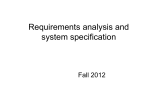Download Cable Modem Network Analyzer Series
Transcript
SUNRISE TELECOM® CM2000™ Cable Modem Network Analyzer Series Data Sheet 25.0 cm (9.8 in) Sunrise Telecom’s new CM2000 Cable Modem Network Analyzer is the latest addition to our installation, service and plant verification testing solution portfolio. An 17.3 cm (6.8 in) intuitive user interface and Windows CE operating system combined with a comprehensive set of customizable test functions allow cable operators to speed installations and reduce repair time, while increasing quality of service. The WinCE Operating System helps protect your investment, provides future flexibility and allows the addition of many PC like functions, providing a one instrument solution by replacing a field PC in most instances. Key FEATURES • New - WiFi 802.11g Wireless USB adapter option • New - SNMP Agent - select MIBs from Integrated Lists to run queries on Network Devices • New - FTP Agent - upload or download files manually • New - Telnet Agent - monitor Internal Modem Progress, Telnet into other network devices, Capture and Save results • New - Live search applications - local information, directions, maps, weather, etc. • Windows® CE 5.0 Operating System with Internet Explorer® • BPI+ and PacketCable™ digital certificates installed • Integrated Tools for: 802.11g testing, Signature capture, Strand map viewing, SNMP, FTP or Telnet • Weather and shock resistant • WiFi, Ethernet and Cable Modem Net-Tools: Ping, Trace, Throughput and IP Details BENEFITS • Provides cable T V technicians an industry-leading installation and troubleshooting experience • Easy-to-use WinCE system minimizes training and maximizes testing accuracy and consistency • Excellent tool to perform installation, service and plant verification testing to quickly identify the cause(s) of impairment • Validates network capacity up to 30 Mbps • Open architecture design provides support for a variety of devices and future applications • • • • Up to 30 Mbps Throughput DOCSIS® 2.0 Analyzer with Advanced 1 GHz SLM 6.4” full VGA, color touch screen (daylight visible) Field replaceable 4+ hour continuous operation battery pack • Use WiFi option, Ethernet or Cable Modem to access back office systems and manage test results • User-programmable automated testing www.sunrisetelecom.com OPTIONAL FEATURES • Advanced VoIP tests (MOS, R-factor, latency, jitter and lost packets) • QAM analyzer (constellation, equalizer, frequency response and downstream spectrum) • 64 QAM Upstream generator/return pilot generator • realVIEW™ client provides Remote US spectrum view from realWORX system • New - CAD Viewer displays DWG & DXF strand maps and has Save and Red-line capability Applications Select the CM2000 and then add the appropriate options for your application. The CM2000 offers the accuracy and convenience necessary for headend alignment, the comprehensive testing tools for plant maintenance and the automated testing and troubleshooting tools forCM2000 service, as well as the value and durabilityDiagram necessary for Applications Network installation and service work. 07CL-00009A (09/07) HEADEND ANALOG & DIGITAL VIDEO SIGNALS CMTS FIBER TX/RX OUTSIDE PLANT SUBSCRIBER PREMISE Cable Modem Complete range and register data is provided for the upstream and downstream. Key features include selectable DS channels, UCDs and DOCSIS mode. Results include comprehensive upstream and downstream network performance data. Additional testing includes network tools like PING, traceroute and throughput tests. Throughput testing is capable of up to 22 Mb/s downstream and 18 Mb/s upstream. HFC FIBER NODE TAP EMTA TELEPHONE ROUTER VOD SERVER CM2000 PC PC SET TOP TV 07CL-00009A (09/07) Many CM2000 features replace the need to deploy a PC in the field. Telnet application allows monitoring internal modem operation or connection to other network devices. FTP client provide simple file transfer between CM2000 and FTP server for maps, forms, tests results or any files. SNMP agent allows MIB queries to any supported network hardware. CM2-CAD option to view DXF or DWG files. Replaces paper printed strand maps with easy to use and always up-to-date files. Includes ability to red-line and save files. 2 CM2000 Mini-SCAN SLM mini-scan provides a quick view of the key channels’ level, with peak and average measurement markers, plus tilt and peak-to-valley. Just check off the channel you want to include - 2 to 150 and view the results on a simple bar graph with pass / fail indication. A full SCAN is also available to scan through the entire channel plan of analog and digital channels. WinCE PC Tools Throughput Tests The WinCE Internet Explorer web browser provides a PC-like browsing experience with full VGA display. Browse to CMTS data, diagnostics, e-mail, provisioning pages or live websites via the Ethernet, 802.11g wireless WiFi or Cable Modem Interface. Upstream and downstream throughput tests are displayed over time as multiple tests are run and may be performed via the RF cable modem or Ethernet connection to the home network or modem. File sizes and the number of tests may be selected by the user to best duplicate the customer’s experience. Auto-Tests SLM Tests (Analog) Nine administrator programmable auto-tests provide comprehensive and consistent testing of analog and digital signals, cable modem and VoIP services. The SLM (signal level meter) automatically switches between analog and digital mode, depending on the channel plan setup. Both numeric and graphic results are displayed with measurements of the analog channel video and audio carrier, second audio (if used) and the upper adjacent channel. Select the tests, the pass fail limits and the channels to be tested on each of the nine configurable auto-tests. View summary results or detailed results of every measurement or just those outside of the pass / fail limits. A two channel mode offers a quick rough balance tool to view any two channels simultaneously. User selectable measurement units of dBmV or dBuV. www.sunrisetelecom.com 3 New Options CM2-WiFi Option (Hardware Option 2.1 or newer firmware required) • 802.11g wireless compatible • USB adapter – Automatically recognized and connected. • Tools - provides wireless connectivity, Ping, Trace, Throughput, Internet Explorer and IP Details for wireless networks. CM2-USG Option (Hardware Required) • True 64 QAM DOCSIS 2.0 Upstream Modulation • MER, BER, Group Delay measurements are available when used with AT2500 • USG operates independently of CM2000 operation • Includes CM2-AT remote software QAM Option – (Constellation) The QAM option adds constellation, equalizer and frequency response displays for digital video and downstream cable modem signal analysis, plus a downstream spectrum display and STATS mode. (Base model include MER, BER and all digital measurements). STATS mode provides critical measurement data over time, aiding in troubleshooting intermittent faults. Results include an auto-diagnostic mode that helps identify network impairments. CM2-ATremote AT Remote Software Option CM2-ATremote Optional firmware for the CM2000 allows remote control and remote viewing of the test results. Upstream and Downstream spectrum measurements as well as individual channel measurements and Digital Analysis is included. Digital measurements include MER, Pre FEC BER, Post FEC BER, Frequency Response and Group Delay; in addition to viewing Constellation and Equalizer graphic displays. • Remote AT2500 control via the network • View test results on the CM2000 • Use with USG Option for one man Upstream testing VoIP Option The VoIP option provides a detailed analysis of the upstream and downstream service flows, as well as the round trip analysis between the test point and the CMTS. Measurement results include: MOS, R-factor, jitter, latency and lost packets. The user may adjust the duration of the test for a quick test or as required to identify long term or intermittent impairments. Measurements can be made without provisioning the MTA. If the MTA is provisioned a customer’s handset can be plugged in to make or receive calls. Upstream Constellation 4 CM2000 Upstream Spectrum Upstream Group Delay CM2-CAD Strand Map Viewer Option CM2-CAD Optional firmware for the CM2000 provides a viewer to display DXF or DWG maps. Includes excellent zoom and scroll controls and the ability to red-line and save map files. Download files over the network or from the CF card or USB drive. Trial Version included • Zoom and scroll capability • Red-line markup and Save functions Upstream Equalizer Stress CM2-SIGN Signature Capture Option CM2-SIGN optional firmware for the CM2000 allows the system to load their own agreement forms and then select the desired agreement to capture the customer’s signature, name and customer number all in a single secure file. • Capture signatures in the field on the touch screen • Select from multiple user customizable agreements Upstream Frequency Response www.sunrisetelecom.com 5 SPECIFICATIONS Accessories: Physical Dimensions Standard: 7”H × 10” W × 4”D (17.5 cm H × 25.4 cm W × 10.2 cm D) Weight: approximately 6 lbs. User’s manual, carry strap, battery charger, internal battery pack, spare connectors, Carry Case, Vehicle Charger, Strand Hooks and System Editor PC software. Power: Battery Pack Li-ION AC/DC Charging Charging Time: 2–3 hrs Operating Time: 4-6 hrs continuous 8-12 hours typical in battery saver mode. Environment Ordering Information CM2000 Base model includes analog and digital SLM and cable modem testing. Deep interleave for digital video and web browser are included. CM2000E Base model with 6 and 8 MHz IF for DOCSIS and EuroDOCSIS, includes analog and digital SLM and cable modem testing. Deep interleave for digital video and web browser are included. CM2-QAM Option to add constellation, equalizer stress frequency response and downstream spectrum display screens. 0°C to 50°C Humidity (non-condensing): 95% Display Type: Color VGA Touch Screen (640 × 480) Backlight: Yes (auto off) Daylight viewable Tuning 5 MHz to 1000 MHz frequency range: (except 42–50 MHz on CM2000 or 65 -80 MHz on CM2000E) Channel and Frequency Tuning Measurements Analog Digital Cable Modem Spectrum Display (upstream and optional downstream) VoIP Option (MOS, R-factor, jitter, latency and lost packets) Programmable Automated Tests Ping and TraceRoute (RF and Ethernet) Throughput (18 Mb upstream, 22 Mb downstream and 30 Mb Ethernet) CM2000-USG CM2000 with Upstream Signal Generator allows insertion of continuos true DOCSIS upstream signal up to 64QAM that allows MER and BER measurement. See Upstream Toolkit data sheet. CM2000E-USG CM2000E with Upstream Signal Generator allows insertion of continuos true DOCSIS upstream signal up to 64QAM that allows MER and BER measurement. See Upstream Toolkit data sheet. CM2-VoIP Option to add VoIP tests, including upstream and downstream MOS, R-factor, jitter, latency and lost packets. Also provides the ability to plug in a handset to place / receive calls. CM2-WiFi 802.11g Wireless USB Adapter adds WiFi connectivity. Test and validate in-home networks - ping trace, throughput, web browser, FTP, SNMP and more. CM2-SIGN Signature Capture software option to allow user to install custom agreements and collect customer signatures. DOCSIS® Compatible: 1.0, 1.1 and 2.0 CM2-CAD DXF & DWG Strand Map Viewer with Red-line function CM2000E DOCSIS and EuroDOCSIS compatible. CM2-PSC Protective screen covers Data Storage CM2-BAT. Optional spare battery pack for CM2000 CM2-RVIEW Optional Remote Upstream realVIEW display from realWORX server CE and UL certified Test results Screen capture For more information or a directory of sales offices: Phone: +1-800-701-5208 or +1-408-363-8000 [email protected] www.sunrisetelecom.com © 2009 Sunrise Telecom Incorporated. All rights reserved. Specifications subject to change without notice. All product and company names are trademarks of their respective corporations. Sunrise Telecom San Jose and Taiwan facilities are ISO 9001 certified. Do not reproduce, redistribute, or repost without written permission from Sunrise Telecom. C_0093 REV. B00 JUNE 2009