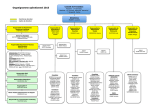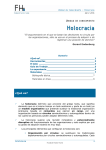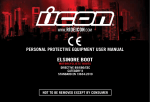Download User`s Manual for TCSE (TED Corpus Search Engine)
Transcript
User’s Manual for TCSE (TED Corpus Search Engine) Version 0.1.7 Yoichiro Hasebe Doshisha University [email protected] November 28, 2014 Contents 1 Introduction 1.1 What is TCSE? . . . . . 1.2 About TED . . . . . . . 1.3 Using and Citing TCSE 1.4 Acknowledgements . . . . . . . . . . . . . . . . . . . . . . . . . . . . . . . . . . . . . . . . . . . . . . . . . . . . . . . . . . . . . . . . . . . . . . . . . . . . . . . . . . . . . . . . . . . . . . . . . . . . . . 2 2 2 2 3 2 Token Finder 2.1 Basic Search . . . . . . . . . . . . . . . 2.2 Showing Japanese Translation Text . . 2.3 Showing Expanded Segments . . . . . 2.4 Advanced Search . . . . . . . . . . . . 2.4.1 Lemma . . . . . . . . . . . . . . 2.4.2 Parts of Speech . . . . . . . . . 2.4.3 Other Advanced Search Options 2.5 Searching Talk Information . . . . . . . . . . . . . . . . . . . . . . . . . . . . . . . . . . . . . . . . . . . . . . . . . . . . . . . . . . . . . . . . . . . . . . . . . . . . . . . . . . . . . . . . . . . . . . . . . . . . . . . . . . . . . . . . . . . . . . . . . . . . . . . . . . . . . . . . . . . . . . . . . . . . . . . . . . . . . . . . . . . . . . . . . . . . . . . . . . . . . . . . . . . . . . . . . . . . . . . 4 4 7 8 8 9 9 10 11 3 N-gram Finder 3.1 Basic Usage . . . . . . . . . . . . . . . . . . . . . . . . . . . . . . . . . . . . . . . 3.2 Two Dispersion indices . . . . . . . . . . . . . . . . . . . . . . . . . . . . . . . . . 12 12 14 4 Data Statistics 16 5 Frequently Asked Questions 17 . . . . . . . . . . . . . . . . . . . . . . . . . . . . . . . . 1 Chapter 1 Introduction 1.1 What is TCSE? TCSE is a search engine created by Yoichiro Hasebe ([email protected]) that specializes in exploring transcripts of TED Talk for educational and scientific purposes.1 The working web application of this system is available at http://yohasebe.com/tcse/ . TCSE has been developed as an assistance tool for language learners/educators and linguistic researchers. Uses can do the following: • Search for segments of talk that match specified text strings in more than 1700 TED Talks; • Study the context of talk segments in in text, audio, and video formats; • Input keywords (such as author, title, description) for easy retrieval of particular TED Talks; • Discover frequent and/or characteristic phrasal expressions in TED. 1.2 About TED The following description of TED (Technology, Education, and Design) is obtained from its official website:2 TED is a platform for ideas worth spreading. Started in 1984 as a conference where technology, entertainment and design converged, TED today shares ideas from a broad spectrum–from science to business to global issues–in more than 100 languages. Meanwhile, independent TEDx events help share ideas in communities around the world. Contents of TED Talks are available under the Creative Commons BY-NC-ND license, which allows non-commercial entities.3 For further details, see the TED Talks Usage Policy.4 1.3 Using and Citing TCSE Created by Yoichiro Hasebe, TCSE has been made freely available for non-commercial educational and scientific use. Please cite one of the following when using TCSE in your published work. 1 TCSE uses data provided by TED but is not an official service of TED. 2 http://www.ted.com/about/our-organization 3 http://creativecommons.org/licenses/by-nc-nd/3.0/ 4 http://www.ted.com/about/our-organization/our-policies-terms/ted-talks-usage-policy 2 User’s Manual TCSE (TED Corpus Search Engine) Version 0.1.7 • Hasebe, Yoichiro. (2014) User’s Manual for TCSE (TED Corpus Search Engine), Version 0.1.7. Available online at http://yohasebe.com/tcse/ . • Hasebe, Yoichiro (2014) ‘Possibility of linguistics research of text in context using TED corpus.’ Paper presented at the 18th Meeting of Tokyo Linguistic Colloquium. • 長谷部陽一郎. (2014) 「TED コーパスを用いた文脈重視の言語分析の可能性」東京言語学 コロキアム第 18 回研究会発表資料. To report a bug in TCSE, use the following contact information: • Yoichiro Hasebe (Doshisha University): [email protected] Lastly, please do not forget to explicitly reference TED as the original source of the materials. • TED: http://ted.com 1.4 Acknowledgements I express sincere thanks to all the people involved in the TED and TEDx conferences for sharing their great insights as well as providing precious linguistic resources for education and research. I greatly thank the following people who have supported and encouraged the development of TCSE: • Jae-Ho Lee (University of Tsukuba) • Haruo Nishinoh (Doshisha University) Special thanks are also extended to the students who attended the author’s seminar for testrunning earlier versions of TCSE, held at the faculty of Global Communications, Doshisha University. 3 Chapter 2 Token Finder The Token Finder function of TCSE searches for talk segments containing the text string specified in the search box and offers many options for accessing contextual data. 2.1 Basic Search By default, TCSE conducts a basic search with Advanced Search unchecked. Type a search string into the text box, and press the SEARCH button (see Figure 2.1). Figure 2.1: Search box and options Figure 2.2 is an example of a search result. The text segments matching the input string are shown in descending order of Talk ID, which is assigned to each TED Talk. The larger the Talk ID, the newer the talk. If you hover the mouse cursor over the Talk ID, the title and the speaker of the talk will appear in a popup box. Also, the line numbers and their relative positions (from 0 to 1) in the talk are shown in Figure 2.2. A TED Talk transcript consists of segments corresponding to lines of subtitles, which are originally intended to be sequentially shown on the video screen. Next to each line number is time of the segment (e.g., 00:50) and the total duration of the talk (e.g., 40:15). If the mouse is clicked on any of these items, a sub-window pops up showing the full text of the talk, with the queried segment highlighted, as shown in Figure 2.2. 4 User’s Manual TCSE (TED Corpus Search Engine) Version 0.1.7 Figure 2.2: Basic search results (excerpt) Clicking on any of the three icons (set of horizontal lines, red triangle, and mini-clip) in each line of Figure 2.2 will bring up a sub-window containing contextual data (see Figure 2.3). The horizontal lines icon shows a sub-window containing paragraph text (Figure 2.4). The red triangle icon, as might expect, brings up a TED Talk video. The video automatically starts playing at the time location where the queried line is uttered (Figure 2.5). The mini-clip icon enables the user to copy the url of the video screen. 5 User’s Manual TCSE (TED Corpus Search Engine) Version 0.1.7 Figure 2.3: Sub-window showing full text Figure 2.4: Sub-window showing paragraph text 6 User’s Manual TCSE (TED Corpus Search Engine) Version 0.1.7 Figure 2.5: Sub-window showing TED Talk video 2.2 Showing Japanese Translation Text Where available, TCSE shows both the original English transcript and the Japanese translated version. Japanese transcripts can also be searched for tokens of a specified expression. To use this feature, check Japanese in the options. Some of the TED Talks are not yet translated into Japanese (see Figure 2.6). To exclude segments with no Japanese translation from the TCSE search results, uncheck Include English only talks before the search. Figure 2.6: Availability of Japanese translation 7 User’s Manual TCSE (TED Corpus Search Engine) Version 0.1.7 2.3 Showing Expanded Segments As demonstrated above, TCSE search results are displayed as talk segments, which correspond to subtitle lines in the video. However, a more useful text unit is sometimes required. For instance, linguistic researchers often analyze text on a sentence-by-sentence basis. However, since many of the sentences in TCSE are fragmented into separate segments. Therefore, TCSE offers the Use Expanded Segments option. With this option enabled, the search results combine the segments so that no sentence is cut-off midway. Note that an expanded segment many not correspond to a single sentence. A TED Talk segment sometimes contains a boundary between two sentences (i.e., a full stop separating two sentences). In this case, the expanded segment comprises two or more sentences. A search result with the Use Expanded Segments option checked is shown in Figure 2.7. Figure 2.7: Expanded segments 2.4 Advanced Search Besides the basic search described above, TCSE offers an advanced search for text tokens. By checking the Advanced Search option, you can specify certain attributes expected in all items of the retrieved text. More specifically, in an advanced search query, you can request linguistic concepts, such as lemmas and parts of speech. As in the basic search, a sequence of words (a phrase) can be specified in an advanced search. Not surprisingly, the single-space character is recognized as the sign separating words in a phrase. In other words, if you insert a space between two text strings, the strings are considered as separate words comprising the phrase. 8 User’s Manual TCSE (TED Corpus Search Engine) Version 0.1.7 2.4.1 Lemma A lemma is the canonical form of a set of words. Thus hunt, hunts, hunted, and hunting are all variations of the same lemma hunt. In TCSE, a lemma is represented by brackets (e.g., [hunt]). 2.4.2 Parts of Speech To retrieve the parts of speech (POS) information in each of the talk contents, the TED text in TCSE is parsed by Enju 2.4.2.1 The resulting POS data are represented by two-letter (case insensitive) codes, as shown in Table 2.1. In an advanced TCSE search, you can specify a word with a certain POS using curly brackets (e.g., {vb} specifies a verb). Table 2.1: Parts of speech used in TCSE POS cc cd dt ex fw in jj ls md nn pd po pr rb rp sy to uh vb wd wp wr Description Coordinating conjunction Cardinal number Determiner Existential there Foreign word Preposition or subordinating conjunction Adjective List item marker Modal Noun Predeterminer Possessive ending Personal pronoun Adverb Particle Symbol to Interjection Verb Wh-determiner Wh-pronoun Wh-adverb A POS is specified by either its full two-letter code (e.g., {wd}, {wp}, and {wr}) or by the first letter of its code (e.g., {w}). The single code {W} includes all of its sub-types {wd}, {wp}, and {wr}. Thus, a search for {w} will simultaneously return Wh-determiners, Wh-pronouns, and Wh-adverbs, corresponding to {wd}, {wp}, {wr}, respectively. Thus, a POS can be specified in a shortened form, such as {v} (verb), {n} (noun), {j} (adjective), and {r} (adverb), but the POS contents may be difficult to guess. In this case, it is useful to explore how TCSE analyzes sentences and identify the POS tags assigned to the words in question. To use this feature, click on an English transcript line in the Token Finder search results. A sub-window will appear with a table showing the lemma, the POS, the total frequency, and the frequency (per million words) of each word in the sentence (2.8). The same functionality is available for Japanese translation text (Figure 2.9). 1 http://kmcs.nii.ac.jp/enju/?lang=en 9 User’s Manual TCSE (TED Corpus Search Engine) Version 0.1.7 Figure 2.8: Sentence statistics for a segment of English text Figure 2.9: Sentence statistics for a segment of Japanese text A POS representation can be combined with both a lemma representation and a surface representation (i.e., the realized from of a word). To do this, concatenate a POS representation with curly brackets to a lemma representation (with square brackets) or a surface representation (bare word form without brackets) without intervening space characters. For instance, [help]{v} corresponds to the verb help of any surface forms (i.e., help, helps, helped, and helping), and helping{v} corresponds strictly to the helping form of the verb help. In both cases, the noun representation of help is ignored. 2.4.3 Other Advanced Search Options In an advanced search query, you can express logical disjunction (OR) by inserting a vertical bar between options (e.g., apple|orange|banana). You can also use a wildcard symbol (*) to retrieve two separated items. However, note that the wildcard retrieves text of any size within the (expanded) segment. Thus the search string ‘my * idea’ will not only match ‘my new idea’ and ‘my crazy idea’, but also ‘my mum certainly wasn’t very keen on the idea.’ In linguistic research, it is sometimes necessary to specify the onset and the ending of a segment or expanded segment. In TCSE, a segment or expanded segment is opened by the special symbol ^ but is not closed by any scial symbol, because a full stop (.), a question mark (?), or an exclamation mark (!) is sufficient. Table 2.2 shows some advanced search strings and examples of their possible matches. 10 User’s Manual TCSE (TED Corpus Search Engine) Version 0.1.7 Table 2.2: Examples of advanced search strings Search String [excite] {vb} to * surprise [read] {DT} [news|paper|article] ^ having {v} [help]{n} 2.5 Possible Matches excite excites excited exciting verb, any kind to our surprise to his surprise they read these articles reading the paper or something I’m reading the news at six Having started the process Having said that an aunt offered financial help we called people for help Searching Talk Information By checking the Search Talk Info option, you can search titles, speakers, and descriptions of the talks. Note that when this option is enabled, advanced search syntax is not available. Figure 2.10 shows the results of a talk information search for the keyword environment. Figure 2.10: Results of a talk information search for environment 11 Chapter 3 N-gram Finder 3.1 Basic Usage The N-gram Finder mode of TCSE offers a rather different view of the text in TED Talks. An n-gram is a sequence of linguistic units (i.e., morphemes, words, etc.) of n (2, 3, 4, ...) items. The n-gram concept is widely used in linguistics, information technology, and similar fields. By investigating the different frequencies of various n-grams, it should be poosible to derive the linguistic sequences that are highly entrenched in the spoken language and those that are less common. To switch to N-gram Finder mode, click on the N-gram button (shown in Figure 3.1). Figure 3.1: Switching to N-gram Search Unlike Token Finder, the N-gram Finder mode accepts only the surface form of a single word at a time. For example, typing the word read and clicking the SEARCH button brings up clickable tab menus, as shown in Figure 3.2. Figure 3.2: Word Info in N-gram Finder mode There are four tab menus in Figure 3.2: Word Info, 2-grams, 3-grams, and 4-grams. The default selection is Word Info. The Word Info panel contains not the n-grams themselves, but the basic statistics of the surface form of the queried word. For example, given the query word read, the panel shows the lemma form of the word (read), and the part-of-speech ({vb} (verb) or {nn} (noun)). Read as a verb is used 911 times and is distributed among 487 talks; 12 User’s Manual TCSE (TED Corpus Search Engine) Version 0.1.7 as a noun, it is used 25 times and distributed among 25 talks. The numbers in the Dispersion column indicate how broadly and uniformly the word is distributed throughout the corpus. The default dispersion index is the Gries’ deviation of proportions (DP). The smaller is the Gries’ DP, the more is dispersed the word. For example, in Figure 3.2, read as a verb (DP = 0.6681) is more dispersed than read as a noun (DP = 0.9834).1 Figure 3.3: 3-grams containing read By clicking on the tab menus, you can access data tables of 2-grams, 3-grams, and 4-grams. A 3-grams table of the word read is shown in Figure 3.3. The n-gram tables of TCSE collect the surface forms of text such as you can read. But very frequent word types such as {pr} (pronouns) and {md} (modals) are not only plainly n-grammed in TCSE but are also aggregated into single entries. All of the items listed in n-gram tables are clickable. For instance, if you click on the fourth listed item in Figure 3.3, you can read, TCSE switches to Token Finder mode and returns the text tokens corresponding to the n-gram sequence (see Figure 3.4). 1 Gries’ DP differs from many other dispersion indices, in that it decreases with increasing degree of dispersion (see next section). 13 User’s Manual TCSE (TED Corpus Search Engine) Version 0.1.7 Figure 3.4: Text Tokens containing the 3-gram you can read 3.2 Two Dispersion indices The N-gram Finder of TCSE admits two dispersion indices, Gries’ DP and Juilland’s D. Although choice of dispersion index alters the order of n-grams, both indices show the extent to which the query word is dispersed among all talks in the corpus. A possible source of confusion is that Gries’ DP assigns smaller numbers to more dispersed entities, whereas Juilland’s D (like most dispersion indices) assigns larger numbers to more dispersed entities. A brief overview of these dispersion indices may be helpful. Juilland’s D was introduced by Juilland et. al. (1970) while searching for new ways to compile a frequency dictionary of the French language. Since then, many alternative dispersion indices have been proposed (for a summary, see Gries 2008), but Juilland’s D remains among the most popular. In Juilland’s D representation, the dispersion degree of a linguistic unit ranges from 0 (least dispersed throughout the corpus) to 1 (most dispersed). The formula, which is not presented here, yields fairly accurate results in many cases and is easily applied. Gries (2008) pointed out several defects of Juilland’s D, however. Most importantly, it does not account for the different text sizes of the files/sections in the corpus. Gries’ DP dispersion index overcomes this defect and is thus utilized as the default in TCSE. Although Gries’ DP is superior to Juilland’s D, both dispersion formulas produce similar results in most cases. When the results noticeably differ, it is understood that DP considers not only the total frequency of the n-grams and the number of files containing them, but also the different text sizes of files comprising the entire corpus. Figure 3.5 compares the top fifteen 3-grams containing the word keep ordered by DP (a) and D respectively (b). 14 User’s Manual TCSE (TED Corpus Search Engine) Version 0.1.7 (a) orderd by DP (b) orderd by DP Figure 3.5: 3-grams containing the word keep 15 Chapter 4 Data Statistics TCSE Version 0.1.7 contains the data of more than 1,700 TED Talks and will be regularly updated. The following data statistics are retrieved on November 28, 2014. Table 4.1: Data statistics of English transcripts of TED Talks (v. 0.1.7) Number of talks Number of segments Number of expanded segments Number of elements Number of lexical items 1,769 498,374 214,528 4,440,124 70,112 As mentioned in 2.4.2, TCSE analyzes the original English transcripts of TED Talks and assigns POS tags to them by parsing through Enju 2.4.2. The data in Table 4.1 are based on the POS tagging. Note that in TCSE, POS types are represented by two-letter codes, such as {vb} and {nn}; no distinction is made between subtypes, such as {vb} (verb, base form) and {vbd} (verb, past tense), or between {nn} (noun, singular or mass) and {nns} (noun, plural). TCSE also uses the Japanese morphological analyzer MeCab 0.996 + IPA dictionary 2.7.0 to analyze Japanese translations of English transcripts. Thus, TCSE can conduct advanced searches of Japanese translation texts.1 The data statistics of Japanese translation texts in TCSE are shown in Table 4.2. Table 4.2: Data statistics of Japanese translation texts of TED Talks (v. 0.1.7) Number of talks Number of segments Number of expanded segments Number of elements Number of lexical items 1 http://mecab.googlecode.com/svn/trunk/mecab/doc/index.html 16 1,548 422,260 181,953 3,878,715 56,910 Chapter 5 Frequently Asked Questions Q1 Do you distribute TED Talk transcripts/translation text data? A1 No, but project such as TED-LIUM (Rousseau et al., 2014)1 and TED CLDC Corpus (Hermann and Blunsom, 2014)2 provides downloadable packages containing transcript data from TED Talks. Q2 Do you plan to update TCSE so that it includes newly released TED Talks? If so, how often? A2 I plan to periodically update TCSE, but the schedule is not yet fixed. Please see the update information on the TCSE homepage (http://yohasebe.com/tcse). Q3 Can TCSE handle case sensitive searches? A3 No, TCSE searches are always case insensitive, in both regular search mode and advanced search modes. Q4 Do you plan to extend TCSE to include translation data in languages other than Japanese? A4 Not in the near future, although such an extension is certainly possible. Q5 How can I submit a bug report? How can I suggest a new functionality to TCSE? A5 Send an e-mail to Yoichiro Hasebe <[email protected]>. 1 http://www-lium.univ-lemans.fr/en/content/ted-lium-corpus 2 http://www.clg.ox.ac.uk/tedcorpus 17 Bibliography Gries, S. T. (2008). “Dispersions and adjusted frequencies in corpora”. International Journal of Corpus Linguistics, 13(4) pp.403–437. Hasebe, Y. (2014). “Possibility of linguistics research of text in context using TED corpus”. Paper presented at the 18th Meeting of Tokyo Linguistic Colloquium, University of Tsukuba. Hermann, K. M. and P. Blunsom (2014). “Multilingual models for compositional distributional semantics”. Proceedings of ACL, http://arxiv.org/abs/1404.4641. Juilland, A. G., D. R. Brodin, and C. Davidovitch (1970). Frequency dictionary of French words. Berlin: Mouton de Gruyter. Rousseau, A., P. Deléglise, and Y. Estève (2014). “Enhancing the TED-LIUM Corpus with selected data for language modeling and more TED Talks”. In Proceedings of the Ninth International Conference on Language Resources and Evaluation (LREC’14). 18