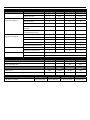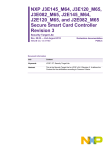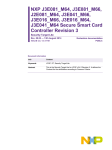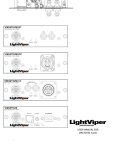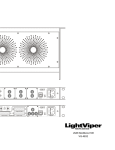Download User Manual - FiberPlex Technologies
Transcript
USER MANUAL FULLY COMPATIBLE EIA‐530 / 6X4 RS‐422 SERIAL INTERFACE with 1x2 RS‐232 FOI‐4451 / FOI‐4541 [This page intentionally left blank] Warning for Your Protection 1. Read these instructions. 2. Keep these instructions. 3. Heed all warnings. 4. Follow all instructions. 5. Do not use this apparatus near water. 6. Clean only with a dry cloth. 7. Do not block any of the ventilation openings. Install in accordance with the manufacturer’s instructions. 8. Do not install near any heat sources such as radiators, heat registers, stoves, or other apparatus (including amplifiers) that produce heat. 9. Do not defeat the safety purpose of the polarized or grounding‐type plug. A polarized plug has two blades with one wider than the other. A grounding type plug has two blades and a third grounding prong. The wide blade or the third prong is provided for your safety. If the provided plug does not fit into your outlet, consult an electrician for replacement of the obsolete outlet. 10. Protect the power cord from being walked on or pinched, particularly at plugs, convenience receptacles, and the point where they exit from the apparatus. 11. Only use attachments/accessories specified by the manufacturer. 12. Use only with the cart, stand, tripod, bracket, or table specified by the manufacturer, or sold with the apparatus. When a cart is used, use caution when moving the cart/apparatus combination to avoid injury from tip‐over. 13. Unplug this apparatus during lightning storms or when unused for long periods of time. 14. Refer all servicing to qualified service personnel. Servicing is required when the apparatus has been damaged in any way, such as power‐supply cord or plug is damaged, liquid has been spilled or objects have fallen into the apparatus, the apparatus has been exposed to rain or moisture, does not operate normally, or has been dropped. The apparatus shall not be exposed to dripping or splashing. No objects filled with liquids, such as vases, shall be placed on the apparatus. “WARNING: To reduce the risk of fire or electric shock, do not expose this apparatus to rain or moisture.” General Installation Instructions Please consider these general instructions in addition to any product‐specific instructions in the “Installation” chapter of this manual. Unpacking Check the equipment for any transport damage. If the unit is mechanically damaged, if liquids have been spilled or if objects have fallen into the unit, it must not be connected to the AC power outlet, or it must be immediately disconnected by unplugging the power cable. Repair must only be performed by trained personnel in accordance with the applicable regulations. Installation Site Install the unit in a place where the following conditions are met: The temperature and the relative humidity of the operating environment must be within the specified limits during operation of the unit. Values specified are applicable to the air inlets of the unit. Condensation may not be present during operation. If the unit is installed in a location subject to large variations of ambient temperature (e.g. in an OB‐van), appropriate precautions must be taken. Unobstructed airflow is essential for proper operation. Ventilation openings of the unit are a functional part of the design and must not be obstructed in any way during operation (e.g. ‐ by objects placed upon them, placement of the unit on a soft surface, or improper installation of the unit within a rack or piece of furniture). The unit must not be unduly exposed to external heat sources (direct sunlight, spot lights). Ambient Temperature Units and systems by FiberPlex are generally designed for an ambient temperature range (i.e. temperature of the incoming air) of +5...+40 °C. When rack mounting the units, the following facts must be considered: The permissible ambient temperature range for operation of the semiconductor components is 0 °C to +70 °C (commercial temperature range for operation). The airflow through the installation must allow exhaust air to remain cooler than 70 °C at all times. Average temperature increase of the cooling air shall be about 20 C°, allowing for an additional maximum 10 C° increase at the hottest components. If the cooling function of the installation must be monitored (e.g. for fan failure or illumination with spot lamps), the exhaust air temperature must be measured directly above the modules at several places within the enclosure. Grounding and Power Supply Grounding of units with mains supply (class I equipment) is performed via the protective earth (PE) conductor integrated in three‐pin Phoenix™ connector. Units with battery operation (< 60 V, class III equipment) must be earthed separately. Grounding the unit is one of the measures for protection against electrical shock hazard (dangerous body currents). Hazardous voltage may not only be caused by defective power supply insulation, but may also be introduced by the connected audio or control cables. This equipment may require the use of a different line cord, attachment plug, or both, depending on the available power source at installation. If the attachment plug needs to be changed, refer servicing to qualified personnel. Warranty, Service and Terms and Conditions of Sale For information about Warranty or Service information, please see our published ‘Terms and Conditions of Sale’. This document is available on fiberplex.com or can be obtained by requesting it from [email protected] or calling 301.604.0100. Disposal Disposal of Packing Materials The packing materials have been selected with environmental and disposal issues in mind. All packing material can be recycled. Recycling packing saves raw materials and reduces the volume of waste. If you need to dispose of the transport packing materials, recycling is encouraged. Disposal of Used Equipment Used equipment contains valuable raw materials as well as substances that must be disposed of professionally. Please dispose of used equipment via an authorized specialist dealer or via the public waste disposal system, ensuring any material that can be recycled has been. Please take care that your used equipment cannot be abused. After having disconnected your used equipment from the mains supply, make sure that the mains connector and the mains cable are made useless. Disclaimer The information in this document has been carefully checked and is believed to be accurate at the time of publication. However, no liability is assumed by FiberPlex for inaccuracies, errors, or omissions, nor for loss or damage resulting either directly or indirectly from use of the information contained herein. Introduction The FOI‐4541 and FOI‐4451 pair together to form a powerful balanced serial data transport solution. The DB‐ 25 connectors are pinned out to directly support an EIA‐530 serial link. However due to the transparency and flexibility of the design, the FOI‐4541/FOI‐4451 can be used as 6x4 independent 6 Mbps RS‐422 channels and 2x1 independent 256 Kbps RS‐232 channels. This incredible versatility can solve a myriad of serial data communications problems. Your once limited serial links can not only be consolidated but extended to over 20 Km on a single fiber pair. SCADA (supervisory control and data acquisition), Telecommunications, Facility Automation and Control, even DMX Lighting control applications can all benefit from the FOI‐4541/FOI‐4451. For more advanced systems, a ‘Regeneration’ switch on the FOI‐4451 allows users to toggle between synchronous applications that require Send Timing (ST) and asynchronous or synchronous applications that require Terminal Timing (TT). Key Features Compatible with: o TIA/EIA‐530 (RS‐530) o MIL‐STD‐188‐114A balanced type 1 and type 2 o FED STD 1030A Can alternately be used for 6x4 RS‐422 and 1x2 RS‐232 An alternate interface (V.35 or RS‐232) may be installed at the opposite end, allowing the user to create a link between two electrically incompatible interfaces without requiring a separate interface converter. Supports tail circuit and null modem functions for DCE to DCE or DTE to DTE communications. Requires two of the same FOI units EIA‐530 and RS‐422 channels support data rates from DC to 6.144 Mbps Can be used for up to 6 universes of DMX lighting control Theory of Operation By using a technology unique to FiberPlex products called ‘transparency’, we are able to use all the clock, data and control channels of the standard EIA‐530 interface completely independently of one another. This provides the ability to have (4) bi‐directional RS‐422 serial with (2) unidirectional RS‐422 and (1) bi‐directional RS‐232 with (1) uni‐directional RS‐232, or even independently as (6) RS‐422 in one direction and (4) in the other [6x4] and (2) RS‐232 in one direction and (1) in the other [2x1]. The table later in the manual shows how these channels are pinned out. Differences between FOI‐4541 and FOI‐4451 The FOI‐4541 has a female (sockets) DB‐25 connector and mates with the DTE. The FOI‐4451 has a male (pins) DB‐25 connector, mates with the DCE and has clock regeneration functions. Getting Started Initial Inspection Immediately upon receipt, inspect the shipping container for damage. The container should be retained until the shipment has been checked for completeness and the equipment has been checked mechanically and electrically. If the shipment is incomplete, if there is mechanical damage, or if the unit fails to operate notify FiberPlex and make the shipping materials available for the carrier's inspection. Front Indicators/Connections Figure 1 FOI‐4451 (left) and FOI‐1580 (right) Front Face 1 DCE & 3 DTE Connectors – Main data connections via D‐subminiature, 25‐position connector. The DCE is a male (pins) and the DTE is a female (sockets) connector. Jackscrews are provided for securement. See pinout below. PINOUTS Pin 1 7 2 14 3 16 4 19 5 13 20 23 6 22 24 11 8 10 15 12 17 9 18 25 21 FOI‐4451 (DCE) Direction FOI‐4541 (DTE) Direction Out 6x4 Serial Configuration Chassis Ground Signal Ground In Channel 1 RS‐422 In Out Out In In Out Out In In Out Out In In Out In Out Channel 5 RS‐422 In Out Channel 6 RS‐422 Out In Out In Out In Channel 2 RS‐422 Channel 3 RS‐422 Channel 4 RS‐422 Channel 1 RS‐232 Channel 2 RS‐232 TX+ TX‐ RX+ RX‐ TX+ TX‐ RX+ RX‐ TX+ TX‐ RX+ RX‐ TX+ TX‐ RX+ RX‐ RX+ RX‐ RX+ RX‐ TX RX TX EIA‐530 Configuration Chassis Ground Signal Ground Send Data A (SD) Send Data B (SD\) Receive Data A (RD) Receive Data B (RD\) Request To Send A (RTS) Request To Send B (RTS\) Clear To Send A (CTS) Clear To Send B (CTS\) Terminal Ready A (TR) Terminal Ready B (TR\) Data Set Ready A (DSR) Data Set Ready B (DSR\) Terminal Timing A (TT) Terminal Timing B (TT\) Receive Timing A (RT) Receive Timing B (RT\) Send Timing A (ST) Send Timing B (ST\) Receiver Ready A (RR) Receiver Ready B (RR\) Local Loopback (LL) Test Mode (TM) Remote Loopback (RL) 2 Regeneration Mode Switch – The REG1 and REG2 switch position is determined by the data rate of the RS‐422 link and the distance between the DCE and the DTE. In some cases, if the timing delays are just right, a link will function in 2 switch positions, NON and REG1, or NON and REG2. It is also possible for a link to operate in all 3 switch positions; NON, REG1, and REG2. However, in synchronous applications where the DCE provides Send Timing (ST), it would be more beneficial to use either REG1 or REG2 rather than NON because regeneration eliminates the sampling jitter from the Transmit Data (TD) to the DCE. See the table below. Label NON Position Description Typically set for asynchronous or synchronous applications requiring Terminal Timing (TT). Transmit Data (TD) and Terminal Timing (TT) from the DTE are both passed transparently to the DCE with the addition of normal propagation delay and sampling jitter. Up Regeneration Modes Typically set for synchronous applications requiring Send Timing (ST). This may be used to correct for timing delays over long runs of wiring between the DCE and the DTE. Terminal Timing from the DTE is ignored and will not be passed to the DCE. Instead, Send Timing (ST) from the DCE is looped back to the Terminal Timing (TT) output on the FOI‐4541. REG1 Middle Transmit Data (TD) from the DTE is sampled in on the rising edge of Send Timing (ST) from the DCE. REG2 Down Transmit Data (TD) from the DTE is sampled in on the falling edge of Send Timing (ST) from the DCE. 5 SYN (sync) – LEDs indicating the status of signal presence or absence, and sync 4 SIG (signal) & character detection. See the table below. Label SIG SYN Color Description Green Optical signal in detected. Off No optical signal in or optical level too low. Check that the opposite unit has power and that the fiber optic cables are properly connected. The TX optic from one end of the network connects to the RX optic at the opposite end as shown under “TYPICAL APPLICATION”. Green Unit is in sync. Off No sync characters detected. Unit is unable to frame to the data stream. 6 Optical Port – The FOI‐4451 and FOI‐4541 have several optical connection options. ST optics are standard, but other variants are available. SKU Fiber Type Connection Type FOI‐4451‐ST FOI‐4541‐ST Multimode ST FOI‐4451‐S‐ST FOI‐4541‐S‐ST Singlemode ST FOI‐4451‐SC FOI‐4541‐SC Multimode SC FOI‐4451‐S‐SC FOI‐4541‐S‐SC Singlemode SC Other custom options may be available upon request 7 PWR – LED indicating presence of DC power in the unit. The LED can be interpreted according to the following table. Status Indicator Green Power supply in FOI unit is operating properly. Off No power from the PSQ power supply or open resettable fuse inside the FOI unit. Check that the PSQ power supply is operating properly. If the PSQ power supply is good, separate the FOI unit from the PSQ power supply for 30 seconds and then reattach so that the fuse inside the FOI unit has time to reset. If the PWR led is still off or not constant, replace the FOI unit. [This page intentionally left blank] Rear Indicators/Connections Figure 2 Rear Face 8 Circular DC Power Connection – DC power entry for each unit. This is a LEMO connector designed to interface with either a PSQ power module or an RMC chassis. Power Requirements and Mounting IMPORTANT: For many serial data applications it is necessary to provide a positive earth ground reference for proper serial operation. Earth ground can only be supplied using the Phoenix connector. DC power can still be applied with the wall adapter in conjunction with just the earth ground on the Phoenix. Standalone Mounting The FOI‐4451 and FOI‐4541 are part of the FOI line of products designed for ruggedized mil applications. They are housed in the familiar FOI shielded can enclosure. For standalone applications they can be powered by adding a PSQ‐4909 AC supply or a PSQ‐4920 DC power supply (not included). Figure 3 Connecting to a PSQ‐4909 for Standalone application For more rugged mounting, wall mount adapters, WMA‐2001 and WMA‐3002, are available to secure the power supply and fiber optic isolator with screws. Both WMA‐2001 and WMA‐3002 are compatible with all PSQ and FOI series. The WMA‐2001 has an optical patch while the WMA‐3002 does not. The wall mount adapter attaches to either a horizontal or vertical flat surface and provides a convenient termination point which protects both the fiber optic cable and the fiber optic isolator from damage. Rack Mount Solution The RMC‐3101 (3U, Front Load) and RMC‐2101 (2U, Rear Load) provide up to nine available slots for any fiber optic isolator or telephone disconnect unit. The tenth available slot must be occupied by a PSM‐3010 or PSM‐ 2010 power supply module (chassis dependent). Each RMC will be shipped with one PSM. A second PSM may also be added for power redundancy, leaving eight available slots for any fiber optic isolator. On the RMC‐ 3101, a cable bay is provided below the module bay for cable routing and enhanced air flow through two rear exhaust fans and a vented front panel. Each fiber optic isolator must also be installed on a CMA‐3002 or CMA‐2001 chassis mount adapter (chassis dependent), which slides the fiber optic isolator into the slot and assures correct alignment of the isolator power connector to the power bus inside the RMC. FiberPlex recommends the RMC‐3101R for TEMPEST or other high security applications. Figure 5 Installation on a CMA‐3002 Figure 4 Installation into an RMC‐3101 Other Considerations Application Flexibility The units support tail circuit and null modem functions for DCE to DCE or DTE to DTE communications. This requires two of the same TD unit. An alternate interface (V.35 or RS‐232) may be installed at the opposite end, allowing the user to create a link between two electrically incompatible interfaces without requiring a separate interface converter. For more information, please see the “Optical Compatibility” table. TEMPEST Versions TEMPEST is a US Government specification and NATO certification intended to protect valuable and mission critical information from being intercepted through leaking emanations, including unintentional radio or electrical signals, sounds, and vibrations. The protection efforts are also known as emission security (EMSEC), which is a subset of communications security (COMSEC). The FOI‐4451 and FOI‐4541 have a variant designated with a ‘T‐ST’ suffix which has been rigorously designed and tested to comply with TEMPEST requirements. These units can easily be visually identified by their silver finish. When using an FOI‐4451‐T‐ST and/or FOI‐4541‐T‐ST much care must be taken in both the mating equipment and especially the copper D‐25 cabling used in such connection. In addition, the power supplies and/or chassis being uses must have an ‘R’ suffix. For standalone applications, use a PSQ‐4909‐R (or the older PSQ‐4910‐R) power supply or for a chassis mounted solution use either an RMC‐3101‐R or RMC‐2101‐R chassis. All the items in the system must be TEMPEST compliant for the system to properly protect the information. Special TEMEPST compliant cables are available from FiberPlex Technologies, LLC. Typical Applications Generic Full Protocol EIA‐530 / RS‐422 Application SATCOM Remote Data Link 6 Channel DMX Lighting Multi‐Channel Discrete Serial Data Specifications Dimensions ELECTRICAL SPECIFICATIONS Min Typ Max Power Requirement Voltage Range 7 9 32 V Supply Current ‐ 625 ‐ mA Balanced Differential Signals Unbalanced Single‐Ended Signals Data Rate DC ‐ 6.144 Mbps Sampling Jitter 0 ‐ 23 % Input Load ‐ 100 ‐ Ω Common‐Mode Input Voltage ‐ ‐ ±7 V Common‐Mode Output Voltage (100 Ω Load) ‐ 1.8 3 V DC ‐ 120 kbps 0 ‐ 0.4 % kΩ Data Rate Sampling Jitter Input Load Input Voltage Range Output Voltage (5 kΩ load) Environmental Storage Temperature Operating Temperature Interface Connector Unit 3 5 7 ‐25 ‐ 25 V ‐ ±5 ‐ V ‐40 ‐ 85 °C 0 ‐ 50 °C Min Typ Max Unit ‐ 270 ‐ Mbps FOI‐4451 DB‐25 Male FOI‐4541 DB‐25 Female OPTICAL SPECIFICATIONS Data Rate Recommended Jitter ‐ ‐ 40 Psec Wavelength Output Power Receiver Sensitivity Max Distance Multimode 1300 ‐18 dBm ‐30 dBm 2 km Singlemode 1300 ‐11 dBm ‐32 dBm 20 km PHYSICAL SPECIFICATIONS Case Dimensions FOI‐4541 / FOI‐4451 Length Width Height 4.5 in (114 mm) 2.56 in (65 mm) 1.45 in (37 mm) Weight 0.4 lb (0.2 kg) UMF4451 150717 18040-412 Guilford Rd. • Annapolis Junction, MD 20701 fiberplex.com • [email protected] • 301.604.0100