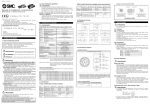Download Converter
Transcript
Kudos Pro Quickstart guide © Snell Oct-12 Page - 1 - Table of contents Section Introduction Getting started with KudosPro An example one channel SDI conversion Upgrading a KudosPro unit Troubleshooting Appendix A : product block diagrams Page 3 4 5 9 10 11 © Snell Oct-12 Page - 2 - Introduction KudosPro is a range of 1U converters and signal processing products for all budgets and applications. Applications include format and frame rate conversion from SD up to 3Gbps (1080p) including film rate processing. There are up to 4 channels of conversion within a 1U box, all with a highly attractive design and user interface. There is an easy to use front panel, and remote control via Snell's RollCall control and monitoring software, which is downloadable free from the Snell web site. KudosPro is customizable with optional composite video support, optional Dolby®E decoding and transcoding, and optional fiber I/O. In this Quickstart Guide, we'll cover the most important steps to get you started on a simple SDI conversion. For more detailed conversions and signal processing applications, please see the user manual which accompanies the product. KudosPro range MC500, MC1000 and MC2000 : 1U motion compensated frame rate and format converters Applications : Affordable international program exchange ; Monetizing program assets via global markets Benefits : Superb standards conversion capabilities enable program makers and content owners to offer high quality material to world-wide customers, whilst keeping down project costs. Conversions available : from any SD, HD, 3Gbps broadcast standard and frame rate to any other SD, HD, 3Gbps broadcast standard and frame rate. MC1000 and MC2000 include 1080 and 720 23/24/25/29 p and 1080 23/24/25/29 psf formats LC2000 and LC4000 : 1U motion adaptive linear frame rate and format converters Applications : High density conversion ; Efficiently meeting your conversion needs; Benefits : high density (up to 4 channels in one box); Simple operation; Auto input sensing : conversion set-up simply "Set and forget" Conversions available : from any SD, HD, 3Gbps standard and frame rate to any other SD, HD, 3Gbps standard and frame rate including 1080 and 720 23/24/25/29 p and 1080 23/24/25/29 psf formats SV2000 and SV4000 : 1U motion adaptive format converters Applications : Maximising the value of content : upconversion of SD content for new HD services; downconversion of HD produced material for legacy SD services Benefits : high density, extensive audio I/O and processing tools; fiber and composite I/O options available; closed caption, timecode, AFD, legalizer, noise reduction, synchronization, intuitive and attractive front panel with monitoring output Conversions available : from any SD, HD, 3Gbps format to any other SD, HD, 3Gbps format at the same frame rate including 1080 and 720 23/24/25/29 p and 1080 23/24/25/29 psf formats © Snell Oct-12 Page - 3 - Getting started with KudosPro - connections and control Remove packaging and connect power to your KudosPro unit. Power and signal connections are shown in Figure 1. Figure 1 : KudosPro rear panel showing connections KudosPro front panel controls are illustrated in Figure 2. Figure 2 : KudosPro front panel controls © Snell Oct-12 Page - 4 - An example one channel SDI conversion Connect the source (e.g. VTR) to SDI input 1 and a monitor to SDI output A1. You can use the HDMI monitor output also. Figure 3a : single conversion channel example (block diagram) Figure 3b : single conversion channel example (rear panel) © Snell Oct-12 Page - 5 - Step-by-step conversion guide Step 1 : Press center select button to activate first menu. Step 2 : Note the monitoring output on the right hand display and the channel status on the lefthand display Step 3 : Press channel select button until channel 1 is highlighted. Figure 4 : selecting the conversion channel © Snell Oct-12 Page - 6 - Step 4 : Press Select again to move from status screen to the first menus (Figure 5). Step 5 : Use the 5-way navigation keys to move through the menus until you reach the Input menu, then press the center button Step 6 : Note that you can also reach the Input menu via the shortcut button Step 7 : Select SDI 1 from the Input list, then press the select button again to confirm "done" Figure 5 : setting up input routing © Snell Oct-12 Page - 7 - Step 8 : Use the 5-way navigation keys to move through the menus until you reach the Output menu, then press the centre button Step 9 : Note that you can see the active menu items become larger as you move up and down the list Step 10 : You can also scroll through the menus using the rotary control. Press the control to select an item Step 11 : Note that you can also reach the Output menu via the shortcut button Step 12 : Select the chosen output standard from the list, then press the select button again to confirm "done" Figure 6 : selecting the required conversion Your KudosPro unit is now converting content sourced through SDI input 1 with output on SDI out A1. © Snell Oct-12 Page - 8 - Updating a KudosPro unit KudosPro products are software updatable. 1 On your PC, direct your browser to http://www.snellgroup.com/support/softwareupdates/category/3/conversion-and-restoration 2 Click on the link "Download upgrade". 3 Download the latest version onto your PC - you'll find this is a file called kudospro_upgrader_vx_xx_x.exe 4 Connect your KudosPro unit to your IT network via the Ethernet connection (see Figure 1). 5 Press the Home shortcut button. Make a note of the IP address shown on the KudosPro front panel top right of the front panel display. 6 Double-click kudospro_upgrader_vx_xx_x.exe and enter the IP address of your KudosPro unit. 7 The upgrader will now update your software. Please note that this procedure takes about 15 20 minutes and you must not remove the Ethernet connection power down the unit during the upgrade. 8 When the upgrade is complete, the upgrader will power cycle the unit. This takes about 2 minutes. 9 Close the upgrader window on your PC. © Snell Oct-12 Page - 9 - Troubleshooting hints 1 There's no output on my monitor Make sure you have the correct standard SDI monitor connected to SDI out A1. Note that many monitors only support a limited number of video standards. 2 My right-hand display is blank Check that you have valid SDI video on SDI input 1. Check on the home screen that the standard you are expecting is showing on the status display for channel 1. If the display shows "input loss" then please check that your video source is playing out correctly. Also check that the channel select LED for channel 1 is illuminated. 3 My MC500/MC1000/MC2000 output pictures are poor quality For MC500/MC1000/MC2000, check that motion process is enabled (via shortcut button "convert" or menu item "convert"). In order to use motion compensation, motion process must be enabled. 4 I cannot convert from 59Hz to 50Hz. Frame rate conversion is only available on MC500/MC1000/2000 and LC2000/4000. SV2000 and SV4000 products offer up/down/cross conversion at the same frame rate. 5 My output pictures look too sharp or too soft If the results are not as you expect, please check that all processing options are enabled or disabled as appropriate e.g. enhancement should be disabled at the start of a conversion. It can be turned on selectively during a conversion as required. To enable or disable enhancement, use the Enhance shortcut button or select Nonlinear enhancer from the Video menu. 6 I think there's a problem with my unit Please contact your authorised Snell channel partner or Snell Customer Support http://www.snellgroup.com/support/customer-support/ © Snell Oct-12 Page - 10 - Appendix A : Block diagrams by model Video Process MC500 with CVBS option HDMI Relay bypass Fiber (Rx) A2 CVBS out 1 Enco de Fiber (Rx) A1 CVBS out 2 SDI in 1 Fiber (Tx) A2 SDI in 2 Fiber (Tx) A1 SDI in 3 Sele ct SDI in 4 SDI out A2 Video Process De-embed Embed SDI out A1 16 CVBS in 1 Deco de CVBS in 2 16 Audio Process SDI out B1 Audio Process SDI out B2 Fiber (Rx) B1 Fiber (Tx) B1 Fiber (Rx) B2 Fiber (Tx) B2 Audio Process Video Process Analog 1-4 Tone Silenc e 4 HDMI audio Video Process 1-4 XPo int Audio Process 16 1-4 4 AES Dolby-E Decode 4 Analog 1-16 Dolby-E Encode AES With Dolby option fitted Down-mix 16 = Channels 4 = Pairs © Snell Oct-12 Page - 11 - MC500 without CVBS option Video Process Relay bypass Fiber (Rx) A2 HDMI Fiber (Rx) A1 Fiber (Tx) A2 SDI in 1 SDI in 2 SDI in 3 Fiber (Tx) A1 Sele ct Video Process De-embed SDI in 4 SDI out A1 16 Fiber (Rx) B1 Fiber (Rx) B2 SDI out A2 Embed 16 Audio Process SDI out B1 Audio Process SDI out B2 Fiber (Tx) B1 Fiber (Tx) B2 Audio Process Video Process Tone Silenc e 16 = Channels 4 = Pairs Video Process XPo int Audio Process 16 Dolby-E Decode 4 1-16 Dolby-E Encode 1-4 HDMI audio With Dolby option fitted Down-mix © Snell Oct-12 Page - 12 - MC1000 Video Processing HDMI Relay bypass CVBS out B1 SFP option A2 (Rx) Encode CVBS out B2 SFP option A1 (Rx) SDI in 1 SFP option A2 (Tx) SDI in 2 SFP option A1 (Tx) SDI in 3 Select Video De-embed SDI out A2 Embed Processing SDI in 4 CVBS in A1 SDI out A1 16 audio channels Decode 16 audio channels To Audio Processing CVBS in A2 SDI out B1 From Audio Processing SDI out B2 SFP option B1 (Rx) SFP option B1 (Tx) SFP option B2 (Rx) SFP option B2 (Tx) MC1000 Audio Processing 16 audio channels 4 audio pairs From Video Processing Tone Analog To Video Processing Silence 4 audio pairs 4 audio pairs XPoint 16 audio channels 16 audio channels Audio Processing AES Dolby E Decode 4 audio pairs Follows HDMI video HDMI audio 4 audio pairs Analog 4 audio pairs AES Dolby E Encode Down-mix Figure 9: MC1000 block diagrams © Snell Oct-12 Page - 13 - MC2000 Video Processing SFP option A2 (Tx) Relay bypass SFP option A2 (Rx) SFP option A1 (Tx) SFP option A1 (Rx) Select CVBS in A1 Decode Video Processing "Channel 1" De-embed SDI in 1 SDI out A2 16 audio channels From Audio Processing "Channel 1" 16 audio channels To Audio Processing "Channel 1" CVBS in A2 Embed SDI out A1 Encode CVBS out C1 CVBS out C2 XPoint SDI in 2 Select HDMI SDI in 3 SDI in 4 Encode To Audio Processing "Channel 2" CVBS in B1 Decode CVBS in B2 From Audio Processing "Channel 2" 16 audio channels Select Video Processing "Channel 2" De-embed SFP option B1 (Rx) CVBS out D1 CVBS out D2 16 audio channels SDI out B1 SDI out B2 Embed SFP option B1 (Tx) SFP option B2 (Rx) Relay bypass SFP option B2 (Tx) MC2000 Audio Processing Down-mix Dolby D/E Decode 1 Tone Silence From Video Processing 16 audio "Channel 1" channels Analog XPoint 16 audio channels Dolby E Encode 1 4 audio pairs 4 audio pairs Audio Processing "Channel 1" 16 audio channels To Video Processing "Channel 1" 4 audio pairs To Video Processing "Channel 2" AES 4 audio pairs Tone Silence From Video Processing 16 audio "Channel 2" channels 16 audio channels XPoint Audio Processing "Channel 2" 4 audio Dolby D/E pairs Decode 2 Down-mix 4 audio pairs 16 audio channels Dolby E Encode 2 4 audio pairs 4 audio pairs Follows HDMI video HDMI Audio 2 audio groups Analog 4 audio pairs 4 audio pairs 4 audio pairs Figure 10: MC2000 block diagrams © Snell Oct-12 Page - 14 - AES 4 audio pairs LC2000/SV2000 Video Processing SFP option A2 (Tx) Relay bypass SFP option A2 (Rx) SFP option A1 (Tx) SFP option A1 (Rx) Video Processing "Channel 1" De-embed CVBS in A1 Decode 16 audio channels CVBS in A2 Embed SDI out A2 16 audio channels From Audio Processing "Channel 1" To Audio Processing "Channel 1" SDI out A1 Encode CVBS out C1 SDI in 1 CVBS out C2 XPoint SDI in 2 Select HDMI SDI in 3 CVBS in B1 Encode To Audio Processing "Channel 2" SDI in 4 From Audio Processing "Channel 2" 16 audio channels 16 audio channels Decode CVBS in B2 De-embed SFP option B1 (Rx) Video Processing "Channel 2" CVBS out D1 CVBS out D2 SDI out B1 SDI out B2 Embed SFP option B1 (Tx) SFP option B2 (Rx) Relay bypass SFP option B2 (Tx) LC2000/SV2000 Audio Processing Down-mix Dolby D/E Decode Tone Silence From Video Processing 16 audio channels "Channel 1" Analog XPoint 16 audio channels 4 audio pairs 4 audio pairs Dolby E Encode Audio Processing "Channel 1" 16 audio channels To Video Processing "Channel 1" To Video Processing "Channel 2" AES 4 audio pairs Tone XPoint 16 audio channels Audio Processing "Channel 2" Silence From Video Processing 16 audio channels "Channel 2" 16 audio channels 4 audio pairs 4 audio pairs Follows HDMI video 4 audio pairs HDMI Audio 4 audio pairs 4 audio pairs 2 audio groups Analog 4 audio pairs 4 audio pairs Figure 11: SV2000/LC2000 block diagrams © Snell Oct-12 Page - 15 - 4 audio pairs AES LC4000/SV4000 Video Processing To Audio Processing "Channel 2" Relay bypass 16 audio channels Video Processing "Channel 2" De-embed SFP option A2 (Rx) XPoint SFP option A1 (Rx) Video Processing "Channel 1" De-embed CVBS in A1 Decode 16 audio channels To Audio Processing "Channel 1" SFP option A2 (Tx) Embed SFP option A1 (Tx) SDI out A1 CVBS out C1 Encode CVBS out C2 XPoint SDI in 2 SDI out A2 Embed 16 audio channels From Audio Processing "Channel 1" CVBS in A2 SDI in 1 From Audio Processing "Channel 2" 16 audio channels XPoint HDMI SDI in 3 Encode SDI in 4 CVBS in B1 To Audio Processing "Channel 3" Decode 16 audio channels CVBS in B2 SFP option B1 (Rx) XPoint Video Processing "Channel 3" De-embed From Audio Processing "Channel 3" 16 audio channels Embed CVBS out D1 CVBS out D2 SDI out B1 SFP option B1 (Tx) SFP option B2 (Tx) Video Processing "Channel 4" SFP option B2 (Rx) De-embed 16 audio channels To Audio Processing "Channel 4" Embed 16 audio channels From Audio Processing "Channel 4" Relay bypass © Snell Oct-12 Page - 16 - SDI out B2 LC4000/SV4000 Audio Processing Down-mix Tone XPoint Silence From Video Processing 16 audio "Channel 1" channels Dolby D/E Decode 1 4 audio pairs 16 audio channels Dolby E Encode 1 4 audio pairs Follows HDMI video 4 audio pairs HDMI Audio Audio Processing "Channel 1" 16 audio channels To Video Processing "Channel 1" Tone Silence From Video Processing 16 audio "Channel 2" channels 4 audio Analog pairs 4 audio pairs Tone Silence 16 audio From Video Processing channels "Channel 4" AES XPoint 16 audio channels XPoint 2 audio groups Analog 4 audio pairs Audio Processing "Channel 4" 16 audio To Video Processing "Channel 4" channels 16 audio channels Tone Silence 16 audio From Video Processing channels "Channel 3" 4 audio pairs To Video Processing "Channel 2" 16 audio 16 audio Audio channels channels Processing "Channel 2" XPoint AES To Video Processing "Channel 3" 16 audio channels Audio Processing "Channel 3" Dolby D/E Decode 2 4 audio pairs Dolby E Encode 2 Down-mix Figure 12: SV4000/LC4000 block diagrams © Snell Oct-12 Page - 17 - 4 audio pairs


















![MC1000 Quick Start Guide [Spanish]](http://vs1.manualzilla.com/store/data/006172196_1-eb8d7c45a657c85a50c3c04048a0df41-150x150.png)