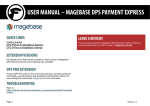Download User Manual for Paypal Adaptive Payments
Transcript
User Manual for Paypal Adaptive Payments Version 1.0.0 Note: You will require atleast Medma_MarketPlace v3.0.0 installed on your store inorder to install/use this extension. Adaptive payments handles payments between a sender (customer) of a payment and one or more receivers (Vendors & Admin) of the payment. This extension is dependent upon Medma MarketPlace Extension. To install this extension, it is necessary to first install Medma Marketplace Extension in your Magento Store. FOR ADMIN Admin can manage the paypal account for vendors and at the time of customer payment, all the calculations related to payments will be done automatically as per the vendor configuration, so there is no need to manage amount payable manually. PayPal Adaptive configuration can be found in Admin section under System -> Configuration -> Sales -> Payment Methods -> PayPal Adaptive Payment. Here, you will find all the configuration related to Paypal Adaptive Payments. You only need to specify Email associated with Paypal Merchant Account, along with Paypal API credentials (Paypal User ID, Paypal Password, Paypal Signature). FOR VENDORS Once extension is installed, there is an option to specify Paypal Email for vendors. Vendor has to provide their Email Id which is associated to their Personal/Merchant Paypal account. This Paypal email ID will be used for distributing payments while cusotmer makes payment in the store. If vendor does not have a paypal account, then the amount will be transferred to Admin's paypal account, and amount payable will be maintained as per vendor's configuration. Vendor can find the Paypal Email field under Vendor -> Configuration -> Paypal Email. FRONT-END During checkout, when customer selects the Paypal Adaptive Payment option, they need to provide their Paypal Email ID which is associated with their Paypal account. After reviewing the order, when the customer clicks on Place Order they will be redirected to Paypal for Payment approval.