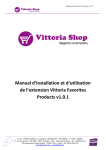Download Responsive Banner Slider with Lazy Load Extension By MageBees
Transcript
Responsive Banner Slider with Lazy Load Extension User Manual http://www.magebees.com/magento-responsive-banner-slider-with-lazyload-extension.html Responsive Banner Slider with Lazy Load Extension By MageBees a Venture by Capacity Web Solutions Pvt. Ltd. 302, "B" Wing, Shivalik Yash, Near Shastrinagar BRTS, Naranpura, Ahmedabad, Gujarat, INDIA. Support Ticket :- http://support.magebees.com , Support Email :- [email protected] Our Websites :- http://www.magebees.com , http://www.capacitywebsolutions.com Responsive Banner Slider with Lazy Load Extension By MageBees CONTENT Introduction 3 Features 3 Installation 4 Configuration Settings 5 Manage Responsive Banner Slider Extension 6 Manage Group Section 6 Manage Slides Section 10 Display Responsive Banner Slider 12 Use Layout Code 14 FAQ 19 Support 20 2 MageBees a Venture by Capacity Web Solutions Pvt. Ltd. 302, "B" Wing, Shivalik Yash, Near Shastrinagar BRTS, Naranpura, Ahmedabad, Gujarat, INDIA. Support Ticket :- http://support.magebees.com , Support Email :- [email protected] Our Websites :- http://www.magebees.com , http://www.capacitywebsolutions.com Responsive Banner Slider with Lazy Load Extension By MageBees Detailed Summary of Responsive Banner Slider Extension: This Extension is generally used to show responsive banner slider on any pages, CMS pages, Category pages, Product View pages based on selection you did from admin side. You can create group of responsive slider from admin side and show responsive slider as a group on frontend. Our extension is easy to setup and give many options for settings from admin. You can set Enabled/Disabled responsive banner slider Extension in product view page, CMS page and category page, set include jquery library from admin. Features of this extension: Enabled /Disabled the Responsive Banner Slider Extension From Admin Panel. Enabled /Disabled jQuery library and Lazy Load. Enabled /Disabled Extension on CMS Page, Category Page and Product View Page. Show Sliders GroupWise. Set responsive banner slider on CMS pages, Category Pages, Product view Pages automatically from backend. Change Slider Theme (Default / Blank / Drop Shadow / Embose) Change Slider Type (Basic Slider / Carousel / Basic Slider with carousel navigation) Change Animation Direction (Horizontal / Vertical) Change Animation Type (Slide / Fade) Change Animation Duration and Slide Duration. Change Navigation Arrows Style, Navigation Arrow Position, Navigation Arrows Color, Pagination Style, Pagination Position, Pagination Color, Banner Content Background Color, Banner Content Opacity, Slider Width. Set Multiple Video and Images. Set Slides Date Wise. Work With Multi-Website and Multi-Stores. Support Responsive layout. Easy to install, easy to upgrade, just copy to use. Improve display layout. Supported Magento version 1.7, 1.7.0.2, 1.8, 1.8.1.0,1.9.0.0,1.9.0.1,1.9.1.0,1.9.2.1 Note: Before installing the extension, please: 1. Disable Compilation by going to Backend -> System -> Tool -> Compilation 2. If your website is live, please backup your store database. 3 MageBees a Venture by Capacity Web Solutions Pvt. Ltd. 302, "B" Wing, Shivalik Yash, Near Shastrinagar BRTS, Naranpura, Ahmedabad, Gujarat, INDIA. Support Ticket :- http://support.magebees.com , Support Email :- [email protected] Our Websites :- http://www.magebees.com , http://www.capacitywebsolutions.com Responsive Banner Slider with Lazy Load Extension By MageBees Installation Steps: To install Responsive Banner Slider extension, you must have to follow below steps: Step-1 Go to admin → System → Magento Connect → Magento Connect Manager. You will get following screen. Paste the key which is selected from magento connect or upload extension package and Click on Install button. Step-3 Log out from admin panel and re-login to admin panel. Note: After installing Responsive Banner Slider. Please Logout from admin account and Relogin. 4 MageBees a Venture by Capacity Web Solutions Pvt. Ltd. 302, "B" Wing, Shivalik Yash, Near Shastrinagar BRTS, Naranpura, Ahmedabad, Gujarat, INDIA. Support Ticket :- http://support.magebees.com , Support Email :- [email protected] Our Websites :- http://www.magebees.com , http://www.capacitywebsolutions.com Responsive Banner Slider with Lazy Load Extension By MageBees Configuration Settings: You must have to follow below steps: Step-1 Go to Admin Section -> CWS Extension -> Responsive Banner Slider -> Settings. OR Go to Admin Section -> System -> Configuration -> CAPACITY WEB SOLUTIONS -> Responsive Banner Slider. You will get Following Screen. Step-2 1. Enable: You can able to enable or disable extension as per your requirement. 2. Include Jquery: You can Set include jquery library or not. 3. Lazy Load: You can Set lazy load. 4. Thumbnail Upload Width: It will allow you to set thumbnail upload width of carousels slider images. 5. Show in CMS Pages: Enabled /Disabled Responsive Banner Slider Extension on CMS Pages. 6. Show in Category Pages: Enabled /Disabled Responsive Banner Slider Extension on Category Pages. 7. Show in Product Pages: Enabled /Disabled Responsive Banner Slider Extension on Product Pages. 5 MageBees a Venture by Capacity Web Solutions Pvt. Ltd. 302, "B" Wing, Shivalik Yash, Near Shastrinagar BRTS, Naranpura, Ahmedabad, Gujarat, INDIA. Support Ticket :- http://support.magebees.com , Support Email :- [email protected] Our Websites :- http://www.magebees.com , http://www.capacitywebsolutions.com Responsive Banner Slider with Lazy Load Extension By MageBees Manage Responsive Banner Slider Extension: Manage Groups Section: Step-1 Go to Admin Section -> CWS Extensions -> Responsive Banner Slider. Step-2 Click on Manage Groups. You will get Following Screen. Step-3 Click on Add Group button from Right side. You will get following screen. 6 MageBees a Venture by Capacity Web Solutions Pvt. Ltd. 302, "B" Wing, Shivalik Yash, Near Shastrinagar BRTS, Naranpura, Ahmedabad, Gujarat, INDIA. Support Ticket :- http://support.magebees.com , Support Email :- [email protected] Our Websites :- http://www.magebees.com , http://www.capacitywebsolutions.com Responsive Banner Slider with Lazy Load Extension By MageBees General Information Tab Settings Group Title: You can able to specify Title of groups. Group Position: it allows you to set and show Sliders on top/bottom of content area. Once you set Position Slider group automatically display on top or on bottom of content area of CMS pages, Category Pages, Product Pages based on selection you did for group, like on which CMS page, Category page, Product Page you want to show this Slider Group. Sort Order: You can set the sort order in case of multiple slider groups on one page. Status: You can able to Enabled/Disabled Slider Group from admin. Visible In: This option is only visible in multistore and is used to select the store views where the slider group should be displayed. Auto Start Animation: You can set yes or no start group sliding automatically. Loop Slider: Determines if the slider group should end the animation on the latest slide or start at the beginning. Pause Slider On Navigation Pause Slide on Navigation: Only shown when auto start is set to yes. This pause the auto slide function when a navigation arrow is clicked or the pagination is used to navigate through the slides. Pause Slider on hover: Only shown when auto start is set to yes. You can set pause slider on hover effect yes or no. Animation Effect: You can set Animation Type effect Slide or Fade. Animation Duration: You can set Animation duration time. (in milliseconds – default value is 600) Animation Direction: you can able to specify the Animation Direction of slides group as Vertical/horizontal. Based on selection group slider will work on front-end. Slide Duration: You can set slide duration time. (in milliseconds – default value is 7000) Random order: If set to yes the slides are shown in a random order instead of the set order. Smooth Height: you can set group slider smooth height effect yes or no. 7 MageBees a Venture by Capacity Web Solutions Pvt. Ltd. 302, "B" Wing, Shivalik Yash, Near Shastrinagar BRTS, Naranpura, Ahmedabad, Gujarat, INDIA. Support Ticket :- http://support.magebees.com , Support Email :- [email protected] Our Websites :- http://www.magebees.com , http://www.capacitywebsolutions.com Responsive Banner Slider with Lazy Load Extension By MageBees Maximum Width Slider: You can set Maximum Width of group slider. If enter value 0 or empty then maximum width will be 100%. Slider Theme: you can select different type of slider theme. (Default / Blank / Drop Shadow / Embose) Slider Type: you can select different type of slider type. (Basic slider / Carousel/ Basic slider with carousel navigation) Banner content background: You can set Banner Content Background Color. Banner content opacity: You can set Banner Content Opacity. Show Navigation Arrows: you can select the Show the navigation arrow. Navigation Arrows Style: you can choose the different type of navigation arrow style. Only show when navigation arrows are not set to never. Navigation Arrows Position: you can choose the different type of navigation arrow position. Only show when navigation arrows are not set to never. Navigation Arrows Color: you can set the navigation arrow color. Only show when navigation arrows are not set to never. Show Pagination: Select when to show the pagination for navigating through slides. Pagination Style: you can choose the different type of pagination style. Only show when show pagination are not set to never. Pagination Position: you can choose the different type of pagination position. Only show when show pagination are not set to never. Pagination Color: you can set the pagination color. Only show when show pagination are not set to never. Pagination Active Color: you can set the of pagination active color. Only show when show pagination are not set to never. Pagination Bar Background Color: Only show when Pagination Style are set to Circular with bar or square with bar. You can set type of pagination bar background color. 8 MageBees a Venture by Capacity Web Solutions Pvt. Ltd. 302, "B" Wing, Shivalik Yash, Near Shastrinagar BRTS, Naranpura, Ahmedabad, Gujarat, INDIA. Support Ticket :- http://support.magebees.com , Support Email :- [email protected] Our Websites :- http://www.magebees.com , http://www.capacitywebsolutions.com Responsive Banner Slider with Lazy Load Extension By MageBees Display on Pages This feature provide you a functionality, if you want to show this particular Group in Preexists CMS pages of your store you just need to select those CMS pages and click on Save Group Button. Now when you see that CMS page at frontend, responsive banner slider will be there either on top or bottom as per setting you did in that particular group. Display on Categories This feature provide you a functionality, if you want to show this particular Group in Preexists Category pages of your store you just need to select those Categories and click on Save Group Button. Now when you see that Category page at frontend responsive banner slider will be there either on top or bottom as per setting you did in that particular group. Display on Product Pages This feature provide you a functionality, if you want to show this particular Group in Preexists Product view pages of your store you just need to select those Products and click on Save Group Button. Now when you see that Product view page at frontend responsive banner slider will be there either on top or bottom as per setting you did in that particular group. Slides of this Groups This tab will show you no’s of Slider that this group contain. Use Code Inserts This is auto generated code, If you want to used this particular group in any template file or layout file or CMS page in your store you just need to copy the code and put it where you want to show, and responsive banner slider will show responsive banner slider related to that particular group on the position where you put auto generated code. 9 MageBees a Venture by Capacity Web Solutions Pvt. Ltd. 302, "B" Wing, Shivalik Yash, Near Shastrinagar BRTS, Naranpura, Ahmedabad, Gujarat, INDIA. Support Ticket :- http://support.magebees.com , Support Email :- [email protected] Our Websites :- http://www.magebees.com , http://www.capacitywebsolutions.com Responsive Banner Slider with Lazy Load Extension By MageBees Manage Slides Section: After adding a slider group you can now add slides to this slider group. Step-1 Go to Admin Section -> CWS Extensions -> Responsive Banner Slider. Click on Manage Slides. You will get Following Screen. Step-2 Click on Add Slide button from Right side. You will get following screen. 10 MageBees a Venture by Capacity Web Solutions Pvt. Ltd. 302, "B" Wing, Shivalik Yash, Near Shastrinagar BRTS, Naranpura, Ahmedabad, Gujarat, INDIA. Support Ticket :- http://support.magebees.com , Support Email :- [email protected] Our Websites :- http://www.magebees.com , http://www.capacitywebsolutions.com Responsive Banner Slider with Lazy Load Extension By MageBees Group: You need to Select Groups from here, which specifies under which groups this slider will show. Title: You can able to specify Title of slider. Image or Video: Choose if you want to add an image slide or a video slide Height of Video: Only show when image or video are set to Youtube Video or Vimeo Video. You can set height of video. Video ID: Only show when image or video are set to Youtube Video or Vimeo Video. You can set the video id of your YouTube or Vimeo video (not the full link) Use External Image Hosting: Only show when image is selected. You can select use external image hosting yes or no. Hosted Image URL: Only show when use external image hosting is set to yes. You can set hosted image URL. Hosted Image Thumb URL: Only show when use external image hosting is set to yes. You can set hosted image thumb URL is used in carousels. Image: You can able to specify slider Images from here, you can able to upload slider images related to group wise so its display in slider at front side. ALT Text: The image alt text is a short description of the image mainly intented for search engine optimalisation and the blind. URL: You can set the slider URL. It is used in link of slider. URL Target: You can the URL target. Description: Here you can specify Slider Description. It will show above the image. Sort Order: You can specify Sort order [position] of Slide so when its show in front end it will display in sorting order. Use Date Range: You can set From Date & Time to To Date & Time wise Enabled/Disabled slider. Status: It allows you to enabled/disabled slides, if you disabled slide it will not display at front end. 11 MageBees a Venture by Capacity Web Solutions Pvt. Ltd. 302, "B" Wing, Shivalik Yash, Near Shastrinagar BRTS, Naranpura, Ahmedabad, Gujarat, INDIA. Support Ticket :- http://support.magebees.com , Support Email :- [email protected] Our Websites :- http://www.magebees.com , http://www.capacitywebsolutions.com Responsive Banner Slider with Lazy Load Extension By MageBees Note: Please upload images either width and either height also should be same otherwise slider not working properly. (Ex – 600*400 For all images) After adding slides you can now see the front-end. You can see the Different type of slider group. 12 MageBees a Venture by Capacity Web Solutions Pvt. Ltd. 302, "B" Wing, Shivalik Yash, Near Shastrinagar BRTS, Naranpura, Ahmedabad, Gujarat, INDIA. Support Ticket :- http://support.magebees.com , Support Email :- [email protected] Our Websites :- http://www.magebees.com , http://www.capacitywebsolutions.com Responsive Banner Slider with Lazy Load Extension By MageBees 13 MageBees a Venture by Capacity Web Solutions Pvt. Ltd. 302, "B" Wing, Shivalik Yash, Near Shastrinagar BRTS, Naranpura, Ahmedabad, Gujarat, INDIA. Support Ticket :- http://support.magebees.com , Support Email :- [email protected] Our Websites :- http://www.magebees.com , http://www.capacitywebsolutions.com Responsive Banner Slider with Lazy Load Extension By MageBees Let’s see one by one how this auto generated code work: Template Tag: If you want to put responsive banner slider in any CMS page at that time you can use this code. Once you put this code responsive banner slider will show under that particular CMS Page. Putting template tag code in Home CMS Page of my e-commerce Magento Store. So go to you backend click on CMSPages and select any of CMS Page and put responsive banner slider auto generated template tag code in it. As we responsive banner slider code in Home CMS page. Once you put code you just need to refresh you CMS page and responsive banner slider will show in your front end. 14 MageBees a Venture by Capacity Web Solutions Pvt. Ltd. 302, "B" Wing, Shivalik Yash, Near Shastrinagar BRTS, Naranpura, Ahmedabad, Gujarat, INDIA. Support Ticket :- http://support.magebees.com , Support Email :- [email protected] Our Websites :- http://www.magebees.com , http://www.capacitywebsolutions.com Responsive Banner Slider with Lazy Load Extension By MageBees XML Code: Suppose you want to use XML Tag auto generated code of responsive banner slider extension copy XML Tag auto generated code and put it in your Theme XML layout Files [app/skin/frontend/<your package>/<Your theme>/layout/]. Suppose for example we are putting XML Tag Block code in Page.xml file, so open your theme page.xml file and put following code under content area. 15 MageBees a Venture by Capacity Web Solutions Pvt. Ltd. 302, "B" Wing, Shivalik Yash, Near Shastrinagar BRTS, Naranpura, Ahmedabad, Gujarat, INDIA. Support Ticket :- http://support.magebees.com , Support Email :- [email protected] Our Websites :- http://www.magebees.com , http://www.capacitywebsolutions.com Responsive Banner Slider with Lazy Load Extension By MageBees Open Page.xml file and put code in content area something like this Once you set code in your XML layout file just need to refresh your front-end. 16 MageBees a Venture by Capacity Web Solutions Pvt. Ltd. 302, "B" Wing, Shivalik Yash, Near Shastrinagar BRTS, Naranpura, Ahmedabad, Gujarat, INDIA. Support Ticket :- http://support.magebees.com , Support Email :- [email protected] Our Websites :- http://www.magebees.com , http://www.capacitywebsolutions.com Responsive Banner Slider with Lazy Load Extension By MageBees Call via Frontend Template File: If you want to set responsive banner slider in your template file [.phtml] you need to just paste this auto generated code at any part of your template files. Suppose we want to put shop by brand code in footer position we need to copy code call via fronted template file code and put in our theme 1column.phtml template file Once you set this code just need to refresh your front end and see the responsive banner slider. 17 MageBees a Venture by Capacity Web Solutions Pvt. Ltd. 302, "B" Wing, Shivalik Yash, Near Shastrinagar BRTS, Naranpura, Ahmedabad, Gujarat, INDIA. Support Ticket :- http://support.magebees.com , Support Email :- [email protected] Our Websites :- http://www.magebees.com , http://www.capacitywebsolutions.com Responsive Banner Slider with Lazy Load Extension By MageBees 18 MageBees a Venture by Capacity Web Solutions Pvt. Ltd. 302, "B" Wing, Shivalik Yash, Near Shastrinagar BRTS, Naranpura, Ahmedabad, Gujarat, INDIA. Support Ticket :- http://support.magebees.com , Support Email :- [email protected] Our Websites :- http://www.magebees.com , http://www.capacitywebsolutions.com Responsive Banner Slider with Lazy Load Extension By MageBees FAQ:Below is the detail explanation: Q-1:- I have installed Responsive Banner Slider Extension. But When I click on responsive banner slider tab in the config page will get a 404. :(. After installing responsive banner slider Extension. Please Logout from admin account and Re-login and Refresh Cache. Q-2:- Lazy load is not working properly. May be you are facing this issue Because of you are set video in Slider and lazy load supported only slider images. Q-3:- I have installed Responsive Banner Slider Extension. But When I click on responsive banner slider tab then will get database table error. Go to Your store database. Then Please check responsive banner slider database table exits or not. See the below screen. If you not found responsive banner slider database table then please follow below step. Click on “core_resource” table and found “responsivebannerslider_setup” entry. Please remove “responsivebannerslider_setup” entry then please reinstall responsive banner slider extensions. 19 MageBees a Venture by Capacity Web Solutions Pvt. Ltd. 302, "B" Wing, Shivalik Yash, Near Shastrinagar BRTS, Naranpura, Ahmedabad, Gujarat, INDIA. Support Ticket :- http://support.magebees.com , Support Email :- [email protected] Our Websites :- http://www.magebees.com , http://www.capacitywebsolutions.com Responsive Banner Slider with Lazy Load Extension By MageBees Thank you! Do you need Extension Support? Please create support ticket for quick reply, http://support.magebees.com/ Do you have any suggestions? Please contact us, http://www.magebees.com/contact-us Are you looking for magento design and development services? Please contact us, http://www.capacitywebsolutions.com/contact-us.html 20 MageBees a Venture by Capacity Web Solutions Pvt. Ltd. 302, "B" Wing, Shivalik Yash, Near Shastrinagar BRTS, Naranpura, Ahmedabad, Gujarat, INDIA. Support Ticket :- http://support.magebees.com , Support Email :- [email protected] Our Websites :- http://www.magebees.com , http://www.capacitywebsolutions.com



























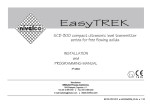
![[txt] - inive](http://vs1.manualzilla.com/store/data/005930101_1-cb177862fb65c34a12278b2ed669a482-150x150.png)