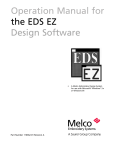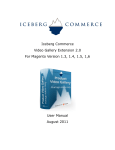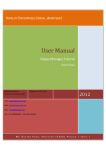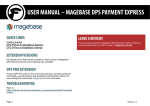Download User`s manual Magento extension BCP - Better - nr
Transcript
User’s manual
Magento extension
BCP - Better Configurable Products
This document describes how to install, configure, and use the extension
BCP - Better Configurable Products for the eCommerce system Magento.
Please note: while we try to describe every step as detailled as possible you should
already have experience in administrating Magento and extensions. It is
recommended to evaluate every extension on a test system before deploying it live
to avoid problems.
System requirements:
Magento:
Community Edition
1.3, 1.4, 1.5, 1.6, 1.7
Enterprise Edition
1.10, 1.11, 1.12
Contents
About
Features
Installation
Usage
Configuration
Advanced customization
Advanced configuration settings
Caching
Tools / Standard Simple Product
Uninstall
Updates
Updates for Releases > 12.10.12
Known issues
Other
Missing dropdow while using required custom options on simple products (Magento
CE 1.7)
Backend Order with Configurable Products
Support
Imprint
About
This extension enables you to update the configurable product display depending on the
selected options for the simple products.
Features
●
●
●
●
●
●
●
●
●
Display the images of the selected simple product
Display the attributes of the selected simple product
Display the description of the selected simple product
Display the total price of the selected options in the option drop-downs
The price of the selected simple product is used instead of the options price updates
Optional display of an ajax spinner during the update
Lots of options to fine-tune the extension to your needs
Supports custom options for configurable products and associated simple products
No template modifications needed (as long as your template is valid xhtml)
Its easy - just create the simple products you want to sell within the configurable product and
thats it.
Installation
Please unpack the BCP ZIP archives in the Magento directory. Then clear the Magento
cache, and rebuild the flat catalog tables.
Usage
Configure the extension as needed (see below for more information on the options) and then
theme the template as needed. Even if you only display configurable products in your store
you also need to adjust the simple product template, otherwise the view updates will display
the wrong template.
Configuration
You can find the configuration under System > Configuration > Better Configurable Product
> Settings
Option
Select the original theme your theme is
based on
Description
The BCP extension uses Xpath and CSS
selectors to fetch the sections to update.
That is why, you need to configure the
theme your websites look and feel is based
on. If you do not know which theme is the
right one, just select one after the other and
check the results in the front-end for a
setting that works. If your theme is very
different from the available options, you
may need to specify the selector yourself in
the Advanced Settings section.
Update the display of the products media
section
If you choose "No" the media section of the
configurable product will be visible
regardless of the option selection.
Otherwise the image and the media gallery
of the selected simple product will display.
Only update the main image
Set this option to "Yes" if you only want to
update the main product image, and keep
the media gallery of the configurable
product.
Update the display of the products short
description
Set to "Yes" to update the short description
to reflect the currently selected simple
product.
Update the display of the products collateral
data
The products collateral information includes
the long description and the additional
attributes. Set the option to yes if you want
to show the selected simple products data.
Keep the long description of the
configurable product
Set to "Yes" if you want to keep the long
description of the configurable product and
only update the rest of the collateral
information.
Show out of stock products
If activated, simple products currently out of
stock will be shown in the product options
drop down on the product detail page. The
Magento function $product->isSaleable()
is used as reference for “out of stock”.
Depending on the used Magento version
different parameters will be checked (Qty
for example)
Make out of stock products selectable in
drop down
Enables selecting products currently out of
stock. If this option is disabled, products out
of stock will be disabled (shown in grey) in
the drop down menu and selecting the
product is not possible.
Update the price block
Show the price information of the selected
simple product, including tier price
information if available.
Preload simple product images
If set to yes the main images of all simple
products are preloaded. This gives a
cleaner transition when a simple product is
selected. The option has no effect if the
image section updates are disabled.
Show spinner while ajax update is in
progress
You may display a spinner image while the
ajax update is in progress. You may
customize it using the template
dermodpro/bcp/catalog/product/view/type/c
onfigurable.phtml and the image
dermodpro/bcp/images/spinner.gif in your
skin directory (as usual, copy the original
templates into your own theme before
modifying them so your changes will not be
affected by extension upgrades).
Use the cheapest child product as the
default product
If you set this option to "Yes" the cheapest
simple product will be selected from the
start and displayed as the default when the
product page is viewed.
Option Label Price Prefix
Prefix for the price in the option drop-down.
Option Label Price Suffix
Suffix for the price in the option drop-down.
Show the option price label if it is the same
as the currently displayed product price
Set the configuration option to "Yes" if you
want to display the price on product options
with the same price as the current selection.
Unknown Price Option Label
Label to append to the option if further
options have to be selected before the price
for the variant is known.
If you want the image of the selected
configurable product to be displayed in the
shopping cart, you can find the setting at
System > Configuration > Checkout >
Shopping Cart (this setting is part of the
Magento core, not part of the BCP
extension).
Advanced customization
Show lowest price in list/grid view
If you set the cheapest product as default in the list/grid view you can display the
price with the prefix “Price from:”. To do this pleas apply the following modification:
Open this file
app/design/frontend/base/default/template/dermodpro/bcp/catalog/product/list.phtml
and insert this snippet into the lines 58 and 102:
<?php if ($bcpPriceFrom = Mage::helper('bcp')->getBcpPricePrefix($_product)): ?>
<span class="bcp_price_from_prefix"><?php echo $bcpPriceFrom; ?
></span>
<?php endif; ?>
The text will be display without CSS styles. To change this you can apply style to the
CSS class “bcp_price_from_prefix".
Advanced configuration settings
If you develop more advanced and customized themes and the default BCP theme selector
isn't working anymore, you can specify the DOM and CSS selector for the display page
sections that should be updated. To do yo it helps to know a little xpath and CSS. For some
advanced setting samples, have a look in the file
app/code/community/DerModPro/BCP/etc/config.xml in the configuration node at the bottom.
You can also specify a javascript callback to re-initialize the media section zoom.
Any entries in the "Advanced Settings" override the preconfigured settings from the theme
selection drop-down.
Most settings can be overridden on a per-product basis within the "Design" tab of the
configurable product. Additionally, you can select an associated default simple product to
display instead of the configurable product when the page is loaded.
Caching
In the advanced settings you can specify the response cache time (in seconds).
Server side ajax response caching is enabled if a value larger then zero is specified, and
HTML Block caching is enabled, too (in the magento cache management interface).
Client side ajax response caching (in javascript) will also be disabled if you set the
configuration value to 0, regardless of the Magento HTML Block caching setting (you may
find this useful during development).
Tools / Standard Simple Product
Set Cheapest as Default
Here you have the possibility to set the cheapest simple product for all configurable products
as default product. The attribute default simple product will be set to the cheapest simple
product. Since release 12.10.12 the SKU will be saved as value instead of the product-id.
Unset Default Products:
Here you can undo the changes made with Set Cheapest as Default.
The attribute default simple product will be set as empty.
Migrate cheapest Products:
Since version 12.10.12 the attribute "Default Simple Product" uses the SKU instead of the
product ID. This is needed to fill the attribute on a product import. Here you have the option
to migrate your existing products from product ID to SKU. If a version of BCP > 12.10.12 is
installed in a shop the first time, no migration is required.
Uninstall
To uninstall the module remove all BCP files:
- app/code/community/DerModPro/BCP
- app/etc/modules/DerModPro_BCP.xml
- app/design/adminhtml/default/default/template/bcp
- app/design/frontend/base/default/layout/bcp.xml
- app/design/frontend/default/default/layout/bcp.xml
- app/design/frontend/base/default/template/dermodpro/bcp
- app/design/frontend/default/default/template/dermodpro/bcp
- skin/frontend/base/default/dermodpro/bcp
- skin/frontend/default/default/dermodpro/bcp
- js/dermodpro/bcp
- app/locale/de_DE/DerModPro_BCP.csv
and execute the following SQL queries:
DELETE FROM `eav_attribute` WHERE `attribute_code`='bcp_update_images' LIMIT 1;
DELETE FROM `eav_attribute` WHERE `attribute_code`='bcp_update_short_desc' LIMIT 1;
DELETE FROM `eav_attribute` WHERE `attribute_code`='bcp_update_collateral' LIMIT 1;
DELETE FROM `eav_attribute` WHERE `attribute_code`='bcp_default_product' LIMIT 1;
DELETE FROM `eav_attribute` WHERE `attribute_code`='bcp_default_product_sku' LIMIT
1;
DELETE FROM `eav_attribute` WHERE `attribute_code`='bcp_default_override' LIMIT 1;
DELETE FROM core_config_data WHERE CONVERT( `path` USING utf8 ) LIKE '%bcp%';
DELETE FROM core_resource WHERE CODE='bcp_setup';
Rebuild all indexes and clear all caches afterwards.
Updates
Updates for Releases > 12.10.12
Attribute name
before v12.10.12
Attribut name after
v12.10.12
Attribute code
Values
Default Simple
Product
Default Simple
Product
(deprecated)
bcp_default_product
Product IDs
-
Default Simple
Product
bcp_default_product
_sku
SKUs
After release 12.10.12 there was an update regarding the attribute “Default Simple Product”.
This changed from Product-ID-based values to SKU-based values due to fill the attribute
during a product import.
If BCP in version > 12.10.12 is newly installed no migration is necessary.
Otherwise you have to migrate all Product-ID-based values via:
System -> Tools -> Better Configurable Products -> Default Simple Product ->
Migrate cheaptest Products
to SKU-based values.
Known issues
Other
If you receive the error "Warning: domdocument::domdocument() expects at least 1
parameter, 0 given...". This is related to an old version of the DomXML extension being
loaded from the php.ini. You need "php_dom.dll" and NOT "php_domxml.dll".
Missing dropdow while using required custom options on simple
products (Magento CE 1.7)
In Magento CE 1.7 the option selection dropdown for configurable products will disappear if
there are required custom options set to all assigned simple products. If you set the custom
options on the simple products to optional, everything should work as expected.
Backend Order with Configurable Products
If the simple products of a configurable product has
Custom Options you have to select the desired simple product
on backend order, otherwise you can not select the custom option on the simple.
Support
Our qualified support team is ready to assist you in any questions which might arise during
installation, configuration or troubleshooting.
Before filing a request, please make sure you have checked our FAQ pages at www.nrapps.com/faq for your specific question. You'll find lots of troubleshooting tips and how-to
guides there. In case you couldn't find a satisfying answer in our FAQ don't hesitate to
contact us by our contact form at nr-apps.com. Please state your order no. in your request.
We will get back to you as quickly as possible.
Imprint
Netresearch App Factory AG
Nonnenstraße 11c
04229 Leipzig
Germany
Register court
AG Leipzig HRB 28480
Board:
Michael Ablass
Thomas Fleck
Thomas Goletz
Chairman of the supervisory board:
Martin Saurer
Phone:
Fax:
(0341) 47 842 - 0 (not for support)
(0341) 47 842 - 29
E-Mail:
[email protected]