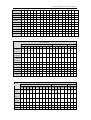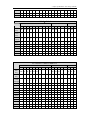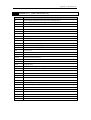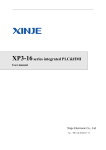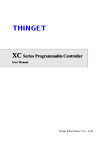Download PLC Hardware Manual
Transcript
XC Series PLC Hardware Manual XC1, XC2, XC3, XC5, XCM Series PLC. C-188, Sector 31-D, P&T Society, Korangi Industrial Area, Karachi-74900, Pakistan Tel: 021-35070751, 021-36018008, E-mail: [email protected] Web: www.pakplc.com 1 Summary Of XC Series PLC XC series PLC include diverse CPU units and expansions with powerful functions. This chapter will mainly tell the main specifications, the whole products range, each part's description and name template composing this four items. 1-1.Products Specifications 1-2.Model Composing and Model List 1-3.Each Part's Description 1-1.Products Specifications 1-1-1.CPU Units 1 Diverse Models XC series PLC's CPU units has many subsidiary products line, the combination can be make freely. l I/O Points: 10、14、16、24、32、48、60 points l Output Type: Transistor、Relay、R/T mixed type l Input Type: PNP、NPN l Power Supply Type: AC220V、DC24V ※ l Subsidiary 1 XC1、XC2、XC3、XC5、XCM Series Type Description Include 10I/O、16I/O、24I/O、32I/O XC1 Economic Type Suitable for common simple applications which has less I/O requirement, Do not support free communication, expansion, BD cards. Include 14I/O、16I/O、24I/O、32I/O、48I/O、60I/O XC2 Basic Type Equipped XC series PLC's basic functions, the CPU unit can't work with expansions, but can work with BD card. Equipped with high speed operation ability. Include 14I/O、24I/O、32I/O、48I/O、60I/O XC3 Standard Type XC series standard models, equipped with full functions, fulfill the user's diverse requirements Include 24I/O、32I/O、48I/O、60I/O Besides XC3 series functions, XC5 series PLC added following XC5 Strength Type functions: 24I/O, 32I/O models have 4CH pulse output; 48I/O, 60I/O support CAN-bus, users can realize CAN bus network functions Include 24I/O、32I/O XCM Motion Control Besides XC series basic functions, XCM models support powerful Type pulse output functions and rich motion control instruction. The models are designed especially for motion control. l Special Type XC3-19AR-E (Combine analogue I/O with digital I/O in one body) ※2 ※1:For each subsidiary series's model list and functions, please refer to Appendix 4; ※2: XC3-19AR is not included in this manual. For the using method, please refer to《XC3-19AR-E manual》 。 2 Strong Functions XC series PLC have abundant basic functions and diverse special functions. Each subsidiary series faces to different application field. Abundant Basic Functions l High Speed Operation Basic operation instruction 0.2~0.5us, the scan time is 10,000 steps per 5ms, the program space reaches to 160K. l Abundant expansions The CPU units usually support 7 different expansions and 1 BD card. l Multiple Communication Ports The CPU units have 1~4 communication ports, support RS232、RS485、CAN bus; can work with many peripheral devices like inverters, instruments, printers etc. l Rich soft device space The five subsidiary series of XC series PLC are equipped with different internal resource to apply different requirements. The resource space reaches: 1024 points flow S、8768 points middle relayM、544 points input relay、544 points output relay、640 points Timer T、640 points counter C、9024 points data register D、2048 points FD、36864 points expansion register ED。 l 2 types of program form XC series PLC support 2 types of program form, i.e instruction list and ladder chart. The two types can switch to each other; l Abundant instructions Abundant instructions, besides the basic order control, data transfer and compare, arithmetic, data loop and shift, the PLC also support pulse output, high speed counter, interruption, PID etc. l Real time clock XC series PLC are equipped with real time clock, for time control; l Compact size, convenient to install XC series PLC has compact size, convenient to install. User can choose DIN or screw installation style. Strength Special Functions l l High Speed Pulse Counter can reach 80KHz The CPU units of XC2/XC3/XC5 are equipped with 3 channels, 2 phases high speed counter and high speed counter comparator; can realize single phase, pulse+direction, AB phase count, the frequency can reach 80KHz. Powerful communication&network ability With multiple communication port and diverse communication protocol like Modbus protocol、free communication protocol etc, it's easy to build the different network; In l l l l l l l l l l l Modbus network, PLC can be master or slave; XC5 series can build CAN bus; via T-BOX module can build Ether net; via G-BOX can work with GPRS network; High Speed Pulse Output can reach 400Hz ※ XC series PLC 1 are generally equipped 2 pulse output terminals, can output 400KHz ※ pulse; the special model 2 has 4 channels pulse output functions Interruption Function XC series PLC have interruption function, including external interruption, time interruption and high speed counter interruption; they can meet different requirements. Switch I/O points freely XC series PLC has special switch I/O points function, that is developed in case of terminals broken, there is no need to change the program; C language function block Write the function block with C language, the program is more secured. Meantime, with the abundant operation functions, the PLC can realize more functions, which saves great internal space, improve the program efficiency; PID function on CPU units ※ The CPU units of XC series PLC 1 has PID control and auto tune function. Sequential Function Block (BLOCK) In sequential function Block, users can realize the sequential action of instructions. This function is suitable to apply on pulse output, communication, motion control, inverter's read/write etc. This function simplify the program editing greatly. 24 segments high speed counter interruption ※ There are 24 segments 32 bits initial value in high speed counter of XC series PLC 1 . Each segment can generate interruption with perfect real time ability, realize electric cam function; PWM pulse width modulation ※ XC series PLC 1 have PWM pulse width modulation function, this function can apply to DC motor control; Frequency testing ※ XC series PLC 1 can realize frequency testing Precise Time ※ XC series PLC 1can realize precise time, the precise timer is a 32 bits timer of 1ms Motion Control ※ XCM series PLC 1are motion control models, can realize circular interpolation, position control etc. ※1:Here XC series PLC refer to the PLC which can realize the mentioned functions. That's to say, not all XC series PLC can realize the mentioned function. For details, please refer to Appendix 4. ※2:here the special model refers to XC5-32T-E 3 Easy to Program When program the PLC via XCPPro, users can feel it Humanism and easy to get familiar. l l l l l Switch ladder and instruction list freely Offer soft device comment, ladder comment, instruction hint functions etc. Offer many types of program interface for special instructions, convenient to write the instructions. Perfect monitor mode: ladder monitor, free monitor, soft devices monitor Many windows in one interface, convenient to manage. ※1:For the detailed XCP Pro software application, please refer to 《XC series PLC user manual【software】 》. 1-1-2.Expansions 1 Expansion Modules To fulfill the field control requirements better, XC series PLC can work with expansions, each CPU units can link 7 expansions. l l l l Diverse Types Digital I/O expansions, analogue I/O modules, temperature control modules and function mixed modules etc. Compact Size DC24V power supply (32I/O modules are AC220V power supply). Analogue、temperature modules all include PID tune function. Digital I/O Modules Power Supply: DC24V Analogue I/O Modules Temperature Control Modules Function Mixed Modules Power Supply: DC24V Power Supply: DC24V Power Supply: DC24V Type: DA、AD Temperature: PT100 AD: 3CH AC220V Input points: 8-32 Output points: 8-32 Output Type: Relay Transistor AD/DA thermocouple DA channel Nr.:2、4 Temp. Channel Nr.: 6 AD channel Nr.: 4、8 PID Control: Included Temperature: 4CH PT100 DA: 2CH 2 BD Card Besides the expansion modules, XC series PLC can also expand by the BD cards. The BD cards are small PCB cards which can insert into PLC from the BD port (on CPU unit), so this kind of expansion doesn't take extra space. l l Analogue and temperature type: XC-2AD2PT-BD Communication: XC-COM-BD ※1: User should install and configure before using the BD cards. For details, please refer to:《XC series BD cards user manual》. 1-2.Model Composing and Model List 1-2-1.Name Principle and Model list of CPU units 1 Name Principle of CPU units Name principle of XC series PLC CPU units: XC3 1 2 3 4 5 1:Series Name XC1、XC2、XC3、XC5、XCM 2:Input/Output Point 10、14、16、24、32、48、60 3:If Input is NPN R:Relay output T:Transistor output RT:Relay/Transistor mix output (Y0、Y1 are Transistor) If Input is PNP PR:Relay output PT:Transistor output PRT : Relay/Transistor mix output (Y0 、 Y1 are Transistor) 4:Power Supply E:AC Power Supply(220V) C:DC Power Supply(24V) ※1:Generally, clock and RS485 are standard configuration on communication port. But some models are not included. Please refer to Appendix 4. 2 CPU Units List l XC1 Series Model List Model AC Power Supply DC Power Supply Input points Output points (DC24V) Relay output Transistor output XC1-10T-E XC1-10R-C XC1-10T-C 5 5 XC1-16R-E XC1-16T-E XC1-16R-C XC1-16T-C 8 8 XC1-24R-E XC1-24T-E XC1-24R-C XC1-24T-C 12 12 XC1-32R-E XC1-32T-E XC1-32R-C XC1-32T-C 16 16 XC1-10PR-E XC1-10PT-E XC1-10PR-C XC1-10PT-C 5 5 N XC1-16PR-E XC1-16PT-E XC1-16PR-C XC1-16PT-C 8 8 P XC1-24PR-E XC1-24PT-E XC1-24PR-C XC1-24PT-C 12 12 XC1-32PR-E XC1-32PT-E XC1-32PR-C XC1-32PT-C 16 16 Transistor output XC1-10R-E P N Relay output N P l (R,T) XC2 Series Model List Model AC Power Supply Relay output DC Power Supply Relay output Transistor output R/T Type Input Output points points (DC24V) (R,T) XC2-14R-E XC2-14T-E XC2-14RT-E XC2-14R-C XC2-14T-C XC2-14RT-C 8 6 N XC2-16R-E XC2-16T-E XC2-16RT-E XC2-16R-C XC2-16T-C XC2-16RT-C 8 8 P XC2-24R-E XC2-24T-E XC2-24RT-E XC2-24R-C XC2-24T-C XC2-24RT-C 14 10 N XC2-32R-E XC2-32T-E XC2-32RT-E XC2-32R-C XC2-32T-C XC2-32RT-C 18 14 XC2-48R-E XC2-48T-E XC2-48RT-E XC2-48R-C XC2-48T-C XC2-48RT-C 28 20 XC2-60R-E XC2-60T-E XC2-60RT-E XC2-60R-C XC2-60T-C XC2-60RT-C 36 24 P XC2-14PR-E XC2-14PT-E XC2-14PRT-E XC2-14PR-C XC2-14PT-C XC2-14PRT-C 8 6 N XC2-16PR-E XC2-16PT-E XC2-16PRT-E XC2-16PR-C XC2-16PT-C XC2-16PRT-C 8 8 P XC2-24PR-E XC2-24PT-E XC2-24PRT-E XC2-24PR-C XC2-24PT-C XC2-24PRT-C 14 10 XC2-32PR-E XC2-32PT-E XC2-32PRT-E XC2-32PR-C XC2-32PT-C XC2-32PRT-C 18 14 XC2-48PR-E XC2-48PT-E XC2-48PRT-E XC2-48PR-C XC2-48PT-C XC2-48PRT-C 28 20 XC2-60PR-E XC2-60PT-E XC2-60PRT-E XC2-60PR-C XC2-60PT-C XC2-60PRT-C l Input Output points points (DC24V) (R,T) XC3-14R-E XC3-14T-E XC3-14RT-E XC3-14R-C XC3-14T-C XC3-14RT-C 8 6 XC3-24R-E XC3-24T-E XC3-24RT-E XC3-24R-C XC3-24T-C XC3-24RT-C 14 10 XC3-32R-E XC3-32T-E XC3-32RT-E XC3-32R-C XC3-32T-C XC3-32RT-C 18 14 XC3-48R-E XC3-48T-E XC3-48RT-E XC3-48R-C XC3-48T-C XC3-48RT-C 28 20 XC3-60R-E XC3-60T-E XC3-60RT-E XC3-60R-C XC3-60T-C XC3-60RT-C 36 24 XC3-14PR-E XC3-14PT-E XC3-14PRT-E XC3-14PR-C XC3-14PT-C XC3-14PRT-C 8 6 XC3-24PR-E XC3-24PT-E XC3-24PRT-E XC3-24PR-C XC3-24PT-C XC3-24PRT-C 14 10 XC3-32PR-E XC3-32PT-E XC3-32PRT-E XC3-32PR-C XC3-32PT-C XC3-32PRT-C 18 14 XC3-48PR-E XC3-48PT-E XC3-48PRT-E XC3-48PR-C XC3-48PT-C XC3-48PRT-C 28 20 XC3-60PR-E XC3-60PT-E XC3-60PRT-E XC3-60PR-C XC3-60PT-C XC3-60PRT-C 36 24 Input Output points points AC Power Supply DC Power Supply Relay output Relay output P N P N P l Transistor output R/T Type XC5 Series Model List Model AC Power Supply DC Power Supply Relay output Relay output Transistor output R/T Type (DC24V) (R,T) - XC5-24T-E - - XC5-24T-C - 14 10 - XC5-32T-E - - XC5-32T-C - 18 14 XC5-48R-E XC5-48T-E XC5-48RT-E XC5-48R-C XC5-48T-C XC5-48RT-C 28 20 XC5-60R-E XC5-60T-E XC5-60RT-E XC5-60R-C XC5-60T-C XC5-60RT-C 36 24 N P N 24 XC3 Series Model List Model N 36 - XC5-24PT-E - - XC5-24PT-C - 14 10 - XC5-32PT-E - - XC5-32PT-C - 18 14 P XC5-48PR-E XC5-48PT-E XC5-48PRT-E XC5-48PR-C XC5-48PT-C XC5-48PRT-C 28 20 XC5-60PR-E XC5-60PT-E XC5-60PRT-E XC5-60PR-C XC5-60PT-C XC5-60PRT-C 36 24 Input Output points points P N l XCM Series Model List Model AC Power Supply DC Power Supply Relay output N P Relay output Transistor output R/T Type (DC24V) (R,T) - XCM-24T-E - - XCM-24T-C - 14 10 - XCM-32T-E - - XCM-32T-C - 18 14 - XCM-48T-E - - XCM-48T-C - 28 20 - XCM-24PT-E - - XCM-24PT-C - 14 10 - XCM-32PT-E - - XCM-32PT-C - 18 14 - XCM-48PT-E - - XCM-48PT-C - 28 20 N P N P ※1:XC1 can also have special 20 I/O model ※2:XCM-48 is in developing 1-2-2.Expansion's name principle and module list 1 The I/O expansions' name principle: I/O Expansion XC E 1 1:Series name 2:For Expansion 3:Input points 4:For Input 4 5 6 XC E 8、16、32 NPN Type: X PNP Type: PX 8、16、32 YR:relay output YT:transistor output 5:Output points 6:For output l 2 3 I/O expansions list: Model Input I/O Output Points relay output transistor output Input Output points points (DC24V) (R, T) N XC-E8X - - 8 8 - P - XC-E8YR XC-E8YT 8 - 8 N - XC-E8X8YR XC-E8X8YT 16 8 8 XC-E16X - - 16 16 - - XC-E16YR XC-E16YT 16 - 16 - XC-E16X16YR XC-E16X16YT 32 16 16 XC-E32X - - 32 32 - - XC-E32YR - 32 - 32 XC-E8PX - - 8 8 - - XC-E8YR XC-E8YT 8 - 8 - XC-E8PX8YR XC-E8PX8YT 16 8 8 - - 16 16 - XC-E16YR XC-E16YT 16 - 16 32 16 16 P N XC-E16PX P - XC-E16PX16YR XC-E16PX16YT XC-E32PX - - 32 32 - - XC-E32YR - 32 - 32 2 Analogue&Temperature Expansion Analogue、Temperature model name Principle: XC-E 4AD 4DA 6PT 6TCA – P ① ② ① For Expansion ② Analogue Input ③ Analogue Output ④ PT100 Temperature ⑤ K type thermocouple ⑥ P、I、D tune ③ ④ ⑤ ⑥ E 4AD:4CH analogue input 8AD:8CH analogue input 2DA:2CH analogue output 4DA:4CH analogue output 6PT:6CH PT100 6TCA:6CH thermocouple input (V3.1or above) P:with PID tune Blank:without PID tune l Analogue、temperature modules list: Model Description XC-E8AD 8CH analogue input XC-E4AD 4CH analogue input XC-E4AD2DA 4CH analogue input, 2CH analogue output Analogue XC-E2DA 2CH analogue output Output XC-E4DA 4CH analogue output XC-E6PT-P 6CH PT100 testing with PID tune Temperature XC-E6TCA-P 6CH K type thermocouple testing, each channel's PID tune separately Testing XC-E3AD4PT2DA 3CH analogue input, 4CH PT100 testing, 2CH analogue output XC-E2AD2PT2DA 2CH analogue input, 2CH PT100 testing, 2CH analogue output Analogue Input 3 BD Card The BD card name principle: XC-4AD 6PT 6TC– P– BD ① ① Analogue Input ② PT100 Temperature ③ K Type thermocouple ④ P、I、D Tune ⑤ For BD card l BD card list ② ③ ④ ⑤ 4AD:4CH analogue input 8AD:8CH analogue input 6PT:6CH PT100 temperature Testing 6TC:6CH thermocouple testing P:with PID tune Blank:without PID tune BD Model Description Temperature XC-2AD2PT-BD 2CH analogue input, 2CH PT100 temperature testing Communication XC-COM-BD RS-485/232 communication 1-3.Each Part's Description 1 2 3 CPU Unit CO M X1 X3 X5 X7 X11 X13 X15 X 17 X21 X0 X2 X4 X6 X10 X12 X14 X16 X20 C OM FG 01 234 5 67 4 5 6 7 8 Expansion 1 2 1 3 1 4 1 9 C 0 A O 0 V O 0 AO X PO RT 2 Y AO 1 V O 1 1 8 P WR P WR X C3 -3 2 RE RUN P ORT 1 C 1 AI E RR 01 234 5 67 0V 24V A COM0 COM1 COM2 Y3 Y 5 Y6 Y10 COM4 Y13 Y15 Y0 Y1 Y2 Y4 COM3 Y7 Y11 Y12 Y14 B C 0 9 1 0 1 7 VI 0 C 1 A I 1 V I 2 AI 3 C 3 A I 0 A I 2 V I 3 VI 1 C2 1 5 1 1 1 6 Each part's name is listed below: Number Name Number Name 1 Input&power supply terminals 11 Installation holes (2) 2 Input terminal label 12 Screws to install/remove the terminals 3 Port to install BD card 13 Input LED 4 COM2 14 Action LED: PWR (power); RUN (RUN); ERR (Error) 5 COM1 15 Expansion cable 6 Cover plate for COM port 16 Output terminals 7 Output terminal label 17 Action LED: PWR (power); 8 Output& 24V power terminals 18 Port to connect with expansion 9 Output LED 19 Input&power supply terminals 10 Port to connect with expansion 2 The Specifications and Parameters of CPU 2 The Specification and parameters of CPU This chapter mainly tells the general specification, performance, external dimension, terminals arrangement and communication interface of the CPU units. For the expansions, please refer to chapter 8. 2-1. Specification and Parameters 2-2. External Dimension 2-3. Terminals Arrangement 2-4. Communication Interface 2 The Specifications and Parameters of CPU 2-1. Specifications and Parameters 2-1-1. General Specifications Items Isolate Voltage Anti-noise Atmosphere Ambient Temperature Ambient Humidity COM1*1 Specification Above DC 500V 2M ohm Noise voltage 1000Vp-p 1uS pulse per minute No erosive, flammable gas 0℃~60℃ 5%~95% (no dew) RS-232, connect with the host machine, HMI to program or debug COM3*3 RS-232/RS-485, connect with net or intelligent instruments, inverters etc. RS-232C/RS-485 expanded by BD card COM4*4 CANBUS COM port COM2*2 Installation Grounding Use M3 screws or DIN to fix*5 The third type grounding (do not grounding with the strong power system)*6 ※1:All the CPU units have COM1, for program and communication; ※2:10I/O、14I/O、16I/O CPU units don't have COM2; ※3:COM3 is the COM port from BD card (XC-COM-BD). ※4:COM4 is only equipped on XC series. ※5:The DIN should be DIN46277, width is 35mm. ※6:The grounding should be like type 1 and 2, not 3. Type 1 Type 2 Type 3 2 The Specifications and Parameters of CPU 2-1-2. Performance and Specifications XC1 Series Items Specifications Program Executing Form Program Form Dispose Speed Power Off Retentive User’s program space*1 Total I/O Internal Coils (X)*3 Loop scan form Instruction, Ladder 0.5 us Use FlashROM 32K 10 16 5 8 X0~X4 X0~X7 5 8 Y0~Y4 Y0~Y7 X0~X77 (64) Internal Coils (Y)*4 Y0~Y77 (64) Input I/O points *2 Output 24 12 X0~X13 12 Y0~Y13 32 16 X0~X17 16 Y0~Y17 M0~M199 【M200~M319】*5 For Special Use*6M8000~M8079 Internal Coils (M) 448 For Special Use*6M8120~M8139 For Special Use*6M8170~M8172 For Special Use*6M8238~M8242 Flow (S) 32 For Special Use*6M8350~M8370 S0~S31 T0~T23:100ms not accumulate T100~T115:100ms accumulate Points 80 T200~T223:10ms not accumulate T300~T307:10ms accumulate Timer (T) T400~T403:1ms not accumulate Spec. Counter (C) Points T500~T503:1ms accumulate 100mS timer: set time 0.1~3276.7sec. 10mS timer: set time 0.01~327.67sec. 1mS timer: set time 0.001~32.767sec. C0~C23: 16 bits sequential counter C300~C315: 32 bits sequential/inverse counter 48 C600~C603: single phase high speed counter C620~C621 C630~C631 Spec. 16 bits counter: set value K0~32,767 32 bits counter: set value -2147483648~+2147483647 D0~D99 【D100~D149】*5 For Special Use*6D8000~D8029 288 words Data Register (D) For Special Use*6D8060~D8079 For Special Use*6D8120~D8179 For Special Use*6D8240~D8249 For Special Use*6D8306~D8313 For Special Use*6D8460~D8469 FD0~FD411 For Special Use*6FD8000~FD8011 For Special Use*6FD8202~FD8229 FlashROMRegister (FD) 510 words For Special Use*6FD8306~FD8315 For Special Use*6 FD8323~FD8335 For Special Use*6FD8350~FD8384 High Speed Dispose Ability Password Protection Self-diagnose Function No 6 bits ASCII Power on self-check, monitor the timer, grammar check XC2 Series Items Specifications Program Executing Form Program Form Dispose Speed Power Off Retentive User's program space*1 Total I/O Loop scan form Instruction, Ladder 0.5 us Use FlashROM 128K 16 8 X0~X7 24 14 X0~X15 32 18 X0~X21 48 28 X0~X33 60 36 X0~X43 10 Y0~Y11 14 Y0~Y15 20 Y0~Y23 24 Y0~Y27 Internal Coils (X)*3 6 8 Y0~Y5 Y0~Y7 X0~X777 (512) Internal Coils (Y)*4 Y0~Y777 (512) I/O points *2 Input Output Internal Coils (M) 14 8 X0~X7 8768 Points M0~M2999 【M3000~M7999】*5 For Special Use*6M8000~M8767 1024 Points Flow (S) S0~S511 【S512~S1023】 T0~T99:100ms not accumulate T100~T199:100ms accumulate T200~T299:10ms not accumulate Points 640 Points T300~T399:10ms accumulate Timer T400~T499:1ms not accumulate T500~T599:1ms accumulate Spec. Counter (C) Points Spec. Data Register (D) FlashROM Register (FD) High Speed Dispose Ability Password Protection Self-diagnose Function T600~T639:1ms precise time 100mS timer: set time 0.1~3276.7sec. 10mS timer: set time 0.01~327.67sec. 1mS timer: set time 0.001~32.767sec. C0~C299: 16 bits sequential counter C300~C598: 32 bits sequential/inverse counter 640 C600~C619: single phase high speed counter Points C620~C629: dual-phase high speed counter C630~C639:AB phase high speed counter 16 bits counter: set value K0~32,767 32 bits counter: set value -2147483648~+2147483647 D0~D999 【D4000~D4999】*5 2612 Words For Special Use*6D8000~D8511 For Special Use*6D8630~D8729 FD0~FD255 512 Words For Special Use*6FD8000~FD8255 High speed counter, pulse output, external interruption 6 bits ASCII Power on self-check, monitor the timer, grammar check XC3 Series Items Specifications Program Executing Form Program Form Dispose Speed Power Off Retentive User's program space*1 Total I/O I/O points *2 Input Loop scan form Instruction, Ladder 0.5 us Use FlashROM and Li battery 128K 14 8 X0~X7 24 14 X0~715 32 18 X0~X21 48 28 X0~X33 60 36 X0~X43 Internal Coils (X)*3 6 10 Y0~Y5 Y0~Y11 X0~X777 (512) Internal Coils (Y)*4 Y0~Y777 (512) Output Internal Coils (M) 8768 Points 1024 Points Flow (S) 14 Y0~Y15 20 Y0~Y23 24 Y0~Y27 M0~M2999 【M3000~M7999】*5 For Special Use*6M8000~M8767 S0~S511 【S512~S1023】 T0~T99:100ms not accumulate T100~T199:100ms accumulate T200~T299:10ms not accumulate Points 640 Points Timer T300~T399:10ms accumulate T400~T499:1ms not accumulate T500~T599:1ms accumulate Spec. Points Counter (C) Spec. Data Register (D) FlashROM Register (FD) Expansion's Register (ED)*7 High Speed Dispose Ability Password Protection Self-diagnose Function T600~T639:1ms precise time 100mS timer: set time 0.1~3276.7sec. 10mS timer: set time 0.01~327.67sec. 1mS timer: set time 0.001~32.767sec. C0~C299: 16 bits sequential counter C300~C598: 32 bits sequential/inverse counter 640 C600~C619: single phase high speed counter points C620~C629: dual-phase high speed counter C630~C639:AB phase high speed counter 16 bits counter: set value K0~32,767 32 bits counter: set value -2147483648~+2147483647 D0~D3999 9024 【D4000~D7999】*5 words For Special Use*6D8000~D9023 FD0~FD1535 2048 words For Special Use*6FD8000~FD8512 16384 words ED0~ED16383 High speed counter, pulse output, external interruption 6 bits ASCII Power on self-check, monitor the timer, grammar check XC5 Series Items Program Executing Form Specifications Loop scan form Program Form Dispose Speed Power Off Retentive User's program space*1 Total I/O I/O points *2 Input Output Internal Coils (X)*3 Internal Coils (Y)*4 Internal Coils (M) Flow (S) Instruction Ladder 0.5 us Use FlashROM 96K 24 32 48 60 14 18 28 36 X0~X15 X0~X21 X0~X33 X0~X43 10 14 20 24 Y0~Y11 Y0~Y15 Y0~Y23 Y0~Y27 512 points: X0~X777 512 points: Y0~Y777 M0~M3999 8768 【M4000~M7999】*5 points For Special Use*6M8000~M8767 S0~S511 1024 points 【S512~S1023】 T0~T99:100ms not accumulate T100~T199:100ms accumulate 640 points Points T200~T299:10ms not accumulate T300~T399:10ms accumulate Timer T400~T499:1ms not accumulate 640 points Spec. Points Counter (C) Spec. Data Register (D) FlashROM Register (FD) Expand the internal registers (ED)*7 High Speed Dispose Ability Password Protection Self-diagnose Function T500~T599:1ms accumulate T600~T639:1ms precise time 100mS timer: set time 0.1~3276.7sec. 10mS timer: set time 0.01~327.67sec. 1mS timer: set time 0.001~32.767sec. C0~C299: 16 bits sequential counter C300~C598: 32 bits sequential/inverse counter 640 C600~C619: single phase high speed counter points C620~C629: dual-phase high speed counter C630~C639:AB phase high speed counter 16 bits counter: set value K0~32,767 32 bits counter: set value -2147483648~+2147483647 D0~D999 【D4000~D4999】*5 9024 words For Special Use※6D8000~D8511 For Special Use※6D8630~D8729 FD0~FD5119 6144 words For Special Use*6FD8000~FD9023 36864 ED0~ED36863 words High speed counter, pulse output, external interruption 6 bits ASCII Power on self-check, monitor the timer, grammar check XCM Series Items Specifications Program Executing Form Program Form Dispose Speed Power Off Retentive Internal Coils (X)*3 Loop scan form Instruction Ladder 0.5 us Use FlashROM and Li battery 160K 24 32 14 18 X0~X015 X0~X021 10 14 Y0~Y011 Y0~Y015 X0~X1037 (Total 544) Internal Coils (Y)*4 Y0~Y1037 (Total 544) User's program space*1 Total I/O I/O points *2 Input Output Internal Coils (M) Flow (S) 8768 points 1024 points 48 28 X0~X33 20 Y0~Y23 M0~M2999 【M3000~M7999】*5 For Special Use*6M8000~M8768 S0~S511 【S512~S1023】 T0~T99:100ms not accumulate T100~T199:100ms accumulate T200~T299:10ms not accumulate Points 640 points Timer T300~T399:10ms accumulate T400~T499:1ms not accumulate T500~T599:1ms accumulate Spec. Points Counter (C) Spec. T600~T639:1ms precise time 100mS timer: set time 0.1~3276.7sec. 10mS timer: set time 0.01~327.67sec. 1mS timer: set time 0.001~32.767sec. C0~C299: 16 bits sequential counter C300~C598: 32 bits sequential/inverse counter C600~C619: single phase high speed counter 640 points C620~C629: dual-phase high speed counter C630~C639:AB phase high speed counter 16 bits counter: set value K0~32,767 32 bits counter: set value -2147483648~+2147483647 D0~D2999 5 5024 words 【D4000~D4999】* Data Register (D) 524 words For Special Use*6D8000~D9023 FD0~FD63 For Special Use *6FD8000~FD8349 For Special Use*6FD8890~FD8999 Expand the internal registers (ED)*7 High Speed Dispose Ability Password Protection Self-diagnose Function 36864 words ED0~ED36863 High speed counter, pulse output, external interruption 6 bits ASCII Power on self-check, monitor the timer, grammar check U The user’s program space: Refer to the maximum program spec when download secretly. I/O points: Refer to the terminal number that users can connect from outside. X: Refer to the internal input relays, users can use middle relay when exceed the input points. Y: Refer to the internal output relay users can use middle relay when exceed the output points. [] Sign: the default power off retentive area, this area can be changed. For special use: refer to the special usage registers that are occupied by the system, can’t be applied for other. Usage. For details, please refer to Appendix 1; Only the hardware with 3.0 or above version of the CPU units have internal expansion register ED; 2-2. External Dimension 2-3. Terminals Arrangement • Graph A • Graph B • Graph C • Graph D • Graph E • Graph F • Graph G • Graph H • Graph I • Graph J 2 The Specifications and Parameters of CPU • Graph K The Graph to the model: Graph Suitable Model Comment A XC2-60、XC3- 60、XC5-60 36 input/24 output B XC2-48、XC3- 48、XC5- 48 28 input/20 output C XC2-32、XC3- 32 18 input/14 output D XC2-24、XC3- 24 14 input/10 output E XC2-14、XC3- 14 8 input/6 output F XC1- 16、XC2-16 8 input/8 output G XC5- 32、XCM-32 18 input/14 output H I J K XC5- 24、XCM-24 XC1- 32 XC1- 24 XC1-10 14 input/10 output 16 input/16 output 12 input/12 output 5 input/5 output 2-4. Communication Ports ※1:in the graph we show only RS232 of COM2, we extend RS485 (A、B) to the terminals), so we here don't list them out. 3 system structure 3 System Structure As the controller, XC series PLC can connect with many types of peripheral equipments, expansions etc. In this chapter, we mainly tells the peripheral devices, the connection principle of CPU with expansions, installation, calculate the I/O points, input/output ID etc. For the introduction of expansions, please refer to chapter 8; 3-1.System Structure 3-2.Peripheral Devices 3-3.Combination Principle 3-4.Expansion's ID assignment 3-5.Install the Products 3-1.System Structure In the below Graph, we show the common system structure according to XC series PLC basic configuration. Via this graph, we could know the basic connection among PLC and peripheral equipments; also classic applications of PLC's each COM port, connection and expansion etc. BD Card CPU Unit Expansion C0 CO M X1 X 3 X5 X7 X11 X13 X1 5 X17 X21 COM X0 X2 X 4 X6 X10 X12 X1 4 X16 X20 FG AO 0 V O0 C1 AO 1 VO 1 01 23 45 67 AO X PO R T2 Y PWR PW R XC3 -32R-ERUN P O RT 1 AI ER R 01 23 45 67 0V 24V A COM 0 CO M1 COM 2 Y3 Y5 Y6 Y10 COM 4 Y13 Y1 5 Y0 B Y1 Y2 Y4 COM3 Y7 Y11 Y12 Y14 C0 HMI VI 0 C 1 A I1 V I2 C 3 AI 3 A I0 V I1 C2 AI 2 VI 3 Network Module C0 AO 0 V O0 AO C1 AO 1 VO 1 C 0 AO PWR AI C0 V I0 C 1 A I1 V I2 C 3 AI 3 A I0 V I1 C2 A I2 VI 3 A O0 VO 0 C 1 A O1 V O1 PWR AI C 0 VI 0 C1 AI 1 VI 2 C3 A I3 AI 0 A I 2 V I 1 C 2 V I 3 Program Software Inverter ※1:In the above graph, the communication devices connected to the COM port are only samples for your reference. Each COM port can connect with many devices in real applications. 3 system structure 3-2.Peripheral Equipments XC series PLC basic units can work with many kinds of peripheral equipments. 3-2-1.Program Software Via program software, users can write to or upload program from PLC. Real time monitor PLC, configure PLC etc; After installing XCPPro on your PC, use the program cable, via COM1 or COM2 on PLC (CPU Units) to link PLC with XCPPro; l Program Interface ※1:Please use the program cable offered by C&M Engineering, or make the cable by yourself; the making method is showing in Chapter 2-4 3-2-2.Human Machine Interface (HMI) The HMI link PLC to the operators. The HMI can send the commands from operators to PLC, then PLC execute the commands. XC series PLC support diverse brands of HMI; the connection is based on the communication protocol. Generally communicate via Modbus protocol, the detailed parameters setting depends on the HMI. The C&M Engineering HMI can work with PLC directly (the communication parameters are set in accordance already). Presently C&M Engineering HMI has TP, OP, MP three series. 1 l l l l l l l l l TP Series Touch Panel Monitors Size: 4.7"、5.7"、7"、10.4" Display: 256 true color TFT Operation: Touch Screen Interface: RS232、RS422、RS485 Communication work with many PLC brands, inverters, instruments etc. Communicate with C&M Engineeering Inverters Driver panel printer directly Dual COM ports, work with two different devices separately Support free format protocol, the user can write the driver program freely Recipe Advanced Function RTC: Real Time Clock Password: nine-level setting OP Series Operation Panels 2 l l l l l l 3 Size 3.7"、5.7" Display Blue LCD、256 true color Buttons Nr. 7、20、42 Interface RS232、RS485 Communication work with many PLC brands. Communicate with C&M Engineering Inverters RTC MP Series Operation Panels with Touch Function 3 system structure l l l l l l Size 3.7"、7" Display 256 true color、blue LCD Buttons Nr.: 26、42, the LCD is a touch screen Interface: RS232、RS485 Communication work with many PLC brands. Communicate with C&M Engineering Inverters RTC: Real Time Clock 3-2-3.Network Module PLC can build Modbus network, the special models can build CANBUS network. If the basic units configure with the special network module, they can connect to GPRS network, Ether net etc. 1 G-BOX l l l l l l l l l Transfer data wirelessly, open and transparent; Remote program and debug PLC, realize upload/download PLC; Integral data transfer terminal of TCP/IP protocol pallet, support TCP, UDP, DNS, PPP etc. Standard industrial interface (RS-232 or RS-485) Support long time online mode, equipped re-dial and heart-beat functions; Support SMS to control PLC Support local configuration Support GPRS network and GSM network Suitable for distribution system and remote control applications. 2 T-BOX As industrial Ether Net module, T-BOX supports Modbus-RTU devices, the design is applied to industrial Ether net control system. l l l Remote integral maintenance and diagnose of PLC program on IP devices; Remote integral monitor of PLC program on IP devices; The traditional Modbus communication is one master, multi-slave form. The communication speed is slow. Via the connection by T-Box, users can realize the data exchange among master PLC and each subsidiary PLCs. l l Realize flexible distributing automation structure, simplify the system management Realize Ether net visit via RJ45 interface, the communication is based on standard TCP/IP protocol Realize remote program, monitor, diagnose via industrial Ether net, save great time and cost; Store and operate data information via Ether net, build base to simplify the data disposal and file Enable the communication between Ether net and automation equipments, enable these devices to be used in complicated systems; High performance-price ratio, link the ether net to all the automation devices and levels in a simple form. Easy to maintenance, support simple diagnose function l l l l l 3 system structure 3-3.Configuration Principle About COM port l l l XC series PLC (CPU units) are usually equipped with COM1 and COM2. Normally, both COM ports can be used to program, download, communication; but please make sure not change the parameters on two COM ports at one time, or the COM ports can't be used to program and download any more; COM2 is equipped with RS232 and RS485. But COM2 can't use these two modes at one time; that's to say, COM2 can only be applied to one interface mode; Correct(√) Target device RS232 COM2 Incorrect(×) RS232 COM2 Target device 1 RS485 RS485 COM2 Target device 2 Target device About Expansion Devices l l Generally, one CPU unit can work with different types of expansions, can expand digital I/O, analog I/O, temperature control etc. One CPU unit can work with 7 expansions and an extra BD card. CO M X1 X3 X5 X 7 X1 1 X 13 X1 5 X17 X 21 X2 3 X25 X 27 X3 1 X33 X 35 X3 7 X41 X 43 COM X 0 X2 X 4 X6 X 10 X1 2 X 14 X 16 X2 0 X 22 X 24 X2 6 X 30 X3 2 X3 4 X3 6 X 40 X4 2 01 2 34 5 67 L N C O M X 0 X 2 X4 X 6 F G X 1 X3 X 5 X7 0 1 23 4 5 67 X C-E 16 YR X X PO R T1 XC 560R -E P OR T 2 PW R RU N ER R PWR L C O M X N 0 X 2 X4 X 6 FG X 1 X 3 X 5 X7 0 1 23 4 5 67 X C-E 16 X X RUN Y ERR PWR L M X0 X2 X N CO 4 X6 F G X 1 X 3 X5 X 7 01 2 3 45 6 7 XC -E8 X8Y R X R UN Y ERR PW R L N CO M X 0 X 2 X 4 X6 F G X1 X 3 X 5 X 7 01 2 3 45 6 7 XC -8A D X ER R PW R OM X N C 0 X 2 X 4 X 6 FG X 1 X 3 X 5 X7 0 1 23 4 5 67 X C34AD 2DA X RUN RU N Y L Y ER R P WR L N C OM X0 X2 X 4 X 6 F G X 1 X 3 X5 X 7 01 23 45 67 XC -8P T X E RR P WR N CO M X 0 X 2 X 4 X6 F G X1 X3 X 5 X 7 0 12 3 4 56 7 XC6PT -P X RU N R UN Y L Y E RR PWR RUN Y ERR Y 01 2 3 4 5 67 0 1 23 4 5 67 24V 0V l A CA N+ B CAN - Y0 Y1 Y2 C OM 0 COM 1 C OM 2 C OM 3 Y4 Y 6 Y7 Y1 1 Y3 Y5 C OM4 Y1 0 Y1 2 Y 13 Y 15 C OM 6 Y 20 Y2 2 Y2 3 Y 25 Y 27 CO M5 Y1 4 Y 16 Y1 7 Y 21 C OM 7 Y2 4 Y2 6 2 4V A Y 0 CO M 1 Y3 Y5 0 V B CO M 0 Y1 Y2 Y 4 0 1 23 4 5 67 2 4V A Y 0 CO M 1 Y3 Y5 0 V B C O M 0 Y 1 Y 2 Y 4 01 2 3 45 6 7 24 V A Y 0 C O M1 Y 3 Y 5 0 V B C OM 0 Y 1 Y 2 Y4 01 2 3 45 6 7 2 4 V A Y 0 C OM 1 Y 3 Y 5 0 V B C OM 0 Y 1 Y 2 Y 4 0 1 23 4 5 67 24 V A Y0 C O M 1 Y 3 Y 5 0 V B C O M0 Y 1 Y 2 Y4 01 23 45 67 24 V A Y0 C O M1 Y 3 Y 5 0 V B C O M0 Y 1 Y 2 Y4 0 12 3 4 56 7 2 4 V A Y 0 C OM 1 Y 3 Y 5 0V B CO M 0 Y1 Y2 Y 4 After connect the CPU unit with the expansion, if the "PWR" LED on expansion ON, then the expansion can work properly; after installing the BD card to CPU unit, users need to configure it before using; How to calculate the I/O l l l l After connect with the expansions, the total I/O points=I/O on basic unit+I/O on expansions. Digital I/O is octal Analog I/O is Decimal After expansion, the total I/O can reach 284 points How To Calculate the I/O Points Basic Unit XC3-32R-E (18I/14O) connect with 5 expansions: XC-E8X8Y 、 XC-E16X、XC-E32Y、XC-E2AD、XC-E4DA. Then the total I/O points should be: Input Points: 18 + 8 + 16 = 42 Output points: 14 + 8 +32 = 54 Total points: Input+ Output = 42+54=96 3 system structure 3-4.ID Assignment of Expansions Expansion Position Position 1# Position 2# Position 3# Position 4# Position 5# Position 6# Position 7# BD Card Maximum Type ID (As Register) Digital Input X X100~X137 32 points Digital Output Y Y100~Y137 32 points Analog Input ID ID100~ID131 16 channels Analog Output QD QD100~QD131 16 channels Module's Value D D8250~D8259 - Digital Input X X200~X237 32 points Digital Output Y Y200~Y237 32 points Analog Input ID ID200~ID231 16 channels Analog Output QD QD200~QD231 16 channels Module's Value D D8260~D8269 - Digital Input X X300~X337 32 points Digital Output Y Y300~Y337 32 points Analog Input ID ID300~ID331 16 channels Analog Output QD QD300~QD331 16 channels Module's Value D D8270~D8279 - Digital Input X X400~X437 32 points Digital Output Y Y400~Y437 32 points Analog Input ID ID400~ID431 16 channels Analog Output QD QD400~QD431 16 channels Module's Value D D8280~D8289 - Digital Input X X500~X537 32 points Digital Output Y Y500~Y537 32 points Analog Input ID ID500~ID531 16 channels Analog Output QD QD500~QD531 16 channels Module's Value D D8290~D8299 - Digital Input X X600~X637 32 points Digital Output Y Y600~Y637 32 points Analog Input ID ID600~ID631 16 channels Analog Output QD QD600~QD631 16 channels Module's Value D D8300~D8309 - Digital Input X X700~X737 32 points Digital Output Y Y700~Y737 32 points Analog Input ID ID700~ID731 16 channels Analog Output QD QD700~QD731 16 channels Module's Value D D8310~D8319 - Digital Input X X1000~X1037 32 points Digital Output Y Y1000~Y1037 32 points Analog Input ID ID1000~ID1031 16 channels Analog Output QD QD1000~QD1031 16 channels points/channels Module's Value D D8320~D8329 - 3 system structure 3-5.Install The Products 1 Installation Position 2 Installation Method Use DIN or screws to install the CPU units and expansions. Use DIN46277 l Directly install by screws PWR M3 Screw DIN installation 3 Installation Environment Please install the products according to chapter 2-1-1 4 power supply specification and wiring method 4 Power Supply Specification and Wiring Method In this chapter, we tell the structure, specification and external wiring of XC series PLC. The wiring method differs according to different models. The mainly difference is the wiring terminals. For each model's terminal arrangement, please refer to chapter 2-3. 4-1.Power Supply Specification 4-2.AC Power, DC Input Type 4 power supply specification and wiring method 4-1.Power Supply Specifications The power supply specifications of XC series PLC are listed below: 1 AC Power Supply Items Content Rated Voltage AC100V~240V Allow Voltage Range AC90V~265V Rated Frequency 50/60Hz Allow momentary power off time Interruption Time≤0.5 AC cycle, interval≥1sec Impulse Current Below 40A 5mS/AC100V below 60A 5mS/AC200V Maximum Power Consumption 12W Power Supply for Sensor 24VDC±10% maximum 400mA ※1:Please use the wire cable thicker than 2mm2, to avoid the decrease of voltage; ※2:Even happens the 10ms power off, the PLC can keep working. But when power off for long time or voltage abnormal decrease, the PLC will stop working, output will be OFF. When power supply recover, the PLC will RUN automatically. ※3:The grounding terminals on basic units and expansions connect together and use the third type grounding. 2 DC Power Supply Type Items Content Rated Voltage DC24V Allow Voltage Range DC21.6V~26.4V Input Current (Only for basic unit) 120mA DC24V Allow momentary power off time 10mS DC24V Impulse Current 10A DC26.4V Maximum Power Consumption 12W Power Supply for Sensor 24VDC±10% maximum 400mA 4 power supply specification and wiring method 4-2.AC Power DC Input Type 1 Connection ※1:Connect the power supply to L, N terminals ※2:24V、COM can supply 400mA/DC24V power supply. Do not give these two terminals power supply ※3: . terminals are blank terminals, please do not wire them or use them as middle relays ※4:Please connect the COM terminals on basic units and expansions together 5 input specifications and wiring methods 5 Input Specifications and Wiring Methods In this chapter we tell the input specification and external wiring methods of XC series PLC. The connection method differs according to different model; the main reason is the terminal’s position. For each model’s terminal arrangement, please refer to chapter 2-3; 5-1.Input Specification 5-2.DC Input Signal (AC power supply type) 5-3.High Speed counter input 5 input specifications and wiring methods 5-1.Input Specification 1 Basic Units Input signal’s voltage DC24V±10% Input signal’s current 7mA/DC24V Input ON current Up to 4.5mA Input OFF current Low than 1.5mA Input response time About 10ms Input signal’s format Contact input or NPN open collector transistor Circuit insulation Photo-electricity coupling insulation Input action’s display LED light when input ON 2 Expansion Modules Input signal’s voltage DC24V±10% Input signal’s current 7mA/DC24V Input ON current Up to 4.5mA Input OFF current Low than 1.5mA Input response time About 10ms Input signal’s format Contact input or NPN open collector transistor Circuit insulation Photo-electricity coupling insulation Input action’s display LED light when input ON 5 input specifications and wiring methods 5-2.DC Input Signal (AC Power Supply Type) 1 DC Input Signal 5 input specifications and wiring methods l l l 2 Input terminal When connect input terminal and COM terminal with contacts without voltage or NPN open collector transistor, if input is ON,LED lamp lights, which indicates input。 There are many COM terminals to connect in PLC. Input circuit Use optical coupling instrument to insulate the input once circuit and twice circuit, There’s a C-R filter in the twice circuit。It is set to avoid wrong operation caused by vibration of input contacts or noise along with input signal. As the preceding reason, for the changing of input ON→OFF,OFF→ON,in PLC, the response time delays about 10ms。There’s a digital filter inside X000~X015。This kind of filter can very from 0~15ms according to the special register (D8020). Input sensitive The PLC’s input current is DC24V 7mA,but to be safe,it needs current up to 3.5mA when it’s ON,lower than 1.5mA when it’s OFF. External circuit used by sensors XC series PLC’s input power is supplied by its interior 24V power,so if use exterior power to drive photoelectricity sensor etc.,,this exterior power should be DC24V±4V,please use NPN open collector type for sensor’s output transistor 3 Input Wiring 5 input specifications and wiring methods 5-3. High Speed Counter Input XC series PLC support high speed count function which is independent with the scan cycle. Via choosing different counter, testing the high speed input signal comes from sensor and rotary encoder. The highest testing frequency can reach 80KHz. 5 input specifications and wiring methods 5-3-1.Count Mode XC series HSC function has three count modes: Increment mode, Pulse+Direction mode, AB-phase mode; 1 Increment Mode Under this mode, input the pulse signal, the count value increase with every rising edge of pulse signal; 2 Pulse+Direction Mode Under this mode, input the pulse signal and direction signal together. The count value increase or decrease according to the direction status. If the count direction is OFF, do increment count with the input’s rising edge; If the count direction is ON, do decrement count with the input’s rising edge; 3 AB Phase Mode 5 input specifications and wiring methods Under this mode, the HSC value increase or decrease according to the two difference signal (A phase or B phase). According to the times number, we have also one-time frequency mode and four-time frequency mode. The default mode is four-time frequency mode. One-time Frequency Mode Four-time Frequency Mode 5-3-2. High Speed Count Range The HSC’s count range is: K-2,147,483,648 ~ K+2,147,483,647. If the count value exceeds this range, up-flow or down-flow appears; The up-flow means: the count value jumps from K+2,147,483,647 to be K-2,147,483,648, then continue to count; The up-flow means: the count value jumps from K-2,147,483,648 to be K+2,147,483,647, then continue to count; 5 input specifications and wiring methods 5-3-3.The Input Wiring Of HSC For the input wiring of pulse, it differs according to PLC’s model and counter’s model. Below, we show several typical wiring method (take XC3-48 PLC as the example): 1 2 3 Increment Mode Pulse+Direction Mode AB Phase Mode 5 input specifications and wiring methods 5-3-3.Input Terminals Assignment 1、High Speed counters Assignment of XC series PLC: PLC's equipped high speed counters assignment PLC Model Increasing Mode Pulse+Direction 5 2 2 14I/O 4 2 2 24I/O, 32I/O 6 3 3 48I/O, 60I/O 4 2 2 24I/O, 32I/O 2 1 1 4I/O, 60I/O 6 3 3 24I/O, 32I/O 2 1 1 XC2 Whole Series XC3 Series XC5 Series XCM Series AB Phase Mode 2、Input Terminals of HSC: Each letter’s description: U Dir Counter's pulse input Counter's direction judgment A A phase input B B phase input (OFF: increment counter, ON: decrement counter) Normally, X0, X1 terminals’ input frequency can reach 80KHz under single-phase and AB phase mode; the other terminal’s input frequency can reach 10KHz under single-phase mode and 5KHz under AB phase mode. If X input terminals are not used as high speed input port, they can be used as common input terminals. The detailed port assignment is shown below: XC2 whole series PLC Increment Mode Pulse + direction mode AB phase mode C600 C602 C604 C606 C608 C610 C612 C614 C616 C618 C620C622 C624 C626 C628 C630C632 C634 Highest frequency 80K 80K 10K 10K 10K 80K 10K 4 times √ frequency Counter interruption 80K 5K √ √ √ √ √ √ √ 5 input specifications and wiring methods X000 U X001 U U A Dir B X002 X003 U X004 U A Dir B X005 X006 U X007 U X010 X011 X012 XC3 -14 PLC Increment Mode Pulse + direction mode AB phase mode C600C602C604 C606 C608 C610 C612 C614 C616 C618 C620C622 C624 C626 C628 C630C632 C634 *Max. 10K 10K 10K 10K Frequency 10K 10K 5K 5K 4 times √ frequency Counter's √ interruption X000 √ √ √ √ U X001 X002 √ U A Dir B U X003 U X004 X005 U Dir A U B * C600、C620、C630 can be 80KHz with customer’s special requirements XC3-19AR-E Increment Mode Pulse + direction mode AB phase mode C600C602 C604 C606 C608 C610 C612C614 C616 C618 C620C622 C624 C626 C628 C630C632 C634 Max. Freq. 10K 10K 10K 10K 10K 10K 5K 4-time √ Freq. Count Interrupt X000 √ √ U X001 X002 5K U √ √ √ √ U A Dir B U A 5 input specifications and wiring methods X003 Dir X004 B U X005 U XC3-48、60 PLC Increment Mode Pulse + direction mode AB phase mode C600 C602 C604 C606 C608 C610 C612 C614 C616 C618 C620 C622 C624 C626 C628 C630 C632 C634 Max. Freq. 80K 80K 10K 10K 80K 80K 80K 80K 4-time √ Freq. Count Interrupt X000 √ √ √ √ √ U X001 X002 U A Dir B U X003 X004 √ U A Dir B U X005 U XC3-24/32 PLC and XC5-48/60 PLC Increment Mode Pulse+Direction Mode AB phase Mode C600 C602 C604 C606 C608 C610 C612 C614 C616 C618 C620 C622 C624 C626 C628 C630 C632 C634 Max. Freq. 80K 80K 10K 10K 10K 10K 80K 10K 10K 4-time √ Freq. Count Interrupt X000 X001 80K 5K √ √ √ √ √ √ U U √ √ U A Dir B 5K √ X002 X003 U X004 U A Dir B X005 X006 U X007 X010 X011 X012 U U U A Dir B 5 input specifications and wiring methods XC5-24/32 PLC、XCM-24/32 PLC Increment Mode Pulse + direction mode AB phase mode C600 C602 C604 C606 C608 C610 C612 C614 C616 C618 C620 C622 C624 C626 C628 C630 C632 C634 Max. 80K 10K Freq. 80K 4-time √ Freq. Count Interrupt X000 80K √ √ U X001 √ √ U A Dir B X002 X003 U X004 X005 X006 5-3-4.AB Phase Counter's Frequency Multiplication Setting To AB phase counter, user can modify the value in FLASH data registers FD8241, FD8242, FD8243 to set the frequency multiplication value. When the value is 1, it is 1 time frequency; when the value is 4, it is 4 times frequency. Register FD8241 FD8242 FD8243 Function Frequency Multiplication of C630 Frequency Multiplication of C632 Frequency Multiplication of C634 Setting Value Content 1 1 time frequency 4 4 time frequency 1 1 time frequency 4 4 time frequency 1 1 time frequency 4 4 time frequency ※1:For more information about high speed counter, please refer to 《XC series PLC user manual [Instruction Part]》 ※2:To some special model, only one axis can be set as one time frequency or 4 times frequency, the left two axis are separately one time frequency and 4 times frequency. 5 input specifications and wiring methods 6 output specification and wiring methods 6 Output Specification and Wiring Methods In this chapter we tell the output specification and external wiring methods of XC series PLC. The connection method differs according to different model; the main reason is the terminal’s position. For each model’s terminal arrangement, please refer to chapter 2-3; 6-1.Output Specifications 6-2.Relay Output Type 6-3.Transistor Output Type 6 output specification and wiring methods 6-1.Output Specification 1 Relay Output Interior power Below AC250V、DC30V Circuit insulation Mechanism insulation Action denote LED indicate lamp Max load Resistant load 3A Induce load 80VA Lamp load 100W Open circuit’s leak current - Mini load DC5V 2mA Response time OFF→ON 10ms ON→OFF 10ms 6 output specification and wiring methods 2 Normal Transistor Output Interior power Below DC5~30V Circuit insulation Optical coupling insulation Action denote Indicate lamp LED Max load Restance load 0.8A Induce load 12W/DC24V Lamp load 1.5W/DC24V Open current circuit’s leak Mini load Response time DC5V 2mA OFF→ON Below 0.2ms ON→OFF Below 0.2ms 6 output specification and wiring methods 3 High Speed Pulse Output Model RT or T Type High Speed Pulse Output Terminal Common models are Y0、Y1;XC5-24/32 model is Y0~Y3 External Power Supply Below DC5~30V Action Indication LED Lamp Maximum Current 50mA Max output frequency of pulse 6-2.Relay Output Type 1 Relay Output Circuit 400KHZ 6 output specification and wiring methods l l l l l l l 2 Output terminals Relay output type includes 2~4 public terminals. So each public-end unit can drive different power-voltage system’s (E.g.:AC200V,AC100V,DC24V etc.) load. Circuit’s insulation Between the relay output coils and contacts,PLC’s interior circuits and exterior circuits, load circuits are electric insulation. Besides, each public-end blocks are separate. Action display LED lamp lights when output relay’s coils galvanize, output contacts are ON. Response time From the output relay galvanize (or cut) to the output contacts be ON (or OFF), the response time is about 10ms Output current The current-voltage below AC250V can drive the load of pure resistace 2A/1 point、inductance load below 80VA(AC100V or AC200V) and lamp load below 100W(AC100V or AC200V). Open circuit’s leak current When the output contact be OFF and there’s no leak current,can directly drive Ne lamp etc. The life of relay output contacts Standard life of induce AC load such as contactor、electromagnetism valve:5 million times for 20VA load. Cut power device’s life according to the company’s test: for 80VA load, the action life is up to 2 million times. But if the load parallel connection with surge absorber, the life will be greatly improved! Output Connection Example 6 output specification and wiring methods 3 Constitution of output circuit l l 4 For DC induce load, please parallel connect with commutate diode. If not connect with the commutate diode, the contact’s life will be decreased greatly. Please choose the commutate diode which allow inverse voltage endurance up to 5~10 times of the load’s voltage, ordinal current exceeds load current. Parallel connect AC induce load with surge absorber can reduce noise. DC Load 5 AC Load 6 output specification and wiring methods 6-3.Transistor Output Type Transistor output models support high speed pulse output and normal transistor these two types; Normal Transistor Output 1 l l l l l l l Output Terminals There are 1~4 COM outputs on transistor output type CPU units External Power Supply Please use DC5~30V this stable power supply to drive the load drive. Circuit Isolation Inside PLC, we use optical couples to isolate the internal circuit with the output transistors; besides, public blocks isolate to each other. Action Indication When driving optical couples, LED will be ON, the output transistors will be ON; Response Time From optical couple being ON (or OFF) to transistor being ON (or OFF), PLC needs time below 0.2ms. Output current Each output’s current is 0.5A. But limited by the temperature rising, every 4 points’ total current should be below 0.8A. Open circuit current Below 0.1mA 6 output specification and wiring methods E.g.: Below is the connection diagram of RT/T type PLC with stepping driver: PLC side Stepping Driver (Make sure the driver’s optical couple’s input terminal has 8~15mA reliable current) 6 output specification and wiring methods 7 run debug maintenance 7 RUN、DEBUG、MAINTENANCE In this chapter, we tell the whole using process of PLV, from programming till using. So, running, debug and maintenance of PLC is included. 7-1.Run and Debug 7-2.Daily Maintenance 7 run debug maintenance 7-1.Run and Debug Check the Products 1 When get the products, please check if the input/output terminals are correct, if there is any component missed. Generally, you can power on the PLC directly at this time. Check if PWR and RUN LED are ON. Write and Download the Program 2 After confirming the products, please write the program for PLC. You can write the program via computer. Then download the program to your PLC. The general operation steps are listed below: Write the program Connect PLC to PC with the program cable Power PLC ON Download Program ※1:Please link the download cable before you power on the PLC. Or else the COM port will be easily damaged! The method to connect BD card and expansion is same. 3 Debug the Products In Ideal condition, PLC is in running mode. But if you find some mistakes in the program and you need to modify the program, you should write the new program to the running PLC; l l l l l l 4 l Connect PLC to PC with the program cable Upload the program in PLC Modify the uploaded program; we suggest you to save the modified program; Pause the running of PLC, download the modified program to PLC; Use ladder monitor, free monitor to monitor PLC If the program still can't fulfill your requirement, you can go on modify it and download to PLC. LED on PLC When PLC is running correctly, the PWR and RUN LED should keeps be ON; 7 run debug maintenance l l If ERR LED keeps be ON, it indicates that PLC running is in error, please correct the program in time If PWR LED is OFF, it indicates that the power supply is in error, please check your wiring; 7-2.Daily Maintenance 1 Regular Check on Products Even the PLC has certain anti-interfere ability and strong stability, you should check the PLC regularly. The check items include: l Check if the input/output terminals, power supply terminals are loosen l Check if the COM ports are correct l Check if the PWR LED, I/O LED can be ON l Clear the dusts on PLC, to avoid the dusts fall into PLC l Manage to make PLC running, the storage environment fits the standard told in chapter 2-1-1 2 About the battery There is no any component in PLC to decrease the life of the battery, so the battery can be used all the time. But if your PLC supports clock function, you should change the battery regularly. l The battery's life is usually 3~5 years; l If you need the replay output PLC type, and the relay needs to open/close frequently, or drive large capacity load, the battery's life may be decreased l If you find battery's power decreased, please change it at your earliest l After changing the battery, please power it on at your earliest, or else the battery will run out of power automatically. 3 Abandon If you make sure to abandon the products, please treat the products as the industrial waste. 7 run debug maintenance 7 run debug maintenance 8 expansion devices 8 Expansion Devices XC series PLC expansions include expansion modules and expansion BD cards. The expansion modules include input/output expansion module, analogue, temperature expansion modules; BD cards include analogue temperature, communication applications etc. Via the expansion devices, XC series PLC are used widely in temperature, flow, liquid, pressure fields etc. 8-1.Module’s Summary 8-2.Input/output modules 8-3.Analogue Temperature Modules 8-4.Expansion BD cards 8 expansion devices 8-1.MODULES SUMMARY 1 2 General Specifications Item Content Using environment noncorrosive gas Environmental Temperature 0℃~60℃ Stock temperature -20~70℃ Environmental Humidity 5~95% Stock Humidity 5~95% Installation Use M3 screws to fix or install on DIN46277 (width 35mm) DIN Module’s Structure Name Function Power Supply Indication The LED is ON when power on the module Module Name The model name of this special module Expansion Port Link with other expansion module Analogue Used to connect with analogue input/output and peripheral input/output 8 expansion devices terminal equipments, can be removed DIN guild rail Used to install the module directly Screws install hole Put M3 screw in the hole to finish installation Expansion Cable Realize data transfer by linking this cable to withPLC extension port 3 External Dimension l Graph 1 (Unit: mm) Suitable Models 63 55 R2 73.3 Module Type Digital Input/output 扩 展 口 Xi njeEl ec tro ni cC o. ,Lt d PWR T YP E :X C E6 P T -P D AT E :2 0 0 60 4 1 0 S N: 0 06 7 0 32 2 6 6 9 4 1 0 2 24V 扩展电缆 l Model 8I/O、16I/O Analogue All Temperature All Mixture All Graph 2 (Unit: mm) 139 131 73.3 Suitable Models COM X1 X 3 X5 X 7 X1 1 X 13 X1 5 X 17 X21 CO M X0 X2 X4 X6 X 10 X1 2 X 14 X1 6 X2 0 FG 110 102 94 P W R X C3-32 R-E RUN P OR T 1 PO R T 2 Y E R R 01 2 34 5 67 24 V 0 V A Module Type Model Digital Input/output 32I/O Analogue None Temperature None Mixture None COM 0 C OM1 CO M2 Y3 Y 5 Y6 Y10 CO M4 Y 13 Y1 5 Y 0 B Y1 Y2 Y4 C OM3 Y 7 Y 11 Y12 Y 14 3.5 4 T Y P E : XC 3 3 2 R E D A T E : 2 00 6 0 4 1 0 S N : 0 0 6 70 3 2 2 6 6 X Xi nje El ectro nicCo., Ltd 01 2 34 5 67 Module Configuration XC series modules can be installed on the right of XC-PLC main units: 8 expansion devices l l l Digital input/output quantity is in octal form; Input/output analog is in decimal form PLC main units can work with 7 expansions and one extra BD card. The expansion module can be any type (analog or digital, temperature); 8-2.Digital Input/output Modules Input/output expansions, I/O ranges 8~32、Input type、output type、input/output type、transistor output、relay output etc; 1 Model List The detailed models are listed below: Model Output Input Relay Output I/O Nr. Transistor Input Nr. (DC24V) Output Nr. (R,T) Output XC-E8X - - 8 8 - - XC-E8YR XC-E8YT 8 - 8 N - XC-E8X8YR XC-E8X8YT 16 8 8 P XC-E16X - - 16 16 - N - XC-E16YR XC-E16YT 16 - 16 - XC-E16X16YR XC-E16X16YT 32 16 16 XC-E32X - - 32 32 - - XC-E32YR - 32 - 32 XC-E8PX - - 8 8 - - XC-E8YR XC-E8YT 8 - 8 - XC-E8PX8YR XC-E8PX8YT 16 8 8 - - 16 16 - XC-E16YR XC-E16YT 16 - 16 32 16 16 P N XC-E16PX P - XC-E16PX16YR XC-E16PX16YT XC-E32PX - - 32 32 - - XC-E32YR - 32 - 32 8 expansion devices 2 Module Specification Power Supply Specification DC24V (32 I/O expansion is AC220V) l Input Specification Input Items Content Input signal’s voltage DC24V±10% Input signal’s current 7mA/DC24V Input ON current Up to 4.5mA Input OFF current Low than 1.5mA Input response time About 10ms Input signal’s format Contact input or NPN open collector transistor Circuit insulation Photo-electricity coupling insulation Input action’s display LED light when input ON l Relay output Input Items Content Internal power Below AC250V、DC30V Circuit insulation Mechanism insulation Action denote LED indicate lamp Max load 3A 3A 80VA 80VA 100W 100W Open circuit’s leak current - Mini load Response time DC5V 2mA 10ms 10ms 10ms l Transistor Output Input Items Internal power Content Below DC5~30V Circuit insulation Optical coupling insulation Action denote Indicate lamp LED Max load 0.8A 0.8A 12W/DC24V 12W/DC24V 8 expansion devices 1.5W/DC24V 1.5W/DC24V Open circuit’s leak current - Mini load Response time DC5V 2mA DC5V 2mA Below 0.2ms Below 0.2ms 3 l Terminal Arrangement XC-E8X COM X 1 X3 X5 X7 C OM X0 X2 X4 X6 l XC-E8YR、XC-E8YT Y 1 Y 0 Y 2 C O M 3 Y 5 Y 7 C O M 0 C O M 1 C O M 2 Y 3 Y 4 Y 6 l XC-E8X8YR、XC-E8X8YT C O M X 1 X 3 X 5 X 7 C O M X 0 X 2 X 4 X 6 Y 0 Y 2 C O M 3 Y 5 Y 7 Y 1 C O M 0 C O M 1 C O M 2 Y 3 Y 4 Y 6 l XC-E16X COM X 1 X3 X5 X7 C OM X0 X2 X4 X6 COM X11 X13 X1 5 X 17 COM X10 X12 X14 X 16 l XC-E16YR、XC-E16YT Y1 Y0 Y2 COM3 Y5 Y7 COM0 COM1 COM2 Y3 Y4 Y6 Y10 Y11 Y12 COM7 Y15 Y17 COM4 COM5 COM6 Y13 Y14 Y16 l XC-E32X F G 2 4 V l 0 V X 1 X 3 X 5 X 7 X 1 1 X 1 3 X 1 5 X1 7 C O M C O M X 0 X 2 X 4 X 6 X 1 0 X 1 2 X 1 4 X 1 6 X 2 5 X 3 5 X 3 7 C O M X 2 1 X 2 3 X 3 3 X 2 7 X 3 1 X 2 2 X 2 4 C O M X 2 0 X 2 6 X 3 0 X 3 2 X3 4 X 3 6 XC-E32YR、XC-E32YT 8 expansion devices FG 24V l 0 V Y2 COM 1 Y5 Y7 Y20 Y22 COM3 Y25 Y27 Y0 Y1 Y3 Y 4 Y6 COM 2 Y2 1 Y23 Y24 Y 26 COM 0 Y20 M5 Y25 COM7 Y 35 Y37 Y23 CO Y27 Y30 Y32 COM4 Y22 Y23 Y2 4 Y25 C OM6 Y31 Y33 Y 34 Y36 XC-E16X16YR X 1 X 3 X 5 X7 X 11 X 1 3 X1 5 X 17 C OM C O M X 0 X 2 X 4 X 6 X 1 0 X 1 2 X 1 4 X1 6 F G 2 4V 0V Y 0 CO M 1 Y5 C OM 3 Y 1 5 Y 1 7 Y 2 Y 7 Y 1 0 Y1 2 C OM 0 Y 1 Y 3 Y4 Y6 C O M 2 Y 1 1 Y 1 3 Y 1 4 Y1 6 8-3.Analogue、Temperature Modules As the special modules of XC series PLC, analogue and temperature modules can work with XC series PLC, apply in process controls like temperature, pressure, flow etc. For details, please refer to《XC series analogue/temperature expansions manual》 The detailed modules are listed below: Model Function XC-E8AD 8 channels analog input (14bit);4 channels current input, 4 channels voltage input XC-E4AD2DA 4 channels analog input (14bit); 2 channels analog output (12bit); current、voltage selectable XC-E4AD 4 channels analog input (14bit);current、voltage selectable XC-E4DA 4 channels analog output (12bit);current、voltage selectable XC-E2DA 2 channels analog output (12bit);current、voltage selectable XC-E6PT-P -100℃~350℃, 6 channels Pt100 temperature sampling, 0.1 degree precision, include PID operation XC-E6TCA-P 0℃ ~ 1000℃, 6 channels K type thermocouple temperature sampling module, 0.1 degree precision, include PID operation XC-E3AD4PT2DA 3 channels current input (14bit)、4 channels Pt100 temperature sampling and 2 channels 10 bits voltage output XC-E2AD2PT2DA 2 channels current input (14bit)、2 channels Pt100 temperature sampling (16bit), and 2 channels 10 bits voltage output 8 expansion devices 8-3-1.XC-E8AD 1 Brief Introduction l l l l 2 14 bits high precision analog input 8 channels analog input:The first four channels voltage input (0~5V、 0~10V two kinds);The left 4 channels current input (0~20mA、4~20 mA two kinds) As special function module of XC, 7 models could be connected at most. Support PID auto tune function Specification Items Analog input bound Max input bound Digital output bound Voltage input (0CH-3CH) Current input (4CH-7CH) DC0~5V、0~10V DC0~20mA、4~20mA ±18V 0~40mA 14 bits binary data PID control value 0~K4095 Distinguish Ratio 1/16383(14Bit) Integrate Precision 0.8% Convert speed 20ms/channel Power used by analog 3 Terminal Arrangement DC24V±10%,100mA 24V 0V C0 CH NAME CH0 AI0 C0 CH2 AI2 C2 CH4 VI0 C0 CH6 VI2 C2 C0 C1 C2 C3 VI0 VI1 V I2 VI3 . . AI0 AI1 AI2 AI3 C1 C2 C3 SIGNAL CH VI0+ voltage input CH1 AI1 VI0- voltage input VI2+ voltage input VI2- voltage input AI0+ current input AI0- current input AI2+ current input AI2- current input NAME C1 CH3 AI3 C3 CH5 VI1 C1 CH7 VI3 C3 SIGNAL VI1+ voltage input VI1- voltage input VI3+ voltage input VI3- voltage input AI1+ current input AI1- current input AI3+ current input AI3- current input 8 expansion devices - 24V +24V power supply 0V COM of power supply 8-3-2.XC-E4AD2DA 1 Brief Introduction l l l l 2 4CH analogue input: voltage and current input selectable; Voltage input range is 0~5V、 0~10V selectable, current input range is 0~20mA、4~20mA selectable; 2CH analogue output: voltage and current input selectable; Voltage input range is 0~5V、 0~10V selectable, current input range is 0~20mA、4~20mA selectable; 14 bits high precision analogue input; As the special module, 7pcs XC-E4AD2DA can be connected to one XC series PLC main unit; Specification Items Analogue Input Range Max Input Range Analogue Input Voltage Input Current Input 0~5V,0~10V 0~20mA,4~20mA DC±18V 0~40mA Analogue Output Range - Digital Input Range Digital Output Range 14 bits binary (0~16383) Distinguish Ratio PID Output Value Integral precision Convert Speed Power Supply 1/16383(14Bit); the convert data is stored in PLC in form of Hex. (14Bit) 0~K4095 Analogue Output Voltage output Current Output 0~5V、0~10V, 0~20mA,4~20mA (external load (external load resistor resistor 500Ω) 2KΩ~1MΩ) 12bits binary (0~4095) 1/4095(12Bit); the convert data is stored in PLC in form of Hex. (14Bit) 0.8% 20ms/CH 3ms/CH DC24V±10%, 100mA 8 expansion devices 3 Terminal Arrangement 0V 24V C 0 C0 AO0 VO0 C1 A O1 VO 1 C1 VI 0 A 11 VI 2 C3 A I3 A I0 VI1 C2 AI 2 VI3 CH NAME SIGNAL CH NAME SIGNAL CH0 AI0 Current analogue input CH1 AI1 Current analogue input VI0 Voltage analogue input VI1 Voltage analogue input C0 COM of CH0 C1 COM of CH1 AI2 Current analogue input AI3 Current analogue input VI2 Voltage analogue input VI3 Voltage analogue input C2 COM of CH2 C3 COM of CH3 AO0 Current analogue output AO1 Current analogue output VO0 Voltage analogue output VO1 Voltage analogue output C0 COM of CH0 C1 COM of CH1 24V +24V power supply 0V COM of power supply CH2 CH0 - CH3 CH1 8-3-3.XC-E4AD 1 Brief Introduction l l l l 4CH analogue input: voltage and current input selectable; Voltage input range is 0~5V、 0~10V selectable, current input range is 0~20mA、4~20mA selectable; 14 bits high precision analogue input; As the special module, 7pcs XC-E4AD can be connected to one XC series PLC main unit; XC-E4AD module support PID auto tune function; 8 expansion devices 2 Specification Analogue Input (AD) Items Voltage Input DC0~5V、0~10V DC±18V Analogue Input Range Max Input Range Analogue Output Digital Input Range Digital Output Range Distinguish Ratio PID Output Value Integral precision Convert Speed Power Supply Current Input DC0~20mA、4~20mA DC0~40mA - 14 bits binary (0~16383) 1/16383(14Bit); the convert data is stored in PLC in form of Hex. (14Bit) 0~K4095 0.8% 20ms/CH DC24V±10%,100mA 3 Terminal Arrangement 24V C0 CH NAME C1 VI0 A11 VI2 C3 AI3 AI0 VI1 C2 AI2 VI3 SIGNAL CH CH0 AI0 Current analogue input CH1 AI1 Current analogue input VI0 Voltage analogue input VI1 Voltage analogue input C0 COM of CH0 C1 COM of CH1 NAME SIGNAL CH2 AI2 Current analogue input CH3 AI3 Current analogue input VI2 Voltage analogue input VI3 Voltage analogue input C2 COM of CH2 C3 COM of CH3 24V +24V power supply 0V COM of power supply - 8-3-4.XC-E4DA 1 0V Brief Introduction 8 expansion devices l l l 2 4CH analogue output: voltage and current input selectable; Voltage input range is 0~5V、 0~10V selectable, current input range is 0~20mA、4~20mA selectable; 10 bits high precision analogue output; As the special module, 7pcs XC-E4DA can be connected to one XC series PLC main unit; Specification Items Analogue Output Range Digital Input Range Distinguish Ratio Voltage Output DC0~5V、0~10V (external load 2KΩ~1MΩ) resistor DC0~20mA、4~20mA (external load resistor less than 500Ω) 12 bits binary 1/1023(10Bit); the convert data is stored in PLC in form of Hex. (12Bit) Integral Precision 0.8% Convert Speed 3ms/CH Power Supply DC24V±10%,100mA 24V 3 Current Output 0V Terminal CH C0 A O0 VO0 C1 A O1 VO1 C 2 AO 2 VO2 C3 AO3 VO 3 NAME SIGNAL CH AO0 Current analogue output CH1 AO1 Current analogue output CH0 VO0 Voltage analogue output VO1 Voltage analogue output COM of CH0 C1 COM of CH1 C0 NAME SIGNAL CH2 AO2 Current analogue output CH3 AO3 Current analogue output VO2 Voltage analogue output VO3 Voltage analogue output C2 COM of CH2 C3 COM of CH3 24V +24V power supply 8 expansion devices 0V COM of power supply 8-3-5.XC-E2DA 1 Brief Introduction l 2CH analogue output: voltage and current input selectable; Voltage input range is 0~5V、 0~10V selectable, current input range is 0~20mA、4~20mA selectable; 12 bits high precision analogue input; As the special module, 7pcs XC-E2DA can be connected to one XC series PLC main unit; l l 2 Specification Items Voltage Output Current Output DC0~5V、0~10V DC0~20mA、4~20mA External Load Resistor (2KΩ~1MΩ) External Load Resistor less than 500Ω Analogue Output Range 3 Digital Input Range 12 bits binary Distinguish Ratio 1/4096(12Bit); the convert data is stored in PLC in form of Hex. (12Bit) Integral Precision Convert Speed Power Supply 0.8% 3ms/CH DC24V±10%,100mA Terminal Arrangement 24V CH CH0 C0 0V AO0 VO0 NAME SIGNAL AO0 Current analogue output VO0 Voltage analogue output C0 COM of CH0 C1 AO1 VO1 8 expansion devices CH1 - AO1 Current analogue output VO1 Voltage analogue output C1 COM of CH1 24V +24V power supply 0V COM of power supply 8-3-6.XC-E6PT-P 1 Brief Introduction l l l l l 2 Pt resistor input, the scale is Pt100 6CH input, 6CH output, 2 groups PID parameters (3CH/group) 1mA constant output, doesn’t effected by the environment; The distinguish precision is 0.1℃ As the special module, 7pcs XC-E6PT-P can be connected to one XC series PLC main unit; Specification Items Content Analogue Input Signal Pt100 resistor Temperature testing range -100℃~350℃ Digital Output range -1000~3500, 16bits with sign, binary Control precision ±0.5℃ Distinguish Ratio 0.1℃ Integral Precision 0.8% (Relate to the max value) Convert Speed 20ms/CH Power Supply DC24V±10%,50mA ※1: If no signal input, the value is 3500; ※2: According to the actual requirements, connect with Pt100 resistors 8 expansion devices 3 Terminal Arrangement 0V COM0 COM1 COM2 Y3 Y5 Y0 Y 2 Y4 Y1 . A0 A1 24V C0 C1 C2 CH NAME SIGNAL CH0 A0 0CH thermo-resistor input terminal C0 0CH COM of thermo-resistor input A2 2CH thermo-resistor input terminal C2 2CH COM of thermo-resistor input A4 4CH thermo-resistor input terminal C4 CH2 CH4 - A2 C3 CH A3 C4 A4 C5 A5 NAME SIGNAL A1 1CH thermo-resistor input terminal C1 1CH COM of thermo-resistor input A3 3CH thermo-resistor input terminal C3 3CH COM of thermo-resistor input A5 5CH thermo-resistor input terminal 4CH COM of thermo-resistor input C5 5CH COM of thermo-resistor input Y0 Output of CH0 Y1 Output of CH1 Y2 Output of CH2 Y3 Output of CH3 Y4 Output of CH4 Y5 Output of CH5 24V +24V power supply 0V COM for CH1 CH3 CH5 power supply COM0、COM1, COM2: COM for outputs 8-3-7.XC-E6TCA-P 1 ● ● ● ● ● ● 2 Brief Introduction Support many thermocouple types (K, S, E, N, J, T, R types) Adopt DC-DC power supply isolate design, enhance the anti-interfere ability; The temperature precision is 0.1℃。 Set each channel’s PID parameters independently, equipped with separate register space; Support real time PID auto tune function; enable the device to PID auto tune under every status (cold status, heating status, transition status etc), get the best PID values; Realize data exchange with FROM and TO instructions, enhance the flexibility, reduce the data exchange quantity, expand the data memory space; Specification 8 expansion devices Items Specifications Analogue Input Signal K、S、E、N、J、T、R type thermocouples Temperature testing range 0℃~1000℃ Digital Output range 0~4095, without sign 12 bits, decimal Control precision 0.1℃ Distinguish Ratio 0.1℃ Integral Precision 0.1℃ Convert Speed 20ms/CH Power Supply DC24V±10%,50mA ※1: When no signal input, the channel’s data is 4095; ※2: According to the actual requirements, connect with the thermo-resistors; 3 Terminal Arrangement 2 4 V 0 V C O M0 CO M 1 CO M 2 Y 3 Y 5 Y0 Y 2 Y4 Y1 . T C 0+ T C1 + T C2 + _ T C 3+ T C4 + T C5 + T CO - TC 1 - TC 2 - TC 3 - TC 4 - T C 5- CH NAME SIGNAL CH NAME SIGNAL TC0+ CH0 temperature input+ CH1 TC1+ CH1 temperature input+ TC0- CH0 temperature input- TC1- CH1 temperature input- CH2 TC2+ CH2 temperature input+ TC3+ CH3 temperature input+ TC2- CH2 temperature input- TC3- CH3 temperature input- CH4 TC4+ CH4 temperature input+ TC5+ CH5 temperature input+ TC4- CH4 temperature input- TC5- CH5 temperature input- CH0 Y0~Y5 - CH3 CH5 Output Channel Y0~Y5 Analogue Output: in the form of digital type, the range is 0~4095 Digital Output: in the form of occupy ratio, Y output in the activate time 24V +24V power supply 0V COM of power supply 8 expansion devices 8-3-8.XC-E3AD4PT2DA 1 l l Brief Introduction 3CH 14bits current input、4CH PT100 temperature input and 2CH 10bits voltage output 3CH AD is current (0~20mA、4~20mA) selectable; 2Ch DA is voltage (0~5V、0~10V) selectable, choose via the software; Pt resistor input, the scale is PT100 3CH A/D and 4CH PT input are equipped with PID auto tune function; As the special module, 7pcs XC-E3AD4PT2DA can be connected to one XC series PLC main unit; l l l 2 Specification Items Analogue Current Input (AD) Temperature Input (PT) Analogue Voltage Output (DA) Analogue input DC0~20mA、4~20mA PT100 - Temperature testing range - -100~350℃ - Max input range DC0~40mA - - Analogue output range - - DC0~5V、 0~10V(external load resistor 2KΩ~1MΩ) Digital input range - - 10 bits Binary (0~1023) Digital Output Range 14 bits Binary (0~16383) -1000~3500 - Distinguish Ratio 1/16383(14Bit): The converted data is stored in PLC in Hex. (14Bit) 0.1℃ 1/1023(10Bit): The converted data is stored in PLC in Hex. (10Bit) PID Output Value Integral Precision Convert Speed Power Supply 0~K4095 0.8% ±0.5℃ 20ms/CH DC24V±10%,100mA 0.8% 3ms/CH 8 expansion devices Terminal Arrangement 3 2 4V A 0 0V B 0 AI 0 A I 1 A I 2 V O0 V O1 C0 C 1 C 3 C4 C 2 . C 0 B1 C 1 A 2 B 2 C 2 A3 C 3 NAME SIGNAL CH 0CH AI0 0CH current Input 1CH AI1 C0 0CH current Input COM AI2 2CH current Input C2 2CH current Input COM A0 0CH temperature input B0 - B1 - C0 0CH input COM C1 1CH input COM A2 2CH temperature input B2 - B3 - C2 2CH input COM C3 3CH input COM VO0 0CH voltage output C3 0CH voltage output COM 24V +24V power supply 0V power supply COM 0CH 2CH 0CH - 8-3-9.XC-E2AD2PT2DA Brief Introduction NAME B 3 CH 2CH 1 A 1 C1 1CH A1 3CH A3 1CH VO1 C4 SIGNAL 1CH current Input 1CH current Input COM 1CH temperature input 3CH temperature input 1CH voltage output 1CH voltage output COM 8 expansion devices ● ● ● ● ● ● ● ● 2 2CH 16bits analogue input、2CH PT100 temperature input and 2CH 10bits analogue output 2CH input/output is current, voltage selectable (current: 0~20mA、4~20mA; voltage: 0~5V、 0~10V), select via XCPPro; 2CH A/D and 2CH PT input has PID auto tune function; Adopt DC-DC power supply isolation design, enhance the anti-interfere ability; The display precision is 0.01℃ Set each channel’s PID value separately, equipped separate register space; Support real time PID auto tune function; enable the device to PID auto tune under every status (cold status, heating status, transition status etc), get the best PID values; Realize data exchange with FROM and TO instructions, enhance the flexibility, reduce the data exchange quantity, expand the data memory space; Specification Items Analogue Input (AD) Temp. input(PT) Analogue output (DA) PT100 - 0~ 20mA 4~ 20mA Current Analogue Input 0~5V 0~10V Voltage Temperature Range - -100~350℃ - Max input range DC0~40mA - Current 0~10V 0~5V Voltage 0~20mA 4~20mA Analogue output range - Digital input range - - 10 bits binary (0~1023) Digital Output range 16 bits binary (0~65535) -1000~3500 - Distinguish Ratio 1/16383(16Bit) 0.01℃ 1/1023(10Bit) PID Output value Integral precision Convert speed Power supply - 0~K4095 0.8% ±0.01℃ 20ms/CH 0.8% 3ms/CH DC24V±10%,100mA 8 expansion devices 3 Terminal Arrangement 2 4 V VA Name Input terminals 0 V IO 0 P T0 V B CO M A I0 V I1 C I1 CO M PT 1 V I0 CI 0 AI 1 Terminals PT0, PT1 Comments Temperature Input Analogue input, (-100℃~350℃) PT100 temperature Voltage Input 0~10V or 0~5V AI0, AI1 Current input 0~20mA or 4~20mA VO0,VO1 Voltage Input in digital form, range: 0~1023 Current input in digital form, range: 0~1023 VI0, VI1 Analogue Input Output terminals VO 0 VO 1 CO 1 C O 0 I O 1 IO0, IO1 Analogue Output sensor Three-line PT100 resistor’s input wiring is shown below: P T 0 C O M ( G N D ) V A To normal PT100 resistors, wire according to the terminal’s color; the terminal with same color can connect to PT1 and COM randomly, the other terminal connect to VA side; 8-4.Expansion BD cards 1 Installatio Open the cover on the left side (see the dotted line below), install the card according to the pin connectors and fix with screws; fix the protection cover to finish; 8 expansion devices 2 Configuration 1) Install the BD card on PLC correctly 2) Link PLC via XCPPro, in “Configure” menu, choose “BD settings ” (See graph below) 3) In “BD settings”, choose “Other BD”, then set BD from the right options; finally download the user program; 8 expansion devices ※1: If configure XC-COM-BD, then “BD config” option should choose “BD Serial Port” 8 expansion devices 8-4-1.XC-2AD2PT-BD 1 Specifications 2 Specification Items l l l 14 bits high precision analogue input 2CH voltage 0~10V、0~5V selectable; 2CH temperature input; Pt temperature resistor sensor input (Pt100 2-line form) Voltage Input Temperature Input DC0~5V、0~10V (the input resistor is 300kΩ) Pt resistor Pt100 (2-line) Temperature testing range - -100~350℃ Distinguish 0.15mV(10/16383) 0.1℃ 0~16383 -1000~3500 Analogue signal Digital range input output Integral precision ±0.8% of the full scale Convert time 15ms×4CH PID output value 0~K4095 Default value 0 3500 Input Specialty Isolation No isolation among PLC’s each channel I/O occupation 0 I/O (as operate via data register, so I/O is not limited by PLC’s standard I/O limitation) ( 8 expansion devices 8-4-2.XC-COM-BD 1 2 Specifications l l l For RS-485 communication For RS-232 communication RS-232 and RS-485 can’t be used at the same time Pins ※1: TXD、RXD、GND are RS-232 pins ※2: A、B are RS-485 pins ※3: RS-232 and RS-485 can’t be used at the same time 8 expansion devices 9 change the soft components 9 change the Soft Components This chapter focuses on a special function of XC serials PLC, mapping relationship of terminals and soft components. With this special function, users reduce the maintenance job greatly. To the local operation, they will not bother with the damaged terminals any more. 9-1.Function Summary 9-2.Operation Method 9-3.Operated via HMI 9 change the soft components 9-1.Function Summary To general PLC, when the internal optical couples, relays or transistors are damaged, the correspond input/output terminals will be faulty. The only solution is to revise the program. This is troublesome for the user and affect the production greatly; The new type PLC developed independently by C&M Engineering. breaked this one-to-one correspondence. The users only need to change the soft component’s value by HMI, then the correspond terminal will activate. Take advantage of this improvement, the user needn’t replace the PLC or modify the original program in the condition of PLC terminals damaged. Before (Complicate and not effective) Output Y3 is broken Solution 1 Solution 2 Revise the program complicated Change PLC Now (Simple, fast and effective) Output Y3 is broken Solution Change the mapping relation of Y3 and its correspond soft component, use other empty point, like Y4 9 change the soft components 9-2.Operation Method To the damaged input/output, we can change their mapping relation, replace the damaged input/output points with other. This needn’t change the user program. In PLC special register, we specify certain address section for user to change the mapping relation. User just finds the mapping relation of the damaged input/output, replace the value in this special register with the value of changed input/output. Below is the table to modify the input/output point’s mapping ID: Table1 mapping relationship of the Input and soft component ID. FUNCTION DESCRIPTION FD8010 X00 corresponds to I** X0 corresponds to the number of input mapping I** FD8011 X01 corresponds to I** FD8012 X02 corresponds to I** …… …… FD8073 X77 corresponds to I** Table2 NO mapping relationship of the output and soft component FUNCTION FD8074 Y00 corresponds to O** INSTRUCTION Y0 corresponds to the numeber of output mapping O** FD8075 Y01 corresponds to O** FD8076 Y02 corresponds to O** …… …… FD8137 Y77 corresponds to O** As shown in the table above, the original value is FD8010 is 0, if replace it by value “7”, then X7 will represent X0 in the program. But meantime you should change the value in FD8170 to be 0, to realize exchange. In this way, X0 will correspond with external input X7; X7 will correspond with external input X0. 9 change the soft components ※1: After changing the mapping relation, please restart the PLC. ※2: When change the mapping relation, please notice, input/output is in octal, but the addresse ID is in decimal. ※3: When change, should exchange the mapping relation. i.e. if modify X0 ID to be 5, make sure to change X5 ID to be 0; ※4: Mapping relation, must one terminal correspond one soft component ※5: Users can modify the FD value online, but this method is not recommended. We recommend to use method in chapter 9-3; 9-3.Operated by HMI User can change the mapping relation by XCP Pro, but PLC must be online with PC. We suggest users to change the mapping relation by HMI. Below is the sample: There are two screens based on ID60004 and ID60005 in C&M Engineering TP series HMI, they are used for changing the mapping relation of input and output. We just need to put the “Screen Jump” Button in the program interface, touch the Button, jump to the specified screen, change the mapping relation there. Modify the input point’s mapping screen (ID60004), see below: Modify the output point’s mapping screen (ID60005), see below: 9 change the soft components From the above graph, we can see that in the screen we list all the input/output terminals, and it’s simple to modify. Below we tell the steps: Put the screen jump icon, jump to screen ID60004 Click into “Scr1”, enter the modify table Click it, you will see the pop-up window: 9 change the soft components In the pop-up window, click X2, disable the faulty terminal X2 Continue to click it, the replacement window will pop up: In the pop-up window, click X4, replace the faulty terminal X2 with X4 Click “Replace”, the status table will change, the original X2 changes to be , which means X2 has been disabled. As in the above graphs, we need only 5 minutes replace I/O terminals. This method avoids us to modify the program, change PLC etc. ※1: after modification, make sure to restart PLC 9 change the soft components Appendix 1 special soft device list Appendix 1 Special soft device list Here we mainly introduce the functions of special soft device, data register and FlashROM, and introduce the address of expansion. Users can scan fast. Appendix 1-1.Special Auxiliary Relay List Appendix 1-2.Special Data Register List Appendix 1-3.Special Module Address List Appendix 1-4.Special Flash Register List Appendix 1 special soft device list Appendix 1-1.Special Auxiliary Relay List PC Status (M8000-M8003) ID Function Description M8000 Normally ON coil when running M8000 keeps being ON status when PLC is running M8001 Normally OFF coil when running M8001 keeps being OFF status when PLC is running M8002 Initial positive pulse coil M8002 be ON in first scan cycle M8003 Initial negative pulse coil M8003 be OFF in first scan cycle Clock (M8011-M8014) ID Function Description 5ms M8011 Shake with the cycle of 10ms 5ms 50ms M8012 Shake with the cycle of 100ms 50ms 0.5s M8013 Shake with the cycle of 10sec 0.5s 30s M8014 Shake with the cycle of 1min 30s Appendix 1 special soft device list Flag (M8020-M8029) ID Function Description M8020 Zero The plus/minus operation result is 0 M8021 Borrow “borrow” occurs in minus operation M8022 Carry When carry occurs in plus operation or overflow occurs in bit shift operation M8023 M8026 RAMP Mode M8029 PC Mode (M8030-M8038) ID Function Description M8030 PLC initializing M8031 Non-retentive register reset M8032 Retentive register reset M8033 Registers keep stopping When PLC changes from RUN to STOP, leave all content in mapping registers and data registers M8034 All output forbidden Set PC’s all external contacts to be OFF status M8038 Parameter setting Set communication parameters flag When driving this M, ON/OFF mapping memory of Y, M, S, TC and the current values of T, C, D are all reset to be 0 Stepping Ladder (M8041-M8046) ID Function Description M8041 M8045 All output reset forbidden When shifting the mode, functions are forbidden all outputs reset M8046 STL status activate When M8047 activating, act when any device of S0~S999 turns to be ON Appendix 1 special soft device list Interruption (M8050-M8059) ID M8050 I000□ Function Description Forbid the input interruption 0 M8051 I010□ M8052 I020□ M8053 I030□ M8054 I040□ Forbid the input interruption 1 Forbid the input interruption 2 Forbid the input interruption 3 After executing EI instruction, even the interruption is allowed, but if M acts at this time, the correspond input interruption couldn’t act separately E.g.:when M8050 is ON, interrupt I000□ is forbidden Forbid the input interruption 4 M8055 I050□ M8056 I40□□ Forbid the input interruption 5 Forbid the time interruption 2 After executing EI instruction, even the interruption is allowed, but if M acts at this time, the correspond time interruption couldn’t act separately Forbid the interruption Forbid all interruption Forbid the time interruption 0 M8057 I41□□ M8058 I42□□ M8059 Forbid the time interruption 1 Error Testing (M8067-M8072) ID Function Description M8067 Operation error happen when calculating M8070 Scan time out M8071 No user program Internal codes parity error M8072 User program error execution codes or configure table parity error Appendix 1 special soft device list Communication (M8120-M8148) ID Function Description M8120 M8121 Waiting to send via RS232 M8122 “sending by RS232” flag M8123 “RS232 receiving finish” flag M8124 RS232 receiving flag M8125 “Receive incomplete” flag M8126 Global signal M8127 “Accept error” flag M8128 “ Accept correct” flag COM1 acceptance ends normally, but the accepted data number is less than the required number M8129 M8130 COM2 M8131 Waiting to send via RS232 M8132 “sending by RS232” flag M8133 “RS232 receiving finish” flag M8134 RS232 receiving flag M8135 “Receive incomplete” flag M8136 Global signal M8137 “Accept error” flag M8138 “ Accept correct” flag acceptance ends normally, but the accepted data number is less than the required number M8139 M8140 COM3 M8141 Waiting to send via RS232 M8142 “sending by RS232” flag M8143 “RS232 receiving finish” flag M8144 RS232 receiving flag M8145 “Receive incomplete” flag M8146 Global signal M8147 “Accept error” flag M8148 “ Accept correct” flag M8149 acceptance ends normally, but the accepted data number is less than the required number Appendix 1 special soft device list “High Speed Counter Interruption Finished” Flag (M8150-M 8169) Counter ID ID Function Description M8150 C600 “Count Interruption Finished” Flag Set flag ON when count interruption finish M8151 C602 “Count Interruption Finished” Flag Set flag ON when count interruption finish M8152 C604 “Count Interruption Finished” Flag Set flag ON when count interruption finish M8153 C606 “Count Interruption Finished” Flag Set flag ON when count interruption finish M8154 C608 “Count Interruption Finished” Flag Set flag ON when count interruption finish M8155 C610 “Count Interruption Finished” Flag Set flag ON when count interruption finish M8156 C612 “Count Interruption Finished” Flag Set flag ON when count interruption finish M8157 C614 “Count Interruption Finished” Flag Set flag ON when count interruption finish M8158 C616 “Count Interruption Finished” Flag Set flag ON when count interruption finish M8159 C618 “Count Interruption Finished” Flag Set flag ON when count interruption finish M8160 C620 “Count Interruption Finished” Flag Set flag ON when count interruption finish M8161 C622 “Count Interruption Finished” Flag Set flag ON when count interruption finish M8162 C624 “Count Interruption Finished” Flag Set flag ON when count interruption finish M8163 C626 “Count Interruption Finished” Flag Set flag ON when count interruption finish M8164 C628 “Count Interruption Finished” Flag Set flag ON when count interruption finish M8165 C630 “Count Interruption Finished” Flag Set flag ON when count interruption finish M8166 C632 “Count Interruption Finished” Flag Set flag ON when count interruption finish M8167 C634 “Count Interruption Finished” Flag Set flag ON when count interruption finish M8168 C636 “Count Interruption Finished” Flag Set flag ON when count interruption finish M8169 C638 “Count Interruption Finished” Flag Set flag ON when count interruption finish Pulse output (M8170~M8238) ID Pulse ID M8170 PULSE_1 Function specification “sending pulse” flag Being ON when sending the pulse, M8171 overflow flag of “32 bits pulse sending” When overflow, Flag is on M8172 Direction flag 1 is positive direction, the correspond direction port is on “sending pulse” flag Being ON when sending the pulse, M8174 overflow flag of “32 bits pulse sending” When overflow, Flag is on M8175 Direction flag 1 is positive direction, the correspond direction port is on “sending pulse” flag Being ON when sending the pulse, overflow flag of “32 bits pulse When overflow, Flag is on M8173 M8176 M8177 PULSE_2 PULSE_3 Appendix 1 special soft device list sending” Direction flag 1 is positive direction, the correspond direction port is on “sending pulse” flag Being ON when sending the pulse, M8180 overflow flag of “32 bits pulse sending” When overflow, Flag is on M8181 Direction flag 1 is positive direction, the correspond direction port is on M8178 M8179 PULSE_4 absolute、relative bit: ID function specification M8190 C600 (24 segments) 1 is absolute, 0 is relative M8191 C602 (24 segments) 1 is absolute, 0 is relative M8192 C604 (24 segments) 1 is absolute, 0 is relative M8193 C606 (24 segments) 1 is absolute, 0 is relative M8194 C608 (24 segments) 1 is absolute, 0 is relative M8195 C610 (24 segments) …… M8196 C612 (24 segments) M8197 C614 (24 segments) M8198 C616 (24 segments) M8199 C618 (24 segments) M8200 C620 (24 segments) M8201 C622 (24 segments) M8202 C624 (24 segments) M8203 C626 (24 segments) M8204 C628 (24 segments) M8205 C630 (24 segments) M8206 C632 (24 segments) M8207 C634 (24 segments) M8208 C636 (24 segments) M8209 C638 (24 segments) Pulse alarm flag (frequency change M8210 suddenly) 1 is alarm, 0 is correct PULSE_1 M8211 When flag is 1, stop sending alarm PULSE_1 Pulse alarm flag (frequency change M8212 suddenly) 1 is alarm, 0 is correct PULSE_2 M8213 Neglect the alarm or not When flag is 1, stop sending alarm PULSE_2 Pulse alarm flag (frequency change M8214 suddenly) 1 is alarm, 0 is correct PULSE_3 M8215 Neglect the alarm or not When flag is 1, stop sending alarm PULSE_3 Pulse alarm flag (frequency change M8216 suddenly) 1 is alarm, 0 is correct PULSE_4 Neglect the alarm or not Appendix 1 special soft device list M8217 Neglect the alarm or not When flag is 1, stop sending alarm PULSE_4 Pulse alarm flag (frequency change M8218 suddenly) 1 is alarm, 0 is correct PULSE_5 M8219 Neglect the alarm or not When flag is 1, stop sending alarm PULSE_5 Positive/negative count ID M8238 Counter Nr. C300~C498 Function Positive/negative control Specification counter 0 is increment counter, 1 is decrement counter, default is 0 24 segments HSC interruption loop (M8270~M8289) ID M8270 Counter ID 24 segments HSC interruption loop (C600) M8271 M8272 M8273 M8274 M8275 M8276 M8277 …… M8279 M8280 24 segments HSC interruption loop (C602) 24 segments HSC interruption loop (C604) 24 segments HSC interruption loop (C606) 24 segments HSC interruption loop (C608) 24 segments HSC interruption loop (C610) 24 segments HSC interruption loop (C612) 24 segments HSC interruption loop (C614) …… 24 segments HSC interruption loop (C618) 24 segments HSC interruption loop (C620) M8281 …… M8284 M8285 24 segments HSC interruption loop (C622) …… 24 segments HSC interruption loop (C628) 24 segments HSC interruption loop (C630) …… M8289 …… 24 segments HSC interruption loop (C638) Specification if set it to be 1, then loop executing the interruption; or else execute only one time interruption; if set it to be 1, then loop executing the interruption; or else execute only one time interruption; if set it to be 1, then loop executing the interruption; or else execute only one time interruption; Appendix 1 special soft device list Read &Write the Expansions (M8340~M8341) ID Function M8340 Read the expansion error flag (read instruction) M8341 Write the expansion error flag (write instruction) Specification BLOCK Execution (M8630~M8730) ID Function Specification M8630 M8631 BLOCK1 is running flag M8632 BLOCK2 is running flag …… …… …… …… …… …… …… …… …… M8730 BLOCK100 is running flag Appendix 1 special soft device list Appendix 1-2.List of special memory and special data register Clock (D8010-D8019) ID Function Specification D8010 The current scan cycle Unit:0.1ms D8011 The min. scan time Unit:0.1ms D8012 The max. scan time Unit:0.1ms D8013 Second (clock) 0~59 (BCD code) D8014 minute (clock) 0~59 (BCD code) D8015 hour (clock) 0~23 (BCD code) D8016 day (clock) 0~31 (BCD code) D8017 month (clock) 0~12 (BCD code) D8018 year (clock) 2000~2099 (BCD code) D8019 week (clock) 0 (Sunday)~6 (Saturday) (BCD code) Flag (D8021-D8029) ID D8021 D8022 D8023 Function Specification Model Low byte Series number High byte Compatible system’s version number Low byte System’s version number High byte Compatible model’s version number Low byte Model’s version number High byte D8024 D8025 Model’s information D8026 Max 5 characters +“\0” D8027 D8028 D8029 Suitable program software version Appendix 1 special soft device list Error check(D8067-D8098) ID Function Specification D8067 Operation error code’s Nr. The error of divide zero D8068 lock the Nr. of error code D8069 D8070 exceeded scan time Unit 1ms D8074 Nr. of offset registers D D8097 D8098 Communication (D8120-D8149) ID Function specification D8120 D8121 D8122 the left data RS232 should send D8123 Data number RS232 received D8126 Com 1 D8127 D8128 Communication error code 7: hardware error 8: CRC Parity error 9: station number error 10: no start code 11: no end code 12: communication time out Modbus communication error (the replied message from slaves when the master send errors) 0: correct 1: don’t support function ID 2: address error (overrun address) 3: Data error (the number of data) 8: saving data error (rewrite Flash) D8129 Com2 D8130 D8131 D8132 the left data RS232 should send D8133 Data number RS232 received D8136 Appendix 1 special soft device list D8137 D8138 Communication error code 7: hardware error 8: CRC check error 9: station number error 10: no start sign 11: no end sign 12: communication time out Modbus communication error (the replied message from slaves when the master send errors) 0:correct 1: don’t support function ID 2: address error(overrun address) 3: Data error ( the number of data) 8:saving data error ( rewrite Flash) D8139 D8140 D8141 D8142 the left data RS232 should send D8143 Data number RS232 received D8146 Com 3 D8147 D8148 Communication error code 7: hardware error 8: CRC check error 9: station number error 10: no start sign 11: no end sign 12: communication time out Modbus communication error (the replied message from slaves when the master send errors) 0:correct 1: don’t support function ID 2: address error(overrun address) 3: Data error ( the number of data) 8:saving data error ( rewrite Flash) D8149 HSC Interruption Station (D8150-D8169) ID Counter ID function D8150 C600 The current segment (No.n segment) D8151 C602 The current segment D8152 C604 The current segment D8153 C606 The current segment D8154 C608 The current segment D8155 C610 The current segment D8156 C612 The current segment D8157 C614 The current segment specification Appendix 1 special soft device list D8158 C616 The current segment D8159 C618 The current segment D8160 C620 The current segment D8161 C622 The current segment D8162 C624 The current segment D8163 C626 The current segment D8164 C628 The current segment D8165 C630 The current segment D8166 C632 The current segment D8167 C634 The current segment D8168 C636 The current segment D8169 C638 The current segment Pulse output (D8170-D8220) ID D8170 Pulse ID PULSE_1 function The low 16 bits of accumulated pulse number D8171 The high 16 bits of accumulated pulse number D8172 The current segment (means Nr.n segment) D8173 PULSE_2 The low 16 bits of accumulated pulse number D8174 The high 16 bits of accumulated pulse number D8175 The current segment (means Nr.n segment) D8176 PULSE_3 The low 16 bits of accumulated pulse number D8177 The high 16 bits of accumulated pulse number D8178 The current segment (means Nr.n segment) D8179 PULSE_4 The low 16 bits of accumulated pulse number D8180 The high 16 bits of accumulated pulse number D8181 The current segment (means Nr.n segment) D8190 PULSE_1 D8192 The low 16 bits of the current accumulated current pulse number The high 16 bits of the current accumulated current pulse number D8191 PULSE_2 specification The low 16 bits of the current accumulated current pulse number Only XC5-32RT-E (4PLS) model has Appendix 1 special soft device list The high 16 bits of the current accumulated current pulse number D8193 D8194 The low 16 bits of the current accumulated current pulse number PULSE_3 The high 16 bits of the current accumulated current pulse number D8195 D8196 The low 16 bits of the current accumulated current pulse number PULSE_4 The high 16 bits of the current accumulated current pulse number D8197 ID Only XC5-32RT-E (4PLS) model has Pulse ID Function Description D8210 PULSE_1 Error segment number PULSE_1 D8212 PULSE_2 Error segment number PULSE_2 D8214 PULSE_3 Error segment number PULSE_3 D8216 PULSE_4 Error segment number PULSE_4 D8218 PULSE_5 Error segment number PULSE_5 D8220 Frequency Testing Precision indicate the bit Nr. Behind the decimal dot, 1 means *10, 2 means *100 Absolute Positioning/Relative Positioning/the Origin Return (D8230-D8239) ID D8230 D8231 D8232 D8233 D8234 D8235 D8236 D8237 D8238 D8239 Pulse PULSE_1 PULSE_2 PULSE_3 PULSE_4 PULSE_5 Function Rising time of the absolute/relation position instruction (Y0) Falling time of the origin return instruction (Y0) Rising time of the absolute/relation position instruction (Y1) Falling time of the origin return instruction (Y1) Rising time of the absolute/relation position instruction (Y2) Falling time of the origin return instruction (Y2) Rising time of the absolute/relation position instruction (Y3) Falling time of the origin return instruction (Y3) Rising time of the absolute/relation position instruction Falling time of the origin return instruction Description Appendix 1 special soft device list Read/Write the Expansion (D8315-D8316) ID Function D8315 Read the expansion’s error type D8316 Write the expansion’s error type Description Sequential Function Block (D8630-D8730) ID Function Description D8630 The current executing instruction of D8631 BLOCK1 The value is used when BLOCK is monitoring D8632 The current executing instruction of BLOCK2 The value is used when BLOCK is monitoring …… …… …… …… …… …… …… …… …… The current executing instruction of D8730 The value is used when BLOCK is monitoring BLOCK100 Error information of the Expansions (D8600-D8627) ID D8600 D8601 D8602 D8603 D8604 D8605 D8606 D8607 D8608 D8609 D8610 D8611 Function Read the expansion’s error times Read the expansion’s error write the expansion’s error times write the expansion’s error Read the expansion’s times Read the expansion’s error write the expansion’s error times write the expansion’s error Read the expansion’s times Read the expansion’s error write the expansion’s error times write the expansion’s error specification 1. 2. 3. 4. 5. 6. 7. expansion’s CRC parity error expansion’s address error expansion’s accepted data length error expansion’s accept buffer zone overflow expansion’s timeout error CRC parity error when PLC is accepting data unknown error Expansion ID Expansion 1 …… …… Expansion 2 …… …… …… Expansion 3 Appendix 1 special soft device list D8612 D8613 D8614 D8615 …… …… D8624 D8625 D8626 D8627 Read the expansion’s times Read the expansion’s error write the expansion’s error times write the expansion’s error …… …… Read the expansion’s times Read the expansion’s error write the expansion’s error times write the expansion’s error …… Expansion 4 …… …… …… …… …… …… Expansion 7 …… Appendix 1-3.ID List of the Expansions Take the first expansion module as the example: Channel AD signal XC-E8AD 0CH ID100 1CH ID101 2CH ID102 3CH ID103 4CH ID104 5CH ID105 6CH ID106 7CH ID107 XC-E4AD2DA 0CH ID100 1CH ID101 2CH ID102 3CH ID103 0CH 1CH - DA signal PID Output value PID run/stop bit Set value PID parameter: Kp, Ki, Kd, control range Diff、Death range death - ID108 ID109 ID110 ID111 ID112 ID113 ID114 ID115 Y100 Y101 Y102 Y103 Y104 Y105 Y106 Y107 QD100 QD101 QD102 QD103 QD104 QD105 QD106 QD107 Kp-----QD108 Ki------QD109 Kd-----QD110 Diff----QD111 Death--QD112 QD100 QD101 ID104 ID105 ID106 ID107 - Y100 Y101 Y102 Y103 - QD102 QD103 QD104 QD105 - Kp-----QD106 Ki------QD107 Kd-----QD108 Diff----QD109 Death--QD110 XC-E4DA CH Nr. Exp. 1 Exp. 2 Exp. 3 Exp. 4 Exp. 5 Exp. 6 Exp. 7 0CH QD100 QD200 QD300 QD400 QD500 QD600 QD700 1CH QD101 QD201 QD301 QD401 QD501 QD601 QD701 2CH QD102 QD202 QD302 QD402 QD502 QD602 QD702 3CH QD103 QD203 QD303 QD403 QD503 QD603 QD703 XC-E2DA CH Nr. Exp. 1 Exp. 2 Exp. 3 Exp. 4 Exp. 5 Exp. 6 Exp. 7 0CH QD100 QD200 QD300 QD400 QD500 QD600 QD700 1CH QD101 QD201 QD301 QD401 QD501 QD601 QD701 XC-E6PT-P/ XC-E6TC-P Appendix 1 special soft device list CH Nr. Current temp. Set temp. PID run/stop bit 0CH ID100 QD100 Y100 1CH ID101 QD101 Y101 2CH ID102 QD102 Y102 3CH ID103 QD103 Y103 4CH ID104 QD104 Y104 5CH ID105 QD105 Y105 The first 3CH PID value The last 3CH PID value Kp:QD106 Ki:QD107 Kd:QD108 Diff:QD109 Kp:QD110 Ki:QD111 Kd:QD112 Diff:QD113 XC-E6TCA-P RELATIVE PARAMETERS Display temperature (unit: 0.1℃) COMMENTS AND DESCRIPTIONS CH Ch0 Ch1 Ch5 module 1 ID100 ID101 ID10× ID105 module 1 X100 X101 X10× X105 module 1 X110 X111 X11× X115 module 1 X120 X121 X12× X125 module 1 Y100 Y101 Y10× Y105 PID output (X input which returns to main unit) Thermocouple’s connecting status (0 is connect, 1 is disconnect) PID auto tune error bit (0 is normal, 1 is parameters error) Enable channel’s signal Auto tune activate signal, enter auto tune stage if being set to be 1; when auto turn finish, PID parameters and temperature control cycle value are Auto tune PID control bit refreshed, reset this bit automatically. Users can also read its status; 1 represents auto tune processing; 0 represents no atto tune or auto tune finished PID output value (operation value) Digital output value range: 0~4095 If PID output is analogue control (like steam valve open scale or thyistor ON angle), transfer this value to the analogue output module to realize the control requirements Via PID auto tune to get the best parameters; PID parameters If the current PID control can’t fulfill the control requirements, users can also write the (P、I、D) PID parameters according to experience. Modules carry on PID control according to the set PID parameters. PID operation range (Diff) (unit: 0.1℃) PID operation activates between ±Diff range. In real temperature control environments, if the temperature is lower than value; if the temperature is higher than , PID output the max , PID output the mini value; Appendix 1 special soft device list Temperature difference δ (unit: 0.1℃) (sample temperature+ Temperature difference δ)/10=display temperature value. Then temperature display value can equal or close to the real temperature value. This parameter has sign (negative or positive). Unit is 0.1℃, the default value is 0. The set temperature Control system’s target temperature value. The range is 0~1000℃, the precision is value(unit: 0.1℃) 0.1℃. Temperature control cycle Control cycle’s range is 0.5s~200s, the minimum precision is 0.1s. the write value is (unit: 0.1s) the real temperature control cycle multiply 10. i.e. 0.5s control cycle should write 5, 200s control cycle should write 2000. If users think the environment temperature is different with the display temperature, he can write in the known temperature value. At the moment of value written in, calculate the temperature difference δ and save. Calculate the temperature difference value δ=adjust environment temperature value- sample temperature value. Unit: 0.1℃. Adjust environment E.g.: under heat balance status, user test the environmental temperature as 60.0℃ with temperature value mercurial thermometer, the display temperature is 55.0℃ (correspond sample (unit: 0.1℃) temperature is 550), temperature difference δ=0. at this time, users write this parameters with 600,temperature difference δ is re-calculated to be 50 (5℃), then the display temperature = (sample temperature+temperature difference δ)/10 =60℃。 **Note: when users write the adjust temperature value, make sure that the temperature is same with the environment temperature value. This value is very important, once it’s wrong, temperature difference δ will be wrong, then effect the display temperature Auto tune output value The output when auto tune, use % as the unit, 100 represents 100% of full scale output. 80 represents 80% of full scale output. XC-E3AD4PT2DA CH Nr. AD signal PID output value PID run/stop bit Set value 0CH ID100 ID107 Y100 QD102 1CH ID101 ID108 Y101 QD103 2CH ID102 ID109 Y102 QD104 CH Nr. PT signal PID output value PID run/stop bit Set value 3CH ID103 ID110 Y103 QD105 4CH ID104 ID111 Y104 QD106 5CH ID105 ID112 Y105 QD107 6CH ID106 ID113 Y106 QD108 CH Nr. DA signal - - - 0CH QD100 - - - PID parameters: Kp、Ki、 Kd、control range Diff、 death range Death Kp------- QD109 Ki------- QD110 Kd------- QD111 Diff------ QD112 Death---- QD113 - Appendix 1 special soft device list 1CH QD101 - - - XC-E2AD2PT2DA RELATIVE PARAMETERS Display temperature (unit: 0.1℃) COMMENTS AND DESCRIPTIONS CH PT1(0.01℃) AD0 AD1 ID100 ID101 ID102 ID103 X100 X101 X102 X103 X110 X111 X112 X113 X120 X121 X122 X123 Y100 Y101 Y102 Y103 module 1 PID output (X input which returns PT0(0.01℃) module 1 to main unit) Connecting status (0 is connect, 1 is module 1 disconnect) PID auto tune error bit (0 is normal, 1 is module 1 parameters error) Enable channel’s signal module 1 Auto tune activate signal, enter auto tune stage if being set to be 1; Auto tune PID control bit when auto turn finish, PID parameters and temperature control cycle value are refreshed, reset this bit automatically. Users can also read its status; 1 represents auto tune processing; 0 represents no atto tune or auto tune finished PID output value (operation value) Digital output value range: 0~4095 If PID output is analogue control (like steam valve open scale or thyistor ON angle), transfer this value to the analogue output module to realize the control requirements Via PID auto tune to get the best parameters; PID parameters If the current PID control can’t fulfill the control requirements, users can also write the PID (P、I、D) parameters according to experience. Modules carry on PID control according to the set PID parameters. PID operation range (Diff) (unit: 0.1℃) PID operation activates between ±Diff range. In real temperature control environments, if the temperature is lower than higher than , PID output the max value; if the temperature is , PID output the mini value; Temperature difference (sample temperature+ Temperature difference δ)/10=display temperature value. Then δ temperature display value can equal or close to the real temperature value. This parameter (unit: 0.1℃) has sign (negative or positive). Unit is 0.1℃, the default value is 0. The set temperature value(unit: 0.1℃) Control system’s target temperature value. The range is 0~1000℃, the precision is 0.1℃. Appendix 1 special soft device list Temperature control Control cycle’s range is 0.5s~200s, the minimum precision is 0.1s. the write value is the cycle (unit: 0.1s) real temperature control cycle multiply 10. i.e. 0.5s control cycle should write 5, 200s control cycle should write 2000. If users think the environment temperature is different with the display temperature, he can write in the known temperature value. At the moment of value written in, calculate the temperature difference δ and save. Calculate the temperature difference value δ=adjust environment temperature value- sample temperature value. Unit: 0.1℃. E.g.: under heat balance status, user test the environmental temperature as 60.0℃ with Real value mercurial thermometer, the display temperature is 55.0℃ (correspond sample temperature (unit: 0.1℃) is 550), temperature difference δ=0. at this time, users write this parameters with 600, temperature difference δ is re-calculated to be 50 (5℃), then the display temperature = (sample temperature+temperature difference δ)/10 =60℃。 **Note: when users write the adjust temperature value, make sure that the temperature is same with the environment temperature value. This value is very important, once it’s wrong, temperature difference δ will be wrong, then effect the display temperature Auto tune output value The output when auto tune, use % as the unit, 100 represents 100% of full scale output. 80 represents 80% of full scale output. Appendix 1-4.Special Flash Register List 1、 I filter ID Function FD8000 input filter time of X port Initial Value Description 10 Unit: ms FD8002 0 FD8003 0 …… 0 FD8009 0 2、 I mapping ID Function Initial value Description FD8010 X00 corresponds with I** 0 X0 corresponds with number of input image I** FD8011 X01 corresponds with I** 1 Initial values are all decimal FD8012 X02 corresponds with I** 2 …… …… FD8073 X77 corresponds with I** 63 3、 O mapping ID Function Initial value Description FD8074 Y00 corresponds with I** 0 Y0 corresponds with the number of output image O** Appendix 1 special soft device list FD8075 Y01 corresponds with I** 1 FD8076 Y02 corresponds with I** 2 …… …… FD8137 Y77 corresponds with I** Initial value are all decimal 63 4、 I property ID function Initial value Description FD8138 X00 property all be 0 0: positive logic; others: negative logic FD8139 X01 property FD8140 X02 property …… …… FD8201 X77 property 5、 power-off retentive area of soft components ID Function Initial Value FD8202 Start tag of D power off retentive area 4000 FD8203 Start tag of M power off retentive area 3000 FD8204 Start tag of T power off retentive area 640 FD8205 Start tag of C power off retentive area 320 FD8206 Start tag of S power off retentive area 512 FD8207 Start tag of ED power off retentive area 0 FD8209 Pulse director and pulse delay time setting 50ms 6、 Communication ID Function Initial Description FD8210 Communicate Mode (station number) 1 255 (FF) is free mode, 1~254 is modbus station number FD8211 Communicate format 8710 Baud rate, Data bit, stop bit, parity FD8212 Judgment timeout time of ASC 3 Unit ms, if set to be 0, it means no timeout waiting FD8213 Judgment timeout time of reply 300 Unit ms, if set to be 0, it means no timeout waiting FD8214 Start ASC 0 High 8 bits invalid FD8215 End ASC 0 High 8 bits invalid 0 8/16 bits buffer; With/without start bit, With/without stop bit 8710 255 (FF) is free mode, 1~254 is modbus station number 3 Baud rate, Data bit, stop bit, parity COM1 FD8216 Free format setting COM2 FD8220 Communicate Mode (station number) FD8221 Communicate format Appendix 1 special soft device list FD8222 Judgment timeout time of ASC 300 Unit ms, if set to be 0, it means no timeout waiting FD8223 Judgment timeout time of reply 0 Unit ms, if set to be 0, it means no timeout waiting FD8224 Start ASC 0 High 8 bits invalid FD8225 End ASC 0 High 8 bits invalid 8710 8/16 bits buffer; With/without start bit, With/without stop bit 8710 255 (FF) is free mode, 1~254 is modbus station number 3 Baud rate, Data bit, stop bit, parity 300 Unit ms, if set to be 0, it means no timeout waiting 0 Unit ms, if set to be 0, it means no timeout waiting FD8234 Start ASC 0 High 8 bits invalid FD8235 End ASC 0 High 8 bits invalid 8710 8/16 bits buffer; With/without start bit, With/without stop bit FD8226 Free format setting FD8230 Communicate Mode (station number) FD8231 Communicate format COM3 FD8232 Judgment timeout time of ASC FD8233 Judgment timeout time of reply FD8236 Free format setting 7、 Subsection Power-off Retentive Zone of Timer T Nr. Function FD8323 Set the retentive zone’s start tag of 100ms non-accumulation timer FD8324 Set the retentive zone’s start tag of 100ms accumulation timer FD8325 Set the retentive zone’s start tag of 10ms non-accumulation timer FD8326 Set the retentive zone’s start tag of 10ms accumulation timer FD8327 Set the retentive zone’s start tag of 1ms non-accumulation timer FD8328 Set the retentive zone’s start tag of 1ms accumulation timer FD8329 Set the retentive zone’s start tag of 1ms precise timer Initial Value 8、 Subsection power-off retentive zone of counter C Nr. Function FD8330 Set the retentive zone’s start tag of 16 bits positive counter FD8331 Set the retentive zone’s start tag of 32 bits positive/negative counter FD8332 Set the retentive zone’s start tag of single-phase HSC FD8333 Set the retentive zone’s start tag of dual-phase HSC FD8334 Set the retentive zone’s start tag of AB-phase HSC Initial Value Appendix 1 special soft device list ※1:If you change special FLASH memory, it will take into effect after restart the PLC Appendix 2 instructions list Appendix 2 Instructions List In this chapter, we will list all the instructions XC series PLC support. These instructions include: basic instructions, application instructions, special function instructions and motion control instructions. Also, we declare each instruction’s application range. This part enables the users to check the instruction’s functions much faster. For the detailed application, please refer to《XC Series Programmable Controller【Instruction Part】》。 Appendix 2-1.Basic Instructions List Appendix 2-2.Application Instructions List Appendix 2-3.Special Function Instructions List Appendix 2-4.Motion Control Instructions List Appendix 2 instructions list Appendix 2-1.Basic Instructions List Mnemonic Function LD Initial logical operation contact type NO (normally open) LDI Initial logical operation contact type NC (normally closed) OUT Final logic operation type coil drive AND Serial connection of NO ANI Serial connection of NC OR Parallel connection of NO ORI Parallel connection of NC LDP Rising edge pulse LDF Falling edge pulse ANDP Serial connection of rising edge pulse ANDF Serial connection of falling edge pulse ORP Parallel connection of rising edge pulse ORF Parallel connection of falling edge pulse LDD Read the point LDDI Read NC ANDD Read the point and serial connection ANDDI Read NC and serial connection ORD Read the point and parallel connection ORDI Read NC and parallel connection OUTD Output the point ORB Parallel connection of parallel multiply parallel circuit ANB Serial connection of parallel multiply parallel circuit MCS New bus line start MCR Bus line return ALT Alternate state PLS Rising edge pulse PLF Falling edge pulse SET Set a bit device permanently on RST Reset a bit device permanently off OUT Output counter coil RST Output reset, and current data reset to zero END I/O process and return to step0 GROUP Instruction block fold start GROUPE Instruction block fold end TMR Time Appendix 2 instructions list Appendix 2-2.Applied instruction list Sort Program flow Mnemonic Function CJ CALL SRET Condition Jump Call subroutine FOR NEXT FEND LD=※1 LD>※1 LD<※1 LD<>※1 LD>=※1 LD<=※1 AND=※1 AND>※1 AND<※1 AND<>※1 AND>=※1 AND<=※1 OR=※1 OR>※1 OR<※1 OR<>※1 OR>=※1 OR<=※1 CMP※1 ZCP※1 MOV※1 BMOV FMOV※1 FWRT※1 MSET ZRST SWAP XCH※1 Subroutine return Flow start Flow end Open the assigned flow, close the current flow Open the assigned flow, not close the current flow Start of a FOR-NEXT loop END of a FOR-NEXT loop End of main program LD activate if (S1)= (S2) LD activate if (S1)> (S2) LD activate if (S1)< (S2) LD activate if(S1)≠(S2) LD activate if(S1) >= (S2) LD activate if(S1) <= (S2) AND activate if (S1)= (S2) AND activate if (S1)> (S2) AND activate if (S1)< (S2) AND activate if(S1)≠(S2) AND activate if(S1) >= (S2) AND activate if(S1) <= (S2) OR activate if (S1)= (S2) OR activate if (S1)> (S2) OR activate if (S1)< (S2) OR activate if(S1)≠(S2) OR activate if(S1) >= (S2) OR activate if(S1) <= (S2) Data compare Data zone compare Move Block move Fill move FlashROM Written Zone set Zone reset The high bytes and low bytes exchange Data exchange Mnemonic function ADD※1 SUB※1 MUL※1 DIV※1 INC※1 DEC※1 MEAN※1 WAND※1 WOR※1 WXOR※1 CML※1 NEG※1 SHL※1 SHR※1 addition subtraction multiplication division Increment decrement mean Word and Word or Word exclusive or Complement Negative Arithmetic shift left Arithmetic shift right STL STLE SET ST Data compare Data move Sort Data Operation Data shift XC1 √ √ √ Suit Model XC2 XC3 XC5 √ √ √ √ √ √ √ √ √ XCM √ √ √ √ √ √ √ √ √ √ √ √ √ √ √ √ √ √ √ √ √ √ √ √ √ √ √ √ √ √ √ √ √ √ √ √ √ √ √ √ √ √ √ √ √ √ √ √ √ √ √ √ √ √ √ √ √ √ √ √ √ √ √ √ √ √ √ √ √ √ √ √ √ √ √ √ √ √ √ √ √ √ √ √ √ XC1 √ √ √ √ √ √ √ √ √ √ √ √ √ √ √ √ √ √ √ √ √ √ √ √ √ √ √ √ √ √ √ √ √ √ √ √ √ √ √ √ √ √ √ √ √ √ √ √ √ √ √ √ √ √ √ √ √ √ √ √ √ √ √ √ √ √ √ √ √ √ √ √ √ √ Suit model XC2 XC3 XC5 √ √ √ √ √ √ √ √ √ √ √ √ √ √ √ √ √ √ √ √ √ √ √ √ √ √ √ √ √ √ √ √ √ √ √ √ √ √ √ √ √ √ √ √ √ √ √ √ √ √ √ √ √ √ √ √ √ √ √ √ √ √ √ √ √ √ √ √ √ √ √ √ √ XCM √ √ √ √ √ √ √ √ √ √ √ √ √ √ Appendix 2 instructions list LSL※1 LSR※1 ROL※1 ROR※1 SFTL※1 SFTR※1 WSFL WSFR WTD Data convert Sort Float Operation Clock FLT※1 FLTD※1 INT※1 BIN BCD ASCI HEX DECO ENCO ENCOL Mnemonic ECMP※2 EZCP※2 EADD※2 ESUB※2 EMUL※2 EDIV※2 ESQR※2 SIN※2 COS※2 TAN※2 ASIN※2 ACOS※2 ATAN※2 TRD TWR Logic shift left Logic shift right Rotation shift lift Rotation shift right Bit shift left Bit shift right Word shift left Word shift right Single word integer convert to double word integer 16 bits integer convert to float 64 bits integer convert to float Float convert to integer BCD convert to binary Binary convert to BCD Hex convert to ASCⅡ ASCⅡ convert to Hex Coding High bit coding Low bit coding function Float compare Float zone compare Float addition Float subtraction Float multiplication Float division Float square root Sine Cosine tangent Float arcsin Float arccos Float arctan Read RTC data Set RTC data XC1 √ √ √ √ √ √ √ √ √ √ √ √ √ √ √ √ √ √ √ √ √ √ √ √ √ √ √ √ √ √ √ √ √ √ √ √ √ √ √ √ √ √ √ √ √ √ √ √ √ √ √ √ √ √ √ √ √ √ √ √ √ √ √ √ √ √ √ √ √ √ √ √ √ √ √ √ Suit Model XC2 XC3 XC5 √ √ √ √ √ √ √ √ √ √ √ √ √ √ √ √ √ √ √ √ √ √ √ √ √ √ √ √ √ √ √ √ √ √ √ √ √ √ √ √ √ √ √ √ √ XCM √ √ √ √ √ √ √ √ √ √ √ √ √ √ √ ※1:All the instructions are 16bits except the instructions with ※1 which has 32bits. 32bits instructions are added D in front of its 16bits instruction. Such as ADD(16bits) / DADD(32bits). ※2: These instructions are 32bits, and have no 16bits format. ※3: √ means this series support the instruction. Appendix 2 instructions list Appendix 2-3.Special Instructions List Sort Mnemonic Function PLSY※1 Single segment no accelerate/decelerate pulse output Relative position multi-segment pulse control Changeable frequency pulse output Absolute position multi-segment pulse control change the pulse segment PLSR※1 pulse High Speed Counter (HSC) MODBUS communication Free format communication CANBUS communication Precision time interrupt BLOCK Read/write expansion others PLSF※1 PLSA※1 PLSNEXT/ PLSNT PLSMV※2 STOP HSCR※2 HSCW※2 COLR INPR COLW MCLW REGR INRR REGW MRGW SEND RCV CCOLR CCOLW CREGR CREGW STR STRR STRS EI DI IRET BSTOP BGOON WAIT FROM TO FRQM PWM PID Save the pulse number in the register Pulse stop Read high speed counter value Write high speed counter value MODBUS coil read MODBUS input coil read MODBUS single coil write MODBUS multi coil write MODBUS register read MODBUS input register write MODBUS single register write MODBUS multi register write Free format data send Free format data receive CANBUS coil read CANBUS coil write CANBUS register read CANBUS register write Precision time Read precision time register Stop precision time Enable interruption Disable interruption Interruption return Stop the block Continue running the block Wait Read the module Write the module Frequency measurement Pulse width modulation PID control XC1 XC2 √ Suitable type XC3 XC5 √ √ XCM √ √ √ √ √ √ √ √ √ √ √ √ √ √ √ √ √ √ √ √ √ √ √ √ √ √ √ √ √ √ √ √ √ √ √ √ √ √ √ √ √ √ √ √ √ √ √ √ √ √ √ √ √ √ √ √ √ √ √ √ √ √ √ √ √ √ √ √ √ √ √ √ √ √ √ √ √ √ √ √ √ √ √ √ √ √ √ √ √ √ √ √ √ √ √ √ √ √ √ √ √ √ √ √ √ √ √ √ √ √ √ √ √ √ √ √ √ √ √ √ √ √ √ √ √ √ √ √ √ √ √ √ √ ※1:All the instructions are 16bits except the instructions with ※1 which has 32bits. 32bits instructions are added D in front of its 16bits instruction. Such as ADD(16bits) / DADD(32bits). ※2: These instructions are 32bits, and have no 16bits format. ※3: √ means this series support the instruction. Appendix 2 instructions list Appendix 2-4.MOTION CONTROL INSTRUCTIONS LIST Mnemonic FUNCTION ZRN※1 DRVA※1 DRVI※1 ABS CCW※2 CHK CW※2 DRV※2 DRVR DRVZ FOLLOW※2 INC LIN※2 PLAN※2 TIM※2 SETR SETP※2 Origin return Absolute position Relative position Absolute address Circular anticlockwise interpolation Servo end check Circular clockwise interpolation High speed Electrical zero return Machine zero return Follow movement instruction Incremental address Linear interpolation positioning Plane selection Delayed time Set electrical zero Set reference frame SUITABLE MODELS XC1 XC2 XC3 XC5 √ √ √ √ √ √ √ √ √ XCM √ √ √ √ √ √ √ √ √ √ √ √ √ √ √ √ √ ※1: The instructions with ※1 sign have 32 bits form; generally 32 bits instructions are represented as adding D before 16 bits instructions, like this 32 bits ADD instructions is DADD; ※2: The instructions with ※2 sign are 32 bits form; they don’t have 16 bits form; Appendix 3 version for special function Appendix 3 Version for special function Generally, the functions and instructions described in this manual don’t have software and hardware requirements. But for some special functions, we have software and hardware versions requirement. Below, we list these requirements for the special functions; function Fill move 32 bits instruction DFMOV Anti-trigonometric Operation Read/write clock Read/write high speed counter Interrupt high speed counter Read precise time Stop precise time C program block function PID function Block Connect T-BOX Connect G-BOX Read/write XC-E6TCA-P、XC-E2AD2PT3DA、XC-E2AD2PT2DA Expand register ED Hardware version V3.0 and above V3.0 and above V2.51 and above V3.1c and above V3.1c and above V3.0e and above V3.0e and above V3.0c and above V3.0 and above V3.1i and above V3.0g and above V3.0i and above V3.1f and above V3.0 and above Software version V3.0 and above V3.0 and above V3.0 and above V3.0 and above V3.0 and above V3.0 and above V3.0 and above V3.0 and above V3.0 and above V3.1h and above V3.0 and above V3.0 and above V3.1b and above V3.0 and above Appendix 3 version for special function Appendix 4 PLC Configuration List This part is used to check each model’s configurations. Via this table, we can judge the model easily; ○ selectable ×Not support √support communication NO. of high speed counter No. of Pulse Models clock expansion CAN Modbus Free board (T Pulse BD Increase + AB model/ directo phase RT External interrupt model r ) XC1 Series XC1-10 × × × × × × × × × × × XC1-16 × × × × × × × × × × × × × × × × × × × XC1-24 XC1-32 × × ※2 √ ※2 × × √ × × × × × × × × XC2-14 ○ × ○ ○ × × 5 2 2 2 3 XC2-16 ○ × × × × × 5 2 2 2 3 XC2 Series XC2-24 XC2-32 XC2-48 XC2-60 ○ ○ ○ × × × √ √ √ √ √ √ × × × √ √ √ 5 5 5 2 2 2 2 2 2 ※1 2 ※1 2 ※1 2 ※1 3 3 3 ○ × √ √ × √ 5 2 2 2 3 × × ○ ○ × × 4 2 2 2 1 XC3 Series XC3-14 XC3-24 ○ × √ √ √ √ 6 3 3 ※1 2 ※1 3 XC3-32 ○ × √ √ √ √ 6 3 3 2 3 XC3-48 ○ × √ √ √ √ 4 2 2 2 3 XC3-60 ○ × √ √ √ √ 4 2 2 2 3 XC3-19A ○ × √ √ × × 4 2 2 2 3 ○ × √ √ √ √ 2 1 1 4※1 5 R-E XC5 Series XC5-24 XC5-32 XC5-48 XC5-60 ○ ○ × √ √ √ √ √ √ √ √ √ 2 6 1 3 1 3 ※1 4 ※1 2 ※1 5 3 ○ √ √ √ √ √ 6 3 3 2 3 XCM-24 ○ × √ √ √ √ 2 1 1 4※1 5 XCM-32 ○ × √ √ √ √ 2 1 1 4※1 5 XCM Series Appendix 3 version for special function ※1:If use BD board , Y1 can’t be used for pulse ※2:it just can be used for Modbus slave. Appendix 5 common question A&Q Appendix 5 common question A&Q The following are the common questions may happen when using the PLC. Q1:why the coil is not set when the condition is satisfied? A1:the probable reasons: (1)use one coil for many times, double coils output, the later coil has priority. (2)some conditions reset the coil, please use monitor function to find the reset point and modify the program. Q2: set on the pulse output instruction, the pulse doesn’t output? A2:there are many pulse output instructions in the program. Q3:why connect the high speed counter but no counter value? A3:the probable reasons: (1)make sure the PLC has high speed counter photo-couplers. (2)when the PLC hardware version is 2.5 and software version is 3.0, it is not available to use HSC, please update the hardware version to 3.0. Q4:What’s the difference between com1 and com2? A4:the communication parameters of com1 and com2 can set by users. The difference is com1 can return to default parameters by stop PLC after power on. Q5:Why free format communication is failure? A5:check the communication parameters, if use com2, please set the FD8220 to HFF, FD8221 set to corresponding parameters. Q6:why the real time clock(RTC) can not work? A6:XC3-14 and XP1 do not have RTC function. Q7:why PLC can not communicate with other device? A7:the probable reasons: (1)communication parameters: PLC com port and device parameters must be the same. (2)communication cable: connection correct and good. (3)communication serial port: check the serial port, download the PLC program, if download successful the serial port is no problem. (4)ask manufacturer for help. Q8:how long can the PLC battery be used? A8:for 3-5 years. Q9:why the temperature fluctuates serious under normal temperature when connecting the thermocouple with the temperature module? A9:the probable reasons: Appendix 5 common question A&Q (1)check if the thermocouple cold point is short with the outside cover. If short, please change another thermocouple. (2)the weak electricity such as outside interference, thermocouple, temperature module should separate from the strong electricity, make sure there is certain distance between them. If the device has motor, inverter, make sure to connect the ground correctly. Appendix 5 common question A&Q C-188, Sector 31-D, P&T Society, Korangi Industrial Area, Karachi-74900, Pakistan Tel: 021-35070751, 021-36018008, E-mail: [email protected] ,Web: www.pakplc.com