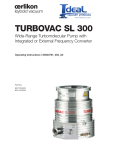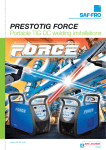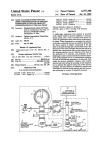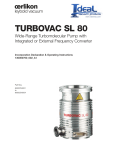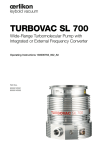Download TURBO.DRIVE 400 - Ideal Vacuum Products, LLC
Transcript
TURBO.DRIVE 400 Frequency Converter for Turbomolecular Pumps Operating Instructions 17200492_002_A5 Part Numbers 800073V0002 800073V0003 800073V0004 800073V0008 Dr ive (X3 ) HE AT SIN DC 24 V (X4 ) K HE AT SIN K Contents Important Safety Information 1 1.1 1.2 1.3 1.4 1.5 Description Design and function Standard equipment Technical data Ordering data Accessories 7 7 7 8 10 10 2 2.1 2.2 2.3 2.4 2.5 2.6 Installation Conforming utilization Operating environment Mounting the frequency converter Connecting the pump Connecting the power supply Relay status 13 13 14 15 16 16 21 3 3.1 3.2 3.2.1 3.2.2 3.2.3 3.2.4 3.2.5 3.2.6 3.2.7 3.3 3.4 3.5 3.6 3.7 3.8 Operation Start-up Interfaces RS 232 C interface (SERVICE X5) RS 485 interface Profibus DP USB interface (X106) Parameter list Specific parameter data for the pumps Warning codes for parameter 227 Switching on Shutting down Emergency shut down Setting pumping speed and rotational speed Operation at reduced current Changing the frequency dependent normal operation level Changing the maximum permissible run up time Changing the start delay time Selecting relay functions Reading the error memory 22 22 23 26 27 29 30 31 36 38 40 41 41 42 43 3.9 3.10 3.11 3.12 2 Page 4 17200492_002_A5 - 04/2011 - © Oerlikon Leybold Vacuum 44 45 46 47 47 Contents / Safety Information 4 Maintenance 48 5 Troubleshooting 49 6 Waste Disposal 57 EC Conformance Declaration 59 Obligation to Provide Information Before installing and commissioning the TURBO.DRIVE, carefully read these Operating Instructions and follow the information so as to ensure optimum and safe working right from the start. NOTICE The Oerlikon Leybold Vacuum TURBO.DRIVE 400 has been designed for safe and efficient operation when used properly and in accordance with these Operating Instructions. It is the responsibility of the user to carefully read and strictly observe all safety precautions described in this section and throughout the Operating Instructions. The TURBO.DRIVE must only be operated in the proper condition and under the conditions described in the Operating Instructions. It must be operated and maintained by trained personnel only. Consult local, state, and national agencies regarding specific requirements and regulations. Address any further safety, operation and/or maintenance questions to our nearest office. DANGER indicates an imminently hazardous situation which, if not avoided, will result in death or serious injury. DANGER WARNING indicates a potentially hazardous situation which, if not avoided, could result in death or serious injury. WARNING CAUTION indicates a potentially hazardous situation which, if not avoided, could result in minor or moderate injury. CAUTION 17200492_002_A5 - 04/2011 - © Oerlikon Leybold Vacuum 3 Safety Information NOTICE NOTICE is used to notify users of installation, operation, programming or maintenance information that is important, but not hazard related. We reserve the right to alter the design or any data given in these Operating Instructions. The illustrations are not binding. Retain the Operating Instructions for further use. Important Safety Information WARNING The frequency converter must only be connected to power supplies which meet the requirements for functional extra low voltage with positive isolation in accordance with IEC 364 (VDE 0100, Part 410, or local regulations) (PELV). During operation the frequency converter may attain temperatures up to 75 °C. We recommend that the unit be installed so that it can not be touched inadvertently. Inside the unit there is the risk of suffering burns from hot components. NOTICE The pump may be operated only with a suitable frequency converter and suitable connecting cables. Ensure correct polarity. Route all cables so as to protect them from damage. Disconnect and connect the cable connections only while the pump is turning no longer (green status LED off) and with the mains power switched off (yellow power LED off). Otherwise there is the risk of damaging the TURBO.DRIVE 400. 4 17200492_002_A5 - 04/2011 - © Oerlikon Leybold Vacuum Description 24 V DC (X4) TU R B O .D R IVE TD 400 D R IVE (X3) HEAT SINK HEAT SINK r e es ge mp ion cto erfac ac lta V e f Pu nect r o n t v u n s in n 4 o ly co pp le 2 D c 232 ling o b Su ma Co Su RS n in for tio p c e 9 ale nn co fem ) r cto male e nn (fe co b-D E u T MO in S RE 9 p Ds LE Green LED STS off: flashes slowly 1/s: flashes fast 3/s: on: Pump at standstill (< 3 Hz) Start command is present (about 10 s after start) Running up or running down Normal operation Yellow LED PWR off: flashes: on: No supply voltage Supply voltage too low or too high Supply voltage is present Red LED ERR off: flashes: on: No error, no warning Warning is present, pump can be operated possibly with some restrictions Fault is present, pump stopped or can not be operated Fig. 1.1 TURBO.DRIVE 400, front and rear side 17200492_002_A5 - 04/2011 - © Oerlikon Leybold Vacuum 5 Description ec ad for s es ofibu e hex h r h itc sw the P s in t mat r o r s t g lec ttin dre l fo Se se ad ma s ibu n f o Pr ctio ay nne w 9- co 5678 HEAT SINK DEF 1234 D R IVE (X3) LO W 9ABC DEF 1234 9ABC H IG H 5678 PR O FIB U S (X105) i- 24 V DC (X4) HEAT SINK Fig. 1.2 Rear side of TURBO.DRIVE 400 with additional Profibus interface Selector switch for setting the bus address for RS 485 communication in the hexadecimal format RS 485 (X104) TU R B O .D R IVE TD 400 Fig. 1.3 Front side of TURBO.DRIVE 400 with additional RS 485 interface USB connection TU R B O .D R IVE TD 400 (X106) Abb. 1.4 FTURBO.DRIVE 400 front panel with additional USB interface 6 17200492_002_A5 - 04/2011 - © Oerlikon Leybold Vacuum Description 1 Description 1.1 Design and function The TURBO.DRIVE 400 supplies power to the TW and SL series turbomolecular pumps and is used to control their operation. The TURBO.DRIVE 400 is either integrated in the pump or it is separate and linked to the pump by means of a connecting cable. The TURBO.DRIVE 400 requires a supply voltage of 24 V DC. It is equipped with interfaces for programmable controls (REMOTE) and an optional interface for serial communication. 1.2 Standard equipment Included with the delivery are the DC connector Hirose HS16P-3, four moving nuts M4 for affixing the frequency converter and the Operating Instructions. 17200492_002_A5 - 04/2011 - © Oerlikon Leybold Vacuum 7 Description 1.3 Technical data Supply voltage Residual ripple <3% Output Voltage Power Frequency 24 V (± 10%) 0 - 24 V 3~ 160 W 0 - 1500 Hz When operating a TW 300, TW 300 H, TW 220/150(/15) S, SL 300 Nominal voltage 24 V Max. power consumption 190 W Max. peak current, input side 8 A DC Required power output from the power supply ≥ 200 W When operating a TW 70 H, TW 250 S. SL 80 Nominal voltage 24 V Max. power consumption 140 W Max. peak current, input side 6 A DC Required power output from the power supply ≥ 150 W Max. length of the DC cable (shielded) at 3 x 1.5 mm2 at 3 x 2.5 mm2 Relay output rating Ambient temperature during operation storage Relative air humidity Overvoltage category Contamination grade Temp. of the cooling surface For Part Nos. 800073V0004 Power consumption Type of protection Weight, approx. 8 17200492_002_A5 - 04/2011 - © Oerlikon Leybold Vacuum 5m 20 m 42 V, 0.5 A 5 - 45 °C - 15 - + 70 °C 5 to 85 % non condensing I 2 5 - 55 °C 5 - 50 °C ≤ 20 W IP 20 0.7 kg Description 73,3 100 32* 24 V DC (X4) D R IVE (X3) 27,6 18,5 HEAT SINK HEAT SINK Profibus-Version 20 * *Profibus version 20 100 79,0 41,0 TURBO.DRIVE TD 400 50 15,9 18,2 63,8 Fig. 1.5 Dimensional drawing for the frequency converter; dimensions in mm 17200492_002_A5 - 04/2011 - © Oerlikon Leybold Vacuum 9 Description 1.4 Dri ve (X3 ) HE AT SIN DC 24 V (X 4) K HE A TS IN K Ordering data Frequency converter TURBO.DRIVE 400 with RS 232 C interface 800073V0002 with RS 485 C interface 800073V0003 with Profibus interface 800073V0004 wiht USB interface 800073V0008 Connecting cable pump - frequency converter 1.0 m long 152 2.5 m long 864 3.0 m long 864 5.0 m long 864 1.5 47 49 40 50 Accessories OEM power supply (with screw terminals) SITOP 24 V / 10 A (120/230 VAC / 50/60 Hz) ■ supplies the TURBO.DRIVE 400 with 24 V DC ■ other power supplies on request 24 V DC cable (TURBO.DRIVE 400 – OEM power supply) 3m 200 5m 200 10 m 200 20 m 200 152 50 12 12 12 12 732 733 734 735 Mains cable for power supply, 2 m long with EURO plug 800102V0001 with US plug 5-15P 800102V1001 10 17200492_002_A5 - 04/2011 - © Oerlikon Leybold Vacuum Description Power supply unit - plug and play TURBO.POWER 300 800100V0002 ■ supplies the TURBO.DRIVE 400 with 24 V DC ■ plug & play cables ■ desktop unit or rack mountable T 5 A ~ 250 V 100 - 240 V AC TURBO.POWER 300 T 5 A ~ 250 V 24V DC Power cable TURBO.DRIVE 400 – TURBO.POWER 300) 1m 800094V0100 3m 800094V0300 5m 800094V0500 10 m 800094V1000 20 m 800094V2000 Mains cable for TURBO.POWER 300, 3 m long with EURO plug 800102V0002 with US plug 6-15P 800102V1002 with UK plug 800102V0003 Power supply and control unit TURBO.CONTROL 300 800100V0001 ■ supplies the TURBO.DRIVE 400 with 24 V DC ■ plug & play cables ■ desktop unit or rack mountable ■ with power switch ■ with start/stop switch for the turbomolecular pump ■ remote control ■ status LEDs and status relays START START 1 0 NORMAL STOP POWER ERROR TURBO.CONTROL 300 24V DC Control cable (TURBO.DRIVE 400 – TURBO.CONTROL 300) 1m 800091V0100 3m 800091V0300 5m 800091V0500 10 m 800091V1000 20 m 800091V2000 Mains cable for TURBO.CONTROL 300, 3 m long with EURO plug 800102V0002 with US plug 6-15P 800102V1002 with UK plug 800102V0003 17200492_002_A5 - 04/2011 - © Oerlikon Leybold Vacuum 11 Description Mechanical accessories on off Plug for connector REMOTE with integrated ON/OFF switch for the pump (Sub-D plug, 9 way) Heat sink for frequency converter 152 48 800110V0001 Top hat rail adaptor (mounting aid for TURBO.DRIVE 400 and TURBO.POWER 300) 800110V0003 Accessories for serial interfaces USB driver: the Windows driver can be downloaded from www.oerlikon.com after selecting menu item www.oerlikon.com in the menu Oerlikon Leybold Vacuum → Documentation → Download Software PC software "Turbo.Drive Server" for Windows 95 and higher, CD-ROM ■ Display, change, save and compare parameter lists ■ Integration of customer’s software ■ Record parameter data 800110V0102 (new parameter library for TURBO.DRIVE 400 is required, please ask us for a quotation) The software can also be downloaded from www.oerlikon.com in the menu Oerlikon Leybold Vacuum → Documentation → Download Software GSD file for Profibus DP upon request The software can also be downloaded from www.oerlikon.com in the menu Oerlikon Leybold Vacuum → Documentation → Download Software 12 17200492_002_A5 - 04/2011 - © Oerlikon Leybold Vacuum Installation 2 Installation 2.1 Conforming utilization The TURBO.DRIVE 400 supplies power to the TW series turbomolecular pumps and is used to control their operation. The TURBO.DRIVE 400 is suited for operation of the following pumps: ■ TURBOVAC TW 70 H ■ TURBOVAC TW 220/150 S, TW 220/150/15 S, TW 400/300/25 S ■ TURBOVAC TW 250 S ■ TURBOVAC TW 290 H ■ TURBOVAC TW 300, TW 300 H ■ TURBOVAC SL 80, SL 300 Other pumps may only be operated after approval from Oerlikon Leybold Vacuum or if the operation of such pumps is expressly permitted in the Operating Instructions for the specific pump. The TURBO.DRIVE may only be operated with power supply units which meet PELV (Safety Extra Low Voltage) requirements. The TURBO.DRIVE must only be opened by certified Oerlikon Leybold Vacuum Service Centres. Opening by unauthorised personnel voids warranty. 17200492_002_A5 - 04/2011 - © Oerlikon Leybold Vacuum 13 Installation 2.2 Operating environment See also Chapter 1.3 Technical Data. Places of installation up to 1000 m above sea level (3300 ft) are possible without restrictions. At altitudes over 1000 m heat dissipation by the ambient air is impaired. Please consult us. If the TURBO.DRIVE 400 has been integrated in the pump, it is cooled by the pump. As to the cooling requirements for the separately fitted TURBO. DRIVE see Fig. 2.1. The bottom side of the frequency converter must not be allowed to attain too high temperatures; see technical data. Max. magnetic induction levels are 15 mT, max. radioactive radiation spec. is 105 rad (103 Gy). The frequency converter must only be used in rooms within buildings. It must not be operated in explosive gas atmospheres. The frequency converter and the connecting lines must be protected against exposure to sprayed and condensing water. CAUTION During operation the frequency converter may attain temperatures up to 75 °C. We recommend that the unit be installed so that it can not be touched inadvertently. Owing to the small quantity of combustible material and the proven safety of the instrument by testing in accordance with EN 61010, the risk through fire and burning can almost completely be excluded. 14 17200492_002_A5 - 04/2011 - © Oerlikon Leybold Vacuum Installation Heat sink and forced cooling required Ambient temperature 60 C 50 40 Heat sin k requir (convec e tion coo d ling) 30 20 10 0 Operation possible without additional cooling 1 2 3 4 5 A 6 Motor current (Parameter 5) Fig. 2.1 Cooling requirements for the TURBO.DRIVE 400 when fitted separately 2.3 Mounting the frequency converter The frequency converter may be affixed with the aid of the enclosed M4 sliding nuts. The bottom side of the frequency converter must be cooled sufficiently. Ensure an adequate supply and discharge of cooling air. For special requirements please contact us. 17200492_002_A5 - 04/2011 - © Oerlikon Leybold Vacuum 15 Installation 2.4 Connecting the pump In the case of a separately fitted TURBO.DRIVE 400 connect the pump using the connecting cable. NOTICE The pump may be operated only with a suitable frequency converter and suitable connecting cables. Route all cables so as to protect them from damage. Disconnect and connect the cable connections only while the pump is turning no longer (green status LED off) and with the mains power switched off (yellow power LED off). Otherwise there is the risk of damaging the TURBO.DRIVE 400. 2.5 WARNING Connecting the power supply The frequency converter must only be connected to power supplies which meet the requirements for functional extra low voltage with positive isolation in accordance with IEC 364 (VDE 0100, Part 410, or local regulations) (PELV). The power supply must meet the requirements given in Section 1.3. Peak currents in the kHz range may be present on the DC side. The power supply should have a current limiter of the current regulated type. Connect the frequency converter to the 24 V DC power supply or to the TURBO.CONTROL 300 or to the TURBO.POWER 300 via the 24 V DC cable. NOTICE Ensure Pin 1 Pin 2 Pin 3 correct polarity. + 24 VDC 0V GND The frequency converter is equipped with an internal 8 AT (slow blow) fuse. It can only be replaced by Oerlikon Leybold Vacuum staff. Connect the power supply to the mains. 16 17200492_002_A5 - 04/2011 - © Oerlikon Leybold Vacuum Installation Pin 3 GND Shielding Pin 1 24 V Pin 2 0 V 1 3 2 Fig. 2.2 Pin assignment of the DC connector (X4) Model Hirose HS16P-3 REMOTE 24 V DC (X4) DRIVE (X3) HEAT SINK In the case of an integrated TURBO.DRIVE 400 the connecting cable is omitted. HEAT SINK 93 - 132 / 187 - 264 V AC, 50/60 Hz 24 V DC DC cable, with shielding, L max. 20 m N Fig. 2.3 Connecting the pump and the power supply 17200492_002_A5 - 04/2011 - © Oerlikon Leybold Vacuum 17 18 17200492_002_A5 - 04/2011 - © Oerlikon Leybold Vacuum HEAT SINK DRIVE (X3) HEAT SINK 24 V DC (X4) Fig. 2.4 Connecting the pump and the TURBO.CONTROL 300 In the case of an integrated TURBO.DRIVE 400 the connecting cable is omitted. REMOTE 24 V DC Co l ro nt le b ca 24 V POWER OUT REMOTE OUT FRONT 1 0 REMOTE REMOTE IN T5 A 250 V ~ 100 - 240 V ~ ON OFF 100 - 240 V ~ 50 - 60 Hz T5 A 250 V ~ 1 0 MAINS Programmable logic control (PLC) Installation 17200492_002_A5 - 04/2011 - © Oerlikon Leybold Vacuum Fig. 2.5 Connecting the pump and the TURBO.POWER 300 In the case of an integrated TURBO.DRIVE 400 the connecting cable is omitted. HEAT SINK DRIVE (X3) HEAT SINK 24 V DC (X4) 24 V DC Power cable TURBO.POWER 300 100 - 240 V AC T 5 A ~ 250 V T 5 A ~ 250 V 100 - 240 V AC 50/60 Hz Installation 19 20 17200492_002_A5 - 04/2011 - © Oerlikon Leybold Vacuum 8 3 7 2 6 1 24 V 3,6 kΩ 5V Caution: No power feed is allowed at pin 7 TURBO.DRIVE 400 2,6 kΩ 6,2 V 7,2 kΩ n. c. n. o. com. n. c. n. o. com. Contact open = STOP Contact closed = START Example 2: Operation via contacts 6 8 7 7 0 V = STOP 24 V = START 8 6 TURBO.DRIVE 400 TURBO.DRIVE 300 24 V TURBO.DRIVE 400 TURBO.DRIVE 300 24 V Relay output rating: 42 V, 0.5 A Relay - Error 2 9 ■ No error: 1 connected to 2 (as shown; passive) 1 ■ Error is present: 1 connected to 9 (active) Relay - Normal operation ■ While deceleration, acceleration, Stop: 5 4 connected to 5 (as shown; passive) 3 ■ During normal operation (f > 0,9·fnom.): 4 4 connected to 3 (active) Start/Stop operation Example 1: Operation via a PLC TURBO.DRIVE S TURBO.DRIVE 400 Switching threshold for the Start/Stop control input: Low-Level: < 7,5±0,5 V High-Level: > 10 ±0,5 V Fig. 2.6 Pin assignment of the REMOTE (X1) connector 6 8 7 9 4 Pin assignment for the Start/Stop input 5 Pin assignment of the connector Relay functions Installation Relay status yes no yes yes no yes yes no yes yes Stop Start Start Start Stop Stop Stop Start Start Start yes no no yes no no yes no no yes no no Normal frequency ≥ 90% of setpoint frequency yes yes yes yes yes yes no no no no no no Error is present off off off off off off on on on off off off Motor drive passive passive passive passive passive passive active passive passive passive passive passive NORMAL OPERATION Relay active active active active active active passive passive passive passive passive passive Relay ERROR Output data flashes flashes off flashes flashes off green flashes off flashes flashes off LED STATUS (green) Other modes are not possible; they indicate a failure affecting the TURBO.DRIVE 400. yes no Stop Stop Pump rotating Start/ stop signal Input data / status 2.6 red red red red red red off off off off off off LED ERROR (red) Error has just occurred Error is present; pump is decelerating Error is present; pump is at standstill Error has just occurred Error is present; pump is decelerating Error is present; pump is at standstill Pump is in the normal operating mode Pump is accelerating Just after start Just after stop; pump was in the normal operating mode before that Pump is decelerating Pump not operating Operating mode Installation 17200492_002_A5 - 04/2011 - © Oerlikon Leybold Vacuum 21 Installation 3 Operation 3.1 Start-up The TURBO.DRIVE 400 offers the possibility of gently running in pumps which were not operated for a period between 6 and 12 months. For this set the parameter P119 “Bearing run-in function” to 1; thereafter start this function through the start command. All three LEDs will flash rapidly, during acceleration the green LED flash more slowly. The run can be cancelled by revoking the start command. Pausing is not possible. After a completed run-in the pump stops. The LEDs continue to flash. Parameter 119 remains set after the run and needs to be set manually to 0. In all, the entire bearing run-in process may take up to 4 hours. Turbomolecular pumps which were not operated for a period of over 12 months should be returned to us. For more information on this please contact your local sales partner. 22 17200492_002_A5 - 04/2011 - © Oerlikon Leybold Vacuum Operation 3.2 Interfaces The frequency converter has a RS 232 interface as standard (SERVICE X5) and is optionally equipped with serial interfaces: ■ RS 485 C ■ Profibus DP ■ USB The TURBO.DRIVE 400 is configured through the parameters according to the parameter list. Pxxx denotes parameter value xxx. The PC software "TURBO.DRIVE Server" allows convenient access by the user to the parameters of the frequency converter. It can be downloaded from www.oerlikon.com in the menu Oerlikon Leybold Vacuum → Documentation → Download Software. Interfaces priority level The optional interface has the highest priority level, followed by the Service interface X5. The Remote input X1 has the lowest priority level. See also parameter 179 in Section 3.2.4. 17200492_002_A5 - 04/2011 - © Oerlikon Leybold Vacuum 23 Operation Applications which can be implemented with the aid of the serial interface: Application Benefits to the customer How to do it Networking of several pumps and other equipment Savings relating to the costs for signalling cables With Field Bus systems like Profibus Automation Savings related to repetitive manual work For example by a control computer Avoidance of warnings and warnings before overload operation and early detection of a failing pump ■ Precise planning for maintenance ■ Improved reliability of sensitive production processes in a vacuum Monitoring of: ■ Motor current P5 ■ Ball bearing temperature P125 or P127 ■ Motor temperature P7 ■ Frequency converter temperature P11 Standby operation ■ Extending the service life for the ball bearings ■ Cutting energy consumption Reducing the rotor’s frequency through P24 Troubleshooting Quick analysis of problems Reading of error memories P171, P174 and P176: error code, speed, operating hours for error Slow pressure control by changing the pumping speed Dispensing with a flow controller Changing the rotor frequency through parameter 24 Reducing the maximum motor current Cost savings through smaller power supply units if peak loads can be reduced With P139, motor current reduction factor Starting the pump with a delay if several consumers are connected to the same PSU Cost savings through smaller power supply units if peak loads can be reduced With P36, delay Frequency converter as a simple pressure gauge, since motor current is dependent on the vacuum conditions Dispensing with pressure gauges Monitor motor current P5; second function for “Normal Operation” relay: relay switches as soon as the motor current threshold is tripped. Adjust second function: P29 Set motor current thresh.: P27 Lowering the normal operation threshold Normal operating mode is attained faster, processes can be started faster 24 Reduce frequency threshold through P25 17200492_002_A5 - 04/2011 - © Oerlikon Leybold Vacuum Operation 1 6 TxD 2 7 RxD 3 8 4 9 GND 5 Fig. 3.1 1,4 and 6-9 are internally connected and must not be used. Pin assignment for the socket at the frequency converter (female) SERVICE X5 1,4 and 6-9 are internally connected and must not be used. (2) (2) (3) (3) (5) (5) TxD RxD GND TURBO.DRIVE RxD TxD GND Shield SERVICE X5 9-pin IBM PC RS 232 interface Fig. 3.2 Providing a RS 232 connection 17200492_002_A5 - 04/2011 - © Oerlikon Leybold Vacuum 25 Operation 3.2.1 RS 232 C interface (SERVICE X5) Standards Protocol DIN 66020 acc. to VDI/VDE 3689 Transmission rate 19200 baud Response delay default setting 10 ms (parameter 180) Address range non-addressable Max. cable length 5m Interface connector 9 way Sub-D type, socket on the instrument (female) thread UNC4-40 Note: If on the controlling side an RS 232 interface in accordance with the PC standard with a 9-pin Sub-D male connector is present, then a straight through cable as shown in Fig. 3.2 may be used. Refer also to Operating Instructions GA 05.281 Links for activation of the bus terminator TxD/RxD + TxD/RxD – 6 7 0,5 A, 24 V DC 1 2 8 3 9 4 5 Fig. 3.3 Pin assignment for the socket at the frequency converter for RS 485 interface (male) 26 17200492_002_A5 - 04/2011 - © Oerlikon Leybold Vacuum Operation 3.2.2 RS 485 interface Standards Protocol ISO/IEC 8482, EIA 485 acc. to VDI/VDE 3689 Transmission rate 19200 baud fixed Response delay default setting 10 ms (parameter 180) Address range 0 ... 15 Max. cable length 50 m (with bus termination) Type of cable 2 wire twisted pair (twisted pair cable) Differential voltage levels (see also “Standards”) logic "0": transmitter: 1.5 ... 5 V receiver: > 0.3 V logic "1": transmitter: - 1,5 ... - 5 V receiver: ≤ - 0,3 V Interface connector 9 way Sub-D type, socket on the instrument (male) thread UNC4-40 Note: After having changed the bus address through the rotary switch (see Fig. 1.3), the frequency converter must be switched off (yellow power LED off) and then on again so as to enable the new address setting. Bus addresses over 15 can only be set via Parameter 37. Refer also to Operating Instructions GA 05.281 17200492_002_A5 - 04/2011 - © Oerlikon Leybold Vacuum 27 28 TxD/RxD + 390 Ω 17200492_002_A5 - 04/2011 - © Oerlikon Leybold Vacuum (7) X5 (6) (8) X5 (9) Fig. 3.4 Connection of the RS 485 bus TURBO.DRIVE TxD/RxD – 150 Ω 390 Ω 5 VV ++ 3.3 X5 (8) TURBO. DRIVE X5 (7) X5 (8) TURBO. DRIVE X5 (7) For longer cable runs: Links for activation of the bus terminator ... Master 120 Ω Bus terminator for longer cable runs Operation Operation 3.2.3 Profibus DP The Profibus DP used has been defined in the standards EN 50170 and VDI/VDE 3689. For more information on the Profibus system: "The New Rapid Way to Profibus DP", Manfred Popp, Profibus Nutzerorganisation e.V., Haid-und-Neu-Str. 7 76131 Karlsruhe, Germany P/N: 4.072 www.profibus.com Upon request we shall be pleased to provide detailed information on the hardware and the protocol used for the data. Refer also to Operating Instructions GA 05.281 17200492_002_A5 - 04/2011 - © Oerlikon Leybold Vacuum 29 Operation 3.2.4 USB Interface (X106) Transmission rate Response delay time Address range Maximum cable length Interface connector 19,200 Baud 10 ms (default) (parameter 180) non-addressable 5m USB B Notice: the USB interface has been electrically separated from the converter and is supplied from the side of the USB host with a current of approximately 15 mA. Via the protection diode, separation with respect to 33 V is maintained. 30 17200492_002_A5 - 04/2011 - © Oerlikon Leybold Vacuum Operation 3.2.5 Parameter list * specific values for each pump; see table of pumps, Chapter 3.2.6; r = readable, w = writable No. Designation Min. Max. Default Unit 1 Converter type 0 65535 r u16 136 = Turbo.Drive 400 2 Software version 0 65535 10000 r u32 xx.yy: version, zz: correction index 3 Actual frequency 0 65535 0 Hz r u16 Actual rotor frequency 4 Actual intermediate circuit voltage 0 1500 30 0,1 V r u16 Actual intermediate circuit voltage of the converter 5 Actual current 0 150 0 0,1 A r u16 Actual motor current 6 Actual electrical power 0 65535 0 0,1 W r u16 Actual drive input power -10 150 0 °C r i16 Actual value of the motor temperature. 65535 0 /w i16 A write command with any value saves temporary data into nonvolatile memory. -10 150 0 °C r i16 Actual heat sink temperature of the converter. 0 150 * °C r i16 Exceeding the motor temperature warning threshold results in a warning. 5 60 * 0,1 A r u16 Maximum permissible motor current 7 Actual motor temperature 8 Save data command 0 11 Actual converter temperature 16 Motor temperature warning threshold 17 Nominal motor current 0 r/w Format Description 18 Maximum frequency 750 1200 * Hz r u16 Highest permissible frequency 19 Minimum frequency 0 1200 * Hz r u16 Lowest permissible frequency 20 Critical frequency 0 1200 * Hz r u16 Minimum frequency level. When the pump is accelerating this frequency must be reached within the maximum passing time (P183). 23 Pump type 0 255 * r u16 24 Setpoint frequency 0 1200 * Hz r/w u16 Setpoint of the rotor frequency 25 Normal operation 35 99 90 % r/w u16 Setpoint of the frequency dependent normal operation level 17200492_002_A5 - 04/2011 - © Oerlikon Leybold Vacuum 31 Operation No. Designation Min. Max. Default Unit 27 Current norm. oper. 5 60 20 29 Relay function X1 0 8 0 0,1 A r/w Format Description r/w u16 Motor current dependent normal operation level; ; If P29[0] = 1: Defines the normal operation level. Normal operation if P5 <= P27 Parameter cannot be changed during operation of the system r/w u16 If required, special functions can be assigned to the normal operation and the error relay. Field 0 specifies the function for normal operation: 0 = Frequency dependent 1 = Motor current dependent 2 = Fieldbus controlled 3 = Trigger current bearing temperature (P122) 4 = Venting function (P247/P248) 5 = Pump at standstill (f < 3) 6 = Start command is present 7 = Ready for switch on (=STW Bit1) 8 = No mains power failure or no generator operation (P303 Bit 4 =1 = generator operation) Field 1 specifies the function for the error relay: 0 = Energised when an error is present 1 = Deenergised when an error is present 2 = Fieldbus controlled 3 = Venting function 32 Max. run-up time 30 2000 720 36 Start delay time 0 255 0 38 Start counter 0 65535 0 37 RS485 address 0 31 0 1 s r/w u16 Max. permissible time during which the pump must attain the normal operation threshold (P24*P25) with the start signal present. 0,1 min r/w u16 Delays the start of the pump to allow leadtime for the fore vacuum pump for example. r u16 Increments each time when passing through the critical speed range. 0 r/w u16 0 r/w u16 Parameterizable RS485 address; The address is specified either through the address switch or a value entered here provided the address switch is set to 0. A change of this parameter setting will only be effective after the power supply has been switched off and on. 119 Bearing run-in function 0=deactivated 1=new pump type starts with run-in sequence Run in using the run-in sequence specified through the pump table without run-up time monitoring (a min at b Hz ….c min at d Hz…in total 4 stages for mechanical pumps) 32 17200492_002_A5 - 04/2011 - © Oerlikon Leybold Vacuum Operation No. Designation 122 Normal TMS Min. Max. Default Unit r/w Format Description 20 70 40 °C r/w u16 Switch-on temperature for fan when P29[0]=3. For P125 > P122 the normal operation relay is energised. 125 Bearing temperature -10 150 0 °C r i16 Actual value of the bearing temperature 126 Bearing temperature -10 warning threshold 150 * °C r i16 Exceeding the bearing temperature warning threshold results in a warning 127 Bearing temperature -10 150 0 °C r i16 Actual value of the bearing temperature 128 Motor temperature lower warning threshold -10 150 2 °C r i16 Falling below the motor temperature lower warning threshold results in a warning. 131 Motor temperature 10 lower error threshold - 150 -10 °C r i16 Falling below the motor temperature lower error threshold causes the pump to be switched off. 132 Bearing temperature -10 error threshold 150 * °C r i16 Exceeding the bearing temperature error threshold causes the pump to be switched off. 133 Motor temperature error threshold -10 150 * °C r i16 Exceeding the motor temperature error threshold causes the pump to be switched off. 134 Enable cooling fan on turbopump 0 19 19 r/w 116 0 = Cooling fan off 19 = Cooling fan on 139 Current reduction 30 100 100 % r/w u16 Is used for the reduction of the factor maximum consumption current, e.g. for adaptation of low performance power supplies. Note: values < 100 reduce the pump performance and increase the run-up time. 140 Intermediate circuit current 0 150 0 0,1 A r i16 Actual average intermediate circuit current of the converter. 150 Standby frequency 0 1200 * Hz r/w u16 Standby operation frequency setpoint 151 Enable standby 0 1 0 r/w u16 0 = normal speed (P24); 1 = standby speed (P150) 17200492_002_A5 - 04/2011 - © Oerlikon Leybold Vacuum 33 Operation No. Designation 171 Error code memory Min. Max. Default Unit 0 65535 0 174 Error rotor frequency 0 65535 0 r/w Format Description Indexed parameter for storing the most recent 40 error codes. The individual error memory entries are accessed via this parameter with additional index number. The last error code is accessed with index 0 and the oldest with index 39. See Section 5 Troubleshooting for the error codes. 176 Error operating hours 0 0 2147483647 179 Fallback PZD1 0 r u16 Hz r u16 Actual speed, when error occurred. Access analogously as for parameter 171. h r u32 Operating hours, when error occurred. Access analogously as for parameter 171. r/w u16 Response when cancelling the control rights or in the case of a 65535 1024 communication interruption of the bus adapter Behaviour in case bit 10 in the control word of the bus adapter is cancelled or when interrupting the communication between converter and bus adapter (see also P182). Here it is assumed that the respective bus adapters perform a cyclic communication on the USS side, so that the respective converter electronics is capable of detecting a communication interruption The bits in parameter 179 represent an equivalent to the control word in the USS protocol. The actions linked to these bits are run provided bit 10 in the control word (USS protocol for bus adapter) is cancelled or if there are interruptions in the communication between converter and bus adapter. Here bit 10 is of special significance: Bit 10 = 0 The control rights are returned to the next lower priority level. All other bits are not relevant. Bit 10 = 1 The control rights remain unchanged. The actions linked to the other bits are run. 180 Resp. delay time 0 Response delay time; Pause time between received and transmitted USS protocol string of the frequency converter's serial interface RS232 and RS485. We recommend not to change the default setting (10ms). 182 Watchdog timer USS 0 20 10 ms r/w u16 65535 10 0,1 s r/w u16 Delay when cancelling the control rights of the bus adapter and time-out in the case of a communication interruption Defines the time characteristic when cancelling bit 10 in the control word of the USS protocol or when an interruption in the communication between bus adapter and converter and electronics is detected. Handling when cancelling bit 10 or when there is an interruption on the communication side of the USS bus adapter, is the same. Value 0.0: Indefinite time delay. In this way a change of the control right is inhibited. Values 0.1 ..6553.5: A change in the control right corresponding to the setting of parameter 179 is only effected after the time span defined through parameter 182 has elapsed. 34 17200492_002_A5 - 04/2011 - © Oerlikon Leybold Vacuum Operation No. Designation Min. Max. Default Unit 183 Max. passing time 0 1800 500 184 Converter operating hours 0 0 2147483647 227 Warning bits 1 0 65535 0 247 Vent on frequency 0 1200 300 248 Vent off frequency 0 1200 5 249 Generator operation 0 1 303 Actual operating status 0 65535 r/w Format Description s r u16 Max. permissible time during which the pump must - with the start signal present - have passed through the critical speed range between 60 Hz and P20. 0,01 h r u32 Counts the operating hours of the converter during active pump operation. r u16 Active warnings described bit per bit. See Section 3.2.6. Hz r/w u16 Frequency at which the venting valve shall be switched on in the event of a mains power failure. Power failure venting can be enabled through P240. Hz r/w u16 Frequency at which the venting valve shall be switched off in the event of a mains power failure. Power failure venting can be enabled through P240. 1 r/w u16 0 = inactive 1 = active 0 r u16 Bit 0: Normal operation Bit 1: Ready for switch on Bit 2: Speed is increasing Bit 3: Speed is dropping Bit 4: Generator operation Bit 5: Standby Bit 6: reserved Bit 7: reserved 17200492_002_A5 - 04/2011 - © Oerlikon Leybold Vacuum 35 Operation No. Designation Min. Max. Default Unit 312 Catalog number of converter r/w Format Description 0 127 :CHAR [8000xxV000x] r u16 Catalogue number of the converter. One ASCII char per index. 313 Product name 0 (Index 0...10 usable) 0 127 [TD_400] :CHAR 127 :CHAR r r u16 u16 Product name of the converter. One ASCII char per index. Only for DeviceNet purpose 315 Serial number of 0 converter (Index 0...10 usable) 127 :CHAR [xxxxxxxxxxx] r u16 Serial number of the converter. One ASCII char per index. 918 Act. Profibus addr. 0 65535 0 r u16 Active Profibus address 947 Current error number 0 65535 0 r u16 Currently pending error. See Chapter 5 Troubleshooting. 3.2.6 Specific parameter data for the pumps Type of Pump pump designation Nominal Minimum Minimum Max. and setpoint setpoint frequency motor frequency frequency level current Max. bearing temp. Bearing Motor Max. temp. temp. motor warning warning temp. threshold threshold P23 P18 / P24 P133 P126 0 P19 P20 P17 P132 P16 TW 220/150 TW 220/150/15 750 650 375 6.0 80 100 70 95 1 TW 400/300/25S TW 250/200/40 800 650 375 6,0 80 100 70 95 2 TW 250S 860 750 340 5.0 67 100 60 95 3 TW 70 H 1200 910 340 5.0 67 90 60 85 4 TW 290 H / TW 300 / TW 300 H 1000 890 375 5.0 80 63 70 58 5 SL 80 1200 910 340 5.0 – 55 – 53 6 SL 300 1000 890 375 5.0 – 56 – 54 36 17200492_002_A5 - 04/2011 - © Oerlikon Leybold Vacuum Operation Pump pump designation P23 Type of 0 Standby frequency [Hz] P150 TW 220/150 TW 220/150/15 700 1 TW 400/300/25S TW 250/200/40 700 2 TW 250S 800 3 TW 70 H 910 4 TW 290 H / TW 300 / TW 300 H 960 5 SL 80 910 6 SL 300 960 Run-in sequence, bearing run-in function Type of pump P23 Run-in speed 1 [Hz] Run-in time 1 [s] Run-in speed 2 [Hz] Run-in time 2 [s] Run-in speed 3 [Hz] Run-in time 3 [s] TW 220/150 TW 220/150/15 100 3600 300 5400 300 5400 TW 400/300/25S TW 250/200/40 100 3600 300 5400 300 5400 2 TW 250S 100 3600 300 5400 500 5400 3 TW 70 H 180 3600 350 5400 600 5400 4 TW 290 H / TW 300 / TW 300 H 200 3600 430 5400 580 5400 5 SL 80 180 3600 430 5400 580 5400 6 SL 300 200 3600 430 5400 580 5400 0 1 Pump designation 17200492_002_A5 - 04/2011 - © Oerlikon Leybold Vacuum 37 Operation 3.2.7 Warning codes for parameter 227 P227, Designation Bit 0 Meaning Possible cause Motor tempe- The motor Forevacuum presrature wartemperature sure too high. ning has passed the warning threshold Gas flow too high Water cooling switched off Switch on water cooling 2 Bearing over- The permissi- Forevacuum prestemperature ble warning sure too high. warning threshold for the bearing temperature Gas flow too high was exceeded. Fan defective Overtempera- Ambient temperature Ensure max. ambient ture at the too high temperature of 45°C power output Poor cooling Improve cooling stage or within the frequency converter Water cooling switched off Motor under- The minimum temperature permissible warning motor temperature (warning threshold) is not reached. not used 6 Overspeed warning 38 Seal leak, check process Replace fan Converter temperature warning 4, 5 Check the ultimate pressure of the backing pump and install a bigger backing pump if req. Fan defective 1 3 Remedy Check the ultimate pressure of the backing pump and install a bigger backing pump if req. Seal leak, check process Replace fan Switch on water cooling Ambient temperature Ensure min. ambient temtoo low perature of 0°C Pump cooling too high Reduce water cooling 17200492_002_A5 - 04/2011 - © Oerlikon Leybold Vacuum Operation P227, Designation Bit Meaning Possible cause Remedy 7, 8, not used 9, 10 11 Overload warning The pump Forevacuum presspeed has sure too high. dropped under the normal operation Gas flow too high threshold 12, 13 not used 14 Power supply Supply voltage voltage failure during warning active operation of the pump P4 > Umax or P4 < Umin Check the ultimate pressure of the backing pump and install a bigger backing pump if req. Seal leak, check process Intermediate circuit voltage too low or maximum time for generator operation was exceeded. DC power supply voltage below 24V Mains voltage failure 15 Fan voltage has failed 17200492_002_A5 - 04/2011 - © Oerlikon Leybold Vacuum 39 Operation 3.3 Switching on Switch on the DC power supply. The yellow LED at the frequency converter lights up. Switch on the turbomolecular pump at the frequency converter ■ via pins 7 and 8 of the socket REMOTE (X1) (For example via a remote control or with the aid of the plug with integrated ON/OFF switch: see Section 1.5 Accessories). ■ by a start command via the interface. The turbomolecular pump accelerates. The green LED flashes. When the pump reaches normal operation the green LED lights up permanently. After a mains power failure the pump can run up automatically once more. 40 17200492_002_A5 - 04/2011 - © Oerlikon Leybold Vacuum Operation 3.4 Shutting down Switch off the pump at the frequency converter. ■ via contacts 7 and 8 of the socket REMOTE (X1). ■ apply a stop command via the interface. ■ for the power supply units offered or recommended by Oerlikon Leybold Vacuum switch off the DC voltage. After switching off, the green status LED will flash until the rotor of the turbomolecular pump is at standstill. This may take several minutes. With the DC power supply off, the turbomolecular pump will act as a generator supplying the frequency converter with energy as indicated by the yellow power LED. If a failure occurs the turbomolecular pump will be shut down automatically. The red LED at the frequency converter lights up. To shut down the frequency converter, switch the pump off and wait until the rotor of the turbomolecular pump has arrived at standstill (green status LED off). Then switch the mains power off and wait until the yellow power LED is off. Then only disconnect any cable connections. 3.5 Emergency shut down The emergency shutdown facility of a system controller must be capable of shutting the pump down as detailed in Chapter 3.3. The rotor of the turbomolecular pump may be stopped faster by venting the pump; for this refer to the Operating Instructions for the pump. 17200492_002_A5 - 04/2011 - © Oerlikon Leybold Vacuum 41 Operation 3.6 Setting pumping speed and rotational speed For the purpose of reducing the pumping speed of the pump because of application requirements or for other reasons it can make sense to reduce the rotational speed. In order to permanently reduce the speed we recommend the following procedure: With the aid of a Windows PC and the PC software “TURBO. DRIVE Server” change the setting for the parameter 24 “Setpoint frequency”. The possible values for parameter 24 will depend on the type of pump connected. Parameter 18 “Nominal pump frequency“ defines the maximum value and parameter 19 “Minimum setpoint frequency for the pump” defines the minimum value. So as to retain the value saved for parameter 24 when switching the pump off, the parameter value needs to be saved permanently. For this enter any value (for example 1) for parameter 8. Thereafter changed parameters will be saved permanently. Parameters which are typical for the specific type of pump (see Chapter 3.2.5) are reset to the factory defaults after having changed the type of pump and when switching on the power supply voltage again. The rotational speed of the pump may be changed during operation also with the aid of a Windows PC and the PC software “TURBO.DRIVE Server”. However, we here recommend a PLC compliant solution with the aid of the Profibus. The speed can be set over the Profibus in two ways: ■ by changing parameter 24 within the limits defined by parameters 19 and 18 or ■ by transfer as the main setpoint (for this also refer to VDI/VDE 3689). 42 17200492_002_A5 - 04/2011 - © Oerlikon Leybold Vacuum Operation 3.7 Operation at reduced current Not all applications require that the TURBO.DRIVE 400 be operated at its maximum current. Operation at reduced current will allow operation off a smaller power supply unit or to operate two or more turbomolecular pumps off a power supply unit which in practice is just not strong enough to supply the maximum current for several connected pumps. However, this will increase the run up time, and the maximum gas throughput and backing pressure specifications are reduced. For this proceed as follows: With the aid of a Windows PC and the PC software “TURBO. DRIVE Server” change the setting for the parameter 139 “Current reduction factor”. The possible values for parameter 139 can be varied within the limits of 30 to 100 % of parameter 17 (current dependents on the type of connected pump. The newly entered current reduction factor will only be active after switching off and on again. So as to retain the value saved for parameter 139 when switching the pump off, the parameter value needs to be saved permanently. For this enter any value (for example 1) for parameter 8. Thereafter changed parameters will be saved permanently. 17200492_002_A5 - 04/2011 - © Oerlikon Leybold Vacuum 43 Operation 3.8 Changing the frequency dependent normal operation level Depending on the quality of the vacuum which needs to be provided by the turbomolecular pump it may make sense to reduce the frequency dependent normal operation threshold, so that the ready status can be attained faster by the vacuum system. The factory default of 90 % represents a good compromise so that a change will hardly ever be required. For this proceed as follows: With the aid of a Windows PC and the PC software “TURBO. DRIVE Server” change the setting for the parameter 25 “Frequency dependent normal operation level”. The possible values for parameter 25 can be varied within the limits of 35 to 99 % of parameter 24 (nominal speed depends on the type of connected pump). So as to retain the value saved for parameter 25 when switching the pump off, the parameter value needs to be saved permanently. For this enter any value (for example 1) for parameter 8. Thereafter changed parameters will be saved permanently. 44 17200492_002_A5 - 04/2011 - © Oerlikon Leybold Vacuum Operation 3.9 Changing the maximum permissible run up time In vacuum systems at a high backing pressure or with increased quantities of gas during the run up phase, the run up time for the turbomolecular pump may be longer. This will then cause the frequency converter to output an error message, The maximum permissible run up time is changed as follows: With the aid of a Windows PC and the PC software “TURBO. DRIVE Server” change the setting for the parameter 32 “Maximum run up time”. The possible values for parameter 32 can be varied within the limits of P183 to 2000 seconds. The default setting is 720 seconds. As a rule, no value below 720 seconds should be entered as this would give rise to unnecessary error messages. If a significantly higher value than 720 seconds is required, this may indicate that the turbomolecular pump is being overloaded. For this reason in such a case the temperature data from the frequency converter and the turbomolecular pump (parameter 7 = motor temperature, 11 = frequency converter temperature, 125/127 bearing temperature) should be specially monitored during application trials. So as to retain the value saved for parameter 32 when switching the pump off, the parameter value needs to be saved permanently. For this enter any value (for example 1) for parameter 8. Thereafter changed parameters will be saved permanently. 17200492_002_A5 - 04/2011 - © Oerlikon Leybold Vacuum 45 Operation 3.10 Changing the start delay time Generally it will make sense to let the turbomolecular pump run up immediately after applying the start command. However when operating two or more turbomolecular pumps off a single power supply unit, it may make sense to start the pumps one after the other. One way of achieving this is to enter a start delay time differing from 0. To set up the start delay time proceed as follows: With the aid of a Windows PC and the PC software “TURBO. DRIVE Server” change the setting for the parameter 36 “Start delay time”. The possible values for parameter 36 can be varied within the limits of 0 to 25.5 minutes (0 to 255). So as to retain the value saved for parameter 36 when switching the pump off, the parameter value needs to be saved permanently. For this enter any value (for example 1) for parameter 8. Thereafter changed parameters will be saved permanently. 46 17200492_002_A5 - 04/2011 - © Oerlikon Leybold Vacuum Operation 3.11 Selecting relay functions See parameter 29. 3.12 Reading the error memory The TURBO.DRIVE 400 is capable of permanently saving up to 40 error events. The error codes are saved under parameter number 171. In addition to each error code the following is also saved: ■ Rotor frequency at the point of time when the error event in parameter 174 occurred. ■ The corresponding number of operating hours in parameter 176. Access to each of the 40 groups of values is accomplished with the aid of an index value which needs to be stated besides the parameter number when accessing via the protocol in accordance with VDI / VDE 3689. The range of index numbers ranges from 0 to 39. 17200492_002_A5 - 04/2011 - © Oerlikon Leybold Vacuum 47 Maintenance 4 Maintenance The frequency converter is maintenance free. Repairs must only be done by Oerlikon Leybold Vacuum. If required clean the frequency converter of dust with a dry cloth. When removing a defective frequency converter from an installation, please note the information given in Chapter 3.4. During all work on the pump which is being driven by the frequency converter, the system must be protected against being switched on. For this disconnect the DC power supply. 48 17200492_002_A5 - 04/2011 - © Oerlikon Leybold Vacuum Troubleshooting 5 Troubleshooting Before you start searching for the source of the problem, you should carry out a few simple checks: Are the connections in good working order? ■ Mains connection, ■ DC power supply to the frequency converter, ■ Connector cable between the frequency converter and the pump Is the forevacuum pressure sufficient? After having removed the cause for the error reset the error message at the TURBO.DRIVE: ■ In case of error code 8 by switching the mains power off. ■ In case of the other errors by applying a STOP signal via the socket REMOTE (X1) or a reset sequence via the serial interface or by switching the mains power off. The error codes can only be read if a serial interface is present. The following table has been provided as a guide when determining the causes of errors. 17200492_002_A5 - 04/2011 - © Oerlikon Leybold Vacuum 49 Troubleshooting Error code Designation Meaning Possible Cause Remedy Shutdown 1 Overspeed warning The actual frequency exceeds the setpoint by over 10 Hz. Frequency converter defective Contact Oerlikon Leybold Vacuum Service. no 2 Pass through time error The pump has not reached the minimum speed after the maximum runup time has elapsed. Forevacuum pressure too high. Check the ultimate pressure of the backing pump and install a bigger backing pump if req. yes Gas flow too high Seal leak, check process Rotor blocked Check if the rotor turns freely. Contact Oerlikon Leybold Vacuum Service if the rotor is damaged or blocked. Forevacuum pressure too high. Check the ultimate pressure of the backing pump and install a bigger backing pump if req. Gas flow too high Seal leak, check process Fan defective Replace fan Water cooling switched off Switch on water cooling 3 Bearing temperature error The maximum permissible bearing temperature was exceeded. yes 4 Short circuit error yes 5 Converter temperature error Overtempera- Ambient tempe- Ensure max. ambient yes ture at the rature too high temperature of 45°C power output Poor cooling Improve cooling stage or within the frequency converter 50 17200492_002_A5 - 04/2011 - © Oerlikon Leybold Vacuum Troubleshooting Error code Designation Meaning Possible Cause Remedy Shutdown 6 Run-up time error The pump has not reached the normal operating frequency after the maximum run-up time. Forevacuum pressure too high. Check the ultimate pressure of the backing pump and install a bigger backing pump if req. yes Gas flow too high Seal leak, check process Motor temThe motor perature error temperature has exceeded the shutdown threshold. Forevacuum pressure too high. Check the ultimate pressure of the backing pump and install a bigger backing pump if req. Gas flow too high Seal leak, check process Fan defective Replace fan Water cooling switched off Switch on water cooling 7 8 Pump error Pump couldn’t be identified or no pump is connected Pump not con- Check connection nected correctly between pump and to frequency frequency converter converter Hardware defective yes yes Contact Oerlikon Leybold Vacuum Service 61 Bearing temperature warning, top no 82 Fan voltage has failed no 83 Motor temperature low warning no 17200492_002_A5 - 04/2011 - © Oerlikon Leybold Vacuum 51 Troubleshooting Error code Designation 84 Motor overtemperature warning 101 overload warning 103 106 111 52 Supply voltage warning Meaning Possible Cause Remedy no The pump Forevacuum speed has pressure too dropped under high. the normal operation threshold Gas flow too high Check the ultimate pressure of the backing pump and install a bigger backing pump if req. Intermediate circuit voltage too low or maximum time for generator operation was exceeded. DC supply voltage below 24V Check the voltage at no the power supply and if required set up correctly Mains voltage has failed Remedy the cause for the mains power failure Check the ultimate pressure of the backing pump and install a bigger backing pump if req. Gas flow too high Seal leak, check process The minimum permissible motor temperature is not attained. Ambient tempe- Ensure min. ambient rature too low temperature of 0°C Pump cooling too high no Seal leak, check process overload error The pump Forevacuum speed has pressure too dropped under high. the minimum speed Motor undertemperature error Shutdown Reduce water cooing 17200492_002_A5 - 04/2011 - © Oerlikon Leybold Vacuum yes yes Troubleshooting Possible Cause Remedy Shutdown Permanent The speed of overload error the pump has dropped below the normal operation threshold and has stayed there for a longer period of time. Forevacuum pressure too high. Check the ultimate pressure of the backing pump and install a bigger backing pump if req. yes Gas flow too high Seal leak, check process Motor current Motor current error less than nominal current Cable fault Contact Oerlikon Leybold Vacuum Service yes 126 Bearing tem- Bearing temperature sen- perature sensor error top sor defective Sensor defective, short circuit or broken cable Contact Oerlikon Leybold Vacuum Service yes 128 Motor temMotor temperature sen- perature sensor error sor defective Sensor defective, short circuit or broken cable Contact Oerlikon Leybold Vacuum Service yes 143 Overspeed error Error code Designation 116 117 Meaning Faulty connector yes 17200492_002_A5 - 04/2011 - © Oerlikon Leybold Vacuum 53 Troubleshooting Error code Error Possible Cause Remedy Shutdown – Yellow power LED is not on No DC power Check cables and power supply – DC power miswired Ensure correct polarity of the DC cable. Frequency converter defective Replace frequency converter. The following may damage the freq. converter: ■ Disconnection of the DC cable while the pump was still rotating ■ Non-compliance with the note related to connecting several pump to a single power supply. Warning message. See Section “3.2.6 Warning codes” for the possible reasons of the warning. The pump can continue to no run, as long as operation limits are only exceeded for a short time. In case of longer exceeding send pump and frequency converter to the OLV service. div. 54 Red LED flashes 17200492_002_A5 - 04/2011 - © Oerlikon Leybold Vacuum Troubleshooting Error code Error Possible Cause Remedy Shutdown – Turbomolecular pump does not start, ERROR LED does not light. Interface protocol error Use USS protocol. – No communication via the serial interface. Connect bus as shown in Section 3.2. REMOTE connector (X1) connected wrongly. Connect as shown in Fig. 2.6 REMOTE and SERVICE connectors mixed up. Connect correctly. Wrong Profibus address set. Set address between 0 and 126. – Turbomolecu- Rotor out of balance lar pump Bearing defective produces loud running noises and vibrations. Balance the rotor no Replace the bearing 17200492_002_A5 - 04/2011 - © Oerlikon Leybold Vacuum 55 Troubleshooting Error code Error Possible Cause Remedy Shutdown – Turbomolecular pump does not reach ultimate pressure. Measurement instrument defective Inspect the measurement sensor no Measurement sensors soiled Clean or replace the sensors Leaks at the equipment, lines or the pump Check for leaks Pump soiled Clean the pump Forevacuum pump provides insufficient pumping speed or ultimate pressure which is too high. Check the ultimate pressure of the forevacuum pump and install a highercapacity vacuum pump if necessary Frequency parameters programmed wrongly Check parameters. – 56 Running pump can not be stopped via X1 Pump has been started via Disconnect the DC supply the serial interface, the or connect serial interface interface controls the and stop via bus pump 17200492_002_A5 - 04/2011 - © Oerlikon Leybold Vacuum no Waste Disposal 6 Waste Disposal The equipment may have been contaminated by the process or by environmental influences. In this case the equipment must be decontaminated in accordance with the relevant regulations. We offer this service at fixed prices. Further details are available on request. Contaminated parts can be detrimental to health and environment. Before beginning with any work, first find out whether any parts are contaminated. Adhere to the relevant regulations and take the necessary precautions when handling contaminated parts. Contamination CAUTION Separate clean components according to their materials, and dispose of these accordingly. We offer this service. Further details are available on request. This product complies with the European Community Regulation 2002/95 (RoHS Restriction of Hazardous Substances). RoHS compliance 17200492_002_A5 - 04/2011 - © Oerlikon Leybold Vacuum 57 Notes 58 17200492_002_A5 - 04/2011 - © Oerlikon Leybold Vacuum 17200492_002_A5 - 04/2011 - © Oerlikon Leybold Vacuum 59 LV_11139_2011 04.11 w w w. o e r l i k o n . c o m Oerlikon Leybold Vacuum GmbH Bonner Strasse 498 D-50968 Cologne Phone: +49-(0)221-347 0 Fax: +49-(0)221-347 1250 [email protected]