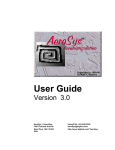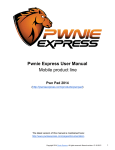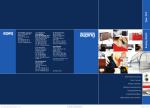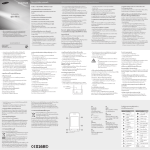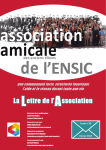Download Time to Correct Misunderstanding of Mouse
Transcript
Time to Correct Misunderstanding of Mouse
Xian Pan
UMass Lowell
Zhen Ling
Southeast University
Kui Ren
University at Buffalo
Aniket Pingley
Intel Inc.
Nan Zhang
George Washington University
Abstract
Xinwen Fu
UMass Lowell
Wireless mouse may use 27 MHz, Proprietary 2.4 GHz,
or Bluetooth 2.4 GHz radio link. From our interview
with major brand-name manufacturers including Logitech, Microsoft, Apple and Lenovo and the study of bibliography, no wireless mouse encrypts its communication [37, 38]. This practice is also reflected in the design
of mouse communication protocols. Bluetooth Human
Interface Device (HID) profile [40] requires support of
authentication and encryption for keyboards as well as
other HIDs such as fingerprint scanner, which transmits
identification or biometric information [40, 28, 39], but
leaves the support optional for Bluetooth mouse.
In this paper, we show mouse movement data could
leak extremely sensitive information. Timings and positions of mouse movements are often used as an entropy
source for random number/secret generation. Leaked
mouse movement data could reduce the entropy of seeding random number generation. From a reconstructed
mouse trajectory on screen, an attacker may build a user
computer usage profile, identify applications, or even obtain user passwords. We will use the inference of passwords through a software keyboard and graphical passwords such as the one used by Windows 8 to demonstrate
the threat. This problem is particularly serious given
that conventional belief of mouse traffic being insensitive lends users a false sense of security.
We will investigate privacy leaking from Bluetooth
mouse while our results can be easily extended to mouse
using other radio links [37, 38]. Our attack begins with
sniffing Bluetooth mouse communication. Various offthe-shelf tools are available to conduct Bluetooth sniffing. In particular, USRP2 (Universal Software Radio Peripheral 2) [16], a software-defined radio device, can be
tuned to any Bluetooth channel with a 2.48GHz daughterboard. To sniff all Bluetooth channels, four USRP2s
are needed. Tools such as Ubertooths [33, 42, 43] can
be used to determine the MAC address of undiscoverable devices, which can in turn be fed into FTS4BT [18],
a commercial product that is able to synchronize with
Logitech made the following statement in a white paper
in 2009: “Since the displacements of a mouse would not
give any useful information to a hacker, the mouse reports are not encrypted.” It is time to correct this misunderstanding. In this paper, we investigate how sensitive
user information leaks from displacements of Bluetooth
mouse while our results can be easily extended to mouse
using other radio links, which are not encrypted either.
We begin with presenting multiple ways to sniff unencrypted Bluetooth packets containing raw mouse movement data. We then show that such data, seemingly
harmless, may reveal extremely sensitive information,
including text-based passwords clicked through software
keyboard and graphical passwords such as Windows 8
picture password. Nonetheless, such a Bluetooth-mouse
data leakage attack can be challenging to perform because: (i) packet loss is common for sniffing Bluetooth
traffic, and (ii) modern operating systems use complex
mouse acceleration algorithms, which introduce noise
for reconstructing the on-screen cursor coordinates from
sniffed mouse movement data. We have conducted a
holistic study of these issues over all popular operating
systems and analyze how mouse acceleration algorithms
and packet loss during sniffing may affect reconstruction results. Our real-world experiments demonstrate the
severity of privacy leakage from un-encrypted Bluetooth
mouse. We also discuss countermeasures to prevent privacy leaking from Bluetooth mouse. To the best of our
knowledge, our work is the first to retrieve sensitive information from sniffed mouse raw data.
1
Wei Yu
Towson University
Introduction
Logitech made the following statement in a white paper
published on March 2, 2009 [30]: “Since the displacements of a mouse would not give any useful information to a hacker, the mouse reports are not encrypted.”
1
victim Bluetooth devices. FTS4BT is able to follow the
Bluetooth frequency hopping sequence, and thereby sniff
an entire communication session. We shall describe how
to use such sniffers to sniff Bluetooth communication.
One question often raised for Bluetooth attack is the attack distance. Although Bluetooth is designed as a shortrange radio technology, researchers have modified Bluetooth devices and successfully implemented the long distance attack from over one mile away [27, 6]. With a
customized antenna for USRP2, we were able to successfully sniff Bluetooth packets at a distance of 30m in the
corridor of a campus building.
Once raw mouse data are eavesdropped, we introduce a trajectory-reconstruction technique, reconstructing the on-screen mouse cursor trajectory and the topology formed by the positions where mouse clicks, denoted
as clicking topology. Clicking topology may reveal sensitive information, including the text-based password (inputting through software keyboard) and graphical password such as the one used in Window 8. To the best of
our knowledge, our work is the first to retrieve sensitive
information from sniffed mouse raw data.
Our major contributions is summarized as follows.
First, we examine mouse data semantics and investigate
how mouse events are processed in an operating system
and propose prediction attack to reconstruct cursor trajectory. Sniffed mouse packets contain raw movement
data. However, an operating system uses acceleration algorithms to accelerate the raw movement and produce
the cursor movement on screen. To reconstruct an onscreen cursor trajectory, we carefully investigate various
mouse acceleration algorithms, and derive their mathematical models. Once these acceleration algorithms are
known, we develop an inference algorithm, denoted as
prediction attack, for estimating the on-screen cursor trajectory. We analyze the impact of packet loss and the
timing of mouse packet arrivals on the accuracy of reconstructing cursor trajectory. Because almost all complex mouse acceleration algorithms take into account the
packet inter-arrival interval as a factor in accelerating
cursor movement, we found a strong correlation between
the accuracy of measuring packet arrival time and the accuracy of reconstructing the cursor trajectory. This is the
most challenging part where we spent a long time on
analysis and experiments to reach this conclusion. We
have also derived the upper and lower bounds of the complex mouse acceleration to study reconstruction errors.
Second, by analyzing the reconstructed cursor trajectory, we can infer much information about a user’s
interaction with the computer. Various systems, including Windows, Linux, Mac, and critical applications
[1, 23, 45] provide software keyboard as an alternative input method. Users may click the software keyboard and input various sensitive information. We use
the attack against the soft-keyboard-based authentication
scheme as an example to demonstrate the severity of
such privacy leakage. Section 4.2.1 explains the motivation in details and Section 5.1 also extends our attack to
graphical passwords, a selling security feature in Window 8. We develop two approaches to map a clicking
topology to a password sequence entered by a user using
the software keyboard. In the basic inferring approach,
all candidate passwords are enumerated from a clicking
topology. In the enhanced inferring approach, the statistical information of human clicking keys is utilized to
reduce the number of candidate passwords from a clicking topology. The entropy of candidates passwords per
clicking topology is reduced from around 6 bits by the
basic approach to around 1 bit by the enhanced inferring
approach, i.e. two passwords per clicking topology. Our
experiments on Fedora 13 and OpenSUSE 11.1 show that
the basic inferring approach has a success rate of more
than 98% recovering passwords, while the enhanced inferring approach has a success rate of more than 95%.
Third, given that mouse acceleration algorithms are
often proprietary and cannot always be easily reverse
engineered on Windows and Mac systems, we propose
replay attack for reconstructing on-screen cursor trajectory without the knowledge of acceleration algorithms.
In a replay attack, sniffed raw data is replayed on a computer installed with the same operating system as the one
on the victim computer. In this way, we can derive the
clicking topology and apply either the basic inferring approach or the enhanced inferring approach to derive the
password. Our real-world experiments show that the success rate of replay attack against software keyboard on
Fedora 13, Windows 7 and Mac OSX 10.6.5 achieves
69%, 100%, and 44%, respectively. Please see the footnotes for videos of successful replay attacks on different
target OS: Fedora Core 131 , Windows 7 default installation2 , and Mac OSX 10.6.53 . In these videos, our program replays real raw mouse data sniffed by FTS4BT.
The data corresponds to clicks on a software keyboard.
For the clarity of demonstrating the impact of the attack,
at the beginning of each replay, we move the cursor to
the first character of the password and show that the replay attack can correctly derive the positions of the rest
of the password character. Please refer to Section 4.2.6
for a detailed introduction to these videos. In addition,
the video at this footnote4 demonstrates the replay attack
against the Windows 8 picture password.
Our contributions also include a discussion of potential countermeasures to the proposed attacks. Bluetooth
1 Attack
Fedora 13: http://youtu.be/qnjqgCCTVTk
Windows 7: http://youtu.be/FVJK_m3UPj0
3 Attack Mac OSX: http://youtu.be/iFJoHBiYDWg
4 Attack Windows 8 picture password: http://youtu.be/
eLUN8_pDuIE
2 Attack
2
has four modes for secure pairing, in which secret keys
are negotiated between two pairing devices. We suggest
the numerical comparison mode for Bluetooth mouse.
As a demo, we have implemented the numerical comparison mode for our raw mouse data replay program,
i.e. fake mouse, for an Android tablet. More and more
people combine tablets, wireless mouse and keyboard
as a mobile computing platform. Microsoft developed
a Bluetooth mouse (the wedge mouse) for its Surface
tablet. Please refer to the video at the footnote5 . As a
lightweight countermeasure, the software keyboard layout can be randomized to resist the attack when users
input sensitive information. Most operating systems and
applications do not provide such an option for users. Microsoft also needs to reconsider their choice of graphical
password system.
The rest of this paper is organized as follows. In Section 2, we discuss our proposed techniques for reconstructing the mouse cursor trajectory. We analyze various factors that affect the accuracy of trajectory reconstruction in Section 3. In Section 4, we evaluate the accuracy of inferring passwords from the sniffed Bluetooth
mouse movements using the software keyboard attack as
an example. In Section 5, we extend our attack to obtain
graphical passwords on Window 8, improve the sniffing
distance, and discuss countermeasures to the proposed
attacks. In Section 6, we briefly introduce the most related work, followed by the conclusion in Section 7.
2
movement will be 1 and -2, i.e, a unit movement on right
and two units in the upward direction.
An example of Logitech MX 5500 mouse raw packet
payload is listed as follows: {A1 02 00 F3 FF FF 00
00 00}. The three fields in bold are used to compute
mouse movement. Following rules are applied to obtain the movement: Let the three fields be XO (F3 in the
example above), YO,1 (FF) and YO,2 (FF), respectively.
In this case, the reconstruction of mouse movements
is more complicated than Microsoft Bluetooth Mouse
5000. Specifically, the hexadecimal values A, · · · , F do
not refer to the decimal 10, · · · , 15 necessarily. Whenever A - F do not represent 10 - 15, we would refer to
the HASH table in Algorithm 1, which shows the algorithm to calculate the raw mouse movement for Logitech
mouse. From Algorithm 1, we can see that F3 on X
equals to -(16 - 3) = -13 and FF on Y equals to -(16 15) = -1.
Algorithm 1 Raw Mouse Movement Mapping Algorithm for Logitech Mouse
Require: HASH = ( F → 16, E → 32, D → 48, C → 64, B → 80, A
→ 96);
1: if (XO >= 127 in decimal) then #Left movement
2:
X = HASH[first digit of XO ] - second digit of XO ;
3: else #right movement
4:
X = XO ;
5: end if
6: if (first digit of YO,2 == F) then #Up movement
7:
Y = HASH[second digit of YO,2 ] - first digit of YO,1 ;
8: else #Down movement
9:
if (YO,2 == 00) then
10:
Y = first digit of YO,1 ;
11:
else
12:
Y = result of concatenating second digit of YO,2 with first
digit of YO,1 ;
13:
end if
14: end if
Reconstruction of Cursor Trajectory
Please refer to Appendix A for the principle of sniffing Bluetooth for raw mouse packets. In this section,
we first investigate raw Bluetooth mouse data semantics,
and then review various mouse cursor acceleration algorithms used in modern operating systems. Finally, we
introduce the prediction attack and the replay attack for
reconstructing an on-screen cursor trajectory.
2.1
We would like to point out that the raw mouse movement in the raw packet does not actually represent the onscreen cursor movement because the operation system
handles such mapping with its acceleration algorithm.
Figure 1 shows the Linux input driver stack, where
Xserver conducts the mapping from the raw mouse
movement to the on-screen cursor coordinate. In Linux,
each hardware is treated as a special file, i.e., device file.
The device file allows user-space applications to interact
with the device driver via standard input/output system
calls. In the kernel space, the mousedev (PS2-emulator)
driver creates these device files, while the evdev generic
input event driver provides APIs for user-space applications. In the user space, Xserver enforces the mousecursor acceleration, which artificially increases the cursor speed based on how fast a user moves the mouse. For
example, consider a raw mouse movement of ∆x and ∆y
pixels on X and Y , respectively, an extremely simple acceleration algorithm may increase the amount of cursor
Raw Bluetooth Mouse Data
In this paper, we use Logitech MX 5500 Bluetooth
Mouse as an example most of the time. We investigated
many other Bluetooth mouses (e.g., Microsoft Bluetooth
Mouse 5000) and found mouse under the same brand
tends to have the same semantics. The semantics have
been understood by reverse engineering and referring to
HCI profile specification and related work, including a
general introduction to raw mouse data semantics [15].
For comparison, we briefly discuss Microsoft Bluetooth Mouse 5000, which has a simple raw packet payload format. The following is an example of its payload:
{A1 11 00 01 FE 00 00}. The fields in bold give the
X and Y movement, respectively. This data is expressed
in the two’s complement form. Thus the corresponding
5 Secure
mouse: http://youtu.be/781yYdc-3O8
3
movement by twice - i.e., (2∆x, 2∆y).
the corresponding cursor movement will be (6, 8) when
T = 6 and M = 2 on X and Y axes, respectively.
Algorithm 2 Lightweight Acceleration Algorithm
Require: Raw mouse movement (∆x, ∆y); Threshold T ; Acceleration
Factor M
1: if (|∆x| + |∆y| ≤ T ) then
2:
cursor movement = (∆x, ∆y);
3: else
4:
cursor movement = (M × ∆x, M × ∆y);
5: end if
!
Figure 1: Linux Input Device Driver Stack
2.2.2 Complex Acceleration Algorithm
We explain the complex acceleration algorithm based on
Linux OS with Xserver version after 1.5. With this algorithm, when a new mouse event arrives and a mouse
event is created for the mouse packet, the system first
computes the velocity of mouse movement, and then calculates acceleration based on the derived velocity. Based
on the raw movement information in the mouse packet
and derived acceleration, the system determines the cursor movement on screen.
To determine the mouse velocity, we first compute
the distance between two mouse events. Denote the sequence of raw mouse events as Z1 , Z2 , . . . , Zn . A mouse
event Zi includes three elements: mouse relative motion
∆xi , ∆yi , and timestamp ti . Denote D(k, n) as the distance
between mouse events Zk and Zn , where 1 ≤ k < n.
v(
)2
)2 (
u
n
u n
t
(1)
D(k, n) =
∑ ∆xi + ∑ ∆yi .
To predict the cursor trajectory from the sniffed Bluetooth mouse packets, we need to have a precise understanding of mouse acceleration implementation. Mouse
acceleration is a feature available in most operating systems today. This feature defines the mapping between
the on-screen cursor motion and the physical movement
of a mouse. It provides users with the ability to effectively navigate screens with high resolution with minimal physical movement of a mouse. We derive the Linux
mouse acceleration from its source code and examine it
in detail as an example listed below. Because we cannot obtain the source code of Windows and Mac mouse
acceleration algorithms, we will propose the replay attack to reconstruct the on-screen cursor trajectory with
no need of understanding the mouse acceleration algorithm being used.
2.2
Linux Mouse Acceleration
i=k
An OS may use an acceleration algorithm to calculate
the cursor position based on the raw mouse movement
data. Based on whether packet arrival time is considered
in calculating the cursor movement on screen, we classify mouse acceleration algorithms into two categorizes:
(i) lightweight acceleration algorithm, and (ii) complex
acceleration algorithm. Lightweight acceleration algorithm does not consider the packet arrival time, and it is
used in Linux OS with Xserver version before 1.5. Complex Acceleration Algorithm takes the packet arrival time
into account, and is adopted in Linux OS with Xserver
version after 1.5 [11], current Windows and Mac OS X.
We now explain these two types of algorithms in details.
i=k
Based on distance D(k, n), we can derive mouse velocity
V (k, n) between Zk and Zn as
V (k, n) =
D(k, n)
×α ×β,
tn − tk
(2)
where α and β are velocity scaling and velocity softening
parameters with default values as 10 and 1 respectively.
Linux command xinput returns these parameters.
To compute the current mouse velocity Vn (note that
Vn is not velocity V (k, n) between Zk and Zn ), the system uses a mouse event queue to buffer l mouse events
and calculates Vn based on the past mouse events in the
queue. Figure 2 shows a mouse event queue with length
l, whose default value is 16. Denote Zn as the new mouse
event arriving at the queue. We now calculate V (p, n),
V (p + 1, n), . . ., V (n − 1, n), mouse velocity between
mouse event Zn and those in the queue based on Equation
(2), where n − l + 1 ≤ p ≤ n − 1, tn − t p−1 > 300ms, and
tn − t p < 300ms. It can be observed that mouse events
that happened 300ms before the current event Zn do not
participate in the calculation of mouse velocity Vn for Zn .
Vn is derived as follows: If there is only one mouse event
2.2.1 Lightweight Acceleration Algorithm
Algorithm 2 illustrates the lightweight acceleration algorithm in Linux: If a mouse is physically moved more
than T units, the algorithm amplifies the movement by
M times along X and Y axes, respectively, where T and
M are pre-determined parameters. It is important to note
that T is computed as the Manhattan distance (instead of
Euclidean distance) of the reported mouse movements.
For example, if a mouse reports a movement of (3, 4),
4
before the mouse event Zn , the current mouse velocity
Vn = V (n − 1, n). If there are two mouse events before
Zn , Vn = V (n − 2, n). If there are more than two past
mouse events, V ( j, n) could be selected as the current
mouse velocity Vn by solving the following problem,
which uses the same OS as the victim computer OS and
observes the cursor trajectory on the impersonating computer directly. For example, we can use Computer B
to impersonate the victim Bluetooth mouse and connect
to the impersonating Computer A. After setting up the
connection, the fake mouse, i.e., Computer B will replay the sniffed Bluetooth mouse packets according to
their timestamps. Therefore, the cursor movement on
Computer A is the reconstructed mouse trajectory that
we want. We have implemented the fake mouse on
a Linux computer and our fake mouse could emulate
various mouse brands. To guarantee that the replayed
packet timing is accurate, we use the high resolution
timer (nanosleep and real time clock) in Linux.
The benefit of replay attack is that we do not need
to understand the complex acceleration algorithm on the
victim computer if we can impersonate the victim computer in terms of the operating system. We can know
the type of operating system on the victim computer by
using various scanning tools such as nmap and Nessus.
Maximize : Distance D( j, n),
Sub ject to : |V (n − 2, n) −V ( j, n)| ≤ 1 or,
|V (n − 2, n) −V ( j, n)|
< 0.2,
V (n − 2, n) +V ( j, n)
(3)
where p < j ≤ n − 1.
n-l+1
n-l+2
n-1
n
Figure 2: Mouse Event Queue
When velocities are derived, acceleration A can be derived as follows,
A=
S (Vn ) + S (Vn−1 ) + 4 ∗ S (
6
Vn +Vn−1
)
2
,
3 Analysis
(4)
In this section, we discuss various factors that affect the
accuracy of reconstructing the mouse cursor trajectory
from sniffed raw mouse data. Specifically, we shall focus on two main factors: (i) Bluetooth packet loss during
sniffing, and (ii) the randomness of packet arrival time.
where S(.) is a velocity smoothing function. Because
S (Vn ) ≥ 1, we have A ≥ 1. Please refer to Appendix B
for the explanation of S(.).
Once A is derived, the cursor coordinate (X,Y ) on
screen can be derived as follows,
X = X + A × ∆xn ,
Y = Y + A × ∆yn ,
3.1 Impact of Bluetooth Packet Loss
Bluetooth sniffer may miss packets due to various fading
or interference such as that from wireless LAN. We designed the following experiments with FTS4BT to measure how many pixels may miss from the reconstructed
cursor trajectory on screen if a Bluetooth packet is lost.
A user is using a computer with a Bluetooth mouse
(Logitech MX 5500) for surfing the Internet and playing games. At the same time, we use FTS4BT to sniff
the communication between the mouse and computer for
40 minutes. The experiment generates tens of thousands
of packets. For example, there are more than 39000 raw
mouse packets in one experiment.
For the lightweight acceleration algorithm, our empirical result in Figure 3.left shows that the mean value
of absolute raw mouse movement distance incurred by
a Bluetooth mouse packet is 4.21 pixels with a confidence interval of [4.16, 4.26] at 95% confidence. From
Figure 3.right, which is derived from Figure 3.left using
Algorithm 2, the mean value of absolute on-screen cursor movement distance is 6.76 pixels with a confidence
interval of [6.64, 6.86] at 95% confidence. Therefore, under the lightweight acceleration algorithm, missing one
Bluetooth packet leads to an error of around six pixels in
the predicted cursor trajectory. For the complex acceleration algorithm, losing packets deviates the predicted
mouse cursor trajectory as well. The impact is more
(5)
where (∆xn , ∆yn ) is the raw mouse movement. If A = 1,
the system will not accelerate the mouse speed. Otherwise, acceleration is in effect. Note that A can be a
decimal number and Equation (5) will produce a cursor
position that is not an integer. The Linux complex acceleration algorithm takes effort in rounding the coordinate
and maintaining the residues. Please refer to Appendix
B for details.
2.3
Reconstructing Cursor
from Raw Mouse Data
Trajectory
Given the raw Bluetooth mouse movement data, if an attacker knows the mouse acceleration algorithm used in
an operating system, the attacker can predict the cursor trajectory on the target display of the victim system.
However, the attacker may not know the mouse acceleration algorithm before-hand, particularly if the operating
system is proprietary. It is not always trivial to reverse
engineer those operating systems and derive the hidden
mouse acceleration algorithm. Hence, we propose the
replay attack as well.
The basic idea of the replay attack is to replay the
sniffed Bluetooth packets to an impersonating computer,
5
complicated because the complex acceleration algorithm
considers the timing of arriving packets to compute the
mouse acceleration. The loss of a packet affects the computation of mouse movement speed and acceleration. We
discuss the impact of timing in the following subsection.
15000
puter. The effect of event scheduling on packet timestamps is similar to that in the case of prediction attack.
Hence, in both attacks, we cannot obtain the same packet
timestamps seen by the victim computer. The Bluetooth
packet arrival time is a factor that could affect the accuracy of reconstructing mouse cursor trajectory from
sniffed raw mouse data in the air.
15000
Frequency
10000
5000
10000
5000
0
0
20
40
60
80
Raw Mouse Moving Distance (pixel)
0
0
50
100
150
Cursor Moving Distance (pixel)
Figure 3: Histogram of Raw Mouse Movement and Cursor Movement
3.2
Impact of Packet Arriving Time
Bluetooth packet inter-arrival interval as shown in Figure 4 has no effect on an operating system that uses the
lightweight acceleration algorithm in Algorithm 2, while
it affects the complex acceleration algorithm. According to the analysis in Section 2.2.2, the estimated current
velocity depends on the inter-packet interval in Equation
(2) and historic mouse events in the mouse event queue.
The current and previous estimated mouse velocity could
affect the acceleration in terms of Equation (4). Eventually, the acceleration determines the ultimate on-screen
mouse movement based on Equation (5). Therefore, the
Bluetooth packet timing and inter-packet interval play an
important role in estimating the ultimate mouse movement.
In the prediction attack, packet timestamps recorded
during sniffing are not those seen by the victim computer, whose event scheduling algorithm adds randomness into timestamps when packets get into the OS. In
the replay attack, we use a high resolution timer to relay
the sniffed packets. However, the randomness is added
into packet timestamps too when they get into the impersonating computer. There is no guarantee that the impersonating computer behaves the same as the victim com-
Based on the bound of S(Vn ), we derive the bound of
the mouse acceleration A as follows,
A = 1, 0 < Vn ≤ 4, 0 < Vn−1 ≤ 4,
1.083
< A < 1.167, (0 < Vn ≤ 4, 4 < Vn−1 < 8, or
V +V
4 < Vn < 8, 0 < Vn−1 ≤ 4), 2 < n 2 n−1 < 4,
1.417 < A < 1.703, (0 < Vn ≤ 4, 4 < Vn−1 < 8, or
4 < Vn < 8, 0 < Vn−1 ≤ 4), 4 <
Vn +Vn−1
2
< 6,
1.5 < A < 2, 4 < Vn < 8, 4 < Vn−1 < 8,
1.583 < A < 2, (Vn ≥ 8, 4 < Vn−1 < 8), or
(4 < Vn < 8,Vn−1 ≥ 8),
A = 2, Vn ≥ 8,Vn−1 ≥ 8,
(7)
where A has non-continuous subdomains.
The acceleration bound in Equations (7) implies that
the packet arrival timing may affect the acceleration, and
the cursor trajectory, according to the cursor coordinate
calculation Equation (5). Recall that Vn is V (k, n) when
Equation (3) is satisfied,
4
3.5
3.2.1 Bound of Complex Acceleration Algorithm
We now derive bounds of acceleration for the complex
acceleration algorithm under Linux in terms of the mouse
velocity in order to understand how the error of predicted
mouse velocity, caused by packet timing, affects the acceleration, leading to the reconstructed cursor trajectory.
Consider the system-default mouse settings with the simple smoothen profile, as discussed in Section 2.2.2 (i.e.,
h = 4 and a = 2). Let the current and previous estimated
velocity be Vn and Vn−1 , respectively. The bound of the
smoothed mouse velocity S(Vn ) is as follows. The detailed proof can be found in Appendix C.
S(Vn ) = 1 , 0 < Vn ≤ 4,
1.5 < S(Vn ) < 2 , 4 < Vn < 8,
(6)
S(Vn ) = 2 , Vn ≥ 8.
x 10
3
2.5
V (k, n) =
2
1.5
When the packet arrival timing has a change ∆t, the velocity changes to V ′ (k, n),
1
0.5
0
−200
D(k, n)
×α ×β.
tn − tk
0
200
400
600
800
1000
Inter−packet Interval (millisecond)
V ′ (k, n) =
Figure 4: Histogram of Bluetooth Mouse Inter-packet Interval
6
D(k, n)
×α ×β.
tn − tk + ∆t
(8)
Hence, Vn will change with packet arrival timing as well.
Specifically, a small change of timing may switch Vn and
Vn−1 in Equation (7) from one subdomain such as (0, 4]
to another subdomain such as (4, 8]. For example, if ∆t
shifts 0 < Vn ≤ 4 and 0 < Vn−1 ≤ 4 to 4 < Vn < 8 and 4 <
Vn−1 < 8, respectively, the acceleration will be changed
from A = 1 to 1.5 < A < 2 according to Equations (7).
When the coordinates are updated based on Equation (5),
the cursor trajectory is changed.
results, we consider the scenario of inferring character
sequences from a reconstructed cursor clicking topology when a user is clicking on an on-screen soft keyboard, and evaluate how well we can infer passwords
based on the reconstructed clicking topology. We conducted extensive experiments and attacks were successful on Linux, Windows and Mac OS X. Both the prediction attack and replay attack were deployed against
Linux. Because we could not get the mouse acceleration source code for Windows and Mac OS X, the replay attack was mainly deployed against these two operating systems. Although we referred to various materials
and gained moderate success with the prediction attack
against Windows and Mac OS X, we feel that the replay
attack is more general and methodological against these
two operating systems.
3.2.2 Impact from Packet Arriving Time
Our experiments demonstrated the error of cursor trajectory reconstruction caused by the difference of arrival timing of Bluetooth packets seen by the target OS
and the sniffer. We use the sniffer FTS4BT to capture
the Bluetooth traffic between a Bluetooth mouse (Logitech MX 5500) and a Fedora core 13 computer, which
adopts the complex acceleration algorithm. Astute readers may question: Since you are evaluating the impact of
packet arrival time, what if there is a packet loss during
your sniffing by FTS4BT? Actually, to ensure there is
no packet loss, we use FTS4BT and a HCI sniffing software called “hcidump” to sniff packets simultaneously.
FTS4BT and hcidump capture the same Bluetooth traffic between Computer A and the Bluetooth mouse. Note
that hcidump runs on Computer A and is able to sniff all
the packets without loss. We compare the data set from
FTS4BT with the data set from hcidump to make sure
there is no packet loss in the data set from FTS4BT.
Figures 5 and 6 use the sniffed data set from FTS4BT
and show that in the prediction attack, because the predicted acceleration deviates from the original one, the
predicted cursor trajectory does not exactly overlap with
the original trajectory. In our experiments, the original acceleration values and cursor trajectory are obtained
from logs from a revised Linux kernel.
1.8
Original Acceleration
Predicted Acceleration
Acceleration
1.6
1300
1200
Original Cursor Trajectory
Predicted Cursor Trajectory
1100
1.4
4.1 Inferring Character Sequence
1000
1.2
900
1
0.8
0
800
5
10
15
20
25
30
Bluetooth Mouse Packet Number
vspace-4mm
35
700
700
800
900
1000
1100
1200
1300
1400
X(pixel)
vspace-4mm
Figure 5: Acceleration in Figure 6: Predicted cursor
prediction attack
trajectory
4
Evaluation of Reconstructing Cursor
Topology by Inferring Passwords
In this section, we evaluate how well the reconstructed
cursor trajectory enable an attacker to compromise sensitive information of a user. In particular, to quantify
7
A cursor clicking topology is formed by connecting all
clicking points in the reconstructed trajectory. Recall that
the reconstruction can be conducted by either the prediction or replay attack from raw mouse movement data.
We now introduce the basic approach to infer the character sequence from a cursor clicking topology. The basic approach directly maps the clicking topology to an
on-screen keyboard. Assume that we have derived the
raw mouse data that contain clicks on a soft keyboard,
we can derive the clicking topology. However, we do not
know the exact starting point of the trajectory, and therefore cannot determine which keys are clicked. To derive
all candidates (i.e., all possible character sequences corresponding to the trajectory), we move the cursor clicking topology from top left to bottom right in the area of
the on-screen keyboard. When the topology moves, the
clicking points may produce a character sequence. We
record all different character sequences. Hence, a set of
character sequences based on a cursor clicking topology
can be derived. We denote the set of character sequences
as candidate character sequences. The true character sequence must be one of candidates if there is no packet
loss and the packet timing is correct. The challenge of
this approach is that it may generate a large number of
candidates.
To reduce the number of candidate character sequences, an enhanced inferring approach is proposed to
utilize the statistical information of the area, where people click on the on-screen keyboard. Intuitively, when
hitting a key, the user tends to click in the middle region,
rather than the edge of the area belonging to the key. We
denote this area as the hot area for the key. Because the
size of keys on the soft keyboard is different, to derive
a normalized hot area, we first obtain more than 1000
clicking positions for random characters on the same onscreen keyboard, and then normalize the rectangle area
tacks investigated in this paper. A randomized keyboard
could resist our proposed attack to some extent depending on how the keys are randomized. Our proposed attack suggests that a purely randomized key layout should
be necessary for inputting sensitive information.
To demonstrate many systems are under the threat of
attacks proposed in this paper, we now give a brief summary of systems and applications, along with the class of
soft keyboards. The classic soft keyboard has been used
by various operating systems, including Linux, Windows, Mac., an others. In particular, the well-known
anti-virus software Kaspersky [1] believes that entering
confidential data on a virtual keyboard is secure and
makes the following statement: “When you enter your
confidential data (for example, your login and password
in an E-Store) using your keyboard, there is a risk that
this personal information is intercepted using the hardware keyboard interceptors or keyloggers, which are programs that register keystrokes. Then, this information
will be transferred to hackers/cyber criminals through
the Internet. Kaspersky Anti-Virus includes Virtual keyboard that allows to avoid interception of sensitive data.”
Online banking login system including HSBC [23] and
Westpac - Australia’s First Bank [45] use the classical
soft keyboard. The randomized soft keyboard is used to
a very limited extent. Here are two examples: the online
login system for State Bank of Travancore in India [3]
and an online chat system QQ [2].
Hence, the attack of reconstructing a password clicked
on a soft keyboard is truly realistic in various scenarios. The fact that Bluetooth mouse leaks passwords is
significant. We also extended our attack against graphical passwords in Section 5.1, which has been adopted
by Windows 8. To the best of our knowledge, we believe that the aforesaid hidden vulnerability of Bluetooth
mouse was largely ignored. Thus, we intend to sound a
warning bell to the industry that unencrypted communication over Bluetooth mouse may be detrimental to user
online privacy and security. In Section 5, we discuss
the encryption of Bluetooth mouse and a pure randomized soft keyboard as countermeasures to the proposed
attacks.
0.9
0.8
0.7
0.6
0.5
0.4
0.3
0.2
0.1
0
0
0.1
0.2
0.3
0.4
0.5
0.6
0.7
0.8
0.9
1
Normalized X in Each Button Area
Figure 7: Normalized Clicking Positions on Large Onscreen Keyboard
of a key to a 1 × 1 square area. Figure 7 shows clicking
positions for these 1000+ characters on an on-screen keyboard by the normalization method. The hot area is the
area that contains 99% of the clicked positions. After obtaining the hot area, we map a cursor clicking topology
to an on-screen keyboard from top left to bottom right.
A character sequence will be considered as a candidate
sequence only if all characters’ clicking positions are in
the hot area. With the hot area, the number of candidate
character sequences will sharply decrease. The benefit of
the enhanced inferring approach is that the uncertainty of
the clicked character sequence is significantly reduced.
4.2
Inferring Passwords
To evaluate our method of inferring a character sequence
from the reconstructed cursor topology in the prediction
attack and replay attack, we conducted extensive experiments. Please note that all of our analysis and figures
in the following are derived from the sniffed data by
FTS4BT if not explicitly noted.
4.2.1 Why the Password Attack is Dangerous
In this paper, we use the example of reconstructing a
password clicked on a soft keyboard to demonstrate the
privacy leakage from sniffing Bluetooth mouse raw data.
We believe that this is an extremely severe threat to user
security and a good example that shows a new weakest
link of a system, Bluetooth mouse communication.
Various systems and applications provide soft keyboard as an alternative input method. Users may “click”
these soft keyboards and input sensitive information,
which is under the threat of attacks investigated in this
paper. We classify those soft keyboards into two categories: (i) classical soft keyboard, and (ii) randomized
soft keyboard. The classical soft keyboard emulates the
physical QWERTY keyboard and the randomized soft
keyboards has a randomized key layout. The randomization is for defending against other attacks such as the
keystroke logging attack, which are different from at-
4.2.2 Performance Metrics
We consider two metrics for evaluating how well we
can infer passwords based on the reconstructed clicking
topology. One is success rate, which is defined as the
percentage of real passwords that are included in the set
of candidate passwords. The other is obscurity degree,
which measures the average number of passwords corresponding to a clicking topology. Apparently, an attacker
prefers a small number of passwords from a given clicking topology. Assume that each candidate password has
the equal probability to be the real password. Hence, if
8
the cardinality of a set is mi , its entropy is log2 mi . The
average entropy for all the clicking topologies is defined
as the obscurity degree and is derived by,
10
12
10
8
8
6
6
4
Obscurity degree =
∑ni=1 log2 mi
n
4
,
2
(9)
0
0
2
100
200
300
400
500
0
0
Number of Candidate Passwords
where n is the number of clicking topologies. Note that
obscurity degree is an information-theoretic metric and a
lower obscurity degree means fewer candidate passwords
per clicking topology that an attacker has to guess.
Figure 8: Histogram of
password candidates on
small on-screen keyboard
by basic inferring
4.2.3
Success Rate without Packet Loss in Prediction Attack
We generated 100 random passwords of 8 characters
long (including uppercase letters, lowercase letters, and
numbers), and used a Bluetooth mouse (Logitech MX
5500) to click on a soft keyboard, xvkbd of size 449×149
pixels (small-size soft keyboard), to input those passwords on a computer installed with openSUSE 11.1,
which uses the lightweight mouse acceleration algorithm. At the same time, the sniffer FTS4BT was used
to sniff all the Bluetooth traffic. To check whether our
approach works on soft keyboards with different sizes,
we conduct the similar set of experiments on a large size
soft keyboard, xvkbd of size 896 × 254 pixels.
We evaluate both basic and enhanced inferring approaches for inferring password on different-sized soft
keyboards on OpenSUSE 11.1 with the lightweight
mouse acceleration algorithm. For both small and large
soft keyboards, we achieve a success rate of 100% for
basic inferring and 99% for enhanced inferring.
We also evaluate the number of candidate passwords
on both small and large soft keyboards and show that
the enhanced inferring approach can significantly reduce
the number of candidate passwords for both keyboards.
Figures 8 and 9 show the histogram of the number of
password candidates on the small and large size soft
keyboards, respectively through the basic inferring approach. Figures 10 and 11 show the histogram of password candidates from mouse clicking topologies on the
two keyboards by the enhanced inferring approach using the hot area. From those figures, we can observe
that the enhanced inferring approach sharply reduces the
number of candidate passwords for both small and large
keyboards. In particular, for the small keyboard, the enhanced inferring method reduces the number of candidate passwords from the range of (0, 425) to (0, 22). For
the large size keyboard, the enhanced inferring method
reduces the number of candidate passwords from the
range of (0, 400) to (0, 15).
From Figures 8 and 9, we can derive obscurity degree. Table 1 compares obscurity degree for basic and
enhanced inferring with the lightweight acceleration algorithm. We can see that the enhanced inferring reduces
100
200
300
400
Number of Candidate Passwords
Figure 9: Histogram of
password candidates on
large on-screen keyboard
by basic inferring
35
40
30
30
25
20
20
15
10
10
5
0
0
5
10
15
20
Number of Candidate Passwords
Figure 10: Histogram of
password candidates on
small on-screen keyboard
by enhanced inferring
25
0
0
5
10
Number of Candidate Passwords
Figure 11: Histogram of
password candidates on
large on-screen keyboard
by enhanced inferring
the obscurity of guessing a password sharply. The basic
inferring approach has an obscurity degree of around 6
bits while the enhanced inferring approach has an obscurity degree of around 1 bit, corresponding to two passwords per clicking topology that an attacker has to guess.
Table 1: Obscurity Degree for Basic and Enhanced Inferring for Lightweight Acceleration
Small
Large
keyboard
keyboard
Basic inferring
6.1903
5.8845
Enhanced inferring 1.6972
1.1062
4.2.4 Success Rate with Packet Loss in Prediction
Attack
Recall that during sniffing, Bluetooth packets may drop
due to fading and interference. To reduce the packet loss
rate, we use two FTS4BT dongles in the redundant mode
to sniff the same Piconet. Table 2 lists the packet loss
rate in terms of distance between the sniffer and the target. The experiments were conducted in a corridor of a
campus building. We can see that the sniffer has a loss
rate of only 1.4% at a distance of 10 meters. This demonstrates that the attack can be deployed stealthily from a
reasonable long distance. When the distance is more than
10 meters, the loss increases dramatically. In Section 5,
9
15
we will discuss how to use customized devices to further
improve the sniffing distance.
4.2.5 Success Rate with Complex Acceleration in
Prediction Attack
As we discussed in Section 3, the packet arrival timing
affects the attack accuracy on reconstructing the mouse
cursor trajectory on screen for operating systems using
the complex acceleration algorithm. We conducted extensive real-world experiments on Fedora Core 13, which
uses the complex acceleration algorithm, to investigate
how the packet timing affects inferring passwords. Note
that the data for investigating is from the sniffer FTS4BT.
To reduce the impact from timing, we should use the data
starting at the time when the first click of passwords occurs and this reduces the prediction error according to the
discussion in Section 3.
Table 3 compares the results of inferring passwords
for lightweight and complex acceleration algorithms. We
can see that passwords can be derived with a success
rate of more than 95% for the complex acceleration algorithm. One reason for the high success rate is that the
mouse movement during entering passwords (clicking an
on-screen keyboard) is different from the mouse movement in other situations. Each character on the on-screen
keyboard corresponds to a small area. Users always take
caution when inputting passwords and will not move the
mouse too fast to miss a key. This slow movement reduces the impact of packet timing on mouse acceleration
and favors reconstructing a correct clicking topology. We
observed in the experiments for the large size keyboard
with the basic inferring approach that 98% of password
clicking processes have a topology deviation in the range
[0, 25] pixels in both X and Y axes. In only one case,
the deviation is 52 pixels on the X direction and 9 pixels in the Y direction. However, the large deviation does
not always lead to a failure of password inference, because the predicted clicking topology may be still in the
characters’ areas on the soft keyboard. We have observed
similar results in experiments on the small keyboard.
Table 2: Packet Loss Rate v.s. Distance (meter)
Distance
1 3
5
10
15
30
Loss rate 0 0 0.2% 1.4% 27.1% 97.8%
We now use emulation to show how packet loss affects success rate of inferring passwords because it is not
easy to control loss rate in real-world experiments. The
data is from the large size on-screen keyboard on openSUSE 11.1. For each loss rate, we first randomly discard
raw mouse packets from the original loss-less data set of
FTS4BT at a specific loss rate and form a new set of raw
mouse packets. We then apply either the basic inferring
approach or the enhanced inferring approach to the new
set of raw mouse packets. In this way, we can compute
the success rate at the specific packet loss rate. Figure 12
shows the success rate for the basic inferring approach
at different packet loss rates. We observe that when the
packet loss rate is less than 2% - i.e., when the distance
is 10 meters or less - the basic inferring approach can
achieve a very high success rate of around 80%.
Figure 13 shows the success rate for the enhanced inferring approach at different packet loss rates. The confidence interval for both figures is computed over 10 emulations. When the packet loss rate is less than 1%, the
enhanced inferring approach can achieve a success rate
near 80%. Comparing Figure 12 with Figure 13, we can
see that when the packet loss rate is less than 1%, the
success rate will not decrease sharply for the basic and
enhanced inferring approaches. When the packet loss
rate is more than 1%, the basic inferring approach can
achieve much higher success rate than the enhanced inferring approach. Hence, the basic inferring approach
is adopted when the packet loss rate is more than 1%.
Nonetheless, recall that the basic inferring approach has
a larger candidate set and therefore a higher uncertainty
of guessing the correct password. Hence, if the packet
loss rate is less than 1%, the enhanced inferring can be
adopted for a lower uncertainty.
100
80
80
60
60
40
40
20
20
0
0
2
4
6
8
Packet Loss Rate (%)
10
12
0
0
2
4
6
8
10
12
Packet Loss Rate (%)
Figure 12: Success rate v.s. Figure 13: Success rate v.s.
packet loss rate by the ba- packet loss rate by the ensic approach
hanced approach
10
4.2.6 Replay Attack
To evaluate the replay attack, we conducted the following
experiments on Fedora Core 13, Windows 7, and Mac
OS X 10.6.5. After sniffing Bluetooth mouse raw data
between the Bluetooth mouse and a victim computer by
FTS4BT, we used another computer as the attack computer, which was installed Ubuntu 8.04, to replay the
sniffed mouse data to an impersonating computer, which
is installed with the same OS as the victim computer OS.
We now show the results of replay attack and examine the impact of packet timing change caused by the replay attack. We first provide the result for a victim computer installed with Fedora Core 13. Figures 14 and 15
show that acceleration and cursor trajectory are changed
during the reconstruction in the replay attack. Because
acceleration in the replay attack deviates from the origi-
Table 3: Password Reconstruction Success Rate for Lightweight and Complex Acceleration Algorithms
Basic Inferring
Enhanced Inferring
Small keyboard Large keyboard Small keyboard Large keyboard
Lightweight acceleration
100%
100%
99%
99%
Complex acceleration
99%
98%
98%
95%
nal one, the cursor trajectory derived by the replay attack
does not overlap with the original trajectory.
Table 4 shows the success rate and obscurity degree
for the replay attack with a large keyboard for 100 passwords. On Fedora 13, we can see that because of more
impact from replayed Bluetooth packet timing, the performance of the replay attack is not as good as the prediction attack. Bluetooth packet timing is seriously distorted
during the replay. However, a detection rate of 69% is
still achieved when the basic inferring is used. The detection rate for the enhanced inferring is 31%. Hence,
the basic inferring is recommended for the replay attack
on Linux OS with Xserver version after 1.5.
On Windows 7, we conduct the replay attack on its default soft keyboard. To log the cursor clicking topology,
we install RUI, a tool Recording User Input from interfaces under Windows and Mac OS X [25], on the impersonating computer. Once a clicking topology is logged,
either the basic inferring approach or the enhanced inferring approach can be used to map the clicking topology
to the soft keyboard. As we can see from Table 4, the
success rate of basic inferring approach achieves 100%,
while the success rate of enhanced inferring approach
reaches 92% with an obscurity degree of only around 2,
corresponding to 4 passwords on average for the attacker
to choose and be successful in recovering the password.
It demonstrates that our replay attack against Windows 7
is feasible and effective.
On Mac OSX 10.6.5, we conduct replay attack on its
default soft keyboard. RUI is used to log the cursor
clicking topology on the impersonating computer. As
we can see from Table 4, the success rate of basic inferring is 44%, while the success rate of enhanced inferring is 14%. It seems that Mac OSX adopts more sensitive mouse acceleration algorithm and randomness introduced into the packet timing by the replay attack brings
more trajectory deviation, leading to a low success rate.
Based on our experiments, Mac OSX seems less vulnerable to the replay attack.
Please see the footnotes for videos of successful replay attack on different target OS: Fedora Core 136 ,
Windows 7 default installation7 , Mac OSX 10.6.58 .
These videos show the replay attack process, and do not
1200
2.2
2
1000
1.8
800
1.6
1.4
600
1.2
400
Original Acceleration
Replayed Acceleration
1
0.8
0
5
10
15
20
25
30
Bluetooth Mouse Packet Number
35
200
1200
Original Cursor Trajectory
Replayed Cursor Trajectory
1250
1300
1350
1400
1450
1500
X(pixel)
Figure 14: Acceleration in Figure 15: Cursor trajecreplay attack
tory in replay attack
include the sniffing process. In each demo, two computers are used. One emulates the Bluetooth mouse, denoted
as “fake mouse”. The other computer is the “impersonating computer”, installed with the same OS as the victim
computer OS. In the video, the fake mouse is a laptop
installed with Ubuntu 8.04, and the impersonating computer is either a laptop or computer. The fake mouse replays sniffed data to the impersonating computer. The
sniffed data is derived by FTS4BT.
At the beginning of each video, we begin with the
mouse device registration and replay programs on the
fake mouse. The impersonating computer then connects
to the fake mouse. After the Bluetooth connection is set
up, the fake mouse will replay the sniffed data according
to their original time interval to the impersonating computer. For the clarity of demonstrating the attack impact,
at the beginning of each replay, we move the cursor to
the first character of the password and show that the replay attack correctly derives the positions of the rest of
the password characters. In the video, we can see that
the cursor on the target computer moves and clicks passwords automatically. Here, the word “automatically”
means the cursor on the target computer is controlled by
the fake mouse, rather than a hand. As we can see, the
victim’s mouse movement trajectory and clicking topology can be reconstructed from the cursor movement on
the impersonating computer.
5 Discussion
In this section, we first extend our attack to graphical
passwords, and then discuss how to improve the Bluetooth sniffing distance. Finally potential countermeasures are proposed to fight against the proposed attacks.
5.1 Attacking Graphical Passwords
6 Attack
Fedora 13: http://youtu.be/qnjqgCCTVTk
Windows 7: http://youtu.be/FVJK_m3UPj0
8 Attack Mac OSX: http://youtu.be/iFJoHBiYDWg
Graphical passwords have attracted great attention as potential alternatives to text-based passwords. Generally
7 Attack
11
Success rate
Obscurity degree
Table 4: Performance of Replay Attack
Fedora 13
Windows 7
Basic
Enhanced
Basic
Enhanced
inferring
inferring
inferring
inferring
69%
31%
100%
92%
4.8114
0.5990
7.4084
2.1427
speaking, graphical passwords can be divided into three
categories [7]: (i) recall based, (ii) cued-recall based, and
(iii) recognition based techniques. In particular, recall
based techniques, including DAS [24], BDAS [14], PassGo [44] and GrIDsure [20], require that users recall and
reproduce a drawing or repeat a selection that users create during the personal identification registration phase.
In cued-recall systems such as PassPoints [46], users are
asked to remember and target specific locations within an
image. The image acts as a memory cue to these specific
locations selected (clicked) by users. Notice that the difference between the cued-recall and recognition is that:
the cued-recall only displays one picture and the user can
register a graphical password by choosing different locations in this picture. Hence, the picture itself likes a
cue for the user when he/she inputs the graphical password. The recognition will have a bunch of pictures and
then the user can pick up some of them as his/her graphical password. The recognition based techniques such as
Déjà Vu [10], Story [9] and Passfaces [35] require users
to select a set of images during the registration phase and
then identify their pre-selected images from a set of decoy images in order to be authenticated.
Mac OSX 10.6.5
Basic
Enhanced
inferring
inferring
44%
16%
6.2582
1.1304
trivial to disclose the personal identification pattern and
the attacker could login a victim computer as the user
after the attack.
The video at the footnote9 demonstrates the replay attack against Windows 8 graphical password, which is a
standard cued-recall based graphical password system.
Under Windows 8, a user first chooses a picture and then
draws three gestures by using a mouse on PC. The three
gestures could be any combination of circles, straight
lines, and taps. The video shows the reconstructed cursor trajectory could reveal those gestures and leaks user
graphical password effectively. This demonstrates that
our proposed attack against Windows 8 is feasible and
effective, and Windows 8 should reconsider their choice
of graphical password system.
5.2 Potential Countermeasures
We have demonstrated that eavesdropping Bluetooth
mouse communication is feasible and may incur serious
security and privacy breaches. Hence, we recommend
encrypting Bluetooth mouse communication as a potential countermeasure [28, 31].
Bluetooth has four modes for secure pairing in which
secret keys are negotiated between two pairing devices:
(i) The numeric comparison mode is used if both pairing
devices have displays. A user accepts the pairing if numbers on both displays are equal. This mode is designed
to resist the man-in-the-middle (MITM) attack. (ii) The
just works mode is designed for devices without displays.
It is similar to the numeric comparison mode, but without number comparison and cannot defend against the
MITM attack. (iii) The out of band mode is used if an
extra channel exists between pairing devices. (iv) The
passkey entry mode is designed for “scenarios where one
device has input capability but does not have the capability to display six digits and the other device has output
capabilities” [28].
We now discuss which mode is appropriate for encrypting the communication between a mouse and computer. Passkey mode is not appropriate since it is awkward to equip a mouse with a keypad or software keypad.
The out of band mode cannot be used because there is no
additional channel between a mouse and computer. The
just works mode is subject to the MITM attack. Lindell
Our attack proposed in this paper can be applied
to various recall based and cued-recall based graphical
passwords. Because those recall based and cued-recall
based systems take advantage of personal drawing or
pre-selected points in an image, the click topology is
preserved within the image. If a user uses a Bluetooth
mouse as the input device for these graphical passwords,
we can capture the user’s mouse movement and clicks,
and apply either the prediction or the replay attack that
we proposed in this paper to recover the passwords. As
an example of a commercial recall based graphical password product, GrIDsure [20] presents a user with a 5 × 5
square grid with 25 cells. During the registration phase,
a user chooses a pattern comprising an ordered subset
of the 25 cells by clicking the corresponding cells as a
personal identification pattern. During the login phase,
the user is presented with the fully populated grid filled
with random numbers in cells. The user input numbers
corresponding to her personal identification pattern as a
one-time password. In this case, if the user adopts a
Bluetooth mouse during the registration phase and the attacker could capture the mouse movement data, it will be
9 Attack
Windows 8 picture password:
eLUN8_pDuIE
12
http://youtu.be/
[29] has proved that the numeric comparison mode for
device pairing in Bluetooth version 2.1 (or later) is secure. Arming a mouse with a small display does not look
very prohibitive. If such a display shows 6 to 20 digital
numbers or characters, the numeric comparison can be
applied for Bluetooth mouse to prevent the MITM attack,
showing whether there is a MITM or not. 2.6 or higher
Linux kernel with Bluez 4.x fully supports Bluetooth secure simple pairing, including the numerical comparison
mode. As a demo, we have implemented the numerical comparison mode for our raw mouse data replay program, i.e. fake mouse, for an Android tablet. More and
more people combine tablets, wireless mouse and keyboard as a mobile computing platform. Microsoft developed a Bluetooth mouse (the wedge mouse) for its Surface tablet. Please refer to the video at the footnote10 .
We also propose randomization of the key layout of
a soft keyboard as a countermeasure to the proposed attacks. Surprisingly, no major operating systems provide
a choice of randomized keyboard, neither do most applications. We did find that a few applications use randomized soft keyboard. However, those applications including ones used by the State Bank of Travancore in
India [3] and an online chat system QQ [2] often adopt
some rules to alternate a limited number of key layouts.
For example, the rules may be based on a state machine.
This implies that the entered characters are not purely
random in terms of on-screen positions. An attacker who
is familiar with those rules may still reconstruct the password from sniffed raw mouse data. Hence, the soft keyboard should be completely randomized while users input sensitive information or careful analysis should be
performed to study the security of those randomization
strategies. We leave such analysis as our future work.
6
re-authentication. Aimed and Traore [4, 5] proposed
an approach that aggregates low-level mouse events as
higher-level actions, including point-and-clicks or dragand-drops action. Aimed et al.’s work [4, 5, 47] achieved
very high authentication accuracy from the analysis of
2000 mouse actions. To deploy real time authentication
(such as online re-authentication) based on mouse biometrics, Zheng et al. [48] proposed fine-grained anglebased metrics to analyze mouse movement. Based on
these metrics, they used the Support Vector Machines
(SVM) to classify users. Their results showed that a high
accuracy based on few mouse actions could be achieved.
7 Conclusion
In this paper, we first conducted a holistic investigation
of privacy leakage from unencrypted Bluetooth mouse
traffic. By reviewing the process of establishing Bluetooth connections, we demonstrated how one can sniff
Bluetooth traffic through multiple sniffers or a single
sniffer. We then examined the Bluetooth mouse packet
semantics and presented the prediction attack and replay
attack. The two attacks are able to reconstruct on-screen
cursor trajectories based on sniffed raw mouse movement data when a lightweight or complex mouse acceleration algorithm is used. We also presented a careful
analysis of how packet loss and variations of packet arrival timing may affect the accuracy of reconstructed cursor trajectories. Finally, we performed an extensive evaluation of an application of Bluetooth mouse sniffing the inference of passwords that a user enters through an
on-screen soft keyboard and the inference of graphical
passwords used by Window 8. We proposed two approaches for password inference: a basic inferring approach to enumerate all candidate passwords from the
clicking topology and an enhanced inferring approach
that utilizes the statistical distribution of human clicking patterns to reduce the number of candidate passwords
corresponding to a clicking topology. Our real-world experiments showed the severity of privacy leakage from
unencrypted Bluetooth mouse.
We also discussed potential countermeasures to the
proposed attacks. We recommend the use of numerical
comparison mode for encrypting Bluetooth mouse traffic to prevent the man-in-the-middle attack. A randomized software keyboard can also resist the attack against
software keyboard while we suggest Microsoft choose a
better graphical password system for Windows 8. Our future work includes the development of a full-band Bluetooth sniffer using USRP2s. We also plan to give demos
at various technical and academic security conferences
and appeal to the Bluetooth/RF mouse manufacturers to
encrypt its data and enforce use of more secure device
pairing mechanisms.
Related Work
Although there are various attacks against Bluetooth, our
work is the first on reconstructing the Bluetooth mouse
trajectory and deriving sensitive information such as
passwords. Bluetooth sniffing has been investigated in
[43, 12, 33, 17]. Attacks on the pairing procedure for
deriving link keys are introduced in [39, 28]. Attacks
against Bluetooth keyboard are investigated in [8, 32].
For a comprehensive study of Bluetooth security and related attacks, please refer to [22, 31].
Mouse movement can also be used as behavioral biometrics. Behavioral biometrics, as a biometric authentication technology, has proven useful in authenticating a
user. For example, Pusara and Brodley [36] used mouse
dynamics for conducting re-authentication. Due to limited experiments with only eleven users, they concluded
that mouse biometrics might not be sufficient for user
10 Secure
mouse: http://youtu.be/781yYdc-3O8
13
References
[14] P. Dunphy and J. Yan. Do background images improve “draw a secret” graphical passwords? In Proceedings of the 14th ACM Conference on Computer
and Communications Security (CCS), 2007.
[1] Kaspersky internet security. http://support.
kaspersky.com/kis2012/service?page=2&
qid=208286483, 2012.
[2] Qq international. http://www.imqq.com/, 2012.
[15] T. Engdahl. Pc mouse information. http://www.
epanorama.net/documents/pc/mouse.html,
2012.
[3] State bank of travancore - virtual keyboard.
https://www.sbtonline.in/sbijava/sbt/
virtualkeyboard.html#, 2012.
[16] M. Ettus. Usrp produce. http://www.ettus.
com/, 2012.
[17] Frontline Test Equipment, Inc. . Frontline test system fts4bt user manual. http://www.fte.com/
docs/fts4bt%20user%20manual.pdf, 2012.
[4] A.A.E.Ahmed and I.Traore. Anomaly intrusion detection based on biometrics. In Proceedings of the
IEEE Workshop on Information Assurance, 2005.
[18] Frontline Test Equipment, Inc. . Fts4bt bluetooth
protocol analyzer and packet sniffer. http://www.
fte.com/products/fts4bt.aspx, 2012.
[5] A.A.E.Ahmed and I.Traore. A new biometric
technology based on mouse dynamics. In IEEE
Transactions on Dependable and Secure Computing, pages 165–179, 2007.
[19] Y. Gelzayd. An alternate connection establishment
scheme in the bluetooth system. Master’s thesis,
Polytechnic University, 2002.
[6] A. Becker.
Bluetooth security & hacks.
http://gsyc.es/~anto/ubicuos2/
bluetooth_security_and_hacks.pdf, August
2007.
[20] GrIDsure corporate website. Gridsure. http://
gridsure-security.co.uk/, 2012.
[21] J. C. Haartsen. The bluetooth radio system. IEEE
Personal Communications, 7:28–36, 2000.
[7] R. Biddle, S. Chiasson, and P. V. Oorschot. Graphical passwords: Learning from the first twelve years.
ACM Computing Surveys, 44(4), 2012.
[22] K. HAATAJA. Security Threats and Countermeasures in Bluetooth-Enabled Systems. PhD thesis,
University of Kuopio, 2009.
[8] T. Cuthbert, A. Gontarek, E. Jensen, and P. Robbins. A bluetooth keyboard attack. Technical report, University of Minnesota, 2011.
[23] HSBC.
Security key demo.
http:
//www.banking.us.hsbc.com/personal/
demo/cam/cam_demo.htm, 2012.
[9] D. Davis, F. Monrose, and M. K. Reiter. On user
choice in graphical password schemes. In Porceedings of the 13th USENIX Security Symposium (Security), 2004.
[24] I. Jermyn, A. Mayer, F. Monrose, M. K. Reiter,
and A. Rubin. The design and analysis of graphical passwords. In Proceedings of the 8th USENIX
Security Symposium (Security), 1999.
[10] R. Dhamija and A. Perrig. Déjà: A user study using
images for authentication. In Porceedings of the 9th
USENIX Security Symposium (Security), 2000.
[25] U. Kukreja, W. E. Stevenson, and F. E. Ritter. Rui recording user input from interfaces under windows
and mac os x. Behavior Research Methods, 38(4),
2006.
[11] DinoMorelli.
Pointer
acceleration.
http://www.x.org/wiki/Development/
Documentation/PointerAcceleration, 2012.
[26] J.-P. Lang. Gnu radio. http://gnuradio.org/
redmine/projects/gnuradio/wiki, 2012.
[12] D.Spill and M. Ossmann. Gr-bluetooth. http://
sourceforge.net/projects/gr-bluetooth/,
2010.
[27] A. Laurie, M. Holtmann, and M. Herfurt. Hacking
bluetooth enabled mobile phones and beyond
full disclosure.
http://trifinite.org/
Downloads/21c3_Bluetooth_Hacking.pdf,
December 2004.
[13] M. Duflot, M. Kwiatkowska, G. Norman, and
D. Parker. A formal analysis of bluetooth device discovery. Journal International Journal on
Software Tools for Technology Transfer (STTT),
8(6):621 – 632, October 2006.
[28] A. Y. Lindell. Attacks on the pairing protocol of
bluetooth v2.1. In In Proceedings of Black Hat US,
2008.
14
[29] Y. Lindell. Comparison-based key exchange and
the security of the numeric comparison mode in
bluetooth v2.1. In Proceedings of the RSA Conference on Topics in Cryptology, 2009.
[42] D. Spill. Final report: Implementation of the bluetooth stack for software defined radio, with a view
to sniffing and injecting packets. www.cs.ucl.ac.
uk/staff/a.bittau/dom.pdf, May 2007.
[30] Logitech. Logitech advanced 2.4 ghz technology,
revision 1.1h.
http://www.logitech.com/
images/pdf/roem/Logitech_Adv_24_Ghz_
Whitepaper_BPG2009.pdf, March 2009.
[43] D. Spill and A. Bittau. Bluesniff: Eve meets alice
and bluetooth. In In Proceedings of USENIX Workshop on Offensive Technologies (WOOT), 2007.
[44] H. Tao and C. Adams. Pass-go: A proposal to improve the usability of graphical passwords. International Journal of Network Security, 7(2), 2008.
[31] National Institute of Standards and Technology
(NIST). Guide to bluetooth security. http:
//csrc.nist.gov/publications/drafts/
800-121r1/Draft-SP800-121_Rev1.pdf,
September 2011.
[45] WESTPAC. Westpac online banking. http:
//www.westpac.com.au/personal-banking/
westpac-online/, 2012.
[32] M. Ossmann.
Bluetooth keyboards: who
owns your keystrokes. http://ossmann.com/
shmoo-2010/, 2012.
[46] S. Wiedenbeck, J. Waters, J.-C. Birget, A. Brodskiy, and N. Memon. Passpoints: design and longitudinal evaluation of a graphical password system.
International Journal of Human-Computer Studies,
63(1-2), 2005.
[33] M. Ossmann.
Project ubertooth.
http://
ubertooth.sourceforge.net, 2012.
[34] M. Ossmann and D. Spill. Building an all-channel
bluetooth monitor. ShmooCon - an American
hacker convention organized by The Shmoo Group,
2009.
[47] Y.Nakkabi, I.Traore, and A.A.E.Ahmed. Improving mouse dynamics biometric performancs using
varaiance reduction via extractors with separate
features. In IEEE Transactions on Systems, Man,
and Cybernetics, pages 1345–1353, 2010.
[35] Passfaces Corporation. The science behind passfaces. http://www.realuser.com/published/
The%20Science%20Behind%20Passfaces.pdf,
2012.
[48] N. Zheng, A. Paloski, and H. Wang. An efficient
user verification system via mouse movements. In
Proceedings of the 18th ACM conference on Computer and Communications Security, 2011.
[36] M. Pusara and C. E. Brodley.
User reauthentication via mouse movements. In Proceedings of the 2004 ACM Workshop on Visualization
and Data Mining for Computer Security, 2004.
Appendix A
In this Appendix, we present an overview of Bluetooth
and discuss how to sniff Bluetooth traffic.
Introduction to Bluetooth: Bluetooth works in the
unlicensed 2.4GHz Industrial Scientific Medical (ISM)
band. In USA, Bluetooth divides the ISM band into 79
1MHz-wide channels and uses frequency hopping for
communication. For a thorough introduction to Bluetooth, please refer to the core specifications of Bluetooth
[41]. In the following, we focus on technical details related to sniffing Bluetooth traffic [19, 21, 41].
Figure 16 shows how a laptop equipped with a Bluetooth adapter communicates with a Bluetooth mouse and
forms a Bluetooth network, i.e., piconet. Assume that
the laptop has never connected with the mouse before.
Initially, both the laptop and the mouse are in the state of
standby, which is a low power mode. In this state, both
devices run at their native clocks independently.
To find the mouse and other Bluetooth devices nearby,
a user (using an application) commands the laptop Bluetooth adapter to enter the substate of inquiry and send out
[37] T. Schroeder and M. Moser. Keykeriki: Universal wireless keyboard sniffing for the masses. phneutral7d9, 2009.
[38] T. Schroeder and M. Moser. Practical exploitation
of modern wireless devices. CanSecWest, 2010.
[39] Y. Shaked and A. Wool. Cracking the bluetooth
pin. In In Proceedings 3rd USENIX/ACM Conf.
Mobile Systems, Applications, and Services (MobiSys), pages 39–50, 2005.
[40] B. SIG. Bluetooth human interface device profile.
http://www.bluetooth.com, 2003.
[41] B. SIG. Adopted bluetooth core specifications.
https://www.bluetooth.org/Technical/
Specifications/adopted.htm, 2012.
15
inquiry messages consciously over the inquiry hopping
sequence of channels. The inquiry hopping sequence is
determined by the General Inquiry Access Code (GIAC)
specified in the standard and known to all devices. It consists of two groups of frequencies: train A and train B,
each of which is 16 frequencies long. In Bluetooth, the
device that initiates the communication is the master. In
our case, the laptop is the master, while the mouse is the
slave. To make the mouse discoverable, a user pushes the
button on the mouse to have the mouse enter the connecting substate of inquiry scan. The Bluetooth specification
does not specify how a device leaves the state of standby
or connection to perform inquiry. The decision is up to
the device
manufacturer and implementor.
!
Master!
Slave
Standby!
Standby
Inquiry!
Inquiry!Scan
similar to those of inquiry and inquiry scan. The paging procedure is normally shorter than the inquiry procedure since the laptop can estimate the mouse’s hopping
sequence and phase (where “phase” refers to which frequency the device currently stays at with regard to the
hopping sequence) from the FHS packet and has a better
chance to catch up with the mouse. The worst case page
delay is 2.56 seconds + r, where r is a random variable
uniformly distributed between 0ms and 10ms. Once the
mouse receives the paging packet from the laptop, it enters the substate of page response and sends a response
packet. When the laptop receives the response, it sends
its own FHS packet to the mouse. This FHS packet contains the laptop Bluetooth adapter’s MAC address and
clock. The mouse then acknowledges the FHS packet.
Once the laptop’s FHS packet is acknowledged by the
mouse, the laptop and mouse have built the connection
and can run upper-layer applications such as service discovery and pairing. During the state of connection, traffic exchange follows the channel hopping sequence, determined by the MAC address of the master device, i.e.,
the laptop in our example. The master’s clock determines
the phase in the channel hopping sequence.
Sniffing Bluetooth: To provide privacy, Bluetooth
supports optional encryption at the link layer. Bluetooth
human interface devices, such as keyboard, mouse, and
remote monitoring devices, follow the Bluetooth Human
Interface Device (HID) Profile, which defines the protocols, procedures and features. This profile requires support for authentication and encryption for keyboards and
other HIDs that transmit identification or biometric information [40]. Encryption is optional for other types
of HIDs such as mouse. In many scenarios, Bluetooth
mouse traffic is sent without encryption because of three
possible reasons: (i) The Bluetooth mouse manufacturer
does not encrypt the traffic by default, (ii) people void
the encryption for Bluetooth mouse for convenience of
use, or (iii) the mouse encryption is often weak [28, 39].
This leaves the chance for an attacker to sniff Bluetooth
mouse communication and exploit the mouse cursor information.
One challenge to sniff Bluetooth communication is
how to deal with the channel hopping. There are two
possible ways to deal with this problem:
1. Sniffing all the 79 frequencies via multiple Bluetooth sniffers. With the advancement of hardware, sniffing the whole ISM band is not impossible. In particular, the Universal Software Radio Peripheral2 (USRP2)
[16] is a software-defined radio device and works with
the GNU Radio [26], which is a free software toolkit for
building Software-defined Radio devices and can be used
to demodulate and process Bluetooth packets. A USRP2
with a 2.48GHz daughterboard can be tuned to any Bluetooth channel. One USRP2 can detect 25 channels si-
Standby
Inquiry Response
Page!
Page!Scan
Connecting!
substates!
Page!Response
Master!Response!
Connection!
Service!Discovery!
Connection
Connection!
Pairing!
Figure 16: Establishing a Bluetooth Connection
To improve the chance that the mouse receives inquiry
messages transmitted at different frequencies, the mouse
listens for Tw inquiry scan seconds at one frequency every
Tinquiry scan seconds, where Tw inquiry scan is large enough
for receiving inquiry messages transmitted at one train
of 16 frequencies. If the inquiry message is not received
with the current scan window, the mouse will listen at
next frequency, following inquiry scan hopping sequence
determined by GIAC as well. Once the inquiry message
is received, the mouse gets into the substate of inquiry response and sends a Frequency Hopping Synchronization
(FHS) packet to the laptop, which is also scheduled to listen for the FHS packet at the same frequency. The FHS
packet contains the mouse’s MAC address and clock information. Bluetooth designs the inquiry strategy so that
at most 10.24 seconds are required for the two devices
to find each other [13, 19] if the two devices are close to
each other.
When the laptop receives the FHS packet from the
mouse, the laptop is ready to build a connection with
that particular mouse. At this point, the laptop enters
the substate of page and runs at the paging-specific frequency hopping sequence, which is computed from the
mouse’s MAC address. The mouse is in the substate of
page scan. The procedures of page and page scan are
16
evdev.conf). In addition, F (x) in Equation (10) is used
to compute the penumbral gradient,
√
(2x − 1) 1 − (2x − 1)2 + arcsin(2x − 1)
F (x) = 0.5 +
.
π
(10)
The smoothed mouse velocity S (Vn ) is derived as follows,
F (0.5 ∗ (1 +Vn )) ∗ 2 − 1 , 0 < Vn < 1,
1 , 1 ≤ Vn ≤ h,
S (Vn ) =
V
1 + F ( ahn ) ∗ (a − 1) , h < Vn < h ∗ a,
a , Vn ≥ h ∗ a,
(11)
and
multaneously. Thus, four USRP2s are enough to sniff all
79 Bluetooth channels. Multiple Ubertooths [33] can be
used for sniffing all 79 frequency channels as well [34].
2. Obtaining the hopping sequences of the target piconet. FTS4BT [17] is a commercial Bluetooth sniffer,
which uses this approach. To sniff Bluetooth communication between two devices, FTS4BT needs the MAC addresses of both as input, which can be collected through
Ubertooth [33] with plugins for Kismet and Wireshark.
FTS4BT has a few modes for sniffing. The default mode
is slave inquiry, in which the sniffer performs an inquiry
of the slave device to obtain its Bluetooth clock and enters the page scan mode. The sniffer can then pretend to
be the salve as it can use the slave’s Bluetooth clock and
MAC address to calculate the correct page scan frequencies. Then, when the master pages the slave, the sniffer
can switch to the master’s Bluetooth clock and follow
the master’s frequency hopping sequence to capture all
Bluetooth packets.
Another challenge to sniffing Bluetooth is that all
Bluetooth packets are whitened by default [43]. That
is, data in the header and payload are scrambled before transmission. The sniffed mouse data must be unwhitened to obtain the original mouse data. The whitening process uses the 6 bits of the clock as input to a linear
feedback shift register (LFSR) in order to get a pseudorandom sequence, and then does an XOR of the sequence
with the packet data. Fortunately for the attacker, there
are only 64 possible starting statuses of LFSR, making it
easy to un-whiten a packet in a bruteforce manner. Notice that the Header Error Code (HEC), which is in the
packet’s header, is also calculated based on the LFSR
and initialized with the UAP (upper address part) of the
master device, and thus also needs to be un-whitened.
Spill et al. [43, 42] proposed a mechanism to un-white
Bluetooth data, which is used by Ubertooth. FTS4BT
emulates the whole process of Bluetooth communication
and can un-white the Bluetooth data automatically.
In this paper, we use FTS4BT to conduct sniffing in
all experiments. We leave the development of a full band
Bluetooth sniffer using USRP2s as our future work.
if S (Vn ) < 1, S (Vn ) = 1.
(12)
Hence, we know that
S (Vn ) ≥ 1.
(13)
Simpson’s rule is then used to compute the mouse acceleration A as follows,
A=
S (Vn ) + S (Vn−1 ) + 4 ∗ S (
6
Vn +Vn−1
)
2
.
(14)
Because S (Vn ) ≥ 1, we have A ≥ 1. Let (X, Y ) be
the current cursor coordinate. If A = 1, the system will
not accelerate the mouse speed. We can derive the cursor
coordinate after the raw mouse movement (∆xn , ∆yn ) as
follows,
X = X + ∆xn ,
Y = Y + ∆yn .
(15)
If A > 1, the system will accelerate the mouse speed.
Before accelerating the mouse speed, the system first
softens the mouse relative motion ∆xi and ∆yi as follows.
{
∆xn − 0.5 , ∆xn > ∆xn−1 ,
′
∆xn =
(16)
∆xn + 0.5 , ∆xn < ∆xn−1 ,
and
Appendix B
{
∆y′n
In this appendix, we introduce how acceleration A in Section 2.2.2 is derived in detail. Before computing mouse
acceleration, mouse velocity Vn will be smoothed. Let
h and a be the acceleration threshold and acceleration
factor, respectively. Default values of h and a are 4 and
2, respectively. a is derived by acceleration numerator
divided by acceleration denominator, with default values of 2 and 1, respectively. Notice that the acceleration threshold, numerator and denominator can be set in
a configuration file (i.e., /usr/share/X11/xorg.conf.d/10-
=
∆yn − 0.5 ,
∆yn + 0.5 ,
∆yn > ∆yn−1 ,
∆yn < ∆yn−1 .
(17)
Based on ∆xn′ and ∆y′n , we can obtain the accelerated
mouse movement as follows,
∆xn′′ = ∆xn′ ∗ A + Rx ,
∆y′′n = ∆y′n ∗ A + Ry ,
(18)
where Rx and Ry are the last remainder of mouse motion.
17
The system will then update the remainders,
Rx = ∆xn′′ − round(∆xn′′ ),
Hence, S(Vn )′ > 0 and S(Vn ) is monotonically increasing, when 4 < Vn < 8. We have the bound
(19)
Ry = ∆y′′n − round(∆y′′n ).
1.5 < S(Vn ) < 2, when 4 < Vn < 8.
Finally, we can obtain the cursor coordinate on screen
X = X + round(∆xn′′ )
Y = Y + round(∆y′′n )
Case 3. When 1 ≤ Vn ≤ 4, S(Vn ) is a constant. We
have
S(Vn ) = 1, when 1 ≤ Vn ≤ 4.
(29)
(20)
Case 4. Similar to Case 3, when Vn ≥ 8, S(Vn ) is a
constant. Then we have
Appendix C
In this Appendix, we provide the detail of computing the
upper bound and lower bound of the complex acceleration strategy in Linux. We assume that a user uses the
default mouse setting in the original system configuration file. That is, the Simple Smooth Profile will be used
and the default values of the acceleration threshold h and
acceleration factor a are h = 4 and a = 2, respectively.
Based on Equations (11) and (10), we rewrite S(Vn ) as
follows:
S(v) =
S(Vn ) = 2, when Vn ≥ 8.
√
1−( V4n −1)2 +arcsin( V4n −1)
, 4 < Vn
π
When 0 ≤ Vn < 1, we have S(Vn )′ > 0. That is, S(Vn )
is monotonically increasing. The bound is
(24)
Case 2. When 4 < Vn < 8, from (21), we have
√
S(Vn )′
=
1
∗(
π
+
4∗
=
=
1 − ( V4n
− 1)2
4
√
1
−
),
1 − ( V4n − 1)2
1 − ( V4n − 1)2
1
√
,
∗
π 2 ∗ 1 − ( Vn − 1)2
4
√
Vn
2
1 − ( 4 − 1)
.
2π
4∗
( Vn
√4
1 ≤ Vn ≤ 4,
1.5 < S(Vn ) < 2
S(Vn ) = 2
,
4 < Vn < 8,
(31)
, Vn ≥ 8.
S(Vn ) = 1
,
0 < Vn ≤ 4,
1.5 < S(Vn ) < 2
,
4 < Vn < 8,
S(Vn ) = 2
(32)
, Vn ≥ 8.
Hence, based on Equation (4), which calculates the
acceleration from the current and last velocity as Vn and
Vn−1 , we can numerically derive the bounds of the acceleration as follows,
0 < S(Vn ) < 1, when 0 < Vn < 1.
0 < Vn < 1,
,
√
2
V2
1
∗ ( 1 −Vn2 − √ n
+√
),(22)
2
π
1 −Vn
1 −Vn2
√
4 ∗ 1 −Vn2
.
(23)
π
=
,
S(Vn ) = 1
We now prove the monotonicity of function S(Vn ) in
each subdomain. From the monotonicity of function
S(Vn ), we can derive the upper bound and lower bound
of S(Vn ) in each subdomain.
Case 1. When 0 ≤ Vn < 1, from Equation (21), we can
derive S(Vn )′ , the derivative of S(Vn ), as follows
=
0 < S(Vn ) < 1
According to Equations (12) and (13), we can simplify
the range of S(Vn ) as follows,
< 8,
(21)
S(Vn )′
(30)
Combining Equations (24), (28), (29), and (30), we
can derive the range of S(Vn )
√
Vn 1−Vn2 +arcsinVn
, 0 ≤ Vn < 1,
2
×
π
1, 1 ≤ Vn ≤ 4,
( V4n −1)
1.5
+
2,Vn ≥ 8.
(28)
A = 1, 0 < Vn ≤ 4, 0 < Vn−1 ≤ 4,
1.083 < A < 1.167, (0 < Vn ≤ 4, 4 < Vn−1 < 8, or
4 < Vn < 8, 0 < Vn−1 ≤ 4), 2 <
Vn +Vn−1
2
< 4,
1.417 < A < 1.703, (0 < Vn ≤ 4, 4 < Vn−1 < 8, or
4 < Vn < 8, 0 < Vn−1 ≤ 4), 4 <
Vn +Vn−1
2
< 6,
1.5 < A < 2, 4 < Vn < 8, 4 < Vn−1 < 8
1.583 < A < 2, (Vn ≥ 8, 4 < Vn−1 < 8), or
(4 < Vn < 8,Vn−1 ≥ 8)
A = 2, Vn ≥ 8,Vn−1 ≥ 8.
(33)
− 1)2
1 − ( V4n − 1)2
(25)
(26)
(27)
18