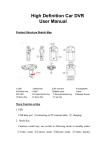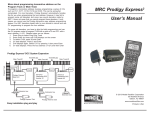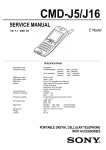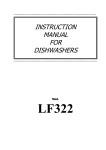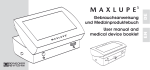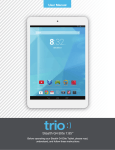Download Super Brain 989
Transcript
Super Brain 989 The Pinnacle of Performance with Power to Spare User’s Manual Temperature sensor jack Sensor included Model Rectifier Corporation Please read this entire manual including all Safety Cautions, Notes, Warnings, and Battery Care suggestions before operating this charger. Never leave this or any charger unattended when in use. Adult supervision is required for children under 12 years of age. SAFETY CAUTIONS & WARNINGS 1. Never leave the charger unattended when in use. 2. Never leave the battery inside any model or product while charging. 3. Place the charger and battery on a solid, dry, uncarpeted surface with good ventilation. 4. All multi-cell Lithium batteries should be put on a balancer before and during charge or discharge. Consult the battery manufacturer for proper balancing procedure. 5. Never charge a lithium pack that shows any sign of swelling or damage. Fire or explosion could result. 6. Do not charge a battery pack immediately after use in your model. Allow it to cool off before charging. An overheated battery will not receive a proper charge. 7. The Super Brain 989 is designed to charge 1-25 cell nickel cadmium or nickel metal hydride, 1-8 cell lithium ion / lithium polymer & 6 through 24V lead acid / gel cell batteries. Ensure the proper battery type and settings are selected before starting the charge and discharge modes 8. Always disconnect charger from the power source when not in use. Thank you for purchasing MRC’s Super Brain 989 charger. This Competition Elite charger contains MRC’s latest patented technology and a host of features never before offered in a single product. SPECIFICATIONS • Charge / Discharge: 1-25 NiCd / NiMh Cells, 1-8 Cell Lithium, and 6-24V Lead Acid / Gel Cell Batteries • Capacity Range: 100-19,900 mAh • Charge / Discharge Rate: 0.1 to 10A (Lipo has a max of 1.25 C capacity) • Adjustable Cut-off voltage per cell (on discharge) • Adjustable Peak Sensitivity per cell (on charge) • 24 Battery Profile/Memory Storage with Safety Confirmation (MRC SafeGuard™ Technology) History feature available on first 14 profiles • Auto Cycle Mode (1-9 cycles, 1-199 minute delay per cycle) for battery conditioning • Adjustable Trickle Charge Rate: 0.05 to 0.5A • Adjustable Temperature Cutoff Range: 100°-160°F (charge) • Motor Break-in Feature with Adjustable Time & Output • Adjustable Power supply mode: 1-30VDC output for Comm Lathe, Tire Cutter, bench tools, etc. • Temperature controlled cooling fan prevents overheating • AC Power Supply: 15V/10A with temperature controlled cooling fan 1 OPERATION MODES The Super Brain 989 has four operation modes: Charge, Discharge, Auto Cycle and Power Supply. PROFILE Different batteries need different profile settings to charge or discharge. The Super Brain 989 has 24 battery profiles named by number: 0 to 9, and the letters A, b, C, d, E, F, H, J, L, O, P, q, U, & y. The first 14 profiles have memory to record the last 8 charge or discharge cycles. To ease identification when using the charger, please label your battery with a profile number or letter. Then set up the profiles for your batteries. It takes a few moments to set up the profile. Warning: Always verify the profile is correct before charging or discharging the battery. Consult the battery label and any manufacturers instructions for the correct profile setup. SET UP PROFILE (charge / discharge, all battery types) Press MENU or MENU to select the items in the profile you want to change. The selected item will blink. Then use the + or – key to adjust the value. Changes will be automatically saved when you navigate to voltage display or by pressing the Start key. The order for setting the auto-cycle mode for a NiCd battery is: Mode Profile Battery type Number of cell Capacity Charge current Discharge current Charge delta peak detection per cell Discharge cut voltage per cell Charge cut off temperature Trickle charge current Auto cycle delay time Auto cycle times Battery voltage display (it will save the profile setting at this point) Mode Note: Different modes and battery types can have a different or much shorter order. Auto cycle setting includes charge and discharge profiles. Once set you don’t need to set up for charge and discharge. Battery Type: NiCd, NiMh, Lithium and Lead Acid (Gel Cell) Cells: Enter how many cells are in your pack. mAh: Enter battery capacity of your pack in milli ampere hours. (1700, 3000, etc.) Consult the battery label for information. 2 Amp: Select the charge current you wish to use. Consult the Battery Care guide / manufacturers directions for proper setting. Note: Lithium cells are limited to a maximum charge rate of 1.25 times mAh capacity. Cut off Peak mV: This is your Delta Peak setting for charging NiCd / NiMh battery packs. We recommend you select 5mV per cell first. If the battery does not fully charge, increase to 6mV. See Battery Care for proper settings. CUT OFF V: (discharge mode, all battery types) Amount of voltage that should be left per cell in your pack. See Battery Care for proper settings. CUT OFF TEMPERATURE: (charge mode, all battery types) The temperature that the charger will stop charging the battery if it is reached. See Setting the Temperature Cut-off in the Special Features section. TRICKLE The current rate that the charger should use after the battery has peaked and normal charging has been completed. Note: It applies a constant current during fast charging a Lithium pack. When the Lithium battery reaches 4.20V per cell it trickle charges the battery with a constant voltage (4.20V per cell). Note: See “Checking the temperature” in the “Special Features” section. Note: See “Stop Status” in the “Special Features” section. CHARGING Use MENU keys to navigate to Mode Select and select Charge. Select the profile and verify your saved profile for your battery and press the Start key. Warning: Verify you are using the correct profile before or after you press Start. If you have not previously saved a profile, you must setup one now. Setup includes: Select battery type, Number of cells, Capacity of the battery (mAh), Charge rate (Amp), Trickle rate, Delta peak detection per cell (Cut Off Peak mV) & Temperature cut off (°F). Press the Start button to begin Charging. The profile will automatically be saved. During fast (normal) charging the Super Brain 989 will 3 automatically display battery voltage, charging capacity, time, current and battery temperature. When the fast charge is completed, the LCD readout will display “trickle” and start the Trickle charge cycle. When the Trickle charge reaches an hour or 10% capacity of the battery it will display “End”. You can press the Stop key any time to stop charging. During the fast (normal) charge cycle, pressing the MENU & Selection keys will display the following status on the LCD screen: key will select to display voltage, capacity or time for • MENU 10 seconds. key will display Cut Off Peak mV or cut off • MENU Temperature (°F). The cut off peak mV and cut off temperature are very important for the charging process. make sure that you verify them in the profile before charging begins. • Pressing + key will display power supply voltage and internal temperature (°F). • Pressing - key will display battery temperature (°F) if the battery temperature probe is connected to the charger and properly attached to the battery. When the fast (normal) charge is completed the keypad has the following functions: • MENU key will display the total battery capacity in mAh, time. key will display fast charge capacity in mAh and • MENU charge time (not including Trickle charge). • Pressing + key will display the way the charge was terminated. • Pressing - key will display battery temperature (°F) CHARGING LITHIUM BATTERIES To charge Lithium batteries you select Lipo and input correct cell number. Please check the profile settings before pressing the Start key. Selecting wrong battery type or cell number is dangerous. The unit will verify the cell number for you. However the accuracy is not guaranteed. Multicell Lithium batteries must be balanced before charging. Check with battery manufacturer for proper balancing device and directions. For safety reasons the MRC SafeGuard® Technology has a built in maximum charge and discharge rate for Lithium cells of 1.25C (125% of rated battery capacity). The unit applies constant current to charge Lithium until the battery reaches 4.20V per cell. After that the unit will apply constant voltage to charge Lithium until the battery is fully charged. 4 DISCHARGING Discharge setup is almost same as Charge setup. Instead of selecting Cut Off Peak mV in Charge mode, you select Cut off V for Discharge mode. High discharge rates generate tremendous amounts of heat that can harm both battery and charger. To ensure a complete discharge use a low discharge rate when possible. Note: The temperature-controlled fan will turn on if the unit reaches temperature of over 140° (F). If the temperature reaches 185°F discharging will temporarily stop. Discharging will automatically resume when temperature falls below 175°F. The Super Brain 989 has a built in safety feature to protect it from overheating damage. The discharge rate will automatically be reduced to a safe level. During Discharge the keypad has the following functions: • MENU key will select to display voltage, capacity or time for 10 seconds. • MENU key will display Cut Off V. • Pressing + key will display power supply voltage and internal temperature °F. • Pressing - key will display battery temperature °F. When Discharge is completed the keypad has the following functions: • • • • MENU key will display the stop mAh, time and voltage. MENU key will display mAh and time. Pressing + key will display the way the discharge was terminated. Pressing - key will display battery temperature (°F) AUTO CYCLE: The Auto Cycle Mode is used to condition the battery pack for maximum efficiency. It uses the saved Charge and Discharge profile settings to cycle the battery. You must verify the settings and enter the # of cycle times (1-9) and delay time “rest period” (1-199 minutes) between discharge and charge cycles before starting the Auto Cycle mode. The battery will always be discharged first. During Autocycle the keypad has the following functions: • MENU key will select to display voltage, capacity or time for 10 seconds. • MENU key will display Cut Off V in discharge cycle and Cut Off Peak mV or cut off Temperature (°F) in charge cycle. • Pressing + key will display power supply voltage and internal temperature °F. 5 • Pressing - key will display remaining cycle times and battery temperature °F. POWER SUPPLY: You can use the built in 1-30 volt DC / 0.1-10 amp power supply to power any passive device (motor, comm lathe, tire truer, etc). Select the voltage, maximum (limit) current and time for the power supply to run from 1-199 minutes. Make sure the correct voltage is selected. The Power Supply mode can be used to break-in and test new motors and motor brushes. Note: Do not apply more than the maximum voltage recommended by the motor manufacturer or permanent damage to the motor may result. The voltage can be adjusted before or after the Start key is pressed. When using the Power Supply mode the keypad has the following functions: • MENU key will display the time. key will display sensor temperature. (If used) • MENU • Pressing + key will increase the output voltage by 0.1V (hold key to increase by 1.0V) • Press - key will decrease the output voltage by 0.1V (hold key to decrease by 1.0V) BATTERY CARE: The Super Brain 989 uses patented MRC SafeGuard® Technology to ensure the safest charge or discharge for your battery packs by preventing improper settings from being used. The following will help you achieve the highest performance level for your battery packs. Note: A cycle includes both a discharge and a charge. Note: 1,000 mAh’s equals 1 Amp. Example: 3300mAh is 3.3 amps and 640mAh’s is 0.6 amps. AMP SETTING: NiCd packs should never be charged more than 3 times their capacity. Lower amperage charge rates should be used with smaller sized cells. You can never harm a battery by using lower charge rates. NiCd batteries are subject to temporary loss of total capacity if they’re not fully discharged before charging. This is known as “memory loss”. We recommend always fully discharging the battery pack first to help ensure a full capacity charge can be reached. 6 NiMh battery packs are not subject to “memory loss” and do not have to be discharged. However, it will not harm the battery if you do. In fact when a pack is new, it is best to do a couple of Auto Cycles until the pack reaches its full capacity. Recommend you allow the pack to “rest” for 20 minutes in between cycles. You can use this formula to determine (approximate) charge/discharge times for a battery pack in good condition Capacity ÷ Amperage = Time Example: 3000 mAh ÷ 1500 (Amps) = 2 hours. If the capacity is lower than the amperage then multiply the result by 60 and that will give you time in minutes. Example: 3000 mAh ÷ 6000 (Amps) = 0.5 x 60 = 30 minutes. Cut off peak mV settings can determine maximum charge capacity. We suggest a Cut off Peak mV setting of at least “4” or “5” for your initial charge. If it is an older pack suggest a higher setting. You can determine the age by the number of times you have cycled the pack and the quality of charge you are getting. Note: The Cut off V on a Discharge cycle must not be set too low. NiCd / NiMH cells should not be set lower than 1V. Lithium batteries should not be set for less than 3V. Lead Acid / Gel Cell battery packs do not have to be discharged. Note: On discharge: To rapidly and fully discharge a battery you may use a higher amperage setting than recommended. However, high discharge rates can shorten the life of the pack. To discharge properly we suggest using half of the charging amps. SPECIAL FEATURES: Checking the temperature: During any charge or discharge cycle you can press the + key to see the internal temperature of the charger. Press the - key to see the battery temperature. Make sure that you place the temperature sensor on the battery and that it is plugged into the charger. During Trickle mode the + key will display how the battery finished. Setting the Temperature cut off: The Super Brain 989 software monitors the temperature in a battery to help prevent over-heating. You may select from 100°F to 160°F. Consult the battery manufacturer for recommended temperature settings. The + & - keys will increase or decrease the setting by one degree or hold down the key for 10 degree 7 changes. When triggered the charger will reboot and act as if it were just plugged in. Allow 5-10 minutes to pass for the battery to cool down before retry. Display status when charging stops: Pressing the + key when END is displayed for the stop status. This reading is used for MRC internal servicing only. Key selection beep activation: The Super Brain 989 “beep” is activated by default. To turn off the “beep”, simply hold the + key while you connect to the power source. Use the same process to restore the “beep”. Battery revival: It may be possible to revive an old or misused NiCd or NiMh battery pack. Set up a profile for the pack and use multiple Auto Cycles. After two or three charges the battery may come back to life. View Profile History: Profile 0-9 and A, b, C, d have a special feature that enables you to display the battery condition the last 8 times that profile was used. This will in fact show you a “history” of the condition of your battery pack. Navigate to Voltage Display before a Charge or Discharge cycle is started and press the - key. It will display the latest operation with “c” indicating Charge and “d” indicating Discharge. Pressing the + key will show how many times that the selected profile was used. The number will go back to zero after it reaches 255. The oldest data stored will be removed during subsequent profile uses. Automatic scrolling display: While you charge, discharge or auto cycle, the display will scroll the Time, mAh, Volts, Amps and Battery Temperature. TROUBLESHOOTING: If the screen displays “Err b h” or “Err b l” it means that the settings you have entered are incorrect. “Err” stands for Error, “b h” stands for battery voltage is too high and “b l” stands for battery voltage is too low. Make sure you have the correct cell count entered as well as the correct battery type.If “Err b r” is displayed it indicates wrong polarity of the battery. 8 FREQUENTLY ASKED QUESTIONS (FAQ): Q: What is MRC SafeGuard® Technology? A: MRC SafeGuard® Technology is the software inside the Super Brain 989 that helps ensure that the settings you manually enter are safe and can provide optimum results for the battery pack. Q: What is a Delta Peak setting? A: The voltage of NiCd or NiMh batteries will be peaked when it is fully charged. After peaking its voltage will reduce. The words “Delta Peak” voltage is the voltage drop from its peak. The charger monitors the Delta Peak to terminate the fast charge. The higher the Delta Peak voltage setting, the greater the chance of overcharging. However, a small Delta Peak setting may result in premature stopping of the charge. Usually, NiMh requires 6 mV per cell and NiCd requires 5 mV per cell. Q: What is an adaptive linear charge? A: An adaptive linear charge is the way that the Super Brain 989 monitors the voltage inside of a battery and the charge current to determine a best charge method to charge your battery. It can detect the increase or decrease in voltage without interruption of the cycle. Q: Is that battery indicator in the upper right corner an accurate display of what is really in my battery? A: Yes it is. The indicator has ten bars and each bar represents 10% of the battery. Q: Will changing the battery connector void my warranty? A: We understand the different preferences for battery connectors. Changing the connector will not void the warranty. There are no user replaceable parts inside the charger. You will, however void the warranty if the case is opened. Q: How long will the results of a finished battery stay on the screen after a cycle is complete? A: The entire length of the Trickle charge. Results will remain until the Stop key is pressed. Q: Can I use the charger while it is connected to a car battery and the car is running? A: Yes you can. Use caution whenever the hood is raised and the engine is running. Q: What should I do if there appears to be a problem with the charger? A: Call the Service Department at Model Rectifier Corporation to speak to a service technician. 9 PROFILE CHART: Note: Auto Cycle Mode will use the selected profile. 0-9 and A, b, C, d have history feature. Profile Type Cell mAh Amp mV (charge) Temp Trickle (charge) V (discharge) (charge) (NiCd / NiMH) 0 1 2 3 4 5 6 7 8 9 A b C d E F H J L O P q U y © 2006 Model Rectifier Corporation 80 Newfield Avenue, Edison, NJ 08837-3817 732-225-6360 [email protected] Printed in USA