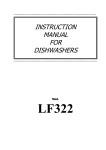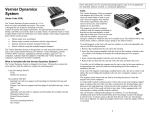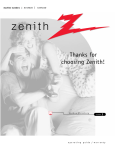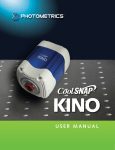Download USER MANUAL - Emerson Network Power
Transcript
DISCONTINUED PRODUCT SITE MONITORING ■ ■ ■ ■ ■ ■ ■ ■ AC3 Autochangeover Controller USER MANUAL DISCONTINUED PRODUCT TABLE OF CONTENTS Section 1: INTRODUCTION.......................................................................................... 1 Specifications ................................................................................................................................................ 2 Section 2: INSTALLATION ........................................................................................... 3 Mounting........................................................................................................................................................ 3 Electrical Connections................................................................................................................................... 3 Connection to Liebert Environmental Units ................................................................................................... 5 Section 3: HARDWARE CONFIGURATION ................................................................. 7 DIP Switch Settings ....................................................................................................................................... 7 Common Alarm Output ................................................................................................................................. 7 Section 4: OPERATION................................................................................................ 9 LCD Display................................................................................................................................................... 9 Set Modes ................................................................................................................................................... 10 TABLE OF FIGURES Figure 1. Figure 2a. Figure 2b. Figure 3. Figure 4. Figure 5. Typical System Configuration....................................................................................................ii Flush-Mount Installation ........................................................................................................... 4 Display Panel Mounted Remotely from Electrical Box ............................................................. 6 Electrical Connections, Electric Box and Display ..................................................................... 8 LCD Display.............................................................................................................................. 9 Display Panel............................................................................................................................ 9 DISCONTINUED PRODUCT Common Alarm Relay Output 24 VAC@ 5.0 AMP (2 Unit Mode Only) Power Source 24 VAC AC3 N.O. Control Input Common Alarm Output UNIT 1 Control Input Common Alarm Output UNIT 2 Control Input Common Alarm Output UNIT 3 Figure 1. Typical System Configuration DISCONTINUED PRODUCT DISCONTINUED PRODUCT Section 1: INTRODUCTION The AC3 Autochangeover controller provides coordinated control in systems with redundant environmental units. When an alarm is detected in a Running unit, the AC3 enables a Standby unit and responds to the unit in alarm as programmed (see below). The AC3 controller also can balance the runtimes of the units, by rotating the Running and Standby assignments. The user can select from the control display panel: • Running and Standby unit assignments • Switchover (alarm) delay • Overlap/Non-overlap delay • Autosequence interval. Additional selections can be made via DIP switches (accessible by opening the display panel): • 2 or 3 unit operation • Shutdown units on alarm • Overlap or Non-overlap operation • Enable security code The AC3 display panel includes a custom LCD screen and a sixbutton keypad. A piezoelectric buzzer provides audible annunciation of alarms. NOTE: New Feature. Inputs are now contact-closures; 24VAC powered inputs are no longer necessary. The electrical box contains an interface board with a power supply (24 VAC input), 3 contact-closure inputs for the alarm signal from each unit, and 3 relays to provide a dry contact output to control each unit. Common Alarm relay output in the 2 unit mode is also available. Contact Liebert Environmental Support at 1-800-543-2778 regarding installation, operation, or warranty issues. Liebert AC3 • 1 DISCONTINUED PRODUCT Specifications Electrical Specifications: Voltage: 24 VAC, +/-10% of nominal Power: 7.5 VA Phase: 1 Frequency: 50/60 Hz Environmental Conditions: Operating Temperature: 5°C to 40°C Operating Relative Humidity: 0% to 95% (non-condensing) Operating Altitude: up to 2000 meters Dimensions: Display Panel 3 1/2”H x 5”W x 1 1/8”D 89mm x 127mm x 29mm 3/4” H x 4 Electrical Box: 4 121mm x 121mm x 70mm 0.5 lbs 0.23 kg 3/4”W x 0.91 kg NOTE This equipment has been tested and found to comply with the limits for a Class A digital device, pursuant to part 15 of the FCC rules. These limits are designed to provide reasonable protection against harmful interference when the equipment is operated in a commercial environment. This equipment generates, uses, and can radiate radio frequency energy and, if not installed and used in accordance with the instruction manual, may cause harmful interference to radio communications. Operation of this equipment in a residential area is likely to cause harmful interference in which case the user will be required to correct the interference at his own expense. NOTE When the following symbols are displayed, they indicate: a. Earth grounding conductor b. Alternating Current 2 • User Manual DISCONTINUED PRODUCT 2 3/4”D Section 2: INSTALLATION Mounting The AC3 is completely tested, then shipped from the factory disassembled for your convenience during installation. To begin flush-mount installation, refer to Figure 2a. An optional 30-foot control cable can be supplied to allow the display to be located remotely from the electrical box. Refer to Figure 2b. The electric box containing the power supply is designed for flush-mounting into a finished interior wall. A wall plate is supplied to cover the drywall opening, with the display mounted directly in front of the wall plate/electric box. 1. Mount the electric box (Item 5) in the wall at a convenient location. NOTE: Use minimum 18 gauge wire for all customer interface wiring. 2. Make each power and unit connection (to Item 4) by inserting bare wire end into compression terminal and tightening screw. Refer to Electrical Connections section. If 30-foot cable is used, disconnect factory wire harness and attach cable to screw terminals per Figure 3. 3. Route control cable through wall plate and electric box cover, then connect to electrical box at TB1 (on Item 4). 4. Attach electric box cover (Item 3) with two (2) screws. 5. Remove the front cover from the AC3 display panel (Item 1) by gently prying open at the slots on the top and bottom of the display. Do not remove factory wiring from the control assembly. Attach the control panel rear plastic and the wall plate (Item 2) to the electric box with two (2) screws. 6. Snap display panel front onto the rear plastic part. 7. Apply power to the AC3. Operate the system to test alarm monitoring, Running and Standby unit operation control, and customer selected options. Call Liebert Environmental Support at 1-800-543-2778 if assistance is required for the installation or operation of your AC3 autochangeover controller. Electrical Connections The AC3 autochangeover controller requires four-wire connections to each Environmental unit under its control: two wires for alarm input; the second pair for remote shutdown control. Liebert AC3 • 3 DISCONTINUED PRODUCT Figure 2a. Flush-Mount Installation 4 • User Manual DISCONTINUED PRODUCT Caution: Ensure Environmental unit has sufficient 24VAC power to support the AC3, Liqui-tects or any other auxiliary device. Connection to Liebert Environmental Units NOTE: Exercise caution if installing new AC3 as replacement unit: remove power from signal inputs, or damage to unit may occur! Liebert Env Controller SM - Standard AM/AG - Advanced L10 - Level 10 Microprocessors L00 - Level 00 Microprocessor mini-MATE 2 SSC** - Small System Controller It is recommended that the AC3 be powered independently from an external 24VAC transformer. Optionally, the AC3 may draw its power from an attached Environmental unit. The default failon / fail-off settings, in effect whenever the AC3 loses power or if the AC3 fails internally, are: Unit 1 Fail ON Unit 2 Fail OFF Unit 3 (if used) Fail OFF If AC3 is powered from a unit under its control, and if power is disconnected to that unit for whatever reason, the AC3 will lose power and will be unable to exert control. Thus, if the AC3 must be powered from a unit under its control, it should draw power from unit 2 or unit 3. Power must be supplied to AC3 at TB3-1 and TB3-2. Maximum AC3 current draw is 0.3A at 24VAC. Refer to Table 1 and Figure 3 for the remote shutdown and common alarm connections between the AC3 and Liebert Environmental units. For 2-unit operation ONLY, the common alarm output is enabled at TB3-3 and TB3-4. The output contacts are rated for 5A at 24VAC. 24VAC Auxiliary Power Common Alarm Output to AC3 Input AC3 Output to Remote Shutdown Input Terminals T5/G5 Terminals 75/76 (Field Connections Terminal Strip) Terminals 37/38 (Field Connections Terminal Strip) Terminals 75/76 Terminals 37/38 TB1-6 TB1-7 TB2-1** TB2-2** TB1-4 TB1-5 TB3-1 TB3-2 TB1-1 TB1-5 - Table 1: Connection Summary ** Refer to Liebert ES&S Tech Tip #ET1082 for special instructions on AC3 connection to mini-MATE, mini-MATE plus, and DataMATE. Liebert AC3 • 5 DISCONTINUED PRODUCT Figure 2b. Display Panel Mounted Remotely from Electrical Box 6 • User Manual DISCONTINUED PRODUCT Section 3: HARDWARE CONFIGURATION DIP Switch Settings The following user selectable operations are set by DIP SW1 on the display panel circuit board: Position 1 2 3 4 NOTE: The DIP switches are read only when power is applied or when the RESET key is pressed. OFF 2-unit operation unit in alarm remains running overlap mode security code req’d ON 3-unit operation unit in alarm shuts down non-overlap no security code In the overlap mode, a Standby unit is turned on before the alarmed Running unit is turned off. The user selectable OFF DELAY determines the overlap time: the duration a Standby unit is in operation before the alarmed Running unit shuts down. Pressing the RESET key in overlap mode will switch on all Running units first, then shuts down the Standby units. In MANUAL OVERRIDE, all units are switched on. The non-overlap mode limits the number of units that can be operational at the same time – this is useful if limited utility power is available. In the non-overlap mode, a Running unit in alarm is shut down prior to a Standby unit being switched on. The user programmable ON DELAY determines the interval to wait prior to enabling a Standby unit. Pressing RESET to clear alarms will also cause Standby units to be switched off first, prior to switching on Running units. In MANUAL OVERRIDE, only as many units as assigned as Running units will be switched on. NOTE: Consult Liebert Environmental Service & Support at 1-800-543-2778 for more information prior to enabling the security code. Common Alarm Output Note that DIP switch position 3 has priority over position 2: in non-overlap mode, units with alarm will always be shutdown. Security code features password protection to the Set mode menus, making it more difficult for a casual or unauthorized person to change programmed parameters. A Common Alarm output from the AC3 is available only if the system is controlling 2 units. The Common Alarm relay is deenergized during normal operation and the contacts are open. The contacts will close during an active alarm on an operating unit, but will reopen if/when the unit in alarm is shutdown by the AC3 control. Regardless, the alarm buzzer will continue until the Silence Alarm button is pressed. Liebert AC3 • 7 DISCONTINUED PRODUCT Figure 3. Electrical Connections, Electric Box and Display 8 • User Manual DISCONTINUED PRODUCT Section 4: OPERATION LCD Display During normal operation the display will indicate clock time and status of units. For each Unit (1, 2, and 3) the current assignment (Running or Standby) and the current alarm condition (normal or in Alarm) are displayed. An active delay is counted down in seconds by using the clock display. Figure 4. LCD Display Pressing the SILENCE ALARM button will turn off the audible beeper. The alarm input will remain active until it is cleared at the environmental unit. Pressing the RESET button will initiate a system reset. Normally Running units will be turned on separated by the Switchover Delay. When the last Running unit is turned on, all alarms are ignored during a built in 30-second hold delay. Refer to the Hardware Configuration section on the operation of MANUAL OVERRIDE. The display will flash the word Manual while in this mode. Press RESET to clear and exit. Figure 5. Display Panel If all the standby units are used because of alarms and the AC3 is set for overlap mode, all units will be turned on. If the nonoverlap mode is selected, the AC3 ensures that the number of units switched on is equal to the number of running units programmed. The LCD display will show ASU to indicate that all standbys have been used. When the alarms are cleared and RESET is pressed, all units will return to their original status and the display will return to normal. Press SET to enter the Set mode. Liebert AC3 • 9 DISCONTINUED PRODUCT Set Modes Press SET to enter Set mode. These series of screens will program many of the operations of the AC3 autochangeover controller. Use /INCREASE and /DECREASE buttons to change the values or to toggle through the choices. Each successive press of the SET button advances to the next Set mode. The Set modes are: • Clock hours • Clock minutes • Switchover (alarm) delay • On/off delay • Auto-cycle interval (in days) • Unit 1, 2, 3 status (Running or Standby) The delays can be set from 0 to 19:55 (19 minutes: 55 seconds), in 01-second intervals below 00:15, and in 10-second intervals above 00:15. If the INCREASE or DECREASE button is held, the function will repeat and accelerate. If a value is incremented past the maximum or decremented past the minimum, the values will wrap. Switchover Delay is the duration an alarm must be continuously present before the AC3 will annunciate the alarm or take any action. This can be set from 0 (no delay) to 19:55. While the AC3 is in this delay, a countdown will be displayed on the LCD. If the alarm clears before the delay expires, the AC3 will take no action and will return to normal operation. In overlap mode (a DIP switch selection), a Standby unit is turned on before the alarmed Running unit is turned off. The user selectable Off Delay determines the overlap time. In the non-overlap mode, the alarmed Running unit is turned off before a Standby unit is turned on. The user selectable On Delay determines the waiting period before turning on the Standby unit. The Auto-cycle feature will automatically sequence a Running unit to Standby, and a Standby unit to Running, to equalize unit runtimes. The new unit status will be updated on the AC3 display. Auto-cycle range is 1 to 99 days. Cycling of units occurs at top-of-the-hour, 24*n hours from the time when Autocycle was initialized (where n equals the number of days programmed). Enter 0 days to disable auto-cycle. When setting the status of each unit, its current assignment will be displayed and the Set icon and the alternative assignment icon will be flashing. Pressing INCREASE or DECREASE will toggle the status selection. Press the SET to select. 10 • User Manual DISCONTINUED PRODUCT Pressing SET after the last Set mode will return the AC3 to the normal operation. If the status of any unit has changed because of user input, the display will show a 10-second countdown. This interval will allow all changes to be aborted by pressing SET before the countdown expires. If RESET is pressed while in a Set mode, the AC3 will register any changes and exit the Set mode immediately. A system reset is not performed. Similarly, if no keys are pressed for 20 seconds while in Set mode, the AC3 will register changes and return to normal display mode . Liebert AC3 • 11 DISCONTINUED PRODUCT DISCONTINUED PRODUCT DISCONTINUED PRODUCT ■ ■ ■ ■ ■ ■ ■ ■ AC3 Autochangeover Controller With more than 500,000 installations around the globe, Liebert is the world leader in computer protection systems. Since its founding in 1965, Liebert has developed a complete range of support and protection systems for sensitive electronics: • Environmental systems: close-control air conditioning from 1.5 to 60 tons. • Power conditioning and UPS with power ranges from 250 VA to more than 1000 kVA. • Integrated systems that provide both environmental and power protection in a single, flexible package. • Monitoring and control – on-site or remote – from systems of any size or location. • Service and support, through more than 100 service centers around the world, and a 24-hour Customer Response Center. LIEBERT CORPORATION 1050 DEARBORN DRIVE P.O. BOX 29186 COLUMBUS, OHIO 43229 800.877.9222 PHONE 614.841.6022 FAX LIEBERT EUROPE LIEBERT ASIA GLOBE PARK MARLOW BUCKINGHAMSHIRE SL7 1YG UNITED KINGDOM +44.1628.403200 PHONE +44.1628.403203 FAX 19/F, CAUSEWAY BAY PLAZA 489 HENNESSY ROAD CAUSEWAY BAY HONG KONG 852.2.572.2201 PHONE 852.2.831.0114 FAX LIEBERT W EB SITE http://www.liebert.com While every precaution has been taken to ensure accuracy and completeness in this literature, Liebert Corporation assumes no responsibility, and disclaims all liability for damages resulting from use of this information or for any errors or omissions. © 1996 Liebert Corporation. All rights reserved throughout the world. Specifications subject to change without notice. All names referred to are trademarks or registered trademarks of their respective owners. SL-31028 (Rev1, 8/99) Printed in U.S.A. DISCONTINUED PRODUCT THE COMPANY BEHIND THE PRODUCTS