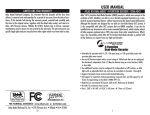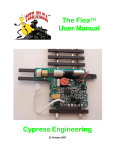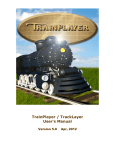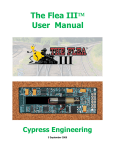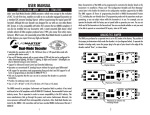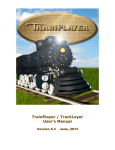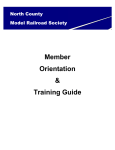Download Manual - Model Rectifier Corporation
Transcript
More about programming locomotive address on the Program Track or Main Track a To program a locomotive address involves programming a series of CVs such as CV1, CV17, CV18, CV19 and CV29. This can be somewhat complicated. For most decoders, Prodigy Express2 automatically handles this for you when programming the loco address. However, it may fail to program some old decoders and some new sound decoders made by QSI®. It does not mean that you cannot program these decoders. It only means you cannot use the Prodigy Advance’s easy address programming feature. For QSI® decoders please refer to your decoder’s manual and use CV programming to program the loco address. 2 MRC Prodigy Express2 User’s Manual For some old decoders, you have to skip the Addr programming and use the CV program mode to program CV29 with a value of 2 and CV1 with a short address (1-127). Detailed steps are as follows: 1. Press Prog to select Prog Prog Track 2. Press Enter six times until CV# displays on the screen 3. To select CV29, press 29 and Enter 4. CV data displays. Press 2 and Enter 5. CV# displays again. Select CV1 by pressing 1 then press Enter 6. CV data displays. Press the loco address (1-127) and then Enter Prodigy Express2 DCC System Expansion Program Track Insulated gap Insulated gap Main Track #1 Main Track #2 Adapter Prodigy Express2 Base Unit Adapter Advance Distribution DCC booster #1 Extension box Main Track #3 Adapter Advance Distribution DCC booster #2 Extension box Extension box Prodigy Express2 Cab Easy installation plug and play Prodigy Advance Cab © 2013 Model Rectifier Corporation 80 Newfield Avenue Edison, NJ 08837 www.modelrectifier.com Printed in USA TABLE OF CONTENTS Contents-1 1 Getting Started Introduction ............................................................................................................ 1-1 DCC Basic Background ........................................................................................ 1-1 Specifications and Features ................................................................................. 1-2 System Menu Summary Chart ............................................................................. 1-2 2 Operation Quick Start ............................................................................................................. 2-1 Connecting to Your Layout ............................................................................ 2-1 Running a Loco ............................................................................................. 2-1 Controlling Accessory Functions .................................................................. 2-2 Recalling Locos ............................................................................................. 2-2 Deleting Locos ............................................................................................... 2-2 Emergency Stopping ..................................................................................... 2-2 Speed Steps .................................................................................................. 2-2 Yard Mode On/Off ......................................................................................... 2-2 Fast Clock ...................................................................................................... 2-3 Cooling Fan ................................................................................................... 2-3 Overload and Short Circuit ........................................................................... 2-3 Shutting Down the Unit ................................................................................. 2-3 Cab Setup .............................................................................................................. 2-3 Setting Cab Addresses ................................................................................. 2-3 Setting the Total Number of Operational Cabs (Cab #1) ............................ 2-4 Adding More Than 3 Cabs ............................................................................ 2-4 Setting Last Cab Allowed to Program Locos on the Main Track (Cab #1) . 2-4 Setting Last Cab Allowed to Program on the Program Track (Cab #1) ...... 2-5 Programming Decoders ........................................................................................ 2-5 Programming Loco on the Program Track ........................................................... 2-5 Programming Locos on the Main Track ............................................................... 2-6 Reading Loco’s Decoder Values on the Program Track ..................................... 2-6 Configuration Variables – CVs .............................................................................. 2-7 Most Commonly Used CVs .......................................................................... 2-7 A Word About CV #29 ................................................................................... 2-8 Consisting .............................................................................................................. 2-8 Advanced Consisting .................................................................................... 2-8 Programming Advanced Consists ............................................................ 2-8 Running Advanced Consists ..................................................................... 2-9 Clearing Advanced Consists ..................................................................... 2-9 Universal (Old-Style) Consisting ................................................................... 2-9 Programming Universal (Old-Style) Consists .......................................... 2-9 Running Universal (Old-Style) Consists ................................................. 2-10 Clearing Universal (Old-Style) Consists ................................................. 2-10 Fast Clock ............................................................................................................ 2-10 Setting Fast Clock (Cab #1) ....................................................................... 2-10 Setting Time (Cab #1) ................................................................................. 2-11 Setting Time Rate (ratio) (Cab #1) ............................................................. 2-11 Setting AM/PM or Military (24hr) Time (Cab #1) ........................................ 2-11 Reverse Loop ...................................................................................................... 2-11 Accessory Decoders ........................................................................................... 2-11 Programming Accessory Decoders with CV #513 ..................................... 2-12 Selecting Accessory Decoders ................................................................... 2-12 Accessory Routes ............................................................................................... 2-12 Setting Accessory Decoder Routes (Cab #1) ............................................ 2-12 Running Accessory Routes ........................................................................ 2-12 Clearing Accessory Routes ........................................................................ 2-12 3 Trouble Shooting General Trouble Shooting ..................................................................................... 3-1 Checklist for General Problems ............................................................................ 3-2 Special Trouble Shooting ...................................................................................... 3-2 4 Service & Support MRC Prodigy Advance Your Cab operates locos but cannot program on the Program Track 1. If the Link light does not flash when you enter a data and press ENTER, it may have been limited by the Master Cab and is not allowed to program on the Program Track. 2. If the Link light flashes when you enter a data and press ENTER, then test the Program Track output. To test, place an analog loco on the Program Track. During the programming process, the Link light should be on and the analog loco should buzz. If the Link light is on and the analog loco does not buzz, it is a defective Program Track output. Your Cab operates locos but cannot program on the Main Track It may have been limited by the Master Cab. Your Cab operates locos but cannot program an Advanced Consist It may have been limited by the Master Cab. Your Cab must be able to program on the Main Track to set an Advanced Consist. 4 Service & Support Your Prodigy Express2 DCC has been thoroughly tested at the factory. Do not shut down your layout unnecessarily. Before returning your unit for repair or servicing, please read both General Trouble Shooting and Special Trouble Shooting sections to make certain the unit is defective. Please visit our website at www.modelrectifier.com for further Prodigy Express2 information before calling our service department at (732) 225-6360 before returning your unit. Please have the following information handy when you call: 1. Name and model number of the power supply, including the power booster (if applicable) used with the Prodigy Express2 DCC. 2. Name of the manufacturer and the type of decoders and locos you are using. If it should become necessary to return your system, Include a clearly printed letter with your name, address, daytime telephone number and a detailed description of the problem you are experiencing,Please also include a check or a money order for $12.00 to cover return shipping and handling. Customers outside the continental United States, including; Hawaii, Alaska, Canada and Mexico, have to contact MRC for exact return shipping rates for both warranty and non-warranty repairs. Contact [email protected]. Any questions regarding Warranty Policy can be directed to our Customer Service Department by calling 732-225-6360 between the hours of 8:30am and 6:00pm EST, or by emailing: [email protected] Send your Prodigy Express2 DCC system by Parcel Post Insured or United Parcel Service to: Model Rectifier Corporation Attn: Customer Service Dept. 80 Newfield Avenue Edison, NJ 08837 MRC Prodigy Advance Service & Support 4-1 11. Remove the decoder and test it on a decoder tester to make sure the decoder is fine. 12. If the decoder is fine, check the loco to make sure the loco is fine before installing the decoder. 1 Getting Started Checklist for General Problems Introduction 1. Clean your layout and the loco’s wheels. 2. Check the layout’s wiring. 3. Reprogram loco address and other data. 4. Reset Cab by unplugging the Cab. 5. Reset the base unit by turning the power off. 6. Check loco for proper decoder installation. 7. Check wiring from Cabs to the base unit and from the base unit to your layout. 8. Check for short circuits and/or stray objects lying across track rails. 9. Make sure the Link light flashes when you press F2. Thank you for purchasing MRC’s Prodigy Express2 DCC (Digital Command Control) System. You now own one of the most advanced, easy to use DCC systems available. It comes as a complete system with a Command Station (base unit), power supply and LCD Cab/ Handheld with cable. The MRC Prodigy Express2 DCC system will enhance the enjoyment of your train layout for many years to come. Here at MRC, we pride ourselves in giving you the most advanced, reliable and easy to use DCC train controls. With up to 9,999 addresses available and use of up to 32 Cabs, you can expand your railroad empire as much as you desire. From a beginner’s 4x8 layout to a massive club layout, the Prodigy Express2 gives you everything you want. Special Trouble Shooting Note Base unit power light is on but Cab does not display anything on the LCD display 1. Check that the Cab cable is securely plugged into the base unit. 2. Replace the Cab cable with a known working cable. 3. Try Cab/cable combination in another base unit Cab Jack. 4. If using remote plug ports around your layout, check wiring/cables from the base unit to a remote plug port or try moving the Cab/cable combination to a different Cab Jack. DCC Basic Background A DCC system consists of a DCC Command Station that sends DCC commands to your layout and DCC decoders installed in your locos that receive the DCC commands. Each decoder equipped loco has its own address. Each decoder receives DCC commands but only follows those commands matching its address. No more multiple blocks and no more multiple power packs. With DCC, you can run different locos with different speeds and directions all on the same track. You can also turn on/off the loco’s headlight and activate sounds if your loco is equipped with a sound decoder. Please visit our website at www.modelrectifier.com for more information about other DCC products. The loco’s headlight turns itself off When you press 0 to turn on the loco’s headlight, the base unit will send the command to the decoder to turn on the loco’s headlight. The base unit will not continuously send the accessory command to the decoder like the speed command. When the loco hits a dirty track and loses its power, it will reset and lose the accessory command. It will continue running but may be jerky because the base unit continuously sends speed commands. You should clean the track and the loco’s wheel to improve the loco’s pickup. Please read this manual and your decoder manual carefully before installing and operating your DCC system. During operation all locos stop responding Turn base unit power switch off, wait 3 seconds and turn the power back on. Your loco doesn’t work while other locos work The decoder may have lost its memory. Reprogram loco address. Your Cab doesn’t work while other Cabs work Unplug the Cab, wait 3 seconds and plug the Cab in again. If the Cab does not display anything, please check the cable connection as mentioned above. Make sure each Cab address is unique. Make sure your Cab address is an operational address (1-20). If the Cab still does not work, it may be a defective Cab. Trouble Shooting 3-2 MRC Prodigy Advance Although there are Quick-start instructions on the back of the Cab/ Handheld, please read these instructions thoroughly to better understand and enjoy your Prodigy Express2 DCC system. Note The Prodigy Express2 does not support NON-decoder equipped or analog locos. MRC’s earlier DCC systems do support running analog locos. However, running analog locos will dramatically slow the response time of your DCC system. Therefore, our new Prodigy Express2 does not support this old feature. Info For more information on DCC or Prodigy Express2, visit the Resources section of our web site at www.modelrectifier.com or visit the National Model Railroad Association’s website at www.nmra.org. MRC Prodigy Advance Getting Started 1-1 3 Trouble Shooting Specifications and Features Input: 15-16 volts regulated DC, 1.6 Amps. Output: DCC signal with 14.5 V amplitude, for HO and N scales Scales larger than HO may need a power booster, such as MRC’s Prodigy Advance District Boosters Maximum Current: 1.6 Amps Maximum number of Cabs: Use up to 32 Cabs (see page 2-4) Address Capability: 2-digit (1-127) or 4-digit (1-9,999) Speed Steps: 14/28/128 Accessory Functions: 28 (F0-F28) Consisting Program on Program Track Program Loco on Main Track Read Loco on Program Track The following chart is for Prodigy Advance Cab only. If you add a Prodigy Advance Cab to your Prodigy Express2, it will automatically upgrade to Prodigy Advance DCC System. So this manual also covers Prodigy Advance. System Menu Summary Chart (Prodigy Advance Cab only) Most functions are initiated by pressing their associated keys. However, there are ten functions initiated by pressing the SYS key followed by a numeric key (0-9). The following table summarizes these ten functions and the information about each function is found in the manual. Keys Function SYS + 0 Clear routes SYS + 1 Set time SYS + 2 Set time ratio SYS + 3 Yard on/off SYS + 4 Set time mode: AM/PM/military SYS + 5 Set routes SYS + 6 View your Cab address and set Cab address SYS + 7 Set last Cab allowed to program locos on the Main Track SYS + 8 Set last Cab allowed to program locos on the Program Track SYS + 9 Set total number of operational Cabs General Trouble Shooting It takes the Command Station, the decoders and your layout to make the DCC system work. This Trouble Shooting Section has been arranged in a manner easiest for you to find the cause of your problem. Please go through this section in the exact order it appears because each following set of instructions assumes that the preceding set has been tested and that component of the DCC system found not defective. 1. Power up the base unit. The pilot light should turn on. If not, make sure the power supply is securely plugged into the base unit and into a working AC wall outlet. Then turn off the power, wait 3 seconds and turn on the power again. If pilot light still does not turn on, send the unit in for repair. 2. Check the Main Track output. Place an analog loco or test light on the Main Track. The loco should buzz or the test light should light. If not, check all connections and make sure the rear green plug is securely plugged in. Make sure the screws on the green plug are tightened on the wire and not on the wire cover (insulator). If the analog loco still does not buzz or the test light does not light, send the unit in for repair. 3. LCD does not display anything. The Cab LCD should display the current loco when the power is on. If not, check the cable connection and make sure all cable jacks are fully pluged in. If the LCD still does not display anything, send the unit in for repair. 4. Check the communication between the base unit and the Cab. Press 2. F2 should momentarily display on the LCD and the Link light should blink. If not, the cab address may out of the limit (20). Set the Cab to be the Master Cab (Cab #1) by the following steps. Unplug the cab. Press and hold 6 and plug in the cab. Press 1, and ENTER. If there is still no communication, send the unit in for repair. 5. Your loco may have a pickup problem. You should periodically clean your track and your loco’s wheels. Oxide coating or dirt on either the track or loco’s wheels often causes intermittent and jerky operation. If you pass the above steps, your Command Station and Cabs are fine. The problem may lie in the decoder. 6. Your decoder may have lost its memory or is in Advanced Consist mode (CV19 is not 0). Reprogram the loco address and try again. 7. Your decoder may have too much momentum. Program the loco with zero acceleration and deceleration rates. 8. The base unit may have a Universal Consist controlling your decoder. Cycle the power of the base unit will clear Universal Consist. 9. The current loco speed command may not match the decoder’s speed steps. Select different speed steps and again. 10. Check the decoder wiring and make sure they are correct. 1-2 Getting Started MRC Prodigy Advance MRC Prodigy Advance Trouble Shooting 3-1 use accessory functions F1 and F2 to operate it. It is very easy to use and program. No accessory address mapping is needed. Programming Accessory Decoders with CV #513 1. Press PROG until you reach “Prog Prog Track.” 2. Press ENTER until “CV #” displays. 3. Enter 513. Press ENTER. 4. Enter the accessory decoder address. Press ENTER. Read your accessory decoder manual for proper addressing. 2 Operation Quick Start Connecting to Your Layout Selecting Accessory Decoders 1. Press ACCY. Using 0 - 9, enter the accessory decoder address. Press ENTER. 2. “1or2” will display reminding you to press only 1 or 2 to control the accessory. Press 1 to turn the accessory on and 2 to turn it off. You can keep pressing 1 or 2 until you are done with accessory. 3. Press ENTER to escape accessory operation. Follow the diagram to connect the Command Station (base unit) to your layout. Prodigy Command Station (base unit) Accessory Routes (Prodigy Advance Cab only) Green Plug Grouping of turnouts (or accessories) can be consisted to form a route. The Prodigy Express2 DCC system allows up to 31 routes and up to 8 accessories in each route. Please do not set a route number higher than 31, nor add more than 8 accessories into one route. Setting Accessory Decoder Routes (Master Cab only) (Prodigy Advance Cab only) 1. Press SYS and 5. 2. “Route SET” appears in display. Press ENTER. 3. Enter route number (1 – 31). Press ENTER. 4. “Add Accy #” will display. Using 0 - 9, enter an accessory address (1 to 255). If you want this accessory (turnout points) to move in a direction opposite its normally programmed direction (reverse polarity), use DIRECTION to set its direction. Press ENTER. 5. “Add Accy #” will display again, prompting you to add another accessory into the route. Repeat above steps to enter up to 8 accessories into one route. 6. When finished setting up your route, press ENTER. Power Running a Loco Note 2-12 Operation Use the DIRECTION key to set the loco’s direction. Use the THROTTLE knob to set the loco’s speed. The selected loco will begin moving. For increasing or decreasing the loco’s speed by 1, please tap the +1 or -1 key. Do not hold the -1 key, since this is also the DEL key and will delete the loco. To toggle the headlight (F0) on or off, press 0. Note MRC Prodigy Advance To run a loco, you have to first know its address. Most decoders you purchase have the factory default address #3. If you purchase a decoder equipped loco, its address may be its road number. Read your decoder and/or loco manual for your decoder address. To select a loco, press the LOCO key. Using the numeric keypad (0 - 9), enter the loco address. Press ENTER. You have just acquired the loco. The Cab will automatically remember the loco address for later recall. Running Accessory Routes (Prodigy Advance Cab only) 1. Press ROUTE. Enter the Route number you wish to run. Press ENTER. 2. “1or2” will display reminding you to press only 1 or 2 to select the route. Clearing Accessory Routes (Master Cab only) (Prodigy Advance Cab only) 1. Press SYS and 0. Then press ENTER. 2. Enter the route number. Then press ENTER. To Main Track To Program Track 1. Plug the power supply into the base unit. 2. Plug the AC line cord (110VAC, 60Hz) into a wall outlet. 3. Using a small flat-bladed screwdriver, attach two wires (22 AWG or heavier) from the Main Track layout to the terminals marked Main Track and two wires from the Program Track to the terminals marked Program Track 4. Plug one end of the cable into the Cab/ Handheld and the other into a Cab Jack on the base unit. Do not use the jack labeled “Booster”, as this is for future upgrades and power boost. If you have more than one cab, you need an extention box for your extra cab. A blinking loco address indicates that another Cab is also controlling that loco. This is just a reminder and does not affect your control of the loco. However, since two Cabs are trying to control the same loco simultaneously, the loco may not act as you expect. One operator will have to relinquish control of the loco by deleting the loco from his Cab for proper operation. MRC Prodigy Advance Operation 2-1 Controlling Accessory Functions Example To control accessory functions F0 - F9, press 0 - 9. To control F10 - F13, press F10 - F13. To control F14 - F28, press shift first and then press two digits. When F1-F12 are on, F1 - F12 will be displayed on the LCD. F13 - F15 will not be displayed. F1 Loco REV Speed F11 The left LCD display shows that the current loco is 3802 running in reverse at a speed of 102. Its accessory functions F1 and F11 are on. 1. Make sure your Cab is the Master Cab. 2. Press SYS and 2. The current rate will be displayed for a second. 3. Enter the new ratio. Press ENTER. Note Although the Cab can store up to 25 locos during operation, if you unplug the Cab from the base unit, it will only retain up to the 5 locos last used. When you get the brand new cab you should select 5 loco addresses that you are going to use. Then unplug the cab. The cab will remember the last 5 loco address you selected and all the previous loco addresses will be gone. When you operate you just press RECALL to call up the loco address you want. If you have less than 5 loco you should delete unused addresses and unplug the cab. The cab will remember your loco addresses. Deleting Locos The Cab can store up to 25 locos. If you select a new loco when the Cab is full, the new loco will replace the current loco. The current loco will be lost. To prevent this, we recommend you recall unused locos and delete them by pressing and holding DEL for 2 seconds. Note: You can’t delete all loco address. The last address always stays in the stack. Reverse Loop The following diagram shows a reverse loop with a double-pole double-throw (DPDT) switch. It allows you to change the polarity of the reverse loop section. DPDT switch or AD520 Insulated gaps Reverse loop Main Track For emergency stopping of the current loco, press STOP. Pressing and holding STOP for 2 seconds will stop the Main Track output. The 2 lights on the base unit will blink. To restore the Main Track output, press and hold STOP for 2 seconds again. Accessory Decoders (Prodigy Advance Cab only) The Prodigy Express2 will handle most NMRA compatible accessory decoders. This type of decoder can operate turnouts (switch tracks) or toggle accessories, like building lights, on and off from your Cab. The accessory decoder outputs can be programmed for a variety of options so you can use them for twin-coil switch machines (momentary on), slowmotion switch machines (constant on or latching), or signal lighting (various flash rates). Refer to your accessory decoder’s instruction manual for programming procedures and CV values. Speed Steps Speed steps are incremental steps the loco takes to go from 0 to top speed. There are three speed steps: 14, 28 and 128. The higher the speed steps setting, the higher the number of different speeds on which the loco can operate. When you enter a new loco address (an address that has not been stored in the Cab’s memory), Prodigy Advance will set 28 speed steps as the default setting for that address. In order to operate your loco properly, you may need to change the speed steps setting to match the decoder’s speed steps. 2-2 Operation MRC Prodigy Advance Insulated gaps Before a loco crosses the first insulated gap you must make sure the polarity of reverse loop section and Main Track are matched at the first gap. If not flip the switch. Otherwise it will cause a short circuit. After the loco passes the first gap completely, you need to change the polarity of the reverse loop section by flipping the switch so that the polarity of the reverse loop section and Main Track are matched at the second gap. The MRC Auto Reverse Loop Module (#AD520) can be used in place of the DPDT switch for automatic operation of the loop. See your hobby dealer to purchase this item. Emergency Stopping To select other speed steps settings, press SPD STEP repeatedly until you see your desired speed steps setting. Then press ENTER. The selected speed steps setting will apply only to that address. For a better understanding of “Scale Time and Distance” versus “Real Time and Distance” refer to the book – “How to Operate Your Model Railroad” by Bruce Chubb – Kalmbach Publishing. Setting AM/PM or Military (24hr) Time (Master Cab only): 1. Make sure your Cab is the Master Cab. 2. Press SYS and 4. Either “AM”, “PM” or nothing (military) will display on the LCD. 3. Repeat step 2 above to select the desired setting. Recalling Locos To call up previous locos stored in the memory, press RECALL. You can recall up to 25 locos. Note Rate 1 means that one real second equals one fast clock minute, or 60 times as fast as real time. Rate 30 means 30 real seconds equal one fast clock minute, or twice as fast as real time. Rate 60 means 60 real seconds equal one fast clock minute, or real time. Most accessory decoders have their own unique address (CV #513) and some have multiple outputs (groups of 4). Accessory decoder’s and loco decoder’s addresses are different, so they can be operated independently of each other (even if the address values are the same). Exception The MRC #AD360 Dispatch Decoder uses a short (1-127) mobile decoder address. You can treat the MRC #AD360 as a loco decoder and MRC Prodigy Advance Operation 2-11 5. “Add Loco” will flash again, prompting you to add another loco into the consist. You can control up to 4 locos total (including the lead loco) in a Universal Consist. To end programming, press ENTER. Note Use of the speed step button will not alter the speed step originally programmed into the decoder. It only matches the throttle to the decoder. Yard Mode On/Off (Prodigy Advance Cab only) To toggle the Yard Mode feature on or off, press SYS and 3. In standard throttle mode, the throttle only controls loco speed. When the Yard Mode feature is on (“Yard” displayed on LCD), the yard throttle will control both the speed and direction of the loco. Let’s explain how to use the Yard throttle. Running Universal (Old-Style) Consists (Prodigy Advance Cab only) Note Running a Universal Consist is different from running a single loco. After setting up your consist group, use the lead loco’s address to run the consist. Cons REV Speed The above LCD display shows a Universal Consist group led by lead loco 3802 running in reverse at a speed of 102. Note When running a Universal Consist, LCD shows “Cons.” When running an Advance Consist, LCD shows “Loco.” Clearing Universal (Old-Style) Consists (Prodigy Advance Cab only) To clear a consist, press CONSIST until “Cons oLd cLr” flashes in the display. Then press ENTER. Turning off the power on the base unit will not clear the consist. Once you clear the consist, each loco will immediately respond to its original speed command. Fast Clock (Prodigy Advance Cab only) Setting Fast Clock (Master Cab only) Loco FWD Time Speed Only the Master Cab (Cab #1) can program the time, time ratio, and AM/ PM or military (24 hr) time. The time settings entered by the Master Cab are stored in the Prodigy Express2 DCC system base unit memory. The settings will remain unchanged until you reprogram them. The time is sent to all Cabs operating on the layout so railroad schedules can be maintained. Setting Time (Master Cab only) (Prodigy Advance Cab only) 1. Make sure your Cab is the Master Cab. 2. Press SYS and 1. The current time will be momentarily displayed. 3. Enter the new time. Press ENTER. Setting Time Rate (ratio) (Master Cab only): The time rate is how many real seconds are in one fast clock minute. 2-10 Operation When the loco is traveling forward, turning the yard throttle clockwise will increase the loco’s speed. Turning counterclockwise will decrease its speed until 0. Continuing turning counterclockwise will reverse the loco’s direction. Continuing turning counterclockwise will increase the loco’s speed in the reverse. Turning clockwise will decrease its speed in the reverse until 0. Continuing turning clockwise will reverse the loco’s direction and set it forward. 1. Press CONSIST then LOCO. Make sure “Cons” appears on the LCD display. 2. Enter the address of the lead loco and press ENTER. 3. Turn the throttle and all the locos in the consist will start moving together. 4. To control accessory functions, use each loco’s original address. MRC Prodigy Advance Fast Clock (Prodigy Advance Cab only) AM Loco FWD Time Speed To view the fast clock, press TIME. The time will replace the address display on the LCD. You can still run the current loco while the time is displayed. To return to the loco address display, press TIME again. The time information is stored in the base unit and transmitted to the Cab. Each Cab displays the same time. The above LCD display shows time of 8:02AM. The current loco is moving forward at a speed of 102. Overload and Short Circuit The base unit is rated at 1.6 amps. It is up to you to note how many locos and accessories can be run on the layout at the same time without triggering the circuit protector. If there is an overload or short circuit, the base unit will stop Main Track output for 2 seconds then resume. Please remove the overload or short circuit for proper operation. When operating larger layouts with numerous locos and accessories being operated at the same time or when running 2-rail “O” or “G” scales, you may need a DCC power booster. We recommend you use MRC Distribute Power Bosster(0001521) to boost your DCC layout. Shutting Down the Unit Unplugging the AC adapter from AC outlet. The base unit will store all current running information, including time, for the next session. Cab Setup Setting Cab Addresses (Prodigy Express2 Cab only) You can use up to 20 Cabs with the Prodigy Express2. Each Cab must have a unique address. Any Cab you purchase has the factory default address #1. Cab #1 is the Master Cab that can perform all functions. Any additionally purchased Cabs are also Master Cabs and must have their addresses changed from #1 to their own unique addresses. MRC Prodigy Advance Operation 2-3 To view your Cab address, unplug the cab. Press and hold 6 button while plugging in the cab. The current Cab address will momentarily display. If you wish to change it, enter a new address (1-20) followed by ENTER. Otherwise, press ENTER to exit. Do not duplicate Cab addresses. After setting up your consist group, use the consist number to run the consist. 1. Press the LOCO key. Make sure “Loco” appears on the LCD. If not, press the LOCO key again. Enter the consist number and press ENTER. 2. Turn the throttle and all the locos in the consist will start moving together. To control an individual loco’s accessory functions use either the consist number or the loco’s original address. Read your decoder’s manual to find how to control the accessory functions. Adding More Cabs The base unit of your Prodigy Express2 DCC system has one Cab Jack. If you use more than one Cab or you want to install extra Cab Jacks around your layout, you need to use MRC Prodigy Advance Extension Plates (item no. 0001501). With those plates you can easily install Cab Jacks all around your layout. The base unit is able to power 6 Cabs. After that, for every 5 Cabs you need a special extension plate with a built in power supply (item no. 0001502) to boost power for Cabs. This item must be ordered directly from MRC. Please visit our website for more information. Setting Last Cab Allowed to Program Locos on the Main Track (Master Cab Only) (Prodigy Advance Cab only) This feature prevents “novice” operators on your railroad from mistakenly reprogramming everything on the layout. 1. Make sure your Cab is the Master Cab. 2. Press SYS and 7. 3. Using 0 - 9, enter the number of the last Cab allowed to program on the Main Track. Press ENTER. Example If you press the SYS, 7, 3 and ENTER. Cab #4 and above cannot program on the Main Track. Setting Last Cab Allowed to Program on the Program Track (Master Cab Only) (Prodigy Advance Cab only) 1. Make sure your Cab is the Master Cab. 2. Press SYS and 8. 3. Using 0 - 9, enter the number of the last Cab allowed to program on the Program Track. Press ENTER. Example If you press SYS, 8, 2, and ENTER, Cab #3 and above cannot program on the Program Track. Programming Decoders (Prodigy Express2 and Advance) The Prodigy Express2 allows you to easily program most NMRA compatible decoders. It guides you step by step through the programming process. No hexadecimal numbers are needed, nor an engineering degree, to program decoders with this system. The Prodigy Express2 allows you to program decoders on a separate Program Track or on the Main Track layout, all without affecting any other locos operating on the Main Track. Decoder Terminology Note Before you start programming, please familiarize yourself with the following terminology. 2-4 Operation MRC Prodigy Advance Clearing Advanced Consists 1. Press PROG until “Cons cLr” flashes in the display. Then press ENTER. 2. “Cons#” will display, prompting you to input the consist number. Enter number of the consist you want to clear and press ENTER. Once you clear the consist, each loco will respond immediately to its original speed command. Note If you forget the consist number, each loco’s address in the consist must be reprogrammed its address on the Program Track, or program CV19 to zero. Universal (Old-Style) Consisting (Prodigy Advance Cab only) This feature allows you to use older decoders that do not have CV19 to support Advanced Consisting. In this type of consisting, the base unit stores all the information of the consisting locos and makes them run as a single loco. When you adjust the speed of the lead loco, the base unit distributes the speed setting to all the original loco addresses in the consist by sending the speed command to each individual loco. Although the consist acts as one loco, there is a slight time lag between the locos you may not be able to detect. Locos consisted in this fashion will revert to their original addresses and direction settings when removed from the layout. If they are removed from the layout and placed back onto the layout during the same session, they will remain consisted. They will not be “consisted” if removed to another layout. The Prodigy Express2 DCC system allows only ONE Universal Consist at a time regardless of how many Cabs are in use. One Universal Consist per system, not per Cab. Once programmed, the base unit will remember the consist group until you clear it. Turning off the base unit power will not clear it. Programming Universal (Old-Style) Consists (Prodigy Advance Cab only) 1. Press CONSIST until “oLd SET” flashes in the display. Then press ENTER. 2. “LEAd Loc” will flash, prompting you to enter the address of the lead loco. Enter the lead loco’s address. Press DIRECTION if you want the loco’s direction reversed (forward is default setting) and press ENTER. 4. “Add Loco” will flash, prompting you to add another loco into the consist group. Enter a loco address. Press DIRECTION if you want the loco’s direction reversed (forward is default setting) and press ENTER. MRC Prodigy Advance Operation 2-9 Decoder address 1-127 Decoder address 128-9999 Prodigy Advance's default setting CV29 = 2 CV29 = 34 Change polarity only CV29 = 3 CV29 = 35 Change to 14 speed steps only CV29 = 0 CV29 = 32 Change polarity & 14 speed steps CV29 = 1 CV29 = 33 Changes Loco Address (Adr): The address is the number assigned to a decoder to identify the decoder. Start Voltage (SV): This is the voltage required to start the loco’s motor and overcome its weight and friction to make it begin to move. You can program your loco with a start voltage so that it will begin to move as soon as the throttle is turned. Top Voltage (TV): The top voltage (top speed) is the voltage (speed) at full throttle. The Prodigy Express top end voltage is set for maximum output. If you are running a switcher, you may want the top end voltage to be less than full output for more realistic performance at top throttle setting. Acceleration Rate (Acc): This rate simulates the drag of a heavy load as the loco speeds up so when you increase the speed setting, the loco will gradually increase its speed. Deceleration Rate (dEc): This rate simulates the drag of a heavy load as the loco slows down so when you decrease the speed setting, the loco will gradually decrease its speed. Consisting Sometimes more than one loco is needed to haul heavy loads. These grouped locos are known as a multiple unit or a consist. The Prodigy Express2 DCC system allows you to build consists quickly and easily. There are two types of consisting methods, Advanced Consisting and Universal or Old Style Consisting. Advanced Consisting (Prodigy Advance and Express ) You can only apply Advanced Consisting to a mobile decoder that has CV19 to support this feature. When you program a loco into an Advanced Consist, you actually program the consist number into the decoder’s CV19, which will override the decoder’s original address. Therefore, the loco will no longer respond to commands addressed to its original address, but rather only to commands addressed to the consist number. All decoders in the consist will receive the command addressed to the consist number at the same time and act as one until you clear the consist. The base unit does not hold the consist information. With Advanced Consists, always remember to clear the consist when you are finished or the locos will still run as part of the consist next time you use them. Programming Loco on the Program Track 1. Make sure your Cab is allowed to program on the Program Track. 2. Place the loco on the Program Track. Press PROG to select “Prog Prog Track”. Press ENTER. 3. First, “Adr” will flash, prompting you to program the loco address. Using 0 - 9, enter the loco address followed by ENTER, or press ENTER to skip. 2 Note 4. Next, “SV” will flash, prompting you to program the Start Voltage. Input data and then press ENTER. 5. Next, “Acc” will flash, prompting you to program the acceleration rate. Input data and then press ENTER. 6. Next, “dEc” will flash, prompting you to program the deceleration rate. Input data and then press ENTER. 7. Next, “TV” will flash, prompting you to program the Top Voltage. Input data then press ENTER. 8. Finally, “CV#” will flash, prompting you to program a CV (Configuration Variable). At this point, you have already finished most of the decoder programming. You can stop programming here by pressing ENTER. The Prodigy Advance allows you to enjoy your model railroading without having to deal with such questions as: What is a CV? What is it for? How do I program it? 9. If you want to program a CV, enter a CV number. Press ENTER. Then enter CV data. Press ENTER. “CV#” will flash again, prompting you to program another CV. To skip, press ENTER. Programming Advanced Consists 1. Press PROG until “Cons SET” flashes in the LCD display. Then press ENTER. 2. “Cons #” will display, prompting you to enter a consist number. Enter a consist number (a short address 1-127) followed by ENTER. Note Write down the consist number. You will need it later to clear the Advanced Consist. 3. “Add Loco” will display, prompting you to add a loco into the consist group. Enter the address of a loco you want to add. Press DIRECTION if you want the loco’s direction reversed (forward is the default setting). Then press ENTER. 4. “Add Loco” will display again, prompting you to add another loco into the consist group. You can add as many locos into the consist as you would like. To end programming, press ENTER. Note Running Advanced Consists Running Advanced Consist is just like running a single loco. 2-8 Operation MRC Prodigy Advance For the beginner or if you want to only program the loco address, you can stop right here. Put the loco back on the Main Track. Select the loco by pressing LOCO then enter the loco address and press ENTER. Now you can run the loco. Programming a CV with incorrect data can cause a decoder malfunction. Read your decoder manual carefully before programming a CV. Also, read the Configuration Variables section on the next page. MRC Prodigy Advance Operation 2-5 Programming Locos on the Main Track Programming on the Main Track can save you the effort of moving a loco to the Program Track for programming. However, you have to know the loco address in order to program on the Main Track. Otherwise you have to program the loco on the Program Track. Not all decoders support the Program on Main feature. Please read your decoder’s manual to check whether the decoder supports this feature. 1. Make sure your Cab is allowed to program on the Main Track 2. To program on the Main Track, press PROG to select “Prog Main Track”. Press ENTER. The current loco address will flash, prompting you to program the current loco. 3. To program the current loco, press ENTER; to program another loco, enter its address and press ENTER. 4. The rest of the programming procedures are the same as the Programming on Program Track procedures (see above). We recommend you bring the loco to a stop before programming because if the moving loco has a bad pickup, it may fail to receive the program command, causing a malfunction. If you only need to program CV you can short cut by pressing CV ON MAIN Reading Loco’s Decoder Values on the Program Track The Prodigy Express2 DCC system gives you the ability to read back CV values of a decoder equipped loco on the Program Track. This feature is useful if you do not remember the decoder address or what CV values your decoder has. Not all decoders support this feature. Please read your decoder’s manual to check whether it supports this feature. Even with decoders the support read CV feature, the unit may fail to read out the decoder’s CV. When this happens please don’t send the unit for repair. Reading CV’s is not 100% accurate. 1. Place the loco on the Program Track. 2. Press PROG to select “rEAd Prog Track” then press ENTER. 3. First, “Adr” will flash, prompting you to read the loco address. Press ENTER to read or press SHIFT to skip to the next item. It may take several seconds to retrieve the address. If the decoder does not support read back feature, you will receive an “Err” (Error message). 4. Next, “SV” will flash, prompting you to read the Start Voltage. Press ENTER to read or SHIFT to skip. 5. Next, “Acc” will flash, prompting you to read the acceleration rate. Press ENTER to read or SHIFT to skip. 6. Next, “dEc” will flash, prompting you to read the deceleration rate. Press ENTER to read or SHIFT to skip. 7. Next, “TV” will flash, prompting you to read the Top Voltage. Press ENTER to read or SHIFT to skip. 8. Finally, “CV#” will flash, prompting you to read a CV. To read a CV, enter a CV number and press ENTER. After reading a CV, press ENTER. “CV#” will flash again, prompting you to read another CV. To end the read process, press ENTER. 2-6 Operation MRC Prodigy Advance Configuration Variables – CVs Configuration Variables, also known as CVs, receive and hold entered data that allow the decoder to be tailored to a specific loco or accessory. Some CVs are also called registers. The Prodigy Express2 DCC system allows you to perform most basic programming without having to concern yourself with CVs or registers. Of course, if you want to program CVs to custom tailor your decoders or select certain functions, the Prodigy Express2 has this capability. Most Commonly Used CVs The CVs listed on the chart below are contained in almost all decoders, with additional CVs for extra functions – sound or light – in more specialized decoders. See the decoder manufacturer’s instruction manual for a list of CVs contained in that specific decoder and what values to enter for those CVs. CV # Register # Function 1 1 Short address 2 2 Start voltage 3 3 Acceleration rate (momentum) 4 4 Deceleration rate (momenturm) 5 --- Top voltage 6 --- Mid voltage 7 --- Manufacturer version # 8 --- Manufacturer ID # 17 --- Extended address - upper & lower bytes, 4 digit address 18 --- Extended address - upper & lower bytes, 4 digit address 19 --- Advance consist 29 5 Configuration data #1 A Word About CV #29 CV29 is the most important CV of the decoder. Improperly programming the CV29 may cause decoder malfunction. We do not recommend you program CV29 yourself because the unit will take care of it for you in most cases. When you program your decoder’s address with Prodigy Express , it will automatically program CV29. However, for some QSI® sound decoders that talk, you need to program CV29 with value of 2 for a short address (1-127) and program CV29 with value of 34 for a long address (128-9999). If you want to reverse the loco’s polarity or set 14 speed steps, you have to reprogram CV29 after programming the loco’s address. Please use the following table to reprogram CV29. The value of CV29 depends on the loco’s address. For further information about CV29, visit the Resource section of our website. MRC Prodigy Advance Operation 2-7