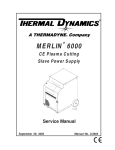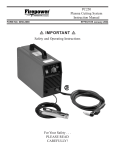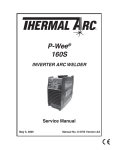Download INVERTER ARC WELDER - Victor Technologies
Transcript
TM R INVERTER ARC WELDER MODEL LM300 CC/CV • STICK • TIG - LIFT START • MIG - SHORT CIRCUIT - GLOBULAR - SPRAY OPERATING MANUAL July 1, 1997 Manual No. 0-2506 TABLE OF CONTENTS 1.0 GENERAL INFORMATION ........................................................ 2 1.01 Notes, Cautions and Warnings ................................................. 2 1.02 Important Safety Precautions .................................................... 3 1.03 Publications ................................................................................. 6 1.04 Note, Attention et Avertissement ............................................. 7 1.05 Precautions De Securite Importantes....................................... 8 1.06 Documents De Reference ......................................................... 11 1.07 Declaration of Conformity ...................................................... 12 1.08 Statement of Warranty ............................................................. 13 2.0 INTRODUCTION & DESCRIPTION ...................................... 15 2.01 Description ................................................................................ 15 2.02 Functional Block Diagrams ..................................................... 16 2.03 Transporting Methods.............................................................. 17 2.04 Electrical Input Connections ................................................... 17 2.05 Specifications ............................................................................. 20 2.06 Duty Cycle ................................................................................. 21 3.0 OPERATOR CONTROLS ........................................................... 22 3.01 Front & Rear panel controls ................................................... 22 3.02 Setup for Operation .................................................................. 24 Shielded Metal Arc Welding (SMAW) ......................................... 26 Gas Tungsten Arc Welding (GTAW) -Lift Start ........................... 27 Gas Metal Arc Welding-Pulsed (GMAW) .................................... 29 4.0 BASIC TROUBLESHOOTING .................................................. 32 4.01 Common Welding Operation Faults ...................................... 32 4.02 Specific Problems ...................................................................... 32 4.03 Remote 14-Pin Connections .................................................... 36 4.04 Remote 17-Pin Connections .................................................... 37 APPENDIX A – ACCESSORIES ...................................................... 38 APPENDIX B – INTERCONNECTION DIAGRAMS ................. 39 INTRODUCTION WARNING Read and understand this entire Operating Manual and your employer’s safety practices before installing, operating, or servicing the equipment. WARNING While the information contained in this Operating Manual represents our best judgement, Thermal Dynamics Corporation assumes no liability for its use. Thermal Arc Models LM300 CC/CV Welder Operating Manual Number 0-2506 Published by: Thermal Dynamics Corporation Industrial Park No. 2 West Lebanon, New Hampshire, USA 03784 (603) 298-5711 Copyright 1997 by Thermal Dynamics Corporation All rights reserved. Reproduction of this work, in whole or in part, without written permission of the publisher is prohibited. The publisher does not assume and hereby disclaims any liability to any party for any loss or damage caused by any error or omission in this Operating Manual, whether such error results from negligence, accident, or any other cause. Printed in the United States of America July 1, 1997 MANUAL 0-2506 1 GENERAL 1.0 GENERAL INFORMATION 1.01 NOTES, CAUTIONS AND WARNINGS Throughout this manual, notes, cautions, and warnings are used to highlight important information. These highlights are categorized as follows: NOTE GENERAL An operation, procedure, or background information which requires additional emphasis or is helpful in efficient operation of the system. CAUTION A procedure which, if not properly followed, may cause damage to the equipment. WARNING A procedure which, if not properly followed, may cause injury to the operator or others in the operating area. 2 MANUAL 0-2506 WARNING 1.02 IMPORTANT SAFETY PRECAUTIONS OPERATION AND MAINTENANCE OF PLASMA ARC EQUIPMENT CAN BE DANGEROUS AND HAZARDOUS TO YOUR HEALTH. To prevent possible injury, read, understand and follow all warnings, safety precautions and instructions before using the equipment. Call 1-603-298-5711 or your local distributor if you have any questions. GASES AND FUMES Gases and fumes produced during the plasma cutting process can be dangerous and hazardous to your health. • Keep all fumes and gases from the breathing area. Keep your head out of the welding fume plume. • Use an air-supplied respirator if ventilation is not adequate to remove all fumes and gases. • The kinds of fumes and gases from the plasma arc depend on the kind of metal being used, coatings on the metal, and the different processes. You must be very careful when cutting or welding any metals which may contain one or more of the following: Antimony Arsenic Barium Beryllium Cadmium Chromium Cobalt Copper Lead Manganese Mercury Nickel Selenium Silver Vanadium • Always read the Material Safety Data Sheets (MSDS) that should be supplied with the material you are using. These MSDSs will give you the information regarding the kind and amount of fumes and gases that may be dangerous to your health. • For information on how to test for fumes and gases in your workplace, refer to item 1 in the Publications Section in this manual. • Use special equipment, such as water or down draft cutting tables, to capture fumes and gases. • Do not use the plasma torch in an area where combustible or explosive gases or materials are located. • Phosgene, a toxic gas, is generated from the vapors of chlorinated solvents and cleansers. Remove all sources of these vapors. MANUAL 0-2506 3 GENERAL IMPORTANT SAFETY PRECAUTIONS (CONTINUED) ELECTRIC SHOCK Electric Shock can injure or kill. The plasma arc process uses and produces high voltage electrical energy. This electric energy can cause severe or fatal shock to the operator or others in the workplace. • Never touch any parts that are electrically “live” or “hot.” • Wear dry gloves and clothing. Insulate yourself from the work piece or other parts of the welding circuit. • Repair or replace all worn or damaged parts. • Extra care must be taken when the workplace is moist or damp. • Install and maintain equipment according to NEC code, refer to item 4 in the Publications section of this manual. • Disconnect power source before performing any service or repairs. • Read and follow all the instructions in the Operating Manual. FIRE AND EXPLOSION Fire and explosion can be caused by hot slag, sparks, or the plasma arc. • Be sure there is no combustible or flammable material in the workplace. Any material that cannot be removed must be protected. • Ventilate all flammable or explosive vapors from the workplace. • Do not cut or weld on containers that may have held combustibles. • Provide a fire watch when working in an area where fire hazards may exist. • Hydrogen gas may be formed and trapped under aluminum workpieces when they are cut underwater or while using a water table. DO NOT cut aluminum alloys underwater or on a water table unless the hydrogen gas can be eliminated or dissipated. Trapped hydrogen gas that is ignited will cause an explosion. NOISE Noise can cause permanent hearing loss. Plasma arc processes can cause noise levels to exceed safe limits. You must protect your ears from loud noise to prevent permanent loss of hearing. • To protect your hearing from loud noise, wear protective ear plugs and/or ear muffs. Protect others in the workplace. • Noise levels should be measured to be sure the decibels (sound) do not exceed safe levels. • For information on how to test for noise, see item 1 in the Publications section of this manual. GENERAL 4 MANUAL 0-2506 IMPORTANT SAFETY PRECAUTIONS (CONTINUED) PLASMA ARC RAYS Plasma Arc Rays can injure your eyes and burn your skin. The plasma arc process produces very bright ultra violet and infra red light. These arc rays will damage your eyes and burn your skin if you are not properly protected. • To protect your eyes, always wear a welding helmet or shield. Also always wear safety glasses with side shields, goggles or other protective eye wear. • Wear welding gloves and suitable clothing to protect your skin from the arc rays and sparks. • Keep helmet and safety glasses in good condition. Replace lenses when cracked, chipped or dirty. • Protect others in the work area from the arc rays. Use protective booths, screens or shields. • Use the shade of lens as recommended in the Operating Manual. MANUAL 0-2506 5 GENERAL 1.03 PUBLICATIONS Refer to the following standards or their latest revisions for more information: 1. OSHA, SAFETY AND HEALTH STANDARDS, 29CFR 1910, obtainable from the Superintendent of Documents, U.S. Government Printing Office, Washington, D.C. 20402 2. ANSI Standard Z49.1, SAFETY IN WELDING AND CUTTING, obtainable from the American Welding Society, 550 N.W. LeJeune Rd, Miami, FL 33126 3. NIOSH, SAFETY AND HEALTH IN ARC WELDING AND GAS WELDING AND CUTTING, obtainable from the Superintendent of Documents, U.S. Government Printing Office, Washington, D.C. 20402 4. ANSI Standard Z87.1, SAFE PRACTICES FOR OCCUPATION AND EDUCATIONAL EYE AND FACE PROTECTION, obtainable from American National Standards Institute, 1430 Broadway, New York, NY 10018 5. ANSI Standard Z41.1, STANDARD FOR MEN’S SAFETY-TOE FOOTWEAR, obtainable from the American National Standards Institute, 1430 Broadway, New York, NY 10018 6. ANSI Standard Z49.2, FIRE PREVENTION IN THE USE OF CUTTING AND WELDING PROCESSES, obtainable from American National Standards Institute, 1430 Broadway, New York, NY 10018 7. AWS Standard A6.0, WELDING AND CUTTING CONTAINERS WHICH HAVE HELD COMBUSTIBLES, obtainable from American Welding Society, 550 N.W. LeJeune Rd, Miami, FL 33126 8. NFPA Standard 51, OXYGEN-FUEL GAS SYSTEMS FOR WELDING, CUTTING AND ALLIED PROCESSES, obtainable from the National Fire Protection Association, Batterymarch Park, Quincy, MA 02269 9. NFPA Standard 70, NATIONAL ELECTRICAL CODE, obtainable from the National Fire Protection Association, Batterymarch Park, Quincy, MA 02269 10. NFPA Standard 51B, CUTTING AND WELDING PROCESSES, obtainable from the National Fire Protection Association, Batterymarch Park, Quincy, MA 02269 11. CGA Pamphlet P-1, SAFE HANDLING OF COMPRESSED GASES IN CYLINDERS, obtainable from the Compressed Gas Association, 1235 Jefferson Davis Highway, Suite 501, Arlington, VA 22202 12. CSA Standard W117.2, CODE FOR SAFETY IN WELDING AND CUTTING, obtainable from the Canadian Standards Association, Standards Sales, 178 Rexdale Boulevard, Rexdale, Ontario, Canada M9W 1R3 13. NWSA booklet, WELDING SAFETY BIBLIOGRAPHY obtainable from the National Welding Supply Association, 1900 Arch Street, Philadelphia, PA 19103 14. American Welding Society Standard AWSF4.1, RECOMMENDED SAFE PRACTICES FOR THE PREPARATION FOR WELDING AND CUTTING OF CONTAINERS AND PIPING THAT HAVE HELD HAZARDOUS SUBSTANCES, obtainable from the American Welding Society, 550 N.W. LeJeune Rd, Miami, FL 33126 15. ANSI Standard Z88.2, PRACTICE FOR RESPIRATORY PROTECTION, obtainable from American National Standards Institute, 1430 Broadway, New York, NY 10018 GENERAL 6 MANUAL 0-2506 1.04 NOTE, ATTENTION ET AVERTISSEMENT Dans ce manuel, les mots “note,” “attention,” et “avertissement” sont utilisés pour mettre en relief des informations à caractère important. Ces mises en relief sont classifiées comme suit : NOTET ATTENTION AVERTISSEMENT MANUAL 0-2506 oute opération, procédure ou renseignement général sur lequel il importe d’insister davantage ou qui contribue à l’efficacité de fonctionnement du système. Toute procédure pouvant résulter l’endommagement du matériel en cas de non-respect de la procédure en question. Toute procédure pouvant provoquer des blessures de l’opérateur ou des autres personnes se trouvant dans la zone de travail en cas de non-respect de la procédure en question. 7 GENERAL AVERTISSEMENT 1.05 PRECAUTIONS DE SECURITE IMPORTANTES L’OPÉRATION ET LA MAINTENANCE DU MATÉRIEL DE SOUDAGE À L’ARC AU JET DE PLASMA PEUVENT PRÉSENTER DES RISQUES ET DES DANGERS DE SANTÉ. Il faut communiquer aux opérateurs et au personnel TOUS les dangers possibles. Afin d’éviter les blessures possibles, lisez, comprenez et suivez tous les avertissements, toutes les précautions de sécurité et toutes les consignes avant d’utiliser le matériel. Composez le + 603-298-5711 ou votre distributeur local si vous avez des questions. FUMÉE et GAZ La fumée et les gaz produits par le procédé de jet de plasma peuvent présenter des risques et des dangers de santé. • Eloignez toute fumée et gaz de votre zone de respiration. Gardez votre tête hors de la plume de fumée provenant du chalumeau. • Utilisez un appareil respiratoire à alimentation en air si l’aération fournie ne permet pas d’éliminer la fumée et les gaz. • Les sortes de gaz et de fumée provenant de l’arc de plasma dépendent du genre de métal utilisé, des revêtements se trouvant sur le métal et des différents procédés. Vous devez prendre soin lorsque vous coupez ou soudez tout métal pouvant contenir un ou plusieurs des éléments suivants: antimoine argent arsenic baryum béryllium cadmium chrome cobalt cuivre manganèse mercure nickel plomb sélénium vanadium • Lisez toujours les fiches de données sur la sécurité des matières (sigle américain “MSDS”); celles-ci devraient être fournies avec le matériel que vous utilisez. Les MSDS contiennent des renseignements quant à la quantité et la nature de la fumée et des gaz pouvant poser des dangers de santé. • Pour des informations sur la manière de tester la fumée et les gaz de votre lieu de travail, consultez l’article 1 et les documents cités à la page 11. • Utilisez un équipement spécial tel que des tables de coupe à débit d’eau ou à courant descendant pour capter la fumée et les gaz. • N’utilisez pas le chalumeau au jet de plasma dans une zone où se trouvent des matières ou des gaz combustibles ou explosifs. • Le phosgène, un gaz toxique, est généré par la fumée provenant des solvants et des produits de nettoyage chlorés. Eliminez toute source de telle fumée. GENERAL 8 MANUAL 0-2506 PRECAUTIONS DE SECURITE IMPORTANTES CHOC ELECTRIQUE Les chocs électriques peuvent blesser ou même tuer. Le procédé au jet de plasma requiert et produit de l’énergie électrique haute tension. Cette énergie électrique peut produire des chocs graves, voire mortels, pour l’opérateur et les autres personnes sur le lieu de travail. • Ne touchez jamais une pièce “sous tension” ou “vive”; portez des gants et des vêtements secs. Isolez-vous de la pièce de travail ou des autres parties du circuit de soudage. • Réparez ou remplacez toute pièce usée ou endommagée. • Prenez des soins particuliers lorsque la zone de travail est humide ou moite. • Montez et maintenez le matériel conformément au Code électrique national des Etats-Unis. (Voir la page 6, article 9.) • Débranchez l’alimentation électrique avant tout travail d’entretien ou de réparation. • Lisez et respectez toutes les consignes du Manuel de consignes. INCENDIE ET EXPLOSION Les incendies et les explosions peuvent résulter des scories chaudes, des étincelles ou de l’arc de plasma. Le procédé à l’arc de plasma produit du métal, des étincelles, des scories chaudes pouvant mettre le feu aux matières combustibles ou provoquer l’explosion de fumées inflammables. • Soyez certain qu’aucune matière combustible ou inflammable ne se trouve sur le lieu de travail. Protégez toute telle matière qu’il est impossible de retirer de la zone de travail. • Procurez une bonne aération de toutes les fumées inflammables ou explosives. • Ne coupez pas et ne soudez pas les conteneurs ayant pu renfermer des matières combustibles. • Prévoyez une veille d’incendie lors de tout travail dans une zone présentant des dangers d’incendie. • Le gas hydrogène peut se former ou s’accumuler sous les pièces de travail en aluminium lors’quelles sont coupeés sous l’eau ou sur une table d’eau. NE PAS couper les alliages en aluminium sous l’eau ou sur une table d’eau à mains que le gas hydrogène peut s’échapper ou se dissiper. Le gas hydrogène accumulé explosera si enflammé. MANUAL 0-2506 9 GENERAL PRECAUTIONS DE SECURITE IMPORTANTES RAYONS D’ARC DE PLASMA Les rayons provenant de l’arc de plasma peuvent blesser vos yeux et brûler votre peau. Le procédé à l’arc de plasma produit une lumière infra-rouge et des rayons ultra-violets très forts. Ces rayons d’arc nuiront à vos yeux et brûleront votre peau si vous ne vous protégez pas correctement. • Pour protéger vos yeux, portez toujours un casque ou un écran de soudeur. Portez toujours des lunettes de sécurité munies de parois latérales ou des lunettes de protection ou une autre sorte de protection oculaire. • Portez des gants de soudeur et un vêtement protecteur approprié pour protéger votre peau contre les étincelles et les rayons de l’arc. • Maintenez votre casque et vos lunettes de protection en bon état. Remplacez toute lentille sale ou comportant fissure ou rognure. • Protégez les autres personnes se trouvant sur la zone de travail contre les rayons de l’arc en fournissant des cabines ou des écrans de protection. • Respectez le teint de lentille recommandé dans le manuel de consignes. BRUIT Le bruit peut provoquer une perte permanente de l’ouïe. Les procédés de soudage à l’arc de plasma peuvent provoquer des niveaux sonores supérieurs aux limites normalement acceptables. Vous dúvez vous protéger les oreilles contre les bruits forts afin d’éviter une perte permanente de l’ouïe. • Pour protéger votre ouïe contre les bruits forts, portez des tampons protecteurs et/ou des protections auriculaires. Protégez également les autres personnes se trouvant sur le lieu de travail. • Il faut mesurer les niveaux sonores afin d’assurer que les décibels (le bruit) ne dépassent pas les niveaux sûrs. • Pour des renseignements sur la manière de tester le bruit, consultez l’article 1, page 11. GENERAL 10 MANUAL 0-2506 1.06 DOCUMENTS DE REFERENCE Consultez les normes suivantes ou les révisions les plus récentes ayant été faites à celles-ci pour de plus amples renseignements : 1. OSHA, NORMES DE SÉCURITÉ DU TRAVAIL ET DE PROTECTION DE LA SANTÉ, 29CFR 1910, disponible auprès du Superintendent of Documents, U.S. Government Printing Office, Washington, D.C. 20402 2. Norme ANSI Z49.1, LA SÉCURITÉ DES OPÉRATIONS DE COUPE ET DE SOUDAGE, disponible auprès de la Société Américaine de Soudage (American Welding Society), 550 N.W. LeJeune Rd., Miami, FL 33126 3. NIOSH, LA SÉCURITÉ ET LA SANTÉ LORS DES OPÉRATIONS DE COUPE ET DE SOUDAGE À L’ARC ET AU GAZ, disponible auprès du Superintendent of Documents, U.S. Government Printing Office, Washington, D.C. 20402 4. Norme ANSI Z87.1, PRATIQUES SURES POUR LA PROTECTION DES YEUX ET DU VISAGE AU TRAVAIL ET DANS LES ECOLES, disponible de l’Institut Américain des Normes Nationales (American National Standards Institute), 1430 Broadway, New York, NY 10018 5. Norme ANSI Z41.1, NORMES POUR LES CHAUSSURES PROTECTRICES, disponible auprès de l’American National Standards Institute, 1430 Broadway, New York, NY 10018 6. Norme ANSI Z49.2, PRÉVENTION DES INCENDIES LORS DE L’EMPLOI DE PROCÉDÉS DE COUPE ET DE SOUDAGE, disponible auprès de l’American National Standards Institute, 1430 Broadway, New York, NY 10018 7. Norme A6.0 de l’Association Américaine du Soudage (AWS), LE SOUDAGE ET LA COUPE DE CONTENEURS AYANT RENFERMÉ DES PRODUITS COMBUSTIBLES, disponible auprès de la American Welding Society, 550 N.W. LeJeune Rd., Miami, FL 33126 8. Norme 51 de l’Association Américaine pour la Protection contre les Incendies (NFPA), LES SYSTEMES À GAZ AVEC ALIMENTATION EN OXYGENE POUR LE SOUDAGE, LA COUPE ET LES PROCÉDÉS ASSOCIÉS, disponible auprès de la National Fire Protection Association, Batterymarch Park, Quincy, MA 02269 9. Norme 70 de la NFPA, CODE ELECTRIQUE NATIONAL, disponible auprès de la National Fire Protection Association, Batterymarch Park, Quincy, MA 02269 10. Norme 51B de la NFPA, LES PROCÉDÉS DE COUPE ET DE SOUDAGE, disponible auprès de la National Fire Protection Association, Batterymarch Park, Quincy, MA 02269 11. Brochure GCA P-1, LA MANIPULATION SANS RISQUE DES GAZ COMPRIMÉS EN CYLINDRES, disponible auprès de l’Association des Gaz Comprimés (Compressed Gas Association), 1235 Jefferson Davis Highway, Suite 501, Arlington, VA 22202 12. Norme CSA W117.2, CODE DE SÉCURITÉ POUR LE SOUDAGE ET LA COUPE, disponible auprès de l’Association des Normes Canadiennes, Standards Sales, 178 Rexdale Boulevard, Rexdale, Ontario, Canada, M9W 1R3 13. ivret NWSA, BIBLIOGRAPHIE SUR LA SÉCURITÉ DU SOUDAGE, disponible auprès de l’Association Nationale de Fournitures de Soudage (National Welding Supply Association), 1900 Arch Street, Philadelphia, PA 19103 14. Norme AWSF4.1 de l’Association Américaine de Soudage, RECOMMANDATIONS DE PRATIQUES SURES POUR LA PRÉPARATION À LA COUPE ET AU SOUDAGE DE CONTENEURS ET TUYAUX AYANT RENFERMÉ DES PRODUITS DANGEREUX , disponible auprès de la American Welding Society, 550 N.W. LeJeune Rd., Miami, FL 33126 15. Norme ANSI Z88.2, PRATIQUES DE PROTECTION RESPIRATOIRE, disponible auprès de l’American National Standards Institute, 1430 Broadway, New York, NY 10018 MANUAL 0-2506 11 GENERAL 1.07 DECLARATION OF CONFORMITY Manufacturer: Address: Thermal Dynamics Corporation Industrial Park #2 West Lebanon, New Hampshire 03784 USA The equipment described in this manual conforms to all applicable aspects and regulations of the ‘Low Voltage Directive’ (European Council Directive 73/23/EU, as recently changed in Directive 93/63/EU) and to the National legislation for the enforcement of this Directive. The equipment described in this manual conforms to all applicable aspects and regulations of the “EMC Directive” (European Council Directive 89/336/EEC) and to the National legislation for the enforcement of this Directive. Serial numbers are unique with each individual piece of equipment and details description, parts used to manufacture a unit and date of manufacture. National Standard and Technical Specifications The product is designed and manufactured to a number of standards and technical requirements among them are: * CSA (Canadian Standards Association) standard C22.2 number 60-M1990 for Arc welding equipment. * UL (Underwriters Laboratory) rating 94VO flammability testing for all printed-circuit boards used. * CENELEC EN50199 EMC Product Standard for Arc Welding Equipment March 1995. * IEC 974-1 (BS 638-PT10) (EN 60 974-1) applicable to welding equipment and associated accessories. * Extensive product design verification is conducted at the manufacturing facility as part of the routine design and manufacturing process, to ensure the product is safe and performs as specified. Rigorous testing is incorporated into the manufacturing process to ensure the manufactured product meets or exceeds all design specifications. Thermal Dynamics has been manufacturing products that perform in a safe manner for more than 30 years and will continue to achieve excellence in our area of manufacture. Manufacturers responsible representative: David Ashworth Vice President & Managing Director Thermadyne Europe Chorley England. GENERAL 12 MANUAL 0-2506 1.08 STATEMENT OF WARRANTY LIMITED WARRANTY: Thermal Dynamics Corporation (hereinafter “Thermal”) warrants that its products will be free of defects in workmanship or material. Should any failure to conform to this warranty appear within the time period applicable to the Thermal products as stated below, Thermal shall, upon notification thereof and substantiation that the product has been stored, installed, operated, and maintained in accordance with Thermal’s specifications, instructions, recommen dations and recognized standard industry practice, and not subject to misuse, repair, neglect, alteration, or accident, correct such defects by suitable repair or replacement, at Thermal’s sole option, of any components or parts of the product determined by Thermal to be defective. THIS WARRANTY IS EXCLUSIVE AND IS IN LIEU OF ANY WARRANTY OF MERCHANTABILITY OR FITNESS FOR A PARTICULAR PURPOSE. LIMITATION OF LIABILITY: Thermal shall not under any circumstances be liable for special or consequential damages, such as, but not limited to, damage or loss of purchased or replacement goods, or claims of customers of distributor (hereinafter “Purchaser”) for service interruption. The remedies of the Purchaser set forth herein are exclusive and the liability of Thermal with respect to any contract, or anything done in connection therewith such as the performance or breach thereof, or from the manufacture, sale, delivery, resale, or use of any goods covered by or furnished by Thermal whether arising out of contract, negligence, strict tort, or under any warranty, or otherwise, shall not, except as expressly provided herein, exceed the price of the goods upon which such liability is based. THIS WARRANTY BECOMES INVALID IF REPLACEMENT PARTS OR ACCESSORIES ARE USED WHICH MAY IMPAIR THE SAFETY OR PERFORMANCE OF ANY THERMAL PRODUCT. THIS WARRANTY IS INVALID IF THE PRODUCT IS SOLD BY NON-AUTHORIZED PERSONS. The limited warranty periods for Thermal products shall be as follows: A maximum of three (3) years from date of sale to an authorized distributor and a maximum of two (2) years from date of sale by such distributor to the Purchaser, and with the following further limitations on such two (2) year period: PAK UNITS, POWER SUPPLIES PARTS LABOR MAIN POWER MAGNETICS ........................................ 2 YEARS ................... 1 YEAR ORIGINAL MAIN POWER RECTIFIER ....................... 2 YEARS ................... 1 YEAR CONTROL PC BOARD .................................................. 2 YEARS ................... 1 YEAR ALL OTHER CIRCUITS AND COMPONENTS ........... 1 YEAR .................... 1 YEAR INCLUDING, BUT NOT LIMITED TO, STARTING CIRCUIT, CONTACTORS, RELAYS, SOLENOIDS, PUMPS, POWER SWITCHING SEMI-CONDUCTORS CONSOLES, CONTROL EQUIPMENT, HEAT ...................... 1 YEAR .................... 1 YEAR EXCHANGES, AND ACCESSORY EQUIPMENT TORCH AND LEADS ............................................................ 180 DAYS ................ 180 DAYS REPAIR/REPLACEMENT PARTS ......................................... 90 DAYS .................. 90 DAYS Warranty repairs or replacement claims under this limited warranty must be submitted by an authorized Thermal Arc® repair facility within thirty (30) days of the repair. Authorized Thermal Arc® repair facilities are authorized distributors and authorized Thermal Arc® Service Centers. No transportation costs of any kind will be paid under this warranty. Transportation charges to send products to an authorized warranty repair facility shall be the responsibility of the customer. All returned goods shall be at the customer’s risk and expense. This warranty supersedes all previous Thermal warranties. Thermal Arc® is a Registered Trademark of Thermal Dynamics. Effective January 18, 1991 MANUAL 0-2506 13 GENERAL 14 MANUAL 0-2506 2.0 INTRODUCTION & DESCRIPTION 2.01 Description The Thermal Arc™ Model LM300 is a single or three-phase DC arc welding power source with Constant Current (CC) output characteristics. It also features Constant Voltage (CV) output characteristics and a digital panel meter. All of the other models are available with an standard digital AMPERAGE/VOLTAGE panel meter (standard in European models). The LM300 unit is equipped with selectable Constant Current (CC) or Constant Voltage (CV) output characteristics. It is designed for use with Shielded Metal Arc Welding (SMAW), Gas Metal Arc Welding (GMAW), and Gas Tungsten Arc Welding -Lift Start (GTAW) processes. OCV Less than 70V C.C. Arc Characteristics "CURRENT" Control VOLTS 19V 5 145 300 310 AMPS Figure 1a. LM300 model Volt-Ampere curve - Constant Current OCV Less than 70V C.V. 32V 10V 25A 310A Output Current Limit 310A Figure 1b. LM300 model Volt-Ampere curve - Constant Voltage NOTE MANUAL 0-2506 Volt-Ampere curves show the maximum Voltage and Amperage output capabilities of the welding power source. Curves of other settings will fall between the curves shown. 15 INTRODUCTION 2.02 Functional Block Diagrams Figure 2 illustrates the functional block diagram of the LM300 power supplies. Input Power Main Circuit Breaker Input Diode Inrush Current Suppresor Capacitor IGBT Inverter Module Thermal Sensor Control Transformer (-c Config.) Primary Current Sensor Drive Circuit DC Power Supply for Control Circuit Output Diodes Output Transformers Coupling Coil + Lift Tig Mode Output Short Sensing Circuit Thermal Sensor Circuit Voltage Sensor Current Transformer (CT-1) Output Inductor – To each control circuit +12VDC +20VDC +24VDC +5VDC Trouble Sensing Circuit Torch Control Connection (CON1) Sequence Control + – + Output Voltage Sensor Reference Adjustments & Control Switches Current Adjustment Circuit 2. LM300 Model functional block diagram INTRODUCTION 16 MANUAL 0-2506 2.03 Transporting Methods These units are equipped with a handle for carrying purposes. WARNING WARNING ELECTRIC SHOCK can kill. • DO NOT TOUCH live electrical parts. • Disconnect input power conductors from de-energized supply line before moving welding power source. FALLING EQUIPMENT can cause serious personal injury and equipment damage. • Lift unit with handle on top of case. • Use hand cart or similar device of adequate capacity. • If using a fork lift vehicle, place and secure unit on a proper skid before transporting. 2.04 Electrical Input Connections WARNING Electrical Input Requirements ELECTRIC SHOCK can kill; SIGNIFICANT DC VOLTAGE is present after removal of input power. • DO NOT TOUCH live electrical parts. • SHUT DOWN welding power source, disconnect input power employing lockout/tag out procedures. Lockout/tag out procedures consist of padlocking line disconnect switch in open position, removing fuses from fuse box, or shutting off and red-tagging circuit breaker or other disconnecting device. Operate the welding power source from a single or three-phase 50/60 Hz, AC power supply. The input voltage must match one of the electrical input voltages shown on the input data label on the unit nameplate. Contact the local electric utility for information about the type of electrical service available, how proper connections should be made, and inspection required. The line disconnect switch provides a safe and convenient means to completely remove all electrical power from the welding power supply whenever necessary to inspect or service the unit. NOTE MANUAL 0-2506 These units are equipped with a four-conductor with earth power cable that is connected at the welding power source end for single or three-phase electrical input power. 17 INTRODUCTION • To operate single-phase, do not connect the RED input conductor. • Do not connect an input (WHITE, BLACK or RED) conductor to the ground terminal. • Do not connect the ground (GREEN) conductor to an input line terminal. Refer to figure 3 and: 1. Connect end of ground (GREEN) conductor to a suitable ground. Use a grounding method that complies with all applicable electrical codes. Connect ends of line 1 (BLACK), line 2 (WHITE) and line 3 (RED) input conductors to a de-energized line disconnect switch. Use Table 1 below as a guide to select line fuses for the disconnect switch. 2. 3. Table 1. Fuse Size Selection NOTE Input Power/Input Voltage Fuse Size (Amperes) 208-230VAC Three-Phase 60 Single-Phase 60 380-415 VAC 30 N/A 460 VAC 25 30 Fuse size is based on not more than 200 percent of the rated input amperage of the welding power source (Based on Article 630, National Electrical Code). Ground Conductor Ground Terminal Line Fuse INPUT SELECT SWITCH 460V PRIMARY POWER 208-230V PRIMARY CABLE OFF 3/1 ON f1 f2 IEC974 X U0 V I2 64 U2 3/1 U1 V 208V 230V 460V 60/80 Hz S1 5A/10V - 400A/36V 60% 25% 400/ 300/ 280A 210A 36/ 32/ 31V 28V 61/78A 66/70A 27/36A 21.9/ 16.2kVA 40/63A 37/48A 18/24A 14.6/ 10.9kVA 100% 230/ 160A 28/ 26V 28/37A 26/34A 13/17A 10/ 8.0kVA THERMADYNE Thermal Dynamics WEST LEBANON, NEW HAMPSHIRE USA 03784 MADE IN JAPAN 400S TURN OFF YOUR MAIN POWER SOURCE AND CIRCUIT BREAKER OF THIS WELDER BEFORE MAINTENANCE OR INSPECTION IP 23S Line Disconnect Switch Line Fuse Welding Power Supply Primary Power Cable Figure 3. Electrical input connections INTRODUCTION 18 MANUAL 0-2506 Input Power NOTE MANUAL 0-2506 Each unit incorporates an INRUSH circuit and input voltage sensing circuit. When the MAIN CIRCUIT BREAKER is turned on, the inrush circuit provides a pre-charging of the input capacitors. SCR’s in the Power Control Assembly (PCA) will turn on after the input capacitors have charged to full operating voltage (after approximately 5 seconds). Note the available input power. Damage to the PCA could occur if 575VAC is applied with the INPUT SELECT switch in the 208-230V position. 208VAC 50/60Hz three-phase/single-phase 230VAC 50/60Hz three-phase/single-phase 460VAC 50/60Hz three-phase/single-phase 575VAC 50/60Hz three-phase 19 INTRODUCTION 2.05 Specifications LM300 Models Parameter Rated Output 35% duty cycle Three-phase Amperes Volts Single-phase Amperes Volts 25% duty cycle Single/Three-phase Amperes Volts 250 30 250 30 300 32 Output Range (Min. - Max.) Amperes Volts10-32 STICK/LIFT TIG/MIG 5-300 Open Circuit Voltage 230 V/460 V 64 V Dimensions/Weight Width Height Length Weight 8.3 in (210 mm) 16.9 in (430 mm) 16.5 in (420 mm) 40.7 lb (18.5 kg) Output at No Load 208 V 230 V 380 V 400 V 415 V 460 V 575 V KVA KW Output at Rated Load 25% Duty Cycle 208 V 230 V 380 V 400 V 415 V 460 V 575 V KVA KW 35% Duty Cycle 208 V 230 V 380 V 400 V 415 V 460 V 575 V KVA KW 575 V INTRODUCTION Three-phase Input 1.4A 1.3 A 0.8 A 0.7 A 0.7 A 0.6 A 0.5 A Single-phase Input 2.4 A 2.2 A 1.1 A 0.5 0.3 Three-phase Input 40 A 37 A 22 A 21 A 20 A 18 A 15 A 14.6 11.3 Three-phase Input 32 A 29 A 17 A 16 A 15 A 14 A 11 A 11.4 8.8 Single-phase Input 86 A 78 A 39 A 17.9 11.3 Single -phase Input 67 A 61 A 30 A 14.0 8.8 11 A 20 MANUAL 0-2506 2.06 Duty Cycle The duty cycle of a welding power source is the percentage of a ten (10) minute period that it can be operated at a given output without causing overheating and damage to the unit. If the welding amperes decrease, the duty cycle increases. If the welding amperes are increased beyond the rated output, the duty cycle will decrease. WARNING Exceeding the duty cycle ratings will cause the thermal overload protection circuit to become energized and shut down the output until the unit has cooled to normal operating temperature. Continually exceeding the duty cycle ratings can cause damage to the welding power source. To calculate duty cycle: current = (rated current)2 x (rated duty cycle) (desired duty cycle) i.e. At the 300A rated output current, and 25% rated duty cycle, the operator wants to work on a 50% duty cycle. The maximum allowable current draw is: current = (300A)2 x (.25) (.50) current = 90,000 x (0.5) current = 45,000 current = 212.1A MANUAL 0-2506 21 INTRODUCTION 3.0 OPERATOR CONTROLS 3.01 Front & Rear panel controls 1 2 3 4 Process Selector Switch - The process selector switch allows the operator to select the STICK welding (SMAW), LIFT TIG (GTAW), or MIG (GMAW) process. 5 Warning Indicator - The Warning Indicator located on the front panel will become activated under the following conditions: • Input voltage is too low • Input voltage is too high • Thermal overload 6 AC Power Indicator - The AC Power indicator located on the front panel lights when the PRIMARY POWER Switch is in the ON position, indicating the unit is energized. 7 Amperage/Voltage Switch - This selector switch determines the adjustment of amperage/voltage. In the PANEL position, amperage/voltage is controlled by the front panel control. For remote amperage/voltage control, set the switch in either the REMOTE 14 or REMOTE 17 position, depending on which remote control receptacle is used. 8 Output Contactor Switch - With the PRIMARY POWER Switch ON, open circuit voltage will be present at the weld output receptacle when the OUTPUT CONTACTOR SWITCH is in the ON position. For remote contactor control, set the switch in either the REMOTE 14 or REMOTE 17 position depending on which remote control receptacle is used. Open circuit voltge will be present at the weld output receptacles whenever the torch switch or remote device is closed. 1 9 24V Circuit Breaker - Push to reset. Controls 24V power source for wire feeders controlled through 14-Pin receptacle. 2 10 115V Circuit Breaker - Push to reset. Controls 115V power source for wire feeders controlled through 14-Pin receptacle. 3 11 Amperage/Voltage Selector Switch - Selects digital meter display of output amperage or voltage. 12 Preview Pushbutton Switch - Allows digital meter to be used to set voltage (in MIG mode) or amperage (in TIG or STICK modes) prior to welding. 13 LCD Display 14 Positive Terminal - 50mm DIN-style female receptacle. 15 Negative Terminal - 50mm DIN-style female receptacle. 16 14-Pin Receptacle - Used for remote contactor, amperage controls and wire feeder controls. 17 17-Pin Receptacle - Used for MIG Pulsers. Amperage/Voltage Control - The amperage/voltage control selects the desired amperage or open circuit voltage within the entire range of the welding power source. Rotating this control in a clockwise direction increases the amperage or voltage output. The scale surrounding the control represents approximate actual amperage (innerscale) or voltage (outerscale) values. Hot Start Control -The Hot Start Control operates in the STICK mode. The Hot Start time is approximately 0.06 seconds in STICK. The current value is adjusted from 0 to 100 Amps over the determined weld current set by the Amperage Control. Rotating the Control clockwise increases Hot Start current. Arc/Inductance Control - In the STICK welding (SMAW) mode, this control provides a variation of short-circuit amperage. In the MIG (CV) mode, this control functions as an inductance control, allowing for the adjustment of the dynamic properties of the arc. The zero (0) setting provides a minimum inductance and a fastresponding arc. The 100 setting provides maximum inductance and a slower-responding arc. As the inductance is increased, the AMPERAGE/VOLTAGE control may need to be adjusted to achieve the desired weld characteristics. 13 11 12 4 9 10 8 7 5 6 14 15 17 16 Figure 4. LM300 model front operator controls OPERATOR CONTROLS 22 MANUAL 0-2506 18 19 18 Primary Power Switch - Placing the Primary Power Switch (circuit breaker) located on the rear panel to the ON position energizes the welding power source. 19 Voltage Selector - Manual slide switch selects the proper input voltage range. If this slide switch is not set to the position that matches the input voltage from the electrical source the Smart Logic will inhibit welding power source turn on and the warning indicator will be illuminated. Not installed in 380-415V models. 20 20 Input Cable - 10 feet Figure 5. 300 Series rear panel operator controls MANUAL 0-2506 23 OPERATOR CONTROLS 3.02 Setup for Operation ARC/INDUCTANCE Control Arc Control for STICK mode The ARC/INDUCTANCE CONTROL may be adjusted while welding. Operation of this control depends on the welding mode selected. The ARC/INDUCTANCE CONTROL provides a variable selection of short circuit amperage to suit individual welding situations when operating in the STICK welding (SMAW) mode. Main Knob 5 - 300A Arc Control 19V 10V/100A Droop 0 25% 50% 100% 75% 145A Arc Control Knob Main Knob = Arc Control Knob = Less Than 310 Output Current Limit Figure 6. Arc Control Characteristics Inductance for MIG (CV) mode In the MIG (CV) mode, the ARC/INDUCTANCE control functions as a inductance control, allowing for the adjustment of the dynamic properties of the arc enhancing the weld puddle control when operated in the Gas Metal Arc (GMAW) and Flux Cored Arc (FCAW) welding processes. The 0 (zero) setting provides a minimum inductance, i.e., a stiff, fastresponding arc, and a small fast-freezing weld puddle. Best for mild steel solid wire CO2 Gas. The 100 setting provides maximum inductance characteristics, i.e., a soft, slower-responding, low spatter arc, and high weld puddle fluidity. For Stainless Steel use a setting of 8 for solid wire. As the inductance is increased, it may be required to reduce the arc voltage at the AMPERAGE/VOLTAGE control to achieve the desired weld characteristics. Select a setting best suited for the application and electrode type. NOTE Hot start is not active. SETUP FOR OPERATION 24 MANUAL 0-2506 3.02 Setup for Operation AMPERAGE/VOLTAGE Switch PANEL This switch determines whether the amperage/voltage is adjusted by the front panel AMPERAGE/VOLTAGE control or by a REMOTE control device. If remote control function is not desired, place this switch in PANEL position. For remote amperage/voltage control, place the AMPERAGE/VOLTAGE switch in REMOTE 14 position if remote control connections are made to the REMOTE 14 receptacle, or to the REMOTE 17 position if remote control connections are made to the REMOTE 17 receptacle. 14 REMOTE 17 When using the REMOTE 14 receptacle, remote control is a percentage of the value set by the front panel AMPERAGE/VOLTAGE control. For example, if the AMPERAGE/VOLTAGE control is set at half maximum output, the maximum output available from the remote control will be half the welding power source maximum output. REMOTE When using the REMOTE 17 receptacle, two possibilities exist. If Socket K is used to determine remote output, the REMOTE 17 receptacle functions the same as the REMOTE 14 (remote control is a percentage of the value set by the front panel AMPERAGE/VOLTAGE control). If Socket B is used to determine remote output, the REMOTE 17 receptacle commands the full range of the welding power source output, independent of the front panel AMPERAGE/VOLTAGE setting. Determining which socket to use depends on the remote control device used in the application. OUTPUT CONTACTOR Switch NOTE ON 14 REMOTE 17 If the OUTPUT CONTACTOR switch is in ON position, open circuit voltage will be present at the output receptacles whenever the PRIMARY POWER switch is in ON position. Although the term Contactor is used on the nameplate and throughout this manual, the output is not switched on or off by a physical contactor; rather, the unit uses solid-state output control. For remote contactor control, place the OUTPUT CONTACTOR switch in REMOTE 14 position if remote contactor connections are made to the REMOTE 14 receptacle, or to the REMOTE 17 position if remote contactor connections are made to the REMOTE 17 receptacle. Open circuit voltage will be present at the weld output receptacles whenever the torch switch or remote device is closed. REMOTE If remote contactor control is not desired, place the OUTPUT CONTACTOR switch in ON position. Open circuit voltage will be available whenever the PRIMARY POWER switch is in ON position. MANUAL 0-2506 25 SETUP FOR OPERATION 3.02 Setup for Operation Shielded Metal Arc Welding (SMAW) WARNING Read and follow all safety precautions on pages 2-5 of this manual before preceding with operation. 1. Install and connect unit according to the installation instructions in section 2.04, page 17, of this manual. 2. Wear dry insulating gloves and clothing. 3. Connect work clamp to clean, bare metal on workpiece. For the majority of electrodes in use, the work clamp is connected to the GROUND or NEGATIVE output terminal. 4. Select proper electrode. 5. Refer to Operator Control section, page 22, and set the controls per the following: a. PROCESS SELECTOR switch [4] to STICK position. b. Rotate the AMPERAGE control [1] to output current level desired. c. Set OUTPUT CONTACTOR [8] and AMPERAGE/VOLTAGE [7] switch to desired position. 1 8 4 7 6. Insert electrode into electrode holder. For the majority of electrodes in use, the electrode holder is connected to the POSITIVE output terminal. 7. Wear welding helmet with proper filter lens according to ANSI Z49.1. 8. Place the PRIMARY POWER switch [18] to ON. 9. Begin welding. SETUP FOR OPERATION 26 MANUAL 0-2506 3.02 Setup for Operation Gas Tungsten Arc Welding (GTAW) -Lift Start WARNING NOTE Read and follow all safety precautions on pages 2-5 of this manual before preceding with operation. 1. Install and connect unit according to the installation instructions in section 2.04, page 17, of this manual. 2. Select proper tungsten electrode (refer to Electrode Selection Table 2, page 31). 3. Prepare tungsten electrode and insert into torch. For the majority of electrodes in use, the electrode holder is connected to the NEGATIVE output terminal. 4. Wear dry insulating gloves and clothing. 5. Connect remote control device to 14-pin receptacle. The maximum output that can be obtained using the remote control is set by the main current knob. 6. Connect work clamp to clean, bare metal on workpiece. For the majority of electrodes in use, the work clamp is connected to the POSITIVE output terminal. 1 4 7. Refer to the Operator Control section, page 22, and set the controls per the following: a. PROCESS SELECTOR switch [4] to LIFT START Gas Tungsten Arc Welding position (GTAW). MANUAL 0-2506 27 SETUP FOR OPERATION In this mode, the unit provides weld output for the Gas Tungsten Arc Welding (GTAW) process. When the PROCESS SELECTOR switch is in this position, the HOT START ARC CONTROL will not function. The unit will provide a low open circuit voltage and approximately 15 amps to the tungsten electrode when touched to the work. After the Tungsten Electrode is lifted away and the welding arc becomes established, the output current will be regulated at the current level determined by the AMPERAGE control [1]. LIFT TIG (GTAW without High Frequency) b. Rotate the AMPERAGE control [1] to output current level desired. 8. Turn on shielding gas. 9. Wear welding helmet with proper filter lens according to ANSI Z49.1. 10. Place the PRIMARY POWER switch [18] to ON. 11. Activate remote control device. a. In LIFT TIG mode, touch electrode to work and lift to start arc. 12. Begin welding. WARNING HIGH CONCENTRATION OF SHIELDING GAS can impair health or kill. Shut off gas supply when not in use. SETUP FOR OPERATION 28 MANUAL 0-2506 3.02 Setup for Operation Gas Metal Arc Welding-Pulsed (GMAW) WARNING Read and follow all safety precautions on pages 2-5 of this manual before preceding with operation. 1. Install and connect unit according to the installation instructions in section 2.04, page 17, of this manual. 2. Install and connect wire feed system according to its Owners Manual. 3. Wear dry insulating gloves and clothing. 4. Connect work clamp to clean, bare metal on workpiece. For the majority of electrodes in use, the work clamp is connected to the POSITIVE output terminal. 5. Connect MIG Pulser to 17-Pin connecter. 11 1 3 4 7 8 6. Place the PROCESS SELECTOR switch [4] per Pulser Manual. 7. Place the OUTPUT CONTACTOR switch [8] per Pulser Manual. 8. Place the AMPERAGE/VOLTAGE switch [11] per Pulser Manual. 9. Rotate AMPERAGE/VOLTAGE control [1] per Pulser Manual. 10. Rotate ARC CONTROL/INDUCTANCE control [3] to desired position. 11. Turn on shielding gas supply and set desired flow rate. 12. Wear welding helmet with proper filter lens according to ANSI Z49.1. 13. Place PRIMARY POWER switch [18] in ON position. 14. Begin welding. MANUAL 0-2506 29 SETUP FOR OPERATION WARNING Shutting Down HIGH CONCENTRATION OF SHIELDING GAS can impair health or kill. Shut off gas supply when not in use. 15. Stop welding. 16. Move the PRIMARY POWER switch [18] to the OFF position. 17. Turn off the shielding gas and water supplies if applicable. SETUP FOR OPERATION 30 MANUAL 0-2506 3.03 SETUP FOR OPERATION Table 2. Electrode Selection Table Electrode/Diameter Amperage Range DC-Argon Electrode Negative/Straight Polarity DC-Argon Electrode Positive/Reverse Polarity 1-15 — Pure Tungsten (Green Band) 0.010 in. (0.25mm) 0.020 in. (0.51mm) 5-20 — 0.040 in. (1.02mm) 15-80 — 1/16 in. (1.59mm) 70-150 10-20 3/32 in. (2.38mm) 125-225 15-20 1/8 in. (3.18mm) 225-360 25-40 5/32 in. (3.97mm) 360-450 40-55 3/16 in. (4.76mm) 450-720 55-80 1/4 in. (6.35mm) 720-950 80-125 1-25 — 0.020 in. (0.51mm) 15-40 — 0.040 in. (1.02mm) 25-85 — 1/16 in. (1.59mm) 50-160 10-20 3/32 in. (2.38mm) 135-235 15-30 1/8 in. (3.18mm) 250-400 25-40 5/32 in. (3.97mm) 400-500 40-55 3/16 in. (4.76mm) 500-750 55-80 1/4 in. (6.35mm) 750-1,000 80-125 2% Thorium Alloyed Tungsten (Red Band) 0.010 in. (0.25mm) Table 3. Weld Cable Size Maximum Total Cable Length in Weld Circuit Duty Cycle Welding Amperes 100 150 Under 100 ft. 150 ft. 200 ft. 250 ft. 300 ft. 350 ft. 400 ft. (Under 30m) (45m) (60m) (70m) (90m) (105m) (120m) 100-60% 60-100% 10-100% 4 4 4 3 2 1 1/0 1/0 3 3 2 1 1/0 2/0 3/0 3/0 200 3 2 1 1/0 2/0 3/0 4/0 4/0 250 2 1 1/0 2/0 3/0 4/0 2-2/0 2-2/0 300 1 1/0 2/0 3/0 4/0 2-2/0 2-3/0 2-3/0 400 1/0 2/0 3/0 4/0 2-2/0 2-3/0 2-4/0 2-4/0 MANUAL 0-2506 31 SETUP FOR OPERATION 4.0 BASIC TROUBLESHOOTING General WARNING Troubleshooting and repairing this unit is a process which should be undertaken only by those familiar with high voltage, high power electronic equipment. There are extremely dangerous voltage and power levels present inside this unit. Do not attempt to diagnose or repair unless you have had train– ing in power electronics measurement and troubleshooting techniques. 4.01 Common Welding Operation Faults The following are some of the more common operating faults that occur during welding operations: A. Power Main power not connected Main power not turned on MAIN CIRCUIT BREAKER set on the OFF position INPUT SELECTOR (Easy Link) Switch in wrong position B. Poor Weld Wrong polarity Wrong electrode used Electrode not properly prepared Incorrect welding amperage setting Speed too slow or too fast Incorrect switch settings for intended operation Poor weld output connection(s) C. Remote Operation Incorrect contactor switch settings Remote not connected If the problem is not resolved after checking the above, the following guide may suggest more specific items to check given the faulty operating symptom(s) you are experiencing. 4.02 Specific Problems How to Use This Guide The following information is a guide to help you determine the most likely causes for various symptoms. This guide is set up in the following manner: A. Symptom (Bold Type) Any special instructions (Text Type) 1. Cause (Italic Type) a. Check/Remedy (Text Type) Locate your symptom, check the cause(s) (the simplest or most likely is listed first), then perform the remedy given. Repair as needed being sure to verify that the unit is fully operational after any repairs. BASIC TROUBLESHOOTING 32 MANUAL 0-2506 A. No Weld Output; Unit is Completely Inoperative 1. Line disconnect switch is in OFF position a. Place line disconnect switch in ON position. 2. Line fuse(s) open a. Check and replace line fuse(s). 3. Improper electrical input connections a. See Section 2.04 Electrical Input Requirements, page 17, for proper input connections. 4. MAIN CIRCUIT BREAKER in OFF position a. Check and reset MAIN CIRCUIT BREAKER if necessary. 5. INPUT SELECTOR (Easy Link) switch is set to incorrect position for applied input voltage a. Verify primary source voltage and set INPUT SELECT switch to correct setting. B. WARNING Indicator is ON 1. Unit is in thermal shutdown mode a. Allow cooling period of approximately five (5) minutes with the power ON. Duty cycle should be reviewed. To reset the WARNING indicator, the power supply must be turned OFF, then ON again. 2. Input voltage fluctuation causing protection circuits to activate a. Monitor input power for spikes and high voltage condition. Most power utilities will monitor and verify line voltage. b. Measure input voltage and verify that it matches the INPUT SOLECTOR (Easy Link) switch setting. The length of the input power cable must be considered, as there will be a considerable voltage drop along its length. C. Erratic or Improper Weld Output 1. Loose welding cable connections a. Tighten all welding cable connections. 2. Incorrect welding cable size a. Use proper size and type of cable (see Table 2, page 31). 3. Improper input connections a. Refer to Section 2.04 Electrical Input Requirements, page 17. 4. Poor electrode condition a. Replace electrode. 5. If using a wire feeder, ensure that the wire is feeding at a consistent rate a. Adjust wire feeder. 6. If in GTAW mode, check the condition of the tungsten electrode a. Use the recommended 2% Thoriated tungsten. 7. In GTAW mode, incorrect argon gas flow a. Verify that argon gas flow is approximately 12-15 SCFH. 8. Incorrectly set PROCESS SELECTOR switch a. Verify the PROCESS SELECTOR switch is set to match the type of welding process being conducted. 9. Wrong welding polarity a. Verify output torch connections. MANUAL 0-2506 33 BASIC TROUBLESHOOTING D. Wandering Arc, Poor Control of Arc Direction 1. Wrong size tungsten electrode, typically larger than recommended a. Use proper size electrode for amperage selected (see Table 2, page 31). 2. Improperly prepared tungsten electrode a. Prepare tungsten properly. 3. Gas flow rate too high a. Reduce flow rate. 4. Drafts blowing shielding gas away from tungsten electrode a. Shield weld zone from drafts and check condition of tungsten electrode. a. Check and tighten all gas fittings. 5. Water in torch a. Refer to torch parts list for part(s) requiring replacement and repair torch as necessary. NOTE E. Green AC POWER Indicator OFF; Fan Not Operating 1. Input line disconnect switch in OFF position a. Place input line disconnect switch to ON position. 2. Power supply MAIN CIRCUIT BREAKER (MCB) in OFF position a. Place MCB to ON position. 3. Input line breaker tripped/fuses blown a. Reset MCB; check primary supply breaker or fuses and replace if necessary. Verify that for single-phase operation, the RED input line is not connected. 4. Open conductor in input power line a. Check continuity and replace if necessary. F. Red WARNING Indicator ON; No Weld Output 1. Input voltage fluctuation causing protection circuits to activate a. Monitor input power for spikes and high voltage condition. Most power utilities will monitor and verify line voltage. 2. Thermal sensor TH1 open (thermal shutdown) a. Allow the unit to cool for five minutes before turning the power supply ON. G. Front Panel 24V or 115V Circuit Breaker(s) Trips When Remote Contactor Points are Closed or, when the AMPERAGE/ VOLTAGE Selector in PANEL Position. 1. Faulty feeder/remote device a. Verify operation of external feeder device and replace if necessary. H. No Weld or Output; Fan Operating; WARNING Indicator OFF 1. OUTPUT CONTACTOR selector in REMOTE 14 position with no remote contactor connected a. Place OUTPUT CONTACTOR selector to ON position or connect remote contactor control to remote receptacle. BASIC TROUBLESHOOTING 34 MANUAL 0-2506 2. Faulty Remote Control Device a. Set OUTPUT CONTACTOR selector to ON position and AMPERAGE/VOLTAGE selector to PANEL position. If amperage and voltage can be adjusted with front panel controls, repair or replace remote control device. 3. Line voltage is too high a. Verify that input voltage matches setting on rear panel INPUT SELECTOR switch. I. Low or Maximum Weld Output With No Control 1. Faulty remote control device a. Set OUTPUT CONTACTOR selector to ON position and AMPERAGE/VOLTAGE selector to PANEL position. If amperage and voltage can be adjusted with front panel controls, repair or replace remote control device. J. Limited Weld Output 1. Poor primary input voltage a. Check primary input voltage is within ±10% of nominal voltage, i.e. 230VAC ±10%. K. Erratic or Improper Weld Output 1. Loose welding cable connections a. Tighten all welding cable connections. 2. Improper setup a. Check for proper connection of input power. 3. Faulty Remote Device a. Check all remote devices and repair or replace if necessary. L. No 115VAC or 24VAC at 14-Pin Connector 1. Front panel circuit breakers are tripped a. Reset front panel circuit breakers. M. No Weld Output; Fan Not Operating; WARNING Indicator OFF 1. Line voltage too low a. Verify that input voltage matches setting on rear panel INPUT SELECTOR switch. 2. Incompatible remote control device a. Verify remote device wiring matches receptacle. 3. Faulty remote control device a. Jumper output contractor. If unit produces output, the remote device is faulty. MANUAL 0-2506 35 BASIC TROUBLESHOOTING 4.03 REMOTE 14-Pin Connections The REMOTE 14-Pin receptacle is used to connect any of the following equipment to the welding power source circuitry: • • • • Remote Contactor Control Remote Amperage Control Wire Feeder (one which provides contactor control to welding power source) Combination of the above To make connections, align keyway, insert plug, and rotate threaded collar fully clockwise. The socket information is included in the event the supplied cord is not suitable and it is necessary to wire a plug or cord to interface with the REMOTE 14-Pin receptacle. 14 A B C J I K M D H N L E G F Socket Function A Up to 10 amps of 24 VAC, 60Hz, with respect to Socket G (circuit common); protected by circuit breaker MCB3 B Input to energize the solid-state contactor; 24 VAC (contact closure is provided between Sockets A and B to energize the solid-state contactor) C Amperage remote control (MAXIMUM) input command signal; +10 volts for maximum D Amperage remote control (MINIMUM); PC board common; use as return for remote control inputs/outputs E Remote amperage reference signal (WIPER); 0 to +10 volts (peak current set by main rheostat) in CC or CV mode F Not used G 24 and 115 VAC circuit common; also connected to welding power source chassis H Not used I Up to 1.5 amperes of 115 VAC, 60Hz, with respect to Socket G (circuit common); protected by circuit breaker MCB2 J 115 VAC input control to energize solid state contactor (contact closure is provided between Sockets I and J) K Chassis common L Not used M Not used N Not used Figure 7. REMOTE 14-Pin Connections BASIC TROUBLESHOOTING 36 MANUAL 0-2506 4.04 REMOTE 17-Pin Connections The REMOTE 17-Pin receptacle provides a junction point for connecting various remote controls to the welding power source. The functions available from this receptacle are: • • • Remote MIG synergic and Manual MIG Pulsers Remote Control Weld current and voltage signals for remote metering To make connections, align keyway, insert plug, and rotate threaded collar fully clockwise. The socket information is included in the event the supplied cord is not suitable and it is necessary to wire a plug or cord to interface with the REMOTE 17-Pin receptacle. 17 B C A M L N P D T S R E F G Socket K J H Function A Amperage/voltage reference output signal; +10 volts; for use with pulse controls B Amperage/voltage remote control input command signal; +10 volts for machine maximum C Not used D Solid-state contactor remote control command signal; +24 volts (operates above 13 volts) turns contactor on; 0 volts (open or ground) turns contactor off E Actual weld current signal; +1 volt per 100 amperes of output current F PC board common; use as return for remote control inputs/outputs only from terminals A, B, C, D, E, J and K G Not used H +24 volts unregulated; fused for 1/2 ampere J Not used K Remote amperage/voltage reference signal; 0 to +10 volts (set by main rheostat) in CC and CV mode L -24 volts unregulated; fused for 1/2 ampere M Load voltage output signal; +1 volt per 10 volts of load voltage N Not used P Circuit common (PC board common and internal chassis ground) use as return (±) 18 volts logic supply only (pins H and L) R Not used S Chassis ground T Not used Figure 8. REMOTE 17-Pin Connections MANUAL 0-2506 37 BASIC TROUBLESHOOTING APPENDIX A ACCESSORIES 10-2001 10-2002 10-2003 10-2004 10-2005 10-2007 10-2008 X X X X X X X X X X X X X ARC CURRENT CAT. NO ON/OFF CONTROL Ext. Cable Ext. Cable Ext. Cable Ext. Cable Ext. Cable Ext. Cable Ext. Cable Ext. Cable Ext. Cable Ext. Cable 10-2030 10-2031 10-2032 10-2033 10-2034 10-2035 10-2036 10-2037 10-2038 10-2039 X X X X X X X X X X X X X X X X X X X X Extension Cables for Remote Controls for LM300 Torch Switch Torch Switch Torch Switch Torch Switch Hand Pendant Foot Control Foot Control REMOTE CONTROL 3'/.9m 15'/4.6m 25'/7.6m 50'/15.2m 75'/22.8m 100'/30.4m 3'/.9m 15'/4.6m 25'/7.6m 50'/15.2m 25'/7.6m 25'/7.6m 25'/7.6m 25'/7.6m 25'/7.6m 25'/7.6m 15'/4.6m LENGTH 14-Pin (Male) & 14-Pin (Female) 14-Pin (Male) & 14-Pin (Female) 14-Pin (Male) & 14-Pin (Female) 14-Pin (Male) & 14-Pin (Female) 14-Pin (Male) & 14-Pin (Female) 14-Pin (Male) & 14-Pin (Female) 17-Pin (Male) & 17-Pin (Female) 17-Pin (Male) & 17-Pin (Female) 17-Pin (Male) & 17-Pin (Female) 17-Pin (Male) & 17-Pin (Female) 14-Pin (Male) 14-Pin (Male) 14-Pin (Male) 14-Pin (Male) 14-Pin (Male) 14-Pin (Male) 14-Pin (Male) CONNECTORS N/A N/A N/A N/A N/A N/A N/A N/A N/A N/A N/A N/A N/A 5/ " -7/ " Handle 8 8 7/ " - 11/ " Handle 8 8 11/8" - 13/8" Handle All APPLICABLE TORCH HANDLE APPENDIX A – ACCESSORIES 38 MANUAL 0-2506 APPENDIX B – INTERCONNECTION DIAGRAMS The following pages contain the interconnection diagrams for all LM300 models in current production, to aid in the identification of replacement parts. MANUAL 0-2506 39 APPENDIX B INTERCONNECTION DIAGRAMS LM300 - 230/460V Interconnection Diagram PCB4 C1 IGBT Inverter (Q1) E2 E2 E2 G1 E1 G2 PCB2 PCB3 E2 Black G L1 White R2 Orange S Red Line 2 G2 C2E1 C1 1 2 4 5 Line 3 White E1 E2 C21E1 1 2 4 5 Input Diode Bridge (D1) + R MCB Black Line 1 IGBT Inverter (Q2) C2E1 C1 G1 PCB5 C1 E2 C21E1 T – C1 1 3 5 12 11 10 9 8 7 6 5 4 3 2 1 15 14 13 12 11 10 9 8 5 4 3 2 1 11 10 9 8 7 6 5 4 3 2 1 CN4 E2 (B) 1 2 3 4 CN21 C1 (B) TB2 CN22 (Black) E2 (A) (Black) C1 (A) 2 1 PCB1-2 CN9 5 4 2 1 (Black) (Black) CN7 3 1 TB1 CN23 TB6 CN5 (Bus Bar) TB5 CN1 (Bus Bar) TB4 (Black) (Bus Bar) TB3 (Black) (Bus Bar) Thyristor Cathode (Black) Thyristor Gate (White) Thyristor Anode (Orange) E Output Voltage Detect (White) Output Voltage Detect (Black) IGBT Gate Drive - G3 (White) IGBT Gate Drive - E3 (Orange) IGBT Gate Drive - E4 (Black) IGBT Gate Drive - G4 (White) IGBT Gate Drive - G2 (White) IGBT Gate Drive - E2 (Red) IGBT Gate Drive - E1 (Black) IGBT Gate Drive - G1(White) (Bus Bar) Ground CN20 24V 115V 230V 460V PCB1-1 TH1 CN15 CN15 2 1 CN16 I1 115VAC Thermal Detect (Black) Thermal Detect (Black) CN16 24VAC A1 2 3 1 CN10 230V 3 CN13 460V Input Select (Gray) (Green) (Blue) 1 3 CN17 (Brown) 18V 1 CN17 (Green) 0V CN18 CN24 CB3 (Gray) (Yellow) T3 (Orange) 18V E 1 2 0V 0V Main Circuit Board (PCB1) CB2 CN20 CN2 K1 7 4 1 CN6 (Green) G1 2 1 4 CN14 (Red) (Black) FAN1 CN8 Line 3 (Black) Line 2 (White) Line 1 (Red) 5 4 2 1 TB12 1 5 APPENDIX B INTERCONNECTION DIAGRAMS 40 CN19 3 MANUAL 0-2506 R2 A T1 A CT1 C D B C2 A + K C6 D2 1 E T2 2 Output Filter R7 Network C8 3 C7 4 – FCH C R3 C3 D B E K D3 A1 B1 C1 J1 K1 I1 L1 D1 Case Ground (Green) Output Short Detect (Black) Output Short Detect (White) Ground (Yellow) Output Current Detect - 0V to –4V (Orange) –12VDC (Red) +12VDC (Brown) A N1 E1 H1 G1 M1 F1 14-Pin Receptacle (Front View) Receptacles support industry-standard pinouts; signal names used are for clarity in interconnection diagram only. Refer to Appendix C for receptacle signal connections. A2 B2 C2 P2 D2 E E2 2 1 1 2 3 4 5 6 7 8 9 10 11 CN2 CN2 CN1 CN1 Digital Panel Meter (PCB7) CN10 41 1 2 3 4 5 6 7 8 CN12 2 3 1 CN11 2 1 Front Panel (PCB6) 11 10 9 8 7 6 5 4 3 2 1 CN4 MANUAL 0-2506 15 14 13 12 11 10 9 8 5 4 3 2 1 CN7 Torch Control (Pink) Torch Control (Yellow) G2 K2 J2 H2 CN6 CN8 Thermal Control Thermal Control Output Voltage Detect Output Voltage Detect Output Current Detect PCB Common - 0V –12VDC +5VDC +5VDC PCB Common - 0V +12VDC S2 17-Pin Receptacle (Front View) CN9 Input 1/3 Phase Detect Input Changeover Control +12VDC PWM Gate Drive PWM Gate Drive Input Changeover Control Input Changeover Control Torch Switch Control Output Short Circuit Detect PCB Common - 0V Primary Current Detect Primary Current Detect Primary Current Detect 12 11 10 9 8 7 6 5 4 3 2 1 L2 T2 R2 F2 Tripping Relay Control Input Changeover Switch Input Changeover Switch Thyristor Gate Drive Pre-charge Control PCB Common - 0V Undervoltage Overvoltage Reset Signal +12VDC PCB Common - 0V Input Voltage Detect M2 N2 Contactor 24 (Brown) Contactor 115 (Red) Output Reference (Orange) Common (Yellow) Input Remote (Blue) Current Detect (Pink) Current Detect (Gray) Chassis (Green) +24V (Brown) +10V (Red) –24V (Orange) 1V/100A (Yellow) 1V/10A (Blue) Common (Pink) Output Reference (Gray) Amplitude (White) Contactor (Black) Common (Lt. Blue) Chassis (Green) B1 J1 C1 D1 E1 M1 N1 G1 H2 A2 L2 E2 M2 F2 K2 B2 D2 P2 S2 APPENDIX B INTERCONNECTION DIAGRAMS LM300 - 380-415V Interconnection Diagram PCB4 C1 IGBT Inverter (Q1) E2 Line 3 White E2 E2 G1 E1 G2 PCB2 PCB3 E2 Black G L1 White R2 Orange S Red Line 2 G2 C2E1 C1 1 2 4 5 Line 1 Black E1 E2 C21E1 1 2 4 5 Input Diode Bridge (D1) + R MCB IGBT Inverter (Q2) C2E1 C1 G1 PCB5 C1 E2 C21E1 T – C1 (Black) 1 3 5 CN23 12 11 10 9 8 7 6 5 4 3 2 1 CN22 15 14 13 12 11 10 9 8 5 4 3 2 1 CN21 11 10 9 8 7 6 5 4 3 2 1 CN4 2 1 Main Circuit Board (PCB1) 1 2 3 4 CN5 TB2 CN1 (Bus Bar) (Black) (Bus Bar) TB1 CN17 CN17 3 460V CN15 CN15 PCB1-1 TH1 CN16 CN16 2 1 CN10 Thermal Detect (Black) Thermal Detect (Black) 2 3 1 CN13 (Gray) (Green) (Blue) 460V I1 115VAC TB6 CN24 1 575V Input Select 24VAC A1 TB5 230V (Green) 0V (Brown) 18V (Bus Bar) 24V 115V T3 (Orange) 18V E CB3 (Gray) (Yellow) TB4 1 2 0V 0V TB3 CN2 CB2 7 4 1 CN6 K1 2 1 4 CN14 (Green) G1 5 4 2 1 CN8 (Red) (Black) FAN1 5 4 2 1 CN9 Line 3 (Black) Line 2 (White) Line 1 (Red) 3 1 (Bus Bar) E CN7 Thyristor Cathode (Black) Thyristor Gate (White) Thyristor Anode (Orange) Ground Output Voltage Detect (White) Output Voltage Detect (Black) IGBT Gate Drive - G3 (White) IGBT Gate Drive - E3 (Orange) IGBT Gate Drive - E4 (Black) IGBT Gate Drive - G4 (White) IGBT Gate Drive - G2 (White) IGBT Gate Drive - E2 (Red) IGBT Gate Drive - E1 (Black) IGBT Gate Drive - G1(White) (Bus Bar) TB12 APPENDIX B INTERCONNECTION DIAGRAMS 42 MANUAL 0-2506 R2 A T1 D B A C2 CT1 C A + K C6 D2 1 E T2 2 Output Filter R7 Network C8 3 C7 4 – FCH C R3 C3 D B E K D3 A1 B1 C1 J1 K1 I1 L1 D1 Case Ground (Green) Output Short Detect (Black) Output Short Detect (White) Ground (Yellow) Output Current Detect - 0V to –4V (Orange) –12VDC (Red) +12VDC (Brown) A N1 E1 H1 G1 M1 F1 14-Pin Receptacle (Front View) Receptacles support industry-standard pinouts; signal names used are for clarity in interconnection diagram only. Refer to Appendix C for receptacle signal connections. A2 B2 C2 D2 E E2 M2 L2 N2 P2 T2 R2 F2 S2 G2 K2 J2 H2 17-Pin Receptacle (Front View) 2 1 1 2 3 4 5 6 7 8 CN12 1 2 3 4 5 6 7 8 9 10 11 CN2 CN2 CN1 CN1 Digital Panel Meter (PCB7) 43 CN11 2 3 1 Front Panel (PCB6) 2 1 CN10 MANUAL 0-2506 11 10 9 8 7 6 5 4 3 2 1 CN4 Torch Control (Pink) Torch Control (Yellow) 15 14 13 12 11 10 9 8 5 4 3 2 1 CN7 Thermal Control Thermal Control Output Voltage Detect Output Voltage Detect Output Current Detect PCB Common - 0V –12VDC +5VDC +5VDC PCB Common - 0V +12VDC CN6 CN8 Input 1/3 Phase Detect Input Changeover Control +12VDC PWM Gate Drive PWM Gate Drive Input Changeover Control Input Changeover Control Torch Switch Control Output Short Circuit Detect PCB Common - 0V Primary Current Detect Primary Current Detect Primary Current Detect 12 11 10 9 8 7 6 5 4 3 2 1 CN9 Tripping Relay Control Input Changeover Switch Input Changeover Switch Thyristor Gate Drive Pre-charge Control PCB Common - 0V Undervoltage Overvoltage Reset Signal +12VDC PCB Common - 0V Input Voltage Detect Contactor 24 (Brown) Contactor 115 (Red) Output Reference (Orange) Common (Yellow) Input Remote (Blue) Current Detect (Pink) Current Detect (Gray) Chassis (Green) +24V (Brown) +10V (Red) –24V (Orange) 1V/100A (Yellow) 1V/10A (Blue) Common (Pink) Output Reference (Gray) Amplitude (White) Contactor (Black) Common (Lt. Blue) Chassis (Green) B1 J1 C1 D1 E1 M1 N1 G1 H2 A2 L2 E2 M2 F2 K2 B2 D2 P2 S2 APPENDIX B INTERCONNECTION DIAGRAMS LM300 - 460/575V Interconnection Diagram PCB4 C1 IGBT Inverter (Q1) E2 Line 3 White Line 2 E2 E2 G1 E1 G2 PCB2 PCB3 E2 Black G L1 White R2 Orange S Red G2 C2E1 C1 1 2 4 5 Line 1 Black E1 E2 C21E1 1 2 4 5 Input Diode Bridge (D1) + R MCB IGBT Inverter (Q2) C2E1 C1 G1 PCB5 C1 E2 C21E1 T – C1 (Black) 1 2 3 4 1 3 5 CN23 12 11 10 9 8 7 6 5 4 3 2 1 CN22 15 14 13 12 11 10 9 8 5 4 3 2 1 CN21 11 10 9 8 7 6 5 4 3 2 1 CN4 TB2 CN5 TB1 CN1 TB6 (Black) T3 5 6 2 1 230V 1 3 3 CN17 1 CN17 C CN18 CN24 460V (Green) 0V (Brown) 18V (Bus Bar) 115V TB5 Main Circuit Board (PCB1) (Yellow) (Bus Bar) 24V (Bus Bar) (Gray) (Orange) 18V E CB3 0V TB4 1 2 0V (Green) TB3 CN2 CB2 7 4 1 CN6 K1 2 1 4 CN14 G1 5 4 2 1 CN8 (Red) (Black) FAN1 5 4 2 1 CN9 Line 3 (Black) Line 2 (White) Line 1 (Red) 3 1 (Bus Bar) E CN7 Thyristor Cathode (Black) Thyristor Gate (White) Thyristor Anode (Orange) Ground Output Voltage Detect (White) Output Voltage Detect (Black) IGBT Gate Drive - G3 (White) IGBT Gate Drive - E3 (Orange) IGBT Gate Drive - E4 (Black) IGBT Gate Drive - G4 (White) IGBT Gate Drive - G2 (White) IGBT Gate Drive - E2 (Red) IGBT Gate Drive - E1 (Black) IGBT Gate Drive - G1(White) (Bus Bar) 575V PCB1-1 TH1 I1 115VAC CN15 CN15 CN16 CN16 2 1 CN10 Thermal Detect (Black) Thermal Detect (Black) 24VAC A1 2 3 1 CN13 CR1 TB12 1 APPENDIX B INTERCONNECTION DIAGRAMS 1 4 44 1 4 CN25 PCB8 CN2 CN1 1 3 3 CN19 CR1 MANUAL 0-2506 R2 A T1 D B A C2 CT1 C A + K C6 D2 1 E T2 2 Output Filter R7 Network C8 3 C7 4 – FCH C R3 C3 D B E K D3 A1 B1 C1 J1 K1 I1 L1 D1 Case Ground (Green) Output Short Detect (Black) Output Short Detect (White) Ground (Yellow) Output Current Detect - 0V to –4V (Orange) –12VDC (Red) +12VDC (Brown) A N1 E1 H1 G1 M1 F1 14-Pin Receptacle (Front View) Receptacles support industry-standard pinouts; signal names used are for clarity in interconnection diagram only. Refer to Appendix C for receptacle signal connections. A2 B2 C2 D2 E E2 M2 L2 N2 P2 T2 R2 F2 S2 G2 K2 J2 H2 17-Pin Receptacle (Front View) 2 1 1 2 3 4 5 6 7 8 CN12 1 2 3 4 5 6 7 8 9 10 11 CN2 CN2 CN1 CN1 Digital Panel Meter (PCB7) 45 CN11 2 3 1 Front Panel (PCB6) 2 1 CN10 MANUAL 0-2506 11 10 9 8 7 6 5 4 3 2 1 CN4 Torch Control (Pink) Torch Control (Yellow) 15 14 13 12 11 10 9 8 5 4 3 2 1 CN7 Thermal Control Thermal Control Output Voltage Detect Output Voltage Detect Output Current Detect PCB Common - 0V –12VDC +5VDC +5VDC PCB Common - 0V +12VDC CN6 CN8 Input 1/3 Phase Detect Input Changeover Control +12VDC PWM Gate Drive PWM Gate Drive Input Changeover Control Input Changeover Control Torch Switch Control Output Short Circuit Detect PCB Common - 0V Primary Current Detect Primary Current Detect Primary Current Detect 12 11 10 9 8 7 6 5 4 3 2 1 CN9 Tripping Relay Control Input Changeover Switch Input Changeover Switch Thyristor Gate Drive Pre-charge Control PCB Common - 0V Undervoltage Overvoltage Reset Signal +12VDC PCB Common - 0V Input Voltage Detect Contactor 24 (Brown) Contactor 115 (Red) Output Reference (Orange) Common (Yellow) Input Remote (Blue) Current Detect (Pink) Current Detect (Gray) Chassis (Green) +24V (Brown) +10V (Red) –24V (Orange) 1V/100A (Yellow) 1V/10A (Blue) Common (Pink) Output Reference (Gray) Amplitude (White) Contactor (Black) Common (Lt. Blue) Chassis (Green) B1 J1 C1 D1 E1 M1 N1 G1 H2 A2 L2 E2 M2 F2 K2 B2 D2 P2 S2 APPENDIX B INTERCONNECTION DIAGRAMS















































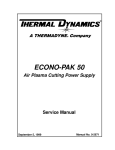





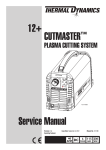
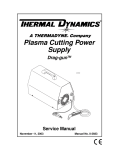

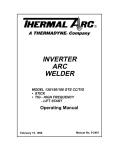



![PDF [1] - Dep SAE Soudage, Automatismes et Electronique location](http://vs1.manualzilla.com/store/data/005888267_1-8c649f384f0a877ffbc023ff9f75566c-150x150.png)