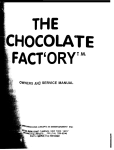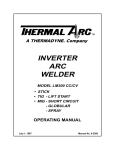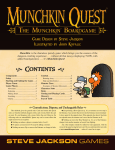Download troubleshooting & repair
Transcript
View Safety Info
SVM147-A
September, 2002
CV-655
For use with machine code number 10120 thru 10129
Return to Master TOC
View Safety Info
View Safety Info
Safety Depends on You
Return to Master TOC
Return to Master TOC
RETURN TO MAIN INDEX
Lincoln arc welding and cutting
equipment is designed and built
with safety in mind. However,
your overall safety can be
increased by proper installation
. . . and thoughtful operation on
your part. DO NOT INSTALL,
OPERATE OR REPAIR THIS
EQUIPMENT WITHOUT READING THIS MANUAL AND THE
SAFETY PRECAUTIONS CONTAINED THROUGHOUT. And,
most importantly, think before
you act and be careful.
View Safety Info
Return to Master TOC
SERVICE MANUAL
Copyright © 2002 Lincoln Global Inc.
• World's Leader in Welding and Cutting Products •
• Sales and Service through Subsidiaries and Distributors Worldwide •
Cleveland, Ohio 44117-1199 U.S.A. TEL: 216.481.8100 FAX: 216.486.1751 WEB SITE: www.lincolnelectric.com
Return to Master TOC
i
i
SAFETY
WARNING
CALIFORNIA PROPOSITION 65 WARNINGS
Diesel engine exhaust and some of its constituents
are known to the State of California to cause cancer, birth defects, and other reproductive harm.
The Above For Diesel Engines
The engine exhaust from this product contains
chemicals known to the State of California to cause
cancer, birth defects, or other reproductive harm.
The Above For Gasoline Engines
ARC WELDING CAN BE HAZARDOUS. PROTECT YOURSELF AND OTHERS FROM POSSIBLE SERIOUS INJURY OR DEATH.
KEEP CHILDREN AWAY. PACEMAKER WEARERS SHOULD CONSULT WITH THEIR DOCTOR BEFORE OPERATING.
Return to Master TOC
Return to Master TOC
Return to Master TOC
Read and understand the following safety highlights. For additional safety information, it is strongly recommended that you
purchase a copy of “Safety in Welding & Cutting - ANSI Standard Z49.1” from the American Welding Society, P.O. Box 351040,
Miami, Florida 33135 or CSA Standard W117.2-1974. A Free copy of “Arc Welding Safety” booklet E205 is available from the
Lincoln Electric Company, 22801 St. Clair Avenue, Cleveland, Ohio 44117-1199.
BE SURE THAT ALL INSTALLATION, OPERATION, MAINTENANCE AND REPAIR PROCEDURES ARE
PERFORMED ONLY BY QUALIFIED INDIVIDUALS.
FOR ENGINE
powered equipment.
1.h. To avoid scalding, do not remove the
radiator pressure cap when the engine is
hot.
1.a. Turn the engine off before troubleshooting and maintenance
work unless the maintenance work requires it to be running.
____________________________________________________
1.b. Operate engines in open, well-ventilated
areas or vent the engine exhaust fumes
outdoors.
____________________________________________________
1.c. Do not add the fuel near an open flame welding arc or when the engine is running. Stop
the engine and allow it to cool before refueling to prevent spilled fuel from vaporizing on
contact with hot engine parts and igniting. Do
not spill fuel when filling tank. If fuel is spilled,
wipe it up and do not start engine until fumes
have been eliminated.
____________________________________________________
1.d. Keep all equipment safety guards, covers and devices in position and in good repair.Keep hands, hair, clothing and tools
away from V-belts, gears, fans and all other moving parts
when starting, operating or repairing equipment.
____________________________________________________
1.e. In some cases it may be necessary to remove safety
guards to perform required maintenance. Remove
guards only when necessary and replace them when the
maintenance requiring their removal is complete.
Always use the greatest care when working near moving
parts.
___________________________________________________
1.f. Do not put your hands near the engine fan.
Do not attempt to override the governor or
idler by pushing on the throttle control rods
while the engine is running.
ELECTRIC AND
MAGNETIC FIELDS
may be dangerous
2.a. Electric current flowing through any conductor causes
localized Electric and Magnetic Fields (EMF). Welding
current creates EMF fields around welding cables and
welding machines
2.b. EMF fields may interfere with some pacemakers, and
welders having a pacemaker should consult their physician
before welding.
2.c. Exposure to EMF fields in welding may have other health
effects which are now not known.
2.d. All welders should use the following procedures in order to
minimize exposure to EMF fields from the welding circuit:
2.d.1. Route the electrode and work cables together - Secure
them with tape when possible.
2.d.2. Never coil the electrode lead around your body.
2.d.3. Do not place your body between the electrode and
work cables. If the electrode cable is on your right
side, the work cable should also be on your right side.
2.d.4. Connect the work cable to the workpiece as close as
possible to the area being welded.
___________________________________________________
1.g. To prevent accidentally starting gasoline engines while
turning the engine or welding generator during maintenance
work, disconnect the spark plug wires, distributor cap or
magneto wire as appropriate.
2.d.5. Do not work next to welding power source.
Mar ‘95
Return to Master TOC
Return to Master TOC
ii
ELECTRIC SHOCK can kill.
ARC RAYS can burn.
3.a. The electrode and work (or ground) circuits
are electrically “hot” when the welder is on.
Do not touch these “hot” parts with your bare
skin or wet clothing. Wear dry, hole-free
gloves to insulate hands.
4.a. Use a shield with the proper filter and cover
plates to protect your eyes from sparks and
the rays of the arc when welding or observing
open arc welding. Headshield and filter lens
should conform to ANSI Z87. I standards.
3.b. Insulate yourself from work and ground using dry insulation.
Make certain the insulation is large enough to cover your full
area of physical contact with work and ground.
4.b. Use suitable clothing made from durable flame-resistant
material to protect your skin and that of your helpers from
the arc rays.
In addition to the normal safety precautions, if welding
must be performed under electrically hazardous
conditions (in damp locations or while wearing wet
clothing; on metal structures such as floors, gratings or
scaffolds; when in cramped positions such as sitting,
kneeling or lying, if there is a high risk of unavoidable or
accidental contact with the workpiece or ground) use
the following equipment:
• Semiautomatic DC Constant Voltage (Wire) Welder.
• DC Manual (Stick) Welder.
• AC Welder with Reduced Voltage Control.
4.c. Protect other nearby personnel with suitable, non-flammable
screening and/or warn them not to watch the arc nor expose
themselves to the arc rays or to hot spatter or metal.
3.c. In semiautomatic or automatic wire welding, the electrode,
electrode reel, welding head, nozzle or semiautomatic
welding gun are also electrically “hot”.
3.d. Always be sure the work cable makes a good electrical
connection with the metal being welded. The connection
should be as close as possible to the area being welded.
3.e. Ground the work or metal to be welded to a good electrical
(earth) ground.
3.f. Maintain the electrode holder, work clamp, welding cable and
welding machine in good, safe operating condition. Replace
damaged insulation.
Return to Master TOC
ii
SAFETY
3.g. Never dip the electrode in water for cooling.
3.h. Never simultaneously touch electrically “hot” parts of
electrode holders connected to two welders because voltage
between the two can be the total of the open circuit voltage
of both welders.
3.i. When working above floor level, use a safety belt to protect
yourself from a fall should you get a shock.
3.j. Also see Items 6.c. and 8.
FUMES AND GASES
can be dangerous.
5.a. Welding may produce fumes and gases
hazardous to health. Avoid breathing these
fumes and gases.When welding, keep
your head out of the fume. Use enough
ventilation and/or exhaust at the arc to keep
fumes and gases away from the breathing zone. When
welding with electrodes which require special
ventilation such as stainless or hard facing (see
instructions on container or MSDS) or on lead or
cadmium plated steel and other metals or coatings
which produce highly toxic fumes, keep exposure as
low as possible and below Threshold Limit Values (TLV)
using local exhaust or mechanical ventilation. In
confined spaces or in some circumstances, outdoors, a
respirator may be required. Additional precautions are
also required when welding on galvanized steel.
5.b. Do not weld in locations near chlorinated hydrocarbon vapors
coming from degreasing, cleaning or spraying operations.
The heat and rays of the arc can react with solvent vapors to
form phosgene, a highly toxic gas, and other irritating
products.
5.c. Shielding gases used for arc welding can displace air and
cause injury or death. Always use enough ventilation,
especially in confined areas, to insure breathing air is safe.
5.d. Read and understand the manufacturer’s instructions for this
equipment and the consumables to be used, including the
material safety data sheet (MSDS) and follow your
employer’s safety practices. MSDS forms are available from
your welding distributor or from the manufacturer.
Return to Master TOC
5.e. Also see item 1.b.
Mar ‘95
Return to Master TOC
iii
WELDING SPARKS can
cause fire or explosion.
6.a. Remove fire hazards from the welding area.
If this is not possible, cover them to prevent
the welding sparks from starting a fire.
Remember that welding sparks and hot
materials from welding can easily go through small cracks
and openings to adjacent areas. Avoid welding near
hydraulic lines. Have a fire extinguisher readily available.
6.b. Where compressed gases are to be used at the job site,
special precautions should be used to prevent hazardous
situations. Refer to “Safety in Welding and Cutting” (ANSI
Standard Z49.1) and the operating information for the
equipment being used.
Return to Master TOC
6.c. When not welding, make certain no part of the electrode
circuit is touching the work or ground. Accidental contact can
cause overheating and create a fire hazard.
6.d. Do not heat, cut or weld tanks, drums or containers until the
proper steps have been taken to insure that such procedures
will not cause flammable or toxic vapors from substances
inside. They can cause an explosion even though they have
been “cleaned”. For information, purchase “Recommended
Safe Practices for the Preparation for Welding and Cutting of
Containers and Piping That Have Held Hazardous
Substances”, AWS F4.1 from the American Welding Society
(see address above).
6.e. Vent hollow castings or containers before heating, cutting or
welding. They may explode.
6.f. Sparks and spatter are thrown from the welding arc. Wear oil
free protective garments such as leather gloves, heavy shirt,
cuffless trousers, high shoes and a cap over your hair. Wear
ear plugs when welding out of position or in confined places.
Always wear safety glasses with side shields when in a
welding area.
Return to Master TOC
iii
SAFETY
6.g. Connect the work cable to the work as close to the welding
area as practical. Work cables connected to the building
framework or other locations away from the welding area
increase the possibility of the welding current passing
through lifting chains, crane cables or other alternate circuits.
This can create fire hazards or overheat lifting chains or
cables until they fail.
6.h. Also see item 1.c.
CYLINDER may explode
if damaged.
7.a. Use only compressed gas cylinders
containing the correct shielding gas for the
process used and properly operating
regulators designed for the gas and
pressure used. All hoses, fittings, etc. should be suitable for
the application and maintained in good condition.
7.b. Always keep cylinders in an upright position securely
chained to an undercarriage or fixed support.
7.c. Cylinders should be located:
• Away from areas where they may be struck or subjected to
physical damage.
• A safe distance from arc welding or cutting operations and
any other source of heat, sparks, or flame.
7.d. Never allow the electrode, electrode holder or any other
electrically “hot” parts to touch a cylinder.
7.e. Keep your head and face away from the cylinder valve outlet
when opening the cylinder valve.
7.f. Valve protection caps should always be in place and hand
tight except when the cylinder is in use or connected for
use.
7.g. Read and follow the instructions on compressed gas
cylinders, associated equipment, and CGA publication P-l,
“Precautions for Safe Handling of Compressed Gases in
Cylinders,” available from the Compressed Gas Association
1235 Jefferson Davis Highway, Arlington, VA 22202.
FOR ELECTRICALLY
powered equipment.
8.a. Turn off input power using the disconnect
switch at the fuse box before working on
the equipment.
8.b. Install equipment in accordance with the U.S. National
Electrical Code, all local codes and the manufacturer’s
recommendations.
8.c. Ground the equipment in accordance with the U.S. National
Electrical Code and the manufacturer’s recommendations.
Return to Master TOC
Mar ‘95
iv
Return to Master TOC
Return to Master TOC
a. Les circuits à l’électrode et à la piéce sont sous tension
quand la machine à souder est en marche. Eviter toujours
tout contact entre les parties sous tension et la peau nue
ou les vétements mouillés. Porter des gants secs et sans
trous pour isoler les mains.
b. Faire trés attention de bien s’isoler de la masse quand on
soude dans des endroits humides, ou sur un plancher metallique ou des grilles metalliques, principalement dans
les positions assis ou couché pour lesquelles une grande
partie du corps peut être en contact avec la masse.
c. Maintenir le porte-électrode, la pince de masse, le câble de
soudage et la machine à souder en bon et sûr état defonctionnement.
d.Ne jamais plonger le porte-électrode dans l’eau pour le
refroidir.
e. Ne jamais toucher simultanément les parties sous tension
des porte-électrodes connectés à deux machines à souder parce que la tension entre les deux pinces peut être le
total de la tension à vide des deux machines.
f. Si on utilise la machine à souder comme une source de
courant pour soudage semi-automatique, ces precautions
pour le porte-électrode s’applicuent aussi au pistolet de
soudage.
Return to Master TOC
Pour votre propre protection lire et observer toutes les instructions
et les précautions de sûreté specifiques qui parraissent dans ce
manuel aussi bien que les précautions de sûreté générales suivantes:
Return to Master TOC
iv
SAFETY
PRÉCAUTIONS DE SÛRETÉ
Sûreté Pour Soudage A L’Arc
1. Protegez-vous contre la secousse électrique:
2. Dans le cas de travail au dessus du niveau du sol, se protéger
contre les chutes dans le cas ou on recoit un choc. Ne jamais
enrouler le câble-électrode autour de n’importe quelle partie
du corps.
3. Un coup d’arc peut être plus sévère qu’un coup de soliel,
donc:
a. Utiliser un bon masque avec un verre filtrant approprié
ainsi qu’un verre blanc afin de se protéger les yeux du rayonnement de l’arc et des projections quand on soude ou
quand on regarde l’arc.
b. Porter des vêtements convenables afin de protéger la
peau de soudeur et des aides contre le rayonnement de
l‘arc.
c. Protéger l’autre personnel travaillant à proximité au
soudage à l’aide d’écrans appropriés et non-inflammables.
4. Des gouttes de laitier en fusion sont émises de l’arc de
soudage. Se protéger avec des vêtements de protection libres
de l’huile, tels que les gants en cuir, chemise épaisse, pantalons sans revers, et chaussures montantes.
zones où l’on pique le laitier.
6. Eloigner les matériaux inflammables ou les recouvrir afin de
prévenir tout risque d’incendie dû aux étincelles.
7. Quand on ne soude pas, poser la pince à une endroit isolé de
la masse. Un court-circuit accidental peut provoquer un
échauffement et un risque d’incendie.
8. S’assurer que la masse est connectée le plus prés possible de
la zone de travail qu’il est pratique de le faire. Si on place la
masse sur la charpente de la construction ou d’autres endroits
éloignés de la zone de travail, on augmente le risque de voir
passer le courant de soudage par les chaines de levage,
câbles de grue, ou autres circuits. Cela peut provoquer des
risques d’incendie ou d’echauffement des chaines et des
câbles jusqu’à ce qu’ils se rompent.
9. Assurer une ventilation suffisante dans la zone de soudage.
Ceci est particuliérement important pour le soudage de tôles
galvanisées plombées, ou cadmiées ou tout autre métal qui
produit des fumeés toxiques.
10. Ne pas souder en présence de vapeurs de chlore provenant
d’opérations de dégraissage, nettoyage ou pistolage. La
chaleur ou les rayons de l’arc peuvent réagir avec les vapeurs
du solvant pour produire du phosgéne (gas fortement toxique)
ou autres produits irritants.
11. Pour obtenir de plus amples renseignements sur la sûreté, voir
le code “Code for safety in welding and cutting” CSA Standard
W 117.2-1974.
PRÉCAUTIONS DE SÛRETÉ POUR
LES MACHINES À SOUDER À
TRANSFORMATEUR ET À
REDRESSEUR
1. Relier à la terre le chassis du poste conformement au code de
l’électricité et aux recommendations du fabricant. Le dispositif
de montage ou la piece à souder doit être branché à une
bonne mise à la terre.
2. Autant que possible, I’installation et l’entretien du poste seront
effectués par un électricien qualifié.
3. Avant de faires des travaux à l’interieur de poste, la debrancher à l’interrupteur à la boite de fusibles.
4. Garder tous les couvercles et dispositifs de sûreté à leur
place.
5. Toujours porter des lunettes de sécurité dans la zone de
soudage. Utiliser des lunettes avec écrans lateraux dans les
Mar. ‘93
v
MASTER TABLE OF CONTENTS FOR ALL SECTIONS
RETURN TO MAIN INDEX
v
Page
Safety.................................................................................................................................................i-iv
Installation .............................................................................................................................Section A
Technical Specifications .............................................................................................................A-2
Safety Precautions......................................................................................................................A-4
Select Suitable Location (Stacking, Tilting, Lifting) ....................................................................A-4
Electrical Input Connections.......................................................................................................A-4
Reconnect Procedure .................................................................................................................A-5
Output Connections....................................................................................................................A-6
Operation...............................................................................................................................Section B
Safety Precautions......................................................................................................................B-2
General Description ....................................................................................................................B-3
Controls and Settings .................................................................................................................B-4
Case Back Connections .............................................................................................................B-6
Auxiliary Power ...........................................................................................................................B-6
Machine Protection.....................................................................................................................B-6
Accessories...........................................................................................................................Section C
Maintenance .........................................................................................................................Section D
Safety Precautions......................................................................................................................D-2
General Maintenance..................................................................................................................D-2
General Component Locations...................................................................................................D-3
Theory of Operation .............................................................................................................Section E
Troubleshooting and Repair.................................................................................................Section F
How to Use Troubleshooting Guide............................................................................................F-2
PC Board Troubleshooting Procedures ......................................................................................F-3
Troubleshooting Guide ................................................................................................................F-4
Test Procedures ........................................................................................................................F-13
Oscilloscope Waveforms ..........................................................................................................F-43
Replacement Procedures..........................................................................................................F-49
Retest After Repair....................................................................................................................F-57
Electrical Diagrams ..............................................................................................................Section G
Parts Manual .................................................................................................................................P284
CV-655
Return to Master TOC
Section A-1
TABLE OF CONTENTS
- INSTALLATION SECTION -
Section A-1
Installation .............................................................................................................................Section A
Technical Specifications - CV-655 ............................................................................................A-2
Graphic Symbols that Appear on Rating Plate ..........................................................................A-3
Safety Precautions......................................................................................................................A-4
Select Suitable Location.............................................................................................................A-4
Stacking................................................................................................................................A-4
Tilting ....................................................................................................................................A-4
Electrical Input Connections.......................................................................................................A-4
Return to Master TOC
Fuse and Wire Sizes.............................................................................................................A-4
Ground Connection ..............................................................................................................A-4
Input Power Supply Connections ........................................................................................A-5
Reconnect Procedure.................................................................................................................A-5
Output Connections ...................................................................................................................A-6
Electrode and Work Cables..................................................................................................A-6
Auxiliary Power and Control Connections ...........................................................................A-7
Auxiliary Power Table.....................................................................................................A-7
115VAC Duplex Receptacle...........................................................................................A-7
230V Receptacle............................................................................................................A-7
14 Pin MS Type Receptacle...........................................................................................A-7
Return to Master TOC
Return to Master TOC
Terminal Strips ...............................................................................................................A-8
CV-655
Return to Section TOC
Return to Master TOC
Return to Section TOC
Return to Master TOC
A-2
A-2
INSTALLATION
TECHNICAL SPECIFICATIONS – CV-655
INPUT - THREE PHASE ONLY
Input Current at Rated Output
100% Duty Cycle
60% Duty Cycle
Standard
Volatge
94/47
94/47/38
104/52
47
38
94/54
56/43
49
107/54
52
230/460/60
230/460/575/60
208/416/60
460/60
575/60
230/400/50/60*
380/500/50/60*
440/50/60
200/400/50/60
415/50/60
Code
Number
116/58
116/58/47
128/64
58
47
116/67
69/53
60
132/67
64
10120
10121
10122
10123
10124
10125
10126
10127
10128
10129
RATED OUTPUT
Duty Cycle
100% Duty Cycle
NEMA Class I (100)*
60% Duty Cycle
Amps
650
Volts at Rated Amperes
44
815
44
OUTPUT
Current Range
Maximum Open Circuit Voltage
70-815
48
Auxiliary Power
See the OPERATION section
for Auxiliary Power
information by model
Return to Master TOC
Return to Section TOC
RECOMMENDED INPUT WIRE AND FUSE SIZES
INPUT
VOLTAGE /
FREQUENCY
HERTZ
INPUT AMPERE
RATING ON
NAMEPLATE
208
230
416
460
575
200
230
380
400
415
440
500
60
60
60
60
60
50/60
50/60
50/60
50/60
50/60
50/60
50/60
104
94
52
47
38
107
94
56
54
52
49
43
TYPE 75°C
TYPE 75°C
COPPER WIRE GROUND WIRE
IN CONDUIT
IN CONDUIT
AWG(IEC-MM2) SIZES AWG(IEC-MM2) SIZES
40°C (104°F) Ambient
1 (43)
6 (14)
2 (34)
6 (14)
6 (14)
8 (8.4)
6 (14)
8 (8.4)
8 (8.4)
8 (8.4)
1 (43)
6 (14)
2 (34)
6 (14)
6 (14)
8 (8.4)
6 (14)
8 (8.4)
6 (14)
8 (8.4)
6 (14)
8 (8.4)
8 (8.4)
8 (8.4)
TYPE 75°C
(SUPER LAG)
OR BREAKER
SIZE (AMPS)1
200 Amp
175 Amp
90 Amp
90 Amp
70 Amp
200 Amp
175 Amp
100 Amp
100 Amp
90 Amp
90 Amp
80 Amp
Return to Master TOC
Return to Section TOC
PHYSICAL DIMENSIONS
HEIGHT
27.5 in
699 mm
WIDTH
22.2 in
564 mm
DEPTH
38.0 in
965 mm
WEIGHT
652 lbs.
283 kg.
* European models meet IEC974-1 standards.
1Also called “inverse time” or “thermal/magnetic” circuit breakers; circuit breakers which have a delay in tripping action that decreases as the magnitude of the current increases.
CV-655
INSTALLATION
A-3
GRAPHIC SYMBOLS THAT APPEAR ON
RATING PLATE (LOCATED ON CASE BACK)
Return to Master TOC
Return to Master TOC
Return to Section TOC
Return to Section TOC
A-3
3 Phase transformer with
rectified DC output
Constant Voltage Output
Characteristics
INPUT POWER
GMAW
THREE PHASE
FCAW
Designates welder complies with
National Electrical Manufacturers
NEMA EW 1 (100%) Association requirements EW 1
Class I with 100% duty cycle at
650Amps output. (Domestic,
Canadian, and Export models)
IEC 974-1
Designates welder complies with
International
Electrotechnical
Commission requirements 974-1.
(European Models)
S
Designates welder can be used
in environments with increased
hazard of electric shock.
(European models)
CE
Designates welder complies with
low voltage directive and with
EMC directive. (European
models)
Return to Master TOC
Return to Section TOC
R
IP-23
Designates the degree of environmental protection provided by
the power sources enclosure.
Constant Current Output
Characteristics
R
NRTL
SMAW
Return to Master TOC
SAW
Return to Section TOC
NRTL/C
CV-655
Designates welder complies with
both Underwriters Laboratories
(UL) standards and Canadian
Standards Association (CSA)
standards. (Canadian Model)
Designates welder complies with
Underwriters Laboratories (UL)
standards. (Domestic Models)
Uo
Open Circuit Output Voltage
U1
Input Voltage Rating(s)
I1
Input Current Rating(s)
X
Output Duty Cycle Rating(s)
U2
Output Voltage Rating(s)
I2
Output Current Rating(s)
INSTALLATION
Return to Master TOC
Return to Section TOC
A-4
Read this entire installation section
before you start installation.
A-4
INPUT
CONTACTOR (CR1)
INPUT POWER SUPPLY
CABLE WITH BUSHING
OR BOX CONNECTOR
SAFETY PRECAUTIONS
WARNING
RECONNECT
PANEL ASSEMBL Y
ELECTRIC SHOCK can kill.
• Only qualified personnel should
perform this installation.
Return to Master TOC
Return to Section TOC
• Turn the input power OFF at the
disconnect switch or fuse box
before working on this equipment.
• Turn the Power Switch on the CV-655 “OFF” before
connecting or disconnecting output cables, wire
feeder or remote connections, or other equipment.
• Do not touch electrically hot parts.
• Always connect the CV-655 grounding terminal
(located on the welder near the reconnect panel) to a
good electrical earth ground.
Return to Master TOC
Return to Section TOC
SELECT SUITABLE LOCATION
Place the welder where clean cooling air can freely circulate in through the front louvers and out through the
rear louvers. Dirt, dust or any foreign material that can
be drawn into the welder should be kept at a minimum. Failure to observe these precautions can result
in excessive operating temperatures and nuisance
shut-downs.
STACKING
The CV-655 may be stacked three-high provided the
bottom machine is on a stable, hard, level surface. Be
sure that the two pins in the roof fit into the slots in the
base of the CV-655 above it.
TILTING
Return to Master TOC
Return to Section TOC
Do not place the machine on a surface that is inclined
enough to create a risk of the machine falling over.
ELECTRICAL
INPUT CONNECTIONS
FIGURE A.1 - ELECTRICAL INPUT CONNECTIONS
Use input wire sizes that meet local electrical codes or
see the Technical Specifications page in this manual.
Input power supply entry is through the hole in the
Case Back Assembly. See Figure A.1 for the location
of the machine’s input cable entry opening, Input
Contactor (CR1), and reconnect panel.
FUSE AND WIRE SIZES
Protect the input circuit with the super lag fuses or
delay type circuit breakers listed on the Technical
Specifications page of this manual for the machine
being used. They are also called inverse time or thermal/magnetic circuit breakers.
DO NOT use fuses or circuit breakers with a lower amp
rating than recommended. This can result in “nuisance” tripping caused by inrush current even when
machine is not being used for welding at high output
currents.
GROUND CONNECTION
Ground the frame of the machine.
A ground
terminal marked with the symbol
is located inside
the case back of the machine near the input contactor.
Access to the input box assembly is at the upper rear
of the machine. See your local and national electrical
codes for proper grounding methods. Use grounding
wire sizes that meet local electrical codes or see the
Technical Specifications page in this manual.
Before installing the machine check that the input supply voltage, phase, and frequency are the same as the
voltage, phase, and frequency as specified on the
welder nameplate.
CV-655
INSTALLATION
Return to Master TOC
Return to Section TOC
A-5
INPUT POWER SUPPLY CONNECTIONS
RECONNECT PROCEDURE
Electric Shock Can Kill
1. Follow all national and local electrical codes.
• Disconnect input power before performing this procedure.
2. Use a three-phase line.
4. Follow input supply connection diagram located on
the inside the door.
Return to Master TOC
WARNING
A qualified electrician should connect the input power
supply leads.
3. Remove the input access door at upper rear of the
machine.
Return to Section TOC
A-5
-----------------------------------------------------------------------Multiple voltage machines are shipped connected to
the highest input voltage listed on the machine’s rating
plate. Before installing the machine, check that the
reconnect panel in the input box assembly is connected for the proper voltage.
5. Connect the three-phase AC power supply leads
L1, L2, and L3 to the input contactor
terminals in the input box assembly. See Figure
A.1.
CAUTION
Failure to follow these instructions can cause immediate failure of components within the machine.
-----------------------------------------------------------------------To reconnect a multiple voltage machine to a different
voltage, remove input power and follow the input connection diagram located on the inside of case back
input access door.
Return to Master TOC
Return to Section TOC
1. For dual voltage sample machine reconnect
instructions, see Figure A.2.
Do not operate with covers
removed
Do not touch electrically live parts
Disconnect input power before
servicing
Only qualified persons should install,
use or service this equipment
DUAL VOLTAGE MACHINE
INPUT SUPPLY CONNECTION DIAGRAM
IMPORTANT: CHANGE LINK POSITIONS AND CONTROL TRANSFORMER CONNECTIONS.
NOTE: MACHINES ARE SHIPPED FROM FACTORY CONNECTED FOR OVER 300 VOLTS
CONNECTION FOR HIGHEST RATING PLATE VOLTAGE
1. TURN OFF THE INPUT POWER USING THE DISCONNECT SWITCH AT THE FUSE BOX.
INPUT
LINES
L3
W
L2
3. CONNECT L1, L2 & L3 INPUT SUPPLY LINES AND H1 & H3 CONTROL TRANSFORMER
V
LEADS TO THE INPUT SIDE OF CR1 CONTACTOR AS SHOWN.
CONTACTOR
L1
GND
2. DISCONNECT AND INSULATE THE H2 LEAD TERMINAL WITH TAPE TO PROVIDE AT
LEAST 600 VOLT INSULATION.
CR1
4. CONNECT TERMINAL MARKED
CODES.
U
H3
H1
5. MOUNT THE LINKS IN THE POSITIONS SHOWN; DOUBLE OR TRIPLE STACK THE LINKS
H2
IN THREE POSITIONS. LOOP THE FLEX LEAD IN THE POSITION SHOWN; POSITIONING
THE LUGS TO MAINTAIN MAXIMUM CLEARANCE TO THE LINKS. INSTALL AND TIGHTEN
CONTROL
ALL OF THE HEX NUTS.
TRANSF.
LINKS
TO GROUND PER LOCAL AND NATIONAL ELECTRIC
CONNECTION FOR LOWEST RATING PLATE VOLTAGE
1. TURN OFF THE INPUT POWER USING THE DISCONNECT SWITCH AT THE FUSE BOX.
INPUT
LINES
L3
L2
Return to Master TOC
Return to Section TOC
3. CONNECT L1, L2 & L3 INPUT SUPPLY LINES AND H1 & H2 CONTROL TRANSFORMER
V
LEADS TO THE INPUT SIDE OF CR1 CONTACTOR AS SHOWN.
CONTACTOR
L1
GND
2. DISCONNECT AND INSULATE THE H3 LEAD TERMINAL WITH TAPE TO PROVIDE AT
LEAST 600 VOLT INSULATION.
CR1
W
U
H2
H1
4. CONNECT TERMINAL MARKED
CODES.
H3
CONTROL
LINKS
TRANSF.
TO GROUND PER LOCAL AND NATIONAL ELECTRIC
5. MOUNT THE LINKS IN THE POSITIONS SHOWN. CONNECT THE FLEX LEAD AS SHOWN;
POSITIONING THE LUGS TO MAINTAIN MAXIMUM CLEARANCE TO THE LINKS.
INSTALL AND TIGHTEN ALL OF THE HEX NUTS.
XD-UF
M18225
THE LINCOLN ELECTRIC CO., CLEVELAND OHIO U.S.A.
FIGURE A.2 - DUAL VOLTAGE MACHINE RECONNECTION PROCEDURE
CV-655
Return to Master TOC
Return to Section TOC
A-6
OUTPUT CONNECTIONS
ELECTRODE AND WORK CABLES
Use the shortest possible cable lengths. See Table A.1
for recommended cable sizes based on length.
TABLE A.1
Cable Sizes for Combined Lengths of Copper
Electrode and Work Cable
Return to Master TOC
Return to Section TOC
Cable Length
ft. (m)
0 (0)
to 100 (30.4)
100 (30.4) to 200 (60.8)
200 (60.8) to 250 (76.2)
A-6
INSTALLATION
Parallel Cables
Cable Size
2
2
2
2/0 ( 70mm )
3/0 ( 95mm2)
4/0 (120mm2)
2. Connect the work cable to the negative terminal
marked “-”.
3. Remove the terminal strip access cover panel on
the lower case front. Refer to figure A.3 for the
location.
4. Work Sense lead #21 from the 14 Pin MS-receptacle must be connected to “-21”on the terminal strip.
Note: This is how the CV-655 is shipped from
the factory.
5. Replace the terminal strip access cover panel.
For Negative Polarity:
2
The output terminals are located at the lower front of
the welder behind a hinged door Refer to figure A.3.
Route the welding cables through the slotted strain
reliefs of the base to the welding terminals.
For Positive Polarity:
1. Connect the electrode cable to either the low inductance terminal (marked "
") or the high
inductance terminal (marked "
"). See
OPERATION section “Positive Output Terminals”
for an explanation of the use of high or low inductance terminals.
1. Connect the work cable to either the low inductance
terminal (marked "
") or the high inductance terminal (marked "
"). See
OPERATION section “Positive Output Terminals” for
an explanation of the use of high or low inductance terminals.
2. Connect the electrode cable to the negative terminal
marked “-”.
3. Remove the terminal strip access cover panel on
the lower case front. Refer to figure A.3 for the
location.
4. Work Sense lead #21 from the 14 Pin MS-receptacle must be connected to “+21”on the terminal
strip.
5. Replace the terminal strip access cover panel.
Return to Master TOC
Return to Master TOC
Return to Section TOC
Return to Section TOC
14 PIN MS RECEPTACLE
NEGATIVE
OUTPUT
TERMINAL
LOW INDUCTANCE
POSITIVE OUTPUT
TERMINAL
TERMINAL STRIP
COVER PANEL
FIGURE A.3 Output Connections
CV-655
HIGH INDUCTANCE
POSITIVE OUTPUT
TERMINAL
INSTALLATION
Return to Master TOC
Return to Section TOC
A-7
AUXILIARY POWER AND
CONTROL CONNECTIONS
14-PIN MS TYPE RECEPTACLE
Located at the lower front of the welder behind a
hinged door is a 115 VAC duplex receptacle for auxiliary power (Domestic and Canadian Models only) and
a 14-pin MS type receptacle for connection of auxiliary
equipment such as wire feeders. Also, terminal strips
with 115 VAC and connections for auxiliary equipment
are located behind the access panel on the lower case
of the welder. A 220 VAC receptacle for a water cooler
(European and Export Models only) is located on the
case back.
Refer to the Figure A.4 for the available circuits in the
14-pin receptacle.
(For MS3106A-20-27PX Plug. L.E.C. Part #S12020-32)
Return to Master TOC
Return to Section TOC
AUXILIARY POWER TABLE
Voltage and Circuit Breaker Ratings at Auxiliary Power
Connections for Various Models
Auxiliary
Power
Connections
Domestic
Models
(60Hz)
Canadian
European
Model
Models
(230/460/575V/60 Hz) (50/60 Hz)
At Duplex
Receptacle
115V 20A
Terminal strip
terminals 31 & 32
115V 20A
115V 15A
115V 15A
115V 15A
MS-Receptacle
pins A & J
115V 20A
115V 15A
Open Circuit
115V 15A
115V 15A
No Duplex
Export
Models
(50/60 Hz)
42 VAC is available at receptacle pins I and K. A 10
amp circuit breaker protects this circuit.
115 VAC is available at receptacle pins A and J
(Domestic, Canadian and Export Models). This circuit
is protected by a circuit breaker (see Auxiliary Power
Table). Note that the 42 VAC and 115 VAC circuits are
electrically isolated from each other. However, on the
European model one line of the 115 VAC is connected
to chassis ground.
FIGURE A.4 - FRONT VIEW OF 14-PIN
CONNECTOR RECEPTACLE
A=32
No Duplex
Return to Master TOC
Return to Section TOC
J=31
I=41
MS-Receptacle
pins I & K
42V 10A
At 220V
Receptacle
No Receptacle
42V 10A
42V 10A
L
N
C=2
H=21
D=4
42V 10A
G=75
E=77
No Receptacle
220V 2A
M
220V 2A
115 VAC DUPLEX RECEPTACLE (DOMESTIC AND
CANADIAN MODELS ONLY)
The 115 VAC duplex receptacle is protected by a circuit breaker located below the receptacle (see
Auxiliary Power Table). Receptacle is a NEMA 5-20R
(protected by a 20 amp breaker) on Domestic Models
and a NEMA 5-15R (protected by a 15 amp breaker) on
Canadian Models.
230 VAC RECEPTACLE (EUROPEAN AND EXPORT
MODELS ONLY)
Return to Master TOC
K=42
B=GND
PIN
Return to Section TOC
A-7
A Continental European receptacle is located on the
rear panel for supplying 220 VAC to a water cooler. The
receptacle has a protective cover to prevent accidental contact and is a Schuko type. The circuit is protected by a 2 amp circuit breaker also located on the
rear panel. This circuit is electrically isolated from all
other circuits, but on the European Models one line is
connected to chassis ground.
1.
2.
LEAD NO.
F=76
FUNCTION
A
B
C
D
E
F
G
32
GND
2
4
77
76
75
115 VAC
Chassis Connection
Trigger Circuit
Trigger Circuit
Output Control
Output Control
Output Control
H
I
21
41
Work Sense Connection
42 VAC
J
K
L
M
N
31
42
-------
115 VAC
42 VAC
-------
2
1.
115VAC circuit is not present in the 14-pin connector on IEC 974-1
European models.
As shipped from the factory Lead #21 from the 14-pin connector is
connected to “-21” on the terminal strip. This is the configuration
for positive welding. If welding negative polarity, connect lead #21
to the “+21” connection point on the terminal strip.
CV-655
INSTALLATION
Return to Section TOC
Return to Master TOC
Return to Section TOC
Return to Master TOC
A-8
TERMINAL STRIPS
Terminal strips are available behind the cover panel on
the lower case front to connect wire feeder control
cables that do not have a 14-Pin MS-type connector.
Refer to Figure A.3 for the location of this cover panel.
These terminals supply the connections as shown in
the following Terminal Strip charts. See Auxiliary
Power Table for rating of circuit breaker in 115 VAC
circuit. Remove a plug button from the terminal strip
cover and install an appropriate strain relief clamp for
the cable being used. NOTE: There are two work
sense lead connection points on the terminal strip.
Connect both the work sense lead #21 from the 14 Pin connector and #21 lead of the control cable to “21” when welding positive polarity or to “+21” when
welding negative polarity.
TERMINAL STRIP 1 (T.S.1)
Lead No.
Function
75
76
77
Output Control
Output Control
Output Control
TERMINAL STRIP 2 (T.S.2)
+21
-21
41
4
2 (42 VAC)
31
32
Return to Master TOC
Return to Section TOC
Lead No.
1
Return to Master TOC
Return to Section TOC
2
Function
Work Connection
Work Connection2
42 VAC
Trigger Circuit
Trigger Circuit (42 VAC)
115 VAC1
115 VAC1
115 VAC circuit is also present on IEC 974-1 European models.
If connecting a feeder cable directly to the terminal strip, Lead #21
from the cable is connected to “-21” on the terminal strip for positive welding. If welding negative polarity, connect lead #21 to the
“+21” connection point on the terminal strip.
CV-655
A-8
Return to Master TOC
Section B-1
Section B-1
TABLE OF CONTENTS
- OPERATION SECTION Operation...............................................................................................................................Section B
Safety Precautions......................................................................................................................B-2
General Description ....................................................................................................................B-3
Recommended Processes and Equipment .........................................................................B-3
Design Features and Advantages ........................................................................................B-3
Welding Capability................................................................................................................B-3
Controls and Settings .................................................................................................................B-4
Case Back Connections .............................................................................................................B-6
220 VAC Auxiliary Receptacle..............................................................................................B-6
220 VAC 2 Amp Circuit Breaker...........................................................................................B-6
Auxiliary Power ...........................................................................................................................B-6
Thermal Fan Control ...................................................................................................................B-6
Overload Protection....................................................................................................................B-6
Fan Motor Fuse ..........................................................................................................................B-6
Return to Master TOC
Return to Master TOC
Return to Master TOC
Lower case front control conections...........................................................................................B-5
CV-655
Return to Master TOC
Return to Section TOC
B-2
OPERATION
OPERATING INSTRUCTIONS
Read and understand this entire section of operating
instructions before operating the machine.
SAFETY PRECAUTIONS
WARNING
Return to Master TOC
Return to Section TOC
ELECTRIC SHOCK can kill.
• Do not touch electrically live parts or
electrodes with your skin or wet clothing.
• Insulate yourself from the work and ground.
• Always wear dry, insulating gloves.
FUMES AND GASES can be
dangerous.
• Keep your head out of fumes.
WELDING SPARKS can cause
fire or explosion.
Return to Master TOC
Return to Section TOC
• Use ventilation or exhaust to remove fumes from
breathing zone.
• Keep flammable material away.
• Do not cut containers that have held combustibles.
ARC RAYS
can burn.
• Wear eye, ear, and body protection.
Return to Master TOC
Return to Section TOC
Observe additional Safety Guidelines detailed in
the beginning of this manual.
CV-655
B-2
OPERATION
Return to Master TOC
Return to Section TOC
B-3
Return to Master TOC
Return to Section TOC
DESIGN FEATURES AND ADVANTAGES
(CONT’D)
GENERAL DESCRIPTION
The CV-655 is an energy efficient constant voltage DC power
source that produces outstanding arc characteristics.
Four models are available:
Domestic - all 60 Hertz models except 230/460/575v.
NEMA Class 1 rated
Canadian - 230/460/575v 60 Hertz
NEMA Class 1 rated
European - 50/60 Hertz models rated for IEC 974-1
Export - 50/60 Hertz models NEMA Class 1 rated
RECOMMENDED
EQUIPMENT
PROCESSES
Return to Master TOC
Return to Section TOC
• 115 VAC, auxiliary power available for the wire feeder; circuit breaker protected. 20 amp breaker on
Domestic model and 15 amp breaker on Canadian,
European, and Export Models.
• 115VAC duplex plug receptacle available on
Domestic and Canadian Models. 20 amp breaker on
Domestic Models and 15 amp breaker on Canadian
Model.
AND
The CV-655 is designed for GMAW (MIG), FCAW, and
CV submerged arc welding processes (SAW), plus the
capability of air carbon arc cutting (AAC) up to 3/8”
(10mm) diameter.
The CV-655 is recommended for use with Lincoln’s
DH-10 or LN-10 as well as the LN-7*, LN-7 GMA*, LN742, LN-8*, LN-9*, LN-9 GMA*, LN-23P and LN-25
semiautomatic wire feeders. It is also recommended
for use with the NA-3, NA-5 and NA-5R automatic
feeders, but “cold starting” for sub-arc cannot be used
(it must be jumpered out).
* The 14-pin MS receptacle on the European models
does not provide 115 VAC for these feeders; 115 VAC
must be obtained from terminal strip.
• Single MS-type (14-pin) connection for wire feeder.
• Thermal Fan Control with electronic and thermostatic
protection for current overload and excessive temperatures.
• Optional Field Installed Digital
Voltmeter/Ammeter kits are available.
Analog
WELDING CAPABILITY
The CV-655 has the following Output and Duty Cycle
based on operation for a 10 minute period:
There are no provisions on the CV-655 for paralleling.
DESIGN FEATURES AND ADVANTAGES
• Two inductance positions: operator can choose the optimum arc characteristics.
• Full range output voltage control for easy operation.
• Panel switches for remote or local output control, and output on or remote selection.
Return to Master TOC
or
• 220 VAC receptacle on European and Export models
for connecting to a water cooler. Protected by 2 amp
breaker.
• Power on/off switch with pilot light and thermostat tripped
indicator light.
Return to Section TOC
B-3
• Hinged cover to protect output terminals and auxiliary connections.
• 42 VAC, 10 amp auxiliary power available for the wire
feeder; circuit breaker protected.
CV-655
650 Amps, 44 Volts at 100%
815 Amps, 44 Volts at 60%
Return to Master TOC
Return to Section TOC
B-4
B-4
OPERATION
CONTROLS AND SETTINGS
All operator controls and adjustments are located on the case front of the CV-655. Refer to Figures B.1, and B.2
and corresponding explanations.
7
6
2
3
Return to Master TOC
Return to Section TOC
1
CV-655
4
5
Return to Master TOC
Return to Section TOC
FIGURE B.1 CONTROL PANEL CONTROLS
1. INPUT
POWER ON/OFF SWITCH - This toggle switch turns the machine on or off. Putting the
switch in the ON position energizes the machine’s
input contactor applying input power to the machine.
Switching the switch to the OFF
position deenergizes the input contactor.
2. PILOT LIGHT - When the power switch is in the ON
position the machine’s white pilot light will illuminate.
If the input contactor de-energizes the machine in an
overload situation the pilot will still illuminate. In this
situation it will be necessary to reset the machine by
switching the power switch to the OFF then ON position. (See Overload Protection Section)
Return to Master TOC
Return to Section TOC
3. OUTPUT
VOLTAGE CONTROL - This control
provides continuous control of the machine’s output
voltage from minimum to maximum (typical full pot
range between 15 to 44 volts) as it is rotated clockwise.
4. OUTPUT TERMINALS ON/REMOTE - When this
switch is in the REMOTE
position, the CV-655’s
output terminals will be electrically “cold” until a
remote device such as a wire feeder closes the #2
and #4 circuit in the MS-receptacle or terminal strip.
When this switch is in the ON position the machine’s
output terminals will be electrically energized all the
time.
5. LOCAL/REMOTE CONTROL SWITCH - When this
switch is set to the LOCAL
position, control of
the output voltage is via the output voltage control
on the CV-655’s control panel. When this switch is
set to the REMOTE
position, control is through
a remote source such as a wire feeder via the #75,
#76, and #77 leads in the MS-receptacle or terminal
strip.
6. THERMAL PROTECTION LIGHT
- If the
machine overheats due to lack of proper air flow
through the machine or due to exceeding the
machine’s duty cycle, thermostats will disable the
welding output and this light will illuminate. Input
power is still applied to the machine and the cooling
fan will continue to run. When the machine cools
the welding output will resume.
7. OPTIONAL VOLTMETER & AMMETER - Digital or
analog meter kits are available as field installed
options. Refer to the Accessories Section of this
manual.
CV-655
Return to Section TOC
Return to Master TOC
Return to Section TOC
Return to Master TOC
B-5
1
2
3
Return to Master TOC
Return to Master TOC
Return to Section TOC
4
5
6
7
FIGURE B.2 LOWER CASE FRONT CONTROLS & CONNECTIONS
1. 115VAC DUPLEX RECEPTACLE (Domestic and
Canadian Models) This receptacle provides up to
20 amps of 115 VAC auxiliary power on the
Domestic Models
and up to 15 amps on the
Canandian Model.
2. 115VAC CIRCUIT BREAKER
- This breaker
protects the 115 VAC auxiliary circuits located in the
duplex receptacle, terminal strip and MS- receptacle. Breaker is rated 20 amps on Domestic Models
and 15 amps on all other models.
Return to Section TOC
B-5
OPERATION
3. 42VAC 10 AMP CIRCUIT BREAKER
- This
breaker protects the 42VAC auxiliary circuits located
in the terminal strip and MS-receptacle.
4. 14 PIN MS-RECEPTACLE - This connector provides easy connection for a wire feeder control
cable. It provides connections for auxiliary power,
output switching, remote output control, wire feeder
voltmeter sense lead and ground. Refer to 14 Pin
MS Type Receptacle in the Installation Section of
this manual for information about the circuits made
available at this receptacle.
welding polarity and for proper welding cable size
refer to Electrode and Work Cables in the
Installation Section of this manual.
7. POSITIVE OUTPUT TERMINALS - These output
terminals are for connecting a welding cable to
either the High Inductance
or Low Inductance
Terminal for desired arc characteristics. High
Inductance is recommended for Stainless Steel
welding. Low Inductance is recommended for Short
Arc GMAW. For Spray Arc and other processes
either may be used to provide the preferred starting
and welding arc characteristics: High Inductance will
provide a “softer” arc, but will not provide as “crisp”
of an arc start as the Low Inductance. To change
welding polarity and for proper welding cable size
refer to Electrode and Work Cables in the
Installation Section of this manual.
5. TERMINAL STRIP COVER PANEL - Remove this
panel to gain access to the circuits made available
at the terminal strip. This terminal strip contains the
same circuits as the 14 pin MS-receptacle. The
cover also provides for installation of cable strain
relief clamps.
6. NEGATIVE OUTPUT TERMINAL - This output terminal is for connecting a welding cable. To change
CV-655
Return to Master TOC
Return to Section TOC
B-6
OPERATION
CASE BACK CONNECTIONS
220VAC
AUXILIARY
RECEPTACLE
(European and Export Models)
This receptacle provides up to 2 amps of 220VAC auxiliary power for a water cooler.
220VAC
2
AMP
CIRCUIT
BREAKER
(European and Export Models)
This breaker protects the 220VAC auxiliary circuit
located in the 220VAC receptacle.
Return to Master TOC
Return to Section TOC
CAUTION
When using a CV-655 with wire feeders, there will be a
small spark if the electrode contacts the work or
ground with several seconds after releasing the trigger.
When used with some wire feeders with the electrical
trigger interlock in the ON position, the arc might
restart if the electrode touches the work or ground during these several seconds.
------------------------------------------------------------------------
AUXILIARY POWER
Return to Master TOC
Return to Master TOC
Return to Section TOC
42 volt AC auxiliary power, as required for some wire
feeders, is available through the wire feeder receptacle. A 10 amp circuit breaker protects the 42 volt circuit from overloads.
Return to Section TOC
B-6
CV-655 machines can also supply 115 volt AC auxiliary
power through the wire feeder receptacle. A 20 amp
circuit breaker on the Domestic model, and a 15 amp
on the Canadian and Export models protects the 115
volt circuit from overloads. 115VAC is not available in
the MS-receptacle on the European models.
CAUTION
THERMAL FAN CONTROL
The machine’s cooling fan remains off when the temperature of the rectifiers and windings inside the
machine are below that requiring air flow cooling, as
determined by electronic monitoring of several thermal
sensors and the welding current of the machine. The
fan may remain off until welding begins, but once the
fan is activated, it will remain on for at least 5 minutes
to assure proper cooling. This feature saves energy
and also minimizes the amount of dirt and other air
borne particles being drawn into the machine.
OVERLOAD PROTECTION
This welder has thermostatic protection from excessive
duty cycles, overloads, loss of cooling, and high ambient temperatures. When the welder is subjected to an
overload or loss of cooling, a thermostat will open. This
condition will be indicated by the illumination of the yellow Thermostatic Protection Light on the case front
(see Figure B.1).The fan will continue to run to cool
the power source. No welding is possible until the
machine is allowed to cool and the Thermostatic
Protection Light goes out.
The CV-655 also has over-current protection. When
the load exceeds a threshold current (about 900
amps), overcurrent shut down will occur after a period
of time that shortens as the current increases beyond
this threshold. If the current reaches about 1000 amps
the output will be “clamped” at about 1000 amps and
shut down will occur in about 5 seconds. When this
overload shut down occurs the short circuit output of
the machine drops to only about 20 amps, but the input
contactor and input pilot light will remain on until reset
by turning the power switch off, then back on with overload removed.
FAN MOTOR FUSE (EUROPEAN MODEL)
Note that some types of equipment, especially pumps
and large motors, have starting currents which are significantly higher than their running current. These higher starting currents may cause the circuit breaker to
open. If this situation occurs, the user should refrain
from using the CV-655 auxiliary power for that equipment.
___________________________________________
A 10 amp slow blow fuse protects the fan motor circuit.
This fuse is located inside the CV-655 mounted on the
fan motor bracket.
CV-655
Return to Master TOC
Section C-1
Section C-1
TABLE OF CONTENTS
- ACCESSORIES Accessories...........................................................................................................................Section C
Wire Feeders...............................................................................................................................C-2
Field Installed Options................................................................................................................C-2
Connection of Lincoln Electric Automatic or Semiautomatic Wire Feeders ..............................C-3
Automatic Wire Feeders.......................................................................................................C-3
NA-3 or LT-7 (Terminal Strip) .........................................................................................C-3
NA-5 or NA-5R (Terminal Strip) .....................................................................................C-4
LN-7 (14-Pin MS Receptacle)........................................................................................C-6
LN-7 (Terminal Strip) ......................................................................................................C-7
LN-8 or LN-9 (Terminal Strip) ........................................................................................C-8
LN-8 or LN-9 (14-Pin MS Receptacle) ..........................................................................C-9
DH-10 (14-Pin MS Receptacle) .....................................................................................C-9
Return to Master TOC
Return to Master TOC
Return to Master TOC
Semiautomatic Wire Feeders ...............................................................................................C-6
CV-655
Return to Master TOC
Return to Section TOC
C-2
The CV-655 can be used to power any of
the following Lincoln Wire feeders:
SEMI-AUTOMATIC WIRE FEEDERS
•
•
•
•
•
DH-10
LN-10
LN-7 GMA*
LN-742
LN-7
•
•
•
•
•
LN-9*
LN-9 GMA*
LN-23P
LN-25
LN-8*
AUTOMATIC WIRE FEEDERS*#
Return to Master TOC
Return to Section TOC
•
•
NA-3
NA-5
•
NA-5R
* European CV-655 models only provide 115VAC for these feeders at the terminal strip (TS2)
#
“Cold starting for sub-arc cannot be used. (It must be jumpered out. See
Auto Feeder manual)
FIELD INSTALLED OPTIONS
K1482-1 Digital Ammeter/Voltmeter Kit - Installs
easily to the front control panel and provides digital display of actual welding voltage and amperage while
welding. (Installation instructions are included with the
kit).
Return to Master TOC
Return to Section TOC
K1483-1 Analog Ammeter/Voltmeter Kit - Installs
easily to the front control panel and provides analog
display of actual welding voltage and amperage while
welding. (Installation instructions are included with the
kit).
K1484-1 Dual Feeder Kit - This kit replaces the 14 Pin
MS-receptacle panel on the lower case front of the CV655. It provides two 14 Pin MS-receptacles and a built
in transfer circuit for connecting and operating two likepolarity wire feeders. European CV-655 models can
only use 42V feeders with this kit. (Installation instructions are included with the kit).
Return to Master TOC
NOTE: A dirty air filter may cause the thermal protection of the CV-655 to prematurely activate. Remove
and blow out, or wash and dry, the filter every two
months, or less if in extremely dirty conditions. Replace
if necessary.
Undercarriage (K817P, K842) - The CV-655 is
designed for use with the Lincoln K817P or K842
Undercarriage. Complete installation instructions are
included with each undercarriage. When any of the
undercarriages are installed, the CV-655 lift bail is no
longer functional. Do not attempt to lift the machine
with the undercarriage attached. The undercarriage is
designed for moving the machine by hand only.
Mechanized towing can lead to injury and /or damage
to the CV-655.
REMOTE OUTPUT CONTROL
(K775 or K857 WITH K864 ADAPTER)
An optional “remote output control” is available. This is the
same remote control that is used on other Lincoln power
sources (K775). The K775 consists of a control box with
28 ft (8.5m) of four conductor cable. This connects to
terminals 75, 76, and 77 on the terminal strip and the case
grounding screw so marked with the symbol
on the
machine. These terminals are located behind the cover
panel on the lower connection panel of the CV-655. This
control will give the same control as the output control on
the machine.
The K857 has a 6-pin MS-style connector. The K857
requires a K864 adapter cable which connects to the
14-pin connector on the CV-655.
STRAIGHT PLUG (14 PIN)
TO POWER SOURCE
CABLE RECEPTACLE (6 SOCKET)
TO:
K1486-1 Air Filter Kit - Removable metal filter easily
slides in and out of a bracket which mounts to the front
of the CV-655. Filter is designed to trap 80% of entering particles which are 5 microns, or larger, in size.
(Installation instructions are included with the kit).
K857 REMOTE CONTROL
CABLE RECEPTACLE (14 SOCKET)
TO:
K1485-1 Cable Hanger Bracket - Mounts over standard lift bale of the CV-655 and provides a cable hanger on both sides of the power source, each side capable of holding up to 100 ft. of weld cable. (Installation
instructions are included with the kit).
Return to Section TOC
C-2
ACCESSORIES
LN-7 WIRE FEEDERS
REMOTE CONTROL ADAPTER CABLE (K864)
A “V” cable 12” (.30m) long to connect a K857 Remote
Control (6 pin connector) with a wire-feeder (14-pin
connector) and the machine (14-pin connector). If a
remote control is used alone the wire-feeder connection is then not used.
CV-655
ACCESSORIES
Return to Master TOC
Return to Section TOC
C-3
CONNECTION OF LINCOLN ELECTRIC
AUTOMATIC OR SEMIAUTOMATIC WIRE
FEEDERS
C-3
AUTOMATIC WIRE FEEDERS
CONNECTING THE NA-3 OR LT-7 TO THE CV-655
(TERMINAL STRIP)
1. Set CV-655 POWER toggle switch to the OFF (0)
position.
WARNING
ELECTRIC SHOCK can kill.
2. Disconnect main AC input power to the CV-655.
• Only qualified personnel should
perform this installation.
3. Connect the wire feeder control cable leads to the
CV-655 terminal strip as shown in Figure C.1.
• Turn the input power OFF at the
disconnect switch or fuse box before
4. Connect the wire feeder control cable ground lead
to the frame terminal marked
.
working on this equipment.
NOTE: The CV-655 must be properly grounded.
Return to Master TOC
Return to Section TOC
• Do not touch electrically hot parts.
FIGURE C.1 – NA-3 OR LT-7 WIRE FEEDER
CONNECTION TO THE CV-655
Auxiliary power for wire feeder operation is available at
both a 14-pin MS receptacle and at terminal strips
with screw-type connections located on the front of
the machine. Refer to the Installation section for
pinouts and lead designations. The two circuits are
isolated, and each is protected by a circuit breaker.
14-PIN
RECEPTACLE
CONTROL CABLE
POWER SOURCE
FOR CONTROL CABLE
WITH 14 PIN
The following descriptions show how to connect the
wire feeders using either the 14-pin MS receptacle or
the terminal strip.
MS-TYPE
PLUG CONNECTOR
TO AUTOMATIC
CONTROL BOX
21
OR
FOR CONTROL CABLE
CONTROL CABLE
WITH TERMINAL STRIP
LEAD CONNECTORS
4
2
31 32
75 76 77
77
76
75
32
31
2
4
Return to Master TOC
Return to Section TOC
+21 - 21 41
GND
NEGATIVE
POSITIVE
21
ELECTRODE CABLE
TO AUTOMATIC
EQUIPMENT
TO WORK
REMOTE VOLTAGE SENSING LEAD
5. Extend wire feeder control cable lead #21 so it can
be connected directly to the work piece.
Return to Master TOC
Return to Section TOC
a. Make a bolted connection using AWG #14 or
larger insulated wire. Tape the bolted connection with insulating tape.
b. An S-16586- X remote voltage sensing work
lead is available for this purpose.
c. Keep the #21 lead electrically separate from
the work cable circuit and connection.
d. Tape the #21 lead to work cable for ease of
use.
CV-655
ACCESSORIES
Return to Master TOC
Return to Section TOC
C-4
NOTE: The connection diagram shown in Figure C.1
shows the electrode connected for positive
polarity. To change polarity:
FIGURE C.2 – NA-5/-5R WIRE FEEDER
CONNECTION TO THE CV-655
a. Set the CV-655 POWER toggle switch to the
OFF (0) position.
14-PIN
RECEPTACLE
b. Move the electrode cable to the negative (-)
output terminal.
FOR CONTROL CABLE
WITH 14 PIN
Return to Master TOC
Return to Section TOC
Return to Master TOC
TO NA-5/-5R
INPUT CABLE PLUG
c. Move the work cable to the positive (+) output
terminal. (High inductance or low inductance
as needed).
OR
FOR CONTROL CABLE
CONTROL CABLE
WITH TERMINAL STRIP
LEAD CONNECTORS
+21 - 21 41
4
2
31 32
75 76 77
C
B
A
32
31
2
4
GND
NEGATIVE
POSITIVE
21
e. Reverse the leads on the back of the ammeter
and voltmeter in the automatic control box.
BOLT TO CABLES FROM NA-5/-5R
f.
If the automatic controls include a variable
voltage board, connect its jumper lead to pin
“L”. This will permit the inch down button to
operate. However, the jumper also disables
the cold starting/autostop feature of the automatic controls. Only hot starting will be available.
WIRE CONTACT AS'BLY
TO WORK
REMOTE VOLTAGE SENSING LEAD
4. Connect the wire feeder control cable ground lead
to the frame terminal marked
.
NOTE: The CV-655 must be properly grounded.
5. Extend wire feeder control cable lead #21 so it can
be connected directly to the work piece.
CONNECTING THE NA-5/-5R TO THE
CV-655 (TERMINAL STRIP)
Return to Master TOC
MS-TYPE
PLUG CONNECTOR
21
6. Set the CV-655 OUTPUT CONTROL switch to the
“Remote” position and the OUTPUT TERMINALS
switch in the “Remote” position.
Return to Section TOC
CONTROL CABLE
POWER SOURCE
d. If connecting lead #21 to the terminal strip,
connect it to the +21 terminal (to match work
polarity). If work polarity changes back to
negative, lead #21 must be connected to the
-21 terminal.
Return to Section TOC
C-4
1. Set the CV-655 POWER toggle switch to the OFF
(0) position.
a. Make a bolted connection using AWG #14 or
larger insulated wire. Tape the bolted connection with insulating tape.
2. Disconnect main AC input power to the CV-655.
b. An S-16586-X remote voltage sensing work
lead is available for this purpose.
3. Connect the wire feeder control cable leads to the
CV-655 terminal strip as shown in Figure C.2.
c. Keep the #21 lead electrically separate from
the work cable circuit and connection.
d. Tape the #21 lead to work cable for ease of
use.
CV-655
Return to Master TOC
Return to Section TOC
C-5
ACCESSORIES
6. Connect NA-5/-5R wire feeder control jumpers on
Voltage Control Board. See NA-5/-5R Operator’s
Manual.
NOTE: The connection diagram shown in Figure C.2
shows the electrode connected for positive
polarity. To change polarity:
a. Set the CV-655 POWER toggle switch to the
OFF (0) position.
b. Move the electrode cable to the negative (-)
output terminal.
Return to Master TOC
Return to Master TOC
Return to Master TOC
Return to Section TOC
Return to Section TOC
Return to Section TOC
c. Move the work cable to the positive (+) output
terminal. (High inductance or low inductance
as needed).
d. If connecting lead #21 to the terminal strip,
connect it to the +21 terminal (to match work
polarity). If work polarity changes back to
negative, lead #21 must be connected to the 21 terminal.
NOTE: For proper NA-5 operation, the electrode
cables must be secured under the clamp bar
on the left side of the NA-5 Control Box.
7. Set the CV-655 OUTPUT CONTROL switch to the
“Remote” position and the OUTPUT TERMINALS
switch to the “Remote” position.
CV-655
C-5
ACCESSORIES
Return to Master TOC
Return to Section TOC
C-6
C-6
FIGURE C.3
CV-655/LN-7 WITH K584 INPUT CABLE ASSEMBLY CONNECTION DIAGRAM
POWER SOURCE
LN-7 TO INPUT
CABLE PLUG
21
LN-7 CONTROL
CABLE
Return to Master TOC
Return to Section TOC
+21 - 21 41
4
2
31 32
75 76 77
32
31
2
4
GND
NEGATIVE
POSITIVE
21
ELECTRODE CABLE
TO WIRE FEED UNIT
}
TO WORK
REMOTE VOLTAGE SENSING LEAD
SEMIAUTOMATIC WIRE FEEDERS
Return to Master TOC
Return to Section TOC
CONNECTING THE LN-7 TO THE
CV-655 (14-PIN MS RECEPTACLE)
1. Set the POWER toggle switch to the OFF (0) position.
4. Connect control cable between the CV-655 and
the LN-7. See Figure C.3.
2. Disconnect main AC input power to the CV-655.
5. Place the output terminals switch in the “Remote”
position.
3. Connect the electrode cable from the control
cable to the “+” terminal of the welder and to the
LN-7 wire feeder (High inductance or low inductance as needed). Connect the work cable to the
“-” terminal of the welder. Reverse this hookup for
negative polarity.
6. Adjust wire feed speed at the LN-7 and set the
welding voltage with the output CONTROL.
NOTE: If optional remote control is used, place the
OUTPUT CONTROL switch and the OUTPUT
TERMINALS switch in the “Remote” position.
Return to Master TOC
Return to Section TOC
NOTE: Welding cable must be sized for the current
and duty cycle of the application.
CV-655
Return to Master TOC
Return to Section TOC
C-7
ACCESSORIES
CONNECTING THE LN-7 TO THE
CV-655 (TERMINAL STRIP)
1. Set the CV-655 POWER toggle switch to the OFF
(0) position.
2. Disconnect main AC input power to the CV 655.
3. Connect the wire feeder control cable leads to the
CV-655 terminal strip as shown in Figure C.3.
4. Connect the wire feeder control cable ground lead
to the frame terminal marked
.
NOTE: The CV-655 must be properly grounded.
Return to Master TOC
Return to Master TOC
Return to Master TOC
Return to Section TOC
Return to Section TOC
Return to Section TOC
5. PERFORM THIS STEP ONLY IF THE LN-7 IS
EQUIPPED WITH A METER KIT.
Extend wire feeder control cable lead #21 so it can
be connected directly to the work piece.
a. Make a bolted connection using AWG #14 or
larger insulated wire. Tape the bolted connection with insulating tape.
C-7
NOTE: If the work cable length is less than 25 feet
and the connections to the work piece are
secure, then wire feeder control cable lead
#21 can be connected directly to the CV655 terminal strip.
b. An S-16586-X remote voltage sensing work
lead is available for this purpose.
c. Keep the #21 lead electrically separate from
the work cable circuit and connection.
d. Tape the #21 lead to work cable for ease of
use.
NOTE: The connection diagram shown in Figure
C.3 shows the electrode connected for
positive polarity. To change polarity:
a. Set the CV-655 POWER toggle switch to the
OFF (0) position.
b. Move the electrode cable to the negative (-)
output terminal.
c. Move the work cable to the positive (+) output
terminal (High inductance or low inductance
as needed).
d. Connect control cable lead #21 to “+21” on
the terminal strip.
CV-655
Return to Master TOC
Return to Section TOC
C-8
ACCESSORIES
C-8
FIGURE C.4 - LN-8 OR LN-9 WIRE FEEDER CONNECTION TO THE CV-655
POWER SOURCE
21
TO LN-8 OR LN-9
INPUT CABLE PLUG
CONTROL CABLE
+21 - 21 41
4
2
75 76 77
31 32
Return to Master TOC
Return to Section TOC
C
B
A
32
31
2
4
GND
NEGATIVE
POSITIVE
ELECTRODE CABLE
}
TO WORK
REMOTE VOLTAGE SENSING LEAD
Return to Master TOC
1. Set the CV-655 POWER toggle switch to the OFF
(0) position.
Return to Section TOC
21
TO WIRE FEED UNIT
CONNECTING THE LN-8 OR LN-9 TO THE CV-655
(TERMINAL STRIP)
2. Disconnect main AC input power to the CV-655.
6. Connect LN-9 wire feeder control jumpers on
Voltage Control board. See LN-9 Operator’s
Manual.
NOTE: The connection diagram shown in Figure C.4
shows the electrode connected for positive
polarity. To change polarity:
3. Connect the wire feeder control cable leads to the
CV-655 terminal strip as shown in Figure C.4.
a. Set the CV-655 POWER toggle switch to the
OFF (0) position.
4. Connect the wire feeder control cable ground lead
to the frame terminal marked
.
b.
5. Extend wire feeder control cable lead #21 so it can
be connected directly to the work piece.
Return to Master TOC
b. An S-16586- X remote voltage sensing work
lead is available for this purpose.
c. Keep the #21 lead electrically separate from
the work cable circuit and connection.
Move the electrode cable to the negative (-)
output terminal.
c. Move the work cable to the positive (+) output
terminal (High inductance or low inductance
as needed).
a. Make a bolted connection using AWG #14 or
larger insulated wire. Tape the bolted connection with insulating tape.
Return to Section TOC
} N.E.
d. Connect control cable lead #21 to “+21” on
the terminal strip.
7. Set the OUTPUT CONTROL switch to the
“Remote” position and the OUTPUT TERMINALS
switch to the “Remote” position.
d. Tape the #21 lead to work cable for ease of
use.
CV-655
ACCESSORIES
Return to Master TOC
Return to Section TOC
C-9
CONNECTING THE LN-8 OR LN-9 TO THE CV-655
(14-PIN MS RECEPTACLE)
CONNECTING THE DH-10 TO THE
CV-655 (14-PIN MS RECEPTACLE)
1. Set the POWER toggle switch to the OFF (0) position.
1. Set the POWER toggle switch to the OFF (0) position.
2. Disconnect main AC input power to the CV-655.
2. Disconnect main AC input power to the CV-655.
3. Connect the electrode cable from the LN-8 or
LN-9 to the “+” terminal of the welder (High inductance or low inductance as needed). Connect the
work cable to the “-” terminal of the welder.
Reverse this hookup for negative polarity. See
Figure C.4.
3. Connect the electrode cable from the DH-10 to the
“+” terminal of the welder (High inductance or low
inductance as needed). Connect the work cable
to the “-” terminal of the welder. Reverse this
hookup for negative polarity.
Return to Master TOC
NOTE: Welding cable must be sized for the current
and duty cycle of the application.
Return to Section TOC
C-9
4. Connect the control cable between the 14-pin MS
receptacle on the CV-655 and the input cable plug
on the LN-8 or LN-9. See Figure C.4.
5. Place the OUTPUT CONTROL switch in the
“Remote” position and the OUTPUT TERMINALS
switch in the “Remote” position.
6. Adjust wire feed speed at the LN-8 or LN-9 and set
the welding voltage with the WIRE FEEDER VOLTAGE CONTROL.
NOTE: Welding cable must be sized for the current
and duty cycle of the application.
4. Connect the DH-10 input cable between the 14pin MS receptacle on the CV-655 and the input
cable plug on the DH-10. See Figure C.5.
5. Place the OUTPUT CONTROL switch in the
“Remote” position and the OUTPUT TERMINALS
switch in the “Remote” position.
6. Adjust wire feed speed at the DH-10 and set the
welding voltage with the WIRE FEEDER VOLTAGE
CONTROL.
7. Set the DIP switches on the DH-10 for CV-655.
See the DH-10 Operator’s Manual.
Return to Master TOC
Return to Section TOC
FIGURE C.5 – CV-655 DH-10 CONNECTION
POWER SOURCE
Return to Master TOC
-
Return to Section TOC
DH-10
WIRE
FEEDER
LINCOLN CV-655
N.E.
+
14 PIN
AMPHENOL
ELECTRODE CABLE
TO WORK
CV-655
9 PIN
AMPHENOL
DH-10
INPUT CABLE
ASSEMBLY
Return to Section TOC
Return to Master TOC
Return to Section TOC
Return to Master TOC
Return to Master TOC
Return to Section TOC
Return to Master TOC
Return to Section TOC
NOTES
CV-655
Section D-1
TABLE OF CONTENTS
-MAINTENANCEMaintenance .........................................................................................................................Section D
Safety Precautions......................................................................................................................D-2
General Maintenance..................................................................................................................D-2
General Component Locations...................................................................................................D-3
Return to Master TOC
Return to Master TOC
Return to Master TOC
Return to Master TOC
Section D-1
CV-655
MAINTENANCE
Return to Master TOC
Return to Section TOC
D-2
SAFETY PRECAUTIONS
WARNING
ELECTRIC SHOCK can kill.
• Only qualified personnel should perform this maintenance.
• Turn the input power OFF at the disconnect switch or fuse box before
working on this equipment.
• Do not touch electrically hot parts.
Return to Master TOC
Return to Section TOC
GENERAL MAINTENANCE
1. The fan motor has sealed bearings which require
no service.
2. In extremely dusty locations, dirt may restrict the
cooling air causing the welder to run hot with premature tripping of thermal protection. Blow ou;the
welder with low pressure air at regular intervals to
eliminate excessive dirt and dust build-up on internal parts.
Return to Section TOC
Return to Master TOC
Return to Section TOC
Return to Master TOC
3. Periodically check the welding cables. Inspect for
any slits or punctures. Also make sure that all
connections are tight.
CV-655
D-2
MAINTENANCE
Return to Master TOC
Return to Section TOC
D-3
D-3
FIGURE D.1 - GENERAL COMPONENT LOCATIONS
1.
2.
3.
4.
5.
6.
7.
8.
9.
10.
11.
12.
13.
14.
15.
CASE FRONT
OUTPUT TERMINALS
CASE SIDES
CASE TOP
RECONNECT PANEL (LOCATION)
INPUT CONTACTOR (LOCATION)
CONTROL TRANSFORMER (LOCATION)
CASE BACK
FAN ASSEMBLY
CONTROL PANEL
PC BOARDS (LOCATION)
CHOKE
MAIN TRANSFORMER
BASE
SCR RECTIFIER BRIDGE
4
8
Return to Master TOC
Return to Section TOC
3
5
7
6
Return to Master TOC
Return to Section TOC
11
9
10
1
2
3
Return to Master TOC
Return to Section TOC
15
14
12
13
CV-655
Return to Section TOC
Return to Master TOC
Return to Section TOC
Return to Master TOC
Return to Master TOC
Return to Section TOC
Return to Master TOC
Return to Section TOC
NOTES
CV-655
Return to Master TOC
Section E-1
Section E-1
TABLE OF CONTENTS
-THEORY OF OPERATION SECTIONTheory of Operation .............................................................................................................Section E
General Description ....................................................................................................................E-2
Input Line Voltage, Contactor, Reconnect,
Fault Protection and Transformers ............................................................................................E-2
Control Board, Firing Board, Snubber/Fan
Board and Rectification ..............................................................................................................E-3
Protective Devices and Shutdown Circuits ................................................................................E-4
Thermal Protection ...............................................................................................................E-4
Over Current Protection .......................................................................................................E-4
Return to Master TOC
SCR Operation ............................................................................................................................E-5
FIGURE E.1 – CV-655 BLOCK LOGIC DIAGRAM
CONTROL
TRANSFORMER
42VAC
115VAC
CONTROL
BOARD
TRANSFORMER
Return to Master TOC
FIRING
BOARD
32VAC
32VAC
14-pin
115VAC
Amphenol Receptacle
T
E
R
M
I
N
A
L
S
T
R
I
P
G
A
T
E
Fan
Motor
S
I
G
N
A
L
OUTPUT
CONTROL
SWITCH
Fan
Thermal
Sensor
CONTROL
BOARD
SNUBBER
FAN
BOARD
115VAC
OUTPUT
CONTROL
OUTPUT
CONTROL SIGNAL
32VAC
GATE SIGNAL
F
E
E
D
B
A
C
K
Return to Master TOC
42VAC
R
E
C
O
N
N
E
C
T
CONTACTOR
CR1
MAIN
TRANSFORMER
R
E
A
C
T
O
R
SHUNT
CHOKE
POSITIVE
TERMINAL
F
E
LOW
E
D
42VAC 10VAC10VAC
CAPACITORS
SCR BRIDGE
B
A
C
K
TO OPTIONAL
METER BOARD
CV-655
NEGATIVE
TERMINAL
THEORY OF OPERATION
Return to Master TOC
Return to Section TOC
E-2
FIGURE E.2 – INPUT LINE VOLTAGE, CONTACTOR, RECONNECT,
MAIN AND CONTROL TRANSFORMERS
CONTROL
TRANSFORMER
42VAC
115VAC
CONTROL
BOARD
TRANSFORMER
FIRING
BOARD
32VAC
32VAC
14-pin
115VAC
Amphenol Receptacle
Return to Master TOC
T
E
R
M
I
N
A
L
S
T
R
I
P
G
A
T
E
Fan
Motor
115VAC
S
I
G
N
A
L
OUTPUT
CONTROL
OUTPUT
CONTROL SIGNAL
32VAC
Return to Section TOC
E-2
OUTPUT
CONTROL
SWITCH
Fan
Thermal
Sensor
CONTROL
BOARD
SNUBBER
FAN
BOARD
GATE SIGNAL
F
E
E
D
B
A
C
K
42VAC
R
E
C
O
N
N
E
C
T
CONTACTOR
CR1
MAIN
TRANSFORMER
R
E
A
C
T
O
R
SHUNT
CHOKE
POSITIVE
TERMINAL
F
E
LOW
E
D
42VAC 10VAC10VAC
CAPACITORS
SCR BRIDGE
B
A
C
K
NEGATIVE
TERMINAL
Return to Master TOC
Return to Master TOC
Return to Section TOC
Return to Section TOC
TO OPTIONAL
METER BOARD
GENERAL DESCRIPTION
The CV-655 is a three-phase, SCR controlled constant voltage DC power source. It is rated at 650
amps, 100% duty cycle with outstanding arc characteristics for multiple welding processes.
INPUT LINE, CONTACTOR,
RECONNECT, FAULT PROTECTION
AND TRANSFORMERS
The desired three-phase input power is connected to
the CV-655 through an input contactor located in the
input box at the rear of the machine. Two phases of
the input line are also connected to the control transformer. The secondary of the control transformer
supplies 115 VAC power to the control board transformer and to the input contactor. The control board
transformer supplies 42 VAC to the control board.
A reconnect panel allows the user to configure the
machine for the desired input voltage. This threephase AC input is applied to the primary of the main
transformer. The transformer changes the high voltage, low current input power to a lower voltage, higher current output. The finishes or “neutrals” of the
main secondary coils are connected together, and the
six starts of the secondary windings are connected to
the rectifier assembly.
In addition, the main transformer also has eight isolated secondary windings. There are three 32 VAC
windings, which provide power and “timing” to the firing board. The 115 VAC winding powers the fan
motor and provides the user with up to 20 amps of
115 VAC auxiliary power at the receptacle or 14-pin
MS type connector. The 42 VAC winding provides up
to 10 amps at the 14-pin MS type connector. Three
other isolated coils are used to power the optional
digital meter PC board. One winding is rated at 42
VAC, and the other two are each rated at 10 VAC.
NOTE: Unshaded areas of Block Logic Diagram are the subject of discussion.
CV-655
THEORY OF OPERATION
Return to Master TOC
Return to Section TOC
E-3
FIGURE E.3 – CONTROL BOARD, FIRING BOARD, SNUBBER/FAN BOARD AND RECTIFICATION
CONTROL
TRANSFORMER
42VAC
115VAC
CONTROL
BOARD
TRANSFORMER
FIRING
BOARD
32VAC
32VAC
14-pin
115VAC
Amphenol Receptacle
Return to Master TOC
T
E
R
M
I
N
A
L
S
T
R
I
P
G
A
T
E
Fan
Motor
115VAC
S
I
G
N
A
L
OUTPUT
CONTROL
OUTPUT
CONTROL SIGNAL
32VAC
Return to Section TOC
E-3
OUTPUT
CONTROL
SWITCH
Fan
Thermal
Sensor
CONTROL
BOARD
SNUBBER
FAN
BOARD
GATE SIGNAL
F
E
E
D
B
A
C
K
42VAC
R
E
C
O
N
N
E
C
T
CONTACTOR
CR1
MAIN
TRANSFORMER
R
E
A
C
T
O
R
SHUNT
CHOKE
POSITIVE
TERMINAL
F
E
LOW
E
D
42VAC 10VAC10VAC
CAPACITORS
SCR BRIDGE
B
A
C
K
NEGATIVE
TERMINAL
Return to Master TOC
Return to Master TOC
Return to Section TOC
Return to Section TOC
TO OPTIONAL
METER BOARD
CONTROL BOARD, FIRING BOARD,
SNUBBER/FAN, BOARD AND
RECTIFICATION
The “neutrals” of the welding secondary windings in
the main transformer are connected together, and the
six starts are connected to the six Silicon Controlled
Rectifier (SCR) assemblies to form a six-phase output.
This six-phase AC output from the main transformer
secondary is rectified and controlled through the SCR
bridge.
A portion of the firing board is a three-phase circuit.
Each phase provides two firing pulses, one for each of
the two SCRs controlled by that phase. When a gate
firing enable signal is received, the firing circuit supplies the proper amount of energy to the gates of the
power SCRs. When this gate firing signal is applied at
the correct time, through the snubber/fan board, the
SCR will turn ON. The amount of ON time versus OFF
time determines the output of the machine. See SCR
Operation. At this time the reactor and capacitor circuit is brought into the machines output circuit. This
enhances the constant voltage (CV) characteristics of
the CV-655.
The control board receives current feedback information from the shunt and voltage feedback information
from the welding output terminals. This feedback
information is processed on the control board. The
control board compares the commands of the output
control potentiometer (or remote control device) with
the feedback information and sends the appropriate
output control signal to the firing board.
A tapped output choke is connected to the two positive output terminals. This large inductor stores energy, which provides current filtering for the welding output of the CV-655. Two positive output terminals are
provided. One is connected to the tap lead in the
choke, thus providing a lower inductance. The other
utilizes the entire choke for higher inductance arc characteristics.
The snubber/fan board furnishes protection to the
SCR bridge from the transient voltages. It also monitors the thermal sensor and activates the fan motor
when cooling is necessary.
NOTE: Unshaded areas of Block Logic Diagram are the subject of discussion.
CV-655
THEORY OF OPERATION
Return to Section TOC
Return to Master TOC
Return to Section TOC
Return to Master TOC
E-4
PROTECTIVE DEVICES AND
SHUTDOWN CIRCUITS
THERMAL PROTECTION
Two thermostats protect the CV-655 from excessive
operating temperatures. Excessive operating temperatures may be caused by a lack of cooling air or operating the machine beyond the duty cycle and output
rating. If excessive operating temperatures should
occur, a thermostat will open. This condition will be
indicated by the illumination of the yellow
Thermostatic Protection Light located on the case
front. The fan should continue to run, but the welding
output will be disabled until the machine cools and the
Thermostatic Protection Light is out.
OVER CURRENT PROTECTION
The CV-655 also has over-current protection. When
the load exceeds a threshold current (about 900
amps), overcurrent shutdown will occur after a period
of time that shortens as the current increases beyond
this threshold. If the current reaches about 1000 amps
the output will be “clamped” at about 1000 amps and
shut down will occur in about 5 seconds. When this
overload shut down occurs the short circuit output of
the machine drops to only about 20 amps, but the
input contactor and input pilot light will remain on until
reset. This is done by turning the power switch off,
then back on with the overload removed.
Return to Section TOC
Return to Master TOC
Return to Section TOC
Return to Master TOC
FAN MOTOR FUSE
(EUROPEAN MODEL)
A 10 amp slow blow fuse protects the fan motor circuit. This fuse is located inside the CV-655 mounted
on the fan motor bracket.
CV-655
E-4
Return to Master TOC
Return to Master TOC
Return to Master TOC
Return to Master TOC
Return to Section TOC
Return to Section TOC
Return to Section TOC
Return to Section TOC
E-5
THEORY OF OPERATION
E-5
FIGURE E.4 – SCR OPERATION
SCR OPERATION
A silicon controlled rectifier (SCR) is a three-terminal
device used to control rather large currents to a load.
An SCR acts very much like a switch. When a gate
signal is applied to the SCR, it is turned ON and there
is current flow from anode to cathode. In the ON state
the SCR acts like a closed switch. When the SCR is
turned OFF, there is no current flow from anode to
cathode. Thus the device acts like an open switch.
As the name suggests, the SCR is a rectifier, so it
passes current only during positive half cycles of the
AC supply. The positive half cycle is the portion of the
sine wave in which the anode of the SCR is more positive than the cathode.
When an AC supply voltage is applied to the SCR, the
device spends a certain portion of the AC cycle time
in the ON state and the remainder of the time in the
OFF state. The amount of time spent in the ON state
is controlled by the Gate.
An SCR is fired by a short burst of current into the
gate. This gate pulse must be more positive than the
cathode voltage. Since there is a standard PN junction between gate and cathode, the voltage between
these terminals must be slightly greater than 0.6V .
Once the SCR has fired, it is not necessary to continue the flow of gate current. As long as current continues to flow from anode to cathode, the SCR will
remain on. When the anode to cathode current drops
below a minimum value, called holding current, the
SCR will shut off. This normally occurs as the AC supply voltage passes through zero into the negative portion of the sine wave. If the SCR is turned on early in
the positive half cycle, the conduction time is longer,
resulting in greater SCR output. If the gate firing
occurs later in the cycle, the conduction time is less,
resulting in lower SCR output.
CV-655
Return to Section TOC
Return to Master TOC
Return to Section TOC
Return to Master TOC
Return to Master TOC
Return to Section TOC
Return to Master TOC
Return to Section TOC
NOTES
CV-655
Return to Master TOC
Section F-1
Section F-1
TABLE OF CONTENTS
TROUBLESHOOTING & REPAIR SECTION
Troubleshooting & Repair Section .................................................................................Section F
How to Use Troubleshooting Guide ......................................................................................F-2
PC Board Troubleshooting Procedures .................................................................................F-3
Troubleshooting Guide .................................................................................................F-4–F-12
Test Procedures
Internal Trigger Circuit Test ...........................................................................................F-13
Firing Board Test ...........................................................................................................F-17
Main Transformer (T1) Voltage Test...............................................................................F-22
Return to Master TOC
Control Transformer (T2) Voltage Test...........................................................................F-27
Control Board Transformer (T3) Test .............................................................................F-30
Input Contactor Test......................................................................................................F-32
Static SCR Test .............................................................................................................F-35
Active SCR Test.............................................................................................................F-38
Thermal Fan/Snubber Board LED Chart .......................................................................F-41
Control Board LED Chart ..............................................................................................F-42
Oscilloscope Waveforms
Normal Open Circuit Voltage Waveform-Maximum Output Setting .............................F-43
Typical Output Voltage Waveform-Machine Loaded ....................................................F-44
Abnormal Open Circuit Voltage Waveform-One Output SCR Not Functioning............F-45
Return to Master TOC
Return to Master TOC
Abnormal Open Circuit Voltage Waveform-Maximum Output Setting (No Load) ........F-46
Typical SCR Gate Voltage Waveform-Maximum Output Setting (No Load) .................F-47
Replacement Procedures
Input Contactor (CR1) Cleaning/Replacement .............................................................F-49
SCR Rectifier Bridge Removal and Replacement ........................................................F-51
Main Transformer and Choke Removal and Replacement ...........................................F-54
Retest After Repair ..............................................................................................................F-57
CV-655
Return to Master TOC
Return to Master TOC
Return to Master TOC
Return to Section TOC
Return to Section TOC
Return to Section TOC
F-2
TROUBLESHOOTING & REPAIR
HOW TO USE TROUBLESHOOTING GUIDE
WARNING
Service and repair should be performed by only Lincoln Electric Factory Trained Personnel.
Unauthorized repairs performed on this equipment may result in danger to the technician and machine
operator and will invalidate your factory warranty. For your safety and to avoid Electrical Shock, please
observe all safety notes and precautions detailed throughout this manual.
This Troubleshooting Guide is provided to help
you locate and repair possible machine malfunctions. Simply follow the three-step procedure
listed below.
Step 1. LOCATE PROBLEM (SYMPTOM). Look
under the column labeled “PROBLEM (SYMPTOMS). This column describes possible symptoms that the machine may exhibit. Find the listing that best describes the symptom that the
machine is exhibiting. Symptoms are grouped
into three main categories: Output Problems,
Function Problems and Welding Problems.
Step 2. PERFORM EXTERNAL TESTS. The
second column, labeled “POSSIBLE AREAS OF
MISADJUSTMENT(S)”, lists the obvious external
possibilities that may contribute to the machine
symptom. Perform these tests/checks in the
order listed. In general, these tests can be conducted without removing the case wrap-around
cover.
Step 3. PERFORM COMPONENT TESTS. The
last column, labeled “Recommended Course of
Action” lists the most likely components that may
have failed in your machine. It also specifies the
appropriate test procedure to verify that the subject component is either good or bad. If there are
a number of possible components, check the
components in the order listed to eliminate one
possibility at a time until you locate the cause of
your problem.
All of the referenced test procedures referred to in
the Troubleshooting Guide are described in detail
at the end of this chapter. Refer to the
Troubleshooting and Repair Table of Contents to
locate each specific Test Procedure. All of the
referred to test points, components, terminal
strips, etc., can be found on the referenced electrical wiring diagrams and schematics. Refer to
the Electrical Diagrams Section Table of Contents
to locate the appropriate diagram.
Return to Master TOC
Return to Section TOC
CAUTION
If for any reason you do not understand the test procedures or are unable to perform the test/repairs
safely, contact the Lincoln Electric Service Department for electrical troubleshooting assistance before
you proceed. Call 1-800-833-9353.
CV-655
F-2
TROUBLESHOOTING & REPAIR
WARNING
ELECTRIC SHOCK
can kill.
• Have an electrician install and
service this equipment. Turn the
input power OFF at the fuse box
before working on equipment. Do
not touch electrically hot parts.
Return to Master TOC
Return to Section TOC
CAUTION
Sometimes machine failures appear to be due to PC
board failures. These problems can sometimes be
traced to poor electrical connections. To avoid problems when troubleshooting and replacing PC boards,
please use the following procedure:
1. Determine to the best of your technical ability
that the PC board is the most likely component
causing the failure symptom.
- Remove the PC board from the static-shielding bag
and place it directly into the equipment. Don’t set the
PC board on or near paper, plastic or cloth which
could have a static charge. If the PC board can’t be
installed immediately, put it back in the static-shielding bag.
- If the PC board uses protective shorting jumpers,
don’t remove them until installation is complete.
- If you return a PC board to The Lincoln Electric
Company for credit, it must be in the static-shielding
bag. This will prevent further damage and allow proper failure analysis.
4. Test the machine to determine if the failure
symptom has been corrected by the
replacement PC board.
NOTE: It is desirable to have a spare (known good)
PC board available for PC board troubleshooting.
NOTE: Allow the machine to heat up so that all
electrical components can reach their operating
temperature.
2. Check for loose connections at the PC board to
assure that the PC board is properly connected.
5. Remove the replacement PC board and
substitute it with the original PC board to
recreate the original problem.
Return to Master TOC
Return to Master TOC
Return to Section TOC
3. If the problem persists, replace the suspect PC
board using standard practices to avoid static
electrical damage and electrical shock. Read
the warning inside the static resistant bag and
perform the following procedures:
Return to Section TOC
F-3
PC BOARD TROUBLESHOOTING PROCEDURES
Return to Master TOC
Return to Section TOC
F-3
a. If the original problem does not reappear by
substituting the original board, then the PC
board was not the problem. Continue to look
for bad connections in the control wiring
harness, junction blocks, and terminal strips.
PC board can be damaged by static electricity.
ATTENTION
Static-Sensitive
Devices
Handle only at
Static-Safe
Workstations
b. If the original problem is recreated by the
substitution of the original board, then the PC
board was the problem. Reinstall the
replacement PC board and test the machine.
- Remove your body’s static
charge before opening the staticshielding bag. Wear an anti-static
wrist strap. For safety, use a 1
Meg ohm resistive cord connected
to a grounded part of the
equipment frame.
- If you don’t have a wrist strap,
touch an un-painted, grounded,
part of the equipment frame. Keep
touching the frame to prevent
static build-up. Be sure not to
touch any electrically live parts at
the same time.
6. Always indicate that this procedure was
followed when warranty reports are to be
submitted.
NOTE: Following this procedure and writing on the
warranty report, “INSTALLED AND SWITCHED PC
BOARDS TO VERIFY PROBLEM,” will help avoid
denial of legitimate PC board warranty claims.
- Tools which come in contact with the PC board must
be either conductive, anti-static or static-dissipative.
CV-655
Return to Master TOC
Return to Master TOC
Return to Section TOC
Return to Section TOC
F-4
TROUBLESHOOTING & REPAIR
Return to Section TOC
Return to Master TOC
Return to Master TOC
POSSIBLE AREAS OF
MISADJUSTMENT(S)
RECOMMENDED
COURSE OF ACTION
OUTPUT PROBLEMS
Major physical or electrical damage is evident.
1. Contact the Lincoln Electric
Service Dept. 1-800-833-9353.
The machine is dead - the input
contactor does not operate. The
pilot light is not lit.
1. The power switch (S1) is in the
ON position.
2. Check for blown or missing
fuses in the input lines.
3. Check the three-phase input
line voltage at the machine.
The input voltage must match
the rating plate and reconnect
panel.
The input contactor operates, but
no welding output. The 115 VAC
auxiliary supply is present at the
receptacle.
Return to Section TOC
TROUBLESHOOTING GUIDE
Observe Safety Guidelines
detailed in the beginning of this manual.
PROBLEMS
(SYMPTOMS)
F-4
1. Check the electrode and work
cables for loose or faulty connections.
2. If the Thermal Protection Light
is ON, the machine is overheated. Wait for the machine to
cool and remedy the cause of
the overheating problem. See
the Fan/Snubber Board LED
Chart.
3. Make certain either the output
terminals switch is in the ON
position or the external gun
trigger circuit is functioning
properly.
1. Check the power switch (S1)
and associated leads and connections.
See the Wiring
Diagram.
2. Perform the Control Transformer Test.
1. Perform the Internal Trigger
Circuit Test.
2. Perform the Firing Board Test.
3. Perform the Main Transformer
Test.
4. Perform the
Bridge Test.
SCR
Output
5. The control board may be
faulty. See Control Board LED
Chart.
CAUTION
If for any reason you do not understand the test procedures or are unable to perform the test/repairs safely, contact the Lincoln Electric Service Department for electrical troubleshooting assistance before you proceed. Call
1-800-833-9353.
CV-655
Return to Master TOC
TROUBLESHOOTING & REPAIR
PROBLEMS
(SYMPTOMS)
POSSIBLE AREAS OF
MISADJUSTMENT(S)
Return to Section TOC
Return to Master TOC
Return to Master TOC
RECOMMENDED
COURSE OF ACTION
OUTPUT PROBLEMS
The input contactor chatters.
1. Check the three-phase input
line voltage at the machine.
The input voltage must match
the rating plate and reconnect
panel configuration.
1. Check for loose or faulty wiring
between the input power
switch (SW1), and the input
contactor.
See the Wiring
Diagram.
2. The control board may be
defective. See the Control
Board LED Chart.
3. The input contactor may be
faulty.
The machine is dead - the input
contactor does not operate. The
pilot light is lit.
Return to Section TOC
F-5
TROUBLESHOOTING GUIDE
Observe Safety Guidelines
detailed in the beginning of this manual.
Return to Master TOC
Return to Section TOC
Return to Section TOC
F-5
1. Check the three-phase input
line voltage at the machine.
The input voltage must match
the rating plate and reconnect
panel configuration.
1. Check the wiring between the
power switch and the input
contactor (CR1).
2. The input contactor may be
faulty.
CAUTION
If for any reason you do not understand the test procedures or are unable to perform the test/repairs safely, contact the Lincoln Electric Service Department for electrical troubleshooting assistance before you proceed. Call
1-800-833-9353.
CV-655
Return to Master TOC
Return to Section TOC
F-6
TROUBLESHOOTING & REPAIR
TROUBLESHOOTING GUIDE
PROBLEMS
(SYMPTOMS)
Observe Safety Guidelines
detailed in the beginning of this manual.
POSSIBLE AREAS OF
MISADJUSTMENT(S)
Return to Master TOC
Return to Master TOC
Return to Master TOC
Return to Section TOC
Return to Section TOC
RECOMMENDED
COURSE OF ACTION
OUTPUT PROBLEMS
The machine has welding output
but no control.
1. Check the output control
switch (SW3) for proper setting.
2. If a remote control cable is
used, make certain the cable
and connections are good.
Return to Section TOC
F-6
1. The output control potentiometer, output control switch (SW3)
or associated wiring may be
defective.
See the Wiring
Diagram.
2. Perform the Firing Board Test.
3. Perform the SCR Output
Bridge Test.
4. Perform the Control Transformer Test.
5. The control board may be
faulty. See the Control Board
LED Chart.
The machine does not have maximum output.
1. Check the three-phase input
lines at the CV-655. Make certain the input voltages match
the machine’s rating and reconnect panel configuration.
1. The output control potentiometer, output control switch (SW3)
or associated wiring may be
defective.
See the Wiring
Diagram.
2. Put the output control switch
(SW3) in the “Local” control
position. If the problem is
resolved, the remote unit or
wire feeder may be defective.
2. Perform the Main Transformer
Test.
3. Perform the Firing Board Test.
4. Perform the SCR Bridge Test.
5. The control board may be
faulty. See the Control Board
LED Chart.
CAUTION
If for any reason you do not understand the test procedures or are unable to perform the test/repairs safely, contact the Lincoln Electric Service Department for electrical troubleshooting assistance before you proceed. Call
1-800-833-9353.
CV-655
Return to Master TOC
Return to Section TOC
F-7
TROUBLESHOOTING & REPAIR
Observe Safety Guidelines
detailed in the beginning of this manual.
TROUBLESHOOTING GUIDE
PROBLEMS
(SYMPTOMS)
RECOMMENDED
COURSE OF ACTION
1. The circuit breaker may be
tripped. Reset if necessary.
2. Make sure the 115 VAC plug
and “load” is in good working
condition.
Return to Master TOC
Return to Master TOC
Return to Master TOC
Return to Section TOC
Return to Section TOC
POSSIBLE AREAS OF
MISADJUSTMENT(S)
OUTPUT PROBLEMS
The 115 VAC receptacle is not
working. The machine’s welding
output is normal.
Return to Section TOC
F-7
1. The circuit breaker may be
defective. Check associated
wiring. See the Wiring Diagram.
2. Check for 115 VAC at terminals
#31 and #32 on the terminal
strip. If 115 VAC is present at
the terminal strip, check the
wiring between the terminal
stirp, the circuit breaker and the
115 VAC receptacle. If 115 VAC
is NOT present at the terminal
strip, perform the Main
Transformer Test.
3. The 115 VAC receptacle may
be defective.
CAUTION
If for any reason you do not understand the test procedures or are unable to perform the test/repairs safely, contact the Lincoln Electric Service Department for electrical troubleshooting assistance before you proceed. Call
1-800-833-9353.
CV-655
Return to Master TOC
Return to Master TOC
Return to Master TOC
Return to Master TOC
Return to Section TOC
Return to Section TOC
Return to Section TOC
Return to Section TOC
F-8
TROUBLESHOOTING & REPAIR
F-8
Observe Safety Guidelines
detailed in the beginning of this manual.
TROUBLESHOOTING GUIDE
PROBLEMS
(SYMPTOMS)
RECOMMENDED
COURSE OF ACTION
POSSIBLE AREAS OF
MISADJUSTMENT(S)
FUNCTION PROBLEMS
The output control potentiometer
does not function when the output
control switch (SW3) is in the
“Local” position.
The CV-655
operates normally when controlled
remotely.
1. The output control switch (SW3)
may be defective.
1. The output control potentiometer or associated wiring may be
faulty. See the Wiring Diagram.
The remote output control unit
does not function properly when
the output control switch (SW3) is
in the “Remote” position. The CV655 operates normally when controlled locally from the machine’s
output control potentiometer.
1. The remote control unit or connecting cable may be defective.
Check or replace.
1. The output control switch (SW3)
may be defective. Check or
replace.
See the Wiring
Diagram.
2. Check the remote control leads
#75, #76 and #77 at plug P15,
the terminal strip and the 14-pin
MS type connector. Check for
loose or faulty connections.
See the Wiring Diagram.
CAUTION
If for any reason you do not understand the test procedures or are unable to perform the test/repairs safely, contact the Lincoln Electric Service Department for electrical troubleshooting assistance before you proceed. Call
1-800-833-9353.
CV-655
Return to Master TOC
Return to Section TOC
F-9
TROUBLESHOOTING & REPAIR
Observe Safety Guidelines
detailed in the beginning of this manual.
TROUBLESHOOTING GUIDE
PROBLEMS
(SYMPTOMS)
RECOMMENDED
COURSE OF ACTION
POSSIBLE AREAS OF
MISADJUSTMENT(S)
FUNCTION PROBLEMS
The Thermal Protection Light is on
but the fan does not run.
1. Check for obstructions that
could prevent the fan from turning.
Return to Master TOC
Return to Section TOC
2. Fan fuse may be faulty.
(European models only)
The fan runs continuously.
Return to Section TOC
Return to Master TOC
Return to Master TOC
One or both of the optional digital
meters are not lit.
Return to Section TOC
F-9
1. The fan motor could be faulty.
Check or replace.
2. The Thermal Fan/Snubber PC
Board may be defective. See
the Thermal Fan/Snubber PC
Board LED Chart.
1. Note: The fan is thermal controlled. Under normal conditions, it does not continuously
run.
1. The Thermal Fan Thermistor
may be faulty. See the Wiring
Diagram.
1. Check for loose plugs P13 and
P12 at the digital meter PC
board.
1. The digital meter board may not
be receiving voltages from the
T1
transformer
windings.
Perform the Main Transformer
Test.
2. The Thermal Fan/Snubber PC
Board may be defective. See
the Thermal Fan/Snubber PC
Board LED Chart.
2. Check the wiring between Plug
J13 and the associated leads at
the main transformer. See the
Wiring Diagram.
3. The digital meter PC board may
be faulty.
CAUTION
If for any reason you do not understand the test procedures or are unable to perform the test/repairs safely, contact the Lincoln Electric Service Department for electrical troubleshooting assistance before you proceed. Call
1-800-833-9353.
CV-655
Return to Master TOC
Return to Section TOC
F-10
TROUBLESHOOTING & REPAIR
Observe Safety Guidelines
detailed in the beginning of this manual.
TROUBLESHOOTING GUIDE
PROBLEMS
(SYMPTOMS)
RECOMMENDED
COURSE OF ACTION
Return to Master TOC
Return to Master TOC
Return to Master TOC
Return to Section TOC
Return to Section TOC
POSSIBLE AREAS OF
MISADJUSTMENT(S)
FUNCTION PROBLEMS
The optional digital meter is not
working properly and/or the display is erratic.
Return to Section TOC
F-10
The analog meters are not reading
correctly.
1. Make certain plugs P12 and
P13 are securely plugged into
the digital meter PC board.
Also make sure plug P3 is
securely plugged into the control board.
1. Check feedback leads #222,
#210, #201 and #202 for loose
or faulty connections. See the
Wiring Diagram.
1. Make sure plug P3 is securely
plugged into the control board
and plug J14 is securely seated
in the plug assembly from the
control board.
1. Check feedback leads #222,
#210, #201 and #202 for loose
or faulty connections. See the
Wiring Diagram.
2. The optional digital meter PC
board may be faulty.
2. The meter(s) may be defective.
CAUTION
If for any reason you do not understand the test procedures or are unable to perform the test/repairs safely, contact the Lincoln Electric Service Department for electrical troubleshooting assistance before you proceed. Call
1-800-833-9353.
CV-655
Return to Master TOC
Return to Section TOC
F-11
TROUBLESHOOTING & REPAIR
Observe Safety Guidelines
detailed in the beginning of this manual.
TROUBLESHOOTING GUIDE
PROBLEMS
(SYMPTOMS)
RECOMMENDED
COURSE OF ACTION
POSSIBLE AREAS OF
MISADJUSTMENT(S)
WELDING PROBLEMS
Poor arc characteristics.
1. Check the three-phase input
line voltage at the machine.
The input voltage must match
the rating plate and reconnect
panel.
Return to Master TOC
Return to Section TOC
2. Check the welding cables for
loose or faulty connections.
3. Make sure the proper welding
procedures are being used.
(Wire feed speed, arc voltage
and wire size)
4. Make sure the positive welding
cable is connected to the correct positive output terminal.
(Low or High inductance)
Return to Section TOC
Return to Master TOC
Return to Master TOC
Poor arc striking with semiautomatic or automatic wire feeders.
Return to Section TOC
F-11
1. Make sure the proper welding
procedures are being used.
(Wire feed speed, arc voltage
and wire size)
2. Check the welding cables for
loose or faulty connections.
1. The capacitor bank may be
faulty.
Check or Replace.
WARNING: The liquid electrolyte in these capacitors is
toxic. Avoid contact with any
portion of your body.
2. Perform the Firing Board Test.
3. Perform the SCR Bridge Test.
4. Perform the Main Transformer
Test.
5. The control board may be
faulty. See the Control Board
LED Chart.
6. Check the reactor for “shorts”
or “opens”.
1. The capacitor discharge resistor
may be faulty. Check. See
Wiring Diagram.
2. Perform the Firing Board Test.
3. Perform the SCR Bridge Test.
4. The control board may be
faulty. See the Control Board
LED Chart.
CAUTION
If for any reason you do not understand the test procedures or are unable to perform the test/repairs safely, contact the Lincoln Electric Service Department for electrical troubleshooting assistance before you proceed. Call
1-800-833-9353.
CV-655
Return to Master TOC
Return to Section TOC
F-12
TROUBLESHOOTING & REPAIR
Observe Safety Guidelines
detailed in the beginning of this manual.
TROUBLESHOOTING GUIDE
PROBLEMS
(SYMPTOMS)
RECOMMENDED
COURSE OF ACTION
Return to Master TOC
Return to Master TOC
Return to Master TOC
Return to Section TOC
Return to Section TOC
POSSIBLE AREAS OF
MISADJUSTMENT(S)
WELDING PROBLEMS
The arc is variable or sluggish.
Return to Section TOC
F-12
1. Check the three-phase input
line voltage at the machine.
The input voltage must match
the rating plate and reconnect
panel configuration.
1. Perform the Firing Board Test.
2. Make sure the machine’s settings are correct for the welding
process.
4. The control board may be
faulty. See the Control Board
LED Chart.
2. Perform the SCR Bridge Test.
3. Perform the Main Transformer
Test.
3. Check the welding cables for
loose or faulty connections.
Also make sure cables are sized
correctly for the welding current.
CAUTION
If for any reason you do not understand the test procedures or are unable to perform the test/repairs safely, contact the Lincoln Electric Service Department for electrical troubleshooting assistance before you proceed. Call
1-800-833-9353.
CV-655
Return to Master TOC
Return to Section TOC
F-13
TROUBLESHOOTING & REPAIR
INTERNAL TRIGGER CIRCUIT TEST
WARNING
Service and repair should be performed by only Lincoln Electric factory trained personnel. Unauthorized repairs performed on this equipment may result in danger to the technician or machine operator and will invalidate your factory warranty. For your safety and
to avoid electrical shock, please observe all safety notes and precautions detailed
throughout this manual.
Return to Master TOC
Return to Section TOC
If for any reason you do not understand the test procedures or are unable to perform the
test/repairs safely, contact the Lincoln Electric Service Department for electrical troubleshooting assistance before you proceed. Call 1-800-833-9353 (WELD).
TEST DESCRIPTION
This test will help determine if the wiring and connections are good from the 14-pin
receptacle and terminal strip through the P15 and P16 connectors and thermostats to the
firing board. The technician will also be able to determine if the 42 VAC trigger supply
voltage is present.
MATERIALS NEEDED
Return to Section TOC
Return to Master TOC
Return to Section TOC
Return to Master TOC
Ohmmeter (Multimeter)
CV-655 Wiring Diagram
Simplified Trigger Diagram
CV-655
F-13
TROUBLESHOOTING & REPAIR
Return to Master TOC
Return to Section TOC
F-14
INTERNAL TRIGGER CIRCUIT TEST (continued)
FIGURE F.1 – FIRING BOARD TRIGGER CIRCUIT TEST POINTS AND LEDS
LED7
LED8
LED1
LED9
LED2
G2699-[ ]
Return to Master TOC
LED10
Return to Section TOC
F-14
LED3
8
7
6
5
4
3
2
1
J5
16
15
14
13
12
11
10
9
J6
LED4
J7
LED6
J4
LED5
Return to Master TOC
Return to Section TOC
FIRING BOARD
2. If LED 10 does not light when the trigger circuit is activated, proceed with the following
voltage and continuity checks.
WARNING
ELECTRIC SHOCK can kill.
• Do not touch electrically hot
parts.
Return to Master TOC
Return to Section TOC
TEST PROCEDURE
1. With the correct input power applied to the
CV-655 and the trigger circuit activated,
LED 10 on the firing board should be lit.
See Figure F.1. If LED 10 lights when the
trigger is activated, the wiring and circuitry
to the firing board is good. Perform the
Firing Board Test and see the Control
Board LED Chart. See the Simplified
Trigger Diagram.
NOTE: LED 10 should not be lit if the trigger
circuit is not activated.
CV-655
3. Check the 10 Amp circuit breaker. It is the
one closest to the 115V duplex receptacle.
Reset if tripped.
TROUBLESHOOTING & REPAIR
Return to Master TOC
Return to Section TOC
F-15
F-15
FIGURE F.2 – TERMINAL STRIP AND 14-PIN RECEPTACLE
K=42
J=31
A=32
14 PIN MS RECEPTACLE
B=GND
I=41
L
N
H=21
G=75
D=4
Return to Master TOC
Return to Section TOC
C=2
E=77
NEGATIVE
OUTPUT
TERMINAL
+21
-21
41
4
TERMINAL STRIP
COVER PANEL
2
31
32
LOW INDUCTANCE
POSITI VE OUTPUT
TERMINAL
F=76
M
HIGH INDUCTANCE
POSITIVE OUTPUT
TERMINAL
75 76 77
Return to Master TOC
Return to Section TOC
TERMINAL STRIP
4. Check for the presence of 42 VAC at the terminal strip ( #2 to #41). See the Simplified
Trigger Diagram.
5. If 42 VAC is not present at the terminal strip,
check the circuit breaker and leads #42A
and #41 at the P15 connector. See the
Simplified Trigger Diagram. Also perform
the Main Transformer Test.
Return to Master TOC
Return to Section TOC
6. Remove the main input supply power to the
CV-655 machine.
7. Check continuity (zero ohms) from lead
#42A ( plug P15 pin-13) to lead #2 at the 14pin receptacle pin “C”. Also check continuity to the output terminal switch. See the
Simplified Trigger Diagram. If a resistance
of any value is indicated, check the associated wires and plugs.
CV-655
8. Check continuity (zero ohms) from pin “D”
(lead #4) at the 14-pin receptacle to the output terminal switch and also to plug J5-pin
9 at the firing board. See the Simplified
Trigger Diagram and Figures F.1 and F.2. If
a resistance of any value is indicated, check
the associated wires and plugs.
TROUBLESHOOTING & REPAIR
Return to Master TOC
Return to Section TOC
F-16
F-16
9. Check continuity (zero ohms) from lead #41
(plug P15 pin-10) to plug J5-pin 1 at the firing board. See the Simplified Trigger
Diagram and Figure F.1. If a resistance of
any value is indicated, check the associated wires, plugs and thermostats.
FIGURE F.3 – SIMPLIFIED TRIGGER DIAGRAM
TO #42 AT MAIN
TRANSFORMER
42A
Return to Master TOC
Return to Section TOC
10AMP
CIRCUIT
BREAKER
P16
TERMINAL
STRIP
FIRING BOARD
P15
11J5
13
14-PIN
RECEPTACLE
OUTPUT
TERMINAL
SWITCH
C
2
5
2
5
#2
D
4
6
4
9
#4
41
11
10
#41
10J5
#273
N.C.
SECONDARY
THERMOSTAT
Return to Section TOC
Return to Master TOC
Return to Master TOC
TO #41 AT MAIN
TRANSFORMER
Return to Section TOC
TO
CONTROL
BOARD
LED10
#4
CV-655
#41
N.C.
CHOKE LEAD
THERMOSTAT
#309
9J5
LATCHING
RESISTOR
ENABLE
1J5
FIRING
CIRCUIT
ENABLE
#310
Return to Master TOC
Return to Section TOC
F-17
TROUBLESHOOTING & REPAIR
FIRING BOARD TEST
WARNING
Service and repair should be performed by only Lincoln Electric factory trained personnel. Unauthorized repairs performed on this equipment may result in danger to the technician or machine operator and will invalidate your factory warranty. For your safety and
to avoid electrical shock, please observe all safety notes and precautions detailed
throughout this manual.
Return to Master TOC
Return to Section TOC
If for any reason you do not understand the test procedures or are unable to perform the
test/repairs safely, contact the Lincoln Electric Service Department for electrical troubleshooting assistance before you proceed. Call 1-800-833-9353 (WELD).
TEST DESCRIPTION
This test will help determine whether or not the firing board is receiving the correct voltages and signals. The LEDs (Light Emitting Diodes) will help determine if the firing board
is generating gate signals for the main SCRs.
MATERIALS NEEDED
Return to Section TOC
Return to Master TOC
Return to Section TOC
Return to Master TOC
Volt/ohmmeter (Multimeter)
CV-655 wiring diagram and firing board schematic drawing
CV-655
F-17
Return to Master TOC
Return to Section TOC
F-18
FIRING BOARD TEST (continued)
FIGURE F.4 – FIRING BOARD TRIGGER CIRCUIT TEST POINTS AND LEDs
LED7
LED8
LED1
LED9
LED2
Return to Master TOC
G2699-[
Return to Section TOC
F-18
TROUBLESHOOTING & REPAIR
(205) 8
(206) 7
(207) 6
(208) 5
4
3
]
2
1
16 (204)
15 (203)
14
13 (231)
12 (215)
11
10
9
J6
LED10
LED3
J5
LED4
J7
LED6
J4
LED5
Return to Master TOC
Return to Section TOC
FIRING BOARD
TEST PROCEDURE
WARNING
1. Disconnect the AC input power to the CV655 machine.
2. Locate the firing board on the left side of
the control box.
Return to Master TOC
• Do not touch electrically hot
parts.
3. Perform a visual inspection on the firing
board to see if there are any loose or faulty
connections or physical damage.
4. Connect the correct AC input power to the
CV-655.
Return to Section TOC
ELECTRIC SHOCK can kill.
5. Turn the power switch (SW1) to the ON
position.
6. LEDs 7, 8 and 9 should be lit and equally
bright. See Figure F.4 to locate the LEDs.
Use Table F.1 to check operation of LEDs 7,
8, and 9. The three LEDs should be of
equal intensity.
CV-655
Return to Master TOC
Return to Master TOC
Return to Master TOC
Return to Master TOC
Return to Section TOC
Return to Section TOC
Return to Section TOC
Return to Section TOC
F-19
F-19
TROUBLESHOOTING & REPAIR
FIRING BOARD TEST (continued)
TABLE F.1 - LED 7, 8, 9 AND 10
IF
THEN
LED 7 is ON
32 VAC power is being supplied to the
firing board from leads #203 and
#204 connected to the phase angle
winding in the Main Transformer.
Normal is 32 VAC.
LED 7 is not lit or is dimmer than
the other LEDs
The proper AC voltage may not be
reaching the firing board. Check for
loose or faulty connections. Perform
the Main Transformer Test.
LED 8 is ON
32 VAC power is being supplied to the
firing board from leads #205 and #206
connected to the phase angle winding in
the Main Transformer.
LED 8 is not lit or is dimmer than
the other LEDs
The proper AC power may not be
reaching the firing board. Check for
loose or faulty connections. Perform
the Main Transformer Test.
LED 9 is ON
32 VAC power is being supplied to
the firing board from leads #207 and
#208 connected to the phase angle
winding in the Main Transformer.
LED 9 is not lit or is dimmer than
the other LEDs
The proper AC power may not be
reaching the firing board. Check for
loose or faulty connections. Perform
the Main Transformer Test.
LED 10 is ON
This indicates the trigger circuit is
activated at the 14-pin receptacle or
the terminal strip or that the Output
Terminal Switch (SW5) is closed.
CV-655
Return to Master TOC
Return to Section TOC
F-20
TROUBLESHOOTING & REPAIR
FIGURE F.5 – 14-PIN RECEPTACLE
K=42
A=32
B=GND
J=31
I=41
L
N
C=2
H=21
G=75
Return to Master TOC
Return to Master TOC
Return to Section TOC
Return to Section TOC
D=4
F=76
E=77
M
7. Connect a jumper wire from pin C (lead #2)
to pin D (lead #4) at the 14-pin receptacle.
See Figure F.5. (Or put the Output Terminal
Switch in the ON position.) This should initiate machine output at the welding terminals. LED 10 on the firing board should
now be on. See Table F.1. If LED 10 does
not glow when leads #2 and #4 are connected together, perform the Internal
Trigger Test. The firing board may be
faulty.
8. Locate LEDs 1 to 6 on the firing board. See
Figure F.4. Each LED should glow with
equal brightness.
NOTE: LEDs 1 through 6 indicate that the
SCR gate firing signals are being generated
by the firing board.
Return to Master TOC
9. Set the Output Control Switch (SW3) in the
“Output Control at CV-655” (local) position.
Return to Section TOC
F-20
CV-655
10. Rotate the Output Control Potentiometer
(R1). As the pot is turned clockwise, LEDs
1 through 6 should get brighter. As the pot
is turned counter-clockwise, the LEDs
should get dimmer.
If the LEDs glow and change in brightness
equally as the pot is turned, and the problem continues, the SCR bridge may be
faulty. Perform the SCR Output Bridge
Test.
If one or two lights stay bright or dim and
the others change, this could indicate an
open or shorted gate lead or faulty snubber
board. Perform the SCR Output Bridge
Test. If the Output Bridge and associated
gate leads are OK, the firing board may be
faulty.
If all of LEDs 1 through 6 do not glow or do
not change in brightness equally as the
output control is rotated, go to step 11.
Return to Master TOC
Return to Master TOC
Return to Master TOC
Return to Master TOC
Return to Section TOC
Return to Section TOC
Return to Section TOC
Return to Section TOC
F-21
TROUBLESHOOTING & REPAIR
11. Test for 9.5 VDC to 11.0 VDC between
leads #231 and #215 on the firing board.
Locate plug J5 on the firing board. Locate
leads #231 (pin-13) and #215 (pin-12). See
Figure F.4.
Connect a jumper wire from pin C (lead #2)
to pin D (lead #4) at the 14-pin receptacle.
(Or put the Output Terminal Switch in the
ON position.) This should initiate machine
output at the welding terminals.
Rotate the Output Control (R1) clockwise
and counter-clockwise. The DC voltage
between leads #231 and #215 should vary
from 9.5 VDC to 11.0 VDC as the control is
turned from minimum to maximum. If the
voltage varies and LEDs 1 through 6 do
NOT vary in brightness, the firing board
may be faulty.
If the voltage does NOT vary, the control
board, control potentiometer or associated
leads may be faulty. See the Wiring
Diagram.
CV-655
F-21
Return to Master TOC
Return to Section TOC
F-22
TROUBLESHOOTING & REPAIR
MAIN TRANSFORMER (T1) VOLTAGE TEST
WARNING
Service and repair should be performed by only Lincoln Electric factory trained personnel.
Unauthorized repairs performed on this equipment may result in danger to the technician or
machine operator and will invalidate your factory warranty. For your safety and to avoid electrical shock, please observe all safety notes and precautions detailed throughout this manual.
Return to Master TOC
Return to Section TOC
If for any reason you do not understand the test procedures or are unable to perform the
test/repairs safely, contact the Lincoln Electric Service Department for electrical troubleshooting assistance before you proceed. Call 1-800-833-9353 (WELD).
TEST DESCRIPTION
This test will determine if the correct voltages are being applied to the primary windings of
the main transformer. The secondary windings, the auxiliary windings and the phase angle
windings will also be checked.
MATERIALS NEEDED
Return to Section TOC
Return to Master TOC
Return to Section TOC
Return to Master TOC
Volt/ohmmeter (Multimeter)
CV-655 Wiring Diagram
CV-655
F-22
Return to Master TOC
Return to Master TOC
Return to Master TOC
Return to Section TOC
Return to Section TOC
Return to Section TOC
F-23
TROUBLESHOOTING & REPAIR
MAIN TRANSFORMER (T1) VOLTAGE TEST (continued)
FIGURE F.6 – INPUT CONTACTOR AND PRIMARY LEADS
TEST PROCEDURE
1. Disconnect the main input power from the
CV-655.
6. Make sure the input contactor (CR1) energizes.
2. Inspect the input contactor, reconnect
panel and primary leads to the main transformer for loose or faulty connections. See
Figure F.6. Remove the case sides.
7. Test with an AC voltmeter for the proper
main AC input voltages applied to the line
side of the input contactor (CR1). See the
Wiring Diagram. If the correct voltages are
not present at the line side of the input
contactor, check the input fuses and leads.
3. Confirm that the reconnect panel is configured correctly for the three-phase AC input
power supplied to the CV-655. See the
connection diagram located on the inside
of the input box assembly.
4. Connect the correct AC three-phase input
power to the CV-655 machine.
WARNING
ELECTRIC SHOCK can kill.
• Do not touch electrically hot
parts.
a. L1 to L2
b. L2 to L3
c. L1 to L3
8. Test with an AC voltmeter for the proper
AC input voltages at the output side of the
input contactor (CR1). See the Wiring
Diagram. If the correct voltages are not
present, perform the Input Contactor
Test.
a. T1 to T2
b. T2 to T3
c. T1 to T3
Return to Master TOC
5. Turn the power switch (SW1) to the ON
position.
Return to Section TOC
F-23
CV-655
TROUBLESHOOTING & REPAIR
Return to Master TOC
Return to Master TOC
Return to Master TOC
Return to Section TOC
Return to Section TOC
Return to Section TOC
F-24
MAIN TRANSFORMER (T1) VOLTAGE TEST (continued)
FIGURE F.7 - MAIN TRANSFORMER SECONDARY LEADS TO
COMMON BUS VOLTAGE CHECK
COMMON
BUS
CHOKE
SECONDARY
LEADS (6)
MAIN
TRANSFORMER
Return to Master TOC
9. Test with an AC voltmeter for approximately
55 VAC from each of the six main transformer secondary leads to the common bus
connected to the output choke. See Figure
F.7.
Return to Section TOC
F-24
CV-655
NOTE: The secondary voltages will vary if the
input line voltages vary. If any one or more of the
voltage checks are incorrect, check for loose or
faulty connections. See the Wiring Diagram. If
the leads and connections are OK, the main
transformer may be faulty.
Return to Section TOC
Return to Master TOC
Return to Section TOC
Return to Master TOC
F-25
TROUBLESHOOTING & REPAIR
F-25
MAIN TRANSFORMER (T1) VOLTAGE TEST (continued)
FIGURE F.8 - TERMINAL STRIP
14 PIN MS RECEPTACLE
NEGATIVE
OUTPUT
TERMINAL
+21
-21
41
4
TERMINAL STRIP
COVER PANEL
2
31
32
LOW INDUCTANCE
POSITIVE OUTPUT
TERMINAL
HIGH INDUCTANCE
POSITIVE OUTPUT
TERMINAL
75 76 77
Return to Master TOC
Return to Section TOC
TERMINAL STRIP
10. Test for 115 VAC between leads #31 and
#32 on the terminal strip. The terminal strip
can be accessed by removing the small
panel at the lower portion of the case front.
See Figure F.8. 115 VAC AC should also be
present at the 115 VAC receptacle. If the
correct voltage is not present, make sure
the 20 amp circuit breaker is not tripped or
faulty. Also check the wiring between the
main transformer, the terminal strip, the circuit breaker and the receptacle. See the
Wiring Diagram.
Return to Master TOC
Return to Section TOC
11. If 115 VAC is NOT present and the wiring
and circuit breaker are good, the main
transformer may be defective.
CV-655
12. Test for 42 VAC between leads #41 and #2
on the terminal strip. The terminal strip can
be accessed by removing the small panel
at the lower portion of the case front. See
Figure F.8. If the correct voltage is not present, make sure the 10 amp circuit breaker
is not tripped or faulty. Also check the
wiring between the main transformer, the
terminal strip, and the circuit breaker. See
the Wiring Diagram.
13. Remove the AC input power to the CV-655.
Remove the screws from the control box
cover and carefully lower the cover.
14. Locate the firing board on the left side of
the control box.
TROUBLESHOOTING & REPAIR
Return to Master TOC
Return to Section TOC
F-26
MAIN TRANSFORMER (T1) VOLTAGE TEST (continued)
FIGURE F.9 - FIRING BOARD PLUG J5 PINS
LED7
LED8
LED1
LED9
LED2
G2699-[
(205) 8
(206) 7
(207) 6
(208) 5
4
3
]
2
1
Return to Master TOC
LED3
J5
16 (204)
15 (203)
14
13 (231)
12 (215)
11
10
9
J6
LED10
Return to Section TOC
F-26
LED4
J7
LED6
J4
LED5
FIRING BOARD
Return to Master TOC
Return to Section TOC
15. Locate plug J5 on the firing board. See
Figure F.9.
WARNING
ELECTRIC SHOCK can kill.
• Do not touch electrically hot
parts.
17. Locate plug J13 on the optional digital
meter board. If a digital meter board is not
in place, plug J13 will not be used but will
be present in the harness. Check the following voltages at the appropriate leads
and pin locations.
10 VAC Plug J13 pin-1 (lead #331) to pin-2
(lead #332)
10 VAC Plug J13 pin-4 (lead #333) to pin-5
(lead #334)
Return to Master TOC
Return to Section TOC
42 VAC Plug J13 pin-3 (lead #335) to pin-6
(lead #336)
16. Turn on the CV-655 and check for approximately 32 VAC at the following leads and
pins at plug J5. These are the phase angle
winding voltages. See Fig. F.9.
18. If the correct primary voltages are applied
to the main transformer and any of the secondary voltages are missing or not correct,
the transformer may be faulty.
Plug J5 pin-15 (lead #203) to pin-16 (lead
#204)
NOTE: Always check the wiring between
the transformer windings and the test
points before replacing the transformer.
Plug J5 pin-8 (lead #205) to pin-7 (lead
#206)
Plug J5 pin-6 (lead #207) to pin-5 (lead
#208)
CV-655
Return to Master TOC
Return to Section TOC
F-27
TROUBLESHOOTING & REPAIR
CONTROL TRANSFORMER (T2) TEST
WARNING
Service and repair should be performed by only Lincoln Electric factory trained personnel.
Unauthorized repairs performed on this equipment may result in danger to the technician or
machine operator and will invalidate your factory warranty. For your safety and to avoid electrical shock, please observe all safety notes and precautions detailed throughout this manual.
Return to Master TOC
Return to Section TOC
If for any reason you do not understand the test procedures or are unable to perform the
test/repairs safely, contact the Lincoln Electric Service Department for electrical troubleshooting assistance before you proceed. Call 1-800-833-9353 (WELD).
TEST DESCRIPTION
This procedure will determine if the correct voltage is being applied to the primary of the control transformer and also if the correct voltage is being induced upon the secondary winding.
MATERIALS NEEDED
Return to Section TOC
Return to Master TOC
Return to Section TOC
Return to Master TOC
Volt/ohmmeter (Multimeter)
CV-655 Wiring Diagram
CV-655
F-27
Return to Section TOC
Return to Master TOC
Return to Section TOC
Return to Master TOC
F-28
TROUBLESHOOTING & REPAIR
F-28
CONTROL TRANSFORMER (T2) TEST (continued)
FIGURE F.10 – CONTROL TRANSFORMER
Return to Master TOC
Return to Section TOC
211
TEST PROCEDURE
1. Disconnect the main AC input voltage to the
CV-655.
4. Locate the control transformer primary leads
(H1, H2, H3, etc.). See the Wiring Diagram.
2. Remove the case top and sides.
NOTE: Unused leads should be insulated and
taped. Inspect for broken or incorrect connections.
Return to Master TOC
Return to Section TOC
3. Locate the control transformer (T2) on the
left side of the input box (facing the back of
the machine). See Figure F.10.
CV-655
Return to Master TOC
Return to Section TOC
F-29
TROUBLESHOOTING & REPAIR
CONTROL TRANSFORMER (T2) TEST (continued)
5. Locate the control transformer secondary
leads. See Figure F.10. Lead X1 is connected to the coil terminal on the CR1 input
contactor. Lead X2 is spliced into lead
#211, which is then connected to the input
power switch (SW1).
WARNING
HIGH VOLTAGE is present at
Return to Master TOC
Return to Master TOC
Return to Master TOC
Return to Section TOC
Return to Section TOC
the input leads.
Return to Section TOC
F-29
6. Apply the correct three-phase input power
to the CV-655 and check for 115 VAC at
leads X1 to X2.
NOTE: The CV-655 does not have to be ON
to perform this test. If the main AC input
supply voltage varies, the control transformer secondary voltage will vary by the
same percentage.
CV-655
7. If approximately 115 VAC is present at leads
X1 to X2, the control transformer is functioning properly.
8. If approximately 115 VAC is NOT present at
leads X1 to X2, make certain the correct
input voltage is being applied to the primary
winding of the control transformer and that
the correct primary leads (H1, H2, H3, etc.)
are being used. See the connection information diagram on the input access door.
9. If the correct voltage is being applied to the
primary of the control transformer and the
secondary voltage is incorrect or not present, the control transformer may be defective.
Return to Master TOC
Return to Master TOC
Return to Section TOC
Return to Section TOC
F-30
TROUBLESHOOTING & REPAIR
CONTROL BOARD TRANSFORMER (T3) TEST
WARNING
Service and repair should be performed by only Lincoln Electric factory trained personnel.
Unauthorized repairs performed on this equipment may result in danger to the technician or
machine operator and will invalidate your factory warranty. For your safety and to avoid electrical shock, please observe all safety notes and precautions detailed throughout this manual.
If for any reason you do not understand the test procedures or are unable to perform the
test/repairs safely, contact the Lincoln Electric Service Department for electrical troubleshooting assistance before you proceed. Call 1-800-833-9353 (WELD).
TEST DESCRIPTION
This test will determine if the correct voltage is being applied to the primary winding of the
control board transformer (T3) and also if the correct voltage is being induced upon the secondary winding.
MATERIALS NEEDED
Return to Section TOC
Return to Master TOC
Return to Section TOC
Return to Master TOC
Volt/ohmmeter (Multimeter)
CV-655 Wiring Diagram
CV-655
F-30
Return to Master TOC
Return to Section TOC
F-31
F-31
TROUBLESHOOTING & REPAIR
CONTROL BOARD TRANSFORMER (T3) TEST (continued)
FIGURE F.11 – CONTROL BOARD TRANSFORMER (T3) LEADS
CONTROL BOARD
TRANSFORMER
(T3)
Return to Master TOC
Return to Section TOC
CONTROL
BOX
Return to Master TOC
Return to Section TOC
PRIMARY LEADS
#255 AND #256
SECONDARY
LEADS #281
AND #282
TEST PROCEDURE
1. Disconnect the main AC input power to the
CV-655 machine.
2. Remove the case top and sides.
3. Locate the control board transformer (T3)
mounted on the rear of the control box. See
Figure F.11.
4. Locate the transformer (T3) primary leads
(#255 and $256). See Figure F.11 and the
Wiring Diagram. Also locate the secondary
leads (#281 and #282).
Return to Master TOC
Return to Section TOC
WARNING
ELECTRIC SHOCK can kill.
• Do not touch electrically hot parts.
5. Apply the correct three-phase input power
to the CV-655 and turn the power switch
(SW1) to the ON position.
6. Carefully check for 42 VAC at the secondary
leads (#281 to #282). If 42 VAC is present,
the control board transformer (T3) is good. If
42 VAC is missing or low, proceed to the
next step.
7. Carefully check for 115 VAC at the primary
leads (#255 and #256). If the 115 VAC is
present but the secondary voltage (42 VAC)
is missing or low, the T3 transformer may be
faulty. Replace.
8. If the 115 VAC is NOT present at the primary leads, check the associated switch (SW1)
and wiring. See the Wiring Diagram.
9. Perform the Control Transformer (T2) Test.
CV-655
Return to Master TOC
TROUBLESHOOTING & REPAIR
INPUT CONTACTOR TEST
WARNING
Service and repair should be performed by only Lincoln Electric factory trained personnel.
Unauthorized repairs performed on this equipment may result in danger to the technician or
machine operator and will invalidate your factory warranty. For your safety and to avoid electrical shock, please observe all safety notes and precautions detailed throughout this manual.
If for any reason you do not understand the test procedures or are unable to perform the
test/repairs safely, contact the Lincoln Electric Service Department for electrical troubleshooting assistance before you proceed. Call 1-800-833-9353 (WELD).
Return to Master TOC
Return to Section TOC
Return to Section TOC
F-32
TEST DESCRIPTION
This test will help determine if the input contactor is receiving the correct coil voltage and if
the contacts are functioning correctly.
Return to Section TOC
Return to Master TOC
Return to Section TOC
Return to Master TOC
MATERIALS NEEDED
Volt/ohmmeter (Multimeter)
3/8” Nut driver
CV-655 Wiring Diagram
External 120 VAC supply
CV-655
F-32
Return to Section TOC
Return to Master TOC
Return to Section TOC
Return to Master TOC
F-33
TROUBLESHOOTING & REPAIR
F-33
INPUT CONTACTOR TEST (continued)
FIGURE F.12 – INPUT CONTACTOR CONNECTIONS
X1, #256
#255A
TEST PROCEDURE
1. Disconnect the main input supply power to
the machine.
Return to Section TOC
Return to Master TOC
Return to Section TOC
Return to Master TOC
2. With the 3/8” nut driver, remove the case top
and input access cover.
3. Locate the three leads connected to the
input contactor coil (X1/#256 and #255A).
See Figure F.12.
4. Connect an AC voltmeter to the leads.
WARNING
5. Apply the correct three-phase input power
to the CV-655 and turn the power switch
(SW1) to the ON position.
6. Check for 120 VAC at the contactor coil
leads.
7. If the 120 VAC is NOT present, with the input
power switch (SW1) on, check the switch
and associated circuitry. See the Wiring
Diagram. Perform the Control Transformer
(T2) Test.
8. If the 120 VAC IS present and the contactor
does NOT activate, the input contactor is
faulty. Replace the input contactor.
ELECTRIC SHOCK can kill.
• Do not touch electrically hot parts.
CV-655
Return to Master TOC
Return to Master TOC
Return to Section TOC
Return to Section TOC
F-34
TROUBLESHOOTING & REPAIR
INPUT CONTACTOR TEST (continued)
FIGURE F.13 – INPUT CONTACTOR TEST CONNECTIONS
X1, #256
APPLY
EXTERNAL
120 VAC
HERE
(X1, #256
AND #255A)
#255A
TEST FOR CONTACT CONTINUITY
1. Disconnect the main input supply power to
the CV-655 machine.
Return to Master TOC
Return to Section TOC
2. Locate, label and remove the three leads
connected to the input contactor coil
(X1/#256 and #255A). See Figure F.13.
WARNING
ELECTRIC SHOCK can kill.
• Do not touch electrically hot
parts.
Return to Master TOC
3. Using the external 120 VAC supply, apply
120 VAC to the terminals of the input contactor coil. If the contactor does NOT activate, the input contactor is faulty.
Return to Section TOC
F-34
CV-655
4. With the contactor activated, check the
continuity across the contacts. (Zero ohms
or very low resistance is normal.) See
Figure F.13. If the resistance is high, the
input contactor is faulty. Replace the input
contactor.
5. When the contactor is NOT activated, the
resistance should be infinite or very high
across the contacts. If the resistance is
low, the input contactor is faulty. Replace
the input contactor.
Return to Master TOC
TROUBLESHOOTING & REPAIR
STATIC SCR TEST
WARNING
Service and repair should be performed by only Lincoln Electric factory trained personnel.
Unauthorized repairs performed on this equipment may result in danger to the technician or
machine operator and will invalidate your factory warranty. For your safety and to avoid electrical shock, please observe all safety notes and precautions detailed throughout this manual.
If for any reason you do not understand the test procedures or are unable to perform the
test/repairs safely, contact the Lincoln Electric Service Department for electrical troubleshooting assistance before you proceed. Call 1-800-833-9353 (WELD).
Return to Master TOC
Return to Section TOC
Return to Section TOC
F-35
TEST DESCRIPTION
The test is used to quickly determine if an SCR is shorted or “leaky.” See the Oscilloscope
Waveform Section in this manual for normal and abnormal SCR waveforms.
MATERIALS NEEDED
Return to Section TOC
Return to Master TOC
Return to Section TOC
Return to Master TOC
Analog ohmmeter (Multimeter)
CV-655 Wiring Diagram
CV-655
F-35
Return to Master TOC
Return to Section TOC
F-36
TROUBLESHOOTING & REPAIR
F-36
STATIC SCR TEST (continued)
FIGURE F.14 – THERMAL FAN/SNUBBER BOARD AND FIRING BOARD PLUG LOCATIONS
THERMAL FAN / SNUBBER L10124-[ ]
LED2
LED6
LED5
LED4
LED1
Return to Master TOC
Return to Section TOC
LED3
PLUG J9
LED7
LED8
LED9
J5
LED1
LED2
Return to Master TOC
Return to Section TOC
G2699-[ ]
J6
LED10
LED3
LED4
J7
LED6
J4
LED5
FIRING BOARD
TEST PROCEDURE
Return to Master TOC
Return to Section TOC
1. Disconnect the main AC input power to the
CV-655 machine.
2. Locate and disconnect plug J9 from the
thermal fan/snubber board and plug J5 from
the firing board. See Figure F.14.
3. Remove the red insulating paint from the
heat sink test points. See Figure F.15. DO
NOT DISASSEMBLE THE HEAT SINKS.
CV-655
4. Test for high or infinite resistance from the
anode to the cathode of SCR1. See Figure
F.15. Use an analog ohmmeter (multimeter).
5. Test for high or infinite resistance from the
cathode to the anode of SCR1 by reversing
the meter leads. See Figure F.15.
TROUBLESHOOTING & REPAIR
Return to Master TOC
Return to Section TOC
F-37
F-37
STATIC SCR TEST (continued)
FIGURE F.15 – HEAT SINK TEST POINTS
ANODE
Return to Master TOC
Return to Master TOC
Return to Master TOC
Return to Section TOC
Return to Section TOC
Return to Section TOC
CATHODE
REMOVE
INSULATING
PAINT
6. If a high or infinite resistance is indicated for
both steps #4 and #5, SCR1 is not shorted.
8. Replace plug J9 into the thermal fan/snubber board and plug J5 into the firing board.
7. If a low resistance is indicated in either steps
#4 or #5, there is a shorted SCR in the output rectifier bridge. Repeat steps #4 and #5
for each of the six SCRs. It may be necessary to disconnect the transformer secondary leads from the rectifier assembly to
isolate the defective SCR(s). See the Wiring
Diagram.
NOTE: To further check the SCRs’ functions use
an SCR tester and proceed to the Active SCR
Test.
CV-655
Return to Master TOC
TROUBLESHOOTING & REPAIR
ACTIVE SCR TEST
WARNING
Service and repair should be performed by only Lincoln Electric factory trained personnel.
Unauthorized repairs performed on this equipment may result in danger to the technician or
machine operator and will invalidate your factory warranty. For your safety and to avoid electrical shock, please observe all safety notes and precautions detailed throughout this manual.
If for any reason you do not understand the test procedures or are unable to perform the
test/repairs safely, contact the Lincoln Electric Service Department for electrical troubleshooting assistance before you proceed. Call 1-800-833-9353 (WELD).
Return to Master TOC
Return to Section TOC
Return to Section TOC
F-38
TEST DESCRIPTION
The Active SCR Test will determine if the device is able to be gated ON and conduct current
from anode to cathode.
MATERIALS NEEDED
Return to Section TOC
Return to Master TOC
Return to Section TOC
Return to Master TOC
An SCR Tester as specified in this procedure
CV-655 Wiring Diagram
CV-655
F-38
Return to Master TOC
Return to Section TOC
F-39
TROUBLESHOOTING & REPAIR
F-39
ACTIVE SCR TEST (continued)
FIGURE F.16 – THERMAL FAN/SNUBBER BOARD AND FIRING BOARD PLUG LOCATIONS
THERMAL FAN / SNUBBER
L10124-[ ]
LED2
LED6
LED5
LED4
LED3
Return to Master TOC
Return to Section TOC
LED1
PLUG J20
LED7
LED8
PLUG J9
LED9
J5
LED1
LED2
Return to Master TOC
Return to Section TOC
G2699-[ ]
J6
LED10
LED3
LED4
J7
LED6
J4
LED5
FIRING BOARD
TEST PROCEDURE
Return to Master TOC
Return to Section TOC
1. Disconnect the main AC input power to the
machine.
2. Locate and disconnect plug J9 from the
thermal fan/snubber board and plug J5 from
the firing board. See Figure F.16.
CV-655
3. Remove the red insulating paint from the
heat sink test points. See Figure F.17. DO
NOT DISASSEMBLE THE HEAT SINKS.
TROUBLESHOOTING & REPAIR
Return to Master TOC
Return to Section TOC
F-40
F-40
ACTIVE SCR TEST (continued)
FIGURE F.17 – HEAT SINK TEST POINTS
ANODE
CATHODE
Return to Master TOC
Return to Master TOC
Return to Section TOC
Return to Section TOC
SW1
+
6 VOLT
LANTERN
BATTERY
R2
R1
V
A
SCR
UNDER
TEST
G
To test SCRs construct the circuit outlined above. Resistor values are plus or minus
ten precent. The voltmeter scale should be low, approximately 0-5 or 0-10 volts DC.
4. Construct the circuit shown in Figure F.17.
One 6-volt lantern battery can be used. Set
the voltmeter scale low, at approximately 05 volts or 0-10 volts.
a. Test the voltage level of the battery.
Short leads (A) and (C). Close switch
SW-1. Battery voltage should be 4.5
volts or higher. If lower, replace the battery.
5. Connect the Tester to SCR 1 as shown in
Figure F.17.
a. Connect Tester lead (A) to the anode.
b. Connect Tester lead (C) to the cathode.
c. Connect Tester lead (G) to the gate.
7. Read the meter for zero voltage.
a. If the voltage reading is higher than zero,
the SCR is shorted.
8. Close or keep closed switch SW-1.
Return to Master TOC
R1 = 4 ohms/10 watts
R2 = 3 ohms/10 watts
C
6. Close switch SW-1.
NOTE: Switch SW-2 should be open.
Return to Section TOC
SW2
9. Close switch SW-2 for 2 seconds and
release and read the meter.
a. If the voltage is 3-6 volts while the
switch is closed and after the switch is
open, the SCR is functioning.
b. If the voltage is 3-6 volts only when the
switch is closed or there is no voltage
when the switch is closed, the SCR is
defective.
NOTE: Be sure the battery is functioning
properly. A low battery can affect the
results of the test. Repeat the battery
test procedure in Step 4 if needed.
10. Open switch SW-1.
11. Reconnect the Tester leads. See Figure
F.17.
a. Connect Tester lead (A) to the cathode.
b. Connect Tester lead (C) to the anode.
c. Disconnect Test lead (G) from the gate.
12. Close switch SW-1.
13. Read the meter for zero voltage.
a. If the voltage is zero, the SCR is functioning.
b. If the voltage is higher than zero, the
SCR is shorted.
14. Perform the Active Test Procedure outlined
in Steps 5-13 for SCRs 2-6.
15. Replace all SCR assemblies that do not
pass the above tests.
16. Plug J9 onto the thermal fan/snubber board
and plug J5 into the firing board.
CV-655
TROUBLESHOOTING & REPAIR
Return to Master TOC
Return to Master TOC
Return to Master TOC
Return to Master TOC
Return to Section TOC
Return to Section TOC
Return to Section TOC
Return to Section TOC
F-41
THERMAL FAN/SNUBBER BOARD LED CHART
LED #
LED FUNCTIONS AND INDICATIONS
(Machine is ON)
1
Indicates fan should be running.
2
Indicates welding current is greater than 50 amps.
3
Indicates fan should be running due to heating of main
SCRs.
4
Indicates an open thermal fan thermistor or an open connection between the thermistor and the thermal fan/snubber board. See the Wiring Diagram (leads #319 and
#316).
5
Indicates a thermostat (choke or secondary) has opened.
The thermal protection light should also be illuminated.
6
Indicates the fan motor should be running. LED 6 should
be illuminated and the fan running when any
of the following LEDs are lit: LED 2, LED 3, LED 4, or
LED 5.
CV-655
F-41
TROUBLESHOOTING & REPAIR
Return to Master TOC
Return to Master TOC
Return to Master TOC
Return to Section TOC
Return to Section TOC
Return to Section TOC
F-42
CONTROL BOARD LED CHART
LED #
LED FUNCTIONS AND INDICATIONS
(Machine is ON)
1*
LED 1 Indicates AC input voltage is present. This is necessary to generate the DC supply voltages. These
voltages power the control board circuitry.
2*
LED 2 Indicates the -10V supply is present.
3*
LED 3 Indicates the +16V supply is present.
4
LED 4 Should not be on. If this LED comes on while
welding, the machine will phase back to about 10
amps. This is do to either a short across the out
put, or a current draw of about 1000A. If no short
or 1000 amp load exists, replace the control PCB.
5
LED 5 Indicates control voltage is present. With trigger
circuit OPEN and CONTROL POT set to minimum,
LED 5 should be very bright. Closing the trigger
circuit and turning the CONTROL POT towards
maximum, LED 5 should dim and then go out.
Replace the control P.C. board if LED 5 does not
go ON.
6
LED 6 Indicates trigger condition. LED 6 ON indicates
trigger is CLOSED. LED 6 OFF indicates trigger is
OPEN. If LED 6 does not come ON, look for open
connections in the 2 & 4 circuit.
7
LED 7 Indicates welder output voltage is being sensed on
the control board. When turning on the CONTROL
POT towards maximum, LED 7 should glow
brighter. If LED 7 does not light , make sure lead
222 from the negative output lead is connected to
J1 PIN 14.
8
LED 8 Indicates a fault condition. When LED 8 is ON the
machine is phased back to 10 amps and will stay
there until the POWER SWITCH is turned OFF and
then back ON. This fault is do to a short across
the welders’ output, or 1000 amp current draw. If
no short or 1000 amp draw exists, replace control
PCB.
9 + 11
Return to Master TOC
Return to Section TOC
10
LED’s 9 & 11 should be OFF on CV-655 machines.
LED 10 Should be ON when machine power is ON. If not,
replace the Control PCB.
*FOOTNOTE: If LED’s 1, 2, or 3 are not ON when the machines POWER IS ON,
replace PCB.
CV-655
F-42
Return to Section TOC
Return to Master TOC
Return to Section TOC
Return to Master TOC
F-43
TROUBLESHOOTING & REPAIR
NORMAL OPEN CIRCUIT VOLTAGE WAVEFORM
MAXIMUM OUTPUT SETTING – NO LOAD
0 volts
2 ms
Return to Master TOC
Return to Section TOC
20 volts
This is the typical DC open circuit
voltage waveform generated from a
properly operating machine. Note
that each vertical division represents
20 volts and that each horizontal division represents 2 milliseconds in
time.
Note: Scope probes connected at
machine output terminals: (+) probe
to positive High Inductance terminal,
(-) probe to negative terminal.
Return to Master TOC
SCOPE SETTINGS
Return to Section TOC
F-43
Volts/Div.....................20V/Div.
Horizontal Sweep.....2 ms/Div.
Coupling ............................DC
Trigger .........................Internal
CV-655
Return to Section TOC
Return to Master TOC
Return to Section TOC
Return to Master TOC
F-44
TROUBLESHOOTING & REPAIR
TYPICAL OUTPUT VOLTAGE WAVEFORM - MACHINE LOADED
0 volts
2 ms
Return to Master TOC
Return to Section TOC
20 volts
This is the typical DC open circuit
voltage waveform generated from a
properly operating machine. Note
that each vertical division represents
20 volts and that each horizontal division represents 2 milliseconds in
time. The machine was loaded with a
resistance grid bank. The grid bank
meters read 650 amps at 44 VDC.
Note: Scope probes connected at
machine output terminals: (+) probe
to positive High Inductance terminal,
(-) probe to negative terminal.
Return to Master TOC
SCOPE SETTINGS
Return to Section TOC
F-44
Volts/Div.....................20V/Div.
Horizontal Sweep.....2 ms/Div.
Coupling ............................DC
Trigger .........................Internal
CV-655
Return to Master TOC
Return to Section TOC
F-45
TROUBLESHOOTING & REPAIR
F-45
ABNORMAL OPEN CIRCUIT VOLTAGE WAVEFORM
ONE OUTPUT SCR NOT FUNCTIONING
Return to Master TOC
Return to Master TOC
Return to Section TOC
Return to Section TOC
0 volts
2 ms
20 volts
This is NOT the typical DC open circuit voltage wave form. One output
SCR is NOT Functioning. Note the
“GAP” in the wave form. Note that
each vertical division represents 20
volts and that each horizontal division
represents 2 milliseconds in time.
Note: Scope probes connected at
machine output terminals: (+) probe
to positive High Inductance terminal,
(-) probe to negative terminal.
Return to Master TOC
Return to Section TOC
SCOPE SETTINGS
Volts/Div.....................20V/Div.
Horizontal Sweep.....2 ms/Div.
Coupling ............................DC
Trigger .........................Internal
CV-655
Return to Master TOC
Return to Section TOC
F-46
TROUBLESHOOTING & REPAIR
F-46
ABNORMAL OPEN CIRCUIT VOLTAGE WAVEFORM
MAXIMUM OUTPUT SETTING - NO LOAD
OUTPUT CAPACITORS DISCONNECTED
Return to Master TOC
Return to Master TOC
Return to Section TOC
Return to Section TOC
0 volts
20 volts
2 ms
This is NOT the typical DC open circuit voltage
waveform generated from a properly operating
machine. The output capacitors have been
disconnected. Note that each vertical division
represents 20 volts and that each horizontal
division represents 2 milliseconds in time.
Note: Scope probes connected at machine
output terminals: (+) probe to positive High
Inductance terminal, (-) probe to negative
terminal.
Return to Master TOC
Return to Section TOC
SCOPE SETTINGS
Volts/Div.....................20V/Div.
Horizontal Sweep.....2 ms/Div.
Coupling ............................DC
Trigger .........................Internal
CV-655
Return to Master TOC
Return to Section TOC
F-47
TROUBLESHOOTING & REPAIR
TYPICAL SCR GATE VOLTAGE WAVEFORM
MAXIMUM OUTPUT SETTING – NO LOAD
Return to Master TOC
Return to Section TOC
0 volts
2 volts
5 ms
Return to Master TOC
Return to Section TOC
This is the typical SCR gate pulse voltage
waveform. The machine was in an open circuit
condition (no load) and operating properly.
Note that each vertical division represents 2
volts and that each horizontal division represents 5 milliseconds in time.
Note: Scope probes connected at SCR gate
and cathode: (+) probe to gate, (-) probe to
cathode.
Return to Master TOC
Return to Section TOC
SCOPE SETTINGS
Volts/Div.......................2V/Div.
Horizontal Sweep.....5 ms/Div.
Coupling ............................DC
Trigger .........................Internal
CV-655
F-47
Return to Section TOC
Return to Master TOC
Return to Section TOC
Return to Master TOC
Return to Master TOC
Return to Section TOC
Return to Master TOC
Return to Section TOC
F-48
NOTES
CV-655
F-48
TROUBLESHOOTING & REPAIR
Return to Master TOC
INPUT CONTACTOR (CR1) CLEANING/REPLACEMENT
WARNING
Service and repair should be performed by only Lincoln Electric factory trained personnel.
Unauthorized repairs performed on this equipment may result in danger to the technician or
machine operator and will invalidate your factory warranty. For your safety and to avoid electrical shock, please observe all safety notes and precautions detailed throughout this manual.
If for any reason you do not understand the test procedures or are unable to perform the
test/repairs safely, contact the Lincoln Electric Service Department for electrical troubleshooting assistance before you proceed. Call 1-800-833-9353 (WELD).
Return to Master TOC
Return to Section TOC
Return to Section TOC
F-49
DESCRIPTION
The following procedure will aid the technician in inspecting, cleaning, and replacing the input
contactor.
Return to Section TOC
Return to Master TOC
Return to Section TOC
Return to Master TOC
MATERIALS NEEDED
Phillips head screw driver
5/16” Socket wrench
Flat head screw driver
Low pressure air source
Allen head type wrench
CV-655
F-49
Return to Section TOC
Return to Master TOC
Return to Section TOC
Return to Master TOC
F-50
TROUBLESHOOTING & REPAIR
INPUT CONTACTOR (CR1) CLEANING/REPLACEMENT (continued)
FIGURE F.18 - INPUT CONTACTOR CLEANING AND REMOVAL
1. INPUT SUPPLY LINE
2. INPUT CONTACTOR CR1
3. RECONNECT PANEL
CLEANING PROCEDURE
1. Remove the main input supply power to the
machine.
2. Locate and get access to the input contactor (CR1) in the input box. See Figure F.18.
3. Remove the input contactor cover plate
using a phillips head screwdriver.
Return to Master TOC
Return to Section TOC
WARNING
Do not apply input power to
the machine with the input
contactor cover plate removed.
4. Blow out any dirt or dust in or around the
contacts with a low pressure air stream.
5. Inspect the contacts for signs of excessive
wear, pitting, or contacts fused (stuck)
together.
Return to Master TOC
a. If any of these conditions are present,
replace the input contactor assembly.
Return to Section TOC
F-50
6. Replace the input contactor cover plate.
CONTACTOR REPLACEMENT
PROCEDURE
1. Disconnect main input supply power to the
machine.
2. Locate and get access to the input contactor (CR1) in the input box. See Figure F.18.
3. Disconnect the main input supply power
leads L1, L2, and L3 to the input contactor.
Remove the control transformer primary
leads H1, H2 or H3 (dependent on input voltage) from the L1 and L3 terminals on the
input side of the contactor.
4. Disconnect the output leads T1, T2, and T3
from the input contactor.
5. Identify and label the leads connected to the
input contactor coil.
See the Wiring
Diagram.
6. Disconnect the leads from the input contactor coil (leads X1, #256 and #255A). See the
Wiring Diagram.
7. Remove the three self-tapping mounting
screws using a 5/16” socket wrench.
8. Remove the input contactor.
9. Insert the replacement input contactor and
install it following the procedures in reverse
order.
NOTE: Be sure to reconnect all leads correctly.
CV-655
Return to Master TOC
Return to Section TOC
F-51
TROUBLESHOOTING & REPAIR
SCR RECTIFIER BRIDGE REMOVAL AND
REPLACEMENT PROCEDURE
WARNING
Service and repair should be performed by only Lincoln Electric factory trained personnel.
Unauthorized repairs performed on this equipment may result in danger to the technician or
machine operator and will invalidate your factory warranty. For your safety and to avoid electrical shock, please observe all safety notes and precautions detailed throughout this manual.
Return to Master TOC
Return to Section TOC
If for any reason you do not understand the test procedures or are unable to perform the
test/repairs safely, contact the Lincoln Electric Service Department for electrical troubleshooting assistance before you proceed. Call 1-800-833-9353 (WELD).
DESCRIPTION
The following procedure will aid the technician in removing the SCR/Rectifier Bridge for maintenance or replacement.
Return to Section TOC
Return to Master TOC
Return to Section TOC
Return to Master TOC
MATERIALS NEEDED
1/2” Socket wrench
3/8” Wrench
1/2” Wrench
9/16” Wrench
CV-655
F-51
TROUBLESHOOTING & REPAIR
Return to Master TOC
Return to Section TOC
F-52
F-52
SCR RECTIFIER BRIDGE REMOVAL AND
REPLACEMENT PROCEDURE (continued)
FIGURE F.19 - THERMAL FAN/SNUBBER BOARD PLUG LOCATIONS
THERMAL FAN / SNUBBER
L10124-[ ]
LED2
LED5
Return to Master TOC
Return to Section TOC
LED6
LED4
LED1
LED3
Return to Section TOC
Return to Master TOC
Return to Section TOC
Return to Master TOC
PLUG J20
PLUG J9
PROCEDURE
1. Remove the input power to the CV-655
machine.
2. Using the 3/8” wrench, remove the case top
and sides.
3. Locate and remove plugs J9 and J20 from
the Thermal Fan/Snubber Board. See Figure
F.19.
CV-655
4. Disconnect lead #222 from the negative
output terminal. This lead runs from plug J9
to the negative output terminal. Cut any
necessary cable ties. See the Wiring
Diagram.
TROUBLESHOOTING & REPAIR
Return to Master TOC
Return to Master TOC
Return to Section TOC
Return to Section TOC
F-53
F-53
SCR RECTIFIER BRIDGE REMOVAL AND
REPLACEMENT PROCEDURE (continued)
FIGURE F.20 – SCR RECTIFIER BRIDGE ASSEMBLY DETAILS
SCR RECTIFIER
BRIDGE
MAIN TRANSFORMER
SECONDARY LEADS
LEG
ASSEMBLY
Return to Master TOC
Return to Section TOC
MOUNTING
BRACKETS
5. Using the 1/2” socket wrench, remove the
six transformer secondary leads from the
heat sink assembly. The small “A” leads do
not have to be removed. Note lead placement for reassembly. See the Wiring
Diagram and Figure F.20.
6. With the 9/16” wrench, remove the shunt
from the left side of the heat sink assembly.
7. With the 3/8” wrench, remove the four
mounting bolts that hold the heat sink
assembly to the horizontal mounting brackets. Be sure to remove the insulators and
take note of placement for reassembly.
8. While supporting the heat sink assembly,
remove the left side horizontal mounting
bracket from the left side leg assembly. See
Figure F.20.
Return to Master TOC
Return to Section TOC
9. Carefully slide the rectifier heat sink assembly from the machine. Clear all leads.
REASSEMBLY
1. Upon reassembly, apply a thin coating of
Dow Corning 340 Heat Sink Compound to
all bolted connections.
2. With the left side horizontal mounting bracket removed, slide the heat sink assembly
into the machine.
3. Support the heat sink assembly and install
the left side mounting bracket. Then mount
the heat sink assembly to the bracket with
four bolts. Note insulator placement.
4. Attach the shunt to the left side of the heat
sink assembly.
5. Install the six transformer secondary leads
to the heat sink assembly. See the Wiring
Diagram.
6. Connect lead #222 to the high inductance
output terminal.
7. Install plugs J9 and J20 onto the thermal
fan/snubber board.
8. Replace any cable ties cut at disassembly.
9. Install the case top and sides.
CV-655
TROUBLESHOOTING & REPAIR
Return to Master TOC
Return to Section TOC
F-54
MAIN TRANSFORMER AND CHOKE REMOVAL
AND REPLACEMENT PROCEDURE
WARNING
Service and repair should be performed by only Lincoln Electric factory trained personnel.
Unauthorized repairs performed on this equipment may result in danger to the technician or
machine operator and will invalidate your factory warranty. For your safety and to avoid electrical shock, please observe all safety notes and precautions detailed throughout this manual.
Return to Master TOC
Return to Section TOC
If for any reason you do not understand the test procedures or are unable to perform the
test/repairs safely, contact the Lincoln Electric Service Department for electrical troubleshooting assistance before you proceed. Call 1-800-833-9353 (WELD).
DESCRIPTION
The following procedure will aid the technician in removing the main transformer and choke
for maintenance or replacement.
Return to Section TOC
Return to Master TOC
Return to Section TOC
Return to Master TOC
MATERIALS NEEDED
3/8” Wrench
7/16” Wrench
9/16” Wrench
Wire cutters
Soldering iron and solder
1/2” Socket wrench
9/16” Socket wrench
CV-655
F-54
TROUBLESHOOTING & REPAIR
Return to Master TOC
Return to Section TOC
F-55
MAIN TRANSFORMER AND CHOKE REMOVAL
AND REPLACEMENT PROCEDURE (continued)
FIGURE F.21 – OUTPUT CHOKE/MAIN TRANSFORMER ASSEMBLY DETAILS
CHOKE THERMOSTAT
(LEADS #273 AND 41A)
Return to Master TOC
CENTER TAP
(LOW INDUCTANCE
OUTPUT LEAD)
Return to Section TOC
F-55
CHOKE / FRAME
MOUNTING
BOLTS (4)
{
BOTTOM CHOKE
LEAD (HIGH
INDUCTANCE
OUTPUT LEAD)
{
}
IRON/COIL
MOUNTING
BOLTS (4)
Return to Master TOC
Return to Section TOC
TRANSFORMER
SECONDARY
LEADS (3)
PROCEDURE
1. Remove the input power to the CV-655
machine.
7. Using the 1/2” wrench, Remove the reactor
leads from the SCR heat sink assembly.
2. Remove the case top and sides.
OUTPUT CHOKE REMOVAL
Return to Master TOC
3. Label and remove leads #273 and 41A from
the choke thermostat.
Return to Section TOC
6. Using the 9/16” wrench, remove the high
inductance output lead from the bottom
choke lead. See Figure F.21.
4. Using the 9/16” wrench, remove the flexible
lead from the top lead of the output choke.
See Figure F.21.
5. Using the 9/16” wrench, remove the low
inductance output lead from the center tap
of the choke. See Figure F.21.
CV-655
8. Using the 1/2” wrench, Remove the other
reactor lead from the capacitor bank
assembly.
9. Support the choke with a crane or hoist.
10. Using the 9/16” wrench, remove the four
bolts, washers and nuts mounting the choke
assembly to the transformer frame assembly.
11. Carefully lift the choke and reactor assembly
from the CV-655 machine.
TROUBLESHOOTING & REPAIR
Return to Master TOC
Return to Section TOC
F-56
MAIN TRANSFORMER AND CHOKE REMOVAL
AND REPLACEMENT PROCEDURE (continued)
MAIN TRANSFORMER REMOVAL
REASSEMBLY
12. With the 1/2” wrench, remove the six transformer secondary leads from the SCR heat
sink assembly.
1. Using the rope sling, carefully position the
iron/coil assembly onto the CV-655. Mount
it to the frame assembly with four bolts,
washers and nuts.
13. Remove the transformer primary leads from
the reconnect panel. Label for reassembly.
Return to Master TOC
Return to Section TOC
14. Carefully label and unsolder the following
leads from the transformer windings. Cut
any necessary cable ties. See the Wiring
Diagram.
3. Attach the six transformer secondary leads
to the SCR heat sink assembly.
4. Solder the following leads to the transformer
windings. See The Wiring Diagram.
❒ 203
❒ 31
❒ 336
❒ 204
❒ 32A
❒ 335
❒ 203
❒ 31
❒ 331
❒ 205
❒ 41
❒ 336
❒ 204
❒ 32A
❒ 332
❒ 206
❒ 42A
❒ 331
❒ 205
❒ 41
❒ 333
❒ 207
❒ 332
❒ 206
❒ 42A
❒ 334
❒ 208
❒ 41
thermostat
❒ 333
❒ 207
❒ 334
❒ 208
❒ 41
thermostat
16. With the 9/16” wrench, remove the four
bolts, washers and nuts holding the iron/coil
assembly to the frame assembly.
Return to Master TOC
2. Attach the transformer primary leads to the
reconnect panel.
❒ 335
15. Using a rope sling and hoist, support the
iron/coil assembly.
Return to Section TOC
F-56
17. Cut or remove any necessary cable ties.
18. Using the hoist, carefully remove the
iron/coil assembly from the CV-655
machine. Clear all leads.
5. Using a crane or hoist, carefully place the
choke and reactor assembly onto the main
transformer. Attach with the four bolts,
washers and nuts previously removed.
6. Attach the high inductance output lead to
the bottom choke lead.
7. Attach the low inductance output lead to the
choke center tap.
8. Attach flexible lead to the top choke lead.
9. Attach leads #273 and 41A to the choke
thermostat.
10. Connect the reactor leads to the SCR heat
sink assembly and the capacitor bank.
11. Replace any cable ties cut at disassembly.
Return to Master TOC
Return to Section TOC
12. Install the case top and sides.
CV-655
TROUBLESHOOTING & REPAIR
Return to Master TOC
Return to Section TOC
F-57
F-57
RETEST AFTER REPAIR
Should a machine under test be rejected for any reason requiring the removal of any mechanical part that could
affect the machine’s electrical characteristics, or if any electrical components are repaired or replaced, the
machine must be retested.
Return to Master TOC
Return to Section TOC
INPUT IDLE AMPS AND WATTS
Input volts/Phase/Hertz
208/3/60
230/3/60
380/3/60
416/3/60
460/3/60
550/3/60
575/3/60
Maximum Idle Amps
8.8
8.0
4.8
4.4
4.0
3.3
3.2
Maximum Idle KW
1.2
1.2
1.2
1.2
1.2
1.2
1.2
200/3/50
220/3/50
230/3/50
380/3/50
400/3/50
415/3/50
440/3/50
500/3/50
550/3/50
14.1
12.8
12.2
7.4
7.0
6.8
6.4
5.6
5.1
1.5
1.5
1.5
1.5
1.5
1.5
1.5
1.5
1.5
Return to Master TOC
Return to Section TOC
MAXIMUM OPEN CIRCUIT VOLTAGES
Mode
Input Hertz
Open Circuit Volts
WELD (CV)
60
48V DC
Auxiliary Output (#31-#32)
60
122/128 VAC
Auxiliary Output (#41-#42)
60
45/49 VAC
Return to Master TOC
Return to Section TOC
MINIMUM ACCEPTABLE OUTPUT VOLTAGE - AT MAXIMUM OUTPUT SETTINGS
Mode
Control Settings
Load
WELD (CV)
Output Control at Maximum
815 Amps @ 44.0 Volts (Min)
Auxiliary Output (#31-#32)
N/A
5 Amps @ 121/127 VAC (Min)
Auxiliary Output (#41-#42)
N/A
5 Amps @ 43/47 VAC (Min)
CV-655
Return to Section TOC
Return to Master TOC
Return to Section TOC
Return to Master TOC
Return to Master TOC
Return to Section TOC
Return to Master TOC
Return to Section TOC
F-58
NOTES
CV-655
F-58
ELECTRICAL DIAGRAMS
ELECTRICAL DIAGRAMS . . . . . . . . . . . . . . . . . . . . . . . . . . . . . . . . .
WIRING DIAGRAM - CODE 10120, 10122, 10123, 10124 . . . . . .
WIRING DIAGRAM - CODE 10121 . . . . . . . . . . . . . . . . . . . . . . .
WIRING DIAGRAM - CODE 10125, 10126, 10127, 10128, 10129
CONTROL PC BOARD SCHEMATIC . . . . . . . . . . . . . . . . . . . . . .
CONTROL PC BOARD ASSEMBLY . . . . . . . . . . . . . . . . . . . . . . .
FAN / SNUBBER PC BOARD SCHEMATIC . . . . . . . . . . . . . . . . .
FAN / SNUBBER PC BOARD ASSEMBLY . . . . . . . . . . . . . . . . . .
FIRING PC BOARD SCHEMATIC . . . . . . . . . . . . . . . . . . . . . . . .
FIRING PC BOARD ASSEMBLY . . . . . . . . . . . . . . . . . . . . . . . . .
Return to Master TOC
Return to Master TOC
G-1
TABLE OF CONTENTS
-ELECTRICAL DIAGRAMS SECTION-
Return to Master TOC
Return to Master TOC
G-1
CV-655
. . . . . . . . . . . . . . . . . . . . . . SECTION G
. . . . . . . . . . . . . . . . . . . . . . G-2
. . . . . . . . . . . . . . . . . . . . . . G-3
. . . . . . . . . . . . . . . . . . . . . . G-4
. . . . . . . . . . . . . . . . . . . . . . G-5
. . . . . . . . . . . . . . . . . . . . . . G-6
. . . . . . . . . . . . . . . . . . . . . . G-7
. . . . . . . . . . . . . . . . . . . . . . G-8
. . . . . . . . . . . . . . . . . . . . . . G-9
. . . . . . . . . . . . . . . . . . . . . . G-10
RECONNECT
PANEL
L3
TO GROUND PER
STUD
W
NATIONAL
V
256
CODE
U
11 3
9
6
10 2
8
5
12 1
7
4
CIRCUIT
31
TO PRIMARY
H1
255
COILS
BREAKER
115V RECEPTACLE
CR 1
CONTACTOR
20A
115V
32
FLEX
LEAD
CONNECT OR INSULATE
AS SHOWN ON INPUT
CONNECTION DIAGRAM
L3
TO GROUND PER
W
ELECTRICAL
V
NATIONAL
256
L2
X1
L1
X2
31
255
Return to Master TOC
Return to Section TOC
COILS
256
SWITCH
1
S
F
S
F
LIGHT
S
2
F
S
F
N.A.
2
32
GREEN
3
4
5
P16
7
N.G.
1
T1 MAIN
TRANSFORMER
2
13
PRI.
10
203
F
32V
S
204
AUX1
331
10V
8
14
11
41
231
6
281
8
8
317
282
10
10
42A
6
238
12
9
12
9
31
76
10
2
4
21
12
41
13
31
41
75
F
2
3
6
J17
7
8
9
10
1
JUMPER
PLUG
TO J16
31
76
75
21
41
42
4
5
6
W
MOTOR
319
32A
G1
G4
A5
G5
A6
11
2
12
3
13
4
5
14
32
GREEN
SCR
1
2
7
SCR
3
SCR
5
31
76
32
GREEN
42
31
4
21
41
21
77
42
41
75
76
2
4
5
14
6
J18
7
8
9
10
11
12
13
14
J20
J9
6
4
3
2
1
3
4
317
316
2
41
5
6
7
A2
32
GREEN
314
8
305
1
2
316
31
76
4
3
2
75
21
41
42
GREEN
42
2
4
31
41
75
76
309
13
231
15
203
2
12
14
J7
215
204
16
1
2
J6
3
4
(-)
.05 + .05 MFD
222
R2
C4
C5
+
+
+
OUTPUT
CHOKE
-
+
50V EACH
C1
REACTOR
241
C2
210
(+)
HIGH
210 210
213
201 202
G3
.05
MFD
(+) LOW
G2
G1
1
215
OUTPUT SHUNT
(50 MV @800 AMPS)
NOTES:
G6
G4
SCR
4
SCR
6
A4
A6
OUTPUT
RECTIFIER
ASSEMBLY
J20
1
2
J6,J11
J4,J8,J13
J7,J10,J12,J14
1 2
1
3
1
4
1
3 4
4
6
5
8
6
J2
6
J1,J9,J15,J16
J17,J18,J19
7
1
J3
5
10
380/500V, AND SINGLE VOLTAGES OVER 345V
MACHINES.
N.D. TAPE UP SEPARATELY TO PROVIDE AT LEAST
600V INSULATION.
N.E. PLUG & LEAD ASSEMBLY GOES TO EITHER J12 (OPTIONAL DIGITAL
METERS PC BD.) OR J14 (IN LINE CONNECTOR FOR ANALOG METERS).
N.F. LOCATED IN SECONDARY COIL WINDING.
1
J5
8
N.G. STANDARD 14-PIN RECEPTACLE PLUGS INTO J16 ON STANDARD
MACHINES AND IS REPLACED BY DUAL FEEDER OPTION IF USED.
N.H. LOCATED ON OUTPUT RECTIFIER FLAT HEAT SINK.
21
77
4
310
11
222
C3
G5
G4
1
32
222
31,000 MFD
G6
6
5
J8
12
300W
206
205
222
240
319
2
4
77
331
OPTIONAL DIGITAL
METER P.C. BOARD
207
THERMAL FAN
THERMISTOR
N.H.
301
7
4
5
6
7
8
215
SCR
2
3
333
332
N.A. LEADS 4 THRU 9 ARE NOT PRESENT ON
1
11
9
8
NTC
318
THERMAL FAN/
J19
12
10
315
SNUBBER P.C. BOARD
14-PIN
RECEPTACLE
(RIGHT)
(FRONT VIEW)
9
13
J10
11
5
C
2
14
13
J11
12
A1
G3
222
75
4
7
A2
G5
3
A3
G6
G2
10
G3
4
77
6
8
G1
2
1
2
208
10
P.C. BOARD
A5
1
334
41
4
5
9
FIRING CIRCUIT
1
A3
1
335
41A
8
3
C
C’
B
SEC.
J13
3
2
336
4
3
2
301
6
J5
J4
1
B’
1
2
G4
3
A
B
DUAL FEEDER P.C. BOARD
4
77
2
G6
31
A4
32
GREEN
1
G2
31
FAN
4
6
5
J12
315
1
G5
G2
4
5
222
2
300
A1
309
14
13
41A
115V
207
F
32V
S
208
5
215
318
12
THERMOSTAT
300
OPTIONS
CONTROL
P.C. BOARD
G3
31
6
310
11
CHOKE LEAD
41
STANDARD
14-PIN
RECEPTACLE
(FRONT VIEW)
76
7
9
11
G1
SEC.
21
77
42
14
32
GREEN
75
11
9
A’
42
J1
7
BRASS
32A
41
15
305
4
5
J2
3
S
8
7
THERMOSTAT
42A
3
OPTIONAL
ANALOG METERS
75
314
226
TERMINAL
273
41
4
77
6
7
8
-
222
1
N.F.
SECONDARY
41
332
205
F
32V
S
206
Y
+
41
334
45V
5
LIGHT
VM
3
2
201
3
4
5
6
210
PROTECTION
42V
10V
215
4
202
2
3
THERMAL
333
315
236
AM
-
201
OPTIONS
1
J3
2
PILOT
336
41
1
237
210
1 2 3 4 5 6 7 8 9 10
4
281
W
201
202
5
6
2
SW5
256
4
Return to Master TOC
2
4
255
TO PRIMARY
202
T.S.1 75 76 77
31 32
T3
CONTROL
BOARD
PRI.
Return to Master TOC
2
TERMINAL
282
RED
BLK
CR 1
Return to Section TOC
4
OUTPUT
SW1
POWER SWITCH
335
OR
317
255
CONTACTOR
H1
N.E.
210
222
14
TRANSFORMER
255
OUTPUT
CONTROL
SWITCH
77
226
222
+21 -21 41
12 1
U
76
238
SW3
42A
13
222
215
317
T.S.2
TRANSFORMER
10 2
42A
R3
222
41
12
315
10K 1/2W
237
4
41
11
75
210
211
T2 CONTROL
11 3
14
222
255
H1
42
9
10
41
13
210
32A
8
4
41
11
7
2
41
215
H2
2
31
PANEL
LINES
X1
H3
RECONNECT
SUPPLY
H3
CODE
H4
TO
H2
12
77
201
N.D.
10
21
4
5
6
210
32A
9
31
76
41
32
2
41
J16
8
75
32A
32A
77
5
6
7
210
8
7
FROM T1 AUX. WINDINGS
ELECTRICAL
2
4
77
GND.
L1
L2
201
OUTPUT
X1
R1
236
202
210
H2
76
3
J14
10K
222
LINES
76
4
OUTPUT
CONTROL
75
2
317
SUPPLY
75
3
75
1
315
H3
32
P15
75
2
202
N.D.
TO
42
-
42A
UNDER 346 VOLTS (SHOWN CONNECTED FOR LOW VOLTAGE)
J15
1
10A 42V CIRCUIT BREAKER
DUAL (EXCEPT 380/500V & 230/400V) & SINGLE VOLTAGE
+
Return to Master TOC
WIRING DIAGRAM - CV655 - CODE 10120, 10122, 10123, 10124
SINGLE VOLTAGE OVER 345 VOLTS
Return to Section TOC
G-2
ELECTRICAL DIAGRAMS
+
Return to Section TOC
G-2
7
14-PIN
RECEPTACLE
(LEFT)
(FRONT VIEW)
12
8
14
9
16
CONNECTOR CAVITY NUMBERING SEQUENCE
(VIEWED FROM COMPONENT SIDE OF BOARD)
ELECTRICAL SYMBOLS PER E1537
7-2-99C
G3038
NOTE: This diagram is for reference only. It may not be accurate for all machines covered by this manual. The wiring diagram specific to your code is pasted inside one of the enclosure panels of your machine.
CV655
WIRING DIAGRAM - CV655 - CODE 10121
RECONNECT
PANEL
L3
TO GROUND PER
L2
STUD
W
NATIONAL
V
256
CODE
U
11
3
14
10
2
13
12
1
15
5
4
6
8
BREAKER
115V RECEPTACLE
TO PRIMARY
CONNECT OR INSULATE
AS SHOWN ON INPUT
CONNECTION DIAGRAM
COILS
2
31
X1
42A
X2
255
4
2
OUTPUT
SW1
2
4
SWITCH
Return to Master TOC
Return to Section TOC
256
1
41
S
2
F
PRI.
S
4
2
32
GREEN
3
4
5
Return to Master TOC
Return to Section TOC
P16
7
N.G.
1
T1 MAIN
TRANSFORMER
2
203
F
32V
S
204
AUX1
F
8
14
11
41
6
281
8
8
317
282
10
10
42A
6
238
12
9
12
9
31
76
10
2
4
21
12
41
13
31
41
75
6
7
8
9
2
JUMPER
PLUG
TO J16
4
77
10
2
12
13
4
5
G4
4
5
6
207
F
32V
S
208
FAN
W
A
B
MOTOR
3
32A
G1
G4
A5
G5
A6
14
32
GREEN
SCR
1
2
8
12
42
14
SCR
3
G3
SCR
5
31
76
32
42
31
4
21
41
21
77
42
41
75
76
13
4
5
6
J18
7
8
9
10
11
12
13
14
32
GREEN
2
N.C.
4
77
31
76
75
21
41
42
32
GREEN
42
2
4
31
41
21
77
75
76
10
9
8
J20
J9
6
4
3
2
1
NTC
3
4
317
316
318
2
41
5
6
7
314
8
305
G6
G4
SCR
2
SCR
4
A2
A4
SCR
6
A6
OUTPUT
RECTIFIER
ASSEMBLY
1
2
316
319
J8
222
R2
C4
C5
+
+
+
1
336
4
3
2
335
5
1
334
333
332
331
OPTIONAL DIGITAL
METER P.C. BOARD
309
13
231
15
203
12
14
J7
2
J6
3
4
(-)
.05 + .05 MFD
C2
-
.05
MFD
C1
210
(+)
HIGH
210 210
213
201 202
(+) LOW
G1
1
204
16
1
G2
J20
215
222
OUTPUT
CHOKE
+
50V EACH
G3
1
4
310
11
2
REACTOR
241
G5
G4
4
3
2
206
205
222
C3
31,000 MFD
G6
6
5
215
OUTPUT SHUNT
(50 MV @800 AMPS)
J6,J11
1 2
J4,J8,J13
1
3
J7,J10,J12,J14
4
1
1
NOTES:
N.D. TAPE UP SEPARATELY TO PROVIDE AT LEAST
600V INSULATION.
N.E. PLUG & LEAD ASSEMBLY GOES TO EITHER J12 (OPTIONAL DIGITAL
J3
5
METERS PC BD.) OR J14 (IN LINE CONNECTOR FOR ANALOG METERS).
N.F. LOCATED IN SECONDARY COIL WINDING.
3 4
2
4
6
8
5
6
10
N.G. STANDARD 14-PIN RECEPTACLE PLUGS INTO J16 ON STANDARD
MACHINES AND IS REPLACED BY DUAL FEEDER OPTION IF USED.
1
7
14-PIN
RECEPTACLE
(LEFT)
(FRONT VIEW)
3
2
J13
6
207
222
240
12
300W
7
THERMAL FAN
THERMISTOR
N.H.
301
2
208
4
5
6
7
8
215
1
2
11
315
THERMAL FAN/
J19
3
J10
1
SNUBBER P.C. BOARD
14-PIN
RECEPTACLE
(RIGHT)
(FRONT VIEW)
G2
11
14
13
J11
12
5
C
2
4
A1
G3
222
GREEN
3
7
G6
75
2
A3
A2
G5
4
77
9
21
G1
4
J12
41
4
5
10
P.C. BOARD
A5
5
41A
9
FIRING CIRCUIT
319
A3
6
301
8
3
C
C’
B
SEC.
8
7
315
6
J5
J4
1
B’
1
6
7
10
41
11
3
31
76
75
2
G6
1
2
222
1
G2
31
DUAL FEEDER P.C. BOARD
3
309
14
13
1
31
A4
4
5
12
2
G5
31
OPTIONAL
ANALOG METERS
215
318
41A
115V
F
VM
222
310
11
CONTROL
P.C. BOARD
G3
G2
32
GREEN
11
300
A1
9
THERMOSTAT
STANDARD
14-PIN
RECEPTACLE
(FRONT VIEW)
76
7
CHOKE LEAD
41
300
OPTIONS
9
G1
SEC.
21
77
42
14
32
GREEN
75
11
42
J1
7
BRASS
32A
41
15
305
4
5
J2
3
S
1
THERMOSTAT
42A
3
3
2
75
231
TERMINAL
273
41
332
205
F
32V
S
206
-
4
N.F.
SECONDARY
41
4
77
6
7
8
1
Return to Master TOC
13
PRI.
10
10V
Y
+
41
334
45V
5
LIGHT
AM
-
201
314
226
210
PROTECTION
42V
331
215
201
202
2
3
4
5
6
A’
J17
Return to Section TOC
LIGHT
THERMAL
10V
315
236
210
OPTIONS
1
J3
3
256
1
237
2
PILOT
336
201
202
5
6
1 2 3 4 5 6 7 8 9 10
4
281
W
202
8
7
2
SW5
255
F
OR
210
222
14
TRANSFORMER
S
N.E.
42A
T3
CONTROL
BOARD
333
OUTPUT
CONTROL
SWITCH
77
226
T.S.1 75 76 77
31 32
TERMINAL
282
RED
BLK
F
76
238
SW3
317
255
POWER SWITCH
S
215
317
222
+21 -21 41
TRANSFORMER
335
R3
10K 1/2W
210
211
T2 CONTROL
315
222
41
13
222
75
237
4
41
12
210
T.S.2
255
H1
14
9
11
215
H2
42
210
32A
10
41
13
7
2
41
8
4
41
11
77
201
H3
12
222
31
H4
10
21
4
5
6
210
32A
9
31
76
41
32
2
41
J16
8
75
32A
32A
FLEX
LEAD
CONTACTOR
H1
CIRCUIT
31
9
CR 1
255
15A
115V
32
7
77
5
6
7
201
FROM T1 AUX. WINDINGS
ELECTRICAL
2
4
77
GND.
L1
R1
236
202
OUTPUT
X1
76
3
J14
10K
210
H2
76
4
OUTPUT
CONTROL
75
2
222
LINES
75
3
75
1
317
SUPPLY
H3
32
P15
75
2
315
TO
42
202
H4
N.D.
42A
J15
1
10A 42V CIRCUIT BREAKER
-
230/460/575 VOLTAGE
(SHOWN CONNECTED FOR 230 VOLTS)
+
Return to Master TOC
G-3
ELECTRICAL DIAGRAMS
+
Return to Section TOC
G-3
J2
6
J1,J9,J15,J16
J17,J18,J19
1
7
12
8
14
1
J5
9
N.H. LOCATED ON OUTPUT RECTIFIER FLAT HEAT SINK.
8
16
CONNECTOR CAVITY NUMBERING SEQUENCE
(VIEWED FROM COMPONENT SIDE OF BOARD)
ELECTRICAL SYMBOLS PER E1537
7-2-99C
G3038-1
NOTE: This diagram is for reference only. It may not be accurate for all machines covered by this manual. The wiring diagram specific to your code is pasted inside one of the enclosure panels of your machine.
CV655
L3
TO GROUND PER
V
256
CODE
U
11 3
9
6
10 2
8
5
12 1
7
4
STUD
15A
115V
BOTTOM
TERMINAL
CIRCUIT
INPUT
BOX
BASE
LOUVER
STRIP
BREAKER
CR 1
CONTACTOR
H1
255
FLEX
LEAD
TO PRIMARY
COILS
32
N.J.
CONNECT OR INSULATE
AS SHOWN ON INPUT
CONNECTION DIAGRAM
L3
TO GROUND PER
W
ELECTRICAL
V
NATIONAL
256
U
14
3
13
2
10
15
1
12
X2
Return to Master TOC
Return to Section TOC
TO
TO GROUND PER
L2
ELECTRICAL
F
11 3
10 2
S
12 1
F
CR 1
CONTACTOR
1
TO PRIMARY
H1
255
COILS
S 220V
S
2
F
AUX
PRI.
F
4
S
5
F
2
32
GREEN
3
4
5
Return to Master TOC
Return to Section TOC
P16
7
N.G.
T1 MAIN
TRANSFORMER
2
9
31
76
10
2
41
13
203
F
32V
S
204
AUX1
331
10V
8
14
11
31
41
75
2
3
6
7
8
9
10
1
11
2
12
3
13
4
5
6
238
12
9
12
207
F
32V
S
208
14
7
8
31
21
12
SEC.
42
14
A3
4
5
6
J18
7
8
9
32A
G1
G4
A5
G5
A6
32
GREEN
SCR
1
2
G1
SCR
3
G3
SCR
5
32
42
31
4
21
41
21
77
42
41
75
76
10
11
12
13
14
14
13
J11
J10
12
11
10
9
8
5
C
2
4
A1
G3
222
GREEN
3
7
G6
75
2
A3
A2
G5
4
77
J20
J9
6
4
3
2
1
1
315
NTC
3
4
317
316
318
2
41
5
6
7
4
5
6
21
42
J5
J4
333
332
331
OPTIONAL DIGITAL
METER P.C. BOARD
41
4
5
2
208
7
206
205
207
8
9
4
310
10
1
11
309
13
231
15
203
2
12
4
5
6
14
3
J7
215
204
16
1
7
8
314
8
305
1
2
316
2
J6
3
4
J8
GREEN
2
4
31
75
76
C5
+
+
+
4
3
2
OUTPUT
CHOKE
-
+
50V EACH
C1
REACTOR
241
C2
210
(+)
HIGH
210 210
213
201 202
G3
.05
MFD
(+) LOW
G2
G1
1
215
OUTPUT SHUNT
(50 MV @800 AMPS)
NOTES:
215
G6
G4
SCR
4
SCR
6
A4
A6
OUTPUT
RECTIFIER
ASSEMBLY
J20
1
2
J6,J11
J4,J8,J13
J7,J10,J12,J14
1 2
1
3
1
4
1
3 4
4
6
5
8
6
J3
5
380/500V, AND SINGLE VOLTAGES OVER 345V
MACHINES.
N.C. 31 AND 32 FROM J16 ARE NOT CONNECTED TO TS2 ON IEC 974-1 MODELS.
N.D. TAPE UP SEPARATELY TO PROVIDE AT LEAST
10
600V INSULATION.
N.E. PLUG & LEAD ASSEMBLY GOES TO EITHER J12 (OPTIONAL DIGITAL
J2
6
J1,J9,J15,J16
J17,J18,J19
1
7
12
8
METERS PC BD.) OR J14 (IN LINE CONNECTOR FOR ANALOG METERS).
1
J5
8
N.F. LOCATED IN SECONDARY COIL WINDING.
N.G. STANDARD 14-PIN RECEPTACLE PLUGS INTO J16 ON STANDARD
MACHINES AND IS REPLACED BY DUAL FEEDER OPTION IF USED.
41
21
77
C4
G5
G4
1
42
R2
C3
31,000 MFD
G6
.05 + .05 MFD
222
N.A. LEADS 4 THRU 9 ARE NOT PRESENT ON
A2
32
12
300W
(-)
222
240
319
6
5
222
N.H.
301
2
41
1
334
41A
222
THERMAL FAN/
4
77
75
1
335
301
THERMAL FAN
THERMISTOR
SNUBBER P.C. BOARD
14-PIN
RECEPTACLE
(RIGHT)
(FRONT VIEW)
32
GREEN
31
76
J13
3
2
336
4
3
2
315
6
P.C. BOARD
A5
1
13
G4
3
FIRING CIRCUIT
N.J.
SCR
2
2
2
10A
319
J19
3
G2
C
C’
N.J.
1
G2
11
222
1
A
B
B
4
6
5
J12
F1
9
10
309
14
13
1
B’
STANDARD
14-PIN
RECEPTACLE
(FRONT VIEW)
31
76
12
2
G6
W
FAN
MOTOR
5
215
318
41A
G5
N.J.
6
N.F.
115V
31
8
7
310
11
CONTROL
P.C. BOARD
BRASS
F
41
15
305
7
9
11
G3
N.J.
6
31
76
41
10
9
A’
76
4
5
75
10
32A
1
JUMPER
PLUG
TO J16
317
282
G1
DUAL FEEDER P.C. BOARD
2
8
J1
3
S
42A
A1
4
77
6
8
7
THERMOSTAT
A4
32
GREEN
231
4
5
J2
CHOKE LEAD
41
42A
3
OPTIONAL
ANALOG METERS
THERMOSTAT
G2
OPTIONS
-
222
1
75
281
TERMINAL
273
41
332
205
F
32V
S
206
Y
+
SECONDARY
300
J17
Return to Master TOC
LIGHT
41
10V
SEC.
21
77
42
14
42
4
21
12
32
GREEN
75
11
PROTECTION
VM
3
2
201
314
226
N.K.
4
77
6
7
8
13
PRI.
10
41
334
215
4
202
2
3
4
5
6
210
41
333
315
236
AM
-
201
OPTIONS
1
J3
3
THERMAL
42V
45V
N.A.
1
1
2
LIGHT
336
41
S
U
237
210
1 2 3 4 5 6 7 8 9 10
4
PILOT
W
201
202
5
6
2
SW5
256
335
L1
V
256
CODE
2
4
281
PANEL
W
NATIONAL
256
RECONNECT
LINES
L3
51
202
T.S.1 75 76 77
31 32
TRANSFORMER
50
OR
317
T3
CONTROL
BOARD
52
SUPPLY
X1
SWITCH
RED
2A
SINGLE VOLTAGE OVER 345 VOLTS
H2
2
TERMINAL
282
220V RECEPTACLE
CIRCUIT
BREAKER
H3
4
OUTPUT
SW1
BLK
COILS
N.E.
210
222
14
255
H1
OUTPUT
CONTROL
SWITCH
77
226
222
255
POWER SWITCH
TO PRIMARY
76
238
SW3
42A
13
222
215
317
222
41
215
255
211
CR 1
N.D.
42A
R3
10K 1/2W
237
4
41
12
315
N.C.
+21 -21 41
TRANSFORMER
CONTACTOR
255
9
11
75
T.S.2
255
T2 CONTROL
11
14
222
H1
X1
L1
L2
H2
42
210
32A
10
41
13
7
2
41
8
4
41
11
210
PANEL
LINES
X1
H3
RECONNECT
SUPPLY
H2
CODE
H4
TO
H3
12
77
201
N.D.
2
31
(SHOWN CONNECTED FOR LOW VOLTAGE)
10
21
4
5
6
210
32A
9
31
76
41
32A
32A
2
41
J16
8
75
BRACKET
77
5
6
7
R1
236
210
8
7
FROM T1 AUX. WINDINGS
ELECTRICAL
2
4
77
GND.
BOX
W
NATIONAL
AS’BLY.
CONTROL
L1
L2
BACK
76
3
201
OUTPUT
X1
BALE
FRONT
76
4
202
210
H2
CASE
J14
10K
222
PANEL
LINES
LIFT
CASE
OUTPUT
CONTROL
75
2
317
RECONNECT
SUPPLY
75
3
75
1
315
H3
32
P15
75
2
202
N.D.
TO
42
-
42A
UNDER 346 VOLTS (SHOWN CONNECTED FOR LOW VOLTAGE)
J15
1
10A 42V CIRCUIT BREAKER
DUAL (EXCEPT 380/500V & 230/400V) & SINGLE VOLTAGE
+
Return to Master TOC
WIRING DIAGRAM - CV655 - CODE 10125, 10126, 10127, 10128, 10129
380/500 & 230/400 VOLTAGE
Return to Section TOC
G-4
ELECTRICAL DIAGRAMS
+
Return to Section TOC
G-4
7
14-PIN
RECEPTACLE
(LEFT)
(FRONT VIEW)
14
9
CONNECTOR CAVITY NUMBERING SEQUENCE
(VIEWED FROM COMPONENT SIDE OF BOARD)
16
N.H. LOCATED ON OUTPUT RECTIFIER FLAT HEAT SINK.
N.J. FOR EUROPEAN WELDERS ONLY.
N.K. 31 AND 32 ARE NOT PRESENT ON IEC 974-1 MODELS.
ELECTRICAL SYMBOLS PER E1537
7-2-99C
G3038-2
NOTE: This diagram is for reference only. It may not be accurate for all machines covered by this manual. The wiring diagram specific to your code is pasted inside one of the enclosure panels of your machine.
CV655
Return to Section TOC
Return to Master TOC
Return to Section TOC
Return to Master TOC
Return to Master TOC
Return to Section TOC
Return to Master TOC
Return to Section TOC
G-5
ELECTRICAL DIAGRAMS
G-5
SCHEMATIC - CONTROL PC BOARD
NOTE: This diagram is for reference only. It may not be accurate for all machines covered by this manual.
CV655
Return to Master TOC
Return to Section TOC
G-6
G-6
ELECTRICAL DIAGRAMS
PC BOARD ASSEMBLY - CONTROL BOARD
5.80
6.00
.04
Return to Master TOC
Return to Section TOC
C
4.40
E
G
B
H
D
A
Return to Master TOC
Return to Section TOC
F
.20
G3037-1
0
9.00
0
Return to Master TOC
.20
Return to Section TOC
CV-655 CONTROL
4.50
.04
8.80
CV-655
CONTROL P.C. BOARD AS’BLY.
7-16-99E
3037-1D1
NOTE:
Lincoln Electric assumes no responsibility for liablilities resulting from board level troubleshooting. PC Board repairs will invalidate your factory warranty. Individual Printed Circuit Board Components are not available from Lincoln Electric. This information is provided for reference only. Lincoln Electric discourages board level troubleshooting and repair since it may compromise the quality of the design and may result in danger to the Machine Operator or Technician. Improper PC board repairs could result in damage to the
machine.
CV655
Return to Master TOC
ELECTRICAL DIAGRAMS
G-7
SCHEMATIC - FAN / SNUBBER PC BOARD
Return to Master TOC
Return to Master TOC
Return to Master TOC
Return to Section TOC
Return to Section TOC
Return to Section TOC
Return to Section TOC
G-7
NOTE: This diagram is for reference only. It may not be accurate for all machines covered by this manual.
CV655
Return to Master TOC
Return to Master TOC
Return to Master TOC
Return to Section TOC
Return to Section TOC
Return to Section TOC
G-8
G-8
ELECTRICAL DIAGRAMS
PC BOARD ASSEMBLY - FAN / SNUBBER BOARD
6.00
~.04
ITEM
THERMAL FAN SNUBBER
5.75
REQ’D
PART NO.
IDENTIFICATION
L10124-2
.25
0
0
.25
4.50
8.75
9.00
CAPACITORS = MFD/VOLTS
Return to Master TOC
Return to Section TOC
RESISTORS = OHMS
CV-655/DC-655
THERMAL FAN/SNUBBER P.C. BD. AS’BLY
2-12-99A
L
NOTE:
10124-2
Lincoln Electric assumes no responsibility for liablilities resulting from board level troubleshooting. PC Board repairs will invalidate your factory warranty. Individual Printed Circuit Board Components are not available from Lincoln Electric. This information is provided for reference only. Lincoln Electric discourages board level troubleshooting and repair since it may compromise the quality of the design and may result in danger to the Machine Operator or Technician. Improper PC board repairs could result in damage to the
machine.
CV655
SCHEMATIC - FIRING PC BOARD
FIRING CIRCUIT
R87
4A
400V
R86
R95
200
R94
200
R93
10.0
10.0
150
3
D36
50V
475
QU1
2N6027
DZ3
SNUBBER PCB
20V
1W
D24
1N4004
DZ9
100V
TO CONTROL BOARD:
D22
2
D33
1N4004
J5
T.S.2
C32
ACTIVATOR
20
50V
1
50V
OCI3
2
R232
CNY17-3
10
J5
39.2
1
G1
J4
GATE DRIVE
G2
2
41A
GATE DRIVE
J6
1
310
J5
CHOKE
THERMOSTAT
N.B.
214 CONNECTED TO R3
30 OHM 100 WATT LATCHING RESISTOR ON DC-655.
D35
D9
1N4007
C13
50V
D59
3
G3
GATE DRIVE
N.B.
600V
J5
6
20V
R213
R225
D56
R134
R224
1N4007
50
R223
SCR5
15W
R222
4A
400V
D5
R221
1N4007
R220
200
R212
SCR6
R211
4A
200
400V
200
R210
200
R209
200
R208
10.0K
200
150
R249
R202
267
R237
1.00K
200
C22
.33
50V
D61
R256
D62
R216
3
1N4004
10.0
475
C25
2
33.2
D50
1N4004
C24
.15
.15
100V
6
200
J4
5
G5
GATE DRIVE
J4
6
NOT SHOW THE EXACT COMPONENTS OR CIRCUITRY OF CONTROLS HAVING A COMMON CODE
1W
10.0
R253
4
15V
1W
20.0K
Q1
4A
100V
J7 REMAINS IN THE MASTER FIRING PCB
J7 IS REMOVED FROM THE SLAVE FIRING PCB
D
G
S
FIRING CIRCUIT
100
ENABLE
C33
.15
100V
GENERAL INFORMATION
12
215
LAST NO. USED
ELECTRICAL SYMBOLS PER E1537
TO OUTPUT
MFD ( .022/50V
CAPACITORS =
RECTIFIER CATHODE
RESISTORS = Ohms (
DIODES =
G6
GATE DRIVE
WITHOUT AFFECTING THE INTERCHANGEABILITY OF A COMPLETE BOARD, THIS DIAGRAM MAY
TO PARALLEL THEIR OUTPUTS.
5.1V
J5
D60
SINCE COMPONENTS OR CIRCUITRY ON A PRINTED CIRCUIT BOARD MAY CHANGE
NUMBER.
DZ6
DZ8
50V
10.0K
R143
OCI3
CNY17-3
.33
N.A.
FIRING SIGNAL
FROM CONTROL PCB
332K
267
C21
NOTES :
231
13
N.B. J6 IS USED TO CONNECT THE FIRING PCBS IN TWO LIKE MACHINES
5
C31
J5
D54
1N4004
1
QU3
2N6027
100V
267
150V
1W
D53
C28
150
R250
R246
150
1W
15V
10
200
10.0
LED6
R207
R247
R248
10.0
C29
R245
R206
200
C23
1.00K
15V
DZ10
C30
2.21K
200
D47
R219
150
C48
DZ15
2.67K
C26
10.0
C49
200
200
D49
LED5
10.0K
1.50K
1W
D58
1N4007
C34
100V
100K
.05
D7
DZ7
Q3
1A
1N4007
CW
Q2
1A
R215
C43
F
LED9
208
1N4007
8.25K
100V
R244
R46
E
100K
C’
619
R254
D66
R255
600V
D55
N.B.
C
R228
.05
32 VAC
619
R240
10.0K
R229
D57
1N4007
10.0K
F
5
6
D65
1N4007
J7
R242
R239
50
C42
E
J7
15W
5W
J6
D51
R116
R203
39.2
68
G4
4
J4
GATE DRIVE
R243
5
100
50V
R238
207
J5
90J
.33
R214
D6
332K
267
1
1N4007
130V
C11
267
D52
J4
TP1
3A
ENABLE
R235
R164
150
.33
D71
1000V
C18
100V
C15
C10
267
D38
1N4004
SCR7
2N6397
4
RESISTOR
1N4004
C16
2
.15
150
R189
R185
R184
150
475
QU2
2N6027
LATCHING
D44
R218
1.00K
C14
1.00K
R190
R174
R167
10.0
1
33.2
LED4
R188
R186
10.0
10.0
R187
10.0
LED3
R163
3
100V
D30
C12
150
2.67K
.15
D29
D63
R198
1N4004
C20
200
R168
400V
OCI2
3023
D43
R204
R175
200
R241
1N4007
200
.022
6
200
100K
R169
400V
R236
400V
D8
R176
.022
200
200
R177
200
C19
150
C17
200
R251
R170
4A
400V
200
R171
SCR3
R178
4A
1W
R159
R172
1N4007
R179
SCR4
200
1W
15V
R257
200
R173
2.21K
DZ14
15V
DZ11
C46
R217
R180
D39
R82
10.0K
200
C35
R197
1N4007
C47
R196
D4
J5
14
100V
Q5
1A
100V
10.0K
1W
Q4
1A
D68
1N4007
1.50K
20V
D41
8.25K
R261
DZ5
.05
600V
LED8
J5
8
619
C41
D
CW
R199
1N4007
C
D
100K
B’
R227
.05
600V
N.B.
B
R193
R226
C40
32 VAC
4
2
619
D40
1N4007
10.0K
214
R258
R259
R192
D42
15W
R201
R64
50
D67
1N4007
R200
7
J7
R191
206
J7
10.0K
R260
C
J5
15W
Return to Master TOC
CONTROL SIGNAL
2
.33
2
50
Return to Master TOC
2 & 4 CLOSURE
OCI2
3023
1N4004
J4
R45
Return to Master TOC
Return to Section TOC
4
1
1W
41
6
C4
D15
205
Return to Section TOC
2
5.1V
332K
267
309
5
1N4004
5W
1N4007
C8
5W
D28
5K
2.00K
D27
Return to Section TOC
R205
1
D16
DZ1
5.1V
C9
2
11
3
THERMOSTATIC FAN/
1N4004
1
33.2
.15
267
R140
C2
.33
R139
R91
267
R136
R135
R83
150
D32
2.67K
J5
301
D64
R162
D31
C6
150
R264
C7
10.0
R142
R138
R137
1.00K
C5
1.00K
LED2
R92
R84
150
200
D12
10.0
J5
39.2
CNY17-3
1N4007
C3
LED1
1.50K
OCI1
200
100V
D11
1.50K
R233
.15
C1
5W
200
200
R85
10V
100K
SCR1
D2
1N4007
15W
R234
1N4007
15W
400V
200
R88
700
5W
1W
R230
R89
D17
15V
1N4004
1.5K
200
R96
4A
200
C44
D34
R144
R37
4
R252
R36
50
SCR2
10.0K
200
R97
J5
2
3.32K
200
R90
C45
200
R98
1W
DZ4
15W
2.21K
DZ13
15V
DZ12
R231
1W
D20
1N4007
100V
10.0K
1.5K
LED10
D1
1A
1N4007
1.50K
20V
R145
9
C37
R158
15
DZ2
TRIGGER CIRCUIT
J5
4
Q7
R265
600V
B
CW
R161
J5
619
.05
LED7
203
R165
1N4007
C39
A’
Q6
1A
100V
R160
600V
10.0K
A
8.25K
R195
.05
A
R182
C38
619
D18
1N4007
R262
D70
B
100K
R194
50
N.B.
1N4007
J7
8
1
R183
D21
15W
32 VAC
J7
R166
R181
R18
R141
J5
16
10.0K
D69
A
204
R263
D14
D3
1N4007
R44
Return to Master TOC
G-9
ELECTRICAL DIAGRAMS
G 2792
Return to Section TOC
G-9
1A, 400V
1/4W
UNLESS OTHERWISE SPECIFIED)
LABELS
UNLESS OTHERWISE SPECIFIED)
(UNLESS OTHERWISE SPECIFIED)
SUPPLY
J6
R- 265
Q- 7
LED- 10
C- 49
QU- 3
SCR- 7
D- 71
DZ- 15
OCI- 3
VOLTAGE NET
POWER SUPPLY SOURCE POINT
3
N.B.
COMMON CONNECTION
FRAME CONNECTION
THE LINCOLN ELECTRIC CO.
THIS SHEET CONTAINS PROPRIETARY INFORMATION OWNED BY
AND IS NOT TO BE REPRODUCED, DISCLOSED OR USED WITHOUT THE EXPRESS PERMISSION OF
UNLESS OTHERWISE SPECIFIED TOLERANCE
ON HOLES SIZES PER E-2056
ON 2 PLACE DECIMALS IS + .O2
ON 3 PLACE DECIMALS IS + .OO2
ON ALL ANGLES IS + .5 OF A DEGREE
MATERIAL TOLERANCE ("t") TO AGREE
WITH PUBLISHED STANDARDS
FILE: G2792_3ED
THE LINCOLN ELECTRIC CO.
Ch’ge.Sht.No.
THE LINCOLN ELECTRIC CO.
XD
10-8-99
SCALE
DR.
RTP
DATE
SUBJECT
NONE
5/21/96
CV-655/DC-655
TYPE
CLEVELAND, OHIO U.S.A.
5-16-97A
7-17-98A
EARTH GROUND CONNECTION
EQUIP.
CHK.
FIRING PC BOARD SCHEMATIC
SUP’S’D’G.
SHT.
NO.
G 2792
NOTE: This diagram is for reference only. It may not be accurate for all machines covered by this manual.
CV655
PC BOARD ASSEMBLY - FIRING BOARD
10.00
ITEM
~.04
C1,C3,C5,C6,C9,C12,C13,C14
DESCRIPTION
.022/50
J4
J7
J6
J5
C2,C4,C10,C11,C21,C22
6
S13490-95
C7,C8,C18,C20,C24,C31,C33
7
S13490-108
.15/100
C17,C19
2
T11577-41
.022/400
D22
C30
C33
C32
R230
R252
1
OCI1
R233
T12199-1
1N4004
26
T12199-2
1N4007
D41,D42,D55,D56,D57,D58
D65,D66,D67,D68,D69,D70
D71
1
DZ1,DZ6,DZ9
3
DZ2,DZ5,DZ7
R232
DZ3
R234
R145
R242
R214
R228
R259
D50
R255
T12702-33
1N5347B
T12702-29
1N4744A
R260
R254
HEADER
S18248-4
HEADER
J7
1
S18248-8
HEADER
LED1,LED2,LED3,LED4,LED5
10
T13657-2
RED LED
C3
R92
C31
IC PKG MOSFET (SS)
R37
1
T14648-15
700 5W
R44,R45,R46,R195,R227,R229
13
S19400-1002
10K 1/4W
13
S19400-1500
150 1/4W
6
S19400-1001
1K 1/4W
37
S19400-2000
200 1/4W
9
S19400-2670
267 1/4W
13
S19400-10R0
10 1/4W
2N6027
RESISTOR,WW,15W,50,5%,SQ
R178,R179,R180,R208,R209
R210,R211,R212,R213,R220
R221,R222,R223,R224,R225
R238
R136,R140,R160,R185,R189
LED6
C15
R211
C28
R178
R188
R210
R249
R177
C13
R213
C23
R176
R174
R209
R207
R164
D61
R202
D59
D30
D42
D47
R137,R138,R141,R142,R186
R187,R190,R191,R237,R238
R250
R247,R248,R253
R144,R145
D55
D57
SCR5
D41
R187
D58
R248
LED5
R173
R185
R89
C5
R172
C14
R224
C29
R88
R135
R171
R184
R223
R245
R87
C1
R170
C12
R222
C26
R86
R84
R169
R167
R221
R219
D52
R163
R168
D29
D39
R225
D60
R220
T14650-1
T14648-1
1500 OHMS, 15 W. RESISTOR
1
R159,R234,R241
3
S19400-1003
100K 1/4W
R161,R197,R215
3
S19400-3323
332K 1/4W
R162,R198,R216
3
S19400-2671
2.67K 1/4W
R165,R166,R192,R193,R239
6
S19400-6190
619 1/4W
R181,R199,R205,R231,R242
5
S19400-1501
R182,R200,R243
3
S19400-4750
475 1/4W
R183,R201,R244
3
T10812-67
100K 1/2W TRIMMER
S19400-33R2
33.2 1/4W
R194,R226,R228
R247
LED3
LED1
R186
2
R158
5K 5W
R240
C22
D21
C10
SCR1
T14650-6
R172,R173,R175,R176,R177
D51
R179
SCR3
C4
R64
R82
T12707-4
R143,R168,R169,R170,R171
R239
R136
D11
T12704-73
3
6
R85,R86,R87,R88,R89,R90
R212
R208
D17
6
QU1,QU2,QU3
R18,R36,R64,R82,R116,R134
R219
R90
R85
HEXFET TRANS. (SS)
R84,R92,R167,R174,R207
R189
D40
R83
OPTOCOUPLER TRIAC DRIVER
T12704-80
R196,R214,R246,R250
R175
D20
OPTO ISOLATOR
S15000-12
1
R206,R245,R249
R237
D18
R138
S15000-10
1
Q1
R164,R184,R188,R202,R203
C21
C6
R139
R95
C2
R45
R191
LED4
LED2
R46
LED8
D3
D2
LED7
D1
D35
R190
R96
R91
2
OCI2
R83,R91,R135,R139,R163
R240
R192
SCR6
SCR4
R142
C11
SCR2
D14
R97
D15
HEADER
S18248-16
1
R262,R263
R256
R193
R165
R180
D12
S18248-6
1
J6
R93,R94,R95,R96,R97,R98
R140
R93
R44
C34
DZ15
R137
.20
C49
DZ10
R257
R166
R94
1
J5
R251,R254,R255,R258,R259
C48
Q3
Q5
Q4
DZ11
R229
R258
DZ14
D36
1N5357B
1
7
Q2,Q3,Q4,Q5,Q6,Q7
C24
C46
R261
R141
R244
R243
R199
D38
C35
R264
D68
D67
C8
Q7
Q6
C37
QU3
R226
R196
C47
R265
D66
R134
D69
D65
R18
DZ13
C20
R200
C18
C45
R201
QU2
C7
D53
Q2
D70
C44
DZ7
R227
DZ12
D6
D5
C25
R194
R98
D4
R215
C16
D43
D54
R216
DZ5
R197
R195
R262
T12702-25
DZ4
J4
R144
QU1
R181
R182
C43
C39
C41
G2699-3
FIRING BOARD
D24
R160
R263
D8
D9
R183
D62
D44
R198
C9
D31
LED9
D7
Return to Master TOC
D63
DZ2
R161
1N4733A
1N4747
LED6,LED7,LED8,LED9,LED10
D32
R162
1
1000V/3AMP DIODE
T12702-52
T12702-4
DZ8,DZ10,DZ11,DZ12,DZ13
OCI1,OCI3
D64
T12705-46
3
DZ14,DZ15
SCR7
R158
34
D2,D3,D5,D6,D8,D9,D16,D17
D71
R203
10/150
20/50
.05/600V
D18,D20,D21,D22,D39,D40
R241
OCI2
LED10
OCI3
R143
D1,D4,D7,D11,D12,D14,D15
T11577-46
D62,D63,D64
DZ6
R251
R204
S13490-73
D52,D53,D54,D59,D60,D61
DZ8
R217
S13490-74
1
6
D43,D44,D47,D49,D50,D51
R253
D27
1
C32
C38,C39,C40,C41,C42,C43
D32,D33,D34,D35,D36,D38
R235
R218
C19
R205
R231
D16
C42
D34
.33/50
D24,D27,D28,D29,D30,D31
R236
D28
R116
R36
C17
DZ4
DZ3
R37
Q1
DZ9
C40
DZ1
TP1
C30
4.75
R246
3
S19400-1000
1.5K 1/4W
R204,R235
2
R217,R232,R233
3
R218
1
T14648-18
68 5W
R230
1
S19400-2001
2.0K 1/4W
R236
1
S19400-2002
20K 1/4W
R252
1
S19400-3321
3.32K 1/4W
R256,R260,R264
3
S19400-8251
R257,R261,R265
3
S19400-2211
2.21K 1/4W
SCR1,SCR2,SCR3,SCR4,SCR5
6
S15161-19
4A.,400V. SCR
S19400-39R2
100 1/4W
39.2 1/4W
8.25K 1/4W
SCR6
R206
SCR7
1
S18395-21
SCR HS ASBLY
TP1
1
T13640-25
MOV,90J
D56
D49
0
Return to Master TOC
PART NO.
S16668-5
C46,C47,C48,C49
Return to Master TOC
Return to Section TOC
24
C29,C34,C35,C37,C44,C45
R159
Return to Section TOC
REQ’D
C15,C16,C23,C25,C26,C28
9.80
D33
Return to Section TOC
G-10
ELECTRICAL DIAGRAMS
C38
Return to Master TOC
Return to Section TOC
G-10
CAPACITORS = MFD/VOLTS
RESISTORS = OHMS
CV-655/DC-655
6.00
0
FIRING P.C. BOARD ASSEMBLY
10-8-99
G 2699-3
.20
NOTE:
~.04
5.80
Lincoln Electric assumes no responsibility for liablilities resulting from board level troubleshooting. PC Board repairs will invalidate your factory warranty. Individual Printed Circuit Board Components are not available from Lincoln Electric. This information is provided for reference only. Lincoln Electric discourages board level troubleshooting and repair since it may compromise the quality of the design and may result in danger to the Machine Operator or Technician. Improper PC board repairs could result in damage to the
machine.
CV655
SVM ERROR REPORTING FORM
We need to know if there are errors in our manuals. We also value any suggestions as to
additional tests or procedures that would make this SVM a better tool for you.
If you discover new or different “Problems or Symptoms” that are not covered in the three column troubleshooting chart, please share this information with us. Please include the
machine’s code number and how the problem was resolved.
Thank You,
Technical Services Group
Lincoln Electric Co.
22801 ST. Clair Ave.
Cleveland, Ohio 44117-1199
FAX 216-481-2309
SVM Number ___________________________
Page Number if necessary__________________
Your Company__________________________
Your Name_____________________________
Please give detailed description below:
___________________________________________________________________________
___________________________________________________________________________
___________________________________________________________________________
___________________________________________________________________________
___________________________________________________________________________
___________________________________________________________________________
___________________________________________________________________________
___________________________________________________________________________
___________________________________________________________________________
___________________________________________________________________________
___________________________________________________________________________
___________________________________________________________________________
___________________________________________________________________________
SD287 01/99