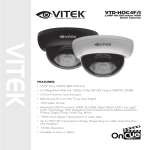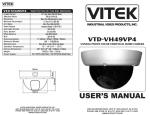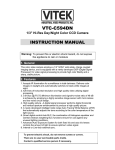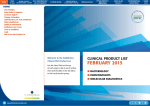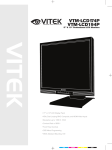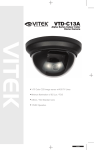Download VTC-BRE24F Manual
Transcript
VTC-BRE24F Day/Night 960H Infrared Ball Camera VITEK • 1/3” High Resolution CCD • 700 TV Lines of Resolution (960H) • E-WDR by Adaptive Tone Reproduction • 24 Dynamic Infrared LEDs with up to 65’ Range • 0.003 Lux / 0 Lux with IR LEDs On • IR Corrected 3.6mm Fixed Iris Lens • 2DNR Noise Reduction • Motion Detection, Privacy Masking & Highlight Masking • OSD (On Screen Display) menu • 12 VDC Operation CAUTION RISK OF ELECTRICAL SHOCK DO NOT OPEN CAUTION: To reduce the risk of electric shock, do not expose this apparatus to rain or moisture. Only operate this apparatus from the type of power source indicated on the label. The company shall not be liable for any damages arising out of any improper use, even if we have been advised of the possibility of such damages. The lightning flash with arrowhead symbol, within an equilateral triangle, is intended to alert the user to the presence of uninsulated “dangerous voltage” within the product’s enclosure that may be of sufficient magnitude to constitute a risk of electric shock to persons. This exclamation point within an equilateral triangle is intended to alert the user to the presence of important operating and maintenance (servicing) instructions in the literature accompanying the appliance. PACKAGE CONTENTS 1 x VTC-BRE24F Camera 1 x Mounting Bracket 1 x User Manual 1 x Hex Wrench 1 x Mounting Screws/Anchors Pack 1 x Mounting Template CONNECTION 1. Connect the camera video output to the monitor video input with a 75Ω coaxial cable. 2. DC12V Input Terminal Connect the power connector of the camera to a 12V DC regulated power supply. NOTE: Please use the correct power adaptor, DC12V (regulated), to operate this unit. The tolerance of this unit is DC12V ± 10%. Over the maximum DC12V power input will damage the video output connector (VIDEO OUT). VTC-BRE24F / VTC-IRE24F The lightning flash with an arrowhead symbol, within an equilateral triangle is intended to alert the user to the presence of non-insulated dangerous voltage within the product’s enclosure that may be of sufficient magnitude to constitute a risk of electric shock to persons. The exclamation point within an equilateral triangle is intended to alert the user to the presence of important operating and maintenance (servicing) instructions in the literature accompanying the appliance. This installation should be made by a qualified service person and should conform to all local codes. 1 VTC-BRE24F / VTC-IRE24F Contents 1. EXPOSURE 2. DAY & NIGHT 3. WHITE BAL 4. MONITOR 5. IMAGE 6. DNR 7. MOTION 8. SYSTEM 9. EXIT 2 VTC-BRE24F / VTC-IRE24F Warning Contact an authorized technician for inspection. If you use your camera around smoke or unusual heat for a long time, fire may be caused. Unless the surface is suitable, it could cause falling or other hazards. It may result in fire, electric shock or other hazards. It could cause an electric shock. It may result in fire or other hazards. 3 VTC-BRE24F / VTC-IRE24F [OSD Menu] EXPOSURE DAY / NIGHT WHITE BAL MONITOR IMAGE DNR MOTION SYSTEM EXIT ALC / ELC DAY / NIGHT / AUTO / EXTERNAL / CDS MANUAL / PUSH / ATW GAMMA / CHROMA / SHARPNESS / SHADING / PED.LV BACK LIGHT / CONTRAST / POSI/NEGA / H-MIRROR / PRIVACY LOW / MIDDLE / HIGH / OFF ON / OFF CAM TITLE / CAM ID / ID DISP / SYNC / BAUDRATE / LANGUAGE / SPECIAL SAVE / MANUAL / INITIAL / RESTORE How to use OSD button(Tact Switch) in OSD control board or OSD cable Press : enter into OSD menu and save settings at EXIT. Push UP / DOWN : select function wish to activate. Push LEFT / RIGHT : adjust level / value and mode of sub-menu OSD Main Menu 4 VTC-BRE24F / VTC-IRE24F MAIN MENU DEFAULT EXPOSURE DAY&NIGHT WHITE BAL ATW MONITOR IMAGE DNR MOTION SYSTEM EXIT OFF OFF DESCRIPTION Select Lens type according to mounted / built-in lens. * ELC : Electronical Iris Lens (Manual Iris Lens / Fixed Focal Lens). * ALC: Auto Iris Lens(DC) * AUTO: DAY or NIGHT is decided automatically by light level coming through lens. * DAY: Color video output * NIGHT: B/W video output regardless of light level * EXT: Day(Color) or Night(B/W) is decided by external light sensor or LED control board All IR LED cameras should set EXT. * CDS: Not used * ATW (Auto Tracking White Balance) * MANUAL: Adjust White Balance with fixed values of BLUE and RED * PUSH: White Balance is performed when enter button of OSD is pressed * Set GAMMA, CHROMA, SHARPNESS, SHADING & PED. LEVEL of Monitor * BACK LIGH: Select HLC or BLC and adjust it. * Select CONTRAST ON or OFF * POSI / NEGA: Select Posi or Nega image. * H-MIRROR: Select MIRROR ON or OFF * PRIVACY: Set PRIVACY ON or OFF Set DNR level, LOW or MIDDLE or HIGH Select MOTION ON or OFF Set CAM TITLE, CAM ID, ID DISP, SYNC, BAUDRATE, LANGUAGE and SPECIAL SAVE, MANUAL, INITIAL, RESTORE 5 VTC-BRE24F / VTC-IRE24F 1. EXPOSURE Select lens type in accordance with mounted/built-in lens. * ALC : Auto Iris Lens * ELC : Electronic Iris Lens (Fixed Focal Lens / Manual Iris Vari-focal Lens) EXPOSURE (ALC / ELC) DEFAULT BRIGHTNESS SHUTTER AUTO FLK OFF AGC 20 DESCRIPTION Adjust the brightness level of screen when the environment is extremely bright or dark. Adjustable shutter speed. This is useful when the light condition is changing quickly * Set AUTO, 1/50 ~ 1/120K Select FLICKERLESS ON or OFF. In the FLK ON, sensitivity will be reduced under low light Setting AGC level, 0 ~ 20. The higher gain level, brighter picture with more noise. 2. DAY & NIGHT DAY & NIGHT DAY & NIGHT DEFAULT IR LED CAMERA : EXT NONE IR CAMERA : AUTO DESCRIPTION * AUTO: Camera decide DAY or NIGHT by himself through incoming light level. ICR is also moving DAY or NIGHT (ICR Version). * DAY: Camera works as a regular color camera. ICR is inserted to cut IR spectrum from light (ICR built-in Camera) 6 VTC-BRE24F / VTC-IRE24F DAY & NIGHT DEFAULT DESCRIPTION * NIGHT: Camera works as a regular B/W camera. ICR move to pass IR spectrum. * CDS : Not used * EXT : DAY or NIGHT is decided by external signal(included CDS sensor) built in camera. All of IR LED Cameras must be set to EXT. DAY & NIGHT 2-1. AUTO Usually cameras with no IR LED is set AUTO. But IR LED cameras should set EXT. AUTO AGC THRS DEFAULT 11 AGC MARGIN D/N DELAY 3SEC B/W BURST OFF SMART IR DESCRIPTION * Setting threshold level to switch from to DAY <--> NIGHT. * Setting threshold margin to switch from to DAY <--> NIGHT. * If AGC margin is too small, may occur switching D <--> N repeatly. Recommend more than 10 * Dwell time before switch D <--> N after check light level. * DELAY can avoid unnecessary switching by short term light. * To make right switch D <--> N, camera should retain the present environment for longer than DELAY(DWELL TIME). * Select BURST ON or OFF * Not used (Camera with no IR LED set Auto and no need SMART IR) 7 VTC-BRE24F / VTC-IRE24F 8 VTC-BRE24F / VTC-IRE24F 2-2. NIGHT NIGHT BURST DEFAULT OFF SMART IR OFF DESCRIPTION * Select BURST ON or OFF * Set LED POWER, ANTI-SAT & SAT AREA. Can set SAT AREA when use ANTI-SAT. Note: If set D&N at Night, White Balance is not activated. 2-3. EXT EXT EXTERN S/W DEFAULT D/N DELAY 3SEC B/W BURST OFF DESCRIPTION * Must keep HIGH (IR LED Cameras only). If use LOW, picture changes to B/W. * Dwell time before switch D <--> N after check light level. * DELAY can avoid unnecessary switching by short term light. * To make right switch D <--> N, camera should retain the present environment for longer than DELAY(DWELL TIME). * Select BURST ON or OFF * Set LED POWER, ANTI-SAT & SAT AREA. Can set SAT AREA when use ANTI-SAT. SMART IR 3. WHITE BAL WHITE BAL WHITE BAL DEFAULT DESCRIPTION ATW * ATW(Auto Tracking White Balance) * MANUAL: Adjust White Balance with fixed values of BLUE and RED. User can adjust the color and temperature by controlling RED and BLUE gain Recommend to use when the light temperature is fixed all the time. * PUSH: Use when White Balance is deviated. Press Enter(Set) button. White Balance is performed whenever the enter(set) button is pressed 9 VTC-BRE24F / VTC-IRE24F 4. MONITOR * Set GAMMA, CHROMA, SHARPNESS, SHADING & PED. LEVEL of Monitor 5. IMAGE 5-1. BACK LIGHT 5-1-1 BLC 10 VTC-BRE24F / VTC-IRE24F BLC LEVEL DEFAULT MIDDLE DESCRIPTION DISPLAY * Set up BLC LEVEL, MIDDLE, HIGH or OFF * Select ON or OFF of BLC area. BLC area appear in blue square frame. TOP/BOT TOM * Adjust size of BLC area by moving TOP / BOTTOM / LEFT / RIGHT menu. BLC is useful function to see outside from inside under the environment bright background of the object BLC ON BLC OFF 5-1-2 HLC : HLC cut out highlighted area then mask it with black color. Can set HLC level HSBLC ON HSBLC OFF 5-2. CONTRAST Set D-WDR & DEFOG or OFF 5-2-1 D-WDR D-WDR DEFAULT DESCRIPTION D-WDR * Selectable AUTO or MANUAL LEVEL * Set D-WDR level, LOW / MIDDLE / HIGH 11 VTC-BRE24F / VTC-IRE24F 5-2-2 DEFOG 5-2-3 POSI / NEGA Selectable POSI or NEGA image. 5-2-4 H-MIRROR Selectable MIRROR ON or OFF 5-2-5 PRIVACY This helps you can mask areas you not want to see but want to hide on the screen, offering total 8 masking zones. PRIVACY DEFAULT DESCRIPTION MASK LV * Can select a masking color for each masking area out of the 12 colors AREA NO * Selectable up to 8 area DISPLAY * Select ON or Off. ON --> Display the selected masking area TOP/ BOTTOM * Adjust size of selected masking area 12 VTC-BRE24F / VTC-IRE24F 6. DNR DNR(Digital Noise Reduction) is technology useful at low light. But too strong reduction may occur tail effect and loss sharpness. * Can choose DNR level, LOW / MIDDLE / HIGH 7. MOTION Motion Detection allows to observe moving object in 4 different areas on the screen. Programmable Area No, Size, position, sensitivity and display ON or OFF Note : When detect something, display “MOTION ! ! !” on the monitor. MOTION SENSITIVITY AREA NO DEFAULT DESCRIPTION * Set sensitivity of detection * Selectable detection area up to 4 ares. AREA USE * Determines whether use the selected area or not TOP / BOTTOM.. * Adjust size of selected area. 13 VTC-BRE24F / VTC-IRE24F 8. SYSTEM SPECIAL CAM TITLE DEFAULT OFF DESCRIPTION * Can make camera name up to 8 letters by using UP / DOWN button Can use 0~9 & A~Z * LEFT / RIGHT button : choose lettering posion * ON: Camera name(camera title) is displayed on left top of the screen CAM ID * Set camera ID No. up to 256 from 0 to 255 ID DISP. * On : Camera ID No. is displayed on right top of the screen * Fixed INT(Internal Sync) SYNC BAUDRATE * Set Baud Rate, 2400 / 4800 / 9600 / 57600 / 115200 LANGUAGE * Available ENGLISH / CHINESE SPECIAL * Detect and compansate defective pixel. * Selectable Font color of OSD Menu (support total 8 colors) 14 VTC-BRE24F / VTC-IRE24F 8-1. CAM TITLE *Can input max. 8 letters with A~Z & 0~9 by using UP / DOWN button. *LEFT / RIGHT: move CAM TITLE input position Note) If ‘OFF’ is selected, the CAM TITLE does not appear on the monitor even if it has been inputted. 9. EXIT SAVE: Save all of adjusted(changed) value RESTORE: Return to before setting INITIAL: Return to factory default MANUAL: Keep changed data & value but not saved. After turn off then turn on, return to before setting value. 15 Detailed Specifications Image Device Resolution Effective Pixels Minimum illumination Infrared LEDs IR Distance Day/Night Built-In Lens Light Compensation Noise Reduction White Balance E-WDR Motion Detection Privacy Mask Water Resistance Power Source Operating Conditions Dimensions VTC-BRE24F 1/3” High-Resolution Inter-Line CCD (960H) 700 TVL (960H) 976(H) x 494(V) 0.003 Lux (0 Lux with LED ON) 24 Dynamic IR LEDs 65’ (20m) Auto 3.6mm IR Corrected Lens HLC (Highlight Compensation) / BLC (Backlight Compensation) 2DNR ATW / AWB / Push YES by ATR (Adaptive Tone Reproduction) YES Up to 8 Programmable Mask Areas N/A DC12V (±10%) 14°F to +140°F (-10°C to +60°C) @ 85% RH 2.68” x 3.15” (68mm x 80mm) VITEK LIMITED PRODUCT WARRANTY VITEK products carry a three (3) year limited warranty. VITEK warrants to the purchaser that products manufactured by VITEK are free of any rightful claim of infringement or the like, and when used in the manner intended, will be free of defects in materials and workmanship for a period of three (3) years, or as otherwise stated above, from the date of purchase by the end user. This warranty is non-transferable and extends only to the original buyer or end user customer of a Vitek Authorized Reseller. The product must have been used only for its intended purpose, and not been subjected to damage by misuse, willful or accidental damage, caused by excessive voltage or lightning. The product must not have been tampered with in any way then the guarantee will be considered null and void. This guarantee does not affect your statutory rights. Contact your local VITEK Reseller should servicing become necessary. Vitek makes no warranty or guarantee whatsoever with respect to products sold or purchased through unauthorized sales channels. Warranty support is available only if product is purchased through a Vitek Authorized Reseller. 28492 Constellation Road Valencia, ca 91355 WWW.VITEKCCTV.COM | 888-VITEK-70