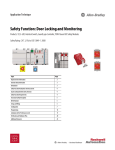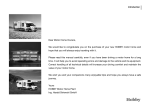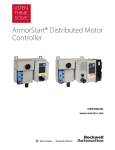Download Guard I/O EtherNet/IP Safety Modules User Manual
Transcript
User Manual Guard I/O EtherNet/IP Safety Modules Catalog Numbers 1791ES-IB8XOBV4, 1791ES-IB16, 1732ES-IB12XOB4, 1732ES-IB12XOBV2 Important User Information Read this document and the documents listed in the additional resources section about installation, configuration, and operation of this equipment before you install, configure, operate, or maintain this product. Users are required to familiarize themselves with installation and wiring instructions in addition to requirements of all applicable codes, laws, and standards. Activities including installation, adjustments, putting into service, use, assembly, disassembly, and maintenance are required to be carried out by suitably trained personnel in accordance with applicable code of practice. If this equipment is used in a manner not specified by the manufacturer, the protection provided by the equipment may be impaired. In no event will Rockwell Automation, Inc. be responsible or liable for indirect or consequential damages resulting from the use or application of this equipment. The examples and diagrams in this manual are included solely for illustrative purposes. Because of the many variables and requirements associated with any particular installation, Rockwell Automation, Inc. cannot assume responsibility or liability for actual use based on the examples and diagrams. No patent liability is assumed by Rockwell Automation, Inc. with respect to use of information, circuits, equipment, or software described in this manual. Reproduction of the contents of this manual, in whole or in part, without written permission of Rockwell Automation, Inc., is prohibited. Throughout this manual, when necessary, we use notes to make you aware of safety considerations. WARNING: Identifies information about practices or circumstances that can cause an explosion in a hazardous environment, which may lead to personal injury or death, property damage, or economic loss. ATTENTION: Identifies information about practices or circumstances that can lead to personal injury or death, property damage, or economic loss. Attentions help you identify a hazard, avoid a hazard, and recognize the consequence. IMPORTANT Identifies information that is critical for successful application and understanding of the product. Labels may also be on or inside the equipment to provide specific precautions. SHOCK HAZARD: Labels may be on or inside the equipment, for example, a drive or motor, to alert people that dangerous voltage may be present. BURN HAZARD: Labels may be on or inside the equipment, for example, a drive or motor, to alert people that surfaces may reach dangerous temperatures. ARC FLASH HAZARD: Labels may be on or inside the equipment, for example, a motor control center, to alert people to potential Arc Flash. Arc Flash will cause severe injury or death. Wear proper Personal Protective Equipment (PPE). Follow ALL Regulatory requirements for safe work practices and for Personal Protective Equipment (PPE). Allen-Bradley, ArmorBlock, CompactBlock, Guard I/O, Logix5000, Rockwell Automation, Rockwell Software, RSLogix, Studio 5000, Studio 5000 Automation Engineering & Design Environment, Studio 5000 Logix Designer, and RSNetWorx are trademarks of Rockwell Automation, Inc. ControlNet, DeviceNet, and EtherNet/IP are trademarks of ODVA, Inc. Trademarks not belonging to Rockwell Automation are property of their respective companies. Summary of Changes This manual contains new and updated information. Changes throughout this revision are marked by change bars, as shown to the right of this paragraph. New and Updated Information This table contains the changes made in this revision. Topic Page Clarified the IP ratings for the 1732ES modules. 17 Clarified the statement about the IP ratings with the dust caps installed. 47 Moved the April 2015 summary of changes table to the History of Changes section. 135 Rockwell Automation Publication 1791ES-UM001F-EN-P - July 2015 3 Summary of Changes Notes: 4 Rockwell Automation Publication 1791ES-UM001F-EN-P - July 2015 Table of Contents Preface Studio 5000 Environment . . . . . . . . . . . . . . . . . . . . . . . . . . . . . . . . . . . . . . . . . . 9 Additional Resources . . . . . . . . . . . . . . . . . . . . . . . . . . . . . . . . . . . . . . . . . . . . . 10 About the Specifications and Dimensions in This Manual . . . . . . . . . . . 10 Terminology. . . . . . . . . . . . . . . . . . . . . . . . . . . . . . . . . . . . . . . . . . . . . . . . . . . . . 11 Chapter 1 About the Modules Before You Begin . . . . . . . . . . . . . . . . . . . . . . . . . . . . . . . . . . . . . . . . . . . . . . . . Firmware Information and Downloads . . . . . . . . . . . . . . . . . . . . . . . . . . . . Functional Safety Certificates . . . . . . . . . . . . . . . . . . . . . . . . . . . . . . . . . . . . . Understand Suitability for Use . . . . . . . . . . . . . . . . . . . . . . . . . . . . . . . . . . . . Follow Precautions for Use . . . . . . . . . . . . . . . . . . . . . . . . . . . . . . . . . . . . . . . I/O Module Overview. . . . . . . . . . . . . . . . . . . . . . . . . . . . . . . . . . . . . . . . . . . . About the Catalog Numbers . . . . . . . . . . . . . . . . . . . . . . . . . . . . . . . . . . . . . . Selecting a Power Supply. . . . . . . . . . . . . . . . . . . . . . . . . . . . . . . . . . . . . . . . . . Programming Requirements . . . . . . . . . . . . . . . . . . . . . . . . . . . . . . . . . . . . . . About CIP Safety in EtherNet/IP Safety Architectures . . . . . . . . . . . . . . . . . . . . . . . . . . . . . . . . . Identify Major Parts of the Module . . . . . . . . . . . . . . . . . . . . . . . . . . . . . . . . 13 14 14 14 14 15 17 17 17 18 19 Chapter 2 Understand the Operation of Safety Functions Safe State . . . . . . . . . . . . . . . . . . . . . . . . . . . . . . . . . . . . . . . . . . . . . . . . . . . . . . . . Self-diagnostic Functions . . . . . . . . . . . . . . . . . . . . . . . . . . . . . . . . . . . . . . . . . Configuration Lock . . . . . . . . . . . . . . . . . . . . . . . . . . . . . . . . . . . . . . . . . . . . . . I/O Status Data . . . . . . . . . . . . . . . . . . . . . . . . . . . . . . . . . . . . . . . . . . . . . . . . . . Safety Inputs. . . . . . . . . . . . . . . . . . . . . . . . . . . . . . . . . . . . . . . . . . . . . . . . . . . . . Using a Test Output with a Safety Input . . . . . . . . . . . . . . . . . . . . . . . Set Dual-channel Mode and Discrepancy Time . . . . . . . . . . . . . . . . . Dual-channels, Equivalent . . . . . . . . . . . . . . . . . . . . . . . . . . . . . . . . . . . . Dual-channels, Complementary . . . . . . . . . . . . . . . . . . . . . . . . . . . . . . . Safety Input Fault Recovery. . . . . . . . . . . . . . . . . . . . . . . . . . . . . . . . . . . Input Delays . . . . . . . . . . . . . . . . . . . . . . . . . . . . . . . . . . . . . . . . . . . . . . . . . Muting Lamp Operation . . . . . . . . . . . . . . . . . . . . . . . . . . . . . . . . . . . . . . . . . Safety Outputs. . . . . . . . . . . . . . . . . . . . . . . . . . . . . . . . . . . . . . . . . . . . . . . . . . . Safety Output with Test Pulse . . . . . . . . . . . . . . . . . . . . . . . . . . . . . . . . . Dual-channel . . . . . . . . . . . . . . . . . . . . . . . . . . . . . . . . . . . . . . . . . . . . . . . . Single-channel . . . . . . . . . . . . . . . . . . . . . . . . . . . . . . . . . . . . . . . . . . . . . . . Safety Output Fault Recovery . . . . . . . . . . . . . . . . . . . . . . . . . . . . . . . . . Controlling Devices . . . . . . . . . . . . . . . . . . . . . . . . . . . . . . . . . . . . . . . . . . . . . . 21 22 22 22 23 23 26 26 28 29 29 30 32 32 33 34 34 35 Chapter 3 Install the Module Environment and Enclosure. . . . . . . . . . . . . . . . . . . . . . . . . . . . . . . . . . . . . . . For 1791ES Modules . . . . . . . . . . . . . . . . . . . . . . . . . . . . . . . . . . . . . . . . . For 1732ES Modules . . . . . . . . . . . . . . . . . . . . . . . . . . . . . . . . . . . . . . . . . Prevent Electrostatic Discharge. . . . . . . . . . . . . . . . . . . . . . . . . . . . . . . . . . . . Rockwell Automation Publication 1791ES-UM001F-EN-P - July 2015 37 37 38 38 5 Table of Contents Environmental Considerations for Use. . . . . . . . . . . . . . . . . . . . . . . . . . . . . Follow Wiring Precautions . . . . . . . . . . . . . . . . . . . . . . . . . . . . . . . . . . . . . . . . Follow DC Power Supply Precautions. . . . . . . . . . . . . . . . . . . . . . . . . . . . . . Mount the Module . . . . . . . . . . . . . . . . . . . . . . . . . . . . . . . . . . . . . . . . . . . . . . . Module Spacing . . . . . . . . . . . . . . . . . . . . . . . . . . . . . . . . . . . . . . . . . . . . . . Mount the 1791ES Modules on a DIN Rail . . . . . . . . . . . . . . . . . . . . . Mount the 1732ES Modules on a Wall or Panel . . . . . . . . . . . . . . . . . Grounding the 1732ES Modules . . . . . . . . . . . . . . . . . . . . . . . . . . . . . . . Set the Network IP Address . . . . . . . . . . . . . . . . . . . . . . . . . . . . . . . . . . . . . . . Make Connections for 1791ES Modules . . . . . . . . . . . . . . . . . . . . . . . . . . . Power Connections . . . . . . . . . . . . . . . . . . . . . . . . . . . . . . . . . . . . . . . . . . . EtherNet/IP Connections. . . . . . . . . . . . . . . . . . . . . . . . . . . . . . . . . . . . . I/O Connections . . . . . . . . . . . . . . . . . . . . . . . . . . . . . . . . . . . . . . . . . . . . . Make Connections for 1732ES Modules . . . . . . . . . . . . . . . . . . . . . . . . . . . Power Connections . . . . . . . . . . . . . . . . . . . . . . . . . . . . . . . . . . . . . . . . . . . Power Pass Through . . . . . . . . . . . . . . . . . . . . . . . . . . . . . . . . . . . . . . . . . . EtherNet/IP Connections. . . . . . . . . . . . . . . . . . . . . . . . . . . . . . . . . . . . . I/O Connections . . . . . . . . . . . . . . . . . . . . . . . . . . . . . . . . . . . . . . . . . . . . . Label the IP Address and Device Connections . . . . . . . . . . . . . . . . . . 39 39 41 41 42 44 45 46 47 48 48 49 49 51 51 51 54 55 57 Chapter 4 Wiring Examples Wiring Examples for Safety Categories . . . . . . . . . . . . . . . . . . . . . . . . . . . . . 59 Wiring by Application . . . . . . . . . . . . . . . . . . . . . . . . . . . . . . . . . . . . . . . . . . . . 63 Chapter 5 Configure the I/O Modules by Using the Logix Designer Application Add Modules to the I/O Configuration Tree . . . . . . . . . . . . . . . . . . . . . . . Configure the Module Properties . . . . . . . . . . . . . . . . . . . . . . . . . . . . . . . . . . Set the IP Address in the Logix Designer Application . . . . . . . . . . . . Change the Module Definition . . . . . . . . . . . . . . . . . . . . . . . . . . . . . . . . Configure the Safety Connections . . . . . . . . . . . . . . . . . . . . . . . . . . . . . . . . . Configuration Ownership – Reset Ownership . . . . . . . . . . . . . . . . . . Configuration Signature . . . . . . . . . . . . . . . . . . . . . . . . . . . . . . . . . . . . . . Configure the Module Inputs . . . . . . . . . . . . . . . . . . . . . . . . . . . . . . . . . . . . . Configure the Test Outputs . . . . . . . . . . . . . . . . . . . . . . . . . . . . . . . . . . . . . . . Configure the Module Outputs. . . . . . . . . . . . . . . . . . . . . . . . . . . . . . . . . . . . Save and Download the Module Configuration . . . . . . . . . . . . . . . . . . . . . 71 73 73 74 80 81 82 82 84 85 86 Chapter 6 Interpret the Module Status Indicators 1791ES Module Status Indicators. . . . . . . . . . . . . . . . . . . . . . . . . . . . . . . . . . 87 1732ES Module Status Indicators. . . . . . . . . . . . . . . . . . . . . . . . . . . . . . . . . . 89 Appendix A Get Diagnostic Status from Modules by Using Explicit Messaging 6 Get Status Messages from 1791ES-IB8XOBV4 Modules . . . . . . . . . . . . 94 Get Status Messages from 1791ES-IB16 Modules . . . . . . . . . . . . . . . . . . . 99 Get Status Messages from 1732ES Modules. . . . . . . . . . . . . . . . . . . . . . . . 104 Rockwell Automation Publication 1791ES-UM001F-EN-P - July 2015 Table of Contents I/O Data Supported by Each Module . . . . . . . . . . . . . . . . . . . . . . . . . . . . . I/O Assembly and Reference Data . . . . . . . . . . . . . . . . . . . . . . . . . . . . . . . . 1791ES Modules . . . . . . . . . . . . . . . . . . . . . . . . . . . . . . . . . . . . . . . . . . . . 1732ES Modules . . . . . . . . . . . . . . . . . . . . . . . . . . . . . . . . . . . . . . . . . . . . Explicit Messages. . . . . . . . . . . . . . . . . . . . . . . . . . . . . . . . . . . . . . . . . . . . . . . . 108 111 111 114 117 Appendix B Safety Data Calculated Values . . . . . . . . . . . . . . . . . . . . . . . . . . . . . . . . . . . . . . . . . . . . . . . 119 Appendix C Configuration Reference Information Parameter Groups. . . . . . . . . . . . . . . . . . . . . . . . . . . . . . . . . . . . . . . . . . . . . . . 123 Appendix D Specifications Technical Specifications . . . . . . . . . . . . . . . . . . . . . . . . . . . . . . . . . . . . . . . . . 1791ES Modules . . . . . . . . . . . . . . . . . . . . . . . . . . . . . . . . . . . . . . . . . . . . 1732ES Modules . . . . . . . . . . . . . . . . . . . . . . . . . . . . . . . . . . . . . . . . . . . . Environmental Specifications . . . . . . . . . . . . . . . . . . . . . . . . . . . . . . . . . . . . Certifications . . . . . . . . . . . . . . . . . . . . . . . . . . . . . . . . . . . . . . . . . . . . . . . . . . . Legislation and Standards . . . . . . . . . . . . . . . . . . . . . . . . . . . . . . . . . . . . . . . . Europe . . . . . . . . . . . . . . . . . . . . . . . . . . . . . . . . . . . . . . . . . . . . . . . . . . . . . North America. . . . . . . . . . . . . . . . . . . . . . . . . . . . . . . . . . . . . . . . . . . . . . Japan . . . . . . . . . . . . . . . . . . . . . . . . . . . . . . . . . . . . . . . . . . . . . . . . . . . . . . . EC Directives. . . . . . . . . . . . . . . . . . . . . . . . . . . . . . . . . . . . . . . . . . . . . . . . . . . EMC Directive. . . . . . . . . . . . . . . . . . . . . . . . . . . . . . . . . . . . . . . . . . . . . . Compliance with EC Directives . . . . . . . . . . . . . . . . . . . . . . . . . . . . . . 125 125 127 129 132 132 133 133 133 133 133 134 Appendix E History of Changes 1791ES-UM001E-EN-P, April 2015 . . . . . . . . . . . . . . . . . . . . . . . . . . . . . 135 1791ES-UM001D-EN-P, May 2013. . . . . . . . . . . . . . . . . . . . . . . . . . . . . . 136 1791ES-UM001C-EN-P, April 2009 . . . . . . . . . . . . . . . . . . . . . . . . . . . . . 136 Index . . . . . . . . . . . . . . . . . . . . . . . . . . . . . . . . . . . . . . . . . . . . . . . . . . . . . . . . . . . . . . . . 137 Rockwell Automation Publication 1791ES-UM001F-EN-P - July 2015 7 Table of Contents Notes: 8 Rockwell Automation Publication 1791ES-UM001F-EN-P - July 2015 Preface Read and understand this manual before using the described products. Consult your Rockwell Automation representative if you have any questions or comments. This manual describes how to use Guard I/O™ modules. Studio 5000 Environment The Studio 5000 Automation Engineering & Design Environment™ combines engineering and design elements into a common environment. The first element is the Studio 5000 Logix Designer® application. The Logix Designer application is the rebranding of RSLogix™ 5000 software and will continue to be the product to program Logix5000™ controllers for discrete, process, batch, motion, safety, and drive-based solutions. The Studio 5000® environment is the foundation for the future of Rockwell Automation® engineering design tools and capabilities. The Studio 5000 environment is the one place for design engineers to develop all of the elements of their control system. Rockwell Automation Publication 1791ES-UM001F-EN-P - July 2015 9 Preface Additional Resources These documents contain additional information concerning related products from Rockwell Automation. Resource Description CompactBlock™ Guard I/O EtherNet/IP Safety Modules Installation Instructions, publication 1791ES-IN001 Provides detailed specifications and information related to installation of 1791ES Guard I/O modules. GuardLogix® 5570 Controllers User Manual, publication 1756-UM022 Provides information on how to install, configure, program, and use GuardLogix 5570 controllers in Studio 5000 Logix Designer projects. GuardLogix 5570 Controller Systems Safety Reference Manual, publication 1756-RM099 Provides information on safety application requirements for GuardLogix 5570 controllers in Studio 5000 Logix Designer projects. GuardLogix Controllers User Manual, publication 1756-UM020 Provides information on how to install, configure, program, and use GuardLogix 5560 and 5570 controllers in RSLogix 5000 projects. GuardLogix Controller Systems Safety Reference Manual, publication 1756-RM093 Provides information on safety application requirements for GuardLogix 5560 and 5570 controllers in RSLogix 5000 projects. GuardLogix Safety Application Instructions Safety Reference Manual, publication 1756-RM095 Provides reference information describing the GuardLogix Safety Application Instruction Set. EtherNet/IP Embedded Switch Technology Application Guide, publication ENET-AP005 Describes how to install, configure, and maintain linear and Device Level Ring (DLR) networks using Rockwell Automation EtherNet/IP devices with embedded switch technology. Ethernet Design Considerations Reference Manual, publication ENET-RM002 Describes the required media components and how to plan for and install these required components. ODVA Media Planning and Installation Manual, publication 00148-BR00, available from the EtherNet/IP™ Library at ODVA.org Describes the required media components and how to plan for and install these required components. You can view or download publications at http://www.rockwellautomation.com/literature/. To order paper copies of technical documentation, contact your local Allen-Bradley distributor or Rockwell Automation sales representative. About the Specifications and Dimensions in This Manual 10 Product specifications and accessories can change at any time based on improvements and other reasons. Consult with your Rockwell Automation representative to confirm actual specifications of purchased product. Dimensions and weights are nominal and are not for use for manufacturing purposes, even when tolerances are shown. Rockwell Automation Publication 1791ES-UM001F-EN-P - July 2015 Preface Refer to the table for the meaning of common terms. Terminology Term Definition 1732ES modules Also known as ArmorBlock® Guard I/O EtherNet/IP Safety Modules. 1791ES modules Also known as CompactBlock Guard I/O EtherNet/IP Safety Modules. Connection Logical communication channel for communication between nodes. Connections are maintained and controlled between masters and slaves. DLR Acronym for Device Level Ring, a type of network topology. EDS Acronym for Electronic Data Sheet, a template that RSNetWorx™ software uses to display the configuration parameters, I/O data profile, and connection-type support for a given I/O module. These are simple text files used by RSNetWorx software for you to identify products and commission them on a network. L- Output +24V DC common. M Sinking output common channel, output switches to the common voltage. MTBF Acronym for mean time between failure, the average time between failure occurrences. NAT Acronym for network address translation, a service that lets modules reuse IP addresses throughout a network. ODVA Acronym for Open DeviceNet Vendor Association, a nonprofit association of vendors established for the promotion of CIP networks. P Sourcing output channel, output switches to the plus voltage. PFD Acronym for probability of failure on demand, the average probability of a system to fail to perform its design function on demand. PFH Acronym for probability of failure per hour, the probability of a system to have a dangerous failure occur per hour. Proof test Periodic test performed to detect failures in a safety-related system so that, if necessary, the system can be restored to an as-new condition or as close as practical to this condition. S+ Output +24V DC. SNN Acronym for safety network number, which uniquely identifies a network across all networks in the safety system. You are responsible for assigning a unique number for each safety network or safety sub-net within a system. Standard Devices or portions of devices that do not participate in the safety function. Rockwell Automation Publication 1791ES-UM001F-EN-P - July 2015 11 Preface Notes: 12 Rockwell Automation Publication 1791ES-UM001F-EN-P - July 2015 Chapter 1 About the Modules Topic Page Before You Begin 13 Understand Suitability for Use 14 Follow Precautions for Use 14 I/O Module Overview 15 About the Catalog Numbers 17 Selecting a Power Supply 17 Programming Requirements 17 About CIP Safety in EtherNet/IP Safety Architectures 18 Identify Major Parts of the Module 19 Read this chapter for important overview information and precautions for use for the Guard I/O modules that implement the EtherNet/IP safety protocol. This chapter also includes an overview on how these I/O modules are used within a safety system. Before You Begin Follow these guidelines when using a module, noting that in this manual we use safety administrator to mean a person qualified, authorized, and responsible to secure safety in the design, installation, operation, maintenance, and disposal of the machine. • Read and understand this manual before installing and operating the module. • Keep this manual in a safe and accessible place where personnel can refer to it when necessary. • Use the module properly according to the installation environment, performance, and functions of the machine. • Verify that a safety administrator conducts a risk assessment on the machine and determines module suitability before installation. For CE Low Voltage Directive (LVD) compliance, verify that the external power supply that provides power to the modules is rated safety extra-low voltage (SELV). Some Rockwell Automation Bulletin 1606 power supplies are SELVcompliant. See Switched Mode Power Supply Specifications Technical Data, publication 1606-TD002, and the installation instructions for the power supplies. Rockwell Automation Publication 1791ES-UM001F-EN-P - July 2015 13 Chapter 1 About the Modules Firmware Information and Downloads Verify that the Guard I/O firmware revision is correct prior to commissioning the safety system. Firmware information and downloads for safety modules are available at this link: http://www.rockwellautomation.com/rockwellautomation/support/pcdc.page. Functional Safety Certificates Safety certificates for Functional Safety modules are available at this link: http://www.rockwellautomation.com/rockwellautomation/certification/ safety.page? Understand Suitability for Use Rockwell Automation is not responsible for conformity with any standards, codes, or regulations that apply to the combination of products in your application or use of the product. Take all necessary steps to determine the suitability of the product for the systems, machine, and equipment with which it is used. Know and observe all prohibitions of use applicable to this product. Never use the products for an application involving serious risk to life or property without making sure that the system as a whole is designed to address the risks and that the Rockwell Automation product is properly rated and installed for the intended use within the overall equipment or system. Use the module only in an environment that is within the general specifications of the module. Follow Precautions for Use Follow the precautions for use listed here and throughout this manual. ATTENTION: Follow Safety Standards for Installation and Testing • Use only appropriate components or devices complying with relevant safety standards corresponding to the required safety category and safety integrity level: • Conformity to requirements of the safety category and safety integrity level must be determined for the entire system. • We recommend you consult a certification body regarding assessment of conformity to the required safety integrity level or safety category. • You must confirm compliance with the applicable standards for the entire system. • Perform testing to confirm that all device configuration data and operation is correct before starting system operation. • After installation of the module, a safety administrator must confirm the installation and conduct trial operation and maintenance procedures. 14 Rockwell Automation Publication 1791ES-UM001F-EN-P - July 2015 About the Modules Chapter 1 ATTENTION: Personnel responsible for the application of safety-related programmable electronic systems (PES) shall be aware of the safety requirements in the application of the system and shall be trained in using the system. ATTENTION: Do not disassemble, repair, or modify the module. Any changes to the module can result in the loss of safety functions. ATTENTION: Do not use EtherNet/IP standard I/O data or explicit message data as safety data. ATTENTION: Installing or Replacing Modules • When installing or replacing modules, clear any previous configuration before connecting the module to the network or connecting input or output power to the module. • When replacing a device, configure the replacement device suitably and confirm that it operates correctly. ATTENTION: In case of malfunction or damage, no attempts at repair should be made. The module should be returned to the manufacturer for repair. Do not dismantle the module. I/O Module Overview The Guard I/O modules implement the CIP safety protocol extensions over EtherNet/IP networks and provide various features for a safety system. Use the modules to construct a safety-control network system that meets the requirements up to Safety Integrity Level Claim Limit 3 (SIL CL 3), as defined in IEC 61508 and Category 4 (CAT. 4), Performance Level e (PLe), as defined in ISO 13849-1. Remote I/O communication for safety I/O data is performed through safety connections supporting CIP safety over an EtherNet/IP network, and data processing is performed in the safety controller. The status and fault diagnostics of the I/O modules are monitored by a safety controller through a safety connection by using a new or existing EtherNet/IP network. Rockwell Automation Publication 1791ES-UM001F-EN-P - July 2015 15 Chapter 1 About the Modules The following is a list of features common to Guard I/O modules: • CIP safety and EtherNet/IP protocol conformance • Safety inputs – Safety devices, such as emergency stop push buttons, gate switches, and safety light curtains, can be connected. – Dual-channel mode evaluates consistency between two input signals (channels), which allows use of the module for Safety Category 3 and 4. – Single-channel evaluates one input signal (channel), which allows use of the module Safe Inputs for safety Category 2 and in applications rated up to and including Performance Level d / SIL CL2. – The time of a logical discrepancy between two channels can be monitored by using a discrepancy time setting. – An external wiring short-circuit check is possible when inputs are wired in combination with test outputs. – Independently adjustable on and off delay is available per channel. • Test outputs – Separate test outputs are provided for short circuit detection of a safety input (or inputs). – Power (24V) can be supplied to devices, such as safety sensors. – Test outputs can be configured as standard outputs. – All Guard I/O modules have numerous test outputs, of which some can be used for broken wire detection of a muting lamp. • Safety outputs – Dual-channel mode evaluates consistency between two output signals (channels). – Safety outputs can be pulse tested to detect field wiring shorts to 24V DC and 0V DC. • I/O status data – In addition to I/O data, the module includes status data for monitoring I/O circuits. • Removable I/O connectors (only 1791ES modules) – I/O connectors support mechanical keying. • Network address translation (NAT) support – Available in Logix Designer version 24 or later, NAT is a service that translates one IP address to another IP address via a NAT-configured switch. The switch translates the source and destination addresses within data packets as traffic passes between subnets. This service is useful if you need to reuse IP addresses throughout a network. For example, NAT makes it possible for devices that share a single IP address on a private subnet to be segmented into multiple identical private subnets while maintaining unique identities on the public subnet. 16 Rockwell Automation Publication 1791ES-UM001F-EN-P - July 2015 About the Modules About the Catalog Numbers Catalog Number Chapter 1 See the table for a description of the Guard I/O modules. Description Enclosure Type Rating 1791ES-IB16 CompactBlock safety input module 1791ES-IB8XOBV4 CompactBlock safety I/O module with solid-state outputs 1732ES-IB12XOB4 ArmorBlock® safety I/O module with solid-state outputs 1732ES-IB12XOBV2 ArmorBlock safety I/O module with solid-state outputs Safety Inputs Test Outputs(1) Meets IP20 Meets IP65/IP67 (when marked) Safety Outputs (solid-state) 16 16 — 8 8 8 bipolar outputs (4 pairs) 12 12 4 sourcing outputs 12 12 4 bipolar outputs (2 pairs) (1) Broken wires can be detected on the muting outputs. Selecting a Power Supply For CE LVD compliance, verify that the external power supply that provides power to the modules is safety extra-low voltage (SELV) rated. Some Rockwell Automation Bulletin 1606 power supplies are SELV-compliant. See Switched Mode Power Supply Specifications Technical Data, publication 1606-TD002, and the installation instructions for the modules. ATTENTION: Prevent Electric Shock To prevent electric shock, use a DC power supply that meets the following requirements: • A DC power supply with double or reinforced insulation; for example, according to IED/EN 60950, or EN 50178, or a transformer according to IEC/EN 61558. • A DC power supply satisfies requirement for class 2 circuits or limited voltage/ current circuit stated in UL 508. • An external power supply that is safety extra-low voltage (SELV) rated. ATTENTION: Do Not Exceed Specified Voltage • Do not apply DC voltages exceeding the rated voltages to the module. • Apply properly specified voltages to the module inputs. Applying inappropriate voltages causes the module to fail to perform its specified function, which leads to loss of safety functions or damage to the module. Programming Requirements Use the minimum software versions listed here. Cat. No. Studio 5000 Environment Version(1) RSLogix 5000 Software Version (1) (EtherNet/IP Network) 1791ES-IB16 1791ES-IB8XOBV4 1732ES-IB12XOB4 21 16 1732ES-IB12XOBV2 (1) This version or later. Rockwell Automation Publication 1791ES-UM001F-EN-P - July 2015 17 Chapter 1 About the Modules Use Guard I/O modules in EtherNet/IP safety architectures as shown in the figure. The Guard I/O family is a set of I/O modules that when connected to an EtherNet/IP safety network are suitable for applications up to SIL CL 3 as defined in IEC 61508; and CAT. 4, PLe, as defined in ISO 13849-1. About CIP Safety in EtherNet/IP Safety Architectures Figure 1 - Safety Interlocking and Control Via CIP Safety (linear and star topology) EtherNet/IP Network RSLogix Software RSView Software DeviceNet Network DeviceNet Network ControlNet Network DeviceNet Network EtherNet/IP Network ControlNet™ Network DeviceNet™ Network Standard Communication Figure 2 - Safety Interlocking and Control Via CIP Safety (DLR topology) Only 1732ES Modules EtherNet/IP Network RSLogix Software RSView Software Only the 1732ES Modules are compatible with DLR topology Safety controllers control the safety outputs. Safety or standard controllers can control the standard outputs. 18 Rockwell Automation Publication 1791ES-UM001F-EN-P - July 2015 About the Modules Chapter 1 See Figure 3 and Figure 4 for module identification. See Chapter 3 for pinout information. Identify Major Parts of the Module Figure 3 - 1791ES Modules Power Connector I/O Connectors Status Indicators Network Activity Indicator EtherNet/IP Connector IP Address Switch EtherNet/IP Address Label I/O Connectors Figure 4 - 1732ES Modules Functional Earth GND – Ethernet (removable) Port 1 Ethernet Connector Port 1 Network Activity Indicator Module Status Indicator Port 2 Ethernet Connector Port 2 Network Activity Indicator Network Status Indicator IP Address Switch (3 total) I/O Status Indicator (16 total) I/O Connectors Input Power Status Indicator Power Connector (power in) I/O Connectors Output Power Status Indicator Power Connector (power pass-thru) Functional Earth GND – EMC Rockwell Automation Publication 1791ES-UM001F-EN-P - July 2015 19 Chapter 1 About the Modules Notes: 20 Rockwell Automation Publication 1791ES-UM001F-EN-P - July 2015 Chapter 2 Understand the Operation of Safety Functions Topic Page Self-diagnostic Functions 22 Configuration Lock 22 I/O Status Data 22 Safety Inputs 23 Muting Lamp Operation 30 Safety Outputs 32 Controlling Devices 35 Read this chapter for information related to the safety functions of the modules. Also included is a brief overview on international standards and directives that you must be familiar with. Safe State ATTENTION: Safety State of the Module • Safety state of the inputs and outputs is defined as the off state. • Safety state of the module and its data is defined as the off state. • Use the Guard I/O module only in applications where the off state is the safety state. The following status is the safety state of the Guard I/O modules: • Safety outputs: off • Safety input data to network: off Figure 5 - Safety Status EtherNet/IP Network Inputs to Network Off Safety Status Output Off Input The module is designed for use in applications where the safety state is the off state. Rockwell Automation Publication 1791ES-UM001F-EN-P - July 2015 21 Chapter 2 Understand the Operation of Safety Functions Self-diagnostic Functions Self-diagnostics are performed when the power is turned on and periodically during operation. If a fatal internal module error occurs, the red module status (MS) indicator illuminates, and the safety outputs and input data and status to the network turn off. Configuration Lock After configuration data has been downloaded and verified, the configuration data within the module can be protected. For GuardLogix systems, the status indicator is not used. Reference information about safety signatures in the GuardLogix Controller Systems Safety Reference Manual, publication 1756-RM093. I/O Status Data In addition to I/O data, the module provides status data for monitoring the I/O circuits. The status data includes the following data, which can be read by the controllers. Note that 1 = ON/Normal, and 0 = OFF/Fault/Alarm. • Individual point input status • Combined input status • Individual point output status • Combined output status • Individual test output status • Individual output readback (actual ON/OFF state of the outputs) Status data indicate whether each safety input, safety output, or test output is normal (normal status: ON, faulted status: OFF). For fatal errors, communication connections can be broken, so the status data cannot be read. Combined status is provided by an AND of the status of all safety inputs or all safety outputs. When all inputs or outputs are normal the respective combined status is ON. When one or more of them has an error the respective combined status is OFF. This is known as the combined safety input status or combined safety output status. 22 Rockwell Automation Publication 1791ES-UM001F-EN-P - July 2015 Understand the Operation of Safety Functions Chapter 2 Read this section for information about safety inputs and their associated test outputs. A safety input can be used with test outputs. Safety inputs are used to monitor safety input devices. Safety Inputs Using a Test Output with a Safety Input A test output can be used in combination with a safety input for short circuit detection. Configure the test output as a pulse test source and associate it to a specific safety input. The test output can also be used as a power supply to source 24V DC for an external input circuit. Figure 6 - Example Use of a 1791ES-IB16 Module 24V DC IN+ IN- I8 I9 T8 T9 I10 I11 T10 T11M I12 I13 T12 T13 I14 I15 T14 T15M I0 I1 T0 T1 I2 I3 T2 T3M I4 I5 T4 T5 I6 I7 T6 T7M 24V DC Output with Test Pulse Safety Input External Contact Table 1 - Typical Pulse Width and Period Cat. No. Pulse Width Period 500 μs 150 ms 1791ES-IB8XOBV4 1791ES-IB16 1732ES-IB12XOB4 1732ES-IB12XOBV2 Figure 7 - Test Pulse in a Cycle OUT Typical 500 μs On Typical 150 ms Off ATTENTION: Do not use test outputs as safety outputs. Test outputs do not function as safety outputs. Rockwell Automation Publication 1791ES-UM001F-EN-P - July 2015 23 Chapter 2 Understand the Operation of Safety Functions When the external input contact is closed, a test pulse is output from the test output terminal to diagnose the field wiring and input circuitry. By using this function, short-circuits between input signal lines and the power supply (positive side), and short-circuits between input signal lines can be detected. Figure 8 - Short-circuit Between Input Signal Lines 24V IN+ IN24V 0V T0 External Contact Short-circuit Between Input Signal Lines and Power Supply (positive side) IN0 T1 IN1 24 External Contact Short-circuit Between Input Signal Lines Rockwell Automation Publication 1791ES-UM001F-EN-P - July 2015 Understand the Operation of Safety Functions Chapter 2 If an error is detected, safety input data and safety input status turns off. Figure 9 - Single Channel Normal Operation and Fault Detection (not to scale) Normal Operation T0 24V 0V ON External Device OFF Input Terminal 0 ON OFF Safety Input 0 Remote I/O Data ON OFF Safety Input Status 0 ON OFF 24V Fault Detection T0 0V ON External Device OFF Input Terminal 0 ON OFF ON Fault Detected Safety Input 0 OFF Remote I/O Data Safety Input Status 0 ON OFF Rockwell Automation Publication 1791ES-UM001F-EN-P - July 2015 25 Chapter 2 Understand the Operation of Safety Functions Set Dual-channel Mode and Discrepancy Time To support redundant channel safety devices, the consistency between signals on two channels can be evaluated. Either equivalent or complementary can be selected. This function monitors the time during which there is a discrepancy between the two channels. If the length of the discrepancy exceeds the configured discrepancy time (0…65,530 ms in increments of 10 ms), the safety input data and the individual-safety input status turn off for both channels. IMPORTANT The dual-channel function is used with two consecutive inputs that are paired together, starting at an even input number, such as inputs 0 and 1; 2 and 3; and so on. IMPORTANT Do not set the discrepancy time longer than necessary. The purpose of the discrepancy time is to allow for normal differences between contact switching when demands are placed on safety inputs. For this testing to operate correctly, only a single demand on the safety input is expected during the discrepancy time. If the discrepancy time is set too high, and multiple demands occur during this time, then both safety input channels will fault. Table 2 shows the relation between input terminal states and controller input data and status. Table 2 - Terminal Input Status and Controller I/O Data Dual-channel Mode Dual-channels, Equivalent Dual-channels, Complementary Input Terminal IN0 IN1 OFF OFF ON ON OFF OFF ON ON OFF ON OFF ON OFF ON OFF ON Controller Input Data and Status Safety Safety Safety Input 0 Data Input 1 Data Input 0 Status OFF OFF ON OFF OFF OFF OFF OFF OFF ON ON ON OFF ON OFF OFF ON ON ON OFF ON OFF ON OFF Safety Input 1 Status ON OFF OFF ON OFF ON ON OFF Dual- channel Dual-channel Resultant Resultant Data Status OFF OFF OFF ON OFF OFF ON OFF Normal Fault Fault Normal Fault Normal Normal Fault Dual-channels, Equivalent In Equivalent mode, both inputs of a pair must typically be in the same (equivalent) state. When a transition occurs in one channel of the pair, prior to the transition of the second channel of the pair, a discrepancy occurs. If the second channel transitions to the appropriate state prior to the discrepancy time elapsing, the inputs are considered equivalent. If the second transition does not occur before the discrepancy time elapses, the channels fault. In the fault state the input and status for both channels are set low (off ). When configured as an 26 Rockwell Automation Publication 1791ES-UM001F-EN-P - July 2015 Understand the Operation of Safety Functions Chapter 2 equivalent dual pair, the data bits for both channels are sent to the controller as equivalent, both high or both low. Figure 10 - Equivalent, Normal Operation and Fault Detection (not to scale) Normal Operation IN0 ON OFF ON IN1 OFF Discrepancy Time Safety Input 0 ON OFF Remote I/O Data Safety Input 1 ON OFF ON Safety Input Status 0, 1 Fault Detection OFF ON IN0 OFF ON IN1 OFF Discrepancy Time Safety Input 0 ON OFF Remote I/O Data ON Safety Input 1 OFF Safety Input Status 0, 1 ON Fault Detected OFF Rockwell Automation Publication 1791ES-UM001F-EN-P - July 2015 27 Chapter 2 Understand the Operation of Safety Functions Dual-channels, Complementary In Complementary mode, the inputs of a pair are typically in the opposite (complementary) state. When a transition occurs in one channel of the pair prior to the transition of the second channel of the pair, a discrepancy occurs. If the second channel transitions to the appropriate state prior to the discrepancy time elapsing, the inputs are considered complementary. If the second transition does not occur before the discrepancy time elapses, the channels fault. The fault state of complementary inputs is the even-numbered input turned off and the odd-numbered input turned on. Note that if faulted, both channel status bits are set low. When configured as a complementary dual-channel pair, the data bits for both channels are sent to the controller in complementary, or opposite states. Figure 11 - Complementary, Normal Operation and Fault Detection (not to scale) Normal Operation IN0 ON OFF ON IN1 OFF Safety Input 0 ON Discrepancy Time OFF Remote I/O Data Safety Input 1 ON OFF ON Safety Input Status 0, 1 OFF ON Fault Detection IN0 OFF ON IN1 OFF Safety Input 0 Discrepancy Time ON OFF Remote I/O Data ON Safety Input 1 OFF Safety Input Status 0, 1 28 ON OFF Rockwell Automation Publication 1791ES-UM001F-EN-P - July 2015 Fault Detected Understand the Operation of Safety Functions Chapter 2 Safety Input Fault Recovery If an error is detected, the safety input data remains in the off state. Follow this procedure to activate the safety input data. 1. Remove the cause of the error. 2. Place the safety input (or safety inputs) into the safety state. The safety input status turns on (fault cleared) after the input-error latch time has elapsed. The I/O indicator (red) turns off. The input data can now be controlled. Input Delays On-delay – An input signal is treated as logic 0 during the on-delay time (0…126 ms, in increments of 6 ms) after the input contact’s rising edge. The input only turns on if the input contact remains on after the on-delay time has elapsed. This helps prevent rapid changes of the input data due to contact bounce. Figure 12 - On-delay Signal InputInput Signal ON ON OFFOFF Remote I/O I/O ON ON Remote Safety DataData Safety OFF Input OFF Input ON-delay On-delay 44094 Off-delay – An input signal is treated as logic 1 during the off-delay time (0…126 ms, in increments of 6 ms) after the input contact’s falling edge. The input only turns off if the input contact remains off after the off delay time has elapsed. This helps prevent rapid changes of the input data due to contact bounce. Figure 13 - Off-delay Input InputSignal Signal ON OFF OFF ON ON Remote I/OI/O Data Remote Data OFF Safety SafetyInput Input OFF Off-delay OFF-delay Rockwell Automation Publication 1791ES-UM001F-EN-P - July 2015 29 Chapter 2 Understand the Operation of Safety Functions The 1732ES modules support this muting lamp feature. The feature was added to 1791ES modules in firmware revision 1.009. The operation of the muting status bits for the test outputs has changed. Certain test outputs are controlled by your PLC processor program to illuminate a muting lamp: • T3 and T7 for 1791ES-IB8XOBV4 • T3, T7, and T11 for 1732ES-IB12XOB4 and 1732ES-IB12XOBV2 • T3, T7, T11, and T15 for 1791ES-IB16 Muting Lamp Operation Muting lamp status is monitored with a test that runs periodically during every test interval to detect a burned-out lamp. The test runs repeatedly when the test output is commanded on. The figure below explains how muting lamp operation, status, and fault detection are monitored. TIP The lamp test interval is 3 seconds. Two consecutive failed lamp tests are required to declare a burned-out lamp condition. The lamp test may not run immediately after the test output is energized. It starts at the next 3-second interval. To allow time for two consecutive test intervals, program a minimum Test Output On Time of 6 seconds. Figure 14 - Muting Lamp Timing Diagram Connected Connected Disconnected Muting Lamp 1. Burned-out lamp detected. 2. Good lamp detected. 3. Intermittent lamp testing stopped. 4. Intermittent lamp testing started. Disconnected Active Test Time 1 Lamp Test 2 Inactive Test Interval Bulb is Connected/Good Good Muting Status Bulb is Disconnected/Burned-out Burned-out On On T3 Output* Off Off * IMPORTANT: The output is controlled by the user’s program, not by the Muting Status bit. 30 Rockwell Automation Publication 1791ES-UM001F-EN-P - July 2015 3 4 Understand the Operation of Safety Functions Chapter 2 Table 3 shows the expected behavior of the muting status bits. Keep these points in mind as well: • When power is applied to the module, and a test output capable of operating as a muting output remains commanded off, the muting status defaults to on. This bit operation is designed to help prevent erroneous muting instruction faults from the GuardLogix controller. This bit status may not be the true indication of a burned-out lamp. IMPORTANT Before checking the state of the corresponding muting status, be sure the test output is commanded on. Once the test output is commanded on, a maximum time of 6 seconds is required for the module to detect a burned-out lamp. • If a muting lamp circuit is open when power is applied to the module, the condition is detected when the test output is commanded on. • When a lamp burns out and is replaced, the fault (muting status bit) returns to the normal condition, independent of the state of the test output. Table 3 - Muting Status Bit Operation Test Output Commanded State Lamp Condition Muting Status Bit Description ON Bad (open circuit) 0 Repair lamp. ON Good 1 Normal condition. Lamp is operating properly. OFF Bad (open circuit) 0 If lamp remains off after a test output capable of operating as a muting output is cycled, repair the lamp. OFF Good 1 Normal condition. Rockwell Automation Publication 1791ES-UM001F-EN-P - July 2015 31 Chapter 2 Understand the Operation of Safety Functions Safety Outputs Read this section for information about safety outputs. ATTENTION: Serious injury can occur due to the breakdown of safety outputs. Do not connect loads beyond the rated value to the safety outputs. Safety Output with Test Pulse When the safety output is on, the safety output can be test pulsed, as shown in Table 4 and Figure 15. Table 4 - Safety Output Test Pulse Cat. No. Pulse Width Period 700 μs 600 ms 1791ES-IB8XOBV4 1732ES-IB12XOB4 1732ES-IB12XOBV2 By using this function, short-circuits between sourcing output signal lines and the power supply (positive side), short-circuits between sinking output signal lines and the power supply (negative side), and short-circuits between output signal lines of the same polarity (from sourcing output to sourcing output or from sinking output to sinking output) can be detected. If an error is detected, the safety output data and individual-safety output status turns off. Figure 15 - Test Pulse in a Cycle OUT Typical 700 μs IMPORTANT 32 On Typical 600 ms Off To prevent the test pulse from causing the connected device to malfunction, pay careful attention to the input response time of the device. Rockwell Automation Publication 1791ES-UM001F-EN-P - July 2015 Understand the Operation of Safety Functions Chapter 2 Dual-channel When the data of both channels is in the on state, and neither channel has a fault, the outputs are turned on. The status is normal. If a fault is detected on one channel, the safety output data and individual safety output status turn off for both channels. Figure 16 - Dual-channel (not to scale) Normal Operation OUT0 ON OFF ON OUT1 OFF Remote I/O Data Safety Output Status 0, 1 ON OFF ON Fault Detection OUT0 OUT1 OFF ON OFF Remote I/O Data Safety Output Status 0, 1 ON Error Detected OFF Rockwell Automation Publication 1791ES-UM001F-EN-P - July 2015 33 Chapter 2 Understand the Operation of Safety Functions Single-channel When the data of the channel is in the on state, and the channel does not have a fault, the output is turned on. The status is normal. If a fault is detected on the channel, the safety output data and individual safety output status turn off for the channel. Safety outputs configured for single-channel operation must be controlled as pairs for use in functional safety applications. IMPORTANT Figure 17 - Single-channel (not to scale) Normal Operation OUT0 ON OFF Remote I/O Data Safety Output Status 0 OFF ON Fault Detection OUT0 Remote I/O Data ON Safety Output Status 0, 1 OFF ON Error Detected OFF Safety Output Fault Recovery If a fault is detected, the safety outputs are switched off and remain in the off state. Follow this procedure to reactivate the safety output data for modules with bipolar safety outputs (1791ES and 1732ES-IB12XOBV2 modules). 1. Remove the cause of the error. 2. Place the safety output (or safety outputs) into the safety state. The safety output status turns on (fault cleared) when the output-error latch time has elapsed. The I/O indicator (red) turns off. The output data can now be controlled. 34 Rockwell Automation Publication 1791ES-UM001F-EN-P - July 2015 Understand the Operation of Safety Functions Chapter 2 For modules with sourcing-only safety outputs (only 1732ES-IB12XOB4 modules), safety output faults are considered critical enough to require a module power cycle to clear (a sourcing safety output channel shorted to output power supply positive). For modules with sourcing-only safety outputs (only 1732ES-IB12XOB4 modules), one of these faults on any safety output channel results in all sourcingonly safety outputs being placed in the safe state (off ). Follow this procedure to reactivate the safety outputs after one of these faults. 1. Remove the cause of the error. 2. Power cycle the module. The output data can now be controlled. Controlling Devices See the table for information about controlling devices. ATTENTION: Use appropriate devices as indicated in the Controlling Device Requirements table. Serious injury can occur due to loss of safety functions. Table 5 - Controlling Device Requirements Device Emergency stop switches Door interlocking switches, limit switches Safety sensors Relays with forcibly- guided contacts, contactors Other devices Requirement Use approved devices with direct opening mechanisms complying with IEC/EN 60947-5-1. Use approved devices with direct opening mechanisms complying with IEC/EN 60947-5-1 and capable of switching microloads of 24V DC 5 mA. Use approved devices complying with the relevant product standards, regulations, and rules in the country where used. Use approved devices with forcibly-guided contacts complying with EN 50205. For feedback purposes, use devices with contacts capable of switching micro loads of 24V DC 5 mA. Evaluate whether devices used are appropriate to satisfy the requirements of safety category levels. Allen-Bradley Bulletin Safety Components Bulletin 800F, 800T Bulletin 440K, 440G, 440H for interlock switch Bulletin 440P, 802T for limit switch Any Guardmaster product Bulletin 700S, 100S — Rockwell Automation Publication 1791ES-UM001F-EN-P - July 2015 35 Chapter 2 Understand the Operation of Safety Functions Notes: 36 Rockwell Automation Publication 1791ES-UM001F-EN-P - July 2015 Chapter 3 Install the Module Topic Page Topic Page Environment and Enclosure 37 Mount the Module 41 Prevent Electrostatic Discharge 38 Set the Network IP Address 47 Environmental Considerations for Use 39 Make Connections for 1791ES Modules 48 Follow Wiring Precautions 39 Make Connections for 1732ES Modules 51 Follow DC Power Supply Precautions 41 Read and understand this section before you begin to install the module. Environment and Enclosure For 1791ES Modules ATTENTION: This equipment is intended for use in a Pollution Degree 2 industrial environment, in overvoltage Category II applications (as defined in IEC 60664-1), at altitudes up to 2000 m (6562 ft) without derating. This equipment is not intended for use in residential environments and may not provide adequate protection to radio communication services in such environments. This equipment is supplied as open-type equipment for indoor use. It must be mounted within an enclosure that is suitably designed for those specific environmental conditions that will be present and appropriately designed to prevent personal injury resulting from accessibility to live parts. The enclosure must have suitable flame-retardant properties to prevent or minimize the spread of flame, complying with a flame spread rating of 5VA, or be approved for the application if non-metallic. The interior of the enclosure must be accessible only by the use of a tool. Subsequent sections of this publication may contain additional information regarding specific enclosure type ratings that are required to comply with certain product safety certifications. In addition to this publication, see the following: • Industrial Automation Wiring and Grounding Guidelines, publication 1770-4.1, for more installation requirements. • NEMA Standard 250 and EN/IEC 60529, as applicable, for explanations of the degrees of protection provided by enclosures. ATTENTION: 1791ES modules are certified for use only within the surrounding air temperature range of -20…60 °C (-4…140 °F). The 1791ES modules must not be used outside of this range. Rockwell Automation Publication 1791ES-UM001F-EN-P - July 2015 37 Chapter 3 Install the Module For 1732ES Modules This equipment is intended for use in overvoltage Category II applications (as defined in IEC 60664-1), at altitudes up to 2000 m (6562 ft) without derating. This equipment is not intended for use in residential environments and may not provide adequate protection to radio communication services in such environments. This equipment is supplied as enclosed equipment. It should not require additional system enclosure when used in locations consistent with the enclosure type ratings stated in the Specifications section of this publication. Subsequent sections of this publication may contain more information regarding specific enclosure type ratings, beyond what this product provides, that are required to comply with certain product safety certifications. In addition to this publication, see the following: • Industrial Automation Wiring and Grounding Guidelines, publication 1770-4.1, for more installation requirements. • NEMA Standard 250 and EN/IEC 60529, as applicable, for explanations of the degrees of protection provided by enclosures. ATTENTION: 1732ES modules are certified for use only within the surrounding air temperature range of -20…55 °C (-4…131 °F). The 1732ES modules must not be used outside of this range. Prevent Electrostatic Discharge 38 ATTENTION: This equipment is sensitive to electrostatic discharge, which can cause internal damage and affect normal operation. Follow these guidelines when you handle this equipment: • Touch a grounded object to discharge potential static. • Wear an approved grounding wriststrap. • Do not touch connectors or pins on component boards. • Do not touch circuit components inside the equipment. • Use a static-safe workstation, if available. • Store the equipment in appropriate static-safe packaging when not in use. Rockwell Automation Publication 1791ES-UM001F-EN-P - July 2015 Install the Module Environmental Considerations for Use Chapter 3 Do not use the module in locations that are subject to these conditions: • Direct sunlight • Temperatures or humidity beyond the ranges noted in Specifications on page 125 • Condensation as the result of severe changes in temperature • Corrosive or flammable gases • Dust, especially iron dust (only 1791ES modules) • Salts • Water (only 1791ES modules) • Oil or chemicals • Shock or vibration beyond the range noted in Specifications on page 125 Do not clean the modules with these materials: • Acetone • Benzene • Thinner Follow Wiring Precautions WARNING: Connecting and Disconnecting Wiring and Cables • When you connect or disconnect the removable terminal block (RTB) or power cables with field-side power applied, an electrical arc can occur. This could cause an explosion in hazardous location installations. Be sure that power is removed or the area is nonhazardous before proceeding. • If you connect or disconnect wiring or cables while the field-side power is on, an electrical arc can occur. This could cause an explosion in hazardous location installations. Be sure that power is removed or the area is nonhazardous before proceeding. • If you connect or disconnect the communication cables with power applied to this module or any device on the network, an electrical arc can occur. This could cause an explosion in hazardous location installations. ATTENTION: Wiring Guidelines • Disconnect the module from the power supply before wiring or connecting cables. Devices connected to the module can operate unexpectedly if wiring is performed while power is supplied. • Wire correctly after confirming the signal names of all terminals. • Wire the Guard I/O modules properly so that 24V DC line does not touch the safety outputs accidentally or unintentionally. • Do not route communication, input, or output wiring with conduit containing high voltage. Refer to Industrial Automation Wiring and Grounding Guidelines, publication 1770-4.1. • Wire conductors correctly and verify operation of the module before placing the system into operation. Incorrect wiring can lead to loss of safety function. Rockwell Automation Publication 1791ES-UM001F-EN-P - July 2015 39 Chapter 3 Install the Module ATTENTION: Be Aware of Safety Requirements Personnel responsible for the application of safety-related programmable electronic systems (PES) shall be aware of the safety requirements in the application of the system and shall be trained in using the system. ATTENTION: Electrical Safety Considerations To comply with the CE Low Voltage Directive (LVD), all connections to this equipment must be powered from a source compliant with the following: • Safety Extra Low Voltage (SELV) Supply. • Protected Extra Low Voltage (PELV) Supply. If the devices (sensors) connected to the input connections require Class 2 power to operate, the auxiliary power connections of this equipment must be powered by a Class 2 source. ATTENTION: Maintain IP Rating for 1732ES Modules Make sure all connectors and caps on 1732ES modules are securely tightened to properly seal the connections against leaks and maintain IP enclosure type requirements. Applicable only to 1732ES modules. ATTENTION: You can configure Test Outputs to be used as standard outputs. You can connect actuators to Test Output points that are expecting a Standard configuration. Test Output points configured as Pulse Test or Power Supply become active whenever you apply input power to the module. These configured functions are independent of the I/O connections to the module. ATTENTION: If a module with Test Outputs configured as Pulse Test or Power Supply is incorrectly installed in an application where actuators are connected to these Test Output points, the actuators are activated when input power is applied. To prevent this possibility, follow these procedures. • When installing a module, be sure that the module is correctly configured for the application or in the out-of-box condition before applying input power. • When replacing a module, be sure that the module is correctly configured for the application or in the out-of-box condition before applying input power. • Reset modules to their out-of-box condition when removing them from an application. • Be sure that all modules in replacement stock are in their out-of-box condition. 40 Rockwell Automation Publication 1791ES-UM001F-EN-P - July 2015 Install the Module Follow DC Power Supply Precautions Mount the Module Chapter 3 ATTENTION: To prevent electric shock, use a DC power supply that meets these requirements: • A DC power supply with double or reinforced insulation, for example, according to IED/EN 60950 or EN 50178 or a transformer according to IEC/EN 61558. • A DC supply satisfies requirement for class 2 circuits or limited voltage/current circuit stated in UL 508. • Use an external power supply that is safety extra-low voltage (SELV) rated. • Follow these precautions for safe use. • Wire conductors correctly and verify operation of the module before placing the system into operation. Incorrect wiring can lead to loss of safety function. • Do not apply DC voltages exceeding the rated voltages to the module. • Apply properly specified voltages to the module inputs. Applying inappropriate voltages causes the module to fail to perform its specified function, which leads to loss of safety functions or damage to the module. • Never use test outputs as safety outputs. Test outputs are not safety outputs. • Note that after installation of the module, a safety administrator must confirm the installation and conduct trial operation and maintenance. • Do not disassemble, repair, or modify the module. This can result in loss of safety functions. • Use only appropriate components or devices complying with relevant safety standards corresponding to the required safety category and safety integrity level. • Conformity to requirements of the safety category and safety integrity level must be determined for the entire system. • We recommend you consult a certification body regarding assessment of conformity to the required safety integrity level or safety category. • Note that you must confirm compliance with the applicable standards for the entire system. • Disconnect the module from the power supply before wiring. Devices connected to the module can operate unexpectedly if wiring is performed while power is supplied. Follow these guidelines to mount the manual: • Modules can be mounted horizontally or vertically. • Do not mount the module near any heat source that can increase the operating temperature of the module. • Catalog number 1732ES-IB12XOB4 and 1732ES-IB12XOBV2 modules meets IP65/IP67 (when marked). • Mount catalog number 1791ES-IB16 and 1791ES-IB8XOBV4 modules in an enclosure rated IP54 (IEC60529) or higher. Rockwell Automation Publication 1791ES-UM001F-EN-P - July 2015 41 Chapter 3 Install the Module Module Spacing Leave minimum spacing to the wiring duct or other objects for adequate ventilation and room for wiring. Figure 18 - Required Spacing for 1791ES-IB16 and 1791ES-IB8XOBV4 Modules 35 mm (1.38 in.) DIN Rail Use horizontal or vertical mounting. End Plate Wiring Duct or Other Object 15 mm (0.6 in.) Min 15 mm (0.6 in.) Min Wiring Duct or Other Object End Plate Figure 19 - Required Spacing for 1732ES-IB12XOB4 and 1732ES-IB12XOBV2 Modules 42 Rockwell Automation Publication 1791ES-UM001F-EN-P - July 2015 Install the Module Chapter 3 Use horizontal or vertical mounting. Wiring Duct or Other Object 25.4 mm (1.0 in.) Min To allow for right-angle cables. 25.4 mm (1.0 in.) Min To allow for right-angle cables. Wiring Duct or Other Object 51 mm (2 in.) Min To allow for right-angle cables. Wiring Duct or Other Object Rockwell Automation Publication 1791ES-UM001F-EN-P - July 2015 43 Chapter 3 Install the Module Mount the 1791ES Modules on a DIN Rail Use a DIN rail that is 35 mm (1.38 in.) wide to install the module in the control panel. Secure the 35 mm (1.4 in.) DIN rail properly with fasteners every 200 mm (7.87 in.). Use an end plate on each end of the module to secure it to the DIN rail. Follow these steps to mount the module on a DIN rail. 1. Pry open the two gray latches to lock them in the open position. 2. Hook the module over the top of the DIN rail. 3. Rotate the module down until it makes full contact with the DIN rail. 4. Snap the latches back into place to secure the module to the rail. 5. Verify that the module is securely attached to the DIN rail. Grounding ATTENTION: This product is grounded through the DIN-rail-to-chassis ground. Use zinc plated yellow-chromate steel DIN rail to assure proper grounding. The use of other DIN rail materials (for example, aluminum and plastic) that can corrode, oxidize, or are poor conductors, can result in improper or intermittent grounding. Secure the DIN rail to the mounting surface approximately every 200 mm (7.87 in.) and use end plates to secure it to the DIN rail. 44 Rockwell Automation Publication 1791ES-UM001F-EN-P - July 2015 Install the Module Chapter 3 Mount the 1732ES Modules on a Wall or Panel To mount the module on a wall or panel, use the screw holes provided in the module. Follow these steps to mount the module. 1. Use the mounting holes in the module as a guide to lay out the drill locations. 2. Mark the center of drill location with a pencil or marker. 248 mm (9.8 in.) 3. Use a center punch to mark the drill locations. 4. Use a 4.5 mm (0.177 in.) drill to make the pilot holes. 5. Mount the module with two #8 (M4) screws. Mount the Module in High Vibration Areas If you mount the module in an area that is subject to shock or vibration, use a flat washer and a lock washer to mount the module. Lock Washer Flat Washer Torque the mounting screws to 0.68 N•m (6 lb•in.). Rockwell Automation Publication 1791ES-UM001F-EN-P - July 2015 45 Chapter 3 Install the Module Grounding the 1732ES Modules This figure shows the grounding features for the 1732ES modules. Functional Earth Ground for Ethernet Shorting Bar Ethernet Shield Mounting Point Functional Earth Ground for EMC Functional Earth Ground for Ethernet The mounting screw at the top of the module is for the complex Ethernet shield grounding features. The rectangular ‘shorting’ bar is held in place by a conductive screw/washer combination which connects electrically to the metal shields of the Ethernet connectors internal to the module. To ground the Ethernet shields at the module, leave the factory-installed ‘shorting’ bar with the conductive screw/washer combination in place and mount the module to an earth-grounded, conductive surface with conductive mounting hardware. If you do not want to ground the Ethernet shields at the module, remove the ‘shorting’ bar and conductive screw/washer combination and mount the module to wall or panel. TIP If the Ethernet shields are not grounded at the module, the mounting screw at the Ethernet end of the module is not required to make a connection with earth ground. Functional Earth Ground for EMC The mounting screw at the bottom of the module is required to be a conductive screw for EMC compliance. Mount the module to an earth-grounded, conductive surface using conductive mounting hardware to make the required connection with earth ground. 46 Rockwell Automation Publication 1791ES-UM001F-EN-P - July 2015 Install the Module Set the Network IP Address Chapter 3 The module ships with the rotary switches set to 999 and DHCP enabled. WARNING: If you change the network IP switch settings while the power is on, an electrical arc can occur. This can cause an explosion in hazardous location installations. Be sure that power is removed, or the area is nonhazardous, before you change the network IP switch settings while the power is on. ATTENTION: Set a suitable network IP addresses before connecting the module to a network. IMPORTANT Catalog number 1732ES-IB12XOB4 and 1732ES-IB12XOBV2 modules have plastic dust caps that cover the network IP switches. Remove the dust caps to adjust the IP address switches. The dust caps must be installed to maintain the ingress protection (IPxx) rating marked on the 1732ES modules. Torque the dust caps to 0.3 ± 0.03 N•m (2.5 ±0.3 lb•in). Perform one of these steps to set the network IP address: • Adjust the switches on the front of the module. • Use a Dynamic Host Configuration Protocol (DHCP) server, such as Rockwell Automation BootP/DHCP Server Utility. • Retrieve the IP address from nonvolatile memory. The module reads the switches first to determine if the switches are set to a valid number. You set the network address by adjusting the three switches on the front of the module. Use a small-blade screwdriver to rotate the switches. Line up the small notch on the switch with the number setting you wish to use. Valid settings range from 001…254. When the switches are set to a valid number, the module’s IP address is 192.168.1.xxx (where xxx represents the number set on the switches). The module’s subnet mask is 255.255.255.0 and the gateway address is set to 0.0.0.0. When the module is reading the network address set on the switches, the module does not have a host name assigned to it or use any Domain Name System. If the switches are set to an invalid number (such as 000 or a value greater than 254), the module checks to see if DHCP is enabled. If DHCP is enabled, the module asks for an address from a DHCP server. The DHCP server also assigns other Transport Control Protocol (TCP) parameters. If DHCP is not enabled, the module uses the IP address (along with other TCP configurable parameters) stored in nonvolatile memory. See Figure 20 on page 48 for an example of the network address switches. Rockwell Automation Publication 1791ES-UM001F-EN-P - July 2015 47 Chapter 3 Install the Module Figure 20 - Example Network Address This example shows the switches set at 163 with a network address being 192.168.1.163. 1791ES Network Address Switches X100 X10 0 0 2 8 Make Connections for 1791ES Modules X1 0 0 2 4 0 2 8 6 2 8 4 6 4 Follow these guidelines when wiring the module: • For stranded wire, install an insulation-covered ferrule (DIN 46228-4 standard compatible-type) at the ends before making wiring connections. • Torque screws for the power connector to 0.56…0.79 N•m (5…7 lb•in). • Torque screws for the I/O connectors to 0.5…0.56 N•m (4.5…5 lb•in). See the Ethernet Design Considerations Reference Manual, publication ENET-RM002, for information about Ethernet cable. Power Connections See Table 6 for a description of the pins in the power connector. Table 6 - Power Connector Pin Descriptions Pin No. Signal 1 Input +24V DC power 2 Input power common 3 Output +24V DC power(1) 4 Output power common(1) 1 (1) NC on catalog number 1791ES-IB16 modules. 48 4 6 X10 8 6 2 8 4 6 X100 1732ES Network Address Switches 0 2 8 4 6 X1 Rockwell Automation Publication 1791ES-UM001F-EN-P - July 2015 2 3 4 Install the Module Chapter 3 EtherNet/IP Connections See Table 7 for a description of the pins in the EtherNet/IP connector. Table 7 - EtherNet/IP Connector Pin Descriptions Pin No. Signal 8 No connection 7 No connection 6 Receive data minus 5 No connection 4 No connection 3 Receive data plus 2 Transmit data minus 1 Transmit data plus 8 RJ45 1 I/O Connections For wiring diagrams, see Wiring Examples on page 59. Because the I/O connector has a structure that helps prevent incorrect wiring, make connections at the specified locations corresponding to the terminal numbers. IMPORTANT See Figure 21 for a description of the pins in the I/O connector. Figure 21 - I/O Connector Pin Descriptions I/O Field Power: 1 2 3 4 18 19 20 21 22 23 24 25 26 27 28 29 30 31 32 33 34 10 11 12 13 14 15 16 17 123456789 Table 8 - Terminal Positions for I/O Field Power Terminal No. Signal Terminal No. Signal 1 Input +24V DC 3 Output +24V DC(1) 2 Input -24V DC 4 Output -24V DC(1) (1) Applies only to catalog number 1791ES-IB8XOBV4 module. Rockwell Automation Publication 1791ES-UM001F-EN-P - July 2015 49 Chapter 3 Install the Module Table 9 - Terminal Positions for Terminal Numbers 1…18 Terminal No. Signal Terminal No. Signal 1 Functional earth 10 Safety input 4 2 Safety input 0 11 Safety input 5 3 Safety input 1 12 Test output 4 4 Test output 0 13 Test output 5 5 Test output 1 14 Safety input 6 6 Safety input 2 15 Safety input 7 7 Safety input 3 16 Test output 6 8 Test output 2 17 Test output 7/muting 9 Test output 3/muting 18 Functional earth Table 10 - Terminal Positions for Numbers 19…34 Terminal No. Cat. No. 1791ES-IB8XOBV4 Module Cat. No. 1791ES-IB16 Module 19 Safety output 0(1)/switch +24V DC Safety input 8 20 Safety output 1(1)/switch 24V DC common Safety input 9 21 L-/24V DC common Test output 8 22 S+/24V DC Test output 9 23 Safety output 2(2)/switch +24V DC Safety input 10 24 Safety output 3(2)/switch 24V DC common Safety input 11/muting 25 L-/24V DC common Test output 10 26 S+/24V DC Test output 11 27 Safety output 4(3)/switch +24V DC Safety input 12 28 Safety output 5(3)/switch 24V DC common Safety input 13 29 L-/24V DC common Test output 12 30 S+/24V DC Test output 13 31 Safety output 6(4)/switch +24V DC Safety input 14 32 Safety output 7(4)/switch 24V DC common Safety input 15 33 L-/24V DC common Test output 14 34 S+/24V DC Test output 15/muting (1) (2) (3) (4) 50 Signal Safety outputs 0/1 must be controlled as a pair. Safety outputs 2/3 must be controlled as a pair. Safety outputs 4/5 must be controlled as a pair. Safety outputs 6/7 must be controlled as a pair. Rockwell Automation Publication 1791ES-UM001F-EN-P - July 2015 Install the Module Make Connections for 1732ES Modules Chapter 3 See the Ethernet Design Considerations Reference Manual, publication ENET-RM002, for information about Ethernet cable. Power Connections This section describes the power connectors and recommended cables. Table 11 - Power Connector Pin Description Pin No. Signal 1 Output +24V DC power 2 Input +24V DC power 3 Input power, common 4 Output power, common Male Input (mates to female cable end) Female Output (mates to male cable end) Table 12 - Recommended Power Cables Description Cat. No. Mini right angle female to flying leads cord set 889N-R4AFC-6F(1) Mini straight female to flying leads cord set 889N-F4AFC-6F(1) Mini right angle male to flying leads cord set 889N-E4AFC-6F(1) Mini straight male to flying leads cord set 889N-M4AFC-6F(1) Mini right angle male to right angle female patch cord 889N-R4AFNE-2(2) Mini straight male to straight female patch cord 889N-F4AFNM-2(2) (1) Replace -6F (1.8 m [6 ft]) with -12 (3.7 m [12 ft]) or -20 (6.1 m [20 ft]) for additional standard cable lengths. (2) Replace -2 (2 m [6.6 ft]) with -5 (5 m [16.4 ft]) or -10 (10 m [32.8 ft]) for additional standard cable lengths. See http://www.ab.com/en/epub/catalogs/6005557/6005561/10508712/ 10513424/10513435/Introduction.html for more information. Power Pass Through The power required by the module is supplied via a 4-pin mini-style connector system. The module receives its required power through the male connector on the left. A female connector on the right is also provided so that power can be daisy chained from module to module. IMPORTANT Use power pass through (daisy chaining of power) only for ‘de-energize to trip’ (safety state = OFF) applications. Both modules require two 24V DC (nominal) supplies. These supplies are called the ‘input +24V DC power’ and the ‘output +24V DC power’. The input +24V DC power provides power for the module control and Ethernet portions of the module, the safety input/test output circuits, and the test output loads. The output +24V DC power provides power for the safety output circuits and the safety output loads. Rockwell Automation Publication 1791ES-UM001F-EN-P - July 2015 51 Chapter 3 Install the Module Internally, the input +24V DC power and output +24V DC power are isolated from each other. IMPORTANT The maximum current that any pin on the power connectors can carry is10 A. The input +24V DC power current required for a module in the daisy chain can be estimated as described here. IIP ~ IIPM + ITO + IIPDC Where: IIP is the input +24V DC power current through the module’s male power connector. IIPM is the input +24V DC power current required by the module itself (with no test output load current). ITO is the total test output load current for test outputs N (0…11). IIPDC is the total input +24V DC power current through the module’s female power connector (input +24V DC power current for the modules that follow in the daisy chain). IIPM can be approximated by 4.2 W divided by the input +24V DC power voltage. The table input +24V DC power calculation shows an example input +24V DC power current calculation for a system of four modules. The input +24V DC power voltage is 24V DC in this example. Module 1 is the first module in the daisy chain. The table should be filled out starting with the last module in the daisy chain, in this example Module 4. Once IIP is calculated for module 4, it transfers as the IIPDC value for Module 3. This process continues for all modules in the daisy chain. As can be seen in the cell with value set in bold, the maximum input +24V DC power current through the male power connectors in the daisy chain is 6.5A which is less than 10 A, so this system is adequate. If the IIP value for a module in this or any daisy chained system were to exceed 10 A that system would not meet the module requirement that the maximum current that any pin on the power connectors can carry is 10 A. 52 Rockwell Automation Publication 1791ES-UM001F-EN-P - July 2015 Install the Module Chapter 3 Table 13 - Input +24V DC Power Calculation Value Module 1 Module 2 Module 3 Module 4 IIPDC 4.875 A 3.250 A 1.625 A 0.000 A IIPM 0.175 A 0.175 A 0.175 A 0.175 A ITO0 0.005 A 0.005 A 0.005 A 0.700 A ITO1 0.005 A 0.005 A 0.005 A 0.700 A ITO2 0.005 A 0.005 A 0.700 A 0.005 A ITO3 0.005 A 0.005 A 0.700 A 0.005 A ITO4 0.005 A 0.700 A 0.005 A 0.005 A ITO5 0.005 A 0.700 A 0.005 A 0.005 A ITO6 0.700 A 0.005 A 0.005 A 0.005 A ITO7 0.700 A 0.005 A 0.005 A 0.005 A ITO8 0.005 A 0.005 A 0.005 A 0.005 A ITO9 0.005 A 0.005 A 0.005 A 0.005 A ITO10 0.005 A 0.005 A 0.005 A 0.005 A ITO11 0.005 A 0.005 A 0.005 A 0.005 A IIP 6.500 A 4.875 A 3.250 A 1.625 A The output +24V DC power current required for a module in the daisy chain can be estimated as described here. IOP ~ IOPM + ISO + ISNSO + IOPDC Where: IOP is the output +24V DC power current through the module’s male power connector. IOPM is the output +24V DC power current required by the module itself (with no safety output load current). ISO is the total safety output load current for safety outputs N (safety outputs 0 and 2 for modules with bipolar safety outputs, or safety outputs 0…3 for modules with sourcing safety outputs). ISNSO is the total sensor output load current for the Output +24V DC power output pins (pin 1 in the output I/O connectors). IOPDC is the total output +24V DC power current through the module’s female power connector (output +24V DC power current for the modules that follow in the daisy chain). IOPM can be approximated by 1.56 W divided by the output +24V DC power voltage for the 1732ES-IB12XOBV2 module, and can be approximated by 1.08W divided by the output +24V DC power voltage. Rockwell Automation Publication 1791ES-UM001F-EN-P - July 2015 53 Chapter 3 Install the Module The table output +24V DC power calculation shows an example output +24V DC power current calculation for a system of four modules. The output +24V DC power voltage is 24V DC in this example. Module 1 is the first module in the daisy chain. Modules 1 and 3 have bipolar safety outputs, Modules 2 and 4 have sourcing safety outputs. The table should be filled out starting with the last module in the daisy chain, in this example Module 4. Once IOP is calculated for module 4, it transfers as the IOPDC value for Module 3. This process continues for all modules in the daisy chain. As can be seen in the cell with value set in bold, the maximum output +24V DC power current through the male power connectors in the daisy chain is 9.02 A which is less than 10 A, so this system is adequate. If the IOP value for a module in this or any daisy chained system were to exceed 10A, that system would not meet the module requirement that the maximum current that any pin on the power connectors can carry is 10 A. Table 14 - Output +24V DC Power Calculation Value Module 1 Module 2 Module 3 Module 4 Iopdc 6.755 A 4.600 A 2.245 A 0.000 A Iopm 0.065 A 0.045 A 0.065 A 0.045 A Iso0 1.000 A 0.500 A 1.000 A 0.500 A Iso1 – 0.500 A – 0.500 A Iso2 1.000 A 0.500 A 1.000 A 0.500 A Iso3 – 0.500 A – 0.500 A ISNSO 0.200 A 0.200 A 0.200 A 0.200 A Iop 9.020 A 6.755 A 4.600 A 2.245 A ATTENTION: To comply with the CE Low Voltage Directive (LVD), this equipment and all connected I/O must be powered from a source compliant with Safety Extra Low Voltage (SELV) or Protected Extra Low Voltage (PELV). EtherNet/IP Connections This section describes the EtherNet/IP connector and sample cables. Table 15 - EtherNet/IP Connector Pin Description 54 Pin No. Signal 1 Tx+ 2 Rx+ 3 Tx- 4 Rx- 5 Shell/Shield Rockwell Automation Publication 1791ES-UM001F-EN-P - July 2015 Install the Module Chapter 3 Table 16 - Sample EtherNet/IP Cables Description Cat. No. M12 D-Coded straight to RJ45 patchcord 1585D-M4UBJM-2(1) M12 D-Coded straight to flying leads cordset 1585D-M4UB-2(1) M12 D-Coded straight to M12 straight patchcord 1585D-M4UBDM-2(1) M12 D-Coded right angle to M12 right angle patchcord 1585D-E4UBDE-2(1) (1) Replace -2 (2 m [6.6 ft]) with -1 (1 m [3.3 ft]), -5 (5 m [16.4 ft]) or -10 (10 m [32.8 ft]) for additional standard cable lengths. See http://www.ab.com/en/epub/catalogs/6005557/6005561/10514505/ 10515166/Introduction.html for additional information. I/O Connections This section describes the I/O connectors and recommended cables. Table 17 - I/O Connector Pin Description Pin No. Input Signal 1 I/O Connector Bipolar Output Signal Sourcing Output Signal Test out n+1 Output +24V DC power Output +24V DC power 2 Input n+1 Output n+1 (N) (sinking) Output n+1 3 Input common Output power common Output power common 4 Input n Output n (P) (sourcing) Output n 5 Test out n Output power common Output power common Case No connect No connect No connect Figure 22 - I/O Connector Positions D C B A H G F E Rockwell Automation Publication 1791ES-UM001F-EN-P - July 2015 55 Chapter 3 Install the Module Table 18 - I/O Connector Pinouts Safety Input Signals Safety Output Signals Terminal 1732ES-IB12XOBV2 and 1732ES-IB12XOB4 Modules Terminal 1732ES-IB12XOBV2 and 1732ES-IB12XOB4 Modules Terminal Only 1732ES-IB12XOBV2 Module Only 1732ES-IB12XOB4 Module A-1 Test out 1 D-1 Test out 7 G-1 Output +24V DC power Output +24V DC power A-2 Safety input 1 D-2 Safety input 7 G-2 Safety output 1 (N) (sinking) Safety output 1(3) (sourcing) A-3 Input common D-3 Input common G-3 Output power common Output power common A-4 Safety input 0 D-4 Safety input 6 G-4 Safety output 0(1) (P) (sourcing) Safety output 0(3) (sourcing) A-5 Test out 0 D-5 Test out 6 G-5 Output power common Output power common B-1 Test out 3 E-1 Test out 9 H-1 Output +24V DC power Output +24V DC power B-2 Safety input 3 E-2 Safety input 9 H-2 Safety output 3(2) (N) (sinking) Safety output 3(4) (sourcing) B-3 Input common E-3 Input common H-3 Output power common Output power common B-4 Safety input 2 E-4 Safety input 8 H-4 Safety output 2(2) (P) (sourcing) Safety output 2(4) (sourcing) B-5 Test out 2 E-5 Test out 8 H-5 Output power common Output power common C-1 Test out 5 F-1 Test out 11 C-2 Safety input 5 F-2 Safety input 11 C-3 Input common F-3 Input common C-4 Safety input 4 F-4 Safety input 10 C-5 Test out 4 F-5 Test out 10 (1) (2) (3) (4) (1) Safety outputs 0/1 must be controlled as a pair. Safety outputs 2/3 must be controlled as a pair. Safety outputs 0/1 may be controlled individually or as a pair. Safety outputs 0/1 may be controlled individually or as a pair. Table 19 - Recommended I/O Connector Cables Description Cat. No. M12 right-angle male to flying leads cordset 889D-E5AC-2(1) M12 straight-male to flying leads cordset 889D-M5AC-2(1) M12 right-angle male to straight female patchcord 889D-F5ACDE-2(2) M12 straight male to straight female patchcord 889D-F5ACDM-2(2) (1) Replace -2 (2 m [6.6 ft]) with -5 (5 m [16.4 ft]) or -10 (10 m [32.8 ft]) for additional standard cable lengths. (2) Replace -2 (2m [6.6 ft]) with -OM3 (0.3 m [1.0 f t]), -1 (1 m [3.3 ft]), -5 (5 m [16.4 ft]), or -10 (10 m [32.8 ft]) for additional standard cable lengths. See http://www.ab.com/en/epub/catalogs/6005557/6005561/6125318/ 8613745/8613769/8613771/Introduction.html for additional information. 56 Rockwell Automation Publication 1791ES-UM001F-EN-P - July 2015 Install the Module Chapter 3 Label the IP Address and Device Connections The 1732ES module ships with 12 white labels that you can use to identify the IP address of the module, and the input and output connections. There are six areas on the module to place the labels, with six additional labels that can be used if the IP address or device connections change. Use a pen or indelible marker with a fine tip to write on the labels. You can also use a printing device to print the data onto the label. Contact a Brady representative at http://www.bradyid.com and ask about printer compatibility for part number PTLEP-171-593. Apply two labels here to identify the IP address of the module. IMPORTANT: Be sure that the surface of the module is clean and dry before you apply the labels to the module. Apply one label between each pair of I/O connectors. On the left side of the label, identify the signal assignment to the I/O connection on the left side of the module. On the right side of the label, identify the signal assignment to the I/O connection on the right side of the module. Rockwell Automation Publication 1791ES-UM001F-EN-P - July 2015 57 Chapter 3 Install the Module Notes: 58 Rockwell Automation Publication 1791ES-UM001F-EN-P - July 2015 Chapter 4 Wiring Examples Topic Page Wiring Examples for Safety Categories 59 Wiring by Application 63 Read this chapter for information about wiring and safety categories. See the tables that show input device connection methods and their safety categories. Wiring Examples for Safety Categories Table 20 - Input Device Connection Methods and Safety Categories Connected Device Test Pulse from Test Output Connection Reset switch No Connect the switch between I0 and T0. T0 must be configured as 24V power supply. Schematic Diagram Safety Category N/A 1791ES Modules I0 I1 T0 T1 1732ES Modules Connect the switch between 24V DC and I0. 2 1 1 - Test Output 1 2 - Input 1 3 - Input Common 4 - Input 0 5 - Test Output 0 5 4 3 N/A 1791ES Modules I0 I1 T0 T1 24V DC 1732ES Modules 2 1 1 - Test Output 1 2 - Input 1 3 - Input Common 4 - Input 0 5 - Test Output 0 5 4 3 24V DC Rockwell Automation Publication 1791ES-UM001F-EN-P - July 2015 59 Chapter 4 Wiring Examples Table 20 - Input Device Connection Methods and Safety Categories (Continued) Connected Device Test Pulse from Test Output Connection Single-channel safety device Yes Connect the switch between I0 and T0 Schematic Diagram Safety Category 2 Only 1732ES Modules Emergency stop switch Door monitor Yes Connect the switches between I0 and T0, and I1 and T1 2 1 1 - Test Output 1 2 - Input 1 3 - Input Common 4 - Input 0 5 - Test Output 0 5 4 3 4 1791ES Modules I0 I1 T0 T1 1732ES Modules 1 - Test Output 1 2 - Input 1 3 - Input Common 4 - Input 0 5 - Test Output 0 60 Rockwell Automation Publication 1791ES-UM001F-EN-P - July 2015 2 1 5 4 3 Wiring Examples Chapter 4 Table 20 - Input Device Connection Methods and Safety Categories (Continued) Connected Device Test Pulse from Test Output Connection Emergency stop switch Door monitor No Connect the switches between T0 and I0 and I1, noting that T0 is configured for 24V power supply. Schematic Diagram Safety Category 3 1791ES Modules I0 I1 T0 T1 1732ES Modules Connect the switches between 24V DC and I0 and I1. 2 1 1 - Test Output 1 2 - Input 1 3 - Input Common 4 - Input 0 5 - Test Output 0 5 4 3 1791ES Modules I0 I1 T0 T1 24V DC 1732ES Modules 1 - Test Output 1 2 - Input 1 3 - Input Common 4 - Input 0 5 - Test Output 0 2 1 5 4 3 24V DC Rockwell Automation Publication 1791ES-UM001F-EN-P - July 2015 61 Chapter 4 Wiring Examples Table 20 - Input Device Connection Methods and Safety Categories (Continued) Connection Light curtain Yes Connect the OSSD1 and OSSD2 to I0 and I1, respectively. Connect the 24V power supply commons. OSSD2 Test Pulse from Test Output OSSD1 Connected Device Schematic Diagram Safety Category 3 or 4 based on light curtain being used 1791ES Modules PS1 In + In - I1 24V DC COM OSSD1 T1 1 - Test Output 1 2 - Input 1 3 - Input Common 4 - Input 0 5 - Test Output 0 1732ES Modules PS1 1 - Output Power 2 - Input Power 3 - Input Common 4 - Output Common T0 OSSD2 I0 4 2 3 1 2 1 5 3 4 Rockwell Automation Publication 1791ES-UM001F-EN-P - July 2015 OSSD2 62 OSSD1 24V DC COM Wiring Examples Chapter 4 Read this section for examples of wiring by application. See catalog number details for appropriate module. Wiring by Application Figure 23 - Emergency Stop Switch Dual-channel Inputs with Manual Reset 1791ES Modules PS1 In + In - FE I0 I1 T0 T1 I2 I3 T2 T3M S2 S1 PS1: User 24V DC Power Supply S1: Emergency Stop Switch (positive opening mechanism) S2: Reset Switch 1 - Test Output 1 2 - Input 1 3 - Input Common 4 - Input 0 5 - Test Output 0 1732ES Modules PS1 1 - Output Power 2 - Input Power 3 - Input Common 4 - Output Common 4 2 3 1 2 1 1 - Test Output 3 2 - Input 3 3 - Input Common 4 - Input 2 5 - Test Output 2 4 2 1 5 5 3 S1 4 3 S2 Controller Configuration Parameter Name Configuration Setting Safety Input 0 Safety Input 0 Channel Mode Test Pulse from Test Output Safety Input 0 Test Source Test Output 0 Dual-channel Safety Input 0/1 Mode Dual-channel Equivalent Dual-channel Safety Input 0/1 Discrepancy Time 100 ms (application dependent) Safety Input 1 Channel Mode Test Pulse from Test Output Safety Input 1 Test Source Test Output 1 Safety Input 1 Safety Input 2 Test Output 0 Safety Input 2 Channel Mode Used as standard input Safety Input 2 Test Source Not Used Dual-channel Safety Input 2/3 Mode Single Channel Test Output 0 Mode Pulse Test Output Test Output 1 Test Output 1 Mode Pulse Test Output Test Output 2 Test Output 2 Mode Power Supply Output This example shows wiring and controller configuration when using the Guard I/O module. If used in combination with the programs in a safety controller, this wiring is Safety Category 4 in accordance with ISO 13849-1:2008 wiring requirements. Rockwell Automation Publication 1791ES-UM001F-EN-P - July 2015 63 Chapter 4 Wiring Examples Figure 24 - Two-hand Monitor 1791ES Modules E1 In + In - FE I0 I1 T0 T1 I2 I3 S11 1 - Output Power 2 - Input Power 3 - Input Common 4 - Output Common 1 - Test Output 3 2 - Input 3 3 - Input Common 4 - Input 2 5 - Test Output 2 E1 4 2 3 1 2 1 5 3 S11 Safety Input 0 Safety Input 1 Safety Input 2 Safety Input 3 2 1 5 4 Controller Configuration T3M S12 1 - Test Output 1 2 - Input 1 3 - Input Common 4 - Input 0 5 - Test Output 0 1732ES Modules T2 3 4 S12 Parameter Name Configuration Setting Safety Input 0 Channel Mode Test Pulse from Test Output Safety Input 0 Test Source Test Output 0 Dual Channel Safety Input 0/1 Mode Dual Channel Complementary Dual Channel Safety Input 0/1 Discrepancy Time 100 ms (application dependent) Safety Input 1 Channel Mode Test Pulse from Test Output Safety Input 1 Test Source Test Output 1 Safety Input 2 Channel Mode Test Pulse from Test Output Safety Input 2 Test Source Test Output 0 Dual Channel Safety Input 2/3 Mode Dual Channel Complementary Dual Channel Safety Input 2/3 Discrepancy Time 100 ms (application dependent) Safety Input 3 Channel Mode Test Pulse from Test Output Safety Input 3 Test Source Test Output 1 Test Output 0 Test Output 0 Mode Pulse Test Output Test Output 1 Test Output 1 Mode Pulse Test Output This example shows wiring and controller configuration when using the Guard I/O module. If used in combination with the programs of a safety controller, the wiring is Category 4 in accordance with ISO 13849-1:2008 wiring requirements. 64 Rockwell Automation Publication 1791ES-UM001F-EN-P - July 2015 Wiring Examples Chapter 4 Figure 25 - Mode Select Switch 1791ES Modules PS1 In + In - FE I0 I1 T0 T1 S2 S1 PS1: User 24V DC Power Supply S1…S5: Switches I2 S3 1 - Test Output 1 2 - Input 1 3 - Input Common 4 - Input 0 5 - Test Output 0 1732ES Modules I3 T2 T3M I4 S4 I5 T4 T5 I6 I7 T6 T7M S5 1 - Test Output 3 2 - Input 3 3 - Input Common 4 - Input 2 5 - Test Output 2 1 - Test Output 5 2 - Input 5 3 - Input Common 4 - Input 4 5 - Test Output 4 PS1 1 - Output Power 2 - Input Power 3 - Input Common 4 - Output Common 4 2 3 1 2 1 4 S1 5 5 3 4 S2 S3 2 1 2 1 5 3 4 S4 S5 Controller Configuration Parameter Name Safety Input 0 Safety Input 0 Channel Mode Safety Input Safety Input 0 Test Source None Dual Channel Safety Input 0/1 Mode Single Channel Safety Input 1 Channel Mode Safety Input Safety Input 1 Test Source None Safety Input 2 Channel Mode Safety Input Safety Input 2 Test Source None Dual Channel Safety Input 2/3 Mode Single Channel Safety Input 1 Safety Input 2 Safety Input 3 Safety Input 4 Test Output 0 Configuration Setting Safety Input 3 Channel Mode Safety Input Safety Input 3 Test Source None Safety Input 4 Channel Mode Safety Input Safety Input 4 Test Source None Dual Channel Safety Input 4/5 Mode Single Channel Test Output 0 Mode Power Supply Rockwell Automation Publication 1791ES-UM001F-EN-P - July 2015 3 65 Chapter 4 Wiring Examples Figure 26 - Muting Lamp Output 1791ES Modules PS1 In + In - FE I0 I1 T0 T1 I2 I3 T2 L1 PS1: User 24V DC Power Supply L1: External Muting Lamp 1 - Test Output 1 2 - Input 1 3 - Input Common 4 - Input 0 5 - Test Output 0 1732ES Modules PS1 1 - Output Power 2 - Input Power 3 - Input Common 4 - Output Common 4 2 3 1 1 - Test Output 3 2 - Input 3 3 - Input Common 4 - Input 2 5 - Test Output 2 2 1 4 2 1 5 5 3 4 L1 Controller Configuration Parameter Name Configuration Setting Test Output 3 Test Output 3 Mode Muting Lamp Output 66 Rockwell Automation Publication 1791ES-UM001F-EN-P - July 2015 3 T3M Wiring Examples Chapter 4 Figure 27 - Limit Switch Dual-channel Inputs and a Manual Reset 1791ES Modules PS1 In + In - FE I0 I1 T0 T1 I2 I3 T2 T3M S1 (N.C.) Safety Guard Close PS1: User 24V DC Power Supply S1: Safety Limit Switch (positive opening mechanism) S2: Safety Limited Switch S3: Reset Switch S3 S2 (N.O.) 1 - Test Output 1 2 - Input 1 3 - Input Common 4 - Input 0 5 - Test Output 0 1732ES Modules E1 1 - Output Power 2 - Input Power 3 - Input Common 4 - Output Common 4 2 3 1 2 1 1 - Test Output 3 2 - Input 3 3 - Input Common 4 - Input 2 5 - Test Output 2 4 2 1 5 5 3 3 4 S1 (N.C.) Close Safety Guard S2 (N.O.) S3 Controller Configuration Parameter Name Safety Input 0 Safety Input 0 Channel Mode Test Pulse from Test Output Safety Input 0 Test Source Test Output 0 Dual-channel Safety Input 0/1 Mode Dual-channel Equivalent Dual-channel Safety Input 0/1 Discrepancy Time 1000 ms (application dependent) Safety Input 1 Safety Input 2 Configuration Setting Safety Input 1 Channel Mode Test Pulse from Test Output Safety Input 1 Test Source Test Output 1 Safety Input 2 Channel Mode Used as Standard Input Safety Input 2 Test Source Not Used Dual-channel Safety Input 2/3 Mode Single Channel Test Output 0 Test Output 0 Mode Pulse Test Output Test Output 1 Test Output 1 Mode Pulse Test Output Test Output 2 Test Output 2 Mode Power Supply Output This example shows wiring and controller configuration when using the Guard I/O module with limit switch dual-channel inputs and a manual reset. If used in combination with the programs of a safety controller, the wiring is Category 4 in accordance with ISO 13849-1:2008 wiring requirements. Rockwell Automation Publication 1791ES-UM001F-EN-P - July 2015 67 Chapter 4 Wiring Examples Figure 28 - Guard I/O Module with Limit Switch Dual-channel Inputs and a Manual Reset 1791ES Modules S1 L1 PS1 In + In - FE I0 I1 T0 T1 I2 I3 T2 PS1: User 24V DC Power Supply L1: Lamp S1: Switch 1732ES Modules 1 - Output Power 2 - Input Power 3 - Input Common 4 - Output Common S1 PS1 4 3 2 1 2 1 5 4 3 1 - Test Output 1 2 - Input 1 3 - Input Common 4 - Input 0 5 - Test Output 0 L1 Controller Configuration Parameter Name Configuration Setting Safety Input 1 Safety Input 1 Channel Mode Standard Input Safety Input 1 Test Source None Dual-channel Safety Input 0/1 Mode Single Channel Test Output 0 Test Output 0 Mode Standard Output Test Output 1 Test Output 1 Mode Power Supply 68 Rockwell Automation Publication 1791ES-UM001F-EN-P - July 2015 T3M Wiring Examples Chapter 4 Figure 29 - Dual-load Bipolar Outputs For the bipolar safety outputs to work as intended, you must connect the devices that are being controlled as shown in this figure. Connection of devices directly to 24V DC, 0V DC, or ground is strictly prohibited. IMPORTANT K1 1791ES Modules K2 K2 K1 PS1 In + M PS2 Out + In - Out - FE O0 P O1 M L- S+ O2 P O3 M L- S+ FE I0 I1 T0 T1 I2 I3 T2 T3M PS1, PS2: User 24V DC Power Supply (A single power supply can be used for both input and output power.) K1 k2 Only 1732ES-IB12XOBV2 Module K2 PS2 K1 PS1 1 - Output Power 2 - Input Power 3 - Input Common 4 - Output Common K1 4 2 3 1 2 1 K2 5 3 4 M 1 - Out 24 V DC 2 - Out 1 3 - Out Common 4 - Out 0 5 - Out Common 2 1 1 - Test Output 1 2 - Input 1 3 - Input Common 4 - Input 0 5 - Test Output 0 5 3 4 K1 k2 Controller Configuration Parameter Name Configuration Setting Safety Input 0 Safety Input 0 Channel Mode Test Pulse from Test Output Safety Input 0 Test Source Test Output 0 Dual-channel Safety Input 0/1 Mode Single Channel Test Output 0 Test Output 0 Mode Pulse Test Output Safety Output 0 Safety Output 0 Channel Mode Safety Pulse Test Safety Output 1 Safety Output 1 Channel Mode Safety Pulse Test The example shows wiring and configuration when using the Guard I/O module with solid-state outputs in Dual-channel mode. Note that all safety outputs of this Guard I/O module are permanently configured for use as Dual-channel mode only. When used in combination with the programs of the safety controller, this circuit configuration is Safety Category 4 in accordance with ISO 13849-1:2008 wiring requirements. Rockwell Automation Publication 1791ES-UM001F-EN-P - July 2015 69 Chapter 4 Wiring Examples Figure 30 - Dual-load Sourcing Outputs – Only 1732ES-IB12XOB4 Module Only 1732ES-IB12XOB4 Module PS2 PS1 1 - Output Power 2 - Input Power 3 - Input Common 4 - Output Common K1 4 2 3 1 2 1 5 K2 K2 K1 3 4 M 1 - Test Output 1 2 - Input 1 3 - Input Common 4 - Input 0 5 - Test Output 0 2 1 5 3 4 PS1, PS2: User 24V DC Power Supply (A single power supply can be used for both input and output power.) K1 1 - Out 24 V DC 2 - Out 1 3 - Out Common 4 - Out 0 5 - Out Common K2 Controller Configuration Parameter Name Configuration Setting Safety Input 0 Safety Input 0 Channel Mode Test Pulse from Test Output Safety Input 0 Test Source Test Output 0 Dual-channel Safety Input 0/1 Mode Single Channel Test Output 0 Test Output 0 Mode Pulse Test Output Safety Output 0/1 Safety Output 0/1 Operation Type Dual Safety Output 0 Safety Output 0 Channel Mode Safety Pulse Test Safety Output 1 Safety Output 1 Channel Mode Safety Pulse Test The example shows wiring and configuration when using the 1732ESIB12XOB4 Guard I/O module with solid-state outputs in Dual-channel mode. When used in combination with the programs of the safety controller, this circuit configuration is Safety Category 4 in accordance with ISO 13849-1:2008 wiring requirements. 70 Rockwell Automation Publication 1791ES-UM001F-EN-P - July 2015 Chapter 5 Configure the I/O Modules by Using the Logix Designer Application Topic Page Add Modules to the I/O Configuration Tree 71 Configure the Module Properties 73 Configure the Safety Connections 80 Configure the Module Inputs 82 Configure the Test Outputs 84 Configure the Module Outputs 85 Save and Download the Module Configuration 86 Use the Logix Designer application to configure the modules. At the bottom of a dialog box, choose Help for information about how to complete entries in the dialog box. At the bottom of a warning dialog box, choose Help to get information about that specific error. Add Modules to the I/O Configuration Tree To add a module to the I/O configuration tree, follow these guidelines. 1. From the I/O Configuration tree, right-click the Ethernet bridge module, as shown in the figure, and choose New Module. Rockwell Automation Publication 1791ES-UM001F-EN-P - July 2015 71 Chapter 5 Configure the I/O Modules by Using the Logix Designer Application The Select Module dialog box is displayed with a list that includes Safety. 2. From the Select Module dialog box, choose the + next to Safety to see a list of safety modules A list of safety modules appears here. 3. From the Select Module dialog box, choose the appropriate module, such as 1791ES-IB16, and OK at the bottom of the dialog box. 72 Rockwell Automation Publication 1791ES-UM001F-EN-P - July 2015 Configure the I/O Modules by Using the Logix Designer Application Configure the Module Properties Chapter 5 Follow these steps to configure the general properties of the module. 1. From the I/O configuration tree, double-click the module, such as the 1791ES-IB8XOBV4 module, to see the Module Properties dialog box. 2. Type a unique name for the module. 3. If desired, type a description. Note the safety network number (SNN). In most cases you can use the default provided by the Logix Designer application. For a detailed explanation of the safety network number (SNN), see the GuardLogix Controller Systems Safety Reference Manual listed in the Additional Resources on page 10. Set the IP Address in the Logix Designer Application If you are not using network address translation (NAT), type the IP address of the module in the IP Address field. If you are using NAT, follow these steps: 1. In the IP Address field, type the IP address that the controller will use. 2. Click Advanced to open the Advanced Ethernet Settings dialog box. 3. Check the checkbox to indicate that this module and the controller communicate through NAT devices. Rockwell Automation Publication 1791ES-UM001F-EN-P - July 2015 73 Chapter 5 Configure the I/O Modules by Using the Logix Designer Application 4. Type the actual module address. If you configured the IP Address using the rotary switches, this is the address you set on the module. 5. Click OK. IMPORTANT When NAT is used in a safety application with a GuardLogix controller, the module does not accept a safety connection unless the actual module address is provided. Change the Module Definition Click Change to open the Module Definition dialog box, where you can select values to configure what data and status tags to generate implicitly for the safety module. See these sections for settings explanations: • Input Data Options on page 74 • Input Status Options on page 76 • Output Data Options on page 78 • Values and States of Tags on page 79 Input Data Options Choose from these options: • Safety - Selecting Safety creates these tags for the target module: – RunMode: Module mode – ConnectionFaulted: Communication status 74 Rockwell Automation Publication 1791ES-UM001F-EN-P - July 2015 Configure the I/O Modules by Using the Logix Designer Application Chapter 5 – Safety Data: Safety inputs from module • Safety-Readback - This selection is not available for input-only safety modules. Selecting Safety-Readback creates both safety and readback tags, with readback indicating the presence of 24V on the output terminal. Rockwell Automation Publication 1791ES-UM001F-EN-P - July 2015 75 Chapter 5 Configure the I/O Modules by Using the Logix Designer Application Input Status Options Choose from these options. IMPORTANT Status data is not SIL 3 data. Do not use status data to directly control a SIL 3 safety output. • None - No status tags, only data for the inputs • Point Status-Muting - A muting status tag for test output with muting output capability with point status for each input and output point 76 Rockwell Automation Publication 1791ES-UM001F-EN-P - July 2015 Configure the I/O Modules by Using the Logix Designer Application Chapter 5 • Combined Status-Muting – A single BOOL tag represents an AND of the status bits for all the input points. For example, if any input channel has a fault, this bit goes LO.(1) – A single BOOL tag represents an AND of the status bits for all the output points.(1) – A muting status tag for test output T3/T7 (for 1791ES-IB8XOBV4 modules) T3/T7/T11/T15 (for 1791ES-IB16 modules), and T3/T7/T11 (for 1732ES modules). . (1) When using combined status, use Explicit Messaging to read individual point status for diagnostic purposes. Rockwell Automation Publication 1791ES-UM001F-EN-P - July 2015 77 Chapter 5 Configure the I/O Modules by Using the Logix Designer Application Output Data Options Choose from these options. IMPORTANT The standard outputs on the module must not be used for safety purposes. • None - Selecting None results in an input only connection to the module. Inputs and status are read, but no outputs are written. • Safety - Selecting Safety creates the safety tags shown here and enables the safety outputs for use in the safety task. • Test - Selecting Test creates these tags and enables the test outputs on the module. These outputs are standard outputs and must not be used for safety purposes. • Combined - Selecting Combined creates these tags and enables all module outputs - safety and test. 78 Rockwell Automation Publication 1791ES-UM001F-EN-P - July 2015 Configure the I/O Modules by Using the Logix Designer Application Chapter 5 Values and States of Tags This table shows the values and states of the tags. Table 21 - Values and States of Tags Data Input data Output data Description Run Mode STANDARD Indicates whether consumed data is actively being updated by a device that is in one of these states. • Run mode: 1 • Idle State: 0 Connection Faulted STANDARD Indicates the validity of the safety connection between the safety producer and the safety consumer. • Valid: 0 • Faulted: 1 Safety Input Data SAFETY Indicates the ON/OFF status of each input circuit. • ON: 1 • OFF: 0 Combined Safety Input Status SAFETY An AND of the status of all input circuits. • All circuits are normal: 1 • An error was detected in one or more input circuits: 0 Individual Safety Input Status SAFETY Indicates the status of each input circuit. • Normal: 1 • Fault (Alarm): 0 Combined Safety Output Status SAFETY An AND of the status of all safety output circuits. • All circuits are normal: 1 • An error has been detected in one or more output circuits: 0 Individual Safety Output Status SAFETY Indicates the status of each safety output circuit. • Normal: 1 • Fault (Alarm): 0 Muting Lamp Status SAFETY Indicates the status when a test output is configured as a muting lamp output. • Normal: 1 • Fault (Alarm): 0 Safety Output Monitor STANDARD Monitors the outputs of the safety output circuits. • ON: 1 • OFF: 0 Individual Test Output Status STANDARD Indicates the status of each of the test output circuits. • Normal: 1 • Fault (Alarm): 0 Input Power Error Bit STANDARD Indicates if the field power supplied is within specification. • Power error: 1 • Power OK: 0 Output Power Error Bit STANDARD Indicates if the field power supplied is within specification. • Power error: 1 • Power OK: 0 Safety Output Data SAFETY Controls the safety output. • ON: 1 • OFF: 0 Standard Output Data STANDARD Controls the test output when test output mode is set to a standard output. • ON: 1 • OFF: 0 IMPORTANT Safety denotes information the controller can use in safety-related functions. Standard denotes additional information that must not be relied on for safety functions. Rockwell Automation Publication 1791ES-UM001F-EN-P - July 2015 79 Chapter 5 Configure the I/O Modules by Using the Logix Designer Application Configure the Safety Connections Follow these steps to complete entries when you choose the Safety tab. 1. From the Module Properties dialog box, choose the Safety tab to see the Safety dialog box. 2. Click Advanced to configure Requested Packet Interval (RPI) and Configure Connection Reaction Time Limit (CRTL). We suggest that you keep the Timeout Multiplier and Network Delay Multiplier at their default values of 2 and 200. See GuardLogix Controllers User Manual, listed in the Additional Resources on page 10, for more information about the CRTL. Make sure that input RPI is set to match the need. The smallest input RPI allowed is 6 ms. Selecting small RPI's consumes network bandwidth and can cause nuisance trips because other devices can't get access to the network. As an example, a safety input module with only E-stop switches connected to it generally can work well with settings of 50…100 ms. An input module with a light curtain guarding a hazard can need the fastest response that is possible. 80 Rockwell Automation Publication 1791ES-UM001F-EN-P - July 2015 Configure the I/O Modules by Using the Logix Designer Application Chapter 5 Selecting appropriate RPI's will result in a system with maximum (best) performance. IMPORTANT Analyze each safety channel to determine what is appropriate. The default timeout multiplier of 2 and network delay multiplier of 200 will create an input connection reaction time limit of four times the RPI and an output connection reaction limit of three times the RPI. Changes to these parameters must be approved by a safety administrator. A connection status tag exists for every connection. Connection Faulted If the RPI and CRTL for the network are set appropriately, then this status tag must always remain LO. Monitor all connection status bits to verify that they are not going HI intermittently due to timeouts. Configuration Ownership – Reset Ownership The connection between the owner and the Guard I/O module is based on the following items: • Guard I/O EtherNet/IP address • Guard I/O safety network number • GuardLogix slot number • GuardLogix safety network number • Path from GuardLogix controller to Guard I/O module • Configuration signature If any of these items change, the connection between the GuardLogix controller and the Guard I/O module is lost, and the yellow yield in the project tree appears. Reset ownership to re-establish the connection by using this procedure. 1. Open the safety I/O module properties. 2. Choose the Safety tab. 3. From the dialog box, choose Reset ownership. Rockwell Automation Publication 1791ES-UM001F-EN-P - July 2015 81 Chapter 5 Configure the I/O Modules by Using the Logix Designer Application Configuration Signature The configuration signature is created by the Logix Designer application and verified by the safety module. The configuration signature provides SIL 3 integrity of the configuration of a Guard I/O module. • When a GuardLogix controller first connects to an unconfigured Guard I/O module, the complete configuration is downloaded to the I/O module. • Any time the GuardLogix controller attempts to connect to a Guard I/O module, if the configuration signatures are the same, then the configuration does not need to be downloaded, because they already match. • Any time the GuardLogix controller attempts to connect to a Guard I/O module and the signatures do not match, the module checks the IP address and safety network number. If these are all correct, the controller will attempt to configure the module. Table 22 shows the typical safety input parameters available on the Input Configuration tab. See Chapter 2 for related information. Configure the Module Inputs Table 22 - Typical Safety Input Parameters Parameter Name Input Point Operation Type Value Description Single Channel Inputs are treated as single channel. Dual-channel Equivalent Inputs are treated as a dual-channel pair. The channels must match (be equal) within the discrepancy time or a fault is generated. Dual-channel Complementary Inputs are treated as a dual-channel pair. The channels must disagree (be opposite) within the discrepancy time or a fault is generated. Not Used The input is disabled. It remains logic 0 if 24V is applied to the input terminal. Safety Test Pulse Pulse testing is performed on this input circuit. A test source on the module must be used as the 24V source for this circuit. The test source is configured by using the test source pull-down. The pulse test detects shorts to 24V, and channel-to-channel shorts to other inputs. Safety A safety input is connected but there is no requirement for the 1791ES module to perform a pulse test on this circuit. An example is a safety device that performs its own pulse tests on the input wires, such as a light curtain. Standard A standard device, such as a reset switch, is connected. This point cannot be used in dual channel operation. Input Point Mode None Test Output 0 Safety Input Test Source If pulse testing is being performed on an input point, then the test source that is sourcing the 24V for the input circuit must be selected. If the incorrect test source is entered, the result is pulse test failures on that input circuit. Test Output 1 Test Output 2 Test Output 3 Test Output 4…15(1) Input Delay Time Off -> On 0…126 ms (in increments of 6 ms) Filter time is for OFF to ON transition. Input must be high after input delay has elapsed before it is set logic 1. Input Delay Time On -> Off 0…126 ms (in increments of 6 ms) Filter time is ON to OFF transition. Input must be low after input delay has elapsed before it is set logic 0. Safety Input Error Latch Time 0…65,530 ms (in increments of 10 ms) Default is 1000 ms. The purpose for latching input errors is to make sure that intermittent faults that can only exist for a few milliseconds are latched long enough to be read by the controller. The amount of time to latch the error must be based on the RPI, the safety task watchdog, and other application-specific variables. (1) There are eight test outputs on 1791ES-IB8XOBV4 modules, sixteen test outputs on 1791ES-IB16 modules, and twelve test outputs on 1732ES modules. 82 Rockwell Automation Publication 1791ES-UM001F-EN-P - July 2015 Configure the I/O Modules by Using the Logix Designer Application Chapter 5 Follow these steps to configure the module inputs. 1. Click the Input Configuration tab. 2. For Point Operation Type, choose one of these values and a value for Discrepancy Time if set to Equivalent or Complementary: • Single Inputs are treated as single channels. Note that in many cases, dualchannel safety inputs are configured as two individual single channels. This does not affect pulse testing because it is handled on an individual channel basis. • Equivalent(1) Inputs are treated as a dual-channel pair. The channels must match within the discrepancy time or an error is generated. • Complementary(1) Inputs are treated as a dual-channel pair. They must be in opposite states within the discrepancy time or an error is generated. 3. For Point Mode, choose one of these values for each point, referring to the Safety Input Parameters table for additional information: • Not Used - Safety input channel is disabled • Safety Pulse Test - Safety input is configured for pulse test operation • Safety - The safety input is used with a safety field device • Standard - Safety input has a standard field device wired to it (1) Be aware that configuring discrepancy time on safety I/O modules masks input inconsistent faults from the GuardLogix safety instructions. Status can be read by GuardLogix to obtain this fault information. Rockwell Automation Publication 1791ES-UM001F-EN-P - July 2015 83 Chapter 5 Configure the I/O Modules by Using the Logix Designer Application 4. Complete entries, noting the following: • For each safety input on the module, you can define if the input will be pulse tested. If the inputs are pulse tested, select which test source to use. • Off -> On and On -> Off delay times can be configured per channel with each channel specifically tuned to match the characteristics of the field device for maximum performance. • Input Error Latch Time is the time the module holds an error to make sure the controller can detect it. This provides you more reliable diagnostics and enhances the chances that a nuisance error is detected. 5. Click OK at the bottom of the dialog box or a tab at the top of the dialog box. Configure the Test Outputs Table 23 provides information for configuring the test outputs. Table 23 - Configuring Test Outputs Parameter Name Test Output Mode Value Description Not Used The test output is disabled. Standard The output point is enabled for use by the GuardLogix controller. Pulse Test The test output is being used as a pulse test source. Power Supply A constant 24V is placed on the output terminal. It can be used to provide power to a field device. Muting Lamp Output (1) An indicator lamp is connected to the output. When this lamp is energized, a burned-out bulb, broken wire, or short to GND error condition can be detected. Typically, the lamp is an indicator used in light curtain applications. Default Not Used (1) Terminal T3/T7 for 1791ES-IB8XOBV4 modules, terminal T3/T7/T11/T15 for 1791ES-IB16 modules, and terminal T3/T7/T11 for 1732ES modules. Follow these steps to configure the test outputs. 1. Click the Test Outputs tab. 2. From the Port Mode pull-down menus, select the desired configuration option for each point. 84 Rockwell Automation Publication 1791ES-UM001F-EN-P - July 2015 Configure the I/O Modules by Using the Logix Designer Application Configure the Module Outputs Chapter 5 Table 24 provides information for configuring the test outputs. Table 24 - Guidelines for Configuring Safety Outputs Parameter Name Value Default Single The 1791ES modules and the 1732ES-IB12XOBV2 module treat the outputs as a pair. It always sets them HI to LO as a matched pair. Safety logic must set both of these outputs ON or OFF at the same time or the module will declare a channel fault. Dual-channel The 1732ES-IB12XOB4 module can be configured with the outputs treated as single channels. Both channels of an output pair are set to either Single or Dual.(1) Not Used The output is disabled. Safety The output point is enabled, and it does not perform a pulse test on the output. Safety Pulse Test The output point is enabled and performs a pulse test on the output. When the output is energized, the output pulses LO briefly. The pulse test detects if 24V remains on the output terminal during this LO pulse due to a short to 24V or if the output is shorted to another output terminal. Dual Point Operation Type Point Mode Output Error Latch Time Description Not Used The purpose for latching output errors is to make sure that intermittent faults that can only exist for a few 0…65,530 ms (in are latched long enough to be read by the controller. The amount of time to latch the errors is based 1000 ms increments of 10 ms) milliseconds on the RPI, the safety task watchdog, and other application-specific variables. (1) Safety outputs configured for single-channel operation must be controlled as pairs for use in functional safety applications. Follow these steps to configure the module outputs. 1. For Point Operation, all safety outputs must be controlled as pairs for use in functional safety applications(1). . 2. For Point Mode, select Not Used, Safety, or Safety Pulse Test, referring to the Safety Output Parameters table for additional information. 3. Select a value for Output Error Latch Time. Output Error Latch Time is the time the module holds an error to make sure the controller can detect it. This provides you more reliable diagnostics and enhances the changes that a nuisance error is detected. 4. Click Apply from the bottom of the dialog box. (1) Safety outputs on the 1732ES-IB12XOBV4 module can be set to single channel operation mode but then must be controlled as pairs to be used in functional safety applications. Use of safety outputs on 1791ES-IB8XOBV4 and 1732ES-IB12XOBV2 modules in functional safety applications requires the channel operation mode be set to Dual and the safety outputs be matched as pairs in software (always set high or low as a pair) in those applications. Rockwell Automation Publication 1791ES-UM001F-EN-P - July 2015 85 Chapter 5 Configure the I/O Modules by Using the Logix Designer Application Save and Download the Module Configuration We recommend that after a module is configured you save your work. If after downloading the program the MS and NS indicators on the Guard I/O module are not both solid green, this can be due to loss of ownership. The ownership is based on the following items: • Guard I/O EtherNet/IP address • Guard I/O safety network number • GuardLogix slot number • GuardLogix safety network number • Path from GuardLogix controller to Guard I/O module • Configuration signature If any of these items change, the connection between the GuardLogix controller and the Guard I/O module is lost, and the yellow yield in the project tree appears. Reset ownership to re-establish the connection by using this procedure. 1. Open the safety I/O module properties. 2. Choose the Safety tab. 3. From the dialog box, choose Reset ownership. 86 Rockwell Automation Publication 1791ES-UM001F-EN-P - July 2015 Chapter 6 Interpret the Module Status Indicators Topic Page 1791ES Module Status Indicators 87 1732ES Module Status Indicators 89 See Figure 23 and Table 25…Table 32 for information on the 1791ES module indicators. 1791ES Module Status Indicators Figure 23 - 179ES1 Module Status Indicators 24V DC Input Power Indicator 24V DC Output Power Indicator (only 1791ES-IB8XOBV4 modules) Module Status Indicator Network Activity Indicator Configuration Lock Indicator Network Status Indicator I0…I15 - Safety Input Status Indicator T0…T15 - Test Output Status Indicator 00…07 - Safety Output Status Indicator (only 1791ES-IB8XOBV4 module) Table 25 - 24V DC Input Power Indicator State Off Solid green Solid yellow Status No power Normal operation Input power out of specification Description No power is applied. The applied voltage is within specifications. The input power is out of specification. Recommended Action Apply power to this section. None. Check your connectors, wiring, and voltages. Description No power is applied. The applied voltage is within specifications. The output power is out of specification. Recommended Action Apply power to this section. None. Check your connectors, wiring, and voltages. Table 26 - 24V DC Output Power Indicator State Off Solid green Solid yellow Status No power Normal operation Output power out of specification Rockwell Automation Publication 1791ES-UM001F-EN-P - July 2015 87 Chapter 6 Interpret the Module Status Indicators Table 27 - Module Status Indicator State Off Solid green Status No power Normal operation Description No power is applied to the power connector. The module is operating normally. Solid red Unrecoverable fault The module detected an unrecoverable fault. Module is unconfigured Module needs commissioning due to missing, incomplete, or incorrect configuration. Device in self-test The module is performing its power-cycle diagnostic tests. Flashing red and green Flashing green Idle Recoverable fault Flashing red User-initiated firmware update in progress Idle, waiting for connection from scanner. The module has detected a recoverable fault. User-initiated firmware update is in progress. Recommended Action Apply power to this connector. None. Cycle power to the module. If problem persists, replace the module. Reconfigure the module. For additional information, inspect Network Status indicator. Wait for the module to complete its power-cycle diagnostics. Establish connection. Cycle power to the module or reset the module. Wait for firmware update to complete. Table 28 - Network Status Indicator State Off Status Module not online online with no connections in Flashing green Module established state Module online with connections in Solid green established state One or more I/O connections in timed-out Flashing red state User-initiated firmware update Solid red Critical link failure Flashing red and green Self-test Description The module does not have an IP address. Recommended Action Verify your network is working properly. your network and module The module has acquired an IP address, but no connections are established. Verify configuration. The module is operating normally. None. Verify your network and module configuration. User-initiated firmware update is in progress. Wait for firmware update to complete. The module detected an error that prevents it from communicating on the Cycle power to the module. Check network network, such as duplicate IP address has been detected. IP addressing. Wait for the module to complete its The module is performing its power-cycle diagnostic test. power-cycle diagnostics. The module detected a recoverable network fault. Table 29 - Network Activity Indicator State Off Flashing Green Steady Green Status No link is established. Transmit or receive activity. Link is established Recommended Action Establish link. None. None. Table 30 - Safety Input Status Indicator State Status Description Off Safety input off The safety input is off or the channel is configured for not used. Solid yellow Safety input on The safety input is on. Solid red Fault detected A fault in the external wiring or input circuit detected. Flashing red Partner fault detected A fault in the partner input circuit of a dual-input configuration detected. 88 Rockwell Automation Publication 1791ES-UM001F-EN-P - July 2015 Recommended Action Turn the safety input on or reconfigure the channel, if desired. None. Check configuration, field wiring, and devices. If no problem found, replace module. Check the field wiring and verify your configuration for the partner circuit. If no problem found, replace module. Interpret the Module Status Indicators Chapter 6 Table 31 - Test Output Status Indicator State Status Description Off Test output off The test output is off or the channel is configured for not used. Solid yellow Output on Output is on. Solid red Fault detected A fault in the external wiring or input circuit detected. Recommended Action Turn the test output on or reconfigure the channel, if desired. None. Check field wiring. If no problem found, replace module. For outputs configured for muting could indicate undercurrent or burned-out lamp. Table 32 - Safety Output Status Indicator (only 1791ES-IB8XOBV4 modules) State Off Status Solid yellow Safety output on Solid red Fault detected Flashing red Partner fault detected Safety output off 1732ES Module Status Indicators Description Recommended Action the safety output on or reconfigure the channel, if The safety output is off or the channel is configured for not used. Turn desired. The safety output is on. None. Check the circuit wiring and end device. If no problem A fault in the output circuit was detected. found, replace module. Make sure logic is driving tag values to the same state (off Both tags in a dual channel circuit do not have the same value. or on). A fault in the partner output circuit of a dual output configuration Check the circuit wiring and end device of the partner. If was detected. no problem found, replace module. See Figure 31 and Table 33…Table 39 for information on the 1732ES module status indicators. Figure 31 - 1732ES Module Status Indicators 24V DC Input Power Indicator 24V DC Output Power Indicator Module Status Indicator Safety Inputs 0…7 Status Indicators Safety Outputs 0…3 Status Indicators Safety Inputs 8…11 Status Indicators Network Status Indicator Network Link 1 Activity Indicator Network Link 2 Activity Indicator Table 33 - 24V DC Input Power Indicator State Off Solid green Solid yellow Status No power Normal operation Input power out of specification Description No input power or severe input power overvoltage. The applied voltage is within specifications. The input power is out of specification. Recommended Action Apply power that is within specifications to this section. None. Check your connectors, wiring, and voltages. Rockwell Automation Publication 1791ES-UM001F-EN-P - July 2015 89 Chapter 6 Interpret the Module Status Indicators Table 34 - 24V DC Output Power Indicator State Off Solid green Solid yellow Status No power Normal operation Output power out of specification Description No output power or severe output power overvoltage. The applied voltage is within specifications. The output power is out of specification. Recommended Action Apply power that is within specifications to this section. None. Check your connectors, wiring, and voltages. Table 35 - Module Status Indicator State Status Off No power Solid green Normal operation Solid red Unrecoverable fault Flashing red and Module is unconfigured green Device in self-test Flashing green Idle Recoverable fault Flashing red User-initiated firmware update in progress Description Recommended Action No power is applied to the input power connector or severe Apply input power that is within specification to the module. input power overvoltage. The module is operating normally. None. Cycle power to the module. If problem persists, replace the The module detected an unrecoverable fault. module. Module needs commissioning due to missing, incomplete, or Reconfigure the module. For additional information, inspect incorrect configuration. Network Status indicator. The module is performing its power-cycle diagnostic tests. Wait for the module to complete its power-cycle diagnostics. Idle, waiting for connection from scanner. Establish connection. The module has detected a recoverable fault. Cycle power to the module or reset the module. User-initiated firmware update is in progress. Wait for firmware update to complete. Table 36 - Network Status Indicator State Off Status Module not online Module online with no connections in Flashing green established state Module online with connections in Solid green established state One or more I/O connections in timedout state Flashing red User-initiated firmware update Solid red Critical link failure Self-test Flashing red and green Waiting for TUNID Description Recommended Action The module does not have an IP address. Verify your network is working properly. The module has acquired an IP address, but no connections Verify your network and module configuration. are established. The module is operating normally. None. The module detected a recoverable network fault. Verify your network and module configuration. User-initiated firmware update is in progress. The module detected an error that prevents it from communicating on the network, such as duplicate IP address has been detected. The module is performing its power-cycle diagnostic test. The module has received the proposed UNID and is waiting for the TUNID. Wait for firmware update to complete. Cycle power to the module. Check network IP addressing. Wait for the module to complete its power-cycle diagnostics. None. Table 37 - Network Activity Indicators (link 1 and link2) State Off Flashing Green Steady Green 90 Status No link is established. Transmit or receive activity. Link is established Recommended Action Establish link. None. None. Rockwell Automation Publication 1791ES-UM001F-EN-P - July 2015 Interpret the Module Status Indicators Chapter 6 Table 38 - Safety Input Status Indicator State Status Description Off Safety input off The safety input is off or the channel is configured for not used. Solid yellow Safety input on The safety input is on. Solid red Fault detected A fault in the external wiring or input circuit detected. Flashing red Partner fault detected A fault in the partner input circuit of a dual-input configuration detected. Recommended Action Turn the safety input on or reconfigure the channel, if desired. None. Check configuration, field wiring, and devices. If no problem found, replace module. Check the field wiring and verify your configuration for the partner circuit. If no problem found, replace module. Table 39 - Safety Output Status Indicator State Off Status Description A fault in the partner output circuit of a dual output configuration was detected. Recommended Action Turn the safety output on or reconfigure the channel, if desired. None. Check the circuit wiring and end device. If no problem found, replace module. Make sure logic is driving tag values to the same state (off or on). Check the circuit wiring and end device of the partner. If no problem found, replace module. Safety output off The safety output is off or the channel is configured for not used. Solid yellow Safety output on The safety output is on. Solid red Fault detected Rockwell Automation Publication 1791ES-UM001F-EN-P - July 2015 91 A fault in the output circuit was detected. Both tags in a dual channel circuit do not have the same value. Flashing red Partner fault detected Chapter 6 Interpret the Module Status Indicators Notes: 92 Rockwell Automation Publication 1791ES-UM001F-EN-P - July 2015 Appendix A Get Diagnostic Status from Modules by Using Explicit Messaging Topic Page Get Status Messages from 1791ES-IB8XOBV4 Modules 94 Get Status Messages from 1791ES-IB16 Modules 99 Get Status Messages from 1732ES Modules 104 I/O Data Supported by Each Module 108 I/O Assembly and Reference Data 111 Explicit Messages 117 This appendix provides information about how to use CIP Generic Message instructions (sometimes called Explicit Messaging) to get diagnostic status information from the modules. You can implicitly obtain individual point status of the Guard I/O module from the Module Definition dialog box by choosing Pt. Status from the Input Status pull-down menu. Rockwell Automation Publication 1791ES-UM001F-EN-P - July 2015 93 Appendix A Get Diagnostic Status from Modules by Using Explicit Messaging Another choice is to obtain overall status implicitly from the Module Definition dialog box by choosing Combined Status from the Input Status pull-down menu. If the Combined Status changes, use Explicit Messaging to obtain the point level status. Get Status Messages from 1791ES-IB8XOBV4 Modules 94 Follow these steps to get status messages from 1791ES-IB8XOBV4 modules. 1. In the Module Definition dialog box, from the Input Status pull-down menu, choose Combined Status. Rockwell Automation Publication 1791ES-UM001F-EN-P - July 2015 Get Diagnostic Status from Modules by Using Explicit Messaging Appendix A This creates a two-byte input assembly, as shown for the 1791ESIB8XOBV4 module. 2. Use the CombinedInputStatus and CombinedOutputStatus bits to detect if one or more of the I/O points on the module have a fault. • If any input or output status bit goes to a value of 0 (0=error, 1=no error), use the CombinedInputStatus and CombinedOutputStatus bits to condition your MSG rungs as follows. • Note that the second rung can be used to read the status on mode transition and once a fault is detected, continue reading until the fault is corrected. • Place these rungs in the standard task. Rockwell Automation Publication 1791ES-UM001F-EN-P - July 2015 95 Appendix A Get Diagnostic Status from Modules by Using Explicit Messaging Reference the figures below that show the MSG instruction parameters for reading Instance 852 from the 1791ES-IB8XOBV4 module. Instance 852 (354 hex) is 5 bytes in length, so the destination tag MSGdata must be at least 5 bytes in length to hold this data. The size is DINT[2] or 8 bytes (see Table 40). Table 40 - Layout of Instance 852 (354 hex) – 1791ES- IB8XOBV4 Module Instance Hex (decimal) 354 (852) Connection Type Safety and standard Byte Bit 7 Bit 6 Bit 5 Bit 4 Bit 3 Bit 2 Bit 1 Bit 0 0 Safety Input 7 Safety Input 6 Safety Input 5 Safety Input 4 Safety Input 3 Safety Input 2 Safety Input 1 Safety Input 0 1 Safety Input 7 Status Safety Input 6 Status Safety Input 5 Status Safety Input 4 Status Safety Input 3 Status Safety Input 2 Status Safety Input 1 Status Safety Input 0 Status 2 Safety Output 7 Status Safety Output 6 Status Safety Output 5 Status Safety Output 4 Status Safety Output 3 Status Safety Output 2 Status Safety Output 1 Status Safety Output 0 Status 3 Safety Output 7 Monitor Safety Output 6 Monitor Safety Output 5 Monitor Safety Output 4 Monitor Safety Output 3 Monitor Safety Output 2 Monitor Safety Output 1 Monitor Safety Output 0 Monitor 4 Reserved Reserved Input Power Error (1) Output Power Error (1) Reserved Reserved Muting Lamp 7 Status Muting Lamp 3 Status (1) This data is only diagnostic data. This data does not have safety integrity. 96 Rockwell Automation Publication 1791ES-UM001F-EN-P - July 2015 Get Diagnostic Status from Modules by Using Explicit Messaging Appendix A Click the Communication tab. This dialog box requires the path to the module. Click Browse to select the module that the MSG will read. From the top of the Message Configuration dialog box, choose Tag to see this dialog box. Rockwell Automation Publication 1791ES-UM001F-EN-P - July 2015 97 Appendix A Get Diagnostic Status from Modules by Using Explicit Messaging When the explicit message reads the data from the 1791ES-IB8XOBV4 module, the data appears in the MSGdata tags as shown. The first 32 bits of the instance are in MSGdata[0].0…31, and the final 8 bits are in MSGdata[1].0…7. These 40 bits must be mapped according to Instance 852. An easy method to do this mapping is to create a user-defined tag (UDT) for Instance 852. Once complete, it appears as follows. 98 Rockwell Automation Publication 1791ES-UM001F-EN-P - July 2015 Get Diagnostic Status from Modules by Using Explicit Messaging Get Status Messages from 1791ES-IB16 Modules Appendix A Follow these steps to get status messages from 1791ES-IB16 modules. 1. In the Module Definition dialog box, from the Input Status pull-down menu, choose Combined Status. This creates a three-byte input assembly, as shown, for the 1791ES-IB16 module. Rockwell Automation Publication 1791ES-UM001F-EN-P - July 2015 99 Appendix A Get Diagnostic Status from Modules by Using Explicit Messaging 2. Use the CombinedInputStatus bit to detect if one or more of the I/O points on the module have a fault. • If any input status bits go to a value of 0 (0 = bad; 1 = good), use an explicit message to determine which individual data points have faulted. • Note that you can use the second rung to read the status on mode transition and once a fault is detected, continue reading until the fault is corrected. • Place these rungs in the standard task. See the figures that show the MSG instruction parameters for reading Instance 869 from the 1791ES-IB16 module. See Appendix C of this manual for a layout of possible instances. 100 Rockwell Automation Publication 1791ES-UM001F-EN-P - July 2015 Get Diagnostic Status from Modules by Using Explicit Messaging Appendix A Instance 869 (365 hex) is 7 bytes in length, so the destination tag IB16MSGdata must be at least 7 bytes in length to hold this data. The size is DINT[2] or 8 bytes (see Table 41). Table 41 - Layout of Instance 869 (365 hex) – 1791ES-IB16 Module Instance Hex (decimal) 365 (869) Connection Type Byte Bit 7 Bit 6 Bit 5 Bit 4 Bit 3 Bit 2 Bit 1 Bit 0 0 Safety Input 7 Safety Input 6 Safety Input 5 Safety Input 4 Safety Input 3 Safety Input 2 Safety Input 1 Safety Input 0 1 Safety Input 15 Safety Input 14 Safety Input 13 Safety Input 12 Safety Input 11 Safety Input 10 Safety Input 9 Safety Input 8 2 Safety Input 7 Status Safety Input 6 Status Safety Input 5 Status Safety Input 4 Status Safety Input 3 Status Safety Input 2 Status Safety Input 1 Status Safety Input 0 Status 3 Safety Input 15 Status Safety Input 14 Status Safety Input 13 Status Safety Input 12 Status Safety Input 11 Status Safety Input 10 Status Safety Input 9 Status Safety Input 8 Status 4 Test Output 7 Status Test Output 6 Status Test Output 5 Status Test Output 4 Status Test Output 3 Status Test Output 2 Status Test Output 1 Status Test Output 0 Status 5 Test Output 15 Status Test Output 14 Status Test Output 13 Status Test Output 12 Status Test Output 11 Status Test Output 10 Status Test Output 9 Status Test Output 8 Status 6 Reserved Reserved Input Power Error (1) Output Power Error (1) Muting Lamp 15 Status Muting Lamp 11 Status Muting Lamp 7 Status Muting Lamp 3 Status Safety and standard (1) This data is only diagnostic data. This data does not have safety integrity. From the top of the Message Configuration dialog box, choose the Communication tab. This dialog box requires the path to the module. Click Browse to go to the module that the MSG will read. Rockwell Automation Publication 1791ES-UM001F-EN-P - July 2015 101 Appendix A Get Diagnostic Status from Modules by Using Explicit Messaging From the top of the Message Configuration dialog box, click Tag to see this dialog box. When the explicit message reads the data from the 1791ES-IB16 module, the data appears in the MSGdata tags as shown. 102 Rockwell Automation Publication 1791ES-UM001F-EN-P - July 2015 Get Diagnostic Status from Modules by Using Explicit Messaging Appendix A The first 32 bits of the instance are in IB16MSGdata[0].0…31, and the final 24 bits are in IB16MSGdata[1].0…23. Map these 56 bits according to Instance 869. An easy method to do this mapping is to create a userdefined tag (UDT) for Instance 869. Once you complete this, it appears as follows. Rockwell Automation Publication 1791ES-UM001F-EN-P - July 2015 103 Appendix A Get Diagnostic Status from Modules by Using Explicit Messaging Get Status Messages from 1732ES Modules Follow these steps to get status messages from 1732ES modules. TIP The process is identical for the 1732ES-IB12XOBV2 and 1732ES-IB12XOB4 modules. Where necessary, the 1732ES-IB12XOBV2 module is used as the module reference name in tags. 1. In the Module Definition dialog box, from the Input Status pull-down menu, choose Combined Status. This creates a three-byte input assembly, as shown, for the 1732ES modules. 104 Rockwell Automation Publication 1791ES-UM001F-EN-P - July 2015 Get Diagnostic Status from Modules by Using Explicit Messaging Appendix A 2. Use the CombinedInputStatus and CombinedOutputStatus bits to detect if one or more of the I/O points on the module have a fault. • If any input or output status bits go to a value of 0 (0 = bad; 1 = good), use the CombinedInputStatus and CombinedOutputStatus bits to condition your MSG rungs as follows. Note that only use of the CombinedInputStatus bit is shown. Similar rungs should be created by using the CombinedOutputStatus bit instead of the CombinedInputStatus bit. • Note that the second rung can be used to read the status on mode transition and once a fault is detected, continue reading until the fault is corrected. • Place these rungs in the standard task. See the figures that show the MSG instruction parameters for reading Instance 860 from the 1732ES module. See Appendix C of this manual for a layout of possible instances. Rockwell Automation Publication 1791ES-UM001F-EN-P - July 2015 105 Appendix A Get Diagnostic Status from Modules by Using Explicit Messaging Instance 860 (35C hex) is 5 bytes in length, so the destination tag IB12XOBV2MSGdata must be at least 5 bytes in length to hold this data. The size is DINT[2] or 8 bytes (see Table 41). Table 42 - Layout of Instance 860 (35C hex) – 1732ES Modules Instance Hex (decimal) 35C (860) Connection Type Safety and standard Byte Bit 7 Bit 6 Bit 5 Bit 4 Bit 3 Bit 2 Bit 1 Bit 0 0 Safety Input 7 Safety Input 6 Safety Input 5 Safety Input 4 Safety Input 3 Safety Input 2 Safety Input 1 Safety Input 0 1 Safety Input 3 Status Safety Input 2 Status Safety Input 1 Status Safety Input 0 Status Safety Input 11 Safety Input 10 Safety Input 9 Safety Input 8 2 Safety Input 11 Status Safety Input 10 Status Safety Input 9 Status Safety Input 8 Status Safety Input 7 Status Safety Input 6 Status Safety Input 5 Status Safety Input 4 Status 3 Safety Output 3 Monitor Safety Output 2 Monitor Safety Output 1 Monitor Safety Output 0 Monitor Safety Output 3 Status Safety Output 2 Status Safety Output 1 Status Safety Output 0 Status 4 Reserved Reserved Input Power Error(1) Output Power Error(1) Reserved Muting Lamp 11 Muting Lamp 7 Muting Lamp 3 (1) This data is only diagnostic data. This data does not have safety integrity. From the top of the Message Configuration dialog box, choose the Communication tab. This dialog box requires the path to the module. Click Browse to go to the module that the MSG will read. 106 Rockwell Automation Publication 1791ES-UM001F-EN-P - July 2015 Get Diagnostic Status from Modules by Using Explicit Messaging Appendix A From the top of the Message Configuration dialog box, click Tag to see this dialog box. When the explicit message reads the data from the 1732ES modules, the data appears in the MSGdata tags as shown. Rockwell Automation Publication 1791ES-UM001F-EN-P - July 2015 107 Appendix A Get Diagnostic Status from Modules by Using Explicit Messaging The first 32 bits of the instance are in IB12XOBV2MSGdata[0].0…31, and the final 8 bits are in IB12XOBV2MSGdata[1].0…7. Map these 40 bits according to Instance 860. An easy method to do this mapping is to create a user-defined tag (UDT) for Instance 860. Once you complete this, it appears as follows. I/O Data Supported by Each Module Table 43 shows a summary of default I/O data by module. Table 43 - Default I/O Data Module Cat. No. Safety Connection Assembly Instance (hex) 1791ES-IB16 Safety 225 and 23 1791ES-IB8XOBV4 Safety 204 and 234 1732ES-IB12XOBV2 Safety 20C and 233 1732ES-IB12XOB4 Safety 20C and 233 The tables show the I/O data supported by each module. See I/O Assembly and Reference Data on page 111 for data arrangements. For I/O data, safety connections for up to four items, including one output, can be allocated for the master unit. Also, standard connections for up to two items can be allocated for the master unit. 108 Rockwell Automation Publication 1791ES-UM001F-EN-P - July 2015 Get Diagnostic Status from Modules by Using Explicit Messaging Appendix A Table 44 - 1791ES-IB8XOBV4 Modules Input Data Safety Safety - Readback Input Status Assembly Instance None 204(1) Point Status - Muting 334 Combined Status - Muting 324 Point Status - Muting 354 Point Status - Muting - Test Output 374 Output Data Assembly Instance Safety 234(1) Test – Combined None 22 2C4 C7 (1) The default Assembly Instance. Table 45 - 1791ES-IB16 Modules Input Data Safety Input Status Assembly Instance None 205 Point Status - Muting 335 Point Status - Muting - Test Output 365 Combined Status - Muting 315 Point Status 225(1) Output Data Assembly Instance Test 23(1) – None C7 (1) The default Assembly Instance. Table 46 - 1732ES-IB12XOBV2 Input Data Safety Safety - Readback Input Status Assembly Instance None 20C(1) Point Status - Muting 34C Combined Status - Muting 32C Point Status - Muting 35C Point Status - Muting - Test Output 37C Output Data Assembly Instance Safety 233 (1) Test Combined – None 25 3C4 C8 (1) The default Assembly Instance. Rockwell Automation Publication 1791ES-UM001F-EN-P - July 2015 109 Appendix A Get Diagnostic Status from Modules by Using Explicit Messaging Table 47 - 1732ES-IB12XOBV2 Input Data Safety Safety - Readback Input Status Assembly Instance None 20C(1) Point Status - Muting 34C Combined Status - Muting 32C Point Status - Muting 35C Point Status - Muting - Test Output 37C Output Data Assembly Instance Safety 233 (1) Test Combined – None (1) The default Assembly Instance. 110 Rockwell Automation Publication 1791ES-UM001F-EN-P - July 2015 25 3C4 C8 Get Diagnostic Status from Modules by Using Explicit Messaging Appendix A This section provides information for I/O assembly and reference data. I/O Assembly and Reference Data 1791ES Modules The bits in the tag definitions of the Logix Designer application are different than those shown in the following section. The following defines the name associations for clarification with the programming software. Table 48 - Bit Definitions and Logix Designer Tag Names Bit Definitions Logix Designer Application Tag Name Safety Input 0 Pt00Data Safety Input 15 Pt15Data Safety Input 0 Status Pt00InputStatus Safety Input 15 Status Pt15InputStatus Safety In Status InputStatus Muting Lamp Status MutingStatus Safety Output 0 Pt00Data Safety Output 7 Pt07Data Standard Output 0 Test00Data Standard Output 15 Test15Data Safety Output 0 Status Pt00OutputStatus Safety Output 7 Status Pt07OutputStatus Safety Out Status OutputStatus Safety Output 0 Monitor Pt00Readback Safety Output 7 Monitor Pt07Readback Test Output 0 Status Pt00TestOutputStatus Test Output 15 Status Pt15TestOutputStatus See these tables for reference data concerning input and output data. Table 49 - Input Data – 1791ES- IB8XOBV4 Modules Instance Hex (decimal) Connection Type Byte Bit 7 Bit 6 Bit 5 Bit 4 Bit 3 Bit 2 Bit 1 Bit 0 204 (516) Safety and standard 0 Safety Input 7 Safety Input 6 Safety Input 5 Safety Input 4 Safety Input 3 Safety Input 2 Safety Input 1 Safety Input 0 0 Safety Input 7 Safety Input 6 Safety Input 5 Safety Input 4 Safety Input 3 Safety Input 2 Safety Input 1 Safety Input 0 224 (548) Safety and standard 1 Safety Input 7 Status Safety Input 6 Status Safety Input 5 Status Safety Input 4 Status Safety Input 3 Status Safety Input 2 Status Safety Input 1 Status Safety Input 0 Status 301 (769) Only standard 0 Reserved Reserved Reserved Reserved Reserved Reserved Output Power Error (1) Input Power Error 0 Safety Input 7 Safety Input 6 Safety Input 5 Safety Input 4 Safety Input 3 Safety Input 2 Safety Input 1 Safety Input 0 324 (804) Safety and standard Combined Safety In Status Combined Safety Out Status Input Power Error (1) Output Power Error (1) Reserved Reserved Muting Lamp 7 Status Muting Lamp 3 Status 1 Rockwell Automation Publication 1791ES-UM001F-EN-P - July 2015 111 Appendix A Get Diagnostic Status from Modules by Using Explicit Messaging Table 49 - Input Data – 1791ES- IB8XOBV4 Modules (Continued) Instance Hex (decimal) 334 (820) 344 (836) 354 (852) 364 (868) 374 (884) 394 (916) 3A4 (932) Connection Type Safety and standard Safety and standard Safety and standard Byte Bit 7 Bit 6 Bit 5 Bit 4 Bit 3 Bit 2 Bit 1 Bit 0 0 Safety Input 7 Safety Input 6 Safety Input 5 Safety Input 4 Safety Input 3 Safety Input 2 Safety Input 1 Safety Input 0 1 Safety Input 7 Status Safety Input 6 Status Safety Input 5 Status Safety Input 4 Status Safety Input 3 Status Safety Input 2 Status Safety Input 1 Status Safety Input 0 Status 2 Reserved Reserved Input Power Error (1) Output Power Error (1) Reserved Reserved Muting Lamp 7 Status Muting Lamp 3 Status 0 Safety Input 7 Safety Input 6 Safety Input 5 Safety Input 4 Safety Input 3 Safety Input 2 Safety Input 1 Safety Input 0 1 Safety Input 7 Status Safety Input 6 Status Safety Input 5 Status Safety Input 4 Status Safety Input 3 Status Safety Input 2 Status Safety Input 1 Status Safety Input 0 Status 2 Safety Output 7 Status Safety Output 6 Status Safety Output 5 Status Safety Output 4 Status Safety Output 3 Status Safety Output 2 Status Safety Output 1 Status Safety Output 0 Status 3 Reserved Reserved Input Power Error (1) Output Power Error (1) Reserved Reserved Muting Lamp 7 Status Muting Lamp 3 Status 0 Safety Input 7 Safety Input 6 Safety Input 5 Safety Input 4 Safety Input 3 Safety Input 2 Safety Input 1 Safety Input 0 1 Safety Input 7 Status Safety Input 6 Status Safety Input 5 Status Safety Input 4 Status Safety Input 3 Status Safety Input 2 Status Safety Input 1 Status Safety Input 0 Status 2 Safety Output 7 Status Safety Output 6 Status Safety Output 5 Status Safety Output 4 Status Safety Output 3 Status Safety Output 2 Status Safety Output 1 Status Safety Output 0 Status 3 Safety Output 7 Monitor Safety Output 6 Monitor Safety Output 5 Monitor Safety Output 4 Monitor Safety Output 3 Monitor Safety Output 2 Monitor Safety Output 1 Monitor Safety Output 0 Monitor 4 Reserved Reserved Input Power Error (1) Output Power Error (1) Reserved Reserved Muting Lamp 7 Status Muting Lamp 3 Status 0 Safety Input 7 Status Safety Input 6 Status Safety Input 5 Status Safety Input 4 Status Safety Input 3 Status Safety Input 2 Status Safety Input 1 Status Safety Input 0 Status 1 Safety Output 7 Status Safety Output 6 Status Safety Output 5 Status Safety Output 4 Status Safety Output 3 Status Safety Output 2 Status Safety Output 1 Status Safety Output 0 Status 2 Test Output 7 Status Test Output 6 Status Test Output 5 Status Test Output 4 Status Test Output 3 Status Test Output 2 Status Test Output 1 Status Test Output 0 Status 3 Reserved Reserved Input Power Error (1) Output Power Error (1) Reserved Reserved Muting Lamp 7 Status Muting Lamp 3 Status 0 Safety Input 7 Safety Input 6 Safety Input 5 Safety Input 4 Safety Input 3 Safety Input 2 Safety Input 1 Safety Input 0 1 Safety Input 7 Status Safety Input 6 Status Safety Input 5 Status Safety Input 4 Status Safety Input 3 Status Safety Input 2 Status Safety Input 1 Status Safety Input 0 Status 2 Safety Output 7 Status Safety Output 6 Status Safety Output 5 Status Safety Output 4 Status Safety Output 3 Status Safety Output 2 Status Safety Output 1 Status Safety Output 0 Status 3 Safety Output 7 Monitor Safety Output 6 Monitor Safety Output 5 Monitor Safety Output 4 Monitor Safety Output 3 Monitor Safety Output 2 Monitor Safety Output 1 Monitor Safety Output 0 Monitor 4 Test Output 7 Status Test Output 6 Status Test Output 5 Status Test Output 4 Status Test Output 3 Status Test Output 2 Status Test Output 1 Status Test Output 0 Status 5 Reserved Reserved Input Power Error (1) Output Power Error (1) Reserved Reserved Muting Lamp 7 Status Muting Lamp 3 Status 0 Reserved Reserved Reserved Reserved Reserved Reserved Output Power Error Input Power Error 1 Test Output 7 Status Test Output 6 Status Test Output 5 Status Test Output 4 Status Test Output 3 Status Test Output 2 Status Test Output 1 Status Test Output 0 Status 0 Reserved Reserved Reserved Reserved Reserved Reserved Output Power Error Input Power Error 1 Safety Output 7 Monitor Safety Output 6 Monitor Safety Output 5 Monitor Safety Output 4 Monitor Safety Output 3 Monitor Safety Output 2 Monitor Safety Output 1 Monitor Safety Output 0 Monitor 2 Test Output 7 Status Test Output 6 Status Test Output 5 Status Test Output 4 Status Test Output 3 Status Test Output 2 Status Test Output 1 Status Test Output 0 Status Safety and standard Safety and standard Only standard Only standard (1) This data is only diagnostic data. This data does not have safety integrity. 112 Rockwell Automation Publication 1791ES-UM001F-EN-P - July 2015 Get Diagnostic Status from Modules by Using Explicit Messaging Appendix A Table 50 - Input Data – 1791ES-IB16 Modules Instance Hex (decimal) Connection Type Byte Bit 7 Safety and standard 0 Safety Input 7 Safety Input 6 Safety Input 5 205 (517) 1 Safety Input 15 Safety Input 14 Safety Input 13 0 Safety Input 7 Safety Input 6 Safety Input 5 1 Safety Input 15 Safety Input 14 2 Safety Input 7 Status 3 225 (549) 300 (768) 315 (789) 335 (821) 365 (869) 385 (901) Safety and standard Only standard Safety and standard Safety and standard Safety and standard Only standard Bit 6 Bit 5 Bit 4 Bit 3 Bit 2 Bit 1 Safety Input 4 Safety Input 3 Safety Input 2 Safety Input 1 Safety Input 0 Safety Input 12 Safety Input 11 Safety Input 10 Safety Input 9 Safety Input 8 Safety Input 4 Safety Input 3 Safety Input 1 Safety Input 0 Safety Input 13 Safety Input 12 Safety Input 11 Safety Input 10 Safety Input 9 Safety Input 8 Safety Input 6 Status Safety Input 5 Status Safety Input 4 Status Safety Input 3 Status Safety Input 2 Status Safety Input 1 Status Safety Input 0 Status Safety Input 15 Status Safety Input 14 Status Safety Input 13 Status Safety Input 12 Status Safety Input 11 Status Safety Input 10 Status Safety Input 9 Status Safety Input 8 Status 0 Reserved Reserved Reserved Reserved Reserved Reserved Reserved Input Power Error 0 Safety Input 7 Safety Input 6 Safety Input 5 Safety Input 4 Safety Input 3 Safety Input 2 Safety Input 1 Safety Input 0 1 Safety Input 15 Status Safety Input 14 Status Safety Input 13 Status Safety Input 12 Status Safety Input 11 Status Safety Input 10 Status Safety Input 9 Status Safety Input 8 Status 2 Combined Safety In Status Reserved Input Power Error (1) Reserved Muting Lamp 15 Status Muting Lamp 11 Status Muting Lamp 7 Status Muting Lamp 3 Status 0 Safety Input 7 Safety Input 6 Safety Input 5 Safety Input 4 Safety Input 3 Safety Input 2 Safety Input 1 Safety Input 0 1 Safety Input 15 Safety Input 14 Safety Input 13 Safety Input 12 Safety Input 11 Safety Input 10 Safety Input 9 Safety Input 8 2 Safety Input 7 Status Safety Input 6 Status Safety Input 5 Status Safety Input 4 Status Safety Input 3 Status Safety Input 2 Status Safety Input 1 Status Safety Input 0 Status 3 Safety Input 15 Status Safety Input 14 Status Safety Input 13 Status Safety Input 12 Status Safety Input 11 Status Safety Input 10 Status Safety Input 9 Status Safety Input 8 Status 4 Reserved Reserved Input Power Error (1) Reserved Muting Lamp 15 Status Muting Lamp 11 Status Muting Lamp 7 Status Muting Lamp 3 Status 0 Safety Input 7 Safety Input 6 Safety Input 5 Safety Input 4 Safety Input 3 Safety Input 2 Safety Input 1 Safety Input 0 1 Safety Input 15 Safety Input 14 Safety Input 13 Safety Input 12 Safety Input 11 Safety Input 10 Safety Input 9 Safety Input 8 2 Safety Input 7 Status Safety Input 6 Status Safety Input 5 Status Safety Input 4 Status Safety Input 3 Status Safety Input 2 Status Safety Input 1 Status Safety Input 0 Status 3 Safety Input 15 Status Safety Input 14 Status Safety Input 13 Status Safety Input 12 Status Safety Input 11 Status Safety Input 10 Status Safety Input 9 Status Safety Input 8 Status 4 Test Output 7 Status Test Output 6 Status Test Output 5 Status Test Output 4 Status Test Output 3 Status Test Output 2 Status Test Output 1 Status Test Output 0 Status 5 Test Output 15 Status Test Output 14 Status Test Output 13 Status Test Output 12 Status Test Output 11 Status Test Output 10 Status Test Output 9 Status Test Output 8 Status 6 Reserved Reserved Input Power Error (1) Output Power Error (1) Muting Lamp 15 Status Muting Lamp 11 Status Muting Lamp 7 Status Muting Lamp 3 Status 0 Reserved Reserved Reserved Reserved Reserved Reserved Reserved Input Power Error 1 Test Output 7 Status Test Output 6 Status Test Output 5 Status Test Output 4 Status Test Output 3 Status Test Output 2 Status Test Output 1 Status Test Output 0 Status 2 Test Output 15 Status Test Output 14 Status Test Output 13 Status Test Output 12 Status Test Output 11 Status Test Output 10 Status Test Output 9 Status Test Output 8 Status Safety Input 2 Bit 0 (1) This data is only diagnostic data. This data does not have safety integrity. Rockwell Automation Publication 1791ES-UM001F-EN-P - July 2015 113 Appendix A Get Diagnostic Status from Modules by Using Explicit Messaging Table 51 - Output Data – 1791ES-IB8XOBV4 Modules Instance Hex (decimal) Connection Type Byte Bit 7 Bit 6 Bit 5 Bit 4 Bit 3 Bit 2 Bit 1 Bit 0 22 (34) Safety and standard 0 Standard Output 7(1) Standard Output 6 Standard Output 5 Standard Output 4 Standard Output 3 Standard Output 2 Standard Output 1 Standard Output 0 234 (564) Only safety 0 Safety Output 7 Safety Output 6 Safety Output 5 Safety Output 4 Safety Output 3 Safety Output 2 Safety Output 1 Safety Output 0 0 Safety Output 7 Safety Output 6 Safety Output 5 Safety Output 4 Safety Output 3 Safety Output 2 Safety Output 1 Safety Output 0 2C4 (708) Only safety 1 Standard Output 7 Standard Output 6 Standard Output 5 Standard Output 4 Standard Output 3 Standard Output 2 Standard Output 1 Standard Output 0 (1) Standard output signifies a test output configured as a standard output. Table 52 - Output Data – 1791ES-IB16 Modules Instance Hex (decimal) 23 (35) Connection Type Byte Bit 7 Bit 6 Bit 5 Bit 4 Bit 3 Bit 2 Bit 1 Bit 0 0 Standard Output 7 Standard Output 6 Standard Output 5 Standard Output 4 Standard Output 3 Standard Output 2 Standard Output 1 Standard Output 0 1 Standard Output 15 Standard Output 14 Standard Output 13 Standard Output 12 Standard Output 11 Standard Output 10 Standard Output 9 Standard Output 8 Safety and standard 1732ES Modules The bits in the tag definitions of the Logix Designer application are different than those shown in the following section. The following defines the name associations for clarification with the programming software. Table 53 - Bit Definitions and Logix Designer Tag Names 114 Bit Definitions Logix Designer Application Tag Name Safety Input 0…11 ModuleName:I.Pt00Data - Pt11Data Safety Input 0…11 Status ModuleName:I.Pt00InputStatus - Pt11InputStatus Combined Safety In Status ModuleName:I.InputStatus Muting Lamp Status ModuleName:I.MutingStatusXX where XX = 03, 07, 11 Safety Output 0…3 ModuleName:O.Pt00Data - Pt03Data Safety Output 0…3 Status ModuleName:I.Pt00OutputStatus - Pt03OutputStatus Combined Safety Out Status ModuleName:I.OutputStatus Safety Output 0…3 Monitor ModuleName:I.Pt00Readback - Pt03Readback Test Output 0…11 Data ModuleName:O.Test00Data - Test11Data Test Output 0…11 Status ModuleName:I.Pt00TestOutputStatus - Pt11TestOutputStatus Input Power Status ModuleName:I.InputPowerStatus Output Power Status ModuleName:I.OutputPowerStatus Rockwell Automation Publication 1791ES-UM001F-EN-P - July 2015 Get Diagnostic Status from Modules by Using Explicit Messaging Appendix A See these tables for reference data concerning input and output data. Table 54 - Input Data – 1732ES-IB12XOBV2 and 1732ES-IB12XOB4 Modules Instance Hex (decimal) Connection Type 20C (524) Safety and standard 22C (556) 301 (769) 32C (812) 33C (828) 34C (844) 35C (860) Safety and standard Only standard Byte Bit 7 Bit 6 Bit 5 Bit 4 Bit 3 Bit 2 Bit 1 Bit 0 0 Safety Input 7 Safety Input 6 Safety Input 5 Safety Input 4 Safety Input 3 Safety Input 2 Safety Input 1 Safety Input 0 1 Reserved Reserved Reserved Reserved Safety Input 11 Safety Input 10 Safety Input 9 Safety Input 8 0 Safety Input 7 Safety Input 6 Safety Input 5 Safety Input 4 Safety Input 3 Safety Input 2 Safety Input 1 Safety Input 0 1 Safety Input 3 Status Safety Input 2 Status Safety Input 1 Status Safety Input 0 Status Safety Input 11 Safety Input 10 Safety Input 9 Safety Input 8 2 Safety Input 11 Status Safety Input 10 Status Safety Input 9 Status Safety Input 8 Status Safety Input 7 Status Safety Input 6 Status Safety Input 5 Status Safety Input 4 Status 0 Reserved Reserved Reserved Reserved Reserved Reserved Output Power Error Input Power Error 0 Safety Input 7 Safety Input 6 Safety Input 5 Safety Input 4 Safety Input 3 Safety Input 2 Safety Input 1 Safety Input 0 Safety Input 10 Safety Input 9 Safety Input 8 1 Reserved Reserved Reserved Reserved Safety Input 11 2 Combined Safety In Status Combined Safety Out Status Input Power Error (1) Output Power Error (1) Reserved Muting Lamp 11 Status Muting Lamp 7 Status Muting Lamp 3 Status 0 Safety Input 7 Safety Input 6 Safety Input 5 Safety Input 4 Safety Input 3 Safety Input 2 Safety Input 1 Safety Input 0 1 Safety Input 3 Status Safety Input 2 Status Safety Input 1 Status Safety Input 0 Status Safety Input 11 Safety Input 10 Safety Input 9 Safety Input 8 2 Safety Input 11 Status Safety Input 10 Status Safety Input 9 Status Safety Input 8 Status Safety Input 7 Status Safety Input 6 Status Safety Input 5 Status Safety Input 4 Status 3 Reserved Reserved Input Power Error (1) Output Power Error (1) Reserved Muting Lamp 11 Status Muting Lamp 7 Status Muting Lamp 3 Status 0 Safety Input 7 Safety Input 6 Safety Input 5 Safety Input 4 Safety Input 3 Safety Input 2 Safety Input 1 Safety Input 0 1 Safety Input 3 Status Safety Input 2 Status Safety Input 1 Status Safety Input 0 Status Safety Input 11 Safety Input 10 Safety Input 9 Safety Input 8 2 Safety Input 11 Status Safety Input 10 Status Safety Input 9 Status Safety Input 8 Status Safety Input 7 Status Safety Input 6 Status Safety Input 5 Status Safety Input 4 Status 3 Reserved Reserved Reserved Reserved Safety Output 3 Status Safety Output 2 Status Safety Output 1 Status Safety Output 0 Status 4 Reserved Reserved Input Power Error (1) Output Power Error (1) Reserved Muting Lamp 11 Status Muting Lamp 7 Status Muting Lamp 3 Status Safety and standard Safety and standard Safety and standard Safety and standard 0 Safety Input 7 Safety Input 6 Safety Input 5 Safety Input 4 Safety Input 3 Safety Input 2 Safety Input 1 Safety Input 0 1 Safety Input 3 Status Safety Input 2 Status Safety Input 1 Status Safety Input 0 Status Safety Input 11 Safety Input 10 Safety Input 9 Safety Input 8 2 Safety Input 11 Status Safety Input 10 Status Safety Input 9 Status Safety Input 8 Status Safety Input 7 Status Safety Input 6 Status Safety Input 5 Status Safety Input 4 Status 3 Safety Output 3 Monitor Safety Output 2 Monitor Safety Output 1 Monitor Safety Output 0 Monitor Safety Output 3 Status Safety Output 2 Status Safety Output 1 Status Safety Output 0 Status 4 Reserved Reserved Input Power Error (1) Output Power Error (1) Reserved Muting Lamp 11 Status Muting Lamp 7 Status Muting Lamp 3 Status Rockwell Automation Publication 1791ES-UM001F-EN-P - July 2015 115 Appendix A Get Diagnostic Status from Modules by Using Explicit Messaging Table 54 - Input Data – 1732ES-IB12XOBV2 and 1732ES-IB12XOB4 Modules (Continued) Instance Hex (decimal) 36C (876) 37C (892) 39C (924) 3AC (940) Connection Type Byte Bit 7 Bit 6 Bit 5 Bit 4 Bit 3 Bit 2 Bit 1 Bit 0 0 Safety Input 7 Safety Input 6 Safety Input 5 Safety Input 4 Safety Input 3 Safety Input 2 Safety Input 1 Safety Input 0 1 Safety Input 3 Status Safety Input 2 Status Safety Input 1 Status Safety Input 0 Status Safety Input 11 Safety Input 10 Safety Input 9 Safety Input 8 2 Safety Input 11 Status Safety Input 10 Status Safety Input 9 Status Safety Input 8 Status Safety Input 7 Status Safety Input 6 Status Safety Input 5 Status Safety Input 4 Status 3 Test Output 7 Status Test Output 6 Status Test Output 5 Status Test Output 4 Status Test Output 3 Status Test Output 2 Status Test Output 1 Status Test Output O Status 4 Reserved Reserved Reserved Reserved Test Output 11 Status Test Output 10 Status Test Output 9 Status Test Output 8 Status 5 Reserved Reserved Input Power Error (1) Output Power Error (1) Reserved Muting Lamp 11 Status Muting Lamp 7 Status Muting Lamp 3 Status 0 Safety Input 7 Safety Input 6 Safety Input 5 Safety Input 4 Safety Input 3 Safety Input 2 Safety Input 1 Safety Input 0 1 Safety Input 3 Status Safety Input 2 Status Safety Input 1 Status Safety Input 0 Status Safety Input 11 Safety Input 10 Safety Input 9 Safety Input 8 2 Safety Input 11 Status Safety Input 10 Status Safety Input 9 Status Safety Input 8 Status Safety Input 7 Status Safety Input 6 Status Safety Input 5 Status Safety Input 4 Status 3 Safety Output 3 Monitor Safety Output 2 Monitor Safety Output 1 Monitor Safety Output 0 Monitor Safety Output 3 Status Safety Output 2 Status Safety Output 1 Status Safety Output 0 Status 4 Test Output 7 Status Test Output 6 Status Test Output 5 Status Test Output 4 Status Test Output 3 Status Test Output 2 Status Test Output 1 Status Test Output 0 Status 5 Reserved Reserved Reserved Reserved Test Output 11 Status Test Output 10 Status Test Output 9 Status Test Output 8 Status 6 Reserved Reserved Input Power Error (1) Output Power Error (1) Reserved Muting Lamp 11 Status Muting Lamp 7 Status Muting Lamp 3 Status 0 Reserved Reserved Reserved Reserved Reserved Reserved Output Power Error Input Power Error 1 Test Output 7 Status Test Output 6 Status Test Output 5 Status Test Output 4 Status Test Output 3 Status Test Output 2 Status Test Output 1 Status Test Output 0 Status 2 Reserved Reserved Reserved Reserved Test Output 11 Status Test Output 10 Status Test Output 9 Status Test Output 8 Status 0 Reserved Reserved Reserved Reserved Reserved Reserved Output Power Error Input Power Error 1 Test Output 3 Status Test Output 2 Status Test Output 1 Status Test Output 0 Status Safety Output 3 Monitor Safety Output 2 Monitor Safety Output 1 Monitor Safety Output 0 Monitor 2 Test Output 11 Status Test Output 10 Status Test Output 9 Status Test Output 8 Status Test Output 7 Status Test Output 6 Status Test Output 5 Status Test Output 4 Status Safety and standard Safety and standard Only standard Only standard (1) This data is only diagnostic data. This data does not have safety integrity. Table 55 - Output Data – 1732ES-IB12XOBV2 and 1732ES-IB12XOB4 Modules Instance Hex (decimal) 25 (37) 233 (563) 3C4 (964) 116 Connection Type Byte Bit 7 Bit 6 Bit 5 Bit 4 Bit 3 Bit 2 Bit 1 Bit 0 0 Standard Output 7 Standard Output 6 Standard Output 5 Standard Output 4 Standard Output 3 Standard Output 2 Standard Output 1 Standard Output 0 1 Reserved Reserved Reserved Reserved Standard Output 11 Standard Output 10 Standard Output 9 Standard Output 8 0 Reserved Reserved Reserved Reserved Safety Output 3 Safety Output 2 Safety Output 1 Safety Output 0 0 Standard Output 3 Standard Output 2 Standard Output 1 Standard Output 0 Safety Output 3 Safety Output 2 Safety Output 1 Safety Output 0 1 Standard Output 11 Standard Output 10 Standard Output 9 Standard Output 8 Standard Output 7 Standard Output 6 Standard Output 5 Standard Output 4 Safety and standard Only safety Only safety Rockwell Automation Publication 1791ES-UM001F-EN-P - July 2015 Get Diagnostic Status from Modules by Using Explicit Messaging Appendix A Explicit Messaging can also be used to read individual channel status for safety inputs, safety outputs, test outputs, and power status. Communication error settings can also be configured and monitored for test outputs as well. Explicit Messages Table 56 - Reading the Cause of the Safety Input Error Explicit Message Safety input cause of error (fault) information read Service Function Command (hex) Service Code the cause for the status Get attribute Reads bit (1…n), specified by the Single Instance ID, turning OFF. 0E Class ID Instance ID 3D 01…n Response (hex) Attribute ID 6E Data Size 0: No error 01: Configuration invalid 02: External test signal error 03: Internal input error 04: Discrepancy error 05: Error in the other dual channel input - Table 57 - Reading the Cause of the Safety Output Error Explicit Message Safety output cause of error (fault) information Service Function Command (hex) Service Code Get attribute single Reads the cause for the status bit (1…n), specified by the Instance ID, turning OFF. 0E Class ID Instance ID 3B 01…n Response (hex) Attribute ID 6E Data Size 0: No error 01: Configuration invalid 02: Over current detected 03: Short circuit detected 04: Output ON error 05: Error in the other dual channel output 08: Output data error 09: Short circuit detected at safety output - Table 58 - Monitoring the Test Output Point Explicit Message Service Function Command (hex) Service Code Test output cause of error (fault) information Get attribute single Reads the cause for the status bit (1…n), specified by the Instance ID, turning OFF. 0E Class ID 09 Instance ID 01…n Attribute ID 76 Rockwell Automation Publication 1791ES-UM001F-EN-P - July 2015 Response (hex) Data Size - 0 = No error 01: Configuration invalid 02: Overload detected 05: Output ON error 06: Undercurrent detected for muting lamp 117 Appendix A Get Diagnostic Status from Modules by Using Explicit Messaging Table 59 - Setting Hold/Clear for Communications Errors (test output) Explicit Message Setting for output state (hold or clear) after communication error Setting for output state (hold or clear) after communication error 118 Service Function Command (hex) Response (hex) Service Code Class ID Instance ID Attribute ID Data Size Get attribute single Reads whether hold or clear is set as the output state after a communication error for a test output specified by the instance ID. The setting can be read for a specified number of points. OE 09 01…08 05 – Set attribute single Sets whether hold or clear as the output status after a communication error for an output specified by the instance ID. Sets whether a test output must hold its state or clear (turn off) after a communication error. 10 09 01…08 05 1 byte 00: Clear 01: Hold Rockwell Automation Publication 1791ES-UM001F-EN-P - July 2015 1 byte 00: Clear 01: Hold Appendix B Safety Data This appendix lists calculated values for probability of failure on demand (PFD), probability of failure per hour (PFH), and mean time to failure (MTTF). PFD and PFH calculations comply with IEC61508, edition 2, 2010. Calculated Values Calculated values of probability of failure on demand and probability of failure per hour appear in the Table 60 and must be calculated for the devices within the system to comply with the SIL level required for application. Users must be responsible for following the requirements of ISO 13849-1:2008, to assess performance levels in their safety system. Within the proof test interval, every I/O module must be functionally tested by individually toggling each input point and verifying that it is detected by the controller. Additionally, each output point must be individually toggled by the controller and user-verified that the output point changes state. For more information, refer to these publications. Resource Description GuardLogix 5570 Controller Systems Safety Reference Manual, publication 1756-RM099 Provides information on safety application requirements for GuardLogix 5570 controllers in Studio 5000 Logix Designer projects. GuardLogix Controller Systems Safety Reference Manual, publication 1756-RM093 Provides information on safety application requirements for GuardLogix 5560 and 5570 controllers in RSLogix 5000 projects. Rockwell Automation Publication 1791ES-UM001F-EN-P - July 2015 119 Appendix B Safety Data Figure 24 - PFD Versus Proof Test Interval 1791ES-IB16 Module Figure 25 - PFD Versus Proof Test Interval 1791ES-IB8XOBV4 Module Figure 26 - PFD Versus Proof Test Interval 1732ES-IB12XOBV2 Module(1) (1) Data is for both SIL3 dual-channel mode of operation and SIL2 single-channel Safety Inputs mode of operation. 120 Rockwell Automation Publication 1791ES-UM001F-EN-P - July 2015 Safety Data Appendix B Figure 27 - PFD Versus Proof Test Interval 1732ES-IB12XOB4 Module (1) Table 60 - Calculated Values for Probability of Failure on Demand (PFD), Probability of Failure per Hour (PFH), and Mean Time To Failure (MTTF) Cat. No. Proof Test Interval Year 1791ES-IB16 1791ES-IB8XOBV4 1732ES-IB12XOBV2(1) 1732ES-IB12XOB4(1) Hour 1 8760 2 17520 PFD (1/hour) PFH (1/hour) Spurious Trip Rate (STR) MTTFSpurious (years) 2.06E-06 4.98E-10 3.309E-06 34.48 5.612E-06 20.33 6.73E-06 16.97 6.66E-06 17.14 4.13E-06 5 43800 1.03E-05 10 87600 2.06E-05 1 8760 2 17520 2.09E-06 5.04E-10 4.17E-06 5 43800 1.04E-05 10 87600 2.09E-05 1 8760 2 17520 5.33E-07 1.31E-10 1.07E-06 5 43800 2.70E-06 10 87600 5.46E-06 20 175200 1 8760 2 17520 1.07E-06 5 43800 2.70E-06 10 87600 5.46E-06 20 175200 1.12E-05 1.12E-05 5.33E-07 1.31E-10 (1) Data is for both SIL3 dual-channel mode of operation and SIL2 single-channel Safety Inputs mode of operation. Table 61 - Product Failure Rates (failures per hour) Cat. No. λS λDD λDU 1791ES-IB16 1.57E-06 1.54E-06 4.98E-10 1791ES-IB8XOBV4 2.71E-06 2.68E-06 5.04E-10 1732ES-IB12XOB4(1) 3.95E-07 3.95E-07 1.31E-10 1732ES-IB12XOBV2(1) 3.95E-07 3.95E-07 1.31E-10 (1) Data is for both SIL3 dual-channel mode of operation and SIL2 single-channel Safety Inputs mode of operation. Rockwell Automation Publication 1791ES-UM001F-EN-P - July 2015 121 Appendix B Safety Data Notes: 122 Rockwell Automation Publication 1791ES-UM001F-EN-P - July 2015 Appendix C Configuration Reference Information The modules have these parameter groups: general parameters, safety input, test output, safety output. See the tables for the settings in each parameter group. All parameters are set by using the Logix Designer application. Parameter Groups Table 62 - General Parameters Parameter Name Value Description Default Safety Output Error Latch Time 0…65,530 ms (in increments of 10 ms) Safety output errors are latched for this time. 1000 ms Safety Input Error Latch Time 0…65,530 ms (in increments of 10 ms) Safety input or test output errors are latched for this time. 1000 ms Table 63 - Safety Input Parameters Parameter Name Input Point Operation Type Value Description Single Channel Use as single channel. Dual-channel Equivalent Use as dual-channel. Normal when both channels are ON or OFF. Dual-channel Complementary Use as dual-channel. Normal when one channel is ON and the other channel is OFF. Not Used External input device is not connected. Safety Test Pulse Use with a contact output device and in combination with a test output. By using this setting, short-circuits between input signal lines and the power supply (positive side) and short-circuits between input signal lines can be detected. Safety A solid-state output safety sensor is connected. Standard A standard device, such as a reset switch, is connected. Not Used Test Output 0 to n The test output that is used with the input. n is dependent on the module catalog number. Input Delay Time Off -> On 0…126 ms (in increments of 6 ms) Filter time for OFF to ON transition Input Delay Time On -> Off 0…126 ms (in increments of 6 ms) Filter time for ON to OFF transition Input Point Mode Safety Input Test Source IMPORTANT When configuring a test output for Pulse Test mode, verify the corresponding safety input is configured for safety pulse test. Rockwell Automation Publication 1791ES-UM001F-EN-P - July 2015 123 Appendix C Configuration Reference Information Table 64 - Test Output Parameters Parameter Name Test Output Mode Value Description Not Used An external device is not connected. Standard The output is connected to a standard device. Default Pulse Test A contact output device is connected. Use in combination with a safety input. Power Supply The power supply of a Safety Sensor is connected. The voltage supplied to I/O Not Used power (V, G) is output from the test output terminal. Muting Lamp Output 1791ES-IB8XOBV4 module = T3 and T7 1791ES-IB16 module = T3, T7, T11, and T15 1732ES modules = T3, T7, and T11 An indicator is connected and turned ON to detect broken lines in an external indicator. Table 65 - Safety Output Parameters Parameter Name Value Description Not Used An external output device is not connected. Safety When the output is ON, the test pulse is not output (remains ON). Safety Pulse Test By using this function, short-circuits between output signal lines and the power supply (positive side) and short-circuits between output signal lines can be detected. Single Channel(1) Use as single channel. Dual-channel Use as dual-channel. When both channels are normal, outputs can be turned ON. Output Point Mode Output Point Operation Type (1) Safety outputs configured for single-channel operation must be controlled as pairs for use in functional safety applications. 124 Rockwell Automation Publication 1791ES-UM001F-EN-P - July 2015 Default Not Used Dual-channel Appendix D Specifications Technical Specifications Topic Page Technical Specifications 125 Environmental Specifications 129 Certifications 132 Legislation and Standards 132 EC Directives 133 This section provides technical specifications for the modules. 1791ES Modules For 1791ES modules, see Table 66 and Table 67. Table 66 - 1791ES Modules – Technical Specifications Attribute Value Safety input Inputs type Current sinking Voltage, on-state input, min 11V DC Current, on-state input, min 3.3 mA Voltage, off-state input, max 5V DC Current, off-state, max 1.3 mA IEC 61131-2 (input type) Type 3 Pulse test output Output type Current sourcing Pulse test output current 0.7 A per output 8 A total module at 40 °C (104 °F) 6 A total module at 60 °C (140 °F) for 1791ES-IB8XOBV4 (see temperature versus current derating) 8 A total module at 60 °C (140 °F) for 1791ES-IB16 Residual voltage, max 1.2V Output leakage current, max 0.1 mA Short circuit protection Yes Current, max 25 mA – current, max (to avoid fault when used as a muted lamp output) Rockwell Automation Publication 1791ES-UM001F-EN-P - July 2015 125 Appendix D Specifications Table 66 - 1791ES Modules – Technical Specifications (Continued) Attribute Value Current, min 5 mA – current, min (at which fault indication is generated when used as a muted lamp output) Safety output Output types Current sourcing/current sinking – bipolar pair Output current rating 2 A max per point 8 A total module at 40 °C (104 °F) (see temperature versus current derating) 6 A total module at 60 °C (140 °F) On-state voltage drop +/- 0.6V Leakage current +/- 1.0 mA(1) Internal resistance from P to M terminal 3.25 kΩ Short circuit detection Yes (short high and low and cross-circuit fault detection) Short circuit protection Electronic Aggregate current of module 8 A at 40 °C (104 °F), 6 A at 60 °C (140 °F) (see product temperature versus current derating) Pilot duty rating 2.5 A inrush for 1791ES-IB8XOBV4 module Number of outputs 4, dual-channel (1) Includes the presence of a single P stuck-high or M stuck-low short. Table 67 - 1791ES Modules – General Attribute Value North American temp code T4A Enclosure type rating Meets IP20 Communication current consumption 250 mA at 24V DC Operating voltage range 19.2…28.8V DC (24V DC, -20…20%) Isolation voltage 1791ES-IB16 - 50V (continuous), basic insulation - type tested at 800V DC for 60 s between input channels and network 1791ES-IB8XOBV4 - 50V (continuous), basic insulation - type tested at 800V DC for 60 s between input and output channels and between I/O and network Product temperature versus current derating 8A 7A 6A -20 °C (-4 °F) 40 °C 50 °C 60 °C (104 °F) (122 °F) (140 °F) Product Temperature Versus Current Derating (combined current from both input and output supplies) Wiring category(1) 126 2 - on signal ports, 2 - on power ports, 2 -on communication ports Rockwell Automation Publication 1791ES-UM001F-EN-P - July 2015 Specifications Appendix D Table 67 - 1791ES Modules – General (Continued) Attribute Value Wire size Power and I/O wiring: 0.34…1.5 mm2 (22…16 AWG) solid or stranded copper wire rated at 75 °C (167 °F) or greater, 1.2 mm (3/64 in.) insulation max Weight, approx. 600 g (1.32 lb) Dimensions (HxWxD), approx. 80 x 196 x 77 mm (3.2 x 7.7 x 3 in.) with terminal block 77 x 196 x 62 mm (3 x 7.7 x 2.5 in.) without terminal block (1) Use this Conductor Category information for planning conductor routing. See Industrial Automation Wiring and Grounding Guidelines, publication 1770-4.1. 1732ES Modules For 1732ES modules, see Table 68 and Table 69. Table 68 - 1732ES Modules – Technical Specifications Attribute Value Safety input Inputs type Current sinking Voltage, on-state input 11…30V DC Current, on-state input 3.5 mA Voltage, off-state input, max 5V DC Current, off-state, max 1 mA IEC 61131-2 (input type) Type 3 Pulse test output Output type Current sourcing Pulse test output current (each) 0.7 A max per point at 40 °C (104 °F) 0.3 A max per point at 55 °C (131 °F) (see Product temperature versus pulse test output current derating on page 128) Residual voltage, max 1.2V Output leakage current, max 0.1 mA Short circuit protection Yes Current, max 25 mA – current, max (to avoid fault when used as a muted lamp output) Current, min 5 mA – current, min (at which fault indication is generated when used as a muted lamp output) Safety output Output types 1732ES-IB12XOBV2: Current sourcing/current sinking bipolar pair 1732ES-IB12XOB4: Current sourcing Output current rating (each) 1732ES-IB12XOBV2: 2 A max per point, bipolar outputs 1732ES-IB12XOB4: 1 A max per point, sourcing outputs On-state voltage drop, max 1.15V Leakage current 1732ES-IB12XOB4: +/-0.1 mA 1732ES-IB12XOBV2: +/-1.0 mA(1) Rockwell Automation Publication 1791ES-UM001F-EN-P - July 2015 127 Appendix D Specifications Table 68 - 1732ES Modules – Technical Specifications (Continued) Attribute Value Internal resistance from sourcing to sinking terminal 1732ES-IB12XOBV2: 3.25 kΩ 1732ES-IB12XOB4: N/A Short circuit detection Yes (short high and low and cross-circuit fault detection) Short circuit protection Electronic Pilot duty rating 1732ES-IB12XOBV2: 2.5 A inrush 1732ES-IB12XOB4: N/A Number of outputs Safety outputs 1732ES-IB12XOB4 module, 4 sourcing outputs 1732ES-IB12XOBV2 module, 4 bipolar outputs, (2 pairs) Sensor power output current rating (pins 1, 3, and 5 of each output signal I/O connector) 2 A max per point at 40 °C (104 °F) 1 A max per point at 55 °C (131 °F) (see Product temperature versus sensor power current derating (per pin) on page 129) (1) Includes the presence of a single sourcing output stuck-high or sinking output stuck-low fault. Table 69 - 1732ES Modules – General Attribute Value Enclosure type rating Meets IP65/IP67 (when marked) Product current consumption (not including Test output or Safety output load current) 1732ES-IB12XOBV2: • In power (no load): 19.2…28.8V DC, 175 mA at 24V DC • Out power (no load): 19.2…28.8V DC, 65 mA at 24V DC 1732ES-IB12XOB4: • In power (no load): 19.2…28.8V DC, 175 mA at 24V DC • Out power (no load): 19.2…28.8V DC, 45 mA at 24V DC Operating voltage range 19.2…28.8V DC (24V DC, -20…20%) Module power connector rating 10 A max per pin Isolation voltage 50V (continuous), Basic Type, Input Power and I/O to Ethernet, Input Power and I/O to Output Power and IO, and Output Power and IO to Ethernet Tested at 707V DC for 60s Product temperature versus pulse test output current derating 0.7 A 0.3 A -20 °C (-4 °F) 40 °C (104 °F) 55 °C (131 °F) Product Temperature Versus Pulse Test Output Current Derating 128 Rockwell Automation Publication 1791ES-UM001F-EN-P - July 2015 Specifications Appendix D Table 69 - 1732ES Modules – General (Continued) Attribute Value Product temperature versus sensor power current derating (per pin) 2.0 A 1.0 A -20 °C (-4 °F) 40 °C (104 °F) 55 °C (131 °F) Product Temperature Versus Sensor Power Current Derating (per pin) Wiring category(1) 2 - on signal ports 2 - on power ports 2 - on communication ports Weight, approx. 786 g (1.73 lb) Dimensions (HxWxD), approx. 70 x 259 x 69 mm (2.8 x 10.2 x 2.7 in.) without cables (1) Use this Conductor Category information for planning conductor routing. See Industrial Automation Wiring and Grounding Guidelines, publication 1770-4.1. Environmental Specifications This section provides environmental specifications for the modules. • For 1791ES modules, see Table 70 on page 129. • For 1732ES modules, see Table 71 on page 130. Table 70 - 1791ES Modules – Environmental Specifications Attribute Value Temperature, operating IEC 60068-2-1 (Test Ad, Operating Cold), IEC 60068-2-2 (Test Bd, Operating Dry Heat), IEC 60068-2-14 (Test Nb, Operating Thermal Shock): -20…60 °C (-4…140 °F) Temperature, nonoperating IEC 60068-2-1 (Test Ab, Unpackaged Nonoperating Cold), IEC 60068-2-2 (Test Bb, Unpackaged Nonoperating Dry Heat), IEC 60068-2-14 (Test Na, Unpackaged Nonoperating Thermal Shock): -40…85 °C (-40…185 °F) Relative humidity IEC 60068-2-30 (Test Db, Unpackaged Nonoperating Damp Heat): 5…95% noncondensing Vibration IEC 60068-2-6 (Test Fc, Operating): 5 g at 10…500 Hz Shock, operating IEC 60068-2-27 (Test Ea, Unpackaged Shock): 30 g Shock, nonoperating IEC 60068-2-27 (Test Ea, Unpackaged Shock): 50 g Emissions CISPR 11: Group 1, Class A ESD immunity IEC 61000-4-2: 8 kV contact discharges 10 kV air discharges Rockwell Automation Publication 1791ES-UM001F-EN-P - July 2015 129 Appendix D Specifications Table 70 - 1791ES Modules – Environmental Specifications (Continued) Attribute Value Radiated RF immunity IEC 61000-4-3: 10V/m with 1 kHz sine-wave 80% AM from 80…2000 MHz 10V/m with 200 Hz 50% Pulse 100% AM at 900 MHz 10V/m with 200 Hz 50% Pulse 100% AM at 1890 MHz 3V/m with 1 kHz sine-wave 80% AM from 2000…2700 MHz Conducted RF immunity IEC 61000-4-6: 10V rms with 1 kHz sine-wave 80% AM from 150 kHz…80 MHz EFT/B immunity IEC 61000-4-4: ±4 kV at 5 kHz on power ports ±3 kV at 5 kHz on signal ports ±2 kV at 5 kHz on communication ports Surge transient immunity IEC 61000-4-5: ±1 kV line-line (DM) and ±2 kV line-earth (CM) on power ports ±1 kV line-line (DM) and ±2 kV line-earth (CM) on signal ports ±2 kV line-earth (CM) on communication ports Reaction time Input reaction time, max 16.2 ms + set values of ON/OFF delays Output reaction time, max 6.2 ms + (20 ms) relay response time Signal sequence Typ. 600 ms Typ. 700 μs While safety outputs are in an on state, the signal sequence shown in the figure is output continuously for fault diagnosis. Confirm response time of device connected to safety outputs so the device does not malfunction due to off pulse. Table 71 - 1732ES Modules – Environmental Specifications 130 Attribute Value Temperature, operating IEC 60068-2-1 (Test Ad, Operating Cold), IEC 60068-2-2 (Test Bd, Operating Dry Heat), IEC 60068-2-14 (Test Nb, Operating Thermal Shock): -20…55 °C (-4…131 °F) Temperature, nonoperating IEC 60068-2-1 (Test Ab, Unpackaged Nonoperating Cold), IEC 60068-2-2 (Test Bb, Unpackaged Nonoperating Dry Heat), IEC 60068-2-14 (Test Na, Unpackaged Nonoperating Thermal Shock): -40…85 °C (-40…185 °F) Relative humidity IEC 60068-2-30 (Test Db, Unpackaged Nonoperating Damp Heat): 5…95% noncondensing Vibration IEC 60068-2-6 (Test Fc, Operating): 5 g at 10…500 Hz Shock, operating IEC 60068-2-27 (Test Ea, Unpackaged Shock): 30 g Shock, nonoperating IEC 60068-2-27 (Test Ea, Unpackaged Shock): 50 g Emissions IEC 61000-6-4 Rockwell Automation Publication 1791ES-UM001F-EN-P - July 2015 Specifications Appendix D Table 71 - 1732ES Modules – Environmental Specifications (Continued) Attribute Value ESD immunity IEC 61000-4-2: 4 kV contact discharges 10 kV air discharges Radiated RF immunity IEC 61000-4-3: 10V/m with 1 kHz sine-wave 80% AM from 80…2000 MHz 10V/m with 200 Hz 50% Pulse 100% AM at 900 MHz 10V/m with 200 Hz 50% Pulse 100% AM at 1890 MHz 3V/m with 1 kHz sine-wave 80% AM from 2000…2700 MHz 3V/m with 1 kHz sine-wave 80% AM from 2700…6000 MHz Conducted RF immunity IEC 61000-4-6: 10V rms with 1 kHz sine-wave 80% AM from 150 kHz…80 MHz EFT/B immunity IEC 61000-4-4: ±2 kV at 5 kHz on power ports ±1 kV at 5 kHz on signal ports ±1 kV at 5 kHz on communication ports Surge transient immunity IEC 61000-4-5: ±2 kV line-earth (CM) on power ports ±2 kV line-earth (CM) on signal ports ±2 kV line-earth (CM) on communication ports Reaction time Input reaction time, max 16.2 ms + set values of ON/OFF delays Output reaction time, max 6.2 ms + (20 ms) relay response time Signal sequence Typ. 600 ms Typ. 700 μs While safety outputs are in an on state, the signal sequence shown in the figure is output continuously for fault diagnosis. Confirm response time of device connected to safety outputs so the device does not malfunction due to off pulse. Rockwell Automation Publication 1791ES-UM001F-EN-P - July 2015 131 Appendix D Specifications Certifications This section provides certification information for the 1791ES and 1732ES modules. Table 72 - 1791ES and 1732ES Modules – Certifications Certification Value Certifications (when product is marked)(1) CE European Union 2004/108/EC EMC Directive, compliant with these norms: EN 61326-1; Meas./Control/Lab, Industrial Requirements EN 61000-6-2; Industrial Immunity EN 61000-6-4; Industrial Emissions EN 61131-2; Programmable Controllers (Clause 8, Zone A & B) RCM Australian Radiocommunications Act, compliant with: EN 61000-6-4; Industrial Emissions Ethernet/IP ODVA conformance tested to CIP Safety on EtherNet/IP specifications KC Korean Registration of Broadcasting and Communications Equipment, compliant with Article 58-2 of Radio Waves Act, Clause 3 TÜV Capable of Cat. 4/PL e according to EN ISO 13849-1 and SIL 3 according to EN 62061/IEC 61508(2) (1) See the Product Certification link at http://www.ab.com for Declarations of Conformity, Certificates, and other certification details. (2) When used with specified firmware revisions, and as described in the Safety Reference Manual, publication 1756RM-099, and the Guard I/O EtherNet/IP Safety Modules, publication 1791ES-UM001. Legislation and Standards Read this section to familiarize yourself with related legislation and standards information. Relevant international standards include the following: • IEC 61508:2010 Edition 2 (SIL 1…3) • IEC 61131-2 • IEC 60204-1 • IEC 61000-6-2 • IEC 61000-6-4 The modules received the following certification from ODVA, when product is marked. • EtherNet/IP Conformance • EtherNet/IP Safety Conformance 132 Rockwell Automation Publication 1791ES-UM001F-EN-P - July 2015 Specifications Appendix D Europe The type approval of TÜV-Rheinland addresses compliance to applicable requirements of the following directives and standards: • EU legislation – Low-voltage Directive 73/23/EEC – EMC Directive 89/336/EEC • European standards – EN 61508 (SIL1-3) – EN 61131-2 – EN 60204-1 – IEC 61000-6-2 – IEC 61000-6-4 – ISO 13849-1:2008 North America In North America, the TÜV-Rheinland type approval includes Guard I/O compliance to the relevant standards and related information including the following: • U.S. standards - ANSI RIA15.06, ANSI B11.19, NFPA 79 • The modules are UL-certified functionally safe and carry the NRGF label, when product is marked (only 1791ES modules). • The modules received UL Listing to standards of U.S. and Canada including the following, when product is marked (only 1791ES modules). Japan In Japan, type test requirements are provided in Article 44 of the Industrial Safety and Health Law. These requirements apply to complete systems and cannot be applied to a module by itself. Accordingly, to use the module in Japan as a safety device for press machine or shearing tool pursuant to Article 42 of the abovementioned law, it is necessary to apply for testing of the entire system (only 1791ES modules). EC Directives These products conform to the EMC Directive and Low-voltage Directive. For additional information, refer to the relevant installation instructions. EMC Directive Rockwell Automation devices that comply with EC directives also conform to the related EMC standards so that they can more easily be built into other devices Rockwell Automation Publication 1791ES-UM001F-EN-P - July 2015 133 Appendix D Specifications or the overall machine. The actual products have been checked for conformity to EMC standards. Whether they conform to the standards in the system used by the customer, however, must be confirmed by the customer. EMC-related performance of Rockwell Automation devices that comply with EC directives vary depending on the configuration, wiring, and other conditions of the equipment or control panel in which the Rockwell Automation devices are installed. The customer must, therefore, perform the final check to confirm that devices and the overall machine conform to EMC standards. Compliance with EC Directives EtherNet/IP products that comply with EC directives must be installed as follows: • All Type IP20 EtherNet/IP units must be installed within control panels. • Use reinforced insulation or double insulation for the DC power supplies used for the communication power supply, internal- circuit power supply, and the I/O power supplies. • EtherNet/IP products that comply with EC directives also conform to the Common Emission Standard (EN 50081-2). Radiated emission characteristics (10-m regulations) can vary depending on the configuration of the control panel used, other devices connected to the control panel, wiring, and other conditions. You must confirm that the overall machine or equipment complies with EC directives. 134 Rockwell Automation Publication 1791ES-UM001F-EN-P - July 2015 Appendix E History of Changes This appendix summarizes the revisions to this manual. Reference this appendix if you need information to determine what changes have been made across multiple revisions. 1791ES-UM001E-EN-P, April 2015 Table 73 - April 2015 Changes Topic Updated the terminology table. Added a statement for the suitability of use. Updated the precautions for use. Updated the SIL level description for the modules. Added a description of network address translation (NAT). Added catalog numbers for the new modules. Added information for programming requirements for the new modules. Added a section for power supply requirements. Added a catalog number 1732ES module to the linear and star topology example. Added an example of Device-level Ring (DLR) topology. Added an attention statement for safe state of the module. Added typical pulse width and period data for the new catalog number 1732ES modules. Added an attention statement to not use test outputs as safety outputs. Added a section for muting lamp operation. Added an attention statement for connected loads to safety outputs. Added a section for single-channel operation. Updated the installation instructions in Chapter 3. Added wiring examples for the 1732ES modules in Chapter 4. Updates for NAT and configuration steps in Chapter 5. Added rows in the values and states of the tags table. Added 1732ES modules status indicators to Chapter 6. Added I/O assembly, reference data, explicit messaging, and getting status messages information for 1732ES modules to Appendix A. Added safety data for the 1732ES modules to Appendix B. Added Appendix D, Specifications. Added Appendix E, History of Changes. Rockwell Automation Publication 1791ES-UM001F-EN-P - July 2015 135 Appendix E History of Changes 1791ES-UM001D-EN-P, May 2013 Table 74 - May 2013 Changes Topic Additional Resources Studio 5000 Environment Programming Requirements Safety Data 1791ES-UM001C-EN-P, April 2009 Table 75 - April 2009 Changes Topic Safety Inputs Typical Pulse Width and Period Test Pulse in a Cycle Safety Outputs Typical Pulse Width and Period Test Pulse in a Cycle Dual-load Bipolar Safety Output Important Statement Updated important statement about the values and states of tags 136 Rockwell Automation Publication 1791ES-UM001F-EN-P - July 2015 Index Symbols +24V DC power current input 52 output 53 Numerics 1732ES-IB12XOB4 17 1732ES-IB12XOBV2 17 1791ES-IB16 17 1791ES-IB8XOBV4 17 dialog Safety 80 DIN rail 44 directives 133 discrepancy time 26 DLR See Device Level Ring. door interlocking switches 35 dual-load bipolar outputs 69, 70 dynamic host configuration protocol 47 E A additional resources 10 administrator, safety 13 architectures, safety 18 B before you begin 13 BootP/DHCP 47 bulletin 1606 power supplies 13 electric shock, preventing 41 Electronic Data Sheet 11 EMC Directives 133 emergency stop switch 35, 63 EN 50081-2 134 EtherNet/IP cables, recommended 55 EtherNet/IP safety network 18 explicit messages 117 Explicit Messaging 93, 94 explosion hazards 39 external power supply 17 C CAT. 4, PLe 15, 18 catalog numbers 17 CE LVD compliance 17 certification 132 CIP generic message instructions 93 clean the modules 39 common terms 11 compliance with EC directive 134 configuration reference information 123 configuration signature 82 configure the module 71 conformity codes 14 regulations 14 standards 14 controlling devices 35 CRTL 80 F fatal errors 22 fault recovery 29, 34 features of Guard I/O modules 16 firmware revision information for Guard I/O modules 14 forcibly-guided contacts 35 G get point status information 93 glossary 11 Guard I/O firmware revision information 14 Guard I/O module features 16 Guardmaster product 35 H help button 71 D DC power supply according to EN 50178 17 IED/EN 60950 17 UL 508 17 Device Level Ring 11 diagnostic status information 93 diagnostics 22 fault 15 status 15 Rockwell Automation Publication 1791ES-UM001F-EN-P - July 2015 I I/O configuration tree 71 connectors 16 data 22 module overview 15 status data 16 I/O assembly and reference data 111 I/O connector cables, recommended 56 137 Index I/O data 108 IEC 61508 15, 18 IEC61508 119 international standards 132 IP address 47 IP rating for 1732ES modules 40 ISO 13849-1 15, 18 2008 119 J Japan 133 L legislation 132 limit switches 35 M maximum current 52 mean time between failure 11, 119 model types 17 module definition 74 mounting guidelines 41 MTBF See mean time between failure. MTTF 119 muting lamp 30 muting lamp output wiring 66 N NAT 73 See network address translation. network (IP) address 47 network address switches 48 network address translation 11, 16, 73 node address setting 47 North America 133 O ODVA 11, 132 off-delay function 29 on-delay function 29 online help 71 out-of-box condition 40 outputs safety 16 test 16 P parameter groups 123 PFD 119 See probability of failure on demand. 138 Rockwell Automation Publication 1791ES-UM001F-EN-P - July 2015 PFH 119 See probability of failure per hour. point status information 93 power pass through 51 precautions for use 14 probability of failure on demand 119 per hour 119 probability of failure on demand 11 probability of failure per hour 11 programming requirements 17 proof test interval 119 publications, related 10 R redundant channel safety devices 26 related publications 10 replacement stock 40 reset ownership 81 rotary switches 47 RPI 80 RSLogix 5000 software version 17 S safety administrator 14 category 14 integrity level 14 safety architectures 18 safety functions safety input 23 safety output 32 safety inputs 16 safety network number 11, 73 safety outputs 16 safety precautions 132 safety signatures 22 safety state 21 self-diagnostics 22 SELV- compliant power supplies 13 set network (IP) address 47 SIL CL 3 15, 18 SLogix 5000 software version 17 SNN 73 See safety network number. software versions 17 standards 132, 133 status bits muting 30, 31 status data 22 status messages from 1732ES modules 104 from 1791ES-IB16 modules 99 from 1791ES-IB8XOBV4 modules 94 Index status, combined 22 Studio 5000 environment 9 version 17 T tag values and states input data 79 output data 79 terminology 11 test outputs 16, 30 topology DLR 18 linear 18 star 18 transformer, according to IEC/EN 61558 17 Transport Control Protocol 47 U understand the operation of safety functions 21 W wiring by application dual-load bipolar outputs 69 dual-load sourcing outputs – only 1732ESIB12XOB4 module 70 emergency stop switch dual-channel inputs with manual reset 63 Guard I/O module with limit switch dualchannel inputs and a manual reset 68 limit switch dual-channel inputs and a manual reset 67 mode select switch 65 muting lamp output 66 two-hand monitor 64 wiring examples 59 door monitor 60, 61 emergency stop switch 60, 61 light curtain 62 reset switch 59 single-channel safety device 60 wiring guidelines 39, 48 wiring requirements ISO 13849-1:2008 63, 64, 67, 69, 70 Rockwell Automation Publication 1791ES-UM001F-EN-P - July 2015 139 Index Notes: 140 Rockwell Automation Publication 1791ES-UM001F-EN-P - July 2015 Rockwell Automation Support Rockwell Automation provides technical information on the Web to assist you in using its products. At http://www.rockwellautomation.com/support you can find technical and application notes, sample code, and links to software service packs. You can also visit our Support Center at https://rockwellautomation.custhelp.com/ for software updates, support chats and forums, technical information, FAQs, and to sign up for product notification updates. In addition, we offer multiple support programs for installation, configuration, and troubleshooting. For more information, contact your local distributor or Rockwell Automation representative, or visit http://www.rockwellautomation.com/services/online-phone. Installation Assistance If you experience a problem within the first 24 hours of installation, review the information that is contained in this manual. You can contact Customer Support for initial help in getting your product up and running. United States or Canada 1.440.646.3434 Outside United States or Canada Use the Worldwide Locator at http://www.rockwellautomation.com/rockwellautomation/support/overview.page, or contact your local Rockwell Automation representative. New Product Satisfaction Return Rockwell Automation tests all of its products to help ensure that they are fully operational when shipped from the manufacturing facility. However, if your product is not functioning and needs to be returned, follow these procedures. United States Contact your distributor. You must provide a Customer Support case number (call the phone number above to obtain one) to your distributor to complete the return process. Outside United States Please contact your local Rockwell Automation representative for the return procedure. Documentation Feedback Your comments will help us serve your documentation needs better. If you have any suggestions on how to improve this document, complete this form, publication RA-DU002, available at http://www.rockwellautomation.com/literature/. Rockwell Automation maintains current product environmental information on its website at http://www.rockwellautomation.com/rockwellautomation/about-us/sustainability-ethics/product-environmental-compliance.page. Rockwell Otomasyon Ticaret A.Ş., Kar Plaza İş Merkezi E Blok Kat:6 34752 İçerenköy, İstanbul, Tel: +90 (216) 5698400 Publication 1791ES-UM001F-EN-P - July 2015 Supersedes Publication 1791ES-UM001E-EN-P - April 2015 Copyright © 2015 Rockwell Automation, Inc. All rights reserved. Printed in the U.S.A.