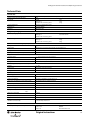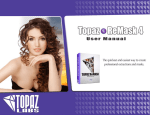Download Muting Controller Box Installation and Operating Instructions
Transcript
Muting Controller Box Installation and Operating Instructions Original instructions R Muting Controller Box Installation and Operating Instructions Important User Information Because of the variety of uses for the products described in this publication, those responsible for the application and use of this control equipment must satisfy themselves that all necessary steps have been taken to assure that each application and use meets all performance and safety requirements, including any applicable laws, regulations, codes and standards. The illustrations, charts, sample programs and layout examples shown in the guide are intended solely for purposes of example. Since there are many variables and requirements associated with any particular installation, Rockwell Automation does not assume responsibility or liability (to include intellectual property liability) for actual use based upon the examples shown in this publication. Rockwell Automation publication SGI-1.1, Safety Guidelines for the Application, Installation and Maintenance of Solid-State Control (available from your local Rockwell Automation sales office), describes some important differences between solid-state equipment and electromechanical devices that should be taken into consideration when applying products such as those described in this publication. Reproduction of the contents of this copyrighted publication, in whole or part, without written permission of Rockwell Automation, is prohibited. Throughout this manual we use notes to make you aware of safety considerations: WARNING IMPORTANT ATTENTION Identifies information about practices or circumstances that can cause an explosion in a hazardous environment, which may lead to personal injury or death, property damage, or economic loss. Identifies information that is critical for successful application and understanding of the product. Identifies information about practices or circumstances that can lead to personal injury or death, property damage, or economic loss. Attentions help you identify a hazard, avoid a hazard, and recognize the consequences. SHOCK HAZARD Labels may be on or inside the equipment (for example, drive or motor) to alert people that dangerous voltage may be present. BURN HAZARD Labels may be on or inside the equipment (for example, drive or motor) to alert people that surfaces may reach dangerous temperatures. It is recommended that you save this user manual for future use. 2 Original instructions R Muting Controller Box Installation and Operating Instructions Contents Reference Documents. . . . . . . . . . . . . . . . . . . . . . . . . . . . . . . . . . . . . . . . . . . . . . . . . . . . . . . . . . . . . . . . . . . . . . . . . . . . . . . . . . . . . . . 3 Introduction . . . . . . . . . . . . . . . . . . . . . . . . . . . . . . . . . . . . . . . . . . . . . . . . . . . . . . . . . . . . . . . . . . . . . . . . . . . . . . . . . . . . . . . . . . . . . . . 4 Wiring . . . . . . . . . . . . . . . . . . . . . . . . . . . . . . . . . . . . . . . . . . . . . . . . . . . . . . . . . . . . . . . . . . . . . . . . . . . . . . . . . . . . . . . . . . . . . . . . . . . . . 5 Operating . . . . . . . . . . . . . . . . . . . . . . . . . . . . . . . . . . . . . . . . . . . . . . . . . . . . . . . . . . . . . . . . . . . . . . . . . . . . . . . . . . . . . . . . . . . . . . . . . . 9 Muting Types. . . . . . . . . . . . . . . . . . . . . . . . . . . . . . . . . . . . . . . . . . . . . . . . . . . . . . . . . . . . . . . . . . . . . . . . . . . . . . . . . . . . . . . . . . . . . .12 Configuration and Diagnostic Tool. . . . . . . . . . . . . . . . . . . . . . . . . . . . . . . . . . . . . . . . . . . . . . . . . . . . . . . . . . . . . . . . . . . . . . . . . .14 Indication . . . . . . . . . . . . . . . . . . . . . . . . . . . . . . . . . . . . . . . . . . . . . . . . . . . . . . . . . . . . . . . . . . . . . . . . . . . . . . . . . . . . . . . . . . . . . . . . .16 Installation. . . . . . . . . . . . . . . . . . . . . . . . . . . . . . . . . . . . . . . . . . . . . . . . . . . . . . . . . . . . . . . . . . . . . . . . . . . . . . . . . . . . . . . . . . . . . . . .18 Mounting Stand . . . . . . . . . . . . . . . . . . . . . . . . . . . . . . . . . . . . . . . . . . . . . . . . . . . . . . . . . . . . . . . . . . . . . . . . . . . . . . . . . . . . . . . . . . .19 Adjustment . . . . . . . . . . . . . . . . . . . . . . . . . . . . . . . . . . . . . . . . . . . . . . . . . . . . . . . . . . . . . . . . . . . . . . . . . . . . . . . . . . . . . . . . . . . . . . .22 Trouble Shooting . . . . . . . . . . . . . . . . . . . . . . . . . . . . . . . . . . . . . . . . . . . . . . . . . . . . . . . . . . . . . . . . . . . . . . . . . . . . . . . . . . . . . . . . . .24 Application Restrictions. . . . . . . . . . . . . . . . . . . . . . . . . . . . . . . . . . . . . . . . . . . . . . . . . . . . . . . . . . . . . . . . . . . . . . . . . . . . . . . . . . . .24 Technical Data. . . . . . . . . . . . . . . . . . . . . . . . . . . . . . . . . . . . . . . . . . . . . . . . . . . . . . . . . . . . . . . . . . . . . . . . . . . . . . . . . . . . . . . . . . . . .25 Certifications and Conformity . . . . . . . . . . . . . . . . . . . . . . . . . . . . . . . . . . . . . . . . . . . . . . . . . . . . . . . . . . . . . . . . . . . . . . . . . . . . . .26 Reference Documents GuardShield User Manual MSR42 Control Module User Manual GuardShield Safe 4 Safety Light Curtains User Manual GuardShield Micro 400 Safety Light Curtains User Manual MSR42 Configuration and Diagnostic Tool User Manual Installation Instruction Mounting Column User manual for any other safety device being connected to the muting controller box Original instructions R 3 Muting Controller Box Installation and Operating Instructions Introduction The Rockwell Automation Guardmaster muting controller box is a pre-wired enclosure using an MSR42 multi-function control module as the muting control module. This muting enclosure has pre-wired M12 quick-disconnect connectors to accommodate the connection of the Safe2/Safe4, Micro 400, or GuardShield POC and PAC safety light curtains. It also has pre-wired quick-disconnect connectors to connect up to four Rockwell 42EF, 42JS, or other Rockwell sensors as well as an M8 quick-disconnect connector for a muting lamp. ATTENTION The GuardShield Type 2 and Safe 2 light curtains may be used with the muting controller. However, the use of Type 2 devices with Category 4 devices does not improve the safety level of the safety circuit above a Category 2. Make sure that a risk assessment determines that a Category 2/ Type 2 level of safety is sufficient for the application. The Rockwell Automation Guardmaster muting box is supplied with flat brackets to mount this enclosure to a solid, flat surface or to the Rockwell Automation aluminum two meter floor mounting stand (445L-AMSTD2M). This floor mounting stand is designed for one or two 500 mm aluminum posts (445L-AMSTDMUT) to be cantilevered to each side of the vertical floor stand allowing for two or four muting sensors to be connected and positioned along their length. This mounting stand with one cantilever post is best for two sensor “L” type muting applications and a two cantilever post configuration is best suited for two or four sensor “T” type muting. Both “L” and “T” configurations are best suited for conveyorized muting applications. The MSR42 multi-function safety control module allows up to four sensor muting, if the Micro 400 safety light curtain is used. Or for two sensor muting if the Safe 2/Safe 4 or GuardShield safety light curtains are used. The Rockwell Automation muting control box is designed in accordance with the technical specification TS/IEC 62046. The Rockwell Automation muting control box is factory configured for two sensor muting using a Safe 2, Safe 4, or GuardShield safety light curtain. Other muting configurations or safety light curtains will require the reprogramming of the MSR42 muting control module using the optical interface (445L-AF6150). The factory default configuration of the MSR42 muting control module is as follows: • • • • Two sensor “T” type muting Without monitored muting lamp With manual start mode Without EDM Mute dependant override is active and configured as follows: T(mdo) is 60 seconds Configured muting times t(sens) is 4 seconds t(mute) is 5 minutes t(msdel) is 50 ms The response time of the factory configured muting box is 17.30 ms. Muting is indicated by the illumination of a white lamp on the front cover of the muting box or an external muting lamp may be connected to an M8 pico quick-disconnect connector located on the bottom of the muting box. 4 Original instructions R Muting Controller Box Installation and Operating Instructions Muting Controller Box (MSR42) (445L-AMUTBOX1) Mounting Stand (445L-AMSTD2M) Light Curtains—POC or PAC— (GuardShield Micro 400, Safe 2, OR Safe 4) Reflector Cantilever (445L-AMSTDMUT) Muting Sensor Floor Mounting Plate (included with mounting stand) Figure 1: Muting System Wiring Connect muting components, power and output according the corresponding muting type picture below. Two Sensor Muting with Safe 4 Figure 2: Wiring two sensor muting (T-Type or L-Type) with GuardShield Safe 4. Original instructions R 5 Muting Controller Box Installation and Operating Instructions Four Sensor Muting with GuardShield Micro 400 Figure 3: Wiring four sensor muting (T-Type) with GuardShield Micro 400 ATTENTION ATTENTION If connecting the Micro 400 to the muting box, the configuration of the MSR42 has to be changed according to the Software and Optical Interface section on page 14. It is necessary to use the original shielded Micro 400 patchcords (445L-AC8PCX (X is 1, 2, 3, 5, or 8 m)) to connect the Micro 400 transmitter and receiver to the muting controller. Not using these cables may cause a safety risk. 6 Original instructions R Muting Controller Box Installation and Operating Instructions Two Sensor Muting with GuardShield 440L GuardShield 440L Rx Tx Micro 400 Rx Micro 400 GuardShield 440L Tx Control Cabinet Outputs PWR I/O Rx-GS Muting Lamp S1 Tx-GS/Tx-S4 S2 S3 Rx-S4 S4 Muting sensors with reflectors Figure 4: Wiring two sensor muting (T-Type or L-Type) with GuardShield 440L ATTENTION When using other safety devices in a muting system, the configuration of the MSR42 must be changed according to the Software and Optical Interface section on page 14. Muting of Laser Scanners or Other Safety Sensors Figure 5: Two sensor muting of a laser scanner or other safety devices with PNP output Original instructions R 7 Muting Controller Box Installation and Operating Instructions When using other safety devices in a muting system, the MSR42 configuration must be changed according to the Software and Optical Interface section on page 14. ATTENTION Assignment Pin Assignment 2 2 5 3 1 3 4 1 4-pin 5 6 5-pin Assignment Test Pin3 GND Pin4 Test Pin5 Earth GND Earth Assignment 4 4 Pin2 MSR42 Signal 24V 1 7 3 24V Table 5: Connect GuardShield 440L or Safe 2 or Safe 4 transmitter (Tx-GS/Tx-S4) 2 8 Pin1 8-pin Cordset 889D-F8AB-x MSR42 Signal Pin1 MSR42 Signal 24V 24V Pin2 OSSD 2 GPIO 4 Pin3 GND GND Pin4 OSSD 1 GPIO 3 Pin5 Earth Earth Table 6: Connector GuardShield Safe 2 or Safe 4 receiver (Rx-S4) Pin1 Status Safety Output Info1 White Pin2 24V 24V Brown Pin3 Earth Earth Green Pin1 NC NC 24V 24V Assignment MSR42 Signal Pin4 Status Lockout Info2 Yellow Pin2 Pin5 OSSD1 OSSD1 Grey Pin3 Earth Earth NC NC Pin6 OSSD2 OSSD2 Pink Pin4 Pin7 GND GND Blue Pin5 OSSD 1 GPIO 3 Red Pin6 OSSD 2 GPIO 4 Pin7 GND GND Pin8 NC NC Pin8 Start In1 (Start) Table 1: Connector power (PWR/IO) Assignment Patchcord 889D-M5AC-x MSR42 Signal Table 7: Connector GuardShield 440L receiver (Rx-GS) Pin1 Brown Pin2 White Pin 1 Tx-1 Pin3 Blue Pin 2 Tx-2 Pin4 Black Pin 3 Tx-3 Grey Pin 4 Tx-4 Pin 5 Tx-5 Pin 6 Tx-6 Pin 7 Tx-7 Pin 8 Tx-8 Pin5 EDM - Start Release In 2 Table 2: Connector Outputs Assignment MSR42 Signal Pin 1 24V 24V Pin 2 Lamp Lamp Pin 3 NC NC Pin 4 NC NC MSR42 Signal Table 8: Connector GuardShield Micro 400 transmitter (Tx Micro 400) Assignment Table 3: Connector Muting Lamp Assignment Assignment MSR42 Signal Pin 1 24V 24V Pin 2 DO NC Pin 3 GND GND Pin 4 LO GPIO1 (GPIO2, GPIO3, GPIO4) Table 4: Connector muting sensor S1 (S2, S3, and S4) MSR42 Signal Pin 1 Rx-1 Pin 2 Rx-2 Pin 3 Rx-3 Pin 4 Rx-4 Pin 5 Rx-5 Pin 6 Rx-6 Pin 7 Rx-7 Pin 8 Rx-8 Table 9: Connector GuardShield Micro 400 receiver (Rx Micro 400) 8 Original instructions R Muting Controller Box Installation and Operating Instructions Muting Lamp The muting lamp warns an operator in the event that the light curtain is muted. Depending on the risk analysis, often a muting lamp, monitored by the MSR42 control unit (controller box), signals the muting procedure. The size and the brightness of the connected lamp must also be designed as required by the safety analysis. By default the muting lamp is not monitored in the muting controller box. However, the muting lamp must be used (reference the MSR42 user manual for further information). To change the muting lamp to monitored, reference the “Configuration and Diagnostic Tool” user manual. If an error in the muting sequence has occurred, the muting lamp will blink (ca. 1 Hz), indicating that the muting condition has not been initiated, or has been discontinued. The plug “muting lamp” offers to connect an additional muting lamp to the controller box. Muting Lamp Meaning Off Safety light curtain active On Light curtain muted Flashing Error in muting sequence Table 14: Muting lamp Operating The control of the muting is done with one spring return switch called Reset/Override. It triggers the start input of the MSR42 controller. The control signal on the Quick-QD M12 connector “PWR I/O” – Pin 8 (Start) works in parallel to the key switch. Key Switch, Reset/Override Turn right (impulse) Reset Turn right (impulse) Mute dependent override Turn right (10 sec) Power restart Reset/override key switch on muting box is identical with the start signal from connector, PWR I/O — Pin 8 (Start) ATTENTION Before restarting the muting operation, make sure all personnel are out of the hazardous area. Original instructions R 9 Muting Controller Box Installation and Operating Instructions Reset The reset function switches on the OSSD safety outputs consider the safety light curtain is uninterrupted. 24V Start 0V > 0.1 s 24V OSSD 0V Figure 16: Reset function Mute Dependent Override An error in the muting signal sequence will discontinue the muting condition. If the safety light curtain is then interrupted the OSSD outputs will switch off. This normally leads to a stoppage of the movement of the material. The muting lamp will flash. For moving the material out of the protective field area in this situation (protective field interrupted), the start signal triggers the mute dependant override function. ATTENTION The maximum activation time t(mdo)a for this override function is set to one minute by default. This time has to be considered on risk analysis of the application. The “Reset/Override” switch has to be mounted at a location, where the dangerous area can be overseen. The mute dependant override function is automatically terminated after the mute dependant override time t(mdo) has elapsed, or when the safety light curtain is no longer interrupted. a. Mute dependent override time 24V Start 0V > 0.1 s OSSD Light Curtain 24V 0V max. t(m do) 24V OSSD 0V Figure 17: Mute dependent override function Lockout and Restart The following fault conditions will lead to a lockout: • The connection to the Micro 400 safety light curtain emitter or receiver is interrupted. • Defect in the electronics of Micro 400 light curtain or the MSR42 controller. • Supply over- or undervoltage • Error in EDM A lockout is indicated with LED “Error Status” (= off ) and with the output signal “Lockout” of connector “PWR/IO” (Pin 4). On the Micro 400 light curtain it is indicated with the red blinking LED (emitter and receiver). 10 Original instructions R Muting Controller Box Installation and Operating Instructions 24V Output Status 0V 24V Error Status 0V 24V Start 0V > 10 sec > 0.1 s 24V OSSD 0V Figure 18: Power-up function The lockout mode may be reset by one of two methods: • Power down, then Power up. If the fault is still present the module will lockout again. • A start signal on switch “Reset/Override” • A start signal on connector “PWR I/O” Pin 4 Assuming the cause of the lockout has been eliminated (from activating the “Reset/Override” switch for ten seconds), the controller starts up. If the safety light curtain is interrupted, e.g. due a pallet, the controller goes into a safe off mode. The “Reset/Override” switch has to be reactivated again to start the mute-dependent-override function (see Figure 18). Muting Controller Box (MSR42) (445L-AMUTBOX1) Mounting Stand (445L-AMSTD2M) Light Curtains—POC or PAC— (GuardShield Micro 400, Safe 2, OR Safe 4) Reflector Cantilever (445L-AMSTDMUT) Floor Mounting Plate (included with mounting stand) Muting Sensor Figure 19: Muting System Original instructions R 11 Muting Controller Box Installation and Operating Instructions Muting Types The international standard IEC 62046 describes two- and four-sensor T- and L-type muting. The sensor positions recommended below are taken from IEC62046 and IEC61496 (A.7). The light curtain should detect the material, not the carrier (pallet). T-Type 2 Sensor d3 d3 d4 Hazardous Zone d4 d5 h2 h1 d1 d2 Figure 20: The distance d5 should be as short as practicable in order to avoid persons entering the hazardous zone without being detected when following immediately after the pallet or the transport system. The muting beam cross point has to be in the hazardous zone. h1: Lower height of safety protective field h2: Muting sensor height The distances d1, d2, d3 and d4 has to be selected, that the difference in timing is > 50 ms. h2 > h1 h2 >= h1 d1, d2, d3, d4: d5: distance from the safety light curtain to the muting sensor crossing point. Distance light curtain — muting sensor Muting sensor reflectors T-Type 4 Sensor d2 d2 d1 d3 d1 d3 d2 d2 h2 h1 h1: Lowest beam of safety light curtain h2: Muting sensor height d1 < 200 mm d1: Distance light curtain — muting sensor d3 < 200 mm d3: Distance light curtain — muting sensor d2 > 250 mm d2: Distance muting curtain — muting sensor 12 Recommended mounting position according to IEC 62046 F.2: Original instructions R Muting Controller Box Installation and Operating Instructions L-Type 2 Sensor d2 d2 d1 d1 h2 h1 h1: Lowest beam of safety light curtain Recommended mounting position according to IEC 62046 F.2: h2: Muting sensor height d1 < 200 mm d1: Distance light curtain — muting sensor d2 > 250 mm d2: Distance muting sensor — muting sensor h2 ≥ h1 Muting Function Moving goods (e.g. pallet) through the muting station leads to the timing diagram of the left picture below. During the mute time [t(mute)] the muting lamp is lit. Muting sensor S1 and muting sensor S2 must have a timing delay of at least >50 ms. ESPE Muting Sensor S1 Muting Sensor S2 Mute t SENS t ESPE t ESPE t SENS t MUTE Timing for 2 Sensor T-type (standard factory supplied configuration) Original instructions R 13 Muting Controller Box Installation and Operating Instructions Configuration and Diagnostic Tool Software and Optical Interface The default configuration is set for two beam T-Type muting of a GuardShield Safe 2 or Safe 4 (445L) or a GuardShield (440L) safety light curtain. Other muting types can be selected with the configuration and diagnostic tool software and downloaded with the optical interface (445L-AF6150). The software and manual are supplied with the optical interface or are available on www.ab.com (Product MSR42). Muting Type Safety Light Curtain 2 Beam, GS Safe 2 Beam, 2 Beam, 4 Beam, T-Type 2 or Safe T-type L-type T-Type wEnable 4 Default √ GS Micro 400 GuardShield (440L) Other Safety Sensor RightSight VisiSight Other √ √ √ √ √ Default Setting Configurable with MSR42 safety software & download with optical interface √ √ Selectable √ Selectable √ Selectable Muting Sensor √ √ √ √ √ √ √ ∗ √ ∗ ∗ √ √ √ ∗ √ ∗ ∗ √ √ √ Comments Table 24: Setting for the MSR42 muting controller Inputs Outputs Safety IN1 IN2 Info1 Info2 Stop delay External Device Monitor (EDM) Default Start None Safety Output Lockout No No Selectable Test Input Start EDM Start Release See MSR42 Safety Software See MSR42 Safety Software <120s EDM Start Release Table 25: Settings for the muting controller (MSR42) Additional Settings M-Lamp Monitored Default Selectable no yes/no Mute Depend. Override Active Muted Light Curtain Time Settings Light Curtain Interrupt. Monitored t (sens) t (espe) t (mute) t (mdo) t (msdel) 4s 5s 5 min 60 s 0.05 s yes OSSD yes yes/no OSSD GuardShield Micro 400 yes/no See MSR42 configuration manual Table 26: Settings for the MSR42 muting controller 14 Original instructions R Muting Controller Box Installation and Operating Instructions Table 27: MSR42 configuration and diagnostic software Download with Optical Interface In case the default configuration (see above) will not be used, the created configuration has to be downloaded with the optical interface (445L-AF6150); connected to the MSR42 control module. Clip the suction head cap into the black fastener Connect the USB plug into your computer Start the configuration software Create the desired configuration. Reference the “Configuration and Diagnostic Tool” user manual. Download the configuration (Menu File – download) Original instructions R 15 Muting Controller Box Installation and Operating Instructions Indication Safety Light Curtain The green LED on the receiver light curtain indicates under normal operation if the protective field is uninterrupted. See corresponding light curtain manual. Emitter POWER GuardShield Safe 4, GuardShield Safe 2 Receiver Power on (orange) POWER Power on (orange) OK Normal operation (green) Output active (green) TEST Test input (red) Output inactive (red) OptiLink (IR light) OptiLink (IR light) Emitter LED = green on Normal operation Receiver LED = green on Protective field is uninterrupted LED = red on Protective field is interrupted. GuardShield Micro 400 LED = green on Protective field is uninterrupted LED = red on Protective field is interrupted. LED = Flashing red Lock out condition LED = Flashing green Low light intensity Note: If the LED is flashing green, optimal alignment has not been attained. Continue adjusting the Micro 400 until a solid green LED is visible. Muting Sensor Check the sensor manual for LED indication. The yellow LED on the RightSight sensor indicates correct alignment of an uninterrupted beam. If the orange LED is off, the intensity is too low and the beam should be readjusted. Muting Box Three indicators showing the condition of the muting box. Muting lamp ATTENTION 16 off white on white flashing Safety light curtain is active Safety light curtain is muted Muting sequence error Output status off green on OSSD output = off OSSD output = on Error status Lockout ok off green on The status output are driven from the MSR42 output info 1 and 2. The meaning of the indication can be changed according to the configuration downloaded for the MSR42 (see Software and Optical Interface section). Original instructions R Muting Controller Box Installation and Operating Instructions Muting System Examples Product Part Number Description Safe 4 PAC Light Curtain Example Light Curtain 1x 445L-P4S3400YD Safe 4 PAC 3 beam light curtain pair Muting Box 1x 445L-AMUTBOX1 Muting Controller Box (MSR42) Light Curtain Patchcord 2x 889D-F5ACDM-1 5 conductor M12 patchcord 1 meter, also offered in 5 and 10 meter lengths (2 required) Muting sensor 2x or 4x 42EF-P2MPB-Y4 RightSight, Polarized Retro, Red, DC - 2 Complementary LO/DO Outputs, (PNP), 4-pin Pico QD on 152 mm (6 in.) pigtail (2 or 4 sensors required) muting sensor patchcord Muting sensor patchcord 2x or 4x 889P-F4ABPM-x 4 conductor M8 patchcord (x = 1, 2, 3, or 5 meter) Muting sensor bracket 2x or 4x 60-2649 Muting sensor reflector 2x or 4x 92-39 Swivel/Tilt Bracket for RightSight sensors 2x or 4x 889P-F4ABPM-1 Reflector 76 mm (Bracket included in 445L-AMSTDMUT) If external mute lamp is desired, a mute lamp option with right angle bracket is below Muting lamp with bracket 1x 855E-24TL7 855E-BVMC Muting lamp patchcord 1x 889P-M4AB-5 4 conductor M8 Pico patchcord, 5 meters Connection cable power (PWR/IO) 1x 889D-F8AC-x x = 2, 5, or 10 meter Connection cable outputs 1x 889D-M5AC-x x = 2, 5, or 10 meter Muting lamp with right angle bracket GuardShield PAC Light Curtain Example Light Curtain 1x 440L-P4A3400YD GuardShield PAC 3 beam light curtain pair Muting Box 1x 445L-AMUTBOX1 Muting Controller Box (MSR42) Light Curtain Patchcord 1x 889D-F4ACDM-1 Transmitter patchcord 1 m, Straight, DC Micro M12-4 conductor Light Curtain Patchcord 1x 889D-F8ABDM-5 Receiver patchcord 5 m, Straight, DC Micro M12-5 conductor Muting sensor 2x or 4x 42EF-P2MPB-Y4 RightSight, Polarized Retro, Red, DC - 2 Complementary LO/DO Outputs, (PNP), 4-pin Pico QD on 152 mm (6 in.) pigtail (2 or 4 sensors required) muting sensor patchcord Muting sensor patchcord 2x or 4x 889P-F4ABPM-x 4 conductor M8 patchcord (x = 1, 2, 3, or 5 meter) Muting sensor bracket 2x or 4x 60-2649 Muting sensor reflector 2x or 4x 92-39 Swivel/Tilt Bracket for RightSight sensors muting sensor patchcord Reflector 76 mm (Bracket included in 445L-AMSTDMUT) If external mute lamp is desired, one mute lamp option with right angle bracket is below 855E-24TL7 855E-BVMC Muting lamp with bracket Muting lamp patchcord 889P-M4AB-5 Muting stand Muting cantilever 2x 445L-AMSTD2M 2x or 4x 445L-AMSTDMUT Muting lamp with right angle bracket 4 conductor M8 Pico patchcord, 5 meters Micro 400 Light Curtain Example Light Curtain 1x 440L-P4E1200FP 30 mm Micro 400 light curtain pair, 1200 mm Muting Box 1x 445L-AMUTBOX1 Muting Controller Box (MSR42) Micro 400 patchcords 2x 445L-AC8PC1 8 pin M12 patchcord with filter, 1 meter, also offered in 3 meter and 5 meter lengths Muting sensor 2x or 4x 42EF-P2MPB-Y4 RightSight, Polarized Retro, Red, DC - 2 Complementary LO/DO Outputs, (PNP), 4-pin Pico QD on 152 mm (6 in.) pigtail (2 or 4 sensors required) muting sensor patchcord Muting sensor patchcord 2x or 4x 889P-F4ABPM-x 4 conductor M8 patchcord (x = 1, 2, 3, or 5 meter) Muting sensor bracket 2x or 4x 60-2649 Muting sensor reflector 2x or 4x 92-39 Swivel/Tilt Bracket for RightSight sensors muting sensor patchcord Reflector 76 mm (Bracket included in 445L-AMSTDMUT) Original instructions R 17 Muting Controller Box Installation and Operating Instructions Muting System Examples (continued) Product Part Number Description If external mute lamp is desired, one mute lamp option with right angle bracket is below Muting lamp with bracket 1x 855E-24TL7 855E-BVMC Muting lamp patchcord 1x 889P-M4AB-5 4 conductor M8 Pico patchcord, 5 meters Optical interface 1x 445L-AF6150 Optical interface (can be reused for further configuration) Muting lamp with right angle bracket Installation If mounting the Rockwell Automation Guardmaster muting box as a standalone muting box, it is best to locate this muting box adjacent to the muting sensors and safety light curtain. The enclosure may be mounted to a smooth flat surface by using the brackets supplied with the muting box. It is also possible to mount the enclosure to the Rockwell Automation floor mounting stand (445L-AMSTD2M). This two meter stand kit comes with a aluminum floor plate, hardware, and Installation instructions. Depending upon the muting system design, it may be necessary to purchase one or two 500 mm aluminum post kits (445L-AMSTDMUT) that are designed to be cantilevered from the side of the vertically mounted floor stand. Mounting hardware (T-nuts, and screws) are included in the two meter stand and 500 mm post kits to mount the muting sensor, light curtain and muting box1. Mounting of the Muting Controller Box Mount the brackets on the muting box. Tighten the screws properly. Determine where on the mounting stand the muting box will be located. Check for height position with respect to the cable wiring of the light curtain, muting sensors and muting lamp. Connectors should be positioned on the bottom side of the muting box. Premount the muting box with the T-slot nuts to the mounting column. Do not tighten the screws until the box is in right position. Tighten the screws alternately. 1. 18 T-nuts and screws for: Safety light curtain Safe4, Safe2, 445L-AF6145 for Micro 400, GuardShield 440L, Muting sensor bracket 60-2649 (RightSight) and 92-39 Reflector Muting box Original instructions R Muting Controller Box Installation and Operating Instructions Mounting Stand Mounting Column (basic instructions, see installation instructions supplied with 445L-AMSTD2M kit) Step 1: Assemble floor plate to two meter post. Mount the mounting column onto the floor plate. See mounting stand installation instruction Check for front side positioning of the column (see picture). Check the sliding nuts position for light curtain, sensor bar, and controller box. Step 2: Attach muting sensor post(s) according to desired muting type Attach bars (e.g., two sensor muting) Step 3: Attaching light curtain brackets GuardShield Safe 2/Safe 4 T-slot nut and screws are included with the floor mounting column. The mounting brackets are included with the safety light curtain. Premount the mounting kits on the T-slot Before mounting the light curtain, check for height position and cable exit (bottom or top). Original instructions R 19 Muting Controller Box Installation and Operating Instructions Step 4 GuardShield Micro 400 The Micro 400 light curtain is supplied with 180° adjustable mounting brackets. The flat mounting bracket kit (445L-AF6145) is sold separately. Before mounting, check for height and cable exit position (bottom or top). The 180° adjustable mounting brackets are included with the safety light curtain. T-slot M4-nut and screws are included with the floor mounting column. Premount the brackets to the Micro 400 profile. Attach Micro 400 brackets to the post slots using T-nuts provided. GuardShield Micro 400 Profile Reinforced (specialty light curtains) The GuardShield Micro 400 reinforced profile uses the same mounting brackets (445L-AF6140) as the GuardShield Safe 4. They are supplied with the light curtain. T-slot nuts and screws are included with the floor mounting column. Before mounting, check for height and cable exit position (bottom or top). 20 Original instructions R Muting Controller Box Installation and Operating Instructions GuardShield Type 2/Type 4 (440L) The mounting brackets for the GuardShield 440L are supplied with the light curtain. T-slot nut and screws are included with the floor mounting column. Before mounting, check for height and cable exit position (bottom or top). Premount the bracket Premount the light curtain with the supported screws. Tighten the screws after aligning. Note: Only one slot of the GuardShield bracket will fit into the mounting stand channel. Step 4 Mounting of the Muting Sensors Before starting to mount the muting sensors, check the section for the mounting position with respect to the muting type. Mount the muting sensor according its instruction. T-slot nut and screws for the RightSight bracket 60-2649 are supported with the cantilever. Check for good visibility of the sensor indicator LEDs. Step 5 Mounting of the Retroreflectors Check the Muting Types section on page 12 for the mounting position for the chosen muting type. T-slot nut and screws are provided with the cantilever. Muting with GuardShield Micro 400 For muting a GuardShield Micro 400 safety light curtain use the safety software to create a configuration and download it to the MSR42 controller. Two-Beam or Four-Beam Muting The MSR42 offers two beam and four beam muting according to the Muting Types section (page 12). The controller box is delivered by default with the two-beam T-type muting. Other muting configurations can be selected with the safety software and downloaded with the optical interface. Note: Four beam muting is only possible if the Micro 400 safety light curtain is used. Original instructions R 21 Muting Controller Box Installation and Operating Instructions Adjustment Step 6 Light curtain Rx Light curtain Tx Adjustment of the Safety Light Curtain Position the emitter and receiver light curtain at the same height on the mounting column. Fully tighten the light curtain mounting screws. Step 7 General First, adjust the horizontal angle of the floor mounting plate. Second, adjust the light curtain vertical axis (left-right) and vertical front-back-axis of the stand. However, the lighting of the green LED on the light curtain indicates that the protective field is uninterrupted and the light curtain aligned. Premount the column with the floor mounting plate on the floor. Adjust (with the floor plate adjustment screws) the position of the mounting column after mounting a light curtain. When the light curtain indicates uninterrupted protective field, mount the mounting screws on the floor plate. 22 Original instructions R Muting Controller Box Installation and Operating Instructions Adjustment of GuardShield Safe 4, Safe 2, or 440L GuardShield Adjustment of the safety light curtain GuardShield Safe 4, GuardShield Safe 2, or GuardShield Type 2 or Bulletin 440L GuardShield: Use the integrated laser alignment system (ILAS) for easy verification. Touching the symbol turns the laser on or off. The green indicator on the receiver light curtain confirms the correct allignment. Step 8 Adjustment of the Light Curtain GuardShield Micro 400 The Micro 400 light curtain is best aligned by LED indicators. A green LED indicator on either the emitter or receiver light curtain confirms the correct alignment. Adjustment of the Muting Sensors and Retroreflectors For the corresponding muting type, check the Muting Types section on page 12 for sensor positions. Tighten the cantilever screw when positioned at the correct height and the muting sensors are at the proper distance to the light curtain (see the Muting Types section on page 12). Adjust the reflectors and muting sensors to each other. Check the status LEDs on the opto-retroreflective sensor for correct operation. Note: The image shows the RightSight with reflector. Normally, the muting sensor gets mounted on one mounting bar and the reflectors on the other side. ATTENTION Original instructions R • A pallet should not interrupt the light curtain nor the muting sensors. The light curtain and the muting sensors should be interrupted by the transported goods only. • For a correct muting sequence, the muting sensors must be interrupted from the goods with a time difference of >50 ms. 23 Muting Controller Box Installation and Operating Instructions Trouble Shooting When the LED “Status Output” and “Status Error” are lit, the muting system is operating. A simple functionality test can be performed interrupting each sensor for its own. Supposing that power is on, light curtain, muting sensors and the muting lamp are connected. The function of each sensor can be checked with the sensor LED indicator. When considering correct operation of the light curtain and muting sensors, the muting lamp will flash when interrupting one muting sensor for a few seconds. Check for the muting sequence according to Figure 3: Time for two sensor T-type. Error Indications Muting Lamp Output Status Error Status off on on Operating, safety light curtain active on on on Operating, safety light curtain muted x off on Operating, OSSD output off Reset Make sure, that the safety light curtain and muting senors are operating and uninterrupted x x off Lockout Reset for ten seconds Check cables and connections of the light curtains See the Lockout and Restart in the Operating section on page 10. Mute Sequence Error Make sure, that the muting sensor and the safety light curtain are uninterruupted. Check alignment of the safety light curtain and muting sensors Clean the muting sensors and safety light curtain flashing on on Possible Reason Possible Solution Error in Sequence If an error in the muting sequence has occurred, the muting lamp will blink (ca. 1 Hz), indicating that the muting condition will not be initiated, or has been discontinued. Make sure, that the muting sensor and the safety light curtain are uninterrupted. Check alignment of the safety light curtain and muting sensors. Eventually the muting sensors and safety light curtain have to be cleaned. Lockout A non-illuminated LED “error status” indicates a lockout as described in the Software and Optical Interface section on page 14. The reason for the lockout can be analyzed with the optical interface 445L-AF6150 and the safety software (see page 14). Application Restrictions The application is not intended for the following usage: • In an explosive environment (EX), • In radioactive areas or • Outside of a temperature range of 0 … 55°C. • Operating range < 2.5 m (depending on muting sensors and light curtain) For further restrictions, see technical specification of the safety light curtain and MSR42 Safety Controller. 24 Original instructions R Muting Controller Box Installation and Operating Instructions Technical Data General data Temperature range Environment temp.: 0…+55°C (32…131°F); Stock temp.: -25…+70°C (-13…158°F) Enclosure rating according EN 60529 IP65 Net weight MSR42 Muting box Cantilever floor mounting stand Housing dimensions 111 x 22,5 x 125 mm (incl. plugs) Certifications According MSR42 Interfaces Optical Interface 130 g 1.7 kg 5.7 kg Weight and packaging Dispatch packaging MSR42 Muting box Cantilever floor mounting stand 280x 200 x 70 mm 300x 200x 200 mm Dispatch weight MSR42 Muting box Cantilever floor mounting stand 350 g 2.3 kg 6.5 kg OSSD semi conductor outputs (PNP) Voltage UN - 2 V Current Max 400 mA short-circuit protected and with cross-fault detection Leakage current IMAX Off ≤ 0.1 mA (CLOAD ≤ 3.3 uF) Max. response time t(C) with UN protective mode ≤ 17.3 ms Output S1-S4 (MSR42 GPIO1 – GPIO4) Nominal voltage UN – 2V (coded) (Short circuit protected) Current max 100 mA (short-circuit protected) Leakage current IMAX Off ≤ 0.05 mA (CLOAD ≤ 100 nF) Status Outputs (PNP), MSR42 Info 1, Info 2 Voltage UN – 2V Current max 100 mA (short-circuit protected) Leakage current IMAX Off ≤ 0.05 mA (CLOAD ≤ 4.7 uF) Inputs (MSR42) Power supply UN +24V DC (EN 60204-1) at 5% residual ripple 0.85…1.15 UN Current consumption Nominal: 70 mA; Rush-In current: max 1.7 A Max. power consumption at max. supply voltage 2.1 W (semiconductor outputs unloaded) Controller protection (external) 5 A slow Control current into: IN 1, IN 2 2 mA each (min.) (in accordance with EN 61131-2) Minimum voltage at: IN 1, IN 2 11V DC at activated controller (EN 61131-2) Start pulse duration Min. Max. 50 ms 5s Mute sensor time delay > 50 ms Test pulse duration (min.) Response time x 2 Control current into: GPIO1 – GPIO4 7 mA Safety Prevention Lamp Minimum current at Lamp 8 mA with lamp switched on 0.9 A with lamp switched on Safety Related Parameter Probability of a dangerous failure per hour PFH 9.0 E-10 1/h 3.0 E-10 1/h 4.0 E-9 1/h Original instructions R MSR42 Main M. MSR45E GuardShield Micro 400 25 Muting Controller Box Installation and Operating Instructions Certifications and Conformity The Muting Station is based on the MSR42 Safety Controller. Relevant safety conformity and certifications may be found on the MSR42 and safety light curtain documentation. Please contact us for Technical Assistance: In the U.S.: 1-440-646-5800 Outside U.S.: 001-440-646-5800 Visit our website: www.ab.com/safety 26 Original instructions R Muting Controller Box Installation and Operating Instructions Original instructions R 27 Muting Controller Box Installation and Operating Instructions www.rockwellautomation.com Power, Control and Information Solutions Headquarters Americas: Rockwell Automation, 1201 South Second Street, Milwaukee, WI 53204 USA, Tel: (1) 414.382.2000, Fax: (1) 414.382.4444 Europe/Middle East/Africa: Rockwell Automation, Vorstlaan/Boulevard du Souverain 36, 1170 Brussels, Belgium, Tel: (32) 2 663 0600, Fax (32) 2 663 0640 Asia Pacific: Rockwell Automation, Level 14, Core F, Cyberport 3, 100 Cyberport Road, Hong Kong, Tel: (852) 2887 4788, Fax: (852) 2508 1846 Publication 10000127397 Ver 01 July 2011 Copyright 2011 Rockwell Automation, Inc. All rights reserved. 28 Original instructions R