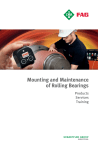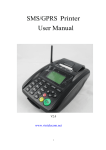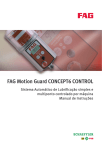Download "user manual"
Transcript
Lubrication System FAG CONCEPT8 User manual Contents Page About the user manual Symbols ................................................................................... 3 Availability ............................................................................... 3 Legal guidelines ....................................................................... 3 Original user manual ................................................................ 3 General safety guidelines Principles ................................................................................. 4 Scope of delivery Usage for the intended purpose ................................................ 5 Usage not for the intended purpose .......................................... 5 Warranty................................................................................... 5 Selection and qualification of personnel ................................... 6 Warning notice ......................................................................... 7 Safety specifications ................................................................ 8 ................................................................................................ 10 Description Design...................................................................................... 12 Communication interface and connection to FAG CONCEPT8 ...... 16 Basic operation ........................................................................ 17 Function ................................................................................... 18 Transport and storage ................................................................................................ 18 Mounting Mechanical mounting ............................................................... 19 Commissioning Carrying out the Commissioning................................................ 20 Inserting the lubricant cartridge ................................................ 20 Connecting the lubrication system to the lubrication point ........ 22 Connecting the operating voltage.............................................. 23 Bleeding the lubrication system ................................................ 24 Schaeffler Technologies BA 36 1 Contents Page Operation Operating modes ...................................................................... 26 Time control.............................................................................. 29 Pulse control............................................................................. 43 Output signals at PIN 4.............................................................. 57 Master PIN ................................................................................ 59 Troubleshooting and ................................................................................................. 59 rectification E1 – Empty level display............................................................ 60 E2 – Original cartridge missing.................................................. 60 E3 – Pump body motor too slow ................................................ 61 E4 – Internal electrical defect .................................................... 62 E5............................................................................................. 62 E6............................................................................................. 62 E7 – Back pressure too high ...................................................... 63 E8............................................................................................. 63 Maintenance Device memory readout............................................................. 64 Replacing the cartridge ............................................................. 66 Service ..................................................................................... 68 Decommissioning ................................................................................................. 68 Disposal ................................................................................................. 68 Technical data and Technical data .......................................................................... 69 accessories Accessories .............................................................................. 71 2 BA 36 Schaeffler Technologies Lubrication system FAG CONCEPT8 About the user manual The purpose of this user manual is to assist the user become acquainted with the lubrication system FAG CONCEPT8 and use it for the intended purpose. This user manual describes the installation and use of the lubrication system FAG CONCEPT8 and is intended to help in: ■ avoiding hazards ■ increasing the reliability and service life of the device. This user manual is part of the device and contains important information. It is applicable only to the lubrication systems FAG CONCEPT8, FAG CONCEPT8-CC and FAG CONCEPT8-LIN. Symbols The warning and hazard symbols are defined along the lines of ANSI Z535.6–2006. NOTICE Note In case of non-compliance, damage or malfunctions in the product or the adjacent construction will occur. There follows additional or more detailed information that must be observed. Availability This user manual is supplied with each device and can also be Note ordered retrospectively. If the user manual is absent, incomplete or illegible, the user may lack important information relating to safe use of the device and this may lead to incorrect usage. It must be ensured that this user manual is always complete and legible and that any persons using the device have the user manual available. Legal guidelines The information in this manual corresponded to the most recent status at the close of editing. The illustrations and descriptions cannot be used as grounds for any claims relating to devices that have already been delivered. Schaeffler Technologies AG & Co. KG accepts no liability for any damage or malfunctions if the device or accessories have been modified or used in an inappropriate manner. Original user manual This user manual is the original user manual. Schaeffler Technologies BA 36 3 Lubrication system FAG CONCEPT8 General safety guidelines This chapter brings together all the important safety regulations. Any person charged with working on the lubrication system must read this chapter and observe the guidelines. Principles The lubrication system FAG CONCEPT8 corresponds to the current level of technology and the recognised rules of safety practice. If the safety guidelines are not observed, risks to life and limb for the user or third parties and extensive damage to other material assets may nevertheless arise during use. Non-compliance with the safety guidelines may have the following consequences: ■ failure of important functions of the equipment ■ failure of specified methods for maintenance and overhaul ■ endangerment of persons through electrical, mechanical and chemical action ■ endangerment of the environment through leakage of hazardous substances. Marking Each lubrication system FAG CONCEPT8 is marked by means of a serial number and nameplate. The nameplate contains information on the manufacturer and the CE symbol, Figure 1. Figure 1 Markings 4 BA 36 0007F2CF � Nameplate � Serial number (SN) Schaeffler Technologies Usage for The lubrication system FAG CONCEPT8 is authorised for use only the intended purpose in a normal industrial environment or outdoors. The lubrication system FAG CONCEPT8 may only be used in accordance with the technical data, see page 69. Only original cartridges and original replacement parts may be used, in order to prevent malfunctions or failure of the pumps. Unauthorised modifications to the structure of the lubrication system FAG CONCEPT8 are not permissible. We assume no liability for any damage to machinery or injury to persons arising from such actions. Usage for the intended purpose also includes: ■ compliance with all guidelines in the user manual ■ implementation of all maintenance work ■ compliance with all relevant specifications on occupational safety and accident prevention during all life cycles of the lubrication system FAG CONCEPT8 ■ the necessary specialist training and authorisation of your company for carrying out the necessary work on the lubrication system FAG CONCEPT8. Usage not for The lubrication system FAG CONCEPT8 may not be used in or the intended purpose on vehicles. The lubrication system may not be used in environments with an explosion risk. Warranty The manufacturer shall assume liability for warranties in relation to operational security, reliability and performance only under the following conditions: ■ Mounting, connection, maintenance and repairs must be carried out by authorised and skilled personnel. ■ If hot or cold machine parts constitute a hazard, measures must be taken locally to prevent contact with these parts. ■ The lubrication system FAG CONCEPT8 must be used in accordance with the information in the technical datsheets. ■ The limit values indicated in the technical data may not be exceeded under any circumstances. ■ Conversion and repair work on lubrication systems FAG CONCEPT8 may only be carried out by the manufacturer. Schaeffler Technologies BA 36 5 Lubrication system FAG CONCEPT8 Selection and qualification The lubrication system FAG CONCEPT8 may only be mounted, of personnel commissioned, operated and maintained by qualified personnel. The scope of competence, area of responsibility and monitoring of personnel must be precisely regulated by the site operator. A person defined as qualified personnel: ■ is authorised to carry out mounting of the lubrication system FAG CONCEPT8 ■ has all the necessary knowledge ■ is familiar with the safety guidelines ■ has read and understood this manual. If personnel do not possess the necessary knowledge, they must be given the necessary training and instruction. Upon request, Schaeffler can offer appropriate training courses. Work on electrical devices Work on electrical devices may only be carried out by a trained electrician. A trained electrician is in a position, on the basis of his technical training, knowledge and experience as well as his knowledge of the appropriate regulations, to assess the work assigned to him and recognise possible hazards. 6 BA 36 Schaeffler Technologies Warning notice Read this document before commissioning the device. Make sure you are certain that the product is suitable without restrictions for the relevant applications. The lubrication system FAG CONCEPT8 is not classified as a safety component in accordance with the Machinery Directive 2006/42/EC. The device may only be installed by a trained electrician. Carry out the installation in accordance with the national and international regulations covering the installation of electro-technical equipment. Before mounting the device, check for any external damage. If damage or some other defect is found, the device must not be commissioned. Any interference in or modifications to the device, or the addition or removal of inappropriate components is impermissible, can endanger occupational safety and may render null and void any warranty claim. Any work on wiring, opening or closing of electrical connections may only be performed while disconnected from the power supply and in a voltage-free state. The use of the lubrication system FAG CONCEPT8 is only permissible within the boundaries of the conditions stated and illustrated in the user manual. The lubrication system FAG CONCEPT8 may only be operated within the limits described in the data sheet. If the lubrication system FAG CONCEPT8 is operated outside these limits, the device may be damaged or destroyed. If a lubrication system FAG CONCEPT8 is damaged, do not attempt any repairs. Any repairs necessary must be carried out by Schaeffler Technologies AG & Co. KG. Any unused outlets on the lubrication system FAG CONCEPT8 must not be closed off. If both outlets for one pump are to be joined for one lubrication point, for example if there is an uneven number of lubrication points, a Y type connector must be used to join the two pump outlets, see section Accessories, page 71. The closing plugs installed on the lubrication system FAG CONCEPT8 may not be removed or replaced. Do not dismount the lubrication system FAG CONCEPT8 unless it is in a voltage-free state. Schaeffler Technologies BA 36 7 Lubrication system FAG CONCEPT8 Safety specifications All important safety specifications are described in the following sections. Guidelines for the site operator If movable, rotating, hot or cold machine parts constitute a hazard, measures must be taken locally to prevent contact with these parts. The protection against contact must not be removed in the case of movable or rotating parts. Leakages of hazardous substances must be directed away such that hazards to persons and the environment do not occur. Legal requirements must be observed. Hazards resulting from electrical energy must be eliminated. Transport and storage Use suitable lifting gear for transport. In transport, the relevant safety and accident prevention guidelines must be observed. Where necessary, suitable protective equipment must be worn. The lubrication system FAG CONCEPT8 must not be thrown or subjected to strong impacts. The lubrication system FAG CONCEPT8 must be stored under cool, dry conditions, in order to avoid promoting corrosion of individual parts of the device. Mounting The housing of the lubrication system FAG CONCEPT8 must not be subjected to direct sunlight or direct radiated heat. Risk of condensation. Mounting and connection of the lubrication system FAG CONCEPT8 may only be carried out by qualified personnel and in compliance with accident prevention regulations. Work on electrical devices 8 BA 36 When making connections to an electrical device, the following must be observed: ■ connection to the voltage supply only by trained electricians ■ correct wiring of the electrical components of the device ■ comparison of the voltage data with the available mains voltage. Schaeffler Technologies Maintenance and repair work Maintenance and repair work may only be carried out by qualified professionals and in compliance with accident prevention regulations. Personal protective equipment must be used for all work. The lubrication system FAG CONCEPT8 must be placed in a voltagefree state before starting maintenance and repair work. All maintenance and repair work must be carried out when the device is completely shut down. During maintenance and repair work, the device must be secured against intentional or unintentional recommissioning. If any safety devices must be removed during maintenance or repair, these must be refitted once the work is complete and their function must be checked. When carrying out maintenance and repair work, only suitable tools may be used and these must be used correctly. Any indirect process materials must be disposed of in accordance with the appropriate safety datasheets from the lubricant manufacturer. Troubleshooting and rectification Disposal Troubleshooting and rectification may only be carried out by qualified professionals and in compliance with accident prevention regulations. Personal protective equipment must be used for all work. Any used lubrication systems FAG CONCEPT8 and grease-soaked materials must be disposed of by environmentally acceptable methods. Electronic devices must be disposed of in accordance with the relevant regulations. Constructional modifications (conversion) For safety reasons, autonomous modifications of the lubrication system FAG CONCEPT8 are not permitted. Modification and changes to the device are only permissible in agreement with the manufacturer. Only original replacement parts and accessories authorised by the manufacturer may be used. If other parts are used, this may invalidate liability for any consequences. The manufacturer will accept neither warranty claims nor claims for damages for components retrofitted by the site operator. In order to comply with directives on electromagnetic compatibility (EMC), no modifications may be made to the electrical installation (cables, shielding). Schaeffler Technologies BA 36 9 Lubrication system FAG CONCEPT8 Scope of delivery The lubrication system FAG CONCEPT8 is available in various designs. 10 BA 36 CONCEPT8 (Standard) The scope of delivery comprises: ■ lubrication system FAG CONCEPT8 with one, two, three or four pump elements ■ hose connectors mounted on the outlets for medium pressure polyamide hose 8⫻5 (outside diameter 8 mm and inside diameter 5 mm) ■ user manual. CONCEPT8-LIN (Linear) The scope of delivery comprises: ■ lubrication system FAG CONCEPT8 with one, two, three or four pump elements ■ hose connectors mounted on the outlets for medium pressure polyamide hose 6⫻4 (outside diameter 6 mm and inside diameter 4 mm) ■ user manual. CONCEPT8-CC (Cold Climate) The scope of delivery comprises: ■ lubrication system FAG CONCEPT8 with one, two, three or four pump elements ■ hose connector for medium pressure polyamide hose 8⫻5 (outside diameter 8 mm and inside diameter 5 mm) ■ integrated heating system ■ user manual. Schaeffler Technologies Required accessories In order to obtain a complete system ready for operation, the following accessories must also be ordered, Figure 2: ■ grease cartridge LC800 ■ hose connectors for lubrication point ■ hoses ■ connection cable or mains power pack including connection cable. The available accessories can be found on page 69. � Lubrication system FAG CONCEPT8 � Grease cartridge LC800 � Hose � Connection cable for mains power pack � Mains power pack � Hose connectors 0008968B Figure 2 Complete system capable of operation Schaeffler Technologies BA 36 11 Lubrication system FAG CONCEPT8 Description Design The lubrication system FAG CONCEPT8 is a highly compact lubricant pump for minimal quantity lubrication, Figure 3. It includes up to four pump bodies (P1, P2, P3, P4), each with two outlets. A pump body is a piston pump with two outlets that are operated alternately and dispense identical quantities. Minimum quantity lubrication ensures the controlled and efficient supply of a lubrication point with selected, very high quality lubricants. The lubrication system FAG CONCEPT8 can be operated by means of an external controller or by the integral time control system. The voltage supply required is DC 24 V. The greases are held in a cartridge with a lubricant volume of 800 cm3. The delivery pressure is a maximum of 70 bar. Figure 3 Design of lubrication system FAG CONCEPT8 12 BA 36 0007EFEC � Control panel � Collar ring � Cover for cartridge � Nameplate � Action pin � Pump outlets � Communication interface Schaeffler Technologies Definitions of terms Function Description run Back pressure checking by special dispensing: ■ For test and trial purposes, the lubricant pump fitted can be used for the delivery of small quantities of lubricant by means of a simple input/action. In this case, the pressure between the lubrication point and the lubrication pump is estimated, taking account of numerous factors. The displayed value gives an initial guide to the pressure range in bar. Pro Programming mode (other functions), PIN protected ESC Exit the menu level On Operating mode: time control Pu0 PAU Operating mode: pulse control Pu1 TIME Time between lubrication operations in h CYCLE Number of delivery strokes per operation CLr Delete critical error messages and delete fill cycles (FIL) prematurely FIL Control function for commissioning F1 Feedback function Feedback = motor run control: ■ After activation of the outlets, the output signal at PIN 4 is switched from HIGH to LOW (0 V) for the time of the actual motor run (approx. 8 s to 10 s per outlet). The number of confirmed motor runs can be used to estimate depletion. If the feedback function is switched off (F0), the output signal at PIN 4 is permanently HIGH if the pump is operating correctly. F0 Schaeffler Technologies BA 36 13 Lubrication system FAG CONCEPT8 Pump The lubrication system FAG CONCEPT8 has a minimum of one pump body and a maximum of four pump bodies (P1, P2, P3, P4) each with two outlets, Figure 4. A pump body comprises a piston pump with two outlets that are operated alternately and dispense identical quantities. 0007EFE8 Figure 4 Lubrication system FAG CONCEPT8 Pump bodies and outlets Each active pump body P1, P2, P3, P4 is displayed on the control panel by a green LED, Figure 5. Figure 5 Overview of pump bodies and outlets 14 BA 36 0007F02B Each active outlet is shown during a function by a number (1 or 2) on the display. Schaeffler Technologies Control panel The control panel comprises a display, two input elements and several LEDs, Figure 6. The control panel is used for the input of parameters as well as the output of status messages, see table. 0007C39D � LED for pump body P1 to P4 � LED TIME � LED ALARM � LED CYCLE � Key SELECT � Key ENTER Figure 6 Control panel Cartridge Description Display Pump body P1, P2, P3, P4 Green LED Pause times (TIME) Orange LED Messages (ALARM) Red LED Lubrication quantity (CYCLE) Orange LED The cartridge contains the lubricant and has a volume of 800 cm3, Figure 7. 0007F07E Control elements and displays Figure 7 Cartridge Schaeffler Technologies BA 36 15 Lubrication system FAG CONCEPT8 Communication interface and Electrical connection of the lubrication system FAG CONCEPT8 is connection to FAG CONCEPT8 carried out via the communication interface. On the underside of the lubrication system is a 4 pin connector with an external thread to which the connection cable or mains power pack is connected, Figure 8. 0007F0C6 Figure 8 Connection of FAG CONCEPT8 Connector assignment of connector M12⫻1 PIN Assignment Colour PIN 1 Input voltage DC 24 V (–5% to +10%), operating voltage stabilised at DC 24 V Brown PIN 2 Pulses for activation of individual pump outlets (only when using pulse control) White PIN 3 Output, ground (GND) Blue PIN 4 Output signal Black The data relate to a voltage supply of DC 24 V, see table. Voltage supply Designation Value Peak current Imax during pump operation Idle current 350 mA typical ⬍ 200 mA ready ⬍ 50 mA typical 20 mA Maximum output current (at PIN 4), no inductive loads 100 mA The peak current is increased by the output current drawn, for example 350 mA + 100 mA = 450 mA. Observe polarity, since the electrical system is not short-circuit proof. Recommendation: Protection by 1 A delayed-action fuse. 16 BA 36 Schaeffler Technologies Basic operation All changes to settings are made using the action pin in the upper housing part. The action pin is the bleed screw in the upper housing part. The action pin is a magnetic switch by means of which the action fields SELECT and ENTER can be activated. For reasons of functional safety, no inputs can be made using the action pin while the pump motors are running. Even if external control by means of a PLC is used, no inputs will be recognised during this time. The action pin is removed as follows, Figure 9: Loosen the action pin by rotating it from CLOSE to OPEN. Remove the action pin from the upper housing part. 0008965A Removing the action pin Figure 9 Removing the action pin Securing the action pin Schaeffler Technologies The action pin is secured as follows: Insert the action pin in the upper housing part. Secure the action pin by rotating it from OPEN to CLOSE. BA 36 17 Lubrication system FAG CONCEPT8 Function Once the lubrication system FAG CONCEPT8 has been successfully mounted and commissioned, it is ready for operation after applying the supply voltage. The integrated pumps deliver the lubricant to the outlets, the internal controller monitoring not only the lubricant quantity set, but also the time intervals between the lubrication operations. For connection to an existing machine or equipment controller, for example an external controller (PLC), each lubrication system has a four-pin connector for connection of a M12⫻1 jack. This connection is used for communication with an external controller as well as voltage supply. The voltage for operation and for switching the lubrication system CONCEPT8 on and off is DC 24 V (–5% to +10%). When voltage is applied, the lubricant pump is in operation. If no malfunctions are present, which means that the lubrication system is OK, the supply voltage is applied to the output PIN 4. A continuous LOW signal indicates an error. If the voltage is switched off, the lubrication system stops and saves the current mode. At restart, for example due to power up, the saved mode is resumed. The operating mode is outputted via PIN 4. Transport and storage Use suitable lifting gear for transport. Do not throw the lubrication system FAG CONCEPT8 or subject it to strong impacts. For transport, observe the relevant safety and accident prevention guidelines. Where necessary, wear suitable protective equipment. For storage of the lubrication system FAG CONCEPT8, the storage location must be kept cool and dry, in order to avoid promoting corrosion of individual parts of the device. 18 BA 36 Schaeffler Technologies Mounting Mechanical mounting For mounting of the lubrication system, two hexagonal socket head screws M8⫻80 or longer in accordance with DIN 912 are required, which are not included in the scope of delivery, Figure 10. 0007F4F7 Figure 10 Mounting dimensions of FAG CONCEPT8 Dimensions Locating the lubrication system Schaeffler Technologies Dimension Value Unit Distance between holes a 130 ⫾ 0,3 mm Distance between hole centre and lower edge of lubrication system b 81,2 ⫾ 0,3 mm Hole diameter d 9 mm The lubrication system is located as follows: Screw mount the lubrication system FAG CONCEPT8 on the intended mounting area. Ensure a free space of at least 200 mm above the upper edge of the lubrication system, so that the cartridge cover can be removed. Place the lubrication system directly on the wall and locate it by means of two hexagonal socket head screws M8⫻80 in accordance with DIN 912. Secure the screws against loosening by means of a medium strength screw retaining fluid. The lubrication system is now fixed to the wall. BA 36 19 Lubrication system FAG CONCEPT8 Commissioning Carrying out the Commission- Commissioning of the lubrication system comprises the following ing steps: ■ ■ ■ ■ insertion of the lubricant cartridge preparation of the lubrication points and lubricant pipes filling of the lubricant pipes and hose connectors connection of the lubrication system to the voltage supply or external controller ■ bleeding of the lubrication system ■ connection of the lubricant pipes. Inserting The lubricant cartridge is inserted as follows, Figure 11, page 21: the lubricant cartridge NOTICE The upper housing part is preloaded. Risk of injury due to parts springing off when opening the upper housing part. Carefully loosen the collar ring and upper housing part. Rotate the collar ring on the upper housing part anticlockwise. Carefully remove the upper housing part. Remove the retaining cover of the grease cartridge. Insert the cartridge by rotating it clockwise. Ensure that the stud engages in the slot in the lower part. Position the upper housing part under light pressure and tighten the collar ring finger tight until it stops. The grease cartridge is now inserted. 20 BA 36 Schaeffler Technologies 0008B817 Figure 11 Inserting the lubricant cartridge Schaeffler Technologies BA 36 21 Lubrication system FAG CONCEPT8 Connecting Before connecting the lubrication system to the lubrication points, the lubrication system to observe the following: the lubrication point ■ Where possible, mixing of different greases should be avoided. ■ If the grease to be used is different from the grease present at the lubrication point, the old grease must be completely removed from the lubrication point and the lubrication point should be prefilled with the new grease. If this is not feasible for design reasons, as much of the old grease as possible must be removed and the lubrication point must be prefilled as necessary with the new grease. ■ It must always be ensured that the lubrication points are appropriately prefilled. Connecting the lubrication system Screw the hose connector into the lubrication point. Observe the thread size. Insert one hose end into the hose connector of the lubrication point. Lay the hose from this point to the selected connector in the lubrication system FAG CONCEPT8. Lay the hoses as straight as possible and with large bending radii. Observe the maximum hose length. Cut the hose off at its final length. Ensure that the hose end is cut straight. Remove the hose end again from the lubrication point. NOTICE Damage due to high pressure. Damage to the hoses due to excessive pressure in filling using a hand-lever press. When filling the hoses using a hand-lever press, the pressure must not exceed 70 bar. Fill the hose using a hand-lever press until grease emerges from the hose end. Use the same grease as in the CONCEPT8 cartridge. Insert the hose end into the hose connector of the lubrication point until it stops. The insertion depth is 18 mm. Make two more slow strokes with the hand-lever press in order to fill the hose connectors. Do not exceed the maximum pressure of 70 bar. Remove the hand-lever press from the hose. 22 BA 36 Schaeffler Technologies Carry out the steps for hose mounting, cutting to length and prefilling for all lubrication points as described. Bleed the lubrication system before mounting the hose, see page 24. After bleeding, attach the prefilled hose or hoses to the lubrication system until they stop. If both outlets for one pump are to be joined for one lubrication point, for example if there is an uneven number of lubrication points, a Y type connector must be used to join the two pump outlets, see section Accessories, page 71. Open the grease outlet holes at the lubrication point so that the grease can exit the housing via the grease outlet holes. This will prevent the back pressure increasing and possibly pressing the seals out of their seat during operation. The lubrication system is now connected to the lubrication points and can be put into operation. The accessories available for filling can be found on page 72. Connecting The operating voltage can be connected as follows: the operating voltage Connect the 4 pin connector to the lubrication system. The lubrication system is now switched on and is running the operating mode of time control, Figure 12. 0007C3A1 The lubrication system is now ready for operation. Figure 12 Starting the lubrication system Schaeffler Technologies BA 36 23 Lubrication system FAG CONCEPT8 Bleeding The lubrication system is bled as follows, once the operating voltage the lubrication system has been connected, Figure 13, page 25: Call up the menu item Pro. Press the SELECT key twice in order to call up the menu item Pro. The display will show Pro. Press the ENTER key. The menu item PIN Input is selected. Press the SELECT key in order to input the first value. Press the ENTER key to confirm. Press the SELECT key in order to input the second value. Press the ENTER key to confirm. Press the SELECT key in order to input the third value. Press the ENTER key to confirm. The PIN is inputted. Further menu items can now be called up or changed. Within the Pro menu, go to the menu item FIL. Press the SELECT key as often as necessary until the display shows FIL. Press the ENTER key. The function FIL is selected. The LED for pump 1 will light. The display shows FIL. Press the ENTER key. The pump will be bled. The selected pump body is active 15 times per outlet and delivers lubricant. The total duration for carrying out the function FIL once is approx. 5 minutes per pump body. 24 BA 36 Schaeffler Technologies 0007F027 Figure 13 Bleeding the pump Carry out the function FIL for as long as necessary until grease emerges from the outlets. It may be necessary to carry out the function FIL several times until lubricant emerges. This bleed operation must be carried out individually on all pump bodies and outlets. The function FIL can be terminated between delivery strokes using CLr. Schaeffler Technologies BA 36 25 Lubrication system FAG CONCEPT8 Operation Operating modes The lubrication system FAG CONCEPT8 can run in two different Figure 15 Time control 26 BA 36 0008C620 Figure 14 Operating modes of lubrication system FAG CONCEPT8 0008C617 operating modes, Figure 14: ■ time control (time mode) by means of the integrated microcontroller (default setting), Figure 15 ■ pulse control by means of connection to an external controller, Figure 16, page 27. Schaeffler Technologies 0008C62A Figure 16 Pulse control If the lubrication system FAG CONCEPT8 is to be operated with an external controller, the operating mode must be reset to pulse control. Schaeffler Technologies BA 36 27 Lubrication system FAG CONCEPT8 Selecting the operating mode The operating mode is selected as follows: Press the SELECT key twice in order to call up the menu item Pro. The display will show Pro. Press the ENTER key. The menu item PIN Input is selected. Press the SELECT key in order to input the first value. Press the ENTER key to confirm. Press the SELECT key in order to input the second value. Press the ENTER key to confirm. Press the SELECT key in order to input the third value. Press the ENTER key to confirm. The PIN is inputted. Further menu items can now be called up or changed. Within the Pro menu, go to the menu item Pu0. Press the SELECT key as often as necessary until the display shows Pu0. Press the ENTER key. The function Pu0 is selected. Press the SELECT key, the display will show PuI. Press the ENTER key. The display will flash twice for confirmation of the value. The change has been saved. The operating mode is now selected as pulse control. If no input is made within a certain time, the program will automatically return to idle mode (Timeout). 28 BA 36 Schaeffler Technologies Time control As soon as the lubrication system is supplied with voltage, it is in time control (= default setting). A menu item is selected as follows, Figure 17: ■ Press the SELECT key ■ Confirm the selected menu item by pressing the ENTER key. 0007C3B1 If no input is made within a certain time, the program will automatically return to idle mode (Timeout). Figure 17 Operating mode: time control Functions Schaeffler Technologies Display Description of function On Time control Set as standard. The input is changed by pressing the SELECT key. run Special dispensing and back pressure checking by special dispensing: ■ For test and trial purposes, the lubricant pump fitted can be used for the delivery of small quantities of lubricant by means of a simple input or action. In this case, the pressure between the lubrication point and the lubricant pump is estimated, taking account of numerous factors. The displayed value gives an initial guide to the pressure range in bar. Pro Program PIN protected area containing further functions ESC Exit the menu BA 36 29 Lubrication system FAG CONCEPT8 Function run The function run can be used to select any pump body and check its function, Figure 18. The function run allows: ■ special dispensing ■ back pressure checking. 0007C3B5 Figure 18 run (special dispensing or back pressure checking) A pump body is selected for special dispensing as follows: Press the SELECT key once in order to call up the menu item run. Press the ENTER key. The menu item run is selected. Press the SELECT key in order to select the pump body. The LED for the selected pump body will light. Press the ENTER key to carry out special dispensing. The display will show the current pressure at the outlet. Special dispensing of lubricant will be carried out. 30 BA 36 Schaeffler Technologies Note Special dispensing or back pressure checking can be carried out any number of times by pressing the ENTER key, during which the outlets of the pump body will be operated alternately. In order to move to the next pump body, press the SELECT key or exit the menu through Timeout. Pro (program), menu content Submenus Access to further, protected menu items, see table, is only possible by inputting a PIN. Function Description of function PIN Input of PIN required Pause time, Input of pause times and lubricant quantity for pump body, quantity observe permissible design ESC Exit the menu CLr Delete critical error messages and delete fill cycles FIL Bleed pump, for example at first use PIN Change PIN Feedback Change feedback (confirm each pump run) Mode Change operating mode: ■ Time control or pulse control The menu item Pro is called up as follows. Press the SELECT key twice. The display will show Pro. Press the ENTER key. The menu item Pro is selected. Access to further menu items is only possible by inputting the PIN. If no input is made within a certain time, the program will automatically return to idle mode (Timeout). Schaeffler Technologies BA 36 31 Lubrication system FAG CONCEPT8 This function allows access to further functions in the menu Pro. ■ Factory setting for PIN: – 000 ■ Master PIN: – see page 59 The PIN is inputted as follows, Figure 19: Press the SELECT key twice in order to call up the menu item Pro. The display will show Pro. Press the ENTER key. The menu item PIN Input is selected. Press the SELECT key in order to input the first value. Press the ENTER key to confirm. Press the SELECT key in order to input the second value. Press the ENTER key to confirm. Press the SELECT key in order to input the third value. Press the ENTER key to confirm. The PIN is inputted. Further menu items can now be called up or changed. 0007C3B9 Inputting the PIN Figure 19 Program Pro and inputting the PIN 32 BA 36 Schaeffler Technologies Input of pause times and lubricant quantity Functions This function can be used to input the pause times (TIME) and lubricant quantity (CYCLE) for each individual pump body. Key Description Value TIME Set the pause time for each pump body = time between lubrication operations in h 1 – 240 h CYCLE Set the delivery strokes for each pump body = number of delivery strokes per operation 1 delivery stroke = 0,15 cm3 1 – 96 Unit – A pump body is a piston pump with two outlets that are operated alternately and dispense identical quantities. The pump bodies can be switched off using the setting CYCLE = 0. Examples Default setting Schaeffler Technologies ■ CYCLE 1 means: – In each operation, the pump body carries out 1 delivery stroke, either at outlet 1 or at outlet 2, depending on the piston position of the two pistons. ■ CYCLE 2 means: – In each operation, the pump body carries out 2 delivery strokes, one delivery stroke at 1 and one delivery stroke at outlet 2. Depending on the piston position, the first delivery stroke starts at outlet 1 or 2. Default setting for each pump body fitted: ■ TIME = 4 h ■ CYCLE = 1. BA 36 33 Lubrication system FAG CONCEPT8 Figure 20 Inputting pause times and lubricant quantity 34 BA 36 The pause time is inputted in the menu Pro as follows, Figure 20: Select the pump body by pressing the SELECT key. The LED of the selected pump body will light and the pump will be shown on the control panel. Press the ENTER key. The LED TIME (pause time) will light. Press the SELECT key as often as necessary until the required pause time appears. The maximum pause time is 240 h. Press the ENTER key. The display will flash twice for confirmation. The pause time is inputted. The LED CYCLE (number of delivery strokes) will light. Press the SELECT key as often as necessary until the display shows the required lubricant quantity. The maximum lubricant quantity is 96 delivery strokes per time interval. Press the ENTER key. The display will flash twice for confirmation. The lubricant quantity is inputted. 0007C3CC Inputting the pause time and lubricant quantity Schaeffler Technologies The lubrication system FAG CONCEPT8 is designed for minimal quantity lubrication. A comparison value is calculated from the inputs for pause time and lubricant quantity. If this value is too high, the effective life of the lubrication system will be reduced. A warning is given as follows, Figure 21: ■ The LEDs TIME and CYCLE flash alternately on the control panel ■ The LED ALARM lights ■ INF (information) is shown for 10 s on the display. During the 10 s, operation of the lubrication system is blocked. 0007C3C3 Note Figure 21 Warning of excessive value At low temperatures (temperatures ⬍0 °C) small lubricant quantities (lubrication operation max. 3 cycles) in conjunction with shorter pause times are recommended. Schaeffler Technologies BA 36 35 Lubrication system FAG CONCEPT8 Figure 22 Function ESC 36 BA 36 This function is used to exit the menu Pro. The menu Pro is exited as follows, Figure 22: Press the SELECT key as often as necessary until the display shows ESC. Press the ENTER key. The menu is exited. 0007C3D0 Function ESC Schaeffler Technologies This function can be used to delete critical error messages and end fill cycles prematurely. For an overview of possible error messages, see table, page 59. The error messages occurring in the menu Pro are deleted as follows, Figure 23: Press the SELECT key as often as necessary until the display shows CLr. Press the ENTER key. The error messages have been deleted or the fill cycle has been ended. For reasons of functional safety, no inputs can be made using the action pin while the pump motors are running. Even if external control by means of a PLC is used, no inputs will be recognised during this time. 0007C3D8 Function CLr Figure 23 Function CLr Schaeffler Technologies BA 36 37 Lubrication system FAG CONCEPT8 Function FIL This function is required for: ■ initial commissioning ■ bleeding of the pump. When the function FIL is called up, the relevant pump body becomes active 15 times per outlet. The total time for carrying out the function FIL once is approx. 5 min per pump body. Note The function FIL can be terminated using the menu item CLr. Termination is only possible between delivery strokes. The lubrication system FAG CONCEPT8 must be bled when it is operated for the first time. Each pump body fitted and activated must be bled separately. The operation is complete as soon as lubricant emerges from the outlet. It may be necessary to carry out the function FIL several times until lubricant emerges. The function FIL is called up in the menu Pro as follows, Figure 24, page 39: Press the SELECT key as often as necessary until the display shows FIL. Press the ENTER key. The function FIL is selected. The LED for pump 1 will light. The display shows FIL. Press the ENTER key. The pump will be bled. Repeat the steps described for bleeding of the other pump bodies. 38 BA 36 Schaeffler Technologies 0007F027 Figure 24 Function FIL Schaeffler Technologies BA 36 39 Lubrication system FAG CONCEPT8 Figure 25 Example of new PIN: 111 40 BA 36 The factory setting of the PIN is 000, see page 59. The PIN can be changed in the menu Pro as follows, Figure 25: Press the SELECT key as often as necessary until the display shows PIN. Press the ENTER key. Press the SELECT key in order to change the first value. Press the ENTER key to confirm. Press the SELECT key in order to change the second value. Press the ENTER key to confirm. Press the SELECT key in order to change the third value. Press the ENTER key to confirm. The display will flash twice for confirmation of the value. The changed PIN has been saved. 0007C3BF Changing the PIN Note Schaeffler Technologies Feedback Settings This function can be used to change the setting for motor run control (confirming lubrication), see table. Display Description F1 Feedback switched on Default setting F0 Feedback switched off Alternative Feedback = motor run control: ■ After activation of the outlets, the output signal at PIN 4 is switched from HIGH to LOW (0 V) for the time of the actual motor run (approx. 8 s to 10 s per outlet). The number of confirmed motor runs can be used to estimate depletion (1 motor run = 1 pump stroke = 0,15 cm3). If the feedback function is switched off (F0), the output signal at PIN 4 is permanently HIGH if the pump is operating correctly. The function is called up in the menu Pro as follows, Figure 26: Press the SELECT key as often as necessary until the display shows F1. Press the ENTER key. Press the SELECT key until the display shows F0. Press the ENTER key. The display will flash twice for confirmation of the value. The change has been saved. The function Feedback is switched off. 0007C3C8 If no input is made within a certain time, the program will automatically return to idle mode (Timeout). Figure 26 Changing feedback Schaeffler Technologies BA 36 41 Lubrication system FAG CONCEPT8 Mode Settings This function is used to change the operating mode between time control and pulse control, Figure 27. Display Description Pu0 Time control switched on, pulse control switched Default setting off. On is displayed and the activated pump bodies flash in sequence (green LED). Pu1 Pulse control switched on, time control switched off. PAU is displayed and the fitted pump bodies flash in sequence (green LED). Alternative 0007C3DD On = time control (4 activated pump bodies) PAU = pulse control (4 fitted pump bodies) Figure 27 Examples of operating modes The function is called up in the menu Pro as follows, Figure 28, page 43: Press the SELECT key as often as necessary until the display shows PuO. Press the ENTER key. Press the SELECT key. The display shows PuI. Press the ENTER key. The display will flash twice for confirmation of the value. The change has been saved. The operating mode is now selected as pulse control. If no input is made within a certain time, the program will automatically return to idle mode (Timeout). 42 BA 36 Schaeffler Technologies 0007C3BD Figure 28 Changing the operating mode Pulse control A menu item is selected as follows, Figure 29: ■ press the SELECT key ■ confirm the selected menu item by pressing the ENTER key. If no input is made within a certain time, the program will automatically return to idle mode (Timeout). Display Description of function PAU Pulse control Time control is set as standard. The input is changed by pressing the SELECT key. Pro Program PIN protected area containing further functions. ESC Exit the menu 0007C3E3 Functions Figure 29 Pulse control Schaeffler Technologies BA 36 43 Lubrication system FAG CONCEPT8 Pro (program), menu content Access to further, protected menu items is only possible by inputting a PIN, see table. The menu item Pro is called up as follows. Press the SELECT key once. The display will show Pro. Press the ENTER key. The menu item Pro is selected. Access to further menu items is only possible by inputting the PIN. If no input is made within a certain time, the program will automatically return to idle mode (Timeout). Submenus Inputting the PIN 44 BA 36 Function Description of function PIN Input of PIN required CLr Delete critical error messages and delete fill cycles FIL Bleed pump, for example at first use PIN Change PIN Feedback Change feedback (confirm each pump run) Mode Change of operating mode: ■ time control or pulse control ESC Exit the menu This function allows access to further functions in the menu Pro. ■ Factory setting for PIN: – 000 ■ Master PIN: – see page 59. Schaeffler Technologies 0008965E The PIN is inputted as follows, Figure 30: Press the SELECT key once in order to call up the menu item Pro. The display will show Pro. Press the ENTER key. The menu item PIN Input is selected. Press the SELECT key in order to input the first value. Press the ENTER key to confirm. Press the SELECT key in order to input the second value. Press the ENTER key to confirm. Press the SELECT key in order to input the third value. Press the ENTER key to confirm. The PIN is inputted. Further menu items can now be called up or changed. Figure 30 Program Pro and inputting the PIN Schaeffler Technologies BA 36 45 Lubrication system FAG CONCEPT8 This function can be used to delete critical error messages and end fill cycles prematurely. For an overview of possible error messages, see table, page 59. The error messages occurring in the menu Pro are deleted as follows, Figure 31: Press the SELECT key as often as necessary until the display shows CLr. Press the ENTER key. The error messages have been deleted or the fill cycle has been ended. For reasons of functional safety, no inputs can be made using the action pin while the pump motors are running. Even if external control by means of a PLC is used, no inputs will be recognised during this time. 00089662 Function CLr Figure 31 Function CLr Function FIL This function is required for: ■ initial commissioning ■ bleeding of the pump. When the function FIL is called up, the relevant pump body becomes active 15 times per outlet. The total time for carrying out the function FIL once is approx. 5 min per pump body. The function FIL can be terminated using the menu item CLr. Termination is only possible between delivery strokes. 46 BA 36 Schaeffler Technologies Note The lubrication system FAG CONCEPT8 must be bled when it is operated for the first time. Each pump body fitted and activated must be bled separately. The operation is complete as soon as lubricant emerges from the outlet. It may be necessary to carry out the function FIL several times until lubricant emerges. The function FIL is called up in the menu Pro as follows, Figure 32: Press the SELECT key as often as necessary until the display shows FIL. Press the ENTER key. The function FIL is selected. The LED for pump 1 will light. The display shows FIL. Press the ENTER key. The pump will be bled. 0007F027 Repeat the steps described for bleeding of the other pump bodies. Figure 32 Function FIL Schaeffler Technologies BA 36 47 Lubrication system FAG CONCEPT8 Figure 33 Example of new PIN: 111 48 BA 36 The factory setting of the PIN is 000, see page 59. The PIN can be changed in the menu Pro as follows, Figure 33: Press the SELECT key as often as necessary until the display shows PIN. Press the ENTER key. Press the SELECT key in order to change the first value. Press the ENTER key to confirm. Press the SELECT key in order to change the second value. Press the ENTER key to confirm. Press the SELECT key in order to change the third value. Press the ENTER key to confirm. The display will flash twice for confirmation of the value. The changed PIN has been saved. 0007C3BF Changing the PIN Schaeffler Technologies Feedback Settings This function can be used to change the setting for motor run control (confirming lubrication), see table. Display Description F1 Feedback switched on Default setting F0 Feedback switched off Alternative Feedback = motor run control: ■ After activation of the outlets, the output signal at PIN 4 is switched from HIGH to LOW (0 V) for the time of the actual motor run (approx. 8 s to 10 s per outlet). The number of confirmed motor runs can be used to estimate depletion (1 motor run = 1 pump stroke = 0,15 cm3). If the feedback function is switched off (F0), the output signal at PIN 4 is permanently HIGH if the pump is operating correctly. The function is called up in the menu Pro as follows, Figure 34: Press the SELECT key as often as necessary until the display shows F1. Press the ENTER key. Press the SELECT key until the display shows F0. Press the ENTER key. The display will flash twice for confirmation of the value. The change has been saved. The function Feedback is switched off. 0007C3C8 If no input is made within a certain time, the program will automatically return to idle mode (Timeout). Figure 34 Changing feedback Schaeffler Technologies BA 36 49 Lubrication system FAG CONCEPT8 Mode Settings This function is used to change the operating mode between time control and pulse control, Figure 35. Display Description Pu0 Time control switched on, pulse control switched Default setting off. On is displayed and the activated pump bodies flash in sequence (green LED). Pu1 Pulse control switched on, time control switched off. PAU is displayed and the fitted pump bodies flash in sequence (green LED). Alternative 0007C3DD On = time control (4 activated pump bodies) PAU = pulse control (4 fitted pump bodies) Figure 35 Examples of operating modes The function is called up in the menu Pro as follows, Figure 36, page 51: Press the SELECT key as often as necessary until the display shows Pu0. Press the ENTER key. Press the SELECT key. The display shows PuI. Press the ENTER key. The display will flash twice for confirmation of the value. The change has been saved. The operating mode is now selected as pulse control. If no input is made within a certain time, the program will automatically return to idle mode (Timeout). 50 BA 36 Schaeffler Technologies 0007C3BD Figure 36 Changing the operating mode This function is used to exit the menu Pro. The menu Pro is exited as follows, Figure 37: Press the SELECT key as often as necessary until the display shows ESC. Press the ENTER key. The menu is exited. 0008966A Function ESC Figure 37 Function ESC Schaeffler Technologies BA 36 51 Lubrication system FAG CONCEPT8 Pulse signals for controlling the outlets Note 52 BA 36 Pulse signals for controlling the outlets: ■ are stated in seconds ■ have an accuracy of ⫾0,2 s ■ have a pause time between 2 pulses: ⬎20 s. While pulse signals are present at input PIN 2, the display “PAU” will flash for the duration of the pulse length. The LEDs for display of the pump bodies are not active at this time. The lubrication system FAG CONCEPT8 is designed for minimal quantity lubrication. Further information is given on page 64. Schaeffler Technologies Pump body 1 – outlet 1 or outlet 2 Control of pump body 1, Figure 38: ■ Lubricant quantity per pulse: – 0,15 cm3 ■ Pulse length: – 2s ■ Start of dispensing: – outlet 1 or outlet 2 ■ The outlets are addressed alternately. 000896EA Figure 38 Pump body 1 – outlet 1 or outlet 2 Pump body 1 – outlet 1 and outlet 2 Control of pump body 1, Figure 39: ■ Lubricant quantity per pulse: – 0,15 cm3 ■ Pulse length: – 2s ■ Pause time between 2 pulses: – ⬎20 s ■ Start of dispensing: – outlet 1 or outlet 2 ■ The outlets are addressed alternately. 000896EF Figure 39 Pump body 1 – outlet 1 and outlet 2 Schaeffler Technologies BA 36 53 Lubrication system FAG CONCEPT8 Control of pump body 2, Figure 40: ■ Lubricant quantity per pulse: – 0,15 cm3 ■ Pulse length: – 4s ■ Start of dispensing: – outlet 1 or outlet 2 ■ The outlets are addressed alternately. 000896F4 Figure 40 Pump body 2 – outlet 1 or outlet 2 Pump body 2 – outlet 1 and outlet 2 Figure 41 Pump body 2 – outlet 1 and outlet 2 54 BA 36 Control of pump body 2, Figure 41: ■ Lubricant quantity per pulse: – 0,15 cm3 ■ Pulse length: – 4s ■ Pause time between 2 pulses: – ⬎20 s ■ Start of dispensing: – outlet 1 or outlet 2 ■ The outlets are addressed alternately. 000896F9 Pump body 2 – outlet 1 or outlet 2 Schaeffler Technologies Pump body 3 – outlet 1 or outlet 2 Control of pump body 3, Figure 42: ■ Lubricant quantity per pulse: – 0,15 cm3 ■ Pulse length: – 6s ■ Start of dispensing: – outlet 1 or outlet 2 ■ The outlets are addressed alternately. 000896FF Figure 42 Pump body 3 – outlet 1 or outlet 2 Pump body 3 – outlet 1 and outlet 2 Control of pump body 3, Figure 43: ■ Lubricant quantity per pulse: – 0,15 cm3 ■ Pulse length: – 6s ■ Pause time between 2 pulses: – ⬎20 s ■ Start of dispensing: – outlet 1 or outlet 2 ■ The outlets are addressed alternately. 00089707 Figure 43 Pump body 3 – outlet 1 and outlet 2 Schaeffler Technologies BA 36 55 Lubrication system FAG CONCEPT8 Control of pump body 4, Figure 44: ■ Lubricant quantity per pulse: – 0,15 cm3 ■ Pulse length: – 8s ■ Start of dispensing: – outlet 1 or outlet 2 ■ The outlets are addressed alternately. 0008970E Figure 44 Pump body 4 – outlet 1 or outlet 2 Pump body 4 – outlet 1 and outlet 2 Figure 45 Pump body 4 – outlet 1 and outlet 2 56 BA 36 Control of pump body 4, Figure 45: ■ Lubricant quantity per pulse: – 0,15 cm3 ■ Pulse length: – 8s ■ Pause time between 2 pulses: – ⬎20 s ■ Start of dispensing: – outlet 1 or outlet 2 ■ The outlets are addressed alternately. 000896E6 Pump body 4 – outlet 1 or outlet 2 Schaeffler Technologies Note If the feedback signal (F 1 = feedback in function) is evaluated, a new pulse signal can be started earlier. The precondition is as follows: ■ After the end of the motor run, a HIGH signal must be present at PIN 4 for 3 s. At low temperatures (temperatures ⬍0 °C) small lubricant quantities (lubrication operation max. 3 cycles) in conjunction with shorter pause times are recommended. Output signals at PIN 4 The possible output signals that may be present at PIN 4 are described below, Figure 46 to Figure 50, page 58. These signals can be used for diagnosis of the operating status of the lubrication system FAG CONCEPT8. 0007D00B � Input signal (PIN 2) � Output signal with activated feedback function (PIN 4) � Pause of at least 15 s � Motor run of approx. 8 s – 10 s Figure 46 Control of pump body 1 0007D00C � Input signal (PIN 2) � Output signal with activated feedback function (PIN 4) � Pause of at least 17 s � Motor run of approx. 8 s – 10 s Figure 47 Control of pump body 2 Schaeffler Technologies BA 36 57 Lubrication system FAG CONCEPT8 Figure 48 Control of pump body 3 0007D00D � Input signal (PIN 2) � Output signal with activated feedback function (PIN 4) � Pause of at least 19 s � Motor run of approx. 8 s – 10 s Figure 49 Control of pump body 4 0007D00E � Input signal (PIN 2) � Output signal with activated feedback function (PIN 4) � Pause of at least 21 s � Motor run of approx. 8 s – 10 s Figure 50 Error E1 to E8 58 BA 36 0008B824 � Output signal (PIN 4) � Error or malfunction detected Schaeffler Technologies Master PIN The master PIN is 321. The master PIN gives access to the program Pro. Troubleshooting and This chapter describes the error messages and malfunction rectification messages as well as their remedy, see table. If an error occurs in a pump body, this is indicated by the LEDs P1 to P4 on the control panel. If time control is used, all the activated pump body LEDs will flash in sequence while, if pulse control is used, all the fitted pump body LEDs will flash in sequence. Error messages Schaeffler Technologies Error Description E1 Empty level display E2 Original cartridge missing E3 Pump body motor too slow E4 Internal electrical defect E5 Not assigned E6 Not assigned E7 Back pressure too high E8 Not assigned BA 36 59 Lubrication system FAG CONCEPT8 E1 – Output signal PIN 4 = LOW (0 V), Figure 51. Empty level display Error E1 Display and control panel Cause Remedy ■ LED ALARM ■ Display: E1 The cartridge is empty. The pump function of all pump bodies has been stopped. Insert new original cartridge. The error message will be cancelled automatically. 0007F039 � Display: Error E1 � ALARM (red LED) Figure 51 Display: Error E1 E2 – Output signal PIN 4 = LOW (0 V), Figure 52. Original cartridge missing Error E2 Display and control panel Cause Remedy ■ LED ALARM ■ Display: E2 The original cartridge is missing. The pump function of all pump bodies has been stopped. Insert new original cartridge. The error message will be cancelled automatically. Figure 52 Display: Error E2 60 BA 36 0007C3EB � Display: Error E2 � ALARM (red LED) Schaeffler Technologies E3 – Output signal PIN 4 = LOW (0 V), Figure 53 and Figure 54. Pump body motor too slow Error E3 Display and control panel Cause Remedy ■ LED ALARM ■ Display of pump body (in this case P2) ■ Display: 2E3 Undervoltage. The pump body motor does not achieve the shutdown current within a specified time. The pump function of the affected pump body has been stopped. Eliminate the cause. Delete the error in the program Pro using Clr or interrupt the voltage supply for a brief period. The pump will restart. 0007C3EF � Defective pump body (green LED) � Display: Error 2E3 � ALARM (red LED) Figure 53 Display: Error 2E3 0007C3F3 On = time control (4 activated pump bodies) PAU = pulse control (4 fitted pump bodies) Figure 54 Example Schaeffler Technologies BA 36 61 Lubrication system FAG CONCEPT8 E4 – Output signal PIN 4 = LOW (0 V), Figure 55 and Figure 56. Internal electrical defect Error E4 Display and control panel Cause Remedy ■ LED ALARM ■ Display of pump body (in this case P2) ■ Display: 2E4 Internal electrical defect. The pump function of the affected pump body has been stopped. Delete the error in the program Pro using Clr or interrupt the voltage supply for a brief period. The pump will restart. If this occurs again, log the pump for inspection. Figure 55 Display: Error E4 0007C3F9 � Defective pump body (green LED) � Display: Error 2E4 � ALARM (red LED) Figure 56 Example 0007C3FE On = time control (4 activated pump bodies) PAU = pulse control (4 fitted pump bodies) E5 Not assigned E6 Not assigned 62 BA 36 Schaeffler Technologies E7 – Output signal PIN 4 = LOW (0 V), Figure 57 and Figure 58. Back pressure too high Error E7 Display and control panel Cause Remedy ■ LED ALARM ■ Display of pump body (in this case P2) ■ Display: 2E7 The back pressure was three times too high as a result. The pump function of the affected pump body has been stopped. Possible errors: ■ The lubrication point is blocked ■ The hose length was too long ■ The grease is too hard or too stiff. Eliminate the cause of the high back pressure (⬎70 bar). Delete the error in the program Pro using Clr or interrupt the voltage supply for a brief period. The pump will restart. 0007C403 � Defective pump body (green LED) � Display: Error 2E7 � ALARM (red LED) Figure 57 Display: Error E7 0007C407 On = time control (4 activated pump bodies) PAU = pulse control (4 fitted pump bodies) Figure 58 Example E8 Not assigned Schaeffler Technologies BA 36 63 Lubrication system FAG CONCEPT8 Maintenance The lubrication system FAG CONCEPT8 is designed for minimal quantity lubrication. Each of the pump elements is designed for 60 000 delivery strokes. 60 000 delivery strokes correspond to the delivery of approx. 9 000 cm3 of lubricant. The following maintenance work must be carried out by the site operator: ■ regular readout of the device memory ■ changing of cartridges. Device memory readout Reading out the device memory can be used to determine 0008C633 the number of delivery strokes. In idle mode, the display shows On or PAU. The number of delivery strokes can be read out as follows, Figure 59: Remove the action pin from the upper housing part. With the action pin, press the ENTER key for 5 s. The display will show, consecutively, the number of delivery strokes for the fitted pump bodies P1, P2, P3 and P4. Figure 59 Determining the number of delivery strokes 64 BA 36 Schaeffler Technologies The number of delivery strokes is counted up to 65 535. This is followed by a rollover indicated by 1 in the display, which means that the number displayed must be increased by 65 535 to give the actual figure, Figure 60. Service of the pump bodies is urgently recommended in order to ensure the performance capability of the lubrication system FAG CONCEPT8. 0008C63C Note Figure 60 Rollover A more extensive service, except for replacement of the cartridge, is not necessary. Schaeffler Technologies BA 36 65 Lubrication system FAG CONCEPT8 Replacing the cartridge When replacing the cartridge, the depleted cartridges must be disposed of in accordance with the appropriate safety datasheets from the lubricant manufacturer. The depleted cartridges contain residues of lubricant and must be disposed of together with waste materials containing oil. NOTICE The upper housing part is preloaded. Risk of injury due to parts springing off when opening the upper housing part. Carefully loosen the collar ring and upper housing part. The empty cartridge is replaced as follows, Figure 61, page 67: Rotate the collar ring on the upper housing part anticlockwise. Carefully remove the upper housing part. Remove the lubricant cartridge by rotating it one quarter of a revolution anticlockwise. Lift off the empty cartridge. Remove the retaining cover of the new cartridge. Insert the cartridge by rotating it clockwise. Ensure that the stud engages in the slot in the lower part. Position the upper housing part under light pressure and tighten the collar ring finger tight until it stops. The error message shown will be cancelled automatically. Bleed the system as necessary. The lubrication system is now ready for operation. 66 BA 36 Schaeffler Technologies 0007EFF0 Figure 61 Replacing the cartridge Schaeffler Technologies BA 36 67 Lubrication system FAG CONCEPT8 Service Once the lubrication system FAG CONCEPT8 reaches 60 000 delivery strokes, general overhaul is available from the Service organisation at Schaeffler. At this time, the worn functional parts are replaced. As a result, a lubrication system equivalent to new condition with a further 60 000 delivery strokes per pump body is available. Please request a corresponding quotation as necessary. Decommissioning In decommissioning, the following must be observed: ■ ■ ■ ■ The machine must be shut down. The whole installation must be placed in a voltage-free state. The lubrication system must be in a voltage-free state. The lubricant pipes must be in an unpressurised state. Disposal In order to prevent environmental contamination, disposal of the lubrication system FAG CONCEPT8 must be carried out in accordance with the directives of the relevant country of use. Components that are defective and cannot be repaired must be disposed of by environmentally acceptable methods. All materials used (plastics, metals, electronic subassemblies) must be fed separately to recycling facilities. Any used lubrication systems FAG CONCEPT8 and grease-soaked materials must be disposed of by environmentally acceptable methods. The depleted lubricant cartridges contain residues of lubricant and must be disposed of together with waste materials containing oil or soaked with grease. Electronic devices must be disposed of in accordance with the relevant regulations. If there are problems relating to disposal in compliance with legal requirements and in an environmentally responsible manner, the complete lubrication system FAG CONCEPT8 can be returned to Schaeffler Technologies AG & Co. KG for disposal. 68 BA 36 Schaeffler Technologies Technical data and This chapter contains the technical data, accessories and accessories replacement parts for the lubrication system FAG CONCEPT8. Technical data For technical data on the lubrication system FAG CONCEPT8, see tables and Figure 62, page 70. FAG CONCEPT8 Description Value Unit Lubricant volume (cartridge) 800 cm3 Metering volume per delivery stroke 0,15 cm3 Maximum number of outlets 8 – Hose connector: ■ CONCEPT8 for hose outside diameter 8 mm minimum pressure capacity of hose 100 bar ■ CONCEPT8-LIN for hose outside diameter 6 mm minimum pressure capacity of hose 100 bar for hose outside diameter 8 mm minimum pressure capacity of hose 100 bar Maximum operating pressure (at DC 24 V) 70 bar Operating voltage 24 V Operating temperature range –20 to +70 °C Dimensions width (with hose connectors) height 158 mm 273 mm depth 152 mm Mass without cartridge and lubricant approx. 3 000 g Protection type 65 IP Connector M12⫻1, 4 pin – Housing material Aluminium – ■ CONCEPT8-CC Schaeffler Technologies BA 36 69 Lubrication system FAG CONCEPT8 Further technical data: ■ lubrication medium: – grease up to NLGI grade 2 (31)) ■ functional principle: – piston pump ■ integrated controller with microprocessor ■ integrated electronic pressure monitoring (measurement of back pressure) ■ integrated fill level monitoring by Reed contact ■ suitable for control of progressive distributors. Figure 62 Dimensions of FAG CONCEPT8 70 BA 36 Greases to NLGI grade 3 can be reliably delivered only in a temperature range of +15 °C to +70 °C, in a hose with an outside diameter of 8 mm, an inside diameter of 5 mm and maximum length of 2,5 m. 0007C9BE 1) Schaeffler Technologies Dimensions Dimensions Value Unit Total height H 273 ⫾ 0,5 mm Height of action pin to lower edge of lubrication system H1 258 ⫾ 0,5 mm Total width B 158 ⫾ 0,5 mm B1 152 ⫾ 0,5 mm Distance between holes a 130 ⫾ 0,3 mm Distance between hole centre and lower edge of lubrication system b 81,2 ⫾ 0,3 mm Hole diameter c 9 mm Accessories This chapter contains the accessories and replacement parts for the lubrication system FAG CONCEPT8. Connection cable for mains power pack Standard connection cable Connection cable with LED head Schaeffler Technologies Connection cable for mains power pack, see tables. Designation SAP no. Ordering designation ■ Connection cable with 4 strands ■ Connector M12⫻1 ■ Length 10 m 075378361-0000-10 ARCALUB-X. CABLE-M12-10M Designation SAP no. Ordering designation ■ Connection cable with 4 strands ■ Connector M12⫻1 with LED head ■ Angled 90° ■ Length 5 m 075592240-0000-10 ARCALUB-X. CABLE-M12-5M-LED ■ Connection cable with 4 strands ■ Connector M12⫻1 with LED head ■ Angled 90° ■ Length 10 m 077879805-0000-10 ARCALUB-X. CABLE-M12-10M-LED ■ Connection cable with 4 strands ■ Connector M12⫻1 with LED head ■ Straight ■ Length 5 m 083788964-0000-10 ARCALUB-X. CABLE-M12-5M-LED-S ■ Connection cable with 4 strands ■ Connector M12⫻1 with LED head ■ Straight ■ Length 10 m 083788980-0000-10 ARCALUB-X. CABLE-M12-10M-LED-S BA 36 71 Lubrication system FAG CONCEPT8 Mains power pack DC 24 V Designation SAP no. Mains power pack 083872507-0000-10 DC 24 V Grease cartridges Standard grease cartridges 800 cm3 Ordering designation ARCALUB-X. POWER-SUPPLY-UNIT For the lubricator FAG CONCEPT8, standard grease cartridges of 800 cm3 are available with various greases, see table. Designation SAP no. Ordering designation Arcanol BIO2 083548947-0000-10 ARCALUB-C8.LC800-BIO2 Arcanol CLEAN-M 083549129-0000-10 ARCALUB-C8.LC800-CLEAN-M Arcanol FOOD2 083549064-0000-10 ARCALUB-C8.LC800-FOOD2 Arcanol LOAD150 083532439-0000-10 ARCALUB-C8.LC800-LOAD150 Arcanol LOAD220 083533583-0000-10 ARCALUB-C8.LC800-LOAD220 Arcanol LOAD400 083533761-0000-10 ARCALUB-C8.LC800-LOAD400 Arcanol LOAD460 083533818-0000-10 ARCALUB-C8.LC800-LOAD460 Arcanol LOAD1000 083548343-0000-10 ARCALUB-C8.LC800-LOAD1000 Arcanol MULTI2 083532412-0000-10 ARCALUB-C8.LC800-MULTI2 Arcanol MULTI3 083548289-0000-10 ARCALUB-C8.LC800-MULTI3 Arcanol MULTITOP 082631492-0000-10 ARCALUB-C8.LC800-MULTITOP Arcanol SPEED2,6 083548629-0000-10 ARCALUB-C8.LC800-SPEED2,6 Arcanol TEMP90 083533630-0000-10 ARCALUB-C8.LC800-TEMP90 Arcanol TEMP110 083548580-0000-10 ARCALUB-C8.LC800-TEMP110 Arcanol TEMP120 083548599-0000-10 ARCALUB-C8.LC800-TEMP120 Arcanol TEMP200 083548602-0000-10 ARCALUB-C8.LC800-TEMP200 Arcanol VIB3 083549099-0000-10 ARCALUB-C8.LC800-VIB3 On request, the cartridges can also be filled with a special grease. Accessories for filling of hoses Filling accessories 72 BA 36 This chapter contains the filling accessories for the filling of hoses using a hand-lever press. Designation SAP no. Ordering designation Hand-lever press 039064115-0000-10 ARCA-GREASE-GUN Hose cutting tool 083788620-0000-10 ARCALUB-X.HOSE-CUTTOOL Schaeffler Technologies Standard grease containers for filling of hand-lever press Designation SAP no. Ordering designation 400 g cartridge containing Arcanol BIO2 060581247-0000-10 ARCANOL-BIO2-400G Arcanol CLEAN-M 069429111-0000-10 ARCANOL-CLEAN-M-400G Arcanol FOOD2 019143648-0000-10 ARCANOL-FOOD2-400G Arcanol LOAD150 055358152-0000-10 ARCANOL-LOAD150-400G Arcanol LOAD220 064741028-0000-10 ARCANOL-LOAD220-400G Arcanol LOAD400 019143818-0000-11 ARCANOL-LOAD400-400G Arcanol LOAD460 065825144-0000-10 ARCANOL-LOAD460-400G Arcanol MULTI2 019143893-0000-11 ARCANOL-MULTI2-400G Arcanol MULTI3 016727355-0000-11 ARCANOL-MULTI3-400G Arcanol MULTITOP 019144016-0000-11 ARCANOL-MULTITOP-400G Arcanol SPEED2,6 062447610-0000-10 ARCANOL-SPEED2,6-400G Arcanol TEMP90 019144172-0000-10 ARCANOL-TEMP90-400G Arcanol TEMP110 019144075-0000-10 ARCANOL-TEMP110-400G Arcanol VIB3 055289568-0000-10 ARCANOL-VIB3-400G Arcanol TEMP120 038652200-0000-10 ARCANOL-TEMP120-1KG Arcanol TEMP200 019144121-0000-10 ARCANOL-TEMP200-1KG 1 kg can containing 5 kg bucket containing Arcanol LOAD1000 Hose connectors for hand-lever press 019003463-0000-10 Designation SAP no. ARCANOL-LOAD1000-5KG Ordering designation Hose connectors for hoses of 8 mm Outside diameter M10⫻1 083654356-0000-10 ARCALUB-X.TUBEFIT-M10X1-SAT108G G1/8 083654534-0000-10 ARCALUB-X.TUBEFIT-G1/8-SAT188G Hose connectors for hoses of 6 mm Outside diameter Schaeffler Technologies M10⫻1 075527626-0000-10 ARCALUB-X.TUBEFIT-M10X1-SAT106G G1/8 084465905-0000-10 ARCALUB-X.TUBEFIT-G1/8-SAT186G BA 36 73 Lubrication system FAG CONCEPT8 Accessories for CONCEPT8 and CONCEPT8-CC Hoses for CONCEPT8 and CONCEPT8-CC 74 BA 36 This chapter contains the accessories for the lubrication system FAG CONCEPT8 and FAG CONCEPT8-CC, see tables. Designation SAP no. Ordering designation ■ ■ ■ ■ ■ Hose PA 66 8⫻5 mm Black Unfilled Length 5 mm 083788573-0000-10 ARCALUB-X.HOSE-PA66-5M ■ ■ ■ ■ ■ Hose PA 66 8⫻5 mm Black Unfilled Length 10 mm 083788581-0000-10 ARCALUB-X.HOSE-PA66-10M ■ ■ ■ ■ ■ Hose PA 66 8⫻5 mm Black Unfilled Length 50 mm 083788603-0000-10 ARCALUB-X.HOSE-PA66-50M Schaeffler Technologies Hose connectors for CONCEPT8 and CONCEPT8-CC (hose 8⫻5 mm) Designation SAP no. Ordering designation Hose connector for hose 8⫻5 mm ■ Hose, push fit ■ Connection thread M8⫻1 ■ Straight 083654216-0000-10 ARCALUB-X. TUBEFIT-M8X1-SAT088G ■ Hose, push fit ■ Connection thread M8⫻1 ■ Angled 083654275-0000-10 ARCALUB-X. TUBEFIT-M8X1-SAT088W ■ Hose, push fit ■ Connection thread M10⫻1 ■ Straight 083654356-0000-10 ARCALUB-X. TUBEFIT-M10X1-SAT108G ■ Hose, push fit ■ Connection thread M10⫻1 ■ Angled 90° 083654402-0000-10 ARCALUB-X. TUBEFIT-M10X1-SAT108W ■ Hose, push fit ■ Connection thread G1/8⬙ ■ Straight 083654534-0000-10 ARCALUB-X. TUBEFIT-G1/8-SAT188G ■ Hose, push fit ■ Connection thread G1/8⬙ ■ Angled 083654577-0000-10 ARCALUB-X. TUBEFIT-G1/8-SAT188W ■ Hose, push fit ■ Connection thread G1/4⬙ ■ Straight 083654607-0000-10 ARCALUB-X. TUBEFIT-G1/4-SAT148G ■ Hose, push fit ■ Connection thread G1/4⬙ ■ Angled 083654623-0000-10 ARCALUB-X. TUBEFIT-G1/4-SAT148W Y type connector for hose 8⫻5 mm ■ Hose, push fit ■ Connection of 2 pump outlets as 1 lubrication outlet Schaeffler Technologies 083654640-0000-10 ARCALUB-X. TUBEFIT-Y-D8 BA 36 75 Lubrication system FAG CONCEPT8 Accessories for CONCEPT8-LIN Hoses for CONCEPT8-LIN Hose connectors for CONCEPT8-LIN (hose 6⫻4 mm) 76 BA 36 This chapter contains the accessories for the lubrication system FAG CONCEPT8-LIN, see tables. Designation SAP no. Ordering designation ■ ■ ■ ■ ■ Hose PA 12 6⫻4 mm Black Unfilled Length 5 m 076691217-0000-10 ARCALUB-X. HOSE-PA12-5M ■ ■ ■ ■ ■ Hose PA 12 6⫻4 mm Black Unfilled Length 10 m 076691497-0000-10 ARCALUB-X. HOSE-PA12-10M ■ ■ ■ ■ ■ Hose PA 12 6⫻4 mm Black Unfilled Length 50 m 085842109-0000-10 ARCALUB-X. HOSE-PA12-50M SAP no. Ordering designation Designation Hose connector for hose 6⫻4 mm ■ Hose, push fit ■ Connection thread M5 ■ Straight 077937490-0000-10 ARCALUB-X. TUBEFIT-M5-SAT056G ■ Hose, push fit ■ Connection thread M5 ■ Angled 079567401-0000-10 ARCALUB-X. TUBEFIT-M5-SAT056W ■ Hose, push fit ■ Connection thread M6 ■ Straight 075527472-0000-10 ARCALUB-X. TUBEFIT-M6-SAT066G ■ Hose, push fit ■ Connection thread M6 ■ Angled 90° 075676621-0000-10 ARCALUB-X. TUBEFIT-M6-SAT066W Schaeffler Technologies Hose connectors for CONCEPT8-LIN (hose 6⫻4 mm) (continued) Designation SAP no. Ordering designation Hose connector for hose 6⫻4 mm ■ Hose, push fit ■ Connection thread M8⫻1 ■ Straight 079567428-0000-10 ARCALUB-X. TUBEFIT-M8X1-SAT086G ■ Hose, push fit ■ Connection thread M8⫻1 ■ Angled 079567584-0000-10 ARCALUB-X. TUBEFIT-M8X1-SAT086W ■ Hose, push fit ■ Connection thread M10⫻1 ■ Straight 075527626-0000-10 ARCALUB-X. TUBEFIT-M10X1-SAT106G ■ Hose, push fit ■ Connection thread M10⫻1 ■ Angled 90° 076968553-0000-10 ARCALUB-X. TUBEFIT-M10X1-SAT106W ■ Hose, push fit ■ Connection thread G1/8⬙ ■ Straight 084465905-0000-10 ARCALUB-X. TUBEFIT-G1/8-SAT186G ■ Hose, push fit ■ Connection thread G1/8⬙ ■ Angled 084465964-0000-10 ARCALUB-X. TUBEFIT-G1/8-SAT186W ■ Hose, push fit ■ Connection thread G1/4⬙ ■ Straight 079567606-0000-10 ARCALUB-X. TUBEFIT-G1/4-SAT146G ■ Hose, push fit ■ Connection thread G1/4⬙ ■ Angled 079567622-0000-10 ARCALUB-X. TUBEFIT-G1/4-SAT146W Y type connector for hose 6⫻4 mm ■ Hose, push fit ■ Connection of 2 pump outlets as 1 lubrication outlet Schaeffler Technologies 076693180-0000-10 ARCALUB-X. TUBEFIT-Y-D6 BA 36 77 Notes 78 BA 36 Schaeffler Technologies Schaeffler Technologies BA 36 79 Notes 80 BA 36 Schaeffler Technologies MATNR 083183680-0000 / BA 36 / GB-D / 2015041 / Printed in Germany by kraus Schaeffler Technologies AG & Co. KG Every care has been taken to ensure the Georg-Schäfer-Straße 30 97421 Schweinfurt Germany Internet www.fag.com E-mail [email protected] correctness of the information contained In Germany: Phone 0180 5003872 Fax 0180 5003873 From other countries: Phone +49 9721 91-0 Fax +49 9721 91-3435 in this publication but no liability can be accepted for any errors or omissions. We reserve the right to make technical changes. © Schaeffler Technologies AG & Co. KG Issued: 2015, April This publication or parts thereof may not be reproduced without our permission. BA 36 GB-D