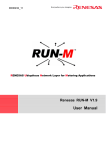Download TML_LIB Motion Library v2.0 User Manual
Transcript
TML_LIB v2.0 Motion Control Library for Technosoft Intelligent Drives User Manual © Technosoft 2009 TECHNOSOFT TML_LIB v2.0 User Manual P091.040.v20.UM.0609 Technosoft S.A. Rue de Buchaux 38 CH-2022 BEVAIX Switzerland Tel.: +41 (0) 32 732 5500 Fax: +41 (0) 32 732 5504 [email protected] www.technosoftmotion.com/ Read This First Whilst Technosoft believes that the information and guidance given in this manual is correct, all parties must rely upon their own skill and judgment when making use of it. Technosoft does not assume any liability to anyone for any loss or damage caused by any error or omission in the work, whether such error or omission is the result of negligence or any other cause. Any and all such liability is disclaimed. All rights reserved. No part or parts of this document may be reproduced or transmitted in any form or by any means, electrical or mechanical including photocopying, recording or by any information-retrieval system without permission in writing from Technosoft S.A. About This Manual This book describes the motion library TML_LIB v2.0. The book is common for Microsoft Windows and Linux x86 versions of the library. The TML_LIB is a collection of functions, which can be integrated in a PC application. For Microsoft Windows version of the TML_LIB you can write the application in C#, C/C++, Delphi Pascal or Visual Basic. For Linux platforms the application for TML_LIB must be written in C/C++. With TML_LIB motion library, you can quickly program the desired motion and control the Technosoft intelligent drives and motors (with the drive integrated in the motor case) from a PC. The TML_LIB allows you to communicate with Technosoft drive/motors via serial RS-232, RS-485, CAN-bus or Ethernet protocols. Scope of This Manual This manual applies to the following Technosoft intelligent drives and motors: • IDM240 / IDM640 (all models), with firmware F000H/F250A/F251A or later (revision letter must be equal or after H i.e. I, J, etc.) • IDM680 (all models), with firmware F500A/F501A or later • IDM3000 (all models), with firmware F037K/F256A or later • ISD720 / ISD860 (all models) with firmware F000I/F250A or later • ISCM4805 / ISCM8005 (all models), with firmware F000H/F250A/F251A or later • ISM4803 (all models), with firmware F024I or later • IBL3605 / PIM3605 (all models), with firmware F020K/F253A/F254A or later • IBL2403 / PIM2403 (all models), with firmware F020H/F253A/F254A or later • IBL2401 / PIM2401 (all models), with firmware F020H/F253A/F254A or later • IPS110 (all models), with firmware F005H/F255A or later • IPS210 (all models), with firmware F005H/F255A or later • IM23x (models IS and MA), with firmware F900H/F252A or later • IS23x (models MA), with firmware F903H/F261A or later © Technosoft 2009 III TML_LIB – User Manual IMPORTANT! For correct operation, these drives/motors must be programmed with one of the firmware revision listed above. EasySetUp 1 - Technosoft IDE for drives/motors setup, includes a firmware programmer with which you can check your drive/motor firmware version and revision and if needed, update your drive/motor firmware to revision H. Notational Conventions This document uses the following conventions: Drive/motor - an intelligent drive or an intelligent motor having the drive part integrated in the motor case TML – Technosoft Motion Language IU – drive/motor internal units ACR.5 – bit 5 of ACR data FAxx – firmware versions F000H, F020H, F024I, F005H, F900H, F250A, F251A or later FBxx – firmware versions F500A, F501A or later Related Documentation Help of the EasyMotion Studio software platform – describes how to use the EasyMotion Studio, which support all new features added to revision H of firmware. It includes: motion system setup & tuning wizard, motion sequence programming wizard, testing and debugging tools like: data logging, watch, control panels, on-line viewers of TML registers, parameters and variables, etc. MotionChip™ II TML Programming (part no. P091.055.MCII.TML.UM.xxxx) describes in detail TML basic concepts, motion programming, functional description of TML instructions for high level or low level motion programming, communication channels and protocols. Also give a detailed description of each TML instruction including syntax, binary code and examples. MotionChip II Configuration Setup (part no. P091.055.MCII.STP.UM.xxxx) describes the MotionChip II operation and how to setup its registers and parameters starting from the user application data. This is a technical reference manual for all the MotionChip II registers, parameters and variables. 1 EasySetUp is included in TML_LIB installation package as a component of EasyMotion Studio Demo version. It can also be downloaded free of charge from Technosoft web page © Technosoft 2009 IV TML_LIB – User Manual If you Need Assistance … If you want to … Contact Technosoft at … Visit Technosoft online World Wide Web: http://www.technosoftmotion.com/ Receive general information or assistance World Wide Web: http://www.technosoftmotion.com/ Email: [email protected] Ask questions about product operation or report suspected problems Fax: (41) 32 732 55 04 Email: [email protected] Make suggestions about or report errors in documentation © Technosoft 2009 V TML_LIB – User Manual Contents 1 Introduction ............................................................................................................................. 1 2 Getting started......................................................................................................................... 3 2.1 Hardware installation ......................................................................................................... 3 2.2 Software installation on Microsoft Windows platforms ...................................................... 3 2.2.1 Installing EasySetUp................................................................................................... 3 2.2.2 Installing TML_LIB library ........................................................................................... 3 2.3 Software installation on Linux x86 architectures ............................................................... 3 2.3.1 Installing Microsoft Windows emulator ....................................................................... 3 2.3.2 Installing EasySetUp................................................................................................... 3 2.3.3 Installing TML_LIB library ........................................................................................... 4 2.4 Build the host application with TML_lib.............................................................................. 4 2.4.1 Drive/motor setup ....................................................................................................... 4 2.4.2 3 Build your application with TML_LIB .......................................................................... 5 TML_LIB description............................................................................................................... 7 3.1 Basic concept..................................................................................................................... 7 3.2 Multithread and multiprocess applications with TML_LIB ................................................. 8 3.3 Functions descriptions ..................................................................................................... 12 3.3.1 Communication setup............................................................................................... 13 3.3.1.1 TS_OpenChannel.............................................................................................. 13 3.3.1.2 TS_SelectChannel ............................................................................................ 16 3.3.1.3 TS_CloseChannel ............................................................................................. 17 3.3.2 Drive setup................................................................................................................ 18 3.3.2.1 TS_LoadSetup................................................................................................... 18 3.3.2.2 TS_SetupAxis.................................................................................................... 19 3.3.2.3 TS_SetupGroup................................................................................................. 20 3.3.2.4 TS_SetupBroadcast .......................................................................................... 21 3.3.2.5 TS_DriveInitialization......................................................................................... 22 3.3.2.6 TS_Save............................................................................................................ 23 3.3.3 Drive administration .................................................................................................. 24 3.3.3.1 TS_SelectAxis ................................................................................................... 24 3.3.3.2 TS_SelectGroup ................................................................................................ 25 3.3.3.3 TS_SelectBroadcast.......................................................................................... 26 © Technosoft 2009 VII TML_LIB – User Manual 3.3.4 Drive/motor monitoring ............................................................................................. 27 3.3.4.1 TS_ReadStatus ................................................................................................. 27 3.3.4.2 TS_SendDataToHost ........................................................................................ 28 3.3.4.3 TS_CheckForUnrequestedDriveMessages ...................................................... 29 3.3.4.4 TS_RegisterHandlerForUnrequestedDriveMessages ...................................... 30 3.3.4.5 TS_OnlineChecksum ........................................................................................ 31 3.3.5 Error handling ........................................................................................................... 32 3.3.5.1 TS_ResetFault................................................................................................... 32 3.3.5.2 TS_Reset........................................................................................................... 33 3.3.5.3 TS_GetLastErrorText ........................................................................................ 34 3.3.6 Motion programming................................................................................................. 35 3.3.6.1 TS_MoveAbsolute ............................................................................................. 35 3.3.6.2 TS_MoveRelative .............................................................................................. 37 3.3.6.3 TS_MoveSCurveAbsolute ................................................................................. 39 3.3.6.4 TS_MoveSCurveRelative .................................................................................. 40 3.3.6.5 TS_MoveVelocity............................................................................................... 41 3.3.6.6 TS_SetAnalogueMoveExternal ......................................................................... 43 3.3.6.7 TS_SetDigitalMoveExternal .............................................................................. 45 3.3.6.8 TS_SetOnlineMoveExternal .............................................................................. 46 3.3.6.9 TS_VoltageTestMode........................................................................................ 48 3.3.6.10 TS_TorqueTestMode ........................................................................................ 49 3.3.6.11 TS_PVTSetup.................................................................................................... 50 3.3.6.12 TS_SendPVTFirstPoint ..................................................................................... 52 3.3.6.13 TS_SendPVTPoint ............................................................................................ 53 3.3.6.14 TS_PTSetup ...................................................................................................... 54 3.3.6.15 TS_SendPTFirstPoint........................................................................................ 56 3.3.6.16 TS_SendPTPoint............................................................................................... 57 3.3.6.17 TS_SetGearingMaster....................................................................................... 58 3.3.6.18 TS_SetGearingSlave......................................................................................... 59 3.3.6.19 TS_SetCammingMaster .................................................................................... 61 3.3.6.20 TS_SetCammingSlaveRelative ......................................................................... 62 3.3.6.21 TS_SetCammingSlaveAbsolute ........................................................................ 64 3.3.6.22 TS_CamDownload ............................................................................................ 66 3.3.6.23 TS_CamInitialization ......................................................................................... 67 3.3.6.24 TS_SetMasterResolution .................................................................................. 68 3.3.6.25 TS_SendSynchronization.................................................................................. 69 3.3.7 Motor commands ...................................................................................................... 70 3.3.7.1 TS_Power.......................................................................................................... 70 3.3.7.2 TS_UpdateImmediate ....................................................................................... 71 3.3.7.3 TS_UpdateOnEvent .......................................................................................... 72 3.3.7.4 TS_Stop............................................................................................................. 73 3.3.7.5 TS_SetPosition.................................................................................................. 74 3.3.7.6 TS_SetTargetPositionToActual ......................................................................... 75 3.3.7.7 TS_SetCurrent................................................................................................... 76 3.3.7.8 TS_QuickStopDecelerationRate ....................................................................... 77 3.3.8 Events ....................................................................................................................... 78 3.3.8.1 TS_CheckEvent................................................................................................. 78 © Technosoft 2009 VIII TML_LIB – User Manual 3.3.8.2 TS_SetEventOnMotionComplete ...................................................................... 79 3.3.8.3 TS_SetEventOnMotorPosition .......................................................................... 81 3.3.8.4 TS_SetEventOnLoadPosition............................................................................ 82 3.3.8.5 TS_SetEventOnMotorSpeed............................................................................. 83 3.3.8.6 TS_SetEventOnLoadSpeed .............................................................................. 84 3.3.8.7 TS_SetEventOnTime ........................................................................................ 85 3.3.8.8 TS_SetEventOnPositionRef .............................................................................. 86 3.3.8.9 TS_SetEventOnSpeedRef ................................................................................ 87 3.3.8.10 TS_SetEventOnTorqueRef ............................................................................... 88 3.3.8.11 TS_SetEventOnEncoderIndex .......................................................................... 89 3.3.8.12 TS_SetEventOnLimitSwitch .............................................................................. 90 3.3.8.13 TS_SetEventOnDigitalInput .............................................................................. 91 3.3.8.14 TS_SetEventOnHomeInput............................................................................... 92 3.3.9 TML jumps and function calls ................................................................................... 93 3.3.9.1 TS_GOTO ......................................................................................................... 93 3.3.9.2 TS_GOTO_Label .............................................................................................. 94 3.3.9.3 TS_CALL ........................................................................................................... 95 3.3.9.4 TS_CALL_Label ................................................................................................ 96 3.3.9.5 TS_CancelableCALL......................................................................................... 97 3.3.9.6 TS_CancelableCALL_Label .............................................................................. 98 3.3.9.7 TS_ABORT........................................................................................................ 99 3.3.9.8 TS_DownloadProgram .................................................................................... 100 3.3.9.9 TS_DownloadSwFile ....................................................................................... 101 3.3.10 IO handling ............................................................................................................. 102 3.3.10.1 TS_SetupInput................................................................................................. 102 3.3.10.2 TS_GetInput .................................................................................................... 103 3.3.10.3 TS_SetupOutput.............................................................................................. 104 3.3.10.4 TS_SetOutput.................................................................................................. 105 3.3.10.5 TS_GetHomeInput .......................................................................................... 106 3.3.10.6 TS_GetMultipleInputs...................................................................................... 107 3.3.10.7 TS_SetMultipleOutputs ................................................................................... 108 3.3.10.8 TS_SetMultipleOutputs2 ................................................................................. 109 3.3.11 Data transfer ........................................................................................................... 110 3.3.11.1 TS_SetIntVariable ........................................................................................... 110 3.3.11.2 TS_GetIntVariable ........................................................................................... 111 3.3.11.3 TS_SetLongVariable ....................................................................................... 112 3.3.11.4 TS_GetLongVariable....................................................................................... 113 3.3.11.5 TS_SetFixedVariable ...................................................................................... 114 3.3.11.6 TS_GetFixedVariable ...................................................................................... 115 3.3.11.7 TS_GetVariableAddress.................................................................................. 116 3.3.11.8 TS_SetBuffer ................................................................................................... 117 3.3.11.9 TS_GetBuffer................................................................................................... 118 3.3.12 Miscellaneous ......................................................................................................... 119 3.3.12.1 TS_Execute ..................................................................................................... 119 3.3.12.2 TS_ExecuteScript............................................................................................ 120 3.3.12.3 TS_GetOutputOfExecute ................................................................................ 121 3.3.13 Data logger ............................................................................................................. 122 © Technosoft 2009 IX TML_LIB – User Manual 3.3.13.1 3.3.13.2 3.3.13.3 3.3.13.4 4 TS_SetupLogger ............................................................................................. 122 TS_StartLogger ............................................................................................... 123 TS_CheckLoggerStatus .................................................................................. 124 TS_UploadLoggerResults ............................................................................... 125 Examples.............................................................................................................................. 127 4.1 Start Up .......................................................................................................................... 128 4.2 Drive status .................................................................................................................... 129 4.3 Error handling ................................................................................................................ 130 4.4 Basic move .................................................................................................................... 131 4.5 Homing........................................................................................................................... 132 4.6 External reference.......................................................................................................... 133 4.7 Multiaxes ........................................................................................................................ 134 4.8 PVT – multithreading ..................................................................................................... 135 4.9 Logger ............................................................................................................................ 136 4.10 Event handling............................................................................................................ 137 4.11 I/O handling ................................................................................................................ 138 4.12 Distributed tasks......................................................................................................... 139 Appendix A Axis identification ................................................................................................. 141 Appendix B Internal units and scaling factors........................................................................ 143 Appendix C CAM files format.................................................................................................... 145 Appendix D Package contents of TML_LIB for Microsoft Windows..................................... 147 Appendix E Package contents of TML_LIB for Linux............................................................. 149 Appendix F TML_LIB.h file ........................................................................................................ 151 © Technosoft 2009 X TML_LIB – User Manual 1 Introduction The programming of Technosoft intelligent drives/motors involves 2 steps: 1) Drive/motor setup 2) Motion programming For Step 1 – drive/motor setup, Technosoft provides EasySetUp. EasySetUp is an integrated development environment for the setup of Technosoft drives/motors. The output of EasySetUp is a set of setup data, which can be downloaded to the drive/motor non-volatile memory (EEPROM) or saved on your PC for later use. The setup data is copied at power-on into the RAM memory of the drive/motor and is used during runtime. The reciprocal is also possible i.e. to retrieve the complete setup data from a drive/motor non-volatile memory previously programmed. EasySetUp can be downloaded free of charge from Technosoft web page. It is also provided on the TML_LIB installation CD. For Step 2 – motion programming, Technosoft offers multiple options, like: 1) Use the drives/motors embedded motion controller and do the motion programming in Technosoft Motion Language (TML). For this operation Technosoft provides EasyMotion Studio, an IDE for both drives setup and motion programming. The output of EasyMotion Studio is a set of setup data and a TML program to download and execute on the drive/motor. 2) Use a .DLL with high-level motion functions which can be integrated in a host application written in C#, C/C++, Delphi Pascal, Visual Basic or LabVIEW 3) Use a PLCopen compatible library with motion function blocks which can be integrated in a PLC application based on one of the IEC 61136 standard languages 4) Combine option 1) with options 2) or 3) to really distribute the intelligence between the master/host and the drives/motors in complex multi-axis applications. Thus, instead of trying to command each step of an axis movement, you can program the drives/motors using TML to execute complex tasks and inform the master when these are done. The TML_LIB library is part of option 2) – a collection of functions allowing you to implement motion control applications on a PC computer. The link between the Technosoft drives/motors and the PC can be done via serial link, via CAN-bus using a CAN interface or via Ethernet using an adapter/bridge between Ethernet and RS-232. Realized as a collection of high-level functions, the library allows you to focus on the main aspects related to your application specific implementation, and to simply use the drive and execute motion commands by calling appropriate functions from the library. This manual presents how to install and use the components of the TML_LIB library. Remarks: • • Option 4) requires using EasyMotion Studio instead of EasySetUp. With EasyMotion Studio you can create high-level motion functions in TML, to be called from your PC EasyMotion Studio is also recommended if your application includes a homing as it comes with 32 predefined homing procedures to select from, with possibility to adapt them © Technosoft 2009 1 TML_LIB – User Manual MyCode.C … TS_SelectAxis(5); TS_MoveVelocity(12.5,,MOVE_IMMEDIATE, FROM_REFERENCE); TS_SetEventOnTime(200, WAIT_EVENT, NO_STOP); Int InValue = 0; While(InValue == 0) TS_GetInput(INPUT5, &InValue); TS_Stop(); TML LIB … TS_MoveVelocity (…) … CSPD=12.5; MODE SP; UPD; Communication channel Figure 1.1. Using TML_LIB to control a Technosoft intelligent drive from the PC computer © Technosoft 2009 2 TML_LIB – User Manual 2 Getting started 2.1 Hardware installation For the hardware installation of the Technosoft drives/motors see their user manual. For drives/motors setup, you can connect your PC to any drive/motor using an RS232 serial link. Through this serial link you can access all the drives/motors from the network. Alternately, you can connect your PC directly on the CAN bus network if it is equipped with one of the CAN interfaces supported by EasySetUp. 2.2 Software installation on Microsoft Windows platforms In order to perform successfully the following software installations, make sure that you have the “Administrator” rights. 2.2.1 Installing EasySetUp On the TML_LIB installation CD you’ll find the setup for EasyMotion Studio Demo version. This application includes a fully functional version of EasySetUp and a demo version of EasyMotion Studio. Start the setup and follow the installation instructions. 2.2.2 Installing TML_LIB library Start the TML_LIB setup and follow the installation instructions. The package contents of the TML_LIB for Microsoft Windows is described in Appendix A. Remark: The Delphi application and the TML_lib.dll file must be in the same directory at run time. Hence, you have to copy the TML_lib.dll file in the Delphi project’s folder (by default examples/DELPHIDemo) before running the application. 2.3 Software installation on Linux x86 architectures In order to perform successfully the following software installations, make sure that you have the “Root” rights and the following programs installed: tar, gzip and sed. Also, the TML_LIB library requires the GNU C library version 2 (gcclib-2.*) and GNU Compiler Collection release 3 (gcc3.*). 2.3.1 Installing Microsoft Windows emulator EasyMotion Studio and EasySetUp are applications build for Microsoft Windows operating systems. Hence to use the applications you must install an emulator for Microsoft Windows, for example Wine. 2.3.2 Installing EasySetUp On the TML_LIB installation CD you’ll find the setup for EasyMotion Studio Demo version. This application includes a fully functional version of EasySetUp and a demo version of EasyMotion Studio. Start the setup using the Microsoft Windows emulator and follow the installation instructions. © Technosoft 2009 3 TML_LIB – User Manual 2.3.3 Installing TML_LIB library From the TML_LIB installation CD copy the file TML_lib_linux_x86.run. Change the file’s access permissions with the command chmod ugo +x TML_lib_linux_x86.run and launch it. After you fill the registration information the library files will be automatically saved in the appropriate directories. 2.4 Build the host application with TML_lib 2.4.1 Drive/motor setup Before starting to send motion commands from the PC, you need to do the drive/motor setup according with your application needs. For this operation you have to use EasySetUp, the integrated development environment for the configuration of the Technosoft drives and motors. The output of EasySetUp is the setup table with all the information needed to configure and parameterize a Technosoft drive/motor. It must be downloaded to the drive/motor non-volatile memory. The setup table is copied at power-on into the RAM memory of the drive/motor and is used during runtime. Steps for commissioning a Technosoft drive/motor Step 1. Start EasySetUp For Microsoft Windows platforms execute: “Start | Programs | EasySetUp | EasySetUp” or “Start | Programs | EasyMotion Studio | EasySetUp” depending on which installation package you have used. On Linux platforms use the Microsoft Windows emulator to start EasySetUp. Step 2. Establish communication Use the Communication | Setup command to check/change your PC communication settings. In the Communication Setup dialog select and configure the communication channel between the PC and the drive/motor. Press the Help button to find detailed information on how to setup the communication channels supported. Power on the drive/motor and then press the OK button to close the Communication | Setup dialog. If the communication is established, then EasySetUp will display in the status bar (the bottom line) the text “Online” plus the axis ID of your drive/motor and its firmware version. Otherwise the text displayed is “Offline” and a communication error message informs you the error type. In this case, return to the Communication | Setup dialog, press the Help button and check troubleshoots. Remark: When first started, EasySetUp tries to communicate with your drive/motor via RS-232 and COM1 (default communication settings). If your drive/motor is powered and connected to your PC port COM1 via an RS-232 cable, the communication can be automatically established. Step 3. Setup drive/motor Press New button and select your drive/motor type. Depending on the product chosen, the selection may continue with the motor technology (for example: brushless motor, brushed motor) or the control mode (for example stepper – open-loop or stepper – closed-loop) and type of feedback device (for example: incremental encoder, SSI encoder) © Technosoft 2009 4 TML_LIB – User Manual This opens 2 setup dialogues: for Motor Setup and for Drive setup through which you can configure and parameterize a Technosoft drive/motor, plus several predefined control panels customized for the product selected. In the Motor setup dialogue you can introduce the data of your motor and the associated sensors. Data introduction is accompanied by a series of tests having as goal to check the connections to the drive and/or to determine or validate a part of the motor and sensors parameters. In the Drive setup dialogue you can configure and parameterize the drive for your application. In each dialogue you will find a Guideline Assistant, which will guide you through the whole process of introducing and/or checking your data. Close the Drive setup dialogue with OK to keep all the changes regarding the motor and the drive setup. Step 4. Download setup table to drive/motor Press the Download to Drive/Motor button to download your setup data in the drive/motor nonvolatile memory in the setup table. From now on, at each power-on, the setup data is copied into the drive/motor RAM memory that is used during runtime. Step 5. Reset the drive/motor to activate the drive setup data Step 6. Create the setup data for TML_LIB. The TML_LIB requires drive/motor setup information for the proper execution of the application. The setup data is generated with the Setup | Export to TML_LIB… command if you are in EasySetUp, or the Application | Export to TML_LIB… command if you are using EasyMotion Studio. The information is generated in the form of an archive file with the .t.zip extension and is saved in the Archives folder from EasySetUp/EasyMotion Studio installation folder (by default C:\Program Files\Technosoft\ESM\). 2.4.2 Build your application with TML_LIB TML_LIB is a collection of high level functions, grouped in several categories and provided as the TML_LIB.dll file. Most of these functions are of Boolean type, and return a ‘True’ value if the execution of the function performed without any error (at PC level). If the function returns a ‘False’ value, you can retrieve the error description by calling the function TS_GetLastErrorText. Steps to build the host application with TML_LIB: 1. Create the PC application’s project. Launch your development environment and create a new project. For details read the development environment online help. Remark: For Borland C++ projects the user must define a WINDOWS or WIN32 symbol in order to compile the C/C++ application. 2. Setup the communication. The host application is based on the communication between PC and Technosoft drives/motors thus it should begin with the communication channel setup. The communication channel is opened with the TS_OpenChannel function. At the end of the application you must close the communication channel with function TS_CloseChannel. 3. Load setup configurations. The setup information is required by the library functions in order to check if there are incompatibilities between the drive and the operation to be executed (as an example, avoiding issuing an “Output port” command to a port which is an input port on that drive). The setup data is generated by EasySetUp/EasyMotion © Technosoft 2009 5 TML_LIB – User Manual Studio based on your actual configuration. The setup information is in the form of archive files with the .t.zip extension. The .t.zip files are saved in the Archives folder from EasyMotion Studio/EasySetUp installation folder. The setup data of the drive/motor are declared using the TS_LoadSetup function in the PC application. The TS_LoadSetup has as argument the *.t.zip file. The function must be called for each axis controlled through TML_lib. 4. Setup axis. Each axis defined at PC level requires the setup information. The configuration setup is associated to an axis with function TS_SetupAxis. 5. Select the active axis/group. The messages sent from the PC address to one axis. Use function TS_SelectAxis to choose the messages destination. All further function calls, which send TML messages on the communication channel, will address the messages to this active axis. 6. Program the motion for current axis. Use the TML_LIB functions to program the motions required. © Technosoft 2009 6 TML_LIB – User Manual 3 TML_LIB description 3.1 Basic concept The Technosoft intelligent drives are programmable using the Technosoft Motion Language (TML). TML consists of a high-level set of codes allowing the user to parameterize and execute specific motion operations. TML allows to: • • • • • • Configure the motion mode (profiles, contouring, gearing in multiple axes structures, etc.) Detect / specifically treat external signals as limit switches, captures Execute homing sequences Setup / start specific action on pre-defined motion events Synchronize multiple axes structures, by sending group commands etc. The TML_LIB library is the tool that helps you to handle the process of motion control application implementation on a PC computer, at a high level, without the need to write / compile TML code. A central element of the library is the communication kernel, which is responsible of correct opening of the communication channel (serial RS-232 or RS-485, CAN-bus or Ethernet), as well as of TML messages handling. This includes handling of the specific communication protocol, for each of these channels. Consequently, each application you’ll develop starts with the opening of the communication channel, i.e. calling the TS_OpenChannel function. The application must end with the TS_CloseChannel function call. You’ll be able to handle multiple-axis applications from the PC. Besides the drive/motor setup with EasySetUp or EasyMotion Studio, you’ll also need to indicate some basic drive information for correct usage of the library functions. Thus, for each drive that is installed in the system, you’ll need to execute the TS_SetupAxis function, indicating the axis ID and configuration setup. Such information will be used for some functions of the library, in order to check if there are incompatibilities between the drive and the operation to be executed (as an example, avoiding issuing an “Output port” command to a port which is an input port on that drive). Note that besides setting-up individual axes, it is also possible to setup groups of axes (with the TS_SetupGroup function). This allows you to issue commands which will be received and executed simultaneously on all the axes initialized as belonging to that group. Once all the axes are defined, the library allows you to select the active axis or group, using the TS_SelectAxis, or TS_SelectGroup function respectively. Consequently, all future commands that you’ll execute after the selection of one axis or group will be addressed to that axis or group. You can change at any time in your program the active axis/group. Also, a command can be sent to all the axes fom the newtwork, by selecting the destination with the TS_SelectBroadcast function. © Technosoft 2009 7 TML_LIB – User Manual 3.2 Multithread and multiprocess applications with TML_LIB The TML_LIB library supports multithread applications developed under C/C++ and Delphi. Each thread created in your application has to setup the communication, the axes and program the motion commands. For details about threads see the documentation of your development environment. Remarks: 1. For multithread applications created for Microsoft Windows, under Visual C++, the communication module of TML_LIB library, the tmlcomm.dll, must be dynamically linked at load-time. 2. The examples included in the package use the single thread variant of the library with the exception of Ex08_PVT. The example Ex08_PVT is available only for C/C++ and Delphi. 3. Applications developed under Visual Basic must use the single thread variant of the TML_lib. The following example presents the basic steps for creating a multithread application using C runtime library and the Win32 API: 1. Include the header <windows.h> for all the Win32 specific thread information 2. Define an array of handles and an array of thread id’s. 3. Declare structures for passing to the controlling functions of each thread (define here the parameters you might be interested on). 4. Define global pointers to the structures required. 5. Declare the control functions for each thread. In Win32, thread functions MUST be declared like this: DWORD WINAPI <name>(LPVOID) 6. In the main body of your application call the function to create and start thread (in our example CreateThread function that actually creates and begins the execution of the thread).See the documentation of your development enviroment for more details. 7. Wait until all threads are done. Use WaitForMultipleObjects function. Read the help associated to the API call "WaitForMultipleObjects". 8. Close the handles of the threads with the function: CloseHandle. These steps where followed to create the Example 43. The example commands 2 Technosoft drives/motors to execute a 2-D motion profile described by several linear and circular segments. The application uses 2 separate threads for each axis, in which computes the necessary commands for the associated drive. The application requires the multithread variant of the TML_lib, installed by default in the “C:\Program Files\Technosoft\TML_LIB\lib-multithread” folder. //You must include <windows.h> for all the Win32 specific thread //information. #include <windows.h> //An array of handles to threads and of thread id’s must be defined HANDLE hThread[2]; DWORD dwThreadId_X, dwThreadId_Y; //Structure for passing to the controlling function typedef struct _PVT_data_Y { © Technosoft 2009 8 TML_LIB – User Manual long trace_y[N_MAX]; //You can add here other parameters you might be interested on ... } PVT_DATA_Y, *P_PVT_DATA_Y; typedef struct _PVT_data_X { long trace_x[N_MAX]; //You can add here other parameters you might be interested on ... } PVT_DATA_X, *P_PVT_DATA_X; //Global definitions (pointers to the structures defined above) PVT_DATA_X p_PVT_X; PVT_DATA_Y p_PVT_Y; //In Win32, thread functions MUST be declared like this: //DWORD WINAPI <name>(LPVOID) //The first thread function DWORD WINAPI ThreadProc_X( LPVOID lpParam ) { //Local definitions for functions parameters //Cast to pointer to the structure specific to this controlling function P_PVT_DATA_X p_PVT_X; p_PVT_X = (P_PVT_DATA_X)lpParam; /*Write your specific code for the second thread (first open the communication channel, load the setup file from the directory created by Easy Setup or Easy Motion, make the setup of the Axis 001 based on the file previously loaded, make the setup of the Group n, make the setup of the broadcast).Be careful in using the same global variable in the bought threads */ //Close the communication channel return TRUE; } //The second thread function DWORD WINAPI ThreadProc_Y( LPVOID lpParam ) { //Cast to pointer to the structure specific to this controlling function P_PVT_DATA_Y p_PVT_Y; p_PVT_Y = (P_PVT_DATA_Y)lpParam; ... return TRUE; } int main() { © Technosoft 2009 9 TML_LIB – User Manual /*The thread is created and its execution begin by calling the CreateThread Win32 API Function. Please read your help files for more details. */ hThread[0] = CreateThread( NULL, //default security attributes 0, //use default stack size ThreadProc_X, // thread function pp_PVT_X, // argument to thread function 0, // use default creation flags &dwThreadId_X); // returns the thread identifier if (hThread[0] == NULL) { ExitProcess(0); } hThread[1] = CreateThread(NULL,0,ThreadProc_Y,pp_PVT_Y,0, &dwThreadId_Y) if (hThread[1] == NULL) { ExitProcess(1); } //Wait until all threads have terminated. WaitForMultipleObjects(2, hThread, TRUE, INFINITE); //Close all thread handles upon completion. CloseHandle(hThread[0]); CloseHandle(hThread[1]); return 0; } /*You must include <windows.h> for all the Win32 specific thread information.*/ #include <windows.h> //An array of handles to threads and of thread id’s must be defined HANDLE hThread[2]; DWORD dwThreadId_X, dwThreadId_Y; //Structure for passing to the controlling function typedef struct _PVT_data_Y { long trace_y[N_MAX]; //You can add here other parameters you might be interested on ... } PVT_DATA_Y, *P_PVT_DATA_Y; typedef struct _PVT_data_X { long trace_x[N_MAX]; //You can add here other parameters you might be interested on © Technosoft 2009 10 TML_LIB – User Manual ... } PVT_DATA_X, *P_PVT_DATA_X; //Global definitions (pointers to the structures defined above) PVT_DATA_X p_PVT_X; PVT_DATA_Y p_PVT_Y; /*In Win32, thread functions MUST be declared like this: DWORD WINAPI <name>(LPVOID) The first thread function*/ DWORD WINAPI ThreadProc_X( LPVOID lpParam ) { //Local definitions for functions parameters //Cast to pointer to the structure specific to this controlling function P_PVT_DATA_X p_PVT_X; p_PVT_X = (P_PVT_DATA_X)lpParam; /*Write your specific code for the second thread (first open the communication channel, load the setup file from the directory created by Easy Setup or Easy Motion, make the setup of the Axis 001 based on the file previously loaded, make the setup of the Group n, make the setup of the broadcast).Be careful in using the same global variable in the bought threads */ //Close the communication channel return TRUE; } //The second thread function DWORD WINAPI ThreadProc_Y( LPVOID lpParam ) { //Cast to pointer to the structure specific to this controlling function P_PVT_DATA_Y p_PVT_Y; p_PVT_Y = (P_PVT_DATA_Y)lpParam; ... return TRUE; } Depending on the communication channel used, the TML_LIB can share the communication resources enabling you to build multiprocess application. The communication devices suited for multiprocess applications are the serial interfaces (RS232 and RS485) and the CAN interfaces: • from the Electronic System Design (ESD) – under Linux and Microsoft Windows • from Peak System – under Linux © Technosoft 2009 11 TML_LIB – User Manual 3.3 Functions descriptions The section presents the functions implemented in the TML_LIB library. The functions are classified as follows: • Communication setup – functions that manage the PC communication channel • Drive setup – functions for axis setup in the PC application • Drive administration – functions that control the destination axis of the messages sent from the host • Drive/motor monitoring – functions for monitoring the drive/motor status • Error handling – functions for FAULT state reset and drive reset • Motion programming – functions for motion programming on the selected axis. • Motor commands – functions to enable/disable the motor power stage, start/stop the motion, change the value of the motor position and current • Events – functions for events programming and test • TML jumps and function calls – functions which allows you to execute code downloaded in the drive/motor memory • I/O handling – functions for read/write operations with drive/motor I/O ports • Data transfer – functions for read/write operations from/to the drive/motor memory • Miscellaneous – functions to send individual TML commands and to view the binary code of a TML command • Data logger – functions for logger setup and data upload For each function you will find the following information: • • • • • The C prototype Description of the arguments A functional description Name of related functions Examples reference. The examples are listed in chapter 4. © Technosoft 2009 12 TML_LIB – User Manual 3.3.1 Communication setup 3.3.1.1 TS_OpenChannel Prototype: INT TML_EXPORT TS_OpenChannel(LPCSTR pszDevName, BYTE btType, BYTE nHostID, DWORD baudrate); Arguments: Name pszDevName Input Output btType nHostID Baudrate Return Description The communication channel to be opened The type of the communication channel and the CAN-bus communication protocol Axis ID for the PC Communication baud rate The file descriptor of the or -1 if error Description: The function opens the communication channel specified with parameter pszDevName. The btType parameter specifies the communication channel type and the CAN-bus communication protocol used by the application. btType = ChannelType | ProtocolType. The TML_LIB supports the following types of communication channels: • serial RS-232 o ChannelType = CHANNEL_RS232 for PC serial port o ChannelType = CHANNEL_VIRTUAL_SERIAL for communication through a user implemented serial driver. To properly interface the serial driver with the tmlcomm.dll, the user must follow the next steps: a. initialize the communication channel with the serial settings implemented on the Technosoft drives/motors: 8 data bits, 2 stop bits, no parity, no flow control and one of the following baud rates: 9600 (default after reset), 19200, 38400, 56600 and 115200. b. Implement the functions for interfacing the custom communication driver with the tmlcomm.dll. See the virtRS232.cpp file from the virtRS232 example project. c. Export the functions from the communication driver using a moduledefinition (.DEF) file. See the virtRS232.def file from the virtRS232 example project. • serial RS-485 o ChannelType = CHANNEL_RS485 for an RS-485 interface board or an RS232/RS-485 converter • CAN-bus devices supported by TML_LIB for Microsoft Windows o ChannelType = CHANNEL_IXXAT_CAN for IXXAT PC to CAN interface o ChannelType = CHANNEL_SYS_TEC_USBCAN for Sys Tec USB to CAN interface © Technosoft 2009 13 TML_LIB – User Manual o o o o o o o • ChannelType = CHANNEL_ESD_CAN for ESD CAN interfaces ChannelType = CHANNEL_LAWICEL_USBCAN for Lawicel CAN interface ChannelType = CHANNEL_PEAK_SYS_PCAN_PCI for PEAK System PC-PCI to CAN interface ChannelType = CHANNEL_PEAK_SYS_PCAN_ISA for PEAK System PCANISA ChannelType = CHANNEL_PEAK_SYS_PCAN_PC104 for PEAK System PC/104 ChannelType = CHANNEL_PEAK_SYS_PCAN_USB for PEAK System USB to CAN interface ChannelType = CHANNEL_PEAK_SYS_PCAN_DONGLE for PEAK System Dongle interfaces CAN-bus devices supported by TML_LIB for Linux o ChannelType = CHANNEL_ IXXAT _CAN for IXXAT CAN interfaces supported by the Basic CAN interface from IXXAT o ChannelType = CHANNEL_ESD_CAN for ESD CAN interfaces o ChannelType = CHANNEL_PEAK_SYS_PCAN_ISA for PEAK System PCANISA o ChannelType = CHANNEL_PEAK_SYS_PCAN_PC104 for PEAK System PC/104 Remark: The TML_lib for Linux package contains a patch for drivers of the CAN-bus interfaces from PEAK System which enables the hardware filtering of the CAN messages. After TML_LIB installation, apply the patch, compile and install the driver using the drivers’ documentation. • 1 Ethernet o ChannelType = CHANNEL_XPORT_IP for Technosoft Ethernet to RS232 adapter The CAN-bus communication protocols supported by the TML_LIB are: • • ProtocolType = PROTOCOL_TMLCAN – 29-bit CAN identifier ProtocolType = PROTOCOL_TECHNOCAN – 11-bit CAN identifier Remarks: 1. By default the TML_LIB uses the TMLCAN communication protocol, thus if your drive/ motor supports only TMLCAN protocol then the btType = ChannelType. 2. The specification of CAN-bus protocol is required when the PC is connected directly to the CAN-bus through a PC to CAN interface or in the cases when the drive/motor connected to the PC via RS232/Ethernet acts as a retransmission relay between the PC and the CAN-bus network. More details about the retransmission relay concept can be found in EasyMotion Studio on line help. Depending on the communication channel type, the parameter pszDevName can be: • • 1 For serial communication: o ‘COM1’, ‘COM2’, ‘COM3’…. for Microsoft Windows version o ‘/dev/ttyS0’, ‘/dev/ttyS1’, ‘/dev/ttyS3’ for Linux version For virtual serial interface is the name of the dll file that implements the serial interface Supported only in the TML_LIB for Microsoft Windows © Technosoft 2009 14 TML_LIB – User Manual • • For CAN-bus communication: o ‘1’, ‘2’, ‘3’… for Microsoft Windows version o ‘/dev/pcan0’, ‘/dev/pcan8’ for Linux version For Ethernet communication: ‘192.168.19.52’, ‘technosoft.masterdrive.ch’… The nHostID parameter represents the Axis ID of the PC in the system. The value of nHostId is set as follows: • • • For serial RS-232 the nHostID is equal with the axis ID of the drive connected to the PC serial port For serial RS-485 and CAN-bus the nHostId must be a unique value. Attention! Make sure that all the drives/motors from the network have a different address For Ethernet communication the nHostID is equal with the axis ID of the drive connected to the serial port of the Ethernet adapter. Set the communication speed with the BaudRate parameter. The accepted values are: • • For serial communication and Ethernet: 9600, 19200, 38400, 56000 or 115200 bps. For CAN-bus: 125000, 250000, 500000, 1000000 bps Remark: You can open several communication channels but only one can be active in an application at one moment. You can switch between the communication channels with function TS_SelectChannel. Related functions: TS_CloseChannel, TS_SelectChannel Associated examples: all © Technosoft 2009 15 TML_LIB – User Manual 3.3.1.2 TS_SelectChannel Prototype: BOOL TML_EXPORT TS_SelectChannel(INT fd); Arguments: Input Output Name fd return Description The communication channel file descriptor TRUE if no error, FALSE if error Description: The function selects as active the communication channel described by parameter fd. All commands send towards the drives/motors will use the selected communication channel. Remarks: 1. Use function TS_OpenChannel to open the communication channels 2. The function TS_SelectChannel is not required in applications with only one communication channel Related functions: TS_OpenChannel, TS_CloseChannel Associated examples: – © Technosoft 2009 16 TML_LIB – User Manual 3.3.1.3 TS_CloseChannel Prototype: void TML_EXPORT TS_CloseChannel(INT fd); Arguments: Input Output Name Description fd The communication channel file descriptor – – Description: The function closes the communication channel described by parameter fd. With fd = -1 the function closes the channel previously selected with function TS_SelectChannel. This function must be called at the end of the application. It will release the communication channel resources, as it was allocated to the program when the TS_OpenChannel function was called. Related functions: TS_OpenChannel, TS_SelectChannel Associated examples: all © Technosoft 2009 17 TML_LIB – User Manual 3.3.2 3.3.2.1 Drive setup TS_LoadSetup Prototype: INT TML_EXPORT TS_LoadSetup(LPCSTR setupDirectory); Arguments: Input Output Name setupDirectory return Description Name of the directory where are the setup files The index associated to the setup Description: The function loads a drive/motor configuration setup in the PC application. The configuration setup is generated from EasyMotion Studio or EasySetUp and stored in two files: setup.cfg and variables.cfg. With string setupDirectory you specify the absolute or relative path of the directory with the setup files. The function returns an index associated to the configuration setup. Use the value returned to associate the configuration setup with the corresponding axis. Remark: The function must be called for each configuration setup only once in your program, in the initialization part. Related functions: TS_SetupAxis, TS_SetupGroup, TS_SetupBroadcast Associated examples: all © Technosoft 2009 18 TML_LIB – User Manual 3.3.2.2 TS_SetupAxis Prototype: BOOL TML_EXPORT TS_SetupAxis(BYTE axisID, INT idxSetup); Arguments: Input Output Name axisID idxSetup return Description AxisID of the drive/motor Configuration index generated by TS_LoadSetup TRUE if no error, FALSE if error Description: The function associates a configuration setup to the drive/motor having axisID. The configuration setup is identified through idxSetup. The function must be called for each axis of the motion system, only once in your program, in the initialization part, before any attempt to send messages to that axis. Remarks: 1. The axisID parameter must be identical with the value set during drive/motor setup. 2. Use function TS_LoadSetup to obtain the configuration setup identifier. Related functions: TS_LoadSetup, TS_SetupGroup, TS_SetupBroadcast Associated examples: all © Technosoft 2009 19 TML_LIB – User Manual 3.3.2.3 TS_SetupGroup Prototype: BOOL TML_EXPORT TS_SetupGroup(BYTE groupID, INT idxSetup); Arguments: Input Output Name groupID idxSetup return Description Group ID number. It must be a value between 1 and 8 Name of the data file storing the setup axis information TRUE if no error, FALSE if error Description: The function associates to the group of drives/motors a configuration setup identified through idxSetup. The configuration setup is used by TML_LIB when sends group commands. The function must be called for each group defined in the motion system, only once in your program, in the initialization part, before any attempt to send messages to that group. Remarks: Use function TS_LoadSetup to obtain the configuration setup identifier. Related functions: TS_LoadSetup, TS_SetupAxis, TS_SetupBroadcast Associated examples: – © Technosoft 2009 20 TML_LIB – User Manual 3.3.2.4 TS_SetupBroadcast Prototype: BOOL TML_EXPORT TS_SetupBroadcast(INT idxSetup); Arguments: Input Output Name idxSetup return Description Name of the data file storing the setup axis information TRUE if no error, FALSE if error Description: The function sets the configuration setup used by TML_LIB when issuing broadcast commands. The configuration setup is identified through idxSetup. Remarks: Use function TS_LoadSetup to obtain the configuration setup identifier. Related functions: TS_LoadSetup, TS_SetupAxis, TS_SetupGroup Associated examples: Ex07_MultiAxes © Technosoft 2009 21 TML_LIB – User Manual 3.3.2.5 TS_DriveInitialization Prototype: BOOL TML_EXPORT TS_DriveInitialization(void); Arguments: Input Output Name – Return Description – TRUE if no error, FALSE if error Description: The function initializes the active axis. It must be executed when the drive/motor is powered or after a reset with function TS_Reset. The function call should be placed after the functions TS_SetupAxis and TS_SelectAxis and before any functions that send messages to the axis. If the setup table is invalid then use the EasySetUp or EasyMotion Studio to download a valid setup. After setup table download the drive must be reset in order to activate the setup data. Related functions: TS_LoadSetup, TS_SetupAxis, TS_SelectAxis Associated examples: all © Technosoft 2009 22 TML_LIB – User Manual 3.3.2.6 TS_Save Prototype: BOOL TML_EXPORT TS_Save(void); Arguments: Input Output Name – return Description – TRUE if no error; FALSE if error Description: The function saves the actual values of all the TML parameters with setup data from the active data RAM memory into the non-volatile memory, in the setup table. Through this command, you can save all the setup modifications done after the power on initialization. Related functions: TS_Reset, TS_Save Associated examples: – © Technosoft 2009 23 TML_LIB – User Manual 3.3.3 3.3.3.1 Drive administration TS_SelectAxis Prototype: BOOL TML_EXPORT TS_SelectAxis(BYTE axisID); Arguments: Input Output Name axisID return Description The axis ID where the commands are sent TRUE if no error, FALSE if error Description: The function selects the currently active axis. All further function calls, which send TML messages on the communication channel, will address the messages to this active axis. Call the function only after the setup of the axis (after calling the TS_SetupAxis function) for the same axis (with the same AxisID). In a single axis motion system, call this function only once in your program. In a multiple axis configuration, call this function each time you want to redirect the communication to another axis of the system. Related functions: TS_SelectGroup, TS_SelectBroadcast Associated examples: all © Technosoft 2009 24 TML_LIB – User Manual 3.3.3.2 TS_SelectGroup Prototype: BOOL TML_EXPORT TS_SelectGroup(BYTE groupID); Arguments: Input Output Name groupID return Description The group ID where the commands are sent TRUE if no error, FALSE if error Description: The function selects the currently active group. All further function calls, which send TML messages on the communication channel, will address these messages to this active group. The active group is set with parameter groupID. It must be a value between 1 and 8. Remark: The function must be called after the group setup i.e. after calling the TS_SetupGroup function. Related functions: TS_SelectAxis, TS_SelectBroadcast Associated examples: Ex08_PVT © Technosoft 2009 25 TML_LIB – User Manual 3.3.3.3 TS_SelectBroadcast Prototype: BOOL TML_EXPORT TS_SelectBroadcast(void); Arguments: Input Output Name – return Description – TRUE if no error, FALSE if error Description: The function enables TML_LIB to issue the broadcast messages, i.e. all further function calls, which send TML messages on the communication channel, will address these messages to all the axes. Remark: The function must be called after the broadcast setup i.e. after calling the TS_SetupBroadcast function. Related functions: TS_SelectAxis, TS_SelectGroup Associated examples: Ex07_MultiAxes © Technosoft 2009 26 TML_LIB – User Manual 3.3.4 Drive/motor monitoring 3.3.4.1 TS_ReadStatus Prototype: BOOL TML_EXPORT TS_ReadStatus(SHORT SelIndex, WORD& Status); Arguments: Input Output Name SelIndex Status return Description Registers selection index Pointer of the variable where the status is saved TRUE if no error; FALSE if error Description: The function returns drive/motor status information. Depending on the value of SelIndex parameter, you can examine the contents of the Motion Control Register (SelIndex = REG_MCR), Motion Status Register (SelIndex = REG_MSR), Interrupt Status Register (SelIndex = REG_ISR), Status Register Low (SelIndex = REG_SRL), Status Register High (SelIndex = REG_SRH) or Motion Error Register (SelIndex = REG_MER) of the drive/motor. Related functions: – Associated examples: Ex02_DriveStatus, Ex03_ErrorHandling © Technosoft 2009 27 TML_LIB – User Manual 3.3.4.2 TS_SendDataToHost Prototype: BOOL TML_EXPORT TS_SendDataToHost(BYTE HostAddress, DWORD StatusRegMask WORD ErrorRegMask); Arguments: Input Output Name HostAddress StatusRegMask ErrorRegMask return Description The Axis ID of the host where the messages are sent Specifies the bits from status register that trigger the message Specifies the bits from error register that trigger the message TRUE if no error, FALSE if error Description: The function enables the active axis to send messages automatically to a host. The messages are triggered by conditions that change the drive/motor status or error register. The conditions are set trough parameters StatusRegMask and ErrorRegMask. The host Axis ID is set with parameter HostAddress. Related functions: TS_RegisterHandlerForUnrequestedDriveMessages, TS_CheckForUnrequestedDriveMessages Associated examples: Ex02_DriveStatus © Technosoft 2009 28 TML_LIB – User Manual 3.3.4.3 TS_CheckForUnrequestedDriveMessages Prototype: BOOL TML_EXPORT TS_CheckForUnrequestedDriveMessages(void); Arguments: Input Output Name – return Description – TRUE if no error, FALSE if error Description: The function checks if there are new unrequested messages received from the drive/motor. If the communication buffer contains an urequested message then it calls the user function that handles this type of messages. The function should be called periodically to have updated information. Related functions: TS_RegisterHandlerForUnrequestedDriveMessages, TS_SendDataToHost Associated examples: Ex02_DriveStatus © Technosoft 2009 29 TML_LIB – User Manual 3.3.4.4 TS_RegisterHandlerForUnrequestedDriveMessages Prototype: void TML_EXPORT TS_RegisterHandlerForUnrequestedDriveMessages (pfnCallbackRecvDriveMsg handler); Arguments: Input Output Name pfnCallbackRecvDriveMsg – Description Pointer to the user function – Description: The function registers the user callback function that handles the unrequested messages sent by the drive/motor. Related functions: TS_CheckForUnrequestedDriveMessages, TS_SendDataToHost Associated examples: Ex02_DriveStatus © Technosoft 2009 30 TML_LIB – User Manual 3.3.4.5 TS_OnlineChecksum Prototype: BOOL TML_EXPORT TS_OnlineChecksum(WORD startAddress, WORD endAddress WORD &checksum); Arguments: Input Output Name startAddress endAddress checksum return Description The memory range start address The memory range end address Pointer to the variable where the checksum is stored TRUE if no error, FALSE if error Description: The function requests from the active axis the checksum of a memory range. The memory range is defined with parameters startAddress and endAddress. The function stores the checksum received from the drive in variable checksum. With function TS_OnlineChecksum you can check the integrity of the data saved in a drive/motor non-volatile or RAM memory. The memory type is selected automatically function of the startAddress and the endAddresses. Related functions: TS_SetBuffer Associated examples: – © Technosoft 2009 31 TML_LIB – User Manual 3.3.5 3.3.5.1 Error handling TS_ResetFault Prototype: BOOL TML_EXPORT TS_ResetFault(void); Arguments: Input Output Name – return Description – TRUE if no error; FALSE if error Description: The function gets out the active axis from the FAULT status. A drive/motor enters in fault when an error occurs. After a TS_ResetFault execution, most of the errors bits from Motion Error Register are cleared (set to 0), the Ready output (if present) is set to the ready level, the Error output (if present) is set to the no error level and the drive/motor returns to normal operation. Remarks: • • The TS_ResetFault execution does not change the status of MER.15 (enable input on disabled level), MER.7 (negative limit switch input active), MER.6 (positive limit switch input active) and MER.2 (invalid setup table) The drive/motor will return to FAULT status if there are errors when the function is executed Related functions: TS_Power, TS_ReadStatus Associated examples: Ex03_ErrorHandling © Technosoft 2009 32 TML_LIB – User Manual 3.3.5.2 TS_Reset Prototype: BOOL TML_EXPORT TS_Reset(void); Arguments: Input Output Name – return Description – TRUE if no error; FALSE if error Description: The function resets the active axis. After reset the drive/motor will load the values of the TML parameters set during setup phase. If the drive/motor is configured to run in the ‘Autorun’ mode, after reset, it will automatically execute the TML code stored in the E2ROM memory (if there is such a program). Remark: If during drive/motor operation you have changed the setup parameters and want to use them after the reset, call function TS_Save prior TS_Reset. The function TS_Save stores the actual values of all TML parameters in the drive’s/motor’s non-volatile memory. Related functions: TS_DriveInitialization, TS_Power, TS_DownloadProgram, TS_GOTO, TS_Save Associated examples: Ex03_ErrorHandling. © Technosoft 2009 33 TML_LIB – User Manual 3.3.5.3 TS_GetLastErrorText Prototype: LPCSTR TML_EXPORT TS_GetLastErrorText(void); Arguments: Input Output Name – return Description – A text related to the last occurred error Description: The function returns the description of the last error occurred during the execution of a TML_LIB function. Related functions: – Associated examples: all © Technosoft 2009 34 TML_LIB – User Manual 3.3.6 Motion programming 3.3.6.1 TS_MoveAbsolute Prototype: BOOL TML_EXPORT TS_MoveAbsolute(LONG AbsPosition, DOUBLE Speed, double Acceleration, SHORT MoveMoment, SHORT ReferenceBase); Arguments: Name AbsPosition Speed Input Acceleration MoveMoment ReferenceBase Output return Description Position to reached expressed in TML position units Slew speed expressed in TML speed units. If the value is zero the drive/motor will use the previously value set for speed Acceleration/deceleration rate expressed in TML acceleration units. If its value is zero the drive/motor will use the previously value set for acceleration Defines the moment when the motion is started Specifies how the motion reference is computed: from actual values of position and speed reference or from actual values of load/motor position and speed TRUE if no error, FALSE if error Description: The function programs an absolute positioning with trapezoidal speed profile. The motion is described through AbsPosition parameter for position to reach, Speed for slew speed and Acceleration for acceleration/deceleration rate. The position to reach can be positive or negative. The Speed and Acceleration can be only positive. Once set, the motion parameters are memorized on the drive/motor. If you intend to use values previously defined for the acceleration rate and/or the velocity you don’t need to send their values again in the following trapezoidal profiles. Set to zero the value of speed and/or acceleration and the drive/motor will use the values previously defined (this option reduces the TML code generated by this function). The motion is executed: • • • Immediately when MoveMoment = UPDATE_IMMEDIATE When a programmed event occurs if MoveMoment = UPDATE_ON_EVENT If you select MoveMoment = UPDATE_NONE, the movement is parameterized, but does not execute. You’ll need to issue an update command to determine the execution of the movement. Use the TS_UpdateImmediate or the TS_UpdateOnEvent functions in order to activate the movement. Set ReferenceBase = FROM_REFERENCE if you want the reference generator to compute the motion profile starting from the actual values of the position and speed reference. Set ReferenceBase = FROM_MEASURE if you want the reference generator to compute the motion profile starting from the actual values of the load/motor position and speed. When this option is used, at the beginning of each new motion profile, the position and speed reference are updated with the actual values of the load/motor position and speed. © Technosoft 2009 35 TML_LIB – User Manual Remark: In open loop control of steppers, this option is ignored because there is no position and/or speed feedback. Related functions: TS_MoveRelative, TS_MoveSCurveAbsolute, TS_MoveSCurveRelative, TS_MoveVelocity. Associated examples: Ex05_Homing, Ex07_MultiAxes, Ex11_IOHandling © Technosoft 2009 36 TML_LIB – User Manual 3.3.6.2 TS_MoveRelative Prototype: BOOL TML_EXPORT TS_MoveRelative(LONG RelPosition, DOUBLE Speed, DOUBLE Acceleration, BOOL IsAdditive, SHORT MoveMoment, SHORT ReferenceBase); Arguments: Name RelPosition Speed Acceleration Input IsAdditive MoveMoment ReferenceBase Output return Description Position increment expressed in TML position units Slew speed expressed in TML speed units. If its value is zero the drive/motor will use the previously value set for speed Acceleration/deceleration rate expressed in the TML acceleration units. If its value is zero the drive/motor will use the previously value set for acceleration Specifies how is computed the position to reach Defines the moment when the motion is started Specifies how the motion reference is computed: from actual values of position and speed reference or from actual values of load/motor position and speed TRUE if no error, FALSE if error Description: The function programs a relative positioning with trapezoidal speed profile. The motion is described through RelPosition for position increment, Acceleration for acceleration/deceleration rate and Speed for slew speed. The position increment can be positive or negative; the sign gives the motion direction. The speed and acceleration can be only positive. Once set, the motion parameters are memorized on the drive/motor. If you intend to use values previously defined for the acceleration rate and/or the velocity you don’t need to send their values again in the following trapezoidal profiles. Set to zero the value of speed and/or acceleration if you want the drive/motor to use the values previously defined with other commands (this option reduces the TML code generated by this function). The position to reach can be computed in 2 ways: standard (default) or additive. In standard mode, the position to reach is computed by adding the position increment to the instantaneous position in the moment when the command is executed. In the additive mode, the position to reach is computed by adding the position increment to the previous position to reach, independently of the moment when the command was issued. The additive mode is activated with IsAdditive = TRUE. The motion is executed: • • • Immediately when MoveMoment = UPDATE_IMMEDIATE When a programmed event occurs if MoveMoment = UPDATE_ON_EVENT If you select MoveMoment = UPDATE_NONE, the movement is parameterized, but does not execute. You’ll need to issue an update command to determine the execution of the movement. Use the TS_UpdateImmediate or the TS_UpdateOnEvent functions in order to activate the movement. Set ReferenceBase = FROM_REFERENCE if you want the reference generator to compute the motion profile starting from the actual values of the position and speed reference. Use this option © Technosoft 2009 37 TML_LIB – User Manual for example if successive standard relative moves must be executed and the final target position should represent exactly the sum of the individual commands. Set ReferenceBase = FROM_MEASURE if you want the reference generator to compute the motion profile starting from the actual values of the load/motor position and speed. When this option is used, at the beginning of each new motion profile, the position and speed reference are updated with the actual values of the load/motor position and speed. Remark: In open loop control of steppers, this option is ignored because there is no position and/or speed feedback. Related functions: TS_ MoveAbsolute, TS_MoveSCurveAbsolute, TS_MoveSCurveRelative, TS_MoveVelocity Associated examples: Ex02_DriveStatus, Ex04_BasicMove, Ex05_Homing, Ex09_Logger, Ex10_EventHandling, Ex11_IOHandling © Technosoft 2009 38 TML_LIB – User Manual 3.3.6.3 TS_MoveSCurveAbsolute Prototype: BOOL TML_EXPORT TS_MoveSCurveAbsolute(LONG AbsPosition, DOUBLE Speed, DOUBLE Acceleration, LONG JerkTime, SHORT MoveMoment, SHORT DecelerationType); Arguments: Name AbsPosition Speed Acceleration Input JerkTime MoveMoment DecelerationType Output return Description Position to reach expressed in TML position units The slew speed expressed in TML speed units. Acceleration/deceleration rate expressed in TML acceleration units. Represents the time interval for acceleration to reach the programmed value. It is expressed in TML time units. Defines the moment when the motion is started Specifies the speed profile used when the motion is stopped with TS_Stop TRUE if no error, FALSE if error Description: The function block programs an absolute positioning with an S-curve shape of the speed. This shape is due to the jerk limitation, leading to a trapezoidal or triangular profile for the acceleration and an S-curve profile for the speed. The motion is described through AbsPosition parameter for position to reach, Speed for slew speed, Acceleration for acceleration/deceleration rate and JerkTime. The position to reach can be positive or negative. The Speed, Acceleration and JerkTime can be only positive. An S-curve profile must begin when load/motor is not moving. During motion the parameters should not be changed. Therefore when executing successive S-curve commands, you should wait for the previous motion to end before setting the new motion parameters and starting next motion. When the motion is stopped with function TS_Stop, the deceleration phase can be done in 2 ways: • Smooth, using an S-curve speed profile, when DecelerationType = S_CURVE_SPEED_PROFILE • Fast, using a trapezoidal speed profile, when DecelerationType = TRAPEZOIDAL_SPEED_PROFILE The motion can be executed: • • • Immediately when MoveMoment = UPDATE_IMMEDIATE When a programmed event occurs if MoveMoment = UPDATE_ON_EVENT If you select MoveMoment = UPDATE_NONE, the movement is parameterized, but does not execute. You’ll need to issue an update command to determine the execution of the movement. Use the TS_UpdateImmediate or the TS_UpdateOnEvent functions in order to activate the movement. Related functions: TS_MoveAbsolute, TS_MoveRelative, TS_MoveVelocity, TS_QuikStopDecelerationRate TS_MoveSCurveRelative Associated examples: Ex04_BasicMove © Technosoft 2009 39 TML_LIB – User Manual 3.3.6.4 TS_MoveSCurveRelative Prototype: BOOL TML_EXPORT TS_MoveSCurveRelative(LONG RelPosition, DOUBLE Speed, DOUBLE Acceleration, LONG JerkTime, SHORT MoveMoment, SHORT DecelerationType); Arguments: Name RelPosition Speed Acceleration Input JerkTime MoveMoment DecelerationType Output return Description Position increment expressed in TML position units Slew speed expressed in TML speed units. Acceleration/deceleration rate expressed in TML acceleration units. Represents the time interval for acceleration to reach the programmed value. It is expressed in TML time units. Defines the moment when the motion is started Specifies the speed profile used when the motion is stopped with TS_Stop TRUE if no error, FALSE if error Description: The function block programs a relative positioning with an S-curve shape of the speed. This shape is due to the jerk limitation, leading to a trapezoidal or triangular profile for the acceleration and an S-curve profile for the speed. The motion is described through RelPosition parameter for position increment, Speed for slew speed, Acceleration for acceleration/deceleration rate and JerkTime. The position to reach can be positive or negative. The Speed, Acceleration and JerkTime can be only positive. An S-curve profile must begin when load/motor is not moving. During motion the parameters should not be changed. Therefore when executing successive S-curve commands, you should wait for the previous motion to end before setting the new motion parameters and starting next motion. When the motion is stopped with function TS_Stop, the deceleration phase can be done in 2 ways: • Smooth, using an S-curve speed profile, when DecelerationType = S_CURVE_SPEED_PROFILE • Fast, using a trapezoidal speed profile, when DecelerationType = TRAPEZOIDAL_SPEED_PROFILE The motion can be executed: • Immediately when MoveMoment = UPDATE_IMMEDIATE • When a programmed event occurs if MoveMoment = UPDATE_ON_EVENT • If you select MoveMoment = UPDATE_NONE, the movement is parameterized, but does not execute. You’ll need to issue an update command to determine the execution of the movement. Use the TS_UpdateImmediate or the TS_UpdateOnEvent functions in order to activate the movement. Related functions: TS_MoveVelocity TS_MoveAbsolute, TS_MoveRelative, TS_MoveSCurveAbsolute Associated examples: Ex05_BasicMove © Technosoft 2009 40 TML_LIB – User Manual 3.3.6.5 TS_MoveVelocity Prototype: BOOL TML_EXPORT TS_MoveVelocity(DOUBLE Speed, DOUBLE Acceleration, SHORT MoveMoment, SHORT ReferenceBase); Arguments: Name Speed Acceleration Input MoveMoment ReferenceBase Output return Description Jog speed expressed in TML speed units Acceleration rate expressed in TML acceleration units. If the value is zero the drive/motor will use the previously value set for acceleration. Defines the moment when the motion is started Specifies how the motion reference is computed: from actual values of position and speed reference or from actual values of load/motor position and speed TRUE if no error, FALSE if error Description: The function programs a trapezoidal speed profile. You specify the jog Speed. The load/motor accelerates until the jog speed is reached. The jog speed can be positive or negative; the sign gives the direction. The Acceleration can be only positive. Once set, the motion parameters are memorized on the drive/motor. If you intend to use values previously defined for the acceleration rate you don’t need to send its value again in the following speed profiles. Set to zero the value of acceleration if you want the drive/motor to use the value previously defined with other commands (this option reduces the TML code generated by this function). The motion is executed: • • • Immediately when MoveMoment = UPDATE_IMMEDIATE When a programmed event occurs if MoveMoment = UPDATE_ON_EVENT If you select MoveMoment = UPDATE_NONE, the movement is parameterized, but does not execute. You’ll need to issue an update command to determine the execution of the movement. Use the TS_UpdateImmediate or the TS_UpdateOnEvent functions in order to activate the movement. Set ReferenceBase = FROM_REFERENCE if you want the reference generator to compute the motion profile starting from the actual values of the position and speed reference. Use this option for example if successive standard relative moves must be executed and the final target position should represent exactly the sum of the individual commands. Set ReferenceBase = FROM_MEASURE if you want the reference generator to compute the motion profile starting from the actual values of the load/motor position and speed. When this option is used, at the beginning of each new motion profile, the position and speed reference are updated with the actual values of the load/motor position and speed. Remark: In open loop control of steppers, this option is ignored because there is no position and/or speed feedback. Related functions: TS_MoveRelative, TS_MoveSCurveRelative © Technosoft 2009 TS_MoveAbsolute, 41 TS_MoveSCurveAbsolute, TML_LIB – User Manual Associated examples: © Technosoft 2009 Ex04_BasicMove, Ex06_ExternalReference, Ex10_EventHandling, Ex11_IOHandling 42 Ex07_MultiAxes, TML_LIB – User Manual 3.3.6.6 TS_SetAnalogueMoveExternal Prototype: BOOL TML_EXPORT TS_SetAnalogueMoveExternal(SHORT UpdateFast, DOUBLE LimitVariation, SHORT MoveMoment); ReferenceType, BOOL Arguments: Name ReferenceType UpdateFast Input LimitVariation Output MoveMoment return Description Specifies how the analogue signal is interpreted Specifies how often the analogue reference is read when torque control is performed Speed/acceleration limit value for position/speed control expressed in TML internal units Defines the moment when the motion is started TRUE if no error, FALSE if error Description: The function block programs the drive/motor to work with an external analogue reference read via a dedicated analogue input (10-bit resolution). The analogue signal can be interpreted as a position, speed or torque analogue reference. Through parameter ReferenceType you specify how the analogue signal is interpreted: • • • Position reference when ReferenceType = REFERENCE_POSITION. The drive/motor performs position control. Speed reference when ReferenceType = REFERENCE_SPEED. The drive/motor performs speed control. Torque reference when ReferenceType = REFERENCE_TORQUE. The drive/motor performs torque control. Remark: During the drive/motor setup, in the Drive setup dialogue, you have to: 1. Select the appropriate control type for your application at Control Mode. 2. Perform the tuning of controllers associated with the selected control mode. 3. Setup the analogue reference. You specify the reference values corresponding to the upper and lower limits of the analogue input. In addition, a dead-band symmetrical interval and its center point inside the analogue input range may be defined. In position control you can limit the maximum speed at sudden changes of the position reference and thus to reduce the mechanical shocks. In speed control you can limit the maximum acceleration at sudden changes of the speed reference and thus to get a smoother transition. These features are activated by setting the LimitVariation parameter to a positive value and disabled when the LimitVariation is zero. In torque control you can choose how often to read the analogue input: at each slow loop sampling period (UpdateFast = TRUE) or at each fast loop sampling period (UpdateFast = FALSE). The motion is executed: • • Immediately when MoveMoment = UPDATE_IMMEDIATE When a programmed event occurs if MoveMoment = UPDATE_ON_EVENT © Technosoft 2009 43 TML_LIB – User Manual • If you select MoveMoment = UPDATE_NONE, the motion parameters are set, but does not execute. You’ll need to issue an update command to determine the execution of the movement. Use the TS_UpdateImmediate or the TS_UpdateOnEvent functions in order to activate the movement. Related functions: TS_SetDigitalMoveExternal, TS_SetOnlineMoveExternal Associated examples: Ex06_ExternalReference © Technosoft 2009 44 TML_LIB – User Manual 3.3.6.7 TS_SetDigitalMoveExternal Prototype: BOOL TML_EXPORT TS_SetDigitalMoveExternal(BOOL SetGearRatio, Denominator, SHORT Numerator, DOUBLE LimitVariation, SHORT MoveMoment); SHORT Arguments: Input Output Name SetGearRatio Denominator Numerator LimitVariation MoveMoment return Description Specifies if the digital reference is followed by the drive with a gear ratio Gear ratio denominator Gear ratio numerator Acceleration limit value Defines the moment when the motion is started TRUE if no error, FALSE if error Description: The function block programs the drive/motor to work with an external digital reference provided as pulse & direction or quadrature encoder signals. In either case, the drive/motor performs a position control with the reference computed from the external signals. Remarks: The option for the input signals: pulse & direction or quadrature encoder is established during the drive/motor setup. The drive/motor follows the external reference with a gear ratio different than 1:1 when SetGearRatio = TRUE. The gear ratio is specified as a ratio of 2 integer values: Numerator / Denominator. The Numerator value is signed, while the Denominator is unsigned. The sign indicates the direction of movement: positive – same as the external reference, negative – reversed to the external reference. You can limit the maximum acceleration at sudden changes of the external reference and thus to get a smoother transition. This feature is activated when the parameter LimitValue has a positive value and disabled when its value is zero. The motion is executed: • • • Immediately when MoveMoment = UPDATE_IMMEDIATE When a programmed event occurs if MoveMoment = UPDATE_ON_EVENT If you select MoveMoment = UPDATE_NONE, the motion parameters are set, but the motion is not activated. You’ll need to issue an update command to determine the execution of the movement. Use the TS_UpdateImmediate or the TS_UpdateOnEvent functions in order to activate the movement. Related functions: TS_SetAnalogueMoveExternal, TS_SetOnlineMoveExternal Associated examples: Ex06_ExternalReference © Technosoft 2009 45 TML_LIB – User Manual 3.3.6.8 TS_SetOnlineMoveExternal Prototype: BOOL TML_EXPORT TS_SetOnlineMoveExternal(SHORT LimitVariation, DOUBLE InitialValue, SHORT MoveMoment); ReferenceType, DOUBLE Arguments: Name ReferenceType Input Output LimitVariation InitialValue MoveMoment return Description Specifies how the analogue signal is interpreted Speed/acceleration limit value for position/speed control expressed in TML internal units The initial value of the reference received on-line Defines the moment when the motion is started TRUE if no error, FALSE if error Description: The function programs the drive/motor to work with a reference received via a communication channel from an external device. Depending on the control mode chosen, the external reference is saved in one of the TML variables: • • • • EREFP, which becomes the position reference if the ReferenceType REFERENCE_POSITION EREFS, which becomes the speed reference if the ReferenceType REFERENCE_SPEED EREFT, which becomes the torque reference if the ReferenceType REFERENCE_TORQUE EREFV, which becomes voltage reference if the ReferenceType REFERENCE_VOLTAGE = = = = Remark: During the drive/motor setup, in the Drive setup dialogue, you have to: 1. Select the appropriate control type for your application in Drive Setup dialogue. 2. Perform the tuning of controllers associated with the selected control mode. In position control you can limit the maximum speed at sudden changes of the position reference and thus to reduce the mechanical shocks. In speed control you can limit the maximum acceleration at sudden changes of the speed reference and thus to get a smoother transition. These features are activated by setting the LimitVariation parameter to a positive value and disabled when the LimitVariation is zero. The motion is executed: • • • Immediately when MoveMoment = UPDATE_IMMEDIATE When a programmed event occurs if MoveMoment = UPDATE_ON_EVENT If you select MoveMoment = UPDATE_NONE, the movement is parameterized, but does not execute. You’ll need to issue an update command to determine the execution of the movement. Use the TS_UpdateImmediate or the TS_UpdateOnEvent functions in order to activate the movement. © Technosoft 2009 46 TML_LIB – User Manual If the external device starts sending the reference AFTER the motion mode is activated, it may be necessary to initialize EREFP, EREFS, EREFT or EREFV. The desired starting value is set through InitialValue parameter. Related functions: TS_SetAnalogueMoveExternal, TS_SetDigitalMoveExternal Associated examples: Ex06_ExternalReference © Technosoft 2009 47 TML_LIB – User Manual 3.3.6.9 TS_VoltageTestMode Prototype: BOOL TML_EXPORT TS_VoltageTestMode(SHORT MaxVoltage, SHORT IncrVoltage, SHORT Theta0, SHORT Dtheta, SHORT MoveMoment); Arguments: Input Name MaxVoltage IncrVoltage Theta0 Dtheta Output MoveMoment return Description Maximum test voltage expressed in TML voltage command units Voltage increment expressed in TML internal units Initial value of electrical angle expressed in TML electrical angle units Electric angle increment expressed in TML electrical angle increment units Defines the moment when the motion is started TRUE if no error, FALSE if error Description: The function allows you to set the drives/motors in voltage test mode. In the test mode a saturated ramp voltage is applied to the motor, i.e. the voltage will increase with the IncrVoltage increment at each slow sampling period up to the MaxVoltage value. Remark: This is a test mode to be used only in some special cases for drives setup. The test mode is not supposed to be used during normal operation For AC motors (like for example the brushless motors), you have the possibility to rotate a voltage reference vector with a programmable speed. As a result, these motors can be moved in an “open-loop” mode without using the position sensor. The main advantage of this test mode is the possibility to conduct in a safe way a series of tests, which can offer important information about the motor parameters, drive status and the integrity of the its connections. The voltage reference vector initial position is set through parameter Theta0 and its speed through Dtheta. For DC motors set these parameters to zero. The motion is executed: • • • Immediately when MoveMoment = UPDATE_IMMEDIATE When a programmed event occurs if MoveMoment = UPDATE_ON_EVENT If you select MoveMoment = UPDATE_NONE, the movement is parameterized, but does not execute. You’ll need to issue an update command to determine the execution of the movement. Use the TS_UpdateImmediate or the TS_UpdateOnEvent functions in order to activate the movement. Related functions: TS_TorqueTestMode Associated examples: – © Technosoft 2009 48 TML_LIB – User Manual 3.3.6.10 TS_TorqueTestMode Prototype: BOOL TML_EXPORT TS_TorqueTestMode(SHORT MaxTorque, SHORT IncrTorque, SHORT Theta0, SHORT Dtheta, SHORT MoveMoment); Arguments: Input Output Name MaxTorque IncrTorque Theta0 Dtheta MoveMoment return Description Maximum test torque expressed in TML current units Torque increment expressed in TML internal units Initial value of electrical angle expressed in TML electrical angle units Electric angle increment expressed in TML electrical angle increment units Defines the moment when the motion is started TRUE if no error, FALSE if error Description: The function allows you to set the drives/motors in torque test mode. In the test mode a saturated ramp current is applied to the motor, i.e. the current will increase with the IncrTorque increment at each slow sampling period up to the MaxTorque value. Remark: This is a test mode to be used only in some special cases for drives setup. The test mode is not supposed to be used during normal operation For AC motors (like for example the brushless motors), you have the possibility to rotate a current reference vector with a programmable speed. As a result, these motors can be moved in an “open-loop” mode without using the position sensor. The main advantage of this test mode is the possibility to conduct in a safe way a series of tests, which can offer important information about the motor parameters, drive status and the integrity of the its connections. The current reference vector initial position is set through parameter Theta0 and its speed through Dtheta. For DC motors set these parameters to zero. The motion is executed: • • • Immediately when MoveMoment = UPDATE_IMMEDIATE When a programmed event occurs if MoveMoment = UPDATE_ON_EVENT If you select MoveMoment = UPDATE_NONE, the movement is parameterized, but does not execute. You’ll need to issue an update command to determine the execution of the movement. Use the TS_UpdateImmediate or the TS_UpdateOnEvent functions in order to activate the movement. Related functions: TS_VoltageTestMode Associated examples: – © Technosoft 2009 49 TML_LIB – User Manual 3.3.6.11 TS_PVTSetup Prototype: BOOL TML_EXPORT TS_PVTSetup(SHORT ClearBuffer, SHORT IntegrityChecking, SHORT ChangePVTCounter, SHORT AbsolutePositionSource, SHORT ChangeLowLevel, SHORT PVTCounterValue, SHORT LowLevelValue); Arguments: Name ClearBuffer IntegrityChecking ChangePVTCounter Input AbsolutePositionSource ChangeLowLevel Output PVTCounterValue LowLevelValue return Description Specifies if the PVT buffer is cleared Enable/disable PVT counter integrity checking Specifies if the integrity counter is updated with the value of PVTCounterValue parameter Selects the source for initial position for absolute PVT mode Specifies if the level for BufferLow signaling is updated with the value of LowLevelValue parameter The new value for the drive/motor PVT integrity counter The new value for the level of the BufferLow signal TRUE if no error, FALSE if error Description: The function programs a drive/motor to work in PVT motion mode. In PVT motion mode the drive/motor performs a positioning path described through a series of points. Each point specifies the desired Position, Velocity and Time, i.e. contains a PVT data. Between the points the built-in reference generator performs a 3rd order interpolation. Remark: The function block just programs the drive/motor for PVT mode. The motion mode is activated with function TS_SendPVTFirstPoint and the PVT points are sent to the drive with function TS_SendPVTPoint. A key factor for getting a correct positioning path in PVT mode is to set correctly the distance in time between the points. Typically this is 10-20ms, the shorter the better. If the distance in time between the PVT points is too big, the 3rd order interpolation may lead to important variations compared with the desired path. The PVT motion mode can be started only when the previous motion is complete. However, you can switch at any moment to another motion mode. The PVT mode can be relative or absolute. In the absolute mode, each PVT point specifies the position to reach. The initial position may be either the current position reference TML variable TPOS (AbsolutePositionSource = TRUE) or a preset value read from the TML parameter PVTPOS0 (AbsolutePositionSource = FALSE). In the relative mode, each PVT point specifies the position increment relative to the previous point. In both cases, the time is relative to the previous point i.e. represents the duration of a PVT segment. For the first PVT point, the time is measured from the starting of the PVT mode. Remark: The PVT mode, absolute or relative, is set with function TS_SendPVTFirstPoint. Each time when the drive receives a new PVT point, it is saved into the PVT buffer. The reference generator empties the buffer as the PVT points are executed. The PVT buffer is of type FIFO (first in, first out). The default length of the PVT buffer is 7 PVT points. Each entry in the buffer is made up of 9 words, so the default length of the PVT buffer in terms of how much memory space is © Technosoft 2009 50 TML_LIB – User Manual reserved is 63 (3Fh) words. The drive/motor automatically sends messages to the host when the buffer is full, low or empty. The messages contain the PVT status (TML variable PVTSTS). The buffer full condition occurs when the number of PVT points in the buffer is equal with the buffer size. The buffer low condition occurs when the number of PVT points in the buffer is less or equal with a programmable value. The level for BufferLow signaling is updated when ChangeLowLevel = TRUE with the value of parameter LowLevelValue. The buffer empty condition occurs when the buffer is empty and the execution of the last PVT point is over. When the PVT buffer becomes empty the drive/motor: • • Remains in PVT mode if the velocity of last PVT point executed is zero and waits for new points to receive Enters in quick stop mode if the velocity of last PVT point executed is not zero Therefore, a correct PVT sequence must always end with a last PVT point having velocity zero. Remarks: 1. The PVT and PT modes share the same buffer. Therefore the TML parameters and variables associated with the buffer management are the same. 2. Both the PVT buffer size and its start address are programmable via TML parameters PVTBUFBEGIN(int@0x0864) and PVTBUFLEN (int@0x0865). Therefore if needed, the PVT buffer size can be substantially increased. Use TS_SetIntegerVariable to change the PVT buffer parameters. Each PVT point also includes a 7-bit integrity counter. The integrity counter value must be incremented by the host by one, each time a new PVT point is sent to the drive/motor. If the integrity counter error checking is activated (IntegrityChecking = TRUE), the drive compares its integrity counter value with the one sent with the PVT point. This comparison is done every time a PVT point is received. If the values of the two integrity counters do not match, the integrity check error is triggered, the drive/motor sends messages with PVTSTS to the host and the received PVT point is discarded. Each time a PVT point is accepted (the integrity counters match or the integrity counter error checking is disabled), the drive automatically increments its internal integrity counter. The default value of the internal integrity counter after power up is 0. Set ChangePVTCounter = TRUE to change its value with PVTCounterValue parameter. The integrity counter checking is disabled when parameter IntegrityChecking = FALSE. Related functions: TS_SendPVTFirstPoint, TS_SendPVTPoint Associated examples: Ex08_PVT © Technosoft 2009 51 TML_LIB – User Manual 3.3.6.12 TS_SendPVTFirstPoint Prototype: BOOL TML_EXPORT TS_SendPVTFirstPoint(LONG Position, DOUBLE Velocity, WORD Time, SHORT PVTCounter, SHORT PositionType, LONG InitialPosition, SHORT MoveMoment SHORT ReferenceBase); Arguments: Name Position Velocity Time Input PVTCounter PositionType InitialPosition MoveMoment ReferenceBase Output return Description Position value for first PVT point expressed in TML position units Speed at the end of the first PVT segment expressed in TML speed units Represents the time interval of the PVT segment expressed in TML time units. The maximum time interval is 511 IU. Integrity counter for first PVT point. Specifies the type of PVT mode The initial position at the start of an absolute PVT movement Defines the moment when the motion is started Specifies how the motion reference is computed: from actual values of position and speed reference or from actual values of load/motor position and speed TRUE if no error, FALSE if error Description: The function sends the first PVT point and activates the PVT motion mode. Parameter PositionType sets the PVT mode: absolute or relative. In the absolute mode (PositionType = ABSOLUTE_POSITION), each PVT point specifies the position to reach. The initial position may be either the current position reference TML variable TPOS or a preset value read from the TML parameter PVTPOS0. In the relative mode (PositionType = RELATIVE_POSITION), each PVT point specifies the position increment relative to the previous point. Remark: The source for initial position, TPOS or PVTPOS0, is set with function TS_PVTSetup. The motion is executed: • • • Immediately when MoveMoment = UPDATE_IMMEDIATE When a programmed event occurs if MoveMoment = UPDATE_ON_EVENT If you select MoveMoment = UPDATE_NONE, the movement is parameterized, but does not execute. You’ll need to issue an update command to determine the execution of the movement. Use the TS_UpdateImmediate or the TS_UpdateOnEvent functions in order to activate the movement. Related functions: TS_PVTSetup, TS_SendPVTPoint Associated examples: Ex08_PVT © Technosoft 2009 52 TML_LIB – User Manual 3.3.6.13 TS_SendPVTPoint Prototype: BOOL TML_EXPORT TS_SendPVTPoint(LONG Position, DOUBLE Velocity, WORD Time, SHORT PVTCounter); Arguments: Input Output Name Position Velocity Time PVTCounter return Description Position at the end of the PVT segment expressed in TML position units Velocity at the end of the PVT segment expressed in TML speed units Time interval for the current PVT segment expressed in TML time units The integrity counter for the current PVT point TRUE if no error, FALSE if error Description: The function sends a PVT point to the drive/motor. Each point specifies the desired Position, Velocity and Time, i.e. contains a PVT data. Between the PVT points the reference generator performs a 3rd order interpolation. The PVT point also includes a 7-bit integrity counter. The integrity counter value must be incremented by the host by one, each time a new PVT point is sent to the drive/motor. Related functions: TS_PVTSetup, TS_SendPVTFirstPoint Associated examples: Ex08_PVT © Technosoft 2009 53 TML_LIB – User Manual 3.3.6.14 TS_PTSetup Prototype: BOOL TML_EXPORT TS_PTSetup(SHORT ClearBuffer, SHORT IntegrityChecking, SHORT ChangePTCounter, SHORT AbsolutePositionSource, SHORT ChangeLowLevel, SHORT PTCounterValue, SHORT LowLevelValue); Arguments: Name ClearBuffer IntegrityChecking ChangePTCounter Input AbsolutePositionSource ChangeLowLevel Output PTCounterValue LowLevelValue return Description When TRUE the PT buffer is cleared Enable/disable PT counter integrity checking Specifies if the integrity counter is updated with the value of PTCounterValue parameter Selects the source for initial position for absolute PT mode Specifies if the level for BufferLow signaling is updated with the value of LowLevelValue parameter The new value for the drive/motor PT integrity counter The new value for the level of the BufferLow signal TRUE if no error, FALSE if error Description: The function programs a drive/motor to work in PT motion mode. In PT motion mode the drive/motor performs a positioning path described through a series of points. Each point specifies the desired Position and Time, i.e. contains a PT data. Between the points the built-in reference generator performs a linear interpolation. Remark: The function block just programs the drive/motor for PT mode. The motion mode is activated with function TS_SendPTFirstPoint and the PT points are sent to the drive with function TS_SendPTPoint. The PT motion mode can be started only when the previous motion is complete. However, you can switch at any moment to another motion mode. The PT mode can be relative or absolute. In the absolute mode, each PT point specifies the position to reach. The initial position may be either the current position reference TML variable TPOS (AbsolutePositionSource = TRUE) or a preset value read from the TML parameter PVTPOS0 (AbsolutePositionSource = FALSE). In the relative mode, each PT point specifies the position increment relative to the previous point. In both cases, the time is relative to the previous point i.e. represents the duration of a PT segment. For the first PT point, the time is measured from the starting of the PT mode. Remark: The PT mode, absolute or relative, is set with function TS_SendPTFirstPoint. Each time when the drive receives a new PT point, it is saved into the PT buffer. The reference generator empties the buffer as the PT points are executed. The PT buffer is of type FIFO (first in, first out). The default length of the PT buffer is 7 PT points. The drive/motor automatically sends messages to the host when the buffer is full, low or empty. The messages contain the PT status (TML variable PVTSTS). The buffer full condition occurs when the number of PT points in the buffer is equal with the buffer size. The buffer low condition occurs when the number of PT points in the buffer is less or equal with a programmable value. Set ChangeLowLevel = TRUE to change the level for BufferLow signaling with the value of parameter LowLevelValue. The buffer © Technosoft 2009 54 TML_LIB – User Manual empty condition occurs when the buffer is empty and the execution of the last PT point is over. When the PT buffer becomes empty the drive/motor keeps the position reference unchanged. Remarks: 3. The PT and PVT modes share the same buffer. Therefore the TML parameters and variables associated with the buffer management are the same. 4. Both the PT buffer size and its start address are programmable via TML parameters PVTBUFBEGIN(int@0x0864) and PVTBUFLEN (int@0x0865). Therefore if needed, the PT buffer size can be substantially increased. Use TS_SetIntegerVariabler to change the PT buffer parameters. Each PT point also includes a 7-bit integrity counter. The integrity counter value must be incremented by the host by one, each time a new PT point is sent to the drive/motor. If the integrity counter error checking is activated (IntegrityChecking = FALSE), the drive compares its integrity counter value with the one sent with the PT point. This comparison is done every time a PT point is received. If the values of the two integrity counters do not match, the integrity check error is triggered, the drive/motor sends messages with PVTSTS to the host and the received PT point is discarded. Each time a PT point is accepted (the integrity counters match or the integrity counter error checking is disabled), the drive automatically increments its internal integrity counter. The default value of the internal integrity counter after power up is 0. Set ChangePTCounter = TRUE to change the value of integrity counter with PTCounterValue parameter. The integrity counter checking is disabled when parameter IntegrityChecking = TRUE. Related functions: TS_SendPTFirstPoint, TS_SendPTPoint Associated examples: – © Technosoft 2009 55 TML_LIB – User Manual 3.3.6.15 TS_SendPTFirstPoint Prototype: BOOL TML_EXPORT TS_SendPTFirstPoint(LONG Position, WORD Time, PTCounter, SHORT PositionType, LONG InitialPosition, SHORT MoveMoment ReferenceBase); SHORT SHORT Arguments: Input Name Position Time PTCounter PositionType InitialPosition MoveMoment ReferenceBase Output return Description Position value for first PT point expressed in TML position units Time interval of the PT segment expressed in TML time units. Integrity counter for first PT point. Specifies the type of PT mode The initial position at the start of an absolute PT movement Defines the moment when the motion is started Specifies how the motion reference is computed: from actual values of position and speed reference or from actual values of load/motor position and speed TRUE if no error, FALSE if error Description: The function sends the first PT point and activates the PT motion mode. Parameter PositionType sets the PT mode: absolute or relative. In the absolute mode (PositionType = ABSOLUTE_POSITION), each PT point specifies the position to reach. The initial position may be either the current position reference TML variable TPOS or a preset value read from the TML parameter PVTPOS0. In the relative mode (PositionType = RELATIVE_POSITION), each PT point specifies the position increment relative to the previous point. Remark: The initial position source, TPOS or PVTPOS0, is set with function TS_PTSetup. The motion is executed: • • • Immediately when MoveMoment = UPDATE_IMMEDIATE When a programmed event occurs if MoveMoment = UPDATE_ON_EVENT If you select MoveMoment = UPDATE_NONE, the movement is parameterized, but does not execute. You’ll need to issue an update command to determine the execution of the movement. Use the TS_UpdateImmediate or the TS_UpdateOnEvent functions in order to activate the movement. Related functions: TS_PTSetup, TS_SendPTPoint Associated examples: – © Technosoft 2009 56 TML_LIB – User Manual 3.3.6.16 TS_SendPTPoint Prototype: BOOL TML_EXPORT TS_SendPTPoint(LONG Position, WORD Time, SHORT PTCounter); Arguments: Input Output Name Position Time PTCounter return Description Position at the end of the PT segment expressed in TML position units Time interval for the current PT segment expressed in TML time units The integrity counter for the current PT point TRUE if no error, FALSE if error Description: The function sends a PT point to the drive/motor. Each point specifies the desired Position, and Time. Between the PT points the reference generator performs a linear interpolation. The PT point also includes a 7-bit integrity counter. The integrity counter value must be incremented by the host by one, each time a new PT point is sent to the drive/motor. Related functions: TS_PTSetup, TS_SendPTFirstPoint Associated examples: – © Technosoft 2009 57 TML_LIB – User Manual 3.3.6.17 TS_SetGearingMaster Prototype: BOOL TML_EXPORT TS_SetGearingMaster(BOOL Group, BYTE SlaveID, ReferenceBase, BOOL Enable, BOOL SetSlavePos, SHORT MoveMoment); SHORT Arguments: Name Group Input Output SlaveID ReferenceBase Enable SetSlavePos MoveMoment return Description Specifies if the master sends its position to one slave or a group of slaves The axis ID of the slave or group ID of group of slaves Specifies if the master sends its load position or its position reference Enable/disables the master in electronic gearing Specify if the master is initializing the slave(s) Defines the moment when the settings are activated TRUE if no error, FALSE if error Description: The function programs the active axis as master in electronic gearing. Once at each slow loop sampling time interval, the master sends either its load position APOS (ReferenceBase = FROM_MEASURE) or its position reference TPOS (ReferenceBase = FROM_REFERENCE) to the axis or the group of axes specified in the parameter SlaveID. Remark: The ReferenceBase = FROM_MEASURE option is not valid if the master operates in open loop. It is meaningless if the master drive has no position sensor. The SlaveID is interpreted either as the Axis ID of one slave (Group = FALSE) or the value of a Group ID i.e. the group of slaves to which the master should send its data (Group = TRUE). The master operation is enabled with Enable = TRUE and is disabled when Enable = FALSE. In both cases, these operations have no effect on the motion executed by the master. If the master activation is done AFTER the slaves are set in electronic gearing mode, set SetSlavePos = TRUE to determine the master to send an initialization message to the slaves. The commands are executed: • • • Immediately when MoveMoment = UPDATE_IMMEDIATE When a programmed event occurs if MoveMoment = UPDATE_ON_EVENT If you select MoveMoment = UPDATE_NONE, the movement is parameterized, but does not execute. You’ll need to issue an update command to determine the execution of the movement. Use the TS_UpdateImmediate or the TS_UpdateOnEvent functions in order to activate the movement. Related functions: TS_SetGearingSlave, TS_SendSynchronization Associated examples: Ex07_MultiAxes © Technosoft 2009 58 TML_LIB – User Manual 3.3.6.18 TS_SetGearingSlave Prototype: BOOL TML_EXPORT TS_SetGearingSlave(SHORT Denominator, SHORT Numerator, SHORT ReferenceBase, SHORT EnableSlave, DOUBLE LimitVariation, SHORT MoveMoment); Arguments: Name Denominator Numerator ReferenceBase Input Output EnableSlave EnableSuperposition LimitVariation MoveMoment return Description Gear ratio denominator (always positive) Gear ratio numerator (positive or negative) Specifies how the motion reference is computed: from actual values of position and speed reference or from actual values of load/motor position and speed Enables the electronic gearing slave mode Enables/disables motion superposition Acceleration limit when the slave is coupling Defines the moment when the settings are activated TRUE if no error, FALSE if error Description: The function programs the active axis to operate as slave in electronic gearing. In electronic gearing slave mode the drive/motor performs a position control. At each slow loop sampling period, the slave computes the master’s position increment and multiplies it with its programmed gear ratio. The result is the slave’s position reference increment, which added to the previous slave position reference gives the new slave position reference. The gear ratio is the result of the division Numerator / Denominator. Numerator is a signed integer, while the Denominator is unsigned integer. The Numerator sign indicates the direction of movement: positive – same as the master, negative – reversed to the master. Numerator and Denominator are used by an automatic compensation procedure that eliminates the round off errors, which occur when the gear ratio is an irrational number like: 1/3 (Slave = 1, Master = 3). The slave can get the master position in two ways: 1. Via a communication channel (EnableSlave = SLAVE_COMMUNICATION_CHANNEL), from a drive/motor set as master with function block TS_SetGearingMaster 2. Via an external digital reference of type pulse & direction or quadrature encoder (EnableSlave = SLAVE_2ND_ENCODER) Remark: Set EnableSlave = SLAVE_NONE if you want to program the motion mode parameters without enabling it. When master position is provided via the external digital interface, the slave computes the master position by counting the pulse & direction or quadrature encoder signals. The initial value of the master position is set by default to 0. Use function TS_SetLongVariable to change its value by writing the desired value in the TML variable APOS2. You can smooth the slave coupling with the master, by limiting the maximum acceleration on the slave. This is particularly useful when the slave must couple with a master running at high speed. This feature is activated when the parameter LimitVariation has a positive value and disabled when its value is zero. © Technosoft 2009 59 TML_LIB – User Manual Set ReferenceBase = FROM_REFERENCE if you want the reference generator to compute the slave position starting from the actual values of the position and speed reference. Set ReferenceBase = FROM_MEASURE if you want the reference generator to compute the slave position starting from the actual values of the load/motor position and speed. When this option is used, at the beginning of each new motion profile, the position and speed reference are updated with the actual values of the load/motor position and speed. Remarks: 1. The function requires drive/motor position loop to be closed. During the drive/motor setup select Position at Control Mode and perform the position controller tuning. 2. Use function block TS_SetGearingMaster to program a drive/motor as master in electronic gearing 3. When the reference is read from second encoder or pulse & direction inputs you don’t need to program a drive/motor as master in electronic gearing Related functions: TS_SetGearingMaster, TS_SetMasterResolution Associated examples: Ex07_MultiAxes © Technosoft 2009 60 TML_LIB – User Manual 3.3.6.19 TS_SetCammingMaster Prototype: BOOL TML_EXPORT TS_SetCammingMaster(BOOL Group, BYTE SlaveID, SHORT ReferenceBase, BOOL Enable, SHORT MoveMoment); Arguments: Name Group Input Output SlaveID ReferenceBase Enable MoveMoment return Description Specifies if the master sends its position to one slave or a group of slaves The axis ID of the slave or group ID of group of slaves Specifies if the master sends its load position or its position reference Enable/disables the master in electronic camming Defines the moment when the settings are activated TRUE if no error, FALSE if error Description: The function programs the active axis as master in electronic camming. Once at each slow loop sampling time interval, the master sends either its load position APOS (ReferenceBase = FROM_MEASURE) or its position reference TPOS (ReferenceBase = FROM_REFERENCE) to the axis or the group of axes specified in the parameter SlaveID. Remark: The ReferenceBase = FROM_MEASURE option is not valid if the master operates in open loop. It is meaningless if the master drive has no position sensor. The SlaveID is interpreted either as the Axis ID of one slave (Group = FALSE) or the value of a Group ID i.e. the group of slaves to which the master should send its data (Group = TRUE). The master operation is enabled with Enable = TRUE and is disabled when Enable = FALSE. In both cases, these operations have no effect on the motion executed by the master. The commands are executed: • • • Immediately when MoveMoment = UPDATE_IMMEDIATE When a programmed event occurs if MoveMoment = UPDATE_ON_EVENT If you select MoveMoment = UPDATE_NONE, the movement is parameterized, but does not execute. You’ll need to issue an update command to determine the execution of the movement. Use the TS_UpdateImmediate or the TS_UpdateOnEvent functions in order to activate the movement. Related functions: TS_CamDownload, TS_CamInitialization TS_SetCammingSlaveRelative, TS_SetCammingSlaveAbsolute, TS_SendSynchronization Associated examples: Ex07_MultiAxes © Technosoft 2009 61 TML_LIB – User Manual 3.3.6.20 TS_SetCammingSlaveRelative Prototype: BOOL TML_EXPORT TS_SetCammingSlaveRelative(WORD RunAddress, SHORT ReferenceBase, SHORT EnableSlave, SHORT MoveMoment, LONG OffsetFromMaster, DOUBLE MultInputFactor, DOUBLE MultOutputFactor); Arguments: Name RunAddress ReferenceBase Input Output EnableSlave MoveMoment OffsetFromMaster MultInputFactor MultOutputFactor return Description Drive/motor RAM address where the cam table is copied with function TS_CamInitialization Specifies how the motion reference is computed: from actual values of position and speed reference or from actual values of load/motor position and speed Enable the electronic camming slave mode Defines the moment when the settings are activated Cam table offset expressed in TML position units CAM table input scaling factor CAM table output scaling factor TRUE if no error, FALSE if error Description: The function block programs the active axis to operate as slave in electronic camming relative mode. The slave drive/motor executes a cam profile function of the master drive/motor position. The cam profile is defined by a cam table – a set of (X, Y) points, where X is cam table input i.e. the master position and Y is the cam table output i.e. the corresponding slave position. Between the points the drive/motor performs a linear interpolation. In electronic camming relative mode the output of the cam table is added to the slave actual position. The cam tables are previously stored in drive/motor non-volatile memory with function TS_CamDownload. After download, previously starting the camming slave, you have to initialize the cam table, i.e. to copy it from non-volatile memory to RAM memory. Use function TS_CamInitialization to initialize a cam table. The active cam table is selected through parameter RunAddress. The RunAddress must contain the drive/motor RAM address where the cam table was copied. The slave can get the master position in two ways: 1. Via a communication channel (EnableSlave = SLAVE_COMMUNICATION_CHANNEL), from a drive/motor set as master with function block TS_SetGearingMaster 2. Via an external digital reference of type pulse & direction or quadrature encoder (EnableSlave = SLAVE_2ND_ENCODER) Remark: 1. Set EnableSlave = SLAVE_NONE if you want to program the motion mode parameters without enabling it. 2. Use function block TS_SetCammingMaster to program a drive/motor as master in electronic camming. When the reference is read from second encoder or pulse & direction inputs you don’t need to program a drive/motor as master in electronic camming © Technosoft 2009 62 TML_LIB – User Manual When master position is provided via the external digital interface, the slave computes the master position by counting the pulse & direction or quadrature encoder signals. The initial value of the master position is set by default to 0. Use function block TS_SetLongVariable to change its value by writing the desired value in the TML variable APOS2. With parameter OffsetFromMaster you can shift the cam profile versus the master position, by setting an offset for the slave. The cam table input is computed as the master position minus the cam offset. For example, if a cam table is defined between angles 100 to 250 degrees, a cam offset of 50 degrees will make the cam table to execute between master angles 150 and 300 degrees. You can compress/extend the cam table input. Set the parameter MultInputFactor with the correction factor by which the cam table input is multiplied. For example, an input correction factor of 2, combined with a cam offset of 180 degrees, will make possible to execute a cam table defined for 360 degrees of the master in the last 180 degrees. You can also compress/extend the cam table output. Specify through input MultOutputFactor the correction factor by which the cam table output is multiplied. This feature addresses the applications where the slaves must execute different position commands at each master cycle, all having the same profile defined through a cam table. In this case, the drive/motor is programmed with a unique normalized cam profile and the cam table output is multiplied with the relative position command updated at each master cycle. Remark: If the OffsetFromMaster, MultInputFactor and/or MultOutputFactor are set to zero the drive/motor will use the value previously set for the parameter or the default value. With this option the TML code generated by this function is reduced. Related functions: TS_CamDownload, TS_CamInitialization, TS_SetCammingSlaveAbsolute, TS_SetCammingMaster, TS_SetMasterResolution, Associated examples: Ex07_MultiAxes © Technosoft 2009 63 TML_LIB – User Manual 3.3.6.21 TS_SetCammingSlaveAbsolute Prototype: BOOL TML_EXPORT TS_SetCammingSlaveAbsolute(WORD RunAddress, DOUBLE LimitVariation, SHORT ReferenceBase, SHORT EnableSlave, SHORT MoveMoment, LONG OffsetFromMaster, DOUBLE MultInputFactor, DOUBLE MultOutputFactor); Arguments: Name RunAddress LimitVariation Input Output ReferenceBase EnableSlave MoveMoment OffsetFromMaster MultInputFactor MultOutputFactor return Description Drive/motor RAM address where the cam table is copied with function TS_CamInitialization Slave speed limit value expressed in TML speed units Specifies how the motion reference is computed: from actual values of position and speed reference or from actual values of load/motor position and speed Enable the electronic camming slave mode Defines the moment when the settings are activated Cam table offset expressed in TML position units CAM table input scaling factor CAM table output scaling factor TRUE if no error, FALSE if error Description: The function block programs the active axis to operate as slave in electronic camming absolute mode. The slave drive/motor executes a cam profile function of the master drive/motor position. The cam profile is defined by a cam table – a set of (X, Y) points, where X is cam table input i.e. the master position and Y is the cam table output i.e. the corresponding slave position. Between the points the drive/motor performs a linear interpolation. In electronic camming absolute mode the output of the cam table represents the position to reach. The electronic camming absolute mode may generate abrupt variations on the slave position reference, mainly at entry in the camming mode. Set parameter LimitVariation to limit the speed of the slave during travel towards the position to reach. The limitation is disabled if the LimitVariation is set to zero. The cam tables are previously stored in drive/motor non-volatile memory with function TS_CamDownload. After download, previously starting the camming slave, you have to initialize the cam table, i.e. to copy it from non-volatile memory to RAM memory. Use function TS_CamInitialization to initialize a cam table. The active cam table is selected through parameter RunAddress. The RunAddress must contain the drive/motor RAM address where the cam table was copied. The slave can get the master position in two ways: 1. Via a communication channel (EnableSlave = SLAVE_COMMUNICATION_CHANNEL), from a drive/motor set as master with function block TS_SetGearingMaster 2. Via an external digital reference of type pulse & direction or quadrature encoder (EnableSlave = SLAVE_2ND_ENCODER) Remark: © Technosoft 2009 64 TML_LIB – User Manual 1. Set EnableSlave = SLAVE_NONE if you want to program the motion mode parameters without enabling it. 2. Use function block TS_SetCammingMaster to program a drive/motor as master in electronic camming. When the reference is read from second encoder or pulse & direction inputs you don’t need to program a drive/motor as master in electronic camming When master position is provided via the external digital interface, the slave computes the master position by counting the pulse & direction or quadrature encoder signals. The initial value of the master position is set by default to 0. Use function block TS_SetLongVariable to change its value by writing the desired value in the TML variable APOS2. Set the parameter OffsetFromMaster to shift the cam profile versus the master position, by setting an offset for the slave. The cam table input is computed as the master position minus the cam offset. For example, if a cam table is defined between angles 100 to 250 degrees, a cam offset of 50 degrees will make the cam table to execute between master angles 150 and 300 degrees. You can compress/extend the cam table input. Set the parameter MultInputFactor with the correction factor by which the cam table input is multiplied. For example, an input correction factor of 2, combined with a cam offset of 180 degrees, will make possible to execute a cam table defined for 360 degrees of the master in the last 180 degrees. You can also compress/extend the cam table output. Specify through input MultOutputFactor the correction factor by which the cam table output is multiplied. This feature addresses the applications where the slaves must execute different position commands at each master cycle, all having the same profile defined through a cam table. In this case, the drive/motor is programmed with a unique normalized cam profile and the cam table output is multiplied with the relative position command updated at each master cycle. Remark: If the OffsetFromMaster, MultInputFactor and/or MultOutputFactor are set to zero the drive/motor will use the value previously set for the parameter or the default value. With this option the TML code generated by this function is reduced. Related functions: TS_CamDownload, TS_CamInitialization, TS_SetCammingSlaveRelative, TS_SetCammingMaster, TS_SetMasterResolution, Associated examples: – © Technosoft 2009 65 TML_LIB – User Manual 3.3.6.22 TS_CamDownload Prototype: BOOL TML_EXPORT TS_CamDownload(LPCSTR pszCamFile, WORD LoadAddress, WORD RunAddress, WORD& wNextLoadAddr, WORD& wNexLoadAddr); Arguments: Name pszCamFile Input LoadAddress RunAddress wNextLoadAddr Output wNextRunAddr return Description The name of the file containing the cam table description The non-volatile memory (EEPROM) address where the cam table is downloaded The RAM address where the cam table is copied at initialization Next available EEPROM address from where a cam table can be downloaded Next available RAM address where a cam table can be copied TRUE if no error, FALSE if error Description: The function downloads a cam table in the drive/motor non-volatile memory (EEPROM) starting with address LoadAddress. The RunAddress parameter is required to compute the wNextRunAddr. The function returns the next valid memory addresses for cam tables trough output parameters wNextLoadAddr respectively wNextRunAddr. If the values returned by the function are 0 then there is no memory available. The LoadAddress and RunAddress for the first cam table downloaded are computed by EasyMotion Studio and displayed in the dialogue Memory Settings. To open the dialogue Memory Settings select the appropriate TML application and in Application General Information press the button Memory Settings. For the next cam tables, if available, the LoadAddress and RunAddress are the values returned by the previous call of function TS_CamDownload (parameters wNextLoadAddr and wNextRunAddr). The cam table description is read from the file pszCamFile. The file is generated from EasyMotion Studio and has the extension *.cam. Steps to follow when using cam tables: 1. Create or import a cam table in EasyMotion Studio. The cam table is saved by EasyMotion Studio as a *.cam file in the application directory. 2. Download the cam table in the drive/motor non-volatile memory with TS_CamDownload 3. Initialize the cam table with TS_CamInitialization function 4. Program the drive/motor to operate as slave in electronic camming mode with TS_SetCammingSlaveAbsolute or TS_SetCammingSlaveRelative. Select the cam table used with the parameter RunAddress. Related functions: TS_SetCammingSlaveRelative, TS_SetCammingSlaveAbsolute, TS_CamInitialization Associated examples: Ex07_Multiaxes © Technosoft 2009 66 TML_LIB – User Manual 3.3.6.23 TS_CamInitialization Prototype: BOOL TML_EXPORT TS_CamInitialization(WORD LoadAddress, WORD RunAddress); Arguments: Name Input Output LoadAddress RunAddress return Description Non-volatile memory (EEPROM) address where the cam table is downloaded RAM address where the cam table is copied at run time TRUE if no error, FALSE if error Description: The function copies a cam table from drive/motor non-volatile memory in the RAM memory at address RunAddress. The cam table was previously downloaded with function TS_CamDownload at non-volatile memory address LoadAddress. The function must be called for each cam table used by the application. Related functions: TS_SetCammingSlaveRelative, TS_SetCammingSlaveAbsolute, TS_CamDownload Associated examples: Ex07_MultiAxes © Technosoft 2009 67 TML_LIB – User Manual 3.3.6.24 TS_SetMasterResolution Prototype: BOOL TML_EXPORT TS_SetMasterResolution(LONG MasterResolution); Arguments: Name Input Output Description Number of encoder counts per one revolution of the master position sensor. TRUE if no error, FALSE if error MasterResolution return Description: The MasterResolution. function sets the TML parameter MASTERRES with the value The master resolution is needed by the electronic gearing or camming slaves to compute correctly the master position and speed (i.e. the position increment). If master position is not cyclic (i.e. the resolution is equal with the whole 32-bit range of position), set master resolution to 0x80000001. Remark: Call function TS_SetMasterResolution before activating the electronic gearing or camming slave mode with function TS_SetGearingSlave respectively TS_SetCammingSlaveAbsolute/Relative. Related functions: TS_SetGearingSlave, TS_SetCammingSlaveAbsolute, TS_SetCammingSlaveRelative Associated examples: Ex07_MultiAxes © Technosoft 2009 68 TML_LIB – User Manual 3.3.6.25 TS_SendSynchronization Prototype: BOOL TML_EXPORT TS_SendSynchronization(LONG Period); Arguments: Name Input Period Output return Description Time period between two synchronization messages. It is expressed in TML time units TRUE if no error, FALSE if error Description: The function enables/disables the synchronization procedure between axes. The synchronization process is activated when the parameter Period has a non-zero value. The active axis is set as the synchronization master and the other axes become synchronization slaves. To disable the synchronization procedure set the Period to zero. The synchronization process is performed in two steps. First, the master sends a synchronization message to all axes, including to itself. When this message is received, all the axes read their own internal time. Next, the master sends its internal time to all the slaves, which compare it with their own internal time. If there are differences, the slaves correct slightly their sampling periods in order to keep them synchronized with those of the master. As effect, when synchronization procedure is active, the execution of the control loops on the slaves is synchronized with those of the master within a 10µs time interval. Due to this powerful feature, drifts between master and slave axes are eliminated. The Period represents the time interval in internal units between the synchronization messages sent by the master. Recommended value is 20ms. Related functions: TS_SetGearingMaster, TS_SetGearingSlave TS_SetCammingMaster, TS_SetCammingSlave Associated examples: – © Technosoft 2009 69 TML_LIB – User Manual 3.3.7 3.3.7.1 Motor commands TS_Power Prototype: BOOL TML_EXPORT TS_Power(BOOL Enable); Arguments: Input Output Name Enable return Description Enables/disables the power stage of the active axis TRUE if no error; FALSE if error Description: The function enables/disables the power stage of the active axis. If Enable = TRUE the power stage is enabled (executes the TML command AxisON). The power stage is disabled (executes the TML command AxisOFF) when Enable = FALSE. Related functions: TS_ResetFault, TS_Reset Associated examples: All © Technosoft 2009 70 TML_LIB – User Manual 3.3.7.2 TS_UpdateImmediate Prototype: BOOL TML_EXPORT TS_UpdateImmediate(void); Arguments: Input Output Name – return Description – TRUE if no error, FALSE if error Description: The function updates the motion mode immediately. It allows you to start a motion previously programmed. This can be useful for example if you already defined a motion and you want to start it in a specific context (after testing a condition, event, input port, etc.). The command can also be useful to repeat the last motion that was already defined and eventually executed (as for example a relative move). Related functions: TS_UpdateOnEvent Associated examples: Ex08_PVT © Technosoft 2009 71 TML_LIB – User Manual 3.3.7.3 TS_UpdateOnEvent Prototype: BOOL TML_EXPORT TS_UpdateOnEvent(void); Arguments: Input Output Name – return Description – TRUE if no error, FALSE if error Description: The function updates the motion mode on next event occurrence. It allows you to start a motion that was previously programmed at the occurrence of the active event. This can be useful for example if you already defined a motion and you want to start it when an event occurs. The command can also be used to repeat the last motion that was already defined and eventually executed (as for example a relative move), when the event will occur. Related functions: TS_UpdateImmediate Associated examples: © Technosoft 2009 72 TML_LIB – User Manual 3.3.7.4 TS_Stop Prototype: BOOL TML_EXPORT TS_Stop(void); Arguments: Input Output Name – return Description – TRUE if no error, FALSE if error Description: The functions stops the motor with the deceleration rate set in TML parameter CACC. The drive/motor decelerates following a trapezoidal speed profile. If the function is called during the execution of an S-curve profile, the deceleration profile may be chosen between a trapezoidal or an S-curve profile. You can detect when the motor has stopped by setting a motion complete event with function TS_SetEventOnMotionComplete and waiting until the event occurs (WaitEvent = TRUE). When the drive performs torque control the drive is set in torque external mode with current reference = 0. Remarks: • • • In order to restart after a TS_Stop call you need to set again the motion mode. This operation disables the stop mode and allows the motor to move When TS_Stop is executed it will automatically stop any TML program execution, to avoid overwriting the command from the TML program During abrupt stops an important energy may be generated. If the power supply can’t absorb the energy generated by the motor, it is necessary to foresee an adequate surge capacitor in parallel with the drive supply to limit the over voltage. Related functions: TS_QuickStopDecelerationRate Associated examples: © Technosoft 2009 Ex02_DriveStatus, Ex04_BasicMove, Ex06_ExternalReference 73 Ex05_Homing, TML_LIB – User Manual 3.3.7.5 TS_SetPosition Prototype: BOOL TML_EXPORT TS_SetPosition(long PosValue); Arguments: Input Output Name PosValue return Description The value used to set the position, expressed in TML position units TRUE if no error, FALSE if error Description: The function sets/changes the referential for position measurement by changing simultaneously the load position (TML variable APOS) and the target position values (TML variable APOS), while keeping the same position error. Future motion commands will then be related to the absolute value, as updated at this point to PosValue. Related functions: – Associated examples: © Technosoft 2009 Ex04_BasicMove, Ex05_Homing, Ex07_MultiAxes, Ex09_Logger,Ex11_IOHandling 74 TML_LIB – User Manual 3.3.7.6 TS_SetTargetPositionToActual Prototype: BOOL TML_EXPORT TS_SetTargetPositionToActual(void); Arguments: Input Output Name – return Description – TRUE if no error, FALSE if error Description: The function sets the value of the target position (the position reference) to the value of the actual load position i.e. TPOS = APOS_LD. The command may be used in closed loop systems when the load/motor is still following a hard stop, to reposition the target position to the actual load position. Remark: The command is automatically done if the next motion mode is set with ReferenceBase = FROM_MEASURE. In this case the target position and speed are both updated with the actual values of the load position and respectively load speed: TPOS = APOS_LD and TSPD = ASPD_LD. Related functions: – Associated examples: – © Technosoft 2009 75 TML_LIB – User Manual 3.3.7.7 TS_SetCurrent Prototype: BOOL TML_EXPORT TS_SetCurrent(short CrtValue); Arguments: Name Input Output CrtValue Return Description Value at which the motor current reference is set expressed in TML current units TRUE if no error, FALSE if error Description: The function sets the motor run current with CrtValue. The run current is used by the drive to control the step motor in open loop. Remark: The command is valid only for configurations with step motor operating in open loop. Related functions: – Associated examples: – © Technosoft 2009 76 TML_LIB – User Manual 3.3.7.8 TS_QuickStopDecelerationRate Prototype: BOOL TML_EXPORT TS_QuickStopDecelerationRate(DOUBLE Deceleration); Arguments: Input Output Name Deceleration return Description The value written in TML parameter CDEC TRUE if no error, FALSE if error Description: The function sets on the active axis the TML parameter CDEC with the value Deceleration. The drive/motor uses the deceleration rate when: • • The function TS_Stop is executed during a positioning set with TS_MoveSCurveRelative/Absolute and option DecelerationType = TRAPEZOIDAL_SPEED_PROFILE Enters in quick stop mode. The drive enters in quick stop mode if an error requiring the immediate stop of the motion occurs (like triggering a limit switch or following a command error), the drive/motor enters automatically Related functions: TS_Stop, TS_MoveSCurveRelative, TS_MoveSCurveAbsolute Associated examples: Ex05_Homing, Ex11_IOHanding © Technosoft 2009 77 TML_LIB – User Manual 3.3.8 Events 3.3.8.1 TS_CheckEvent Prototype: BOOL TML_EXPORT TS_CheckEvent(BOOL &event); Arguments: Input Output Name – Event return Description – Signal if event occurred TRUE if no error, FALSE if error Description: The function checks if the actually active event occurred. If an event was defined using one of the SetEvent… functions with WaitEvent = FALSE then you can check if the event occurred using the TS_CheckEvent function. This is an interesting alternative to the case when WaitEvent parameter was set to TRUE in one of the SetEvent… functions. In that case, if the event will not occur, due to some unexpected problems, the program will hang-up in an internal loop of the SetEvent… function, waiting for the event to occur. Thus, in order to avoid such a problem, set the WaitEvent parameter to FALSE, in the SetEvent… function, and then call the TS_CheckEvent function from your application. In this way, you can detect if the event does not occur and eventually exit from the test loop after a given time period. Related functions: all SetEvent… functions Associated examples: Ex10_EventHandling © Technosoft 2009 78 TML_LIB – User Manual 3.3.8.2 TS_SetEventOnMotionComplete Prototype: BOOL TML_EXPORT EnableStop); TS_SetEventOnMotionComplete(BOOL WaitEvent, BOOL Arguments: Name WaitEvent EnableStop return Input Output Description – On motion complete stop the motion TRUE if no error, FALSE if error Description: The function sets an event when the motion is completed. You can use, for example, this event to start your next move only after the actual move is finalized. The motion complete condition is set in the following conditions: • During position control: o o • If UPGRADE.11=1, when the position reference arrives at the position to reach (commanded position) and the position error remains inside a settle band for a preset stabilize time interval. The settle band is set with TML parameter POSOKLIM and the stabilize time with TML parameter TONPOSOK. This is the default condition. If UPGRADE.11=0, when the position reference arrives at the position to reach (commanded position) During speed control, when the speed reference arrives at the commanded speed The motion complete condition is reset when a new motion is started i.e. when the update command – UPD is executed. Remark: 1. Use function TS_SetIntVariable to change the settle band and/or the stabilize time. 2. In case of steppers controlled open-loop, the motion complete condition for positioning is always set when the position reference arrives at the position to reach independently of the UPGRADE.11 status. If the WaitEvent = TRUE, the function will continuously test the status of the drive event, and will wait until the event occurs. There is a drawback of this situation, if the event will not occur, due to some unexpected problems. In such a case, the program hangs-up in an internal loop of the TS_SetEventOnMotionComplete waiting for the event to occur. If the parameter WaitEvent = FALSE you can check if the event occurred using the TS_CheckEvent function. In this way, you can detect if the event does not occur and eventually exit from the test loop after a given time period. At event occurrence the motion is stopped if the parameter EnableStop = TRUE. Set EnableStop = FALSE if you do not want to stop the motion at event occurrence. Related functions: TS_CheckEvent, and all other SetEvent… functions © Technosoft 2009 79 TML_LIB – User Manual Associated examples: © Technosoft 2009 Ex04_BasicMove, Ex05_Homing, Ex07_MultiAxes, Ex09_Logger, Ex11_IOHandling 80 TML_LIB – User Manual 3.3.8.3 TS_SetEventOnMotorPosition Prototype: BOOL TML_EXPORT TS_SetEventOnMotorPosition(SHORT PositionType, LONG Position, BOOL Over, BOOL WaitEvent, BOOL EnableStop); Arguments: Name PositionType Position Input Output Over WaitEvent EnableStop return Description Specifies the motor position type: absolute or relative The position value that triggers the event expressed in TML position units. Specifies the condition tested Specifies if the function waits the event occurrence Stop the motion when at event occurrence TRUE if no error, FALSE if error Description: It allows you to program an event function of motor position. The events can be: when the absolute (PositionType = ABSOLUTE_POSITION) or relative (PositionType = ABSOLUTE_RELATIVE) motor position is equal or over/under Position. The absolute motor position is the measured position of the motor. The relative position is the load displacement from the beginning of the actual movement. For example if a position profile was started with the absolute load position 50 revolutions, when the absolute load position reaches 60 revolutions, the relative motor position is 10 revolutions. The condition monitored for the event is set with parameter Over. For Over = TRUE the event is set when the motor position is equal or over the Position. When Over = FALSE the event is set if the motor position becomes equal or under Position. If the WaitEvent = TRUE, the function tests continuously the event status, and waits until the event occurs. There is a drawback of this situation, if the event will not occur, due to some unexpected problems. In such a case, the program hangs-up in an internal loop of the TS_SetEventOnMotorPosition waiting for the event to occur. If the parameter WaitEvent = FALSE you can check if the event occurred using the TS_CheckEvent function. In this way, you can detect if the event does not occur and eventually exit from the test loop after a given time period. At event occurrence the motion is stopped if the parameter EnableStop = TRUE. Set EnableStop = FALSE if you do not want to stop the motion at event occurrence. Related functions: TS_CheckEvent, and all other SetEvent… functions Associated examples: Ex10_EventHandling © Technosoft 2009 81 TML_LIB – User Manual 3.3.8.4 TS_SetEventOnLoadPosition Prototype: BOOL TML_EXPORT TS_SetEventOnLoadPosition(LONG Position, BOOL Over, BOOL WaitEvent, SHORT EnableStop); Arguments: Name PositionType Position Input Output Over WaitEvent EnableStop return Description Specifies the load position type: absolute or relative The position value that triggers the event expressed in TML position units. Specifies the condition tested Specifies if the function waits the event occurrence Stop the motion when at event occurrence TRUE if no error, FALSE if error Description: It allows you to program an event function of load position. The events can be: when the absolute (PositionType = ABSOLUTE_POSITION) or relative (PositionType = ABSOLUTE_RELATIVE) load position is equal or over/under Position. The absolute load position is the measured position of the load. The relative position is the load displacement from the beginning of the actual movement. The condition monitored for the event is set with parameter Over. For Over = TRUE the event is set when the load position is equal or over the Position. When Over = FALSE the event is set if the load position becomes equal or under Position. If the WaitEvent = TRUE, the function tests continuously the event status, and waits until the event occurs. There is a drawback of this situation, if the event will not occur, due to some unexpected problems. In such a case, the program hangs-up in an internal loop of the TS_SetEventOnLoadPosition waiting for the event to occur. If the parameter WaitEvent = FALSE you can check if the event occurred using the TS_CheckEvent function. In this way, you can detect if the event does not occur and eventually exit from the test loop after a given time period. At event occurrence the motion is stopped if the parameter EnableStop = TRUE. Set EnableStop = FALSE if you do not want to stop the motion at event occurrence. Related functions: TS_CheckEvent, and all other SetEvent… functions Associated examples: © Technosoft 2009 82 TML_LIB – User Manual 3.3.8.5 TS_SetEventOnMotorSpeed Prototype: BOOL TML_EXPORT TS_SetEventOnMotorSpeed(DOUBLE Speed, WaitEvent, BOOL EnableStop); BOOL Over, BOOL Arguments: Name Speed Input Output Over WaitEvent EnableStop Return Description The speed value that triggers the event expressed in TML speed units. Specifies the condition tested Specifies if the function waits the event occurrence Stop the motion when at event occurrence TRUE if no error, FALSE if error Description: It allows you to program an event function of motor speed. The events can be: when the motor speed is over (Over = TRUE) or under (Over = FALSE) the Speed parameter. If the WaitEvent = TRUE, the function tests continuously the event status, and waits until the event occurs. There is a drawback of this situation, if the event will not occur, due to some unexpected problems. In such a case, the program hangs-up in an internal loop of the TS_SetEventOnMotionComplete waiting for the event to occur. If the parameter WaitEvent = FALSE you can check if the event occurred using the TS_CheckEvent function. In this way, you can detect if the event does not occur and eventually exit from the test loop after a given time period. At event occurrence the motion is stopped if the parameter EnableStop = TRUE. Set EnableStop = FALSE if you do not want to stop the motion at event occurrence. Related functions: TS_CheckEvent, and all other SetEvent… functions Associated examples: Ex04_BasicMove, Ex10_EventHandling © Technosoft 2009 83 TML_LIB – User Manual 3.3.8.6 TS_SetEventOnLoadSpeed Prototype: BOOL TML_EXPORT TS_SetEventOnLoadSpeed(DOUBLE Speed, WaitEvent, BOOL EnableStop); BOOL Over, BOOL Arguments: Name Speed Input Output Over WaitEvent EnableStop return Description The speed value that triggers the event expressed in TML speed units. Specifies the condition tested Specifies if the function waits the event occurrence Stop the motion when at event occurrence TRUE if no error, FALSE if error Description: It allows you to program an event function of load speed. The events can be: when the load speed is over (Over = TRUE) or under (Over = FALSE) the Speed parameter. If the WaitEvent = TRUE, the function tests continuously the event status, and waits until the event occurs. There is a drawback of this situation, if the event will not occur, due to some unexpected problems. In such a case, the program hangs-up in an internal loop of the TS_SetEventOnLoadSpeed waiting for the event to occur. If the parameter WaitEvent = FALSE you can check if the event occurred using the TS_CheckEvent function. In this way, you can detect if the event does not occur and eventually exit from the test loop after a given time period. At event occurrence the motion is stopped if the parameter EnableStop = TRUE. Set EnableStop = FALSE if you do not want to stop the motion at event occurrence. Related functions: TS_CheckEvent, and all other SetEvent… functions Associated examples: © Technosoft 2009 84 TML_LIB – User Manual 3.3.8.7 TS_SetEventOnTime Prototype: BOOL TML_EXPORT TS_SetEventOnTime(WORD Time, BOOL EnableStop); WaitEvent, BOOL Arguments: Input Output Name Time WaitEvent EnableStop return Description Time delay expressed in TML time units Specifies if the function waits the event occurrence On event stop the motion TRUE if no error, FALSE if error Description: The function programs an event after a time period equal to the value of the Time parameter. If the parameter WaitEvent = TRUE the function tests continuously the event status, and waits until the event occurs. There is a drawback of this situation, if the event will not occur, due to some unexpected problems. In such a case, the program hangs-up in an internal loop of the TS_SetEventOnTime function, waiting for the event to occur. If the parameter WaitEvent = FALSE you can check if the event occurred using the TS_CheckEvent function. In this way, you can detect if the event does not occur and eventually exit from the test loop after a given time period. At the event occurrence the motion is stopped if the parameter EnableStop = TRUE. Set EnableStop = FALSE if you do not want to stop the motion at event occurrence. Remark: The timers start ONLY after the execution of the ENDINIT (end of initialization) command. Therefore you should not set wait events before calling the TS_DriveInitialization function.. Related functions: TS_CheckEvent, and all other SetEvent… functions Associated examples: Ex04_BasicMove, Ex06_ExternalReference © Technosoft 2009 85 TML_LIB – User Manual 3.3.8.8 TS_SetEventOnPositionRef Prototype: BOOL TML_EXPORT TS_SetEventOnPositionRef(LONG Position, WaitEvent, BOOL EnableStop); BOOL Over, BOOL Arguments: Name Position Input Output Over WaitEvent EnableStop return Description The position reference value that triggers the event expressed in TML position units. Specifies the condition tested Specifies if the function waits the event occurrence Stop the motion when at event occurrence TRUE if no error, FALSE if error Description: It allows you to program an event function of position reference. Setting this event you can detect when the position reference is over (Over = TRUE) or under (Over = FALSE) the value of parameter Position. If the parameter WaitEvent = TRUE the function tests continuously the event status, and waits until the event occurs. There is a drawback of this situation, if the event will not occur, due to some unexpected problems. In such a case, the program hangs-up in an internal loop of the TS_SetEventOnPositionRef function, waiting for the event to occur. If the parameter WaitEvent = FALSE you can check if the event occurred using the TS_CheckEvent function. In this way, you can detect if the event does not occur and eventually exit from the test loop after a given time period. At the event occurrence the motion is stopped if the parameter EnableStop = TRUE. Set EnableStop = FALSE if you do not want to stop the motion at event occurrence. Related functions: TS_CheckEvent, and all other SetEvent… functions Associated examples: Ex07_MultiAxes © Technosoft 2009 86 TML_LIB – User Manual 3.3.8.9 TS_SetEventOnSpeedRef Prototype: BOOL TML_EXPORT TS_SetEventOnSpeedRef(DOUBLE Speed, WaitEvent, BOOL EnableStop); BOOL Over, BOOL Arguments: Name Speed Input Output Over WaitEvent EnableStop return Description The speed reference value that triggers the event expressed in TML speed units. Specifies the condition tested Specifies if the function waits the event occurrence Stop the motion when at event occurrence TRUE if no error, FALSE if error Description: It allows you to program an event function of speed reference. Setting this event you can detect when the speed reference is over (Over = TRUE) or under (Over = FALSE) the value of parameter Speed. If the parameter WaitEvent = TRUE the function tests continuously the event status, and waits until the event occurs. There is a drawback of this situation, if the event will not occur, due to some unexpected problems. In such a case, the program hangs-up in an internal loop of the TS_SetEventOnSpeedRef function, waiting for the event to occur. If the parameter WaitEvent = FALSE you can check if the event occurred using the TS_CheckEvent function. In this way, you can detect if the event does not occur and eventually exit from the test loop after a given time period. At the event occurrence the motion is stopped if the parameter EnableStop = TRUE. Set EnableStop = FALSE if you do not want to stop the motion at event occurrence. Related functions: TS_CheckEvent, and all other SetEvent… functions Associated examples: © Technosoft 2009 87 TML_LIB – User Manual 3.3.8.10 TS_SetEventOnTorqueRef Prototype: BOOL TML_EXPORT TS_SetEventOnTorqueRef(DOUBLE Torque, WaitEvent, BOOL EnableStop); BOOL Over, BOOL Arguments: Name Torque Input Output Over WaitEvent EnableStop return Description The torque reference value that triggers the event expressed in TML current units. Specifies the condition tested Specifies if the function waits the event occurrence Stop the motion when at event occurrence TRUE if no error, FALSE if error Description: It allows you to program an event function of torque reference. Setting this event you can detect when the torque reference is over (Over = TRUE) or under (Over = FALSE) the value of parameter Torque. If the parameter WaitEvent = TRUE the function tests continuously the event status, and waits until the event occurs. There is a drawback of this situation, if the event will not occur, due to some unexpected problems. In such a case, the program hangs-up in an internal loop of the TS_SetEventOnTorqueRef function, waiting for the event to occur. If the parameter WaitEvent = FALSE you can check if the event occurred using the TS_CheckEvent function. In this way, you can detect if the event does not occur and eventually exit from the test loop after a given time period. At the event occurrence the motion is stopped if the parameter EnableStop = TRUE. Set EnableStop = FALSE if you do not want to stop the motion at event occurrence. Related functions: TS_CheckEvent, and all other SetEvent… functions Associated examples: © Technosoft 2009 88 TML_LIB – User Manual 3.3.8.11 TS_SetEventOnEncoderIndex Prototype: BOOL TML_EXPORT TS_SetEventOnEncoderIndex(SHORT TransitionType, BOOL WaitEvent, BOOL EnableStop); IndexType, SHORT Arguments: Input Output Name IndexType TransitionType WaitEvent EnableStop return Description Specifies the index monitored for transition Specifies the input transition monitored Specifies if the function waits the event occurrence Stop the motion when at event occurrence TRUE if no error, FALSE if error Description: It allows you to program an event function of drive/motor encoder index inputs. You can monitor the first encoder index (IndexType = Index_1) or the second encoder index (IndexType = Index_2). The event is trigger by encoder index transition low to high when TransitionType = TRANSITION_LOW_TO_HIGH or by the transition high to low when TransitionType = TRANSITION_ HIGH_TO_LOW. If the parameter WaitEvent = TRUE the function tests continuously the event status, and waits until the event occurs. There is a drawback of this situation, if the event will not occur, due to some unexpected problems. In such a case, the program hangs-up in an internal loop of the TS_SetEventOnEncoderIndex function, waiting for the event to occur. If the parameter WaitEvent = FALSE you can check if the event occurred using the TS_CheckEvent function. In this way, you can detect if the event does not occur and eventually exit from the test loop after a given time period. At the event occurrence the motion is stopped if the parameter EnableStop = TRUE. Set EnableStop = FALSE if you do not want to stop the motion at event occurrence. Related functions: TS_CheckEvent, and all other SetEvent… functions Associated examples: © Technosoft 2009 89 TML_LIB – User Manual 3.3.8.12 TS_SetEventOnLimitSwitch Prototype: BOOL TML_EXPORT TS_SetEventOnLimitSwitch(SHORT TransitionType, BOOL WaitEvent, BOOL EnableStop); LSWType, SHORT Arguments: Input Output Name LSWType TransitionType WaitEvent EnableStop return Description Specifies the limit switch monitored for transition Specifies the input transition monitored Specifies if the function waits the event occurrence Stop the motion when at event occurrence TRUE if no error, FALSE if error Description: It allows you to program an event function of drive/motor limit switch inputs. The event is set: • • when a transition occurs on limit switch negative if parameter LSWType = LSW_NEGATIVE when a transition occurs on limit switch negative if parameter LSWType = LSW_POSITIVE You can monitor the limit switch transition low to high when TransitionType = TRANSITION_LOW_TO_HIGH or the transition high to low when TransitionType = TRANSITION_ HIGH_TO_LOW. If the parameter WaitEvent = TRUE the function tests continuously the event status, and waits until the event occurs. There is a drawback of this situation, if the event will not occur, due to some unexpected problems. In such a case, the program hangs-up in an internal loop of the TS_SetEventOnLimitSwitch function, waiting for the event to occur. If the parameter WaitEvent = FALSE you can check if the event occurred using the TS_CheckEvent function. In this way, you can detect if the event does not occur and eventually exit from the test loop after a given time period. At the event occurrence the motion is stopped if the parameter EnableStop = TRUE. Set EnableStop = FALSE if you do not want to stop the motion at event occurrence. Related functions: TS_CheckEvent and all other SetEvent… functions Associated examples: Ex05_Homing © Technosoft 2009 90 TML_LIB – User Manual 3.3.8.13 TS_SetEventOnDigitalInput Prototype: BOOL TML_EXPORT TS_SetEventOnDigitalInput(BYTE InputPort, SHORT IOState BOOL WaitEvent, BOOL EnableStop); Arguments: Input Output Name InputPort IOState WaitEvent EnableStop return Description Specifies the digital input monitored The input state that trigger the event Specifies if the function waits the event occurrence Stop the motion when at event occurrence TRUE if no error, FALSE if error Description: It allows you to program an event function of drive/motor general purpose digital inputs. The event is set when a transition occurs on digital input InputPort. You can monitor when the digital input goes high (IOState = IO_HIGH) or the digital input goes low (IOState = IO_LOW). If the parameter WaitEvent = TRUE the function tests continuously the event status, and waits until the event occurs. There is a drawback of this situation, if the event will not occur, due to some unexpected problems. In such a case, the program hangs-up in an internal loop of the TS_SetEventOnDigitalInput function, waiting for the event to occur. If the parameter WaitEvent = FALSE you can check if the event occurred using the TS_CheckEvent function. In this way, you can detect if the event does not occur and eventually exit from the test loop after a given time period. At the event occurrence the motion is stopped if the parameter EnableStop = TRUE. Set EnableStop = FALSE if you do not want to stop the motion at event occurrence. Related functions: TS_CheckEvent and all other SetEvent… functions Associated examples: © Technosoft 2009 91 TML_LIB – User Manual 3.3.8.14 TS_SetEventOnHomeInput Prototype: BOOL TML_EXPORT TS_SetEventOnHomeInput(SHORT IOState BOOL WaitEvent, BOOL EnableStop); Arguments: Input Output Name IOState WaitEvent EnableStop return Description Input port state (High/low) Specifies if the function waits the event occurrence Stop the motion when at event occurrence TRUE if no error, FALSE if error Description: It allows you to program an event function of drive/motor general purpose digital input assigned as home input. The home input is specific for each product and based on the setup data. The event is set when a transition occurs on home input. You can monitor when the home input goes high (IOState = IO_HIGH) or the home input goes low (IOState = IO_LOW). If the parameter WaitEvent = TRUE the function tests continuously the event status, and waits until the event occurs. There is a drawback of this situation, if the event will not occur, due to some unexpected problems. In such a case, the program hangs-up in an internal loop of the TS_SetEventOnHomeInput function, waiting for the event to occur. If the parameter WaitEvent = FALSE you can check if the event occurred using the TS_CheckEvent function. In this way, you can detect if the event does not occur and eventually exit from the test loop after a given time period. At the event occurrence the motion is stopped if the parameter EnableStop = TRUE. Set EnableStop = FALSE if you do not want to stop the motion at event occurrence. Related functions: TS_CheckEvent and all other SetEvent… functions Associated examples: © Technosoft 2009 92 TML_LIB – User Manual 3.3.9 TML jumps and function calls 3.3.9.1 TS_GOTO Prototype: BOOL TML_EXPORT TS_GOTO(WORD address); Arguments: Input Output Name address return Description The memory address where the jump is made TRUE if no error, FALSE if error Description: The function commands the active axis to execute the TML code beginning from the address until TML instruction END is encountered. The TML code can be stored in the drive/motor non-volatile memory (EEPROM) or in the TML program memory. Prior calling the TS_GOTO function you have to: • • • • Create a TML sequence using EasyMotion Studio Create the executable file (*.out) with the menu command Application | Motion | Build Download the TML code in the drive/motor memory with EasyMotion Studio or function TS_DownloadProgram Make sure that a valid instruction is found at address. Otherwise, unpredictable effects can occur, which can affect to correct operation of the drive/motor. Remark: 1. For more details about drive/motor memory structure see the “Memory Map” topic from EasyMotion Studio help. 2. During the execution of a local TML program on the drive, any TML command sent online from the PC is treated with higher priority, and will be executed before executing the local TML code. Related functions: TS_DownloadProgram, TS_GOTO_Label, TS_CALL, TS_CALL_Label Associated examples: Ex08_PVT, Ex12_DistributedTasks © Technosoft 2009 93 TML_LIB – User Manual 3.3.9.2 TS_GOTO_Label Prototype: BOOL TML_EXPORT TS_GOTO_Label(LPCSTR pszLabel); Arguments: Input Output Name pszLabel return Description TML program label where the jump is made TRUE if no error, FALSE if error Description: The function commands the active axis to execute the TML code beginning from label pszLabel until TML instruction END is encountered. The TML code can be stored in the drive/motor non-volatile memory (EEPROM) or in the TML program memory. The string pszLabel must be a valid TML label, defined in EasyMotion Studio prior generating the setup information. Prior calling the TS_GOTO_Label function you have to: • • • • Create a TML motion sequence using EasyMotion Studio. The commands sequence must start with pszLabel declaration. Create the executable file (*.out) with the menu command Application | Motion | Build Download the TML code in the drive/motor memory with EasyMotion Studio or function TS_DownloadProgram Generate the setup data (*.t.zip) for TML_lib using the menu command Application | Export to TML_lib… to include the new pszLabel Remark: 1. For more details about drive/motor memory structure see the “Memory Map” topic from EasyMotion Studio help. 2. During the execution of a local TML program on the drive, any TML command sent online from the PC is treated with higher priority, and will be executed before executing the local TML code. Related functions: TS_DownloadProgram, TS_GOTO, TS_CALL, TS_CancelableCALL, TS_CancelableCALL_Label TS_CALL_Label, Associated examples: © Technosoft 2009 94 TML_LIB – User Manual 3.3.9.3 TS_CALL Prototype: BOOL TML_EXPORT TS_CALL (WORD address); Arguments: Input Output Name address return Description The memory address where the jump is made TRUE if no error, FALSE if error Description: The function commands the active axis to execute the TML function stored at address. The TML functions can be stored in the drive/motor non-volatile memory or in the TML program memory. The function execution ends when the TML instruction RET is encountered. Prior calling the TS_CALL function you have to: • • • • • • Create at least one TML function using EasyMotion Studio Select, in the Memory Setting dialogue, from where you want to run the TML program: TML program or non-volatile memory. Create the executable file (*.out) with the menu command Application | Motion | Build In the Command Interpreter type the command ?Function_name to retrieve the memory address where the Function_name is stored. Repeat the above procedure for all the functions defined in EasyMotion Studio Download the TML code in the drive/motor memory with EasyMotion Studio or function TS_DownloadProgram Make sure that a valid TML code subroutine begins at address. Otherwise, unpredictable effects can occur, which can affect to correct operation of the drive/motor. Remark: 1. For more details about drive/motor memory structure see the “Memory Map” topic from EasyMotion Studio help. 2. During the execution of a local TML program on the drive, any TML command sent online from the PC is treated with higher priority, and will be executed before executing the local TML code. Related functions: TS_DownloadProgram, TS_CALL_Label, TS_CancelableCALL, TS_CancelableCALL_Label, TS_GOTO, TS_GOTO_label Associated examples: © Technosoft 2009 95 TML_LIB – User Manual 3.3.9.4 TS_CALL_Label Prototype: BOOL TML_EXPORT TS_CALL_Label (LPCSTR pszFunctionName); Arguments: Input Output Name pszFunctionName return Description Name of the TML function TRUE if no error, FALSE if error Description: The function commands the active axis to execute the TML function pszFunctionName. The TML functions can be stored in the drive/motor non-volatile memory or in the TML program memory. The function execution ends when the TML instruction RET is encountered. The string pszFunctionName must be a valid TML function name, defined in EasyMotion Studio prior generating the setup information. Prior calling the TS_CALL_Label function you have to: • • • • • Create a TML function having the name pszFunctionName using EasyMotion Studio Select, in the Memory Setting dialogue, from where you want to run the TML program: TML program or non-volatile memory (EEPROM). Create the executable file (*.out) with the menu command Application | Motion | Build Generate the setup data (*.t.zip) for TML_lib using the menu command Application | Export to TML_lib… to include the new pszFunctionName Download the TML code in the drive/motor memory with EasyMotion Studio or function TS_DownloadProgram Remark: 1. For more details about drive/motor memory structure see the “Memory Map” topic from EasyMotion Studio help. 2. During the execution of a local TML program on the drive, any TML command sent online from the PC is treated with higher priority, and will be executed before executing the local TML code. Related functions: TS_DownloadProgram, TS_CALL, TS_GOTO, TS_GOTO_Label, TS_CancelableCALL, TS_CancelableCALL_Label Associated examples: © Technosoft 2009 96 TML_LIB – User Manual 3.3.9.5 TS_CancelableCALL Prototype: BOOL TML_EXPORT TS_CancelableCALL(WORD address); Arguments: Name Input Output Description The TML program memory address from where the TML function is stored TRUE if no error, FALSE if error address return Description: The function commands the active axis to execute the TML function stored at address. Use this command if the exit from the called TML function depends on conditions that may not be reached. In this case, using function TS_Abort you can terminate the function execution and return to the next instruction after the call. The TML functions can be stored in the drive/motor non-volatile memory or in the TML program memory. The execution of a function called with TS_CancelableCALL is signaled with bit SRL.8, when the function execution ends the bit is reset. Prior calling the TS_CancelableCALL function you have to: • • • • • • Create at least one TML function using EasyMotion Studio Select, in the Memory Setting dialogue, from where you want to run the TML program: TML program or non-volatile memory. Create the executable file (*.out) with the menu command Application | Motion | Build Download the TML code in the drive/motor memory with EasyMotion Studio or function TS_DownloadProgram In the Command Interpreter type the command ?Function_name to retrieve the memory address where the Function_name is stored. Repeat the procedure above for all the functions defined in EasyMotion Studio. Make sure that a valid TML code subroutine begins at address. Otherwise, unpredictable effects can occur, which can affect to correct operation of the drive/motor. Remark: 1. You can call only one function at a time using the TS_CancelableCALL. Any cancelable call issued during the execution of a function called with TS_CancelableCALL is ignored. This situation is signaled with bit SRL.7. 2. For more details about drive/motor memory structure see the “Memory Map” topic from EasyMotion Studio help. 3. During the execution of a local TML program on the drive, any TML command sent online from the PC is treated with higher priority, and will be executed before executing the local TML code. Related functions: TS_DownloadProgram, TS_CALL, TS_CALL_Label, TS_CancelableCALL_Label Associated examples: © Technosoft 2009 97 TML_LIB – User Manual 3.3.9.6 TS_CancelableCALL_Label Prototype: BOOL TML_EXPORT TS_CancelableCALL_Label (LPCSTR pszFunctionName); Arguments: Input Output Name pszFunctionName return Description Name of the TML function TRUE if no error, FALSE if error Description: The function commands the active axis to execute the TML function stored at pszFunctionName. Use this command if the exit from the called TML function depends on conditions that may not be reached. In this case, using function TS_Abort you can terminate the TML function execution and return to the next instruction after the call. The execution of a function called with TS_CancelableCALL_Label is signaled with bit SRL.8, when the function execution ends the bit is reset. Prior calling the TS_CancelableCALL_Label function you have to: • • • • • Create a TML function having the name pszFunctionName using EasyMotion Studio Select, in the Memory Setting dialogue, from where you want to run the TML program: TML program or non-volatile. Create the executable file (*.out) with the menu command Application | Motion | Build Generate the setup data (*.t.zip) for TML_lib using the menu command Application | Export to TML_lib… to include the new pszFunctionName Download the TML code in the drive/motor memory with EasyMotion Studio or function TS_DownloadProgram Remarks: 1. You can call only one function at a time using the TS_CancelableCALL. Any cancelable call issued during the execution of a function called with TS_CancelableCALL is ignored. This situation is signaled with bit SRL.7. 2. For more details about drive/motor memory structure see the “Memory Map” topic from EasyMotion Studio help. 3. During the execution of a local TML program on the drive, any TML command sent online from the PC is treated with higher priority, and will be executed before executing the local TML code. Related functions: TS_DownloadProgram, TS_CALL, TS_CALL_Label, TS_CancelableCALL Associated examples: Ex05_Homing, Ex12_DistributedTasks © Technosoft 2009 98 TML_LIB – User Manual 3.3.9.7 TS_ABORT Prototype: BOOL TML_EXPORT TS_Abort(void); Arguments: Input Output Name – return Description – TRUE if no error, FALSE if error Description: The function aborts the execution of a TML function launched with a cancelable call. The aborted function is selected with parameter pszFunctionName. The functions labels for a setup configuration are listed in the variables.cfg file. Remark: The TML functions must be created with EasyMotion Studio prior generating the setup information. Related functions: TS_DownloadProgram, TS_CancelableCALL, TS_CancelableCALL_Label Associated examples: Ex05_Homing, Ex12_DistributedTasks © Technosoft 2009 99 TML_LIB – User Manual 3.3.9.8 TS_DownloadProgram Prototype: BOOL TML_EXPORT TS_DownloadProgram(LPCSTR pszOutFile, WORD& wEntryPoint); Arguments: Input Output Name pszOutFile wEntryPoint return Description The name of the out file generated with EasyMotion Studio Start address of downloaded file TRUE if no error, FALSE if error Description: The function downloads a COFF formatted file to the drive/motor, and returns the entry point of that file. Parameter pszOutFile specifies the name of the object file to be downloaded. If the operation is successful, the function will return the entry point (start address) of the downloaded code in the wEntryPoint parameter. You can use this address to launch the execution of the downloaded code, by using it as the input argument of the TS_GOTO or TS_CALL functions. The COFF file (*.out) is generated from EasyMotion Studio with the Application | Motion | Build menu command and is saved in the application directory. You can download several such applications in different locations of the drive internal memory, and execute them according to your application status, with the TS_GOTO or TS_CALL functions. Related functions: TS_GOTO, TS_CALL Associated examples: Ex12_DistributedTasks © Technosoft 2009 100 TML_LIB – User Manual 3.3.9.9 TS_DownloadSwFile Prototype: BOOL TML_EXPORT TS_DownloadSwFile(LPCSTR pszSwFile); Arguments: Input Output Name pszSwFile return Description The path to the SW file generated with EasyMotion Studio TRUE if no error, FALSE if error Description: The function downloads a software file (*.sw) to the non-volatile memory of drive/motor. The software file (*.sw) contains the TML program and/or setup table and is generated from EasyMotion Studio with the Application | Create EEPROM Programmer File menu command. You can download several TML programs in different locations of the drive internal memory, and execute them according to your application structure, with the TS_GOTO or TS_CALL functions. Remark: If a setup table is downloaded through a software file, it will become active after drive reset. Related functions: TS_GOTO, TS_CALL Associated examples: – © Technosoft 2009 101 TML_LIB – User Manual 3.3.10 IO handling 3.3.10.1 TS_SetupInput Prototype: BOOL TML_EXPORT TS_SetupInput(BYTE nIO); Arguments: Input Output Name nIO return Description Port number to be set as input TRUE if no error, FALSE if error Description: The function sets the I/O port with number nIO of the drive/motor as an input port. Use the function only if the input selected may also be used as an output. Check the drive/motor user manual to find what inputs are available. Do this operation only once, first time when you use the input. If the drive/motor has the inputs separated from the outputs (i.e. none of the input line can be used as output) you don’t have to use the function. Remark: Depending on the firmware version programmed on the drive/motor, FAxx or FBxx, the digital inputs and outputs are numbered as follows: • • from #0 to #39 for firmware FAxx 1. The list is unordered, for example, a product with 4 inputs and 4 outputs can use the inputs: #36, #37, #38 and #39 and the outputs #28, #29, #30 and #31. From 0 to 15 for firmware version FBxx 2. The list is ordered, for example, a product with 5 inputs and 3 outputs can use the inputs: 0, 1, 2, 3 and 4 and the outputs 0, 1, and 2. Each intelligent drive/motor has a specific number of inputs and outputs, therefore only a part of the maximum number of I/Os is used. Related functions: TS_GetInput, TS_SetupOutput, TS_SetOutput Associated examples: Ex06_ExternalReference, Ex11_IOHandling, Ex12_DistributedTasks 1 Represents the firmware versions: F000H, F020H, F005H, F900H or later on Technosoft drives/motors: IDM240/IDM640, IDS240/IDS640, ISCM4805/ISCM8005, IBL2403, IM23x (models IS and MA) 2 Represents the firmware versions F500A or later on Technosoft drives: IDM240 CANopen/IDM640 CANopen, IDS640 CANopen © Technosoft 2009 102 TML_LIB – User Manual 3.3.10.2 TS_GetInput Prototype: BOOL TML_EXPORT TS_GetInput(BYTE nIO, BYTE& InValue); Arguments: Input Output Name nIO InValue return Description Input port number read Pointer to the variable where the port status is stored TRUE if no error, FALSE if error Description: The function returns the status of digital input port nIO. When the function is executed, the variable InValue, where the input line status is saved, becomes: • • Zero if the input line was low Non-zero if the input line was high If the IO port selected can be used as input or an output then prior calling TS_GetInput you need to call TS_SetupInput and configure IO port as input. Check the drive/motor user manual to find what inputs are available. Remark: Depending on the firmware version programmed on the drive/motor, FAxx or FBxx, the digital inputs and outputs are numbered as follows: • • From #0 to #39 for firmware FAxx 1. The list is unordered, for example, a product with 4 inputs and 4 outputs can use the inputs: #36, #37, #38 and #39 and the outputs #28, #29, #30 and #31. From 0 to 15 for firmware version FBxx 2. The list is ordered, for example, a product with 5 inputs and 3 outputs can use the inputs: 0, 1, 2, 3 and 4 and the outputs 0, 1, and 2. Each intelligent drive/motor has a specific number of inputs and outputs, therefore only a part of the maximum number of I/Os is used. Related functions: TS_SetupInput, TS_SetupOutput, TS_SetOutput Associated examples: Ex06_ExternalReference, Ex11_IOHandling, Ex12_DistributedTasks 1 Represents the firmware versions: F000H, F020H, F005H, F900H or later on Technosoft drives/motors: IDM240/IDM640, IDS240/IDS640, ISCM4805/ISCM8005, IBL2403, IM23x (models IS and MA) 2 Represents the firmware versions F500A or later on Technosoft drives: IDM240 CANopen/IDM640 CANopen, IDS640 CANopen © Technosoft 2009 103 TML_LIB – User Manual 3.3.10.3 TS_SetupOutput Prototype: BOOL TML_EXPORT TS_SetupOutput(BYTE nIO); Arguments: Input Output Name nIO return Description Port number to be set as output TRUE if no error, FALSE if error Description: The function configures the digital I/O port with number nIO of the drive/motor as an output port. Use the function only if the output selected may also be used as an input. Check the drive/motor user manual to find what outputs are available. Do this operation only once, first time when you use the output. If the drive/motor has the outputs separated from the inputs (i.e. none of the output line can be used as an input) you don’t have to use the function. Remark: Depending on the firmware version programmed on the drive/motor, FAxx or FBxx, the digital inputs and outputs are numbered as follows: • • from #0 to #39 for firmware FAxx 1. The list is unordered, for example, a product with 4 inputs and 4 outputs can use the inputs: #36, #37, #38 and #39 and the outputs #28, #29, #30 and #31 From 0 to 15 for firmware version FBxx 2. The list is ordered, for example, a product with 5 inputs and 3 outputs can use the inputs: 0, 1, 2, 3 and 4 and the outputs 0, 1, and 2. Each intelligent drive/motor has a specific number of inputs and outputs, therefore only a part of the maximum number of I/Os is used. Related functions: TS_GetInput, TS_SetupOutput, TS_SetOutput Associated examples: 1 Represents the firmware versions: F000H, F020H, F005H, F900H or later on Technosoft drives/motors: IDM240/IDM640, IDS240/IDS640, ISCM4805/ISCM8005, IBL2403, IM23x (models IS and MA) 2 Represents the firmware versions F500A or later on Technosoft drives: IDM240 CANopen/IDM640 CANopen, IDS640 CANopen © Technosoft 2009 104 TML_LIB – User Manual 3.3.10.4 TS_SetOutput Prototype: BOOL TML_EXPORT TS_SetOutput(BYTE nIO, BYTE OutValue); Arguments: Input Output Name nIO OutValue return Description Output port number to be written Output status value to be set TRUE if no error, FALSE if error Description: The function set/resets the status of digital output port nIO of the drive/motor. The port status IO_LOW or IO_HIGH is set corresponding to the value of the OutValue parameter. If the IO port selected may also be used as input or an output then prior calling TS_SetOutput you need to call TS_SetupOutput and configure IO port as output. Remark: Depending on the firmware version programmed on the drive/motor, FAxx or FBxx, the digital inputs and outputs are numbered as follows: • • from #0 to #39 for firmware FAxx 1. The list is unordered, for example, a product with 4 inputs and 4 outputs can use the inputs: #36, #37, #38 and #39 and the outputs #28, #29, #30 and #31 From 0 to 15 for firmware version FBxx 2. The list is ordered, for example, a product with 5 inputs and 3 outputs can use the inputs: 0, 1, 2, 3 and 4 and the outputs 0, 1 and 2. Each intelligent drive/motor has a specific number of inputs and outputs, therefore only a part of the maximum number of I/Os is used. Related functions: TS_SetupOutput, TS_SetupInput, TS_GetInput Associated examples: Ex11_IOHandling 1 Represents the firmware versions: F000H, F020H, F005H, F900H or later on Technosoft drives/motors: IDM240/IDM640, IDS240/IDS640, ISCM4805/ISCM8005, IBL2403, IM23x (models IS and MA) 2 Represents the firmware versions F500A or later on Technosoft drives: IDM240 CANopen/IDM640 CANopen, IDS640 CANopen © Technosoft 2009 105 TML_LIB – User Manual 3.3.10.5 TS_GetHomeInput Prototype: BOOL TML_EXPORT TS_GetHomeInput(BYTE& InValue); Arguments: Input Output Name InValue return Description Pointer to the variable where the port status is stored TRUE if no error, FALSE if error Description: The function returns the status of the general purpose digital input assigned as home input. Check the drive/motor user manual to find the IO configuration. When the function is executed, the variable InValue where the input line status is saved becomes: • • Zero if the input line was low Non-zero if the input line was high If the input port may also be used as output then prior calling TS_GetHomeInput you need to call TS_SetupInput and configure it as input. Related functions: TS_SetupInput, TS_GetInput Associated examples: Ex07_MultipleAxes © Technosoft 2009 106 TML_LIB – User Manual 3.3.10.6 TS_GetMultipleInputs Prototype: BOOL TML_EXPORT TS_GetMultipleInputs(PCSTR pszVarName, SHORT& Status); Arguments: Input Output Name pszVarName Status Return Description TML variable where the inputs status is saved Pointer to variable where the value of pszVarName is stored TRUE if no error, FALSE if error Description: The function reads simultaneously the status of more inputs and save their status in TML variable pszVarName on the drive/motor. The value of pszVarName is then uploaded from the drive and stored in Status variable. For drives/motors programmed with firmware version FAxx 1 the digital inputs read are: • • • • Enable input – saved in bit 15 of pszVarName Limit switch input for negative direction (LSN) – saved in bit 14 of pszVarName Limit switch input for positive direction (LSP) – saved in bit 13 of pszVarName General-purpose inputs #39, #38, #37 and #36 – saved in bits 3, 2, 1 and 0 of pszVarName If the drive/motor is programmed with firmware version FBxx 2 then the function reads all the input lines available of the drive/motor. The digital inputs are numbered from 0 to 15. The input’s number represents also the position of the corresponding bit from the pszVarName, i.e. input number x has associated bit x from the pszVarName. The Status bits corresponding to these inputs are set as follows: 0 if the input is low and 1 if the input is high. The other bits of the variable are set to 0. Remark: If one of these inputs is inverted inside the drive/motor, the corresponding bit from the variable is inverted too. Hence, these bits always show the inputs status at connectors level (0 if input is low and 1 if input is high) even when the inputs are inverted. The variable pszVarName is of type integer and must be defined with EasyMotion Studio before generating the setup data for TML_lib. Related functions: TS_SetInput, TS_GetInput Associated examples: Ex11_IOHandling 1 Represents the firmware versions: F000H, F020H, F005H, F900H or later on Technosoft drives/motors: IDM240/IDM640, IDS240/IDS640, ISCM4805/ISCM8005, IBL2403, IM23x (models IS and MA) 2 Represents the firmware versions F500A or later on Technosoft drives: IDM240 CANopen/IDM640 CANopen, IDS640 CANopen © Technosoft 2009 107 TML_LIB – User Manual 3.3.10.7 TS_SetMultipleOutputs Prototype: BOOL TML_EXPORT TS_SetMultipleOutputs(LPCSTR pszVarName, SHORT &Status); Arguments: Name Input Output pszVarName Status return Description Intermediary TML variable necessary to store the outputs status to be set on the drive/motor Parameter containing the outputs status to be set TRUE if no error, FALSE if error Description: The function sets simultaneously more digital outputs of the drive/motor using the value of parameter Status. Its value is transferred and stored on the drive in pszVarName TML variable and from there is used to set the outputs. Remark: The function is designed for drives/motors programmed with firmware version FAxx 1. For drives/motors programmed with firmware version FBxx 2 use the TS_SetMultipleOutputs2 function. The digital outputs are: • • • Ready output – set by bit 15 of pszVarName Error output – set by bit 14 of pszVarName General-purpose outputs: #31, #30, #29, #28 – set by bits 3, 2, 1, and 0 of pszVarName The outputs are set as follows: low if the corresponding bit in the variable is 0 and high if the corresponding bit in the variable is 1. The other bits of the variable are not used. Remarks: 1. If one of these outputs is inverted inside the drive/motor, its command is inverted. Hence, the outputs are always set at connectors level according with the bits values (low if bit is 0 and high if bit is 1) even when the outputs are inverted. 2. The variable pszVarName must be declared with EasyMotion Studio prior generating the setup information CAUTION: Do not use TS_SetMultipleOututs if any of the 6 outputs mentioned is not on the list of available outputs of your drive/motor. There are products that use some of these outputs internally for other purposes. Attempting to change these lines status may harm your product. Related functions: TS_SetupOutput, TS_SetOutput Associated examples: Ex11_IOHandling 1 Represents the firmware versions: F000H, F020H, F005H, F900H or later on Technosoft drives/motors: IDM240/IDM640, IDS240/IDS640, ISCM4805/ISCM8005, IBL2403, IM23x (models IS and MA) 2 Represents the firmware versions F500A or later on Technosoft drives: IDM240 CANopen/IDM640 CANopen, IDS640 CANopen © Technosoft 2009 108 TML_LIB – User Manual 3.3.10.8 TS_SetMultipleOutputs2 Prototype: BOOL TML_EXPORT TS_SetMultipleOutputs2(SHORT SelectedPorts, SHORT &Status); Arguments: Name Input Output SelectedPorts Status Return Description Mask for selecting the outputs controlled. Each bit of the parameter represents an output port. Parameter containing the outputs status to be set TRUE if no error, FALSE if error Description: The function sets simultaneously the digital outputs selected with the SelectedPorts mask using the value of the Status parameter. Remark: The function is designed for drives/motors programmed with firmware version FBxx 1. For drives/motors programmed with firmware version FAxx 2 use the TS_SetMultipleOutputs function. The digital outputs are numbered from 0 to 15 and they form an ordered list, for example, a product with 3 outputs will have 0, 1 and 2. The input’s number represents also the position of the corresponding bit from the SelectedPorts mask, i.e. input number x has associated bit x from the SelectedPorts. The outputs are set as follows: • • low if the corresponding bit from the SelectedPorts is 1 and the corresponding bit from Status variable is 0. high if it’s the corresponding bit from SelectedPorts is 1 and the corresponding bit from SelectedPorts is 1. Remarks: If one of these outputs is inverted inside the drive/motor, its command is inverted. Hence, the outputs are always set at connectors level according with the bits values (low if bit is 0 and high if bit is 1) even when the outputs are inverted. Related functions: TS_SetupOutput , TS_SetOutput Associated examples: – 1 Represents the firmware versions F500A or later on Technosoft drives: IDM240 CANopen/IDM640 CANopen, IDS640 CANopen 2 Represents the firmware versions: F000H, F020H, F005H, F900H or later on Technosoft drives/motors: IDM240/IDM640, IDS240/IDS640, ISCM4805/ISCM8005, IBL2403, IM23x (models IS and MA) © Technosoft 2009 109 TML_LIB – User Manual 3.3.11 Data transfer 3.3.11.1 TS_SetIntVariable Prototype: BOOL TML_EXPORT TS_SetIntVariable(LPCSTR pszName, SHORT value); Arguments: Input Output Name pszName value return Description Parameter name Parameter value TRUE if no error; FALSE if error Description: The function writes the value in the TML data pszName on the active axis. The TML data (parameter, variable or user defined variable) is of type long (16-bit). Remarks: 1. The available TML data is configuration dependent and is listed in the variables.cfg file 2. The user defined variables are set with EasyMotion Studio prior generating the setup information Related functions: TS_GetIntVariable, TS_SetLongVariable, TS_SetFixedVariable, TS_GetFixedVariable TS_GetLongVariable, Associated examples: Ex03_ErrorHandling, Ex06_ExternalReference, Ex12DistributedTasks © Technosoft 2009 110 TML_LIB – User Manual 3.3.11.2 TS_GetIntVariable Prototype: BOOL TML_EXPORT TS_GetIntVariable(LPCSTR pszName, short& value); Arguments: Input Output Name pszName value return Description Name of the TML parameter, variable or used defined variable Pointer to the variable where the value is stored TRUE if no error, FALSE if error Description: The function reads the value of TML data pszName. The TML data (parameter, variable or user defined variable) is of type integer (16-bit). The value read is saved in the variable pointed by value. Remarks: 1. The available TML data is configuration dependent and is listed in the variables.cfg file. 2. The user defined variables are set with EasyMotion Studio prior generating the setup information Related functions: TS_SetIntVariable, TS_SetLongVariable, TS_SetFixedVariable, TS_GetLongVariable, TS_GetFixedVariable Associated examples: Ex03_ErrorHandling, Ex06_ExternalReference © Technosoft 2009 111 TML_LIB – User Manual 3.3.11.3 TS_SetLongVariable Prototype: BOOL TML_EXPORT TS_SetLongVariable(LPCSTR pszName, long value); Arguments: Input Output Name pszName value return Description Name of the parameter The value to be written TRUE if no error, FALSE if error Description: The function writes the value in the TML data pszName on the active axis. The TML data (parameter, variable or user defined variable) is of type long (32-bit). Remarks: 1. The available TML data is configuration dependent and is listed in the variables.cfg file 2. The user defined variables are set with EasyMotion Studio prior generating the setup information Related functions: TS_GetIntVariable, TS_SetIntVariable, TS_GetLongVariable, TS_SetFixedVariable, TS_GetFixedVariable Associated examples: Ex05_Homing © Technosoft 2009 112 TML_LIB – User Manual 3.3.11.4 TS_GetLongVariable Prototype: BOOL TML_EXPORT TS_GetLongVariable(LPCSTR pszName, long& value); Arguments: Input Output Name pszName value return Description Name of the parameter Pointer to the variable where the parameter value is stored TRUE if no error, FALSE if error Description: The function reads the value of TML data pszName. The TML data (parameter, variable or user defined variable) is of type long (32-bit). The value read is saved in the variable pointed by value. Remarks: 1. The available TML data is configuration dependent and is listed in the variables.cfg file. 2. The user defined variables are set with EasyMotion Studio prior generating the setup information Related functions: TS_SetIntVariable, TS_SetLongVariable, TS_SetFixedVariable, TS_GetIntVariable, TS_GetFixedVariable Associated examples: Ex04_BasicMove, Ex05_Homing, Ex10_EventHandling © Technosoft 2009 113 TML_LIB – User Manual 3.3.11.5 TS_SetFixedVariable Prototype: BOOL TML_EXPORT TS_SetFixedVariable(LPCSTR pszName, DOUBLE value); Arguments: Input Output Name pszName value return Description Name of the parameter The value to be written TRUE if no error, FALSE if error Description: The function converts the value to type fixed and writes it in the TML data pszName on the active axis. The TML data (parameter, variable or user defined variable) is of type fixed (16 bits integer part, 16 bits fractional part). Remarks: 1. The available TML data is configuration dependent and is listed in the variables.cfg file. 2. The user defined variables are set with EasyMotion Studio prior generating the setup information Related functions: TS_SetIntVariable, TS_GetIntVariable, TS_SetLongVariable, TS_GetLongVariable, TS_GetFixedVariable Associated examples: Ex04_BasicMove, Ex05_Homing © Technosoft 2009 114 TML_LIB – User Manual 3.3.11.6 TS_GetFixedVariable Prototype: BOOL TML_EXPORT TS_GetFixedVariable(LPCSTR pszName, double& value); Arguments: Input Output Name pszName value return Description Name of the parameter Pointer where the parameter value is stored TRUE if no error, FALSE if error Description: The function reads the value of TML data pszName from the active axis. The TML data (parameter, variable or user defined variable) is of type fixed (16 bits integer part, 16 bits fractional part). The value read is converted to double and saved in the variable pointed by value. Remarks: 1. The available TML data is configuration dependent and is listed in the variables.cfg file. 2. The user defined variables are set with EasyMotion Studio prior generating the setup information Related functions: TS_SetIntVariable, TS_SetLongVariable, TS_SetFixedVariable, TS_GetIntVariable, TS_GetLongVariable Associated examples: © Technosoft 2009 115 TML_LIB – User Manual 3.3.11.7 TS_GetVariableAddress Prototype: BOOL TML_EXPORT TS_GetVariableAddress(LPCSTR pszName, WORD& value); Arguments: Input Output Name pszName value return Description Name of the parameter Pointer where the parameter value is stored TRUE if no error, FALSE if error Description: The function returns the address of pszName variable. The variable address is read from the setup data (*.t.zip) generated from EasyMotion Studio. Related functions: TS_SetIntVariable, TS_SetLongVariable, TS_SetFixedVariable, TS_GetIntVariable, TS_GetLongVariable, TS_GetFixedVariable, Associated examples: © Technosoft 2009 116 TML_LIB – User Manual 3.3.11.8 TS_SetBuffer Prototype: BOOL TML_EXPORT TS_SetBuffer(WORD address, WORD* arrayValues, WORD nSize); Arguments: Input Output Name address arrayValues nSize return Description Start address where to download the data buffer Pointer to the array with data to be downloaded The number of words to download TRUE if no error, FALSE if error Description: The function downloads a data buffer on the active axis. The parameter arrayValues points to the beginning of the array from where the data will be downloaded. The length of the buffer is set with parameter nSize. The data is stored on the drive/motor starting with address. The address can belong to drive/motor non-volatile memory or TML data memory. Remark: For details about drive/motor memory structure see the “Memory Map” topic from EasyMotion Studio on line help. Related functions: TS_GetBuffer Associated examples: © Technosoft 2009 117 TML_LIB – User Manual 3.3.11.9 TS_GetBuffer Prototype: BOOL TML_EXPORT TS_GetBuffer(WORD address, WORD* arrayValues, WORD nSize); Arguments: Input Output Name address arrayValues nSize return Description Start address from where the data will be uploaded Pointer to the array where the uploaded data will be stored The number of words to upload TRUE if no error, FALSE if error Description: The function uploads a data buffer from the active axis. The start address of the buffer is set with parameter address and its length is nSize. The address can belong to drive/motor non-volatile memory or TML data memory. The parameter arrayValues points to the beginning of the array where the uploaded data is stored. Remark: For details about drive/motor memory structure see the “Memory Map” topic from EasyMotion Studio on line help. Related functions: TS_SetBuffer Associated examples: © Technosoft 2009 118 TML_LIB – User Manual 3.3.12 Miscellaneous 3.3.12.1 TS_Execute Prototype: BOOL TML_EXPORT TS_Execute(LPCSTR pszCommands); Arguments: Input Output Name pszCommands return Description String containing the TML source code to be executed. TRUE if no error, FALSE if error Description: The function executes the TML commands entered in TML source code format (as is send from the Command Interpreter, in EasyMotion Studio/EasySetUp), from a string containing that code. Use this function if you want to send a specific motion sequence, directly written in TML language. Build a string pszCommands containing the source TML code and then call the TS_Execute function in order to compile the code and to send on-line the associated TML object commands. If a compile error occurs, the function returns a FALSE, otherwise it returns TRUE. Related functions: TS_ExecuteScript Associated examples: Ex02_DriveStatus, Ex06_ExternalReference, Ex08_PVT © Technosoft 2009 119 TML_LIB – User Manual 3.3.12.2 TS_ExecuteScript Prototype: BOOL TML_EXPORT TS_ExecuteScript(LPCSTR pszFileName); Arguments: Name Input Output pszFileName return Description The name of the file containing the TML source code to be executed. TRUE if no error, FALSE if error Description: The function executes TML commands entered in TML source code format (as is sent from the Command Interpreter in EasyMotion Studio/EasySetUp) from a script file. Use this function if you want to send a specific motion sequence, directly written in TML language. Define a data file pszFileName containing the source TML code you want to send to the drive and then call the TS_ExecuteScript function in order to compile the code and to send on-line the associated TML object commands. If a compile error occurs, the function returns a FALSE, otherwise it returns TRUE. Related functions: TS_Execute Associated examples: © Technosoft 2009 120 TML_LIB – User Manual 3.3.12.3 TS_GetOutputOfExecute Prototype: BOOL TML_EXPORT TS_GetOutputOfExecute(LPSTR pszOutput, int nMaxChars); Arguments: Name Input Output pszOutput return Description String containing the TML source code generated at the last library function call. TRUE if no error, FALSE if error Description: The function returns the TML output source code of the last previously executed TML_LIB library function call. Use this function if you want to examine the binary code of the TML commands that are generated when you call one of the functions of the TML_LIB library. The binary code is returned in the pszOutput string. Set the maximum number of characters to be returned as the value of the nMaxChars parameter. Related functions: TS_Execute Associated examples: © Technosoft 2009 121 TML_LIB – User Manual 3.3.13 Data logger 3.3.13.1 TS_SetupLogger Prototype: BOOL TML_EXPORT TS_SetupLogger(WORD wLogBufferAddr, WORD wLogBufferLen, WORD* arrayAddresses, WORD countAddr, WORD period); Arguments: Name wLogBufferAddr wLogBufferLen Input arrayAddresses countAddr period Output return Description The address of the logger buffer in drive/motor memory, where data will be stored during logging The length in words of the logger buffer Pointer to the array containing the drive/motor memory addresses to be logged The number of memory addresses to be logged Time interval between two consecutive data logging expressed in TML time units TRUE if no error, FALSE if error Description: The function sets the parameters of the data logger on the active axis. Use this function if you want to perform data logging on the drive/motor during the motion execution and analyze it in the PC application. Set the wLogBufferAddress parameter with the starting address of the drive RAM memory data buffer where a number of wLogBufferLenlength data points of logged data will be stored. The addresses of TML data logged are stored in an array of length countAddr. Parameter arrayAddresses points to the beginning of the array with. Remark The number of data sets which can be stored will be determined as the integer part of the ratio [ length / countAddr ]. The parameter period sets how often the TML data is logged. The period can have any value between 1 and 7FFF. Remark: Be careful when using the data logger functions! Incorrect settings related to data logger buffer location and size may lead to improper operation of the drive, with unpredictable results. Related functions: TS_StartLogger, TS_UploadLoggerResults, TS_CheckLoggerStatus Associated examples: Ex09_Logger © Technosoft 2009 122 TML_LIB – User Manual 3.3.13.2 TS_StartLogger Prototype: BOOL TML_EXPORT TS_StartLogger(WORD wLogBufferAddr, BYTE type); Arguments: Name Input Output wLogBufferAddr type return Description The address of the logger buffer in drive/motor memory, where data will be stored during logging Specifies when the logging occurs TRUE if no error, FALSE if error Description: The function starts the data logger on the active axis. The function may be called only after the initialization of the data logger with the TS_SetupLogger function. Use the parameter type to set if the data logging process must be done in the slow control loop (type = LOGGER_SLOW), or in the fast control loop (type = LOGGER_FAST). Related functions: TS_SetupLogger, TS_UploadLoggerResults, TS_CheckLoggerStatus Associated examples: Ex09_Logger © Technosoft 2009 123 TML_LIB – User Manual 3.3.13.3 TS_CheckLoggerStatus Prototype: BOOL TML_EXPORT TS_CheckLoggerStatus(WORD& status); Arguments: Name Input Output wLogBufferAddr status return Description The address of the logger buffer in drive/motor memory, where data will be stored during logging Number of points still remaining to capture; if it is 0, the logging is completed TRUE if no error, FALSE if error Description: The function checks the data logger status on the active axis. Use this function in order to check if the data logging process is still running, or if the data logging process was ended. The function returns the status parameter, whose value indicates how many points are still to be captured. If status = 0 the data logging process is finished. The function may be called only after the start of the logging process with the TS_StartLogger function. Related functions: TS_ SetupLogger, TS_StartLogger, TS_UploadLoggerResults Associated examples: Ex09_Logger © Technosoft 2009 124 TML_LIB – User Manual 3.3.13.4 TS_UploadLoggerResults Prototype: BOOL TML_EXPORT TS_UploadLoggerResults(WORD arrayValues, WORD& countValues); wLogBufferAddr, WORD* Arguments: Name Description The address of the logger buffer in drive/motor memory, where data will be stored during logging Pointer to the array where the uploaded data is stored on the PC The size of arrayValues, expressed in WORDs The number of uploaded data TRUE if no error, FALSE if error wLogBufferAddr Input Output arrayValues countValues countValues return Description: The function uploads the data logged from the active axis. Use this function to upload the data stored during the data logger execution. Before calling the function, you must declare a data buffer in the PC program, starting at the arrayValues address, with a size equal to the countValues parameter. The TS_UploadLoggerResults function will fill the arrayValues data buffer with the data transferred from the drive, and will also return the actual number of transferred data words, in the countValues parameter. Once the data is transferred, you can use it for data analysis, graphical representation. Remark: 1. Prior uploading the data logged, call function TS_CheckLoggerStatus to test the end of data logging. 2. The number of data sets which were stored will be determined as the integer part of the ratio [ length / countAddr ] where length and countAddr are setup parameters defined when calling the TS_SetupLogger function The uploaded data is stored in consecutive data sets, i.e. the first set of countAddr words will contain the first logged point for the selected variables, the second set of countAddr words will contain the second logged point for the selected variables, and so on. The following table illustrates this data structure for an example of 4 logged variables. Data WORD 1 2 3 4 5 6 7 … Meaning Variable 1, point 1 Variable 2, point 1 Variable 3, point 1 Variable 4, point 1 Variable 1, point 2 Variable 2, point 2 Variable 3, point 2 … Related functions: TS_ SetupLogger, TS_StartLogger, TS_ CheckLoggerStatus Associated examples: Ex09_Logger © Technosoft 2009 125 TML_LIB – User Manual This page is empty © Technosoft 2009 126 TML_LIB – User Manual 4 Examples This chapter presents a collection of applications which use the functions of the TML_LIB library to provide you a first, basic insight about using the TML_LIB library to implement your motion control applications. Note that most of these examples contain function calls to TML_LIB functions, and are based on the hypothesis that the setup data is already downloaded into the non-volatile memory of the drive so that you’ll directly start sending motion commands from the PC to the drive. The examples are built for configurations with Technosoft drive IBL2403-CAN with brushless motor. Remarks: 1. Prior running the examples, generate the setup data and modify the examples to accommodate the IO configuration of your drive/motor. Also, the examples are switching between position control and speed control, therefore during the Drive Setup phase enable all 3 control loops, current, speed and position, and tune the controllers. 2. The examples for Microsoft Windows platform, require the Working Directory to be set to the examples folder of the TML_lib, by default C:\Program Files\Technosoft\TML_LIB\examples\. For details about setting the Working Directory read the development environment online help. 3. For projects developed under Delphi and C#, the TML_lib.dll and tmlcomm.dll must be preset in the Output Directory of the project. 4. Most TML_LIB functions return a Boolean TRUE if the function executed correctly, and a FALSE if any error occurred (incorrect parameters, failed operation at the PC level). Normally, you must check after each function call if there was an error or not. In case of error use function TS_GetLastTextError to obtain a description of the error occurred. © Technosoft 2009 127 TML_LIB – User Manual 4.1 Start Up The example details the steps required to build the host application based on TML_lib. Before starting to build the host application you must setup the drive/motor accordingly with your application. The drive/motor setup is done using EasySetUp/EasyMotion Studio. When the setup is finished the host application must include the basic functionality: 1. Open communication channel using the TS_OpenChannel. The TML_lib library supports RS232, RS485, CAN and Ethernet communication. 2. Load the setup data for each axis controlled from the host with TS_LoadSetup function. The setup data must be generated from EasySetUp/EasyMotion Studio. The setup information is included in a *.t.zip file and is used by the library to validate your commands; it doesn’t contain the setup data downloaded in the drive non volatile memory. 3. Associate each axis with the setup information using the TS_SetupAxis. An axis is defined by its Axis ID and the setup information. The Axis ID is assigned to a drive/motor in the Drive setup dialog. 4. Select the destination of the commands sent from the host. For single axis applications the selection of the destination must be done once, after the axis setup. In multiaxis applications the TS_SelectAxis must be called every time the messages’ destination is changed. 5. Call TS_DriveInitialization function to check the integrity of the setup data downloaded in the non volatile memory of the drive. The setup data validation is performed automatically by the drive when it is powered. The TS_DriveInitialization function also signals the end of the drive initialization. 6. Enable the power stage of the drive with TS_Power function. 7. Send the motion commands required by your application using the functions included in the TML_lib. 8. When the application is finished, disable the power stage of the drive by calling the TS_Power function. 9. Close the communication channels using the TS_CloseChannel function. To close the current communication channel pass -1 to the TS_CloseChannel. © Technosoft 2009 128 TML_LIB – User Manual 4.2 Drive status The drive’s/motor’s key information is grouped in 2 status registers: Status Register (32-bit) and Motion Error Register (16-bit). The host can monitor the status of the drive/motor by: • Requesting periodically the values of the status registers (SRL, SRH and MER) using the TS_ReadStatus function. • Enable the drive to send automatically its status. The message transmission is triggered by conditions which change the status registers or the error register. The host selects the bits from the registers that will trigger a message, via 3 masks one for each register: SRL_MASK, SRH_MASK and MER_MASK. The host analyse the message content in the user callback function, called automatically by the TML_lib when the host receives a message from the host. © Technosoft 2009 129 TML_LIB – User Manual 4.3 Error handling When an error occurs, the drive enters in the fault status. In the fault status the power stage is disabled, the the MER register signals the erros occurred and bit 15 from the SRH is set high to signal the fault state. The normal operation of the drive can be restored by: • calling the TS_ResetFault function. The function call must be followed by the TS_Power in order to enable the power stage of the drive. If the error persists then the drive will return to the faulte state. • reseting the drive using the TS_Reset function when the application depends on special routines to be executed, i.e homing routines. After a reset command the communication with the drive is disabled until the reset routines end. Hence the host application should add a delay before restoring the communication with the drive/motor. After the reset the drive communicates using the default baudrate, i.e. 9600bps for serial communication and 500kbps for CAN communication. If the host application was using a different baudrate before the reset then use MSK_SetBaudRate function to first set baudrate to the default values and then set it to the initial value. © Technosoft 2009 130 TML_LIB – User Manual 4.4 Basic move Technosoft drives/motors can execute a broad range of motion profiles. The example covers only the basic motion profiles like • positionings with trapezoidal speed profile • positionings with Scurve speed profiles • velocity profiles Remark: The example requires all control loops to be enabled. The control scheme is selected in the Drive Setup dialog. To enable all control loops first select Position in the Control mode, then open the Advanced dialog. In the Advanced dialog select the Close position, speed and current loop option and press the OK button. © Technosoft 2009 131 TML_LIB – User Manual 4.5 Homing Some application required a well defined starting point. This condition is achieved by calling a homing routine before beginning the main motion. The homing routine can be built: • • in the host application, the host calling the TML_lib functions required, or in EasyMotion Studio, using the TML language, then downloaded in the drive’s memory and launched from the host application. The first part of the example calls a homing routine developed in EasyMotion Studio and downloaded in the drive’s non volatile memory. Before running the example: • • start EasyMotion Studio and establish the communication with the drive/motor restore the TML_lib_examples project from the TML_lib_examples.m.zip archive using the Project | Restore… menu command • select the Ex05_Homing application and use the Application | Motion | Download Program menu command to download the homing routine in the non volatile memory of the drive/motor After downloading the homing routine you can call it from the host application using the TS_CancelableCALL_Label. Remark: When a TML function is called with the TS_CancelableCALL_Label function, the SRL.8 bit is set. The bit is reset when the function is finished. You should monitor the value of this bit to check the status of the homing routine. In the second part of the example, a similar routine is executed by calling the functions included in the TML_lib library. © Technosoft 2009 132 TML_LIB – User Manual 4.6 External reference Thechnosoft drives/motors are capable to use external reference signals provided by other devices. There are 3 types of external references: • • • Analogue – read by the drive/motor via a dedicated analogue input (10-bit resolution) Digital – computed by the drive/motor from: Pulse & direction signals Quadrature signals like A, B signals of an incremental encoder Online – received online via a communication channel from a host and saved in a dedicated TML variable The example is split in 4 parts, one for each type of external reference and in the fourt the analog reference is used to compute a speed command. © Technosoft 2009 133 TML_LIB – User Manual 4.7 Multiaxes In multiaxes mode one of the drives acts as master providing the reference for the other drives. The drives/motors can operate in electronic gearing or electronic camming. When set as master, in electronic gearing, the drive/motor sends its position via a multi-axis communication channel, like the CANbus. When set as slave, the drive/motor follows the master position with a programmable gear ratio. In electronic camming the drive/motor set as master, sends its position via a multi-axis communication channel, and the drive/motor set as slave executes a cam profile function of the master position. The cam profile is defined by a cam table – a set of (X, Y) points, where X is cam table input i.e. the master position and Y is the cam table output i.e. the corresponding slave position. Between the points the drive/motor performs a linear interpolation. The first part of the example presents the steps required to set 2 drives in electronic gearing mode, one as master and the other as slave. The second part of the example illustrates the use of the cam table files and the phases required to set the electronic camming mode. © Technosoft 2009 134 TML_LIB – User Manual 4.8 PVT – multithreading In the PVT motion mode the built-in reference generator computes a positioning path using a series of points. Each point specifies the desired Position, Velocity and Time, i.e. contains a PVT data. Between the PVT points the reference generator performs a 3rd order interpolation. The example walks through the steps required to set the PVT mode and use separates threads for each axis. The drives follow a complex path composed from lines and circles. The main thread computes the PVT points, then creates a thread for each axis. In the treads the host sends the PVT points and handles the PVT status received from the drives. When the trajectory is completed each thread closes the communication channel. © Technosoft 2009 135 TML_LIB – User Manual 4.9 Logger The Data Logger is an advanced graphical analysis tool, allowing you to do data acquisitions on any variable of your drive / motor and plot the results. Please note that the uploaded data is stored alternatively. Also you have to take in consideration the type of the data received (integer, long, fixed) especially for fixed (16bit integer part. 16 bit fixed part) variables which must be converted from a 32-bit integer to float. © Technosoft 2009 136 TML_LIB – User Manual 4.10 Event handling An event is a programmable condition, which once set, is monitored for occurrence. Only a single event can be programmed at a time. You can do the following actions in relation with an event: • • • Change the motion mode and/or the motion parameters, when the event occurs Stop the motion when the event occurs Wait for the programmed event to occur The host application can: • • tests continuously the event status, and waits until the event occurs. There is a drawback of this situation, if the event will not occur, due to some unexpected conditions the program hangs-up in an internal loop waiting for the event to occur. Check periodically if the event occurred using the TS_CheckEvent function. In this way, you can detect if the event does not occur and eventually exit from the test loop after a given time period. © Technosoft 2009 137 TML_LIB – User Manual 4.11 I/O handling Each Technosoft drive/motor has a specific number of digital inputs and outputs. Some drives/motors include I/O lines that may be used either as inputs or as outputs. In these cases before using these lines, you need to specify how you want to use them by calling the TS_SetupInput and TS_SetupOutput functions. Remarks: • Read carefully the drive/motor user manual to find which I/O lines are available. • You need to set an I/O line as input or output, only once, after power on The I/O lines can be controlled individually or simultaneously; the example covers both cases. © Technosoft 2009 138 TML_LIB – User Manual 4.12 Distributed tasks The emebeded intelligence of the drive/motor allows you to distribute the application between the host and the drives/motors in complex multi-axis applications. Thus, the host, instead of sending commands for each step of an axis movement, it can simply trigger the execution of a TML function, stored on the drive, and monitor the drive status. This approach allows the host to focus on system functionality, leaving the drive to handle the motion tasks. The steps for building a distributed application are: 1. implement the TML functions using EasyMotion Studio 2. download the TML code on the drive: a. from EasyMotion Studio in the non volatile memory b. from the host application using the executable file (COFF) resulted after compiling the TML code. The COFF file can be downloaded with TS_DownloadProgram function. c. from the host application using the software file (sw) generated from EasyMotion Studio. 3. export the setup data for TML_lib . The setup data generated for TML_lib will contain the name of the TML functions created in EasyMotion Studio. 4. trigger, from the host, the execution of the TML functions by calling the TS_CancelableCALL_Lable function. 5. monitor the function execution status by requesting periodically the status registers or by enabling the drive to send its status automatically. The example shows 2 possible ways of executing TML code developed using the EasyMotion Studio. © Technosoft 2009 139 TML_LIB – User Manual This page is empty © Technosoft 2009 140 TML_LIB – User Manual Appendix A Axis identification The data exchanged on the communication channel is done using messages. Each message contains one TML instruction to be executed by the receiver of the message. Apart from the binary code of the TML instruction attached, any message includes information about its destination: an axis (drive/motor) or group of axes. Each drive/motor has its own 8-bit Axis ID and Group ID. This information is stored in TML variable AAR. Remarks: 1. The Axis ID of a drive/motor must be unique and is set during the drive/motor setup phase with EasySetUp/EasyMotion Studio. The possible values for Axis ID are between 1 and 255. 2. In the TechnoCAN communication protocol the Axis ID is interpreted as modulo 32. 3. Use TS_GetIntVariable to read the value of the Axis ID and Group ID from the AAR (uint@0x030C) TML variable. The Group ID represents a way to identify a group of axes, for a multicast transmission. This feature allows sending a command simultaneously to several axes, for example to start or stop the axes motion in the same time. When a function block sends a command to a group, all the axes members of this group will receive the command. For example, if the axis is member of group 1 and group 3, it will receive all the messages that in the group ID include group 1 and group 3. Remarks: 1. A drive/motor belongs, by default, to the group ID = 1. 2. The TechnoCAN protocols supports up to 5 groups, possible Group ID values: 1 to 5 Each axis can be programmed to be member of one or several of the 8 possible groups. Table 4.1Definition of the groups Group No. 1 2 3 4 5 6 7 8 © Technosoft 2009 Group ID value 1 ( 0000 0001b ) 2 ( 0000 0010b ) 4 ( 0000 0100b ) 8 ( 0000 1000b ) 16 ( 0001 0000b ) 32 ( 0010 0000b ) 64 ( 0100 0000b ) 128 (1000 0000b ) 141 TML_LIB – User Manual This page is empty © Technosoft 2009 142 TML_LIB – User Manual Appendix B Internal units and scaling factors Technosoft drives/motors work with parameters and variables represented in internal units (IU). The parameters and variables may represent various signals: position, speed, current, voltage, etc. Each type of signal has its own internal representation in IU and a specific scaling factor. In order to easily identify each type of IU, these have been named after the associated signals. For example the position units are the internal units for position, the speed units are the internal units for speed, etc. The scaling factor of each internal unit shows the correspondence with the international standard units (SI). The scaling factors are dependent on the product, motor and sensor type. Put in other words, the scaling factors depend on the setup configuration. In order to find the internal units and the scaling factors for a specific configuration, use: • • Help | Help Topics | Setup Data Management | Internal Units and Scaling Factors menu command in EasySetUp Help | Help Topics | Application Programming Internal Units and Scaling Factors menu command in EasyMotion Studio Important: The Internal Units and Scaling Factors topic provides customized information, function of the application setup. If you change the drive, the motor technology or the feedback device, check again the scaling factors with this command. It may show you other relations! © Technosoft 2009 143 TML_LIB – User Manual This page is empty © Technosoft 2009 144 TML_LIB – User Manual Appendix C CAM files format The cam tables are arrays of X, Y points, where X is the cam input i.e. the master position and Y is the cam output i.e. the slave position. The X points are expressed in the master internal position units, while the Y points are expressed in the slave internal position units. Both X and Y points 32-bit long integer values. The X points must be positive (including 0) and equally spaced at: 1, 2, 4, 8, 16, 32, 64 or 128 i.e. having the interpolation step a power of 2 between 0 and 7. The maximum number of points for one cam table is 8192. As cam table X points are equally spaced, they are completely defined by two data: the Master start value or the first X point and the Interpolation step providing the distance between the X points. This offers the possibility to minimize the cam size, which is saved in the drive/motor in the following format: • • • • • • • 1st word (1 word = 16-bit data) Bits 15-13 - the power of 2 of the interpolation step. For example, if these bits have the binary value 010 (2), the interpolation step is 22 = 4, hence the master X values are spaced from 4 to 4: 0, 4, 8, 12, etc. Bits 12-0 - the length -1 of the table. The length represents the number of points 2nd and 3rd words: the Master start value (long), expressed in master position units. 2nd word contains the low part, 3rd word the high part 4th and 5th words: Reserved. Must be set to 0 Next pairs of 2 words: the slave Y positions (long), expressed in position units. The 1st word from the pair contains the low part and the 2nd word from the pair the high part Last word: the cam table checksum, representing the sum modulo 65536 of all the cam table data except the checksum word itself © Technosoft 2009 145 TML_LIB – User Manual This page is empty © Technosoft 2009 146 TML_LIB – User Manual Appendix D Package contents of TML_LIB for Microsoft Windows Details the package contents of TML_LIB for Microsoft Windows. Directory Root directory lib Files P091.040.UM.PDF ChangeLog.txt TML_lib.dll tmlcomm.dll TML_lib.lib tmlcomm.lib TML_lib-borlandc.lib tmlcomm-borlandc.lib TML_lib.DLL tmlcomm.DLL lib-multithread TML_lib.lib tmlcomm.lib TML_lib-borlandc.lib tmlcomm-borlandc.lib include TML_lib.h TML_lib.bas TML_lib.pas TML_lib.cs Ex05_Homing.t.zip Ex12_cmd_variable.t.zip Ex12_cmd_variable.out Ex12_COFF2RAM.t.zip examples Ex12_COFF2RAM.out Exx_setup_file_ID1.t.zip Exx_setup_file_ID2.t.zip ExampleCam.cam ExampleCam.cam TML_lib_examples © Technosoft 2009 147 Description The PDF file of the TML_LIB user manual (this document) Contains the release information TML_LIB DLL library file TML_lib communication module file Import library of TML_LIB Import library of tmlcomm import library variant of TML_LIB for Borland C++ linker projects import library of tmlcomm for Borland C++ projects DLL variant with multithread capabilities communication module variant with multithread capabilities lib file for TML_lib variant with multithread capabilities lib file for tmlcomm.dll with multithread import library of TML_lib variant with multithread capabilities for Borland C++ import library of tmlcomm.dll with multithread for Borland C++ Header file for VC++ applications Header file for VB applications Header file for Pascal applications TML_lib classes for C# Setup data used in example Ex05_Homing Setup data used in example Ex12_DistributedTasks Executable file (COFF) used in example Ex12_DistributedTasks Setup data used in example Ex12_DistributedTasks Executable file (COFF) used in example Ex12_DistributedTasks Setup data used in the rest of the examples Setup data used in example Ex07_MultiAxes Cam table generated from EasyMotion Studio. The cam table is used in example Ex07_Multiaxes Cam table in text format. Can be imported in EasyMotion Studio to generate the *.cam file Archive of TML project used for examples Ex05_Homing and Ex12_DistributedTasks. TML_LIB – User Manual examples\Cdemo 1 C projects with all the examples examples\C#demo1 C# projects with all the examples examples\VBdemo 2 VB project and all examples in Visual Basic examples\DELPHIdemo2 Delphi project and all examples in Pascal Visual C project of the virtual serial driver examples\VCvirtRS232 Complete projects for Visual C++ and Borland C++ Builder implementing the examples from Chapter 4. Complete projects for C# implementing the examples from Chapter 4. A complete Visual Basic project implementing equivalent examples of the examples presented Chapter 4. The example requires the single thread variant of the TML_lib. A complete Delphi project implementing equivalent examples of those presented in Chapter 4. A complete Visual C project of a communication driver example for the virtual serial communication 1 The examples are available for 32-bit and 64-bit versions of the TML_lib for Microsoft Windows platforms 2 The examples are available only for the 32-bit version of the TML_lib for Microsoft Windows platforms © Technosoft 2009 148 TML_LIB – User Manual Appendix E Package contents of TML_LIB for Linux Details the package contents for TML_LIB for Linux. Directory /usr/include /usr/lib Files TML_lib.h tmlcomm.h libTML_lib.so libtmlcomm.so Changelog Check-for-updates_linux_x86 /usr/share/doc/TML_lib/ License P091.040.UM.xxxx.PDF /usr/share/doc/TML_lib/examp les/src/ C examples Ex05_Homing.t.zip Ex12_cmd_variable.t.zip Ex12_cmd_variable.out Ex12_COFF2RAM.t.zip Ex12_COFF2RAM.out /usr/share/doc/TML_lib/examp les/TML_LIB_User/ Exx_setup_file_ID1.t.zip Exx_setup_file_ID2.t.zip ExampleCam.cam ExampleCam.cam TML_lib_examples /usr/share/doc/TML_lib/peaklinux-drivers-patches © Technosoft 2009 Description Header file for TML_lib library Header file for tmlcomm library TML_LIB library file TML communication library file Contains the release information Web page which facilitates the update of the library via Internet License agreement for TML_LIB The PDF file of the TML_LIB user manual (this document) Complete C projects implementing the examples from Chapter 4. Setup data used in example Ex05_Homing Setup data used in example Ex12_DistributedTasks Executable file (COFF) used in example Ex12_DistributedTasks Setup data used in example Ex12_DistributedTasks Executable file (COFF) used in example Ex12_DistributedTasks Setup data used in the rest of the examples Setup data used in example Ex07_MultiAxes Cam table generated from EasyMotion Studio. The cam table is used in example Ex07_Multiaxes Cam table in text format. Can be imported in EasyMotion Studio to generate the *.cam file Archive of TML project used for examples Ex05_Homing and Ex12_DistributedTasks. Patches for Peak System CAN-bus devices drivers versions 3.17 and 4.3 149 TML_LIB – User Manual This page is empty © Technosoft 2009 150 TML_LIB – User Manual Appendix F TML_LIB.h file The TML_LIB.h file is the header file containing the prototypes of all TML_LIB functions, as well as all the constants needed to call functions of the library. This file must be included in any C file that refers functions from TML_LIB. Use the TML_LIB.lib and the TML_LIB.dll to build the corresponding executable file. #ifndef __TML_LIB_H__ #define __TML_LIB_H__ #if defined(WINDOWS) || defined(WIN32) # ifdef _TMLDLL # define TML_EXPORT __declspec(dllexport) __stdcall # else # define TML_EXPORT __declspec(dllimport) __stdcall # endif #else # define TML_EXPORT #endif #undef BYTE #undef WORD #undef DWORD #undef BOOL #if defined(WINDOWS) || defined(WIN32) typedef unsigned char BYTE; typedef unsigned short WORD; typedef unsigned long DWORD; #else typedef u_int8_t BYTE; typedef u_int16_t WORD; typedef u_int32_t DWORD; #endif typedef int BOOL; #ifndef FALSE #define FALSE 0 #endif #ifndef TRUE #define TRUE 1 #endif typedef const char* LPCSTR; typedef char* LPSTR; //supported CAN protocols #define PROTOCOL_TMLCAN bit identifiers)*/ © Technosoft 2009 0x00 /*use TMLCAN protocol (default, 29- 151 TML_LIB – User Manual #define PROTOCOL_TECHNOCAN 0x80 /* use TechnoCAN protocol (11-bit identifiers)*/ #define PR0TOCOL_MASK 0x80 /*this bits are used for specifying CAN protocol through nChannelType param of MSK_OpenComm function*/ /***** supported CAN devices ***************************** CHANNEL_IXXAT_CAN - see http://www.ixxat.com CHANNEL_SYS_TEC_USBCAN - see www.systec-electronic.com CHANNEL_ESD_CAN - see http://www.esd-electronics.com CHANNEL_PEAK_SYS_PCAN_* - see http://www.peak-system.com CHANNEL_LAWICEL_USBCAN - see http://www.canusb.com **********************************************************/ /*Constants used as values for 'OpenChannel' parameters*/ #define CHANNEL_RS232 0 #define CHANNEL_RS485 1 #define CHANNEL_IXXAT_CAN 2 #define CHANNEL_SYS_TEC_USBCAN 3 #define CHANNEL_PEAK_SYS_PCAN_PCI 4 #define CHANNEL_ESD_CAN 5 #define CHANNEL_PEAK_SYS_PCAN_ISA 6 #define CHANNEL_PEAK_SYS_PCAN_PC104 CHANNEL_PEAK_SYS_PCAN_ISA /* Same with PCAN_ISA*/ #define CHANNEL_PEAK_SYS_PCAN_USB 7 #define CHANNEL_PEAK_SYS_PCAN_DONGLE 8 #define CHANNEL_LAWICEL_USBCAN 9 #define CHANNEL_VIRTUAL_SERIAL 15 #define CHANNEL_XPORT_IP 16 /*Constant used for host ID*/ #define HOST_ID 1 /*Constants used as values for 'Logger' parameters*/ #define LOGGER_SLOW 1 #define LOGGER_FAST 2 /*Constants used as values for 'MoveMoment' parameters*/ #define UPDATE_NONE -1 #define UPDATE_ON_EVENT 0 #define UPDATE_IMMEDIATE 1 /*Constants used for 'ReferenceType' parameters*/ #define REFERENCE_POSITION 0 #define REFERENCE_SPEED 1 #define REFERENCE_TORQUE 2 3 #define REFERENCE_VOLTAGE /*Constants used for EnableSuperposition*/ #define SUPERPOS_DISABLE -1 © Technosoft 2009 152 TML_LIB – User Manual #define SUPERPOS_NONE #define SUPERPOS_ENABLE 0 1 /*Constants used for PositionType*/ #define ABSOLUTE_POSITION 0 #define RELATIVE_POSITION 1 /*Constants used for EnableSlave*/ #define SLAVE_NONE #define SLAVE_COMMUNICATION_CHANNEL #define SLAVE_2ND_ENCODER 0 1 2 /*Constants used for ReferenceBase*/ #define FROM_MEASURE 0 #define FROM_REFERENCE 1 /*Constants used for DecelerationType*/ #define S_CURVE_SPEED_PROFILE 0 #define TRAPEZOIDAL_SPEED_PROFILE 1 /*Constants used for IOState*/ #define IO_HIGH 1 #define IO_LOW 0 /*Constants used for TransitionType*/ #define TRANSITION_HIGH_TO_LOW -1 #define TRANSITION_DISABLE #define TRANSITION_LOW_TO_HIGH 1 0 /*Constants used for IndexType*/ #define INDEX_1 1 #define INDEX_2 2 /*Constants used for LSWType*/ #define LSW_NEGATIVE -1 #define LSW_POSITIVE 1 /*Constants used for TS_Power; to activate/deactivate teh PWM commands*/ #define POWER_ON 1 #define POWER_OFF 0 /*Constants used as inputs parameters of the I/O functions*/ #define INPUT_0 0 #define INPUT_1 1 #define INPUT_2 2 #define INPUT_3 3 #define INPUT_4 4 #define INPUT_5 5 #define INPUT_6 6 #define INPUT_7 7 #define INPUT_8 8 © Technosoft 2009 153 TML_LIB – User Manual #define #define #define #define #define #define #define #define #define #define #define #define #define #define #define #define #define #define #define #define #define #define #define #define #define #define #define #define #define #define #define INPUT_9 INPUT_10 INPUT_11 INPUT_12 INPUT_13 INPUT_14 INPUT_15 INPUT_16 INPUT_17 INPUT_18 INPUT_19 INPUT_20 INPUT_21 INPUT_22 INPUT_23 INPUT_24 INPUT_25 INPUT_26 INPUT_27 INPUT_28 INPUT_29 INPUT_30 INPUT_31 INPUT_32 INPUT_33 INPUT_34 INPUT_35 INPUT_36 INPUT_37 INPUT_38 INPUT_39 9 10 11 12 13 14 15 16 17 18 19 20 21 22 23 24 25 26 27 28 29 30 31 32 33 34 35 36 37 38 39 #define #define #define #define #define #define #define #define #define #define #define #define #define #define #define #define #define #define OUTPUT_0 OUTPUT_1 OUTPUT_2 OUTPUT_3 OUTPUT_4 OUTPUT_5 OUTPUT_6 OUTPUT_7 OUTPUT_8 OUTPUT_9 OUTPUT_10 OUTPUT_11 OUTPUT_12 OUTPUT_13 OUTPUT_14 OUTPUT_15 OUTPUT_16 OUTPUT_17 0 1 2 3 4 5 6 7 8 9 10 11 12 13 14 15 16 17 © Technosoft 2009 154 TML_LIB – User Manual #define #define #define #define #define #define #define #define #define #define #define #define #define #define #define #define #define #define #define #define #define #define OUTPUT_18 OUTPUT_19 OUTPUT_20 OUTPUT_21 OUTPUT_22 OUTPUT_23 OUTPUT_24 OUTPUT_25 OUTPUT_26 OUTPUT_27 OUTPUT_28 OUTPUT_29 OUTPUT_30 OUTPUT_31 OUTPUT_32 OUTPUT_33 OUTPUT_34 OUTPUT_35 OUTPUT_36 OUTPUT_37 OUTPUT_38 OUTPUT_39 18 19 20 21 22 23 24 25 26 27 28 29 30 31 32 33 34 35 36 37 38 39 /*Constants used for the register for function TS_ReadStatus*/ #define REG_MCR 0 #define REG_MSR 1 #define REG_ISR 2 #define REG_SRL 3 #define REG_SRH 4 #define REG_MER 5 /*Constants used to select or set the group*/ #define GROUP_0 0 #define GROUP_1 1 #define GROUP_2 2 #define GROUP_3 3 #define GROUP_4 4 #define GROUP_5 5 #define GROUP_6 6 #define GROUP_7 7 #define GROUP_8 8 /*Special parameter values*/ 0 #define FULL_RANGE #define NO_VARIATION 0 /*********************************************************************** Callback function used by client application for handling unsolicited messages which this driver receives in unexpected places ***********************************************************************/ © Technosoft 2009 155 TML_LIB – User Manual #if defined(WINDOWS) || defined(WIN32) typedef void (__stdcall *pfnCallbackRecvDriveMsg)(WORD wAxisID, WORD wAddress, long Value); #else typedef void (*pfnCallbackRecvDriveMsg)(WORD wAxisID, WORD wAddress, long Value); #endif #ifdef __cplusplus extern "C" { #endif LPCSTR TML_EXPORT TS_GetLastErrorText(void); /*********************************************************************** Function: Returns a text related to the last occurred error when one of the library functions was called. Input arguments: Output arguments: return: A text related to the last occurred error ***********************************************************************/ /*******************************************************************/ /*******************Parametrization*********************************/ /*******************************************************************/ int TML_EXPORT TS_LoadSetup(LPCSTR setupPath); /********************************************************************** Function: Load setup information from a zip archive or a directory containing setup.cfg and variables.cfg files. Input arguments: setupPath: path to the zip archive or directory that contains setup.cfg and variables.cfg of the given setup Output arguments: return: >=0 index of the loaded setup; -1 if error ***********************************************************************/ /*******************************************************************/ /******************* Communication channels ************************/ /*******************************************************************/ int TML_EXPORT TS_OpenChannel(LPCSTR pszDevName, BYTE btType, BYTE nHostID, DWORD baudrate); /*********************************************************************** Function: Open a communication channel. Input arguments: pszDevName: communication device name RS232, RS485 and CHANNEL_LAWICEL_USBCAN: COM port number or COM port name ("1","2","3"... -> "COM1", "COM2", "COM3"...) CHANNEL_IXXAT_CAN: "1" .. "4" © Technosoft 2009 156 TML_LIB – User Manual CHANNEL_SYS_TEC_USBCAN and CHANNEL_ESD_CAN: "0" .. "10" CHANNEL_PEAK_SYS_PCAN_PCI: "1" or "2" CHANNEL_LAWICEL_USBCAN: "" for the first device found or the serial number of the device CHANNEL_XPORT_IP: "IP" or "hostname" btType: channel type (CHANNEL_*) with an optional protocol (PROTOCOL_*, default is PROTOCOL_TMLCAN) nHostID: Is the address of your PC computer. A value between 1 and 255 For RS232: axis ID of the drive connected to the PC serial port (usually 255) For RS485 or CAN devices: must be an unused axis ID! It is the address of your PC computer on the RS485 network. For XPORT: "IP:port" BaudRate: Baud rate serial ports: 9600, 19200, 38400, 56000 or 115200 CAN devices: 125000, 250000, 500000, 1000000 Output arguments: return: channel's file descriptor or -1 if error ***********************************************************************/ BOOL TML_EXPORT TS_SelectChannel(int fd); /*********************************************************************** Function: Select active communication channel. If you use only one channel there is no need to call this function. Input arguments: fd: channel file descriptor (-1 means selected communication channel) Output arguments: return: TRUE if no error; FALSE if error ***********************************************************************/ #ifdef __cplusplus void TML_EXPORT TS_CloseChannel(int fd = -1); #else void TML_EXPORT TS_CloseChannel(int fd); #endif /*********************************************************************** Function: Close the communication channel. Input arguments: fd: channel file descriptor (-1 means selected communication channel) ***********************************************************************/ /*******************************************************************/ /*******************Drive Administration ***************************/ /*******************************************************************/ BOOL TML_EXPORT TS_SetupAxis(BYTE axisID, int idxSetup); /*********************************************************************** © Technosoft 2009 157 TML_LIB – User Manual Function: Select setup configuration for the drive with axis ID. Input arguments: axisID: axis ID. It must be a value between 1 and 255; idxSetup: Index of previously loaded setup, Output arguments: return: TRUE if no error; FALSE if error ***********************************************************************/ BOOL TML_EXPORT TS_SelectAxis(BYTE axisID); /*********************************************************************** Function: Selects the active axis. Input arguments: axisID: The ID of the axis to become the active one. It must be a value between 1 and 255; For RS485/CAN communication, this value must be different than nHostID parameter defined at TS_OpenChannel function call. Output arguments: return: TRUE if no error; FALSE if error ***********************************************************************/ BOOL TML_EXPORT TS_SetupGroup(BYTE groupID, int idxSetup); /*********************************************************************** Function: Select setup configuration for the drives within group. Input arguments: groupID: group ID. It must be a value between 1 and 8; idxSetup: Index of previously loaded setup, Output arguments: return: TRUE if no error; FALSE if error ***********************************************************************/ BOOL TML_EXPORT TS_SelectGroup(BYTE groupID); /*********************************************************************** Function: Selects the active group. Input arguments: groupID: The ID of the group of axes to become the active ones. It must be a value between 1 and 8. Output arguments: return: TRUE if no error; FALSE if error ***********************************************************************/ BOOL TML_EXPORT TS_SetupBroadcast(int idxSetup); /*********************************************************************** Function: Select setup configuration for all drives on the active channel. Input arguments: idxSetup: Index of previously loaded setup, Output arguments: return: TRUE if no error; FALSE if error © Technosoft 2009 158 TML_LIB – User Manual ***********************************************************************/ BOOL TML_EXPORT TS_SelectBroadcast(void); /*********************************************************************** Function: Selects all axis on the active channel. return: TRUE if no error; FALSE if error ***********************************************************************/ BOOL TML_EXPORT TS_Reset(void); /*********************************************************************** Function: Resets selected drives. return: TRUE if no error; FALSE if error ***********************************************************************/ BOOL TML_EXPORT TS_ResetFault(void); /*********************************************************************** Function: This function clears most of the errors bits from Motion Error Register (MER). return: TRUE if no error; FALSE if error ***********************************************************************/ BOOL TML_EXPORT TS_Power(BOOL Enable); /*********************************************************************** Function: Controls the power stage (ON/OFF). Input arguments: Enable: TRUE -> Power ON the drive; FALSE -> Power OFF the drive Output arguments: return: TRUE if no error; FALSE if error ***********************************************************************/ #ifdef __cplusplus BOOL TML_EXPORT TS_ReadStatus(short SelIndex, WORD& Status); #else BOOL TML_EXPORT TS_ReadStatus(short SelIndex, WORD* Status); #endif /*********************************************************************** Function: Returns drive status information. Input arguments: SelIndex: REG_MCR -> read MCR register REG_MSR -> read MSR register REG_ISR -> read ISR register REG_SRL -> read SRL register REG_SRH -> read SRH register REG_MER -> read MER register Output arguments: Status: drive status information (value of the selected register) return: TRUE if no error; FALSE if error ***********************************************************************/ BOOL TML_EXPORT TS_Save(void); © Technosoft 2009 159 TML_LIB – User Manual /*********************************************************************** Function: Saves actual values of all the parameters from the drive/motor working memory into the EEPROM setup table. Output arguments: return: TRUE if no error; FALSE if error ***********************************************************************/ BOOL TML_EXPORT TS_UpdateImmediate(void); /*********************************************************************** Function: Update the motion mode immediately. Output arguments: return: TRUE if no error; FALSE if error ***********************************************************************/ BOOL TML_EXPORT TS_UpdateOnEvent(void); /*********************************************************************** Function: Update the motion mode on next event occurence. Output arguments: return: TRUE if no error; FALSE if error ***********************************************************************/ BOOL TML_EXPORT TS_SetPosition(long PosValue); /*********************************************************************** Function: Set actual position value. Input arguments: PosValue: Value at which the position is set Output arguments: return: TRUE if no error; FALSE if error ***********************************************************************/ BOOL TML_EXPORT TS_SetCurrent(short CrtValue); /*********************************************************************** Function: Set actual current value. Input arguments: CrtValue: Value at which the motor current is set REMARK: this command can be used only for step motor drives Output arguments: return: TRUE if no error; FALSE if error ***********************************************************************/ BOOL TML_EXPORT TS_SetTargetPositionToActual(void); /*********************************************************************** Function: Set the target position value equal to the actual position value. Output arguments: return: TRUE if no error; FALSE if error ***********************************************************************/ BOOL TML_EXPORT TS_SetIntVariable(LPCSTR pszName, short value); © Technosoft 2009 160 TML_LIB – User Manual /*********************************************************************** Function: Writes an integer type variable to the drive. Input arguments: pszName: Name of the variable value: Variable value Output arguments: return: TRUE if no error; FALSE if error ***********************************************************************/ #ifdef __cplusplus BOOL TML_EXPORT TS_GetIntVariable(LPCSTR pszName, short& value); #else BOOL TML_EXPORT TS_GetIntVariable(LPCSTR pszName, short* value); #endif /*********************************************************************** Function: Reads an integer type variable from the drive. Input arguments: pszName: Name of the variable Output arguments: value: Variable value return: TRUE if no error; FALSE if error ***********************************************************************/ BOOL TML_EXPORT TS_SetLongVariable(LPCSTR pszName, long value); /*********************************************************************** Function: Writes a long integer type variable to the drive. Input arguments: pszName: Name of the variable value: Variable value Output arguments: return: TRUE if no error; FALSE if error ***********************************************************************/ #ifdef __cplusplus BOOL TML_EXPORT TS_GetLongVariable(LPCSTR pszName, long& value); #else BOOL TML_EXPORT TS_GetLongVariable(LPCSTR pszName, long* value); #endif /*********************************************************************** Function: Reads a long integer type variable from the drive. Input arguments: pszName: Name of the variable Output arguments: value: Variable value return: TRUE if no error; FALSE if error ***********************************************************************/ BOOL TML_EXPORT TS_SetFixedVariable(LPCSTR pszName, double value); /*********************************************************************** Function: Writes a fixed point type variable to the drive. Input arguments: pszName: Name of the variable © Technosoft 2009 161 TML_LIB – User Manual value: Variable value Output arguments: return: TRUE if no error; FALSE if error ***********************************************************************/ #ifdef __cplusplus BOOL TML_EXPORT TS_GetFixedVariable(LPCSTR pszName, double& value); #else BOOL TML_EXPORT TS_GetFixedVariable(LPCSTR pszName, double* value); #endif /*********************************************************************** Function: Reads a fixed point type variable from the drive. Input arguments: pszName: Name of the variable Output arguments: value: Variable value return: TRUE if no error; FALSE if error ***********************************************************************/ BOOL TML_EXPORT TS_SetBuffer(WORD address, WORD* arrayValues, WORD nSize); /*********************************************************************** Function: Download a data buffer to the drive's memory. Input arguments: address: Start address where to download the data buffer arrayValues: Buffer containing the data to be downloaded nSize: the number of words to download Output arguments: return: TRUE if no error; FALSE if error ***********************************************************************/ BOOL TML_EXPORT TS_GetBuffer(WORD address, WORD* arrayValues, WORD nSize); /*********************************************************************** Function: Upload a data buffer from the drive (get it from motion chip's memory). Input arguments: address: Start address where from to upload the data buffer arrayValues: Buffer address where the uploaded data will be stored nSize: the number of words to upload Output arguments: arrayValues: the uploaded data return: TRUE if no error; FALSE if error ***********************************************************************/ /*******************************************************************/ /*******************MOTION functions********************************/ /*******************************************************************/ © Technosoft 2009 162 TML_LIB – User Manual BOOL TML_EXPORT TS_MoveAbsolute(long AbsPosition, double Speed, double Acceleration, short MoveMoment, short ReferenceBase); /*********************************************************************** Function: Move Absolute with trapezoidal speed profile. This function allows you to program a position profile with a trapezoidal shape of the speed. Input arguments: AbsPosition: Absolute position reference value Speed: Slew speed; if 0, use previously defined value Acceleration: Acceleration decceleration; if 0, use previously defined value MoveMoment: UPDATE_NONE -> setup motion parameters, movement will start latter (on an Update command) UPDATE_IMMEDIATE -> start moving immediate UPDATE_ON_EVENT -> start moving on event ReferenceBase: FROM_MEASURE -> the position reference starts from the actual measured position value FROM_REFERENCE -> the position reference starts from the actual reference position value Output arguments: return: TRUE if no error; FALSE if error ***********************************************************************/ BOOL TML_EXPORT TS_MoveRelative(long RelPosition, double Speed, double Acceleration, BOOL IsAdditive, short MoveMoment, short ReferenceBase); /*********************************************************************** Function: Move Relative with trapezoidal speed profile. This function allows you to program a position profile with a trapezoidal shape of the speed. Input arguments: RelPosition: Relative position reference value Speed: Slew speed; if 0, use previously defined value Acceleration: Acceleration decceleration; if 0, use previously defined value MoveMoment: UPDATE_NONE -> setup motion parameters, movement will start latter (on an Update command) UPDATE_IMMEDIATE -> start moving immediate UPDATE_ON_EVENT -> start moving on event IsAdditive: TRUE -> Add the position increment to the position to reach set by the previous motion command FALSE -> No position increment is added to the target position ReferenceBase: FROM_MEASURE -> the position reference starts from the actual measured position value FROM_REFERENCE -> the position reference starts from the actual reference position value Output arguments: © Technosoft 2009 163 TML_LIB – User Manual return: TRUE if no error; FALSE if error ***********************************************************************/ BOOL TML_EXPORT TS_MoveVelocity(double Speed, double Acceleration, short MoveMoment, short ReferenceBase); /*********************************************************************** Function: Move at a given speed, with acceleration profile. Input arguments: Speed: Jogging speed Acceleration: Acceleration decceleration; if 0, use previously defined value MoveMoment: UPDATE_NONE -> setup motion parameters, movement will start latter (on an Update command) UPDATE_IMMEDIATE -> start moving immediate UPDATE_ON_EVENT -> start moving on event ReferenceBase: FROM_MEASURE -> the position reference starts from the actual measured position value FROM_REFERENCE -> the position reference starts from the actual reference position value Output arguments: return: TRUE if no error; FALSE if error ***********************************************************************/ BOOL TML_EXPORT TS_SetAnalogueMoveExternal (short ReferenceType, BOOL UpdateFast, double LimitVariation, short MoveMoment); /*********************************************************************** Function: Set Motion type as using an analogue external reference. Input arguments: ReferenceType: REFERENCE_POSITION -> external position reference REFERENCE_SPEED -> external speed reference REFERENCE_TORQUE -> external torque reference REFERENCE_VOLTAGE -> external voltage reference UpdateFast: TRUE -> generate the torque reference in the fast control loop FALSE -> generate the torque reference in the slow control loop LimitVariation: NO_VARIATION (0) -> the external reference is limited at the value set in the Drive Setup A value which can be an acceleration or speed in function of the reference type. MoveMoment: UPDATE_NONE -> setup motion parameters, movement will start latter (on an Update command) UPDATE_IMMEDIATE -> start moving immediate UPDATE_ON_EVENT -> start moving on event Output arguments: return: TRUE if no error; FALSE if error © Technosoft 2009 164 TML_LIB – User Manual ***********************************************************************/ #ifdef __cplusplus BOOL TML_EXPORT TS_SetDigitalMoveExternal (BOOL SetGearRatio = FALSE, short Denominator = 1, short Numerator = 1, double LimitVariation = 0, short MoveMoment = 1); #else BOOL TML_EXPORT TS_SetDigitalMoveExternal (BOOL SetGearRatio, short Denominator, short Numerator, double LimitVariation, short MoveMoment); #endif /*********************************************************************** Function: Set Motion type as using a digital external reference. This function is used only for Positioning. Input arguments: MoveMoment: UPDATE_NONE -> setup motion parameters, movement will start latter (on an Update command) UPDATE_IMMEDIATE -> start moving immediate UPDATE_ON_EVENT -> start moving on event LimitVariation: NO_VARIATION (0) -> the external reference is limited at the value set in the Drive Setup A value which can be an acceleration or speed in function of the reference type. SetGearRatio: Set the gear parameters; if TRUE, following parameters are needed Denumerator: Gear master ratio Numerator: Gear slave ratio Output arguments: return: TRUE if no error; FALSE if error ***********************************************************************/ #ifdef __cplusplus BOOL TML_EXPORT TS_SetOnlineMoveExternal (short ReferenceType, double LimitVariation = 0, double InitialValue = 0., short MoveMoment = 1); #else BOOL TML_EXPORT TS_SetOnlineMoveExternal (short ReferenceType, double LimitVariation, double InitialValue, short MoveMoment); #endif /*********************************************************************** Function: Set Motion type as using an analogue external reference. Input arguments: ReferenceType: REFERENCE_POSITION -> external position reference REFERENCE_SPEED -> external speed reference REFERENCE_TORQUE -> external torque reference REFERENCE_VOLTAGE -> external voltage reference LimitVariation: NO_VARIATION (0) -> the external reference is limited at the value set in the Drive Setup A value which can be an acceleration or speed in function of the reference type. © Technosoft 2009 165 TML_LIB – User Manual MoveMoment: UPDATE_NONE -> setup motion parameters, movement will start latter (on an Update command) UPDATE_IMMEDIATE -> start moving immediate UPDATE_ON_EVENT -> start moving on event InitialValue: If non zero, set initial value of EREF Output arguments: return: TRUE if no error; FALSE if error ***********************************************************************/ BOOL TML_EXPORT TS_VoltageTestMode(short MaxVoltage, short IncrVoltage, short Theta0, short Dtheta, short MoveMoment); /*********************************************************************** Function: Use voltage test mode. Input arguments: MaxVoltage: Maximum test voltage value IncrVoltage: Voltage increment on each slow sampling period Theta0: Initial value of electrical angle value Remark: used only for AC motors; set to 0 otherwise Dtheta: Electric angle increment on each slow sampling period MoveMoment: UPDATE_NONE -> setup motion parameters, movement will start latter (on an Update command) UPDATE_IMMEDIATE -> start moving immediate UPDATE_ON_EVENT -> start moving on event Output arguments: return: TRUE if no error; FALSE if error ***********************************************************************/ BOOL TML_EXPORT TS_TorqueTestMode(short MaxTorque, short IncrTorque, short Theta0, short Dtheta, short MoveMoment); /*********************************************************************** Function: Use torque test mode. Input arguments: MaxTorque: Maximum test torque value IncrTorque: Torque increment on each slow sampling period Theta0: Initial value of electrical angle value Remark: used only for AC motors; set to 0 otherwise Dtheta: Electric angle increment on each slow sampling period MoveMoment: UPDATE_NONE -> setup motion parameters, movement will start latter (on an Update command) UPDATE_IMMEDIATE -> start moving immediate UPDATE_ON_EVENT -> start moving on event Output arguments: return: TRUE if no error; FALSE if error ***********************************************************************/ © Technosoft 2009 166 TML_LIB – User Manual BOOL TML_EXPORT TS_SetGearingMaster(BOOL Group, BYTE SlaveID, short ReferenceBase, BOOL Enable, BOOL SetSlavePos, short MoveMoment); /*********************************************************************** Function: Setup master parameters in gearing mode. Input arguments: Group TRUE -> set slave group ID with value; FALSE-> set slave axis ID with SlaveID value; SlaveID: Axis ID in the case that Group is FALSE or a Group ID when Group is TRUE ReferenceBase: FROM_MEASURE -> send position feedback FROM_REFERENCE -> send position reference Enable: TRUE -> enable gearing operation; FALSE -> disable gearing operation SetSlavePos: TRUE -> initialize slave(s) with master position MoveMoment: UPDATE_NONE -> setup motion parameters, movement will start latter (on an Update command) UPDATE_IMMEDIATE -> start moving immediate UPDATE_ON_EVENT -> start moving on event Output arguments: return: TRUE if no error; FALSE if error ***********************************************************************/ BOOL TML_EXPORT TS_SetGearingSlave(short Denominator, short Numerator, short ReferenceBase, short EnableSlave, double LimitVariation, short MoveMoment); /*********************************************************************** Function: Setup slave parameters in gearing mode. Input arguments: Denominator: Master gear ratio value Numerator: Slave gear ratio value ReferenceBase: FROM_MEASURE -> the position reference starts from the actual measured position value FROM_REFERENCE -> the position reference starts from the actual reference position value EnableSlave: SLAVE_NONE -> do not enable slave operation SLAVE_COMMUNICATION_CHANNEL -> enable operation got via a communication channel SLAVE_2ND_ENCODER -> enable operation read from 2nd encoder or P&D inputs LimitVariation: NO_VARIATION (0) -> the external reference is limited at the value set in the Drive Setup A value which can be an acceleration or speed in function of the reference type. MoveMoment: © Technosoft 2009 167 TML_LIB – User Manual UPDATE_NONE -> setup motion parameters, movement will start latter (on an Update command) UPDATE_IMMEDIATE -> start moving immediate UPDATE_ON_EVENT -> start moving on event Output arguments: return: TRUE if no error; FALSE if error ***********************************************************************/ BOOL TML_EXPORT TS_MotionSuperposition(short Enable, short Update); /*********************************************************************** Function: enable or disable the superposition of the electronic gearing mode with a second motion mode Input arguments: Enable: if 0, disable the Superposition mode if 1, enable the Superposition mode Update: if 0, doesn't send UPD command to the drive, in order to take into account the Superposition mode if 1, sends UPD command to the drive, in order to take into account the Superposition mode Output arguments: return: TRUE if no error; FALSE if error ***********************************************************************/ BOOL TML_EXPORT TS_SetCammingMaster(BOOL Group, BYTE SlaveID, short ReferenceBase, BOOL Enable, short MoveMoment); /*********************************************************************** Function: Setup master parameters in camming mode. Input arguments: Group TRUE -> set slave group ID with (SlaveID + 256) value; FALSE-> set slave axis ID with SlaveID value; SlaveID: Axis ID in case Group is FALSE, or group mask otherwise (0 means broadcast) ReferenceBase: FROM_MEASURE -> send position feedback FROM_REFERENCE -> send position reference Enable: TRUE -> enable camming operation; FALSE -> disable camming operation MoveMoment: UPDATE_NONE -> setup motion parameters, movement will start latter (on an Update command) UPDATE_IMMEDIATE -> start moving immediate UPDATE_ON_EVENT -> start moving on event Output arguments: return: TRUE if no error; FALSE if error ***********************************************************************/ #ifdef __cplusplus © Technosoft 2009 168 TML_LIB – User Manual BOOL TML_EXPORT TS_CamDownload(LPCSTR pszCamFile, WORD wLoadAddress, WORD wRunAddress, WORD& wNextLoadAddr, WORD& wNexRunAddr); #else BOOL TML_EXPORT TS_CamDownload(LPCSTR pszCamFile, WORD wLoadAddress, WORD wRunAddress, WORD* wNextLoadAddr, WORD* wNexRunAddr); #endif /*********************************************************************** Function: Download a CAM file to the drive, at a specified address. Input arguments: pszCamFile: the name of the file containing the CAM information wLoadAddress: memory address where the CAM is loaded wRunAddress: memory where the actual CAM table is transfered and executed at run time Output arguments: wNextLoadAddr: memory address available for the next CAM file; if 0 there is no memory left wNextRunAddress: memory where the next CAM table is transfered and executed at run time; return: TRUE if no error; FALSE if error ***********************************************************************/ BOOL TML_EXPORT TS_CamInitialization(WORD LoadAddress, WORD RunAddress); /*********************************************************************** Function: Copies a CAM file from E2ROM to RAM memory. You should not use this if you download CAMs directly to RAM memory (load address == run address) Input arguments: LoadAddress: memory address in E2ROM where the CAM is already loaded RunAddress: memory address in RAM where the CAM is copied. Output arguments: return: TRUE if no error; FALSE if error ***********************************************************************/ #ifdef __cplusplus BOOL TML_EXPORT TS_SetCammingSlaveRelative(WORD RunAddress, short ReferenceBase, short EnableSlave, short MoveMoment, long OffsetFromMaster = 0, double MultInputFactor = 0, double MultOutputFactor = 0); #else BOOL TML_EXPORT TS_SetCammingSlaveRelative(WORD RunAddress, short ReferenceBase, short EnableSlave, short MoveMoment, long OffsetFromMaster, double MultInputFactor, double MultOutputFactor); #endif /*********************************************************************** Function: Setup slave parameters in relative camming mode. Input arguments: RunAddress: memory addresses where the CAM is executed at run time. If any of them is 0 it means that no start address is set © Technosoft 2009 169 TML_LIB – User Manual ReferenceBase: FROM_MEASURE -> the position reference starts from the actual measured position value FROM_REFERENCE -> the position reference starts from the actual reference position value EnableSlave: SLAVE_NONE -> do not enable slave operation SLAVE_COMMUNICATION_CHANNEL -> enable operation got via a communication channel SLAVE_2ND_ENCODER -> enable operation read from 2nd encoder or P&D inputs MoveMoment: UPDATE_NONE -> setup motion parameters, movement will start latter (on an Update command) UPDATE_IMMEDIATE -> start moving immediate UPDATE_ON_EVENT -> start moving on event nOffsetFromMaster, nMultInputFactor, nMultOutputFactor: if nonzero, set the correspondent parameter Output arguments: return: TRUE if no error; FALSE if error ***********************************************************************/ #ifdef __cplusplus BOOL TML_EXPORT TS_SetCammingSlaveAbsolute(WORD RunAddress, double LimitVariation, short ReferenceBase, short EnableSlave, short MoveMoment, long OffsetFromMaster = 0, double MultInputFactor = 0, double MultOutputFactor = 0); #else BOOL TML_EXPORT TS_SetCammingSlaveAbsolute(WORD RunAddress, double LimitVariation, short ReferenceBase, short EnableSlave, short MoveMoment, long OffsetFromMaster, double MultInputFactor, double MultOutputFactor); #endif /********************************************************************** Function: Setup slave parameters in absolute camming mode. Input arguments: RunAddress: memory addresses where the CAM is executed at run time. If any of them is 0 it means that no start address is set LimitVariation: NO_VARIATION (0) -> no limitation on speed value at the value set in the Drive Setup A value which can be an acceleration or speed in function of the reference type. ReferenceBase: FROM_MEASURE -> the position reference starts from the actual measured position value FROM_REFERENCE -> the position reference starts from the actual reference position value © Technosoft 2009 170 TML_LIB – User Manual EnableSlave: SLAVE_NONE -> do not enable slave operation SLAVE_COMMUNICATION_CHANNEL -> enable operation got via a communication channel SLAVE_2ND_ENCODER -> enable operation read from 2nd encoder or P&D inputs MoveMoment: UPDATE_NONE -> setup motion parameters, movement will start latter (on an Update command) UPDATE_IMMEDIATE -> start moving immediate UPDATE_ON_EVENT -> start moving on event nOffsetFromMaster, nMultInputFactor, nMultOutputFactor: if nonzero, set the correspondent parameter Output arguments: return: TRUE if no error; FALSE if error ************************************************************************ / BOOL TML_EXPORT TS_SetMasterResolution(long MasterResolution); /*********************************************************************** Function: Setup the resolution for the master encoder connected on the second encoder input of the drive. Input arguments: MasterResolution: FULL_RANGE (0) -> select this option if the master position is not cyclic. (e.g. the resolution is equal with the whole 32-bit range of position) Value that reprezents the number of lines of the 2nd master encoder Output arguments: return: TRUE if no error; FALSE if error ***********************************************************************/ BOOL TML_EXPORT TS_SendSynchronization (long Period); /*********************************************************************** Function: Setup drives to send synchronization messages. Input arguments: Period: the time period between 2 sends Output arguments: return: TRUE if no error; FALSE if error ***********************************************************************/ BOOL TML_EXPORT TS_Stop(void); /*********************************************************************** Function: Stop the motion. Output arguments: return: TRUE if no error; FALSE if error ***********************************************************************/ BOOL TML_EXPORT TS_QuickStopDecelerationRate(double Deceleration); /*********************************************************************** © Technosoft 2009 171 TML_LIB – User Manual Function: Set the deceleration rate used for QuickStop or SCurve positioning profile. Input Argumernts: Deceleration: the value of the deceleration rate Output arguments: return: TRUE if no error; FALSE if error ***********************************************************************/ BOOL TML_EXPORT TS_SendPVTPoint(long Position, double Velocity, unsigned int Time, short PVTCounter); /*********************************************************************** Function: Sends a PVT point to the drive. Input arguments: Position: drive position for the desired point Velocity: desired velocity of the drive at the point Time: amount of time for the segment PVTCounter: integrity counter for current PVT point Output arguments: return: TRUE if no error; FALSE if error ***********************************************************************/ BOOL TML_EXPORT TS_SendPVTFirstPoint(long Position,double Velocity,unsigned int Time, short PVTCounter, short PositionType, long InitialPosition, short MoveMoment, short ReferenceBase); /*********************************************************************** Function: Sends the first point from a series of PVT points and sets the PVT motion mode. Input arguments: Position: drive position for the desired point Velocity: desired velocity of the drive at the point Time: amount of time for the segment PVTCounter: integrity counter for current PVT point PositionType: ABSOLUTE_POSITION or RELATIVE_POSITION InitialPosition: drive initial position at the start of an absolute PVT movement. It is taken into consideration only if an absolute movement is requested MoveMoment: UPDATE_NONE -> setup motion parameters, movement will start latter (on an Update command) UPDATE_IMMEDIATE -> start moving immediate UPDATE_ON_EVENT -> start moving on event ReferenceBase: FROM_MEASURE -> the position reference starts from the actual measured position value FROM_REFERENCE -> the position reference starts from the actual reference position value Output arguments: return: TRUE if no error; FALSE if error ***********************************************************************/ © Technosoft 2009 172 TML_LIB – User Manual BOOL TML_EXPORT TS_PVTSetup(short ClearBuffer, short IntegrityChecking, short ChangePVTCounter, short AbsolutePositionSource, short ChangeLowLevel, short PVTCounterValue, short LowLevelValue); /*********************************************************************** Function: For PVT motion mode parametrization and setup. Input arguments: ClearBuffer: 0 -> nothing 1 -> clears the PVT buffer IntegrityChecking: 0 -> PVT integrity counter checking is active (default) 1 -> PVT integrity counter checking is inactive ChangePVTCounter: 0 -> nothing 1 -> drive internal PVT integrity counter is changed with the value specified PVTCounterValue AbsolutePositionSource: specifies the source for the initial position in case the PVT motion mode will be absolute 0 -> initial position read from PVTPOS0 1 -> initial position read from current value of target positio (TPOS) ChangeLowLevel: 0 -> nothing 1 -> the parameter for BufferLow signaling is changed with the value specified LowLevelValue PVTCounterValue: New value for the drive internal PVT integrity counter LowLevelValue: New value for the level of the BufferLow signal Output arguments: return: TRUE if no error; FALSE if error ***********************************************************************/ BOOL TML_EXPORT TS_SendPTPoint(long Position, unsigned int Time, short PTCounter); /*********************************************************************** Function: Sends a PT point to the drive. Input arguments: Position: drive position for the desired point Time: amount of time for the segment PTCounter: integrity counter for current PT point Output arguments: return: TRUE if no error; FALSE if error ***********************************************************************/ BOOL TML_EXPORT TS_SendPTFirstPoint(long Position, unsigned int Time, short PTCounter, short PositionType, long InitialPosition, short MoveMoment, short ReferenceBase); /*********************************************************************** Function: Sends the first point from a series of PT points and sets the PT motion mode. © Technosoft 2009 173 TML_LIB – User Manual Input arguments: Position: drive position for the desired point Time: amount of time for the segment PTCounter: integrity counter for current PT point PositionType: ABSOLUTE_POSITION or RELATIVE_POSITION InitialPosition: drive initial position at the start of an absolute PT movement. It is taken into consideration only if an absolute movement is requested MoveMoment: UPDATE_NONE -> setup motion parameters, movement will start latter (on an Update command) UPDATE_IMMEDIATE -> start moving immediate UPDATE_ON_EVENT -> start moving on event ReferenceBase: FROM_MEASURE -> the position reference starts from the actual measured position value FROM_REFERENCE -> the position reference starts from the actual reference position value Output arguments: return: TRUE if no error; FALSE if error ***********************************************************************/ BOOL TML_EXPORT TS_PTSetup(short ClearBuffer, short IntegrityChecking, short ChangePTCounter, short AbsolutePositionSource, short ChangeLowLevel, short PTCounterValue, short LowLevelValue); /*********************************************************************** Function: For PT motion mode parametrization and setup. Input arguments: ClearBuffer: 0 -> nothing 1 -> clears the PT buffer IntegrityChecking: 0 -> PT integrity counter checking is active (default) 1 -> PT integrity counter checking is inactive ChangePVTCounter: 0 -> nothing 1 -> drive internal PT integrity counter is changed with the value specified PTCounterValue AbsolutePositionSource: specifies the source for the initial position in case the PT motion mode will be absolute 0 -> initial position read from PVTPOS0 1 -> initial position read from current value of target positio (TPOS) ChangeLowLevel: 0 -> nothing 1 -> the parameter for BufferLow signaling is changed with the value specified LowLevelValue PTCounterValue: New value for the drive internal PT integrity counter LowLevelValue: New value for the level of the BufferLow signal Output arguments: return: TRUE if no error; FALSE if error ***********************************************************************/ © Technosoft 2009 174 TML_LIB – User Manual BOOL TML_EXPORT TS_MoveSCurveRelative(long RelPosition, double Speed, double Acceleration, long JerkTime, short MoveMoment, short DecelerationType); /*********************************************************************** Function: For relative S-Curve motion mode. Input arguments: RelPosition: Relative position reference value Speed: Slew speed Acceleration: Acceleration decceleration JerkTime: The time after the acceleration reaches the desired value. MoveMoment: UPDATE_NONE -> setup motion parameters, movement will start latter (on an Update command) UPDATE_IMMEDIATE -> start moving immediate UPDATE_ON_EVENT -> start moving on event DecelerationType: S_CURVE_SPEED_PROFILE -> s-curve speed profile TRAPEZOIDAL_SPEED_PROFILE -> trapezoidal speed profile Output arguments: return: TRUE if no error; FALSE if error ***********************************************************************/ BOOL TML_EXPORT TS_MoveSCurveAbsolute(long AbsPosition, double Speed, double Acceleration, long JerkTime, short MoveMoment, short DecelerationType); /*********************************************************************** Function: For absolute S-Curve motion mode. Input arguments: AbsPosition: Absolute position reference value Speed: Slew speed Acceleration: Acceleration decceleration JerkTime: The time after wich the acceleration reaches the desired value. MoveMoment: UPDATE_NONE -> setup motion parameters, movement will start latter (on an Update command) UPDATE_IMMEDIATE -> start moving immediate UPDATE_ON_EVENT -> start moving on event DecelerationType: S_CURVE_SPEED_PROFILE -> s-curve speed profile TRAPEZOIDAL_SPEED_PROFILE -> trapezoidal speed profile Output arguments: return: TRUE if no error; FALSE if error ***********************************************************************/ /*******************************************************************/ /*******************EVENT-RELATED functions*************************/ /*******************************************************************/ #ifdef __cplusplus BOOL TML_EXPORT TS_CheckEvent(BOOL& event); © Technosoft 2009 175 TML_LIB – User Manual #else BOOL TML_EXPORT TS_CheckEvent(BOOL* event); #endif /*********************************************************************** Function: Check if the actually active event occured. Output arguments: event: TRUE on event detected return: TRUE if no error; FALSE if error ***********************************************************************/ BOOL TML_EXPORT TS_SetEventOnMotionComplete(BOOL WaitEvent, BOOL EnableStop); /*********************************************************************** Function: Setup event when the motion is complete. Input arguments: WaitEvent: TRUE -> Wait until event occurs; FALSE -> Continue EnableStop: TRUE -> On motion complete, stop the motion, FALSE -> Don't stop the motion Output arguments: return: TRUE if no error; FALSE if error ***********************************************************************/ BOOL TML_EXPORT TS_SetEventOnMotorPosition(short PositionType, long Position, BOOL Over, BOOL WaitEvent, BOOL EnableStop); /*********************************************************************** Function: Setup event when motor position is over/under imposed value. Input arguments: PositionType: ABSOLUTE_POSITION or RELATIVE_POSITION Position: Position value to be reached Over: TRUE -> Look for position over; FALSE -> Look for position below WaitEvent: TRUE -> Wait until event occurs; FALSE -> Continue EnableStop: TRUE -> On event, stop the motion, FALSE -> Don't stop the motion Output arguments: return: TRUE if no error; FALSE if error ***********************************************************************/ BOOL TML_EXPORT TS_SetEventOnLoadPosition(short PositionType, long Position, BOOL Over, BOOL WaitEvent, BOOL EnableStop); /*********************************************************************** Function: Setup event when load position is over/under imposed value. Input arguments: PositionType: ABSOLUTE_POSITION or RELATIVE_POSITION Position: Position value to be reached Over: TRUE -> Look for position over; FALSE -> Look for position below WaitEvent: TRUE -> Wait until event occurs; FALSE -> Continue © Technosoft 2009 176 TML_LIB – User Manual EnableStop: TRUE -> On event, stop the motion, FALSE -> Don't stop the motion Output arguments: return: TRUE if no error; FALSE if error ***********************************************************************/ BOOL TML_EXPORT TS_SetEventOnMotorSpeed(double Speed, BOOL Over, BOOL WaitEvent, BOOL EnableStop); /*********************************************************************** Function: Setup event when motor speed is over/under imposed value. Input arguments: Speed: Speed value to be reached Over: TRUE -> Look for speed over; FALSE -> Look for speed below WaitEvent: TRUE -> Wait until event occurs; FALSE -> Continue EnableStop: TRUE -> On event, stop the motion, FALSE -> Don't stop the motion Output arguments: return: TRUE if no error; FALSE if error ***********************************************************************/ BOOL TML_EXPORT TS_SetEventOnLoadSpeed(double Speed, BOOL Over, BOOL WaitEvent, BOOL EnableStop); /*********************************************************************** Function: Setup event when load speed is over/under imposed value. Input arguments: Speed: Speed value to be reached Over: TRUE -> Look for speed over; FALSE -> Look for speed below WaitEvent: TRUE -> Wait until event occurs; FALSE -> Continue EnableStop: TRUE -> On event, stop the motion, FALSE -> Don't stop the motion Output arguments: return: TRUE if no error; FALSE if error ***********************************************************************/ BOOL TML_EXPORT TS_SetEventOnTime(WORD Time, BOOL WaitEvent, BOOL EnableStop); /*********************************************************************** Function: Setup event after a time interval. Input arguments: Time: Time after which the event will be set WaitEvent: TRUE -> Wait until event occurs; FALSE -> Continue EnableStop: TRUE -> On event, stop the motion, FALSE -> Don't stop the motion Output arguments: return: TRUE if no error; FALSE if error ***********************************************************************/ © Technosoft 2009 177 TML_LIB – User Manual BOOL TML_EXPORT TS_SetEventOnPositionRef(long Position, BOOL Over, BOOL WaitEvent, BOOL EnableStop); /*********************************************************************** Function: Setup event when position reference is over/under imposed value. Input arguments: Position: Position value to be reached Over: TRUE -> Look for speed over; FALSE -> Look for speed below WaitEvent: TRUE -> Wait until event occurs; FALSE -> Continue EnableStop: TRUE -> On event, stop the motion, FALSE -> Don't stop the motion Output arguments: return: TRUE if no error; FALSE if error ***********************************************************************/ BOOL TML_EXPORT TS_SetEventOnSpeedRef(double Speed, BOOL Over, BOOL WaitEvent, BOOL EnableStop); /*********************************************************************** Function: Setup event when speed reference is over/under imposed value. Input arguments: Speed: Speed value to be reached Over: TRUE -> Look for speed over; FALSE -> Look for speed below WaitEvent: TRUE -> Wait until event occurs; FALSE -> Continue EnableStop: TRUE -> On event, stop the motion, FALSE -> Don't stop the motion Output arguments: return: TRUE if no error; FALSE if error ***********************************************************************/ BOOL TML_EXPORT TS_SetEventOnTorqueRef(int Torque, BOOL Over, BOOL WaitEvent, BOOL EnableStop); /*********************************************************************** Function: Setup event when torque reference is over/under imposed value. Input arguments: Torque: Torque value to be reached Over: TRUE -> Look for speed over; FALSE -> Look for speed below WaitEvent: TRUE -> Wait until event occurs; FALSE -> Continue EnableStop: TRUE -> On event, stop the motion, FALSE -> Don't stop the motion Output arguments: return: TRUE if no error; FALSE if error ***********************************************************************/ BOOL TML_EXPORT TS_SetEventOnEncoderIndex(short IndexType, short TransitionType, BOOL WaitEvent, BOOL EnableStop); © Technosoft 2009 178 TML_LIB – User Manual /*********************************************************************** Function: Setup event when encoder index is triggered. Input arguments: IndexType: INDEX_1 or INDEX_2 TransitionType: TRANSITION_HIGH_TO_LOW or TRANSITION_LOW_TO_HIGH WaitEvent: TRUE -> Wait until event occurs; FALSE -> Continue EnableStop: TRUE -> On event, stop the motion, FALSE -> Don't stop the motion Output arguments: return: TRUE if no error; FALSE if error ***********************************************************************/ BOOL TML_EXPORT TS_SetEventOnLimitSwitch(short LSWType, short TransitionType, BOOL WaitEvent, BOOL EnableStop); /*********************************************************************** Function: Setup event when selected limit switch is triggered. Input arguments: LSWType: LSW_NEGATIVE or LSW_POSITIVE TransitionType: TRANSITION_HIGH_TO_LOW or TRANSITION_LOW_TO_HIGH WaitEvent: TRUE -> Wait until event occurs; FALSE -> Continue EnableStop: TRUE -> On event, stop the motion, FALSE -> Don't stop the motion Output arguments: return: TRUE if no error; FALSE if error ***********************************************************************/ BOOL TML_EXPORT TS_SetEventOnDigitalInput(BYTE InputPort, short IOState, BOOL WaitEvent, BOOL EnableStop); /*********************************************************************** Function: Setup event when selected input port status is IOState. Input arguments: InputPort: Input port number IOState: IO_LOW or IO_HIGH WaitEvent: TRUE -> Wait until event occurs; FALSE -> Continue EnableStop: TRUE -> On event, stop the motion, FALSE -> Don't stop the motion Output arguments: return: TRUE if no error; FALSE if error ***********************************************************************/ BOOL TML_EXPORT TS_SetEventOnHomeInput(short IOState, BOOL WaitEvent, BOOL EnableStop); /*********************************************************************** Function: Setup event when selected input port status is IOState. Input arguments: IOState: IO_LOW or IO_HIGH © Technosoft 2009 179 TML_LIB – User Manual WaitEvent: TRUE -> Wait until event occurs; FALSE -> Continue EnableStop: TRUE -> On event, stop the motion, FALSE -> Don't stop the motion Output arguments: return: TRUE if no error; FALSE if error ***********************************************************************/ /*******************************************************************/ /*******************INPUT / OUTPUT functions************************/ /*******************************************************************/ BOOL TML_EXPORT TS_SetupInput(BYTE nIO); /*********************************************************************** Function: Setup IO port as input. Input arguments: nIO: Port number to be set as input Output arguments: return: TRUE if no error; FALSE if error ***********************************************************************/ #ifdef __cplusplus BOOL TML_EXPORT TS_GetInput(BYTE nIO, BYTE& InValue); #else BOOL TML_EXPORT TS_GetInput(BYTE nIO, BYTE* InValue); #endif /*********************************************************************** Function: Get input port status. Input arguments: nIO: Input port number to be read Output arguments: InValue: the input port status value (0 or 1) return: TRUE if no error; FALSE if error ***********************************************************************/ #ifdef __cplusplus BOOL TML_EXPORT TS_GetHomeInput(BYTE& InValue); #else BOOL TML_EXPORT TS_GetHomeInput(BYTE* InValue); #endif /*********************************************************************** Function: Get home input port status. Output arguments: InValue: the input port status value (0 or 1) return: TRUE if no error; FALSE if error ***********************************************************************/ BOOL TML_EXPORT TS_SetupOutput(BYTE nIO); /*********************************************************************** Function: Setup IO port as output. Input arguments: © Technosoft 2009 180 TML_LIB – User Manual nIO: Port number to be set as output Output arguments: return: TRUE if no error; FALSE if error ***********************************************************************/ BOOL TML_EXPORT TS_SetOutput(BYTE nIO, BYTE OutValue); /*********************************************************************** Function: Set output port status. Input arguments: nIO: Output port number to be written OutValue: Output port status value to be set (0 or 1) Output arguments: return: TRUE if no error; FALSE if error ***********************************************************************/ #ifdef __cplusplus BOOL TML_EXPORT TS_GetMultipleInputs(LPCSTR pszVarName, short& Status); #else BOOL TML_EXPORT TS_GetMultipleInputs(LPCSTR pszVarName, short* Status); #endif /*********************************************************************** Function: Read multiple inputs. Input arguments: pszVarName: temporary variable name used to read input status Output arguments: Status: value of multiple input status. return: TRUE if no error; FALSE if error ***********************************************************************/ BOOL TML_EXPORT TS_SetMultipleOutputs(LPCSTR pszVarName, short Status); /*********************************************************************** Function: Set multiple outputs (for firmware versions FAxx). pszVarName: temporary variable name used to set output status Status: value to be set Output arguments: return: TRUE if no error; FALSE if error ***********************************************************************/ BOOL TML_EXPORT TS_SetMultipleOutputs2(short SelectedPorts, short Status); /*********************************************************************** Function: Set multiple outputs (for firmware versions FBxx). SelectedPorts: port mask. Set bit n to 1 if you want to update the status of port n. Status: value to be set Output arguments: return: TRUE if no error; FALSE if error ***********************************************************************/ /*******************************************************************/ /*******************General use********************************/ © Technosoft 2009 181 TML_LIB – User Manual /*******************************************************************/ BOOL TML_EXPORT TS_SendDataToHost(BYTE HostAddress, DWORD StatusRegMask, WORD ErrorRegMask); /*********************************************************************** Function: Send status and error registers to host. Input arguments: HostAddress: axis ID of host StatusRegMask: bit mask for status register ErrorRegMask: bit mask for error register Output arguments: return: TRUE if no error; FALSE if error ***********************************************************************/ #ifdef __cplusplus BOOL TML_EXPORT TS_OnlineChecksum(WORD startAddress, WORD endAddress, WORD& checksum); #else BOOL TML_EXPORT TS_OnlineChecksum(WORD startAddress, WORD endAddress, WORD* checksum); #endif /*********************************************************************** Function: Get checksum of a memory range. startAddress: start memory address endAddress: end memory address Output arguments: checksum: checksum (sum modulo 0xFFFF) of a memory range returned by the active drive/motor return: TRUE if no error; FALSE if error ***********************************************************************/ #ifdef __cplusplus BOOL TML_EXPORT TS_DownloadProgram(LPCSTR pszOutFile, WORD& wEntryPoint); #else BOOL TML_EXPORT TS_DownloadProgram(LPCSTR pszOutFile, WORD* wEntryPoint); #endif /*********************************************************************** Function: Download a COFF formatted file to the drive, and return the entry point of that file. Input arguments: pszOutFile: Name of the output TML object file Output arguments: wEntryPoint: the entry point (start address) of the downloaded file return: TRUE if no error; FALSE if error ***********************************************************************/ BOOL TML_EXPORT TS_GOTO(WORD address); /*********************************************************************** Function: Execute a GOTO instruction on the drive. © Technosoft 2009 182 TML_LIB – User Manual Input arguments: address: program memory address of the instruction Output arguments: return: TRUE if no error; FALSE if error ***********************************************************************/ BOOL TML_EXPORT TS_GOTO_Label(LPCSTR pszLabel); /*********************************************************************** Function: Execute a GOTO instruction on the drive. Input arguments: pszLabel: label of the instruction Output arguments: return: TRUE if no error; FALSE if error ***********************************************************************/ BOOL TML_EXPORT TS_CALL(WORD address); /*********************************************************************** Function: Execute a CALL instruction on the drive. Input arguments: address: address of the procedure Output arguments: return: TRUE if no error; FALSE if error ***********************************************************************/ BOOL TML_EXPORT TS_CALL_Label(LPCSTR pszFunctionName); /*********************************************************************** Function: Execute a CALL instruction on the drive. Input arguments: pszFunctionName: name of the procedure to be executed Output arguments: return: TRUE if no error; FALSE if error ***********************************************************************/ BOOL TML_EXPORT TS_CancelableCALL(WORD address); /*********************************************************************** Function: Execute a cancelable call (CALLS) instruction on the drive. Input arguments: address: address of the procedure Output arguments: return: TRUE if no error; FALSE if error ***********************************************************************/ BOOL TML_EXPORT TS_CancelableCALL_Label(LPCSTR pszFunctionName); /*********************************************************************** Function: Execute a cancelable call (CALLS) instruction on the drive. Input arguments: pszFunctionName: name of the procedure to be executed Output arguments: return: TRUE if no error; FALSE if error ***********************************************************************/ BOOL TML_EXPORT TS_ABORT(void); © Technosoft 2009 183 TML_LIB – User Manual /*********************************************************************** Function: Execute ABORT instruction on the drive (aborts execution of a procedure called with cancelable call instruction). Output arguments: return: TRUE if no error; FALSE if error ***********************************************************************/ BOOL TML_EXPORT TS_Execute(LPCSTR pszCommands); /*********************************************************************** Function: Execute TML commands entered in TML source code format (as is entered in Command Interpreter). Input arguments: pszCommands: String containing the TML source code to be executed. Multiple lines are allowed. Output arguments: return: TRUE if no error; FALSE if error ***********************************************************************/ BOOL TML_EXPORT TS_ExecuteScript(LPCSTR pszFileName); /*********************************************************************** Function: Execute TML commands in TML source code, from a script file (as is entered in Command Interpreter). Input arguments: pszFileName: The name of the file containing the TML source code to be executed. Output arguments: return: TRUE if no error; FALSE if error ***********************************************************************/ BOOL TML_EXPORT TS_GetOutputOfExecute(LPSTR pszOutput, int nMaxChars); /*********************************************************************** Function: Return the TML output code of the last previously executed library function call. Input arguments: pszOutput: String containing the TML source code generated at the last library function call. nMaxChars: maximum number of characters to return in the string Output arguments: return: TRUE if no error; FALSE if error ***********************************************************************/ BOOL TML_EXPORT TS_SetupLogger(WORD wLogBufferAddr, WORD wLogBufferLen, WORD* arrayAddresses, WORD countAddr, WORD period); /*********************************************************************** Function: Setup logger parameters (could be set up on a group/broadcast destination). Input arguments: wLogBufferAddr: The address of logger buffer in drive memory, where data will be stored during logging wLogBufferLen: The length in WORDs of the logger buffer © Technosoft 2009 184 TML_LIB – User Manual arrayAddresses: An array containing the drive memory addresses to be logged countAddr: The number of memory addresses to be logged period: How offen to log the data: a value between 1 and 7FFF (useful only for new generation drives). If it is different than 1, one set of data will be stored at every "period" samplings. Output arguments: return: TRUE if no error; FALSE if error ***********************************************************************/ BOOL TML_EXPORT TS_StartLogger(WORD wLogBufferAddr, BYTE LogType); /*********************************************************************** Function: Start the logger on a drive (could be started on a group/broadcast destination). Input arguments: wLogBufferAddr: address of logger buffer (previously set by TS_SetupLogger) LogType: LOGGER_FAST: logging occurs in fast sampling control loop (current loop) LOGGER_SLOW: logging occurs in slow sampling control loop (position/speed loop) Output arguments: return: TRUE if no error; FALSE if error ***********************************************************************/ #ifdef __cplusplus BOOL TML_EXPORT TS_CheckLoggerStatus(WORD wLogBufferAddr, WORD& status); #else BOOL TML_EXPORT TS_CheckLoggerStatus(WORD wLogBufferAddr, WORD* status); #endif /*********************************************************************** Function: Check logger status. (destination must be a single axis). Input arguments: wLogBufferAddr: address of logger buffer (previously set by TS_SetupLogger) Output arguments: status: Number of points still remaining to capture; if it is 0, the logging is completed return: TRUE if no error; FALSE if error ***********************************************************************/ #ifdef __cplusplus BOOL TML_EXPORT TS_UploadLoggerResults(WORD wLogBufferAddr, WORD* arrayValues, WORD& countValues); #else BOOL TML_EXPORT TS_UploadLoggerResults(WORD wLogBufferAddr, WORD* arrayValues, WORD* countValues); #endif /*********************************************************************** © Technosoft 2009 185 TML_LIB – User Manual Function: Upload logged data from the drive (destination must be a single axis). Input arguments: wLogBufferAddr: address of logger buffer (previously set by TS_SetupLogger) arrayValues: Pointer to the array where the uploaded data is stored on the PC countValues: The size of arrayValues Output arguments: arrayValues: uploaded logger data countValues: The size of actualized data (lower or equal with countValues input value) return: TRUE if no error; FALSE if error ***********************************************************************/ void TML_EXPORT TS_RegisterHandlerForUnrequestedDriveMessages(pfnCallbackRecvDriveMsg handler); /*********************************************************************** Function: Register application's handler for unrequested drive messages. Input arguments: pfnCallbackRecvDriveMsg: pointer to handler Output arguments: ***********************************************************************/ BOOL TML_EXPORT TS_CheckForUnrequestedDriveMessages(void); /*********************************************************************** Function: Check if there are new unrequested drive messages and call handler for every message received. Input arguments: Output arguments: return: TRUE if no error; FALSE if error ***********************************************************************/ BOOL TML_EXPORT TS_DriveInitialisation(void); /*********************************************************************** Function: Execute ENDINIT command and verify if the setup table is valid. This function must be called only after TS_LoadSetup & TS_SetupAxis & TS_SelectAxis are called. Input arguments: Output arguments: return: TRUE if no error; FALSE if error ***********************************************************************/ #ifdef __cplusplus } #endif #endif //__TML_LIB_H__ © Technosoft 2009 186 TML_LIB – User Manual