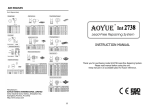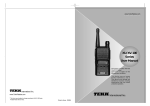Download ET 6, 9, AND 14 QUICK PROGRAMMING GUIDE
Transcript
ET 6, 9, AND 14 QUICK PROGRAMMING GUIDE 2900 Adams Street Suite A-25 Riverside, CA 92504 (877) 922-2782 www.aquaconserve.com ET 6, 9, and 14 Keyboard Guide October 20th, 2005 Keys: More: Increase Value or select ON. Less: Decease Value or select OFF. Next: Next item to change. Previous: Previous item to change. Dial: Rotate the dial to select the item to view or modify. Secondary functions of the keys: More (Test): Pressing the More key, from the main screen, causes the controller to enter the 2 minute test mode. Press the More key to cycle through the following test options. 2 Min Test Run each station for two minutes. Auto Run All Run all programs (A, B, C, and D). Auto Run Prog A Run program A. Auto Run Prog B Run program B. Auto Run Prog C Run program C. Auto Run Prog D Run program D. Press the Next key to start the selected test. Press the Previous or Next keys to go to the previous or next station. To stop the test turn the Dial to Off and back to Run. Less (Rain): Pressing the Less key, from the main screen, causes the controller to enter the Rain Delay screen. Press the More key to increase the number of days to delay watering. The delay can be set from 1 to 5 days. Press the Less key to decrease the number of days. Zero, 0, days turns the rain delay off and resumes normal watering. Press the Next key to enter the changes and return to the main screen. For more information please refer to your User’s Guide. ET6, 9 and 14 Run Mode Displays October, 20th 2005 Normal Display: Display shows Time, Date, and Temperature. Rain Delay Display: Display shows Time, Date, and D1. Unit will not water. Manual mode, 2 minute test, will not turn on sprinklers. See Less (Rain) key to clear. Station ON Display: Display shows which station is running, the amount of time the station has been on, and the total amount of time the station will run. ET 6, 9 and 14 Quick Programming Guide October 21, 2005 Keys: More: Increase Value or select ON. Less: Decrease Value or select OFF. Next: Next item to change. Previous: Previous item to change. Dial: Rotate dial to select the item to view or modify. Time and Date: Turn the Dial to the position labeled Time & Date. Use the More or Less keys to select the correct month. Press the Next key to select the date. Use the More or Less keys to select the correct date. Press the Next key to select the year. Press the More or Less keys to select the correct year. Press the Next key to select the hour. Use the More or Less keys to select the correct hour. Press the Next key to select the minutes. Press the More or Less keys to select the correct minutes. Page 1 ET 6, 9 and 14 Quick Programming Guide Set Watering Days: Turn the Dial to the position labeled Days. Use the More or Less keys to select the Program to enter the watering days. Press the Next key to select the watering days options. Use the More or Less keys to select the option. Options are OFF Program does not water. Odd Days Program waters on odd days of the year. Even Days Program waters on even days of the year. Select Days Select which days of the week to water. Skip # Days Set Watering Start Time: Turn the Dial to the position labeled Times. Use the More or Less keys to select the Program to enter the start times. Press the Next key to select the first start time’s hour. Use the More or Less keys to select the start hour. Press the Next key to select the first start time’s minutes. Press the More or Less keys to select the start minutes. Repeat the above steps for the 2nd through 4th start times. Repeat for the other Programs Page 2 ET 6, 9 and 14 Quick Programming Guide Set Station Run Times: Turn the Dial to the position labeled Run Time: Use the More or Less keys to select the station to program. Press the Next key to set the station’s Program A run time. Use the More or Less keys to set the Summer Run Time in minutes. Press the Next key to set the station’s Program B run time. Repeat the above steps for all of the run times and stations. Settings: Turn Dial to the position labeled Settings. Use the More or Less keys to select the correct Region. Refer to the User Manual for the correct region number. Press the Next key to select the Lock. Press the More key to turn the Lock ON. Press the Less key to turn the Lock OFF. Press the Next key to select Accumulation. Press the More key to turn Accumulation ON. Press the Less key to turn Accumulation OFF. Press the Next key to select the Water Reduction percentage. Use the More or Less keys to select the desired Water Reduction percentage. This completes the basic programming of the controller. Page 3 ET 6, 9 and 14 Quick Programming Guide 2 Minute Test: From the Run screen press the More (Test) key. Press the More key to cycle through the following test options. 2 Min Test Run each station for two minutes. Auto Run All Run all programs (A, B, C, and D). Auto Run Prog A Run program A. Auto Run Prog B Run program B. Auto Run Prog C Run program C. Auto Run Prog D Run program D. Press the Next key to run the selected test. Turn the Dial to Off and then back to Run to quit the test. Manual Mode: Turn the Dial to the position labeled Manual Single Station. Use the More or Less key to select the station. Press the Next key to select the minutes. Use the More or Less keys to select the number of minutes to run the selected station. Turn the Dial to the position labeled Run to run the station for the selected number of minutes. Turn the Dial to Off and then back to Run to quit the manual cycle. For more information please refer to your User’s Guide. Page 4 ET 6, 9 and 14 Quick Programming Guide Establishment: Turn the Dial to the position labeled Run Times. Simultaneously press the Previous and Next keys. The display will change to show the Establishment options. Use the More or Less keys to select the station. Press the Next key to select the percentage to increase the run time for the selected station. Use the More or Less keys to enter the percentage of run time increase. Press the Next key to select the number of days to run the Establishment feature. Use the More or Less keys to enter the number of days to run the establishment feature. Repeat the above step to add the establishment feature to other stations. Turn the Dial to exit the establishment screen. Resetting the Controller: Important: The reset will clear all programming and settings. Disconnect the battery from the controller. Disconnect the AC power from the controller. Simultaneously press the Previous and Next keys. While pressing the keys apply power to the unit. The display will show *** INTERNAL *** ** FACT RESET ** and then *** INTERNAL *** ** HIST RESET ** The unit is now reset. Page 5 ET 6, 9 and 14 Quick Programming Guide Accumulation Explanation: The Accumulation feature, shown in the Settings display, is used to prevent short irrigation run times. In the winter and at other times that the ET value is low the controller may calculate a runtime that is very short. If the Accumulation feature is ON, the controller will save the short run times and wait unit it has accumulated enough run time to turn the irrigation valve on for at least 50% of the programmed minutes. The controller will skip days until it has accumulated enough minutes to turn on the irrigation valve. Troubleshooting Guide Problem Causes Solutions Display is blank. Display shows “Fuse/Power Fault” Blown fuse. No power to controller. Replace fuse. Check outlet / breaker. Check transformer / wiring. Display shows “Fuse/Power Fault” “Check Station” Irrigation Valve defective. Short in valve wiring. More then two valves connected. Check irrigation valve. Check wiring. Reduce number of valves connected to station. Did not Irrigate Day is not programmed. Rain Delay (display has D1). Controller skipping days. Check programming. A rain delay is in process. In the winter or on cooler days the unit will skip days. Ran less then programmed minutes. Ran more then programmed minutes Normal operation The controller will adjust the number of minutes based on historical data and the present weather conditions. Page 6