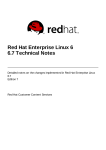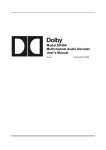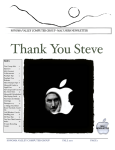Download Techne Tecal 425H Dri-Block Calibrator Manual PDF
Transcript
Tecal 425H Calibrator Operator's Manual Issue 3: Date of Issue 29nd June 1998 The Techne logo is the trademark of Techne (Cambridge) Ltd and Techne Inc. © Techne (Cambridge) Ltd, 1998 TECAL 425H OPERATOR’S MANUAL CONTENTS Tecal 425HCalibrator Operator’s Manual page SAFETY AND INSTALLATION Declaration of Conformity English Français Deutsch Español 3 4 5 6 7 THE CALIBRATOR Applications Warning Packing Specification Working conditions 8 8 9 9 10 10 THE FRONT PANEL Front panel controls When you switch on Configure Menu 11 12 15 15 MANUAL MODE 16 PROGRAM MODE Run Program New Program Program Running Display Switch Test Program Delete Cooling Probe After use 17 17 18 19 20 21 22 22 RS232 SERIAL INTERFACE To Retrieve Test Results To Retrieve a Program 23 23 23 TECHNICAL INFORMATION General advice General Fault finding Replacement parts Accessories Inserts GLOSSARY 24 24 24 25 25 26 27 PAGE 1 TECAL 425H OPERATOR’S MANUAL PAGE 2 TECAL 425H OPERATOR’S MANUAL Techne (Cambridge) Ltd Duxford Cambridge CB2 4PZ Declaration of Conformity Techne Unit Tecal 425H has been designed to comply with the following European Standards: EN 50081-1:1992 Electromagnetic Compatibility; Generic emission standard. EN 50082-1:1992 Electromagnetic Compatibility; Generic immunity standard (Performance criterion B). EN 61010-1:1993 Safety requirements for electrical equipment for measurement, control and laboratory use. EN 61010-2-010:1995 Particular requirements for laboratory equipment for the heating of materials. I have made all reasonable enquiries regarding the unit stated and its conformance to the following EU directives: Low Voltage directive, 73/23/EEC and amendment 93/68/EEC, and EMC Directive 89/336/EEC and amendments 91/263/EEC 92/31/EEC and 93/68/EEC. To the best of my knowledge and belief these units conform to these directives. ISO 9001 CERTIFIED This Declaration is controlled under an ISO 9001:1994 system certificated by BSI Quality Assurance, certificate number FM13585. Signature Name B C Coombes Position Quality Manager Issue 1 01/11/97 PAGE 3 TECAL 425H OPERATOR’S MANUAL Introduction Guarantee Please read all the information in this booklet before using the unit. Warning HIGH TEMPERATURES ARE DANGEROUS: they can cause serious burns to operators and ignite combustible material. Techne have taken great care in the design of these units to protect operators from hazards, but users should pay attention to the following points: • USE CARE AND WEAR PROTECTIVE GLOVES TO PROTECT HANDS; • DO NOT put hot objects on or near combustible objects; • DO NOT operate the unit close to inflammable liquids or gases; • DO NOT place any liquid directly in your unit; • At all times USE COMMON SENSE. Operator Safety All users of Techne equipment must have available the relevant literature needed to ensure their safety. It is important that only suitably trained personnel operate this equipment, in accordance with the instructions contained in this manual and with general safety standards and procedures. If the equipment is used in a manner not specified by Techne the protection provided by the equipment to the user may be impaired. All Techne units have been designed to conform to international safety requirements and are fitted with an overtemperature cutout. On some models, the cutout is adjustable and should be set to suit the application. On all other models the cutout is preset to protect the unit. If a safety problem should be encountered, switch off at the mains socket and remove the plug from the supply. The unit is guaranteed against any defect in material or workmanship for the period specified on the enclosed guarantee card. This period is from the date of purchase, and within this period all defective parts will be replaced free of charge provided that the defect is not the result of misuse, accident or negligence. Servicing under this guarantee should be obtained from the supplier. Notwithstanding the description and specification(s) of the units contained in the Operator’s Manual, Techne (Cambridge) Limited hereby reserves the right to make such changes as it sees fit to the units or to any component of the units. This Manual has been prepared solely for the convenience of Techne (Cambridge) Limited customers and nothing in this Instruction Book shall be taken as a warranty, condition or representation concerning the description, merchantability, fitness for purpose or otherwise of the units or components. User maintenance NOTE THAT THIS EQUIPMENT SHOULD ONLY BE DISMANTLED BY PROPERLY TRAINED PERSONNEL. REMOVING THE SIDE, FRONT OR REAR PANELS EXPOSES POTENTIALLY LETHAL MAINS VOLTAGES. THERE ARE NO USER MAINTAINABLE PARTS WITHIN THE EQUIPMENT. In the unlikely event that you experience any problems with your unit which cannot easily be remedied, you should contact your supplier and return the unit if necessary. Please include any details of the fault observed and remember to return the unit in its original packing. Techne accept no responsibility for damage to units which are not properly packed for shipping: if in doubt, contact your supplier. See the Decontamination Certificate supplied with your unit. 1. Installation 1. All Techne units are supplied with a power cable. This may be integral or plug-in. 2. Before connecting the mains supply, check the voltage against the rating plate. Connect the mains cable to a suitable plug according to the table below. Note that the unit must be earthed to ensure proper electrical safety. Connections 220/240V 110/120V Live Brown Black Neutral Blue White Earth Green/yellow Green The fused plug supplied with the mains lead for use in the UK is fitted with the following value fuse to protect the cable: 230V UK 10 AMP The fuse in the unit protects the unit and the operator. Note that units marked 230V on the rating plate work at 220V; units marked 120V work at 110V. In both cases, however, the heating rate will degrade by approximately 8%. The rating plate is on the rear of the unit. 3. Plug the mains cable into the socket on the rear of the unit. 4. Place the unit on a suitable bench or flat workspace, or in a fume cupboard if required, ensuring that the air inlet vents on the underside are free from obstruction. 5. Note that the following symbols may be next to the indicator lamps on the front panel of the units and have the following meanings: : the power indicator : the heater indicator : the overtemperature indicator 6. Symbols on or near the power switch of the unit have the following meanings: I : mains switch On O : mains switch Off After use When you have finished heating samples, remember that parts of the unit – the tubes, blocks and associated accessories – may be very hot. Take the precautions listed earlier. PAGE 4 Cleaning Before cleaning your unit ALWAYS disconnect from the power supply and allow to cool below 50° C. Your unit can be cleaned by wiping with a damp soapy cloth. Care should be exercised to prevent water from running inside the unit. Do not use abrasive cleaners. 2. Fuses Your unit is protected by one or two fuses. These should only be changed by suitably qualified personnel. If the fuses blow persistently, a serious fault is indicated and you may need to return the unit to your supplier for repair. Contact Information For technical, sales or servicing information, contact your local Techne dealer or, Techne (Cambridge) Limited, Duxford, CAMBRIDGE, CB2 4PZ, United Kingdom. Telephone: 01223 832401 Telefax: 01223 836838 Service: 24 hour answer machine, telephone or fax 01223 836950 E-Mail: [email protected] or, Techne Incorporated, University Park Plaza, 743 Alexander Road, Princeton, New Jersey, 08540-6328, USA. Telephone: (609) 452-9275 Toll free: 1-800-225-9243 Telefax: (609) 987-8177 E-Mail: [email protected] Joint web site: http://www.techneuk.co.uk/ Introduction Veuillez lire attentivement toutes les instructions de ce document avant d’utiliser l’appareil. Avertissement DANGER DE TEMPERATURES ELEVEES : les opérateurs peuvent subir de graves brûlures et les matériaux combustibles risquent de prendre feu. Techne a apporté un soin tout particulier à la conception de ces appareils de façon à assurer une protection maximale des opérateurs, mais il est recommandé aux utilisateurs de porter une attention spéciale aux points suivants : • PROCEDER AVEC SOIN ET PORTER DES GANTS POUR SE PROTEGER LES MAINS. • NE PAS poser d’objets chauds sur ou près de matériaux combustibles. • NE PAS utiliser l’appareil à proximité de liquides ou de gaz inflammables. • NE PAS verser de liquide directement dans l’appareil. • FAIRE TOUJOURS PREUVE DE BON SENS. Sécurité de l’opérateur Tous les utilisateurs de produits Techne doivent avoir pris connaissance des manuels et instructions nécessaires à la garantie de leur sécurité. Important : cet appareil doit impérativement être manipulé par un personnel qualifié et utilisé selon les instructions données dans ce document, en accord avec les normes et procédures de sécurité générales. Dans le cas où cet appareil ne serait pas utilisé selon les consignes précisées par Techne, la protection pour l’utilisateur ne serait alors plus garantie. Tous les appareils Techne sont conçus pour répondre aux normes de sécurité internationales et sont dotés d’un coupe-circuit en cas d’excès de température. Sur certains modèles, ce coupe-circuit est réglable pour s’adapter à l’application désirée. Sur d’autres modèles, il est pré-réglée en usine pour assurer la protection de l’appareil. Dans le cas d’un problème de sécurité, coupez l’alimentation électrique au niveau de la prise murale et enlevez la prise connectée à l’appareil. Installation 1. Tous les appareils Techne sont livrés avec un câble d’alimentation qui peut être intégré à l’appareil ou à raccorder. 2. Avant de brancher l’appareil, vérifiez la tension requise indiquée sur la plaque d’identification. Raccordez le câble électrique à la prise appropriée en vous reportant au tableau ci-dessous. Il est important que l’appareil soit relié à la terre pour assurer la protection électrique requise. Connexions 220/240 V 110/120 V Phase Marron Noir Neutre Blue Blanc Terre Vert/juane Vert Le fusible de la prise fournie avec le câble électrique pour une utilisation au Royaume-Uni est destiné à la protection du câble: 230 V Royaume-Uni 10 A Le fusible à l’intérieur de l’appareil est destiné à assurer la protection de l’appareil et de l’opérateur. Remarque : les appareils dont la plaque indique 230 V peuvent fonctionner sur 220 V, et ceux dont la plaque indique 120 V peuvent fonctionner sur 110 V. Dans les deux cas cependant, le capacité de chauffage diminuera d’environ 8 %. La plaque d’identification se trouve à l’arrière de l’appareil. 3. Raccordez le câble d’alimentation à la prise située à l’arrière de l’appareil. 4. Placez l’appareil sur un plan de travail ou surface plane, ou le cas échéant, dans une hotte d’aspiration, en s’assurant que les trous d’aération situés sous l’appareil ne sont pas obstrués. 5. Les symboles ci-dessous situés à côté des témoins lumineux sur la face avant de l’appareil ont la signification suivante : TECAL 425H OPERATOR’S MANUAL 6. Les symboles situés sur ou à côté de l’interrupteur de l’appareil ont la signification suivante : I : arrêt O : marche Après utilisation Lorsque vous avez fini de chauffer les échantillons, n’oubliez pas que certaines parties de l’appareil - les éprouvettes, leurs supports et autres accessoires - risquent d’être très chaudes. Il est donc recommandé de toujours prendre les précautions citées plus haut. Garantie L’appareil est garanti contre tout défaut ou vice de fabrication pour la durée figurant sur la carte de garantie, à compter de la date d’achat de l’appareil. Au cours de cette période, toutes les pièces défectueuses seront remplacées gratuitement, dans la mesure où la défaillance n’est pas due à une mauvaise utilisation, un accident ou une négligence. Toute réparation sous garantie sera effectuée par le fournisseur. Malgré la description et les spécifications de l’appareil données dans le manuel de l’utilisateur, Techne (Cambridge) Limited se réserve le droit d’effectuer les changements nécessaires à l’appareil ou à tout élément qui entre dans sa composition. Ce manuel a été exclusivement rédigé à l’attention des clients de Techne (Cambridge) Limited, et aucun élément de ce guide d’instructions ne peut être utilisé comme garantie, condition ou représentation concernant la description, commercialisation, adaptation aux conditions d’utilisation ou autre des appareils ou de leurs composants. Entretien utilisateur IMPORTANT : CET APPAREIL NE PEUT ETRE DEMONTE QUE PAR DU PERSONNEL QUALIFIE. LORSQUE LES PANNEAUX AVANT, ARRIERE ET LATERAUX SONT DEMONTES, L’OPERATEUR EST EXPOSE A DES TENSIONS QUI PEUVENT ETRE MORTELLES. CET APPAREIL NE CONTIENT AUCUN ELEMENT QUI DEMANDE UN ENTRETIEN DE LA PART DE L’UTILISATEUR. Dans le cas peu probable où votre appareil présente un défaut de fonctionnement auquel il est difficile de remédier, il est alors préférable de contacter votre fournisseur et, le cas échéant, de renvoyer le matériel. Veuillez inclure une description détaillée du problème constaté et retourner l’appareil dans son emballage d’origine. Techne ne sera pas tenu responsable des dommages subis par tout appareil dont l’emballage est inadéquat pour le transport. Pour plus de sûreté, contactez votre fournisseur. Voir le certificat de décontamination livré avec le produit. 1. Nettoyage Avant de nettoyer l’appareil, assurez-vous TOUJOURS que le câble d’alimentation est déconnecté et laissez la température redescendre en dessous de 50 °C. Utilisez un chiffon imprégné d’eau savonneuse pour nettoyer l’appareil. Veillez à ne pas introduire d’eau dans l’appareil. N’utilisez pas de produits abrasifs. 2. Fusibles La protection de l’appareil est assurée par un ou deux fusibles dont le remplacement ne peut être effectué que par un personnel qualifié. Si les fusibles sautent sans arrêt, il s’agit d’un problème sérieux. Nous vous conseillons dans ce cas de prendre contact avec votre fournisseur pour réparation. : témoin d’alimentation : témoin de chauffage : témoin d’excès de température PAGE 5 TECAL 425H OPERATOR’S MANUAL Einleitung Nach dem Gebrauch Bitte lesen Sie diese Bedienungsanleitung komplett bevor Sie dieses Gerät benutzen. Warnung HOHE TEMPERATUREN SIND GEFÄHRLICH: sie können dem Bediener ernsthafte Verletzungen zufügen und brennbare Materialien können sich leicht entzünden. Techne hat bei der Konstruktion dieses Gerätes sehr darauf geachtet, daß der Bediener vor Gefahren geschützt ist. Dennoch sollten Sie auf die folgenden Punkte achten: · SEIEN SIE VORSICHTIG UND TRAGEN SIE SCHUTZHANDSCHUHE · Legen Sie heiße Gegenstände NICHT auf oder in die Nähe von leicht brennbaren Materialien; vermeiden Sie Arbeiten in der Nähe von leicht entzündbaren Flüssigkeiten oder Gasen. · Bringen sie KEINE Flüssigkeiten direkt in Ihr Gerät. · Benutzen Sie immer den normalen Menschenverstand Sicherheit des Anwenders Alle Benutzer von Techne Geräten müssen Zugang zu der entsprechenden Literatur haben, um ihre Sicherheit zu gewähren. Es ist wichtig, daß diese Geräte nur von entsprechend geschultem Personal betrieben werden, das die in dieser Gebrauchsanweisung enthaltenen Maßnahmen und allgemeine Sicherheitsbestimmungen und -vorkehrungen beachtet. Wenn das Gerät anders eingesetzt wird als vom Hersteller empfohlen, kann dies die persönliche Sicherheit des Anwenders beeinträchtigen. Die Geräte von Techne entsprechen den internationalen Sicherheitsbestimmungen und sind mit einem automatischen Übertemperaturabschalter ausgestattet. Bei einigen Modellen ist der Übertemperaturabschalter verstellbar und sollte je nach Anwendung entsprechend eingestellt werden. Bei allen anderen Modellen ist der Temperaturschutz voreingestellt um Schäden am Gerät zu vermeiden. Wenn ein Sicherheitsproblem auftreten sollte, muß das Gerät ausgeschaltet und vom Stromnetz getrennt werden. Installation 1. Alle Techne Geräte werden mit einem Stromanschlußkabel geliefert. Dieses ist entweder fest mit dem Gerät verbunden oder zum Einstecken. 2. Vergleichen Sie, ob die Spannung Ihrer Stromversorgung mit den Angaben auf dem Typenschild des Geräte übereinstimmen. Verbinden Sie das Stromanschlußkabel mit einer geeigneten Stromversorgung gemäß der nächstehenden Tabelle. Achtung: Das Gerät muß geerdet sein, um die elektrische Sicherheit zu gewährleisten! Verbindungen 220/240V 110/120V Stromführend Braun Schwarz Neutral Blau Weiß Erde Grün/Gelb Grün Geräte, die für 230 Volt ausgelegt sind, können auch bei 220 Volt arbeiten, Geräte für 120 Volt auch bei 110 Volt. In beiden Fällen verringert sich die Aufheizrate um ca. 8%. Das Typenschild befindet sich hinten am Gerät. 3. Stecken Sie das Stromkabel in die vorgesehene Buchse hinten am Gerät. 4. Stellen Sie das Gerät auf eine ebene Arbeitsfläche bzw. (falls erforderlich) unter einen Laborabzug. Beachten Sie, daß die Entlüftungsrippen an der Geräteunterseite immer frei zugänglich sind. 5. Wenn die Anzeigenlämpchen an der Vorderseite leuchten, hat dies folgende Bedeutung: : Gerät ist eingeschaltet : Gerät heizt : Übertemperaturschutz ist ausgelöst 6. Die Symbole auf oder neben dem EIN/AUS-Schalter an der Geräterückseite bedeuten: I : An O : Aus PAGE 6 Vergessen Sie nicht, daß Teile des Gerätes (die Gefäße, die Blöcke und andere Zubehörteile) nach dem Erhitzen von Proben noch sehr heiß sein können. Bitte beachten Sie die oben genannten Vorsichtsmaßnahmen. Garantie Die Garantiedauer des Gerätes ist auf der beiliegenden Garantiekarte angegeben und schließt Fehler im Material oder der Verarbeitung ein. Die Garantiedauer beginnt am Tag des Einkaufs. Sämtliche defekte Teile werden innerhalb dieses Zeitraumes kostenlos ersetzt unter der Voraussetzung, daß dem Defekt keine unsachgemäße Handhabung, Fahrlässigkeit oder ein Unfall zugrundeliegt. Der unter diese Garantie fallende Service wird vom Lieferanten geleistet. Ungeachtet der in dieser Gebrauchsanweisung enthaltenen Beschreibungen und Spezifikationen, behält sich Techne (Cambridge) Limited hiermit das Recht vor, Änderungen an den Geräten bzw. an einzelnen Geräteteilen durchzuführen. Diese Gebrauchsanleitung wurde ausschließlich dazu erstellt, um Kunden die Handhabung der Techne-Geräte zu erleichtern. Nichts in dieser Gebrauchsanleitung darf als Garantie, Bedingung oder Voraussetzung verstanden werden, sei es die Beschreibung, Marktgängigkeit, Zweckdienlichkeit oder sonstiges bezüglich der Geräte oder deren Bestandteile. Wartung durch den Bediener BEACHTEN SIE, DASS DIESES GERÄT NUR VON TECHNISCHEN FACHKRÄFTEN GEÖFFNET UND DEMONTIERT WERDEN DARF. DURCH ENTFERNEN DES GEHÄUSES ODER GEHÄUSETEILEN SIND BAUTEILE MIT LEBENGEFÄHRLICHEN SPANNUNGEN FREI ZUGÄNGLICH. IM INNERN DES GERÄTES BEFINDEN SICH KEINE TEILE, DIE VOM ANWENDER GEWARTET WERDEN MÜSSEN. Falls Ihr Gerät nicht ordnungsgemäß arbeitet, wenden Sie sich an Ihren Lieferanten oder senden Sie das Gerät wenn nötig zurück. Fügen Sie eine genaue Beschreibung des Defektes bei. Verpacken Sie das Gerät möglichst im Originalkarton. Bitte beachten Sie, daß Techne und thermo-DUX keine Haftung bei Transportschäden aufgrund unzureichender Verpackung übernnehmen. Setzen Sie sich im Zweifelsfall mit Ihrem Lieferanten in Verbindung. Bitte beachten Sie die Entgiftungsbescheinigung, die Sie mit dem Gerät erhalten haben. 1. Reinigen Bevor Sie Ihr Gerät reinigen, sollten Sie •zuerst den Netzstecker ziehen •das Gerät unter 50°C abkühlen lassen. Ein feuchtes Tuch mit Seifenlösung reinigt Ihr Gerät am besten. Achten Sie darauf, daß kein Wasser in das Gerät gelangt. Verwenden Sie keine Scheuermittel. 2. Sicherungen Die Stromzuleitung ist durch ein oder zwei Sicherungen geschützt. Diese sollten nur durch qualifiziertes Fachpersonal ausgetauscht werden. Wenn die Sicherung wiederholt durchbrennt, liegt ein größerer Defekt vor. Das Gerät muß zur Reparatur an Ihren Lieferanten eingesandt werden. TECAL 425H OPERATOR’S MANUAL Introducción Le rogamos lea cuidadosamente la información contenida en este folleto antes de manipular el aparato. Aviso LAS TEMPERATURAS ELEVADAS SON PELIGROSAS: pueden causarle graves quemaduras y provocar fuego en materiales combustibles. Techne ha puesto gran cuidado en el diseño de estos aparatos para proteger al usuario de cualquier peligro; aún así se deberá prestar atención a los siguientes puntos: • EXTREME LAS PRECAUCIONES Y UTILICE GUANTES PARA PROTEGERSE LAS MANOS; • NO coloque objetos calientes encima o cerca de objetos combustibles; • NO maneje el aparato cerca de líquidos inflamables o gases; • NO introduzca ningún líquido directamente en el aparato; • UTILICE EL SENTIDO COMUN en todo momento. Seguridad del usuario Todos los usuarios de equipos Techne deben disponer de la información necesaria para asegurar su seguridad. De acuerdo con las instrucciones contenidas en este manual y con las normas y procedimientos generales de seguridad, es muy importante que sólo personal debidamente capacitado opere estos aparatos. De no ser así, la protección que el equipo le proporciona al usuario puede verse reducida. Todos los equipos Techne han sido diseñados para cumplir con los requisitos internacionales de seguridad y traen incorporados un sistema de desconexión en caso de sobretemperatura. En algunos modelos el sistema de desconexión es variable, lo que le permite elegir la temperatura según sus necesidades. En otros, el sistema de desconexión viene ya ajustado para evitar daños en el equipo. En caso de que surgiera un problema de seguridad, desconecte el equipo de la red. Instalación 1. Todos los aparatos Techne se suministran con un cable de alimentación. Puede ser fijo o independiente del aparato. 2. Antes de conectarlo, compruebe que el voltaje corresponde al de la placa indicadora. Conecte el cable de alimentación a un enchufe adecuado según la tabla expuesta a continuación. El equipo debe estar conectado a tierra para garantizar la seguridad eléctrica. Conexiones 220/240V 110/120V Linea Marrón Negro Neutro Azul Blanco Tierra Verde/amarillo Verde El enchufe suministrado con el cable de alimentación viene equipado con un fusible del siguiente valor para proteger el cable: 230V Reino Unido 10 AMP El fusible una vez instalado protege tanto al equipo como al usuario. Asegúrese de que los equipos marcados 230V en la placa indicadora funcionan a 220V y de que los equipos marcados 120V funcionan a 110V. No obstante, en ambos casos la velocidad de calentamiento se verá reducida en un 8% aproximadamente. La placa indicadora está situada en la parte posterior del equipo. 3. Conecte el cable a la toma de tensión en la parte posterior del equipo. 4. Sitúe el aparato en un lugar apropiado tal como una superficie de trabajo plana, o si fuera necesario incluso en una campana con extractor de humos, asegurándose de que las entradas de aire en la parte inferior no queden obstruidas. 5. Los símbolos, que pueden aparecer junto a las luces indicadoras en el panel frontal del equipo, tienen los siguientes significados: : Indicador de potencia 6. Los símbolos que se encuentran en o cerca del interruptor de alimentación tienen los siguientes significados: I : Interruptor principal encendido O : Interruptor principal apagado Después de su uso Cuando haya finalizado el calentamiento de muestras, recuerde que las piezas del equipo, tales como tubos, bloques y demás accesorios, pueden estar muy calientes. Tome las precauciones mencionadas anteriormente. Garantía Este aparato está garantizado contra cualquier defecto material o de fabricación durante el periodo especificado en la tarjeta de garantía adjunta. Este plazo inicia a partir de la fecha de compra, y dentro de este periodo todas las piezas defectuosas serán reemplazadas gratuitamente siempre que el defecto no sea resultado de un uso incorrecto, accidente o negligencia. Mientras se encuentre bajo garantía las revisiones las debe llevar a cabo el proveedor. A pesar de la descripción y las especificaciones de los aparatos contenidas en el Manual del Usuario, Techne (Cambridge) Limited se reserva por medio de este documento el derecho a efectuar los cambios que estime oportunos tanto en los aparatos como en cualquier componente de los mismos. Este manual ha sido preparado exclusivamente para los clientes de Techne (Cambridge) Limited y nada de lo especificado en este folleto de instrucciones se tomará como una garantía, condición o aseveración de la descripción, comerciabilidad o adecuación para cualquier fin específico de los aparatos o sus componentes. Mantenimiento ESTE APARATO DEBE SER DESMONTADO SOLO Y EXCLUSIVAMENTE POR PERSONAL DEBIDAMENTE CAPACITADO. EL RETIRAR LOS PANELES LATERALES, FRONTALES O TRASEROS SUPONE DEJAR AL DESCUBIERTO TENSION DE LA RED PELIGROSA. EL EQUIPO NO CONSTA DE NINGUNA PIEZA DE CUYO MANTENIMIENTO SE PUEDA ENCARGAR EL USUARIO. En el caso improbable de que experimentara algún problema con su aparato que no pudiera resolver con facilidad, debería ponerse en contacto con su proveedor y devolverlo si fuera necesario. Indique de forma detallada todos los defectos que haya notado y devuelva el equipo en su embalaje original. Techne no aceptará responsabilidad alguna por daños causados en equipos que no estuvieran debidamente embalados para su envío; si tuviera alguna duda, póngase en contacto con su proveedor. Sírvase consultar el Certificado de Descontaminación suministrado con su aparato. 1. Limpieza Antes de limpiar su aparato, desconéctelo SIEMPRE de la fuente de alimentación y permita que se enfríe por debajo de los 50°C. Este aparato se puede limpiar pasándole un paño húmedo enjabonado. Hágalo con cuidado parae evitar que caiga agua dentro del mismo. No utilice limpiadores abrasivos. 2. Fusibles Su aparato está protegido por uno o dos fusibles. Sólo deben cambiarlos personal debidamente capacitado. Si los fusibles se fundieran repetidamente, esto indicaría una avería grave y puede que tuviera que devolverle el aparato a su proveedor para su reparación. : Indicador del calor : Indicador de sobretemperatura PAGE 7 TECAL 425H OPERATOR’S MANUAL INTRODUCTION Before using the Tecal Calibrator, make sure you have read this manual carefully. If you have any queries, contact your supplier. The Tecal Calibrator is designed to provide safe and convenient calibration of a wide range of thermal sensors. It features fast heat up times, with accuracy and repeatability. The Tecal Calibrator can calibrate temperature probes without the need to return them to a specialist laboratory. To ensure accuracy the unit must be operated in an environment with a stable ambient temperature. The thermal sensors are placed in a well in the temperature controlled block. A number of inserts is available with different dimension wells to match standard probe sizes: these are detailed towards the back of this manual. Applications The calibrator has three main applications: Maintaining a set temperature The required temperature is set on the calibrator and the operation of the probe is checked. A NAMAS certificate can be provided, contact your dealer for details. Temperature cycling You can connect a PC to the Tecal unit using Techne's Data Logging software, CALSOFT, to gather data. You may also print out profiles using the printer connected to the PC. Programs can be created and run directly on the calibrator. A sequence of temperatures (each with a heat up/cool down rate and a hold time) may be stored as a program and recalled from memory. A program consists of: • • • • a series of specified temperatures the times for which samples are to be maintained at each specified temperature (hold times) the desired heating or cooling rates in between each specified temperature (ramp rates), and the number of times that a sequence is repeated. Programs that are created and saved on th calibrator can be modified and deleted from the calibrator or from a PC. Data that is saved on the calibrator can be created only whilst running a program from the calibrator. This data can only be viewed from a PC, and can only be deleted by the PC. The calibrator can hold up to 10 programs and 25 sets of data. The number of programs is restricted to 10 and the number of data sets is restricted to 25. They can both be as short or as long as you like. The longer they are the less memory is available for saving other programs or data. PAGE 8 TECAL 425H OPERATOR’S MANUAL Switch test In a switch test, the contacts of a thermostat are connected to the calibrator, with the thermostat placed in the temperature controlled block. A temperature change is then initiated by one of the above methods. When the switch point of the thermostat is reached, the contacts switch over (either making or breaking the circuit). The switch must be connectd prior to starting a run. Warning HIGH TEMPERATURES ARE DANGEROUS: they can cause serious burns to operators and ignite combustible material. Techne have taken great care in the design of these units to protect operators from hazards, but operators should pay attention to the following points: • • • • • • • USE CARE AND WEAR PROTECTIVE GLOVES TO PROTECT HANDS; DO NOT put hot objects on or near combustible objects; DO NOT operate the unit close to inflammable liquids or gases; DO NOT place any liquid directly in your Tecal unit; DO NOT place the unit into its carrying case if the block temperature exceeds 50°C; If you are using a cooling probe, make sure that water is flowing through the cooling probe BEFORE inserting the probe into the block; At all times USE COMMON SENSE. Packing When you receive your unit, make sure you keep the original packing in case you ever need to return it for service or repair. When returning a unit, remember to remove the insert from the temperature controlled block. The unit must be transported in the original packing to avoid damage. The packing comprises; the unit in the soft carrying case, packed with foam into an outer cardboard box. Techne accepts no responsibility for damage incurred unless the unit is correctly packed and transported in this way. PAGE 9 TECAL 425H OPERATOR’S MANUAL Specification The figures stated in the specification are as measured 0-50 mm from the base of the well of the insert, using an SPRT, at the time of calibration. Tecal 425 Measuring zone Depth of well in insert Temperature range Temperature accuracy in measuring zone Temperature uniformity in measuring zone Temperature stability after 1 hr Display resolution Heat up rate 15 minutes Cool down rate 25 minutes Programmable ramp rate Switch Test Fan cooling Comms Port 9way D type 0 to 50 mm 0" to 2" from base of well from base of well 114.3 mm 4.5" 20°C above ambient 36°F above ambient to 425°C to 797°F ±0.3°C ±0.54°F ±0.2°C 0.36°F ±0.05°C ±0.09°F 0.1°C 0.1°F 20°C to 400°C 68°F to 752°F 400°C to 100°C 752°F to 182°F 0.1 to 10°C/min 0.2 to 18 °F/min Yes Automatic bi-directional RS232 Dimensions Height Width Depth Wells in the block: Central Well for inserts* Depth Diameter Reference well * Depth Diameter 272mm 185mm 439mm 10.7" 7.28" 17.28" 130mm 38.2mm 5.1" 1.5" 101.6mm 6.6mm 4" 0.26" * See the list of inserts at the back of this book Working conditions The Tecal unit is designed to work safely under the following conditions: Ambient temperature range 5°C to 40°C Humidity Up to 95% relative humidity, non-condensing Note: The control specifications quoted are for an ambient temperature range of 10°C to 30°C. The specification may deteriorate outside this range but the unit will still work safely. Radio frequency interference tested and passed to EN50081-1. Immunity Tested and passed to EN50082-1 PAGE 10 TECAL 425H OPERATOR’S MANUAL THE FRONT PANEL The control panel of the Tecal units consists of a membrane keypad, an alphanumeric LCD panel, an LED display and three LEDs. The LCD panel can display up to four lines of characters and shows the parameters for the selected mode, or the options available for each function. The LED Display shows the actual temperature of the block. The keypad consists of eight keys. A diagram of the control panel is shown below: MAIN MENU manual mode program mode configure TECAL CALIBRATOR ESC ABCD ENTER EFGH IJKL QRSTU VWXYZ ON/OFF MNOP PAUSE (0-9) PAGE 11 TECAL 425H OPERATOR’S MANUAL The Front Panel Controls The ESC key ESC ABCD ENTER EFGH IJKL ON/OFF MNOP PAUSE QRSTU VWXYZ (0-9) The ESC key allows the operator to exit the current sub-menu and go back to the next higher level menu. Where a word can be entered, then successive presses of this key will toggle through the letters ABCD. The UP ARROW key ESC ABCD ENTER EFGH IJKL ON/OFF MNOP PAUSE QRSTU VWXYZ (0-9) The key allows the operator to move up the current sub-menu. This key can also be used to increase numeric values in some fields. Where a word can be entered, then successive presses of this key will toggle through the letters EFGH until the ENTER key is pressed. The DOWN ARROW Button ESC ABCD ENTER EFGH IJKL ON/OFF MNOP PAUSE QRSTU VWXYZ (0-9) The key allows the operator to move down the current sub-menu. This key can also be used to decrease numeric values in some fields. Where a word can be entered, then successive presses of this key will toggle through the letters IJKL. The ENTER key ESC ABCD ENTER EFGH IJKL ON/OFF MNOP PAUSE QRSTU VWXYZ (0-9) The ENTER key allows the operator to accept any entry and move onto the next data entry field or screen. It also starts a program im Program Mode. PAGE 12 TECAL 425H OPERATOR’S MANUAL The ON/OFF key ESC ABCD ENTER EFGH IJKL ON/OFF MNOP PAUSE QRSTU VWXYZ (0-9) The ON/OFF key allows the operator to start or stop the unit in Manual Mode or stop a program in Program Mode. Where a word can be entered, then successive presses of this key will toggle through the letters MNOP. The LEFT ARROW key ESC ABCD ENTER EFGH IJKL ON/OFF MNOP PAUSE QRSTU VWXYZ (0-9) The key allows the operator to move within the data field. Where a word can be entered, then successive presses of this key will toggle through the letters QRSTU. The RIGHT ARROW key ESC ABCD ENTER EFGH IJKL ON/OFF MNOP PAUSE QRSTU VWXYZ (0-9) The key allows the operator to move within the data field. Where a word can be entered, then successive presses of this key will toggle through the letters VWXYZ. The PAUSE Button ESC ABCD ENTER EFGH IJKL ON/OFF MNOP PAUSE QRSTU VWXYZ (0-9) Except when the Ramp Rate is set the MAX, the PAUSE key allows the operator to pause the unit (a 'P' will appear on the display) until the PAUSE key is pressed again ( the 'P' will disappear) or until the ON/OFF key is pressed to stop the Calibrator. Where a word can be entered, then successive presses of this key will toggle through the numbers 0-9. PAGE 13 TECAL 425H OPERATOR’S MANUAL Power Indicator The top indicator shows that there is power to the unit Power to the Block Indicator The next indicator shows when there is power to the block. When the set temperature is higher than the block temperature this indicator will light. If the light is on continuously the heater is getting constant power. The only exception is described under Over-Temperature Indicator. As the temperature approaches the set temperature the indicator will flash. When set temperature is reached the indicator will stay on for shorter periods. If the block temperature is above the set temperature then the indicator will be off, as the heater is not getting any power. Over-Temperature Indicator If the unit should, for any reason, exceed the temperature set for the over-temperature cutout (see page 15), the over-temperature indicator will light. The heater will have been switched off and the unit will begin to cool even if the heater light is on (the light staying on or not depends on which circuit has sensed an over-temperature). Sensor fault Indicator If there should, for any reason, be a sensor fault, the bottom indicator will light. The power to the block will have been switched off and the unit will begin to return to ambient even if the heater light is on (the light staying on or not depends on which circuit has sensed a fault). PAGE 14 TECAL 425H OPERATOR’S MANUAL When you Switch On When you first switch on, the display will show a choice of options. MAIN MENU manual mode program mode configure Use the required one. keys to toggle between the options until the cursor is on the Press the ENTER key when the cursor is on the option you want and this will take you into the screen you wish to use. Configure Menu To configure the unit to the settings you want, use the configure then press the ENTER key. key to put the cursor on MAIN MENU manual mode program mode configure TECAL CALIBRATOR ESC ABCD ENTER EFGH IJKL ON/OFF MNOP PAUSE QRSTU VWXYZ (0-9) The following screen will appear: CONFIGURE Switch no Temperature °C user probe no yes °F yes Hold Use the ENTER key to move to the field you wish to change. Use the keys to change the setting and the ENTER key to accept the change. Other keys have no effect when you are in the configure screen. Switch/yes or Hold and user probe/yes are mutually exclusive when one or the other is selected. Switch/yes (Hold) will record/display the switch contact status. Switch HOLD will also halt the calibrator at the temperature at which it switched over, until the PAUSE key is pressed. (Note thet the unit may require time to settle before a valid reading is available.) PAGE 15 TECAL 425H OPERATOR’S MANUAL MANUAL MODE To go into the Manual Mode, use the then press the ENTER key. key to put the cursor on manual mode MAIN MENU manual mode program mode configure The following screen will appear: MANUAL MODE temperature 200.0°C ramp rate 7.0°C/min hold time 99 min see spec for each unit 0.1 to 10 or MAX 1 min to 240min or HOLD Pressing the ESC key in this screen will return you to the MAIN MENU. keys to move to neighbouring digits. Use the For large changes use the keys to increase or decrease the numeric values, one digit at a time. Press the ENTER key when the whole value has been entered. Each time you press the ENTER key you will move onto the next field. Press the ON/OFF key and the unit will start to heat or cool (depending on the setting) and one of the following screens will appear: If neither the switch nor the probe options are on Hold/yes: temperature 200.0°C ramp rate MAX hold time HOLD If the switch option is on yes: temperature ramp rate hold time switch s/c 200.0°C 2.0°C/min 9.2 min If the probe option is on yes: temperature ramp rate hold time user probe -10.0°C MAX 10.0 min 11.0°C The bottom line on this screen is the temperature of the probe itself; if no probe is fitted then the display shows 0.0. Extended temperature hold If you press the PAUSE key during the run in which the ramp rate is selected other than MAX, the unit will hold the current temperature until the PAUSE key is pressed again or until the ON/OFF key is pressed. Completion of the run The run will terminate and the unit will return to ambient either after the hold time has elapsed or if you press the ON/OFF key during the run. If you press the ON/ OFF key the unit will retain the last set values and when the ON/OFF key is pressed again the unit will re-start the run, provided the unit is not switched off. The ESC key has no effect during the run. PAGE 16 TECAL 425H OPERATOR’S MANUAL PROGRAM MODE To go into the Program Mode, use the then press the ENTER key. key to put the cursor on program mode MAIN MENU manual mode program mode configure The following screen will appear: PROGRAM MODE run program new program delete program Pressing the ESC key in this screen will return you to the MAIN MENU. Use the keys to move to option you require. Press the ENTER key when you have selected the option you want. The three options are explained in the next sections. Run Program If you have chosen run program, the following screens will appear: RUN PROGRAM name: TEST_PRG Pressing the ESC key in this screen will return you to the Program Mode. Use the keys to find the program you want to run. Press the ENTER key to select it. The display will change to the Program Running display which is explained later. Other keys have no effect. PAGE 17 TECAL 425H OPERATOR’S MANUAL New Program If you have chosen New Program the following screen will appear NEW PROGRAM name: ________ Use the keys with letters beneath them to enter the name of the program you are creating. If you press the ESC key you will cancel New Program entry and the display will return to the Program Mode screen. Other keys have no effect. For example: Press the ESC key once for A, or twice for B and so on. Press the ENTER key to confirm the letter. Confirmation automatically moves the cursor on to the next character position. When eight characters or spaces have been selected the display automatically moves on to: XXXX____ no. of steps no. of loops save data 01 01 no 01 to 10 01 to 10 Use the keys to increase or decrease the numeric values. The values scroll from 01 to 10. Press the ENTER key when the value has been entered. Each time you press the ENTER key you will move onto the next field. The 'no of steps' is limited by the amount of program memory available and the maximum value will be set automatically. If there is no data memory available the 'save data' option will not be shown. Set the fields in the order they are shown. On pressing the ENTER key when the last field has been set, the display will automatically go to: XXXX_ _ _ _ temperature ramp rate hold time step 01/05 25.0°C MAX 10 min see spec for each unit 0.1 to 10 or MAX 1 min to 240min or HOLD Use the keys to increase or decrease the numeric values, one digit at a time. For large changes use the keys to move to neighbouring digits. Press the ENTER key when the whole value has been entered. Each time you press the ENTER key you will move onto the next field. Set the fields in the order they are shown. On pressing the ENTER key when the last field has been set, the display will automatically be repeated for each step in the program which you set earlier. Each time the screen is repeated the step number will be incremented. From step 2 onwards it is possible to go back to earlier steps by pressing the ESC key. When all steps have been programmed the display will go to the Program Mode screen PAGE 18 TECAL 425H OPERATOR’S MANUAL Program Running Display The Display will automatically go into the the program running display as described earlier. One of the following screens will appear: If neither the switch nor the probe options are on yes: temperature 200.0°C ramp rate MAX hold time HOLD If the switch option is on Hold/yes: temperature 200.0°C ramp rate 2.0°C/min hold time 9.2 min switch s/c If the probe option is on yes: temperature ramp rate hold time user probe -10.0°C MAX 10.0 min 11.0°C The bottom line on this screen is the temperature of the probe itself. In any of these screens, except in Pause Mode (see below), press the ENTER key and the display will go to: XXXX_PRG step 01/01 loop 01/01 switch o/c If you press the ENTER key while this screen is displayed, except in Pause Made (see below), the screen will return to the appropriate program running screen above. Extended temperature hold If you press the PAUSE key during the run, if the Ramp Rate is not set to MAX, the unit will hold the current temperature, and show a 'P' in the bottom right hand corner of the display, until the PAUSE key is pressed again or until the ON/OFF key is pressed. Completion of the run The run will terminate and the unit will return to ambient after the hold time has elapsed, or if the ON/OFF key has been pressed before the end of the run. If you press the ON/OFF key the unit will retain the last set values and when the ON/OFF key is pressed again the unit will re-start the run. The ESC key has no effect during the run. PAGE 19 TECAL 425H OPERATOR’S MANUAL Switch Test The switch test indicates the switch point temperature of a thermostat by detecting the making or breaking of the circuit made by the contacts of the thermostat. In Manual or Program Mode, the last line of the LCD indicates whether the Switch is open or closed. If the test is set to Switch Hold when a change is detected (except when the Ramp Rate is set to MAX), the run is put into pause mode, and the letter 'P' appears at the bottom right hand corner of the display. Either stop the run by pressing the ON/OFF key, to return the unit to ambient temperature, or restart by pressing PAUSE, to continue heating or cooling. If the test is set to switch, when a change is detected, the run continues cycling to the set point temperature. Note that it is not possible for both "User Probe" and "Switch" tests to be active at the same time; selecting one automatically disables the other. Positive connection (Red) PAGE 20 Negative connection (Black) TECAL 425H OPERATOR’S MANUAL Program Delete PROGRAM MODE run program new program delete program To go into the Program Delete Mode from the Program Mode screen, use the to put the cursor on delete program then press the ENTER key. key The following screen will appear: DELETE PROGRAM name: TEST_PRG Pressing the ESC key in this screen will return you to the Program Mode without deleting a program. Use the select it. keys to find the program you want to delete. Press the ENTER key to Other keys have no effect. The following screens will appear: DELETE PROGRAM name: TEST_PRG are you sure? no Use the keys to select 'yes'or 'no'. Press the ENTER key to: either delete the program; or leave the program intact. In both cases you will return to the Program Mode display. Other keys have no effect. PAGE 21 TECAL 425H OPERATOR’S MANUAL Cooling Probe Operating temperatures below ambient can be achieved by using the cooling probe with a chilled water circulator. The cooling probe is supplied as an accessory and can be used in an insert with a 3/8" or 10mm hole (see Accessories). Instructions for its use are included with the probe. The block should not be operated at temperatures below dewpoint as excessive build up of moisture will occur which may cause damage to the interior of the unit. After Use 1. 2. PAGE 22 When you have finished heating samples, remember that parts of the unit – inserts and associated accessories – may be very hot. Take the precautions listed earlier. We recommend that the inserts should be allowed to cool to 70°C before being removed from the Tecal unit. They will still have to be handled with care If you need to remove an insert while it is hot, fit the extractor tool into the locating holes and lift the insert out carefully. Never leave the extractor tool in the insert while it is being used in the Tecal unit. TECAL 425H OPERATOR’S MANUAL RS232 SERIAL INTERFACE The calibrator may send data logging information to an IBM PC or compatible computer by connecting the unit and the PC via an RS232 cable, and installing the "Calsoft" software supplied with each uit. Ensure that there is a connection made before the calibrator is switched on. The RS232 cable must be fitted to both the unit and the PC before either unit is powered up, otherwise, data integrity cannot be guaranteed. Once the cable is fitted, it does not matter which unit is powered up first. RS232 9-way PC serial port ON/OFF switch Fuses Power inlet The following table indicates the cable specifications for a 9-way PC serial port: Calibrator 9-way female D type pin Case 3 2 7 8 6 1 4 5 signal F.GND TxD RxD RTS CTS DSR CD DTR S.GND PC 9-way female D type pin Case 3 2 7 8 6 1 4 5 To Retrieve Test Results In "Calsoft", select the name of the program whose test results you wish to retrieve and click the "Retrieve Program's Test Results" button. Save the test results as a file name. Close the window; then view as a 'graph' or 'text' as appropriate. To Retrieve a Program In "Calsoft", select "Retrieve Program"; select the program name you wish to retrieve then click the "Retrieve Program" button. PAGE 23 TECAL 425H OPERATOR’S MANUAL TECHNICAL INFORMATION Brief fault finding notes and lists of replacement parts, accessories and inserts for the Tecal units are given in this section. NOTE THAT THIS EQUIPMENT SHOULD ONLY BE DISMANTLED BY PROPERLY TRAINED PERSONNEL. REMOVING THE OUTER COVERS OR BASE EXPOSES POTENTIALLY LETHAL MAINS VOLTAGES. THERE ARE NO OPERATOR SERVICEABLE PARTS WITHIN THE EQUIPMENT. General advice In the unlikely event that you experience any problems with your Tecal which cannot be easily remedied, you should contact your supplier and return the unit if necessary. Please include any details of the fault observed and remember to return the unit in its original packing. The insert must be removed from the unit and packed separately within the case. Techne accept no responsibility for damage to units which are not properly packed for shipping: if in doubt, contact your supplier. General fault finding Over temperature cutout Your Tecal unit is fitted with two independent circuits to protect it from overheating. The unit constantly checks that the block temperature does not exceed its maximum. If for some reason this temperature is exceeded, all power to the block is cut. Allow the unit to cool to a safe temperature (less than 100°C) before switching off and check for any obvious causes of overheating before switching it back on. Switching off the mains power resets the over-temperature cutout. Repeated cutouts indicate a serious fault and you should return the unit to your supplier for repair. Cleaning your Tecal unit Before cleaning your unit, disconnect from the power supply and allow to cool to ambient temperature. You can clean the case of theTecal with a cloth dipped in water or ethanol (methanol can also be used). No part of the case or cover should be immersed in the solvents. Do not use acetone or abrasive cleaners. HELP display If HELP is displayed there is a problem with the internal sensing device. The calibrator should be returned to your supplier for repair. PAGE 24 TECAL 425H OPERATOR’S MANUAL Fuses If neither the power light nor display (on the front panel) is lit, one of the two fuses may have blown. Make sure there is no external cause (such as a faulty plug or lead). Fuses should only be changed by suitably qualified personnel. If the fuses blow persistently, a serious fault is indicated and you should return the calibrator to your supplier for repair. Never fit a fuse rated higher than the value indicated on the unit, serious damage or personal injury may result. Replacement parts Each unit is supplied with an extraction tool, a carrying case and a mains cable. The following parts may be purchased if replacements or alternatives are required. Part Nº Description 6100121 FCAB10UK FCABLEEU FCABLEUS 6103711 Insert extractor Mains cable, 230V UK units Mains cable, 230V units Mains cable, 120/100V units Soft carrying case Part Nº FPRINTD FPRINTE FPRINTP FDB00CP FCAL232 Description Probe interface 230Vwith UK plug Probe interface 230V with European plug Probe interface 120V with US plug Cooling Probe PC software kit Accessories PAGE 25 TECAL 425H OPERATOR’S MANUAL Inserts Inserts are made from aluminium or aluminium-bronze and must be ordered separately from the calibrator. Each insert is stamped for identification. A blank insert is available which may be drilled to suit your application. Aluminium Inserts Immersion depth 114.3 mm or 4.5" NUMBER PROBE DIAMETER METRIC FINSALA 5 off 6mm FINSALB 1 off each 10mm, 8mm, 6mm, 4.5mm, 3mm FINSALC 2 off 6mm, 2 off 10mm FINSALD 2 off 6mm, 2 off 12mm FINSALE 1 off 6mm FINSALZ 1 off 20mm IMPERIAL FINSALF 5 off 1/4" FINSALG 1 off each 3/8", 5/16", 1/4", 3/16", 1/8" FINSALH 2 off 1/4", 2 off 3/8" FINSALI 2 off 1/4", 2 off 1/2" FINSALJ 1 off 1/4" FINSALL 1 off 9/16" FINSALM 1 off 5/8" FINSALN 1 off 3/4" FINSALO 1 off 11/16" BLANK FINSALK PAGE 26 BLANK TECAL 425H OPERATOR’S MANUAL GLOSSARY Block temp. The current temperature of the heat transfer block. Cursor The flashing bar on the LCD screen which indicates where the next character is entered. Hold time The duration for which the block is maintained at a given temperature. Note that the clock counter which measures the hold time is started when the temperature is within 2°C of the set point temperature. Pause When you press the PAUSE button, the program halts but maintains the block at the temperature reached immediately before the key was pressed. (Note that it takes several minutes for the temperature of the block to reach equilibrium.) Press the PAUSE button again to continue. Program A program is made up of a sequence of segments. The sequence may be executed once or several times PRT Platinum Resistance Thermometer. Ramp rate The rate at which the block is heated or cooled. Set Point Temp. The temperature to which the calibrator is set to control. PAGE 27 TECAL 425H OPERATOR’S MANUAL PAGE 28