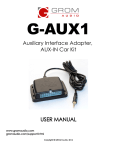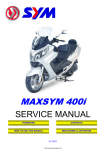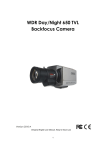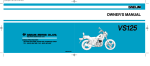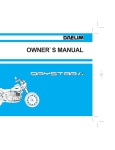Download MediaJack
Transcript
MediaJack User Manual Covers Model MediaJack-3A MediaJack-4A Please Read This Manual Before Use. Bring Innovation to the Elegant Life _______________________________________________________________________ _BITTEL Page 1 of 8 MediaJack SERIES Thank you for purchasing MediaJack. This MediaJack is a media converter which combines the HDMI, AUDIO/PC, AV, S-VIDEO ports together and transfers all the signals into single HDMI wire to achieve the connection with HDTV. It’s convenient to connect the digital camera, recorder, DVD, MP3, cell phone, PC and other such kinds of equipments to TV which can make guests to enjoy the media contents on TV. Specially designed to meet hotels’ requirements, there are two models-3A and 4A. The difference between 3A and 4A is that 3A has two power jacks. This series product own good performance and top grade taste, and they are the first choice for star-hotels. PACKING DETAILS 1. The Media-Jack (1) 2.Power adaptor (1) 3. HDMI signal line (1) 4. Communication line (1) 5. Conmmunication convert line (optional) 6. User manual (1) 7. Binding wire(6) 7. Countersunk head Self-tapping wood strews 3x 22 or M3 X 16 Pan head screws(8) 8.Conmmunication convert line (1 or based on order ) MAIN FEATURES 1. Special multi-line-in and single-line-out function—Multiple-signal input and only HDMI signal output. 2. Plug &Play Function— The hotel TV auto display the inserted signal once the certain device connect with the MediaJack. (Only compatible with hospitality TV can achieve this function) 3. USB Power port – Charging for some USB port equipments / USB DataTransmission port is available at extra cost 4. Auto stand-by --When there is no signal for long time, the MediaJack will automatically go to stand-by situation, which is in order to save energy. 5. Auto start-up: When there is signal connected, it will auto start-up and play the signal. Press Bluetooth button can also make the MediaJack to auto start up 6. HDMI port 7. AUDIO/PC(AUDIO/VGA)ports. 8. AUDIO/VIDEO(A/V). 9. S-Video port 10. Bluetooth port _______________________________________________________________________ _BITTEL Page 2 of 8 MediaJack SERIES 11. The MediaJack will auto play the latest-connected signal and will memory the order of all the signals. 12. Signals with LED 13. AC power jack (3A model only). 14. RJ45 port 15. Playing audio device 16. Support 3D (TV should own the 3D feature) Note: The above functional module may be different based on the requirements of the actual user. INTALLATION & PRECAUTIONS FOR USE 1. The diameter of the cable tube should be larger than 25mm and must make sure that all the cables should enter the box from the left. 2. The installation of must be undertaken by the professional engineer or worker who own the experience of installing strong or weak electricity devices. The installation should be in clear and dry environment. 3. Please thread the cables in the wall from TV to MediaJack. First, clean all the eye-winker of the pipeline and prohibit barbarously thread cables and protect the jack of the cables. 4. When thread the cables, please use a slime steel to guide the cables and please keep far away from the all the signal ports. For HDMI, also handle carefully when thread the wall and protect the jack in good condition. 5. Must comply with the installation sequence to open the MediaJack and please pay more attention to the circuit components and cables. 6. Please follow the installation pictures and insert all cables to the right position and keep them in good order then fix them. 7. Please pay more attention to the cables, do not hurt them when close the cover, check the PH plug and make sure it is in right position. 8. Fire-proof, shook-proof, clean the surface dust by soft cloth, prohibit using chemical solvent. 9. Don’t open the MediaJack by oneself, please contact Bittel distributor or Bittel Company at once when met trouble. _______________________________________________________________________ _BITTEL Page 3 of 8 MediaJack SERIES UNLOAD AND INSTALLATION SCHEMA 1) MediaJack 3A 80 368 ≥82 Depth ≥ 82mm 2) MediaJack 4A Depth ≥ 82mm INSTALLATION 1. Take the MediaJack out of the package. 2. The connection of Internet Cable _______________________________________________________________________ _BITTEL Page 4 of 8 MediaJack SERIES 3. The connection of HDMI cable: 4. Please correctly connect the AC power line from the wall with the wire leads, which should be done by professional worker. 5. Please put the MediaJack panel into the metal box in the wall. For desktop, please put the MediaJack panel into the desk. 6. Please fix the MediaJack panel with the metal box by 8 pieces of M3 screws. For desktop installation, please use 3 x20 screws to fix the MediaJack panel with the desk. 7. Finally please install the cover. _______________________________________________________________________ _BITTEL Page 5 of 8 MediaJack SERIES FUNCTION JACKS 1 3 4 2 5 9 6 7 8 1.RJ45 port 2. Indicator 3. USB port 5. AV port 6. AUDIO port 7. AUDIO/PC port 9. AC power socket 4. S-VIDEO port 8. HDMI port HOW TO USE 1. Turn on the TV(Default : Cable Television Mode) 2. Standby awake: 1) Input video signal 2) Firstly be powered 3. TV will automatically switch to HDMI mode and play the video signal after Video equipments being connected with MediaJack. (TV should be own CEC feature) 4. If there are multiple signals connected the MediaJack at the same time, press the accordance indicator key to convert each signal, the LED indicator will be lighted at the same time. 5. When connect the audio signal into AUDIO/PC audio port, the TV can play the music. 6. When remove all the input signals, please use the remote controller to change back to TV mode. 7. USB port can supply 5V power to charge for some devices. 8. The MediaJack will automatically play the newly connected signal and memory the signal’s order. 9. Bluetooth feature. In order to use this feature, you need input the PIN number. 10. Play 3D. 1) Connect the 3D signal into the MediaJack through the HDMI port 2) TV should be changed into HDMI channel _______________________________________________________________________ _BITTEL Page 6 of 8 MediaJack SERIES 3) Use the TV controller change the TV into 3D mode. FORMAT SUPPORTED 1. HDMI output format is 1080P/60Hz or 720P/60Hz (customization options) 2. Supporting PC input format: 800*600、1024*768、1152*864、1280*600、1280*720、1280*768、 1280*960、1280*1024、1920*1080、1920*1200。 refreshing frequency: 60Hz or 75Hz。Color quality:16bit, 32bit。 MAIN PARAMETERS DC power Input :AC100V-240V/50Hz Output :DC7.5V3A Power Rating 6W Video Input HDMI(1.3),AUDIO/PC,AUDIO/VIDEO,SVIDEO, Bluetooth Video Output HDMI(1.3)1080P/60Hz Communication Serial ports /CEC mode USB port Output : DC5V 2A(Max) AC power As local AC power Condition of Temperature: +5℃~+35℃ circumstance Humidity: 25%~90% Storage temperature:-20° to 65° C (-4° to 149° F) Atmospheric pressure:86~106Kpa Note: In order to protect the device, if storage temperature lower than 5℃,, please keep the MediaJack in normal temperature for 3 hours, then connect the power to use. _______________________________________________________________________ _BITTEL Page 7 of 8 MediaJack SERIES SIMPLE TROUBLE AND SOLUTION Trouble Solve Method AUDIO/PC no image Please adjust the output mode and resolution of PC, keep it as 60Hz/75Hz HDMI connection wrong Please check the HDMI cable, and try to replug and keep it firmly. Exceptional work TV image lean to one side , not all over the screen Fail to detect the signal Please cut the power for 1 minute and repower again. Please adjust the display format of the TV. Please confirm the portable equipments can output video signal CONTACTING BITTEL Telephone: (86) 633-2212125/2212119 /2212160/2212103/2212177 Internet: www.bittelgroup.com www.bittelmedia.com Email: [email protected] Address: Shandong Bittel Electronics Co. Ltd. No. 1 Rizhao North Road, Rizhao, Shandong, 276800, China Copyright © 2012 Bittel Inc. All rights reserved. _______________________________________________________________________ _BITTEL Page 8 of 8 MediaJack SERIES