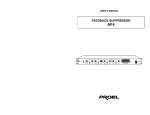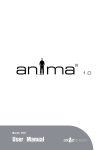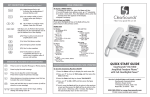Download (67 Series) Analogue Telephone User Manual
Transcript
UNOVoice (67 Series) Analogue Telephone User Manual Version 1.0.1 Thank you for purchasing the Bittel UNO Bittel’s UNO series telephones are specially designed to meet the exacting needs of the modern hotel guest room. We have combined first class materials, proven technology and leading-edge design to bring you the award-winning UNO range of guest room telephones. UNO Voice – Main Features Bittel’s UNO series telephones are specially designed to meet the exacting needs of the modern hotel guest room. We have combined first class materials, proven technology and leading-edge design to bring you the award-winning UNO range of guest room telephones. Key features as below: Up to 10 Guest Service Keys / “speed-dial” permanent memory keys Guest Service keys may be programmed manually or using our patented hand-held cloning device Large-area interchangeable faceplate for displaying hotel branding and dialing instructions Message waiting light indicator and message retrieval button compatible with all mainstream PBX Hearing aid compatible (HAC) handset Speaker and handset volume are both adjustable to three levels Ringer volume may be adjusted to a high or low setting according to a guest’s ease of hearing Default 600ms hook-switch flash time, manually adjustable Auto-connect: If the handset is accidentally left off-hook or unsecured, the phone will detect this and ring for inbound calls as normal Privacy Redial: For the guest’s privacy the last number dialled will automatically leave the phone’s memory after 5 minutes. Hold key for placing a call in waiting mode Half-duplex Speakerphone for on-hook use of the phone (TSD models only) Line 1 and Line 2 automatic selection and Conference calling function (Two-line phones only) Data port – RJ11 pass through for dial-up internet or facsimile use © Bittel Electronics (EU) Limited, 50 Broadway, London SW1H 0RG United Kingdom. Page 2 INSTALLATION 1. Assembly of phone base, facia component and faceplate The base section of the UNO attaches to the rear of the main phone facia as follows: Once located, slide the base into the fixing points as shown below: Once secured correctly as shown, use the supplied screws to secure the two components together. © Bittel Electronics (EU) Limited, 50 Broadway, London SW1H 0RG United Kingdom. Page 3 Location of the screws (may vary by product): Screw Installation of Faceplate: Paper Holder Port for holder © Bittel Electronics (EU) Limited, 50 Broadway, London SW1H 0RG United Kingdom. Page 4 2. Handset Cord Connect the handset cord to the jack in the handset and then insert the other end into the hack on the under-side rear of the main phone facia unit (accessible underneath the phone). Both jacks are labelled “2” and “12” in the diagram below. Then secure the cable in place along the provided cable run to ensure the unit sits flush on the table top. 3. Telephone LineCord Insert the one end of the straight line cord into the jack labelled “TO TEL” (labelled no.14 in diagram below), and then insert the other end of the line cord into a telephone wall jack / socket. 10 3 4 5 11 6 1 7 HOLD CONF FLASH REDIAL VOL - VOL + SPKR LINE 1 MUTE LINE 2 8 17 TIME SET TUNING 2 VOLUME 9 16 © Bittel Electronics (EU) Limited, 50 Broadway, London SW1H 0RG United Kingdom. 15 14 13 12 Page 5 HOW TO USE THE TELEPHONE 1. Adjust the call volume During the call, press the VOL+/- key to adjust the volume level of either the handset or speaker-phone. Handset volume will reset to the lower level and the speaker-phone will store the current level once the call is terminated. 2. How to switch from Handset to speaker-phone a) From handset to speaker Just press SPKR key and replace the handset in the cradle b) From speaker to handset Just lift handset 3. Receiving new call a) When the phone rings, just lift up the handset to answer the call, or press SPKR for hands-free b) For two line call mode, when line-1 has a call and another call comes in on line-2, just press corresponding LINE key to answer the new call and the other call will hang up automatically. Should you wish to keep the current call, press the HOLD key to place the current call on hold and then switch to the respective line using the LINE keys. 3. Three way conference In order to establish a conference call (2-line phones only), press the HOLD key to hold the current call, then dial out and establish a call on the second line (line-2). Once both calls are established, press the CONF key to enter into the three-way conference mode. Replace the handset in the cradle to finish the conference call. Should you wish to speak with only one party during the conference call, press the accordance relevant LINE key to relieve the conference mode and talk with one caller. Alternatively press the HOLD key to hold the two lines and then press the desired line key to talk with the selected line, then press CONF key to resume the conference mode. © Bittel Electronics (EU) Limited, 50 Broadway, London SW1H 0RG United Kingdom. Page 6 4. To redial the last number dialled Press the REDIAL key to dial the last number dialled. Please remember that after five minutes the number will disappear automatically to ensure the guest’s calling history remains private. 5. Using the hold key In off-hook mode, press the HOLD key (the corresponding LED indicator light will illuminate) and replace the handset. The current line is now in hold mode. Lift up the handset again and the call comes out of hold mode, and the two-way conversation is available again. If a second telephone (in parallel) answers the call, the original phone will detect the current status and release the hold mode and restore the on-hook status. 6. Mute During the call, press the MUTE key once to stop voice transmission from the user handset or speaker to the caller (the corresponding LED indicator light will illuminate). To restore twoway communication press the MUTE key again to relieve the mute mode. 7. Adjust ring volume With the ringer volume control located on the reverse of the telephone, select the appropriate Hi or Low ringer volume setting. 8. Auto-Connect If the handset is not replaced securely on the cradle after the phone call, this function will restore the phone’s on-hook status automatically after getting a busy signal within a defined period of time. 9. Using one touch memory keys (Guest Service Keys) Lift up the handset or press SPKR, then press the required Guest Service Key (memory key) to dial the required function or department. How to store the memory number: © Bittel Electronics (EU) Limited, 50 Broadway, London SW1H 0RG United Kingdom. Page 7 In on-hook mode, press HOLD key, then the desired number, then the HOLD key, then the MEMORY key. 12. MWL To retrieve a message, lift the handset or press SPKR and then press the message key. Alternatively, with the phone on-hook, press the message key. Press the message key again and it will restore its on-hook status. How to store the message number: In on-hook mode, press HOLD key + desired number +HOLD +MWL key 13. Automatic Programming of Guest Service / Memory Keys For these instructions please refer to the user manual of the Bittel Handheld cloner and R.P master cloner. MAINTENANCE AND TROUBLESHOOTING 1. No dialing tone of handset Check the telephone network Check the connection of handset cord and straight line cord 2. No ringing or no continually ring Check the telephone line Check the quantity of parallel phone set 3. Noise during talk Check the telephone line Check the handset cord FCC APPROVAL Complies with Part 68 of the FCC rules. On the bottom of this telephone is a label that contains, among other information, the FCC registration number and the ringer equivalence number (REN) for this telephone. If requested, you must provide this information to the Telephone Company. © Bittel Electronics (EU) Limited, 50 Broadway, London SW1H 0RG United Kingdom. Page 8 CE APPROVAL Complies with CE approval. JACKS Uses RJ11C USOC standard modular jacks. WARRANTY This product is warranted for a period of 5 years from the date of purchase against faulty materials or workmanship. If during this period a defect arises, we may repair or replace the product, at Bittel’s discretion, provided that: 1) The product has not been used for any purpose other than normal use, 2) Unauthorized product repair or modifications have not been attempted. 3) The product has never been used in a harsh or corrosive environment. 4) No damage in transit THIS LIMITED WARRANTY GIVES THE BUYER SPECIFIC LEGAL RIGHTS. THE BUYER MAY ALSO HAVE OTHER RIGHTS WHICH VARYFROM JURISDICTION TO JURISDICTION. This warranty is only valid for merchandise purchased directly from Bittel or authorised dealers or distributors of Bittel Electronics. FCC WARNING This device complies with part 15 of the FCC Rules. Operation is subject to the following two conditions: (1) This device may not cause harmful interference, and (2) this device must accept any interference received, including interference that may cause undesired operation. CONTACTING BITTEL Address: Bittel Electronics (EU) Limited, 50 Broadway, London SW1H 0RG. United Kingdom Tel: +44(0)203 405 1200 Fax: +44(0)203 411 6610 Email: [email protected] © Bittel Electronics (EU) Limited, 50 Broadway, London SW1H 0RG United Kingdom. Page 9