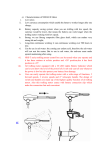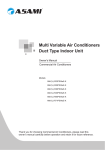Download User Manual ser Manual ser Manual
Transcript
User Manual Corded phones 48 Series Table of Contents 1 NOTE 1.1 C+ series adopt membrane button just on handset and double dialing. 1.2 B series no membrane button and no double dialing function. 2 UNPACKING YOUR PHONE This package should contain the following: 2.1 Regal star base unit 2.2 Faceplates 2.3 Handset 2.4 Coiled handset cord 2.5 Straight line cord 2.6 Movable special tray 2.7 Placard and placard stand 2.8 This manual 3.2 Insert the other end of the coiled handset cord into the modular jack on the handset. 3.3 Turn the telephone so the back panel is facing you. Insert either end of the line cord into the jack on the upper side of the telephone labeled “TO TEL”. 3.4 Insert the other end of the line cord into a telephone wall jack. 4 CONTROLS, CONNECTIONS AND FUNCTION KEYS 4.1 Handset Jack – Modular jack to connect coiled handset cord from handset to telephone. 4.2 Flash Key on handset -- Enters a 600ms hook switch flash for accessing special telephone system 3 INSTALLATION features 4.3 Volume key -- Adjust phone volume with three level. The Regal-star Series is designed for hotel 4.4 Redial key -- Redials the last number dialed. applications and behind a registered PBX system in 4.5 On/Off key – Active phone on-hook or off-hook after hotel. Determine you have the correct modular jack pick up handset. for connecting the telephone. If you do not have a 4.6 Digital keys on handset -- Keypad for dialing modular jack, one may be obtained at minimal cost numbers. 4.7 Data-port Data-port-- Provides access to telephone line for at a local hardware store, discount store or home modem, fax, or answering machine. center. 4.8 Telephone Jack -- Connect line cord from wall to 3.1 Located on the left side of the Regal-star phone telephone. is a modular jack. Insert one end of the coiled 4.9 Ringer Switch for Line 1 -- Adjusts LINE 1 ringer handset cord into this jack (you will hear the coil volume to LOW or HI. cord click when properly inserted.) 4.10 Ringer Switch for Line 2 -- Adjusts LINE 2 ringer volume to LOW or HI. ---- Page 2 of 10---- 4.11 Movable paper faceplate. 4.12 Store -- Hidden button 4.13 Pause -- Hidden button 4.14 Memory Keys – Programmable for one touch dialing of frequently used numbers or to add special features. 4.15 Vol+ Key Key.. 4.16 Vol- Key 4.17 Flash Key -- Enters a 600ms hook switch flash for accessing special telephone system features 4.18 [SPKR] Key Key*** – Activates speakerphone function. 4.19 [CONF] key - Makes three way conference call using both line 1 and line 2. 4.20 Line2 key –Selects line 2 and activates speakerphone. 4.21 Message Waiting Light – Ringer and new message indicator, also as a programmable memory key. 4.22 Line1 key –Selects line 1 and activates speakerphone. 4.23 Hold Key -- Places calling on the currently line on hold. 5 Note: Location and controls refer to model HA9888(48)TSD-C+-T of Pic. 1 ---- Page 3 of 10---- 7 8 9 10 DATA 11 12 13 1 2 ABC 3 DEF 4 GHI 5 JKL 6 MNO 7 8 TUV 9 0 # L1/L2 R 6 14 5 4 3 2 15 6 16 17 4 18 1 23 22 ( Pic. 1 ) ---- Page 4 of 10---- 21 20 19 6 SPEICAL FEATURES 8 RECEIVING A CALL 6.1 Handset and Base double dialing phone set. 6.2 Busy tone disconnect automatically. 6.3 Memory keys programming with Hand-Held memory cloner or R.-P. master cloner. 6.4 Redialed number disappear within 5 minutes after dialed. 6.5 Placard and bracket. 6.6 Movable special tray for handset cord. 8.1 Using the Handset 7 PLACING A CALL 8.2 Using the speaker phone. 7.1 Using the Handset When the phone rings, the corresponding line’s indicator flashes rapidly. 1) Press the [SPKR] key. 2) The speakerphone comes on automatically and selects a line. (Two Line models only) 3) Press [SPKR] when finished. 7.1.1 Lift the handset. 7.1.2 The Regalstar telephone or press the ON/OFF button on handset will select the appropriate idle line. (Two Line models only) 7.1.3 Listen for dial tone. Dial the desired number. 7.1.4 To end the call, hang up by replacing the handset or press ON/OFF key. 7.2 Using the Speakerphone Press the [SPKR] key and the phone will select a free line (normal select LINE 1) OR With the handset in the cradle, press the [LINE1] or [LINE2] keys. The telephone will go off hook on the selected line with speakerphone active. NOTE: The red SPKR LED will indicate that the speakerphone is active. (Two Line models only) 1) Wait for a dial tone. 2) Dial a phone number. 3) Press [SPKR] key when finished. When the phone rings, the corresponding line’s indicator flashes rapidly. 8.1.1 Pick up the handset. The line is automatically selected. ((Two Line models only) 8.1.2 To end the call, hang up by replacing the handset or press ON/OFF key. 9 SPEAKERPHONE TIPS 9.1 To activate the handset from speakerphone mode: Lif t the handset. 9.2 To activate the Speakerphone from handset mode: 9.2.1 Press the [SPKR] key. 9.2.2 Hang up the handset. ---- Page 5 of 10---- 10 CONFERENCE (Two Line models only) 10.1 Making a conference call The [CONF] key allows the user to originate, or include two parties in, a three-way phone conversation. Typical conference calls are: • User initiates two calls. • User initiates one call after receiving a call. • User includes two callings. 10.1.1 User initiates two calls: 10.1.1.1 Place a call to first party. 10.1.1.2 Place the first party on hold. 10.1.1.3 Place another call to a second party. 10.1.1.4 Press the [CONF] key. All callings will be connected. 10.1.2 User initiates one call: 10.1.2.1 Receive a call from first party. 10.1.2.2 Place the calling on hold. 10.1.2.3 Place a call to second party 10.1.2.4 Press the [CONF] key. All callings will be connected. 10.1.3 User includes two callings: 10.1.3.1 Receive call from first party, place on hold. 10.1.3.2 Receive another call from second party. 10.1.3.3 Press the [CONF] key. All callings will be connected. 10.2 Talking individually to one party without exiting conference mode 10.3 To disconnect one of the two parties In a three-way phone conversation, press [[LINE1]] or [LINE 2] to reserve a call on the corresponding line , the not pressed line will be automatically disconnected. 10.4 Change conference call from handset to speaker mode Press [SPKR] and put handset back to the cradle. 10.5 To end the conference call Put handset to the cradle or press [SPKR] key 11 USING THE [HOLD] KEY 11.1 Place a call on hold Press [HOLD] key to place the caller on hold. The indicator for the line on hold will get red. 11.2 To remove a call from hold 11.2.1 On single line models(Single Line models only) –To release hold, in handset mode, press [ SPKR] key or lif t handset again. In speakerphone mode, press [SPKR] key. 11.2.2 On two line models (Two Line models only) – To release hold, press corresponding [LINE] key. In case both two lines are in hold mode, lifting handset or pressing [SPKR] will release [LINE1] priority. 11.3 To change phones after placing a call on hold 11.3.1 Place the caller on hold by pressing [HOLD] key. 11.3.2 Replace the handset in its cradle. When using speakerphone, just press [HOLD] to place the caller on hold. 11.3.3 Pick up the call at another telephone. The BITTEL phone will detect the current status and remove the hold condition at the original phone. 10.2.1 In a three-way phone conversation, press [HOLD] key to hold both lines. 10.2.2 Press corresponding line key to talk to the party on the line. 10.2.3 Press [CONF] key again to resume three way conference. ---- Page 6 of 10---- 11.4 Receiving a second call (Two Line models only) 11.4.1 Press [HOLD] key, the current call will be on hold. 11.4.2 Press the appropriate [LINE] key for the new incoming call. 11.4.3 After completing the new call, press the [LINE] key of the call on hold to resume the call. 12 ADJUSTING VOLUME HANDSET AND SPEAKER During calling mode, press [VOL] key to adjust the volume for handset and speaker. With each press, it cycled as Low –medium –high, total three level. After on-hook, the handset volume resume to the low level; Speaker volume keep the current level. 13 ADJUSTING RING VOLUME Locate the adjustment controls on the back of the telephone labeled RINGER1 and RINGER2 with LOW/HI.Slide the switch to the desired LOW or HI ring volume for each line. (Two Line models only). For single line model, only one RIDNGER switch. Adjustment as two line model. 14 PROGRAMMING MEMORY KEYS MANUALLY To program the auto dial keys, the telephone must be connected to a telephone line. 14.1 Lift handset or press [SPKR]. 14.2 Press [STORE] Dial the number desired including [PAUSE] and [FLASH] key where necessary, press [STORE] key again. The sequence can be up to 16 digits in length. 14.3 Press a Memory key (including [MWL]) to finish. 14.4 Hang up the handset or press the [SPKR] key to disconnect the telephone. 15 MESSAGE WAITING LIGHT It is compatible high voltage neon/90V systems. If there’s message waiting, just press [MWL] key to play messages. [MWL] functions also as ringing indicator. Note: Only in On-hook mode, press MWL to turn on the phone, press the MWL again can keep the phone resume to on-hook mode. 16 MESSAGE CLONER PROGRAMMING WITH For initiative programming the one-touch memory keys and MWL key with R.P. cloner, need do following to set the “programming switch” : 16.1 Off-hook mode, press “*” key and last 5 seconds, the phone set send out three dial tone continually and Mute LED indicator flashing three times means this device enter into programming mode if the phone set with mute key. 16.2 Off-hook mode, press “#” key and last 5 seconds, the phone set send out three dial tone continually and Mute LED indicator flashing three times means this device exit the programming mode if the phone set with mute key. 16.3 When this device succeeds in programming, it will exit the programming mode automatically. If the programming fails and needs to quit the programming mode. Just do as above 16.2 step. Programming again need to open the programming device. 16.4 Passive programming and program with Hand-Held cloner, no need to set the “ programming switch”. Detail information for the cloner, please view their user manual accordingly. ---- Page 7 of 10---- Note: 21 The Ringer Equivalence Number (REN) 1.If used Hand-Held cloner can not dial out and answer incoming calls during programming. Press VOL key or On-hook to stop programming . 2.If using R.P. cloner can not dial out and answer incoming calls during programming, If a phone call come in, press [VOL] key to pick up the phone call and will “PAUSE” the programming , after the phone call then to continue the programming again. The Ringer Equivalence Number (REN) assigned to each terminal device provides an indication of the maximum number of terminals allowed to be connected to a telephone interface. The termination on an interface may consist of any combination of devices subject only to the requirement that the sum of the Ringer Equivalence Numbers of all the devices does not exceed 5. 17 DATA PORT 23 WARRANTY This phone is equipped with a DATA PORT jack for guests to connect an auxiliary phone device, such as a computer modem or a fax machine. Normally connect to LINE2. (Two Line models only). This product is warranted for a period of 12 month from the date of purchase against faulty materials or workmanship. If during this period a defect arises, we may repair or replace the product, at Bittel’s discretion, provided that: 23.1 The product has not been used for any purpose other than normal use. 23.2 Unauthorized product repair or modifications have not been attempted. 23.3 The product has never been used in a harsh or corrosive environment. 23.4 No damage in transit. 22 Hearing Aid Compatibility The Regal star Series is hearing aid compatible. 18 FCC APPROVAL The Regal star telephone Series complies with Part 68 of the FCC rules. On the bottom of this telephone is a label that contains, among other information, the FCC registration number and the ringer equivalence number (REN) for this telephone. If requested, you must provide this information to the Telephone Company. 19 CE APPROVAL The Regal star series phone complies with CE approval. 20 JACKS The Regal star series phone uses RJ11C USOC standard modular jacks. THIS LIMITED WARRANTY GIVES THE BUYER SPECIFIC LEGAL RIGHTS. THE BUYER MAY ALSO HAVE OTHER RIGHTS WHICH VARYFROM JURISDICTION TO JURISDICTION. This warranty is only valid for merchandise purchased directly from Bittel or from dealers or distributors Bittel Co. authorized . ---- Page 8 of 10---- 24 FCC WARRNING This device complies with part 15 of the FCC Rules. Operation is subject to the following two conditions: (1) This device may not cause harmful interference, and (2) this device must accept any interference received, including interference that may cause undesired operation CONTACTING BITTEL Telephone: (86) 633-2212177/2212103 /2212160 Internet: www.bittelgroup.com Email: [email protected] Address: Shandong Bittel Electronics Co., Ltd. No. 1 Rizhao North Road, Rizhao, Shandong 276800, China Copyright © 2013 Bittel Inc. All rights reserved. V2.0 ---- Page 9 of 10----