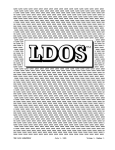Transcript
Archbold Community Library WIRELESS ACCESS POLICY The Archbold Community Library will provide a free Internet access point or, "hot spot", for users with portable computers or devices capable of receiving wireless signals. You will need a notebook computer or other wireless device with 802.11b or 802.11g wireless networking. If you are not sure if your computer or other device has this functionality, please check your user manual or contact a technology merchant to help you find the right product for your equipment. Users of wireless devices must either mute the sound on their device or use headphones, which the user must provide. Wireless printing is available through Google Cloud Print. Instructions are available at the circulation desk. You may also save your information to a memory stick and move to a computer on the wired network, and print to the public printer. A library card is not required to use wireless access; however, users are required to sign up at the circulation desk the same as users of the wired access. The Library's wired and wireless Internet access is unfiltered. By choosing to use this free service, you must agree to abide by the Library's Acceptable Use of the Internet Policy, available for viewing at the circulation desk. When you sign up for wireless access, you are agreeing to abide by the Library's Internet Policy as it pertains to wireless users. In order to simplify the steps required to connect to our wireless access, we have not implemented any type of wireless encryption. Users of wireless access should be aware that information sent to and from your wireless device may be captured by anyone else with a wireless device and the appropriate software. Users assume all responsibility for providing antivirus, personal firewall, and other measures of security protection on their wireless device. We have located our wireless access point in a central location in an attempt to provide coverage for the entire building. Most wireless devices will automatically find our wireless connection if you have your device configured to do so. If you encounter difficulty connecting or staying online, you can try moving to a different location within the library. If you still experience difficulty, let a staff member know. Library staff will verify the Library's wireless connection is functioning properly, but staff is not able to provide technical assistance in configuring your wireless device or troubleshooting your wireless device. The Library offers no guarantee that you will be able to make a wireless connection. The Library assumes no responsibility for the safety of equipment or notebook computer or other wireless device configurations, security, or data files resulting from connection to the Library's wireless access. Approved by the Library Board of Trustees January 29, 2007