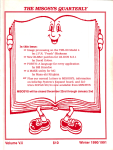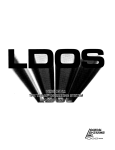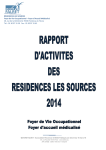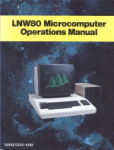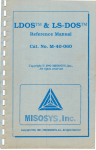Download LDOS LDOS LDOS LDOS LDOS LDOS LDOS LDOS - tim
Transcript
LDOS LDOS LDOS LDOS LDOS LDOS LDOS LDOS LDOS LDOS LDOS LDOS LDOS LDOS LDOS LDOS LDOS LDOS
LDOS LDOS LDOS LDOS LDOS LDOS LDOS LDOS LDOS LDOS LDOS LDOS LDOS LDOS LDOS LDOS LDOS LDOS
S LDOS LDOS LDOS LDOS LDOS LDOS LDOS LDOS LDOS LDOS LDOS LDOS LDOS LDOS LDOS LDOS LDOS LDO
OS LDOS LDOS LDOS LDOS LDOS LDOS LDOS LDOS LDOS LDOS LDOS LDOS LDOS LDOS LDOS LDOS LDOS LD
DOS LDOS LDOS LDOS LDOS LDOS LDOS LDOS LDOS LDOS LDOS LDOS LDOS LDOS LDOS LDOS LDOS LDOS L
LDOS LDOS LDOS LDOS LDOS LDOS LDOS LDOS LDOS LDOS LDOS LDOS LDOS LDOS LDOS LDOS LDOS LDOS
LDOS LDOS LDOS LDOS LDOS LDOS LDOS LDOS LDOS LDOS LDOS LDOS LDOS LDOS LDOS LDOS LDOS LDOS
S LDOS LDOS LDOS LDOS LDOS LDOS LDOS LDOS LDOS LDOS LDOS LDOS LDOS LDOS LDOS LDOS LDOS LDO
OS LDOS LDOS LDOS LDOS LDOS LDOS LDOS LDOS LDOS LDOS LDOS LDOS LDOS LDOS LDOS LDOS LDOS LD
DOS LDOS LDOS LDOS LDOS LDOS LDOS LDOS LDOS LDOS LDOS LDOS LDOS LDOS LDOS LDOS LDOS LDOS L
LDOS LDOS LDOS LDOS LDOS LDOS LDOS LDOS LDOS LDOS LDOS LDOS LDOS LDOS LDOS LDOS LDOS LDOS
LDOS LDOS LDOS LDOS LDOS LDOS LDOS LDOS LDOS LDOS LDOS LDOS LDOS LDOS LDOS LDOS LDOS LDOS
S LDOS LDOS LDOS LDOS LDOS LDOS LDOS LDOS LDOS LDOS LDOS LDOS LDOS LDOS LDOS LDOS LDOS LDO
OS LDOS LDOS LDOS LDOS LDOS LDOS LDOS LDOS LDOS LDOS LDOS LDOS LDOS LDOS LDOS LDOS LDOS LD
DOS LDOS LDOS LDOS LDOS LDOS LDOS LDOS LDOS LDOS LDOS LDOS LDOS LDOS LDOS LDOS LDOS LDOS L
LDOS LDOS LDOS LDOS LDOS LDOS LDOS LDOS LDOS LDOS LDOS LDOS LDOS LDOS LDOS LDOS LDOS LDOS
LDOS LDOS
LDOS LDOS
S LDOS LDO
S LDOS LDO
OS LDOS LD
OS LDOS LD
DOS LDOS L
DOS LDOS L
LDOS LDOS
LDOS LDOS
LDOS LDOS
LDOS LDOS
S LDOS LDO
S LDOS LDO
OS LDOS LD
OS LDOS LD
DOS LDOS L
DOS LDOS L
LDOS LDOS
LDOS LDOS
LDOS LDOS
LDOS LDOS
S LDOS LDO
S LDOS LDO
OS LDOS LD
OS LDOS LD
DOS LDOS L
DOS LDOS L
LDOS LDOS
LDOS LDOS
LDOS LDOS LDOS LDOS LDOS LDOS LDOS LDOS LDOS LDOS LDOS LDOS LDOS LDOS LDOS LDOS LDOS LDOS
S LDOS LDOS LDOS LDOS LDOS LDOS LDOS LDOS LDOS LDOS LDOS LDOS LDOS LDOS LDOS LDOS LDOS LDO
OS LDOS LDOS LDOS LDOS LDOS LDOS LDOS LDOS LDOS LDOS LDOS LDOS LDOS LDOS LDOS LDOS LDOS LD
DOS LDOS LDOS LDOS LDOS LDOS LDOS LDOS LDOS LDOS LDOS LDOS LDOS LDOS LDOS LDOS LDOS LDOS L
LDOS LDOS LDOS LDOS LDOS LDOS LDOS LDOS LDOS LDOS LDOS LDOS LDOS LDOS LDOS LDOS LDOS LDOS
LDOS LDOS LDOS LDOS LDOS LDOS LDOS LDOS LDOS LDOS LDOS LDOS LDOS LDOS LDOS LDOS LDOS LDOS
S LDOS LDOS LDOS LDOS LDOS LDOS LDOS LDOS LDOS LDOS LDOS LDOS LDOS LDOS LDOS LDOS LDOS LDO
OS LDOS LDOS LDOS LDOS LDOS LDOS LDOS LDOS LDOS LDOS LDOS LDOS LDOS LDOS LDOS LDOS LDOS LD
DOS LDOS LDOS LDOS LDOS LDOS LDOS LDOS LDOS LDOS LDOS LDOS LDOS LDOS LDOS LDOS LDOS LDOS L
LDOS LDOS LDOS LDOS LDOS LDOS LDOS LDOS LDOS LDOS LDOS LDOS LDOS LDOS LDOS LDOS LDOS LDOS
LDOS LDOS LDOS LDOS LDOS LDOS LDOS LDOS LDOS LDOS LDOS LDOS LDOS LDOS LDOS LDOS LDOS LDOS
S LDOS LDOS LDOS LDOS LDOS LDOS LDOS LDOS LDOS LDOS LDOS LDOS LDOS LDOS LDOS LDOS LDOS LDO
OS LDOS LDOS LDOS LDOS LDOS LDOS LDOS LDOS LDOS LDOS LDOS LDOS LDOS LDOS LDOS LDOS LDOS LD
DOS LDOS LDOS LDOS LDOS LDOS LDOS LDOS LDOS LDOS LDOS LDOS LDOS LDOS LDOS LDOS LDOS LDOS L
LDOS LDOS LDOS LDOS LDOS LDOS LDOS LDOS LDOS LDOS LDOS LDOS LDOS LDOS LDOS LDOS LDOS LDOS
LDOS LDOS LDOS LDOS LDOS LDOS LDOS LDOS LDOS LDOS LDOS LDOS LDOS LDOS LDOS LDOS LDOS LDOS
S LDOS LDOS LDOS LDOS LDOS LDOS LDOS LDOS LDOS LDOS LDOS LDOS LDOS LDOS LDOS LDOS LDOS LDO
OS LDOS LDOS LDOS LDOS LDOS LDOS LDOS LDOS LDOS LDOS LDOS LDOS LDOS LDOS LDOS LDOS LDOS LD
DOS LDOS LDOS LDOS LDOS LDOS LDOS LDOS LDOS LDOS LDOS LDOS LDOS LDOS LDOS LDOS LDOS LDOS L
LDOS LDOS LDOS LDOS LDOS LDOS LDOS LDOS LDOS LDOS LDOS LDOS LDOS LDOS LDOS LDOS LDOS LDOS
LDOS LDOS LDOS LDOS LDOS LDOS LDOS LDOS LDOS LDOS LDOS LDOS LDOS LDOS LDOS LDOS LDOS LDOS
S LDOS LDOS LDOS LDOS LDOS LDOS LDOS LDOS LDOS LDOS LDOS LDOS LDOS LDOS LDOS LDOS LDOS LDO
OS LDOS LDOS LDOS LDOS LDOS LDOS LDOS LDOS LDOS LDOS LDOS LDOS LDOS LDOS LDOS LDOS LDOS LD
DOS LDOS LDOS LDOS LDOS LDOS LDOS LDOS LDOS LDOS LDOS LDOS LDOS LDOS LDOS LDOS LDOS LDOS L
LDOS LDOS LDOS LDOS LDOS LDOS LDOS LDOS LDOS LDOS LDOS LDOS LDOS LDOS LDOS LDOS LDOS LDOS
LDOS LDOS LDOS LDOS LDOS LDOS LDOS LDOS LDOS LDOS LDOS LDOS LDOS LDOS LDOS LDOS LDOS LDOS
S LDOS LDOS LDOS LDOS LDOS LDOS LDOS LDOS LDOS LDOS LDOS LDOS LDOS LDOS LDOS LDOS LDOS LDO
OS LDOS LDOS LDOS LDOS LDOS LDOS LDOS LDOS LDOS LDOS LDOS LDOS LDOS LDOS LDOS LDOS LDOS LD
DOS LDOS LDOS LDOS LDOS LDOS LDOS LDOS LDOS LDOS LDOS LDOS LDOS LDOS LDOS LDOS LDOS LDOS L
LDOS LDOS LDOS LDOS LDOS LDOS LDOS LDOS LDOS LDOS LDOS LDOS LDOS LDOS LDOS LDOS LDOS LDOS
LDOS LDOS LDOS LDOS LDOS LDOS LDOS LDOS LDOS LDOS LDOS LDOS LDOS LDOS LDOS LDOS LDOS LDOS
S LDOS LDOS LDOS LDOS LDOS LDOS LDOS LDOS LDOS LDOS LDOS LDOS LDOS LDOS LDOS LDOS LDOS LDO
OS LDOS LDOS LDOS LDOS LDOS LDOS LDOS LDOS LDOS LDOS LDOS LDOS LDOS LDOS LDOS LDOS LDOS LD
DOS LDOS LDOS LDOS LDOS LDOS LDOS LDOS LDOS LDOS LDOS LDOS LDOS LDOS LDOS LDOS LDOS LDOS L
LDOS LDOS LDOS LDOS LDOS LDOS LDOS LDOS LDOS LDOS LDOS LDOS LDOS LDOS LDOS LDOS LDOS LDOS
THE LDOS QUARTERLY
July 1, 1981
Volume 1, Number 1
THE LDOS QUARTERLY
July 1, 1981
Volume 1, Number 1
---------------------------------------------------------------------------VIEW FROM THE BOTTOM FLOOR
============================================================================
ANNOUNCING PERCOM DOUBLER SUPPORT - SEE THE UPDATE NEWS FOR DETAILS!!
The "Percom Doubler II" seems to be working well and will be supported by
LDOS effective June 15,
1981.
This does not mean we are supporting the
Doubler I, the LNW Doubler, or any other doubler that claims to be software
compatible. Although our software may run these other doublers, it was
designed and tested only on the Percom Doubler II. If you use another doubler
and experience problems, don't call us - call the manufacturer of your
doubler!
Along with the Doubler II support will be double sided support on the RS
interface. Only three drives may be used with this double sided support
because the Expansion
Interface uses the "side select" line for "drive
select 4". Also, a cable without pins missing is required and all drives to
be used must have the ability to be set internally
to a specific physical
drive number.
If the above two new features are not enough, we have made other major
modifications to the system. The RS-232 driver and other drivers that need to
be "initialized" may now be SYSGENed, and will reinitialize themselves on
each boot-up. Revised RS-232 drivers are included in this release. File space
allocation is now more random, and several small bugs have been cured.
This new version, of LDOS is designated 5.0.2 and will be ready for shipment
around June 15th. It will come complete with explanatory documentation and
manual inserts. Note: All updates will be returned in a disk mailer! If you
send us a library case, a shoe box or a refrigerator box, you will still get
only a disk mailer back.
The ownership of the rights to LDOS has changed hands. LDOS is now owned by:
Logical Systems Inc. (LSI)
11520 N. Port Washington Rd.
Mequon, Wisconsin 53092.
LSI is a new company formed to develop, manage, market and support the LDOS
product line. LSI is a Wisconsin Corporation, the principals of which are
those originally involved with the creation of LDOS.
Some changes were needed in company policy because of this new arrangement.
The most unpleasant is that updates to the LDOS product (5.x.x) will now be
$5.00, and there will be no exceptions. This is required due to the costs of
clerical work, repackaging,, mailing and the update itself. This new update
fee will just cover the actual costs of creating the update, notifying
owners, documenting changes, performing duplication and returning your master
disk - we will not be making a profit on it!! The original fee or $1.00 was
set up because a hardware company, LOBO Drives, was subsidizing the costs.
This is no longer the case and the charge had to be raised to $5.00.
Page 1
You may disagree with
this new fee, but we can not perform services at a
loss. Tandy, Apparat, DOS+,
Ultrados and all other vendors known to us do
not correct problems or release enhanced versions as fast or as often as we
do. We consider this to be one or our most important selling points. But we
can't continue doing so if we
lose money every
time we try to give you a
better software package (we'd go out or business).
You may think that we should have made plenty of money when we sold LDOS to
you at $149.00, and that would be correct! But in most cases we did not
receive anywhere near the retail price from you. The vast majority of LDOS's
are sold through dealers and are substantially discounted
to
them.
Many
hundreds of you paid only $40.00 to receive an LDOS as a
VTOS 4.0
replacement. LDOS costs about $30.00 per package to produce with royalties,
printing, binders, disk, duplicating, mailer, packaging and handling. To
amortize the actual
cost of development and enhancement we have
to sell
over 5000 LDOS's per year just to break even. Authoring the LDOS manual alone
cost over $25,000.
LDOS owners should realize that this is not a HOBBY or PART-TIME product for
us. There is a full time staff of 5 programmers and 2 support persons to
provide and maintain this product. This is in contrast to other companies
providing operating systems for the TRS-80 MOO I & III (even Tandy doesn't
have as many system programmers working for you).
As charges and services change from time to time, please bear with us as we
will always try to give you the best possible product or service at a fair
(not losing) price.
The 800 line service will remain but the hours of service will be modified
temporarily. The new hours will be 10-12am and 4-6pm Central time, Monday
through Friday. This is
to minimize
the interruptions in our programming
department. Should these time slots become inadequate, they will be expanded
as needed. You will be notified in this newsletter and on the MicroNET LDOS
board of any changes in these hours.
If the label on your MASTER disk does not show ".2" in the Update row, send
in your MASTER disk along
with $5.00 as soon as possible for your 5.0.2
update. Even if you don't need or want
the new features, there have been
several small bugs repaired in this version which may keep you from having a
problem. As usual, send your disk packaged carefully, as the replacement of a
damaged master disk will cost you an additional $5.00. Address your disk to
LDOS Support at the same address given above for LSI. Make checks payable to
Logical Systems, Inc.
LDOS owners in England or
the Common Market Countries should send their
master disk with $10.00 to MOLIMERX at:
LDOS Support
c/o MOLIMERX Ltd.
1 Buckhurst Rd.
Bexhill, Sussex, England
Phone: (0424) 223636
Note: If you are sending to Molimerx for an update, make your check payable
to Molimerx Ltd.
Page 2
Molimerx is our distributor in England and Western Europe and will be
providing update services and customer support. They have our full support
and we maintain very close communications with them.
For any of you that may be able to help, we are actively seeking a
distributor to represent us in Japan.
If you can recommend a firm, please
let us know.
============================================================================
UPDATE NEWS - LDOS 5.0.2
-----------------------LSI is happy to announce the release of LDOS 5.0.2. This update version will
be available June 15th. Among the enhancements is double density support for
the Percom Doubler II. As with the original maintenance release, changes made
to the operating system will be detailed in the sheets that are returned with
your updated Master disk. To get
the update, send in your disk with the
$5.00 fee. The address is in the customer service section of the manual.
If you don't
want to wait for your 5.0.2 disk to arrive, you can find the
object code for the Doubler driver in our MicroNET database and in the
program section of this newsletter. You can download it and convert it with
BINHEX/BAS, found in the database and also reprinted in this newsletter.
Note: Checks or money orders for all updates should be made out to "Logical
Systems, Inc.".
Overseas updates must be accompanied by an international
money order for $10.00
============================================================================
Items Of General Interest
------------------------Model III LDOS should be ready for release at the end of June. The price will
be $149.00 and will include
the Master disk and a full manual containing
operating instructions and technical information.
The passwords for LDOS files were left out of the manual. Refer to this list:
System files (/SYS)
Driver files (/DVR)
Basic overlay (/OV$)
CONFIG/SYS
WOLVES
GSLTD
BASIC
CCC
Filter files (/FLT)
Utility files (/CMD)
LOBO/DCT
GSLTD
RRW3
RRW3
User contributions to this newsletter have been almost non-existent. We
receive many suggestions about new features that many of you would like to
see in future releases of LDOS. Many of you have written routines that add
these features as separate programs or high memory drivers.
Why not
contribute them to your LDOS Newsletter so that all LDOS owners can use them?
To those of you that have already contributed to the newsletter or the
MicroNET bulletin board database - many thanks from all who have made use of
your programs.
For those of you who are legal owners of more than one LDOS, you can refer to
these as "your LDii" not " LDOSes".
Want to clear the screen inside of a JCL? Try the command MEMORY (GO=X'1C9').
Page 3
This short program will cause a Top of Form to be sent to the lineprinter.
Use the BUILD command with the Hex parameter to build the program "T/CMD" as
follows:
BUILD
T/CMD
(HEX).
Then
enter
in
the
following
string
010700523E0CC33B0002020052.
The byte 0C is the actual character sent and
could be changed to some other control character to perform other printer
functions.
An interesting feature not documented in the manual concerns the system's
type ahead feature and the SYSTEM (SYSGEN) command. When doing a SYSGEN with
type ahead on, anything you type on
the keyboard up to the time the "User
configuration built" message appears on the screen will be saved in the
configuration file and executed each time the system is powered up or booted.
If you don't want this to happen, don't type ahead when the SYSGEN is
occurring.
Some of you have indicated that you dislike
the use of the
term CYLINDER
rather than TRACK. Let's clear the air. A cylinder is all tracks of the same
number, on all surfaces of a drive. If the drive is a single sided floppy,
there is ONE track per cylinder and the terms are interchangeable. But LDOS
supports much more then single sided floppies. When we say "cylinder" on a
SA-506 hard drive we are referring to the imaginary cylinder that is created
by the same track on each of that drive's FOUR surfaces. So this drive has
four track number X's, but only one cylinder X.
It's
true - Tim Mann did get his hair cut. Dick Konop also shaved off his
beard. Guess we are all joining the Establishment.
============================================================================
ON THE TRAIL OF THE ELUSIVE PARITY ERROR
---------------------------------------This section of the newsletter stems from users asking LDOS Support "Why does
LDOS create a parity error?". Well, LDOS does NOT create parity errors – it
only reports them.
A parity error is the sole creation of the Floppy Disk
Controller (FOC) chip in whichever expansion interface you are using. When
the FDC formats a disk, it writes CRC bytes to use as a checksum for
the
sector ID's and the data written to the sectors. When the FDC reads data from
a disk sector, it computes a checksum for that data and compares it to the
CRC that was created when the data was written to that sector. If there is a
difference, the FDC returns a CRC error to the operating system, and "Parity
error during read" appears on the screen.
When attempting a write, if the FDC detects a difference in the Sector ID
checksum and its CRC, a "Parity error during write" message will appear.
Now for the next obvious question - "Why does my system get parity errors ?".
Well . . . .
The only reason for the parity error message is a CRC error
from the FDC. If a poor data separator circuit is causing incorrect data to
be read from the disk, an error occurs. If the disk heads are dirty, the
data written to the disk may not have sufficient amplitude when read back,
and an error occurs. Some drives have internal adjustments that control data
pulse timing. If they are out or tolerance, an error occurs. All disk media
is not created equal
- using marginal media produces marginal results,
especially with double density! What it all boils down to is that a parity
error means something is not quite right with the hardware or media.
Page 4
The data sheets on the Western Digital 1771 and 179x series FDC chips contain
more information on the use of the CRC bytes and what sequence of events will
cause a CRC error.
============================================================================
DATA ADDRESS MARKS
-----------------Everything you always wanted to know about Data Address Marks (those damn
DAMs), and other assorted trivia. by Roy Soltoff
This issue's technical topic concerns itself with a subject destined to
become one of the hottest tidbits of thingamajigs,
scroillions, and
zwortjhinks of recent fame, beat out only by the delectable doubler debacle.
This DAM topic covers the least understood principle of operation in the TRS80 operating systems and is associated with the ubiquitous Floppy Disk
Controller.
Since you are an avid reader of this newsletter, you must be
using LDOS (unless you snuck a copy of the NL and now wish you were using
LDOS). One
thing required of all disk operating system users is that they
have an expansion interface - which IS used for a little more than a means of
interconnecting five cables in a junction box!
The E/I, as it is commonly known, contains the FDC, which is used to
interface the operating system with
the disk drives.
The FDC used in the
TRS-8O is manufactured by Western Digital. This Large Scale Integrated (LSI)
chip
(a 1771) handles all serial data transfer to and from the diskette,
converting parallel data between it and the CPU.
The CPU controls and
handshakes with the FDC via commands and data values passed to the FDC, and
status information returned to the CPU from the FDC.
The 1771 is compatible only with soft-sector formatted media. In this type of
diskette operation, the location of the space occupied by a sector is denoted
by special
data patterns and identification fields written on the diskette
during a formatting operation. This is in contrast to hard-sectored media,
which has a physical sense hole on the outer or inner rim of the diskette to
mark the physical beginning of each sector. The soft-sectored format was
defined by IBM with the introduction of eight inch disk drives. A variation
of this format is used in the TRS-80. Without going into too much detail on
the exact format, suffice to say
that it consists essentially of an index
mark, track and sector identification, a data address mark, a sector of data,
and checksum fields (actually called cyclical redundancy checks CRC's).
This information exists for every sector on the diskette. There is also dead
space, called gaps, between the sectors. The dead space is used by the FDC as
a buffer zone
to aid in separating
the end of one sector
from the
identification field of the next.
The data address mark was defined by IBM to be one of two values: an X'FB',
used to indicate that the respective sector contains data, or an X'F8', used
to indicate that the data in the sector was deleted. The value of the DAM is
controlled on writing, not as a discrete byte of information passed to the
FDC, but rather by means of a bit value in the write sector FDC command. It
is detected by a specific pattern in the status register of the FDC which is
read by the CPU. When Western Digital was designing the 1771 chip, they had
an unused bit position in the write sector command byte. Now if two
DAMs are
good, then four DAMs are better - or so they thought. WD defined X'F9' and
X'FA', generating the four DAMs via a two-bit pattern:
Page 5
00
01
10
11
=>
=>
=>
=>
X'FB'
X'FA'
X'F9'
X'F8'
So far, so good. The original design of TRSDOS made use of two of the above
DAMs. In order to be able to differentiate a system sector (i.e. any one of
the sectors constituting
the directory) from an "ordinary" sector,
system
sectors are written with an X'FA' DAM while all other sectors are written
with an X'FB' DAM. In reading any sector, by checking the status register of
the FDC, the operating system can determine if the sector just read was in
the directory or not. Before we get far down the road, it is best to clarify
a printing error in the
WD data sheet
for the 1771. The DAM status bit
configuration is as follows and NOT what appears on the WD data sheet. Pay
close attention to the revised column headings - that was the error:
Status bit 6
-----------0
0
1
1
Status bit 5
-----------0
1
0
1
Data AM
------FB
FA
F9
F8
The plot thickens when double density enters the scene. The 179X series of
FDC chips support the transfer of double density data, which certainly helps
to increase the storage capacity of disk drives. This was not done at the
sacrifice of single density - WD used an external input to the 1791 chip to
control the switching between single and double density. But at the same
time, WD wanted to add other features, including the ability to check whether
the correct head had been selected when reading from a two-sided disk drive.
This required additional
bits in the read and write sector commands. Where
did these bits come from? One bit was taken from the two used to denote the
DAM. This results in the selection of only two distinct
DAMs. You guessed it.
The 179X can generate only an X'F8' or an X'FB' when writing, and
furthermore, it CANNOT differentiate between an X'FB' and X'FA' when reading,
returning a "0" status for both, or between an X'F9' and X'F8' returning a
"1" status for both in bit position 5 of the status byte. Essentially, if you
examine the above table, the FDC 179X series returns in status bit 5 what was
returned in status bit 6 of the 1771, while status bit 6 of the 179X is
unused! Since the 1771 data sheet always had columns 5 and 6 reversed, this
change appears more than coincidental, and I suspect that Western Digital
engineers were the victims of an error in their own data sheet.
Consider a diskette made on a system with a 1771 (like the TRS-80). Put the
diskette on a Model III which uses a 179X series FDC, and the DOS cannot
"find" the directory because the FDC doesn't know that the X'FA' is any
different than an X'FB'. It can't tell them apart. This is the main reason
why the Percom Doubler for the Model I uses both a 1771 and a 1791 FDC chip so that its single density operation would be compatible with other TRS-80s.
Otherwise, your disk could not be used easily by other systems nor could you
read diskettes made on other systems. What would be required would be to have
a utility to regenerate the proper data address mark for your system on the
diskette. This is quite easy to do but would be cumbersome. There is another
solution.
Page 6
Since the 1771 can both generate and detect an X'F8' DAM, LDOS for the Model
I actually doesn't care whether the DAM used in the system sectors is an
X'FA' or X'F8' - either is acceptable because LDOS ignores bit 6 of the
status. Thus an X'F9' is equivalent to an X'FB' and an X'F8' is equivalent to
an X'FA'.
TRSDOS, and possibly other DOSs, do not ignore bit 6 but would suspect that
some unknown disk error occurred if it read a sector preceded by an X'F8' or
X'F9'. For this reason, up to this time, LDOS has generated an X'FA' for the
directory sectors.
Other systems,
however, are already using 179X
FDCs.
The double density
modifications for the Model I use 1791s. The LX-80 E/I uses a 1791. The Model
III uses a 1793 (equivalent to the 1791). In order to be able to exchange
media between these machine configurations and the stock Model I, it would
make sense to have all machines accept each other's
DAMs. Then diskettes
would be directly usable on each machine. This would result in less confusion
and frustration and improve tremendously the operating convenience of users
dealing with multiple systems.
The bottom line is that effective with release 5.0.2, LDOS will generate only
the X'FB' and X'F8'
data address marks, although it will still be able to
read disks written with X'FA' data address marks when the disk controller is
a 1771. As time permits, we will try to provide patches to other operating
systems so that they will also be able to use X'FB' and X'F8'. All that is
required is to have the DOS mask and ignore status bit 6 on sector reads and
write an X'F8' data address mark on directory sector writes.
The
modifications are simple to implement, and will result in a more powerful and
convenient operation for all. We trust that our users will be understanding
of this need and appreciative for our willingness to discuss this problem
with you.
============================================================================
THE 800 NUMBER - ATTENTION ALL USERS
-----------------------------------This is being written almost exactly 3 months after the first LDOS 5.0 was
sent out into the world. Since
that time, we have taken what seems like a
year's worth of calls on our LDOS Support 800 lines. On a busy day, our
customer service department will deal with over 100 people, via updates,
registrations, and phone calls. Although there is a section in the manual
that deals with when and how to use the 800 number, it seems that more will
need to be said about it here.
As stated in the "VIEW FROM THE BOTTOM FLOOR" section, the hours on the 800
lines are being changed. The new hours will be from 10AM to 12 NOON, and from
4PM to 6PM, Central time.
We have been receiving many calls from people who have not read the manual,
and call for answers to questions that are explained in detail in the manual.
Please DO NOT call until you have looked in the manual for an answer to your
question!
Customer Support needs to know what LDOS version and hardware you have if
they are to help you.
That means you MUST have your serial number in hand
when making the call. The procedure that we use is:
Page 7
1) Verify the name and serial number from our list of owners, and check
the version number. We can immediately tell what version you have by the
list. If we have a more recent update version, we can inform you of it.
2) Starting immediately,
if you don't have your serial number when you
call, you will be told to call back when you have it. We can't help you if
we have incomplete information.
3) Only those owners whose registration cards are received will be allowed
to update their disks, use the MicroNET bulletin board, and receive the
newsletter.
It is extremely difficult to mail update notices and
newsletters to unknown owners.
We will try to answer any questions you may have about the operating system
features and commands. However, certain types of questions are impossible for
us to answer. PLEASE DO NOT CALL AND ASK IF A CERTAIN PROGRAM WILL RUN ON THE
LDOS SYSTEM - we have not tested any programs other than Electric Pencil and
Scripsit. The only answer we can give you is "try it and see". Your best bet
would be to call the software vendor or the author.
Technical questions that cannot be answered using information in the user's
manual probably cannot be answered directly on the 800 line. We will try to
answer any questions immediately, but if finding
the answer would entail
searching the source code or talking with an LDOS systems analyst, the
following rules will apply.
1) Detailed technical questions may be answered over the phone by our
system's analyst if an appointment is made in advance. The fee for phone
time is $50.00 per hour, 1 hour minimum, with the user initiating the
call.
2) Technical
questions submitted in writing will be answered free of
charge as long as they do not entail large amounts of research or detailed
explanation.
However, any technical questions, no matter how complex,
will be fully answered for a fee that will be dependent on the nature of
the questions.
In other words, we will answer any questions about any part of the LDOS
operating system, but like any other service, compensation will be
required for questions outside of the normal user support.
Please do not call in with suggestions for new features or enhancements to
LDOS.
Leave us a note on the bulletin board or send us a letter.
Making
suggestions by phone ties up the line for those who have need of our
services.
Please do not interpret this section and the shortening of 800 service hours
to mean a decrease in the quality of the customer support. We will continue
to cheerfully provide operating help and system explanations to all of our
registered owners. What we hope to accomplish is an optimization of our 800
line service and new feature/product development time. Remember, the Support
personnel are the same people
who create,
test, and document all of the
enhancements to the LDOS family of products.
============================================================================
Page 8
NOTES ON LBASIC
--------------In the first edition of the manual, there were several points that were left
out, and several points which needed clarification concerning LBASIC and its
features. In this section of the newsletter, we will try to clear up some of
these areas.
1) Although it is not stated in the manual, the LDOS command -- LBASIC * -does exist, and does work. The user is warned NOT to perform any commands
that may affect HIGH$, or alter any memory above X'6000', if he wishes to use
LBASIC * to reenter LBASIC. Doing so may cause the destruction of any LBASIC
program that is in memory.
It is much safer and wiser to perform any LDOS
commands or functions from LBASIC using the CMD"command" format.
Also, at this time, LBASIC * will NOT work with the LX80 interface after the
system has been rebooted. However, LBASIC * will work with the LX80 interface
after a CMD"S" command has been issued.
2) The LBASIC function -- LOC -- will return the most recently accessed
record of a random file which is currently open. The syntax for this function
is:
LOC(n)
where n is the buffer number corresponding to the file. If the LOC function
is used and the buffer number specified does not relate to an open file, the
error message "BAD FILE NUMBER" will appear.
3) If the LBASIC command -- OPEN"EO" -- is given, but the file specified does
not exist, a FILE NOT FOUND error message will be generated.
4) Any LBASIC program may be protected with an "Execute Only" password. This
protection status is assigned using the ATTRIB Library command.
What this means is that the protected program may be RUN, but any attempt to
LOAD, LIST, LLIST or examine the program will not be allowed. If an attempt
is made
to break the program during execution, the program will be erased
from memory. Finally, the DEBUGger will be disabled during the execution of a
protected program.
5) If you use the comma (EDIT .) or the period (LIST .) abbreviations, these
characters must be the FIRST character entered in a line for the command to
be issued. For example, suppose you finish entering a program line, type in a
line number, and realize that
the line you have just entered needs to be
edited. If you backspace to erase the new line number and press <,>, you will
NOT be placed in the Edit mode. (The comma was not the FIRST character to be
entered in the line, as a line number and backspace characters were entered.)
Using the above example, if <ENTER> is pressed after the backspacing has been
performed and before the <,> command is given, you WILL be placed in the edit
mode.
6) If you intend on using CMD"X" or CMD"N", the files BASIC/OVX and BASIC/OVN
must be present on some disk in the system. (BASIC/OVX is the overlay which
contains the cross reference utility; BASIC/OVN is the overlay which contains
the renumber utility.)
Page 9
Also, if you wish to use either of these utilities, you must NOT have renamed
LBASIC to BASIC. Doing so will cause the error "PROGRAM NOT FOUND" to appear
after the operation has been completed. In addition, you will leave LBASIC,
and control will be returned to the operating system.
7) The proper syntax for the CMD"X" command is as follows.
CMD"X devspec/filespec parameter,<title>"
Note that there is no comma required between the devspec/filespec and the
parameter, as was shown in the first edition of the manual.
8) NEVER use CMD"X" or "N" if your program contains a line #0! Doing so will
cause unpredictable results, and your program may be erased from memory!!!!
9) When using CMD"X", variables in a PRINT statement that are "packed
together" may not appear in the variable listing. For example, suppose the
following line appears in a program.
100 PRINT A$B$C$D$E$F$
Because the variables are packed together (i.e. not separated by semi-colons
or spaces), some may not appear in
the cross reference listing. To assure
that
all
variables are recognized in a cross reference listing, proper
punctuation must be used.
10) When using CMD"X" or CMD"N", the line number associated with
the RUN
command (i.e. RUN400) and the ERL command will be ignored. That is to say, if
the CMD"X" command is given, line numbers used with the RUN and ERL commands
will not be displayed in the cross reference listing. If the CMD"N" command
is
given,
line numbers used with
the RUN and ERL commands
will not be
updated, and thus may not be correct.
11) Default values for the parameters in the CMD"N" command are as follows.
aaaa=l
bbbb=20
cccc=20
dddd=65529
12) There may have been some confusion as to what the last parameter in the
CMD"N" command represents (i.e. "dddd"). The following two paragraphs will
try to explain how this parameter is to be used.
Suppose you have a program whose beginning line number is 10, and whose
ending line number is 2000. In addition, you have a block of code within your
program that you wish to renumber, and the line numbers in this block range
from 600 to 800. The next line number in your program following line number
800 is 1350. After renumbering takes place, line 800 will be reassigned the
line number 1260.
A correct value for the last parameter would be a number
which is between
1261 and 1349, NOT 800. That is to say, the last parameter must always be
greater than the value of the last line number in the block to be renumbered
(AFTER renumbering occurs), and it must be less than the first line number
outside of the block to be renumbered. Using the above example, the easiest
way to assign a value to the last parameter is to assign to it a number which
is one less than the value of the first line number outside of the block to
be renumbered (i.e. 1349).
Page 10
13) When using the CMD"N" command, do NOT use the (!) parameter unless you
are absolutely sure no errors exist. If you do not specify the (!) parameter,
a full scan for errors will be done before renumbering starts. If errors do
exist,
no lines will be changed, and any errors may be corrected at
this
time.
If you do specify
the
(!) parameter, any error
found will
abort
the
renumbering. However,
all internal
line number references will
have been
changed up to the line number that caused the error.
14) For many Model
I owners, the idea of
"Blocked Files" may be new. The
following examples will draw a comparison between the code needed to access
conventional Model I random files, as opposed to the code needed to access
LBASIC Blocked Files.
In all examples below,
let us assume
we are dealing with records whose
Logical Record Length (LRL) is 25 bytes. Also, each logical record is divided
into four fields. Field #1 is 5 bytes long, Field #2 is 4 bytes long, Field
#3 is 8 bytes long, and Field #4 is 8 bytes long.
Let us assume that we wish to represent the variables in our field statement
as an array.
Example 1A
will
represent a conventional Model
I
field
statement, while Example 1B will represent a field statement using LBASIC's
Blocked Files. Note that for every 10 logical records, six bytes are wasted
in conventional Model
I Basic,
as logical
records cannot span sector
boundaries.
*** Example 1A ***
FOR L=1 TO 10:FIELD 1, ((L-1)*25) AS DM$, 5 AS AR$(1,L), 4 AS
AR$(2,L), 8 AS AR$(3,L), 8 AS AR$(4,L):NEXT L
*** Example 1B ***
FIELD 1, 5 AS AR$(1), 4 AS AR$(2), 8 AS AR$(3), 8 AS AR$(4)
Let us now assume that we wish to perform a GET of a logical record, and
utilize some field of that particular record. The variable LR contains
the
record number we wish to GET, and the variable NF contains the number of the
field that
we wish to access.
The following examples will show how the
logical record in question will be accessed. Example 2A demonstrates how
access is performed using conventional Basic, while Example 2B demonstrates
how access is performed using LBASIC Blocked Files.
*** Example 2A ***
PR=INT((LR-1)/10)+1:SR=LR-((PR-1)*10):GET 1,PR:XX$=AR$(NF,SR)
*** Example 2B ***
GET 1,LR:XX$=AR$(NF)
Page 11
Hopefully,
the above paragraphs and examples will clear up any remaining
questions that exist concerning LBASIC and its use.
============================================================================
LINKING TO LDOS IN ASSEMBLY
--------------------------Linking to the LDOS
- by Roy Soltoff
Command
Interpreter
from
a
Machine
Language
Program
One of the more specialized operating system functions available to the
assembly language programmer using LDOS is access to the command interpreter.
This function is activated via the @CMNDI system call noted on page 1 of the
"Tech Info - Entry Points - Control" part of the LDOS reference manual. The
@CMNDI vector is similar to the @EXIT vector in
that it returns to LDOS
Ready.
It is different in that it passes LDOS a command line to be
interpreted and executed prior to the LDOS Ready prompt. In some cases, this
can be quite useful. In other cases, it would be desirable to return to the
running application after the command is executed rather than exiting to the
LDOS Ready prompt. This can be accomplished by specific code in the assembler
program, once certain limitations are understood.
First, the @CMNDI processor can execute ANY command that could be entered in
response
to LDOS Ready. That includes all LDOS library commands, all LDOS
utilities, and all other user /CMD files. If you want the system to return to
your program, you will have to ensure that the command being executed will
not clobber your program.
As a general rule of thumb, by restricting your
application to a memory region above X'6000', all LDOS library commands can
be accessed. You are on your own when it comes to /CMD files.
An experienced Assembler programmer should be able to make sense out of the
LINKER routine shown below. This routine, if included in your program, will
enable the program to access the @CMNDI interpreter while providing linkage
code back to the program. If you do NOT understand the LINKER routine please
do NOT call the LDOS Support Center for assistance as you will definitely
have difficulty in other aspects of LINKER's use and we cannot operate as a
training center. Good luck to the experimenters.
00100
00110
00120
00130
00140
00150
00160
00170
00180
00190
00200
00210
00220
00230
00240
00250
00260
;LINKER/ASM - Roy Soltoff
;*=*=*
;
On entry to this routine, an LDOS command line
;
should be located in a buffer area. The address
;
of the buffer should be contained in a word
;
labeled CMDPTR. The routine should be entered
;
by a CALL LDOSCMD instruction. The following
;
code is assembled with your program.
;*=*=*
LDOSCMD LD
HL,@EXIT
;point to @EXIT & @AB0RT
PUSH
HL
;save pointer
LD
DE,LDOSSV
;point to our save area
LD
BC,6
;init to move 6 bytes
PUSH
BC
;save count
LDIR
;save @EXIT & @ABORT
LD
HL,NEWVECS
;point to new vectors
POP
BC
;recover 6-count
Page 12
00270
POP
DE
;point DE to @EXIT
00280
LDIR
;move in new vectors
00290
LD
HL,(HIGH$)
;p/u high memory ptr
00300
LD
(HIGHSV),HL
;& save it
00310
LD
HL,NEWHIGH
;this value would be
00320
LD
(HIGH$),HL
;below our program
00330
LD
HL,(CMDPTR)
;pt to command string
00340
LD
(SAVSP),SP
;save our stack pointer
00350
JP
@CMNDI
;let LDOS interpret it
00360 LDOSRET LD
HL,LDOSSV
;pt to saved vectors
00370
LD
DE,@EXIT
00380
LD
BC,6
;move the saved vectors
00390
LDIR
;back into @EXIT & @AB0RT
00400
LD
HL,0
;p/u saved HIGH$
00410 HIGHSV EQU
$-2
00420
LD
(HIGH$),HL
;& restore it
00430
LD
SP,0
;restore stack pointer
00440 SAVSP
EQU
$-2
00450
RET
;reenter program
00460 ;*=*=*
00470 ;
Save area for @EXIT and @ABORT vectors
00480 ;
during command execution
00490 ;*=*=*
00500 LDOSSV DS
6
;vector save area
00510 ;*=*=*
00520 ;
The following instructions are the vectors back to
00530 ;
your program from @EXIT and @ABORT. You may wish to
00540 ;
treat @EXIT differently from @AB0RT.
00550 ;*=*=*
00560 NEWVECS JP
LDOSRET
;@EXIT vector
00570
JP
LDOSRET
;@AB0RT vector
============================================================================
USING CLOCK SPEEDUP KITS WITH LDOS
---------------------------------by Tim Mann
One of the lesser-known features of LDOS is its ability to work with TRS-80s
that have been modified
to speed up
the CPU clock.
Unlike most other
operating systems, LDOS does not require any patches to work at a clock speed
as high as 3.54 MHz, or possibly higher. It is also unnecessary to run a wire
into your expansion interface to slow down the clock during disk I/O, as some
speedup board manufacturers recommend. If you have a clock speedup in your
TRS-80, or are thinking of putting one in,
this article will
help you
understand this LDOS
feature, and guide you around some of the possible
pitfalls.
Why does a disk operating system need to do something special to work with a
speeded-up clock? As you might have expected, there are certain time delay
loops used in disk operations that will not
function properly at increased
CPU speed. There are three areas in which some operating systems use delay
loops or "time wasting" instructions. First of all, when the motor on a 5"
floppy disk drive is started, it is necessary to wait until it comes up to
speed before you attempt any I/O. This waiting time is typically 1/2 second
to 1 second,
depending on
the specifications set
down by the drive
manufacturer. Secondly, some operating systems use a delay loop to allow a
certain amount of time for an index hole to go by before they decide that
Page 13
there is no diskette in a drive. But most importantly, after any command is
passed
to the
TRS-80's disk controller chip
(FDC),
there is a certain
settling time required before the status bits that are returned to the CPU
are valid. This can be as long as 100ms, according to the Western Digital
1791 data sheet. The need to allow for this settling time accounts for the
PUSH HL/POP HL or EX (SP),HL instructions found in several places in TRSDOS
and other operating systems.
How does LDOS deal with the need to increase its timing loops when running
with a fast clock mod? This is done by means of the SYSTEM (FAST) and SYSTEM
(SLOW) commands. When you execute a SYSTEM (FAST), LDOS sets a system flag
bit informing the disk drivers that the CPU clock has been speeded up. It
also outputs a 1
to port X'FE', which seems to have become
the standard
method for switching clock speedup mods on. The speedup mod is left on until
you execute a SYSTEM (SLOW),
at which time LDOS resets the
flag bit
and
outputs a 0 to port X'FE'. While the fast clock flag is on, LDOS doubles the
length of the delay loop used when a disk drive motor is started. The other
two problems mentioned above do not occur under LDOS at all, since it bases
its index hole detection on the system's 25 ms heartbeat counter instead of a
delay loop, and
the delay loop used to allow for settling time is already
long enough to work at the fast speed without change. When you do a SYSTEM
(SYSGEN), the state of the fast clock bit is saved in your CONFIG file, and
the proper value is output to port X'FE' after the CONFIG file has been
loaded in.
Despite
the careful provisions
that have been made
for handling clock
speedups in LDOS, there are still some problems that can crop up. The most
common complaint is that "SYSTEM (FAST) seems to cause a SYSTEM (CRASH)." If
you have a Radio Shack expansion interface, the usual
reason
for this is
flakey memory in the interface. The memory seems to run fine at 1.774 MHz,
but you get random bit errors when you switch to the higher speed, which
cause any device drivers
that may be in high memory to crash,
causing a
reboot or system lockup. If this is your problem, you will probably notice
that SYSTEM (FAST) works fine if you boot up without a CONFIG file (hold down
the (CLEAR> key while booting). It is also possible that the Z-80 CPU in your
keyboard will not function at the higher speed, as the Z-80's used by Radio
Shack are only guaranteed to run at 2.5 MHz or below.
Again,
if you have a Radio Shack interface,
you may have difficulty in
booting. The usual symptom is that the system boots fine on power-up, but
using
the Reset button or
the BOOT command after the fast clock has been
turned on causes a DISK ERROR or SYS ERROR message, or a crash during the
bootstrap procedure. The reason for this appears to be that the system boot
loader (BOOT/SYS) does not delay quite long enough after passing the disk
controller a read command to allow for a clock speed of 3.54 MHz. If you are
having this problem, there are two solutions open to you. You can modify your
clock speedup board to reset itself to the slower speed whenever you boot up,
allowing it
to be switched back in by your CONFIG file,
or you can patch
BOOT/SYS to provide an increased time delay.
On my own system, I found it
more satisfactory to make the hardware modification, but I will explain both
methods here and let you take your choice.
In my own system, I have the Archbold speedup board, which seems to be the
most popular one. The version of the board I have is an older one which is no
longer being made, but there were quite a few of this type sold. Mounted on
the board are a resistor and capacitor that form a power-up reset circuit.
Page 14
This automatically resets the board to the slow speed when you turn on the
power to the keyboard. The modification I use is very simple. Remove the
resistor and capacitor from the board by cutting their leads on the component
side. Then run a wire from Z2 pin 6 on the Archbold board to Z37 pin 1 on the
TRS-80 CPU board. This causes
the board to be reset to slow whenever
the
SYSRES* line goes low,
which occurs on
powerup, when the Reset button is
pressed, and when the BOOT library command is used (which causes the CPU to
execute a HALT instruction).
The nice thing about this mod is that it enables you to boot on any disk,
including a foreign operating system with no provisions for handling a fast
clock.
I am told that if you have the new version of the
Archbold board, which does
not have a resistor or capacitor on the board, you can accomplish the same
thing by removing the wire that connects to Z53 pin 12 on the CPU board and
connecting it to Z37 pin 1 instead.
If you do not wish to make this change to your speedup board, the following
patch may also eliminate your bootup problems:
. FASTBOOT/FIX
. Apply with the command PATCH BOOT/SYS.WOLVES USING FASTBOOT
D00,BD=DF DF DF DF
D00,CB=DF DF
. End of patch
Use the BUILD command to create a file containing the above patch, and then
use
the indicated command to apply the patch to each of your system disks
(NOT to your master!!). The patch is not carried over when you do a backup,
so you will have
to reapply it
to every system disk you create.
This is
strictly an optional patch, and it will not be made an official part of the
LDOS system. It does appear to work quite well, nevertheless.
In the last few paragraphs, you probably noticed that I qualified most of my
statements with the words "if you have a Radio Shack interface." Well, what
if you have a Lobo LX-80? In that case, things are not quite so nice, but it
IS possible
to use an LX-80 with a clock speedup. There seem to be two
components of the LX-80 which do not function at the fast clock speed -- the
boot ROM and the SIO chip. The SIO chip is better known to LX-80 owners as
the "RS232 option." It is what drives the two serial ports in the LX-80, if
you have them. The $10 chips supplied by Lobo are only rated at 2.5 MHz, and
generally do not work at 3.54 MHz. The only cure I know of for this problem
is to buy a 4 MHz SIO chip. These are available, but expensive. I get around
the problem by doing a SYSTEM (SLOW) every time I enter LCOMM, which is the
only time I use my serial ports.
The LX-80 boot ROM presents a more serious problem.
It is used during
booting,
and also contains all
the code
for
the LDOS/LX-80 disk driver
routines. If you attempt to access this ROM when operating at the fast clock
speed, you will read back invalid data, and typically cause a rather dramatic
crash. Once again, SYSTEM (FAST) becomes SYSTEM (CRASH). Fortunately, there
is a way around this, too. Of course, you could run a wire into the LX-80 to
slow down the clock during disk I/O, but this negates much of the benefit of
having a clock speedup, since this type of mod actually slows down the clock
whenever the drive motors are running, even if there is not actually any I/O
going on.
Page 15
First of all, you must make the hardware change I described above to allow
rebooting after the speedup has been turned on. (The software patch will have
no effect on the LX-80.) Secondly, you need to use a program I have written
called FAST/CMD,
included in the program section of this newsletter.
This
program acts as a
"front end" to the disk drivers, slowing down the clock
before entry to
the ROM routines, and speeding it up upon exit if SYSTEM
(FAST) was active. When you execute this program, it relocates itself to high
memory, protects itself, and patches itself in between the system and the ROM
disk drivers. It then automatically executes a SYSTEM (FAST).
After this you can freely execute SYSTEM (SLOW) or SYSTEM (FAST) commands to
turn your speedup on or off as needed. Under LDOS 5.0.2, you will be able to
do a SYSGEN to save FAST/CMD after you have called it in.
(Under earlier
versions of LDOS,
you must execute it as a direct command or AUTO command
only--it will not SYSGEN properly.)
Well, that about wraps it up. If you follow the above procedures, you should
be able to run quite well with a speedup mod. Mine is so convenient that I am
hardly conscious I have it--but I really notice it when I am running on a
computer without one (it's S-L-O-O-O-O-W!). If you have any further comments
or questions about speedup mods, feel free to write LDOS Support. (Please do
not call on the 800 line to discuss this subject.)
============================================================================
THE LDOS MANUAL STORY
---------------------
The LDOS user's manual contains over 250 printed pages of information, and
the text takes up over half a Meg of storage on an 8" double density
diskette. It was written with Model I Scripsit, running on the LDOS operating
system. The manual was started during the last week of December, 1980, and
went to press at the start of the second week in February, 1981. In that 6
week period, approximately 1800 man hours went into the writing and proof
reading of the manual. Since LDOS was also being "fine tuned" during that
period, revisions to the text were constantly being made. The writing, test
printing, proof reading, re-writing, etc. used up over 6000 sheets of paper
and 2 dozen printer ribbons. The normal work week for the people involved was
9 AM to whenever, at least 6 days a week. But, we feel that the end result
was well worth the work.
Your comments on the manual have been for the most part favorable, and the
manual seems to be serving its purpose rather well. However, it appears that
a few errors did slip by the proof readers during some of their late night
sessions. What follows will be a list of corrections for the first edition.
Those of you with serial numbers ending higher than 1000 will probably have
the second edition (check the bottom of the Table Of Contents for the "second
edition" message).
This list of corrections will not correct any typographical errors or
misspellings. Most of these were hopefully corrected in the second edition,
and had no real bearing on the clarity of descriptions or examples. This list
will be arranged by section and page number, starting from the front of the
manual.
Page 16
SYSTEM DEVICES - PAGE 4
.......................
The *CL device section refers to a "KSR/CMD" utility program.
This program
was a stripped down
version of LCOMM, and was not included on the release
disk. It was felt that since LCOMM contains all the functions of KSR, nothing
would be gained by placing KSR/CMD on the disk.
LIBRARY COMMAND <COPY>
......................
Using the LRL parameter will always cause the destination file to have the
specified LRL, regardless of the destination file's LRL before the copy.
LIBRARY COMMAND <DO>
....................
No commands
that require removing
included in a file for DO processing.
the system disk from drive 0 may be
LIBRARY COMMAND <LOAD> - PAGE 1
...............................
The addresses for the LOAD command should be changed from X'5200' and X'5300'
to X'51FF' and X'52FF', respectively.
LIBRARY COMMAND <SYSTEM> - PAGE 7
.................................
In the SYSGEN parameter section, item 3 states that any routines loaded into
memory and protected with HIGH$ will be saved in the configuration file. It
should also say that ALL memory from the physical top down to HIGH$ will be
saved in the configuration file.
LIBRARY COMMAND <VERIFY>
........................
All disk writes are automatically verified during any type of BACKUP.
LIBRARY COMMAND <XFER>
......................
The source and destination disks used for the XFER command must have
different PACK ID'S (disk name and master password) or the XFER will abort.
UTILITY <BACKUP> - PAGE 1
.........................
The X parameter is only valid for backups with drive 0 as the source drive.
Backup (X) and single drive backups cannot be included in a JCL file.
Page 17
UTILITY <FORMAT> - PAGE 3
.........................
In the section on double sided formatting, note that either a special driver
routine or a hardware modification will be necessary to use a double sided
drive as a single drive on the Radio Shack expansion interface.
UTILITY <LCOMM> - PAGES 2,6
...........................
The *KI device control on page 2 should say <CLR><1> rather than <CLR><&><1>.
The PEOF on page 6 should read <CLR><SH><6>. The <CLR><&> shown is in effect
the same thing, but does not follow the format used for the other control
functions.
UTILITY <PATCH> - PAGE 4
........................
The command line patch example PATCH MONITOR/CMD should have parentheses
around the text (X'E100=C3 66 00 CD 03 40). The parentheses must be used in
all command line patches.
DEVICE DRIVER <RS232,RS232L> - PAGES 1,2
........................................
On page 1, the PORT= command for LOBO LX-80 owners should show PORT=0 for
serial port A, and PORT=1 for serial port B.
On page 2, the default parameters for the LX-80 should show PORT=0.
The
fourth
paragraph describes Line Condition parameters.
description is as follows:
The correct
If CTS is turned ON, the driver will wait until a Clear To Send signal is
received before sending a character.
If CD is turned ON, the driver will wait until a Carrier Detect signal is
present before sending a character.
If DSR is turned on, the absence of the Data Set Ready signal will cause
the driver to wait (Radio Shack interface only).
In the example using the RS232L driver,
"Port 0".
the
"Port 1" should be changed to
JOB CONTROL LANGUAGE
....................
Page 1, paragraph 2, should end with the sentence "Also, no line in a JCL can
exceed 64 characters in length.".
Page 18
Page 2, first paragraph in the "JCL USED WITH LBASIC" section should note
that only those commands that do not alter high memory can be in a JCL used
from LBASIC.
Page 4, paragraph 4, describes the logical operators available with JCL. When
using these operators, no space should be left between the operator sign and
the token.
LBASIC - See the LBASIC section of the newsletter
.................................................
TECH INFO <DRIVE CODE TABLE> - PAGE 1
.....................................
Section DCT+3, bit-4, had page formatting problems. The correct text is:
A "1" will cause the selection of the disk's second side. The first side
will be selected if this bit is a "0". The bit value will match the side
indicator bit in the sector header as written by the FDC.
Section DCT+9,
last paragraph,
second sentence.
cylinder" should read "highest numbered sector".
The
"highest numbered
TECH INFO <DIRECTORY RECORDS> - PAGES 7,11
...........................................
Page 7, GAT+X'CD', last sentence, should read "Bits 2-0 contain the number of
granules per cylinder -1."
Page 11 shows the HIT positions assigned to LDOS SYStem files. The proper HIT
positions for SYS6-SYS13 should be positions 20 through 27.
TECH INFO <ENTRY POINTS>
........................
Page 1, @ADTSK, should note
text should read:
that
the HL register pair is used.
The correct
Note:
The DE register is a pointer not to
the location of your task
driver, but to a block of RAM called the TCB, which contains the address
of the task driver entry point. Upon entry
to your task routine,
the
register IX will contain the TCB address.
Page 10, the @DODIR information was missing.
@DATE and @DSPLY.
This
text should go between
@DODIR .... (Vector = X'4463')
This routine will read visible files
from a disk directory. The screen
display will be in a 4 across format. The buffer will contain directory
record bytes 0-15, and bytes 20-21. An X'FF' will indicate the buffer end.
B => Option (0=Screen display, 1=Buffer)
C => Drivespec
HL => Buffer address (if selected with B=1).
Page 19
Page 14, @PAUSE should say 14.67 microseconds, not milliseconds.
Page 15, GETDCT should say "This routine will obtain the address of the drive
code table for the requested drive.". The IY register description should read
"the drive code table address".
TECH INFO <MEMORY MAP>
......................
X'4315'-X'4317' text changed to "used with DEBUG (do not use)".
X'4424', @OPEN text should read "Open an existing file or device".
X'4428', @CLOSE was missing from the original memory map.
read "Close a file or device".
X'4442' and X'4445',
records.
The text should
the text should refer to LOGICAL rather
GETDCT is located at X'478F',
"Get Drive Code Table address".
than PHYSICAL
not X'468F' as stated. The text should read
TECH INFO <RAM STORAGE ASSIGNMENTS> - PAGE 6
............................................
JFBC$ should be named JFCB$.
JFCB$ should be named CFCB$.
These corrections should take care of all the missing and incorrect data in
the manual. If you have found other errors, please send us a letter detailing
the section, page, and what the error is (don't use the 800 number).
============================================================================
USER CONTRIBUTED PROGRAMS
------------------------This section of the newsletter contains some Filter programs and other files
contributed by LDOS owners. Most of these files are also in the data base of
the LDOS MicroNET bulletin board.
Please remember
that
these are not
"official" LDOS programs - any questions, comments, etc. should be addressed
to the person that contributed the program, not to LDOS Support. In this
issue,
most of the programs have been contributed by LDOS Support people
(especially Tim Mann). This section of the newsletter is specifically meant
for interchange between LDOS users. We are always looking for contributions
for this section.
Note that the hex program listings must be put into the proper load module
format before they can be used. There is a program included in this section
called BINHEX/BAS, which will do the conversion for you. To use the program,
follow these steps:
1) Use Scripsit, Electric Pencil,
or the BUILD command to create an ASCII
file containing the hex code. DO NOT leave spaces between the hex characters
- the spaces were put in
for readability only!. The ASCII files must NOT
contain more than 254 characters (127 byte pairs) per line.
Page 20
2) Enter LBasic, and Run the program BINHEX/BAS, choosing the "Hex to Binary"
mode.
BINHEX/BAS
---------Following is the listing for the
LBasic program, contributed by Tim Mann.
10 REM -- Hex to binary/Binary to hex file converter
20 REM -- Tim Mann
30 CLS:PRINT:PRINT"Hex to binary/Binary to hex"
35 PRINT"
file converter" PRINT
40 CLEAR 5000
50 GOSUB 58000
100 PRINT "Type 1 to convert a binary file to hex"
110 PRINT "
2 to convert a hex file to binary"
120 PRINT:INPUT D
130 PRINT
140 ON D GOTO 400,200
150 GOTO 100
200 LINE INPUT "Hex file name: ";HF$
210 LINE INPUT "Binary file name: ";BF$
220 OPEN"I",l,HF$
230 OPEN"O",2,BF$
240 IF EOF(1) THEN 320
250 LINE INPUT#1,D$
255 IF D$="" OR D$="OK" THEN 240
260 FOR I=1 TO LEN(D$) STEP 2
270
PRINT#2,CHR$(FND2(MID$(D$,I,2)));
300 NEXT I
310 GOTO 240
320 CLOSE
330 PRINT:PRINT"Done":PRINT
340 GOTO 100
400 LINE INPUT "Binary file name: ";BF$
410 LINE INPUT "Hex file name: ";HF$
420 OPEN"RO",1,BF$,1
430 OPEN"O",2,HF$
440 FIELD 1,1 AS F$
450 FOR
1=1 TO 30
455
IF EOF(1) THEN 505
460
GET 1
470
PRINT#2,FNH2$(ASC(F$));
480 NEXT I
490 PRINT#2,
500 GOTO 450
505 PRINT#2,
510 CLOSE
520 PRINT:PRINT"Done":PRINT
530 GOTO 100
58000 DEF FNH1$(X)=MID$("0123456789ABCDEF",(X AND 15)+l,1)
58010 DEF FNH2$(X)=FNH1$(X/16)+FNH1$(X)
58040 DEF FND1(X$)=INSTR("123456789ABCDEF",LEFT$(X$,1))
58050 DEF FND2(X$)=FND1(RIGHT$(X$,1))+16*FND1(RIGHT$(X$,2))
58070 RETURN
60000 END
Page 21
PENCTL/FLT
---------This keyboard filter program will allow Electric Pencil owners to use the
LDOS keyboard driver and the original Pencil control key.
This program was
contributed by Tim Mann.
05
52
53
72
53
61
79
20
72
6D
6C
76
75
0D
06
FE
2A
02
18
63
20
31
73
69
79
69
74
D2
50
10
49
C3
EB
74
75
39
69
74
0A
63
20
00
45
CA
40
2D
50
69
6E
38
6F
74
0D
65
64
00
4E
5A
01
40
45
76
64
31
6E
65
50
20
65
CD
43
52
15
21
4E
61
65
20
20
64
61
6E
76
00
54
CB
00
FC
43
74
72
54
31
20
72
6F
69
00
4C
47
AF
52
54
65
20
69
2E
66
61
74
63
F5
01
CA
ED
CD
4C
20
4C
6D
30
6F
01
20
65
3A
02
55
42
7B
2F
50
44
6F
0A
72
5A
61
0D
80
00
52
22
44
46
65
4F
74
52
20
00
63
44
38
52
DD
49
C3
4C
6E
53
68
65
70
53
74
65
E6
D5
E1
40
30
54
63
0A
79
70
65
6D
69
76
10
1A
DD
23
40
20
69
43
20
72
72
65
76
69
28
F5
E5
EB
21
2D
6C
6F
50
6F
73
74
65
63
05
21
DD
21
0C
20
20
70
2E
64
6F
65
0D
65
F1
5F
6E
43
53
46
63
79
20
75
6E
72
4E
20
E6
52
01
53
18
69
6F
72
4D
63
61
20
6F
69
9F
CD
DD
D5
F5
6C
6E
69
61
74
6C
65
74
73
37
67
66
ED
21
74
74
67
6E
69
20
72
20
20
C9
44 F1 FE 08 CA 50
02 22 44 53 22 47
B0 D1 DD 73 01 DD
1E 53 18 F0 21 32
65 72 20 74 6F 20
72 6F 6C 20 6B 65
68 74 20 28 63 29
6E 20 2D 20 56 65
6F 6E 20 70 65 72
75 73 65 20 6F 6E
72 6F 72 0D 44 65
61 6E 20 69 6E 70
72 6F 75 74 65 64
F1 C9
MX80/FLT
-------This printer filter program will allow the MX-80 printer to directly print
TRS-80 graphics with the JKL,GRAPHIC parameter. It was contributed by Ken
Roser.
05
2A
DD
4D
20
20
0A
6C
74
73
79
00
06
49
75
58
34
73
73
65
61
20
21
52
4D
40
01
2D
2F
68
6F
20
6E
66
0D
58
01
DD
38
31
69
20
77
64
69
38
38
11
74
30
31
66
74
69
61
6C
0C
30
00
02
20
2F
74
68
74
72
74
79
2F
AF
EB
46
38
20
61
68
64
65
FE
46
ED
21
49
31
54
74
20
20
72
C0
01
42
F7
4C
0A
52
20
74
63
20
30
82 00 52 1A E6 02 28 33 D5 21 41 52 CD 67 44 DD E1
22 49 40 23 DD 7E 01 32 06 53 DD 7E 02 32 07 53 F3
52 ED B0 FB C3 2D 40 21 D7 52 CD 7B 44 C3 30 40 0A
54 45 52 20 2D 20 4B 65 6E 20 52 6F 73 65 72 20 2D
0A 54 68 69 73 20 66 69 6C 74 65 72 20 77 69 6C 6C
53 01 82 80 52 2D 38 30 20 67 72 61 70 68 69 63 73
74 68 65 79 20 61 72 65 20 63 6F 6D 70 61 74 69 62
68 65 20 4D 58 2D 38 30 0A 69 6E 20 74 68 65 20 73
6F 6E 66 69 67 75 72 61 74 69 6F 6E 2E 0D 54 68 69
69 73 20 66 6F 72 20 6F 75 74 70 75 74 20 6F 6E 6C
07 FE 80 01 0A 00 53 38 03 C6 20 4F C3 00
00 02 02
BEEP/FLT
-------This keyboard filter will output a "beep" tone to the cassette port each time
a key is pressed. It was contributed by Tim Mann.
05
52
53
72
52
69
06
FE
2A
02
18
6F
42
10
49
C3
EB
20
45
CA
40
2D
42
66
45
5A
01
40
45
65
50
52
31
21
45
65
2F
CB
00
BB
50
64
46
47
AF
52
2F
62
01
CA
ED
CD
46
61
02
55
42
7B
4C
63
00
52
22
44
54
6B
52
DD
49
C3
20
20
D5
E1
40
30
2D
66
1A
DD
23
40
20
69
Page 22
F5
E5
EB
21
4B
6C
21
DD
21
CB
65
74
5F
6E
02
52
79
65
52
01
53
18
62
72
CD
DD
D5
F5
6F
0A
67
66
ED
21
61
43
44
02
B0
DD
72
6F
F1
22
D1
52
64
70
FE
03
DD
18
20
79
08
53
73
F0
61
72
CA
22
01
21
75
69
50
06
DD
F1
64
67
68
6E
20
6F
69
32
D3
74
20
65
74
73
E4
FF
20
2D
72
20
20
37
0D
28
20
72
61
72
06
20
63
56
6F
6E
6F
05
FD
29
65
72
20
75
16
10
20
72
0D
69
74
0F
F6
31
73
44
6E
65
3A
F1
39
69
65
70
01
0F
C1
38
6F
76
75
35
43
D1
31
6E
69
74
00
CB
C9
20
20
63
20
53
5F
02
54 69 6D 6F
31 2E 30 0A
65 20 6E 6F
64 65 76 69
64 0D D2 00
28 04 CB 20
02 00 52
74 68 79 20 50 2E 20 4D 61 6E
0D 50 61 72 61 6D 65 74 65 72
74 20 61 63 74 69 76 65 0D 4E
63 65 0D 44 65 76 69 63 65 20
00 CD 00 00 C8 D5 C5 F5 3E 01
CB 22 3A 3D 40 F6 01 4A EE 03
UPDATE/BAS
---------This LBasic program will allow you to update your LDOS working disks after
you have sent in your Master disk for an update. It will copy only those
programs which already exist on the working disk. It was contributed by Tim
Mann.
10 REM--UPDATE/BAS
20 REM--Updates all LDOS files present on a disk
30 REM-- by copying them from a disk containing
40 REM-- the latest release.
50 REM--Tim Mann 03/25/81
55 CLEAR 1000
60 DEF FNS$(X$)=LEFT$(X$,INSTR(X$+" "," ")-1)
70 DEF FND$(X)=":"+RIGHT$(STR$(X),1)
100 REM--Initialize
110 CLS:PRINT
120 INPUT"Source drive";D1
130 INPUT"Destination drive";D2
133 IF D1=D2 PRINT "Source and destination drives cannot be the
same!":GOTO
120
135 IF D2=0 PRINT "Destination drive cannot be drive 0!":GOTO 130
140 PRINT
150 D1$=FND$(D1):D2$=FND$(D2)
200 REM--Loop through directory
210 OPEN "RO",1, "DIR/SYS"+D1$,32
220 FIELD 1,1 AS XF$,4 AS XD$,8 AS XN$,3 AS XE$
230 FOR I=17 TO LOF(1)
240
IF I=17 OR I=25 THEN 350 '17 is BOOT/SYS, 25 is DIR/SYS
250
GET 1,I
260
IF (ASC(XF$)AND&H90)<>(&H10) THEN 350 'Go if dead file
270
N$=FNS$(XN$)+"/"+FNS$(XE$) 'Form name
280
ON ERROR GOTO 500
'Skip if not on destination drive
290
OPEN "I",2,N$+".P3UF"+D2$
300
ON ERROR GOTO 0
310
CLOSE 2
320
C$="COPY "+N$+" . RS0LT0FF"+D1$+" "+D2$
330
PRINT "Copying file ";N$
340
CMD C$
'Do COPY command
350 NEXT I
360 PRINT
370 END
500 RESUME 350
Page 23
FAST/CMD
-------This program will allow LX-80 interface owners to use a fast clock
modification without hardware modification of the LX-80 interface. See the
article in this newsletter for more information. It was contributed by Tim
Mann.
05
49
54
8A
06
40
45
30
46
13
4D
E3
41
21
20
F5
53
01
28
7C
54
47
46
21
3A
06
41
0F
32
08
53
43
01
73
54
CB
59
23
29
5F
00
72
0D
28
52
3E
E5
06
21
09
F5
3E
56
85
21
01
52
6F
0F
D3
ED
10
43
FE
5B
F7
7E
CB
49
21
CB
DE
40
25
9E
F1
01
52
67
E1
24
C3
AF
C9
00 ED B8 ED 53
05 44 53 59 53
D3 FE F1 E3 CD
02
02 00 52
USRFREE/CMD
----------This is a short utility that can be called as a USR routine from
LBasic, and
will return the amount of free K on a disk.
An empty or missing disk will
return a zero. To make a program module, use the DEBUG command to enter the
program into memory at the desired location, and then use the dump command to
save it to disk. Do not use the BINHEX/BAS program on this module! To call
this
USR routine, use the syntax "X=USR1(drivespec)".
This routine was
contributed by Chuck Jensen.
CD 7F 0A 4D 7D CD B8 44 20 3D CD 8F 47 FD 46 06 04 FD 56 09 21 00 42 1E 00 CD
45 4B 11 00 00 78 06 08 CB 46 20 01 13 CB 0E 10 F7 3D FE 00 28 03 23 18 ED EB
FD 7E 08 3C E6 1F CD 8F 4B 65 6F 3E 04 CD A9 4B C3 9A 0A 21 00
00 C3 9A 0A
UPCASE /FLT
----------This is a general filter for use with any device (*KI, *DO, *PR, *CL, etc.).
It will convert all characters to upper case. This should be useful for those
without lower case conversions. It was contributed by Tim Mann.
01
ED
79
04
53
42
FE
F1
00
22
7F
CB
52
49
30
AF
D5
40
06
C9
DD
23
FE
F1
E1
E5
61
C9
DD 6E 01 DD 66 02 22 3D 52 22 40 52 01 24 00 2A 49 40 AF
EB 21 2D 52 ED B0 E1 DD 75 01 DD 74 02 C3 2D 40 38 10 F5
38 02 CB A9 F1 C3 00 00 CD 00 00 F5 FE 7F 30 08 FE 61 38
02 02 00 52
P E R C O M
D O U B L E R
D R I V E R
(PDUBL/CMD)
------------------------------------------------------The disk driver program PDUBL is provided to allow you to use the Percom
Doubler II double density modification with LDOS.
========================================================
! PDUBL
!
!
!
!
No parameters are required or allowed.
!
!
!
========================================================
Page 24
This command loads a special disk driver program which allows you to use the
Percom Doubler II to read, write, and format double density disks.
If you have a Doubler installed, after you give this command, you can use
either single or double density disks in any of your 5" disk drives. LDOS
will automatically recognize whether you have a single or double density
diskette in a drive, and react accordingly.
PDUBL also includes support for double-sided 5" drives on a Radio Shack
expansion interface with the Doubler. Both sides of the diskette are treated
as a single volume. The drives and cabling must be set up correctly for this
feature to work.
The PDUBL driver is loaded into high memory and protected by lowering HIGH$.
Logical drives 0-3 are set up to use this driver in place of the normal LDOS
single density driver.
Under LDOS 5.0.2 or later, you can use the SYSTEM
(SYSGEN) command to save the driver in your configuration file, to be loaded
automatically every time you boot. Please note that you CANNOT boot up on a
double density LDOS diskette when using the Percom Doubler. You may, however,
boot up on a single density diskette and exchange it for a double density
diskette as soon as the bootstrap operation has finished.
* * * WARNING! * * *
The double density disk format used by Percom's DBLDOS is NOT compatible with
LDOS! The LDOS double density format is the same in all versions of LDOS
-- Model I with the Doubler, Model I with the Lobo LX-80, and Model III. It
could not be changed to match DBLDOS.
05
9D
23
00
55
6D
54
69
2F
0D
5F
CB
36
32
C8
03
53
06
A8
6F
08
0A
FC
CB
54
EC
45
06
54
DD
47
42
20
31
63
53
54
28
58
05
E1
3A
A6
FD
20
FE
22
FD
54
00
46
C1
37
FD
50
B7
23
06
4C
44
0A
61
01
19
12
C2
00
37
09
93
7E
16
0E
29
CB
F3
00
20
F1
3E
75
44
ED
3D
04
20
6F
43
6C
53
54
DB
A0
06
F1
43
ED
03
06
38
54
03
1A
03
E6
10
D0
07
55
52
20
11
2D
75
6F
20
4B
2E
FE
53
08
D0
32
44
E6
04
06
E1
76
18
CB
FB
82
32
FD
42
44
E9
0A
20
62
70
53
53
54
CB
FE
18
FD
E1
D5
03
0E
0E
C5
20
16
4E
7E
06
EC
74
4C
4D
ED
00
44
6C
79
79
65
33
87
07
5F
CB
37
FA
B0
88
F4
CB
02
FB
C2
E6
F1
37
08
20
3E
5B
FD
72
65
72
73
53
54
D3
28
CD
03
18
84
32
FE
20
61
3E
F3
29
7C
47
C9
E1
01
18
49
75
69
72
69
74
8E
01
01
40
57
56
F2
53
EC
0A
02
CC
01
7E
54
E1
3E
E5
CD
02
DD
40
01
76
20
67
65
53
54
02
FE
53
CC
CD
FD
37
28
0E
65
A3
E6
CB
D1
00
FD
6C
00
6E
21
FD
65
49
68
6D
A0
10
00
06
07
4E
57
CB
06
08
A9
53
00
F6
4E
C1
CB
7E
54
52 21 5A 52 CD 67 44 DD 21 C4 52 2A 49 40 11
00 DD 66 01 23 5E 23 56 EB 09 EB 72 2B 73 DD
9D 54 01 AA 01 ED B8 ED 53 49 40 13 EB FD 21
74 02 FD CB 04 F6 FD 19 10 F2 C3 2D 40 50 44
72 20 66 6F 72 20 74 68 65 20 50 65 72 63 6F
49 20 2D 20 56 65 72 73 69 6F 6E 20 54 45 53
74 20 28 63 29 20 31 39 38 31 2C 20 4C 6F 67
73 20 49 6E 63 6F 72 70 6F 72 61 74 65 64 0D
53 A3 53 B7 53 CF 53 D8 53 DF 53 E6 53 F1 53
53 5A 54 98 54 BD 53 9B 54 7C 53 3A 0F 43 CB
53 FE CD 0D 53 F5 DB FE CB C7 D3 FE F1 C9 78
28 4A 3D 28 11 FD 34 05 FE 04 06 58 28 67 FD
F5 FD 7E 03 E6 10 0F FD B6 04 E6 0F 32 09 43
53 C5 01 00 7F CD 60 00 C1 C9 3A EC 37 CB 47
53 FD 7E 05 32 ED 37 FD 7E 07 E6 1F 3C FD CB
03 E6 5F ED 53 EE 37 D1 FD 72 05 06 18 CD 2F
08 10 FE AF C9 CD 57 53 CD 6C 54 78 CB 50 06
06 0A CD D5 53 01 1A 02 CD D5 53 01 1A 7E 0E
CD D5 53 09 12 0A E3 7E 23 32 65 54 7E 23 66
D5 E5 21 EC 37 11 EF 37 CD 57 53 79 FE A9 20
54 AB CD 97 53 CB 69 C1 C5 20 0A 7E E6 03 E2
CA 14 54 0A 12 CB 46 28 24 03 0A 03 CB 4E 28
C2 29 54 CB 4E 20 EF CB 4E 20 EB CB 4E 20 E7
C8 CB 57 20 91 F5 E6 18 28 0B CB 67 C5 C4 7E
08 D8 3C 18 FA FD 7E 03 E6 40 07
07 F6 FE 32
03 EE 40 FD 77 03 21 09 24 CB 77 28 03 21 11
C3 27 53 56 33 39 02
02 00 52
Page 25
DCAL/BAS
-------This program will allow you to check your disk drive motor speed. It runs
only on the Radio Shack expansion interface. Contributed by Tim Mann.
10 REM--DISK DRIVE TIMING PROGRAM
20 REM--TIM MANN
30 GOSUB 8000
'LOAD MACHINE LANGUAGE ROUTINE
40 OUT 254,0
'ENSURE CLOCK SET TO 1.774 MHZ
50 CLS:PRINT:PRINT"TRS-80 DISK DRIVE SPEED CALIBRATION PROGRAM"
60 PRINT"INSERT A DISK IN THE DRIVE TO BE CALIBRATED":PRINT
70 INPUT "DRIVE NUMBER (0-3)";DR
80 IF DR<0 OR DR>3 OR DR<>INT(DR) THEN 70
90 DR=2[DR
100 DEF USR1=&H900C
110 FOR I=1 TO 100 'START DRIVE
120
POKE &H37E1,DR
130 NEXT I
140 POKE &H37EC,3
'RESTORE COMMAND
150 FOR 1=1 TO 100:NEXT
160 A=USR1(DR)
170 CT=PEEK(&H9092)+256*PEEK(&H9093)
180 RPM=60*1.774E6/(CT*35+112)
190 IF SBAR=0 THEN SBAR=RPM
200 SBAR=SBAR*.9+RPM*.1
210 PRINT USING "SPEED = ####.# -- SMOOTHED SPEED = ####.#";RPM,SBAR
220 GOTO 160
8000 REM--LOAD MACHINE LANGUAGE ROUTINE
8010 FOR I=(&H900C) TO (&H9047)
8020 READ B:POKE I,B:NEXT I:RETURN
9000 DATA 205,127,10,125,243,237,115,128,144,17
9010 DATA 225,55,221,33,144,144,6,2,49,0
9020 DATA 0,33,236,55,18,203,78,51,202,36
9030 DATA 144,18,203,78,51,194,43,144,33,0
9040 DATA 0,57,221,117,0,221,35,221,116,0
9050 DATA 221,35,16,220,237,123,128,144,251,201
============================================================================
The addresses of the contributing people are:
Tim Mann
4139 N. 78th Ct.
Milwaukee, WI 53222
Chuck Jensen
4869 N. 71st St.
Milwaukee, WI 53218
Ken
Roser
1907 Arbor Lane
Union, NJ 07083
Thus ends the LDOS QUARTERLY for July of 1981. This publication is, of
course, copyrighted. Reproduction for other than personal use will be treated
as a violation of Federal copyright laws - our attorneys WILL prosecute and
have been instructed to seek the death penalty !!
TRS-80 is a trademark of Radio Shack, a Tandy corporation company.
Page 26