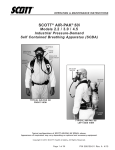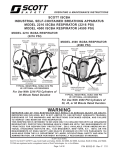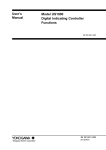Download Quad Scan II - Scott Safety
Transcript
QuadScan II MODEL 7400 Four Channel Receiver and Controller Operation & Maintenance Manual Rev: 7400 Rev F Date: 5/02/08 ECN 129028 Part Number: 087-0023 Warning: Read & understand contents of this manual prior to operation. Failure to do so could result in serious injury or death. TABLE OF CONTENTS INTRODUCTION .............................................................................................................................1 Important Safety Issues & Warnings ...............................................................................................................1 Unpacking...........................................................................................................................................................1 General Description...........................................................................................................................................2 Figure 1 - Model 7400 QUAD-SCAN II Complete Assembly...........................................................................3 QUICK START ................................................................................................................................4 Quick Start Programming Menu Tree ..............................................................................................................5 RECEIVER/CONTROLLER.............................................................................................................8 General................................................................................................................................................................8 NEMA-4X Wall Mounted Enclosure..................................................................................................................9 Figure 2- Model 7400 QuadScanII ....................................................................................................................9 Figure 2A – Enclosure Side View .....................................................................................................................9 Display/Function Assembly ............................................................................................................................10 Figure 3 - Model 7400 Front Panel Push Buttons .........................................................................................11 CPU/Power Supply Boards .............................................................................................................................11 Figure 4 - Terminal Strip Layout.....................................................................................................................12 INSTALLATION.............................................................................................................................13 Selecting the Physical Location.....................................................................................................................13 Methods of Physical Mounting .......................................................................................................................13 Figure 5 - Mounting Dimensions of Model 7400 ...........................................................................................15 Directions for Wiring .......................................................................................................................................16 Figure 6 - Terminal Block Arrangement on Main I/O – Power Supply Board ...........................................17 Figure 7 – Transmitter Wiring to Model 7400 ................................................................................................17 Figure 8 - Wiring of Normally Open Field Contact into Model 7400 ...........................................................18 Table of Contents 1 Figure 9 - Battery Backup (P/N 096-0719)......................................................................................................19 Outline & Interconnection Wiring...................................................................................................................19 SYSTEM OPERATION..................................................................................................................20 General..............................................................................................................................................................20 Display Readings .............................................................................................................................................20 Visual Indications (LEDs)................................................................................................................................20 Current Loops ..................................................................................................................................................21 Current Loop Outputs .....................................................................................................................................22 Alarm and Relay Operation.............................................................................................................................22 Figure 10 - Alarm Set For Increasing or Decreasing Gas Concentrations ...............................................23 Latching Alarms...............................................................................................................................................24 Energized Relays (Fail Safe) ...........................................................................................................................24 Common Alarm Relays....................................................................................................................................24 Fail Relay ..........................................................................................................................................................25 Horn and Horn Relay .......................................................................................................................................26 Inhibiting Alarms..............................................................................................................................................26 Sensor Damping Constant..............................................................................................................................27 Zero DB .............................................................................................................................................................27 SETUP AND PROGRAMMING .....................................................................................................28 Power Up...........................................................................................................................................................28 Programming Setup.........................................................................................................................................30 SECURITY MENU .............................................................................................................................................31 SYSTEM MENU.................................................................................................................................................35 CHANNEL MENU..............................................................................................................................................40 OPTIONAL REMOTE RELAYS.....................................................................................................52 General..............................................................................................................................................................52 Specific .............................................................................................................................................................52 Table of Contents 2 NEMA-4X Enclosure ........................................................................................................................................52 Circuit Board ....................................................................................................................................................52 Cable .................................................................................................................................................................53 Figure 11 - Remote Relay Enclosure – Front View......................................................................................53 Installation ........................................................................................................................................................53 Figure 12 - Remote Relay Assembly Outline Dimensional & Installation Drawing (P/N 096-2691) .........54 Wiring ................................................................................................................................................................54 Figure 13 - Interconnect Wiring Between 7400 & Remote Relay Assembly ..............................................55 Remote Relay Operation .................................................................................................................................56 Figure 14 - Remote Relay Settings Factory Default .....................................................................................56 Remote Relay Setup and.................................................................................................................................58 Programming....................................................................................................................................................58 SYSTEM MAINTENANCE.............................................................................................................63 General..............................................................................................................................................................63 Alarm/Relay Check ..........................................................................................................................................63 TROUBLESHOOTING ..................................................................................................................65 General..............................................................................................................................................................65 Channel Test Setup .........................................................................................................................................65 Table 2 - Identify and Locate Possible Malfunctions During System Failure............................................67 SPARE PARTS .............................................................................................................................68 SCOTT HEALTH & SAFETY WARRANTY...................................................................................70 CONTACTING SCOTT HEALTH & SAFETY................................................................................71 TECHNICAL SPECIFICATIONS ...................................................................................................72 FACTORY DEFAULT SETTINGS .................................................................................................73 Table 3 - Factory Default Settings for Receiver/Controller..........................................................................73 CUTOMER WORK SHEET ...........................................................................................................74 Table of Contents 3 LISTING PROGRAMMING SELECTIONS Channel 1 .....................................................................................74 LISTING PROGRAMMING SELECTIONS Channel 2 .....................................................................................76 LISTING PROGRAMMING SELECTIONS Channel 3 .....................................................................................78 LISTING PROGRAMMING SELECTIONS Channel 4 .....................................................................................80 LISTING PROGRAMMING SELECTIONS REMOTE RELAYS .......................................................................82 APPENDIX A .................................................................................................................................84 Programming Example 1.................................................................................................................................84 Programming Example 2...............................................................................................................................103 Programming Example 3...............................................................................................................................108 Table of Contents 4 Introduction Important Safety Issues & Warnings The following symbols are used in this manual to alert the user of important instrument operating issues: This symbol is intended to alert the user to the presence of important operating and maintenance (servicing) instructions. Shock Hazard – Disconnect or turn off power before servicing this instrument. Do not open the case when the unit is powered. Do not open the case in a hazardous environment. Notify all personnel that the unit is out of service before removing from service Unpacking All QuadScan II Receivers/Controllers are individually packaged. If the optional remote relay and cable is purchased, it will also be packaged with the receiver/controller. If the optional battery back-up unit is purchased, it will be packaged separately. Open each box carefully and remove the items. Identify all items shown in Figure 1 and check your order and packing list for completeness. Examine each item for external damage. If there is any damage or if any item is missing, notify the factory at: Scott Health & Safety Customer Service 4320 Goldmine Rd. Monroe, NC 28110 USA Phone: (704)291-8300 Fax: (704)291-8340 For web and email : www.scotthealthandsafety.com 1 of 116 General Description The QuadScan II Receiver/Controller provides the electronic interface with the remotely located gas transmitters (oxygen, or combustible). It also provides a continuous digital display of each monitored gas concentration, various alarm displays, and alarm functions which can initiate corrective actions when any undesirable gas concentration is detected The receiver/controller is offered in a unique configuration, providing a complete four channel unit, but will allow 1, 2, or 3 channels to be purchased within the 4 channel unit. Only the number of channels purchased will be activated for monitoring in this unit. If you wish to activate additional channels when less than 4 are purchased, contact the Scott Health & Safety factory to purchase the activation codes. A NEMA-4X wall mounted enclosure contains the microprocessor controlled electronics, displays, and terminal blocks used for the power input, transmitter 4-20 mA current loop inputs and outputs, relay contact outputs, and remote relay outputs. 2 of 116 Model 7400 QUAD-SCAN II Remote Relay Box P/N 096-2691 Comes with 10 feet of Cable (See Figures 10 & 11 for Mounting Details & Wiring Interconnect) Battery Backup P/N 096-0719 (See Figure 14 for Mounting Details & Wiring Interconnect) Figure 1 - Model 7400 QUAD-SCAN II Complete Assembly 3 of 116 Quick Start 1. Install per the physical installation information found in this manual. Refer to Installation drawings for mounting requirements. 2. The 7400 can be powered with either 100-270VAC or 24VDC. Refer to Electrical drawings for information about the power input wiring. Wire according to National Electric Code Do not apply power until you have finished wiring the complete system, including transmitters. 3. Connect your gas transmitter(s) to the 7400. Refer to Figure 7. (No relay contacts should be hard wired into your system at this stage) 4. Touch the Setup key to enter the programming mode. Use the Up or Down key to program channels 1 through 4. Press the ENTER key once the correct channel is in “Setup” mode. This is seen on the LCD display next to the channel identification number. 5. Follow the menu trees menus [refer to “Setup & Programming” for complete details]. Unless your unit was pre-configured for your specific application, refer to “Factory Default Settings” for factory default values. To save your programming and finish press the Escape key until SAVE SETTINGS? is displayed. Press the ENTER key and this will complete your programming. When programming other channels, each channel must be completely programmed before you can proceed to another channel. Model 7400 Function Keys 6. Connect common relays [refer “Terminal Block Arrangement” figure for connections]. Refer to “Alarm and Relay Operation” for further details on relay functionality. 7. If optional remote relays are to be used, connect per the “Optional Remote Relays” section of this manual. 8. For problems in startup, refer to the “Troubleshooting” section of this manual. Otherwise contact your local Scott Health & Safety representative or the Scott Customer Support team. 4 of 116 Quick Start Programming Menu Tree 5 of 116 System Menu Channel Menu Security Menu Touch Enter Key Touch Enter Key Touch Enter Key Version 1.# (1) ON/OFF/IHB: ON Security Options Move through options with UP/Down Key Move through options with UP/Down Key Move through options with UP/Down Key Adjust Contrast (6) Sensor: 4-20mA (1) Change Password Inhibit: None/All Full Scale: ### Lock System Set Local Relays (2) Units: %/PPM / PPB /None Relay: Common Fail Failsafe: Yes (3) F1 F2 F3 F4 (4) Relay: Common Warn Failsafe: Yes/No W1 W2 W3 W4 (4) Relay: Common Alarm Failsafe: Yes/No A1 A2 A3 A4 (4) Relay: Common Horn Failsafe: No (3) W1 A1 ... W4 A4 (4) Tag: Six character name Damping (S): 0 -10 Zero DB (%FS): 0 – 5 Inhibit(mA): 2.0 – 20.0 Fault(mA): 0.1 – 20.0 Setup Warning (2) Warn Set: ### Warn Reset: ### Warn Delay: 0 –10 sec. Warn Hold: 0 – 7200 sec. Warn Latch: Yes/No Setup Alarm (2) Press Escape Key then UP key to advance to next menu Same values available under Warning Set Remote Relays (5) Cal Loop Input Remote Relay 1 – 8 Cal Loop Output Move through all 8 relays with UP key. Press ENTER to adjust. Failsafe: Yes/No W1 (4) Press Enter key to step back to relay 1 - 8 Time: ##:## Date: ## / ## / #### Notes: 1. These values are factory set and cannot be adjusted. 2. To access the submenu associated with these parameters, press the ENTER key. To bypass the parameters, press the UP/DOWN key. Once a submenu value has been programmed, press the ESCAPE key to go back to the main menu. 3. The common fail relay can only be programmed as failsafe. The common horn relay can only be programmed as non-failsafe (otherwise the horn enunciator would always be on). Press the ENTER key to continue with the programming. 6 of 116 4. The relays can be configured for any configuration desired. W = warn, A = alarm, F = fail and the numbers 1 – 4 designate channel number. & = And logic, = Or logic and ( ) are used to group channels. Refer to the “Remote Relay Operation” for additional information. Press the ENTER key when the programming is complete and the UP/DOWN key to go to a different menu. 5. The SET REMOTE RELAYS menu is only available if this option is physically connected to the 7400 controller. Otherwise the menu is not displayed. 6. The CONTRAST menu is selected by pressing the ENTER key and then adjusting the contrast with the UP/DOWN key. 7 of 116 Receiver/Controller General The QuadScan II Receiver/Controller is a 4 channel gas receiver designed to operate with any 2, 3, or 4 wire gas transmitter. The unit has 3 major components: NEMA-4X wall mounted enclosure Display/function assembly CPU/power supply boards All setup functions are completely programmable using the switches located on the display/function assembly. An internal alarm horn is mounted within the enclosure providing 85 db at 1 ft. Four 5A SPDT relays are included which are common to all 4 channels. Relays provide the following: FAIL Activates on a failure of the current loop signal from the field device or an internal failure such as power loss. WARN Activates on a programmed set point corresponding to an increasing or decreasing gas concentration, flame signal or any other analog signal. ALARM Activates on a programmed set point corresponding to an increasing or decreasing gas concentration, flame signal or any other analog signal. Note: Alarm set points are typically programmed for a higher gas concentration than the warn setpoint when monitoring an increasing gas concentration, including toxic and combustible gases. For a decreasing gas concentration application such as oxygen, the alarm set point is set lower (e.g. 16% v/v) than the warn set point (e.g. 19.5% v/v). Although, the alarm set point can be programmed to detect rising oxygen concentration and the warn setpoint programmed to detect decreasing oxygen concentration. HORN Programmed to activate on for warn, alarm or both. An optional remote relay assembly in a NEMA-4X wall mount enclosure can be provided when individual alarm outputs are required. There are six 5A SPDT and two 5A DPDT relays. These relays can be assigned or zoned to any input channel. The Quadscan II receiver controller will not operate with out a source of electricity. If you require an electricity source for short term outages either provide another source of electricity such as a battery backup. An optional battery backup assembly is also available providing 2.5 amp-hours of DC power to the unit. Factory supplied battery (Scott Health & Safety P/N 004-0002) is a Sonnenschein Part No. A212/35, 12 volt 2.5 amp hour battery. Warning: Replace the battery only with the same type and rating. 8 of 116 Failure to do so may be dangerous. Dispose of batteries per applicable local, state and federal regulations or contact Scott Health & Safety or your local Scott authorized distributor. NEMA-4X Wall Mounted Enclosure The enclosure measures 9.32 inches high x 9.19 inches wide x 5.38 inches deep (233 mm x 203 mm x 136 mm). It provides a watertight, dust tight and corrosion resistant enclosure for outdoor or indoor mounting. A door covers the digital/function front panel and can open to the left or right for easy mounting in restricted areas. All displays; gas concentration, alarm LEDs, and the function switches, are visible through the clear opening in the enclosure door. A cover plate is located at the bottom front area of the enclosure and when it is removed, access is available for all the terminal strips used for input and output wiring. See Figure 2A for correct installation of bottom cover plate. Figure 2- Model 7400 QuadScan II Figure 2A – Enclosure Side View 9 of 116 Display/Function Assembly The individual visual display of absolute value of the gas concentrations, alarm status, and channel status for all active channels provides the status of the gas/flame detection system. Operator intervention and/or automatic alarm corrections can be made from the information displayed by this unit. Gas Concentration is displayed on a LCD in units of PPM, PPB, % and none (flame applications) in any combination of the four. Individual Channel Status is displayed by a 2 color LED for each active channel: Channel OK Green Current Loop Fault Flashing yellow (flashing until the reset button is pressed, and then it becomes solid yellow). Channel Inhibited Flashing yellow/green (an inhibited channel cannot be set to steady color) Individual alarm statuses are displayed for warn and alarm events by a yellow (warn) and red (alarm) colored LED for each active channel. The individual alarm LEDs flash when an alarm condition is detected and remain flashing until acknowledged by the reset button. The function section of the unit is used for all programming and setup requirements. Five tactile feel switches are provided to implement the following functions: SETUP To activate programming entry to the system. This also moves the alphanumeric selection one position to the right on the LCD each time the switch is activated. UP To scroll up through the various channels or programming options. DOWN To scroll down through the various channels or programming options. ENTER To enter the required programmed option selected from the UP or DOWN switches. ESCAPE To return to a previous menu or selection each time the switch is activated. This will eventually return to the gas concentration display. 10 of 116 NOTE: During the programming mode, if a switch is not activated for 20 minutes, the display automatically returns to the gas concentration display and all previous programming will be lost. Figure 3 - Model 7400 Front Panel Push Buttons CPU/Power Supply Boards The power supply board is located on the inside back surface of the enclosure. The CPU/display board is located directly behind the display/function panel. They are connected together via a ribbon cable. The CPU board is used to store the system configuration, operation data and all parameters entered from the function switches on the display/function assembly. All information is stored in non–volatile electronically erasable programmable read only memory (EEPROM), which allows all information to remain stored during a power disconnect. The power supply board accepts AC and DC power inputs to the system and supplies the various circuit requirements and the transmitter loops. The system will operate on any AC voltage between 90 to 280 VAC, 50/60 Hz. or DC voltage between 10 to 30 VDC (nominal 24 VDC). When a battery backup system is connected to the unit and if the AC power should fail, the system will automatically switch over to DC power without interruption. There are 4 common relays located on the power supply board providing SPDT 5A contacts. The warn and alarm relays can be programmed for normally energized (fail safe) or normally de-energized operation as well as latching/non-latching. The fail relay operates in a normally energized (failsafe) mode only. The horn relay operates in a normally de-energized mode only. When any of the following conditions exist, the relay contacts change state: Fail – When the 4-20 mA loop from the transmitter falls to the programmed fault level. Warn – When a gas concentration exceeds a pre- set programmed level (set point), this is normally not a hazardous condition. When this happen, the increasing or decreasing gas level concentration needs to be closely monitored. Alarm – When a gas concentration exceeds a pre-set programmed level (set point) which is set higher or lower for oxygen monitoring than the warn relay. When this happens, corrective action should take place. Horn – This relay provides a contact for a remote horn and will change state on either/or warn or alarm condition. The local buzzer will also activate. The horn relay will de-energize (turn off) once the silence/reset button is pushed EVEN WHEN A WARN/ALARM EVENT IS STILL OCCURRING. 11 of 116 Terminal blocks are provided for the following input and output requirements: TB1 – 2, 3, or 4 wire 4 – 20 mA inputs for Channels 1 and 2 TB2 – 2, 3, or 4 wire 4 – 20 mA inputs for Channels 3 and 4 TB3 – AC power input TB4 – Battery backup input TB5 – 2 wire 4 – 20 mA outputs for 4 channels TB6 – Remote relay outputs for 8 relays TB7 – Contact outputs for fail, warn, alarm, and horn relays provide normally closed (NC), common (C) and normally open (NO) contacts for customer use. WARNING SHOCK HAZARD: RISK OF ELECTRICAL SHOCK- DISCONNECT OR TURN OFF POWER BEFORE SERVICING THIS EQUIPMENT. Figure 4 - Terminal Strip Layout 12 of 116 Installation The installation information is presented in three sections: Selecting the appropriate physical location Methods of physical mounting Directions for wiring Note: Remote relay installation is covered in a separate section. Selecting the Physical Location The specific location for the receiver/controller is the responsibility of the user. Use the following guideline to determine the appropriate location for the unit: Do not exceed the temperature range of -13º F to 122º F (-25º C to 50º C) Must be located in non-hazardous areas Should avoid extreme vibration, dampness and temperature variations Avoid direct sunlight or provide a sun screen Should have easy visibility and access for the operator Must allow sufficient clearance for wiring, maintenance, set up and programming WARNING: If the equipment is not installed as prescribed by the manufacturer, the accuracy of the reading may be low resulting in Methods of Physical Mounting The enclosure dimensions are 9.3 inches high x 9.2 inches wide x 5.4 inches deep and weighs 4 lbs. (237mm H x 233mm W x 137mm D and 1.75 Kg) Refer to Figure 5 for recommended clearances and mounting hole locations. Locate the 6 mounting holes at the desired location and drill for the proper bolt size. It may be advisable to perform the following steps before moving to the job site. The display/function assembly and bottom front cover plate will need to be removed from the base enclosure to access the mounting holes. Unless this is an instrument relocation, the power hasn’t been wired in yet. Be sure power is removed from the unit before disconnecting the flat ribbon connector. 1. The display/function assembly can be removed by inserting a small blade screwdriver into the 3/8 "long slot located on the right side, closest to the back of the enclosure. 2. Insert the screwdriver into the slot and lever it outwards, dislodging the hinged section of the base enclosure. 13 of 116 3. Move the hinged section away from the side of the enclosure, disengaging it from the base. 4. Tilt the assembly away from the base enclosure and unplug the ribbon cable from the display circuit board. Power must be off before removing ribbon cable. 5. On the left side, follow steps 1 – 3. The assembly will then lift clear of the base. Caution: All circuit board components are now exposed. Extreme care must be taken not to damage these components. Using #8 mounting screws or bolts, mount the enclosure to the wall or other suitable structure via the 6 mounting holes in the enclosure. Use the following steps to attach the assembly to the base: 1. Position the display assembly over the base. 2. On the left side, move the hinge section out from the assembly and make sure it has engaged the hinge rod. 3. Push the top of the hinge section in towards the side of the assembly, locking the left side to the base. 4. Pull the right side of the assembly away from the base and reconnect the ribbon cable. 5. On the right side, follow steps 2 – 4 to complete closing the assembly to the base. Note: The bottom of the enclosure is pre-drilled for cable entry. Clearance should be allowed for the cables or conduits when mounting the enclosure. Use all NEMA-4X rated components for cable entry to maintain the rating of the enclosure. 14 of 116 Figure 5 - Mounting Dimensions of Model 7400 15 of 116 Directions for Wiring Remove the cover plate located at the front bottom of the enclosure; this will expose all terminal blocks. The main I/O – power supply board is labeled with the appropriate function and wire designation to implement correct wire hook up. Refer to Figure 6 for the terminal block layout. Route the power, ground, relay and signal wires through the entry holes in the bottom of the enclosure. Note: Power, grounding and relay wiring must be separated from signal wiring. CAUTION: Common relay contacts and optional remote relay contacts to be wired to external devices should not be connected at this time. Programming must be completed before wires are connected. Connecting the wires before programming is complete, may cause alarms and relays to activate. If alarm by pass systems are in place and can be activated, this caution can be ignored. Incoming AC power to Terminal Block TB3 (See Figure 6) is to be connected from a certified/approved power switch or circuit breaker and is to meet all requirements of applicable local and state electrical codes. The power switch and/or circuit breaker are to have proper electrical ratings to operate as a mains disconnect device. Locate the power switch/circuit breaker in close proximity to the 7400 Receiver. Power ON is to be so designated with an “I” and power OFF with an “O”. Wiring from the power source to the 7400 receiver is to be service rated in accordance with local and state electrical codes. Refer to Figure 7 for the current loop wiring from transmitter to Model 7400 Quad Scan II.- Four Channel Receiver and Controller. 16 of 116 Figure 6 - Terminal Block Arrangement on Main I/O – Power Supply Board Figure 7 – Transmitter Wiring to Model 7400 CAUTION: All relay contacts are rated 5A Resistive Load. Any in-rush current above this value can cause damage to the unit. Dry Contact Input Wiring Dry-contact inputs can be applied into the model 7400 analog input channel. This can be done, for example, for smoke or fire detectors. Figure 8 illustrates how to wire a normally open dry contact into the analog input. 17 of 116 IMPORTANT: This application requires 24VDC +2 % to be present between +24 and COM as is typically the case when the AC is used to power the 7400. Operating the 7400 off of battery backup could provide voltage values significantly different than 24VDC. To use this application, the full scale range is set to 0 – 100%. The reading will be 0 with no alarm condition and approximately 100% of scale when the field contacts operate. Connect resistors and relay as in the figure. Figure 8 - Wiring of Normally Open Field Contact into Model 7400 18 of 116 Figure 9 - Battery Backup (P/N 096-0719) Outline & Interconnection Wiring 19 of 116 System Operation General The QuadScan II allows up to 4 inputs of 0/4 - 20 mA and converts these inputs to digital displays on a LCD. An input current of 4 mA corresponds to a display of 0.00, and an input current of 20 mA corresponds to the programmed fullscale digital display. Displays are checked against programmed alarm levels (set points) to illuminate LEDs, activate relays, and sound the internal horn. The input current loops are also used to generate isolated 4 - 20 mA output current loops. Display Readings The LCD is capable of displaying digital ranges from 000 to 1999. A decimal point may appear in the digital display, which is set automatically by the programmed channel full-scale display. Possible full-scale displays with respective digital ranges are shown below. Full Scale Decimal Precision 1.00 – 9.99 2 digits 10.0 – 99.9 1 digit 100 – 1999 0 digits The decimal point is fixed and does not change once set. The LCD may be programmed for one of the three gas concentration units or none at all. % Percent PPM Parts Per Million PPB Parts Per Billion none -- Contrast may be set for the LCD during setup and programming, which may provide a clearer view of the digital display from various angles. The LCD can be programmed with up to a maximum of six (6) alphanumeric characters to display specific customer information such as transmitter location, area identification etc. Visual Indications (LEDs) The visual indications located on the digital/function assembly are divided into two distinct sections; channel status and alarm status. These sections are located just below the LCD. 20 of 116 Channel Status The channel status essentially provides a summary of the health of each active channel. Four LEDs are used, one for each of the 4 channels. Each LED provides 3 functions: Channel OK - Green Channel in Fail - Flashing yellow, (solid yellow when reset button is pressed) Channel Inhibited - Flashing yellow/green Alarm Status Each channel has 2 LEDs, warn (yellow), for low alarm status and alarm (red) for high alarm status. The operation of these LEDs are controlled by the display indication (gas concentration ) and the alarm settings(set points). During normal operation these LEDs are not illuminated, when an alarm condition is detected, its respective LED will illuminate in a flashing mode. The warn LED can be illuminated by itself or both the warn and alarm LEDs can be illuminated at the same time, depending on the level of the gas concentration detected. The LEDs will remain flashing until the alarm condition has passed or until the alarm reset pushbutton is pressed. If the alarm condition is still present after the alarm reset has been pressed, the LEDs will remain illuminated but not flashing. If the alarm is programmed as latching, the LED will extinguish only after pressing the alarm reset when alarm conditions are not present (above or below the reset point). Warn represents the first stage of alarm while alarm represents a more serious event. Current Loops During factory calibration, each current loop is exposed to a precise 4.00mA and 20.00mA input signal which the CPU stores as digital values in EEPROM. These values are then used to determine the unknown input current during normal operation. The computed mA input value is then used for computing the digital display, where 4mA is equivalent to 0.00, and 20.00mA is equivalent to the programmed full-scale display. WARNING: In normal operation the 4-20mA input current loop is checked for a signal that falls down to or below the programmable fault level. The factory default level is 3.5mA but can be programmed as low as 1.0mA. Applications such as oxygen deficiency monitoring must have the FAULT level programmed below 4 mA. When the input signal reaches the fault level, the relays are turned off after the alarm reset button is pressed. Therefore setting the alarm level below 4mA (0.0% v/v O2) will prevent the 7400 from shutting off the warn and alarm relays accidentally. 21 of 116 Oxygen applications monitoring both increasing AND decreasing oxygen concentration must have the INHIBIT level programmed below 4 mA. When the input signal reaches the inhibit level, the relays are turned off. Therefore setting the alarm level below 4mA (0.0% v/v O2) will prevent the 7400 from shutting off the warn and alarm relays accidentally. Current Loop Outputs Each channel provides a 2 wire isolated current loop output which follows the current loop input, except during the following conditions: Alarm inhibit: Current loop output goes to programmed inhibit level. Channel Off: Current loop output goes to programmed inhibit level. Input Under range (below 4mA): Current loop output follows the current loop input until it reaches the programmed fault level. At that stage, the value remains at the fault level no matter how far down the current input goes. Internal Faults: Current loop output goes to the programmed fault mA level. Alarm and Relay Operation When an increasing or decreasing toxic, explosive, or oxygen deficient gas condition or flame is detected, the QuadScan II provides the means to alert to this potential hazard. An increasing gas concentration is normally associated with toxic or combustible gas atmospheres, while decreasing concentrations are associated with oxygen deficient atmospheres. An alarm due to an increasing concentration is activated (changes state) when the displayed digital indication is at or above the set point and is inactive when the digital indication is at or below the reset point. Flame detectors provided by Scott Health & Safety provide an increased output analog signal when a flame is detected. An alarm due to a decreasing concentration is activated (changes state) when the digital indication is at or below the set point and inactive when the digital indication is at or above the reset point. Protection is provided by the activation (change of state) of alarm relays, which can be used to activate protective devices such as deluge systems, shut down systems, horns, beacons, etc. Two common relays (warn and alarm) each with 5A SPDT contacts provide this interface. An optional relay assembly provides eight additional relays that can be configured for any channel. Set Point - A programmed numerical value that is compared to the actual gas concentration or percentage of full scale. When the concentration is equal to this numerical value, the associated relay activates (changes state) immediately. (See Set Delay). Set Delay (Off Time) - A delayed relay activation can be programmed for a specific time delay until a constant gas concentration is established at or above the set point (toxic/ combustible or flame applications) or at or below the set point (oxygen deficient applications) for that specific programmed period of time. 22 of 116 This timed delay can prevent nuisance alarms that may occur due to such things as lightening storms, etc. The off time delay can be programmed for up to 10 seconds, and once activated the timer is decremented once a second until the time expires. If the channel is not inhibited (channel status LED flashing), the associated relay(s) will be affected (non-energized relays will be energized, and energized relays will be deenergized). Timer activation can be set to 0 at which time relay activation will be immediate as described under Set Point. Reset Point - A programmed numerical value, which is compared to the actual gas concentration. When the concentration is equal to this numerical value, the associated relay de-activates (changes state) immediately (See Reset Delay). This is sometimes referred to as hysteresis. Reset Delay (On Time) - A delayed relay de-activation can be programmed for a specific time delay to provide additional on time for exhaust fans or other corrective devices. The on time delay can be programmed for up to 7200 seconds (2 hours) and once activated the timer is decremented once a second until the time expires. When the reset timer has expired, the alarm(s) are deactivated and the channel warn and alarm LEDs are turned off, unless the alarm(s) are programmed for latching. Latching alarms require depressing the alarm reset in order to deactivate the alarm. Pressing the alarm reset button while the reset timer is in the process of counting down will automatically expire the timer. The alarm will be deactivated. Timer activation can be set to zero (0) disabling this feature. Figure 10 - Alarm Set For Increasing or Decreasing Gas Concentrations 23 of 116 Latching Alarms Latching alarms describe the behavior of the software emulating a self latching relay. The coil is energized through one of its own contacts, thereby holding itself energized. This type of relay requires an interruption in the latching circuit for the relay to be de-energized. This is the function of the alarm reset button. This feature is implemented in software for alarms warn and alarms programmed with the latching option. Once an alarm has occurred, the associated LED and relay(s) will be held in their alarm state even though the original alarm conditions have returned to normal. The LED and relay(s) will not be returned to normal until the alarm condition has subsided and the alarm reset button has been pressed. Energized Relays (Fail Safe) Normally, an alarm relay will remain de-energized until an alarm occurs, at which time the coil is energized. This describes a non-failsafe relay. When an alarm relay is programmed to be failsafe, its coil remains energized in normal, no alarm condition, and de-energizes during an alarm. This permits the relay contacts to be used to detect power failures as well as their assigned function. Safety Suggestion! It is a safe practice to make all optional remote relays programmed as fault relays, failsafe, so that power failures may be sensed. A separate power source is required for the alarm devices, e.g. horns & lights, if used to detect power failures. The common fault relay is energized (failsafe) and cannot be programmed otherwise The warn and alarm relays by factory default are set for de-energized operation but can be programmed otherwise. Note: Any relay, programmed as energized (fail safe), will have contact operation reversed to the terminal strip labeling. All labeled normally open (NO) contacts will operate as normally closed (NC) and all labeled (NC) contacts will operate as (NO). Common Alarm Relays There are four SPDT common alarm relays located on the CPU/power supply board. Fault Relay Activated when any channel fault is detected. Warn Relay Typically activated when any channel low alarm set point is exceeded. This relay can be programmed to activate off any one channel or group of channels for either warn and/or alarm level. Alarm Relay Typically activated when any channel high alarm set point is exceeded. This can be programmed to activate off any one channel or group of channels for either warn and/or alarm level. Horn Relay This relay can be programmed to activate off any one channel or group of channels for either warn and/or alarm level. 24 of 116 All relay contacts are rated 5 A Resistive 24 VDC 250VAC. The warn and alarm relays can be programmed for energized (failsafe) or de-energized (non-failsafe). This is done in the SYSTEM MENU. The latching or nonlatching operation is programmed for each channel input. This is done in the CHANNEL MENU. When programmed for latching operation, the reset button must be depressed to release the relay from this condition, but will only release the relay if the alarm condition has passed. It is possible to have one or more channels programmed as latching and one or more programmed as non-latching. When this happens, if channel inputs from both groups go into alarm/warn then the latching program takes precedence over the non-latching program. Different corrective actions are normally required when sensor/transmitters are located in dissimilar areas. Set points could differ for the gases being monitored, therefore, the common relays will not provide the required results when this situation occurs. However Scott Health & Safety has anticipated such situations and can provide an optional remote relay assembly, allowing alternative alarm combinations. Fail Relay The common fail relay is provided only to be used in the energized state (failsafe). The remote relay assembly allows for a relay to be configured as a nonfailsafe fault output. There are no set or reset timers associated with fail alarms. When a fault is detected, fail alarms are activated immediately. When the fault conditions are cleared, fail alarms are immediately deactivated. Table 1 – Relay States (when in a Latched or Unlatched programmed mode) When a fault condition is detected, the channel status LED will change from a solid green to a flashing yellow/green. It turns solid yellow if acknowledged by pressing the reset button.) The common fail relay will change state from energized to de-energized. If a channel is in a warn or a warn and alarm condition when a fault occurs on that channel, Table 1 defines the relay(s) state when in a latched or unlatched programmed mode. 25 of 116 By latching the existing alarm state, safety lights, horns and fans under control of the warn and alarm relays, they continue to operate, even if the current loop has shorted or opened, or the transmitter has ceased to operate. When an operator has determined that conditions are actually safe, the alarm reset may be pressed to de-activate alarm LEDs, and warn and alarm relays on that channel. This can only be determined after the fault has been corrected, as the channel display indicates –24 while the fault condition exists. By preventing new alarms, accidental shorts or opens occurring on the current loop input will not cause false alarms. This works only if the short or open causes the current loop input to drop below the programmed mA fault level. During any fault conditions, the current loop output drives the programmed fault mA level. Horn and Horn Relay An internal horn will sound when a warn or alarm condition exists IF THE HORN RELAY WAS PROGRAMMED FOR THIS OPERATION. This programming is done in the SYSTEM MENU. At the same time, the horn relay located on the CPU/power supply board will change state. Pressing the alarm reset button, regardless of the gas condition, silences the internal horn and changes the state of the relay. The horn and horn relay will not activate again until the alarm condition subsides and then reoccurs, or a new alarm occurs. Note: The horn and horn relay will not be active for an inhibited channel. Inhibiting Alarms All alarm relays, warn, alarm and fail for an entire channel can be inhibited, but it is not possible to inhibit alarms individually. There are several methods for inhibiting alarms: Power On Reset-A timed inhibit mode of 65 seconds is initiated when the unit is first powered on. This permits sensors to stabilize and prevent false alarms. Reprogrammed Channel-The channel enters a timed inhibit period of 35 seconds upon exiting the programming routine. The process of selecting and programming a channel automatically provides an inhibit condition when the channel is programmed “ON” from the Channel Menu. This provides immunity against false alarms for improperly configured changes. Note that alarms are not processed on a channel being programmed and that the channel’s relays remain in their current state until exiting the programming routine. Programmed Channel Inhibit-A channel may be permanently programmed into an inhibit mode for an indefinite period when the “IHB” is selected from the Channel Menu. Once programmed, the channel will remain inhibited even when power is removed and then restored. This is provided for performing maintenance on a specific channel. Note: The associated remote relays will also be inhibited for this specific channel. System Inhibit-All channels can be inhibited at one time by programming the “ALL” selection from the System Menu. This is provided for performing maintenance on the total system. Note: All remote relays are inhibited when this selection is made. 26 of 116 Current Loop Input-A channel is inhibited when the current loop input is equal to the programmed inhibit level (factory default is 3.6mA). The channel inhibit is immediately removed when the current loop input is outside the tolerance of ±0.25mA. Sensor Damping Constant Provides a damping time constant which allows the program selection from 0 to 10 seconds. Damping is the amount of time it will take the unit to reach 63% of its final value when a step change occurs to a known concentration of gas. The time to reach 95% of final value may be estimated by multiplying this setting by 3. Note: the lower the damping time constant, the more unstable the reading may be. Zero DB Provides a dead band programmable from 0 to 5 % of full scale for a specific channel. The percentage of full scale selected will not allow the “0” display (and 4mA output) to change until the selected percentage has been exceeded. 27 of 116 Setup and Programming Power Up When power is applied to the QuadScan II the following LCD displays are shown, also the internal horn sounds for 2 seconds: ¦ ¦ ¦ ¦ ¦ ¦ ¦ MODEL: 7400 VERSION * ¦ ¦ ¦ ¦ ¦ ¦ ¦ Shown for 2 seconds Shown for 5 seconds * Current Software Version will be displayed. 0 0 0 0 Blank for 3 seconds % % % % LEL LEL LEL LEL Active Default Gas Concentrations All channels are inhibited for 65 seconds at power up, this includes all alarm LEDs, and relays. The channel status LEDs flash yellow and green while in the inhibit mode. After the 65 seconds times out the alarm LEDs and relays become active. The channel status LEDs turns to a solid green. If an alarm condition exists at this time, the alarm relays will change state and the internal horn will sound. Push the silence pushbutton, to silence the horn. Relay contact wiring should not be connected at this time, therefore any external devices will not be effected. The function switches shown below are used to program the instrument. SETUP: This key is used to enter into the programming mode. It is also used to move one position to the right in the programming of an alpha/numeric string. UP/DOWN: These keys are used to change a value in an alpha/numeric string or to step through the various menus or menu options. 28 of 116 ENTER: This key is used to enter in a particular menu to use the UP/DOWN keys. The ENTER key also accepts a value and steps you back out of the programming of that particular menu. ESCAPE: This key is used to step back one menu level. Pressing the ESCAPE key repeatedly will eventually take you out of the programming mode and allow you to save (or not save) the programming. SILENCE/RESET: This key is used to silence the local horn as well as deactivate the horn relay. It also resets any latched relays and causes flashing fault, warn or alarm LEDs to go to steady state. Finally, in the programming of an alpha/numeric string, this key will delete a character. The only exception is the very first character in the string. 29 of 116 Press the DOWN button. Programming Setup 0 % LEL 0 % LEL * SETUP * 0 % LEL The following Default Display is the starting point for the initial system programming 0 % LEL 0 % LEL 0 % LEL 0 % LEL Press the DOWN button to return to Channel 1 * SETUP *. Press the SETUP button to proceed. The following Display is shown for 2 seconds. SYSTEM UNLOCKED 0 % LEL 0 % LEL 0 % LEL 0 % LEL 0 % LEL 0 % LEL * SETUP * Channel 1 will be used for all programming sequences, all other channels are programmed in the same manner. After the 2 seconds have timed out, the following Display is shown. NOTE: The shaded area on the LCD denotes a Flashing Display that requires Action. * SETUP * 0 % LEL 0 % LEL 0 % LEL * SETUP * 0 % LEL 0 % LEL 0 % LEL Press ENTER to move to the programming menus. Push the UP or DOWN button to scroll through each channel. Press the DOWN button. 0 % LEL * SETUP * 0 % LEL 0 % LEL Press the DOWN button. 30 of 116 Press the DOWN button. SECURITY MENU After pressing ENTER, the following Display appears. SECURITY MENU 0 % LEL 0 % LEL 0 % LEL 4 Note: Channel is now in the Inhibit mode. LED is flashing yellow and green. Press the ENTER button. SECURITY MENU 0 % LEL 0 % LEL 0 % LEL 1 5 Press the UP or DOWN button to scroll through each function. Press the DOWN button. SYSTEM MENU 0 % LEL 0 % LEL 0 % LEL 2 Press the UP or DOWN button to scroll through each function. Press the DOWN button. 6 Press the DOWN button. 3 CHANNEL MENU 0 % LEL 0 % LEL 0 % LEL SECURITY OPTS 0 % LEL 0 % LEL 0 % LEL LOCK SYSTEM 0 % LEL 0 % LEL 0 % LEL Press the DOWN button. 7 NOTE: From any programming point or function within the SECURITY MENU, SYSTEM MENU or CHANNEL MENU, you can revert back to the Active Channel Display by pressing ESCAPE. Pressing the ESCAPE button always reverts to the previous menu, therefore, you may need to select ESCAPE a number of times to reach the Active Channel Display. The ESCAPE mode provides an easy means to revert to a previous function to make changes without loosing all previous programming selections 31 of 116 CHANGE PSWD 0 % LEL 0 % LEL 0 % LEL Press the DOWN button. 8 LOCK SYSTEM 0 % LEL 0 % LEL 0 % LEL Push the UP or DOWN buttons to scroll through the menu. Push the UP button. Press the ENTER button. 9 ENTER CODE 0000 0 % LEL 0 % LEL 0 % LEL 13 CHANGE PSWD 0 % LEL 0 % LEL 0 % LEL To change the PASSWORD, press the ENTER button. Press the UP or DOWN button to scroll through numbers from 0000 to 9999 to select a code number. If you press ENTER with a code 0000 displayed, the unit will report NOT ACCEPTED and place you back in the Security OPTS menu. A number from 00019999 must be entered if you wish to lock the system. Remember this number for later use. If you forget your password, contact the factory. 14 ENTER OLD: 0000 0 % LEL 0 % LEL 0 % LEL Push the UP or DOWN buttons to select your old number. Press the DOWN button, 9999 is displayed which is an incorrect number. Press the UP button. 10 15 ENTER CODE 0001 0 % LEL 0 % LEL 0 % LEL Press the ENTER button. This display is shown for 2 seconds. Press the ENTER button. This display is shown for 2 seconds. 11 SYSTEM LOCKED 0 % LEL 0 % LEL 0 % LEL 16 INCORRECT 0 % LEL 0 % LEL 0 % LEL After the 2 seconds have timed out, this display is shown. After the 2 seconds have timed out, this display is shown. 12 ENTER OLD: 9999 0 % LEL 0 % LEL 0 % LEL SECURITY OPTS 0 % LEL 0 % LEL 0 % LEL 17 32 of 116 ENTER OLD: 0000 0 % LEL 0 % LEL 0 % LEL Press the UP button and 0001 is displayed. 18 ENTER OLD: 0001 0 % LEL 0 % LEL 0 % LEL 23 Press the ENTER button. This display is shown for 2 seconds. 19 After the 2 seconds have timed out, this display is shown. SECURITY OPTS 0 % LEL 0 % LEL 0 % LEL Press UP or DOWN buttons to scroll the SECURITY OPTS MENU. Press the UP button. CORRECT 0 % LEL 0 % LEL 0 % LEL 24 CHANGE PSWD 0 % LEL 0 % LEL 0 % LEL After the 2 seconds have timed out, this display is shown. Press the UP button. 20 ENTER NEW: 0000 0 % LEL 0 % LEL 0 % LEL 25 Press the ENTER button. Press the UP button and 0001will appear. Press the ENTER button. 21 UNLOCK SYSTEM 0 % LEL 0 % LEL 0 % LEL 26 RE- ENTER: 0000 0 % LEL 0 % LEL 0 % LEL ENTER CODE 0000 0 % LEL 0 % LEL 0 % LEL Press the UP button. Press the UP button again 0001 will appear. Press the ENTER button. This display is shown for 2 seconds. 22 PSWD CHANGED 0 % LEL 0 % LEL 0 % LEL 33 of 116 27 ENTER CODE: 0001 0 % LEL 0 % LEL 0 % LEL Press the ENTER button. This display is shown for 2 seconds 28 This is the starting point for programming the SYSTEM MENU. SYSTEM UNLOCKED 0 % LEL 0 % LEL 0 % LEL Go to the SYSTEM MENU SECTION. After the 2 seconds have timed out, this display is shown. 29 SECURITY OPTS 0 % LEL 0 % LEL 0 % LEL Press the ESCAPE button. 30 SECURITY MENU 0 % LEL 0 % LEL 0 % LEL This concludes the SECURITY MENU programming. CAUTION The System must be UNLOCKED when programming the instrument. If the instrument is locked during the programming sequence all programming will be lost a saving will not be permitted. . Press the DOWN button. 31 SYSTEM MENU 0 % LEL 0 % LEL 0 % LEL 34 of 116 SYSTEM MENU Press the UP button. The System Menu programs those settings common to the whole unit and not for individual channel inputs. 1 SYSTEM MENU 0 % LEL 0 % LEL 0 % LEL INHIBIT: NONE 0 % LEL 0 % LEL 0 % LEL Press the ENTER button. 7 Press the ENTER button. 2 6 VERSION * 0 % LEL 0 % LEL 0 % LEL INHIBIT: NONE 0 % LEL 0 % LEL 0 % LEL Push the UP or DOWN buttons to scroll through two choices: ALL or NONE. Press the UP button. Press the UP button. 3 8 ADJUST CONTRAST 0 % LEL 0 % LEL 0 % LEL INHIBIT: ALL 0 % LEL 0 % LEL 0 % LEL Press the ENTER button. Press the ENTER button. Channel 1 Display stops flashing. Press and hold either the UP or DOWN buttons to adjust the contrast for your specific location. 4 9 ADJUST CONTRAST 0 % LEL 0 % LEL 0 % LEL Press the ENTER button 10 Press the ENTER button. 5 INHIBIT: ALL 0 % LEL 0 % LEL 0 % LEL ADJUST CONTRAST 0 % LEL 0 % LEL 0 % LEL 35 of 116 INHIBIT: ALL 0 % LEL 0 % LEL 0 % LEL Press the ENTER button. * Current Software Version will be displayed. NOTE: All alarm relays and alarm LEDs will be inhibited when the programming sequence is returned to the active channel display. In addition, the analog 4-20mA output is set to the programmed inhibit level. This selection would allow you to wire all external alarms or shutdown devices without concern of false alarms. 15 Press the ENTER button. 16 To change back to the NONE INHIBIT MODE, press the ENTER button 11 INHIBIT: ALL 0 % LEL 0 % LEL 0 % LEL RELAY: CMN FAIL 0 % LEL 0 % LEL 0 % LEL FAILSAFE: YES 0 % LEL 0 % LEL 0 % LEL The FAIL RELAY cannot be programmed to other modes. Press the ENTER button. F1 17 Press the UP button. 12 INHIBIT: NONE 0 % LEL 0 % LEL 0 % LEL The common fault relay is factory set to activate if any channel detects a fault. Press the ENTER button. Press the ENTER button. 18 13 F2 F3 F4 0 % LEL 0 % LEL 0 % LEL INHIBIT: NONE 0 % LEL 0 % LEL 0 % LEL RELAY: CMN FAIL 0 % LEL 0 % LEL 0 % LEL Press the UP button. Press the UP button. 19 14 SET LOCAL RELAYS 0 % LEL 0 % LEL 0 % LEL 36 of 116 RELAY: CMN WARN 0 % LEL 0 % LEL 0 % LEL Press the ENTER button. Press the ENTER button. 20 FAILSAFE: NO 0 % LEL 0 % LEL 0 % LEL 23 RELAY: CMN WARN 0 % LEL 0 % LEL 0 % LEL Press the UP or DOWN buttons to scroll through the menu, NO or YES. For example, select YES. Press the UP button. Press the UP button. 21 FAILSAFE: YES 0 % LEL 0 % LEL 0 % LEL 24 RELAY: CMN ALARM 0 % LEL 0 % LEL 0 % LEL Press the ENTER button. “FAILSAFE: YES” configures the relay to be normally energized. This is energized in a non-alarm state. Press the ENTER button. 22 W1 W2 W3 W4 0 % LEL 0 % LEL 0 % LEL 25 FAILSAFE: NO 0 % LEL 0 % LEL 0 % LEL Press the UP or DOWN buttons to scroll through the menu, NO or YES, for example select YES. Press the UP button. W1 W2 W3 W4 is the factory default setting for the common Warn relay. It indicated if the Warn level is reached on any channel (1-4), then the common warn relay will activate. “ ” indicates and “OR” logic. The warn relay can be user programmed to operate with any channel or group of channels. In addition AND/OR logic can be configured. Finally, the relay can be programmed to activate off the Warn or Alarm setpoint. See the programming examples in the Appendix for additional information. 37 of 116 26 FAILSAFE: YES 0 % LEL 0 % LEL 0 % LEL Press the ENTER button. 27 A1 A2 A3 A4 0 % LEL 0 % LEL 0 % LEL If a REMOTE RELAY ASS’Y has been provided with the Receiver/Controller. Refer to Optional Remote Relay. A1 A2 A3 A4 is the factory default setting for the common Alarm relay. It indicates if the Alarm level is reached on any channel (1-4), then the common alarm relay will activate. The “ ” indicates an “OR” logic. Like the warn relay, the alarm relay can be configured to activate off any channel and with AND/OR logic. See the programming examples in the Appendix. Press the UP button. 31 Press the ENTER button. Press the ENTER button. 32 28 TIME: 14.45 0 % LEL 0 % LEL 0 % LEL RELAY: CMN ALARM 0 % LEL 0 % LEL 0 % LEL TIME: 14:46 0 % LEL 0 % LEL 0 % LEL Press the UP or DOWN buttons to select the correct time. Press the ENTER button. Press the ESCAPE button. 29 SET LOCAL RELAYS 0 % LEL 0 % LEL 0 % LEL 33 TIME: 14:47 0 % LEL 0 % LEL 0 % LEL Press the UP button. Press the UP button. 30 SET REMOTE RELAY 0 % LEL 0 % LEL 0 % LEL 34 DATE: 7/3/2001 0 % LEL 0 % LEL 0 % LEL Press the ENTER button. This programming mode will be passed at this time. 35 38 of 116 DATE: 7/3/2001 0 % LEL 0 % LEL 0 % LEL Press the UP or DOWN buttons to select the correct Month, Day and Year. This is the starting point to start programming the CHANNEL MENU Go to the CHANNEL MENU SECTION. 36 DATE: 8/16/2001 0 % LEL 0 % LEL 0 % LEL *Current Software Version will be displayed. Press the ENTER button. 37 DATE: 8/16/2001 0 % LEL 0 % LEL 0 % LEL Press the UP button. 38 VERSION * 0 % LEL 0 % LEL 0 % LEL Press the ESCAPE button. 39 SYSTEM MENU 0 % LEL 0 % LEL 0 % LEL Press the DOWN button. 40 CHANNEL MENU 0 % LEL 0 % LEL 0 % LEL 39 of 116 CHANNEL MENU The Channel Menu programs those settings specific to an individual channel. 1 CHANNEL MENU 0 % LEL 0 % LEL 0 % LEL To select OFF, press the ENTER button 6 Press the ENTER button. 2 ON/OFF/IHB: ON 0 % LEL 0 % LEL 0 % LEL 7 ON/OFF/IHB: ON 0 % LEL 0 % LEL 0 % LEL ON/OFF/IHB: OFF 0 % LEL 0 % LEL 0 % LEL Press the ENTER button. Press the UP or DOWN buttons to scroll the menu. 4 ON/OFF/IHB: IHB 0 % LEL 0 % LEL 0 % LEL Press the UP button. Press the ENTER button. 3 The analog output (4-20mA) will be set to the programming inhibit level. No relay contacts will activate from Channel 1. (Channel 1 was used in this example.) ON/OFF/IHB: IHB 0 % LEL 0 % LEL 0 % LEL 8 ON/OFF/IHB: OFF 0 % LEL 0 % LEL 0 % LEL Turning a channel OFF drives the analog signal (4-20mA) to the programming inhibit level. No relay contacts will activate from this channel. Press the ENTER button. 5 To select the factory default “ON”, press the ENTER button and toggle the UP button until ON is displayed. Press the ENTER button. ON/OFF/IHB: IHB 0 % LEL 0 % LEL 0 % LEL 40 of 116 9 ON/OFF/IHB: OFF 0 % LEL 0 % LEL 0 % LEL Press the UP or DOWN buttons to scroll through the FULL SCALE RANGES 1.00 to 10.00 10.0 to 100.0 100 to 1999 Select the FULL SCALE required. For example, use 50.0 Press the UP button. 10 ON/OFF/IHB: ON 0 % LEL 0 % LEL 0 % LEL 14 Press the UP button. 11 FULL SCALE: 50.0 0 % LEL 0 % LEL 0 % LEL Press the ENTER button. SENSOR: 4 – 20 mA 0 % LEL 0 % LEL 0 % LEL 15 This setting cannot be changed. FULL SCALE: 50.0 0 % LEL 0 % LEL 0 % LEL Press the UP button. Press the UP button. 12 16 FULL SCALE: 100 0 % LEL 0 % LEL 0 % LEL UNITS: % 0 % LEL 0 % LEL 0 % LEL Press the ENTER button. Press the ENTER button. 13 17 FULL SCALE: 100 0 % LEL 0 % LEL 0 % LEL 41 of 116 UNITS:% 0 % LEL 0 % LEL 0 % LEL Press the UP or DOWN buttons to scroll the UNITS: NONE, PPB, PPM or %. To move from the #1 position to the right to #2 position, press the SETUP button. Note: If less than 4 Channels active, NONE would be selected for the inactive Channels. For example, use PPM. Press the DOWN button. Each time you press the SETUP button, you move 1 position to the right until you reach #6 position and then you revert back to #1 position. UNITS:PPM 0 % LEL 0 % LEL 0 % LEL 18 Use the UP/DOWN button to change characters. When you have selected the required TAG, press the DOWN button. For this example use H2S and select H HEL Press the ENTER button 0 % LEL 0 % LEL 0 % LEL 22 UNITS: PPM 0 % LEL 0 % LEL 0 % LEL 19 Press the SETUP button. HEL Press the UP button. 20 0 % LEL 0 % LEL 0 % LEL 23 TAG: LEL 0 % LEL 0 % LEL 0 % LEL Press the DOWN button to select 2. H2L Press the ENTER button. 0 % LEL 0 % LEL 0 % LEL 24 LEL 0 % LEL 0 % LEL 0 % LEL 21 Press the SETUP button. H2L NOTE: A TAG can list up to 6 Letters, Symbols or Numbers in any combination. A – Z, ! " # $ % & ' ( 25 ) * + , - . / 0–9 : ; < = > ? xx 42 of 116 0 % LEL 0 % LEL 0 % LEL Press the UP button. Press UP button to select S 26 TAG: H2S 0 % LEL 0 % LEL 0 % LEL 31 ZERO DB (%FS): 0 0 % LEL 0 % LEL 0 % LEL Press the ENTER button. Press the UP button. 27 DAMPING (S): 2 0 % LEL 0 % LEL 0 % LEL 32 Press the ENTER button. 28 Press the UP or DOWN buttons to select from 0 to 5. For this example, select 2. DAMPING (S): 2 0 % LEL 0 % LEL 0 % LEL Press the UP button. 33 Press the UP or DOWN buttons to select from 0 to 10. For this example, select 3. Press the UP button 29 ZERO DB (%FS): 2 0 % LEL 0 % LEL 0 % LEL Press the ENTER button. DAMPING (S): 3 0 % LEL 0 % LEL 0 % LEL 34 Press the ENTER button. 30 ZERO DB (%FS): 0 0 % LEL 0 % LEL 0 % LEL DAMPING (S): 3 0 % LEL 0 % LEL 0 % LEL 43 of 116 ZERO DB (%FS): 2 0 % LEL 0 % LEL 0 % LEL Press the UP button. 35 Press the ENTER button. INHIBIT (mA): 3.6 0% LEL 0 % LEL 0 % LEL 40 Press the ENTER button. 36 Press the UP or DOWN buttons to select from 0.1 to 20.0. For this example, select 2.0. Press the UP button INHIBIT (mA): 3.6 0 % LEL 0 % LEL 0 % LEL 41 Press the UP or DOWN buttons to select from 2.0 to 20.0. For this example, select 2.5. Press the DOWN button. 37 INHIBIT (mA): 2.5 0 % LEL 0 % LEL 0 % LEL FAULT (mA): 2.0 0 % LEL 0 % LEL 0 % LEL Press the UP button. INHIBIT (mA): 2.5 0 % LEL 0 % LEL 0 % LEL 43 Press the UP button. 39 FAULT (mA): 2.0 0 % LEL 0 % LEL 0 % LEL Press the ENTER button. 42 Press the ENTER button. 38 FAULT (mA) 1.0 0 % LEL 0 % LEL 0 % LEL SETUP WARNING 0 % LEL 0 % LEL 0 % LEL Press the ENTER button. FAULT (mA):3.6 0 % LEL 0 % LEL 0 % LEL 44 44 of 116 WARN SET: 25 0 % LEL 0 % LEL 0 % LEL Press the ENTER button. 45 Press the ENTER button. WARN SET: 25 0 % LEL 0 % LEL 0 % LEL 49 Press the UP or DOWN buttons to select from 1 to 120. For this example, select 22. Press the DOWN button. NOTE: LEL applications should never set an alarm level above 60% LEL. 46 Press the UP or DOWN buttons to select from 1 to 120. For this example, select 18. Press the DOWN button. For rising gas alarms, set the reset value below the WARN value as in this example. For falling gas alarms (oxygen deficiency), set the reset value above the WARN value. WARN SET: 22 0 % LEL 0 % LEL 0 % LEL 50 Press the ENTER button. 47 WARN RES: 20 0 % LEL 0 % LEL 0 % LEL WARN RES: 18 0 % LEL 0 % LEL 0 % LEL Press the ENTER button. WARN SET: 22 0 % LEL 0 % LEL 0 % LEL 51 WARN SET: 18 0 % LEL 0 % LEL 0 % LEL Press the UP button. Press the UP button. 48 52 WARN RES: 20 0 % LEL 0 % LEL 0 % LEL 45 of 116 WARN DLY: 0 0 % LEL 0 % LEL 0 % LEL Press the ENTER button. 53 Press the ENTER button. WARN DLY: 0 0 % LEL 0 % LEL 0 % LEL 57 Press the UP or DOWN buttons to select from 0 to 10 seconds. For this example, select 2. Press the UP button. Press the UP or DOWN buttons to select from 0 to 7200. For this example, select 150. Press the UP button. 58 54 WARN HLD: 0 0 % LEL 0 % LEL 0 % LEL WARN DLY: 2 0 % LEL 0 % LEL 0 % LEL WARN HLD: 150 0 % LEL 0 % LEL 0 % LEL Press the ENTER button. Press the ENTER button. 59 55 WARN DLY: 2 0 % LEL 0 % LEL 0 % LEL Press the UP button. 60 Press the UP button. 56 WARN HLD: 150 0 % LEL 0 % LEL 0 % LEL WARN HLD: 0 0 % LEL 0 % LEL 0 % LEL WARN LAT: NO 0 % LEL 0 % LEL 0 % LEL Press the ENTER button. 61 46 of 116 WARN LAT: NO 0 % LEL 0 % LEL 0 % LEL Press the UP or DOWN buttons to select YES. Press the UP button. 62 WARN LAT: YES 0 % LEL 0 % LEL 0 % LEL 67 Press the ENTER button. 63 Press the ENTER button. Press the UP or DOWN buttons to select from 1 to 120. For this example, select 52. Press the UP button. NOTE: LEL applications should never set an alarm level above 60% LEL. WARN LAT: YES 0 % LEL 0 % LEL 0 % LEL 68 Press the ESCAPE button. 64 SETUP WARNING 0 % LEL 0 % LEL 0 % LEL ALARM SET: 52 0 % LEL 0 % LEL 0 % LEL Press the ENTER button. 69 Press the UP button. 65 ALARM SET: 50 0 % LEL 0 % LEL 0 % LEL ALARM SET: 52 0 % LEL 0 % LEL 0 % LEL SETUP ALARM 0 % LEL 0 % LEL 0 % LEL Press the UP button. Press the ENTER button. 70 66 ALARM SET: 50 0 % LEL 0 % LEL 0 % LEL 47 of 116 ALARM RES:45 0 % LEL 0 % LEL 0 % LEL Press the ENTER button. 71 Press the ENTER button. ALARM RES: 45 0 % LEL 0 % LEL 0 % LEL 75 Press the UP or DOWN buttons to select from 1 to 120. For this example, select 42. Press the DOWN button. Press the UP or DOWN buttons to select from 0 to 10 seconds. For this example, select 5. Press the UP button. 76 For rising gas alarms, set the reset value below the WARN value, as in this example. For falling gas alarms (oxygen efficiency), set the reset value above the WARN value 72 ALARM RES: 42 0 % LEL 0 % LEL 0 % LEL ALARM DLY: 0 0 % LEL 0 % LEL 0 % LEL ALARM DLY: 5 0 % LEL 0 % LEL 0 % LEL Press the ENTER button. 77 ALARM DLY: 5 0 % LEL 0 % LEL 0 % LEL Press the ENTER button. 73 ALARM RES: 42 0 % LEL 0 % LEL 0 % LEL Press the UP button. 78 ALARM HLD: 0 0 % LEL 0 % LEL 0 % LEL Press the UP button. 74 ALARM DLY: 0 0 % LEL 0 % LEL 0 % LEL Press the ENTER button. 79 48 of 116 ALARM HLD: 0 0 % LEL 0 % LEL 0 % LEL Press the UP or DOWN buttons to select from 0 to 7200. For this example select 100. Press the UP button. 80 85 ALARM HLD:100 0 % LEL 0 % LEL 0 % LEL ALARM HLD: 100 0 % LEL 0 % LEL 0 % LEL 86 SETUP ALARM 0 % LEL 0 % LEL 0 % LEL Press the UP button. Press the UP button. 82 ALARM LAT: YES 0 % LEL 0 % LEL 0 % LEL Press the ESCAPE button. Press the ENTER button. 81 Press the ENTER button. ALARM LAT: NO 0 % LEL 0 % LEL 0 % LEL 87 CAL LOOP INPUT 0 % LEL 0 % LEL 0 % LEL Press the ENTER button. Press the ENTER button. 83 NOTE: The following message scrolls on the Channel 1 display area ALARM LAT: NO 0 % LEL 0 % LEL 0 % LEL Input 4 mA at TB1 6,7 Press the UP or DOWN buttons to select YES. Press the UP button. 84 ALARM LAT: YES 0 % LEL 0 % LEL 0 % LEL 49 of 116 88 SCROLL 0 % LEL 0 % LEL 0 % LEL Press the ENTER button. This display appears for 3 seconds. OKAY 0 % LEL 0 % LEL 0 % LEL 89 93 SCROLL 0 % LEL 0 % LEL 0 % LEL Note: Channels 2, 3, and 4 have different TB5 designations. After the time out, the following scrolls on the Channel 1 display area Inp. 20mA at TB1 6,7. NOTE: The following message scrolls on the Channel 1 display area. SCROLL 0 % LEL 0 % LEL 0 % LEL 90 Press the ENTER button. Use UP/DN: Adjust to 4.00 mA Note: Channels 2, 3, and 4 have different 94 TB1 and TB2 designations. Press the ESCAPE button. 91 Press the ENTER button. CAL LOOP INPUT 0 % LEL 0 % LEL 0 % LEL NOTE: The following message scrolls on the Channel 1 display area. Use UP/DN: Adjust to 20.00 mA. Press the UP button. 92 SCROLL 0 % LEL 0 % LEL 0 % LEL CAL LOOP OUTPUT 0 % LEL 0 % LEL 0 % LEL 95 Press the ENTER button. NOTE: The following message scrolls on the Channel 1 display area MA out = TB 5 3, 4. 50 of 116 SCROLL 0 % LEL 0 % LEL 0 % LEL Press the ENTER button. 96 NOTE: At this point all ALARMS are active. CAL LOOP OUTPUT 0 % LEL 0 % LEL 0 % LEL Press the ENTER button. 101 Press the ESCAPE button. 97 CHANNEL MENU 0 % LEL 0 % LEL 0 % LEL Press the DOWN button. This is the start to program Channel 2. 102 Press the ESCAPE button. 98 * SETUP * 0 % LEL 0 % LEL 0 % LEL SAVE SETUP? YES 0 % LEL 0 % LEL 0 % LEL 0 % LEL * SETUP * 0 % LEL 0 % LEL All Channels are programmed in the same manner as Channel 1. When the programming is completed for all active channels, the following can be implemented. For this example select YES. Press the ENTER button. This display is shown for 2 seconds. 99 At this time if you wish to setup a SECURITY CODE, refer to the Security Menu. SYSTEM SAVED 0 % LEL 0 % LEL 0 % LEL Wiring can now be completed to all external alarm and/or shutdown devices. After the time out period, the display reverts to the default display. 100 When the wiring is completed, refer to The Inhibit section in the System Menu to remove the INHIBIT from all channels, if the inhibit LCD is flashing. 0 % LEL 0 % LEL 0 % LEL 0 % LEL 51 of 116 Optional Remote Relays General The optional remote relay assembly offers a unique alarm system for all alarms generated from the QuadScan II, which include warn, alarm and fail. Warn refers to the first level of alarming while alarm refers to the second level (more serious) of alarming. The unit inputs the alarm signals, which can be programmed to provide a variety of relay configurations to change the state of the 8 relays, when an alarm condition exists. A terminal strip provides the interface between the relay contacts and the customer shut down or corrective devices. All the relay configurations are programmed from the display/function assembly. Be sure to consider the additional current requirements for all optional when evaluating backup power sources. Specific The QuadScan II remote relay assembly (P/N 096-2691) has 3 major components: NEMA-4X enclosure Circuit board Interface cable NEMA-4X Enclosure The enclosure measures 4-3/4" H x 6-23/32 " W x 3-3/16 "D. It provides a watertight, dust tight and corrosive resistant enclosure for indoor or outdoor mounting. Circuit Board The circuit board (P/N 096-2688) provides terminal blocks and 6 – SPST relays and 2 – DPDT relays. The 7400 provides the power required to switch the relays. The circuit board, relays and terminal blocks can be reached by removing 4 inset Phillips head screws from the cover and it lifting off. TB 9 provides the terminal interface between the remote relay assembly and the QuadScan II. Terminals 1 – 4 Signal inputs. 5 Ground 6 + Volts TB 10 provides the terminal interface between the remote relay assembly and the required customer shutdown or corrective action devices. Enclosure orientation for the terminal strip and relay description is 52 of 116 with the cable or conduit entry at the bottom of the enclosure. TB 10 terminals number from 1 to 30 from left to right and provide NC, C and NO relay contacts. Relays are numbered 1 to 8 from right to left. Cable Ten feet of 6 conductor (24AWG) wire (P/N 069-0065) is supplied standard with the relay assembly (P/N 069-2651). Additional cable may be ordered separately. A maximum of 50 feet of cable can be used between the remote relay and the 7400. Figure 11 - Remote Relay Enclosure – Front View Installation Location The location of the remote relay assembly has the same requirements as the QuadScan II. Refer to the Installation section. The unit is mounted in the general area of the QuadScan II with a maximum separation of 50 feet (16 meters). A 10 foot (3 meter) cable is supplied standard with the unit. Note: Other cable lengths are available up to 50 feet. Contact Scott Health & Safety for pricing information. Mounting The enclosure dimensions are 4-3/4" H x 6-23/32" W x 3-3/16" D and weighs 1 pound. Refer to Figure 12 for mounting hole locations. Within the cable length, locate the 4 mounting holes at the desired location and drill the holes for the proper screw size. Using #8 screws, mount the enclosure to the wall or other suitable structure. 53 of 116 Figure 12 - Remote Relay Assembly Outline Dimensional & Installation Drawing (P/N 096-2691) Wiring Remove the enclosure cover exposing the terminal blocks. The terminal blocks are labeled with the appropriate function and wire designation to implement correct wire hook up. Refer to Figure 12 for terminal block layout. The supplied 10-foot cable should be cut to the correct length and stripped to make the terminal connections. The cable wires are connected, point-to-point. Refer to Figure 13 for wiring information. All wiring, cabling and conduit runs must meet local electrical codes and meet the National Electrical Code. 54 of 116 Figure 13 - Interconnect Wiring Between 7400 & Remote Relay Assembly 55 of 116 Remote Relay Operation The remote relays operate from the alarm signals from the QuadScan II. Each of the 1 through 8 relays can be programmed for various combinations of alarm inputs. The programming allows AND / OR configurations for zone applications as well as many others. Refer to Figure 14 for the factory default of the remote relay settings. Figure 14 - Remote Relay Settings Factory Default The remote relays can be programmed to any specific alarm condition and are activated independently from each other. The unit is shipped with factory default settings in place for each relay. The defaults are as follows: Relay 1 – W1 Relay 2 – A1 Relay 3 – W2 Relay 4 – A2 Relay 5 – W3 Relay 6 – A3 Relay 7 – W4 Relay 8 – A4 56 of 116 If the default setting is not changed for a specific relay(s), then that relay will be activated when the default alarm condition exists. For example if Relay 1 is programmed to activate when a specific combination of alarms exist and Relays 2 through 8 have not been changed from the default settings then these relays will also be activated if the alarm combination for Relay 1 includes that specific relay or relays. For the customer to customize a specific relay, that relay must be programmed for the desired customer requirements. The basis for the programming procedure for a specific relay are the alarms warn (W), alarm (A) and fail (F) which are generated within the QuadScan II for each channel when a gas or fail condition is detected on that channel. The programming functions available for each relay are: W, A, F, 1, 2, 3, 4, &, , (, ). The following explains the letters, numbers and symbols. W, A, F Alarm conditions Warn (low alarm), Alarm (high alarm) and Fail (input loop open circuit or shorted) 1, 2, 3, 4 Refers to the channel number & AND Function: i.e W1 & W2 OR Function i.e. W1 W2 (, ) To separate one group of functions from another group of functions The following examples explain the various functions. If RMT RLY 1 is programmed as W1 & W2, to change the state of RMT RLY1, warn (W) from Channel 1 must be in alarm AND Warn (W) from Channel 2 must be in alarm. If RMT RLY 3 is programmed as ( A1 & A2 ) (W3 & A4 ), to change the state of RMT RTL3, alarm (A) from Channel 1 must be in alarm AND alarm (A) from Channel 2 must be in alarm OR warn (W) from Channel 3 must be in alarm AND alarm (A) from Channel 4 must be in alarm. 57 of 116 Remote Relay Setup and Press the DOWN button Programming The following default display is the starting point for programming the Remote Relays. 1 0 % LEL 0 % LEL 0 % LEL 0 % LEL 5 Press the ENTER button. 6 Press the SETUP button. This display is shown for 2 seconds. 2 SYSTEM MENU 0 % LEL 0 % LEL 0 % LEL VERSION * 0 % LEL 0 % LEL 0 % LEL Press the UP button to scroll to this display. Note: This menu is only displayed if the remote relay assembly is physically hooked up to the 7400. SYSTEM UNLOCKED 0 % LEL 0 % LEL 0 % LEL 7 SET REMOTE RELAY 0 % LEL 0 % LEL 0 % LEL After the 2 seconds timed out, this display is shown. 3 * SETUP* 0 % LEL 0 % LEL 0 % LEL Press the ENTER button. 8 RELAY: REM RLY 1 0 % LEL 0 % LEL 0 % LEL Press the ENTER button. 4 Note: All remaining channels are programmed in the same manner as Channel 1. SECURITY MENU 0 % LEL 0 % LEL 0 % LEL 58 of 116 Press the ENTER button. Note: You can not use the ESCAPE button to back out of this submenu. You must press ENTER. FAILSAFE: NO 0 % LEL 0 % LEL 0 % LEL 9 Note2: The LCD can display 16 letters, numbers or symbols out of 32 at one time on the LCD. Each time the SETUP button is pressed, the program position moves 1 flashing position to the right. The flashing position will wrap around to the first position. Press the UP or DOWN button. FAILSAFE : YES 0 % LEL 0 % LEL 0 % LEL 10 Note 1: To program any relay for specific alarms, the following letters, numbers and symbols are used: W (Warn), A (Alarm), F (Fail), 1,2,3,4(Channel numbers), & (AND), (OR), ( and ) (used to separate groups of alarms). Note3: If a mistake is made during entry of the selection, press the RESET/Silence button to delete a character. Corrections can then be made without using the ESCAPE button. Note: The first character in the string cannot be deleted. *Current Software Version will be displayed. YES can be selected by pressing the ENTER button, but for this example the default NO will be used. If you wish to change the W to A or F, press the UP button to select your requirement. For this example, use the Factory Default W. Press the UP or DOWN button. Press the SETUP button FAILSAFE: NO 0 % LEL 0 % LEL 0 % LEL 11 W1 13 0 % LEL 0 % LEL 0 % LEL Press the ENTER button. If you wish to change the 1 to another channel number, press the UP or DOWN button. If you wish to add additional alarms or AND and OR functions, press the UP or Down buttons and the SETUP button to move to the next position to the right on the CD display. W1 12 0 % LEL 0 % LEL 0 % LEL The default 1 will be used for this example. 59 of 116 Press the ENTER button. 14 Press the SETUP button. RELAY: REM RLY 1 0 % LEL 0 % LEL 0 % LEL A1¦ 0 % LEL 0 % LEL 0 % LEL 19 Press the UP button. 15 RELAY: REM RLY 2 0 % LEL 0 % LEL 0 % LEL Press the UP or DOWN button to select &. A1& 0 % LEL 0 % LEL 0 % LEL 20 Press the ENTER button. FAILSAFE: NO 0 % LEL 0 % LEL 0 % LEL 16 Press the SETUP button. A1&¦ As we are using the default setting, NO, 0 % LEL 0 % LEL 0 % LEL 21 press the ENTER button. A1 0 % LEL 0 % LEL 0 % LEL 17 Press the UP or DOWN button to select A. Press the SETUP button. The factory default A1will be used but additional programming will be added for this example. Press the SETUP button. A1 18 0 % LEL 0 % LEL 0 % LEL 60 of 116 A1&A¦ 22 0 % LEL 0 % LEL 0 % LEL Press the UP or DOWN button to select 4. You have finished programming relay 1 to activate when Channel 1 goes into alarm. Press the SETUP button. For another example we will show Remote Relay 3 programmed to operate if either Channel 1 or Channel 2 goes into warn. A1&A4 0 % LEL 0 % LEL 0 % LEL 22 Press the ENTER button. 26 Press the SETUP button. 23 A1&A4 ¦ 0 % LEL 0 % LEL 0 % LEL RELAY: REM RLY 2 0 % LEL 0 % LEL 0 % LEL Press the UP button. 27 RELAY: REM RLY 3 0 % LEL 0 % LEL 0 % LEL To return to the Factory Default settings A1, press the SETUP button until the program position wraps around to the position after Press the ENTER button. A1. 28 A1&A4 0 % LEL 0 % LEL 0 % LEL 24 FAILSAFE: NO 0 % LEL 0 % LEL 0 % LEL Press the ENTER button. Press the SILENCE/RESET button three times to delete &, A and 4. After pressing the SILENCE/RESET button three times, this screen will be displayed. W2 0 % LEL 0 % LEL 0 % LEL 29 A1 25 0 % LEL 0 % LEL 0 % LEL The Factory Default is W2. Press SETUP twice. W2¦ 30 61 of 116 0 % LEL 0 % LEL 0 % LEL Press the ESCAPE button times. To return Press the DOWN button 4 times. to the Save Setup Screen to save the setup. W2 0 % LEL 0 % LEL 0 % LEL 31 36 SAVE SETUP? YES 0 % LEL 0 % LEL 0 % LEL Press the SETUP button. Press the ENTER button. This display is shown for 2 seconds. W2 ¦ 0 % LEL 0 % LEL 0 % LEL 32 37 SYSTEM SAVED 0 % LEL 0 % LEL 0 % LEL Press the UP button. W2 W After the 2 seconds has timed out, the default display is shown. 0 % LEL 0 % LEL 0 % LEL 33 38 Press the SETUP button. 0 % LEL 0 % LEL 0 % LEL 0 % LEL W2 W¦ 0 % LEL 0 % LEL 0 % LEL 34 You have now returned to run/active mode. Any WARN setpoint that is activated on either Channels 1 or 2 will cause Remote Relay 3 to activate. Press the UP button 4 times. W2 W1 35 0 % LEL 0 % LEL 0 % LEL 62 of 116 System Maintenance General Due to the unique microprocessor circuitry design and proven reliability of the QuadScan II, a set maintenance schedule is not required. However, a visual alarm and relay check can be performed at customer selected intervals to verify proper system operation. CAUTION: CORRECTIVE DEVICES CONNECTED TO THE ALARM RELAY CONTACTS MUST BE DISABLED BEFOR PERFORMING THE FOLLOWING TESTS UNLESS IT IS INTENDED TO ALSO VERIFY THE OPERATION OF THE REMOTE ANNUCIATORS. Alarm/Relay Check 1. Remove the cover plate located on the lower bottom section of the enclosure. 2. Identify the Channel 1 current loop input wires located on TB1 and disconnect. The fail LED will illuminate and the fail common relay will activate (change state). The internal horn will not activate. 3. Connect a current generator with a range of 0 to 20 mA, (observe correct polarity), to the (+) IN and (–) IN terminals on TB1. The fail LED will extinguish and the fail relay will return to normal if the output is set to 4ma or above. For toxic or combustible monitoring channels, follow steps 4 through 8. For oxygen deficiency monitoring channels, follow steps 9 through 13. 4. Set the current generator for 4 mA and input to the system. The LCD will indicate 0.0. 5. Set the current generator for 20mA to simulate a high toxic or combustible gas condition and input to the system. The LCD will indicate the programmed full scale for a specific gas. The warn and alarm LEDs will be illuminated and flashing, warn and alarm common relays will activate (change state). The internal horn will be activated and the common horn relay will also be activated. The fail LED and relay will not be activated. 6. Reset the current generator to 4mA and input. The LCD display will return to 0.0. If the LEDs and relays are still activated press the reset button and the LEDs and relays will now deactivate. 7. Set the current generator to the programmed fault level to simulate an fault condition. The Status LED will illuminate and flash yellow, the LCD will indicate a negative value 63 of 116 corresponding to the mA input. The internal horn will not activate unless programmed by the user to do so. Pressing the silence/reset button will cause the LED to stop flashing and remain steady. 8. Reset the current generator to 4mA and input. The LCD display will return to 0.0. If the LEDs and relays are still activated press the reset button the LEDs and relays will now deactivate. Note: The following test assumes an oxygen range of 0% to 25%. 9. Set the current generator for 17.4 mA and input to the system. The LCD will indicate approximately 20.9 %, which is a normal oxygen atmosphere and the QuadScan II will indicate normal operation. Alarm LEDs or alarm relays will not be activated. 10. Reset the current generator to 12.0 mA and input. The LCD will indicate 12.5%. The warn and alarm LEDs will be illuminated and flashing, the warn and alarm common relays will activate (change state). The internal horn will be activated and the common horn relay will also be activated. The fail LED and fail relay will not be activated. 11. Set the current generator to the programmed current of 18.7 mA to simulate an inhibit condition. The LCD will display approximately 23 %. The Channel Status LED will illuminate and flash yellow. The internal horn will not activate. Reset the current generator to 17.4 mA and input. The LCD will indicate 20.9 % if the LEDs and relays are still activated. Press the reset button and the LEDs and relays will now deactivate. 12. Disconnect the current generator. Reconnect the loop wires and move to channel 2 through 4. Note: If any of the conditions described do not function, refer to the Troubleshooting Section. 64 of 116 Troubleshooting General Troubleshooting the QuadScan II can be accomplished by isolating the CPU/power supply boards or the display/function assembly. In most cases, the problem will be isolated to a sensor or transmitter failure. Reference the appropriate transmitter manual for specific transmitter troubleshooting procedures. If the problem exists in the receiver/controller and not the sensor or transmitter, then determine if the problem is common to all channels or just a specific channel. The following procedure can be used to help isolate the problem area. CAUTION: CORRECTIVE DEVICES CONNECTED TO THE ALARM RELAY CONTACTS MUST BE DISABLED BEFOR PERFORMING THE FOLLOWING TESTS. Channel Test Setup 1. Remove the cover plate located on the lower bottom section of the enclosure. 2. Identify the Channel 1 current loop input wires located on TB1 and disconnect. The Fail LED will illuminate and the fail common relay will activate (change state). The internal horn will not activate. 3. Connect a current generator with a range of 0 to 20 mA, (observe correct polarity), to the (+) IN and (–) IN terminals on TBI. The fail LED will extinguish and the fail relay will return to normal. For additional details on the testing procedure, refer to System Maintenance. Refer to Table 2 for additional help in isolating or locating the malfunction. Once the problem area has been diagnosed, because of the complexity of the circuit board design, all repairs should be limited to interchanging circuit boards. Circuit boards are available as spare parts or can be purchased as required from Scott Health & Safety. 65 of 116 The following table will help identify and locate possible malfunctions in the event of a system failure. Problem Possible Cause Possible Remedy Transmitter failure Fail LED flashing Check transmitter manual Loop open or shorted Transmitter failure Check transmitter manual High gas condition Normal Alarms in latched mode Press Reset button Function switches Replace Display/Function Assembly Ribbon cable Replace/tighten Ribbon cable CPU PS board failure Replace CPU/PS boards Ribbon cable Replace/tighten cable Display board Replace Display board Continuous high alarm condition Function switches not operating correctly LCD not indicating correct data Check input voltage No power input No visible displays Replace/tighten cable Ribbon cable on front panel Replace CPU/PS boards CPU/PS board Blown fuse on power supply All programming functions Ribbon cable Replace/tighten Ribbon cable inoperable CPU/PS boards Replace CPU/PS boards Common relays inoperable CPU/PS boards Replace CPU/PS boards Relay Replace Relay CPU/PS boards Replace CPU/PS boards Horn Replace Horn Horn connector Reconnect or Replace CPU/PS boards Replace CPU/PS boards Display board Replace Display board No current input Check transmitter manual Common Warn, or Alarm, or Fail or Horn relays inoperable Internal Horn not functional No current output 66 of 116 CPU/PS boards Replace CPU/PS boards Alarm LEDs operational Display board Replace Display board but Status LEDs inoperable Ribbon cable Replace/tighten Ribbon cable CPU/PS boards Replace CPU/PS boards Status LEDs operational Display board Replace Display board but Alarm LEDs inoperable Ribbon cable Replace/tighten Ribbon cable CPU/PS boards Replace CPU/PS boards Individual Alarm or Status LED Replace LED LED inoperable Display board Replace Display board Inhibit function does not operate CPU/PS board Replace CPU/PS board All Remote Relays not Cable or wire connection Replace or re-strip cable operational Remote Relay board Replace Relay board Relay 1,2,3,4,5,6,7 or 8 Relay Replace Relay do not operate Cable or wire connection Replace or re-strip cable Table 2 - Identify and Locate Possible Malfunctions During System Failure 67 of 116 Spare Parts QuadScan II Description Part Number Power Supply Main I/O Board 096-2383 CPU & Display Board 096-2384 Touch Pad/Function Assembly – (Less Door) 071-0159 Display Circuit Board Assembly Only (attaches to CPU board) 096-2689 Enclosure Rear Section Only 096-2728 Enclosure Center Section Only 063-0074 Enclosure Hinge Covers Only (pair) 063-0076 Enclosure Display Front Cover with Clear Window 063-0075 Interconnecting Ribbon Cable (Power Supply to Display Board) 096-2692 Horn Assembly (Internal) 086-0004 Power Supply Module located on Power Supply board 028-0035 Terminal Strip Connector for TB1,TB2,TB5 and TB6 037-0104 Terminal Strip Connector for TB3 037-0103 Terminal Strip Connector for TB4 037-0102 Terminal Strip Connector for TB7 037-0105 Remote Relay Assembly Description Part Number Complete Relay Assembly less cable 096-2691 NEMA 4X Enclosure with drilled holes 096-2729-2 68 of 116 Circuit Board Assembly - Complete 096-2688 Ten ft. Interconnecting 6 Conductor Cable –specify length required 069-0065 Up to 50 ft. maximum 69 of 116 Scott Health & Safety Warranty General Policy Coverage The manufacturer warrants to the original purchaser and /or ultimate customer of the manufacturer’s products that if any part(s) thereof (except for those listed below) prove(s) to be defective in material or workmanship within 18 months from the date of shipment or 12 months from the date of start-up, whichever comes first. Such defective part(s) will be repaired or replaced free of charge if shipped prepaid to the factory in a package equal to (or) original container. Exceptions to this general warranty policy are: Gas Sensors Gas sensors which are part of certain products are covered by a 12-month warranty. Should a failure occur within 12 months of shipment, the sensor will be replaced at no charge, providing the sensor has been used and installed in accordance with O&M Manual recommendations. The Phosgene sensor COCI2 has a warranty of six months. Terms and Conditions All products will be returned freight prepaid and allowed if it is determined by the manufacturer that the part(s) failed due to defective materials or workmanship. The seller assumes no liability for consequential damages of any kind, and the buyer by acceptance of this equipment will assume all liability for the consequences of its use or misuse by the buyer, his employees, or others. A defect within the meaning of this warranty in any part of any piece of equipment shall not, when such part is capable of being renewed, repaired, or replaced, operate to condemn such piece of equipment. This warranty does not cover consumable items, batteries, or wear items subject to periodic replacement including lamps and fuses. This warranty is in lieu of all other warranties (including without limiting the generality of the foregoing warranties of merchantability and fitness for a particular purpose), guarantees, obligations, or liabilities expressed or implied by the seller or its representatives and by the statute or rule of law. This warranty is void if the instrument has been subject to misuse or abuse, or has not been operated in accordance with instructions, or if the serial number has been removed. SCOTT HEALTH & SAFETY MAKES NO OTHER WARRANTY EXPRESSED OR IMPLIED EXCEPT AS STATED ABOVE. Year 2000 Compliance The QuadScan II accepts all dates in the years after 1999 as valid dates. The instrument’s functionality, performance, and accuracy will not be affected as a result of the run date or dates being processed, irrespective of the century. 70 of 116 Contacting Scott Health & Safety Scott Health & Safety 4320 Goldmine Rd Monroe, North Carolina 28110 USA Phone (704)291-8400 FAX (704)291-8340 www.scotthealthsafety.com 71 of 116 Technical Specifications QuadScan II Configurations: Enclosure: Weight: Power Requirements: Inputs: Outputs: Displays: Relays (common): Accuracy: Repeatability: Temperature range: Humidity Range: Piezo Sound Level: Approvals: Warranty: 1,2,3,or 4 Channels NEMA 4X Wall Mount Noryl plastic with stainless steel screws and hinges 4 lbs. (1.8 Kg) 90-260 VAC, 50/60 Hz, 80W. or 24VDC, 400mA max. Maximum Four 4-20 mA current loops, 2, 3 or 4 wire. Dry contact inputs also available. Four isolated analog 0-20mA (max) self powered (do not apply 24VDC to outputs) common & optional remote relays LCD, backlit, with 4 individual 16 character alphanumeric displays. Individual channel LED indication for OK, fail, inhibit, low alarm and high alarm Low alarm, high alarm, fail and horn – 24VDC SPDT 5A resistive ± 2% full scale ± 0.5% full scale -13° F to 122°F (-25°C to 50°C) 0 to 99% R.H. 85dB @ 1 foot Classified to CSA 22.2 No. 1010.1 and ISA-S82 1 Year Optional Remote Relay Configuration: Enclosure: Temperature Weight: Inputs: Eight (8) programmable Relays 6 relays SPDT, 5 A, 30 VDC – 277 VAC 2 relays DPDT, 5 A, 30 VDC – 277 VAC NEMA 4X polycarbonate 94V-2 (wall mount) -40° F to 176°F (-40°C to 80°C) 1 lb. (.5 Kg) 10 ft. - 6 conductor cable (Cable lengths are available up to 50 ft.) 72 of 116 Factory Default Settings All 4 channels have the same factory default settings. Sometimes the factory will perform custom setups. SETTINGS FACTORY ALARM LATCH DEFAULT NO FACTORY SETTINGS CHANNEL ON FULL SCALE 100 UNITS % TAG LEL FAILSAFE DAMPING(S) 2 REMOTE RELAY 1 W1 ZERO DB(%FS) 0 REMOTE RELAY 2 A1 INHIBIT(mA) 3.6 REMOTE RELAY 3 W2 FAULT(mA) 2.0 REMOTE RELAY 4 A2 ALARM INHIBIT NONE REMOTE RELAY 5 W3 REMOTE RELAY 6 A3 REMOTE RELAY 7 W4 REMOTE RELAY 8 A4 COMMON FAIL RLY -FAILSAFE COMMON WARN RLY DEFAULT REMOTE RELAYS 1 – 8 NO YES NO FAILSAFE COMMON ALARM RLY Table 3 - Factory Default Settings for Receiver/Controller NO FAILSAFE COMMON HORN RLY NO FAILSAFE WARN SET POINT 25 WARN RESET 20 WARN DELAY 0 WARN HOLD 0 WARN LATCH NO ALARM SET POINT 50 ALARM RESET 45 ALARM DELAY 0 ALARM HOLD 0 73 of 116 Customer Work Sheet LISTING PROGRAMMING SELECTIONS Channel 1 FACTORY PROGRAMMING CUSTOMER DEFAULT OPTIONS SELECTION NONE NONE/ALL SETTINGS SYSTEM INHIBIT 1.00-10.00 FULL SCALE 100 10.0-100.0 100-1999 UNITS % %, PPM, PPB NONE UP TO 6 LETTERS, NUMBERS TAG LEL OR SYMBOLS ( see footnote 1) DAMPING(S) 2 0 to 10 ZERP DB(%FS) 0 0 to 5 INHIBIT(mA) 3.6 2.0 to 20 FAULT(mA) 3.5 0.1 to 20.0 CHANNEL INHIBIT ON ON/OFF/IHB COMMON FAIL RLY NOT YES -FAILSAFE PROGRAMMABLE COMMON WARN RLY NO NO/YES NO NO/YES NO NO/YES WARN SET POINT 25 .01 to 1999 WARN RESET 20 .01 to 1999 FAILSAFE COMMON ALARM RLY FAILSAFE COMMON HORN RLY FAILSAFE 74 of 116 WARN DELAY 0 0 to 10 WARN HOLD 0 0 to 7200 WARN LATCH NO NO/YES ALARM SET POINT 50 .01 to 1999 ALARM RESET 45 .01 to 1999 ALARM DELAY 0 0 to 10 ALARM HOLD 0 0 to 7200 ALARM LATCH NO NO/YES The following numbers, letters and symbols will be used to identify a specific gas being monitored on the channel you are working on for example, PPB. Identification can also be listed for sensor/transmitter locations. Six letters, numbers and symbols, in any combination, can be used. A – Z, ! " # $ % & ' ( ) * + , - . / 0–9 : ; < = > ? xx 75 of 116 LISTING PROGRAMMING SELECTIONS Channel 2 FACTORY PROGRAMMING CUSTOMER DEFAULT OPTIONS SELECTION NONE NONE/ALL SETTINGS SYSTEM INHIBIT 1.00-10.00 FULL SCALE 100 10.0-100.0 100-1999 UNITS % %, PPM, PPB NONE UP TO 6 LETTERS, NUMBERS TAG LEL OR SYMBOLS ( see footnote 1) DAMPING(S) 2 0 to 10 ZERP DB(%FS) 0 0 to 5 INHIBIT(mA) 3.6 2.0 to 20 FAULT(mA) 3.5 0.1 to 20.0 CHANNEL INHIBIT ON ON/OFF/IHB COMMON FAIL RLY NOT YES -FAILSAFE PROGRAMMABLE COMMON WARN RLY NO NO/YES NO NO/YES NO NO/YES WARN SET POINT 25 .01 to 1999 WARN RESET 20 .01 to 1999 WARN DELAY 0 0 to 10 WARN HOLD 0 0 to 7200 WARN LATCH NO NO/YES ALARM SET POINT 50 .01 to 1999 FAILSAFE COMMON ALARM RLY FAILSAFE COMMON HORN RLY FAILSAFE 76 of 116 ALARM RESET 45 .01 to 1999 ALARM DELAY 0 0 to 10 ALARM HOLD 0 0 to 7200 ALARM LATCH NO NO/YES The following numbers, letters and symbols will be used to identify a specific gas being monitored on the channel you are working on, for example, PPB. Identification can also be listed for sensor/transmitter locations. Six letters, numbers and symbols, in any combination can be used. A – Z, ! " # $ % & ' ( ) * + , - . / 0–9 : ; < = > ? xx 77 of 116 LISTING PROGRAMMING SELECTIONS Channel 3 FACTORY PROGRAMMING CUSTOMER DEFAULT OPTIONS SELECTION NONE NONE/ALL SETTINGS SYSTEM INHIBIT 1.00-10.00 FULL SCALE 100 10.0-100.0 100-1999 UNITS % %, PPM, PPB NONE UP TO 6 LETTERS, NUMBERS TAG LEL OR SYMBOLS ( see footnote 1) DAMPING(S) 2 0 to 10 ZERP DB(%FS) 0 0 to 5 INHIBIT(mA) 3.6 2.0 to 20 FAULT(mA) 3.5 0.1 to 20.0 CHANNEL INHIBIT ON ON/OFF/IHB COMMON FAIL RLY NOT YES -FAILSAFE PROGRAMMABLE COMMON WARN RLY NO NO/YES NO NO/YES NO NO/YES WARN SET POINT 25 .01 to 1999 WARN RESET 20 .01 to 1999 WARN DELAY 0 0 to 10 WARN HOLD 0 0 to 7200 FAILSAFE COMMON ALARM RLY FAILSAFE COMMON HORN RLY FAILSAFE 78 of 116 WARN LATCH NO NO/YES ALARM SET POINT 50 .01 to 1999 ALARM RESET 45 .01 to 1999 ALARM DELAY 0 0 to 10 ALARM HOLD 0 0 to 7200 ALARM LATCH NO NO/YES The following numbers, letters and symbols will be used to identify a specific gas being monitored on the channel you are working on, for example, PPB. Identification can also be listed for sensor/transmitter locations. Six letters, numbers and symbols, in any combination can be used. A – Z, ! " # $ % & ' ( ) * + , - . / 0–9 : ; < = > ? xx 79 of 116 LISTING PROGRAMMING SELECTIONS Channel 4 FACTORY PROGRAMMING CUSTOMER DEFAULT OPTIONS SELECTION NONE NONE/ALL SETTINGS SYSTEM INHIBIT 1.00-10.00 FULL SCALE 100 10.0-100.0 100-1999 UNITS % %, PPM, PPB NONE UP TO 6 LETTERS, NUMBERS TAG LEL OR SYMBOLS ( see footnote 1) DAMPING(S) 2 0 to 10 ZERP DB(%FS) 0 0 to 5 INHIBIT(mA) 3.6 2.0 to 20 FAULT(mA) 3.5 0.1 to 20.0 CHANNEL INHIBIT ON ON/OFF/IHB COMMON FAIL RLY NOT YES -FAILSAFE PROGRAMMABLE COMMON WARN RLY NO NO/YES NO NO/YES NO NO/YES WARN SET POINT 25 .01 to 1999 WARN RESET 20 .01 to 1999 WARN DELAY 0 0 to 10 WARN HOLD 0 0 to 7200 FAILSAFE COMMON ALARM RLY FAILSAFE COMMON HORN RLY FAILSAFE 80 of 116 WARN LATCH NO NO/YES ALARM SET POINT 50 .01 to 1999 ALARM RESET 45 .01 to 1999 ALARM DELAY 0 0 to 10 ALARM HOLD 0 0 to 7200 ALARM LATCH NO NO/YES The following numbers, letters and symbols will be used to identify a specific gas being monitored on the channel you are working on, for example, PPB. Identification can also be listed for sensor/transmitter locations. Six letters, numbers and symbols, in any combination can be used. A – Z, ! " # $ % & ' ( ) * + , - . / 0–9 : ; < = > ? xx 81 of 116 LISTING PROGRAMMING SELECTIONS REMOTE RELAYS FACTORY PROGRAMMING CUSTOMER DEFAULT OPTIONS SELECTIONS NO NO/YES REMOTE RELAY 1 W1 (See Footnote 2) REMOTE RELAY 2 A1 (See Footnote 2) REMOTE RELAY 3 W2 (See Footnote 2) REMOTE RELAY 4 A2 (See Footnote 2) REMOTE RELAY 5 W3 (See Footnote 2) REMOTE RELAY 6 A3 (See Footnote 2) REMOTE RELAY 7 W4 (See Footnote 2) REMOTE RELAY 8 A4 (See Footnote 2) SETTINGS REMOTE RELAYS 1 – 8 FAILSAFE 2. The following Numbers, Letters and Symbols will be used to program a specific relay from the factory default setting, for example, (W1&W2) (W2&A3). Thirty Two (32) letters, numbers and symbols are available to program the required formula. W, A, F, 1, 2, 3, 4, &, , (, ) Relay 1: ______________________________________________ Relay 2: _______________________________________________ Relay 3: _______________________________________________ Relay 4: _______________________________________________ Relay 5: _______________________________________________ Relay 6: _______________________________________________ 82 of 116 Relay 7: _______________________________________________ Relay 8: _______________________________________________ 83 of 116 Appendix A The following will familiarize you with actual examples. 1 Programming Example 1 Two sensor/transmitters, one for chlorine and one for hydrogen sulfide are installed, operating and calibrated. A four channel QuadScan II has been purchased to interface with these transmitters. The chlorine sensor/transmitter is wired to channel 1 and the hydrogen sulfide sensor/transmitter is wired to channel 3. Channels 2 and 4 will not be used at this time. Security/password will not be used. Remote relays will not be connected to the QuadScan II. The starting point for the programming sequence will be the LEL default display: 0 % LEL 0 % LEL 0 % LEL 0 % LEL Press the SETUP button. 2 * SETUP* 0 % LEL 0 % LEL 0 % LEL Press the ENTER button. 3 SECURITY MENU 0 % LEL 0 % LEL 0 % LEL The SECURITY MENU will not be programmed. Press the DOWN button. 4 SYSTEM MENU 0 % LEL 0 % LEL 0 % LEL Press the ENTER button. 5 84 of 116 VERSION * 0 % LEL 0 % LEL 0 % LEL Press the UP or DOWN button to scroll to SET LOCAL RELAYS. All other functions have been previously setup or not used. 6 SET LOCAL RELAYS 0 % LEL 0 % LEL 0 % LEL 10 Press the UP button. 11 Press the ENTER button. 7 RELAY: CMN WARN 0 % LEL 0 % LEL 0 % LEL RELAY: CMN FAIL 0 % LEL 0 % LEL 0 % LEL RELAY: CMN ALARM 0 % LEL 0 % LEL 0 % LEL Press the ENTER button. 12 FAILSAFE: NO 0 % LEL 0 % LEL 0 % LEL Press the ENTER button. 8 FAILSAFE: YES 0 % LEL 0 % LEL 0 % LEL Press the UP or DOWN button and select YES. 13 FAILSAFE: YES 0 % LEL 0 % LEL 0 % LEL The Fail Relay cannot be set in any other mode. Press the ENTER button 9 RELAY: CMN FAIL 0 % LEL 0 % LEL 0 % LEL Press the ENTER button. 14 Press the UP button. 85 of 116 RELAY: CMN ALARM 0 % LEL 0 % LEL 0 % LEL Press the UP button. 15 19 RELAY: CMN HORN 0 % LEL 0 % LEL 0 % LEL ON/OFF/IHB: ON 0 % LEL 0 % LEL 0 % LEL Press the UP button. 20 Press the ESCAPE button. 16 SENSOR: 4 – 20 mA 0 % LEL 0 % LEL 0 % LEL SET LOCAL RELAYS 0 % LEL 0 % LEL 0 % LEL Press the UP button. 21 *Current Software Version displayed. FULL SCALE: 100 0 % LEL 0 % LEL 0 % LEL Press the ESCAPE button. 17 SYSTEM MENU 0 % LEL 0 % LEL 0 % LEL Press the ENTER button. 22 FULL SCALE: 100 0 % LEL 0 % LEL 0 % LEL Press the DOWN button. 18 CHANNEL MENU 0 % LEL 0 % LEL 0 % LEL Press the DOWN button and hold to scroll to 10.0. Press the ENTER button. 23 Press the ENTER button. 86 of 116 FULL SCALE: 10.0 0 % LEL 0 % LEL 0 % LEL Press the UP button. 24 Press the ENTER button. UNITS: % 0 % LEL 0 % LEL 0 % LEL 28 Press the ENTER button. 25 0 % LEL 0 % LEL 0 % LEL Press the DOWN button to scroll to the C. UNITS: % 0 % LEL 0 % LEL 0 % LEL CEL 0 % LEL 0 % LEL 0 % LEL 29 Press the DOWN button and scroll to PPM. Press the ENTER button. 26 LEL Press the SETUP button. 30 UNITS: PPM 0 % LEL 0 % LEL 0 % LEL CEL 0 % LEL 0 % LEL 0 % LEL Press the UP button and scroll to L. Press the UP button. 27 31 TAG: LEL 0 % LEL 0 % LEL 0 % LEL 87 of 116 CLL 0 % LEL 0 % LEL 0 % LEL Press the SETUP button. 32 Note: The DAMPING may require increasing if the display is found to be unstable. Press the UP button CLL 0 % LEL 0 % LEL 36 ZERO DB(%FS): 0 0 % LEL 0 % LEL 0 % LEL Press the DOWN button and scroll to 2. 33 CL2 Press the UP button. 0 % LEL 0 % LEL 0 % LEL 37 INHIBIT(MA): 3.6 0 % LEL 0 % LEL 0 % LEL Press the ENTER button. 34 TAG: CL2 0 % LEL 0 % LEL 0 % LEL Press the UP button. 38 Press the ENTER button. 35 FAULT(MA): 2.0 0 % LEL 0 % LEL 0 % LEL Press the UP button. DAMPING(S): 2 0 % LEL 0 % LEL 0 % LEL 39 88 of 116 SETUP WARNING 0 % LEL 0 % LEL 0 % LEL Press the ENTER button. 40 Press the ENTER button. WARN SET: 2.5 0 % LEL 0 % LEL 0 % LEL 44 Press the ENTER button. 41 WARN RES: 2.0 0 % LEL 0 % LEL 0 % LEL Press the DOWN button and hold to scroll to 0.4. Press the ENTER button WARN SET: 2.5 0 % LEL 0 % LEL 0 % LEL 45 WARN RES: 0.4 0 % LEL 0 % LEL 0 % LEL Press the DOWN button to scroll to 0.5. Press the ENTER button. Press the ENTER button. 42 WARN SET: 0.5 0 % LEL 0 % LEL 0 % LEL 46 Press the UP button. Press the UP button. 43 WARN RES: 0.4 0 % LEL 0 % LEL 0 % LEL WARN RES: 2.0 0 % LEL 0 % LEL 0 % LEL 47 89 of 116 WARN DLY: 0 0 % LEL 0 % LEL 0 % LEL Press the UP button. 48 52 WARN HLD: 0 0 % LEL 0 % LEL 0 % LEL SETUP ALARM 0 % LEL 0 % LEL 0 % LEL Press the UP button. 49 Press the ENTER button. WARN LAT: NO 0 % LEL 0 % LEL 0 % LEL 53 ALARM SET: 5.0 0 % LEL 0 % LEL 0 % LEL Press the UP button. 50 Press the ENTER button. WARN SET: .5 0 % LEL 0 % LEL 0 % LEL 54 ALARM SET: 5.0 0 % LEL 0 % LEL 0 % LEL Press the ESCAPE button. 51 Press the DOWN button to scroll to 1.0. Press the ENTER button. SETUP WARNING 0 % LEL 0 % LEL 0 % LEL 55 Press the UP button. 90 of 116 ALARM SET: 1.0 0 % LEL 0 % LEL 0 % LEL Press the UP button. 56 60 ALARM RES: 4.5 0 % LEL 0 % LEL 0 % LEL ALARM HLD: 0 0 % LEL 0 % LEL 0 % LEL Press the UP button. Press the ENTER button. 61 57 ALARM RES: 4.5 0 % LEL 0 % LEL 0 % LEL ALARM LAT: NO 0 % LEL 0 % LEL 0 % LEL Press the ENTER button. Press the DOWN button to scroll to 0.8. 62 Press the ENTER button. 58 ALARM RES: 0.8 0 % LEL 0 % LEL 0 % LEL Press the UP or DOWN button to scroll to YES. Press the ENTER button. Press the UP button. 59 ALARM LAT: NO 0 % LEL 0 % LEL 0 % LEL ALARM DLY: 0 0 % LEL 0 % LEL 0 % LEL 63 ALARM LAT: YES 0 % LEL 0 % LEL 0 % LEL Press the ENTER button. 64 Press the UP button. 91 of 116 ALARM LAT: YES 0 % LEL 0 % LEL 0 % LEL Press the UP button. 65 Press the ESCAPE button. ALARM SET: 1.0 0 % LEL 0 % LEL 0 % LEL 69 Press the ESCAPE button 66 Press the UP button. SETUP ALARM 0 % LEL 0 % LEL 0 % LEL 70 Press the UP button. 67 CAL LOOP INPUT 0 % LEL 0 % LEL 0 % LEL CAL LOOP OUTPUT 0 % LEL 0 % LEL 0 % LEL Press the ENTER button. The display scrolls mA out = TB5 1,2 CAL LOOP INPUT 0 % LEL 0 % LEL 0 % LEL 71 mA out = TB5 1,2 0 % LEL 0 % LEL 0 % LEL Press the ESCAPE button. 72 Press the ENTER button. The display scrolls Input 4 mA at TB1 2,3 68 Input 4mA at TB1 2,3 0 % LEL 0 % LEL 0 % LEL 92 of 116 CAL LOOP OUTPUT 0 % LEL 0 % LEL 0 % LEL Press the UP button. 77 73 ON/OFF/IHB: ON 0 % LEL 0 % LEL 0 % LEL 0.0 PPM CL2 0 % LEL 0 % LEL 0 % LEL Press the SETUP button. Press the ESCAPE button. 78 74 CHANNEL MENU 0 % LEL 0 % LEL 0 % LEL * SETUP * 0 % LEL 0 % LEL 0 % LEL Press the DOWN button. Press the ESCAPE button. 79 75 SAVE SETUP? YES 0 % LEL 0 % LEL 0 % LEL 0.0 PPM CL2 * SETUP * 0 % LEL 0 % LEL Press the ENTER button. Press the ENTER button. 80 76 SETUP SAVED 0 % LEL 0 % LEL 0 % LEL 93 of 116 0.0 PPM CL2 SECURITY MENU 0 % LEL 0 % LEL Press the UP button. 81 85 0.0 PPM CL2 CHANNEL MENU 0 % LEL 0 % LEL 0.0 PPM CL2 ON/OFF/IHB: OFF 0 % LEL 0 % LEL Press the ESCAPE button. 86 Press the ENTER button. 82 0.0 PPM CL2 ON/OFF/IHB: ON 0 % LEL 0 % LEL 0.0 PPM CL2 CHANNEL MENU 0 % LEL 0 % LEL Press the ESCAPE button. 87 Press the ENTER button. 83 0.0PPM CL2 ON/OFF/IHB: ON 0 % LEL 0 % LEL Press the DOWN button. 84 0.0 PPM CL2 SAVE SETUP? YES 0 % LEL 0 % LEL Press the ENTER button. 0.0PPM CL2 ON/OFF/IHB: OFF 0 % LEL 0 % LEL 88 Press the ENTER button. 94 of 116 0.0 PPM CL2 SYSTEM SAVED 0 % LEL 0 % LEL 89 93 0.0 PPM CL2 CHANNEL OFF 0 % LEL 0 % LEL The SECURITY MENU will not be programmed. Press the UP button Press the SETUP button. 90 0.0 PPM CL2 CHANNEL OFF SECURITY MENU 0 % LEL * SETUP * CHANNEL OFF 0 % LEL 0 % LEL 95 0.0 PPM CL2 CHANNEL OFF CHANNEL MENU 0 % LEL Press the DOWN button. 91 0.0 PPM CL2 * SETUP * 0 % LEL 0 % LEL Press the ENTER button and scroll UP to FULL SCALE: 100 95 0.0 PPM CL2 CHANNEL OFF FULL SCALE: 100 0 % LEL Press the DOWN button. 92 0.0 PPM CL2 CHANNEL OFF * SETUP * 0 % LEL Press the ENTER button. 96 Press the ENTER button. 95 of 116 0.0 PPM CL2 CHANNEL OFF FULL SCALE: 100 0 % LEL Press the DOWN button and scroll to 50.0. Press the ENTER button 97 0.0 PPM CL2 CHANNEL OFF FULL SCALE: 50.0 0 % LEL Press the UP button. 0.0 PPM CL2 CHANNEL OFF UNITS: % 0 % LEL 0.0 PPM CL2 CHANNEL OFF TAG: LEL 0 % LEL 102 Press the ENTER button. 99 0.0 PPM CL2 CHANNEL OFF UNITS: PPM 0 % LEL 101 Press the UP button. 98 Press the ENTER button. Press the ENTER button. 0.0 PPM CL2 CHANNEL OFF UNITS: % 0 % LEL 0.0 PPM CL2 CHANNEL OFF 103 LEL 0 % LEL Press the UP or DOWN button and scroll to PPM. Press the ENTER button. Press the DOWN button to scroll to H Press the ENTER button. 100 0.0 PPM CL2 CHANNEL OFF UNITS: PPM 0 % LEL 104 96 of 116 0.0 PPM Cl2 CHANNEL OFF HEL 0 % LEL Press the SETUP button. 105 0.0 PPM CL2 CHANNEL OFF HEL 0 % LEL 109 0.0 PPM CL2 CHANNEL OFF DAMPING(S): 2 0 % LEL Press the UP button and scroll to 2. Press the SETUP button. Press the UP button. 0.0 PPM CL2 CHANNEL OFF 106 110 H2L 0 % LEL Press the UP button and scroll to S. Press the UP button. Press the ESCAPE button. 111 107 0.0 PPM CL2 CHANNEL OFF ZERO DB(%FS): 0 0 % LEL 0.0 PPM CL2 CHANNEL OFF H2S¦ 0 % LEL 0.0 PPM CL2 CHANNEL OFF INHIBIT(mA): 3.6 0 % LEL Press the UP button. Press the ENTER button. 112 108 0.0 PPM CL2 CHANNEL OFF TAG :H2S 0 % LEL 97 of 116 0.0 PPM CL2 CHANNEL OFF FAULT(mA): 3.5 0 % LEL Press the UP button. 113 Press the ENTER button. 0.0 PPM CL2 CHANNEL OFF SETUP WARNING 0 % LEL 117 Press the ENTER button. 114 115 0.0 PPM CL2 CHANNEL OFF WARN SET: 5.0 0 % LEL Press the UP button. 0.0 PPM CL2 CHANNEL OFF WARN SET: 2.5 0 % LEL 118 0.0 PPM CL2 CHANNEL OFF WARN SET: 2.5 0 % LEL 0.0 PPM CL2 CHANNEL OFF WARN RES: 2.0 0 % LEL Press the ENTER button. 119 0.0 PPM CL2 CHANNEL OFF WARN RES: 2.0 0 % LEL Press the UP button and scroll to 5.0. Press the ENTER button. 116 Press the UP button and scroll to 4.8. 0.0 PPM CL2 CHANNEL OFF WARN SET: 5.0 0 % LEL Press the ENTER button. 120 98 of 116 0.0 PPM CL2 CHANNEL OFF WARN RES: 4.8 0 % LEL Press the ESCAPE button. 125 Press the ENTER button. 121 0.0 PPM CL2 CHANNEL OFF WARN RES: 4.8 0 % LEL 0.0 PPM CL2 CHANNEL OFF SETUP WARNING 0 % LEL Press the UP button. 126 Press the UP button. 122 0.0 PPM CL2 CHANNEL OFF SETUP ALARM 0 % LEL 0.0 PPM CL2 CHANNEL OFF WARN DLY: 0 0 % LEL Press the ENTER button. 127 Press the UP button. 123 0.0 PPM CL2 CHANNEL OFF ALARM SET 5.0 0 % LEL 0.0 PPM CL2 CHANNEL OFF WARN HLD: 0 0 % LEL Press the ENTER button. 128 Press the UP button. 124 0.0 PPM CL2 CHANNEL OFF WARN LAT: NO 0 % LEL 99 of 116 0.0 PPM CL2 CHANNEL OFF ALARM SET: 5.0 0 % LEL Press the UP button and scroll to 10.0. Press the ENTER button. 129 0.0 PPM CL2 CHANNEL OFF ALARM SET 10.0 0 % LEL Press the UP button. 133 0.0 PPM CL2 CHANNEL OFF ALARM DLY: 0 0 % LEL Press the UP button. 130 Press the UP button. 0.0 PPM CL2 CHANNEL OFF ALARM RES: 4.5 0 % LEL 134 0.0 PPM CL2 CHANNEL OFF ALARM HLD: 0 0 % LEL Press the UP button. 135 Press the ENTER button. 131 0.0 PPM CL2 CHANNEL OFF ALARM RES: 4.5 0 % LEL 0.0 PPM CL2 CHANNEL OFF ALARM LAT: NO 0 % LEL Press the ENTER button. 136 Press the UP button and scroll to 9.5 Press the ENTER button. 132 0.0 PPM CL2 CHANNEL OFF ALARM RES: 9.5 0 % LEL 100 of 116 0.0 PPM CL2 CHANNEL OFF ALARM LAT: NO 0 % LEL Press the UP or DOWN button and scroll to YES. Press the ENTER button. 137 141 0.0 PPM CL2 CHANNEL OFF ALARM LAT: YES 0 % LEL Press the ESCAPE button. 138 Press the ENTER button. 142 0.0 PPM CL2 CHANNEL OFF :SETUP ALARM 0 % LEL 0.0 PPM CL2 CHANNEL OFF SETUP SAVED 0 % LEL 0.0 PPM CL2 CHANNEL OFF 0.0 PPM H2S 0 % LEL Press the ESCAPE button. 139 Press the SETUP button. 0.0 PPM CL2 CHANNEL OFF CHANNEL MENU 0 % LEL 143 * SETUP * CHANNEL OFF 0.0 PPM H2S 0 % LEL Press the ESCAPE button. 140 Press the DOWN button and scroll to Channel 4. 0.0 PPM CL2 CHANNEL OFF SAVE SETUP? YES 0 % LEL 144 101 of 116 0.0 PPM CL2 CHANNEL OFF 0.0 PPM H2S * SETUP * Press the DOWN button and scroll to OFF. Press the ENTER button 149 Press the ENTER button. 145 0.0 PPM CL2 CHANNEL OFF 0.0 PPM H2S SECURITY MENU 0.0 PPM CL2 CHANNEL OFF 0.0 PPM H2S ON/OFF/IHB: OFF Press the ESCAPE button. 150 Press the UP button. 146 0.0 PPM CL2 CHANNEL OFF 0.0 PPM H2S CHANNEL MENU 0.0 PPM CL2 CHANNEL OFF 0.0 PPM H2S CHANNEL MENU Press the ESCAPE button. 151 Press the ENTER button. 147 0.0 PPM CL2 CHANNEL OFF 0.0 PPM H2S ON/OFF/IHB: ON 0.0 PPM CL2 CHANNEL OFF 0.0 PPM H2S SAVE SETUP? YES Press the ENTER button. 152 Press the ENTER button. 148 0.0 PPM CL2 CHANNEL OFF 0.0 PPM H2S ON/OFF/IHB: ON 0.0 PPM CL2 CHANNEL OFF 0.0 PPM H2S CHANNEL OFF This completes the setup for the specified scenario. However in actual operation, the alarm options may require settings that vary from the factory default settings. 102 of 116 Programming Example 2 Channel 1, 3 and 4 are programmed like programming example 1. Refer to programming Example 1. An oxygen sensor/transmitter has been added to Channel 2 of the instrument. All other conditions are the same as in programming example 1. This is the starting point for programming the oxygen input. 1 Press the ENTER button. 5 0.0 PPM CL2 CHANNEL OFF 0.0 PPM H2S CHANNEL OFF Press the SETUP button and then press the DOWN button. 0.0 PPM CL2 ON/OFF/IHB: OFF 0.0 PPM H2S CHANNEL OFF Press the DOWN button and scroll to ON. Press the ENTER button. 2 0.0 PPM CL2 * SETUP * 0.0 PPM H2S CHANNEL OFF 6 0.0 PPM CL2 ON/OFF/IHB: ON 0.0 PPM H2S CHANNEL OFF Press the ENTER button. 3 0.0 PPM CL2 SECURITY MENU 0.0 PPM H2S CHANNEL OFF Press the UP button. 7 Press the UP button. 4 0.0 PPM CL2 CHANNEL MENU 0.0 PPM H2S CHANNEL OFF 0.0 PPM CL2 SENSOR: 4-20mA 0.0 PPM H2S CHANNEL OFF Press the UP button. 8 103 of 116 0.0 PPM CL2 FULL SCALE: 100 0.0 PPM H2S CHANNEL OFF Press the ENTER button. 9 Press the UP button and scroll to O. Press the SETUP button 0.0 PPM CL2 FULL SCALE: 100 0.0 PPM H2S CHANNEL OFF 0.0 PPM CL2 OEL 14 0.0 PPM H2S CHANNEL OFF Press the DOWN button and scroll to 25.0. Press the ENTER button. Press the DOWN button and scroll to 2. 10 0.0 PPM CL2 FULL SCALE: 25.0 0.0 PPM H2S CHANNEL OFF Press the SETUP button. 15 0.0 PPM CL2 O2L 0.0 PPM H2S CHANNEL OFF Press the UP button. Press the DOWN button and scroll to the BLANK position. Alternatively, you can press the SILENCE/RESET button and delete the character. Press the ENTER button. 0.0 PPM CL2 UNITS: % 0.0 PPM H2S CHANNEL OFF 11 Press the UP button. 16 12 0.0 PPM CL2 TAG: LEL 0.0 PPM H2S CHANNEL OFF 0.0 PPM CL2 TAG: O2 0.0 PPM H2S CHANNEL OFF Press the UP button. Press the ENTER button. 17 13 0.0 PPM CL2 LEL 0.0 PPM H2S CHANNEL OFF 104 of 116 0.0 PPM CL2 DAMPING(S): 2 0.0 PPM H2S CHANNEL OFF Press the UP button. 22 Press the UP button. 18 0.0 PPM CL2 ZERO DB(%FS): 0 0.0 PPM H2S CHANNEL OFF 0.0 PPM CL2 FAULT(mA): 3.5 0.0 PPM H2S CHANNEL OFF Press the UP button. 23 0.0 PPM CL2 SETUP WARNING 0.0 PPM H2S CHANNEL OFF Press the UP button. 19 0.0 PPM CL2 INHIBIT(mA): 3.6 0.0 PPM H2S CHANNEL OFF Press the ENTER button. 24 Press the ENTER button. 20 0.0 PPM CL2 WARN SET:2.5 0.0 PPM H2S CHANNEL OFF 0.0 PPM CL2 INHIBIT(mA): 3.6 0.0 PPM H2S CHANNEL OFF Press the ENTER button. 25 Press the UP button and scroll to 18.5. 0.0 PPM CL2 WARN SET: 2.5 0.0 PPM H2S CHANNEL OFF Press the ENTER button. 21 0.0 PPM CL2 INHIBIT(mA): 18.5 0.0 PPM H2S CHANNEL OFF Press the UP button and scroll to 19.5. Press the ENTER button. 26 105 of 116 0.0 PPM CL2 WARN SET: 19.5 0.0 PPM H2S CHANNEL OFF Press the UP button. 31 Press the UP button. 27 0.0 PPM CL2 WARN RES: 2.0 0.0 PPM H2S CHANNEL OFF 0.0 PPM CL2 SETUP ALARM 0.0 PPM H2S CHANNEL OFF Press the ENTER button. 32 Press the ENTER button. 28 0.0 PPM CL2 ALARM SET: 5.0 0.0 PPM H2S CHANNEL OFF 0.0 PPM CL2 WARN RES: 2.0 0.0 PPM H2S CHANNEL OFF Press the ENTER button. 33 Press the UP button and scroll to 19.9. 0.0 PPM CL2 ALARM SET: 5.0 0.0 PPM H2S CHANNEL OFF Press the ENTER button. 29 0.0 PPM CL2 WARN RES: 19.9 0.0 PPM H2S CHANNEL OFF Press the UP button and scroll to 17.0. Press the ENTER button. 34 Press the ESCAPE button. 30 0.0 PPM CL2 SETUP WARNING 0.0 PPM H2S CHANNEL OFF 0.0 PPM CL2 ALARM SET: 17.0 0.0 PPM H2S CHANNEL OFF Press the UP button Press the UP button. 106 of 116 35 0.0 PPM CL2 ALARM RES: 4.5 0.0 PPM H2S CHANNEL OFF Press the ESCAPE button. 40 0.0 PPM CL2 SAVE SETUP? YES 0.0 PPM H2S CHANNEL OFF Press the ENTER button. 36 0.0 PPM CL2 ALARM RES: 4.5 0.0 PPM H2S CHANNEL OFF Press the ENTER button. 41 0.0 PPM CL2 SETUP SAVED 0.0 PPM H2S CHANNEL OFF Press the UP button and scroll to 17.5. Press the ENTER button. 37 Press the ESCAPE button. 0.0 PPM CL2 ALARM RES: 17.5 0.0 PPM H2S CHANNEL OFF 42 0.0 PPM CL2 20.9 % O2 0.0 PPM H2S CHANNEL OFF Press the ESCAPE button. 38 0.0 PPM CL2 SETUP ALARM 0.0 PPM H2S CHANNEL OFF This completes the programming example for Channel 2. Press the ESCAPE button. 39 0.0 PPM CL2 CHANNEL MENU 0.0 PPM H2S CHANNEL OFF 107 of 116 Programming Example 3 Four combustible gas sensor/transmitters are installed, operating and calibrated. The transmitter outputs are connected to channels 1 through 4 on a QuadScan II. Security/Password will not be used. Remote relays will be connected to a QuadScan II instrument. It becomes necessary due to false alarms that a Zone configuration should be applied to the system. The inputs from any 2 of the 4 sensor/transmitters that create a high alarm condition will activate the remote relay Number 1, providing the necessary corrective action. The first step is to establish the correct formula to achieve the required results. The following diagram shows the detector relationship to establish this formula. A1 & A2 D1 D2 D = Detector 1,2,3&4 = Channel # A1 & A4 A2 & A3 A2 & A4 D4 D3 A3 & A4 The programming formula derived is as follows: (A1 & A2) (A2 & A3) (A2 &A4) (A3 & A4) (A1 & A3) (A1 & A4) The starting point to program the system for Zoning is as follows: 1 0 % LEL 0 % LEL 0 % LEL 0 % LEL 2 Press the SETUP button. 108 of 116 * SETUP * 0 % LEL 0 % LEL 0 % LEL Press the ENTER button. Press the ENTER button. 3 SECURITY MENU 0 % LEL 0 % LEL 0 % LEL 7 Press the ENTER button. Press the UP button. 4 RELAY: REM RLY 1 0 % LEL 0 % LEL 0 % LEL SYSTEM MENU 0 % LEL 0 % LEL 0 % LEL FAILSAFE: NO 0 % LEL 0 % LEL 0 % LEL 8 Press the ENTER button. 5 VERSION * 0 % LEL 0 % LEL 0 % LEL Press the ENTER button. W1 0 % LEL 0 % LEL 0 % LEL 9 Press the DOWN button and scroll to SET REMOTE RELAY. 6 Press the UP button and scroll to (. SET REMOTE RELAY 0 % LEL 0 % LEL 0 % LEL Press the SETUP button. (1 10 109 of 116 0 % LEL 0 % LEL 0 % LEL Press the SETUP button. Press the UP button and scroll to A. (A1&A Press the DOWN button and scroll to A. 14 (A 0 % LEL 0 % LEL 0 % LEL 11 0 % LEL 0 % LEL 0 % LEL Press the SETUP button. Press the UP button and scroll to 2. Press the SETUP button. Press the UP button and scroll to 1. 15 (A1 0 % LEL 0 % LEL 0 % LEL 12 (A1&A2 0 % LEL 0 % LEL 0 % LEL Press the SETUP button. Press the UP button and scroll to ). Press the SETUP button. Press the UP button and scroll to &. 16 (A1& 13 0 % LEL 0 % LEL 0 % LEL (A1&A2) 0 % LEL 0 % LEL 0 % LEL Press the SETUP button. Press the UP button and scroll to . *Current Software Version will be displayed. 17 110 of 116 (A1&A2) 0 % LEL 0 % LEL 0 % LEL Press the SETUP button. Press the UP button and scroll to (. 18 Press the SETUP button then press the UP button and scroll to A. (A1&A2) ( 0 % LEL 0 % LEL 0 % LEL 22 Press the SETUP button. Press the UP button and scroll to A. 19 Press the SETUP button. Press the UP button and scroll to 3. (A1&A2) (A 0 % LEL 0 % LEL 0 % LEL 23 Press the SETUP button. Press the UP button and scroll to 2. 20 (A1&A2) (A2&A3 0 % LEL 0 % LEL 0 % LEL Press the SETUP button. Press the UP button and scroll to). (A1&A2) (A2 0 % LEL 0 % LEL 0 % LEL 24 Press the SETUP button then press the UP button and scroll to &. 21 (A1&A2) (A2&A 0 % LEL 0 % LEL 0 % LEL (A1&A2) (A2& 0 % LEL 0 % LEL 0 % LEL (A1&A2) (A2&A3) 0 % LEL 0 % LEL 0 % LEL Press the SETUP button. Press the UP button and scroll to . 25 (A1&A2) (A2&A3) 0 % LEL 0 % LEL 0 % LEL Press the SETUP button. Press the UP button and scroll to (. 111 of 116 26 Press the SETUP button. Press the UP button and scroll to A. A1&A2) (A2&A3) ( 0 % LEL 0 % LEL 0 % LEL 30 Press the SETUP button. Press the UP button and scroll to A. Note: The display will now scroll to the right as only 16 positions are shown on the LCD. 27 1&A2) (A2&A3) (A 0 % LEL 0 % LEL 0 % LEL 28 ) (A2&A3) (A2&A4 0 % LEL 0 % LEL 0 % LEL Press the SETUP button. Press the UP button and scroll to ). &A2) (A2&A3) (A2 0 % LEL 0 % LEL 0 % LEL 32 Press the SETUP button. Press the UP button and scroll to &. 29 Press the SETUP button. Press the UP button and scroll to 4. 31 Press the SETUP button. Press the UP button and scroll to 2. 2) (A2&A3) (A2&A 0 % LEL 0 % LEL 0 % LEL (A2&A3) (A2&A4) 0 % LEL 0 % LEL 0 % LEL Press the SETUP button. Press the UP button and scroll to . A2) (A2&A3) (A2& 0 % LEL 0 % LEL 0 % LEL 33 Press the SETUP button 112 of 116 (A2&A3) (A2&A4) 0 % LEL 0 % LEL 0 % LEL Press the SETUP button. Press the UP button and scroll to (. 34 A2&A3) (A2&A4) ( 0 % LEL 0 % LEL 0 % LEL Press the SETUP button. Press the UP button and scroll to A. 38 Press the SETUP button then press the UP button and scroll to A. 35 2&A3) (A2&A4) (A 0 % LEL 0 % LEL 0 % LEL 36 ) (A2&A4) (A3&A4 0 % LEL 0 % LEL 0 % LEL Press the SETUP button. Press the UP button and scroll to ). &A3) (A2&A4) (A3 0 % LEL 0 % LEL 0 % LEL 40 Press the SETUP button. Press the UP button and scroll to &. 37 Press the SETUP button. Press the UP button and scroll to 4. 39 Press the SETUP button. Press the UP button and scroll to 3. 3) (A2&A4) (A3&A 0 % LEL 0 % LEL 0 % LEL (A2&A4) (A3&A4) 0 % LEL 0 % LEL 0 % LEL Press the SETUP button. Press the UP button and scroll to . A3) (A2&A4) (A3& 0 % LEL 0 % LEL 0 % LEL 41 113 of 116 (A2&A4) (A3&A4) 0 % LEL 0 % LEL 0 % LEL Press the SETUP button. Press the UP button and scroll to A. Press the SETUP button. Press the UP button and scroll to (. 42 A2&A4) (A3&A4) ( 0 % LEL 0 % LEL 0 % LEL 46 4) (A3&A4) (A1&A 0 % LEL 0 % LEL 0 % LEL Press the SETUP button. Press the UP button and scroll to 3. Press the SETUP button then press the UP button and scroll to A (. 43 2&A4) (A3&A4) (A 0 % LEL 0 % LEL 0 % LEL Press the SETUP button. Press the UP button and scroll to ). Press the SETUP button. Press the UP button and scroll to 1. 44 &A4) (A3&A4) (A1 0 % LEL 0 % LEL 0 % LEL 48 Press the SETUP button then press the UP button and scroll to &. 45 47 ) (A3&A4) (A1&A3 0 % LEL 0 % LEL 0 % LEL A4) (A3&A4) (A1& 0 % LEL 0 % LEL 0 % LEL Press the SETUP button. Press the UP button and scroll to . 49 114 of 116 (A3&A4) (A1&A3) 0 % LEL 0 % LEL 0 % LEL (A3&A4) (A1&A3) 0 % LEL 0 % LEL 0 % LEL Press the SETUP button. Press the UP button and scroll to (. 50 Press the SETUP button. Press the UP button and scroll to A. A3&A4) (A1&A3) ( 0 % LEL 0 % LEL 0 % LEL 54 Press the SETUP button. Press the UP button and scroll to A. 51 Press the SETUP button. Press the UP button and scroll to 4. 3&A4) (A1&A3) (A 0 % LEL 0 % LEL 0 % LEL 55 Press the SETUP button. Press the UP button and scroll to 1. 52 ) A1&A3) (A1&A 0 % LEL 0 % LEL 0 % LEL ) (A1&A3) (A1&A4 0 % LEL 0 % LEL 0 % LEL Press the SETUP button. Press the UP button and scroll to ). &A4) (A1&A3) (A1 0 % LEL 0 % LEL 0 % LEL 56 (A1&A3) (A1&A4) 0 % LEL 0 % LEL 0 % LEL Press the SETUP button. Press the UP button and scroll to &. 53 A4) (A1&A3) (A1& 0 % LEL 0 % LEL 0 % LEL This concludes the programming for Remote Relay 1. All remote relays are programmed in the same manner. 115 of 116 Press the ESCAPE button. 57 Press the ESCAPE button. RELAY: REM RLY 1 0 % LEL 0 % LEL 0 % LEL 60 If you wish to program another remote relay press the UP button. SAVE SETUP ? YES 0 % LEL 0 % LEL 0 % LEL Press the ENTER button. This display is shown for 2 seconds. 61 SETUP SAVED 0 % LEL 0 % LEL 0 % LEL To return to the Active Display, press the ESCAPE button. 58 SET REMOTE RELAY 0 % LEL 0 % LEL 0 % LEL After the 2 second time out, the Active Display is shown. 62 Press the ESCAPE button. 59 SYSTEM MENU 0 % LEL 0 % LEL 0 % LEL 116 of 116 0 % LEL 0 % LEL 0 % LEL 0 % LEL