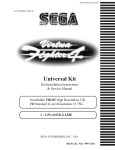Download Untitled - Aksys Games
Transcript
WARNING: PHOTOSENSITIVITY/EPILEPSY/SEIZURES A very small percentage of individuals may experience epileptic seizures or blackouts when exposed to certain light patterns or flashing lights. Exposure to certain patterns or backgrounds on a television screen or when playing video games may trigger epileptic seizures or blackouts in these individuals. These conditions may trigger previously undetected epileptic symptoms or seizures in persons who have no history of prior seizures or epilepsy. If you, or anyone in your family, has an epileptic condition or has had seizures of any kind, consult your physician before playing. IMMEDIATELY DISCONTINUE use and consult your physician before resuming gameplay if you or your child experience any of the following health problems or symptoms: • dizziness • eye or muscle twitches • disorientation • any involuntary movement • altered vision • loss of awareness • seizures or convulsion. RESUME GAMEPLAY ONLY ON APPROVAL OF YOUR PHYSICIAN. ______________________________________________________________________________ Use and handling of video games to reduce the likelihood of a seizure • Use in a well-lit area and keep as far away as possible from the television screen. • Avoid large screen televisions. Use the smallest television screen available. • Avoid prolonged use of the PlayStation ®3 system. Take a 15-minute break during each hour of play. • Avoid playing when you are tired or need sleep. ______________________________________________________________________________ Stop using the system immediately if you experience any of the following symptoms : lightheadedness, nausea, or a sensation similar to motion sickness; discomfort or pain in the eyes, ears, hands, arms, or any other part of the body. If the condition persists, consult a doctor. NOTICE: Use caution when using the DUALSHOCK ®3 wireless controller motion sensor function. When using the DUALSHOCK®3 wireless controller motion sensor function, be cautious of the following points. If the controller hits a person or object, this may cause accidental injury or damage. Before using, check that there is plenty of space around you. When using the controller, grip it firmly to make sure it cannot slip out of your hand. If using a controller that is connected to the PS3™ system with a USB cable, make sure there is enough space for the cable so that the cable will not hit a person or object. Also, take care to avoid pulling the cable out of the PS3™ system while using the controller. WARNING TO OWNERS OF PROJECTION TELEVISIONS: Do not connect your PS3™ system to a projection TV without first consulting the user manual for your projection TV, unless it is of the LCD type. Otherwise, it may permanently damage your TV screen. HANDLING YOUR PS3™ FORMAT DISC: • Do not bend it, crush it or submerge it in liquids. • Do not leave it in direct sunlight or near a radiator or other source of heat. • Be sure to take an occasional rest break during extended play. • Keep this disc clean. Always hold the disc by the edges and keep it in its protective case when not in use. Clean the disc with a lint-free, soft, dry cloth, wiping in straight lines from center to outer edge. Never use solvents or abrasive cleaners. AKSYS GAMES ONLINE WWW.AKSYSGAMES.COM Visit our website to find more information about Record of Agarest War 2 as well as upcoming products from Aksys Games! E-mail us at [email protected] for technical support. Table of Contents Story........................................ 04 Character Profiles........ 05 Controls.............................. 08 Getting Started............... 10 Game Flow........................... 11 Character Creation...... 12 World/Contintent Map..... 13 Facebook® is a registered trademark of Facebook, Inc. Field Map......................... 14 Symbol Map.....................15 Town Facilities...........16 Menu Screens............... 26 Battle................................ 36 Strategy Tips................ 42 Limited Warranty..... 45 Getting Started NOTICES: Video output in HD requires cables and an HD-compatible display, both sold separately. GETTING STARTED PlayStation®3 system Starting a game: Before use, carefully read the instructions supplied with the PS3™ computer entertainment system. The documentation contains information on setting up and using your system as well as important safety information. Check that the MAIN POWER switch (located on the system rear) is turned on. Insert the Record of Agarest War 2 disc with the label facing up into the disc slot. Select the icon for the software title under Record of Agarest War 2 in the PS3™ system’s home menu, and then press the X button. Refer to this manual for information on using the software. Quitting a game: During gameplay, press and hold down the PS button on the wireless controller for at least 2 seconds. Then select “Quit Game” from the screen that is displayed. Hint To remove a disc, touch the eject button after quitting the game. Trophies: Earn, compare and share trophies that you earn by making specific in-game accomplishments. Trophies access requires a PlayStation®Network account. Saved data for PS3™ format software Saved data for PS3™ format software is saved on the system’s hard disk. The data is displayed under “Saved Game Utility” in the Game menu. 2 fic stem. ON®3 d Getting Started Using the DUALSHOCK®3 wireless controller (for PlayStation®3) Port indicators USB connector L2 button L1 button R2 button R1 button Directional buttons button button button button Left stick/ L3 button* Right stick/ R3 button* SELECT button START button PS button * The L3 and R3 buttons function when the sticks are pressed. Note: To use the controller, you must first register or “pair” the controller with the PlayStation ®3 system and assign a number to the controller. For details, refer to the instructions supplied with the system. Saved data for PlayStation®3 format software Saved data for PlayStation®3 format software is saved on the system’s hard disk. The data is displayed under “Saved Game Utility” in the Game menu. e hen ss d. 3 Story The world of Agarest was brought forth by the twelve divine children of the ultimate god, Lenion. Although it was meant to be a physical manifestation of the perfection of the god’s ideals, relentless in-fighting eventually led to the division of light and darkness, corrupting their creation. It was out of this turmoil that the three great wars of the gods began. The first war divided the world, and the gods themselves, between light and darkness. The second war introduced chaos and strife into the world. The third war saw the gods of light defeat and imprison the gods of darkness. While the gods of light were finally able to claim victory, it came at a terrible cost. The world they fought to protect was devastated by years of conflict and the races they had created were threatened with extinction. Overcome with grief and horror, they sacrificed their own bodies to not only replace the world they had destroyed and to seal the gods of darkness away, but to create a new species to replace the ones they had inadvertently slaughtered. That new world is the Agarest of today. Before they departed for their own realm, the gods of lights left groups known as “guardians” on each continent and entrusted them with the tasks of watching the “pillars” in which the dark gods were imprisoned. Since that time, they have continued to fulfill that duty. And although they were also given the responsibility of guiding and nurturing the new race, the guardian clans eventually grew estranged and isolated from the rest of the world’s peoples. Time continues to flow towards its incomprehensible end and several eons have passed since the rebirth of the world. The truth has been transformed into barely remembered legends teetering on the edge of irrelevancy, and the authority and influence of the guardian clans has all but faded away. 4 Character Introductions Weiss (First Generation Protagonist) Weiss is a young man who is given the responsibility of being the Spirit Vessel after committing the sin of killing a god. His memory is all but destroyed, with only the knowledge of his name remaining. It is only upon meeting the mysterious Eva that he learns of his crime of deicide and of the penance that has been given to him. He is to retrieve the fractured power of the god and store it within himself in order to resurrect the god he has slain. He is often bothered by the violent and brutally pragmatic decisions he is forced to make. However, it is during these crises of the soul that glimpses of his past self emerge. 5 Character Introductions Fiona (Main Heroine) The last of the high elves, she was put into stasis and hidden in the darkest depths of the great forest. She is eventually reanimated by Weiss at the behest of Eva, who believes that Fiona is the “Key” to the salvation of the world and therefore must be protected at all costs, even if it means letting demons run amuck. As she is still very new to the world around her, she doesn't always comprehend the dangerous situation she has been drawn into, nor does she entirely understand her own importance in the grand scheme of things. 6 Character Introductions Eva (Main Heroine) A mysterious woman who claims to be an Agent of the God, though of which god she refuses to say. Eva knows all about Weiss’s sin of deicide and demands that he assist in resurrecting the god that he had killed. Her detached way of speaking and acting resembles that of how humans would believe a god would act. Eva rarely speaks, but tends to be demanding and overbearing when she does have something to say. However, despite her aloof and supercilious demeanor, she is actually fairly easy to talk with and has a very subtle and refined sense of humor. She also acknowledges her limited knowledge of the world and does not argue about the party’s choice of destination, choosing to simply go with the flow. 7 Controls World & Continent Maps Action Control Action Directional buttons Select continent to move to Directional buttons Move character Left stick Select continent to move to Left stick Move character Right stick Select continent to move to Right stick Control the camera C button X button Cancel Cancel L1 button Scroll pages C button X button T button R1 button Scroll pages R1 button Trigger random battle Confirm destination Symbol Map 8 Field Map Control Control Action Directional buttons Select a destination point Left stick N/A Right stick Control the Camera C button X button T button Cancel L1 button N/A R1 button N/A Confirm destination Open the menu Confirm destination Open menu *This software supports vibration functionality. In order to use this feature, a wireless controller (Dualshock®3) is required. • Vibration feature settings You can turn the vibration feature ON/OFF from [Battle Diary]--->[Settings] menu in the game. • Mini-game controls Please refer to pg. 24 for the massage minigame controls and pg.25 for the bathhouse mini-game controls. Controls Event Control Action Directional buttons Moves cursor for options / Scrolls up and down while in the backlog Left stick N/A Right stick N/A C button X button S button Closes windows, cancels skip mode and auto mode T button Backlog Start button Auto mode Skips text, confirms selections Skip mode Battle (at rest) Control Action Directional buttons Select a Ring Command. After selecting the [Attack] command, selects the enemy to be attacked Left stick N/A Right stick N/A C button X button Free cursor Confirms Ring Command Battle (during attacks) Control Action C button X button T button S button Attacks with set skill L1 button Uses original skill 1 R1 button Uses original skill 2 Attacks with set skill Attacks with set skill Attacks with set skill 9 Getting Started After the opening movie, the title screen will be displayed. Select either [New Game] or [Continue] and press the X button. * The opening movie can be skipped by pressing the START button. TITLE MENU New Game: Begins the game from the beginning. Continue: Continue a previously saved game. *Creating save data uses the HDD of the PlayStation®3 system. 1320 KB of free space is necessary for save data. You can create up to 999 save files. Recommended Settings and Layout Adjustment This option will allow you to adjust the game screen to best fit your display of choice. After beginning the game and getting to the World Map, open the menu with the T button. Go to [Battle Diary] ---> [Settings], and then select the [Layout Adjustment] option. First, adjust the vertical and horizontal spaces with the directional buttons. Have the display area fit within the screen. Next, press the S button to adjust the screen's resolution. Confirm your settings by pressing the X button. 10 Game Flow After selecting [New Game], you will be asked to choose a difficulty level. Once you do this, the opening event will begin. After completing the event, you will be taken to a character creation screen (pg. 12). Once you have finished creating your character, you will then move to the World Map where the game will begin in earnest. The game will progress as you move through towns, dungeons and event points. Town There are several establishments where you can buy and sell items, receive healing, and take on commissions for much-needed G. Symbol Map Major events will take place at these points that will affect the outcome of the story Event Points These are areas where story-related events as well as optional story branches occur. On to the Next Generation Once you have completed your journey to fill the Spirit Vessel, you will choose a heroine and produce an heir to assume your burden. ABOUT LIMIT POINTS The protagonist only has so much time left in this mortal coil. Once the maximum point value is reached you will be unable to view further events or take on new commissions. Please be aware that major events will add significantly more points to the total, but you can decrease the number of points added by fulfilling special conditions. 11 Character Creation In the character creation screen, you will be able to determine the abilities of Weiss, the first generation protagonist. You will be taken to this part of the game after completing the game's opening events. 1) SELECT DEFAULT BASE CLASS First you will select your character's fundamental fighting style. • Warrior Type • Battle Mage Type • Sorcerer Type You can only select one of the three available options. 2) SELECT SOUL TYPES This is where you will choose which weapons your character will specialize in. You can choose a total of six types out of the eight available: greatsword, dagger, spear, knuckles, scythe, gun, sword and staff, and staff. You can choose the same weapon type up to two times. 3) ABOUT LIMIT POINTS Once you have finished with the above steps, the stats for the character you've created will be displayed. If you are content with the character you have made, confirm the stats shown to begin the story. ★ Experiment with different combinations to create the ultimate character! 12 World Map / Continent Map Choosing a Continent As you progress through the story, the number of available destinations will increase. Continent Names: A list of the continents that can be traveled to. Continent: The currently selected continent. Location Selection After selecting a continent on the [World Map], the locations that you can move to within that area will be displayed. Once you move to a specific point, you will be taken to that point's [Field Map]. Location Names: A list of locations that can be traveled to within the chosen continent. Selected Continent: The currently selected continent. 13 Field Map Name: The name of the location where the player character is standing. Location: A town or event point. There will be an icon on places where the next event will occur. Character: The spot where the player's character is currently located. Limit Points: The protagonist's current limit points. (See pg. 11) Party Members: The HP of current party members. FIELD ITEMS While traversing the field map, you may see areas that appear to glimmer. Press the X button to investigate the area and obtain an item. The area will not begin to shine until you are fairly close to the specific point. TRIGGERED BATTLES You can manually trigger battles by pressing the R1 button to summon random monsters. This can come in handy when hunting for a specific item or demon. MOVING BETWEEN CONTINENTS You can move between continents by using transfer portals. Each continent will have its own portals and once a transfer portal has been used, you can travel back to it at any time. 14 Symbol Map SYMBOL MAP Name: The name of the location where the player character is standing. Character: The spot where the player's character is currently located. Location: A battle or event point. If you take over a point, the next destination will appear. Party Members: The HP of current party members. Limit Points: The protagonist's current limit points. (See pg. 11) OVERVIEW When moving to specific points on the Field Map, you will be taken to a [Symbol Map]. You will change to a [Point Movement System] while on a Symbol Map. When moving to each point, a battle will begin and if you emerge from the fight victorious, new destination points will be added. By moving to a point already cleared, you can repeat battles any number of times. Moving to other points is optional and you can proceed by ignoring them if you do not wish to fight. You will also occasionally find valuable items at some locations. 15 Town Facilities Location Name: Shows the name of the selected move point. Location Point: Shows an area that you can move to. The town that your party will use as a base of operations has a number of establishments that will aid you in your adventures. From open-air plazas to inns to blacksmiths, if you need something chances are that you'll be able to find it. The number of available shops and facilities will increase as you progress through the game. *If an event occurs while in a shop, you will not be able to use any of its services until the event has been completed. 16 Town Facilities ITEM SHOP You can buy and sell weapons, equipment, and items here. In addition, the selection of items available will increase once you have had new equipment made at the blacksmith shop. buying items Select an item type using the L1 or R1 buttons and then select an item you would like to buy using up and down on the directional buttons. ▼ A confirmation message will be displayed after you select the number of items you wish to purchase. *Warning: There is a limit to how many of each item you can carry as well as a limit to the total number of items you can have in your inventory. You will not be allowed to purchase items beyond the set limits. SELLING ITEMS Select an item type using the L1 or R1 buttons and then select an item you would like to sell using up and down on the directional buttons. ▼ A confirmation message will be displayed after you select the number of items you wish to unload. ★ A Word About Selling Before selling an item, be sure that you will not need it to fulfill the terms of a commission (see pg. 20). Always confirm that you will not need a particular item by first checking the requirements for any and all available commissions. Also, unless you absolutely need the G, you might want to consider keeping items to use as materials for blacksmithing (see pg. 18). 17 Town Facilities BLACKSMITH ENHANCE You can increase the effectiveness of equipment. Enhanced equipment will have stat bonuses such as increased ATK and DEF. Most items will start at “Lv. 1” and can be enhanced up to “Lv. 5”. ▶ Select an item you wish to enhance from the list ▶ First select the desired level to which you wish to enhance the item, press the X button, then select “Yes”. Enhancement Completed! *G and items to be used as materials are necessary for Enhancements. CONVERT “Convert” will transform any Lv. 5 item into an active skill or another item. The procedure is the same as enhancement. Choose a convertible item and then select the “Convert” option. *Once you convert an item, that item will be removed from your inventory. BLACKSMITHING Creates items written in the Design Books in the Encyclopedia. Also, there are some items that are sold in the shop after creating them. ▶ Select the item you wish to create. ▶ A confirmation message will be displayed. Select “Yes” if you wish to proceed. Smithing Completed! * You can increase the number of items that can be created by obtaining design books. * To create an item, you will need to have the required materials as well as the necessary amount of G. 18 Town Facilities REINFORCEMENT By using grade points and spending some hard-earned G, you can expand and increase a weapon's stats by adding Reinforcement items to them. Grade points will increase with Enhancements. *Grade Points, G, and reinforcement items are necessary for reinforcing items. GRADE POINT RECLAMATION You can reclaim Grade Points used to reinforce equipment. All abilities gained from reinforcement will be lost. * Also, once you strip reinforcement materials from an item, they will be permanently removed from your inventory. ★ A Word about Reinforcements Should you begin to encounter seemingly invincible enemies, it is time for you to strengthen your equipment by applying Reinforcement materials without restraint or regret. As a rule, you can strengthen weapons as long as you have the grade points, but before you EXPANSION ITEMS do you should determine whether you want to boost a character's strengths or try to minimize their weaknesses. For example, you can choose to improve a STR Element weapon to boost ATK or improve a character's low HIT. By enhancing weapons in the blacksmith shop, you will increase your grade points. Enhanced and reinforced weapons are significantly stronger and will allow you to achieve "overkills" in battle easier, which in turn will make gathering materials less of a chore. Once you find a reinforcement item, take it to the blacksmith and see what it can do for you. ⍺ ⍺ INT Element ⍺ MND Element ⍺ AGI Element ⍺ DEX Element ⍺ VIT Element 19 Town Facilities HUNTER'S GUILD COMMISSIONS You can take on commissions offered by various people by visiting the Hunter's Guild. To complete a commission, you must fulfill all of the requirements stated by your client, which can range from delivering items to killing powerful demons. New commissions will become available by progressing through the story or completing previous ones. Commission/Client: The title of the commission and the client's name. Commission Overview: The requirements of the commission. You can check details such as kill counts by pressing the S button. Reward: The reward received upon completing the commission. Limit Points: The Limit Points added when the commission is completed/Current Limit Points. Fame Level: Shows your current level of renown. *When delivering items, only the number needed to complete the commission will be taken from your inventory. FAME As you continue to complete commissions and participate in certain events, your fame will grow. New events and commissions will become available as you become better known throughout Agarest. A WARNING ABOUT REQUIREMENTS For commission requirements that ask you to kill a specified number of enemies, any enemies killed within an event-related battle will not go towards your body count. If a commission requires you to retrieve a certain item, it will not be considered completed if you have the necessary item equipped when you turn it in. Finally, remember that your Limit Points will be increased when completing a commission. Once you have maxed out your Limit Points you will not be able to take on any further commissions. You can reduce the points added to your total by fulfilling certain specified conditions. 20 Town Facilities REVIVAL By spending G, fallen party members can be healed and revived at the Hunter's Guild. Unlike the Item Shop or the Blacksmith’s, you can revive a fallen character even if you do not have the necessary G. However, all of the G in your possession will be deducted and the remaining amount owed will be shown as a negative number. STATUS AILMENTS SLEEP The afflicted character falls asleep and cannot move or act in any way. Can be cured by using magic or items, or by waiting for a certain number of turns. POISON The afflicted character’s HP will gradually be reduced over time. Can be cured by using magic or items. PARALYSIS The afflicted character is paralyzed and cannot move or act in any way. Can be cured by using magic or items, or by waiting for a certain number of turns. BLIND Accuracy rate will decrease. Can be cured by using magic or items, or by waiting for a certain number of turns. BIND The afflicted character won’t be able to join or change a Formation and will not benefit from the effects of EX Skills. STUN For a fixed number of turns, you will be unable to participate in coordinated attacks, even as the leader of a Formation. DEATH Characters become incapacitated when their HP is reduced to zero. RANKING REGISTRATION By connecting to the PlayStation®Network, you can register your character stats, maximum damage inflicted, and hit counts to the Agarest War 2 online rankings. RANK CHECK You can check your position in the current Rankings. 21 Town Facilities TRAINING GROUNDS SECRET ARTS BOOKS These books are invaluable for learning new attacks and battle skills. By equipping these tomes, characters will be able to master new abilities and Extend Skills. Secret Arts Books can be obtained by participating in certain events or by completing commissions. * Secret Arts Books do not require items to use. * You will need TP to obtain Secret Arts Books. COLLECTION You can exchange TP (Technical Points) for items and equipment. ★ Obtaining TP (Technical Points) You can earn TP by defeating demons and other enemies as well as by completing commissions. Once you have fulfilled the terms of a commission, report in to the Hunter's Guild as the commission will not be considered completed until you turn it in. To earn TP while in battle, you will need to go up against stronger enemies. Maximize the amount of TP earned by combining skills and landing as many hits on an opponent as possible. TP is used to acquire Secret Arts Books as well as other skills. 22 Town Facilities ALCHEMY LAB ALCHEMY You can bring back any character that is no longer a member of your party by summoning them as a soulless “Marionette”. To perform this action, you will need the “Forbidden Tome” item in addition to G, the amount of which will be determined by the level of the character at the time they originally left your party. *Characters brought back as marionettes will not be participants in the main story. RECOVERY You can replenish the recovery items used in battle, called Soul Stocks, through the Recovery feature. You will need G to restock and the more you are able to carry, the more G that will be required. The number of Soul Stocks you are able to have at one time is determined by your Party Rank. FORTUNE TELLING For a small fee, you can not only look into the hearts and minds of the lovely heroines to see how they REALLY feel about you, but you can also peer into the future to see the possible abilities of the next generation’s hero. 23 Town Facilities MASSAGE (Mini-game) The massage mini-game is separated into two sections; oil application and the actual massage portion. OIL SECTION First, you’ll be asked to choose a type of oil. Once selected, you won’t be allowed to use other kinds of oil until the selected oil is consumed completely. As soon as the mini-game starts, rub the oil on the heroine’s body by pressing the X button while using the left stick. Finishing this part of the mini-game quickly will give you an advantage when you move on to part two. MASSAGE SECTION Once you have used all of your chosen oil or a certain amount of time passes, you will automatically be thrown into the massage section, where you will be rubbing down the heroine of your choice as you lovingly search for tense spots to work your magic. First, use the left stick to poke around for places to massage. Once a S or X button appears on screen, hold down the appropriate button while rotating the left stick to massage her tension away. Once you have finished with a particular spot, quickly move on to another tense area. Once you have finished massaging all of the required areas, you will be given extra touching time as a "Bonus Chance". During this time, rapidly press the X button. If you complete your massage within the time limit your standing with that particular girl will improve. ★ Mini-game participation The number of times you can participate in the bathhouse mini-games will increase as you complete certain events and commissions. In addition, if you have a high Affection rating with a heroine or have a high level of Fame, the girl of your dreams will don one of several different costumes. Be forewarned that regardless of the number of commissions completed, you will not be able to enjoy any of the minigames if the girl of your dreams has low/no Affection for you. 24 Town Facilities PUBLIC BATH (MINI-GAME) In this mini-game, you will be using a large stick to adjust the temperature of the bathwater. Once you are signaled to begin, logs will be fed into the fire to warm the water. Follow the directions shown on-screen and move the left stick according to the arrows shown on the left of the screen. If you successfully follow the prompts you will lower the temperature of the bath water and reduce the amount of steam obscuring your view. If you make a mistake, you will be temporarily prohibited from performing any actions. THEATER In the Theater mode, you can create your own original event scenes. The number of event movies, graphics, and voices that are available for use will increase as the game progresses. There are a number of settings that you can use that will apply to any scene that you make. Portrait Position: Select from three options: left, right and center. BGM: Select what background music you'd like to use. Text display: Select to turn text ON/OFF. Event Creation: Takes you to the scene creation screen. Background/Event Graphics: Choose the images you want to use for the background and in your scene. Character Illustration: Select character illustrations here. Text/Voices: Select text and voices to be used in your scene here. Note: You can choose a different voice from the character portrait you selected. You can save your custom events by pressing the START button. Note: An on-screen keyboard will appear. The number of events that you can save will increase as you complete certain requests. 25 Menu Screens Menu Items Assemble: Select your party members here as well as determine the party leader. (see pg. 27) Item: Use and organize items in your inventory. (see pg. 28) Equip: Change equipment and Active Skills. (see pg. 28) Skills: Change skills. (see pg. 29) Status: View detailed stats for each member of your party here. (see pg. 34) Picture Book: View profiles, galleries, and other game information. (see pg. 35) Battle Diary: Save your current game or load previously saved data. (see pg. 35) Basic Stats The basic stats of your party members are displayed here. The number shown to the left of each character’s profile is their initial position on the battlefield. A star symbol will appear next to the group's leader. Soul Coins Soul Coins are earned by completing battles with a high ranking. There are four types of coins: bronze, silver, gold and platinum. Ninety-nine bronze coins are equivalent to one silver coin. Coins will be consumed when you attempt to escape from enemies. Party Rank This reflects the level of trust and respect between the members of your party. The higher the rank, the greater the number of Soul Stocks you can carry and the more SP will be available at the beginning of each battle. Points G: The official currency used throughout the world of Agarest. You can earn G by defeating monsters or by selling unneeded items. Use G to purchase items and equipment, resurrect fallen party members, and more. TP: Technical points. These points can be exchanged for items and skills. The number of consecutive hits you land in battle will determine the amount of technical points earned. PP: Party points (PP) are received as an additional bonus after successfully completing a battle. They are shared amongst all party members and are used to modify a character’s stats. 26 Menu Screens ASSEMBLE In Assemble, you can select up to 4 characters to participate in battles. First, configure your characters in section 1 above, or select a character you’d like to change by pressing the X button. By selecting characters from the standby party members next, you can assemble a unit. Battle Member: Characters who will participate in battles. The position of each character at the beginning of battles will be shown in section 3. Base Stats: Shows the basic stats for the selected character. Leader’s Formation: A formation the current head of the group uses. Characters will be automatically positioned according to this formation. A star symbol appears for the leader. Formations play an important role in battles. (see pg. 39) battles will be shown in section 3. You can change your party's leader. Doing so will change which Formation will be used in battle. The key to winning battles is to find which character's Formation and EX Skills best matches your style of play. A comparison of character's Formations will be shown on the right side of the screen. 27 Menu Screens ITEM Selecting “Item” will bring up the following menu options: Use: Display a list of available items. Weapon: View weapons currently in your inventory. Armor: View protective gear currently in your inventory. Accessory: View accessories currently in your inventory. Item: View tools currently in your inventory. EQUIPMENT You can equip a character with weapons, armor, and Active Skills here. Highlight an item with the cursor and then press the T button to view the details about the item. You can also check to see which characters can use a particular item by pressing the S button. Set up Active Skills (AS) AS is a special type of skill attached to protective gears and accessories. AS can be obtained by enhancing the item rank to the highest, and then conducting (PROTECTIVE GEAR) [Convert] (Refer to pg. 18). Each piece of equipment has multiple skill slots and if there is a link line between them, you can improve the effectiveness of an Active Skill by linking it with another of the same color. The number and configuration of slots will vary by item. If there is no link line between slots, you will not be able to enhance an (ACCESSORIES) Active Skill, regardless of whether you have another one of the same color or not. In regards to the slot layout; the top is for protective gear and the bottom is for accessories. Depending on the situation and personal preference, you can either focus on enhancing a particular character's strengths or concentrate on getting the most out of your Active Skills by taking advantage of linking different skills together. Warning: Changing equipment will automatically remove any active skills equipped to that item. 28 Menu Screens SKILL Selecting “Skill” will bring up the following menu options: Attack Skill: Set skills to use to attack opponents with during battle. Special Skill: Set support skills. Learned Skill: Use “Secret Arts Books” to acquire skills. ATTACK SKILL Attack Skill Combination Skill Equip various offensive skills to use against opponents during battles. You can set up Attack Skills and Combination Skills in the upper row and lower row of each button. However, you can only set Attack Skills to the C button. CP (Cost Point) In order to set a skill, you will need the required number of CP (cost points). New skills can be learned by using Secret Arts Books. You will receive additional CP when mastering a Secret Arts Book. ★ A Word about Setting Skills While equipping varied skills to one character will allow them to adapt to different situations easier, it'd be considered the course of wisdom to create specialized characters until you master the game's battle system. For instance, by having a certain character specialize in burst attack move, while having the other character specialize in down attack move, you’ll be less likely to choose the wrong attack when switching characters. 29 Menu Screens COMBINATION SKILLS These are powerful attack moves executed by multiple characters and are triggered when the target's motion value exceeds a specified level while in battle. Unlike Attack Skills, they can only be acquired by mastering Secret Arts Books (see pg. 33). ⬆ Motion Value SET UP COMBINATION SKILL If you highlight the lower sections for each button, the Combination Skills that you have learned will be displayed. If a skill name is shown in grey, it cannot be used until you fulfill certain conditions, even if you have it set. A normal Attack Skill will be used instead. Depending on the conditions you meet, the level of the skill will change automatically between Lv. 1 - Lv. 3. ★ More about Using Combination Skills In order to trigger Hunter Killer Lv. 3 you will need to satisfy four pre-requisites. You will not be able to trigger the skill if only one character fulfills a single requirement. Since each character can only fulfill one of the four conditions, other characters will have to fill in the gaps. In this case, two other characters will need to fulfill the first and second conditions, respectively. However, Hunter Killer Lv. 3 will only be triggered if all characters exceed the minimum requirements. Also, in order to use a higher level version of a particular Combination Skill, the character initiating it must meet the minimum requirements of the basic move or the skill will not be triggered, even if the rest of the party meet the skill's prerequisites. 30 Menu Screens CONDITIONS TO EXECUTE COMBINATION SKILL Your Combination Rank will be shown on the right side of the skill set-up screen. It will vary depending on the Attack Skills set for each character. When Fire is set up, Rank for Fire changes to 1, and when Flame Edge is set, the rank will increase to 3. The more powerful a skill, the more points it will add to the ranking. Combination Skills are activated in accordance to the party members’ Combination Rank; so when you have a certain skill you’d like to use, the key is to assemble your party with characters who are good at executing the type of skill you wish to use. Advanced Combination SkillS Characters’ motions after attack moves vary depending on the skill. For instance; for Hunter Killer Lv. 1, it can be used while your opponent is in Burst state then shifts to a Down state after the skill is used; on the other hand, your opponent will stay in a Burst state when you use Hunter Killer Lv. 2. In the end, it is better to use an attack that best suits your strengths rather than always trying to max out the level for any given skill. Hunter Killer Lv. 1: Can be used when the target is in a Burst state. After it lands, the target will transition into a Down state. You can shift from a Burst attack to a Down attack! (see pg. 38) You can follow up with another attack if you have an effective follow-up in place! Hunter Killer Lv. 2: Can be used when the target is in a Burst state. After it lands, the target will continue to be in the same state. If any of your party members specializes in Burst attacks you can follow up with another intense attack! As seen in the above examples, you can chain together multiple skills by changing your opponent's motion state. Use the skills that play to your party members' strengths. 31 Menu Screens COMBINATION SKILLS Like Attack Skills, setting Combination Skills require the use of CP. ORIGINAL SKILL [CROSS CHANGE] Once you reach a certain level, you will learn another Original Skill. If you have more than two different skills available, you can switch which skills you have equipped. Also, by using Cross Change (C button) you change the effect and appearance of an Original Skill. ▼ - L1 button triggers an attribute attack which is relatively weak, but only consumes 1 UP. - While R1 button doesn’t have any attribute effects it is incredibly powerful, but will consume 2 UP. SUPPORT SKILLS Support skills have a myriad of different effects and purposes, from enhancing character's abilities to restoring HP in battle. Healing skills in particular are a must when going up against powerful enemies. EX SKILL [EXTENDED SKILL] These skills will have an effect on all characters within a formation. EX Skills have a variety of different effects such as boosting physical attacks, raising evasion rates, etc. ★ EX skill that requires a certain condition be met… - Be in a Critical State where HP is less than 1/3 - Be in a Moribund State where HP is less than 1/5, etc… 32 ▼ Menu Screens ACQUIRE SKILL List of Secret Arts available Attack Skills that can be acquired Bonus for Mastering a Skill A list of EX Skills that can be acquired as well as combination skills EQUIPPING SECRET ARTS Secret Arts have ranks and the higher the rank, the more powerful the skill you can acquire. Each rank has a number of different subsets, distinguished from one another with different colors. Keep in mind that only one Secret Art can be acquired from each group. e.g. For Beginning Arts 01 and Beginning Arts 02 Beginning Arts 02 can’t be acquired! When Beginning Arts 01 is set… Once you have chosen to set a Secret Art from a particular group, you will not be able to select another art from that group of skills. When choosing Secret Arts, it is very, very important to keep in mind the character's strengths and weaknesses so that you do not assign them a Secret Art that may be of very little worth to them. ACQUIRE ATTACK SKILLS If TP is consumed to use a skill… Attack Skills from Secret Arts books can be acquired! NOTE: Some characters have no aptitude for certain skills and will not be able to learn them. MASTERING THE SECRET ARTS AND BONUSES MASTER Acquire all skills except for grayed out ones You will learn new Combination and EX Skills. In addition, your base stats will increase significantly. 33 Menu Screens STATUS You can view a detailed overview of the status of each character by highlighting Stats and then pressing the X button. Select a character you’d like to review by using the L2 and R2 buttons. Press up or down on the directional buttons to change tabs. Menu Tab Ability Value: View ability data. Check Equipment: View items that are currently equipped. Attack Skill: View Attack Skills that are currently set. Special Skill: View Special Skills that are currently set. Party Point: Use available Party Points to boost your character. Affection Level: View the Affection levels of each character. Status [STR] "Strength (Power)" – The higher the value, the higher the ATK and HIT. [VIT] "Vitality (Stamina)" – The higher the value, the higher the DEF. It affects the increment of HP when you level up. [AGI] "Agility (Speed)" – The higher the value, the higher the AVD. It also increases your turn rate. [DEX] "Dexterity" – The higher the value, the higher a character's AVD and HIT abilities. [INT] "Intelligence" – The higher the value, the higher the MAG. It increases the success and evasion rate for status changes. [MND] "Mental Strength" – The higher the value, the higher a character's RST, healing magic, and resistance to abnormal statuses. [ATK] "Physical Attack Power" – The higher the value, the higher the physical damage you do. Influences equipment and STR. [DEF] "Resistance to Physical Attacks" – The higher the value, the lower the physical damage you receive. Influences equipment and VIT. [MAG] "Magic Attack Power" – The higher the value, the higher the magic damage you do. Influences equipment and INT. [RST] "Resistance to Magic Attacks" – The higher the value, the lower the magic damage you receive. Influences equipment and INT. [HIT] [AVD] "Accuracy Rate" – The higher the value, the "Evasion Rate" – The higher the value, the higher the higher the accuracy rate. Influences equipment, evasion rate. Influences AGI and LUK. STR and LUK. Attribute Resistance: Resistance to a particular attribute Absorb Attribute: Attribute that can be absorbed Resistance to status ailment: Resistance to each status ailment 34 Menu Screens STATUS DEVELOPMENT Characters will receive bonus points every time they gain a level. These points can be used to increase their various stats and make them more formidable in battle. Note: The amount of bonus points required to raise each individual stat will vary by character. USING PP [PARTY POINTS] You can distribute the “Party Points” (PP) you receive after battles amongst all of your party members. Party points are used to improve each character’s stats. Also, party points and bonus points can be used in combination. AFFECTION You can view the Affection level of each party member here. ENCYCLOPEDIA You can view the various kinds of information you have gathered in the game here. The numbers and types of entries will increase as you obtain certain items and also depend on the choices you make while playing the game. Item Encyclopedia: View a list of items you’ve acquired in the game. Esoterica: View a list of Triggers for Attack and Combination Skills. Craft Book: Shows the list of items that can be created as well as the materials required. Profile: Shows the profiles of all of the characters you have encountered. Character Gallery: View character illustrations you have collected. Gallery: View the images you have collected. Movies: View all of the movies seen over the course of the game. Event Gallery: Replay events that have taken place. Special Gallery: Relive special event scenes with this interactive gallery. BATTLE DIARY You can save your progress or load the data from a previously saved game here. You can also adjust game settings such as volume here as well. Save: Save your progress in your current game. Load: Load data from a previously saved game. Settings: Change various in-game settings. 35 Battle Turn Order: Current turn and turn number of each character. Ring Command: Select an action to perform here. (see pg. 37) Party Members: HP and AP (Action Points) of each battle party member. Current SP: SP currently on hand. (see pg. 42) BASIC SYSTEM The Extend Battle system is a quasi-real time command-based battle system. You can continue to press an attack as long as you have the required AP (Action Points). The higher the HIT count the more damage each attack will cause. (see pg. 38 for the different types of available attacks) TURN ORDER The character icons at the top of the screen represent the turn order. The character displayed under “Action” is the one that’s currently allowed to take action. WAIT VALUE Every skill has a Wait value attached to it that will increase every time the skill is used. The Wait value will determine when a character's turn will come around again once their current turn ends. The character with the lowest Wait value will have their turn come before any of the others. Wait Value AGI, misc. bonuses (see pg. 38), and EX Skills will decrease a character's cumulative Wait value. 36 Battle OVER WAIT Occasionally, a character will be allowed to act before their Wait value has been reduced. Should you continue to act, you might enter a state called Over Wait. Once in this state, you won't be able to control that character, let alone participate in an Extend Attack, until their Wait value goes down to a certain level. Because Over Wait significantly weighs down the forces of the entire party, one way to get around it is to hang back until the Wait value decreases while at the same time conserving AP. RING COMMAND Attack (refer to pg. 38) First, select an opponent and then start attacking it using skills. Standby Maintaining AP while standing by helps one's Wait value decrease, thus you’ll get your turn faster. Leader (refer to pg. 39) Consume SP to change your party's leader. When the leader is changed, the current formation will automatically reflect the change. EX Skill (refer to pg. 32) Consume SP to distribute effects of an EX Skill to all characters positioned within the current formation. Escape Run away from the battle. If you fail, you can still try to get out of it by spending soul coins that correspond to the level of your opponent(s). You might not be able to escape if you don’t have the necessary soul coins. Exchange You can swap out battle party members with those on standby by using half of your available AP. Swapping out characters that have become incapacitated will not use AP. However, characters suffering from status ailments cannot be swapped out of your party. If you change out the leader of your party, another character will automatically be assigned the role. Support Use skills that can restore HP, and enhance abilities. 37 Battle ATTACK BASICS CHARACTERISTICS OF EACH BUTTON Set a skill for each button, and use AP to unleash a variety of attacks. Each button has a unique characteristic; the T button triggers a Burst attack move which throws an opponent in the air, the S button unleashes a Stun attack move which temporarily puts an opponent in an unconscious state, the X button performs a Down attack move which knocks down the target, and the C button fires off a versatile Ranged attack. MOTION CHANGE Once you break through an opponent's defenses, you can change their state of existence. Some skills will allow you to change a target's motion state midstream, such as beating them from a Burst state into a Down state. MOTION BONUS During an attack, you can earn an SP bonus by changing your target's motion state. LIMIT BONUS When you reach the absolute apogee of a particular motion while continuing to assault an enemy with certain motion attack moves, you can increase the amount of recovered AP. For example, when using the T button to launch enemies into the air to unleash a series of Burst attacks, you will receive an AP bonus if you hit the maximum elevation possible by that particular attack. STRIKE BONUS Successfully following up another attack move with the right timing will decrease the Wait time. ★ A Word of Caution When Attacking Characters who leave the formation won’t be able to take part in an Extend Attack after completing their action, or take advantage of benefits from the formation. Also, if they stay in the opponent’s battle area, they will be exposed to negative effects, such as diminished defense and attack power. 38 When an opponent outside of range is attacked... ▶ The characters might move to an undesired position. Battle FORMATION (LEADER) Your party will begin each battle in formation. Each character has a unique formation and the current leader's formation will be the one you will start each battle from. Every formation has its own area effects which will be applied to all characters within it. Any character that falls outside of the current formation will not be able to participate in an Extend Attack. FORMATION (LEADER) All the characters within the current formation can attack the opponent together. Select the Attack command and then choose which characters to include! Two-character attack Three-character attack Four-character attack Start an attack using the combined AP of all the characters. Note: While characters can participate in an attack without SP, their Wait value will increase. Note: During an Extend Attack, it is possible to attack the target outside the effective range of a selected skill. GUARD BREAK All characters in the game, both enemy units and ally characters, enter a Guard state when taking damage. Every character has a resistance value called Break Value and by dealing a certain level of damage you can perform a Guard Break (remove the guard state). When the attack stops, your opponents will immediately reposition themselves and you can no longer resume your previous attack moves. Combo using skills! Break your opponent’s guard! 39 Battle COMBINATION SKILLS After performing a Guard Break, you should consider launching a Combination Skill. After a Guard Break, choose what state you want to put your opponent in by pressing the corresponding attack button. If the motion value exceeds a certain level … A Combination Skill is unleashed! ORIGINAL SKILLS In addition to using basic attack skills to inflict damage on opponents, there are offensive skills known as Original Skills. Each character has a unique Original Skill that they can unleash for serious damage by pressing either the L1 or R1 buttons. These types of attacks require both AP and special technique points to use. When you reduce an opponent's break value to zero, you will earn one special technique point, also known as an Ultimate Point (UP). Even if you fail to break through a target's guard, half of the Ultimate Gauge will roll over to the next turn. When your opponent’s break value hits zero… 40 ...you will earn 1 UP! (Even if rolled over gauge + gauge of the character in action exceeds 100%) Battle ULTIMATE STRIKE Ultimate Strikes are attacks in which all the characters who participated in the preceding Extend Attack will assault a target simultaneously. Once it has been unleashed, you will be able to perform a continuous stream of attacks as long as you have AP or until you reach the time limit. The weapons equipped by your characters will determine the power and effective range of an Ultimate Strike. Should you choose not to unleash it, you will receive an AP and Wait bonus instead. Reduce the opponent’s break value to zero! Unleash an Ultimate Strike! FINISH STRIKE [COMBINED TECHNIQUE / MOVE] Conditions to use Finish Strike: • Have an Esoteric Book • Have required amounts of UP and SP • Certain characters participating in battle • Acquired certain Original Skills Unleash Finish Strike by fulfilling the necessary conditions! MISCELLANEOUS BATTLE INFORMATION OVERKILL An Overkill occurs when you deal damage to a foe greater than their current and maximum HP combined. For example, if the target’s maximum HP is 1,000 and it has 500 HP when you attack them, you must inflict at least 1,500 points of damage to trigger an Overkill. CRISIS GUARD An Overkill will get you an item 100% of the time! When triggered, it will lower the damage taken should you become the victim of a Guard Break. Under normal circumstances, your character would be fair game after a Guard Break, but by activating Crisis Guard you can mitigate some of the damage. You will only be able to use it a certain number of times in a single battle and it will not replenish until after the battle is over. Also keep in mind that some opponents have this ability, too, so be sure to pay attention to your enemy's actions. 41 Strategy Tips SP [SPECIAL POINTS] SP plays an important role in battle as they can be used for many different purposes: changing Combination Skills, party leader, switching current party members with standby characters, and using EX Skills. The key to increasing the amount of available SP is to raise the Party Rank (see pg. 26). The amount of SP you’ll have at the beginning of each battle will increase as your Party Rank improves. In order to increase SP during battle, defeat your opponents. Defeating them will further increase SP. SP will also increase every time a party member is defeated. FORMATION EFFECTS AND EX SKILLS The leader’s Formation Effects will be automatically triggered as soon as battle starts. Immediately following up with EX Skill will not only further enhance those effects, but also add additional effects. EX SKILLS EFFECTS Concentration Increases accuracy and evasion rates. Satori Increases accuracy and evasion rates. Readjust Increases accuracy rate. Foresight Increases evasion rate. Hunter Increases critical hit and accuracy rate. Endeavor Increases experience points you obtain. Discovery Increases item drop rate of opponents. Resolve Increases SP recovery amount each turn. Spirit Increases AP recovery amount each turn. Light Brigade Increases the power of physical attacks. Ukemi Increases defense against physical attacks. Supernatural Power Increases the power of magical attacks. Screen Increases defense against magical attacks. Qigong Negates a certain amount of damage. 42 Notes 43 Notes 44 Limited Warranty Aksys Games makes no warranties, conditions or representations expressed or implied, with respect to this manual, its quality, merchantability or fitness for any particular purpose. This manual is provided “as is” and was correct at the time of going to press. Aksys Games makes certain limited warranties with respect to the software and the media for the software. In no event shall Aksys Games be liable for any special, indirect or consequential loss or damages or any loss or damage caused by or suffered by reason of any loss or corruption of data arising in the use or inability to use the software. Aksys Games warrants to the original purchaser of this computer software product that the recording media on which the software programs are recorded will be free of defects in materials and workmanship for 90 days from the date of purchase. During this time period, faulty materials will be exchanged if the original product is returned to the place of purchase, together with a dated receipt of purchase or a copy thereof. This warranty is in addition to, and does not affect your statutory rights. This warranty does not apply to the software programs themselves, which are provided “as is”, nor does it apply to media which has been subject to misuse, damage, corruption or excessive wear. CUSTOMER SUPPORT If you are experiencing problems or technical difficulties with this game please contact us at (310) 212-6339 or email us at [email protected], or visit us at our website, www.aksysgames.com. Our phone lines are open from 10:00am to 4:30pm PST, Monday through Friday and a 24 hour answering machine is in operation should you wish to record a message outside these hours. Calls within the USA will be charged at local rates and calls from International countries will be charged at international rates. If an Aksys Games Service Representative is unable to solve the problem by phone, you will be provided with a Return Authorization Number. Record this number prominently on the outside packaging of your defective game merchandise, enclose your name, address, email and phone number along with the game itself, together with your sales receipt and UPC code within the 90-day warranty period to: Aksys Games 365 Van Ness Way Suite #510 Torrance, CA 90501 This warranty shall not apply if the gaming merchandise has been damaged by negligence, accident, unreasonable use, modification, tampering, or by other caused unrelated to defective materials or workmanship. Record of Agarest War 2 PlayStation®3 Proof of Purchase © 2012 COMPILE HEART / RED Licensed to and published by Aksys Games. “PlayStation”, “DUALSHOCK” and “SIXAXIS” are registered trademarks and “PS3” and the PlayStation Network logo are trademarks of Sony Computer Entertainment Inc. 45