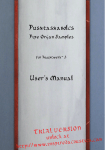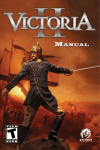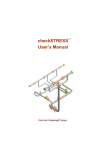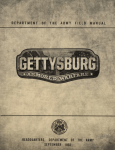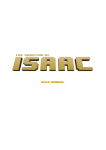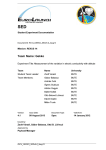Download View the manual
Transcript
manual Table of Content Introduction – 4 Story – 4 Objective – 4 Steam Account – 5 Starting game – 6 Main Menu – 6 Campaign – 6 Skirmish – 7 How to play – 8 Game interface – 8 Resource system – 10 Defense – 11 Attacking – 12 Spellcasting – 15 Upgrade system – 16 Units – 17 Human – 17 Nature – 18 Underworld – 20 Towers – 22 Human – 22 Nature – 23 Underworld – 25 Multiplayer – 27 Multiplayer menu – 27 Multiplayer game modes – 27 Controls – 28 Credits – 29 3 4 Introduction Story In Defenders of Ardania, you take the role of the Majesty of the Kingdom of Ardania, which has suddenly come under attack by your neighbor, a formerly loyal lord. What dark forces could have provoked a surprise attacked by a faithful servant? – Well, it simply must be investigated! Now, you must to defend your kingdom, and reveal the many secrets that lurk behind this perplexing turn of events! Objective Defenders of Ardania is a Tower Defense game with light RTS elements. Your task is to place defensive towers, to stem the flow of invading enemy units before they reach your castle. At the same time, you must send forth your own units, supported by various spell and upgrades, to protect your lands and destroy the enemy castle. Steam Account Defenders of Ardania includes several features that work in conjunction with a free Steam account and your local Steam client. The game can be played without a Steam account, but in this case you will not have access to achievements, stats, regular leaderboards, or friend leaderboards. Login to your Steam account through your Steam client prior to starting the game (this is typically done automatically). Then the game will use your unique Steam ID to register your achievements and statistics, as well as upload your high scores for any particular map and mode. You will also access your friends list and find the high scores of your friends, on both the main mission selection screen and in the leaderboards section of the game. 5 6 Starting game Main Menu • Campaign: Play the Story and Skirmish modes of Defenders of Ardania. • Multiplayer: Create a Host, or join an existing game over LAN or the internet. • Leaderboards: Access the Leaderboards of all game modes. • Achievements: Display the achievements that you have earned while playing the game. • Help and Options: Game Settings, Options, Controls, Manual, and Encyclopedia. Campaign To start a new campaign, select Campaigns in the main menu, and then select New Campaign. The location of each mission is marked on the map of Ardania. A short description of the selected mission, and its level of difficulty, are displayed in the mission info panel to the right. Skirmish The unlocked missions can be replayed at any time in the skirmish game modes. • Survival: Survive endless waves of enemy units for as long as you can. • Limited Resources: Begin with 20000 Resources, but no Resource recovery. 7 8 How to play Game interface Minimap The map of the mission shows the location of friendly and enemy bases, towers and units. Critical game information is displayed alongside. Target Marker Tower limit Base HP Unit limit Team marker in multiplayer game Bases (on minimap) Speaking player in multiplayer game Towers (on minimap) Available resources Units (on minimap) 9 Briefing Briefing and tutorial texts. Info Panel The portrait and the statistics of the selected unit or tower. Unit / Tower menu § § § § Small portraits of the unit or tower The price of the unit or tower Status icons for the upgrade level A ring-shaped experience bar encircles the portrait Unit Pool Here you will see small portraits of the units which are awaiting deployment in the unit pool. 10 Resource system You can invest your Resources to produce creatures, build or upgrade towers, or cast spells. Your Resources recharge naturally, but slowly, up to their maximum limit. However, you can gain extra resource points for destroying hostile creatures and enemy towers, and occupying strategic points. After the first missions, the maximum limit of your resource pool can be upgraded. The Grid The grid provides crucial assistance in building towers. Press F1 to toggle the grid. The grid indicates where you can build a tower, and where your units can pass. Every field marked on the grid is passable to both your own units and those of your enemy. You can build towers over the green fields, and only your enemy can build towers over red fields marked with shield icon. White fields with tower icons are also suitable to build towers on, but they do not yet belong to your territory. Buildable tile Resource pool Safe zone (around bases) High ground Buildable tile but out of range Swamp 11 Passable tile Cursor Temporarily not a buildable tile Spell-casting Cursor Defense You set up your defenses by placing various towers on the grid. These towers fire automatically whenever the enemy steps within their firing range. They can only be placed on certain locations on the grid. Enemy units cannot pass through towers, so by placing them wisely, you can force attacking units to take a longer route. This is one of the most important strategic elements in the game. The game features eight different towers per race. The most important attributes of the towers are firing range, firepower, and shooting speed. But aside from these basic characteristics, there are special towers with unique attributes. You can also demolish towers that you have already constructed, and recuperate some Resources to reorganize your defensive lines. You can also upgrade your towers, each of which has two upgrade levels, which boost certain attributes (and change their appearance). As enemy units can attack and destroy towers, it is also sometimes wise to repair your damaged towers. Building Towers To build a tower, navigate over a green field with the cursor, and then press SPACE. Select the tower you want to build with the Left or Right arrow keys. Then press SPACE to build the tower. 12 Conquer Each tower and base increases your territory, which is indicated on the building grid. You can only build your new towers within territory that you currently control. By building new towers, you can extend your territory outward, and occupy strategically important spots, ultimately building towers far from your main base. Attacking The first step in going on the offensive is to create units. Then, you arrange your various units into attack waves, then launch them against the enemy base. The units are not directly controlled by you – which also means you do not have to micro-manage them. With some exceptions, they simply follow the shortest route available. Either side of the battle can alter this route by placing towers, or by destroying towers placed by the enemy. Units that are engaged in attacking a tower might halt their march for a short while charging a tower. The game features eight different units per race. Units differ primarily in size, speed, armor, but they have a wide range of special attributes as well. The most significant difference between Defenders of Ardania and traditional tower defense titles is that you can send forth your own units to attacking enemy units and towers, and ultimately the enemy base itself. While the primary goal of your units is to reaching the enemy base as quickly as possible, they will occasionally stop to attack any targets they encounter along the way. You cannot designate targets for these units, as each of your units makes their own decisions about which targets to pursue. Deploying Units You must create waves to send units. You can place any available unit in a wave, in any order you choose. Initially there can be only five units in a wave, but later this limit can be increased to ten. Press Q to assemble a wave, then select the unit you would like to send with the Left and Right arrow keys. Then, press SPACE to place a unit into the wave, or press SPACE multiple times to place as many units into that wave. If you would like to use different kinds of units within a single wave, use the Left or Right arrow keys to change between them. When your wave is ready, press SHIFT to send them forth against the enemy base. 13 Hero marker XP bar and level marker Locked unit/tower/spell/upgrade Class XP Every purchased and used unit receives some XP on their journey, and this XP is accumulated in the XP of their whole class. When this class XP reaches a certain level, the units in that class develop and gain additional bonuses (e.g., better stats, new abilities, or even a hero unit). 14 Heroes Heroes are special units belonging to each class. Heroes are not available at the beginning of the game, and can only be unlocked after its class gains a certain amount of XP. When the class reaches that amount, heroes can be purchased from the Unit Management Menu just like normal units. Heroes are more powerful and more expensive than regular units. They are also larger in size and have special appearance and abilities. Only one hero can be active in a certain class at a time. Not only do heroes inflict more damage on enemy units, but they also possess special attributes that match well with their particular class. For instance, the rogue hero can steal resources from the enemy, and a priest hero can heal friendly units. Rally points The rally system allows you to influence the route that your units will take. With rally flags you can designate enemy towers or territories that can be occupied, and command your units to visit these spots along their march towards the enemy base. There can be only one active rally point at a time, and if a rally flag placed onto an unreachable area, your units will ignore it, and instead proceed to the enemy base along the shortest route. Setting a Rally point To set up a rally point, navigate your cursor over the desired tile with the Left and Right arrow keys, and then press C to place a rally flag. Bounties The bounty system allows you to concentrate the attack of your towers and units on a single enemy unit or tower. To place a bounty, select an enemy unit and press the bounty button. When a unit or tower destroys the enemy unit, it will receive the bounty. Towers earn Resources when collecting a bounty, and units receive XP for their class. The amount of the bounty continuously decreases, and if it reaches zero the bounty will disappear. There can be any number active bounties at the same time, but only one can be placed on each enemy unit. Placing a Bounty To place a bounty, navigate your cursor over the desired unit or tower with the Left and Right arrow keys, and then press Y to place a bounty. Spellcasting Aside from building towers and creating units, you can also spend your Resources on casting powerful magic spells. The use of magic adds another exciting tactical layer to the gameplay. Every race possesses different spells. In the Single Player mode, spells gradually become available as you progresses in the game, while in Multiplayer, all spells are available at the beginning of the game. There are five in total, but you can cast only one spell at a time. Spells are active for a certain amount of time, during which other spells cannot be used. Some spells are ideal for destroying enemy units, while others will aid your own units or towers. Using Spells Press E to access the spell casting menu. Select the spell you wish to cast the Left and Right arrow keys. Then, press SPACE to cast the spell. 15 16 Upgrade system The upgrade system affects three areas of the game: towers, units, and your overall economy. • Towers: Each towers may be upgraded separately, meaning that you can decide for each tower whether you want to upgrade it or want to leave it at the basic level. All towers can be upgraded twice, and each upgrade changes the stats and appearance of the tower. To upgrade a tower, select it and then click on the Upgrade button on its popup info sheet. The cost of upgrading is also indicated on the sheet. • Units: Your soldiers advance automatically through the Class XP system. For more information about this, please refer to the Class XP section. • Economy: Finally, when your economy develops, your base changes its appearance. The economy includes your Resources, and the structures that you have built. As you spend more and more money, new buildings and towers grows up around the base. This graphical advancement has three stages, so at a glance you can easily estimate your upgrade level – and that of your enemies. Upgrading your Economy Press X to access global upgrades. Select the upgrade you want with the Left and Right arrow keys. Then, press SPACE to upgrade. 17 Units Human Guardsmen Guardsmen are the basic units of the Human race. They are fast, and although an individual guardsman is but a minor threat, in groups they are a force to be reckoned with. Warrior Warriors are the backbone of the human army. They stand their ground and fight tirelessly. Cleric Clerics slow and relatively weak, but they can heal their wounds quite effecitvely. Once they reach the third level, they can nearby allies as well. Rogue The greasy handed rogue is the fastest units of the Human race. Though weak, they can reach the enemy base before you can say: ‘Antidisestablish- mentarianism honorificabili-tudinitatibus’. Elven Archer These Elven archers are the masters of stealth and cunning. Though weak, they know how to avoid the attention of the towers. The range of an enemy tower is decreased by 20 percent when targeting against Elven Archers. 18 Dwarven Hammerer Dwarves are fiecrce warriors. Their love of battle and beer make them deadly opponents. They can attack enemy units, and from the third level, they gain a 10 percent chance to inflict critical damage. Wizard Wizards are the wisest members of the human armies. Thier magical shield can protect them from incoming attacks, and their fireballs pose a severe threat to any enemy constructions. Dwarf flying machine The flying machine is the only airborne unit of the human race. Their flight capabilities are somewhat labored, but their built-in cannons make them very effective against all enemy towers. Nature Rats These little vermin can sneak through the basic defensive lines of any race. They move swiftly in hordes. They are capable of dealing a small amount of damage to an enemy base. Wolf Pack These tireless hunters are the basic units of the nature race. They always comes in packs. Ferocious warriors, they can deal significant damage to ab enemy base. 19 Bear Bears are slow but amazingly tough tank units. They can walk straight through a well-fortified defensive line. Jaguar The fastest units of all. Their extreme agility and speed easily compensate for their weakness. Giant Bats The basic flying unit of the nature race. Strong in numbers, and in their ability to fly. Eagle King These huge eagles are the kings of the skies. They are both strong and fast. They can damage nearby enemies with their extremly loud scream. Dryad These giant wood-spirits are the shephards of the forest animals. They defend the forest against all threats, and with their strong roots they are capable of destroying even the strongest of enemies! Behemoth Behemoths are the slow and heavily armored tank units of the nature forces. They can march through defensive lines, and trample enemy units underfoot. 20 Underworld Zombies Zombies are reanimated corpses, controlled by magic. Though weak and slow, they are fearsome when gathered in number. Skeleton Skeletons are the basic units of the Underworld armies. They are powerful fighters, and difficult to take down, but otherwise they don’t have any special capabilities. Werewolf Werewolves are extremely tough creatures. They’re slow and strong, and resistant to most types of damage. Upon reaching the third level, they can slowly regenerate, healing their wounds. Ghost These ghostly horrors can float swiftly across the field, right towards the base of their enemy. They are fast, but weak. From the third level they can even slip through enemy towers! Gargoyle Gargoyles are the basic flying units of the Underworld. Many legends speak of these frightening living statues. Though fragile, these units are quite fast, and can easily rip apart any unsuspecting foe. 21 Lich King These former kings turned undead lords are among the most powerful creatures of Ardania. They are protected against all manner of attack, and can fly direclty towards the enemy base. Vampire Vampires are ancient beasts of the the crypts. So long as they remain well-fed on blood, they are nearly invulnerable. They can easily destroy enemy towers with their dark magics. Zombie Dragon Once a legendary dragon, this undead creature now serves as the heavy cavalry unit of the Underworld Flying Forces. They are swift, and their deadly breath is enough to vaporize any enemy in their path. 22 Towers Human Spear Thrower This siege-scale spear thrower is the basic weapon of the Human armies. It is effective against everything, but otherwise does not boast any particular merits. Ballista The ballista has the longest firing range of any human tower. It is very effective against groups of units. Repeating Crossbow This crossbow has a high rate of fire, and is the main weapon of the human race against flying units. Extremly fast -- and lethal. Wall A simple wall, which blocks the way of any unit, friend or foe. It can be upgraded with gates to allow the passage of friendly units. Repo Tower A Repo tower slows down all nearby enemy units. It has a very short range. 23 Crystal Gun This magical contraption, designed by priests of Helia, is capable of collecting the energy of the sun’s rays, and intensfying them into a deadly energy ray. Majestic Statue Increases the resources earned from any enemy units destroyed within its range. Increases the resources earned by 30, 40, or 50 percent. Dwarven Fire A Dwarven fire sets nearby enemies ablaze. It inflicts a relatively low amount of damage over a long period of time, igniting the clothes or fur of enemy units. Nature Skewer The basic tower of the Nature race. It’s effective against single ground targets. It boasts medium range and moderate damage. Abscess The Abscess tower can hurl balls of acid very long distances, but it’s virtually powerless against nearby units. It can be very effective against swarmer units. 24 Spike This tower is able to hurl thousands of spikes into the sky, repelling any attempt of an enemy air assault. Fury of the Sun The magical stones of these sun towers have been collecting the warmth of the sun for decades. When danger approaches, this energy bursts forth in an explosion of heat, damaging all nearby enemy units. Kiss of the Moon This statue, like a gentle mother’s touch, can heal any kind of injury to nearby damaged towers. It works slowly, and only within a very limited range. Blockage A simple wall, which blocks the way of all units on the field, friend and foe alike. It can be upgraded with gates to allow friendly units to pass. Monolith Increases the resources earned from any enemy units destroyed within its range. Increases resources earned by 30, 40, or 50 percent. Hive The Hive is home to millions of deadly insects, controlled by the hive queen. The hive queen can easily identify any enemy threat, and send her swarm against it. The swarm does minor damage, but they follow their target and continue to inflict damage over time. 25 Underworld Disintegrator The basic weapon of the Underworld race. It is effective against everything, but does not claim any particular merits. Plaguehole The Plaguehole has the longest firing range of the human towers. It is very effective against swarmer units. Mask of Doom The Mask of Doom shoots small energy missiles, which can track down enemy flying units. Debiliator The Debiliator weakens the armor of enemy units, making them extremely vulnerable to towers and other units. Unholy Grace Increases the statistics of friendly towers nearby. At level one it awards a 10 percent HP bonus; then a 10 percent Damage bonus; then finally a 10 percent Rate of Fire bonus. These bonuses are cumulative. 26 Dark Voltage The dark Voltage tower is effective against sprinter units. The Dark Voltage tower is highly effective if it has time to charge up since its last discharge. Recharging greatly increases the amount of damage it inflicts when it does finally fire. Soul Reaper Increases the resources earned from any enemy units destroyed within its range. Increases the resources earned by 30, 40, or 50 percent. Death Ray A very long-range turret, capable of inflicting enormous damage. It does have a very long reload time, but due to its magical enchantments, it can easily strike the enemy in its most vulnerable spot. Multiplayer Defenders of Ardania employs Steam technology for multiplayer games, so a free Steam account is required to play multiplayer over the internet. Multiplayer menu • Quick Match: Select your game mode and jump into a game. • Find Server: Browse for a server, and join an existing session. • Create Server: Create a game server, and invite others to join. Joining a game The server list includes: • Slot: number of players • Server name: the name of server hosting the multiplayer game • Map name: the mission you want to play over the network • Game mode: the type of multiplayer game • Ping: delay of data transfer from the server; the the higher ping, the slower the connection The server list can be filtered by multiplayer game mode and map name. Hosting a game To host a multiplayer game, you must first choose a mission on Map of Ardania. The number of players and the difficulty is displayed on the mission info panel. After this, you can choose the multiplayer game mode and challenge type. Lobby After joining or creating a multiplayer game, the players are listed in the multiplayer lobby. • Slot setup: the host decides if a slot is open or closed (friends only), or played by AI • Player setup: each player can choose their race and color • Start game: the host can start game when all players are ready Multiplayer game modes • Free for all: 2 to 4 player multiplayer game; the last survivor wins the game • 2 on 2: a battle of two teams • Team Survival: you and a friend must survive endless waves of enemy units for as long as you can 27 28 Controls Camera Movement Mouse Zoom In / Out Mouse Wheel or PgUp / PgDn Rotate Camera Cursors Menu navigate Up W Menu navigate Down A Menu navigate Left S Menu navigate Right D Tower build / management SPACE Unit wave menu Q Add unit to the wave SPACE Send Units from Unit Pool SHIFT Spell menu E Eco Upgrade menu X Select Enemy menu F Place Rally Point C Place Bounty Y Grid On / Off F1 Unit HP Bar On / Off F2 Pause P Time Acceleration On / Off F4 Menu ESC Show flying path F3 Show names BACKSPACE Fill the unit pool CTRL + SPACE Inspect Mouse Right Button Jump to Base TAB Exit F12 Credits Most Wanted Entertainment Head of Studio: Zsolt Tátrai Project Management: Norbert Petró Lead Design: András Klujber Lead Coder: Lukács Rácz Lead Artist: Tamás Csige Design and Script: Dániel Moró Concept Design: András Klujber, Ferenc Their, Norbert Petró Code: István Cseh, Tamás Kiss, Péter Balázs Graphics: Viktor Sághy, István Hetei, Attila Szenes, Domokos Ábrán, Csaba Kémeri, Ágnes Staudt, Gábor Bodnár, Attila Gaál, Attila Grőb, Gábor Kis-Juhász, Zoltán Nagy, Péter Rigó, Gábor Csipke, János Antal, Ágnes Staudt, Sándor Virágh, Gergő Nagy, György Tóth, Balázs Nagy, Kristóf Szabó QA Lead: Norbert Bárczi QA: Zoltán Kócsidi, Dávid Semperger, Zoltán Zsombor Berki Music: Andreas Waldetoft Sounds: Hotelsinus Sound Story: András Klujber Additional Code: Balázs Tódor, Benke Zsolt, Gábor Puhr, Róbert Nagy Special Thanks: Tamás Geisz, Donut Lady, Herbie, The Cantaloupe Paradox Interactive CEO: Fredrik Wester EVP Development: Johan Andersson EVP Sales: Reena M Miranda EVP Publishing: Susana Meza CFO: Lena Blomberg Executive Producer: Mattias Lilja Senior Producer: Gordon Van Dyke Producer: Shams Jorjani QA Producer: Jörgen Björklund PR & Marketing Manager: Boel Bermann Product & Event Manager: Jeanette Bauer Sales Associate: Andrew Ciesla, Jason Ross Community Manager: Linda Kiby Finance & Accounting: Emilia Hanssen Marketing assets: M. Pollaci, 2Coats Creations 29 30 Editing & Voiceover: Breslin Studios Localization: S&H Entertainment Localization Cover art: Joewie Aderes Packaging & Manual layout: Christian Sabe Packshots: Martin Doersam Thanks to all our partners worldwide, our long-term partners in particular, and last but not least, a special thanks to all our forum members and fans, who are the key to our success. e4e Interactive Senior Operation Manager: Kasturi Rangan Senior Lead Test Engineer: Sujesh Mithran Asst. Lead Test Engineer: Abhisek Nag Senior Test Engineers: Aravind, Anish, Sharath Kumar, Raghuram, Sonesh Patel Customer Support Paradox Interactive offers many levels of service for our customers and members. To get the best help possible please visit below about our services and what best fits your issue. www.paradoxplaza.com/support Office AdDress Paradox Interactive AB. Åsögatan 108, 11th floor, 118 29 Stockholm, Sweden. About Paradox Interactive Since 1999, Paradox Interactive has been a leading global developer and publisher of PC-based strategy games. World-renowned for its strategy catalog, the company holds a particularly strong presence in the United States and Europe. Its steadily-growing portfolio includes firmly established PC franchises such as the critically acclaimed Europa Universalis, Crusader Kings, Victoria and the Hearts of Iron series, as well as now encompassing titles on other platforms such as Lead and Gold: Gangs of the Wild West released in 2010 on PlayStation®Network for the PlayStation®3 and the forthcoming Defenders of Ardania on iPad as well as PC. 2011 will be Paradox Interactive’s most ambitious line-up of titles to date with such anticipated releases as King Arthur II, Pirates of Black Cove and Sword of the Stars II. It is also expanding its presence in the free-to-play arena through Paradox Connect. For more information, please visit www.paradoxplaza.com and follow www.facebook.com/ ParadoxInteractive and www.twitter.com/pdxinteractive Our offices are located in New York, USA and Stockholm, Sweden. We work with renowned distributors world wide and are present on all major digital download portals. We share a passion for gaming and gamers and our goal is to provide deep and challenging games with hours of gameplay to our growing 200,000+ member community. For more information, please visit: www.paradoxplaza.com • /ParadoxInteractive • @pdxinteractive LICENSE AGREEMENT This Software is licensed, not sold, to the User by Paradox Interactive AB and its authorized licence holder and may only be used under the following restrictions. Paradox Interactive AB reserves all rights not expressly granted to the User. Copying. This License Agreement allows the User to use the Software on one computer at a time, providing exception for any network use described in the documentation enclosed with the Software. Copying of the Software is illegal. Restrictions in User rights. The Software and the enclosed printed matter are protected by copyright law. The User is not to recreate the Software’s source code in any way, that it may be apprehended by the User or anyone else. The User may not change, adapt, translate, sub-let, lease, sell for profit, or distribute the Software, nor may the User store it on a public network or create derivative products based on the Software or any of its parts. The User may not, in whole or part, distribute the Software or its printed documentation to others, or to electronically transfer it from one computer to another over a network. Rights. The User owns the original CD ROM discs on which the Software is stored, but Paradox Interactive reserves the rights of ownership to all copies of the actual Software. The Software is copyright protected. www.defendersofardania.com www.paradoxplaza.com • http://forum.paradoxplaza.com @defendardania • /DefendersofArdania © 2011 Paradox Interactive. All rights reserved. Printed in the US. PDX7705US