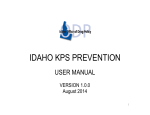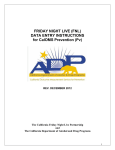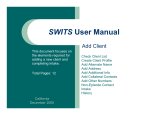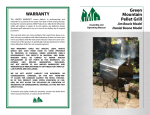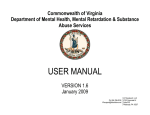Download General Questions - KIT Solutions Support Site
Transcript
General Questions What is the definition of primary prevention? According to the Substance Abuse Prevention and Treatment (SAPT) Block Grant Application, “Primary prevention includes activities directed at individuals who do not require treatment for substance abuse. Such activities may include education, counseling, and other activities designed to reduce the risk of substance abuse by individuals. Note that under the SAPT Block Grant statute, early intervention activities are not included as part of primary prevention.” Likewise, language in the state/county Negotiated Net Amount (NNA) Contract reads: “Public Health Services (PHS) Act Section 96.125: Primary Prevention … each State/Territory shall develop and implement a comprehensive prevention program which includes a broad array of prevention strategies directed at individuals not identified to be in need of treatment. The comprehensive primary prevention program shall be provided either directly or through one or more public or nonprofit private entities. The comprehensive primary prevention program shall include activities and services provided in a variety of settings for both the general population, as well as targeting sub-groups who are at high risk for substance abuse…” What is secondary prevention? Can the SAPT Primary Prevention Set-Aside dollars be used for secondary prevention type services? Whereas primary prevention services are intended to prevent an individual from engaging in behaviors which may lead to an unhealthy lifestyle and the need for treatment, secondary prevention services are targeted at individuals whom are involved in unhealthy use and/or have been identified to need treatment but have not engaged in treatment related activities or services. Per the state/county Negotiated Net Amount (NNA) Contract, the following services are identified as Secondary Prevention and cannot be funded with SAPT Primary Prevention Set-Aside dollars nor should they be reported in CalOMS Prevention: • Early Intervention (Service Code 18): activities designed to come between a substance user and his or her actions in order to modify behavior. It includes a wide spectrum of activities ranging from user education to formal intervention and referral to appropriate treatment/recovery services. • Outreach and Intervention (Service Code 19): activities for the purpose of encouraging those individuals in need of treatment to undergo such treatment. • Intravenous Drug User (Service Code 20): activities for the purpose of encouraging those individuals in need of treatment to undergo such treatment. • Referrals, Screening and Intake (Service Code 21): activities involved in the assessment of a client’s needs regarding treatment to ensure the most appropriate treatment. This may include the completion of record keeping documents. Is there a statute or regulation that requires counties/providers to report data to CalOMS Prevention? California Law (Health and Safety Code Section 11755(o)(1, 2, & 9) and (p) and Section 11758.29(e)) requires providers of publicly funded services or services licensed by ADP to report data to the state in a manner prescribed by ADP. In addition, each county’s Negotiated Net Amount (NNA) Contract requires that the county submit CalOMS Prevention data as a condition of their contract agreement. What if a county/provider is also involved with treatment services? Do we include the treatment services in CalOMS Prevention? Treatment services are not to be included in CalOMS Prevention nor can the SAPT Primary Prevention Set-Aside dollars be used for treatment services (e.g., relapse prevention, aftercare, secondary prevention, perinatal, treatment, etc.). If a county/provider is identified in the state/county Negotiated Net Amount (NNA) Contract as receiving funds for primary prevention services (Service Codes 12 –17), only the services/activities provided under those service codes are to be reported in CalOMS Prevention. I do not know my Provider ID Number. How do I find out what my number is? Your county alcohol and drug program administration will have this information. If a provider does not have an individual number assigned by ADP, the county will need to contact ADP to obtain a Provider ID Number. The Provider ID Number is a six-digit number assigned by ADP. The first two digits contain the county code number for the county in which the provider is located (e.g., Alameda County = 01). The next four digits contain the individual provider number assigned by ADP. How often do I have to report data and when is it due? CalOMS Prevention is designed for ongoing data entry, not a cumulative total at the end of each quarter. Per the NNA Contract, data must be submitted as services occur, reflecting the date of service, on a weekly basis. Counties must review and release data for each quarter by the last day of the month following each quarter. How will I know what updates have been made to the CalOMS Prevention User Manual and how often is it updated? A list of updates will be posted at the beginning of the manual. The manual is immediately updated with key changes (those that are no longer correct). A complete update to the manual and the online video (multimedia tutorial) will be done every quarter. A message will be posted to the CalOMS Pv Homepage notifying users that the manual has been updated. Who do I contact if I have questions or need help entering information in CalOMS Prevention (CalOMS Pv)? There are several ways to contact the CalOMS Pv Help Desk: 1. Click on Contact Support from the CalOMS Pv Support page, fill in the information and submit. This will send an e-mail to the CalOMS Pv Help Desk. 2. Send an e-mail directly to the CalOMS Pv Help Desk at [email protected] 3. Call (916) 552-8933, or toll-free at (877) 517-3329 (tell them you're calling about CalOMS Pv). I have new staff that need access to the demo environment. How do I get more log-in IDs? Contact [email protected] and request fictitious provider ID numbers and log-in information for your new staff. We need more than one Service Administrator who can review and release data. Each provider site can have more than one staff person identified as a Service Administrator; however, keep in mind that staff with the “Admin” permission level can view, edit and delete ALL information entered under that provider ID. Refer to the Knowledge Base Module Library , Default Permissions Matrix for a complete listing of permissions at each staff level. Where can I find and print a copy of the CalOMS Prevention User Manual? The most current CalOMS Prevention User Manual can be found in the Support module. This module can be accessed directly from the log-in page by clicking on the “Support Site” link or, if logged-in, by clicking on the Support Module. There are both a printable version (in PDF) and a searchable version. You must have Microsoft Adobe installed on your computer in order to open the printable version. When I try to log in, I know I'm using the correct user ID, password and provider ID, but I keep getting an error message telling me that the combination is incorrect. Check to make sure you are attempting to log into the “live” site and not the “demo” site. The demo site requires a separate set of log-in criteria. Check to see if the Caps Lock is on as passwords are case sensitive. I forgot my login information. Your User ID will always be the first initial of your first name and your full last name (no spaces or hyphens). Your provider ID will be the 6-digit provider ID number assigned by ADP. There are two ways to get your password. 1. Contact the person designated as the Service Administrator at your site, have them go into the Staff/User area in the Administration module and change your password for you. You must then login using this new password; go to the Change Password area in the Administration module and change your password to one of your own choosing. OR 2. From the login page, click on "Forgot your login? Click here". When a box appears requesting your email address, make sure you enter the e-mail address that was used when you were set up as a user as the service will confirm they are the same and send you an e-mail with your login information. Assessment Module Questions How would I conduct a needs assessment? ADP provides free technical assistance on how to conduct a needs assessment and develop a strategic prevention plan through the Center for Applied Research Solutions (CARS). You can submit a TA request online at www.ca.cpi.org or contact their office at (707) 568-3800 or (916) 983-8929. Information regarding conducting a needs assessment is available within the Knowledge Base Module in CalOMS Pv. The Prevention 101 document has an entire section devoted to the topic and there are also tip sheets in the Library. Planning Module Questions Once I've uploaded my strategic plan, how do I view it? Return to the Planning Module and click on “Upload Strategic Plan”. Click on the “view” button to the right of the link reflecting the name you gave the document prior to uploading it. The plan will open up in a new window for viewing and printing. Make sure your pop-up blockers aren’t on or they may prevention the new window from opening. How do I develop Goals and Objectives and can you give some examples? ADP provides free technical assistance with developing goals and objectives through the Center for Applied Research Solutions (CARS). You can submit a TA request online at www.ca.cpi.org or contact their office at (707) 568-3800 or (916) 983-8929. Information regarding this topic is available in the Library within the Knowledge Base Module in CalOMS Pv. Look for the tip sheets. Capacity Module If I input all of our coalition meetings, staff meetings and trainings received in the Capacity Module does the data get counted and included in reports like it does when we report Single and Recurring Services? No. All functions within the Capacity Module are optional. This module was created as an additional tracking tool and roster for those counties and providers that find it useful. In order for data to get “counted” and included in the major reports, the activities must be reported in the Implementation Module as Single or Recurring Services. All meetings, that are prevention related, must be reported as Single Services in the Implementation Module in the non-demographic panel in the Community-Based Process section as “Multi-agency coordination/collaboration”. Prevention related trainings both delivered and received must also be reported as a Single Service (if it is a single stand alone training) or a Recurring Service (if the same participants are enrolled in a multi-session training curriculum) as a demographic service in the Community-Based Process or Environmental sections (depending on the subject matter) as training (there are multiple types of training to choose from). How do I report my time spent at monthly coalition meetings? Do I set them up as a group and report it as a recurring service? No. Coalition meetings are reported as Single Services. Groups and Recurring Services are for reporting only those activities where the individuals in the group are recipients of an AOD prevention service that occurs repeatedly with the same individuals (e.g., mentoring, FNL chapter meetings, classroom educational services, etc.) for a designated period of time. Preventionrelated meetings are reported as Single Service activities in the non-demographic panel in the Community-Based Process section by checking the box next to “Multi-agency coordination/collaboration”. Additionally, coalitions, members and meetings can be tracked in the optional Capacity Module in the “Coalition/Partnership” sections. How do I record a training our staff received? All functions within the Capacity Module are optional. This module was created as an additional tracking tool and roster for those counties and providers that find it useful. In order for data to get “counted” and included in the major reports, the activities must be reported in the Implementation Module as Single or Recurring Services. Training received would be reported as a Single Service in the demographic panel as Community-Based Process Training Services. The demographics of the staff that received the training are input into the demographic summary fields. To optionally track trainings received, click on the Capacity module Training/Technical Assistance. Click on “Add” and fill in the information. (If you've already received the training, enter the date the training was received as the Date Needed.) When you change the status to “Received”, additional fields appear. Complete the information and click “Save”. Implementation Module Questions If you have an activity on the last day of the quarter, how long do you have to enter and release the data? The reporting requirement states that CalOMS Pv data is to be input on a weekly basis and all quarterly data must be released to ADP by the last day of the month following the end of the quarter. For example: the 1st quarter runs from July through September – the data must be released by the end of October. What should be included in a Program Description? Program descriptions need to be written from the perspective that other entities (provider/county/ADP) have no knowledge of the program or its activities. The program descriptions are utilized during data review. These descriptions along with the Single and Recurring Service data need to provide clear insight into how the SAPT dollars for prevention are being utilized. Is it okay to report data for a single individual more than once if they engage in multiple prevention events during the fiscal year? Yes. Over the course of a year, it is possible that the same individual might engage in multiple events/services. For example, one individual might attend an AOD-free social/recreational event (Alternative Strategy), use a student assistance program (Problem Identification and Referral Strategy), and engage in a series of classroom educational services (Education Strategy). Data would be reported for this individual three separate times as the services occur. I don’t understand the IOM categories. Definitions for the three IOM categories (Universal, Selective and Indicated) are located in the Knowledge Base Module within the Prevention 101 link. You can also access Prevention 101 by clicking on the “Info” icon at the top right-hand corner of the data entry screens. The IOM categories are based on risk. Universal is chosen when the population engaged in the service share the same general risk for substance abuse even though the risk may vary among individuals. For example: Delivering Speaking Engagements to 4th graders at various schools. Although some of the children may fall into higher-risk categories, the Speaking Engagement is aimed at all 4th graders, not specifically at the higher-risk individuals. Events involving Friday Night Live, Club Live, Friday Night Live kids, etc. would all be considered Universal as these chapters include an entire population who share the same general risk. Selective is chosen when the service is aimed specifically at a higher-risk sub-group or member of a sub-group that is deemed to be at higher-risk because of the population segment they fall under. For example: Prevention education sessions with an individual(s) who has an immediate family member abusing alcohol or drugs. These individuals are considered at higher risk than the general population, but do not fall under the Indicated category. Indicated is chosen when the service is aimed at individuals who are showing early signs of substance use or risky behavior, such as falling grades or consumption of alcohol or other gateway drugs, but can be helped through prevention education and are not yet in need of treatment. For example: Individuals screened and/or served by a student assistance or employee assistance program. What IOM category do I choose for all the collaborative meetings I attend? Universal would be chosen because the meeting participants all share the same general risk for substance abuse. I conducted a Classroom Educational Service but I also created and disseminated curriculum. How do I report all of these services now that data is entered as each service occurs? CalOMS Prevention accommodates reporting both Demographic Services and Non-Demographic Services while submitting data for a lone Single or Recurring Service. How do I edit data I’ve entered previously? Click on the Implementation Module. Choose either the Single or Recurring Service reporting screen. Click on the entry you want to edit. The entry will open up in edit mode and reflect all previously entered data. Edit the information you need to change and click on Save. I’m trying to delete a group but it keeps giving me an error message that I have services linked to the group and I can’t delete it. Groups cannot be deleted if there are any services linked to them. You must first delete all the single and/or recurring services linked to the group and then the group can be deleted. However, this should only be done if the data was input incorrectly and you are attempting to make corrections. If the group is no longer needed but the services are accurate, then inactivate the group. This will retain the service data but prevent the group from being able to have any further data linked to it. How do I report a training service that runs for five consecutive days with the same participants? This is considered a Recurring Service because the same participants are receiving the same service over a set period of time. Do not report this as five Single Service entries as that will multiply the unique number of participants that actually attended. Recurring Services are reported in the Implementation Module in the Recurring Services/Activities Management area. Refer to the CalOMS Prevention Manual for instructions or call the CalOMS Pv Help Desk for assistance at 916-552-8933. I conducted an eight week training course for 12 people. I created a Group and have reported six of the eight training sessions in the Recurring Service/Activity area. Two of the participants have dropped out so my Group is now 10 people instead of 12. Do I go back and edit my Group and lower the number of participants to 10? No. Even though two of the original participants dropped out, they still received a service. Additionally, Groups can only be edited to increase participants, NOT decrease them. What is the difference between Speaking Engagements and a Classroom Educational Service presentation? Speaking Engagements would be characterized as a wide range of prevention activities intended to convey information about substance abuse issues to general and/or specific audiences. Examples would include: speeches, talks, news conferences, briefings, one-time classroom presentations, one-time assembly presentations, hearings, and volunteer speakers bureaus. Speaking Engagements are reported as Single Services and are in the Information Dissemination section of the non-demographic panel. A Classroom Educational Service presentation would be characterized as prevention lessons, seminars, or workshops that are interactive and engage the participants in an educational prevention service. Therefore, these are reported as either Single or Recurring Services with a demographic identified (number served, age, race, gender). Please discuss Mentoring as an educational approach. Although Mentoring is included as an Education Strategy service, it may best be counted in the Alternative Strategy, under Youth/Adult Leadership Activities. The definition for Youth/Adult Leadership Activities is “Services through which youth/adult role models work with youth to help prevent substance abuse”. Examples are: tutoring programs, coaching activities, adult mentoring programs, adult-led youth groups, and youth/peer mentoring programs.” Mentoring is defined as “a relationship over a prolonged period of time between two or more people in which the older, wiser, more experienced individual(s) provides stable, as-needed support, guidance, and concrete help to the young, at-risk person(s).” How are mandated driving under the influence and drug education classes accounted for in CalOMS Prevention? They are not. Mandated driving under the influence and/or drug education classes are generally self-funded by the participants paying a mandatory fee to attend the class. These classes are not funded with Substance Abuse Prevention and Treatment (SAPT) block grant dollars; therefore, they are not reported in CalOMS Prevention. We have a provider who is primarily a treatment facility, but who also receives primary prevention funds. This provider spends many hours doing assessments and providing referrals. Can this be reported in CalOMS Prevention under Prevention Assessment and Referral in the Problem Identification and Referral Strategy? For example, a person is suspected of having a drug problem because marijuana was found in his possession. This person has no known treatment history. A pre-assessment and referral is done by the provider’s staff. Can the provider report this activity? Yes. A treatment provider who has been funded to perform some primary prevention activities could provide pre-assessment services to clarify concerns and then refer for educational assistance or treatment diagnosis. For a treatment provider, this primary prevention strategy ends at the point that service is given by certified/licensed staff that perform diagnosis or prescribe treatment. Treatment program components such as aftercare, relapse prevention, continuing support, job assistance or drug free housing are not considered primary prevention. They should not be reported in CalOMS Prevention or paid for with SAPT primary prevention funds. We see individuals more than one time for the same type of activity. Can a group be made up of just one individual so I can report these as Recurring Services? Yes, a group can be made up of one or more participants. What is the difference between a “single” and a “recurring” service? A recurring service is defined as the same service that takes place multiple times with the same core group of participants (mentoring, FNL chapter meetings, educational services, etc.). The key criteria in determining if a service is “recurring”, is whether the participants are actually recipients of a service. Many services are mistakenly reported as recurring just because they occur frequently. For example, meetings that are not FNL related (coalitions, staff meetings, planning groups, etc.) are not recurring services because there is no recipient. These types of activities are reported as “single” services in the non-demographic panel as Community-Based Process Multi-agency Coordination/Collaboration. The recipients of the recurring service are captured as a ”group” to identify their demographics and then linked to the Program delivering the service. CalOMS Pv is designed to allow data to be reported every time the group meets for a recurring session without duplicating the demographics of the participants every time they meet. There aren’t any objectives listed in the drop down menu – only None and SPF or Administrative Activities. This means that your county has not assigned any objectives to your provider ID number. I tried to input a recurring service and it wouldn’t allow me to fill in the Program and Group fields. These fields are drop-down menus, not fill in. In order to enter recurring services, you must first identify at least one Program and one Group (which is linked to the Program) in the Implementation Module in the Program Management area. The next step is to identify the type of recurring service in the Recurring Services/Activities Management area. Once these three steps have been completed, you can then begin entering recurring services by clicking on the Report Recurring Services/Activities link. Refer to the CalOMS Pv User Manual located on the Support Site for step-by-step instructions. I’ve identified a program but when I try to report a recurring service, my program isn’t showing up in the drop-down list. Only programs that have a group linked to them will show up in the drop-down menu in the recurring services reporting area. In order to enter recurring services, you must first identify at least one program and one group (which is linked to the program) in the Implementation Module in the Program Management area. The next step is to identify the type of recurring service in the Recurring Services/Activities Management area. Once these three steps have been completed, you can then begin entering recurring services by clicking on the Report Recurring Services/Activities link. Additionally, the group and program both must be set to “Active” in the Status field. We go to schools and provide AOD prevention information to different classes each time. Would this be considered a recurring service? No, this would be reported as single service activities because the recipients of the service are different for each class room presentation. They would only be reported as recurring if you were providing the same service to the same students on multiple occasions. How do I track participant attendance for recurring services? For groups created as summaries, the report recurring services screen has a new field entitled “Group Attendance” that allows the user to input the actual number of persons that participated in the session. For groups created with individual participants, the report recurring services screen has a link entitled “Track Group Attendance”. Click on this link and a new screen will pop-up that reflects the names of the individual participants linked to the group. Click in the box next to the names of the persons that participated in the session and then click on “Save”. Use the “Group Attendance Report” in the Reports Module Standard Reports Implementation tab to view the results of tracking attendance. How do I add staff time for an event if more than one staff were involved? When reporting your service/activity in either the Single Service Activity area or the Recurring Services area, click on “Track Staff Hours”. A new panel will pop up which will list all the staff with an “active” status that have been set-up as CalOMS Pv users. Fill in the Direct and Indirect time in the fields next to the appropriate staff persons names and click on “Save”. Do NOT double, triple, etc. the Duration of Service to account for staff hours when multiple staff are engaged in the same service. Why isn’t Information Dissemination listed under the CSAP Strategies? Information Dissemination is listed as a strategy under Non-Demographic Services. Demographic information is no longer collected for this strategy. Under Information Dissemination - Health Fair, do I put the number of participants at the health fair or the number of health fairs we participated in? You would put the number of health fairs you participated in on that specific day. If you participate in more than one health fair but on different days, they would be entered as separate single services/activities. We operate a telephone call center. Do I have to enter the service data every day? Services of this nature can be aggregated into one weekly entry. Use a tally sheet to track the daily calls and then enter the total number of calls for the week as a Single Service in the NonDemographic area as “Telephone Information Service Calls”. In the Service Description field, make a notation that these are “Telephone calls for the week of …..“ When I’m entering my Individual Participants, at the bottom of the page I see a plus-sign and “Add Programs/Groups”. What is this for? If Groups have already been created for reporting recurring services, this area allows the user to link the new participants to an existing group. Click on the plus-sign and the Groups will be displayed. Check the box next to the Group that the new participant will be joining. To create a new Group, proceed to Identify Groups. How do I report my time spent at monthly coalition meetings? Do I set them up as a group and report it as a recurring service? No. Coalition meetings are reported as Single Services. Groups and Recurring Services are for reporting only those activities where the individuals in the group are recipients of an AOD prevention service that occurs repeatedly with the same individuals (e.g., mentoring, FNL chapter meetings, classroom educational services, etc.) for a designated period of time. Preventionrelated meetings are reported as Single Service activities in the non-demographic panel in the Community-Based Process section by checking the box next to “Multi-agency coordination/collaboration”. Additionally, coalitions, members and meetings can be tracked in the optional Capacity Module in the “Coalition/Partnership” sections. I can’t access the Service Review area within the Implementation Module. Providers: This area is for county use only. You will not have permissions to view this page. Counties: Only staff/users with “Admin” privileges have access to the Service Review area within the Implementation Module. Once we’ve released data to ADP, it no longer shows up under Service Review in the Implementation module. The only service/activity data that will show up within the Service Review area in the Implementation Module is data that needs to be reviewed and released by the County. The data can still be viewed by going to the Reports Module, Standard Reports, click on the Implementation tab, and select the Service Review Report. This report can be run for an individual provider site or for all provider sites within the county and by Review Status (All, Not Reviewed, Reviewed). I see that the more entries I make, the more I have to scroll down to see the most recent entries. I have tried to re-order the entries so that the most recent is first, but cannot. Is there a way to re-order these entries so we don't have to scroll down interminably to find/review our most recent entries? Some listing pages are in a matrix format and some are in a parent-child format. On listing pages in the matrix format, you can change the sort order to either ascending or descending by clicking on the title of the column by which you want to sort. What measures are in place to protect the names of individual participants? The names of individual participants can only be viewed or included in reports by the 6-digit provider site that entered the individual participant data into CalOMS Pv. ADP only receives the demographics in aggregate form in reports. It is the responsibility of the provider site to ensure that the names are kept confidential as they are the only ones that can generate that information out of CalOMS Pv. Do Not include the names in service descriptions, service notes or use them in the title of a group or recurring service as that information is included and viewable in the Service Review Report. I have a leadership group that did a one-time community activity. I reported it under Single Services/Activities but how do I report the demographics for the group? Click on “Add Demographic Service Information” on the Single Services/Activities screen. Choose the CSAP Strategy and corresponding Service Delivered. If the entire group was involved in the activity, click on the + next to “Add Groups” and check the box next to the group name. If only a few of the participants of the group were involved, do not use the “Add Groups” function. Instead, use the “Add Summary Information” area and input the number of participants and their demographics and then click on “Save”. When trying to select a County Assigned Objective, I cannot read the entire narrative of each objective in the drop-down menu because they are cut-off. Once an objective is selected from the drop-down menu, the entire narrative appears right beneath the drop down menu. How do I know which objectives have been assigned to my provider site? Go to the Reports Module – choose Standard Reports – choose the Planning tab – choose the “Objective by Provider” report. This will list all of the objectives assigned to your provider site. Why can’t I change the CSAP Strategy, Service Delivered or IOM category in the report recurring services screen? These data elements are chosen when the type of recurring service is created. Go to the Implementation Module – choose Recurring Services/Activities Management – choose Identify Recurring Services – click on “Select” next to the type of recurring service that needs to be edited - update the categories and click on “Save”. Reports Module Questions When I try accessing a report, nothing shows up. It is probably being blocked by your pop-up blocker. You can either hold the Control key down when generating the report or you can follow the instructions on page 5 of the User Manual under Tips for Using the Service Effectively - Recommended Computer Settings to permanently allow pop-ups while working in CalOMS Pv. How do I print the unformatted Service Review Report so that all of the information stays on one page? The unformatted Service Review Report must be exported to Excel. Use the following settings for successful printing: File Page Setup “Page” tab o Orientation set to Landscape o Scaling click on “Fit to:” and delete the “1” in the field for “tall” - leave the field blank o Paper Size choose “legal” “Margins” tab o Change top, bottom, left and right margins to .25 o Change header/footer margins to .20 “Header/Footer” tab o Custom Footer delete all info except for the page numbers “Sheet” tab o Print check the box for “Gridlines” o Click on “OK” File Print Preview check to make sure all of the columns are included in the report on one legal size page. Send to the printer!