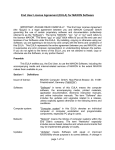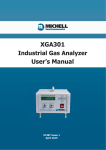Download User`s Manual
Transcript
WM281/291, DT282/284, WR283/285/293 Relative Humidity & Temperature Transmitters User’s Manual T : 2 4. 5 H: 45.7 DP : 1 1 . 25 (ºC) F T : 2 3. 6 H: 45.6 DP : 1 1 . 16 (ºC) 97207 Issue 04.2, February 2011 F Michell Instruments Inside front cover (blank) 280 and 290 Series Transmitters’ User’s Manual WR293 © 2010 Michell Instruments This document is the property of Michell Instruments Ltd. and may not be copied or otherwise reproduced, communicated in any way to third parties, nor stored in any Data Processing System without the express written authorization of Michell Instruments Ltd. 97207 Issue 04.2, February 2011 iii Michell Instruments 280 and 290 Series Transmitters’ User’s Manual Contents Safety................................................................................................................................................vi Electrical Safety........................................................................................................................vi Toxic Materials..........................................................................................................................vi Repair and Maintenance............................................................................................................vi Calibration................................................................................................................................vi Safety Conformity.....................................................................................................................vi Abbreviations.....................................................................................................................................vii Recycling Policy................................................................................................................................. viii WEEE and RoHS Compliance.............................................................................................................. viii Calibration Facilities........................................................................................................................... viii Manufacturing Quality........................................................................................................................ viii Warranty............................................................................................................................................ix Return Policy.......................................................................................................................................ix 1 INTRODUCTION....................................................................................................................... 1 2 MEASUREMENT OF RELATIVE HUMIDITY................................................................................... 3 3 INSTALLATION......................................................................................................................... 4 3.1 Choice of the Site of Installation..................................................................................... 4 3.2 Wall Mounting............................................................................................................... 4 3.3 Duct Mounting (DT282 and DT284)................................................................................. 5 3.4 Remote Mounting ......................................................................................................... 5 3.5 Mounting in a Pressurized Environment........................................................................... 6 4 CONNECTIONS......................................................................................................................... 7 4.1 Electrical Connection...................................................................................................... 7 4.2 Earth Connection........................................................................................................... 8 4.3 Power Connection.......................................................................................................... 8 4.4 RS232 Serial Interface.................................................................................................... 9 4.5 RS485 Serial Interface.................................................................................................. 10 4.5.1 Digital Communications................................................................................................ 10 4.6 Standard Settings........................................................................................................ 11 4.7 Configuration of Analog Outputs................................................................................... 11 5 DIGITAL DISPLAY AND OPERATION KEYS................................................................................. 12 6 DIGICOR SOFTWARE.............................................................................................................. 14 6.1 Installation.................................................................................................................. 14 6.2 Address Configuration, Speed, Parity............................................................................. 17 6.3 Configuration of the Date and Time............................................................................... 17 7 CALIBRATION......................................................................................................................... 18 7.1 Calibration of the Temperature Channel......................................................................... 18 7.2 Calibration of the Humidity Channel.............................................................................. 19 7.3 Calibration of the Third Channel.................................................................................... 19 7.4 Facts and Troubleshooting............................................................................................ 20 8 DATA FILTERING.................................................................................................................... 21 9 DIAGNOSTICS........................................................................................................................ 22 10 INTERCHANGEABLE MODULE.................................................................................................. 23 10.1 Replacing the Interchangeable Module.......................................................................... 23 11 FILTERS................................................................................................................................. 24 97207 Issue 04.2, February 2011 iv Michell Instruments 280 and 290 Series Transmitters’ User’s Manual 12 DIGICOR CONFIGURATION KIT AND ACCESSORIES.................................................................. 25 13 PROBLEM SOLVING................................................................................................................ 26 14 TECHNICAL SPECIFICATIONS.................................................................................................. 29 15 MAINTENANCE....................................................................................................................... 30 16 DOCUMENT OF CALIBRATION................................................................................................. 31 17 USE OF CONTROL KIT............................................................................................................ 32 Figures Figure Figure Figure Figure 3.1 3.2 3.3 3.4 WM291..........................................................................................................4 DT282............................................................................................................5 WR293...........................................................................................................5 WR293...........................................................................................................6 Figure 4.1 Figure 4.2 Power Connection...........................................................................................8 RS232 Serial interface connection....................................................................9 Figure 6.1 Figure 6.2 Figure 6.3 ‘Welcome’ screen..........................................................................................14 Software Installation’ screen..........................................................................15 ‘Settings’ screen............................................................................................16 Figure 7.1 Figure 7.2 ‘TEMP Calibration’ screen...............................................................................18 ‘RH Calibration’ screen...................................................................................19 Figure 8.1 ‘Digital Filter Settings’ Screens.......................................................................21 Figure 9.1 ‘Diagnostic’ screen........................................................................................22 Figure 17.2 Figure 17.1 Use of Control Kit..........................................................................................32 Control Kit....................................................................................................32 Appendices Appendix A List of Worldwide Michell Instruments Offices............................................................. 35 Michell Instruments v 97207 Issue 04.2, February 2011 280 and 290 Series Transmitters’ User’s Manual Safety The manufacturer has designed this equipment to be safe when operated using the procedures detailed in this manual. The user must not use this equipment for any other purpose than that stated. Do not apply values greater than the maximum value stated. This manual contains operating and safety instructions, which must be followed to ensure the safe operation and to maintain the equipment in a safe condition. The safety instructions are either warnings or cautions issued to protect the user and the equipment from injury or damage. Use qualified personnel and good engineering practice for all procedures in this manual. Electrical Safety The instrument is designed to be completely safe when used with options and accessories supplied by the manufacturer for use with the instrument. Toxic Materials The use of hazardous materials in the construction of this instrument has been minimized. During normal operation it is not possible for the user to come into contact with any hazardous substance which might be employed in the construction of the instrument. Care should, however, be exercised during maintenance and the disposal of certain parts. Repair and Maintenance The instrument must be maintained either by the manufacturer or an accredited service agent. Refer to Appendix A for details of Michell Instruments’ worldwide offices contact information. Calibration Refer to details in Section 7 regarding recalibration of transmitters in order to adjust their calibration in accordance with reference samples or an external reference device. Safety Conformity This product meets the essential protection requirements of the relevant EU directives. Further details of applied standards may be found in the product specification. 97207 Issue 04.2, February 2011 vi Michell Instruments 280 and 290 Series Transmitters’ User’s Manual Abbreviations The following abbreviations are used in this Manual: A mA ms °C °F V RH T Dp Fp Abs.hum. g/m3 Michell Instruments Ampere milliampere milliseconds degrees Celsius degrees Fahrenheit Volt relative humidity Temperature Dew point Frost point absolute humidity grams per cubic meter vii 97207 Issue 04.2, February 2011 280 and 290 Series Transmitters’ User’s Manual Recycling Policy Michell Instruments is concerned with the protection of the environment. It is our commitment to reduce and eliminate from our operations, wherever possible, the use of substances which may be harmful to the environment. Similarly, we are increasingly using recyclable and/or recycled material in our business and products wherever it is practical to do so. The product that you have purchased may contain recyclable and/or recycled parts and we will be happy to provide you with information on these components if required. WEEE and RoHS Compliance This product is compliant with the RoHS Directive. Michell is in full compliance with the WEEE Directive (Registration No. WEE/JB0235YW). Customers may be required to return certain instruments for treatment at the end of their working life. June 2010 Calibration Facilities Michell Instruments’ calibration facilities are among the most sophisticated in the world and have been recognized for their excellence. Traceability to the National Physical Laboratory (NPL) UK is achieved through our UKAS Accreditation (Number 0179). This covers dew point over the range -90 to +90°C (-130 to +194°F) and also Relative Humidity. Dew-point calibrations are also traceable to the National Institute for Standards & Technology (NIST) USA over the range -75 to +20°C (-103 to +68°F). NOTE: Standard traceable calibration certificates for instruments and sensors are not issued under our UKAS accreditation. UKAS certificates are usually to special order and are clearly identified. Manufacturing Quality Michell Instruments is registered with the British Standards Institute for Quality Assurance to: BS EN ISO 9001: 2008 Rigorous procedures are performed at every stage of production to ensure that the materials of construction, manufacturing, calibration and final test procedures meet the requirements laid down by our BSI approved Quality System. Please contact Michell Instruments if the product does not arrive in perfect working order. 97207 Issue 04.2, February 2011 viii Michell Instruments 280 and 290 Series Transmitters’ User’s Manual Warranty Unless otherwise agreed, the Supplier warrants that, as from the date of delivery for a period of 12 months the goods and all their component parts, where applicable, are free from any defects in design, workmanship, construction or materials. The Supplier warrants that the services undertaken shall be performed using reasonable skill and care, and of a quality conforming to generally accepted industry standards and practices. Except as expressly stated all warranties, whether express or implied, by operation of law or otherwise, are hereby excluded in relation to the goods and services to be provided by the Supplier. All warranty services are provided on a return to base basis. Any transportation costs for the return of a warranty claim shall reside with the Customer. Return Policy If a Michell Instruments’ product malfunctions within the warranty period, the following procedure must be completed: 1. Notify a Michell Instruments’ distributor, giving full details of the problem, the model variant and the serial number of the product. 2. If the nature of the problem indicates the need for factory service then the instrument should be returned to Michell Instruments, carriage prepaid, preferably in the original packaging, with a full description of the fault and the customer contact information. 3. Upon receipt, Michell Instruments will evaluate the product to determine the cause of the malfunction. Then, one of the following courses of action will be taken: • If the fault is covered under the terms of the warranty, the instrument will be repaired at no cost to the owner and returned. • If Michell Instruments determines that the fault is not covered under the terms of the warranty, or if the warranty has expired, an estimate for the cost of the repairs, at standard rates, will be provided. Upon receipt of the owner’s approval to proceed, the product will be repaired and returned. Michell Instruments ix 97207 Issue 04.2, February 2011 1 280 and 290 Series Transmitters’ User’s Manual INTRODUCTION The 280 and 290 series transmitters are microprocessor-based instruments used to measure relative humidity and air temperature. These products are available in five different models: • WM281 and WM291 for wall mounting, with a working range of -30 to +70°C (-22 to +158°F) • DT282 for duct-type mounting, sensor body A=19mm (0.75”), with a working range of -30 to +70°C (-22 to +158°F) • WR283 and WR293 for remote mounting, with a working range of -30 to +200°C (-22 to +392°F) • DT284 for duct-type mounting, sensor body A=12mm (0.47”), with a working range of -30 to +140°C (-22 to +284°F) • WR285 for pressurized environments to a maximum of 30 bar The 280 transmitters have two analog outputs for temperature and relative humidity respectively, which allow for connection to any type of instrumentation with standard linear inputs 4-20mA, 0-20mA, 0-10V, 0-1V and 0-5V. The transmitters are equipped with the interchangeable, new generation, HYGROSMART technology. The HYGROSMART technology is equipped with an advanced ASIC which allows for linearization and compensation (in terms of temperature) of the relative humidity signal. The transmitters can be recalibrated, in terms of both temperature and humidity measurement, and can therefore always be in line with the reference samples and also in ‘extreme’ applications for the polymer sensor. Measurement is done by means of a polymer sensor with a fine capacitive film. The principle of this operation is based on the variation of the characteristics of the dielectric (and thus of the value of the capacitance) in proportion to the quantity of water vapor molecules contained in the environment, in the range 0 to 100% RH. The measurement of the temperature is achieved by means of the Pt100 Ω fine-film sensor in the range of -40 to +200°C (-40 to +392°F). The models of the 290 series are equipped with an LCD mounted in the cover of the housing making it possible to display the temperature, relative humidity and a physical value set at the third analog output. The third analog output is configurable by the user and displays one of the following calculated values: Dew point The temperature at which a mixture of gas and water vapor must be cooled (at constant pressure) for condensation to begin to form in the liquid phase, i.e. the temperature at which a gas becomes saturated in equilibrium on a flat surface of water. The unit of measure is degrees Celsius (°C), or can be set to degrees Fahrenheit (°F). Frost point The temperature at which a mixture of gas and water vapor must be cooled (at constant pressure) so that condensation begins in the solid phase, i.e. the temperature at which a gas becomes saturated in equilibrium on a flat surface of ice. The unit of measure is degrees Celsius (°C), or can be set to degrees Fahrenheit (°F). Michell Instruments 1 97207 Issue 04.2, February 2011 280 and 290 Series Transmitters’ User’s Manual Absolute humidity The mass of vapor present in the unit of volume of humid gas at defined temperature and pressure levels. The unit of measure is 1g of water/cubic meter (g/m3). Mixing ratio ( or title) The ratio between the mass of water vapor and the mass of dry gas contained in the sample of gas. The unit of measure is 1g of water/kilogram of dry air (g/Kg). Specific enthalpy (heat content) The heat required to bring 1Kg of dry air (and the vapor contained in it) to a constant pressure from the state of 0°C ( air + liquid water) to the state of a gaseous mixture at temperature 't'. 97207 Issue 04.2, February 2011 2 Michell Instruments 2 280 and 290 Series Transmitters’ User’s Manual MEASUREMENT OF RELATIVE HUMIDITY Measurement of relative humidity is a complex measurement of the thermodynamic type. It is closely linked to temperature levels. Relative humidity The ratio of the actual vapor pressure to the saturation vapor pressure over a plane liquid water surface at the same temperature, expressed as a percentage. This is commonly understood when the term ‘X percent relative humidity’ is used. The phrase ‘relative humidity’ is commonly abbreviated RH although this is not a recognized abbreviation. Values of relative humidity are commonly expressed in units of percent relative humidity (% RH). Care must be taken when expressing uncertainties, changes or fractional differences in relative humidity. For example, the difference between 50% RH and 52% RH is 2% RH. This can also be expressed as a difference of 4% of value. It is important to distinguish clearly between these two kinds of statement. Temperature and relative humidity Relative humidity is highly dependent on temperature – especially so because vapor pressure appears twice in the formula for relative humidity: e es relative humidity (in %) = ––– x 100 (e is the water vapor pressure, and es is the saturation vapor pressure at the prevailing ambient temperature.) The following table illustrates the influence of a temperature variation of ±1°C on the measurements of relative humidity at a constant pressure: 10% HR 50% HR 90% HR 10°C 20°C 30°C 50°C 70°C ±0.7% ±3.5% ±6.7% ±0.6% ±3.2% ±5.7% ±0.6% ±3.0% ±5.4% ±0.5% ±2.6% ±4.6% ±0.5% ±2.3% ±4.1% It is important to know that the variation will increase proportionately depending upon the difference between the temperature of the transmitter and that of the environment in which the relative humidity level is measured. Good air circulation ensures correct operation of the transmitter as there will be a homogeneous distribution of water vapor in the environment. NOTE: In the case of saturation (and therefore with the formation of condensation) the sensor drying time will vary depending upon the conditions of ventilation in the environment. NOTE: If the transmitters are used in environments containing harmful chemical substances (such as acids or solvents), the sensor may undergo alteration of its metrologic characteristics (such as its degree of sensitivity) causing the degree of precision of the entire transmitter to be affected. The sensors installed in the 290 series measure relative humidity and temperature. Any optional output (dew point, frost point, absolute humidity, etc.) are derived values that are calculated using the measured RH and temperature values. Michell Instruments 3 97207 Issue 04.2, February 2011 280 and 290 Series Transmitters’ User’s Manual 3 INSTALLATION 3.1 Choice of the Site of Installation The choice of the site of installation for the transmitter must be made bearing in mind the effectiveness of air circulation. The point at which the sensor is installed must be typical of the surrounding environment where the measurements of relative humidity are to be taken. The following should be avoided • Irregular sources of hot and cold air • All sources of IR radiation • Exposure to direct sunlight • The corners of a room or any areas where there is poor air circulation A suitable filter should be chosen depending on the application. Care should be taken to keep the filter clean at all times. The electronic circuits are installed in a strong housing unit in die-cast aluminum which has an IP67 ingress rating. The sensor bodies are made of stainless steel, AISI 316, and/or Victrex Peek or Delrin (for the WM281 and WM291). 3.2 Wall Mounting The versions designed for wall mounting (WM281 and WM291) must always be installed with the measurement housing facing downwards so as to minimize the propagation of heat between the casing and the sensitive element. Figure 3.1 97207 Issue 04.2, February 2011 4 WM291 Michell Instruments 3.3 280 and 290 Series Transmitters’ User’s Manual Duct Mounting (DT282 and DT284) The versions for duct mounting (DT282 and DT284) must be installed so that the end of the sensor body (the filter) comes into contact, perpendicularly, with the flow of air from which the relative humidity is to be measured. An extra opening should be made in the air duct close to the opening for the installation of the sensor in order that checks and further calibration may be performed, when required. Whenever necessary, it is very important to create an appropriate form of thermal insulation between the walls of the duct and the transmitter housing. DUCT Figure 3.2 3.4 DT282 Remote Mounting The versions for remote mounting (WR283 and WR293) must be installed following the same instructions for duct-type installation. This model allows the user to satisfy particular requirements in applications where it is necessary to provide a distance between the electronic components of the sensor (housing) for reasons relating to dimensions and/or high temperatures. Figure 3.3 Michell Instruments 5 WR293 97207 Issue 04.2, February 2011 280 and 290 Series Transmitters’ User’s Manual 3.5 Mounting in a Pressurized Environment Installation of a sensor for pressurized environments (WR285) requires the user to adopt important precautions to ensure correct operation and maintenance of the sensor. • A frame (i.e. a flow dampening device) should be placed between the sensor and the duct to avoid damage to the sensor that could be caused by air speeds higher than 20m/sec • The sensor should be mounted at a perpendicular angle to the flow of air • When installed in pneumatic systems a suitable oil filter should be used • The system should be returned to environment pressure before dismantling and removing the sensor Figure 3.4 97207 Issue 04.2, February 2011 6 WR285 Michell Instruments 280 and 290 Series Transmitters’ User’s Manual 4 CONNECTIONS 4.1 Electrical Connection Applicable for the following products: Applicable for the following products: WM281 DT282 DT284 WR283 WM291 WR293 Pin Pin 1 V+ 1 V+ 2 V- 2 V- 3 RS485 output Ground 3 RS485 output Ground 4 Ground 4 Ground 5 Output Channel 1 Temperature. 5 Output Channel 1 Temperature 6 Output Channel 1 Ground 6 Output Channel 1 Ground 7 Output Channel 2 RH 7 Output Channel 2 RH 8 Output Channel 2 Ground 8 Output Channel 2 Ground 9 RS485 Data+ 9 RS485 Data+ 10 RS485 Data- 10 RS485 Data- 11 Not connected 11 Not connected 12 Not connected 12 Not connected 13 Output Channel 3 (not connected) 13 Output Channel 3 (optional) 14 Output Channel 3 Ground (not connected) 14 Output Channel 3 Ground (optional) Do not connect pin 2 (V-) to pin 4 (Ground) Do not connect pin 2 (V-) to pin 4 (Ground) Applicable for the following products: WR285 Pin 1 V+ 2 V- 3 RS485 output Ground 4 Ground 5 N.C. 6 N.C. 7 Output Channel 2 RH 8 Output Channel 2 Ground 9 RS485 Data+ 10 RS485 Data- 11 Not connected 12 Not connected 13 Output Channel 3 (not connected) 14 Output Channel 3 Ground (not connected) Do not connect pin 2 (V-) to pin 4 (Ground) Michell Instruments 7 97207 Issue 04.2, February 2011 280 and 290 Series Transmitters’ User’s Manual 4.2 Earth Connection A 9-conductor cable with a diameter between 5 and 9mm should be used for the power supply at the analog outputs and the serial interface. The shielded cable must be accurately grounded to ensure electromagnetic compatibility. NOTE: Users are advised to install the cable carefully by passing it through the required cable gland in order to achieve the IP67 ingress rating. 4.3 Power Connection The power supply at 24V ±15% can be in an alternating or direct current. In cases where more than one instrument is used, a transformer should be installed for each individual unit. The electrical design on the 280 and 290 series transmitters does not include galvanic isolation. Therefore it is recommended that particular attention is paid to the final wiring configuration: To avoid a shortcircuit between the input/output and the power supply of instruments (indicators, controllers, PLC, etc.) to which one or more transmitters will be connected, it is compulsory to use a dedicated isolated power supply for each transmitter and all equipment on the same network. Channel 1 Channel 2 0 Volt T28X Output Supply T28X Channel 1 0 Volt Output Supply 0 Volt T28X Output PLC / Acquisition System Supply T28X Output Supply PLC / Acquisition System Channel 2 0 Volt CORRECT Figure 4.1 97207 Issue 04.2, February 2011 INCORRECT Power Connection 8 Michell Instruments 4.4 280 and 290 Series Transmitters’ User’s Manual RS232 Serial Interface The transmitters are equipped with digital serial communication ports which allow for easy management of the instrument when it is installed. Connection is carried out directly on the card inside the connection housing by means of the communication cable and the corresponding management software. (Both of these are available as accessories in the Digicor configuration kit (Order code - F035263 - see Section 12 - ‘Accessories’). Connector for the PC Connection Cable Figure 4.2 RS232 Serial interface connection After the components have been correctly connected it is possible to: • Display the date, time, temperature and relative humidity • Configure the temperature and humidity outputs, setting the signal type and corresponding temperature range (see Section 4.7 - 'Configuration of Analog Outputs') • Calibrate the relative humidity and temperature measurement channels (see Sections 7.1 and 7.2 - Calibration of Temperature and Humidity Channels) • Access the diagnostics menu (see Section 9 - 'Diagnostics') NOTE: The transmitter cannot simultaneously communicate with two digital outputs. If the transmitter is connected to an RS485 network but the user intends to use the RS232 serial port (e.g. for temperature and RH signal calibration) it is necessary to temporarily disconnect the leads to connectors 3, 9 and 10 (see Section 4.1 for details). Michell Instruments 9 97207 Issue 04.2, February 2011 280 and 290 Series Transmitters’ User’s Manual 4.5 RS485 Serial Interface The transmitters are equipped with an RS485 serial port using the MODBUS protocol, which allows for insertion of a digital communication network as a slave element. With the ADAM conversion module (see Section 12 - 'Accessories'), a network management program and a memory map (available on a CD in the Digicor configuration kit - see Section 12 - ‘Accessories’) it is possible to manage up to 32 units from a PC (slave), covering a maximum distance of 1.2 Km (under optimum conditions). After the components have been correctly connected it is possible to: • Display the date, time, temperature and relative humidity • Configure the temperature and humidity outputs, setting the signal type and corresponding scale range (see Section 4.7 - 'Configuration of Analog Outputs') • Calibrate the relative humidity and temperature measurement channels (see Sections 7.1 and 7.2 - Calibration of Temperature and Humidity Channels) • Access the diagnostics menu (see Section 9 - 'Diagnostics') 4.5.1 Digital Communications The WM281/291, DT282/284 and WR283/285/293 are fitted with a digital communications system, allowing an I/O executive to be used to read measurements, adjust thresholds, reset alarms, configure the instrument, etc. Physical Connection and Communications Protocol RS485 EIA standard, differential signals, with units connected in parallel by means of a two-wire cable (up to 32 units without a repeater) Communications protocol: Modbus/J.Bus, in slave mode - binary code (RTU) 8 bit characters with 1 start bit, 1 stop bit and no parity Configurable baud rates: 1,200, 2,400, 4,800, 9,800 and 19,200 baud Each unit must be identified by means of a slave address from 1 to 247 Instruction codes 3 or 4 6 16 read n words write 1 word write n words (maximum 8 consecutive words) Any decimals contained in the data will not be transmitted. Variable/Parameter Addresses and Accessibility Using the Modbus protocol, the addresses are the same as with the J.BUS-1 protocol. The addresses not mentioned are reserved by the system. Memory map is available on request. 97207 Issue 04.2, February 2011 10 Michell Instruments 4.6 280 and 290 Series Transmitters’ User’s Manual Standard Settings Please see below the default settings of the analog outputs: Relative humidity • For all models the output signal is equal to the range 0 - 100% RH Temperature • For models WM281, DT282 and WM291 the output signal is equal to the range -30 to +70°C (-22 to +158°F) unless another output scale is ordered • For models WR283 and WR293 the output signal is equal to the range -30 to +200°C /(-22 to +392°F) unless another output scale is ordered • For model DT284 the output signal is equal to the range -30 to +140°C (-22 to +284°F) unless another output scale is ordered Third analog output • 4.7 For all dew-point models the signal is equal to the range -40 to +100°C (-40 to 212°F) Configuration of Analog Outputs To configure the three analog outputs it is necessary to: 1. Create the serial connection through the RS232 or RS485 port between the transmitter and the PC 2. Power up the transmitter (see Section 4.3 - 'Power Connection') 3. Install the appropriate programming software in the PC (available on CD in the Digicor configuration kit - see Section 12 - ‘Accessories’) NOTE: The transmitter cannot simultaneously communicate with two digital outputs. If the transmitter is connected to an RS485 network but the user intends to use the RS232 serial port (e.g. for temperature and RH signal calibration) it is necessary to temporarily disconnect the leads to connectors 3, 9 and 10 (see Section 4.1 for details). Michell Instruments 11 97207 Issue 04.2, February 2011 280 and 290 Series Transmitters’ User’s Manual 5 DIGITAL DISPLAY AND OPERATION KEYS F The 290 series transmitter can be configured locally using 8 sub-menus. Press F (Function) key and press the (up) key once to open the menu and reach all levels. To validate the parameters highlight the line. To edit press the the 1. (up) and (down) keys and confirm by pressing the key, then choose the value by pressing key. Information • Model type • Expiration date • Serial number • Password: Enter 99 by pressing the (up) and (down) keys (NOTE: This is required to reach all 8 levels of configuration) 2. 3. Configuration • LCD contrast • LCD back light • Filter temperature: from 0-20s - For more information refer to Section 8 • Filter humidity: from 0-20s - For more information refer to Section 8 • Temperature unit Out temperature • Out type: 0-20mA / 4-20mA / 0 - 1V / 0 - 5V / 0 - 10V • Low scale * • High scale * * see datasheet for possible scale 97207 Issue 04.2, February 2011 12 Michell Instruments 4. 280 and 290 Series Transmitters’ User’s Manual Out RH • Out type: 0-20mA / 4-20mA / 0 - 1V / 0 - 5V / 0 - 10V • Low scale* • High scale* 5. * see datasheet for possible scale Out value calculate • Out type: 0-20mA / 4-20mA / 0 - 1V / 0 - 5V / 0 - 10V • Low scale* • High scale* 6. 7. * see datasheet for possible scale Serial • Code 1 (address) • Protocol (MODBUS) • Rate • Parity Temperature Calibration • Set temperature • Restore factory settings NOTE: Changes to some of these settings may lead to the loss of calibration data and should only be changed by qualified personnel when absolutely necessary 8. RH Calibration • Set RH • Restore factory settings NOTE: Changes to some of these settings may lead to the loss of calibration data and should only be changed by qualified personnel when absolutely necessary Michell Instruments 13 97207 Issue 04.2, February 2011 280 and 290 Series Transmitters’ User’s Manual 6 DIGICOR SOFTWARE 6.1 Installation 1. To install the Digicor software, simply double click on the digicor.msi icon 2. The following screen will appear: Figure 6.1 ‘Welcome’ screen 3. Click on “Next” and select the installation folder. 97207 Issue 04.2, February 2011 14 Michell Instruments 280 and 290 Series Transmitters’ User’s Manual Figure 6.2 Software Installation’ screen 4. Plug in the USB cable from the instrument to the computer. This will install the USB drivers to the computer. 5. Confirm the installation. 6. Once installation of the Digicor software has been completed, click on the “Finish” button The Digicor program is now ready to use. Michell Instruments 15 97207 Issue 04.2, February 2011 280 and 290 Series Transmitters’ User’s Manual After correctly carrying out the installation procedure and starting the Digicor software the following screen will appear: A progress bar will appear and the software will be installed onto your computer. Figure 6.3 ‘Settings’ screen Within this menu it is possible to : • Display the temperature and relative humidity currently detected by the transmitter • Display the current time and date • For temperatures (channel 1), define the unit of measurement, the type of analog output and the corresponding scale range • For relative humidity (channel 2), define the type of analog output and the corresponding scale range (although it is normally 0 to 100%) NOTE: After having correctly set the two analog outputs it is necessary to press the ‘SET TO VALUE’ button in order to transfer the settings to the transmitter. 97207 Issue 04.2, February 2011 16 Michell Instruments 6.2 280 and 290 Series Transmitters’ User’s Manual Address Configuration, Speed, Parity When entering into a network it is necessary to configure the address of the MODBUS slave before joining the device to the network. By default the device is supplied with the address 1. Modification can be done in the menu “Options” and “Communication Setting”. The “COM port”, “Baud rate”, “parity”, “Data bits” and “stop bits” are set automatically according to the characteristics of the master used. 6.3 Configuration of the Date and Time Date and time can be modified under “Options” then “Time Setting”. Validate changes by clicking ‘Set’. Michell Instruments 17 97207 Issue 04.2, February 2011 280 and 290 Series Transmitters’ User’s Manual 7 CALIBRATION The transmitters are calibrated at the factory and therefore no further calibration is required following delivery. However, the transmitters can be re-calibrated or aligned with reference samples for both the temperature and humidity functions with the TEMP Calibration and RH Calibration menus respectively. It is necessary to establish a connection with a PC in accordance with the procedures given in the previous section. Calibration can be carried out: 1. at a point of measurement, i.e. a linear connection across the whole measurement scale (offset correction) OR 2. at two points of measurement - a more accurate adjustment as it also corrects the slope of the typical output curve (i.e. a straight line) on account of the fact that they are linear outputs. After setting the reference values (TEST VALUE), the 'SET’ button must be pressed to transfer the calibration data to the transmitter. NOTE: It is possible to recover the factory calibration by simply pressing the 'RESTORE FACTORY CALIBRATION' key. This function is useful when errors are made in calibration, and absolutely necessary when the HYGROSMART I7000 measurement module has to be replaced (see Section 10 - 'Interchangeable Module’). 7.1 Calibration of the Temperature Channel Figure 7.1 ‘TEMP Calibration’ screen The Pt100 temperature sensor model does not require frequent calibration in most applications. If the transmitter is being used in a 'clean' environment, e.g. in a measurement laboratory, calibration should be checked about once every two years. 97207 Issue 04.2, February 2011 18 Michell Instruments 7.2 280 and 290 Series Transmitters’ User’s Manual Calibration of the Humidity Channel Figure 7.2 ‘RH Calibration’ screen Calibration is the process of comparing a measuring instrument against an authoritative reference for the same type of measurement, to identify any bias or systematic error in the readings. The outcome of a calibration is normally a correction value that needs to be applied to the values indicated by the instrument, together with an estimate of the uncertainty in calibration, and other relevant information. For normal applications Michell recommends calibrating the instrument once a year. For applications where the user expects pollutants to be present in the measured atmosphere or when the process integrity has to be very high more frequent calibration intervals are recommended. 'One-point' calibration is normally performed at the working temperature and humidity of the transmitter for comparison with a reference sample instrument (see Section 12 - 'Accessories’) For 'two-point' calibrations it is necessary to generate two points of relative humidity at constant temperature separated from each other by at least 50%. In such cases two samples of saturated saline solution are normally used (25% and 80% RH - see Section 12 - 'Accessories'). 7.3 Calibration of the Third Channel As the physical values transferred to this analog output are derived from the direct measurement of temperature and relative humidity, no form of calibration is required. In both cases the transmitter and the samples must remain in the same environment for at least 4 hours so as to reach thermal equilibrium - the fundamental condition which is required to be able to make a reliable metrological comparison and, consequently, achieve an optimum degree of calibration. Michell Instruments 19 97207 Issue 04.2, February 2011 280 and 290 Series Transmitters’ User’s Manual 7.4 Facts and Troubleshooting For correct operation make sure the transmitter operates in accordance with the specifications indicated on the technical data sheets. If the transmitter needs to be recalibrated, read Section 7 - ‘Calibration’. The reference sample instrument used for calibration must be certified in the appropriate manner by an accredited Calibration Centre so as to reach an optimum level of precision ( see Section 12 - ‘Accessories’). The measurement principle of the reference sample must be the same as that of the transmitter (i.e. capacitive type) so as to minimize the risk of error. To ensure the same conditions of comparison it is necessary that: • the measurement housings of the two instruments be located as close together as possible • the readings be obtained simultaneously • the operator does not hold in his/her hands either of the measurement housings (body heat is approximately 36.5°C) As already specified, calibration can also be carried out using samples of saturated saline solutions (see Section 12 - ‘Accessories’), or a humidity generator such as the S904 or S503. NOTE: Wherever possible, it is advisable to carry out calibration in a clean, controlled environment. 97207 Issue 04.2, February 2011 20 Michell Instruments 8 280 and 290 Series Transmitters’ User’s Manual DATA FILTERING In some applications it might be useful to obtain an averaged signal calculated from a number of samples. In the 280 and 290 series both the RH and T output value can be adjusted using digital data filters. The sample rate is 50 milliseconds. To change the settings go to ‘Hardware’ and choose ‘Digital Filter’. Change the settings and press ‘Set’. Figure 8.1 Michell Instruments ‘Digital Filter Settings’ Screens 21 97207 Issue 04.2, February 2011 280 and 290 Series Transmitters’ User’s Manual 9 DIAGNOSTICS In the DIAGNOSTICS menu the user can see the series of selected events that the transmitter registered during its lifetime. The menu can be accessed by clicking on the DIAGNOSTIC tab in the Digicor software screen. NOTE: This information is saved in the transmitter and therefore it is possible to access it from any PC in which the transmitter management software has been installed and the appropriate connection cable attached. Figure 9.1 ‘Diagnostic’ screen The following information will be registered and displayed: • If and how many times the temperature has reached the minimum and maximum limits (limits set from the ‘SETTINGS’ menu) • If and how many times the humidity has reached the minimum limit and saturation point (limit set from the ‘SETTINGS’ menu) • The date of the last saturation • Current date, temperature and relative humidity 97207 Issue 04.2, February 2011 22 Michell Instruments 10 280 and 290 Series Transmitters’ User’s Manual INTERCHANGEABLE MODULE The transmitters are equipped with the interchangeable, new-generation, HYGROSMART I7000 measurement module (order code I7000.1). The ‘plug-in’ type connection allows for rapid, low-cost replacement operations, and significantly reduces maintenance costs. During manufacturing of the I7000, the humidity signal is compensated based on five RH points at 23ºC and 5 RH points at 60ºC calibration The labels of all I7000 models include: • the serial number • the date of calibration This function is useful when errors are made in calibration, and absolutely necessary when the HYGROSMART I7000 measurement module has to be replaced. 10.1 Replacing the Interchangeable Module NOTE: When replacing the I7000 module there is no need for further calibration. NOTE: It is possible to recover the factory calibration by pressing the ‘RESTORE FACTORY CALIBRATION’ key. The following steps should be taken to carry out the replacement of the I7000 module: 1. Switch off the power supply to the transmitter 2. Unscrew the protection filter mounted on the measurement sensor body 3. Very carefully remove the I7000 to be replaced and insert the new component, remembering to apply the appropriate adhesive label (with the date of calibration) to the transmitter body 4. Re-mount the protection filter Michell Instruments delivers each interchangeable module with an identification label which must be attached to the transmitter housing over the previous label. If a transmitter is returned to the factory for repair or maintenance without the appropriate label of the corresponding interchangeable module, the warranty shall be considered as invalid. Michell Instruments 23 97207 Issue 04.2, February 2011 280 and 290 Series Transmitters’ User’s Manual 11 FILTERS The filter is a fundamental element for a relative humidity transmitter as it ensures excellent protection against dust pollution and high-speed air flow, and a good level of resistance against chemical agents which are harmful for the sensor. The filter allows the sensor to 'breathe' the humidity contained in the environment to be measured and it is therefore very important to keep it clean. The 280 and 290 series transmitters can be equipped with the following filter models: 1. Standard - Steel mesh filter, KX series, for use in environments which are clean, not very dusty and where there is poor ventilation 2. Sintered steel filter, HX series, for use in dusty environments 3. Sintered steel filters with Teflon coating, JX series, for use in environments where there is a risk of saturation and/or where ‘aggressive’ chemical substances (solvents and acids) are present 97207 Issue 04.2, February 2011 24 Michell Instruments 12 280 and 290 Series Transmitters’ User’s Manual DIGICOR CONFIGURATION KIT AND ACCESSORIES Digicor Configuration kit (Order Code F035263) contains: • DIGICOR software for programming via USB • Memory map of the device for management in an RS485 digital network • Communication cable The following accessories are available for the 280 and 290 series transmitters: • Flange for the Ø19mm / 0.75” sensor body in the DT282 model (Order code FLA019) • Flange for the Ø12mm / 0.47” sensor body in the DT284 model (Order code FLA012) • Conversion module for the ADAM serial device from RS485 to RS232 (Order code 330185) • Control Kit (see Section 17 - ‘Use of the Control Kit’), with saturated saline solutions; samples available at values of 25%, 35%, 50% and 80% • S904 - Humidity calibrator - for calibration purposes • S503 - Humidity calibrator - for calibration purposes Michell Instruments 25 97207 Issue 04.2, February 2011 280 and 290 Series Transmitters’ User’s Manual 13 PROBLEM SOLVING The Digicor software communicates via single USB connection and creates a serial port on the computer. These ports are designated as COM ports. If a successful communication link has not been made then make sure the correct port has been created. Check in Windows Device Manager to see what ports are available on the computer: 1. Right click on ‘My Computer’ and choose ‘Properties’. 2. Go to the tab ‘Hardware’ and click on ‘Device Manager’. 97207 Issue 04.2, February 2011 26 Michell Instruments 280 and 290 Series Transmitters’ User’s Manual 3. Go to ‘Ports (COM & LPT)’ and check which port is created. 4. Go to the Digicor software and click on ‘Options’ and click on ‘Communication Setting’. Michell Instruments 27 97207 Issue 04.2, February 2011 280 and 290 Series Transmitters’ User’s Manual 5. Choose the correct port in Serial Settings and click on the button ‘Look for Digicor’. 6. If communication is not achieved, these steps should be repeated. 97207 Issue 04.2, February 2011 28 Michell Instruments 14 280 and 290 Series Transmitters’ User’s Manual TECHNICAL SPECIFICATIONS Relative humidity Range of measurement 0 to 100% Maximum error including non-linearity and repeatability ± 2% (5 to 95% u.r.) ± 3% (<5%, >95%) Temperatures Range of measurement -30 to +200°C (-22 to +392°F) (diversified according to the model) Error in standard configuration of the scale ± 0.5°C f.s. NOTE: These values are obtained, respectively using as a reference, a humidity generator equipped with a condensing mirror hygrometer and thermometric samples with high levels of measurement accuracy, and are provided along with an adjustment and regulation certification, produced under controlled environmental conditions (metrological laboratory). The level of accuracy indicated refers to full scale values. Michell Instruments 29 97207 Issue 04.2, February 2011 280 and 290 Series Transmitters’ User’s Manual 15 MAINTENANCE QUESTION: Is the precision of the transmitter influenced by replacement of the interchangeable I7000 measurement device? ANSWER: No, it is not. Each interchangeable element is calibrated to have a standard signal of 0 - 1V for relative humidity which is linearized and compensated in terms of temperature. The filter is an important element for the correct operation of a transmitter of relative humidity. QUESTION: When does the filter need to be cleaned? ANSWER: If the filter were to be obstructed on account of a high concentration of dust, the sensor would not 'breathe' and then there would be no available reading of relative humidity in the surrounding atmosphere. It is therefore necessary to clean the filter on a periodical basis with a jet of air (from the inside outwards). If necessary, it can be rinsed with clean, distilled water and then dried. QUESTION: What needs to be done if the sensor becomes saturated? ANSWER: It may happen that the transmitter becomes saturated (i.e. with an indication of 100% relative humidity) following a sharp fall in temperature. In such cases condensation has formed on the primary sensor. In order to restore correct operation of the transmitter simply remove the cover and interchangeable element (I7000), let them dry and then re-install them. QUESTION: Does condensation damage or destroy the sensor? ANSWER: No. It is however necessary to avoid touching it with fingers or any other object (e.g. with cotton pads or cloth). 97207 Issue 04.2, February 2011 30 Michell Instruments 16 280 and 290 Series Transmitters’ User’s Manual DOCUMENT OF CALIBRATION The 280 and 290 series transmitters are delivered with a Certificate of Conformity and a calibration report for each individual transmitter. Michell Instruments 31 97207 Issue 04.2, February 2011 280 and 290 Series Transmitters’ User’s Manual 17 USE OF CONTROL KIT The Control Kit contains: • 5 phials of diluted saline solution (25, 35, 50 or 80%RH) • 7 pads of absorbent paper • Instruction sheet • Teflon calibration cell (chamber ø 12, 19 or 22mm) 46 INSTRUCTIONS FOR USE A C 46 W2 5 46 W2 5 46 W2 5 Control Kit Clean the collar and the cell to eliminate any traces of dust or liquid. Take a pad of absorbent paper and form it into a cylindrical shape (B) corresponding with the internal diameter of the collar (A) and position it inside the collar. Take a phial containing the saline solution (holding the narrow part upwards) and shake it in order to transfer all of the solution to the lower part. Wait for about 20 seconds until the liquid is completely absorbed. B Turn the cover upside down to eliminate any excess solution. A Remove the protective cover (or the filter) from the instrument to be calibrated. Ensure there is no contact with the active sensor polymer. D Carefully insert the end of the sensor (D) to be checked, inside the cell (C) and screw in. Be very careful when inserting the active sensor polymer to ensure that it does not touch the side of the cell (C). Screw the collar (A) containing the pad, onto the cell (C) (see Figure 3). The position of the sensor/cell assembly (horizontal or vertical) is optional. Wait for 15 minutes for stabilization (30 minutes for the solution at 80% RH) before performing a check. Carefully remove the sensor (D) from the cell (C). Be very careful when removing the active sensor polymer to ensure that it does not touch the side of the cell (C). After use, remove the collar, discard the pad and use an absorbent cloth to clean the cell before using again. C A Figure 3 Figure 17.2 5 Remove the collar (A) of the calibration cell (C) (see Figure 1). Figure 17.1 W2 Open the phial and pour its contents onto the pad located inside the collar (see Figure 2). Figure 2 46 5 Figure 1 W2 Use of Control Kit 97207 Issue 04.2, February 2011 32 Michell Instruments 280 and 290 Series Transmitters’ User’s Manual Conditions of use: Temperature of the reference environment: 23°C ±1°C Environment humidity stable at ±1 to 10% Range of measurement: • temperature from 0 to 50°C with required corrections • humidity from 10 to 90% RH Storage of the solution: In the phials: Indefinite Once the phial has been opened: 2 hours NOTE: The instruments to be calibrated and the solutions kit must be stored in the same environment during the hour preceding their use. Do not hold the calibration cell in the hands during use. Michell Instruments 33 97207 Issue 04.2, February 2011 280 and 290 Series Transmitters’ User’s Manual Appendix A List of Worldwide Michell Instruments’ Offices 97207 Issue 04.2, February 2011 34 Michell Instruments 280 and 290 Series Transmitters’ User’s Manual Appendix A List of Worldwide Michell Instruments Offices Asia Michell Asia PO Box 3149 Joondalup WA 6027 Australia Tel: +61 893 046587 E-mail: [email protected] Web: www.michell.com/au Benelux Michell Instruments Benelux BV Krombraak 11 4906 CR Oosterhout The Netherlands Tel: +31 162 680 471 Fax: +31 162 437 566 E-mail: [email protected] Web: www.michell.com/nl China Michell Instruments (Shanghai) Ltd Room 505, Qilai Building 889 Yishan Road Shanghai, 200233 P R China Tel: +86 21 5401 2255 Fax: +86 21 5401 2085 E-mail: [email protected] Web: www.michell.com/cn France Michell Instruments SAS 2-4, rue Jean Desparmet 69008 Lyon France Tel: +33 437 53 88 20 Fax: +33 437 53 88 21 E-mail: [email protected] Web: www.michell.com/fr Germany, Austria, Switzerland Michell Instruments GmbH Industriestrasse 27 D-61381 Friedrichsdorf Germany Tel: +49 6172 591700 Fax: +49 6172 591799 E-mail: [email protected] Web: www.michell.com/de Italy Michell Italia Srl Via Capecelatro, 10 20148 Milano Italy Tel: +39 02 4047194 Fax: + 39 02 40010565 E-mail: [email protected] Web: www.michell.com/it Japan Michell Japan KK Musashino Center Building 1-19-18 Nakacho, Musashino Tokyo 180-0006 Japan Tel: +81 422 502600 Fax: +81 422 521700 E-mail: [email protected] Web: www.michell-japan.co.jp Middle East Michell Instruments Middle East P-06, #097 Sharjah Airport Int’l free zone Sharjah, United Arab Emirates Tel: +971 6 5575028 Fax: +971 6 5575029 E-mail: [email protected] North America Michell Instruments Inc 319 Newburyport Turnpike, Suite 207 Rowley, MA 01969 USA Tel: +01 978 484 0005 Fax: +01 978 843 7669 E-mail: [email protected] Web: www.michell.com/us United Kingdom Michell Instruments Ltd 48 Lancaster Way Business Park Ely, CB6 3NW Cambridgeshire England Tel: +44 1353 658000 Fax: +44 1353 658199 E-mail: [email protected] Web: www.michell.com/uk Michell Instruments 35 97207 Issue 04.2, February 2011 http://www.michell.com