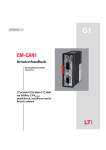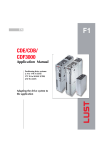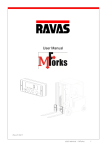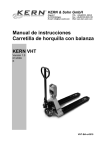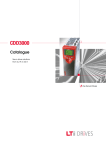Download cdd3000_message d er..
Transcript
1 Appendix B Error rectification 2 Errors in operation are signalled as follows: • CDD3000: Red LED (H1) flashes (flash code see Table A.2 “LEDs”) • DRIVEMANAGER Possible causes of the error and measures to remedy it are displayed in a window. • KEYPAD KP200: The display is backlit in red and indicates the error (1) and an error location number (2). The error location number provides detailed localization of the cause of the error. (2) VAL 3 4 5 (1) A DE EN CDD3000 Application Manual A-17 Appendix B Error rectification Error response When an error occurs the servocontroller responds with a specific function sequence. This is allocated to a corresponding response number. Responseno. Function 0 Signal error only, no further response (warning). 1 Signal error and disable power stage. 2 Signal error, quick-stop and wait for cancellation of start signal. 3 Signal error, disable power stage and secure against restarting 1). Signal error, quick-stop, wait for cancellation of start signal and secure 4 against restarting 1). Signal error, disable power stage and wait for error reset; error reset only possible by complete cutting of power. 5 1) Only relevant with programmed autostart function. Table A.1 Error response LEDs At the top right of the servocontroller there are three status LEDs colored red (H1), yellow (H2) and green (H3). Device status Red LED (H1) Power on ❍ ❍ ● Servocontroller ready (ENPO set) ❍ ● ● Control enabled ❍ ✳ ● ✳ (flash code) ❍ ● Warning (in “ready” condition) ● ● ● Warning (in “control enabled” condition) ● ✳ ● Error ❍ LED off, ● LED on, ✳ LED flashing Table A.2 CDD3000 Application Manual Yellow LED (H2) Green LED (H3) Meanings of LEDs A-18 Appendix B Error rectification Error messages If an error occurs in operation it is indicated by a flash code from LED H1 (red) on the servocontroller. If a KP200 is connected the KP200 indicates the error type as an abbreviation. When the DRIVEMANAGER is active the error is additionally reported in plain text. Flash code of red LED H1 Display KEYPAD 1x Various messages 0-5 2x E-OFF 1 3x Response Explanation No. E-OC 3 Cause/Remedy 1 2 see Table A.2 Undervoltage shut-off Check power supply. Also occurs briefly in response to normal power-off. Current overload shut-off Short-circuit, ground fault: Check cabling of connections, check motor coil, check neutral conductor and grounding (see also section 3, Installation). Device setup not correct: Check parameters of control loops. Check ramp setting. 4x E-OV 3 Voltage overload shut-off Voltage overload from mains: Check mains voltage. Restart device. Voltage overload resulting from feedback from motor (regenerative operation): Slow down braking ramps. If not possible, use a braking resistor. 5x E-OLM 3 Motor protection shut-off Motor overloaded (after I x t monitoring): Slow down process cycle rate if possible. Check motor dimensioning. 6x E-OLI 3 Device protection shut-off Device overloaded: Check dimensioning. Possibly use a larger device. 7x E-OTM 3 Motor PTC correctly connected?: Motor PTC evaluation correctly set? Motor temperature too high Motor overloaded? Allow motor to cool down. Check dimensioning. 8x E-OTI 3 Overheating in servocontroller Table A.1 Ambient temperature too high: Improve ventilation in switch cabinet. Load too high during driving/braking: Check dimensioning. Possibly use a braking resistor. 3 4 5 A Error messages/flash code DE EN CDD3000 Application Manual A-19 Appendix B Error rectification Bus DM/KP Error location no. 0 Meaning Comment No error 1 E-CPU Processor defective 1 2 E-OFF 1 Undervoltage in DC link 3 E-OC 19 Max. permissible output current exceeded (software shut-off) 3 E-OC 34 Current overload shut-off of servo resulting from fast Ixt, effective to 5Hz output frequency 3 E-OC 35 Short-circuit detected during self-test 3 E-OC 41 Max. permissible output current exceeded (hardware shut-off) 4 E-OV 1 Overvoltage in DC link 5 E-OLM 1 Current overload shut-off: IxIxt monitoring of motor, dependent on parameter MOI2T 6 E-OLI 1 Current overload shut-off: Ixt monitoring of servo 7 E-OTM 1 Motor overheating 8 E-OTI 31 Servo heat sink overheating 8 E-OTI 32 Servo interior overheating 9 E-PLS Plausibility check detected invalid parameter or program sequence 1 10 E-PAR 7 Value range infringement of a parameter setting detected. Parameter ERPAR contains number of incorrect parameter 1 10 E-PAR 8 After reinitialization of the parameter list in the device startup phase an invalid parameter value was found. Parameter ERPAR contains the number of this parameter. 1 10 E-PAR 9 Error initializing a parameter with its permanent memory value. Parameter ERPAR contains the number of the parameter. 1 10 E-PAR 13 The combination of function selector settings for one of the analog inputs and the reference selector are mutually contradictory. 1 10 E-PAR 16 Error initializing factors for analog output to digital outputs. 1 10 E-PAR 101 Setting of number of resolver pole pairs not possible 1 11 E-FLT Global error in floating point calculation 1 12 E-PWR 6 No power stage, or power stage unknown: No valid power stage ID detected 1 12 E-PWR 8 No power stage, or power stage unknown: No valid power stage ID detected 1 13 E-EXT 1 Error request received via digital input with function E-EXT Note: 1 = If this error is repeated please contact your local Service Partner 2 = See description of field bus (user manual) Table A.2 CDD3000 Application Manual Error messages A-20 Appendix B Error rectification Bus DM/KP Error location no. 14 E-USR 1 15 E-OP1 Error in option module at slot 1 (X8) 2 16 E-OP2 Error in option module at slot 2 (X9) 2 11 Meaning Comment 18 E-SIO 19 E-EEP SIO watchdog tripped (LustBus) 25 E-HWE 47 Hardware limit switches interchanged 30 E-ENC 1 Encoder wire break detection 30 E-ENC 123 Hiperface: Communication error signalled by encoder 30 E-ENC 124 Hiperface: Communication error signalled by dSMC 30 E-ENC 125 Hiperface: Unknown encoder type 30 E-ENC 126 Hiperface: Error signalled by encoder (but communication is OK) 30 E-ENC 127 Hiperface: Communication parameters not found 31 E-TIM 32 E-FLW 34 E-VEC 35 E-BRK 1 36 E-POS 210 Pos. hardware limit switch approached 36 E-POS 211 Neg. hardware limit switch approached 36 E-POS 212 Pos. software limit switch approached 36 E-POS 213 Neg. software limit switch approached 36 E-POS 214 Positioning job with no defined reference point 36 E-POS 215 Error accessing optional hardware 36 E-POS 216 Selected program not available 36 E-POS 217 Jump to non-existent record number 36 E-POS 218 Called subroutine not available 36 E-POS 219 Position outside positioning range 36 E-POS 220 Division by zero 36 E-POS 221 Max. subroutine nesting depth exceeded 36 E-POS 223 Destination position not reached 36 E-POS 224 No feed hold (only positioning commands) Error accessing EEPROM 1 Runtime monitor error 1 1 Error executing a customer-specific software function 2 3 1 Tracking error Initialization error 1 Monitoring unit for brake output (OSD03) signals error 4 5 A Note: 1 = If this error is repeated please contact your local Service Partner 2 = See description of field bus (user manual) Table A.2 CDD3000 Application Manual Error messages DE EN A-21 Appendix B Error rectification Bus DM/KP Error location no. 36 E-POS 225 Selection (Auto/Referencing/Jog) not permitted 36 E-POS 226 ProgPos: Index overflow in indexed addressing, TabPos: table index faulty (1<=Index<=31) 36 E-POS 233 Error writing a parameter in sequence program 36 E-POS 234 Error executing a positioning command with positioning travel by Touchprobe 36 E-POS 235 Impermissible command in this status 36 E-POS 236 Hardware limit switches interchanged 37 E-FLH 38 E-HW 45 Hardware limit switch left (all control modes) 38 E-HW 46 Hardware limit switch right (all control modes) 39 E-HWE 47 Hardware limit switches interchanged (all control modes) 40 E-WRN 59 Torque limit (TCMMX) automatically limited 40 E-WRN 60 Cycle time of status report via field bus too short 40 E-WRN 61 Position reference / travel scaling outside value range 40 E-WRN 62 Speed limit (SCSMX) automatically limited 40 E-WRN 63 Position reference / velocity or acceleration scaling outside value range Meaning Comment Error in data flash memory 1 Note: 1 = If this error is repeated please contact your local Service Partner 2 = See description of field bus (user manual) Table A.2 Service Hotline Error messages If you need further assistance, our specialists at the LUST Service Center will be glad to help. You can reach us: CDD3000 Application Manual Mon.-Thur.: 8 a.m. - 5 p.m. Tel. +49-6441/966-136, Fax -211 Fri.: 8 a.m. - 4 p.m. Tel. +49-6441/966-136, Fax -211 E-mail: [email protected] A-22 Appendix B Error rectification Resetting errors (after eliminating the cause) Resetting errors with response number 1 to 4: • In control via terminals: rising edge at input ENPO (attention: control is shut off!) or: 1 with input Ixxx, to which the function FIxxx = RSERR (Reset Error) is assigned. • In control via KEYPAD: press Starting the drive after an error stop/return key on KEYPAD for approx. 3 seconds • In control via DRIVEMANAGER: click on “Reset error” button. • In control via field bus: set “Reset error” bit in bus control word. • Cancel start signal and reapply it. 3 • With programmed auto-start function: − − 2 In error responses 1 and 2 the drive automatically restarts when the error is reset. In error responses 3 and 4 the drive does not restart until the start signal has been withdrawn and re-sent. 4 Resetting errors with response number 5: Errors with response number 5 are serious device errors. They can only be reset by switching all supply voltages (mains, possibly 24V) off and back on again. Errors in power switching Error Power on. Servocontroller shows no response (LEDs off). Cause If switching is too frequent, the device protects itself by means of high-resistance isolation from the system. Remedy 5 After a rest phase of a few minutes the device is ready to start once again. A DE EN CDD3000 Application Manual A-23 Appendix B Error rectification User errors in KEYPAD operation Error Cause Remedy ATT1 Parameter cannot be changed at current user level or is not editable. Select user level 1-MODE higher. ATT2 Motor must not be controlled via the CTRL menu. Cancel start signal from a different control location. ATT3 Motor must not be controlled via the CTRL menu because of error state. Reset error. ATT4 New parameter value impermissible Change value. ATT5 New parameter value too high Reduce value. ATT6 New parameter value too low Increase value. ATT7 Card must not be read in current state. Reset start signal. ERROR Invalid password Enter correct password. Table A.3 KEYPAD user error User errors in SMARTCARD operation Error ERR91 SMARTCARD write-protected ERR92 Error in plausibility check ERR93 SMARTCARD not readable, wrong servocontroller type ERR94 SMARTCARD not readable, parameter not compatible ERR96 Connection to SMARTCARD broken ERR97 SMARTCARD DATA invalid (checksum) ERR98 Insufficient memory on SMARTCARD ERR99 Selected area not present on SMARTCARD, no parameters transferred to SMARTCARD Table A.4 Note: CDD3000 Application Manual Meaning Remedy Use different SMARTCARD SMARTCARDerror KeyPad user errors can be reset with start/enter. SMARTCARD user errors can be reset with stop/return. A-24