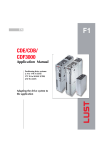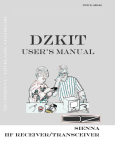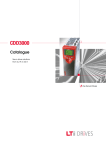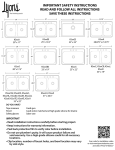Download CDF3000
Transcript
EN EN CDF3000 Operation Manual Positioning Drive Rated current 8 A Mains 24 ... 48 V DC Positioning Drive Rated current 8 A Mains 24 ... 48 V DC CDF3000 Operation Manual D ID no.: 1040.20B.0-00 • 11/2005 Valid from software version CDF V1.0 We reserve the right to make technical changes. Overview of documentation Document Order designation Purpose Operation Manual CDF3000 1040.20B.x-xx Installation and initial commissioning Application Manual CDE/CDB/CDF3000 1001.22B.x-xx Project planning and function description Communications Manual CANopen Project planning and function description Communications Manual PROFIBUSDP Project planning and function description Table of contents 1 Safety 1 2 Mechanical installation 2 3 Electrical Installation 3 4 Commissioning 4 5 Diagnosis/Troubleshooting 5 Appendix : CDF3000 Operation Manual Technical data, ambient conditions UL approval A DE EN FR IT Pictograms Attention! Misoperation may damage the drive or cause it to malfunction. Danger from electrical tension! Improper conduct may endanger human life. Danger from rotating parts! Drive may start up automatically. Note: Useful information CDF3000 Operation Manual Table of contents CDF3000 Operation Manual 1 Safety 1.1 For your safety ........................................................1-1 1.2 Intended use ............................................................1-3 1.3 Responsibility ..........................................................1-3 2 Mechanical installation 2.1 Notes for operation .................................................2-1 2.2 Mounting, devices end-to-end ...............................2-2 3 Electrical Installation 3.1 Connections .............................................................3-2 3.2 Position plan ............................................................3-3 3.3 3.3.1 Connecting the power packs ..................................3-4 Cable cross-section for X1 and X3 .......................3-6 3.4 Motor connection ....................................................3-7 3.5 3.5.1 3.5.2 3.5.3 3.5.4 Encoder connection for Lust motors ......................3-8 Specification of interface X6 ................................3-8 Connection of a second encoder to X6 ...............3-10 Motor temperature monitoring ...........................3-10 Project planning notes for encoder connection ...3-11 3.6 Serial interface (SIO) .............................................3-12 3.7 CANopen interface X5 .............................................3-14 3.8 Multi-axis operation ..............................................3-15 3.9 Braking resistor (RB) ............................................3-17 3.10 3.10.1 Control connections ..............................................3-18 Specification of control connections ...................3-19 DE EN FR IT ES FR 3.11 3.11.1 3.11.2 CDF3000 Operation Manual 3.11.3 3.11.4 Safe Standstill ....................................................... 3-22 Function description .......................................... 3-22 Additional safety instructions for the “Safe Standstill” function .................................. 3-23 Wiring and commissioning ................................. 3-24 Testing .............................................................. 3-26 4 Commissioning 4.1 Choice of commissioning ....................................... 4-1 4.2 4.2.1 4.2.2 Serial commissioning .............................................4-2 Serial commissioning with KEYPAD ....................... 4-2 Serial commissioning with DRIVEMANAGER ............ 4-4 4.3 4.3.1 4.3.2 4.3.3 4.3.4 Initial commissioning .............................................4-5 Preset solutions .................................................. 4-7 Setting the motor and encoder ............................. 4-9 Making basic settings ........................................ 4-13 Saving the settings ............................................ 4-14 4.4 Test run .................................................................4-15 4.5 Operation with KEYPAD KP200XL ..........................4-19 4.6 Operation with DRIVEMANAGER ..............................4-22 5 Diagnosis/Troubleshooting 5.1 LEDs ........................................................................ 5-1 5.2 Error messages ....................................................... 5-2 5.3 User errors in KEYPAD operation .............................5-4 5.4 User errors in SMARTCARD operation ....................... 5-4 5.5 Reset ....................................................................... 5-5 A Appendix A.1 Technical data ........................................................ A-2 A.2 Ambient conditions ................................................ A-3 A.3 UL approbation ....................................................... A-4 B Index DE EN FR IT ES FR CDF3000 Operation Manual CDF3000 Operation Manual 1 1 Safety 1.1 For your safety The instructions set out below should be read through prior to initial commissioning in order to prevent injury and/or damage to property. The safety instructions must be followed at all times. Read the Operation Manual first! • Follow the safety instructions! 2 3 Electric drives are dangerous: • Rotating parts 4 • Hot surfaces • Electrical tension Protection against magnetic and/or electromagnetic fields during installation and operation. • Persons fitted with heart pacemakers, metallic implants and hearing aids etc. must not be allowed access to the following areas: − − Note: CDF3000 Operation Manual Areas where drive systems are installed, repaired and operated. Areas where motors are installed, repaired and operated. Motors with permanent magnets pose a particular hazard. 5 A If it is necessary to accss such areas, suitability to do so must be determined beforehand by a doctor. 1-1 DE EN FR IT ES FR 1 Safety Your qualification: • In order to prevent personal injury or damage to property, only personnel with electrical engineering qualifications may work on the device. • The said qualified personnel must be familiar with the contents of the Operation Manual (cf. IEC364, DIN VDE0100). • Awareness of national accident prevention regulations (e.g. VBG 4 in Germany) During installation observe the following instructions: • Always comply with the connection conditions and technical specifications. • Comply with the standards for electrical installations, such as regarding cable cross-section, PE conductor and earth connections. • Do not touch electronic components and contacts (electrostatic discharge may destroy components). Pictograms used The safety instructions detail the following hazard classes. The hazard class defines the risk posed by failing to comply with the safety notice. Warning symbols General explanation Hazard class to ANSI Z 535 Attention! Misoperation may damage the drive or cause it to malfunction. Injury or damage to property may occur. Danger from electrical tension! conduct may endanger human life. Improper Death or serious injury will occur. Danger from rotating parts! Drive may start up automatically. Death or serious injury will occur. CDF3000 Operation Manual 1-2 1 Safety 1.2 Intended use Drive controllers are components that are intended for installation in electrical systems or machines. The drive controllers may not be commissioned (i.e. it may not be put to their intended use) until it has been established that the machine complies with the provisions of EC Directive 98/37/EC (Machinery Directive); EN 60204 is to be observed. 1 Commissioning (i.e. putting the device to its intended use) is only permitted in compliance with the EMC Directive (89/336/EEC). The CDF3000 conforms to the EMC Directive 89/336/EEC. 2 The harmonized standards EN 61800-3 and EN 61800-5-1 are applicable to the drive controllers. If the drive controller is used for special applications (e.g. in areas subject to explosion hazard), the required standards and regulations (e.g. EN 50014, “General provisions” and EN 50018 “Pressurized enclosure”) must always be observed. 3 Repairs may only be carried out by authorized repair workshops. Unauthorized opening and incorrect intervention could lead to death, physical injury or damage to property. The warranty provided by LUST would thereby be rendered void. 1.3 Responsibility Electronic devices are fundamentally not fail-safe. The company setting up and/or operating the machine or plant is itself responsible for ensuring that the drive is rendered safe if the device fails. EN 60204-1/DIN VDE 0113 “Safety of machines”, in the section on “Electrical equipment of machines”, stipulates safety requirements for electrical controls. They are intended to protect personnel and machinery, and to maintain the function capability of the machine or plant concerned, and must be observed. An emergency off system does not necessarily have to cut the power supply to the drive. To protect against danger, it may be more beneficial to maintain individual drives in operation or to initiate specific safety sequences. Execution of the emergency off measure is assessed by means of a risk analysis of the machine or plant, including the electrical equipment to DIN EN 1050, and is determined with selection of the circuit category in accordance with DIN EN 954-1 “Safety of machines – Safetyrelated parts of controls”. CDF3000 Operation Manual 1-3 4 5 A DE EN FR IT ES FR 1 Safety CDF3000 Operation Manual 1-4 1 2 Mechanical installation 2 2.1 2.1 Notes for operation .................................................2-1 2.2 Mounting, devices end-to-end ...............................2-2 3 Notes for operation Please ensure that ... • • • • no damp enters the device no aggressive or conductive substances are in the immediate vicinity no drill chippings, screws or foreign bodies drop into the device the vent openings are not covered over. 4 The device may otherwise be damaged. 5 A CDF3000 Operation Manual 2-1 DE EN FR IT ES FR 2 Mechanical installation 2.2 Mounting, devices end-toend Important: In accordance with EN 61800-5-1, the device is suitable only for cabinet installation. Step Action Comment 1 Mark out the position of the tapped holes on the backing plate. Cut a tap for each fixing screw in the backing plate. Dimensional drawings/hole spacing see Table 2.1. The tapping area will provide you with good, full-area contact. 2 Pay attention to the mounting Mount the positioning drive vertically on clearances! The contact surface must be the backing plate. metallically bright. 3 Mount the other components, such as the braking resistor etc., on the backing plate. 4 Continue with the electrical installation in section 3. G F E F Figure 2.1 Mounting clearances (see Table 2.1) CDF3000 Operation Manual 2-2 2 Mechanical installation CDF30.008 Weight [kg] W (width) H (height) D (depth) 0,8 55 143 121 A C C1 D E F G H1 27,5 157 5,2 4,8 15 100 > 150 167,5 1 2 T 3 B 4 C H H1 5 D C1 A 1) For flat mounting Table 2.1 Dimensional drawings for vertical mounting (dimensions in mm) A Note the following points: • Air must be able to flow unhindered through the device. • For mounting in switch cabinets with convection (= heat loss is discharged to the outside via the cabinet walls) an internal air circulation fan must always be fitted. • The backing plate must be well earthed. CDF3000 Operation Manual 2-3 DE EN FR IT ES FR 2 Mechanical installation CDF3000 Operation Manual 2-4 1 3 Electrical Installation Connections .............................................................3-2 3.2 Position plan ............................................................3-3 3.3 3.3.1 Connecting the power packs ..................................3-4 Cable cross-section for X1 and X3 .......................3-6 3.4 Motor connection ....................................................3-7 3 3.5 3.5.1 3.5.2 3.5.3 3.5.4 Encoder connection for Lust motors ......................3-8 Specification of interface X6 ................................3-8 Connection of a second encoder to X6 ...............3-10 Motor temperature monitoring ...........................3-10 Project planning notes for encoder connection ...3-11 4 3.6 Serial interface (SIO) .............................................3-12 3.7 CANopen interface X5 .............................................3-14 3.8 Multi-axis operation ..............................................3-15 3.9 Braking resistor (RB) ............................................3-17 3.10 3.10.1 Control connections ..............................................3-18 Specification of control connections ...................3-19 3.11 3.11.1 3.11.2 Safe Standstill .......................................................3-22 Function description ..........................................3-22 Additional safety instructions for the “Safe Standstill” function ...................................3-23 Wiring and commissioning .................................3-24 Testing ..............................................................3-26 3.11.3 3.11.4 Important: Installation must only be carried out by qualified electricians who have undergone instruction in the necessary accident prevention measures. CDF3000 Operation Manual 2 3.1 3-1 5 A DE EN FR IT ES FR 3 Electrical Installation Connections X5 BCD CAN_HIGH CAN_LOW CAN_GND CAN_+24V CAN_Sync_H CAN_Sync_L CDF3000 1 EF 2 S1 56 CAN master X4 34 7 2 3 9 8 4 RS232 890A 3 COM1 / COM2 7 3.1 SSI encoder X2 Open-loop control Analog setpoint 1 Analog setpoint 2 +24V against I/O GND ver 10 OSD00 20 OSD05 19 Digital0 KRY2-CDF-KSxxx X3 16 ISDSH 18 RSH 17 Safe Standstill request Safe Standstill checkback X1 GND + 4 5 +24V * with power drivers 2 A 11 2 1 Power driver 0,5 A U U V V W W PE Motor 3 KM2-KSxxx 3 I/O GND for control section 8 incl. temperature sensor 8 Resol- 12 ENPO 13 ISD00 14 ISD01 15 ISD02 Safety circuit Power pack 24V DC/ 0,9 A* X6 7 ISA00+ 6 ISA009 ISA01+ 8 ISA01- Braking resistor BR+ BR+ BR- BRPE PE PE PE L+ L+ L- L- OSD03 OSD04 (*) Power driver 0,5 A Power pack 24/48V DC/10 A* for power section + Brake+ Brake- * at overload up to 20 A/30s Figure 3.1 Terminal diagram, CDF3000 (overview) * Power pack must be protected against voltage overload in regenerative operation (e.g. by a protective diode). Key CDF3000 Operation Manual Explanation Continue X1 Power connection (6-pole plug-in terminal) Page 3-4 X2 Control connection (2 x 10-pole plug-in terminal) Page 3-18 X3 Motor connection (4-pole plug-in terminal) Page 3-7 X4 RS232 connection, for operation with NOTEBOOK/DRIVEMANAGER see section 4.5/4.6 (9-pole Sub-D socket) Page 3-12 3-2 3 Electrical Installation Key Explanation X5 CANopen interface with DS402 profile (9-pole Sub-D pins) S1 Rotary code switch, CAN address X6 Resolver/ SSI encoder connection (15-pole HD Sub-D socket) Continue Page 3-14 Page 3-8 1 PE connection Important: Please be sure to refer to section 3.3 “Connecting the power packs”. Page 3-4 2 Table 3.1 3.2 Key to CDF3000 terminal diagram Position plan 3 X6 X3 X5 X4 4 5 A S1 X2 X1 Figure 3.2 CDF3000 position plan CDF3000 Operation Manual 3-3 DE EN FR IT ES FR 3 Electrical Installation 3.3 Connecting the power packs The positioning drive may only be connected to power packs (stabilized and smoothed) conforming to the requirements of a functional extra-low voltage with safe isolation to EN 50178. S1 DC system (PELV) 24/48 V = X2 AC system 230 V ~ X2 AC system 230 V ~ X1 X1 L+ LPE Safe isolation Safe isolation 5 4 S1 X2 X2 X1 X1 Power pack 48 V DC for power section + L1 Power pack 24 V DC for power section L+ LPE 5 4 + - N - PE L1 N PE Figure 3.3 Connections of the DC network Note: Power side 24/48 V DC: Each device must be provided with its own dedicated maximum fuse protection of 16 AgG! Power the control units and power packs from their own dedicated power supply units! CDF3000 Operation Manual 3-4 3 Electrical Installation Note the following points: • The power packs must have energy recovery capability (e.g. in regenerative operation). The threshold for use of the braking chopper is 58 V DC. 1 • In view of the high dynamics of the DC link, the power supply unit of the power pack (supplied of X1) should be used only for operation of the CDF3000 (no other consumers permitted). • Appropriate cable protection must be provided within the DC network. The cables must be protected by suitable fuses. 2 • The PE conductor must be laid out in star configuration to conform to the EMC standards. • The motor cable, mains lead and control cable must be laid separately from each other. • Avoid loops, and lay cable over short distances. • The (–) poles of the power packs should be earthed at the feed-in point, as shown in figure 3.3. Important: +24 V Supply voltage (X2) To protect the device against fire, a 7 A rating fuse is integrated into the voltage supply cable inside the device. The shut-off capacity of the fuse is limited to 30 A. If you use a voltage source with a higher maximum current, fit a 6 A backup fuse with a switching capacity appropriate to the maximum current of the power supply unit. Always ensure the cable is protected! 3 4 5 A CDF3000 Operation Manual 3-5 DE EN FR IT ES FR 3 Electrical Installation 3.3.1 Cable crosssection for X1 and X3 Positioning drive Device connected load [kVA] Cable cross-section [mm²] CDF30.008 0,55 1.5 ... 2.5 Table 3.2 Cable cross-section (ensure compliance with VDE0298) The CDF3000 has no precharging circuit. It therefore does not limit the charging current when the supply voltage is switched on. To utilize the current limitation of the power supply unit, the power should be switched upstream of the power supply unit (see Figure 3.4). Incorrect: Correct: L1 L1 + L+ N PE - L- PE PE Figure 3.4 Connection of supply voltage CDF3000 Operation Manual + L+ - L- N 3-6 PE 3 Electrical Installation 3.4 Motor connection Info: The CDF3000 positioning drives are short-circuit-proof at the terminals during operation. In the event of a short-circuit in the motor cable, the power stage is disabled and an error message is delivered. LUST synchronous servomotors are optimally attuned to the CDF3000 positioning drive. Prefabricated motor and encoder cables are also available. For more information on motors of the LSH series and on accessories refer to the “Servomotors Order Catalogue ID no. 0814.05B.x-xx”. Step Action 1 Comment Three motors are available (LST-037, LSH-050, LSH074). 1 Select your desired synchronous motor. 2 Wire the motor phases U, V, W by way of Use the prefabricated motor a screened cable and earth the motor to cable of type KM2-KSxxx X3/PE. 3 The connection of the PTC or KTY temperature sensor is integrated in the encoder cable (see section 3.x). 2 Use the prefabricated encoder cables: KRY2-CDF-KSxxx (resolver) 3 W V U PE U U V W V W M 3~ PE X3 KM2-KSxxx 4 Figure 3.5 Connection of motor X3 CDF3000 Operation Manual Important: Motor phases U,V and W must never be reversed! If the motor phases are reversed the positioning drive has no control over the motor. The motor may buck or accelerate in an uncontrolled manner (“race”). 5 Important: The device is then not earth fault-proof at the motor terminals! A 3-7 DE EN FR IT ES FR 3 Electrical Installation 3.5 Encoder connection for Lust motors Step Action Comment 1 Select the correct encoder type 2 Wire the encoder connection with a screened wire Use the prefabricated encoder cables: KRY2-CDF-KSxxx (resolver) Matching motor - encoder cable - servocontroller connection Compare the name plates of the components. Be sure to use the right components! Earth the motor cable screen on the backing plate as close as possible to the CDF3000. KRY2-CDF-KS xxx X3 X6 The encoder cable must not be split, for example to route the signals via terminals in the switch cabinet. Ensure that the knurled screws on the D-sub connector plug are secured! KM2-KS-xxx Resolver Motor LSH/LST Figure 3.6 Matching motor/encoder cable 3.5.1 Specification of interface X6 The electrical specification of the interface is given in Table 3.3, the terminal assignment in Table 3.4. Resolver Connection Miniature D-SUB 15-pole socket (high-density) Interface - RS422 (differential) Wave terminating resistance - DATA: 120 Ω (internal) CLK: No termination required Max. signal frequency fLimit Table 3.3 CDF3000 Operation Manual SSI encoder 500 kHz Specification of encoder interface X6 3-8 3 Electrical Installation Resolver SSI encoder Voltage supply - + 5.2 V ±5%, max. 150 mA Not isolated from the power potential (+48 V) Sampling rate 8 kHz 4 kHz Interface log - SSI (Graycode) Lines per revolution / resolution - 13 bit (single-turn) 25 bit (multi-turn) Max. cable length 20 m (longer lengths on request) Table 3.3 1 2 Specification of encoder interface X6 The cable type for SSI encoders should be selected according to the encoder manufacturer's specification, bearing in mind the following: • Use only screened cables. Apply the screening on both sides. • Connect the differential track signals A, B or CLK, DATA to each other via twisted cable strands. 3 • Do not separate the encoder cable, for example to route the signals via terminals in the switch cabinet. 15 14 13 12 11 5 4 3 2 1 Resolver/ SSI 10 9 8 7 6 X6 X6 pin Resolver function SSI function 1 Sine- (S4) - 2 Sine+ (S2) - 3 - +5V (150 mA) + 5 V (150 mA) 4 - DATA+ A+ 5 - DATA- A- 6 Cosine- (S3) - 7 REF- (R2) (excitation-) - 8 - GND 9 PTC- (KTY / Klixon) PTC- (KTY / Klixon) PTC+ (KTY / Klixon) PTC+ (KTY / Klixon) 11 Cosine+ (S1) - 12 REF+ (R1) (excitation+ [8 kHz, approx. 7 V AC]) - 13 n.c. - 14 - CLK+ B+ 15 - CLK- B- Assignment of encoder interface X6 3-9 4 5 GND 10 Table 3.4 CDF3000 Operation Manual TTL function A DE EN FR IT ES FR 3 Electrical Installation 3.5.2 Connection of a second encoder to X6 Parallel to the resolver connection (see section 3.5), an SSI encoder can be evaluated at X6. When using simultaneously, as described in Figure 3.7 the SSI encoder should be used only for position control. The motor commutation and secondary speed control is then performed by way of the resolver. DRIVE position speed X6 M Resolver SSI Figure 3.7 Drive with two measuring systems 3.5.3 Motor temperature monitoring For thermal monitoring of the motor coil, a thermistor (PTC) can be connected to X6/9 and 10 over the encoder cable. The type used must be set during commissioning in parameter 330-MOPTC (factory default setting is “off”). Sensor No PTC used Standard PTC Linear voltage evaluation TSS, Thermal circuitbreaker – PTC to DIN 44082 KTY84-130, (tolerance band yellow)* Klixon Parameter 330-MOPTC = OFF DIN KTY TSS Measurement voltage UMAX – Tech. data Usable type Error message 5V – E-OTM * In KTX evaluation the cut-out temperature can be selected within limits (150 °C ... 250 °C) Table 3.5 Motor temperature monitoring specification Important: When using third-party motors, it must be ensured that the motor temperature sensor used provides adequate insulation to the motor coil. CDF3000 Operation Manual 3-10 3 Electrical Installation 3.5.4 Project planning notes for encoder connection The maximum number of lines per revolution of the encoder can be calculated by the following formula. LRmax = 60 . f limit LR max = n max Maximum number of lines of encoder in pulses per rev. nmax = Maximum speed of motor in rpm flimit= Maximum input signal frequency of interface Example of nmax = 6000 1/min, fGrenz = 150 kHz: Calculated: Selected: Minimum motor speed LR max = 60 . 150.000 = 1500 6000 1 2 pulses/rev. An encoder with 1024 pulses per rev. 3 Formula for calculating the minimum displayable motor speed nmin, depending on the lines per revolution of the encoder: n min = Note: 3000 . 1 min LR LR = Number of lines of encoder in pulses per rev. nmin = Minimum speed of motor in rpm A speed <nmin cannot be measured. In this range the actual speed is constant = 0 rpm. In the range 0 < n < nmin the gain of the speed controller is reduced. 4 5 A CDF3000 Operation Manual 3-11 DE EN FR IT ES FR 3 Electrical Installation 3.6 Serial interface (SIO) The serial interface (SIO, X4) is used to connect a KEYPAD with a SMARTCARD or a notebook on which the DRIVEMANAGER PC tool is installed. This enables the CDF3000's parameters to be set. ER NAG EMA RIV T D LUS C:\Pro gramm e\L Dri \LUST GmbH en: nik ung bstech llte Lös gang leich Antrie eingeste ust Vor Eil-/Sch veM ana ger\us Grun ungen.. deinstell e... X rt >> Erweite rieb, Taktant . .. Erstinbe trieb nahme. Hilfe arnu Fehler/W Istwerte X4 Eins Important: The RS232 interface may only be used for service and commissioning. Control via this interface is not permitted. RS232 ng ... Abbbre chen ... in tellung Date i spe ichern 3mm ax. RS232 CCD-SUB90X Parameter VAL Hz start enter stop return Figure 3.8 Terminal X4 Please use the prefabricated RS232 cable CCD-SUB 90X (maximum length 3 m) to connect the positioning drive. Pin assignment X4 Pin no. 9 8 7 6 SIO 5 4 3 2 1 X4 1 +15 V DC for operation panel KP200XL 2 TxD, send data 3 RxD, receive data 4 Do not use 5 GND for +15 V DC of operation panel KP200XL 6 Do not use 7 Do not use 8 Do not use 9 Do not use Table 3.6 CDF3000 Operation Manual Function Pin assignment of serial interface X4 3-12 3 Electrical Installation Important: The RS232 interface is connected to the potential of the (–) pole of the power electronics. Possible differences in potential between the earth of the (–) pole and of the notebook may cause a PE loop via the screen and the signal wires of the interface cable and the screen earth on the notebook. This may destroy the RS232, the notebook and the CDF3000! We therefore recommend using an opto-isolator in the interface cable. 1 2 ER NAG EMA RIV T D LUS CDF3000 C:\P rogram me\Lu st Ant T Dri bH\LUS ik Gm ngen: stechn lte Lösu gang rieb stel inge Schleich Vore eb, Eil-/ Grun Erstinbet riebn 24/48 V DC + - - ngen ana ger\us e... Erwe itert X >> ... 3 Hilfe rte ... Einstellu + deinstellu ahme... Fehler/W Istwe veM Taktantri ng in Date i spei cher arnu ng ... Abbbrec hen n RS232 (X4) 2 RS232 PE 4 CDF3000 ± Notebook PE Figure 3.9 Serial interface connection 5 A CDF3000 Operation Manual 3-13 DE EN FR IT ES FR 3 Electrical Installation 3.7 CANopen interface X5 The CANopen interface is built into the positioning drive. The connection is made via connector X5. The power supply to the isolated connection is provided by the customer. Connection Miniature D-Sub 9-pin plug 120 Ω (internal) to be wired by customer via jumper (pin 1-2) Wave terminating resistance - Bus termination Max. input frequency 1 MHz + 24 V +10% (floating to the drive controller) Ext. voltage supply Table 3.7 CANopen interface connection Assignment of connection X5: Pin 9 8 7 6 CANopen 5 4 3 2 1 X5 Function 1 Wave terminating resistance 120 Ω internal for CAN by jumper between pins 1 and 2 2 CAN_LOW 3 CAN_GND 4 CAN-SYNC_LOW This pin can be optionally switched by the microcontroller as an input or output. 5 Wave terminating resistance 120 Ω internal for CAN-SYNC by jumper between pins 4 and 5 6 CAN_GND 7 CAN_HIGH 8 CAN-SYNC_HIGH This pin can be optionally switched by the microcontroller as an input or output. 9 CAN_+24 V (24 V ±10%) Table 3.8 Pin assignment, connection X5 The CAN bus node address is set via the coding switch S1. CDF3000 Operation Manual 3-14 3 Electrical Installation 3.8 Multi-axis operation The positioning drives running in regenerative operation (braking) in a multi-axis network feed power into the network which is consumed by the motor-driven positioning drives. Networked operation of several positioning drives minimizes the power consumption from the mains and external braking resistors can be eliminated where appropriate. 1 2 3 4 5 A CDF3000 Operation Manual 3-15 DE EN FR IT ES FR - CDF3000 Operation Manual + + Figure 3.10 CDF3000 network diagram 3-16 Power pack 24/48V DC for power section U V W PE BR+ BR- PE L+ L- ISDSH RSH RSH GND OSD04 +24V GND ENPO ISD00 ISD01 ISD02 OSD00 OSD05 OSD05 8 Brake Braking resistor 4 13 14 15 10 20 19 16 18 17 3 1 5 12 9 2 3 7 1 Resolver Motor LSH CAN master X6 X3 X1 X2 U V W PE BR+ BR- PE L+ L- ISDSH RSH RSH GND OSD04 +24V GND ENPO ISD00 ISD01 ISD02 OSD00 OSD05 OSD05 CAN_LOW CAN_GND CAN_+24V CAN_HIGH X5 CDF3000 8 Brake Braking resistor 19 16 18 17 3 1 5 4 12 13 14 15 10 20 9 2 3 7 1 Resolver Motor LSH GND CNC X6 X3 X1 X2 CAN_LOW CAN_GND CAN_+24V CAN_HIGH X5 CDF3000 Power pack 24V DC for control section - X6 X3 X1 X2 U V W PE BR+ BR- PE L+ L- ISDSH RSH RSH GND OSD04 +24V GND ENPO ISD00 ISD01 ISD02 OSD00 OSD05 OSD05 CAN_HIGH CAN_LOW CAN_GND CAN_+24V X5 CDF3000 8 Brake Braking resistor 12 13 14 15 10 20 19 16 18 17 3 1 5 4 9 2 3 7 1 Resolver Motor LSH 3 Electrical Installation Safe Standstill Ready GND CNC GND CNC 3 Electrical Installation 3.9 Braking resistor (RB) Important: Braking the drive is important to the safety of the machine or system! Commissioning should include a test for safe functioning of the braking system! Incorrect dimensioning (overload) could lead to destruction of the braking resistor or the braking electronics, and damage to the machine or system. Overload (failure of the braking device) can also lead to serious or fatal physical injury to human beings, for example in lifting applications! In regenerative operation, e.g. braking the drive, the motor feeds energy back into the positioning drive. This increases the voltage in the DC-link. If the voltage exceeds a threshold value, the internal braking transistor is activated and the regenerated power is converted into heat by way of a braking resistor. 1 2 3 The switching transistor is installed as standard. The design of the external braking resistor depends on a number of drive factors: for example the load to be moved, the required dynamics of the drive or the braking and cycle duration. 4 L+ GND PE The RB+ and RBterminals are not shortcircuit and overload proof. PE RB+ RB RB- 5 X1 Figure 3.11 Braking resistor connection Note the following points: • The design of the braking resistor must be clarified at the project planning stage. A • For details of the permissible minimum ohmic resistance of an externally installed braking resistor for the individual positioning drives refer to Appendix A.2. For further information please consult your project engineer. CDF3000 Operation Manual 3-17 DE EN FR IT ES FR 3 Electrical Installation Important: The braking resistor should be mounted such that in the event of failure of the chopper transistor (e.g. if it shorts) no fire risk is posed by the braking resistor and measures are put in place to cut power to the resistor. 3.10 Control connections Step Action Comment 1 Check whether you already have a SMARTCARD or a DRIVEMANAGER data set with a complete device setup, i.e. the drive has already been planned as required. 2 If this is the case, a special control terminal assignment applies. Please contact your project engineer to obtain the terminal assignment! Bulk customers For details of how to load the data set into the positioning drive refer to section 4.2. 3 Choose a terminal assignment. Initial commissioning There are various preset solutions available to make it easier to commission the device. 4 Wire the control terminals with screened cables. The only essential signals are the ENPO and ISDSH signals and a start signal (for control via terminal). Earth the cable screens over a wide area at both ends. Cable cross-section maximum 1.5 mm² or two strands per terminal at 0.5 mm² 5 Keep all contacts open (inputs inactive). 6 Check all connections again! Continue with commissioning in section 4. Note the following points: • Always wire the control terminals with screened cables. • Lay the control cables separately from the mains lead and motor cable. • The CDF3000 Application Manual presents more preset drive solutions. • A cable type with double copper braiding with 60 – 70% coverage must be used for all screen connections. CDF3000 Operation Manual 3-18 3 Electrical Installation 3.10.1 Specification of control connections Control terminal X2 is located on the underside of the device. Des. Terminal X2 Specification floating 1 S1 Analog inputs differential X2 20 ISA00+ ISA00- 7 6 ISA01+ ISA01- 9 8 X1 10 UIN = ± 10 V DC RIN=101 kΩ Resolution 10-bit Scan cycle on terminal = 1ms Tolerance: U = ±1% of final value no no 2 Digital inputs Note: In the range >4.8 V/<18 V the behaviour of the inputs is undefined. 1 ISD00 ISD01 ISD02 13 14 15 • Cut-off frequency 500 Hz 3 • Switching level Low/High: <4.8 V / >18 V DC • Imax at 24 V = typ. 3 mA yes • Internal signal delay time ≈ 100µs X2 Des. 20 OSD05 • Terminal scan cycle = 1ms ENPO 12 19 OSD05 • Power stage enable = High level • Imax at 24 V = typ. 7.5 mA 17 RSH • RIN = 3 kΩ 16 ISDSH • Internal signal delay time ≈ 10ms 15 ISD02 • Terminal scan cycle = 1ms 14 ISD01 4 • Switching level Low/High: <4.8 V / >18 V DC 18 RSH yes 5 Digital outputs 13 ISD00 12 ENPO OSD00 10 • Short-circuit-proof • Imax = 50 mA 11 +24 V • Internal signal delay time ≈ 250µs 10 OSD00 • Terminal scan cycle = 1ms 9 ISA01+ • Protection against inductive load 8 ISA01- • High-side driver 7 ISA00+ 6 ISA00- 5 +24 V 4 GND 3 GND 2 OSD03 1 OSD04 CDF3000 Operation Manual Table 3.9 yes A Specification of control connections 3-19 DE EN FR IT ES FR 3 Electrical Installation Des. OSD03 OSD04 Terminal X2 2 1 Specification floating • Short-circuit-proof • Imax = 500 mA • Internal signal delay time ≈ 250µs yes • Terminal scan cycle = 1ms • High-side driver • for actuation of up to two motor holding brakes Safe Standstill Note: For more information see section 3.11 “Safe Standstill” ISDSH 16 "Safe Standstill" request • Cut-off frequency 500 Hz • PLC-compatible • Switching level Low/High: <4.8 V / >18 V DC yes • Imax at 24 V = typ. 3 mA • RIN = 3 kΩ • Internal signal delay time ≈ 100µs • Terminal scan cycle = 1ms RSH 18 17 "Safe Standstill" checkback • Relay, 1 NO contact • 24 V / 0,2 A AC, usage category AC1, cos ϕ = 1 (ohmic load) X2:18 • 30 V / 0,2 A DC, usage category DC1, cos ϕ = 1 (ohmic load) X2:17 yes • Operating delay approx. 10 ms Relay output OSD05 20 19 • 24 V / 1 A AC, usage category AC1, cos ϕ = 1 X2:20 • 30 V / 1 A DC, usage category DC1, cos ϕ = 1 X2:19 • Operating delay approx. 10 ms Table 3.9 CDF3000 Operation Manual Specification of control connections 3-20 yes 3 Electrical Installation Des. Terminal X2 Specification floating 1 Voltage supply +24 V 5 11 • Ext. +24 V + 2 V feed for control electronics • essential for operation of CDF3000 • Imax_in = 0,9 A + currents of outputs OSD00, OSD03 and OSD04 GND Table 3.9 3 4 • Reference point for control electronics – 2 Specification of control connections 3 4 5 A CDF3000 Operation Manual 3-21 DE EN FR IT ES FR 3 Electrical Installation 3.11 Safe Standstill 3.11.1 Function description The CDF3000 positioning drive supports the “Safe Standstill” safety function, providing protection against unexpected start-up, in accordance with the requirements of EN 954-1, category 3. “Safe Standstill” to EN 954-1 designates a protective measure as an interlocking or control function. Category 3 signifies that when a single fault occurs the safety function is maintained. The safety-related parts must be designed such that: • a single fault in any of the said parts does not result in loss of the safety function and • whenever feasible in an appropriate manner, the single fault is detected. For the “Safe Standstill” function to EN954-1, category 3, the drive controllers are fitted with an integrated circuit with a checkback contact. The logic cuts the power supply to the pulse amplifiers to activate the power stage. Combined with the “ENPO” controller enable, a two-channel block is placed on the occurrence in the power circuit of a pulse pattern suitable to generate a rotating field in the motor. This variant offers the following advantages over the solution with a motor contactor: • No need for the external motor contactor • So less wiring • Space-saving • Improved EMC based on full screening of the motor cable. CDF3000 Operation Manual 3-22 3 Electrical Installation 3.11.2 Additional safety instructions for the “Safe Standstill” function Installation/commissioning Always draw up a validation plan. The plan details the tests and analyses you employed to establish the compliance of the solution (e.g. the proposed circuit diagram) with the requirements arising from your particular application case. 1 Action in case of emergency to EN 13850 Emergency Stop for shutdown in case of emergency Emergency stop is an emergency action designed to bring a hazardous process or motion to a stop (EN60204-1). Emergency Off for switch-off in case of emergency Emergency off is an emergency action designed to shut off the power supply sources if there is a risk of electric shock or other electrical risk (EN60204-1). 2 3 Danger: • When the positioning drive is in “Safe Standstill” mode, the motor cable and mains power lead, the braking resistor and the DC link voltage cables route voltages to the PE conductor. 4 • “Emergency off” is not possible with the “Safe Standstill” function without additional measures. There is no electrical isolation between the motor and the positioning drive! This means there is a risk of electric shock or other electrical risk. 5 A CDF3000 Operation Manual 3-23 DE EN FR IT ES FR 3 Electrical Installation Danger: • If introduction of force from an external source, such as from a suspended load, is expected when the “Safe Standstill” safety function is active, this motion must be prevented by additional measures, such as a mechanical brake or a balance weight. • Shorts in two remote branches of the power pack may activate a short-time axis movement dependent on the number of poles of the motor. Example – synchronous motor: With a 6-pole synchronous motor the movement may be a maximum of 30 degrees. For a directly driven ball screw, e.g. 20 mm per revolution, this corresponds to a one-time maximum linear movement of 1.67 mm. • The “Safe Standstill” function does not replace the “Safe Shutdown” function to EN 60204 part 1. “Safe Shutdown” is not a separate function, but rather describes a process which can be realised by means of the control. 3.11.3 Wiring and commissioning For the “Safe Standstill” function to EN954-1, the drive controllers are fitted with an integrated electronic circuit with a checkback contact. The logic cuts the power supply to the pulse amplifiers to activate the power stage. Combined with the “ENPO” controller enable, a two-channel block is placed on the occurrence in the power circuit of a pulse pattern suitable to generate a rotating field in the motor. The internal function inside the device and the connection for the CDF3000 is shown in Figure 3.12. CDF3000 Operation Manual 3-24 3 Electrical Installation DC system 1 X2 12 11 2 ENPO 12 Channel 1 18 17 16 ISDSH 2 Channel 2 24 V+ 3 M 3~ 3 Relay 1) RSH 4 Figure 3.12 Connection example with Emergency Off button ENPO Safe Standstill ISDSH Controller state L L ON3) Power stage disabled over two channels. Hardware restart lockout active. L (L) ➜ H ON Power stage disabled over two channels. Hardware restart lockout active. (H) ➜ L H OFF Power stage disabled over one channel. H L ON Power stage disabled over two channels. Hardware restart lockout active. H (L) ➜ H ON Power stage disabled over two channels. Hardware restart lockout active. (L) ➜ H2) H2) OFF3) A Power stage ready. ( ) Preceding state 1) 3 x 106 switching cycles at 200 mA (rest: NO contact) 2) To deactivate the restart lockout, the control signals must be set simultaneously (max. error 5 ms) to High (H) or ISDSH must be set safely before ENPO to High (H). 3) Switching combination for Safe Standstill, category 3 Table 3.10 CDF3000 Operation Manual 5 Logic table for operation of Safe Standstill 3-25 DE EN FR IT ES FR 3 Electrical Installation 3.11.4 Testing The applied control signals “ISDSH” and “ENPO” must always be tested by the operator or a higher-level control for plausibility to the SH checkback. If an implausible state occurs, this indicates an error in the system (installation or positioning drive). In this case the drive must be switched off and the error eliminated. Important: You must always check the correct functioning of the “Safe Standstill, protection against unexpected start-up” function: CDF3000 Operation Manual • on initial commissioning • after any modification of the system wiring • after any replacement of one or more items of system equipment. 3-26 4 Commissioning 4 Commissioning 1 4.1 Choice of commissioning .......................................4-1 4.2 4.2.1 4.2.2 Serial commissioning .............................................4-2 Serial commissioning with KEYPAD .......................4-2 Serial commissioning with DRIVEMANAGER .............4-4 2 4.3 4.3.1 4.3.2 4.3.3 4.3.4 Initial commissioning .............................................4-5 Preset solutions ..................................................4-7 Setting of motor and encoder .............................4-10 Making basic settings ........................................4-13 Saving settings ..................................................4-14 3 4.4 Test run .................................................................4-15 4.5 Operation with KEYPAD KP200XL ...........................4-19 4.6 Operation with DRIVEMANAGER ...............................4-22 Important: Commissioning must only be carried out by qualified electricians who have undergone instruction in the necessary accident prevention measures. 4.1 5 Choice of commissioning Mode of commissioning Commissioning steps • Project planning and commissioning are already complete. Continued on Serial commissioning Page 4-2 • Initial project planning and commissioning Initial commissioning of the drive system Page 4-5 • Project planning and basic setting of the drive system have been carried out. Page 4-15 • Loading of an existing data set. CDF3000 Operation Manual 4 4-1 Test run A DE EN FR IT ES FR 4 Commissioning 4.2 Serial commissioning Apply this mode of commissioning if you want to put several identical drives into operation (serial commissioning). The same positioning drive type and the same motor must be used for each drive in an identical application. If you already have a complete data set, skip the subsection headed “Save data set to SMARTCARD” (with KP200XL) or “Save data set from device to file” (with DRIVEMANAGER). 4.2.1 Serial commissioning with KEYPAD Precondition: • All positioning drives are fully connected. • The first drive is already fully commissioned into operation. • KEYPAD connected to positioning drive (X4) via a RS232 interface cable. Important: The CARD menu can only be selected when the drive is not active! Save data set to SMARTCARD Step Action Comment 1 Connect the KEYPAD to the positioning drive of the first drive, insert a SMARTCARD and switch on the power. 2 Select the CARD menu. Presentation CARD = load/save with SMARTCARD CARD start enter 3 Choose WRITE. 4 Choose ALL and = Complete data set start the save operation with is saved the Start/Enter key. = Save data set CARD start enter stop return CARD start enter 5 READY appears. = Save operation completed without error stop return By this procedure you have written your data set to a SMARTCARD. CDF3000 Operation Manual 4-2 CARD 4 Commissioning Download data set from SMARTCARD to next positioning drive Step 1 Action Comment Presentation Connect the KEYPAD to the positioning drive of the next drive, insert the SMARTCARD with the desired data set and switch on the power. 1 CARD 2 Select the CARD menu. = load/save with SMARTCARD CARD start enter 3 Choose READ. = Load data set 2 CARD start enter 4 Choose ALL and = Complete data set start the load operation with is loaded the Start/Enter key. stop return CARD 3 start enter stop return 5 READY appears. = Load operation completed without error Repeat this procedure on each of the other drives. Note: CARD 4 Data set is automatically stored in positioning drive. 5 A CDF3000 Operation Manual 4-3 DE EN FR IT ES FR 4 Commissioning 4.2.2 Serial commissioning with DRIVEMANAGER Precondition: • All positioning drives are fully connected. • The first drive is already fully commissioned into operation. • A notebook running the DRIVEMANAGER user software is connected. Step Save data set from device to file 1 2 3 4a 4b 5 6 Download data set from file into device 7 Remember to save the setting. Action Comments Connect your notebook to the Use a standard serial cable (9-pin positioning drive of the first drive and D-SUB, plug-and-socket) and an optoswitch on the power to the isolator. positioning drive (X4). Automatically connects to the linked Start DRIVEMANAGER. positioning drive. If the connection fails, check the settings in the Tools>Options menu and try again by way of icon. Save the current data set with icon, either in the With the icon the current data set of parameter database the connected device is always saved. (directory: c:/../userdata) of the Give the file a name of your choice. DRIVEMANAGER or to a floppy disk (a:/). Disconnect from all devices with icon Connect your notebook to the positioning drive of the next drive and switch on the power to the positioning drive. With icon establish a link between the DRIVEMANAGER and the newly connected device. With icon load the data set saved in step 4 into the device. With icon select the main window. Save the setting with button -> Repeat steps 4 ... 7 on each of the other drives. For more information on the DRIVEMANAGER refer to the DRIVEMANAGER manual. CDF3000 Operation Manual 4-4 4 Commissioning 4.3 Initial commissioning Preconditions: • The positioning drive is fully connected; see Section 3 • Installed DRIVEMANAGER version V3.4 or higher • Motor database for motors is installed on notebook 1 • Device is connected to notebook via RS232 interface (X4) Important: Never wire or disconnect electrical connections while they are live! Connect input ENPO = low level at terminal X2/12 to prevent unintentional start-up of the motor (power stage disabled, positioning drive power on). 2 3 Preparations: • Switch on the CDF3000 positioning drive. A self-test is carried out. • Start the DRIVEMANAGER. DRIVEMANAGER Connect or: Communication>Connect... Set up the connection to the device. 4 5 A CDF3000 Operation Manual 4-5 DE EN FR IT ES FR 4 Commissioning DRIVEMANAGER or: Active device > Change settings Open the main “CDF3000 Setup” window: Figure 4.1 Main window for the various settings in the DRIVEMANAGER. Continue with: CDF3000 Operation Manual 4-6 4 Commissioning 4.3.1 Preset solutions Preset solutions are complete parameter data sets which are provided to handle a wide variety of typical application movement tasks. 1 2 3 Figure 4.2 Initial commissioning Loading a preset solution into the RAM automatically configures the positioning drive. The parameters are set for the following: 4 the control location of the drive controller, • the setpoint source • the assignment of the inputs and outputs for the signal processing and 5 • the control mode. Using a preset solution makes commissioning of the positioning drive much quicker and easier. By changing individual parameters, the preset solutions can be adapted to the needs of the specific task. Preset solutions modified in this way are stored in the device as user data sets. In this way you can arrive more rapidly at your desired movement solution. CDF3000 Operation Manual 4-7 A DE EN FR IT ES FR 4 Commissioning A total of 20 preset solutions covers the typical application areas with the CDF3000 controller. Abbrevia tion Start control via/ Setpoint source Bus control profile TCT_1 +/-10V-analog - torque I/O terminals SCT_1 +/-10V-analog I/O terminals SCT_2 Fixed speed table I/O terminals SCC_2 Fixed speed table SCB_2 Fixed speed table SCC_3 CANopen field bus interface SCB_3 Field bus option module (Profibus) Field bus option module (Profibus) SCP_3 PLC PLC SCT_4 PLC I/O terminals SCC_4 PLC SCB_4 PLC PCT_2 Tables driving set PCC_2 Tables driving set PCB_2 Tables driving set PCC_1 CANopen field bus interface - DSP402-profile position mode - DSP402-profile velocity mode PCB_1 Field bus option module (Profibus) Field bus option module (Profibus) PCP_1 PLC PLC PCT_3 PLC I/O terminals PCC_3 PLC PCB_3 PLC CANopen field bus interface - EasyDrive profile “Basic” Field bus option module (Profibus) - EasyDrive profile “Basic” CANopen field bus interface - EasyDrive profile “Basic” - EasyDrive profile “Basic” CANopen field bus interface - EasyDrive profile “Basic” Field bus option module (Profibus) - EasyDrive profile “Basic” I/O terminals CANopen field bus interface - EasyDrive profile “TabPos” Field bus option module (Profibus) - EasyDrive profile “TabPos” CANopen field bus interface Table 4.1 - EasyDrive profile “DirectPos” CANopen field bus interface - EasyDrive profile “PlcPos” Field bus option module (Profibus) - EasyDrive profile “PlcPos” Preset solutions for speed control with CDF3000 All preset solutions have their own individual basic setting window in the DRIVEMANAGER. CDF3000 Operation Manual 4-8 4 Commissioning Select the preset solution matching your application. 1 2 Figure 4.3 Selection of preset solution 3 Note: For detailed information on preset solutions and on terminal assignment refer to the CDF3000 Application Manual. 4.3.2 Setting the motor and encoder 4 5 A Figure 4.4 Motor and encoder setup CDF3000 Operation Manual 4-9 DE EN FR IT ES FR 4 Commissioning Setting up the motor data via the motor database This setting should be made if a suitable motor data set or a complete motor database is available. Using the correct motor data set ensures • that the electrical parameters of the motor are correctly set, • that the motor protection (“Motor protection” tab) is correctly set and • that the control circuits of the drive are preset. Note: The torque controller is set up optimally, so no further adjustments are necessary. The setting of the speed controller is based on the assumption that the machine moment of inertia reduced onto the motor shaft is equal to the motor moment of inertia. The speed and position controllers offer a high degree of damping, and so are also suitable for loop control of elastic mechanisms. For special settings to optimize the speed and position control loops, please use the CDF3000 Application Manual. Setting of the encoder CDF3000 Operation Manual The encoder connected to the motor is set up on the Encoder tab. It is also possible to work with two encoders. The first encoder is used for commutation and speed control of the motor (motor encoder) and the second for position control. Both functions can also be implemented with just one encoder. 4-10 4 Commissioning 1 2 3 4 Figure 4.5 Encoder configuration Every encoder combination has a special setup screen. 5 For more information on setting up the encoders, refer to the CDF3000 Application Manual. A CDF3000 Operation Manual 4-11 DE EN FR IT ES FR 4 Commissioning Checking the encoder To check the encoder the motor shaft is rotated by hand. Important: Before touching the shaft with your hands, make sure the CDF3000 is set to “Safe Standstill” mode. The viewing angle when checking is from the front onto the shaft end (flange). The “CDF3000 setpoint and actual values” status display, under “nist, Actual speed”, must indicate a positive speed in clockwise rotation and a negative speed in counter-clockwise rotation. If the speed is incorrect, check the following points: • Is the encoder cable correctly connected to the motor and the positioning drive? • Is the encoder cable in use the correct one for the type of encoder? CDF3000 Operation Manual 4-12 4 Commissioning 4.3.3 Making basic settings Custom setup screens are provided for fine adjustment of each preset solution. You can use them to adapt the drive to your application. For a detailed description of the individual functions, refer to the CDF3000 Application Manual. 1 2 3 Figure 4.6 Flux control 4 5 A Figure 4.7 Analog input options CDF3000 Operation Manual 4-13 DE EN FR IT ES FR 4 Commissioning 4.3.4 Saving the settings Saving the settings in the device Any changes which are to be stored permanently in the device must be saved by way of the CDF3000 setup screen. DRIVEMANAGER CDF3000 setup or: Active device > Change settings The changes made can also be saved to a file. Saving the settings to a file < DRIVEMANAGER CDF3000 setup or: Active device > Save device settings to >file Choose the file name (e.g. mydata). All parameters are saved under the chosen file names (e.g. mydata) with the appropriate extension (*.00D). The device data can be assigned a description prior to saving. Continue with: “Test run”, see section 4.4. CDF3000 Operation Manual 4-14 4 Commissioning 4.4 Test run Important: Test run with installed motor: In this case it must be ensured that the test does not damage the system! In particular, pay attention to positioning range limits. Please note that you yourself are responsible for safe operation. Lust Antriebstechnik GmbH cannot be held responsible for any damage incurred. Danger to life from uncontrolled rotation! Before motors with a feather key at the shaft end are commissioned, the feather key should be secured against being ejected, if this cannot be prevented by drive elements such as pulleys, couplings, or the like. Preset solution, torque control: In this preset solution the drive must not be run without load torque, otherwise the motor shaft would accelerate uncontrolled up to the preset speed limit. 1 2 3 4 Important: Destruction of the motor: The motors are intended for operation on the positioning drive. Direct connection to the mains may lead to destruction of the motor. High surface temperatures may occur on the motors. Temperature-sensitive items should therefore not be placed on top of or attached to the motors. Protective measures may be needed to prevent touching. The temperature sensor installed in the coil is to be connected to the direct drive controller in order to prevent overheating of the motor by the temperature monitor. The motor brake (if installed) should be checked for fault-free functioning before installation of the motor. The optionally installed standstill holding brake is only designed for a limited number of emergency brakings. Use as a working brake is prohibited. CDF3000 Operation Manual 4-15 5 A DE EN FR IT ES FR 4 Commissioning The drive is tested without the coupled mechanism. The test run is carried out in speed controlled mode, independently of the chosen preset solution. A test run is still possible even if the motor is already coupled to the system: 1. Enable Safe Standstill High level at terminal X2/16 2. Set ENPO power stage enable High level at terminal X2/12 Safe Standstill input Safe Standstill enable ≥ 2 ms ENPO ENPO input ≥ 2 ms Start Start 4 ms ... 1 s* Device status: “Technology ready” t Pay attention to the time response of the inputs. * After controller initialization resulting from a parameter change 3. Control with DRIVEMANAGER: Select “Speed control” and start the drive, e.g. with setpoint 100 rpm. DRIVEMANAGER Open-loop control or: Active device > Open-loop control> Basic operation modes Figure 4.8 Open-loop control CDF3000 Operation Manual 4-16 4 Commissioning DRIVEMANAGER Digital scope or: Active device > Monitoring > Quickly changing digital scope values Check the drive response Now you can assess the drive response with the aid of step responses, which can be recorded using the DRIVEMANAGER digital scope function. Select the following four recording variables: - 0: Speed:Setpoint - 1: Speed:Actual - 2: Torque:Setpoint - 3: Torque:Actual 1 Trigger condition: Channel 0; rising edge, pretrigger 10%; level: 30 rpm 2 3 4 5 Start the drive with a setpoint value of 100 rpm for example . Compare the step response of your drive with the diagram. With resolvers the overshoot of the actual speed should be around 20 %; with sin/cos incremental encoders around 30 % (referred to the setpoint value). Make sure the drive system exhibits small signal response (the torque setpoint value must be less than the maximum). If the torque setpoint reaches its maximum, reduce the speed step. The time response (rise time, correction time) of the speed control loop is independent of the speed step. CDF3000 Operation Manual 4-17 A DE EN FR IT ES FR 4 Commissioning Result: If the step response of your drive more or less matches the diagram, you can be sure that the motor phases are correctly wired, the encoder is correctly connected, and the CDF3000 parameters are set to the correct motor. If the step response deviates severely from the diagram, it is to be assumed • that the motor data set was selected incorrectly, or • that the cabling is faulty. Check the individual steps from Section 3 “Electrical Installation” and Section 4.3 “Initial commissioning” and repeat the test run. The step response may also deviate if the ratio of the machine moment of inertia reduced onto the motor shaft relative to the motor moment of inertia is very high. Here the loop control settings must be optimized. For special settings to optimize the speed and position control loops, please use the CDF3000 Application Manual. CDF3000 Operation Manual 4-18 4 Commissioning 4.5 Operation with KEYPAD KP200XL The KEYPAD can be connected to positioning drive (X4) via a RS232 interface cable. 1 Overview - KEYPAD KP200XL SM ART CARD (1) Important: The RS232 interface may only be used for service and commissioning. (2) (1) SMARTCARD chipcard to save and transfer settings (2) 3-digit display, e.g. for parameter number (3) Current menu (4) 5-digit display for parameter name and value (5) Acceleration or braking ramp active (6) Bar graph display, 10-character (5) (3) (4) VAL 2 Hz 3 (6) start enter Control of the CDF3000 via this interface is not permitted! stop return start enter Call up menu branches or parameters; Save changes; Start in “Control drive” mode stop return Quit menu branches; Cancel changes; Stop in “Control drive” mode 4 Select menu, subject area or parameter; Increase setting Select menu, subject area or parameter; Reduce setting Table 4.2 Menu structure Operating and display elements of the KEYPAD KP200XL 5 The KEYPAD KP200XL offers a user-friendly menu structure. VAL CTRL PARA CARD A Actual values • - select • - display Subject area • - select Drive • - control • Write protection • - change Initial commissioning Figure 4.1 Functions of the menus CDF3000 Operation Manual • - read • - write Parameter • - select Capacity indicator SMARTCARD 4-19 DE EN FR IT ES FR 4 Commissioning Example - parameter setting (PARA menu) • The parameters in the PARA menu are grouped into subject areas according to their functions, in order to provide a clearer overview. • Only the parameters to which the current user level permits access can be changed. PARA 1. Select PARA menu. start enter stop return PARA 2. Select desired subject area with cursor keys and confirm with Start/Enter. start enter stop return PARA 3. Select desired parameter with cursor keys (user level 1-MODE = 2). start enter stop return 4. The current value is displayed, with the last character flashing. Switch to the next character using the down key. Use the up key to change the flashing character. The fifth character at the extreme left indicates the preceding sign: (–) = minus. The last character can be entered as an exponent. Save new value with Start/Enter or cancel (without saving) with Stop/ Return. CDF3000 Operation Manual 4-20 start enter PARA 0...9 PARA 4 Commissioning CARD MENU Read from/write to SMARTCARD: • In this menu positioning drive settings can be saved to the SMARTCARD and transferred to other positioning drives. • In every storage operation, all parameters are always saved to the SMARTCARD. For read operations, either all parameters or only parameters from one subject area (per read operation) can be readin. Function READ > ALL READ > _27RS WRITE LOCK UNLOCK Meaning Read all parameters from SMARTCARD Read-in parameters from subject area, e.g. B. _27RS (setpoint structure) Store all parameters on the SMARTCARD Write-protect the SMARTCARD Cancel the write protection 1 2 3 For more information on operation with the KEYPAD refer to the KEYPAD KP200XL Operation Manual. 4 Important: The RS232 interface may only be used for service and commissioning. Control via this interface is not permitted. 5 A CDF3000 Operation Manual 4-21 DE EN FR IT ES FR 4 Commissioning 4.6 Operation with DRIVEMANAGER Precondition: • DRIVEMANAGER user software version V3.2 or higher installed on the notebook. • The CDF3000 has been installed in accordance with the instructions in section 3. Important: Make sure that both the enclosure of the CDF3000 and the GND connection (control voltage 0V) are connected to PE conductor potential. Otherwise the serial interface of the CDF3000 may be destroyed by shifts in potential (see section 3.3). ER NAG EMA RIV T D LUS C:\Pro gramm e\Lust \LUST GmbH en: nik ung bstech llte Lös gang leich Antrie eingeste Vor Eil-/Sch rieb, Taktant Grun deinstell DriveM ana ger\us e... Erweite X rt >> . ungen.. .. Erstinbe Important: The RS232 interface may only be used for service and commissioning. Control via this interface is not permitted. nahme. trieb Hilfe Fehler/W Istwerte X4 Einstellu RS232 arnu ng ... Abbbre chen ... ng in Date i spe ichern 3mm ax. RS232 CCD-SUB90X Figure 4.2 Positioning drive connection to notebook/DRIVEMANAGER CDF3000 Operation Manual 4-22 4 Commissioning Important: The RS232 interface is connected to the potential of the (–) pole of the power electronics. Possible differences in potential between the earth of the (–) pole and of the notebook may cause a PE loop via the screen and the signal wires of the interface cable and the screen earth on the notebook. This may destroy the RS232, the notebook and the CDF3000! We therefore recommend using an opto-isolator in the interface cable. 1 2 ER NAG EMA RIV T D LUS CDF3000 C:\P rogram me\Lu st Ant T Dri bH\LUS ik Gm ngen: stechn lte Lösu gang rieb stel inge Schleich Vore eb, Eil-/ Grun Erstinbet riebn 24/48 V DC + - - ngen ana ger\us e... Erwe itert X >> ... 3 Hilfe rte ... Einstellu + deinstellu ahme... Fehler/W Istwe veM Taktantri ng in Date i spei cher arnu ng ... Abbbrec hen n RS232 (X4) 2 RS232 PE 4 CDF3000 ± Notebook PE Figure 4.3 Serial interface connection 5 A CDF3000 Operation Manual 4-23 DE EN FR IT ES FR 4 Commissioning The key functions Icon Function Change setting of active device Active device > Change settings Print parameter data set Active device > Print settings Digital scope Active device >m Monitoring > Quickly changing digital scope values Control drive Active device > Open-loop control > Basic operation modes Connect to device Bus initialization, Change setting Disconnect all devices CDF3000 Operation Manual Menu Communication > Connect > Single device Communication> Bus configuration Communication> Disconnect Save data set of active device to file Active device > Save device settings to Data set transfer from file to active device Active device > Load device settings from 4-24 1 5 Diagnosis/Troubleshooting 5.1 LEDs 5.1 LEDs ........................................................................5-1 5.2 Error messages .......................................................5-2 5.3 User errors in KEYPAD operation .............................5-4 5.4 User errors in SMARTCARD operation .......................5-4 5.5 Reset ........................................................................5-5 2 3 At the top right of the positioning drive there are three status LEDs colored red (H1), yellow (H2) and green (H3). Device status H1 H2 H3 Power* on Ready to start 1) Red LED (H1) Yellow LED (H2) Green LED (H3) - - ● ❍ ● ● In service/Auto-tuning active ❍ ✳ ● Warning ● ● /✳ ● ✳ (flash code) ❍ ● Error 4 5 ❍ LED off, ● LED on, ✳ LED flashing + 24 V at control terminal X2 1) Precondition: "Safe Standstill" and ENPO set one after the other. A CDF3000 Operation Manual 5-1 DE EN FR IT ES FR 5 Diagnosis/Troubleshooting 5.2 Error messages Flash code of red LED H1 Display KEYPAD 1x 2x If an error occurs during operation it is indicated by a flash code from LED H1 (red) on the positioning drive. The code indicates the type of error. If a KP200XL is adapter-connected, the KP200XL indicates the error type as an abbreviation. Explanation Cause/Remedy E-CPU Collective error The exact error code can be read from the KEYPAD or DRIVEMANAGER. E-OFF Undervoltage shut-off Check power supply. Also occurs briefly in response to normal power-off. 3x E-OC Current overload shut-off Short-circuit, earth fault: Check cabling of power connections, check motor coil (see also section 3, Electrical Installation). Device setup not correct: Check parameters of control circuits. Check ramp setting. 4x E-OV Voltage overload shut-off Voltage overload from mains: Check mains voltage. Restart device. Voltage overload resulting from feedback from motor (regenerative operation): Slow down braking ramps. If not possible, use a braking resistor. 5x E-OLM Motor protection shut-off Motor overloaded (after I x t monitoring): Slow down process cycle rate if possible. Check motor dimensioning. 6x E-OLI Device safety shut-off Device overloaded: Check dimensioning 7x E-OTM Motor temperature too high Motor PTC correctly connected? Parameter MOPTC correctly set(type of motor PTC evaluation)? Motor overloaded? Allow motor to cool down. Check dimensioning. 8x E-OTI Positioning drive overheated Ambient temperature too high: Improve ventilation in cabinet. Load too high during driving/braking: Check dimensioning 1) For more information see also CDE/CDB/CDF3000 Application Manual Table 5.1 CDF3000 Operation Manual Error messages 5-2 5 Diagnosis/Troubleshooting Helpline If you have any technical queries about project planning commissioning of the drive device, please contact our Helpline. or You can reach us: 1 Mon.-Thur.: 8 a.m. - 4.30 p.m. Fri.: 8 a.m. - 4 p.m. Tel.: Fax: +49 (0) 6441/966-180 +49 (0) 6441/966-177 2 e-mail: [email protected] Service/Repairs If you need further assistance we – the Lust Service specialists – will be glad to help. You can reach us: 3 Mon.-Thur.: 8 a.m. - 4.30 p.m. Fri.: 8 a.m. - 4 p.m. Tel.: Fax: +49 (0) 6441/966-171 +49 (0) 6441/966-211 e-mail: [email protected] 4 5 A CDF3000 Operation Manual 5-3 DE EN FR IT ES FR 5 Diagnosis/Troubleshooting 5.3 User errors in KEYPAD operation Error User errors in SMARTCARD operation Parameter cannot be changed at current user level or is not editable. Select user level 1-MODE higher. ATT2 Motor must not be controlled via the CTRL menu. Cancel start signal from a different control location. ATT3 Motor must not be controlled via the CTRL menu because of error state. Reset error. ATT4 New parameter value impermissible Change value. ATT5 New parameter value too high Reduce value. ATT6 New parameter value too low Increase value. ATT7 Card must not be read in current state. Reset start signal. ERROR Invalid password Enter correct password. Error KeyPad USER ERROR: Reset with Start/Enter Meaning ERR91 SMARTCARD write-protected ERR92 Error in plausibility check ERR93 SMARTCARD not readable, wrong positioning drive type ERR94 SMARTCARD not readable, parameter not compatible ERR96 Connection to SMARTCARD broken ERR97 SMARTCARD DATA invalid (checksum) ERR98 Insufficient memory on SMARTCARD ERR99 Selected area not present on SMARTCARD, no parameters transferred to SMARTCARD Table 5.3 CDF3000 Operation Manual Remedy ATT1 Table 5.2 5.4 Cause SMARTCARDerror: Reset with Stop/Return 5-4 Remedy Use different SMARTCARD 5 Diagnosis/Troubleshooting 5.5 Reset The reset function is divided into two areas with differing effects. Parameter reset restores to the last value stored in the device. Device reset restores the entire data set to the factory setting (delivery defaults). Parameter reset with KEYPAD If you are in the setup mode of a parameter and press the two cursor keys simultaneously, the parameter you are currently editing will be reset to the last setting stored (= saved with parameter 150-SAVE). Factory setting with KEYPAD Press both cursor keys simultaneously during positioning drive power-up to reset all parameters to their factory defaults and the system is reinitialized. Factory setting with DRIVEMANAGER In the “Active device” menu, the “Reset to factory setting” option can be used to restore the delivery defaults of the device. 1 2 3 4 Note: Important! The factory setting also resets the selected preset solution. Check the terminal assignment and functionality of the positioning drive in this operation mode, or load your own user data set. 5 A CDF3000 Operation Manual 5-5 DE EN FR IT ES FR 5 Diagnosis/Troubleshooting CDF3000 Operation Manual 5-6 1 A Appendix 2 A.1 Technical data ........................................................ A-2 A.2 Ambient conditions ................................................ A-3 A.3 UL approbation ....................................................... A-4 3 4 5 A CDF3000 Operation Manual A-1 DE EN FR IT ES FR A.1 Technical data CDF30.008 Technical data CDF30.008 Output, motor side Voltage 16.5 V ... 33 V AC Continuous current (RMS) (IN) 8.0 A Peak current 2 x IN for 5 s 16 A Rotating field frequency 0 ... 400 Hz Switching frequency of power stage 8, 16 kHz Input, mains side Mains voltage 1 x 24 VDC -10 %/ 48 VDC +10 % Device connected load 480 VA Power loss 25 W Braking chopper power electronics 3.9 Ω -10 % at 48 V DC 2.2 Ω -10 % at 24 V DC* Minimum ohmic resistance of an externally installed braking resistor * Important: set Parameter DCIN! Table A.1 CDF3000 Operation Manual Technical data A-2 A.2 Ambient conditions Characteristic Positioning drive in operation Temperature in storage range in transit -10..0.40 °C -25 ... +55 °C -25 ... +70 °C Relative air humidity 15 ... 85 %, condensation not permitted Protection IP20 (NEMA 1) Device Touch protection VBG 4 Mounting height up to 1000 m above MSL, above 1000 m above MSL with power reduction 1% per 100 m, max. 2000 m above MSL Voltage load on the motor winding Typical voltage steepness 3 - 6 kV/μs Maximum contamination 2 (to EN 61800-5-1) Table A.2 1 2 3 4 Ambient conditions Important: Do not install the drive controller in areas where it subject to continuous vibration/shaking. 5 A CDF3000 Operation Manual A-3 DE EN FR IT ES FR A.3 UL approbation Additional measures to achieve compliance with the UL approval: • The devices must be installed in a control cabinet. • Contamination level 2 • Fusing of each individual device by means of UL-approved Branch Circuit Breaker, max. 16 A. • Mains connection: Tightening torque for mains terminals (X1): 5 ...7 LbIn • Copper conductor, UL approved, AWG14, min. 75 °C • The short circuit ability of the supply network (upstream of the power supply unit) may be max. 5000 A. CDF3000 Operation Manual A-4 Appendix B Index Appendix B Index H H1 flash code ..................................... 5-2 Helpline ............................................ 5-3 Holding brake Plug connection .............................. 3-8 1 A Additional safety instructions for the “Safe Standstill” function .................. 3-23 Air humidity, relative .............................. A-3 I Inputs Specification ................................. 3-19 Installation ........................................ 3-23 2 B Braking resistor .................................. 3-17 C Cable cross-section ............................... 3-6 Commissioning ................................... 3-23 Connecting the power packs ..................... 3-4 Connections of the DC network .................. 3-4 Control connections ...................... 3-18, 3-19 K KeyPad ........................................... 4-19 KeyPad (KP200XL) ............................... 4-19 KeyPad operation ................................ 4-19 KP200 display ..................................... 5-2 KP200 user error .................................. 5-4 KP200XL display ................................. 4-19 L D Danger (symbols) ................................. 1-2 Dangers ........................................... 1-1 Digital scope function ............................ 4-17 Disconnect ....................................... 4-24 DriveManager icon ............................... 4-24 During operation ................................. 3-24 LED ................................................ 5-1 LEDs ............................................... 5-1 LEDs (H1,H2,H3) .................................. 5-1 Line choke ....................................... 3-14 Logic table for operation of Safe Standstill ..... 3-25 Low Voltage Directive ............................. 1-3 3 4 5 M E EMC (Electromagnetic Compatibility) ............ 1-2 EMC Directive ..................................... 1-3 Emergency off system ............................ 1-3 Encoder connection ............................... 3-8 ENPO ..................................... 3-18, 4-16 Error messages ................................... 5-2 F Factory setting .................................... 5-5 Feather key ....................................... 4-15 Functions of the menus .......................... 4-19 CDF3000 Operation Manual Measures for your safety ......................... 1-1 Motor connection ................................. 3-7 Motor temp. mon. PTC ........................... 3-10 Mounting clearances ............................. 2-2 Multi-axis network ............................... 3-15 A O Operation with KeyPad KP200XL ................ 4-19 Outputs Specification ................................. 3-19 Overview .......................................... 3-2 Overview - KeyPad KP200XL .................... 4-19 Overview - menu structure of KP200 ........... 4-19 A-5 DE EN EN FR IT ES Appendix B Index P U PARA menu ...................................... 4-20 Pin assignment of serial interface X4 ........... 3-12 Power stage enable ............................. 4-16 Project planning notes, encoder connection ... 3-11 Protection .......................................... A-3 User errors in SmartCard operation Q W Qualification, users ................................ 1-2 V Voltage supply, specification .................... 3-21 Wall mounting ..................................... 2-2 Write protection ................................. 4-21 R Reinitialization ..................................... 5-5 Relay output ..................................... 3-20 Repairs ............................................. 1-3 Reset ............................................... 5-5 Reset, parameter .................................. 5-5 Resolver ............................................ 3-8 Responsibility ...................................... 1-3 S Safety .............................................. 1-1 Save data set from device to file ................. 4-2 Save data set to SmartCard ..................... 4-21 Serial commissioning - DriveManager ........... 4-4 Serial commissioning - KeyPad ................... 4-2 Setting parameters .............................. 4-20 Shaft end ........................................ 4-15 Specification Control connections ........................ 3-19 Specification of interface X6 ...................... 3-8 Standards .......................................... 1-3 Step response ................................... 4-18 T Technical data ..................................... A-2 Temperature range ................................ A-3 Terminal box ..................................... 3-10 Terminal X4 ...................................... 3-12 Test run .................................... 4-1, 4-16 Testing ........................................... 3-26 Touch protection .................................. A-3 Trigger condition ................................ 4-17 CDF3000 Operation Manual .............. 5-4 A-6 Hinweis zur EN 61000-3-2 DE Notes on EN 61000-3-2 EN (rückwirkende Netzbelastung durch Oberwellen) Unsere Positionierregler und Servoregler sind im Sinne der EN61000 "professionelle Geräte", so daß sie bei einer Nennanschlußleistung ≤1kW in den Geltungsbereich der Norm fallen.Beim direkten Anschluß von Antriebsgeräten ≤1kW an das öffentliche Niederspannungsnetz sind entweder Maßnahmen zur Einhaltung der Norm zu treffen oder das zuständige Energieversorgungsunternehmen muß eine Anschlußgenehmigung erteilen. Sollten Sie unsere Antriebsgeräte als eine Komponente in ihrer Maschine/ Anlage einsetzen, dann ist der Geltungsbereich der Norm für die komplette Maschine/ Anlage zu prüfen. (limits for harmonic current emissions) Our frequency inverters and servocontrollers are "professional devices" in the sense of the European Standard EN 61000, and with a rated power of ≤1kW obtained in the scope of this standard. Direct connection of drive units ≤1kW to the public low-voltage grid only either by means of measurements for keeping the standard or via an authorization of connection from the responsible public utility. In case our drive units are used as a component of a machinery/ plant, so the appropriate scope of the standard of the machinery/plant must be checked. Lust Antriebstechnik GmbH Gewerbestrasse 5-9 • 35633 Lahnau • Germany Tel. +49 (0) 64 41 / 9 66-0 • Fax +49 (0) 64 41 / 9 66-137 www.lust-tec.de • [email protected] D RIVET RONICS Lust Drive Tronics GmbH Heinrich-Hertz-Str. 18 • 59423 Unna • Germany Tel. +49 (0) 23 03 / 77 9-0 • Fax +49 (0) 23 03 / 77 9-397 www.lust-drivetronics.de • [email protected] ID no.: 1040.20B.0-00 • 11/2005 We reserve the right to make technical changes.