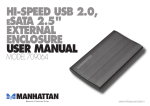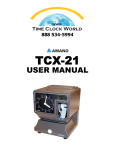Download SPCE SACM MS02 User`s Manual v1.0
Transcript
y
l
l
it a On
n
e se
d
i U
f
n
o
C 司
s
公
u 限
l
p 有
l
a
r
e
技
n
e 科
G 兆
奕
r
o
F
SPCE SACM MS02 User’s Manual v1.0
05/16/2003
SUNPLUS TECHNOLOGY CO. reserves the right to change this documentation without prior notice. Information
provided by SUNPLUS TECHNOLOGY CO. is believed to be accurate and reliable.
However, SUNPLUS
TECHNOLOGY CO. makes no warranty for any errors which may appear in this document. Contact SUNPLUS
TECHNOLOGY CO. to obtain the latest version of device specifications before placing your order.
No
responsibility is assumed by SUNPLUS TECHNOLOGY CO. for any infringement of patent or other rights of third
parties which may result from its use. In addition, SUNPLUS products are not authorized for use as critical
components in life support devices/ systems or aviation devices/systems, where a malfunction or failure of the
product may reasonably be expected to result in significant injury to the user, without the express written approval
of Sunplus.
SUNPLUS TECHNOLOGY CO., LTD. 19, Innovation First Road, Science-Based Industrial Park, Hsin-Chu, Taiwan, R. O. C.
☎ 886-3-578-6005
¨ 886-3-578-4418
+ www.sunplus.com.tw
PRELIMINARY
SPCE SACM MS02 User’s Manual v1.0
0 Table of Content
0
TABLE OF CONTENT ...................................................................................................................... 2
1
REVISION HISTORY ........................................................................................................................ 5
2
3
4
1.1
DOCUMENT HISTORY ........................................................................................................................... 5
1.2
LIBRARY HISTORY ................................................................................................................................ 5
y
l
l
it a On
n
e se
d
i U
f
n
o
C 司
s
公
u 限
l
p 有
l
a
r
e
技
n
e 科
G 兆
奕
r
o
F
TYPE OF SPEECH COMPRESSION ALGORITHM ........................................................................ 6
2.1
SUMMARY ........................................................................................................................................... 6
2.2
NAMING CONVENTION........................................................................................................................... 6
BASICS FOR SACM MS02 .............................................................................................................. 8
3.1
DYNAMIC-ALLOCATED POLYPHONIC CHANNELS ....................................................................................... 8
3.2
TONE COLOR LIBRARY .......................................................................................................................... 8
3.3
AUTO / MANUAL MODE ......................................................................................................................... 8
3.4
PLAY RATE, SERVICE RATE AND PITCH RANGE ....................................................................................... 9
3.5
SAMPLING RATE ................................................................................................................................... 9
3.6
CPU LOADING..................................................................................................................................... 9
API FOR SACM-MS02.................................................................................................................... 11
4.1
HARDWARE DEPENDENT FUNCTIONS FUNCTION: INITIALIZES SACM-MS02 ............................................ 11
4.1.1 Function: Initialize SACM-MS02 module, sets Interrupt source, Timer, and play
mode (Manual/Auto mode) before playing...................................................................... 11
4.2
SERVICE LOOP FUNCTIONS: SERVICE LOOP TO FILL SACM-MS02 SONG DATA TO SEQUENCER ................. 12
4.2.1 Function: Foreground service loop: ....................................................................... 12
4.3
PLAYBACK FUNCTIONS: PLAYBACK CONTROL ........................................................................................ 12
4.3.1 Function: Begin to play an SACM_MS02 melody ................................................. 12
4.3.2 Function: Stop playing SACM-MS02 melody ........................................................ 14
4.3.3 Function: Pause playing SACM-MS02 melody ..................................................... 14
4.3.4 Function: Resume the paused SACM-MS02 melody ........................................... 15
4.3.5 Function: Main volume control for SACM-MS02 melody playing.......................... 15
4.3.6 Function: Obtain the status of the SACM_MS02 module ..................................... 15
4.3.7 Function: Enable one of channels for SACM-MS02 melody playing .................... 16
4.3.8 Function: Disable one of channels for SACM-MS02 melody playing ................... 16
4.3.9 Function: Hold one of channels for SACM-MS02 melody playing ........................ 17
4.3.10 Function: Release one of channels for SACM-MS02 melody playing............... 17
Sunplus Technology Co., Ltd.
PAGE 2
May 05, 2003
PRELIMINARY
SPCE SACM MS02 User’s Manual v1.0
4.3.11 Function: Change the instrument on one of the SACM-MS02 channels........... 17
4.3.12 Function: Key Change for SACM-MS02 melody playing................................... 18
4.3.13 Function: Tempo Change for SACM-MS02 melody playing .............................. 18
4.3.14 Function: Reset to Default Tempo for SACM-MS02 melody playing................. 19
4.3.15 Function: Change instrument in a MIDI channel for SACM-MS02 melody
playing 19
4.3.16 Function: Change instrument set (tone color library) for SACM-MS02 melody
playing 19
y
l
l
it a On
n
e se
d
i U
f
n
o
C 司
s
公
u 限
l
p 有
l
a
r
e
技
n
e 科
G 兆
奕
r
o
F
4.3.17 Function: Play an note when SACM_MS02 is running...................................... 20
4.4
ISR FUNCTIONS: INTERRUPT SERVICE ROUTINE FOR SACM-MS02 ....................................................... 21
4.5
USER FUNCTIONS: FOR SACM-MS02 PLAYBACK ................................................................................. 22
4.5.1 Function: Song event notification .......................................................................... 22
4.5.2 Function: Set start address for SACM-MS02 song data. ...................................... 24
4.5.3 Function: Fetch the SACM-MS02 song data from user ‘s storage........................ 24
5
HARDWARE DEPENDENT API IN SACMVXX.ASM (OPEN SOURCE) ...................................... 25
5.1
RAMP FUNCTIONS.............................................................................................................................. 25
5.1.1 Function: Ramp up DAC1 ..................................................................................... 25
5.1.2 Function: Ramp up DAC2 ..................................................................................... 25
5.1.3 Function: Ramp up DAC1 ..................................................................................... 25
5.1.4 Function: Ramp up DAC2 ..................................................................................... 26
5.2
QUEUE FUNCTIONS............................................................................................................................ 26
5.2.1 Function: Initial Queue .......................................................................................... 26
5.2.2 Function: Obtain a word from queue..................................................................... 26
5.2.3 Function: Fill a word to queue ............................................................................... 27
5.3
MEMORY ACCESS FUNCTIONS ............................................................................................................ 27
5.3.1 Function(C & ASM): Fetch song data from resource in ROM (See µ’nsp Assembly
Manual for details)........................................................................................................... 27
6
7
HOW TO ADAPT YOUR OLD PROJECT FOR NEW LIBRARY ................................................... 28
6.1
THE SACM PROJECT ARCHITECTURE .................................................................................................. 28
6.2
STEP-BY-STEP PROCEDURE ................................................................................................................ 29
HOW TO USE THE SACM LIBRARY ............................................................................................ 30
7.1
THE PROGRAMMING FLOW IN AUTO MODE ............................................................................................. 30
7.2
QUICK START: STEP-BY-STEP INSTRUCTIONS ........................................................................................ 30
7.2.1 Open a sample project .......................................................................................... 30
7.2.2 Link the libraries to user’s program ....................................................................... 31
Sunplus Technology Co., Ltd.
PAGE 3
May 05, 2003
PRELIMINARY
SPCE SACM MS02 User’s Manual v1.0
7.2.3 Add resources to user’s program .......................................................................... 32
7.2.4 Rebuild project ...................................................................................................... 32
7.2.5 Arrange Song/Speech sequence in the Song/Speech table in resource.asm ...... 33
7.3
A SIMPLE EXAMPLE ............................................................................................................................ 34
8
HOW TO USE SUNMIDIAR TO EXPORT THE MIDI AND TONE COLOR LIBRARY .................. 37
9
API V.S. RESOURCE...................................................................................................................... 42
y
l
l
it a On
n
e se
d
i U
f
n
o
C 司
s
公
u 限
l
p 有
l
a
r
e
技
n
e 科
G 兆
奕
r
o
F
10 RESOURCES LIST OF SACM ALGORITHM ................................................................................ 44
10.1 TABLE 1: RAM SIZE (UNIT: DECIMAL WORD) ..................................................................................... 44
10.2 TABLE 2: ROM SIZE (UNIT: DECIMAL WORD)..................................................................................... 45
10.3 TABLE 3: HARDWARE RESOURCES VS LIBRARY ................................................................................. 46
10.4 TABLE 4: CPU USAGE RATE (APPROXIMATE) ..................................................................................... 47
10.5 TABLE 5: TIMING LIMITATION (APPROXIMATE) ...................................................................................... 50
10.6 TABLE 6: NAME OF OVERLAP RAM IN THE LIBRARY ............................................................................ 52
Sunplus Technology Co., Ltd.
PAGE 4
May 05, 2003
PRELIMINARY
SPCE SACM MS02 User’s Manual v1.0
1 Revision History
1.1
Document History
Revision
V1.0
1.2
Date
Remark
MS02
y
l
l
it a On
n
e se
d
i U
f
n
o
C 司
s
公
u 限
l
p 有
l
a
r
e
技
n
e 科
G 兆
奕
r
o
F
Library History
Revision
V1.0
By
03/14/2003 Arthur Shieh
Date
By
05/05/2003
Pao-Hwa Hsieh
Remark
MS02 (8 channel) / MS02 Lite( 4 Channel) Version
Arthur Shieh
V0.9
02/24/2003
Sunplus Technology Co., Ltd.
Adamcar Tseng
MS02 8bit version
PAGE 5
May 05, 2003
PRELIMINARY
SPCE SACM MS02 User’s Manual v1.0
2 Type of Speech Compression Algorithm
2.1
Summary
Audio:
Present Algorithm Title
Data rate
Application
SACM-A1600
12/ 16 /24 Kbps
Audio
y
l
l
it a On
n
e se
d
i U
f
n
o
C 司
s
公
u 限
l
p 有
l
a
r
e
技
n
e 科
G 兆
奕
r
o
F
SACM-A2000
16 / 20 /24 Kbps
Audio
SACM-A3200
32 /36/40/44/48 Kbps
Audio
SACM-A3200 2Ch
32 /36/40/44/48 Kbps
Audio (2 Channel)
Present Algorithm Title
Data rate
Application
SACM-S200
0.8K / 0.9K / 1K / 1.2K / 1.4K / 1.6K /
Speech
Speech:
1.8k / 2K / 2.4K / 2.8 Kbps
SACM-S240/S120
2.4 Kbps
Speech
SACM-S480/S720
4.8 / 7.2 Kbps
Speech
SACM-S530
5.3K / 5.96K / 6.63K / 7.29K / 7.95 Kbps Speech
Melody:
Present Algorithm Title
Type
Channel
SACM-MS01
FM
6 (4 FM+ 2 ADPCM)
Application
Music Synthesizer
SACM-MS02
Wave Table
4 (SPCE500A) / 8 (SPCE061A)
Music Synthesizer
Recording:
Present Algorithm Title
Data rate
Channel
Application
SACM-A3200
32 / 36 / 40 / 44 / 48 Kbps
1
Recording
SACM-A3200 2Ch
32 / 36 / 40 / 44 / 48 Kbps
2
Recording
SACM-DVR for A2000
16Kbps data rate with 8Kbps sample
1
Recording
rate from ADC for recording
2.2
Naming convention
SACM-Xnnn
SACM:
Speech Audio Coding Method
X = A:
Audio
S:
Speech
MS: Melody
nnn = Data rate (for X=A or S )
Sunplus Technology Co., Ltd.
PAGE 6
May 05, 2003
PRELIMINARY
SPCE SACM MS02 User’s Manual v1.0
= Synthesizer type (for X = MS); 01 = FM, 02 = Wave table.
DVR: Digital Voice Recording
Example:
SACM A2000 stands for Sunplus audio algorithm with nominal data rate 20Kbps.The actual data rate will
depend on the options that algorithm provides and the sampling rate adopted.
y
l
l
it a On
n
e se
d
i U
f
n
o
C 司
s
公
u 限
l
p 有
l
a
r
e
技
n
e 科
G 兆
奕
r
o
F
Sunplus Technology Co., Ltd.
PAGE 7
May 05, 2003
PRELIMINARY
SPCE SACM MS02 User’s Manual v1.0
3 Basics for SACM MS02
MS02 is Sunplus’ MIDI music synthesizer. The backbone technology, wave-table allows the rich presentation of
MIDI music to fit on an SPCE embedded system via SACM MS02. Musical Instrument Digital Interface (MIDI) is
a widely adopted music format, which is easy to access and convenient to process for users. User simply
needs to use Sunplus music tool, Sunmidiar, to convert the MIDI songs into the MS02 song and tone color
resource files required for the SACM MS02 playback. The MIDI music can then be played in users’ applications
y
l
l
it a On
n
e se
d
i U
f
n
o
C 司
s
公
u 限
l
p 有
l
a
r
e
技
n
e 科
G 兆
奕
r
o
F
through SACM MS02. Please be aware that due to the embedded system concern, not all MIDI events are
parsed and processed in MS02. The polyphonic channel numbers, song attribute (tempo, score and etc.) and
DAC play rate are 3 major factors on CPU loading.
3.1
Dynamic-allocated Polyphonic channels
MS02 can support up to 8 polyphonic channels, each of which can deliver an intact note envelope without being
intervened by another note in most cases by taking advantage of dynamic allocation. Due to the performance
issue, MS02 can supports up to 8 polyphonic channels on SPCE061A, and it is advised that user use fewer
than 6 polyphonic channels (typical 4 channels) on SPCE500A. For concurrent algorithm applications, the use
of 4 channels MS02 along with other speech/audio algorithm is recommended.
When a MIDI song is playing by MS02, the channel dynamic-allocation mechanism will assign a note to an
available channel when a note-on event comes up. The next note will be allocated to another available channel
automatically. In case that all channels are taken, certain rules will be applied to decide which channel shall be
cut off. This case can be avoided in advance when composing the MIDI.
3.2
Tone color library
MS02 also grants users the option to make the trade-off between music quality and memory size. The size of
tone color library implies the sound quality of instruments used. Sunmidiar offers an extensive assistance for
developers from tone color editing to MIDI analyzing and converting. For details, please refer to Sunmidiar user
manual. Users can make custom tone colors on their own by the Sunplus patch editor. The tone color library
can be changed at run time. Due to the reliability issue, tone color library does not support manual mode.
3.3
Auto / Manual Mode
MS02 supports manual mode for MIDI Song. The manual mode for tone color library is not supported. User can
Sunplus Technology Co., Ltd.
PAGE 8
May 05, 2003
PRELIMINARY
SPCE SACM MS02 User’s Manual v1.0
place the song data in the external memory storage and access the song data by manual mode. The manual
mode call back functions can be referred at sacm_user.asm. Users have to implement the memory access
functions based on the storage type.
3.4
Play Rate, Service Rate and Pitch Range
MS02 also offers a great flexibility that allows users adjust the play rate, which is the frequency by which PCM
y
l
l
it a On
n
e se
d
i U
f
n
o
C 司
s
公
u 限
l
p 有
l
a
r
e
技
n
e 科
G 兆
奕
r
o
F
data is delivered to DAC. The play rate adjusting, implemented via passing parameters, can make trade-offs
between CPU loading and sound quality. The benefit users can get from this feature is that this trade-off can
carry out without the need to re-make the tone color library. That is, the initial sampling rate won’t affect the play
rate. For CPU loading information please refer to appendix.
In SACM-MS02, service rate is 3 times the play rate. Service rate means the frequency of processing the sound
data.
The certain section in an instrument tone color can synthesized a certain pitch range.
The Pitch Range is determined by the following formula.
Sample_rate / service_rate * pow(2 , (max_pitch - base_pitch)/12) < 1
The pitch range of a certain section has an upper limit, maximal pitch range, but no minimal pitch. However, if
the pitch synthesized is deviated from the base pitch too far, the sound fidelity to the instrument will be
degraded.
3.5
Sampling rate
There is no limitation to SACM MS02 tone color sampling rate. The only concern is the CPU loading. We would
advise coding engineers that the sampling rate should be bounded in between 8KHz to 25KHz to ensure the
availability of 8 polyphonic channels.
3.6
CPU loading
The CPU loading estimation for SACM-MS02 is an ad hoc. It varies by the factors, channel numbers, song
attribute (tempo, score and etc.) and DAC play rate. If channel number is higher, CPU loading is also higher.
The faster the tempo, the higher the CPU loading. The higher DAC play rate, the higher CPU loading. Please
refer to appendix for CPU loading information. For SACM-MS02, the CPU loading can be measured by taking
the service loop time and ISR time into account. The MIDI composing techniques and hardware settings can
help to lower the CPU loading and to grant user applications more flexibility.
Sunplus Technology Co., Ltd.
PAGE 9
May 05, 2003
PRELIMINARY
SPCE SACM MS02 User’s Manual v1.0
SACM-MS02 features
Up to 8 dynamic channels
Play rate (DAC rate) options: 8K, 10K, 12K, 16K, 20K, 24K, 28K, 32K, 36K, 40 KHz
Tempo / Key adjustable at playback
Instrument / Tone color run-time change
y
l
l
it a On
n
e se
d
i U
f
n
o
C 司
s
公
u 限
l
p 有
l
a
r
e
技
n
e 科
G 兆
奕
r
o
F
Auto / Manual Mode supported.
MIDI compatible
SACM-MS02 Technical basics
Variable sampling rate for tone color from 8KHz to 25KHz.
Foreground/background Service loop, 1 timer required for playback
ROM requirement: 4596 words (TEXT : 3954, CODE: 642)
RAM requirement: 291 words
RAM section shared via ORAM section: OVERLAP_MS02_RAM_BLOCK
Sunplus Technology Co., Ltd.
PAGE 10
May 05, 2003
PRELIMINARY
SPCE SACM MS02 User’s Manual v1.0
4 API for SACM-MS02
4.1
Hardware Dependent Functions Function: Initializes SACM-MS02
4.1.1
Function: Initialize SACM-MS02 module, sets Interrupt source, Timer, and
play mode (Manual/Auto mode) before playing
y
l
l
it a On
n
e se
d
i U
f
n
o
C 司
s
公
u 限
l
p 有
l
a
r
e
技
n
e 科
G 兆
奕
r
o
F
Syntax:
C:
ASM:
int SACM_MS02_Initial(int Play_Rate, int Channel)
R1 = [Play_Rate]
R2 = [Channel]
Call F_SACM_MS02_Initial
Parameters:
Play_Rate 0: DAC for 8K play rate
1: DAC for 10K play rate
2: DAC for 12K play rate
3: DAC for 16K play rate
4: DAC for 20K play rate
5: DAC for 24K play rate
6: DAC for 28K play rate
7: DAC for 32K play rate
8: DAC for 36K play rate
9: DAC for 40K play rate
Channel : 0~8 for SPCE061A/060A/040A
0~4 for SPCE500A/380A/250A/120A
Return Value:
N/A
Library:
<SacmVxx.LIB>
Remark:
1.
This function initializes the decoder of MS02. It also initializes the system clock, Timer
A/Timer B, DAC and enables the Timer A FIQ / IRQ1 or Timer B FIQ / IRQ2. User can
select which timer to use accordingly in F_SACM_MS02_Init_.
2.
The hardware setting is opened for user’s reference(see F_SACM_MS02_Init_: function in
sacmVxx.asm) .
3.
All channels will be enabled after initialization
Sunplus Technology Co., Ltd.
PAGE 11
May 05, 2003
PRELIMINARY
SPCE SACM MS02 User’s Manual v1.0
4.
The play rate of SACM_MS02 is the interrupt triggered by timer.
5.
This function utilizes a register, R_InterruptStatus (spce.asm), to keep track of interrupt
setting with user’s program for SPCE500A. It uses P_INT_Mask instead for SPCE
061A/060A
4.2
y
l
l
it a On
n
e se
d
i U
f
n
o
C 司
s
公
u 限
l
p 有
l
a
r
e
技
n
e 科
G 兆
奕
r
o
F
Service Loop Functions: Service loop to fill SACM-MS02 song data to
sequencer
4.2.1 Function: Foreground service loop:
Syntax:
C:
ASM:
void SACM_MS02_ServiceLoop(void);
call
F_SACM_MS02_ServiceLoop
Parameters:
None
Return Value:
None
Library:
<SacmVxx.LIB>
Remark:
1. In this function, the MIDI events are parsed and processed for sequencer.
4.3
Playback Functions: Playback control
4.3.1
Function: Begin to play an SACM_MS02 melody
Syntax:
C:
ASM:
int SACM_MS02_Play(int Song_Index, int Channel, int Ramp_Set)
R1 = [Song_Index]
R2 = [Channle]
R3 = [Ramp_Set]
Call F_SACM_MS02_Play
Parameters:
Song_Index: 0 - max speech index : Auto Mode
-1
: Manula Mode
Channel:
1: To DAC1
Sunplus Technology Co., Ltd.
PAGE 12
May 05, 2003
PRELIMINARY
SPCE SACM MS02 User’s Manual v1.0
2: To DAC2
3: To both DAC1 and DAC2
Ramp_Set
0: Disable both ramp up and down
1: Enable ramp up only
2: Enable ramp down only
3: Enable both ramp up and down
y
l
l
it a On
n
e se
d
i U
f
n
o
C 司
s
公
u 限
l
p 有
l
a
r
e
技
n
e 科
G 兆
奕
r
o
F
Return Value:
N/A
Library:
<SacmVxx.LIB>
Remark:
1. The SACM-MS02 provides eight dynamic channels ,each of which maps to a MIDI channel .
2. The song data can be played externally by user function.
3. The Song_Index is the speech sequence of T_SACM_MS02_SongTable in resource.asm.
4. The F_ISR_Service_SACM_MS02, must be hooked to the corresponding
_FIQ:/_IRQ1/_IRQ2 label before using this function.
5. The Timer interrupt is working at the rate specified by the initial function,
SACM_MS02_Initial(int Play_Rate, int Channel) .
Example: Plays a SACM-MS02 melody with auto end in auto mode.
(a). In main.c:
#include “sacmV33.h”
int SongIndex = 0;
Main()
{
SACM_MS02_Initial(MS02_DAC_16K,4);
// DAC 16K, 4 Channels
st
SACM_MS02_Play(SongIndex,DAC1+DAC2, Ramp_UpDn_On)//Play 1 speech on both DAC1 &2
while(SACM_MS02_Status()&0x01)
{
SACM_MS02_ServiceLoop();
}
}
(b). In isr.asm:
Sunplus Technology Co., Ltd.
PAGE 13
May 05, 2003
PRELIMINARY
SPCE SACM MS02 User’s Manual v1.0
_IRQ1:
push R1, R5 to [sp];
call F_ISR_Service_SACM_MS02;
// MS02 ISR service loop
R1 = C_IRQ1_TMA;
[P_INT_Clear] = R1;
y
l
l
it a On
n
e se
d
i U
f
n
o
C 司
s
公
u 限
l
p 有
l
a
r
e
技
n
e 科
G 兆
奕
r
o
F
pop R1, R5 from [sp];
RETI;
4.3.2
Function: Stop playing SACM-MS02 melody
Syntax:
C:
ASM:
void SACM_MS02_Stop(void)
Call F_SACM_MS02_Stop
Parameters:
None
Return Value:
None
Library:
<SacmVxx.LIB>
Remark:
This function will not change the interrupt setting.
4.3.3
Function: Pause playing SACM-MS02 melody
Syntax:
C:
ASM:
void SACM_MS02_Pause(void)
Call F_SACM_MS02_Pause
Parameters:
None
Return Value:
None
Library:
<SacmVxx.LIB>
Remark:
Sunplus Technology Co., Ltd.
PAGE 14
May 05, 2003
PRELIMINARY
SPCE SACM MS02 User’s Manual v1.0
4.3.4
Function: Resume the paused SACM-MS02 melody
Syntax:
C:
void SACM_MS02_Resume(void);
ASM:
Call F_SACM_MS02_Resume
Parameters:
None
y
l
l
it a On
n
e se
d
i U
f
n
o
C 司
s
公
u 限
l
p 有
l
a
r
e
技
n
e 科
G 兆
奕
r
o
F
Return Value:
None
Library:
<SacmVxx.LIB>
Remark:
4.3.5
Function: Main volume control for SACM-MS02 melody playing
Syntax:
C:
ASM:
void SACM_MS02_Volume(int Volume_Index)
R1 = [Volume_Index]
Call F_SACM_MS02_Volume
Parameters:
Volume_Index: [0..15], 0:Min volume, 15:Max volume
Return Value:
None
Library:
<SacmVxx.LIB>
Remark:
4.3.6
Function: Obtain the status of the SACM_MS02 module
Syntax:
C:
ASM:
unsigned int SACM_MS02_Status(void);
Call F_SACM_MS02_Status
[Return_Value] = R1
Parameters:
None
Return Value:
bit 0:
0: Song ended
1: Song Playing
bit 1:
0: Song not Paused
1: Song Paused
Sunplus Technology Co., Ltd.
PAGE 15
May 05, 2003
PRELIMINARY
SPCE SACM MS02 User’s Manual v1.0
bit 2:
0: DAC 1 MS02 output disable
1: DAC1 MS02 output enable
bit 3 :
0: DAC2 MS02 output disable
1: DAC2 MS02 output enable
bit 4:
0: DAC Ramp up disable
1: DAC Ramp up enable
bit 5:
0: DAC Ramp down disable
1: DAC Ramp down enable
bit 6:
0: Manual
y
l
l
it a On
n
e se
d
i U
f
n
o
C 司
s
公
u 限
l
p 有
l
a
r
e
技
n
e 科
G 兆
奕
r
o
F
1: Auto
bit 7:
0: Stereo Disable
1:Stereo Enable
Library:
<SacmVxx.LIB>
Remark:
None
4.3.7
Function: Enable one of channels for SACM-MS02 melody playing
Syntax:
C:
ASM:
void SACM_MS02_ChannelOn(int MIDI_Channel)
R1 = [MIDI_Channel]
Call F_SACM_MS02_ChannelOn
Parameters:
MIDI_Channel : [0..15]
Return Value:
None
Library:
<SacmVxx.LIB>
Remark:
1. The MIDI channel information can be knew from the original MIDI information. User can refer to the
original MIDI for channel setting and polyphony details.
4.3.8
Function: Disable one of channels for SACM-MS02 melody playing
Syntax:
C:
void SACM_MS02_ChannelOff(int MIDI_Channel)
ASM:
R1 = [Channel]
Call F_SACM_MS02_ChannelOff
Parameters:
MIDI_Channel: [0..15]
Return Value:
None
Sunplus Technology Co., Ltd.
PAGE 16
May 05, 2003
PRELIMINARY
SPCE SACM MS02 User’s Manual v1.0
Library:
<SacmVxx.LIB>
Remark:
4.3.9
Function: Hold one of channels for SACM-MS02 melody playing
Syntax:
C:
ASM:
void SACM_MS02_HoldChannel(int MIDI_Channel)
y
l
l
it a On
n
e se
d
i U
f
n
o
C 司
s
公
u 限
l
p 有
l
a
r
e
技
n
e 科
G 兆
奕
r
o
F
R1 = [Channel]
Call F_SACM_MS02_HoldChannel
Parameters:
MIDI_Channel: [0..15 ]
Return Value:
None
Library:
<SacmVxx.LIB>
Remark:
1.
For the channel held, the note events coming up from this channel will not be allocated dynamically
and always go into the designated channel.
4.3.10 Function: Release one of channels for SACM-MS02 melody playing
Syntax:
C:
ASM:
void SACM_MS02_ReleaseChannel(int MIDI_Channel)
R1 = [Channel]
Call F_SACM_MS02_ReleaseChannel
Parameters:
MIDI_Channel: [0..15]
Return Value:
None
Library:
<SacmVxx.LIB>
Remark:
1.
For the channel held, this function allows the note events designated to this channel to be allocated
dynamically again.
4.3.11 Function: Change the instrument on one of the SACM-MS02 channels
Syntax:
C:
SACM_MS02_ ChangeInstru (int MIDI_Channel, int Instrument,)
ASM:
R1 = [MIDI_Channel]
R2 = [Instrument]
Sunplus Technology Co., Ltd.
PAGE 17
May 05, 2003
PRELIMINARY
SPCE SACM MS02 User’s Manual v1.0
call
F_SACM_MS02_ ChangeInstru
Parameters:
MIDI_Channel :
[0..15];
Instrument:
[0..Max. Instrument]
Return Value:
None
Library:
<SacmVxx.LIB>
Remark:
y
l
l
it a On
n
e se
d
i U
f
n
o
C 司
s
公
u 限
l
p 有
l
a
r
e
技
n
e 科
G 兆
奕
r
o
F
1.
The instrument argument is the mapped instrument index. It is decided when the MIDI and
tone color are exported from Sunmidiar.
4.3.12 Function: Key Change for SACM-MS02 melody playing
Syntax:
C:
ASM:
void SACM_MS02_KeyShift (int Key_Shift_Index)
R1 = [Key_Shift_Index]
call F_ SACM_MS02_KeyShift
Parameters:
Key_Shift_Index: number of keys to shift
Return Value:
None
Library:
<SacmVxx.LIB>
Remark:
1. The key shift range is bound by the current pitch and maximal pitch that the tone color can
synthesize.
4.3.13 Function: Tempo Change for SACM-MS02 melody playing
Syntax:
C:
ASM:
void SACM_MS02_ChangeTempo(int TempoFactor)
R1 = [TempoFactor]
call F_ SACM_MS02_ChangeTempo
Parameters:
TempoFactor : [-14..13] -14~ -1 slow; 0: normal; 0~13 fast
Return Value:
None
Library:
<SacmVxx.LIB>
Remark:
1. The tempo is changed in a comparative manner by this function. The MIDI tempo event is not
supported yet.
2.
The tempo factor setting to tempo change table as follows
Sunplus Technology Co., Ltd.
PAGE 18
May 05, 2003
PRELIMINARY
SPCE SACM MS02 User’s Manual v1.0
Tempo Factor
13
12
11
10
9
8
7
6
5
4
3
2
1
0
Multiplier
2.86
2.50
2.17
1.92
1.72
1.54
1.39
1.27
1.22
1.16
1.12
1.08
1.03
1.00
Tempo Factor
-1
-2
-3
-4
-5
-6
-7
-8
-9
-10
-11
-12
-13
-14
Multiplier
0.95
0.91
0.87
0.83
0.77
0.71
0.67
0.63
0.59
0.53
0.45
0.40
0.36
0.33
Example: If original tempo is 100 BPM, and user sets the Tempofactor as 10, the new tempo will be 100 * 1.92 =
192.
y
l
l
it a On
n
e se
d
i U
f
n
o
C 司
s
公
u 限
l
p 有
l
a
r
e
技
n
e 科
G 兆
奕
r
o
F
If original tempo is 100 BPM, and user sets the Tempofactor as -10, the new tempo will be 100 * 0.53 =
53.
4.3.14 Function: Reset to Default Tempo for SACM-MS02 melody playing
Syntax:
C:
ASM:
void SACM_MS02_ResetTempo()
call F_SACM_MS02_ResetTempo
Parameters:
N/A
Return Value:
N/A
Library:
<SacmVxx.LIB>
Remark:
4.3.15 Function: Change instrument in a MIDI channel for SACM-MS02 melody
playing
Syntax:
C:
ASM:
void SACM_MS02_ChangeInstru(int MIDI_Channel , int Instrument)
R1 = [MIDI_Channel];
R2 = [Instrument];
call F_SACM_MS02_ChangeInstru;
Parameters:
MIDI_Channel
: [0..15] MIDI channel
Instrument
: [0..127] MIDI instrument
Return Value:
N/A
Library:
<SacmVxx.LIB>
Remark:
1. This function allows user to change instrument at run time but the selected instrument must
also be included in the tone color library.
4.3.16 Function: Change instrument set (tone color library) for SACM-MS02
Sunplus Technology Co., Ltd.
PAGE 19
May 05, 2003
PRELIMINARY
SPCE SACM MS02 User’s Manual v1.0
melody playing
Syntax:
C:
void SACM_MS02_ChangeInstruSet(int InstruSetIndex)
ASM:
R1 = [InstruSetIndex ];
call F_ SACM_MS02_ChangeInstruSet;
Parameters:
InstruSetIndex
Return Value:
N/A
: The index of Instrument Set in tone color library
y
l
l
it a On
n
e se
d
i U
f
n
o
C 司
s
公
u 限
l
p 有
l
a
r
e
技
n
e 科
G 兆
奕
r
o
F
Library:
<SacmVxx.LIB>
Remark:
1. This function allows user to change instrument set at run time. The index is the sequence in
T_SACM_MS02_InstrumentSet in resource.asm.
4.3.17 Function: Play an note when SACM_MS02 is running
Syntax:
C:
ASM:
void SACM_MS02_PlayNote (int MIDI_Channel, int Pitch, int Velocity , int Duration)
R1 = [MIDI_Channel];
R2 = [Pitch];
R3 = [Velocity];
R4 = [Duration];
call F_SACM_MS02_Play
Parameters:
MIDI_Channel
:
[0 ..15];
Pitch
:
[0..127];
Velocity
:
[0..127]
Duration
:
[0..65535] tickers; where a ticker typically 5ms long.
Return Value:
None
Library:
<SacmVxx.LIB>
Remark:
1.
For more details on MIDI, please refer to sources on Web or publications on MIDI.
2.
MIDI channel decides the MIDI channel by which the note is delivered and, as a result, also decides
which instrument tone color will carry out the note.
3.
MIDI Pitch is from 0 to127. The lowest note name is then C0 (note number 0), and the highest
possible note name is G10 (note number 127). Not all MIDI notes can be played. Each tone color
has its pitch range and limited by the formulas, Sample_rate / service_rate * pow(2 , (max_pitch base_pitch)/12) < 1 . User can also use the help of Sunmidiar to test the pitch range. Please refer to
Sunplus Technology Co., Ltd.
PAGE 20
May 05, 2003
PRELIMINARY
SPCE SACM MS02 User’s Manual v1.0
Sunmidiar for details.
4.
Velocity is a factor to the output volume of the note played. It affects the volume of the note played
and meanwhile the volume of other channels is unchanged.
5.
To make this API functional, user have to compose a dummy MIDI with the desired tone color and
then play this dummy song in MS02 before this API is called.
6.
The note played will be dynamically allocated to one of the polyphonic channels by the same rules
in other MS02 polyphonic channels.
y
l
l
it a On
n
e se
d
i U
f
n
o
C 司
s
公
u 限
l
p 有
l
a
r
e
技
n
e 科
G 兆
奕
r
o
F
7.
4.4
If the MIDI channel specified is not used, the default channel will be set as channel 0.
ISR Functions: Interrupt service routine for SACM-MS02
The ISR service routine will synthesize the song data from service loop subroutine (SACM_MS02_ServiceLoop).
The audio output will be sent to DAC.
Syntax:
C:
ASM:
Void ISR_Service_SACM_MS02(Void);
F_ISR_Service_SACM_MS02
Parameters:
None
Return Value:
None
Library:
<SacmVxx.LIB>
Remark:
1. ISR service for SACM-MS02 .
2. Hook the interrupt service routine on one of FIQ TMA, IRQ1 TMA or IRQ2 TMB .
3. The play rate of in SACM-MS02 can offer 10 options, 8KHz, 10 KHz,,12 KHz,16 KHz,20 KHz,
24 KHz, 28 KHz, 32 KHz, 36 KHz, and 40 KHz. User needs to select the desired play rate in
SACM_MS01_Initial() and to set the interrupt in F_ SACM_MS01_Initial_.
4. A flag in the F_ISR_Service_SACM_MS02 will block the code after stopping playing. Using
this function with user’s function in the same FIQ is possible
EX:
_IRQ1:
call F_ISR_Service_SACM_MS02;
call
// MS02 ISR service loop
F_User_ISR
reti
EX:
IRQ1()
{
Sunplus Technology Co., Ltd.
PAGE 21
May 05, 2003
PRELIMINARY
SPCE SACM MS02 User’s Manual v1.0
ISR_Service_SACM_MS02();
// MS02 ISR service loop
}
5. The F_ISR_Service_SACM_MS02 must be hooked on the _FIQ / IRQ1/ IRQ2: label (see
isr.asm in MS02 example) before use this function.
4.5
y
l
l
it a On
n
e se
d
i U
f
n
o
C 司
s
公
u 限
l
p 有
l
a
r
e
技
n
e 科
G 兆
奕
r
o
F
User Functions: for SACM-MS02 playback
4.5.1
Function: Song event notification
Syntax:
C:
ASM:
User-defined
R1 =
Event_Value
F_SACM_MS02_SongEvent
Parameters:
R1 = return value
bit[15:12] = 0x0 : End Event
bit[15:12] = 0x1 : Note Event
bit[15:12] = 0x2 : Instrument Event
bit[15:12] = 0x3 : Volume Event
bit[15:12] = 0x4 : Pan Event
bit[15:12] = 0x6 : Tempo Event
bit[15:12] = 0x7 : Pitch Bend Event
bit[15:12] = 0x8 : Other Controller Event
bit[11:8] Channel 0-7
End Event
bit[7:0]
Unused
Note Event:
bit[7:0]
Pitch
Instrument Event:
bit[7:0] GM Instrument
Sunplus Technology Co., Ltd.
PAGE 22
May 05, 2003
PRELIMINARY
SPCE SACM MS02 User’s Manual v1.0
Volume Event
bit[7:0] Volume
Pan Event
bit[7:0] Pan
y
l
l
it a On
n
e se
d
i U
f
n
o
C 司
s
公
u 限
l
p 有
l
a
r
e
技
n
e 科
G 兆
奕
r
o
F
Tempo Event
bit[7:0] Unused
Extending Argument R2 bit[15:0] beat per minute
Pitch Bend Event
bit[7:0] Unused
Extending Argument R2 bit[15:14] zero
Extending Argument R2 bit[13:7] pitchMsb
Extending Argument R2 bit[6:0]
pitchLsb
Other Controller Event
bit[15:0] Unused
Return Value:
None
Library:
<SacmVxx.LIB>, sacm_user.asm
Remark:
1.
User can implement the function based on the event value passed in. The action should
not take too long to block the melody playing.
2.
When library calls back this function, the parameter in R1 carries different composition of
information about the event details depending on the event types indicated in [b15..b12]
of R1. R2 also serve as an auxiliary argument if the event is a tempo or pitch bend event.
bit[15:12] = 0x0 : End Event
bit[15:12] = 0x1 : Note Event
bit[15:12] = 0x2 : Instrument Event
bit[15:12] = 0x3 : Volume Event
bit[15:12] = 0x4 : Pan Event
bit[15:12] = 0x6 : Tempo Event
bit[15:12] = 0x7 : Pitch Bend Event
bit[15:12] = 0x8 : Other Controller Event
3.
If user prefers to implement the function in C programming languish, user can call a C
Sunplus Technology Co., Ltd.
PAGE 23
May 05, 2003
PRELIMINARY
SPCE SACM MS02 User’s Manual v1.0
function from this F_SACM_MS02_SongEvent. The price would be the extra overhead.
However, this function should not block program flow too long; otherwise the MS02 will
not play smoothly.
4.5.2
Function: Set start address for SACM-MS02 song data.
y
l
l
it a On
n
e se
d
i U
f
n
o
C 司
s
公
u 限
l
p 有
l
a
r
e
技
n
e 科
G 兆
奕
r
o
F
Syntax:
C:
ASM:
USER_SetStartAddr()
call
F_USER_SetStartAddr
Parameters:
User-defined
Return Value:
User-defined
Library:
<SacmVxx.LIB>, sacm_user.asm
Remark:
1. Manual mode only.
2. User implements the function based on the storage type. The memory interface has to be
constructed in advance if user intends to access the data from external storage, e.g. SRAM,
FLASH.
4.5.3
Function: Fetch the SACM-MS02 song data from user ‘s storage
Syntax:
C:
ASM:
User-defined
call
F_USER_MS02_GetSongData
Parameters:
User-defined
Return Value:
R1 = data
Library:
<SacmVxx.LIB> , sacm_user.asm
Remark:
1.
Manual mode use only
2.
User implements the function based on the storage type. The memory interface has to be
constructed in advance if user intends to access the data from external storage, e.g. SRAM,
FLASH or mask ROM.
3.
The SACM MS02 library will fetch a word data through this function where R1 hosts the
data.
Sunplus Technology Co., Ltd.
PAGE 24
May 05, 2003
PRELIMINARY
SPCE SACM MS02 User’s Manual v1.0
5 Hardware dependent API in SACMVxx.asm (Open source)
5.1
Ramp Functions
5.1.1
Function: Ramp up DAC1
y
l
l
it a On
n
e se
d
i U
f
n
o
C 司
s
公
u 限
l
p 有
l
a
r
e
技
n
e 科
G 兆
奕
r
o
F
Syntax:
C:
ASM:
void SP_RampUpDAC1(void)
call F_RampUpDAC1
Parameters:
None
Return Value:
None
Library:
opened in sacmVxx.asm
Remark:
Program must stop sending data to DAC1 while executing this function.
5.1.2
Function: Ramp up DAC2
Syntax:
C:
ASM:
void SP_RampUpDAC2(void)
call
F_RampUpDAC2
Parameters:
None
Return Value:
None
Library:
opened in sacmVxx.asm
Remark:
Program must stop sending data to DAC2 while executing this function.
5.1.3
Function: Ramp up DAC1
Syntax:
C:
ASM:
void SP_RampDnDAC1(void)
call
F_RampDnDAC1
Parameters:
None
Return Value:
None
Library:
opened in hardware.asm
Remark:
Programmers must stop sending data to DAC1 while executing this function.
Sunplus Technology Co., Ltd.
PAGE 25
May 05, 2003
PRELIMINARY
SPCE SACM MS02 User’s Manual v1.0
5.1.4
Function: Ramp up DAC2
Syntax:
C:
void SP_RampDnDAC2(void)
ASM:
call
Parameters:
None
Return Value:
None
Library:
opened in sacmVxx.asm
y
l
l
it a On
n
e se
d
i U
f
n
o
C 司
s
公
u 限
l
p 有
l
a
r
e
技
n
e 科
G 兆
奕
r
o
F
Remark:
5.2
F_RampDnDAC2
Programmers must stop sending data to DAC2 while executing this function.
Queue Functions
5.2.1
Function: Initial Queue
Syntax:
ASM:
call
F_SP_InitQueue
Parameters:
None
Return Value:
A word song data
Library:
opened in sacmVxx.asm
Remark:
1. Manual use only
2. For each song compression module, e.g. SACM_A2000, SACM_S240, it has its own function,
named F_SP_InitQueue_A2000, F_SP_InitQueue_S240; therefore, making two independent
queues for each module is possible.
5.2.2
Function: Obtain a word from queue
Syntax:
ASM:
call
F_SP_ReadQueue
Parameters:
None
Return Value:
A word data
Library:
opened in sacmVxx.asm
Remark:
1. Manual use only
2. Same as remake2 of F_SP_InitQueue
Sunplus Technology Co., Ltd.
PAGE 26
May 05, 2003
PRELIMINARY
SPCE SACM MS02 User’s Manual v1.0
5.2.3
Function: Fill a word to queue
Syntax:
ASM:
F_SP_WriteQueue
Parameters:
None
Return Value:
None
y
l
l
it a On
n
e se
d
i U
f
n
o
C 司
s
公
u 限
l
p 有
l
a
r
e
技
n
e 科
G 兆
奕
r
o
F
Library:
opened in sacmVxx.asm
Remark:
1. Manual use only
2. Same as remake2 of F_SP_InitQueue
5.3
Memory Access Functions
5.3.1
Function(C & ASM): Fetch song data from resource in ROM (See µ’nsp
Assembly Manual for details)
Syntax:
C:
ASM:
unsigned int GetResource(long)
F_GetResource
Parameters:
None
Return Value:
A word song data
Library:
opened in sacmVxx.asm
Remark:
1. Manual use only
2. Long type parameter includes 16-bit address and 6-bit page index.
Sunplus Technology Co., Ltd.
PAGE 27
May 05, 2003
PRELIMINARY
SPCE SACM MS02 User’s Manual v1.0
6 How to adapt your old project for new library
6.1
The SACM project architecture
Since SACMV32, the library has some minor changes over its architecture so that the project architecture has a
minor adjustment as well.
main.c
y
l
l
it a On
n
e se
d
i U
f
n
o
C 司
s
公
u 限
l
p 有
l
a
r
e
技
n
e 科
G 兆
奕
r
o
F
sp_lib.h
sacmVnn.h
sacm_user.asm
spce.inc
sacmVnn.lib
spce.inc
Resource
.asm
sacmVnn.asm
spce.inc
isr.asm
sp_lib.asm
spce.inc
Annn.inc
spce.asm
spce.inc
User
Modules
system.asm
sp_lib.inc
spce.inc
spce.inc
Fig. A typical SACM project architecture
In the SACM examples, user shall see an architecture like the demonstration above. User will also notice that the
hardware.asm and key.asm (if applicatble) are disappeared. In the hardware.asm, there are 3 types of information
included, SPCE port definition, SACM related functions (initializations, queue and hardware dependent functions),
and SPCE dependent APIs. For the purpose of modulization, it is split since SACMv32.lib.
Hardware.asm is now split and some header files are also arranged into 3 modules
(1) spce.inc: SPCE port definition, spce.asm: R_InterruptStatus for SPCE500A to keep tack of interrupt setting
status.
(2) SACMVnn.asm: Library initializations, queue functions and ramp up/down hardware dependent functions.
SACMVnn.h: C function declarations for SACM APIs.
Annn.inc (s200.inc, s240, inc, s480.inc, s530.inc, A1600.inc, A2000.inc, A3200.inc, A32002Ch.inc, MS02 and
DVR.inc): Assembly function declarations for each algorithm.
(3) sp_lib.asm: General APIs for SPCE, key scan and I/O configuration function.
Sunplus Technology Co., Ltd.
PAGE 28
May 05, 2003
PRELIMINARY
SPCE SACM MS02 User’s Manual v1.0
6.2
Step-by-step procedure
For a programmer to update old projects to under new SACM library structure, the procedures are
(1). Find each line, “.include hardware.inc” inside assembly files in project .
(2) Check the files where the line, “.include hardware.inc”, presents .
(2.1) If SPCE port definition is used in the module, then add “.include spce.inc” on the top of the file.
y
l
l
it a On
n
e se
d
i U
f
n
o
C 司
s
公
u 限
l
p 有
l
a
r
e
技
n
e 科
G 兆
奕
r
o
F
(2.2) If any key function is used in the module, then add “.include sp_lib.inc” on the top of the file.
(2.3) If any SACM library function is used in the module, then add “.include Annn.inc” on the top of the file.
Where Annn.inc can be s200.inc, s240,inc, s480.inc, s530.inc, A1600.inc, A2000.inc, A3200.inc ,
A32002Ch.inc, MS02.inc or DVR.inc.
(2.4) If R_InterruptStatus is used, add “ .external R_InterruptStatus” to the top of the file.
(3) Find each line, “#include “hardware.h” ” inside C files in project.
(4) Check the file where the line, “#include “hardware.h” ”, presents.
(2.1) If SPCE port definition is used in the module, then add “#include “spce.h” ” on the top of the file.
(2.2) If any key function is used in the module, then add “#include “sp_lib.h” ” on the top of the file.
(2/3) If any SACM library function is used in the module, then add “#include “SACMVnnn.h” ” on the top of the
file.
(5) Remove hardware.asm, hareware.inc, key.asm(if applicable), key.inc (if applicable) from project and add in
source files , sacmVnn.asm, spce.asm, sp_lib.asm, sacm_user.asm(if applicable), and header files, spce.inc,
Annn.inc and sacmVnn.h to project
(6) Open spce.inc to check out the “Body_Type” definition on the top of the file. Change the definition according to
the body used.
(7) Check the project content, and see if the library API is still supported in new library structure. If not, modify the
program structure according to the examples (foreground/background, auto mode/manual mode and
SACM_user.asm).
User will see that the new SACM library structure is more accessible. It will take some efforts to change form old
version project to new one. User can contact Sunplus representative for technical support through Sunplus web
site, http://www.sunplus.com.tw.
Sunplus Technology Co., Ltd.
PAGE 29
May 05, 2003
PRELIMINARY
SPCE SACM MS02 User’s Manual v1.0
7 How to use the SACM library
7.1
The programming flow in auto mode
(a). Auto Mode
Initialization
y
l
l
it a On
n
e se
d
i U
f
n
o
C 司
s
公
u 限
l
p 有
l
a
r
e
技
n
e 科
G 兆
奕
r
o
F
Play
ISR
Service Loop
(b). The programming flow in manual mode
Initialization
Play
ISR
Service Loop
User functions
7.2
Quick start: Step-by-Step Instructions
The easiest way to start your SACM application is start from a sample project enclosed in the SACM
library package. Here we provide the step-by-step instructions for users to launch the project
development.
7.2.1
Open a sample project
Open the sample project by the IC body and the SACM library you wanted to use.
And make sure that the body type is correct.
Sunplus Technology Co., Ltd.
PAGE 30
May 05, 2003
PRELIMINARY
SPCE SACM MS02 User’s Manual v1.0
y
l
l
it a On
n
e se
d
i U
f
n
o
C 司
s
公
u 限
l
p 有
l
a
r
e
技
n
e 科
G 兆
奕
r
o
F
7.2.2
Link the libraries to user’s program
Go to [Project] -> [Setting] -> [Link] and Check if library is correctly typed here, i.e. sacmvXXXX.lib
to the library modules text box.
Sunplus Technology Co., Ltd.
PAGE 31
May 05, 2003
PRELIMINARY
SPCE SACM MS02 User’s Manual v1.0
7.2.3
Add resources to user’s program
Click on resource tab in work space window
move mouse to Porject Resources(in this case, MS02 Resources)
Click on right button and choose “Add Files to Folder”
Add compressed audio or speech file into the folder.
y
l
l
it a On
n
e se
d
i U
f
n
o
C 司
s
公
u 限
l
p 有
l
a
r
e
技
n
e 科
G 兆
奕
r
o
F
7.2.4
Rebuild project
After user rebuild the project, the user will see the resource table has been generated with updated
resource information in the resource.asm.
Sunplus Technology Co., Ltd.
PAGE 32
May 05, 2003
PRELIMINARY
SPCE SACM MS02 User’s Manual v1.0
y
l
l
it a On
n
e se
d
i U
f
n
o
C 司
s
公
u 限
l
p 有
l
a
r
e
技
n
e 科
G 兆
奕
r
o
F
7.2.5
Arrange Song/Speech sequence in the Song/Speech table in
resource.asm
User will needs to arrange the speech /song sequence in the T_SACM_MS02_SongTable
and the sequence of tone color library in T_SACM_MS02_InstrumentSet.
Sunplus Technology Co., Ltd.
PAGE 33
May 05, 2003
PRELIMINARY
SPCE SACM MS02 User’s Manual v1.0
7.3
y
l
l
it a On
n
e se
d
i U
f
n
o
C 司
s
公
u 限
l
p 有
l
a
r
e
技
n
e 科
G 兆
奕
r
o
F
A simple example
Main.C
#include “sacmv33.h”
Main()
{
SACM_MS02_Initial(MS02_DAC_28K,8);
// Initialization for playing
SACM_MS02_Play(Song_Index, DAC1+DAC2, Ramp_UpDn_On);
While(1){
SACM_MS02_ServiceLoop();
// Fill Data to Queue
}
Return 0;
}
Note: The Song Index is the sequence in speech table, i.e. T_SACM_MS02_SpngTable in resource.asm.
Sunplus Technology Co., Ltd.
PAGE 34
May 05, 2003
PRELIMINARY
SPCE SACM MS02 User’s Manual v1.0
ISR.ASM
_IRQ1:
push R1, R5 to [sp];
call F_ISR_Service_SACM_MS02;
// MS02 ISR service loop
y
l
l
it a On
n
e se
d
i U
f
n
o
C 司
s
公
u 限
l
p 有
l
a
r
e
技
n
e 科
G 兆
奕
r
o
F
R1 = C_IRQ1_TMA;
[P_INT_Clear] = R1;
pop R1, R5 from [sp];
RETI;
Resource.asm
//-----------------------------------------------// SACM MS02 Song Table
// -- User nees to add in the song/speech
//
for playback based on the _RES_Table above.
//-----------------------------------------------.public T_SACM_MS02_SongTable
.public T_SACM_MS02_InstrumentSet
T_SACM_MS02_SongTable:
.dw _RES_MB2_BIN_SA
.dw _RES_CM_BIN_SA
.dw _RES_RA_BIN_SA
//-----------------------------------------------// SACM MS02 Instrument Set Table
// -- User can incorporate multiple tone color set
//
and change tone color at run time if necessary.
//-----------------------------------------------T_SACM_MS02_InstrumentSet:
.dw _RES_TONE4_BIN_SA
R_InterruptStuaus - A public interrupt control register in spce.asm for SPCE500A
Programmers may share the interrupt source with SACM library, A register, R_InterrruptStatus is reserved for
sharing the interrupt source.
This register records the status of occupied interrupt by library; therefore, it is an
interface to identify which interrupt is used by library.
If a content of “0x2000” is in the R_InterruptStatus, it
means the Timer A FIQ is being used by library subroutines at this moment. For example, the R_InterruptStatus
will be changed from “0x0000” to “0x2000” when SACM_MS02_Play() is called. In contrast, SACM_MS02_Stop()
will not change the INT setting from “0x2000” to “0x0000” when SACM_MS02 is called. Every interrupt setting
must follow the rule to share the interrupt resource.
The following is an example to enable IRQ4 while
SACM_MS02 speech is playing.
R1 = 0;
// At beginning, R_InterruptStatus = 0x0000
Call F_SACM_MS02_Play
// The R_InterruptStatus change to 0x2000 by
Sunplus Technology Co., Ltd.
PAGE 35
May 05, 2003
PRELIMINARY
SPCE SACM MS02 User’s Manual v1.0
// F_SACM_A2000_Play, TimerA FIQ enable and the speech playing.
…
.if BODY_TYPE == SPCE061A
R1 = [P_INT_Mask]
// Get current interrupt setting status from P_INT_Mask if for SPCE061A
.endif
.if BODY_TYPE == SPCE500A
R1 = [R_InterruptStatus]
.endif
// Get current interrupt setting status from R_InterruptStatus if for SPCE500A
y
l
l
it a On
n
e se
d
i U
f
n
o
C 司
s
公
u 限
l
p 有
l
a
r
e
技
n
e 科
G 兆
奕
r
o
F
// Enable IRQ2 at this moment
R1 |= 0x0400
// Set Timer B IRQ2
[R_InterruptStatus] = R1
// Update R_InterruptStatus to 0x2400
[P_INT_Ctrl] = R1
// Set interrupt control port 0x7010
For SPCE061, a new hardware port P_INT_Mask(702DH) serves the purpose as well and it is advised for users
to take advantage of it. . In SPCE.inc. The BODY_TYPE definition determines the SPCE body type and as a
result program can know whether R_InterruptStatus or P_INT_Mask should be refered in sacmVxx.asm.
Sunplus Technology Co., Ltd.
PAGE 36
May 05, 2003
PRELIMINARY
SPCE SACM MS02 User’s Manual v1.0
8 How to use Sunmidiar to export the MIDI and Tone color library
Sunplus Sunmidiar offers a great convenience for users to process MIDI data and generates the required melody
binary file and tone color library. For SACM-MS02 on SPCE, Sunmidiar can walk user through the tone color
making to MIDI processing. Sunmidiar also supports ICE downloading to facilitate composing MS02 applications.
For the Sunmidiar operation details, please refer to “Sunmidiar user manual”.
y
l
l
it a On
n
e se
d
i U
f
n
o
C 司
s
公
u 限
l
p 有
l
a
r
e
技
n
e 科
G 兆
奕
r
o
F
Here are the easy step-by-step instructions
1. Open a new project
1.1 menu--> file -> new --> dialogue pop up
1.2 Type in user project name
1.3 Select project path,
1.4 Set body type as SPCE061
1.5 Check file type as project
2. Import MIDI
Sunplus Technology Co., Ltd.
PAGE 37
May 05, 2003
PRELIMINARY
SPCE SACM MS02 User’s Manual v1.0
2.1 menu--> import MIDI --> dialogue pop up
2.2 choose file type as midi and select the MIDI file.
y
l
l
it a On
n
e se
d
i U
f
n
o
C 司
s
公
u 限
l
p 有
l
a
r
e
技
n
e 科
G 兆
奕
r
o
F
3. Edit MIDI
3.1 Go to the MIDI instruments window on the left and unfold the MIDI, instruments and drums
3.2 Check out if all instruments and drums are mapped to a instrument that is provided in the
right window(Instruments and drum set), Instrument mapping can be done by left click on
instrument under MIDI(e.g. Acpiano) , choose the Inst_Mapping and map it to an existing
instrument in the right window
3.3 check the edit window in the middle and see if the each section of each instrument is well
adjusted to cover the pitch range shown on the piano key below. The pitch range is shown
by 2 short, vertical, red lines on the lower piano key.
Sunplus Technology Co., Ltd.
PAGE 38
May 05, 2003
PRELIMINARY
SPCE SACM MS02 User’s Manual v1.0
y
l
l
it a On
n
e se
d
i U
f
n
o
C 司
s
公
u 限
l
p 有
l
a
r
e
技
n
e 科
G 兆
奕
r
o
F
4. Export MIDI binary file and tone color library
Sunplus Technology Co., Ltd.
PAGE 39
May 05, 2003
PRELIMINARY
SPCE SACM MS02 User’s Manual v1.0
4.1 chick on the seventh icon, "MIDI and Sil export configurations" on the tool bar
4.2 Select the export folder and give names to the export file. Make sure that in Exporting
group box, both MIDI files and instruments library are checked.
4.3 Click on OK and then click on PC icon on tool bar. The PC icon is on the right of the IC
body (SPCE061A) list box
4.4 Chick on the sixth icon , "Export" on tool bar to export binary files.
y
l
l
it a On
n
e se
d
i U
f
n
o
C 司
s
公
u 限
l
p 有
l
a
r
e
技
n
e 科
G 兆
奕
r
o
F
Sunplus Technology Co., Ltd.
PAGE 40
May 05, 2003
PRELIMINARY
SPCE SACM MS02 User’s Manual v1.0
5.
y
l
l
it a On
n
e se
d
i U
f
n
o
C 司
s
公
u 限
l
p 有
l
a
r
e
技
n
e 科
G 兆
奕
r
o
F
Done
The Song binary file and tone library file can now be used in MS02 project.
Sunplus Technology Co., Ltd.
PAGE 41
May 05, 2003
PRELIMINARY
SPCE SACM MS02 User’s Manual v1.0
9 API V.S. RESOURCE
The following list shows the hardware resources used by SACM APIs. For example, the value of hardware port,
such as [P_TimerA_Ctrl], [P_TimerA_Data]…etc, will be modified by SACM_A2000_Initial(). The [P_INT_Ctrl]
and [P_TimerA_Data] will be changed by SACM_A2000_Play(), …etc. Moreover, all hardware requests in an
API are public for user’s reference in sacmv32.asm.
For instance, the function F_SACM_A2000_Init_ is
hardware setting for F_SACM_A2000_Initial.
y
l
l
it a On
n
e se
d
i U
f
n
o
C 司
s
公
u 限
l
p 有
l
a
r
e
技
n
e 科
G 兆
奕
r
o
F
Hardware (Unit: Word)
Functions
Used Register
SACM_A1600_Initial()
[P_SystemClock]
SACM_A2000_Initial()
[P_TimerA_Ctrl] / [P_TimerB_Ctrl]
SACM_A3200_Initial()
[P_TimerA_Data] / [P_TimerB_Data]
SACM_2Ch_A3200_Initial()
[P_DAC_Ctrl]
SACM_S480_Initial()
[P_INT_Clear]
SACM_S530_Initial()
SACM_S240_Initial()
SACM_S200_Initial()
SACM_MS01_Initial()
SACM_MS02_Initial()
SACM_DVR_Initial()
SACM_A1600_Play()
[P_INT_Ctrl]
SACM_A2000_Play()
[P_INT_Clear]
SACM_A3200_Play()
[P_TimerA_Data]
SACM_A3200_Ch1_Play()
SACM_A3200_Ch2_Play()
SACM_S530_Play()
SACM_S480_Play()
SACM_S240_Play()
SACM_S200_Play()
SACM_MS01_Play()
SACM_MS02_Play()
SACM_MS01_InitDecoder()
SACM_DVR_Play()
SACM_DVR_InitDecoder()
SACM_DVR_Record()
[P_ADC_Ctrl]
SACM_DVR_InitEncoder()
[P_TimerA_Data]
[P_INT_Ctrl]
SACM_A1600_Stop()
[P_ADC_Ctrl]
SACM_A2000_Stop()
SACM_A3200_Stop()
Sunplus Technology Co., Ltd.
PAGE 42
May 05, 2003
PRELIMINARY
SPCE SACM MS02 User’s Manual v1.0
Functions
Used Register
SACM_A3200_Ch1_Stop()
SACM_A3200_Ch2_Stop()
SACM_S530_Stop()
SACM_S480_Stop()
SACM_S240_Stop()
SACM_S200_Stop()
SACM_MS01_Stop()
SACM_MS02_Stop()
y
l
l
it a On
n
e se
d
i U
f
n
o
C 司
s
公
u 限
l
p 有
l
a
r
e
技
n
e 科
G 兆
奕
r
o
F
SACM_DVR_Stop()
SACM_A1600_ServiceLoop()
[P_INT_Ctrl]
SACM_A2000_ServiceLoop()
[P_INT_Clear]
SACM_S530_ServiceLoop()
SACM_S480_ServiceLoop()
SACM_S240_ServiceLoop()
SACM_S200_ServiceLoop()
SACM_MS01_ServiceLoop()
SACM_MS02_ServiceLoop()
SACM_MS01_Decoder()
SACM_DVR_ServiceLoop()
SACM_DVR_Encoder()
SACM_DVR_Decoder()
F_ISR_Service_SACM_A1600
[P_DAC1]
F_ISR_Service_SACM_A2000
[P_DAC2]
F_ISR_Service_SACM_A3200
[P_ADC]
F_ISR_Service_SACM_A3200_Ch1
F_ISR_Service_SACM_A3200_Ch2
F_ISR_Service_SACM_S530
F_ISR_Service_SACM_S480
F_ISR_Service_SACM_S240
F_ISR_Service_SACM_S200
F_FIQ_Service_SACM_MS01
F_ISR_Service_SACM_MS02
F_ISR_Service_SACM_DVR*
Sunplus Technology Co., Ltd.
PAGE 43
May 05, 2003
PRELIMINARY
SPCE SACM MS02 User’s Manual v1.0
10 Resources List of SACM algorithm
10.1
TABLE 1: RAM Size (Unit: Decimal Word)
IRAM
ISRAM
RAM
SRAM
A1600
A2000
A3200
OSRAM
371
y
l
l
it a On
n
e se
d
i U
f
n
o
C 司
s
公
u 限
l
p 有
l
a
r
e
技
n
e 科
G 兆
奕
r
o
F
-
-
-
-
763
-
21
A3200 2Ch
S530
ORAM
41
357
S480/S720
-
-
-
-
425
-
S240
-
-
-
-
145
-
S200
MS01
MS02
DVR
1024
4
-
-
-
-
60
-
-
-
291
-
-
-
1551
63
-
Note: DVR includes both A2000 Encoder and A2000 Decoder algorithm
Sunplus Technology Co., Ltd.
PAGE 44
May 05, 2003
PRELIMINARY
SPCE SACM MS02 User’s Manual v1.0
10.2
TABLE 2: ROM Size (Unit: Decimal Word)
TEXT
CODE
-
~3.4K
A1600
DATA
USER DEFINE
-
-
~7.8K
A2000
A3200
~0.9K
y
l
l
it a On
n
e se
d
i U
f
n
o
C 司
s
公
u 限
l
p 有
l
a
r
e
技
n
e 科
G 兆
奕
r
o
F
A3200 2Ch
~1.4K
S530
~8.7K
S480/S720
-
~2.7K
-
-
S240
-
~2.3K
-
-
S200
MS01
MS02
DVR
Sunplus Technology Co., Ltd.
~7.5K
-
~4K
-
-
642
3954
-
-
-
~6.2K
-
-
PAGE 45
May 05, 2003
PRELIMINARY
SPCE SACM MS02 User’s Manual v1.0
10.3
TABLE 3: Hardware Resources VS Library
Interrupt
Timer Setting
Audio
A1600
TMA FIQ
16 KHz
DAC
A2000
TMA FIQ
16 KHz
DAC
A3200
TMA FIQ
8 KHz ~12KHz
ADC/DAC
y
l
l
it a On
n
e se
d
i U
f
n
o
C 司
s
公
u 限
l
p 有
l
a
r
e
技
n
e 科
G 兆
奕
r
o
F
A3200 2Ch
TMA IRQ1, TMB IRQ2
8 KHz ~12KHz
ADC/DAC
S530
TMA FIQ
8 KHz~12 KHz
DAC
S480/S720
TMA FIQ
16 KHz
DAC
S240
TMA FIQ
20 KHz
DAC
TMA FIQ
16 KHz
DAC
S200
MS01
TMA FIQ, TMB IRQ2, 1KHz 16KHz/20KHz/24KHz
IRQ4
MS02
TMA IRQ1
DAC
+1KHz(ADPCM)
8K/10K/12K/16K/20K/24K/ DAC
28K/32K/36K/40 KHz
DVR
Sunplus Technology Co., Ltd.
TMA FIQ
16 KHz(Play) /20 KHz(Rec) ADC/DAC
PAGE 46
May 05, 2003
PRELIMINARY
SPCE SACM MS02 User’s Manual v1.0
10.4
TABLE 4: CPU Usage Rate (approximate)
SPCE500A CPU Usage Rate (24 MHz)
SPCE061A CPU Usage Rate (49 MHz)
A1600
52%
20%
A2000
62%
24%
A3200
16%
6%
y
l
l
it a On
n
e se
d
i U
f
n
o
C 司
s
公
u 限
l
p 有
l
a
r
e
技
n
e 科
G 兆
奕
r
o
F
A3200 2Ch
32%
12%
S530
39%@8KHz(5.3Kbps)
14%@8KHz(5.3Kbps)
48%@10KHz(6.6Kbps)
19%@10KHz(6.6Kbps)
57% @12KHz(7.9Kbps)
24% @12KHz(7.9Kbps)
31%@8KHz(4.8Kbps)
12%@8KHz(4.8Kbps)
34% @8KHz(7.2Kbps)
13% @8KHz(7.2Kbps)
55%
22%
90%
40%
32% 1Ch@16KHz + 32% 2Ch ADPCM
13% 1Ch@16KHz + 12% 2Ch ADPCM
38% 2Ch@16KHz + 32% 2Ch ADPCM
16% 2Ch@16KHz + 12% 2Ch ADPCM
44% 3Ch@16KHz + 32% 2Ch ADPCM
19% 3Ch@16KHz + 12% 2Ch ADPCM
52% 4Ch@16KHz + 32% 2Ch ADPCM
22% 4Ch@16KHz + 12% 2Ch ADPCM
47% 1Ch@24KHz + 32% 2Ch ADPCM
20% 1Ch@24KHz + 12% 2Ch ADPCM
57% 2Ch@24KHz + 32% 2Ch ADPCM
24% 2Ch@24KHz + 12% 2Ch ADPCM
67% 3Ch@24KHz + 32% 2Ch ADPCM
29% 3Ch@24KHz + 12% 2Ch ADPCM
S480/S720
S240
S200
MS01
DVR
77% 4Ch@24KHz + 32% 2Ch ADPCM
34% 4Ch@24KHz + 12% 2Ch ADPCM
84%
36%
Note: DVR is including both A2000 Encoder and A2000 Decoder algorithm
MS02 (Maximum : 8 channels ) Tempo = 250
SPCE061A CPU loading for MS02 at 49.152MHz
SPCE500A
Channels
Channels
1
DAC = 28KHz DAC = 20 KHz DAC = 16 KHz
CPU loading for MS02 at 24.576MHz
DAC = 20KHz
DAC = 16KHz
36.11%
28.00%
22.61%
1
59.06%
49.37%
43.33%
33.20%
27.39%
2
73.07%
60.58%
51.11%
38.40%
32.17%
3
88.00%
70.25%
58.33%
43.60%
36.31%
4
N/A
80.06%
5
66.67%
49.60%
40.76%
6
72.78%
54.80%
45.22%
7
80.56%
60.80%
49.68%
8
87.78%
65.60%
54.14%
2
3
4
Sunplus Technology Co., Ltd.
PAGE 47
May 05, 2003
PRELIMINARY
SPCE SACM MS02 User’s Manual v1.0
CPU loading MS02 on SPCE061A
100.00%
90.00%
87.78%
80.56%
80.00%
72.78%
CPU loading
70.00%
66.67%
60.00%
65.60%
60.80%
58.33%
54.80%
y
l
l
it a On
n
e se
d
i U
f
n
o
C 司
s
公
u 限
l
p 有
l
a
r
e
技
n
e 科
G 兆
奕
r
o
F
51.11%
50.00%
43.33%
40.00%
36.11%
30.00%
43.60%
36.31%
38.40%
32.17%
33.20%
27.39%
28.00%
22.61%
20.00%
49.60%
45.22%
40.76%
54.14%
49.68%
10.00%
0.00%
1
2
3
4
5
6
7
8
Channels
DAC = 28KHz
DAC = 20 KHz
DAC = 16 KHz
CPU loading for MS02 on SPCE500A
100.00%
90.00%
88.00%
80.00%
80.06%
73.07%
CPU loading
70.00%
60.00%
59.06%
50.00%
49.37%
70.25%
60.58%
40.00%
30.00%
20.00%
10.00%
0.00%
1
2
3
4
Channels
DAC = 16KHz
Sunplus Technology Co., Ltd.
PAGE 48
DAC = 20KHz
May 05, 2003
PRELIMINARY
SPCE SACM MS02 User’s Manual v1.0
MS02 Lite (Maximum : 4 channels) Tempo = 250, DAC = 20KHz
Channels
Note:
1.
SPCE061A at 49.152MHz
SPCE500A at 24.576MHz
1
22.80%
47.62%
2
28.60%
60.12%
3
33.20%
74.21%
4
39.20%
85.71%
y
l
l
it a On
n
e se
d
i U
f
n
o
C 司
s
公
u 限
l
p 有
l
a
r
e
技
n
e 科
G 兆
奕
r
o
F
MS02.lib is an 8 channel MS02 library; MS02_Lite is a 4channel MS02 library specifically for concurrent
algorithms. User can opt to MS02 or MS02_Lite for SPCE061A or SPCE500A based on the application need.
Fro example, for 4-channel application, MS02 Lite is more desirable than MS02 since it takes less CPU
loading. For SPCE500, it is possible to run MS02.lib at up to 6 channels if the tempo is slow and DAC rate is
set low. The measure of actual CPU load should be an ad hoc.
2.
The CPU loading of MS02_Lite.lib is lighter than MS02.lib in the same condition but it can deliver only up to 4
polyphonic channels.
3.
CPU loading is measured by timing the service loop and the ISR service routine and then user calculate its
percentage in the certain amount of time.
Sunplus Technology Co., Ltd.
PAGE 49
May 05, 2003
PRELIMINARY
SPCE SACM MS02 User’s Manual v1.0
4.
10.5
TABLE 5: Timing Limitation (approximate)
Service Loop Time Limit (24MHz,u’nSP v1.0)
Service Loop Time Limit (49MHz,u’nSP v1.1)
A1600
6 ms / 16 ms
1.8 ms / 16 ms
A2000
1.92ms / 4ms
0.64 ms / 4ms
A3200
20 us / 125 us
8 us / 125 us
y
l
l
it a On
n
e se
d
i U
f
n
o
C 司
s
公
u 限
l
p 有
l
a
r
e
技
n
e 科
G 兆
奕
r
o
F
A3200 2Ch
40 us / 125 us
16 us / 125 us
S530
2. 4ms / 7.5 ms (5.3Kbps)
0.88ms / 7.5 ms (5.3Kbps)
2.4ms / 5.8 ms (6.6Kbps)
0.90ms / 6 ms (6.6Kbps)
2.4ms / 5.0 ms (7.2Kbps)
0.96ms / 5 ms (7.2Kbps)
1.4ms / 7.4 ms
0.52ms / 7.5 ms
1.2 ms / 5.2ms
0.5ms / 5ms
17 ms / 40ms
16ms / 100ms
S480
S720
S240
S200
MS01
DVR
Note:
13 ms / 15ms
4.3ms / 15ms
1.6ms / 84ms (tempo = 320)
64us / 22ms (tempo = 320)
39ms / 48 ms
12ms / 48 ms
1. The first number is the time taken to execute service loop, second number is the maximum interval in which
the program have to execute service loop. These figures are measured with SACM v32.lib
2. For example, the F_SACM_A2000_ServiceLoop must be called each 1.33ms in user’s main loop.
main()
{
SACM_MS02_Initial(MS02_DAC_28K, 6);
// Play rate 28KHz, 6 channels
SACM_MS02_Play(0,3,3);
// Song 0, DAC1+DAC2,Ramp up + Ramp Down
While(1)
{
User_Function();
…
SACM_MS02_ServiceLoop(); <= Go here in each 50 us
}
}
Sunplus Technology Co., Ltd.
PAGE 50
May 05, 2003
PRELIMINARY
SPCE SACM MS02 User’s Manual v1.0
MS02 Service loop time limit
Service loop Time Limit on SPCE061A
Channels
DAC = 28KHz DAC = 20 KHz
1
11us / 36us
2
14us / 36us
3
4
5
6
7
8
Service loop Time Limit on SPCE500A
DAC = 16 KHz
11.2us / 50us 11.2us / 62.8us
Channels
DAC = 20KHz
DAC = 16KHz
1
28.8us / 50.8us
28.8us/63us
14us /62.8us
2
36.4us / 50.8us
36us/62.4us
17us / 36us
16.8us / 50us 16.8us / 62.8us
3
44us / 50us
43.2us/62.5us
19.8us / 36us
19.6us / 50us 19.6us / 62.8us
4
23us / 36us
22.8us / 50us 22.8us / 62.8us
25.6us / 36us
25.6us / 50us 25.6us / 62.8us
28.6us / 36us
28.8us / 50us 28.8us / 62.8us
31.4us / 36us
31.6us / 53us 31.6us / 62.8us
14us / 50us
y
l
l
it a On
n
e se
d
i U
f
n
o
C 司
s
公
u 限
l
p 有
l
a
r
e
技
n
e 科
G 兆
奕
r
o
F
50us/62.4us
MS02 Lite Service loop time limit
MS02 Lite Service loop Time Limit (DAC = 20KHz)
Channels
1
2
3
4
SPCE061A at 49.152MHz
SPCE500A at 24.576MHz
8.4us / 50us
22us / 50us
11.5us / 50us
28.8us / 50us
14us / 50us
36.4us / 50us
17.2us / 50us
43.2us / 50us
Note: The service-loop timing varies as the DAC rate changes.
Sunplus Technology Co., Ltd.
PAGE 51
May 05, 2003
PRELIMINARY
SPCE SACM MS02 User’s Manual v1.0
10.6
TABLE 6: Name of Overlap RAM in the library
Overlap SRAM definition
Overlap RAM definition
A1600
OVERLAP_A1600_SRAM_BLOCK(ORAM)
OVERLAP_A1600_RAM_BLOCK(ORAM)
A2000
OVERLAP_A2000_SRAM_BLOCK(ORAM)
OVERLAP_A2000_RAM_BLOCK(ORAM)
A3200
-
OVERLAP_A3200_RAM _BLOCK(ORAM)
y
l
l
it a On
n
e se
d
i U
f
n
o
C 司
s
公
u 限
l
p 有
l
a
r
e
技
n
e 科
G 兆
奕
r
o
F
2Channel A3200
OVERLAP_A3200_2CH_SRAM_BLOCK (ORAM) -
S530
-
OVERLAP_S530_RAM_BLOCK(ORAM)
-
OVERLAP_S480_RAM_BLOCK(ORAM)
-
OVERLAP_S240_RAM_BLOCK(ORAM)
-
OVERLAP_S200_RAM_BLOCK(ORAM)
OVERLAP_MS01_SRAM_BLOCK (OSRAM)
OVERLAP_MS01_RAM_BLOCK(ORAM)
S480
S240
S200
MS01
MS02
DVR
OVERLAP_MS02_RAM_BLOCK(ORAM)
OVERLAP_DVR_SRAM_BLOCK(ORAM)
OVERLAP_DVR_RAM_BLOCK(ORAM)
Note: see *.map in detail
Sunplus Technology Co., Ltd.
PAGE 52
May 05, 2003