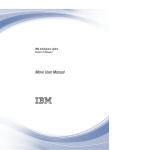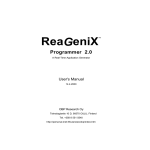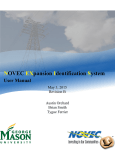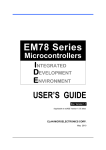Download unSP Programming Tools User`s Manual
Transcript
unSP Programming Tools
User’s Manual
V1.2
3F, No.8, Dusing Rd., Hsinchu Science Park,
Hsinchu City 30078, Taiwan,
R.O.C.
Tel: +886-3-666-2118 Fax: +886-3-666-2117 Web: www.generalplus.com
03/31/2008
UnSP Programming Tools User’s Manual
Important Notice
GENERALPLUS TECHNOLOGY INC. reserves the right to change this documentation without prior notice.
Information provided by GENERALPLUS TECHNOLOGY INC. is believed to be accurate and reliable. However,
GENERALPLUS TECHNOLOGY INC. makes no warranty for any errors which may appear in this document.
Contact GENERALPLUS TECHNOLOGY INC. to obtain the latest version of device specifications before placing
your order. No responsibility is assumed by GENERALPLUS TECHNOLOGY INC. for any infringement of patent
or other rights of third parties which may result from its use. In addition, GENERALPLUS products are not
authorized for use as critical components in life support devices/ systems or aviation devices/systems, where a
malfunction or failure of the product may reasonably be expected to result in significant injury to the user, without
the express written approval of Generalplus.
© Generalplus Technology Inc.
PAGE 1
V1.2 Mar 31, 2008
UnSP Programming Tools User’s Manual
Table of Content
1 C Compiler ............................................................................................................................... 8
1.1 General Description ......................................................................................................... 8
1.2 Command Line Options ................................................................................................... 8
1.3 Range and Bits of Basic Data Types.............................................................................. 11
1.4 Calling Convention ........................................................................................................ 12
1.4.1 Stack Layout...................................................................................................... 12
1.4.2 Convention of value passing between functions ............................................. 15
1.5 Special Notices for User ................................................................................................ 16
1.5.1 Specifying section for Variable ........................................................................ 16
1.5.2 The volatile Qualifier.............................................................................. 16
1.5.3 Function Prototype ........................................................................................... 17
1.5.4 Packed String Support in Near Compiler....................................................... 19
1.5.5 Memory Issues of Far Compiler ...................................................................... 19
1.5.6 CPP Pre-defined Macros .................................................................................. 20
1.5.7 Interrupt Service Routine ................................................................................ 20
1.5.8 I/O Function in Simulator ................................................................................ 20
1.6 Inline Assembly ............................................................................................................. 21
1.6.1 Assembly Instruction Template....................................................................... 21
1.6.2 Operand ............................................................................................................. 22
1.6.3 Operand Constraint.......................................................................................... 22
1.6.4 Examples ............................................................................................................ 22
2 Assember................................................................................................................................... 24
2.1 Run Assembler............................................................................................................... 24
2.2 Filename extension ........................................................................................................ 25
2.3 Assembly Language Syntax........................................................................................... 26
2.3.1 Number Base ..................................................................................................... 26
2.3.2 Argument Syntax .............................................................................................. 26
2.3.3 Operators ........................................................................................................... 26
2.3.4 Program Comments.......................................................................................... 26
2.3.5 Labels ................................................................................................................. 26
2.3.6 Local Labels....................................................................................................... 26
© Generalplus Technology Inc.
PAGE 2
V1.2 Mar 31, 2008
UnSP Programming Tools User’s Manual
2.3.7 High Word and Low Word Address ............................................................... 27
2.3.8 Byte Address (Applied for unSP-1.3) ............................................................. 28
2.3.9 Upper and Lower Case ..................................................................................... 28
2.4 Assembler Directives ..................................................................................................... 28
2.4.1 Syntax................................................................................................................. 28
2.4.2 Notation.............................................................................................................. 29
2.4.3 Assembler Directives......................................................................................... 29
3 Linker ........................................................................................................................................ 50
3.1 General Description ....................................................................................................... 50
3.2 Default Filename Extensions ......................................................................................... 50
3.3 Limitations ..................................................................................................................... 50
3.4 Linking Address............................................................................................................. 50
3.5 Address Relocation Calculations ................................................................................... 51
3.6 Global Symbols.............................................................................................................. 51
3.7 Output Priorities............................................................................................................. 51
3.8 Output Formats .............................................................................................................. 51
3.9 Operating Instruction ..................................................................................................... 51
3.10 Prompt mode ................................................................................................................ 52
3.11 Prompt Mode Options.................................................................................................. 53
3.12 Command Line Mode .................................................................................................. 54
3.13 Enhanced Data File Mode............................................................................................ 55
3.13.1 Command Usage ............................................................................................. 56
3.13.2 Keywords ......................................................................................................... 56
3.14 Automatic Mode .......................................................................................................... 59
3.14.1 Command Usage ............................................................................................. 59
3.14.2 Keywords ......................................................................................................... 60
3.15 Offsets .......................................................................................................................... 61
3.16 Indirect Linking............................................................................................................ 62
3.17 Direct............................................................................................................................ 62
3.18 InDirect ........................................................................................................................ 62
3.19 Important rules for .Lik File......................................................................................... 62
3.19.1 Enhanced Data File Mode / Automatic Mode .............................................. 62
3.19.2 Lik File Syntax ................................................................................................ 63
© Generalplus Technology Inc.
PAGE 3
V1.2 Mar 31, 2008
UnSP Programming Tools User’s Manual
3.20 Project Information Provide by Linker ........................................................................ 63
3.21 Symbol Table ............................................................................................................... 63
3.21.1 2500AD High Level ......................................................................................... 63
3.21.2 Microtek........................................................................................................... 65
3.22 Code File Format ......................................................................................................... 66
3.22.1 Executable........................................................................................................ 66
3.22.2 Motorola S37 ................................................................................................... 66
3.23 Map File Format........................................................................................................... 67
3.23.1 Map Summary................................................................................................. 67
4 Lib Maker.................................................................................................................................. 72
4.1 General Description ....................................................................................................... 72
4.1.1 System Resources .............................................................................................. 72
4.1.2 Default Filename Extensions............................................................................ 72
4.2 Operating Instruction ..................................................................................................... 72
4.2.1 Commands ......................................................................................................... 72
4.2.2 Command Line.................................................................................................. 73
4.2.3 IDE Menu Lib Maker Tools............................................................................. 73
4.3 Calling the Lib Maker .................................................................................................... 73
4.4 Command Line Operation.............................................................................................. 74
4.5 Creating a module .......................................................................................................... 75
4.5.1 Create C Source Files ....................................................................................... 75
4.5.2 Compile C Source Files..................................................................................... 75
4.5.3 Assemble the compiled files.............................................................................. 75
4.5.4 Library Routine................................................................................................. 76
5 Appendix A. Error Message...................................................................................................... 80
5.1 Assembler Errors........................................................................................................ 80
5.2 Linker Errors .................................................................................................................. 88
5.3 Lib Maker Errors............................................................................................................ 92
6 Appendix B. Additional Assembler Info. ................................................................................. 95
6.1 Assembly Time Operators ........................................................................................ 95
6.2 Operations on Externals ................................................................................................. 97
6.3 Spaces............................................................................................................................. 98
6.4 Pre-defined Sections ...................................................................................................... 98
© Generalplus Technology Inc.
PAGE 4
V1.2 Mar 31, 2008
UnSP Programming Tools User’s Manual
6.5 User-Defined Sections ................................................................................................... 99
6.6 Section Directive............................................................................................................ 99
6.6.1 SECTION........................................................................................................... 99
6.6.2 Section Summary ............................................................................................ 100
6.7 Macros.......................................................................................................................... 100
6.7.1 Defining a Macro............................................................................................. 100
6.7.2 Calling a Macro............................................................................................... 101
6.7.3 Argument Separators ..................................................................................... 101
6.7.4 Labels ............................................................................................................... 101
6.7.5 String Concatenation ...................................................................................... 102
6.7.6 Value Concatenation....................................................................................... 102
6.8 Macros Examples......................................................................................................... 102
6.8.1 Number Comparisons..................................................................................... 102
6.8.2 Passing a label name into program code....................................................... 103
6.8.3 Argument Substitution in an operand field.................................................. 103
6.8.4 Passing an argument into the label field ....................................................... 103
6.8.5 Recursion ......................................................................................................... 104
6.9 Principle of Looking for Include Files......................................................................... 105
7 Appendix C. Additional Linker Info....................................................................................... 107
7.1 Executable Output File Format .................................................................................... 107
7.2 Linker Example............................................................................................................ 107
7.2.1 Prompt Mode................................................................................................... 107
7.2.2 Enhanced Data File Mode Example .............................................................. 110
7.2.3 Automatic Mode Example.............................................................................. 113
8 Appendix D. ASCII................................................................................................................. 116
8.1 ASCII Table ................................................................................................................. 116
8.2 ASCII Control Character Abbreviations...................................................................... 120
9 Appendix E. Struct And Procedure......................................................................................... 122
9.1 Directive Introduction .................................................................................................. 122
9.2 Struct Definition........................................................................................................... 123
9.3 Struct Variable Definition............................................................................................ 123
9.4 Struct Variable Reference ............................................................................................ 123
9.5 Procedure Definition .................................................................................................... 123
© Generalplus Technology Inc.
PAGE 5
V1.2 Mar 31, 2008
UnSP Programming Tools User’s Manual
9.6 Procedure Reference .................................................................................................... 124
10 Appendix F. Limitation Of XASM ....................................................................................... 125
10.1 Labels ......................................................................................................................... 125
10.2 Assembler Directive................................................................................................... 125
10.3 Procedure Definition .................................................................................................. 125
10.4 Struct Definition......................................................................................................... 125
10.5 Logical, relation and bit operator............................................................................... 125
10.6 Reference of Symbols ................................................................................................ 125
10.7 Code Size ................................................................................................................... 125
11 Appendix G. Using Resource................................................................................................ 126
12 Appendix H. unSP Coding Flow........................................................................................... 128
© Generalplus Technology Inc.
PAGE 6
V1.2 Mar 31, 2008
UnSP Programming Tools User’s Manual
Revision History
Revision
1.2
1.1
1.0
Date
2008/3/31
2008/2/27
2007/12/16
© Generalplus Technology Inc.
By
Summer Yi
Summer Yi
Summer Yi
Remark
Add SetLoadAdr and -dupq=0xXX
Add –sr, -delunusingobj and –listallsymbol options
Original
PAGE 7
V1.2 Mar 31, 2008
UnSP Programming Tools User’s Manual
1 C Compiler
1.1 General Description
The C compiler for unSP platform complies with ANSI C. Files with extension named with “.c”,
and “.C” are treated as C source programs. The C source program is preprocessed and
compiled to generate translated assembly program with file name extension “.asm”.
There are two versions of C compiler for unSP, near compiler and far compiler, differentiated
by the size of the pointer. The differences between these two compilers are:
Near compiler
16-bit pointer
Contains gcc.exe, cc1.exe and cpp.exe
Smaller code size
Does not support global data in non-PAGE0
Far compiler
32-bit pointer
Contains udocc.exe, gfec.exe, inline.exe, be.exe, cpp.exe.(cpp.exe same as Near
compiler)
Bigger code size
Supports global data in non-PAGE0
More convenient
1.2 Command Line Options
The command line options change the behavior of the compiler. The command line options for
near compiler are listed as below:
Table 1-1
-S
-E
Compile to assembly language.
Run only the preprocessor on the named C programs.
-o file
Place output in file “file”.
--help
Print a description of the command line options recognized by
Compiler.
© Generalplus Technology Inc.
PAGE 8
V1.2 Mar 31, 2008
UnSP Programming Tools User’s Manual
-ansi
Support all ANSI standard C programs. Turn off certain
features of GCC that are incompatible with ANSI C. The “-ansi”
option does not cause non-ANSI programs to be rejected
gratuitously. For that, “-pedantic” is required in addition to
“-ansi”.
-pedantic
Issue all the warnings demanded by strict ANSI C.
-w
Inhibit all warning messages.
-Wall
Enable all the warnings about constructions that some users
consider questionable, and that are easy to avoid (or modify to
prevent the warning), even in conjunction with macros.
-Werror
Make all warnings into errors.
-Q
Make the compiler print out each function name as it is
compiled, and print some statistics about each pass when it
finishes.
-Dmacro
Define macro “macro” with the string “1” as its definition.
-Dmacro=defn
Define macro “macro” as “defn”. All instances of “-D” on the
command line are processed before any “-U” options.
-Umacro
Undefine macro “macro”.
-gstabs
Produce debugging information for the IDE.
-Idir
Add the directory “dir” to the head of the list of directories to be
searched for header files.
-O0
No optimization.
-O1
The compiler tries to reduce code size and execution time.
-O2
Optimize more than O1. Nearly all supported optimizations
that do not involve a space-speed tradeoff are performed.
-O3
Optimize more than O2. This turns on all optimizations -O2
does. In addition, turn function in-lining on and other
optimizations which may increase the code size.
-Os
Optimize for size. This enables all -O2 optimizations that do
not typically increase code size.
It also performs further
optimizations designed to reduce code size
-mglobal-var-ram
Assign uninitialized global variables in .RAM section (default).
-mglobal-var-iram
Assign uninitialized global variables in .IRAM section.
-mpage0-maskrom
Does not generate function pointer data and switch jump table
in .CODE section.
-mwarn-sec-var
Issue a warning when the compile meets a variable with user
defined section.
-mISA=1.0
Generate codes for unSP-1.0
-mISA=1.1
Generate codes for unSP-1.1
-mISA=1.2
Generate codes for unSP-1.2 (default).
-mISA=2.0
Generate codes for unSP-2.0
© Generalplus Technology Inc.
PAGE 9
V1.2 Mar 31, 2008
UnSP Programming Tools User’s Manual
Example 1:
In DOS command line, type:
gcc -S test.c -o test.asm
The test.c is a C source file. It generates an assembly file named test.asm.
Example 2:
gcc -S -gstabs test.c -o test.asm
The test.c is a C source file. It generates an assembly file named test.asm, which includes
the debug information.
Example 3:
gcc -S –O2 test.c -o test.asm
The test.c is a C source file. It generates an optimized assembly file named test.asm.
Example 4:
gcc -S -O2 -gstabs test.c -o test.asm
The test.c is a C source file. It generates an optimized assembly file named test.asm, which
includes the debug information.
The following table lists command line options for far compiler.
Table 1-2
-S
Compile to assembly language.
-E
Run only the preprocessor on the named C programs.
-o file
Place output in file “file”.
--help
Print a description of the command line options recognized by Compiler.
-ansi
Support all ANSI standard C programs. Turn off certain features of GCC
that are incompatible with ANSI C. The “-ansi” option does not cause
non-ANSI programs to be rejected gratuitously. For that, “-pedantic” is
required in addition to “-ansi”.
-pedantic
Issue all the warnings demanded by strict ANSI C.
-w
Inhibit all warning messages.
-Wall
Enable all the warnings about constructions that some users consider
questionable, and that are easy to avoid (or modify to prevent the
warning), even in conjunction with macros.
-Werror
Make all warnings into errors.
-Dmacro
Define macro “m a c r o ” with the string “1” as its definition.
-Dmacro=defn
Define macro “macro” as “defn”. All instances of “-D” on the command
line are processed before any “-U” options.
-Umacro
Undefine macro “macro”.
-gstabs
Produce debugging information for the IDE.
© Generalplus Technology Inc.
PAGE 10
V1.2 Mar 31, 2008
UnSP Programming Tools User’s Manual
-Idir
Add the directory “dir” to the head of the list of directories to be searched
for header files.
-O0
No optimization.
-O1
The compiler tries to reduce code size and execution time.
-O2
Optimize more than O1. Nearly all supported optimizations that do not
involve a space-speed tradeoff are performed.
-O3
Optimize more than O2. This turns on all optimizations -O2 does. In
addition, turn function in-lining on and other optimizations which may
increase the code size.
-mglobal-var-ram
Assign uninitialized global variables in .RAM section.
-mglobal-var-iram
Assign uninitialized global variables in .IRAM section (default).
-mISA=1.0
Generate codes for unSP-1.0
-mISA=1.1
Generate codes for unSP-1.1
-mISA=1.2
Generate codes for unSP-1.2 (default).
-mISA=2.0
Generate codes for unSP-2.0
Note:
In Generalplus unSP installation directory, there is another far compiler named xgcc, containing
xgcc.exe, cc2.exe and cpp0.exe. Command line options are same as udocc. If users want to use xgcc,
please select and click IDE menu "Project|Settgings", choose "Far Pointer", then change CC from
"$(APPDIR)\udocc" to "$(APPDIR)\xgcc".
1.3 Range and Bits of Basic Data Types
Table 1-3
Near Compiler
Far Compiler
Data Type
Range
Bits
Range
Bits
char
–32768 to 32767
16
–32768 to 32767
16
short
–32768 to 32767
16
–32768 to 32767
16
int
–32768 to 32767
16
–32768 to 32767
16
long int
–2147483648 to 2147483647
32
–2147483648 to
32
2147483647
long long
–2147483648 to 2147483647
32
–263 to (263 – 1)
64
unsigned char
0 to 65535
16
0 to 65535
16
unsigned short
0 to 65535
16
0 to 65535
16
unsigned int
0 to 65535
16
0 to 65535
16
unsigned long int
0 to 4294967295
32
0 to 4294967295
32
© Generalplus Technology Inc.
PAGE 11
V1.2 Mar 31, 2008
UnSP Programming Tools User’s Manual
Near Compiler
Far Compiler
Data Type
Range
Bits
Range
Bits
unsigned long long
0 to 4294967295
32
0 to (264 – 1)
64
float
32-bit IEEE 754
floating point format
32
32-bit IEEE 754
floating point format
32
double
32-bit IEEE 754
floating point format
32
64-bit IEEE 754
floating point format
64
1.4 Calling Convention
Function arguments are passed on the stack and pushed onto the stack from right to left.
1.4.1 Stack Layout
Stack frame of a function is shown as below:
Figure 1-1
Consider the follow program:
© Generalplus Technology Inc.
PAGE 12
V1.2 Mar 31, 2008
UnSP Programming Tools User’s Manual
int getsum(int x, int
y) {
int ret, t1, t2;
t1 = x;
t2 = y;
ret = t1 + t2;
return ret;
}
int main(void)
{
int ivalue;
int ic = 3, id = 4;
ivalue = getsum(ic, id);
}
As the program is running, the stack layout changes like this:
Step 1: Before main function calls g e t s u m ( )
Figure 1-2
© Generalplus Technology Inc.
PAGE 13
V1.2 Mar 31, 2008
UnSP Programming Tools User’s Manual
Step 2: When getsum() is executing
Figure 1-3
Step 3: After getsum () returns
© Generalplus Technology Inc.
PAGE 14
V1.2 Mar 31, 2008
UnSP Programming Tools User’s Manual
Figure 1-4
1.4.2 Convention of value passing between functions
The table below describes the principle of function arguments passing and how function value is
returned:
Table 1-4
Argument Types
Standard types such as
int, long and pointer
© Generalplus Technology Inc.
How arguments are passed
Arguments are pushed onto the stack by the caller. The right most
arguments in the function argument list is pushed first.
PAGE 15
V1.2 Mar 31, 2008
UnSP Programming Tools User’s Manual
Argument Types
How arguments are passed
For near compiler:
Aggregate types such
as struct
The caller duplicates a copy of the aggregate type argument and
passes a pointer to this copy to the callee.
For far compiler:
Each element of the aggregate type argument is pushed onto the
stack by the caller.
Return Types
How function value is returned
Standard types such as
int, long and pointer
Return value is placed in the register R1 for 16-bit results, in register
pair R1 and R2 with low word in R1 and high word in R2 for 32-bit
results and in R1 ~ R4 for 64-bit results.
Aggregate types such
as struct
The caller allocates space for the return value and passes the pointer
to the allocated space as the first argument to the callee.
1.5 Special Notices for User
1.5.1 Specifying section for Variable
The keyword __attribute__ allows you to specify special attributes of variables. Normally,
the compiler places the objects it generates in specific sections. Sometimes, however, you need
certain particular variables to appear in special sections, the section attribute specifies that a
variable (or function) lives in a particular section.
Example 1:
int iarray1[10] __attribute__((section(".IRAM")));
Variable “iarray1” will be placed in “. IRAM” section by the compiler.
Example 2:
int iarray2[ 10] __attribute__((section (" . ISRAM" ))) = { 1, 2, 3, 4, 5} ;
Variable “iarray2” will be placed in “.ISRAM” section by the compiler and the initial value of
iarray2 is 1, 2, 3, 4 and 5.
1.5.2 The volatile Qualifier
Volatile objects should not participate in optimizations.
For example:
Read data from address 0x1000 until there is one bit of the data is not one.
Consider the following program fragment, which no volatile qualifier is used before PORTA:
© Generalplus Technology Inc.
PAGE 16
V1.2 Mar 31, 2008
UnSP Programming Tools User’s Manual
#define PORTA 0x1000
int main (void)
{
while (* (int * ) (PORTA) & 0x10) ;
}
Optimizer of the compiler will move the loop-invariant code outside the loop as follows, so, the
read data action will only implement only once. The optimized program is similar to the
following:
int main (void)
{
int t1 = * (int * ) (PORTA) ;
while (t1 & 0x10)
/* Empty * /;
}
Now, Re-write the example with volatile qualifier as:
#define PORTA 0x1000
int main (void)
{
while (* (volatile int * ) (PORTA) & 0x10) ;
return 0;
}
Volatile qualifier would not permit compiler to move the loop-invariant code outside the loop.
So, Read data action will continue implementing until there is one bit of the data is not one.
Another Example:
const int m = 1, n = 2;
for (i = 0; i < 100; i++)
{
j = m * n;
}
Loop optimization will move “j = m * n; ” outside the loop, while is as similar as below:
const int m = 1, n = 2;
j = m * n;
for (i = 0; i < 100; i++)
{
/* Empty loop */
}
So, action “j = m * n; ” will implement only once.
If you want to write some instructions to waste time definitely, you’d better use inline assembly
to output “NOP” instruction as follows:
for (i = 0; i < 10000;
i++) asm("nop");
1.5.3 Function Prototype
Function declaration has two form called prototype form and traditional form.
// Prototype form
int f(int x, long y)
© Generalplus Technology Inc.
PAGE 17
V1.2 Mar 31, 2008
UnSP Programming Tools User’s Manual
{
}
// Traditional form
int f (x, y)
int x;
long y;
{
}
The two forms of function declarations would have different effects. When calling a function,
which is declared in traditional form, if the parameter is a const, it will be passed as int type to the
function. When calling a function which is declared in prototype form, if the parameter is a const,
it will be translated to the specified type firstly and then passed to the function. So, adopting
prototype form is recommended.
Consider the following program which adopts traditional form of function declaration:
void set(value)
long value;
{
long x = value;
}
int main(void)
{
set(0x123);
set((long)(0x123));
}
Compiler will produce incorrect assembly code like this:
R1 = 291
//
stack PUSH R1 to [ SP]
CALL _set
//
SP = SP + 1
R1 = 291
R2 = 0
PUSH R1, R2 to [SP]
//
CALL _set
//
Only move 0x123 to
call _set
Move 0x00000123 to stack
call _set
When function set is firstly called with “set (0x123) ”, 0x123 is treated as an integer. Only
0x123 is pushed to the stack. When function set is secondly called with “set ((long)
(0x123) )”, 0x123 is translated to a long integer and 0x00000123 is pushed to the stack.
Now, re-write the example which adopts prototype form of function declaration:
void set(long value)
{
long x = value;
}
int main(void)
{
set(0x123);
set((long)(0x123));
}
© Generalplus Technology Inc.
PAGE 18
V1.2 Mar 31, 2008
UnSP Programming Tools User’s Manual
Compiler will produce correct assembly code like this:
R1 =
R2 =
PUSH
CALL
SP =
R1 =
R2 =
PUSH
CALL
291
0
R1, R2 to [SP] // Move 0x00000123 to stack
_set // call _set
SP + 2
291
0
R1, R2 to [SP] // Move 0x00000123 to stack
_set // call _set
When function set is called for two times, 0x123 is all treated as long integer and
0x00000123 is pushed to the stack for two times.
1.5.4 Packed String Support in Near Compiler
The smallest data type the compiler supports is 16 bits. To help reduce data size, the near
compiler can compress two characters into a word by using ‘@’ as the prefix of the string
declaration. For example, the following definition
char a[] = "@abcdefgh";
will be translated by the compiler to something like this:
_a:
.str '@', 'a', 'b', 'c', 'd', 'e', 'f', 'g', 'h'.
After the process of assembler and linker, char array “a” will occupy five words in memory.
Assuming “a” is allocated at address 0x1000, the memory map looks like this:
0x1000 : 62616463666568670000
b a d c f e h g ‘\0’
Rewrite the example without the ‘@’ prefix as:
char a[] = "abcdefgh";
After the process of assembler and linker, string “a” will occupy nine words in memory. The
memory map will look like this:
0x1000 : 006100620063006400650066006700680000
a
b
c d
e f
g
h ‘\0’
1.5.5 Memory Issues of Far Compiler
The size of pointer is 32 bits, hence, 4M words memory space are accessible. Code and global
variables could be beyond 64K words and the work of switching DS will be done by the compiler.
Stack is still placed at the first 64K of memory. The local variable would not be beyond 64K words
because they are located in the stack.
© Generalplus Technology Inc.
PAGE 19
V1.2 Mar 31, 2008
UnSP Programming Tools User’s Manual
1.5.6 CPP Pre-defined Macros
Table 1-5
Near Compiler
Far Compiler
unSP
unSP
GENERALPLUS
GENERALPLUS
__POINTER_16__
__POINTER_32__
__CHAR_16__
__CHAR_16__
__INT_16__
__INT_16__
__LONG_LONG_32__
__LONG_LONG_64__
__DOUBLE_32__
__DOUBLE_64__
1.5.7 Interrupt Service Routine
In near compiler, user can define ISR(Interrupt Service Routine) in C language by using the “ISR”
attribute.
For example:
void IRQ0(void) __attribute__ ((ISR));
void IRQ0(void)
{
/* body * /
}
Note:
Before the ISR is defined, it must be firstly declared with the “ISR” attribute.
The function name must be one of the follows:
IRQ0, IRQ1, IRQ2, IRQ3, IRQ4, IRQ5, IRQ6, IRQ7, RESET, BREAK
Otherwise, linker will fail to link the ISR name.
The compiler will make the return instruction of the ISR
function as RETI, not RETF.
1.5.8 I/O Function in Simulator
There are three kinds of modes for I/O function used in simulator:
Use printf_init() to specify I/O port and output information through hardware.
© Generalplus Technology Inc.
PAGE 20
V1.2 Mar 31, 2008
UnSP Programming Tools User’s Manual
In unSP IDE, in Project->Setting->Hardware->Configure page, specify I/O port and relevant
output file name.
In unSP IDE, in Project->Setting->Hardware->Configure page, specify I/O port and I/O
window.
1.6 Inline Assembly
The format of the inline assembly instruction used in C is:
asm("assembly instruction template" : outputs : inputs : clobbers);
Note:
The clobber register only can be R1, R2, R3, R4.
For simple assembly instructions, if there is no clobber information, the inline assembly
instruction can be simplified as:
asm("assembly instruction template" : outputs : inputs);
1.6.1 Assembly Instruction Template
This is the main component in the inline assembly instruction. Compiler will use it to generate
assembly output at the current location. For example,
asm (" %0 += %1" : "+r" (foo) : "r" (bar) ) ;
where " %0 += %1" is the template and " %0" and " %1" are the operands. They will be
substituted with the output and input following the first colon. The number preceded by
percentage designates the n-th parameter after the first colon. In the following example, "%0" is
the designation of "foo", "%1" is the designation of "bar" and "%2" is the designation of the
value 10.
asm (" %0 = %1 + %2" : "=r" (foo) : "r" (bar) , "i" (10) ) ;
In the assembly output, the assembly instruction template will be pre-appended with a tab and
ended with a new line. To write several assembly instructions in one template, you have to add
line separation character ('\n') between each assembly instruction. Here is an example:
asm("%0 += %1\n\t%0 += %1" : "+r" (foo) : "r" (bar) ) ;
In this example, the '\n' makes the new line and the '\t' adds a tab in the assembly output to make
it prettier.
© Generalplus Technology Inc.
PAGE 21
V1.2 Mar 31, 2008
UnSP Programming Tools User’s Manual
1.6.2 Operand
The operands after the first colon represent the output operands. The operands after the
second colon represent the input operands. The operands after the third colon represent the
clobbered operands. Clobbered operands are operands which will have their values be
destroyed, discarded and clobbered after the inline assembly instruction.
If there is more than one output operand, they should be separated by commas. The same rule
applies to the input and clobbered operands.
In spite of the actual operand, an operand constraint takes place; that is, a string and a pair of
parentheses should enclose the actual operand.
1.6.3 Operand Constraint
The operand constraint makes GCC recognizing which kind of value to be used in the assembly
instruction template.
'r':
A value in register.
'm':
A value in memory.
'i':
An immediate value.
'p':
The name of the global variable operand.
In addition to these four constraints, there are two prefixes that should be added to output
constraints.
'=':
'+':
To assign value to this operand.
The value of this operand is used during the assembly instruction template and
assigned after the assembly instruction template.
1.6.4 Examples
asm ("%0 = %1 + %2" : " = m" (foo) : "r" (bar), "i" (10));
foo and bar are local variables. GCC will assign the bar value to a register (In this example,
register R1). Using the memory where foo is ([BP]) to generate the following code.
// GCC inline ASM
start [ BP] = R1 + 10
// GCC inline ASM
end
Note that the generated code cannot be assembled. The correct inline assembly instruction
should be:
asm ("%0 = %1 + %2" : " = r" (foo) : "r" (bar), "i" (10));
And the generated code is:
// GCC inline ASM start
R1 = R4 + 10
© Generalplus Technology Inc.
PAGE 22
V1.2 Mar 31, 2008
UnSP Programming Tools User’s Manual
// GCC inline ASM end
int a;
int b;
#define SEG(A,B) asm("%0 = seg %1" : " = r" (A) : "p" (&B));
int main(void)
{
int foo;
int bar;
SEG(foo, a);
SEG(bar, b);
return foo;
}
The SEG macro is used to get the segment address of global variables.
asm ("%0 + = %1" : "+r" (foo) : "r" (bar));
In this example, the foo value is used before assigned. The constraint should be " + r", not " =
r". Or GCC will make an incorrect decision during data flow analysis.
© Generalplus Technology Inc.
PAGE 23
V1.2 Mar 31, 2008
UnSP Programming Tools User’s Manual
2 Assember
2.1 Run Assembler
To run the assembler, type: xasm16
User should see the prompt as follows after running xasm16:
Generalplus unSP Assembler - Ver. 1.5.0 (Build:2)
Usage:
xasm16 [-d] [-tn] [-lFileName] [-oFileName] [-iPathName] [-eMaxErrNum] [-sr] FileName
-d
Generate source level debug information.
-t1
Specify unSP Instruction Set Architecture 1.0 (default).
-t2
Specify unSP Instruction Set Architecture 1.1.
-t3
Specify unSP Instruction Set Architecture 1.2.
-t4
Specify unSP Instruction Set Architecture 2.0.
-t5
Specify unSP Instruction Set Architecture 1.3.
-e MaxErrNum
Set the maximum number of error, default 20.
-i PathName
Set an included path of PathName.
-l FileName
Generate listing in the file of FileName or in default file.
-o FileName
Generate obj in the file of FileName.
-sym
Export symbols that are in library to symbol file.
-pc = x
specify x as the leading character of packed string(default x=@)
x=NULL denote disabling packed string.
-be
Use big-endian in packed string(default -le).
-le
Use little-endian in packed string.
-sr
mask the warning about SR Regester
-dupq=0xXX
specify XX as the value of ? in dup(?)(default y=0xFF).
if XX is greater than 0xFF, it will report warning and it will truncate
to 0x00~0xFF automatically.
Table 2-1
Item
-d
© Generalplus Technology Inc.
Description
The assembler generates debug information for the assembly files. Generally,
it is used only for assembly files that are written in assembly directly by users.
PAGE 24
V1.2 Mar 31, 2008
UnSP Programming Tools User’s Manual
-e
MaxErrNum
Set the maximum number of error, default 20.
-i PathName
Set an included path of PathName.
-l FileName
With this option, it generates listing in the file of FileName or in default file.
-o FileName
Generate obj in the file of FileName. The default extension is .obj.
FileName
Set the assembly filename. The default extension is .asm.
-sr
mask the warning about SR Regester
-dupq=0xXX
specify XX as the value of ? in dup(?)(default y=0xFF).
Example:
In DOS command line, type:
xasm16 -d -l test.lst -o test.obj test.asm
The test.asm is an assembler file. It generates a list file with name of test.lst and an object file
with name of test.obj, which includes the debug information.
2.2 Filename extension
The following table shows the default filename extensions if users omit them.
Table 2-2 Filename extensions
Compiler
.c
The source file written in the C language and it should be inputted to the compiler.
.h
The header file; and it should be inputted to preprocessor.
Assembler
.asm
Input to the assembler
.obj
Output from the assembler
.lst
Listing file
Linker
.obj
Input to the linker
.lib
Library file
.tsk
Executable object code file
.s37
Motorola s37 file
Librarian
.obj
© Generalplus Technology Inc.
Input file to the librarian
PAGE 25
V1.2 Mar 31, 2008
UnSP Programming Tools User’s Manual
.lib
Output file from the librarian
2.3 Assembly Language Syntax
2.3.1 Number Base
The default number is based on decimal (10) in assembler. The prefix, $, designates a Hex
decimal. The following table indicates the numerical bases available in assembler. Apply them
in the suffixes of numbers.
Table 2-3 Number base
Binary
B
Octal
O or Q
Decimal
D or no base designation
Hex
H or 0x as prefixes
ASCII String
Double or single quotes, i.e. “5” or ‘5’
2.3.2 Argument Syntax
String
A s t r i n g argument for any directive must be enclosed in double apostrophes (“) unless the
directive syntax description specifies otherwise.
Value
A numeric v a l u e directive argument is treated as if it is in the current overall number base (the
default is 10). If you prefer a number to be a different base, you must use a base suffix/prefix.
2.3.3 Operators
The valid calculation and comparison operators and their priorities are listed in A p p e n d i x B .
2.3.4 Program Comments
A comment line must start with a double-slash (//) or use the COMMENT directive. A comment
can follow an instruction on the same line, but it must start with the double-slash.
2.3.5 Labels
All label names are case-sensitive. The length of a non-local label can have any numbers of
characters and numbers, but only 32 are significant. A label can start in any column and its
name must end with a colon. All label names must start with an alphabetic character.
Non-alphanumeric character cannot be used for labels except the underscore, _.
2.3.6 Local Labels
© Generalplus Technology Inc.
PAGE 26
V1.2 Mar 31, 2008
UnSP Programming Tools User’s Manual
Local labels are used like non-local labels, but the definition of a local label is valid only within its
own “local area”, one bounded by labels which keep their definition throughout the entire
program. Because of this “local area only” referencing, you can reuse their names when a
program passes from one local area to the next. In the examples, LABEL1, LABEL2, and
LABEL3 are global.
LABEL1:
?a: NOP;
?b: JMP ?a;
JMP ?b;
or
LABEL2:
?a: NOP;
?b: JMP ?a;
JMP ?b;
or
LABEL3:
?a: NOP;
?b: JMP ?a;
JMP ?b;
or
a?:
b?:
LABEL1:
NOP;
JMP a?;
JMP b?;
a?:
b?:
LABEL2:
NOP;
JMP a?;
JMP b?;
a?:
b?:
LABEL3:
NOP;
JMP a?;
JMP b?;
Each local label has a different definition when referenced in a different local area.
?a is not the same as a?.
A local label can have up to 32 characters. Never use operators like + in a local label. It is
safest to follow the non-local rules for all label names.
The directives VAR, SECTION or ENDS will not terminate local labels.
The assembler normally identifies a local label by a question mark (?) placed prefix or
suffix.
A local label must start with an alphabetic character or question mark (?).
2.3.7 High Word and Low Word Address
To get the high word of a 32-bit address, use SEG. This allows b16 through b21 to be used as
code segment value. To get the low word of a 32-bit address, use OFFSET. This allows b0
through b15 to be used as offset value (See A P P E N D I X B
-Assembly
Time
Operators).
© Generalplus Technology Inc.
PAGE 27
V1.2 Mar 31, 2008
UnSP Programming Tools User’s Manual
2.3.8 Byte Address (Applied for unSP-1.3)
To get the high word of a 32-bit byte address, use BYTE_SEG. This allows b16 through b22 to
be used as code segment value in byte domain. To get the low word of a 32-bit byte address,
use BYTE_OFFSET. This allows b0 through b15 to be used as offset value in byte domain. (See
APPENDIXB -Assembly Time Operators).
2.3.9 Upper and Lower Case
Assembler directives are not case sensitive. You can type them in lower or upper case, or in a
combination of both. All labels, including macro name, struct name, struct variable name,
section name and procedure name are case-sensitive.
2.4 Assembler Directives
Directives control the workings of the assembler, and must not be confused with the processor’s
assembly language instructions.
2.4.1 Syntax
In unSP, a directive can start in any position. A directive in any position may start with a decimal
point to distinguish it from an instruction. A bracketed field or argument is optional. If an argument
has double brackets, the argument is optional, but its syntax requires the inner set of brackets.
For example, [[count]] is an optional argument, but when used, it must be entered as [count].
The directive can be divided into five types: Definition, Storage, Storage definition, and
Conditional and assembler mode.
Types and purposes of assembler directives have been listed in the following table.
Table 2-4 Types and purposes of Assembler directives
Types
Usage
Examples
Used for defining following Contents:
Definition
•
Define the start and the end of a
procedure or a macro;
•
Property, range and structure of the
data used in procedure;
•
Define property of code or data
•
Exit from a macro
• PROC…ENDP; MACRO…ENDM
• DEFINE,
VAR,
STRUCT…ENDS
XTERNAL,
• CODE, DATA, IRAM, ORAM, T E X T …
• MACEXIT
Storage
Store data as specified attribute.
Storage
definition
Work with
DW, FLOAT, DD, and
DUP
DOUBLE to store a number of values.
Conditional
Assemble instruction conditionally
© Generalplus Technology Inc.
PUBLIC,
DB, DW, DD, FLOAT, DOUBLE, END
IF…ELSE…ENDIF; IFMA, IFDEF, IFNDEF
PAGE 28
V1.2 Mar 31, 2008
UnSP Programming Tools User’s Manual
Types
Usage
Examples
• INCLUDE
Assembly
Mode
•
Include a file in the assembly code.
•
Create a user-defined section.
•
Enable a multi line comment.
•
Switch assembly mode
• SECTION
• COMMENT
• EXTERNAL_ON, EXTERNAL_OFF,
PUBLIC_ON, PUBLIC_OFF, LINKLIST_OFF,
SYMBOLS_OFF
2.4.2 Notation
Page unit in memory
Bank
Read-only memory
ROM
Random-access memory
RAM
Routine label Constant
Label
value
Value
A kind of standard real number expression in the form of exponent Name of
IEEE
variable
Variable
Number of data
Number
The ASCII code of numerical value and symbol
ASCI I
The parameter serial number in parameter table
Argument#
The name of a file
Filename
[]
Optional item
2.4.3 Assembler Directives
CODE
Group:
Definition
Function:
Switch to predefined CODE section
Syntax:
.CODE
Note:
All the following storage data and instructions will be stored in this section. The
assembler should always be in relative mode when assembling executable instructions.
At link time, the CODE section cannot across bank and only be assigned ROM
address. All sections with same name (attribute) CODE are assigned ROM address
separately (see APPENDIX B-Sections).
© Generalplus Technology Inc.
PAGE 29
V1.2 Mar 31, 2008
UnSP Programming Tools User’s Manual
Example:
.CODE
.PUBLIC _main
_main: .PROC
CALL Initialize;
CALL Work;
RETF;
.ENDP
COMMENT
Group:
Assembly Mode
Function:
Enable a multi line comment
Syntax:
.COMMENT terminated_char
message terminated_char
Note:
Example:
User can write blocks of comments without starting with a double–slash (//) every
line. Assembler will treat everything between the chars as a comment block.
.COMMENT @
This is a demo for
Block comment @
CTOR
Group:
Definition
Function:
Switch to predefined CTOR section
Syntax:
.CTOR
Note:
This section simulates constructor function in C++ language. All storage data and
instructions will be stored in this section. The assembler should always be in relative
mode when assembling executable instructions. At link time, the CTOR section
cannot cross bank and only be assigned ROM address in BANK 0. All sections with
same name (attribute) of CTOR are assigned ROM address separately (See
APPENDIX B-Sections).
Linker uses two build-in symbols _ctor_start and _ctor_end to denote the begin
address and the end address of CTOR section.
Example:
.CTOR
InitValue: .PROC
r1 = [0x7000];
retf;
.ENDP
DATA
Group:
Definition
Function:
Switch to predefined DATA section
Syntax:
Note:
.DATA
© Generalplus Technology Inc.
All the following storage data will be stored in this section. At link time, the DATA
section can across bank and only is assigned ROM address. All
PAGE 30
V1.2 Mar 31, 2008
UnSP Programming Tools User’s Manual
Example:
sections with same name (attribute) DATA are assigned ROM address separately
(see APPENDIX B-Sections).
.DATA
tone_table: .DW 5,8,6,9,3,8,0;
DB
Group:
Storage
Function:
Store a value in high or low byte in a 16-bit location
Syntax:
[label:] .DB [value][,value][,...]
Note:
This directive is applied to unSP-1.3 only.
Example:
Label1: .DB 0x12, 0x34, 0x56, 0x78 // Stored as 0x3412, 0x7856
Label2: .DB 0x12, 0x34, 0x56 // Stored as 0x3412, 0x0056
Label3: .DB 0x78 // Stored 0x0078
It stores ϖαλυεσ in consecutive byte memory locations. The first value stores
in the low byte of the first word and the second value stores I the high byte of the
first word and so on. If odd number of values are specified, the high byte of the
final word is set to 0x00. Each block defines byte data is word alignment to next
label. A comma separates multiple values, which may be any mix of operand
types. Bracket ASCII character strings with apostrophes (use two apostrophes
for an embedded apostrophe).
DD
Group:
Storage
Function:
Store a value in a 32-bit location
Syntax:
[label:] .DD [value][,value][,...]
Note:
Store values in consecutive 32-bit locations. Separate multiple values by commas.
Values may be any numeric base, but are stored as hex.
Label1: .DD 0x12345678 // Stored as 0x5678, 0x1234
Label2: .DD ‘PA’ // Stored 0x0050,0x0000
// 0x0041,0x0000
Example:
DOUBLE
Group:
Storage
Function:
Express a value as a double
Syntax:
Note:
label:.DOUBLE value[,value][,...]
© Generalplus Technology Inc.
Convert value(s) to double-precision floating-point number which is expressed in
IEEE format. A comma separates multiple values. Value must be defined by
floating point.
PAGE 31
V1.2 Mar 31, 2008
UnSP Programming Tools User’s Manual
Example:
label1:.DOUBLE 178.125 // Stored as 0000H,0000H,4400H,4066H
label2:.DOUBLE 100.0,-178.125 // Stored as
0000H,0000H,0000H,4059H
// Stored as 0000H,0000H,4400H,C066H
DEFINE
Group:
Definition
Function:
Assign a variable to a value
Syntax:
Note:
.DEFINE variable_name[value][,…]
Example:
Assign variable to value. The value may be another symbol or an expression. Do
not forward-reference the value, as this will produce the error, “illegal forward
reference”.
.DEFINE BODY 1
.DEFINE IO_PORT 0x7016
.IFDEF BODY
R1 = 0xFFFF;
[IO_PORT] = R1;
.ENDIF
DUP
Group:
Storage definition
Function:
Work with DW, FLOAT, DD, and DOUBLE to store a value.
Syntax1:
[label:] .DW number DUP(value)
Notes 1:
Reserved number of 16-bit words and stores the value in each.
Syntax2 :
[label:] .FLOAT number DUP(value)
Notes 2:
Reserved number of 32-bit float and stores the value in each.
Syntax3:
[label:] .DD number DUP(value)
Notes 3:
Reserved number of 32-bit long words and stores the value in each.
Syntax4 :
[label:] .DOUBLE number DUP(value)
Notes 4:
Reserved number of 64-bit float and stores the value in each.
© Generalplus Technology Inc.
PAGE 32
V1.2 Mar 31, 2008
UnSP Programming Tools User’s Manual
.IRAM
label1: .DW 20 DUP(0) // Reserves 20 zeroed words
label2:. DW 20 DUP(0FFh) // Reserves 20 words,
// storing 0FFh in each
label3: .DW 11Q DUP(20) // Reserves 9 words,
// storing 20 in each
label4:.DW 11 DUP(20h) // Reserves 11 words,
// storing 20h in each
label5:.FLOAT 20 DUP(10.982) // Reserves 20 float and stores
// 10.982 in each
lable6:.DOUBLE 5 DUP(5223.29) // Reserves 5 double and stores
// 5223.29 in each
; The .FLOAT/.DOUBLE value is expressed in IEEE format
label7:.DD 20 DUP(0) // Reserves 20 zeroed long words
label8:.DD 20 DUP(12345678H) // Reserves 20 long words and
// stores 12345678H in each
label9:.DW 5 DUP(?) // Reserves 5 words
Example:
DW
Group:
Storage
Function:
Store a value in a 16-bit location
Syntax:
[label:] .DW [value][,value][,...]
Note:
It stores values in consecutive memory locations. A comma separates multiple
values, which may be any mix of operand types. Bracket ASCII character strings
with apostrophes (use two apostrophes for an embedded apostrophe).
Example:
label: .DW ' Hello', 0DH;
// Stores the ASCII equivalent of the string
//“Hello” in consecutive word addresses. With a carriage return
at the
// end spaces before operands are ignored but the comma is
required.
.DW 0xFE72,0x32A6,3417H
.DW ? // Reserves one word with 0xFFFF
DTOR
Group:
Definition
Function:
Switch to predefined TTOR section
Syntax:
.DTOR
Note:
This section simulates destructor function in C++ language. All storage data and
instructions will be stored in this section. The assembler should always be in relative
mode when assembling executable instructions. At link time, the DTOR section
cannot cross bank and only be assigned ROM address in BANK 0. All sections with
same name (attribute) of DTOR are
© Generalplus Technology Inc.
PAGE 33
V1.2 Mar 31, 2008
UnSP Programming Tools User’s Manual
assigned ROM address separately (See APPENDIX
Example:
B-Sections).
Linker uses two build-in symbols _dtor_start and _dtor_end to denote the begin
address and the end address of DTOR section.
.DTOR
finitValue: .PROC
r1 = [0x7000];
retf;
.ENDP
ELSE
Group:
Conditional
Function:
Assemble if previous condition is false
Syntax:
.ELSE
Note:
Defines the next statement to be assembled if a condition result is false.
Example:
.IF (Cond1)
[0x7016] = R1;
.ELSE
[0x7016] = R2;
.ENDIF
END
Group:
Storage
Function:
Define the end of a program
Syntax:
.END
Note:
Defines the end of a program or an included file.
Example:
.END
ENDIF
Group:
Conditional
Function:
Define the end of a conditional block
Syntax:
.ENDIF
Note:
Terminates a conditional block. Unmatched IF–ENDIF pairs will generate an
error message.
.IF (Const1)
R1 = Const1;
.ENDIF; // Other code or data to assemble
Example:
ENDM
Group:
Definition
Function: Define the end of a macro
Syntax:
© Generalplus Technology Inc.
.ENDM
PAGE 34
V1.2 Mar 31, 2008
UnSP Programming Tools User’s Manual
Note:
Terminates a macro definition (See APPENDIXB-Macros).
Example:
test1:
.DW
.ENDM
.MACRO arg
arg;
ENDP
Group:
Definition
Function:
Define the end of a procedure
Syntax:
.ENDP
Note:
Terminates a procedure whose definition starts with the PROC directive
Example:
test1:
.PROC
Push bp to [sp];
R2 = [0x7000];
R2 = R2 AND 0x8;
R1 = R2;
Pop bp from [sp];
Retf;
.ENDP
ENDS
Group:
Definition
Function: Define the end of a struct
Syntax:
.ENDS
Note:
Ends a struct definition (See APPENDIX E-Struct)
Example:
Body1: .STRUCT
member: .DW 10
name:
.DW
'Drive1'
value:
.DD
0ffcH
.ENDS
EQU
Group:
Definition
Function:
Equate a label to a value
Syntax:
label:
Notes
Equates label to value. The value may be another symbol or an expression. Do
not forward-reference the value that will produce the error “illegal forward
reference”. All label’s information defined by EQU will output to linker symbol
file.
label: .EQU 10;
Example:
.EQU
value
EXTERNAL
Group:
© Generalplus Technology Inc.
Definition
PAGE 35
V1.2 Mar 31, 2008
UnSP Programming Tools User’s Manual
Function:
Declare a label that has been defined in other files
Syntax:
.EXTERNAL
Note:
States that each label is defined in another file. A comma separates multiple
labels. The assembler does not support any math or logic operation
involving two or more externals.
.EXTERNAL
num_var2, num_var3
Output:
.PROC
R1 = num_var2;
[0x7016] = R1;
R1 = num_var3;
[0x7016] = R1;
RETF;
.ENDP
Example:
label[,label][,...]
EXTERNAL_OFF
Group:
Assembly Mode
Function:
Exit from EXTERNAL_ON Mode.
Syntax:
.EXTERNAL_OFF
Example:
.EXTERNAL_ON
// Enter EXTERNAL_ON Mode
.CODE
sub1: .PROC
CALL Encode
// Llabel Encode will become a external label
// without declaration
RETF;
.ENDP
.EXTERNAL_OFF
// Exit from EXTERNAL_ON Mode
EXTERNAL_ON
Group:
Assembly Mode
Function:
Enter EXTERNAL_ON Mode.
Syntax:
.EXTERNAL_ON
Notes
All labels defined after EXTERNAL_ON are external labels if assembler can
not find its declaration in this file.
.EXTERNAL_ON
// Enter EXTERNAL_ON Mode
.CODE
sub1: .PROC
CALL Encode // Label Encode will become a external label
without
// declaration
RETF;
.ENDP
Example:
FLOAT
Group:
© Generalplus Technology Inc.
Storage
PAGE 36
V1.2 Mar 31, 2008
UnSP Programming Tools User’s Manual
Function:
Express a value as a float
Syntax:
label:
Notes
Convert value(s) to single-precision floating-point number that is expressed in
Example:
.FLOAT
value[,value][,...]
IEEE format. A comma separates multiple ϖαλυεσ. FLOAT truncates the
float’s fraction if it is over six bits. Value must been defined by float point.
label1: .FLOAT 178.125
// Stored as 43322000H
label2: .FLOAT 100.0,125.0,-178.125 // Stored as 42c80000H
// 42fa0000H, c3322000H
IF
Group:
Conditional
Function:
Assemble if this condition is true
Syntax:
IF value
Note:
If ϖαλυε does not equal zero, assemble subsequent statements.
ϖαλυε can be an arithmetic expression, a symbol, or a string.
Example:
The
.DEFINE var1 0x1
.IF var1
.DEFINE var2 var1 + 0x7
[0x7010] = R2;
.ENDIF
IFDEF
Group:
Conditional
Function:
Assemble if this variable is already defined
Syntax:
.IFDEF variable
Note:
Search the symbol table. If variable is already defined, it assembles
subsequent statements. If not, ignore everything until the next ELSE or
ENDIF. Variable must be defined by “.DEFINE”
.DEFINE name0 0x1;
.IFDEF name0
[0x7010] = R1;
.ENDIF
Example:
IFMA
Group:
Conditional
Function:
Assemble if this macro argument exists
Syntax:
.IFMA argument#
Note:
Applied inside of a macro. It scans the macro call line for the argument that
number is specified. If it finds the argument, it assembles subsequent
statements. If not, it ignores everything till the next ELSE or ENDIF. If
argument# is 0, IFMA will not find an argument, but if the call line contains
none, it will assemble subsequent statements (see APPENDIXB-Macro
Examples).
© Generalplus Technology Inc.
PAGE 37
V1.2 Mar 31, 2008
UnSP Programming Tools User’s Manual
Example:
Bsd: .MACRO PARM1,PARM2,PARM3
.IFMA 3
.DW PARM1,PARM2,PARM3
.ENDIF
.ENDM
Bsd 17, 35 ,78
// Stored as 17, 35, 78
Bsd 45, 23
// Will not be triggered, No action !
IFNDEF
Group:
Conditional
Function:
Assemble if this variable is not already defined
Syntax:
.IFNDEF variable
Note:
Search the symbol table. If variable is not defined, it assembles subsequent
statements. Otherwise, ignore everything till the next ELSE or ENDIF.
.IFNDEF SPCE
NOP;
.ELSE
[0x7010] = R1;
.ENDIF
Example:
IM
Group:
Definition
Function:
Switch to predefined IM section
Syntax:
.IM
Note:
This section is only applied to unSP –2.0 that the instruction memory and data
memory are partitioned. All storage data and instructions will be stored in this
section. The assembler should always be in relative mode when assembling
executable instructions. At link time, the IM section cannot cross bank and only
be assigned ROM address in BANK 0. All sections with same name (attribute)
of IM are assigned ROM address separately (See APPENDIX B-Sections).
Example:
.IM
SetValue: .PROC
R2 = 0x7000;
retf;
.ENDP
INCLUDE
Group:
Assembly Mode
Function:
Include this file in the assembly
Syntax:
.INCLUDE filename
Note:
Include a file in the assembly. Φιλεναμε may include a pathname. User
must indicate the filename extensions. Each included file requires a
separate include directive.
.INCLUDE Hareware.inc
Example:
© Generalplus Technology Inc.
PAGE 38
V1.2 Mar 31, 2008
UnSP Programming Tools User’s Manual
IRAM
Group:
Definition
Function:
Switch to predefined IRAM section
Syntax:
.IRAM
Note:
All storage variables with initial value will be stored in this section. The
assembler should always be in relative mode when assembling executable
instructions. At link time, the IRAM section can cross bank by using
‘-iramnpage0’ option and be assigned ROM and RAM address separately,
all sections with same name (attribute) IRAM are emerged together and
assigned ROM and RAM address totally, and IRAM can also be assigned
absolute address by using “.ADDR” directive (See APPENDIXB-Sections).
Example:
.IRAM
Storage: .dw
0x3512,0x7E123,0xFE67,0x12BA
.dw
0x78AE,0x6756,0x1200,0x65A0
.VAR
S1 = 16, S2 = 0x7816, S3 = 1267;
ISRAM
Group:
Definition
Function:
Switch to predefined ISRAM section
Syntax:
.ISRAM
Note:
All storage variables with initial value will be stored in this section. The
assembler should always be in relative mode when assembling executable
instructions. At link time, the ISRAM section cannot cross bank and be
assigned ROM and RAM address (0~63) separately. All sections with same
name (attribute) ISRAM are emerged together and assigned ROM and RAM
address totally (See APPENDIXB-Sections).
Example:
.ISRAM
Storage: .dw 0x3512, 0x7E123, 0xFE67, 0x12BA
.VAR
S1 = 16, S2 = 0x7816, S3 = 1267;
IRAM_BANK0
Group:
Definition
Function:
Switch to predefined IRAM_BANK0 section
Syntax:
.IRAM_BANK0
Note:
All storage variables with initial value will be stored in this section. The
assembler should be always in relative mode when assembling executable
instructions. At link time, the IRAM_BANK0 section cannot cross bank and
be assigned ROM and RAM address (0~0xFFFF) separately. All sections
with the same name (attribute) IRAM_BANK0 are emerged together and
assigned ROM and RAM address totally (See APPENDIXB-Sections).
Example:
.IRAM_bank0
Storage: .dw 0x3512, 0x7E13, 0xFE67, 0x12BA
LINKLIST_OFF
Group:
© Generalplus Technology Inc.
Assembly Mode
PAGE 39
V1.2 Mar 31, 2008
UnSP Programming Tools User’s Manual
Function:
Tells the linker do not to relocate the assembler listing file.
Syntax:
.LINKLIST_OFF
Example:
.LINKLIST_OFF
.CODE
Sub1: .PROC
.ENDP
LINKONCE
Group:
Definition
Function:
Switch to predefined LINKONCE section
Syntax:
.LINKONCE
Note:
This section is used to support C++ language. LINKONCE section mainly store
instructions.
At link time:
1. All sections with same name (attribute) of LINKONCE and without absolute
address are assigned only one block of memory space, the size of which is the
largest one among the LINKONCE sections.
2. All sections with same name (attribute) of LINKONCE and with the same
absolute address are assigned only one block of memory space, the size of
which is the largest one among the LINKONCE sections.
3. All sections with same name (attribute) of LINKONCE and with the different
absolute addresses are assigned ROM addresses separately (See APPENDIX
B-Sections).
Example:
.LINKONCE
InitValue: .LINKONCE
r1 = [0x7000];
retf;
.ENDP
MACEXIT
Group:
Definition
Function:
Exit from a macro
Syntax:
label: .MACEXIT
Note:
Exit is immediate and unconditional. MACEXIT does not let the macro
terminated. It exits from within the macro, leaving the rest unexpected, and
restores all conditionals to their values before the macro was invoked (See
APPENDIXB-Macros).
Example:
reserve: .MACRO arg1, arg2, arg3
.IFNDEF
PORTA
.MACEXIT
.ENDIF
.DEFINE SUM arg1 + arg2 + arg3
.ENDM
MACRO
© Generalplus Technology Inc.
PAGE 40
V1.2 Mar 31, 2008
UnSP Programming Tools User’s Manual
Group:
Definition
Function:
Define the start of a macro
Syntax:
label:
Note:
Begins a macro definition (See APPENDIXB-Macros).
Example:
ADD: .MACRO arg1,arg2
R1 = arg1 + arg2;
.ENDM
.CODE
…
ADD 4, 6
// R1 content will be 10 after this instruction be executed
.MACRO args
NB_DATA
Group:
Definition
Function:
Switch to predefined NB_DATA section
Syntax:
.NB_DATA
Note:
All the following storage data will be stored in this section. At link time, the
NB_DATA section cannot across bank and only be assigned ROM address. All
sections with same name (attribute) NB_DATA are assigned ROM address
separately. (See APPENDIXB-Sections)
.NB_DATA
_ToneTable: .DW 4, 7, 1, 0, 4, 2, 9, 2, 23, 45, 0
Example:
NB_MERGE
Group:
Definition
Function:
Switch to predefined NB_MERGE section
Syntax:
.NB_MERGE
Note:
All the following storage data will be stored in this section. At link time, the
NB_MERGE section cannot across bank and only be assigned ROM address.
All sections with same name (attribute) NB_MERGE are assigned ROM
address together (See APPENDIXB-Sections).
.NB_MERGE
_ToneTable: .DW 4, 7, 1, 0, 4, 2, 9, 2, 23, 45, 0
Example:
ORAM
Group:
Definition
Function:
Switch to predefined ORAM section
Syntax:
.ORAM
© Generalplus Technology Inc.
PAGE 41
V1.2 Mar 31, 2008
UnSP Programming Tools User’s Manual
Note:
All storage variables without initial value will be stored in this section. The
assembler should always be in relative mode when assembling executable
instructions. At link time, the ORAM section cannot cross bank and only be
assigned RAM address. All sections of an object file with same name
(attribute) ORAM are emerged together and assigned RAM address totally.
But, sections of different object files with same name ORAM will be
overlapped in one project. (See APPENDIXB-Sections).
Example:
In Sub1.asm:
…
SpeechBuf1: .SECTION .ORAM
Buf1_SA: .DW10 DUP(?)
…
SpeechBuf2: .SECTION .ORAM
Buf2_SA: .DW 64 DUP(?)
In Sub2.asm:
…
SpeechBuf1; .SECTION .ORAM
Input_Buf: .DW
20 DUP(?)
In linking:
SpeechBuf1 of Sub1.asm and SpeechBuf1 of Sub2.asm will share
the same memory space (its size will be 20 words), but
SpeechBuf2 will occupy another memory space.
OSRAM
Group:
Definition
Function:
Switch to predefined OSRAM section
Syntax:
.OSRAM
Note:
All storage variables without initial value will be stored in this section. The
assembler should always be in relative mode when assembling executable
instructions. At link time, the OSRAM section cannot cross bank and only be
assigned RAM address (0~63). All sections of an object file with same name
(attribute) OSRAM are emerged together and assigned RAM address
totally. However, sections of different object files with same name OSRAM
will be overlapped in one project (See APPENDIXB-Sections).
Example:
Reference .ORAM
ORAM_BANK0
Group:
Definition
Function:
Switch to predefined ORAM_BANK0 section
Syntax:
.ORAM_BANK0
Note:
All storage variables without initial value will be stored in this section. The
assembler should be always in relative mode when assembling executable
instructions. At link time, the ORAM_BANK0 section cannot cross bank and
only be assigned RAM address (0~0xFFFF). All sections of an object file
with same name (attribute) ORAM_BANK0 are emerged together and
assigned RAM address totally. However, sections of different object files
with same name OSRAM will be overlapped in one project (See
APPENDIXB-Sections).
Example:
Reference .ORAM
© Generalplus Technology Inc.
PAGE 42
V1.2 Mar 31, 2008
UnSP Programming Tools User’s Manual
PROC
Group:
Definition
Function:
Define the start of a procedure
Syntax:
label: .PROC
Note:
Begins a procedure definition.
Example:
test1:
.PROC
PUSH BP, BP TO [SP];
BP = SP + 1;
R1 = [0x7015];
POP BP, BP FROM [SP];
.RETF;
.ENDP
PUBLIC
Group:
Definition
Function:
Declare a label that may be used in other files
Syntax:
.PUBLIC
Note:
Define each label as a global label that other files can reference. A comma
separates multiple labels. The linker will resolve all global and external
references.
.PUBLIC sym1
// Declares label sym1 accessible to
other files
.PUBLIC sym1,sym2 // Multiple declarations on the same
line are legal
// when separated by a comma. The spaces are ignored.
Example:
label[,label][,...]
PUBLIC_OFF
Group:
Assembly Mode
Function:
Enter PUBLIC_OFF Mode
Syntax:
.PUBLIC_OFF
Note:
In PUBLIC_OFF mode, a label must be declared with PUBLIC that can be
referred by other files.
.PUBLIC_OFF
.PUBLIC sym1 // Declares label sym1 accessible to other files
.RAM
sym1: .DW ?
Example:
PUBLIC_ON
Group:
Assembly Mode
Function:
Enter PUBLIC_ON Mode
Syntax:
.PUBLIC_ON
Note:
All labels defined after PUBLIC_ON are global labels that other files can
refer to.
© Generalplus Technology Inc.
PAGE 43
V1.2 Mar 31, 2008
UnSP Programming Tools User’s Manual
Example:
.PUBLIC_ON
.RAM
sym1: DW ? // Declares label sym1 and sym2 accessible to
other files
sym2: .DW ?
RAM
Group:
Definition
Function:
Switch to predefined RAM section
Syntax:
.RAM
Note:
All storage variables without initial value will be stored in this section. The
assembler should always be in relative mode when assembling executable
instructions. At link time, the RAM section cannot cross bank and only be
assigned RAM address. All sections with same name (attribute) of RAM are
assigned RAM address separately (See APPENDIXB-Sections).
Example:
.RAM
start: .DW
?
RAM_BANK0
Group:
Definition
Function:
Switch to predefined RAM section
Syntax:
.RAM_BANK0
Note:
All storage variables without initial value will be stored in this section. The
assembler should be always in relative mode when assembling executable
instructions. At link time, the RAM_BANK0 section cannot cross bank and only
be assigned RAM address (0~0xFFFF). All sections with same name (attribute)
of RAM_BANK0 are assigned RAM address separately (See
APPENDIXB-Sections).
Example:
.RAM_BANK0
start: .DW
?
SECTION
Group:
Assembly Mode
Function:
Create a user-defined section
Syntax:
label:
© Generalplus Technology Inc.
.SECTION
attribute [, .ADDR = value]
PAGE 44
V1.2 Mar 31, 2008
UnSP Programming Tools User’s Manual
Note:
Create a user-defined section. The attribute can be one of following sections.
CODE
NB_DATA
DATA
TEXT
RAM
SRAM
RAM_BANK0
IRAM
ISRAM
IRAM_BANK0
ORAM
OSRAM
ORAM_BANK0
User can use .ADDR directive to specify the linking address for this section.
For further details of this directive and for general discussion of predefined and
user-defined sections (See APPENDIXB-Sections).
Example:
section1: .SECTION .CODE // Define a section which name is
section1
// and it has same link attribute with predefined
// section CODE.
Uart_Set: .PROC
R1 = 0x40;
R2 = 0x1;
[P_UART_BaudScalarHigh] = R2;
[P_UART_BaudScalarLow] = R1;
RETF;
.ENDP
section2: .SECTION .DATA , .ADDR = 0x12000
// Define a section which name is section2 and it has same
// link attribute with predefined section DATA, its linking
// address is 0x12000
Pitch_Table: .DW 5, 3, 1, 6, 43, 7, 34, 9, 2, 13, 54, 6, 6,
62, 255, 2, 67, 123
SRAM
Group:
Definition
Function:
Switch to predefined RAM section
Syntax:
.SRAM
Note:
All storage variables without initial value will be stored in this section. The
assembler should always be in relative mode when assembling executable
instructions. At link time, the SRAM section cannot cross bank and only be
assigned RAM address (0~63). All sections with same name (attribute) of
© Generalplus Technology Inc.
PAGE 45
V1.2 Mar 31, 2008
UnSP Programming Tools User’s Manual
Example:
SRAM
are
assigned
APPENDIXB-Sections).
SRAM
start: .DW
RAM
address
separately
(See
?
STABD/STABF/STABN/STABS
Group:
Definition
Function:
There are four directives that begin with ‘.stab’. All emit information, for use
by IDE source level debugger.
STRING
Group:
Storage
Function:
Store a string
Syntax:
[label:] .STR [‘@’] [, ’char’] [‘, char’] [,...]
Note:
Store a string in consecutive memory locations. Separate multiple char by
commas. Char may be any characters, but are stored as ASCII characters.
If ‘@’ is the leading character of the string, the string will be packed in
memory.
Example:
.str '@', 'a', 'b', 'c', 'd', 'e', 'f', 'g', 'h'
// Stored as 0x6261, 0x6463, 0x6665, 0x6867
.str 'a', 'b', 'c', 'd', 'e', 'f', 'g', 'h'
// Stored as 0x0061, 0x0062, 0x0063, 0x0064,
// 0x0065, 0x0066, 0x0067, 0x0068
STRUCT
Group:
Definition
Function:
Define the start of a struct
Syntax:
label: .STRUCT
Note:
Begins a struct definition. (See APPENDIX E-Struct)
Example:
test: STRUCT
SYMBOLS_OFF
Group:
Assembly Mode
Function:
Tells assembler not to generate symbol information in obj file
Syntax:
.SYMBOLS_OFF
Note:
Store a string in consecutive memory locations. Separate multiple char by
commas. Char may be any characters, but are stored as ASCII characters. If
‘@’ is the leading character of the string, the string will be packed in memory.
Example:
© Generalplus Technology Inc.
.SYMBOLS_OFF
.RAM
.VAR S1,S2,W1,W2
file
// Symbol information will not add to obj
PAGE 46
V1.2 Mar 31, 2008
UnSP Programming Tools User’s Manual
TEXT
Group:
Definition
Function:
Switch to predefined TEXT section
Syntax:
.TEXT
Note:
All storage data and instructions will be stored in this section. The assembler
should always be in relative mode when assembling executable instructions. At
link time, the TEXT section cannot cross bank and only be assigned ROM
address inBANK 0. All sections with same name (attribute) of TEXT are
assigned ROM address separately (See APPENDIX B-Sections).
Example:
TEXT
GetValue: .PROC
r1 = [0x7000];
retf;
.ENDP
VAR
Group:
Definition
Function:
Equate a variable to a value
Syntax:
Example:
.VAR variable_name[ = value][,…]
.IRAM
.VAR s1 = 3, s2 = 0x7, s3 = 17;
.RAM
.VAR v1, v2, v3;
VDEF
Group:
Definition
Function:
Equate a label to a value. Value of label could be re-defined by this command.
Syntax:
label: .VDEF value
Note:
You can change the assignment at any point in the program. Do not use VDEF
TO redefine a label defined as a variable.
Port: .VDEF 0x7010
[Port] = R1;
…
Port: VDEF
0x7013
[Port] = R2;
Example:
VBTL
Group:
Definition
Function:
Switch to predefined VTBL section
Syntax:
.VBTL
Note:
This section is used to support C++ language. VTBL section mainly is used
to store data 9
© Generalplus Technology Inc.
PAGE 47
V1.2 Mar 31, 2008
UnSP Programming Tools User’s Manual
to store data. 9
Example:
057
At link time, VTBL section has the same linking principle as LINKONCE
section. 00111001
.VTBL 39
virtual_table: .DW 5, 8, 6, 9, 3, 8, 0;
2.5 The unSP ISA2.0 Assembly Issue
1. Illegal assembler hand coding rule: User should not modify the value of CS
directly when modifying the SR.
Example:
Error Coding:
Nop
// CS = 0 (This instruction carries out CS value)
r1 = 0x13
// CS = 0 (This instruction carries out CS value)
sr = sr or r1
// CS= 0x13 (This instruction carries out CS value)
Correct Coding:
To change the CS value, run call function, (e.g., CALL A22, CALL MR) and goto function
(e.g., GOTO A22, GOTO MR).
nop // CS = 0 (This instruction carries out CS value)
call lable // CS = 0x13 (This instruction carries out CS value)
lable: // CS = 0x13(CS value of the current label)
nop
nop
2. The “CALL A22”, “GOTO A22”, “GOTO MR” should not follow the instructions modify the SR
value, no matter what the SR value changes.
Example:
© Generalplus Technology Inc.
PAGE 48
V1.2 Mar 31, 2008
UnSP Programming Tools User’s Manual
Error Coding1:
r1 = 0
sr = sr or
r1 call
xxxxxx
Error Coding2:
r1 = 0
sr = sr or
r1 goto
xxxxxx
Error Coding3:
r1 = 0
sr = sr or
r1 goto MR
Correct Coding1:
The NOP instruction is to be put between the instruction that modifies the SR value and the
CALL A22, GOTO A22, or, GOTO MR instruction.
Correct Coding2:
Correct Coding3:
© Generalplus Technology Inc.
PAGE 49
V1.2 Mar 31, 2008
UnSP Programming Tools User’s Manual
3 Linker
3.1 General Description
The GENERALPLUS Linker links separate assembly programs, modules, files and sections into
a single integrated program. It resolves external references, relocates addresses and it modifies
listings to show run-time addresses and final opcodes. The linker generates all the most
common used file formats, making a separate format-conversion utility unnecessary. With most
output formats, the linker runs entirely in RAM, letting you link files of any size as long as the
memory is enough.
3.2 Default Filename Extensions
Table 3-1
.obj
Input To The Linker
.lib
Library File
.tsk
Pure Binary Executable Code
.s37
Motorola s37
.map
Map File
.sym
Symbol Table (all formats)
.ary
Project File (For Automatic Mode)
.lik
Linking Script File
3.3 Limitations
Table 3-2
Categories
Console
Input files + library modules
No limit
Section number
4096
External labels
No limit
Library files to search
No limit
Section size
Depends on type of section
3.4 Linking Address
You can specify a section’s link address at link time. You can also link a section indirectly
© Generalplus Technology Inc.
PAGE 50
V1.2 Mar 31, 2008
UnSP Programming Tools User’s Manual
with different load and run-time addresses, generating ROM-able code to be moved to RAM at
run time.
3.5 Address Relocation Calculations
In relocating addresses, the linker adds the offset to whatever address the assembler has
generated. The assembler keeps a table of attributes associated with each symbol used in the
program.
A label preceding an instruction is re-locatable.
If a label is defined with an EQU directive, its operand type determines whether it is re-locatable.
If the argument contains only one re-locatable token, the label is re-locatable. If it contains none,
the label is not re-locatable (It may not contain more than one. If it does, the assembler generates
an error message.).
3.6 Global Symbols
To find library global, the linker searches tables in the order of:
1. Input Files
2. Library Global Names
3.7 Output Priorities
The linker has two ways to determine symbol and code file output formats. The priority is:
1. Linker Options
2. Linker Defaults (code files with s37)
3.8 Output Formats
The linker can output the Microtek or ADHighLevel symbol table and code file with s37 or tsk
(pure binary executable ) format. Formats are described in Linker-Symbol Table.
3.9 Operating Instruction
You can invoke the linker in Prompt, Command Line, Enhanced Data File, and Automatic mode.
The load map, an alphabetic global symbol cross-reference list and all link errors can be saved
on disk. The recommended operating mode is automatic mode. In this mode, you can name the
object files, library files and the path to search for the object files or library files to be linked in a
data file with extension of .ARY. You can also indicate the sections address in a data file with
extension of .Lik. With these data file, the linker will link those sections to user specified address.
Other sections will be linked automatically
© Generalplus Technology Inc.
PAGE 51
V1.2 Mar 31, 2008
UnSP Programming Tools User’s Manual
according to the section’s default attribution. In Enhanced Data File mode, you may link each of
your files in one of the following ways:
Indirect linking
Useful if your program resides in ROM, but the data has initialized values that will be
changed as the program runs. You need a start-up routine (the start-up routine is provided
by the GENERALPLUS. With name, startupD.obj/startupR.obj, you may include this file at
link time) to move it from ROM to RAM. It stacks the data normally in ROM, but links it to a
run-time address.
Offsetting sections
Allow you to link a section at a specific address.
In all modes, <Ctrl>C terminates the linker and returns to the operating system.
3.10 Prompt mode
To run the linker, type: xlink16<cr>.
Input Body Name
You must input one body name.
Input Body File Name
You must input one body file name.
Input
You will see the prompt Input Filename:
Type the input filename and press <cr> (the default extension is .obj.). The linker
opens the file, then prompts another Input Filename:
If there is no more input file, enter <cr>.
Output
You will see the prompt Output Filename:
There is only one output file. Enter its name and press <cr>.
© Generalplus Technology Inc.
PAGE 52
V1.2 Mar 31, 2008
UnSP Programming Tools User’s Manual
If you type <cr> only, the linker gives the output file the same name as the first input file
(except for the start-up routine file). The extension depends on the output format you select
(See Linker-Default Filename Extension.)
Libraries The next prompt is Library
Filename:
Enter the library filename and press <cr>. You can omit an extension since the linker looks
automatically for files with the extension of .lib. Type only <cr> if no more library files.
Options The linker always prompts
for options. Options (D,C,M,X,3,
<CR> = Default):
Enter the options you want (see Linker-Prompt mode options) and press <cr>. The
options let you set load map destination and code and symbol file formats (See
Linker-Symbol Tables).
Offsets
You will see the following prompt:
Enter Hex ROM Offset For '(section name)' in ' (input file name)':
Enter the offset, and press <cr> (See Linker-Offsets). Then prompt:
Enter Hex RAM Offset For '(section name)':
If you wish that the prompted section’s loading address is the same as its running address,
you can press <cr>. If the input files and library files have multiple sections, the linker will
prompt for each section’s offset.
3.11 Prompt Mode Options
The option field creates a load map, specifies its destination, and selects output file and symbol
table formats.
The option prompt is:
© Generalplus Technology Inc.
PAGE 53
V1.2 Mar 31, 2008
UnSP Programming Tools User’s Manual
Options (D, C, M, X, 3 <CR> = Default): (see following table for the prompt modes options.)
Options are not case-sensitive. The default settings are:
Load Map
none
Symbol & Code Files processor’s defaults
At any time, only three options can be active:
One Load Map destination (D).
One Symbol Table format (C or M).
One Code File format (X or 3).
If you enter more than one option in a category, only the last one is effective.
Table 3-3
Prompt Modes Options Table
Option
Description
-D
Create a disk file containing all link errors, an alphabetical global symbol table
and the load map. This file has the same name as the linker output file with the
extension of .map.
-C
Create a High Level Symbol Table for assembly language source display.
-M
Create a Microtek Symbol Table. The file includes all symbols.
-X
Generate a pure binary Executable output file.
-3
Generate a Motorola s37 output file.
<cr>
Generate the processor’s default output format.
3.12 Command Line Mode
You can invoke the linker from the command line. The command line form is as follows
(bracketed arguments are not required):
Xlink16 -c file1 [-loffs] [file2 [...]] [-ofile] [-Lfile] [...] [-options] -body bodyname
-c
Precedes the first input filename. It sets the linker to command line mode.
© Generalplus Technology Inc.
PAGE 54
V1.2 Mar 31, 2008
UnSP Programming Tools User’s Manual
file1
You must specify at least one input filename.
-l
(Lower case L) precedes an optional offset for each section in the input file (i.e. if there are 12
sections, there should be a -l entry for each section which you want to specify an offset).
You can prefix an offset with the (-) operator. –1-nnnn is valid offsets. (See
Linker-Offsets).
file2
Second input file. You may link as many files as you like with the same syntax for filenames
and section offsets as for the first input file.
-o
Precedes an output filename. If you omit an output filename, the linker will create a default
output file with the same name as the first input file. The extension depends on the output
file format.
-L
(Upper case L) introduces the name of each library file to be included in the link. You do not
need to specify an extension since the linker looks automatically for files with the
extension .lib.
The final minus sign (-) prefixes the options list (There must be no separating spaces.). If
the command line omits options, the linker will prompt for them.
3.13 Enhanced Data File Mode
Enhanced Data File mode is a powerful way to operate the linker. A set of keywords
provides greater flexibility than the prompt modes. You can link directly or indirectly
to addresses of your own chose: define an address for a section, specify options in
any order and link sections in almost any order, redefine the name for a section (you
cannot locate a file after one not yet located) in a data file with extension of .Lik. The
file has strict but straightforward syntax.
© Generalplus Technology Inc.
PAGE 55
V1.2 Mar 31, 2008
UnSP Programming Tools User’s Manual
3.13.1 Command Usage
xlink16 file1.lik -body name [-bfile file2] [-rfile file3] [–novec] [–noitbl] [-nobdy] [-tsklen len]
[-initdata] [-iramnpage0] [-tskMaxUsed] [-listallsymbol] [-delunusingobj]
file1:
Required. You must specify .lik filename.
name:
Specify body name.
file2:
Option. Specify body filename. (Default is body.dat)
file3:
Option. Specify external symbol file for reference (Generated by Xlink16).
novec:
Option. Not generate interrupt vector table in executive file.
noitbl:
file.
Option. Not generate initial table (for IRAM/ISRAM section) in executive
nobdy:
Option. Not check -body and -bfile match or not.
len:
Specify the size of .tsk file.
initdata:
Option. Specify that initial table can be placed at nonpage0. iramnpage0:
Option. Specify that IRAM can cross page and use new startup code.
TskMaxUsed:
Option. The TSK file only stores the useful part. So the size of TSK
file is saved as small as possible, because the spared ‘0’ will not be
appended to the TSK file.
listallsymbol:
Option. Display all SYMBOL in .map file, default only display PUBLIC
SYMBOL.
-delunusingobj: Option. Not link the .obj file, which is not used.
3.13.2 Keywords
Keywords are not case sensitive. They are described in the order in which they appear.
Table 3-4
Keyword
Modifiers
Version:
[pseudo-parameter]
[options :]
tsk, map, adhighlevel, microtek, m37
Obj :
Filename[, filename...]
Output :
Filename
Lib :
Filename[, filename...]
old_section_name in object (module) of
Define
library
with new_section_name
in object (module)
*Align
with value
in object (module)
Locate :
© Generalplus Technology Inc.
of library
after section
PAGE 56
of library
at address
V1.2 Mar 31, 2008
UnSP Programming Tools User’s Manual
Keyword
Modifiers
linkafter s e c t i o n
linkat a d d r e s s
common
reference
Note. Align command can work only for automatic mode.
In this table, and in the following syntax definitions, the colon after a keyword is for clarity only
and is optional.
Version
This must be the first keyword in the file.
Function: Inform linker to use Enhanced Data File mode.
Syntax: version: [pseudo-parameter]
Example: version: 1.44 dated 07/03/01
Comments may precede or follow version on the same or on separate lines, but it must be
the first keyword in the file. Version is insensitive to trailing characters on the same line. You
can add a version number, date, or other information as a pseudo-parameter.
Options
Function:
Control the creation and destination of a load map, the
formats of output symbol and code files.
Syntax:
options: option[, option ...]
Example:
options: tsk, map
A link accepts up to three options parameters: a load map, a symbol table format, and a
code file format. Options parameters are insensitive to case and to leading, trailing and
internal white space. A comma separates each option from the next. If more than one
parameter is entered in a category, or if you change a parameter later in the file, the linker
acts on your last choice.
The following table describes the options parameters in detail.
© Generalplus Technology Inc.
PAGE 57
V1.2 Mar 31, 2008
UnSP Programming Tools User’s Manual
Table 3-5
Link Options Parameters
Load Map and Destination
Create .map disk file containing link errors, section summary, and load
map.
Map
Symbol Table Formats
Adhighlevel
Microtek
High Level (for assembly language source display).
Microtek - all symbols.
Code File Formats
Tsk
Executable (pure binary)
m37
Motorola s37
Obj
Function:
Names the input file(s) to be linked. The default object extension is .obj, but
you can specify otherwise.
Syntax:
obj : “filename”[,” filename” ...]
Example:
obj : “mytest”, “yourtest”
obj : “mytest.obj”, “yourtest.obj”
Output
Function:
Names the output file. The default extension is the processor’s default
code file format extension, but you can specify otherwise.
Syntax:
output : “filename”
Examples:
output : “ourtest”
output : “ourtest.ext”
Lib
Function:
Names the library file(s). The default extension is .lib.
Syntax:
lib : “libfile”[,” libfile” ...]
Examples:
lib : “Cmacro.lib”, “Printfl.ib”
Define
Function:
Redefine a section in object (module) of library with a new section name.
Syntax:
define: old_section_name
new_section_name
Examples:
define: MySec1 in “speech.obj” with SpeechBuf// Redefine
Section “MySec1” of speech.obj with new name “SpeechBuf”
define: WrkArea in “div.obj” of “math.lib” with Common // Redefine
Section “WrkArea” of div.obj with new name “Common”
[In
“object(module)”
[of
“library”]]
with
Align
© Generalplus Technology Inc.
PAGE 58
V1.2 Mar 31, 2008
UnSP Programming Tools User’s Manual
Function:
Align a section in object (module) of library with a numeric value.
Syntax:
align: section [In “object(module)” [of “library”]] with value
Examples:
align: section1 of “sub_proc.obj” with 4
// align section “section1” of sub_proc.obj with 4
align: section2 in “div.obj” of “math.lib” with 6
Locate
Function:
Locates a section in object (module) of library at (linkat) a numeric address or
after
(linkafter) a section already located.
Syntax:
locate : section [In “object(module)” [of “library”]] at address,
after section name
[linkat address, linkafter section name]
[common, reference]
Examples:
locate : section1 in “sub1.obj” at 1234h
locate : section2 in “sub2.obj” after CODE // section2 will
be
linking after CODE
locate : section3 in “test1.obj” at 8000
locate : section4 in “mulu1.obj” of “Cmacro.lib” at 8000
locate : section5 in “div.obj” at 1000h linkafter section1
stack
locate : section6 in “div.obj” after section2
Note:
One of at or after can be used with one of linkat or linkafter.
In all modes, address’ number-bases are defaulted to hexadecimal, and can
not be changed.
“linkat” or “linkafter” can be used for indirect linking.
Option “common” can be used for overlapped feature. Same
section name of different obj file will be overlapped.
Option “reference” can be used for reference only feature. This
section will be linking, but its content will not be output.
3.14 Automatic Mode
Automatic mode is a handy way to operate the linker. In this mode, only need to specify the input
file(s) and library file(s) to be linked in a data file with extension of .ARY. You can specify the path
from which to search for the library file(s). With this data file, the linker will link all the inputs
automatically according to the section’s default attribute except user specified in .Lik Data File.
That is, linker will read these two config files (.ARY and .Lik) simultaneously. The .ARY file has
following syntax.
3.14.1 Command Usage
xlink16 -a file1.ary file2 -body name [-bfile file3] [-rfile file4] [–novec] [–noitbl] [-nobdy] [-tsklen
len][-initdata] [-iramnpage0]
© Generalplus Technology Inc.
PAGE 59
V1.2 Mar 31, 2008
UnSP Programming Tools User’s Manual
-a:
Using automatic mode
file1:
Required. You must specify .ary filename.
file2:
Option. Specify output filename
name:
file3:
Specify body name.
file4:
novec:
Option. Specify body filename. (Default is body.dat)
noitbl:
Option. Specify external symbol file for reference. (Generated by Xlink16) Option.
nobdy:
Not generate interrupt vector table in executive file.
Option. Not generate initial table(for IRAM/ISRAM section) in executive file. Option.
len:
Not check -body and -bfile match or not.
initdata:
iramnpage0:
3.14.2 Keywords
specify the size of .tsk file.
Option. Specify that initial table can be placed at nonpage0.
Option. Specify that IRAM can cross page and use new startup code
Keywords are not case sensitive. They are described in the order in which they should appear.
Table 3-6
Keyword
Modifiers
Obj :
Filename[, filename...]
Lib :
Filename[, filename...]
Libpath :
Pathname
[options :]
tsk, map, adhighlevel, microtek, m37
Output :
Filename
PrjPath :
Project Pathname
SetLoadAdr
XXSymbol in "XXX.obj" or XXSymbol in
"XXX.obj" of "XXXX.lib"
In this table, and in the following syntax definitions, the colon after a keyword is for clarity only
and is optional.
Options
Function:
Syntax:
Controls the creation and destination of a load map, and the formats of output
symbol and code files.
options: option[, option ...]
Obj
Examples: options: tsk, map
© Generalplus Technology Inc.
PAGE 60
V1.2 Mar 31, 2008
UnSP Programming Tools User’s Manual
Function:
Names the input file(s) to be linked. The default object extension is .obj, but
you can specify.
Syntax:
obj : “filename”[,” filename” ...]
Examples: obj : “mytest”, “yourtest”
obj : “mytest.obj”, “yourtest.obj”
Lib
Function:
Names the library file(s). The default extension is .lib.
Syntax: lib : “libfile”[,” libfile” ...]
Examples: lib : “Cmacro.lib”, “Printf.lib”
Libpath
Function:
Specify the path to be searched for the library file(s).
Syntax:
Libpath : “pathname”
Examples: Libpath : “c:\ide\lib”
Output
Function:
Names the output file. The default extension is the processor’s default code file
format extension, but you can specify otherwise.
Syntax:
output : “filename”
Examples:
output : “ourtest”
output :
“ourtest.ext”
SetLoadAdr
locate the symbol of section to load Address. (Note: It is only available
in Automatic Mode)
Function:
Syntax:
SetLoadAdr: XXSymbol in "XXX.obj" or SetLoadAdr: XXSymbol
in "XXX.obj" of "XXXX.lib"
Examples:
SetLoadAdr: _CMOS_HW_Start in "CMOS_HW.obj" of "FPN.lib"
Note:
• In Automatic mode, the linker will link all the input(s) automatically and
generate the link file and executable code file according to the command
line option.
• The usage of options in automatic mode is same as that Enhanced data file
mode.
• Map and .Sym files generation are default setting.
3.15 Offsets
In all modes, the linker requires an offset for each section of each file in a link. In automatic mode,
if you omit an individual section’s offset, the linker will link automatically based on body
configuration loading the section at proper address.
© Generalplus Technology Inc.
PAGE 61
V1.2 Mar 31, 2008
UnSP Programming Tools User’s Manual
3.16 Indirect Linking
When a program needs to modify data located in ROM by overwriting it, it cannot do so unless
the data is moved into RAM. Indirect linking achieves this by stacking the data normally at a load
address in ROM, but linking it to a run-time address in RAM.
3.17 Direct
Your program resides in ROM. The data consists entirely of lookup tables or constants,
intended only to be read, and never to be modified. There is no reason to move it out of
ROM.
3.18 InDirect
The same program resides in ROM, but has initialized data whose contents will change
as the program runs. You need to move the data from its load address in ROM to a
run-time address in RAM. Link indirectly. The table shows the differences in run-time
link addresses.
Table 3-7
Direct
Indirect
Load
Run
Load
Run
(ROM)
(ROM)
(ROM)
(ROM)
CODE
CODE
CODE
CODE
DATA
DATA
D ATA
(RAM)
(RAM)
(RAM)
(RAM)
DATA
For examples of indirect linking, see A p p e n d i x C
3.19 Important rules for .Lik File
3.19.1 Enhanced Data File Mode / Automatic Mode
At least the first section in a link must be linked directly; the linker has a fixed address from
which to calculate the indirect addresses.
Indirect sections are stacked in the same order as if they were direct.
You can indirectly link a section by using the keywords, linkat and linkafter.
© Generalplus Technology Inc.
PAGE 62
V1.2 Mar 31, 2008
UnSP Programming Tools User’s Manual
If you try to link the same section twice, directly or indirectly, the linker will carry out the first
link and will then refuse to perform the second link. An error message will refer you to the
second attempt.
3.19.2 Lik File Syntax
Locate: section_name [in object [of library]] at address [linkat address / linkafter section]
[common/reference]
Locate: section_name [in object [of library]] after section [linkat address / linkafter section]
[common/reference]
3.20 Project Information Provide by Linker
The Linker links separated assembly programs, modules, files and sections into a single
integrated program. It also provides project linking information for user program.
__sn_sp_value: Used for SP register setting. It records the tail of free RAM at bank 0.
__sn_ram_end: It records the maximum RAM address used by user project.
__sn_ram_min: It records the minimum RAM address in specified body.
__sn_ram_max: It records the maximum RAM address in specified body.
__sn_init_table: It records the initial table address for startup code to initialize
IRAM/ISRAM/IRAM_BANK0 and it can be assigned absolute address.
3.21 Symbol Table
3.21.1 2500AD High Level
L Linker Option:
C
Symbol Table Filename:
same as Linker output file
Filename Extension:
.sym
Table 3-8
Comment
Byte Sequence
© Generalplus Technology Inc.
PAGE 63
V1.2 Mar 31, 2008
UnSP Programming Tools User’s Manual
Comment
Byte Sequence
FCh
ID byte
Version
2 bytes, MSB first
Time Stamp
4 bytes, LSB first (value in seconds)
Number of Object Modules
2 bytes MSB first
FDh
Start of Module
Object Module Name Size
1 byte
Object Module Name
Object Module Type
0 = Assembly; 1 = C
Rest of Object Module Size
4 bytes MSB first
Symbol Address Size Code
1 byte See following table
Symbol Name Size
1 byte
Symbol Name
Symbol Value
See Address Size Codes table
Flag Bytes
12 bytes
Symbol Size Code
1 byte See Address Size Codes table
LSB Filename #
The file in which this symbol was defined
MSB Filename #
Indirect Count
1 byte
Structure Template
Array Dimensions
Spares
8 bytes reserved
The whole of this shaded area is repeated for each
symbol
. ..
Rest of Symbols and Values
. ..
FDh
End of Module/Start of Module
Next Module Information
(repeated as above)
FDh
End of Last Module
FBh
Start of Filenames
Number of Filenames
2 bytes - MSB first
© Generalplus Technology Inc.
PAGE 64
V1.2 Mar 31, 2008
UnSP Programming Tools User’s Manual
Comment
Byte Sequence
First Filename
Each Filename is Terminated by a 0 (zero)
. ..
Last Filename
FFh
End of File
Address Size Codes
Table 3-9
Code
Size
Byte Order
5
32-bit
MSB first
Code File Type
s37, Executable
3.21.2 Microtek
L Linker Option:
M
Symbol Table Filename:
same as Linker output file
Filename Extension:
.sym
Comment
Byte Sequence
FEH
Start of Module
Size of Module Name
Module Name
Rest of Module Length
3 bytes long
. ..
2 = 16 bits
3 = 24 bits
Size of Symbol Address
4 = 8086, 80186, 80286
5 = 32 bits
. ..
Size of Symbol
Symbol Name
© Generalplus Technology Inc.
PAGE 65
V1.2 Mar 31, 2008
UnSP Programming Tools User’s Manual
Low Byte of Address
High Byte of Address
. ..
Rest of Symbols and Values
. ..
FEH
End of Module
Next Module Information
(same as above)
FFH
End of File
3.22 Code File Format
3.22.1 Executable
L Linker Option:
X
Default Output File Extension:
.tsk
An executable code file is a pure binary file of opcodes and operands, with an assumed starting
address of 0000H. Since the linker fills gaps between the end of each section and file, and the
start address of the next with 0x0.
3.22.2 Motorola S37
3
L Linker Option:
Default Output File Extension:
.s37
Table 3-11
Field
Description
Indicates the start of a record. It also identifies the record type as follows:
Record Type
ASCII S3 - Data Record
ASCII S7 - EOF Record
Record Length
© Generalplus Technology Inc.
Specifies the record length that includes the Address, Data and Checksum
fields. The 8 bit Record Length value is converted to two ASCII characters,
high digit first.
PAGE 66
V1.2 Mar 31, 2008
UnSP Programming Tools User’s Manual
Eight ASCII characters, the result of converting the binary value of the
address in which to begin loading this record.
The order is:
High digit of high byte of high word
Low digit of high byte of high word
Load Address
High digit of low byte of high word
Low digit of low byte of high word
High digit of high byte of low word
Low digit of high byte of low word
High digit of low byte of low word
Low digit of low byte of low word
Field
Description
In an EOF record, this field has the program start address, or eight ASCII
zeros.
Data
The actual data is converted to two ASCII characters, high digit first. There
are no data bytes in the EOF record.
Checksum
The 8-bit binary sum of the record length, load address and data fields. The
sum is then complemented (1’s complement) and converted to two ASCII
characters, high digit first.
3.23 Map File Format
3.23.1 Map Summary
The linker will create a map file (i.e. filename .map), if options ‘D’ is chosen for command line and
prompt modes or options ‘map’ is chosen for enhanced data file mode. A map file can contain symbols
defined in every file of the link. Cross references may also be included in the map file.
The SECTION SUMMARY shows all sections that are contained in the object files along with their
load / run time addresses.
SECTION SUMMARY load / run time addresses will differ if linking a section indirectly.
The MEMORY SUMMARY shows all memory block status used by this project.
The linker can relocate listing files. After the linker relocates a listing file, symbol addresses/values are
fixed, thus showing run time addresses/values.
Here is a typical map file followed by a description of all its elements.
© Generalplus Technology Inc.
PAGE 67
V1.2 Mar 31, 2008
UnSP Programming Tools User’s Manual
Monday, January 14, 13:47:57, 2002
Generalplus unSP Linker - Ver. 1.5.0 (Build:1)
--------------------------------------------------------
Global Symbol Name
Global Value
Global Filename
***********************************************************************************
_RESET
8010
"C:\Program Files\unSP IDE\startupD.obj"
__sn_loop
802C
"C:\Program Files\unSP IDE\startupD.obj"
__sn_loop2
802B
"C:\Program Files\unSP IDE\startupD.obj"
© Generalplus Technology Inc.
PAGE 68
V1.2 Mar 31, 2008
UnSP Programming Tools User’s Manual
__sn_init_table
8000
__sn_sp_val
_main
"Linker internal symbol"
7FF
"Linker internal symbol"
802D
"C:\Program Files\unSP
IDE\Ex\DTest3\Debug\DTest3.obj"
_RES_Table
0
"C:\Program Files\unSP
IDE\Ex\DTest3\Debug\Resource.obj"
***********************************************************************************
***********************************************************************************
*
S E C T I O N
S U M M A R Y
*
***********************************************************************************
* Section Name
Startting Address
Ending Address
Size *
***********************************************************************************
*"C:\Program Files\unSP IDE\startupD.obj"
*
*
DEBUG
----
----
----
*
*
CODE
----
----
----
*
*
DATA
----
----
----
*
*
TEXT
----
----
----
*
*
IRAM
----
----
----
*
*
ISRAM
----
----
----
*
*
RAM
----
----
----
*
*
SRAM
----
----
----
*
*
ORAM
----
----
----
*
*
OSRAM
----
----
----
*
*
NB_DATA
----
----
----
*
*
unSP_StartUp(TEXT)
8010
802C
1D
*
*"C:\Program Files\unSP IDE\Example\DTest3\Debug\DTest3.obj"
*
*
DEBUG
----
*
*
CODE
802D
8051
25
*
*
DATA
8063
806D
B
*
*
TEXT
8009
800F
7
*
*
IRAM
8061 (37)
8062 (38)
2
*
*
ISRAM
805B (18)
8060 (1D)
6
*
*
RAM
28
F
*
*
SRAM
© Generalplus Technology Inc.
----
1
PAGE 69
----
36
17
17 *
V1.2 Mar 31, 2008
UnSP Programming Tools User’s Manual
*
ORAM
1E
27
A
*
OSRAM
0
0
1
*
NB_DATA
----
*
MySec1(CODE)
8052
805A
*
MyCode1(CODE)
10000
1FFFF
----
*
*
----
*
9*
10000 *
* "C:\Program Files\unSP IDE\Example\DTest3\Debug\Resource.obj"
*
*
DEBUG
----
----
----
*
*
CODE
----
----
----
*
*
DATA
----
----
----
*
*
TEXT
----
----
----
*
*
IRAM
----
----
----
*
*
ISRAM
----
----
----
*
*
RAM
----
----
----
*
*
SRAM
----
----
----
*
*
ORAM
----
----
----
*
*
OSRAM
----
----
----
*
*
NB_DATA
----
----
----
*
* "Init Table"
8000
8008
9
*
***********************************************************************************
***********************************************************************************
*
M E M O R Y
S U M M A R Y
*
***********************************************************************************
*
Type
Total
Using
Remain
*
***********************************************************************************
* “SRam/OSRam/ISRam”
* "Ram"
40
1E
800
39
* "First Bank Rom"
7C00
6E
* "Other Banks Rom"
40000
10000
22
*
7C7
*
7B92
*
30000
*
***********************************************************************************
Linker Output Filename : .\Debug\DTest3.S37
Disk Mapping Filename : .\Debug\DTest3.map
Symbol Table FileName : .\Debug\DTest3.sym
Format :
© Generalplus Technology Inc.
Microtek
PAGE 70
V1.2 Mar 31, 2008
UnSP Programming Tools User’s Manual
Linker Errors :
0
Output Format :
S37
This shows the label, “_main” assembled in Dtest3.obj. Its value is 0x802D.
This is a breakdown of where the sections are located at run time. The predefined CODE
section is generated when the user has any code not located in a predefined user section or
specifically calls the CODE section. The MySec1 and MyCode1 sections are user-defined
sections. The description field is left blank.
(1) This indicates where sections actually reside in memory; their load address. This address
may differ from run address if a section has been indirectly linked. The size indicates the
length (in hex) of the respective section.
( 2 ) Ex. IRAM section of Dtest3.obj, its load address is 0x8061, run address is 0x37, the
section size is 2-word.
© Generalplus Technology Inc.
PAGE 71
V1.2 Mar 31, 2008
UnSP Programming Tools User’s Manual
4 Lib Maker
4.1 General Description
A library is a file containing reusable object code program modules. When you link a program,
the linker can access a library, search it for any modules that program refers, and selectively
add these modules to the linker output. The lib maker lets you create libraries and modify them
by adding, removing, or replacing modules.
4.1.1 System Resources
The software to manage the extended memory is part of the distribution executable files. Given
enough disk space, a library file may be any size.
4.1.2 Default Filename Extensions
Table 4-1
.obj
Input file to the lib maker
.lib
Output file from the lib maker
4.2 Operating Instruction
4.2.1 Commands
You can run the librarian from the system command line, or by an IDE menu lib maker tools.
The command description of command line is listed.
A command has a long form. Commands are:
ADD
Add modules to a library
DEL
Delete modules from a library
FIND
Find and select a specified module
LIST
List modules' global symbols
NEW
Create or load a different library
REP
Replace current library module with a new version
© Generalplus Technology Inc.
PAGE 72
V1.2 Mar 31, 2008
UnSP Programming Tools User’s Manual
-RemoveDbg
Remove debug information in all module of a lib
-Extract Module
Exact a module from the lib as a single obj file
4.2.2 Command Line
You can add commands and arguments to the calling command. Command line operation
uses the long command forms and supports multiple commands. You can apply several
commands in a command line.
4.2.3 IDE Menu Lib Maker Tools
You can also operate the library by IDE menu lib maker tools. IDE menu lib maker tools will
support a GUI (graphical user interface) to manage modules of library.
4.3 Calling the Lib Maker
To call the lib maker from the system command line, first make sure you are in the directory
that contains the executable file xlib16.exe. If you type:
xlib16<cr>
The main screen will display as follows, telling you the usage and some examples of
xlib16.exe:
Generalplus unSP Lib – Ver. Release 1.4.0 (Build:0)
Usage: XLib16 LibFileName Command [Argument Command [Argument ...]]
Example: XLib16 MyLib.lib New
Example: XLib16 MyLib.lib Add MyModule
Example: XLib16 MyLib.lib Del MyModule
Example: XLib16 MyLib.lib Find MyModule
Example: XLib16 MyLib.lib Rep MyModule
Example: XLib16 MyLib.lib List
Example: XLib16 MyLib.lib New Add MyModu1 Add MyModu2 Add MyModu3 List
Example: XLib16 MyLib.lib List Add MyModule List
© Generalplus Technology Inc.
PAGE 73
V1.2 Mar 31, 2008
UnSP Programming Tools User’s Manual
4.4 Command Line Operation
You can run the librarian, create or call a library and manipulate it directly from the system
command line. The operating system dictates the maximum length of the command line.
Typing a <cr> terminates and executes a command line.
For example:
Xlib16 test.lib new
; Create a new library whose name is test.lib
Xlib16 test.lib add modul1
; Add a module 'modul1' to the library 'test.lib'
Xlib16 test.lib del modul1
; Delete a module 'modul1' from the library 'test.lib'
Xlib16 test.lib find modul1
; Find a module 'modul1' in library 'test.lib'
Xlib16 test.lib rep modul1
; Replace the module 'modul1' in library 'test.lib' with an external module with the same
; name 'modul1'. If there is no 'modul1' in library 'test.lib', this operation will be failure.
Xlib16 test.lib add modul1 del modul2 rep modul3 list
; To the library 'test.lib', first add the module 'modul1', and then delete the module
; 'modul2'. After that, replace the modul3 with an extern module with the same name
; 'modul3'. Finally list all modules’ global symbol.
* If the library name is correct, you can execute the ‘new’, ‘list’ and ‘find’ command
successfully. For ‘add’, ‘del’ and ‘rep’ command, if one of these commands can not execute
successfully, the command line including these commands can not execute.
© Generalplus Technology Inc.
PAGE 74
V1.2 Mar 31, 2008
UnSP Programming Tools User’s Manual
4.5 Creating a module
There are three stages to the creation of a C library module.
Create a library function C source file.
Compile the C source file.
Assemble the compiled file
To create an assembly language library module, simply write the module in assembly language
and assemble it.
4.5.1 Create C Source Files
Use an ASCII text editor to write a C source file for each function that you want to add to a
library. For example:
/* filename = test1.c */
int test_add_int(int a, int b)
{
return( a + b );
}
/* filename = test2.c */
float test_add_float(float a,float b)
{
return( a + b );
}
4.5.2 Compile C Source Files
Compile these files with GENERALPLUS C Compiler by entering:
GCC -S -test1.c -o test1.asm
GCC -S -test2.c -o test2.asm
The -S switch tells the compiler to generate assembly language.
4.5.3 Assemble the compiled files
If you want to assemble the assembler source file and add the object file as a module to a
library, just assemble each .asm file separately with the XASM16 Assembler by entering:
XASM16 test1.asm
© Generalplus Technology Inc.
PAGE 75
V1.2 Mar 31, 2008
UnSP Programming Tools User’s Manual
XASM16 test2.asm
The output files will be test1.obj and test2.obj.
To add those two new routines to a library, call the librarian, load the library and use the ADD
command.
4.5.4 Library Routine
Since the C compiler always prefixes an underscore (_) to any label that it generates, a C
program call to an assembly language routine expects the routine name to begin with an
underscore (_). Therefore the name of any library routine that you create in assembly
language should start with an underscore (_). The names of all library routines and modules
start with one or more underscores (_).
When calling a library routine or a function, there are several rules need to be followed:
a. Arguments passing
Arguments are pushed on the stack in reverse order (right to left). If necessary, all arguments
are converted to their corresponding data type declared in the function call prototype.
However, if the function call occurs before the function declaration, the arguments will be
passed to the called function without any conversion.
b. Stack maintenance
It is the caller’s responsibility to pop the arguments from stack.
c. Value returning
Returned vales are stored in the Register R1 for 16 bits and in register pair for 32 bits with low
word in R1 and high word in R2. Structures are returned in the Register R1 as pointers to the
structures.
d. Register saving
The compiler generates prolog and epilog to save and restore the PC, SR and BP registers.
PC and SR are auto pushed into stack by “CALL” instruction. PC and SR are auto popped
from stack by “RETF” or “RETI” instruction.
© Generalplus Technology Inc.
PAGE 76
V1.2 Mar 31, 2008
UnSP Programming Tools User’s Manual
Figure 4-1
e. Stack scheme
Assume each local variable/argument size is one word
1st local variable address is [bp++0]
2nd local variable address is [bp + 1]
nth local variable address is [bp + (n-1)]
1st argument address is [bp + 3 + n + 0]
2nd argument address is [bp + 3 + n + 1]
mth argument address is [bp + 3 + n + (m-1)]
f. Pointer
Pointer is implemented by 16-bit in this compiler. Function pointer does not really point to
the entry of a function, instead it points to an address in __function_entry section where
the real function start address is placed into two continue words.
Example1:
.TEXT
__function_entry: .dw seg _function, offset _function
long test_long(int a,long b)
{
return( a + b );
}
public _test_long
.CODE
_test_long: .proc
push bp to [sp];
// Store bp value
bp = sp + 1;
r4 = [bp + 0 + (3)];
// Get first parameter “a” from stack
© Generalplus Technology Inc.
PAGE 77
V1.2 Mar 31, 2008
UnSP Programming Tools User’s Manual
r3 = r4;
// Assign a to r3
r4 = 0;
r3 = r3;
// Judge parameter a is a negative or
not
jpl1;
// If positive, skip next instruction
r4 -= 1;
// If negative, extend the sign bit to
r4
r1 = r3;
// The low word of "a" add low word of
"b"
r2 = r4;
r1 + = [bp + 0 + 4];
r2 + = [bp + 0 + 5], Carry; // The high word of "a" add high word of
"b"
Carry;
// with carry the return value is stored in
r1
// and r2 the low word in r1, the high word in
r2
L1: pop bp from [sp];
// Restore bp value
retf;
.endp;
int test_int (int a,int b)
{
return( a + b );
}
public _test_int
_test_int: .proc
push bp to [sp];
bp = sp + 1;
r4 = [bp + 0 + 3];
// Get first parameter "a" from stack
r4 + = [bp + 0 + 4];
// Add "a" with second parameter "b"
r1 = r4;
// Store the addition at r1 as result
L2: pop bp from [sp];
retf;
.endp
void main(void)
{
int i,j;
long l;
i = 2;
j = 3;
l = i;
i = test_int(i,j);
l = test_long(i,l);
return;
}
public _main
_main:
.proc
push bp to [sp];
sp = sp-4;
// Alloc space; int is one word, long is two word
bp = sp + 1;
r4 = 0x2;
[bp + 4 + (-1)] = r4;
// Assign 2 to I
r4 = 0x3;
[bp + 4+ (-4)] = r4;
// Assign 3 to j
r4 = [bp + 4 + (-1)];
// Get i value
r2 = 0;
© Generalplus Technology Inc.
PAGE 78
V1.2 Mar 31, 2008
UnSP Programming Tools User’s Manual
r1 = r4;
jpl1;
instruction
// Assign i to the low word of l
// If i is positive, skip the next
r2- = 1;
//
//[bp + 4 + (-3)] = r21; //
[bp + 1] = r1;
//
[bp +2] = r2;
//
r3 = [bp + 4 + (-4)];
//
push r3 to [sp];
push r4 to [sp];
call _test_int;
//
sp = sp + 2;
//
r4 = r1;
//
[bp + 4 + (-1)] = r4;
//
r3 = [bp + 1];
r4 = [bp + 2];
//
push r3, r4 to [sp];
//
r4 = [bp + 4 + (-1)];
//
push r4 to [sp];
call _test_long;
//
sp = sp + 3;
//
[bp + 1] = r1;
[bp + 2] = r2;
If i is negative, extend the sign bit
Assign the value of l lower word
Assign the value of l higher word
Get j
Push j as parameter 2
// Push I as parameter 1
Discard parameter
Get the return value
Assign the return value to I
Get the value of variable l
Push parameter l to stack
Get the value of variable a
Push parameter a to stack
Push parameter a to stack
Assign the return value to l
L3:
sp = sp + 4;
pop bp from [sp];
retf;
.endp
.end
© Generalplus Technology Inc.
// Release space
// Restore bp value
// End asm code
PAGE 79
V1.2 Mar 31, 2008
UnSP Programming Tools User’s Manual
5 Appendix A. Error Message
5.1 Assembler Errors
This list includes the error messages for XASM 16 Assemblers.
A0000: Syntax error
This occurs when an instruction or expression is not fit to the XASM16’s format.
A0001: '...' already defined
A symbol '...' that has already been defined couldn’t be redefined.
A0002: Bad use of local symbol '...'
Local symbol cannot be used as macro name, procedure name, section name, struct
name, struct variable name and constant. An error will occur if a local symbol is used as
one of those.
A0003: Bad use of keyword '...'
This occurs when an instruction or a directive is used as a symbol.
A0004: '...' already defined
A local symbol with same name has already defined.
A0005: Local symbol '...' can not be declared as external
A local symbol is valid only within its “local area” and cannot be declared as external.
A0006: '...' Illegal forward reference or symbol undefined
This occurs when a variable is referenced but has not been defined yet.
A0007: '...' undefined
The symbol that you referenced has not been defined yet.
A0008: Local symbol '...' cannot be declared as public
A local symbol is valid only within its “local area” and cannot be declared as public.
© Generalplus Technology Inc.
PAGE 80
V1.2 Mar 31, 2008
UnSP Programming Tools User’s Manual
A0009: '...' cannot be declared as public---wrong type
The symbol is defined as number constant and cannot be declared as public.
A0010: '...' cannot be declared as public because it's defined with VAR
The symbol that defined with keyword VAR cannot be declared as public.
A001 1: '...' should represent a number
The parameter should be a number in macro reference.
A0020: File '...' can not be opened
The file specified could not be accessed or opened (misspelled?).
A0021: Include inside a macro
The file include operation cannot be used inside the definition of a macro.
A0030: Bad use of macro name '...'
This occurs when the use of macro name is not fit to the XASM16’s format.
A0031: Cannot define a macro inside another macro
You attempt to define a macro inside the definition of another macro.
A0032: IFMA used outside macro
The directive IFMA must be used with directive MACRO and ENDM
and cannot be used outside macro definition.
A0033: Cannot define a macro inside the definition of a structure
You attempt to define a macro inside the definition of structure.
A0034: Bad declaration of dummy parameters
The declaration of dummy parameters in macro definition isn’t fit to the XASM16’s format.
A0035: Bad representation of real parameters
The representation of real parameters doesn’t math with the declaration of dummy
parameters.
© Generalplus Technology Inc.
PAGE 81
V1.2 Mar 31, 2008
UnSP Programming Tools User’s Manual
A0036: ENDM expected before end of file
In the source code file, the numbers of MACRO and ENDM are not balance, and need an
ENDM to keep the balance.
A0050: Bad use of section name '...'
This occurs when the use of section name is not fit to the XASM16’s format.
A0051: Cannot define more than ... sections
The maximal section number in XASM16 is 4096. You cannot exceed this limitation.
A0052: Instruction or data emitted with no section
All instruction and data must be used within some section.
A0053: Symbol defined with no section
A symbol must be defined within some section.
A0060: Number overflow
The number is too large and overflows.
A0061: Cannot add two address expressions
In XASM16, cannot add two address expressions together.
A0062: Cannot subtract two address expressions that belong to different sections
In XASM16, subtract two address expressions that belong to different sections is illegal,
but subtract two address expressions which belong to same sections is legal.
A0063: Cannot subtract a number expression with an address expression
In XASM16, subtract a number expression with an address expression is illegal.
A0064: Operator ('!', '%', '&', '*', '-', '/', '^', '|', '~', '<<', '>>'), number expression expected
The operator symbol listed above must be operated on number expression.
A0065: Divided by zero
The divisor operand has evaluated to 0.
© Generalplus Technology Inc.
PAGE 82
V1.2 Mar 31, 2008
UnSP Programming Tools User’s Manual
A0066: Bad use of external symbol
The external symbol used in this way is illegal.
A0067: Operator ('%', '&', '^', '|', '~', '<<', '>>'), illegal operand type of float
The operator symbol listed above cannot operate on float type directly.
A0080: Illegal conditional assembly
The format of conditional assembly is incorrect.
A0090: Missing field name in structure definition
Missing field name in structure definition.
A0091: Field name '...' already defined
The field with same name in structure definition has already been defined.
A0092: '...' not a valid field name
The field name you referenced is not defined during the definition of structure.
A0093: '...' is not a structure variable
The symbol you referenced is not a structure variable.
A0094: Cannot define a structure variable in another structure definition
In XASM16, that define a structure variable in another structure definition is illegal.
A0095: Bad use of structure name '...'
This occurs when the use of structure name is not fit to the XASM16’s format.
A0096: Cannot nest a structure definition inside another structure definition
In XASM16, nest a structure definition inside another structure definition isn’t allowed.
A0097: Cannot emit instruction into a structure definition
During the definition of a structure, you cannot emit an instruction.
A0098: Define a field but not yet allocate memory for it
© Generalplus Technology Inc.
PAGE 83
V1.2 Mar 31, 2008
UnSP Programming Tools User’s Manual
During the definition of a structure, you define a field but not specify the data type for it.
A0099: ENDS expected before end of file
In the source code file, the numbers of MACRO and ENDM are not balance, and need ENDS
to keep the balance.
A0100: Field ... of ... cannot be re-initialized
In XASM16, only those fields, which reserve memory without the use of comma ',', can be
initialized by initialization list.
A0101: Field ... of ... is re-initialized unsuccessfully
In XASM16, only those fields, which reserve memory without the use of comma ',', can be
initialized by initialization list.
A0102: Field ... of ... cannot be re-initialized with a string
In XASM16, some field of a structure cannot be re-initialized with a string.
A0103: The string is too long, and the field '...' of '...' is re-initialized unsuccessfully
The size of field that defined in structure is less than that referenced in initialization list.
A0104: Cannot define or switch a section inside the definition of a structure
Inside the definition of a structure, define or switch a section is not allowed.
A0105: Include inside a structure definition
Cannot include a file inside a structure definition.
A0107: Cannot use VAR to allocate memory in a structure definition
Cannot use VAR to allocate memory in a structure definition.
A0110: Cannot define a string with FLOAT
Cannot define a string with directive FLOAT.
A0111: Left operand of DUP should not be negative
The number in the left of DUP represents the repeat number and should not be negative.
A0112: '...' operand type doesn't match the directive of storage allocation
© Generalplus Technology Inc.
PAGE 84
V1.2 Mar 31, 2008
UnSP Programming Tools User’s Manual
The operand is too large and doesn’t match the directive of storage allocation.
A0113: DB cannot be used
In XASM16, the use of operator type DB isn’t allowed, because we cannot store a value in
8-bit location.
A0114: Bad use of Imm6
This occurs when modifier Imm6 is used to modify a label or external symbol.
A0115: Bad use of A6
This occurs when modifier A6 is used to modify a number expression.
A0116: Bad use of OFFSET
This occurs when modifier OFFSET is used to modify a number expression.
A0117: Bad use of SEG
This occurs when modifier SEG is used to modify a number expression.
A0118: Bad use of HIGH6
This occurs when modifier HIGH6 is used to modify a number expression.
A0120: Cannot nest a procedure definition in a structure definition
In XASM16, cannot nest a procedure definition in a structure definition.
A0121: Expect to switch back to the same section before ENDP
A procedure must be in the same section. Cannot switch section during the definition of
procedure.
A0130: SEG cannot modify number expression
The modifier SEG cannot modify number expression.
A0131: OFFSET cannot modify number expression
The modifier OFFSET cannot modify number expression.
A0132: A6 cannot modify number expression
© Generalplus Technology Inc.
PAGE 85
V1.2 Mar 31, 2008
UnSP Programming Tools User’s Manual
The modifier A6 cannot modify number expression.
A0133: HIGH6 cannot modify number expression
The modifier HIGH6 cannot modify number expression.
A0140: Address expected
The function call instruction must call a function name and the function name represents the
address of function.
A0141: Invalid loop counter, integer 1 to 16 expected
In sum of registers multiplication instruction, the loop counter must in the range of 1~16.
A0142: BP or R5 register expected
In the instruction with indirect memory access (BP and 6-bit immediate), the base pointer must
be BP or R5.
A0143: Source register and destination register should be the same
The source register and the destination register should be the same.
A0144: Invalid BP offset, integer 0 to 63 expected
In the instruction with indirect memory access (BP and 6-bit immediate), the valid offset should
be in the range of 0~63.
A0145: Cannot jump to external label
In XASM16, the jump instruction cannot jump to external label.
A0146: Cannot jump to other section
In XASM16, the jump instruction cannot jump to the label that lies in other section.
A0147: Jump too far
The jump range is too large and it is limited to PC 63.
A0148: Float unexpected
The float number in the instruction is unexpected.
A0149: Cannot use Imm6 mode cause value too large
© Generalplus Technology Inc.
PAGE 86
V1.2 Mar 31, 2008
UnSP Programming Tools User’s Manual
Cannot use Imm6 mode.
A0150: Cannot pop into SP
In XASM16, cannot pop into SP.
A0151: Shift counter should be non-negative integer 1 to 4
In the instruction with shift (Register), the shift counter should be in the range 1~4.
A0152: Cannot use A6 mode
The operator exceeds the range 0~63 and cannot use A6 mode.
A0153: Source registers cannot be same as destination register
In the Registers Multiplication (Mul) instruction, the source register cannot be same as the
destination register and the source register cannot be R3 or R4.
A0154: Address expected
The Goto instruction should jump to an address.
A0155: Source registers cannot be same as destination register
In Sum of Registers Multiplication (Muls) instruction, the source register cannot be same
as the destination register.
A0156: Register PC cannot be used in this addressing mode.
This occurs when destination/source register is equal to PC.
A0157: Register SR cannot be used in this addressing mode.
This occurs when destination/source register is equal to SR.
A0158: Register SP cannot be used in this addressing mode.
This occurs when destination/source register is equal to SP.
A0159: Invalid bit operation offset, integer 0 to 15 expected
In bit operation instruction, the offset must in the range of 0~15.
A0160: Source register R4 or R3 was expected in 32-bit shift operation.
© Generalplus Technology Inc.
PAGE 87
V1.2 Mar 31, 2008
UnSP Programming Tools User’s Manual
In the instruction with 32-bit shift operation, only R4 or R3 can be used.
A0161: Destination register R2 was expected in exp instruction
In the instruction with exp operation, only R2 can be destination register.
A0162: Source register R4 was expected in exp instruction
In the instruction with exp operation, only R4 can be source register.
A0163: Divisor register R2 was expected in div instruction
In the instruction with div operation, only R2 can be divisor.
A0164: Cannot push over 7 registers in single operation.
Max register number is 7 for a push operation.
A0165: Cannot push SP into stack/memory.
No support this instruction type for unSP 1.0 and unSP ® 1.1.
A0166: Source register can't been SR register for this instruction
A0167: '...' isn't a compile time variable(declared by EQU/VDEF/DEFINE)
A0168: IRAM,ISRAM section can't specify address.
A0169: this chip no support such instruction type
A0170: Size of section '...' exceeds 64K
5.2 Linker Errors
These are the most commonly encountered linker errors.
L0000: MFC initialization failed
The Xlink16 cannot run in current platform. An error occurred while MFC library was being
initialized.
L0010: Cannot open the file ...
The file specified could not be accessed or opened (misspelled?).
© Generalplus Technology Inc.
PAGE 88
V1.2 Mar 31, 2008
UnSP Programming Tools User’s Manual
L0011: Link file ... is empty
The link file is empty and contains no relocation information, maybe it is corrupted.
L0012: Cannot open the file ..., return from Make_Exe proc
While generating code for the executable file, the Xlink16 cannot open the executable file.
L0013: Cannot open the file ..., return from making the symbol file
While making the symbol table file, the Xlink16 cannot open the executable file for writing
code.
L0014: File destroyed: ...
The file may be corrupted.
L0020: Cannot locate … section automatically, please manually locate it
This occurs when the sections are too much to be located by Xlink16 automatically.
L0023: Cannot locate ... section at ram address 0-63
The sections variables are too much to be located at ram address 0-63.
L0031: The ram variables are too much to be located
The ram variables are too much to be located at ram address.
L0032: Unknown linker option...
You input an option word that the Xlink16 cannot identify.
L0040: Cannot find this body information in body file
Cannot find user specified body in body file
L0041: No interrupt vector information in body file
In order to locate the interrupt vector correctly for Xlink16, the file body.dat must contain
interrupt vector address information.
L0042: Page 0 hasn’t enough space for init table
© Generalplus Technology Inc.
PAGE 89
V1.2 Mar 31, 2008
UnSP Programming Tools User’s Manual
There are too much code to be located in page 0.
L0043: … function hasn’t been defined.
The … interrupt service routine hasn’t been defined.
L0050: No object filename
This occurs when you don’t input the object file to be linked in ARY file or link file.
L0051: Unwanted address ...
This occurs when you declare a section’s address that has not been used for command
line mode.
L0052: Illegal address ...
This occurs when you input section’s address in link file with a wrong format that the
Xlink16 cannot identify.
L0053: Syntax error
This occurs when your input doesn’t fit to the format of ARY file or link file.
L0054: Not point out object name for defined section
In order to rename a section, you should specify the object file where the section lies.
L0055: No redefined section name
In order to rename a section, you should specify the renamed name.
L0056: No address after the word "At"
In the location of section, there must be an address after the word “At”.
L0057: No section name after the word "After" in link file
In the location of section, there must be a section name after the word “After”.
L0058: No address after the word "LinkAt"
In the location of section, there must be an address after the word “LinkAt”.
L0059: No section name after the word "Linkafter"
© Generalplus Technology Inc.
PAGE 90
V1.2 Mar 31, 2008
UnSP Programming Tools User’s Manual
In the location of section, there must be a section name after the word “Linkafter”.
L0060: The section ... has not been located
In the enhanced data file mode, a section must be located. Otherwise it will be located at
address 0x00.
L0061: Define two times ...
The public symbol was redefined in different object or library.
L0062: The section ... has not been defined at any obj file
In enhanced data file mode, you referenced a section that has not been defined at any
file.
L0063: Cannot locate ... section at addr ...
This addr has been used by other section or no suitable block for allocation.
L0064: The addr space of section ... and ... is overlapped
These two sections has conflicting address space.
L0065: Text section is too big to fill in first bank
There is no suitable size block for allocation.
L0066: This address ... has been used by other section
This address has been used twice. The address is overlapped by user.
L0067: No address after the character “with”
There must be an address after the word "with" in linking script.
L0068: Illegal alignment…, the value must be positive.
Alignment value must be positive.
L0069: The section … has an ADDR directive.
The order for this section would be cancelled in linking script.
L0070: The section ... has not been located before locate the section ... after it
© Generalplus Technology Inc.
PAGE 91
V1.2 Mar 31, 2008
UnSP Programming Tools User’s Manual
In the enhanced data file mode, a section must have been located before being used to locate
other section.
L0071: The section ... has not been located before locate the section ... linkafter it
In the enhanced data file mode, a section must have been located before being used to locate
other section.
L0080: The external symbol ... has not a public definition
You referenced a local symbol defined in other file as an external symbol. The solution is to
declare this symbol with public attribute in the file that has been defined.
L0100: ... end address is little than start address in BODY file
This occurs when the end address of RAM, ROM or I/O port is little than start address in
BODY file.
L0111: Obj type is not Generalplus
The specified file is not Generalplus object file. . The file may be corrupted
L0112: Obj file has been destroyed. Return from make exe file
The Xlink16 detects that the object file has been destroyed and cannot make executable file
L0113: This project need init table for IRAM/ISRAM section..
If there are a few variable in IRAM/ISRAM section. User cannot specify “-noitbl” parameter for
Xlink16.
L0115: Section ... is older obj file format. Please update resource compiler.
L0116: Section … in … cross different bank.
L0117: No content in obj file. There is no instruction written in obj file.
L0120: The library file ... is not Generalplus library
The specified file is not Generalplus library file. . The file may be corrupted
5.3 Lib Maker Errors
These are the most commonly encountered librarian errors.
© Generalplus Technology Inc.
PAGE 92
V1.2 Mar 31, 2008
UnSP Programming Tools User’s Manual
L0500: MFC initialization failed
The Xlib16 cannot run in current platform. An error occurred while MFC library was being
initialized.
L0510: The second argument must be a lib file
The second argument must be a GENERALPLUS library file, can not be other library file and the
library file’s extension must be ‘.lib’.
L0511: No FIND argument
In the command line, command FIND has no argument.
L0512: No ADD argument
In the command line, command ADD has no argument.
L0513: No REP argument
In the command line, command REP has no argument.
L0514: No DEL argument
In the command line, command DEL has no argument.
L0515: Cannot identify the command.
In the command line, an unknown command is used.
L0520: Read Lib Error
An error is occurred when read the specified library.
L0521: Write Lib Error
An error is occurred when write the specified library.
L0522: Cannot find the module.
Cannot find the specified module in the library file.
L0530: Cannot open the file.
The file specified could not be accessed or opened (misspelled?).
L0531: File destroyed:
© Generalplus Technology Inc.
PAGE 93
V1.2 Mar 31, 2008
UnSP Programming Tools User’s Manual
Maybe the file is corrupted.
L0532: The bTag is valid. The Obj file could has been destroyed
Perhaps that the object files or library files to be linked have been destroyed.
L0540: The file ... is not Generalplus lib
The specified file is not GENERALPLUS library file, maybe it is another type library file or not a
library file.
L0541: Obj Type is not Generalplus
The specified file is not GENERALPLUS object file, maybe it is another type object file or not an
object file.
L0542: "…" is already exist
L0543: The Module "…" is already exist
L0544: The public symbol "…" is already exist in the Module
© Generalplus Technology Inc.
PAGE 94
V1.2 Mar 31, 2008
UnSP Programming Tools User’s Manual
6 Appendix B. Additional Assembler Info.
6.1 Assembly Time Operators
Calculation operators are grouped in the following table.
All calculations use 16-bit integer arithmetic.
All comparisons return 1 for true and 0 for false.
Table 6-1
Calculations
Operator
Description
&&
Logical AND
!
Logical NOT
||
Logical OR
& or AND
Bit AND
~ or NOT
Bit NOT
| or OR
Bit OR
+
(Unary) optionally specifies a positive operand
*
/
+
-
(Unary) negates the following expression.
Unsigned multiplication
Unsigned division
Addition
Subtraction
>>
Shift the preceding expression right with 0 fill.
<<
The subsequent expression gives the number of shifts.
Shift the preceding expression left with 0 fill.
The subsequent expression gives the number of shifts.
The following operators must start and end with a space, or a tab. The table shows the periods.
(Each processor has only those operators relevant to its address sizes.)
IM6
A6
(Unary) keeps bits 0 – 5 of a number expression.
(Unary) keeps bits 0 – 5 of an address expression.
(Necessary for re-locatable address values).
A16
© Generalplus Technology Inc.
(Unary) keeps bits 0 – 15 of an address expression.
PAGE 95
V1.2 Mar 31, 2008
UnSP Programming Tools User’s Manual
Calculations
Operator
Description
(Necessary for re-locatable address values).
SEG
Keeps bit 16 – 21 of a 32-bit address expression and shift it to a 6-bit
address.
(Necessary for re-locatable address values).
SEG16
Keeps bit 16 – 31 of a 32-bit address expression and shift it to a 16-bit
address.
(Necessary for re-locatable address values).
OFFSET
Keeps bits 0–15 of a 32-bit address expression.
(Necessary for re-locatable address values).
HIGH6
Keeps bit 16 – 21 of a 32-bit address expression and shift it to a 16 bits
address. (The positions are the same as SR:DS)
(Necessary for re-locatable address values).
Applied for unSP-1 .3.
BYTE_SEG
Multiply a 32-bit address expression by 2, keeps bit 16 – 31 as a 16-bit
address.
Used to calculate the segment value of an address in byte domain.
(This is necessary for re-locatable address values).
Applied for unSP-1.3.
BYTE_OFFSET
Multiply a 32-bit address expression by 2 and keeps bit 15 – 0 as a 16-bit
address.
Used to calculate the offset of an address in byte domain.
(This is necessary for re-locatable address values).
Comparisons
==
!=
>
<
>=
<=
Equal
Not equal
Greater than
Less than
Greater equal
Less equal
The priorities of the calculation operators are shown in ascending order as following. The operators
in the same line have a same priority. You can force different priorities by using parentheses.
'&&', '||'
© Generalplus Technology Inc.
PAGE 96
V1.2 Mar 31, 2008
UnSP Programming Tools User’s Manual
'|' or 'or', '&' or 'and', '^'
'==', '!='
'>=', '>', '<=', '<'
'<<', '>>'
'+', '-'; Addition, Subtraction
'*', '/', '%'
'+', '-'; (Unary) specifies a positive or negative operand.
'! ', '~' or 'not'
6.2 Operations on Externals
Although you may declare multiple externals (see A s s e m b l e r - E X T E R N A L ) , the
assembler does not support addition, subtraction, or, and, or any logical expression
involving more than a single external. This declaration is valid:
.EXTERNAL CONT1,CONT2,CONT3
This instruction is not valid:
R1 + = (CONT1 & CONT2 & CONT3)
Declare an external PAGE0 variable:
In Prog1.asm
.SRAM
.PUBLIC
sym1 .VA
R sym1
…
In Prog2.asm
.EXTERNAL sym1:A6
…
R1 = [ sym1];
// Cause sym1 will be at address 0-63, this instruction will be A6
instruction type
© Generalplus Technology Inc.
PAGE 97
V1.2 Mar 31, 2008
UnSP Programming Tools User’s Manual
6.3 Spaces
In XASM16, the relation operator, bit operator, modifier operator and logical operator between
two symbols must be separated by spaces.
Exp1 > Exp2
Exp1 && Exp2
SEG label1
6.4 Pre-defined Sections
The XASM16 has ten pre-defined sections: CODE, NB_DATA, DATA, TEXT,
CTOR, DTOR, IM, NB_MERGE, LINKONCE, VTBL, ORAM, OSRAM, RAM,
IRAM, SRAM , ISRAM, RAM_BAN K0,IRAM_BAN K0,ORAM_BAN K0.
In general, basic naming rules for ram:
I: It will be initialized by startup code
O: Overlay
S: Only be assigned RAM address 0~63 , apply for A6 addressing mode
The priorities of linking are shown in ascending order as following.
ROM:
DATA
N B_DATA
LINKONCE
CODE
NB_MERGE
VBTL
TEXT
IM
DTOR
© Generalplus Technology Inc.
PAGE 98
V1.2 Mar 31, 2008
UnSP Programming Tools User’s Manual
CTOR
RAM:
IRAM
RAM
ORAM
ISRAM
SRAM
OSRAM
RAM_BAN K0
I RAM_BAN K0
ORAM_BAN K0
6.5 User-Defined Sections
You can generate your own section names with the SECTION directive. Each section name
can be up to 32 characters long. You can have up to 4096 user-defined sections. In XASM16,
not support you to control from your source file the way in which the section is linked. If you
want to control the way in which the section is linked, you can specify the options in linker
script.
6.6 Section Directive
6.6.1 SECTION
Group:
Assembly Mode
Function:
Create a user-defined section
Syntax:
label:
Note:
The attribute can be one of the ten predefined section-names. The user-defined
.SECTION
.attribute [,.ADDR = value]
section has the same link attribute with its attribute. After you define a section,
© Generalplus Technology Inc.
PAGE 99
V1.2 Mar 31, 2008
UnSP Programming Tools User’s Manual
you can switch to and from it using the name as a mnemonic. When using the
section name in this way, you can precede it, as you can all directives, with a
decimal point.
Example:
6.6.2 Section Summary
The linker generates a section summary table as part of its load map file. This contains in
condensed form the contents of the load map. The table lists the names of all the sections in
the link, in alphabetical order.
For each section, the table contains section name, start address, end addresses and section
size that you actually use.
The start address is the address at which the linker relocates the section.
See L i n ker- O p er at i n g In str u cti o n s for a description of the Linker’s handling of
section names and of Indirect and Stacked linking.
6.7 Macros
6.7.1 Defining a Macro
A macro is a sequence of source lines to be substituted for a single source line. You must define
a macro before you can use it. On pass 1, the assembler stores the definition and, when it
reaches the macro name, substitutes the defined source lines. A macro definition may include
© Generalplus Technology Inc.
PAGE 100
V1.2 Mar 31, 2008
UnSP Programming Tools User’s Manual
arguments, substituted into any field except the comment field. Dummy arguments may not
contain spaces. The start of a macro must be defined by a MACRO directive. The macro’s name
goes in the label field. The macro must end with an ENDM directive.
6.7.2 Calling a Macro
In a macro call, arguments may be of any type: direct, indirect, character string or register. Only
an ASCII string bracketed by apostrophes may include spaces. (Apostrophes in the string must
appear as double apostrophes.) So long as the dummy argument names are identical,
arguments can be passed through to nested macros. Memory space is the only limit on macro
nesting. Arguments must be separated by commas. Leading spaces and tabs are ignored. A
single comma acts as a placeholder for a missing argument.
6.7.3 Argument Separators
In a macro body, valid argument separators are common ','.
Expression with space must be quoted by parenthesis (, ).
For example: MacroName R1, ( 9 + 8 / 2)
6.7.4 Labels
Macro definitions can contain explicit (user-defined) or implicit (auto-defined) labels. The
assembler will not alter an explicit label. Adding a # suffix to a label makes it implicit, and tells
the assembler to substitute automatically a digital following an underbar (_) and 4-digit
expansion number for the #. The label and its expansion may not exceed 32 characters.
instruction:
.MACRO
arg,val
arg
lab#:
.DW
val;
.ENDM
; Calling the macro:
Instruction
nop,7
; Produces the following result:
nop;
lab_1_6416:
© Generalplus Technology Inc.
.DW
PAGE 101
7;
V1.2 Mar 31, 2008
UnSP Programming Tools User’s Manual
6.7.5 String Concatenation
The character ‘@’(hex 40) is the string concatenation operator. You can concatenate onlyinside a
macro.
6.7.6 Value Concatenation
The character ‘|’(hex 7C) is the value concatenation operator. You can concatenate only inside
a macro. It is used to concatenate a string and an expression value enclosed in angle-brackets.
concat
.MACRO
arg
mac_value:
.VAR
mac_value + 1
arg|<mac_value>
.EQU
27
.ENDM
The following macro call
mac_value
.VAR
0
Concat
label
.EQU
27
Will expand as
label1:
6.8 Macros Examples
6.8.1 Number Comparisons
cmp_number: .MACRO arg1
.IFMA 0
.MACEXIT
.ENDIF
.IF 1==arg1
month:
.DW 1;
.MACEXIT
.ENDIF
.IF 2==arg1
month:
.DW 2;
.MACEXIT
.ENDIF
.IF 3==arg1
month:
.DW 3;
.MACEXIT
.ENDIF
© Generalplus Technology Inc.
PAGE 102
V1.2 Mar 31, 2008
UnSP Programming Tools User’s Manual
.IF 4==arg1
month:
.DW 4;
.MACEXIT
.ENDIF
.IF 5==arg1
month:
.DW 5;
.MACEXIT
.ENDIF
.IF 6==arg1
month:
.DW 6
.MACEXIT
.ENDIF
.ENDM
6.8.2 Passing a label name into program code
store_label: .MACRO arg1
.DW ”arg1”;
.ENDM
; Call the macro as follows:
store_label abc
; The expanded macro reads as follows:
.DW ”abc”;
6.8.3 Argument Substitution in an operand field
employee_info1:
name:
department:
date_hired:
.ENDM
.MACRO
.DW
.DW
.DD
arg1, arg2, arg3
“arg1”;
“arg2”;
arg3;
; Call the macro as follows:
employee_info1
"John Doe", personnel, 101085
name:
.DW
"John Doe";
department:
.DW
“personnel”;
date_hired:
.DD
101085;
6.8.4 Passing an argument into the label field
employee info2:
arg1 :
arg2 :
arg3 :
.ENDM
.MACRO
.DW
.DW
.DD
arg1, arg2,
30h;
10h;
1999;
arg3
; Call the macro as follows:
© Generalplus Technology Inc.
PAGE 103
V1.2 Mar 31, 2008
UnSP Programming Tools User’s Manual
employee_info2
name, department,
date_hired ; The expanded macro reads as
follows:
name:
department:
date_hired:
.DW
.DW
.DD
30h;
10h;
1999;
6.8.5 Recursion
In this recursive macro, arg1 (count) controls the number of recursions. During each recursion
the macro reserves four data word and fills them with the values specified by arg2, arg3, arg4
and arg5. Each successful execution decrements the count.
reserve:
.MACRO
arg1, arg2, arg3, arg4, arg5
count:
.VDEF
arg1;
.IF
count==0
.MACEXIT
.ENDIF
count:
.VDEF
count-1
.DW
arg2,arg3,arg4,arg5;
reserve
count,arg2,arg3,ar
g4,arg5 .ENDM
; Calling the macro:
reserve
5,0x1,0x2,0x3,0x4
; Produces the result:
count:
.VAR
5;
.IF
count==0
.MACEXIT
.ENDIF
count:
.VAR
count-1;
.DW
0x1,0x2,0x3,0x4
reserve
count,0x1,0x2,0x3,0x4
...
count:
.VDEF
count;
.IF
count==0
.MACEXIT
.ENDM
© Generalplus Technology Inc.
PAGE 104
V1.2 Mar 31, 2008
UnSP Programming Tools User’s Manual
. ..
.ENDM
It is perfectly legal for a recursive macro to call another recursive macro and so on to any level
you like. You need not to keep IF/ENDIF balance before exiting form the macro and the
xasm16 will do this automatically (the directive MACEXIT returns all conditionals to their
original state).
6.9 Principle of Looking for Include Files
Firstly, Assembler looks for include files in source file path;
Secondly, Assembler looks for include files in current work path.
Example:
Source File Path: C:\SrcPath\SrcFile.asm
Current Work Path: C:\WorkPath
-I Path: .\INCLUDE
Include incfile1.inc
The first looking for path is “C:\SrcPath\incfile1.inc”.
The second looking for path is “.\INCLUDE\incfile1.inc” of which the absolute path is
“C:\WorkPath\INCLUDE\incfile1.inc”.
Include OtherPath 1\OtherPath2\incfile1.inc The first looking for path is
“C:\SrcPath\OtherPath1\OtherPath2\incfile1.inc”.
The second looking for path is “. \INCLUDE\OtherPath1\OtherPath2\incfile1.inc” of
which the absolute path is
“C:\WorkPath\INCLU DE\OtherPath 1\OtherPath2\incfile1.inc”.
Include \OtherPath 1\OtherPath2\incfile1.inc The first looking for
path is “C:\OtherPath1\OtherPath2\incfile1.inc”.
The second looking for path is “.\INCLUDE\incfile1.inc” of which the absolute path is
“C:\WorkPath\INCLU DE\OtherPath 1\OtherPath2\incfile1.inc”.
© Generalplus Technology Inc.
PAGE 105
V1.2 Mar 31, 2008
UnSP Programming Tools User’s Manual
Include C:\OtherPath1\incfile1.inc
The first looking for path is “C:\OtherPath1\incfile1.inc”.
The second looking for path is “.\INCLUDE\C:\OtherPath1\incfile1.inc” of which the absolute
path is “C:\WorkPath\INCLU DE\C:\OtherPath 1\incfile1.inc”.
© Generalplus Technology Inc.
PAGE 106
V1.2 Mar 31, 2008
UnSP Programming Tools User’s Manual
7 Appendix C. Additional Linker Info.
7.1 Executable Output File Format
This output format is pure binary, with an assumed starting address of 0x0000. The linker
fills gaps between the end of each section/file and the start of the next with “00” bytes
when executable output file is .tsk format.
7.2 Linker Example
7.2.1 Prompt Mode
These examples illustrate how to use the linker in Prompt Mode. Responses to prompts
are boldfaced.
All input, including null (default) responses, must end with a carriage return (<cr>).
Example 1a
Suppose you have one assembly file exam.obj and you would like to execute output in
TSK format, but there is no other option preference. In the command line, type Xlink16,
and then the linker prompts and responses are:
Generalplus υnSP Linker – Ver. 1.5.0 (Build:1)
Input Body Name: SPCE500A<cr>
Input Filename: startup.obj<cr>
Input Filename: exam.obj<cr>
Input Filename: <cr>
Output Filename: exam.tsk<cr>
Library Filename: Cmacro.lib<cr>
Library Filename: <cr>
Options (D,C,M,X,3 <CR> = Default) : x<cr>
Enter Hex ROM Offset For 'CODE' in 'C:\CSTUDI~1\BIN\EXAM.OBJ' :
8000<cr>
Enter Hex RAM Offset For 'CODE' : <cr>
Enter Hex ROM Offset For 'DATA' in 'C:\CSTUDI~1\BIN\STARTUP.OBJ' :
8500<cr>
Enter Hex RAM Offset For 'DATA' : <cr>
Enter Hex ROM Offset For 'IRAM' : 8700<cr>
Enter Hex RAM Offset For 'IRAM' : 0<cr>
Enter Hex ROM Offset For 'RAM' : 0<cr>
Enter Hex RAM Offset For 'RAM' :<cr>
Enter Hex ROM Offset For 'sn_hwtest' :fc00<cr>
Enter Hex RAM Offset For 'sn_hwtest' : <cr>
Enter Hex ROM Offset For 'TEXT' : 9000<cr>
Enter Hex RAM Offset For 'TEXT' : <cr>
© Generalplus Technology Inc.
PAGE 107
V1.2 Mar 31, 2008
UnSP Programming Tools User’s Manual
exam.tsk
0 Errors, 0 Warnings
The linker will read the file exam.obj and startup.obj, relocate the section with
addresses that user input and output an executable file with the name exam.tsk.
Example 1b
Suppose you have one assembly file exam.obj, and you would like to have an executable
output file in Motorola s37 format and output High Level Symbol Table. The example uses the
C option .In the command line, type Xlink16, and then the linker prompts and responses are:
Generalplus unSP Linker – Ver. 1.5.0 (Build:1)
Input Body Name: SPCE500A<cr>
Input Filename: startup.obj<cr>
Input Filename: exam.obj<cr>
Input Filename: <cr>
Output Filename: exam.tsk<cr>
Library Filename: Cmacro.lib<cr>
Library Filename: <cr>
Options (D,C,M,X,3 <CR> = Default) : 3,c<cr>
Enter Hex ROM Offset For 'CODE' in 'C:\CSTUDI~1\BIN\EXAM.OBJ': 8000<cr>
Enter Hex RAM Offset For 'CODE': <cr>
Enter Hex ROM Offset For 'DATA' in 'C:\CSTUDI~1\BIN\STARTUP.OBJ' :
8500<cr>
Enter Hex RAM Offset For 'DATA' : <cr>
Enter Hex ROM Offset For 'IRAM' : 8700<cr>
Enter Hex RAM Offset For 'IRAM' : 0<cr>
Enter Hex ROM Offset For 'RAM' : 0<cr>
Enter Hex RAM Offset For 'RAM' : <cr>
Enter Hex ROM Offset For 'sn_hwtest' : fc00<cr>
Enter Hex RAM Offset For 'sn_hwtest' : <cr>
Enter Hex ROM Offset For 'TEXT' : 9000<cr>
Enter Hex RAM Offset For 'TEXT' : <cr>
exam.s37
0 Errors, 0 Warnings
The linker will output an executable file with the name exam.s37 and High Level Symbol
Table exam.sym.
Example 1c
The same as the example 1b, except that you create a disk load map file here. In the
command line, type Xlink16, then the linker prompts and responses are:
© Generalplus Technology Inc.
PAGE 108
V1.2 Mar 31, 2008
UnSP Programming Tools User’s Manual
Generalplus unSP Linker – Ver. 1.5.0 (Build:1)
Input Body Name: SPCE500A<cr>
Input Filename: startup.obj<cr>
Input Filename: exam.obj<cr>
Input Filename: <cr>
Output Filename: exam.tsk<cr>
Library Filename: Cmacro.lib<cr>
Library Filename: <cr>
Options (D,C,M,X,3 <CR> = Default) : 3,c,m<cr>
Enter Hex ROM Offset For 'CODE' in 'C:\CSTUDI~1\BIN\EXAM.OBJ':8 000<cr>
Enter Hex RAM Offset For 'CODE' : <cr>
Enter Hex ROM Offset For 'DATA' in 'C:\CSTUDI~1\BIN\STARTUP.OBJ':
8500<cr>
Enter Hex RAM Offset For 'DATA' : <cr>
Enter Hex ROM Offset For 'IRAM' : 8700<cr>
Enter Hex RAM Offset For 'IRAM' : 0<cr>
Enter Hex ROM Offset For 'RAM' : 0<cr>
Enter Hex RAM Offset For 'RAM' : <cr>
Enter Hex ROM Offset For 'sn_hwtest' : fc00<cr>
Enter Hex RAM Offset For 'sn_hwtest' : <cr>
Enter Hex ROM Offset For 'TEXT' : 9000<cr>
Enter Hex RAM Offset For 'TEXT' : <cr>
exam.s37
0 Errors, 0 Warnings
The linker will output an executable file with the name exam.s37, a High Level Symbol
Table exam.sym and a disk load map file exam.map.
Example 1d
Suppose there are two assembly files exam.obj and test.obj. You want an executable output
file in Motorola s37 format. In the command line, type Xlink16, and then the linker prompts
and responses are:
Generalplus unSP Linker – Ver. 1.5.0 (Build:1)
Input Body Name: SPCE500A<cr>
Input Filename: startup.obj<cr>
Input Filename: exam.obj<cr>
Input Filename: test.obj<cr>
Input Filename: <cr>
Output Filename: exam.s37<cr>
Library Filename: Cmacro.lib<cr>
Library Filename: <cr>
Options (D,C,M,X,3 <CR> = Default) : 3<cr>
Enter Hex ROM Offset For 'CODE' in 'C:\CSTUDI~1\BIN\EXAM.OBJ' : 8000<cr>
Enter Hex RAM Offset For 'CODE' : <cr>
Enter Hex ROM Offset For 'CODE' in 'C:\CSTUDI~1\BIN\TEST.OBJ' : 8200<cr>
Enter Hex RAM Offset For 'CODE' : <cr>
Enter Hex ROM Offset For 'DATA' in 'C:\CSTUDI~1\BIN\STARTUP.OBJ' :
8500<cr>
Enter Hex RAM Offset For 'DATA' : <cr>
Enter Hex ROM Offset For 'IRAM' : 8700<cr>
Enter Hex RAM Offset For 'IRAM' : 0<cr>
Enter Hex ROM Offset For 'RAM' : 20<cr>
Enter Hex RAM Offset For 'RAM' : <cr>
© Generalplus Technology Inc.
PAGE 109
V1.2 Mar 31, 2008
UnSP Programming Tools User’s Manual
Enter Hex
Enter Hex
Enter Hex
Enter Hex
exam.s37
ROM
RAM
ROM
RAM
Offset
Offset
Offset
Offset
For
For
For
For
'sn_hwtest' : fc00<cr>
'sn_hwtest' : <cr>
'TEXT' : 9000<cr>
'TEXT' : <cr>
0 Errors, 0 Warnings
7.2.2 Enhanced Data File Mode Example
To illustrate the differences between the two data file modes, the examples are the same as
those for Prompt mode.
Example 2a
The same as the example 1a. You should create a link file e x a m . l i k with following
contents:
Version: 1.10
Options: tsk
obj: “startup.obj”
obj: “exam.obj”
lib: “Cmacro.lib”
Output: “exam.tsk”
Locate: CODE in “EXAM.OBJ” at 8000
Locate: DATA in “STARTUP.OBJ” at 8500
Locate: IRAM at 8700 linkat 0
Locate: RAM at 0
Locate: sn_hwtest at fc00
Locate: TEXT at 9000
After creating link file, type command “xlink16 e x a m .lik –body SPCE500A –bfile
body.dat” in the command line. The linker will read the file e x a m .obj and s t a r t u p .obj,
© Generalplus Technology Inc.
PAGE 110
V1.2 Mar 31, 2008
UnSP Programming Tools User’s Manual
relocate the section with addresses that you specify in link file and output an
executable file with the name exam.tsk.
Example 2b
The same linked for Motorola s37 output, you should create a link file exam.lik with following
contents:
Version: 1.10
Options: m37, adhighlevel
obj: “startup.obj”
obj: “exam.obj”
lib: “Cmacro.lib”
Output: “exam.s37”
Locate: CODE in “EXAM.OBJ” at 8000
Locate: DATA in “STARTUP.OBJ” at 8500
Locate: IRAM at 8700 linkat 0
Locate: RAM at 0
Locate: sn_hwtest at fc00
Locate: TEXT at 9000
After creating link file, type command “xlink16 exam.lik –body SPCE500A –bfile body.dat”
in the command line. The linker will read the file exam.obj and startup.obj, relocate the
section with addresses that you specify in link file. The linker also outputs an executable file
with the name exam.s37and a High Level Symbol Table file exam.sym.
Example 2c
The same, except that you create a disk load map file here. You should create a link file
exam.lik with following contents:
Version: 1.10
© Generalplus Technology Inc.
PAGE 111
V1.2 Mar 31, 2008
UnSP Programming Tools User’s Manual
Options: m37, adhighlevel, map
obj: “startup.obj”
obj: “exam.obj”
lib: “Cmacro.lib”
Output: “exam.s37”
Locate: CODE in “EXAM.OBJ” at 8000
Locate: DATA in “STARTUP.OBJ” at 8500
Locate: IRAM at 8700 linkat 0
Locate: RAM at 0
Locate: sn_hwtest at fc00
Locate: TEXT at 9000
After creating link file, type command “xlink16 exam.lik –body SPCE500A –bfile
body.dat” in the command line. The linker will read the fileexam.obj and startup.obj,
relocate the section with addresses that you specify in link file. The linker also outputs
an executable file with the name exam.s37, a High Level Symbol Table file exam.sym
and a disk map file exam.map.
Example 2d
The same as the example 1d. You should create a link file exam.lik with following
contents:
Version: 1.10
Options: m37
obj: “startup.obj”
obj: “exam.obj”
obj: “test.obj”
lib: “Cmacro.lib”
© Generalplus Technology Inc.
PAGE 112
V1.2 Mar 31, 2008
UnSP Programming Tools User’s Manual
Output: “exam.s37”
Locate: CODE in “EXAM.OBJ” at 8000
Locate: DATA in “STARTUP.OBJ” at 8500
Locate: IRAM at 8700 linkat 0
Locate: RAM at 0
Locate: sn_hwtest at fc00
Locate: TEXT at 9000
After creating link file, type command “xlink16 exam.lik –body SPCE500A –bfile body.dat”
in the command line. The linker will read the file exam.obj and startup.obj, relocate the
section with addresses that you specify in link file and output an executable file with the
name exam.s37.
7.2.3 Automatic Mode Example
Example 3a
The same as the example 1a. You should create an ARY file exam.ary with
following contents:
Options: tsk
obj: “startup.obj”
obj: “exam.obj”
lib: “Cmacro.lib”
Output: “exam.tsk”
Libpath: “c:\ide\lib”
After creating ARY file, type command “xlink16 –a exam.ary –body SPCE500A –bfile
body.dat” in the command line, the –a option represent automatic mode, the linker will read
the fileexam.obj and startup.obj, relocate the section automatically and output an executable
file exam.tsk.
Note: Linker will locate sections those specified by .lik file to target address firstly.
© Generalplus Technology Inc.
PAGE 113
V1.2 Mar 31, 2008
UnSP Programming Tools User’s Manual
Example 3b
The same as the example 1b. You should create an ARY file exam.ary with
following contents:
Options: m37, adhighlevel
obj: “startup.obj”
obj: “exam.obj”
lib: “Cmacro.lib”
Output: “exam.s37”
After creating ARY file, type command “xlink16 –a exam.ary –body SPCE500A –bfile
body.dat” in the command line, the –a option represent automatic mode, the linker will
read the file exam.obj and startup.obj, relocate the section automatically and generate a
executable file exam.s37, a High Level Symbol Table file exam.sym.
Example 3c
The same as the example 1c. You should create an ARY file exam.ary with
following contents:
Options: m37, adhighlevel, map
obj: “startup.obj”
obj: “exam.obj”
lib: “Cmacro.lib”
After creating ARY file, type command “xlink16 –a exam.ary –body SPCE500A –bfile
body.dat” in the command line, the –a option represent automatic mode, the linker will
read the file exam.obj and startup.obj, relocate the section automatically. The linker will
generate an executable file exam.s37, a High Level Symbol Table file exam.sym and disk
map file exam.map.
Example 3d
The same as the example 1d. You should create an ARY file exam.ary with
© Generalplus Technology Inc.
PAGE 114
V1.2 Mar 31, 2008
UnSP Programming Tools User’s Manual
following contents:
Options: m37
obj: “startup.obj”
obj: “exam.obj”
obj: “test.obj”
lib: “Cmacro.lib”
After creating ARY file, type command “xlink16 –a e x a m .ary –body SPCE500A –bfile
body.dat” in the command line, the –a option represent automatic mode, the linker will
read the file e x a m .obj, t e s t .obj and s t a r t u p .obj, relocate the section automatically
and generate an executable file e x a m .s37.
© Generalplus Technology Inc.
PAGE 115
V1.2 Mar 31, 2008
UnSP Programming Tools User’s Manual
8 Appendix D. ASCII
8.1 ASCII Table
Table 8-1
Character
Binary
Octal
Decimal
Hex
NUL
00000000
000
000
00
SOH
00000001
001
001
01
STX
00000010
002
002
02
ETX
00000011
003
003
03
00000100
004
004
04
ENQ
00000101
005
005
05
ACK
00000110
006
006
06
BEL
00000111
007
007
07
BS
00001000
010
008
08
HT
00001001
011
009
09
LF
00001010
012
010
0A
VT
00001011
013
011
0B
FF
00001100
014
012
0C
013
0D
EOT
CR
00001101
015
SO
00001110
016
014
0E
SI
00001111
017
015
0F
DLE
00010000
020
016
10
DC1
00010001
021
017
11
DC2
00010010
022
018
12
DC3
00010011
023
019
13
DC4
00010100
024
020
14
NAK
00010101
025
021
15
SYN
00010110
026
022
16
ETB
00010111
027
023
17
CAN
00011000
030
024
18
© Generalplus Technology Inc.
PAGE 116
V1.2 Mar 31, 2008
UnSP Programming Tools User’s Manual
Character
Binary
Octal
Decimal
Hex
EM
00011001
031
025
19
SUB
00011010
032
026
1A
ESC
00011011
033
027
1B
FS
00011100
034
028
1C
GS
00011101
035
029
1D
RS
00011110
036
030
1E
US
00011111
037
031
1F
SP
00100000
040
032
20
!
00100001
041
033
21
00100010
042
034
22
#
00100011
043
035
23
$
00100100
044
036
24
%
00100101
045
037
25
&
00100110
046
038
26
00100111
047
039
27
(
00101000
050
040
28
)
00101001
051
041
29
*
00101010
052
042
2A
00101011
053
043
2B
,
00101100
054
044
2C
-
00101101
055
045
2D
.
00101110
056
046
2E
/
00101111
057
047
2F
0
00110000
060
048
30
1
00110001
061
049
31
2
00110010
062
050
32
3
00110011
063
051
33
4
00110100
064
052
34
5
00110101
065
053
35
6
00110110
066
054
36
00110111
067
055
37
00111000
070
056
38
“
’
+
7
8
© Generalplus Technology Inc.
PAGE 117
V1.2 Mar 31, 2008
UnSP Programming Tools User’s Manual
Character
Binary
Octal
Decimal
Hex
9
00111001
071
057
39
:
00111010
072
058
3A
;
00111011
073
059
3B
00111100
074
060
3C
00111101
075
061
3D
00111110
076
062
3E
?
00111111
077
063
3F
@
01000000
100
064
40
A
01000001
101
065
41
B
01000010
102
066
42
01000011
103
067
43
D
01000100
104
068
44
E
01000101
105
069
45
F
01000110
106
070
46
G
01000111
107
071
47
H
01001000
110
072
48
I
01001001
111
073
49
J
01001010
112
074
4A
K
01001011
113
075
4B
L
01001100
114
076
4C
M
01001101
115
077
4D
N
01001110
116
078
4E
O
01001111
117
079
4F
P
01010000
120
080
50
Q
01010001
121
081
51
<
=
>
C
R
01010010
122
082
52
S
01010011
123
083
53
T
01010100
124
084
54
U
01010101
125
085
55
V
01010110
126
086
56
W
01010111
127
087
57
X
01011000
130
088
58
© Generalplus Technology Inc.
PAGE 118
V1.2 Mar 31, 2008
UnSP Programming Tools User’s Manual
Character
Binary
Octal
Decimal
Hex
Y
01011001
131
089
59
Z
01011010
132
090
5A
[
01011011
133
091
5B
\
01011100
134
092
5C
]
01011101
135
093
5D
01011110
136
094
5E
01011111
137
095
5F
01100000
140
096
60
a
01100001
141
097
61
b
01100010
142
098
62
c
01100011
143
099
63
d
01100100
144
100
64
e
01100101
145
101
65
f
01100110
146
102
66
g
01100111
147
103
67
h
01101000
150
104
68
i
01101001
151
105
69
j
01101010
152
106
6A
k
01101011
153
107
6B
l
01101100
154
108
6C
m
01101101
155
109
6D
n
01101110
156
110
6E
o
01101111
157
111
6F
p
01110000
160
112
70
q
01110001
161
113
71
r
01110010
162
114
72
s
01110011
163
t
01110100
164
116
74
u
01110101
165
117
75
v
01110110
166
118
76
w
01110111
167
119
77
x
01111000
170
120
78
^
_
‘
© Generalplus Technology Inc.
PAGE 119
115
73
V1.2 Mar 31, 2008
UnSP Programming Tools User’s Manual
Character
Binary
Octal
Decimal
Hex
y
01111001
171
121
79
z
01111010
172
122
7A
{
01111011
173
123
7B
|
01111100
174
124
7C
175
125
01111110
176
126
7E
01111111
177
127
7F
}
~
DEL
01111101
7D
8.2 ASCII Control Character Abbreviations
Table 8-2
Hex
Abbreviation
Character
00
NUL
Null or all zeros
01
SOH
Start of heading (^A)
02
STX
Start of text (^B)
03
ETX
Start of text (^C)
04
EOT
End of transmission (^D)
05
ENQ
Inquiry (^E)
06
ACK
Acknowledge (^F)
07
BEL
Bell (^G) (\a)
08
BS
Backspace (^H) (\b)
09
HT
Horizontal tabulation (^I) (\t)
0A
LF
Line feed (^J) (\n)
0B
VT
Vertical tabulation (^K) (\v)
0C
FF
Form feed (^L) (\f)
CR
Carriage return (^M) (\r)
0E
SO
Shift out (^N)
0F
SI
Shift in (^O)
10
DLE
11
DC1
Device control 1 (^Q)
12
DC2
Device control 2 (^R)
13
DC3
0D
© Generalplus Technology Inc.
Data link escape (^P)
Device control 3 (^S)
PAGE 120
V1.2 Mar 31, 2008
UnSP Programming Tools User’s Manual
Hex
Abbreviation
Character
14
DC4
Device control 4 (^T)
15
NAK
Negative acknowledge (^U)
16
SYN
Synchronous idle (^V)
17
ETB
End of transmission block (^W)
18
CAN
Cancel (^X)
19
EM
End of medium (^Y)
1A
SUB
Substitute (^Z)
1B
ESC
Escape
1C
FS
File separator
1D
GS
Group separator
RS
Record separator
1F
US
Unit separator
20
SP
Space or blank (\040)
21
DEL
Delete
1E
© Generalplus Technology Inc.
PAGE 121
V1.2 Mar 31, 2008
UnSP Programming Tools User’s Manual
9 Appendix E. Struct And Procedure
9.1 Directive Introduction
STRUCT
Group:
Definition
Function: Define the start of a
struct Syntax:
label:
.STRUCT Note:
Begins a struct definition.
Example: test1:
.STRUCT
ENDS
Group:
Definition
Function: Define the end of
a struct Syntax: .ENDS
Note: Terminates a stuct definition.
PROC
Group:
Definition
Function: Define the start of a
procedure Syntax:
label:
.PROC Note: Begins
a procedure definition.
Example: test1:
.PROC
ENDP
Group:
Definition
Function: Define the end of a
procedure Syntax:
.ENDP
Note: Terminates a procedure definition.
© Generalplus Technology Inc.
PAGE 122
V1.2 Mar 31, 2008
UnSP Programming Tools User’s Manual
9.2 Struct Definition
Syntax: Struct_name:.STRUCT
Storage
description .E
NDS
Example: test1:
.STRUCT
ad:
.DW 10;
bs:
.DW 'abcd';
gh:
.DD 0FFFCh;
.ENDS
; In this example, a struct type 'test1' is
defined, ; it contains three child fields 'ad', 'bs',
'gh' and ; each has initial vale 10, 'abcd',
0FFFCh
9.3 Struct Variable Definition
Syntax: Struct_variable:
.struct_name [expression_list]
; The expression_list is used to store value to
; child fields of struct_variable.
Example: Stru_var1: .test1 [20, 'ad',7Dh]
Stru_var2: .test1 [10,,7Dh]
// Not store a value to the second child field.
; So it keeps the initial value.
9.4 Struct Variable Reference
Syntax:
Stru ct_va riable.chiled_ field
Example:
R1 + = Stru_var1.ad
// 'Stru_var1' is struct variable defined above
and
// 'ad' is a child field defined above.
9.5 Procedure Definition
Syntax:
© Generalplus Technology Inc.
PAGE 123
V1.2 Mar 31, 2008
UnSP Programming Tools User’s Manual
Proc
_name
:.PRO
C
Instructio
n_list
RETF;
.ENDP
Example:
qw:
label1:
.PROC
R1 + = 20h;
CMP R1,80H
JL label1
RETF;
.ENDP
9.6 Procedure Reference
Syntax:
Example:
© Generalplus Technology Inc.
CALL
CALL
proc_name
sub1;
PAGE 124
// sub1 is a procedure defined above
V1.2 Mar 31, 2008
UnSP Programming Tools User’s Manual
10 Appendix F. Limitation Of XASM
10.1 Labels
All label names, including macro name, section name, struct name, struct variable
name and procedure name, are case-sensitive.
Non-local labels can have any numbers of characters, but only 32 characters are
significant. A label can start in any column and its name must end with a colon.
All label names must start with an alphabetic character. They may not include any
non-alphanumeric character except the underscore (_). The local labels are used
as non-local labels. The assembler normally identifies a local label by a question
mark (?) prefix or suffix.
10.2 Assembler Directive
Assembler directives are not case sensitive. You can type them in lower or upper
case, or combination of both. Assembler directives cannot be used as labels.
10.3 Procedure Definition
Inside the definition of procedure, changing section is not allowed and directive
END cannot be used.
10.4 Struct Definition
Inside the definition of struct, macro definition and macro reference are not allowed.
A local label cannot be defined as a child field of a struct.
10.5 Logical, relation and bit operator
In XASM16, the logical, relation and bit operator symbols are same as ANSI C.
10.6 Reference of Symbols
In XASM16, forward reference is not allowed. If you reference a symbol that has not
been defined already, it will generate an error message.
10.7 Code Size
In the object code, generated by a single .asm assembly, the user defined section
in .CODE section or the inheritance of .CODE is restricted within 64K words
locations.
© Generalplus Technology Inc.
PAGE 125
V1.2 Mar 31, 2008
UnSP Programming Tools User’s Manual
11 Appendix G. Using Resource
1. After adding a resource file to IDE resource workspace, IDE will assign an ID for the file (If a data
file DOG.16K, ID will be named for RES_DOG_16K).
Note:
To avoid resource ID conflicts in one project, do not save them with the same filename.
2. In compiling mode, resource compiler will transform the resource file into .obj format. Making label
to both head and end of the file. The rule for label:
If the file's ID is assigned RES_DOG_16K, the initiative label is '__RES_DOG_16K_sa',
the end label is '__RES_DOG_16K_ea' and the section name is
‘__sn_section_RES_DOG_16K’
Example: Using by asm code.
R1 =
SR =
SR +
R2 =
R3 =
…….
OFFSET __RES_DOG_16K_sa;
SR AND 0x3f;
= HIGH6 __RES_DOG_16K_sa;
DS:[R1++];
DS:[R1++];
// Keep original code segment
// Adjust data segment
// Get 1st raw data
// Get 2nd raw data
3. For conveniently, IDE will make a resource table for each resource. In compiling mode, add entry to
“Resource.asm” and “Resource.inc”. Making variable to both head and end of the resource. The rule
for variable:
If the file's ID is assigned RES_DOG_16K, the initiative variable is '_RES_DOG_16K_SA' and the
end variable is '_RES_DOG_16K_EA'. (Note: Each entry will occupy four words )
Example 1: Using by asm code
.include Resource.inc
R1 = _RES_DOG_16K_SA;
R2 = [R1++];
[DATA_START] = R2; // Get data file offset
R2 = [R1];
R2 = R2 LSL 4;
R2 = R2 LSL 4;
R1 = SR AND 0x3f;
// Get original code segment
R1 = R1 + R2 LSL 2;
[DATA_SR] = R1;
// Get data file bank index
...
Example 2: Using by C code
© Generalplus Technology Inc.
PAGE 126
V1.2 Mar 31, 2008
UnSP Programming Tools User’s Manual
C Sample code
extern int SoundInit(unsigned long Speech_Start, unsigned long Speech_End);
extern int SoundDecode();
extern unsigned long RES_DOG_16K_SA,RES_DOG_16K_EA;
int retval;
void main()
{
SoundInit(RES_DOG_16K_SA,RES_DOG_16K_EA);
retval = 0;
while (retval == 0)
{
retval = SoundDecode();
}
return;
}
Partial code of API SoundInit:
.Code
_SoundInit:
© Generalplus Technology Inc.
.PROC
PUSH BP, BP TO [SP];
BP = SP + 1;
PUSH R2, R4 TO [SP];
R1 = [BP + 3];
R2 = [BP + 4];
[DATA_START] = R1;
R1 = SR AND 0x3F;
R2 = R2 LSL 4;
R2 = R2 LSL 4;
R1 = R1 + R2 LSL 2;
[DATA_SR] = R1;
R1 = [BP + 5];
R2 = [BP + 6];
[DATA_END] = R1;
[DATA_ENDDS] = R2;
…
.ENDP
PAGE 127
V1.2 Mar 31, 2008
UnSP Programming Tools User’s Manual
12 Appendix H. unSP ٛ Coding Flow
Figure 12-1
© Generalplus Technology Inc.
PAGE 128
V1.2 Mar 31, 2008