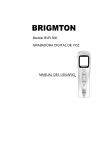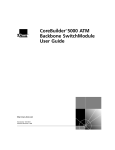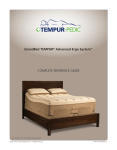Download SPCE SACM Library User`s Manual v3.0
Transcript
SPCE SACM Library User’s Manual v3.0
(For SACM V40)
03/30/2004
SUNPLUS TECHNOLOGY CO. reserves the right to change this documentation without prior notice. Information
provided by SUNPLUS TECHNOLOGY CO. is believed to be accurate and reliable.
However, SUNPLUS
TECHNOLOGY CO. makes no warranty for any errors which may appear in this document. Contact SUNPLUS
TECHNOLOGY CO. to obtain the latest version of device specifications before placing your order.
No
responsibility is assumed by SUNPLUS TECHNOLOGY CO. for any infringement of patent or other rights of third
parties which may result from its use. In addition, SUNPLUS products are not authorized for use as critical
components in life support devices/ systems or aviation devices/systems, where a malfunction or failure of the
product may reasonably be expected to result in significant injury to the user, without the express written approval
of Sunplus.
SUNPLUS TECHNOLOGY CO., LTD. 19, Innovation First Road, Science-Based Industrial Park, Hsin-Chu, Taiwan, R. O. C.
886-3-578-6005
¨ 886-3-578-4418
+ www.sunplus.com.tw
SPCE SACM Library User’s Manual v3.0
0 Table of Content
0
TABLE OF CONTENT ................................................................................................................................. 2
1
REVISION HISTORY................................................................................................................................... 7
2
1.1
DOCUMENT HISTORY ........................................................................................................................... 7
1.2
LIBRARY HISTORY ............................................................................................................................... 7
y
l
n
O
TYPE OF SPEECH COMPRESSION ALGORITHM............................................................................... 8
l
a
i e
t
n s
e
if d U
n 司
o
C 公
s
限
u 有
l
p 份
l
a
r
e 股
n
e 業
G 企
奕
立
r
o
F
2.1
SUMMARY .......................................................................................................................................... 8
2.2
NAMING CONVENTION .......................................................................................................................... 8
2.3
ALGORITHM SUPPORTED BY SPCE ....................................................................................................... 9
2.4
DIFFERENCE BETWEEN SACM V40 AND SACM V32 ............................................................................. 9
3
AUTO MODE VS. MANUAL MODE.........................................................................................................11
4
SERVICE LOOP.......................................................................................................................................... 12
5
MEMORY ALLOCATION ......................................................................................................................... 17
6
API FOR SACM-A1600 .............................................................................................................................. 19
6.1
HARDWARE DEPENDENT FUNCTION: INITIALIZES SACM-A1600 ............................................................ 19
6.1.1 Function: Initialize the A1600 library............................................................................... 19
6.2
SERVICE LOOP FUNCTIONS: SERVICE LOOP FOR SACM-A1600 DECODING ............................................ 19
6.2.1 Function: Foreground service loop:.................................................................................. 19
6.2.2 Function: Background service loop: ................................................................................. 19
6.3
PLAYBACK FUNCTIONS: PLAYBACK CONTROL........................................................................................ 20
6.3.1 Function: Play a SACM-A1600 speech ............................................................................. 20
6.3.2 Function: Stop playing SACM-A1600 speech ................................................................... 21
6.3.3 Function: Pause playing SACM-A1600 speech................................................................. 22
6.3.4 Function: Resume paused SACM-A1600 speech............................................................... 22
6.3.5 Function: Change the volume of SACM-A1600 ................................................................ 22
6.3.6 Function: Get the status of the SACM-A1600 module....................................................... 22
6.3.7 Function: Change the speed index of SACM-A1600 ......................................................... 23
6.4
ISR FUNCTIONS: INTERRUPT SERVICE ROUTINE FOR SACM-A1600 ...................................................... 23
6.5
USER FUNCTIONS: FOR SACM-A1600 PLAYBACK IN MANUAL MODE ....................................................... 24
6.5.1 Function: Set start address for SACM-A1600 speech data. .............................................. 24
© Sunplus Technology Co., Ltd.
PAGE 2
March 30, 2004
SPCE SACM Library User’s Manual v3.0
6.5.2 Function: Read the speech data from user’s storage and write to buffer .......................... 24
7
API FOR SACM-S200................................................................................................................................. 27
7.1
HARDWARE DEPENDENT FUNCTION: INITIALIZES SACM-S200 .............................................................. 27
7.1.1 Function: Initialize the S200 library ................................................................................. 27
7.2
SERVICE LOOP FUNCTIONS: SERVICE LOOP FOR SACM-S200 DECODING .............................................. 27
7.2.1 Function: Foreground service loop................................................................................... 27
7.2.2 Function: Background service loop: ................................................................................. 27
7.3
y
l
n
O
PLAYBACK FUNCTIONS: PLAYBACK CONTROL........................................................................................ 28
l
a
i e
t
n s
e
if d U
n 司
o
C 公
s
限
u 有
l
p 份
l
a
r
e 股
n
e 業
G 企
奕
立
r
o
F
7.3.1 Function: Play a SACM-S200 speech ............................................................................... 28
7.3.2 Function: Stop playing SACM-S200 speech...................................................................... 29
7.3.3 Function: Pause playing SACM-S200 speech ................................................................... 30
7.3.4 Function: Resume paused SACM-S200 speech ................................................................. 30
7.3.5 Function: Change the volume of SACM-S200................................................................... 30
7.3.6 Function: Get the status of the SACM-S200 module ......................................................... 30
7.3.7 Function: Change the speed index of SACM-S200............................................................ 31
7.3.8 Function: Set constant pitch index of SACM-S200............................................................ 31
7.3.9 Function: Change the pitch index of SACM-S200............................................................. 31
7.3.10 Function: Change voiced index of SACM-S200 ................................................................ 32
7.4
ISR FUNCTIONS: INTERRUPT SERVICE ROUTINE FOR SACM-S200 ........................................................ 32
7.5
USER FUNCTIONS: FOR SACM-S200 PLAYBACK IN MANUAL MODE ......................................................... 33
7.5.1 Function: Set start address for SACM-S200 speech data.................................................. 33
7.5.2 Function: Read the speech data from user’s storage and write to buffer .......................... 33
8
API FOR SACM-S480/S720........................................................................................................................ 36
8.1
HARDWARE DEPENDENT FUNCTION: INITIALIZES SACM-S480/S720 ..................................................... 36
8.1.1 Function: Initialize SACM-S480/S720 library .................................................................. 36
8.2
SERVICE LOOP FUNCTIONS: SERVICE LOOP FOR SACM-S480 DECODING .............................................. 36
8.2.1 Function: Foreground service loop................................................................................... 36
8.2.2 Function: Background service loop: ................................................................................. 36
8.3
PLAYBACK FUNCTIONS: PLAYBACK CONTROL........................................................................................ 37
8.3.1 Function: Play a SACM-S480/S720 speech ...................................................................... 37
8.3.2 Function: Stop playing SACM-S480/S720 speech............................................................. 38
8.3.3 Function: Pause playing SACM-S480/S720 speech .......................................................... 39
8.3.4 Function: Resume paused SACM-S480/S720 speech ........................................................ 39
8.3.5 Function: Change the volume of SACM-S480/S720.......................................................... 39
8.3.6 Function: Get the status of the SACM-S480/S720 module ................................................ 39
© Sunplus Technology Co., Ltd.
PAGE 3
March 30, 2004
SPCE SACM Library User’s Manual v3.0
8.3.7 Function: Change the speed index of SACM-S480/S720 .................................................. 40
8.4
ISR FUNCTIONS: INTERRUPT SERVICE ROUTINE FOR SACM-S480/S720 ............................................... 40
8.5
USER FUNCTIONS: FOR SACM-S480/S720 PLAYBACK IN MANUAL MODE ................................................ 41
8.5.1 Function: Set start address for SACM-S480/S720 speech data......................................... 41
8.5.2 Function: Read the speech data from user’s storage and write to buffer .......................... 41
9
API FOR SACM-S530................................................................................................................................. 44
9.1
HARDWARE DEPENDENT FUNCTION: INITIALIZES SACM-S530 .............................................................. 44
y
l
n
O
9.1.1 Function: Initialize SACM-S530 library ........................................................................... 44
l
a
i e
t
n s
e
if d U
n 司
o
C 公
s
限
u 有
l
p 份
l
a
r
e 股
n
e 業
G 企
奕
立
r
o
F
9.2
SERVICE LOOP FUNCTIONS: SERVICE LOOP FOR SACM-S530 DECODING .............................................. 44
9.2.1 Function: Foreground service loop................................................................................... 44
9.2.2 Function: Background service loop: ................................................................................. 44
9.3
PLAYBACK FUNCTIONS: PLAYBACK CONTROL........................................................................................ 45
9.3.1 Function: Play a SACM-S530 speech ............................................................................... 45
9.3.2 Function: Stop playing SACM-S530 speech...................................................................... 46
9.3.3 Function: Pause playing SACM-S530 speech ................................................................... 47
9.3.4 Function: Resume paused SACM-S530 speech ................................................................. 47
9.3.5 Function: Change the volume of SACM-S530................................................................... 47
9.3.6 Function: Get the status of the SACM-S530 module ......................................................... 47
9.3.7 Function: Change the speed index of SACM-S530 while playing ..................................... 48
9.4
ISR FUNCTIONS: INTERRUPT SERVICE ROUTINE FOR SACM-S530 ........................................................ 48
9.5
USER FUNCTIONS: FOR SACM-S530 PLAYBACK IN MANUAL MODE ......................................................... 49
9.5.1 Function: Set start address for SACM-S530 speech data.................................................. 49
9.5.2 Function: Read the speech data from user’s storage and write to buffer .......................... 49
10 API FOR SACM-MS01 ............................................................................................................................... 52
10.1 HARDWARE DEPENDENT FUNCTION: INITIALIZES SACM-MS01 ............................................................. 52
10.1.1 Function: Initialize SACM-MS01 library .......................................................................... 52
10.2 SERVICE LOOP FUNCTIONS: SERVICE LOOP FOR SACM-MS01 DECODING ............................................. 52
10.2.1 Function: Foreground service loop:.................................................................................. 52
10.2.2 Function: Background service loop: ................................................................................. 52
10.3 PLAYBACK FUNCTIONS: PLAYBACK CONTROL........................................................................................ 53
10.3.1 Function: Play a SACM-MS01 melody ............................................................................. 53
10.3.2 Function: Stop playing SACM-MS01 melody.................................................................... 54
10.3.3 Function: Pause playing SACM-MS01 melody ................................................................. 55
10.3.4 Function: Resume paused SACM-MS01 melody ............................................................... 55
10.3.5 Function: Change the volume of SACM-MS01 ................................................................. 55
© Sunplus Technology Co., Ltd.
PAGE 4
March 30, 2004
SPCE SACM Library User’s Manual v3.0
10.3.6 Function: Get the status of the SACM-MS01 module........................................................ 55
10.4 ISR FUNCTIONS: INTERRUPT SERVICE ROUTINE FOR SACM-MS01........................................................ 57
10.5 USER FUNCTIONS: FOR SACM-MS01 PLAYBACK IN MANUAL MODE ........................................................ 58
10.5.1 Function: Set start address for SACM-MS01 speech data. ............................................... 58
10.5.2 Function: Read the speech data from user’s storage and write to buffer .......................... 58
11 API OF SACM-DVR1600............................................................................................................................ 61
11.1 HARDWARE DEPENDENT FUNCTION: INITIALIZES SACM-DVR1600 ....................................................... 61
y
l
n
O
11.1.1 Function: Initialize SACM-DVR1600 library.................................................................... 61
l
a
i e
t
n s
e
if d U
n 司
o
C 公
s
限
u 有
l
p 份
l
a
r
e 股
n
e 業
G 企
奕
立
r
o
F
11.2 SERVICE LOOP FUNCTIONS: S SERVICE LOOP FOR SACM-DVR1600 DECODING .................................... 61
11.2.1 Function: Foreground service loop................................................................................... 61
11.2.2 Function: Background service loop .................................................................................. 62
11.3 PLAYBACK FUNCTIONS: RECORD/PLAYBACK CONTROL .......................................................................... 63
11.3.1 Function: Start recording data from MIC to external memory module............................. 63
11.3.2 Function: Play DVR1600 speech ...................................................................................... 63
11.3.3 Function: Stop recording/playback ................................................................................... 64
11.3.4 Function: Pause currently playing SACM-DVR1600 speech............................................ 64
11.3.5 Function: Resume paused SACM-DVR1600 speech ......................................................... 65
11.3.6 Function: Change the volume of SACM-DVR1600 ........................................................... 65
11.3.7 Function: Get the status from SACM-DVR1600 module................................................... 65
11.3.8 Function: Change the speed index of SACM-DVR1600.................................................... 66
11.4 ISR FUNCTIONS: INTERRUPT SERVICE ROUTINE FOR SACM-DVR1600 PLAYBACK / RECORDING............... 66
11.5 USER FUNCTIONS: FOR SACM-DVR1600 PLAYBACK IN MANUAL MODE .................................................. 67
11.5.1 Function: Set start address for SACM-DVR1600 speech data. ......................................... 67
11.5.2 Function: Read the speech data from user’s storage and write to buffer .......................... 67
11.5.3 Function: Read the speech data from buffer and write to user’s storage .......................... 68
12 HARDWARE DEPENDENCE API IN SACMVXX.ASM (OPEN SOURCE) ....................................... 71
12.1 RAMP FUNCTIONS ............................................................................................................................. 71
12.1.1 Function: Ramp up DAC1................................................................................................. 71
12.1.2 Function: Ramp up DAC2................................................................................................. 71
12.1.3 Function: Ramp down DAC1 ............................................................................................ 72
12.1.4 Function: Ramp down DAC2 ............................................................................................ 72
12.2 AD/DA FUNCTION ............................................................................................................................. 72
12.2.1 Function: Switch SPCE ADC channel for recording......................................................... 72
12.2.2 Function: Get ADC data for recording ............................................................................. 73
12.2.3 Function: Send data to DAC1 ........................................................................................... 73
© Sunplus Technology Co., Ltd.
PAGE 5
March 30, 2004
SPCE SACM Library User’s Manual v3.0
12.2.4 Function: Send data to DAC2 ........................................................................................... 73
13 HOW TO ADAPT YOUR OLD PROJECT FOR NEW LIBRARY........................................................ 75
13.1 THE SACM PROJECT ARCHITECTURE .................................................................................................. 75
13.2 STEP-BY-STEP PROCEDURE ................................................................................................................ 76
14 HOW TO USE THE SPEECH LIBRARY................................................................................................. 77
14.1 THE PROGRAMMING FLOW .................................................................................................................. 77
y
l
n
O
14.2 LINK THE LIBRARIES TO USER’S PROGRAM ............................................................................................ 77
l
a
i e
t
n s
e
if d U
n 司
o
C 公
s
限
u 有
l
p 份
l
a
r
e 股
n
e 業
G 企
奕
立
r
o
F
14.3 ADDING RESOURCES ......................................................................................................................... 78
14.4 A SIMPLE EXAMPLE ............................................................................................................................ 79
14.5 QUICK INSTRUCTIONS ........................................................................................................................ 80
14.6 INTERRUPT STATUS REGISTER ............................................................................................................ 80
15 HOW TO SETUP CONCURRENT ALGORITHMS IN YOUR APPLICATION................................. 82
16 RESOURCES LIST OF SACM ALGORITHM........................................................................................ 93
16.1 TABLE 1: RAM SIZE (UNIT: DECIMAL WORD) ..................................................................................... 93
16.2 TABLE 2: ROM SIZE (UNIT: DECIMAL WORD) ..................................................................................... 93
16.3 TABLE 3: HARDWARE RESOURCES VS LIBRARY ................................................................................. 93
16.4 TABLE 4: CPU USAGE RATE (APPROXIMATE) ..................................................................................... 94
16.5 TABLE 5: TIMING LIMITATION (APPROXIMATE) ...................................................................................... 94
16.6 TABLE 6: NAME OF OVERLAP RAM IN THE LIBRARY ............................................................................. 95
© Sunplus Technology Co., Ltd.
PAGE 6
March 30, 2004
SPCE SACM Library User’s Manual v3.0
1 Revision History
1.1
Document History
Revision
Date
By
V3.0
03/30/2004 Ray Cheng
V2.0
12/26/2002 Arthur Shieh
V1.0
12/26/2001 Andy Hsu
Revised by Michael Lin
1.2
l
a
i e
t
n s
e
if d U
n 司
o
C 公
s
限
u 有
l
p 份
l
a
r
e 股
n
e 業
G 企
奕
立
r
o
F
Date
03/30/2004
V32f
05/16/2003
V32
V1.0
V0.9B
V0.9A
V0.8A
V0.3A
V0.2B
V0.2A
V0.1
V0.0
y
l
n
O
Library History
Revision
V40a
V32e
Remark
Add DVR1600 (A1600 encoder and decoder)
Add speed control function in A1600, S480/S720, S530, S200
and DVR1600
Remove A2000, A3200, S240
Add A1600, A3200, S200, S530
Add new features to MS01
New release
04/16/2003
12/26/2002
05/27//2001
05/20//2001
04/12//2001
05/08/2001
01/11/2001
12/14/2000
12/14//2000
11/15//2000
09/20//2000
© Sunplus Technology Co., Ltd.
By
Ray Cheng
Remark
SACM library is separated to several individual libraries. Include
A1600, A1600_SC, S480/S720, S480_SC/S720_SC, S530,
S530_SC, S200_SC, MS01, DVR1600, DVR1600_SC. Where
SC = speed control.
Arthur Shieh
Modified FIR_MOV style
Rison Lo
Add C ISR API
Arthur Shieh
Add MS01+S200, S240, S480,S530
Rison Lo
Modify SACM library for concurrent
Arthur Shieh
Add A1600, A3200, S200, S530
, Adamcar Tseng & New Auto/manual mode
Andy Hsu
New background service loop
New MS01 features.(Play note, Event….)
Andy
Set .OSRM section for 4 algorithms
Andy
Add Ramp Up/Dn control for speech playing
Andy
Add Manual Mode for SACM-A2000
Andy
Add Queue Interface for DVR(Record/Playback)
Andy
SACM-DVR new functions
Andy
New version for A2000, S480/720, S240, MS01, DVR
(With PC Play function
Andy
New version for A2000, S480/720, S240, MS01, DVR
(No PC Play function)
Andy
Fix a2000 ending bug, add speech status function
Andy
First release
PAGE 7
March 30, 2004
SPCE SACM Library User’s Manual v3.0
2 Type of Speech Compression Algorithm
2.1
Summary
Audio
Present Algorithm Title
Data rate
Application
SACM-A1600
10 / 12 / 14 / 16 / 20 / 24 Kbps
Audio
SACM-A1600-SC
10 / 12 / 14 / 16 / 20 / 24 Kbps
Audio with Speed Control
Speech
l
a
i e
t
n s
e
if d U
n 司
o
C 公
s
限
u 有
l
p 份
l
a
r
e 股
n
e 業
G 企
奕
立
r
o
F
Present Algorithm Title
Data rate
Application
SACM-S200-SC
0.8K / 0.9K / 1K / 1.2K / 1.4K / 1.6K /
Speech
y
l
n
O
1.8k / 2K / 2.4K / 2.8K / 3.36Kbps
SACM-S480/S720
4.8 / 7.2 Kbps
Speech
SACM-S480/S720-SC
4.8 / 7.2 Kbps
Speech with Speed Control
SACM-S530
5.3K / 5.96K / 6.63K / 7.29K / 7.95 Kbps Speech
SACM-S530
5.3K / 5.96K / 6.63K / 7.29K / 7.95 Kbps Speech with Speed Control
Melody
Present Algorithm Title
Data rate
Channel
Application
SACM-MS01
N/A
6 (4 FM+ 2 ADPCM)
Music Synthesizer
Recording
Present Algorithm Title
Data rate
Application
SACM-DVR1600
10 / 12 / 14 / 16 / 20 / 24 Kbps
Recording. A1600 decoder and encoder.
SACM-DVR1600-SC
10 / 12 / 14 / 16 / 20 / 24 Kbps
Recording with Speed Control. A1600
decoder and encoder. Speed control only for
decoder.
2.2
Naming convention
SACM-Xnnn [-SC]
SACM:
X=
Speech Audio Coding Method
A:
Audio
S:
Speech
MS: Melody
nnn = Data rate (for X=A or S )
= Synthesizer type (for X = MS); 01 = FM, 02 = Wave table.
SC: Speed Control.
© Sunplus Technology Co., Ltd.
PAGE 8
March 30, 2004
SPCE SACM Library User’s Manual v3.0
DVR: Digital Voice Recording
Example: SACM A1600 stands for Sunplus audio algorithm with nominal data rate of 16Kbps.The actual data rate
depends on the options provided and the sampling rate adopted.
2.3
Algorithm supported by SPCE
Due to the RAM size and CPU speed limitations, some SPCE series cannot support all SACM algorithms. The
following table shows the available SACM algorithm to SPCE series.
Algorithm
SPCE500A/380A/250A/120A
SPCE040A/060A/061A
y
l
n
O
SPCE1070A/1080A
l
a
i e
t
n s
e
if d U
n 司
o
C 公
s
限
u 有
l
p 份
l
a
r
e 股
n
e 業
G 企
奕
立
r
o
F
SACM-A1600
YES
YES
YES
SACM-A1600-SC
NO
YES
NO
SACM-S530
YES
YES
YES
SACM-S530-SC
NO
YES
NO
SACM-S480/S720
YES
YES
YES
SACM-S480/S720-SC
NO
YES
NO
SACM-S200-SC
NO
YES
NO
SACM-MS01
YES
YES
YES
SACM-DVR1600
NO
YES
NO
SACM-DVR1600-SC
NO
YES
NO
2.4
Difference between SACM V40 and SACM V32
Unlike SACM v32, which includes several libraries as a whole, the SACM v40 library is separated into 10 subsets
and each corresponds to a different SACM algorithm. That is, each of these subsets is an individual SACM library.
You just include whatever you need into your program project. They are SACM_A1600_V40a.lib,
SACM_A1600_SC_V40a.lib,
SACM_S530_V40a.lib,
SACM_S530_SC_V40a.lib,
SACM_S480_V40a.lib,
SACM_S480_SC_V40a.lib, SACM_S200_SC_V40a.lib, SACM_MS01_V40a.lib, SACM_DVR1600_V40a.lib and
SACM_DVR1600_SC_V40a.lib, where “SC” means Speed Control. You can change the playing speed without
altering the pitch of the sound. That is, A1600, S480, S530, S200 and DVR1600 support speed control function.
SACM V40 library adds DVR1600 (A1600 encoder and decoder), but removes the S240, A2000, A3200 and DVR
(A2000 encoder).
For SACM v32, there are different sets of APIs for Auto mode and Manual mode while in SACM v40 library.
They share the same API architecture between Auto mode and Manual mode but controlled by the parameter of
the playback API. Please refer to the SACMxxxx API’s description in the following chapters for details. It is very
convenient for users to develop their programs and easy to manage their projects.
Please note that in a project using SACM v40, user cannot include one algorithm with speed control
(Ex:SACM_S530_SC.lib) and the same algorithm without speed control(Ex:SACM_S530.lib) simultaneously.
© Sunplus Technology Co., Ltd.
PAGE 9
March 30, 2004
SPCE SACM Library User’s Manual v3.0
Because they will have the same APIs only except speed control API and will not be able to compile successfully.
For example, user cannot link SACM_S480_V40.lib and SACM_S480_V40_SC.lib simultaneously in one project.
If users want to have speed control function in a project that originally do not have, they just remove the original
library SACM_XXXX_V40x.lib which without speed control function and add the SACM_XXXX_SC_V40x.lib into
the u’nSP IDE and then you can use speed control API in your program.
Important: The file format of SACM V40 library is different from SACMV32. Please use appropriate encoder tools.
Please refer to the following list.
Algorithm
Encode Tool
SACM-A1600
DVR1600.exe
SACM-DVR1600
DVR1600.exe
SACM-S480/S720
S485372C.exe + Add_Header.exe
SACM-S530
S485372C.exe + Add_Header.exe
SACM-S200
S200.exe
SACM-MS01
Midi2Pop.exe, scfm.exe
l
a
i e
t
n s
e
if d U
n 司
o
C 公
s
限
u 有
l
p 份
l
a
r
e 股
n
e 業
G 企
奕
立
r
o
F
© Sunplus Technology Co., Ltd.
PAGE 10
y
l
n
O
March 30, 2004
SPCE SACM Library User’s Manual v3.0
3 Auto mode vs. Manual mode
For SACM playback, auto mode and manual mode are distinguished by the ways library fetches data. In auto
mode playback, library fetches the speech data automatically from internal ROM. In manual mode playback, users
have to handle the speech/song data fetch byte-by-byte, word-by-word or block-by-block. Manual mode can work
with external devices such as CPU + external memory or CPU + CPU system configuration topologies.
y
l
n
O
For auto mode and manual mode designation, the auto mode and manual mode are designated in the play
l
a
i e
t
n s
e
if d U
n 司
o
C 公
s
限
u 有
l
p 份
l
a
r
e 股
n
e 業
G 企
奕
立
r
o
F
function. For example, SACM_S200_Play(-1, DAC1+DAC2,Ramp_Up+Ramp_Dn); –1 as speech index is for
manual mode and therefore the algorithm initialization would not have to specify the operating mode.
In new version of SACM library, the new manual mode requires the sacm_XXXX_user.asm, where XXXX is
algorithm
name.
For
example,
sacm_A1600_user.asm.
User
has
to
implement
the
functions
of
F_USER_XXXX_SetStartAddr , F_USER_XXXX_GetData and F_USER_XXXX_WriteData (only for DVR1600) in
order to execute manual mode. These functions are call-back functions for library to access memory storage.
For DVR1600, user can find the call-back function, F_USER_DVR1600_WriteData in sacm_DVR1600_user.asm
to be implemented. User can actually hook DVR1600 to various types of external memory storage for audio
recording through the call-back functions, F_USER_DVR1600_WriteData and F_USER_DVR1600_GetData. The
DVR1600 can be viewed as the encoder of A1600 and thus user can use A1600 manual mode to playback
DVR1600 recording.
© Sunplus Technology Co., Ltd.
PAGE 11
March 30, 2004
SPCE SACM Library User’s Manual v3.0
4 Service loop
In new SACM library, it supports both foreground and background service loops. In the old fashion foreground
service loop, users have to put service loop in main. Main loop will keep entering the service loop. Inside the
SACM service loop, there will be a mechanism to determine if any task should be carried on. Some overheads
are produced inevitably. The amount of overhead varies depends on the payload of CPU.
y
l
n
O
For background service loop, the program checks if the service-loop tasks should take place right after exiting
l
a
i e
t
n s
e
if d U
n 司
o
C 公
s
限
u 有
l
p 份
l
a
r
e 股
n
e 業
G 企
奕
立
r
o
F
interrupt. It means, program checks the demand for service loop tasks more efficiently and therefore grants users
better flexibility to arrange user-defined tasks in main.
Since the background service loop eliminates some
unnecessary overheads, the background service loop programming can save more CPU resources and boost its
throughput.
Both methods can facilitate building a SACM project by user.
Example:
Foreground service loop:
In main.c :
int main()
{
System_Initial();
SACM_A1600_Initial();
SACM_A1600_Play (0, DAC1+DAC2, Ramp_Up+Ramp_Dn);
while(1)
{
System_ServiceLoop();
// Service loop for watchdog clear
SACM_A1600_ServiceLoop();
// Foreground Service loop
} // end of while(1)
return 0;
} // end of main
In isr.asm:
_FIQ:
push R1, R5 to [SP];
// save registers
call F_ISR_Service_SACM_A1600;
// interrupt service routine
R1 = C_FIQ_TMA
// clear interrupt.
© Sunplus Technology Co., Ltd.
PAGE 12
March 30, 2004
SPCE SACM Library User’s Manual v3.0
[P_INT_Clear] = R1;
pop R1, R5 from [SP];
// restore registers
reti;
Background service loop:
In main.c :
int main()
{
System_Initial();
l
a
i e
t
n s
e
if d U
n 司
o
C 公
s
限
u 有
l
p 份
l
a
r
e 股
n
e 業
G 企
奕
立
r
o
F
SACM_A1600_Initial();
SACM_A1600_Play (0,DAC1+DAC2,Ramp_Up+Ramp_Dn);
while(1)
{
System_ServiceLoop();
y
l
n
O
// Service loop for watchdog clear
} // end of while(1)
return 0;
} // end of main
In isr.asm:
_FIQ:
push R1, R5 to [SP];
// save registers
call F_ISR_Service_SACM_A1600;
// interrupt service routine
// -------------------------------------------------------------
// User interrupt routine must be placed before this line.
// ------------------------------------------------------------R1 = F_SACM_A1600_ServiceLoop_ISR;
// Get function Address of background service loop
// It restores registers r1~ r5 internally.
push R1 to [SP];
// push address to stack for PC to refer
push SR to [SP];
// push SR to stack
R1 = C_FIQ_TMA;
// clear interrupt.
[P_INT_Clear] = R1;
reti;
© Sunplus Technology Co., Ltd.
PAGE 13
March 30, 2004
SPCE SACM Library User’s Manual v3.0
For SACMV40:
Foreground Service Loop
Background Service Loop
S200
YES
YES
S480/S720
YES
YES
S480/S720-SC
YES
YES
S530
YES
YES
S530-SC
YES
YES
A1600
l
a
i e
t
n s
e
if d U
n 司
o
C 公
s
限
u 有
l
p 份
l
a
r
e 股
n
e 業
G 企
奕
立
r
o
F
YES
YES
A1600-SC
YES
YES
DVR1600
YES
NO
DVR1600-SC
YES
NO
MS01
YES
YES
main.c
sacmVnn.lib
y
l
n
O
sacm.asm sacm_XXXX_user.asm isr.asm
Hardware
Initialization
Initialization
Play
Service Loop
(Foreground)
Service Loop
(Foreground)
Service Loop
(Foreground)
Service Loop
(Foreground)
Service Loop
(Foreground)
Interrupt Service Routine
Service
tasks
processed
Service
tasks not
executed
Interrupt Service Routine
Service
tasks not
executed
Service
tasks not
executed
Interrupt Service Routine
Service
tasks
processed
Interrupt Service Routine
Timing diagram: Auto mode, Foreground service loop
© Sunplus Technology Co., Ltd.
PAGE 14
March 30, 2004
SPCE SACM Library User’s Manual v3.0
main.c
sacmVnn.lib
sacm.asm sacm_XXXX_user.asm
isr.asm
Hardware
Initialization
Initialization
Interrupt Service Routine
Service Loop
(Foreground)
Play
Service Loop
(Foreground)
Service
tasks not
executed
Fetch data from memory(Manual mode)
Service
tasks
processed
Interrupt Service Routine
Service Loop
(Foreground)
Fetch data from memory(Manual mode)
l
a
i e
t
n s
e
if d U
n 司
o
C 公
s
限
u 有
l
p 份
l
a
r
e 股
n
e 業
G 企
奕
立
r
o
F
Service
tasks not
executed
Service Loop
(Foreground)
Service Loop
(Foreground)
Interrupt Service Routine
y
l
n
O
Service
tasks not
executed
Service Loop
(Foreground)
Service
tasks not
executed
Service Loop
(Foreground)
Interrupt Service Routine
Service
tasks
processed
Timing diagram: Manual mode, Foreground service loop
main.c
sacmVnn.lib
sacm.asm Sacm_XXXX_user.asm
isr.asm
Hardware
Initialization
Initialization
Interrupt Service Routine
Service Loop (If Background)
Service
tasks not
executed
Play
Interrupt Service Routine
Service Loop (If Background)
Service
tasks
processed
Interrupt Service Routine
Service Loop (If Background)
Service
tasks not
executed
Interrupt Service Routine
Service Loop (If Background)
Service
tasks
processed
Timing diagram: Auto mode, Background service loop
© Sunplus Technology Co., Ltd.
PAGE 15
March 30, 2004
SPCE SACM Library User’s Manual v3.0
main.c
sacmVnn.lib
Initialization
sacm.asm sacm_XXXX_user.asm
isr.asm
Hardware
Initialization
Interrupt Service Routine
Service Loop (Background)
Service
tasks not
executed
Interrupt Service Routine
l
a
i e
t
n s
e
if d U
n 司
o
C 公
s
限
u 有
l
p 份
l
a
r
e 股
n
e 業
G 企
奕
立
r
o
F
Service Loop (Background)
Service
tasks not
executed
Play
y
l
n
O
Interrupt Service Routine
Service Loop (Background)
Fetch data from memory (Manual mode)
Service
tasks
processed
Interrupt Service Routine
Timing diagram: Manual mode, Background service loop
© Sunplus Technology Co., Ltd.
PAGE 16
March 30, 2004
SPCE SACM Library User’s Manual v3.0
5 Memory Allocation
For each SACM algorithm, it is necessary to use a size of RAM blocks for encoding or decoding purposes. The
RAM space taken can be shared among algorithms or with user application by aligning the RAM blocks manually.
The memory allocation manifest can be found as the name “project_name.map” in the directory, “release”
or ”debug”. The u’nSP IDE(v1.6 or later ) also provides a convenient tool, memory map, to graphically list the
memory space taken by each module, section, public function and variable.
y
l
n
O
The principle of sharing RAM is that as long as the algorithms or applications are not active simultaneously. The
l
a
i e
t
n s
e
if d U
n 司
o
C 公
s
限
u 有
l
p 份
l
a
r
e 股
n
e 業
G 企
奕
立
r
o
F
RAM block can be shared through ORAM or OSRAM section declaration. For details of RAM/ORAM/OSRAM
section, please refer to “Sunplus u’nSP Assembly Tools User’s Manual”.
If user plans to build an application with both speech (S200, S480 or S530) and background music (MS01) up and
running at the same time, the RAM allocation would also have to be separated as the section names suggest. In
newer version of SACM library (V40 or later), each speech algorithm has a unique section name, which
guarantees the simultaneity of speech and music synthesizer.
If user chooses more than one algorithm in the same project but the program is not going to run more than one
algorithm at the same time, the advantage of ORAM section is to allow user to share the same physical memory
block among different algorithms. User can use u’nSP IDE (ProjectÆ SettingÆ redefine) to align the ORAM
address. If user is not satisfied with the manual allocation and wants to return to default compiler arrangement,
users only have to delete the file, “project_name.lik” in project folder, and rebuild all projects. The memory
allocation will be realigned based on default compiler rules.
© Sunplus Technology Co., Ltd.
PAGE 17
March 30, 2004
SPCE SACM Library User’s Manual v3.0
The RAM block section definitions as follows:
Table: Name and size of Overlap RAM in the library
Overlap RAM definition
Algorithm
A1600
Overlap RAM Label
**OVERLAP_DVR1600_RAM_BLOCK
OVERLAP_A1600_API_BLOCK
**OVERLAP_DVR1600_DM_BLOCK
*A1600-SC
**OVERLAP_DVR1600_RAM_BLOCK
OVERLAP_A1600_API_BLOCK
Size (word)
319 (0x13F)
2 (0x2)
136 (0x88)
781 (0x30D)
2 (0x2)
l
a
i e
t
n s
e
if d U
n 司
o
C 公
s
限
u 有
l
p 份
l
a
r
e 股
n
e 業
G 企
奕
立
r
o
F
DVR1600
*DVR1600-SC
S530
*S530-SC
S480
*S480-SC
*S200-SC
MS01
y
l
n
O
**OVERLAP_DVR1600_DM_BLOCK
136 (0x88)
**OVERLAP_DVR1600_SPEED_RAM_BLOCK
529 (0x211)
OVERLAP_DVR1600_RAM_BLOCK
354 (0x162)
OVERLAP_DVR1600_API_BLOCK
351 (0x23)
OVERLAP_DVR1600_DM_BLOCK
136 (0x 88)
OVERLAP_DVR1600_RAM_BLOCK
786 (0x312)
OVERLAP_DVR1600_API_BLOCK
35 (0x23)
OVERLAP_DVR1600_DM_BLOCK
136 (0x88)
OVERLAP_DVR1600_SPEED_RAM_BLOCK
529 (0x211)
OVERLAP_S530_RAM_BLOCK
169 (0xA9)
OVERLAP_S530_API_BLOCK
2 (0x2)
OVERLAP_S530_DM_BLOCK
228 (0xE4)
OVERLAP_S530_RAM_BLOCK
613 (0x265)
OVERLAP_S530_API_BLOCK
2 (0x2)
OVERLAP_S530_DM_BLOCK
228 (0xE4)
OVERLAP_S530_SPEED_RAM_BLOCK
529 (0x211)
OVERLAP_S480_RAM_BLOCK
170 (0xAA)
OVERLAP_S480_API_BLOCK
2 (0x2)
OVERLAP_S480_DM_BLOCK
292 (0x124)
OVERLAP_S480_RAM_BLOCK
614 (0x266)
OVERLAP_S480_API_BLOCK
2 (0x2)
OVERLAP_S480_DM_BLOCK
292 (0x124)
OVERLAP_S480_SPEED_RAM_BLOCK
529 (0x211)
OVERLAP_S200_RAM_BLOCK
718 (0x2CE)
OVERLAP_S200_API_BLOCK
2 (0x2)
OVERLAP_S200_DM_BLOCK
500 (0x1F4)
OVERLAP_MS01_RAM_BLOCK
318 (0x13E)
OVERLAP_MS01_DM_BLOCK
130 (0x82)
*:XXXX_SC means that algorithm support speed control function.
**: A1600 is decoder of DVR1600. So, some A1600 overlap RAM labels are the same as DVR1600.
© Sunplus Technology Co., Ltd.
PAGE 18
March 30, 2004
SPCE SACM Library User’s Manual v3.0
6 API for SACM-A1600
6.1
Hardware Dependent Function: Initializes SACM-A1600
6.1.1
Function: Initialize the A1600 library
Syntax:
C:
void SACM_A1600_Initial(void)
ASM:
l
a
i e
t
n s
e
if d U
n 司
o
C 公
s
限
u 有
l
p 份
l
a
r
e 股
n
e 業
G 企
奕
立
r
o
F
call
F_SACM_A1600_Initial
Parameters:
None
Return Value:
None
Library:
<Sacm_A1600_Vxxx.LIB>, <Sacm_A1600_SC_Vxxx.LIB>
Remark:
y
l
n
O
1. This function initializes the SACM-A1600 decoder. It also initializes the system clock, Timer
A, DAC and enables the Timer A FIQ with 16KHz sample rate.
2. The hardware setting is opened for user’s reference (see F_SP_SACM_A1600_Init_
function in sacmvxxx.asm).
3. This function utilizes a register, R_InterruptStatus (spce.asm), to work with user’s program if
for SPCE500A. It uses P_INT_Mask instead if for SPCE 061A/060A
6.2
Service Loop Functions: Service loop for SACM-A1600 decoding
6.2.1
Syntax:
C:
Function: Foreground service loop:
void SACM_A1600_ServiceLoop(void);
ASM:
call
F_SACM_A1600_ServiceLoop
Parameters:
None
Return Value:
None
Library:
<Sacm_A1600_Vxxx.LIB>, <Sacm_A1600_SC_Vxxx.LIB>
Remark:
6.2.2
Foreground service loop has to be placed in main loop.
Function: Background service loop:
Syntax:
C:
N/A
© Sunplus Technology Co., Ltd.
PAGE 19
March 30, 2004
SPCE SACM Library User’s Manual v3.0
ASM:
call
F_SACM_A1600_ServiceLoop_ISR
Parameters:
None
Return Value:
None
Library:
<Sacm_A1600_Vxxx.LIB>, <Sacm_A1600_SC_Vxxx.LIB>
Remark:
1.
Background service loop is placed in either FIQ or IRQ and it must be placed before
leaving the FIQ or IRQ. Please refer to the following example.
2.
can proceed to F_SACM_A1600_ServiceLoop_ISR correctly.
l
a
i e
t
n s
e
if d U
n 司
o
C 公
s
限
u 有
l
p 份
l
a
r
e 股
n
e 業
G 企
奕
立
r
o
F
3.
This background service loop will pop the R1-R5 register. Program does not have to pop
the registers before reti.
4.
y
l
n
O
Please make sure that the A1600 code is allocated in page 0 to assure that program flow
The advantage users can get from background service loop is that program can reduce
unnecessary overhead in main and as a result program can yield better performance in
terms of throughput.
5.
Example: By this manner of programming, the program allows the background service loop
to take place right after leaving the FIQ/IRQ and meanwhile the next interrupt can still
intrude the service loop even when the background service loop is still running. Please
refer to “Sunplus u’nSP Assembly Tools User Manual” for the detail of the argument
passing in library routine.
_FIQ:
push R1, R5 to [SP];
call F_ISR_Service_SACM_A1600;
// Interrupt service routine.
R1 = F_SACM_A1600_ServiceLoop_ISR;
// Background Service loop
// for SACM A1600 playing
push R1 to [SP];
// push function address to stack
push SR to [SP];
// push SR to stack
R1 = C_FIQ_TMA;
[P_INT_Clear] = R1;
reti;
6.3
Playback Functions: Playback control
6.3.1
Function: Play a SACM-A1600 speech
Syntax:
C:
void SACM_A1600_Play(int Speech_Index, int Channel, int Ramp_Set)
ASM:
R1 = Speech_Index
© Sunplus Technology Co., Ltd.
PAGE 20
March 30, 2004
SPCE SACM Library User’s Manual v3.0
R2 = Channel
R3 = Ramp_Set
call
F_SACM_A1600_Play
Parameters:
Speech_Index:
-1: Manual Mode
0 ~ max. of speech index: Auto Mode
Channel:
1: To DAC1 only
2: To DAC2 only
3: To both DAC1 and DAC2
l
a
i e
t
n s
e
if d U
n 司
o
C 公
s
限
u 有
l
p 份
l
a
r
e 股
n
e 業
G 企
奕
立
r
o
F
Ramp_Set
0: Disable both ramp up and down
1: Enable ramp up only
2: Enable ramp down only
y
l
n
O
3: Enable both ramp up and ramp down
Return Value:
None
Library:
<Sacm_A1600_Vxxx.LIB>, <Sacm_A1600_SC_Vxxx.LIB>
Remark:
1. The data rate of SACM-A1600 can be compressed by 10/12/14/16/20/24Kbps. The data rate
is selected by decoder automatically.
2. The Speech_Index is
the speech sequence of T_SACM_A1600_SpeechTable in
resource.asm. For manual mode playback, the Speech_Index should be set as –1. And user
should implement the _USER_A1600_SetStartAddr and F_USER_A1600_GetData in
sacm_A1600_user.asm on users’ own.
3. The F_ISR_Service_SACM_A1600 can be hooked on the _FIQ:, _IRQ1:, or _IRQ2: label
(see isr.asm for details) before using this function.
4. The interrupt service routine (ISR) is working on 16KHz after calling this subroutine.
5. About the details of Ramp Up/Down function, please refer to section 12.1 Ramp Functions.
6.3.2
Syntax:
Function: Stop playing SACM-A1600 speech
C:
void SACM_A1600_Stop(void);
ASM:
call
Parameters:
None
Return Value:
None
Library:
<Sacm_A1600_Vxxx.LIB>, <Sacm_A1600_SC_Vxxx.LIB>
Remark:
This function will not change the interrupt setting.
F_SACM_A1600_Stop
© Sunplus Technology Co., Ltd.
PAGE 21
March 30, 2004
SPCE SACM Library User’s Manual v3.0
6.3.3
Function: Pause playing SACM-A1600 speech
Syntax:
C:
void SACM_A1600_Pause(void);
ASM:
call
Parameters:
None
Return Value:
None
Library:
<Sacm_A1600_Vxxx.LIB>, <Sacm_A1600_SC_Vxxx.LIB>
Remark:
None
l
a
i e
t
n s
e
if d U
n 司
o
C 公
s
限
u 有
l
p 份
l
a
r
e 股
n
e 業
G 企
奕
立
r
o
F
6.3.4
Syntax:
C:
F_SACM_A1600_Pause
Function: Resume paused SACM-A1600 speech
y
l
n
O
void SACM_A1600_Resume(void);
ASM:
call
F_SACM_A1600_Resume
Parameters:
None
Return Value:
None
Library:
<Sacm_A1600_Vxxx.LIB>, <Sacm_A1600_SC_Vxxx.LIB>
Remark:
6.3.5
Syntax:
C:
None
Function: Change the volume of SACM-A1600
void SACM_A1600_Volume(int Volume_Index)
ASM:
R1 = Volume_Index
call
F_SACM_A1600_Volume
Parameters:
Volume_Index: [0..15], 0:Min volume, 15:Max volume
Return Value:
None
Library:
<Sacm_A1600_Vxxx.LIB>, <Sacm_A1600_SC_Vxxx.LIB>
Remark:
6.3.6
None
Function: Get the status of the SACM-A1600 module
Syntax:
C:
unsigned int SACM_A1600_Status(void);
ASM:
call
F_SACM_A1600_Status
[Retrun_Value] = R1
© Sunplus Technology Co., Ltd.
PAGE 22
March 30, 2004
SPCE SACM Library User’s Manual v3.0
Parameters:
None
Return Value:
bit 0: 0: Speech ended
1: Speech Playing
bit 1-15: Reserved
Library:
<Sacm_A1600_Vxxx.LIB>, <Sacm_A1600_SC_Vxxx.LIB>
Remark:
None
6.3.7
Syntax:
C:
ASM:
l
a
i e
t
n s
e
if d U
n 司
o
C 公
s
限
u 有
l
p 份
l
a
r
e 股
n
e 業
G 企
奕
立
r
o
F
void SACM_A1600_Speed(int Speed_Index)
R1 = [Speed_Index]
call
F_SACM_A1600_Speed
Parameters:
Speed_Index: [-12..12], 0:Normal speed, -12:Min speed, 12:Max speed
Return Value:
None
Library:
<Sacm_A1600_SC_Vxxx.LIB>
Remark:
6.4
y
l
n
O
Function: Change the speed index of SACM-A1600
1.
Min speed (Speed_Index = -12) is 1/2 of Normal speed (Speed_Index = 0).
2.
Max speed (Speed _Index = 12) is twice of Normal speed (Speed_Index = 0).
ISR Functions: Interrupt service routine for SACM-A1600
This routine will get the decoded data from service loop subroutine and send data to DAC for playing. It can be
placed in FIQ or IRQ1 or IRQ2 depending on Timer used. The initial function, F_SP_SACM_A1600_Init_, in
sacmvxxx.asm must also be updated as well.
Syntax:
C:
ASM:
N/A
call
F_ISR_Service_SACM_A1600
Parameters:
None
Return Value:
None
Library:
<Sacm_A1600_Vxxx.LIB>, <Sacm_A1600_SC_Vxxx.LIB>
Remark:
1. This function is used in assembly only and it can be hooked on the _FIQ, _IRQ1 or _IRQ2:
label. (See isr.asm for details)
2. The F_ISR_Service_SACM_A1600 will not take up any time to process the Interrupt routine
except minor overheads if the program is not playing. It is possible for users to place
user-define function in the same FIQ or IRQ.
© Sunplus Technology Co., Ltd.
PAGE 23
March 30, 2004
SPCE SACM Library User’s Manual v3.0
EX:
_FIQ:
push R1, R5 to [SP];
call
F_ISR_Service_SACM_A1600
call
F_User_ISR
R1 = C_IRQ1_TMA;
[P_INT_Clear] = R1;
pop
R1, R5 from [SP]
reti
6.5
l
a
i e
t
n s
e
if d U
n 司
o
C 公
s
限
u 有
l
p 份
l
a
r
e 股
n
e 業
G 企
奕
立
r
o
F
User Functions: for SACM-A1600 playback in manual mode
6.5.1
Syntax:
C:
y
l
n
O
Function: Set start address for SACM-A1600 speech data.
USER_A1600_SetStartAddr (,,)
ASM:
call
F_USER_A1600_SetStartAddr
Parameters:
User-defined
Return Value:
User-defined
Library:
sacm_A1600_user.asm
Remark:
1. Manual mode use only.
2. User implements the function based on the storage type. The memory interface has to be
constructed in advance if user intends to access the data from external storage, e.g. ROM,
FLASH.
6.5.2
Syntax:
C:
ASM:
Function: Read the speech data from user’s storage and write to buffer
N/A
R1 = the start address of buffer to write
R2 = the length of data
call
Parameters:
F_USER_A1600_GetData
R1 = the start address of buffer to write
R2 = the length of data
Return Value:
User-defined
Library:
sacm_A1600_user.asm
Remark:
© Sunplus Technology Co., Ltd.
PAGE 24
March 30, 2004
SPCE SACM Library User’s Manual v3.0
1. Manual mode use only
2. User implements the function based on the storage type. The memory interface has to be
constructed in advance if user intends to access the data from external storage, e.g. ROM,
FLASH.
3. This function is call-back function for SACM A1600 library to read speech data from memory
storage. Where R1 is the beginning address of internal buffer and R2 is the data length that
library wants to get.
Example:
Play a SACM-A1600 speech with Auto mode or Manual mode.
l
a
i e
t
n s
e
if d U
n 司
o
C 公
s
限
u 有
l
p 份
l
a
r
e 股
n
e 業
G 企
奕
立
r
o
F
(a). In main.c:
#include
“sacmv40.h”
#define
Manual_Mode_Index
-1
#define
Manual
0
#define
Auto
1
#define
DAC1
1
#define
DAC2
2
#define
Ramp_Up
1
#define
Ramp_Dn
2
int
Mode;
int
y
l
n
O
SpeechIndex = 0;
main()
{
Mode = Auto;
// Play mode setting
if(Mode == Auto)
// Auto mode play
{
SACM_A1600_Initial();
// Initialization
st
SACM_A1600_Play(SpeechIndex, DAC1+DAC2, Ramp_Up+Ramp_Dn);// Play 1 speech
While(1)
{
SACM_A1600_ServiceLoop();
// Service loop for decode
} // end of While(1)
} // end of if(Mode == Auto)
if(Mode == Manual)
// Manual mode play
{
SACM_ A1600_Initial();
// Initialization
USER_A1600_SetStartAddr(SpeechIndex);
// Set start address of speech data
SACM_A1600_Play(Manual_Mode_Index, DAC1+DAC2, Ramp_Up+Ramp_Dn);
© Sunplus Technology Co., Ltd.
PAGE 25
March 30, 2004
SPCE SACM Library User’s Manual v3.0
{
// Manual mode play speech
SACM_A1600_ServiceLoop();
// Service loop for decode
} // end of SACM_A1600_Play
} // end of if(Mode == Manual)
} // end of main()
(b). In ism.asm:
_FIQ:
push R1, R5 to [SP];
// push registers
call
// ISR
F_ISR_Service_SACM_A1600;
l
a
i e
t
n s
e
if d U
n 司
o
C 公
s
限
u 有
l
p 份
l
a
r
e 股
n
e 業
G 企
奕
立
r
o
F
R1 = C_FIQ_TMA;
[R_INT_Clear] = R1;
// clear TimerA FIQ interrupt flag
pop R1, R5 from [SP];
// pop registers
reti;
// return
y
l
n
O
(c). In sacm_A1600_user.asm: (manual mode only)
_USER_A1600_SetStartAddr:
// defined by user
// F_USER_A1600_SetStartAddr are Manual mode use only. User implements this function based on the
// storage type. The memory interface has to be constructed in advance if user intends to access the data
// from external storage, e.g. ROM, FLASH.
…
retf;
F_USER_A1600_GetData:
// defined by user
// F_USER_A1600_GetData are Manual mode use only. User implements this function based on the
// storage type. The memory interface has to be constructed in advance if user intends to access the data
// from external storage, e.g. ROM, FLASH.
…
retf;
© Sunplus Technology Co., Ltd.
PAGE 26
March 30, 2004
SPCE SACM Library User’s Manual v3.0
7 API for SACM-S200
7.1
Hardware Dependent Function: Initializes SACM-S200
7.1.1
Function: Initialize the S200 library
y
l
n
O
Syntax:
C:
void SACM_S200_Initial (void);
ASM:
l
a
i e
t
n s
e
if d U
n 司
o
C 公
s
限
u 有
l
p 份
l
a
r
e 股
n
e 業
G 企
奕
立
r
o
F
call
F_SACM_S200_Initial
Parameters:
N/A
Return Value:
N/A
Library:
<Sacm_S200_SC_Vxxx.LIB>
Remark:
1.
This function initializes the SACM-S200 decoder. It also initializes the system clock, Timer
A, DAC and enables the Timer A FIQ with 16KHz sample rate.
2.
The hardware setting is opened for user’s reference (see F_SP_SACM_S200_Init_:
function in sacmvxxx.asm).
3.
This function utilizes a register, R_InterruptStatus (spce.asm), to work with user’s program
for SPCE500A. It uses P_INT_Mask instead for SPCE 061A/060A
7.2
Service Loop Functions: Service loop for SACM-S200 decoding
7.2.1
Syntax:
C:
Function: Foreground service loop
void SACM_S200_ServiceLoop(void);
ASM:
call
F_SACM_S200_ServiceLoop
Parameters:
None
Return Value:
None
Library:
<Sacm_S200_SC_Vxxx.LIB>
Remark:
Foreground service loop has to be placed in main loop.
7.2.2
Function: Background service loop:
Syntax:
C:
N/A
© Sunplus Technology Co., Ltd.
PAGE 27
March 30, 2004
SPCE SACM Library User’s Manual v3.0
ASM:
Call F_SACM_S200_ServiceLoop_ISR
Parameters:
N/A
Return Value:
N/A
Library:
<Sacm_S200_SC_Vxxx.LIB>
Remark:
1.
Background service loop is placed in either FIQ or IRQ and it must be placed before
leaving the FIQ or IRQ. Please refer to the following example.
2.
can proceed to F_SACM_S200_ServiceLoop_ISR correctly.
l
a
i e
t
n s
e
if d U
n 司
o
C 公
s
限
u 有
l
p 份
l
a
r
e 股
n
e 業
G 企
奕
立
r
o
F
3.
This background service loop will pop the R1-R5 register. Program does not have to pop
the registers before reti.
4.
y
l
n
O
Please make sure that the S200 code is allocated in page 0 to assure that program flow
The advantage users can get from background service loop is that program can reduce
unnecessary overhead in main and as a result program can yield better performance in
terms of throughput.
5.
Example: By this manner of programming, the program allows the background service loop
to take place right after leaving the FIQ/IRQ and meanwhile the next interrupt can still
intrude the service loop even when the background service loop is still running. Please
refer to “Sunplus u’nSP Assembly Tools User Manual” for the detail of the argument
passing in library routine.
_FIQ:
push R1, R5 to [SP];
call F_ISR_Service_SACM_S200;
// Interrupt service routine.
R1 = F_SACM_S200_ServiceLoop_ISR;
// Background Service loop
// for SACMS200 playing
push R1 to [SP];
// push function address to stack
push SR to [SP];
// push SR to stack
R1 = C_FIQ_TMA;
[P_INT_Clear] = R1;
reti;
7.3
Playback Functions: Playback control
7.3.1
Function: Play a SACM-S200 speech
Syntax:
C:
void SACM_S200_Play(int Speech_Index, int Channel, int Ramp_Set)
ASM:
R1 = Speech_Index
© Sunplus Technology Co., Ltd.
PAGE 28
March 30, 2004
SPCE SACM Library User’s Manual v3.0
R2 = Channel
R3 = Ramp_Set
call
F_SACM_S200_Play
Parameters:
Speech_Index:
-1: Manual Mode
0 – max. of speech index: Auto Mode
Channel:
1: To DAC1 only
2: To DAC2 only
3: To both DAC1 and DAC2
l
a
i e
t
n s
e
if d U
n 司
o
C 公
s
限
u 有
l
p 份
l
a
r
e 股
n
e 業
G 企
奕
立
r
o
F
Ramp_Set
0: Disable both ramp up and down
1: Enable ramp up only
2: Enable ramp down only
3: Enable both ramp up and down
Return Value:
None
Library:
<Sacm_S200_SC_Vxxx.LIB>
Remark:
1.
The data rate of SACM-S200 can be compressed by 0.8K~3.36K Kbps.
y
l
n
O
The data rate is
determined at encoding and selected by the decoder automatically at decoding. The data
rate can be 0.8K, 0.9K, 1K, 1.2K, 1.4K, 1.6K, 1.8K, 2K, 2.4K, 2.8K or 3.36Kbps.
2.
The Speech_Index is the speech sequence of T_SACM_S200_SpeechTable in
resource.asm. For manual mode playback, the Speech_Index should be set as –1. And
user should implement the _USER_S200_SetStartAddr and F_USER_S200_GetData in
sacm_S200_user.asm on users’ own.
3.
The F_ISR_Service_SACM_S200 can be hooked on the _FIQ:, _IRQ1:, or _IRQ2: label
(see isr.asm for details) before using this function.
7.3.2
Syntax:
4.
The interrupt service routine (ISR) is working on 16KHz after calling this subroutine.
5.
About the details of Ramp Up/Down function, please refer to section 12.1 Ramp Functions.
Function: Stop playing SACM-S200 speech
C:
void SACM_S200_Stop(void);
ASM:
call
Parameters:
None
Return Value:
None
Library:
<Sacm_S200_SC_Vxxx.LIB>
Remark:
This function will not change the interrupt setting.
F_SACM_S200_Stop
© Sunplus Technology Co., Ltd.
PAGE 29
March 30, 2004
SPCE SACM Library User’s Manual v3.0
7.3.3
Function: Pause playing SACM-S200 speech
Syntax:
C:
void SACM_S200_Pause(void);
ASM:
call
Parameters:
None
Return Value:
None
Library:
<Sacm_S200_SC_Vxxx.LIB>
Remark:
None
l
a
i e
t
n s
e
if d U
n 司
o
C 公
s
限
u 有
l
p 份
l
a
r
e 股
n
e 業
G 企
奕
立
r
o
F
7.3.4
Syntax:
C:
F_SACM_S200_Pause
Function: Resume paused SACM-S200 speech
y
l
n
O
void SACM_S200_Resume(void);
ASM:
call
F_SACM_S200_Resume
Parameters:
None
Return Value:
None
Library:
<Sacm_S200_SC_Vxxx.LIB>
Remark:
7.3.5
Syntax:
C:
None
Function: Change the volume of SACM-S200
void SACM_S200_Volume(int Volume_Index)
ASM:
R1 = Volume_Index
call
F_SACM_S200_Volume
Parameters:
Volume_Index: [0..15], 0:Min volume, 15:Max volume
Return Value:
None
Library:
<Sacm_S200_SC_Vxxx.LIB>
Remark:
7.3.6
None
Function: Get the status of the SACM-S200 module
Syntax:
C:
unsigned int SACM_S200_Status(void);
ASM:
call
F_SACM_S200_Status
[Retrun_Value] = R1
© Sunplus Technology Co., Ltd.
PAGE 30
March 30, 2004
SPCE SACM Library User’s Manual v3.0
Parameters:
None
Return Value:
bit 0: 0: Speech ended
1: Speech Playing
bit 1-15: Reserved
Library:
<Sacm_S200_SC_Vxxx.LIB>
Remark:
None
7.3.7
Syntax:
C:
Function: Change the speed index of SACM-S200
l
a
i e
t
n s
e
if d U
n 司
o
C 公
s
限
u 有
l
p 份
l
a
r
e 股
n
e 業
G 企
奕
立
r
o
F
void SACM_S200_Speed(int Speed_Index)
ASM:
R1 = [Speed_Index]
call
y
l
n
O
F_SACM_S200_Speed
Parameters:
Speed_Index: [-2..2], 0:Normal speed, -2:Min speed, 2:Max speed
Return Value:
None
Library:
<Sacm_S200_SC_Vxxx.LIB>
Remark:
7.3.8
Syntax:
C:
1.
Min speed (Speed_Index = -2) is 1/2 of Normal speed (Speed_Index = 0).
2.
Max speed (Speed _Index = 2) is twice of Normal speed (Speed_Index = 0).
Function: Set constant pitch index of SACM-S200
void SACM_S200_Pitch0(int Pitch0_Index)
ASM:
R1 = [Pitch0_Index]
call
F_SACM_S200_Pitch0
Parameters:
Pitch0_Index: [-2..2], 0:Normal pitch, -2:lowest pitch, 2:highest pitch
Return Value:
None
Library:
<Sacm_S200_SC_Vxxx.LIB>
Remark:
None
7.3.9
Function: Change the pitch index of SACM-S200
Syntax:
C:
void SACM_S200_Pitch1(int Pitch1_Index)
© Sunplus Technology Co., Ltd.
PAGE 31
March 30, 2004
SPCE SACM Library User’s Manual v3.0
ASM:
R1 = [Pitch1_Index]
call
F_SACM_S200_Pitch1
Parameters:
Pitch1_Index: [-2..2], 0:Normal pitch, -2:lowest pitch, 2:highest pitch
Return Value:
None
Library:
<Sacm_S200_SC_Vxxx.LIB>
Remark:
None
l
a
i e
t
n s
e
if d U
n 司
o
C 公
s
限
u 有
l
p 份
l
a
r
e 股
n
e 業
G 企
奕
立
r
o
F
7.3.10 Function: Change voiced index of SACM-S200
Syntax:
C:
ASM:
void SACM_S200_Voice(int Voice_Index)
y
l
n
O
R1 = [Voice_Index]
call
F_SACM_S200_Voice
Parameters:
Voice_Index: [-2..2], 0:Normal, -2:pure unvoiced, 2:pure voiced
Return Value:
None
Library:
<Sacm_S200_SC_Vxxx.LIB>
Remark:
7.4
None
ISR Functions: Interrupt service routine for SACM-S200
This routine will get the decoded data from service loop subroutine and send data to DAC for playing. It can be
placed in FIQ or IRQ1 or IRQ2 depending on Timer used. The initial function, F_SP_SACM_S200_Init_, in
sacmvxxx.asm must also be updated as well.
Syntax:
C:
ASM:
N/A
call
F_ISR_Service_SACM_S200
Parameters:
None
Return Value:
None
Library:
<Sacm_S200_SC_Vxxx.LIB>
Remark:
1.
This function is used in assembly only and it can be hooked on the _FIQ, _IRQ1 or _IRQ2:
label. (See isr.asm for details)
2.
The F_ISR_Service_SACM_S200 will not take up any time to process the Interrupt routine
except minor overheads if the program is not playing. It is possible for users to place
© Sunplus Technology Co., Ltd.
PAGE 32
March 30, 2004
SPCE SACM Library User’s Manual v3.0
user-define function in the same FIQ or IRQ.
EX:
_FIQ:
push R1, R5 to [SP];
call
F_ISR_Service_SACM_S200
call
F_User_ISR
R1 = C_IRQ1_TMA;
[P_INT_Clear] = R1;
pop
R1, R5 from [SP]
l
a
i e
t
n s
e
if d U
n 司
o
C 公
s
限
u 有
l
p 份
l
a
r
e 股
n
e 業
G 企
奕
立
r
o
F
reti
7.5
y
l
n
O
User Functions: for SACM-S200 playback in manual mode
7.5.1
Syntax:
C:
Function: Set start address for SACM-S200 speech data.
USER_S200_SetStartAddr (,,)
ASM:
call
F_USER_S200_SetStartAddr
Parameters:
User-defined
Return Value:
User-defined
Library:
sacm_S200_user.asm
Remark:
1. Manual mode use only.
2. User implements the function based on the storage type. The memory interface has to be
constructed in advance if user intends to access the data from external storage, e.g. ROM,
FLASH.
7.5.2
Syntax:
C:
ASM:
Function: Read the speech data from user’s storage and write to buffer
N/A
R1 = the start address of buffer to write
R2 = the length of data
call
Parameters:
F_USER_S200_GetData
R1 = the start address of buffer to write
R2 = the length of data
Return Value:
User-defined
Library:
sacm_S200_user.asm
© Sunplus Technology Co., Ltd.
PAGE 33
March 30, 2004
SPCE SACM Library User’s Manual v3.0
Remark:
1.
Manual mode use only
2.
User implements the function based on the storage type. The memory interface has to be
constructed in advance if user intends to access the data from external storage, e.g. ROM,
FLASH.
3.
This function is call-back function for SACM S200 library to read speech data from memory
storage. Where R1 is the beginning address of internal buffer and R2 is the data length that
library wants to get.
Example:
l
a
i e
t
n s
e
if d U
n 司
o
C 公
s
限
u 有
l
p 份
l
a
r
e 股
n
e 業
G 企
奕
立
r
o
F
Play a SACM-S200 speech with Auto mode or Manual mode.
(a). In main.c:
#include
“sacmv40.h”
#define
Manual_Mode_Index
-1
#define
Manual
0
#define
Auto
1
#define
DAC1
1
#define
DAC2
2
#define
Ramp_Up
1
#define
Ramp_Dn
2
int
Mode;
int
y
l
n
O
SpeechIndex = 0;
main()
{
Mode = Auto;
// Play mode setting
if(Mode == Auto)
// Auto mode play
{
SACM_S200_Initial();
// Initialization
SACM_S200_Play(SpeechIndex, DAC1+DAC2, Ramp_Up+Ramp_Dn);// Play 1st speech
While(1)
{
SACM_S200_ServiceLoop();
// Service loop for decode
} // end of While(1)
} // end of if(Mode == Auto)
if(Mode == Manual)
// Manual mode play
{
SACM_S200_Initial();
// Initialization
USER_S200_SetStartAddr(SpeechIndex);
// Set start address of speech data
© Sunplus Technology Co., Ltd.
PAGE 34
March 30, 2004
SPCE SACM Library User’s Manual v3.0
SACM_S200_Play(Manual_Mode_Index,DAC1+DAC2,Ramp_Up+Ramp_Dn);
{
// Manual mode play speech
SACM_S200_ServiceLoop();
// Service loop for decode
} // end of SACM_S200_Play
} // end of if(Mode == Manual)
} // end of main()
(b). In ism.asm:
_FIQ:
push R1, R5 to [SP];
// push registers
call
// ISR
l
a
i e
t
n s
e
if d U
n 司
o
C 公
s
限
u 有
l
p 份
l
a
r
e 股
n
e 業
G 企
奕
立
r
o
F
F_ISR_Service_SACM_S200;
R1 = C_FIQ_TMA;
[R_INT_Clear] = R1;
// clear TimerA FIQ interrupt flag
pop R1, R5 from [SP];
// pop registers
reti;
// return
y
l
n
O
(c). In sacm_S200_user.asm: (manual mode only)
_USER_S200_SetStartAddr:
// defined by user
// F_USER_S200_SetStartAddr are Manual mode use only. User implements this function based on the
// storage type. The memory interface has to be constructed in advance if user intends to access the data
// from external storage, e.g. ROM, FLASH.
…
retf;
F_USER_S200_GetData:
// defined by user
// F_USER_S200_GetData are Manual mode use only. User implements this function based on the
// storage type. The memory interface has to be constructed in advance if user intends to access the data
// from external storage, e.g. ROM, FLASH.
…
retf;
© Sunplus Technology Co., Ltd.
PAGE 35
March 30, 2004
SPCE SACM Library User’s Manual v3.0
8 API for SACM-S480/S720
8.1
Hardware Dependent Function: Initializes SACM-S480/S720
8.1.1
Function: Initialize SACM-S480/S720 library
y
l
n
O
Syntax:
C:
void SACM_S480_Initial(void);
ASM:
l
a
i e
t
n s
e
if d U
n 司
o
C 公
s
限
u 有
l
p 份
l
a
r
e 股
n
e 業
G 企
奕
立
r
o
F
call
F_SACM_S480_Initial
Parameters:
None
Return Value:
None
Library:
<Sacm_S480_Vxxx.LIB>, <Sacm_S480_SC_Vxxx.LIB>
Remark:
1.
This function initializes the decoder of SACM-S480. It also initializes the system clock,
Timer A, DAC and enables the Timer A FIQ at 16KHz sample rate.
2.
The hardware setting is opened for user’s reference (see F_SP_SACM_S480_Speed_Init_:
function in sacmvxxx.asm).
3.
This function utilizes a register, R_InterruptStatus (spce.asm), to work with user’s program
if for SPCE500A. It uses P_INT_Mask instead if for SPCE 061A/060A
8.2
Service Loop Functions: Service loop for SACM-S480 decoding
8.2.1
Syntax:
C:
Function: Foreground service loop
void SACM_S480_ServiceLoop(void);
ASM:
call
F_SACM_S480_ServiceLoop
Parameters:
None
Return Value:
None
Library:
<Sacm_S480_Vxxx.LIB>, <Sacm_S480_SC_Vxxx.LIB>
Remark:
Foreground service loop has to be placed in main loop.
8.2.2
Function: Background service loop:
Syntax:
C:
N/A
© Sunplus Technology Co., Ltd.
PAGE 36
March 30, 2004
SPCE SACM Library User’s Manual v3.0
ASM:
Call F_SACM_S480_ServiceLoop_ISR
Parameters:
N/A
Return Value:
N/A
Library:
<Sacm_S480_Vxxx.LIB>, <Sacm_S480_SC_Vxxx.LIB>
Remark:
1.
Background service loop is placed in either FIQ or IRQ and it must be placed before
leaving the FIQ or IRQ. Please refer to the following example.
2.
can proceed to F_SACM_S480_ServiceLoop_ISR correctly.
l
a
i e
t
n s
e
if d U
n 司
o
C 公
s
限
u 有
l
p 份
l
a
r
e 股
n
e 業
G 企
奕
立
r
o
F
3.
This background service loop will pop the R1-R5 register. Program does not have to pop
the registers before reti.
4.
y
l
n
O
Please make sure that the S480 code is allocated in page 0 to assure that program flow
The advantage users can get from background service loop is that program can reduce
unnecessary overhead in main and as a result program can yield better performance in
terms of throughput.
5.
Example: By this manner of programming, the program allows the background service loop
to take place right after leaving the FIQ/IRQ and meanwhile the next interrupt can still
intrude the service loop even when the background service loop is still running. Please
refer to “Sunplus u’nSP Assembly Tools User Manual” for the detail of the argument
passing in library routine.
_FIQ:
push R1, R5 to [SP];
call F_ISR_Service_SACM_S480;
// Interrupt service routine.
R1 = F_SACM_S480_ServiceLoop_ISR;
// Background Service loop
// for SACM S480 playing
push R1 to [SP];
// push function address to stack
push SR to [SP];
// push SR to stack
R1 = C_FIQ_TMA;
[P_INT_Clear] = R1;
reti;
8.3
Playback Functions: Playback control
8.3.1
Function: Play a SACM-S480/S720 speech
Syntax:
C:
void SACM_S480_Play(int Speech_Index, int Channel, int Ramp_Set)
ASM:
R1 = Speech_Index
© Sunplus Technology Co., Ltd.
PAGE 37
March 30, 2004
SPCE SACM Library User’s Manual v3.0
R2 = Channel
R3 = Ramp_Set
call
F_SACM_S480_Play
Parameters:
Speech_Index:
-1: Manual Mode
0 – max. of speech index: Auto Mode
Channel:
1: To DAC1 only
2: To DAC2 only
3: To both DAC1 and DAC2
l
a
i e
t
n s
e
if d U
n 司
o
C 公
s
限
u 有
l
p 份
l
a
r
e 股
n
e 業
G 企
奕
立
r
o
F
Ramp_Set
0: Disable both ramp up and down
1: Enable ramp up only
2: Enable ramp down only
y
l
n
O
3: Enable both ramp up and down
Return Value:
None
Library:
<Sacm_S480_Vxxx.LIB>, <Sacm_S480_SC_Vxxx.LIB>
Remark:
1. The data rate of SACM-S480 can be compressed by 4.8/7.2Kbps. The data rate is selected
by decoder automatically.
2. The Speech_Index is the speech sequence of T_SACM_S480_SpeechTable in resource.asm.
For manual mode playback, the Speech_Index should be set as –1. And user should
implement
the
_USER_S480_SetStartAddr
and
F_USER_S480_GetData
in
sacm_S480_user.asm on users’ own.
3. The F_ISR_Service_SACM_S480 can be hooked on the _FIQ:, _IRQ1:, or _IRQ2: label (see
isr.asm for details) before using this function.
4. The interrupt service routine (ISR) is working on 16KHz after calling this subroutine.
5. About the details of Ramp Up/Down function, please refer to section 12.1 Ramp Functions.
8.3.2
Syntax:
Function: Stop playing SACM-S480/S720 speech
C:
void SACM_S480_Stop(void);
ASM:
call
Parameters:
None
Return Value:
None
Library:
<Sacm_S480_Vxxx.LIB>, <Sacm_S480_SC_Vxxx.LIB>
Remark:
This function will not change the interrupt setting.
F_SACM_S480_Stop
© Sunplus Technology Co., Ltd.
PAGE 38
March 30, 2004
SPCE SACM Library User’s Manual v3.0
8.3.3
Function: Pause playing SACM-S480/S720 speech
Syntax:
C:
void SACM_S480_Pause(void);
ASM:
call
Parameters:
None
Return Value:
None
Library:
<Sacm_S480_Vxxx.LIB>, <Sacm_S480_SC_Vxxx.LIB>
Remark:
None
l
a
i e
t
n s
e
if d U
n 司
o
C 公
s
限
u 有
l
p 份
l
a
r
e 股
n
e 業
G 企
奕
立
r
o
F
8.3.4
Syntax:
C:
F_SACM_S480_Pause
Function: Resume paused SACM-S480/S720 speech
y
l
n
O
void SACM_S480_Resume(void);
ASM:
call
F_SACM_S480_Resume
Parameters:
None
Return Value:
None
Library:
<Sacm_S480_Vxxx.LIB>, <Sacm_S480_SC_Vxxx.LIB>
Remark:
Example:
8.3.5
Syntax:
C:
None
None
Function: Change the volume of SACM-S480/S720
void SACM_S480_Volume(int Volume_Index)
ASM:
R1 = [Volume_Index]
call
F_SACM_S480_Volume
Parameters:
Volume_Index: [0..15], 0:Min volume, 15:Max volume
Return Value:
None
Library:
<Sacm_S480_Vxxx.LIB>, <Sacm_S480_SC_Vxxx.LIB>
Remark:
8.3.6
None
Function: Get the status of the SACM-S480/S720 module
Syntax:
C:
unsigned int SACM_S480_Status(void);
ASM:
call F_SACM_S480_Status
© Sunplus Technology Co., Ltd.
PAGE 39
March 30, 2004
SPCE SACM Library User’s Manual v3.0
[Retrun_Value] = R1
Parameters:
None
Return Value:
bit 0: 0: Speech ended
1: Speech Playing
bit 1-15: Reserved
Library:
<Sacm_S480_Vxxx.LIB>, <Sacm_S480_SC_Vxxx.LIB>
Remark:
None
l
a
i e
t
n s
e
if d U
n 司
o
C 公
s
限
u 有
l
p 份
l
a
r
e 股
n
e 業
G 企
奕
立
r
o
F
8.3.7
Syntax:
C:
ASM:
Function: Change the speed index of SACM-S480/S720
void SACM_S480_Speed(int Speed_Index)
R1 = [Speed_Index]
call
F_SACM_S480_Speed
Parameters:
Speed_Index: [-12..12], 0:Normal speed, -12:Min speed, 12:Max speed
Return Value:
None
Library:
<Sacm_S480_SC_Vxxx.LIB>
Remark:
y
l
n
O
Min speed (Speed_Index = -12) is 1/2 of Normal speed (Speed_Index = 0). Max speed (Speed
_Index = 12) is twice of Normal speed.
8.4
ISR Functions: Interrupt service routine for SACM-S480/S720
This routine will get the decoded data from service loop subroutine and send data to DAC for playing. It can be
placed in FIQ or IRQ1 or IRQ2 depending on Timer used. The initial function, F_SP_SACM_S480_Init_, in
sacmvxxx.asm must also be updated as well.
Syntax:
C:
ASM:
N/A
call
F_ISR_Service_SACM_S480
Parameters:
None
Return Value:
None
Library:
<Sacm_S480_Vxxx.LIB>, <Sacm_S480_SC_Vxxx.LIB>
Remark:
1.
This function is used in assembly only and it can be hooked on the _FIQ, _IRQ1 or _IRQ2:
label. (See isr.asm for details)
2.
The F_ISR_Service_SACM_S480 will not take up any time to process the Interrupt routine
except minor overheads if the program is not playing. It is possible for users to place
user-define function in the same FIQ or IRQ
© Sunplus Technology Co., Ltd.
PAGE 40
March 30, 2004
SPCE SACM Library User’s Manual v3.0
EX:
_FIQ:
push R1, R5 to [SP];
call
F_ISR_Service_SACM_S480
call
F_User_ISR
R1 = C_IRQ1_TMA;
[P_INT_Clear] = R1;
pop
R1, R5 from [SP]
reti
8.5
l
a
i e
t
n s
e
if d U
n 司
o
C 公
s
限
u 有
l
p 份
l
a
r
e 股
n
e 業
G 企
奕
立
r
o
F
User Functions: for SACM-S480/S720 playback in manual mode
8.5.1
Syntax:
C:
y
l
n
O
Function: Set start address for SACM-S480/S720 speech data.
USER_S480_SetStartAddr (,,)
ASM:
call
F_USER_S480_SetStartAddr
Parameters:
User-defined
Return Value:
User-defined
Library:
sacm_S480_user.asm
Remark:
1. Manual mode use only.
2. User implements the function based on the storage type. The memory interface has to be
constructed in advance if user intends to access the data from external storage, e.g. ROM,
FLASH.
8.5.2
Syntax:
C:
ASM:
Function: Read the speech data from user’s storage and write to buffer
N/A
R1 = the start address of buffer to write
R2 = the length of data
call
Parameters:
F_USER_S480_GetData
R1 = the start address of buffer to write
R2 = the length of data
Return Value:
User-defined
Library:
sacm_S480_user.asm
Remark:
© Sunplus Technology Co., Ltd.
PAGE 41
March 30, 2004
SPCE SACM Library User’s Manual v3.0
1.
Manual mode use only
2.
User implements the function based on the storage type. The memory interface has to be
constructed in advance if user intends to access the data from external storage, e.g. ROM,
FLASH.
3.
This function is call-back function for SACM S480 library to read speech data from memory
storage. Where R1 is the beginning address of internal buffer and R2 is the data length that
library wants to get.
Example:
Play a SACM-S480 speech with Auto mode or Manual mode.
l
a
i e
t
n s
e
if d U
n 司
o
C 公
s
限
u 有
l
p 份
l
a
r
e 股
n
e 業
G 企
奕
立
r
o
F
(a). In main.c:
#include
“sacmv40.h”
#define
Manual_Mode_Index
-1
#define
Manual
0
#define
Auto
1
#define
DAC1
1
#define
DAC2
2
#define
Ramp_Up
1
#define
Ramp_Dn
2
int
Mode;
int
y
l
n
O
SpeechIndex = 0;
main()
{
Mode = Auto;
// Play mode setting
if(Mode == Auto)
// Auto mode play
{
SACM_S480_Initial();
// Initialization
st
SACM_S480_Play(SpeechIndex, DAC1+DAC2, Ramp_Up+Ramp_Dn); // Play 1 speech
While(1)
{
SACM_S480_ServiceLoop();
// Service loop for decode
} // end of While(1)
} // end of if(Mode == Auto)
if(Mode == Manual)
// Manual mode play
{
SACM_S480_Initial();
// Initialization
USER_S480_SetStartAddr(SpeechIndex);
// Set start address of speech data
SACM_S480_Play(Manual_Mode_Index,DAC1+DAC2,Ramp_Up+Ramp_Dn);
© Sunplus Technology Co., Ltd.
PAGE 42
March 30, 2004
SPCE SACM Library User’s Manual v3.0
{
// Manual mode play speech
SACM_S480_ServiceLoop();
// Service loop for decode
} // end of SACM_S480_Play
} // end of if(Mode == Manual)
} // end of main()
(b). In ism.asm:
_FIQ:
push R1, R5 to [SP];
// push registers
call
// ISR
F_ISR_Service_SACM_S480;
l
a
i e
t
n s
e
if d U
n 司
o
C 公
s
限
u 有
l
p 份
l
a
r
e 股
n
e 業
G 企
奕
立
r
o
F
R1 = C_FIQ_TMA;
[R_INT_Clear] = R1;
// clear TimerA FIQ interrupt flag
pop R1, R5 from [SP];
// pop registers
reti;
// return
y
l
n
O
(c). In sacm_S480_user.asm: (manual mode only)
_USER_S480_SetStartAddr:
// defined by user
// F_USER_S480_SetStartAddr are Manual mode use only. User implements this function based on the
// storage type. The memory interface has to be constructed in advance if user intends to access the data
// from external storage, e.g. ROM, FLASH.
…
retf;
F_USER_S480_GetData:
// defined by user
// F_USER_S480_GetData are Manual mode use only. User implements this function based on the
// storage type. The memory interface has to be constructed in advance if user intends to access the data
// from external storage, e.g. ROM, FLASH.
…
retf;
© Sunplus Technology Co., Ltd.
PAGE 43
March 30, 2004
SPCE SACM Library User’s Manual v3.0
9 API for SACM-S530
9.1
Hardware Dependent Function: Initializes SACM-S530
9.1.1
Function: Initialize SACM-S530 library
y
l
n
O
Syntax:
C:
void SACM_S530_Initial(void);
ASM:
l
a
i e
t
n s
e
if d U
n 司
o
C 公
s
限
u 有
l
p 份
l
a
r
e 股
n
e 業
G 企
奕
立
r
o
F
call
F_SACM_S530_Initial
Parameters:
None
Return Value:
None
Library:
<Sacm_S530_Vxxx.LIB>, <Sacm_S530_SC_Vxxx.LIB>
Remark:
1.
This function initializes the decoder of SACM-S530. It also initializes the system clock,
Timer A, DAC and enables the Timer A FIQ at 16KHz sample rate.
2.
The hardware setting is opened for user’s reference (see F_SACM_S530_Init_: function in
sacmvxxx.asm).
3.
This function utilizes a register, R_InterruptStatus (spce.asm), to work with user’s program
if for SPCE500A. It uses P_INT_Mask instead if for SPCE 061A/060A
9.2
Service Loop Functions: Service loop for SACM-S530 decoding
9.2.1
Syntax:
C:
Function: Foreground service loop
void SACM_S530_ServiceLoop(void);
ASM:
call
F_SACM_S530_ServiceLoop
Parameters:
None
Return Value:
None
Library:
<Sacm_S530_Vxxx.LIB>, <Sacm_S530_SC_Vxxx.LIB>
Remark:
Foreground service loop has to be placed in main loop.
9.2.2
Function: Background service loop:
Syntax:
C:
N/A
© Sunplus Technology Co., Ltd.
PAGE 44
March 30, 2004
SPCE SACM Library User’s Manual v3.0
ASM:
Call F_SACM_S530_ServiceLoop_ISR
Parameters:
N/A
Return Value:
N/A
Library:
<Sacm_S530_Vxxx.LIB>, <Sacm_S530_SC_Vxxx.LIB>
Remark:
1.
Background service loop is placed in either FIQ or IRQ and it must be placed before
leaving the FIQ or IRQ. Please refer to the following example.
2.
can proceed to F_SACM_S530_ServiceLoop_ISR correctly.
l
a
i e
t
n s
e
if d U
n 司
o
C 公
s
限
u 有
l
p 份
l
a
r
e 股
n
e 業
G 企
奕
立
r
o
F
3.
This background service loop will pop the R1-R5 register. Program does not have to pop
the registers before reti.
4.
y
l
n
O
Please make sure that the S530 code is allocated in page 0 to assure that program flow
The advantage users can get from background service loop is that program can reduce
unnecessary overhead in main and as a result program can yield better performance in
terms of throughput.
5.
Example: By this manner of programming, the program allows the background service loop
to take place right after leaving the FIQ/IRQ and meanwhile the next interrupt can still
intrude the service loop even when the background service loop is still running. Please
refer to “Sunplus u’nSP Assembly Tools User Manual” for the detail of the argument
passing in library routine.
_FIQ:
push R1, R5 to [SP];
call F_ISR_Service_SACM_S530;
// Interrupt service routine.
R1 = F_SACM_S530_ServiceLoop_ISR;
// Background Service loop
// for SACM S530 playing
push R1 to [SP];
// push function address to stack
push SR to [SP];
// push SR to stack
R1 = C_FIQ_TMA;
[P_INT_Clear] = R1;
reti;
9.3
Playback Functions: Playback control
9.3.1
Function: Play a SACM-S530 speech
Syntax:
C:
void SACM_S530_Play(int Speech_Index, int Channel, int Ramp_Set)
ASM:
R1 = Speech_Index
© Sunplus Technology Co., Ltd.
PAGE 45
March 30, 2004
SPCE SACM Library User’s Manual v3.0
R2 = Channel
R3 = Ramp_Set
call
F_SACM_S530_Play
Parameters:
Speech_Index:
-1: Manual Mode
0 – max. of speech index: Auto Mode
Channel:
1: To DAC1 only
2: To DAC2 only
3: To both DAC1 and DAC2
l
a
i e
t
n s
e
if d U
n 司
o
C 公
s
限
u 有
l
p 份
l
a
r
e 股
n
e 業
G 企
奕
立
r
o
F
Ramp_Set
0: Disable both ramp up and down
1: Enable ramp up only
2: Enable ramp down only
y
l
n
O
3: Enable both ramp up and down
Return Value:
None
Library:
<Sacm_S530_Vxxx.LIB>, <Sacm_S530_SC_Vxxx.LIB>
Remark:
1.
The data rate of SACM-S5300 can be compressed by 5.3 Kbps when sampling is 8KHz.
The data rate is selected by decoder automatically at decoding. The data rate can vary
along with the sampling rate. That is, data rate can be 5.3 Kbps, 5.96 Kbps, 6.63 Kbps,
7.29 Kbps and 7.95 Kbps when the sampling rate is 8KHz, 9KHz,10KHz, 11KHz, or 12KHz.
2.
The Speech_Index is the speech sequence of T_SACM_S530_SpeechTable in
resource.asm. For manual mode playback, the Speech_Index should be set as –1. And
user should implement the _USER_S530_SetStartAddr and F_USER_S530_GetData in
sacm_S530_user.asm on users’ own.
3.
The F_ISR_Service_SACM_S530 can be hooked on the _FIQ:, _IRQ1:, or _IRQ2: label
(see isr.asm for details) before using this function.
4.
The interrupt service routine (ISR) is working on 16/18/20/22/24 KHz after calling this
subroutine. Please refer to F_SP_SACM_S530_Init_ in sacmvxxx.asm for detail.
5.
9.3.2
About the details of Ramp Up/Down function, please refer to section 12.1 Ramp Functions.
Function: Stop playing SACM-S530 speech
Syntax:
C:
void SACM_S530_Stop(void);
ASM:
call
Parameters:
None
Return Value:
None
F_SACM_S530_Stop
© Sunplus Technology Co., Ltd.
PAGE 46
March 30, 2004
SPCE SACM Library User’s Manual v3.0
Library:
<Sacm_S530_Vxxx.LIB>, <Sacm_S530_SC_Vxxx.LIB>
Remark:
This function will not change the interrupt setting.
9.3.3
Function: Pause playing SACM-S530 speech
Syntax:
C:
void SACM_S530_Pause(void);
ASM:
call
Parameters:
None
Return Value:
None
Library:
<Sacm_S530_Vxxx.LIB>, <Sacm_S530_SC_Vxxx.LIB>
Remark:
l
a
i e
t
n s
e
if d U
n 司
o
C 公
s
限
u 有
l
p 份
l
a
r
e 股
n
e 業
G 企
奕
立
r
o
F
9.3.4
Syntax:
C:
F_SACM_S530_Pause
None
y
l
n
O
Function: Resume paused SACM-S530 speech
void SACM_S530_Resume(void);
ASM:
call
F_SACM_S530_Resume
Parameters:
None
Return Value:
None
Library:
<Sacm_S530_Vxxx.LIB>, <Sacm_S530_SC_Vxxx.LIB>
Remark:
9.3.5
Syntax:
C:
None
Function: Change the volume of SACM-S530
void SACM_S530_Volume(int Volume_Index)
ASM:
R1 = [Volume_Index]
call
F_SACM_S530_Volume
Parameters:
Volume_Index: [0..15], 0:Min volume, 15:Max volume
Return Value:
None
Library:
<Sacm_S530_Vxxx.LIB>, <Sacm_S530_SC_Vxxx.LIB>
Remark:
None
9.3.6
Function: Get the status of the SACM-S530 module
Syntax:
© Sunplus Technology Co., Ltd.
PAGE 47
March 30, 2004
SPCE SACM Library User’s Manual v3.0
C:
unsigned int SACM_S530_Status(void);
ASM:
call
F_SACM_S530_Status
[Retrun_Value] = R1
Parameters:
None
Return Value:
bit 0: 0: Speech ended
1: Speech Playing
bit 1-15: Reserved
Library:
<Sacm_S530_Vxxx.LIB>, <Sacm_S530_SC_Vxxx.LIB>
Remark:
None
l
a
i e
t
n s
e
if d U
n 司
o
C 公
s
限
u 有
l
p 份
l
a
r
e 股
n
e 業
G 企
奕
立
r
o
F
9.3.7
Syntax:
C:
ASM:
Function: Change the speed index of SACM-S530 while playing
void SACM_S530_Speed(int Speed_Index)
R1 = [Speed_Index]
call
F_SACM_S530_Speed
Parameters:
Speed_Index: [-12..12], 0:Normal speed, -12:Min speed, 12:Max speed
Return Value:
None
Library:
<Sacm_S530_SC_Vxxx.LIB>
Remark:
9.4
y
l
n
O
1.
Min speed (Speed_Index = -12) is 1/2 of Normal speed (Speed_Index = 0).
2.
Max speed (Speed _Index = 12) is twice of Normal speed (Speed_Index = 0).
ISR Functions: Interrupt service routine for SACM-S530
This routine will get the decoded data from service loop subroutine and send data to DAC for playing. It can be
placed in FIQ or IRQ1 or IRQ2 depending on Timer used. The initial function, F_SP_SACM_S530_Init_, in
sacmvxxx.asm must also be updated as well.
Syntax:
C:
ASM:
N/A
Call F_ISR_Service_SACM_S530
Parameters:
None
Return Value:
None
Library:
<Sacm_S530_Vxxx.LIB>, <Sacm_S530_SC_Vxxx.LIB>
Remark:
1.
This function is used in assembly only and it can be hooked on the _FIQ, _IRQ1 or _IRQ2:
label. (See isr.asm for details)
© Sunplus Technology Co., Ltd.
PAGE 48
March 30, 2004
SPCE SACM Library User’s Manual v3.0
2.
The F_ISR_Service_SACM_S530 will not take up any time to process the Interrupt routine
except minor overheads if the program is not playing. It is possible for users to place
user-define function in the same FIQ or IRQ
EX:
_FIQ:
push R1, R5 to [SP];
call
F_ISR_Service_SACM_S530
call
F_User_ISR
R1 = C_IRQ1_TMA;
l
a
i e
t
n s
e
if d U
n 司
o
C 公
s
限
u 有
l
p 份
l
a
r
e 股
n
e 業
G 企
奕
立
r
o
F
[P_INT_Clear] = R1;
pop
R1, R5 from [SP]
reti
9.5
y
l
n
O
User Functions: for SACM-S530 playback in manual mode
9.5.1
Syntax:
C:
Function: Set start address for SACM-S530 speech data.
USER_S530_SetStartAddr (,,)
ASM:
call
F_USER_S530_SetStartAddr
Parameters:
User-defined
Return Value:
User-defined
Library:
sacm_S530_user.asm
Remark:
1.
Manual mode use only.
2.
User implements the function based on the storage type. The memory interface has to be
constructed in advance if user intends to access the data from external storage, e.g. ROM,
FLASH.
9.5.2
Function: Read the speech data from user’s storage and write to buffer
Syntax:
C:
User-defined
ASM:
R1 = the start address of buffer to write
R2 = the length of data
call
Parameters:
F_USER_S530_GetData
R1 = the start address of buffer to write
© Sunplus Technology Co., Ltd.
PAGE 49
March 30, 2004
SPCE SACM Library User’s Manual v3.0
R2 = the length of data
Return Value:
User-defined
Library:
sacm_S530_user.asm
Remark:
1.
Manual mode use only
2.
User implements the function based on the storage type. The memory interface has to be
constructed in advance if user intends to access the data from external storage, e.g. ROM,
FLASH.
3.
y
l
n
O
This function is call-back function for SACM S530 library to read speech data from memory
l
a
i e
t
n s
e
if d U
n 司
o
C 公
s
限
u 有
l
p 份
l
a
r
e 股
n
e 業
G 企
奕
立
r
o
F
storage. Where R1 is the beginning address of internal buffer and R2 is the data length that
library wants to get.
Example:
Play a SACM-S530 speech with Auto mode or Manual mode.
(a). In main.c:
#include
“sacmv40.h”
#define
Manual_Mode_Index
-1
#define
Manual
0
#define
Auto
1
#define
DAC1
1
#define
DAC2
2
#define
Ramp_Up
1
#define
Ramp_Dn
2
int
Mode;
int
SpeechIndex = 0;
main()
{
Mode = Auto;
// Play mode setting
if(Mode == Auto)
// Auto mode play
{
SACM_S530_Initial();
// Initialization
SACM_S530_Play(SpeechIndex, DAC1+DAC2, Ramp_Up+Ramp_Dn);// Play 1st speech
While(1)
{
SACM_S530_ServiceLoop();
// Service loop for decode
} // end of While(1)
} // end of if(Mode == Auto)
if(Mode == Manual)
© Sunplus Technology Co., Ltd.
// Manual mode play
PAGE 50
March 30, 2004
SPCE SACM Library User’s Manual v3.0
{
SACM_S530_Initial();
// Initialization
USER_S530_SetStartAddr(SpeechIndex);
// Set start address of speech data
SACM_S530_Play(Manual_Mode_Index,DAC1+DAC2,Ramp_Up+Ramp_Dn);
{
// Manual mode play speech
SACM_S530_ServiceLoop();
// Service loop for decode
} // end of SACM_S530_Play
} // end of if(Mode == Manual)
} // end of main()
l
a
i e
t
n s
e
if d U
n 司
o
C 公
s
限
u 有
l
p 份
l
a
r
e 股
n
e 業
G 企
奕
立
r
o
F
(b). In ism.asm:
_FIQ:
push R1, R5 to [SP];
// push registers
call
// ISR
F_ISR_Service_SACM_S530;
y
l
n
O
R1 = C_FIQ_TMA;
[R_INT_Clear] = R1;
// clear TimerA FIQ interrupt flag
pop R1, R5 from [SP];
// pop registers
reti;
// return
(c). In sacm_S530_user.asm: (manual mode only)
_USER_S530_SetStartAddr:
// defined by user
// F_USER_S530_SetStartAddr are Manual mode use only. User implements this function based on the
// storage type. The memory interface has to be constructed in advance if user intends to access the data
// from external storage, e.g. ROM, FLASH.
…
retf;
F_USER_S530_GetData:
// defined by user
// F_USER_S530_GetData are Manual mode use only. User implements this function based on the
// storage type. The memory interface has to be constructed in advance if user intends to access the data
// from external storage, e.g. ROM, FLASH.
…
retf;
© Sunplus Technology Co., Ltd.
PAGE 51
March 30, 2004
SPCE SACM Library User’s Manual v3.0
10 API for SACM-MS01
10.1
Hardware Dependent Function: Initializes SACM-MS01
10.1.1 Function: Initialize SACM-MS01 library
Syntax:
C:
void SACM_MS01_Initial(void)
ASM:
l
a
i e
t
n s
e
if d U
n 司
o
C 公
s
限
u 有
l
p 份
l
a
r
e 股
n
e 業
G 企
奕
立
r
o
F
Call F_SACM_MS01_Initial
Parameters:
None
Return Value:
None
Library:
<Sacm_MS01_Vxxx.LIB>
Remark:
1.
y
l
n
O
This function initializes the decoder of MS01. It also initializes the system clock, Timer A,
DAC and enables the Timer A FIQ at the sample rate on 16KHz.
2.
The hardware setting is opened for user’s reference (see F_SP_SACM_MS01_Init_:
function in sacmvxxx.asm) .
3.
This function utilizes a register, R_InterruptStatus (spce.asm), to work with user’s program
for SPCE500A. It uses P_INT_Mask instead for SPCE 061A/060A
10.2
Service Loop Functions: Service loop for SACM-MS01 decoding
10.2.1 Function: Foreground service loop:
Syntax:
C:
void SACM_MS01_ServiceLoop(void);
ASM:
call
F_SACM_MS01_ServiceLoop
Parameters:
None
Return Value:
None
Library:
<Sacm_MS01_Vxxx.LIB>
Remark:
Foreground service loop has to be placed in main loop.
10.2.2 Function: Background service loop:
Syntax:
C:
N/A
© Sunplus Technology Co., Ltd.
PAGE 52
March 30, 2004
SPCE SACM Library User’s Manual v3.0
ASM:
Call F_SACM_MS01_ServiceLoop_ISR
Parameters:
N/A
Return Value:
N/A
Library:
<Sacm_MS01_Vxxx.LIB>
Remark:
1.
Background service loop is placed in either FIQ or IRQ and it must be placed before
leaving the FIQ or IRQ. Please refer to the following example.
2.
can proceed to F_SACM_MS01_ServiceLoop_ISR correctly.
l
a
i e
t
n s
e
if d U
n 司
o
C 公
s
限
u 有
l
p 份
l
a
r
e 股
n
e 業
G 企
奕
立
r
o
F
3.
This background service loop will pop the R1-R5 register. Program does not have to pop
the registers before reti.
4.
y
l
n
O
Please make sure that the MS01 code is allocated in page 0 to assure that program flow
The advantage users can get from background service loop is that program can reduce
unnecessary overhead in main and as a result program can yield better performance in
terms of throughput.
5.
Example: By this manner of programming, the program allows the background service loop
to take place right after leaving the FIQ/IRQ and meanwhile the next interrupt can still
intrude the service loop even when the background service loop is still running. Please
refer to “Sunplus u’nSP Assembly Tools User Manual” for the detail of the argument
passing in library routine.
_FIQ:
push R1, R5 to [SP];
call F_ISR_Service_SACM_S480;
// Interrupt service routine.
R1 = F_SACM_S480_ServiceLoop_ISR;
// Background Service loop
// for SACM S480 playing
push R1 to [SP];
// push function address to stack
push SR to [SP];
// push SR to stack
R1 = C_FIQ_TMA;
[P_INT_Clear] = R1;
reti;
10.3
Playback Functions: Playback control
10.3.1 Function: Play a SACM-MS01 melody
Syntax:
C:
void SACM_MS01_Play(int Speech_Index, int Channel, int Ramp_Set)
ASM:
R1 = Speech_Index
© Sunplus Technology Co., Ltd.
PAGE 53
March 30, 2004
SPCE SACM Library User’s Manual v3.0
R2 = Channel
R3 = Ramp_Set
call
F_SACM_S530_Play
Parameters:
Speech_Index:
-1: Manual Mode
0 – max. of speech index: Auto Mode
Channel:
1: To DAC1 only
2: To DAC2 only
3: To both DAC1 and DAC2
l
a
i e
t
n s
e
if d U
n 司
o
C 公
s
限
u 有
l
p 份
l
a
r
e 股
n
e 業
G 企
奕
立
r
o
F
Ramp_Set
0: Disable both ramp up and down
1: Enable ramp up only
2: Enable ramp down only
y
l
n
O
3: Enable both ramp up and down
Return Value:
None
Library:
<Sacm_MS01_Vxxx.LIB>
Remark:
1. The SACM-MS01 provides six channels melody (0,1 ch are drum channels, 2,3,4,5 are FM
synthesizer channels).
2. The
Speech_Index
is
the
speech
sequence
of
T_SACM_MS01_SpeechTable
in
resource.asm. For manual mode playback, the Speech_Index should be set as –1. And user
should implement the _USER_MS01_SetStartAddr and F_USER_MS01_GetData in
sacm_MS01_user.asm on users’ own.
3. The F_ISR_Service_SACM_MS01 can be hooked on the _FIQ:, _IRQ1:, or _IRQ2: label (see
isr.asm for details) before using this function.
4. The interrupt service routine (ISR) is working on 16KHz after calling this subroutine.
5. About the details of Ramp Up/Down function, please refer to section 12.1 Ramp Functions.
10.3.2 Function: Stop playing SACM-MS01 melody
Syntax:
C:
void SACM_MS01_Stop(void)
ASM:
call
Parameters:
None
Return Value:
None
Library:
<Sacm_MS01_Vxxx.LIB>
Remark:
This function will not change the interrupt setting.
F_SACM_MS01_Stop
© Sunplus Technology Co., Ltd.
PAGE 54
March 30, 2004
SPCE SACM Library User’s Manual v3.0
10.3.3 Function: Pause playing SACM-MS01 melody
Syntax:
C:
void SACM_MS01_Pause(void)
ASM:
call
Parameters:
None
Return Value:
None
Library:
<Sacm_MS01_Vxxx.LIB>
Remark:
None
F_SACM_MS01_Pause
l
a
i e
t
n s
e
if d U
n 司
o
C 公
s
限
u 有
l
p 份
l
a
r
e 股
n
e 業
G 企
奕
立
r
o
F
10.3.4 Function: Resume paused SACM-MS01 melody
Syntax:
C:
y
l
n
O
void SACM_MS01_Resume(void);
ASM:
call
F_SACM_MS01_Resume
Parameters:
None
Return Value:
None
Library:
<Sacm_MS01_Vxxx.LIB>
Remark:
10.3.5 Function: Change the volume of SACM-MS01
Syntax:
C:
void SACM_MS01_Volume(int Volume_Index)
ASM:
R1 = [Volume_Index]
call
F_SACM_MS01_Volume
Parameters:
Volume_Index: [0..15], 0:Min volume, 15:Max volume
Return Value:
None
Library:
<Sacm_MS01_Vxxx.LIB>
Remark:
None
10.3.6 Function: Get the status of the SACM-MS01 module
Syntax:
C:
unsigned int SACM_MS01_Status(void);
ASM:
call
F_SACM_MS01_Status
[Return_Value] = R1
© Sunplus Technology Co., Ltd.
PAGE 55
March 30, 2004
SPCE SACM Library User’s Manual v3.0
Parameters:
None
Return Value:
bit 0: 0: Speech ended
1: Speech Playing
bit 1~15: Reserved
Library:
<Sacm_MS01_Vxxx.LIB>
Remark:
None
MS01 Built–in Tone Color List
ZZ
00
01
02
03
04
05
06
07
08
09
0A
0B
0C
0D
0E
0F
10
11
12
13
14
15
16
17
18
19
1A
1B
1C
1D
1E
1F
20
21
22
•,
•:
•.
SACM-MS01 Tone colors
Suggested Pitch Range
Performance
l
a
i e
t
n s
e
if d U
n 司
o
C 公
s
限
u 有
l
p 份
l
a
r
e 股
n
e 業
G 企
奕
立
r
o
F
Piano
Marimba
Music Box
Guitar
Cello 1
Violin
French Horn
Flute 1
E. Piano
Harpsichord
Clav.
Vibraphone
Bell
Nylon-str. Gt.
Steel-str. Gt.
Jazz Gt.
Clean Gt.
Distortion Gt.
Bass
Banjo 1
Banjo 2
Violin 2
Viola
Cello 2
Contrabass
Trumpet
Oboe 1
Oboe 2
English Horn
Clarinet
Piccolo
Flute 2
Recorder
Whistle
SFX
1, ~ 7’
1, ~ 1”#
7. ~ 2”#
1, ~ 2”#
1, ~ 2”#
1, ~ 7’
5, ~ 2”#
1, ~ 1”#
1, ~ 2”#
1, ~ 6#
1, ~ 2’#
3. ~ 3’
4. ~ 7’
1, ~ 1”#
1, ~ 7
1, ~ 1”#
1, ~ 3
1, ~ 6#
1, ~ 7
1, ~ 7
1, ~ 4#
2. ~ 1’
2. ~ 1’
1, ~ 5’
1, ~ 1’
1, ~ 7’
1, ~ 3’
1, ~ 3’
1, ~ 1”
1, ~ 7’
1, ~ 1”#
1, ~ 1”#
1, ~ 1”#
1: ~ 2”#
1: ~ 2”#
y
l
n
O
1, ~ 7’
The higher pitch, the higher volume
7. ~ 2”#
3, ~ 2”#
1, ~ 2”#
1, ~ 1’
5, ~ 2”#
1, ~ 1”#
The higher pitch, the higher volume
1, ~ 6#
1, ~ 2’#
3. ~ 3’
4. ~ 7’
1, ~ 1”#
1, ~ 1
1, ~ 1”#
1, ~ 7.
1, ~ 7.
1, ~ 7
1, ~ 7
1, ~ 7.
2. ~ 1’
2. ~ 1’
1, ~ 1’
1, ~ 1’
1, ~ 6#
1, ~ 1’
1, ~ 2#
1, ~ 7
1, ~ 2’#
1, ~ 1”#
1, ~ 1”#
1, ~ 5’#
1: ~ 2”#
1: ~ 2”#
Octave 0
Octave 1
Octave 2
© Sunplus Technology Co., Ltd.
PAGE 56
March 30, 2004
SPCE SACM Library User’s Manual v3.0
•<space>
•‘
•“
•^
•#
Octave 3
Octave 4
Octave 5
Octave 6
sharp mark
Octave0 = {C0, C0#, D0, D0#, E0, F0, F0#, G0, G0#, A0, A0#, B0},
Octave1 = {C1, C1#, D1, D1#, E1, F1, F1#, G1, G1#, A1, A1#, B1},
Octave6 = {C6, C6#, D6, D6#, E6, F6, F6#, G6, G6#, A6, A6#, B6}
10.4
l
a
i e
t
n s
e
if d U
n 司
o
C 公
s
限
u 有
l
p 份
l
a
r
e 股
n
e 業
G 企
奕
立
r
o
F
ISR Functions: Interrupt service routine for SACM-MS01
y
l
n
O
This routine will get the decoded data from service loop subroutine and send data to DAC for playing. It can be
placed in FIQ or IRQ1 or IRQ2 depending on Timer used. The initial function, F_SP_SACM_MS01_Init_, in
sacmvxxx.asm must also be updated as well.
Syntax:
C:
ASM:
N/A
F_ISR_Service_SACM_MS01
Parameters:
None
Return Value:
None
Library:
<Sacm_MS01_Vxxx.LIB>
Remark:
1. This function is used in assembly only and it can be hooked on the _FIQ, _IRQ1 or _IRQ2:
label. (See isr.asm for details)
2. The F_ISR_Service_SACM_MS01 will not take up any time to process the Interrupt routine
except minor overheads if the program is not playing. It is possible for users to place
user-define function in the same FIQ or IRQ
EX:
_FIQ:
push R1, R5 to [SP];
call
F_ISR_Service_SACM_MS01
call
F_User_ISR
R1 = C_IRQ1_TMA;
[P_INT_Clear] = R1;
pop
R1, R5 from [SP]
reti
© Sunplus Technology Co., Ltd.
PAGE 57
March 30, 2004
SPCE SACM Library User’s Manual v3.0
10.5
User Functions: for SACM-MS01 playback in manual mode
10.5.1 Function: Set start address for SACM-MS01 speech data.
Syntax:
C:
USER_MS01_SetStartAddr (,,)
ASM:
call
Parameters:
User-defined
Return Value:
User-defined
Library:
Remark:
F_USER_ MS01_SetStartAddr
l
a
i e
t
n s
e
if d U
n 司
o
C 公
s
限
u 有
l
p 份
l
a
r
e 股
n
e 業
G 企
奕
立
r
o
F
sacm_MS01_user.asm
y
l
n
O
1.
Manual mode use only.
2.
User implements the function based on the storage type. The memory interface has to be
constructed in advance if user intends to access the data from external storage, e.g. ROM,
FLASH.
10.5.2 Function: Read the speech data from user’s storage and write to buffer
Syntax:
C:
ASM:
N/A
R1 = the start address of buffer to write
R2 = the length of data
call
Parameters:
F_USER_MS01_GetData
R1 = the start address of buffer to write
R2 = the length of data
Return Value:
User-defined
Library:
sacm_MS01_user.asm
Remark:
1.
Manual mode use only
2.
User implements the function based on the storage type. The memory interface has to be
constructed in advance if user intends to access the data from external storage, e.g. ROM,
FLASH.
3.
This function is call-back function for SACM MS01 library to read speech data from
memory storage. Where R1 is the beginning address of internal buffer and R2 is the data
length that library wants to get.
Example:
Play a SACM-MS01 melody with Auto mode or Manual mode.
© Sunplus Technology Co., Ltd.
PAGE 58
March 30, 2004
SPCE SACM Library User’s Manual v3.0
(a). In main.c:
#include
“sacmv40.h”
#define
Manual_Mode_Index
-1
#define
Manual
0
#define
Auto
1
#define
DAC1
1
#define
DAC2
2
#define
Ramp_Up
1
#define
Ramp_Dn
2
int
Mode;
int
l
a
i e
t
n s
e
if d U
n 司
o
C 公
s
限
u 有
l
p 份
l
a
r
e 股
n
e 業
G 企
奕
立
r
o
F
SpeechIndex = 0;
main()
{
Mode = Auto;
// Play mode setting
if(Mode == Auto)
// Auto mode play
y
l
n
O
{
SACM_MS01_Initial();
// Initialization
SACM_MS01_Play(SpeechIndex, DAC1+DAC2, Ramp_Up+Ramp_Dn);// Play 1st speech
While(1)
{
SACM_MS01_ServiceLoop();
// Service loop for decode
} // end of While(1)
} // end of if(Mode == Auto)
if(Mode == Manual)
// Manual mode play
{
SACM_MS01_Initial();
// Initialization
USER_MS01_SetStartAddr(SpeechIndex);
// Set start address of speech data
SACM_MS01_Play(Manual_Mode_Index,DAC1+DAC2,Ramp_Up+Ramp_Dn);
{
// Manual mode play speech
SACM_MS01_ServiceLoop();
// Service loop for decode
} // end of SACM_MS01_Play
} // end of if(Mode == Manual)
} // end of main()
(b). In ism.asm:
_FIQ:
push R1, R5 to [SP];
// push registers
call
// ISR
F_ISR_Service_SACM_MS01;
© Sunplus Technology Co., Ltd.
PAGE 59
March 30, 2004
SPCE SACM Library User’s Manual v3.0
R1 = C_FIQ_TMA;
[R_INT_Clear] = R1;
// clear TimerA FIQ interrupt flag
pop R1, R5 from [SP];
// pop registers
reti;
// return
(c). In sacm_MS01_user.asm: (manual mode only)
_USER_MS01_SetStartAddr:
// defined by user
y
l
n
O
// F_USER_MS01_SetStartAddr are Manual mode use only. User implements this function based on the
// storage type. The memory interface has to be constructed in advance if user intends to access the data
l
a
i e
t
n s
e
if d U
n 司
o
C 公
s
限
u 有
l
p 份
l
a
r
e 股
n
e 業
G 企
奕
立
r
o
F
// from external storage, e.g. ROM, FLASH.
…
retf;
F_USER_MS01_GetData:
// defined by user
// F_USER_MS01_GetData are Manual mode use only. User implements this function based on the
// storage type. The memory interface has to be constructed in advance if user intends to access the data
// from external storage, e.g. ROM, FLASH.
…
retf;
© Sunplus Technology Co., Ltd.
PAGE 60
March 30, 2004
SPCE SACM Library User’s Manual v3.0
11 API of SACM-DVR1600
11.1
Hardware Dependent Function: Initializes SACM-DVR1600
11.1.1 Function: Initialize SACM-DVR1600 library
Syntax:
C:
void SACM_DVR1600_Initial(void)
ASM:
l
a
i e
t
n s
e
if d U
n 司
o
C 公
s
限
u 有
l
p 份
l
a
r
e 股
n
e 業
G 企
奕
立
r
o
F
call
F_SACM_DVR1600_Initial
Parameters:
None
Return Value:
None
Library:
<Sacm_DVR1600_Vxxx.LIB>, <Sacm_DVR1600_SC_Vxxx.LIB>
Remark:
1.
y
l
n
O
This function initializes the decoder of SACM-DVR1600. It also initializes the system clock,
Timer A, DAC and enables the Timer A FIQ at the sample rate on 16KHz.
2.
The hardware setting is opened for user’s reference (see F_SP_SACM_DVR1600_Init_ in
sacmvxxx.asm).
3.
This function utilizes a register, R_InterruptStatus (spce.asm), to work with user’s program
for SPCE500A. It uses P_INT_Mask instead for SPCE 061A/060A.
4.
In SACM-DVR1600, the external memory module is required to store the recording data.
External memory module can apply GPIO or Sunplus serial interface to connect to external
memory. The memory access interface must implement the F_USER_DVR1600_GetData,
F_USER_DVR1600_WriteData and User_DVR1600_SetStartAddr in
sacm_DVR1600_user.asm.
5.
11.2
The decode engine is the same as that of SACM_A1600.
Service Loop Functions: S Service loop for SACM-DVR1600 decoding
11.2.1 Function: Foreground service loop
Syntax:
C:
void SACM_DVR1600_ServiceLoop(void)
ASM:
call
Parameters:
None
Return Value:
None
Library:
<Sacm_DVR1600_Vxxx.LIB>, <Sacm_DVR1600_SC_Vxxx.LIB>
F_SACM_DVR1600_ServiceLoop
© Sunplus Technology Co., Ltd.
PAGE 61
March 30, 2004
SPCE SACM Library User’s Manual v3.0
Remark:
Foreground service loop has to be placed in main loop.
11.2.2 Function: Background service loop
Syntax:
C:
N/A
ASM:
Call F_SACM_DVR1600_ServiceLoop_ISR
Parameters:
None
Return Value:
None
Library:
<Sacm_DVR1600_Vxxx.LIB>, <Sacm_DVR1600_SC_Vxxx.LIB>
Remark:
l
a
i e
t
n s
e
if d U
n 司
o
C 公
s
限
u 有
l
p 份
l
a
r
e 股
n
e 業
G 企
奕
立
r
o
F
1.
y
l
n
O
Background service loop is placed in either FIQ or IRQ and it must be placed before
leaving the FIQ or IRQ. Please refer to the following example.
2.
Please make sure that the DVR1600 code is allocated in page 0 to assure that program
flow can proceed to F_SACM_DVR1600_ServiceLoop_ISR correctly.
3.
This background service loop will pop the R1-R5 register. Program does not have to pop
the registers before reti.
4.
The advantage users can get from background service loop is that program can reduce
unnecessary overhead in main and as a result program can yield better performance in
terms of throughput.
5.
Example: By this manner of programming, the program allows the background service loop
to take place right after leaving the FIQ/IRQ and meanwhile the next interrupt can still
intrude the service loop even when the background service loop is still running. Please
refer to “Sunplus u’nSP Assembly Tools User Manual” for the detail of the argument
passing in library routine.
_FIQ:
push R1, R5 to [SP];
call F_ISR_Service_SACM_DVR1600;
// Interrupt service routine.
R1 = F_SACM_DVR1600_ServiceLoop_ISR;
// Background Service loop
// for SACM A1600 playing
push R1 to [SP];
// push function address to stack
push SR to [SP];
// push SR to stack
R1 = C_FIQ_TMA;
[P_INT_Clear] = R1;
reti;
© Sunplus Technology Co., Ltd.
PAGE 62
March 30, 2004
SPCE SACM Library User’s Manual v3.0
11.3
Playback Functions: Record/Playback control
11.3.1 Function: Start recording data from MIC to external memory module
Syntax:
C:
void SACM_DVR1600_Rec(int RceMonitor, int ADC_Channel, int Bit_Rate)
ASM:
R1 = RceMonitor
R2 = ADC_Channel
R3 = Bit_Rate
l
a
i e
t
n s
e
if d U
n 司
o
C 公
s
限
u 有
l
p 份
l
a
r
e 股
n
e 業
G 企
奕
立
r
o
F
call
Parameters:
F_SACM_DVR_Record
RceMonitor :
0: RceMonitorOff, ADC data not sent to DAC
1: RceMonitorOn, ADC data sent to DAC
ADC_Channel:
0: Microphone;
1~7 Line-in for SPCE040A/060A/061A;
0: Microphone;
1
y
l
n
O
Line-in for SPCE120A/250A/380A/500A;
Bit_Rate :
0 : BIT_RATE_10K
1 : BIT_RATE_12K
2 : BIT_RATE_14K
3 : BIT_RATE_16K
4 : BIT_RATE_20K
5 : BIT_RATE_24K
Return Value:
N/A
Library:
<Sacm_DVR1600_Vxxx.LIB>, <Sacm_DVR1600_SC_Vxxx.LIB>
Remark:
1.
When SACM_DVR1600_Rec is called, it will call, from inside, the F_SP_SwitchChannel
in sacmvxxx.asm according to the ADC channel specified.
11.3.2 Function: Play DVR1600 speech
Syntax:
C:
ASM:
void SACM_DVR1600_Play(int Speech_Index, int Channel, int Ramp_Set)
R1 = Speech_Index
R2 = Channel
R3 = Ramp_Set
call
F_ SACM_DVR1600_Play
Parameters:
© Sunplus Technology Co., Ltd.
PAGE 63
March 30, 2004
SPCE SACM Library User’s Manual v3.0
Speech_Index:
-1: Manual Mode
0 – max. of speech index: Auto Mode
Channel:
1: To DAC1 only
2: To DAC2 only
3: To both DAC1 and DAC2
Ramp_Set
0: Disable both ramp up and down
1: Enable ramp up only
2: Enable ramp down only
3: Enable both ramp up and down
l
a
i e
t
n s
e
if d U
n 司
o
C 公
s
限
u 有
l
p 份
l
a
r
e 股
n
e 業
G 企
奕
立
r
o
F
Return Value:
None
Library:
<Sacm_DVR1600_Vxxx.LIB>, <Sacm_DVR1600_SC_Vxxx.LIB>
Remark:
1.
y
l
n
O
The data rate of SACM-DVR1600 can be compressed by 10/12/14/16/20/24Kbps. The
data rate is selected by the decoder automatically.
2.
The Speech_Index is the speech sequence of T_SACM_DVR1600_SpeechTable in
resource.asm. For manual mode playback, the Speech_Index should be set as –1. And
user
should
implement
the
_USER_DVR1600_SetStartAddr
and
F_USER_DVR1600_GetData in sacm_DVR1600_user.asm on users’ own.
3.
The F_ISR_Service_SACM_DVR1600 can be hooked on the _FIQ:, _IRQ1:, or _IRQ2:
label (see isr.asm for details) before using this function.
4.
The interrupt service routine (ISR) is working on 16KHz after calling this subroutine.
5.
About the details of Ramp Up/Down function, please refer to section 12.1 Ramp Functions.
11.3.3 Function: Stop recording/playback
Syntax:
C:
void SACM_DVR1600_Stop(void);
ASM:
call
F_SACM_DVR1600_Stop
Parameters:
N/A
Return Value:
N/A
Library:
<Sacm_DVR1600_Vxxx.LIB>, <Sacm_DVR1600_SC_Vxxx.LIB>
Remark:
This function will not change the interrupt setting.
11.3.4 Function: Pause currently playing SACM-DVR1600 speech
Syntax:
C:
void SACM_DVR1600_Pause(void);
© Sunplus Technology Co., Ltd.
PAGE 64
March 30, 2004
SPCE SACM Library User’s Manual v3.0
ASM:
call
F_SACM_DVR1600_Pause
Parameters:
None
Return Value:
None
Library:
<Sacm_DVR1600_Vxxx.LIB>, <Sacm_DVR1600_SC_Vxxx.LIB>
Remark:
None
11.3.5 Function: Resume paused SACM-DVR1600 speech
Syntax:
C:
l
a
i e
t
n s
e
if d U
n 司
o
C 公
s
限
u 有
l
p 份
l
a
r
e 股
n
e 業
G 企
奕
立
r
o
F
void SACM_DVR1600_Resume(void);
ASM:
Call F_SACM_DVR1600_Resume
Parameters:
None
Return Value:
None
Library:
<Sacm_DVR1600_Vxxx.LIB>, <Sacm_DVR1600_SC_Vxxx.LIB>
Remark:
y
l
n
O
None
11.3.6 Function: Change the volume of SACM-DVR1600
Syntax:
C:
void SACM_DVR1600_Volume(int Volume_Index)
ASM:
R1 = Volume_Index
call
F_SACM_DVR1600_Volume
Parameters:
Volume_Index: [0..15], 0:Min volume, 15:Max volume
Return Value:
None
Library:
<Sacm_DVR1600_Vxxx.LIB>, <Sacm_DVR1600_SC_Vxxx.LIB>
Remark:
None
11.3.7 Function: Get the status from SACM-DVR1600 module
Syntax:
C:
unsigned int SACM_DVR1600_Status(void);
ASM:
call
F_SACM_DVR1600_Status
[Retrun_Value] = R1
Parameters:
N/A
Return Value:
bit 0: 0: Stop
1: Recording
© Sunplus Technology Co., Ltd.
PAGE 65
March 30, 2004
SPCE SACM Library User’s Manual v3.0
bit 1: 0: Stop
1: Playing
bit 2 – bit 15 is reserved
Library:
<Sacm_DVR1600_Vxxx.LIB>, <Sacm_DVR1600_SC_Vxxx.LIB>
Remark:
For both auto and manual modes
11.3.8 Function: Change the speed index of SACM-DVR1600
Syntax:
C:
ASM:
l
a
i e
t
n s
e
if d U
n 司
o
C 公
s
限
u 有
l
p 份
l
a
r
e 股
n
e 業
G 企
奕
立
r
o
F
void SACM_DVR1600_Speed(int Speed_Index)
R1 = [Speed_Index]
call
F_SACM_DVR1600_Speed
y
l
n
O
Parameters:
Speed_Index: [-12..12], 0:Normal speed, -12:Min speed, 12:Max speed
Return Value:
None
Library:
<Sacm_DVR1600_SC_Vxxx.LIB>
Remark:
1.
Min speed (Speed_Index = -12) is 1/2 of Normal speed (Speed_Index = 0).
2.
Max speed (Speed _Index = 12) is twice of Normal speed(Speed_Index = 0).
11.4 ISR Functions: Interrupt service routine for SACM-DVR1600 playback /
recording
This routine will get the decoded data from service loop subroutine and send data to DAC for playing. It can be
placed in FIQ or IRQ1 or IRQ2 depending on Timer used. The initial function, F_SP_SACM_DVR1600_Init_, in
sacmvxxx.asm must also be updated as well.
Syntax:
C:
ASM:
N/A
Call F_ISR_Service_SACM_DVR1600
Parameters:
None
Return Value:
None
Library:
<Sacm_DVR1600_Vxxx.LIB>, <Sacm_DVR1600_SC_Vxxx.LIB>
Remark:
1.
This function is used in assembly only and it can be hooked on the _FIQ, _IRQ1 or _IRQ2:
label. (See isr.asm for details)
2.
The F_ISR_Service_SACM_DVR1600 will not take up any time to process the Interrupt
routine except minor overheads if the program is not playing. It is possible for users to
© Sunplus Technology Co., Ltd.
PAGE 66
March 30, 2004
SPCE SACM Library User’s Manual v3.0
place user-define function in the same FIQ or IRQ
EX:
_FIQ:
push R1, R5 to [SP];
call
F_ISR_Service_SACM_DVR1600
call
F_User_ISR
R1 = C_IRQ1_TMA;
[P_INT_Clear] = R1;
pop
R1, R5 from [SP]
l
a
i e
t
n s
e
if d U
n 司
o
C 公
s
限
u 有
l
p 份
l
a
r
e 股
n
e 業
G 企
奕
立
r
o
F
reti
3.
11.5
The ISR is working on 16KHz when playback, 32KHz when recording.
y
l
n
O
User Functions: for SACM-DVR1600 playback in manual mode
11.5.1 Function: Set start address for SACM-DVR1600 speech data.
Syntax:
C:
USER_DVR1600_SetStartAddr (,,)
ASM:
call
F_USER_DVR1600_SetStartAddr
Parameters:
User-defined
Return Value:
User-defined
Library:
sacm_DVR1600_user.asm
Remark:
1. Manual mode use only.
2. User implements the function based on the storage type. The memory interface has to be
constructed in advance if user intends to access the data from external storage, e.g. SRAM,
FLASH.
11.5.2 Function: Read the speech data from user’s storage and write to buffer
Syntax:
C:
ASM:
N/A
R1 = the start address of buffer to write
R2 = the length of data
call
Parameters:
F_USER_DVR1600_GetData
R1 = the start address of buffer to write
R2 = the length of data
Return Value:
User-defined
© Sunplus Technology Co., Ltd.
PAGE 67
March 30, 2004
SPCE SACM Library User’s Manual v3.0
Library:
sacm_DVR1600_user.asm
Remark:
1.
Manual mode use only
2.
User implements the function based on the storage type. The memory interface has to be
constructed in advance if user intends to access the data from external storage, e.g. SRAM,
FLASH.
3.
This function is call-back function for SACM DVR1600 library to read speech data from
y
l
n
O
memory storage. Where R1 is the beginning address of internal buffer and R2 is the data
length that library wants to get.
l
a
i e
t
n s
e
if d U
n 司
o
C 公
s
限
u 有
l
p 份
l
a
r
e 股
n
e 業
G 企
奕
立
r
o
F
11.5.3 Function: Read the speech data from buffer and write to user’s storage
Syntax:
C:
N/A
ASM:
R1 = the start address of buffer to read
R2 = the length of data
call
Parameters:
F_USER_DVR1600_WriteData
R1 = the start address of buffer to read
R2 = the length of data
Return Value:
User-defined
Library:
sacm_DVR1600_user.asm
Remark:
1.
Manual mode use only
2.
User implements the function based on the storage type. The memory interface has to be
constructed in advance if user intends to access the data from external storage, e.g. SRAM,
FLASH.
3.
This function is call-back function for SACM A1600 library to write encoded data to memory
storage. Where R1 is the beginning address of internal buffer and R2 is the data length that
library wants to write.
Example:
SACM-DVR1600 record and playback.
(a). In main.c:
#include
“sacmv40.h”
#define
Manual_Mode_Index
-1
#define
DAC1
1
#define
DAC2
2
© Sunplus Technology Co., Ltd.
PAGE 68
March 30, 2004
SPCE SACM Library User’s Manual v3.0
#define
Ramp_Up
1
#define
Ramp_Dn
2
#define
RceMonitorOff
0
#define
RceMonitorOn
1
int
BIT_RATE
= BIT_RATE_16K;
// BIT_RATE_(10K, 12K, 14K, 16K, 20K, 24K)
int
ADC_Channel
= Mic;
// 0~7 (Mic, Line_In1 ~ Line_In6)
int
SpeechIndex
= 0;
int
Key;
y
l
n
O
main()
{
l
a
i e
t
n s
e
if d U
n 司
o
C 公
s
限
u 有
l
p 份
l
a
r
e 股
n
e 業
G 企
奕
立
r
o
F
while(1)
{
Key = SP_GetCh();
switch(Key)
{
case 0x0100:
// IOA8+Vcc: Record
USER_DVR1600_SetStartAddr(4); // REC skip 4 Bytes for length header
BIT_RATE = BIT_RATE_16K;
// Bit rate = 16K bps
ADC_Channel = Mic;
// ADC channel : Mic_In
SACM_DVR1600_Rec(RceMonitorOff, ADC_Channel, BIT_RATE); // Start recode
break;
case 0x0200:
// IOA9+Vcc: Stop recording/playback
SACM_DVR1600_Stop();
// Stop recording/playback
break;
case 0x0400:
// IOA10+Vcc: Play Manual mode Speech
USER_DVR1600_SetStartAddr(0); // Set start address
SACM_DVR1600_Play(Manual_Mode_Index,DAC1+DAC2,Ramp_Up+Ramp_Dn);
// Manual mode play
break;
default:
break;
} // end of switch(Key)
SACM_DVR1600_ServiceLoop();
// Service loop for SACM playing
System_ServiceLoop();
// Service loop for Key Scanning
} // end of while(1)
} // end of main()
(b). In ism.asm:
© Sunplus Technology Co., Ltd.
PAGE 69
March 30, 2004
SPCE SACM Library User’s Manual v3.0
_FIQ:
push R1, R5 to [SP];
// push registers
call
// ISR
F_ISR_Service_SACM_DVR1600;
R1 = C_FIQ_TMA;
[R_INT_Clear] = R1;
// clear TimerA FIQ interrupt flag
pop R1, R5 from [SP];
// pop registers
reti;
// return
(c). In sacm_DVR1600_user.asm: (manual mode only)
_USER_DVR1600_SetStartAddr:
l
a
i e
t
n s
e
if d U
n 司
o
C 公
s
限
u 有
l
p 份
l
a
r
e 股
n
e 業
G 企
奕
立
r
o
F
// defined by user
y
l
n
O
// F_USER_DVR1600_SetStartAddr are Manual mode use only. User implements this function based on the
// storage type. The memory interface has to be constructed in advance if user intends to access the data
// from external storage, e.g. SRAM, FLASH.
…
retf;
F_USER_DVR1600_GetData:
// defined by user
// F_USER_DVR1600_GetData are Manual mode use only. User implements this function based on the
// storage type. The memory interface has to be constructed in advance if user intends to access the data
// from external storage, e.g. SRAM, FLASH.
…
retf;
F_USER_DVR1600_WriteData:
// defined by user
// F_USER_DVR1600_WriteData are Manual mode use only. User implements this function based on the
// storage type. The memory interface has to be constructed in advance if user intends to access the data
// from external storage, e.g. SRAM, FLASH.
…
retf;
© Sunplus Technology Co., Ltd.
PAGE 70
March 30, 2004
SPCE SACM Library User’s Manual v3.0
12 Hardware dependence API in SACMVxx.asm (Open source)
12.1
Ramp Functions
In current type DAC, the digital input range is 0x0000~0xFFFF and the corresponding result analog range is
0~3mA (or 2mA by setting ).
The middle value is 0x8000(1.5mA or 1mA). In order to avoid unnecessary power
consumption, we will set the output of current DAC to 0x0000(i.e. 0mA) when sound is not playing or especially
before the system enters sleep.
y
l
n
O
If we set the DAC output from 0x8000 to 0x0000 suddenly, a “burst sound” will
be generated due to the sudden change of the DAC value.
Therefore, we need to reduce DAC value from what
l
a
i e
t
n s
e
if d U
n 司
o
C 公
s
限
u 有
l
p 份
l
a
r
e 股
n
e 業
G 企
奕
立
r
o
F
it is to 0x0000 gradually and smoothly.
In other words, the “Ramp Down” process. Similarly, before playing a
sound whose data usually starts from 0x8000, users have to “Ramp Up” the current DAC from 0x0000 to 0x8000
gradually to avoid the “burst sound” (a sound occurs suddenly without expectation). There are many methods to
achieve Ramp Up/Ramp Down process. Here only we provide a Ramp Up/Ramp Down method which is easy to
be implemented. Users can rewrite these Ramp Up/Ramp Down functions using other methods.
12.1.1 Function: Ramp up DAC1
Syntax:
C:
void SP_RampUpDAC1(void)
ASM:
call
F_SP_RampUpDAC1
Parameters:
None
Return Value:
None
Library:
sacmvxx.asm
Remark:
Programmers must stop sending data to DAC1 while executing this function. Make sure there is
no interrupt routine still sending data to DAC1now since it will destroy the process of DAC1
Ramp up process and probably cause noise (usually “burst sound”) to audio output.
12.1.2 Function: Ramp up DAC2
Syntax:
C:
void SP_RampUpDAC2(void)
ASM:
call
Parameters:
None
Return Value:
None
Library:
sacmvxx.asm
Remark:
Programmers must stop sending data to DAC2 while executing this function. Make sure there is
F_SP_RampUpDAC2
© Sunplus Technology Co., Ltd.
PAGE 71
March 30, 2004
SPCE SACM Library User’s Manual v3.0
no interrupt routine still sending data to DAC1now since it will destroy the process of DAC1
ramp up process and probably cause noise (usually “burst sound”) to audio output.
12.1.3 Function: Ramp down DAC1
Syntax:
C:
void SP_RampDnDAC1(void)
ASM:
call
Parameters:
None
Return Value:
None
Library:
sacmvxx.asm
Remark:
F_SP_RampDnDAC1
l
a
i e
t
n s
e
if d U
n 司
o
C 公
s
限
u 有
l
p 份
l
a
r
e 股
n
e 業
G 企
奕
立
r
o
F
y
l
n
O
Programmers must stop sending data to DAC1 while executing this function. Make sure there is
no interrupt routine still sending data to DAC1now, since it will destroy the process of DAC1
Ramp up process and probably cause noise (usually “burst sound”) to audio output.
12.1.4 Function: Ramp down DAC2
Syntax:
C:
void SP_RampDnDAC2(void)
ASM:
call
F_SP_RampDnDAC2
Parameters:
None
Return Value:
None
Library:
sacmvxx.asm
Remark:
Programmers must stop sending data to DAC2 while executing this function. Make sure there is
no interrupt routine still sending data to DAC1now since it will destroy the process of DAC1
Ramp up process and probably cause noise (usually “burst sound”) to audio output.
12.2
AD/DA Function
12.2.1 Function: Switch SPCE ADC channel for recording
Syntax:
C:
void SP_SwitchChannel(int ADC_Channel);
ASM:
R1 = [ADC_Channel]
Call F_SP_SwitchChannel
© Sunplus Technology Co., Ltd.
PAGE 72
March 30, 2004
SPCE SACM Library User’s Manual v3.0
Parameters:
ADC_Channel:
0: Microphone, 1~7 for Line-in for SPCE040A/060A/061A
0: Microphone, 1 for Line-in for SPCE120A/250A/380A/500A
Return Value:
None
Library:
sacmvxx.asm
Remark:
None
12.2.2 Function: Get ADC data for recording
Syntax:
ASM:
l
a
i e
t
n s
e
if d U
n 司
o
C 公
s
限
u 有
l
p 份
l
a
r
e 股
n
e 業
G 企
奕
立
r
o
F
Call F_SACM_DVR1600_GetADC
Parameters:
None
Return Value:
ADC data from SPCE hardware
Library:
sacmvxx.asm
Remark:
y
l
n
O
This hardware dependent function will implement different code segment based on the
BODY_TYPE setting. For details, please refer to spce.inc and sacmvxx.asm.
12.2.3 Function: Send data to DAC1
Syntax:
ASM:
R4 = 16-bit unsigned PCM data
Call F_SACM_XXXX_SendDAC1
Parameters:
R4 = 16-bit unsigned PCM data
Return Value:
None
Library:
sacmvxx.asm
Remark:
1.
This hardware dependent function will implement different code segment based on the
BODY_TYPE setting. For detail, please refer to spce.inc and sacmvxx.asm.
2.
XXXX means algorithm title, e.g. S200, S480, S530, MS01, A1600, DVR1600…
12.2.4 Function: Send data to DAC2
Syntax:
ASM:
R4 = 16-bit unsigned PCM data
Call F_SACM_XXXX_SendDAC2
Parameters:
R4 = 16-bit unsigned PCM data
© Sunplus Technology Co., Ltd.
PAGE 73
March 30, 2004
SPCE SACM Library User’s Manual v3.0
Return Value:
None
Library:
sacmvxx.asm
Remark:
1.
This hardware dependent function will implement different code segment based on the
BODY_TYPE setting. For detail, please refer to spce.inc and sacmvxx.asm.
2.
XXXX means algorithm title, e.g. S200, S480, S530, MS01, A1600, DVR1600…
l
a
i e
t
n s
e
if d U
n 司
o
C 公
s
限
u 有
l
p 份
l
a
r
e 股
n
e 業
G 企
奕
立
r
o
F
© Sunplus Technology Co., Ltd.
PAGE 74
y
l
n
O
March 30, 2004
SPCE SACM Library User’s Manual v3.0
13 How to adapt your old project for new library
13.1
The SACM project architecture
Since SACMV32, the library has some minor changes over its architecture so that the project architecture has a
minor adjustment as well.
main.c
l
a
i e
t
n s
e
if d U
n 司
o
C 公
s
限
u 有
l
p 份
l
a
r
e 股
n
e 業
G 企
奕
立
r
o
F
sacm_user.asm
spce.inc
sacmVnn.lib
spce.inc
Resource
.asm
y
l
n
O
sp_lib.h
sacmVnn.h
sacmVnn.asm
spce.inc
isr.asm
sp_lib.asm
spce.inc
Annn.inc
spce.asm
spce.inc
system.asm
sp_lib.inc
spce.inc
User
Modules
spce.inc
Fig. A typical SACM project architecture
In the SACM examples, user shall see an architecture like the demonstration above. User will also notice that the
hardware.asm and key.asm (if applicable) are disappeared. In the hardware.asm, there are 3 types of information
included, SPCE port definition, SACM related functions (initializations, queue and hardware dependent functions),
and SPCE dependent APIs. For the purpose of modulization, it is split since SACMv32.lib.
Hardware.asm is now split and some header files are also arranged into 3 modules
(1) spce.inc: SPCE port definition, spce.asm: R_InterruptStatus for SPCE500A to keep tack of interrupt setting
status.
(2) sacmVnn.asm: Library initializations, queue functions and ramp up/down hardware dependent functions.
sacmVnn.h: C function declarations for SACM APIs.
xxxx.inc (s200.inc, s480.inc, s530.inc, a1600.inc, ms01 and DVR1600.inc): Assembly function declarations
for each algorithm.
(3) sp_lib.asm: General APIs for SPCE, key scan and I/O configuration function.
© Sunplus Technology Co., Ltd.
PAGE 75
March 30, 2004
SPCE SACM Library User’s Manual v3.0
13.2
Step-by-step procedure
For a programmer to update old projects to under new SACM library structure, the procedures are
(1). Find each line, “.include hardware.inc” inside assembly files in project .
(2) Check the files where the line, “.include hardware.inc”, presents .
(2.1) If SPCE port definition is used in the module, then add “.include spce.inc” on the top of the file.
(2.2) If any key function is used in the module, then add “.include sp_lib.inc” on the top of the file.
y
l
n
O
(2.3) If any SACM library function is used in the module, then add “.include xxxx.inc” on the top of the file.
l
a
i e
t
n s
e
if d U
n 司
o
C 公
s
限
u 有
l
p 份
l
a
r
e 股
n
e 業
G 企
奕
立
r
o
F
Where xxxx.inc can be s200.inc, s480.inc, s530.inc, A1600.inc, ms01.inc or DVR1600.inc.
(2.4) If R_InterruptStatus is used, add “.external R_InterruptStatus” to the top of the file.
(3) Find each line, “#include “hardware.h” ” inside C files in project.
(4) Check the file where the line, “#include “hardware.h” ”, presents.
(2.1) If SPCE port definition is used in the module, then add “#include “spce.h” ” on the top of the file.
(2.2) If any key function is used in the module, then add “#include “sp_lib.h” ” on the top of the file.
(2/3) If any SACM library function is used in the module, then add “#include “sacmvxx.h” ” on the top of the
file.
(5) Remove hardware.asm, hareware.inc, key.asm(if applicable), key.inc (if applicable) from project and add in
source files , sacmVxx.asm, spce.asm, sp_lib.asm, sacm_user.asm(if applicable), and header files, spce.inc,
xxxx.inc and sacmVxx.h to project
(6) Open spce.inc to check out the “Body_Type” definition on the top of the file. Change the definition according to
the body used.
(7) Remove the old library and link the new library in [Project] Æ [Setting] Æ [Link]
(8) Check the project content, and see if the library API is still supported in new library structure. If not, modify the
program structure according to the examples (foreground/background, auto mode/manual mode and
SACM_XXXX_user.asm).
User will see that the new SACM library structure is more accessible. It will take some efforts to change from old
version project to new one. User can contact Sunplus representative for technical support through Sunplus web
site, http://www.sunplus.com.tw.
© Sunplus Technology Co., Ltd.
PAGE 76
March 30, 2004
SPCE SACM Library User’s Manual v3.0
14 How to use the speech library
14.1
The programming flow
Set Storage
Start Address
Set Storage
Start Address
Initial Encoder
Initial Decoder
Encoder In Buffer
Read Data
From Storage
l
a
i e
t
n s
e
if d U
n 司
o
C 公
s
限
u 有
l
p 份
l
a
r
e 股
n
e 業
G 企
奕
立
r
o
F
ISR
(Get ADC Data)
y
l
n
O
Encoder
Decoder In Buffer
Encoder Out Buffer
Decoder
Write Data
To Storage
Decoder Out Buffer
Record
14.2
ISR
(Send to DAC)
Playback
Link the libraries to user’s program
[Project] Æ [Setting] Æ [Link] and add library, i.e. sacmv40a.lib to the library modules text box.
Note: If there is any C program in user’s project, user must add Cmacro.lib in library modules.
© Sunplus Technology Co., Ltd.
PAGE 77
March 30, 2004
SPCE SACM Library User’s Manual v3.0
14.3
Adding resources
For adding new resources, user can click on the resource tab in the workspace window, and add in the resource
from the file dialogue popped up. Then check out the resource.asm for the speech table for SACM library and edit
the speech sequence for users’ application.
l
a
i e
t
n s
e
if d U
n 司
o
C 公
s
限
u 有
l
p 份
l
a
r
e 股
n
e 業
G 企
奕
立
r
o
F
y
l
n
O
Resource Window:
Adding resources:
© Sunplus Technology Co., Ltd.
PAGE 78
March 30, 2004
SPCE SACM Library User’s Manual v3.0
l
a
i e
t
n s
e
if d U
n 司
o
C 公
s
限
u 有
l
p 份
l
a
r
e 股
n
e 業
G 企
奕
立
r
o
F
y
l
n
O
Edit the Speech table (e.g. T_SACM_S480_SpeechTable for SACM S480)
Note: The _RES_F2_S48_SA means the “S”tart “A”ddress of “RES”ource file F2.S48.
14.4
A simple example
Main.C
Main()
{
SACM_A1600_Initial();
// Initialization for playing
SACM_A1600_Play(Speech_Index, DAC1+DAC2, Ramp_UpDn_On);
While(1)
{
SACM_A16000_ServiceLoop();
}
Return 0;
}
Note: The Speech Index is the sequence in speech table, i.e. T_SACM_A1600_SpeechTable in resource.asm.
ISR.ASM
_FIQ:
push R1, R5 to [SP];
© Sunplus Technology Co., Ltd.
PAGE 79
March 30, 2004
SPCE SACM Library User’s Manual v3.0
call F_FIQ_Service_SACM_A1600;
// Interrupt Service
R1 = C_FIQ_TMA;
// Clear Interrupt flag
[P_INT_Clear] = R1;
pop R1, R5 from [SP];
reti;
Resource.asm
T_SACM_A1600_SpeechTable:
14.5
.DW Speech_Addr1
// Speech index = 0
.DW Speech_Addr2
// Speech index = 1
l
a
i e
t
n s
e
if d U
n 司
o
C 公
s
限
u 有
l
p 份
l
a
r
e 股
n
e 業
G 企
奕
立
r
o
F
y
l
n
O
Quick instructions
The easiest way to start your own SACM project is to start from a sample project in SACM library package. Then
you can simply insert your application code into the sample project.
Instructions:
1.
Open the sample project that contains the SACM algorithm you need.
2.
Modified the Hardware setting in spce.inc and sacmvxx.asm in necessary. (e.g. BODY_TYPE,
C_SystemClock, C_A1600_Timer_Setting, F_SP_SACM_A1600_Init_ )
3.
Rebuild project
4.
Add user resources into the project resources, rebuild project, check ROM allocation and edit Speech Tables.
(e.g. T_SACM_A1600_SpeechTable)
5.
Rebuild project.
6.
Rewrite main.c and rebuild project to test the speech files you just added. (e.g. MaxSpeechNum)
7.
Add application code to the project in either C or assembly and modified the main.c (main.asm) for flow
control.
14.6
Interrupt Status Register
Programmers may share the interrupt source with SACM library, A register, R_InterrruptStatus is a public interrupt
control register in spce.asm for SPCE120A/250A/380A500A. This register is reserved for sharing the interrupt
source and it records the status of occupied interrupt by library; therefore, it is an interface to identify which
interrupt is used by library.
© Sunplus Technology Co., Ltd.
If a content of “0x2000” is in the R_InterruptStatus, it means the Timer A FIQ is being
PAGE 80
March 30, 2004
SPCE SACM Library User’s Manual v3.0
used by library subroutines at this moment. For example, the R_InterruptStatus will be changed from “0x0000”
to “0x2000” when SACM_A1600_Play() is called. In contrast, SACM_A1600_Stop() will not change the INT
setting from “0x2000” to “0x0000” when SACM_A1600 is called. Every interrupt setting must follow the rule to
share the interrupt resource. The following is an example to enable IRQ4 while SACM-A1600 speech is playing.
R1 = 0;
// At beginning, R_InterruptStatus = 0x0000
call
// The R_InterruptStatus change to 0x2000 by
F_SACM_A1600_Play
y
l
n
O
// F_SACM_A1600_Play, TimerA FIQ enable and the speech playing.
…
l
a
i e
t
n s
e
if d U
n 司
o
C 公
s
限
u 有
l
p 份
l
a
r
e 股
n
e 業
G 企
奕
立
r
o
F
.if BODY_TYPE == SPCE061A
R1 = [P_INT_Mask]
// Get current interrupt setting status from P_INT_Mask if for
// SPCE040A/060A/061A
.endif
.if BODY_TYPE == SPCE500A
R1 = [R_InterruptStatus]
// Get current interrupt setting status from R_InterruptStatus if for
// SPCE120A/250A380A/500A
.endif
// Enable IRQ2 at this moment
R1 |= 0x0400
// Set Timer B IRQ2
[R_InterruptStatus] = R1
// Update R_InterruptStatus to 0x2400
[P_INT_Ctrl] = R1
// Set interrupt control port 0x7010
For SPCE040A/060A/061A, a new hardware port P_INT_Mask(702DH) serves the purpose as well and it is
advised for users to take advantage of it. In SPCE.inc, the BODY_TYPE definition determines the SPCE body
type and as a result program can know whether R_InterruptStatus or P_INT_Mask should be refered in
sacmvxx.asm.
© Sunplus Technology Co., Ltd.
PAGE 81
March 30, 2004
SPCE SACM Library User’s Manual v3.0
15 How to setup concurrent algorithms in your application
For users who would like to design an application with 2 algorithms up and running, there are 2 issues to consider,
real-time and resources.
Resource issue is quite straight forward, and it is about if IC can afford 2 algorithm running at the same time in
y
l
n
O
terms of CPU performance, RAM, ROM and interrupts. The resource information of each individual algorithm can
l
a
i e
t
n s
e
if d U
n 司
o
C 公
s
限
u 有
l
p 份
l
a
r
e 股
n
e 業
G 企
奕
立
r
o
F
be referred in the appendix of this document. For RAM allocation, there is a technique, ORAM section, which is
also covered in this document and can be applied at users’ convenience. Currently, only SPCE060A/061A/040A
can support concurrent algorithm applications. For interrupt issue, since each of the SACM algorithms requires
one or more interrupts to deliver audio output to DAC, the concurrent algorithms will either takes up 2 interrupts or
share the same interrupts at the same interrupt frequency. User is free to choose either user 1 timer or 2 timers
for concurrent algorithms.
The real time issue is about the service loop and ISR. In each algorithm, certain decode process has to be carried
out in a certain of period. If the decode process cannot be executed successfully, it will cause malfunction of
algorithm. User has to refer to the service loop timing requirement information in the appendix. It is advised that
for the concurrent algorithm applications, user can use one foreground service loop and one background service
loop to allow the background service loop to be executed timely. If user chose both to be with foreground service
loop, user is advised to handle the service loop sequence with discretion.
After the evaluation based on real-time and resource issues, user may still need to try the possible combinations
for optimal presentation of the SACM algorithms.
Instructions:
Auto Mode (MS01 + A1600):
In SPCE060/061, SACM MS01 can play with other algorithms such as A1600, S200, S480, and S530. Below is
an example showing how to play ms01 and A1600 (background) simultaneously.
Step 1: Decide what FIQ or IRQ service routine your service loop want to hooks on. It is suggested that hooks
your ms01 service loop and A1600 service loop on FIQ Timer A at the same interrupt frequency.
Step 2: Modified the parameter setting in sacmv40.asm. First check F_SP_SACM_A1600_Init_
a.
Set the P_SystemClock in Sacm_A1600_Init_ to choose system clock.
© Sunplus Technology Co., Ltd.
PAGE 82
March 30, 2004
SPCE SACM Library User’s Manual v3.0
b.
Because A1600 service loop is on FIQ timer A, select the clock source of timer A in P_TimerA_Ctrl and
timer setting in P_TimerA_Data.
c.
Turn off ADC and Mic by setting P_ADC_Ctrl, if not use.
d.
Assign DAC channels to your speech and melody . For example, if user wants to play A1600 on DAC1 and
melody on DAC2, user shall write 0x00A0 to P_DAC_Ctrl.
e.
Enable timer A FIQ for A1600 service loop.
Below is an example of initial A1600.
y
l
n
O
EX:
F_SP_SACM_A1600_Init_:
l
a
i e
t
n s
e
if d U
n 司
o
C 公
s
限
u 有
l
p 份
l
a
r
e 股
n
e 業
G 企
奕
立
r
o
F
R1 = C_SystemClock;
// CPU Clock setting
[P_SystemClock]=R1;
R1 = 0x0030;
// TimerA CKA=Fosc/2 CKB=1 Tout:off
[P_TimerA_Ctrl] = R1;
R1 = C_A1600_Timer_Setting;
// TimerA setting
[P_TimerA_Data] = R1;
R1 = 0x0002;
// Disable ADC, disable MIC_In
[P_ADC_Ctrl] = R1;
R1 = 0x00A0;
// Latch DAC1 by Timer A; Latch DAC2 by Timer A;
[P_DAC_Ctrl] = R1;
R1 = 0xffff;
[P_INT_Clear] = R1;
// Clear interrupt occupied events
.if BODY_TYPE == SPCE061A
R1 = [P_INT_Mask];
.endif
.if BODY_TYPE == SPCE500A
R1 = [R_InterruptStatus];
.endif
R1 |= C_FIQ_TMA;
// Enable Timer B FIQ
[R_InterruptStatus] = R1;
[P_INT_Ctrl] = R1;
retf
Step 3: Check the F_SP_SACM_MS01_Init_ for system clock, and timer A setting.
F_SP_SACM_MS01_Init_:
© Sunplus Technology Co., Ltd.
PAGE 83
March 30, 2004
SPCE SACM Library User’s Manual v3.0
EX:
R1 = C_SystemClock;
// CPU Clock setting
[P_SystemClock]=R1;
R1 = 0x0030;
// TimerA CKA=Fosc/2 CKB=1 Tout:off
[P_TimerA_Ctrl] = R1;
R1 = C_MS01_Timer_Setting;
// TimerA setting
[P_TimerA_Data] = R1;
R1 = 0x0002;
// Disable ADC, disable MIC_In
[P_ADC_Ctrl] = R1;
l
a
i e
t
n s
e
if d U
n 司
o
C 公
s
限
u 有
l
p 份
l
a
r
e 股
n
e 業
G 企
奕
立
r
o
F
R1 = 0x00A0;
// Latch DAC1 by Timer A; Latch DAC2 by Timer A;
[P_DAC_Ctrl] = R1;
y
l
n
O
R1 = 0xffff;
[P_INT_Clear] = R1;
// Clear interrupt occupied events
.if BODY_TYPE == SPCE061A
R1 = [P_INT_Mask];
.endif
.if BODY_TYPE == SPCE500A
R1 = [R_InterruptStatus];
.endif
R1 |= C_FIQ_TMA;
// Enable Timer B FIQ
[R_InterruptStatus] = R1;
[P_INT_Ctrl] = R1;
retf
Step 4: In order to play two algorithms simultaneously and correctly, the service loop routines of MS01 and A1600
are set according to user’s choice in step1.
EX:
_FIQ:
push R1,R5 to [SP];
R1 = C_FIQ_TMA;
test R1,[P_INT_Ctrl];
jne L_FIQ_TimerA;
// Timer A FIQ entrance
R1 = C_FIQ_TMB;
test R1,[P_INT_Ctrl];
© Sunplus Technology Co., Ltd.
PAGE 84
March 30, 2004
SPCE SACM Library User’s Manual v3.0
jne L_FIQ_TimerB;
// Timer B FIQ entrance
L_FIQ_TimerA:
//----------------------------------------------------------------------------------------------------// hook Timer A FIQ subroutine here and define it to be external
call
F_ISR_Service_SACM_A1600;
//A1600 FIQ TMA Service
call
F_ISR_Service_SACM_MS01;
// MS01 FIQ_TMA Service
//----------------------------------------------------------------------------------------------------R1 = F_SACM_A1600_ServiceLoop_ISR;
// Background Service loop for SACM1600
push R1 to [SP];
l
a
i e
t
n s
e
if d U
n 司
o
C 公
s
限
u 有
l
p 份
l
a
r
e 股
n
e 業
G 企
奕
立
r
o
F
push SR to [SP];
R1 = C_FIQ_TMA;
y
l
n
O
[P_INT_Clear] = R1;
reti;
L_FIQ_TimerB:
R1 = C_FIQ_TMB;
[P_INT_Clear] = R1;
pop R1, R5 from [sp];
reti;
Step 5: In the main.c, initialize the SACM-MS01 and SACM-A1600. Users can arrange the songs and instruments
in T_SACM_MS01_SpeechTable, and T_SACM_MS01_DrumTable in resource.asm at you own. The speech table
for A1600 is T_SACM_A1600_SpeechTable.
EX:
main()
{
System_Initial();
SACM_A1600_Initial();
// Initial A1600
SACM_MS01_Initial();
// Initial MS01
SACM_A1600_Play(0,DAC1,Ramp_Up+Ramp_Dn);
// Play speech on DAC2
SACM_MS01_Play(0,DAC2,Ramp_Up+Ramp_Dn);
// Play melody on DAC1
while(1)
{
SACM_MS01_ServiceLoop();
// Service loop for MS01
}
}
© Sunplus Technology Co., Ltd.
PAGE 85
March 30, 2004
SPCE SACM Library User’s Manual v3.0
Step 6: Add user application code and it is done.
Manual Mode: (MS01+ A1600)
In manual mode, users can read speech data from internal ROM or external memory. User implements
USER_XXXX_SetStartAddr and F_USER_XXXX_GetData based on the storage type. The memory interface has
to be constructed in advance if user intends to access the data from external storage, e.g. ROM, FLASH.
y
l
n
O
Step 1: Decide what FIQ or IRQ service routine your service loop want to hooks on. It is suggested that hooks
l
a
i e
t
n s
e
if d U
n 司
o
C 公
s
限
u 有
l
p 份
l
a
r
e 股
n
e 業
G 企
奕
立
r
o
F
your ms01 service loop and A1600 service loop on FIQ Timer A at the same interrupt frequency.
Step2 : Modify USER_A1600_SetStartAddr, F_USER_A1600_GetData, USER_MS01_SetStartAddr and
F_USER_MS01_GetData. User implements these functions based on the external storage type. For example, the
speech data are stored in internal ROM area.
//---------------------------------------------------------------------------------------------------//-- Procedure: _USER_A1600_SetStartAddr
//-- Syntax: USER_A1600_SetStartAddr(int)
//-- Parameter: R1 = PlayIndex
//-- Return: NONE
//-- Description: This API allows users to set the beginning address
//
//
//
to fetch data. This address can be either a ROM address
or a external storage address. User would have to modify
the function body based on the application's need.
//-----------------------------------------------------------------------------------------------------_USER_A1600_SetStartAddr: .proc
F_USER_A1600_SetStartAddr:
push R1, R2 to [sp];
R1 += T_SACM_A1600_SpeechTable;
R1 = [R1];
R2 = [R1 ++];
[R_A1600_Resouce_BS] = R2;
R1 = [R1];
R1 = R1 LSL 4;
R1 = R1 LSL 4;
R1 = R1 LSL 2;
[R_A1600_Resouce_DS] = R1;
pop R1, R2 from [sp];
© Sunplus Technology Co., Ltd.
PAGE 86
March 30, 2004
SPCE SACM Library User’s Manual v3.0
retf
.endp
//---------------------------------------------------------------------------------------------------//-- Procedure: _USER_MS01_SetStartAddr
//-- Syntax: USER_MS01_SetStartAddr(int)
//-- Parameter: R1 = PlayIndex
//-- Return: NONE
//-- Description: This API allows users to set the beginning address
//
l
a
i e
t
n s
e
if d U
n 司
o
C 公
s
限
u 有
l
p 份
l
a
r
e 股
n
e 業
G 企
奕
立
r
o
F
to fetch data. This address can be either a ROM address
//
or a external storage address. User would have to modify
//
the function body based on the application's need.
y
l
n
O
//---------------------------------------------------------------------------------------------------_USER_MS01_SetStartAddr: .proc
F_USER_MS01_SetStartAddr:
push R1, R2 to [sp];
R1 += T_SACM_MS01_SpeechTable;
R1 = [R1];
R2 = [R1 ++];
[R_Resouce_BS] = R2;
R1 = [R1];
R1 = R1 LSL 4;
R1 = R1 LSL 4;
R1 = R1 LSL 2;
[R_Resouce_DS] = R1;
pop R1, R2 from [sp];
retf
.endp
//---------------------------------------------------------------------------------------------------//-- Function: F_USER_A1600_GetData
//-- Parameter: R1 = the address to store ()
//
R2 = the to store
//-- Return: Block data (can be a word, a byte or an array)
//-- Description: This function called by library to fetch data blocks
//
for playback. The Library needs a data block specified
//
by R1,the start address, and R2, the length of the block.
© Sunplus Technology Co., Ltd.
PAGE 87
March 30, 2004
SPCE SACM Library User’s Manual v3.0
//
Uaser would have to compose the function body
//
based on the storage type to fulfill this demand from library.
//---------------------------------------------------------------------------------------------------F_USER_A1600_GetData:
.proc
//... user implement this interface to get external data
push R1, R4 to [SP];
SR = [R_A1600_Resouce_DS];
R3 = [R_A1600_Resouce_BS];
?L_Get_Loop:
l
a
i e
t
n s
e
if d U
n 司
o
C 公
s
限
u 有
l
p 份
l
a
r
e 股
n
e 業
G 企
奕
立
r
o
F
cmp R2, 0;
jz ?L_End;
R4 = D:[R3++];
y
l
n
O
[R1++] = R4;
R2 -= 1;
cmp R3, 0;
jnz ?L_Get_Loop;
SR += 0x0400;
[R_A1600_Resouce_DS] = SR;
jmp ?L_Get_Loop;
?L_End:
[R_A1600_Resouce_BS] = R3;
pop R1, R4 from [SP];
retf;
.endp
//---------------------------------------------------------------------------------------------------//-- Function: F_USER_MS01_GetData
//-- Parameter: R1 = the address to store ()
//
R2 = the to store
//-- Return: Block data (can be a word, a byte or an array)
//-- Description: This function called by library to fetch data blocks
//
for playback. The Library needs a data block specified
//
by R1,the start address, and R2, the length of the block.
//
Uaser would have to compose the function body
//
based on the storage type to fulfill this demand from library.
//---------------------------------------------------------------------------------------------------F_USER_MS01_GetData:
© Sunplus Technology Co., Ltd.
.proc
PAGE 88
March 30, 2004
SPCE SACM Library User’s Manual v3.0
//... user implement this interface to get external data
push R1, R4 to [SP];
SR = [R_Resouce_DS];
R3 = [R_Resouce_BS];
?L_Get_Loop:
cmp R2, 0;
jz ?L_End;
R4 = D:[R3++];
[R1++] = R4;
l
a
i e
t
n s
e
if d U
n 司
o
C 公
s
限
u 有
l
p 份
l
a
r
e 股
n
e 業
G 企
奕
立
r
o
F
R2 -= 1;
cmp R3, 0;
jnz ?L_Get_Loop;
y
l
n
O
SR += 0x0400;
[R_Resouce_DS] = SR;
jmp ?L_Get_Loop;
?L_End:
[R_Resouce_BS] = R3;
pop R1, R4 from [SP];
retf;
.endp
Step 3: Modified the parameter setting in sacmv40.asm. First check F_SP_SACM_A1600_Init_
a.
b.
Set the P_SystemClock in Sacm_A1600_Init_ to choose system clock.
Because A1600 service loop is on FIQ timer A, select the clock source of timer A in P_TimerA_Ctrl and
timer setting in P_TimerA_Data.
c.
Turn off ADC and Mic by setting P_ADC_Ctrl, if not use.
d.
Assign DAC channels to your speech and melody . For example, if user wants to play A1600 on DAC1 and
melody on DAC2, user shall write 0x00A0 to P_DAC_Ctrl.
e.
Enable timer A FIQ for A1600 service loop.
Below is an example of initial A1600.
EX:
F_SP_SACM_A1600_Init_:
R1 = C_SystemClock;
// CPU Clock setting
[P_SystemClock]=R1;
R1 = 0x0030;
// TimerA CKA=Fosc/2 CKB=1 Tout:off
[P_TimerA_Ctrl] = R1;
R1 = C_A1600_Timer_Setting;
© Sunplus Technology Co., Ltd.
// TimerA setting
PAGE 89
March 30, 2004
SPCE SACM Library User’s Manual v3.0
[P_TimerA_Data] = R1;
R1 = 0x0002;
// Disable ADC, disable MIC_In
[P_ADC_Ctrl] = R1;
R1 = 0x00A0;
// Latch DAC1 by Timer A; Latch DAC2 by Timer A;
[P_DAC_Ctrl] = R1;
R1 = 0xffff;
[P_INT_Clear] = R1;
y
l
n
O
// Clear interrupt occupied events
l
a
i e
t
n s
e
if d U
n 司
o
C 公
s
限
u 有
l
p 份
l
a
r
e 股
n
e 業
G 企
奕
立
r
o
F
.if BODY_TYPE == SPCE061A
R1 = [P_INT_Mask];
.endif
.if BODY_TYPE == SPCE500A
R1 = [R_InterruptStatus];
.endif
R1 |= C_FIQ_TMA;
// Enable Timer B FIQ
[R_InterruptStatus] = R1;
[P_INT_Ctrl] = R1;
retf
Step 4: Check the F_SP_SACM_MS01_Init_ for system clock, and timer A setting.
F_SP_SACM_MS01_Init_:
EX:
R1 = C_SystemClock;
// CPU Clock setting
[P_SystemClock]=R1;
R1 = 0x0030;
// TimerA CKA=Fosc/2 CKB=1 Tout:off
[P_TimerA_Ctrl] = R1;
R1 = C_MS01_Timer_Setting;
// TimerA setting
[P_TimerA_Data] = R1;
R1 = 0x0002;
// Disable ADC, disable MIC_In
[P_ADC_Ctrl] = R1;
R1 = 0x00A0;
// Latch DAC1 by Timer A; Latch DAC2 by Timer A;
[P_DAC_Ctrl] = R1;
R1 = 0xffff;
[P_INT_Clear] = R1;
© Sunplus Technology Co., Ltd.
// Clear interrupt occupied events
PAGE 90
March 30, 2004
SPCE SACM Library User’s Manual v3.0
.if BODY_TYPE == SPCE061A
R1 = [P_INT_Mask];
.endif
.if BODY_TYPE == SPCE500A
R1 = [R_InterruptStatus];
.endif
R1 |= C_FIQ_TMA;
// Enable Timer B FIQ
l
a
i e
t
n s
e
if d U
n 司
o
C 公
s
限
u 有
l
p 份
l
a
r
e 股
n
e 業
G 企
奕
立
r
o
F
[R_InterruptStatus] = R1;
[P_INT_Ctrl] = R1;
retf
y
l
n
O
Step 5: In order to play two algorithms simultaneously and correctly, the service loop routines of MS01 and A1600
are set according to user’s choice in step1.
EX:
_FIQ:
push R1,R5 to [SP];
R1 = C_FIQ_TMA;
test R1,[P_INT_Ctrl];
jne L_FIQ_TimerA;
// Timer A FIQ entrance
R1 = C_FIQ_TMB;
test R1,[P_INT_Ctrl];
jne L_FIQ_TimerB;
// Timer B FIQ entrance
L_FIQ_TimerA:
//----------------------------------------------------------------------------------------------------// hook Timer A FIQ subroutine here and define it to be external
call
F_ISR_Service_SACM_A1600;
//A1600 FIQ TMA Service
call
F_ISR_Service_SACM_MS01;
// MS01 FIQ_TMA Service
//----------------------------------------------------------------------------------------------------R1 = F_SACM_A1600_ServiceLoop_ISR;
// Background Service loop for SACM1600
push R1 to [SP];
push SR to [SP];
R1 = C_FIQ_TMA;
[P_INT_Clear] = R1;
reti;
© Sunplus Technology Co., Ltd.
PAGE 91
March 30, 2004
SPCE SACM Library User’s Manual v3.0
L_FIQ_TimerB:
R1 = C_FIQ_TMB;
[P_INT_Clear] = R1;
pop R1, R5 from [sp];
reti;
Step 6: In the main.c, initialize the SACM-MS01 and SACM-A1600. Users can arrange the songs and instruments
y
l
n
O
in T_SACM_MS01_SpeechTable, and T_SACM_MS01_DrumTable in resource.asm at you own. The speech table
for A1600 is T_SACM_A1600_SpeechTable.
EX:
main()
{
l
a
i e
t
n s
e
if d U
n 司
o
C 公
s
限
u 有
l
p 份
l
a
r
e 股
n
e 業
G 企
奕
立
r
o
F
System_Initial();
SACM_A1600_Initial();
// Initial A1600
SACM_MS01_Initial();
// Initial MS01
USER_A1600_SetStartAddr(SpeechIndex);
// Set start address of A1600 speech data
SACM_A1600_Play(0,DAC1,Ramp_Up+Ramp_Dn);
// Play speech on DAC2
USER_MS01_SetStartAddr(SongIndex);
// Set start address of MS01 music data
SACM_MS01_Play(0,DAC2,Ramp_Up+Ramp_Dn);
// Play melody on DAC1
while(1)
{
SACM_MS01_ServiceLoop();
}
}
// Service loop for MS01
Step 7: Add user application code and it is done.
© Sunplus Technology Co., Ltd.
PAGE 92
March 30, 2004
SPCE SACM Library User’s Manual v3.0
16 Resources List of SACM algorithm
16.1
TABLE 1: RAM Size (Unit: Decimal Word)
IRAM
ISRAM
RAM
SRAM
ORAM
OSRAM
A1600
-
-
-
-
457
-
S530
-
-
-
-
399
-
S480/S720
-
-
-
-
464
-
MS01
-
-
-
-
448
-
-
-
-
-
525
-
l
a
i e
t
n s
e
if d U
n 司
o
C 公
s
限
u 有
l
p 份
l
a
r
e 股
n
e 業
G 企
奕
立
r
o
F
DVR1600
A1600_SC
-
-
-
-
1448
-
S530_SC
-
-
-
-
1372
-
S480_SC/S720_SC
-
-
-
-
1437
-
S200_SC
-
-
-
-
1220
-
DVR1600_SC
-
-
-
-
1486
-
y
l
n
O
Note: DVR1600 includes both A1600 Encoder and A1600 Decoder algorithm
16.2
TABLE 2: ROM Size (Unit: Decimal Word)
TEXT
A1600
S530
CODE
USER DEFINE
~3.5K
~8.3K
S480/S720
~1.5K
MS01
~3.4K
DVR1600
~4.5K
A1600_SC
~5.0K
S530_SC
~9.8K
S480_SC/S720_SC
~3.8K
S200_SC
~7.5K
DVR1600_SC
~5.5K
16.3
DATA
TABLE 3: Hardware Resources VS Library
Interrupt
Timer Setting
Audio
A1600
TMA FIQ
16 KHz
DAC
S530
TMA FIQ
16 KHz~24 KHz
DAC
S480/S720
TMA FIQ
16 KHz
DAC
MS01
TMA FIQ
16 KHz
DAC
DVR1600
TMA FIQ
16 KHz(Play) /32 KHz(Rec) ADC/DAC
© Sunplus Technology Co., Ltd.
PAGE 93
March 30, 2004
SPCE SACM Library User’s Manual v3.0
Interrupt
Timer Setting
Audio
A1600_SC
TMA FIQ
16 KHz
DAC
S530_SC
TMA FIQ
16 KHz~24 KHz
DAC
S480_SC/S720_SC
TMA FIQ
16 KHz
DAC
S200_SC
TMA FIQ
16 KHz
DAC
DVR1600_SC
TMA FIQ
16 KHz(Play) /32 KHz(Rec) ADC/DAC
16.4
A1600
S530
TABLE 4: CPU Usage Rate (approximate)
S200
MS01
DVR1600
16.5
SPCE061A at 24M Hz
SPCE061A at 49 MHz
52%
38%
19%
58%@8KHz(5.3Kbps)
46%@8KHz(5.3Kbps)
21%@8KHz(5.3Kbps)
75%@10KHz(6.6Kbps)
56%@10KHz(6.6Kbps)
28%@10KHz(6.6Kbps)
N/A @12KHz(7.9Kbps)
65% @12KHz(7.9Kbps)
34% @12KHz(7.9Kbps)
50%@8KHz(4.8Kbps)
35%@8KHz(4.8Kbps)
20%@8KHz(4.8Kbps)
52% @8KHz(7.2Kbps)
39% @8KHz(7.2Kbps)
21% @8KHz(7.2Kbps)
N/A
78%
37%
67% 1Ch@16KHz
50% 1Ch@16KHz
24% 1Ch@16KHz
78% 2Ch@16KHz
59% 2Ch@16KHz
28% 2Ch@16KHz
88% 3Ch@16KHz
68% 3Ch@16KHz
31% 3Ch@16KHz
N/A 4Ch@16KHz
76% 4Ch@16KHz
36% 4Ch@16KHz
N/A
81%
39%
l
a
i e
t
n s
e
if d U
n 司
o
C 公
s
限
u 有
l
p 份
l
a
r
e 股
n
e 業
G 企
奕
立
r
o
F
S480/S720
y
l
n
O
SPCE500A at 24 MHz
TABLE 5: Timing Limitation (approximate)
Service Loop Time Limit
A1600
S530
16 ms
7.5 ms (5.3Kbps)
6.0 ms (6.6Kbps)
5.0 ms (7.2Kbps)
S480
7.5 ms
S720
5.0ms
S200
12.5ms
MS01
16ms
DVR1600
16ms
Note:
1. The number is the maximum interval in which the program have to execute service loop. These figures are
measured with SACM v40 library
2. For example, the F_SACM_A1600_ServiceLoop must be called each 16ms in user’s main loop. Otherwise, It
© Sunplus Technology Co., Ltd.
PAGE 94
March 30, 2004
SPCE SACM Library User’s Manual v3.0
may cause noise to audio output.
main()
{
SACM_A160_Initial();
SACM_A1600_Play(0,3,3);
While(1)
{
y
l
n
O
User_Function();
…
l
a
i e
t
n s
e
if d U
n 司
o
C 公
s
限
u 有
l
p 份
l
a
r
e 股
n
e 業
G 企
奕
立
r
o
F
SACM_A1600_ServiceLoop();
<= Go here in each 16ms
}
}
16.6
TABLE 6: Name of Overlap RAM in the library
Table: Name and size of Overlap RAM in the library
Overlap RAM definition
Algorithm
A1600
Overlap RAM Label
OVERLAP_DVR1600_RAM_BLOCK
OVERLAP_A1600_API_BLOCK
OVERLAP_DVR1600_DM_BLOCK
A1600-SC
OVERLAP_DVR1600_RAM_BLOCK
OVERLAP_A1600_API_BLOCK
DVR1600
DVR1600-SC
S530
S530-SC
Size (word)
319 (0x13F)
2 (0x2)
136 (0x88)
781 (0x30D)
2 (0x2)
OVERLAP_DVR1600_DM_BLOCK
136 (0x88)
OVERLAP_DVR1600_SPEED_RAM_BLOCK
529 (0x211)
OVERLAP_DVR1600_RAM_BLOCK
354 (0x162)
OVERLAP_DVR1600_API_BLOCK
351 (0x23)
OVERLAP_DVR1600_DM_BLOCK
136 (0x 88)
OVERLAP_DVR1600_RAM_BLOCK
786 (0x312)
OVERLAP_DVR1600_API_BLOCK
35 (0x23)
OVERLAP_DVR1600_DM_BLOCK
136 (0x88)
OVERLAP_DVR1600_SPEED_RAM_BLOCK
529 (0x211)
OVERLAP_S530_RAM_BLOCK
169 (0xA9)
OVERLAP_S530_API_BLOCK
2 (0x2)
OVERLAP_S530_DM_BLOCK
228 (0xE4)
OVERLAP_S530_RAM_BLOCK
613 (0x265)
OVERLAP_S530_API_BLOCK
2 (0x2)
OVERLAP_S530_DM_BLOCK
228 (0xE4)
OVERLAP_S530_SPEED_RAM_BLOCK
529 (0x211)
© Sunplus Technology Co., Ltd.
PAGE 95
March 30, 2004
SPCE SACM Library User’s Manual v3.0
S480
S480-SC
S200-SC
OVERLAP_S480_RAM_BLOCK
170 (0xAA)
OVERLAP_S480_API_BLOCK
2 (0x2)
OVERLAP_S480_DM_BLOCK
292 (0x124)
OVERLAP_S480_RAM_BLOCK
614 (0x266)
OVERLAP_S480_API_BLOCK
2 (0x2)
OVERLAP_S480_DM_BLOCK
292 (0x124)
OVERLAP_S480_SPEED_RAM_BLOCK
529 (0x211)
OVERLAP_S200_RAM_BLOCK
718 (0x2CE)
2 (0x2)
OVERLAP_S200_DM_BLOCK
500 (0x1F4)
OVERLAP_MS01_RAM_BLOCK
318 (0x13E)
l
a
i e
t
n s
e
if d U
n 司
o
C 公
s
限
u 有
l
p 份
l
a
r
e 股
n
e 業
G 企
奕
立
r
o
F
MS01
y
l
n
O
OVERLAP_S200_API_BLOCK
OVERLAP_MS01_DM_BLOCK
Where XXXX_SC means that algorithm support speed control function.
© Sunplus Technology Co., Ltd.
PAGE 96
130 (0x82)
March 30, 2004