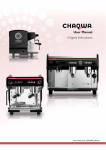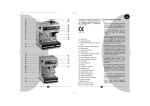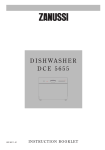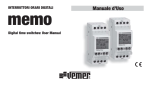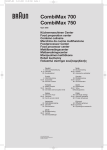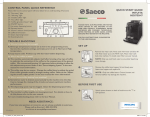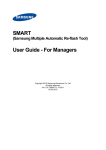Download ROSETTA - Crem International
Transcript
ROSETTA CAPSULE GROUP USER MANUAL UM_EN R Date: 150106 Original instruction CONTENT Rosetta Capsule Group CONTENT...................................................................................................................................................................... 2 SYMBOL DESCRIPTION........................................................................................................................................ 4 Hazard intensity levels..........................................................................................................................................................4 GENERAL......................................................................................................................................................................... 5 Introduction............................................................................................................................................................................5 General instructions..............................................................................................................................................................5 Warnings..................................................................................................................................................................................5 Precautions..............................................................................................................................................................................6 Intended use............................................................................................................................................................................6 TECHNICAL SPECIFICATIONS......................................................................................................................... 7 Data sheet...............................................................................................................................................................................7 Accesories...............................................................................................................................................................................7 OVERVIEW OF COMPONENTS..................................................................................................................... 8 Rosetta mini control 2GR capsule.....................................................................................................................................8 Rosetta display control 2GR capsule ...............................................................................................................................9 DIMENSION SKETCH............................................................................................................................................10 Rosetta mini control 2GR capsule...................................................................................................................................10 Rosetta display control 2GR capsule..............................................................................................................................11 TRANSPORT...............................................................................................................................................................12 Packaging................................................................................................................................................................................12 Delivery inspection..............................................................................................................................................................12 INSTALLATION.........................................................................................................................................................12 Positioning.............................................................................................................................................................................12 Electrical installation............................................................................................................................................................13 Connection types.................................................................................................................................................................13 Water connection...............................................................................................................................................................14 Pressure and temperature.................................................................................................................................................14 Starting the machine............................................................................................................................................................14 OPERATION................................................................................................................................................................15 Espresso brewing.................................................................................................................................................................15 Steaming and frothing milk with the manual steam wand .........................................................................................16 Steaming and frothing milk with turbo steamer...........................................................................................................17 Dispensing hot water..........................................................................................................................................................18 CLEANING AND MAINTENANCE.............................................................................................................19 Coffee machine cleaning.....................................................................................................................................................19 Daily cleaning........................................................................................................................................................................19 Weekly cleaning...................................................................................................................................................................19 2 CONTENT Rosetta Capsule Group Rinsing the capsule group..................................................................................................................................................20 Cleaning the capsule group................................................................................................................................................21 Disassemble the group gasket..........................................................................................................................................22 Cleaning the Group Gasket and Capsule Holder........................................................................................................22 Reassembling the Group Gasket......................................................................................................................................22 Removing the adjustable spout.........................................................................................................................................23 Cleaning the adjustable spout...........................................................................................................................................23 Additional handling of the machine.................................................................................................................................24 STORAGE AND DISPOSAL OF MACHINE...........................................................................................24 How to store the machine................................................................................................................................................24 Disposal of machine............................................................................................................................................................24 PROGRAMMING......................................................................................................................................................25 Buttons functions.................................................................................................................................................................25 Additonal button functions................................................................................................................................................25 Programming the coffee dosage.......................................................................................................................................26 Programming the hot water dosage................................................................................................................................26 Programming the turbo steamer......................................................................................................................................27 PROGRAMMING USING THE DISPLAY...................................................................................................28 Machine status......................................................................................................................................................................28 Accessing the second menu level.....................................................................................................................................29 Setting the clock: hours, minutes and day......................................................................................................................29 Auto on/off............................................................................................................................................................................30 Counters................................................................................................................................................................................30 MESSAGES AND ALARMS.................................................................................................................................31 TROUBLESHOOTING..........................................................................................................................................32 3 SYMBOL DESCRIPTION Rosetta Capsule Group Hazard intensity levels There are three different levels of hazard intensity, identified by signal words DANGER, WARNING and IMPORTANT. The level of hazard is determined by the following definitions. Observe the statements to ensure safety, performance, prevent injury and machine damage. Important: Alerts against unsafe practices. Observe to ensure drink quality, machine performance, food safety, to prevent minor personal injury or damage to the machine. WARNING! Indicates a potentially hazardous situation which, if not avoided, could result in scalding, serious injury and even death. DANGER! INDICATES A IMMINENTLY HAZARDOUS SITUATION WHICH, IF NOT AVOIDED, WILL RESULT IN SERIOUS INJURY AND EVEN DEATH. i 4 Note: Gives additional information which may be helpful during the cleaning procedure or operation of the machine. GENERAL Rosetta Capsule Group Introduction Thank you for choosing a Rosetta capsule machine. We hope you enjoy it ! Read the user manual before using the machine. This manual contains important instructions on intended and safe use of the coffee machine. K eep this manual close to hand for future reference. If damaged or lost, request a copy from the manufacturer. General instructions Machine installation and certain maintenance operations should only be performed by qualified service personnel. All safety instructions and warnings contained in this manual should be observed to ensure safe installation, use and maintenance. Do not attempt to open or repair the machine or access the interior. Repair should be performed by an authorised workshop, by a service centre, or by qualified service staff. Do not remove operational or protective parts requiring use of tools for removal. Purchasers are liable for ensuring that users have been trained to operate the machine and have been informed of the potential risks involved. The installer will be held liable for all nonauthorised modification of the machine. Non-authorised alteration or modification of the machine will exempt the manufacturer of all liability for damages and will invalidate the warranty. This manual refers to the machine as at the time of sale. The commercial availability of subsequent versions featuring modifications, upgrades or adaptations does not oblige the manufacturer to apply the same to this machine, nor does it oblige it to update the documentation supplied. The manufacturer reserves the right to withdraw currently available manuals whenever it considers appropriate and reasonable. Warnings The manufacturer will not be held liable for damage to persons or property attributable to failure to follow the instructions and warnings listed below when installing and using the coffee machine. Place the machine in a location accessible only to personnel trained to operate it. Keep all hazardous packaging materials, such as plastic bags, expanded polystyrene and staples, out of reach of children. Plug the machine into a properly installed, earthed safety socket, whose line voltage matches the technical data for the machine. Make sure that the power supply voltage does not fluctuate by more than 6%. Position the power cable so that users cannot trip over it. Keep the power cable away from sharp edges and heat sources. Children should be supervised to ensure they do not play with the appliance. Install this appliance in a horizontal position in a water-resistant location. Install the machine away from heat sources and flammable objects. This appliance is not suitable for installation in an area where a pressure washer may be used. Do not use the machine outdoors, where it would be exposed to adverse weather (rain, snow, frost). This will cause material damage to the machine. If the mains cable is damaged, it must be replaced by the manufacturer, its service agent or a similarly qualified person in order to avoid a hazard. Do not remove or disable any of the mechanical, electrical or thermal protection mechanisms. 5 GENERAL In case of emergency, (e.g. the machine catches fire or becomes unusually hot or noisy), disconnect the power immediately and close the water inlet tap. If the machine is not going to be used for a prolonged period of time, disconnect the power. When disconnecting the power, pull the plug rather than the cable. When packed for storage, keep the machine in a dry place with an ambient temperature of over 5ºC. Boxes may be stacked in piles of up Rosetta Capsule Group to three units of the same model. Do not place other heavier packages on top of the box. The machine is likely to be exposed to temperatures below 0 ºC during handling and transport, make sure that service personnel empty the boiler and water system. The machine’s boiler and water system is empty when delivered from the factory. To ensure fault-free machine operation, only use replacement parts and accessories authorised by the manufacturer. Precautions Before performing maintenance and/or moving the machine, disconnect the machine from the power supply and wait for it to cool. Do not place vessels containing liquid on the machine. This appliance must not be cleaned with a pressure washer. Never immerse the machine, plug or mains cable in water, as there is a danger of electric shock. Do not touch the machine’s hot surfaces or dispensing equipment. Do not touch the machine if your hands or feet are wet. Do not operate the machine if any part except the dispensing equipment is wet. Place the machine out of reach of children. This appliance can be used by children aged from 8 years and above and persons with reduced physical, sensory or mental capabilities or lack of experience and knowledge if they have been given supervision or instruction concerning use of the appliance in a safe way and understand the hazards involved. Cleaning and user maintenance shall not be made by children. Do not use the machine if the machine, its mains cable or the plug is damaged or the machine has been dropped. Do not obstruct the vents with cloths or other objects. Do not insert foreign objects into the vents. Check the drain regularly to make sure that water is emptied properly. Intended use This coffee machine has been designed and manufactured to make espresso coffee and other hot drinks, e.g. steaming and frothing milk. Do not use it for any other purpose. The machine is intended to be used by trained personnel for preparing foodstuffs. This machine is not intended for use in industrial kitchens, domestic kitchens or similar locations. The manufacturer will not be held liable for damage to persons or property due to incorrect, improper or negligent use by nonprofessional personnel. 6 To ensure optimal performance, install the machine in a location where these parameters will not be exceeded: - Maximum permissible inlet water pressure: 600 KPa (6 Bar) - minimum permissible inlet water pressure: 200 KPa (2 Bar) - Maximum inlet water temperature: 40ºC - Ambient temperature is between +10 ºC (min and +40 ºC (max.). TECHNICAL SPECIFICATIONS Rosetta Capsule Group Data sheet Rosetta 2GR capsule SPECIFICATIONS Mini control Display control EBAD-C32D-12AF 220-230V 1N~ 2600W 50-60Hz - - - Steam wand 1 unit 2 units Hot water lever 1 unit 1 unit Turbo steamer No Optional Regulated by pressure switch Regulated by PID Programmed via display No Yes Height adjustable brewing system Yes Yes Energy saving mode No Yes 680, 460, 590 680, 680, 590 6 11.5 Machine model, Standard Machine model, Take Away Temperature control Height, width, depth (mm) Boiler volume (l) Power supply 220-230V 1N~ 2600W 50-60Hz 230V 1N~ 3740W 50/60 Hz Connecting to the water supply Female 3/8" thread Female 3/8" thread 39.75 53.50 Between 0.8 and 1.2 bar Between 0.8 and 1.2 bar < 70 db < 70 db Weight (kg) Steam boiler operating pressure Ambient noise Accesories 55cm inlet hose 150cm drainage tube MINI 2GR 1 unit 1 unit 2GR 1 unit 1 unit MODEL 7 OVERVIEW OF COMPONENTS Rosetta Capsule Group Front view of the machine Rosetta mini control 2GR capsule Steam wand Drink Buttons Steam lever ON/OFF switch Boiler pressure gauge 8 Hot water lever Capsule group lever Capsule drawer Hot water outlet Pump pressure gauge Adjustable coffee spout Heater element lamp OVERVIEW OF COMPONENTS Rosetta Capsule Group Front view of the machine Rosetta display control 2GR capsule Hot water lever Hot water outlet Capsule group lever Steam lever Display Pump pressure gauge Drink Buttons Adjustable coffee spout Turbo-Steamer wand Steam wand Heater element lamp Capsule drawers ON/OFF switch 9 DIMENSION SKETCH Rosetta Capsule Group Rosetta mini control 2GR capsule E A D B C Model A B C Rosetta mini 2Gr 530 mm 460 mm 590 mm 10 D (Min.~ Max.) 58 mm ~ 115 mm E 680 mm DIMENSION SKETCH Rosetta Capsule Group Rosetta display control 2GR capsule E A D B C Model A B C Rosetta 2Gr 530 mm 680 mm 590 mm D (Min.~ Max.) 58 mm ~ 115 mm E 680 mm 11 TRANSPORT Rosetta Capsule Group Packaging The machine is shipped in a unique carton box which uses expanded polystyrene paddings. The machine box is provided with conventional symbols that can be perfectly visible during the handling and storage tasks. The machine box must stay in a vertical position during the transport. Do not tip or try to place the box tilted sideways in any way. During transportation the box must be protected from hits, impacts, shocks and exposure of bad weather elements. Delivery inspection A fter the delivery, check that the machine is in the exact condition described in the documentation of the transport, accessories included. C heck that the machine does not have any damage caused by transportation. If this happens, inform to the shipper and the distributor of the machine. The packaging materials are potentially dangerous and should be kept away from children. Make sure to leave the materials of the box and packaging at a suitable recycling center. INSTALLATION Positioning MIN. 10cm MIN. 30cm Install the machine on a level surface. Adjust the feet to ensure that it dispenses coffee evenly in all of the cups. Select a level, dry, strong and stable installation surface at least 110 cm off the floor. Leave enough space above and behind the machine to ensure easy cleaning and maintenance. Do not install the machine whilst wet or damp. If wet or damp, leave the machine until completely dry then ask service personnel to check that none of the electrical components are affected. i 12 Note: Leave an air gap of approximately 30 cm above the machine and 10 cm behind it to ensure ventilation. INSTALLATION Rosetta Capsule Group Electrical installation The coffee machine should only be connected to the power supply by qualified personnel. The following safety instructions should be followed at all times: Check that the electrical specifications on the ratings plate match the specifications of the power supply at the point of installation. The coffee machine must be connected to an earthed socket that complies with the regulations in force in the country of installation. You should protect the electric line of the installation with a circuit breaker switch appropriated for the power consumption of the machine, specified on its ratings plate. A residual current circuit breaker must be installed in accordance with the characteristics of the area of the installation. Check the characteristics, power rating of the system and that the diameter of the cables are suitable for the power used by the machine. Do not connect the coffee machine to the power supply via extension boards, adapters or shared sockets. The manufacturer will not be held liable for damage to persons, animals or property resulting from incorrect installation of the coffee machine. DANGER! If the mains cable or plug is damaged, it must be replaced by the manufacturer, its service agent or similarly qualified persons in order to avoid SERIOUS INJURY OR DEATH! Connection types Connect the machine as per the instructions on the ratings plate. 220-240Vac Ph+N Machine: 125Vac Ph+N 220-240Vac Ph+N Supply Supply Machine: Machine: Supply 220-240Vac Ph+N 2Ph 220-240Vac 125Vac Ph+N Blue Blue NEUTRAL PHASE NEUTRAL Brown Brown Brown Supply hose PHASE PHASE Supply hose PHASE Yellow/Green Yellow/Green Yellow/Green Blue Supply hose 2Ph+N Machine: Supply Machine: 2Ph+N 220-240Vac Ph+N Blue Brown Black Supply hose NEUTRAL PHASE Yellow/Green 2Ph+N Machine: Supply hose Yellow/Green Blue Brown Black Yellow/Green Supply 2Ph 220-240Vac Blue Brown Black Supply hose Supply 2Ph 380Vac+N 2Ph+N Machine: NEUTRAL PHASE Supply hose Blue Brown Black Yellow/Green NEUTRAL PHASE PHASE 380Vac 3Ph Machine: Supply 3Ph 380Vac+N NEUTRAL PHASE Supply hose PHASE PHASE Yellow/Green Blue Brown Grey Black 220-240Vac 3Ph Machine: Supply 3Ph 220-240Vac Blue PHASE Brown PHASE Supply hose Black PHASE Supply 3Ph 220-240Vac PHASE PHASE PHASE Yellow/Green 13 INSTALLATION Rosetta Capsule Group Water connection The Installation of the machine to a water mains connection must be done by a qualified person. Rinse around 20 liters of water from the main water supply before connecting the machine to the water connection. Connect the inlet hose that is assembled in the machine to the main water supply, which should have a 3/8” male connection fitted with a shut-off valve, tighten it with a wrench. Use safe drinking water with hardness between 5ºfH and 8ºfH (French hardness degrees). If the value is below this limit, the presence of corrosion of hydraulic components is a possibility. If the value is higher than this limit, the presence of lime in the boiler will increase. In both cases the operation of the machine and coffee quality will be affected negatively. If necessary, connect the machine to a water softener or remineraliser to reduce water hardness. Use the flexible hose that is included in the accessory box of the machine. Connect one end of the corrugated tube to the drain cup in the machine, connect the other to the main drainage tube at the installation area. Important: Only use the hoses supplied with the machine. Never reuse hoses. Make sure that the drainage tube is not twisted and ensure that the entire tube is below the level of the drain cup. Pressure and temperature B oiler temperature and pressure are directly related (see Fig. 01). Machine is fitted with a pressure gauge that will display the boiler pressure, if the machine is fitted with a display it will also indicate boiler temperature. C o Relationship between boiler pressure and temperature 125 120 115 BAR 110 0.8 0.9 1 0.7 Standard pressure and temperature 1.1 1.2 Fig. 01 Starting the machine Open the external supply of water to the machine. Turn on the main power switch. Press a drink button at the control panel on each group, wait until water comes out continuously from each of them. This way the heat exchangers in the machine will be correctly filled. Open the steam tap to release the air trapped in the boiler. The red lamp indicates that the boiler is heating. The lamp switches off when the machine reaches operating temperature. The machine is now ready to use. 14 OPERATION Rosetta Capsule Group Espresso brewing 01 02 Lift up the lever for the group. (the last used capsule will be ejected into the capsule drawer) Insert the capsule in the correct position as shown in the picture and push down the lever into locked position. 03 04 B Adjust the height of the coffee spout if necessary. Place a cup under the coffee outlet (A). Select the desired drink by pressing any of the buttons (B). WARNING! Never open the capsule group whilst the machine is dispensing a drink, as the pressurized hot water could cause scalding or serious injury. Once dispensing has finished, wait about 3 seconds before opening the capsule group. 15 OPERATION Rosetta Capsule Group Steaming and frothing milk with the manual steam wand 01 02 Steaming Frothing Place the steam wand over the drip tray and open the steam tap for a few seconds, this will allow condensed water to be ejected. Close the steam tap when only steam comes out. Immerse the steam wand into the jug containing the milk, make sure the wand tip is submerged. 03 04 Open the tap again to start heating or frothing the milk. WARNING! Do not remove the steam wand from the jug whilst the steam lever is open. Doing so may result in scalding and serious injury. After the process is finished, position the steam wand over the drip tray and open the steam tap for a few seconds to clean leftovers of milk in the wand. Close the tap and clean the outside of the steam wand with a damp cloth to prevent nozzle blockage. 16 Once the milk reaches the desired temperature, close the tap and remove the jug. 05 OPERATION Rosetta Capsule Group Steaming and frothing milk with turbo steamer 01 02 Place the steam wand over the drip tray and press the steam button, this will allow condensed water to be ejected. Turn it off again when only steam comes out by pressing the button again. Immerse the steam wand (with temperature sensor) into the jug containing the milk, make sure the wand tip is submerged. 04 03 STOP Press the button again to start heating or frothing the milk. WARNING! Do not remove the steam wand from the jug whilst the steam lever is open. Doing so may result in scalding and serious injury. Once the milk reaches the programmed temperature, the steaming will stop automatically and you may remove the jug. 05 After the process is finished, position the steam wand over the drip tray and press the steam button to clean leftovers of milk in the wand. Turn off the steam after a few seconds by pressing the button again, clean the outside of the steam wand with a damp cloth to prevent nozzle blockage. 17 OPERATION Rosetta Capsule Group Dispensing hot water Machine equipped with manual water lever Place a jug (or similar) under the hot water outlet Open the hot water lever. Close the lever as soon as the machine has dispensed the desired amount of water. WARNING! Never expose hands and fingers directly under the water outlet during operation to avoid scalding or serious burns. Machine equipped with automatic water tap lace a jug (or similar) under the P hot water outlet. Press the hot water button for less than 1 seconds for automatic dose dispensing. Press for longer than 1 second for continous dispensing. Wait until the machine stops dispensing hot water automatically, or press the button again to stop hot water dispensing. 18 CLEANING AND MAINTENANCE Rosetta Capsule Group Coffee machine cleaning Important: T o obtain the best efficiency, quality and performance of the machine, you should always follow the cleaning and care instructions provided in this manual. Turn off the power switch when cleaning the exterior of the machine. All external surfaces should be cleaned with a wet cloth that will not get out fibers, threads or scratch the machine. Do not use aggressive cleaning detergents, solvents or degreasers. They can damage the machine. Important: Once a day or after 8 hours from the last dispensing of coffee, the following cleaning tasks must be performed for maintaining the quality and performance of the water system in the machine: Capsule group: Brew a continuous coffee without capsule for around one minute. Steam wand: Position the wand outside the drip tray and open the steam lever for around one minute. Manual hot water outlet: Place a container under the water outlet and open the tap for 20 seconds. Automatic hot water outlet: Place a container under the water outlet and press the hot water button for 3 seconds to start, dispense water for 20 seconds. Daily cleaning Rinse the capsule group with hot water. Clean the external surfaces of the machine, pay special attention to the stainless steel parts. Clean the steam wand and the water lever. Be sure that the nozzles are not blocked or half blocked with for example milk residue. If it’s necessary to clean, be careful not to deform or damage any of the components. Clean the dip tray and the stainless steel insert grid under running water with a brush.You can slowly pour 1L of hot water into the drain cup to dissolve and remove coffee residue that have accumulated inside the cup and tubes. Weekly cleaning Clean the capsule group with professional cleaning powder or cleaning capsule (page 21). Clean the group gasket (see page 22). Clean the coffee spout (page 23). 19 CLEANING AND MAINTENANCE Rosetta Capsule Group Rinsing the capsule group 01 02 Open the lever so the last used capsule falls into the capsule drawer and the group becomes empty. 03 04 Reopen the lever and put an empty capsule without any cleaning agent in the group. i 20 Push down the lever into locked position. Start the continuous brewing and stop after 30 seconds. Repeat this process 3 times. Push down the lever into locked position. Start the continuous brew for 30 seconds. Repeat this process 3 times. Note: You can take a used coffee capsule and open it up and remove the coffee powder inside to use in step 3. CLEANING AND MAINTENANCE Rosetta Capsule Group Cleaning the capsule group Cleaning with powder 01 02 Open the lever so the last used capsule falls into the capsule drawer and the group becomes empty. Fill half of the capsule group with special cleaning powder for espresso machines. Push down the lever into locked position. Start the continuous brewing and stop after 20 seconds. Repeat this process 5 times. Cleaning with capsule 03 i Note: Only use professional cleaning powder for espresso machines. It’s avalible from your distributor. Part no: 1104162 Important: We recommend to clean and rinse the machine at least once a week. Important: Open the lever so the last used capsule falls into the capsule drawer and the group becomes empty. Insert the special cleaning capsule, start the continuous brewing and stop after 20 seconds. Repeat this process 5 times Always rinse the group after a cleaning procedure. 21 CLEANING AND MAINTENANCE Rosetta Capsule Group Disassemble the group gasket 01 02 03 I O Turn the machine off at the main power supply switch and then open up the capsule group. i Push the metal tension ring (pictured in blue) back using thumbnails or a plastic tool until it slides off of the gasket. Note: To remove the group gasket, the machine must cool to room temperature. After the tension ring releases, pull the gasket forward from one edge until it releases from the capsule holder. WARNING! Be aware of the sharps inside the capsule holder to avoid injury. Cleaning the Group Gasket and Capsule Holder Clean the capsule holder with warm water and a brush. Clean the gasket with water and a brush, then rinse with clean water before reinstalling. Reassembling the Group Gasket 01 02 Important: The wider face of the gasket must be facing out when reassembling the gasket onto the capsule holder. 1. H old the capsule group lever with one hand to keep the capsule holder stable. With the other hand place the gasket on the capsule holder with the lip seated at the bottom first. Then press the gasket onto the holder, working around until it is completely seated. 2.Pull the metal tension ring up onto the gasket to hold it in place. Ensure the ring is aligned evenly. 22 CLEANING AND MAINTENANCE Rosetta Capsule Group Removing the adjustable spout 01 02 Pull down the spout to its lowest position. Once in its lowest position, squeeze the hooks on each side that hold the spout in place and pull downwards. Cleaning the adjustable spout 03 Remove the funnel inside the spout by pulling it straight up. 04 Clean the two parts with a brush under running water, reassembly the parts in reverse order. 23 CLEANING AND MAINTENANCE Rosetta Capsule Group Additional handling of the machine Important: Avoid placing wet cups directly on the cup shelf, it may drip into the machine and cause machine damage. Remove and insert the porta-filter gently. Never use excessive force to try to close the porta-filter. When raising and lowering the lever to insert a capsule, do so slowly. Never force the lever. STORAGE AND DISPOSAL OF MACHINE How to store the machine Make all the cleaning procedures described in this manual. Disconnect and roll up the power cord. (this should be performed by a qualified person). Disconnect the inlet hose from the machine to the water mains and empty the boiler. (this should be performed by a qualified person). Clean the drip tray and exterior of the machine. Cover / pack the machine and store it in a dry place where it isn’t exposed to bad weather conditions. If the machine should be used after a long period of storage, make sure to run all cleaning procedures before using the machine again. Disposal of machine Make all the cleaning procedures described in this manual. Disconnect and roll up the power cord. (this should be performed by a qualified person). Disconnect the inlet hose from the machine to the water mains and empty the boiler. (this should be performed by a qualified person). Clean the drip tray and exterior of the machine. Pack and send the machine to a certified recycling center. 24 PROGRAMMING Rosetta Capsule Group Buttons functions Here is some of the additional functions that the electronics offers: Volume control of four different espresso drinks per brewing group. Time-controlled hot water dispensing. (if available) Automatic filling and level control of the boiler. Automatic switch off of the heating element if not enough water. System supervision through alarms. RS-232 serial interface with reader for connecting control panel and computer. Automatic cleaning of the brew groups. The control panel is by default programmed with 4 standard drinks (these can be reprogrammed as you wish) and a continuous selection. The first four keys (1 short espresso, 1 Long Espresso, 2 short espresso, 2 Long Espresso) brew the programmed volume and then stop automatically, the fifth key brews continuously until user stops it by pressing button again. Hot water / Automatic steam (if enabled) Continuous Dispensing 2 Short Espressos/ Auto-cleaning 1 Short Espresso 1 Long Espresso 2 Long Espressos Programming The Continuous Dispensing button performs 3 different functions (depending on length of time pressed): Machines equipped with display Under 1 second: Enables automatic water- or steam-dosing (only on machines without manual taps). Between 1 and 8 seconds: Enables Continuous Dispensing (press again to disable). Over 8 seconds: Access coffee-dose programming menu (see below). Machines not equipped with display Under 4 seconds: Enables Continuous Dispensing (press again to disable). Over 4 seconds: Access coffee-dose programming menu (see below). Additonal button functions To activate these functions, turn off the machine at the power switch then, while holding down the required button on the left-hand Drink buttons, turn the machine back on. 1 Short Espresso. Enable electronic pre-infusion. 1 Long Espresso. Disable electronic pre-infusion. 2 Short Espressos. Perform auto-cleaning. 2 Long Espressos. urn on/off flashing of button lights (only available on T MINI machines). i Note: In machines equipped with a display, electronic pre-infusion may have to be enabled/ disabled from the service programming menu. 25 PROGRAMMING Rosetta Capsule Group Programming the coffee dosage This section explains how to program the doses dispensed automatically by the drink buttons. Important: Use a porta-filter filled with fresh coffee for every new dose you program. On machines not equipped with a display, hold down the Continuous Dispensing button for 4 seconds. On machines equipped with a display, hold down the Continuous Dispensing button for 8 seconds. The Continuous Dispensing button light will flash. On machines equipped with a display, all of the Drink buttons lights will be turned on. Press the dispensing option that you wish to program: 1 Short Espresso, 1 Long Espresso, 2 Short Espressos or 2 Long Espressos. The lights on the button pressed and on the Continuous Dispensing button will remain on. The group will start dispensing coffee. When the desired volume is reached in the cup, press the selected button again to stop dispensing. This volume setting will be saved. On machines equipped with a display, the lights on the reprogrammed dosage buttons will remain off. Repeat this process for all of the dispensing options that you wish to reprogram. If you only need to reprogram one of the dispensing options, follow the steps above and program just that option. All of the other dispensing options will remain unchanged (default settings). i Note: Programming any of the options on the left-hand Drink buttons (when viewing the machine from the front) automatically sets the dispensing volumes on all of the other Drink buttonss. This only applies to the left-hand Drink buttons. Programming other Drink buttonss only modifies the option selected. Programming the hot water dosage This function is only available in models equipped with an automatic water lever. Press the Continuous Dispensing button and hold it down for 8 seconds. The Continuous Dispensing button light will flash and all of the lights on the button panel will be turned on. B riefly press the Continuous Dispensing button water. Press the button again . The water lever will start dispensing hot to stop dispensing hot water. The new dose setting will be saved. Each button panel can be programmed with different doses (note that the left-hand button panel will always override the others). 26 PROGRAMMING Rosetta Capsule Group Programming the turbo steamer To program the temperature at which the turbo steamer will stop automatically: Press the Continuous Dispensing button and hold it down for 8 seconds. The continuous dispensing button light will flash and all of the button panel lights will be turned on (see fig. 02). Insert the steam wand (with built-in temperature gauge) in the jug containing the milk and press the Continuous Dispensing button on the left-hand button panel. The automatic steam wand will start dispensing steam and will heat the milk in the jug (see fig. 03). When the milk reaches the desired temperature, press again to stop dispensing. The new heating temperature will be saved. Fig. 02 i Fig. 03 Note: Use a thermometer to measure milk temperature when programming the turbo steamer. To adjust the amount of air injected into the steam, and therefore the creaminess of the steamed milk, contact service personnel. 27 PROGRAMMING USING THE DISPLAY Rosetta Capsule Group Machine status Machines equipped with a display include the following additional functions: Automatic daily on/off timer (stand-by function). Clock settings (current time and date). Promotional display. Number of coffees/infusions dispensed. Digital boiler-temperature display and control. PID-technology boiler-temperature control. Programming and settings help system. Visual water-softener regeneration alarm. Display language selector. _ OK + Tea (if it is activated) Continuous brewing ON XXXºC hh:mm SELECT DOSES fig. 04 OFF hh:mm fig. 05 STAND-BY (OFF) Programming menu The coffee machine has 3 possible statuses: On: The machine is operational and ready to make coffee. This is the usual machine status after turning on the power switch (see fig.04). Stand-by: T he power switch is on, but the display shows “Off” (see fig. 05). This means that the machine is in energy-saving mode. This mode is only entered whilst the machine is on. To enter this mode, press the Continuous Dispensing button , and, without releasing it, simultaneously press the 2 Short Espressos button . To exit this mode and turn the machine back on, press the 2 Short Espressos Button again. Off: The coffee machine is turned off at the power switch. 28 PROGRAMMING USING THE DISPLAY Rosetta Capsule Group Accessing the second menu level Doses setting Select within 30s fig. 06 Set clock fig. 07 With the machine on, press the Continuous Dispensing button on the Left-hand drink buttons and hold it down (for over 8 seconds) until the dose-programming menu is displayed. All the drink buttons lights will be turned on and the Continuous Dispensing button light will flash. The display will be as shown in fig. 06. Hold down the Continuous Dispensing button displays the “set clock” option (see fig. 07). until the menu This provides access to the second menu level. Setting the clock: hours, minutes and day Clock adjust hh:mm Day fig. 08 To set the clock, press the 2 Short Espressos button whilst the “Set clock” message is displayed. The hours values will start flashing. Increase/decrease the values by pressing the 1 Short Espresso and 1 Long Espresso buttons (see fig. 08). With the desired value is reached, accept it the pressing the 2 Short Espressos button . The minutes digits will now start flashing. Increase/decrease the values by pressing the 1 Short Espresso and 1 Long Espresso buttons. With the desired value is reached, accept it the pressing the 2 Short Espressos button . Set the day of the week in the same way ( , and ). After setting the values, pressing the 2 Short Espressos button accesses the auto On/Off menu. 29 PROGRAMMING USING THE DISPLAY Rosetta Capsule Group Auto on/off Auto On/Off On: hh.mm fig. 9 Espressos button to accept it. Set the values for the minutes in the same way( and , ). Note: i By default, this setting is set as: On: - - : - - (indicating that the function is disabled). Changing the value to anything other than - - : - - enables the function. To leave this function disabled, press the 2 Short Espressos button whilst the value selected is - - : - -. Auto On/Off Off: hh.mm fig. 10 Closed On Day fig. 11 i After accepting the changes made in the “set clock” menu, pressing the 2 accesses the coffee machine’s auto on/off Short Espressos button programming menu (see fig. 09). To change the auto on/off time, increase/decrease the values (hours) using the 1 short espresso and 1 Long Espresso buttons whilst the values are flashing. When the desired value is reached, press the 2 Short Note: Whilst the auto off time is flashing, increase/decrease the values by pressing the 1 short espresso and 1 Long Espresso buttons. When the desired value is Reached, press the 2 Short Espressos button to accept it. The minutes values will start flashing. Set these values in the same way as described above ( , , and ). After accepting the time, the next menu will be displayed. If auto on/off is enabled, it will also be possible to set a day on which the machine will not be turned on automatically. This option will not be displayed if auto on/off is disabled. To set the day off (see fig. 11), Increase/decrease the values by pressing the 1 short espresso and 1 Long Espresso buttons. When the desired value is reached, press the 2 Short Espressos button to accept it. By default, this setting is set as: On: --------- (indicating that the function is disabled). Changing the value to anything other than --------- enables the function. To leave this function disabled, press the 2 Short Espressos button whilst the value selected is ---------. Counters Counters fig. 12 30 To access the counters menu, go to the start of the second menu level (see fig. 07). Briefly press the Continuous Dispensing button to display the “counters” option (see fig. 12). The machine has the following 4 counters: Litres: volume of water dispensed by the machine (indicator used for descaler maintenance cycles). Service: number of coffees dispensed (indicator used for servicing). Number of coffees/infusions dispensed. Number of coffees dispensed per button. MESSAGES AND ALARMS Flow meter Gr. X Fault in flow meter X Flow fault detected in counter X Time-out alarm Boiler filling up Check that the machine is receiving water. Probe unconnect Temperature sensor fault Service 999999999 Change filter 999999999 Rosetta Capsule Group Service the machine. To disable the alarm and reset the counter: Turn off the machine. Simultaneously press and hold down the 1 Short Espresso and 1 Long Espresso buttons. Turn on the machine. Regenerate the filter. To disable the alarm and reset the counter: Turn off the machine. Simultaneously press and hold down the 2 and 2 Long Espressos buttons. Turn Short Espressos on the machine. If boiler filling time exceeds the programmed time (2 minutes), all of the Drink buttons lights will flash and the machine will be disabled. To re-enable it, turn the machine off and on again at the power switch. If the electronic control panel does not receive a pulse from the flow meter (coffee too fine or flow meter fault) within 5 seconds of pressing one of the espresso buttons, the light for the dose selected will start to flash. To disable it, press the dose button again. As an additional safety, all dose settings have a maximum dispensing time of 5 minutes. 31 TROUBLESHOOTING Rosetta Capsule Group The following checks can be carried out by users once the machine has been turned off and disconnected from the power supply. For all other non-specified machine faults, disconnect the machine from the power supply and immediately contact authorised and qualified service personnel. Problem Possible cause Solution The plug is not correctly inserted into the power socket Check that the plug is correctly inserted and that the power socket is operational. The circuit breaker and/or differential are disconnected. Check that they are connected. The cable and/or plug are damaged. Call service personnel to replace them. Below-standard coffee froth quality The coffee spout is clogged or dirty Clean the coffee outlet nozzle The steam wand does not dispense steam The steam wand is clogged by milk Clean the wand and, if necessary, remove the nozzle and unclog it using a pin or needle. The drainage tube is blocked. Clean the drainage tube. The machine does not start up Water is found underneath the machine Faults produced by limescale Coffee not dispensed at right temperature: Heat-exchanger outlet pipes clogged by limescale. Brewing groups do not dispense water: Water system is clogged by limescale. 90% of faults are due to limescaling inside the coffee machine (due to not softening the water). To avoid these faults, maintain the water softener regularly. 32 For the warranty to be valid the conditions for maintenance must have been followed according to our instructions, proper precaution has been made and warranty claim been issued without delay. The affected equipment may not be used during awaiting service if there is any risk that the damage or defect would worsen. The warranty will not cover consumption supplies such as glassware, normal maintenance such as cleaning of filters, contaminations in water, lime, incorrect voltages, pressure or adjustment of water amounts. The warranty will not cover damages of defects caused by incorrect handling and operation of the appliance. TECHNICAL SUPPORT Contact your supplier Your dealer www.creminternational.com Address of CREM international Shanghai: Building 5, No 521-551 KangYi Road, Pudong New Area, Shanghai, China Address of CREM international Spain: C/ Comerç nº 4 – Pol. Ind. Alcodar – Gandía ( Valencia – Spain ) MADE IN SPAIN