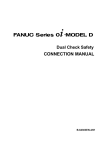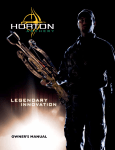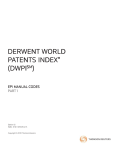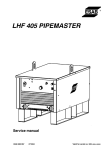Download ATF EVOLUTION
Transcript
ATF EVOLUTION Cleaning and service device for Automatic Transmissions ENGLISH ATF EVOLUTION - Cleaning and service device for Automatic Transmissions • • • User‘s manual The equipment is for specialist or qualified technician use only. Disclaimer - All information, illustrations, and specifications contained in this manual are based on the latest information available at the time of publication. - CTP GmbH reserves all the rights to make changes at any time without notice. Safety Precautions Read all service procedures and precautions, installation instructions and equipment operating manuals thoroughly. Failure to observe these precautions, or the improper use of equipment, could result in property damage, serious injury or death. Never allow improperly trained personnel to perform these procedures or operate equipment. - Read and understand the User’s Manual before attempting to operate the ATF EVOLUTION - Do not smoke in proximity to the machine while it is in operation. - Do not use the machine in proximity to sources of heat and fire. - Do not expose to direct sunlight or rain, use in well-ventilated work area only. - Turn off the power after the operation is completed. - When it is in operation, keep the hoses away from rotating elements and hot parts such as cooling fans, radiators, etc. - Vehicle exhaust includes various poisonous and harmful gases (such as carbon monoxide, hydrocarbon, nitrogen oxygen complex, etc.). Keep the unit in a well ventilated work area when performing operation and wear safety goggles, respirator and clothes. - The operator should keep away from the heat parts such as exhaust hoses and radiator to avoid the personal injury. - When disconnecting any connector of the pressurized fluid pipe, wrap the connector with towel to prevent the fluid from spurting out. - The children and mental retardation personnel should keep away from the unit during operation. - The operator should be quite familiar with the shift of automatic transmission to avoid transmission damage caused by improper operation. - Always make the drive wheels hanging when cleaning the transmission or exchanging fluid. - The unit should be placed vertically and should not be placed upside down. - When changing fluid, the operation should be performed by properly trained personnel. The quality of the selected ATF must conform to the direction as specified in the manual of the auto to be operated. Otherwise, CTP GmbH shall not be liable for any direct or consequential damages. Note: specifying operations that require attention when operating the equipment. Warning: Specifying a possible hazard that could result in damage to the machine or personal injury. 1. Startup interface____________________________ 6 2. Main menu _________________________________ 6 Operations________________________________________7 1. Preparation_________________________________7 1.1 Jack vehicle________________________________ 7 1.2 Connecting hose___________________________ 7 1.3 Power cables connection_____________________ 7 2. Filling liquid________________________________8 2.1 Filling detergent____________________________ 8 2.2 Adding new oil_____________________________ 8 3. Circulating cleaning____________________________8 3.1 Fill detergent to auto transmission_____________ 8 3.2 Fill Circulating cleaning______________________ 8 3.3 Finish cleaning_____________________________ 9 4. ATF exchange_______________________________9 4.1 Direct Input_______________________________ 9 4.2 Database enter_____________________________ 10 5. Adjusting fluid level____________________________12 5.1 Increase fluid amount_______________________ 12 5.2 Decrease fluid amoun_______________________ 12 6. Empty new fluid tank___________________________13 7. Empty used fluid tank__________________________13 8. System setting_______________________________13 8.1 Sensor calibration__________________________ 14 8.2 Select transmission fluid_____________________ 16 8.3 Window Light Switch Setting_________________ 16 8.4 LCD Screen Brightness Adjustment_____________ 16 8.5 Date & Time_______________________________ 17 8.6 Language setting___________________________ 17 8.7 Database Entry_____________________________ 18 8.8 Print Information___________________________ 19 8.9 Device information_________________________ 19 Main Adapters_____________________________________21 Warranty_________________________________________24 Table of Contents Introduction_______________________________________1 Features__________________________________________1 Working Conditions__________________________________1 Specifications______________________________________1 Structure_________________________________________2 1. Outline___________________________________2 2. Overall structure______________________________3 3. Pipeline diagram_____________________________4 4. Circuit connection diagram_______________________4 5. Control panel________________________________5 ENGLISH ATF EVOLUTION - Cleaning and service device for Automatic Transmissions • • • User‘s manual ENGLISH ATF EVOLUTION - Cleaning and service device for Automatic Transmissions • • • User‘s manual Introduction The transmission fluid inside transmission will go bad after a period of usage of automatic transmission. If the transmission fluid can not be changed completely in time, it may cause the abnormality to the transmission. Generally speaking, auto transmission fluid changer can not control the filling quantity of the ATF as required, the excessive or shortage filling will cause the damage to auto transmission. ATF EVOLUTION auto transmission changer can complete the flush and fluid exchange in 20 minutes for transmission, torque converter and radiator. The fluid exchange rate is nearly 100%. Features Working Conditions - LCD display and personalized design making easy operation. - Ambient temperature: -10~+50°C - Multi-language print. - Filling and recycling of automatic transmission fluid. - Automatic identification for the fluid flow inlet/outlet direction. - Circulating cleaning for automatic transmission. - Relative humidity: <90% Specifications - Power supply: AC 110V/60Hz or AC 220V/50Hz - Maximum power: 150W - Pressure gauge: 0~150psi - Easy for detergent filling. - Fluid outlet hose: 2.5 m - Automatic exchange of new/used fluid. - Fluid return hose: 2.5 m - Visual display of the fluid pressures. - Fluid draining hose: 1.2 m - Accurate display of the automatic transmission fluid temperature. - Filter precision: 5µm - Intelligent electronic control for the full automatic equivalent exchange of new and used fluid. - Manually adding and upgrading database function. - Various special adapters are applicable to vehicle types made in Europe, America and Asia. - Effectively resolve the incomplete fluid exchange of manual operation. - It improves the working performance of auto transmission. - It prolongs the work life of transmission. 1 - Fluid tank: 20 ltr x 2 - Equivalent exchange error: ±100ml - Mean exchange speed: 2 ltr/MIN - Noise: <70db - Net weight: 70 kg - Gross weight: 78 kg - Size: 590 mmx700mmx1037mm Structure 1. Outline As shown in Fig. 1, ATF EVOLUTION is designed with a fine cabinet. There is a handle at the top of cabinet and two pairs of casters at the bottom of the cabinet, which makes it easy to move the unit. Fluid hoses are equipped with proper connectors for fast connection. The intelligible control panel helps you operate the machine easily. Fig. 1 j Sight indicator of used fluid k Sight indicator of new fluid l Power plug hole m Power switch n Operation screen o Fluid filling port p Fluid draining hose qHose rHose sPrinter Detergent container 2 ENGLISH ATF EVOLUTION - Cleaning and service device for Automatic Transmissions • • • User‘s manual ENGLISH ATF EVOLUTION - Cleaning and service device for Automatic Transmissions • • • User‘s manual 2. Overall structure 14 16 15 17 19 18 20 21 22 23 24 25 12 11 10 13 9 26 SN 8 7 6 5 4 3 2 1 Fig. 2 ERP Code Name SN ERP Code Name 1 X103201682 Bottom board 19 X103202568 Lower hinge joint 2 103200444 Sensor cushion plate 20 103160062 Control panel welding body 3 3 X103201688 Electronic scale 21 103230149 Rear left post 4 Z205010377 Front caster 22 X103240250 Left side board 5 102240004 Front right post 23 103202287 Caster axle 6 X103201715 Right side board 24 103201667 Front board 7 103202165 Hose brackets 25 103260005 Front left post 8 107040084 Back caster 26 103202285 Cover of back caster 9 X103201687 Tray for tank 10 X103201683 Filling bucket 11 199010013 Rear right post 12 103200355 Door board 13 X103201680 Middle spacer plate 01 14 103202155 Handle 15 103240243 Top board 16 102990097 Oil trap 17 102990096 Filter plate 18 103230148 Oil trap cover board ENGLISH ATF EVOLUTION - Cleaning and service device for Automatic Transmissions • • • User‘s manual 3. Pipeline diagram 1Pump 2,3,15 Three-way solenoid valves 4 Fluid filling port 5 New fluid tank 6,8 Electronic scales 7 Detergent container 9 Used fluid tank 10,17Filters 11 Fluid path identifier 12,18 Pressure gauges 13,14 Sight indicators 16 Two-way solenoid valve 19 Check valve 20 Ball valve for fluid draining 21 Temperature sensor Fig. 3 4. Circuit connection diagram J2 J3 J4 J8 ATF EVOLUTION J13 J12 Control Board J15 (200 x 125 mm) J16 J14 J17 J23 J26 J25 J24 J21 J22 Fig. 4 J8 To solenoid V2 J25 To unit serial port cable J12 To solenoid V1 J14 To temperature sensor J17 To solenoid V3 J15 To used fluid tank sensor J22 To solenoid V4 J16 To new fluid tank sensor J21 To oil pump J13 To key-press film J24 To switch power supply J2 To unit USB cable J26 To printer power supply J3 Test port, used by CTP GmbH only J23 To printer data cable J4 To sight indicators for used & new fluid 4 ENGLISH ATF EVOLUTION - Cleaning and service device for Automatic Transmissions • • • User‘s manual 5. Control panel 1 1 2 2 3 4 5 7 6 Fig. 5 Element Description 1 NEW 1 USED Observe the flow rate and compare the color of new and used fluid. Display the fluid outlet pressure. Display the fluid pressure of AT radiator. 2 Û Press it to select function option in main menu. 2 Ü Press it to select function option in main menu. 3 ENTER Confirmation. 4 RETURN 1. Menu to return. 2. Press one time to stop current operation, and press once more to return to previous interface. 5 DEL Press to delete the previous character in focused window, and in database interface, press it you can delete some menu item. 6 LIGHT 1. In main-menu, you can switch on/off the lights of sight indicators. 2. In focused window, press it you can enter the character of “.” 3. When entering some menu option on database interface, press it you can switch between uppercase and lowercase letters. 7 Numpad 0(A, B, C) 1(D, E, F) 2(G, H, I) 3(J, K, L) 4(*) 5(M, N, O, P) 6(Q, R, S) 7(T, U, V) 8(W, X, Y, Z) 9(#) 5 ENGLISH ATF EVOLUTION - Cleaning and service device for Automatic Transmissions • • • User‘s manual 1. Startup interface (as shown in Fig. 6): In the startup interface press any key to enter the upgrade database and multilingual document interface. Fig. 6 2. Main menu The main menu of display screen is as shown in Fig.7 Fig. 7 Item Description Add detergent Add ATF detergent to AT Exchange Exchanging ATF Adjust fluid level Adjusting the quantity of fluid inside AT Empty new tank Draining left fluid inside new fluid tank Empty used tank Draining used fluid inside used fluid tank System setting Modifying the system parameter, e.g.: Calibration of electronic scale, adjusting contrast, language selection, database entry. 6 ENGLISH ATF EVOLUTION - Cleaning and service device for Automatic Transmissions • • • User‘s manual Operations Note: During the unit is in operation, it will produce the vibration with a certain frequency and noise. This is the normal performance. Do not take it as the malfunction. 1. Preparation 1.1 Jack vehicle Jack the vehicle to keep the drive wheel off the ground at least 200 mm, apply the parking brake and block the driven wheels in front and behind. 1.2 Connecting hose 1) Locate the fluid hose that is connected between the radiator and transmission at the most convenient location and then disconnect the adaptor. Locate the matched connector inside the connector box and connect it to the disconnected adapter. 1.3 Power cables connection Connect the power cables of the main unit to the designed power supply. 1.4 Check-up 1) Start the engine, and ensure that there is no leakage in pipeline. 2) Confirm that the power supply of the ATF EVOLUTION is normal, and then switch on the unit. 2) Connect the two hoses marked “TO TRANSMISSION” of ATF EVOLUTION to the disconnected two ends of the hoses of automatic transmission (no necessary to consider the direction of the fluid flow). Refer to Fig. 8. Fig. 8 to transmission 7 ENGLISH ATF EVOLUTION - Cleaning and service device for Automatic Transmissions • • • User‘s manual 2. Filling liquid 2.1 Filling detergent When you are ready to perform the circulating cleaning for auto transmission, please fill proper amount of detergent into the detergent container. 2.2 Adding new oil Fig. 9 When you are ready to perform the ATF exchange operation, please fill new fluid into the new fluid tank from the fluid filling port. 3. Circulating cleaning 3.1 Fill detergent to auto transmission Fig. 10 1) Select the function of “Add ATF detergent” in main menu, and set the amount of the detergent to be filled (the setting range: 0.00-0.50 ltr). Refer to Fig. 9. Note: Fill detergent before need to calibrate cleaning speed (see „cleaning speed“ sensor calibration content). 2) Input the amount to be filled. The default value of the unit is 0.20 ltr and the maximum value is 0.50 ltr. Press ENTER key after the amount to be filled is confirmed, the detergent filled inside the detergent container will be pumped into the hose. 3) After the filling operation is finished, the system will automatically pop up print menu. Press ENTER key select print, press RETURN key to cancel printing. Refer to Fig. 11. 4) Print is completed or cancelled, will pop up 10 minutes cycle cleaning countdown. Refer to Fig. 12. Fig. 11 Fig. 12 3.2 Circulating cleaning After filling the detergent you start the engine. The cleaning process starts and restarts automatically when all hoses are connected properly. Cycle through all the gears for each one minute, to speed up the process. 8 ENGLISH ATF EVOLUTION - Cleaning and service device for Automatic Transmissions • • • User‘s manual For optimum cleaning effect, the vehicle speed in top gear should be at least 60 km/h. 3.3 Finish cleaning After about ten minutes, you can turn off the engine of the vehicle, thus the cleaning is stopped. 4. ATF exchange When different kind of fluid is used or the unit is stored for a long time, about 0.5 ltr new fluid should be filled into new fluid tank. With the way of emptying the new fluid tank, clean the fluid hoses and drain the air bubbles out from the unit. Fig. 13 1) Start the vehicle to warm up the fluid inside the transmission to normal temperature and fill the new transmission fluid with desired amount into it. 2) Check if the pipelines are well connected. 3) ATF exchange: as shown in Fig. 13, you can directly input the fluid amount to be changed, as well as you can obtain the amount from the database. Fig. 14 4.1 Direct Input Select Direct Input, and press ENTER key to enter into the next interface, and then input the fluid amount to be changed (the default value is 10 ltr), as shown in Fig. 14. Fig. 15 Be sure that there is no leak in the pipelines and press ENTER key to exchange, as shown in Fig. 15. After the exchange operation is finished, the system will automatically pop up print menu. Press ENTER key select print, press RETURN key to cancel printing. Refer to Fig. 16. Print is completed, return to Fig. 13 interface. 9 Fig. 16 4.2 Database enter 1. Select and database enter, press ENTER key you can see the vehicle model menu as shown in Fig. 17. 3) Start the engine and check if there is oil leakage in the on-vehicle pipelines. 2. Select the menu path of the specific vehicle model to enter the testing interface which displays the fluid amount to be changed, as shown in Fig. 18. 3. If the testing is not passed, the screen will display the operations which need to be performed, as shown in Fig. 19, Fig. 20, Fig. 21 and Fig. 22. 4. The system starts to drain the used fluid. You can wait for finish, as well as you can press RETURN key to stop the operation and return to the previous menu. As shown in Fig. 23. 5. The system starts to drain the used fluid. You can wait for finish, as well as you can press RETURN key to stop the operation and return to the previous menu. As shown in Fig. 23. 6. The interface prompts: Emptying OK! After the testing is passed, please press ENTER key to perform ATF Change while displaying progress bar and the waveforms for the change of new/used fluid. As shown in Fig. 24. 7. After ATF Change finished, the screen will display the amount of the new fluid changed, the amount of the used fluid changed, and the error between them, while printing out the amount of the new fluid which has been changed. Press RETURN key to return to the previous menu. Fig. 17 Fig. 18 Fig. 19 1) Check the fluid level inside transmission. If the level is not enough, supplying fluid is required. Refer to the section of Adjust fluid level for the detailed operation. 2) Disconnect the unit and resume the hoses of the transmission. Fig. 20 10 ENGLISH ATF EVOLUTION - Cleaning and service device for Automatic Transmissions • • • User‘s manual ENGLISH ATF EVOLUTION - Cleaning and service device for Automatic Transmissions • • • User‘s manual Fig. 21 Fig. 22 Fig. 24 Fig. 23 Note: • Switch each gear when exchanging. The time of each shift should stay about 1 minute, which depends on actual situation. When the vehicle is running at high-speed gear and accelerate the speed to more than 60 km/h, the ATF inside fluid control pipeline can be exchanged. • To ensure the exchange quality, the quantity of new fluid inside the unit should be 2~3 ltr. more than that of the fluid required by automatic transmission. • Do not add new fluid from the new tank during the running period of exchange. Otherwise, the operation will result in inequality amount. If there must be added the new fluid, fill after this exchange process is completed! 11 ENGLISH ATF EVOLUTION - Cleaning and service device for Automatic Transmissions • • • User‘s manual 5. Adjusting fluid level 5.1 Increase fluid amount When the fluid in transmission is not enough, supply it with the desired amount of fluid. Select this operation. 1) Enter the menu of Adjust fluid level, select ‘Filling’, it indicates that the fluid is being filled into the transmission. The maximum of the adjustment is the fluid amount inside new tank. The interface is as shown in Fig. 25. Fig. 25 2) Input the amount to be filled, press ENTER key. As shown in Fig. 26. 3) When the recharging is completed, the system will.automatically pop up print menu. Press ENTER key select print, press RETURN key to cancel printing. Refer to Fig. 27. Fig. 26 5.2 Decrease fluid amount If the quantity of the ATF is more than the standard amount, it is necessary to decrease the fluid amount inside transmission (Lower the fluid level). 1) Enter the menu of Adjust fluid level, select ‘Draining’, it indicates that the fluid inside transmission is being drained, as shown in Fig. 25. Fig. 27 2) Input the amount to be drained,Press ENTER key, start the engine, and then the unit will drain the set quantity of ATF to used fluid tank. 3) After the adjustment is completed and the unit will prompt to finish. The system will automatically return to the main menu. 12 ENGLISH ATF EVOLUTION - Cleaning and service device for Automatic Transmissions • • • User‘s manual 6. Empty new fluid tank 7. Empty used fluid tank 1. Be sure that the two hoses marked with “TO TRANSMISSION” are not connected with the vehicle to be maintained. 1. Be sure that the two hoses marked with “TO TRANSMISSION” are not connected with the vehicle to be maintained. 2. Open the handle valve on the fluid hose marked with “EMPTY”, and then place the hose into container. 2. Open the handle valve on the fluid hose marked with “EMPTY”, and then place the hose into container. 3. The system will enter into the interface for Empty new tank, and automatically start fluid draining operation, as shown in Fig. 28. 3. The system will enter into the interface for Empty used tank, and automatically start fluid draining operation. 4. The unit will drain fluid until the hose marked with “Empty” has no oil draining or press RETURN key to stop draining operation. 4. The unit will drain fluid until the hose marked with “Empty” has no oil draining or press RETURN key to stop draining operation. Fig. 28 8. System setting 1. Select system setting item in main menu, press ENTER key. 2. In the sub-item of system setting, select the desired setting item. The interface is as shown in Fig. 29. Fig. 29 13 ENGLISH ATF EVOLUTION - Cleaning and service device for Automatic Transmissions • • • User‘s manual 8.1 Sensor calibration 1. Select the item for sensor calibration, press ENTER key to enter the sensor calibration menu as shown in Fig. 30. 2. Press ENTER key to select the item for new fluid tank calibration, the interface is as shown in Fig. 31. 3. According to the prompts on the interface, enter the weight value of the weight, and then press ENTER key. The interface is as shown in Fig. 32. Fig. 30 4. Remove the new fluid tank. When the value displayed on the interface is stable, please press ENTER key to save the data. The interface is as shown in Fig. 33. 5. Put the weight on the plate. When the value displayed on the interface is stable, please press ENTER key to continue. The interface is as shown in Fig. 34. Fig. 31 6. When the value displayed on the interface is stable, please press ENTER key again to save the data. The interface is as shown in Fig. 35. 7. Remove the weight, and then place the empty new fluid tank on the plate. When the value displayed on the interface is stable, please press ENTER key to save the data. The sensor calibration for new fluid tank is completed. When filling the new fluid into new tank, the display screen will display the quantity of the fluid. The calibration way for used fluid tank is the same as that of the new fluid tank. Fig. 32 Fig. 33 8. Select “Temperature Sensor” calibration item in Main Menu of [Sensor Calibration], and then press ENTER key to enter, the interface is as shown in Fig. 36. 9. According to the prompts on the interface, enter the current temperature value (Unit: °C), and then press ENTER Fig. 34 14 ENGLISH ATF EVOLUTION - Cleaning and service device for Automatic Transmissions • • • User‘s manual key to save the data. The interface is as shown in Fig. 37. 10.When the value is stable, press ENTER key again to finish the temperature sensor calibration. 11.Select “Cleaning Speed” option in the Main Menu of [Sensor Calibration], and then press ENTER key to enter the interface as shown in Fig. 38. 12.According to the prompts on the interface, load a certain amount of detergent to a standard measuring cup, and then press ENTER key to continue. 15 The interface is as shown in Fig. 39. 13.According to the prompts on the interface, enter the amount (such as 0.3ltr) of detergent to be added into the system, and then press ENTER key to start adding. The interface is as shown in Fig. 40. 14.Observe the measuring cup’s scale change status, press ENTER key to save the speed value when the detergent amount in the standard measuring cup is decreased by 0.3ltr The Cleaning Speed calibration is finished. Fig. 35 Fig. 36 Fig. 38 Fig. 37 Fig. 39 Fig. 40 ENGLISH ATF EVOLUTION - Cleaning and service device for Automatic Transmissions • • • User‘s manual 8.2 Select transmission fluid This function can choose the type of transmission fluid. There are four types and a kind of other types, if you don‘t clear transmission fluid species, can choose other. As shown in Fig. 41. Fig. 41 8.3 Window Light Switch Setting Select Window Backlight Switch and press ENTER key to enter the setting interface as shown in Fig. 42. Press ENTER key to select on or off. Fig. 42 8.4 LCD Screen Brightness Adjustment Select LCD Screen Brightness and press ENTER key to enter the setting interface as shown in Fig. 43. Press [UP]/[DOWN] key to select the desired brightness, and press RETURN key to confirm and return. Fig. 43 16 ENGLISH ATF EVOLUTION - Cleaning and service device for Automatic Transmissions • • • User‘s manual 8.5 Date & Time Select [Date & Time] option on the Main Menu of [System Setting] and then press ENTER key to enter the interface as shown in Fig. 44. a) Set Date On the menu of [Date & Time], please select [Set Date] option, and then press ENTER to confirm, the interface is as shown in Fig. 45. Fig. 44 According to the prompts on the interface, enter the date (4 bits for year, 2 bits for month and other 2 bits for date), and then press ENTER key to confirm. The interface prompts “OK”. b) Set Time On the menu of [Date & Time], please select [Set Time] option, and then press ENTER to confirm, the interface is as shown in Fig. 46. Fig. 45 According to the prompts on the interface, enter the time (2 bits for hour and other 2 bits forminute), and then press ENTER key to confirm. The interface prompts “OK”. c) Select Date Format On the menu of [Date & Time], please select [Set Date Format] option, and then press ENTER to confirm, the interface is as shown in Fig. 47. Fig. 46 Select the desired date format, and then press ENTER key to confirm. Fig. 47 8.6 Language setting Select the language setting and press ENTER key to enter the setting interface as shown in Fig. 48. Press [UP]/[DOWN] key to select the desired language, and then press ENTER key to confirm and return. Fig. 48 17 ENGLISH ATF EVOLUTION - Cleaning and service device for Automatic Transmissions • • • User‘s manual 8.7 Database Entry 1. Select [Database Entry] setting option on the Main Menu of [System Setting], and then press ENTER key to enter the interface as shown in Fig. 49. 2. Select [MENU] option, and then press ENTER key to enter the interface as shown in Fig. 50. Press the LIGHT key can switch between uppercase and lowercase letters. Fig. 49 3. According to prompts on the interface, add the menu (such as BMW). The interface is as shown in Fig. 51. 4. Press ENTER key to enter the menu of BMW. The interface is as shown in Fig. 52. 5. Select [BOTTOM NODE] option can add the last layer menu, and then press ENTER key to confirm. The interface is as shown in Fig. 53. 6. Enter the fluid amount (such as 12.000, unit: ltr) to be changed, and then press ENTER key to confirm performing. Press RETURN key to return. Select the menu option to be deleted, and then press DEL key. The interface is as shown in Fig. 54. Fig. 50 Fig. 51 7. Press ENTER key executive delete function. Press RETURN key to return to the previous menu directly. Fig. 52 Fig. 54 Fig. 53 18 ENGLISH ATF EVOLUTION - Cleaning and service device for Automatic Transmissions • • • User‘s manual 8.8 Print Information Print information can choose print output content. Not the selected options in printing not print out.As shown in Fig. 55. Fig. 55 8.9 Device information Select the device information option and press ENTER key. The device information is displayed as shown in Fig. 56. Fig. 56 Warning Warning sound: When there is no fluid in the new tank or the operation is completed, the unit enters the standby state. Maintenance • Pay attention to each connection to check if there is any leakage during fluid exchange. When any leak is found, stop the ATF EVOLUTION immediately and check for the unit. Start to exchange fluid again after reconnection is made. • Before cleaning up the unit, the used fluid should be drained out from the used fluid tank and the new fluid should be drained out from new tank and stored in container after every usage to protect the electronic scale is on the no load state at non-work condition. • Keep the new fluid tank clean. • Please recalibrate the electronic scale after replacing the main-board and/or the electronic scale itself. 19 ENGLISH ATF EVOLUTION - Cleaning and service device for Automatic Transmissions • • • Accessories ATF EVOLUTION Accessories 20 ENGLISH ATF EVOLUTION - Cleaning and service device for Automatic Transmissions • • • Accessories Main Adapters No. ERP Code A01 103240173 Picture Size Applicable Car Type Ø8, General type (TOYOTA, MITSUBISHI Ø10, SPACE WAGON GLXI), LEXUS Ø5 ES300, HONDA and NISSAN car type Hose 103240175 Ø8 Hose 103240176 Ø10 Hose 103240177 Ø12 A03A 103240178 M16×1.5 One group CADILLAC, BMW (outside) 750 AT type 4HP-22 4HP-24 General type (TOYOTA, MITSUBISHI SPACE WAGON, HONDA and NISSAN GLXI) LEXUS ES300 A421,MITSUBISHI V6,3000 A03B A05A A05B A06A A06B 103240118 103240121 103240122 103240123 103240124 M16×1.5 One group CADILLAC, BMW 750 (inside) AT type 4HP-22 4HP-24 A42 M18×1.5 EUROPEAN (outside) Eg: New VECTRA, PASSAT M18×1.5 EUROPEAN (inside) New VECTRA, PASSAT G1/4 CHRYSLER (outside) GRAND VOYAGER, CHRYSLER 300 G1/4 CHRYSLER 13.157mm GRAND VOYAGER, CHRYSLER 300 A07A 103240125 M18×1.5 EUROPEAN New VECTRA (outside) A07B 103240126 M18×1.5 EUROPEAN New VECTRA (inside) A08A 103240127 UNF1/2- GENERAL MOTORS LINCOLN, 20 CADILLAC (outside) 21 ENGLISH ATF EVOLUTION - Cleaning and service device for Automatic Transmissions • • • Accessories Main Adapters No. ERP Code A08B 103240128 Picture Size Applicable Car Type UNF1/2- GENERAL MOTORS LINCOLN, 20 CADILLAC (inside) A10A 103240131 UNF1/2- FORD, eg: VOLVO, FORD CHRYS- 20 LER: DAIMLER-BENZ (outside) A10B 103240132 UNF1/2- FORD, eg: VOLVO, FORD CHRYS- 20 LER: DAIMLER-BENZ (inside) A11A 103240133 Z1/4 *18 FORD, LINCOLN, VOLVO 13616 A11B 103240134 Z1/4 FORD, LINCOLN, VOLVO A12A 103240135 UNF5/8- FORD 18 (outside) A12B 103240136 UNF5/8- FORD CADILLAC 18 (inside) A13A 103240137 UNF5/8- GENERAL MOTORS CHRYSLER 18 (Outside) A13B 103240138 UNF5/818 (Inside) A14A 103240139 UNF5/8- CHRYSLER GENERAL MOTORS FORD, VOLVO 18 (Outside) A14B 103240140 UNF5/8- FORD, VOLVO 18 (Inside) A15A 103240141 UNF5/818 (outside) CHRYSLER Benxc200,s325i GENERAL MOTORS 22 ENGLISH ATF EVOLUTION - Cleaning and service device for Automatic Transmissions • • • Accessories Main Adapters No. ERP Code A15B 103240142 Picture Size Applicable Car Type UNF5/8- CHRYSLER Benxc200,s325i 18 (inside) A16A 103240143 M18×1.5 GENERAL MOTORS EUROPEAN (outside) A16B 103240144 M18×1.5 EUROPEAN (inside) A17A 103240146 Φ14.85 (outside) A17B 103240145 Φ14.95 EUROPEAN (inside) A20A 103240151 UNF1/2- FORD 20 (outside) A20B 103240152 UNF1/220 (inside) A43 103240156 M12 x 1.5 A44 103240157 M12 23 FORD Warranty THIS WARANTY IS EXPLICITELY FOR INDIVIDUALS AND SALESSTAFF, WHICH PURCHASE THE ORIGINAL CTP GMBH PRODUCTS VIA BY CTP GMBH APPROVED SALES STRATEGIES. CTP GmbH guarantees, that this electronic product is free from material and manufacturing faults. This warranty applies from the date of delivery to the customer, for 12 months. This warranty expiries as the equipment as a whole or parts of the equipment are being changed or being alienated for any other purposes, for which they were not designed or if they are being used in a way, which is not consistent with the instruction manual. Already existing damages/deficiencies cannot be cured applying the ATF Evolution. Such damages/deficiencies can only be fixed by repair or exchange. ATF Evolution only serves as a measure of cleaning, care and maintenance. CTP GmbH is not liable for damages or deficiencies which result from incorrect application and for already existing damages/ deficiencies. The cause of damages/deficiencies can only be approved in agreement with methods established by CTP GmbH, for example via an independent expert. No salesman, employer or representative of CTP GmbH is entitled to bind CTP GmbH to confirm, to account or guarantee on parts, except those listed here. Statement THE ABOVE MENTIONED WARRANTY REPLACES ALL OTHER WARRANTIES. Ordering information Spare parts may only be ordered via a delivery man, that has been authorized by CTP GmbH. Your order should include the following information: 1. Amount 2. Part number 3. Part name Customer Service If you are in doubt about using the ATF Evolution, please contact us via our hotline: 080022777634. If your equipment requires a repair, please send the equipment to the producer, including a copy of your receipt and a short note about the problem. In case this procedure takes place within the warranty, the repair will be free of charge. If the warranty has run out, you will be charged the repair service fees. Please send the prepaid equipment to: CTP GmbH Saalfelder Straße 35 h 07338 Leutenberg / Germany 24 ENGLISH ATF EVOLUTION - Cleaning and service device for Automatic Transmissions • • • User‘s manual Order hotline: 0800 22777634 feeless in Germany Order email: [email protected] Service email: [email protected] Technical hotline: 0700 77683201 Visit our online shop: www.autoprofishop.de CTP GmbH Saalfelder Straße 35 h 07338 Leutenberg / Germany Phone: +49 (0)36734 230-0 FAX: +49 (0)36734 230-22 www.bluechemgroup.com 34090-A2_ATFEVOLUTION_MAN_A5_EN | 03-2015 fee-based - fees according to the local rate