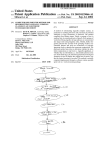Download 2009 Volvo S60
Transcript
s60key 12-07_test:S60KEY 4-05.qxd 12/13/2007 8:56 AM Page 2 Seat Adjustment Power Driver’s Seat Lumbar support Seat and sideview mirror memory Audio System HU-850/HU-650 Radio presets Tune to desired station using radio scan buttons Press and hold a preset button (1-6) to memorize Moonroof Dolby Surround Pro Logic II (HU-850) Dolby Surround Pro Logic II is optimized for the driver. With backseat passenger use 3-channel. Radio Auto-store (A useful feature when in an unfamiliar area) Press and hold AUTO to temporarily store up to ten strongest stations Briefly press AUTO, or use the steering wheel seek buttons to move between auto-stored stations Coat Hanger Hook Auto open — Pull briskly rearward and release. Moonroof opens to comfort position (3/4-open as shown) Fully open — Pull rearward and hold Auto close — Push briskly forward and release Ventilation — With moonroof closed, push upward on switch and hold to open. Pull downward and hold to close. Courtesy Lights During daylight, interior lights do not activate when door is opened. Steering Wheel Tilt/ Telescope Adjustment ● WARNING: Never adjust while driving. Weight sensor in seat will disable airbag if front passenger seat is occupied by low weight occupant or object AM/FM Press to choose AM1/2, or FM1/2/3 Folding Front Seats Manual Seat Adjustment 6-CD changer (HU-850) To load CDs: Press the CD button Choose an empty slot using a button 1-6 Wait for “LOAD DISC” Insert CD Refueling ● Backrest tilt Raise/lower front edge of seat cushion Raise/lower seat height Center Armrest Console and Cup Holders ● ● ● Seek Press briefly to move to next strong station or next CD track. Press and hold to tune manually, or to move forward or backward within a CD track. Lift bar. Slide seat Programmable garage door opener Passenger Airbag Off ● Manual Seat Travel HomeLink Source Turn to select accessory 10-CD changer, iPod adapter, or satellite radio Press button on right half of cover panel to expose additional cup holders. Press button on left half of cover panel to reveal deep storage bin. Filler door on right, rear fender. With vehicle stopped and unlocked, press the button below the headlight switch to unlock the filler door. Filler door relocks when vehicle begins moving again. Close filler cap tightly after refueling. CHECK ENGINE light may come on if vehicle is fueled with engine running or if cap is not closed tightly afterward. Listen for closing "click." Recommended Octane Rating: Use 91 octane for rated performance and fuel economy. Your vehicle can be safely operated on 87 or higher octane. Volvo Cars of North America, LLC Customer Service (US): 1-800-458-1552 Customer Service (CAN): 1-800-663-8255 www.volvocars.us KS60-08A 25.000.12.07 Printed in U.S.A. VOLVO S60 KEYS TO ENJOYING YOUR S60 s60key 12-07_test:S60KEY 4-05.qxd 12/13/2007 8:49 AM Page 1 Key and Remote Unlock Press twice to unlock all doors Lock Driver’s seat and side-view mirror memory Press twice to pop open trunk. Press LOCK to re-lock. “Panic” alarm Approach lighting Center Console Electronic Climate Control AUTO Balances airflow. Maintains chosen cabin temperatures. Optimum Defog and Defrost Press defrost button to direct airflow to windows Activate rear window/side mirror heater coils Raise temperature settings Active Bi-Xenon Headlights On/Off Automatic transmission For faster downshifting when passing, depress the accelerator pedal quickly. Winter mode — On slippery roads, use Winter mode when starting from a standstill. Instrument Panel DSTC Rotate bezel until DSTC ON appears in driver information display Press RESET to temporarily turn off Text window Trip computer “Miles to zero” is not a fuel gauge but an approximation of available range based on driving conditions. Home Safe Lighting Headlights O Daytime running lights, no high beams Fuel filler door unlock Hood release Wipers Rain Sensor Press to turn on Adjust sensitivity with thumb wheel Turn off before entering a car wash Windshield and headlight wash Pull stalk toward steering wheel Audio Controls on Steering Wheel Audio volume Seek preset radio stations or change tracks on a CD Following a cold start – For a short time, your car will idle at higher engine speeds. This warms your car’s systems to minimize average exhaust emissions. Navigation System (see separate user manual) Press any button to activate VNS. Enter to select highlighted choice Menu navigation control pad Adjustable Rear Center Head Restraint Rear Armrest Console with Storage and Cup Holders Storage bin Dual cup holders Folding 60/40 Rear Seat Return head restraints to upright if lowered Pull seat back release handles in trunk Fold seat backs forward Trunk Emergency Release Handle (U.S.A.) Automatic Locking - Enable/disable With the key in position I or II: Press and hold the central locking button in the driver’s door control panel. A message will appear in the driver’s information display. When automatic locking is enabled: All doors will automatically lock when vehicle begins to move To unlock a door, pull interior door handle. To unlock all doors, press the central locking button on the driver’s door control panel. Folding Rear Outboard Head Restraints Lower for visibility when backing up. Keep upright when seats are occupied or seat backs are folded down. Long Cargo Pass-Through Paint Care Car washing and waxing is fine. Do not use abrasives or electric buffers for first year. Lower center armrest using sliding latch in trunk