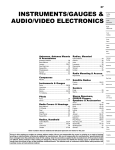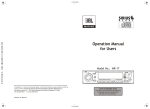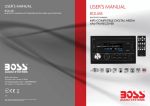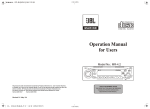Download Model No.: MIL-MR60 - Prospec Electronics
Transcript
Model No.: MIL-MR60 MIL-MR60 push S OL EL V MUTE AUX IN CASE OF MALFUNCTION CAUSED BY ABNORMAL OPERATION, FOR ABOUT 5 SECONDS TO RESET THE UNIT. This product is sold and serviced exclusively by Prospec Electronic Inc. and must be returned to Prospec for in and out of warranty repairs. It can not be serviced under warranty by other MILENNIA service centers. All products sold and serviced exclusively by Prospec Electronics Inc. For service contact us: 3325 South Morgans Point Road Mount Pleasant SC 29466 Tel 843-849-9037 Fax 843-849-9054 Effected 1 / July. / 11 Press & hold TO ENSURE PROPER OPERATION, SEE INSTRUCTION MANUAL. Trouble Shooting Guide Table of Contents INTERFERENCE ON RADIO Table of Contents ------------------------------------------------------------ 1 Poor atmospheric conditions - Try again later in the day. Antenna / lead broken or damaged. Wiring Identification ------------------------------------------------------- 2 DISTORTED AUDIO Important Notes ------------------------------------------------------------- 3 Check loudspeaker wiring. This product contains a biamp. It is important not to connect the front loudspeaker ground to the rear speaker ground. Check speaker wiring for proper polarity. Faulty loudspeaker. Distortion at highest volume levels may be normal, as amplifier has reached maximum power output. Otherwise the power and ground wire's gauge might be too small of a gauge. Use 10amp cable or more. Reduce the bass effect or switch off the loudness mode. Battery and or charging circuit may be faulty. Installation ------------------------------------------------------------------- 4 Supporting the Unit -------------------------------------------------------- 5 Identification of Control Functions --------------------------------------- 6 Controls -------------------------------------------------------------------- 7-8 Radio Section Operation -------------------------------------------------- 9 OTHER MALFUNCTIONS Initiate the reset feature as described on page 10 of this user manual. USB Section Operation ----------------------------------------------- 10-11 Trouble Shooting Guide & Specifications ------------------------------ 12 Specifications FM TUNER AM TUNER Tuning Range : 87.5~107.9MHz(USA) Tuning Range : 530~1710KHz (USA) 87.5~108MHz (EUR) Sensitivity : 10dB / uV Separation : 30dB Sensitivity : 35dB / uV 522~1620KHz (EUR) AUDIO AMP & GENERAL Power Output : 4 x 45 watts Power Supply : DC + 12V Negative Ground Speaker Impedance: 4 ohm 12 1 Wiring Identification USB Section Operation 7. Folder Down button (9) During MP3 playback, simply press button (9) to select the previous folder (if available in the device). 9 11 13 15 8. Folder Up button (10) During MP3 playback, simply press button (10) to select the next folder (if available in the device). 10 12 14 16 (ANT. socket) 1 3 5 7 2 4 6 8 RCA Jack 16P ISO CONNECTOR NOTE No 1 2 3 4 5 6 7 8 BACK UP (+) AUTO ANTENNA ACC GROUND No NOTE 9 10 11 12 13 14 15 16 REAR RIGHT SPEAKER + REAR RIGHT SPEAKER FRONT RIGHT SPEAKER + FRONT RIGHT SPEAKER FRONT LEFT SPEAKER + FRONT LEFT SPEAKER REAR LEFT SPEAKER + REAR LEFT SPEAKER - 9. A.PS Button (11) - Searching Track Directly While USB playing, simply press A.PS button (11) once, the letter “T” will be displayed on the LCD. Enter the desired file number by turning VOL knob (2) to your desired track, then press SEL button (2) to confirm selection and begin to play the selected track. - Searching Directory or File Name While USB playing, simply press A.PS button (11) twice, an asterisk will be displayed. Select the desired character by turning VOL knob (2) to your desired character, then press SEL button (2) after each character is selected. Press and hold SEL button (2) for 2 seconds to begin searching for files and directories having the same character inputted. If the selected name is a directory, “DIR” icon will appear. The user can go into a desired directory by pressing SEL button (2). Continue to search the file name in the directory by turning VOL knob (2). The selected file can be played by pressing the SEL button (2). If the selected name is a file name, turning VOL knob (2) to search a desired file, then press SEL button (2) for 2 seconds to begin playing. - Root Searching While USB playing, simply press A.PS button (11) for three times, “ROOT” will be displayed for 1 second, then, the first directory or file name is displayed. If the selected name is a directory, the “DIR” icon will appear. The user can go into a desired directory by pressing SEL button (2). Continue to search the file name in the directory by turning VOL knob (2). The selected file can be played by pressing the SEL button (2). If the selected name is a file, turning VOL knob (2) to search a desired file, then press SEL button (2) to begin playing. 10. ID3 display While playing a MP3 file, press BD/TF button (4) to display ID3 information. Each time you press BD/TF button (4), the display changes to show the information as shown at right. Note: If the MP3 file does not have any ID3 information, the display will show “NO ID3” on the display panel. 2 Track number/elapsed time (normal mode) Directory name / file name Album name / performer / title 11 Important Notes USB Section Operation 1 2 MIL-MR60 MUTE V push S OL 14 EL 12 AUX 3 4 5 6 7 8 9 10 11 13 1. USB Section Operation To play USB driver or USB device, press MOD button (3) momentarily or insert gently the USB driver or USB device. It will automatically play MP3 files in the USB device and the LCD display will show “USB PLAYING”. If there are no files in USB device, it will be converted back to the previous mode after display “NO FILE”. 2. Track seeking (12) While a track is playing, press Tune Up button to select the next track, press Tune Down button to select the previous track. While a track is playing, press and hold Tune up/down button to fast-forward or fast-rewind. Prior to the final installation, perform a sound check. If high distortion or intermittent sound is experienced, it is possible that the wiring from the radio to the vehicles electrical system is poor or that the battery needs recharging. If the battery and its charging circuit are OK, then rewire the red fused wire of the radio directly to the positive terminal (+) of the vehicle battery. Marine accessory shops stock the connector blocks and the 10 Amp cable which may be necessary for extending the fuse wire connection. 1. Grounding Make sure that the black wire on the wiring harness is connected to a good ground point on the vehicle. If the chassis of the vehicle is used as a grounding point, make sure that the surface is scraped clean from the metal before attaching the wire to it. It is preferable to connect the black ground wire directly to negative terminal (-) of the vehicle battery. 2. Warning: polarity... This model is only suitable for use in vehicles which have a negative ground system, e. g.. : the negative terminal of the vehicle battery is connected to the chassis. POSITIVE CHASSIS NEGATIVE CHASSIS 3. Play / pause (5) Press this button to pause playing. Press it again to resume play. 4. Intro Scan (6) Simply press the INT button to hear the first 10 seconds of each track in the device. Press and hold INT button for 2 seconds to Intro play the tracks in current folder. Press the INT button again to return to normal play mode. 5. Repeat Play button (7) Simply press the RPT button to play the current track repeatedly. Press and hold RPT button for 2 seconds to play the tracks in current folder repeatedly. Press the RPT button again to return to normal play mode. 6. Random play button (8) Simply press the RDM button to play all tracks in random sequence. Press and hold RDM button for 2 seconds to play the tracks in current folder randomly. Press the RDM button again to return the player to normal mode. 10 3. Connecting the speakers and power cables Before you wire your system, disconnect your vehicle battery's positive (+) cable. This helps prevent damage in case of a short. When you complete the wiring, reconnect the battery cable and test your marine stereo. When connecting your marine stereo's black ground wire, be sure to connect the wire to a metal part of your vehicle or preferably to the negative (-) terminal of the vehicle battery. 4. Reset Function A microprocessor reset function has been provided to facilitate manual resetting of the internal microprocessor. If you are faced with a malfunction during the operation, press and hold MODE and Preset 1 buttons simultaneously for about 3 seconds to reset the unit. Note: It will be necessary to re-enter the radio preset memories and other personal settings as these will have been erased when the microprocessor was reset. After resetting the player, ensure all functions are operating correctly. 3 Installation Radio Section Operation 1 2 MIL-MR60 MUTE V 12 push S OL 14 EL 1. Precautions Choose the mounting location carefully so that the unit will not interfere with the normal driving functions of the vehicle. Avoid installing the unit where it would be subject to high temperature (such as from direct sunlight or hot air) or where it would be subject to dust, dirt or excessive vibration. Use only the supplied mounting hardware for a safe and secure installation. Always use a marine cover to protect the unit as the faceplate is not waterproof." AUX 2. Mounting example << Installation in the cabinet >> 1 3 2 4 5 6 7 8 9 10 11 13 1. Radio Operation Press MOD button (3) to select Radio mode. Station frequency is indicated on display. Release Key Half Sleeve 3 4 Tap Bend these claws, if necessary. Note: Keep the release key in a safe place as you may need it in future to remove the unit from the vehicle. 2. To Select Band Press the BD.TF button (4) to select the desired band FM1, FM2, FM3, or AM. 3. Auto / Manual Tuning buttons (12) The Radio defaults in Auto tuning mode. Simply press Tune up/down button (12) and the unit will automatically seek up or down the wave band and stop at the next station of sufficient signal strength. Press and hold tuning button (12) for 2 seconds to enter Manual tuning mode. Then simply press tuning button (12) the unit will seek up or down the wave band in steps. Note: With Manual tuning mode activated, if there is no operation within 5s, the unit would revert back to Auto tuning mode. 4. Station Store function - Manual Station Store: Select the desired band and tune to a radio station to be memorized. Choose one of the preset buttons (1-6) into which the station is to be stored, press and hold that preset button for 2 seconds or until the corresponding preset number is shown on the display. - Auto Station Store: Press and hold A.PS button (11) for 2 seconds until you hear a beep sound which confirms the memory function is engaged. The unit will "SEARCH" for six strong stations and automatically store them on preset buttons 1-6. 6 stations can be memorized on each of the FM1, FM2, FM3, and AM. 5. To Recall the Preset Stations - Briefly press the preset buttons 1-6 to recall the memorized radio station in that button. - Briefly press A.PS button (11), the unit will search all preset stations. Each preset can be heard for 5 seconds. After that the unit will begin searching again. All presets are searched ie- FM1, FM2, FM3, and AM. At your desired preset station, press the A.PS button to stop search. 6. Stereo - / mono - reception The unit automatically receives radio stations in stereo mode if the current station is broadcasting in stereo; otherwise, mono will be used. The stereo indicator will show on the display if the current radio station is broadcasting in stereo. 4 9 Controls (continued) Supporting the unit 2) I-Vol, Area, Beep, Clock, Loud Selection When SEL button is pressed over 2 seconds to enter it’s second menu as below: Long push I-VOL Short push AREA Short push BEEP Short push CLK Short push 3 LOUD 3 5 a. I-VOL (Initial Volume Level) By pressing the button again, the unit will be in I- VOL mode. (Initial Volume Level Adjustment). You can adjust the I-Vol by turning the spindle knob. After the setting of initial levels, when the unit is powered on/off, detach on/off, and ACC on/off, if the present level is lower than initial level, it will keep the present level. And if the present level is higher than initial level, it will be automatically adjusted to the preset level. b. AREA Selection By pressing SEL button again, the unit will be in Area Selection mode. Use the spindle knob to choose USA or EUR (Europe). 4 7 2 9 1 c. BEEP 2ND On the beep 2nd, you can control the beep on or beep 2nd by turning the spindle knob. - Beep on : You can hear "beep" sound when you press all buttons. - Beep 2nd : You can hear "beep" sound when you press the button over 1.5 secs. d. CLOCK Adjustment On the Clock feature, you can adjust the clock by turning the spindle knob. Turn VOL knob clockwise to adjust minute; turn VOL knob counter clockwise to adjust the hour. After adjustment, simply press SEL button to confirm. e. LOUD Selection On the Loud feature, you can select Loud On or Off by turning the spindle knob. - Loud ON: To emphasize the bass and the treble at low volume in any mode. 3. Volume control (spindle knob 2) Turn the spindle knob (2) left or right to decrease or increase the volume level. Switching on your radio automatically allows you to set the volume level without having to select it first. Simply turn the spindle knob to set the desired level. 6 7 HE X 1. UNIT 2. HALF SLEEVE 3. HEX NUT 4. LOCK WASHER 5. PLAIN WASHER 6. BODY 7. REAR SUPPORT STRAP 8. TAPPING SCREW 9. M5 HEX BOLT Lock Washer Plain Washer 8 Accessories subject to change without notice. 4. MODE Button (3) Press this button to select radio, USB and AUX IN. 5. BD/TF button (4) In Radio mode, pressing the BD/FN button (5) will shift FM/AM bands: FM1 – > FM2 --> FM3 --> AM. In USB mode, repeatedly short push to display ID3 information. In any mode, press and hold TF button (5) for 2 seconds to show the clock. 8 1. Fuse replacement If the fuse blows, check the power connection and replace the fuse. If the fuse blows again after the replacement, there may be an internal malfunction. In this case, consult your nearest dealer. 2. Warning Use the specified amperage fuse for each lead. Use of a higher amperage fuse may cause serious damage. 5 Identification of Control Functions 1 Controls 2 1 2 MIL-MR60 MIL-MR60 MUTE 12 V V 14 push S OL 14 EL push S OL EL 12 MUTE AUX AUX 3 4 5 6 7 8 9 1. POWER ON/OFF button, MUTE button 2. Electronic function SELECT button, Volume control knob 3. MODE button ( Radio --> USB --> AUX IN ) 4. BD/TF button 5. Track Play / Pause, radio Preset 1 button 6. Track Intro Scan button, radio Preset 2 button 7. Track Repeat button, radio Preset 3 button 8. Track Random play button, radio Preset 4 button 9. Directory Down button, Radio Preset 5 button 10. Directory UP button, Radio Preset 6 button 11. A.PS - Auto Preset Scan button 12. Track UP/Down button, Radio tune UP/Down button 13. AUX IN Jack 14. USB Slot 10 11 3 13 4 5 6 7 8 9 10 11 13 1. POWER ON/OFF button, MUTE button (1) Press the button (1) to turn the unit on. Press and hold it for 2 seconds to turn the unit off. With the unit powered on, press PWR button quickly to mute sound output; press again to resume. 2. SELECT Button (2) 1) Audio control ( VOLUME / BASS / TREBLE / BALANCE / FADER / DSP ) Short push SEL button to select the following features: Short push VOL Short push BAS Short push TRB Short push BAL Short push FAD Short push DSP - Bass control Turn left to lower the bass. Turn right to increase the bass. - Treble control Turn left to lower the treble. Turn right to increase the treble. - Balance control Turn left to decrease the right speaker volume. Turn right to increase the left speaker volume. - Fader control Turn left to decrease the volume level of any loud speakers connected to the front channel. Turn right to decrease the volume level of any loud speakers connected to the rear channel. - DSP control Turn right or left to select from FLAT, CLASSICS, POP, ROCK, and DSP OFF. - FLAT: normal operation mode - CLASSICS: for a dramatic depth of classical music in an auditorium - POP M: for an electric excitement of stadium pop - ROCK M: for a subtle extension of the music’s dimensions - DSP OFF: cancel the sound feature If the key or one of the keys is not pressed within 5 seconds, the radio automatically switches into volume level control mode. 6 7