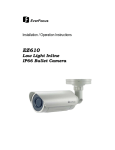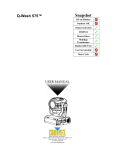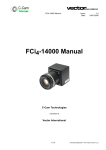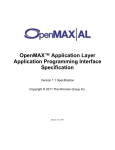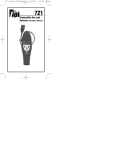Download PixeLINK™ PL-A780 6.6 Megapixel Camera System Guide
Transcript
PL-A780 Document No: 04646-01 Revision Date: June 2004 FireWire 6.6 Megapixel Camera SYSTEM GUIDE Copyright © 2004 PixeLINK. All Rights Reserved 3030 Conroy Road, Ottawa, ON K1G 6C2 Phone: 613.247.1211 or 1.888.484.8262 Fax: 613.247.2001 http://www.pixelink.com e-mail: [email protected] ii PixeLINK™ PL-A780 6.6 Megapixel Camera System Guide Copyright Notice Document Number: 04646-01 Copyright © 2004, PixeLINK. All rights reserved. This document contains proprietary and confidential information of PixeLINK. The contents of this document may not be copied nor duplicated in any form, in whole or in part, without prior written consent from PixeLINK. By purchasing this product, the Purchaser(s) and/or any subsequent legitimate owner(s) of the product, henceforth referred to as “the Purchaser,” agree(s) to abide by the terms of this Agreement and read and recognize the following set of definitions appertaining to the intellectual-property items and trademark references as can be found throughout this System Guide. PixeLINK provides the information and data included in this document for the Purchaser’s benefit, but it is not possible for PixeLINK to entirely verify and test all of this information in all circumstances, particularly information relating to non-PixeLINK manufactured products. PixeLINK makes no warranties or representations relating to the quality, content, or adequacy of this information. Every effort has been made to ensure the accuracy of this Guide; however, PixeLINK assumes no responsibility for any errors or omissions in this document. PixeLINK shall not be held liable for any errors or for incidental or consequential damages in connection with the furnishing, performance, or use of this System Guide or the examples herein. PixeLINK assumes no responsibility for any damage or loss resulting from the use of this System Guide, loss or claims by third parties which may arise through the use of this product, any damage or loss caused by deletion of data as a result of malfunction or repair, or any other damage related to the use of this product or associated documentation. The information in this document is subject to change without notice. Definitions of Intellectual Property and Trademark Attributions This Section is intended to ensure proper attribution and honoring of any and all trademarks and intellectual-property items in terms of attribution to their respective owners as mentioned in this System Guide. The reader is encouraged to consult this Section whenever uncertainty presents itself as to the terms, their meaning within the System Guide, and the trademarks and intellectualproperty items they stand to identify, whether by themselves or in conjunction with other terms and items. PixeLINK is either a trademark or a registered trademark of PixeLINK in Canada and/or other countries; IEEE is a registered trademark or service mark of the Institute of Electrical and Electronics Engineers, Incorporated in the United States and/or other countries; FireWire is a trademark of Apple Computer, Inc., registered in the U.S. and other countries; Microsoft, DirectShow, and Windows are either trademarks or registered trademarks of Microsoft Corporation in the United States and/or other countries; TIFF is a trademark or registered trademark of Adobe Systems Incorporated in the United States and/or other countries. All other products, brand names, company names are trademarks or registered trademarks of their respective owners. Definition of Terms This Section is intended to define certain terminology used in this System Guide, while ensuring proper attribution and honoring of any and all trademarks and intellectual-property items in terms of attribution to their respective owners as mentioned in this System Guide. The Purchaser shall hereby recognize the following definitions set herein, as can be found throughout this System Guide: Camera shall henceforth refer to a PixeLINK Camera; API shall henceforth refer to the PixeLINK Camera Application Programming Interface; Kit shall henceforth refer to a PixeLINK Camera Kit; FireWire shall henceforth refer to the IEEE 1394a interface specification; DirectShow shall henceforth refer to the Microsoft DirectShow multimedia software; Windows shall henceforth refer to a Microsoft Windows operating system. The above Sections set forth Terms and Conditions, compliance with which constitutes a mandatory prerequisite for owning and/or using the product for which the Guide was created. It is the Purchaser’s responsibility to ensure that the information contained within the Sections is maintained as a part of the System Guide at all times—should the Purchaser discover that the page(s) containing the Sections is (are) missing, and/or was not provided with the System Guide, and/or become illegible, PixeLINK should be contacted as soon as possible and the Sections requested. PixeLINK shall not be held liable for any and all copyright violations that may ensue in relation to its products and/or the consequences of their intended and unintended usage. June 2004 Document No.: 04646-01 Copyright © 2004 PixeLINK All Rights Reserved PixeLINK PL-A780 MACHINE VISION CAMERA SYSTEM GUIDE iii Federal Communications Commission (FCC) Statement FCC testing will be completed in 2004. All units shipped prior to the completion of FCC testing should be considered as prototypes and will be marked with the statement that the FCC rating is pending. Note that the PL-A780 Series is materially similar to the PLA780 which has passed FCC and CE compliance testing. When tested, the equipment will be measured against the limits for a Class B digital device, pursuant to part 15 of the FCC Rules. These limits are designed to provide reasonable protection against harmful interference in a residential installation. Operation is subject to the following two conditions: (1) This device may not cause harmful interference, and (2) this device must accept any interference received, including interference that may cause undesired operation. This equipment generates, uses and can radiate radio frequency energy and, if not installed and used in accordance with the instructions, may cause harmful interference to radio communications. However, there is no guarantee that interference will not occur in a particular installation. If this equipment does cause harmful interference to radio or television reception, which can be determined by turning the equipment off and on, the user is encouraged to try to correct the interference by one or more of the following measures: o Reorient or relocate the receiving antenna. o Increase the separation between the equipment and receiver. o Connect the equipment into an outlet on a circuit different from that to which the receiver is connected. o Consult the dealer or an experienced radio/TV technician for help. Properly shielded and grounded cables and connectors must be used to meet FCC emission limits. PixeLINK is not responsible for any radio or television interference caused by using other than recommended cables or connectors. Unauthorized changes or modifications to the equipment could void the user’s authority to operate the equipment. European Community (CE) Statement Testing for product safety compliance in the European Community will be completed in 2004. Units shipped prior to the completion of the testing should be considered as prototypes and will be marked indicating that the CE rating is pending. When tested, the product will be measured for compliance with the following directives and standards: Directives: 2001/95/EC (General Product Safety Directive)—Self-declared 89/336/EEC (EMC Directive) Standards to which conformity is declared: EN55024: 1998 EN55022: 1998 For Class B EN61000-3-2: 1995 EN61000-3-3: 1995 Manufacturer’s Name and Address: PixeLINK 3030 Conroy Road, Ottawa, Ontario, K1G 6C2, Canada Type of Equipment: PixeLINK FireWire Machine Vision Camera Model Number: PL-A782 PixeLINK PL-A780 MACHINE VISION CAMERA SYSTEM GUIDE Document No.: 04646-01 Copyright © 2004 PixeLINK All Rights Reserved iv List of Manual Revisions PL-A780 6.6 Megapixel Camera System Guide Document Number 04646 Revision Date -01 16 June 2004 Change Ref Notes Initial release. Related Documentation PixeLINK Application Programming Interface (API) Reference, Part Number 04326 PixeLINK Developer’s Application User’s Manual, Part Number 04328 IIDC 1394-based Digital Camera Specification, Ver. 1.31, dated September 17, 2003. IEEE Trade Association Document 2003017 Document No.: 04646-01 Copyright © 2004 PixeLINK All Rights Reserved PixeLINK PL-A780 MACHINE VISION CAMERA SYSTEM GUIDE v Table of Contents 1 Quick Start Instructions 1 2 Introduction 2.1 The PL-A780 Series 6.6 Megapixel Camera 2.2 Topics Covered in this Guide 2.3 Firmware and Hardware Versions & Variants 2.4 Compatibility with PixeLINK Software & Drivers 2.5 Compatibility with 3rd Party Software & Drivers 3 3 4 4 5 5 3 PL-A780 Camera Specifications 3.1 Features 3.2 Sensor 6 6 7 3.2.1 3.2.2 3.2.3 3.2.4 ROI, Pixel Addressing and Resampling Bit Depth Timing, Performance and Data Rates Operating Modes - Rolling Shutter and Fast Reset Shutter 3.2.4.1 Rolling Shutter 3.2.4.2 Fast Reset Shutter 3.3 Performance Specifications 3.4 Operating Environment 3.4.1 3.4.2 4 Hardware Overview 4.1 PL-A780 Hardware Features 4.2 PL-A780 Hardware Dimensions 4.3 PL-A780 Handling Instructions 4.4 Lens and Protective Glass 4.4.1 4.4.2 15 15 15 16 17 17 17 19 19 Lens Protective Glass 19 19 4.5 Mounting 4.6 Electrical Connections 20 20 4.6.1 4.6.2 4.6.3 5 Operating Environment Objectives Storage Environment Objectives 7 12 12 12 13 14 FireWire – Power, Data & Control Status LED Machine Vision Connector - Trigger and GPOs 4.6.3.1 Trigger and GPO Timing 4.6.3.2 Trigger Connection Examples 4.6.3.3 GPO Connection Examples 4.6.3.4 Reading the Trigger Input Camera Operation & Features 5.1 Supported IIDC 1.31 Features 5.1.1 5.1.2 5.1.3 PixeLINK PL-A780 MACHINE VISION CAMERA SYSTEM GUIDE Camera Initialization Video Format/Mode/Frame rate IIDC Basic Features 5.1.3.1 Frame Rate 5.1.3.2 Color Coding 5.1.3.3 Gain 20 21 21 22 23 25 26 27 27 27 28 29 30 31 31 Document No.: 04646-01 Copyright © 2004 PixeLINK All Rights Reserved vi 5.1.3.4 Gamma 5.1.3.5 Memory Channel 5.1.3.6 Region of Interest 5.1.3.7 Saturation 5.1.3.8 Shutter 5.1.3.9 Temperature 5.1.3.10 Trigger 5.1.3.11 Trigger Delay 5.1.3.12 White Balance 5.1.3.13 White Shading Advanced Features 5.1.4.1 Camera Information 5.1.4.2 Camera Name 5.1.4.3 Descriptors 5.1.4.4 General Purpose Outputs 5.1.4.5 Look Up Table 5.1.4.6 Pixel Addressing 32 32 32 33 33 34 34 34 35 35 35 36 36 36 37 37 39 5.2 Non IIDC Features Accessible with the PixeLINK API 40 5.1.4 5.2.1 6 Flat Field Correction 40 Developing Software for the PL-A780 6.1 Introduction 6.2 Useful Definitions 6.3 How Do 1394 Devices Communicate? 6.4 Communication With a IIDC Camera 6.4.1 6.4.2 41 41 41 42 42 Navigating the Configuration ROM IIDC Command Registers 42 42 6.5 Command Register Details 6.5.1 6.5.2 6.5.3 6.5.4 43 Video Formats 6.5.1.1 Formats 0, 1 & 2 6.5.1.2 Format 7 Camera Features Absolute Value CSRs Advanced Feature CSRs 43 43 43 44 44 44 6.6 Video Transmission Details 6.6.1 6.6.2 6.6.3 7 PixeLINK Advanced CSRs 7.1 Extensions to the IIDC Version 1.31 Specification 7.1.1 7.1.2 8 45 Video Transmission Control Isochronous Packet Size Features That Affect Isochronous Packet Size or Format 8.1.1 46 52 Determining which Features can change in a Descriptor 7.1.1.1 Color Coding White Shading Absolute Value Registers Feature Modes and Values 8.1 Trigger Modes Trigger Mode 0 45 45 45 52 52 53 54 54 54 8.2 GPO Modes 55 8.2.1 8.2.2 8.2.3 8.2.4 55 55 55 55 Document No.: 04646-01 Copyright © 2004 PixeLINK All Rights Reserved GPO MODE 0 (STROBE) GPO Mode 1 (Normal) GPO Mode 3 (Busy) GPO Mode 4 (Flash Window) PixeLINK PL-A780 MACHINE VISION CAMERA SYSTEM GUIDE vii 9 Frame Format and Descriptor Structures 9.1 Frame Format 9.1.1 Byte Order 56 9.2 Descriptor Structure Format 9.2.1 56 56 Descriptor Version 0x0003 10 Technical Notes & Support 57 57 59 Table of Figures Figure 1 Color Bayer Pattern - Pixel Addressing Mode 1 (No Decimation)......................8 Figure 2 Color Bayer Pattern - Pixel Addressing Mode 2 (Decimation 2x) ......................8 Figure 3 Color Bayer Pattern - Pixel Addressing Mode 3 (Decimation 3x) ......................9 Figure 4 Color Bayer Pattern - Pixel Addressing Mode 4 (Decimation 4x) ......................9 Figure 5 Color Bayer Pattern - Pixel Addressing Mode 6 (Decimation 6x) ....................10 Figure 6 Examples of the effects of Decimation, Resampling and Averaging on Image Quality......................................................................................................................11 Figure 7 Rolling Shutter Integration and Read-Out ........................................................13 Figure 8 PL-A780 Spectral Response.............................................................................15 Figure 9 PL-A780 Standard Configuration .....................................................................17 Figure 10 PL-A780 Rear View ........................................................................................18 Figure 11 PL-A780 Front View ......................................................................................18 Figure 12 PL-A780 Bottom View ....................................................................................18 Figure 13 Machine Vision Connector—Interface Schematic...........................................22 Figure 14 Trigger Input Example - TTL AND Gate.........................................................24 Figure 15 Trigger Input Example - TTL Inverter .............................................................24 Figure 16 Trigger Input Example - An optical trigger and multiple cameras ..................25 Figure 17 GPO Example - Output a TTL signal .............................................................25 Figure 18 GPO Example - GPO to Trigger ....................................................................26 List of Tables Table 1 PL-A780 Variants ................................................................................................4 Table 2 Hardware Version History ...................................................................................4 Table 3 Firmware Version History ....................................................................................5 Table 4 FPGA Version History .........................................................................................5 Table 5 Frame Rate - frames per second .........................................................................6 Table 6 Operating Environment Conditions ....................................................................15 Table 7 Storage Environment Conditions ......................................................................16 Table 8 Pinout of the 6-Pin Hirose Connector.................................................................23 Table 9 Default settings for PL-A780 features ...............................................................27 Table 10 Feature Control Register Min/Max Values. .....................................................30 PixeLINK PL-A780 MACHINE VISION CAMERA SYSTEM GUIDE Document No.: 04646-01 Copyright © 2004 PixeLINK All Rights Reserved viii Table 11 Advanced Feature CSRs ................................................................................ 46 Table 12 - Feature Element Inquiry CSRs (Section 4.5 in the IIDC 1.31 Spec.)............. 52 Table 13 - Color Coding Inquiry CSR for Format_7 (Section 4.9 in the IIDC Spec.) ...... 53 Document No.: 04646-01 Copyright © 2004 PixeLINK All Rights Reserved PixeLINK PL-A780 MACHINE VISION CAMERA SYSTEM GUIDE Quick Start Instructions 1 1 Quick Start Instructions Install the software you wish to use with the camera prior to connecting the camera to the computer. To properly configure the PL-A780 for optimum image quality: 1. Plug in the camera and open the software; 2. Start the preview window. 3. Configure the Region of Interest as required to get the proper field of view. 4. Set the lens, lighting, exposure, and gain so that no areas in the image are saturated. Auto exposure will provide a good starting point; 5. Adjust the White Balance feature to match the temperature of the light source. The default is incandescent 3200º Kelvin. 6. Adjust the white point with the Auto White Shading or Auto White Balance feature. This feature uses the highest intensity areas of the scene to assess the white shading. Ensure that these areas are white or gray in color. Replace high-intensity colored objects with a gray or white card and ensure there is little or no saturation occurring in the image (i.e. gray is better than bright white). 7. Adjust gamma and saturation controls as required to achieve the best image quality. Note that the PL-A780 camera, like any CMOS device, is subject to the physics of the sensor design. Fixed Pattern Noise (FPN), Photo Response Non Uniformity (PRNU), stuck pixels, read noise and thermal noise are an inherent part of the sensor. The effects of the noise vary with gain and exposure time. Uncorrected, these noise sources can cause significant image artifacts. The PL-A780 corrects for these noise artifacts with pixel-by-pixel flat field correction. Internal to the camera, a gain and offset is applied to each pixel so that the overall sensor has a uniform response. In addition, stuck pixels are corrected by replacing their value with the average of the neighboring pixels. The FFC is factory calibrated at zero gain with a standard diffuse light source and no lens. While the calibration can be used at other camera settings, it is only valid for the gain and exposure setting used during the calibration. At other settings, image artifacts may be apparent. For the best results, it is strongly recommended that users of the PL-A780 perform a FFC calibration with the lens and lighting that will be used in the field. A software tool is available as part of the PixeLINK Demonstration Application or Developer’s Kit installation. Instructions on the process are included in the application dialog boxes. PixeLINK PL-A780 MACHINE VISION CAMERA SYSTEM GUIDE Document No.: 04646-01 Copyright © 2004 PixeLINK All Rights Reserved 2 Quick Start Instructions Before evaluating the camera on image quality, users should determine the exposure and gain settings required based on the factory calibration for the lens and lighting used in their application. Then, with the subject removed and with a uniform surface under examination, perform the FFC calibration. Once this is complete, continue with the evaluation of the image quality. If a single gain and exposure setting is not possible, there will be practical limits on the gain and exposure times that can be used before the noise artifacts cause unacceptable degradation to the image quality. Document No.: 04646-01 Copyright © 2004 PixeLINK All Rights Reserved PixeLINK PL-A780 MACHINE VISION CAMERA SYSTEM GUIDE Introduction 3 2 Introduction 2.1 The PL-A780 Series 6.6 Megapixel Camera The PL-A780 Series of cameras use a 6.6 megapixel CMOS sensor to achieve highresolution images for industrial inspection applications. The PL-A780 comes in monochrome (PL-A781) and color (PL-A782) versions suitable for industrial machine vision applications. The sensor used has 2208 (H) by 3000 (V) pixels with a pitch of 3.5 microns. The color camera uses a Bayer mosaic pattern on the sensor to detect the various colors. Connected by FireWire, the PL-A780 is fully controlled by software on the host computer. The PL-A780 camera has a full set of controllable features, such as exposure time, gain, gamma, saturation and white balance, as well as a number of advanced features not found on ordinary machine vision cameras. These include: • • • Flexible Region of Interest (ROI) controls and five levels of Pixel Addressing; On-board non-volatile memory for storage of camera settings; and Flat Field Correction (FFC) performed on each pixel on the sensor. The high resolution allows the camera to resolve small features while maintaining a large field of view. The selectable ROI and multiple Pixel Addressing modes can be used to control the resolution of the camera or to maintain high frame rates with larger fields of view. The Pixel Addressing modes allow the resolution to be reduced by factors of 4, 9, 16, or 36 either by skipping (decimation), adding (binning), averaging or resampling the pixel data. The on-board memory allows the camera to be configured on one computer and used on another without the need for camera configuration files or other configuration data. For example, the camera could be set up to provide a 648 x 480 field of view at 88 frames per second with a particular exposure, gamma and white balance settings and these settings programmed into the camera memory. The next time the camera is initialized, on any PC, it will default to these settings. On-board and real-time FFC (illumination correction) is applied to every pixel on the sensor to provide image quality similar to high-end CCD cameras. For optimal image quality, the FFC can be calibrated in the field. The PL-A780 camera has a connector for an external trigger and two General Purpose Outputs (GPO). The trigger and GPOs can be used to connect the camera to external hardware for synchronization and control. Multiple cameras can be synchronized together or lighting can be strobed by using these signals. The PL-A780 cameras use standard FireWire interfaces for plug-and-play operation. The FireWire interface provides power, data and control communication from the host computer to the camera over a single cable. A second FireWire port on the camera can be used to connect additional cameras in a “daisy chain” on a single FireWire bus. Fully IEEE 1394 IIDC 1.3 (IIDC) compliant, the PL-A780 can also be used with third party drivers compatible with the IIDC specification, such as the National Instruments IEEE 1394 for IMAQ driver. However, to fully enable the camera features on Microsoft Windows systems, it is recommended to use PixeLINK supplied drivers and the PixeLINK Application Programming Interface (API) or PixeLINK Developer’s Application to control the PL-A780 camera. PixeLINK PL-A780 MACHINE VISION CAMERA SYSTEM GUIDE Document No.: 04646-01 Copyright © 2004 PixeLINK All Rights Reserved 4 Introduction 2.2 Topics Covered in this Guide This Guide provides a reference for the PL-A780 specifications, operation, hardware and connectors. It provides detailed information for developers who will be incorporating the camera into a larger machine vision application or using the camera with IIDC drivers. Users should consult this Guide … • • • • to understand the features of the PL-A780 camera when mounting the PL-A780 within a system or enclosure when planning to use an external trigger or GPO device (e.g., strobe) with the PL-A780 when developing IIDC drivers or software for the PL-A780 References in the PDF version of this Guide are hyperlinked for easy navigation and access. For information on programming with the PixeLINK Application Programming Interface, please refer to the PixeLINK API Reference Manual, Part Number 04326. For information on the use of the PL-A780 with the PixeLINK Developer’s Application, please consult the PixeLINK Developer’s Application User’s Manual, Part Number 04328. 2.3 Firmware and Hardware Versions & Variants This guide refers to the following variants of the PL-A780. Table 1 PL-A780 Variants Product Number Description Released PL-A781 Monochrome camera in enclosure. PL-A781-BL Monochrome board level OEM module with remote head. PL-A782 Color camera in enclosure. PL-A782-BL Color board level OEM module with remote head. The specifications of the PL-A780 cameras may change without notice. Generally, customers will not notice these changes. From time to time, PixeLINK may introduce new features or upgrades to the cameras. Upgrades to the camera firmware (the internal software that controls the camera) or the Field Programmable Gate Array (FPGA – the programmable hardware that determines the camera’s features and processing) will be made available to all PL-A780 customers on the PixeLINK web site. These updates can be programmed into older cameras in the field. The following tables list the version histories of the PL-A780 camera hardware, firmware and Field Programmable Gate Array (FPGA). Table 2 Hardware Version History Hardware Version Date 129 July 04 Document No.: 04646-01 Copyright © 2004 PixeLINK All Rights Reserved Notes Initial release with pre-production cameras. PixeLINK PL-A780 MACHINE VISION CAMERA SYSTEM GUIDE Introduction Hardware Version 5 Date Notes Table 3 Firmware Version History Firmware Version Date 00.01.28.00 Notes Initial release with the pre-production cameras. Table 4 FPGA Version History FPGA Version 66.00.23 Date Notes Initial release with the pre-production cameras. 2.4 Compatibility with PixeLINK Software & Drivers PL-A780 cameras are compatible with the following PixeLINK drivers and API software: • • • PixeLINK Camera Driver, Version 4.1 and later. PixeLINK API, Version 4.1 and later. PixeLINK Developer’s Application, Version 1.0.1.20 and later. To determine the version of software and drivers installed on your host system, select Help, About PixeLINK Dev App… from the main menu of the PixeLINK Developer’s Application. To download the latest versions of the driver and application software, please visit the PixeLINK web site (http://www.pixelink.com). For more information on software and driver compatibility or host system requirements, please refer to the PixeLINK API Reference Manual and the PixeLINK Developer’s Application User’s Manual. 2.5 Compatibility with 3rd Party Software & Drivers Testing for compatibility with 3rd party software and drivers is on going. Please check the PixeLINK web site for the current list of 3rd party software packages that are compatible with the PL-A780 series cameras. PixeLINK PL-A780 MACHINE VISION CAMERA SYSTEM GUIDE Document No.: 04646-01 Copyright © 2004 PixeLINK All Rights Reserved 6 PL-A780 Camera Specifications 3 PL-A780 Camera Specifications 3.1 Features Sensor Compatibility • 2/3" CMOS 2208 x 3000 resolution (7.73 • IIDC 1.3 mm x 10.50 mm - 13.1 mm diagonal) • 3.5 µm square pixels • Rolling Shutter with fast reset capability Frame Rate – frames per second o o Computer Interface • Two FireWire (IEEE 1394) connectors allow daisy chaining of the camera Table 5 Frame Rate - frames per second ROI Size Max Frame Rate (fps) 2208 x 3000 5 1584 x 1200 16 1272 x 1008 25 648 x 480 88 Format 0, Modes 1, 3, 5 and 6 Format 7 Optical Interface • Standard C-mount 1" optics • IR cut-off protective filter Mechanical Interface • M3 threaded holes – 4 in front plate around C-mount and 4 in camera base Performance • • • • Spectral Range 400 – 1000 nm FPN – TBD PRNU – TBD Dynamic Range – 56 dB linear (TBD) Triggering / Strobe / Flash • S/W or H/W (external) trigger (TTL to 12V) • Two user-programmable outputs that can be used stand-alone or synchronized to trigger Controls • • • • • • • Exposure (0.063 ms to 2 seconds) White balance and color gains Gamma Frame Rate (max to 2 fps) Trigger & Strobe Modes Region of Interest & Pixel Addressing Pixel format 8-bit or 10-bit Other Features • Programmable LUT • On-camera configuration memory • FPN and PRNU correction (gain/offset correction, flat field correction – per pixel) Trigger Interface • 6 pin Hirose connector Power Requirements • Power supplied over the FireWire bus • Max consumption – 5 W Size and Weight • Standard Configuration (PL-A782) H x W x L: 1.65" x 1.97" x 4.02" (42mm x 50mm x 102mm) Weight (without lens): 200g Environmental • • • • FCC Class B & CE Shock – 50 G Vibration – 10 G (20 to 200 Hz) Temperature – 0° C to 45° C (noncondensing) Status LED • Flashing red and green • Signals indicate idle, operating, warning and failed status Document No.: 04646-01 Copyright © 2004 PixeLINK All Rights Reserved PixeLINK PL-A780 MACHINE VISION CAMERA SYSTEM GUIDE PL-A780 Camera Specifications 7 3.2 Sensor The sensor used in the PL-A780 cameras is a Fill Factory IBIS4-6600. The IBIS4-6600 is a 6.6 megapixel solid-state CMOS image sensor with 2210 x 3002 active pixels. The image size is fully programmable to a user-defined ROI. Pixels are on a 3.5 µm pitch. The color version of the sensor uses a Bayer pattern to generate the RGB information. This is a common approach to detect color with a single sensor and is used extensively in the industry. The Bayer pattern consists of color filters placed over each pixel in alternating green/red on the odd rows and blue/green on the even rows. To determine the RGB color of any particular pixel, a Bayer to RGB conversion is performed where the color information of neighboring pixels is used to determine the missing components of the RGB color for a particular pixel. The Bayer to RGB conversion has the effect of a smearing filter and slightly reduces the effective resolution or resolving power of the sensor. It also can introduce colored artifacts into an image on the edges of high contrast areas. Resampling the image, as discussed below, can reduce both of these effects. The monochrome version of the sensor behaves in the same manner as the color version for ROI, pixel addressing and resampling. The monochrome version does not use the Bayer pattern and Bayer to RGB conversions are not applied. 3.2.1 ROI, Pixel Addressing and Resampling The implementation of the sensor in the PL-A780 limits the active area to 2208 x 3000. Within this Full Field of VIEW (FFOV), the ROI size and position has a granularity of 24 pixels. The minimum size of the horizontal or vertical dimensions of the ROI is 24. Possible ROI sizes are 24 x 24, 24 x 48, 48 x 48, 48 x 72, … 2208 x 3000. The top left corner of the ROI can be positioned on any row and column that is a multiple of 24. The resolution can be reduced while maintaining the field of view by subsampling, (referred to as decimation), resampling, binning or averaging blocks of pixels. Decimation is performed by skipping blocks of pixels. The smallest block is a 2 x 2 square or four pixels. No decimation has a factor of 1 meaning every pixel block is used. To reduce the resolution by a factor of 2, every other block in a row of blocks is used and every other row of blocks is skipped. The final resolution will be ¼ of the pixels in the ROI. Decimation of 3 will skip two blocks of pixels. The ROI can be decimated by factors of 1, 2, 3, 4 and 6. This will reduce the image size by factors of 1, 4, 9, 16 and 36 respectively. For example, with a decimation mode of 6, the FFOV ROI (2208 x 3000, 6.6 megapixels), can be reduced to 368 x 500 or 184,000 pixels while maintaining the FFOV. As the resolution and ROI are reduced, the frame rate increases as shown in Table 5 above (page on page 6). The following figures demonstrate the effects of decimation and how the 2 x 2 pixel blocks are determined. PixeLINK PL-A780 MACHINE VISION CAMERA SYSTEM GUIDE Document No.: 04646-01 Copyright © 2004 PixeLINK All Rights Reserved 8 PL-A780 Camera Specifications Figure 1 Color Bayer Pattern - Pixel Addressing Mode 1 (No Decimation) Figure 2 Color Bayer Pattern - Pixel Addressing Mode 2 (Decimation 2x) Document No.: 04646-01 Copyright © 2004 PixeLINK All Rights Reserved PixeLINK PL-A780 MACHINE VISION CAMERA SYSTEM GUIDE PL-A780 Camera Specifications 9 Figure 3 Color Bayer Pattern - Pixel Addressing Mode 3 (Decimation 3x) Figure 4 Color Bayer Pattern - Pixel Addressing Mode 4 (Decimation 4x) PixeLINK PL-A780 MACHINE VISION CAMERA SYSTEM GUIDE Document No.: 04646-01 Copyright © 2004 PixeLINK All Rights Reserved 10 PL-A780 Camera Specifications Figure 5 Color Bayer Pattern - Pixel Addressing Mode 6 (Decimation 6x) The sensor ROI can also be resampled to combine the signals from a 2 x 2 or larger block of pixels (GRBG) into one RGB triplet. To see how this has an effect, it is important to understand that, for all other modes, the camera converts the Bayer pattern from the sensor into RGB triplets for each pixel, taking the missing values of the triplet from the surrounding pixels and creating three times the amount of image data. These RGB values are then color corrected and processed before being converted to the selected output type or Color Coding (see Section 5.1.3.2 on page 31) for transmission to the host. When the output type is Raw or Bayer, the RGB image data is converted back to Bayer by dropping two thirds of the data and only transmitting the remaining third as a Bayer pattern. At the host, the Bayer pattern is converted back to RGB for display. The Bayer to RGB conversion uses algorithms that have an effect similar to smoothing filters and image detail is slightly blurred each time the conversion is performed. When outputting in YUV422, no Bayer to RGB conversions are performed at the host. All the intensity information is transmitted along with half the color information of the RGB image. The resulting transmission uses more bandwidth and the frame rate will be reduced but the image will have more detail. By combining blocks of pixels to one RGB triplet, resampling does not use data from neighboring pixels so no smoothing occurs. Resampling effectively reduces the image resolution and increases the pixel size. Resampling also results in sharper image quality compared to decimation or averaging which are affected by the Bayer to RGB conversions discussed above. For the best results, the output type or Color Coding should be set to YUV422 when using resampling. Figure 6 below shows the effects of the various modes of Pixel Addressing on image quality. The images are of a Nyquist chart. Figure 6 a. shows the full resolution image with no decimation, averaging or resampling. The colors that appear in the chart are a result of the Bayer pattern. They occur when the fine lines in the chart cover certain colors in the Bayer mosaic on the sensor. The regular patterns in the Nyquist chart exaggerate the effect. The appearance of the colors is an indication of good focus in the image, but they do detract from Document No.: 04646-01 Copyright © 2004 PixeLINK All Rights Reserved PixeLINK PL-A780 MACHINE VISION CAMERA SYSTEM GUIDE PL-A780 Camera Specifications 11 image quality. Defocusing the lens slightly to blur the lines in the image can eliminate the colors. Decimation reduces the image resolution but will introduce more artifacts as seen in Figure 6 b. The image has been magnified to allow comparison with Figure 6 a. The benefit of using decimation is mainly the increased frame rate possible with the reduced resolution. Averaging, as shown in Figure 6 c., pretty much eliminates the artifacts from the Bayer pattern. It has much the same effect as defocusing the lens and the image appears slightly smeared. Figure 6 d. shows that resampling provides the best overall image quality of the Pixel Addressing modes. There are still Bayer artifacts but they are reduced and the sharpness in the image is retained. For resampling to work properly, the Color Coding needs to be set to YUV422. a. 1248 x 288 Full resolution b. 1248 x 288 Decimated by 3 Final image size 416 x 96 c. 1248 x 288 Averaged by 3 Final image size 416 x 96 d. 1248 x 288 Resampled by 3 (YUV422) Final image size 416 x 96 Figure 6 Examples of the effects of Decimation, Resampling and Averaging on Image Quality Binning will provide image quality similar to the averaging mode, but the image will be much brighter – by roughly the square of the Pixel Addressing factor. Note that in CMOS sensors, the binning is performed off-chip (after the conversion from analog to digital), so there is no increase in sensitivity or speed (frame rate) compared with the non-binning mode. Which Pixel Addressing mode is used depends on the objectives. For the very best image quality when capturing images for printing or analysis, use the full resolution. For fast video PixeLINK PL-A780 MACHINE VISION CAMERA SYSTEM GUIDE Document No.: 04646-01 Copyright © 2004 PixeLINK All Rights Reserved 12 PL-A780 Camera Specifications preview at high frame rates with short exposure times, use the decimation mode. For slower, high quality video preview or when exposure times are long, use resampling. 3.2.2 Bit Depth The analog image data from the sensor is digitized to 12-bits and then truncated to 10-bits prior to image processing in the camera electronics. Full gain and offset corrections are performed along with pixel correction to eliminate fixed pattern noise (FPN) and Photo Response Non Uniformity (PRNU). On color cameras, color corrections are performed to convert sensor RGB to calibrated RGB for accurate color reproduction. The output data stream can be set to either 8-bit or 10-bit mode. In 10-bit mode, the 10-bit data is padded with zeros in the least significant bits to create 16-bit words. Compared to the 8-bit mode, the 10-bit mode requires twice the bandwidth on the FireWire bus and will result in a drop in frame rate. 3.2.3 Timing, Performance and Data Rates The PL-A780 sensor uses a 40 MHz pixel clock to read out pixel data at 25 nanoseconds per pixel. Each row also has a delay of 7.3 µseconds and is padded with 10 isolation pixels. The minimum row readout time, in microseconds, is given by MinRowreadoutTime( µs ) = 7.3µs + 25ns ∗ ( Npixels + 10) / 1000 where Npixels is the number of active pixels in the row. For the full ROI, the row readout time is 7.3+25*(2208+10)/1000 = 62.75 µs/row. For Rolling Shutter operation (see Section 3.2.4 below) with very short exposures, the minimum frame interval can be calculated by multiplying the minimum row readout time by the number of rows in the image. For example, with a 1200 x 960 ROI, decimated by 2, the output image would be 600 x 480. This ROI could be readout once every 480*(7.3 +25*600/1000)/1000 = 10.7 milliseconds or at a maximum frame rate of 93.4 frames per second. In this example, the maximum frame rate is valid for exposures of 10.7 milliseconds or less. For exposures greater than 10.7 milliseconds, the frame rate is a function of the exposure time. For Fast Reset Shutter operation (see Section 3.2.4 below), the minimum frame interval can be found by adding together the row reset time of 3.55 µseconds/row, the integration time and the minimum row readout time calculated above. Using the example above and assuming a 2 millisecond exposure time, the minimum frame interval is 10.7 + 2 + 3.55*480/1000 = 14.40 milliseconds which gives a maximum frame rate of 69.5 frames per second. The above calculations determine the maximum frame rates possible. The actual frame rates achieved depend on the camera’s bandwidth controls, other traffic on the FireWire bus, and the resources available on the host computer. 3.2.4 Operating Modes - Rolling Shutter and Fast Reset Shutter The PL-A780 has two shutter types: • • Rolling Shutter (free-running image capture activated when the trigger feature is turned off); and Fast Reset Shutter (triggered image capture activated when the trigger feature is turned on) Document No.: 04646-01 Copyright © 2004 PixeLINK All Rights Reserved PixeLINK PL-A780 MACHINE VISION CAMERA SYSTEM GUIDE PL-A780 Camera Specifications 13 3.2.4.1 Rolling Shutter With a Rolling Shutter, only a few rows of pixels are exposed at one time. The camera builds a frame by reading out the most exposed row of pixels (and ceasing exposure of that row), starting exposure of the next unexposed row down in the ROI, then repeating the process on the next most exposed row and continuing until the frame is complete. After the bottom row of the ROI starts its exposure, the process “rolls” to the top row of the ROI to begin exposure of the next frame’s pixels. The exposure down each frame, and from frame-to-frame, remains consistent due to this continuous read-out. The row read-out rate is constant, so the longer the exposure setting, the greater the number of rows being exposed, or integrated, at a given time. Rows are added to the exposed area one at a time. The more time that a row spends being integrated, the greater the electrical charge built up in the row’s pixels and the brighter the output pixels will be. As each fully exposed row is read out, another row is added to the set of rows being integrated. Example: A very short exposure may be obtained by having only three rows of integration (see Figure 7 below). This means that as each row is being read out, the three rows ahead of it are being exposed. As each row is read out, another row is added to the group of rows being integrated. 1 • • • 2 3 4 The arrowhead indicates the row currently being read out. Dashed lines indicate inactive rows. The three (solid) lines preceding the read-out row indicate the rows being integrated. Figure 7 Rolling Shutter Integration and Read-Out Because Rolling Shutter exposes rows in the integration area while reading out fully exposed rows (that is, it does not stop exposure to perform read-out), it provides evenly exposed image data with the greatest possible speed (under the given parameters). Each row of pixels has a slightly different exposure start and end times from the adjacent rows, so Rolling Shutter can produce a distorted effect when imaging moving subjects, even with very short exposure times. The distortion is due to the comparatively lengthy process of readout compared to exposure. For example, to readout the entire PL-A780 frame requires approximately 250 milliseconds. While a short exposure may stop a moving object, the same object can move appreciably in the quarter second that it takes to readout the frame resulting in distortion in the direction of motion. For best results, rolling shutter should be used with constant illumination and with a static subject. If strobe illumination is required or the object is moving, the Fast Reset Shutter mode should be used. PixeLINK PL-A780 MACHINE VISION CAMERA SYSTEM GUIDE Document No.: 04646-01 Copyright © 2004 PixeLINK All Rights Reserved 14 PL-A780 Camera Specifications 3.2.4.2 Fast Reset Shutter With Fast Reset Shutter, all rows in the ROI are reset, row-by-row, then exposed simultaneously for a specified time. At the end of the exposure time the pixel values are read out row-by-row. The row-by-row reset is faster than the readout process but it is not instant or global. It takes 3.5 µseconds per row to reset the array and rows at the top of the ROI start integration as soon as they are reset. For the full field of view, the reset operation will take 11 milliseconds. Smaller ROIs or decimation will reduce the number or rows and hence, the reset time required. The integration time starts once the array has been fully reset. When the integration time is complete, readout of the image data starts. During the readout period, the pixels that have not yet been read are still sensitive and will continue to integrate. The readout period can be determined from the equation in Section 3.2.3 on page 12. For the full ROI, the readout time is 62.75 µs/row or 188.2 milliseconds. All combined, the frame interval from trigger to completion of readout is 199.2 milliseconds plus the integration time. Fast Reset Shutter requires a trigger event to reset the pixel data and start exposure for the entire ROI (as opposed to Rolling Shutter, in which exposure is an on-going process). This trigger event can be generated internally in the camera hardware, externally via the trigger input MV connector (Section 4.6.2) or by software. The PL-A780 provides a number of features to control the trigger timing and synchronize with external devices through General Purpose Outputs (GPOs). See Sections 5.1.3.10 and Section 5.1.4.4 for more information. Careful attention to the illumination is required for the best results. In Fast Reset Shutter mode, strobe illumination should be used and the ambient light should be minimized. If using the camera in a brightly lit environment, a mechanical shutter may be required to achieve acceptable image quality. To simplify the control of lighting when using the Fast Reset Shutter, the PL-A780 GPOs can output a Flash Window that indicates the period of time following the completion of the array reset and the start of readout. The duration of this signal is equivalent to the integration time. This signal can be used to fire a flash and control the duration of the flash to match the exposure time. Hence, regardless of the number of rows in the ROI, the illumination will be correctly applied. See Section 8.2.4 on page 55 for more information If using an external system of the GPOs in Strobe mode, the delay from the start of integration (the trigger event with zero delay) and the start of the flash should be set to 3.5 µs x (N + 10), where N is the number of rows in the image. The flash duration should not exceed the exposure time. This will ensure the flash fires after the reset sequence is complete and completes firing before readout commences. For example, assume the PL-A780 is being used to capture full resolution images of a moving object. The object creates a trigger as it passes a detector and the detector is placed such that the object will be in front of the camera 20 milliseconds after passing the detector. To freeze the action, a strobe light is set to fire with a 20 microsecond pulse when commanded by the camera. The camera is configured for a 4 millisecond exposure time and a hardware trigger with a trigger delay (see Section 5.1.3.11 on page 34) of 8 milliseconds. The GPO 1 control is set to strobe mode with a delay of 20 milliseconds to allow the sensor to fully reset before the flash fires. When the trigger arrives at the camera, the camera will wait for 8 milliseconds before commencing the fast reset of the sensor, which will be completed approximately 11 milliseconds later (19 milliseconds after the trigger event). GPO 1 will wait for 20 milliseconds after the trigger before it fires the flash. 4 milliseconds after the fast reset is complete, the readout begins and takes approximately 188 milliseconds to complete. The whole process from trigger to end of readout takes 211 milliseconds. Document No.: 04646-01 Copyright © 2004 PixeLINK All Rights Reserved PixeLINK PL-A780 MACHINE VISION CAMERA SYSTEM GUIDE PL-A780 Camera Specifications 15 3.3 Performance Specifications The PL-A780 responds to visible light in the 400 – 1000 nm range. The chart of spectral response is shown in Figure 8 below. Performance figures for FPN, PRNU and dynamic range are currently being measured. Accurate test data will be published as soon as it is available. Spectral Response QE 40% QE 30 % QE 20 % QE 10% 3.5 µm × 3.5 µm pixel array 0.14 Spectral response (A/W) 0.12 0.1 (QE = Quantum Efficiency) 0.08 0.06 0.04 0.02 0 400 500 600 700 800 900 1000 Wavelength (nm) Figure 8 PL-A780 Spectral Response 3.4 Operating Environment The PL-A780 camera is designed to operate in a dry industrial environment. The housing is machined from aluminum and provides a rigid mounting structure for the internal electronics. Vibration testing, temperature testing and EMC compatibility testing will all be completed in 2004. Check the PixeLINK web site for updates to this manual. 3.4.1 Operating Environment Objectives Table 6 Operating Environment Conditions Condition Limits Temperature 0°C to +45°C (32°F to 113°F) Temperature change < 10°C/minute (< 18°F/minute) Shock 50 G Vibration 10 G at 20-200 Hz Humidity 20% - 80% non condensing PixeLINK PL-A780 MACHINE VISION CAMERA SYSTEM GUIDE Document No.: 04646-01 Copyright © 2004 PixeLINK All Rights Reserved 16 PL-A780 Camera Specifications 3.4.2 Storage Environment Objectives Table 7 Storage Environment Conditions Condition Limits Temperature -40°C to + 75°C (-40°F to 167°F) Temperature change < 10°C/minute (< 18°F/minute) Shock 50 G Vibration 10 G at 20-200 Hz Humidity 20% - 80% non condensing Document No.: 04646-01 Copyright © 2004 PixeLINK All Rights Reserved PixeLINK PL-A780 MACHINE VISION CAMERA SYSTEM GUIDE Camera Operation & Features 17 4 Hardware Overview 4.1 PL-A780 Hardware Features Hardware Features: • • • • • 6.6 Megapixel imager resolution (2208 H x 3000 V) FireWire interface (two six-pin connectors) Machine Vision interface for external trigger and GPO (strobe) Lens mount for a standard C-mount lens (1" × 32 tpi) [lens not included] Front and bottom mounting holes for a tripod or other mounting fixture (M3 screws) Accessories Accessories such as trigger kits, tripod mounts, lenses, laptop accessory kits and hands-free switches are available from PixeLINK. For a current list of accessories, visit the PixeLINK Web site at http://www.pixelink.com/ or contact your PixeLINK vendor. 4.2 PL-A780 Hardware Dimensions Measurements are ± 0.005 inches (0.15 mm). Height.............................. 1.65 in /40.6 mm Width............................... 1.97 in/50 mm Length ............................. 4.017 in/102 mm Weight............................. 7 oz/200 g (without lens) Figure 9 PL-A780 Standard Configuration PixeLINK PL-A780 MACHINE VISION CAMERA SYSTEM GUIDE Document No.: 04646-01 Copyright © 2004 PixeLINK All Rights Reserved 18 Camera Operation & Features Status Light MV Connector Figure 10 PL-A780 Rear View Figure 11 PL-A780 Front View Figure 12 PL-A780 Bottom View Document No.: 04646-01 Copyright © 2004 PixeLINK All Rights Reserved PixeLINK PL-A780 MACHINE VISION CAMERA SYSTEM GUIDE Camera Operation & Features 19 4.3 PL-A780 Handling Instructions ! Caution: Do not open the camera housing. ESD— Handle the PL-A780 using proper ESD procedures. Refer to ANSI/ESD S20.20 Class Type 3 (4000 V). Cleaning Housing: Clean the housing with a cloth dampened (not dripping) with reagentgrade isopropyl alcohol. Glass: Clean the protective glass according to the instructions in Section 4.4.2. 4.4 Lens and Protective Glass 4.4.1 Lens The Camera’s C-mount fits a standard C-mount lens (1" × 32 tpi). recommended. A 1” lens is 4.4.2 Protective Glass Each Camera is fitted with an IR cutoff filter to improve the color reproduction of the PL-A782 camera and protect the sensor. The PL-A781 monochrome camera is fitted with clear BK7 glass. The glass is not removable in the field. Caution: ! Removing the glass increases the likelihood of contaminating the image sensor. If the glass is not place, operate the camera under clean-room conditions only. Cleaning the Glass: Minor cleaning: 1. Carefully apply puffs of dry, compressed air to move particles off the center of the glass. 2. Remove oils with a swab moistened with reagent-grade isopropyl alcohol. The swab should be damp but not dripping. ! Caution: Do not use acetone to clean the glass. PixeLINK PL-A780 MACHINE VISION CAMERA SYSTEM GUIDE Document No.: 04646-01 Copyright © 2004 PixeLINK All Rights Reserved 20 Camera Operation & Features 4.5 Mounting Bottom Mount As shown in Figure 12 on page 18 there are four M3 threaded holes on the bottom of the PL-A780 Camera. These holes can be used to attach the camera to an optional ¼-20 thread mounting plate (available from your PixeLINK vendor) or to mount the camera to a custom fixture. Sensor-Face Mount As shown in Figure 11 on page 18, there are four M3 threaded holes surrounding the Cmount. These holes can be used to mount the Camera to a custom fixture. Thermal Considerations The camera dissipates 5 W. Heat affects image quality and results in visible pixel noise. For optimal image quality and performance, consider heat dissipation when mounting the camera. The camera should be mounted on a metal plate or fixture using the mounting holes on the front or bottom surface. The plate should provide a conduction path to remove the heat from the camera body. The tripod mount accessory is not an adequate mounting plate for this purpose. Clearances for airflow will also help dissipate heat. The PL-A780 has an internal temperature sensor that can be used to determine if the heat dissipation is adequate. With good heat sinking, the sensor should be around 5º above the ambient temperature. 4.6 Electrical Connections The PL-A782 Camera has the following connectors on the back, as shown in Figure 10 on page 18. • 2 six-pin FireWire Connectors—Combined power, data, and control signals • A six-pin Hirose connector—Trigger and strobe 4.6.1 FireWire – Power, Data & Control The PL-A780 has two six-pin FireWire connectors (ports), allowing several devices to be daisy-chained. The FireWire cable carries image data, power and control signals. The connectors are compatible with both regular and harness-type (latching) FireWire plugs. You do not need to power down the computer to connect or disconnect a camera, nor do you need to reboot after this is done. Single camera connection: The FireWire connectors are functionally identical. Either one of them can be used for a single connection. Do not make more than one connection between the camera and the computer—the equipment will not be able to communicate properly and the system can crash. Multiple camera connections: When connecting multiple cameras, do not create a functional loop. The number of cameras that may be managed simultaneously depends on the total bandwidth and may be limited by power availability and the processing capabilities of the host computer. Document No.: 04646-01 Copyright © 2004 PixeLINK All Rights Reserved PixeLINK PL-A780 MACHINE VISION CAMERA SYSTEM GUIDE Camera Operation & Features 21 Power The host computer can supply power to the camera via the FireWire bus if the computer has a six-pin FireWire connector and the total power demand on the bus does not exceed the bus capacity. Other systems—such as laptop computers or those with several FireWire devices daisychained—require an external 12 V supply to power the camera. This external power supply must be connected to the FireWire bus. For information about laptop accessory kits that include external power supplies, contact your PixeLINK vendor. Power Demand A single PL-A780 draws 5 watts from the FireWire cable or 417 mA @ 12 V. Power Limitations The power capacity of the bus depends on the FireWire adapter card installed in the host computer. To comply with the FireWire specification, the adapter card may supply a maximum of 1.5 A per FireWire port. However, it is permissible for the card’s limit to be lower than 1.5 A per port (say, 1.0 A). Note that many cards do not state their current limits. In a multiple camera system, the current required per camera increases with each additional camera attached to the bus. Each additional camera causes the bus voltage to drop, so the current demand is increased to maintain a constant power draw of 5 W per camera. Hence, most two-port FireWire adapter cards can be used to power two cameras simultaneously. If the current demand exceeds the card capacity, the status lights on the cameras will switch off. The status light is located above the FireWire connectors as shown in Figure 10 on page 18. 4.6.2 Status LED The PL-A780 has a Status LED that indicates the hardware and operational status of the camera. The LED indicates the following behavior: • • • • • • Flashing orange indicates that the camera is initializing. Solid orange indicates that the camera is loading the FFC parameters from memory. This process takes approximately 20 seconds. Solid green indicates that the camera is ready for operation. Flashing green indicates that the camera is performing a lengthy operation or is streaming video data. Flashing red indicates that the camera has issued a warning on the latest command received. Solid red indicates that the camera has experienced an unrecoverable error. 4.6.3 Machine Vision Connector - Trigger and GPOs The PL-A780 is equipped with a 6-pin Hirose connector for external control of a trigger, strobe or pulse as shown in Figure 10 on page 18. PixeLINK PL-A780 MACHINE VISION CAMERA SYSTEM GUIDE Document No.: 04646-01 Copyright © 2004 PixeLINK All Rights Reserved 22 Camera Operation & Features The connector pinout is listed in Table 8 on page 23. The connector’s interface schematic is shown in Figure 13 below. The mating plug for the connector is an HR10A-7P-6P, a 6-pin round plug connector with solder-cup pins for the cable wires. The trigger inputs are designed to work with a floating differential signal which will supply between 5V and 12V across the trigger terminals. With the Trigger polarity set to Positive, a rising voltage will cause a trigger. A falling voltage will cause a trigger if the trigger polarity is negative. Figure 13 Machine Vision Connector—Interface Schematic 4.6.3.1 Trigger and GPO Timing The default trigger latency on the PL-A780 cameras is 8 microseconds from the change in the trigger signal until the start of the image reset, assuming the Trigger Delay feature is set to zero. The start of integration will be delayed by the reset delay. This latency is due to: • • • • Optical-isolation delay on the trigger input (assume 5 V turn-on) = 6 µs typical; Debounce delay (5 MHz default) = 1.0 – 1.2 µs; Synchronization delay to start of reset = 0.5 µs; and Reset delay = 3.55 µs/row x N rows, where N is the number of rows, after decimation. The trigger input can be either positive or negative pulse. The minimum pulse width depends on the debounce delay set in the camera – typically at least 50 microseconds for analog signals and at least 1 microsecond for TTL signals. Document No.: 04646-01 Copyright © 2004 PixeLINK All Rights Reserved PixeLINK PL-A780 MACHINE VISION CAMERA SYSTEM GUIDE Camera Operation & Features 23 The debounce delay can be adjusted to allow for non-TTL signals to be used. To adjust the debounce delay for use with analog signals, use the Debounce Delay Adjustment Tool included with the PixeLINK software. A copy of the application is also available from the PixeLINK Web Site at http://www.pixelink.com. Look for the tool on the PL-A780 product page. The tool adjusts the clock frequency used to determine a valid trigger signal. The trigger detection circuit tests the value of the trigger at each clock tick and will only declare a trigger event when the trigger signal changes and remains constant for 5 clock cycles. By varying the clock frequency, the PL-A780 can use either analog trigger generators or digital TTL type signals. The clock frequency can be set at values ranging from 156 Hz to 10 MHz. For analog trigger sources, such as the Trigger Accessory included with the Developer’s and Camera Kits, a clock setting of 100kHz or slower is required. For very clean digital triggers, the clock can be increased to the maximum 10 MHz. The camera is shipped with the clock set to 5 MHz. Table 8 Pinout of the 6-Pin Hirose Connector (Pinout as viewed on the back of the camera, or at the solder-end of the mating connector) Pin Pin Name Function Comments 1 POWER FireWire cable power, 8–30 o Maximum current available from V DC (typically 12 V) this pin is 250 mA. 2 TRIGGER+ 3 TRIGGER– Positive terminal of o To initiate a trigger, apply a voltage of between 5 V and 12 V (4–11 mA) optically isolated trigger to the trigger terminals. input o The optically isolated trigger input Negative terminal of circuit includes an internal 1 kΩ optically isolated trigger series resistor. input o When using a voltage higher than 12 V, add an external resistor with adequate power rating. o A typical application of the trigger input is to connect Pin 1 (POWER) to Pin 2 (TRIGGER+) and use the open collector output of an external position sensor device to complete the circuit from Pin 3 (TRIGGER–) to Pin 4 (GROUND). o Timing: See Section 8.1 on page 54. o PixeLINK API--Refer to the functions PxLSetFeature, PxLGetFeature 4 GROUND Logic and chassis ground 5 GP1 6 GP2 General Purpose Output o Open-collector current sink output (GPO) 1, for strobe from optical isolator. Provides current sink to Pin 4 (GROUND) General Purpose Output when GP1/GP2 (as appropriate) is (GPO) 2, for strobe active. o Maximum current is 15 mA. o Timing: See Section 8.2 on page 55 o PixeLINK API--Refer to the functions PxLSetFeature, PxLGetFeature o 4.6.3.2 Trigger Connection Examples The trigger inputs can accept floating signals that aren’t tied to the camera ground. PixeLINK PL-A780 MACHINE VISION CAMERA SYSTEM GUIDE Document No.: 04646-01 Copyright © 2004 PixeLINK All Rights Reserved 24 Camera Operation & Features Using an analog trigger switch that connects to ground when a trigger occurs: • • Connect Pin 1 (Power) to Pin 2 (Trigger +) Connect trigger switch between Pin 3 (Trigger - ) and Pin 4 (Ground) More sophisticated examples using TTL logic are shown in Figure 14 and Figure 15 below. Figure 16 on page 25 shows an example using an optical trigger where the optical sensor is used to trigger multiple cameras. Note that with such a device, there will be some noise as the signal is switched and the camera’s debounce clock should be reduced to 100KHz to avoid multiple triggers. Figure 14 Trigger Input Example - TTL AND Gate Figure 15 Trigger Input Example - TTL Inverter Document No.: 04646-01 Copyright © 2004 PixeLINK All Rights Reserved PixeLINK PL-A780 MACHINE VISION CAMERA SYSTEM GUIDE Camera Operation & Features 25 Figure 16 Trigger Input Example - An optical trigger and multiple cameras 4.6.3.3 GPO Connection Examples The GPO pins are open-collector current sink outputs. To use them, the output line must be pulled high by the external circuit with a maximum current of 15 mA. Figure 17 below shows the GPO outputs from the camera being used to output a TTL signal. Figure 18 on page 26 shows the GPO from one camera being used to trigger a second camera. Figure 17 GPO Example - Output a TTL signal PixeLINK PL-A780 MACHINE VISION CAMERA SYSTEM GUIDE Document No.: 04646-01 Copyright © 2004 PixeLINK All Rights Reserved 26 Camera Operation & Features Figure 18 GPO Example - GPO to Trigger 4.6.3.4 Reading the Trigger Input The raw value of the trigger input can be read from the IIDC Trigger Inquiry register. This can be used as a general purpose input if one is required. Document No.: 04646-01 Copyright © 2004 PixeLINK All Rights Reserved PixeLINK PL-A780 MACHINE VISION CAMERA SYSTEM GUIDE Camera Operation & Features 27 5 Camera Operation & Features 5.1 Supported IIDC 1.31 Features The PL-A780 camera is IIDC 1.31 compliant. All registers and communications follow the IIDC 1.31 specification. Advanced Control and Status Registers (CSRs) are provided to support custom features. This section describes the features and controls of the PL-A780 camera. For each feature, the set of values that define the feature in the IIDC specification are provided. In addition, information not included in the IIDC specification is provided to improve usability. The camera supports all the features listed here. Any IIDC feature not listed is not supported. Features that are specific to a particular camera model are so indicated. The following information defines the feature: • • • • • • • • • • Auto – whether the feature can be controlled automatically. E.G. Auto exposure can maintain the correct exposure during changing illumination; Manual – whether the feature can be controlled manually. E.G. the Exposure is set to 10 ms; One-time Auto – whether the feature can be controlled automatically for a short period and then returned to manual mode. E.G. the exposure is set automatically for the current illumination settings and then fixed at that value; Off – whether the feature can be turned off; Change in Descriptors (CiD) – whether the feature settings can change between frames with descriptors; Parameters – whether the feature requires parameters. Each parameter has a name, unit of measure, and a type (relative or absolute); Min value; Max Value; Default; and Step size. 5.1.1 Camera Initialization The PL-A780 camera can be initialized on command. On initialization, the camera will load the configuration parameters stored in Memory Channel 1. When the camera is delivered, the configuration in Memory Channel 1 matches the factory defaults in Memory Channel 0. Memory Channel 1 parameters can be set by the user so that the camera can be initialized to a user-defined state. This allows the camera to be configured on one system and then used on another computer without the need for camera configuration files on the two systems. The camera can be initialized on command to the settings in Memory Channel 0 (factory defaults) or Memory Channel 1. See Section 5.1.3.5 on page 32 for more information. The following table shows the factory default settings for the controllable camera features of the PL-A782. Table 9 Default settings for PL-A780 features PixeLINK PL-A780 MACHINE VISION CAMERA SYSTEM GUIDE Document No.: 04646-01 Copyright © 2004 PixeLINK All Rights Reserved 28 Camera Operation & Features Feature Color Coding Pixel Addressing Pixel Addressing Mode Default Value (PL-A782) YUV422 1 (No decimation) 0 (Decimate) Frame Rate Off Gain 0db Gain Blue 1.14db Gain Green 1.0db Gain Red 1.09db Gamma GPO Mode GPO On GPO Parameter 1 GPO Parameter 2 GPO Polarity Off Mode 0 (Strobe) False (Off) Min Min Positive Programmable LUT Linear ROI Height 3000 ROI Left 0 ROI Top 0 ROI Width 2208 Saturation 100% Shutter 100ms Trigger Delay Trigger Mode 0.0 0 Trigger Polarity Positive Trigger Source Internal Trigger Type Video Format Video Frame Rate Video Mode White Balance Fast Reset Shutter 7 Max Iso 0 3200.0° 5.1.2 Video Format/Mode/Frame rate The PL-A780 supports the following video formats, modes and frame rates. • • Format 0 VGA non-compressed 640 x 480 • Mode 1, 320 x 240 YUV(4:2:2), Frame rate 2 to 4 (7.5 to 240 fps) • Mode 3, 640 x 480 YUV(4:2:2), Frame rate 2 to 7 (7.5 to 60 fps) • Mode 5, 640 x 480 Y (Mono) 8 bits/pixel, Frame rate 2 to 4 (7.5 to 60 fps) • Mode 6, 640 x 480 Y (Mono) 16 bits/pixel, Frame rate 2 to 4 (7.5 to 30 fps) Format 7 partial image size (variable ROI) Document No.: 04646-01 Copyright © 2004 PixeLINK All Rights Reserved PixeLINK PL-A780 MACHINE VISION CAMERA SYSTEM GUIDE Camera Operation & Features 29 Note that for Format 0 operation, the sensor ROI is set to 1920 x 1440 with the Pixel Addressing set to 3 or 6 for Modes 3 and 1 respectively. While in Format 0, the features that would affect the ROI size, position, Pixel Addressing and pixel format (color coding) are disabled. 5.1.3 IIDC Basic Features The PL-A780 camera supports the following basic features: • Color Coding (color versions only) • Frame Rate • Gain • Gamma • Memory Channel • ROI • Saturation (color versions only) • Shutter • Temperature • Trigger • Trigger Delay • White Balance (color versions only) • White Shading Compensation (color versions only) Details about the registers and controls for these features can be found in the IIDC specification. The following sections provide a description of how the features apply to the PL-A780 camera, their parameters and limits. Note that the IIDC specification allows two ways to control camera features. Feature values can be written into the feature control registers or into absolute value registers. The feature control registers are integer based and only allow positive integer values. The absolute value registers use floating point numbers and can represent engineering units. The PixeLINK PL-A780 camera will accept both methods of control. However, some third party software applications only use the feature control register values. As a result, the control sliders will have strange limits. For more information on the two types of registers, see Section 6.5.2 and Section 6.5.3 on page 44. Table 10 below shows the minimum and maximum limits on the IIDC features that use feature control registers and the corresponding absolute value register values. Note that the absolute value registers may have different limits as outlined in the following sections. PixeLINK PL-A780 MACHINE VISION CAMERA SYSTEM GUIDE Document No.: 04646-01 Copyright © 2004 PixeLINK All Rights Reserved 30 Camera Operation & Features Table 10 Feature Control Register Min/Max Values. Feature Feature Control Register Values Corresponding Absolute Values Min Max Min Max Frame Rate 1 4000 2.0 8000.0 Gain 0 2210 0.0 22.1 Gamma 1 40 0.1 4.0 Saturation 0 250 0.0 250.0 Shutter 1 4095 0.0001 0.4095 Trigger Delay 0 2500 0.0 2.5 White Balance 320 500 3200 5000 White Shading 0 255 0.0 4.0 5.1.3.1 Frame Rate The frame interval and the required bandwidth on the FireWire bus are fixed by the Frame Rate value. The available frame rate range depends on the current video format and/or video mode. Programmers are recommended to check the ON/OFF setting and minimum and maximum value after video format, ROI and/or video mode have been changed. Auto No Manual Yes One-time Auto No Off Yes CiD No When the Frame Rate feature is ON, the exposure time (Shutter) is limited by the frame rate value dynamically. When the Frame Rate value is changed, the minimum and maximum limits on the Shutter control will change accordingly. The Shutter value will be forced to lie within these limits. After a change to ROI, video format or video mode, the Frame Rate control will attempt to maintain the same frame rate. If this is not possible, the Frame Rate control will be turned OFF. When the Frame Rate control is OFF, the frame rate value defaults to the maximum isochronous frame rate. The frame rate is then a function of the exposure time for exposures longer than the inverse of the frame rate value. For shorter exposure times, the frame rate will be constant. The absolute maximum frame rate is achieved by using asynchronous communication on the FireWire bus. To set the maximum output frame rate, ensure the Frame Rate control is ON and set the control to its maximum value. The minimum frame rate (maximum frame interval) in rolling shutter mode (See Section 3.2.3 on page 12) is determined by the ROI height (number of pixel rows). The equation below determines the maximum frame interval, in milliseconds, for a given ROI height. MaxFrameInterval = 0.8192 ∗ ROI Height In Fast Reset Shutter mode (see Section 3.2.3 on page 12), the Frame Rate control can be used to control the bandwidth on the FireWire bus. The frame interval can be effectively controlled by the trigger or by adding delays to the internal trigger. The maximum internal delay is 2.5 seconds. Document No.: 04646-01 Copyright © 2004 PixeLINK All Rights Reserved PixeLINK PL-A780 MACHINE VISION CAMERA SYSTEM GUIDE Camera Operation & Features 31 Parameter Unit Type Min Max Default Step Size Comments Frame Rate fps Absolute Varies from 2 Varies up to 8000 Max ISO Varies Step size varies with the number of rows in the image. It is essentially the readout time of one column. 5.1.3.2 Color Coding The Color Coding feature selects the output type of the camera. The PL-A782 supports the following types: 4:2:2 YUV (2), Raw8 (9) and Raw16 (10). The PL-A781 (monochrome) supports Mono8 (0) and Mono16 (5). Parameter Unit Type Min Max Default Step Size Color coding format None Absolute N/A N/A N/A N/A Auto No Manual Yes One-time Auto No Off No CiD No Comments 5.1.3.3 Gain Gain, or contrast, controls the sensitivity of the camera. Increasing gain will increase the sensitivity but will also increase the noise in the image. The Gain control can be set to one of seventeen values: 0.0, 1.6, 3.1, 4.8, 6.3, 7.8, 9.2, 10.6, 12.0, 13.4, 14.8, 16.2, 17.6, 19.2, 20.7, or 22.1 A setting of 0.0 represents the imager unity gain setting. Parameter Unit Type Min Max Default Step Size Gain dB Relative 0 22.1 0 Non linear PixeLINK PL-A780 MACHINE VISION CAMERA SYSTEM GUIDE Auto No Manual Yes One-time Auto No Off No CiD Yes Comments Document No.: 04646-01 Copyright © 2004 PixeLINK All Rights Reserved 32 Camera Operation & Features 5.1.3.4 Gamma Gamma controls the contrast in the image by translating pixel values according to a logarithmic curve. A value of one is a linear translation. Higher or lower values of gamma will result in missing codes in the image histogram. The Gamma curve is applied internally in the camera in the form of a calculated look up table – the same table used by the Look Up Table feature. When the Gamma feature is activated, the Look Up Table feature is disabled and vice versa. Parameter Unit Type Min Max Default Step Size Gamma None Absolute 0.1 4.0 2.2 0.1 Auto No Manual Yes One-time Auto No Off Yes CiD No Comments 5.1.3.5 Memory Channel The memory channel feature stores all camera parameters into non-volatile memory. Valid values are 0 for factory defaults or 1 for memory channel 1. Parameter Unit Type Min Max Default Step Size Memory Channel None Absolute 0 1 1 1 Auto No Manual Yes One-time Auto No Off No CiD No Comments 5.1.3.6 Region of Interest Under video format 7, the ROI control sets the area on the imager that is active. Together with the Pixel Addressing mode and the pixel format, the ROI control determines the total number of pixels in a frame and the total size of the image. The smallest ROI possible is 24 x 24 pixels. The ROI can be positioned with a granularity of 24 pixels in both horizontal and vertical directions. Parameter Unit Type Min Max Default Step Size Left Columns Absolute 0 2184 0 24 Top Rows Absolute 0 2976 0 24 Width Columns Absolute 24 2208 2208 24 Height Rows Absolute 24 3000 3000 24 Document No.: 04646-01 Copyright © 2004 PixeLINK All Rights Reserved Auto No Manual Yes One-time Auto No Off No CiD Yes Comments PixeLINK PL-A780 MACHINE VISION CAMERA SYSTEM GUIDE Camera Operation & Features 33 5.1.3.7 Saturation Saturation controls the intensity of the hues in the image. The saturation control allows the hue to be changed from full mono to twice the normal hue. Saturation is applicable to color cameras only. Parameter Unit Type Min Max Default Step Size Alpha Percentage Relative 0 250 100 1 Auto No Manual Yes One-time Auto No Off No CiD No Comments 5.1.3.8 Shutter Shutter controls the integration time of the sensor. The shutter can be controlled manually, once automatically or fully automatically. In the auto modes, the camera will attempt to set the shutter feature such that a small portion of the scene is saturated. In rolling shutter mode (See the Trigger feature, Section 5.1.3.10 on page 34), the Shutter control determines the number of lines in the ROI that are active at any time. In Fast Reset Shutter mode, the Shutter control determines the length of time from the completion of frame reset to the start of readout. Auto Yes Manual Yes One-time Auto Yes Off No CiD Yes When the Frame Rate control is active (ON), the Shutter control is limited by the Frame Rate control setting. For example, if the Frame Rate control is set to 50 fps, the maximum value of the Shutter control will be limited to 20 ms. For unlimited control of the Shutter feature, the Frame Rate control must be turned off. Parameter Unit Type Min Max Default Step Size Comments Integration Time Seconds Absolute 63 µs 2.0 0.1 Varies The integration time step size is the time required to read out one row. See Section 3.2.3 on page 12. PixeLINK PL-A780 MACHINE VISION CAMERA SYSTEM GUIDE Document No.: 04646-01 Copyright © 2004 PixeLINK All Rights Reserved 34 Camera Operation & Features 5.1.3.9 Temperature The Temperature control is a read only control that provides an indication of the temperature of the sensor chip. Parameter Unit Type Min Max Default Step Size Temperature Deg. C. Absolute N/A N/A N/A N/A Auto No Manual No One-time Auto No Off No CiD No Comments 5.1.3.10 Trigger Trigger controls the response of the camera to an external trigger input. It also controls the rolling shutter or Fast Reset Shutter behavior of the camera. Trigger modes and parameters are described in detail in Section 8.1 on page 54. Turning the trigger off enables the rolling shutter. Turning the trigger on enables the Fast Reset Shutter. Auto No Manual Yes One-time Auto No Off Yes CiD Yes Parameter Unit Type Min Max Default Step Size Comments Mode None Absolute 0 0 0 0 The PL-A780 only supports Trigger Mode 0. See Section 8.1. Source None Absolute 0 1 0 1 0: External, 1: Internal Polarity None Absolute 0 1 0 1 0: Negative, 1:Positive Delay Seconds Absolute 0 2.5 0 0.000001 Delay from trigger detection to start of integration. Parameter 1 Varies. Depends on the Mode. See Section 8.1 on page 54. 5.1.3.11 Trigger Delay The Trigger Delay control adds a delay to start of integration from the detection of the internal or external trigger event. See Section 8.1 on page 54 for more information. Turning the trigger delay off disables the effects of the delay. This delay is in addition to trigger latency discussed in Section 4.6.3.1 on page 22. To adjust the trigger debounce delay, see Section 4.6.3.1 on page 22. Auto No Manual Yes One-time Auto No Off Yes CiD Yes Parameter Unit Type Min Max Default Step Size Comments Delay Ms Absolute 0 2.5 0 0.000001 See Section 8.1 Document No.: 04646-01 Copyright © 2004 PixeLINK All Rights Reserved PixeLINK PL-A780 MACHINE VISION CAMERA SYSTEM GUIDE Camera Operation & Features 35 5.1.3.12 White Balance White Balance defines the color temperature of the light source. The camera uses this information to select form one of a number of possible color correction matrices. Turning the White Balance off disables the color correction. The PL-A782 has color correction settings for 3200ºK (incandescent) and 5000ºK (daylight). Minor variations in coloring can be adjusted with the White Shading feature described in the next section. Auto No Manual Yes One-time Auto Yes Off Yes CiD No When the White Balance control is set in Auto Mode, it will control the White Shading feature. This allows for consistent use of Auto White Balance terminology. Applies to color cameras only. Parameter Unit Type Min Max Default Step Size White Balance Deg. Kelvin Absolute 3200 5000 3200 1800 Comments 5.1.3.13 White Shading The White Shading feature provides control over the individual red, green and blue channel gains so that non-standard color balance can be achieved. One-push Auto will attempt to white balance the gains (match the histogram peaks of each color channel) based on the image data in the current ROI. The white shading control, as described in the IIDC 1.31 specification, only provides for 8 bits of shading data per channel. Additional CSRs are provided to allow 32-bit resolution in color channels. See Section 7.1.1.1 on page 52. The White Shading can also be set by the Auto mode of the White Balance control mentioned above. Auto No Manual Yes One-time Auto Yes Off No CiD Yes Setting a gain parameter to zero will effectively turn off that color channel – it will output a zero value. Applies to color cameras only. Parameter Unit Type Min Max Default Step Size Gain Red None Absolute 0 4 1.42 0.0156 Gain Green None Absolute 0 4 1.0 0.0156 Gain Blue None Absolute 0 4 1.08 0.0156 Comments 5.1.4 Advanced Features The following features are not defined by the IIDC specification but are specific to PixeLINK cameras and to the PL-A780 camera series. To access, read and/or control these features, see Section 7.1 Extensions to the IIDC Version 1.31 Specification on page 52. The advanced features include the following: PixeLINK PL-A780 MACHINE VISION CAMERA SYSTEM GUIDE Document No.: 04646-01 Copyright © 2004 PixeLINK All Rights Reserved 36 Camera Operation & Features • • • • • • Camera Information Camera Name Descriptors General Purpose Outputs Look Up Table Pixel Addressing 5.1.4.1 Camera Information A block of CSRs provides read only access to basic camera information including: • • • • Camera Serial Number FPGA Version Firmware Version Camera Description The camera serial number is a factory set string of numbers that uniquely identifies the camera. The FPGA Version and Firmware Version identify the hardware and firmware versions currently loaded in the camera. The FPGA and Firmware can be updated in the field and these entries will reflect the versions currently loaded. The FPGA and Firmware version numbers are stored as a 32 bit word and can be decoded in the form Byte0.Byte1.Byte2.Byte3. The camera description is a text string, up to 256 characters long, that provides a short description of the camera type. 5.1.4.2 Camera Name The name of the camera can be read and set from this feature. It is a text string of up to 256 characters in length. 5.1.4.3 Descriptors A descriptor is a list of all the camera parameters. The Descriptor feature is a way to control camera settings between frames without communication between the host computer and the camera. This allows for rapid changes of camera parameters in a deterministic manner. When in rolling shutter mode, if the changes affect the sensor, the camera will drop a frame and send the next one, effectively halving the frame rate. Descriptors also provide information about the current camera settings. Most of the camera settings will be known to the host computer but a few, especially the features that are set to Auto, may change without the host’s knowledge. The descriptor structure is set up in two parts so that all the settings that can change are in the first part and all the known and static settings are in the second. The complete descriptor can be written or read from camera memory. It is important to check the version of the descriptor structure in order to use the correct structure. The first part of the descriptor structure is always appended to each frame. For more information on the manner and format in which the data is appended to the frame, refer to Section 9 on page 56. For camera control, up to 14 descriptors can be created and stored in camera memory. The camera will apply each descriptor in turn when capturing images. When multiple descriptors are in use, the camera will encode a synchronization number in the first 16 bytes of image Document No.: 04646-01 Copyright © 2004 PixeLINK All Rights Reserved PixeLINK PL-A780 MACHINE VISION CAMERA SYSTEM GUIDE Camera Operation & Features 37 data returned from the camera. The format of the synchronization code is shown in Section 9 on page 56. Descriptors are created by increasing the number of descriptors in the descriptor configuration CSR. A new descriptor will have the same values as the current descriptor or, if it is the first descriptor created, the camera settings. With more than one descriptor, the camera will cycle through the descriptors repetitively. Descriptors can be changed by updating the descriptor values in camera memory. To delete a descriptor, reduce the number of descriptors in the descriptor configuration CSR. The highest indexed descriptors will be deleted first. For more information on the descriptor structures, refer to Section 9.2 on page 57. 5.1.4.4 General Purpose Outputs General Purpose Output (GPO) signals are controlled by this feature. The output signal is defined by a mode, polarity and a number of parameters that vary in meaning with the mode. For a complete description of the PL-A780 GPO modes and settings, see Section 8.2. 4 GPO signals can be controlled. GPO numbers 1 and 2 are available externally. 3 and 4 are only available on the board-level variant of the PL-A780. Auto No Manual Yes One-time Auto No Off Yes CiD Yes Applies to PL-A780 cameras only. Parameter Unit Type Min Max Default Step Size Mode None Absolute 0 4 0 1 Polarity None Absolute 0 1 0 1 Parameter 1 Comments 0: Negative, 1: Positive See Section 8.2 for details. Parameter 2 Parameter 3 5.1.4.5 Look Up Table In the PL-A780, the Look Up Table (LUT) has 1024 2-byte entries that range in value from 0 to 1023 (10-bit depth). The LUT is used to implement the IIDC Gamma feature but it can also be used to implement any LUT transfer function required. The LUT is written to camera memory as a block of 1024 words at the address specified by the Look Up Table Offset register, starting with Word 0 (Black). When the LUT or Gamma function is active (ON), every pixel is converted according to the transfer function stored in the LUT. With both functions off, the LUT is bypassed and a linear transfer function is used. Since both Gamma and the LUT use the same camera memory, whichever function was last turned on will control the memory and the other function will be turned off. Turning on the Gamma function will overwrite the LUT with the appropriate gamma values. PixeLINK PL-A780 MACHINE VISION CAMERA SYSTEM GUIDE Document No.: 04646-01 Copyright © 2004 PixeLINK All Rights Reserved 38 Camera Operation & Features Turning on the LUT will disable Gamma but will leave the camera memory unchanged. If the LUT is turned off, the LUT values will be retained in camera memory and will be applied again once the LUT is turned on. Document No.: 04646-01 Copyright © 2004 PixeLINK All Rights Reserved PixeLINK PL-A780 MACHINE VISION CAMERA SYSTEM GUIDE Camera Operation & Features 39 5.1.4.6 Pixel Addressing The Pixel Addressing feature controls the number of pixels that are read from the ROI. See Section 3.2.1 on page 7 for more information. Pixel Addressing is controlled by two parameters – a Pixel Addressing mode and a value. The mode of Pixel Addressing can be decimate (0), averaging (1), binning (2) or resampling (3). The Pixel Addressing value can be one of 1, 2, 3, 4 or 6. Auto No Manual Yes One-time Auto No Off Yes CiD No With a Pixel Addressing value of 1, the Pixel Addressing mode has no effect and all pixels in the ROI will be returned. For Pixel Addressing values greater than 1, the number of pixels will be reduced by the square of the value. For example, a Pixel Addressing value of 2 will result in ¼ of the pixels. The Pixel Addressing mode determines how the number of pixels is reduced. The Pixel Addressing value can be considered as the size of a block of pixels made up of 2x2 groups. For example, a Pixel Addressing value of 3 will reduce a 6 x 6 block of pixels to a 2 x 2 block – a reduction of 4/36 or 1/9. The decimate mode will drop pixels all the pixels in the block except for the top-left group of four. This creates the 2x2 blocks of pixels shown in Figure 2 to Figure 5 on page 8. At the highest Pixel Addressing value of 6, a 12 x 12 block of pixels is reduced to 2 x 2. At this level of reduction detail in the scene can be lost and color artifacts introduced. The averaging mode will average pixels with the similar color within the block resulting in a 2x2 Bayer pattern. This allows details in the blocks to be detected and reduces the effects of the color artifacts. The binning mode will sum pixels with similar color within the block reducing the block to a 2x2 Bayer pattern. Unlike binning with CCD sensors, this summation occurs after the image is digitized so no increase in sensitivity will be noticed but a dark image will appear brighter. The resampling mode uses a different approach involving the conversion of the Bayer pattern in the blocks to RGB pixels. With a Pixel Addressing value of 1, resampling has no effect. With a Pixel Addressing mode of 2 or more, resampling will convert the block of 10-bit pixels to one 30-bit RGB pixel by averaging the red, green and blue channels. The 30-bit RGB value is output from the camera when the video format is set to Y:U:V mode. Resampling will create images with the highest quality and the least artifacts. Pixel Addressing will reduce the amount of data coming from the camera. However, only the Decimate mode will permit an increase in the frame rate. Averaging, binning and resampling modes will have the same frame rate as if the Pixel Addressing value was 1 (no decimation.) Pixel Addressing works in the same fashion with color or monochrome sensors. Parameter Unit Type Min Max Default Step Size Comments Mode None Absolute 0 3 0 1 0: Decimate, 1: Average, 2: Bin, 3: Resample Value None Absolute 1 6 1 1 Pixel Addressing Value of 5 is not supported. PixeLINK PL-A780 MACHINE VISION CAMERA SYSTEM GUIDE Document No.: 04646-01 Copyright © 2004 PixeLINK All Rights Reserved 40 Camera Operation & Features 5.2 Non IIDC Features Accessible with the PixeLINK API The following features are specific to the PL-A780 camera series. To access them, you will need the PixeLINK Software Development Kit (PL-SDK-VERSION-4.1). The PixeLINK API defines two functions that allow access to camera specific features. These are PxLCameraRead and PxLCameraWrite. They can be used with the PL-A78X to turn on or off flat field correction and determine what gain the camera was calibrated at. 5.2.1 Flat Field Correction Flat Field Correction (FFC) applies a gain and offset correction per pixel to correct for illumination and sensor irregularities. A factory calibration is performed and stored in the camera memory. It is possible to perform FFC calibration in the field using a software tool available with the CD that ships with –KIT and –DEV product bundles or from the PixeLINK web site. Look for downloads associated with the PL-A781 or PL-A782 products. See Section 1on page 1 for more information. The data to transmit for flat field correction has in the following format: struct { ULONG CommandCode; ULONG FfcOn; FLOAT FfcCalibrationGain; }; // 1 = On, 0 = OFF // Gain at which FFC was // calibrated in dB To turn flat field correction off or on, set FfcOn to 0 or 1 and CommandCode to 0x00008002. To read the flat field correction settings set CommandCode to 0x00008001. Document No.: 04646-01 Copyright © 2004 PixeLINK All Rights Reserved PixeLINK PL-A780 MACHINE VISION CAMERA SYSTEM GUIDE Developing Software for the PL-A780 41 6 Developing Software for the PL-A780 The purpose of this section is to give the reader a basic introduction to the IIDC (Digital Camera) v1.31 specification and to provide a basic description of how software could be written to communicate with an IIDC compliant camera. To make use of the information presented here, please refer to the following related documentation: IIDC 1394-based Digital Camera Specification (Version 1.31) IEEE 1394-1995 Serial Bus Specification IEEE 1394a Supplement CSR Architecture Specification – ISO/IEC 13212 (ANSI/IEEE 1212) If you are using the PixeLINK SDK, you do not need to read this section. The PixeLINK SDK is a high level Application Programming Interface (API) compatible with C, C++ and Visual Basic. It provides low-level drivers and a high-level software interface to the camera that simplifies the task of controlling PixeLINK cameras. Details on the API functions can be found in the PixeLINK API Reference Manual. 6.1 Introduction The IIDC Specification was written to act as a design guide for digital camera makers wishing to have cameras that would be interoperable across many different software applications and systems. As a result it is fairly technical and assumes familiarity with 1394 and the control and status register architecture. This does not make it well suited for developers with little or no 1394 experience who wish to understand how software communicates with an IIDC compliant camera. There are also several sections in the specification that are vague enough that they could be interpreted in several ways. This section will provide an overview of IIDC and help in interpreting the IIDC specification. 6.2 Useful Definitions • • • • • • • • CSR – Control and Status Register – A 4 byte control register used in 1394 devices. Quadlet – A 4 byte value Configuration ROM – A portion of a 1394 device’s address space that contains configuration information about the device. Bus Info Block – A portion of a 1394 device’s Configuration ROM that specifies a variety of bus related capabilities. Root Directory – A portion of a 1394 device’s Configuration ROM that provides information necessary for the device to be identified along with pointers to other directories and data structures. Unit Directory – A portion of a 1394 device’s Configuration ROM that provides information about a specific function of the device. Quadlet Offset – This term is used throughout the IIDC specification and means the number of Quadlets from a specified base address. (I.e. if a quadlet offset is determined to be 100h then the actual address offset would be 400h). IIDC Base Address – The base address of the IIDC address space to which CSRs in the IIDC specification refer. PixeLINK PL-A780 MACHINE VISION CAMERA SYSTEM GUIDE Document No.: 04646-01 Copyright © 2004 PixeLINK All Rights Reserved 42 Developing Software for the PL-A780 6.3 How Do 1394 Devices Communicate? Essentially the IEEE - 1394 FireWire bus uses a memory mapped communication protocol. 1394 transactions can be considered to be a read or write of data to a specified memory address. 1394 uses 64bits of addressing: 16 bits for bus and node addressing with each node (or device) on the bus having 48 bits of address space. The IIDC specification defines how the address space on an IIDC compliant camera is implemented. NOTE: 1394 uses big-endian notation, that means that the most significant byte comes first and the most significant bit is bit 0. The PC uses little endian notation, where the least significant byte comes first. 6.4 Communication With a IIDC Camera In order to begin communication with an IIDC camera it is first necessary to determine in which portion of the address space the IIDC camera is located. To allow flexibility in device implementation the IIDC address space is not the same between devices but can be selected by the camera manufacturer. The IIDC specification defines the base address of the IIDC address space as FFFF Fxxx xxxh where the xxx xxxxh is determined from the camera’s Configuration ROM. 6.4.1 Navigating the Configuration ROM The IIDC specification defines the format of the Configuration ROM for IIDC cameras. The offsets listed in the Root Directory table are all relative to the base address FFFF F000 0000h. To determine the location of the Unit Directory the unit_directory_offset field must be read from offset 0424h (or address FFFF F000 0424h). This field consists of an identifying key and a relative quadlet offset. The identifying key is an 8 bit value that for the unit directory offset is D1h. So if the value in the unit_directory_offset field is D100 0004h then the offset for the unit directory is 0424h + 4*04h = 0434h (or address FFFF F000 0434h). To determine the location of the Unit Dependent Directory the unit_dependent_directory_offset field must be read from offset 000Ch of the Unit Directory (or address FFFF F000 0440h using the above example unit directory offset). The identifying key for the unit dependent directory offset is D4h. So if the value in the unit_dependent_directory_offset field is D400 0001h then the offset for the unit dependent directory is 0440h + 04h = 0444h (or address FFFF F000 0444h). The Unit Dependent Directory contains, among other things, the IIDC Base Address, which can be read from the command_regs_base field of the Unit Dependent Directory. The identifying key for the command_regs_base field is 40h. So if the value of that field is 4034 0000h then the offset of the IIDC address space is 00D0 0000h or the IIDC Base Address is FFFF F0D0 0000h. NOTE: This sample IIDC Base Address will be used in all further examples in this document. 6.4.2 IIDC Command Registers In Section 1 of the IIDC specification all Command registers (or CSRs) are defined. The offsets for all of these registers, unless otherwise specified, are relative to the IIDC Base Address. The IIDC CSRs consist of Inquiry Registers and Control Registers. The IIDC specification is designed to support many different types of cameras with many different features, the Inquiry registers are used by controlling software to determine which of these Document No.: 04646-01 Copyright © 2004 PixeLINK All Rights Reserved PixeLINK PL-A780 MACHINE VISION CAMERA SYSTEM GUIDE Developing Software for the PL-A780 43 features a specific camera supports and the Control registers are used to modify settings of the supported features. The next section will go into more detail about some of these registers. 6.5 Command Register Details This section will give details on some of the different IIDC command registers, what they mean and how to use them. 6.5.1 Video Formats IIDC video formats are used to define what type of video data will be output from the camera. Several different formats are defined based on image size: • • • • • Format 0 – VGA (640x480) and smaller resolutions Format 1 – SVGA format 1 (from 800x600 to 1024x768) Format 2 – SVGA format 2 (from 1280x960 to 1600x1200) Format 6 – Still Images (not described in this document) Format 7 – Scalable image size (user defined size and position) For each video format there are several defined modes. The mode specifies the exact size of the video data and the size and color information of the pixels (i.e. Mono 8-bit, YUV422 16bit, etc.) A given camera will only support some of the video formats and some of the modes for the supported video formats. One of the first things controlling software should do is determine which formats and modes are supported. The IIDC specification defines the Inquiry Registry for Video Format. This register can be read from offset 0100h (or address FFFF F0D0 0100h using the example IIDC base address) and the value will indicate which formats are supported. The IIDC specification defines the Inquiry Registers for Video Modes. There is a register for each video format. If format 1 is supported then the register at offset 0184h (or address FFFF F0D0 0184h) can be read to determine which modes are supported for format 1. 6.5.1.1 Formats 0, 1 & 2 For formats 0, 1 & 2 there are also pre-defined frame rates for each video mode. The IIDC specification defines the Inquiry Registers for Video Frame Rates. There is a separate register for each video mode. Read the registers for the supported video modes to determine which frame rates the camera supports. 6.5.1.2 Format 7 Format 7 is very flexible, allowing the user to specify the width, height, position and pixel format of the video data. A separate set of control registers exists for each format 7 mode. To determine the location of these control registers for a given mode the offset can be read from registers starting at offset 02E0h. For example, to determine the control register offset for format 7 mode 0 read the register at offset 01E0h (or address FFFF F0D0 01E0h), if this value was 0034 0280h then the offset for the control registers would be 00D0 0A00h (or address FFFF F0D0 0A00h). Note that this offset is relative to the base address FFFF F000 0000h not the IIDC base address. The format 7 control registers, as defined in the IIDC specification are mostly selfexplanatory. They provide information on the sizes and positions of video data supported, the PixeLINK PL-A780 MACHINE VISION CAMERA SYSTEM GUIDE Document No.: 04646-01 Copyright © 2004 PixeLINK All Rights Reserved 44 Developing Software for the PL-A780 different types of pixel format supported, and provide controls to set all of these options. The also provide information and control of isochronous streaming parameters (discussed later in Section 6.6.2 on page 45). For example to determine the current image width and height of the video data read the register at offset 000Ch (or address FFFF F0D0 0A0Ch using the example format 7 mode 0 control register offset). If this value is 0500 0400h then the current width and height would be 1280 x 1024. 6.5.2 Camera Features The camera features are used to control different functions of the camera, from things like saturation and gamma to zoom and focus. A given camera will only support some of the defined features so controlling software needs to determine which features are supported. The IIDC specification defines the Inquiry Registers for feature presence. The values of these registers will indicate which features are supported. There are also separate inquiry registers for each feature defined in the IIDC specification. The value of these registers will provide information about how the specific supported feature can be controlled including: the minimum and maximum value of the feature, if the feature can be controlled by the user (Manual_Inq), if the feature’s value can be adjusted continuously by the camera (Auto_Inq), if the feature’s value can be adjusted once automatically by the camera (One_Push_Inq), if the feature can be turned on and off (On/Off_Inq) and if the feature can be controlled with its Absolute Value register (see Section 6.5.3 below). A supported feature can be controlled through it’s control register. The registers allow controlling software to set the value or change the mode of the feature. 6.5.3 Absolute Value CSRs There can be a set of absolute value registers for each supported camera feature. The absolute value registers allow for manual control of the feature using 32-bit IEEE floating point values. This allows for exact values using engineering units instead of arbitrary values (units for the absolute value registers are defined in Appendix B of the IIDC specification). The IIDC specification defines the Absolute Value CSRs. Each set of absolute value CSRs consist of three registers, a minimum value, a maximum value (both read only) and the current value. The IIDC specification defines the offsets of the Absolute Value CSRs for each of the camera features. For example, to determine the location of the absolute value CSRs for the Brightness feature read the register at offset 0700h (or address FFFF F0D0 0700h). If the value of this register was 0034 0380h then the absolute value CSRs for Brightness would be located at offset 00D0 0E00h (or address FFFF F0D0 0E00h), note that this offset is relative to the base address FFFF F000 0000h not the IIDC base address. If the values at offsets 0E00h, 0E04h, and 0E08h were 0000 0000h, 4000 0000h, and 3F80 0000h respectively then the min value would be 0.0, the max would be 2.0 and the current value would be 1.0. 6.5.4 Advanced Feature CSRs Some camera vendors may wish to implement features that are not defined by the IIDC specification. This is done through the advanced feature register space. The IIDC specification defines the Inquiry Register for Basic Functions which indicates if the camera supports these vendor defined features. If they are supported then the offset for the Document No.: 04646-01 Copyright © 2004 PixeLINK All Rights Reserved PixeLINK PL-A780 MACHINE VISION CAMERA SYSTEM GUIDE Developing Software for the PL-A780 45 advanced feature registers space is defined at offset 0480h (Note that this offset is relative to the base address FFFF F000 0000h not the IIDC base address). To be useful, the definition of the advanced features has to be supplied by the camera vendor in a form similar to this document. 6.6 Video Transmission Details This section will give details on different ways to tell an IIDC camera to send video data, the way the data is transmitted and the format of the data. 6.6.1 Video Transmission Control The IIDC Specification defines the general Status and Control Registers for the camera. Some of these registers are used to control the isochronous transmission of video data. The camera can either be setup to continuously output video frames, output a single frame, or output several frames. 6.6.2 Isochronous Packet Size The camera controller must know the size of the isochronous packets that will be transmitted so that 1394 isochronous bandwidth can be allocated before instructing the camera to output data. In formats 0, 1 and 2 the packet size can be determined based on the mode and frame rate by consulting the appropriate table in the IIDC specification. The packet size for format 7 can be determined from the format 7 control registers. These registers will also provide the number of bytes per frame and the number of packets per frame. Note that the packet size times the number of packets per frame may be greater than the number of bytes per frame, the extra bytes may be used for padding in the last packet of a frame and should be ignored. 6.6.3 Features That Affect Isochronous Packet Size or Format The following list includes standard IIDC registers as well as PixeLINK extended registers: Status and Control Registers CUR_V_FRM_RATE CUR_V_MODE CUR_V_FORMAT ISO_SPEED Feature Status and Control Registers FRAME_RATE Format 7 Registers IMAGE_SIZE COLOR_CODING_ID BYTE_PER_PACKET Extended Registers PIXEL ADDRESSING DESCRIPTOR When any of these registers are written to, ISO_EN, ONE_SHOT and MULTI_SHOT should all be set to 0. Otherwise the written values will be ignored and an error will be returned. PixeLINK PL-A780 MACHINE VISION CAMERA SYSTEM GUIDE Document No.: 04646-01 Copyright © 2004 PixeLINK All Rights Reserved 46 PixeLINK Advanced CSRs 7 PixeLINK Advanced CSRs Information in this section is based on the IIDC 1.31 specification. Please refer to the IIDC 1.31 specification for details on the meanings and use of CSRs. The following table describes the Advanced Feature CSRs that are allowed under the IIDC V1.31 specification as vendor specific. These CSRs are based at an offset found in the Advanced Feature Offset value (register 0x480). This table is common for all IIDC compliant PixeLINK cameras and is included to promote compatibility. Not all the features listed in this table are available with the PixeLINK PLA780 cameras. Check the presence bit of the inquiry register to determine if the feature is supported on a particular camera. Table 11 Advanced Feature CSRs Offset 000h 004h Name Field ACR Bit [0..63] Description Advanced Feature Access Control Register (See NOTE 1) CAMERA INFO REGISTERS (READ ONLY) 008h Serial Number Offset Value [0..31] Quadlet offset of the Serial Number string from the base address of the initial register space 00Ch Serial Number Length Value [0..31] Length in bytes of the Serial Number string 010h FPGA Version Value [0..31] FPGA Version in format Byte0.Byte1.Byte2.Byte3 014h FW Version Value [0..31] Firmware Version in format Byte0.Byte1.Byte2.Byte3 018h Camera Description Offset Value [0..31] Quadlet offset of the Camera Description string from the base address of the initial register space (See NOTE 2) 01Ch Camera Description Length Value [0..31] Length in bytes of the Camera Description string 020h .. 0FCh Reserved for future Camera Info registers. ADVANCED FEATURE INQUIRY REGISTERS (READ ONLY) Presence_Inq 100h [0] Presence of this feature [1..15] Reserved Max_Length [16..31] Maximum length of Camera Name in bytes Name Inquiry 104h Name Offset Value [0..31] Quadlet offset of the Camera Name string from the base address of the initial register space (See NOTE 2) 108h Name Length Value [0..31] Length in bytes of the Camera Name string (Read Only) Document No.: 04646-01 Copyright © 2004 PixeLINK All Rights Reserved PixeLINK PL-A780 MACHINE VISION CAMERA SYSTEM GUIDE PixeLINK Advanced CSRs Offset 10Ch 110h Name Descriptor Inquiry Descriptor Offset 47 Field Bit Presence_Inq [0] [1..7] Reserved Max_Num [8..15] Maximum number of Descriptors Struct_Ver [16..31] Version of the Descriptor Structure. Value [0..31] Quadlet offset of the Descriptor Structure from the base address of the initial register space (See NOTE 2) Presence_Inq [0] Presence of this feature In_Desc_Inq [1] Can this feature have different values in different descriptors 1 = Yes, 0 = No [2..3] 114h 118h 11Ch Flip Inquiry Presence of Pixel Addressing Mode 0 (e.g. decimation) Mode1_Inq [5] Presence of Pixel Addressing Mode 1 (e.g. averaging) Mode2_Inq [6] Presence of Pixel Addressing Mode 2 (e.g. binning) Mode3_Inq [7] Presence of Pixel Addressing Mode 3 (e.g. resampling) Base [8..15] Base for Pixel Addressing. Maximum Pixel Addressing is Base^Max_Value (except when Base = 1 then it is Max_Value) Max_Value [16..31] The maximum value for the Pixel Addressing variable Offset [0..31] OBSOLETE. This has been replaced with the frame_rate feature in IIDC v1.31 H_Pres_Inq [0] Presence of Horizontal Flip In_Desc_Inq [1] Can Horizontal Flip have different values in different descriptors 1 = Yes, 0 = No [2..15] Reserved V_Pres_Inq [16] Presence of Vertical Flip In_Desc_Inq [17] Can Vertical Flip have different values in different descriptors 1 = Yes, 0 = No Presence_Inq In_Desc_Inq Advanced Trigger Inquiry Reserved [4] [18..31] 120h Presence of this feature Mode0_Inq Pixel Addressing Inquiry Absolute Frame Rate Description [0] [1] [2..7] Trig_Intern_Inq Trig_Type_Inq Reserved [8] OBSOLETE. This has been replaced with the trigger_source parameter of the trigger_mode feature in IIDC v1.31 [9] [10..31] PixeLINK PL-A780 MACHINE VISION CAMERA SYSTEM GUIDE Document No.: 04646-01 Copyright © 2004 PixeLINK All Rights Reserved 48 PixeLINK Advanced CSRs Offset Name Field Bit 124h Trigger Delay Offset Offset [0..31] Presence_Inq [0] Presence of this feature In_Desc_Inq [1] Can this feature have different values in different descriptors 1 = Yes, 0 = No 128h General Purpose Output Inquiry Description OBSOLETE. This has been replaced with the trigger_delay feature in IIDC v1.31 [2..3] Reserved Number of GPO lines (1-15) Number [4..7] Mode0_Inq [8] Presence of GPO Mode 0 Mode1_Inq [9] Presence of GPO Mode 1 Mode2_Inq [10] Presence of GPO Mode 2 Mode3_Inq [11] Presence of GPO Mode 3 Mode4_Inq [12] Presence of GPO Mode 4 Mode5_Inq [13] Presence of GPO Mode 5 Mode6_Inq [14] Presence of GPO Mode 6 Mode7_Inq [15] Presence of GPO Mode 7 Mode8_Inq [16] Presence of GPO Mode 8 Mode9_Inq [17] Presence of GPO Mode 9 Mode10_Inq [18] Presence of GPO Mode 10 Mode11_Inq [19] Presence of GPO Mode 11 Mode12_Inq [20] Presence of GPO Mode 12 Mode13_Inq [21] Presence of GPO Mode 13 Mode14_Inq [22] Presence of GPO Mode 14 Mode15_Inq [23] Presence of GPO Mode 15 [24..31] Reserved 12Ch GPO Parameter 1 Offset [0..31] Quadlet offset of the absolute value CSR for GPO 0 Parameter 1 (See NOTE 3) 130h GPO Parameter 2 Offset [0..31] Quadlet offset of the absolute value CSR for GPO 0 Parameter 2 (See NOTE 3) 134h GPO Parameter 3 Offset [0..31] Quadlet offset of the absolute value CSR for GPO 0 Parameter 3 (See NOTE 3) Presence_Inq [0] Presence of this feature In_Desc_Inq [1] Can this feature have different values in different descriptors 1 = Yes, 0 = No 138h Extended Shutter Inquiry Number_Knees 13Ch Extended Shutter Knee Point 0 Document No.: 04646-01 Copyright © 2004 PixeLINK All Rights Reserved Offset [2..3] Reserved [4..7] Maximum Number of Knee Points (14) [8..31] Reserved [0..31] Quadlet offset of the absolute value CSR for Extended Shutter Knee Point 0 (See NOTE 4) PixeLINK PL-A780 MACHINE VISION CAMERA SYSTEM GUIDE PixeLINK Advanced CSRs Offset 140h 144h 148h Name 49 Field Bit Presence_Inq [0] Presence of this feature In_Desc_Inq [1] Can this feature have different values in different descriptors 1 = Yes, 0 = No Lookup Tables Inquiry Look Up Table [2..7] Reserved Bit_Depth [8..15] Bit depth of an entry in the lookup table Number [16..31] Number of entries in the lookup table Offset [0..31] Quadlet offset of the first entry in the lookup table. Each entry occupies a whole number of bytes (e.g. a 10bit entry occupies 2 bytes). The table must be written to in order, starting from byte 0. Presence_Inq [0] Presence of this feature In_Desc_Inq [1] Can this feature have different values in different descriptors 1 = Yes, 0 = No [2..7] Auto ROI Inquiry Invalid_ROI [8] [9..31] 14Ch 150h 158h 15Ch Frame Buffer Inquiry Buffer offset Buffer Size PixeLINK PL-A780 MACHINE VISION CAMERA SYSTEM GUIDE 0 = Valid ROI, 1 = Invalid ROI This feature will be ignored until a valid ROI is set. The ROI must be within the current image region. (See NOTE 5) Reserved [0] Presence of this feature In_Desc_Inq [1] Can this feature have different values in different descriptors 1 = Yes, 0 = No [2..31] Reserved Offset [0..31] Quadlet offset of the absolute value CSR for Rotate Presence_Inq [0] [1..7] 154h Reserved Presence_Inq Rotate Inquiry Rotate Description Buffer_Full Offset Value [8] Presence of this feature Reserved 0 = Buffer Empty, 1 = Buffer Full When the buffer is full the frame can be read from the camera. [2..31] Reserved [0..31] Quadlet offset of the memory address for the frame data. [0..31] Length, in bytes, of the data stored at the buffer address. This includes the size of the stored frame plus any descriptor information. Document No.: 04646-01 Copyright © 2004 PixeLINK All Rights Reserved 50 Offset PixeLINK Advanced CSRs Name Field 160h .. 1FCh Bit Description Reserved for future Feature Inquiry registers. ADVANCED FEATURE CONTROL REGISTERS 200h Descriptor Configuration Current [0..7] Zero-based index of the descriptor currently in focus (Format 7 only) Number [8..15] Number of descriptors currently in use (Format 7 only) (See NOTE 6) Append_Desc [16] [17..31] Reserved [0..15] Value for Pixel Addressing. Actual reduction is Base^Value except when Base = 1 then it is Value (Format 7 only) [16..23] Reserved Mode [24..31] Pixel Addressing mode H_On_Off [0] Value 204h 208h Pixel Addressing [1..15] Flip V_On_Off [16] [17..31] 20Ch Advanced Trigger Source [0] Type [1] [2..31] 210h Extended Shutter 214h Look Up Table Number On_Off Auto ROI 21Ch Auto ROI Position 220h Auto ROI Size 224h Rotate On_Off Frame Buffer Document No.: 04646-01 Copyright © 2004 PixeLINK All Rights Reserved Reserved Vertical Flip On/Off (See NOTE 7) 1 = On, 0 = Off Reserved OBSOLETE. This has been replaced with the trigger_source parameter of the trigger_mode feature in IIDC v1.31 [0..7] Number of Knee Points Reserved [0] [0] Lookup Table On/Off 1 = On, 0 = Off Reserved Auto ROI On/Off 1 = On, 0 = Off [1..31] Reserved Left [0..15] Left Position of the Auto ROI (Pixels) Top [16..31] Top Position of the Auto ROI (Pixels) Width [0..15] Width of the Auto ROI (Pixels) Height [16..31] Height of the Auto ROI (Pixels) On_Off [0] [1..31] 228h Horizontal Flip On/Off (See NOTE 7) 1 = On, 0 = Off [8..31] [1..31] 218h Append Descriptors to each frame 1 = Append, 0 = Don’t Append On_Off [0] Rotate On/Off (See NOTE 7) 1 = On, 0 = Off Reserved Frame Buffer On/Off 1 = On, 0 = Off PixeLINK PL-A780 MACHINE VISION CAMERA SYSTEM GUIDE PixeLINK Advanced CSRs Offset 51 Name Field Clear_Buffer 22Ch Sync Cycle Time Value 230h .. 2FCh Bit Description [1] Clear buffer (automatically reset) 1 = Clear buffer Setting this bit will empty the buffer so that it can be filled with another frame. This bit will be cleared once the buffer is reset. [2..31] Reserved mode [0..31] Value of the 1394 cycle time that when reached will cause the camera to capture a frame. This is only used in trigger mode 15. A value of 0xFFFFFFFF in this register means the camera will not begin output of a frame until a valid value is programmed. Reserved for future Feature Control registers. GPO CONTROL REGISTERS 300h GPO 0 Config .. 300h + X*4 .. GPO X Config .. 338h .. GPO 14 Config On_Off [0] GPO 0 On/Off 1 = On, 0 = Off Polarity [1] GPO 0 Polarity 1 = Active High, 0 = Active Low [2..23] Reserved Mode [24..31] GPO 0 Mode .. .. .. On_Off [0] GPO X On/Off 1 = On, 0 = Off Polarity [1] GPO X Polarity 1 = Active High, 0 = Active Low [2..23] Reserved Mode [24..31] GPO X Mode .. .. .. On_Off [0] GPO 14 On/Off 1 = On, 0 = Off Polarity [1] GPO 14 Polarity 1 = Active High, 0 = Active Low Mode 33Ch .. 7FFh [2..23] Reserved [24..31] GPO 14 Mode Reserved for future Advanced Feature Control Registers NOTE 1: The Feature_Id field of the Advanced Feature Access Control Register is a 48bit value with the following format: 0–7 PixeLINK PL-A780 MACHINE VISION CAMERA SYSTEM GUIDE 8 – 15 16 – 23 24 – 31 32 – 39 40 - 47 Document No.: 04646-01 Copyright © 2004 PixeLINK All Rights Reserved 52 PixeLINK Advanced CSRs Company_ID (=0x000168) Advanced_Feature_Unique_ID (=Feature offset) For example: The Feature_Id field for the FLIP_INQ CSR would be 0x000168000114 NOTE 2: You do not have to access the Access Control Register to Read/Write to the value at the offset pointed to by the value in this register. NOTE 3: These are the offsets for the absolute value CSRs for the parameters of GPO 0. The absolute value CSR offsets for GPO X can be calculated as follows : quadlet offset of Parameter N GPO X = GPO_PARMN_ABS + 3 * X. NOTE 4: This is the offset for the absolute value CSR for the Extended Shutter Knee Point 0. The absolute value CSR offsets for Knee Point X can be calculated as follows : quadlet offset of Knee Point X = XSHUT_KNEE_ABS + 3 * X. NOTE 5: In all formats the Auto ROI must be within an image region that has Top and Left coordinates of zero and Height and Width values that correspond to the current Video height and width. NOTE 6: Descriptors are added or removed by increasing/decreasing this value. When a descriptor is created it will have the same values as the current descriptor (Current field) or the camera settings if it is the first descriptor to be created. When the descriptor number is decreased then the descriptors with a higher index are removed first. NOTE 7: Changing this feature can change the orientation of the Bayer pattern. The Format 7 Color Filter ID register should be checked each time this feature is changed. 7.1 Extensions to the IIDC Version 1.31 Specification The following sections describe PixeLINK extensions to the IIDC specification to allow for extra functionality within the IIDC address space. 7.1.1 Determining which Features can change in a Descriptor All feature element inquiry registers (Offset 500h to 5FFh) use bit 2 to indicate if the feature can have different values in different descriptors as shown in Table 12 below. Table 12 - Feature Element Inquiry CSRs (Section 4.5 in the IIDC 1.31 Spec.) Offset Name Field Bit [0..1] 5XXh XX Inquiry Register In_Desc_Inq [2] [3..31] Description Same as IIDC Specification Can this feature have different values in different descriptors 1 = Yes, 0 = No Same as IIDC Specification 7.1.1.1 Color Coding The Color Coding Inquiry Register uses bit 31 to indicate if the color coding can change between descriptors. Document No.: 04646-01 Copyright © 2004 PixeLINK All Rights Reserved PixeLINK PL-A780 MACHINE VISION CAMERA SYSTEM GUIDE PixeLINK Advanced CSRs 53 Table 13 - Color Coding Inquiry CSR for Format_7 (Section 4.9 in the IIDC Spec.) Offset Name Field Bit Mono8 [0] Y only, Y=8bits, non compressed ID=0 4:1:1 YUV8 [1] 4:1:1, Y=U=V=8bits, compressed non ID=1 4:2:2 YUV8 [2] 4:2:2, Y=U=V=8bits, compressed non [3] 4:4:4, Y=U=V=8bits, compressed non RGB8 [4] R=G=B=8bits, non compressed ID=4 Mono16 [5] Y only, Y=16bits, non compressed ID=5 RGB16 [6] R=G=B=16bits, non compressed ID=6 [7] Y only, Y=16bits, non compressed (signed integer) ID=7 [8] R=G=B=16bits, non compressed (signed integer) ID=8 [9] Raw data output of color filter sensor, 8bits/pixel (Bayer pattern) ID=9 [10] Raw data output of color filter sensor, 16bits/pixel (Bayer pattern) ID=10 4:4:4 YUV8 014h Color Coding Inquiry Register Signed Mono16 Signed RGB16 Raw8 Raw16 Description ID=2 ID=3 [9..30] In_Desc_Inq [31] Can the Color Coding ID have different values in different descriptors 1 = Yes, 0 = No 7.1.2 White Shading Absolute Value Registers The IIDC 1.31 specification defines White Shading as controlling three values, the red, green and blue channel compensations, but only one absolute value register is defined for White Shading. This does not allow for control of the separate channel compensations with standard engineering units. So extra absolute value registers are defined as follows. The offsets for the White_Shading absolute value CSRs are defined in the ABS_CSR_HI_INQ_14 register (offset 738h). This will define the offsets for the red channel compensation CSRs. The absolute value CSR offsets for the green and blue channels can be calculated as follows : quadlet offset of green or blue CSRs = ABS_CSR_HI_INQ_14 + 3 * X (where X = 1 for green and X = 2 for blue). PixeLINK PL-A780 MACHINE VISION CAMERA SYSTEM GUIDE Document No.: 04646-01 Copyright © 2004 PixeLINK All Rights Reserved 54 Feature Modes and Values 8 Feature Modes and Values 8.1 Trigger Modes Trigger Modes 0-5 are defined by the IIDC 1.31 specification. The PL-A780 only supports Trigger Mode 0. When the trigger is turned on, the camera is placed in fast reset shutter mode. See Section 3.2.4.2 on page 14 for more information regarding the reset and readout times. 8.1.1 Trigger Mode 0 The camera starts integration of the incoming light from external trigger input falling edge. External trigger input Integration time Reset, Integration, Readout value Integration time is described in "Shutter" register. No parameter is needed. Document No.: 04646-01 Copyright © 2004 PixeLINK All Rights Reserved PixeLINK PL-A780 MACHINE VISION CAMERA SYSTEM GUIDE Feature Modes and Values 55 8.2 GPO Modes The PL-A780 supported GPO modes are defined below. The PL-A780 supports modes 0 (Strobe), 1 (Normal), 3 (Busy) and 4 (Flash Window). 8.2.1 GPO MODE 0 (STROBE) The GPO is set after a trigger occurs. The GPO pulse is delayed X (GPO Parameter 1) seconds from the trigger and is Y (GPO Parameter 2) seconds in duration. External Trigger Input GPO Output X Seconds Y Seconds 8.2.2 GPO Mode 1 (Normal) The GPO is set to either low or high, depending on the value of Polarity. 8.2.3 GPO Mode 3 (Busy) The GPO is set whenever the camera is unable to respond to a trigger. This is only useful when using Trigger Type Hardware or Software, for all other modes it will always be set. The busy period is defined as the period from the time a trigger is detected until the captured frame has been read out and any internal housekeeping is completed. This mode can be used to detect missed triggers. There are no parameters. 8.2.4 GPO Mode 4 (Flash Window) In this mode, the GPO indicates the window in which a strobe light source may be fired. The GPO signal will be set once the sensor has completed the reset and starts integrating and will be deactivated at the end of the exposure time as readout of the array commences. There are no parameters. For best results, the strobe flash duration plus any delay from the flash window pulse to the start of the strobe flash should be less than the exposure (Shutter) time. PixeLINK PL-A780 MACHINE VISION CAMERA SYSTEM GUIDE Document No.: 04646-01 Copyright © 2004 PixeLINK All Rights Reserved 56 Frame Format and Descriptor Structures 9 Frame Format and Descriptor Structures 9.1 Frame Format A frame coming from the camera will have the following format: Byte 0 Byte 1 Byte 2 … Byte N-2 Byte N-1 Frame Descriptor (See Descriptor Structure Format) = IIDC 1.31 Frame padding region N = Number of bytes per frame (width * height * bytes per pixel) If multiple descriptors are being used then a synchronization code will be encoded in the first four pixels. This code is to ensure that the driver knows which frame it is receiving from the camera (in case the frame size changes between descriptors). The code is encoded as: Byte 0 Bits 7 … 0 Byte 1 Bits 7 … 1 Byte 2 Bits 7 … 0 Byte 3 Bits 7 … 1 Byte 4 Bits 7 … 0 Byte 5 Bits 7 … 1 Byte 6 Bits 7 … 0 Byte 7 Bits 7 … 1 Byte 8 Bits 7 … 0 Byte 9 Bits 7 … 1 Byte 10 Bits 7 … 0 Byte 11 Bits 7 … 1 Byte 12 Bits 7 … 0 Byte 13 Bits 7 … 1 Byte 14 Bits 7 … 1 Byte 15 Bits 7 … 1 Code Bit 7 Code Bit 6 Code Bit 5 Code Bit 4 Code Bit 3 Code Bit 2 Code Bit 1 Code Bit 0 where Code is a 8 bit number (Bit 7 = MSB). The Code is zero for the first frame of a video stream, and will increment by one each frame after that, rolling over once it reaches the number of descriptors currently in use (i.e. if three descriptors are in use then the Code will roll over once it reaches 2). 9.1.1 Byte Order For 8-bit data, the byte order is straight forward with byte 0 being the top left pixel in the image, byte 1 being the second pixel in the top row and so on. The FireWire bus uses big-endian notation, that means that the most significant byte comes first and the most significant bit is bit 0. The PC uses little endian notation, where the least significant byte comes first. Hence, on a PC system, when receiving 16-bit data from the camera, the bytes will be swapped. Document No.: 04646-01 Copyright © 2004 PixeLINK All Rights Reserved PixeLINK PL-A780 MACHINE VISION CAMERA SYSTEM GUIDE Frame Format and Descriptor Structures 57 The following C code example swaps the bytes and strips the trailing zeros to leave a 10-bit pixel value in the range of 0 to 1023. // Swap bytes and shift right to get a value in the range [0,1023] inline U16 SwapAndShiftU16(U16 val) { return ((val & 0xFF) << 2) | ((val & 0xFF00) >> 14); } When interpreting image data from the camera, the Video Format (Section 5.1.2) or Color Coding (Section 5.1.3.2) is used to determine the meaning and order of the data. In addition, for Raw data formats, the Color Filter ID can be used to determine the order of the color channels in the image. This is relevant for cameras that can flip or rotate the image data. See the IIDC Specification - offset 058h from the Video Mode CSR for Format 7. For the PL-A780 series cameras which do not support flip or rotate, the color data will always be output with Filter ID = 2 (GR/BG) format. 9.2 Descriptor Structure Format The Descriptor structure has two parts. The first part contains a list of all the features that can change between descriptors and all other features in the second. The first section of the structure is attached to the end of each frame sent to the driver. This part of the structure is required to be as small as possible so only features that could change from frame to frame and be unknown by the Host are included (i.e. features that could be in Auto mode). The whole structure (first and second section) is used when accessing the Descriptor structure located at the Descriptor Offset (See Table 11 on page 46). The PL_A780 uses Descriptor Version 3. Versions 0 through 2 are subsets of this structure and are used by other PixeLINK cameras. Refer to the PixeLINK API Reference Manual for more information. 9.2.1 Descriptor Version 0x0003 typedef struct _DESCRIPTOR { const U16 wSize; bytes) const U16 wVersion = 0x0003; float float float float float float float float fWhiteBalance; fSaturation; fBrightness; fShutter; fGain; fRedGain; fGreenGain; fBlueGain; // Size of this structure (in // Version of this structure // // // // // // // // White Balance Saturation Brightness Shutter Gain Red Gain Green Gain Blue Gain #if FRAME_STRUCTURE } DESCRIPTOR, *PDESCRIPTOR; #else // !FRAME_STRUCTURE // This section contains all settings that don’t change without PixeLINK PL-A780 MACHINE VISION CAMERA SYSTEM GUIDE Document No.: 04646-01 Copyright © 2004 PixeLINK All Rights Reserved 58 Frame Format and Descriptor Structures // the host’s knowledge float fAutoExposure; float fSharpness; float fHue; float fGamma; float fIris; float fFocus; float fTemperature; float fTriggerParamter; float fTriggerDelay; float fZoom; float fPan; float fTilt; float fOpticalFilter; float fAutoROILeft; float fAutoROITop; float fAutoROIWidth; float fAutoROIHeight; float fRotate; // // // // // // // // // // // // // // // // // // Auto Exposure Sharpness Hue Gamma Iris Focus Temperature Parameter for Trigger Trigger Delay Zoom Pan Tilt Optical Filter Auto ROI Left Auto ROI Top Auto ROI Width Auto ROI Height Angle of Rotation float fFrameRate; // Frame Rate float fLeft; // ROI Left float fTop; // ROI Top float fWidth; // ROI Width float fHeight; // ROI Height float fPixelAddressingValue; // Pixel Addressing Value float fPixelAddressinMode; // Pixel Addressing Mode float fPixelFormat; // Pixel Format float fKneePoint[4]; // Extended Shutter Knee Point float fGPOParameter1[16]; // GPO Parameter 1 float fGPOParameter2[16]; // GPO Parameter 2 float fGPOParameter3[16]; // GPO Parameter 3 U8 byGPOMode[16]; // GPO Mode U8 byGPOPolarity[16]; // GPO Polarity U8 byTriggerMode; // Trigger Mode U8 byTriggerPolarity; // Trigger Polarity U8 byTriggerType; // Trigger Type U8 byReserved; // Padding to quadlet align } DESCRIPTOR, *PDESCRIPTOR; #endif // FRAME_STRUCTURE Document No.: 04646-01 Copyright © 2004 PixeLINK All Rights Reserved PixeLINK PL-A780 MACHINE VISION CAMERA SYSTEM GUIDE Technical Notes & Support 59 10 Technical Notes & Support Tech Notes Tech Notes on a variety of topics are available on our Web site, at http://www.pixelink.com/. Download the Latest Software and Firmware The PL-A780’s onboard programming (firmware) can be upgraded at your computer. Whether you have a tech support issue or not, we recommend that you check our Web site (http://www.pixelink.com/) regularly for the latest versions of your PixeLINK software and firmware. Technical Questions Please follow these steps before contacting our technical support team: 1. Review the relevant sections of the documentation. 2. Check the PixeLINK Web site for: a. new software and firmware; b. applicable Tech Notes. 3. Carefully document the problem you are experiencing, noting any warning or error messages that may appear during operation. 4. Have your Camera's serial number, where the camera was purchased and other identifying information at hand. The serial number can be found on bottom of the Camera. PixeLINK Customer Support Email: [email protected] Web: http://www.pixelink.com/ PixeLINK PL-A780 MACHINE VISION CAMERA SYSTEM GUIDE Document No.: 04646-01 Copyright © 2004 PixeLINK All Rights Reserved Appendix A Glossary A-1 Appendix A. Glossary 1394 A short form description for the IEEE 1394 FireWire bus. Bayer pattern or filter Color filters arranged in a mosaic pattern that allows three color channels to be detected in an array of pixels. API Application Programming Interface Decimation The process of skipping pixel data in the image to reduce the image size. DLL Dynamic Link Library Field of View A term that refers to the relative angular size of an image. FireWire Apple Computer’s trademark for the IEEE 1394 digital bus protocol GPO General Purpose Output IEEE Institute of Electrical and Electronics Engineers Integration The process of building up, or integrating, an electrical charge in response to the photons incident to a pixel. FPN Fixed pattern noise fps The frame rate in frames per second. MB Megabyte MHz Megahertz PRNU Photo response non-uniformity RAM Random Access Memory Resolution The number of pixels in an image. RGB Standard for encoding color images (Red, Green, Blue) Sensor The Camera’s image sensing chip ROI Region of Interest—The portion of the imager area that is active. Video stream The video image data sent over the FireWire bus (cable) from the camera to the host computer. This is the source of data for the preview window and any captured images or video clips. PixeLINK PL-A780 MACHINE VISION CAMERA SYSTEM GUIDE Document No.: 04646-01 Copyright © 2004 PixeLINK All Rights Reserved I-1 Index accessories, 19 API, ii, iv, 5, 6, 25, 26, 44, 45, 63, A-1 Application Programming Interface. See API averaging, 3, 8, 11, 12, 43, 52 Bayer pattern, 3, 8, 11, 12, 43, 58, 59, A-1 Bayer to RGB conversion, 8, 11 binning, 3, 8, 13, 43, 52 bit depth, 13 Camera Name, 40, 51 Color Coding, 11, 12, 31, 32, 35, 58, 59, 63 color correction, 39 compatibility, 4, 5, 6, 17, 22, 45, 51 connector pinout, 24 connectors, 4, 22, 23 debounce. See Trigger: debounce delay decimation, 3, 8, 9, 11, 12, 13, 15, 25, 31, 43, 52 descriptors, 30, 40, 41, 52, 55, 57, 58 Determining which features can change in, 58 drivers, 4, 5, 6, 45 Exposure, 14, 15 Fast Reset Shutter, 13, 14, 15, 31, 34, 37, 38 FFC. See Flat Field Correction. FireWire, ii, iii, 7, 13, 19, 22, 23, 25, 34, 46, 62, A-1 firmware, 4, 5, 40, 65 flash, 15, 16 Flat Field Correction, 3, 44 Format 7, 7, 32, 47, 49, 55, 58, 63 FPGA, 5, 40, 51 frame format, 62 byte order, 62 frame interval, 13, 15, 34 frame rate, 7, 9, 12, 13, 31, 32, 33, 34, 37, 40, 43, 49, 52, 64, A-1 Gain, 31, 32, 33, 35, 39, 63 Gamma, 7, 31, 32, 33, 35, 42, 64 General Purpose Outputs. See GPO Glass (over sensor), 21, 22 GPO, 3, 4, 16, 19, 25, 26, 31, 41, 53, 54, 56, 57, 61, 64, A-1 heat sinking, 22 PixeLINK PL-A780 MACHINE VISION CAMERA SYSTEM GUIDE IIDC, iv, 7, 30, 32, 39, 40, 41, 45, 46, 47, 48, 49, 51, 52, 53, 55, 58, 59, 60, 62, 63 illumination correction. See Flat Field Correction initialization, 23, 30 input, general purpose, 29 integration, 13, 14, 15, 16, 25, 37, 38, 60 Look Up Table. See LUT LUT, 7, 31, 35, 41, 42, 54, 56 memory, 3, 7, 36, 40, 41, 42, 46, 55 Memory Channel, 30, 32, 36 mounting, 4, 22 multiple cameras, 23 Pixel Addressing, 3, 7, 8, 9, 10, 11, 12, 13, 31, 32, 36, 43, 44, 52, 55, 64 power, 22, 23, 25 readout time, 13, 15 Region of Interest. See ROI registers absolute value, 32, 33, 48, 59 feature control, 32, 33, 48 resampled, 11 resampling, 3, 8, 11, 12, 13, 43, 52 ROI, 3, 7, 8, 11, 13, 14, 15, 16, 31, 32, 34, 36, 37, 39, 43, 54, 56, 57, 64, A-1 Rolling Shutter, 7, 13, 14, 15 Saturation, 31, 32, 33, 36, 63 sensor, 3, 7, 8, 11, 12, 13, 16, 21, 22, 25, 32, 37, 40, 59, 61, A-1 Shutter, 14, 31, 32, 33, 34, 37, 38, 54, 56, 57, 60, 63, 64 spectral response, 16 Status LED, 8, 23 strobe, 3, 4, 15, 16, 19, 22, 24, 26, 61 synchronization, 3, 7, 41, 62 Temperature, 8, 17, 18, 32, 37, 64 thermal considerations, 22 timing, 13, 25, 26 Trigger, 3, 4, 7, 14, 15, 16, 19, 22, 24, 25, 26, 31, 32, 33, 34, 37, 38, 52, 53, 55, 56, 60, 61, 64 debounce delay, 25 Delay, 38 version history, 5 video formats, 32, 47 Document No.: 04646-01 Copyright © 2004 PixeLINK All Rights Reserved I-2 White Balance, 32, 33, 39, 63 White Shading, 32, 39, 59 Document No.: 04646-01 Copyright © 2004 PixeLINK All Rights Reserved YUV422, 11, 12, 31, 47 PixeLINK PL-A780 MACHINE VISION CAMERA SYSTEM GUIDE